Computer Networks Topic 8 Security Software Computer Networks
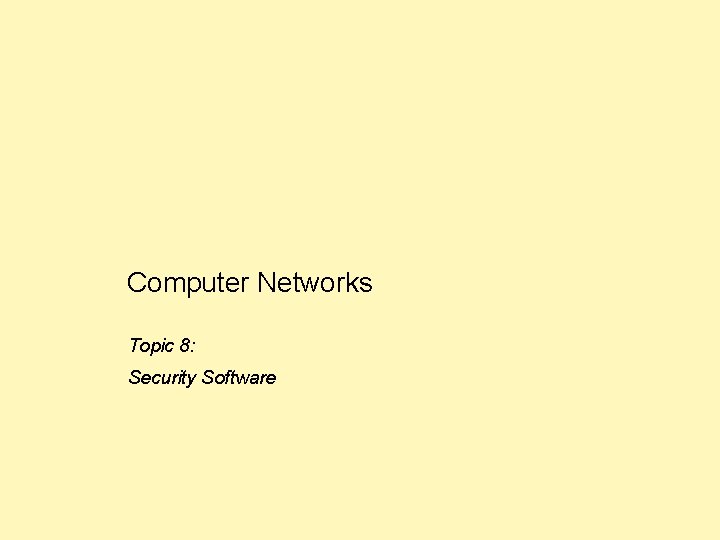
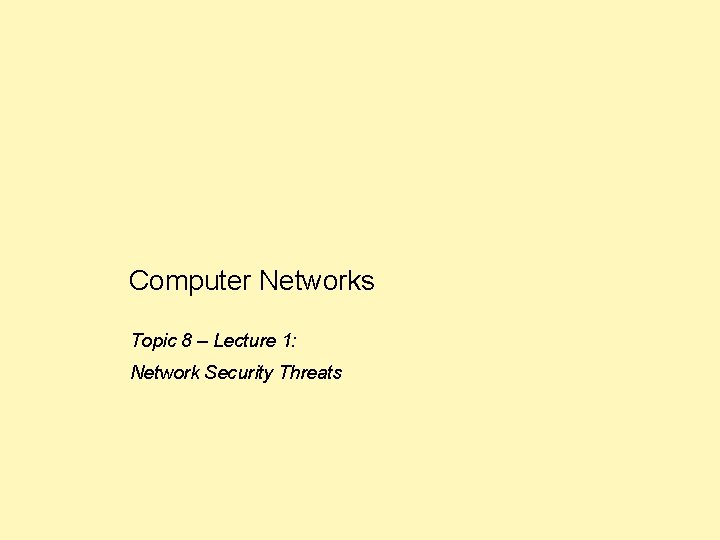
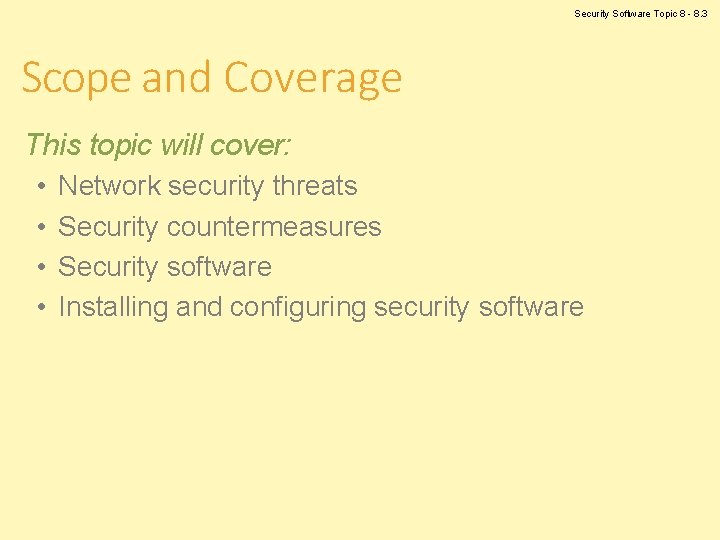
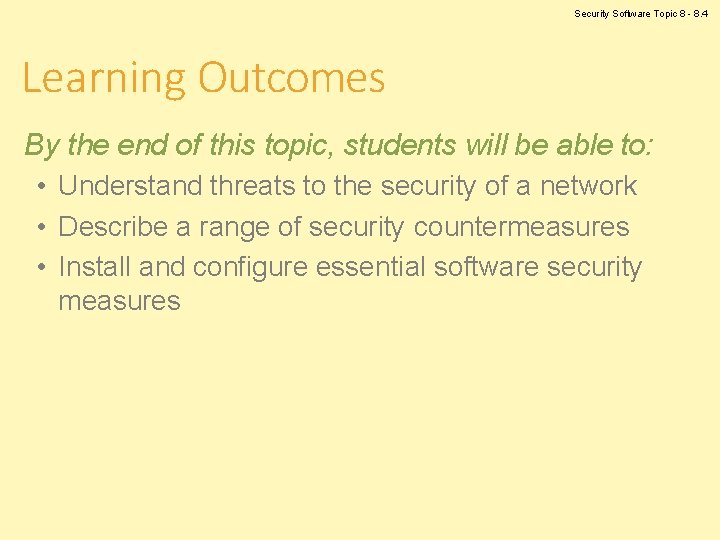
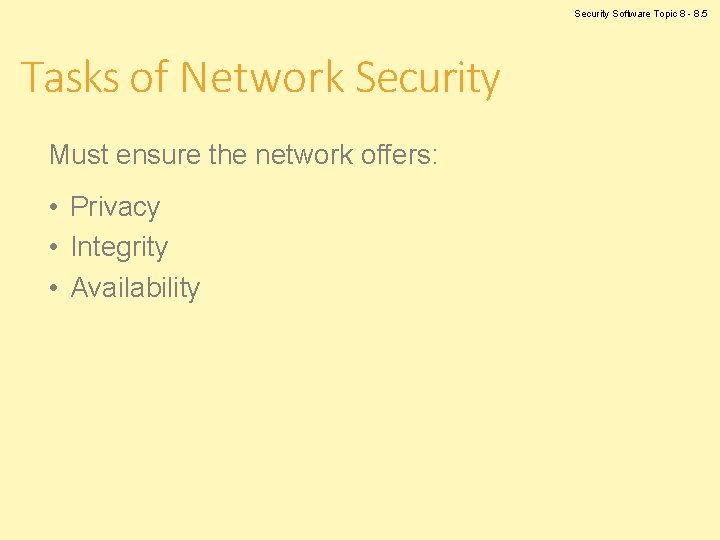
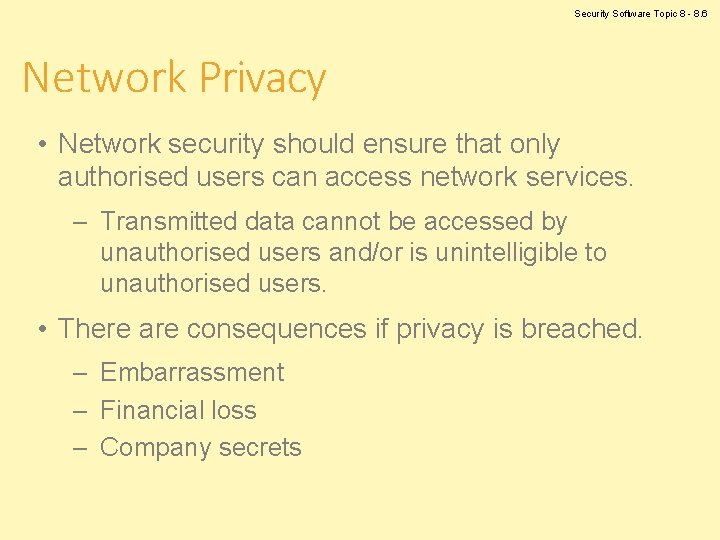
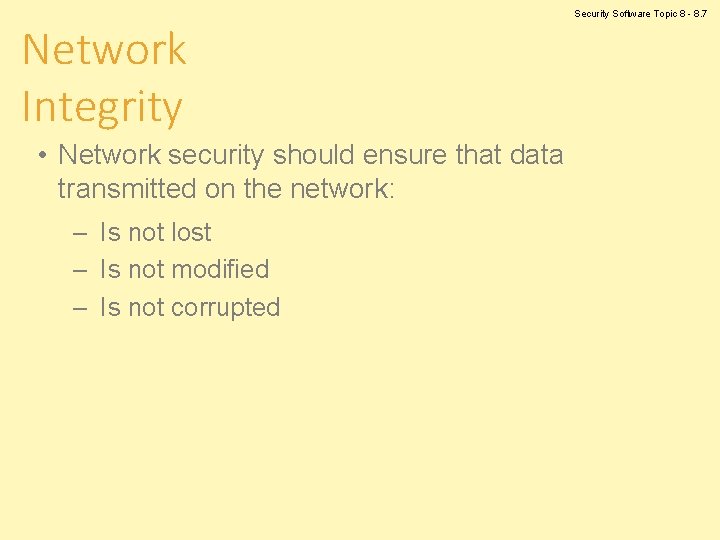
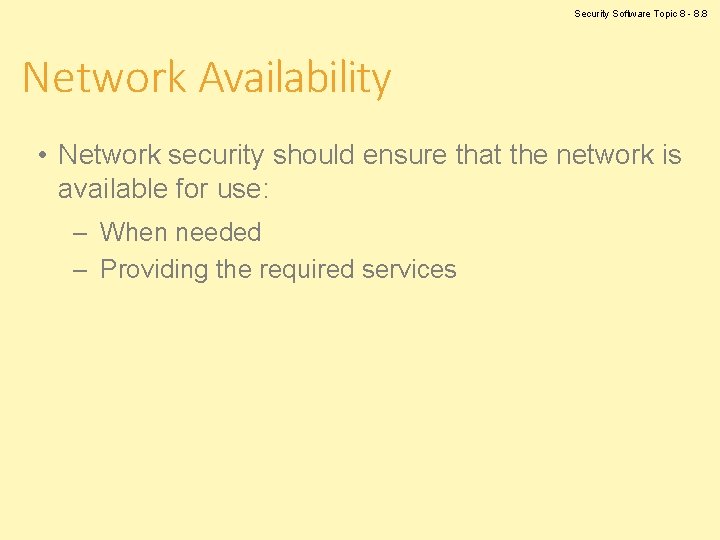
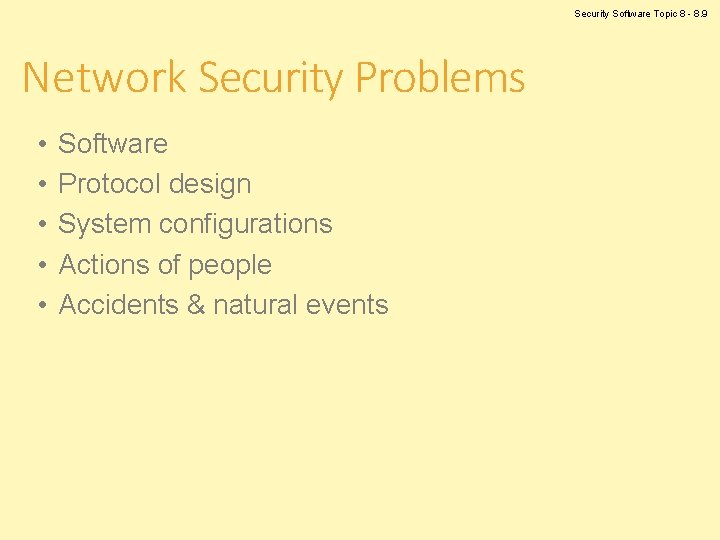

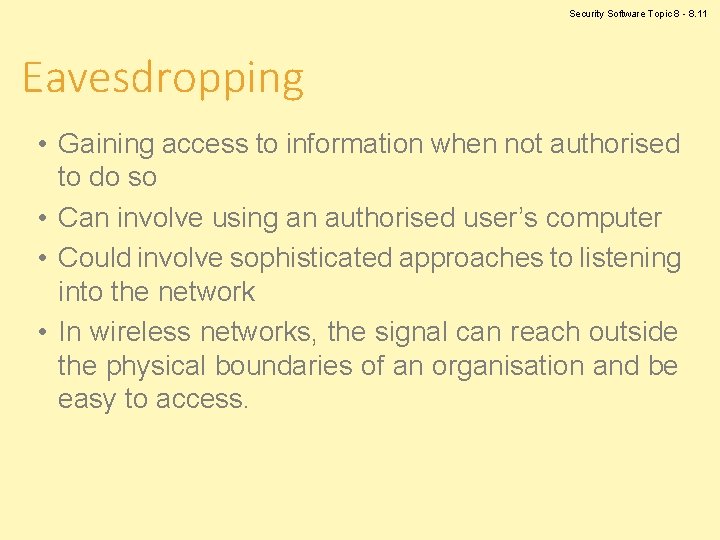
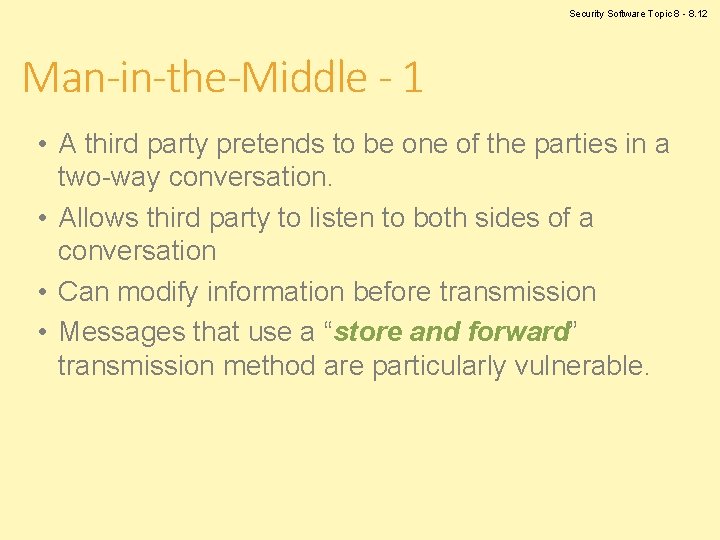
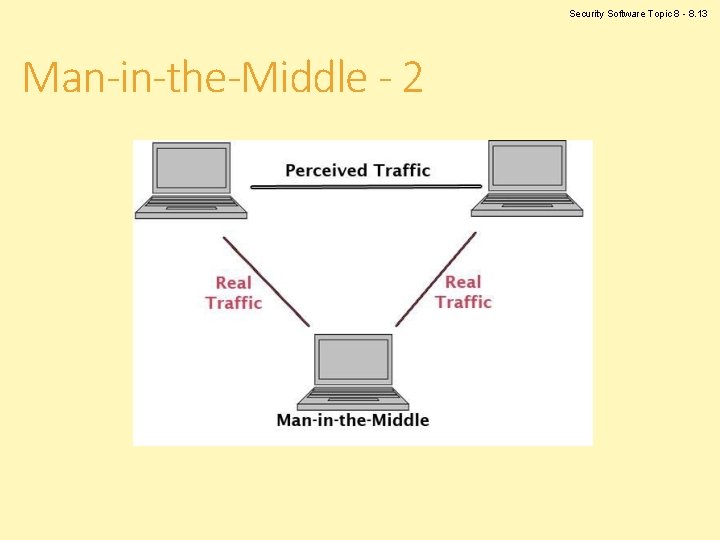
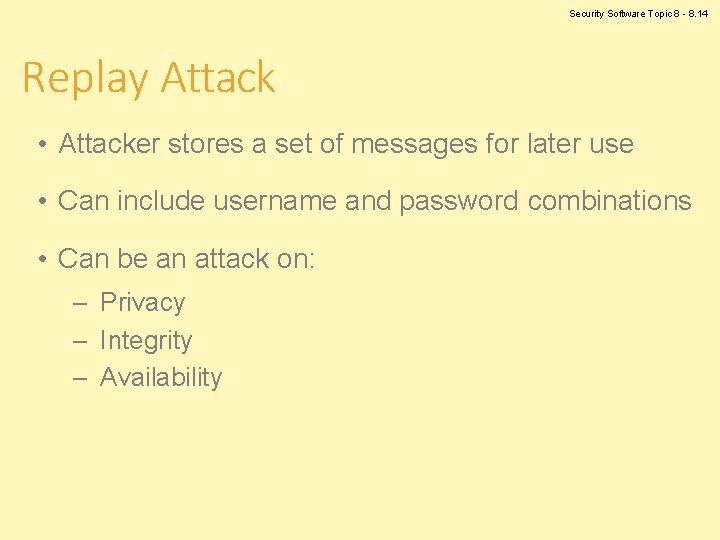
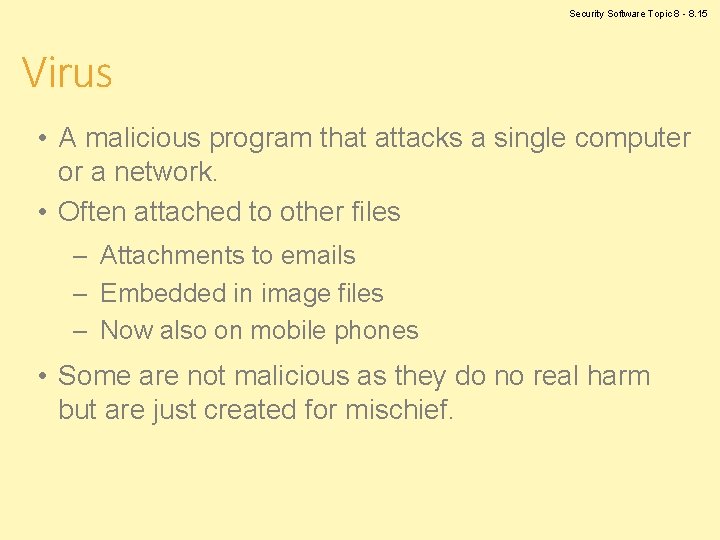
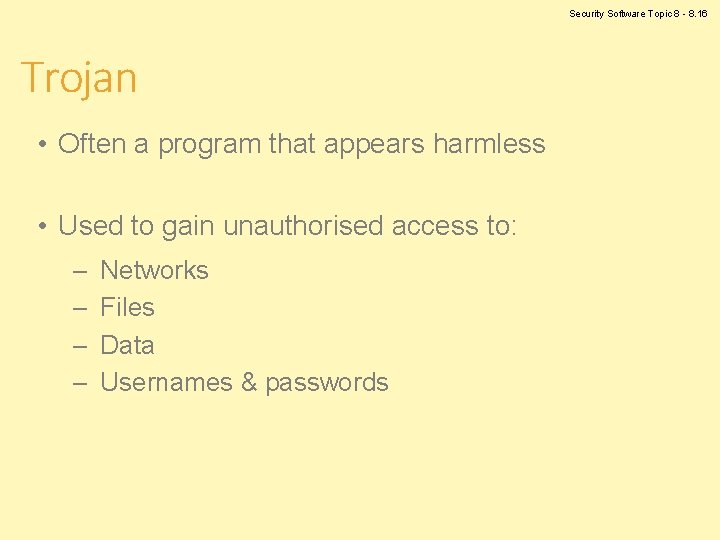
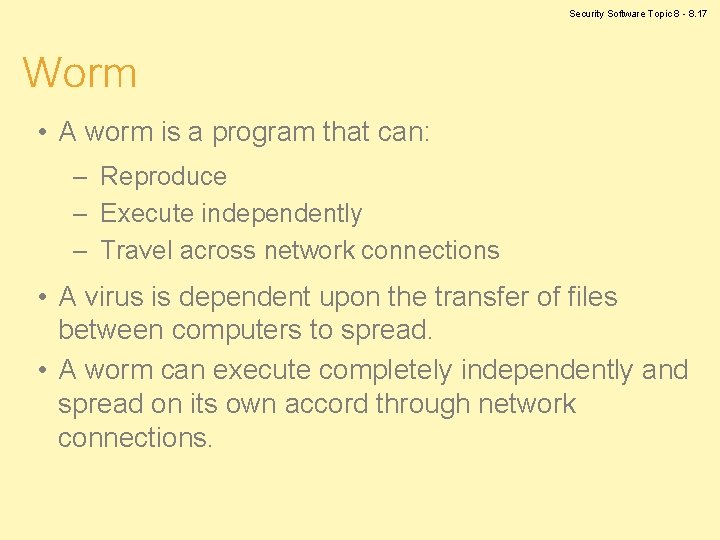
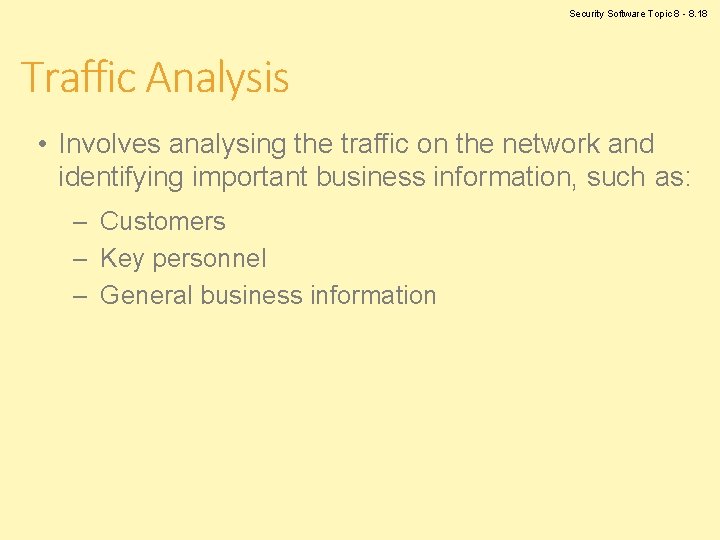
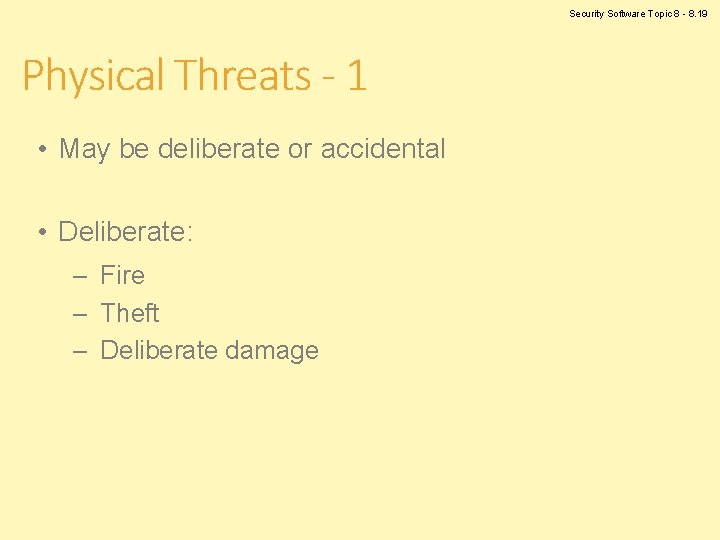
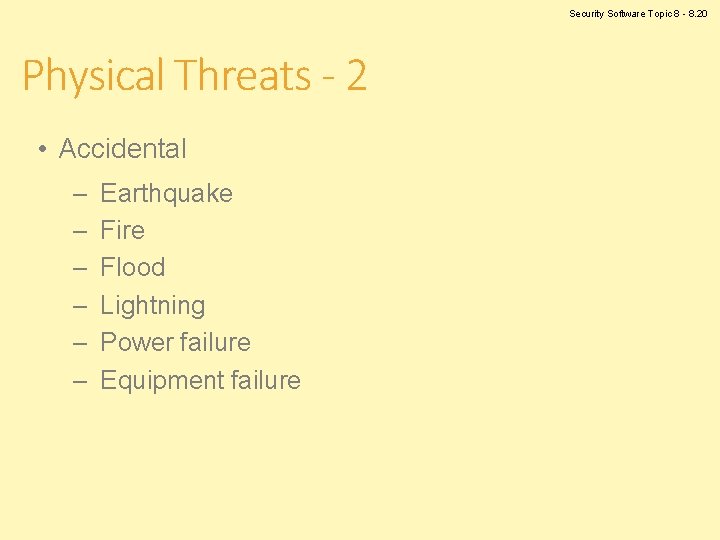
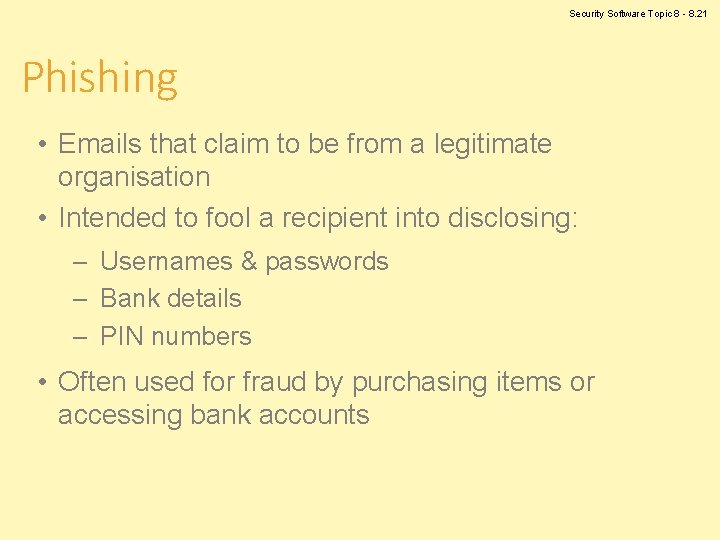
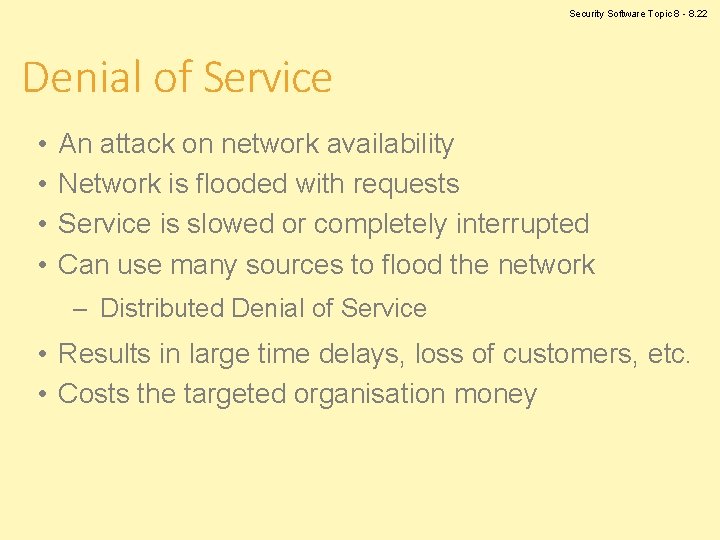
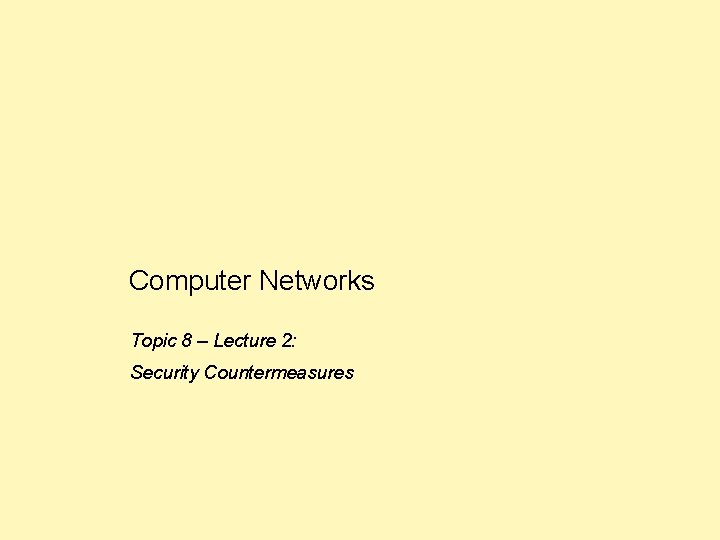
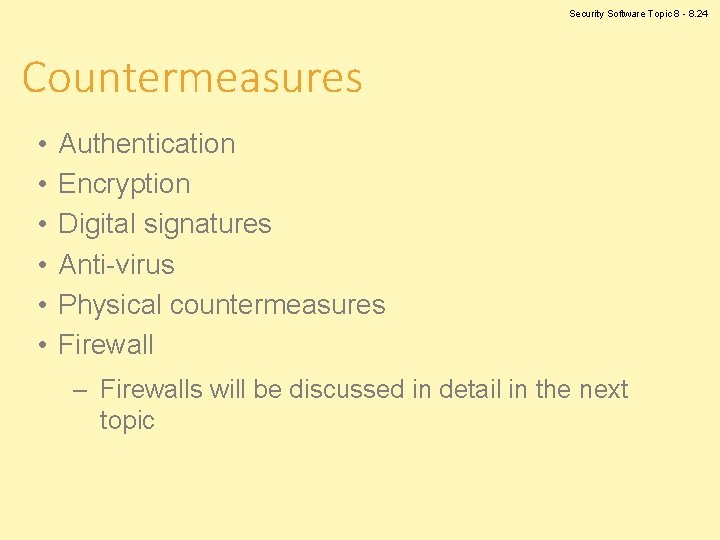
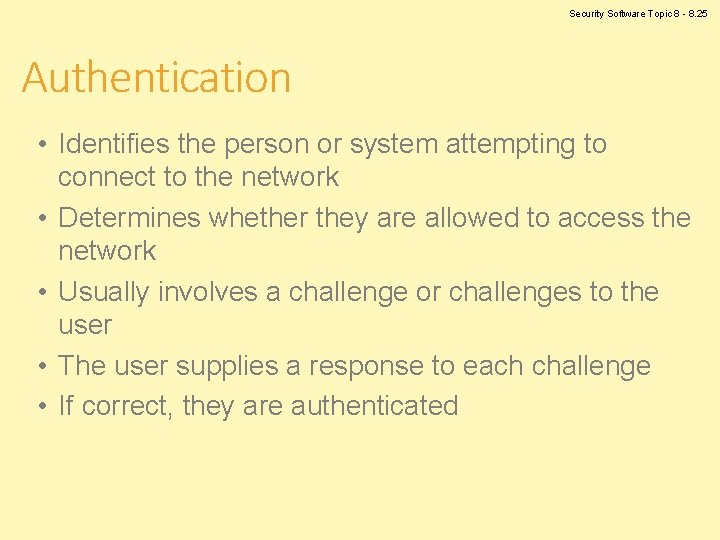
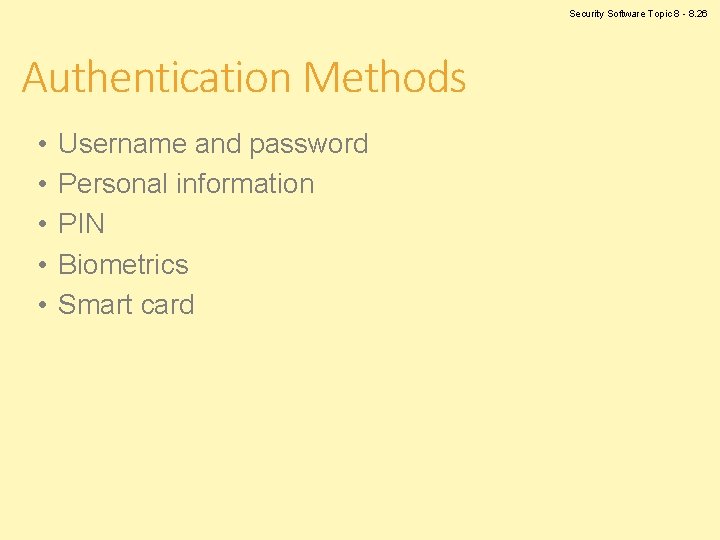
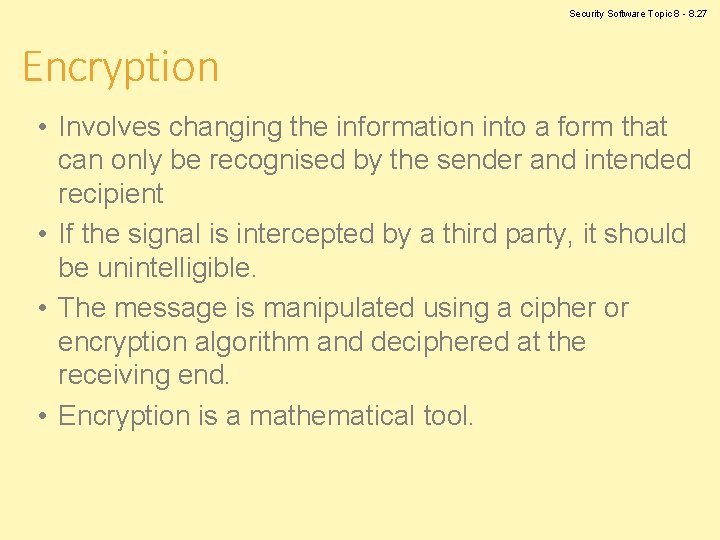
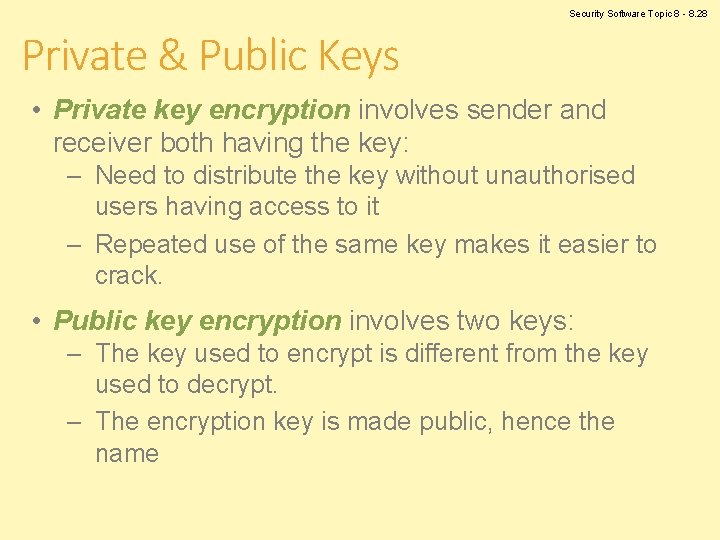
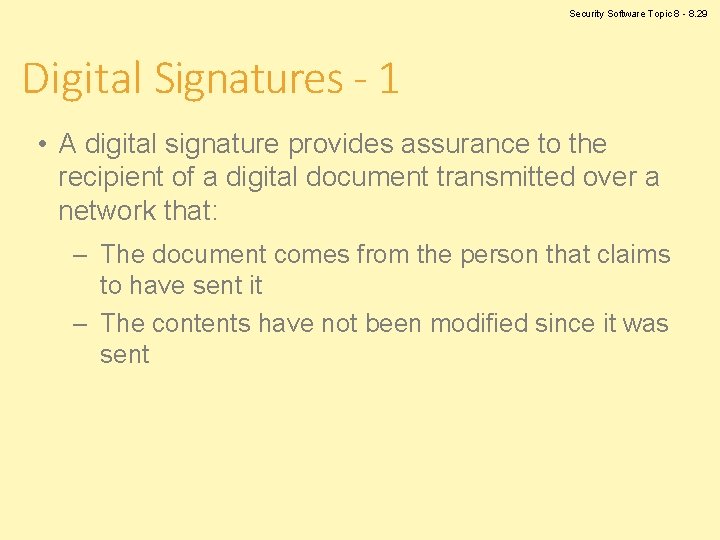
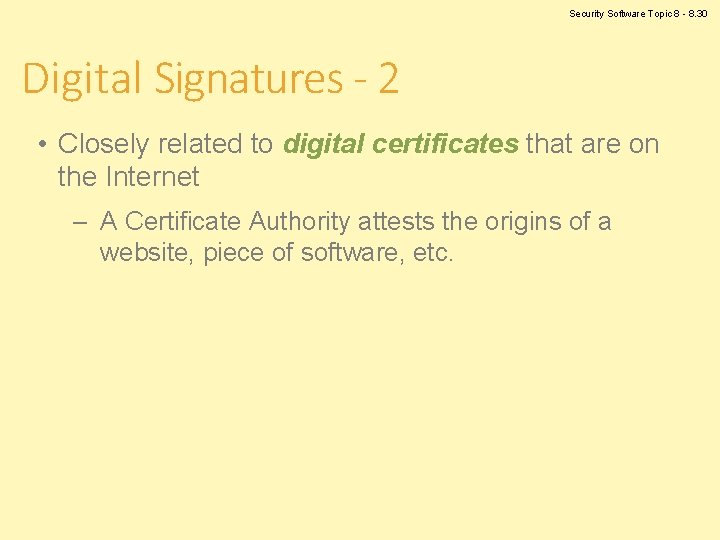
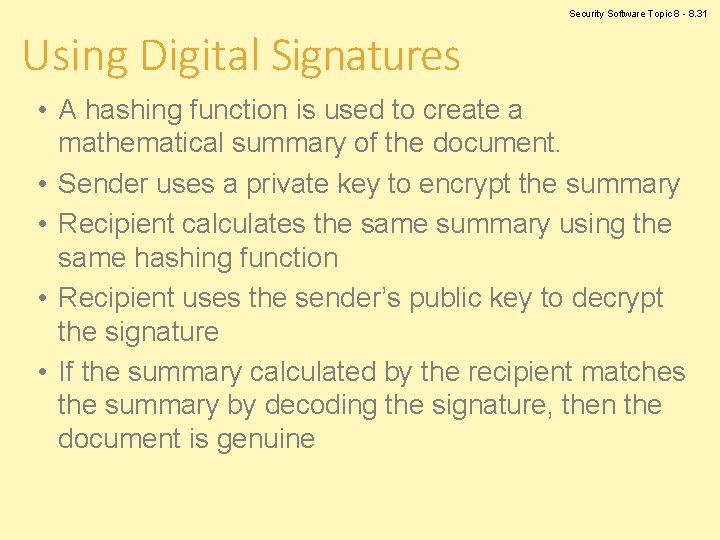
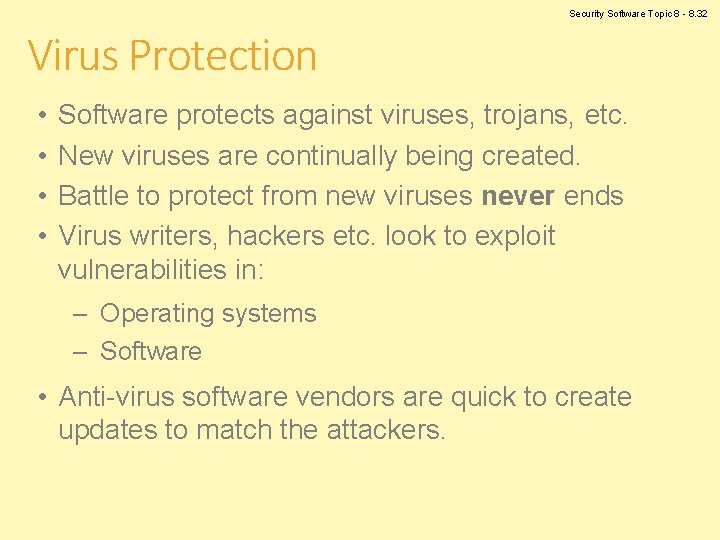
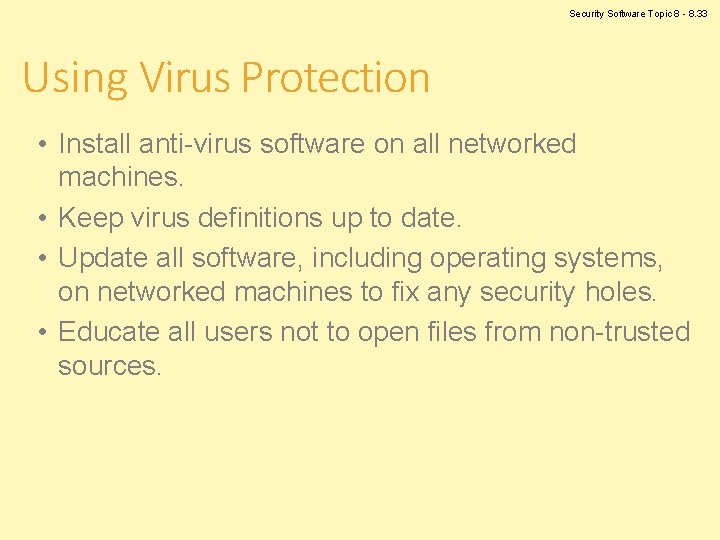
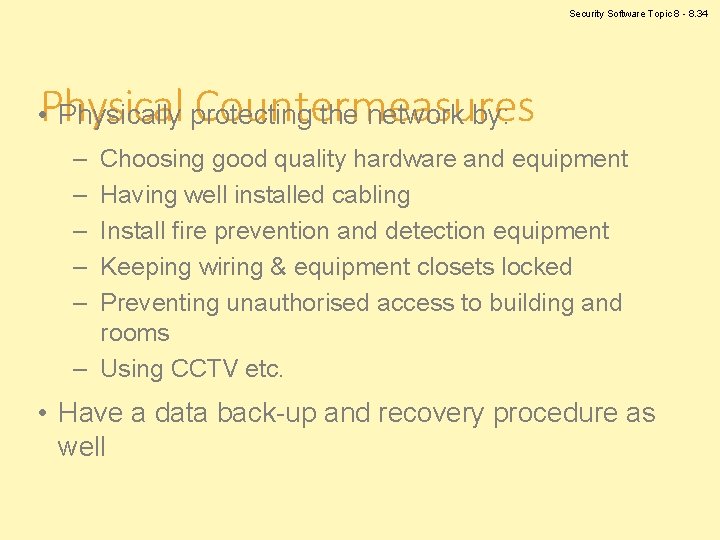
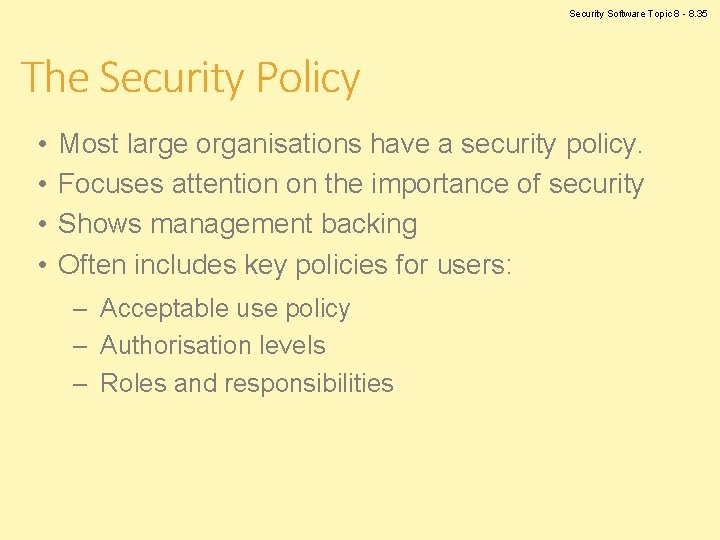
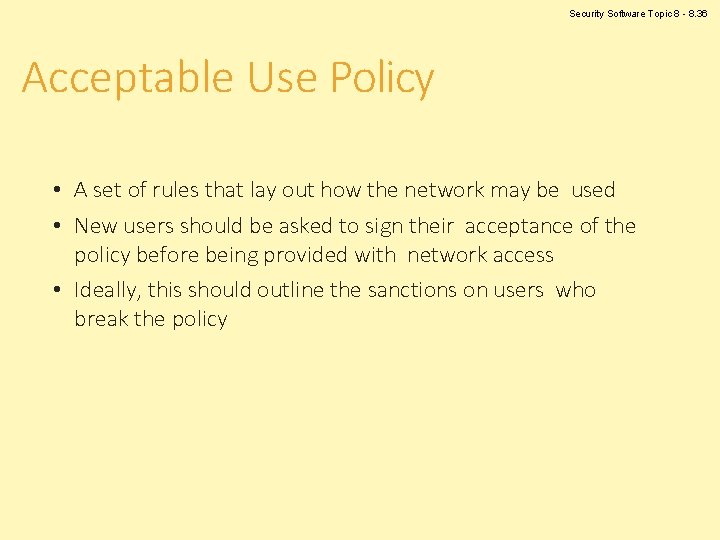
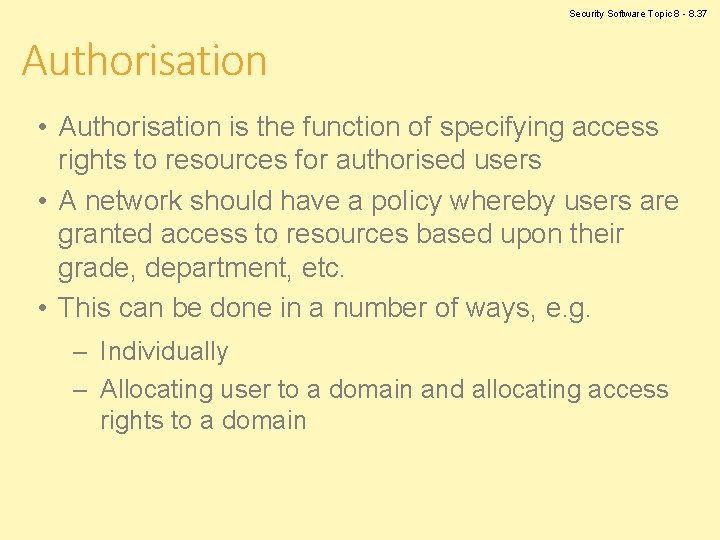
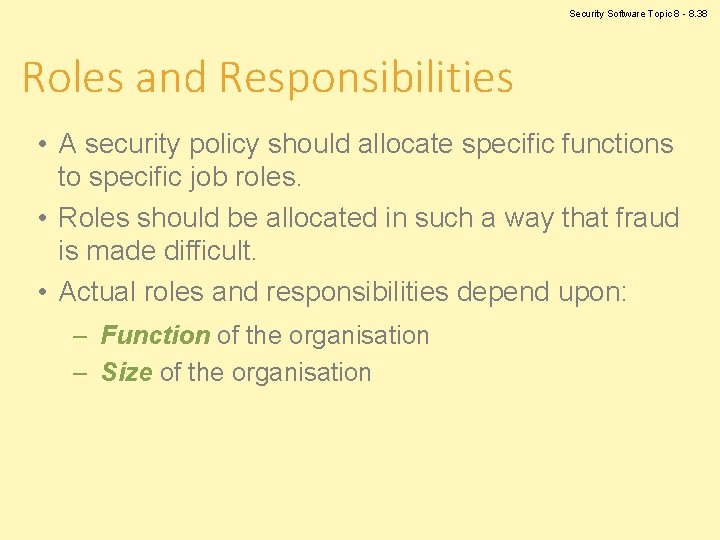
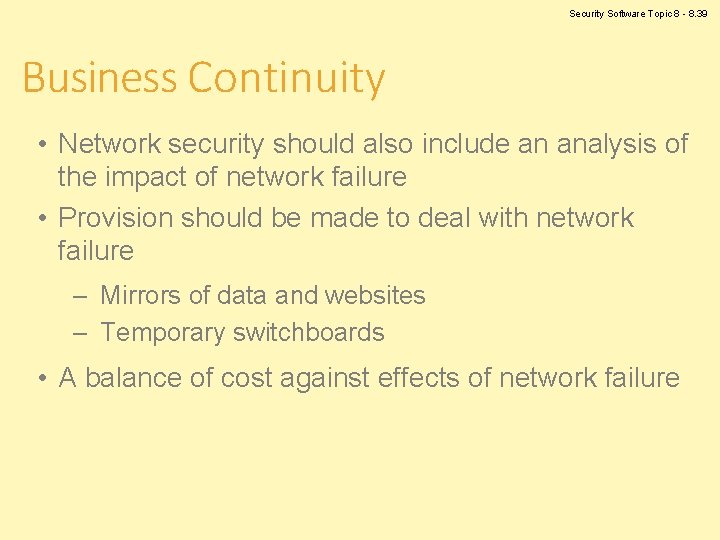
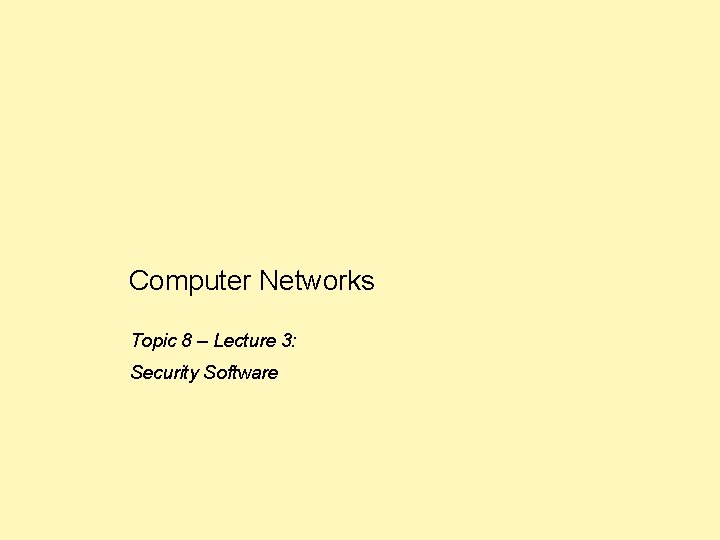
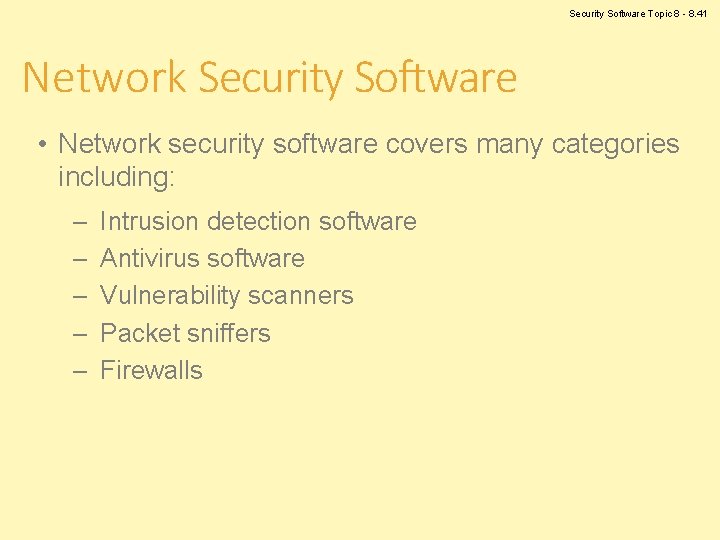
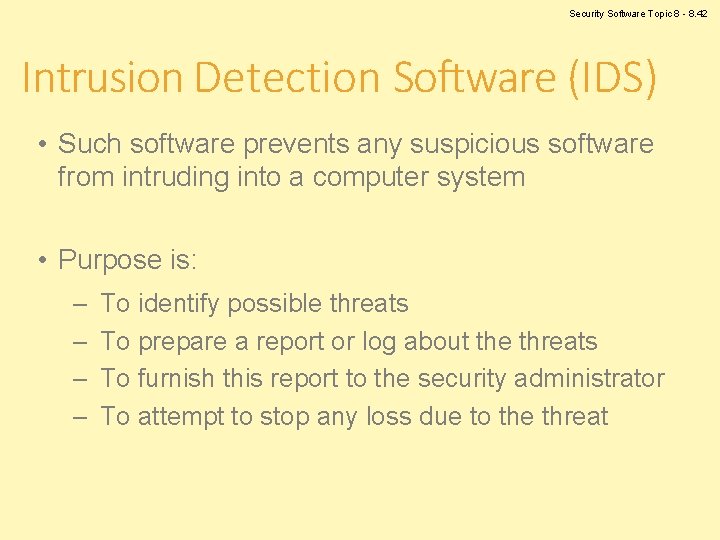
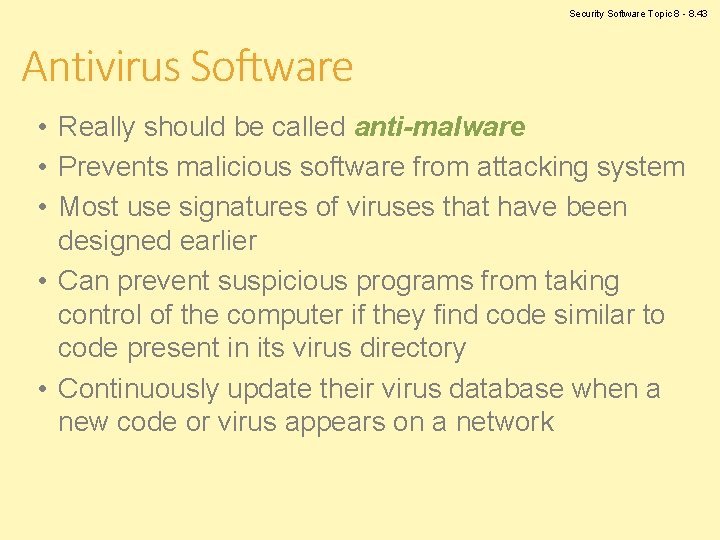
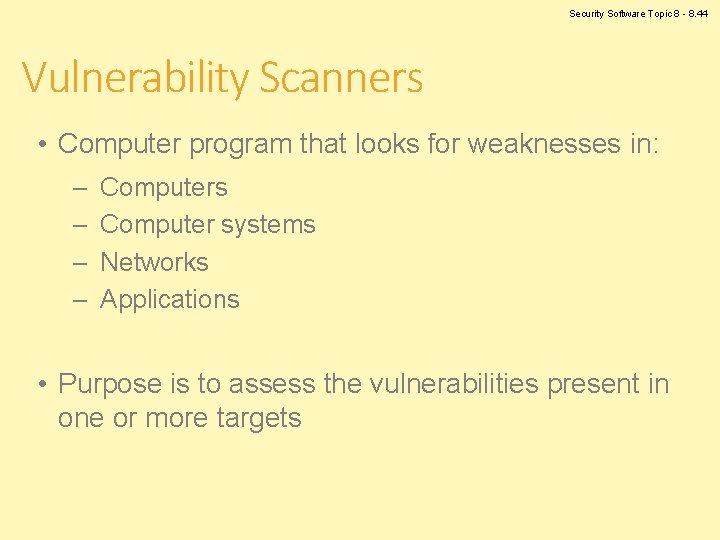
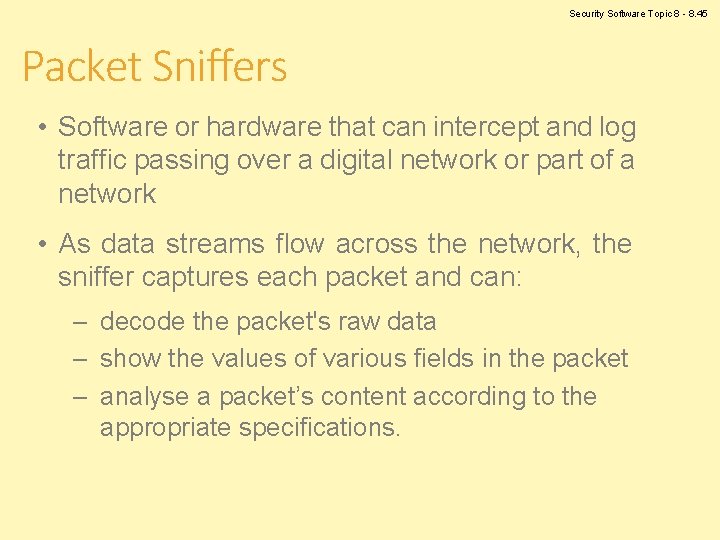
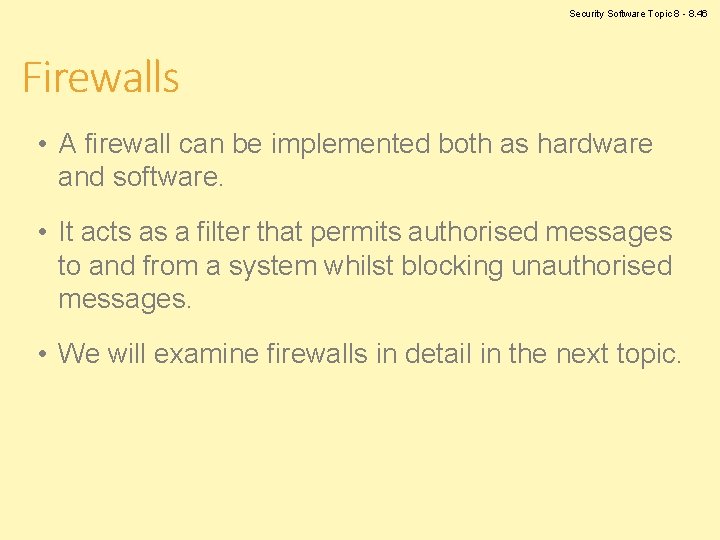
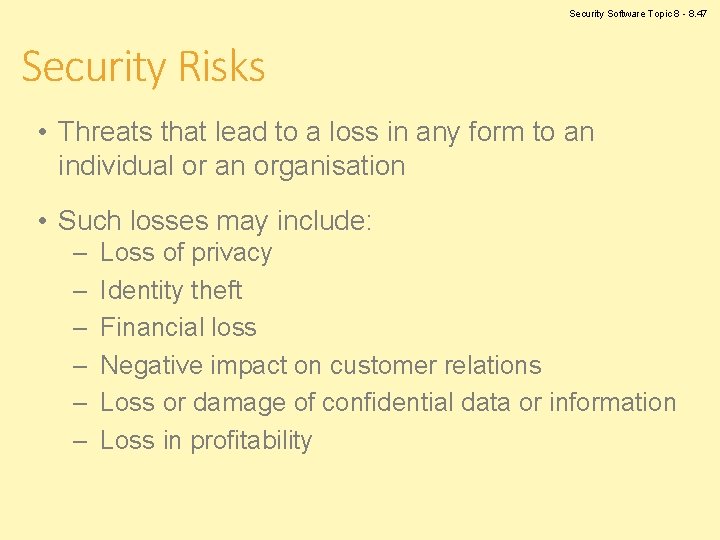
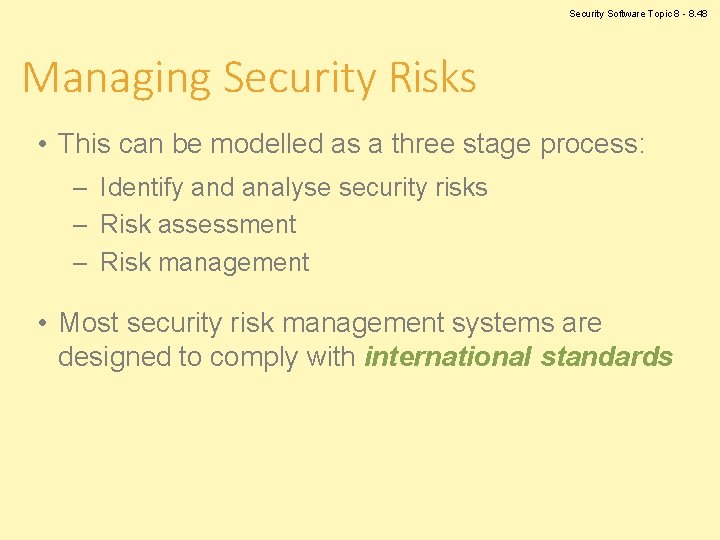
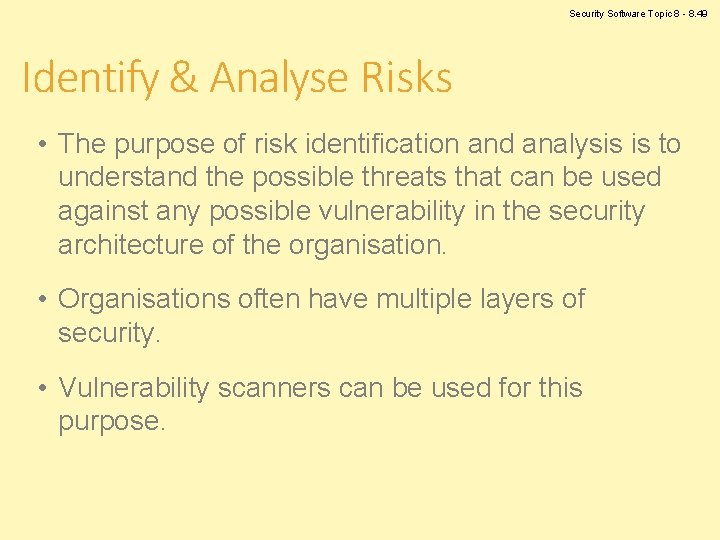
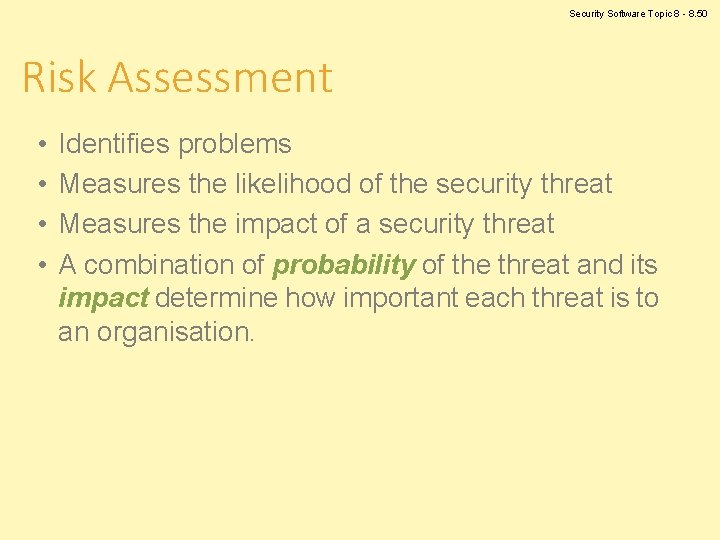
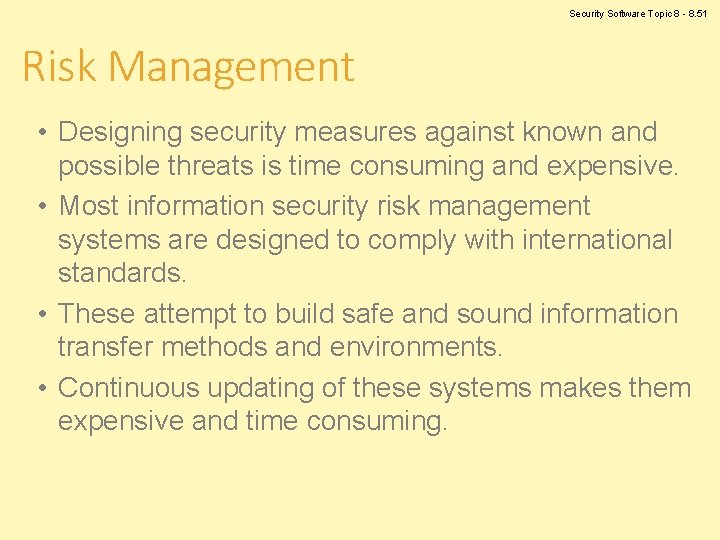
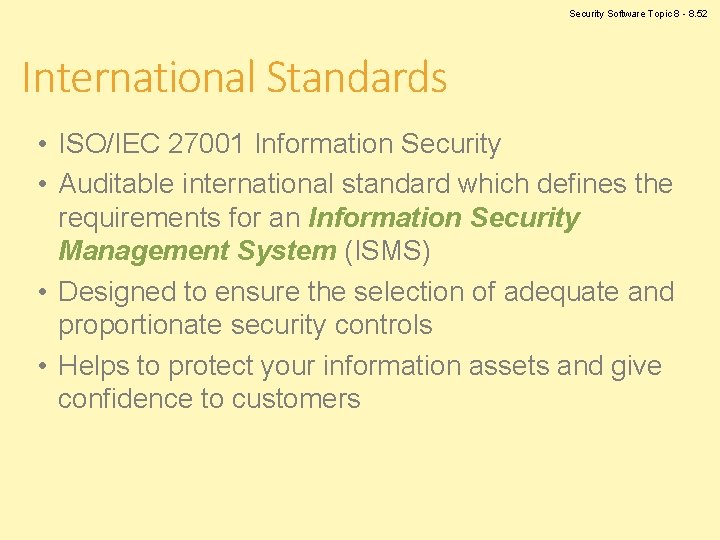
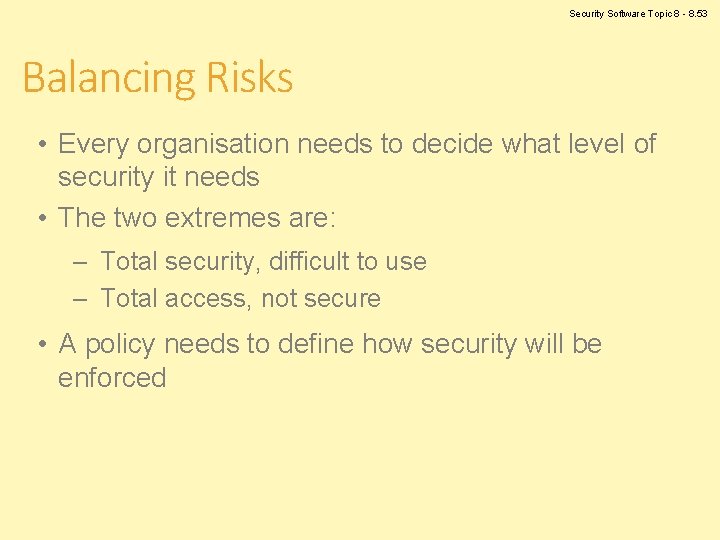
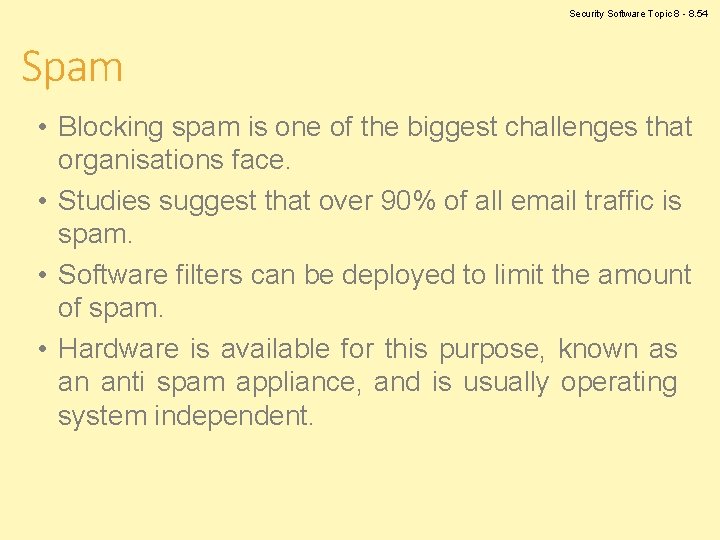
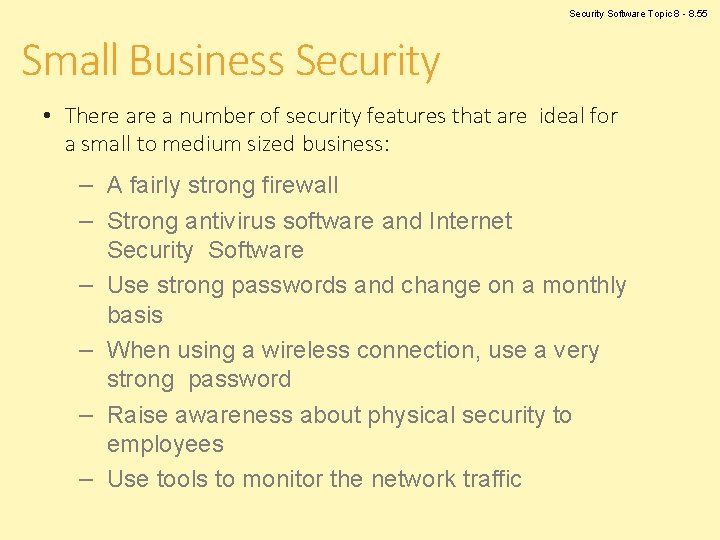
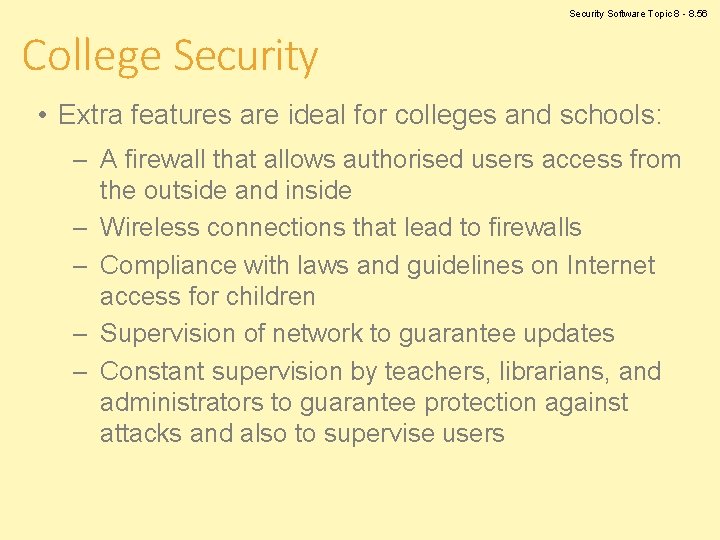

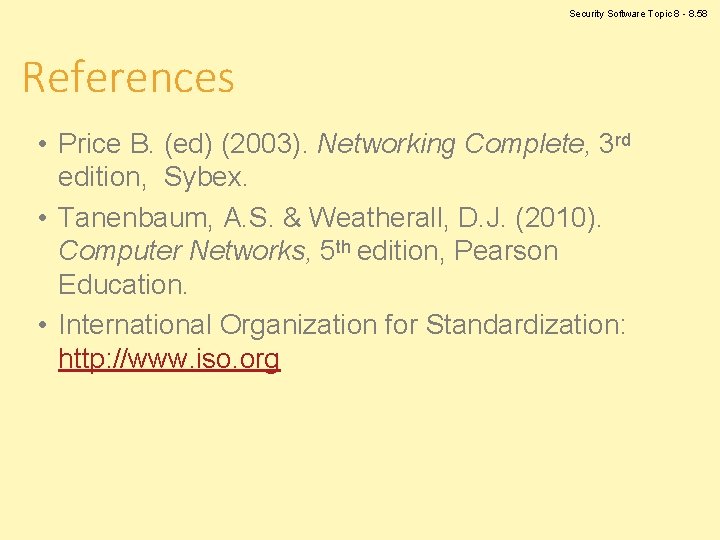
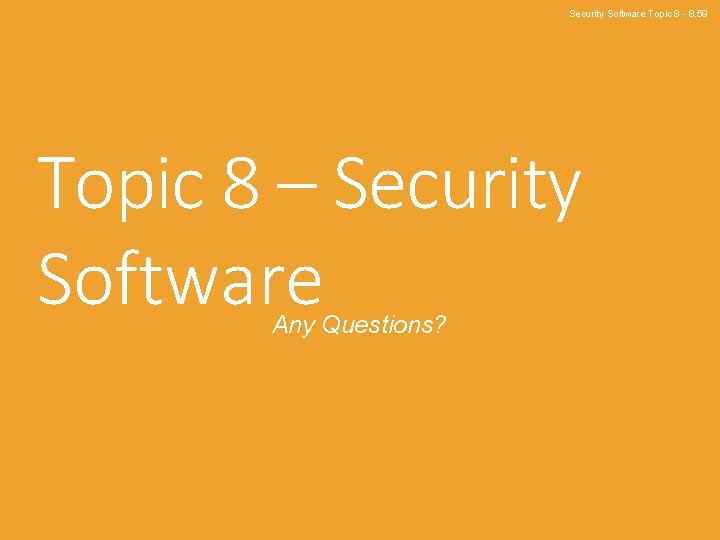
- Slides: 59
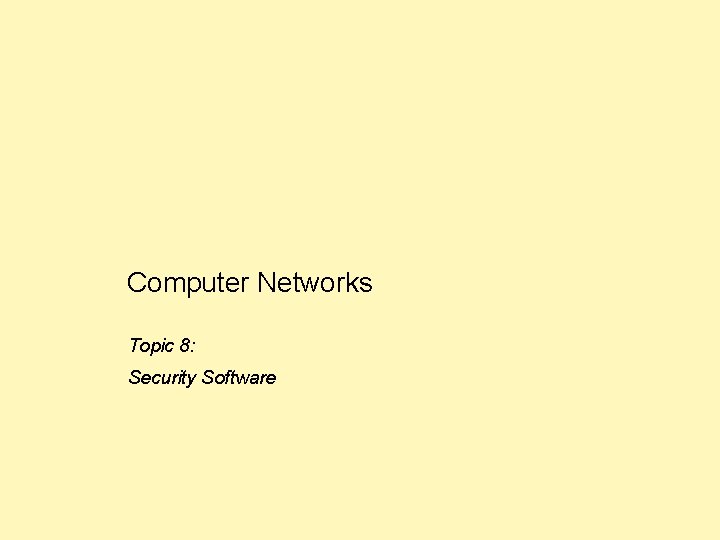
Computer Networks Topic 8: Security Software
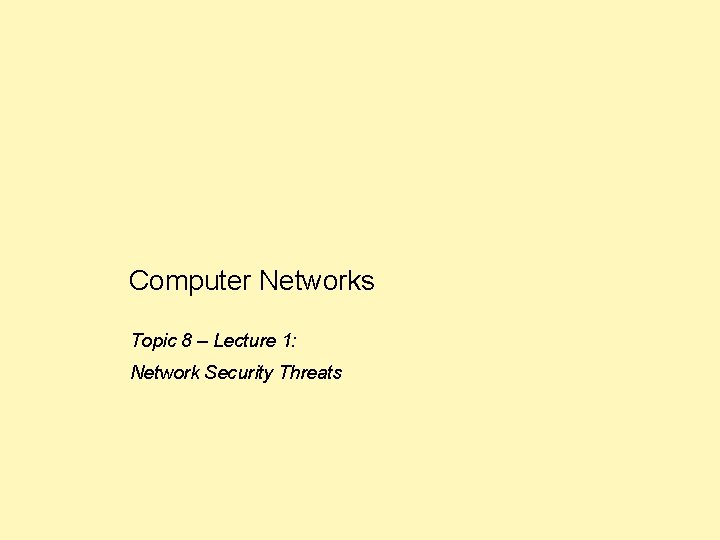
Computer Networks Topic 8 – Lecture 1: Network Security Threats
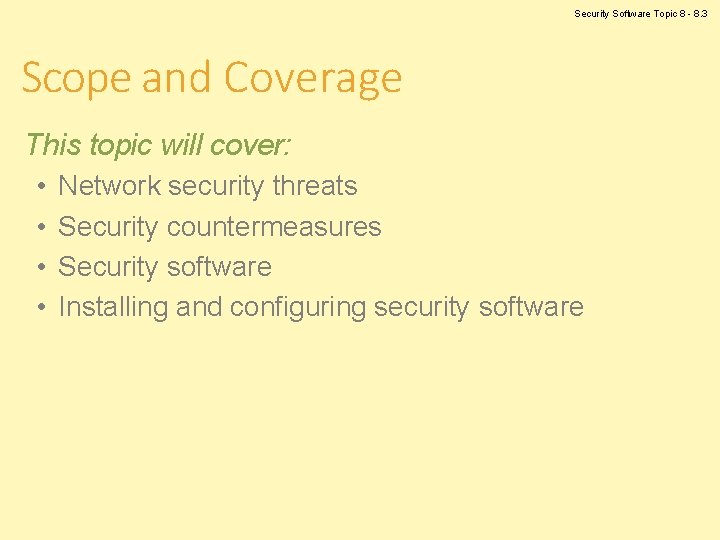
Security Software Topic 8 - 8. 3 Scope and Coverage This topic will cover: • • Network security threats Security countermeasures Security software Installing and configuring security software
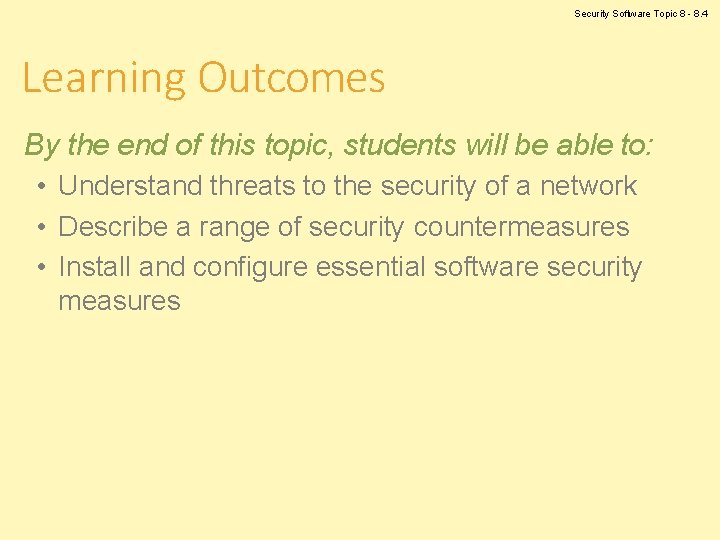
Security Software Topic 8 - 8. 4 Learning Outcomes By the end of this topic, students will be able to: • Understand threats to the security of a network • Describe a range of security countermeasures • Install and configure essential software security measures
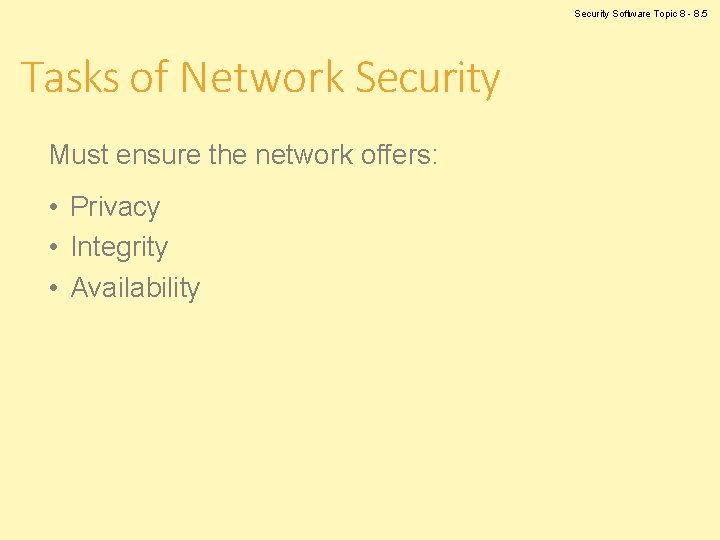
Security Software Topic 8 - 8. 5 Tasks of Network Security Must ensure the network offers: • Privacy • Integrity • Availability
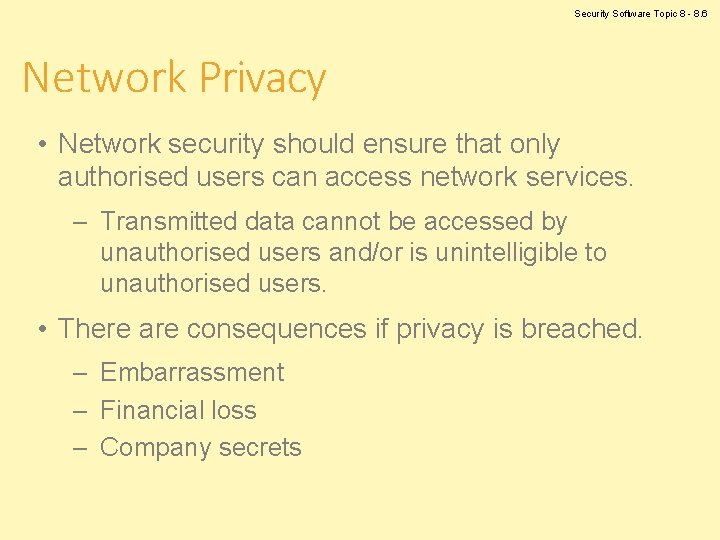
Security Software Topic 8 - 8. 6 Network Privacy • Network security should ensure that only authorised users can access network services. – Transmitted data cannot be accessed by unauthorised users and/or is unintelligible to unauthorised users. • There are consequences if privacy is breached. – Embarrassment – Financial loss – Company secrets
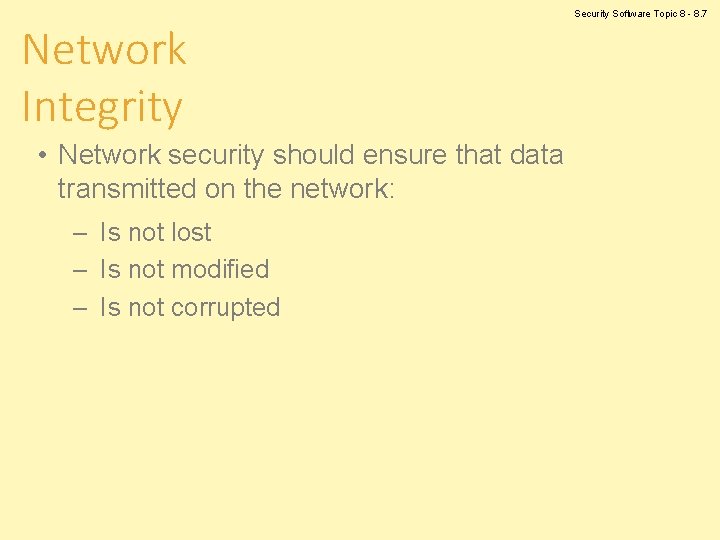
Network Integrity • Network security should ensure that data transmitted on the network: – Is not lost – Is not modified – Is not corrupted Security Software Topic 8 - 8. 7
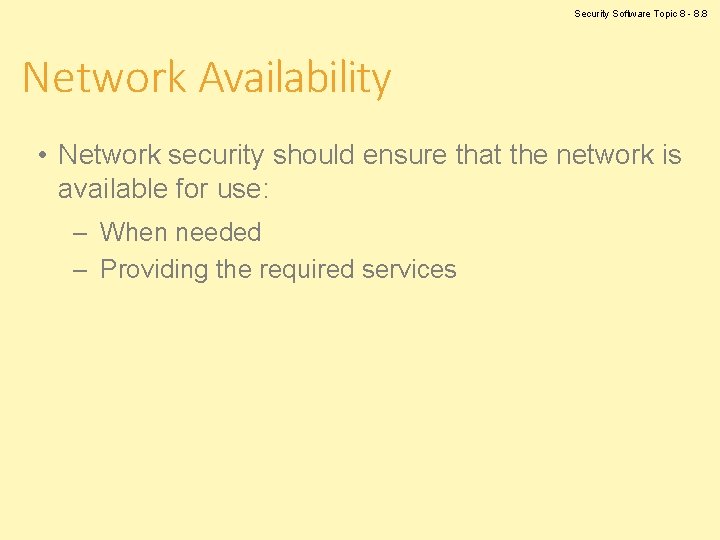
Security Software Topic 8 - 8. 8 Network Availability • Network security should ensure that the network is available for use: – When needed – Providing the required services
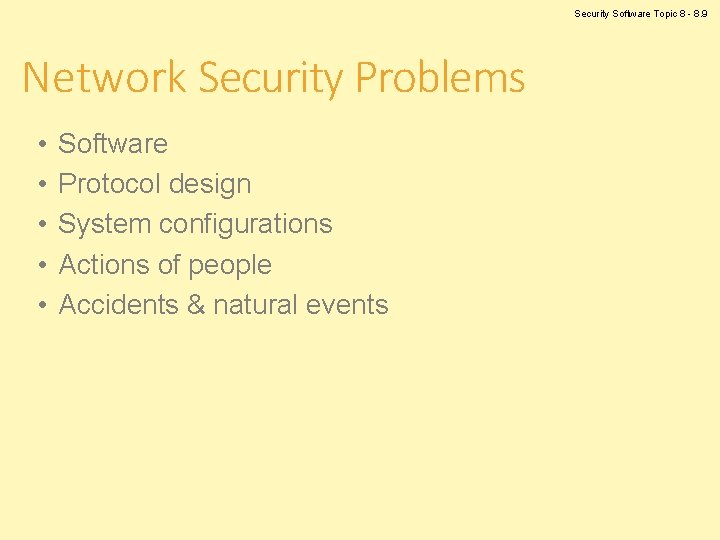
Security Software Topic 8 - 8. 9 Network Security Problems • • • Software Protocol design System configurations Actions of people Accidents & natural events

Security Threats – – – – – Eavesdropping Man-in-the-Middle Replay Virus Trojan Worm Traffic Analysis Physical attacks/damage Phishing Denial of Service Security Software Topic 8 - 8. 10
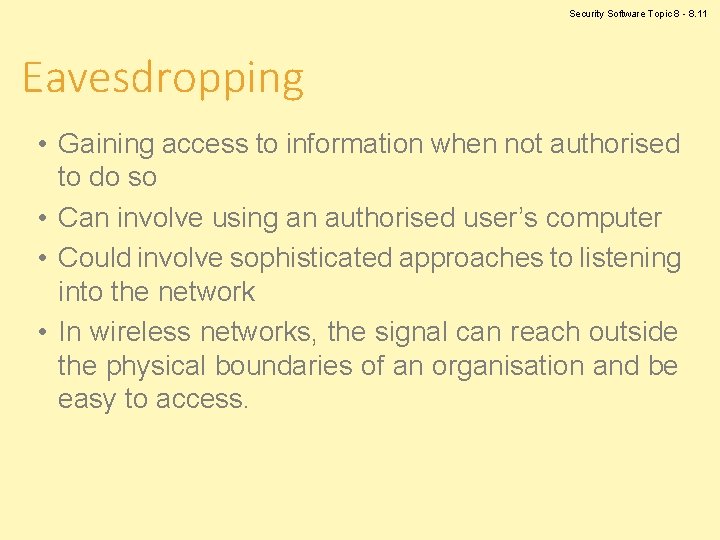
Security Software Topic 8 - 8. 11 Eavesdropping • Gaining access to information when not authorised to do so • Can involve using an authorised user’s computer • Could involve sophisticated approaches to listening into the network • In wireless networks, the signal can reach outside the physical boundaries of an organisation and be easy to access.
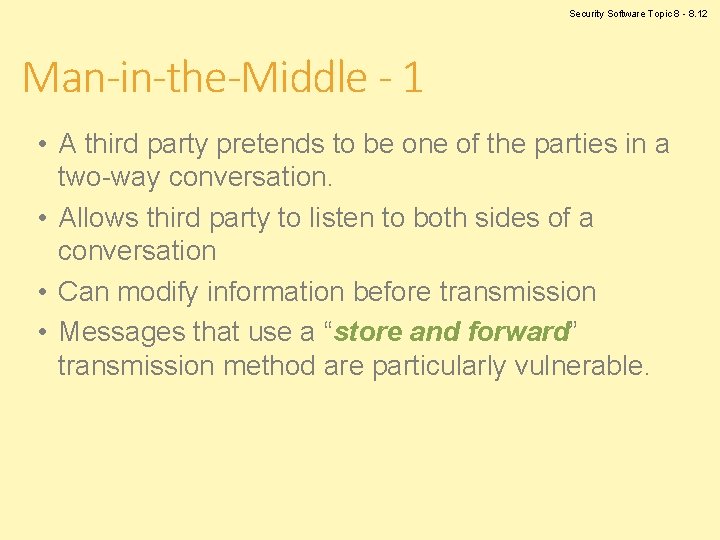
Security Software Topic 8 - 8. 12 Man-in-the-Middle - 1 • A third party pretends to be one of the parties in a two-way conversation. • Allows third party to listen to both sides of a conversation • Can modify information before transmission • Messages that use a “store and forward” transmission method are particularly vulnerable.
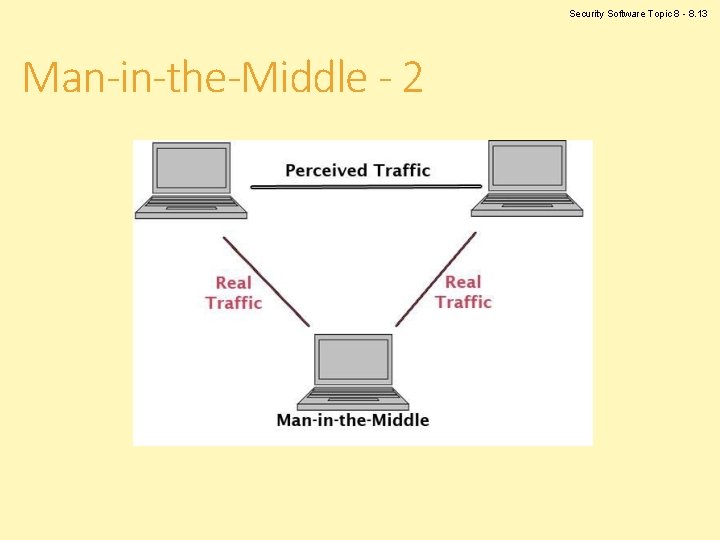
Security Software Topic 8 - 8. 13 Man-in-the-Middle - 2
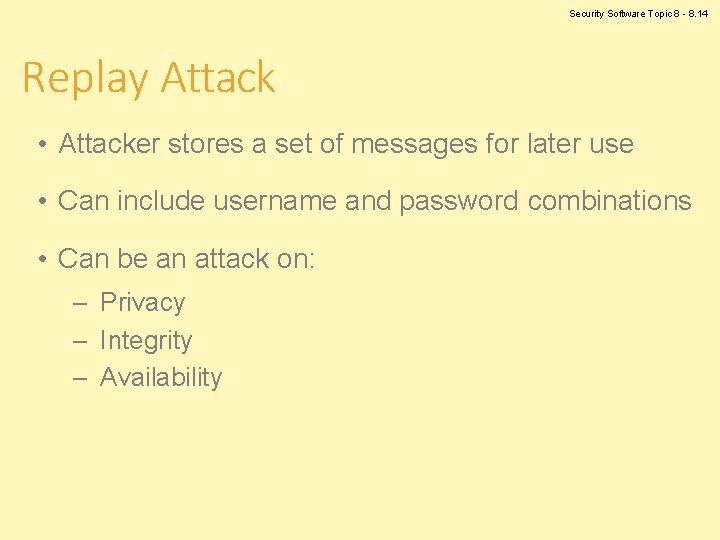
Security Software Topic 8 - 8. 14 Replay Attack • Attacker stores a set of messages for later use • Can include username and password combinations • Can be an attack on: – Privacy – Integrity – Availability
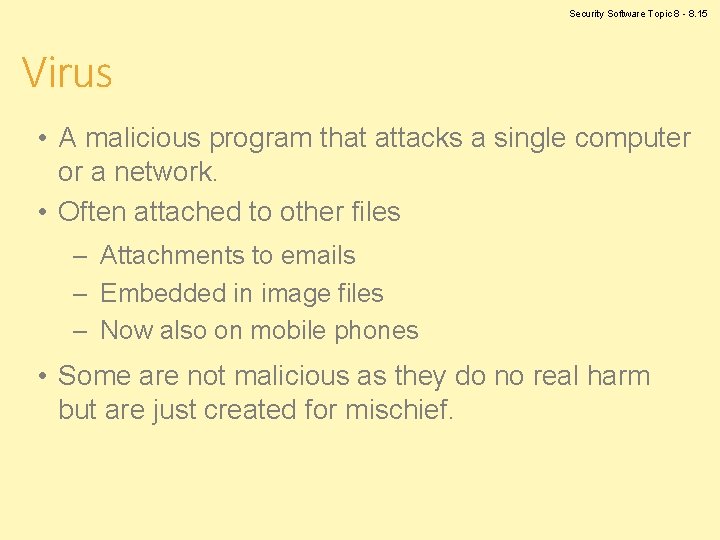
Security Software Topic 8 - 8. 15 Virus • A malicious program that attacks a single computer or a network. • Often attached to other files – Attachments to emails – Embedded in image files – Now also on mobile phones • Some are not malicious as they do no real harm but are just created for mischief.
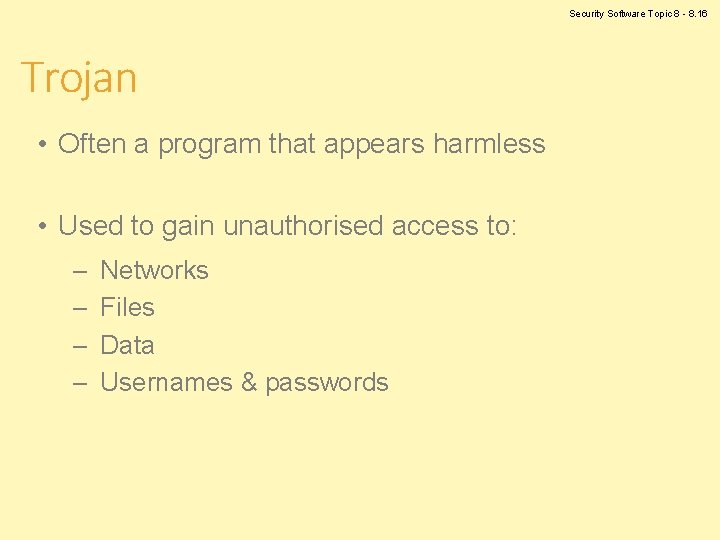
Security Software Topic 8 - 8. 16 Trojan • Often a program that appears harmless • Used to gain unauthorised access to: – – Networks Files Data Usernames & passwords
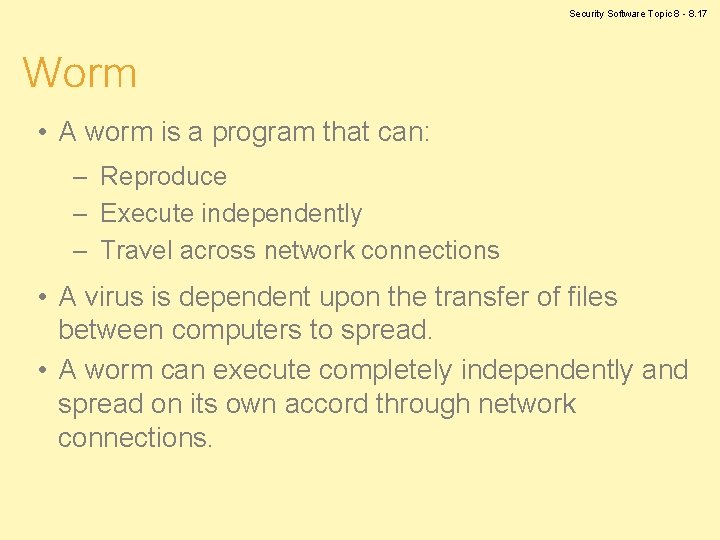
Security Software Topic 8 - 8. 17 Worm • A worm is a program that can: – Reproduce – Execute independently – Travel across network connections • A virus is dependent upon the transfer of files between computers to spread. • A worm can execute completely independently and spread on its own accord through network connections.
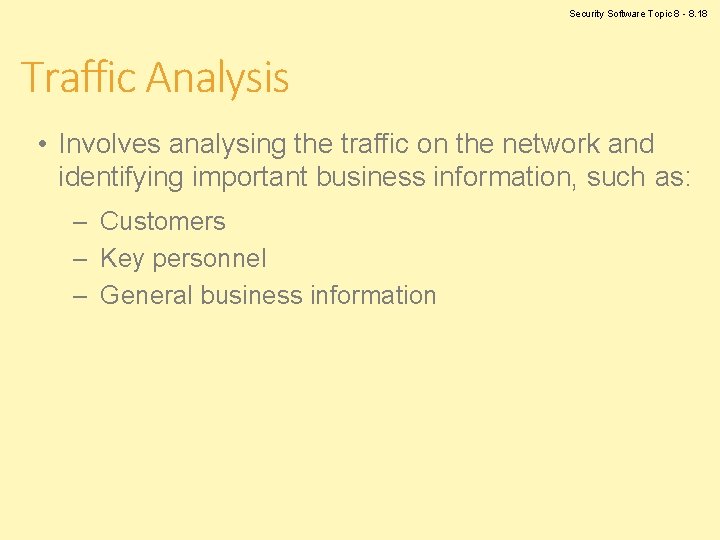
Security Software Topic 8 - 8. 18 Traffic Analysis • Involves analysing the traffic on the network and identifying important business information, such as: – Customers – Key personnel – General business information
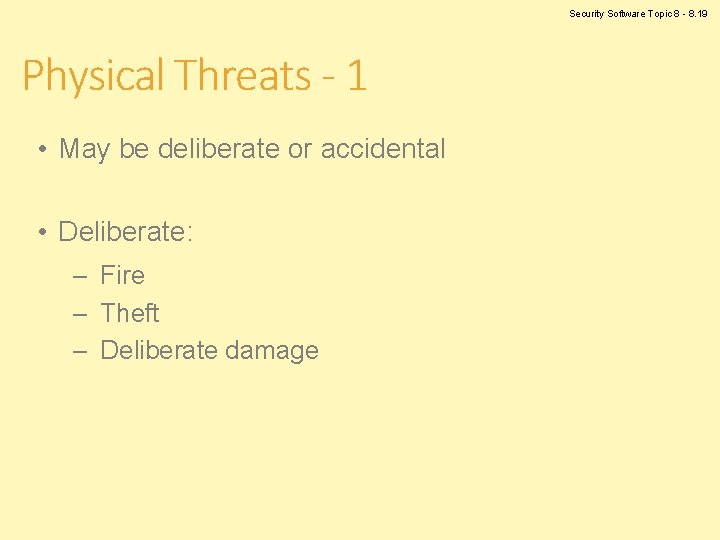
Security Software Topic 8 - 8. 19 Physical Threats - 1 • May be deliberate or accidental • Deliberate: – Fire – Theft – Deliberate damage
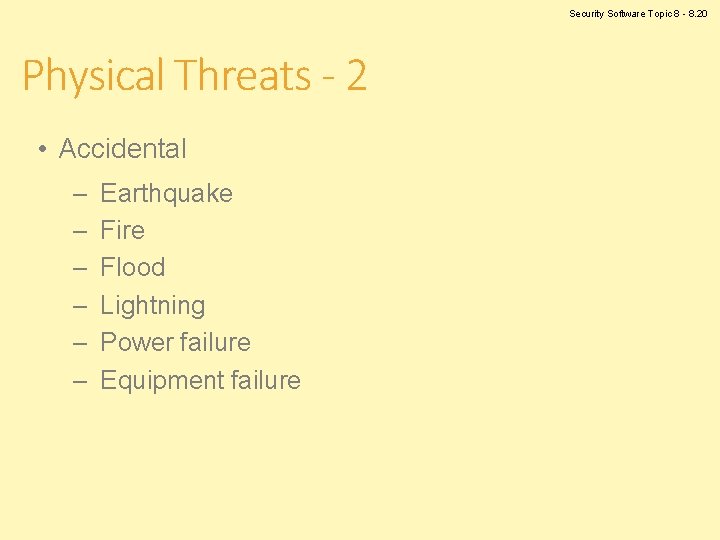
Security Software Topic 8 - 8. 20 Physical Threats - 2 • Accidental – – – Earthquake Fire Flood Lightning Power failure Equipment failure
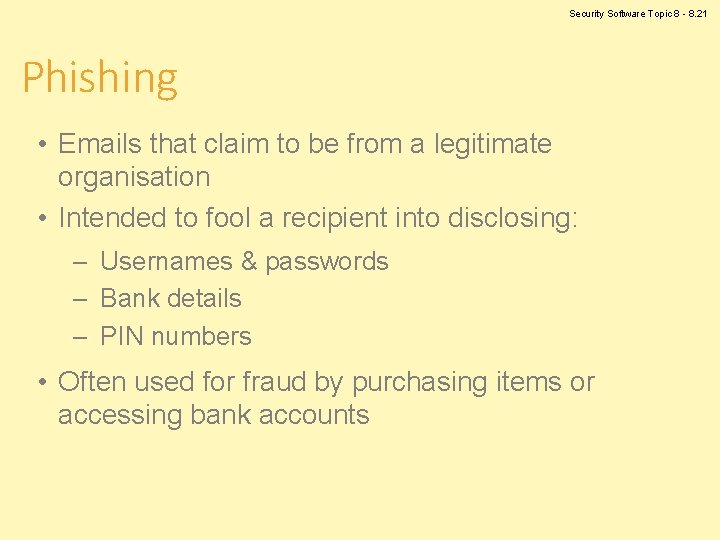
Security Software Topic 8 - 8. 21 Phishing • Emails that claim to be from a legitimate organisation • Intended to fool a recipient into disclosing: – Usernames & passwords – Bank details – PIN numbers • Often used for fraud by purchasing items or accessing bank accounts
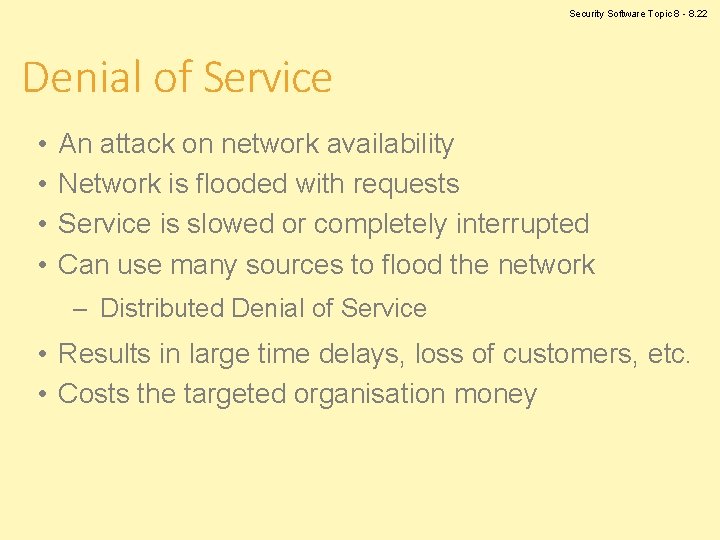
Security Software Topic 8 - 8. 22 Denial of Service • • An attack on network availability Network is flooded with requests Service is slowed or completely interrupted Can use many sources to flood the network – Distributed Denial of Service • Results in large time delays, loss of customers, etc. • Costs the targeted organisation money
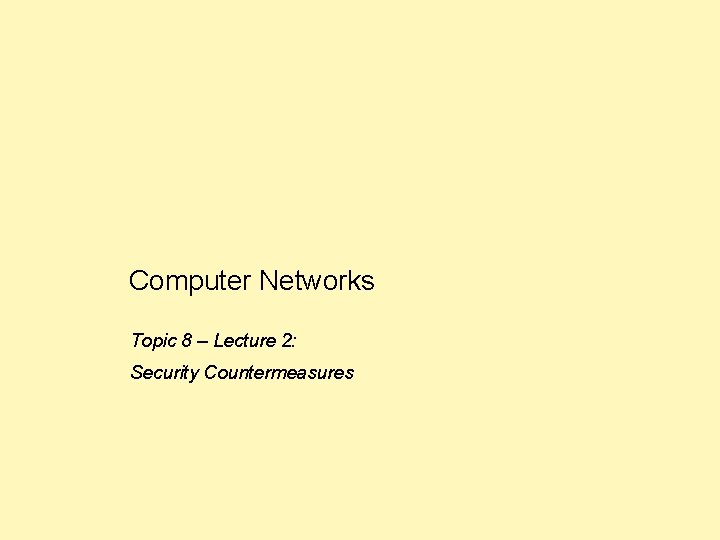
Computer Networks Topic 8 – Lecture 2: Security Countermeasures
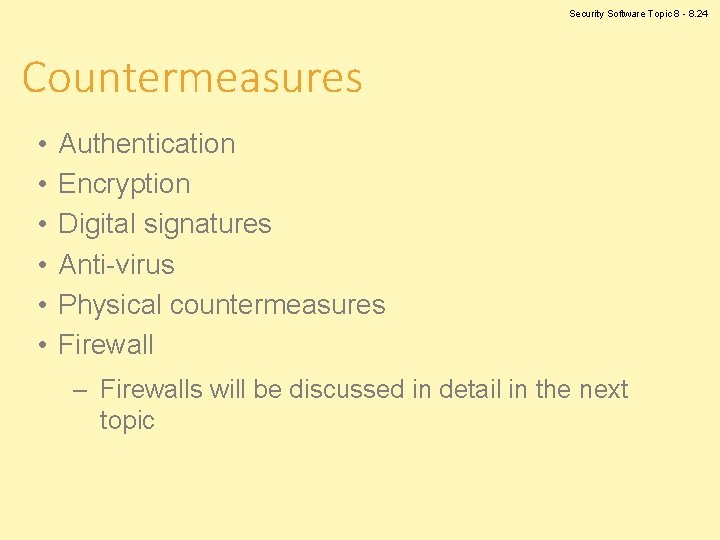
Security Software Topic 8 - 8. 24 Countermeasures • • • Authentication Encryption Digital signatures Anti-virus Physical countermeasures Firewall – Firewalls will be discussed in detail in the next topic
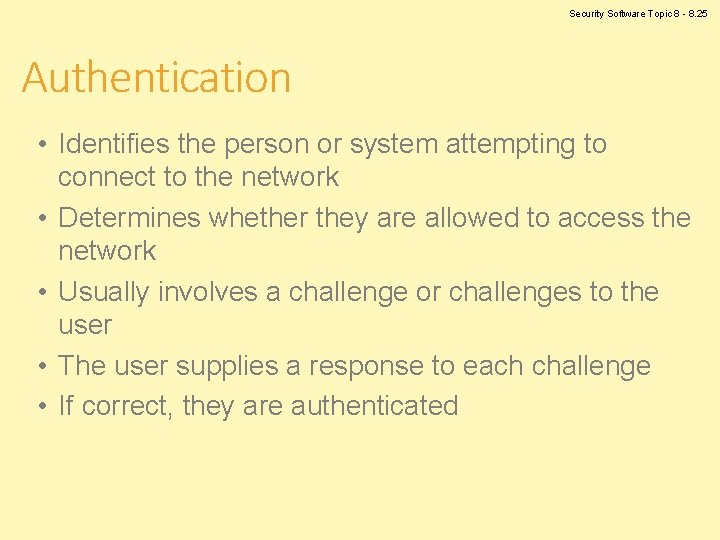
Security Software Topic 8 - 8. 25 Authentication • Identifies the person or system attempting to connect to the network • Determines whether they are allowed to access the network • Usually involves a challenge or challenges to the user • The user supplies a response to each challenge • If correct, they are authenticated
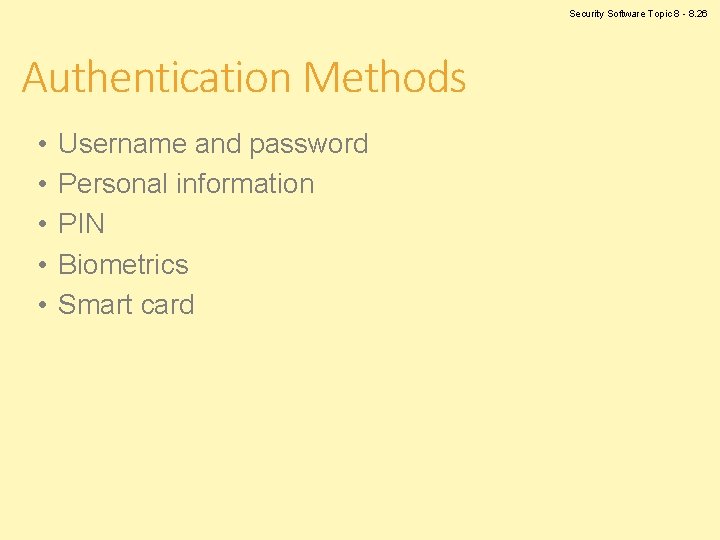
Security Software Topic 8 - 8. 26 Authentication Methods • • • Username and password Personal information PIN Biometrics Smart card
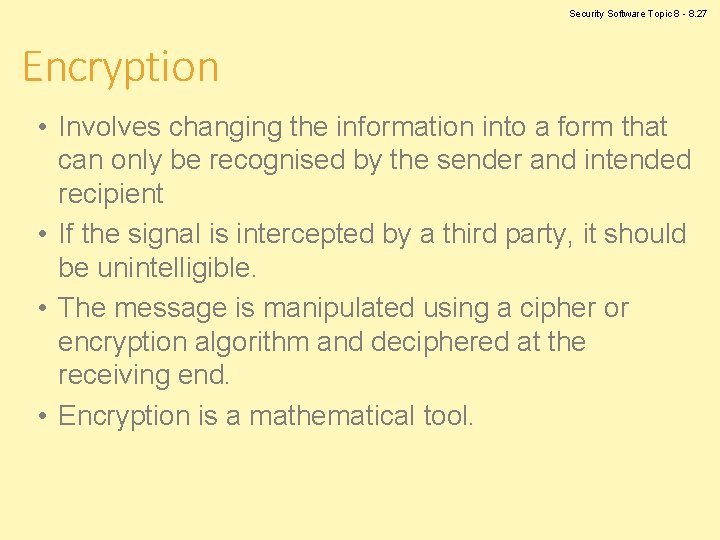
Security Software Topic 8 - 8. 27 Encryption • Involves changing the information into a form that can only be recognised by the sender and intended recipient • If the signal is intercepted by a third party, it should be unintelligible. • The message is manipulated using a cipher or encryption algorithm and deciphered at the receiving end. • Encryption is a mathematical tool.
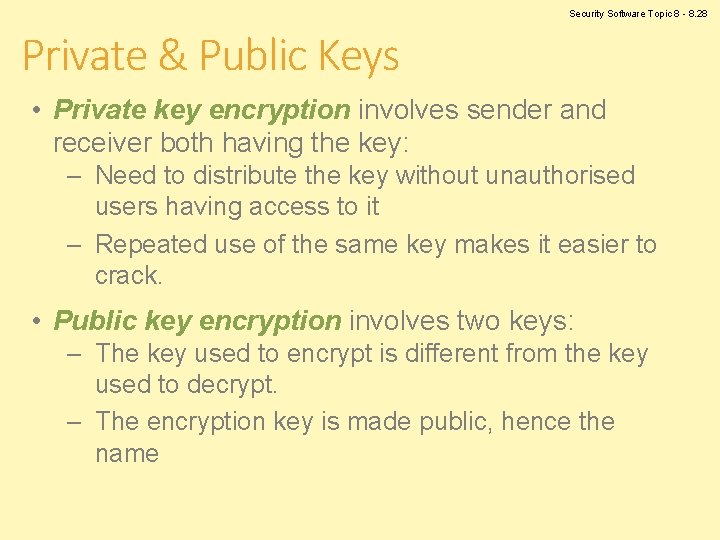
Security Software Topic 8 - 8. 28 Private & Public Keys • Private key encryption involves sender and receiver both having the key: – Need to distribute the key without unauthorised users having access to it – Repeated use of the same key makes it easier to crack. • Public key encryption involves two keys: – The key used to encrypt is different from the key used to decrypt. – The encryption key is made public, hence the name
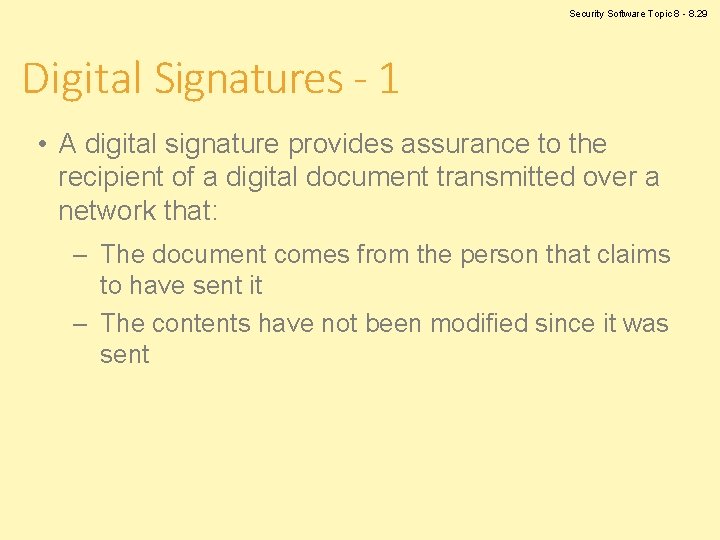
Security Software Topic 8 - 8. 29 Digital Signatures - 1 • A digital signature provides assurance to the recipient of a digital document transmitted over a network that: – The document comes from the person that claims to have sent it – The contents have not been modified since it was sent
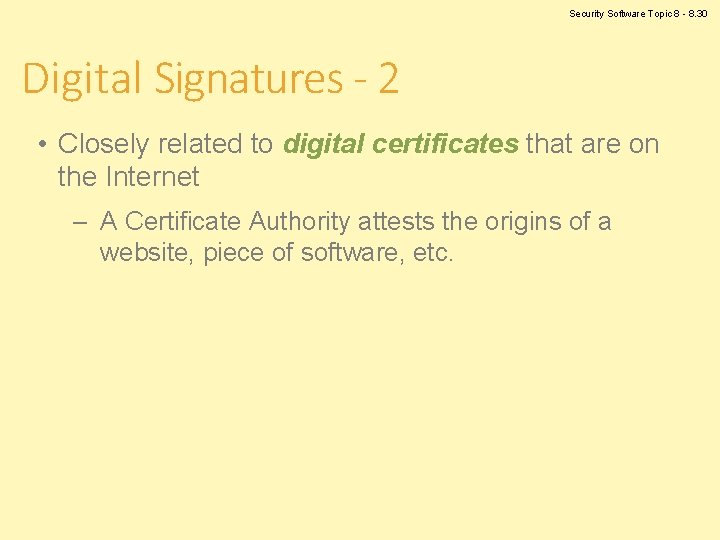
Security Software Topic 8 - 8. 30 Digital Signatures - 2 • Closely related to digital certificates that are on the Internet – A Certificate Authority attests the origins of a website, piece of software, etc.
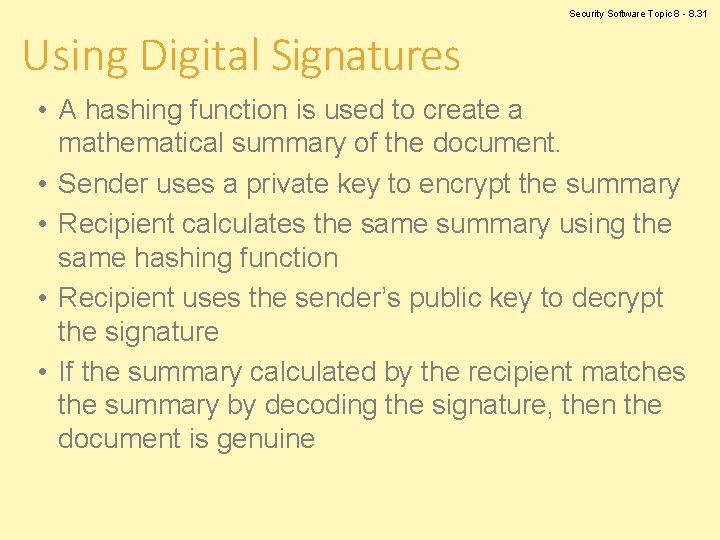
Security Software Topic 8 - 8. 31 Using Digital Signatures • A hashing function is used to create a mathematical summary of the document. • Sender uses a private key to encrypt the summary • Recipient calculates the same summary using the same hashing function • Recipient uses the sender’s public key to decrypt the signature • If the summary calculated by the recipient matches the summary by decoding the signature, then the document is genuine
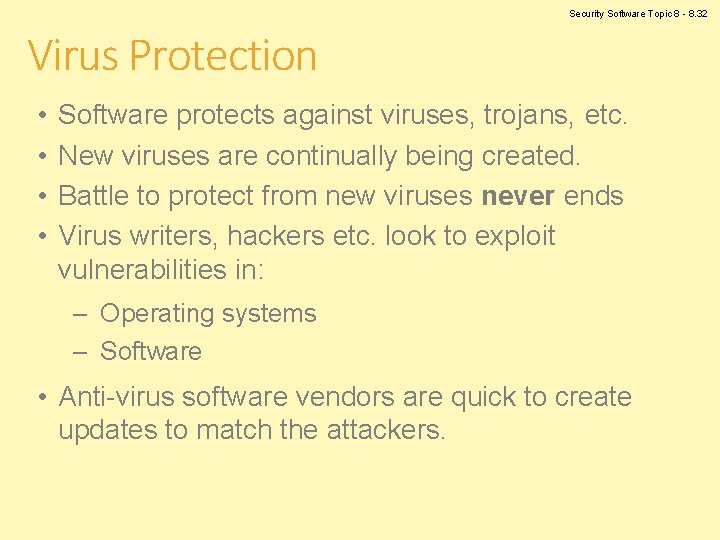
Security Software Topic 8 - 8. 32 Virus Protection • • Software protects against viruses, trojans, etc. New viruses are continually being created. Battle to protect from new viruses never ends Virus writers, hackers etc. look to exploit vulnerabilities in: – Operating systems – Software • Anti-virus software vendors are quick to create updates to match the attackers.
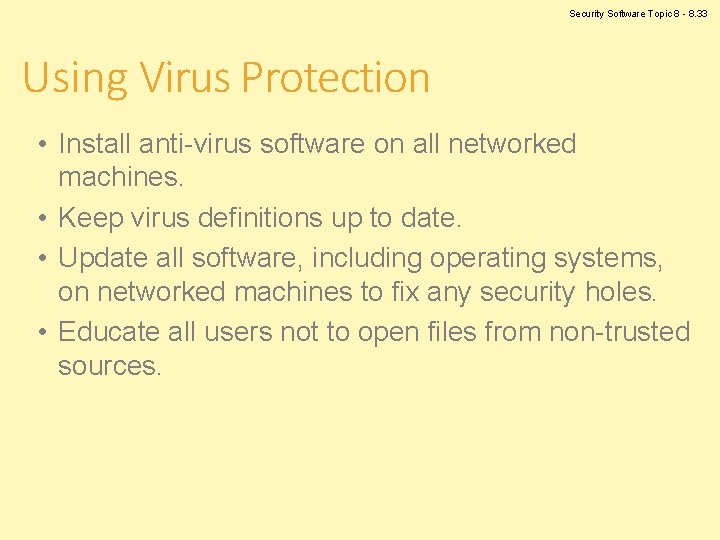
Security Software Topic 8 - 8. 33 Using Virus Protection • Install anti-virus software on all networked machines. • Keep virus definitions up to date. • Update all software, including operating systems, on networked machines to fix any security holes. • Educate all users not to open files from non-trusted sources.
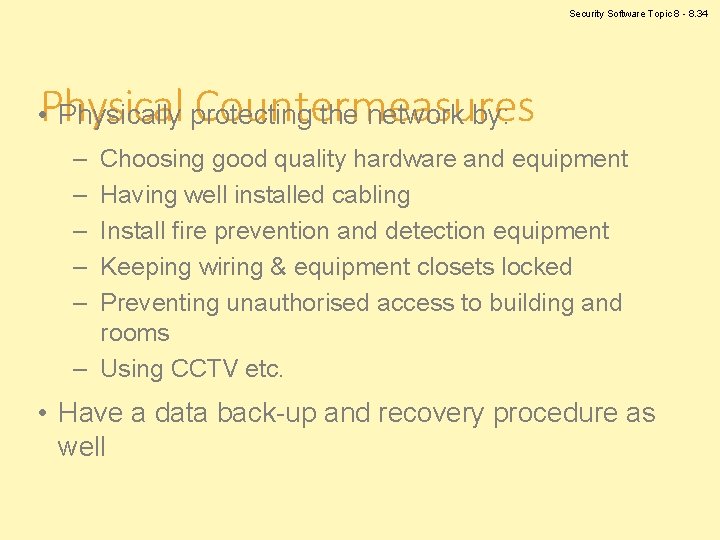
Security Software Topic 8 - 8. 34 Physical Countermeasures • Physically protecting the network by: – – – Choosing good quality hardware and equipment Having well installed cabling Install fire prevention and detection equipment Keeping wiring & equipment closets locked Preventing unauthorised access to building and rooms – Using CCTV etc. • Have a data back-up and recovery procedure as well
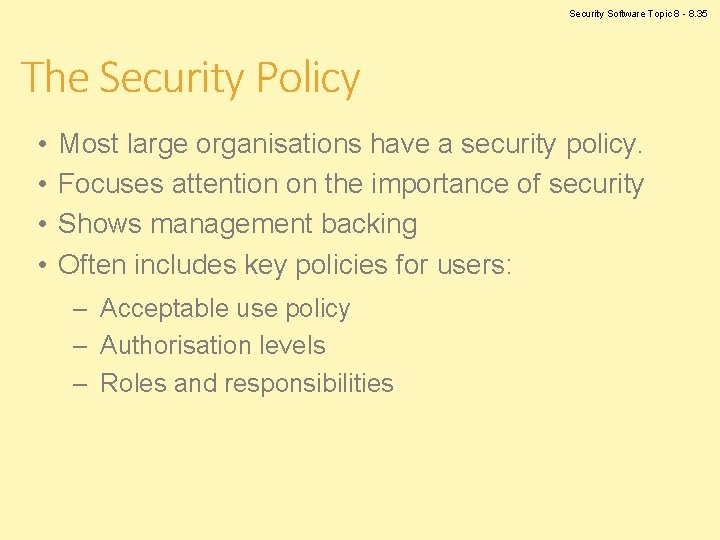
Security Software Topic 8 - 8. 35 The Security Policy • • Most large organisations have a security policy. Focuses attention on the importance of security Shows management backing Often includes key policies for users: – Acceptable use policy – Authorisation levels – Roles and responsibilities
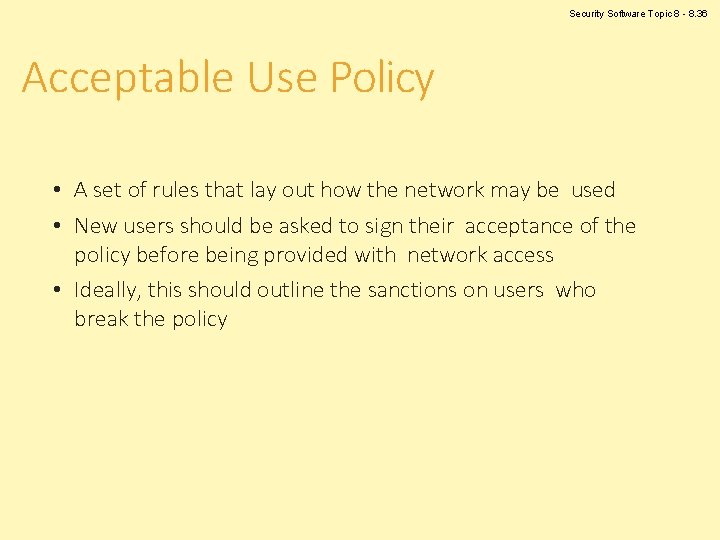
Security Software Topic 8 - 8. 36 Acceptable Use Policy • A set of rules that lay out how the network may be used • New users should be asked to sign their acceptance of the policy before being provided with network access • Ideally, this should outline the sanctions on users who break the policy
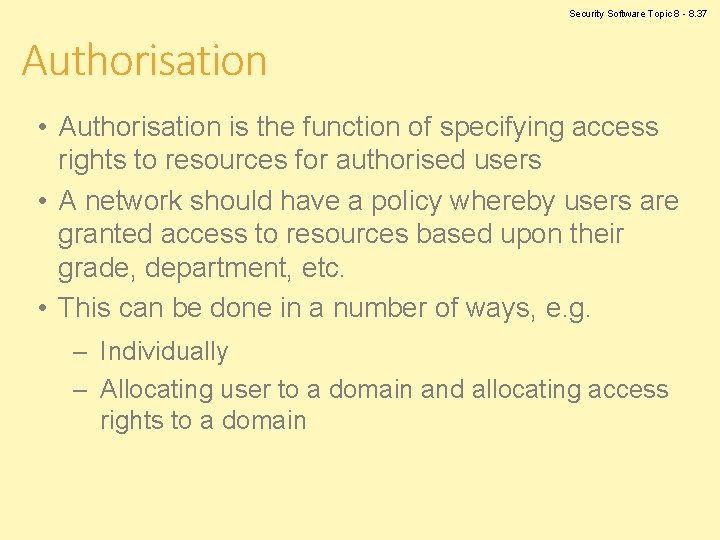
Security Software Topic 8 - 8. 37 Authorisation • Authorisation is the function of specifying access rights to resources for authorised users • A network should have a policy whereby users are granted access to resources based upon their grade, department, etc. • This can be done in a number of ways, e. g. – Individually – Allocating user to a domain and allocating access rights to a domain
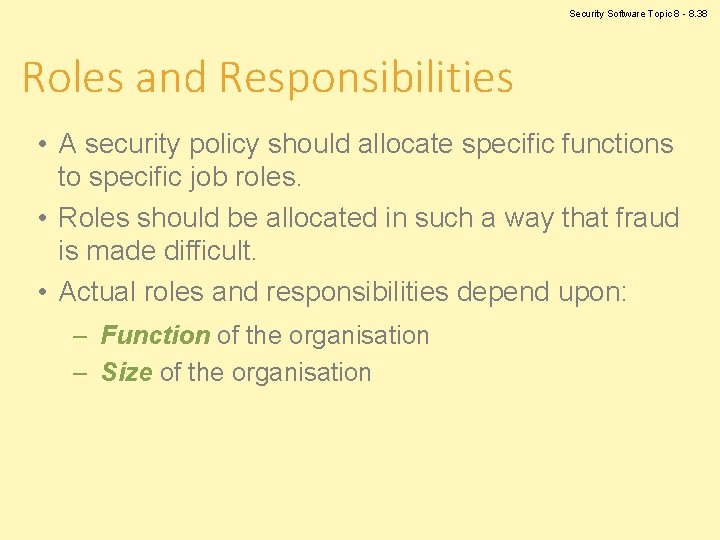
Security Software Topic 8 - 8. 38 Roles and Responsibilities • A security policy should allocate specific functions to specific job roles. • Roles should be allocated in such a way that fraud is made difficult. • Actual roles and responsibilities depend upon: – Function of the organisation – Size of the organisation
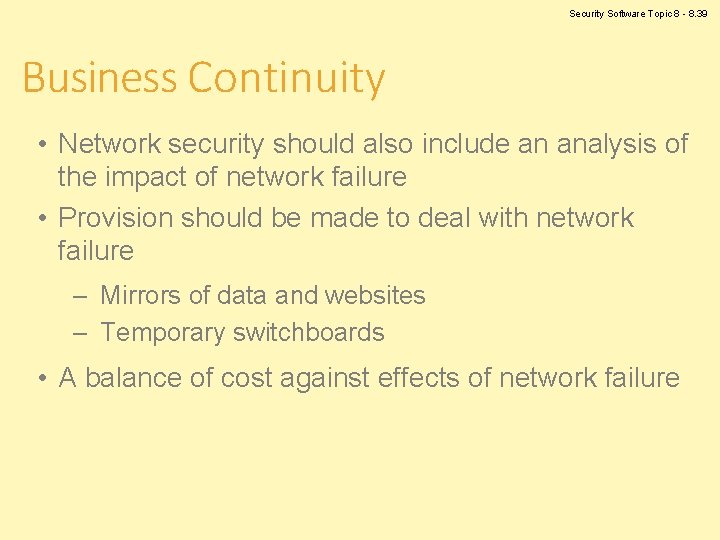
Security Software Topic 8 - 8. 39 Business Continuity • Network security should also include an analysis of the impact of network failure • Provision should be made to deal with network failure – Mirrors of data and websites – Temporary switchboards • A balance of cost against effects of network failure
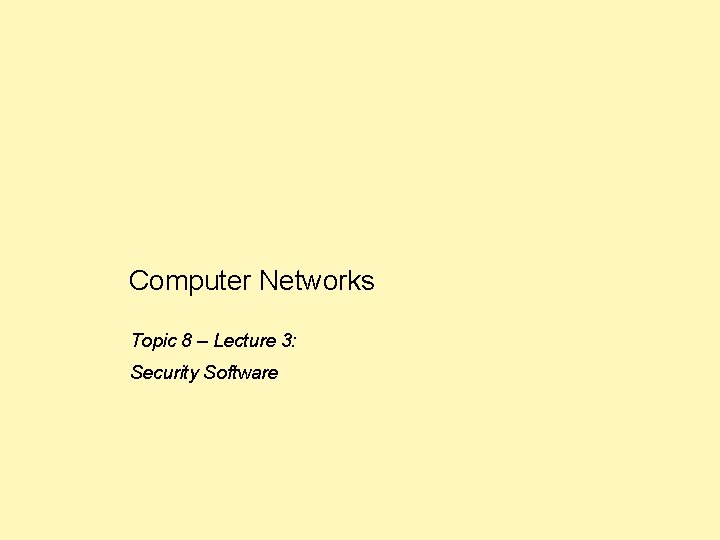
Computer Networks Topic 8 – Lecture 3: Security Software
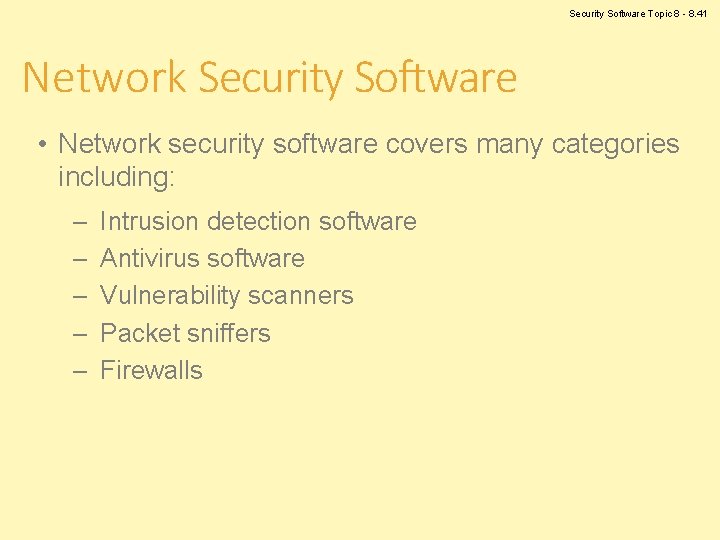
Security Software Topic 8 - 8. 41 Network Security Software • Network security software covers many categories including: – – – Intrusion detection software Antivirus software Vulnerability scanners Packet sniffers Firewalls
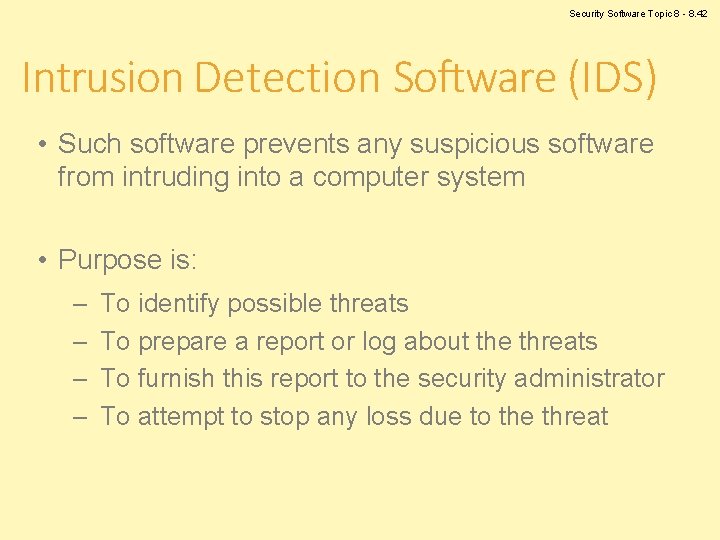
Security Software Topic 8 - 8. 42 Intrusion Detection Software (IDS) • Such software prevents any suspicious software from intruding into a computer system • Purpose is: – – To identify possible threats To prepare a report or log about the threats To furnish this report to the security administrator To attempt to stop any loss due to the threat
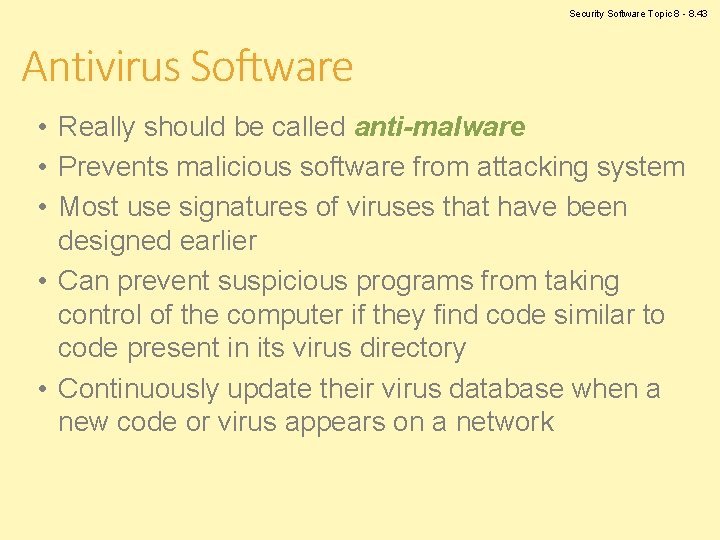
Security Software Topic 8 - 8. 43 Antivirus Software • Really should be called anti-malware • Prevents malicious software from attacking system • Most use signatures of viruses that have been designed earlier • Can prevent suspicious programs from taking control of the computer if they find code similar to code present in its virus directory • Continuously update their virus database when a new code or virus appears on a network
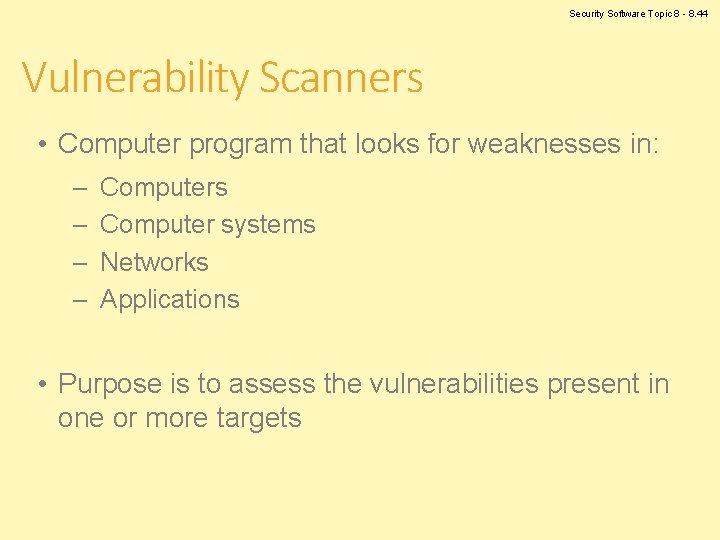
Security Software Topic 8 - 8. 44 Vulnerability Scanners • Computer program that looks for weaknesses in: – – Computers Computer systems Networks Applications • Purpose is to assess the vulnerabilities present in one or more targets
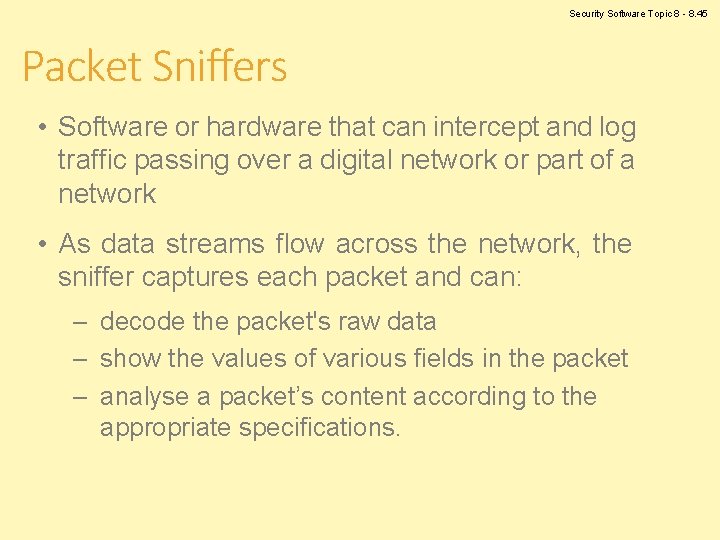
Security Software Topic 8 - 8. 45 Packet Sniffers • Software or hardware that can intercept and log traffic passing over a digital network or part of a network • As data streams flow across the network, the sniffer captures each packet and can: – decode the packet's raw data – show the values of various fields in the packet – analyse a packet’s content according to the appropriate specifications.
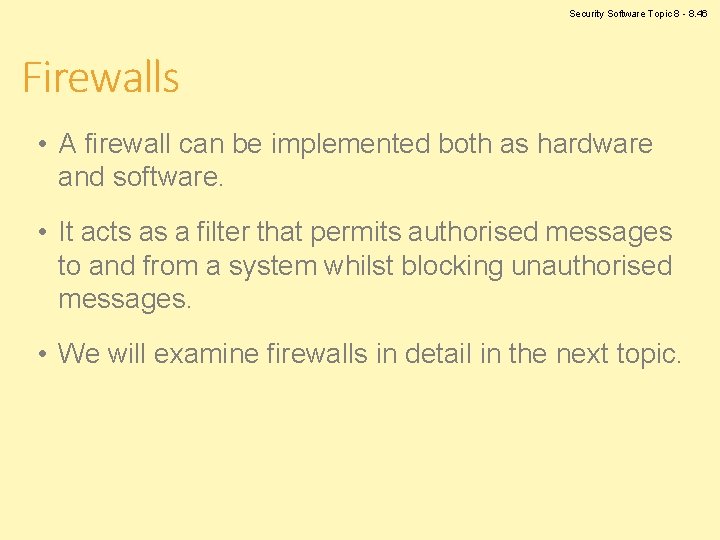
Security Software Topic 8 - 8. 46 Firewalls • A firewall can be implemented both as hardware and software. • It acts as a filter that permits authorised messages to and from a system whilst blocking unauthorised messages. • We will examine firewalls in detail in the next topic.
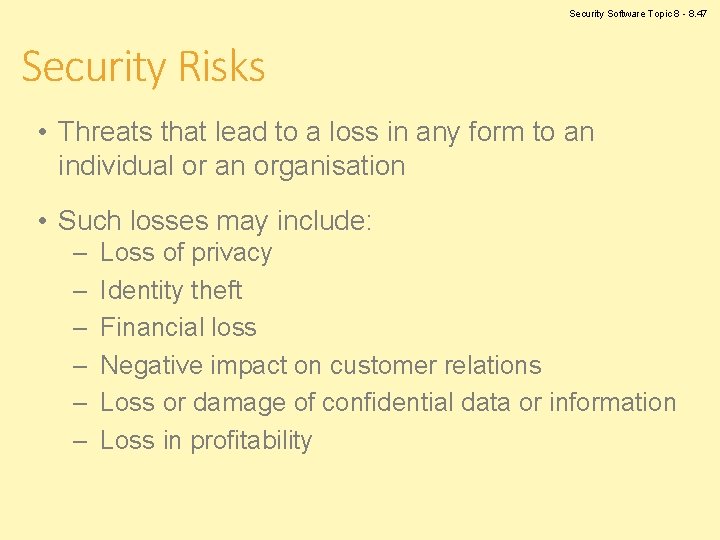
Security Software Topic 8 - 8. 47 Security Risks • Threats that lead to a loss in any form to an individual or an organisation • Such losses may include: – – – Loss of privacy Identity theft Financial loss Negative impact on customer relations Loss or damage of confidential data or information Loss in profitability
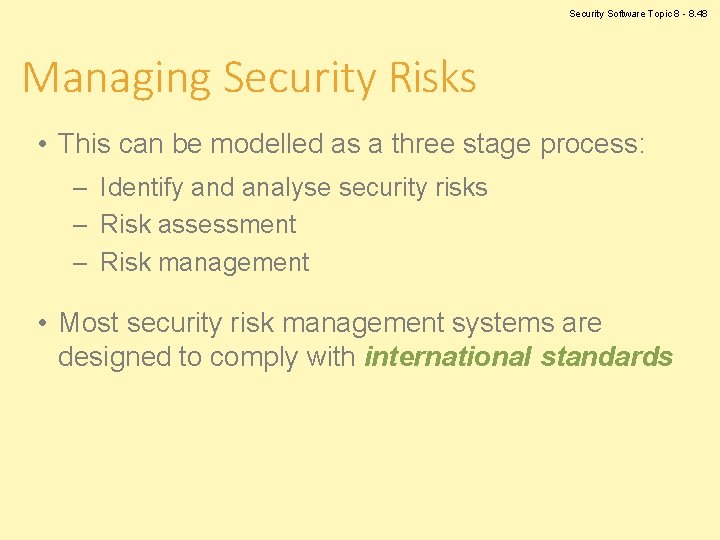
Security Software Topic 8 - 8. 48 Managing Security Risks • This can be modelled as a three stage process: – Identify and analyse security risks – Risk assessment – Risk management • Most security risk management systems are designed to comply with international standards
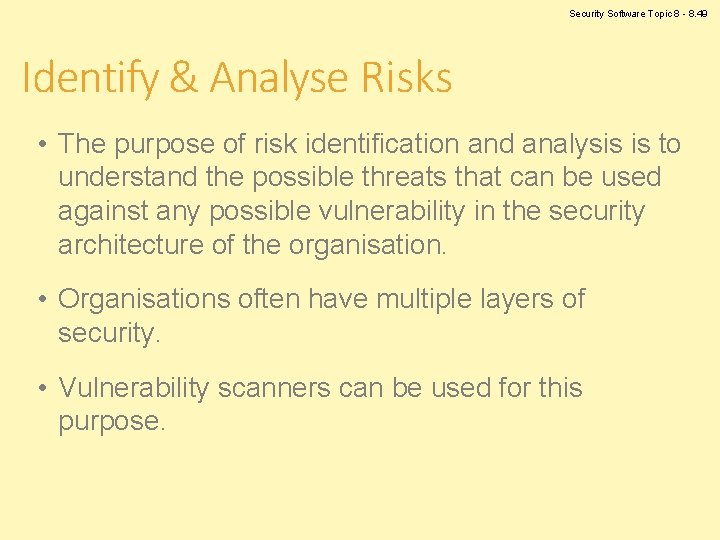
Security Software Topic 8 - 8. 49 Identify & Analyse Risks • The purpose of risk identification and analysis is to understand the possible threats that can be used against any possible vulnerability in the security architecture of the organisation. • Organisations often have multiple layers of security. • Vulnerability scanners can be used for this purpose.
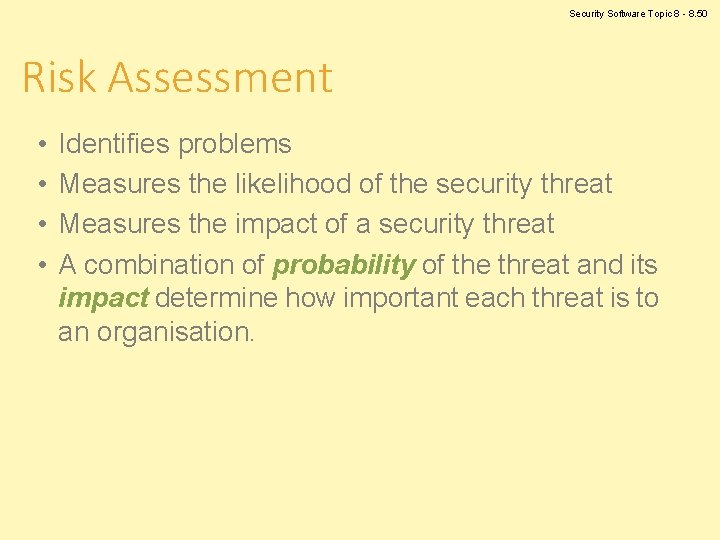
Security Software Topic 8 - 8. 50 Risk Assessment • • Identifies problems Measures the likelihood of the security threat Measures the impact of a security threat A combination of probability of the threat and its impact determine how important each threat is to an organisation.
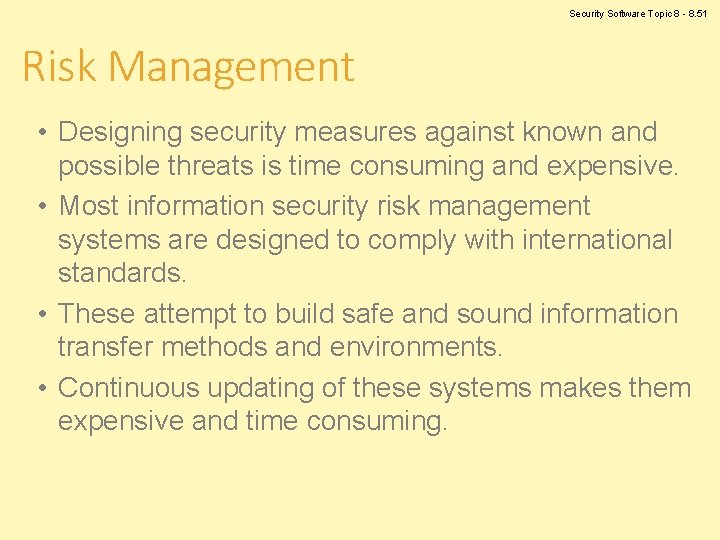
Security Software Topic 8 - 8. 51 Risk Management • Designing security measures against known and possible threats is time consuming and expensive. • Most information security risk management systems are designed to comply with international standards. • These attempt to build safe and sound information transfer methods and environments. • Continuous updating of these systems makes them expensive and time consuming.
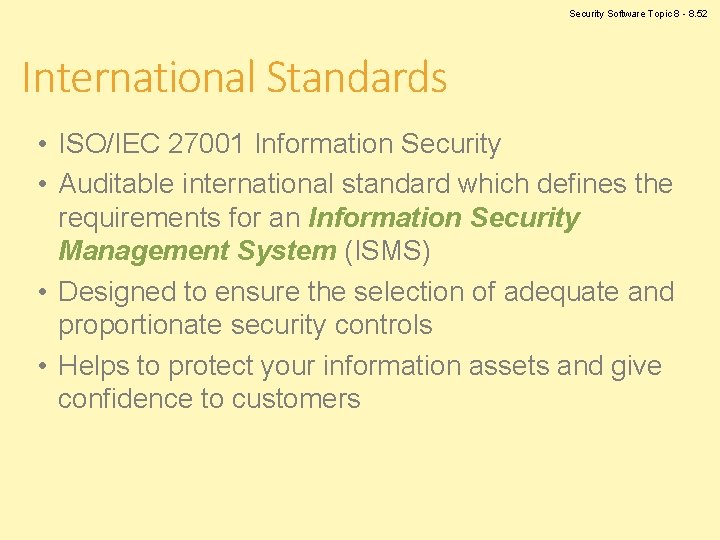
Security Software Topic 8 - 8. 52 International Standards • ISO/IEC 27001 Information Security • Auditable international standard which defines the requirements for an Information Security Management System (ISMS) • Designed to ensure the selection of adequate and proportionate security controls • Helps to protect your information assets and give confidence to customers
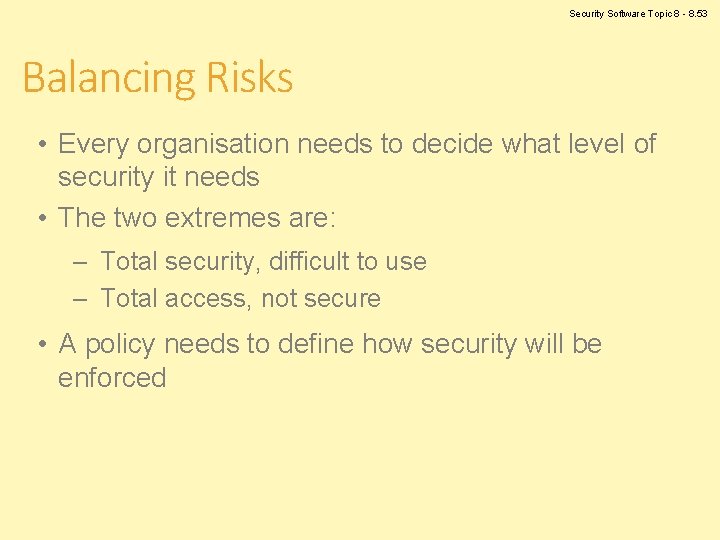
Security Software Topic 8 - 8. 53 Balancing Risks • Every organisation needs to decide what level of security it needs • The two extremes are: – Total security, difficult to use – Total access, not secure • A policy needs to define how security will be enforced
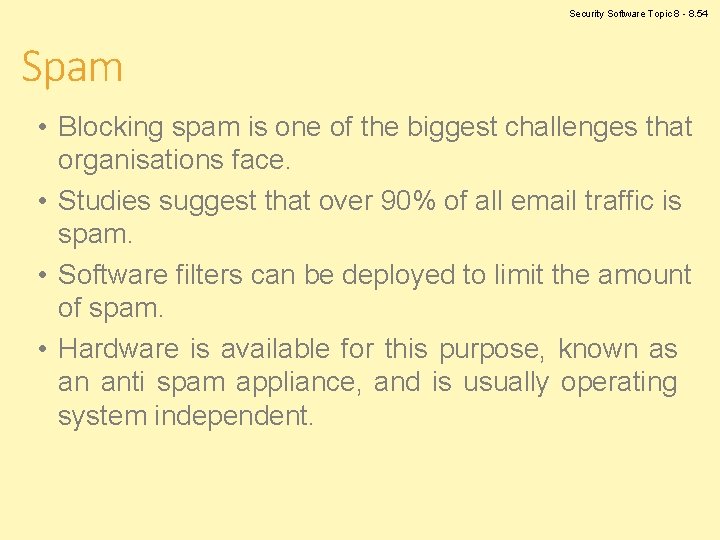
Security Software Topic 8 - 8. 54 Spam • Blocking spam is one of the biggest challenges that organisations face. • Studies suggest that over 90% of all email traffic is spam. • Software filters can be deployed to limit the amount of spam. • Hardware is available for this purpose, known as an anti spam appliance, and is usually operating system independent.
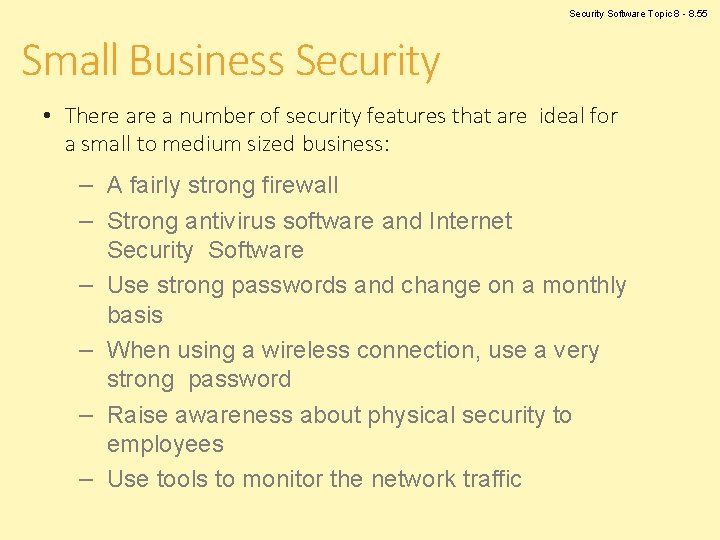
Security Software Topic 8 - 8. 55 Small Business Security • There a number of security features that are ideal for a small to medium sized business: – A fairly strong firewall – Strong antivirus software and Internet Security Software – Use strong passwords and change on a monthly basis – When using a wireless connection, use a very strong password – Raise awareness about physical security to employees – Use tools to monitor the network traffic
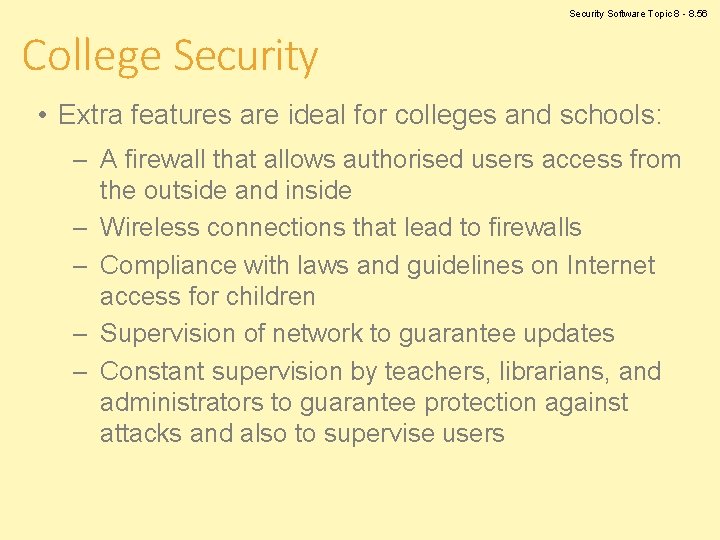
Security Software Topic 8 - 8. 56 College Security • Extra features are ideal for colleges and schools: – A firewall that allows authorised users access from the outside and inside – Wireless connections that lead to firewalls – Compliance with laws and guidelines on Internet access for children – Supervision of network to guarantee updates – Constant supervision by teachers, librarians, and administrators to guarantee protection against attacks and also to supervise users

Security Software Topic 8 - 8. 57 Security Software Vendors • • • There are many Some software is free Some is expensive What does the college use? Is it the best available?
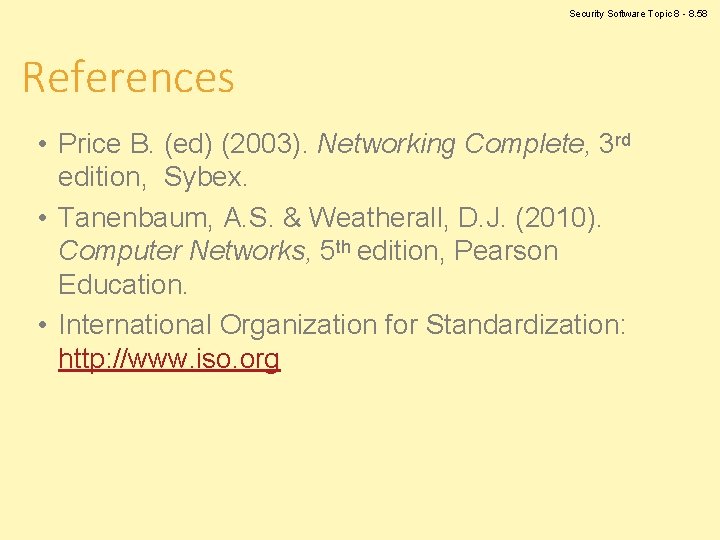
Security Software Topic 8 - 8. 58 References • Price B. (ed) (2003). Networking Complete, 3 rd edition, Sybex. • Tanenbaum, A. S. & Weatherall, D. J. (2010). Computer Networks, 5 th edition, Pearson Education. • International Organization for Standardization: http: //www. iso. org
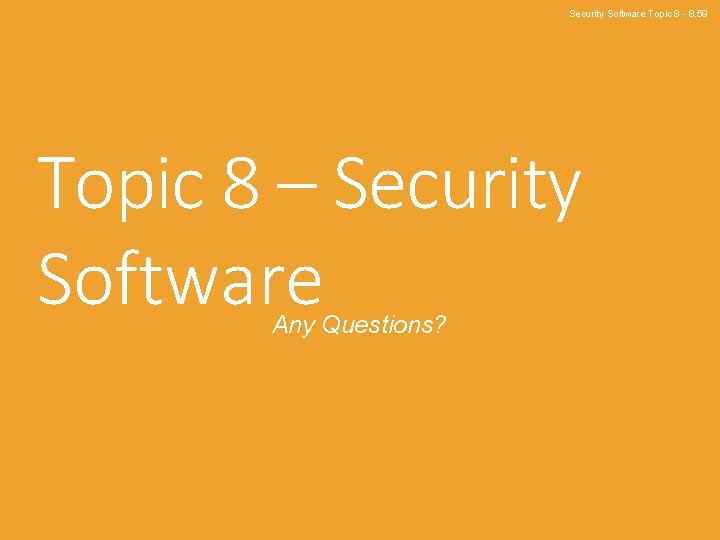
Security Software Topic 8 - 8. 59 Topic 8 – Security Software Any Questions?