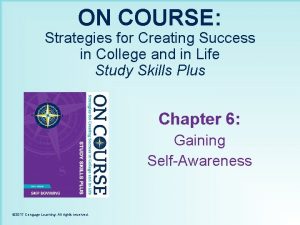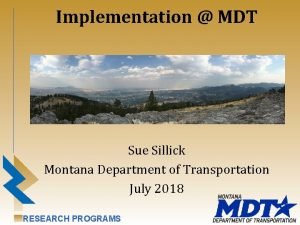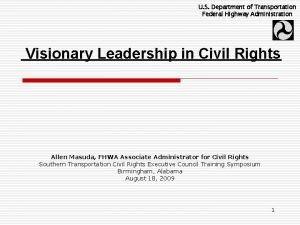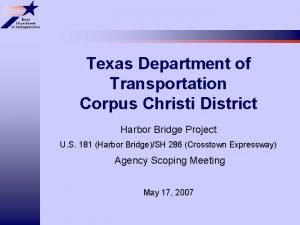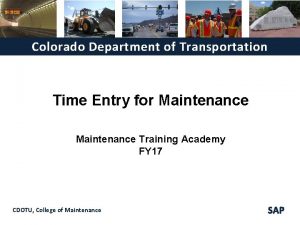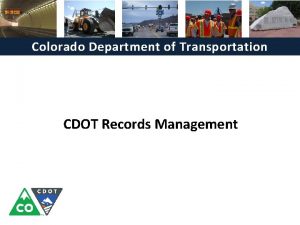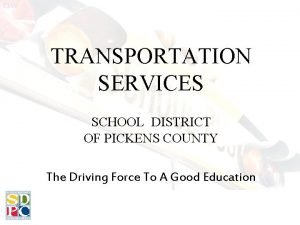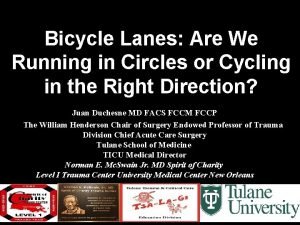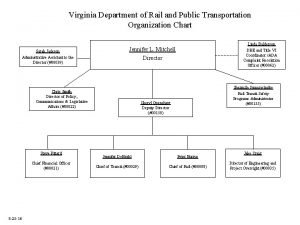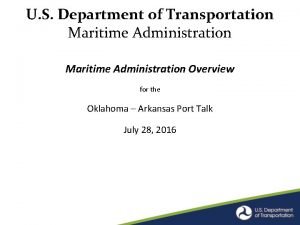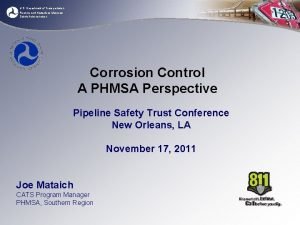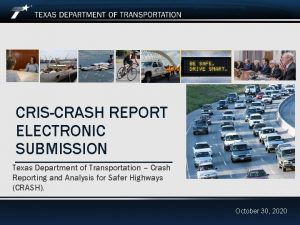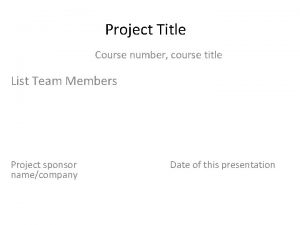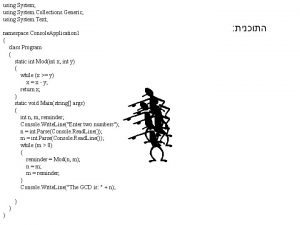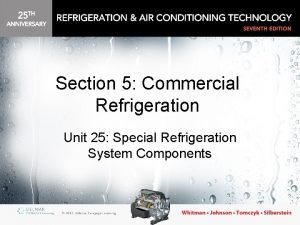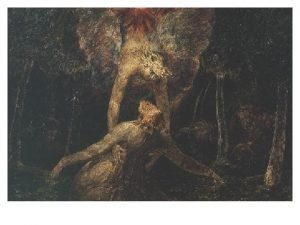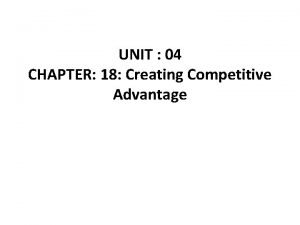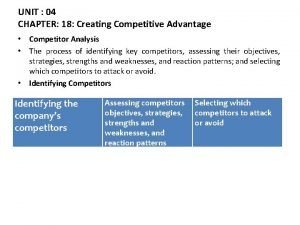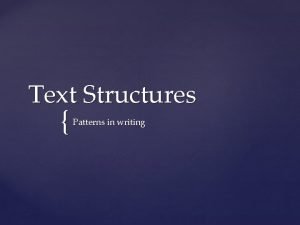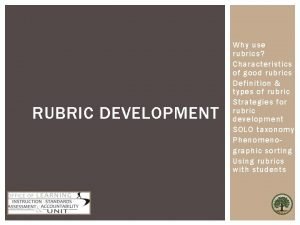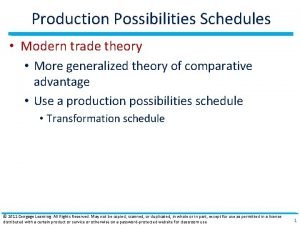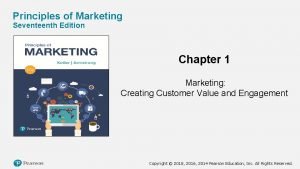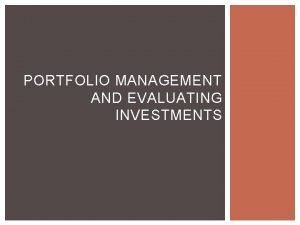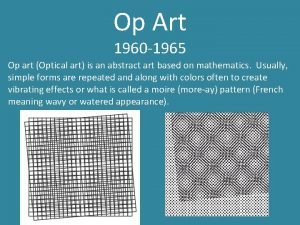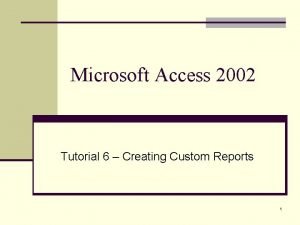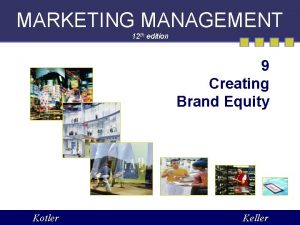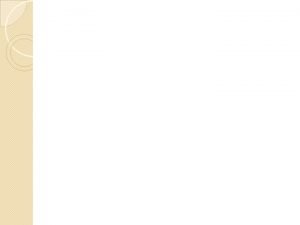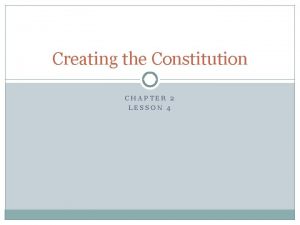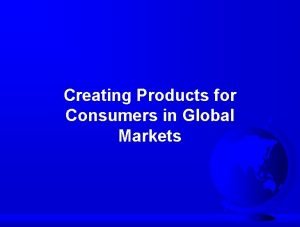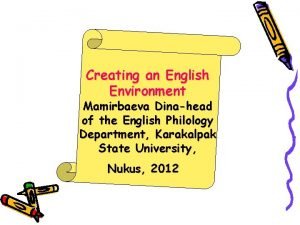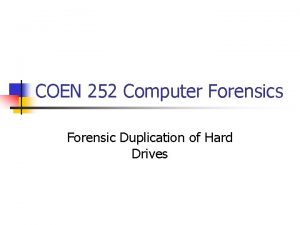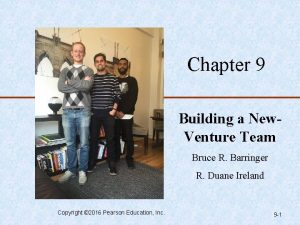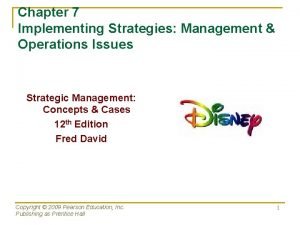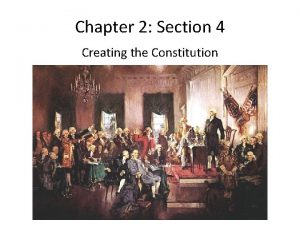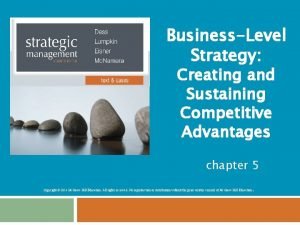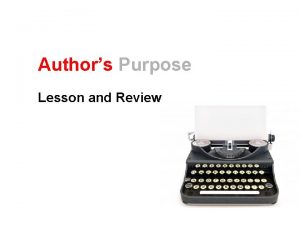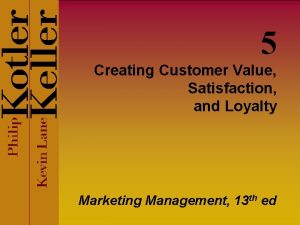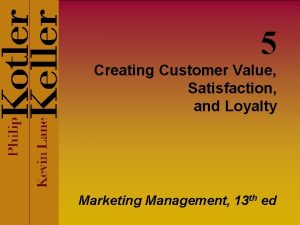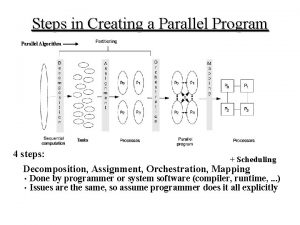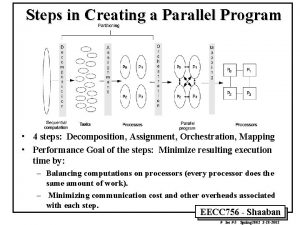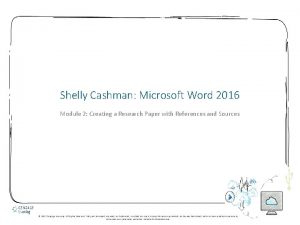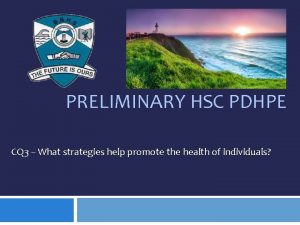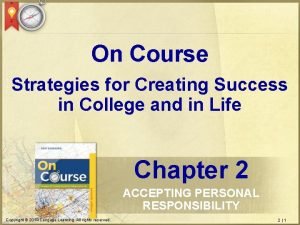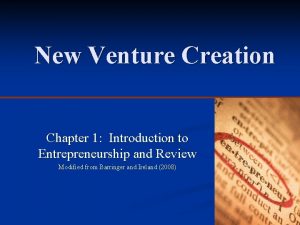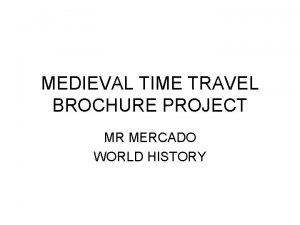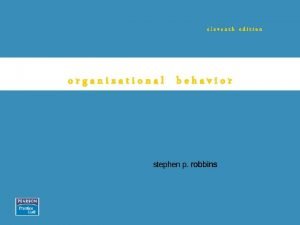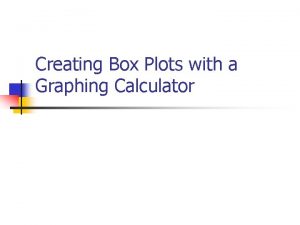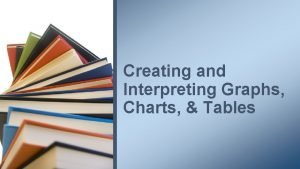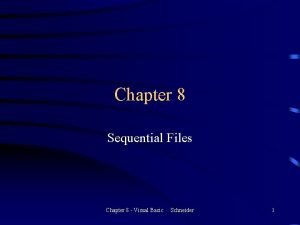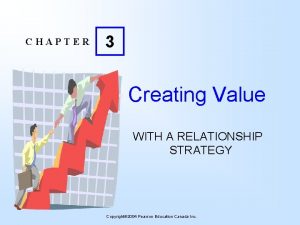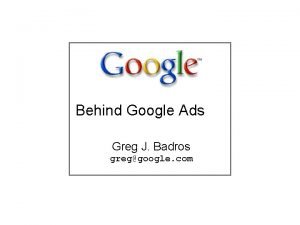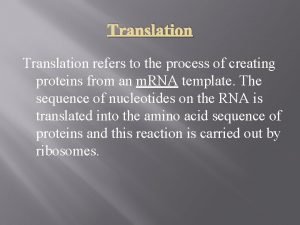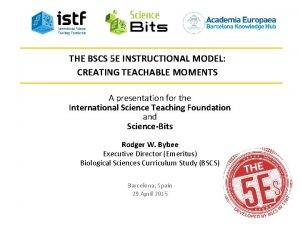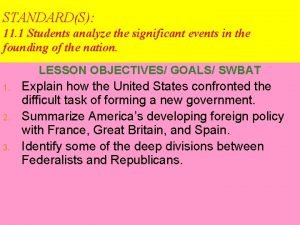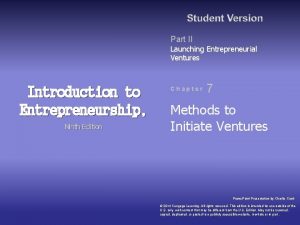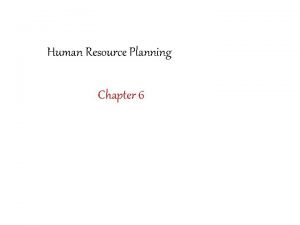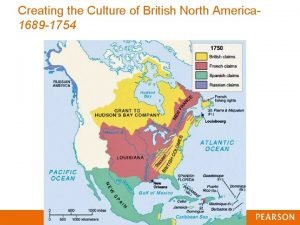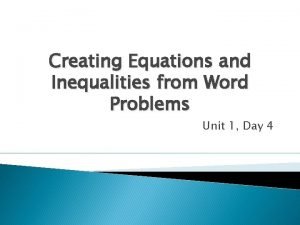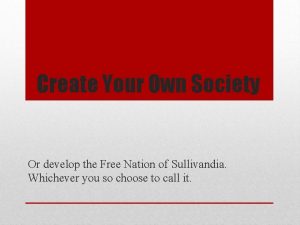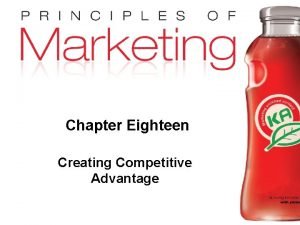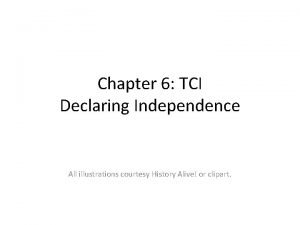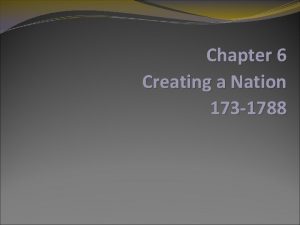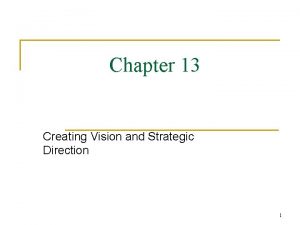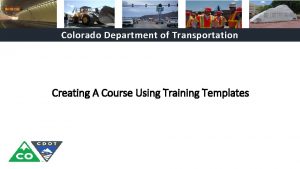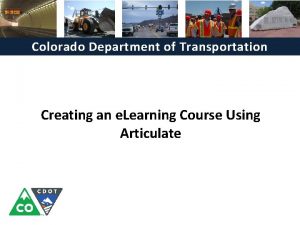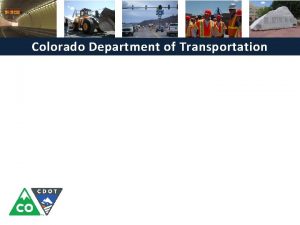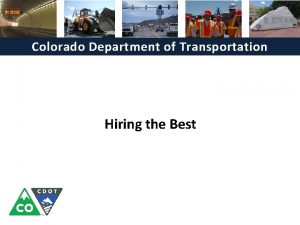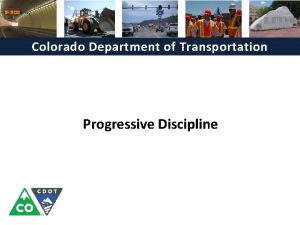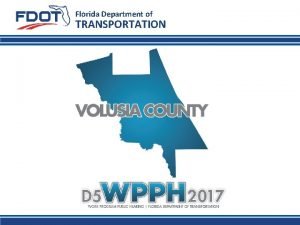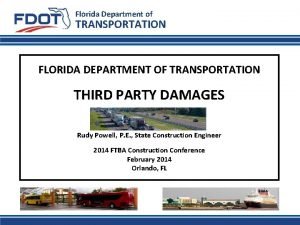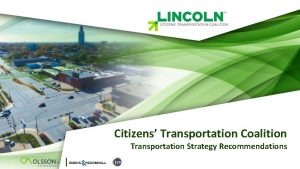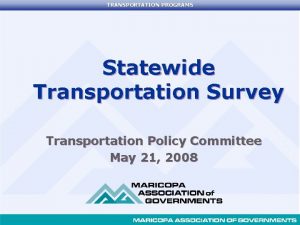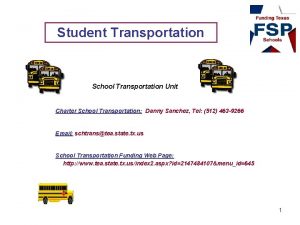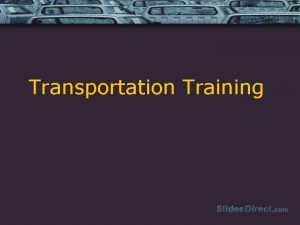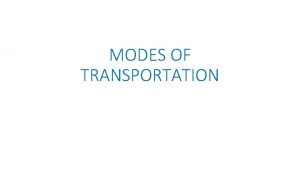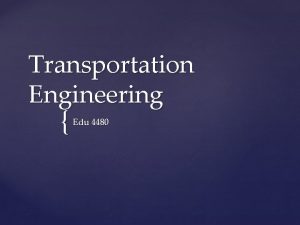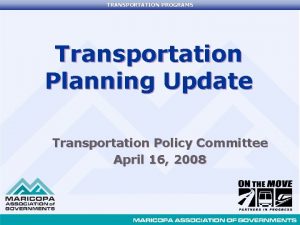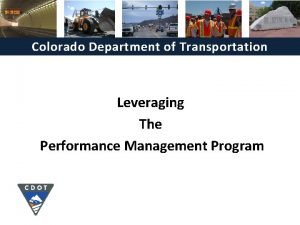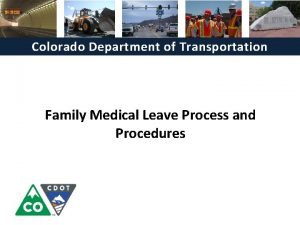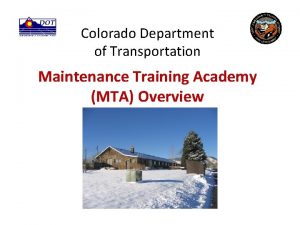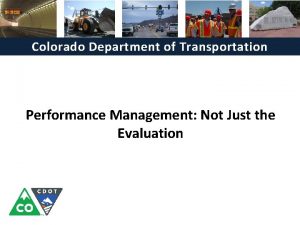Colorado Department of Transportation Creating A Course Using
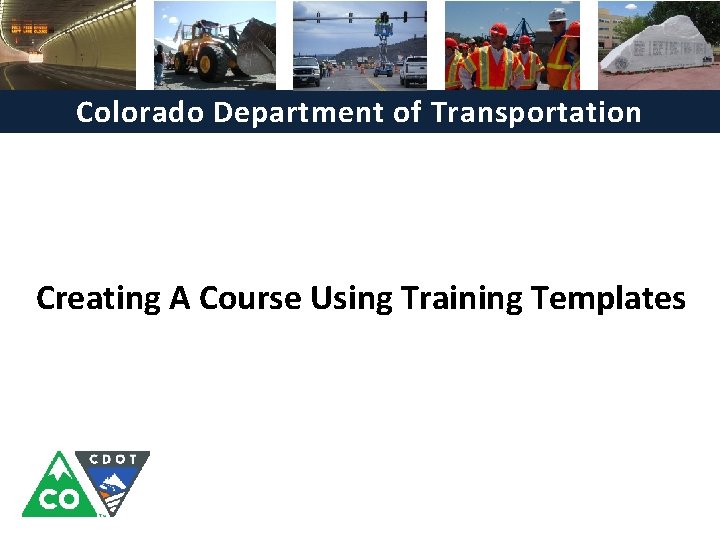
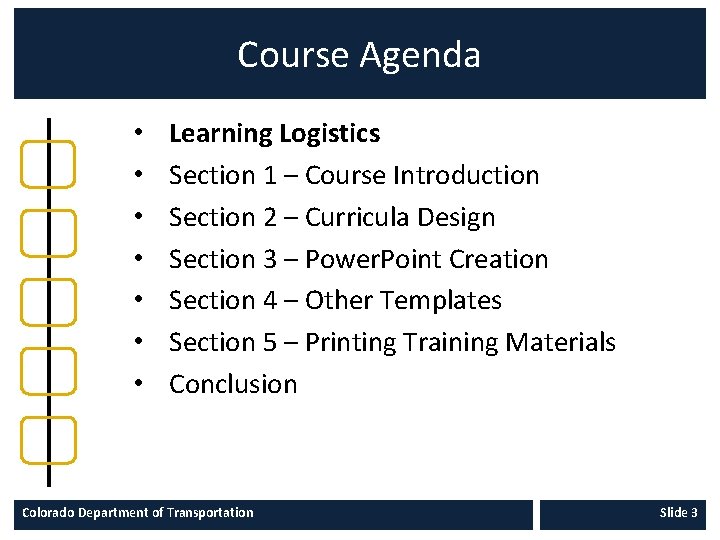
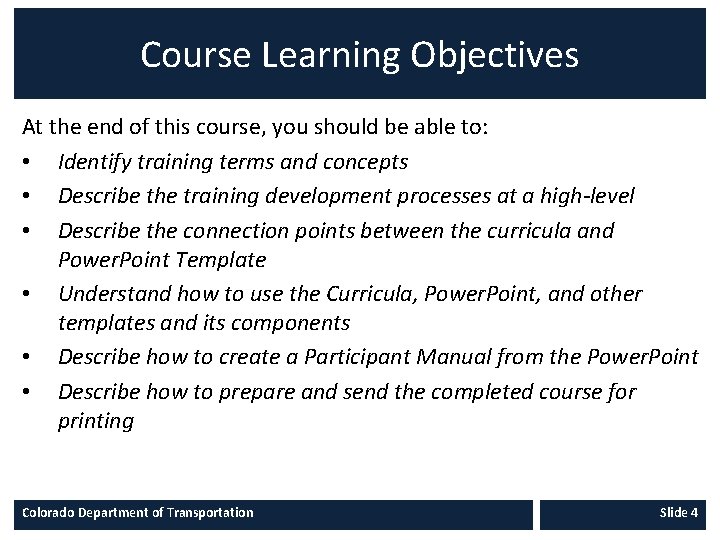
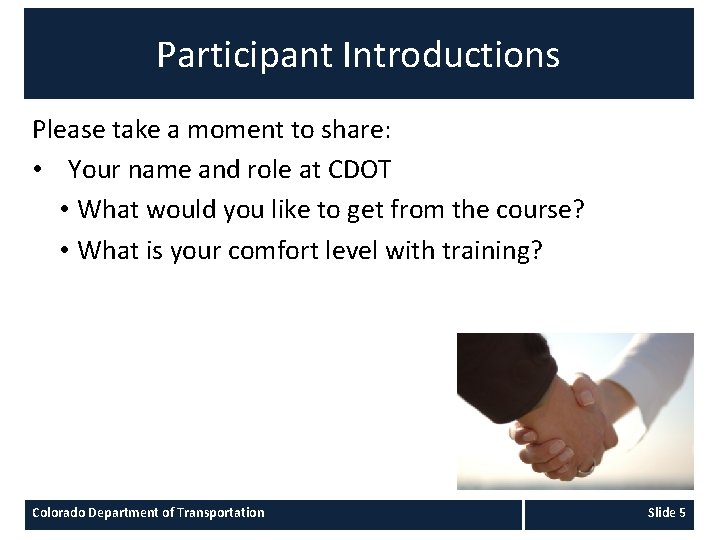
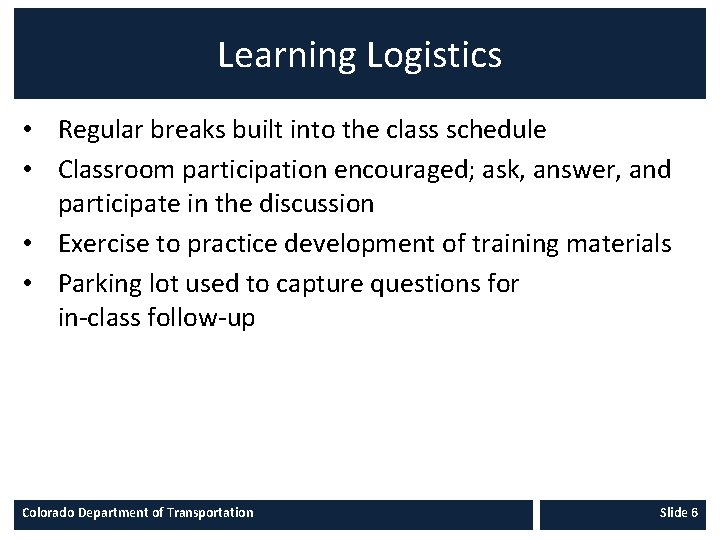
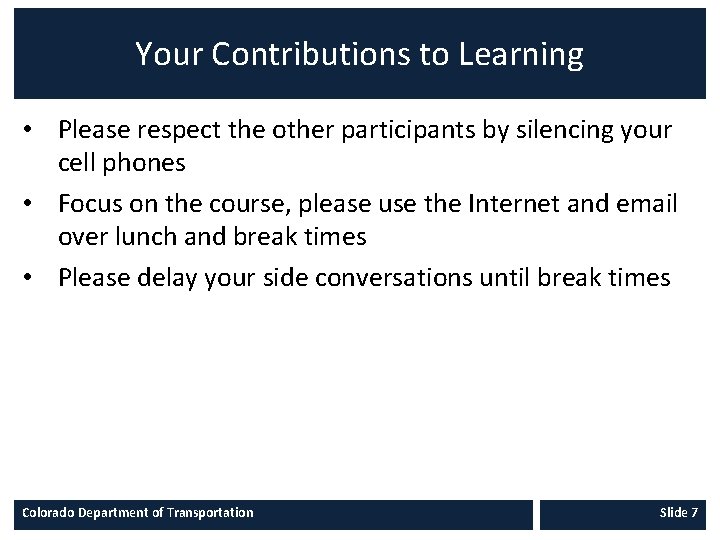
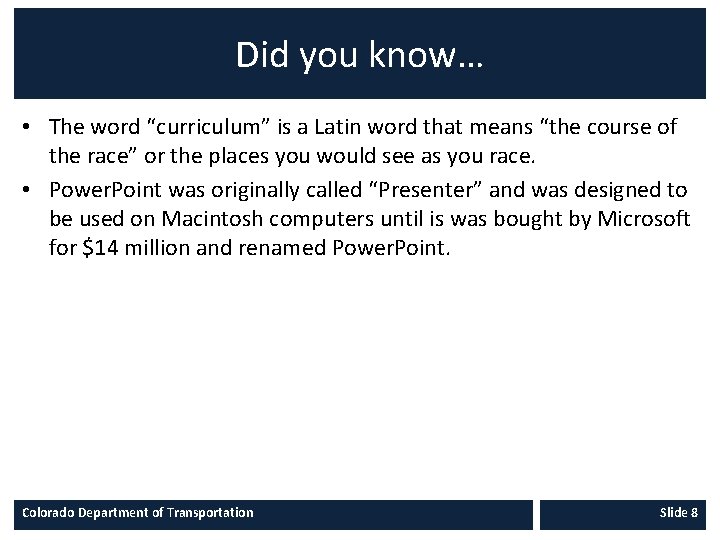
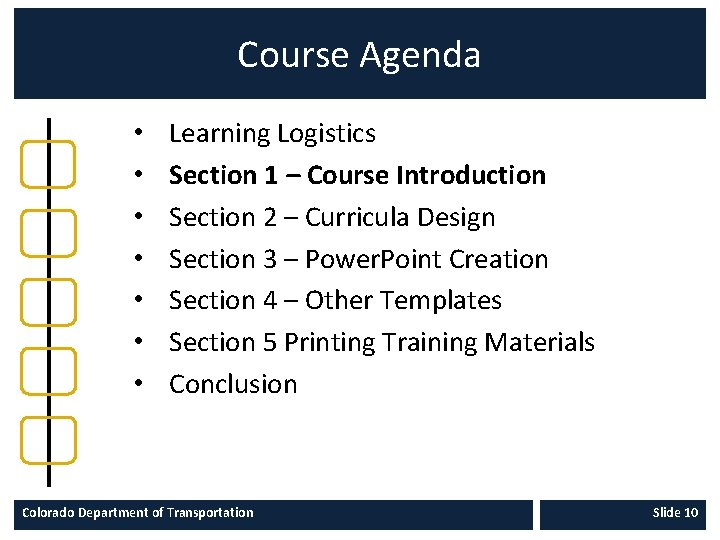
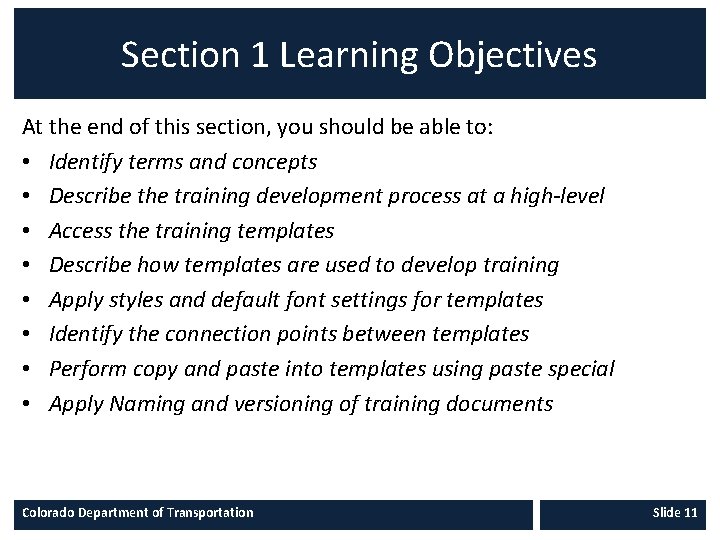
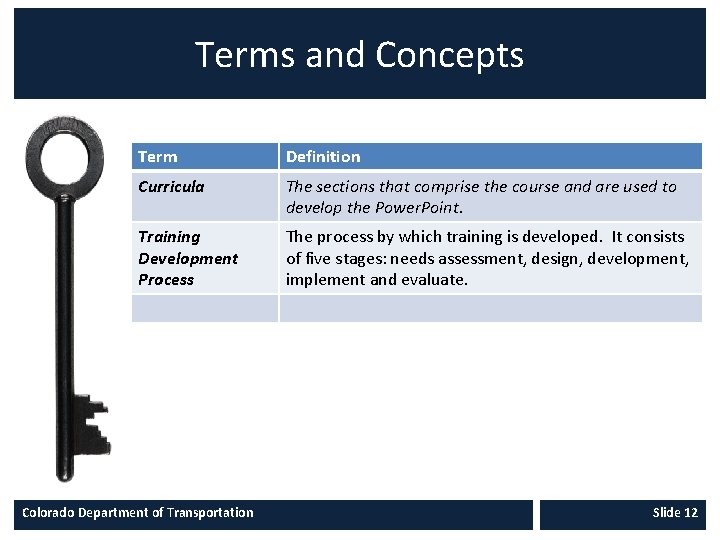
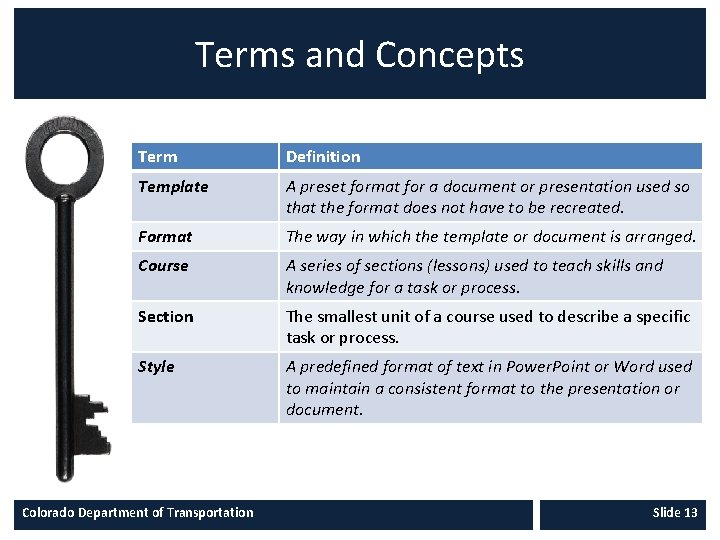
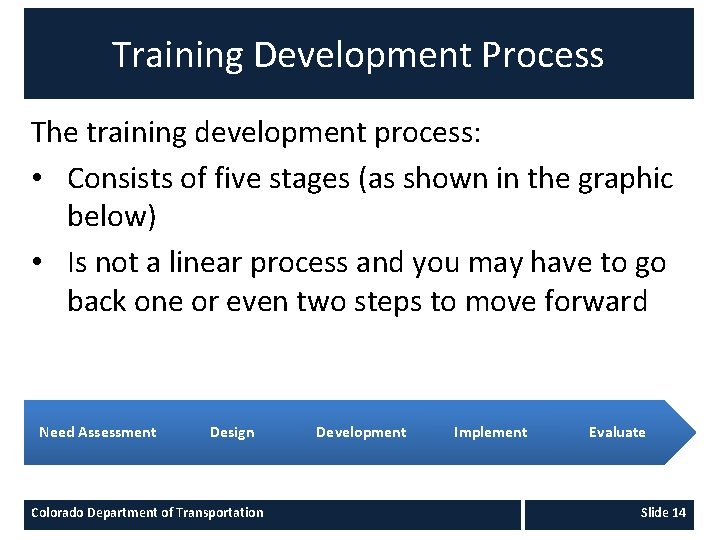
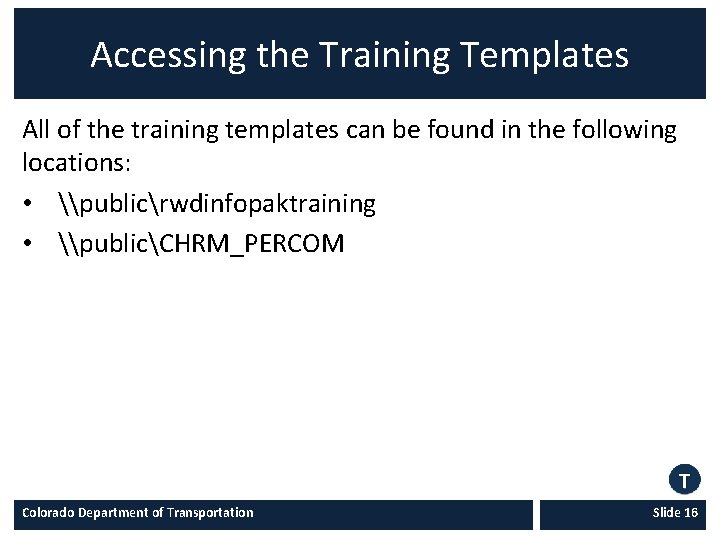
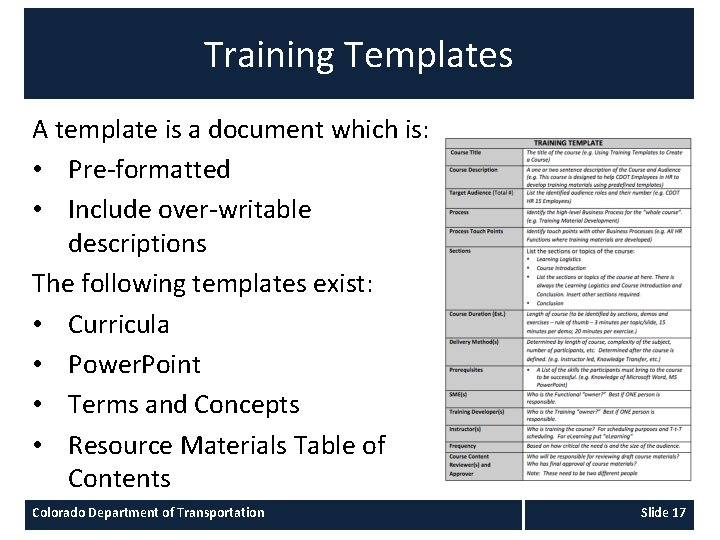
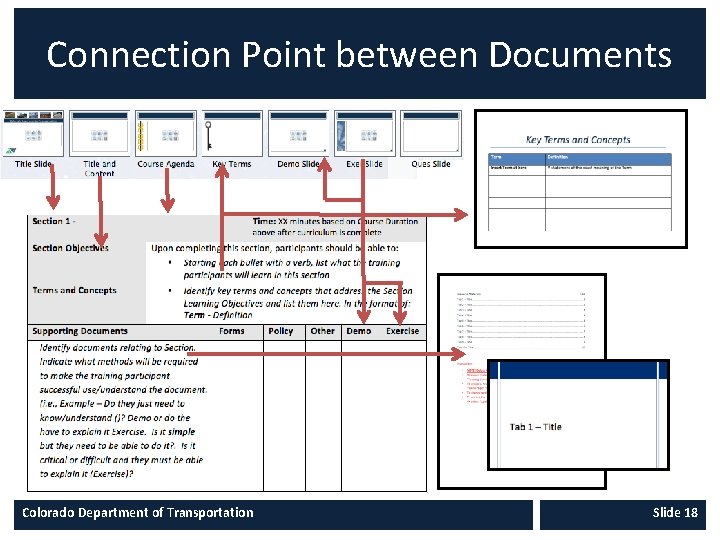
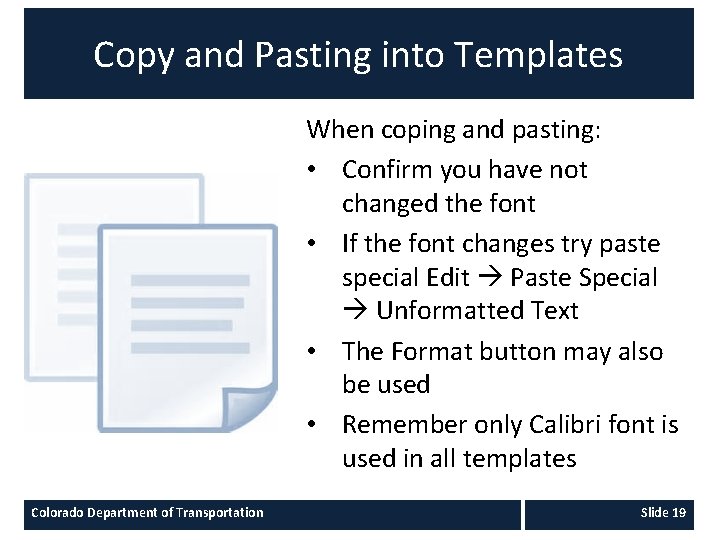
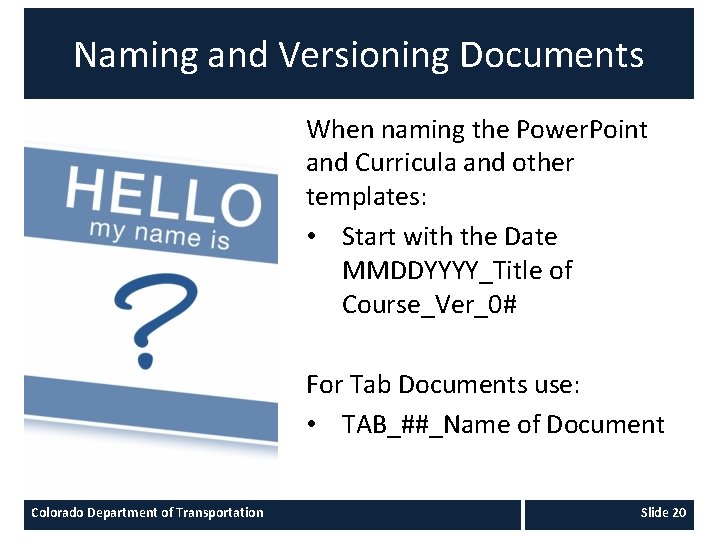
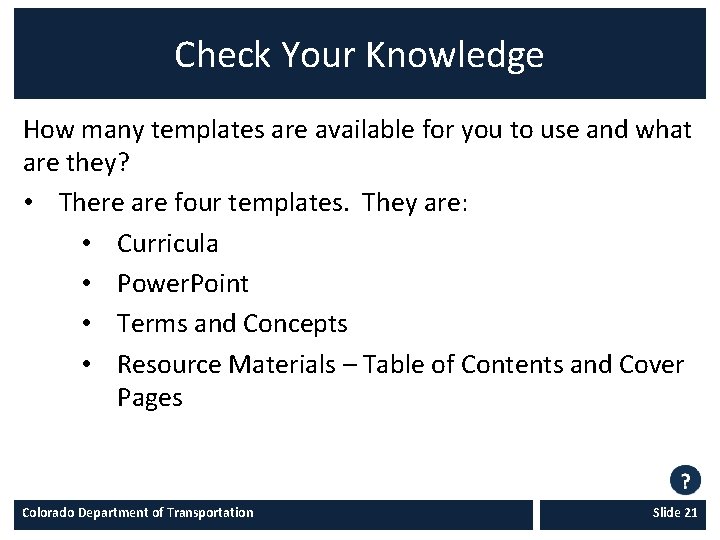
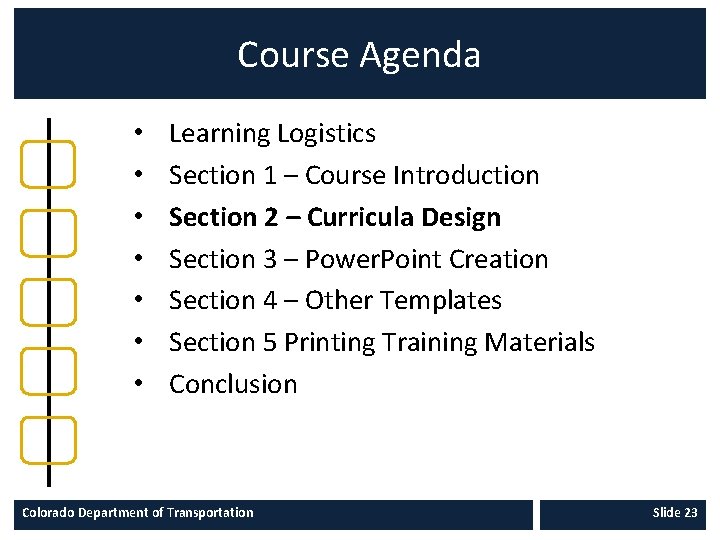
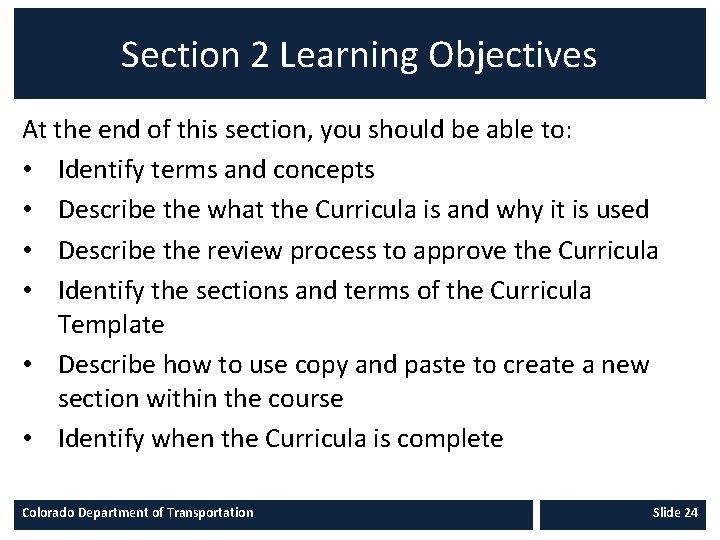
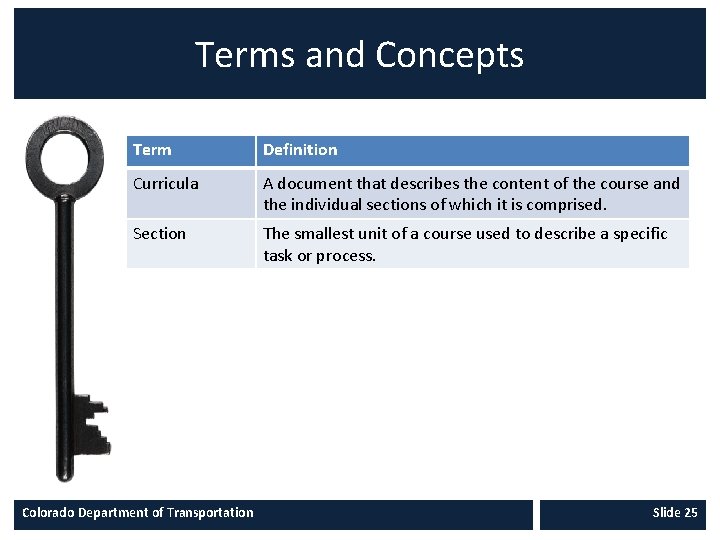
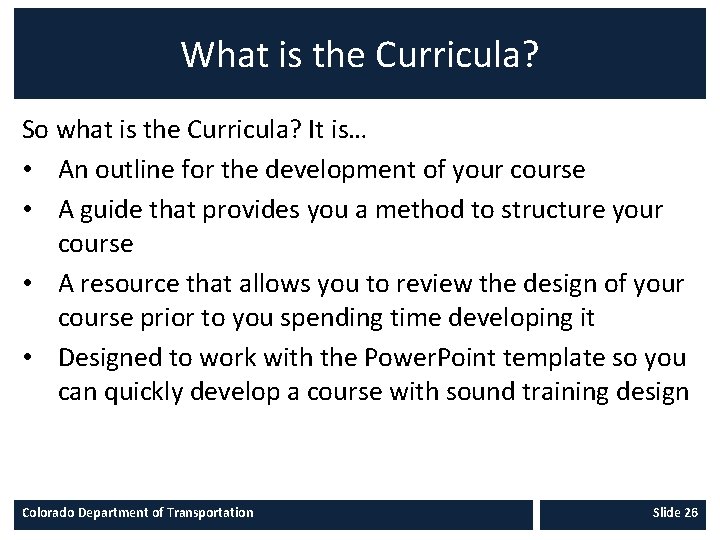
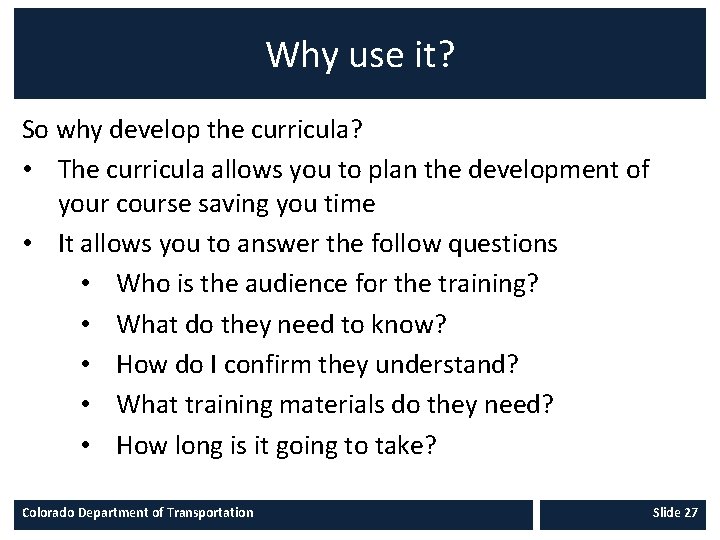
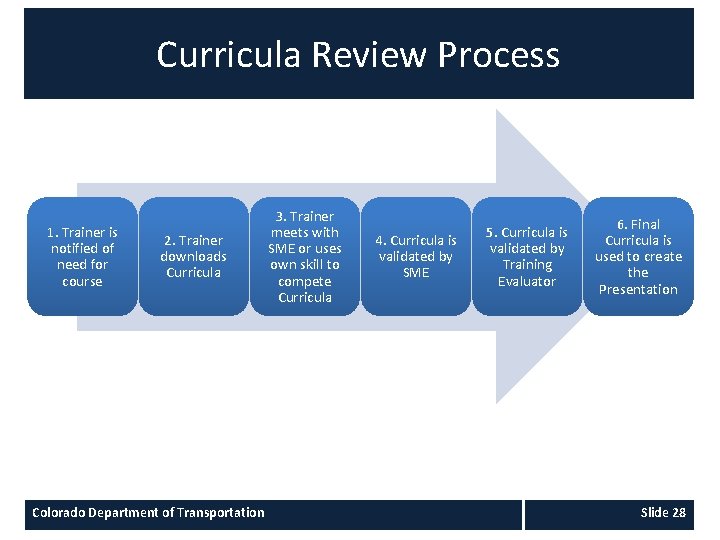
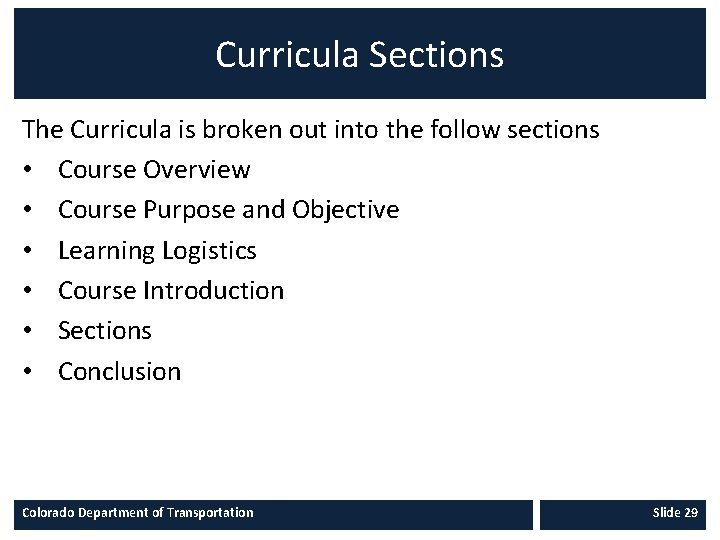
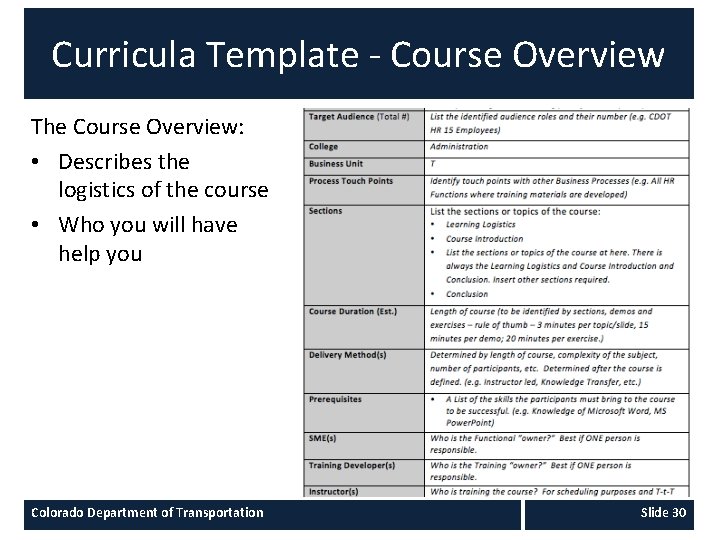
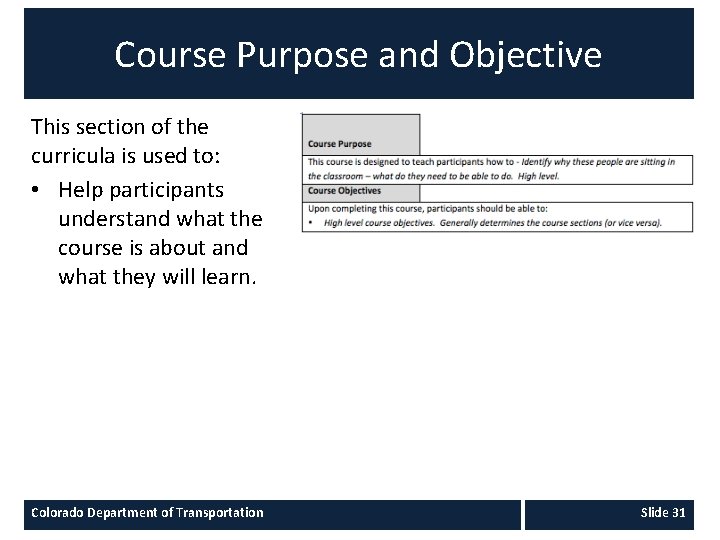
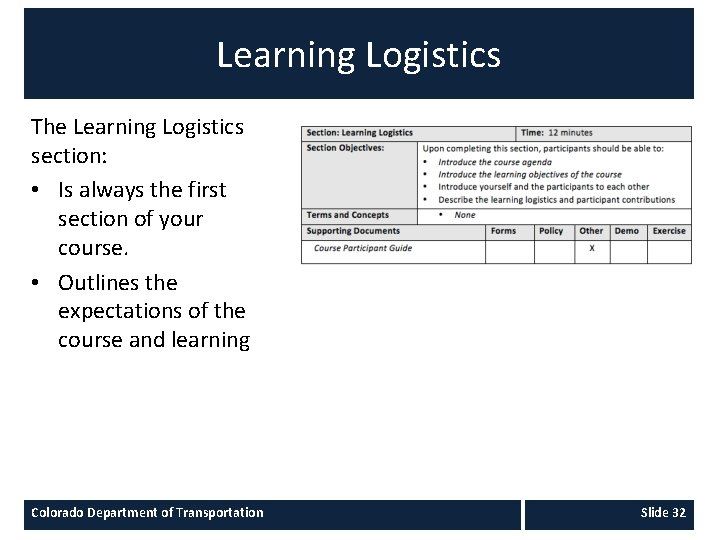
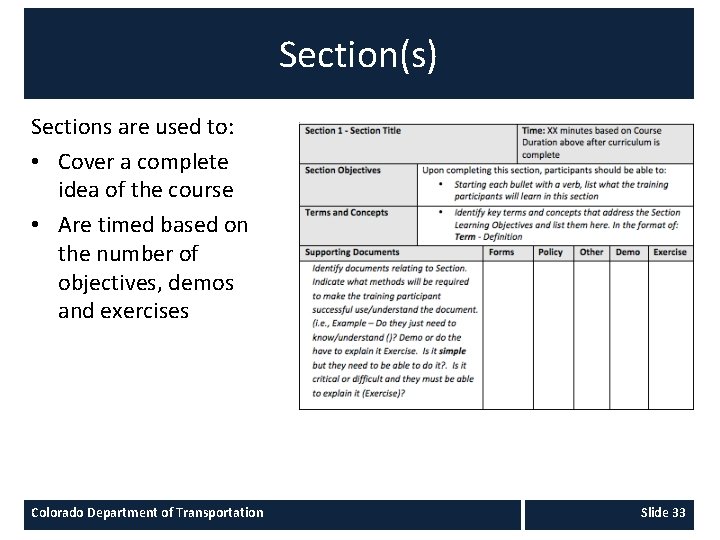
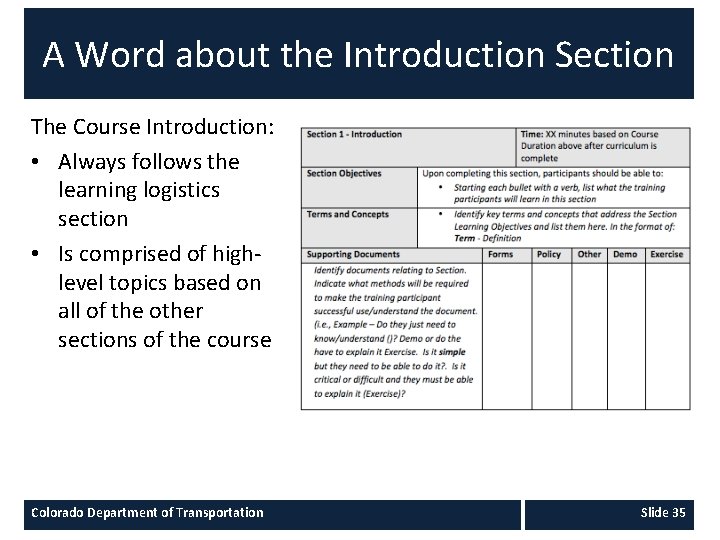
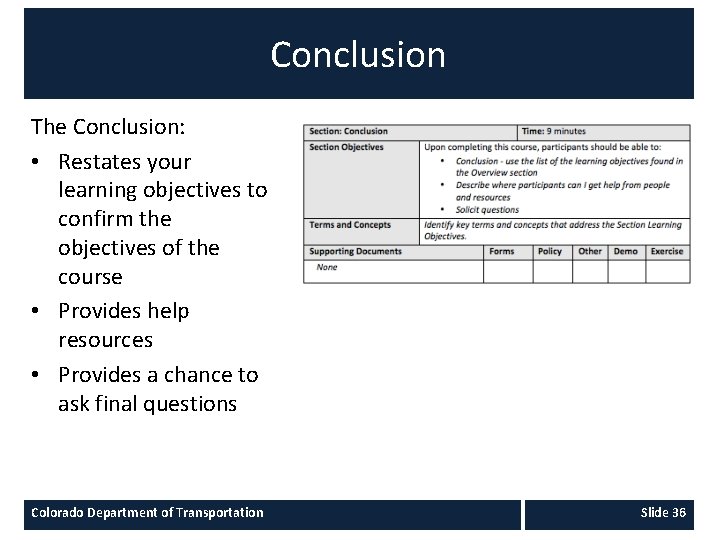
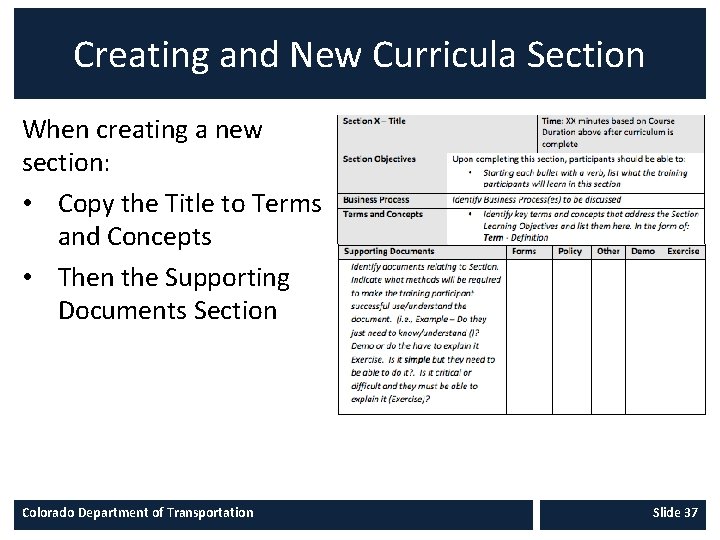
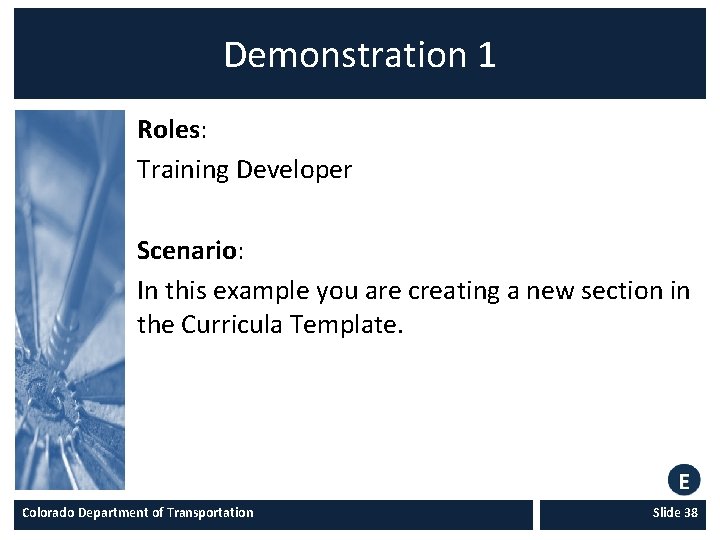
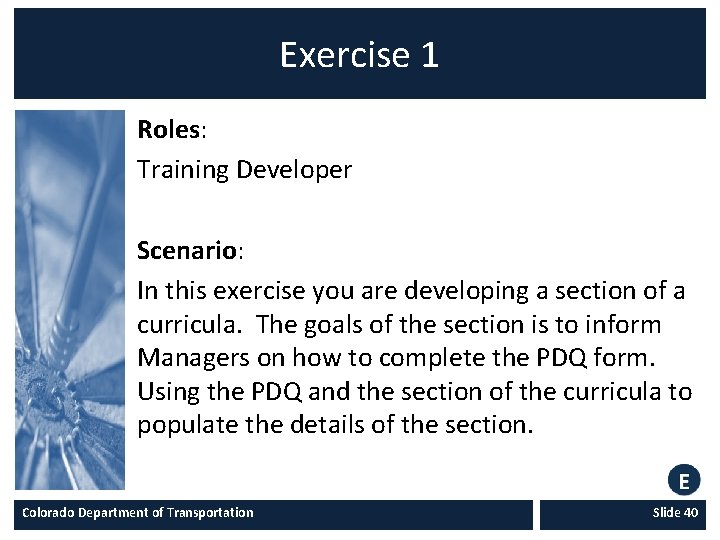
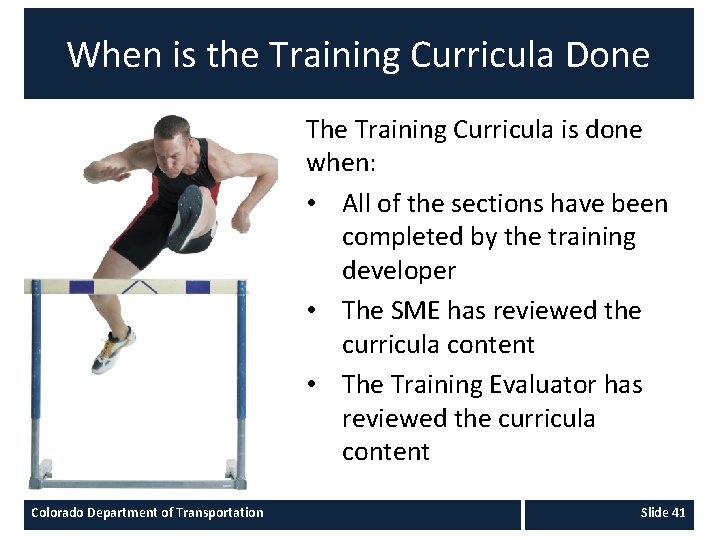
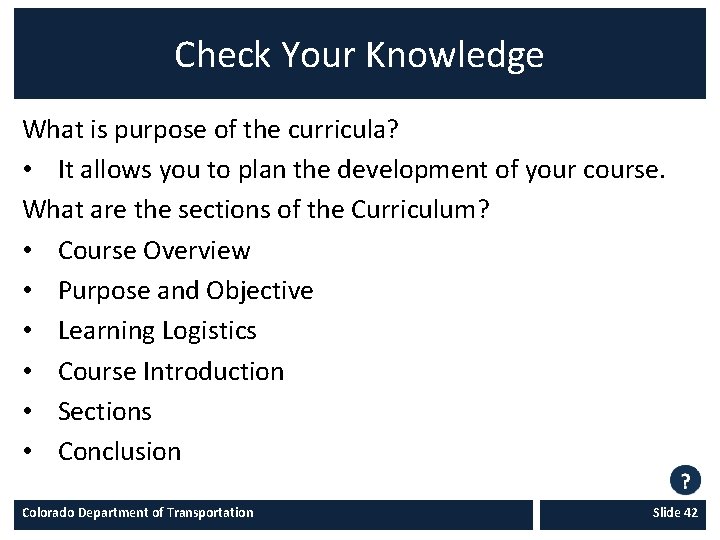
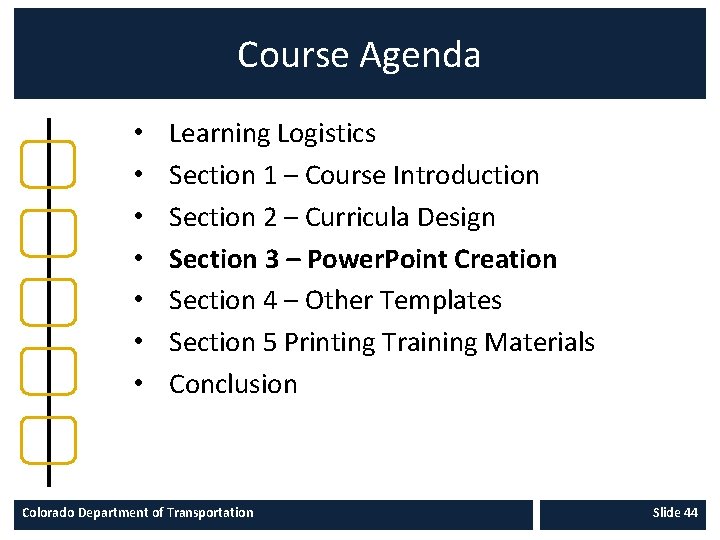
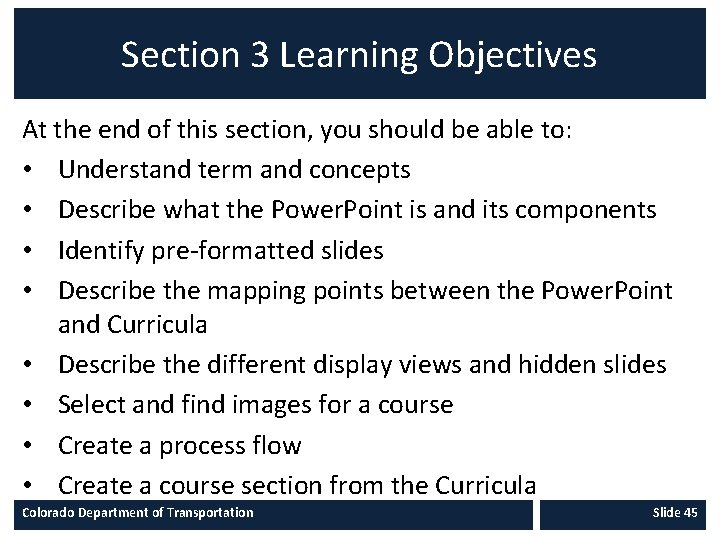
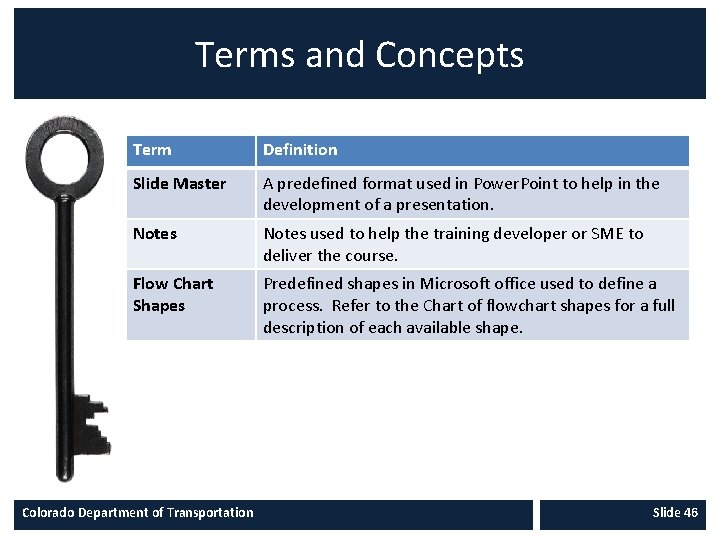
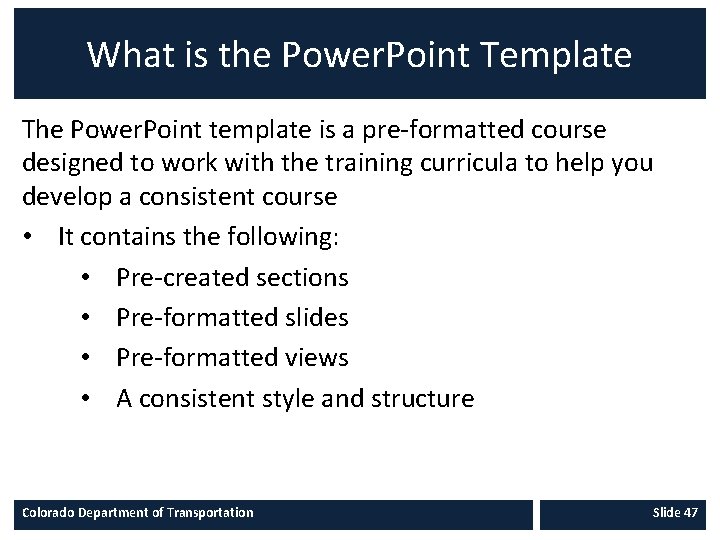
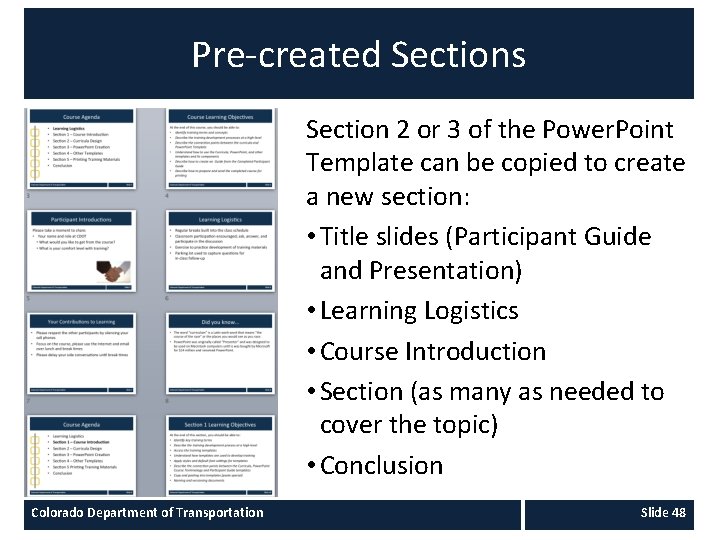
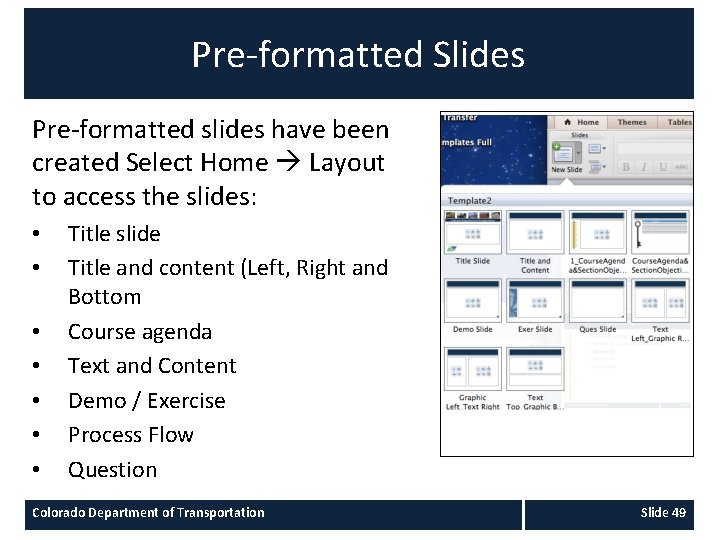
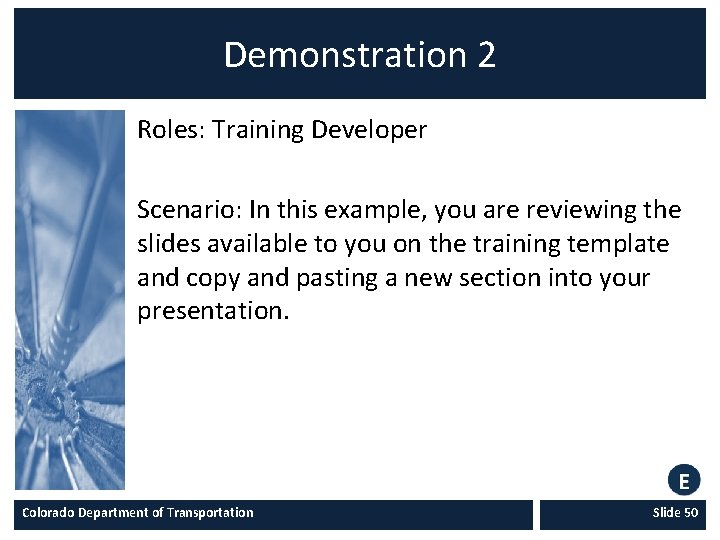
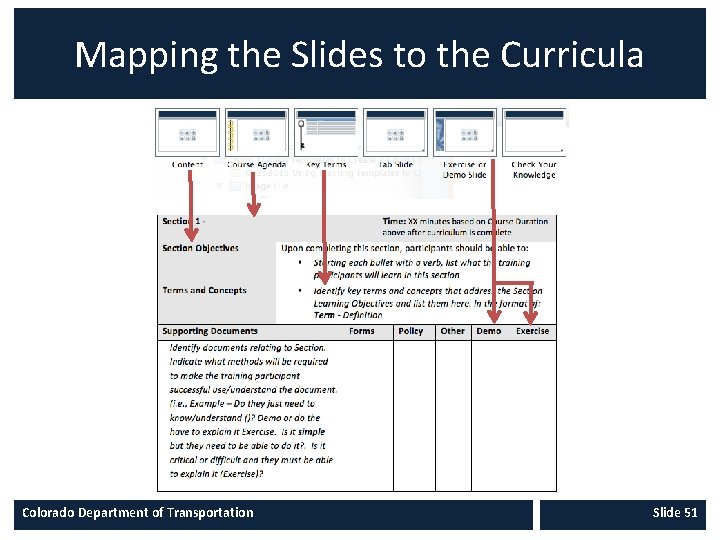
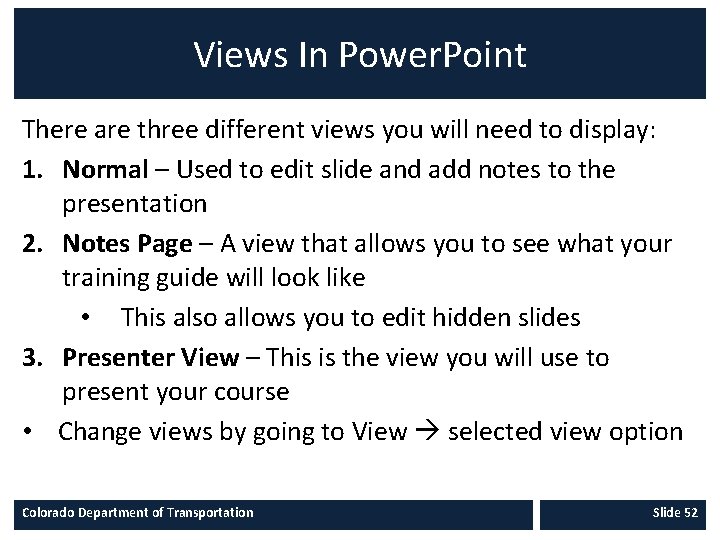
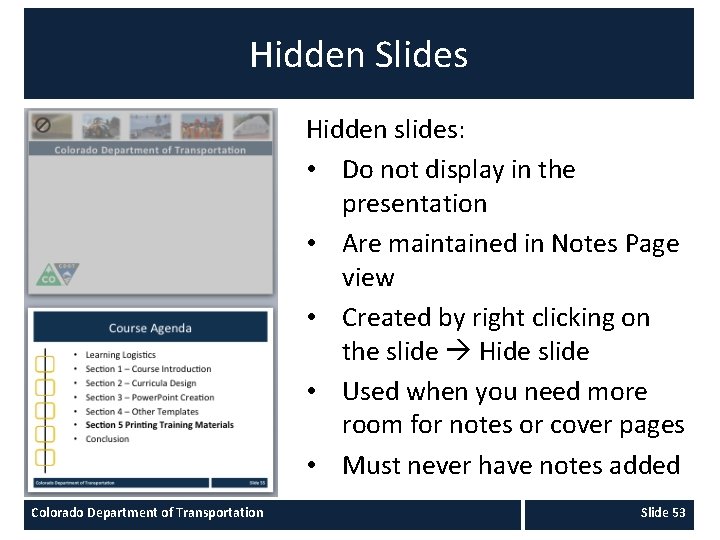
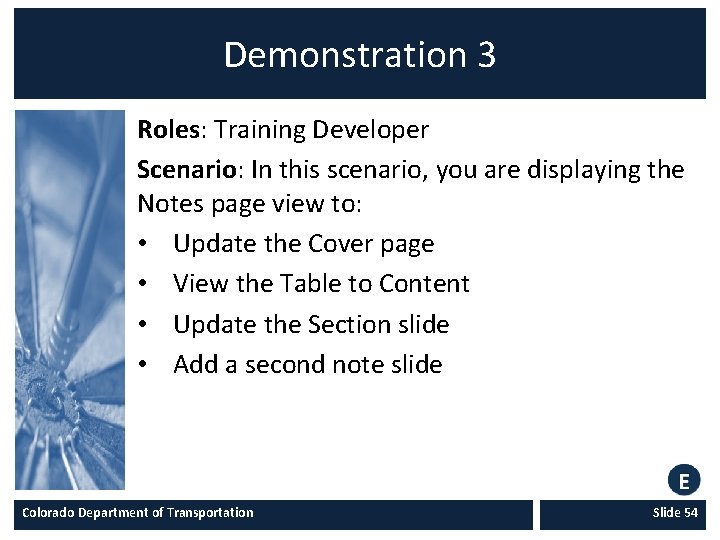
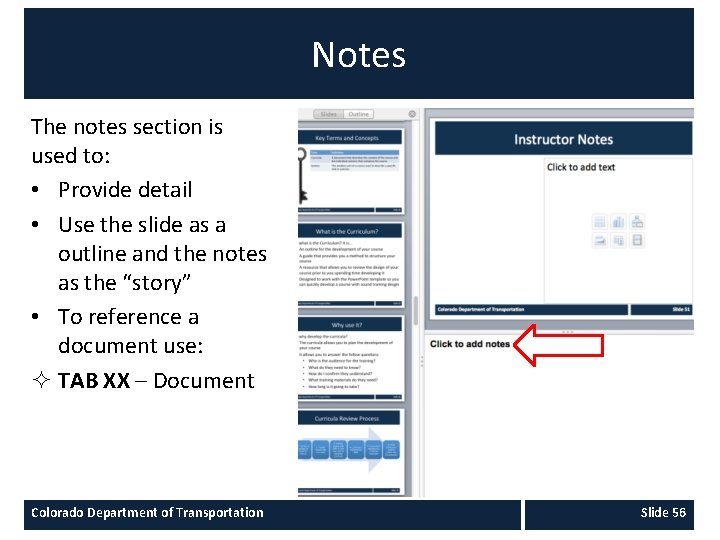
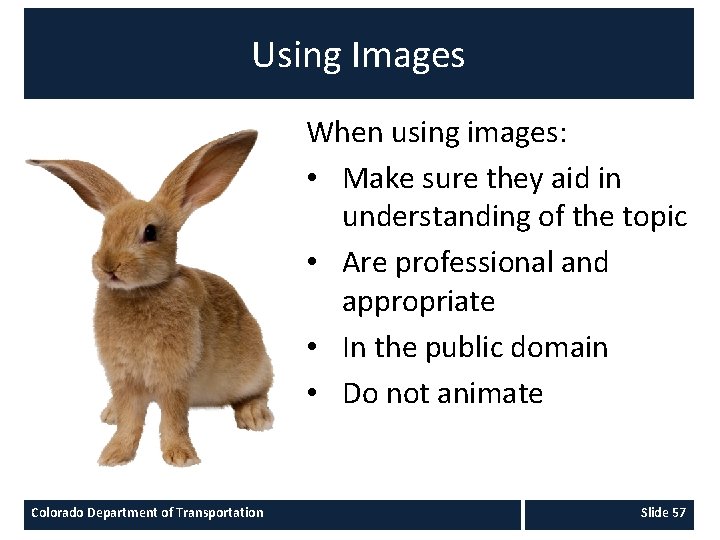
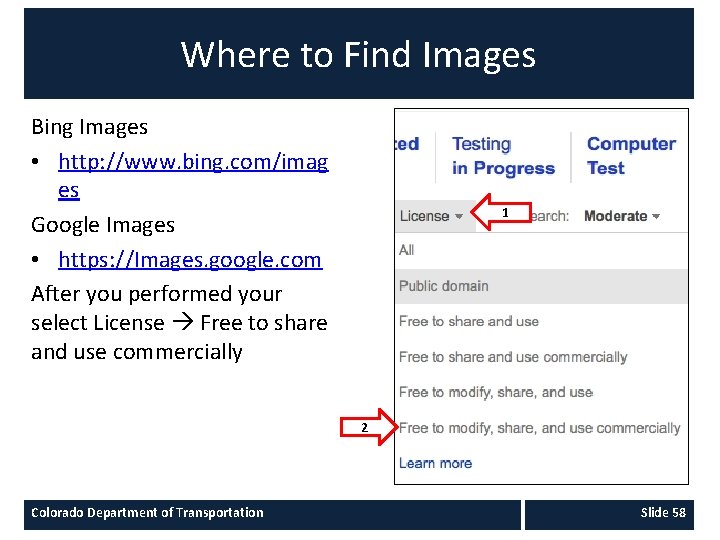
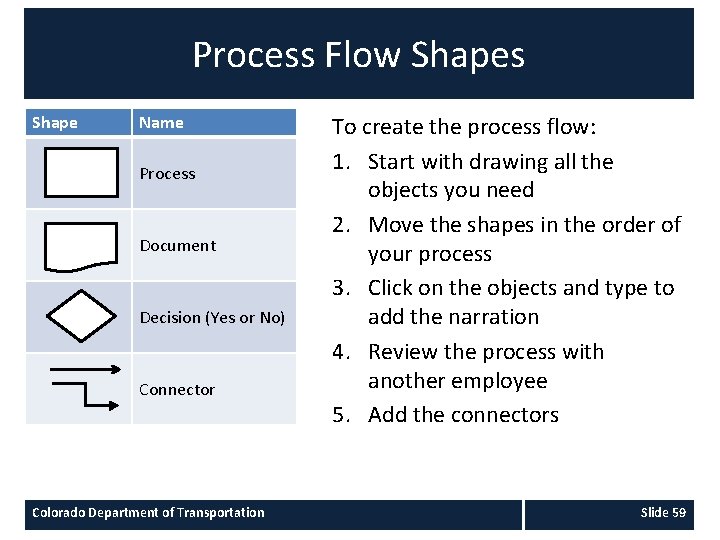
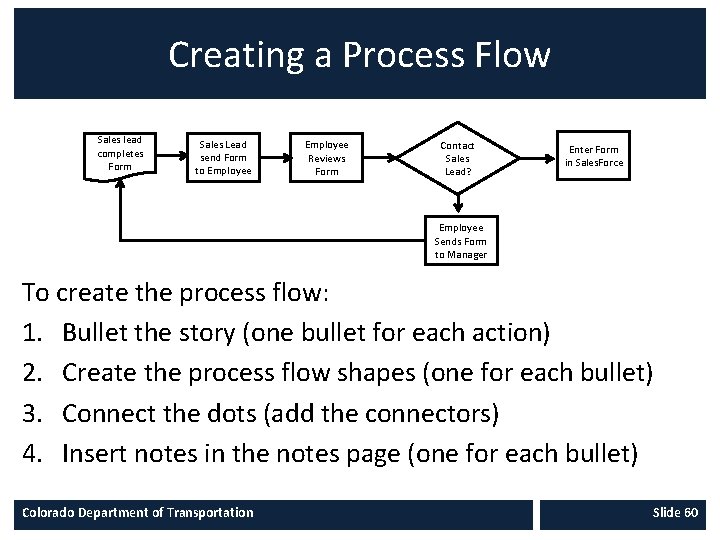
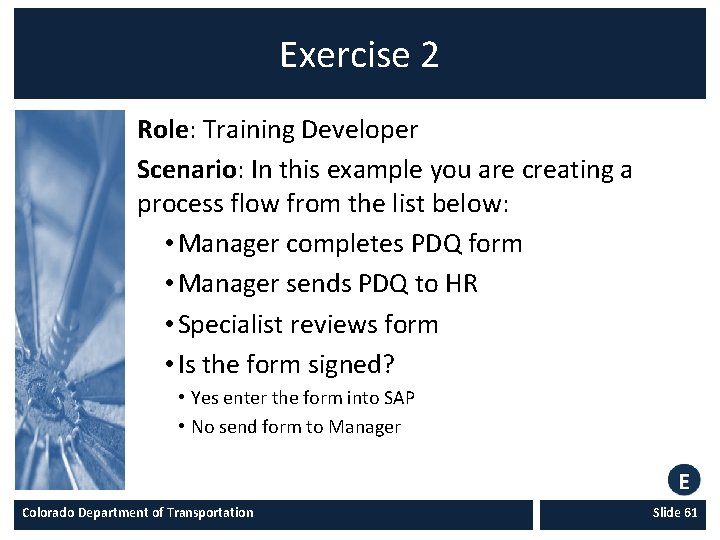
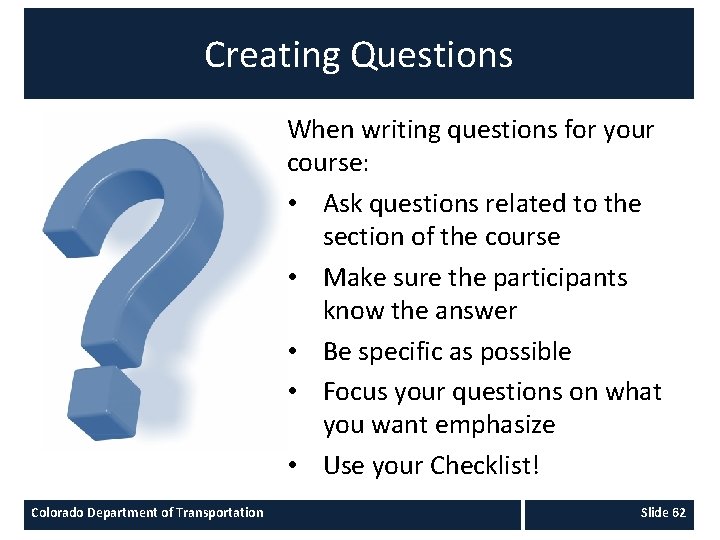
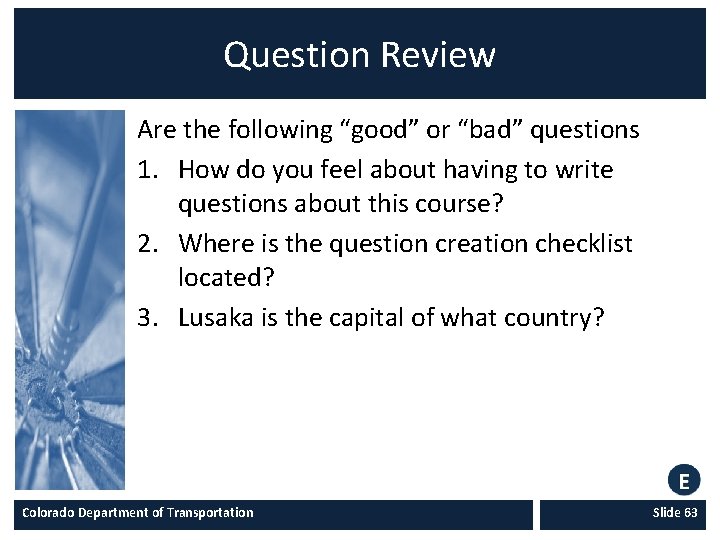
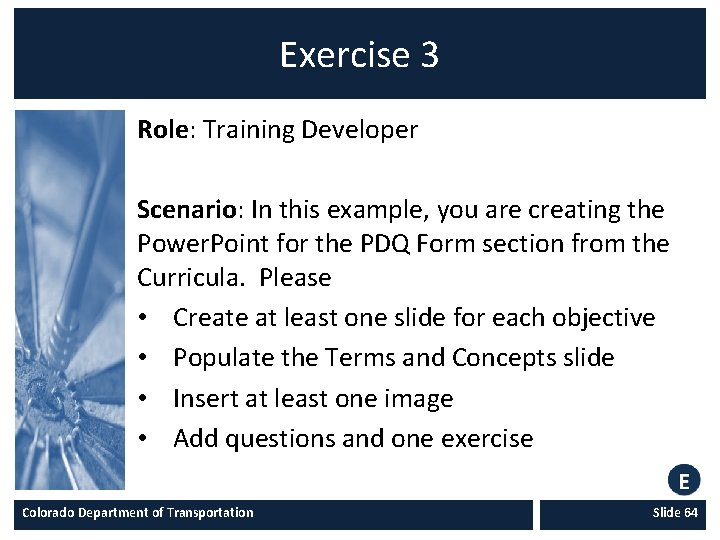
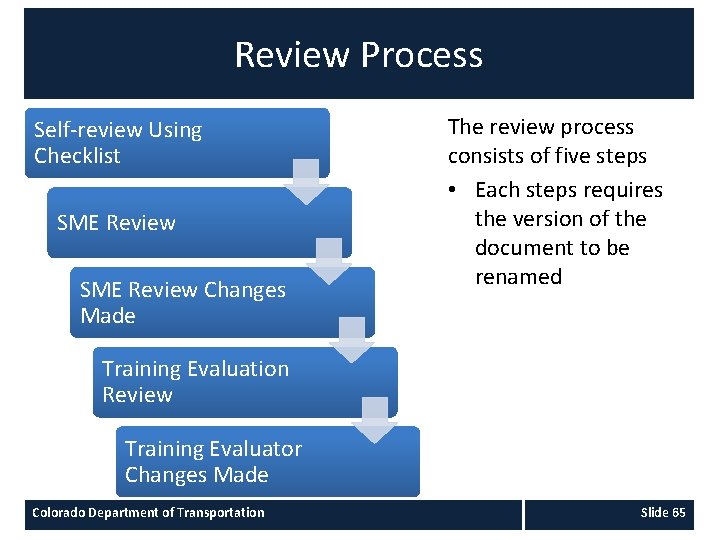
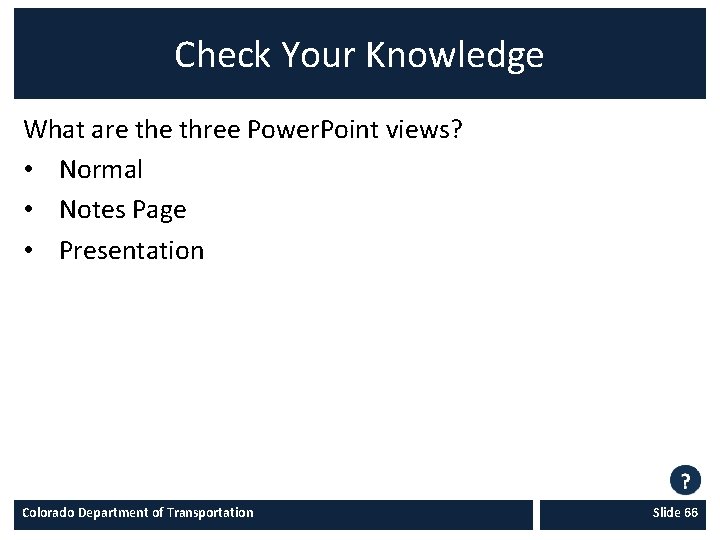
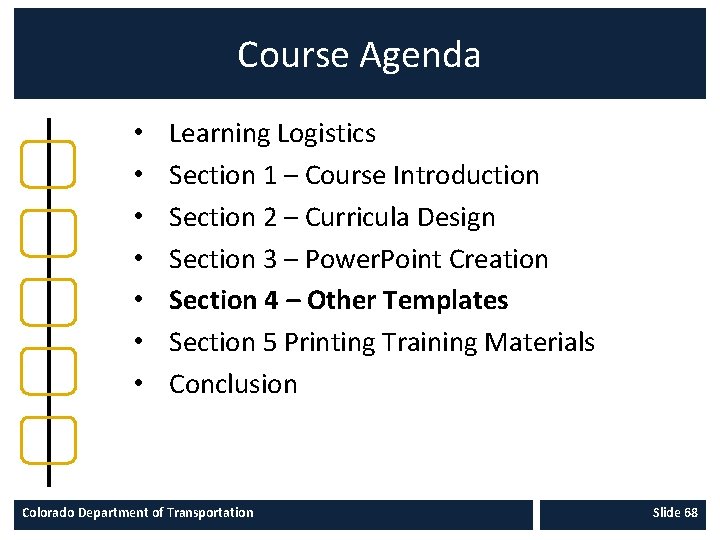
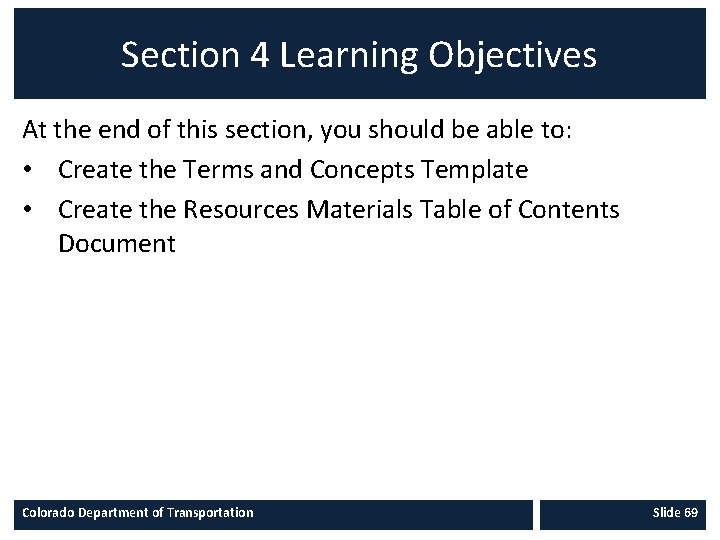
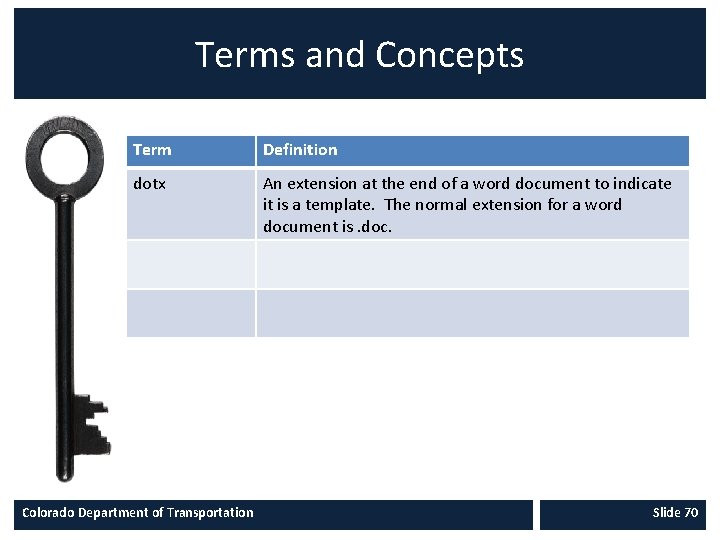
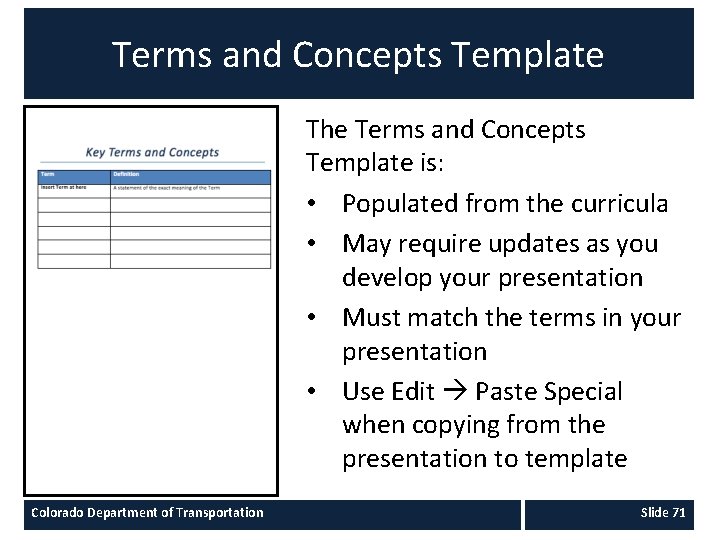
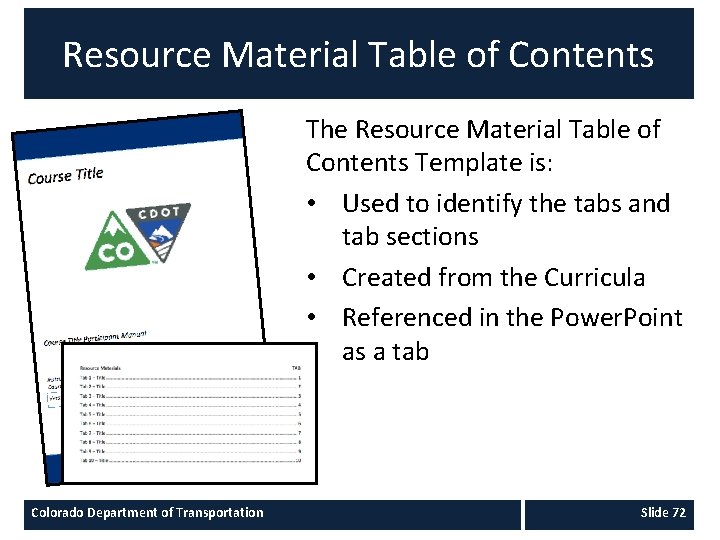
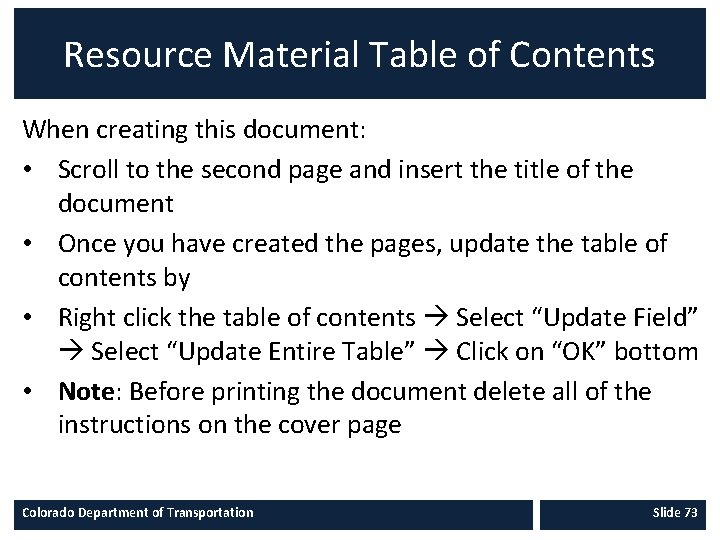
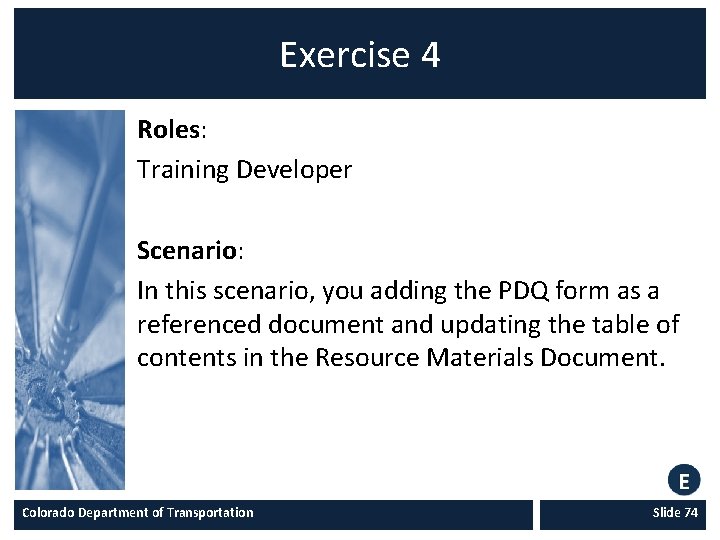
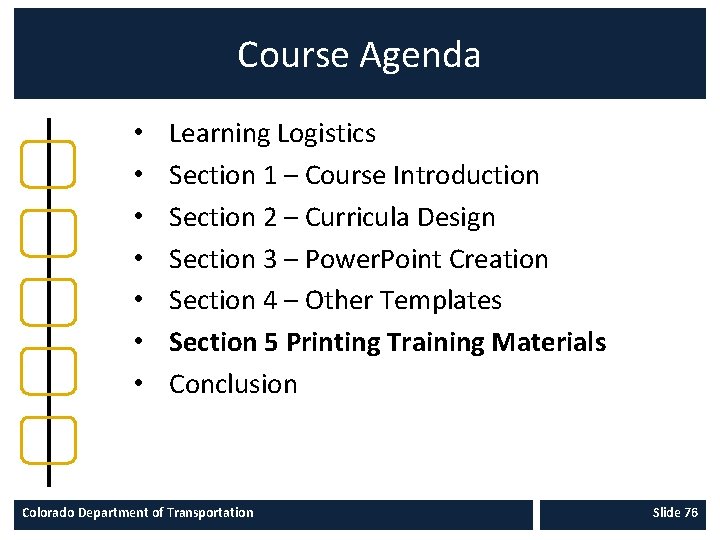
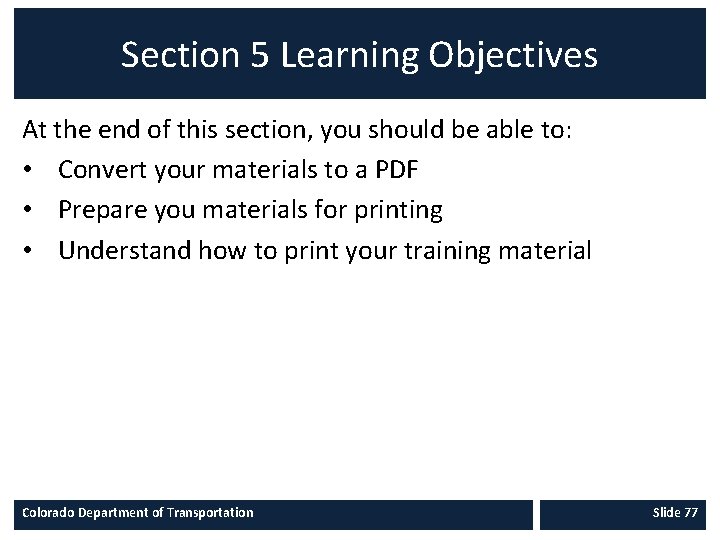
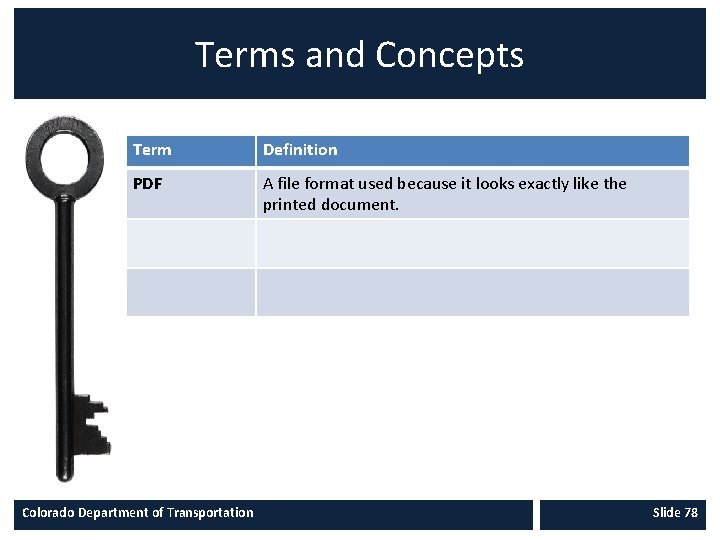
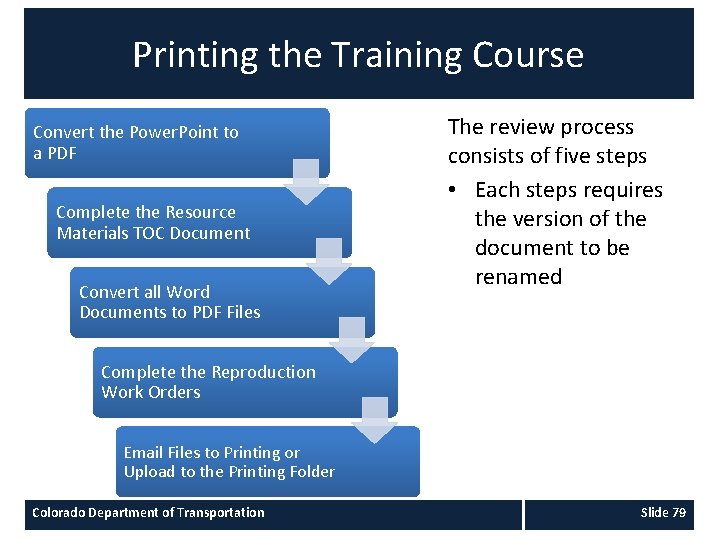
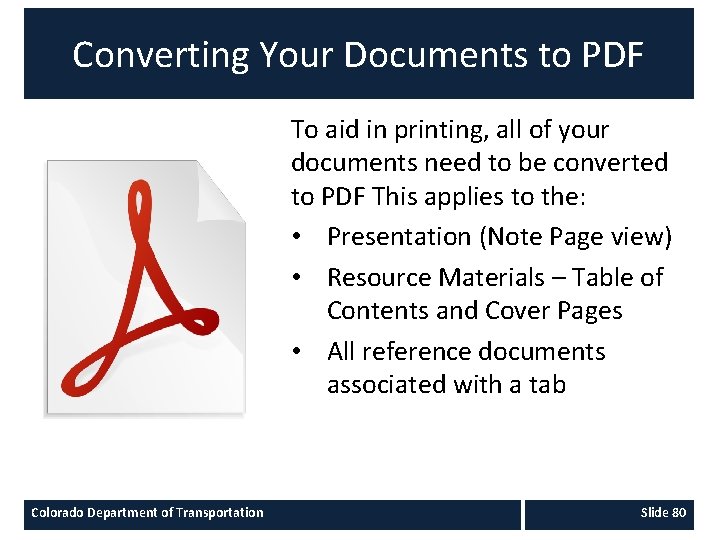
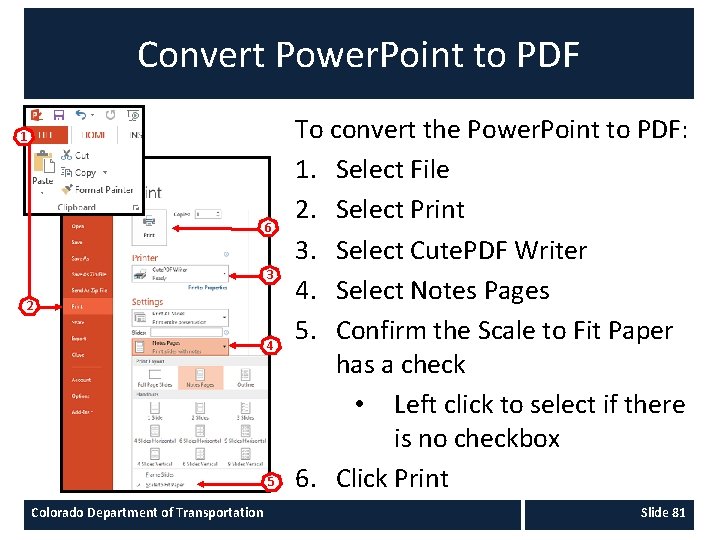
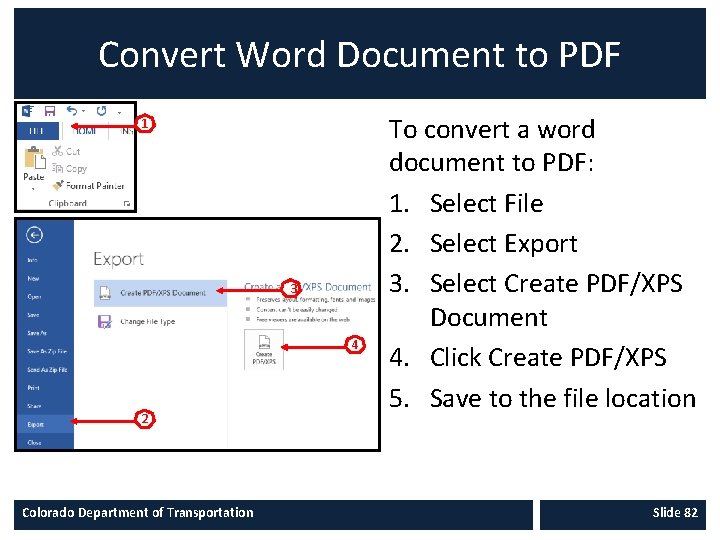
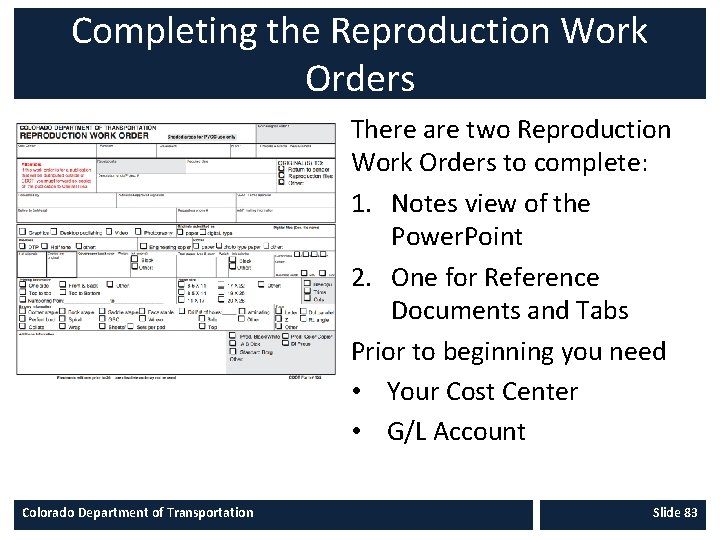
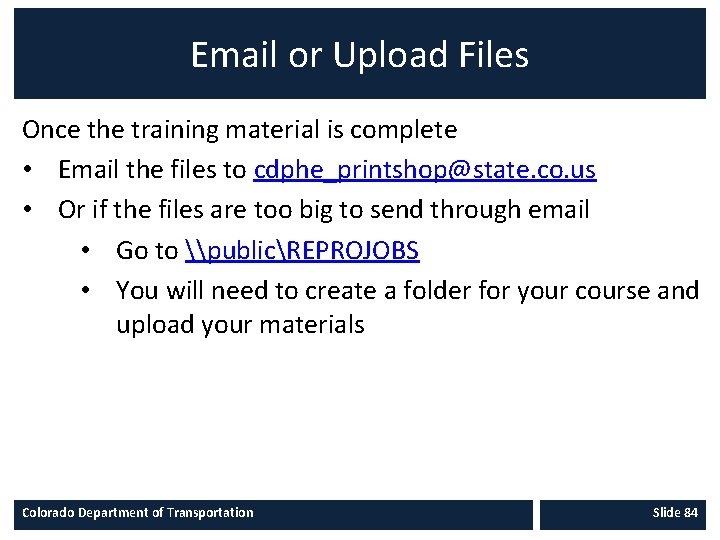
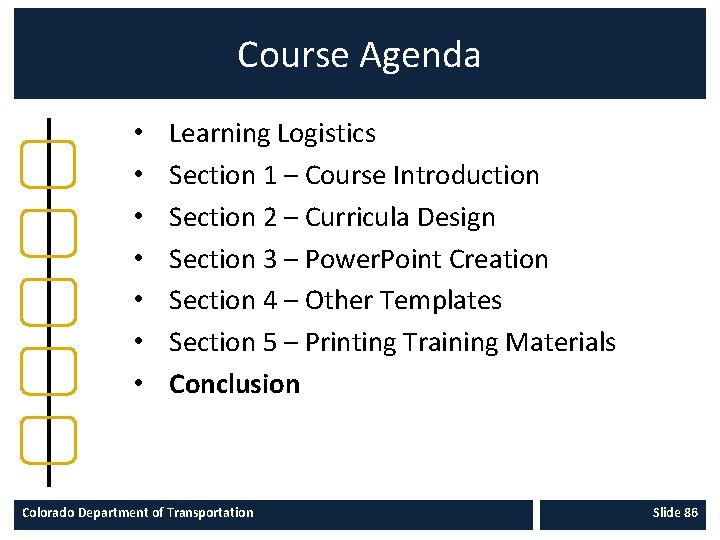
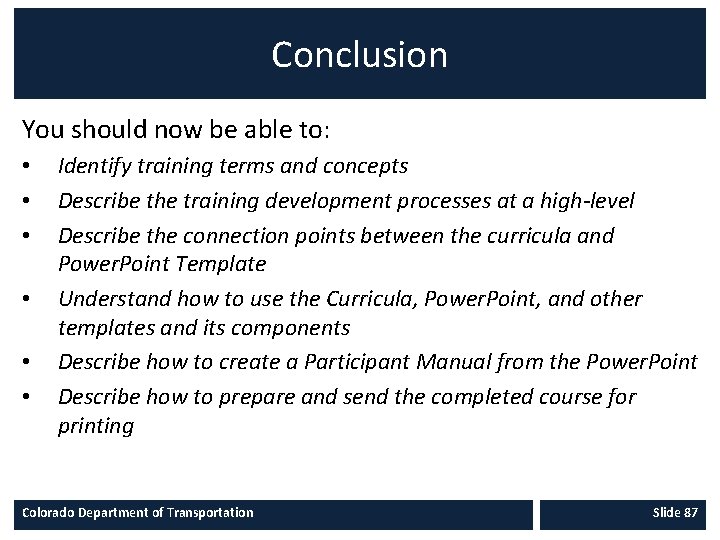

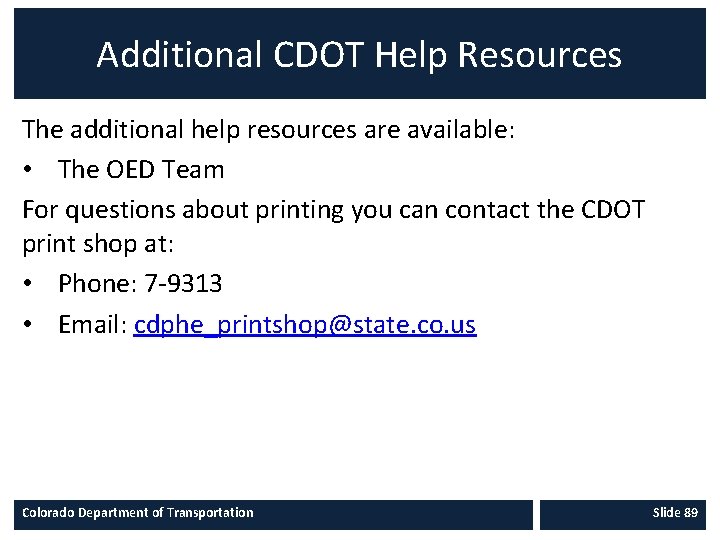
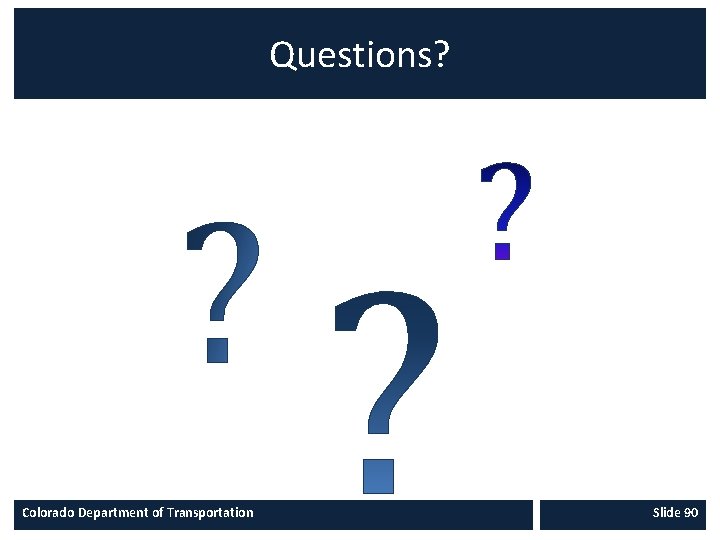
- Slides: 79
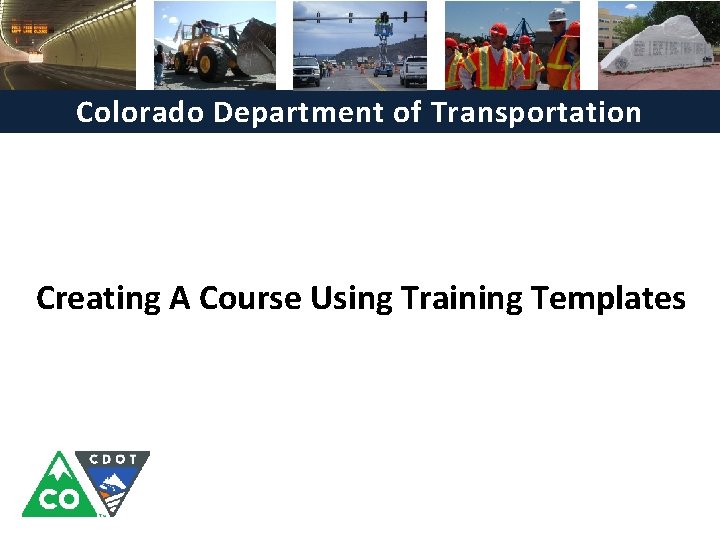
Colorado Department of Transportation Creating A Course Using Training Templates
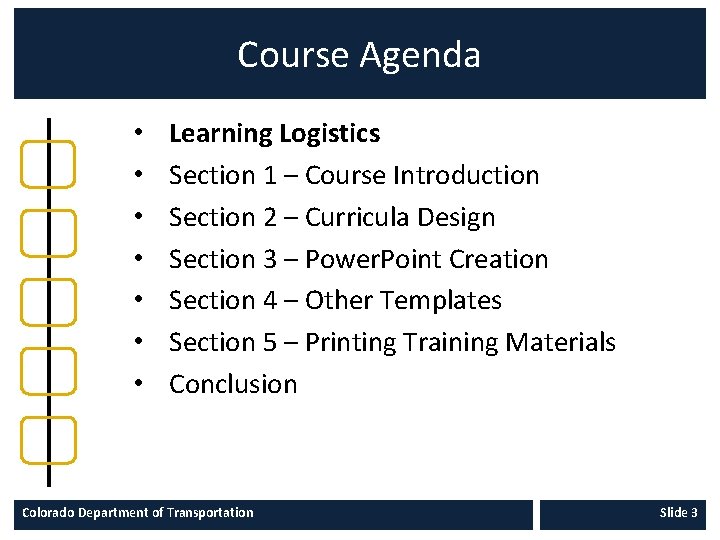
Course Agenda • • Learning Logistics Section 1 – Course Introduction Section 2 – Curricula Design Section 3 – Power. Point Creation Section 4 – Other Templates Section 5 – Printing Training Materials Conclusion Colorado Department of Transportation Slide 3
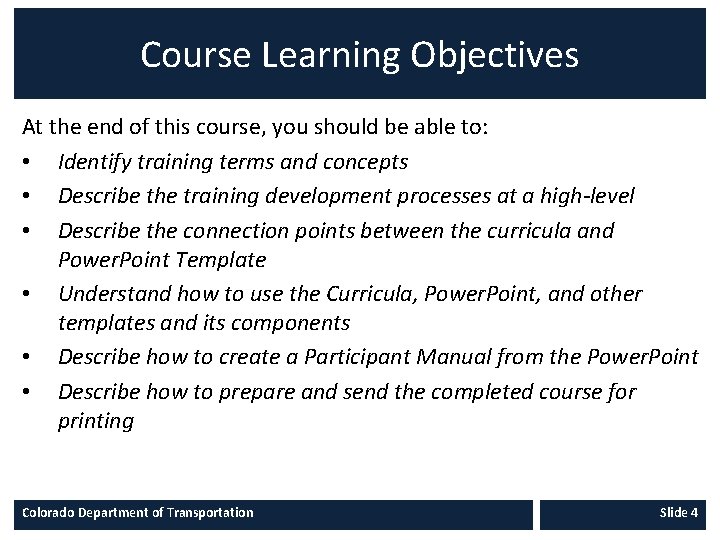
Course Learning Objectives At the end of this course, you should be able to: • Identify training terms and concepts • Describe the training development processes at a high-level • Describe the connection points between the curricula and Power. Point Template • Understand how to use the Curricula, Power. Point, and other templates and its components • Describe how to create a Participant Manual from the Power. Point • Describe how to prepare and send the completed course for printing Colorado Department of Transportation Slide 4
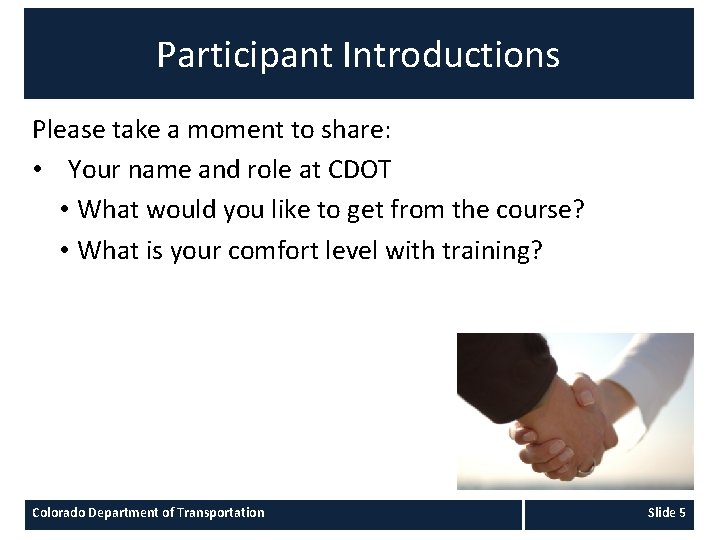
Participant Introductions Please take a moment to share: • Your name and role at CDOT • What would you like to get from the course? • What is your comfort level with training? Colorado Department of Transportation Slide 5
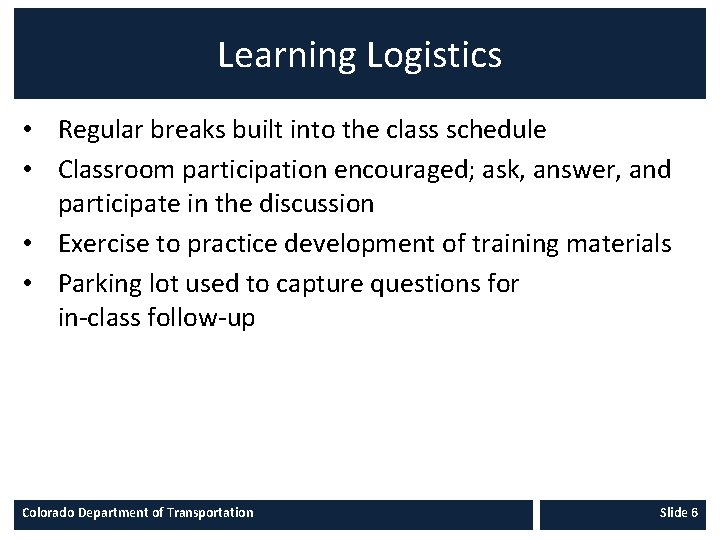
Learning Logistics • Regular breaks built into the class schedule • Classroom participation encouraged; ask, answer, and participate in the discussion • Exercise to practice development of training materials • Parking lot used to capture questions for in-class follow-up Colorado Department of Transportation Slide 6
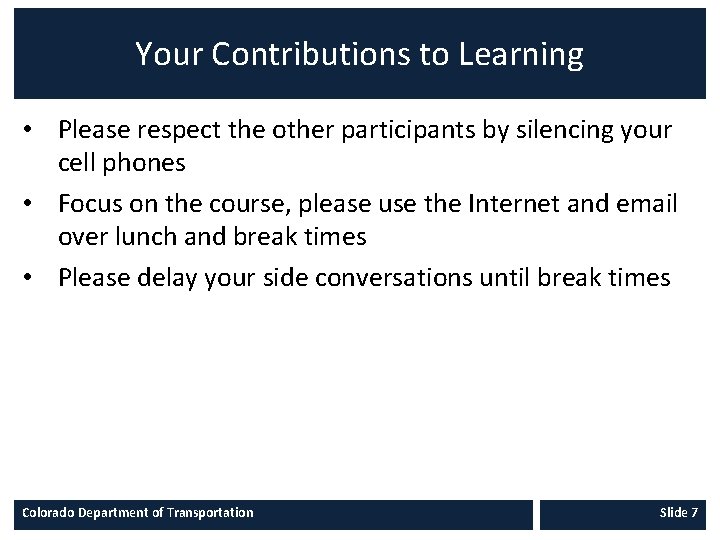
Your Contributions to Learning • Please respect the other participants by silencing your cell phones • Focus on the course, please use the Internet and email over lunch and break times • Please delay your side conversations until break times Colorado Department of Transportation Slide 7
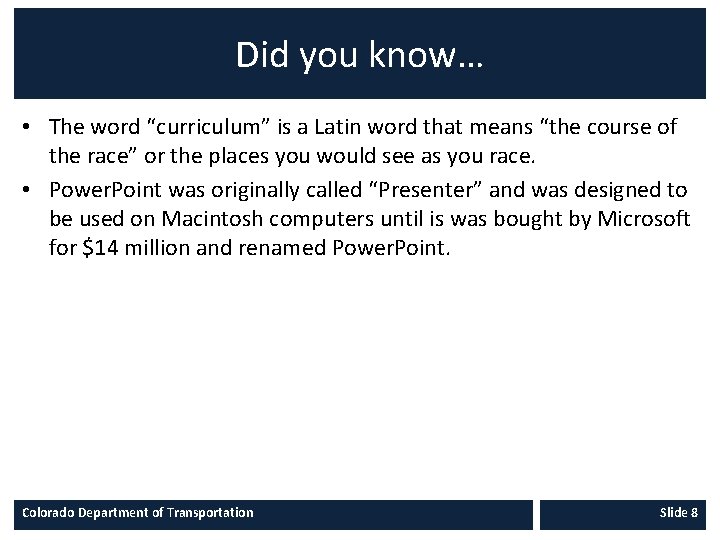
Did you know… • The word “curriculum” is a Latin word that means “the course of the race” or the places you would see as you race. • Power. Point was originally called “Presenter” and was designed to be used on Macintosh computers until is was bought by Microsoft for $14 million and renamed Power. Point. Colorado Department of Transportation Slide 8
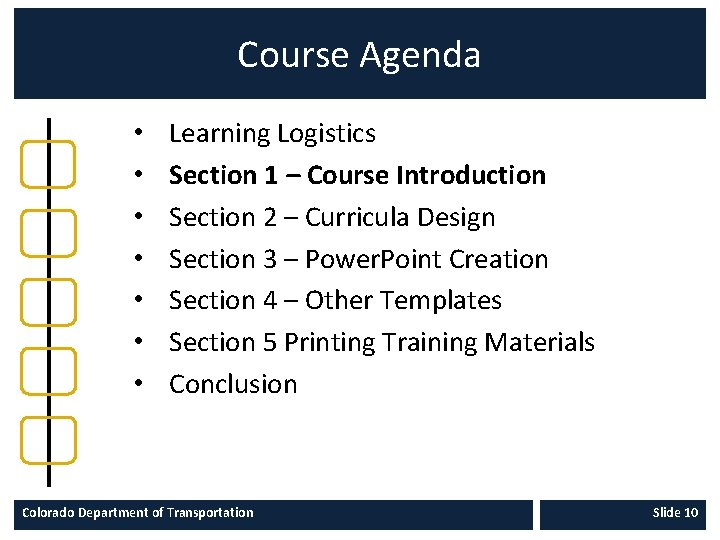
Course Agenda • • Learning Logistics Section 1 – Course Introduction Section 2 – Curricula Design Section 3 – Power. Point Creation Section 4 – Other Templates Section 5 Printing Training Materials Conclusion Colorado Department of Transportation Slide 10
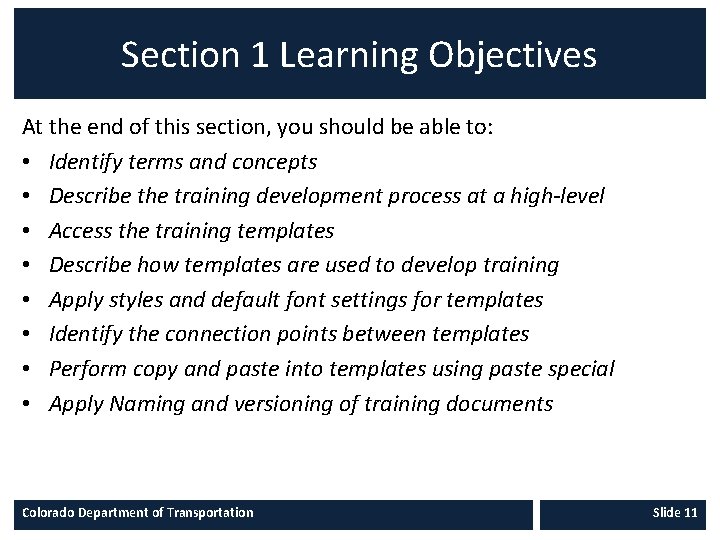
Section 1 Learning Objectives At the end of this section, you should be able to: • Identify terms and concepts • Describe the training development process at a high-level • Access the training templates • Describe how templates are used to develop training • Apply styles and default font settings for templates • Identify the connection points between templates • Perform copy and paste into templates using paste special • Apply Naming and versioning of training documents Colorado Department of Transportation Slide 11
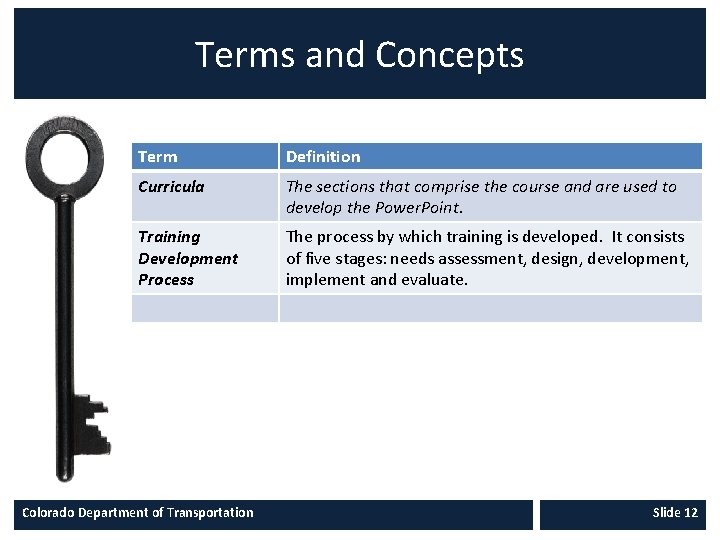
Terms and Concepts Term Definition Curricula The sections that comprise the course and are used to develop the Power. Point. Training Development Process The process by which training is developed. It consists of five stages: needs assessment, design, development, implement and evaluate. Colorado Department of Transportation Slide 12
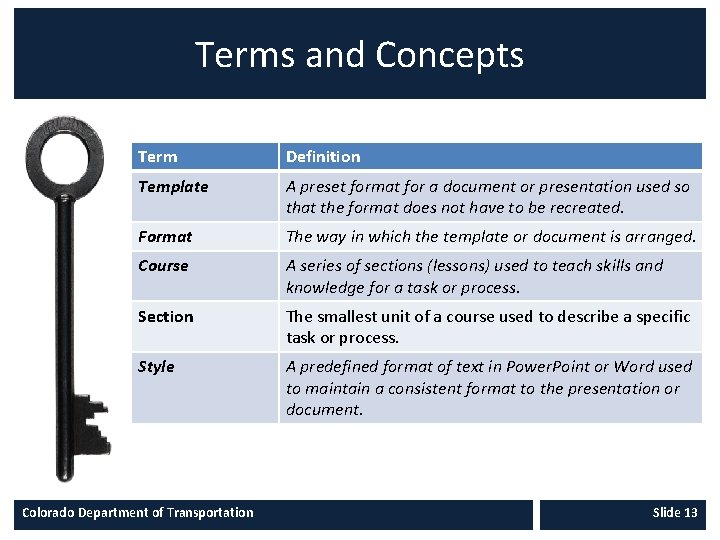
Terms and Concepts Term Definition Template A preset format for a document or presentation used so that the format does not have to be recreated. Format The way in which the template or document is arranged. Course A series of sections (lessons) used to teach skills and knowledge for a task or process. Section The smallest unit of a course used to describe a specific task or process. Style A predefined format of text in Power. Point or Word used to maintain a consistent format to the presentation or document. Colorado Department of Transportation Slide 13
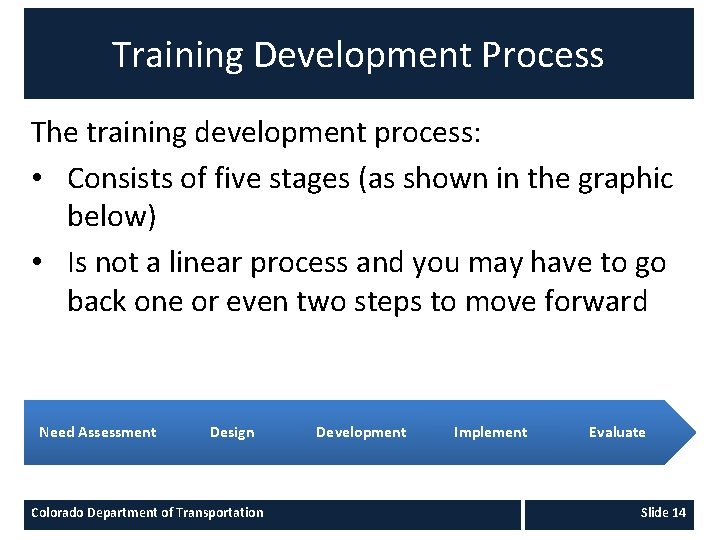
Training Development Process The training development process: • Consists of five stages (as shown in the graphic below) • Is not a linear process and you may have to go back one or even two steps to move forward Need Assessment Design Colorado Department of Transportation Development Implement Evaluate Slide 14
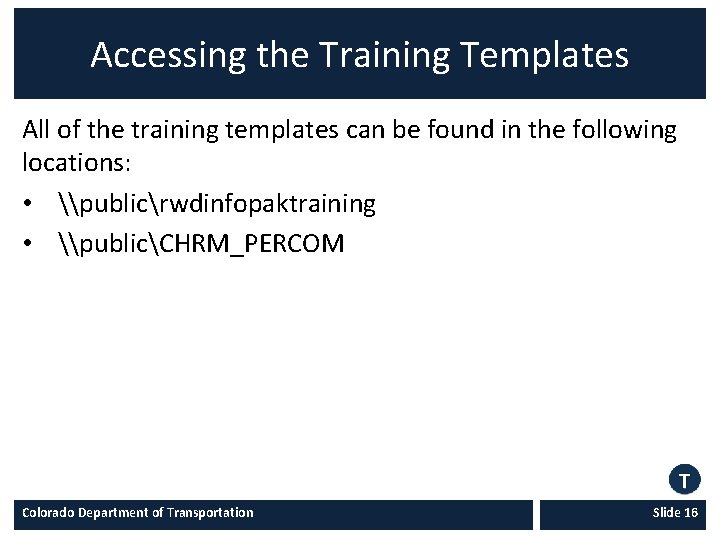
Accessing the Training Templates All of the training templates can be found in the following locations: • \publicrwdinfopaktraining • \publicCHRM_PERCOM Colorado Department of Transportation Slide 16
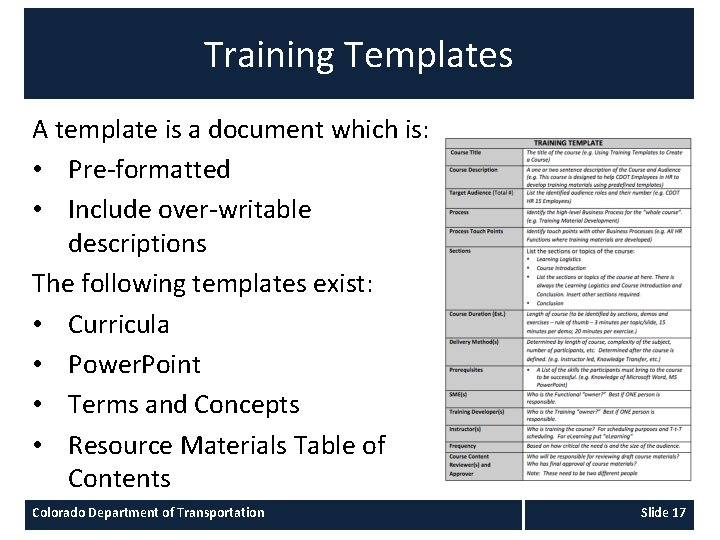
Training Templates A template is a document which is: • Pre-formatted • Include over-writable descriptions The following templates exist: • Curricula • Power. Point • Terms and Concepts • Resource Materials Table of Contents Colorado Department of Transportation Slide 17
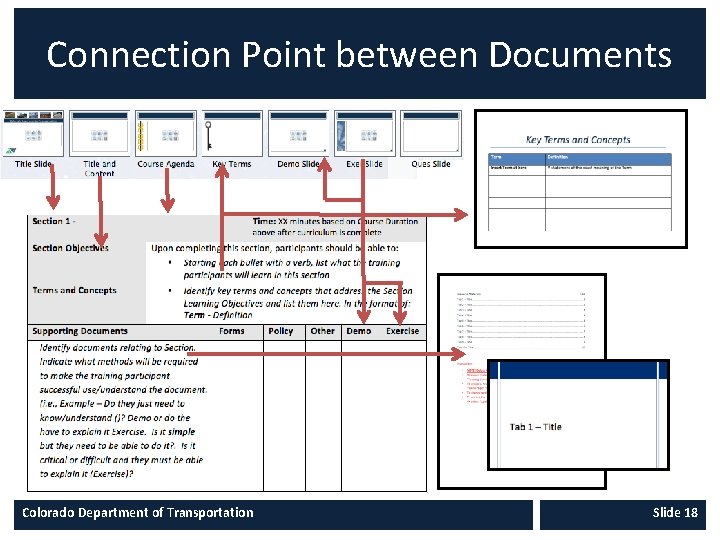
Connection Point between Documents Colorado Department of Transportation Slide 18
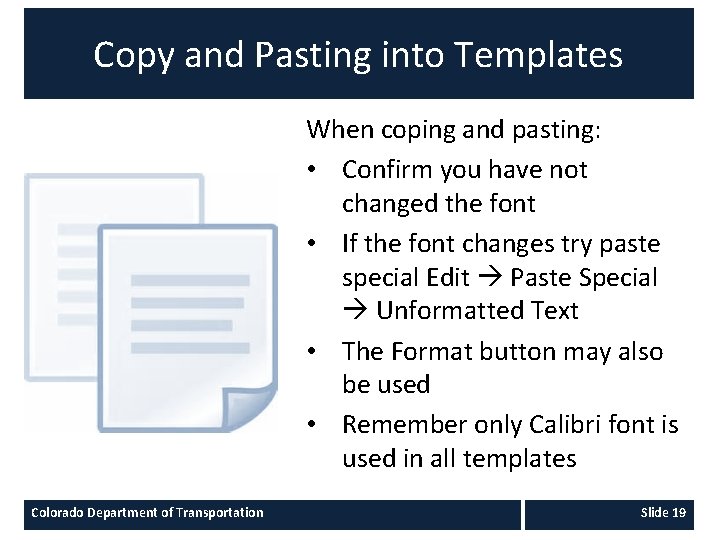
Copy and Pasting into Templates When coping and pasting: • Confirm you have not changed the font • If the font changes try paste special Edit Paste Special Unformatted Text • The Format button may also be used • Remember only Calibri font is used in all templates Colorado Department of Transportation Slide 19
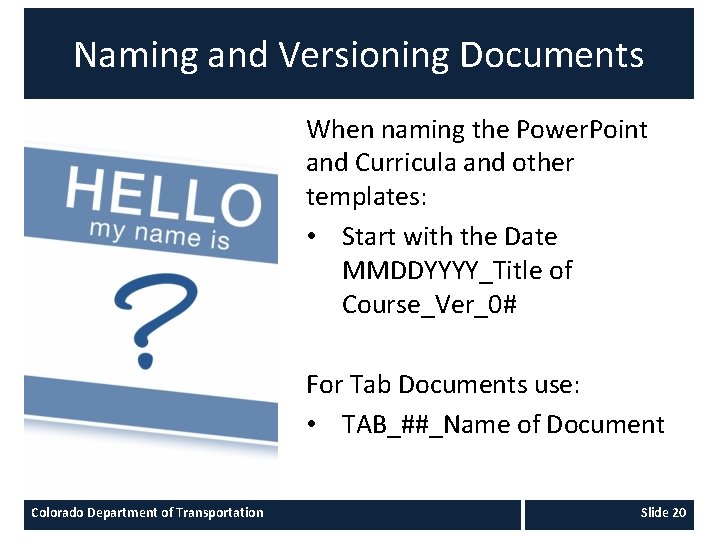
Naming and Versioning Documents When naming the Power. Point and Curricula and other templates: • Start with the Date MMDDYYYY_Title of Course_Ver_0# For Tab Documents use: • TAB_##_Name of Document Colorado Department of Transportation Slide 20
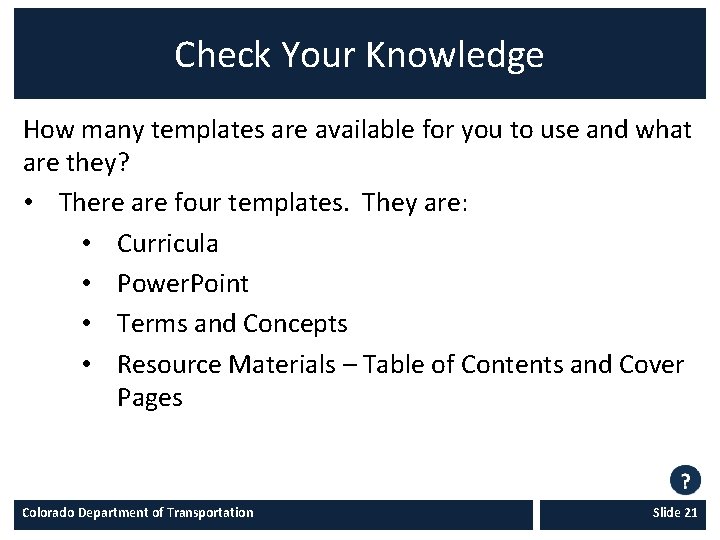
Check Your Knowledge How many templates are available for you to use and what are they? • There are four templates. They are: • Curricula • Power. Point • Terms and Concepts • Resource Materials – Table of Contents and Cover Pages Colorado Department of Transportation Slide 21
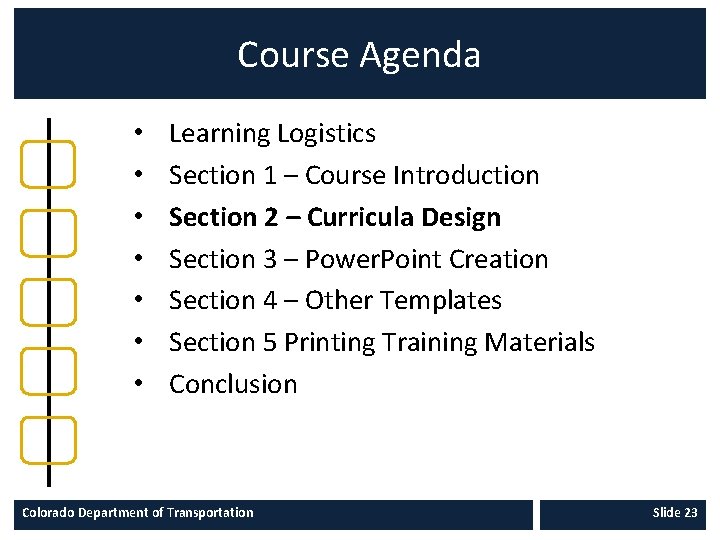
Course Agenda • • Learning Logistics Section 1 – Course Introduction Section 2 – Curricula Design Section 3 – Power. Point Creation Section 4 – Other Templates Section 5 Printing Training Materials Conclusion Colorado Department of Transportation Slide 23
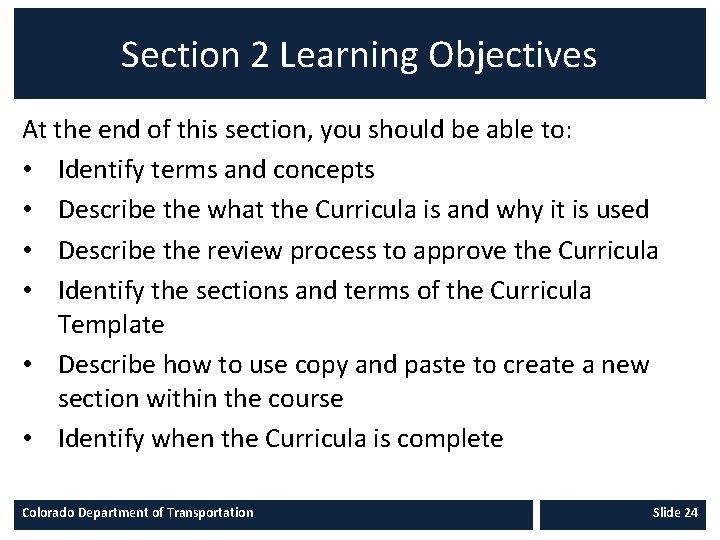
Section 2 Learning Objectives At the end of this section, you should be able to: • Identify terms and concepts • Describe the what the Curricula is and why it is used • Describe the review process to approve the Curricula • Identify the sections and terms of the Curricula Template • Describe how to use copy and paste to create a new section within the course • Identify when the Curricula is complete Colorado Department of Transportation Slide 24
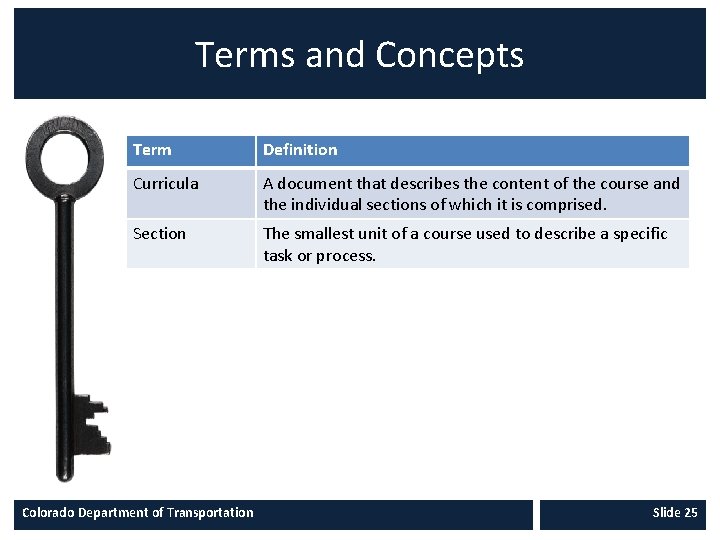
Terms and Concepts Term Definition Curricula A document that describes the content of the course and the individual sections of which it is comprised. Section The smallest unit of a course used to describe a specific task or process. Colorado Department of Transportation Slide 25
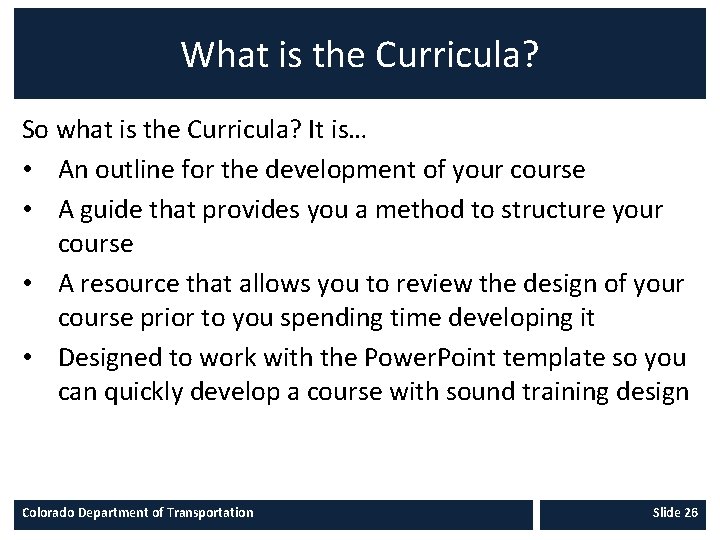
What is the Curricula? So what is the Curricula? It is… • An outline for the development of your course • A guide that provides you a method to structure your course • A resource that allows you to review the design of your course prior to you spending time developing it • Designed to work with the Power. Point template so you can quickly develop a course with sound training design Colorado Department of Transportation Slide 26
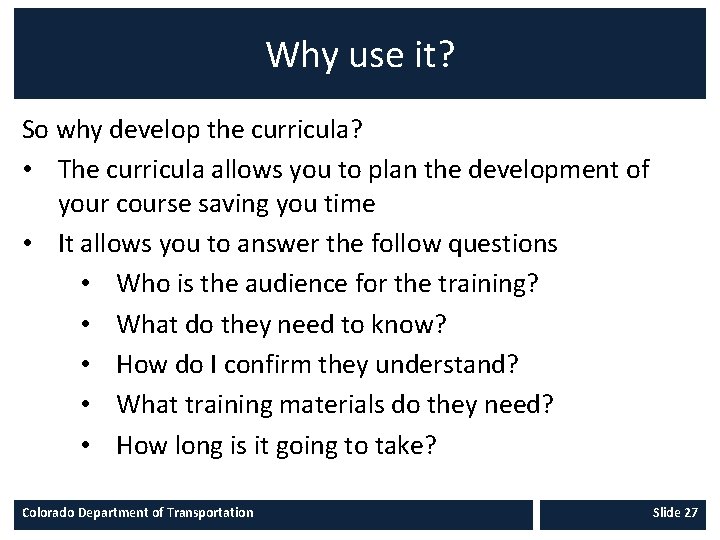
Why use it? So why develop the curricula? • The curricula allows you to plan the development of your course saving you time • It allows you to answer the follow questions • Who is the audience for the training? • What do they need to know? • How do I confirm they understand? • What training materials do they need? • How long is it going to take? Colorado Department of Transportation Slide 27
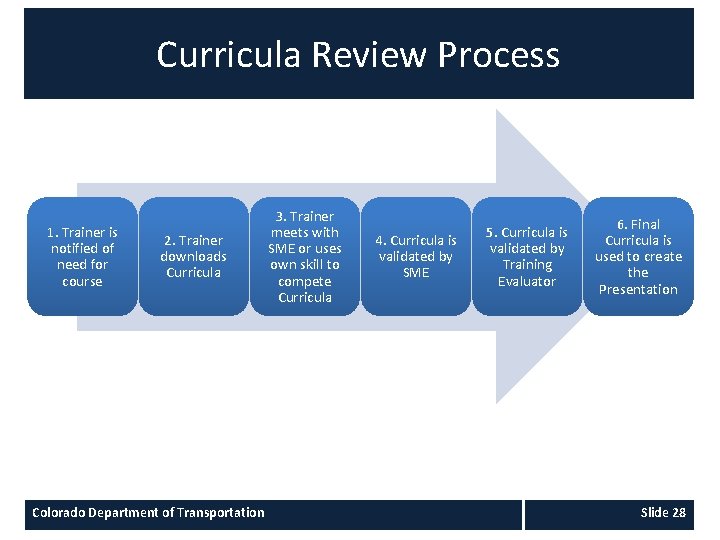
Curricula Review Process 1. Trainer is notified of need for course 2. Trainer downloads Curricula Colorado Department of Transportation 3. Trainer meets with SME or uses own skill to compete Curricula 4. Curricula is validated by SME 5. Curricula is validated by Training Evaluator 6. Final Curricula is used to create the Presentation Slide 28
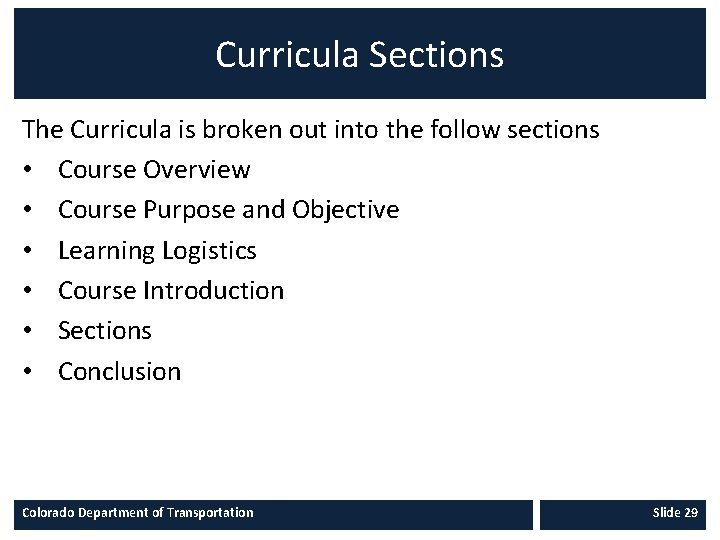
Curricula Sections The Curricula is broken out into the follow sections • Course Overview • Course Purpose and Objective • Learning Logistics • Course Introduction • Sections • Conclusion Colorado Department of Transportation Slide 29
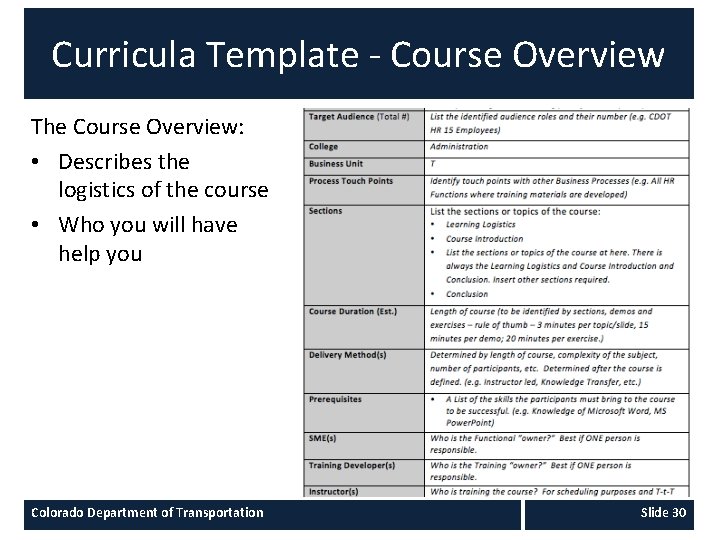
Curricula Template - Course Overview The Course Overview: • Describes the logistics of the course • Who you will have help you Colorado Department of Transportation Slide 30
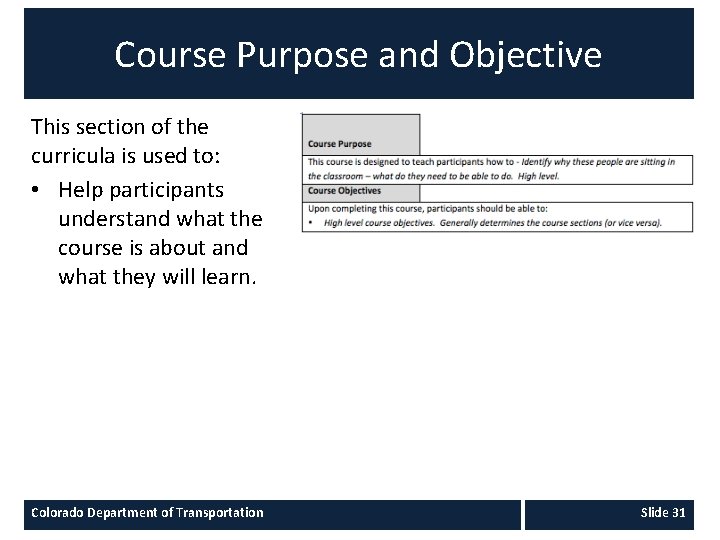
Course Purpose and Objective This section of the curricula is used to: • Help participants understand what the course is about and what they will learn. Colorado Department of Transportation Slide 31
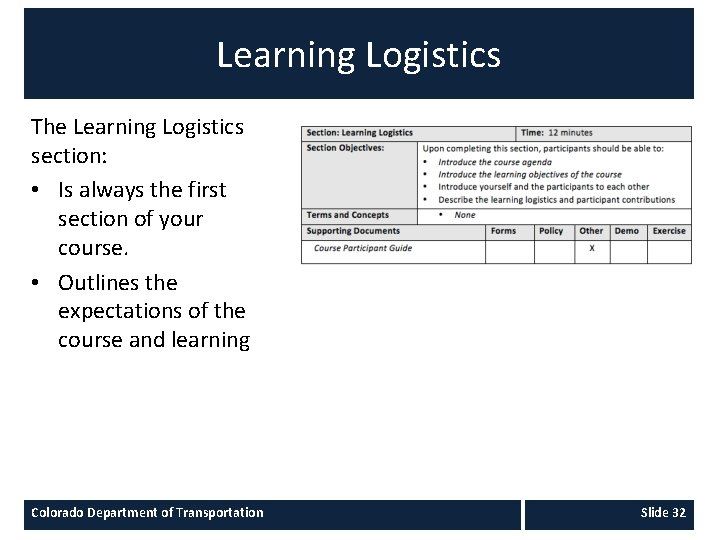
Learning Logistics The Learning Logistics section: • Is always the first section of your course. • Outlines the expectations of the course and learning Colorado Department of Transportation Slide 32
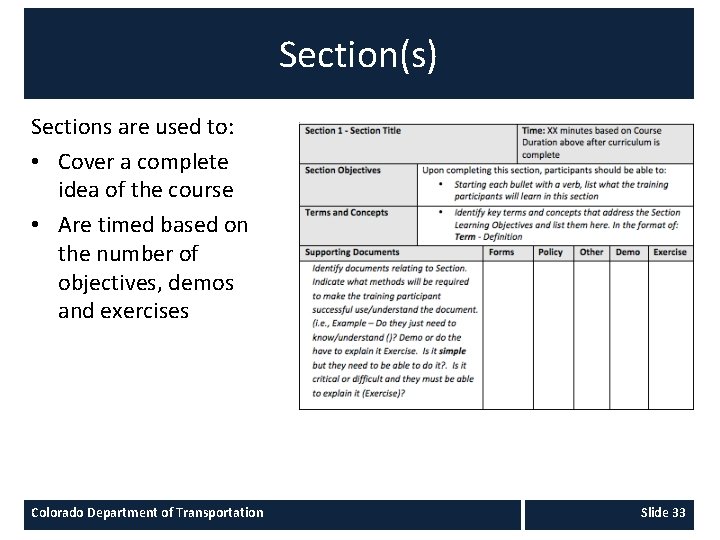
Section(s) Sections are used to: • Cover a complete idea of the course • Are timed based on the number of objectives, demos and exercises Colorado Department of Transportation Slide 33
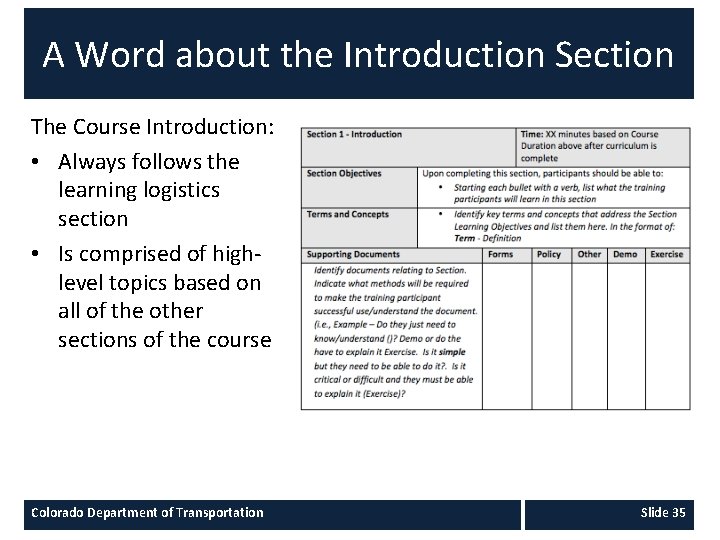
A Word about the Introduction Section The Course Introduction: • Always follows the learning logistics section • Is comprised of highlevel topics based on all of the other sections of the course Colorado Department of Transportation Slide 35
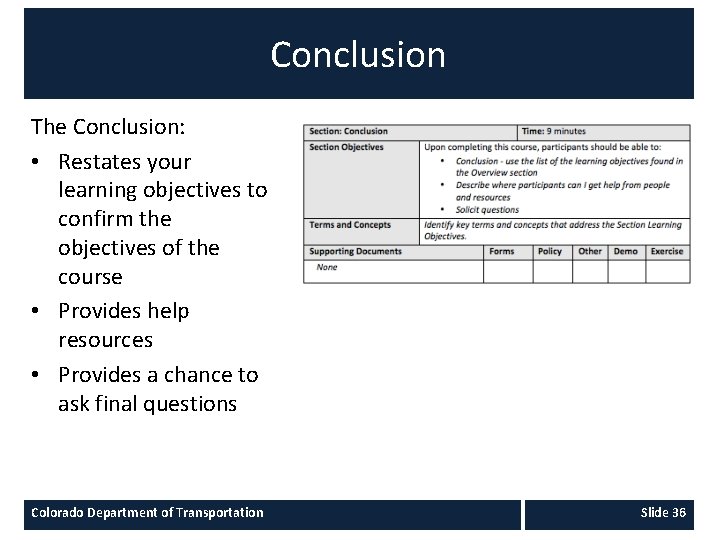
Conclusion The Conclusion: • Restates your learning objectives to confirm the objectives of the course • Provides help resources • Provides a chance to ask final questions Colorado Department of Transportation Slide 36
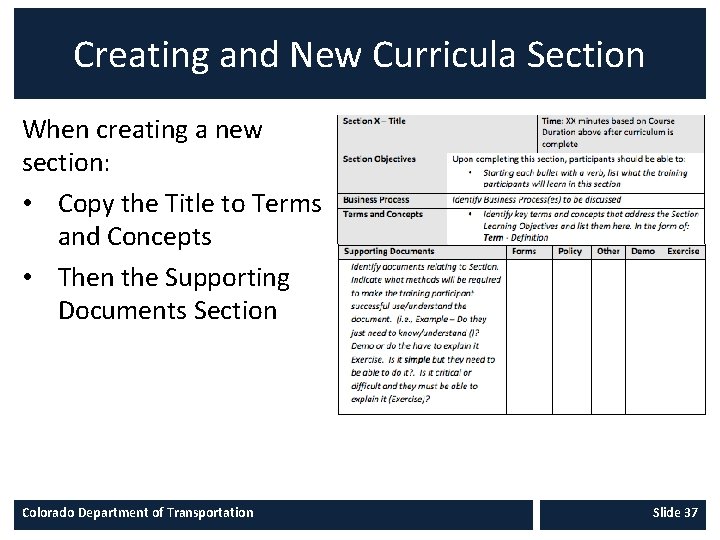
Creating and New Curricula Section When creating a new section: • Copy the Title to Terms and Concepts • Then the Supporting Documents Section Colorado Department of Transportation Slide 37
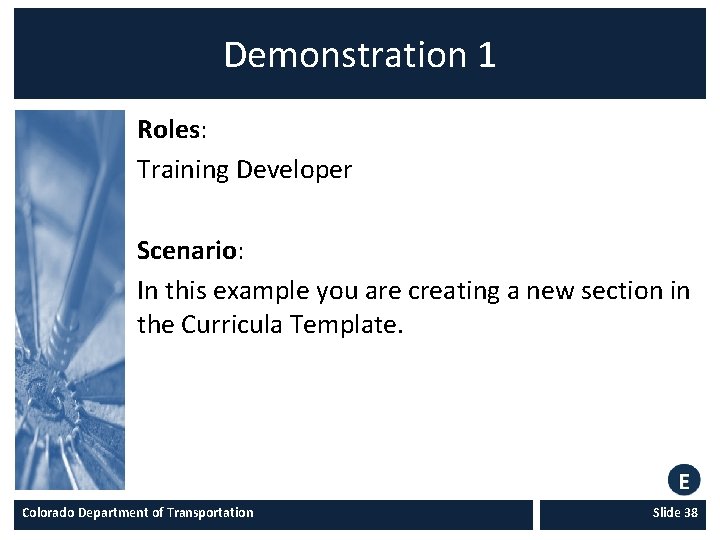
Demonstration 1 Roles: Training Developer Scenario: In this example you are creating a new section in the Curricula Template. Colorado Department of Transportation Slide 38
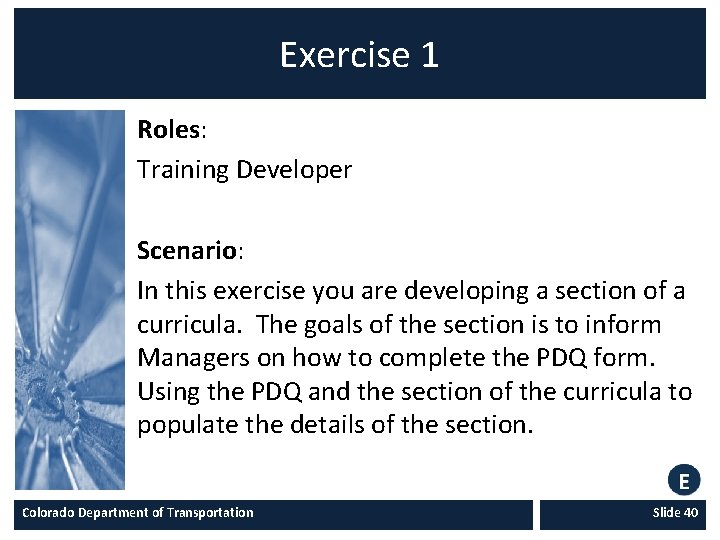
Exercise 1 Roles: Training Developer Scenario: In this exercise you are developing a section of a curricula. The goals of the section is to inform Managers on how to complete the PDQ form. Using the PDQ and the section of the curricula to populate the details of the section. Colorado Department of Transportation Slide 40
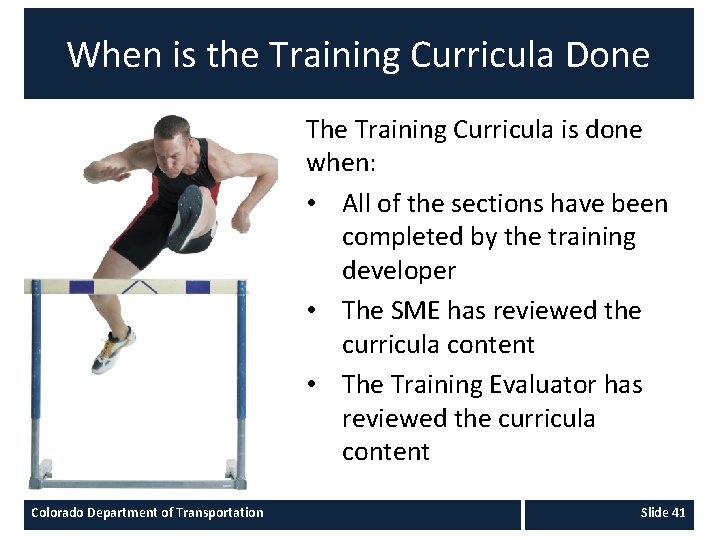
When is the Training Curricula Done The Training Curricula is done when: • All of the sections have been completed by the training developer • The SME has reviewed the curricula content • The Training Evaluator has reviewed the curricula content Colorado Department of Transportation Slide 41
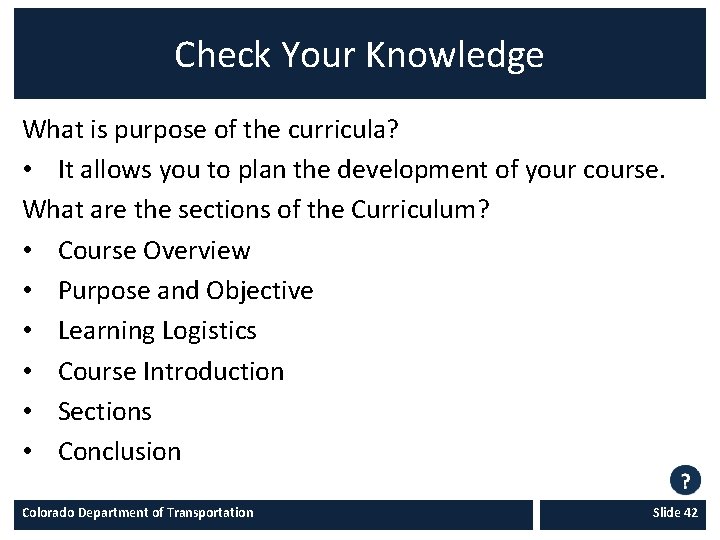
Check Your Knowledge What is purpose of the curricula? • It allows you to plan the development of your course. What are the sections of the Curriculum? • Course Overview • Purpose and Objective • Learning Logistics • Course Introduction • Sections • Conclusion Colorado Department of Transportation Slide 42
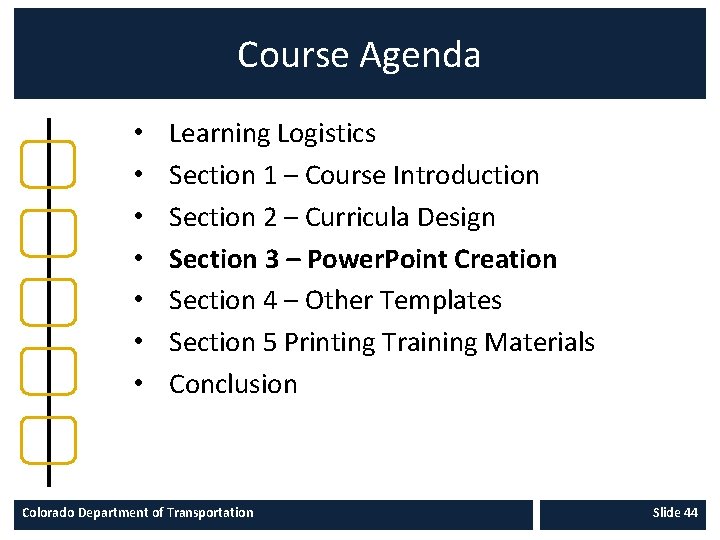
Course Agenda • • Learning Logistics Section 1 – Course Introduction Section 2 – Curricula Design Section 3 – Power. Point Creation Section 4 – Other Templates Section 5 Printing Training Materials Conclusion Colorado Department of Transportation Slide 44
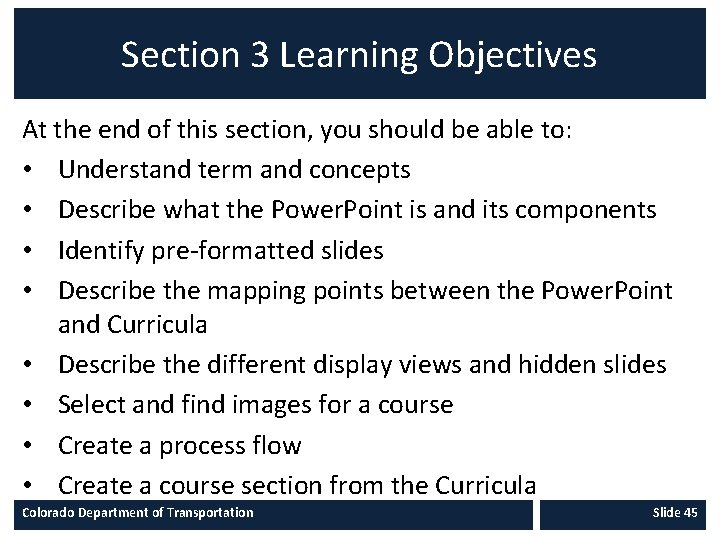
Section 3 Learning Objectives At the end of this section, you should be able to: • Understand term and concepts • Describe what the Power. Point is and its components • Identify pre-formatted slides • Describe the mapping points between the Power. Point and Curricula • Describe the different display views and hidden slides • Select and find images for a course • Create a process flow • Create a course section from the Curricula Colorado Department of Transportation Slide 45
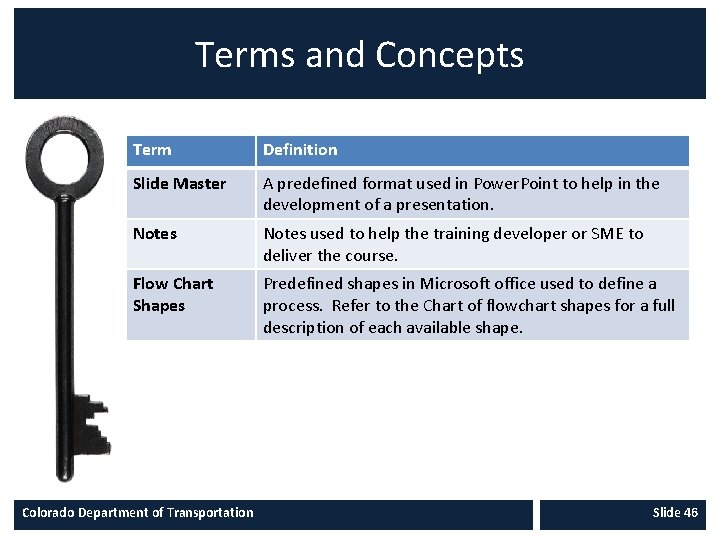
Terms and Concepts Term Definition Slide Master A predefined format used in Power. Point to help in the development of a presentation. Notes used to help the training developer or SME to deliver the course. Flow Chart Shapes Predefined shapes in Microsoft office used to define a process. Refer to the Chart of flowchart shapes for a full description of each available shape. Colorado Department of Transportation Slide 46
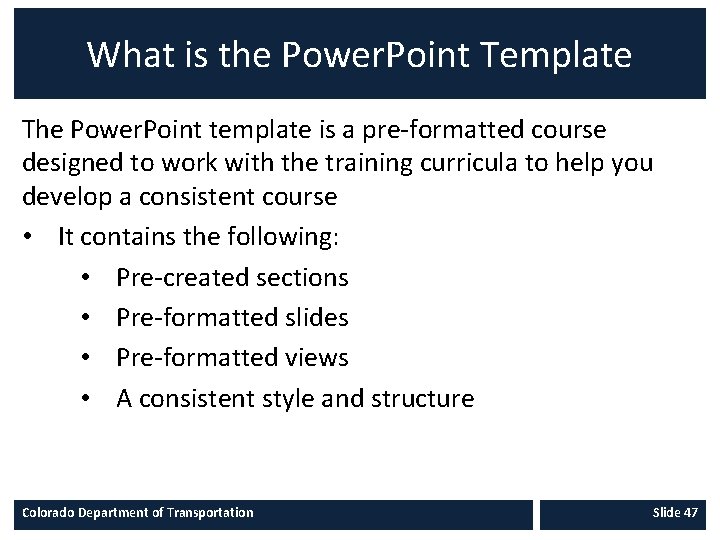
What is the Power. Point Template The Power. Point template is a pre-formatted course designed to work with the training curricula to help you develop a consistent course • It contains the following: • Pre-created sections • Pre-formatted slides • Pre-formatted views • A consistent style and structure Colorado Department of Transportation Slide 47
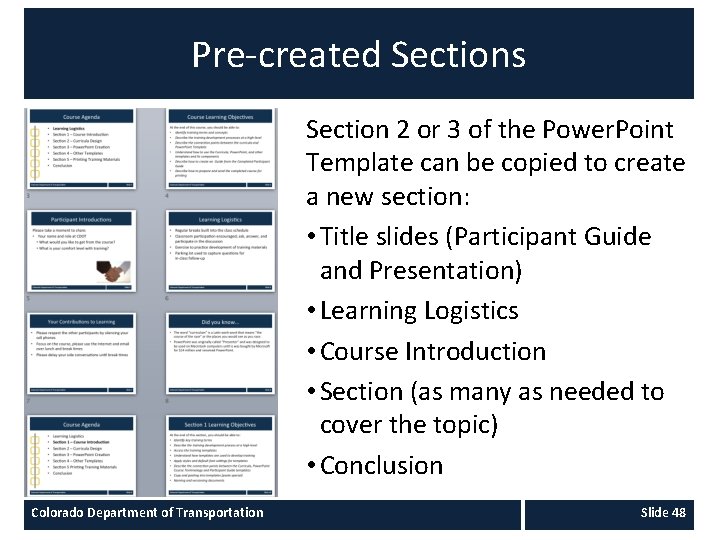
Pre-created Sections Section 2 or 3 of the Power. Point Template can be copied to create a new section: • Title slides (Participant Guide and Presentation) • Learning Logistics • Course Introduction • Section (as many as needed to cover the topic) • Conclusion Colorado Department of Transportation Slide 48
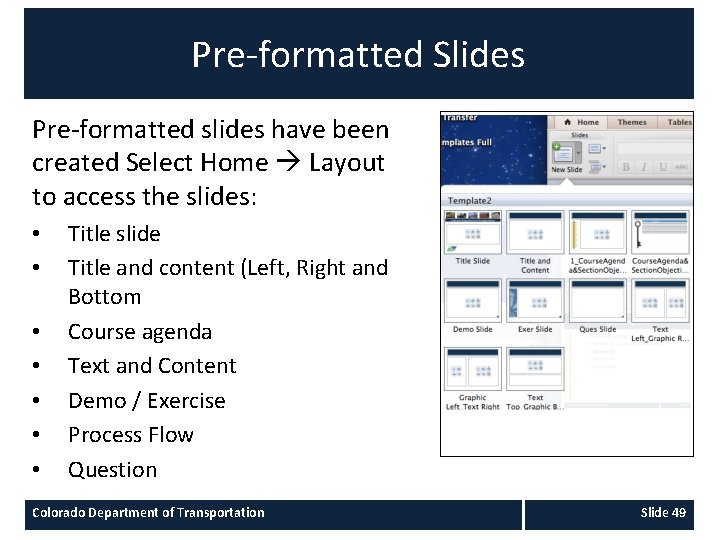
Pre-formatted Slides Pre-formatted slides have been created Select Home Layout to access the slides: • • Title slide Title and content (Left, Right and Bottom Course agenda Text and Content Demo / Exercise Process Flow Question Colorado Department of Transportation Slide 49
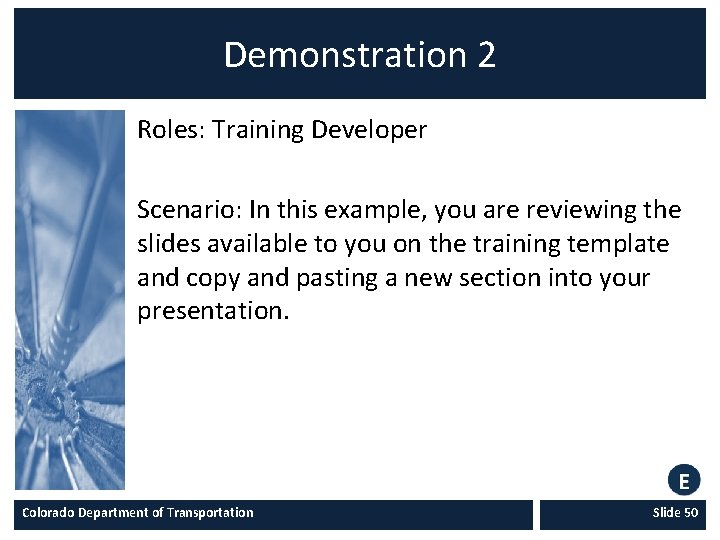
Demonstration 2 Roles: Training Developer Scenario: In this example, you are reviewing the slides available to you on the training template and copy and pasting a new section into your presentation. Colorado Department of Transportation Slide 50
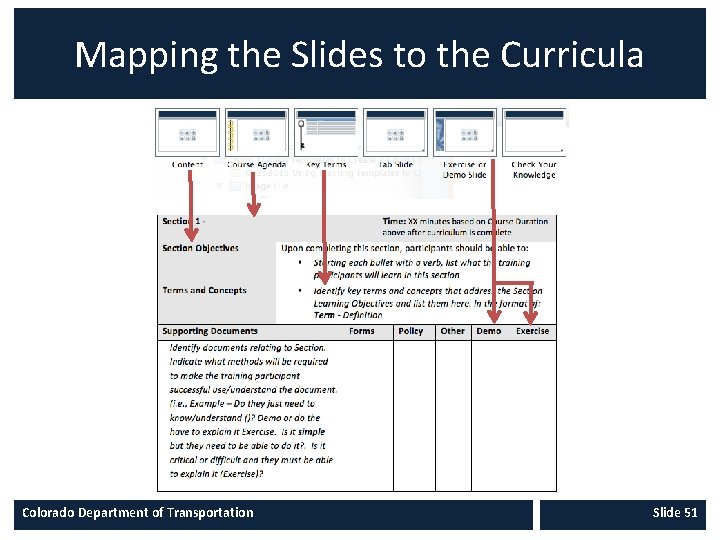
Mapping the Slides to the Curricula Colorado Department of Transportation Slide 51
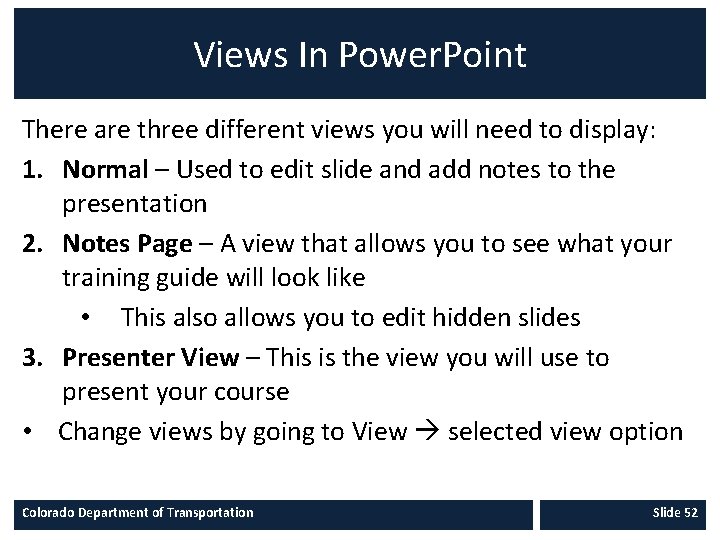
Views In Power. Point There are three different views you will need to display: 1. Normal – Used to edit slide and add notes to the presentation 2. Notes Page – A view that allows you to see what your training guide will look like • This also allows you to edit hidden slides 3. Presenter View – This is the view you will use to present your course • Change views by going to View selected view option Colorado Department of Transportation Slide 52
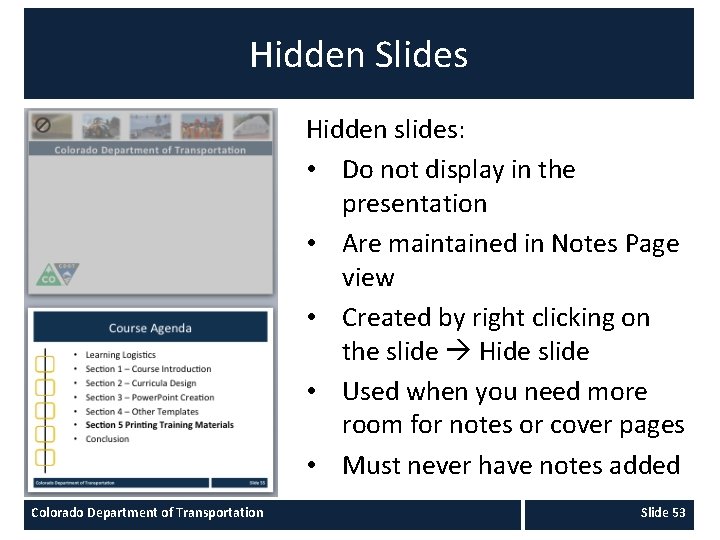
Hidden Slides Hidden slides: • Do not display in the presentation • Are maintained in Notes Page view • Created by right clicking on the slide Hide slide • Used when you need more room for notes or cover pages • Must never have notes added Colorado Department of Transportation Slide 53
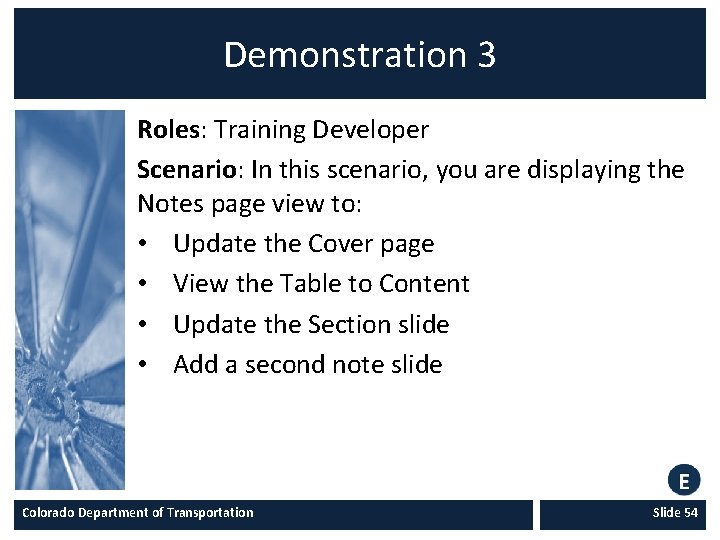
Demonstration 3 Roles: Training Developer Scenario: In this scenario, you are displaying the Notes page view to: • Update the Cover page • View the Table to Content • Update the Section slide • Add a second note slide Colorado Department of Transportation Slide 54
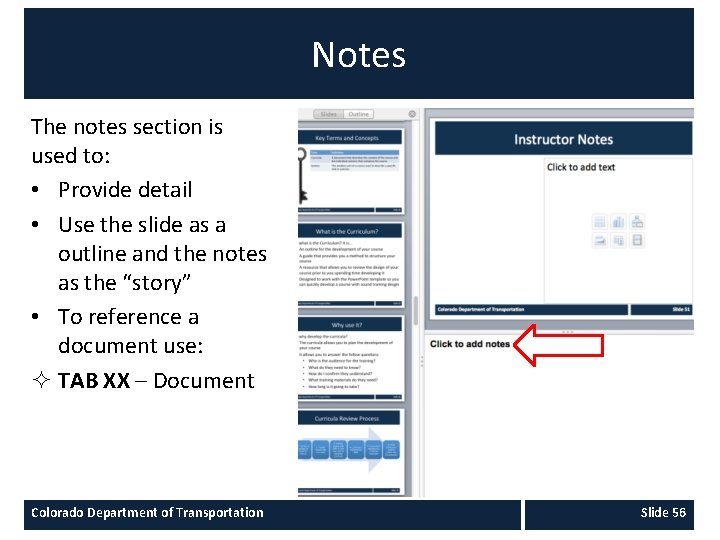
Notes The notes section is used to: • Provide detail • Use the slide as a outline and the notes as the “story” • To reference a document use: ² TAB XX – Document Colorado Department of Transportation Slide 56
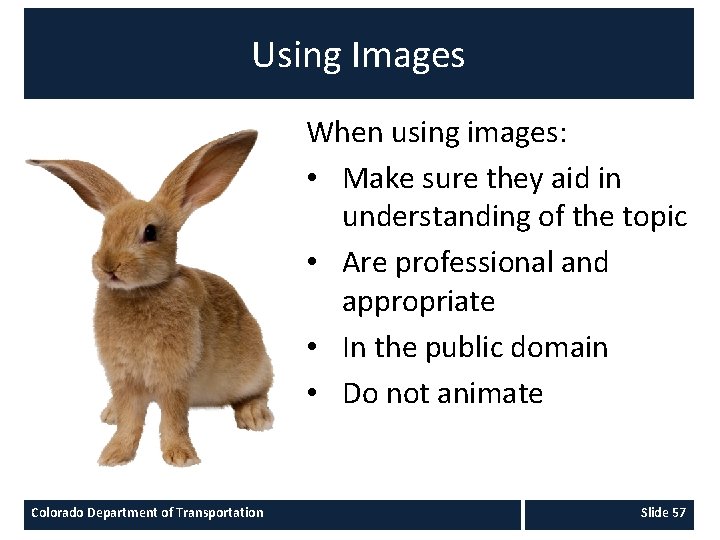
Using Images When using images: • Make sure they aid in understanding of the topic • Are professional and appropriate • In the public domain • Do not animate Colorado Department of Transportation Slide 57
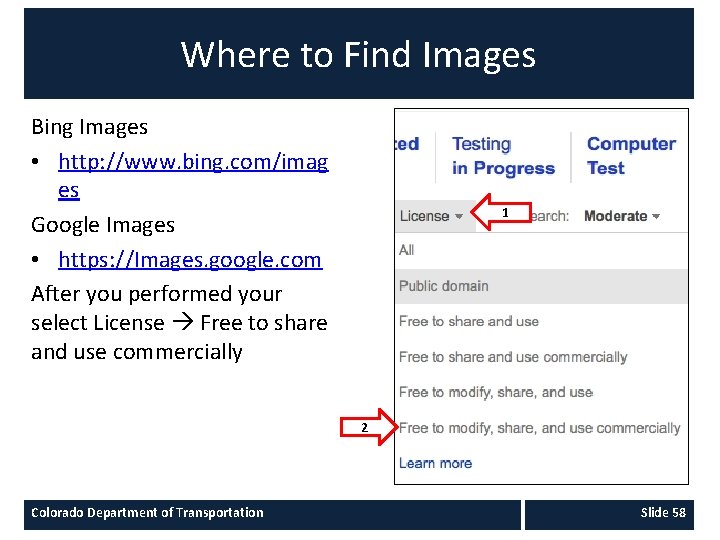
Where to Find Images Bing Images • http: //www. bing. com/imag es Google Images • https: //Images. google. com After you performed your select License Free to share and use commercially 1 2 Colorado Department of Transportation Slide 58
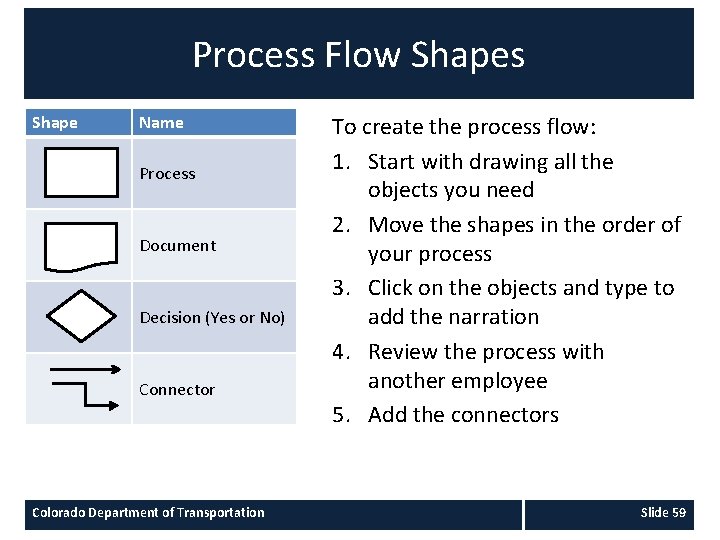
Process Flow Shapes Shape Name Process Document Decision (Yes or No) Connector Colorado Department of Transportation To create the process flow: 1. Start with drawing all the objects you need 2. Move the shapes in the order of your process 3. Click on the objects and type to add the narration 4. Review the process with another employee 5. Add the connectors Slide 59
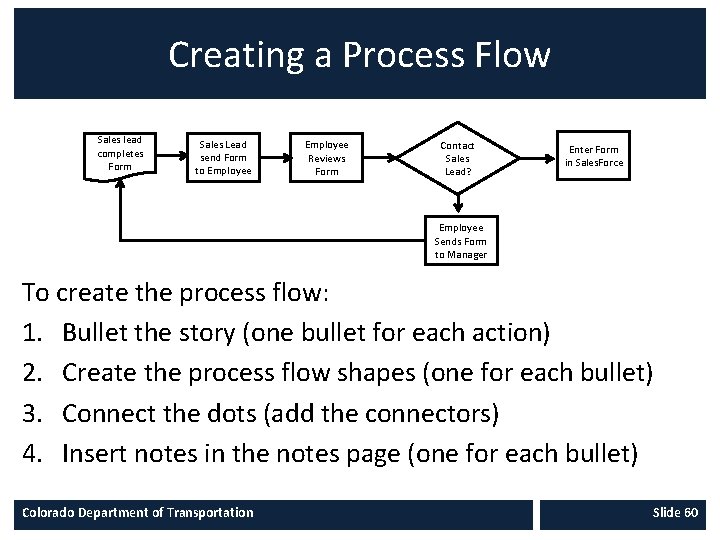
Creating a Process Flow Sales lead completes Form Sales Lead send Form to Employee Reviews Form Contact Sales Lead? Enter Form in Sales. Force Employee Sends Form to Manager To create the process flow: 1. Bullet the story (one bullet for each action) 2. Create the process flow shapes (one for each bullet) 3. Connect the dots (add the connectors) 4. Insert notes in the notes page (one for each bullet) Colorado Department of Transportation Slide 60
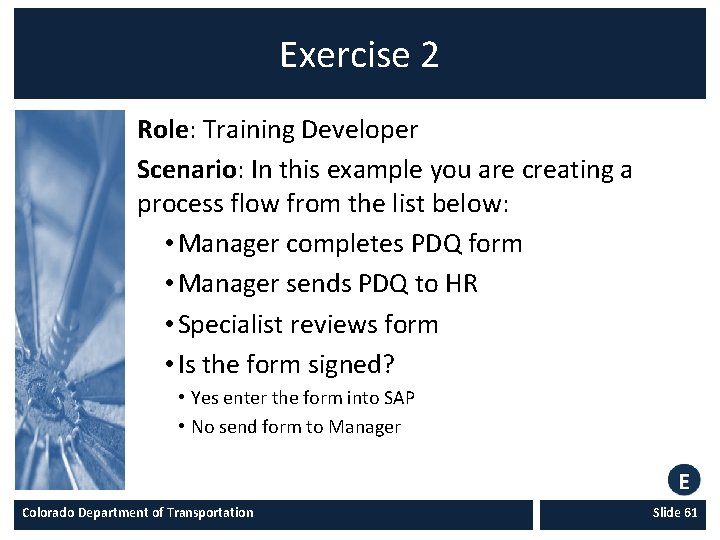
Exercise 2 Role: Training Developer Scenario: In this example you are creating a process flow from the list below: • Manager completes PDQ form • Manager sends PDQ to HR • Specialist reviews form • Is the form signed? • Yes enter the form into SAP • No send form to Manager Colorado Department of Transportation Slide 61
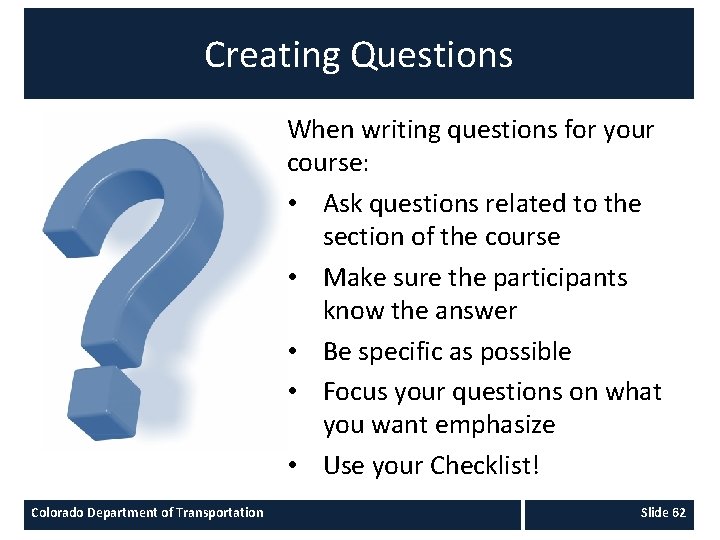
Creating Questions When writing questions for your course: • Ask questions related to the section of the course • Make sure the participants know the answer • Be specific as possible • Focus your questions on what you want emphasize • Use your Checklist! Colorado Department of Transportation Slide 62
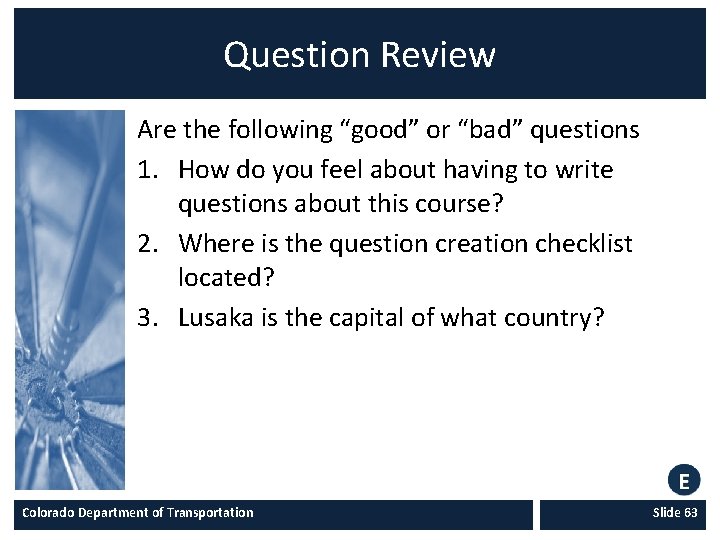
Question Review Are the following “good” or “bad” questions 1. How do you feel about having to write questions about this course? 2. Where is the question creation checklist located? 3. Lusaka is the capital of what country? Colorado Department of Transportation Slide 63
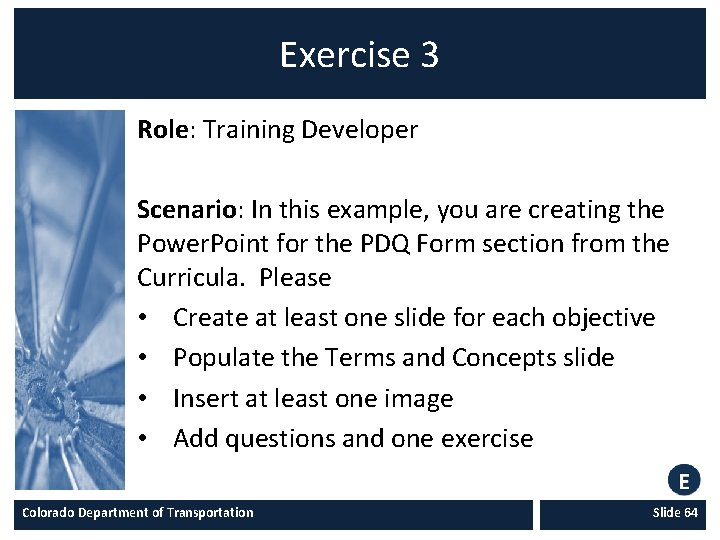
Exercise 3 Role: Training Developer Scenario: In this example, you are creating the Power. Point for the PDQ Form section from the Curricula. Please • Create at least one slide for each objective • Populate the Terms and Concepts slide • Insert at least one image • Add questions and one exercise Colorado Department of Transportation Slide 64
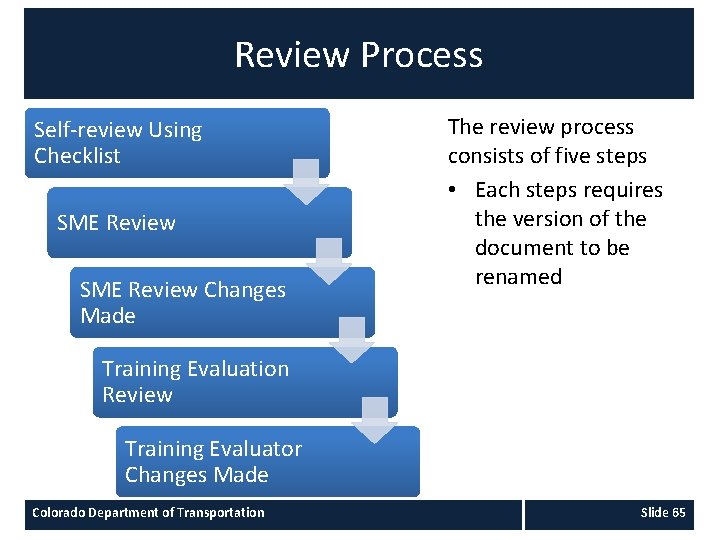
Review Process Self-review Using Checklist SME Review Changes Made The review process consists of five steps • Each steps requires the version of the document to be renamed Training Evaluation Review Training Evaluator Changes Made Colorado Department of Transportation Slide 65
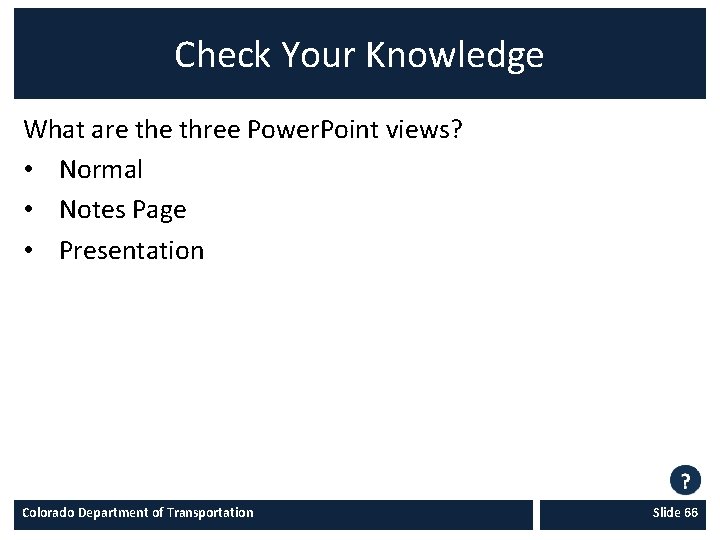
Check Your Knowledge What are three Power. Point views? • Normal • Notes Page • Presentation Colorado Department of Transportation Slide 66
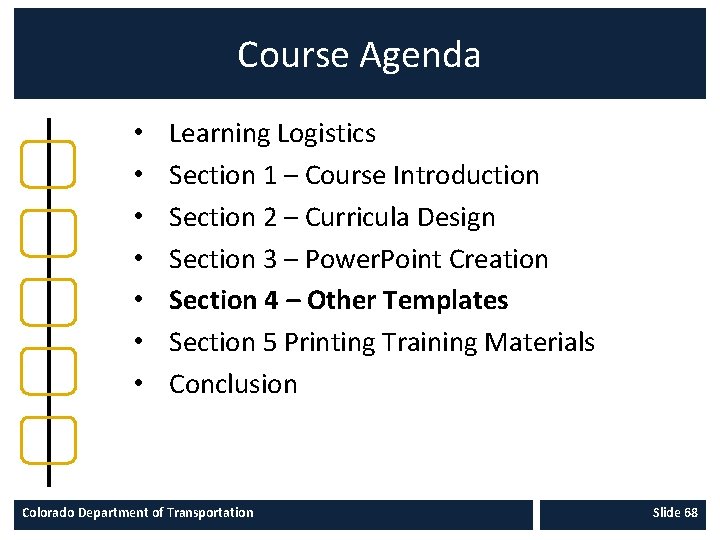
Course Agenda • • Learning Logistics Section 1 – Course Introduction Section 2 – Curricula Design Section 3 – Power. Point Creation Section 4 – Other Templates Section 5 Printing Training Materials Conclusion Colorado Department of Transportation Slide 68
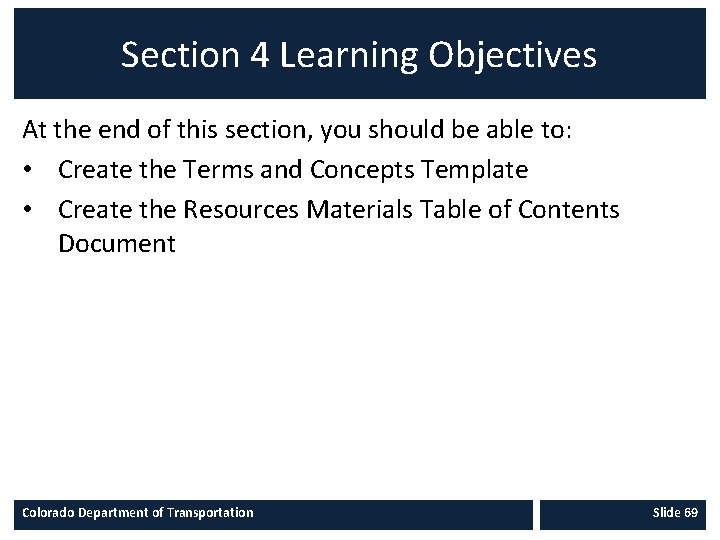
Section 4 Learning Objectives At the end of this section, you should be able to: • Create the Terms and Concepts Template • Create the Resources Materials Table of Contents Document Colorado Department of Transportation Slide 69
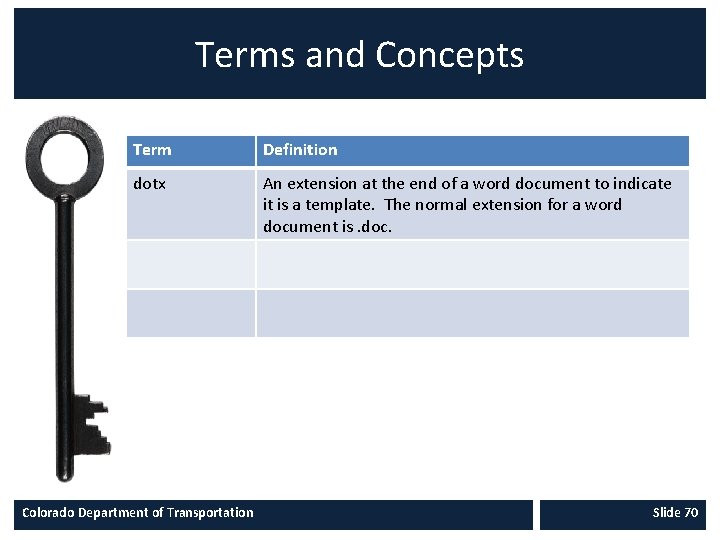
Terms and Concepts Term Definition dotx An extension at the end of a word document to indicate it is a template. The normal extension for a word document is. doc. Colorado Department of Transportation Slide 70
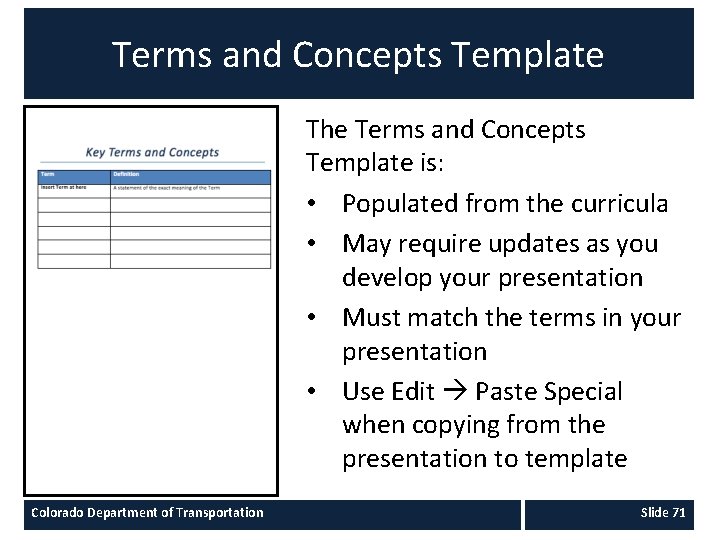
Terms and Concepts Template The Terms and Concepts Template is: • Populated from the curricula • May require updates as you develop your presentation • Must match the terms in your presentation • Use Edit Paste Special when copying from the presentation to template Colorado Department of Transportation Slide 71
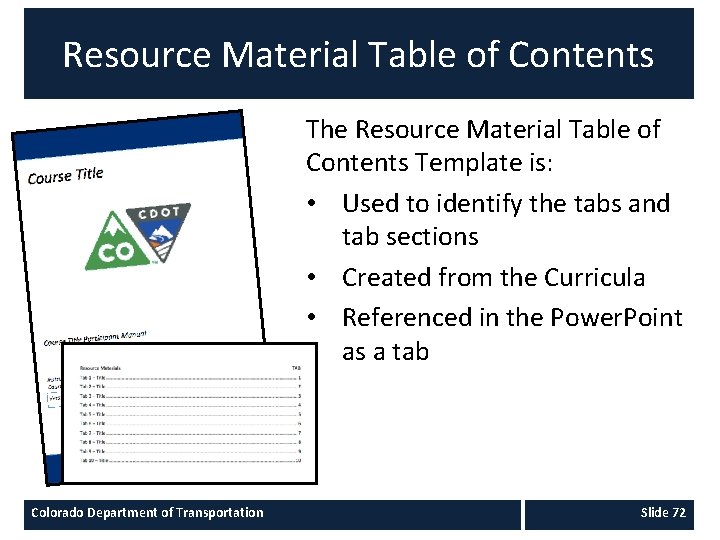
Resource Material Table of Contents The Resource Material Table of Contents Template is: • Used to identify the tabs and tab sections • Created from the Curricula • Referenced in the Power. Point as a tab Colorado Department of Transportation Slide 72
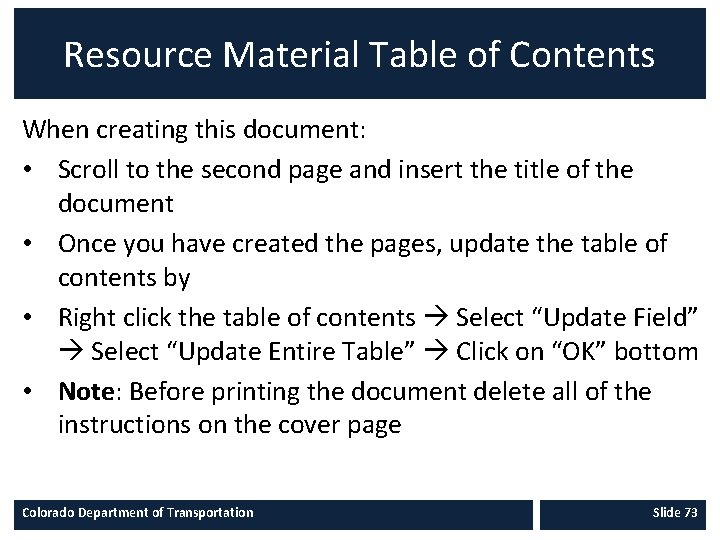
Resource Material Table of Contents When creating this document: • Scroll to the second page and insert the title of the document • Once you have created the pages, update the table of contents by • Right click the table of contents Select “Update Field” Select “Update Entire Table” Click on “OK” bottom • Note: Before printing the document delete all of the instructions on the cover page Colorado Department of Transportation Slide 73
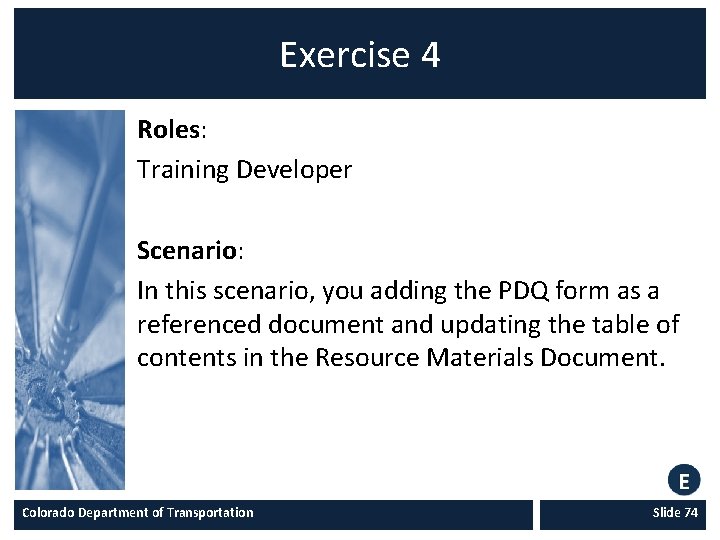
Exercise 4 Roles: Training Developer Scenario: In this scenario, you adding the PDQ form as a referenced document and updating the table of contents in the Resource Materials Document. Colorado Department of Transportation Slide 74
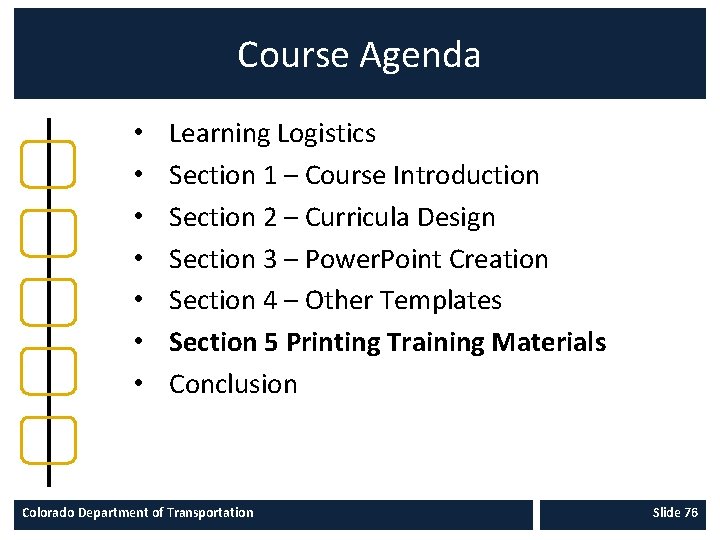
Course Agenda • • Learning Logistics Section 1 – Course Introduction Section 2 – Curricula Design Section 3 – Power. Point Creation Section 4 – Other Templates Section 5 Printing Training Materials Conclusion Colorado Department of Transportation Slide 76
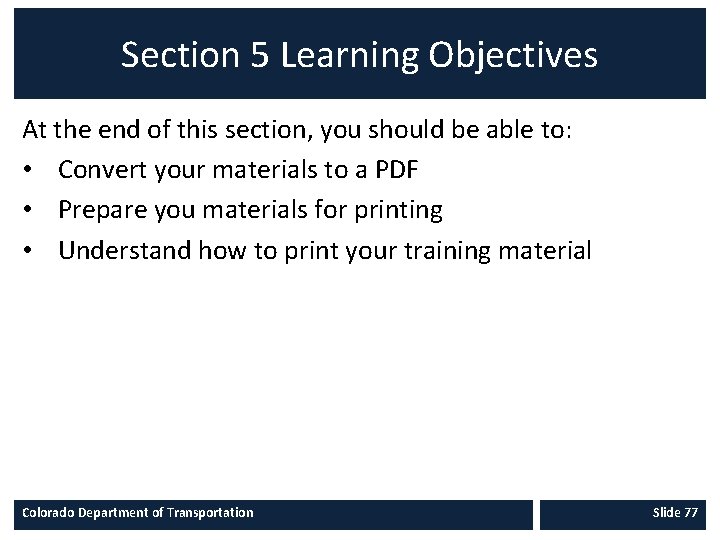
Section 5 Learning Objectives At the end of this section, you should be able to: • Convert your materials to a PDF • Prepare you materials for printing • Understand how to print your training material Colorado Department of Transportation Slide 77
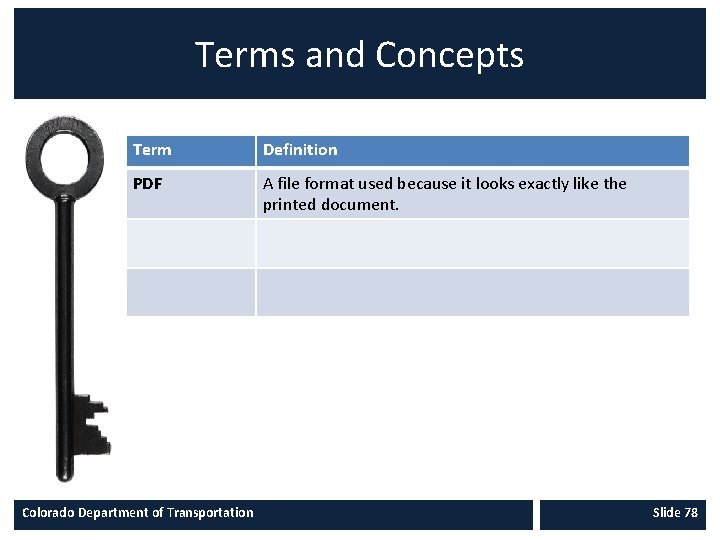
Terms and Concepts Term Definition PDF A file format used because it looks exactly like the printed document. Colorado Department of Transportation Slide 78
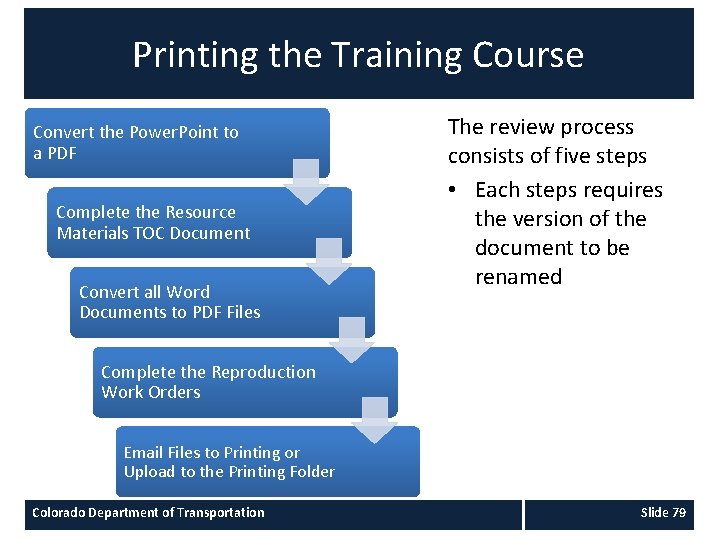
Printing the Training Course Convert the Power. Point to a PDF Complete the Resource Materials TOC Document Convert all Word Documents to PDF Files The review process consists of five steps • Each steps requires the version of the document to be renamed Complete the Reproduction Work Orders Email Files to Printing or Upload to the Printing Folder Colorado Department of Transportation Slide 79
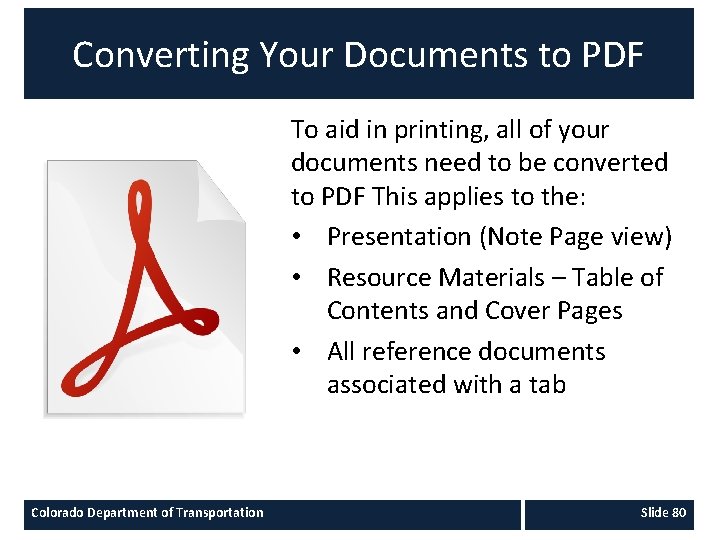
Converting Your Documents to PDF To aid in printing, all of your documents need to be converted to PDF This applies to the: • Presentation (Note Page view) • Resource Materials – Table of Contents and Cover Pages • All reference documents associated with a tab Colorado Department of Transportation Slide 80
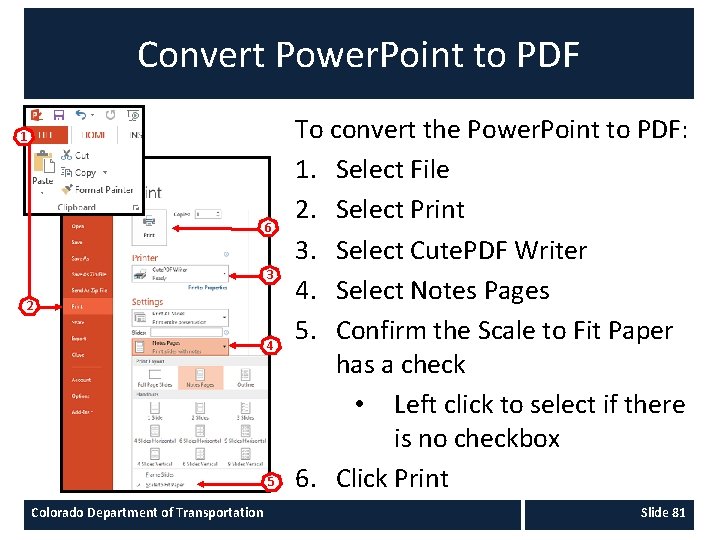
Convert Power. Point to PDF 1 6 3 2 4 5 Colorado Department of Transportation To convert the Power. Point to PDF: 1. Select File 2. Select Print 3. Select Cute. PDF Writer 4. Select Notes Pages 5. Confirm the Scale to Fit Paper has a check • Left click to select if there is no checkbox 6. Click Print Slide 81
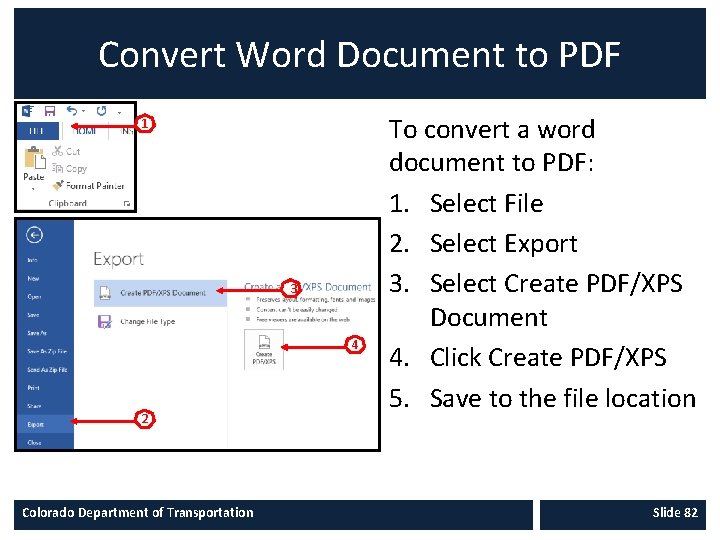
Convert Word Document to PDF 1 3 4 2 Colorado Department of Transportation To convert a word document to PDF: 1. Select File 2. Select Export 3. Select Create PDF/XPS Document 4. Click Create PDF/XPS 5. Save to the file location Slide 82
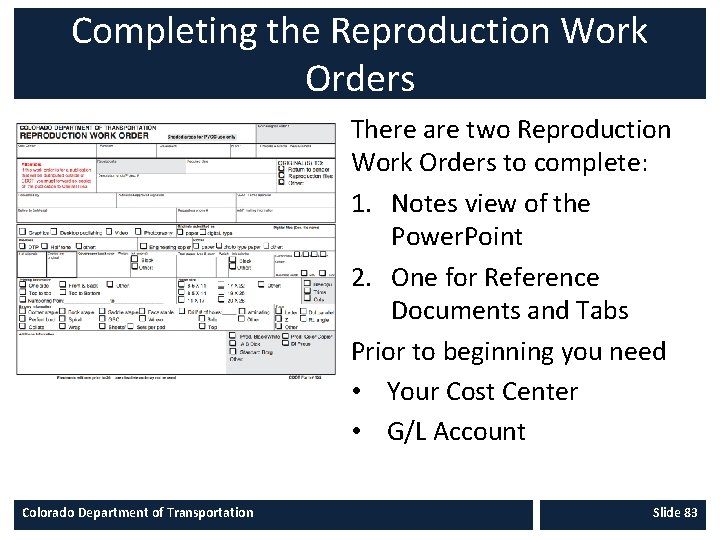
Completing the Reproduction Work Orders There are two Reproduction Work Orders to complete: 1. Notes view of the Power. Point 2. One for Reference Documents and Tabs Prior to beginning you need • Your Cost Center • G/L Account Colorado Department of Transportation Slide 83
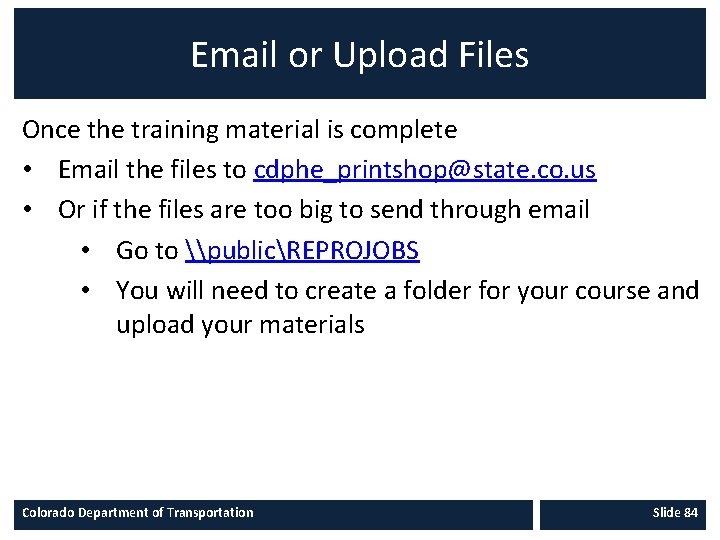
Email or Upload Files Once the training material is complete • Email the files to cdphe_printshop@state. co. us • Or if the files are too big to send through email • Go to \publicREPROJOBS • You will need to create a folder for your course and upload your materials Colorado Department of Transportation Slide 84
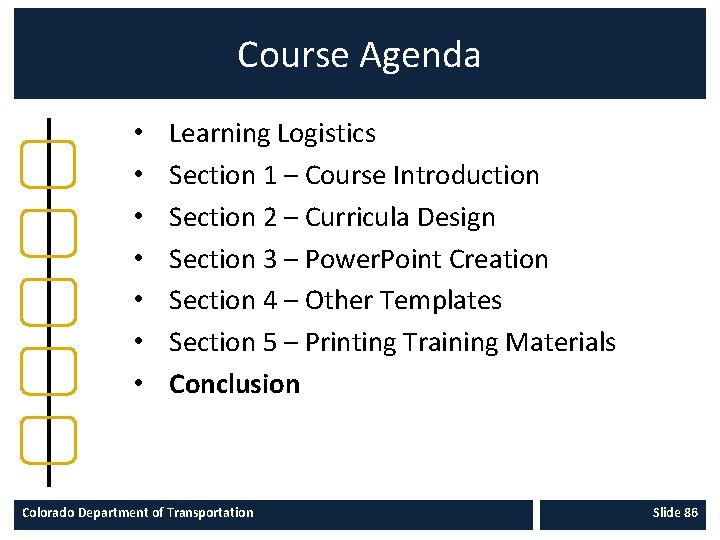
Course Agenda • • Learning Logistics Section 1 – Course Introduction Section 2 – Curricula Design Section 3 – Power. Point Creation Section 4 – Other Templates Section 5 – Printing Training Materials Conclusion Colorado Department of Transportation Slide 86
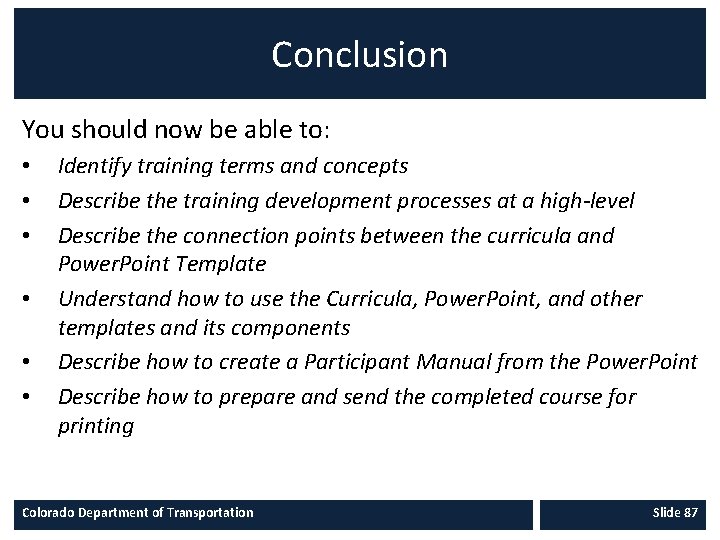
Conclusion You should now be able to: • • • Identify training terms and concepts Describe the training development processes at a high-level Describe the connection points between the curricula and Power. Point Template Understand how to use the Curricula, Power. Point, and other templates and its components Describe how to create a Participant Manual from the Power. Point Describe how to prepare and send the completed course for printing Colorado Department of Transportation Slide 87

Where Can I Get Help – People? For additional assistance contact: • Jason Prince - Email: jason. prince@state. co. us - Phone: 503 -522 -8448 • Beverly Wyatt - Email: Beverly. wyatt@state. co. us - Phone: 7 -9677
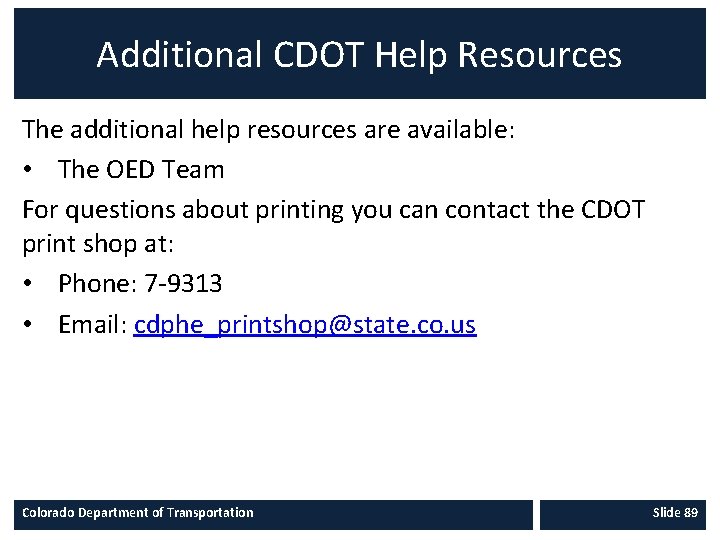
Additional CDOT Help Resources The additional help resources are available: • The OED Team For questions about printing you can contact the CDOT print shop at: • Phone: 7 -9313 • Email: cdphe_printshop@state. co. us Colorado Department of Transportation Slide 89
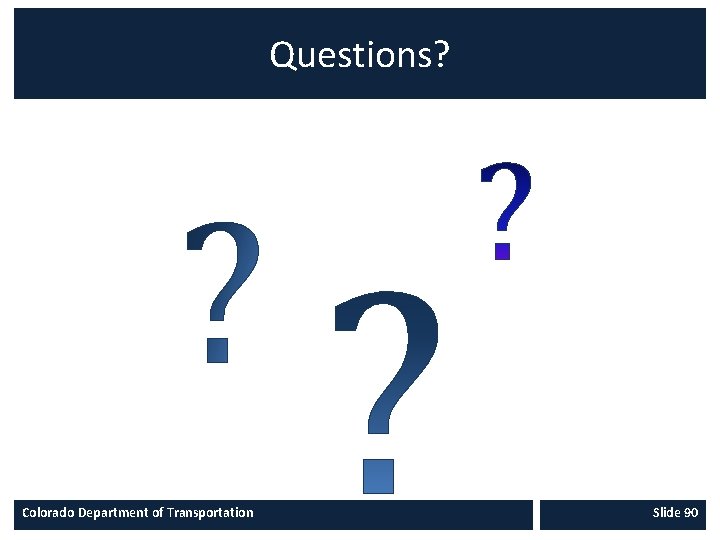
Questions? Colorado Department of Transportation Slide 90
 On course strategies for creating success in college
On course strategies for creating success in college Massachusetts department of motor vehicles
Massachusetts department of motor vehicles Montana department of transportation
Montana department of transportation Pinellas county school transportation
Pinellas county school transportation Department of transportation
Department of transportation Department of transportation
Department of transportation Maricopa county department of transportation
Maricopa county department of transportation Texas department of transportation corpus christi
Texas department of transportation corpus christi How many roundabouts in new york
How many roundabouts in new york Department of transportation
Department of transportation Department of transportation
Department of transportation Department of transportation
Department of transportation Department of transportation
Department of transportation Pickens county school bus office
Pickens county school bus office Department of transportation
Department of transportation Virginia department of rail and public transportation
Virginia department of rail and public transportation Us department of transportation maritime administration
Us department of transportation maritime administration Department of transportation
Department of transportation Https cris txdot gov public purchase
Https cris txdot gov public purchase Building with bricks
Building with bricks Course title and course number
Course title and course number Course interne course externe
Course interne course externe System.collections.generics
System.collections.generics Accumulator ac
Accumulator ac Elohim creating adam by william blake
Elohim creating adam by william blake Chapter 18 creating competitive advantage
Chapter 18 creating competitive advantage Competitor centered company
Competitor centered company Creating a dinosaur sculpture
Creating a dinosaur sculpture Features of rubric
Features of rubric Creating production possibilities schedules and curves
Creating production possibilities schedules and curves Creating customer value and engagement
Creating customer value and engagement You are creating in prtu the value fund portfolio
You are creating in prtu the value fund portfolio Creating energy was at the center of optical art
Creating energy was at the center of optical art How to build a cloud center of excellence gartner
How to build a cloud center of excellence gartner Ms access reports tutorial
Ms access reports tutorial Creating brand equity kotler
Creating brand equity kotler Creating a cladogram worksheet answer key
Creating a cladogram worksheet answer key Extraordinary team
Extraordinary team Chapter 2 lesson 4 creating the constitution
Chapter 2 lesson 4 creating the constitution Creating products for consumers in global markets
Creating products for consumers in global markets Creating an english environment
Creating an english environment Qualified forensic duplicate
Qualified forensic duplicate Creating a new venture team
Creating a new venture team Creating a strategy supportive culture
Creating a strategy supportive culture Creating the constitution answer key chapter 2 section 4
Creating the constitution answer key chapter 2 section 4 Porters 3 generic strategy
Porters 3 generic strategy Flocabulary author's purpose quiz answers
Flocabulary author's purpose quiz answers Creating customer value satisfaction and loyalty
Creating customer value satisfaction and loyalty Creating customer value satisfaction and loyalty
Creating customer value satisfaction and loyalty Creating long-term loyalty relationships
Creating long-term loyalty relationships What is the correct steps in creating a parallel program
What is the correct steps in creating a parallel program What is the correct steps in creating a parallel program
What is the correct steps in creating a parallel program Word module 2 creating a research paper
Word module 2 creating a research paper Creating supportive environments smoking
Creating supportive environments smoking Inner critic inner defender inner guide
Inner critic inner defender inner guide Creating and starting the venture
Creating and starting the venture Creating a time travel brochure
Creating a time travel brochure Customer responsive culture
Customer responsive culture How to do a box plot on graphing calculator
How to do a box plot on graphing calculator Misleading graph
Misleading graph Sequential files in vb
Sequential files in vb Define the relationship chapter 3
Define the relationship chapter 3 When creating an ad how does greg
When creating an ad how does greg Creating long term loyalty relationship
Creating long term loyalty relationship Open thesis statement
Open thesis statement Translation refers to the
Translation refers to the The bscs 5e instructional model: creating teachable moments
The bscs 5e instructional model: creating teachable moments Creating a new nation
Creating a new nation New-old approach to creating new ventures
New-old approach to creating new ventures Creating highly talented personnel
Creating highly talented personnel Creating the culture of british north america
Creating the culture of british north america Equations and inequalities word problems
Equations and inequalities word problems Creating a sporting habit for life
Creating a sporting habit for life Budgeting vocabulary
Budgeting vocabulary How to create your own society
How to create your own society Chapter 18 creating competitive advantage
Chapter 18 creating competitive advantage Tci chapter 8 - creating the constitution answer key
Tci chapter 8 - creating the constitution answer key Chapter 6 creating a nation
Chapter 6 creating a nation Chapter 6 creating a nation
Chapter 6 creating a nation Vision focuses on the current reality and maintaining it
Vision focuses on the current reality and maintaining it