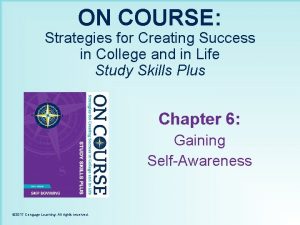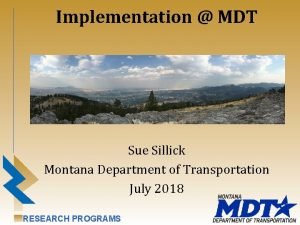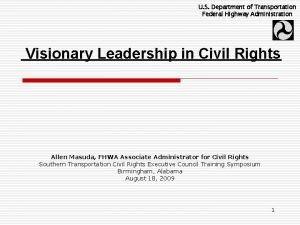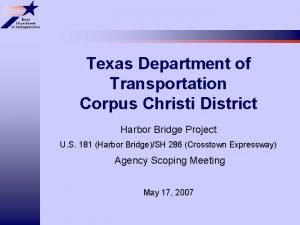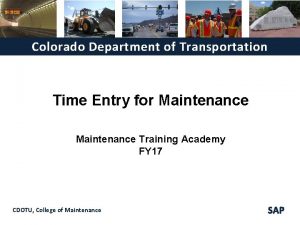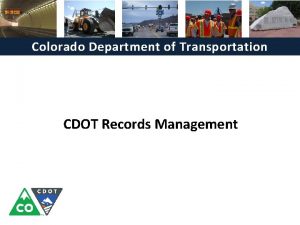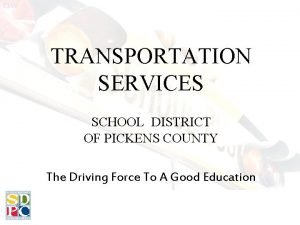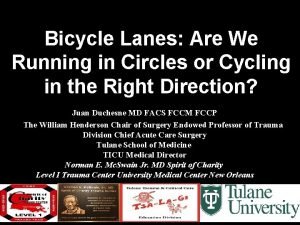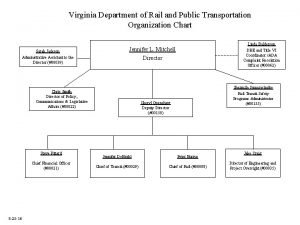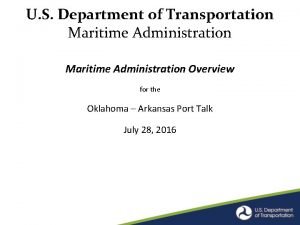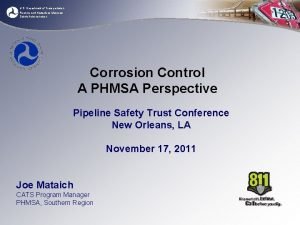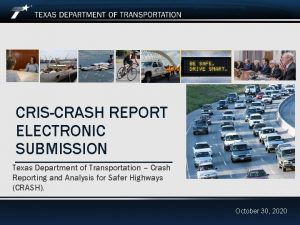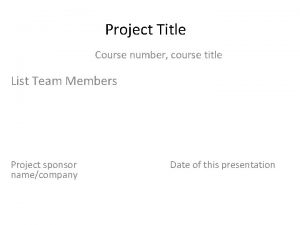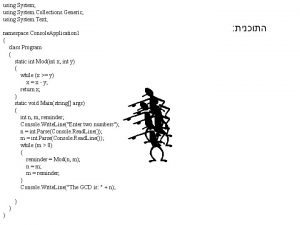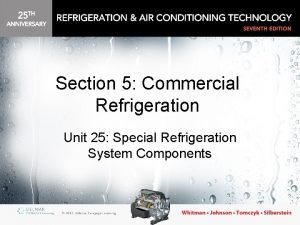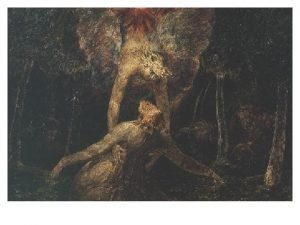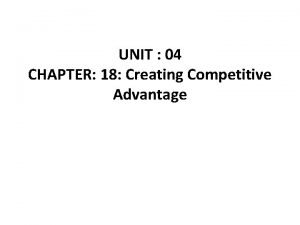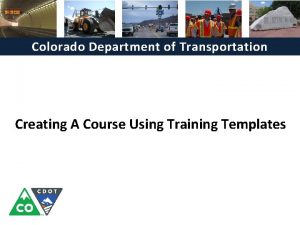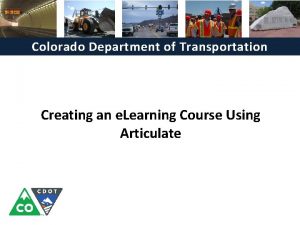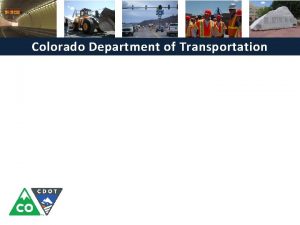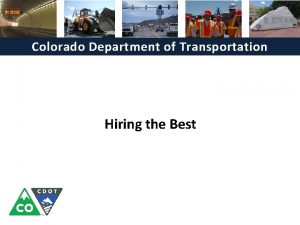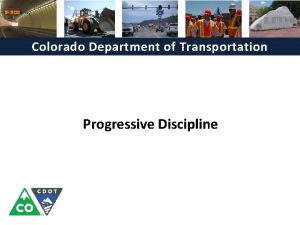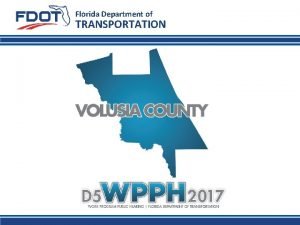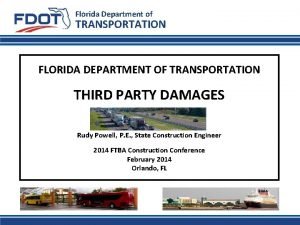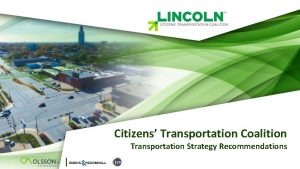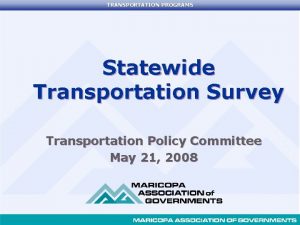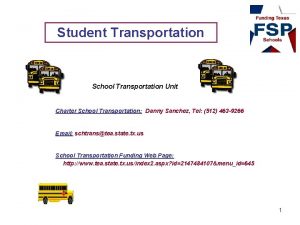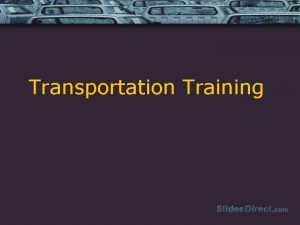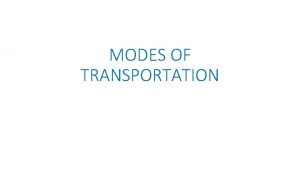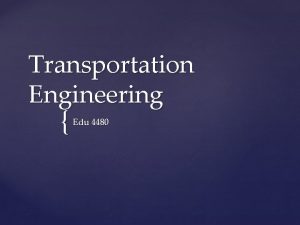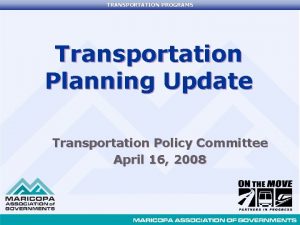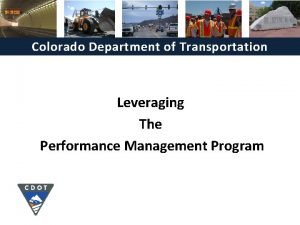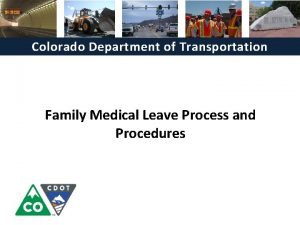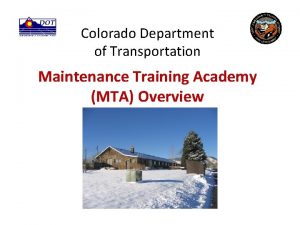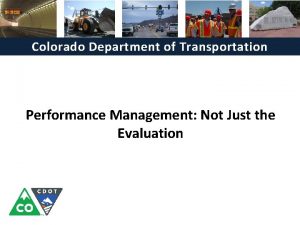Colorado Department of Transportation Creating A Course Using
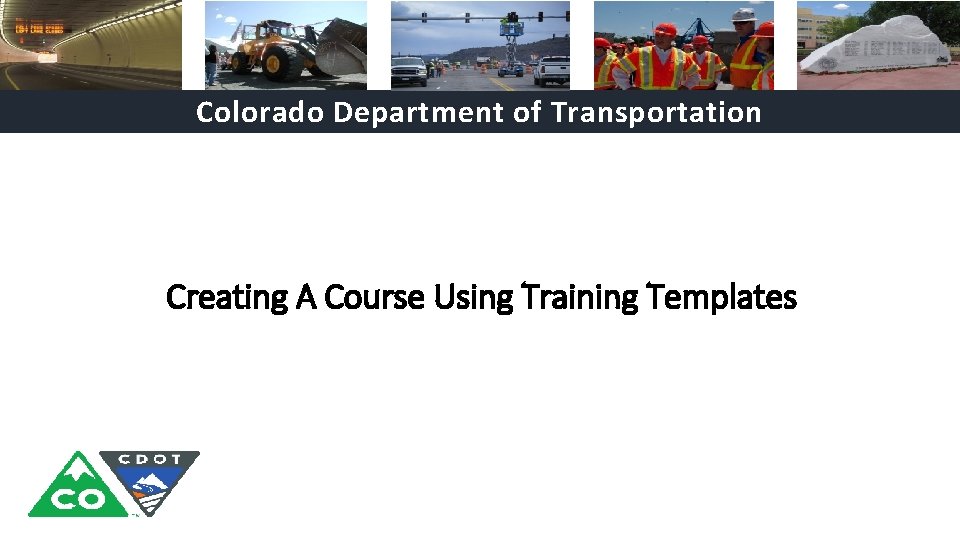
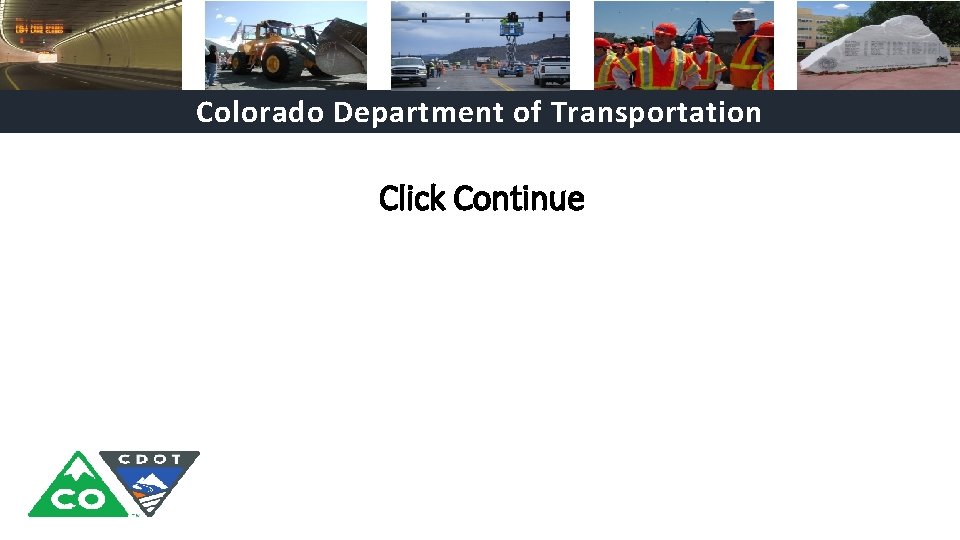
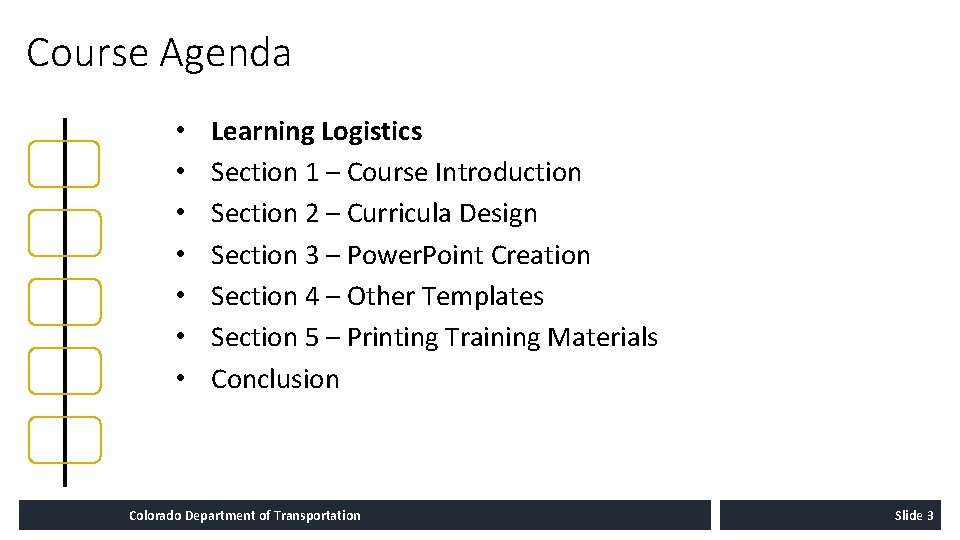
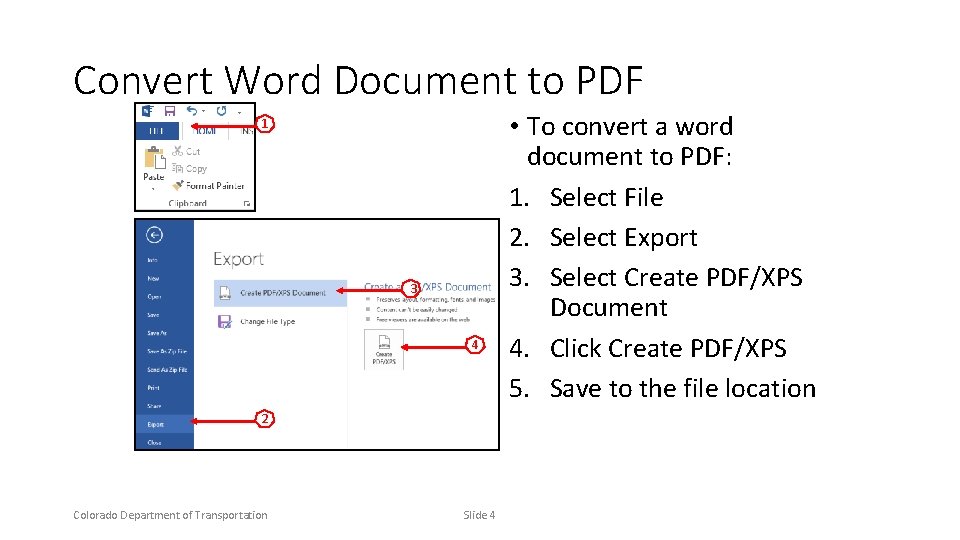
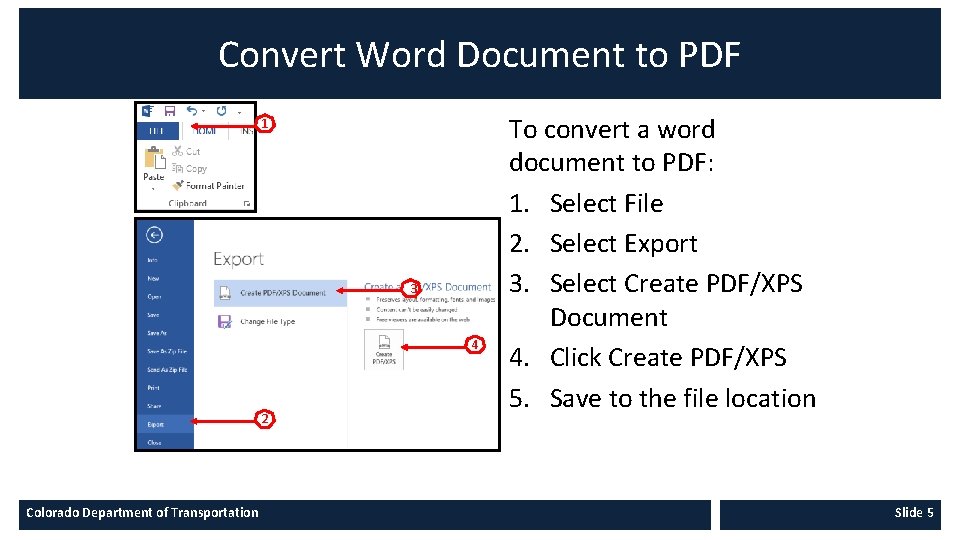
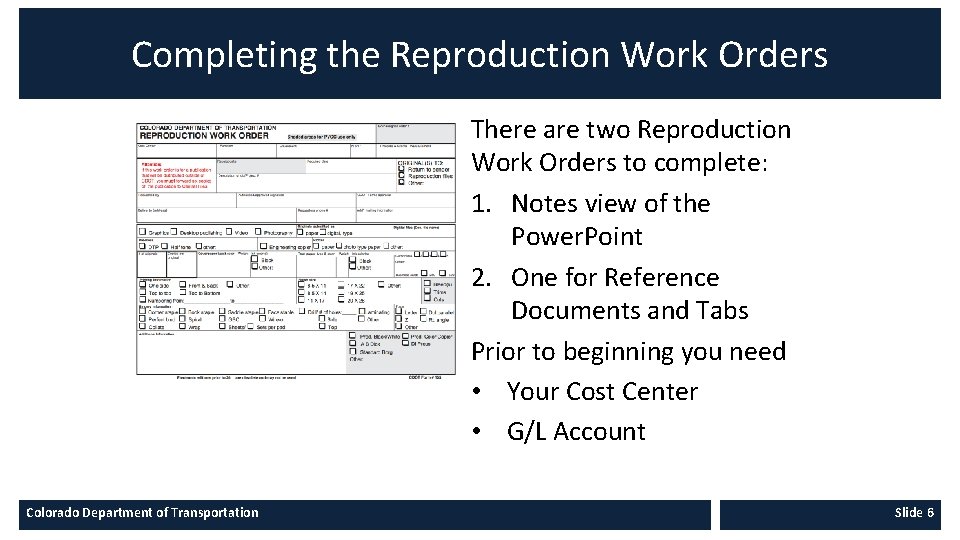
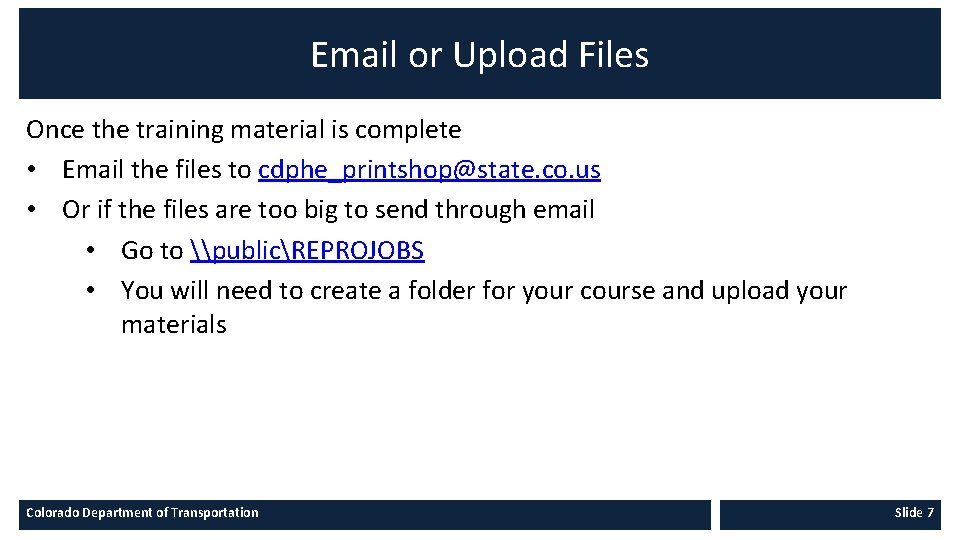
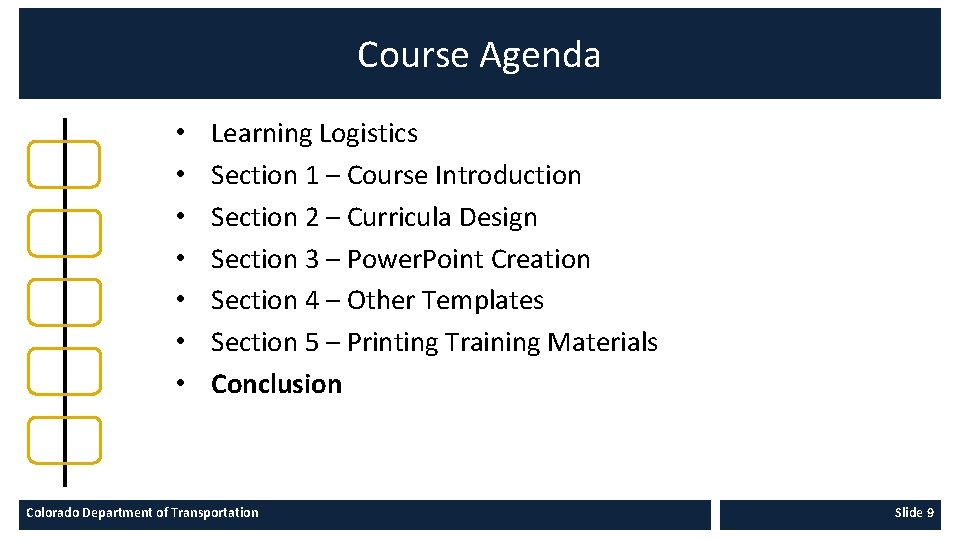
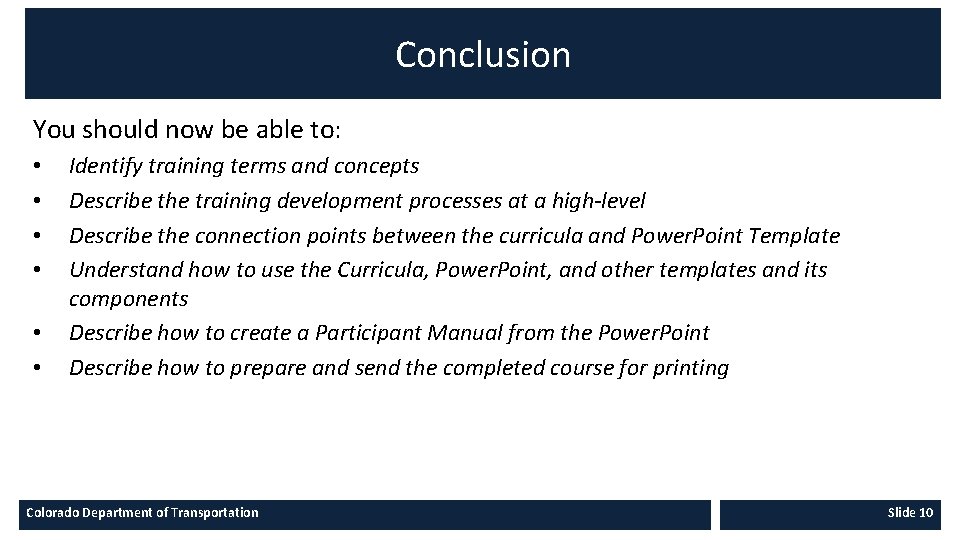

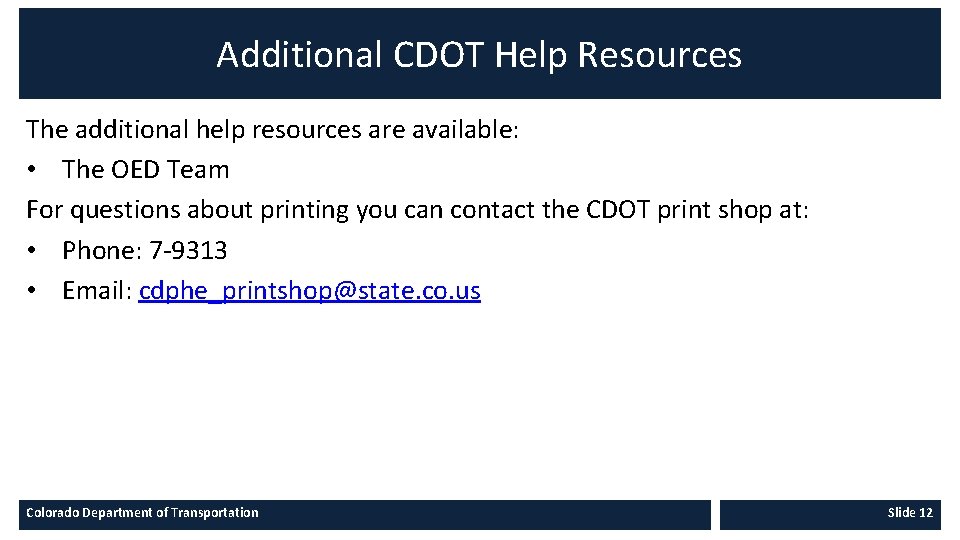
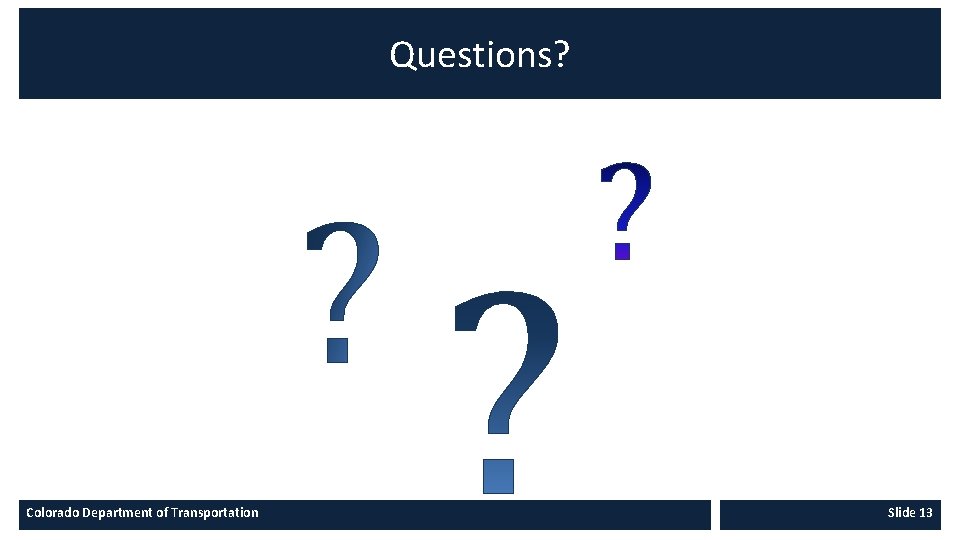
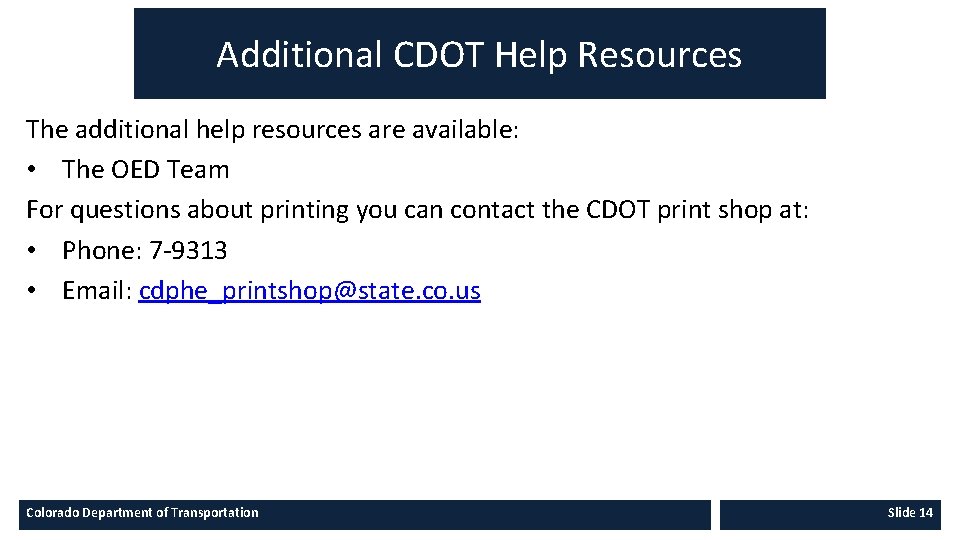
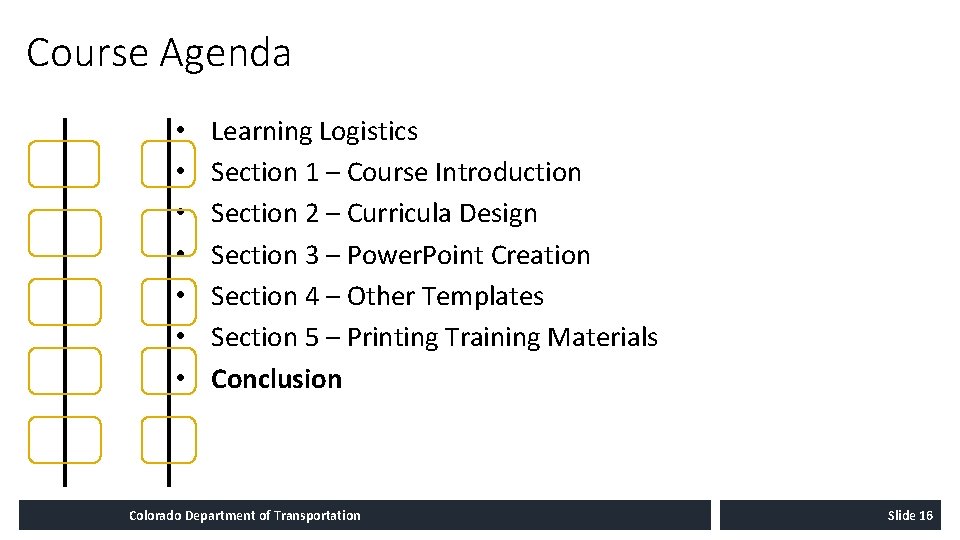
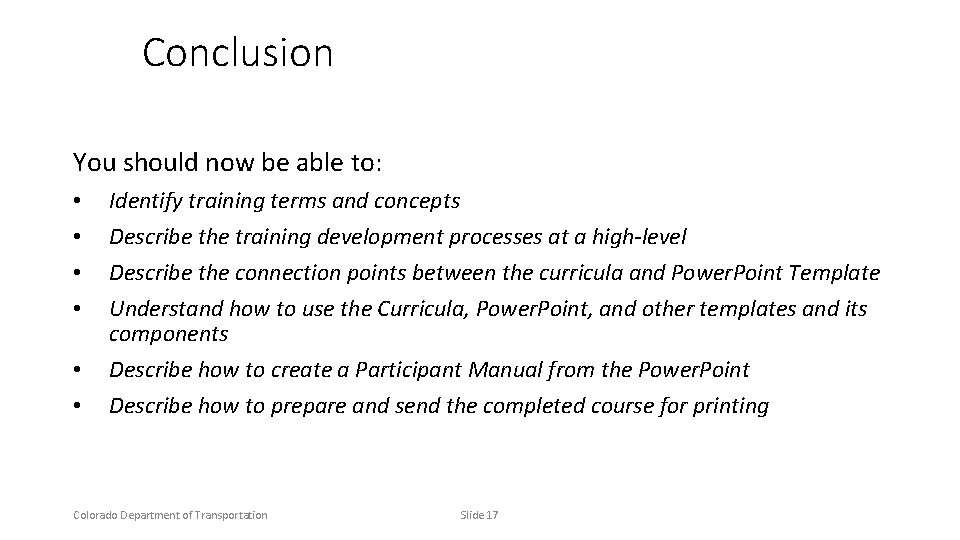

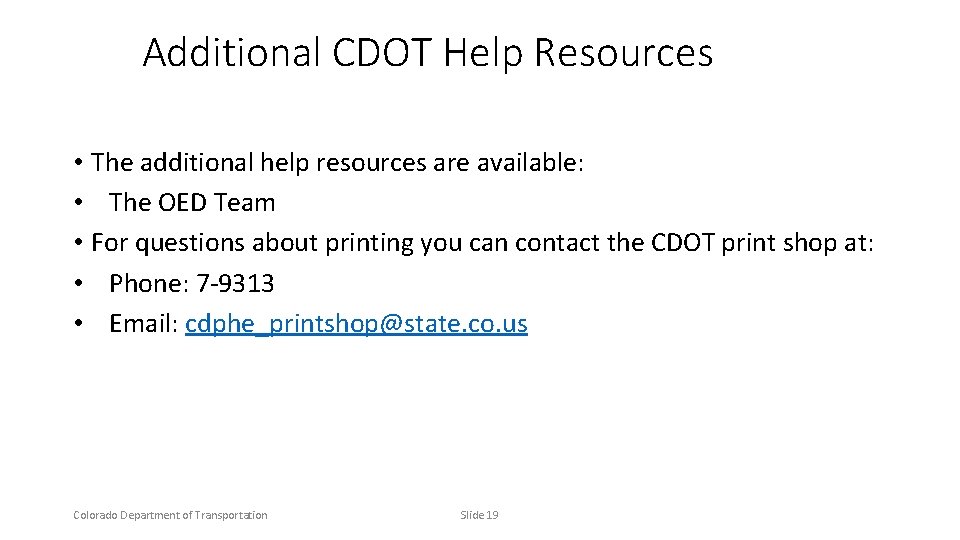
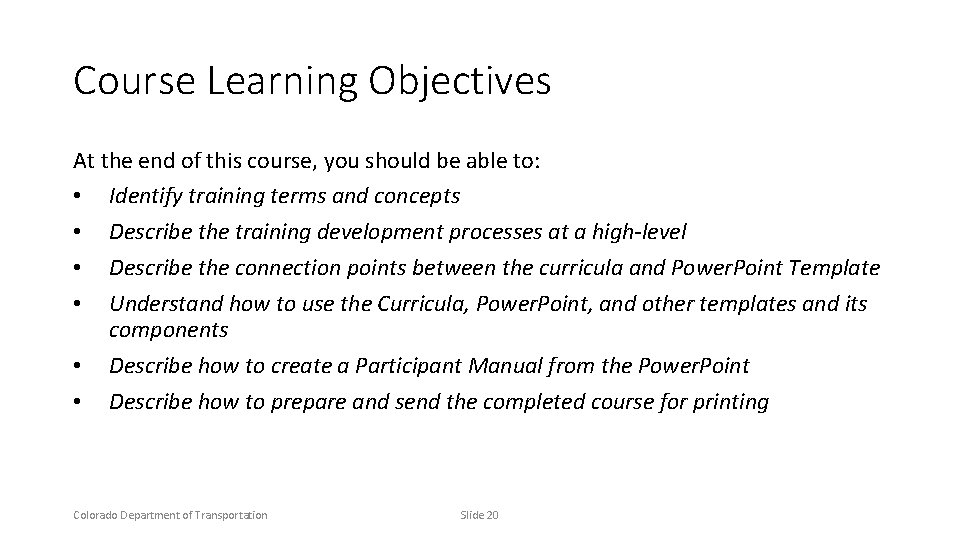
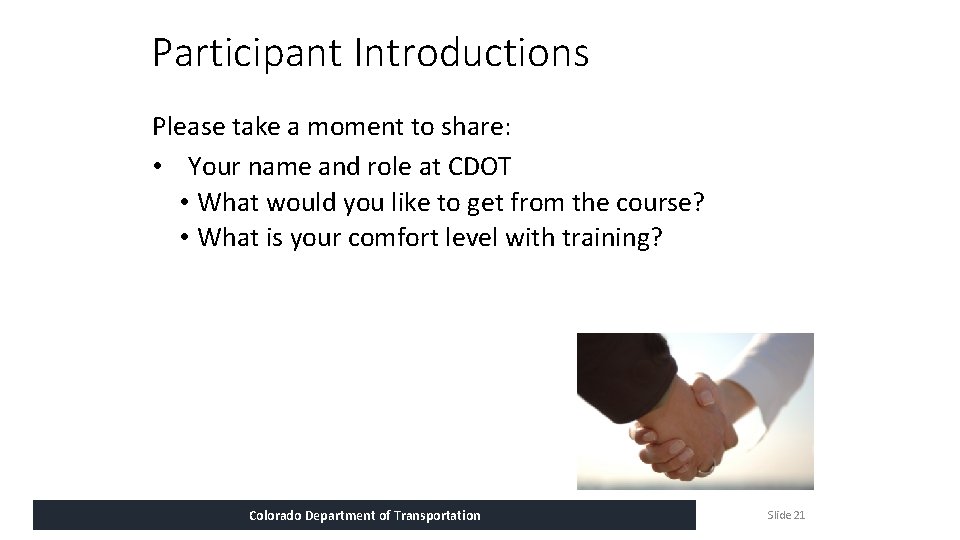
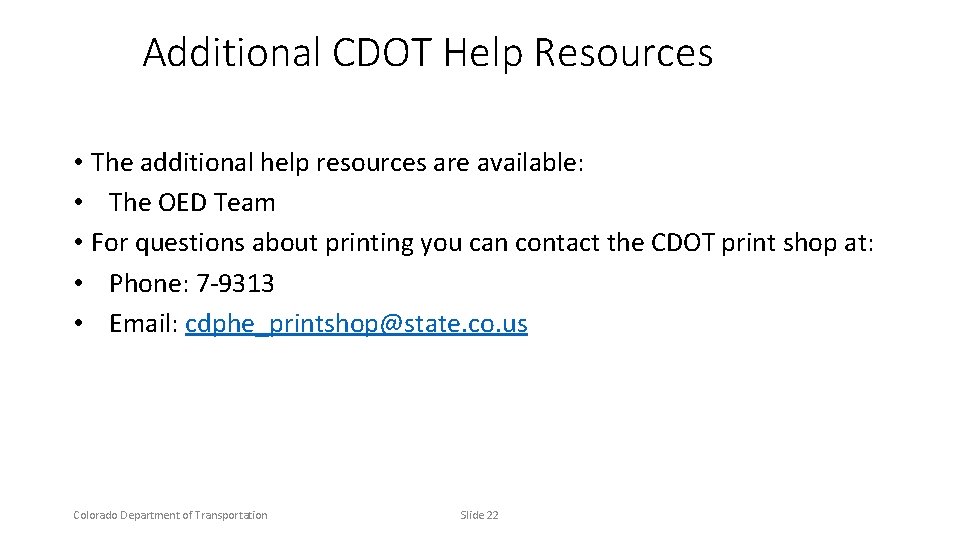
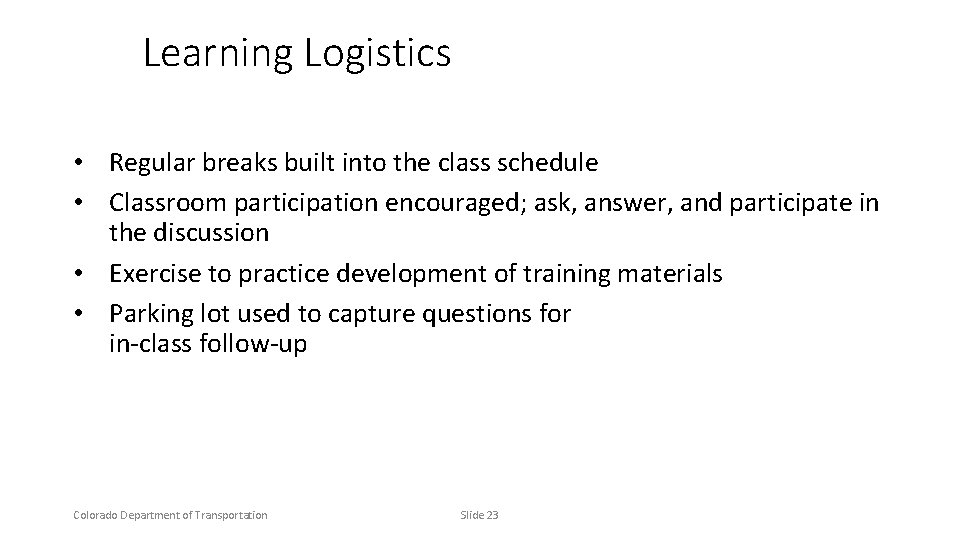
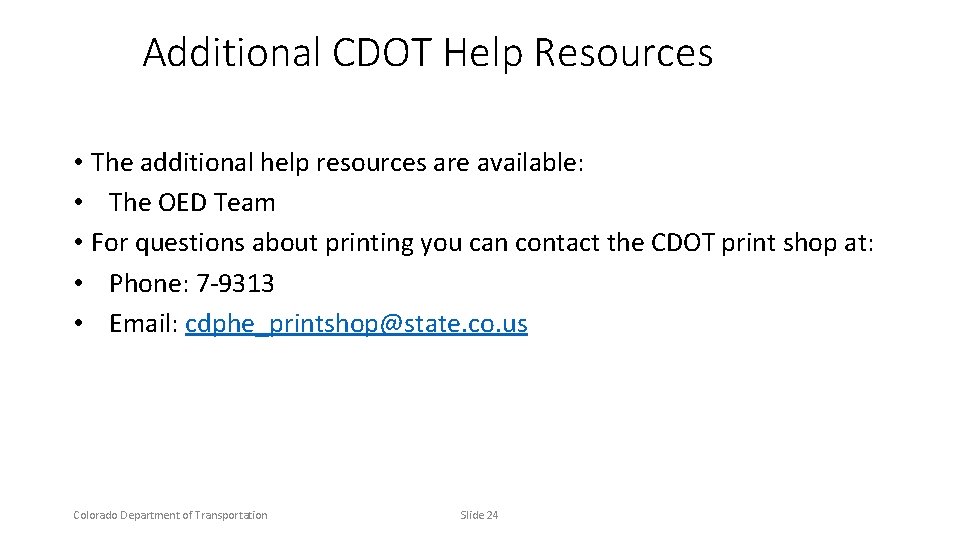
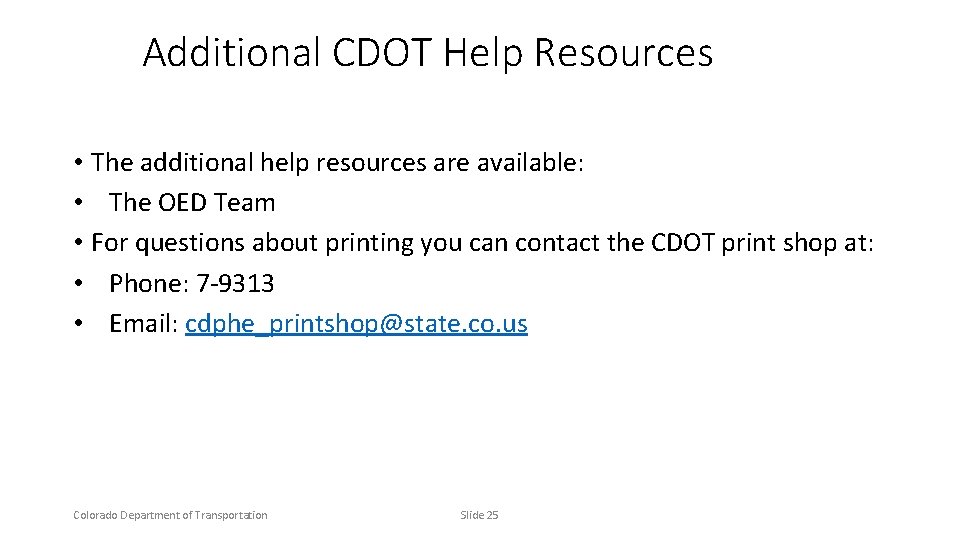
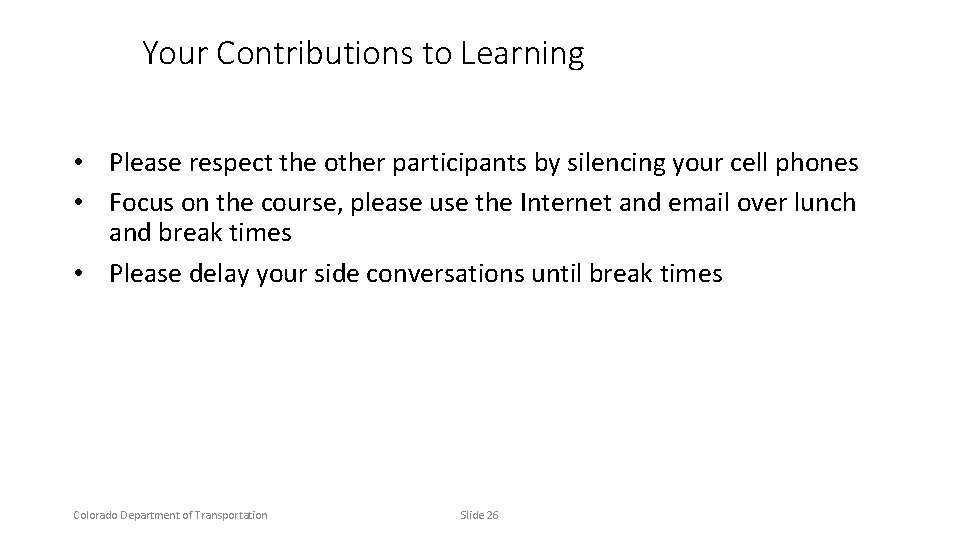
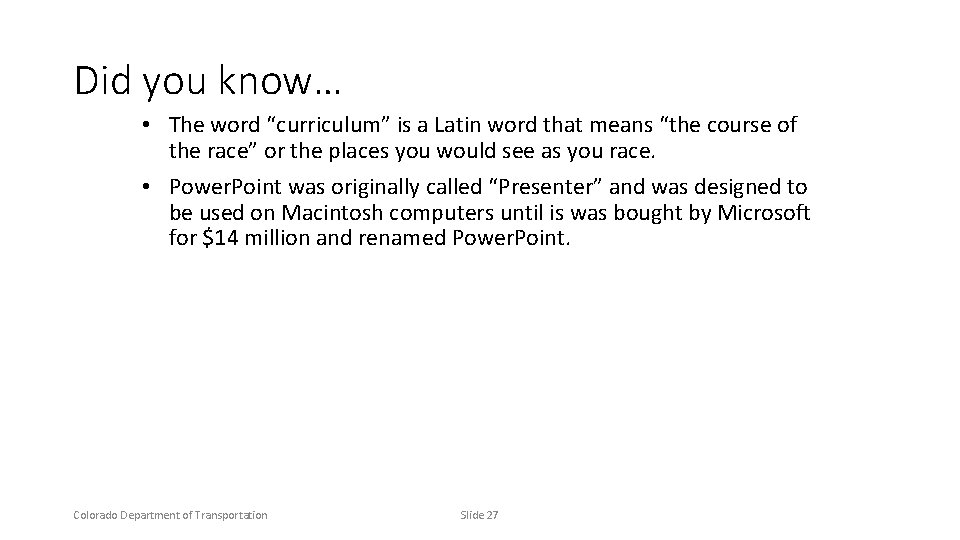
- Slides: 25
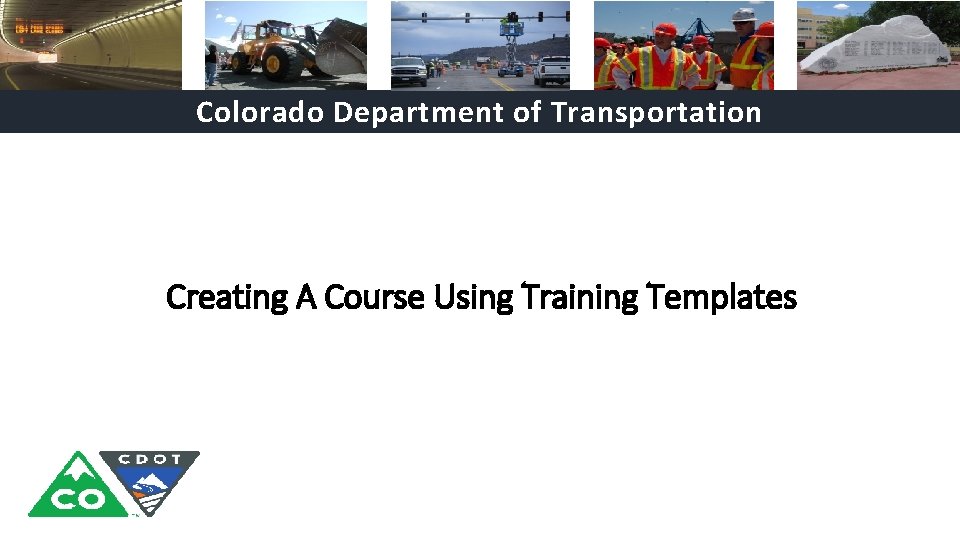
Colorado Department of Transportation Creating A Course Using Training Templates
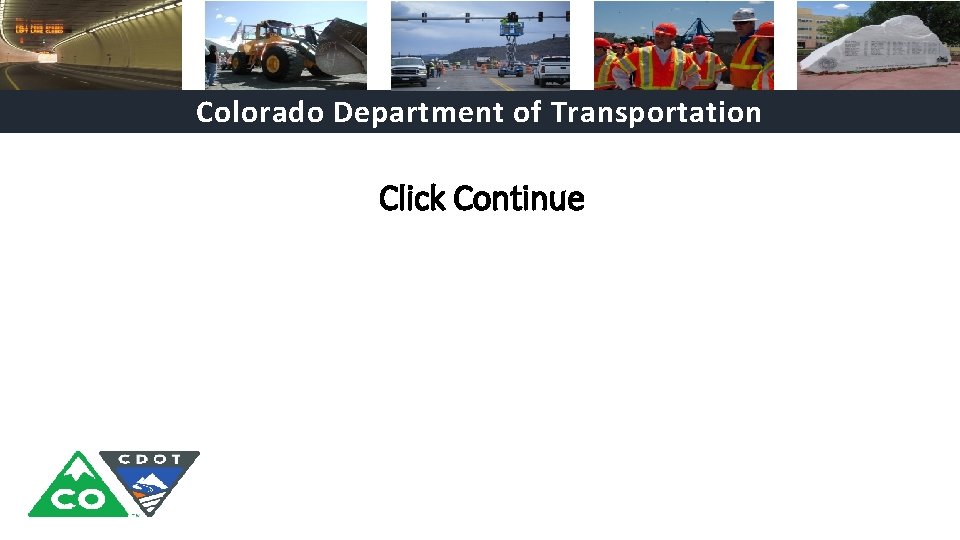
Colorado Department of Transportation Click Continue
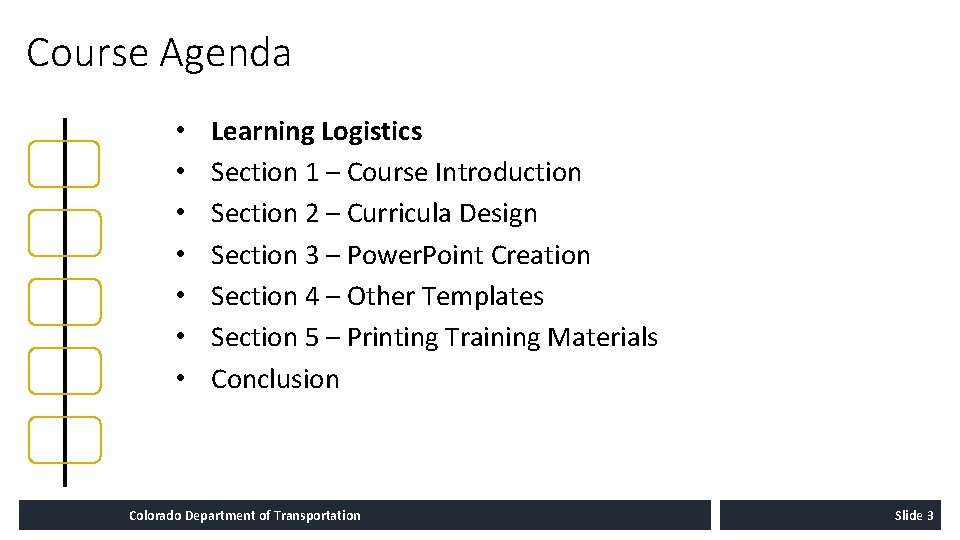
Course Agenda • • Learning Logistics Section 1 – Course Introduction Section 2 – Curricula Design Section 3 – Power. Point Creation Section 4 – Other Templates Section 5 – Printing Training Materials Conclusion Colorado Department of Transportation Slide 3
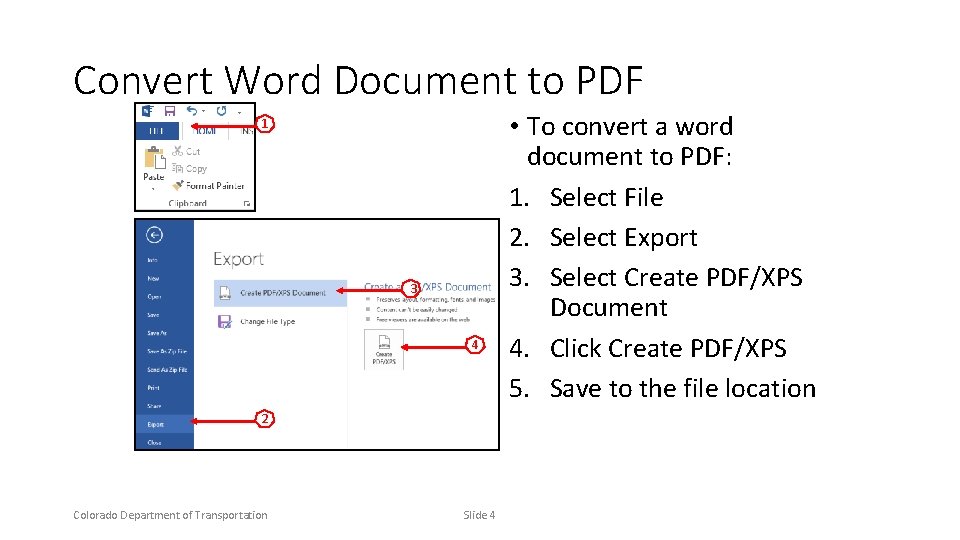
Convert Word Document to PDF 1 3 4 2 Colorado Department of Transportation Slide 4 • To convert a word document to PDF: 1. Select File 2. Select Export 3. Select Create PDF/XPS Document 4. Click Create PDF/XPS 5. Save to the file location
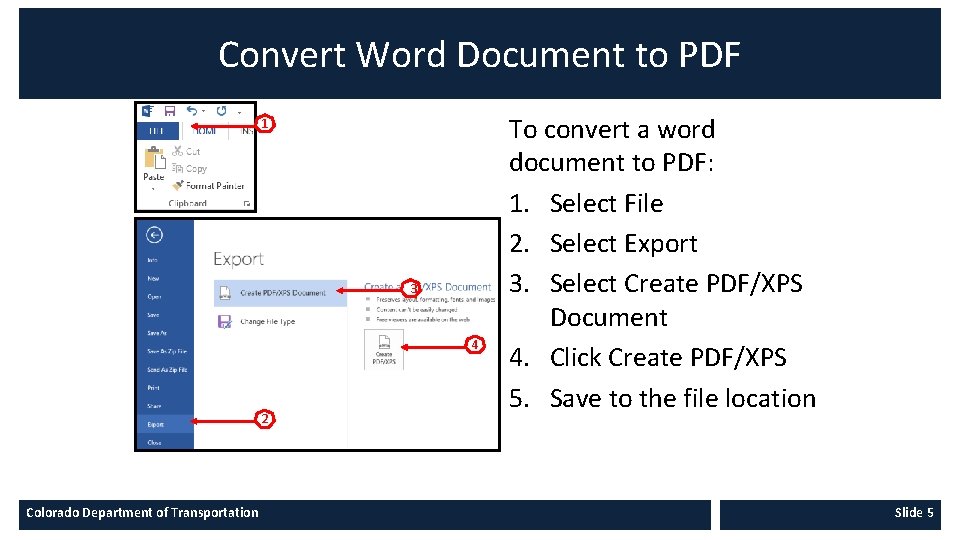
Convert Word Document to PDF 1 3 4 2 Colorado Department of Transportation To convert a word document to PDF: 1. Select File 2. Select Export 3. Select Create PDF/XPS Document 4. Click Create PDF/XPS 5. Save to the file location Slide 5
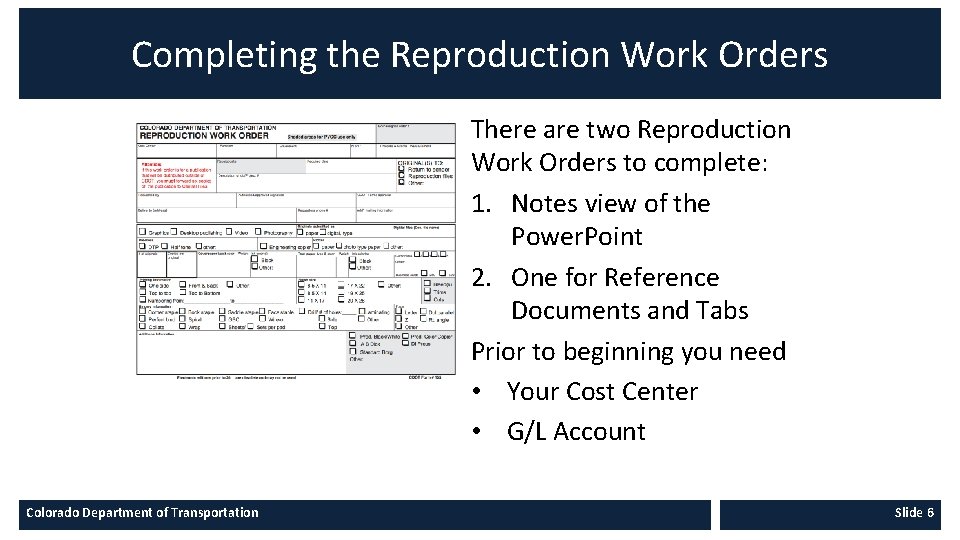
Completing the Reproduction Work Orders There are two Reproduction Work Orders to complete: 1. Notes view of the Power. Point 2. One for Reference Documents and Tabs Prior to beginning you need • Your Cost Center • G/L Account Colorado Department of Transportation Slide 6
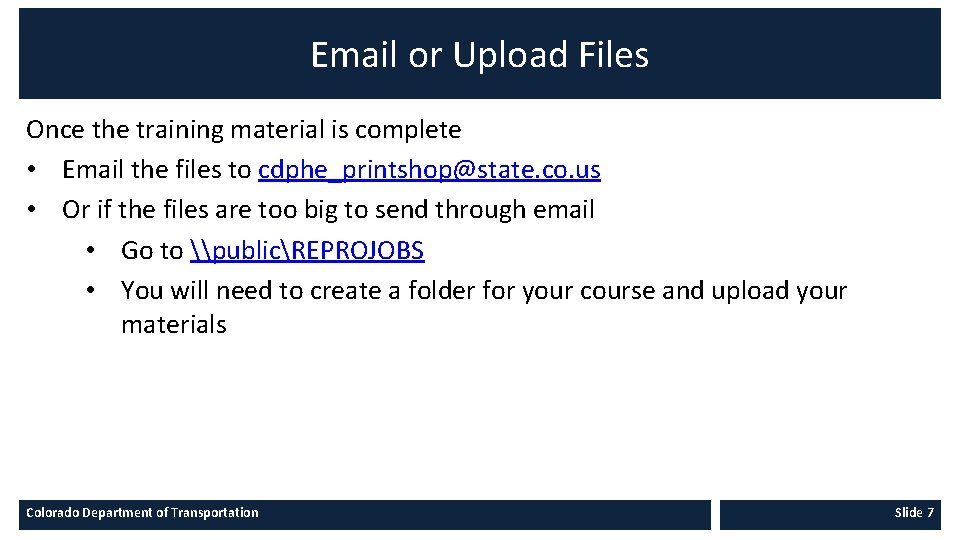
Email or Upload Files Once the training material is complete • Email the files to cdphe_printshop@state. co. us • Or if the files are too big to send through email • Go to \publicREPROJOBS • You will need to create a folder for your course and upload your materials Colorado Department of Transportation Slide 7
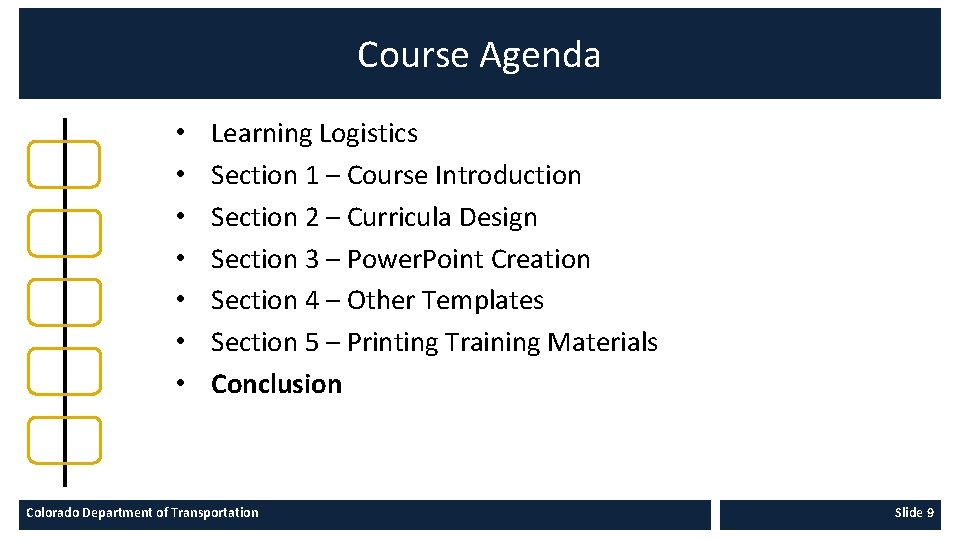
Course Agenda • • Learning Logistics Section 1 – Course Introduction Section 2 – Curricula Design Section 3 – Power. Point Creation Section 4 – Other Templates Section 5 – Printing Training Materials Conclusion Colorado Department of Transportation Slide 9
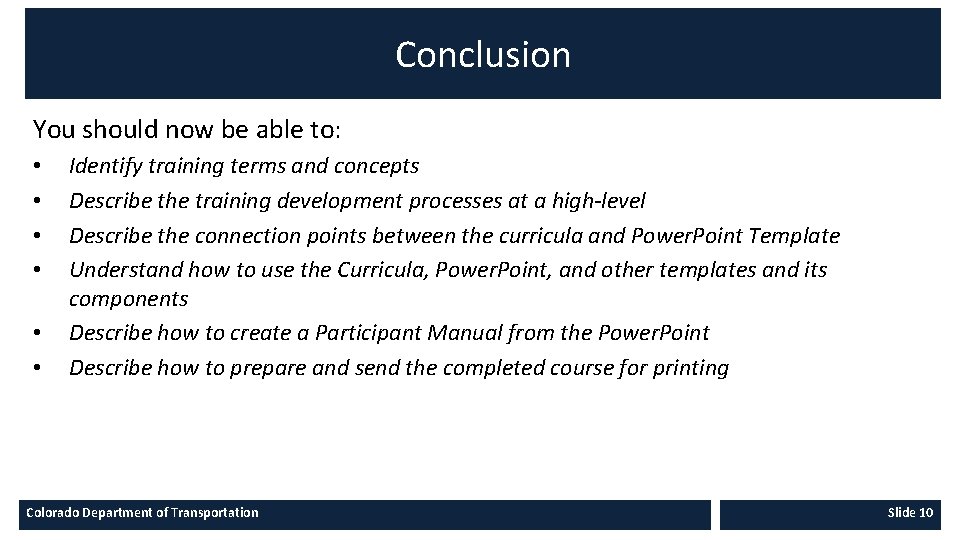
Conclusion You should now be able to: • • • Identify training terms and concepts Describe the training development processes at a high-level Describe the connection points between the curricula and Power. Point Template Understand how to use the Curricula, Power. Point, and other templates and its components Describe how to create a Participant Manual from the Power. Point Describe how to prepare and send the completed course for printing Colorado Department of Transportation Slide 10

Where Can I Get Help – People? For additional assistance contact: • Jason Prince - Email: jason. prince@state. co. us - Phone: 503 -522 -8448 • Beverly Wyatt - Email: Beverly. wyatt@state. co. us - Phone: 7 -9677
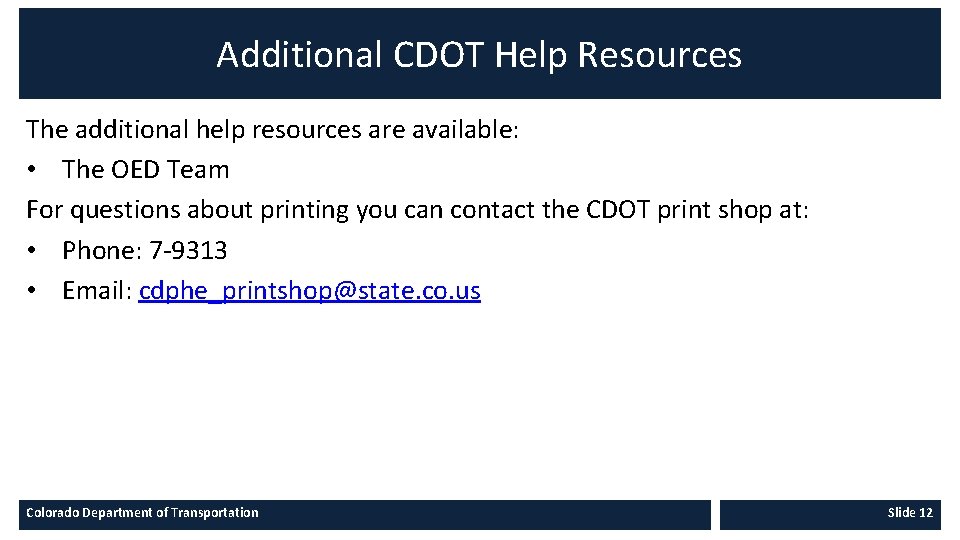
Additional CDOT Help Resources The additional help resources are available: • The OED Team For questions about printing you can contact the CDOT print shop at: • Phone: 7 -9313 • Email: cdphe_printshop@state. co. us Colorado Department of Transportation Slide 12
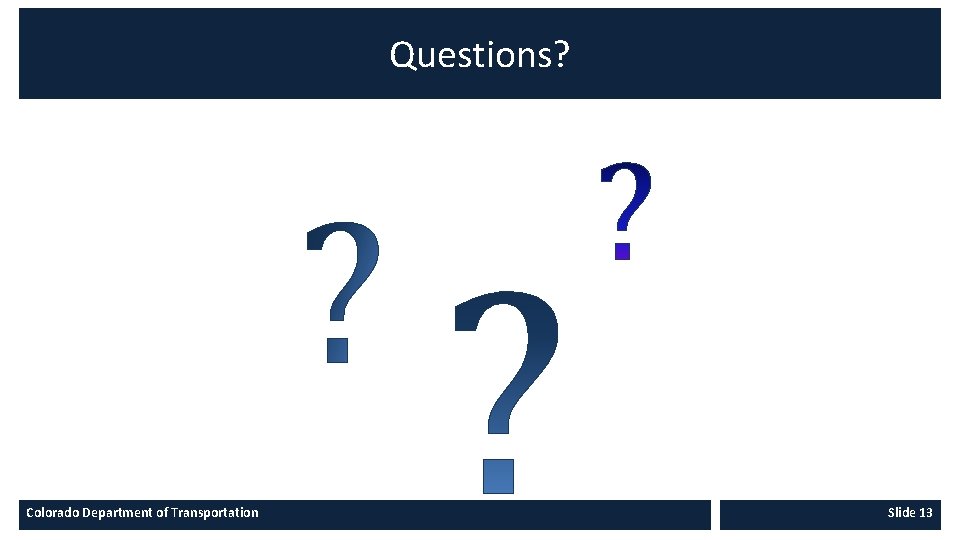
Questions? Colorado Department of Transportation Slide 13
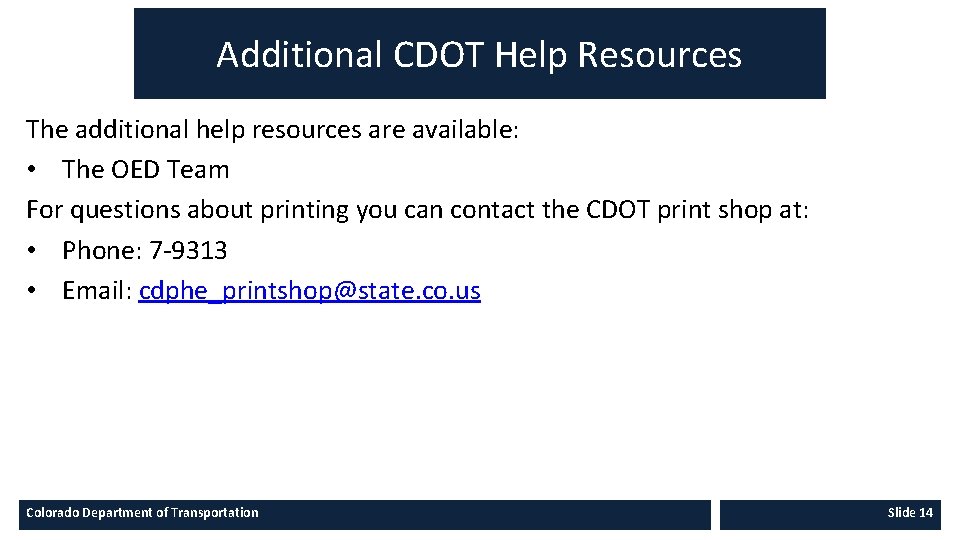
Additional CDOT Help Resources The additional help resources are available: • The OED Team For questions about printing you can contact the CDOT print shop at: • Phone: 7 -9313 • Email: cdphe_printshop@state. co. us Colorado Department of Transportation Slide 14
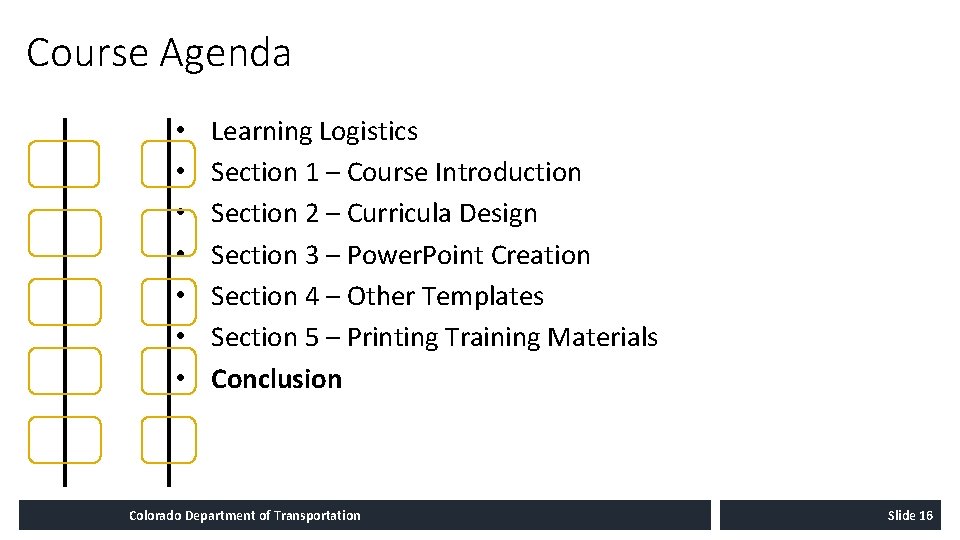
Course Agenda • • Learning Logistics Section 1 – Course Introduction Section 2 – Curricula Design Section 3 – Power. Point Creation Section 4 – Other Templates Section 5 – Printing Training Materials Conclusion Colorado Department of Transportation Slide 16
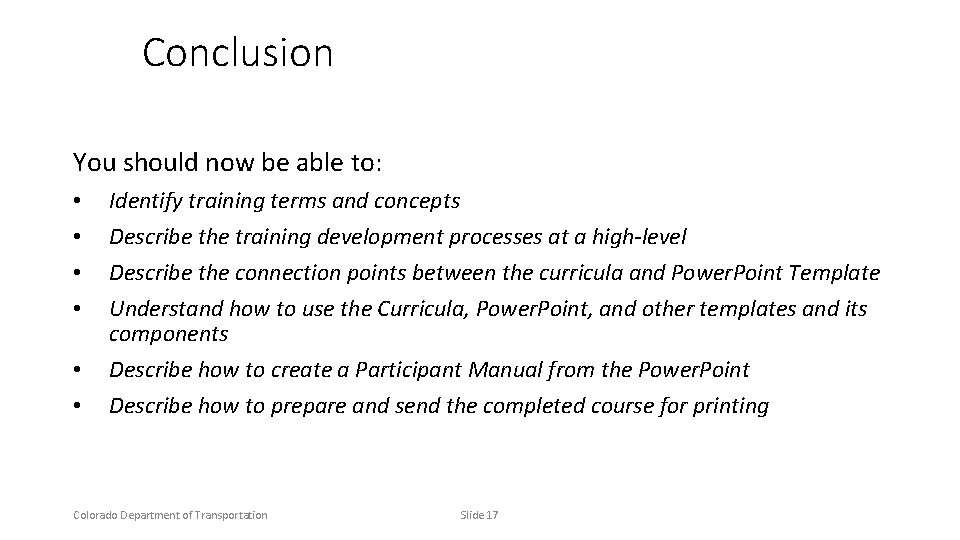
Conclusion You should now be able to: • • • Identify training terms and concepts Describe the training development processes at a high-level Describe the connection points between the curricula and Power. Point Template Understand how to use the Curricula, Power. Point, and other templates and its components Describe how to create a Participant Manual from the Power. Point Describe how to prepare and send the completed course for printing Colorado Department of Transportation Slide 17

Where Can I Get Help – People? For additional assistance contact: • Jason Prince • Email: jason. prince@state. co. us • Phone: 503 -522 -8448 • Beverly Wyatt • Email: Beverly. wyatt@state. co. us • Phone: 7 -9677
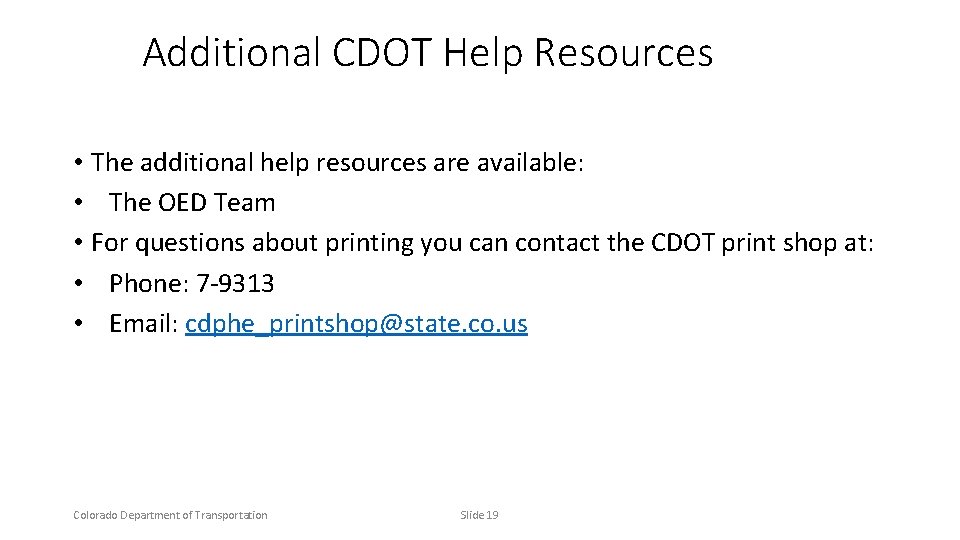
Additional CDOT Help Resources • The additional help resources are available: • The OED Team • For questions about printing you can contact the CDOT print shop at: • Phone: 7 -9313 • Email: cdphe_printshop@state. co. us Colorado Department of Transportation Slide 19
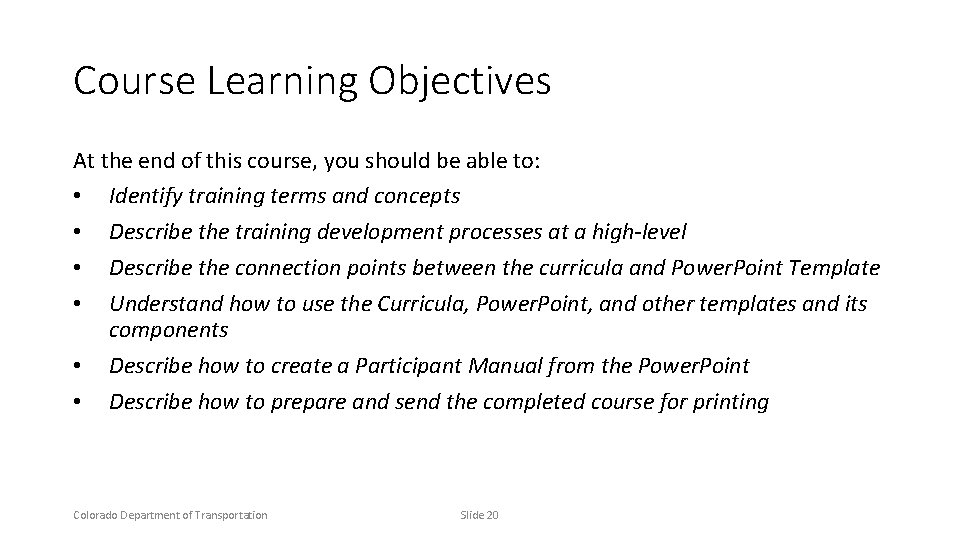
Course Learning Objectives At the end of this course, you should be able to: • Identify training terms and concepts • Describe the training development processes at a high-level • Describe the connection points between the curricula and Power. Point Template • Understand how to use the Curricula, Power. Point, and other templates and its components • Describe how to create a Participant Manual from the Power. Point • Describe how to prepare and send the completed course for printing Colorado Department of Transportation Slide 20
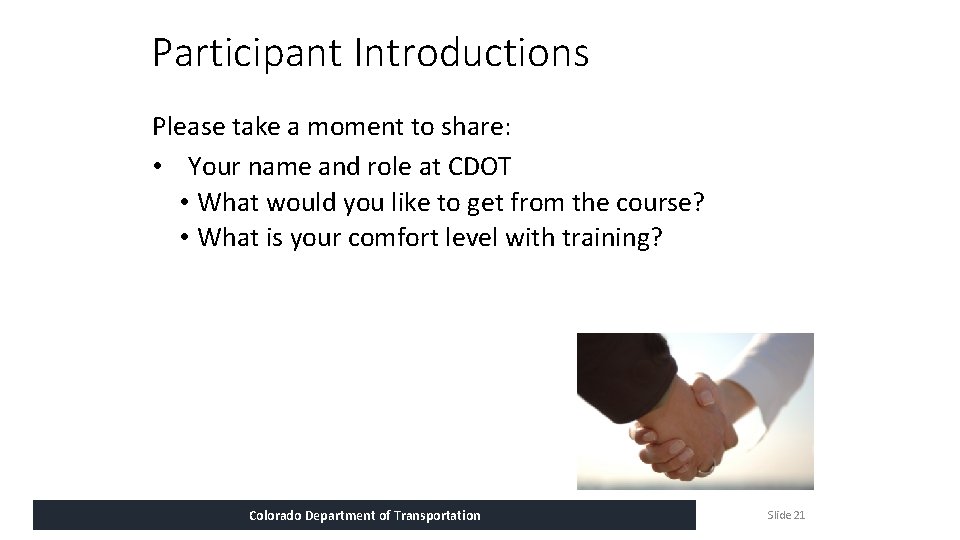
Participant Introductions Please take a moment to share: • Your name and role at CDOT • What would you like to get from the course? • What is your comfort level with training? Colorado Department of Transportation Slide 21
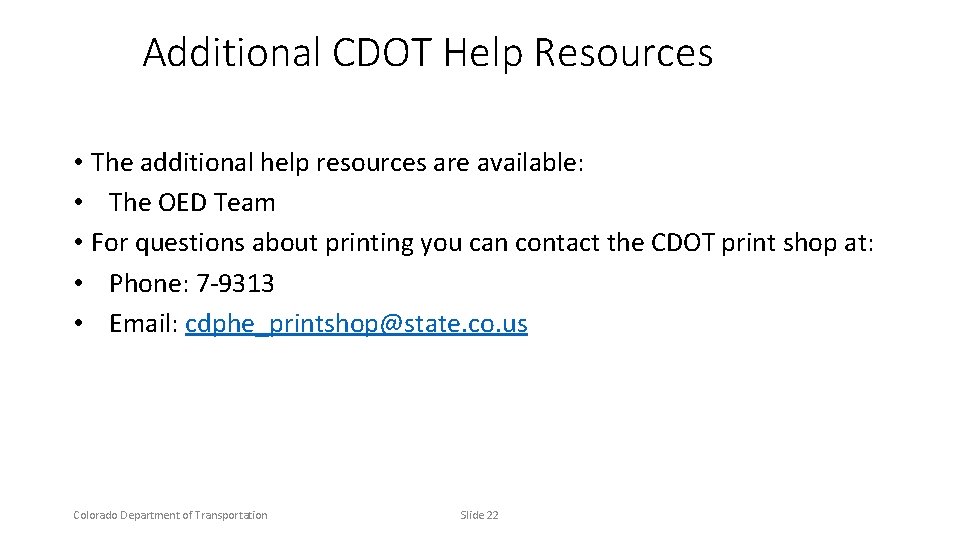
Additional CDOT Help Resources • The additional help resources are available: • The OED Team • For questions about printing you can contact the CDOT print shop at: • Phone: 7 -9313 • Email: cdphe_printshop@state. co. us Colorado Department of Transportation Slide 22
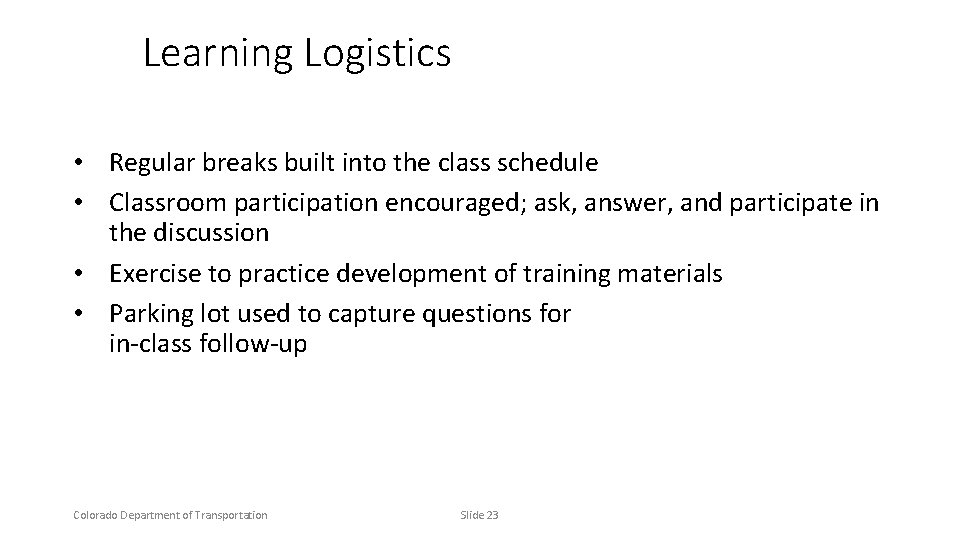
Learning Logistics • Regular breaks built into the class schedule • Classroom participation encouraged; ask, answer, and participate in the discussion • Exercise to practice development of training materials • Parking lot used to capture questions for in-class follow-up Colorado Department of Transportation Slide 23
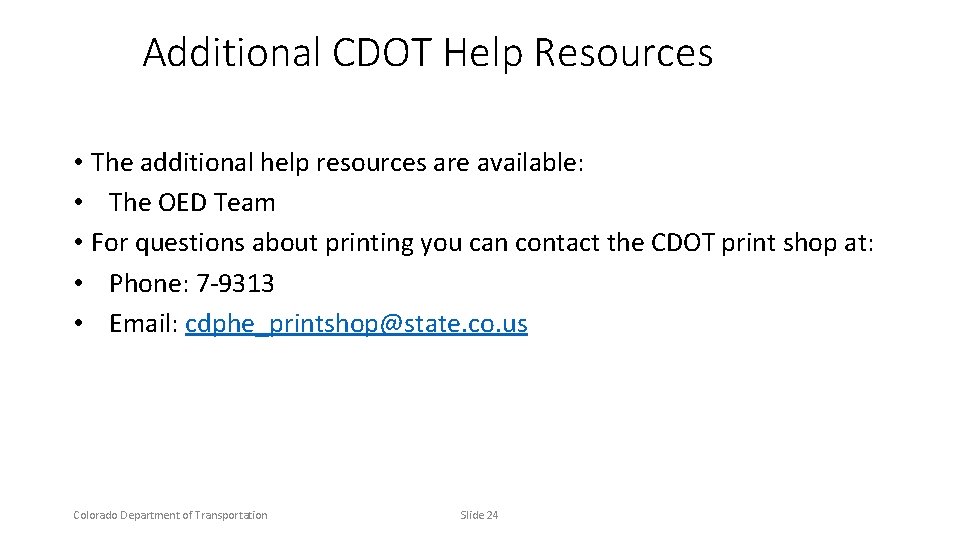
Additional CDOT Help Resources • The additional help resources are available: • The OED Team • For questions about printing you can contact the CDOT print shop at: • Phone: 7 -9313 • Email: cdphe_printshop@state. co. us Colorado Department of Transportation Slide 24
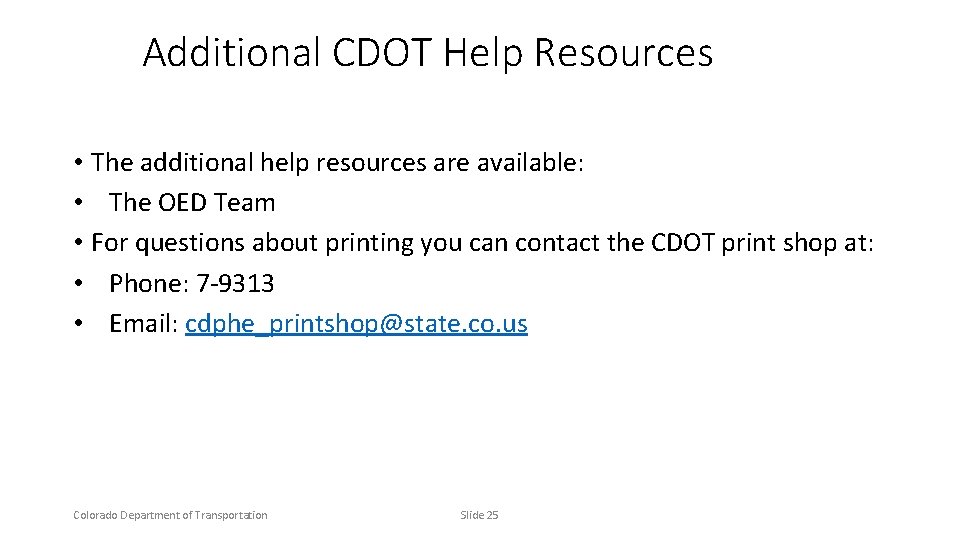
Additional CDOT Help Resources • The additional help resources are available: • The OED Team • For questions about printing you can contact the CDOT print shop at: • Phone: 7 -9313 • Email: cdphe_printshop@state. co. us Colorado Department of Transportation Slide 25
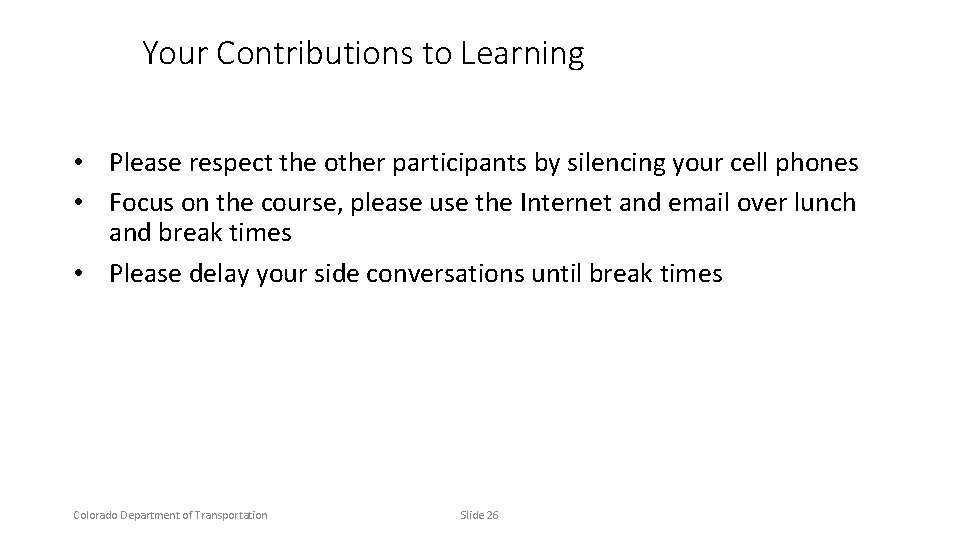
Your Contributions to Learning • Please respect the other participants by silencing your cell phones • Focus on the course, please use the Internet and email over lunch and break times • Please delay your side conversations until break times Colorado Department of Transportation Slide 26
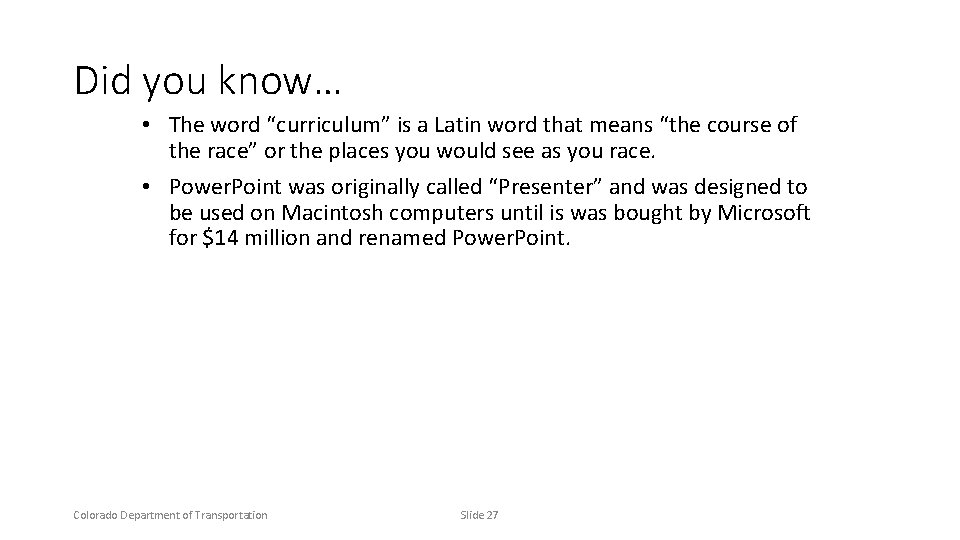
Did you know… • The word “curriculum” is a Latin word that means “the course of the race” or the places you would see as you race. • Power. Point was originally called “Presenter” and was designed to be used on Macintosh computers until is was bought by Microsoft for $14 million and renamed Power. Point. Colorado Department of Transportation Slide 27
 On course strategies for creating success in college
On course strategies for creating success in college Massachusetts department of transportation
Massachusetts department of transportation Montana department of transportation
Montana department of transportation Pinellas county school bus transportation
Pinellas county school bus transportation Department of transportation
Department of transportation Department of transportation
Department of transportation Maricopa county department of transportation
Maricopa county department of transportation Texas department of transportation corpus christi
Texas department of transportation corpus christi Latham traffic circle
Latham traffic circle Department of transportation
Department of transportation 417 extension
417 extension Department of transportation
Department of transportation Department of transportation
Department of transportation Pickens county school transportation
Pickens county school transportation Department of transportation
Department of transportation Virginia department of rail and public transportation
Virginia department of rail and public transportation Us department of transportation maritime administration
Us department of transportation maritime administration Phmsa okc
Phmsa okc Cris crash
Cris crash T junction of stretcher bond
T junction of stretcher bond Course number and title
Course number and title Chaine parallèle muscle
Chaine parallèle muscle System.collections.generics
System.collections.generics Unit 25 special refrigeration system components
Unit 25 special refrigeration system components William blake creation of adam
William blake creation of adam Chapter 18 creating competitive advantage
Chapter 18 creating competitive advantage