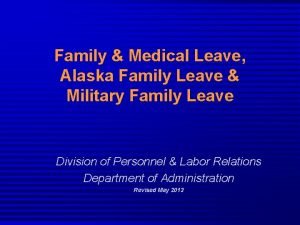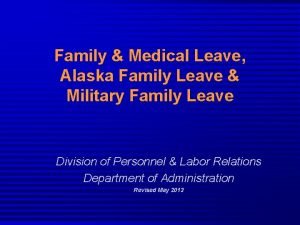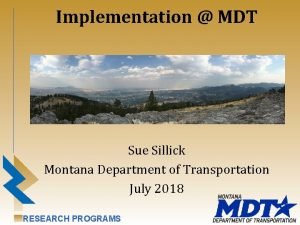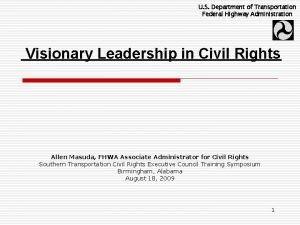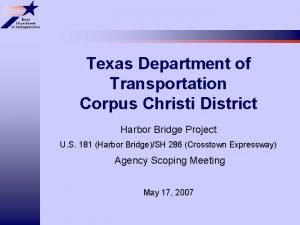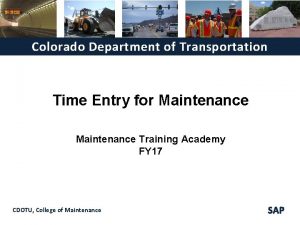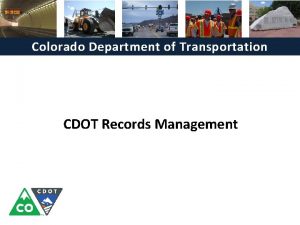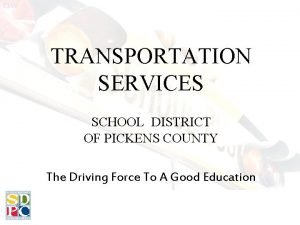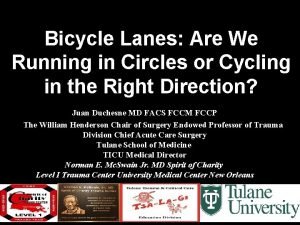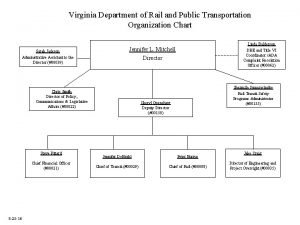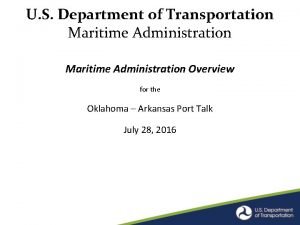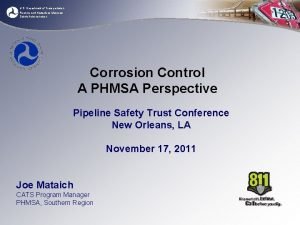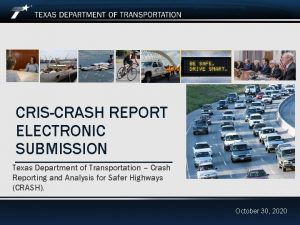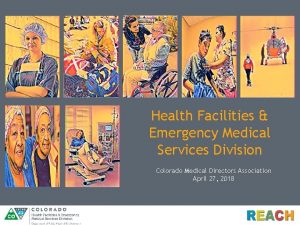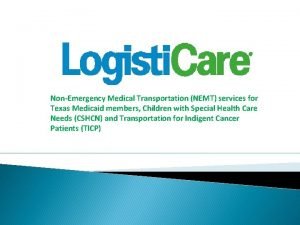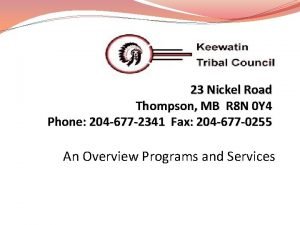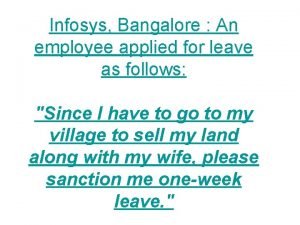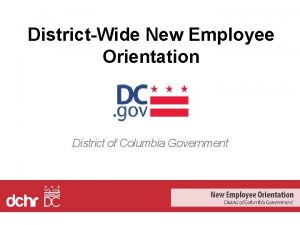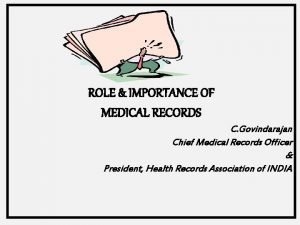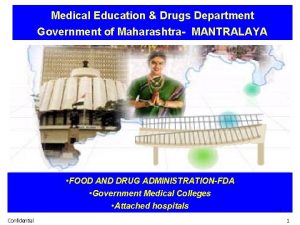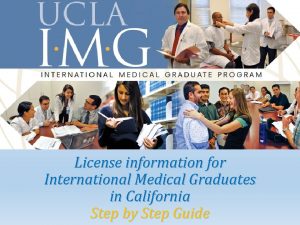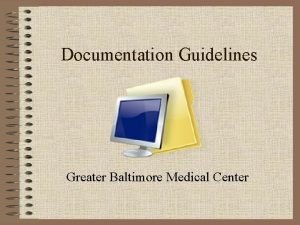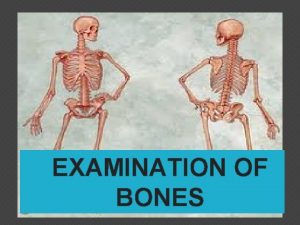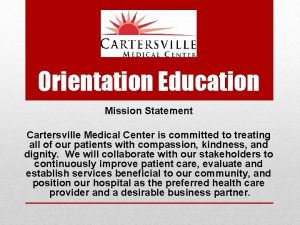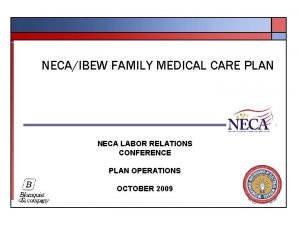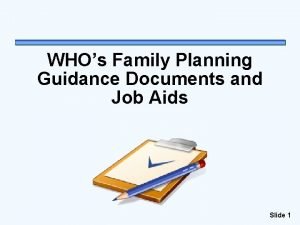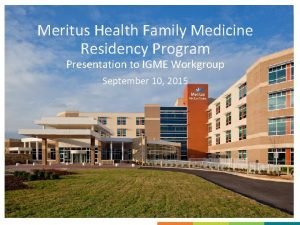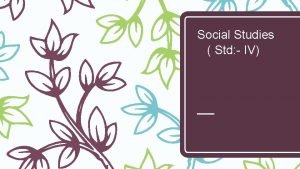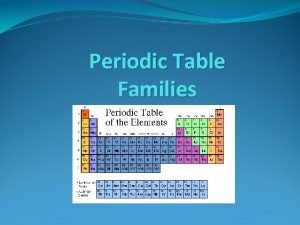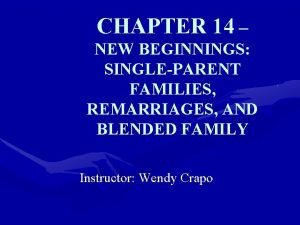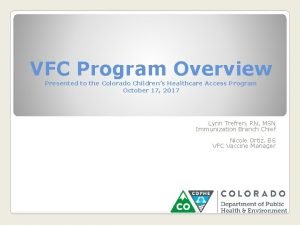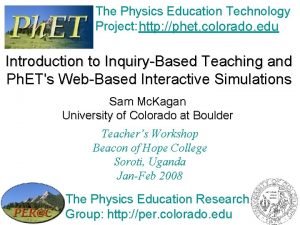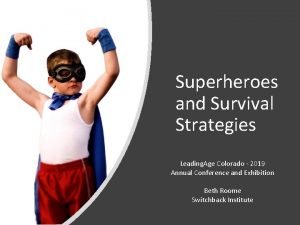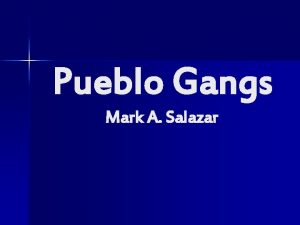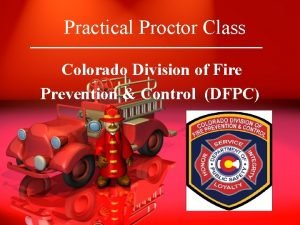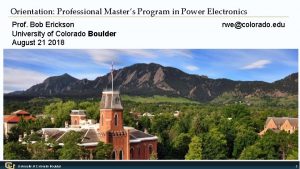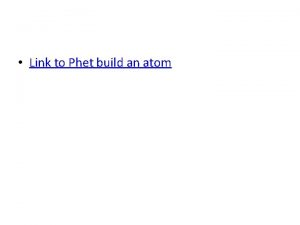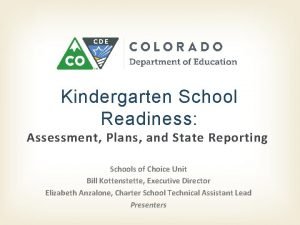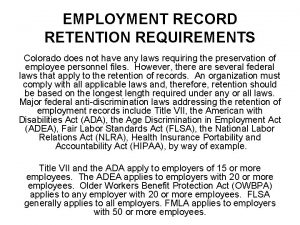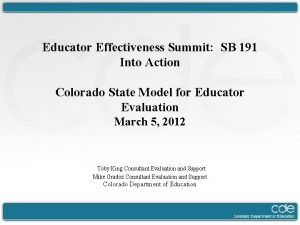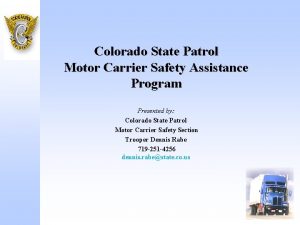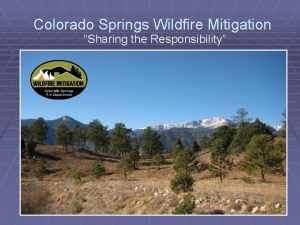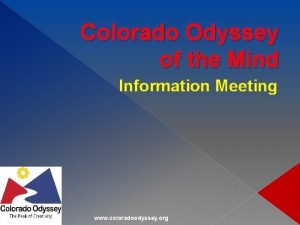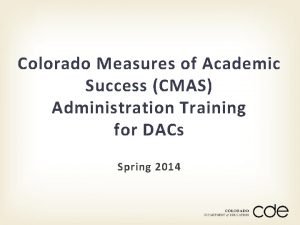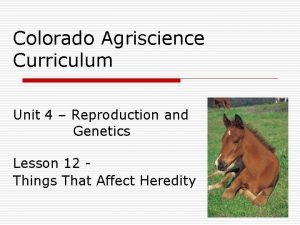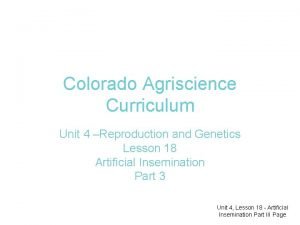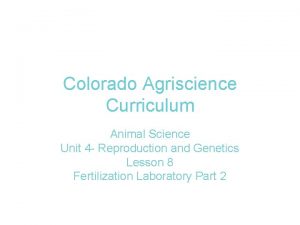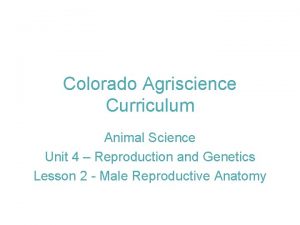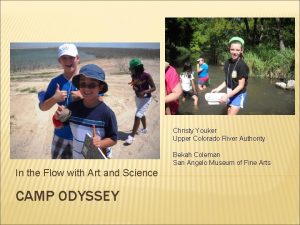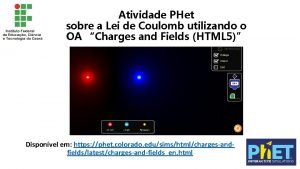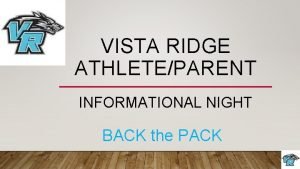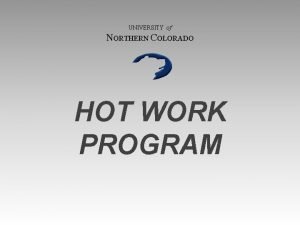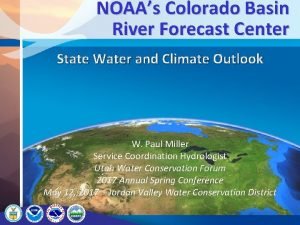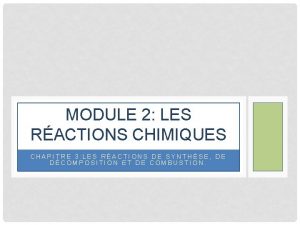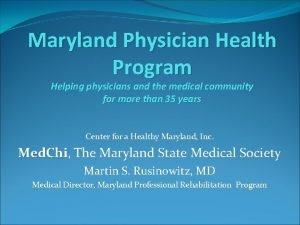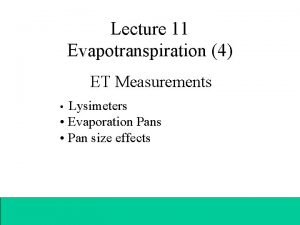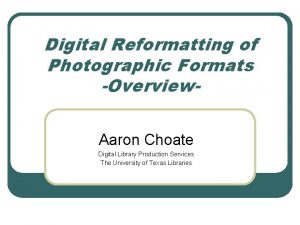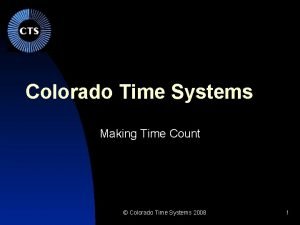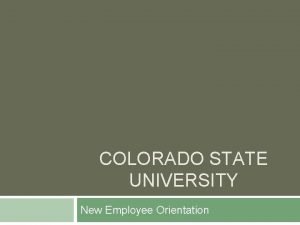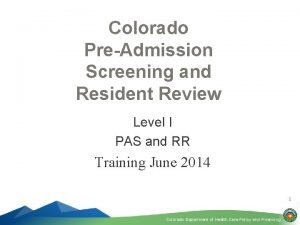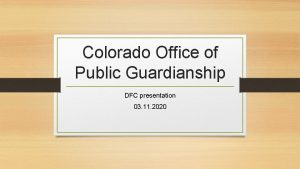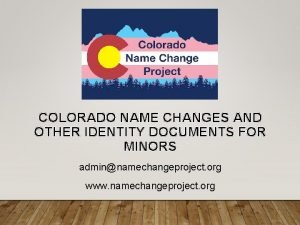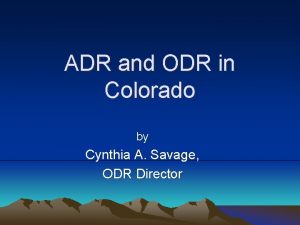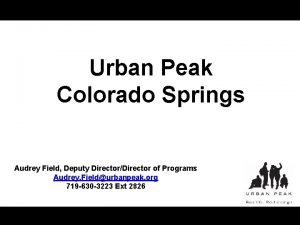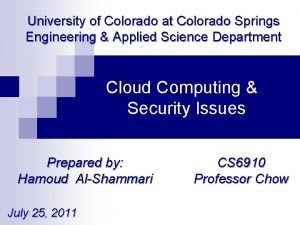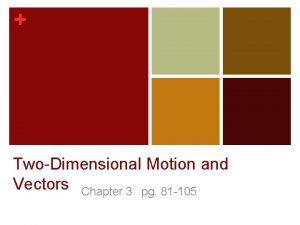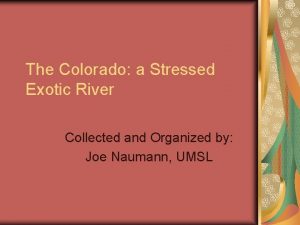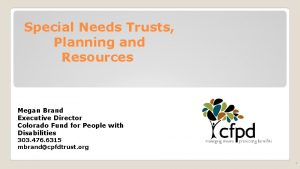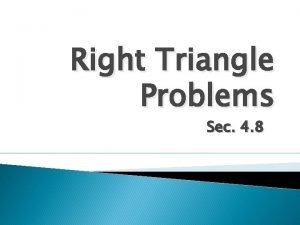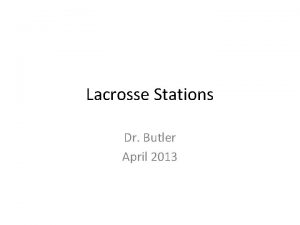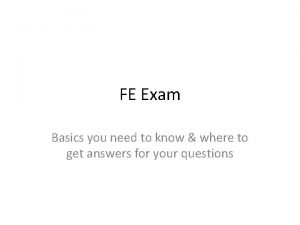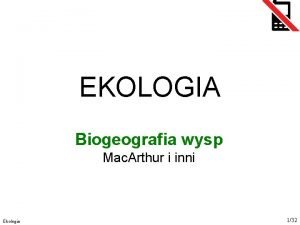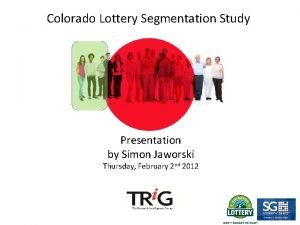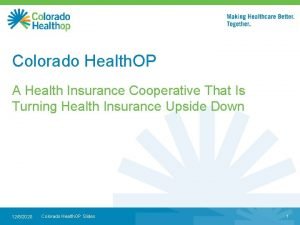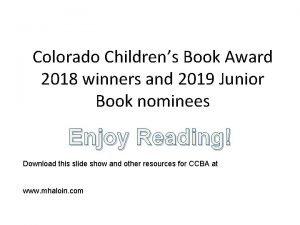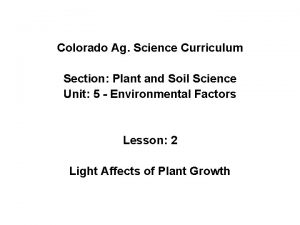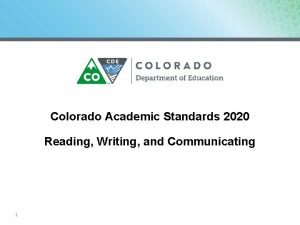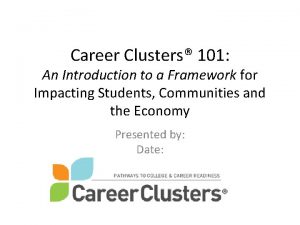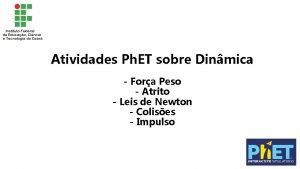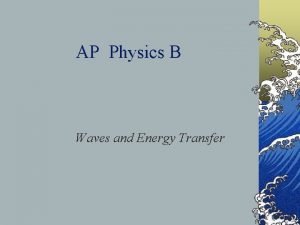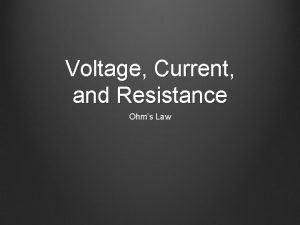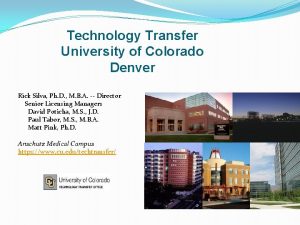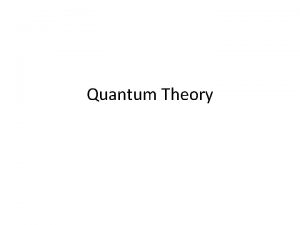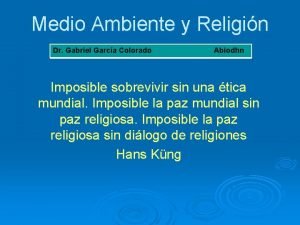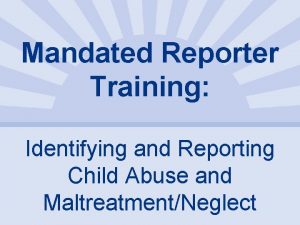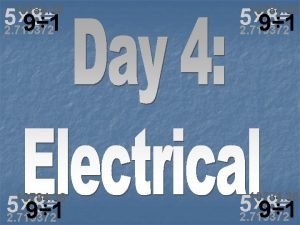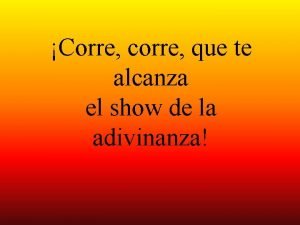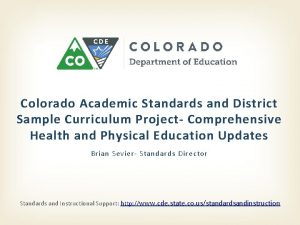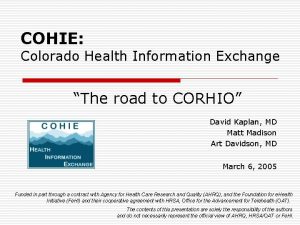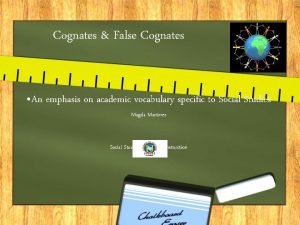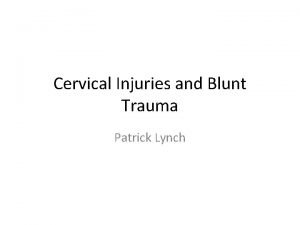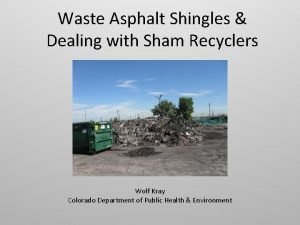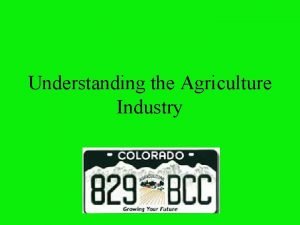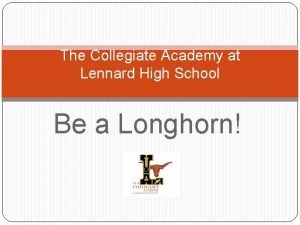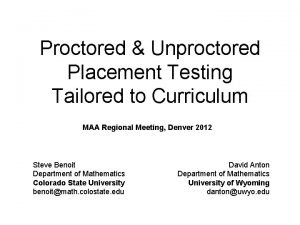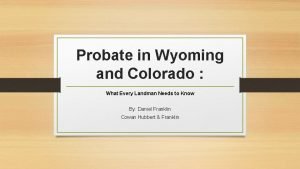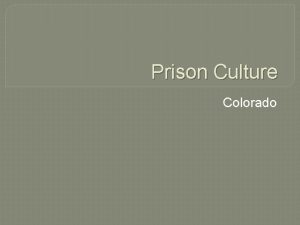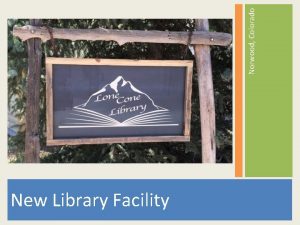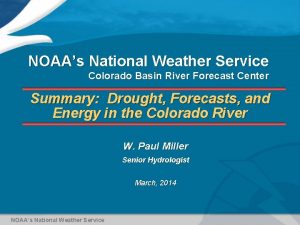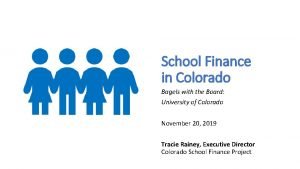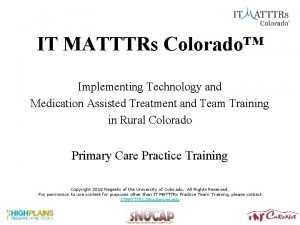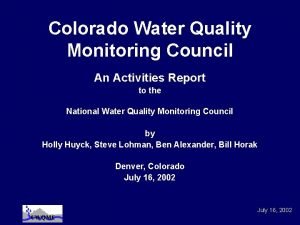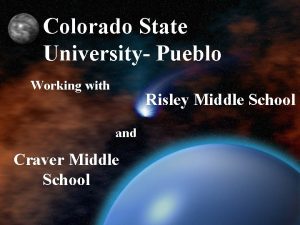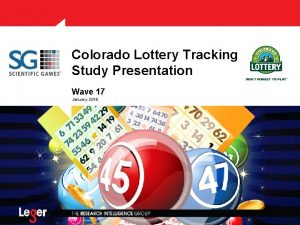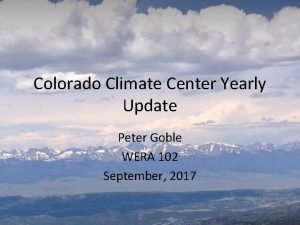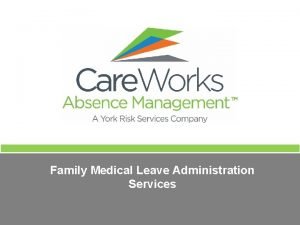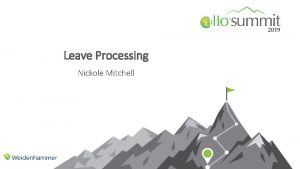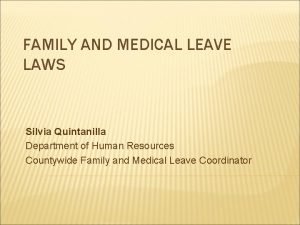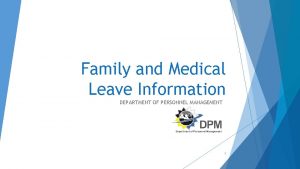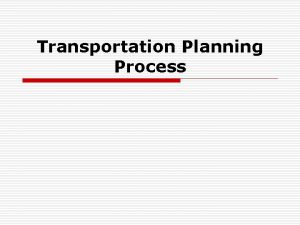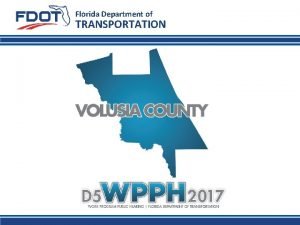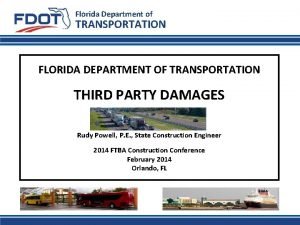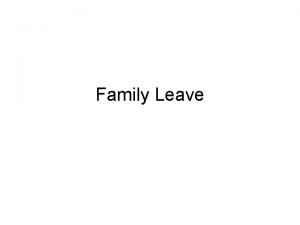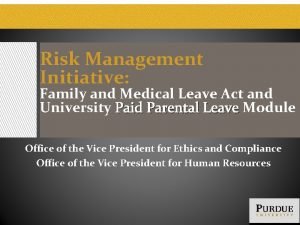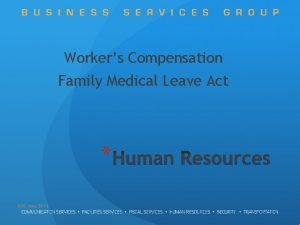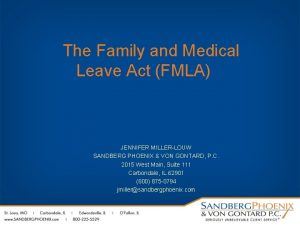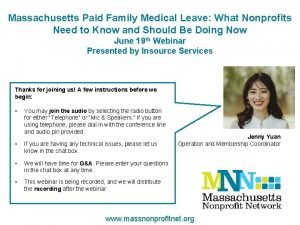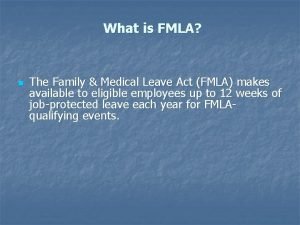Colorado Department of Transportation Family Medical Leave Process
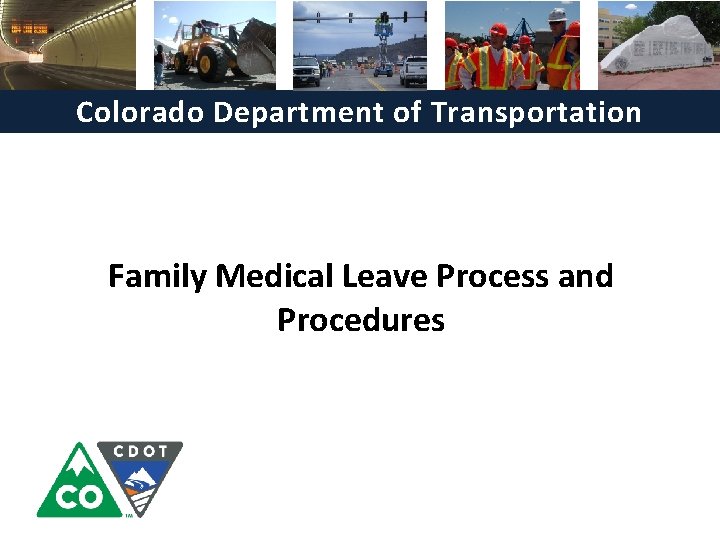

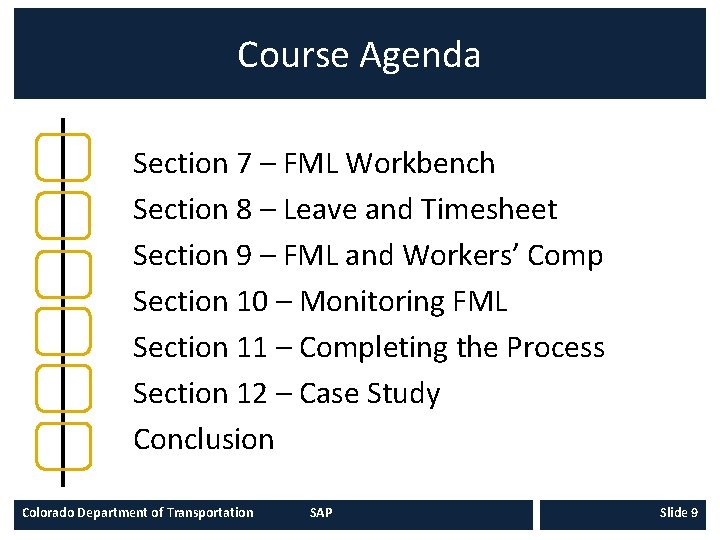
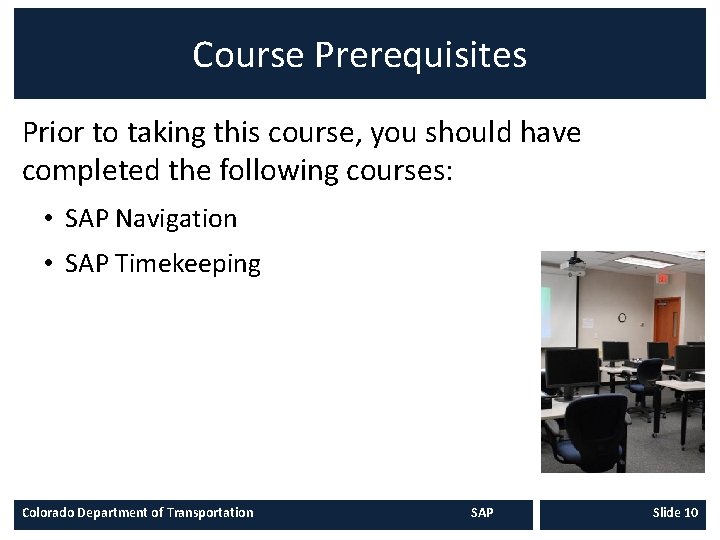

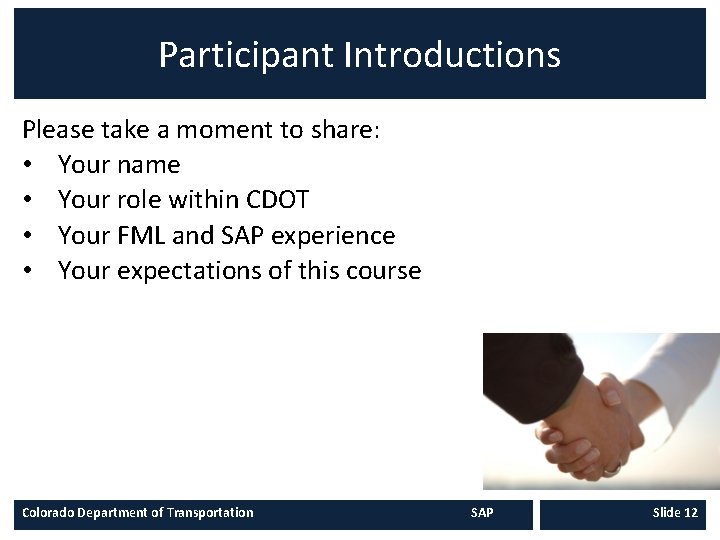
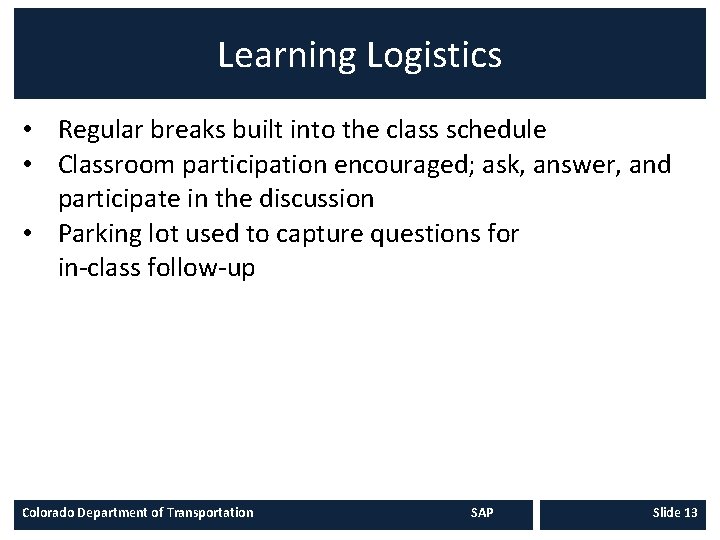
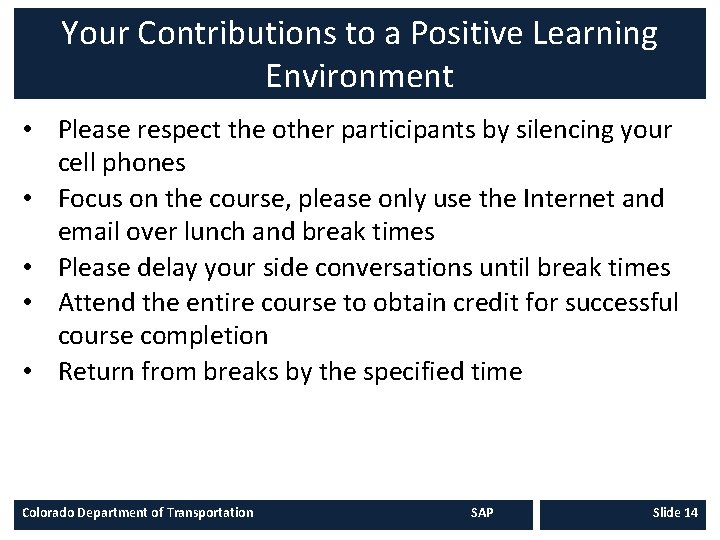
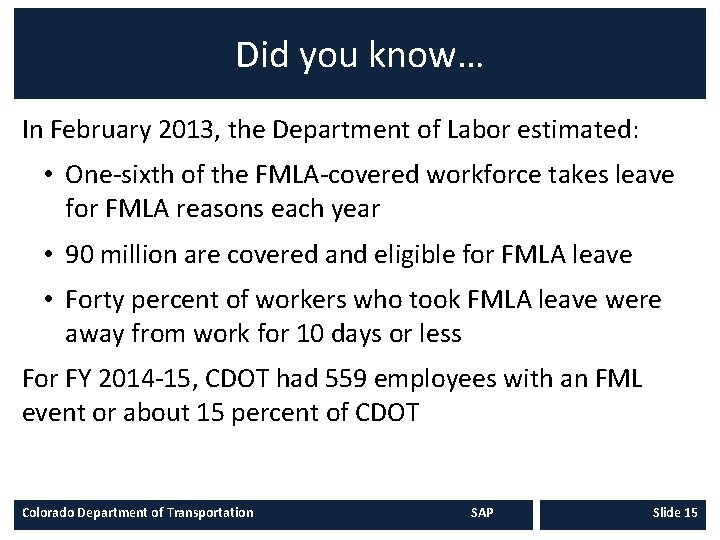
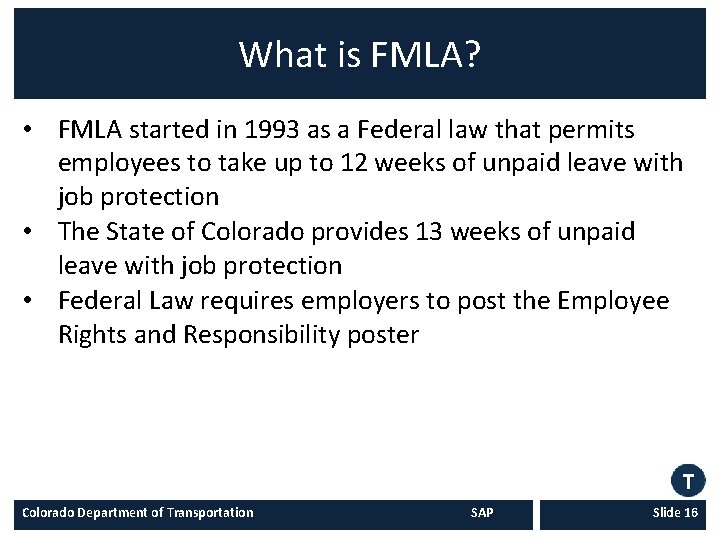
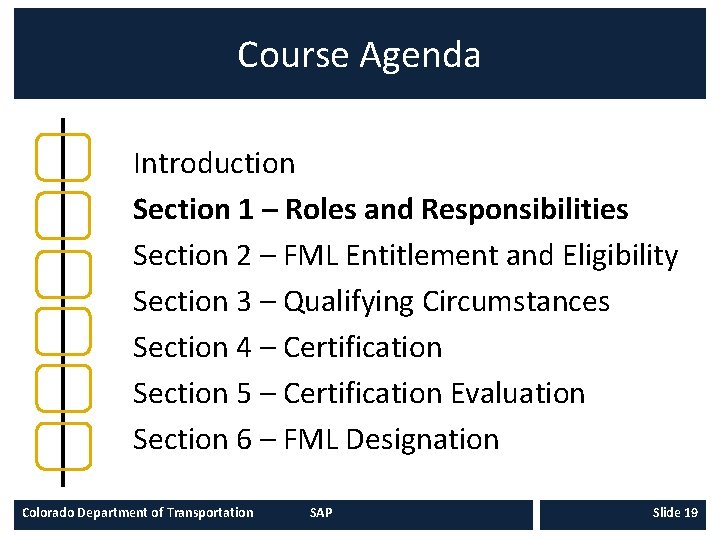
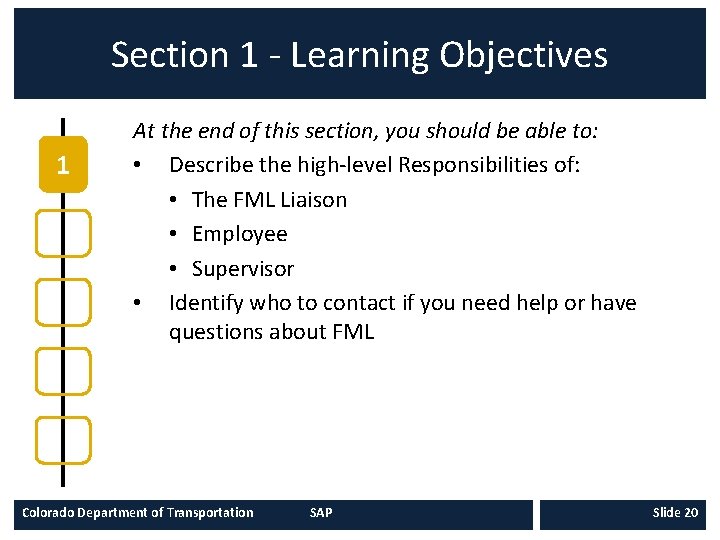
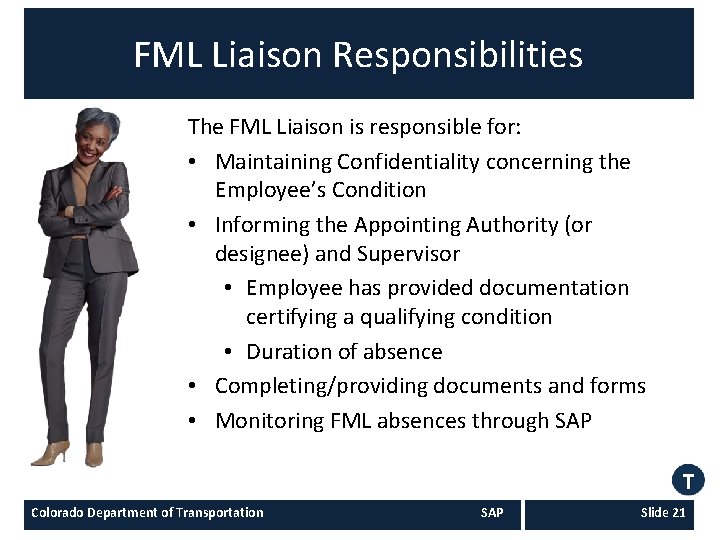
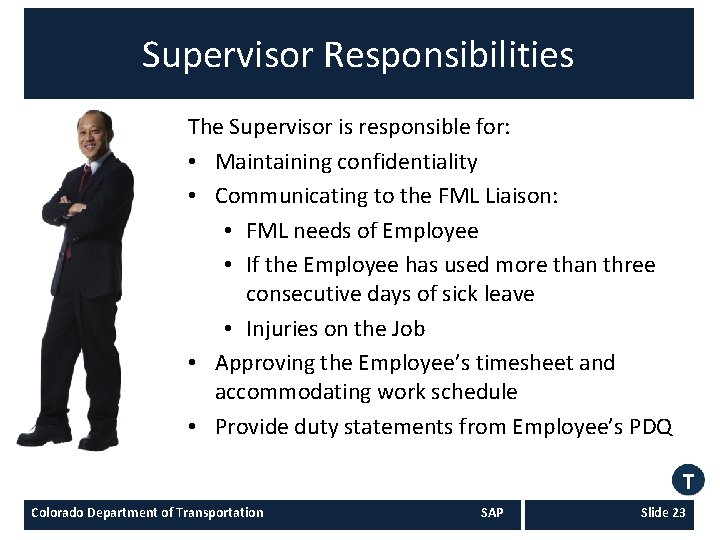



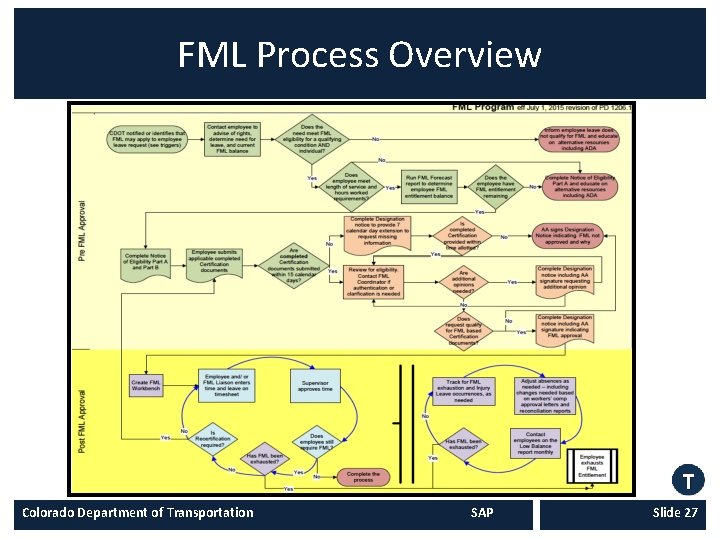
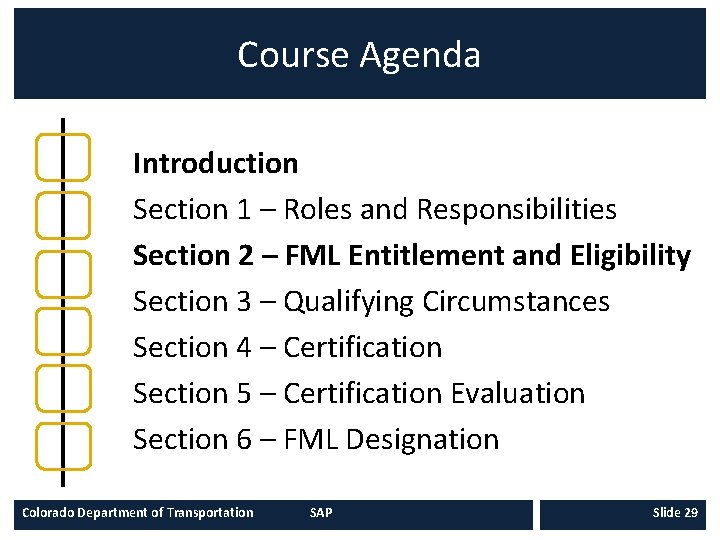


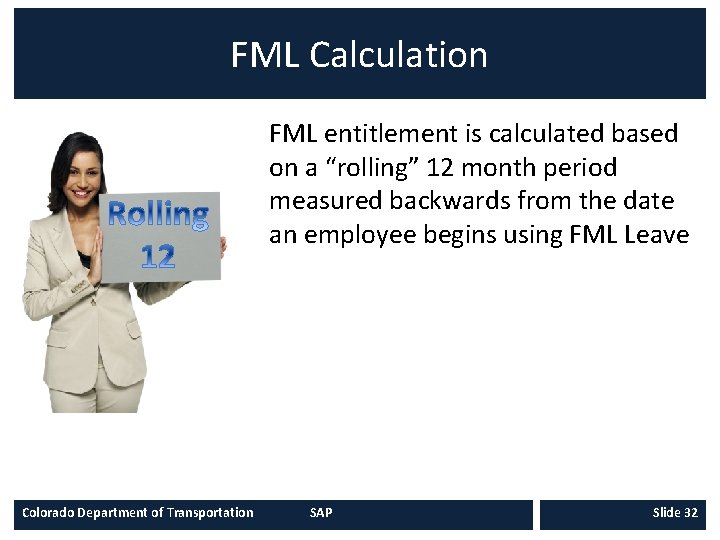
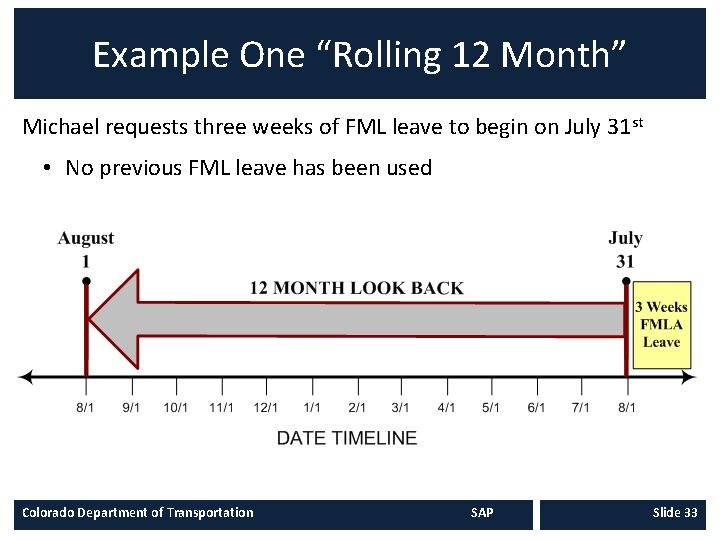
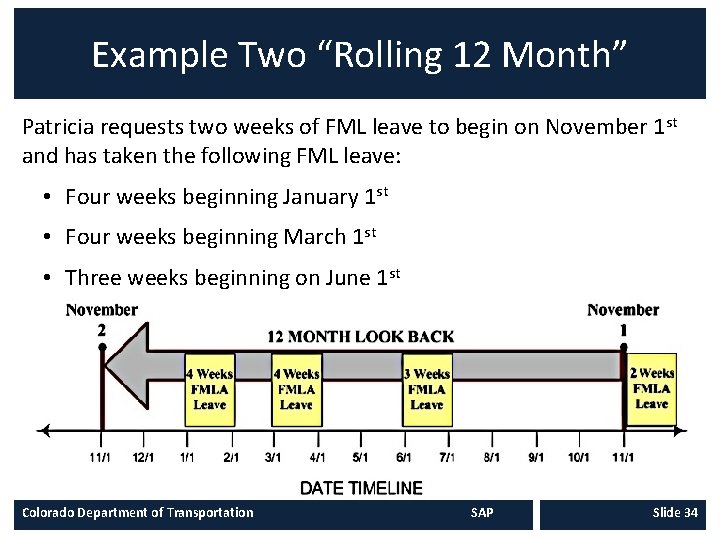
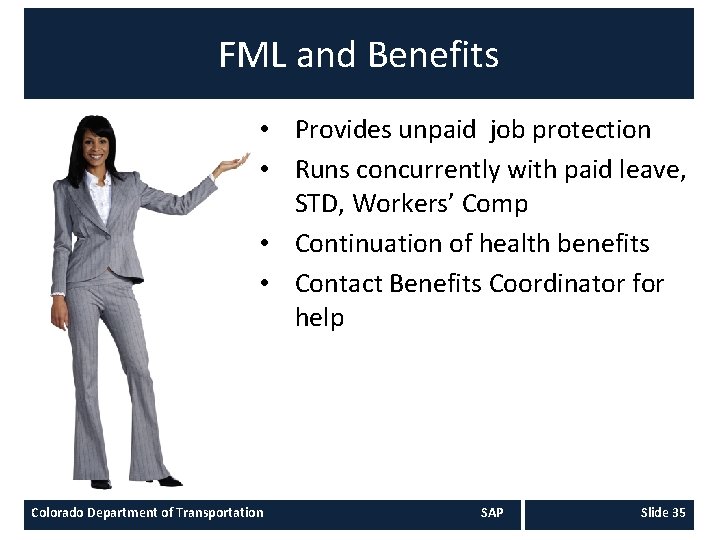
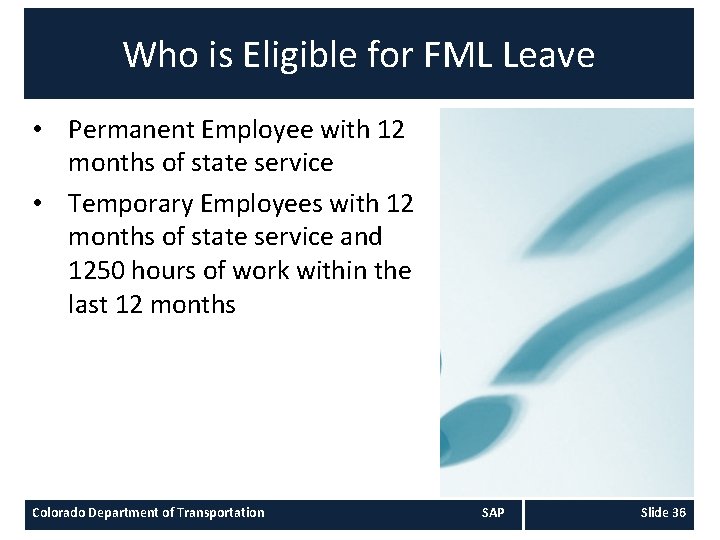
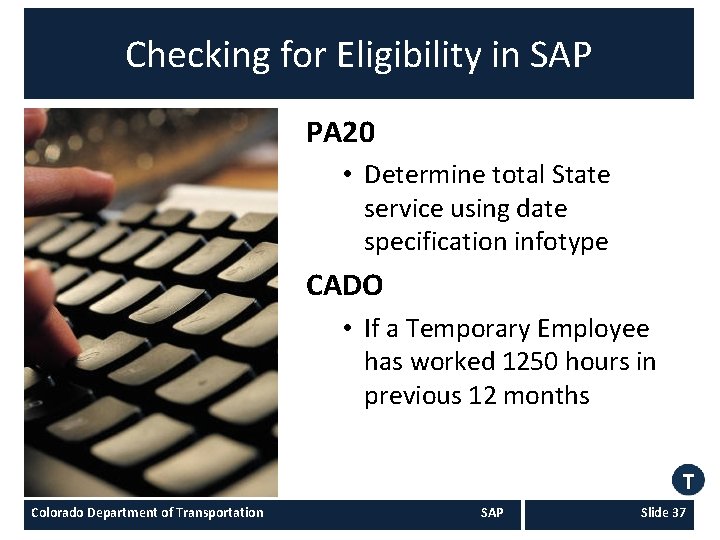
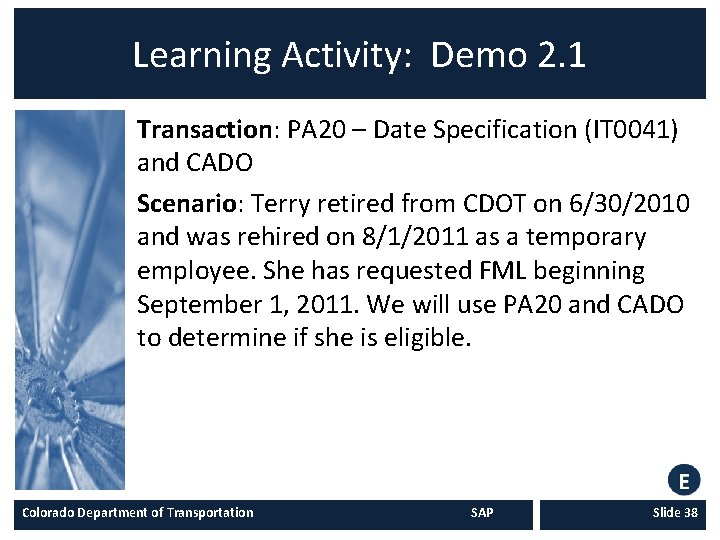
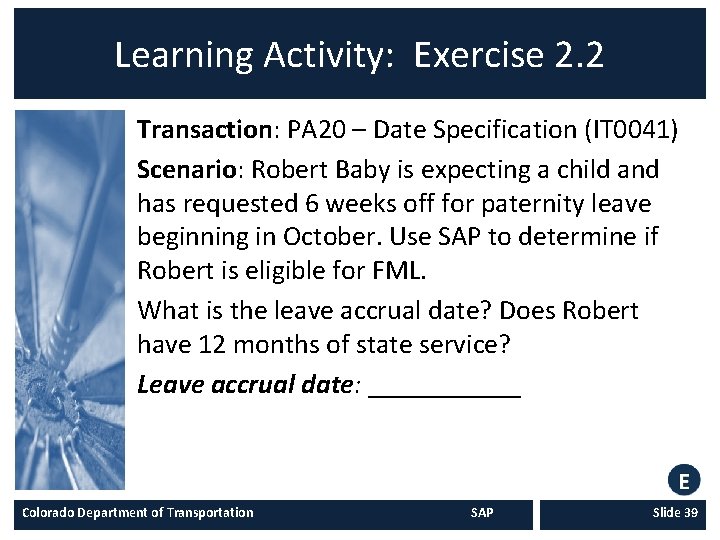

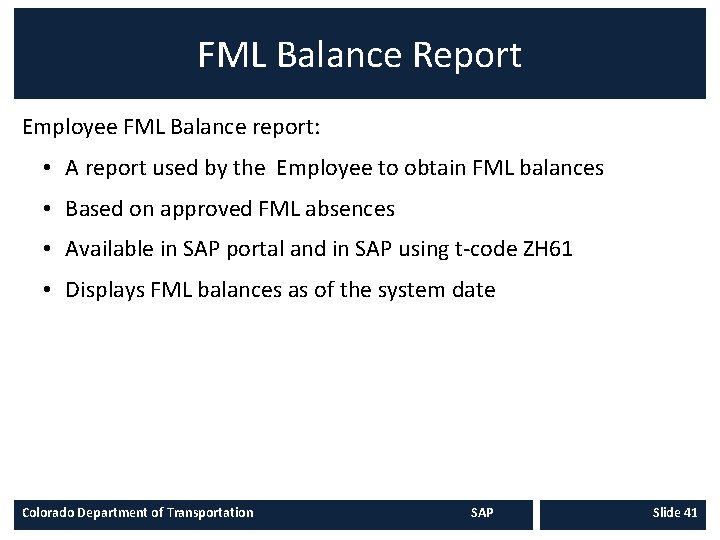

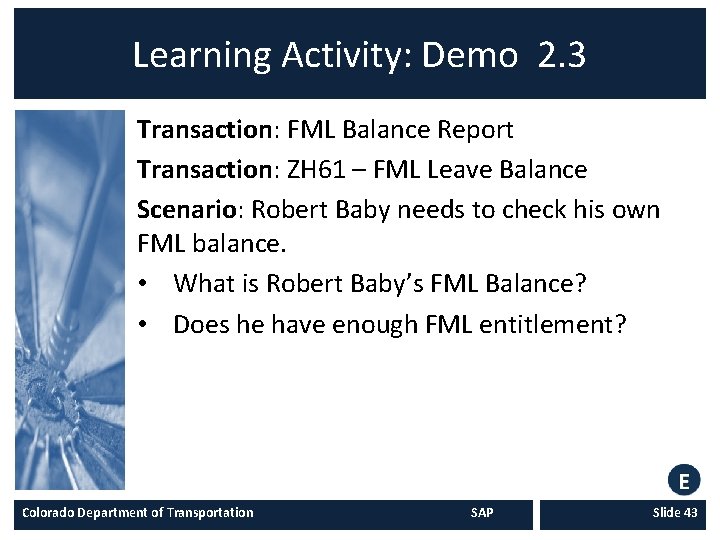
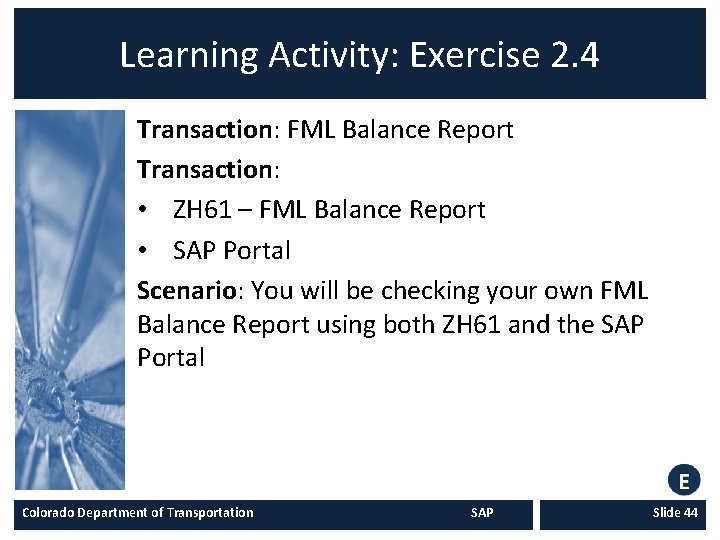
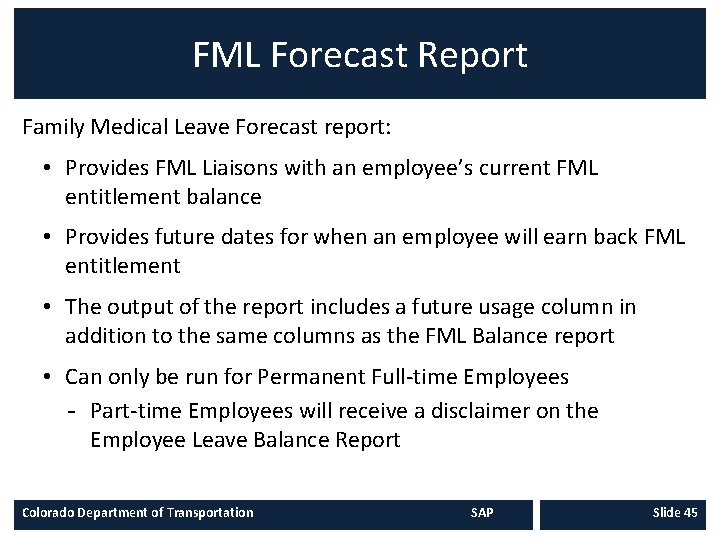
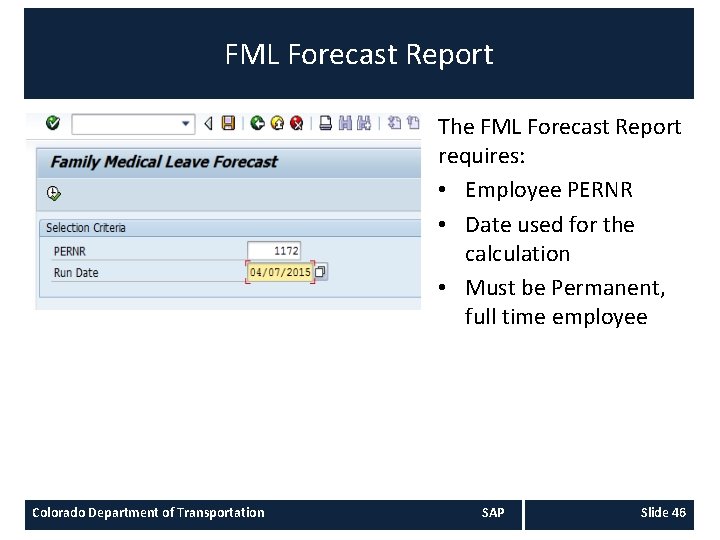

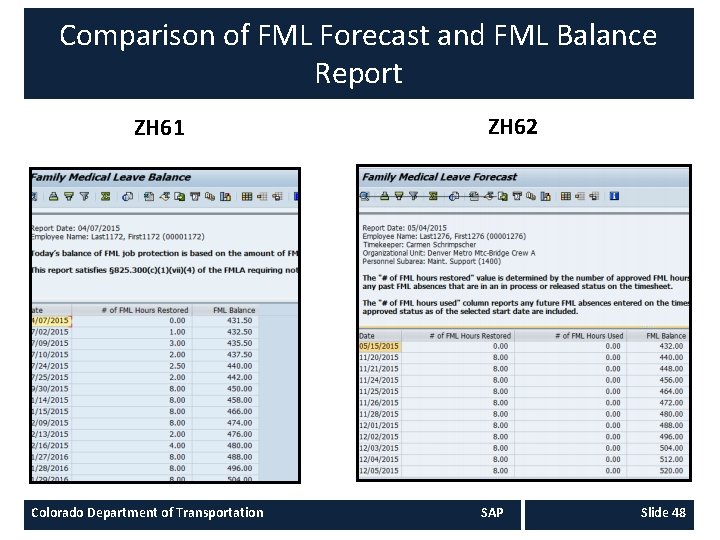
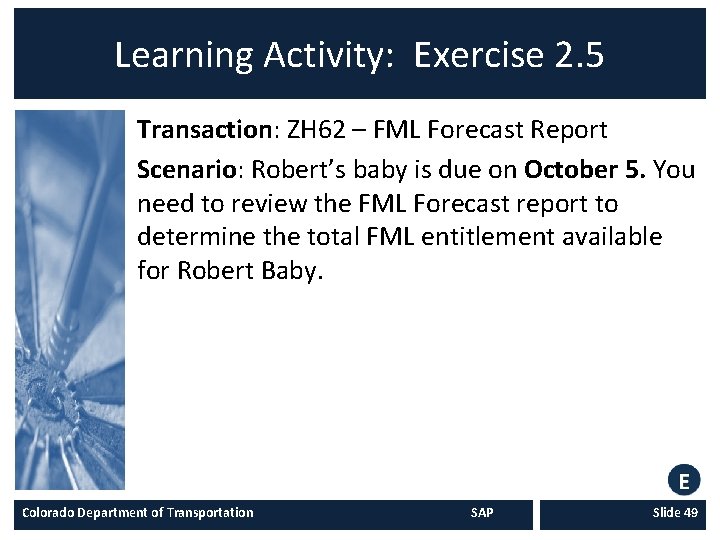
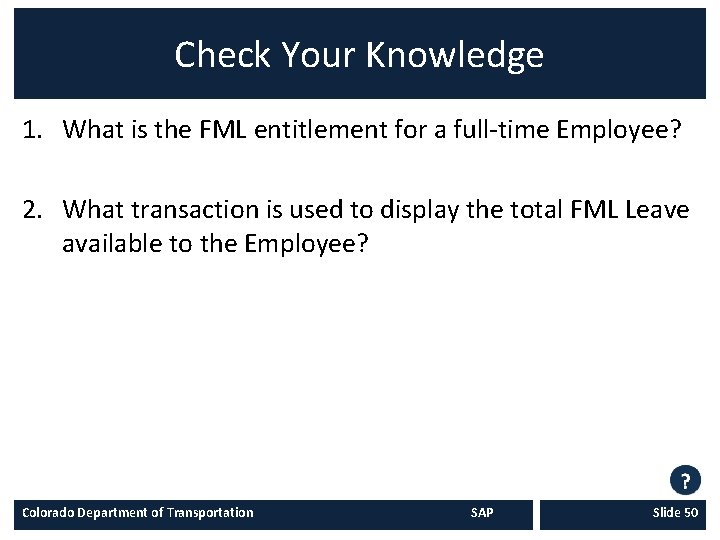

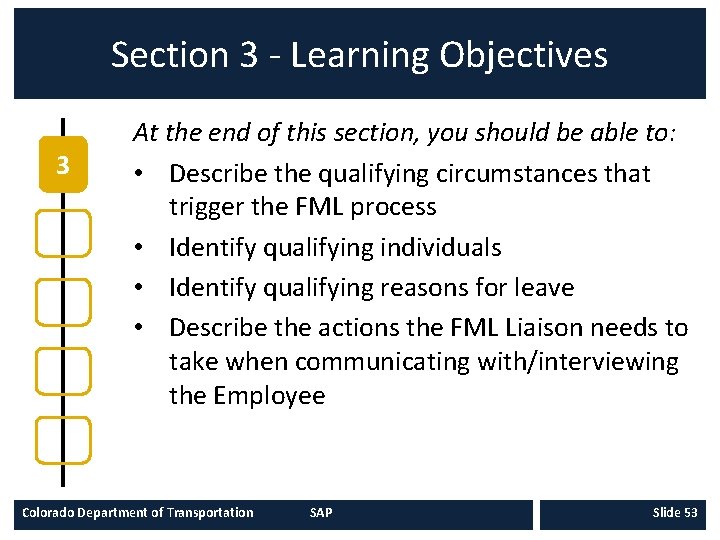
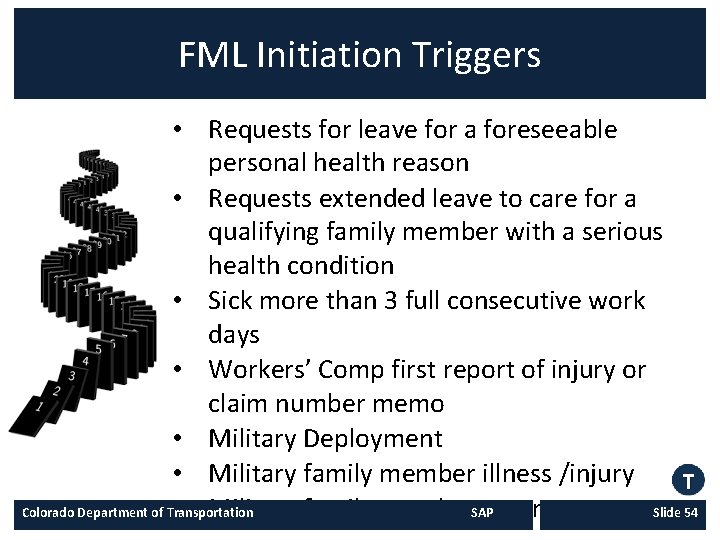
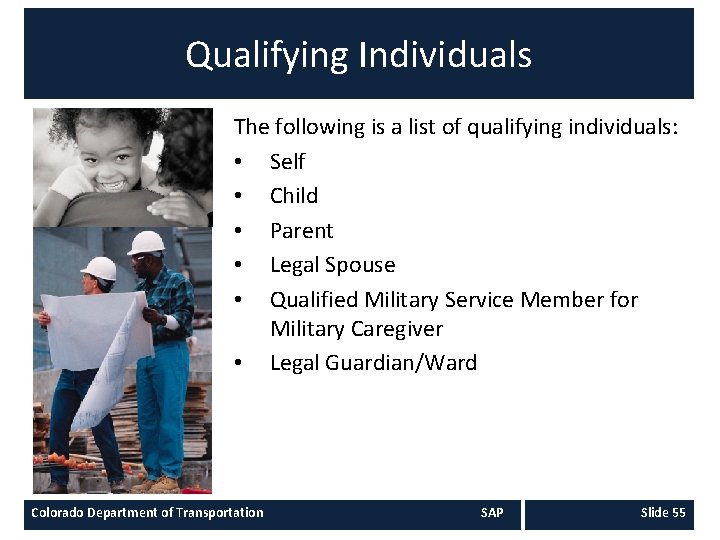
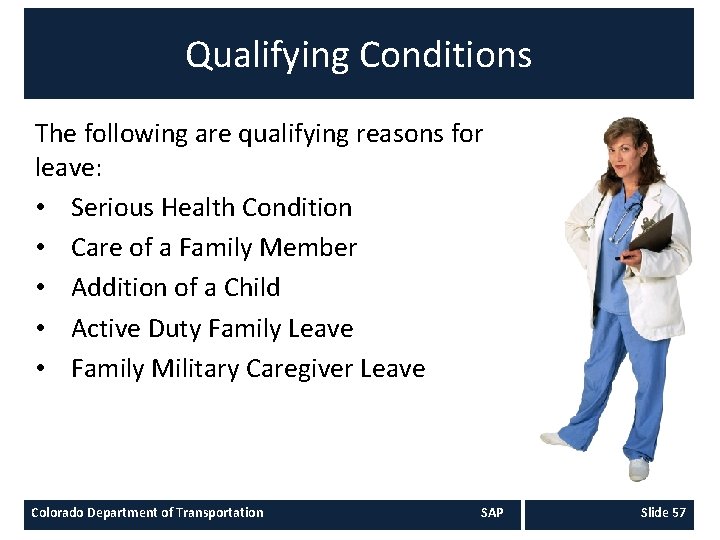

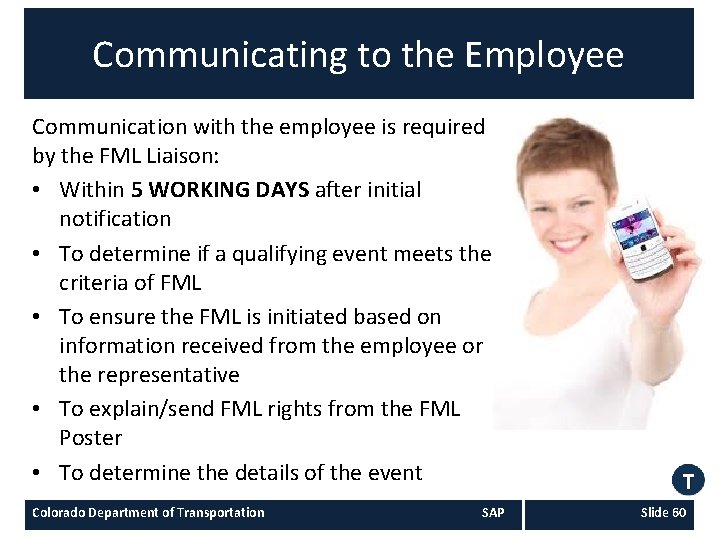
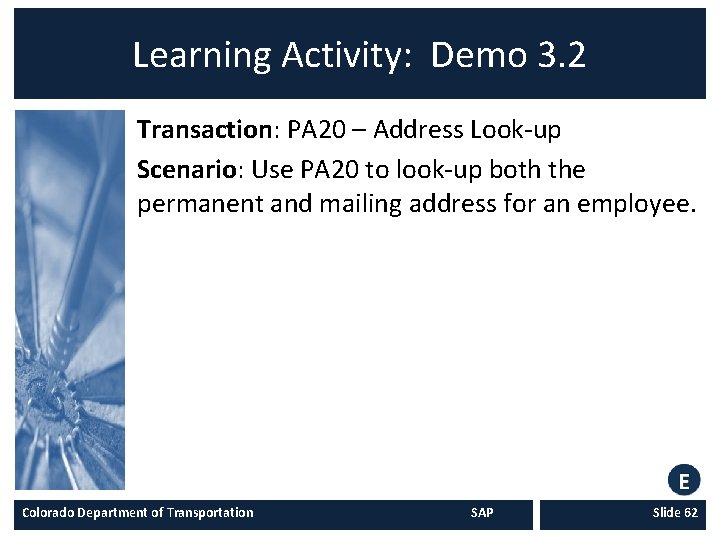
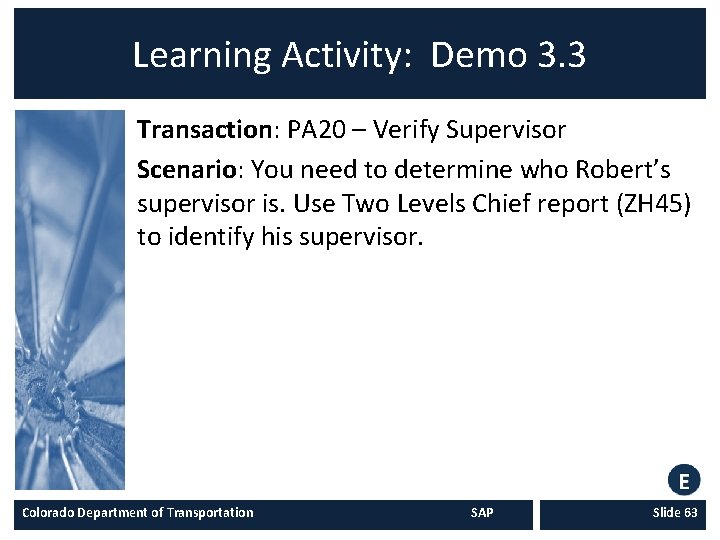
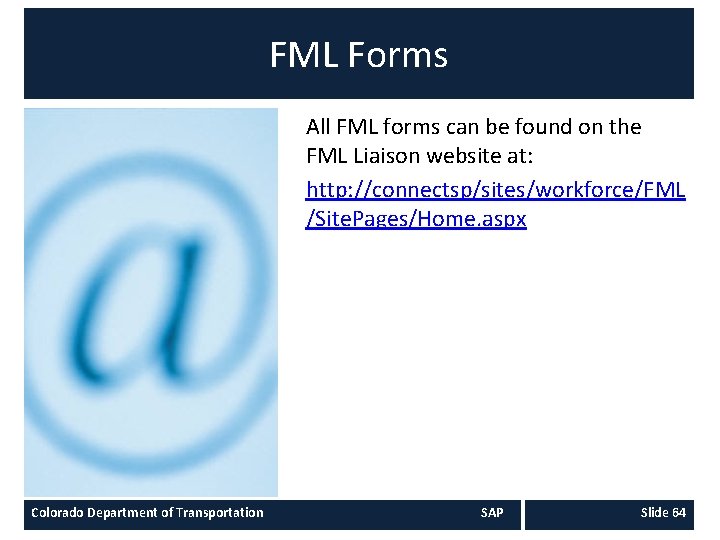

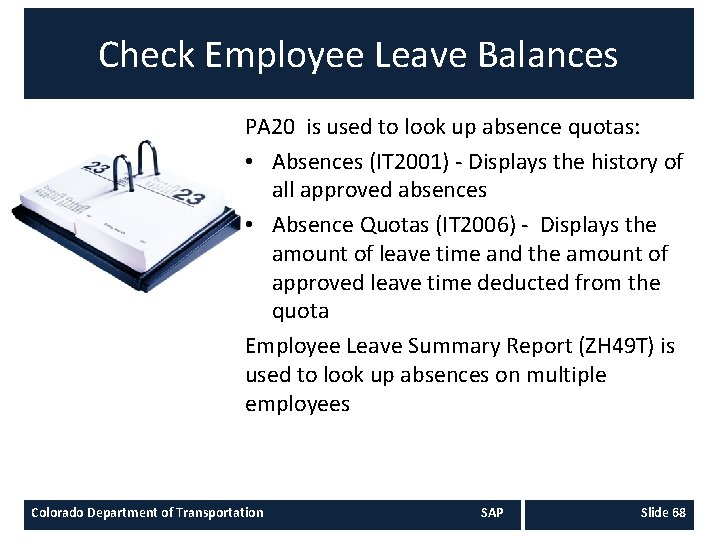
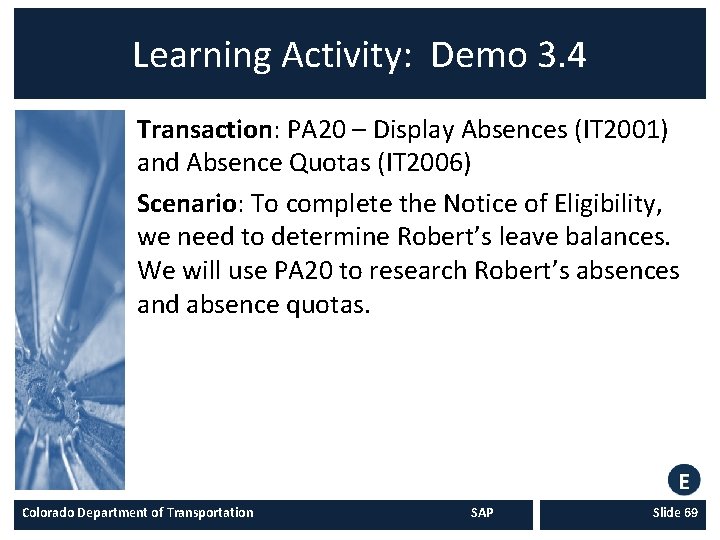
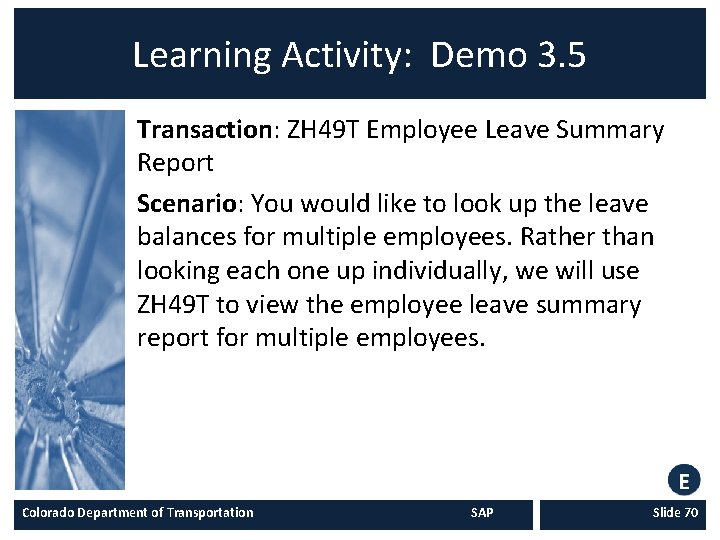
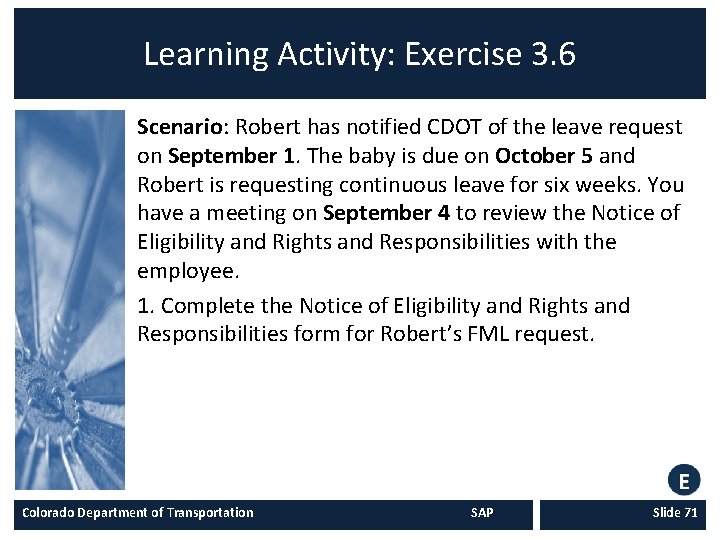
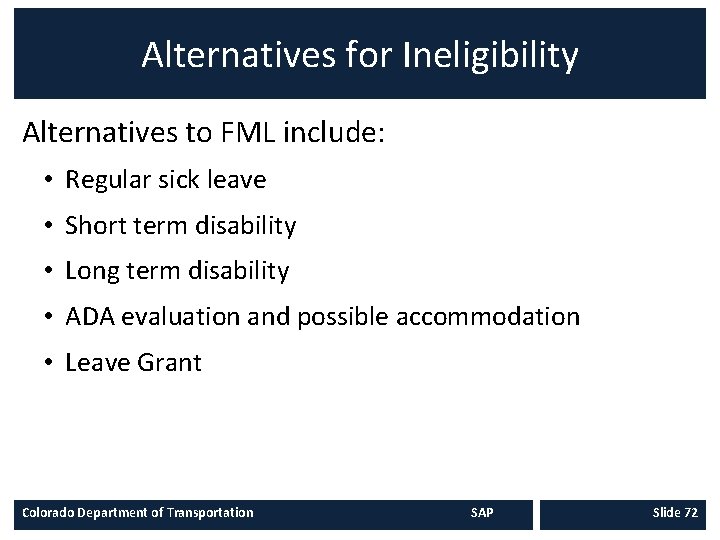
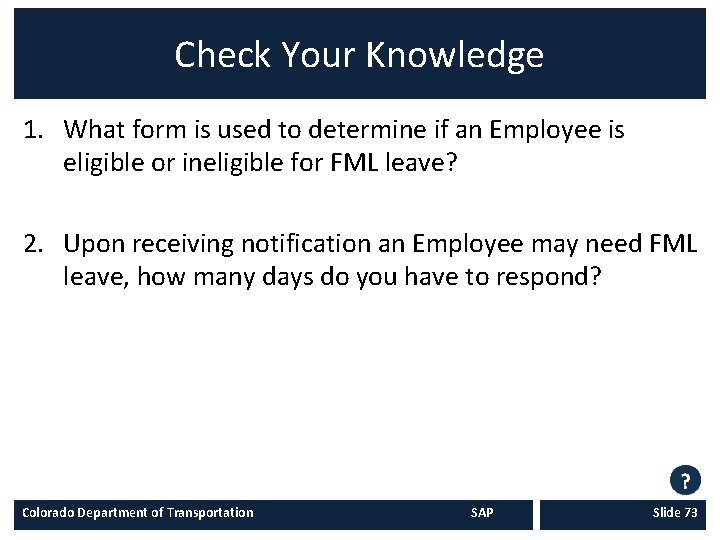
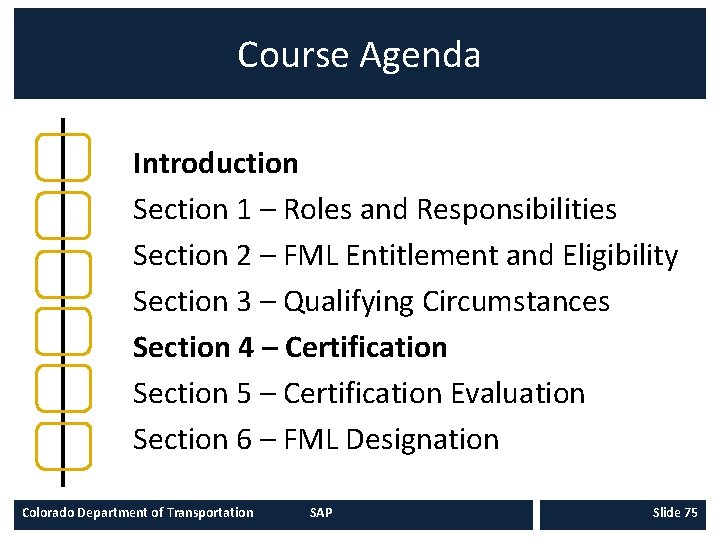
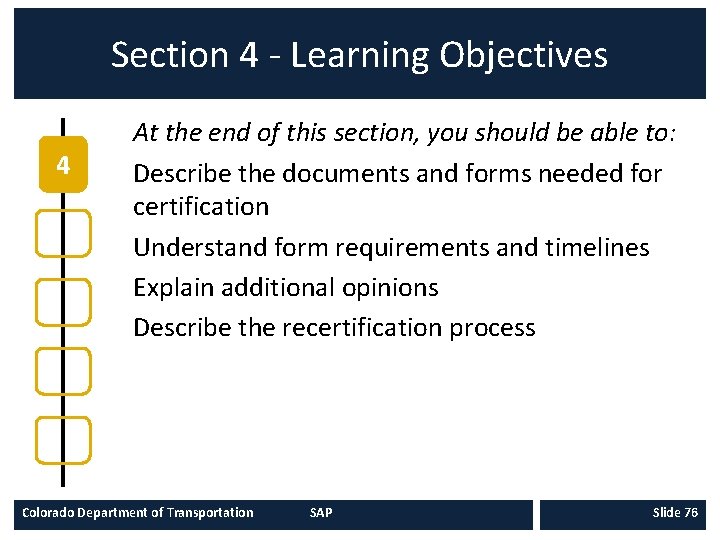
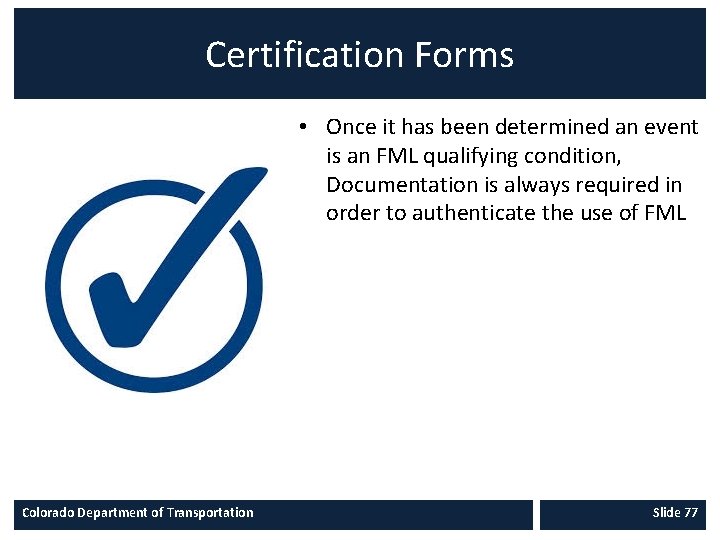
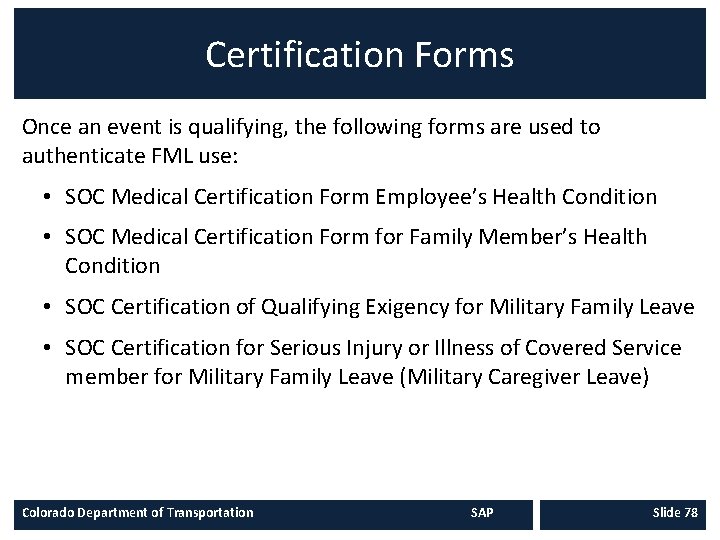

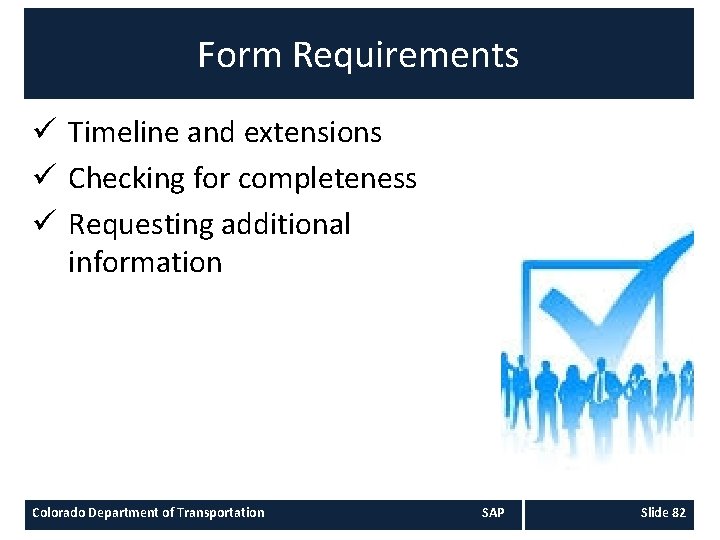
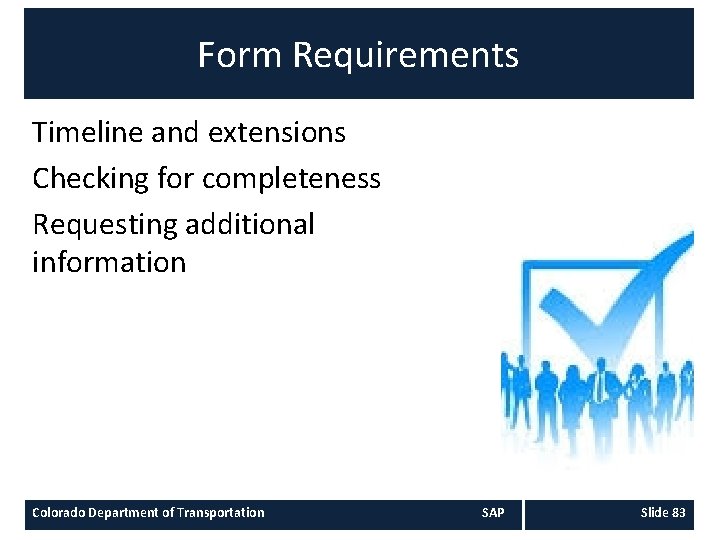
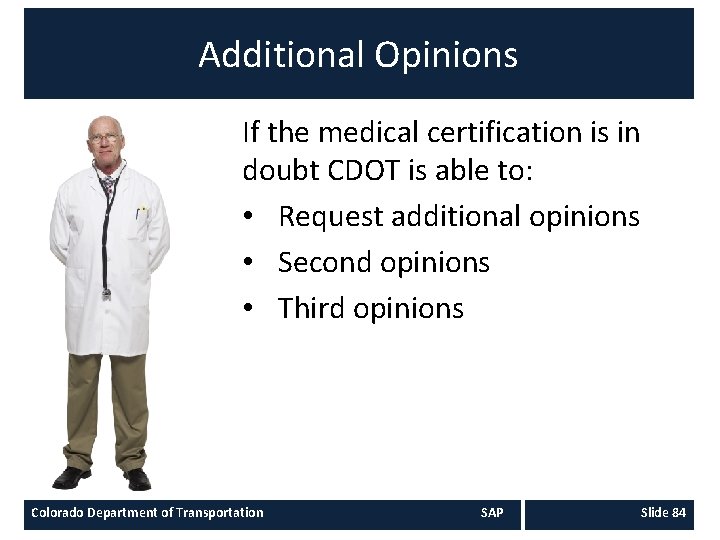

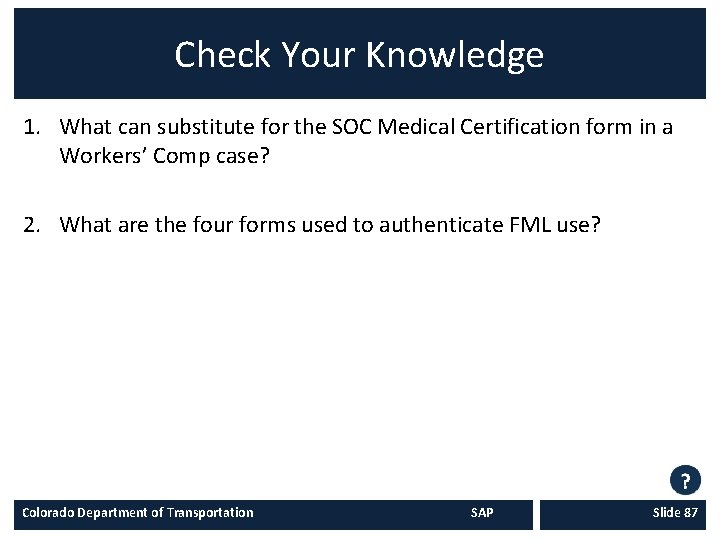
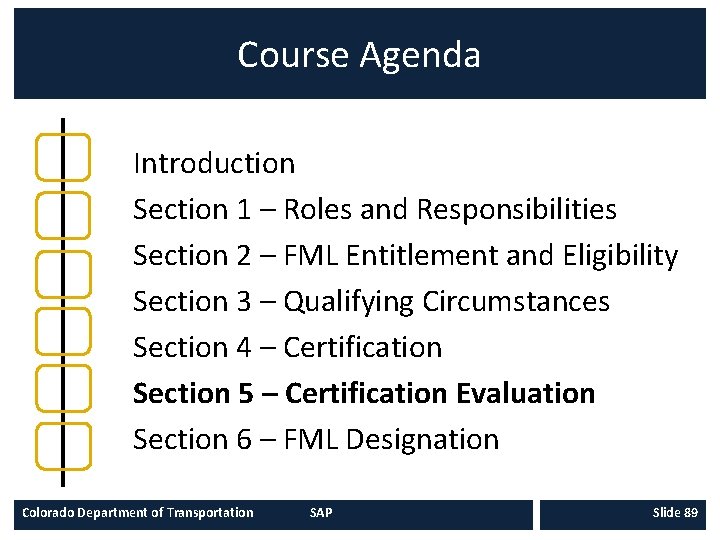
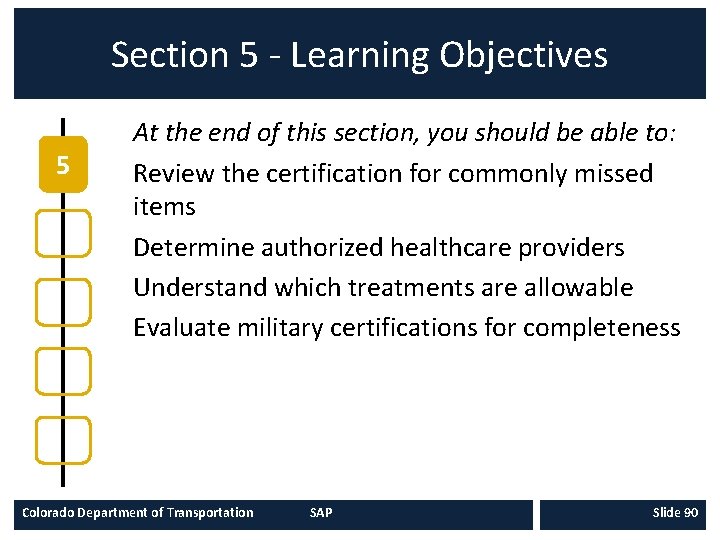
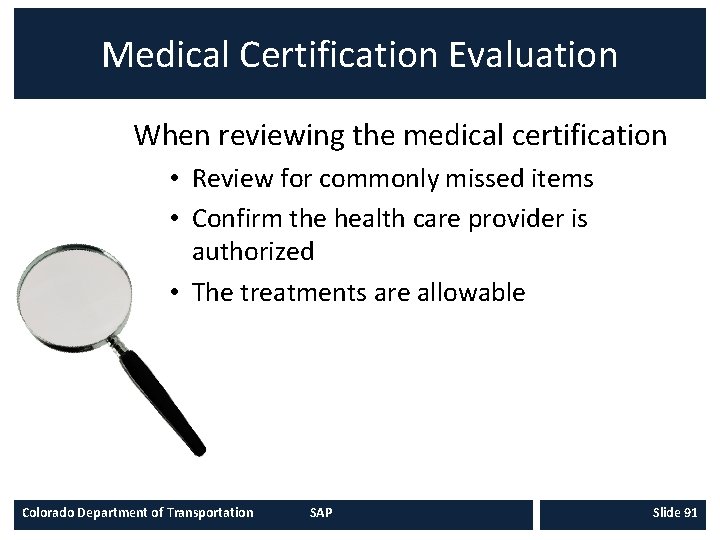
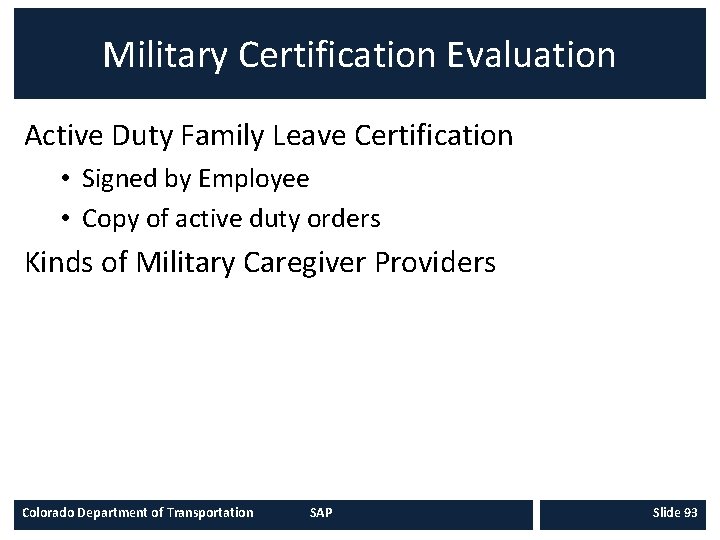
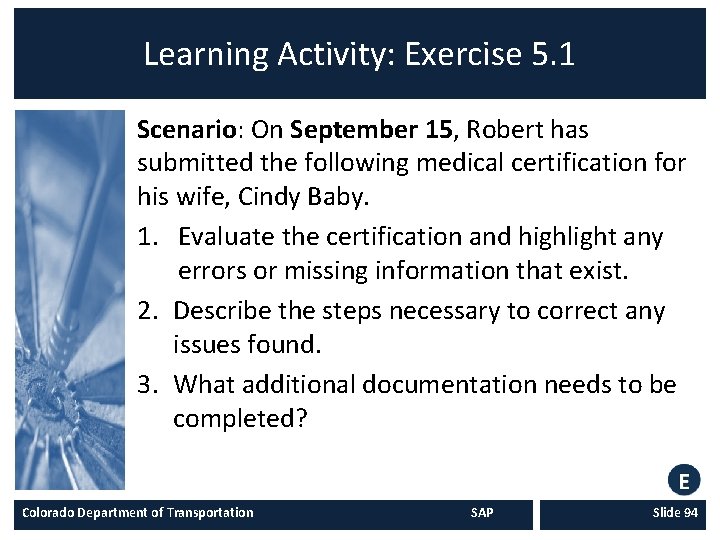
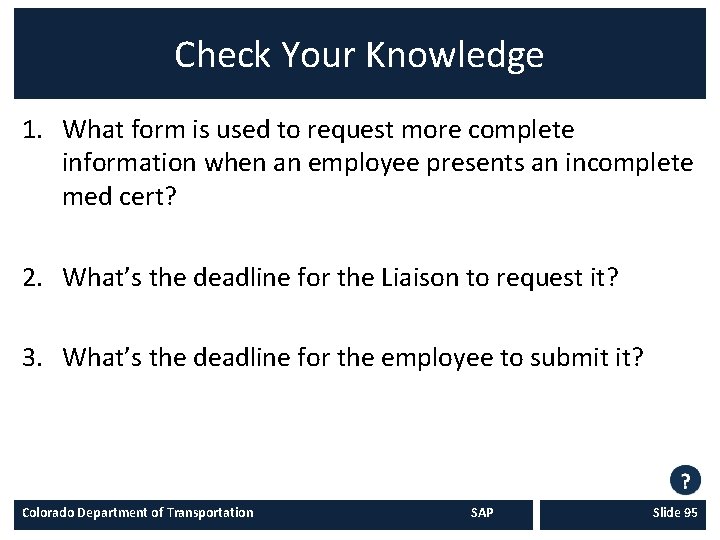


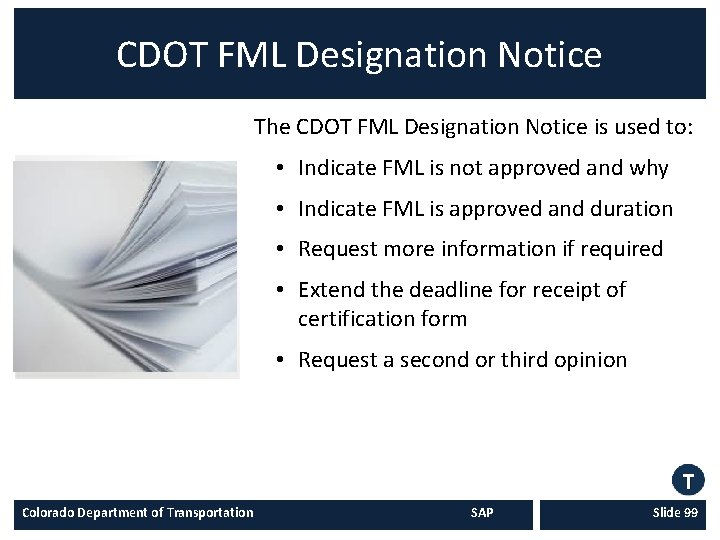
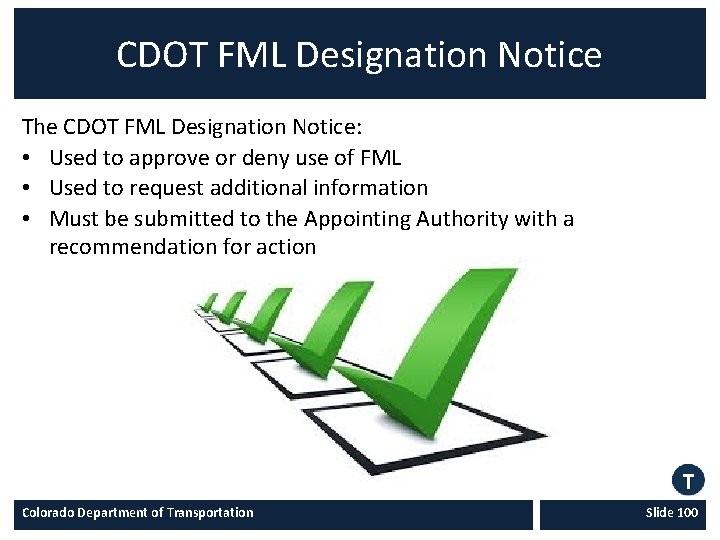
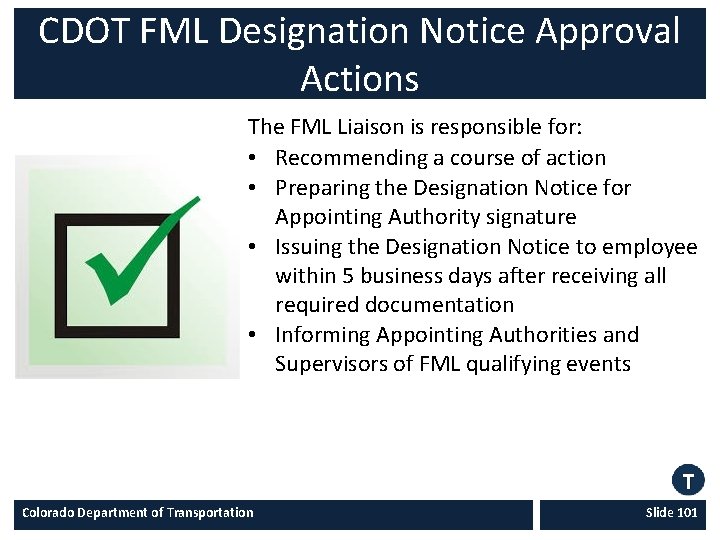

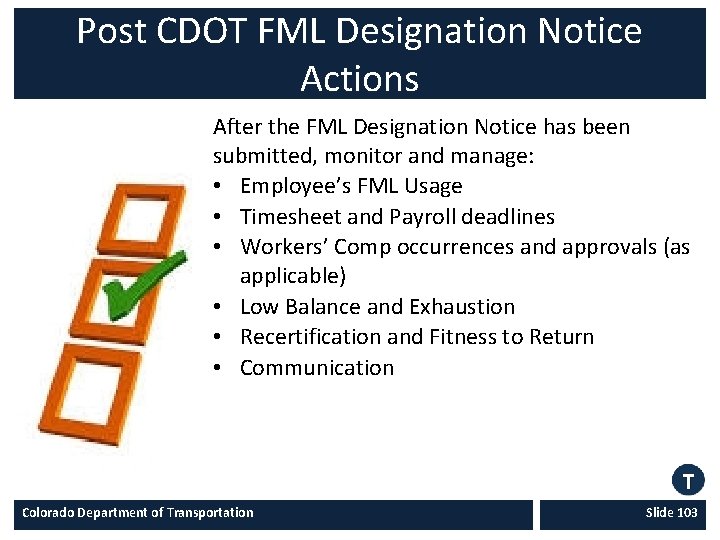

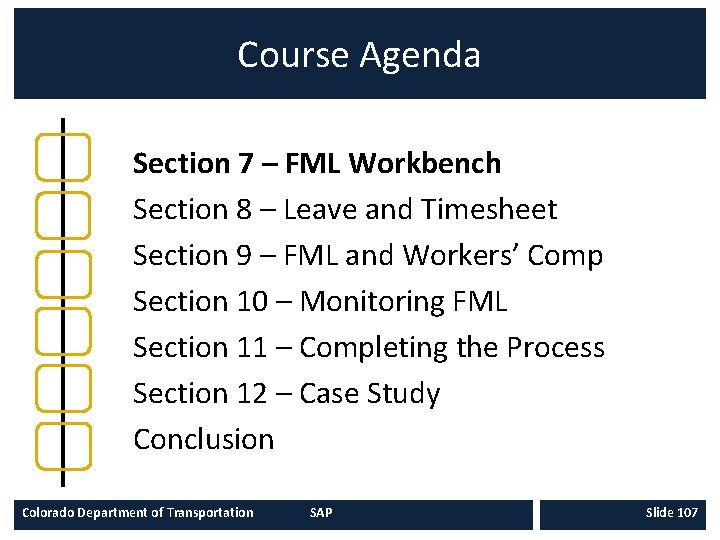
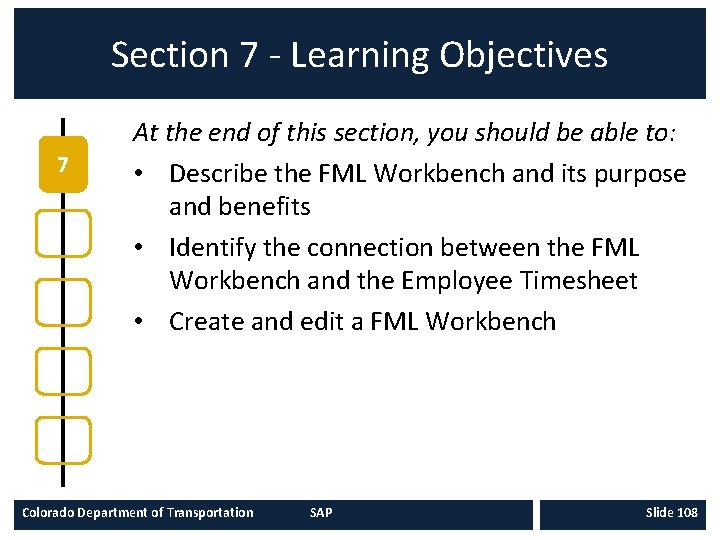
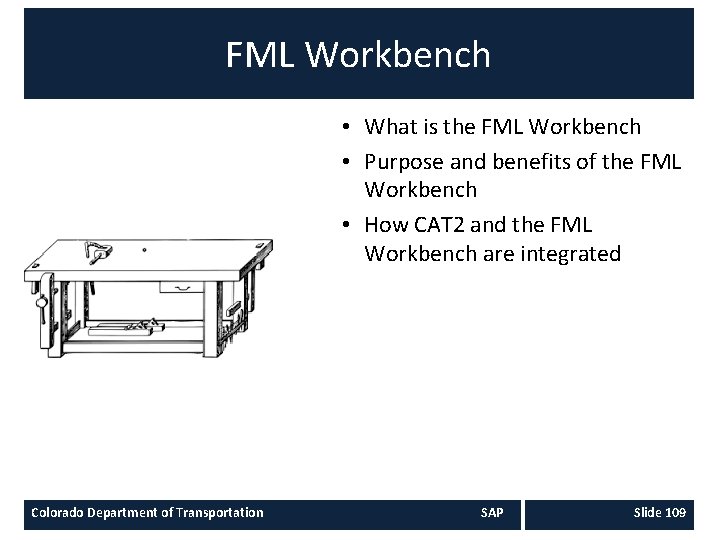

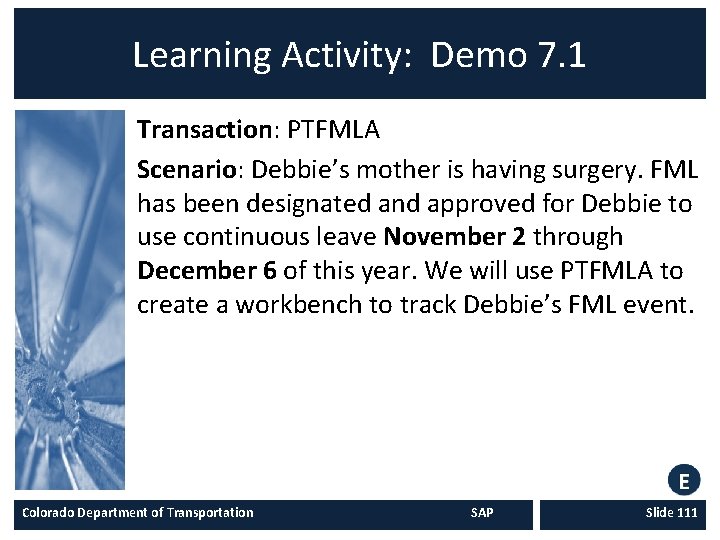
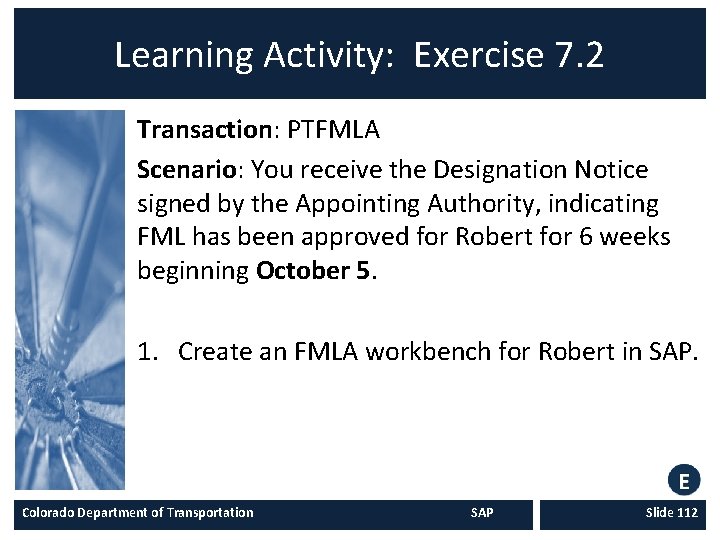
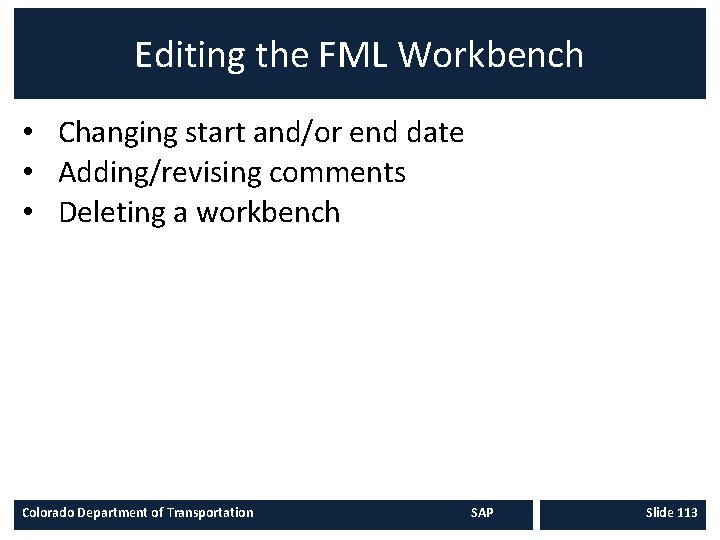
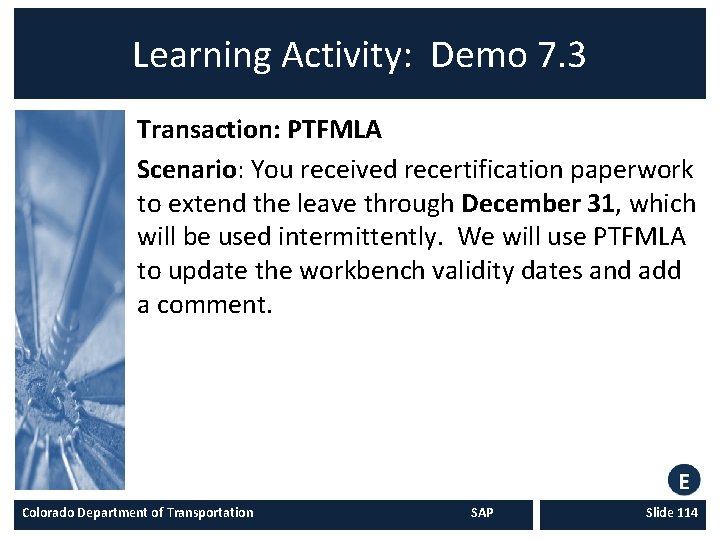
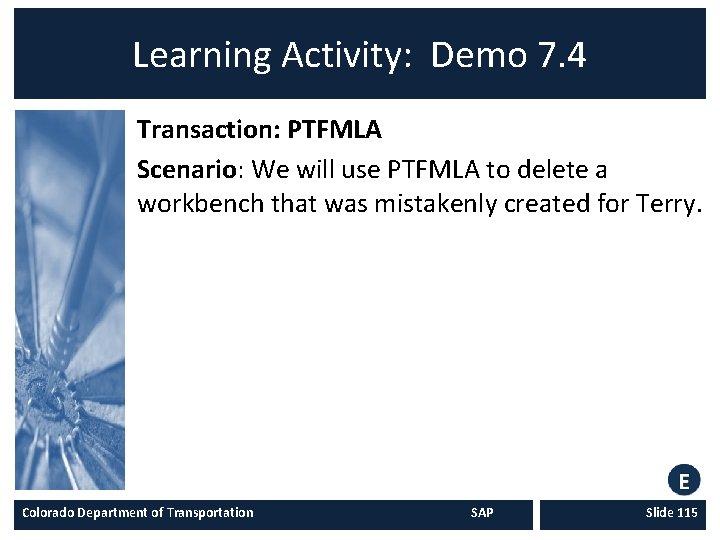
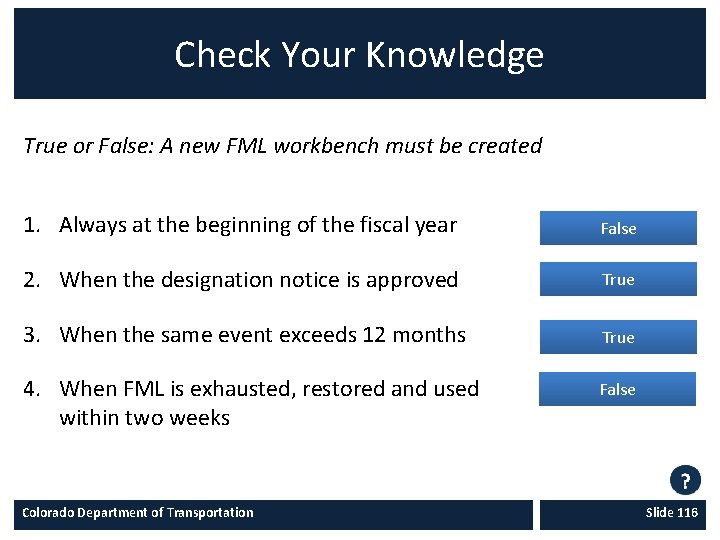
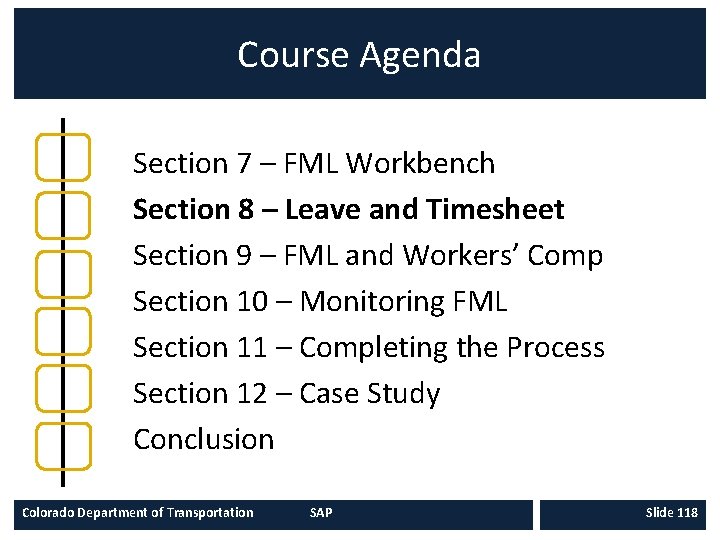
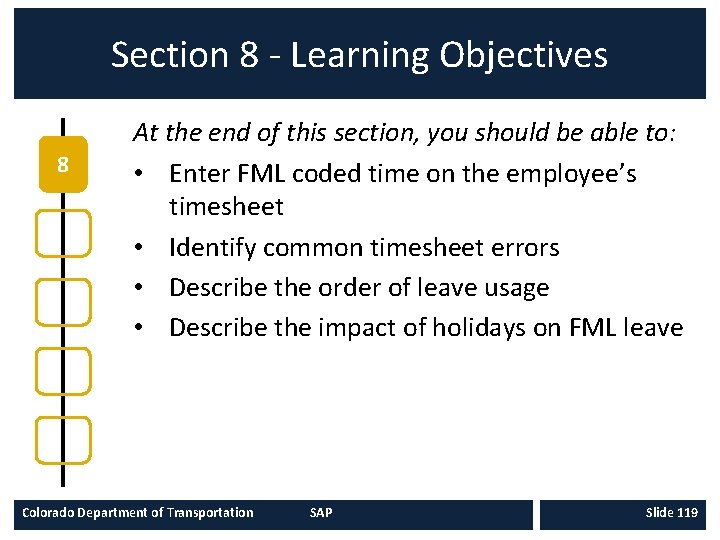
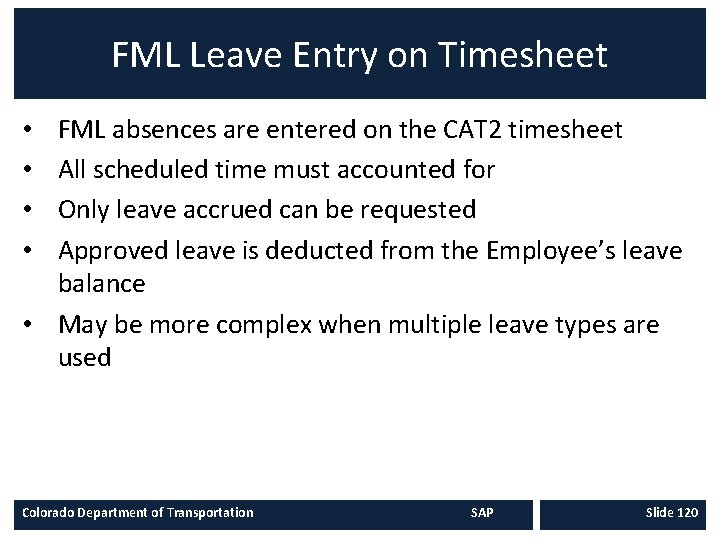
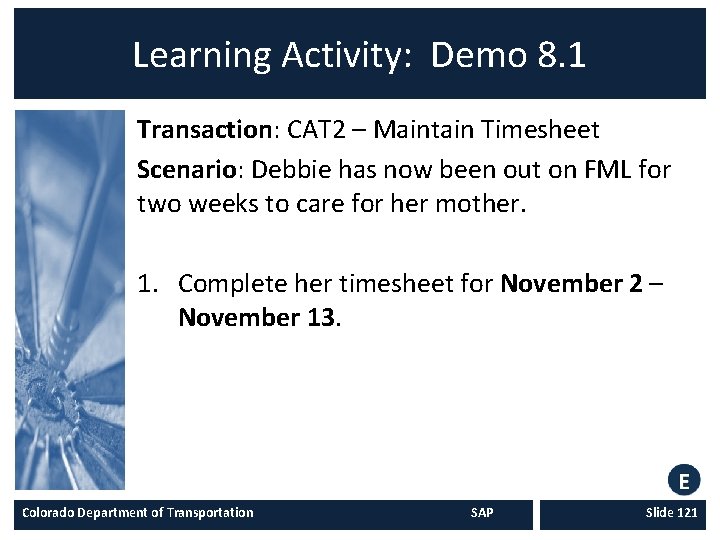
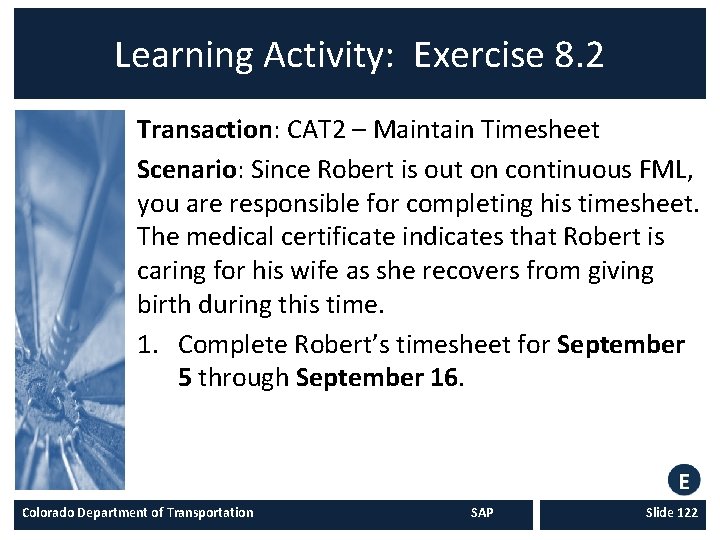
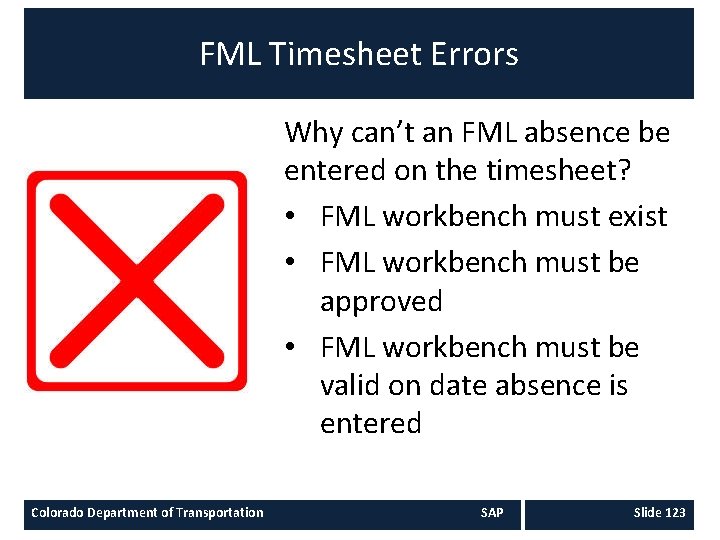
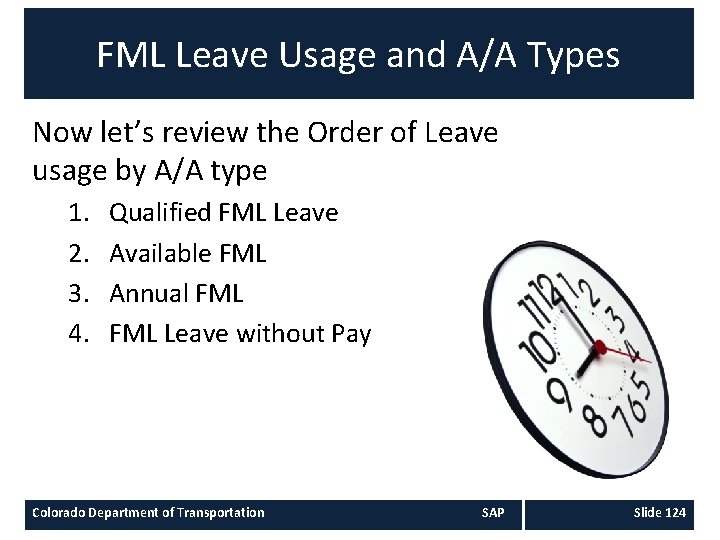
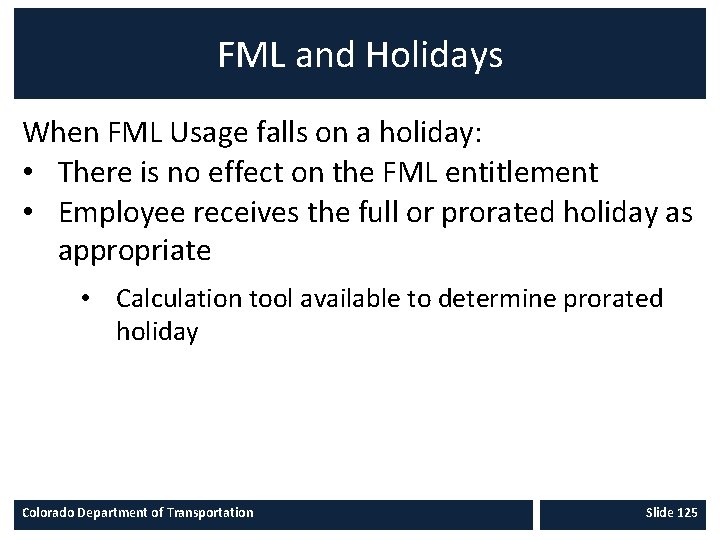
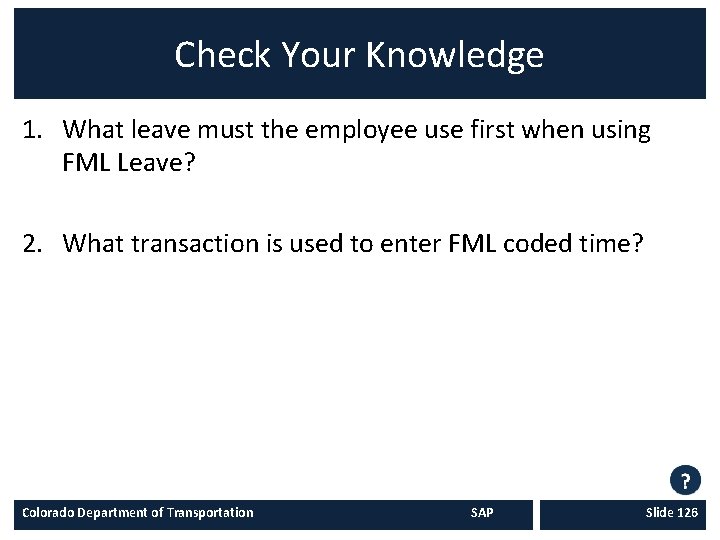
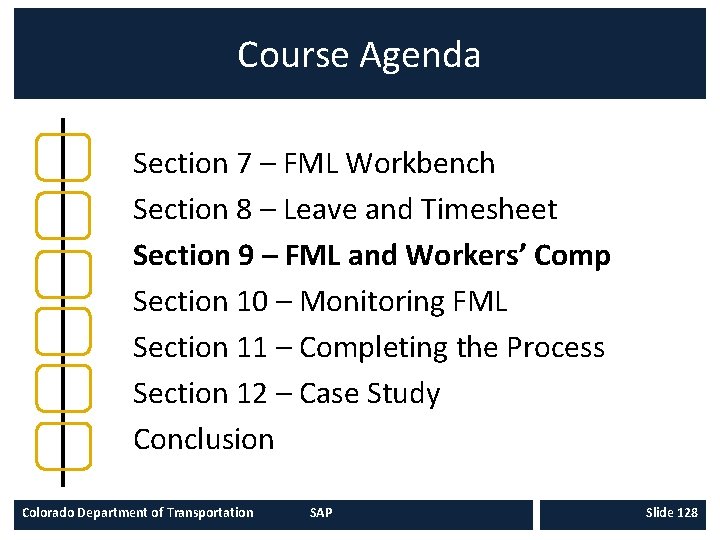
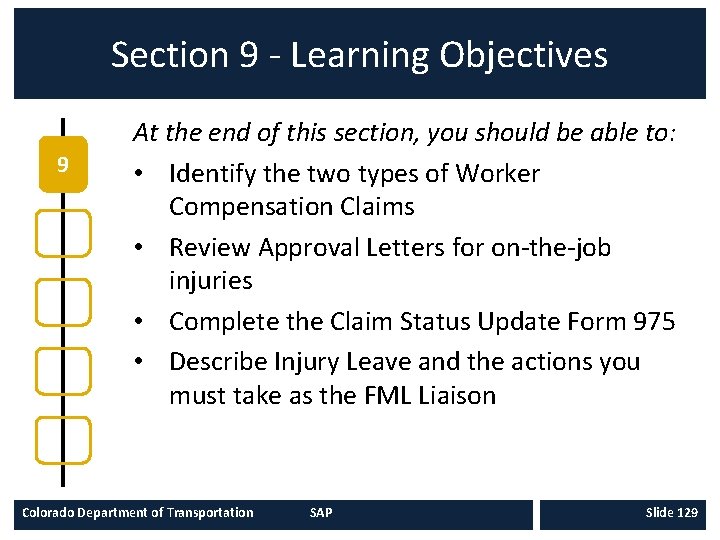
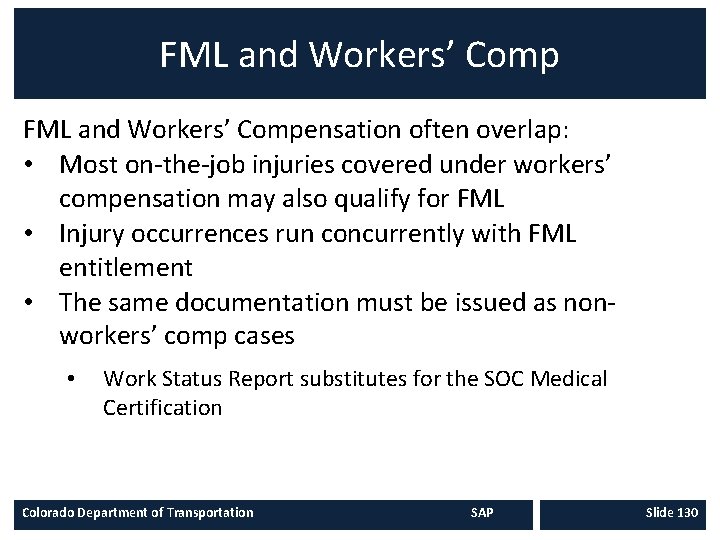

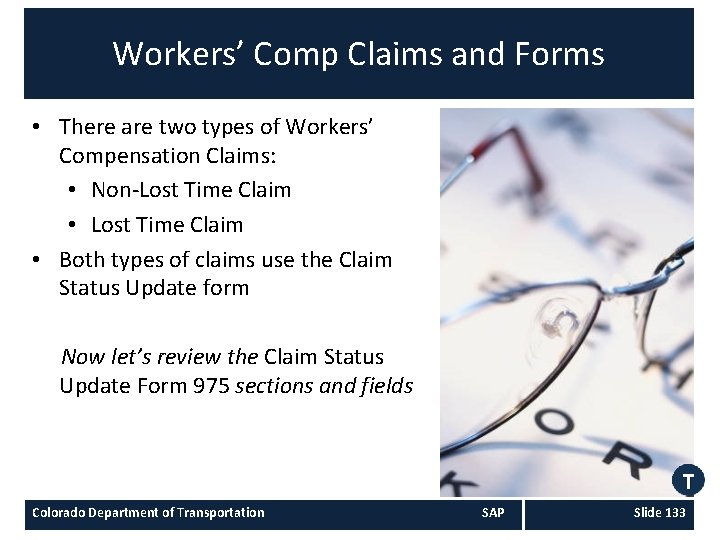
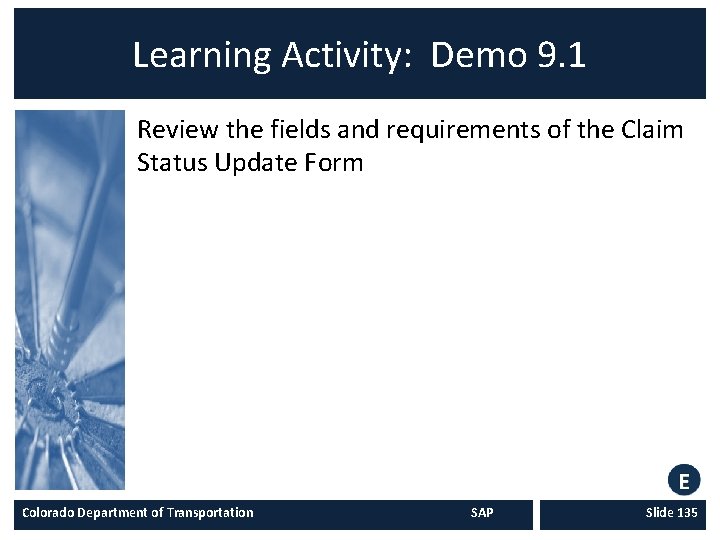
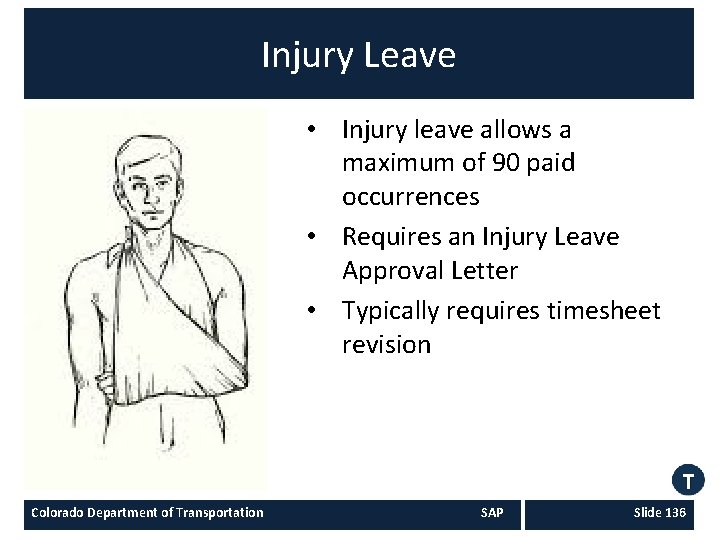
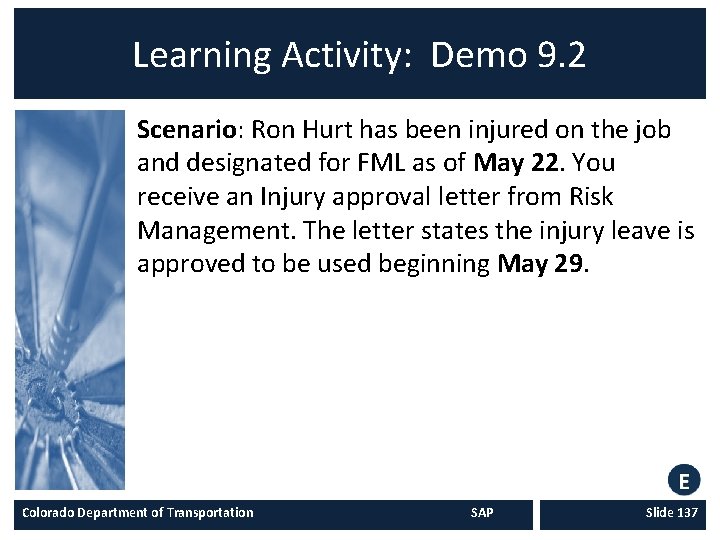
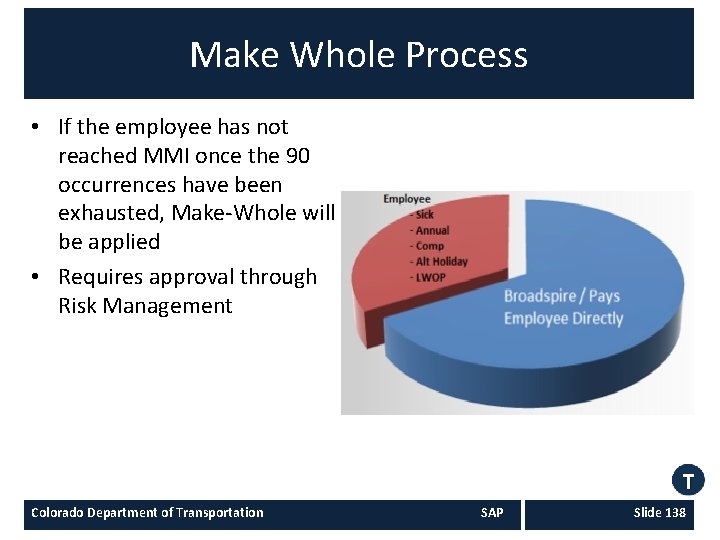




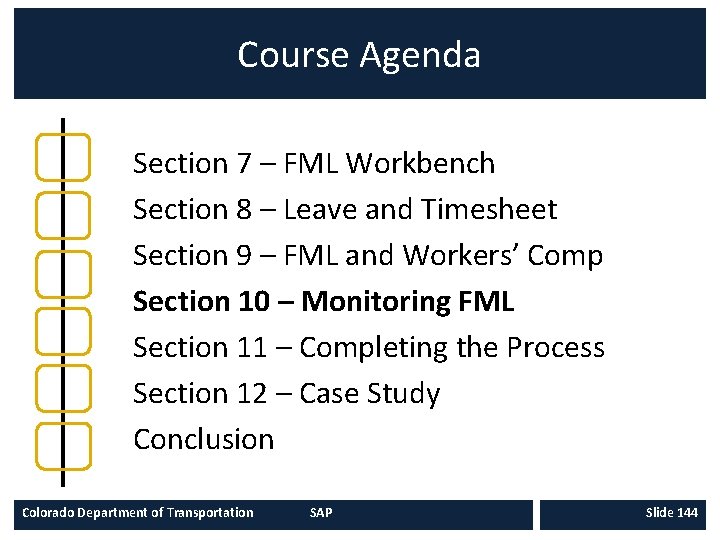
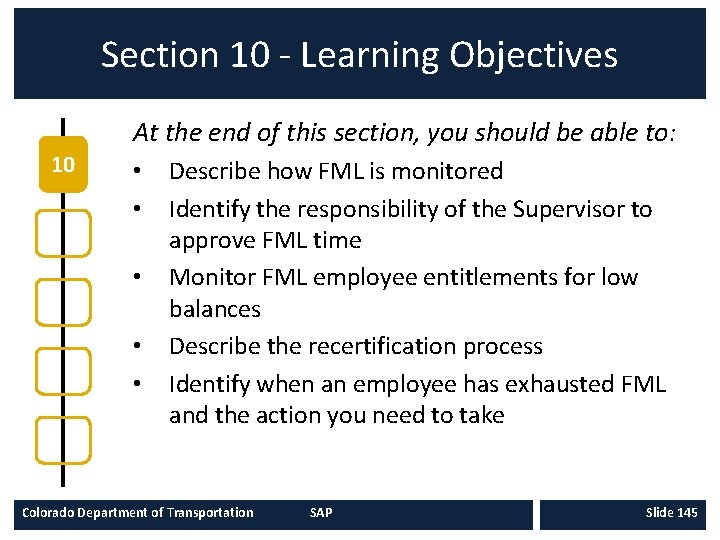
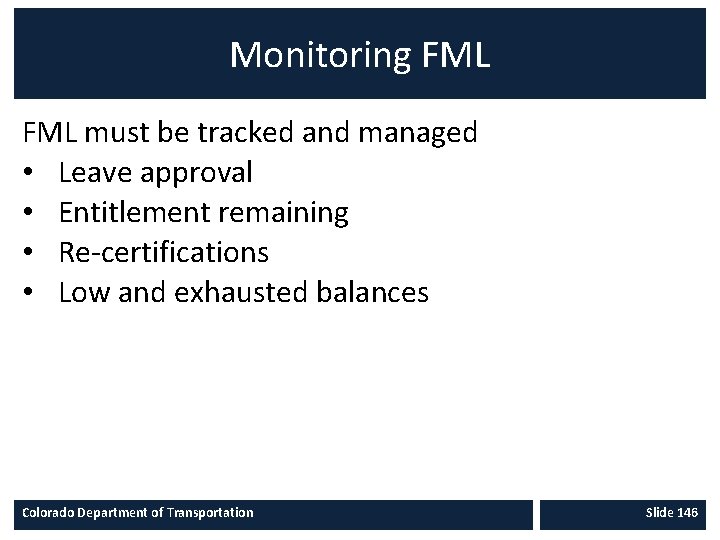
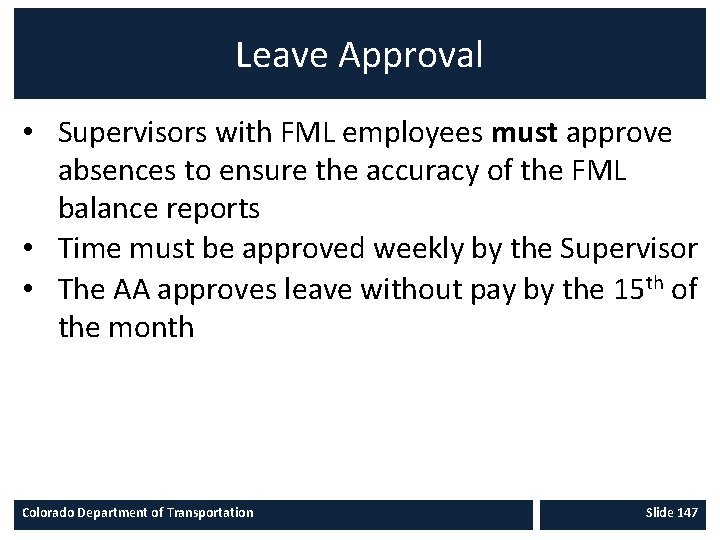
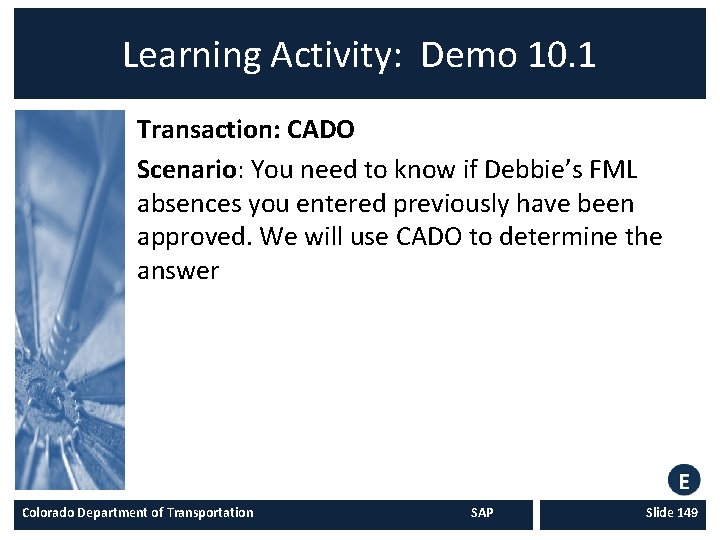
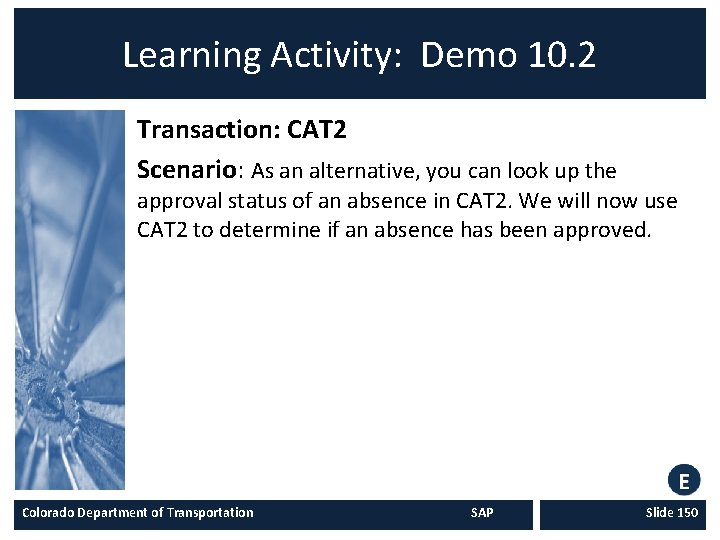

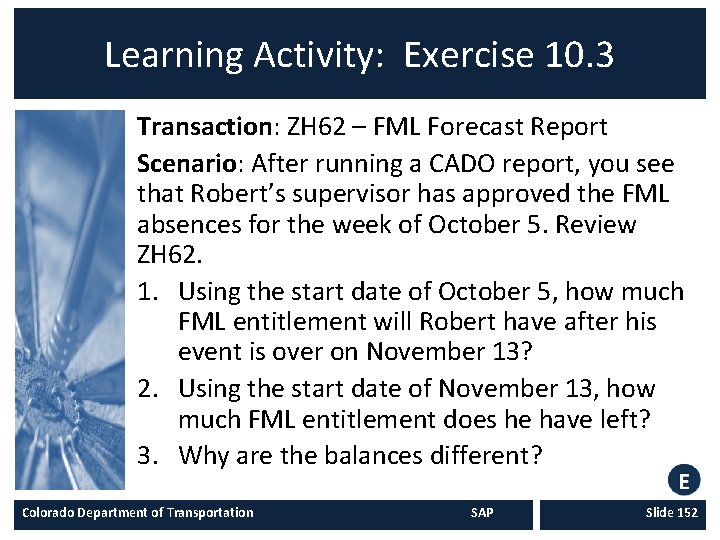

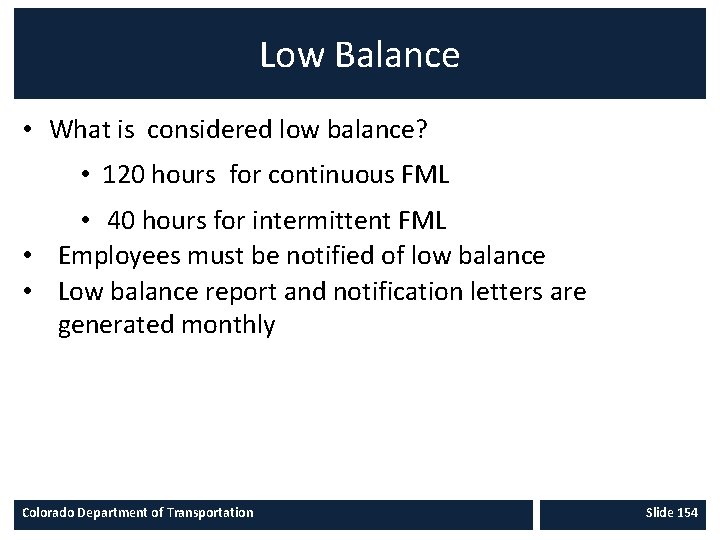

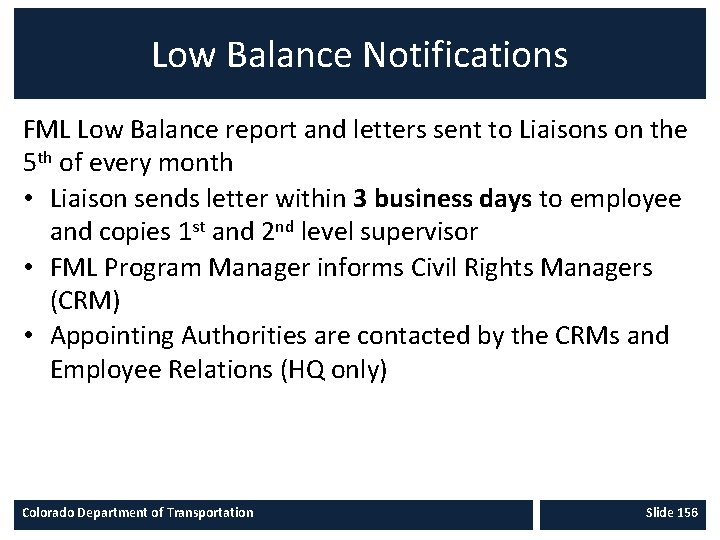
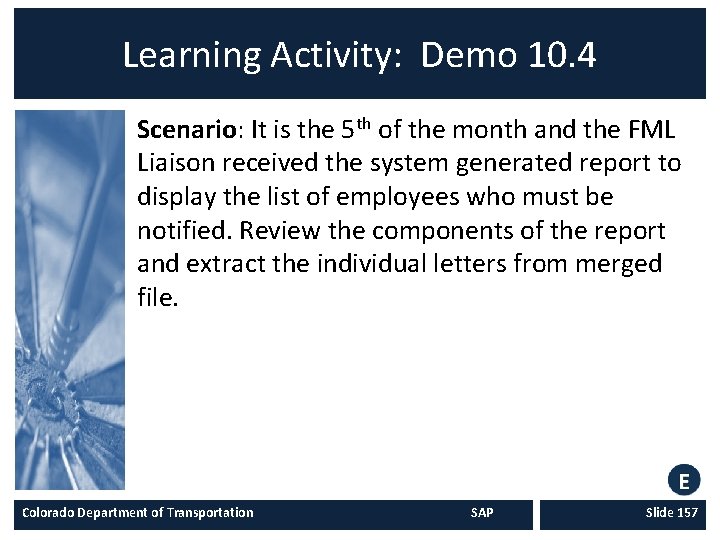
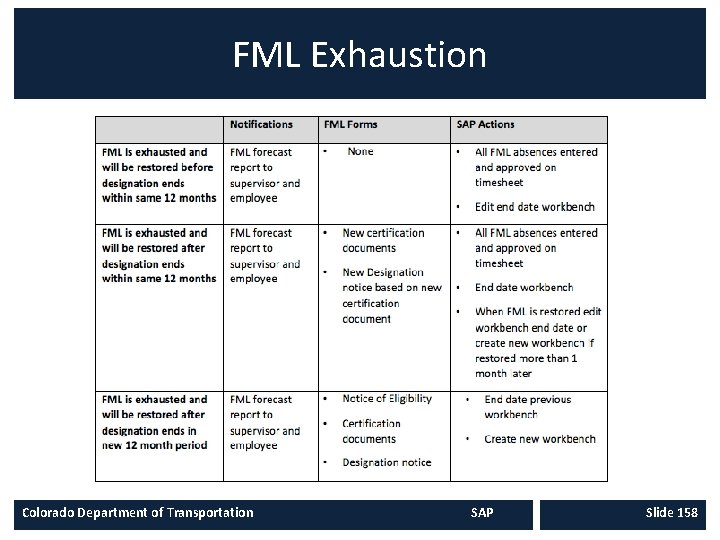
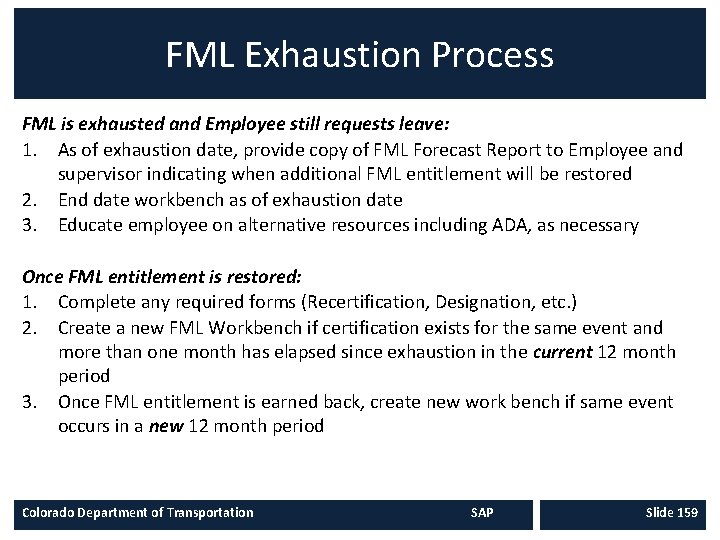
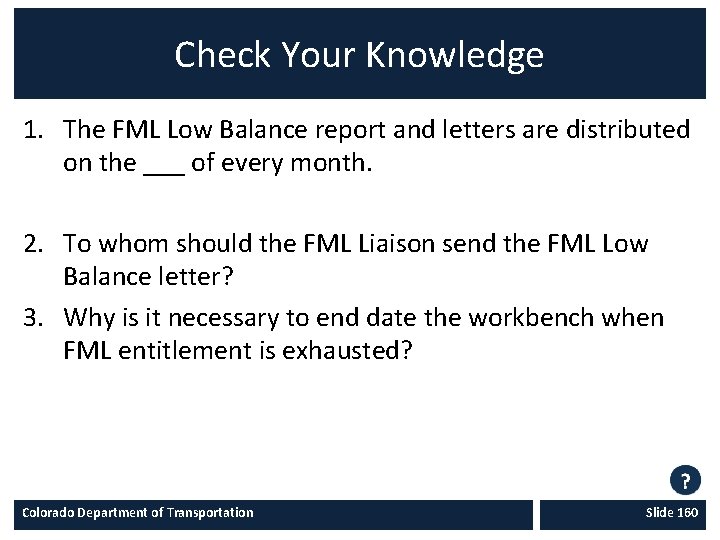
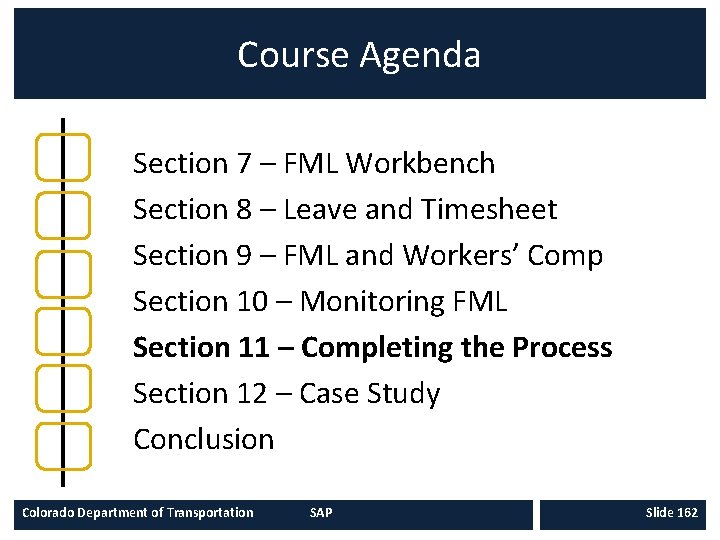
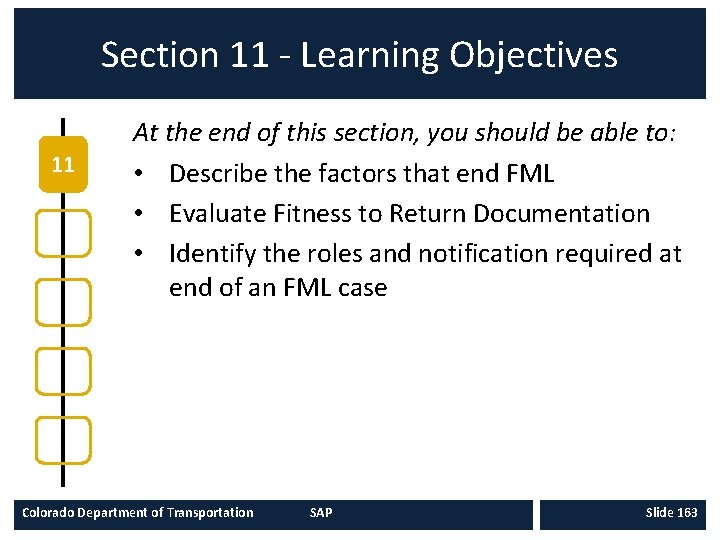
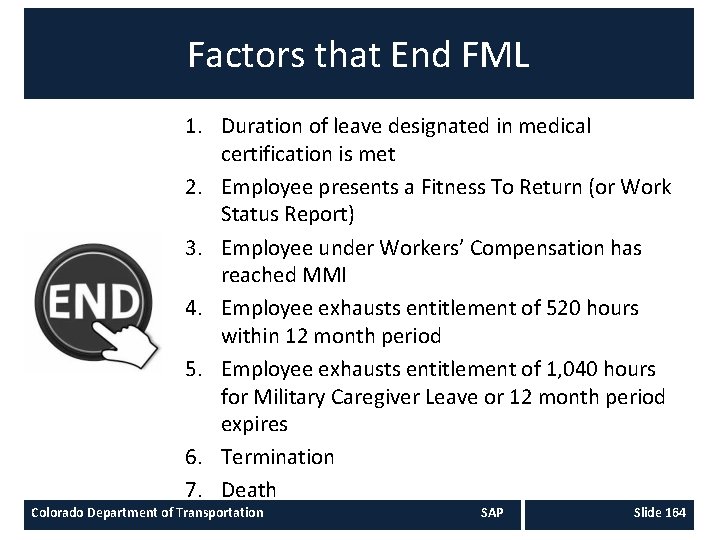
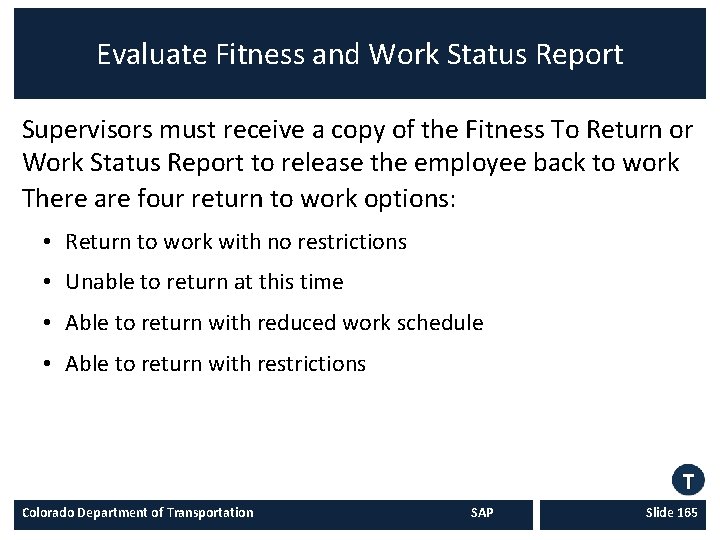


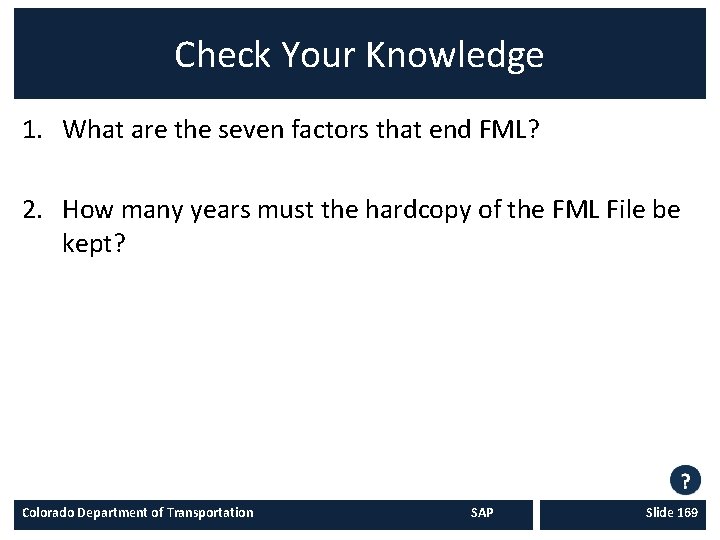
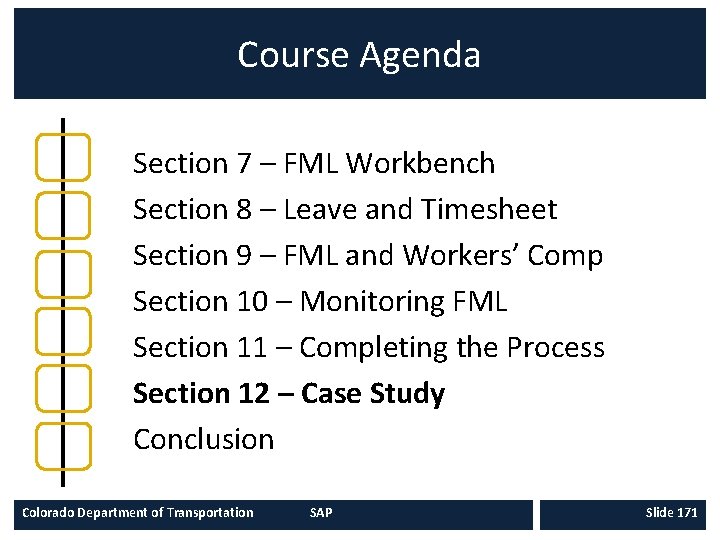
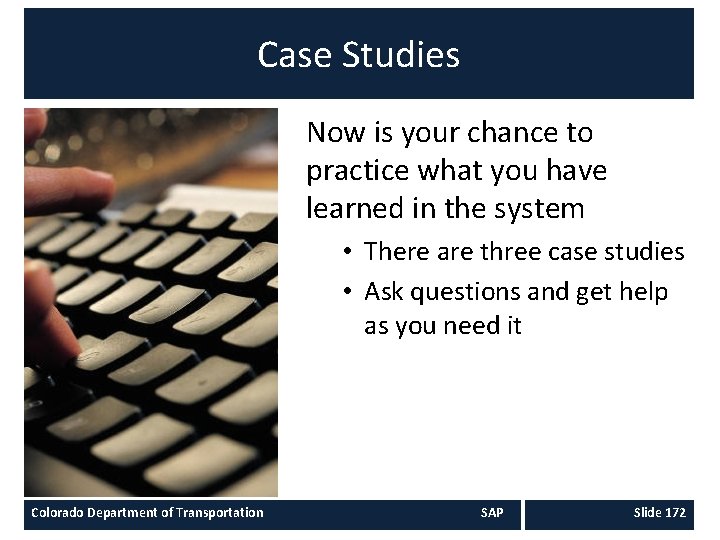
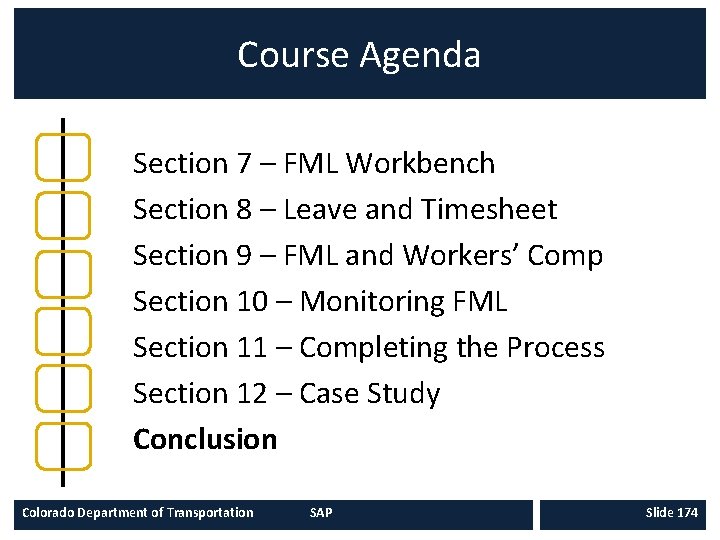
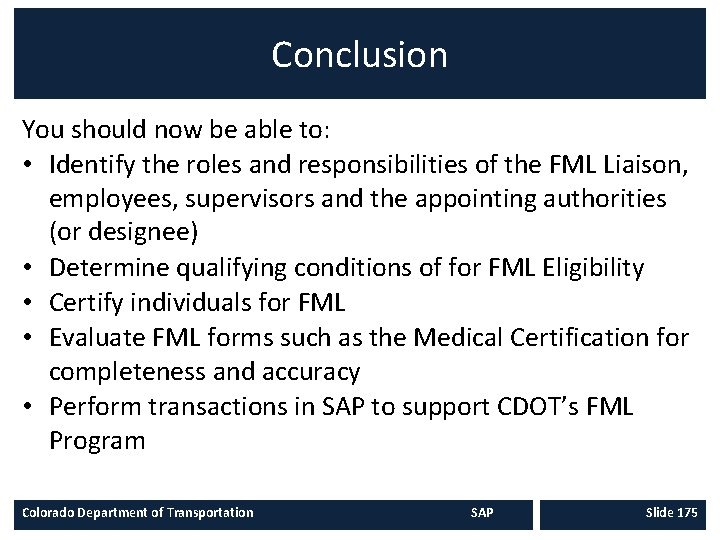
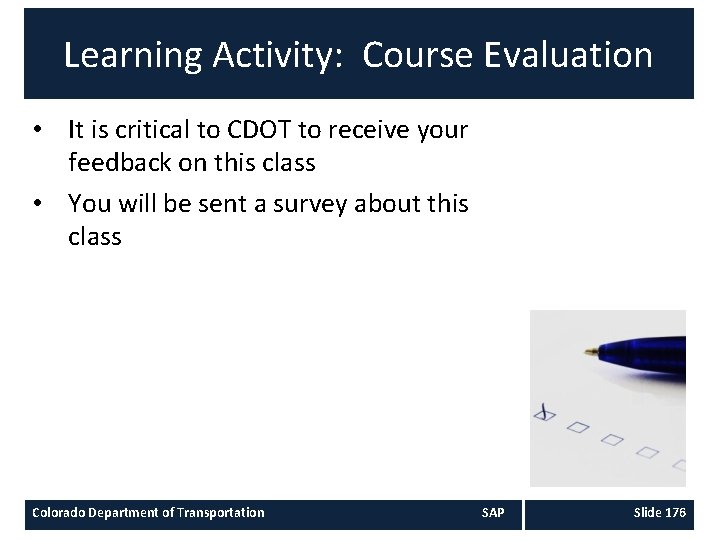
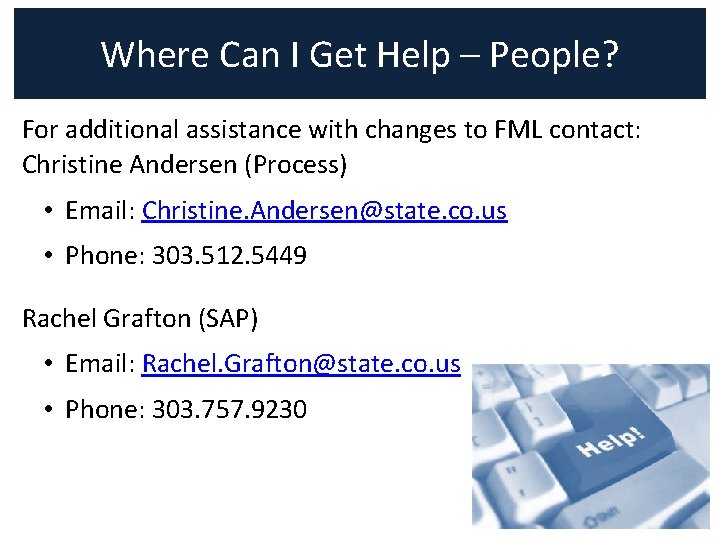

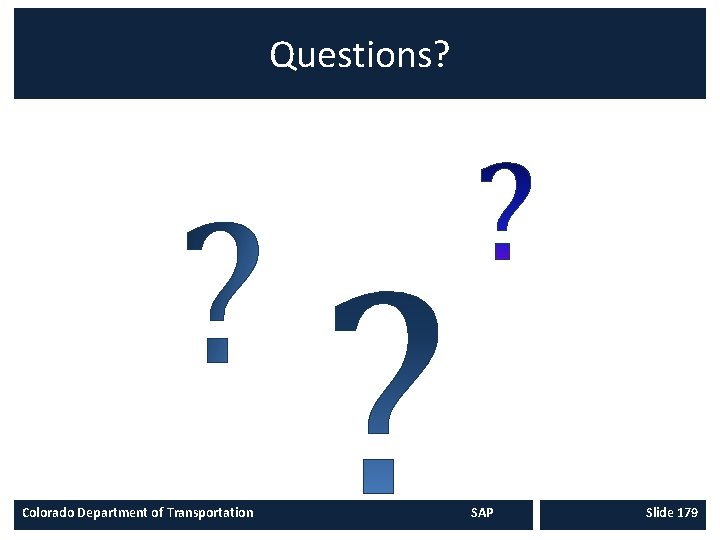
- Slides: 144
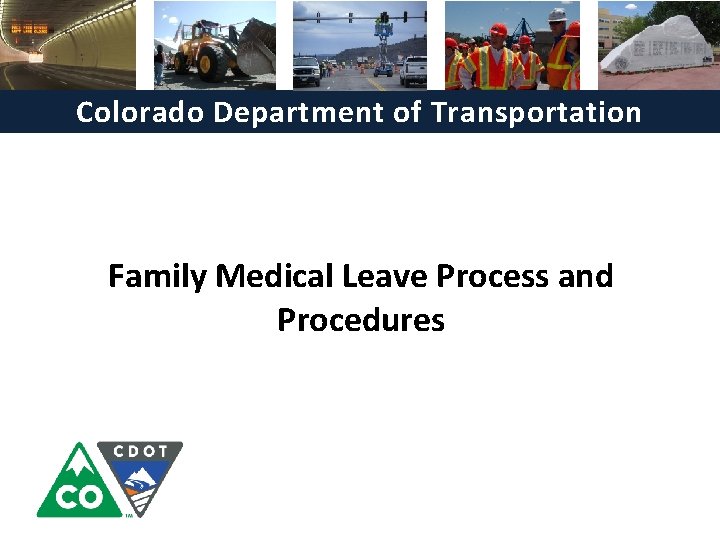
Colorado Department of Transportation Family Medical Leave Process and Procedures

Course Agenda Introduction Section 1 – Roles and Responsibilities Section 2 – FML Entitlement and Eligibility Section 3 – Qualifying Circumstances Section 4 – Certification Section 5 – Certification Evaluation Section 6 – FML Designation Colorado Department of Transportation SAP Slide 8
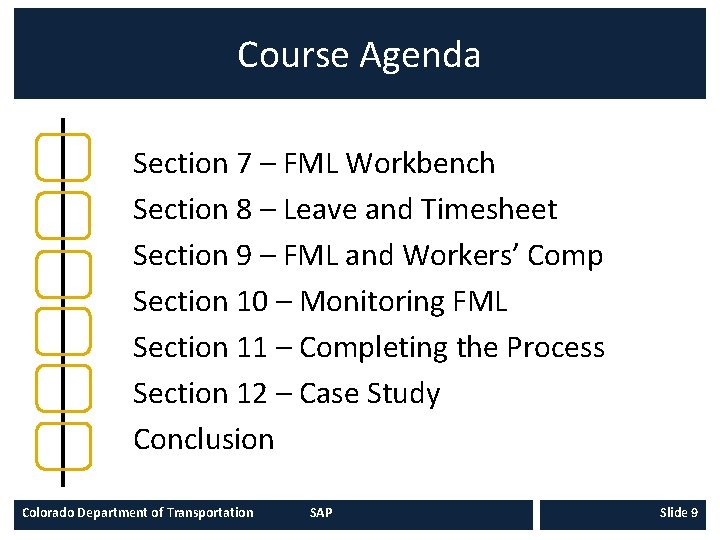
Course Agenda Section 7 – FML Workbench Section 8 – Leave and Timesheet Section 9 – FML and Workers’ Comp Section 10 – Monitoring FML Section 11 – Completing the Process Section 12 – Case Study Conclusion Colorado Department of Transportation SAP Slide 9
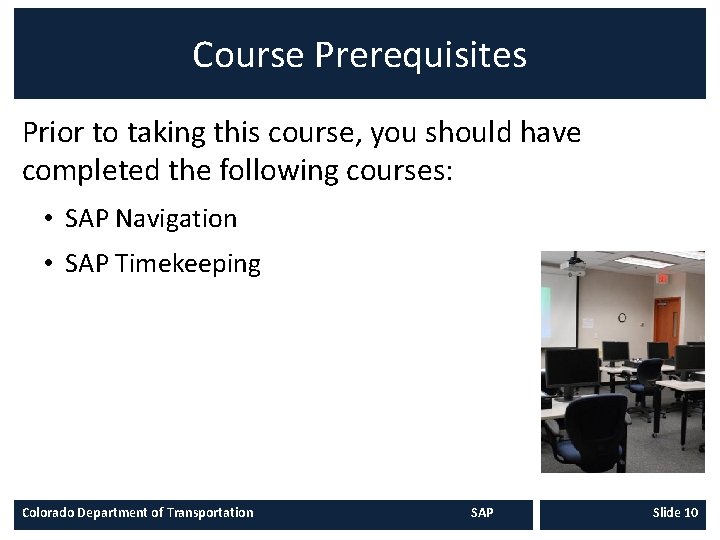
Course Prerequisites Prior to taking this course, you should have completed the following courses: • SAP Navigation • SAP Timekeeping Colorado Department of Transportation SAP Slide 10

Course Learning Objectives At the end of this course, you should be able to: • Identify the roles and responsibilities of the FML Liaison, employees, supervisors and the appointing authorities (or designee) based on Procedural Directive 1206. 1 • Determine qualifying conditions for FML Eligibility • Certify individuals for FML • Evaluate FML forms such as the Medical Certification for completeness and accuracy • Perform transactions in SAP to support CDOT’s FML Program Colorado Department of Transportation SAP Slide 11
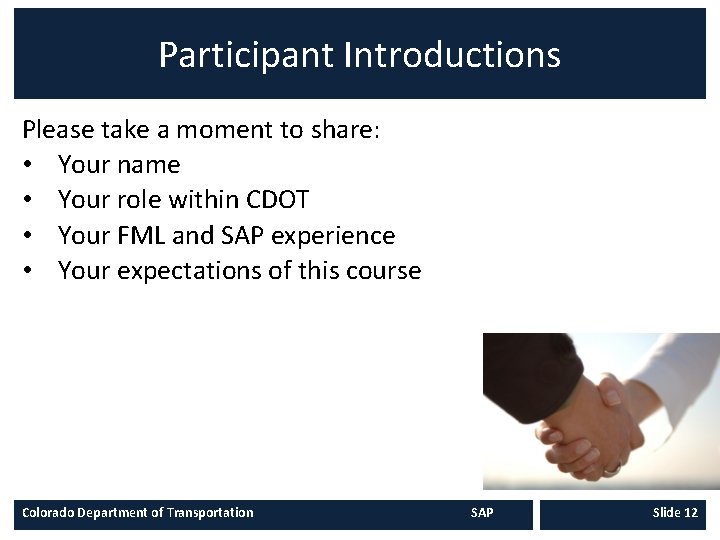
Participant Introductions Please take a moment to share: • Your name • Your role within CDOT • Your FML and SAP experience • Your expectations of this course Colorado Department of Transportation SAP Slide 12
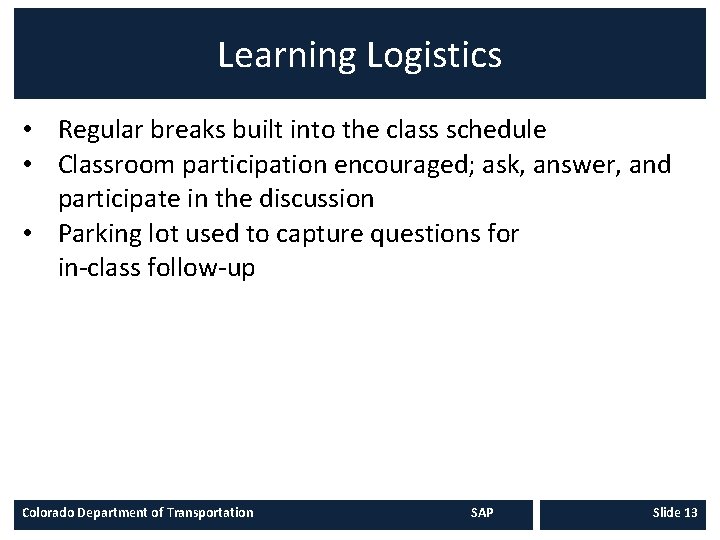
Learning Logistics • Regular breaks built into the class schedule • Classroom participation encouraged; ask, answer, and participate in the discussion • Parking lot used to capture questions for in-class follow-up Colorado Department of Transportation SAP Slide 13
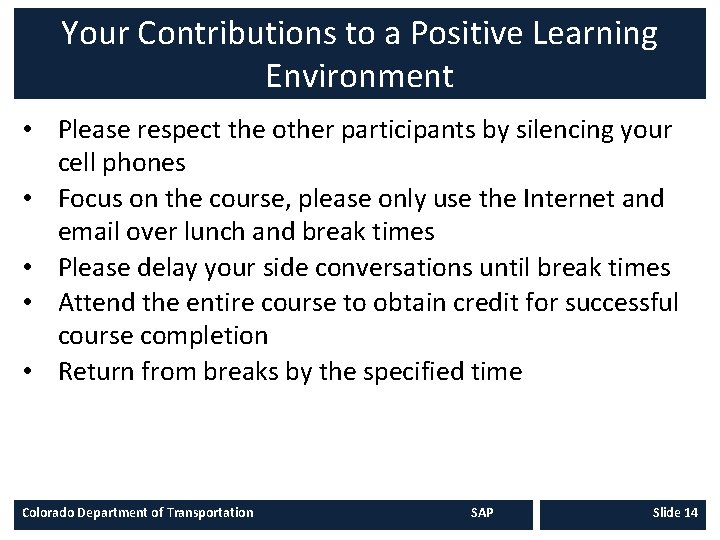
Your Contributions to a Positive Learning Environment • Please respect the other participants by silencing your cell phones • Focus on the course, please only use the Internet and email over lunch and break times • Please delay your side conversations until break times • Attend the entire course to obtain credit for successful course completion • Return from breaks by the specified time Colorado Department of Transportation SAP Slide 14
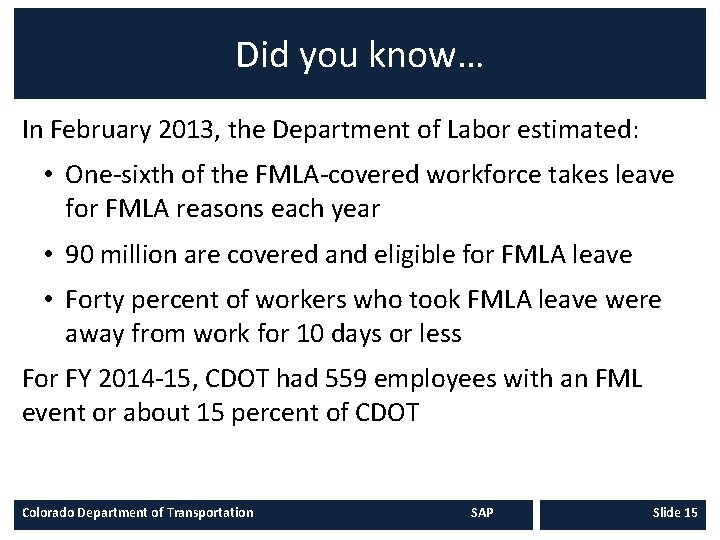
Did you know… In February 2013, the Department of Labor estimated: • One-sixth of the FMLA-covered workforce takes leave for FMLA reasons each year • 90 million are covered and eligible for FMLA leave • Forty percent of workers who took FMLA leave were away from work for 10 days or less For FY 2014 -15, CDOT had 559 employees with an FML event or about 15 percent of CDOT Colorado Department of Transportation SAP Slide 15
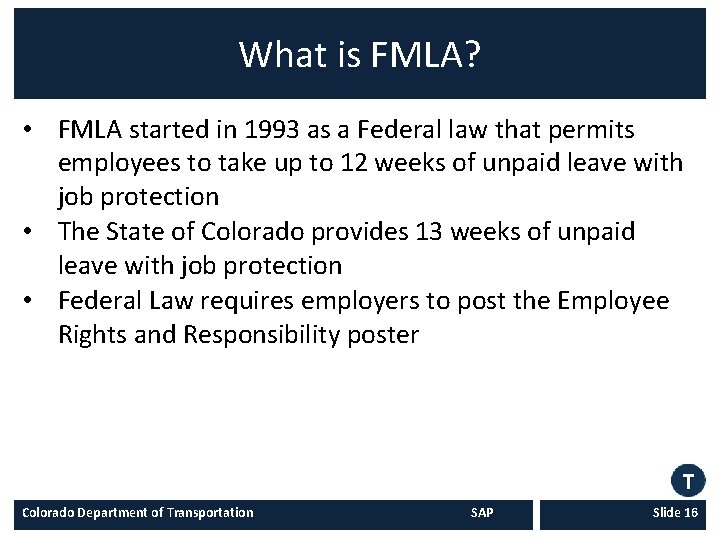
What is FMLA? • FMLA started in 1993 as a Federal law that permits employees to take up to 12 weeks of unpaid leave with job protection • The State of Colorado provides 13 weeks of unpaid leave with job protection • Federal Law requires employers to post the Employee Rights and Responsibility poster Colorado Department of Transportation SAP Slide 16
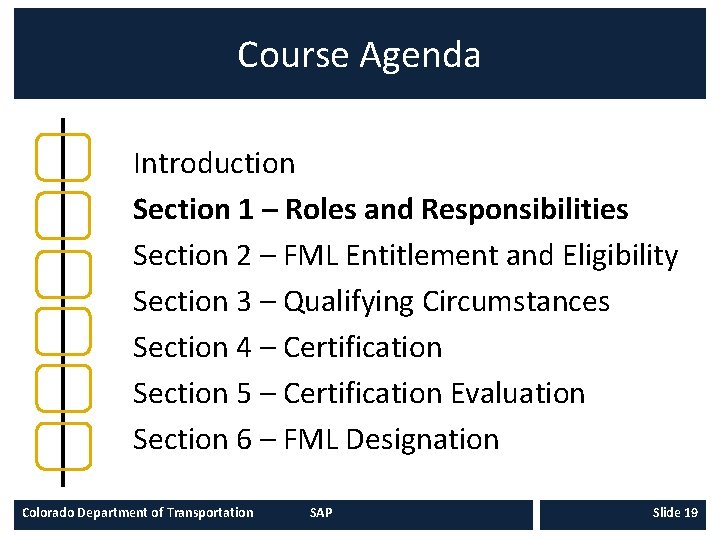
Course Agenda Introduction Section 1 – Roles and Responsibilities Section 2 – FML Entitlement and Eligibility Section 3 – Qualifying Circumstances Section 4 – Certification Section 5 – Certification Evaluation Section 6 – FML Designation Colorado Department of Transportation SAP Slide 19
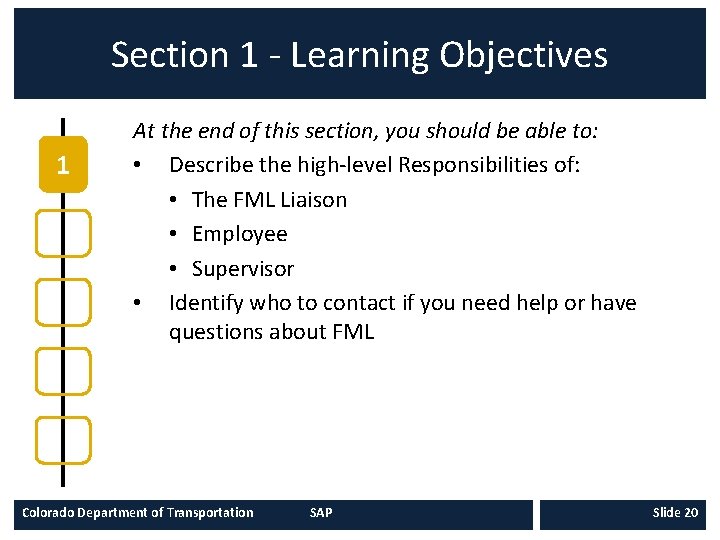
Section 1 - Learning Objectives 1 At the end of this section, you should be able to: • Describe the high-level Responsibilities of: • The FML Liaison • Employee • Supervisor • Identify who to contact if you need help or have questions about FML Colorado Department of Transportation SAP Slide 20
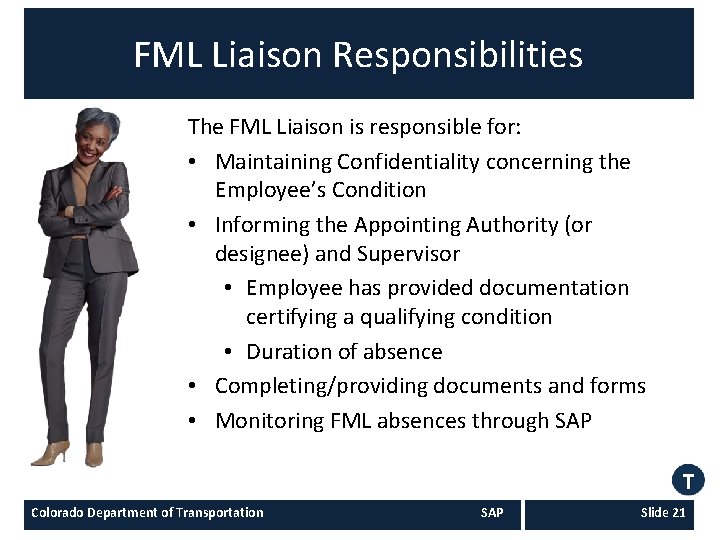
FML Liaison Responsibilities The FML Liaison is responsible for: • Maintaining Confidentiality concerning the Employee’s Condition • Informing the Appointing Authority (or designee) and Supervisor • Employee has provided documentation certifying a qualifying condition • Duration of absence • Completing/providing documents and forms • Monitoring FML absences through SAP Colorado Department of Transportation SAP Slide 21
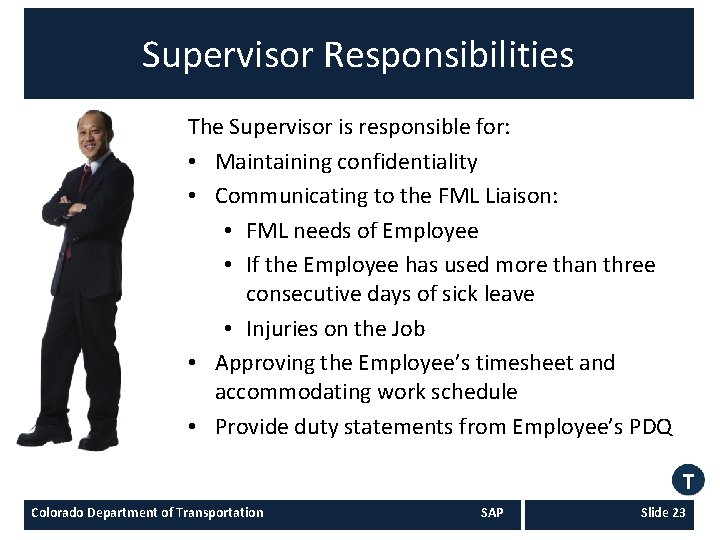
Supervisor Responsibilities The Supervisor is responsible for: • Maintaining confidentiality • Communicating to the FML Liaison: • FML needs of Employee • If the Employee has used more than three consecutive days of sick leave • Injuries on the Job • Approving the Employee’s timesheet and accommodating work schedule • Provide duty statements from Employee’s PDQ Colorado Department of Transportation SAP Slide 23

Employee Responsibilities The Employee is responsible for: • Understanding their FML rights • Notifying the supervisor and/or FML Liaison of the possible FML condition • Accurately completing required forms • Provide supporting documentation per timeline established in rule and law • Entering time in their time sheet Colorado Department of Transportation SAP Slide 24

Guidance and Assistance The Employee Relations Office is responsible for: • Providing guidance and assistance to FML Liaisons and employees • Contacting medical providers for clarification • Only Employee Relations is authorized to contact medical providers for FML purposes Colorado Department of Transportation SAP Slide 25

Check Your Knowledge Identify role responsible for the actions listed below: Responsibility 1. Act as the contact point to initiate the FML intake and paperwork process 2. Furnish completed certification forms to CDOT Role FML Liaison Employee 3. Receive and evaluate medical certification forms FML Liaison 4. Approve timesheet, including FML absences, in a timely manner Supervisor Colorado Department of Transportation Slide 26
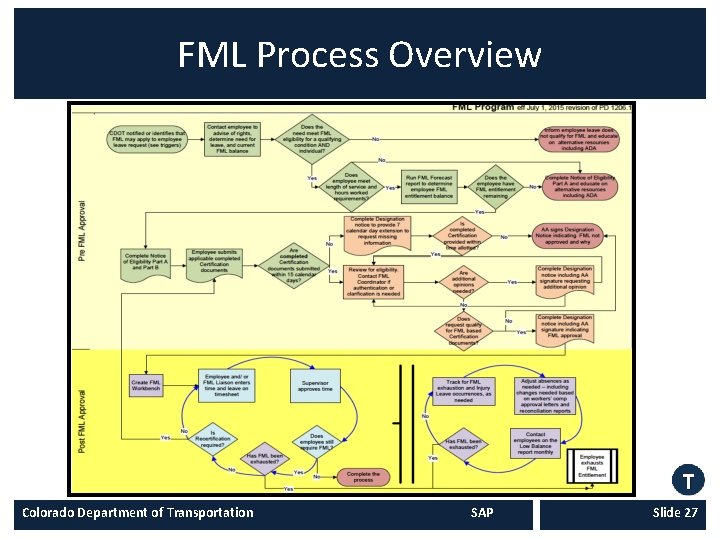
FML Process Overview Colorado Department of Transportation SAP Slide 27
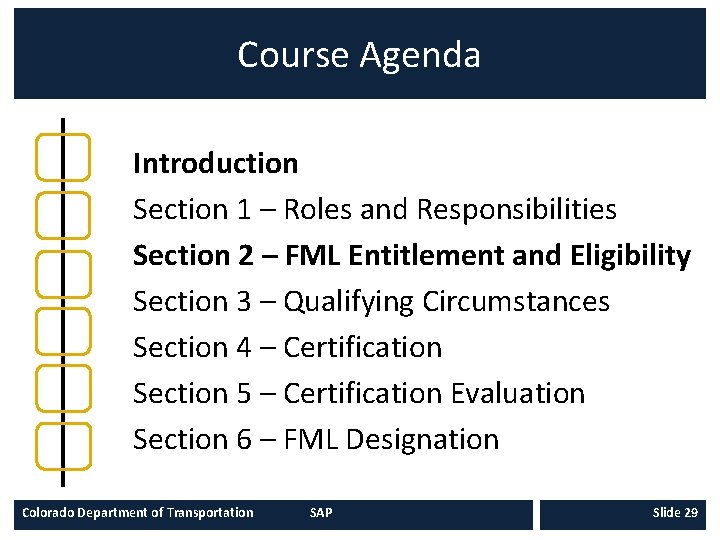
Course Agenda Introduction Section 1 – Roles and Responsibilities Section 2 – FML Entitlement and Eligibility Section 3 – Qualifying Circumstances Section 4 – Certification Section 5 – Certification Evaluation Section 6 – FML Designation Colorado Department of Transportation SAP Slide 29

Section 2 - Learning Objectives 2 At the end of this section, you should be able to: • Describe the FML leave entitlements for: • Use of leave • Pay and benefits • Identify who is eligible for FML leave • Check eligibility for FML in SAP Colorado Department of Transportation SAP Slide 30

FML Entitlements FML entitlements include: • 520 hours (13 weeks) per rolling 12 month period • 1040 hour (26 weeks) military caregiver entitlement • Prorated amount for part-time employees Colorado Department of Transportation SAP Slide 31
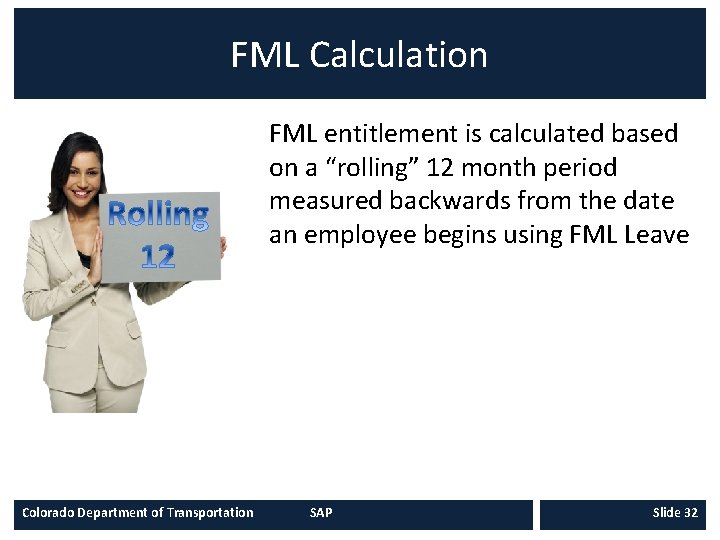
FML Calculation FML entitlement is calculated based on a “rolling” 12 month period measured backwards from the date an employee begins using FML Leave Colorado Department of Transportation SAP Slide 32
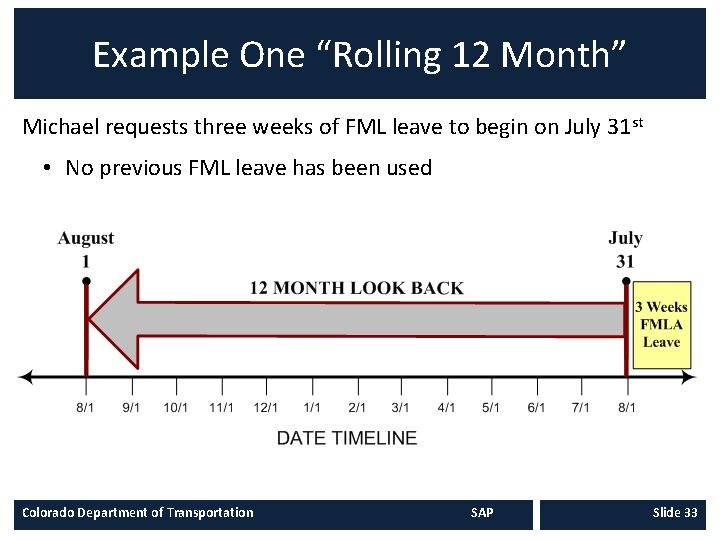
Example One “Rolling 12 Month” Michael requests three weeks of FML leave to begin on July 31 st • No previous FML leave has been used Colorado Department of Transportation SAP Slide 33
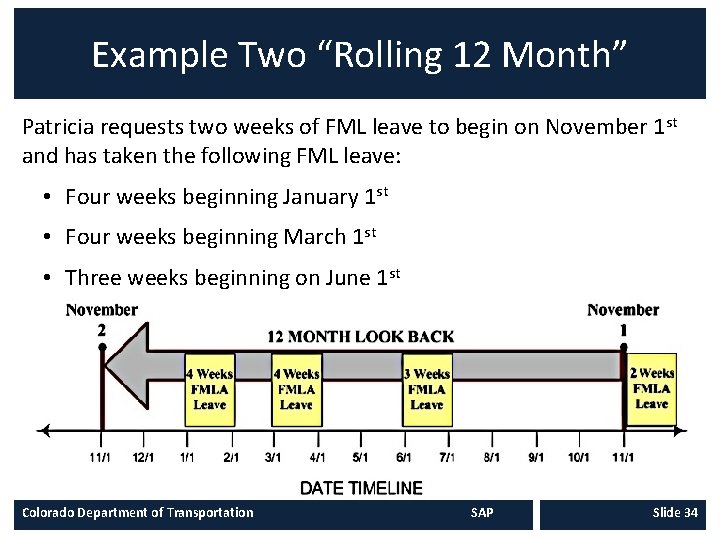
Example Two “Rolling 12 Month” Patricia requests two weeks of FML leave to begin on November 1 st and has taken the following FML leave: • Four weeks beginning January 1 st • Four weeks beginning March 1 st • Three weeks beginning on June 1 st Colorado Department of Transportation SAP Slide 34
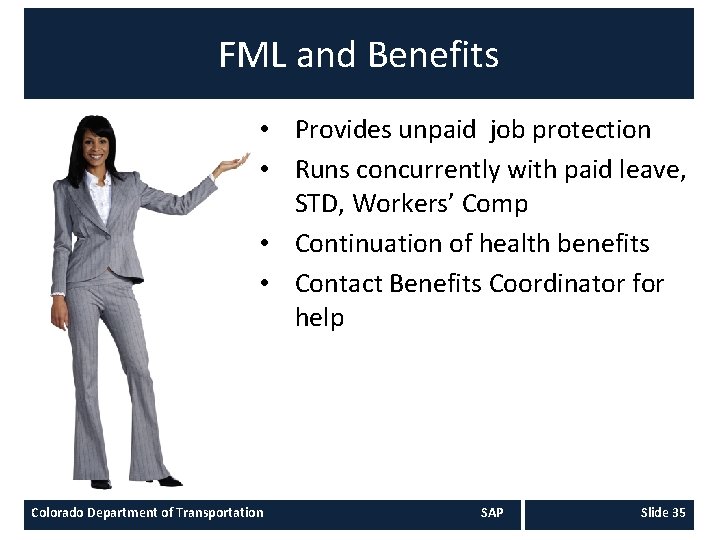
FML and Benefits • Provides unpaid job protection • Runs concurrently with paid leave, STD, Workers’ Comp • Continuation of health benefits • Contact Benefits Coordinator for help Colorado Department of Transportation SAP Slide 35
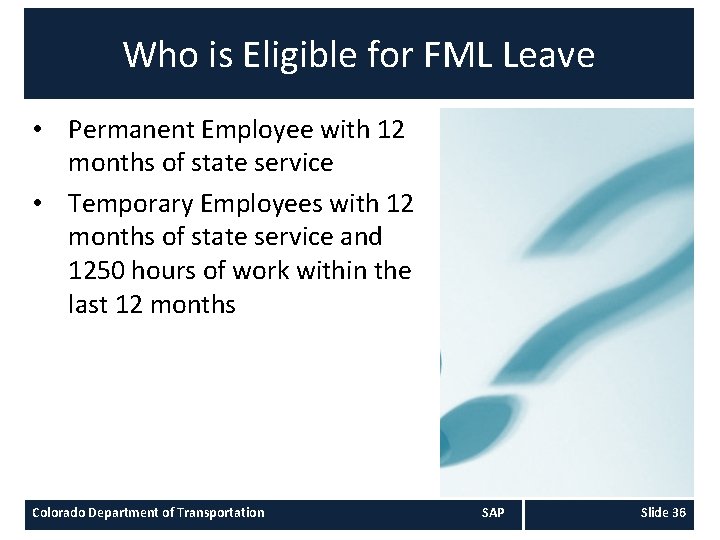
Who is Eligible for FML Leave • Permanent Employee with 12 months of state service • Temporary Employees with 12 months of state service and 1250 hours of work within the last 12 months Colorado Department of Transportation SAP Slide 36
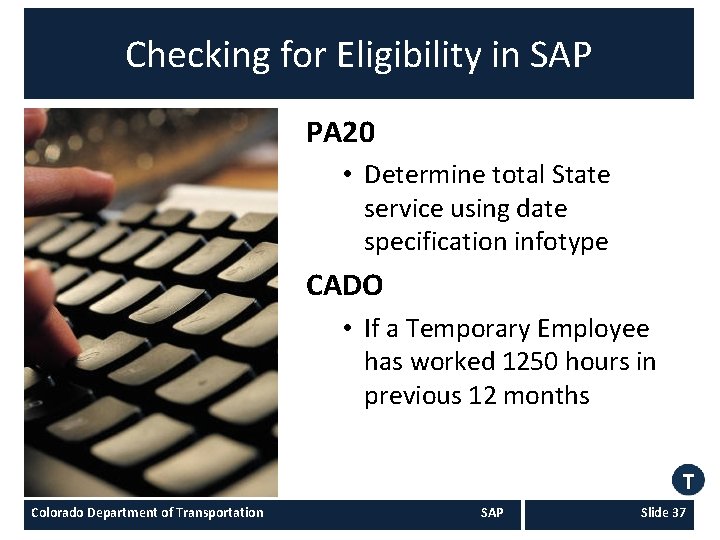
Checking for Eligibility in SAP PA 20 • Determine total State service using date specification infotype CADO • If a Temporary Employee has worked 1250 hours in previous 12 months Colorado Department of Transportation SAP Slide 37
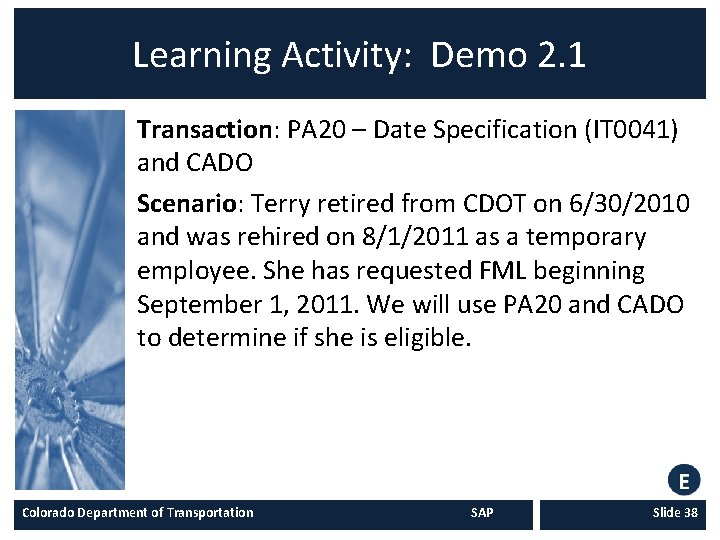
Learning Activity: Demo 2. 1 Transaction: PA 20 – Date Specification (IT 0041) and CADO Scenario: Terry retired from CDOT on 6/30/2010 and was rehired on 8/1/2011 as a temporary employee. She has requested FML beginning September 1, 2011. We will use PA 20 and CADO to determine if she is eligible. Colorado Department of Transportation SAP Slide 38
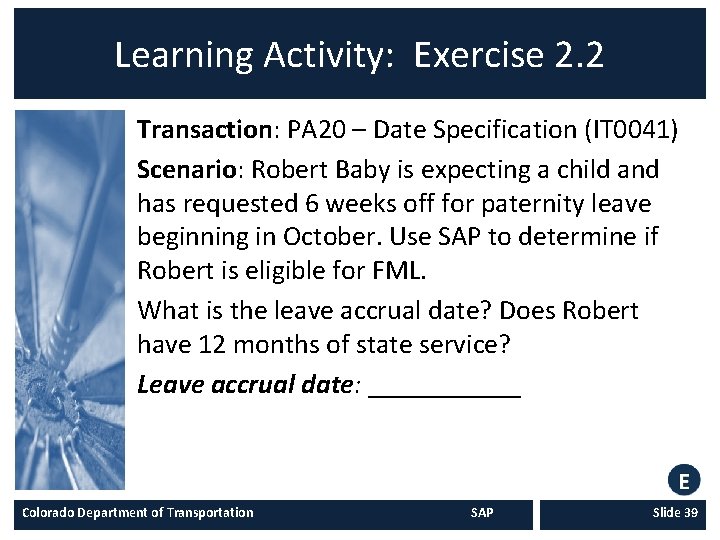
Learning Activity: Exercise 2. 2 Transaction: PA 20 – Date Specification (IT 0041) Scenario: Robert Baby is expecting a child and has requested 6 weeks off for paternity leave beginning in October. Use SAP to determine if Robert is eligible for FML. What is the leave accrual date? Does Robert have 12 months of state service? Leave accrual date: ______ Colorado Department of Transportation SAP Slide 39

Checking for FML Entitlement in SAP • Employee FML Balance Report • Portal and ZH 61 • Liaison FML Forecast Report • ZH 62 Colorado Department of Transportation SAP Slide 40
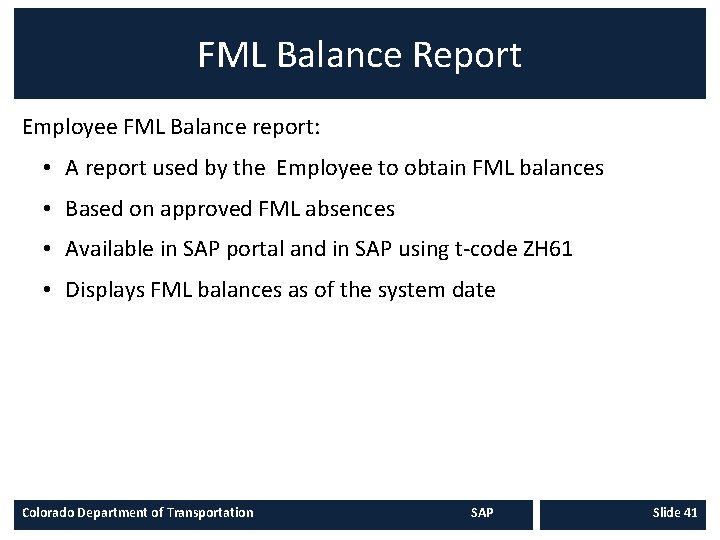
FML Balance Report Employee FML Balance report: • A report used by the Employee to obtain FML balances • Based on approved FML absences • Available in SAP portal and in SAP using t-code ZH 61 • Displays FML balances as of the system date Colorado Department of Transportation SAP Slide 41

FML Balance Report Colorado Department of Transportation SAP Slide 42
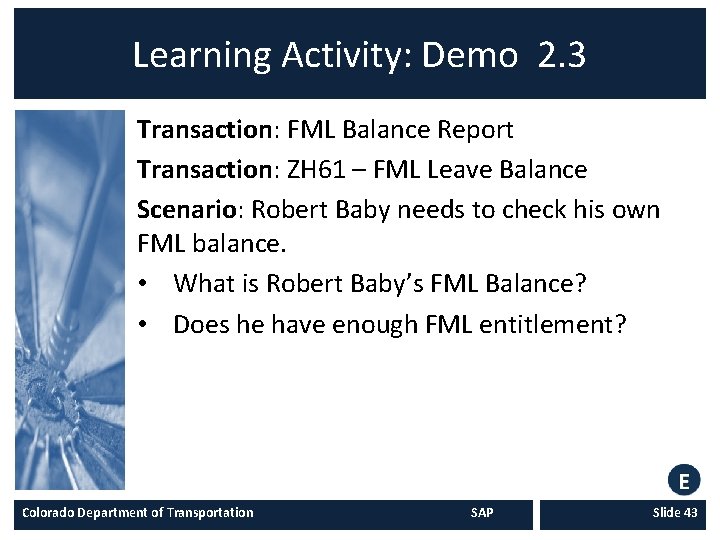
Learning Activity: Demo 2. 3 Transaction: FML Balance Report Transaction: ZH 61 – FML Leave Balance Scenario: Robert Baby needs to check his own FML balance. • What is Robert Baby’s FML Balance? • Does he have enough FML entitlement? Colorado Department of Transportation SAP Slide 43
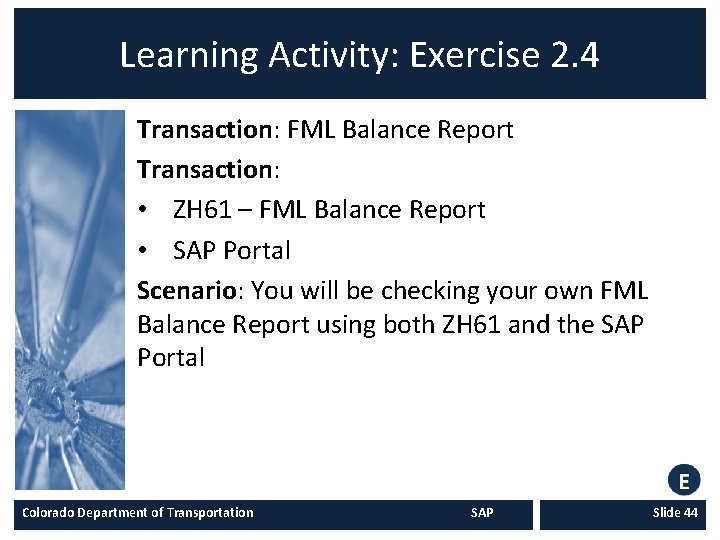
Learning Activity: Exercise 2. 4 Transaction: FML Balance Report Transaction: • ZH 61 – FML Balance Report • SAP Portal Scenario: You will be checking your own FML Balance Report using both ZH 61 and the SAP Portal Colorado Department of Transportation SAP Slide 44
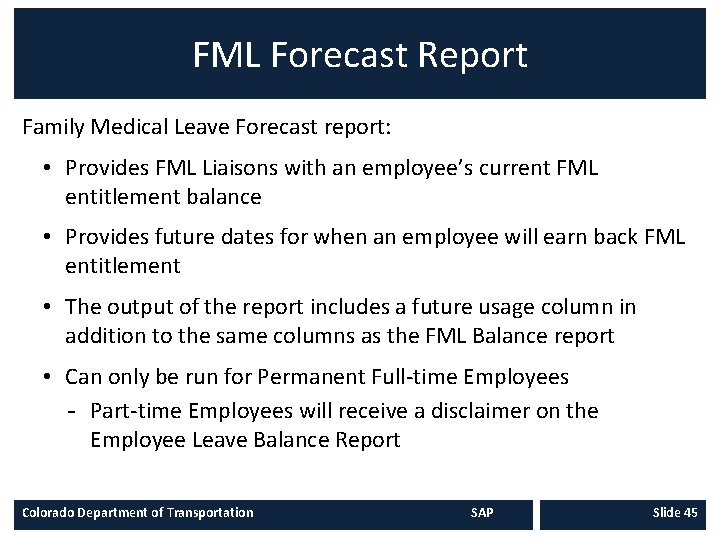
FML Forecast Report Family Medical Leave Forecast report: • Provides FML Liaisons with an employee’s current FML entitlement balance • Provides future dates for when an employee will earn back FML entitlement • The output of the report includes a future usage column in addition to the same columns as the FML Balance report • Can only be run for Permanent Full-time Employees - Part-time Employees will receive a disclaimer on the Employee Leave Balance Report Colorado Department of Transportation SAP Slide 45
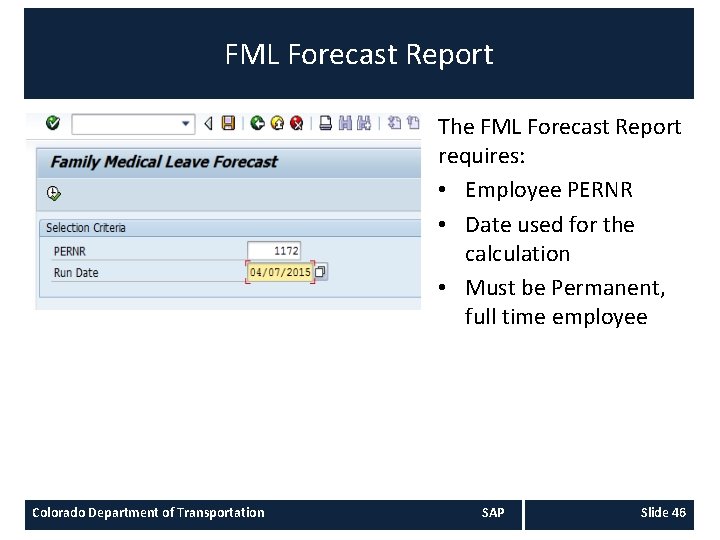
FML Forecast Report The FML Forecast Report requires: • Employee PERNR • Date used for the calculation • Must be Permanent, full time employee Colorado Department of Transportation SAP Slide 46

FML Forecast Report The FML Forecast report: • Does not include any past FML absences that are in process or released in the # of FML Hours Restored column • # of FML Hours Used column reports on any future FML absences including in process, released or approved status Colorado Department of Transportation SAP Slide 47
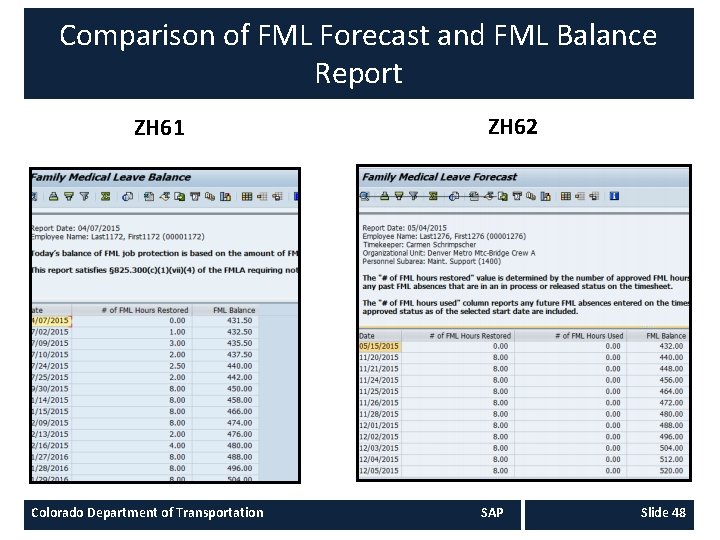
Comparison of FML Forecast and FML Balance Report ZH 61 Colorado Department of Transportation ZH 62 SAP Slide 48
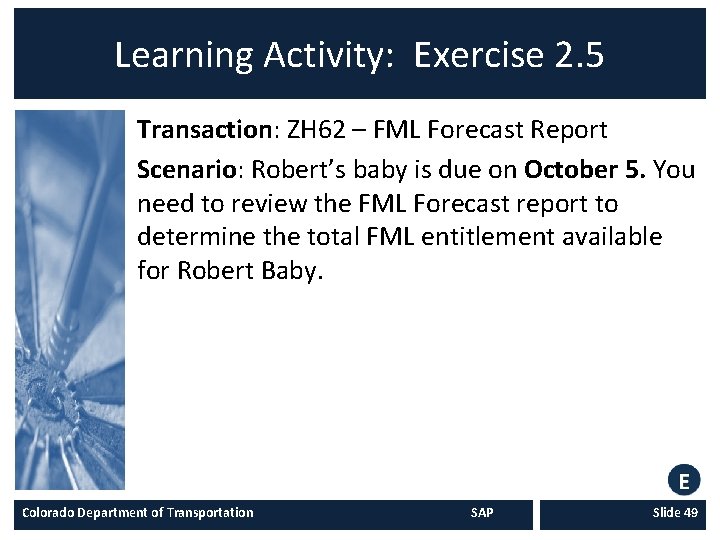
Learning Activity: Exercise 2. 5 Transaction: ZH 62 – FML Forecast Report Scenario: Robert’s baby is due on October 5. You need to review the FML Forecast report to determine the total FML entitlement available for Robert Baby. Colorado Department of Transportation SAP Slide 49
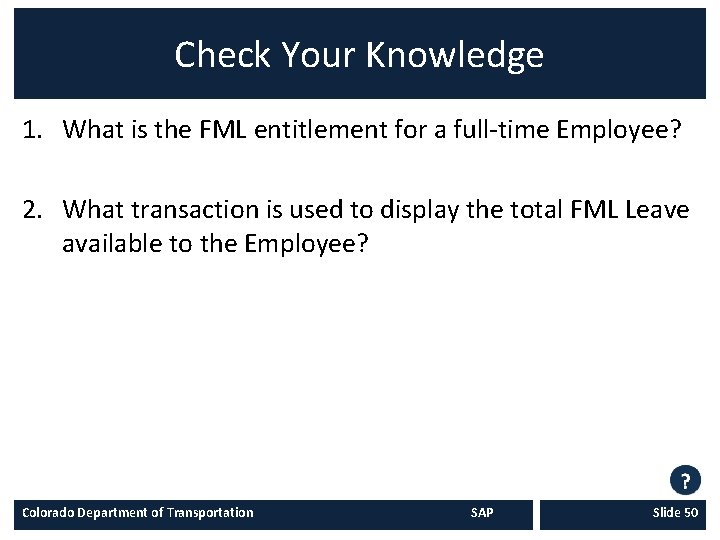
Check Your Knowledge 1. What is the FML entitlement for a full-time Employee? 2. What transaction is used to display the total FML Leave available to the Employee? Colorado Department of Transportation SAP Slide 50

Course Agenda Introduction Section 1 – Roles and Responsibilities Section 2 – FML Entitlement and Eligibility Section 3 – Qualifying Circumstances Section 4 – Certification Section 5 – Certification Evaluation Section 6 – FML Designation Colorado Department of Transportation SAP Slide 52
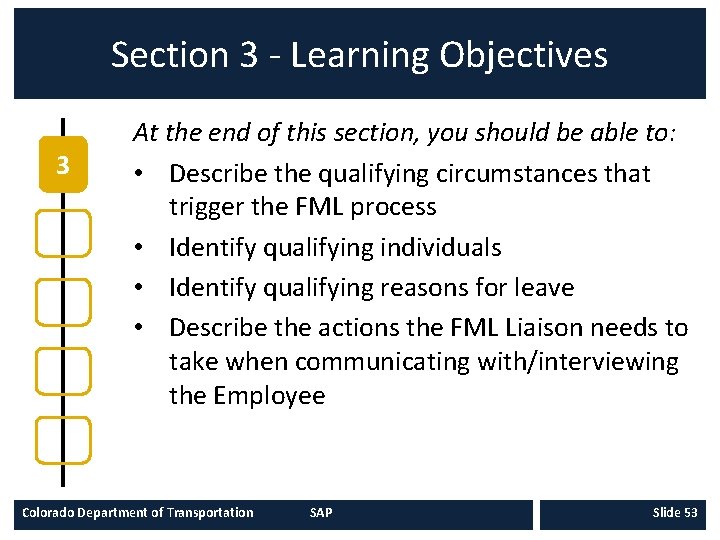
Section 3 - Learning Objectives 3 At the end of this section, you should be able to: • Describe the qualifying circumstances that trigger the FML process • Identify qualifying individuals • Identify qualifying reasons for leave • Describe the actions the FML Liaison needs to take when communicating with/interviewing the Employee Colorado Department of Transportation SAP Slide 53
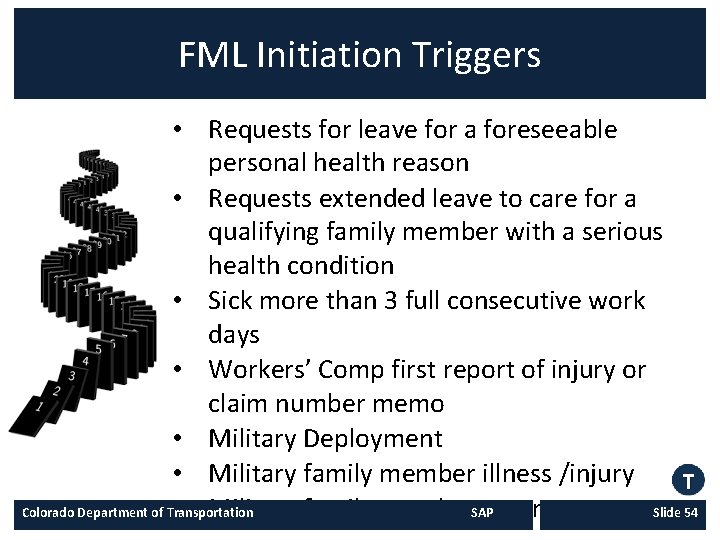
FML Initiation Triggers • Requests for leave for a foreseeable personal health reason • Requests extended leave to care for a qualifying family member with a serious health condition • Sick more than 3 full consecutive work days • Workers’ Comp first report of injury or claim number memo • Military Deployment • Military family member illness /injury Colorado Department of Transportation SAP Slide 54 • Military family member veteran treatment
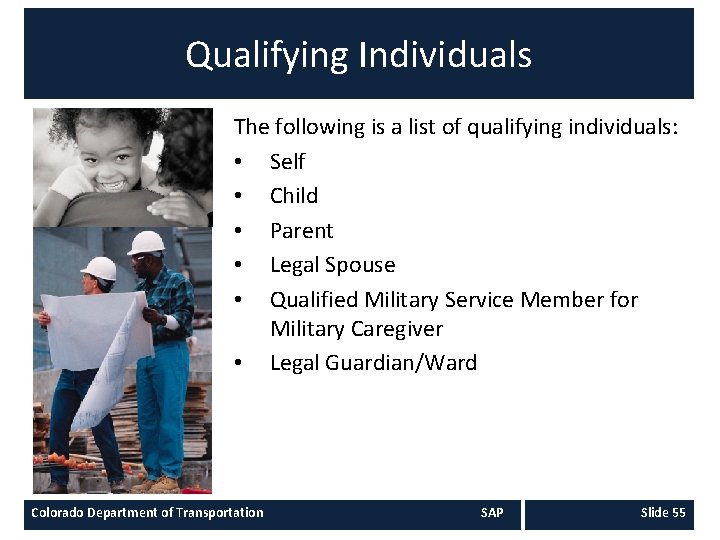
Qualifying Individuals The following is a list of qualifying individuals: • Self • Child • Parent • Legal Spouse • Qualified Military Service Member for Military Caregiver • Legal Guardian/Ward Colorado Department of Transportation SAP Slide 55
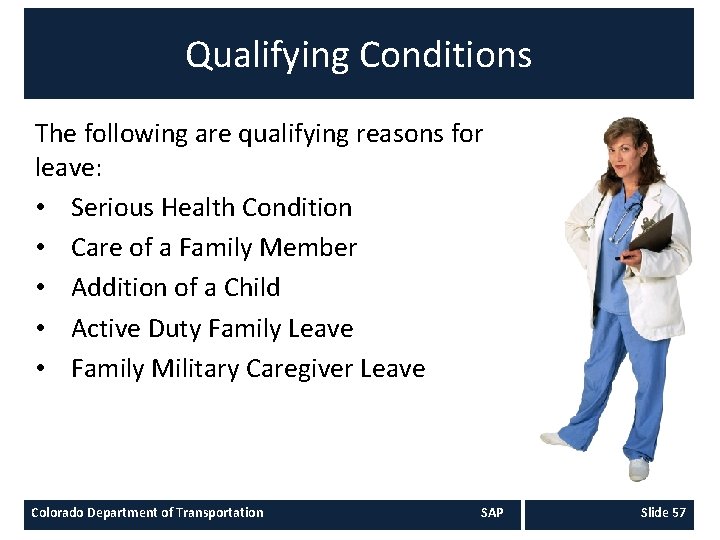
Qualifying Conditions The following are qualifying reasons for leave: • Serious Health Condition • Care of a Family Member • Addition of a Child • Active Duty Family Leave • Family Military Caregiver Leave Colorado Department of Transportation SAP Slide 57

Group Exercise 3. 1 Scenario: Determine which of the following events qualify for job protection under FML (True does qualify False does not qualify) Colorado Department of Transportation SAP Slide 59
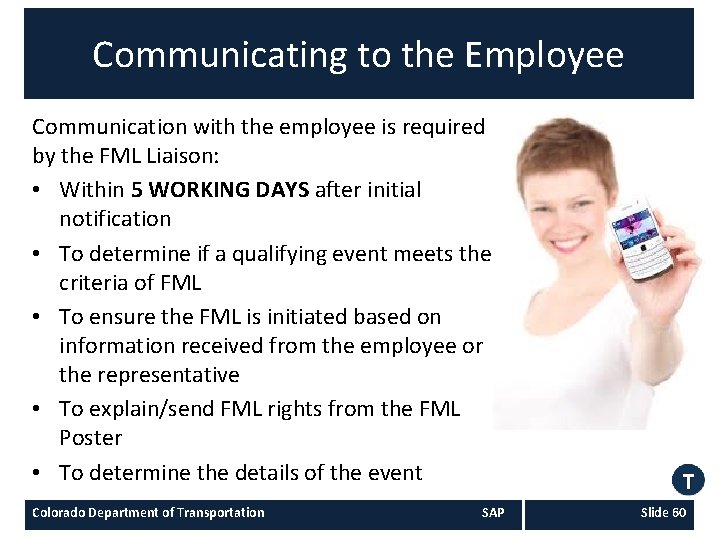
Communicating to the Employee Communication with the employee is required by the FML Liaison: • Within 5 WORKING DAYS after initial notification • To determine if a qualifying event meets the criteria of FML • To ensure the FML is initiated based on information received from the employee or the representative • To explain/send FML rights from the FML Poster • To determine the details of the event Colorado Department of Transportation SAP Slide 60
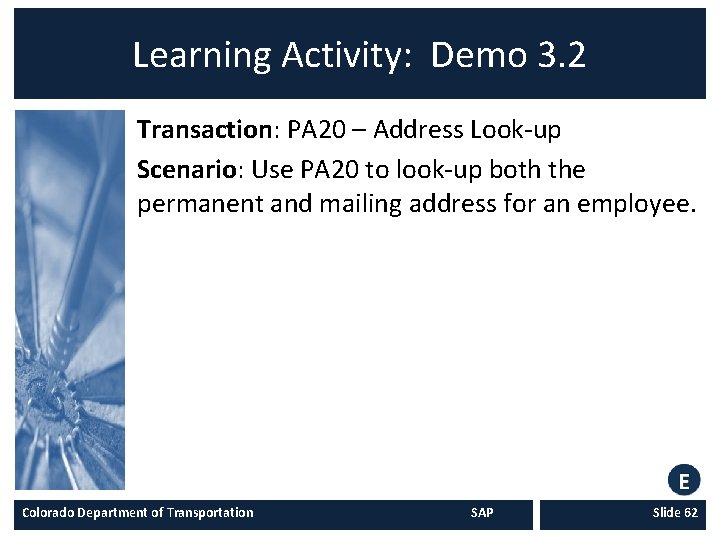
Learning Activity: Demo 3. 2 Transaction: PA 20 – Address Look-up Scenario: Use PA 20 to look-up both the permanent and mailing address for an employee. Colorado Department of Transportation SAP Slide 62
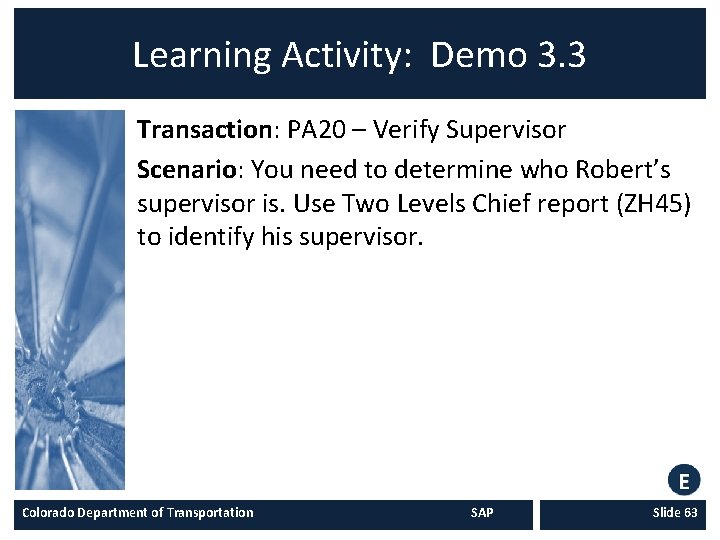
Learning Activity: Demo 3. 3 Transaction: PA 20 – Verify Supervisor Scenario: You need to determine who Robert’s supervisor is. Use Two Levels Chief report (ZH 45) to identify his supervisor. Colorado Department of Transportation SAP Slide 63
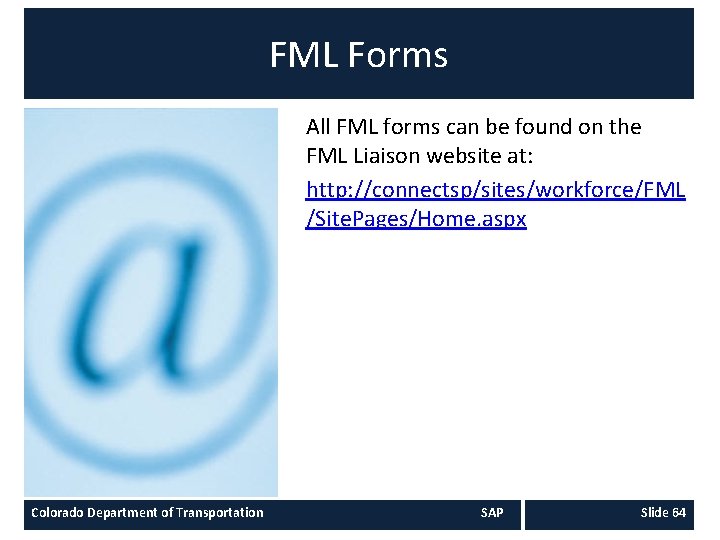
FML Forms All FML forms can be found on the FML Liaison website at: http: //connectsp/sites/workforce/FML /Site. Pages/Home. aspx Colorado Department of Transportation SAP Slide 64

Notice of Eligibility Form • Used to indicate if an Employee is eligible OR ineligible for FMLA within 5 business days of request • Ineligible Employees Part A only • Eligible both Part A and B • The FML Liaison and Employee must sign • Completed Notice is sent to Employee • Liaison copy must be kept in a confidential file Colorado Department of Transportation SAP Slide 65
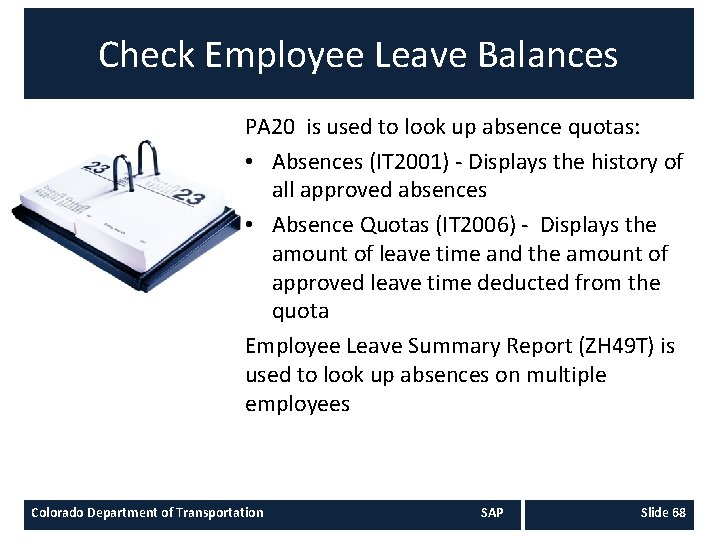
Check Employee Leave Balances PA 20 is used to look up absence quotas: • Absences (IT 2001) - Displays the history of all approved absences • Absence Quotas (IT 2006) - Displays the amount of leave time and the amount of approved leave time deducted from the quota Employee Leave Summary Report (ZH 49 T) is used to look up absences on multiple employees Colorado Department of Transportation SAP Slide 68
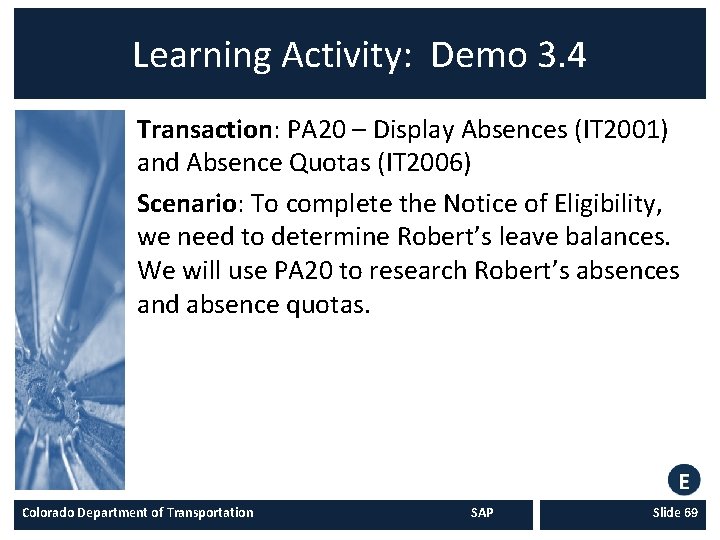
Learning Activity: Demo 3. 4 Transaction: PA 20 – Display Absences (IT 2001) and Absence Quotas (IT 2006) Scenario: To complete the Notice of Eligibility, we need to determine Robert’s leave balances. We will use PA 20 to research Robert’s absences and absence quotas. Colorado Department of Transportation SAP Slide 69
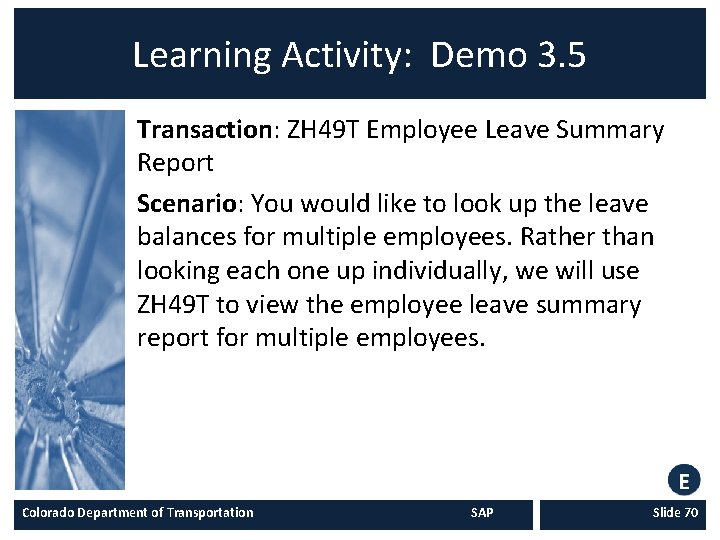
Learning Activity: Demo 3. 5 Transaction: ZH 49 T Employee Leave Summary Report Scenario: You would like to look up the leave balances for multiple employees. Rather than looking each one up individually, we will use ZH 49 T to view the employee leave summary report for multiple employees. Colorado Department of Transportation SAP Slide 70
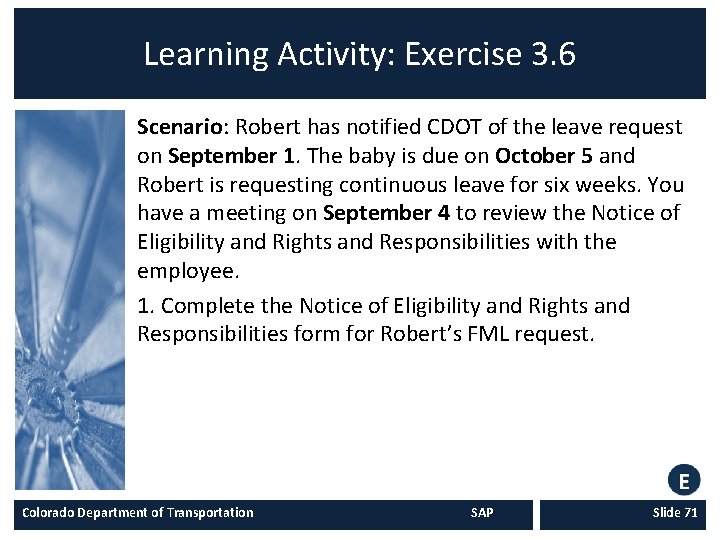
Learning Activity: Exercise 3. 6 Scenario: Robert has notified CDOT of the leave request on September 1. The baby is due on October 5 and Robert is requesting continuous leave for six weeks. You have a meeting on September 4 to review the Notice of Eligibility and Rights and Responsibilities with the employee. 1. Complete the Notice of Eligibility and Rights and Responsibilities form for Robert’s FML request. Colorado Department of Transportation SAP Slide 71
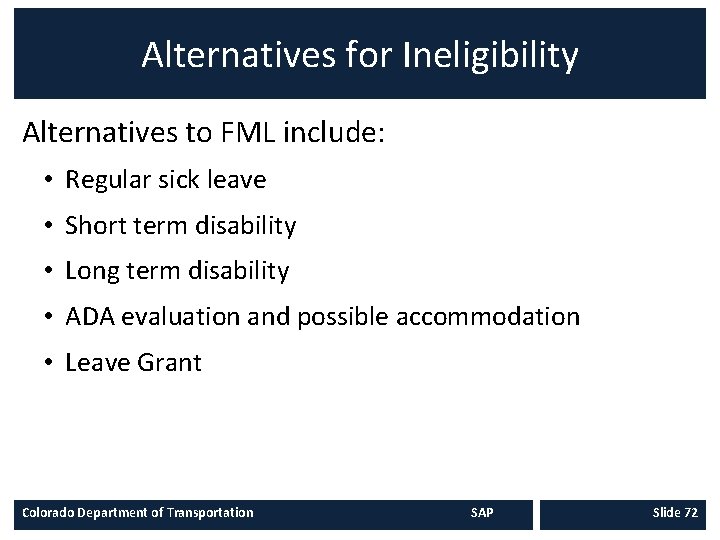
Alternatives for Ineligibility Alternatives to FML include: • Regular sick leave • Short term disability • Long term disability • ADA evaluation and possible accommodation • Leave Grant Colorado Department of Transportation SAP Slide 72
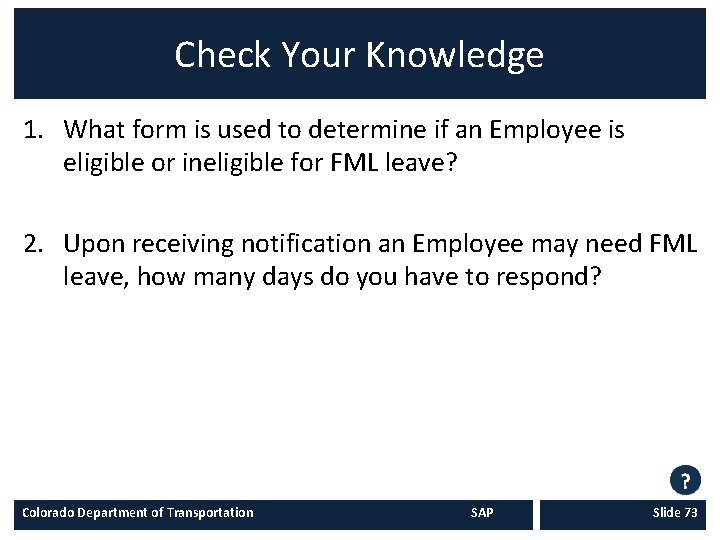
Check Your Knowledge 1. What form is used to determine if an Employee is eligible or ineligible for FML leave? 2. Upon receiving notification an Employee may need FML leave, how many days do you have to respond? Colorado Department of Transportation SAP Slide 73
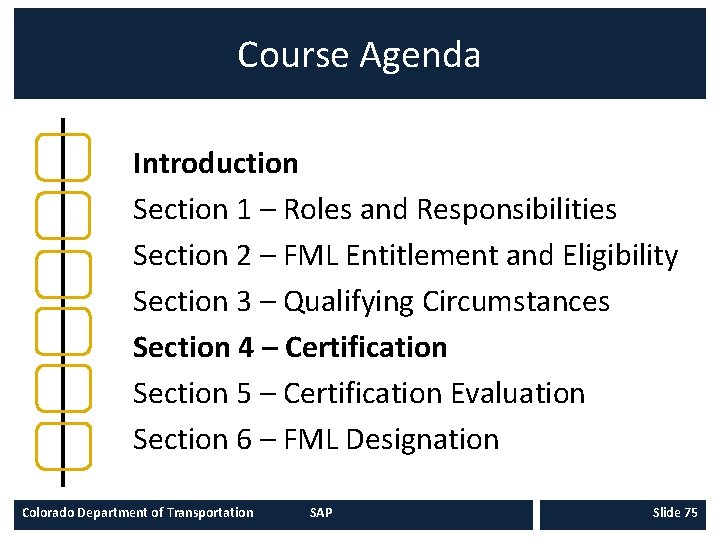
Course Agenda Introduction Section 1 – Roles and Responsibilities Section 2 – FML Entitlement and Eligibility Section 3 – Qualifying Circumstances Section 4 – Certification Section 5 – Certification Evaluation Section 6 – FML Designation Colorado Department of Transportation SAP Slide 75
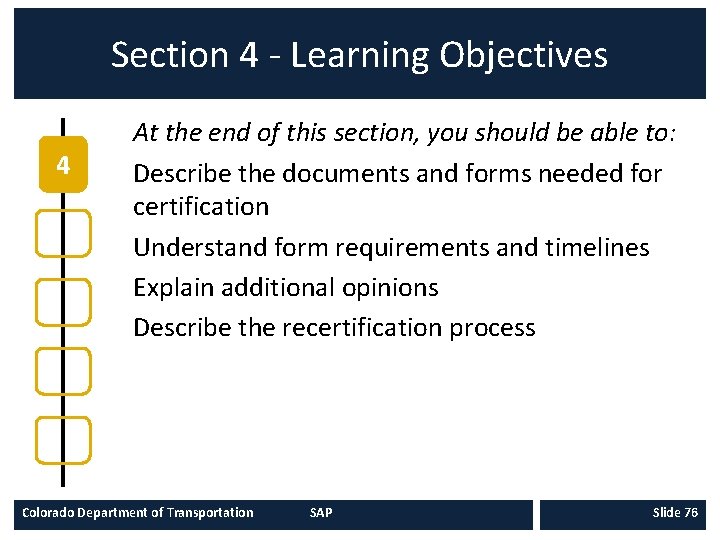
Section 4 - Learning Objectives 4 At the end of this section, you should be able to: Describe the documents and forms needed for certification Understand form requirements and timelines Explain additional opinions Describe the recertification process Colorado Department of Transportation SAP Slide 76
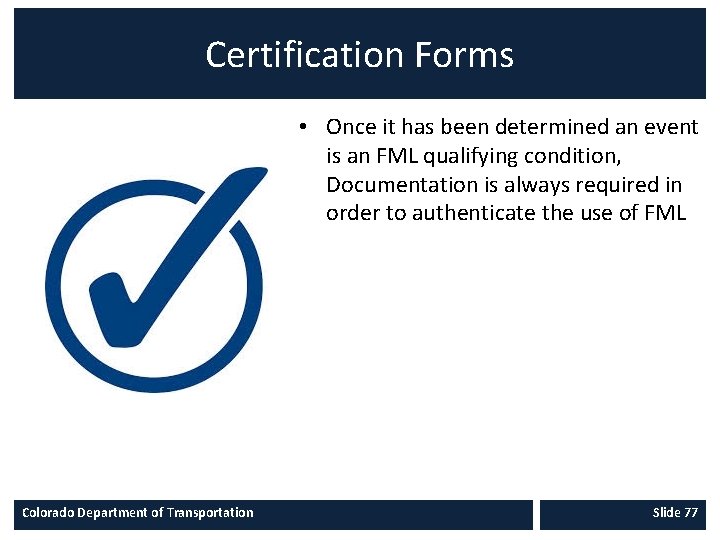
Certification Forms • Once it has been determined an event is an FML qualifying condition, Documentation is always required in order to authenticate the use of FML Colorado Department of Transportation Slide 77
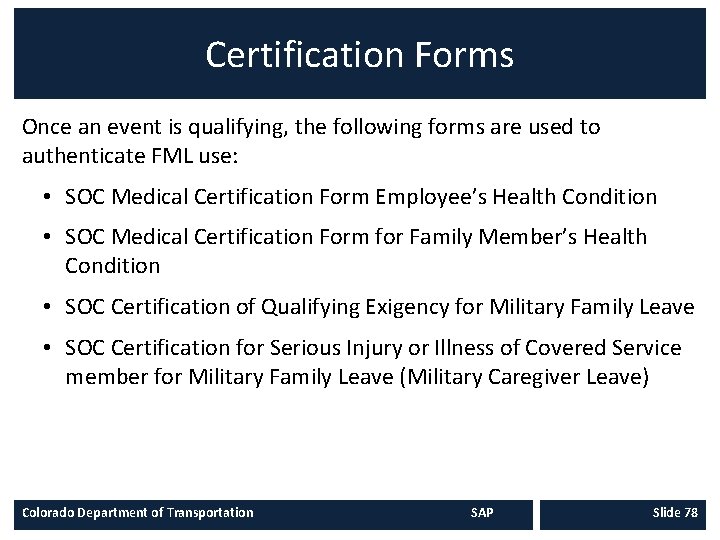
Certification Forms Once an event is qualifying, the following forms are used to authenticate FML use: • SOC Medical Certification Form Employee’s Health Condition • SOC Medical Certification Form for Family Member’s Health Condition • SOC Certification of Qualifying Exigency for Military Family Leave • SOC Certification for Serious Injury or Illness of Covered Service member for Military Family Leave (Military Caregiver Leave) Colorado Department of Transportation SAP Slide 78

Substitutions Work Status Report DOLE forms ITOs (Invitational Travel Orders) ITAs (Invitational Travel Authorizations) • VA Family Caregiver Program • • Colorado Department of Transportation SAP Slide 80
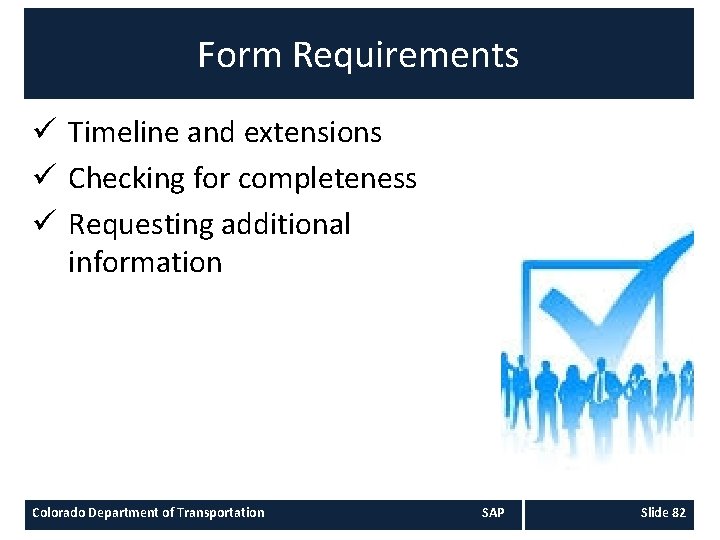
Form Requirements ü Timeline and extensions ü Checking for completeness ü Requesting additional information Colorado Department of Transportation SAP Slide 82
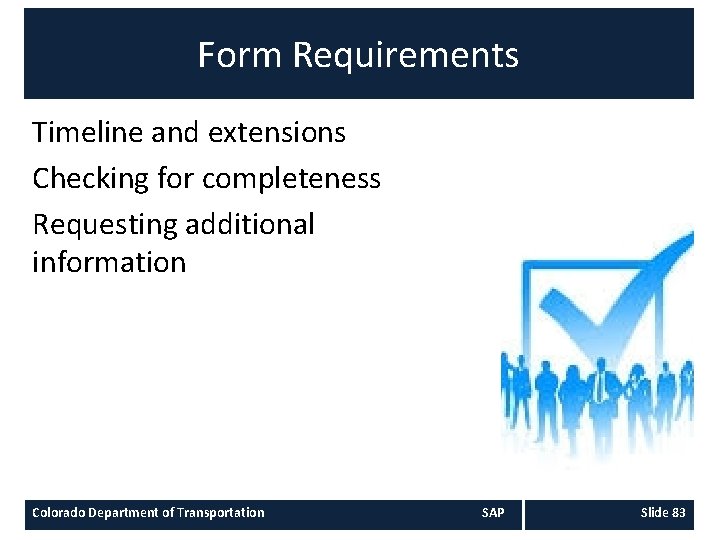
Form Requirements Timeline and extensions Checking for completeness Requesting additional information Colorado Department of Transportation SAP Slide 83
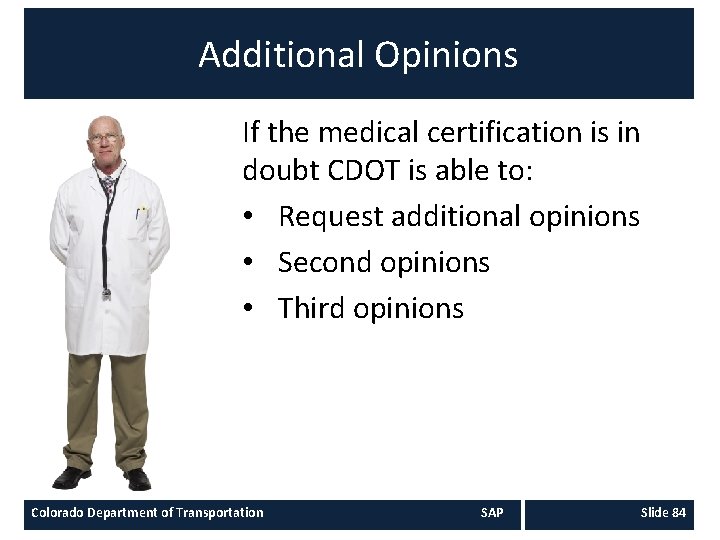
Additional Opinions If the medical certification is in doubt CDOT is able to: • Request additional opinions • Second opinions • Third opinions Colorado Department of Transportation SAP Slide 84

Medical Recertification • When is a recertification required? • When is a recertification allowed? Colorado Department of Transportation SAP Slide 85
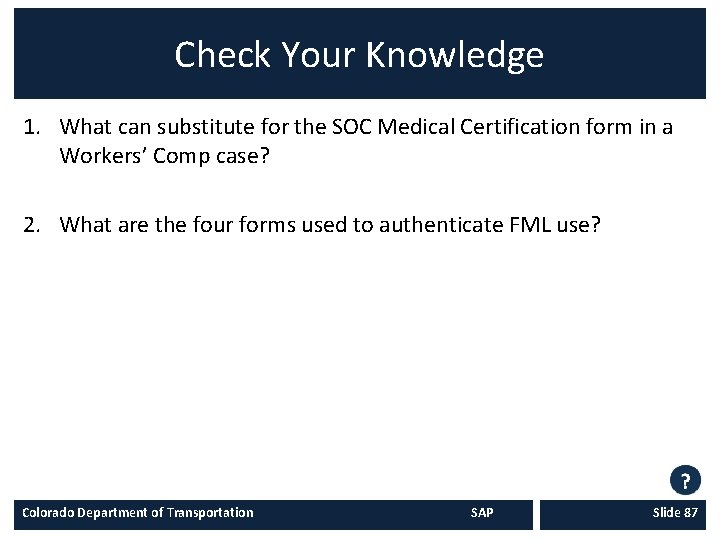
Check Your Knowledge 1. What can substitute for the SOC Medical Certification form in a Workers’ Comp case? 2. What are the four forms used to authenticate FML use? Colorado Department of Transportation SAP Slide 87
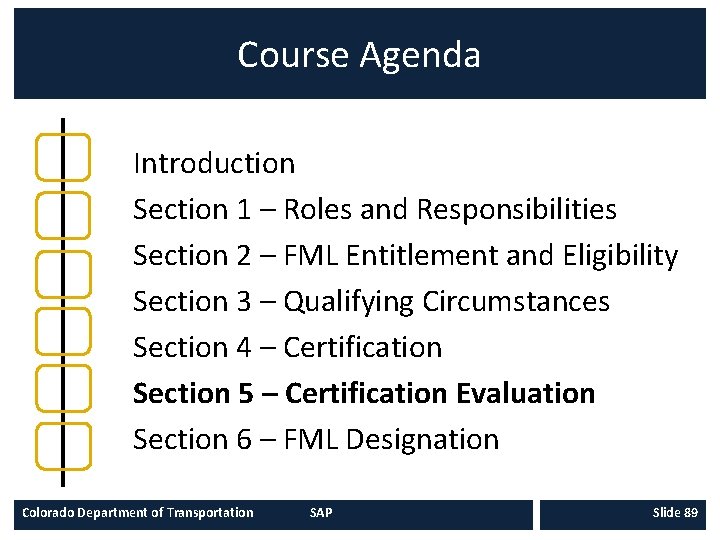
Course Agenda Introduction Section 1 – Roles and Responsibilities Section 2 – FML Entitlement and Eligibility Section 3 – Qualifying Circumstances Section 4 – Certification Section 5 – Certification Evaluation Section 6 – FML Designation Colorado Department of Transportation SAP Slide 89
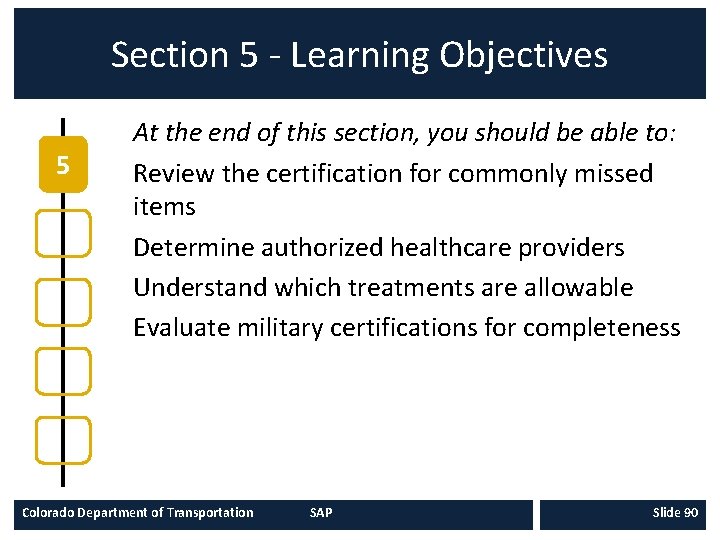
Section 5 - Learning Objectives 5 At the end of this section, you should be able to: Review the certification for commonly missed items Determine authorized healthcare providers Understand which treatments are allowable Evaluate military certifications for completeness Colorado Department of Transportation SAP Slide 90
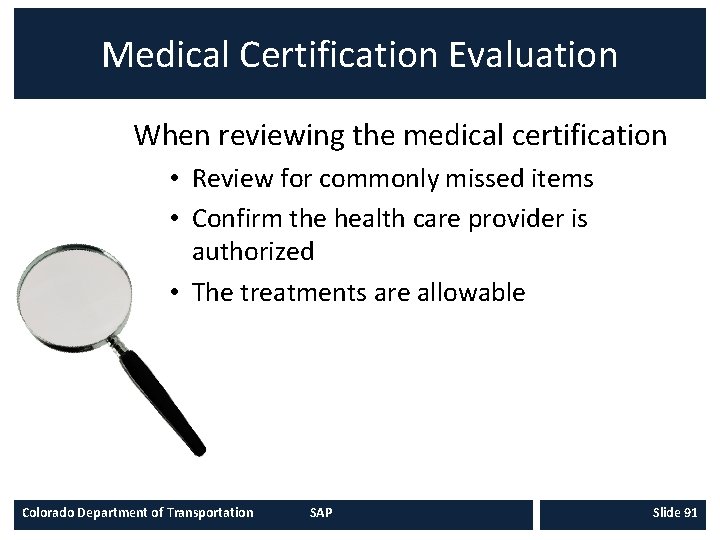
Medical Certification Evaluation When reviewing the medical certification • Review for commonly missed items • Confirm the health care provider is authorized • The treatments are allowable Colorado Department of Transportation SAP Slide 91
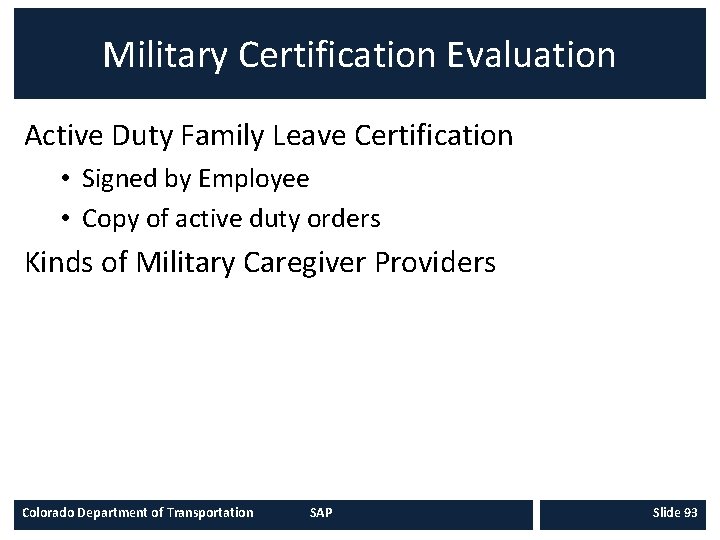
Military Certification Evaluation Active Duty Family Leave Certification • Signed by Employee • Copy of active duty orders Kinds of Military Caregiver Providers Colorado Department of Transportation SAP Slide 93
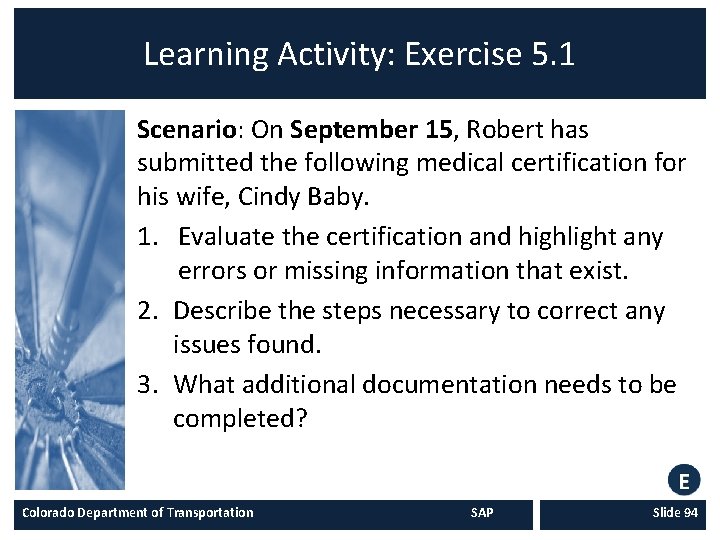
Learning Activity: Exercise 5. 1 Scenario: On September 15, Robert has submitted the following medical certification for his wife, Cindy Baby. 1. Evaluate the certification and highlight any errors or missing information that exist. 2. Describe the steps necessary to correct any issues found. 3. What additional documentation needs to be completed? Colorado Department of Transportation SAP Slide 94
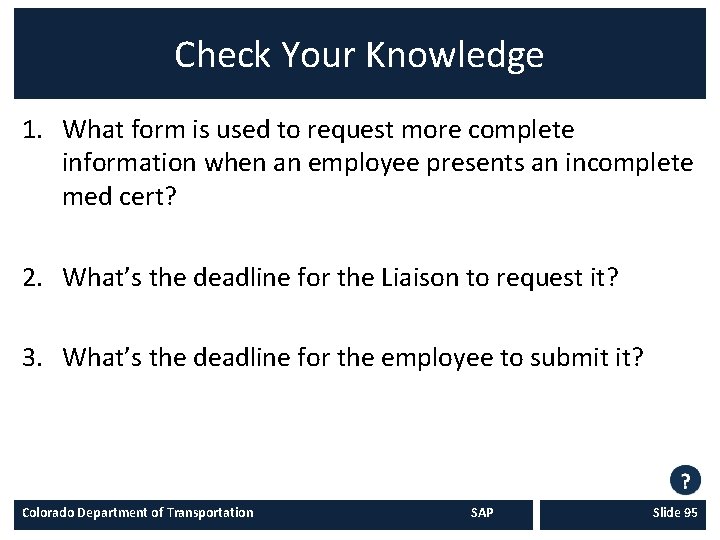
Check Your Knowledge 1. What form is used to request more complete information when an employee presents an incomplete med cert? 2. What’s the deadline for the Liaison to request it? 3. What’s the deadline for the employee to submit it? Colorado Department of Transportation SAP Slide 95

Course Agenda Introduction Section 1 – Roles and Responsibilities Section 2 – FML Entitlement and Eligibility Section 3 – Qualifying Circumstances Section 4 – Certification Section 5 – Certification Evaluation Section 6 – FML Designation Colorado Department of Transportation SAP Slide 97

Section 6 - Learning Objectives 6 At the end of this section, you should be able to: • Understand the CDOT FML Designation Notice form and requirements • Understand the FML Liaison responsibilities for CDOT FML Designation Notice form approval • Communicate post FML Designation responsibilities Colorado Department of Transportation SAP Slide 98
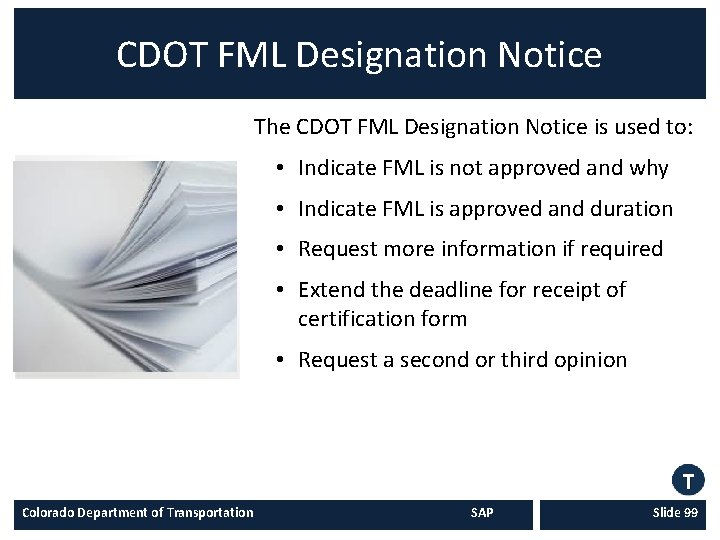
CDOT FML Designation Notice The CDOT FML Designation Notice is used to: • Indicate FML is not approved and why • Indicate FML is approved and duration • Request more information if required • Extend the deadline for receipt of certification form • Request a second or third opinion Colorado Department of Transportation SAP Slide 99
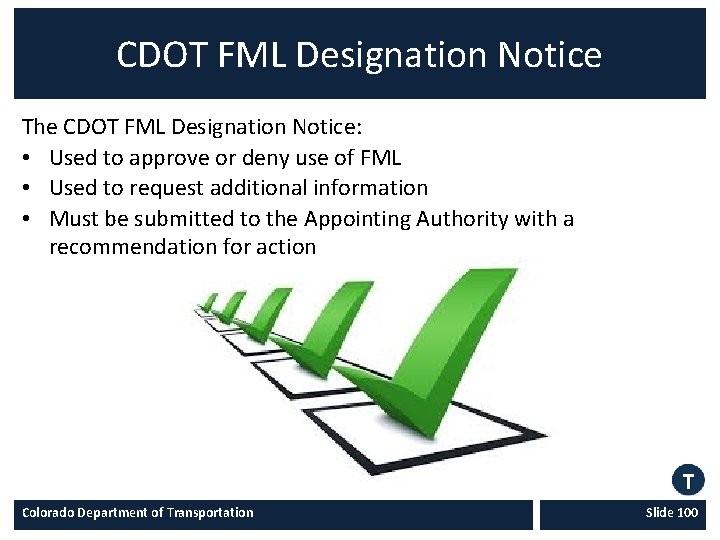
CDOT FML Designation Notice The CDOT FML Designation Notice: • Used to approve or deny use of FML • Used to request additional information • Must be submitted to the Appointing Authority with a recommendation for action Colorado Department of Transportation Slide 100
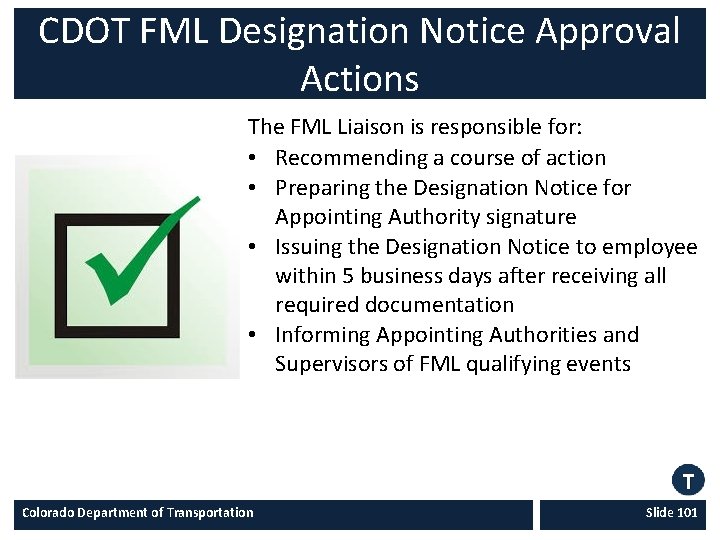
CDOT FML Designation Notice Approval Actions The FML Liaison is responsible for: • Recommending a course of action • Preparing the Designation Notice for Appointing Authority signature • Issuing the Designation Notice to employee within 5 business days after receiving all required documentation • Informing Appointing Authorities and Supervisors of FML qualifying events Colorado Department of Transportation Slide 101

Learning Activity: Exercise 6. 1 Scenario: In response to the request for additional information, Robert has now submitted a sufficient Medical Certification form on August 12. The certification form indicates that Robert will be on paternity leave for 6 weeks once the baby is born. The due date is August 29. 1. Prepare the designation form based on the information provided in Medical Certification for the Appointing Authority (or designee) to review and sign. Colorado Department of Transportation SAP Slide 102
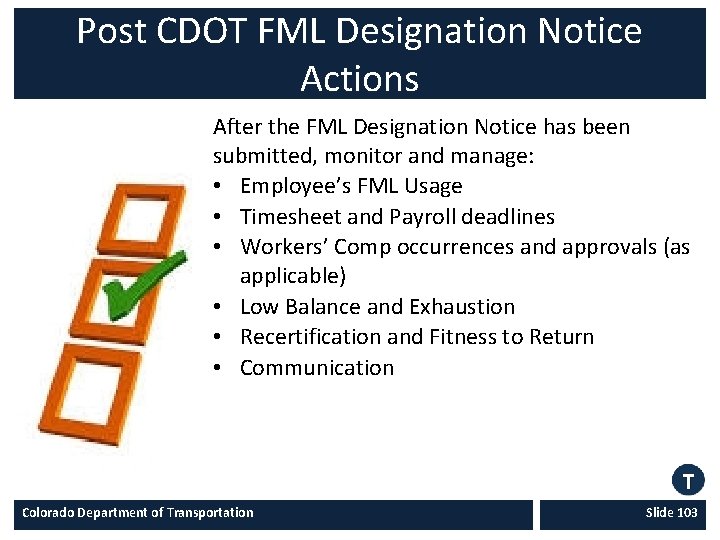
Post CDOT FML Designation Notice Actions After the FML Designation Notice has been submitted, monitor and manage: • Employee’s FML Usage • Timesheet and Payroll deadlines • Workers’ Comp occurrences and approvals (as applicable) • Low Balance and Exhaustion • Recertification and Fitness to Return • Communication Colorado Department of Transportation Slide 103

Check Your Knowledge 1. Who signs the FML Designation Notice? Colorado Department of Transportation SAP Slide 105
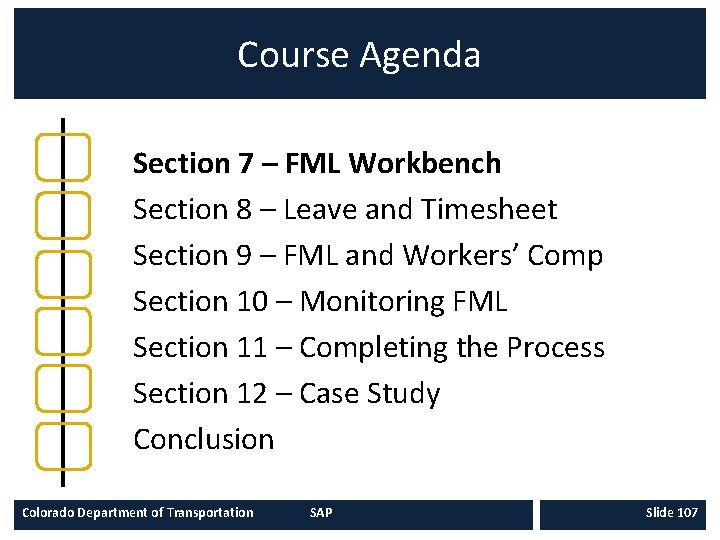
Course Agenda Section 7 – FML Workbench Section 8 – Leave and Timesheet Section 9 – FML and Workers’ Comp Section 10 – Monitoring FML Section 11 – Completing the Process Section 12 – Case Study Conclusion Colorado Department of Transportation SAP Slide 107
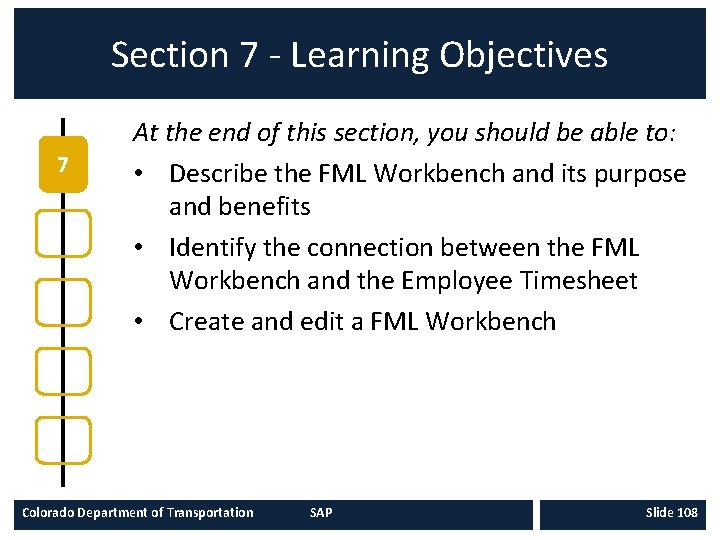
Section 7 - Learning Objectives 7 At the end of this section, you should be able to: • Describe the FML Workbench and its purpose and benefits • Identify the connection between the FML Workbench and the Employee Timesheet • Create and edit a FML Workbench Colorado Department of Transportation SAP Slide 108
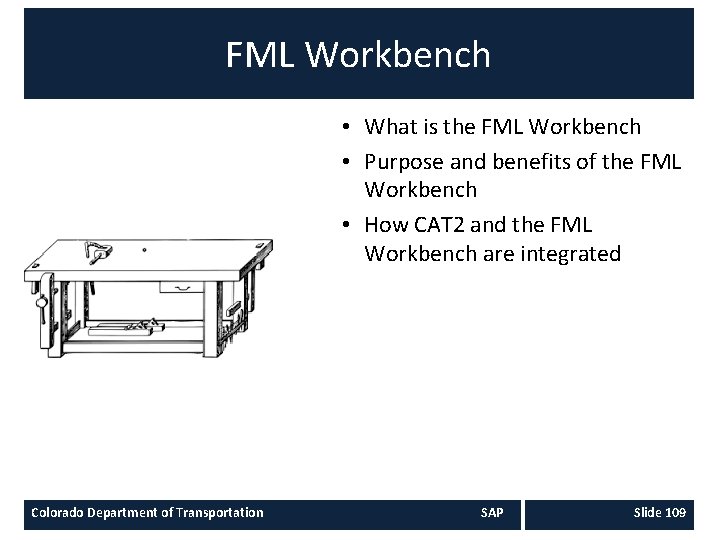
FML Workbench • What is the FML Workbench • Purpose and benefits of the FML Workbench • How CAT 2 and the FML Workbench are integrated Colorado Department of Transportation SAP Slide 109

Creating the FML Workbench The FML Workbench is created: • Once eligibility is approved and the Designation form is signed by the Appointing Authority • At the start of each new event • At the start of a new 12 month period • When FML entitlement is restored and used for the same event more than one month later Colorado Department of Transportation SAP Slide 110
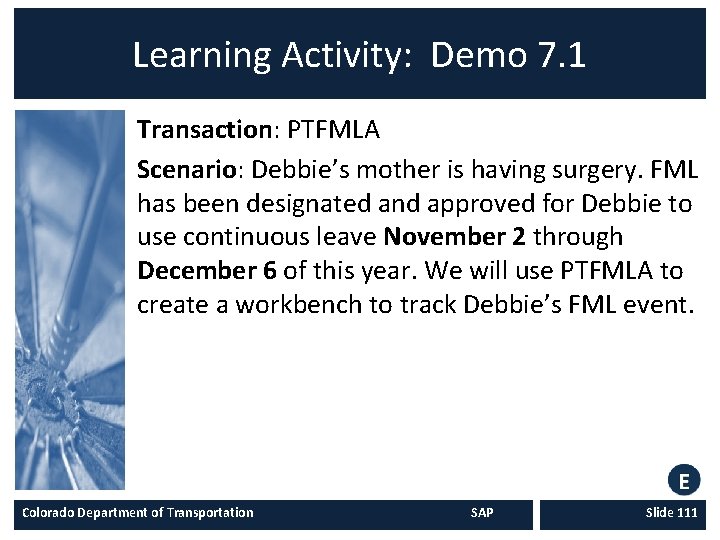
Learning Activity: Demo 7. 1 Transaction: PTFMLA Scenario: Debbie’s mother is having surgery. FML has been designated and approved for Debbie to use continuous leave November 2 through December 6 of this year. We will use PTFMLA to create a workbench to track Debbie’s FML event. Colorado Department of Transportation SAP Slide 111
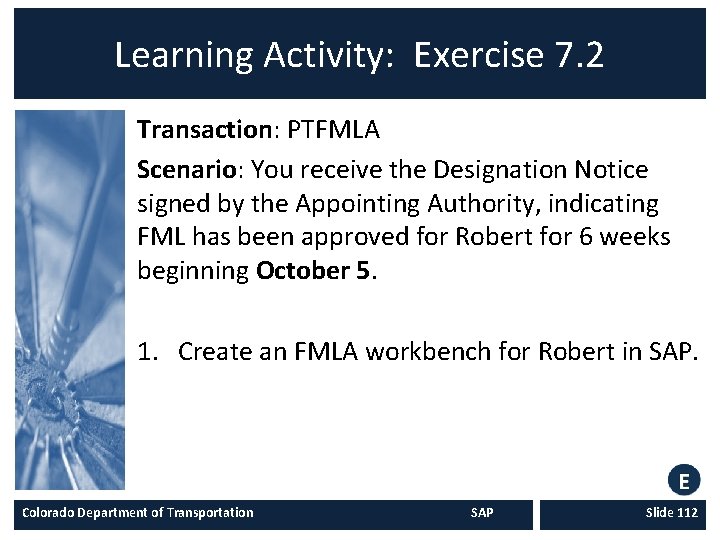
Learning Activity: Exercise 7. 2 Transaction: PTFMLA Scenario: You receive the Designation Notice signed by the Appointing Authority, indicating FML has been approved for Robert for 6 weeks beginning October 5. 1. Create an FMLA workbench for Robert in SAP. Colorado Department of Transportation SAP Slide 112
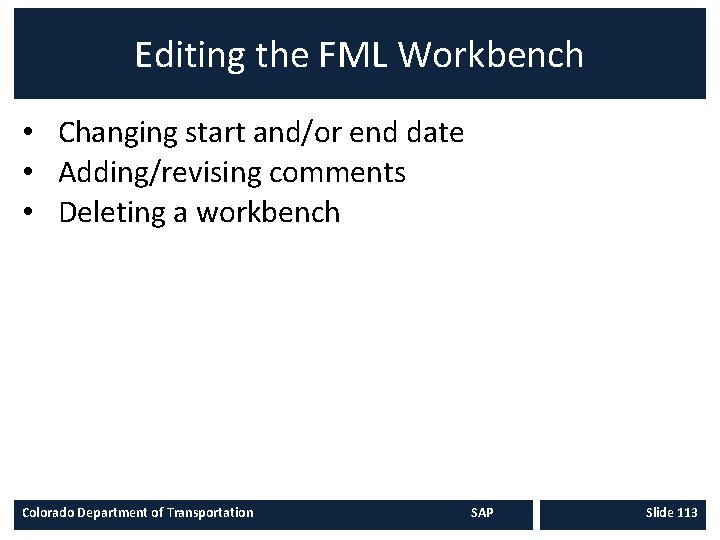
Editing the FML Workbench • Changing start and/or end date • Adding/revising comments • Deleting a workbench Colorado Department of Transportation SAP Slide 113
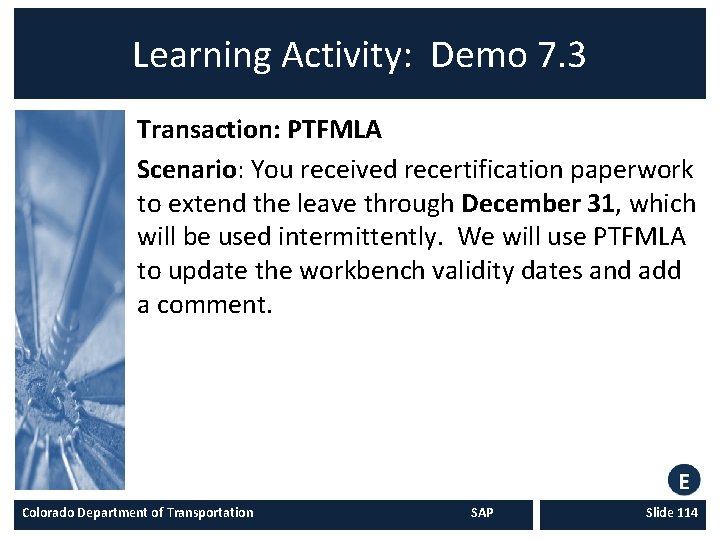
Learning Activity: Demo 7. 3 Transaction: PTFMLA Scenario: You received recertification paperwork to extend the leave through December 31, which will be used intermittently. We will use PTFMLA to update the workbench validity dates and add a comment. Colorado Department of Transportation SAP Slide 114
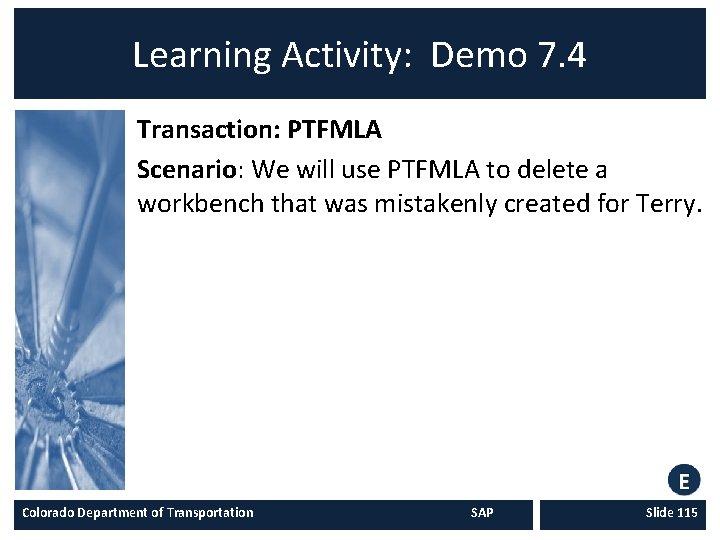
Learning Activity: Demo 7. 4 Transaction: PTFMLA Scenario: We will use PTFMLA to delete a workbench that was mistakenly created for Terry. Colorado Department of Transportation SAP Slide 115
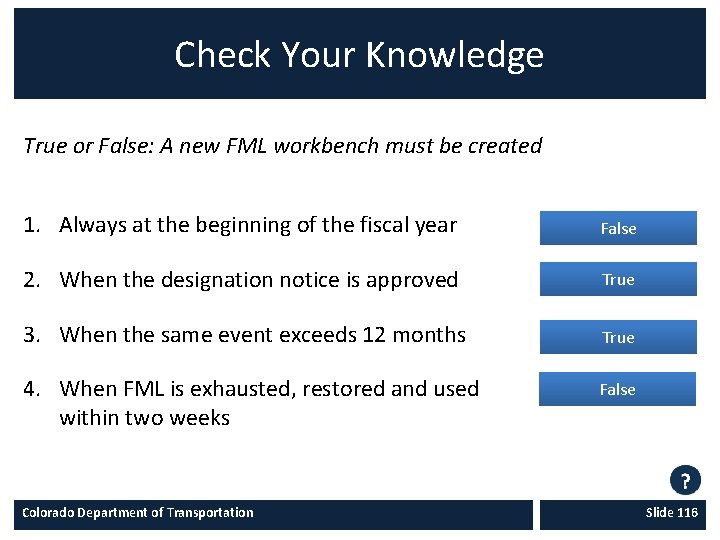
Check Your Knowledge True or False: A new FML workbench must be created 1. Always at the beginning of the fiscal year False 2. When the designation notice is approved True 3. When the same event exceeds 12 months True 4. When FML is exhausted, restored and used within two weeks False Colorado Department of Transportation Slide 116
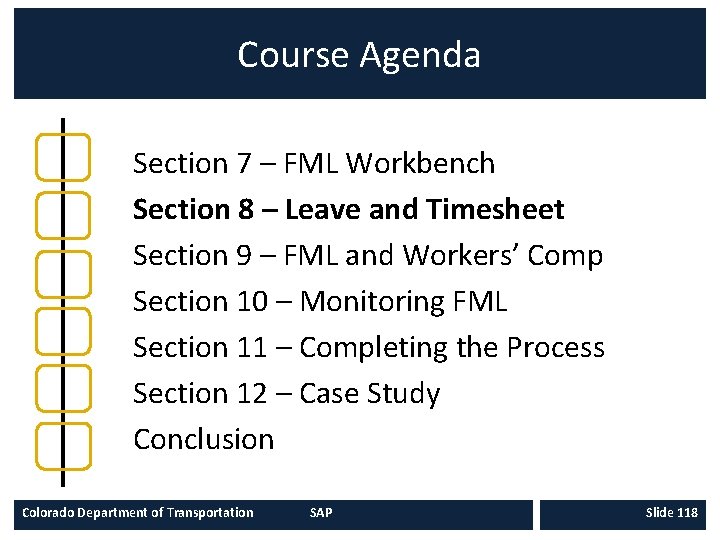
Course Agenda Section 7 – FML Workbench Section 8 – Leave and Timesheet Section 9 – FML and Workers’ Comp Section 10 – Monitoring FML Section 11 – Completing the Process Section 12 – Case Study Conclusion Colorado Department of Transportation SAP Slide 118
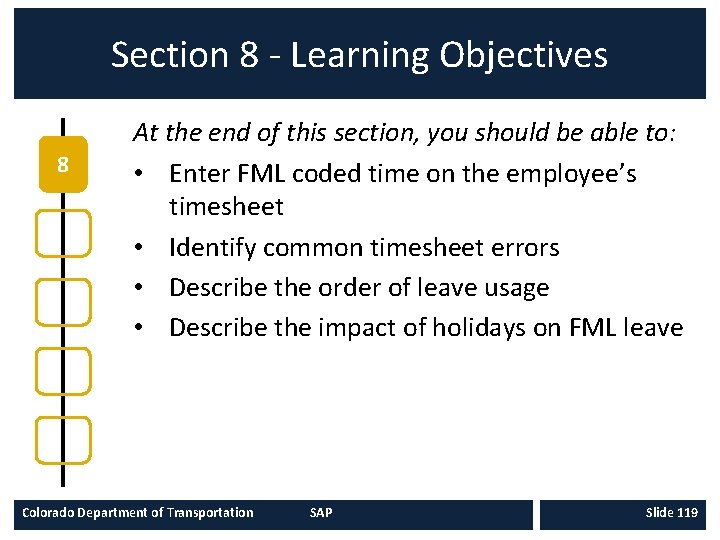
Section 8 - Learning Objectives 8 At the end of this section, you should be able to: • Enter FML coded time on the employee’s timesheet • Identify common timesheet errors • Describe the order of leave usage • Describe the impact of holidays on FML leave Colorado Department of Transportation SAP Slide 119
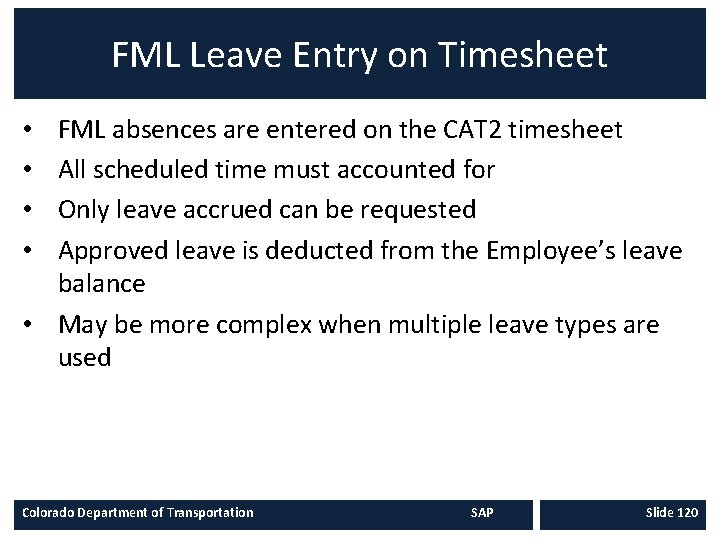
FML Leave Entry on Timesheet FML absences are entered on the CAT 2 timesheet All scheduled time must accounted for Only leave accrued can be requested Approved leave is deducted from the Employee’s leave balance • May be more complex when multiple leave types are used • • Colorado Department of Transportation SAP Slide 120
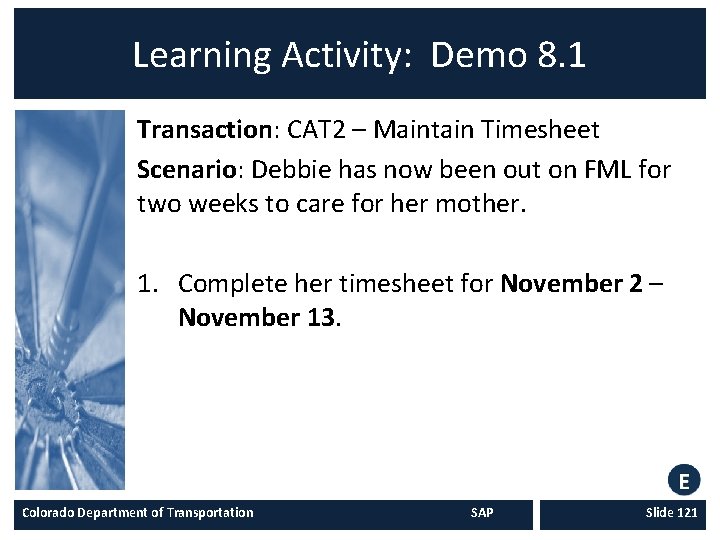
Learning Activity: Demo 8. 1 Transaction: CAT 2 – Maintain Timesheet Scenario: Debbie has now been out on FML for two weeks to care for her mother. 1. Complete her timesheet for November 2 – November 13. Colorado Department of Transportation SAP Slide 121
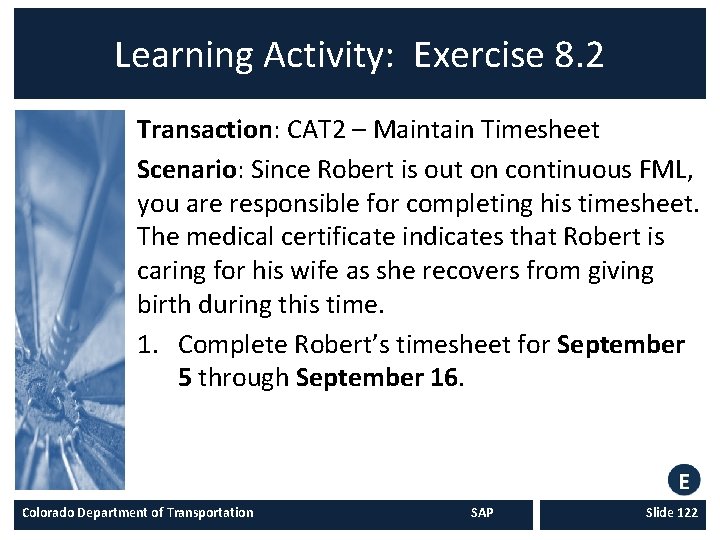
Learning Activity: Exercise 8. 2 Transaction: CAT 2 – Maintain Timesheet Scenario: Since Robert is out on continuous FML, you are responsible for completing his timesheet. The medical certificate indicates that Robert is caring for his wife as she recovers from giving birth during this time. 1. Complete Robert’s timesheet for September 5 through September 16. Colorado Department of Transportation SAP Slide 122
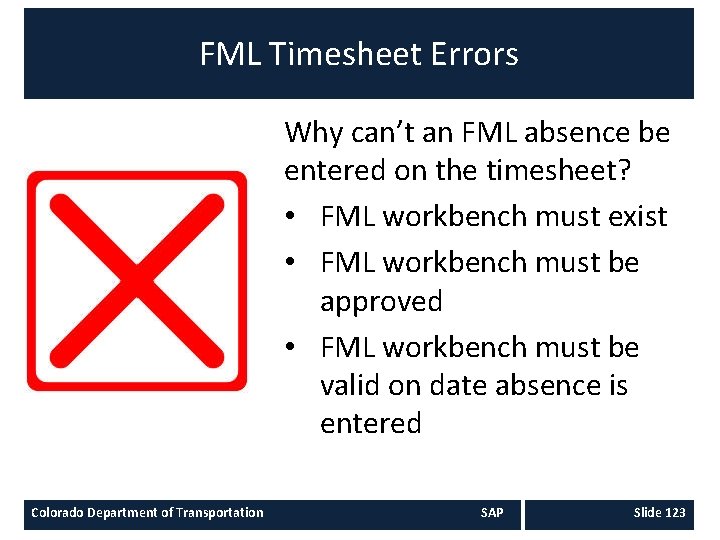
FML Timesheet Errors Why can’t an FML absence be entered on the timesheet? • FML workbench must exist • FML workbench must be approved • FML workbench must be valid on date absence is entered Colorado Department of Transportation SAP Slide 123
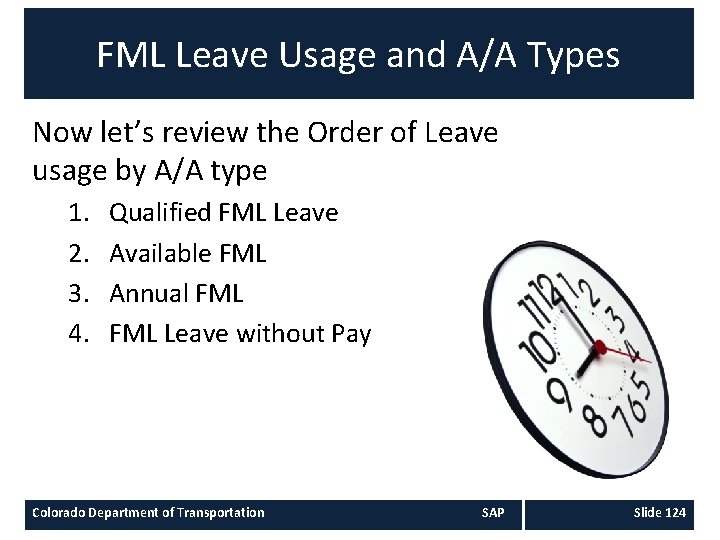
FML Leave Usage and A/A Types Now let’s review the Order of Leave usage by A/A type 1. 2. 3. 4. Qualified FML Leave Available FML Annual FML Leave without Pay Colorado Department of Transportation SAP Slide 124
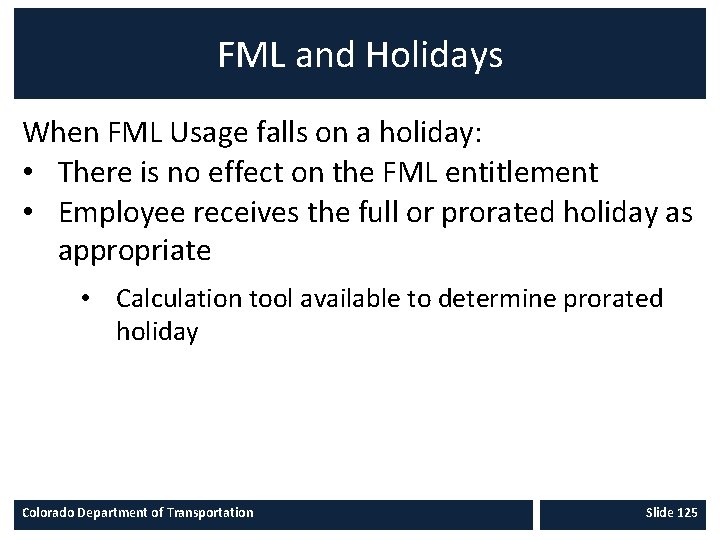
FML and Holidays When FML Usage falls on a holiday: • There is no effect on the FML entitlement • Employee receives the full or prorated holiday as appropriate • Calculation tool available to determine prorated holiday Colorado Department of Transportation Slide 125
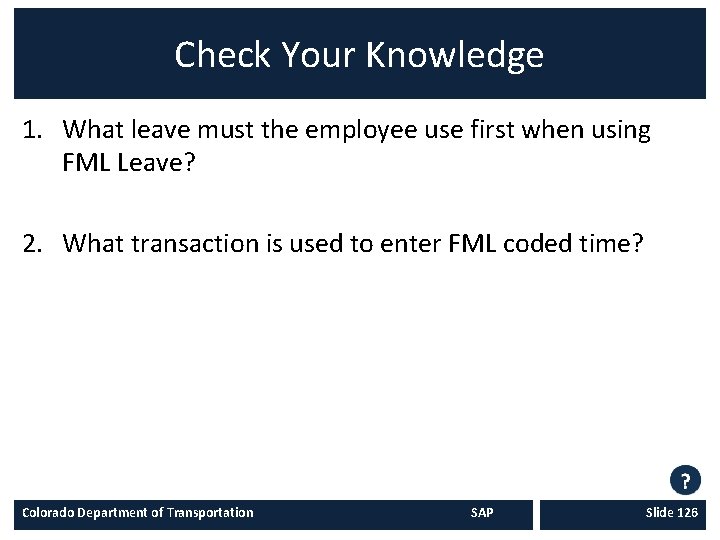
Check Your Knowledge 1. What leave must the employee use first when using FML Leave? 2. What transaction is used to enter FML coded time? Colorado Department of Transportation SAP Slide 126
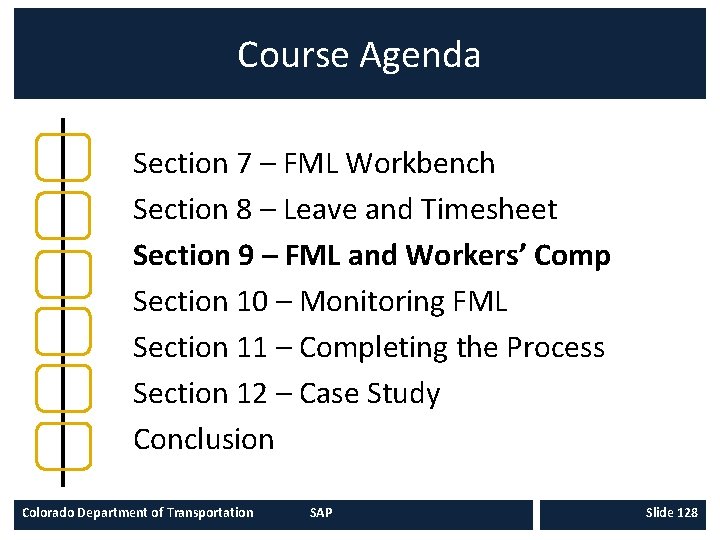
Course Agenda Section 7 – FML Workbench Section 8 – Leave and Timesheet Section 9 – FML and Workers’ Comp Section 10 – Monitoring FML Section 11 – Completing the Process Section 12 – Case Study Conclusion Colorado Department of Transportation SAP Slide 128
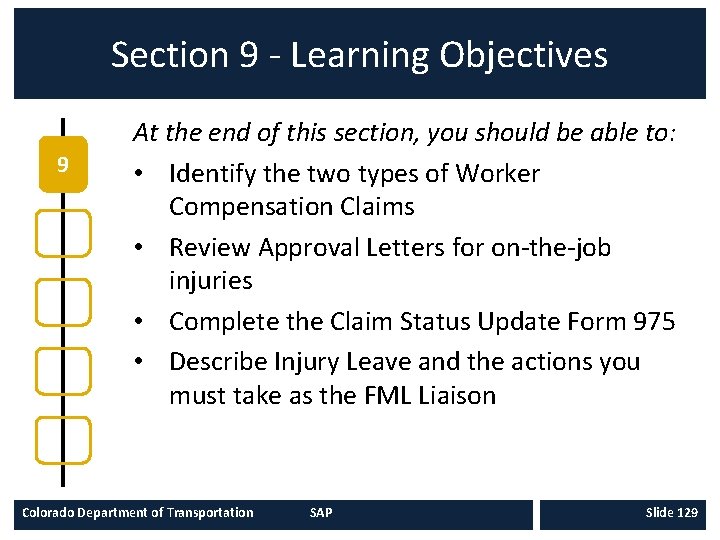
Section 9 - Learning Objectives 9 At the end of this section, you should be able to: • Identify the two types of Worker Compensation Claims • Review Approval Letters for on-the-job injuries • Complete the Claim Status Update Form 975 • Describe Injury Leave and the actions you must take as the FML Liaison Colorado Department of Transportation SAP Slide 129
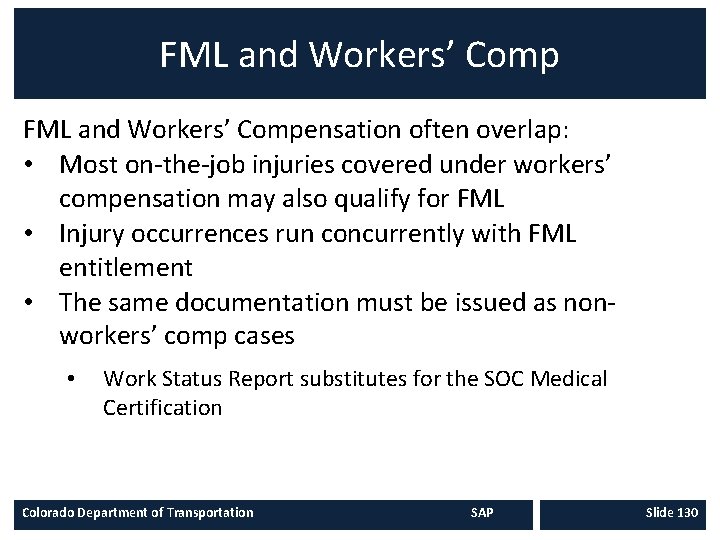
FML and Workers’ Compensation often overlap: • Most on-the-job injuries covered under workers’ compensation may also qualify for FML • Injury occurrences run concurrently with FML entitlement • The same documentation must be issued as nonworkers’ comp cases • Work Status Report substitutes for the SOC Medical Certification Colorado Department of Transportation SAP Slide 130

FML, Workers’ Comp and Maintenance Sections • High volume of FML Workers’ comp cases in Maintenance sections • Timekeepers assist FML Liaisons with managing timesheet and Workers’ Comp documents • FML Liaison still manages FML documents and monitors usage Colorado Department of Transportation SAP Slide 131
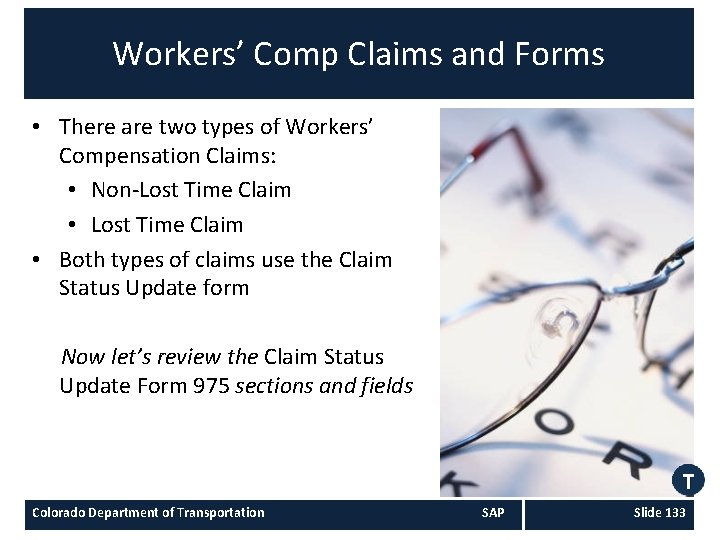
Workers’ Comp Claims and Forms • There are two types of Workers’ Compensation Claims: • Non-Lost Time Claim • Both types of claims use the Claim Status Update form Now let’s review the Claim Status Update Form 975 sections and fields Colorado Department of Transportation SAP Slide 133
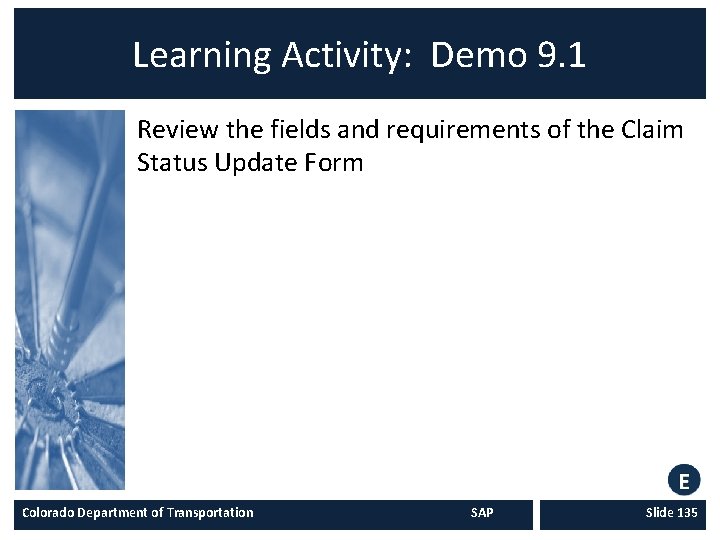
Learning Activity: Demo 9. 1 Review the fields and requirements of the Claim Status Update Form Colorado Department of Transportation SAP Slide 135
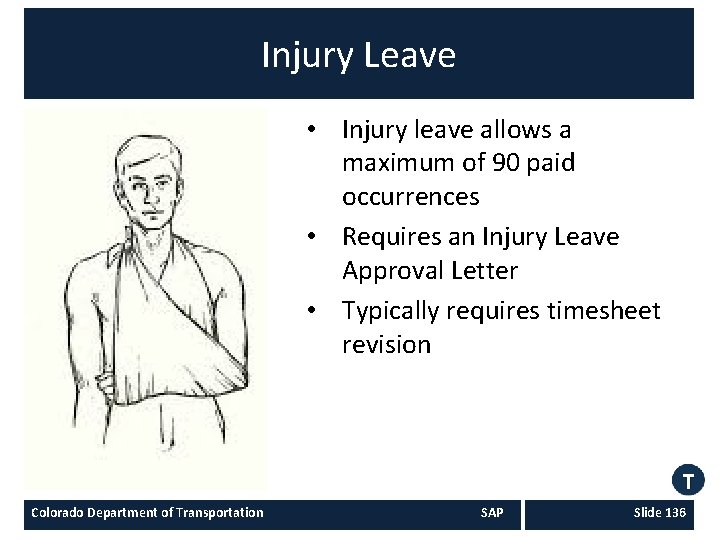
Injury Leave • Injury leave allows a maximum of 90 paid occurrences • Requires an Injury Leave Approval Letter • Typically requires timesheet revision Colorado Department of Transportation SAP Slide 136
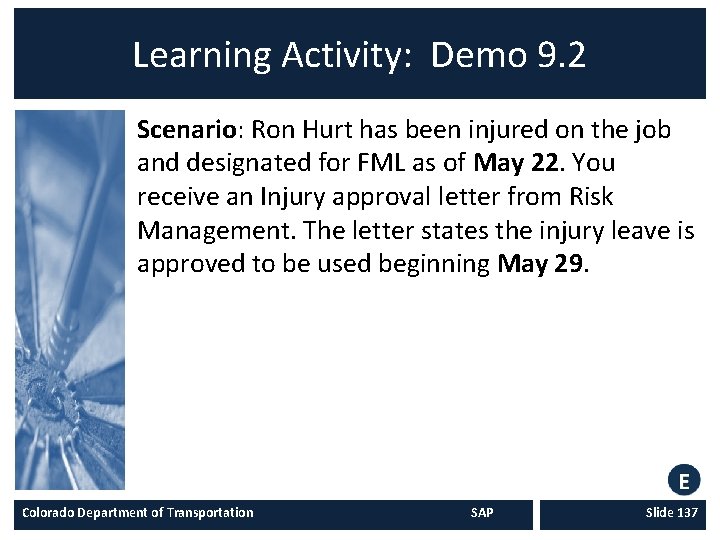
Learning Activity: Demo 9. 2 Scenario: Ron Hurt has been injured on the job and designated for FML as of May 22. You receive an Injury approval letter from Risk Management. The letter states the injury leave is approved to be used beginning May 29. Colorado Department of Transportation SAP Slide 137
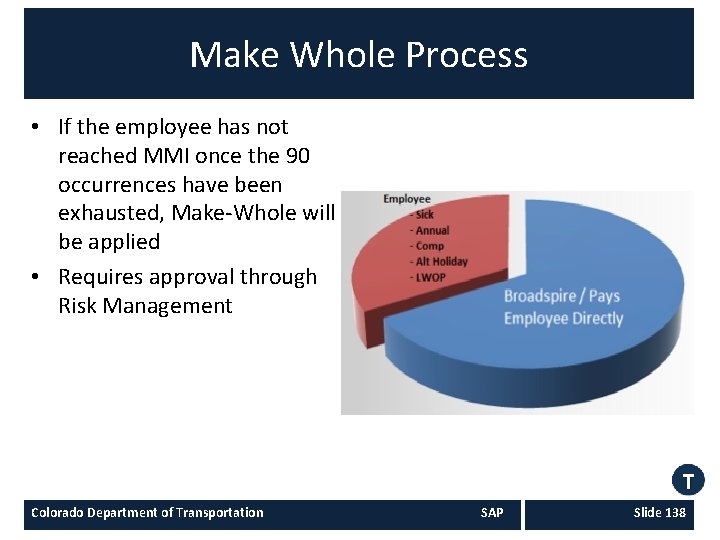
Make Whole Process • If the employee has not reached MMI once the 90 occurrences have been exhausted, Make-Whole will be applied • Requires approval through Risk Management Colorado Department of Transportation SAP Slide 138

Learning Activity: Demo 9. 3 Scenario: Ron has now exhausted his 90 occurrences of injury leave, but is still unable to work and using FML. You have received a letter from Risk Management indicating that he has been approved for Make Whole. We will use the letter provided to enter the appropriate leave for one week. Colorado Department of Transportation SAP Slide 139

At the End of Workers’ Compensation • Workers’ Compensation ends with the MMI letter from Risk Management to end the use of injury leave or Make whole Colorado Department of Transportation SAP Slide 140

Learning Activity: Demo 9. 4 Scenario: Ron has reached maximum medical improvement. Review the letter received by Risk Management Colorado Department of Transportation SAP Slide 141

Check Your Knowledge 1. During Make Whole, the insurer pays the employee two -thirds salary. Where does the other one-third come from? Colorado Department of Transportation SAP Slide 142
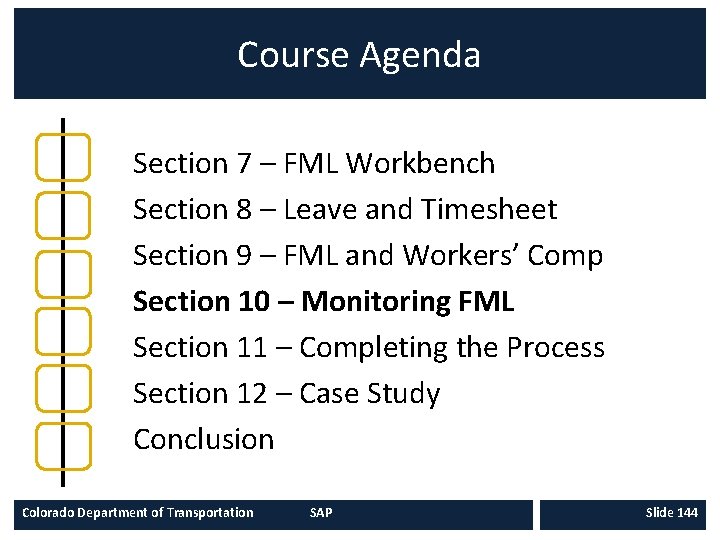
Course Agenda Section 7 – FML Workbench Section 8 – Leave and Timesheet Section 9 – FML and Workers’ Comp Section 10 – Monitoring FML Section 11 – Completing the Process Section 12 – Case Study Conclusion Colorado Department of Transportation SAP Slide 144
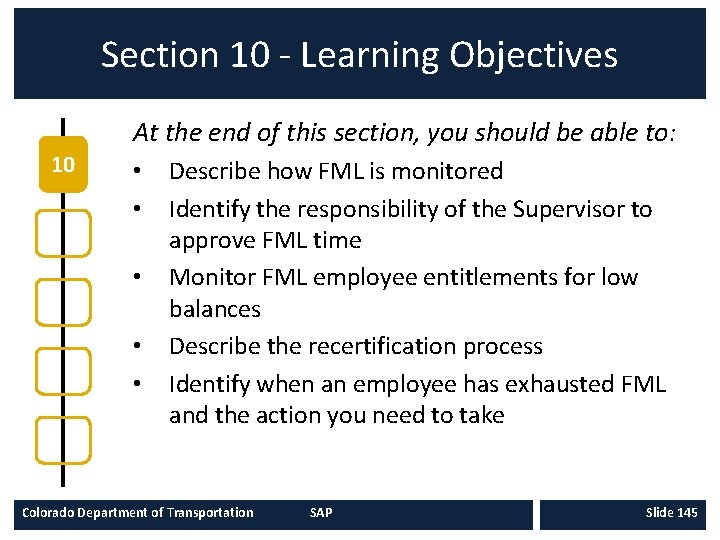
Section 10 - Learning Objectives At the end of this section, you should be able to: 10 • • • Describe how FML is monitored Identify the responsibility of the Supervisor to approve FML time Monitor FML employee entitlements for low balances Describe the recertification process Identify when an employee has exhausted FML and the action you need to take Colorado Department of Transportation SAP Slide 145
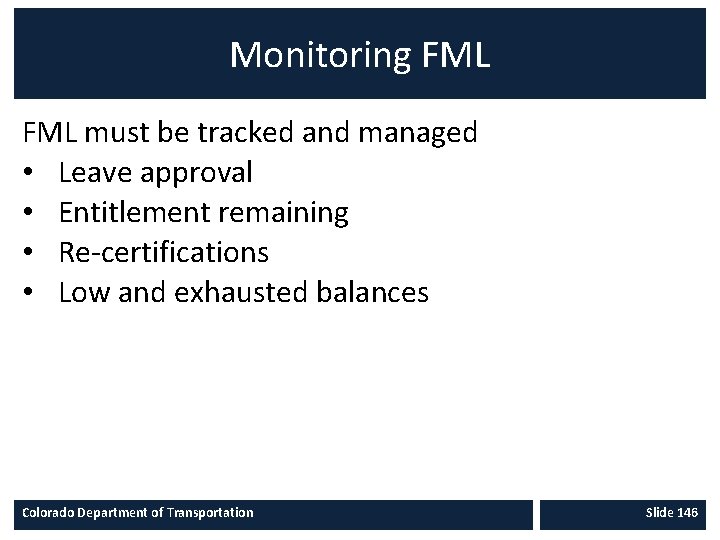
Monitoring FML must be tracked and managed • Leave approval • Entitlement remaining • Re-certifications • Low and exhausted balances Colorado Department of Transportation Slide 146
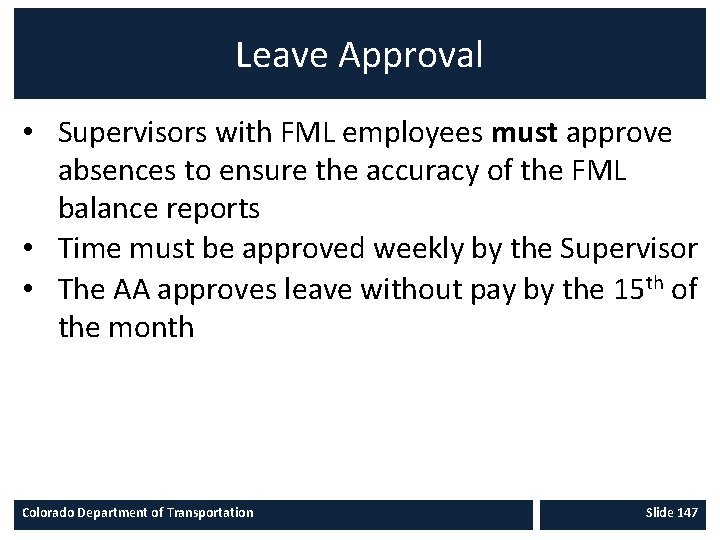
Leave Approval • Supervisors with FML employees must approve absences to ensure the accuracy of the FML balance reports • Time must be approved weekly by the Supervisor • The AA approves leave without pay by the 15 th of the month Colorado Department of Transportation Slide 147
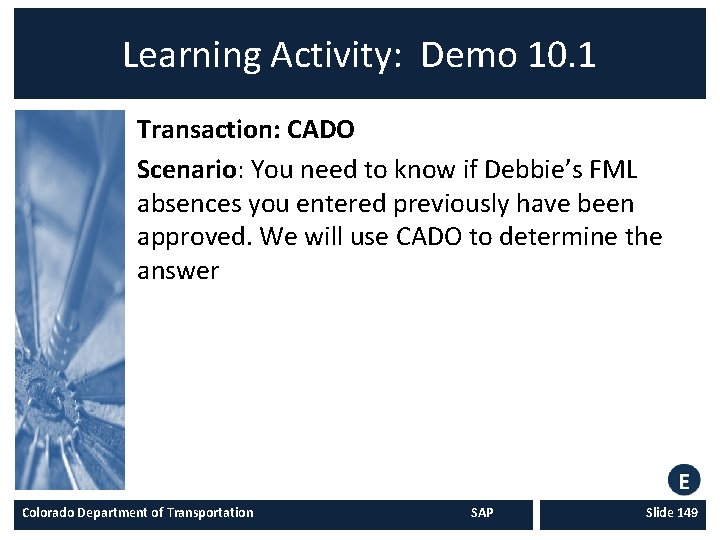
Learning Activity: Demo 10. 1 Transaction: CADO Scenario: You need to know if Debbie’s FML absences you entered previously have been approved. We will use CADO to determine the answer Colorado Department of Transportation SAP Slide 149
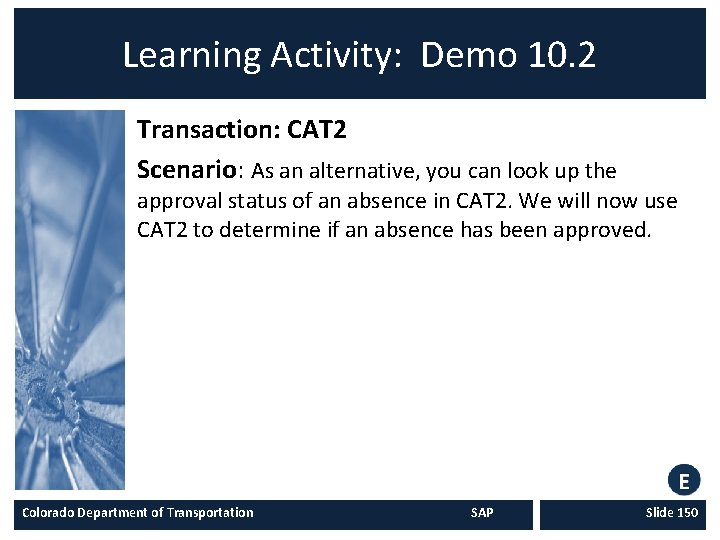
Learning Activity: Demo 10. 2 Transaction: CAT 2 Scenario: As an alternative, you can look up the approval status of an absence in CAT 2. We will now use CAT 2 to determine if an absence has been approved. Colorado Department of Transportation SAP Slide 150

Entitlement remaining What to monitor: • Employees with low entitlement • Employees moving in and out of entitlement • Employees exhausting paid leave Colorado Department of Transportation Slide 151
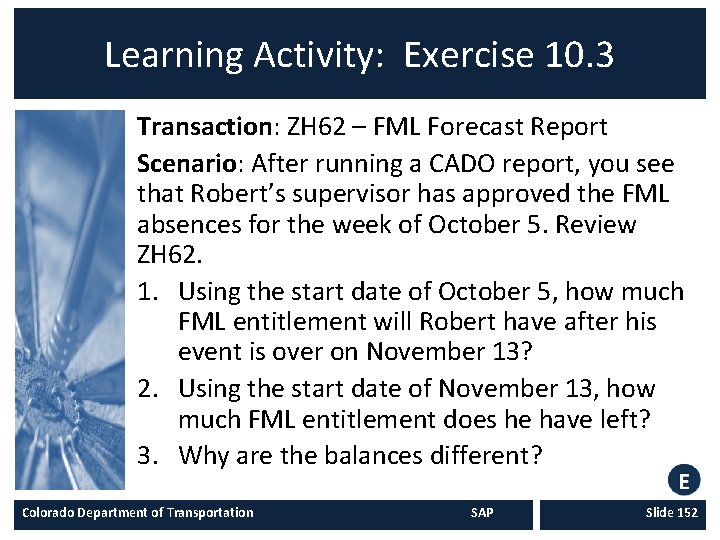
Learning Activity: Exercise 10. 3 Transaction: ZH 62 – FML Forecast Report Scenario: After running a CADO report, you see that Robert’s supervisor has approved the FML absences for the week of October 5. Review ZH 62. 1. Using the start date of October 5, how much FML entitlement will Robert have after his event is over on November 13? 2. Using the start date of November 13, how much FML entitlement does he have left? 3. Why are the balances different? Colorado Department of Transportation SAP Slide 152

Recertification Scenarios Notifications FML Forms SAP Actions Condition recertified within same 12 month period FML forecast report to supervisor and employee • Certification document • Designation Notice • Edit validity dates on existing workbench • Add comment to existing workbench Condition continues into new 12 month period FML forecast report to supervisor and employee • Notice of Eligibility • Certification documents • Designation notice • Create new workbench • End date previous workbench Colorado Department of Transportation SAP Slide 153
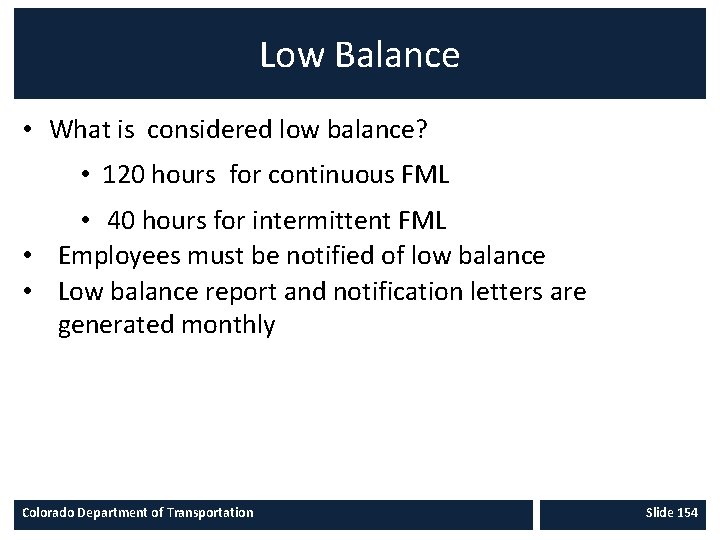
Low Balance • What is considered low balance? • 120 hours for continuous FML • 40 hours for intermittent FML • Employees must be notified of low balance • Low balance report and notification letters are generated monthly Colorado Department of Transportation Slide 154

FML Low Balance Report • Employee must have used FML in previous month AND • For continuous FML – have less than 120 hours of FML entitlement remaining • For intermittent FML – have less than 40 hours of FML entitlement remaining • The FML workbench is valid on the date the report runs Colorado Department of Transportation SAP Slide 155
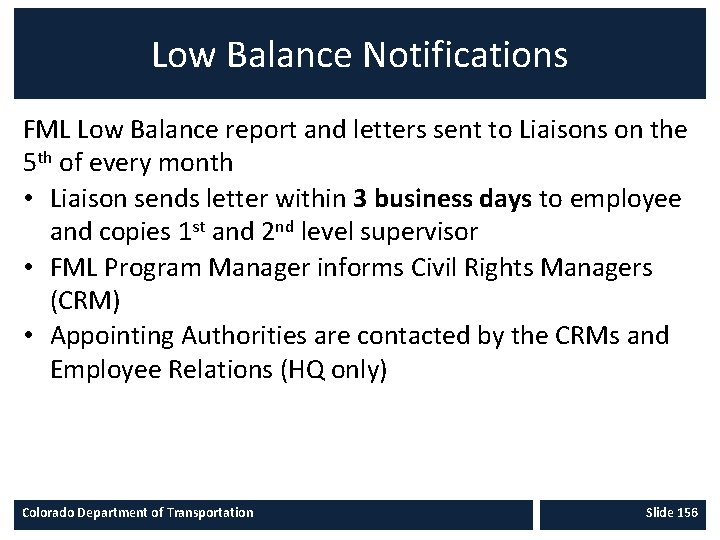
Low Balance Notifications FML Low Balance report and letters sent to Liaisons on the 5 th of every month • Liaison sends letter within 3 business days to employee and copies 1 st and 2 nd level supervisor • FML Program Manager informs Civil Rights Managers (CRM) • Appointing Authorities are contacted by the CRMs and Employee Relations (HQ only) Colorado Department of Transportation Slide 156
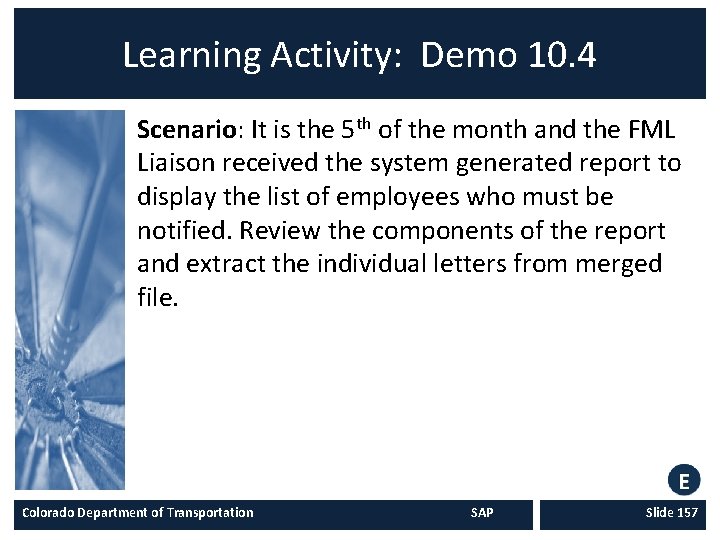
Learning Activity: Demo 10. 4 Scenario: It is the 5 th of the month and the FML Liaison received the system generated report to display the list of employees who must be notified. Review the components of the report and extract the individual letters from merged file. Colorado Department of Transportation SAP Slide 157
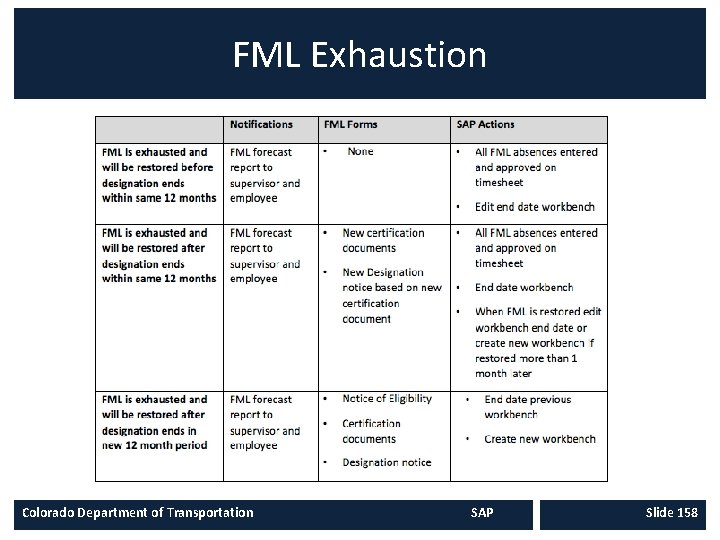
FML Exhaustion Colorado Department of Transportation SAP Slide 158
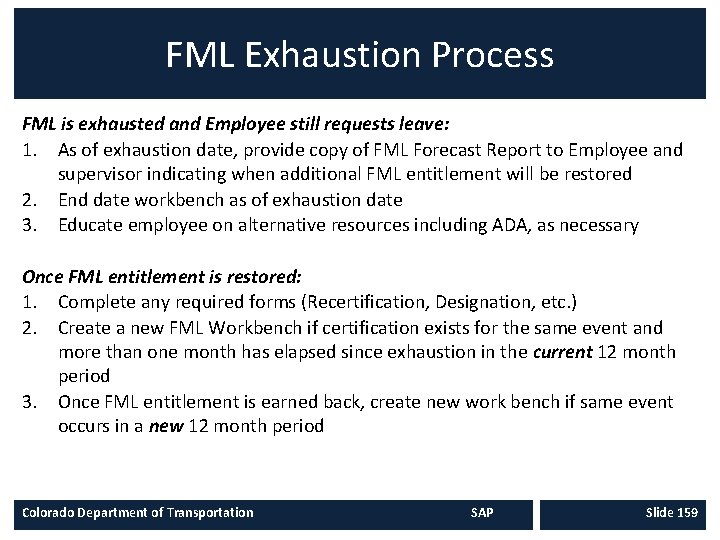
FML Exhaustion Process FML is exhausted and Employee still requests leave: 1. As of exhaustion date, provide copy of FML Forecast Report to Employee and supervisor indicating when additional FML entitlement will be restored 2. End date workbench as of exhaustion date 3. Educate employee on alternative resources including ADA, as necessary Once FML entitlement is restored: 1. Complete any required forms (Recertification, Designation, etc. ) 2. Create a new FML Workbench if certification exists for the same event and more than one month has elapsed since exhaustion in the current 12 month period 3. Once FML entitlement is earned back, create new work bench if same event occurs in a new 12 month period Colorado Department of Transportation SAP Slide 159
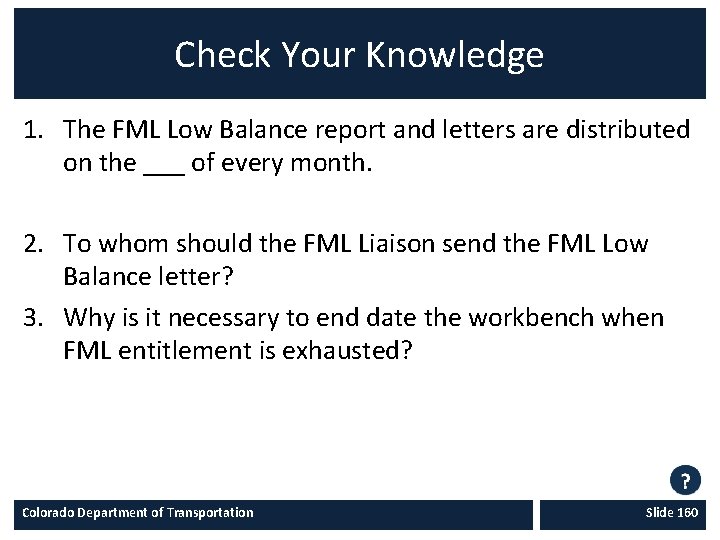
Check Your Knowledge 1. The FML Low Balance report and letters are distributed on the ___ of every month. 2. To whom should the FML Liaison send the FML Low Balance letter? 3. Why is it necessary to end date the workbench when FML entitlement is exhausted? Colorado Department of Transportation Slide 160
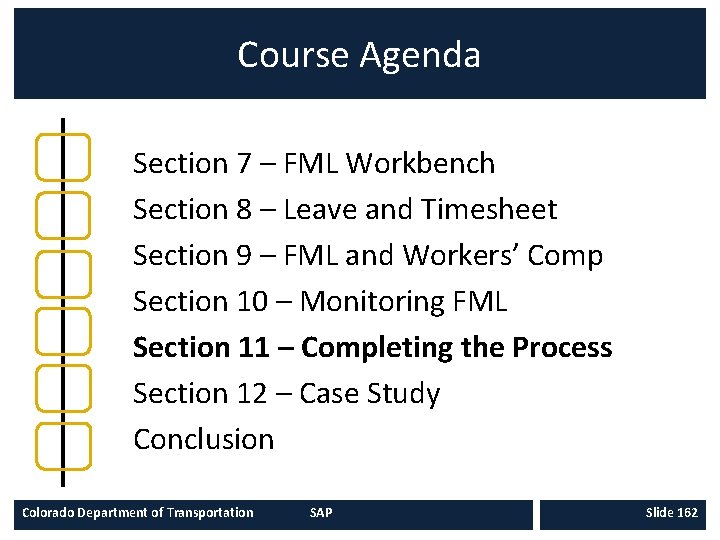
Course Agenda Section 7 – FML Workbench Section 8 – Leave and Timesheet Section 9 – FML and Workers’ Comp Section 10 – Monitoring FML Section 11 – Completing the Process Section 12 – Case Study Conclusion Colorado Department of Transportation SAP Slide 162
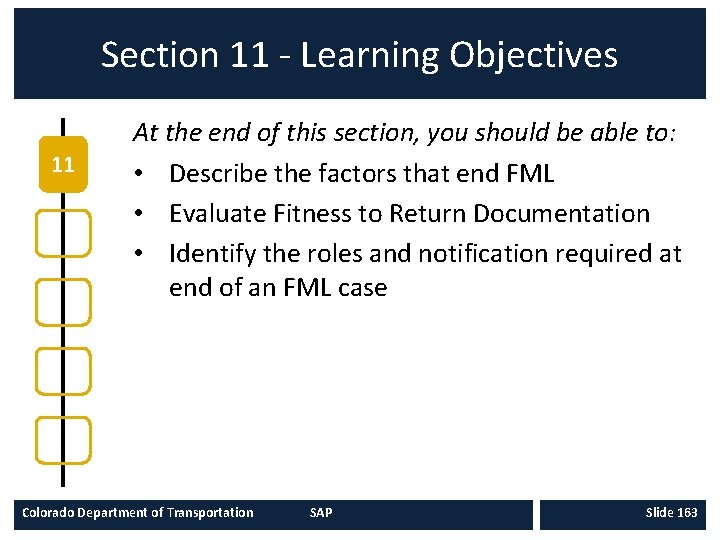
Section 11 - Learning Objectives 11 At the end of this section, you should be able to: • Describe the factors that end FML • Evaluate Fitness to Return Documentation • Identify the roles and notification required at end of an FML case Colorado Department of Transportation SAP Slide 163
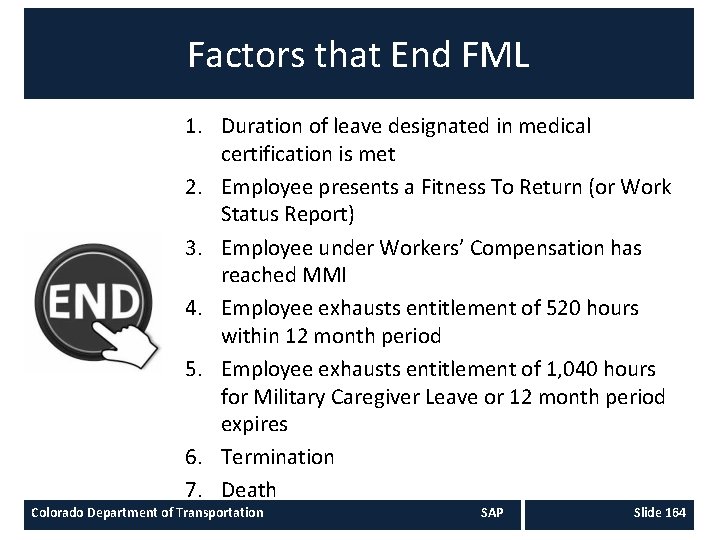
Factors that End FML 1. Duration of leave designated in medical certification is met 2. Employee presents a Fitness To Return (or Work Status Report) 3. Employee under Workers’ Compensation has reached MMI 4. Employee exhausts entitlement of 520 hours within 12 month period 5. Employee exhausts entitlement of 1, 040 hours for Military Caregiver Leave or 12 month period expires 6. Termination 7. Death Colorado Department of Transportation SAP Slide 164
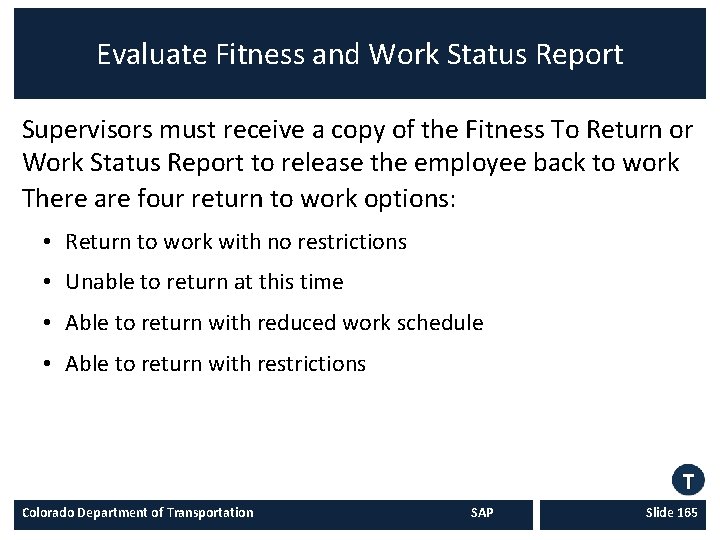
Evaluate Fitness and Work Status Report Supervisors must receive a copy of the Fitness To Return or Work Status Report to release the employee back to work There are four return to work options: • Return to work with no restrictions • Unable to return at this time • Able to return with reduced work schedule • Able to return with restrictions Colorado Department of Transportation SAP Slide 165

End of FML Notification The following stakeholders need to be notified when an FML case is closed: • Supervisory Chain and Appointing Authority • FML Program Manager • Employee’s regular timekeeper If it is also a Worker’s Compensation case, notify: • Risk Management Colorado Department of Transportation SAP Slide 166

FML Liaison End of FML Actions The FML Liaison is responsible for: • Reconciling the Employee timesheet • Revising timesheet if needed (especially unused FML LWOP coded for the month) • Adjusting end date of workbench, if needed • Verifying the FML hardcopy file is complete • Retain for three years • Destroy by shredding after three years Colorado Department of Transportation SAP Slide 168
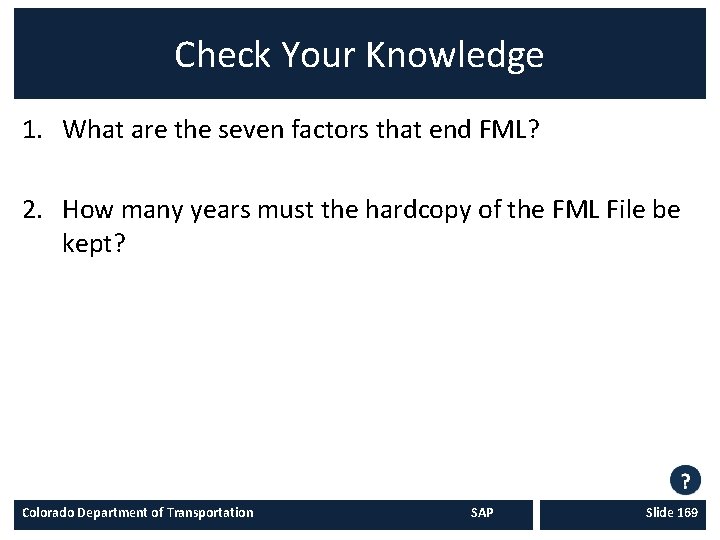
Check Your Knowledge 1. What are the seven factors that end FML? 2. How many years must the hardcopy of the FML File be kept? Colorado Department of Transportation SAP Slide 169
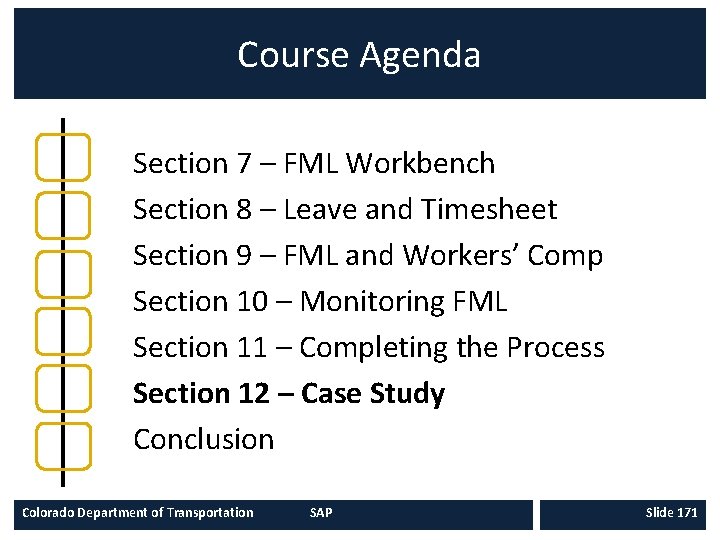
Course Agenda Section 7 – FML Workbench Section 8 – Leave and Timesheet Section 9 – FML and Workers’ Comp Section 10 – Monitoring FML Section 11 – Completing the Process Section 12 – Case Study Conclusion Colorado Department of Transportation SAP Slide 171
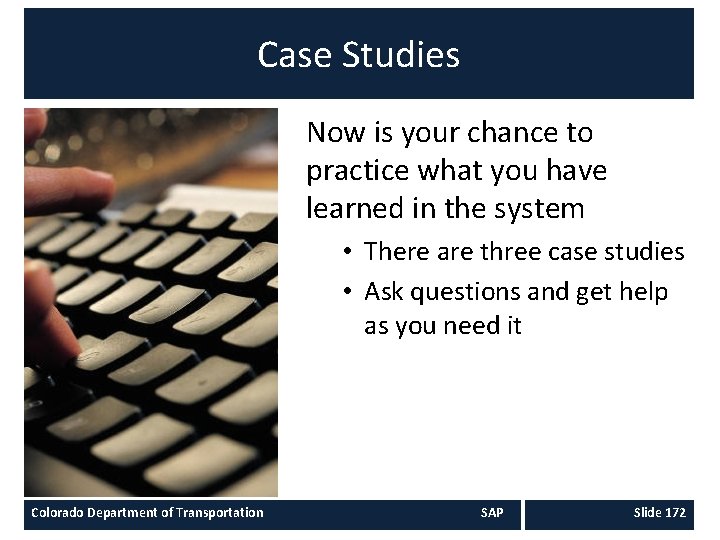
Case Studies Now is your chance to practice what you have learned in the system • There are three case studies • Ask questions and get help as you need it Colorado Department of Transportation SAP Slide 172
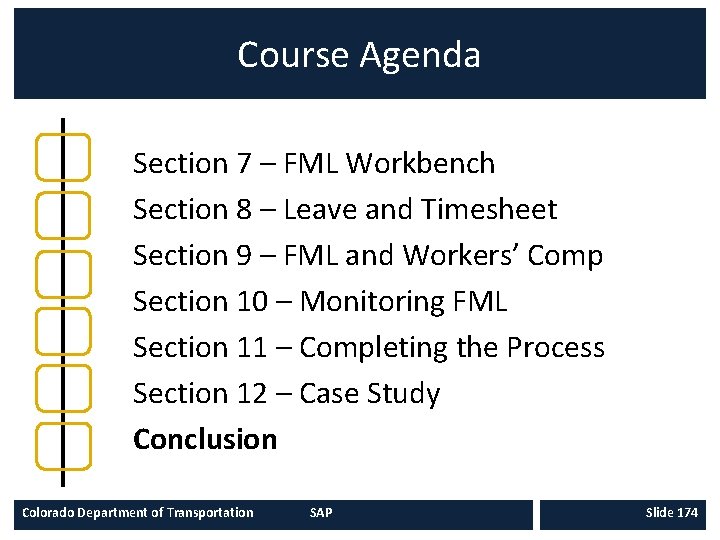
Course Agenda Section 7 – FML Workbench Section 8 – Leave and Timesheet Section 9 – FML and Workers’ Comp Section 10 – Monitoring FML Section 11 – Completing the Process Section 12 – Case Study Conclusion Colorado Department of Transportation SAP Slide 174
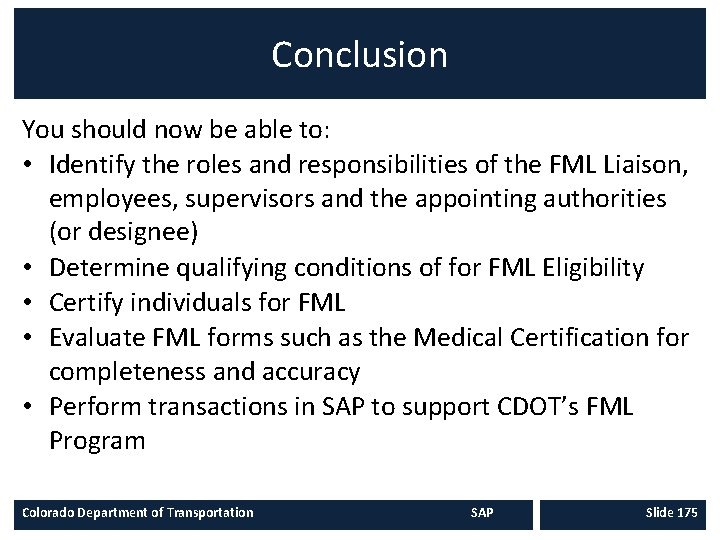
Conclusion You should now be able to: • Identify the roles and responsibilities of the FML Liaison, employees, supervisors and the appointing authorities (or designee) • Determine qualifying conditions of for FML Eligibility • Certify individuals for FML • Evaluate FML forms such as the Medical Certification for completeness and accuracy • Perform transactions in SAP to support CDOT’s FML Program Colorado Department of Transportation SAP Slide 175
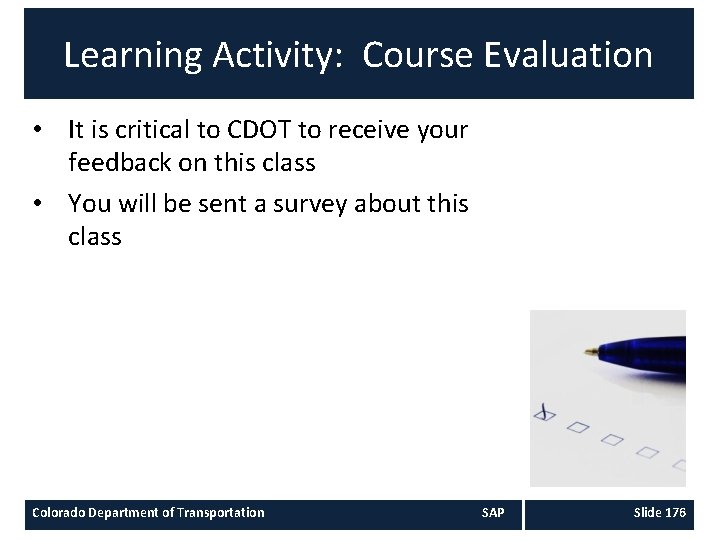
Learning Activity: Course Evaluation • It is critical to CDOT to receive your feedback on this class • You will be sent a survey about this class Colorado Department of Transportation SAP Slide 176
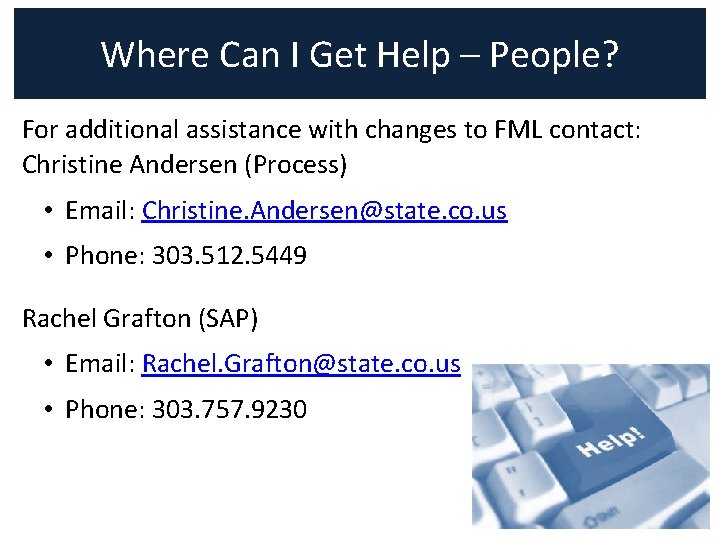
Where Can I Get Help – People? For additional assistance with changes to FML contact: Christine Andersen (Process) • Email: Christine. Andersen@state. co. us • Phone: 303. 512. 5449 Rachel Grafton (SAP) • Email: Rachel. Grafton@state. co. us • Phone: 303. 757. 9230

FML Share. Point The FML Share. Point site has: • Course Materials • Announcements • Calendar • Current forms • Policy It can be found at the following address: • http: //connectsp/sites/workforce/FM L/Site. Pages/Home. aspx Colorado Department of Transportation SAP Slide 178
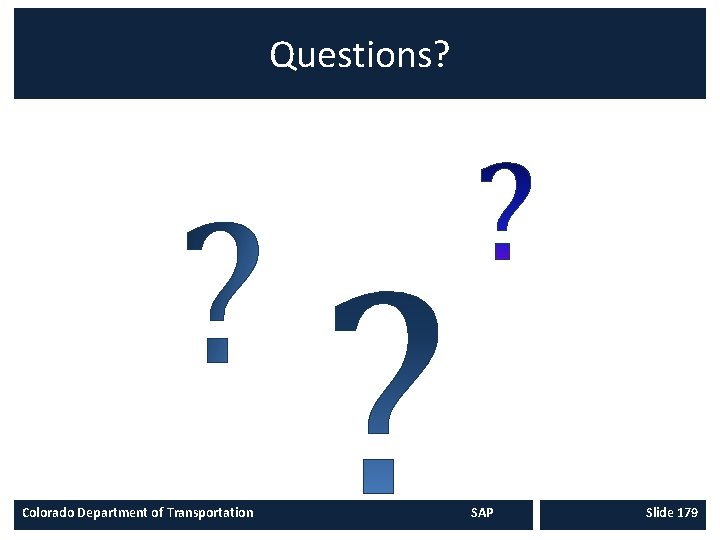
Questions? Colorado Department of Transportation SAP Slide 179
 Alaska family medical leave act
Alaska family medical leave act Alaska family medical leave act
Alaska family medical leave act Massachusetts department of transportation
Massachusetts department of transportation Montana department of transportation
Montana department of transportation Pcsb transportation
Pcsb transportation Department of transportation
Department of transportation Department of transportation
Department of transportation Maricopa county department of transportation
Maricopa county department of transportation Texas department of transportation corpus christi
Texas department of transportation corpus christi Nysdot hdm chapter 5
Nysdot hdm chapter 5 Department of transportation
Department of transportation Seminole transportation
Seminole transportation Department of transportation
Department of transportation Department of transportation
Department of transportation Pickens county school transportation
Pickens county school transportation Department of transportation
Department of transportation Virginia department of rail and public transportation
Virginia department of rail and public transportation Us department of transportation maritime administration
Us department of transportation maritime administration Department of transportation
Department of transportation Cris txdot gov public purchase
Cris txdot gov public purchase Colorado medical directors association
Colorado medical directors association Child family investigator
Child family investigator Nonemergency medical transportation
Nonemergency medical transportation Medical transportation management rhode island
Medical transportation management rhode island Ktc referral thompson number
Ktc referral thompson number How to apply leave in infosys
How to apply leave in infosys Dchr paid family leave
Dchr paid family leave Urban transportation act of 1964
Urban transportation act of 1964 Tracer card in medical records
Tracer card in medical records Medical education and drugs department
Medical education and drugs department Ptal california medical board
Ptal california medical board Gbmc infoweb
Gbmc infoweb Hepburn osteometric board
Hepburn osteometric board Torrance memorial transitional care unit
Torrance memorial transitional care unit Cartersville medical center medical records
Cartersville medical center medical records Medical family therapy
Medical family therapy Planneca
Planneca Medical eligibility criteria for family planning
Medical eligibility criteria for family planning Meritus medical center family medicine residency
Meritus medical center family medicine residency Conclusion on topic family
Conclusion on topic family Periodic table staircase
Periodic table staircase Binuclear family vs blended family
Binuclear family vs blended family Mark rockwell rockton software
Mark rockwell rockton software Vfc colorado
Vfc colorado Https://phet.colorado.edu
Https://phet.colorado.edu Leading age colorado
Leading age colorado East side dukes
East side dukes Colorado jprs
Colorado jprs Ecen 5797
Ecen 5797 Poésie l oiseau du colorado
Poésie l oiseau du colorado Phet build atom
Phet build atom Kindergarten readiness checklist colorado
Kindergarten readiness checklist colorado Colorado employee record retention requirements
Colorado employee record retention requirements Colorado principal quality standards
Colorado principal quality standards Devre yapım kiti sanal laboratuvar
Devre yapım kiti sanal laboratuvar Colorado state patrol motor carrier safety
Colorado state patrol motor carrier safety Fire mitigation colorado springs
Fire mitigation colorado springs Colorado springs school districts
Colorado springs school districts Colorado odyssey of the mind
Colorado odyssey of the mind Colorado measures of academic success
Colorado measures of academic success Www.coloradoui.gov.myuiemployer
Www.coloradoui.gov.myuiemployer Cada colorado
Cada colorado Colorado association of school business officials
Colorado association of school business officials Colorado agriscience curriculum
Colorado agriscience curriculum Colorado agriscience curriculum
Colorado agriscience curriculum Colorado animal science curriculum
Colorado animal science curriculum Colorado agriscience curriculum
Colorado agriscience curriculum Colorado agriscience curriculum
Colorado agriscience curriculum Upper colorado river authority
Upper colorado river authority Colorado pilots association
Colorado pilots association Phet densidade
Phet densidade Lei de coulomb phet
Lei de coulomb phet Phet colorado lançamento obliquo
Phet colorado lançamento obliquo Colorado pharmacists society
Colorado pharmacists society Colorado mountain college canvas
Colorado mountain college canvas Brandon monson colorado springs
Brandon monson colorado springs University of eastern colorado firewatch
University of eastern colorado firewatch Phet colorado
Phet colorado Colorado river forecast
Colorado river forecast Phet colorado equilibrer equations chimiques
Phet colorado equilibrer equations chimiques Maryland physician health program
Maryland physician health program Colorado sunken pan
Colorado sunken pan Aaron choate colorado springs
Aaron choate colorado springs Omega swimming touchpads price
Omega swimming touchpads price Colorado state university employee benefits
Colorado state university employee benefits Colorado university
Colorado university Pasrr colorado
Pasrr colorado Colorado guardianship association
Colorado guardianship association Colorado name change project
Colorado name change project Colorado tourism conference
Colorado tourism conference Bright health centura
Bright health centura Odr colorado
Odr colorado Audrey field
Audrey field Cloud computing colorado springs
Cloud computing colorado springs The royal gorge bridge in colorado rises 321
The royal gorge bridge in colorado rises 321 Is the colorado river an exotic stream
Is the colorado river an exotic stream Special needs trusts colorado
Special needs trusts colorado While hiking on a level path toward colorado's front range
While hiking on a level path toward colorado's front range Plsc colorado
Plsc colorado Lacrosse cradling
Lacrosse cradling Fe exam colorado
Fe exam colorado Biogeografia wysp
Biogeografia wysp My colorado lottery
My colorado lottery Colorado health op
Colorado health op Colorado childrens book award
Colorado childrens book award Colorado agriculture map
Colorado agriculture map Colorado ag curriculum
Colorado ag curriculum Colorado academic standards 2020
Colorado academic standards 2020 Colorado career clusters
Colorado career clusters Atrito
Atrito Http://www.colorado.edu/physics/phet
Http://www.colorado.edu/physics/phet Ohms law
Ohms law University of colorado
University of colorado Phet colorado
Phet colorado Colorado garca
Colorado garca Normal bruising areas on a child
Normal bruising areas on a child Phet colorado
Phet colorado Phet colorado
Phet colorado Funnel web spider colorado
Funnel web spider colorado Adivina adivinanza que se pela por la panza
Adivina adivinanza que se pela por la panza Connecting colorado staff
Connecting colorado staff Colorado physical education standards
Colorado physical education standards Cohie
Cohie Colorin colorado cognates
Colorin colorado cognates Patrick lynch head injury colorado
Patrick lynch head injury colorado Pearsonaccessnext colorado
Pearsonaccessnext colorado Pdis colorado
Pdis colorado Recycled asphalt colorado springs
Recycled asphalt colorado springs Colorado livestock
Colorado livestock Lennard high school collegiate academy
Lennard high school collegiate academy Colorado state university math placement exam
Colorado state university math placement exam Probate in wyoming
Probate in wyoming Eastside oldies 13 denver
Eastside oldies 13 denver Norwood development colorado springs
Norwood development colorado springs Colorado river basin forecast center
Colorado river basin forecast center Jennifer harman colorado state university
Jennifer harman colorado state university Casbo colorado
Casbo colorado Medication assisted treatment colorado
Medication assisted treatment colorado Colorado model content standards
Colorado model content standards Colorado water quality forum
Colorado water quality forum Risley middle school pueblo
Risley middle school pueblo Cphp
Cphp Colorado lottery draw games
Colorado lottery draw games Colorado hebrew chorale
Colorado hebrew chorale Colorado climate center
Colorado climate center