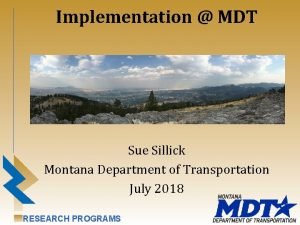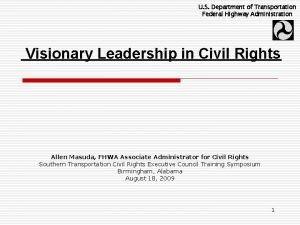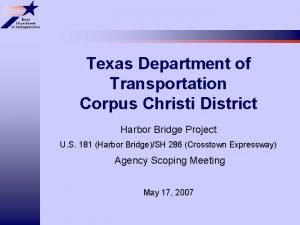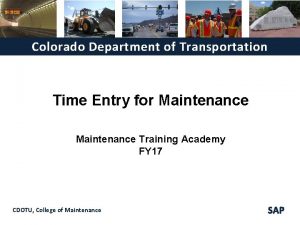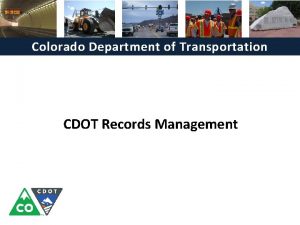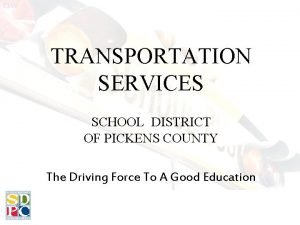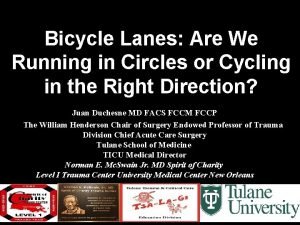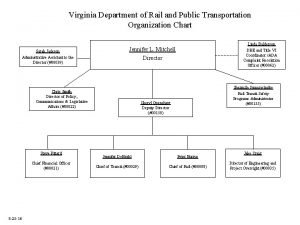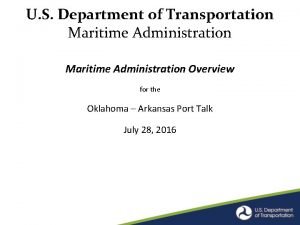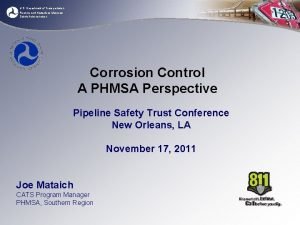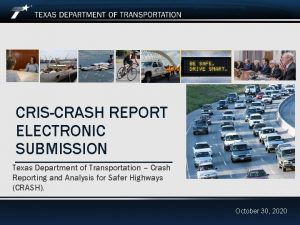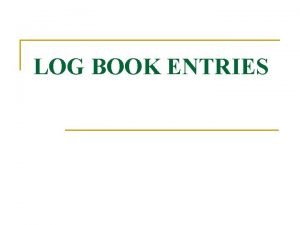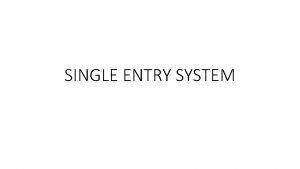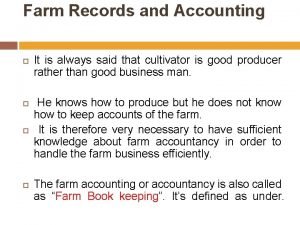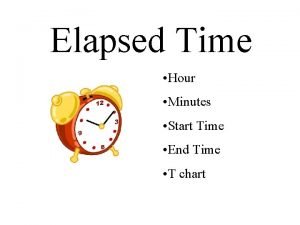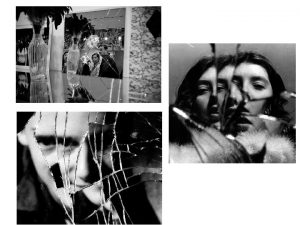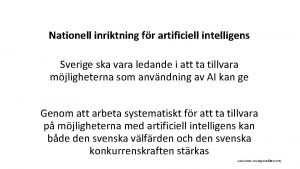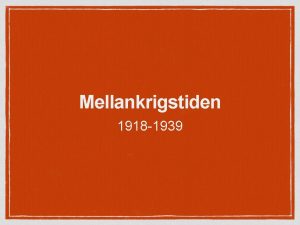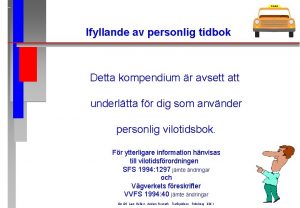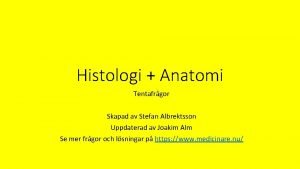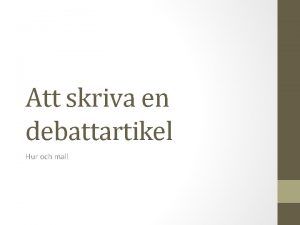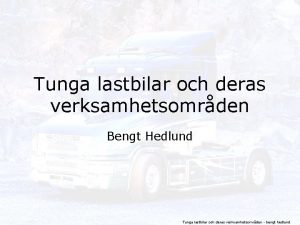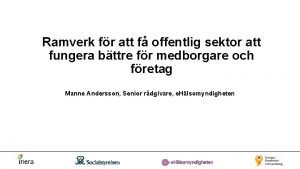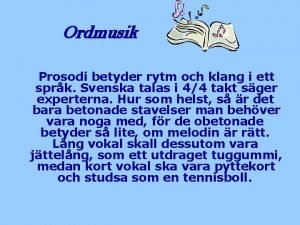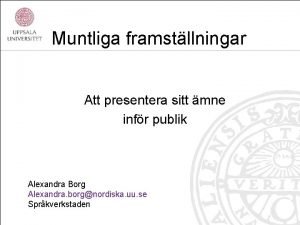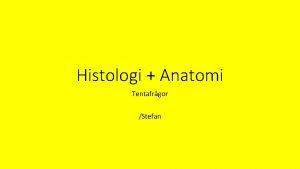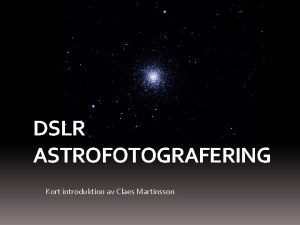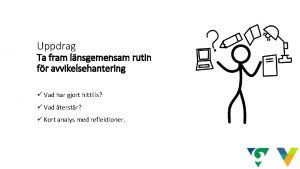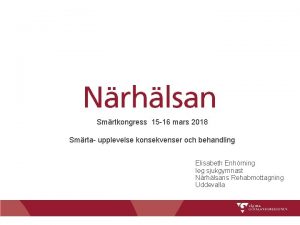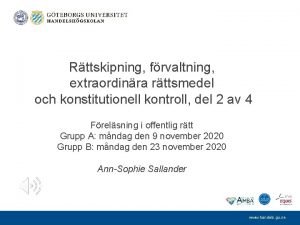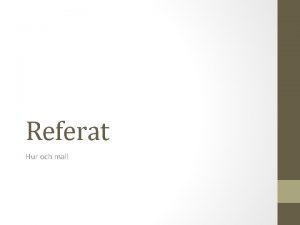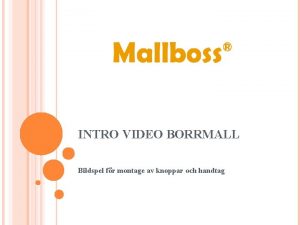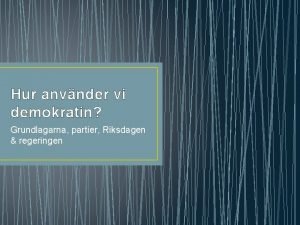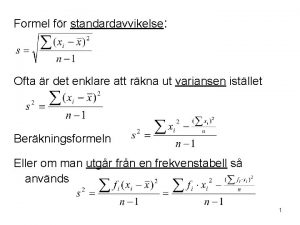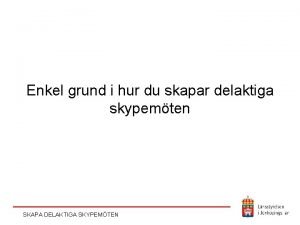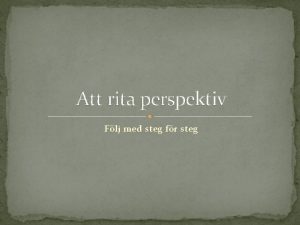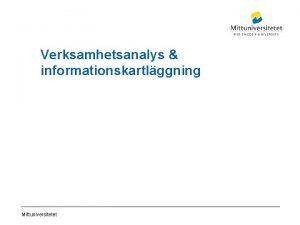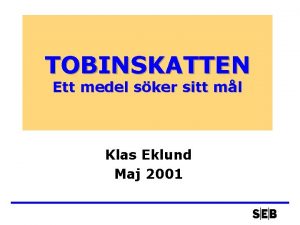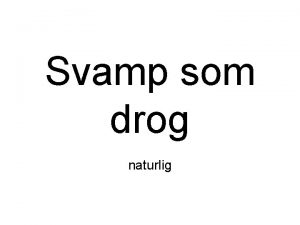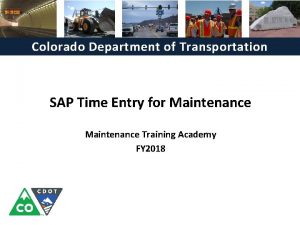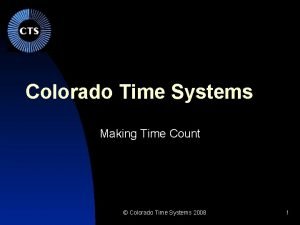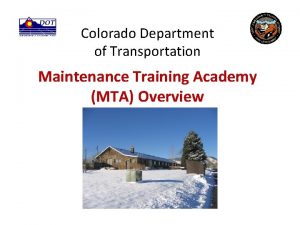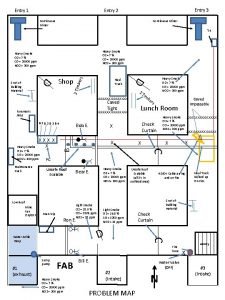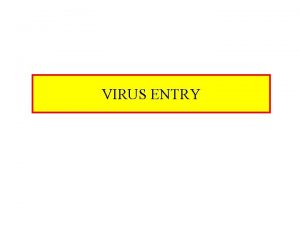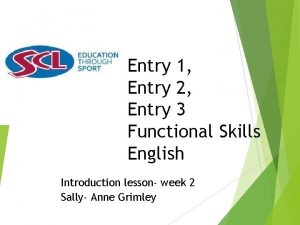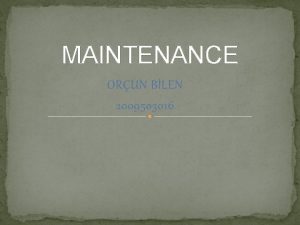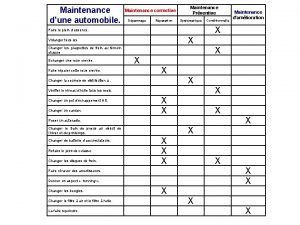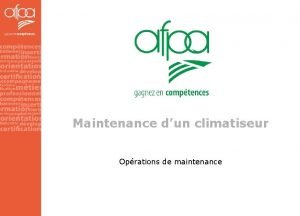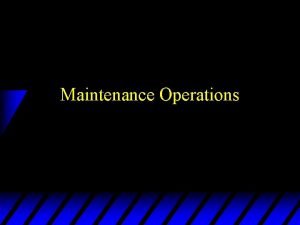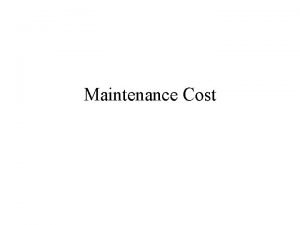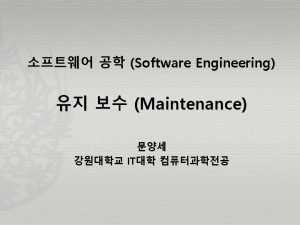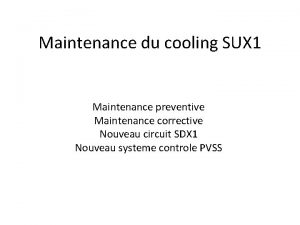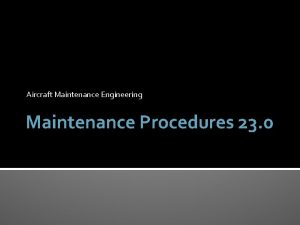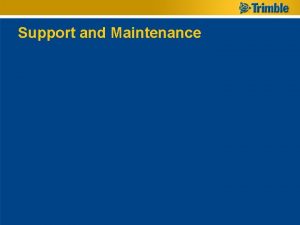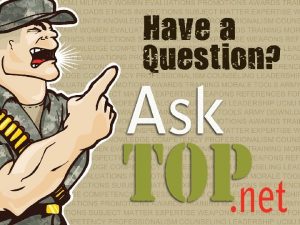Colorado Department of Transportation Time Entry for Maintenance
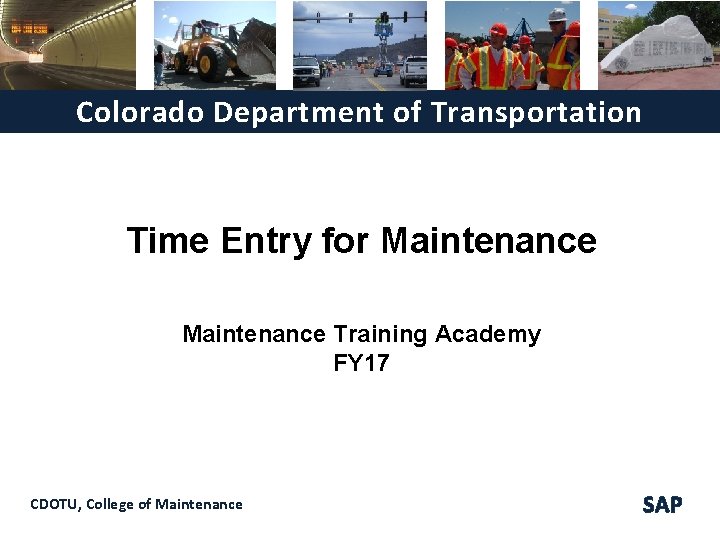
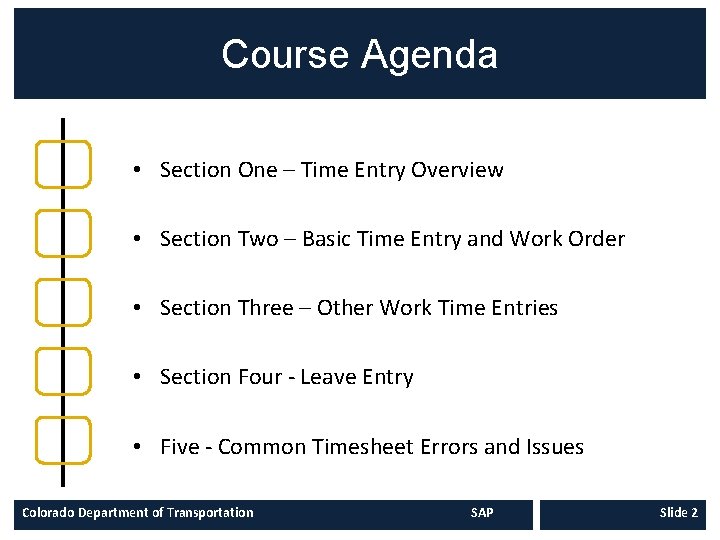
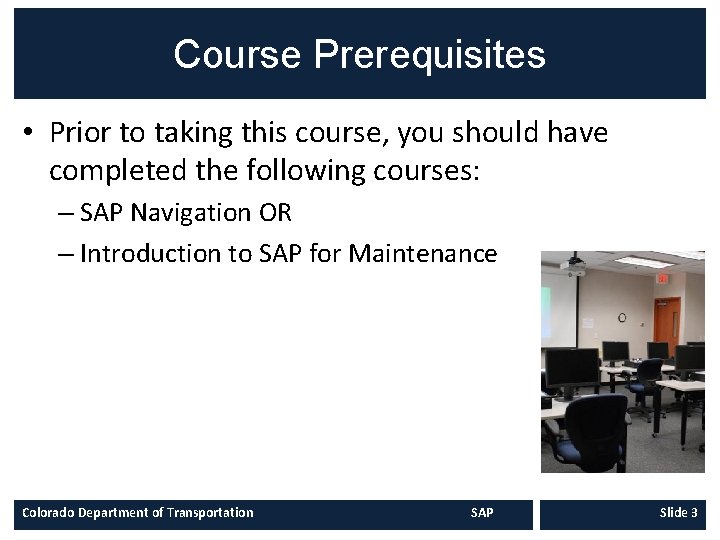
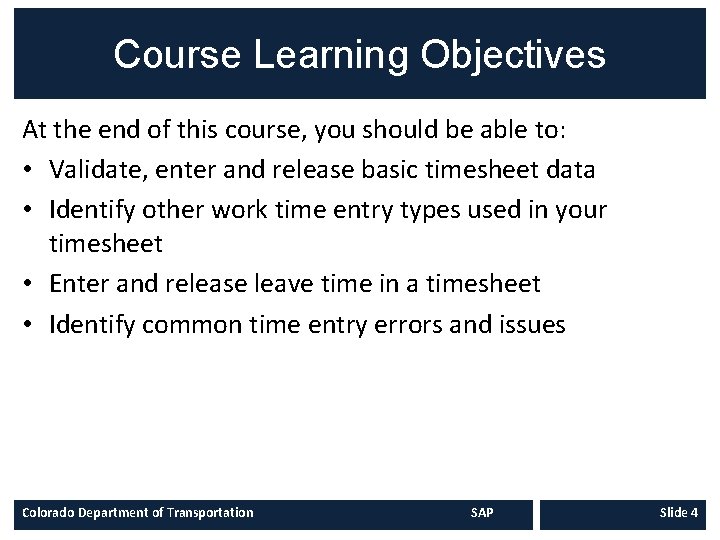

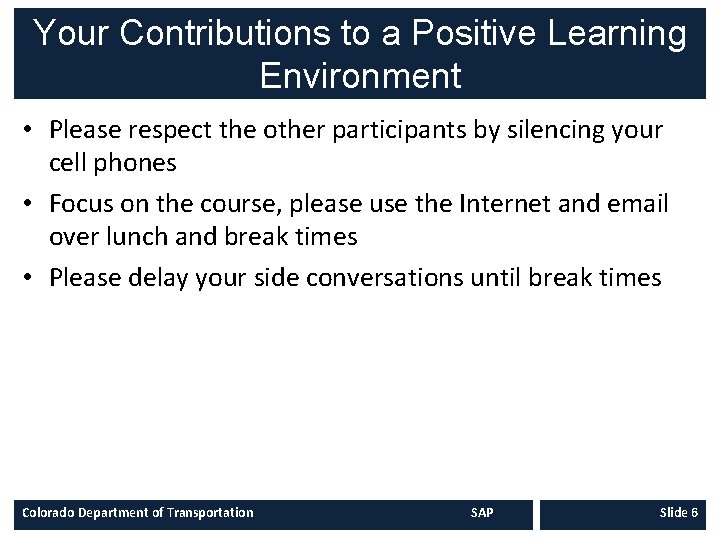
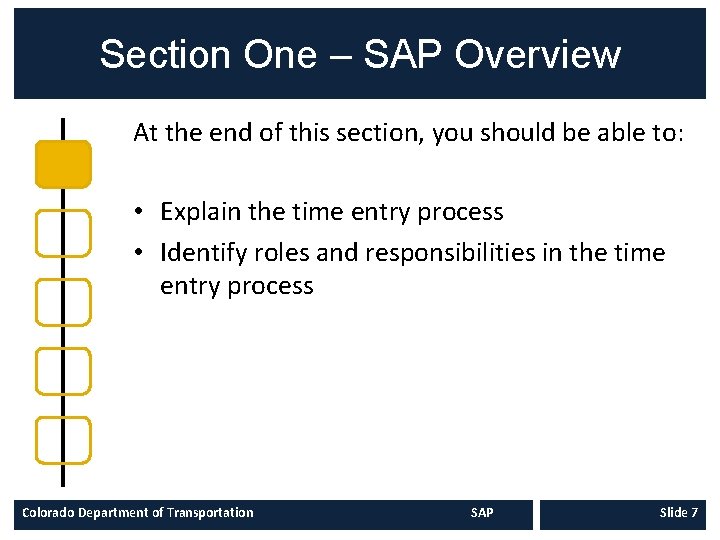
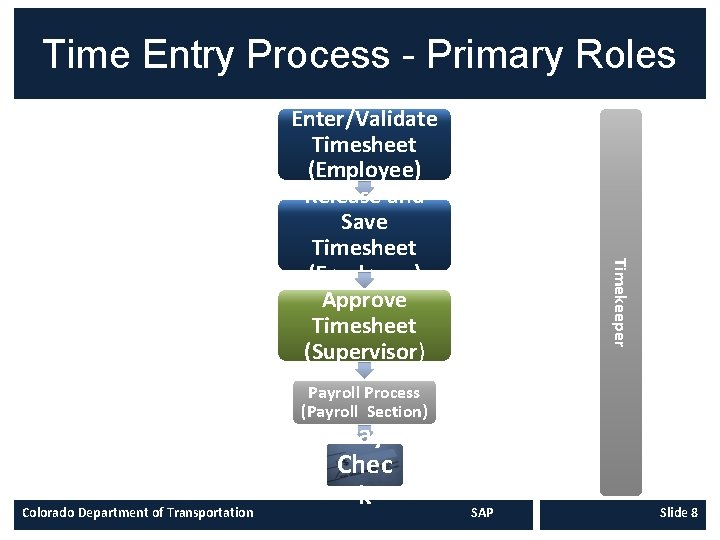
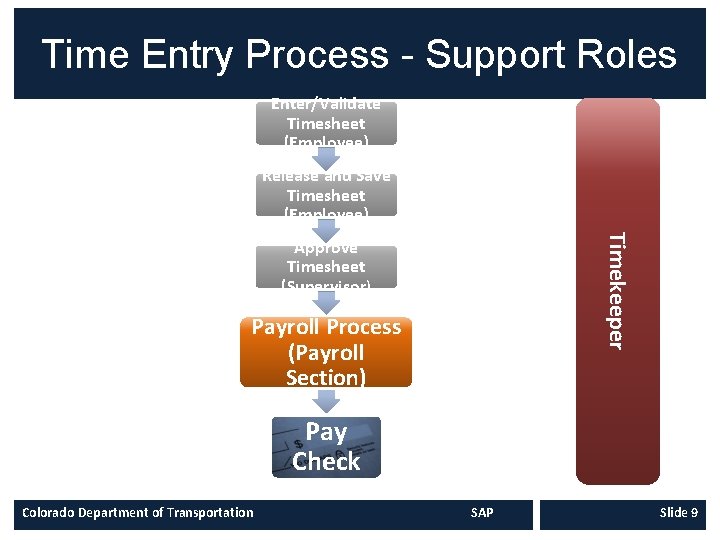
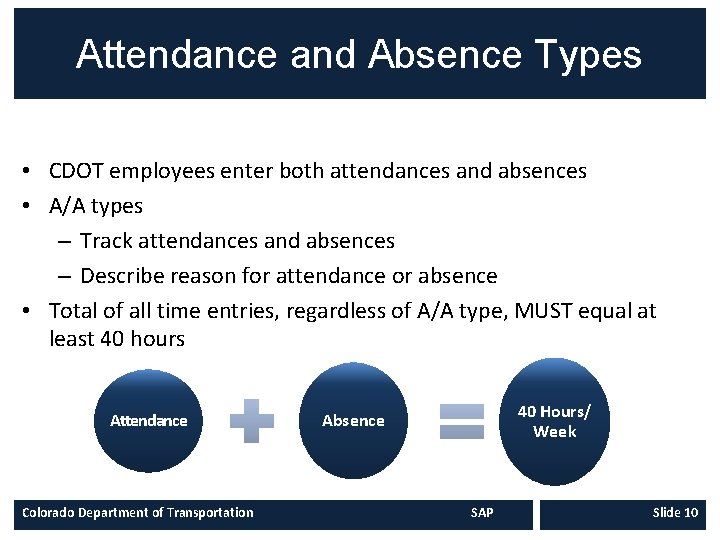
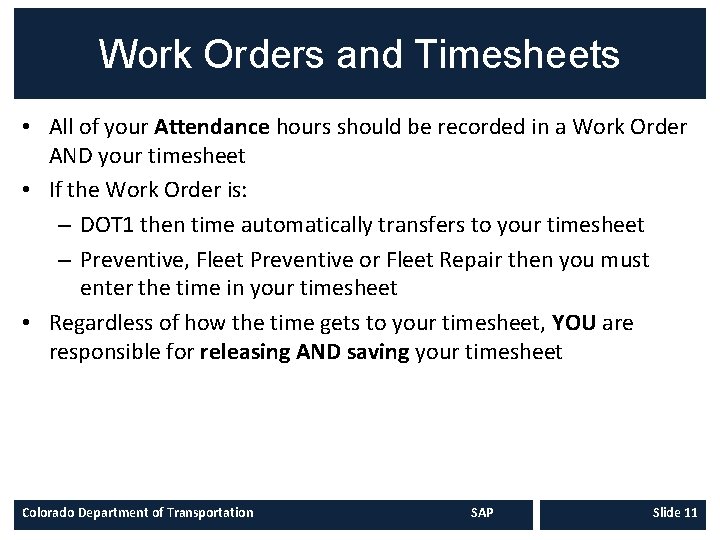
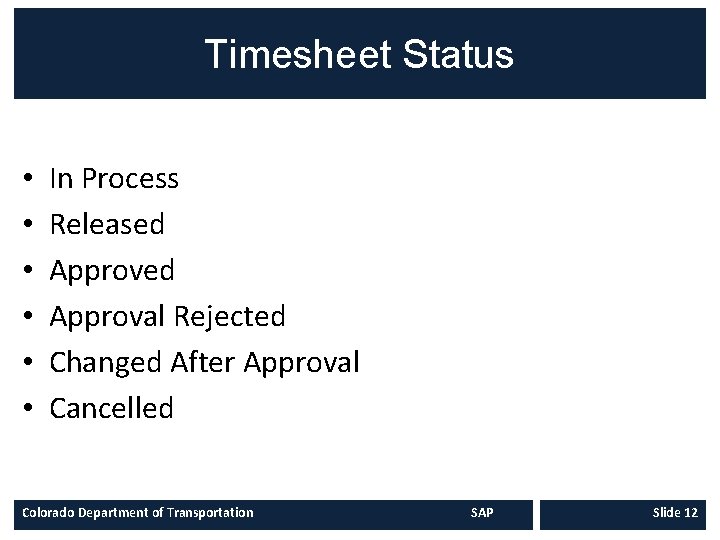
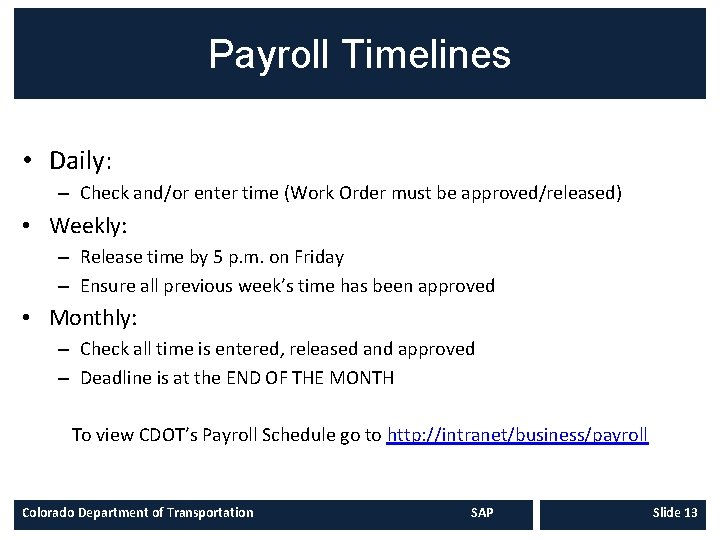
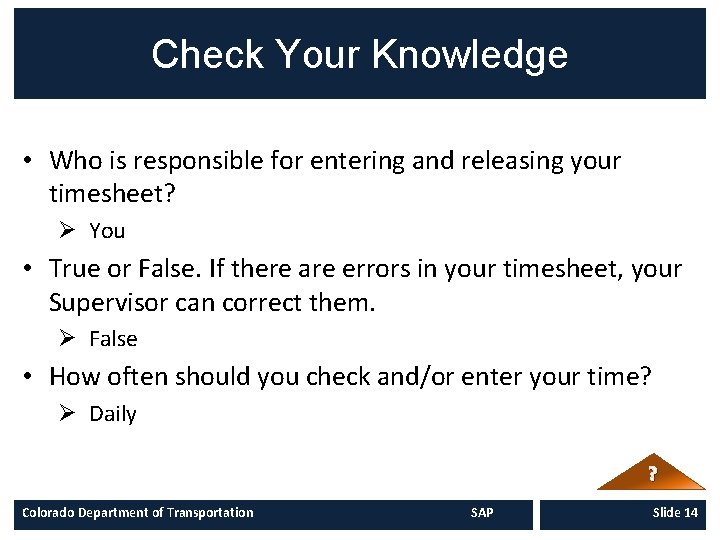
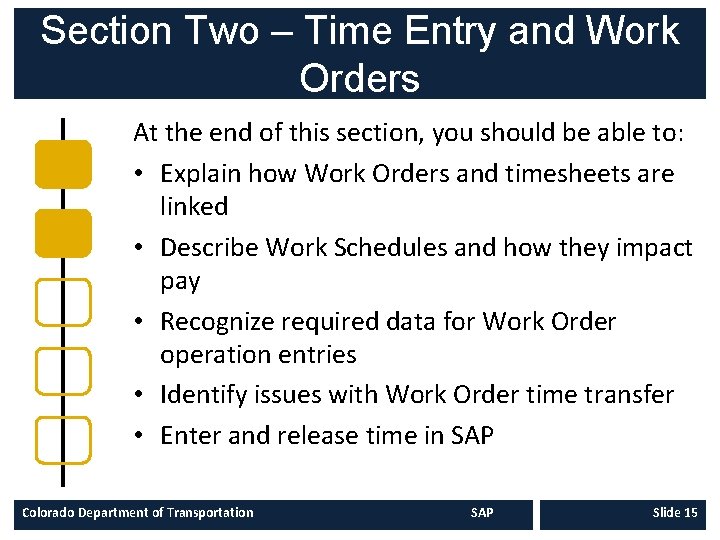
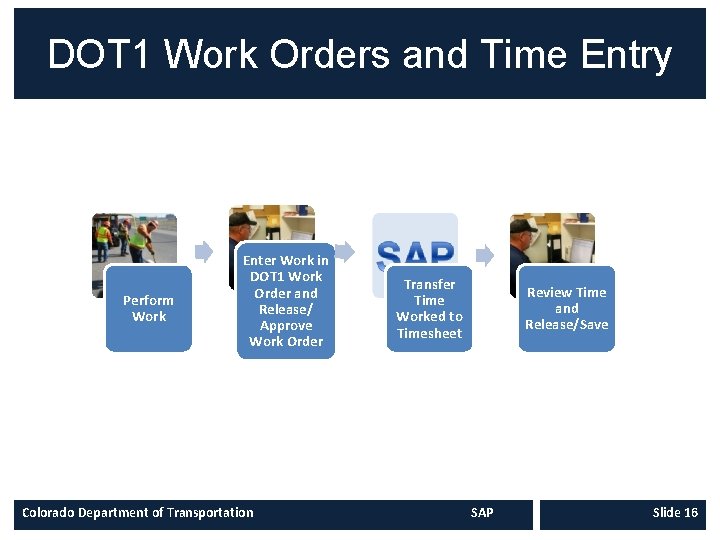
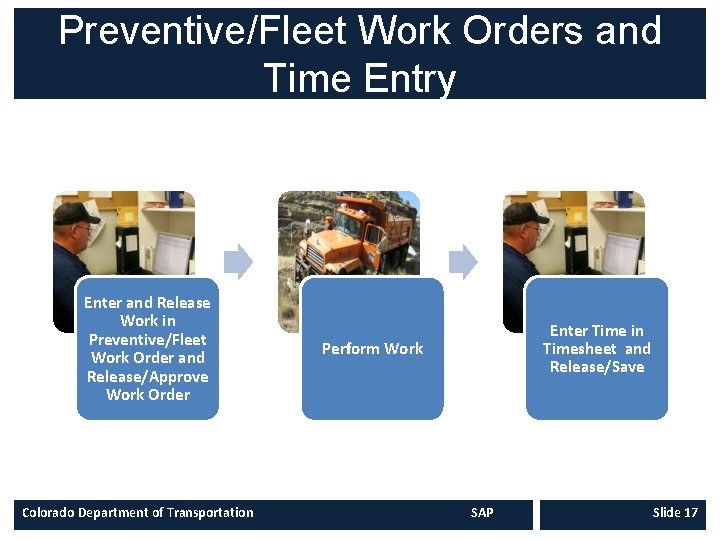
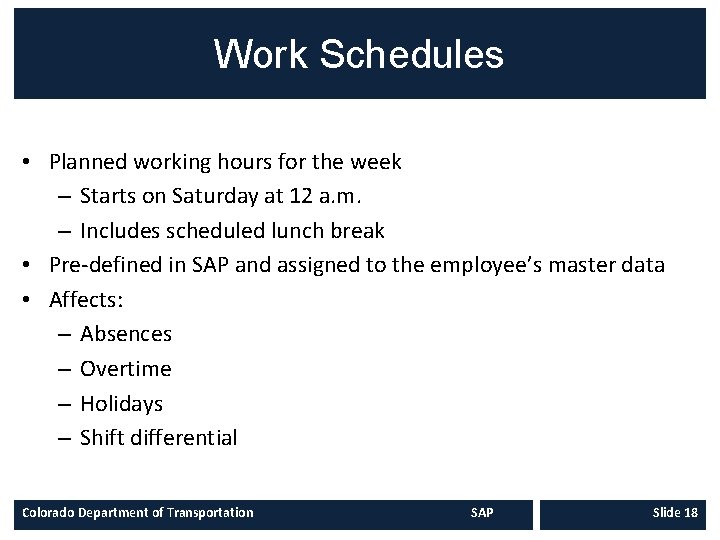

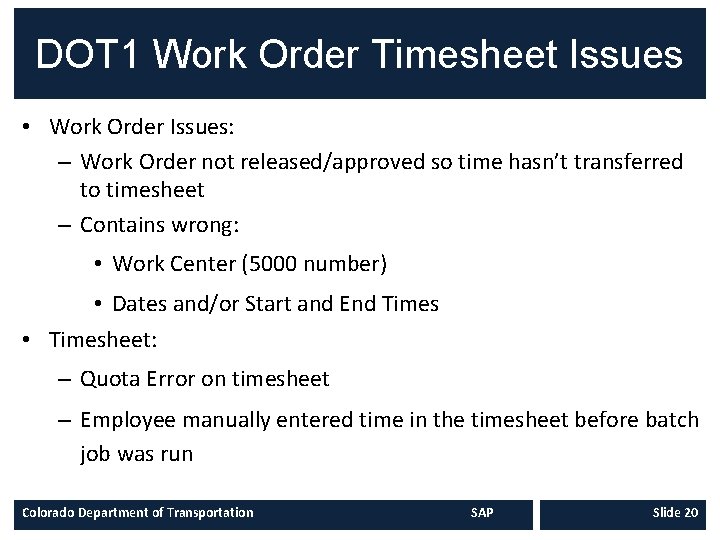
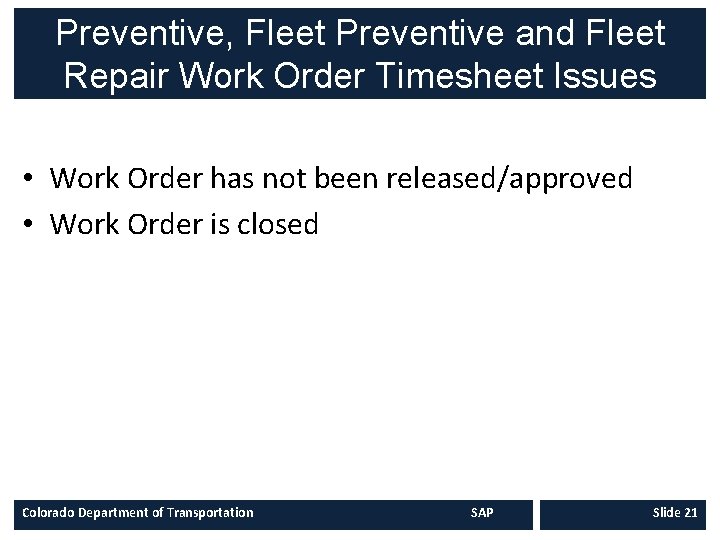


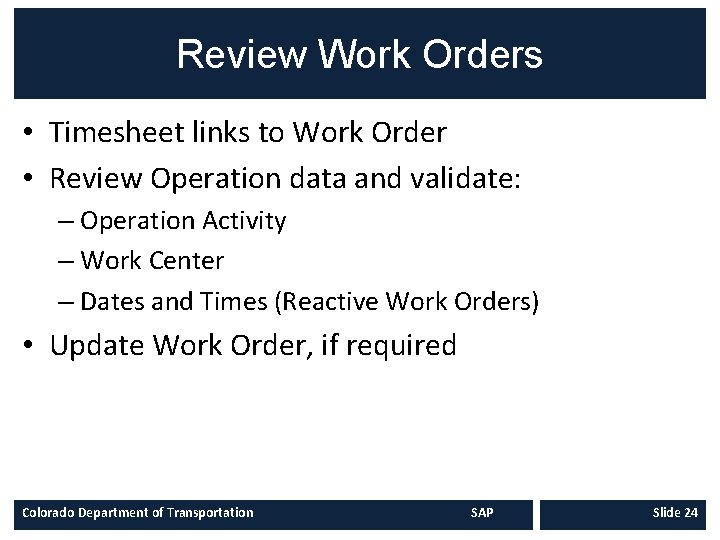
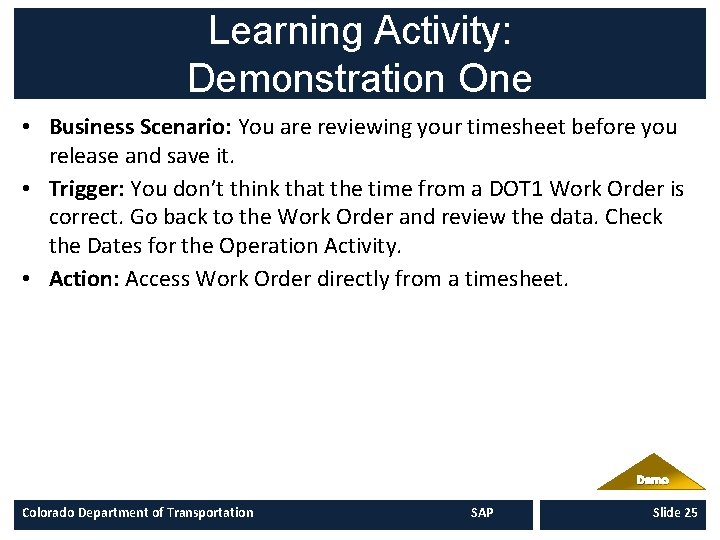
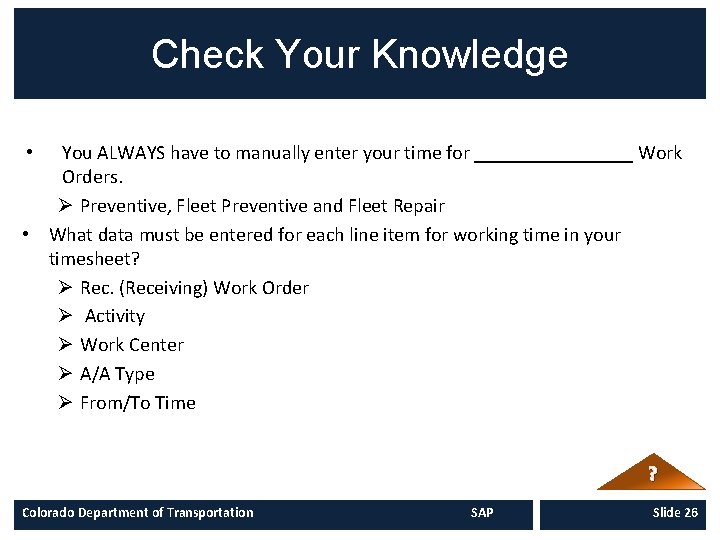
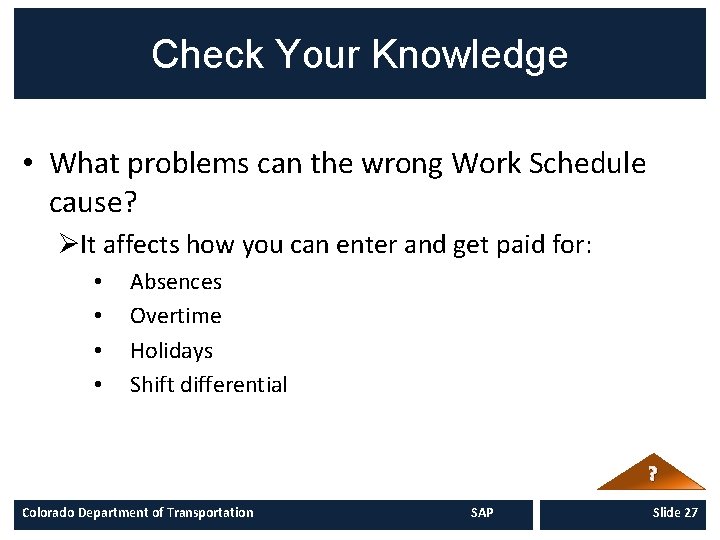
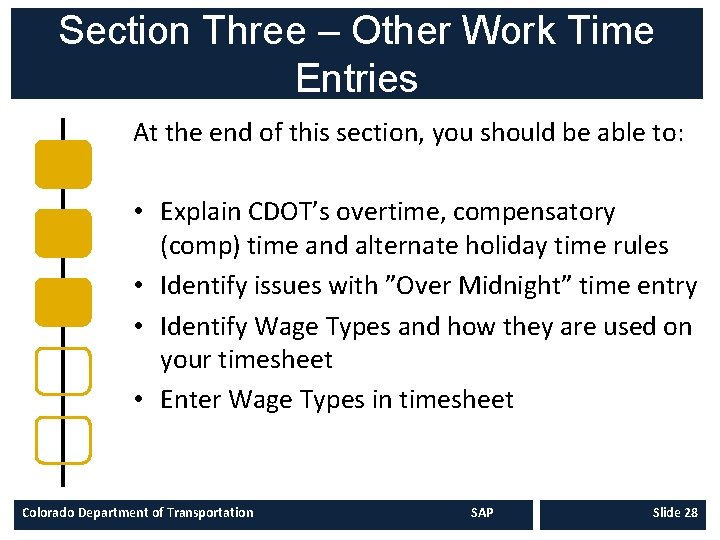
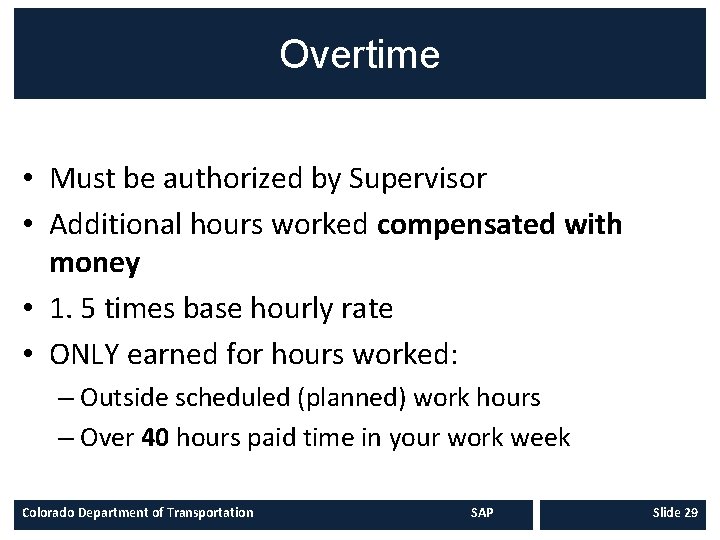
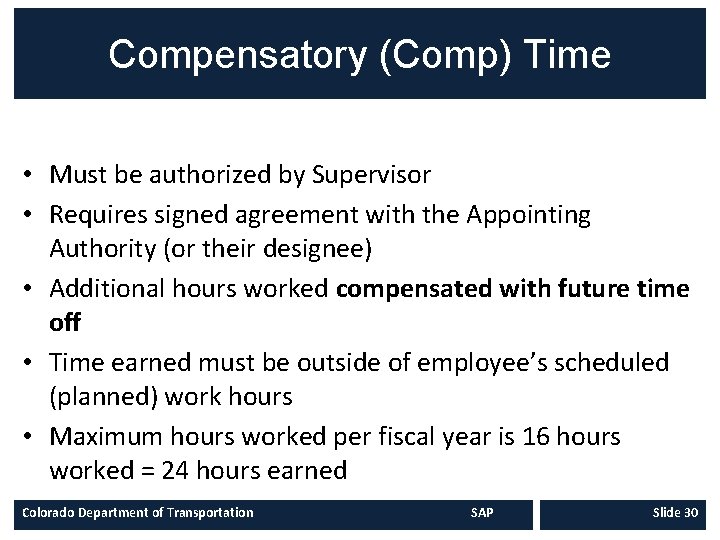
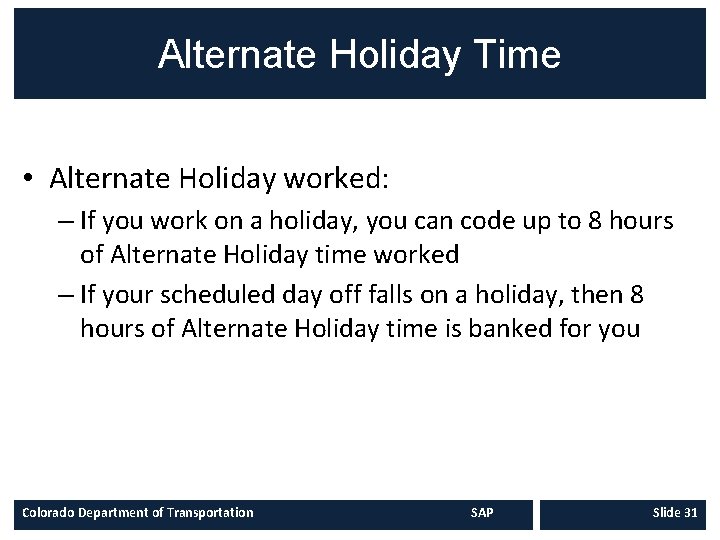
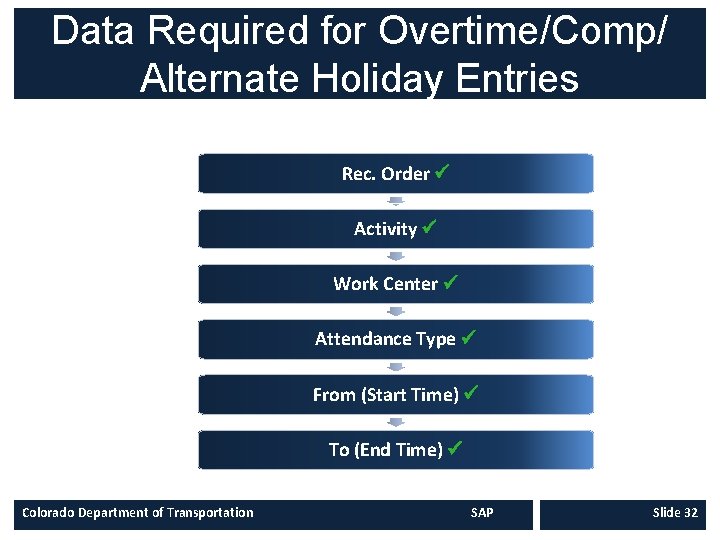
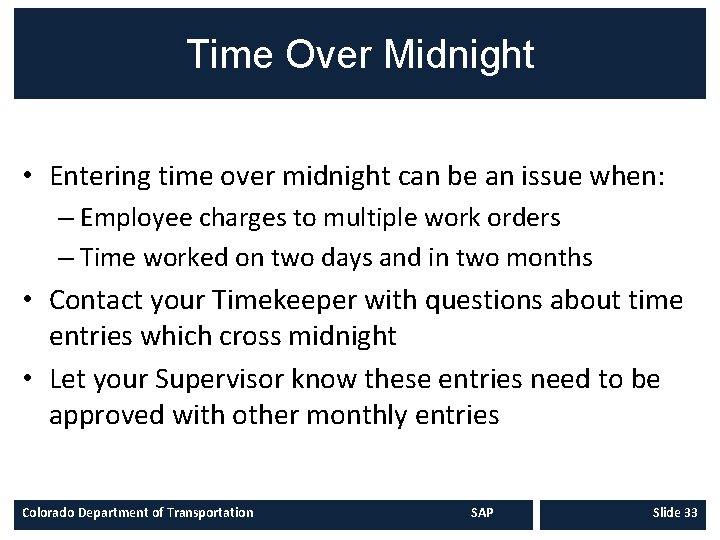
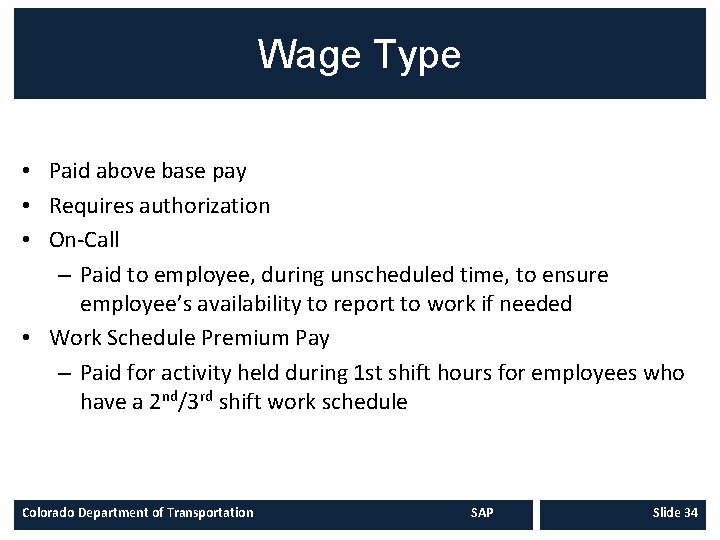
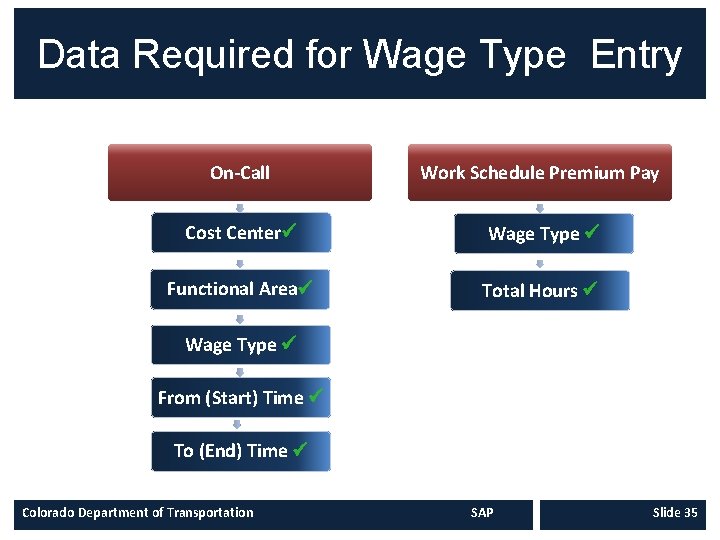
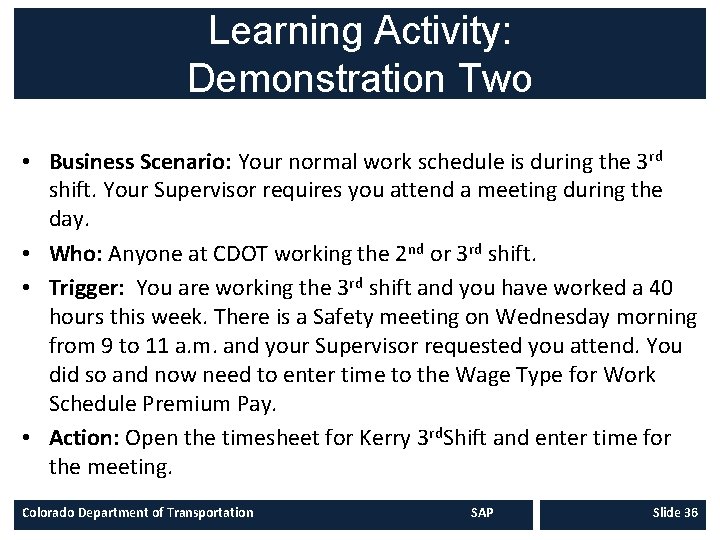
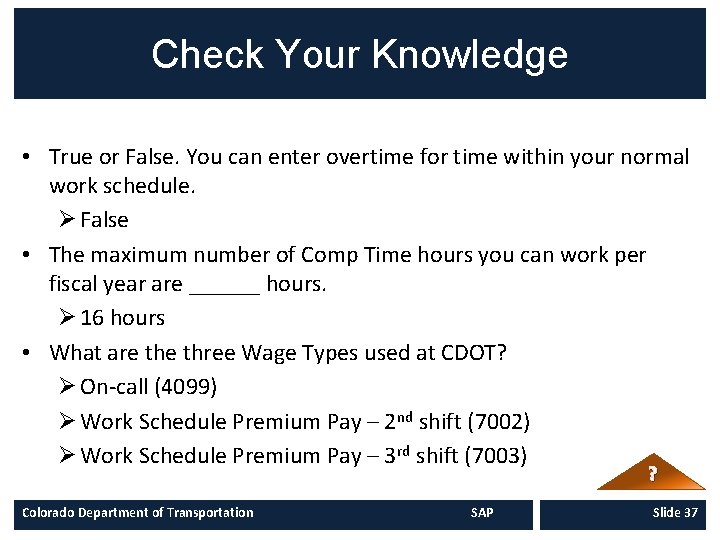
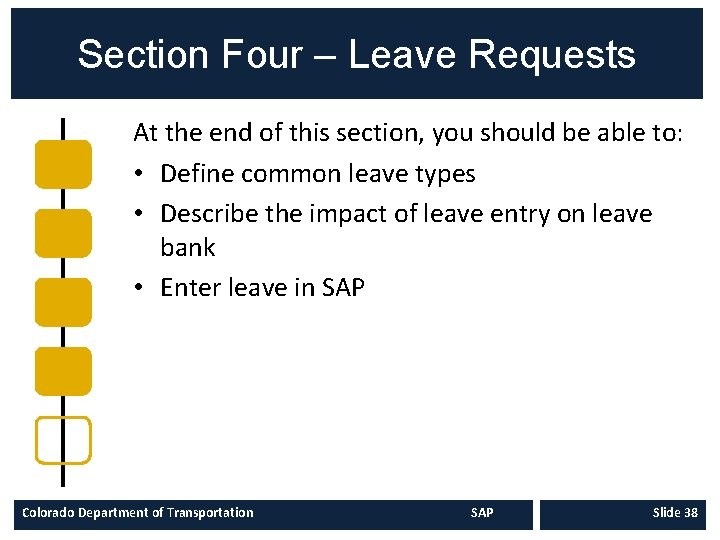
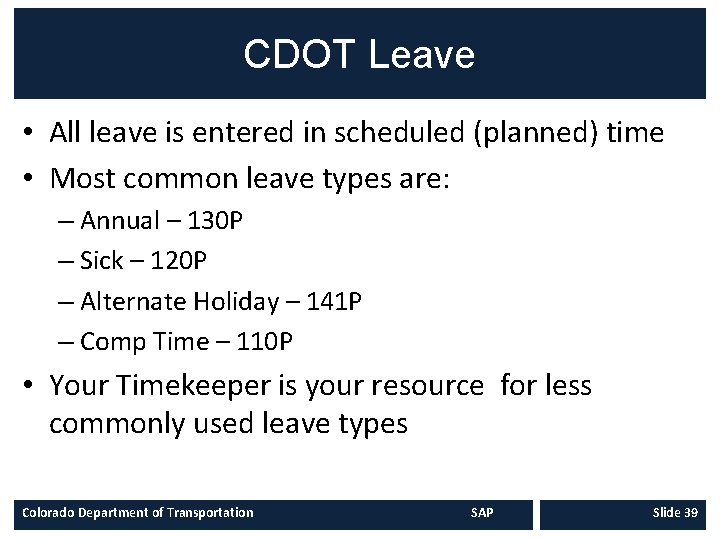
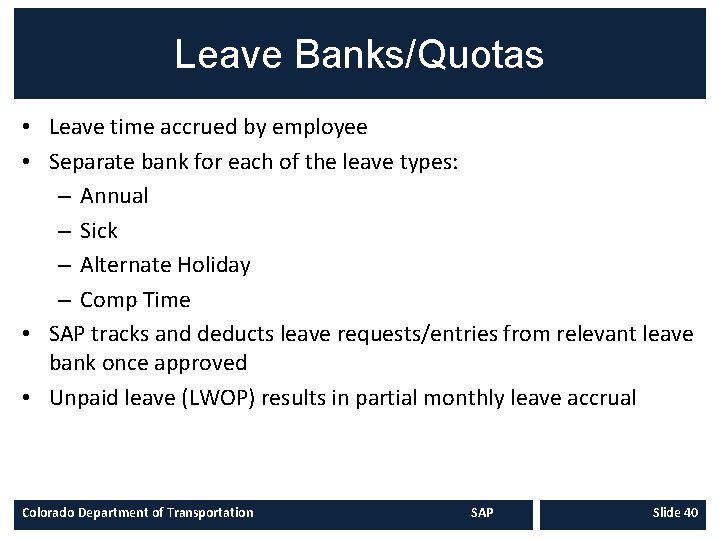
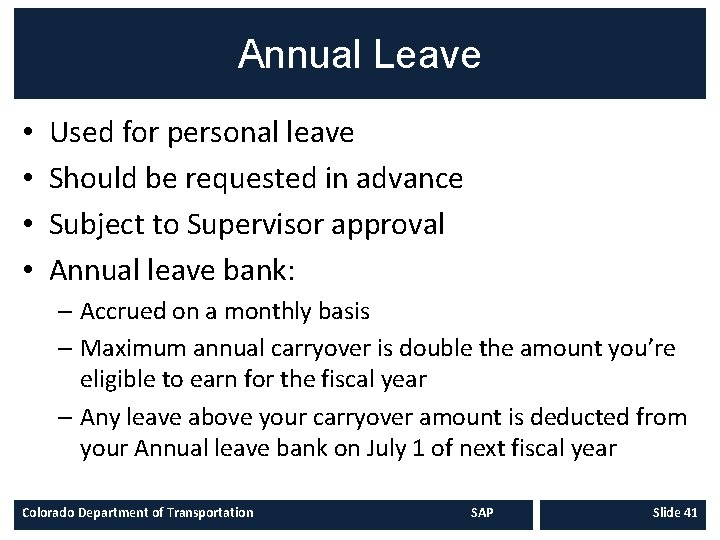


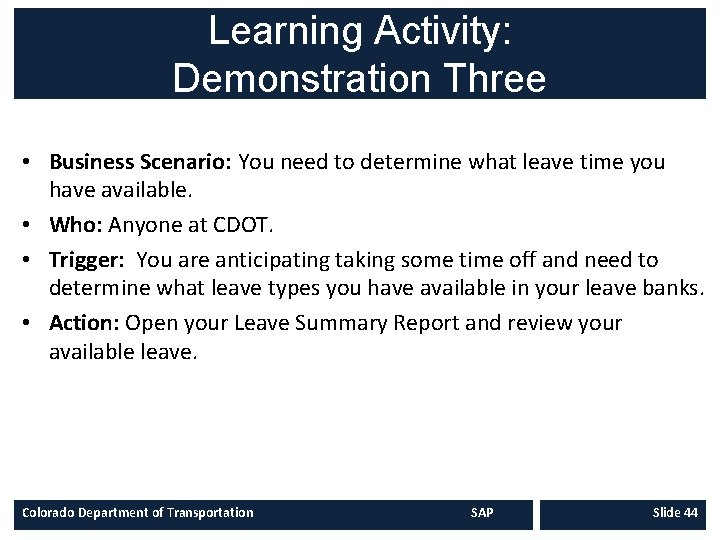
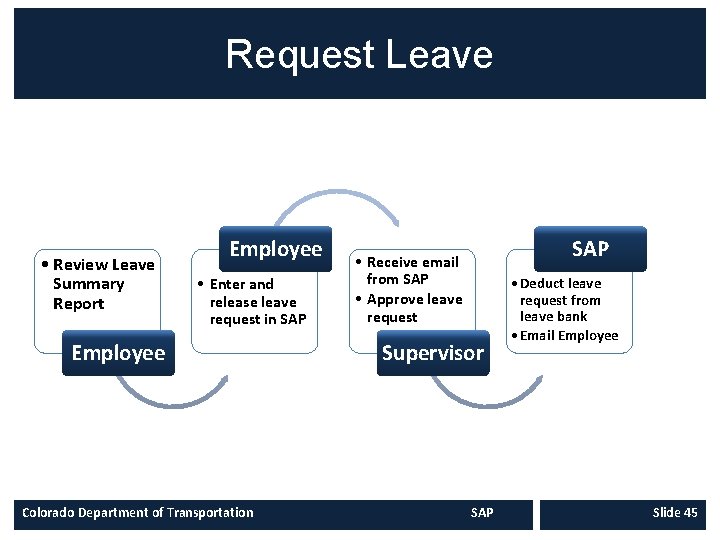
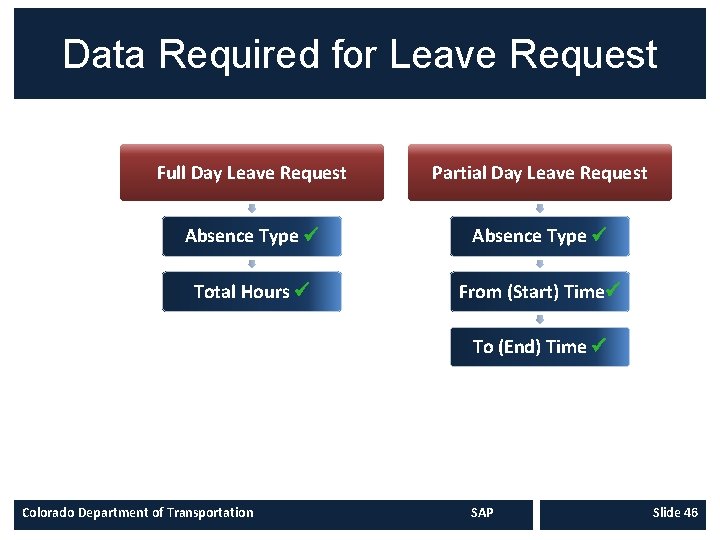
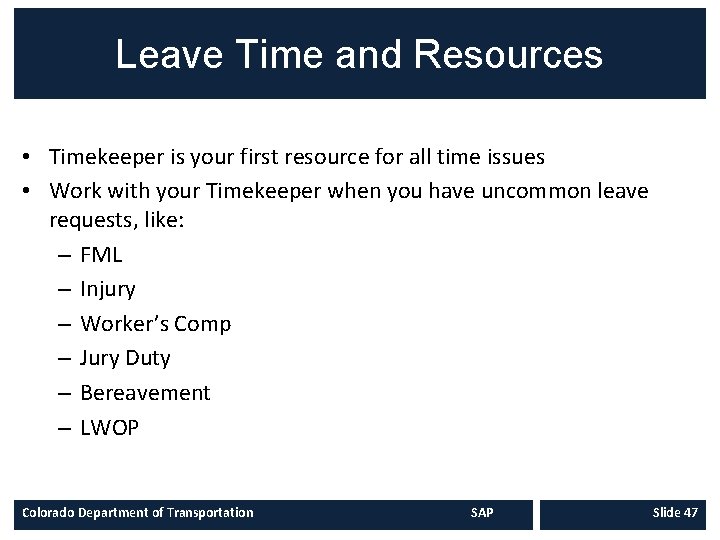

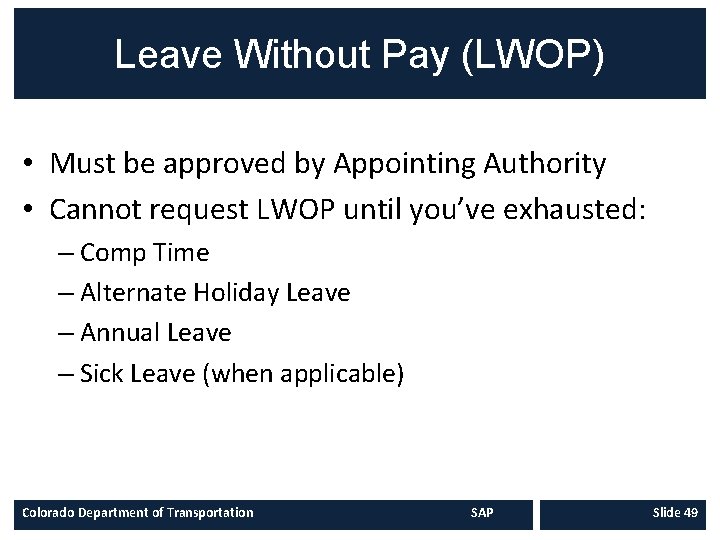
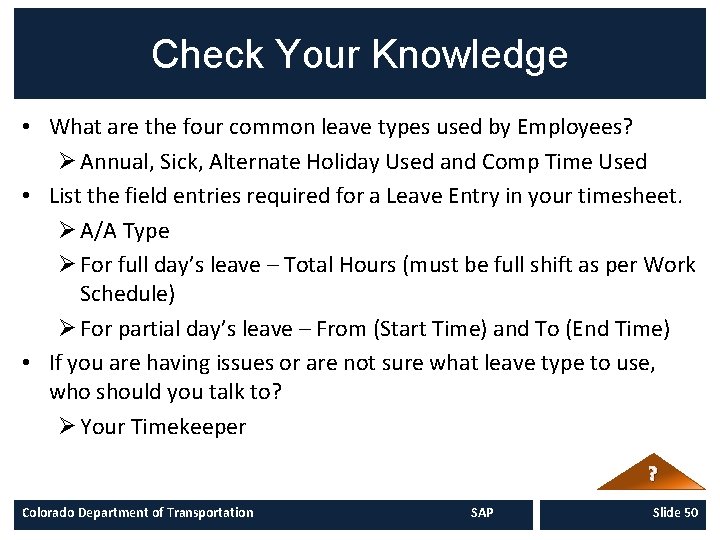
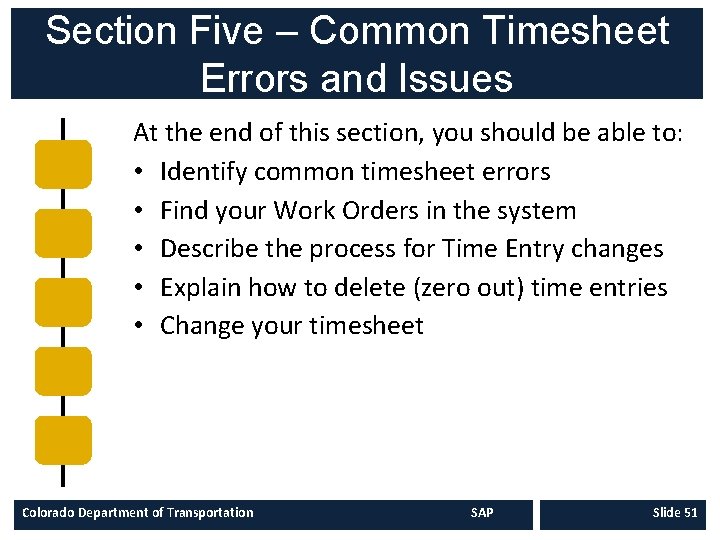
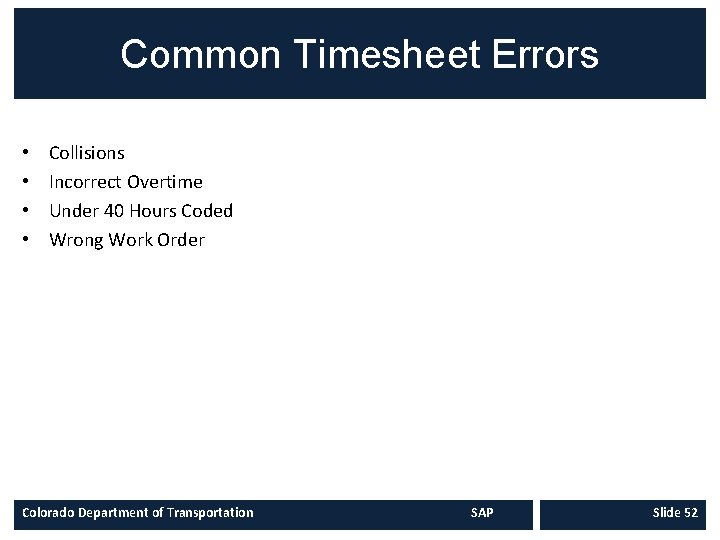
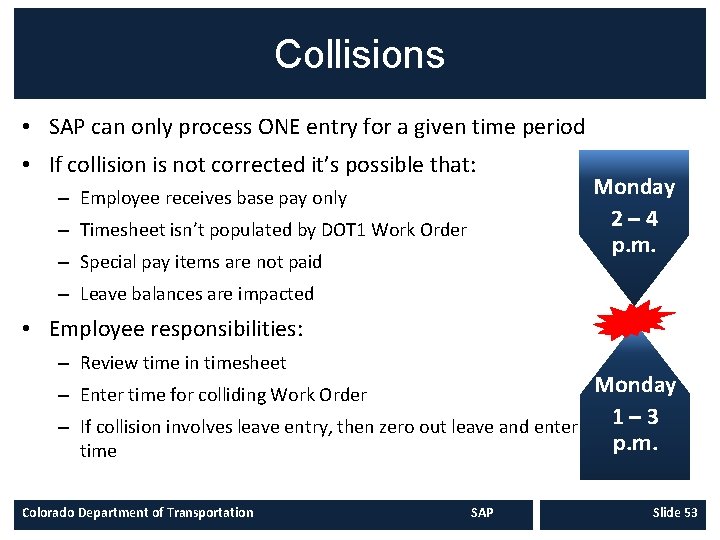
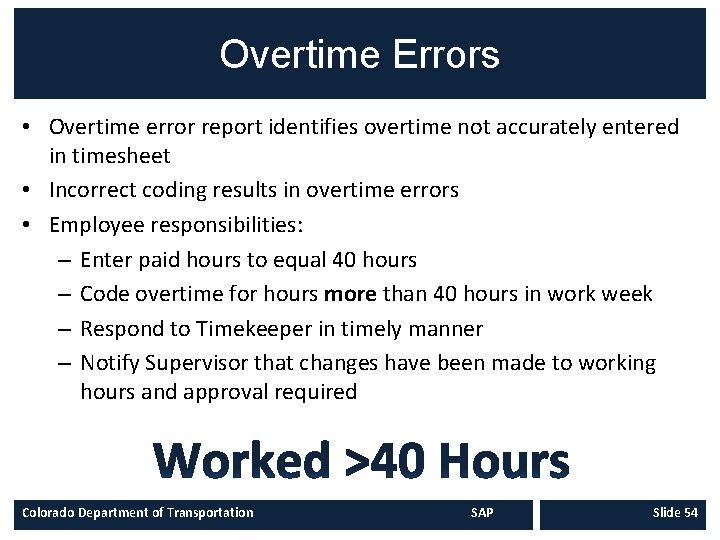
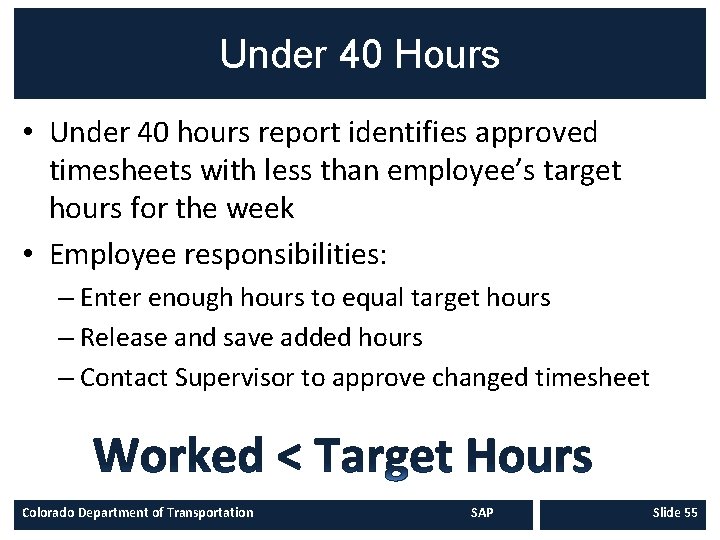

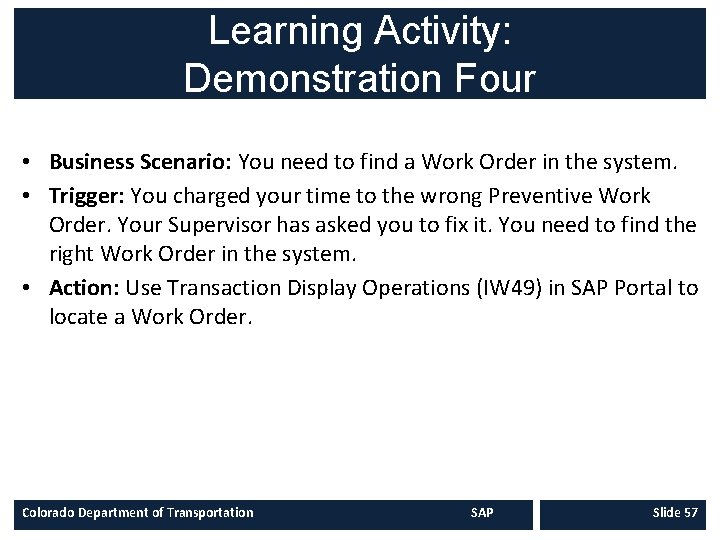


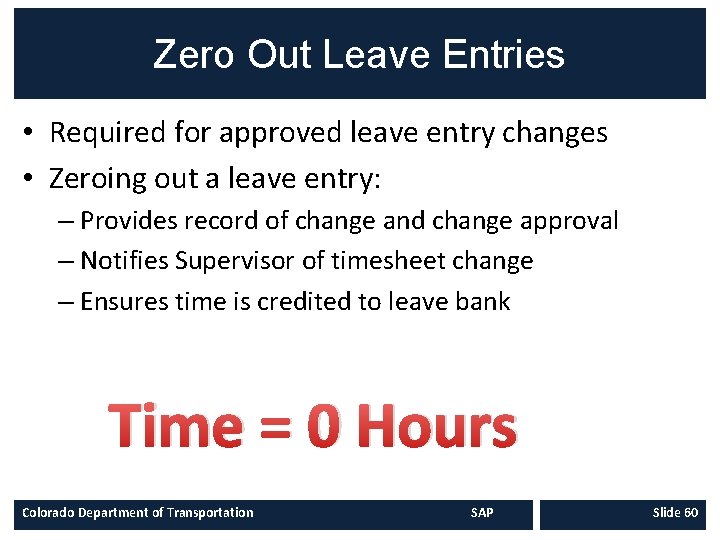
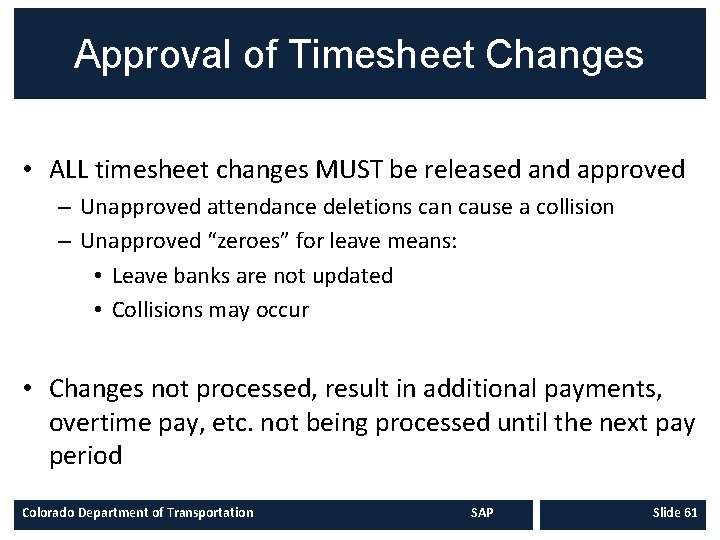

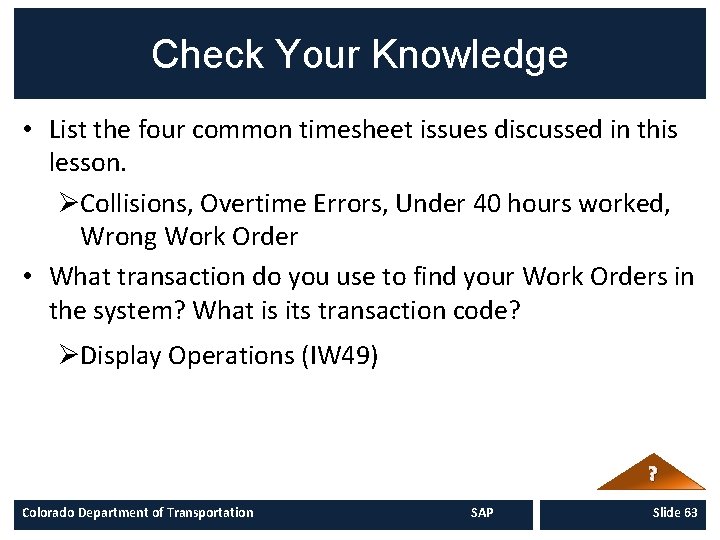


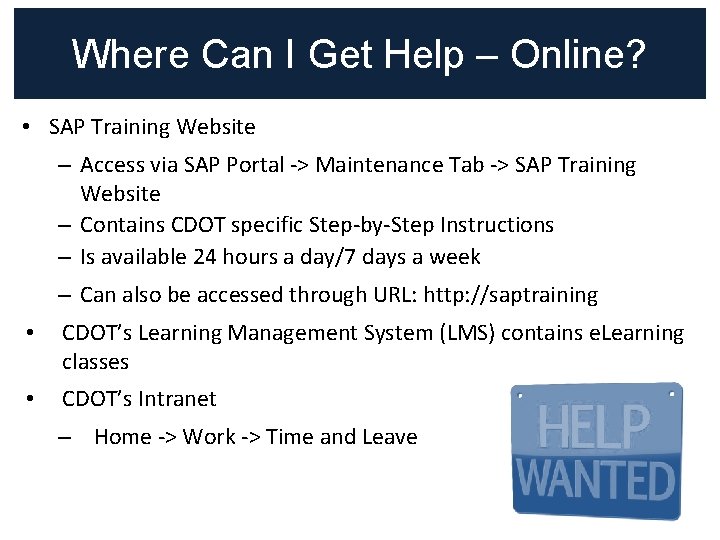
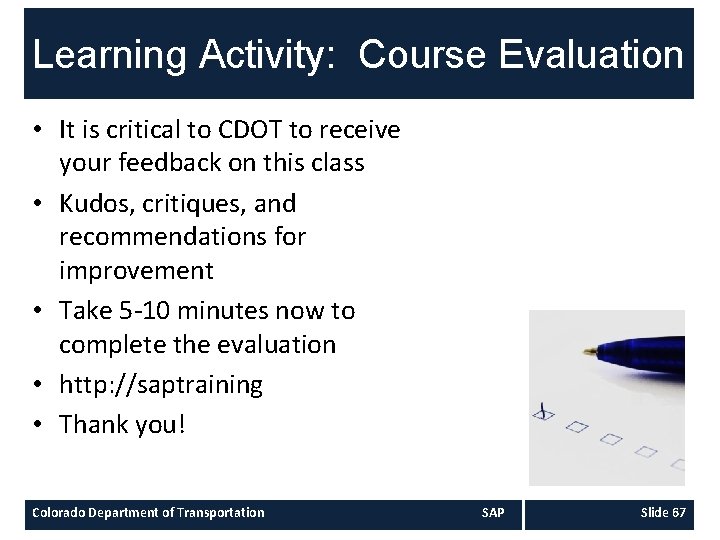
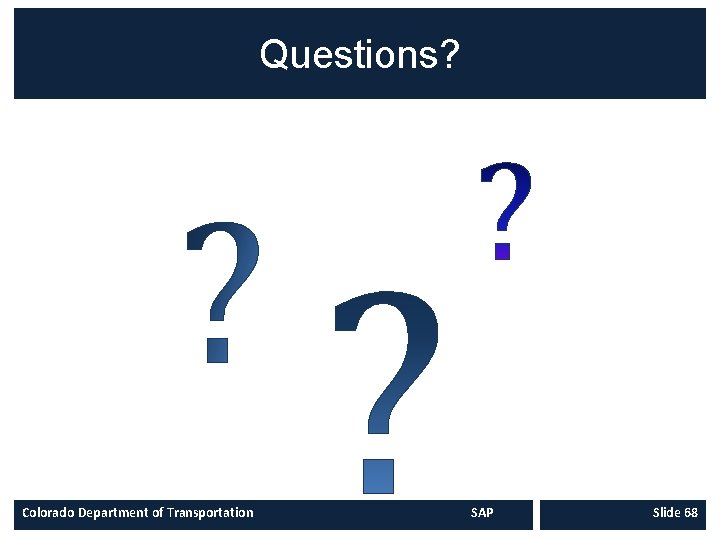
- Slides: 68
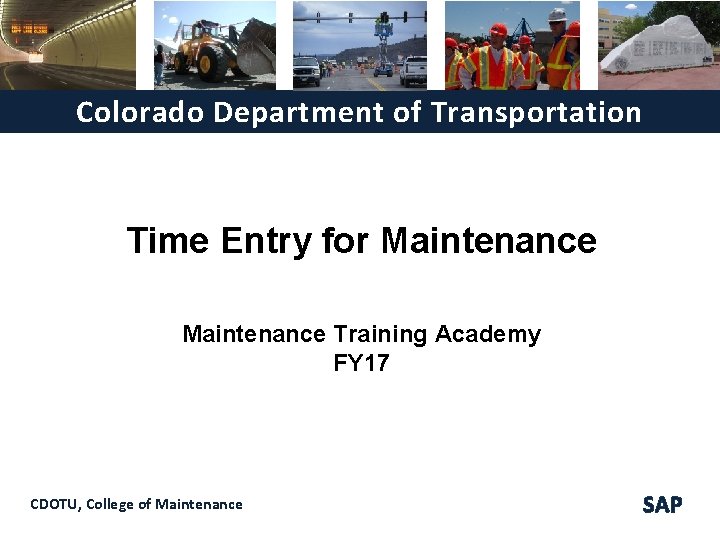
Colorado Department of Transportation Time Entry for Maintenance Training Academy FY 17 CDOTU, College of Maintenance SAP
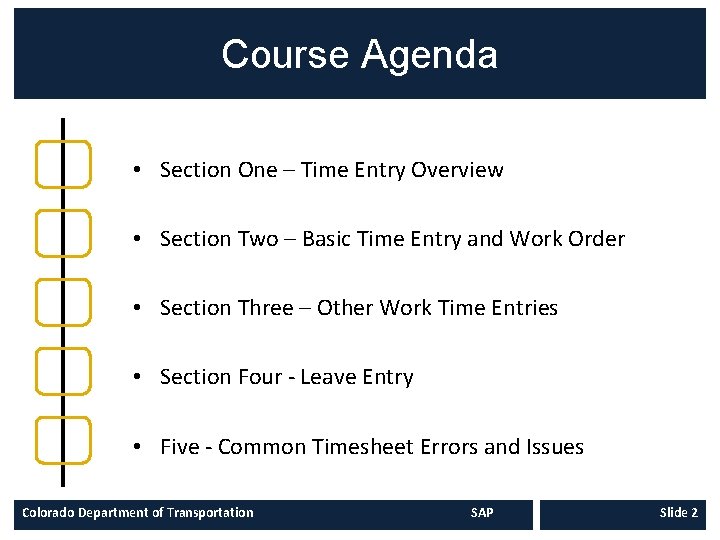
Course Agenda • Section One – Time Entry Overview • Section Two – Basic Time Entry and Work Order • Section Three – Other Work Time Entries • Section Four - Leave Entry • Five - Common Timesheet Errors and Issues Colorado Department of Transportation SAP Slide 2
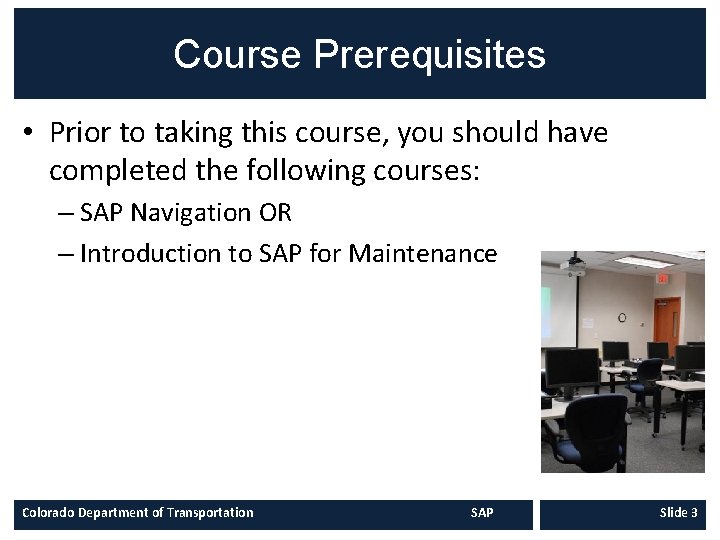
Course Prerequisites • Prior to taking this course, you should have completed the following courses: – SAP Navigation OR – Introduction to SAP for Maintenance Colorado Department of Transportation SAP Slide 3
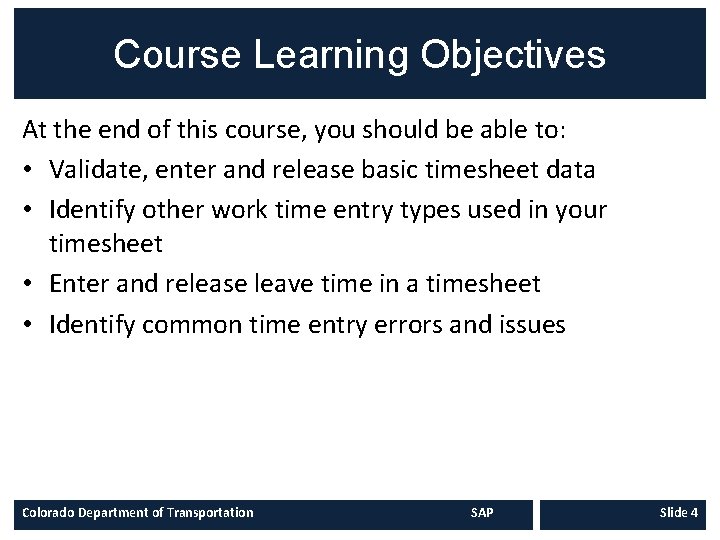
Course Learning Objectives At the end of this course, you should be able to: • Validate, enter and release basic timesheet data • Identify other work time entry types used in your timesheet • Enter and release leave time in a timesheet • Identify common time entry errors and issues Colorado Department of Transportation SAP Slide 4

Learning Logistics • Regular breaks built into the class schedule • Classroom participation encouraged; ask, answer, and participate in the discussion • Exercise data sheets provide assistance for in-class exercises • Parking lot used to capture questions for in-class follow-up Colorado Department of Transportation SAP Slide 5
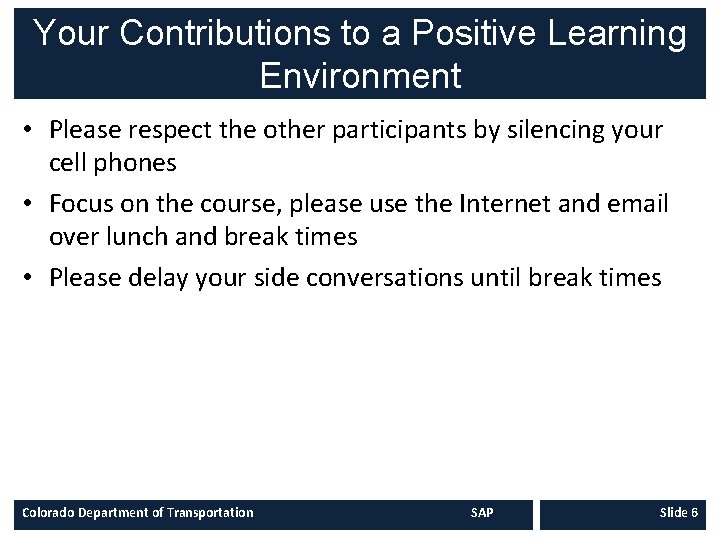
Your Contributions to a Positive Learning Environment • Please respect the other participants by silencing your cell phones • Focus on the course, please use the Internet and email over lunch and break times • Please delay your side conversations until break times Colorado Department of Transportation SAP Slide 6
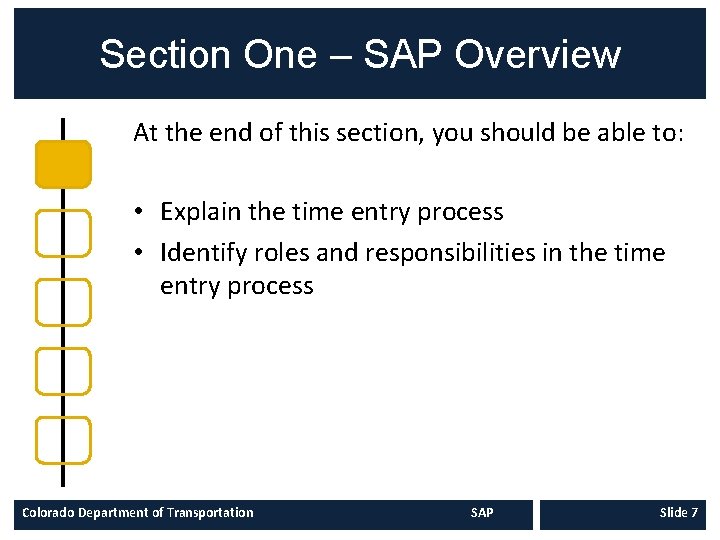
Section One – SAP Overview At the end of this section, you should be able to: • Explain the time entry process • Identify roles and responsibilities in the time entry process Colorado Department of Transportation SAP Slide 7
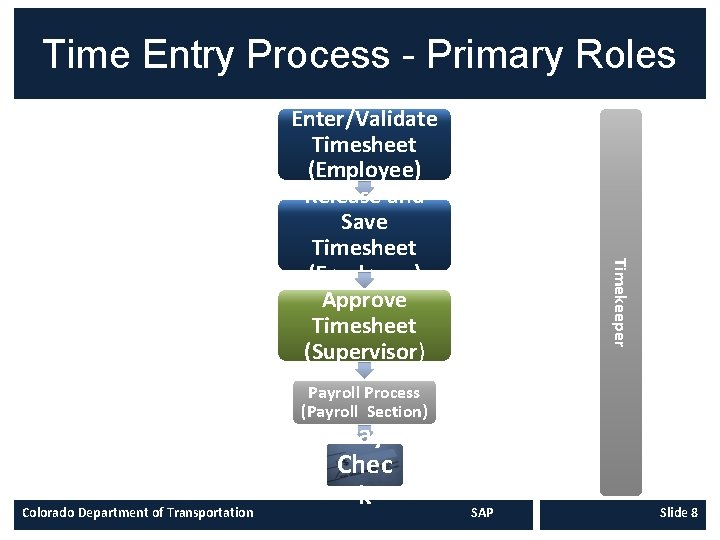
Time Entry Process - Primary Roles Timekeeper Enter/Validate Timesheet (Employee) Release and Save Timesheet (Employee) Approve Timesheet (Supervisor) Payroll Process (Payroll Section) Colorado Department of Transportation Pay Chec k SAP Slide 8
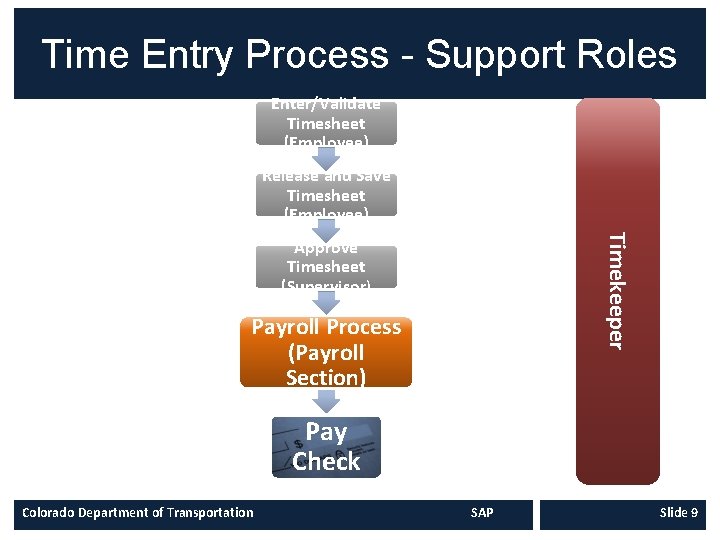
Time Entry Process - Support Roles Enter/Validate Timesheet (Employee) Release and Save Timesheet (Employee) Timekeeper Approve Timesheet (Supervisor) Payroll Process (Payroll Section) Pay Check Colorado Department of Transportation SAP Slide 9
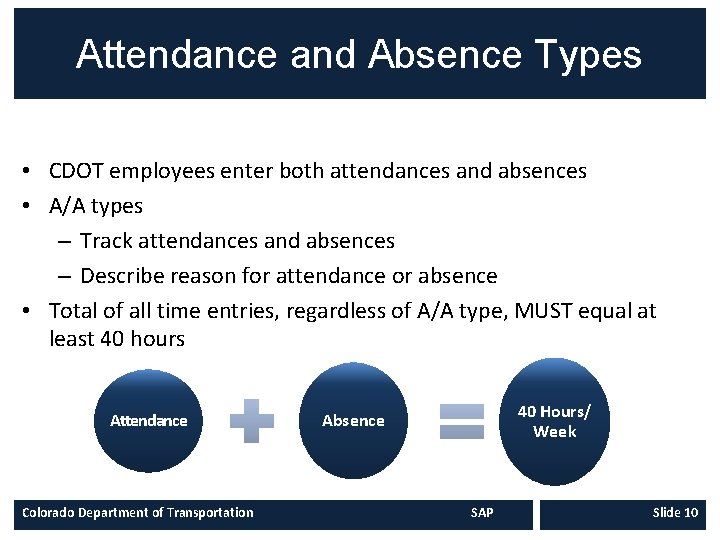
Attendance and Absence Types • CDOT employees enter both attendances and absences • A/A types – Track attendances and absences – Describe reason for attendance or absence • Total of all time entries, regardless of A/A type, MUST equal at least 40 hours Attendance Colorado Department of Transportation 40 Hours/ Week Absence SAP Slide 10
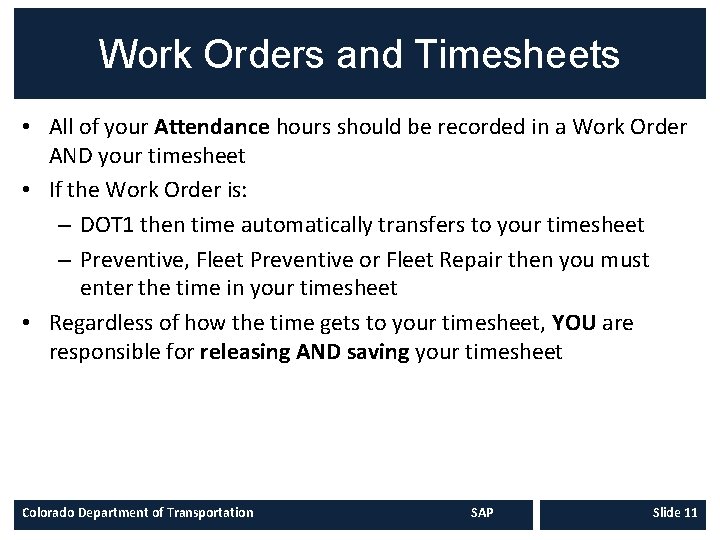
Work Orders and Timesheets • All of your Attendance hours should be recorded in a Work Order AND your timesheet • If the Work Order is: – DOT 1 then time automatically transfers to your timesheet – Preventive, Fleet Preventive or Fleet Repair then you must enter the time in your timesheet • Regardless of how the time gets to your timesheet, YOU are responsible for releasing AND saving your timesheet Colorado Department of Transportation SAP Slide 11
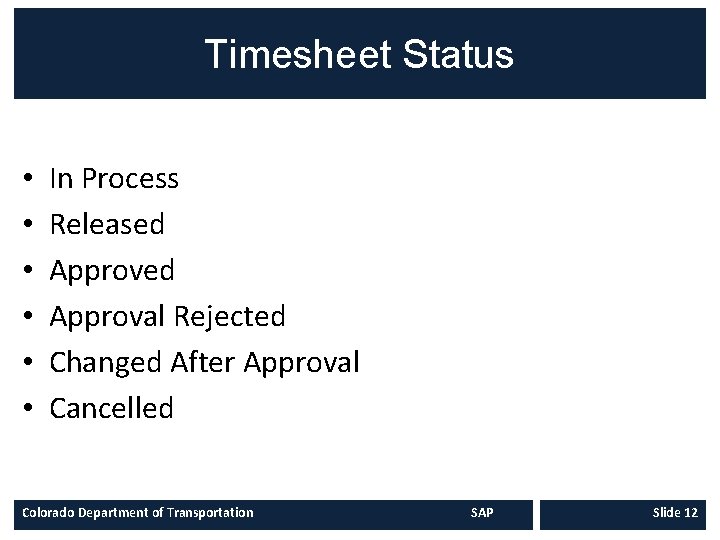
Timesheet Status • • • In Process Released Approval Rejected Changed After Approval Cancelled Colorado Department of Transportation SAP Slide 12
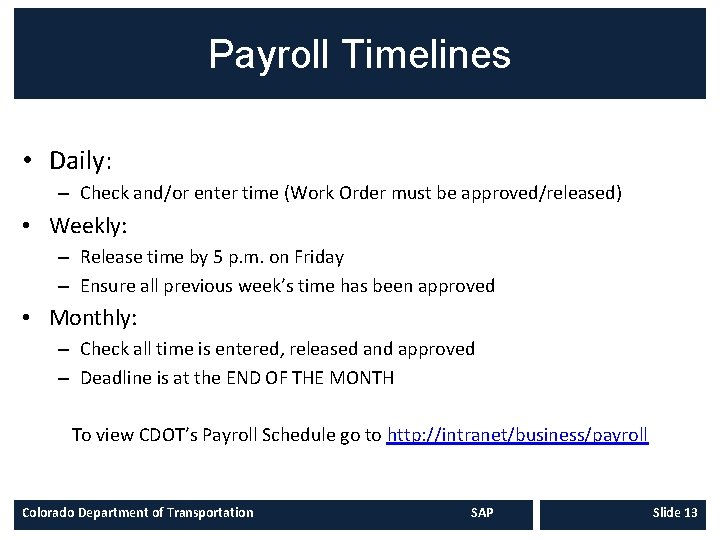
Payroll Timelines • Daily: – Check and/or enter time (Work Order must be approved/released) • Weekly: – Release time by 5 p. m. on Friday – Ensure all previous week’s time has been approved • Monthly: – Check all time is entered, released and approved – Deadline is at the END OF THE MONTH To view CDOT’s Payroll Schedule go to http: //intranet/business/payroll Colorado Department of Transportation SAP Slide 13
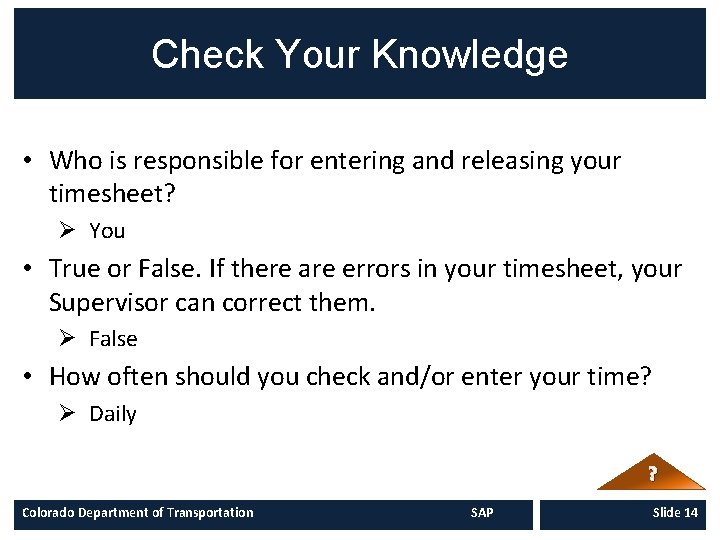
Check Your Knowledge • Who is responsible for entering and releasing your timesheet? Ø You • True or False. If there are errors in your timesheet, your Supervisor can correct them. Ø False • How often should you check and/or enter your time? Ø Daily ? Colorado Department of Transportation SAP Slide 14
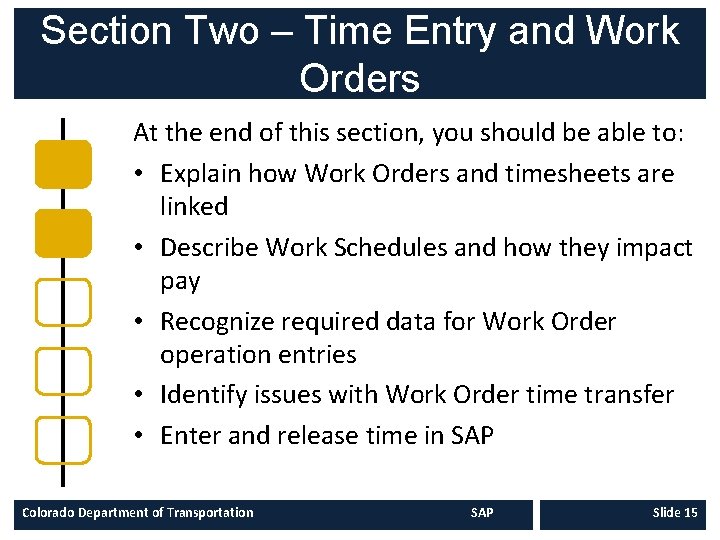
Section Two – Time Entry and Work Orders At the end of this section, you should be able to: • Explain how Work Orders and timesheets are linked • Describe Work Schedules and how they impact pay • Recognize required data for Work Order operation entries • Identify issues with Work Order time transfer • Enter and release time in SAP Colorado Department of Transportation SAP Slide 15
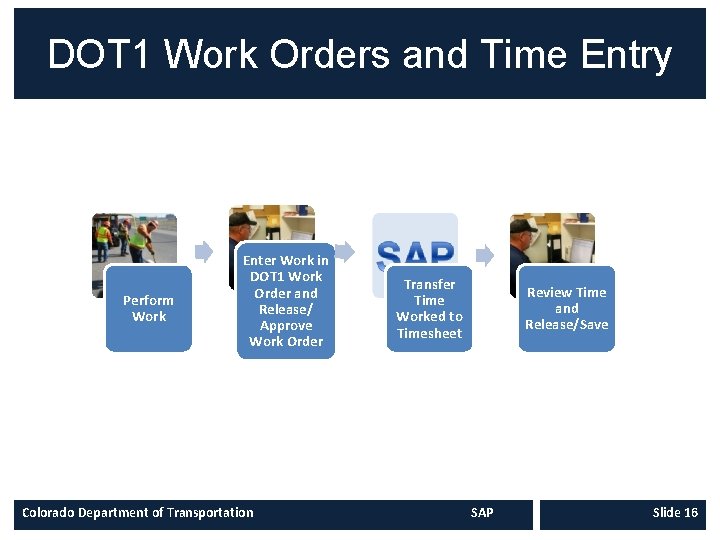
DOT 1 Work Orders and Time Entry Perform Work Enter Work in DOT 1 Work Order and Release/ Approve Work Order Colorado Department of Transportation Transfer Time Worked to Timesheet Review Time and Release/Save SAP Slide 16
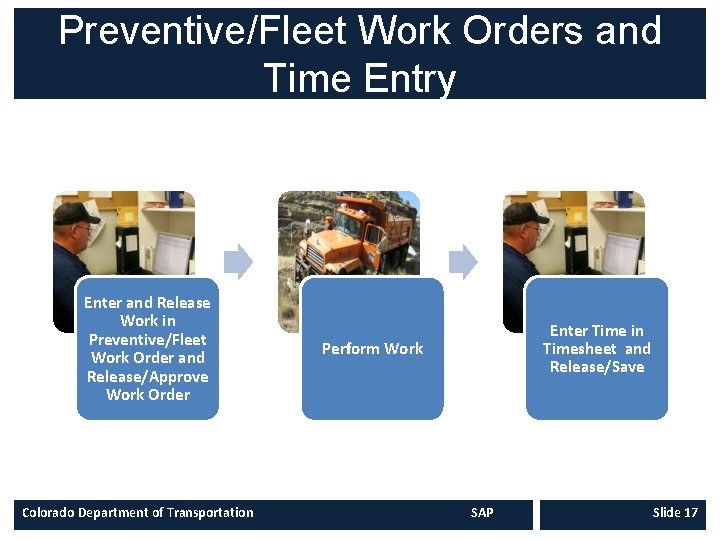
Preventive/Fleet Work Orders and Time Entry Enter and Release Work in Preventive/Fleet Work Order and Release/Approve Work Order Colorado Department of Transportation Enter Time in Timesheet and Release/Save Perform Work SAP Slide 17
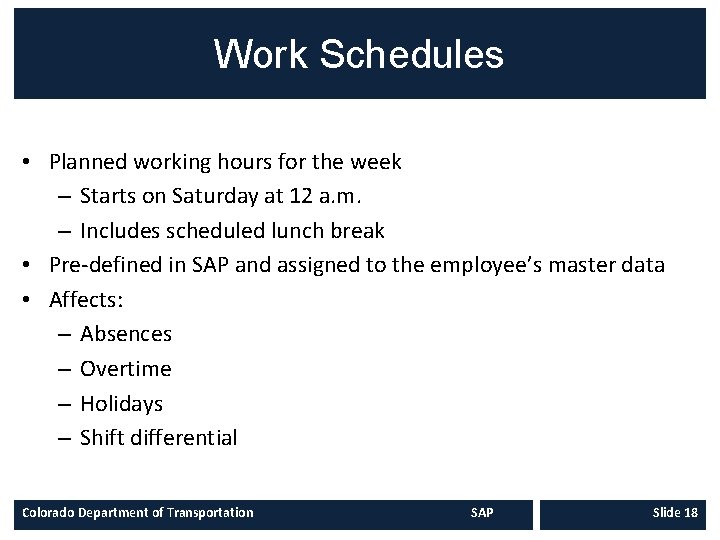
Work Schedules • Planned working hours for the week – Starts on Saturday at 12 a. m. – Includes scheduled lunch break • Pre-defined in SAP and assigned to the employee’s master data • Affects: – Absences – Overtime – Holidays – Shift differential Colorado Department of Transportation SAP Slide 18

Data Required for Working Time Work Order Activity Work Center Absence/Atte ndance Type Total Hours Worked Start Time (From) End Time (To) Colorado Department of Transportation SAP Slide 19
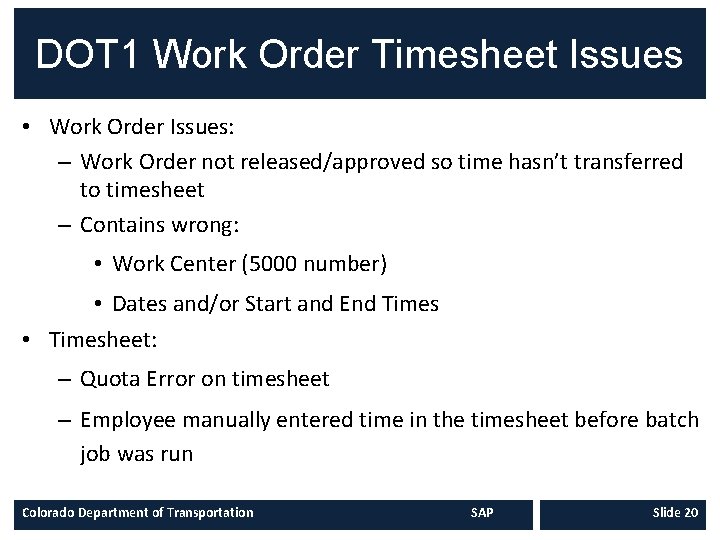
DOT 1 Work Order Timesheet Issues • Work Order Issues: – Work Order not released/approved so time hasn’t transferred to timesheet – Contains wrong: • Work Center (5000 number) • Dates and/or Start and End Times • Timesheet: – Quota Error on timesheet – Employee manually entered time in the timesheet before batch job was run Colorado Department of Transportation SAP Slide 20
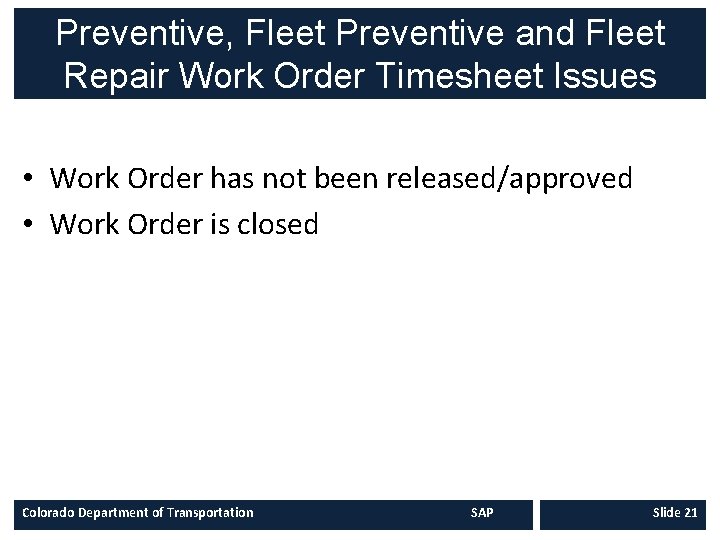
Preventive, Fleet Preventive and Fleet Repair Work Order Timesheet Issues • Work Order has not been released/approved • Work Order is closed Colorado Department of Transportation SAP Slide 21

Unreleased Time Entries • Cannot be approved • Result in: – Missing hours – No special pay for: • Overtime • Shift Differential • On-Call Colorado Department of Transportation SAP Slide 22

Learning Activity: Exercise One • Business Scenario: All employees must review, enter and release their time. • Trigger: You work four ten hour shifts per week. This week, you’ve spent two days clearing a rock slide and six hours out on night inspection. The work for the rock slide was entered in a DOT 1 Work Order which was created and released/approved. You’re pretty sure your time has already been approved, but you want to check it. You created a Preventive Work Order for the litter clean up and it has been released/approved. • Action: Go to your timesheet in CAT 2 and: – Check the time that transferred from the DOT 1 Work Order for errors and approval – Enter your time for the Preventive Work Order – Release and Save your timesheet Demo Colorado Department of Transportation SAP Slide 23
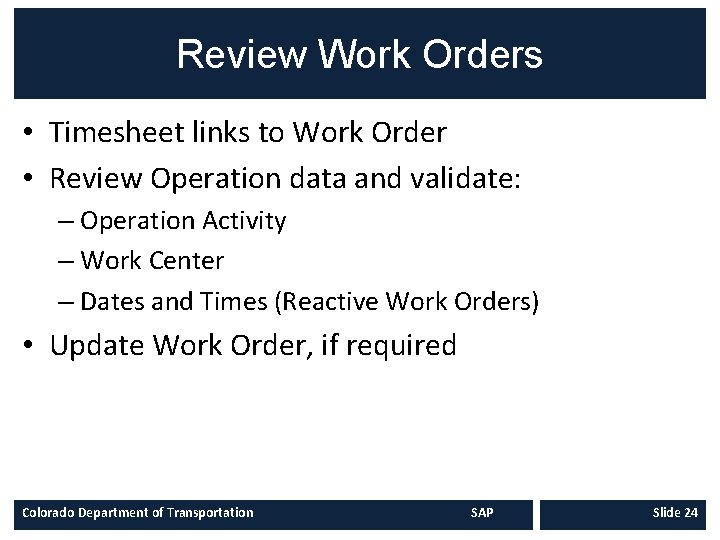
Review Work Orders • Timesheet links to Work Order • Review Operation data and validate: – Operation Activity – Work Center – Dates and Times (Reactive Work Orders) • Update Work Order, if required Colorado Department of Transportation SAP Slide 24
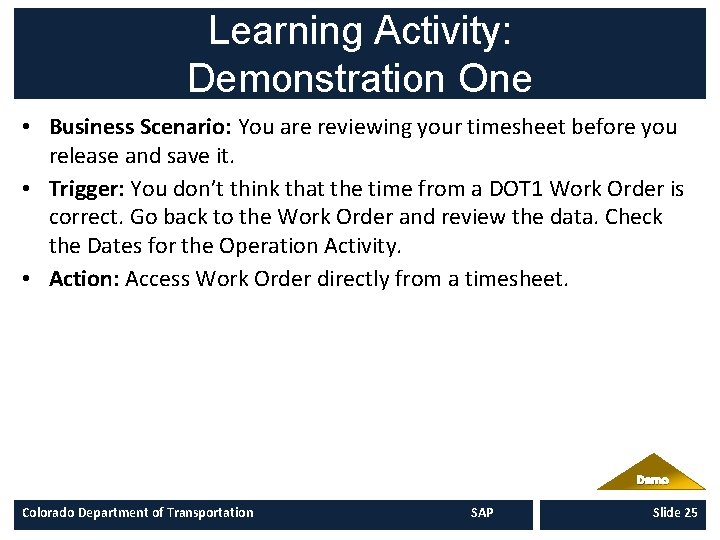
Learning Activity: Demonstration One • Business Scenario: You are reviewing your timesheet before you release and save it. • Trigger: You don’t think that the time from a DOT 1 Work Order is correct. Go back to the Work Order and review the data. Check the Dates for the Operation Activity. • Action: Access Work Order directly from a timesheet. Demo Colorado Department of Transportation SAP Slide 25
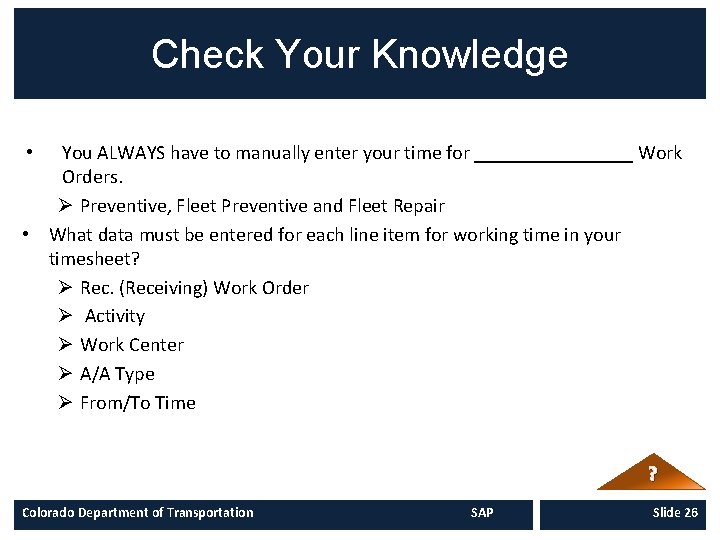
Check Your Knowledge You ALWAYS have to manually enter your time for ________ Work Orders. Ø Preventive, Fleet Preventive and Fleet Repair • What data must be entered for each line item for working time in your timesheet? Ø Rec. (Receiving) Work Order Ø Activity Ø Work Center Ø A/A Type Ø From/To Time • ? Colorado Department of Transportation SAP Slide 26
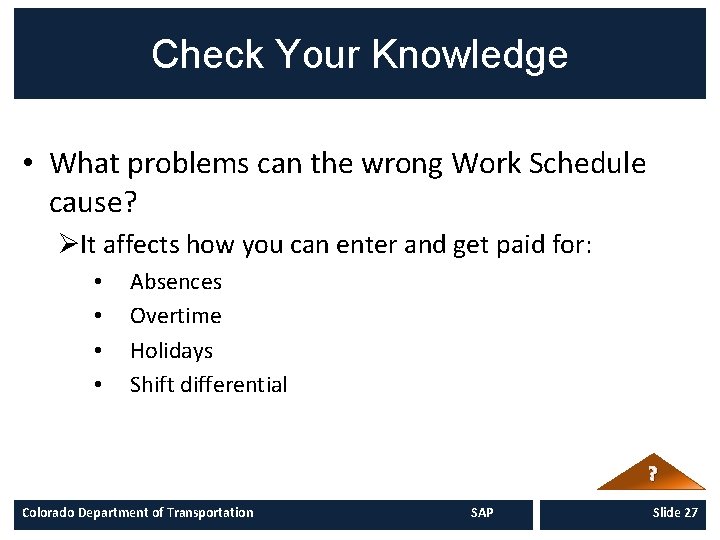
Check Your Knowledge • What problems can the wrong Work Schedule cause? ØIt affects how you can enter and get paid for: • • Absences Overtime Holidays Shift differential ? Colorado Department of Transportation SAP Slide 27
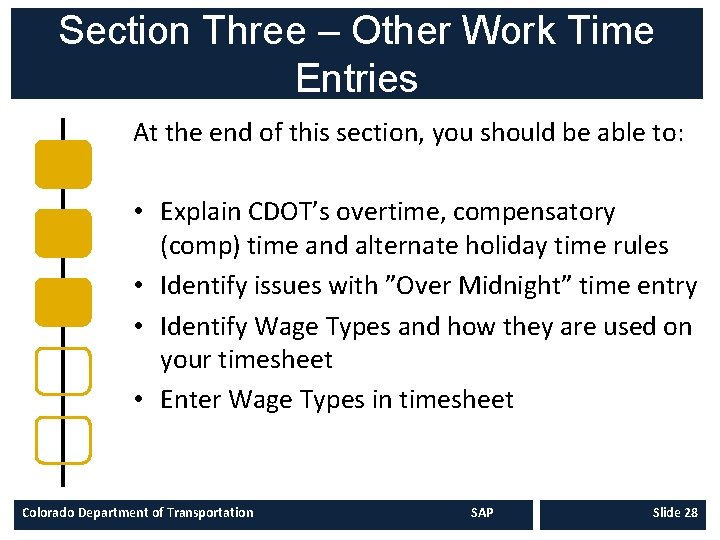
Section Three – Other Work Time Entries At the end of this section, you should be able to: • Explain CDOT’s overtime, compensatory (comp) time and alternate holiday time rules • Identify issues with ”Over Midnight” time entry • Identify Wage Types and how they are used on your timesheet • Enter Wage Types in timesheet Colorado Department of Transportation SAP Slide 28
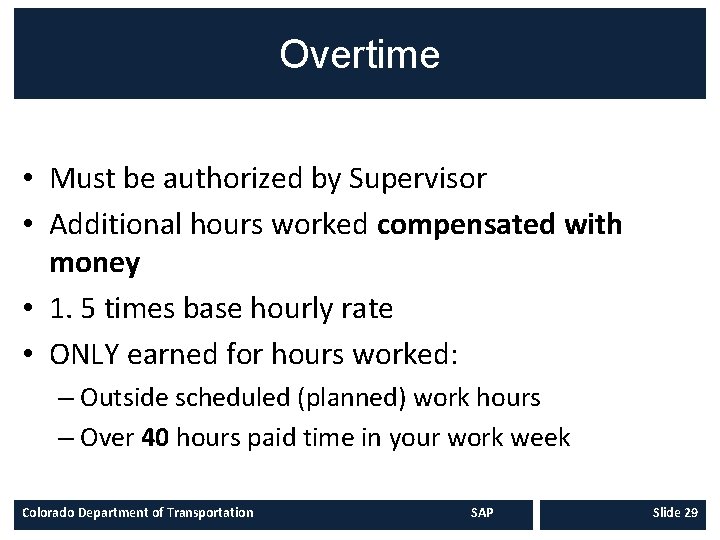
Overtime • Must be authorized by Supervisor • Additional hours worked compensated with money • 1. 5 times base hourly rate • ONLY earned for hours worked: – Outside scheduled (planned) work hours – Over 40 hours paid time in your work week Colorado Department of Transportation SAP Slide 29
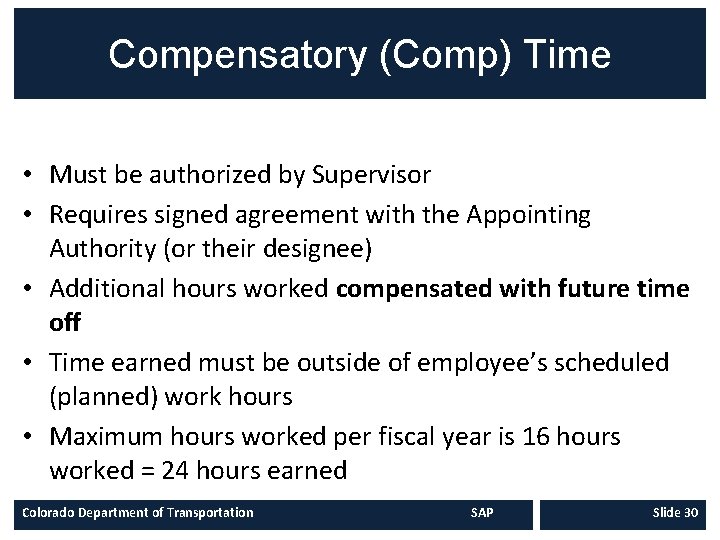
Compensatory (Comp) Time • Must be authorized by Supervisor • Requires signed agreement with the Appointing Authority (or their designee) • Additional hours worked compensated with future time off • Time earned must be outside of employee’s scheduled (planned) work hours • Maximum hours worked per fiscal year is 16 hours worked = 24 hours earned Colorado Department of Transportation SAP Slide 30
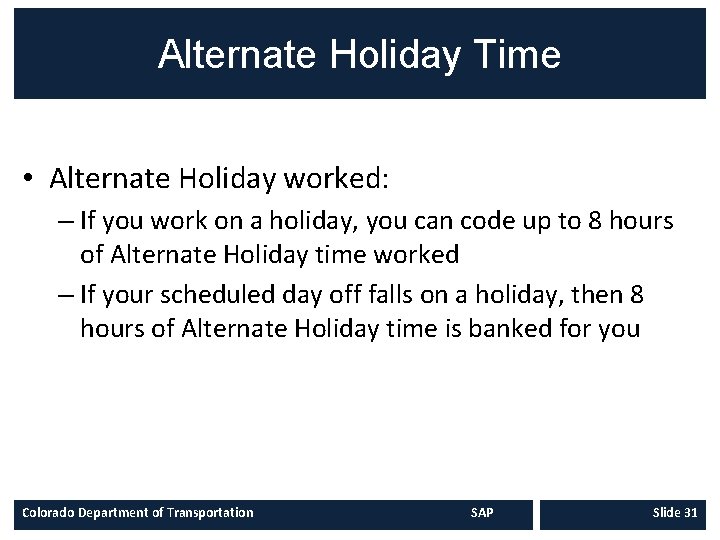
Alternate Holiday Time • Alternate Holiday worked: – If you work on a holiday, you can code up to 8 hours of Alternate Holiday time worked – If your scheduled day off falls on a holiday, then 8 hours of Alternate Holiday time is banked for you Colorado Department of Transportation SAP Slide 31
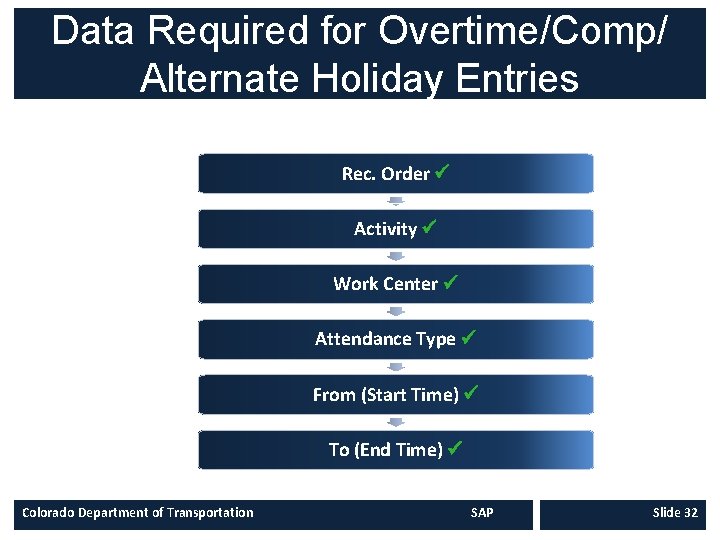
Data Required for Overtime/Comp/ Alternate Holiday Entries Rec. Order Activity Work Center Attendance Type From (Start Time) To (End Time) Colorado Department of Transportation SAP Slide 32
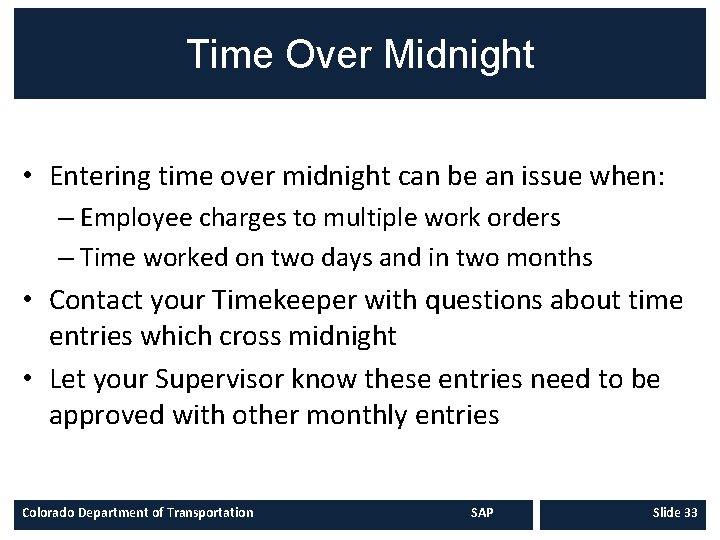
Time Over Midnight • Entering time over midnight can be an issue when: – Employee charges to multiple work orders – Time worked on two days and in two months • Contact your Timekeeper with questions about time entries which cross midnight • Let your Supervisor know these entries need to be approved with other monthly entries Colorado Department of Transportation SAP Slide 33
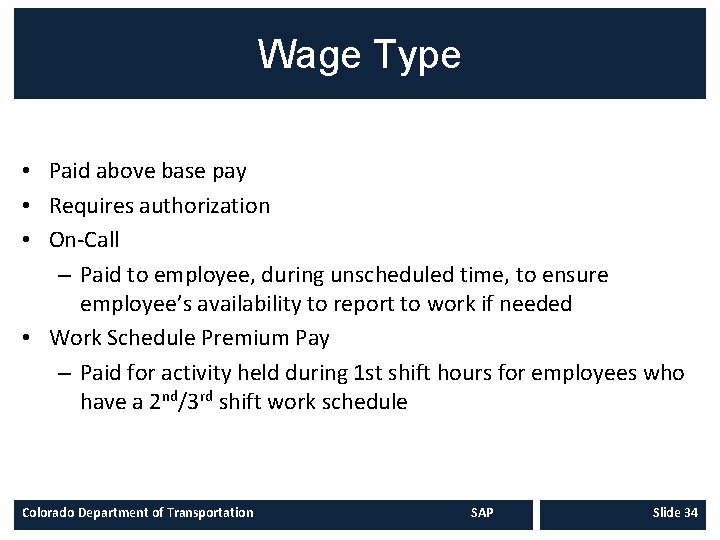
Wage Type • Paid above base pay • Requires authorization • On-Call – Paid to employee, during unscheduled time, to ensure employee’s availability to report to work if needed • Work Schedule Premium Pay – Paid for activity held during 1 st shift hours for employees who have a 2 nd/3 rd shift work schedule Colorado Department of Transportation SAP Slide 34
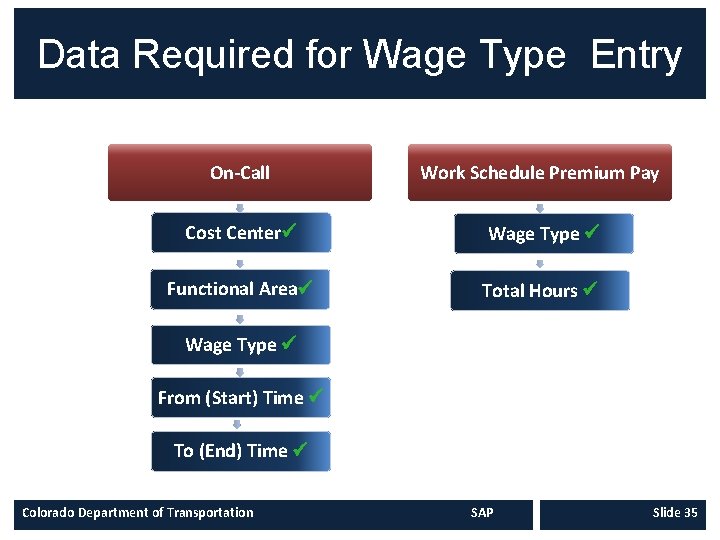
Data Required for Wage Type Entry On-Call Work Schedule Premium Pay Cost Center Wage Type Functional Area Total Hours Wage Type From (Start) Time To (End) Time Colorado Department of Transportation SAP Slide 35
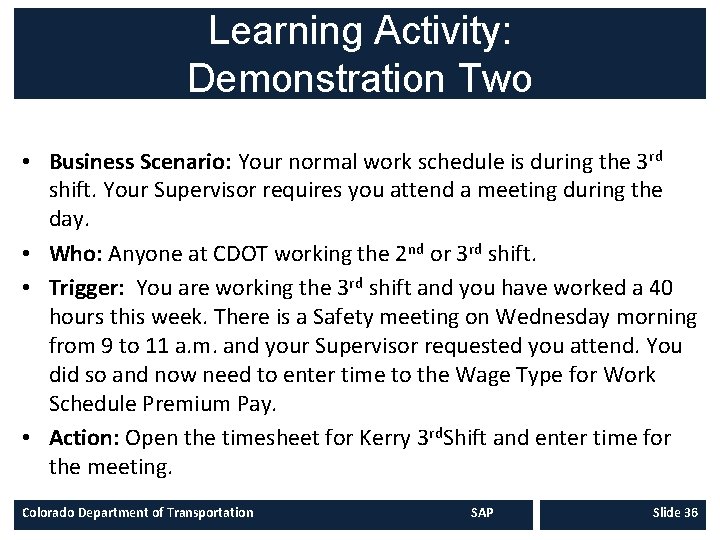
Learning Activity: Demonstration Two • Business Scenario: Your normal work schedule is during the 3 rd shift. Your Supervisor requires you attend a meeting during the day. • Who: Anyone at CDOT working the 2 nd or 3 rd shift. • Trigger: You are working the 3 rd shift and you have worked a 40 hours this week. There is a Safety meeting on Wednesday morning from 9 to 11 a. m. and your Supervisor requested you attend. You did so and now need to enter time to the Wage Type for Work Schedule Premium Pay. • Action: Open the timesheet for Kerry 3 rd. Shift and enter time for the meeting. Colorado Department of Transportation SAP Slide 36
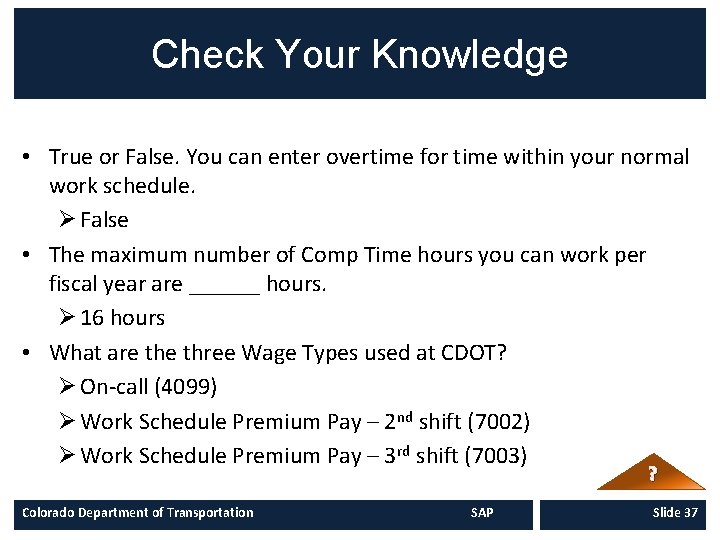
Check Your Knowledge • True or False. You can enter overtime for time within your normal work schedule. Ø False • The maximum number of Comp Time hours you can work per fiscal year are ______ hours. Ø 16 hours • What are three Wage Types used at CDOT? Ø On-call (4099) Ø Work Schedule Premium Pay – 2 nd shift (7002) Ø Work Schedule Premium Pay – 3 rd shift (7003) ? Colorado Department of Transportation SAP Slide 37
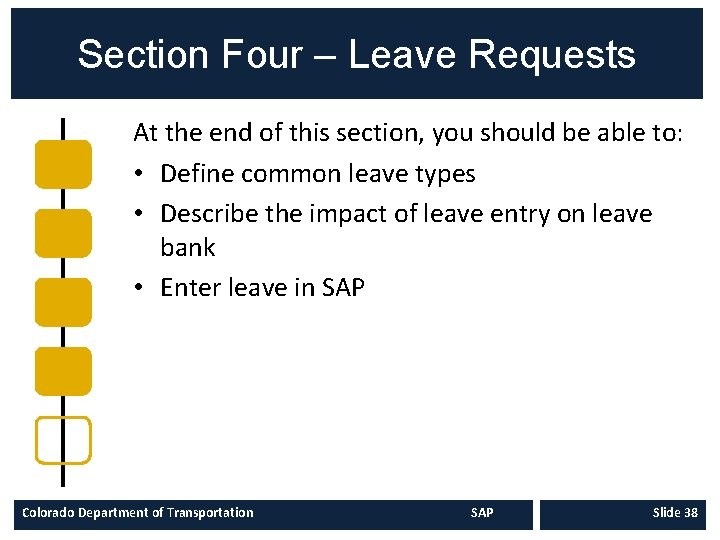
Section Four – Leave Requests At the end of this section, you should be able to: • Define common leave types • Describe the impact of leave entry on leave bank • Enter leave in SAP Colorado Department of Transportation SAP Slide 38
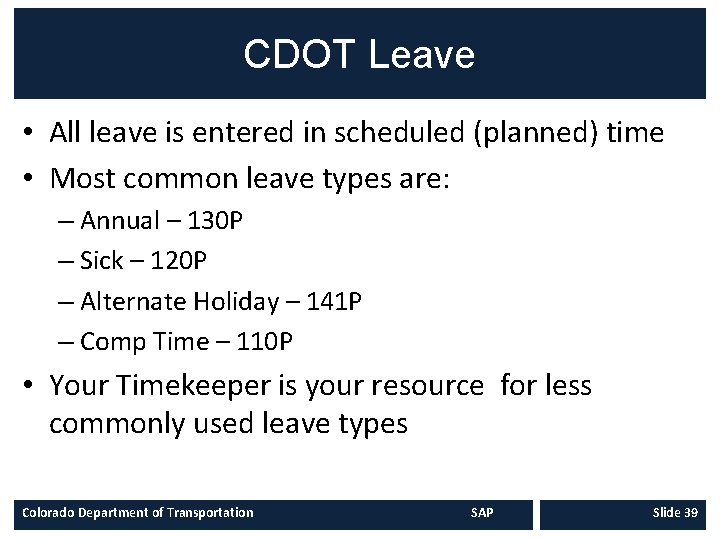
CDOT Leave • All leave is entered in scheduled (planned) time • Most common leave types are: – Annual – 130 P – Sick – 120 P – Alternate Holiday – 141 P – Comp Time – 110 P • Your Timekeeper is your resource for less commonly used leave types Colorado Department of Transportation SAP Slide 39
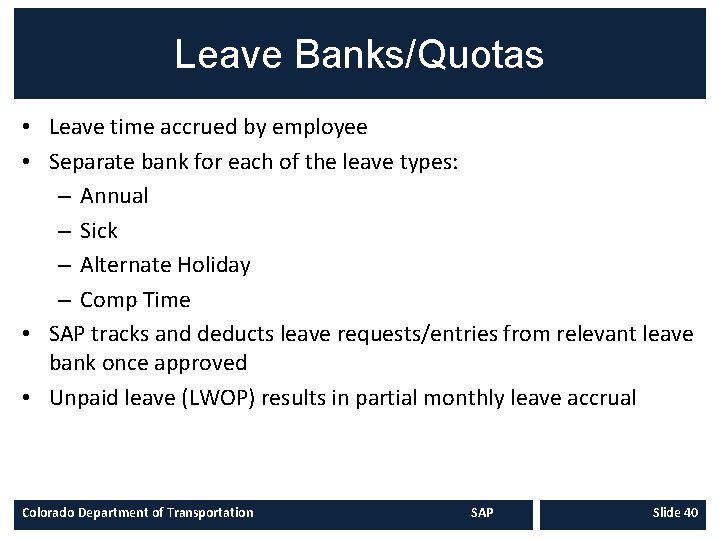
Leave Banks/Quotas • Leave time accrued by employee • Separate bank for each of the leave types: – Annual – Sick – Alternate Holiday – Comp Time • SAP tracks and deducts leave requests/entries from relevant leave bank once approved • Unpaid leave (LWOP) results in partial monthly leave accrual Colorado Department of Transportation SAP Slide 40
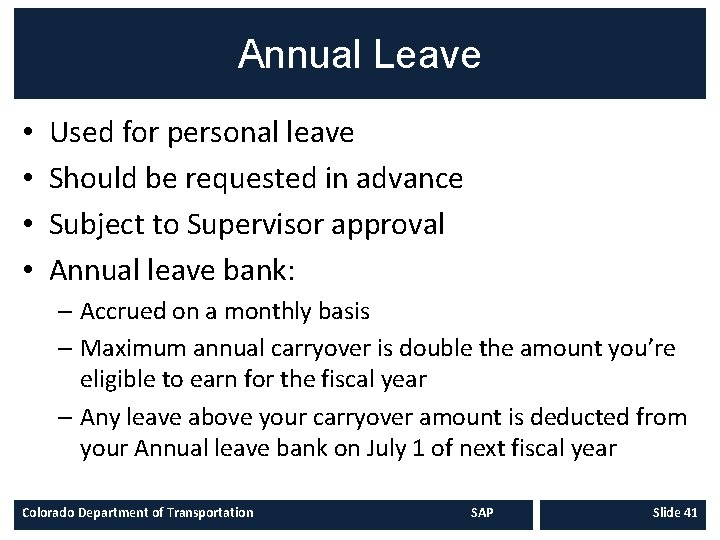
Annual Leave • • Used for personal leave Should be requested in advance Subject to Supervisor approval Annual leave bank: – Accrued on a monthly basis – Maximum annual carryover is double the amount you’re eligible to earn for the fiscal year – Any leave above your carryover amount is deducted from your Annual leave bank on July 1 of next fiscal year Colorado Department of Transportation SAP Slide 41

Sick Leave • Used for the health needs of the employee, their spouse, parent, or legal dependent • When possible, should be requested in advance • Can only be used for health-related reasons • Supervisor can request documentation • Sick leave bank – Accrued on a monthly basis – Maximum carryover is 360 hours Colorado Department of Transportation SAP Slide 42

Alternate Holiday and Comp Time Used for personal leave Should be requested in advance No carryover to next fiscal year Alternate Holiday (141 P): – Not to be used before it is earned • Comp Time (110 P): – Must be approved to code it as Comp Time used – Can have up to 24 hours of Comp Time banked – Does NOT count towards the 40 hours required for overtime • • Colorado Department of Transportation SAP Slide 43
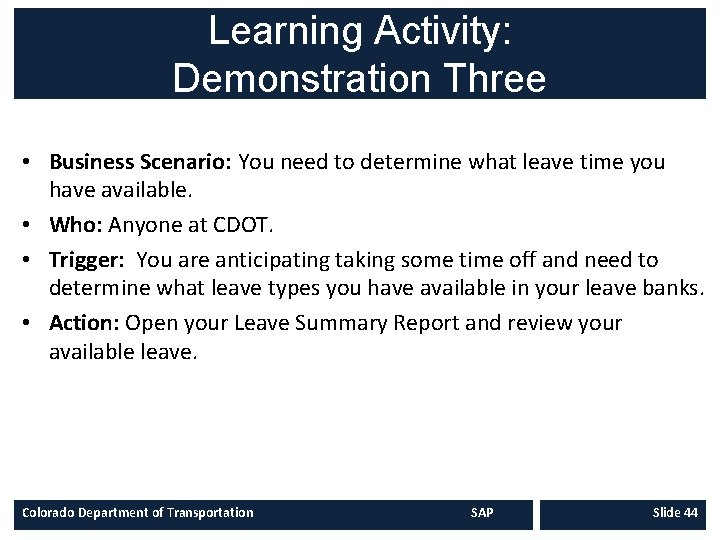
Learning Activity: Demonstration Three • Business Scenario: You need to determine what leave time you have available. • Who: Anyone at CDOT. • Trigger: You are anticipating taking some time off and need to determine what leave types you have available in your leave banks. • Action: Open your Leave Summary Report and review your available leave. Colorado Department of Transportation SAP Slide 44
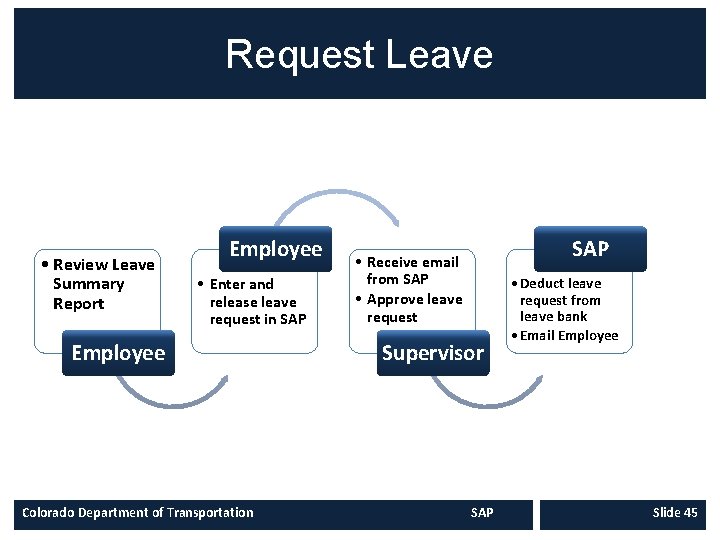
Request Leave • Review Leave Summary Report Employee • Enter and release leave request in SAP Employee Colorado Department of Transportation SAP • Receive email from SAP • Approve leave request Supervisor SAP • Deduct leave request from leave bank • Email Employee Slide 45
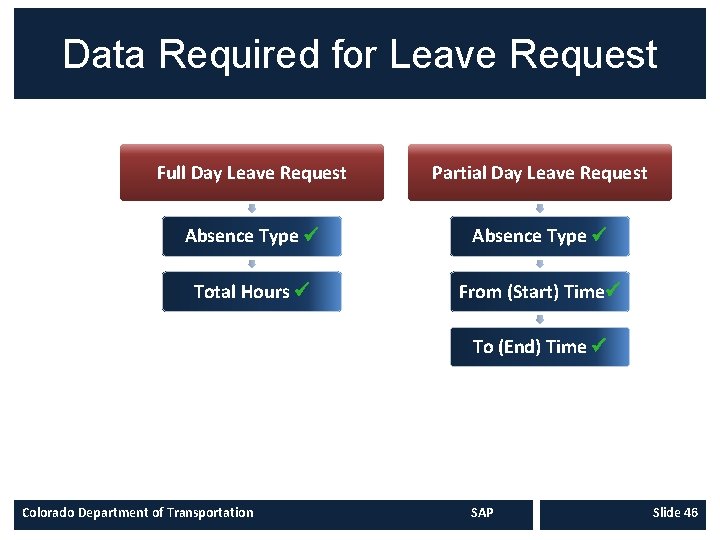
Data Required for Leave Request Full Day Leave Request Partial Day Leave Request Absence Type Total Hours From (Start) Time To (End) Time Colorado Department of Transportation SAP Slide 46
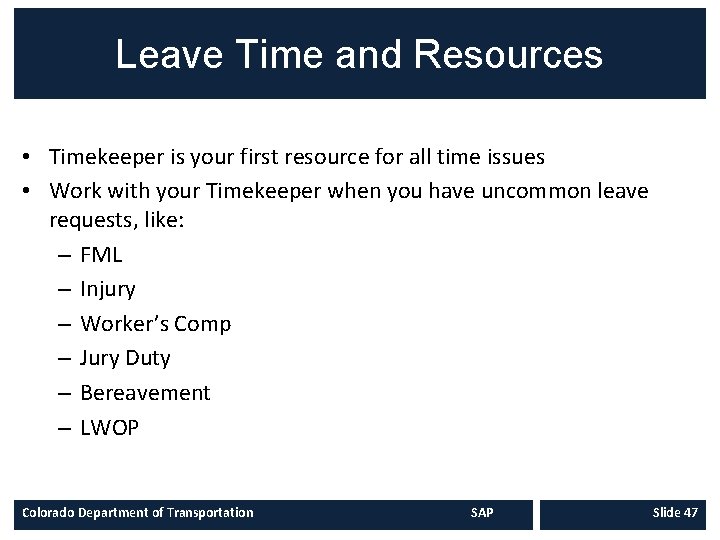
Leave Time and Resources • Timekeeper is your first resource for all time issues • Work with your Timekeeper when you have uncommon leave requests, like: – FML – Injury – Worker’s Comp – Jury Duty – Bereavement – LWOP Colorado Department of Transportation SAP Slide 47

Learning Activity: Exercise Two • Business Scenario: You need to request both sick and annual leave. • Who: Anyone at CDOT. • Trigger: You have to take the kids to the dentist on Wednesday afternoon, so you want to take four hours of sick leave at the end of your shift. You also want to take Thursday off to visit your sister. You’re going to use annual leave for this. In both cases, you already have your Supervisor’s approval for this time off. • Action: Enter sick leave for the last four hours of your shift on Wednesday afternoon and enter annual leave for the whole day on Thursday. Demo Colorado Department of Transportation SAP Slide 48
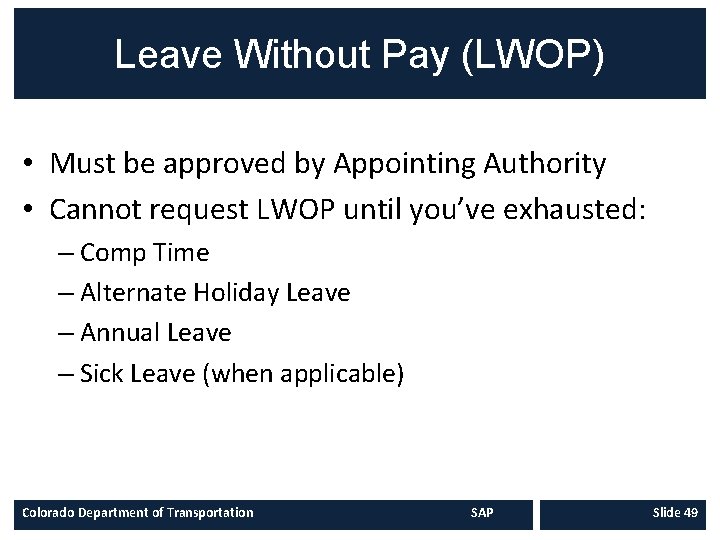
Leave Without Pay (LWOP) • Must be approved by Appointing Authority • Cannot request LWOP until you’ve exhausted: – Comp Time – Alternate Holiday Leave – Annual Leave – Sick Leave (when applicable) Colorado Department of Transportation SAP Slide 49
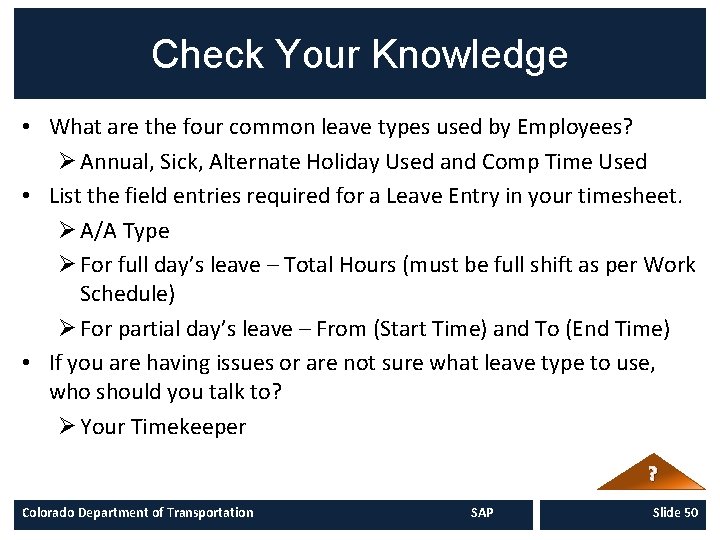
Check Your Knowledge • What are the four common leave types used by Employees? Ø Annual, Sick, Alternate Holiday Used and Comp Time Used • List the field entries required for a Leave Entry in your timesheet. Ø A/A Type Ø For full day’s leave – Total Hours (must be full shift as per Work Schedule) Ø For partial day’s leave – From (Start Time) and To (End Time) • If you are having issues or are not sure what leave type to use, who should you talk to? Ø Your Timekeeper ? Colorado Department of Transportation SAP Slide 50
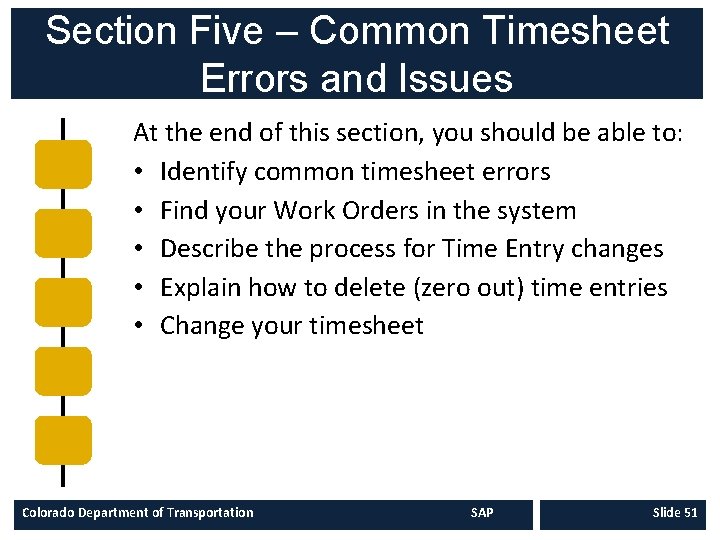
Section Five – Common Timesheet Errors and Issues At the end of this section, you should be able to: • Identify common timesheet errors • Find your Work Orders in the system • Describe the process for Time Entry changes • Explain how to delete (zero out) time entries • Change your timesheet Colorado Department of Transportation SAP Slide 51
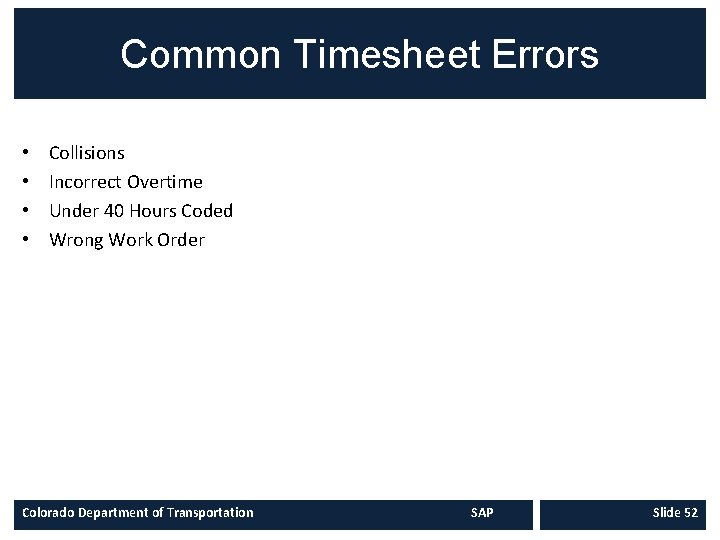
Common Timesheet Errors • • Collisions Incorrect Overtime Under 40 Hours Coded Wrong Work Order Colorado Department of Transportation SAP Slide 52
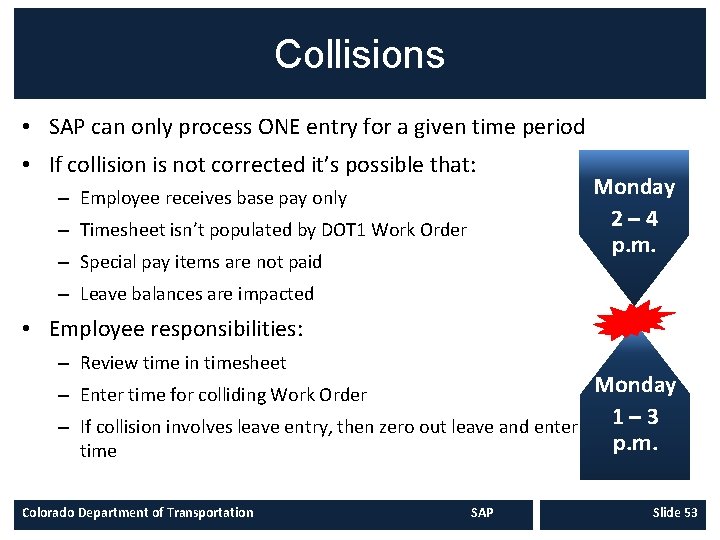
Collisions • SAP can only process ONE entry for a given time period • If collision is not corrected it’s possible that: – Employee receives base pay only – Timesheet isn’t populated by DOT 1 Work Order – Special pay items are not paid Monday 2– 4 p. m. – Leave balances are impacted • Employee responsibilities: – Review time in timesheet Monday 1– 3 – If collision involves leave entry, then zero out leave and enter corrected p. m. time – Enter time for colliding Work Order Colorado Department of Transportation SAP Slide 53
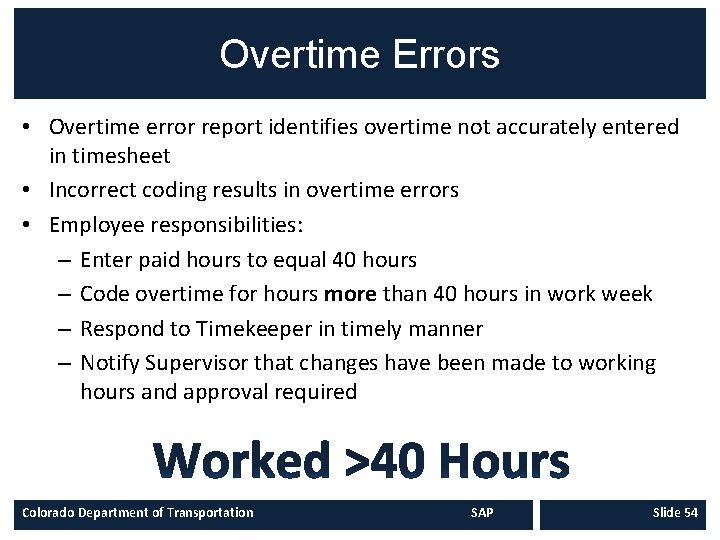
Overtime Errors • Overtime error report identifies overtime not accurately entered in timesheet • Incorrect coding results in overtime errors • Employee responsibilities: – Enter paid hours to equal 40 hours – Code overtime for hours more than 40 hours in work week – Respond to Timekeeper in timely manner – Notify Supervisor that changes have been made to working hours and approval required Colorado Department of Transportation SAP Slide 54
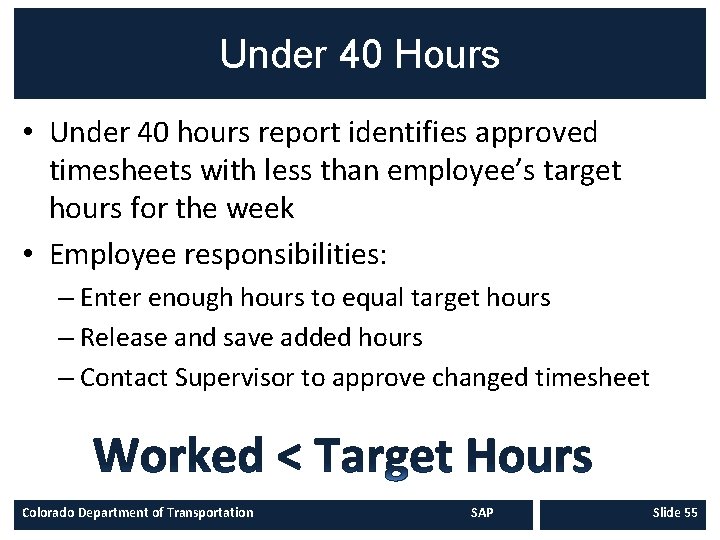
Under 40 Hours • Under 40 hours report identifies approved timesheets with less than employee’s target hours for the week • Employee responsibilities: – Enter enough hours to equal target hours – Release and save added hours – Contact Supervisor to approve changed timesheet Colorado Department of Transportation SAP Slide 55

Wrong Work Order • Charges go to the Region/Section identified in the Work Order • Affects Region/Section’s budget • Employee responsibilities: – Fix your timesheet to reflect the right Work Order – Release and save your timesheet – Contact Supervisor to approve changed timesheet Colorado Department of Transportation SAP Slide 56
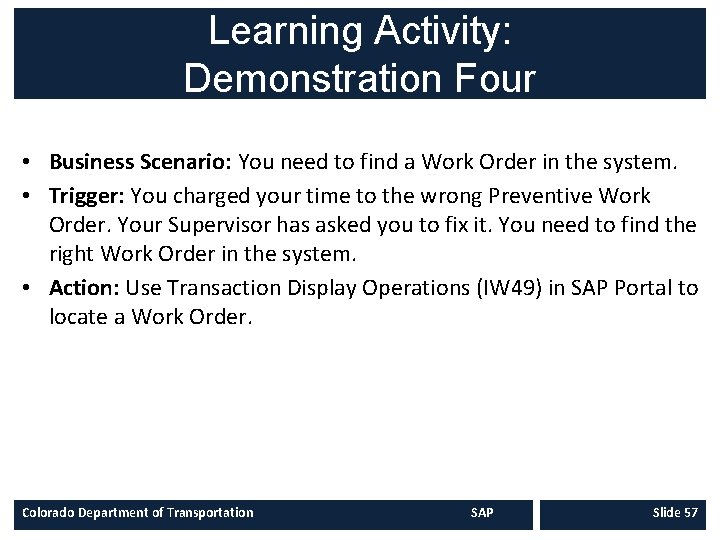
Learning Activity: Demonstration Four • Business Scenario: You need to find a Work Order in the system. • Trigger: You charged your time to the wrong Preventive Work Order. Your Supervisor has asked you to fix it. You need to find the right Work Order in the system. • Action: Use Transaction Display Operations (IW 49) in SAP Portal to locate a Work Order. Colorado Department of Transportation SAP Slide 57

Change Approved Time Entries • Change/Delete Time Entry • If leave entry, zero out original Time Entry • Enter Additional Time, if required • Release and save updated timesheet • Notify Supervisor of timesheet changes* • Adjusts entries for payroll processing • If leave entry: • Send email to employee of leave approval • Deduct/credit leave from/to leave bank Supervisor • Approve timesheet changes Employee Colorado Department of Transportation SAP Slide 58

Timesheet Changes • Timesheets can be changed: – 5 weeks back for employee – 12 weeks back for Timekeeper • Should be changed as soon as possible • Require Supervisor approval • Common changes include: – Add/delete time – Correct coding – Change referenced Work Order – Change leave entries Colorado Department of Transportation SAP Slide 59
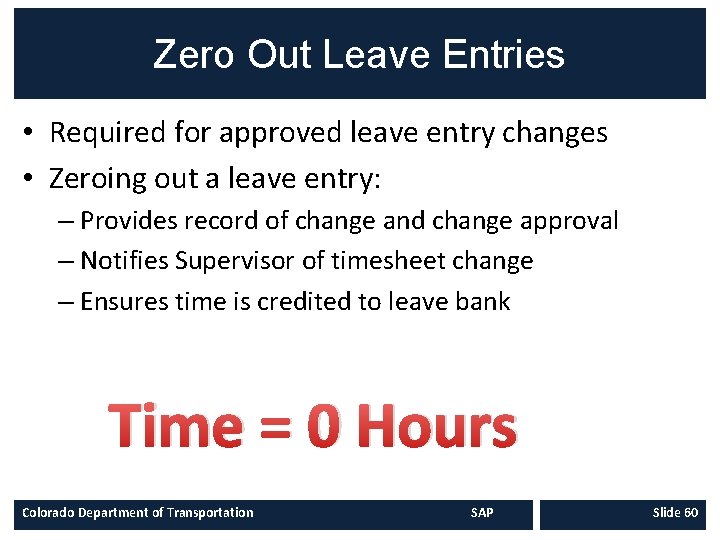
Zero Out Leave Entries • Required for approved leave entry changes • Zeroing out a leave entry: – Provides record of change and change approval – Notifies Supervisor of timesheet change – Ensures time is credited to leave bank Time = 0 Hours Colorado Department of Transportation SAP Slide 60
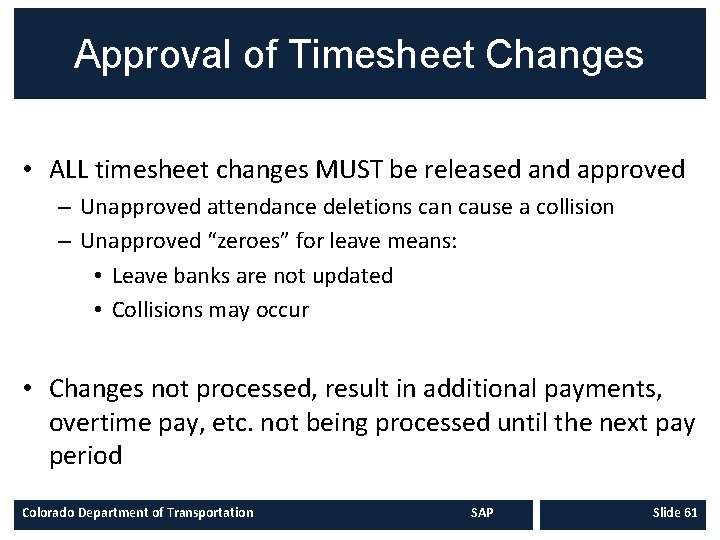
Approval of Timesheet Changes • ALL timesheet changes MUST be released and approved – Unapproved attendance deletions can cause a collision – Unapproved “zeroes” for leave means: • Leave banks are not updated • Collisions may occur • Changes not processed, result in additional payments, overtime pay, etc. not being processed until the next pay period Colorado Department of Transportation SAP Slide 61

Learning Activity: Exercise Three • Business Scenario: You need to change a leave request. • Who: Anyone at CDOT. • Trigger: It turns out that you woke up on Thursday with a bad case of the flu. Instead of using your Annual Leave to visit your sister, you spent the day in bed sick. You’re not sure if your time has been approved so you need to check it. If it has, you’ll need to “zero out” your Annual Leave and enter Sick Leave instead. • Action: “Zero out” your Annual Leave entry and enter these hours as Sick Leave. Demo Colorado Department of Transportation SAP Slide 62
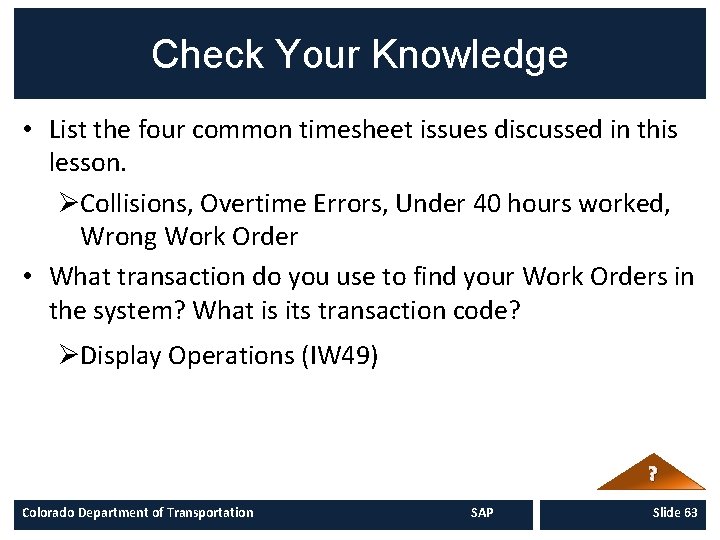
Check Your Knowledge • List the four common timesheet issues discussed in this lesson. ØCollisions, Overtime Errors, Under 40 hours worked, Wrong Work Order • What transaction do you use to find your Work Orders in the system? What is its transaction code? ØDisplay Operations (IW 49) ? Colorado Department of Transportation SAP Slide 63

Course Summary During this course, we presented information to ensure that you: • Validate, enter and release basic timesheet data • Identify other work time entry types used in your timesheet • Enter and release leave time in a timesheet • Identify common time entry errors and issues Colorado Department of Transportation SAP Slide 64

Where Can I Get Help – People? • Your Timekeeper • Your Supervisor • CDOT’s Payroll Office
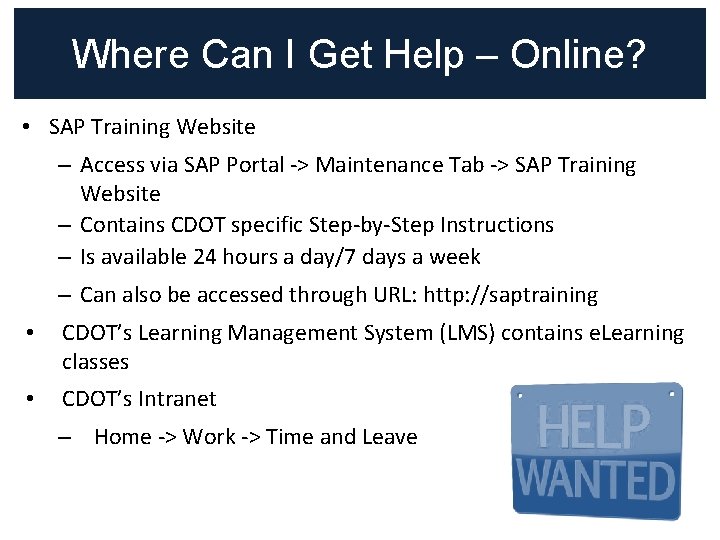
Where Can I Get Help – Online? • SAP Training Website – Access via SAP Portal -> Maintenance Tab -> SAP Training Website – Contains CDOT specific Step-by-Step Instructions – Is available 24 hours a day/7 days a week – Can also be accessed through URL: http: //saptraining • CDOT’s Learning Management System (LMS) contains e. Learning classes • CDOT’s Intranet – Home -> Work -> Time and Leave
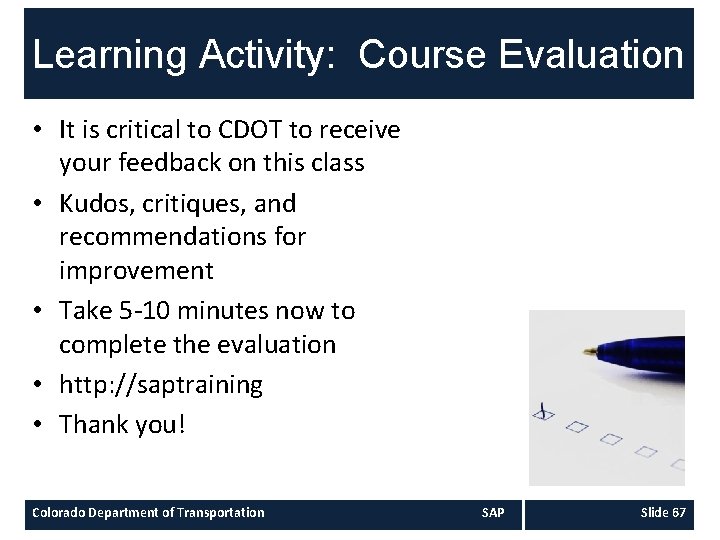
Learning Activity: Course Evaluation • It is critical to CDOT to receive your feedback on this class • Kudos, critiques, and recommendations for improvement • Take 5 -10 minutes now to complete the evaluation • http: //saptraining • Thank you! Colorado Department of Transportation SAP Slide 67
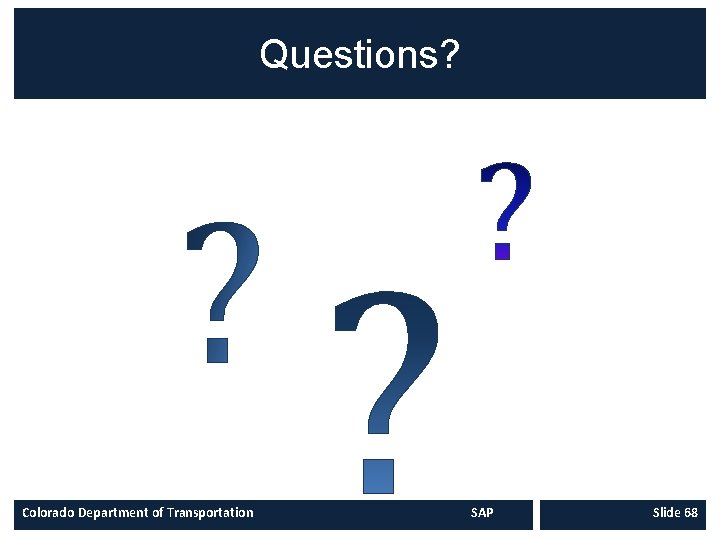
Questions? Colorado Department of Transportation SAP Slide 68
 Massachusetts department of motor vehicle
Massachusetts department of motor vehicle Montana department of transportation
Montana department of transportation Pinellas county transportation department
Pinellas county transportation department Department of transportation
Department of transportation Department of transportation
Department of transportation Maricopa county department of transportation
Maricopa county department of transportation Texas department of transportation corpus christi
Texas department of transportation corpus christi How many roundabouts in new york
How many roundabouts in new york Department of transportation
Department of transportation 417 extension
417 extension Department of transportation
Department of transportation Department of transportation
Department of transportation Pickens county school bus office
Pickens county school bus office Department of transportation
Department of transportation Virginia department of rail and public transportation
Virginia department of rail and public transportation Us department of transportation maritime administration
Us department of transportation maritime administration Phmsa okc
Phmsa okc Txdot cris
Txdot cris Log book entries
Log book entries Disadvantages of single entry system
Disadvantages of single entry system What is new entry
What is new entry Difference between single entry and double entry
Difference between single entry and double entry Maintenance managers conference
Maintenance managers conference Elapsed time
Elapsed time Kontinuitetshantering i praktiken
Kontinuitetshantering i praktiken Typiska novell drag
Typiska novell drag Nationell inriktning för artificiell intelligens
Nationell inriktning för artificiell intelligens Ekologiskt fotavtryck
Ekologiskt fotavtryck Varför kallas perioden 1918-1939 för mellankrigstiden?
Varför kallas perioden 1918-1939 för mellankrigstiden? En lathund för arbete med kontinuitetshantering
En lathund för arbete med kontinuitetshantering Särskild löneskatt för pensionskostnader
Särskild löneskatt för pensionskostnader Tidböcker
Tidböcker Anatomi organ reproduksi
Anatomi organ reproduksi Densitet vatten
Densitet vatten Datorkunskap för nybörjare
Datorkunskap för nybörjare Boverket ka
Boverket ka Debatt artikel mall
Debatt artikel mall Delegerande ledarskap
Delegerande ledarskap Nyckelkompetenser för livslångt lärande
Nyckelkompetenser för livslångt lärande Påbyggnader för flakfordon
Påbyggnader för flakfordon Tryck formel
Tryck formel Svenskt ramverk för digital samverkan
Svenskt ramverk för digital samverkan Jag har nigit för nymånens skära
Jag har nigit för nymånens skära Presentera för publik crossboss
Presentera för publik crossboss Vad är ett minoritetsspråk
Vad är ett minoritetsspråk Plats för toran ark
Plats för toran ark Klassificeringsstruktur för kommunala verksamheter
Klassificeringsstruktur för kommunala verksamheter Fimbrietratt
Fimbrietratt Bästa kameran för astrofoto
Bästa kameran för astrofoto Centrum för kunskap och säkerhet
Centrum för kunskap och säkerhet Lågenergihus nyproduktion
Lågenergihus nyproduktion Bra mat för unga idrottare
Bra mat för unga idrottare Verktyg för automatisering av utbetalningar
Verktyg för automatisering av utbetalningar Rutin för avvikelsehantering
Rutin för avvikelsehantering Smärtskolan kunskap för livet
Smärtskolan kunskap för livet Ministerstyre för och nackdelar
Ministerstyre för och nackdelar Tack för att ni har lyssnat
Tack för att ni har lyssnat Referat mall
Referat mall Redogör för vad psykologi är
Redogör för vad psykologi är Stål för stötfångarsystem
Stål för stötfångarsystem Tack för att ni har lyssnat
Tack för att ni har lyssnat Borra hål för knoppar
Borra hål för knoppar Vilken grundregel finns det för tronföljden i sverige?
Vilken grundregel finns det för tronföljden i sverige? Varians formel
Varians formel Tack för att ni har lyssnat
Tack för att ni har lyssnat Steg för steg rita
Steg för steg rita Ledningssystem för verksamhetsinformation
Ledningssystem för verksamhetsinformation Tobinskatten för och nackdelar
Tobinskatten för och nackdelar Toppslätskivling dos
Toppslätskivling dos