Cloud Computing is still a new topology with

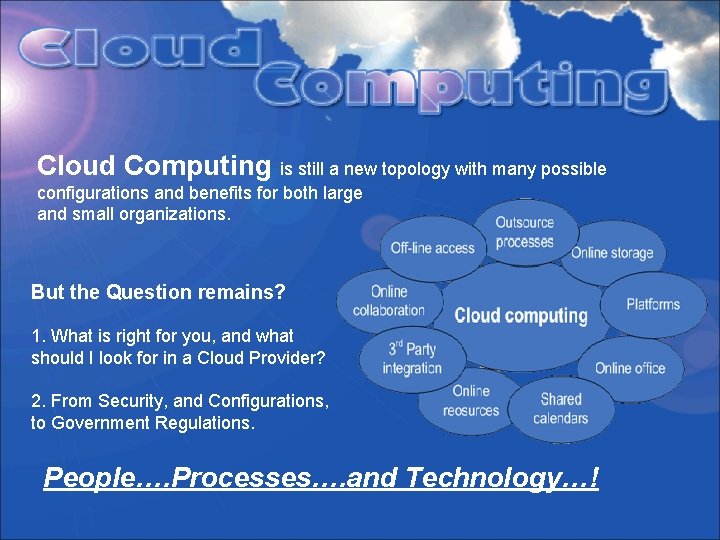
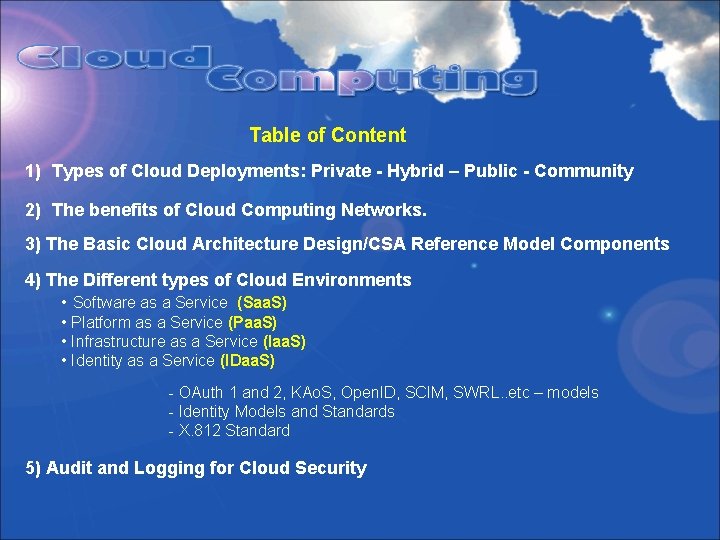
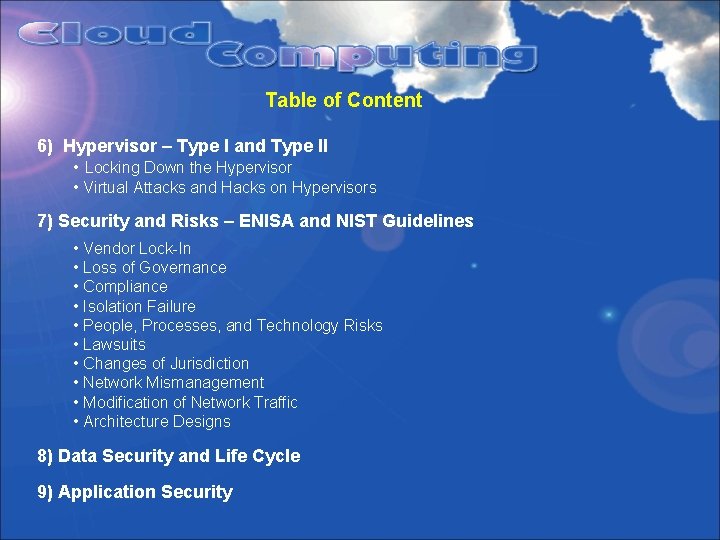
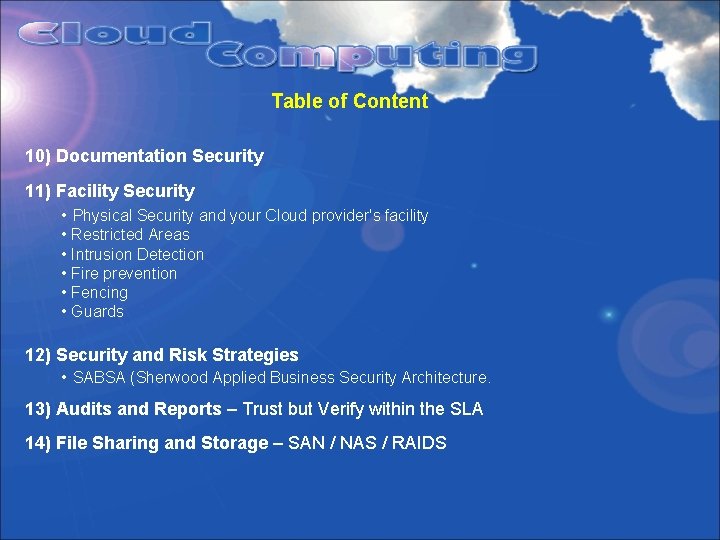
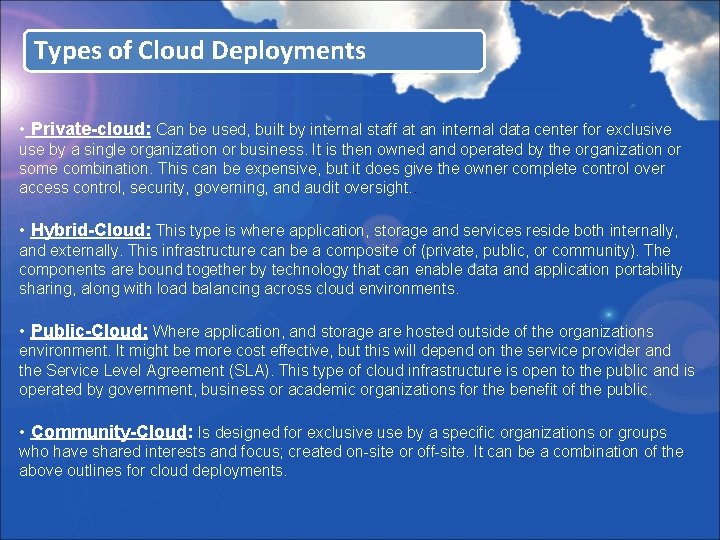
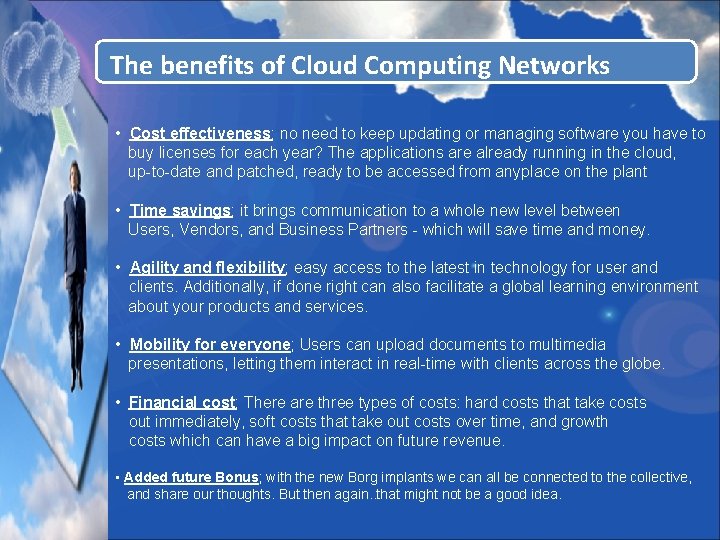
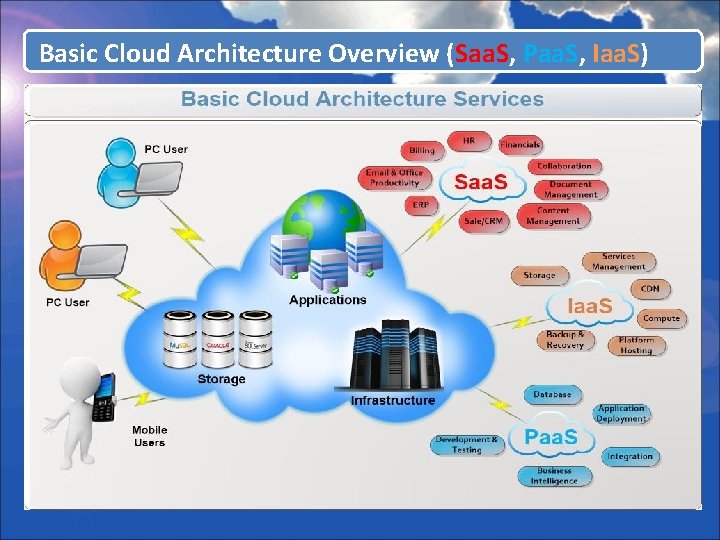
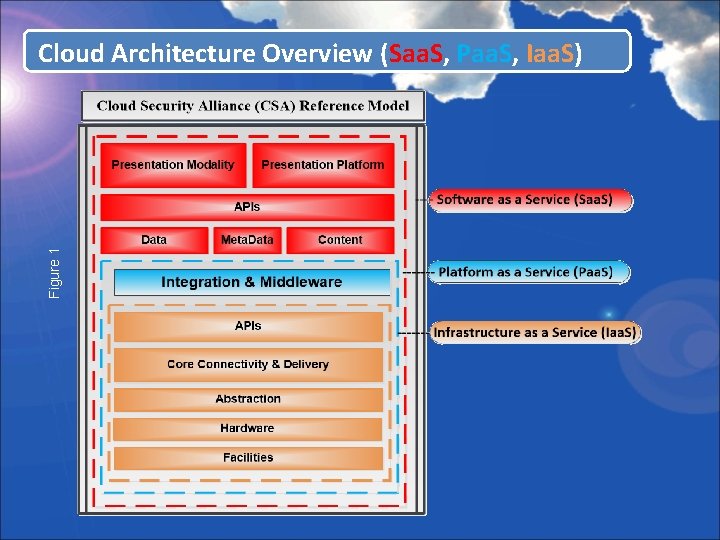
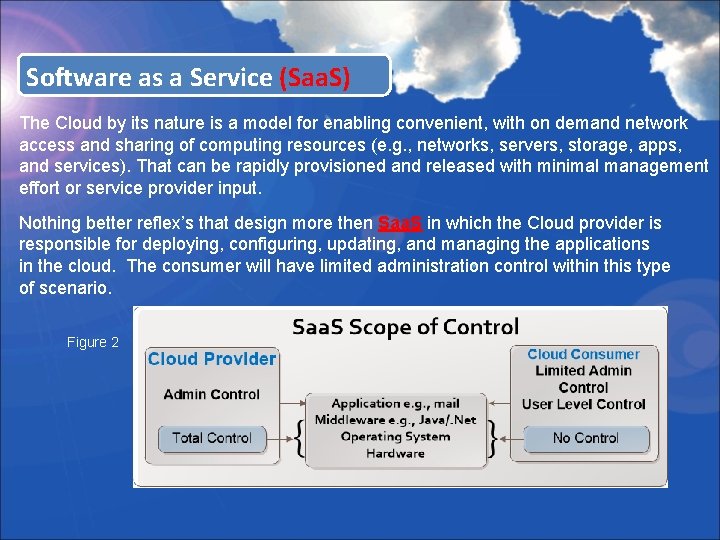
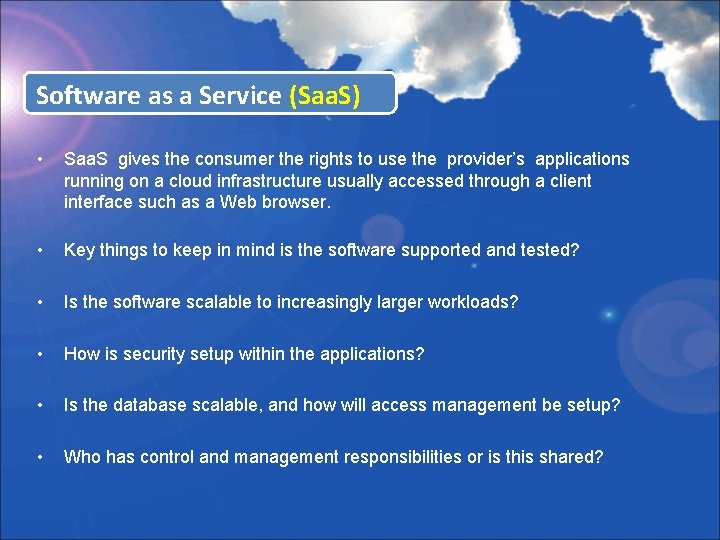
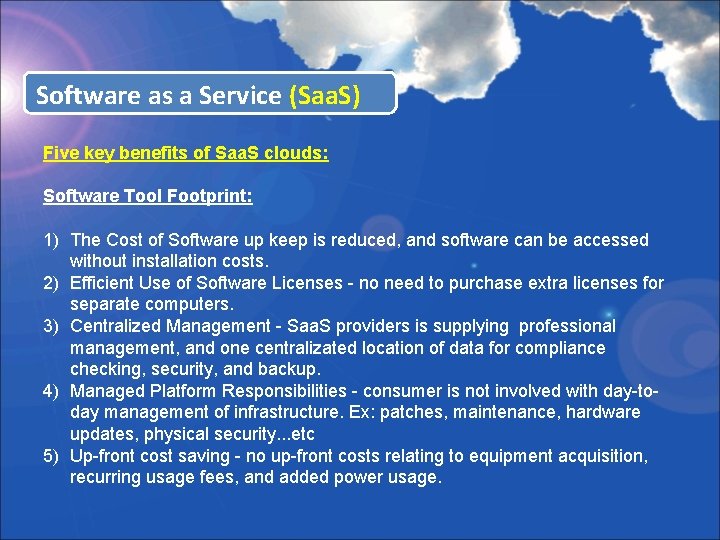
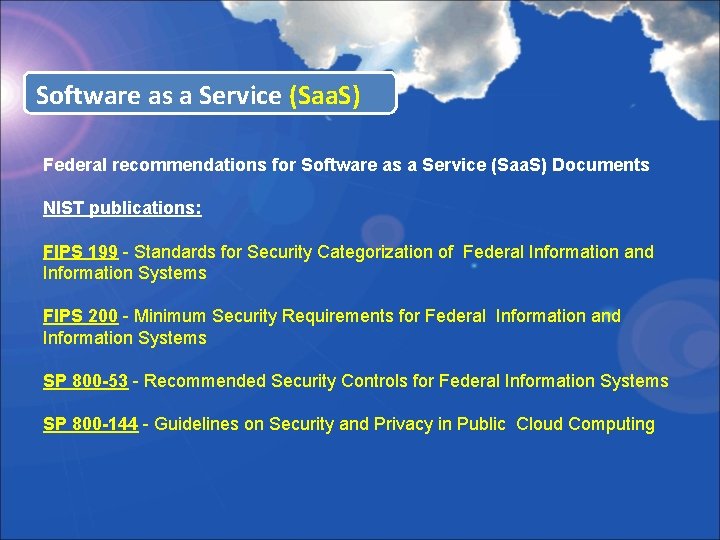
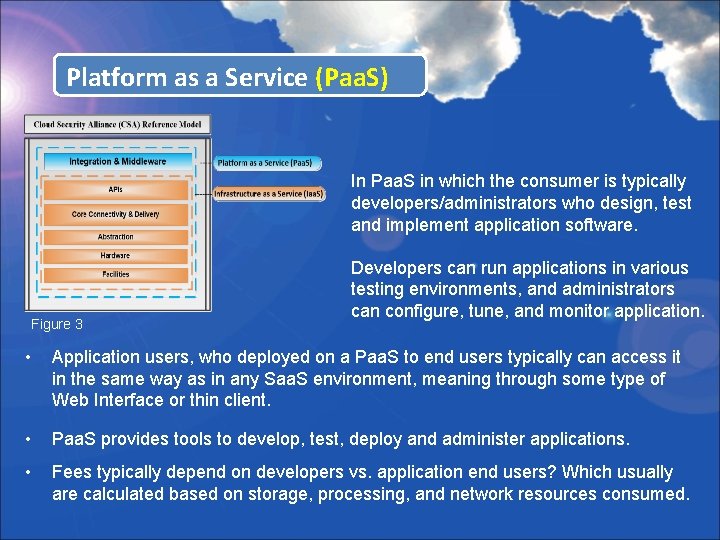
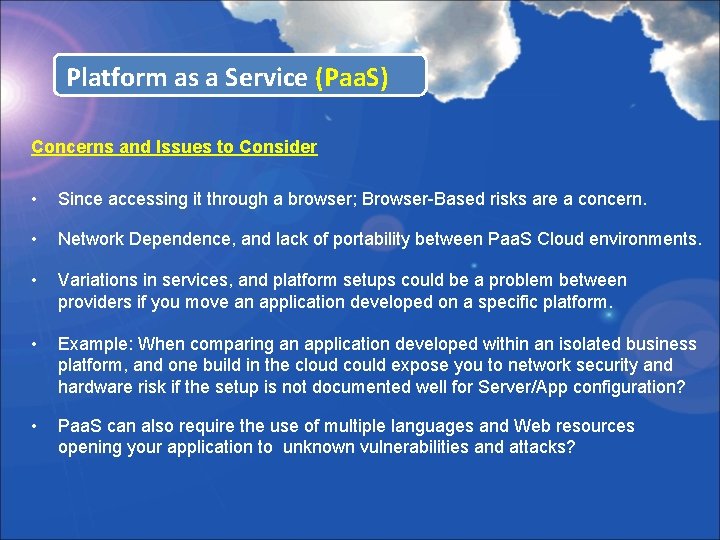
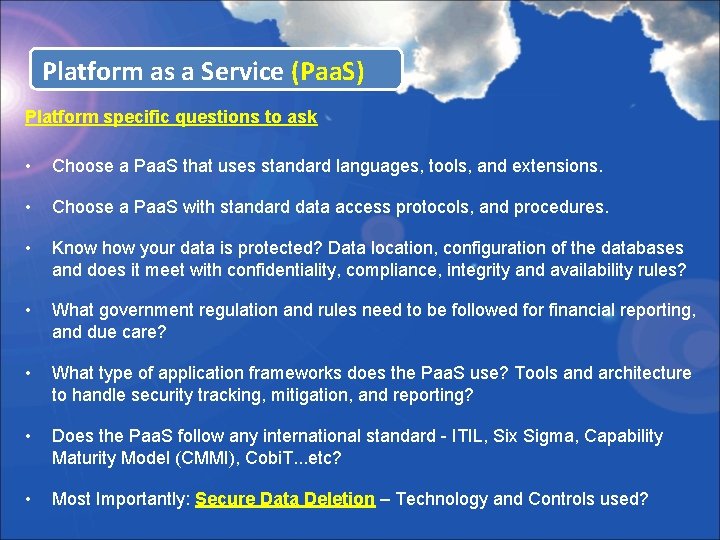
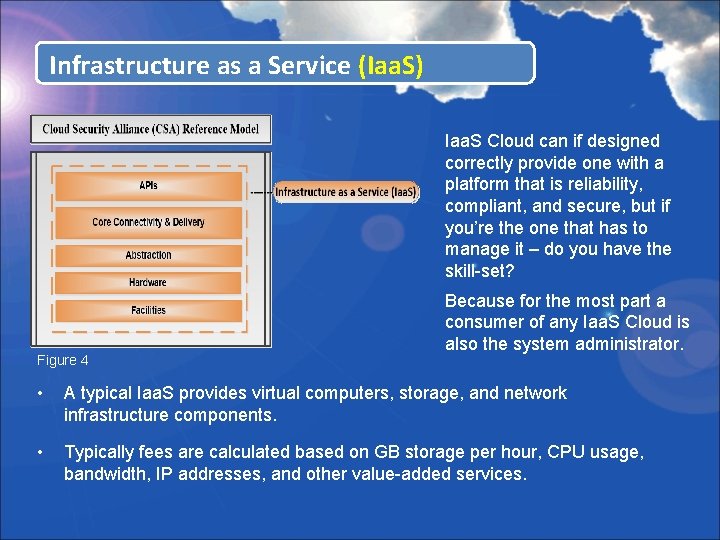
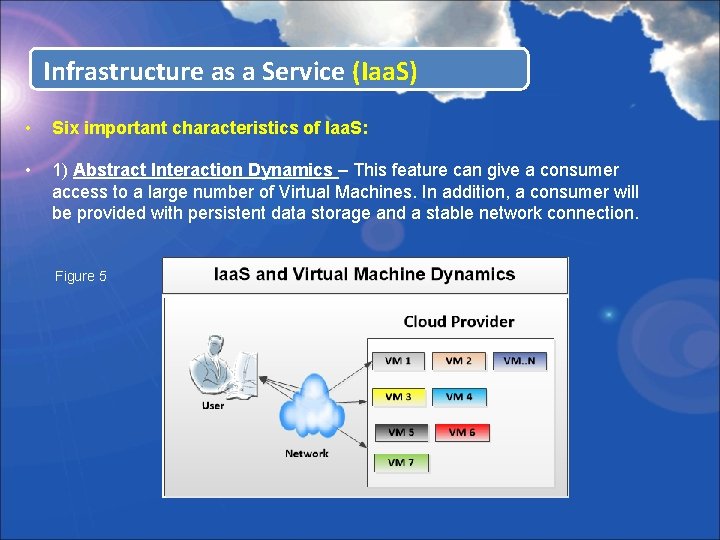
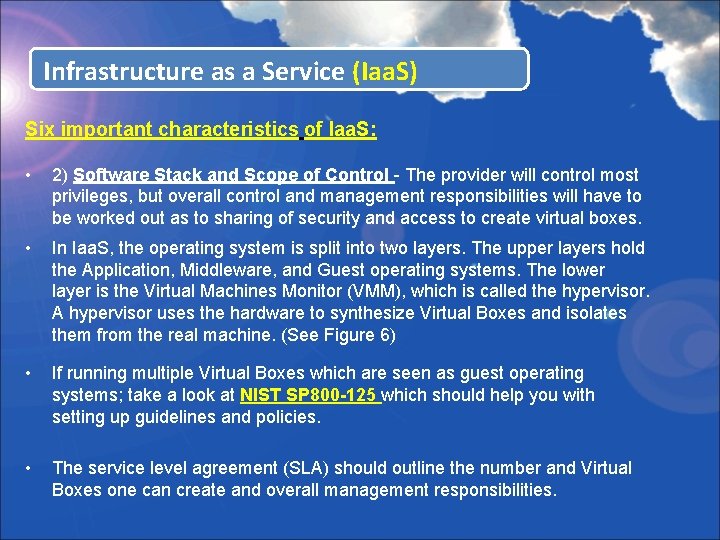
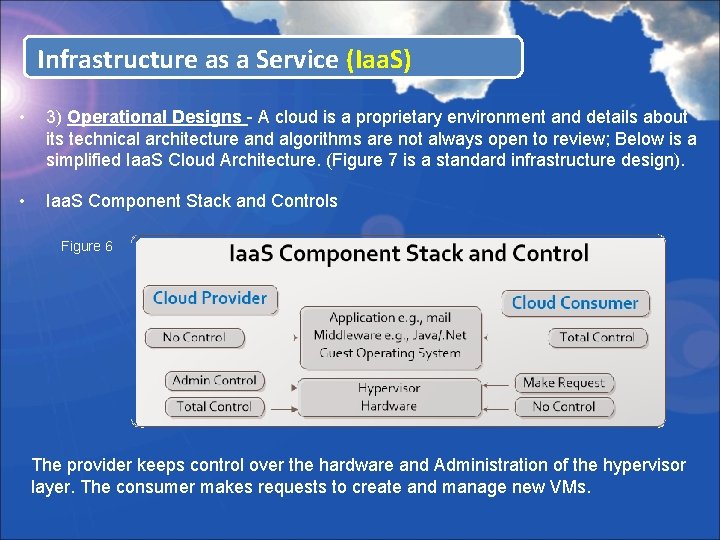
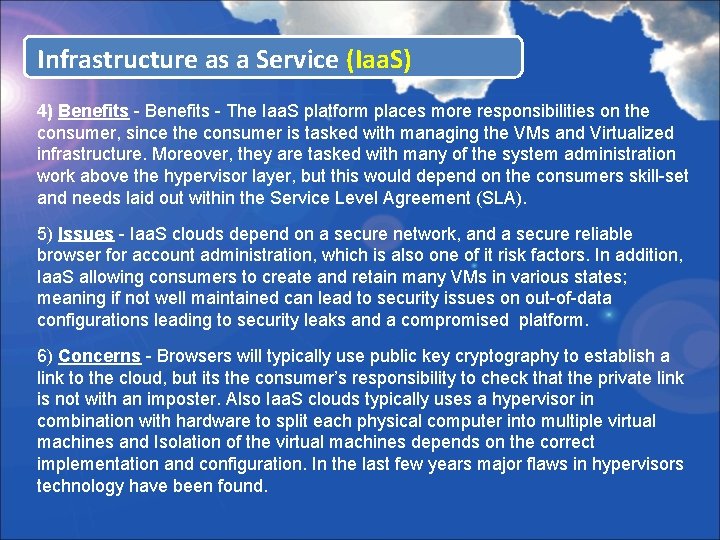
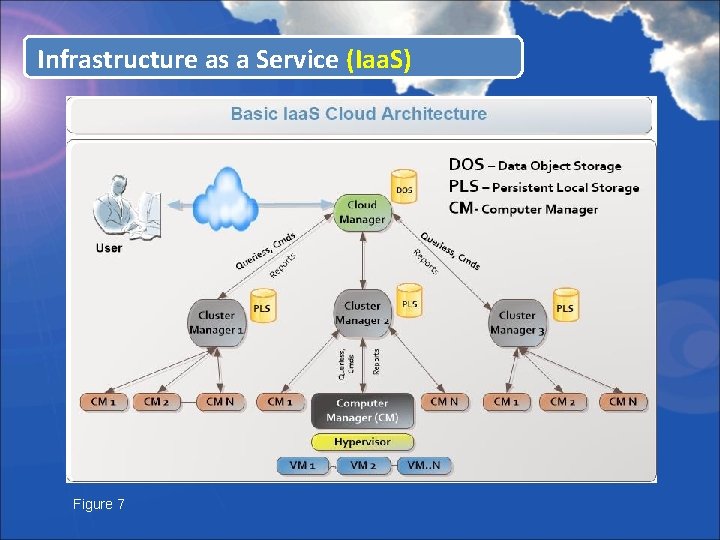
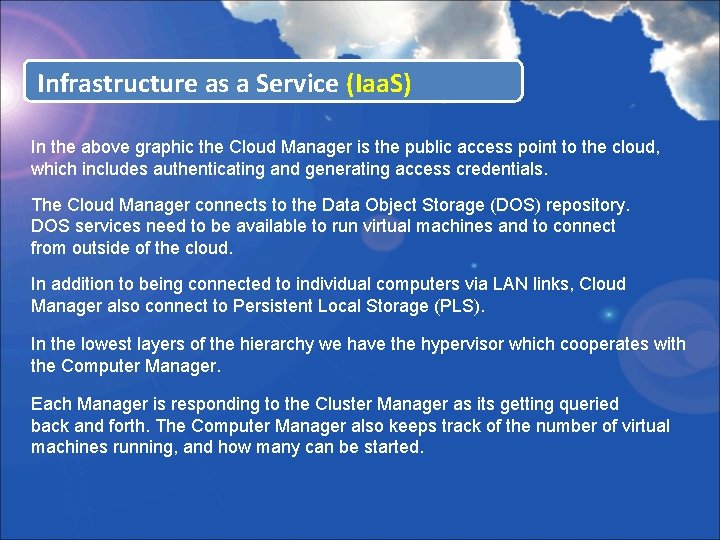
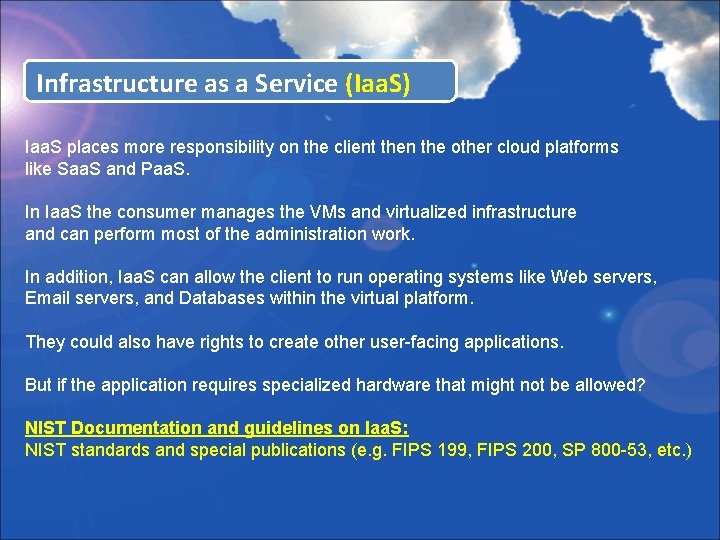
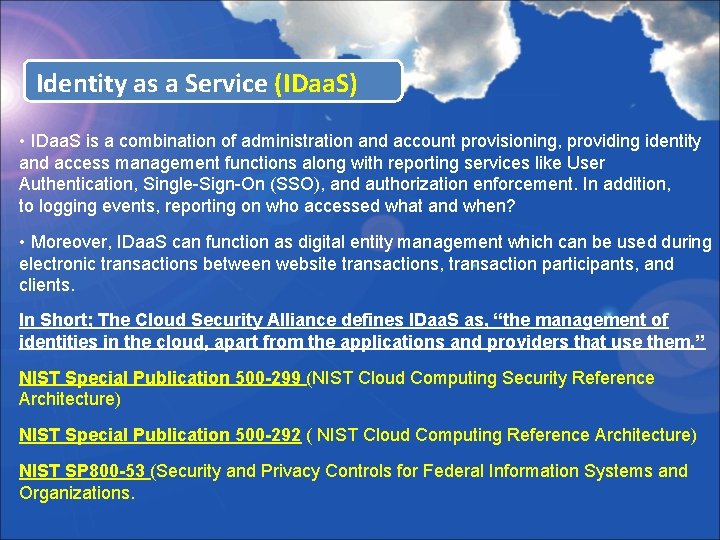
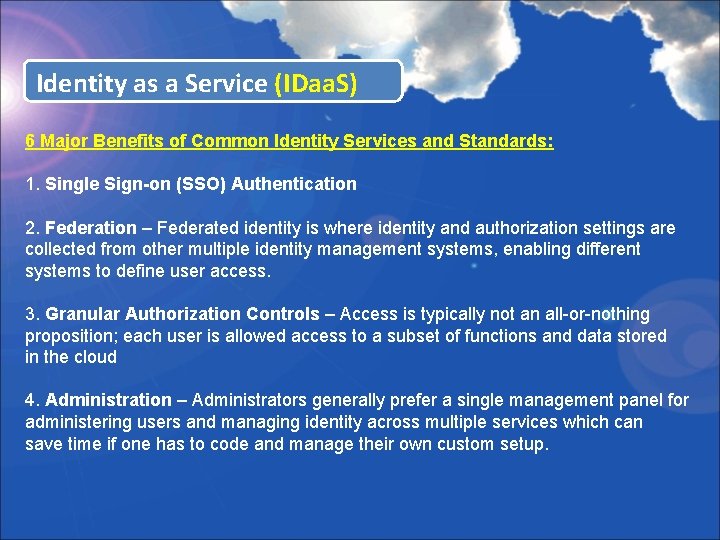
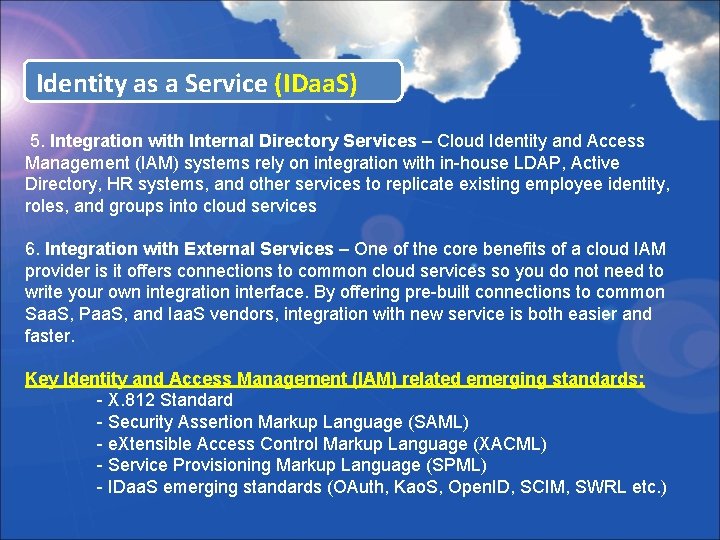
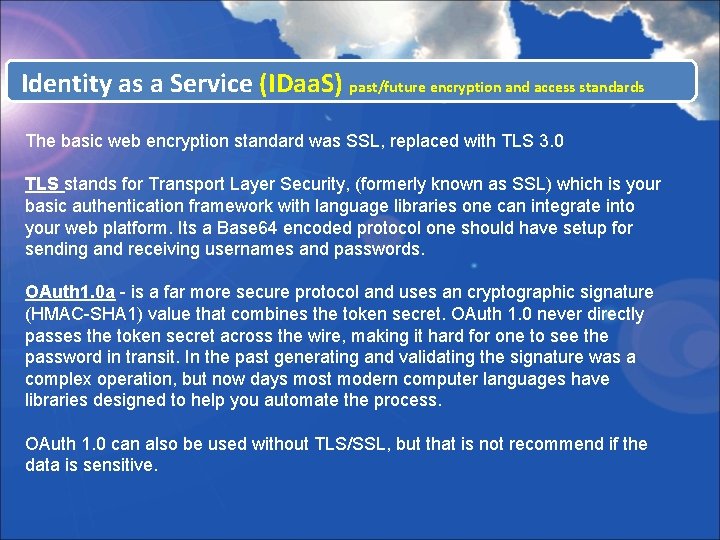
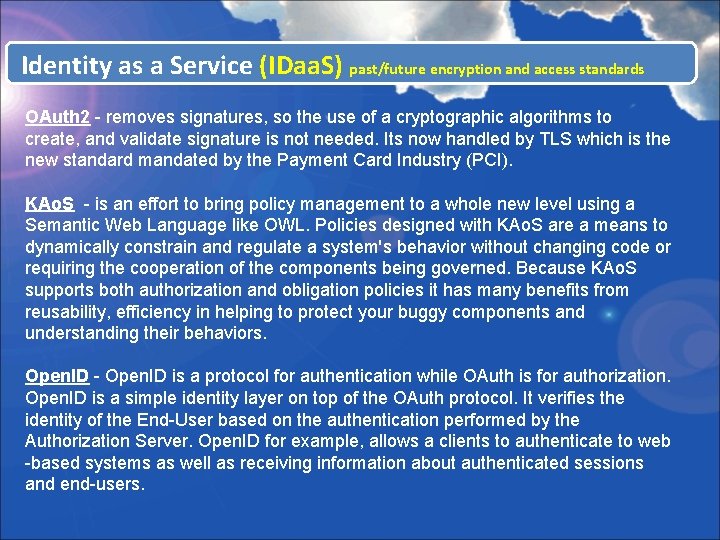
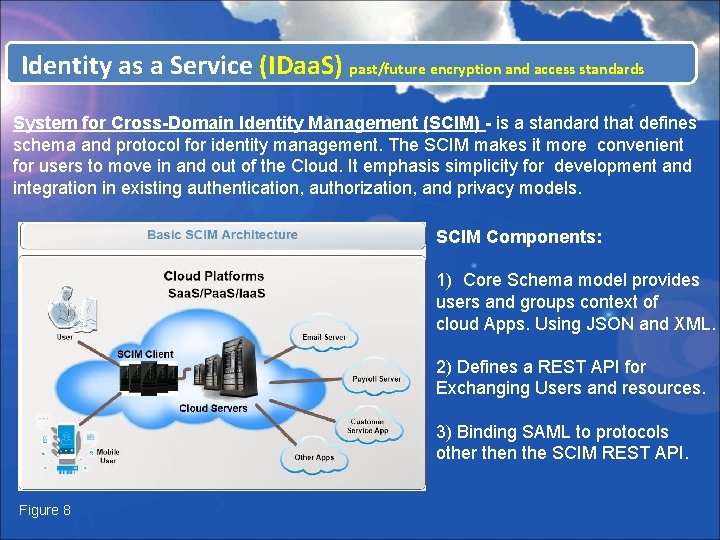
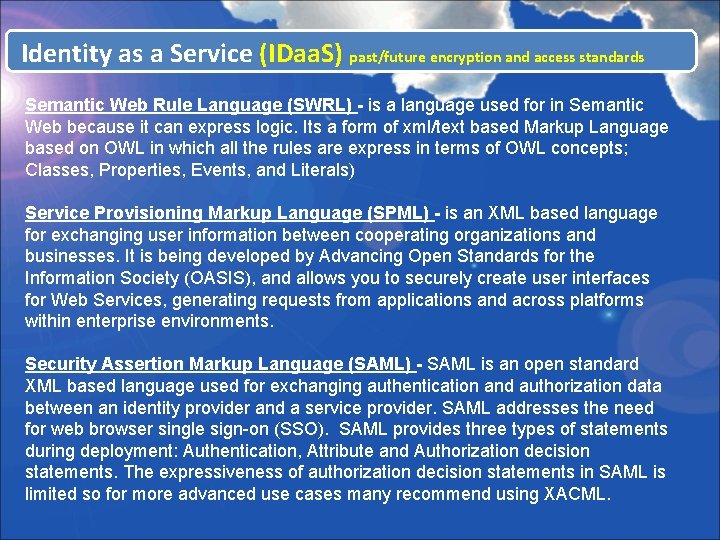
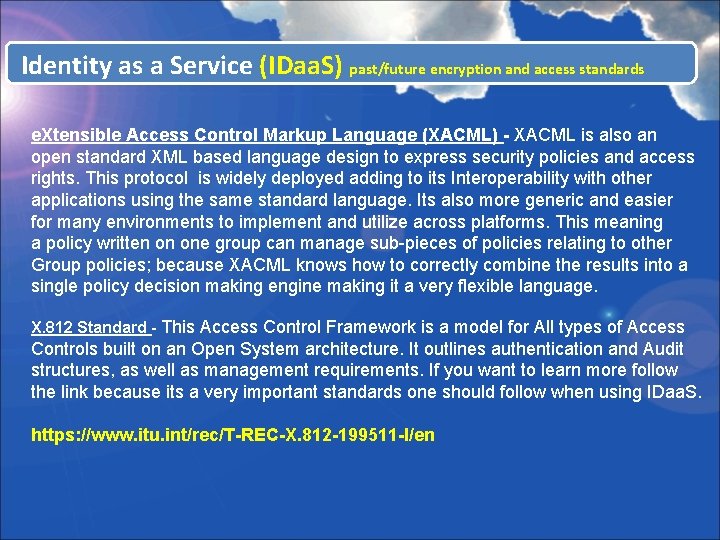
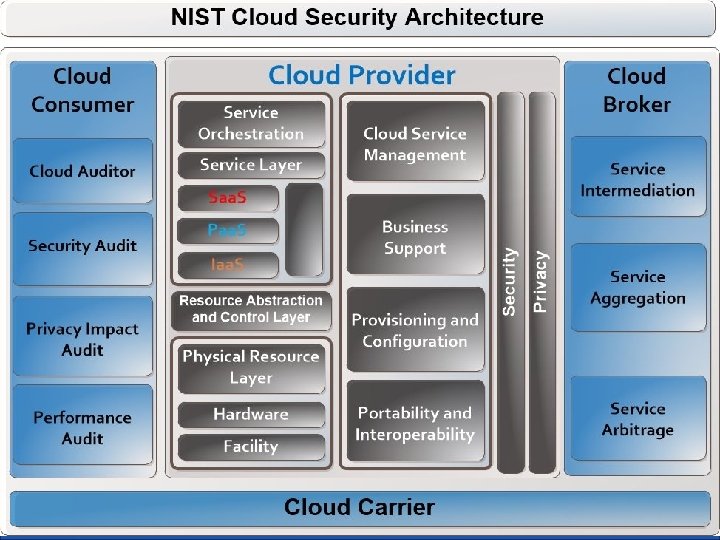
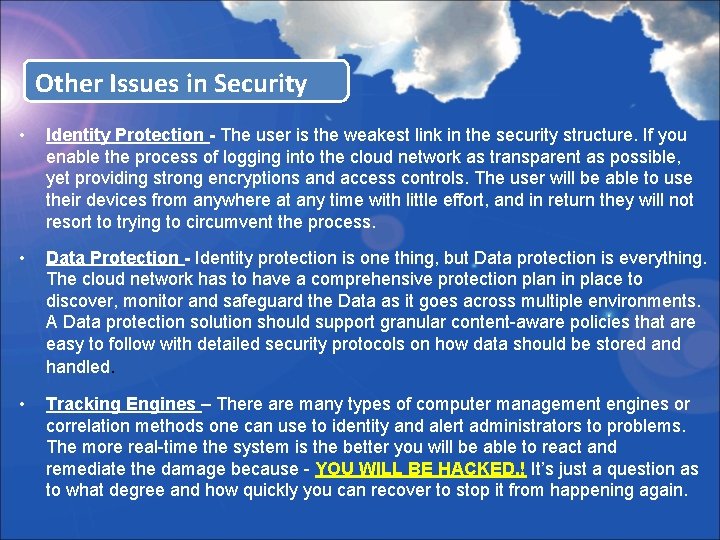
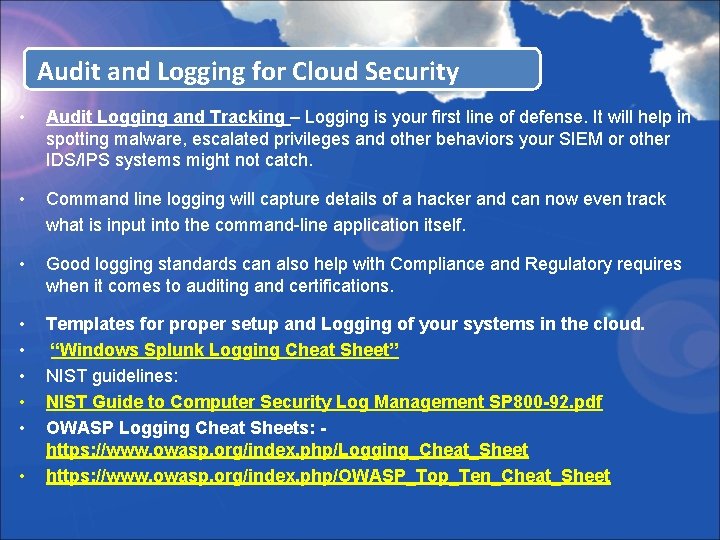
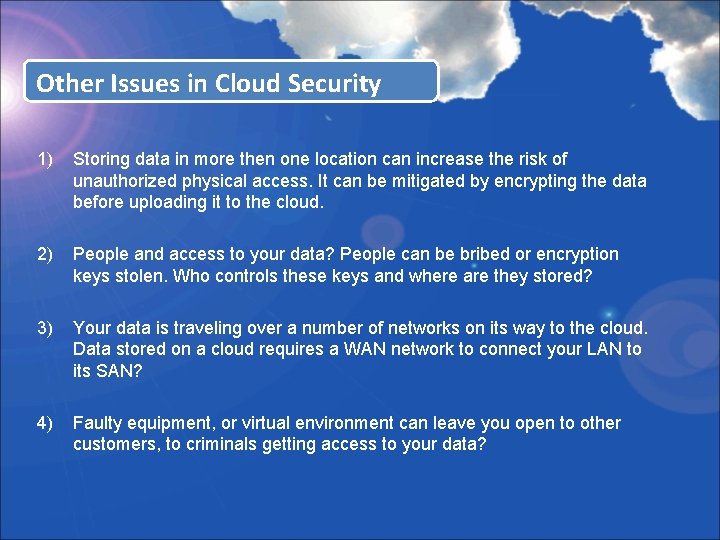
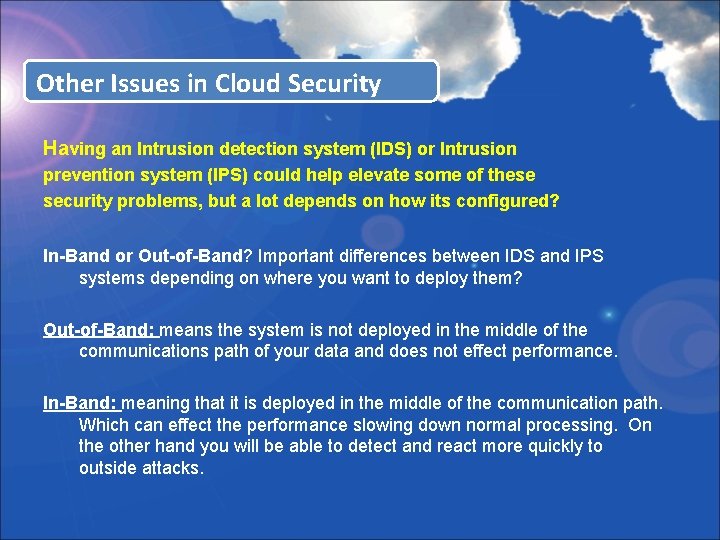
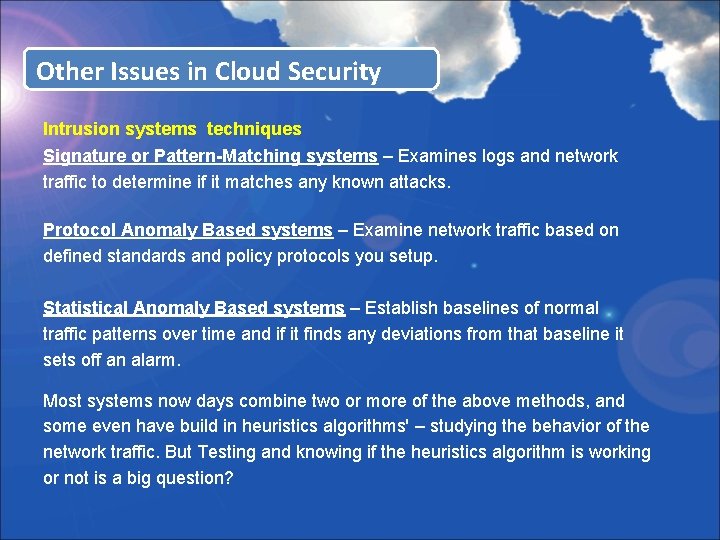
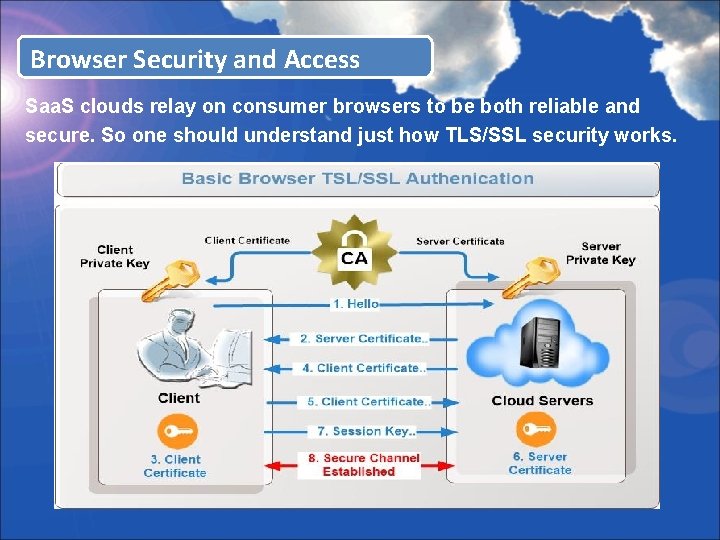
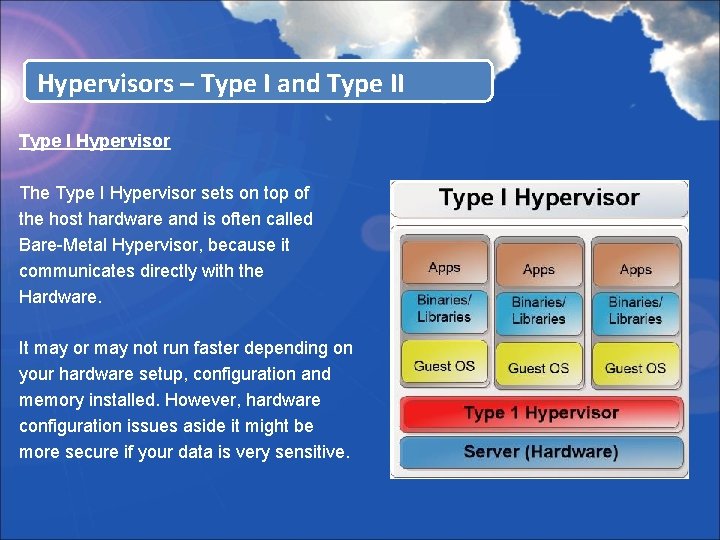
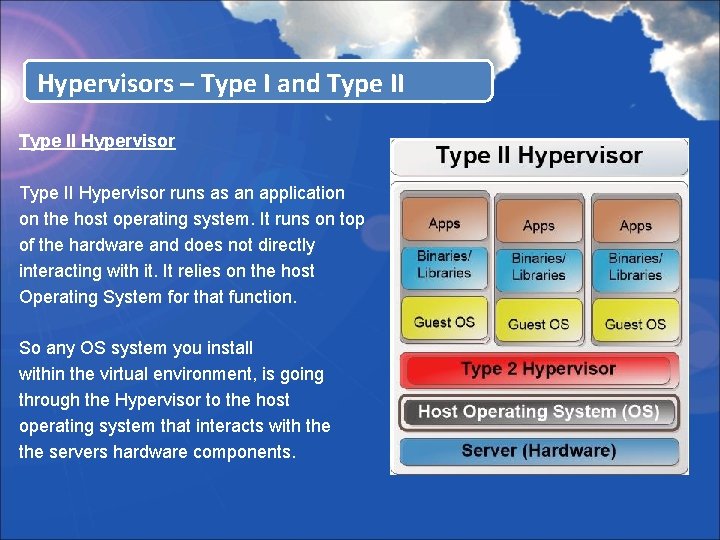
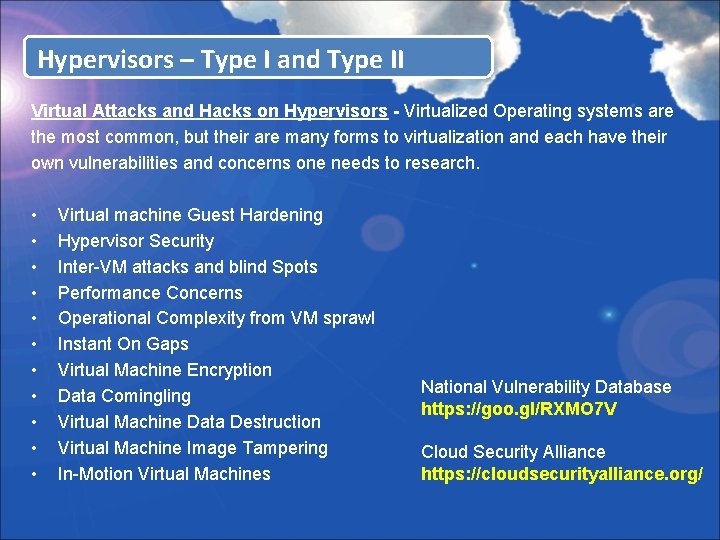
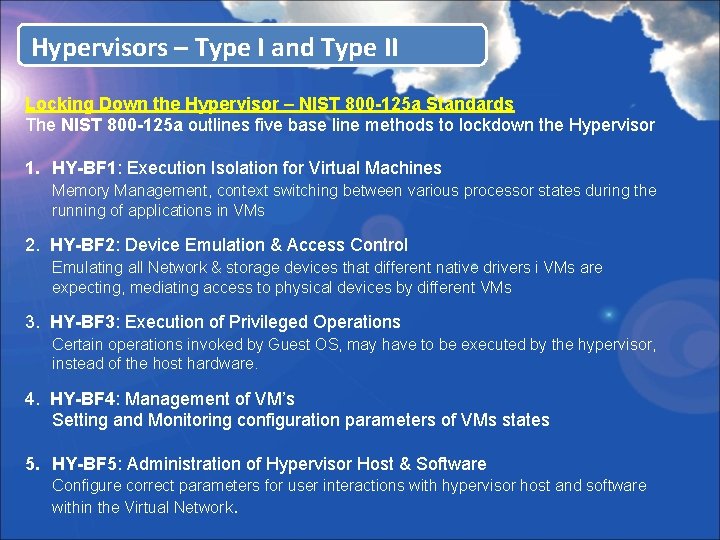
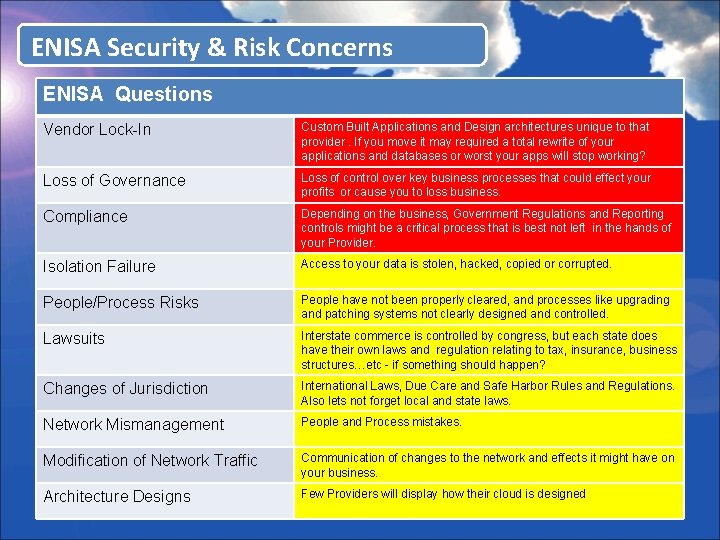
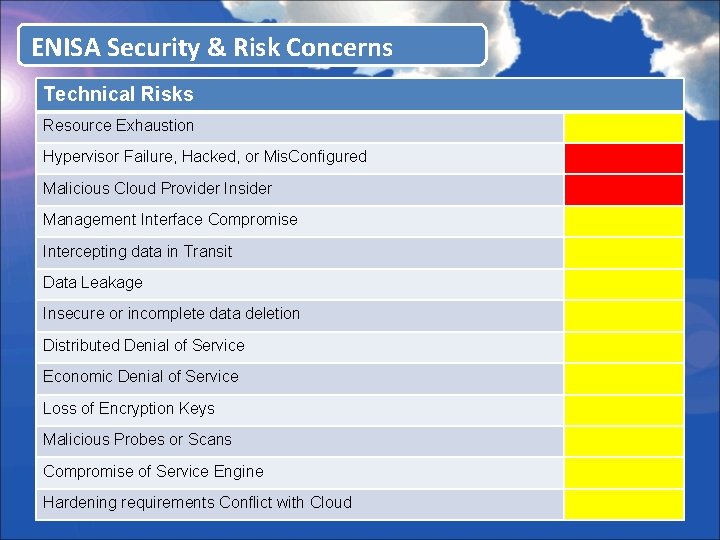
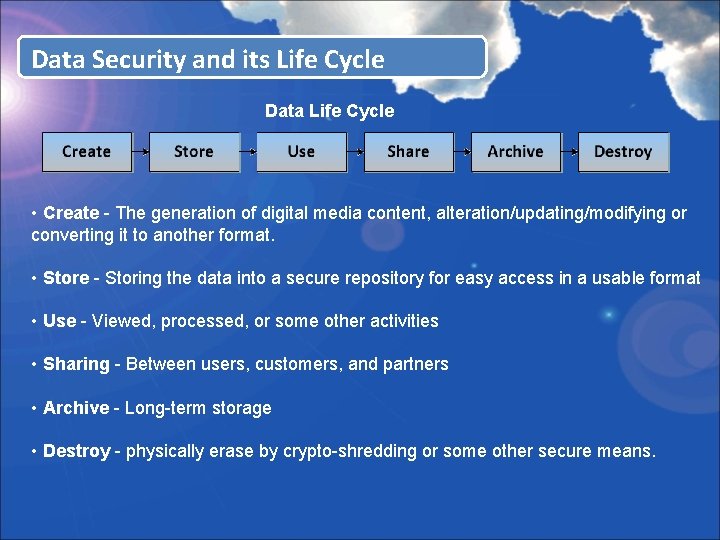
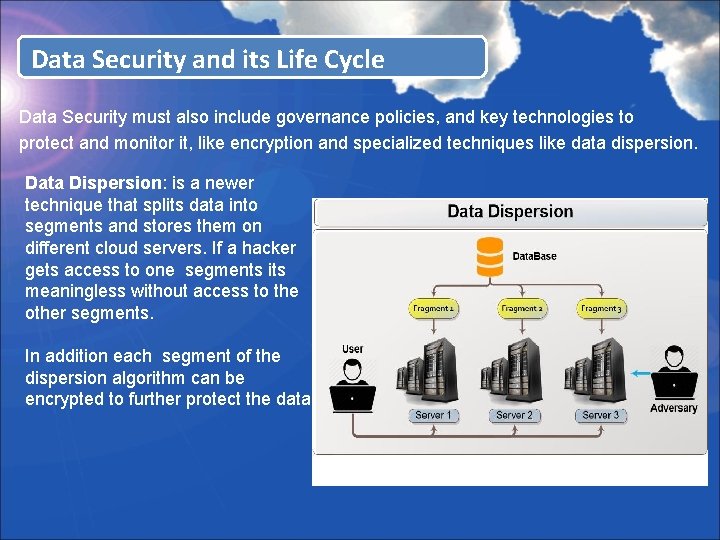
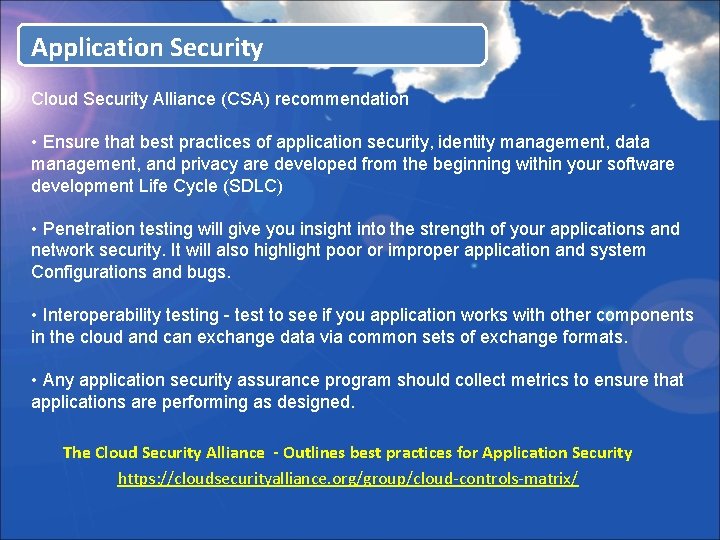
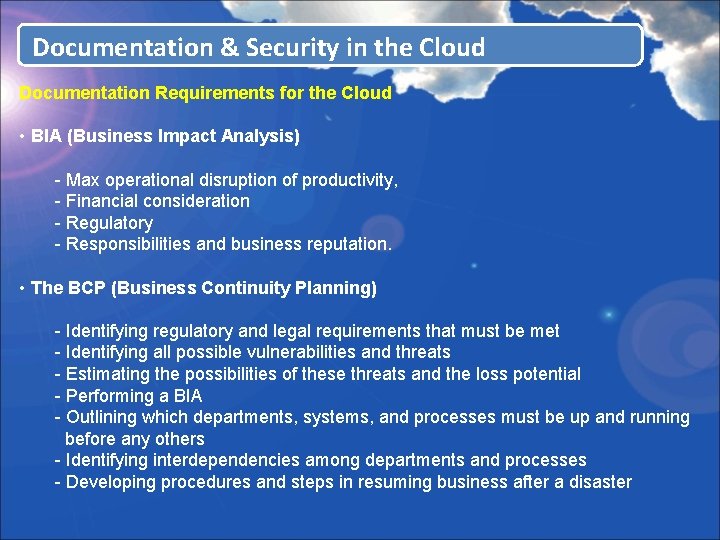
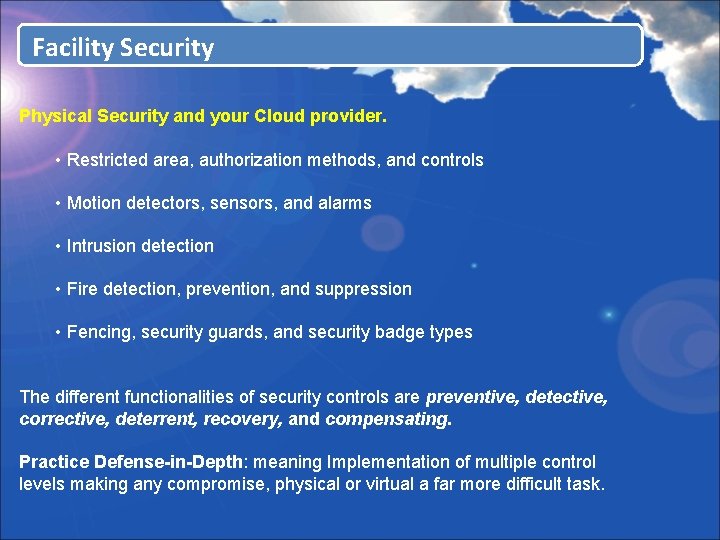
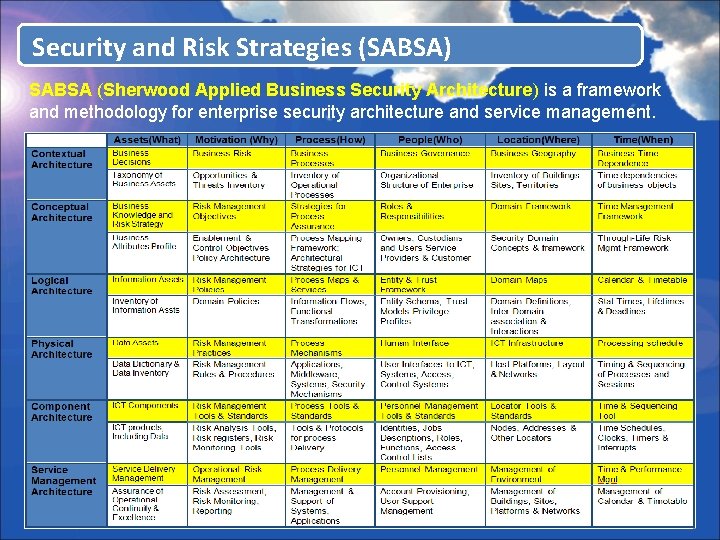
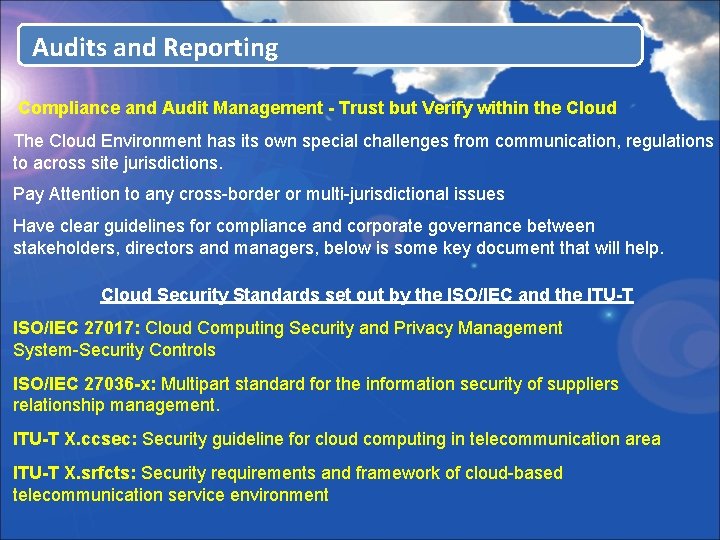
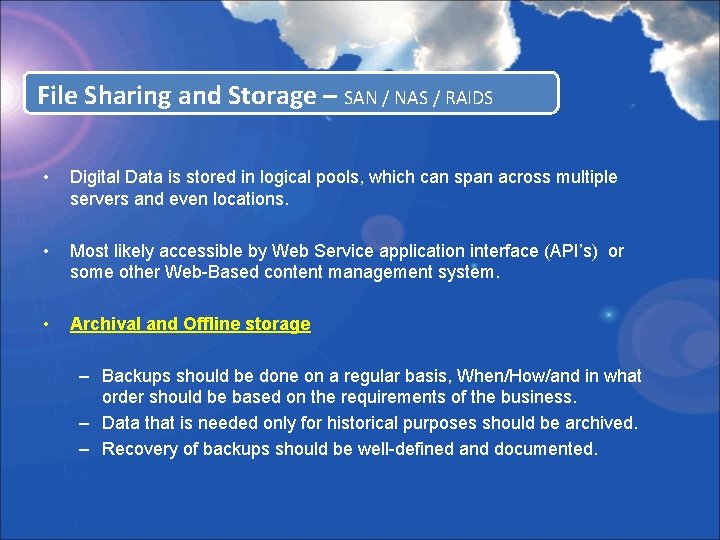
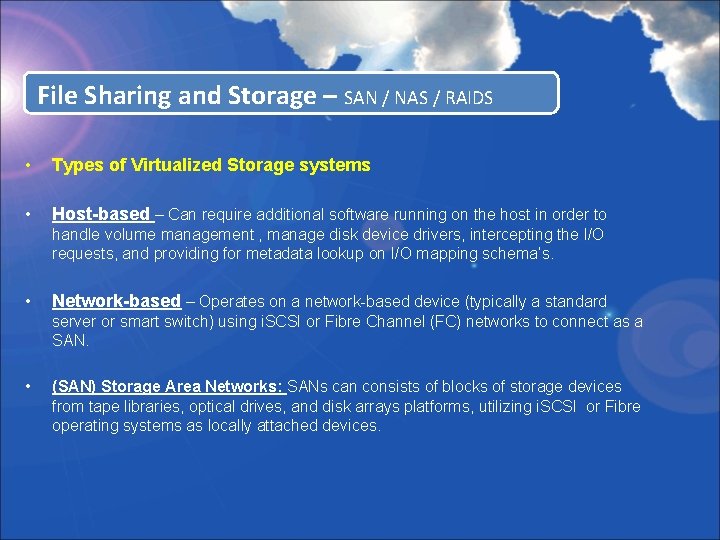
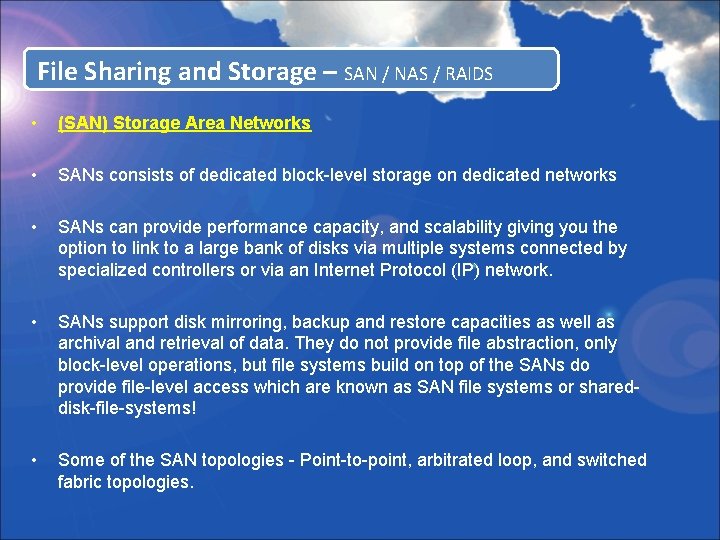
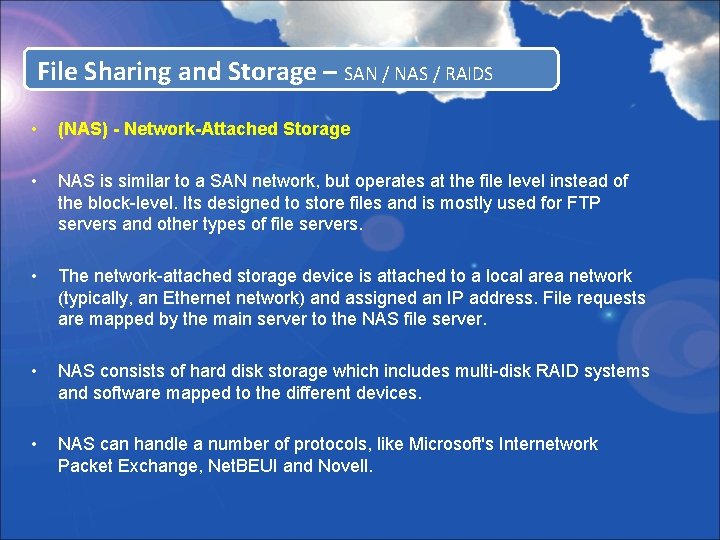
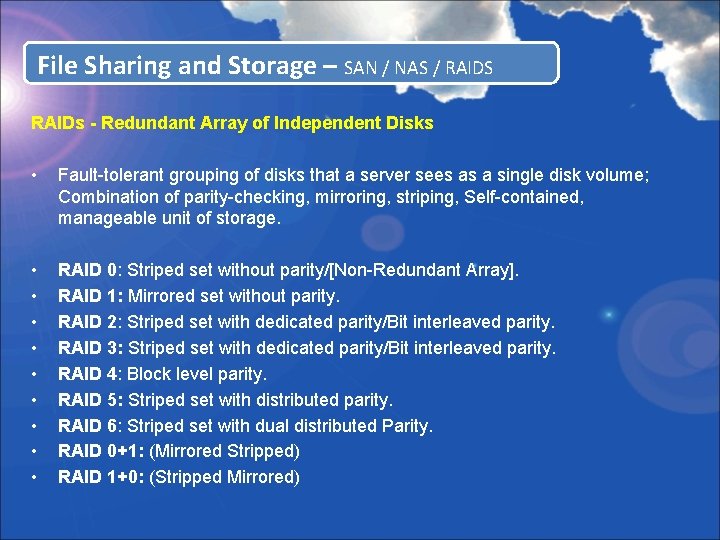
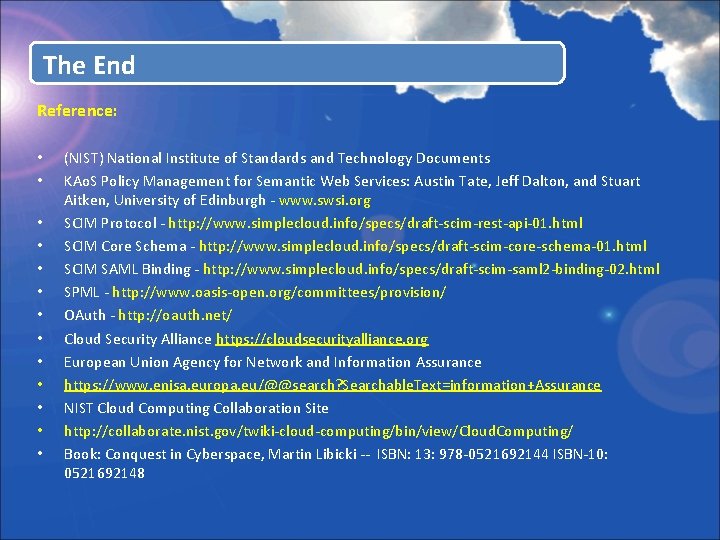
- Slides: 58

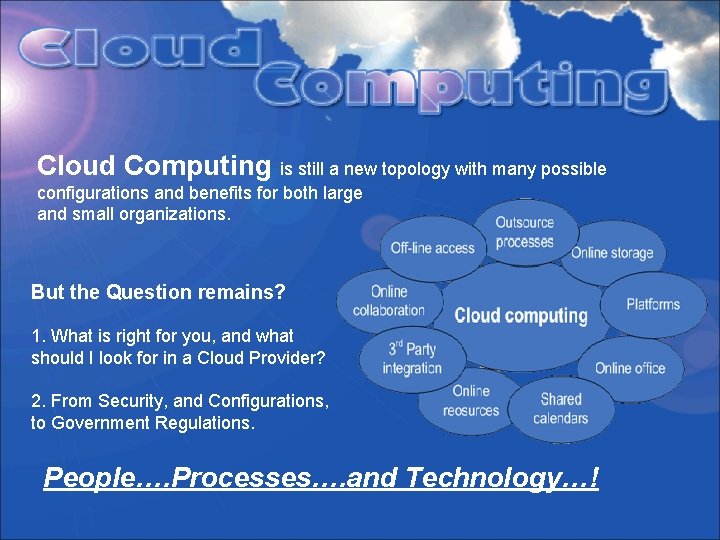
Cloud Computing is still a new topology with many possible configurations and benefits for both large and small organizations. But the Question remains? 1. What is right for you, and what should I look for in a Cloud Provider? 2. From Security, and Configurations, to Government Regulations. People…. Processes…. and Technology…!
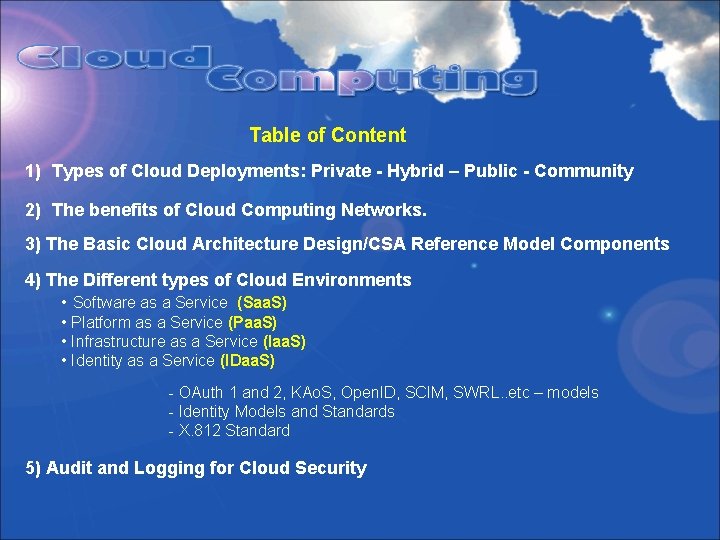
Table of Content 1) Types of Cloud Deployments: Private - Hybrid – Public - Community 2) The benefits of Cloud Computing Networks. 3) The Basic Cloud Architecture Design/CSA Reference Model Components 4) The Different types of Cloud Environments • Software as a Service (Saa. S) • Platform as a Service (Paa. S) • Infrastructure as a Service (Iaa. S) • Identity as a Service (IDaa. S) - OAuth 1 and 2, KAo. S, Open. ID, SCIM, SWRL. . etc – models - Identity Models and Standards - X. 812 Standard 5) Audit and Logging for Cloud Security
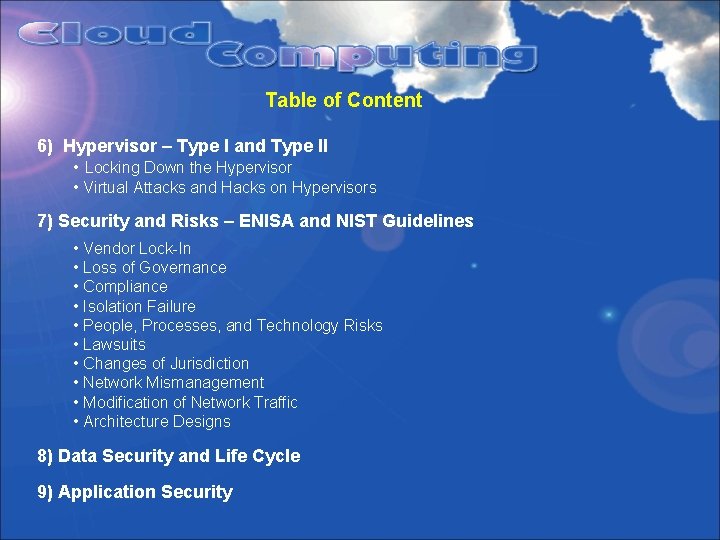
Table of Content 6) Hypervisor – Type I and Type II • Locking Down the Hypervisor • Virtual Attacks and Hacks on Hypervisors 7) Security and Risks – ENISA and NIST Guidelines • Vendor Lock-In • Loss of Governance • Compliance • Isolation Failure • People, Processes, and Technology Risks • Lawsuits • Changes of Jurisdiction • Network Mismanagement • Modification of Network Traffic • Architecture Designs 8) Data Security and Life Cycle 9) Application Security
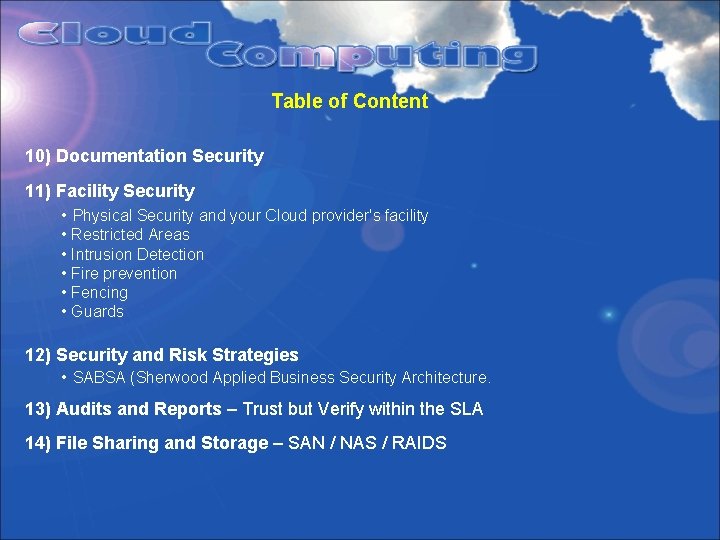
Table of Content 10) Documentation Security 11) Facility Security • Physical Security and your Cloud provider's facility • Restricted Areas • Intrusion Detection • Fire prevention • Fencing • Guards 12) Security and Risk Strategies • SABSA (Sherwood Applied Business Security Architecture. 13) Audits and Reports – Trust but Verify within the SLA 14) File Sharing and Storage – SAN / NAS / RAIDS
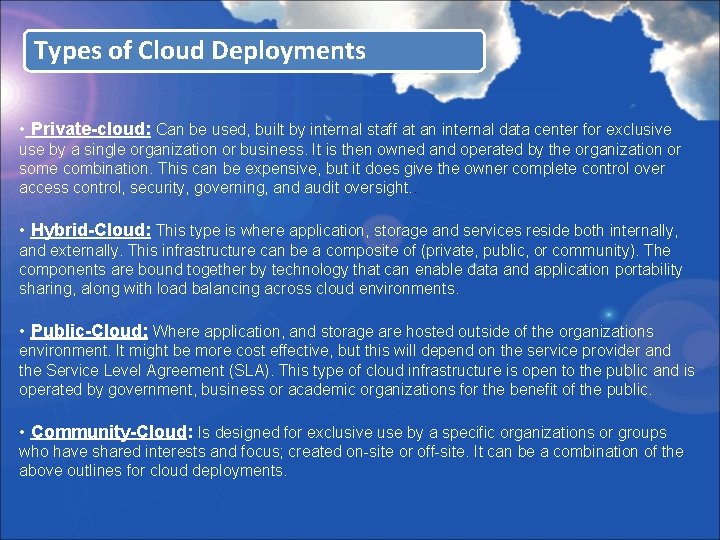
Types of Cloud Deployments • Private-cloud: Can be used, built by internal staff at an internal data center for exclusive use by a single organization or business. It is then owned and operated by the organization or some combination. This can be expensive, but it does give the owner complete control over access control, security, governing, and audit oversight. . • Hybrid-Cloud: This type is where application, storage and services reside both internally, and externally. This infrastructure can be a composite of (private, public, or community). The components are bound together by technology that can enable data and application portability sharing, along with load balancing across cloud environments. • Public-Cloud: Where application, and storage are hosted outside of the organizations environment. It might be more cost effective, but this will depend on the service provider and the Service Level Agreement (SLA). This type of cloud infrastructure is open to the public and is operated by government, business or academic organizations for the benefit of the public. • Community-Cloud: Is designed for exclusive use by a specific organizations or groups who have shared interests and focus; created on-site or off-site. It can be a combination of the above outlines for cloud deployments.
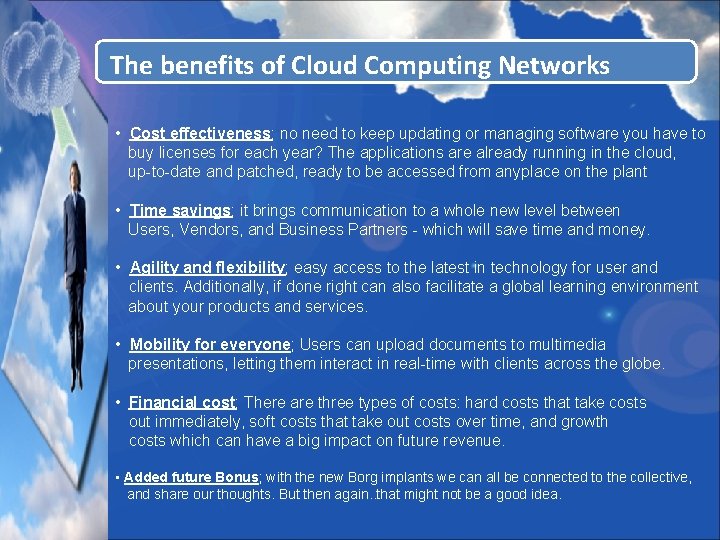
The benefits of Cloud Computing Networks • Cost effectiveness; no need to keep updating or managing software you have to buy licenses for each year? The applications are already running in the cloud, up-to-date and patched, ready to be accessed from anyplace on the plant • Time savings; it brings communication to a whole new level between Users, Vendors, and Business Partners - which will save time and money. • Agility and flexibility; easy access to the latest in technology for user and clients. Additionally, if done right can also facilitate a global learning environment about your products and services. • Mobility for everyone; Users can upload documents to multimedia presentations, letting them interact in real-time with clients across the globe. • Financial cost; There are three types of costs: hard costs that take costs out immediately, soft costs that take out costs over time, and growth costs which can have a big impact on future revenue. • Added future Bonus; with the new Borg implants we can all be connected to the collective, and share our thoughts. But then again. . that might not be a good idea.
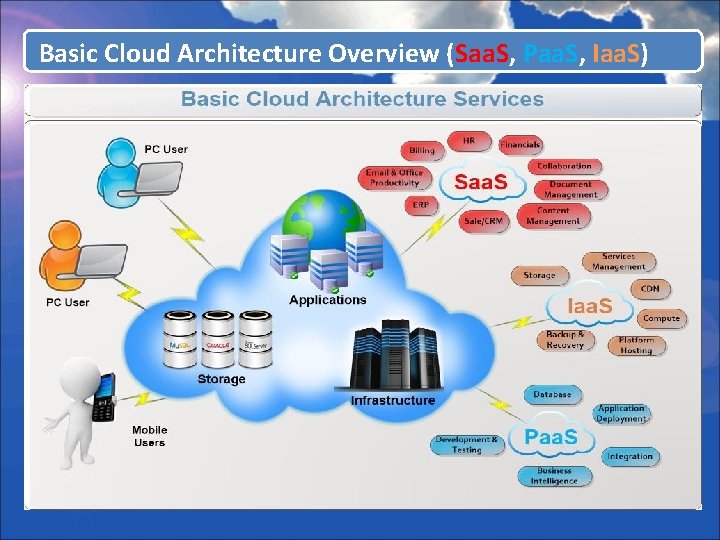
Basic Cloud Architecture Overview (Saa. S, Paa. S, Iaa. S)
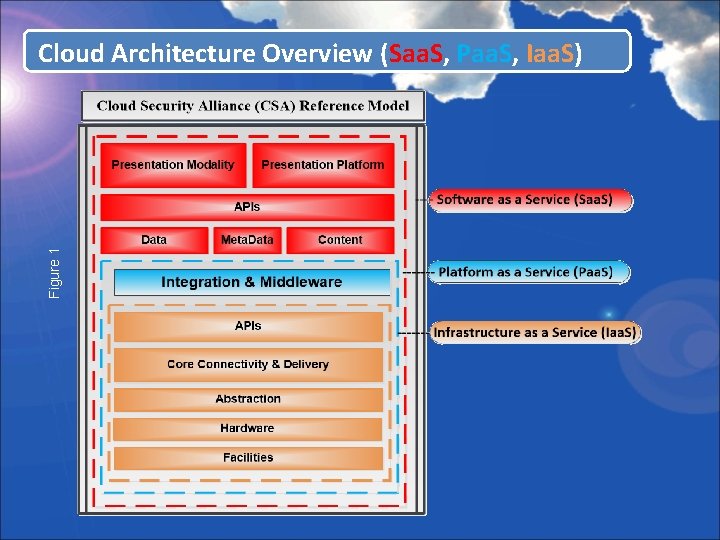
Figure 1 Cloud Architecture Overview (Saa. S, Paa. S, Iaa. S)
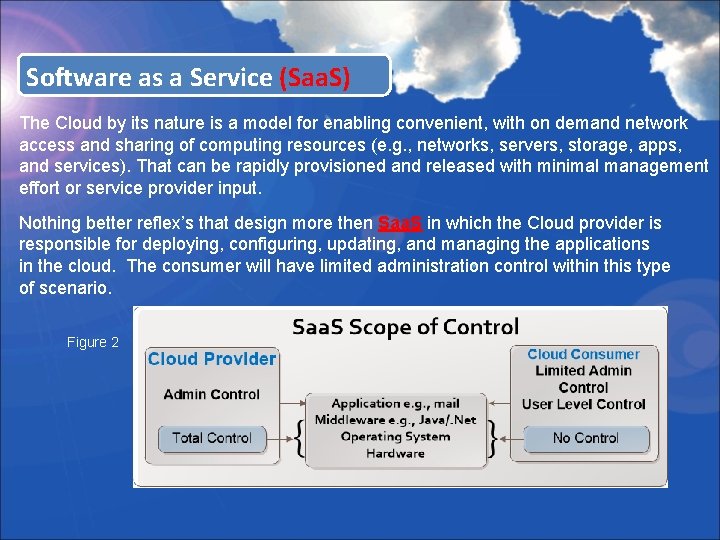
Software as a Service (Saa. S) The Cloud by its nature is a model for enabling convenient, with on demand network access and sharing of computing resources (e. g. , networks, servers, storage, apps, and services). That can be rapidly provisioned and released with minimal management effort or service provider input. Nothing better reflex’s that design more then Saa. S in which the Cloud provider is responsible for deploying, configuring, updating, and managing the applications in the cloud. The consumer will have limited administration control within this type of scenario. Figure 2
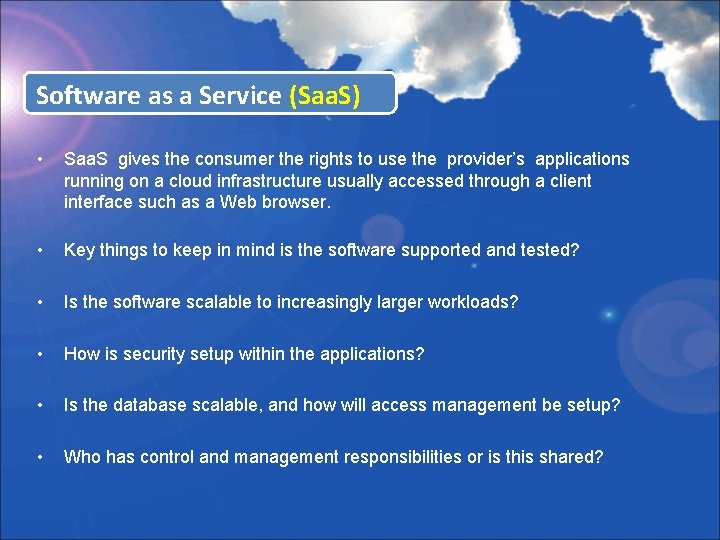
Software as a Service (Saa. S) • Saa. S gives the consumer the rights to use the provider’s applications running on a cloud infrastructure usually accessed through a client interface such as a Web browser. • Key things to keep in mind is the software supported and tested? • Is the software scalable to increasingly larger workloads? • How is security setup within the applications? • Is the database scalable, and how will access management be setup? • Who has control and management responsibilities or is this shared?
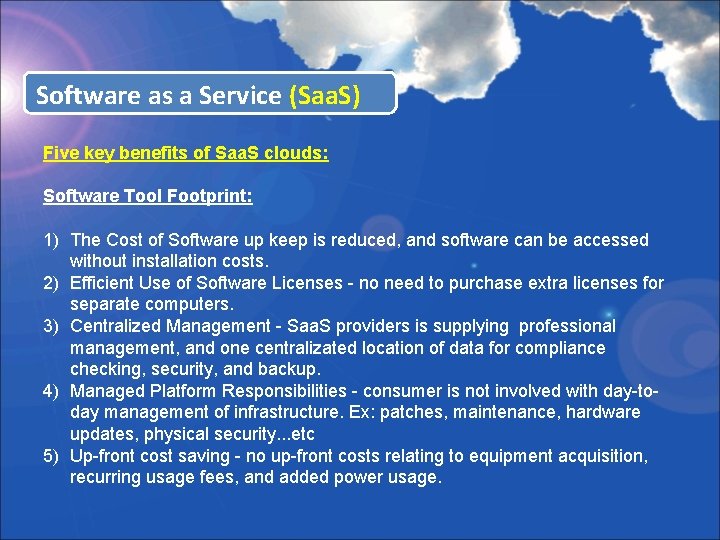
Software as a Service (Saa. S) Five key benefits of Saa. S clouds: Software Tool Footprint: 1) The Cost of Software up keep is reduced, and software can be accessed without installation costs. 2) Efficient Use of Software Licenses - no need to purchase extra licenses for separate computers. 3) Centralized Management - Saa. S providers is supplying professional management, and one centralizated location of data for compliance checking, security, and backup. 4) Managed Platform Responsibilities - consumer is not involved with day-today management of infrastructure. Ex: patches, maintenance, hardware updates, physical security. . . etc 5) Up-front cost saving - no up-front costs relating to equipment acquisition, recurring usage fees, and added power usage.
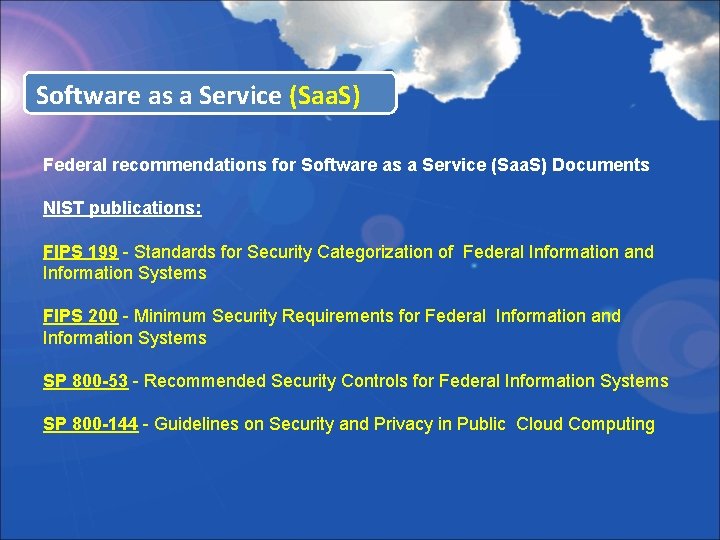
Software as a Service (Saa. S) Federal recommendations for Software as a Service (Saa. S) Documents NIST publications: FIPS 199 - Standards for Security Categorization of Federal Information and Information Systems FIPS 200 - Minimum Security Requirements for Federal Information and Information Systems SP 800 -53 - Recommended Security Controls for Federal Information Systems SP 800 -144 - Guidelines on Security and Privacy in Public Cloud Computing
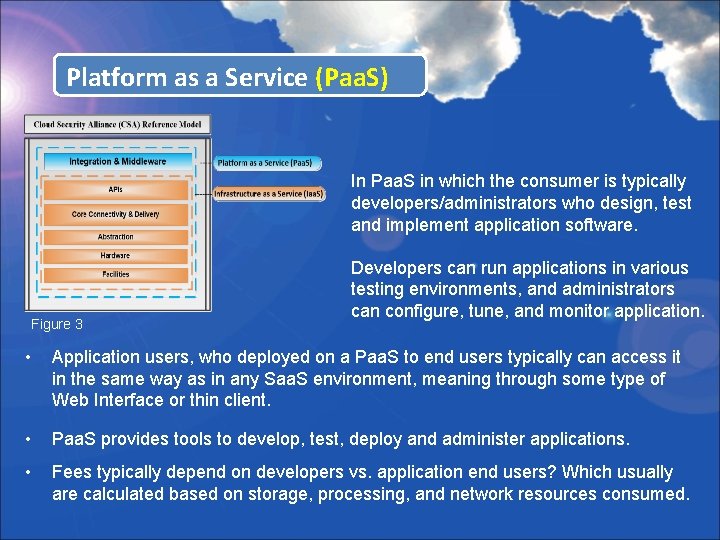
Platform as a Service (Paa. S) In Paa. S in which the consumer is typically developers/administrators who design, test and implement application software. Figure 3 Developers can run applications in various testing environments, and administrators can configure, tune, and monitor application. • Application users, who deployed on a Paa. S to end users typically can access it in the same way as in any Saa. S environment, meaning through some type of Web Interface or thin client. • Paa. S provides tools to develop, test, deploy and administer applications. • Fees typically depend on developers vs. application end users? Which usually are calculated based on storage, processing, and network resources consumed.
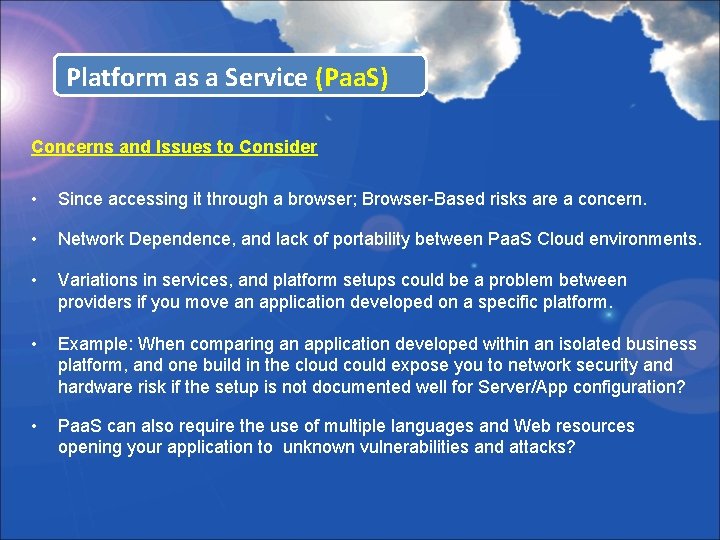
Platform as a Service (Paa. S) Concerns and Issues to Consider • Since accessing it through a browser; Browser-Based risks are a concern. • Network Dependence, and lack of portability between Paa. S Cloud environments. • Variations in services, and platform setups could be a problem between providers if you move an application developed on a specific platform. • Example: When comparing an application developed within an isolated business platform, and one build in the cloud could expose you to network security and hardware risk if the setup is not documented well for Server/App configuration? • Paa. S can also require the use of multiple languages and Web resources opening your application to unknown vulnerabilities and attacks?
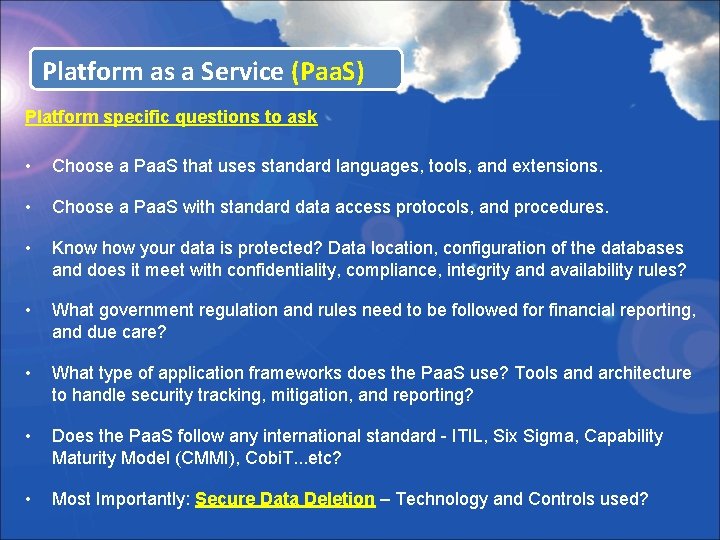
Platform as a Service (Paa. S) Platform specific questions to ask • Choose a Paa. S that uses standard languages, tools, and extensions. • Choose a Paa. S with standard data access protocols, and procedures. • Know how your data is protected? Data location, configuration of the databases and does it meet with confidentiality, compliance, integrity and availability rules? • What government regulation and rules need to be followed for financial reporting, and due care? • What type of application frameworks does the Paa. S use? Tools and architecture to handle security tracking, mitigation, and reporting? • Does the Paa. S follow any international standard - ITIL, Six Sigma, Capability Maturity Model (CMMI), Cobi. T. . . etc? • Most Importantly: Secure Data Deletion – Technology and Controls used?
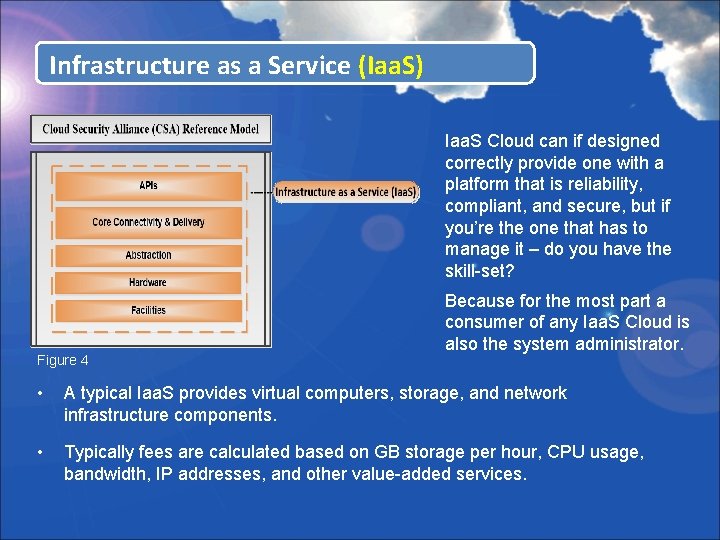
Infrastructure as a Service (Iaa. S) Iaa. S Cloud can if designed correctly provide one with a platform that is reliability, compliant, and secure, but if you’re the one that has to manage it – do you have the skill-set? Figure 4 Because for the most part a consumer of any Iaa. S Cloud is also the system administrator. • A typical Iaa. S provides virtual computers, storage, and network infrastructure components. • Typically fees are calculated based on GB storage per hour, CPU usage, bandwidth, IP addresses, and other value-added services.
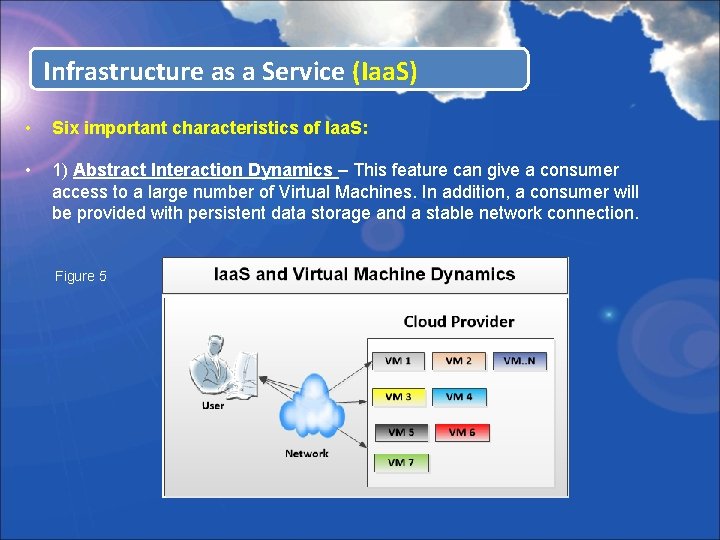
Infrastructure as a Service (Iaa. S) • Six important characteristics of Iaa. S: • 1) Abstract Interaction Dynamics – This feature can give a consumer access to a large number of Virtual Machines. In addition, a consumer will be provided with persistent data storage and a stable network connection. Figure 5
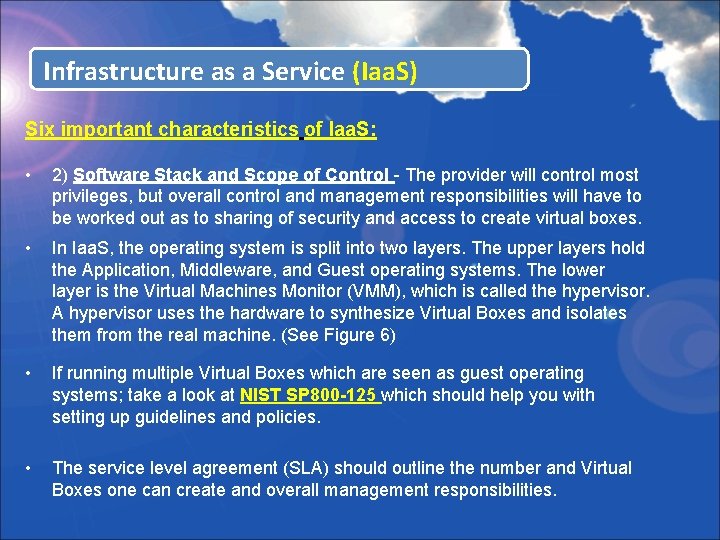
Infrastructure as a Service (Iaa. S) Six important characteristics of Iaa. S: • 2) Software Stack and Scope of Control - The provider will control most privileges, but overall control and management responsibilities will have to be worked out as to sharing of security and access to create virtual boxes. • In Iaa. S, the operating system is split into two layers. The upper layers hold the Application, Middleware, and Guest operating systems. The lower layer is the Virtual Machines Monitor (VMM), which is called the hypervisor. A hypervisor uses the hardware to synthesize Virtual Boxes and isolates them from the real machine. (See Figure 6) • If running multiple Virtual Boxes which are seen as guest operating systems; take a look at NIST SP 800 -125 which should help you with setting up guidelines and policies. • The service level agreement (SLA) should outline the number and Virtual Boxes one can create and overall management responsibilities.
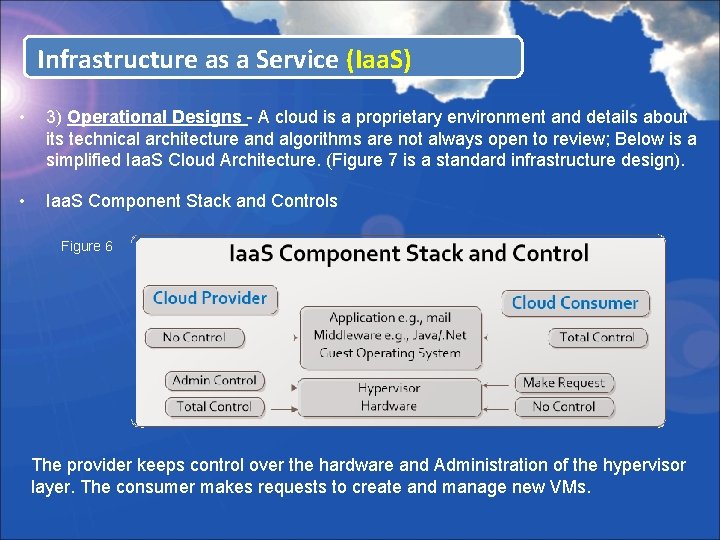
Infrastructure as a Service (Iaa. S) • 3) Operational Designs - A cloud is a proprietary environment and details about its technical architecture and algorithms are not always open to review; Below is a simplified Iaa. S Cloud Architecture. (Figure 7 is a standard infrastructure design). • Iaa. S Component Stack and Controls Figure 6 The provider keeps control over the hardware and Administration of the hypervisor layer. The consumer makes requests to create and manage new VMs.
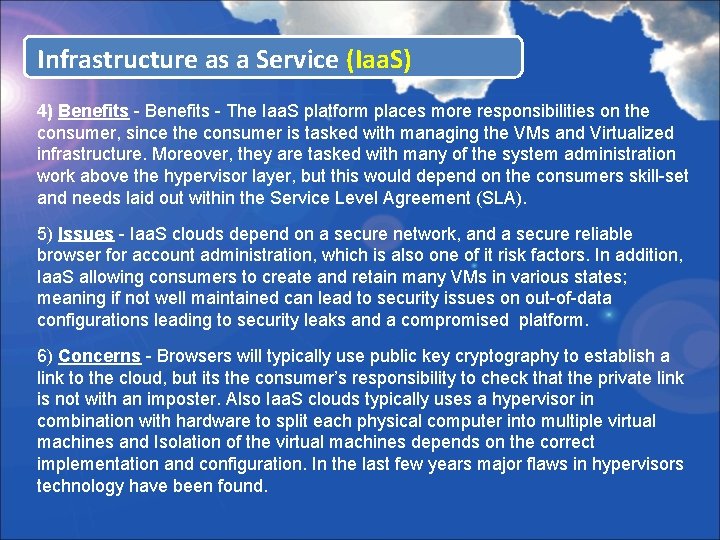
Infrastructure as a Service (Iaa. S) 4) Benefits - The Iaa. S platform places more responsibilities on the consumer, since the consumer is tasked with managing the VMs and Virtualized infrastructure. Moreover, they are tasked with many of the system administration work above the hypervisor layer, but this would depend on the consumers skill-set and needs laid out within the Service Level Agreement (SLA). 5) Issues - Iaa. S clouds depend on a secure network, and a secure reliable browser for account administration, which is also one of it risk factors. In addition, Iaa. S allowing consumers to create and retain many VMs in various states; meaning if not well maintained can lead to security issues on out-of-data configurations leading to security leaks and a compromised platform. 6) Concerns - Browsers will typically use public key cryptography to establish a link to the cloud, but its the consumer’s responsibility to check that the private link is not with an imposter. Also Iaa. S clouds typically uses a hypervisor in combination with hardware to split each physical computer into multiple virtual machines and Isolation of the virtual machines depends on the correct implementation and configuration. In the last few years major flaws in hypervisors technology have been found.
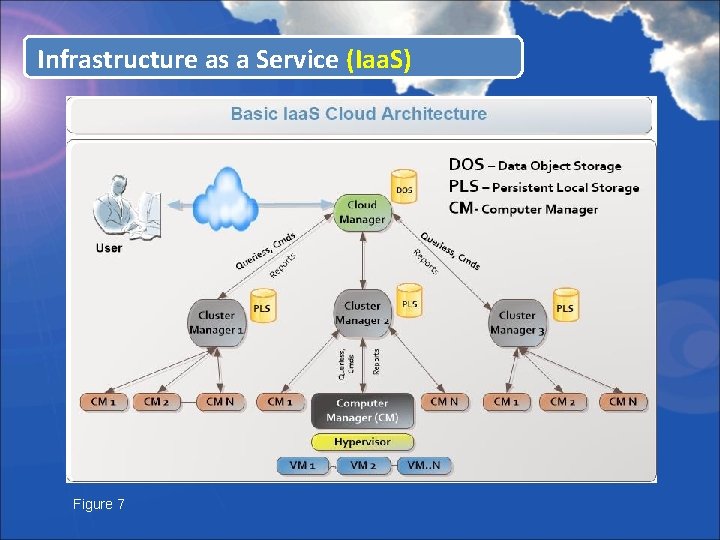
Infrastructure as a Service (Iaa. S) Figure 7
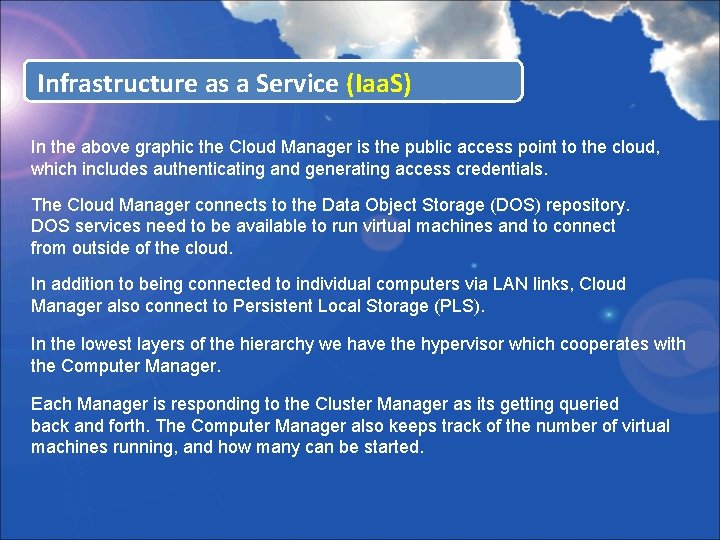
Infrastructure as a Service (Iaa. S) In the above graphic the Cloud Manager is the public access point to the cloud, which includes authenticating and generating access credentials. The Cloud Manager connects to the Data Object Storage (DOS) repository. DOS services need to be available to run virtual machines and to connect from outside of the cloud. In addition to being connected to individual computers via LAN links, Cloud Manager also connect to Persistent Local Storage (PLS). In the lowest layers of the hierarchy we have the hypervisor which cooperates with the Computer Manager. Each Manager is responding to the Cluster Manager as its getting queried back and forth. The Computer Manager also keeps track of the number of virtual machines running, and how many can be started.
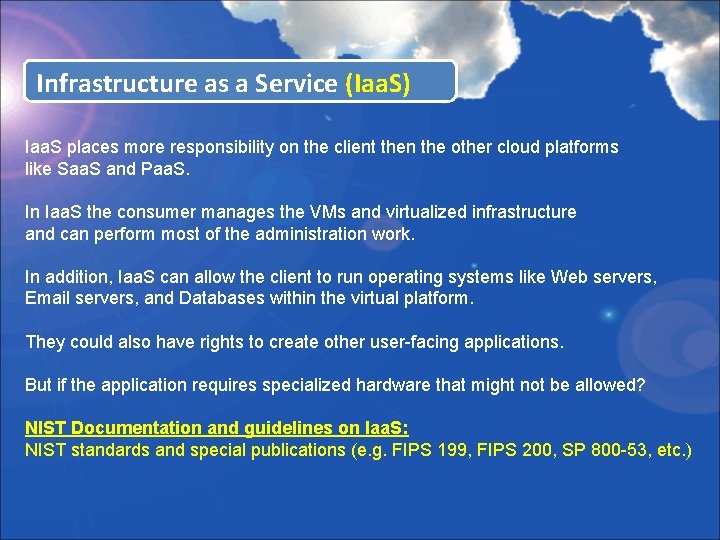
Infrastructure as a Service (Iaa. S) Iaa. S places more responsibility on the client then the other cloud platforms like Saa. S and Paa. S. In Iaa. S the consumer manages the VMs and virtualized infrastructure and can perform most of the administration work. In addition, Iaa. S can allow the client to run operating systems like Web servers, Email servers, and Databases within the virtual platform. They could also have rights to create other user-facing applications. But if the application requires specialized hardware that might not be allowed? NIST Documentation and guidelines on Iaa. S: NIST standards and special publications (e. g. FIPS 199, FIPS 200, SP 800 -53, etc. )
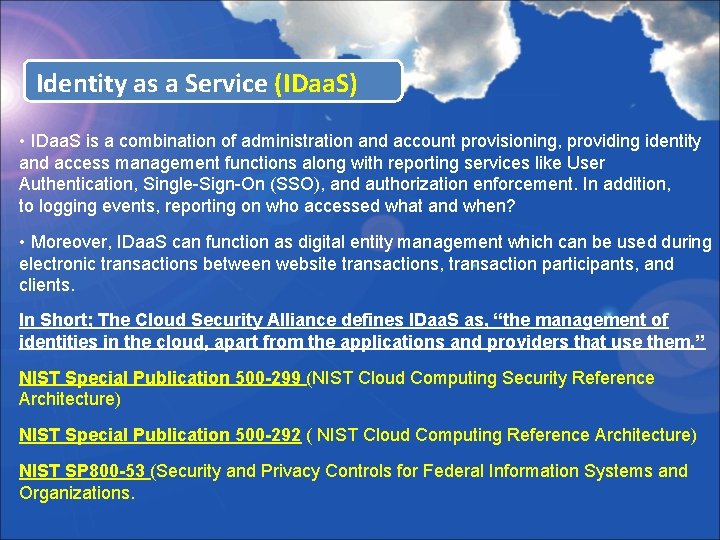
Identity as a Service (IDaa. S) • IDaa. S is a combination of administration and account provisioning, providing identity and access management functions along with reporting services like User Authentication, Single-Sign-On (SSO), and authorization enforcement. In addition, to logging events, reporting on who accessed what and when? • Moreover, IDaa. S can function as digital entity management which can be used during electronic transactions between website transactions, transaction participants, and clients. In Short; The Cloud Security Alliance defines IDaa. S as, “the management of identities in the cloud, apart from the applications and providers that use them. ” NIST Special Publication 500 -299 (NIST Cloud Computing Security Reference Architecture) NIST Special Publication 500 -292 ( NIST Cloud Computing Reference Architecture) NIST SP 800 -53 (Security and Privacy Controls for Federal Information Systems and Organizations.
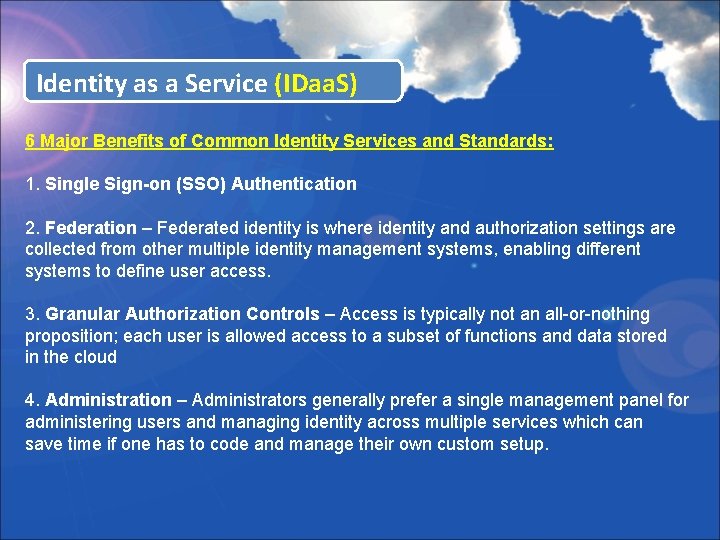
Identity as a Service (IDaa. S) 6 Major Benefits of Common Identity Services and Standards: 1. Single Sign-on (SSO) Authentication 2. Federation – Federated identity is where identity and authorization settings are collected from other multiple identity management systems, enabling different systems to define user access. 3. Granular Authorization Controls – Access is typically not an all-or-nothing proposition; each user is allowed access to a subset of functions and data stored in the cloud 4. Administration – Administrators generally prefer a single management panel for administering users and managing identity across multiple services which can save time if one has to code and manage their own custom setup.
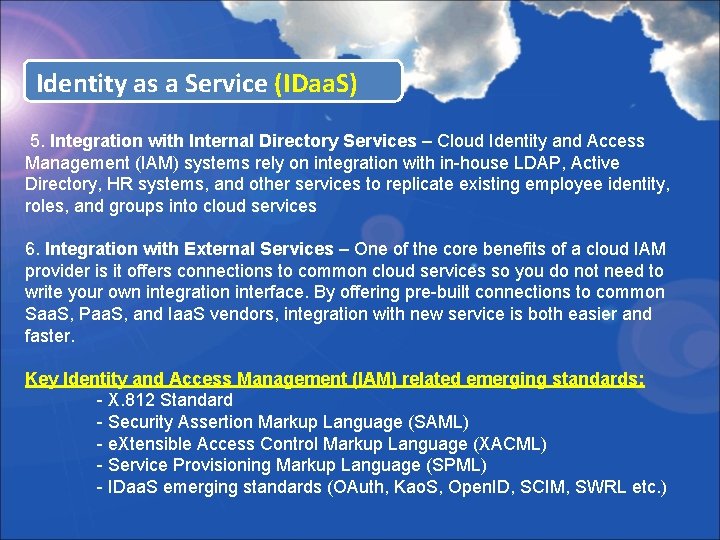
Identity as a Service (IDaa. S) 5. Integration with Internal Directory Services – Cloud Identity and Access Management (IAM) systems rely on integration with in-house LDAP, Active Directory, HR systems, and other services to replicate existing employee identity, roles, and groups into cloud services 6. Integration with External Services – One of the core benefits of a cloud IAM provider is it offers connections to common cloud services so you do not need to write your own integration interface. By offering pre-built connections to common Saa. S, Paa. S, and Iaa. S vendors, integration with new service is both easier and faster. Key Identity and Access Management (IAM) related emerging standards: - X. 812 Standard - Security Assertion Markup Language (SAML) - e. Xtensible Access Control Markup Language (XACML) - Service Provisioning Markup Language (SPML) - IDaa. S emerging standards (OAuth, Kao. S, Open. ID, SCIM, SWRL etc. )
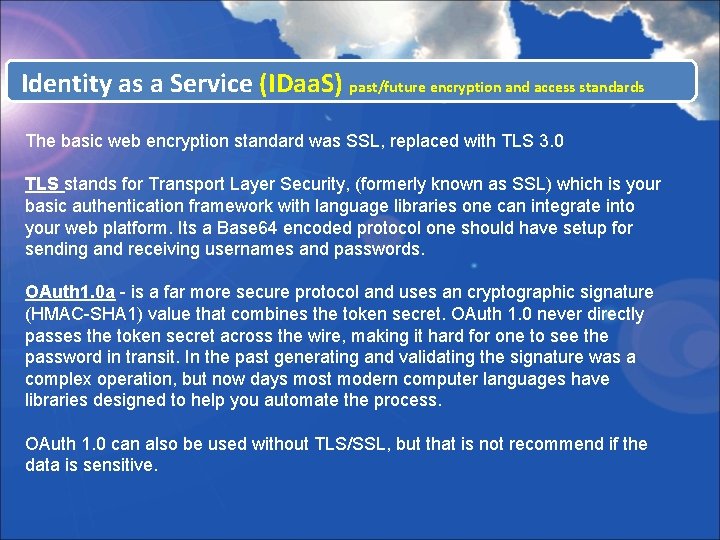
Identity as a Service (IDaa. S) past/future encryption and access standards The basic web encryption standard was SSL, replaced with TLS 3. 0 TLS stands for Transport Layer Security, (formerly known as SSL) which is your basic authentication framework with language libraries one can integrate into your web platform. Its a Base 64 encoded protocol one should have setup for sending and receiving usernames and passwords. OAuth 1. 0 a - is a far more secure protocol and uses an cryptographic signature (HMAC-SHA 1) value that combines the token secret. OAuth 1. 0 never directly passes the token secret across the wire, making it hard for one to see the password in transit. In the past generating and validating the signature was a complex operation, but now days most modern computer languages have libraries designed to help you automate the process. OAuth 1. 0 can also be used without TLS/SSL, but that is not recommend if the data is sensitive.
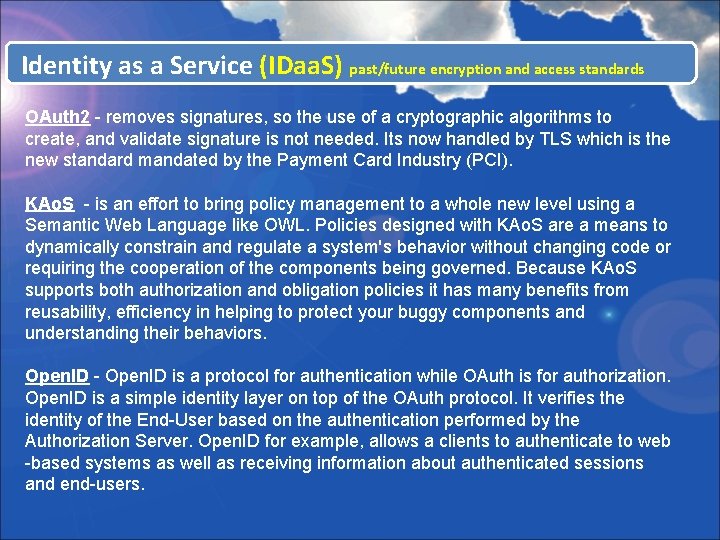
Identity as a Service (IDaa. S) past/future encryption and access standards OAuth 2 - removes signatures, so the use of a cryptographic algorithms to create, and validate signature is not needed. Its now handled by TLS which is the new standard mandated by the Payment Card Industry (PCI). KAo. S - is an effort to bring policy management to a whole new level using a Semantic Web Language like OWL. Policies designed with KAo. S are a means to dynamically constrain and regulate a system's behavior without changing code or requiring the cooperation of the components being governed. Because KAo. S supports both authorization and obligation policies it has many benefits from reusability, efficiency in helping to protect your buggy components and understanding their behaviors. Open. ID - Open. ID is a protocol for authentication while OAuth is for authorization. Open. ID is a simple identity layer on top of the OAuth protocol. It verifies the identity of the End-User based on the authentication performed by the Authorization Server. Open. ID for example, allows a clients to authenticate to web -based systems as well as receiving information about authenticated sessions and end-users.
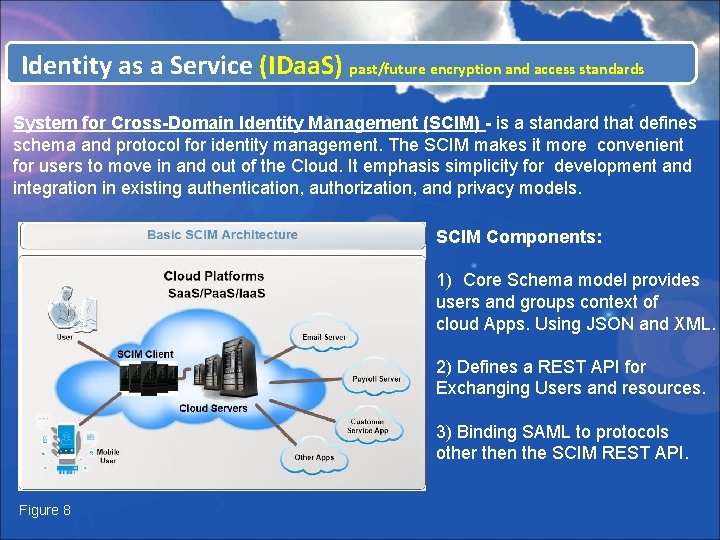
Identity as a Service (IDaa. S) past/future encryption and access standards System for Cross-Domain Identity Management (SCIM) - is a standard that defines schema and protocol for identity management. The SCIM makes it more convenient for users to move in and out of the Cloud. It emphasis simplicity for development and integration in existing authentication, authorization, and privacy models. SCIM Components: 1) Core Schema model provides users and groups context of cloud Apps. Using JSON and XML. 2) Defines a REST API for Exchanging Users and resources. 3) Binding SAML to protocols other then the SCIM REST API. Figure 8
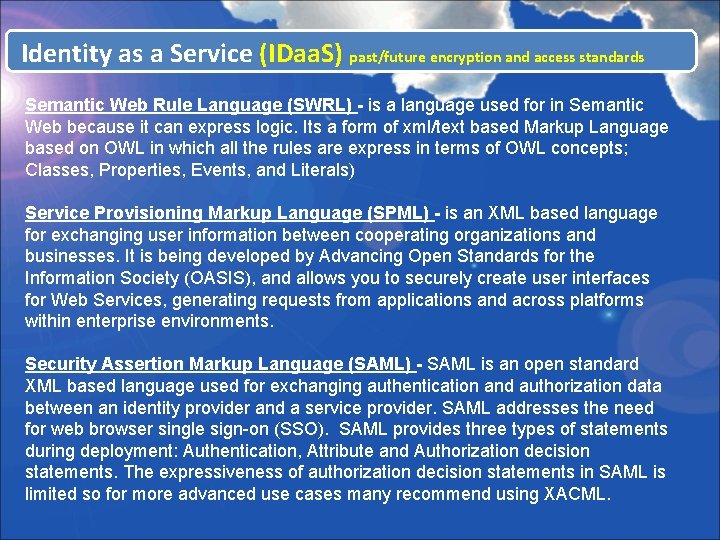
Identity as a Service (IDaa. S) past/future encryption and access standards Semantic Web Rule Language (SWRL) - is a language used for in Semantic Web because it can express logic. Its a form of xml/text based Markup Language based on OWL in which all the rules are express in terms of OWL concepts; Classes, Properties, Events, and Literals) Service Provisioning Markup Language (SPML) - is an XML based language for exchanging user information between cooperating organizations and businesses. It is being developed by Advancing Open Standards for the Information Society (OASIS), and allows you to securely create user interfaces for Web Services, generating requests from applications and across platforms within enterprise environments. Security Assertion Markup Language (SAML) - SAML is an open standard XML based language used for exchanging authentication and authorization data between an identity provider and a service provider. SAML addresses the need for web browser single sign-on (SSO). SAML provides three types of statements during deployment: Authentication, Attribute and Authorization decision statements. The expressiveness of authorization decision statements in SAML is limited so for more advanced use cases many recommend using XACML.
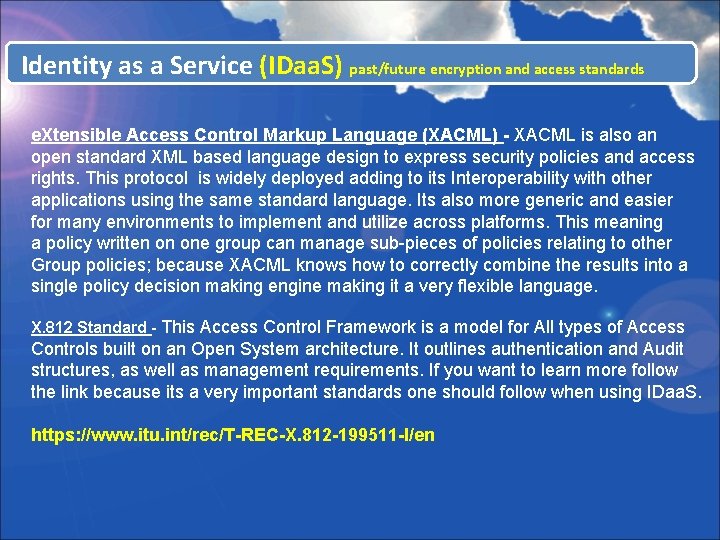
Identity as a Service (IDaa. S) past/future encryption and access standards e. Xtensible Access Control Markup Language (XACML) - XACML is also an open standard XML based language design to express security policies and access rights. This protocol is widely deployed adding to its Interoperability with other applications using the same standard language. Its also more generic and easier for many environments to implement and utilize across platforms. This meaning a policy written on one group can manage sub-pieces of policies relating to other Group policies; because XACML knows how to correctly combine the results into a single policy decision making engine making it a very flexible language. X. 812 Standard - This Access Control Framework is a model for All types of Access Controls built on an Open System architecture. It outlines authentication and Audit structures, as well as management requirements. If you want to learn more follow the link because its a very important standards one should follow when using IDaa. S. https: //www. itu. int/rec/T-REC-X. 812 -199511 -I/en
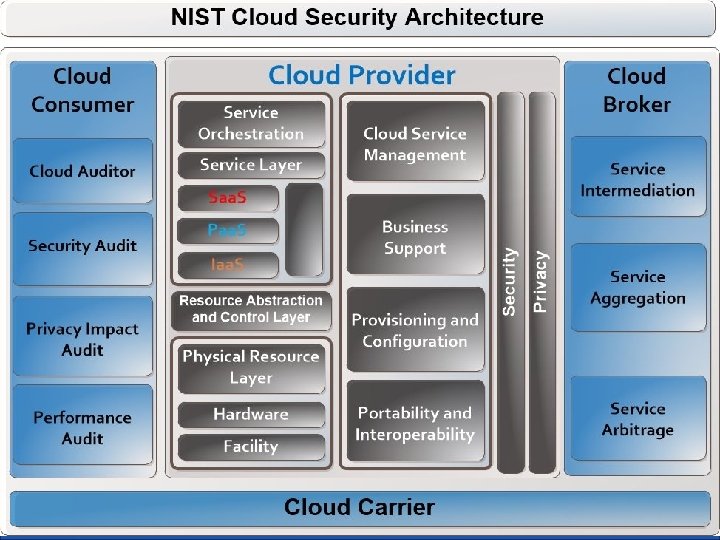
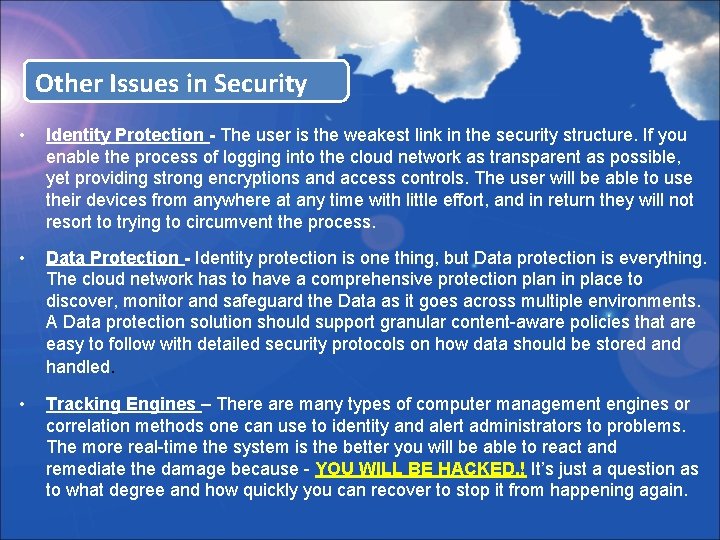
Other Issues in Security • Identity Protection - The user is the weakest link in the security structure. If you enable the process of logging into the cloud network as transparent as possible, yet providing strong encryptions and access controls. The user will be able to use their devices from anywhere at any time with little effort, and in return they will not resort to trying to circumvent the process. • Data Protection - Identity protection is one thing, but Data protection is everything. The cloud network has to have a comprehensive protection plan in place to discover, monitor and safeguard the Data as it goes across multiple environments. A Data protection solution should support granular content-aware policies that are easy to follow with detailed security protocols on how data should be stored and handled. • Tracking Engines – There are many types of computer management engines or correlation methods one can use to identity and alert administrators to problems. The more real-time the system is the better you will be able to react and remediate the damage because - YOU WILL BE HACKED. ! It’s just a question as to what degree and how quickly you can recover to stop it from happening again.
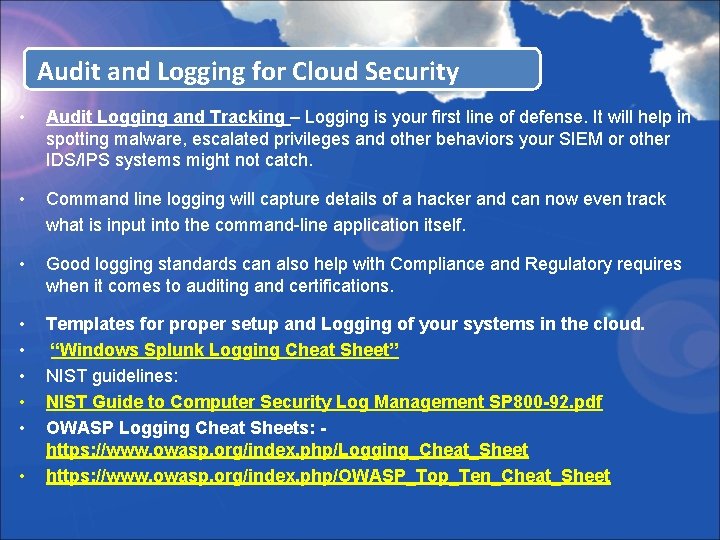
Audit and Logging for Cloud Security • Audit Logging and Tracking – Logging is your first line of defense. It will help in spotting malware, escalated privileges and other behaviors your SIEM or other IDS/IPS systems might not catch. • Command line logging will capture details of a hacker and can now even track what is input into the command-line application itself. • Good logging standards can also help with Compliance and Regulatory requires when it comes to auditing and certifications. • • • Templates for proper setup and Logging of your systems in the cloud. “Windows Splunk Logging Cheat Sheet” NIST guidelines: NIST Guide to Computer Security Log Management SP 800 -92. pdf OWASP Logging Cheat Sheets: https: //www. owasp. org/index. php/Logging_Cheat_Sheet https: //www. owasp. org/index. php/OWASP_Top_Ten_Cheat_Sheet •
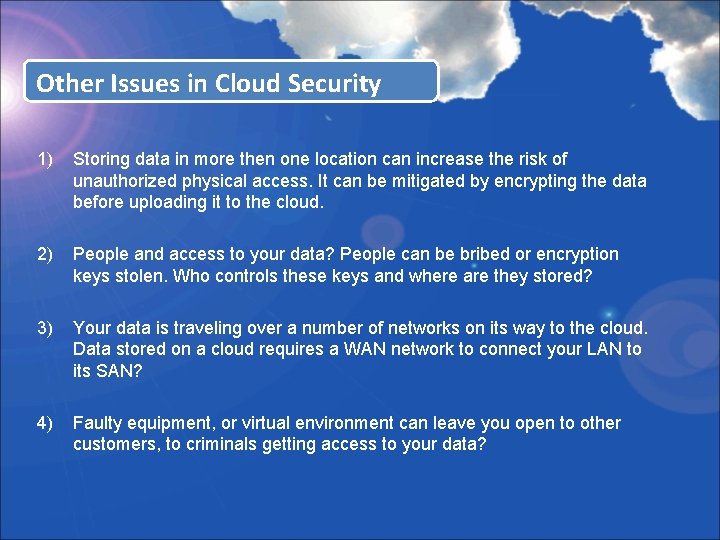
Other Issues in Cloud Security 1) Storing data in more then one location can increase the risk of unauthorized physical access. It can be mitigated by encrypting the data before uploading it to the cloud. 2) People and access to your data? People can be bribed or encryption keys stolen. Who controls these keys and where are they stored? 3) Your data is traveling over a number of networks on its way to the cloud. Data stored on a cloud requires a WAN network to connect your LAN to its SAN? 4) Faulty equipment, or virtual environment can leave you open to other customers, to criminals getting access to your data?
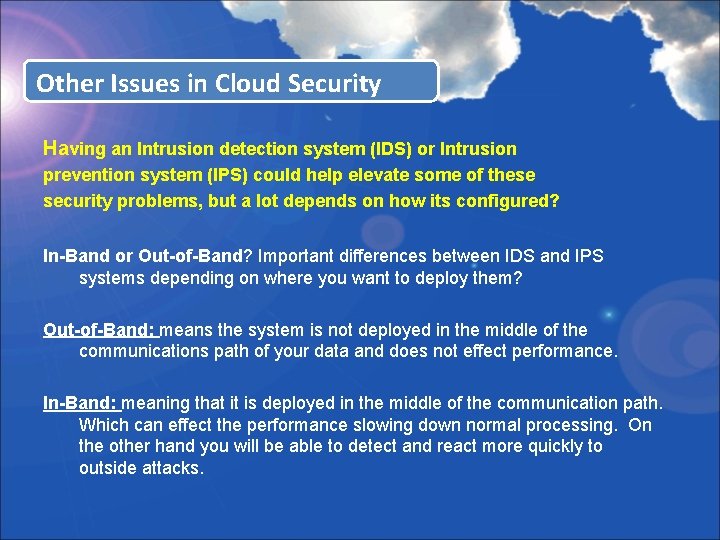
Other Issues in Cloud Security Having an Intrusion detection system (IDS) or Intrusion prevention system (IPS) could help elevate some of these security problems, but a lot depends on how its configured? In-Band or Out-of-Band? Important differences between IDS and IPS systems depending on where you want to deploy them? Out-of-Band: means the system is not deployed in the middle of the communications path of your data and does not effect performance. In-Band: meaning that it is deployed in the middle of the communication path. Which can effect the performance slowing down normal processing. On the other hand you will be able to detect and react more quickly to outside attacks.
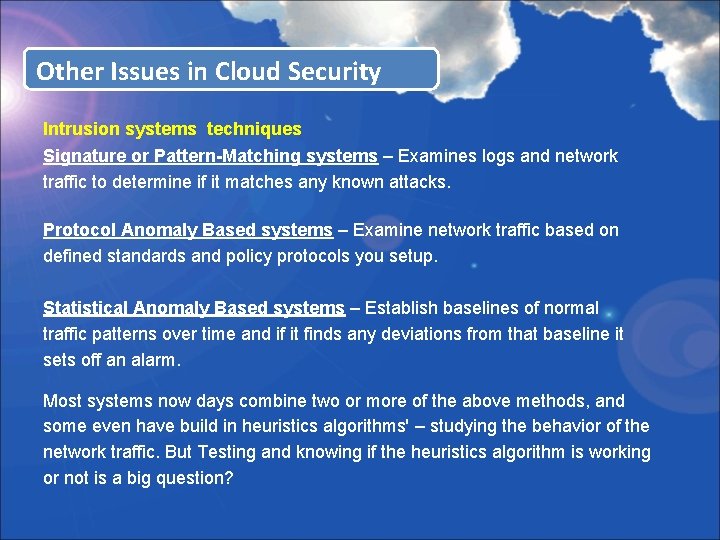
Other Issues in Cloud Security Intrusion systems techniques Signature or Pattern-Matching systems – Examines logs and network traffic to determine if it matches any known attacks. Protocol Anomaly Based systems – Examine network traffic based on defined standards and policy protocols you setup. Statistical Anomaly Based systems – Establish baselines of normal traffic patterns over time and if it finds any deviations from that baseline it sets off an alarm. Most systems now days combine two or more of the above methods, and some even have build in heuristics algorithms' – studying the behavior of the network traffic. But Testing and knowing if the heuristics algorithm is working or not is a big question?
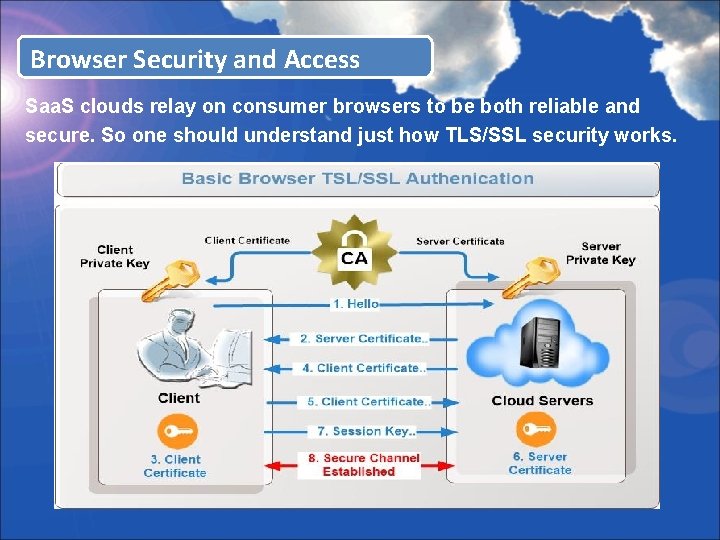
Browser Security and Access Saa. S clouds relay on consumer browsers to be both reliable and secure. So one should understand just how TLS/SSL security works.
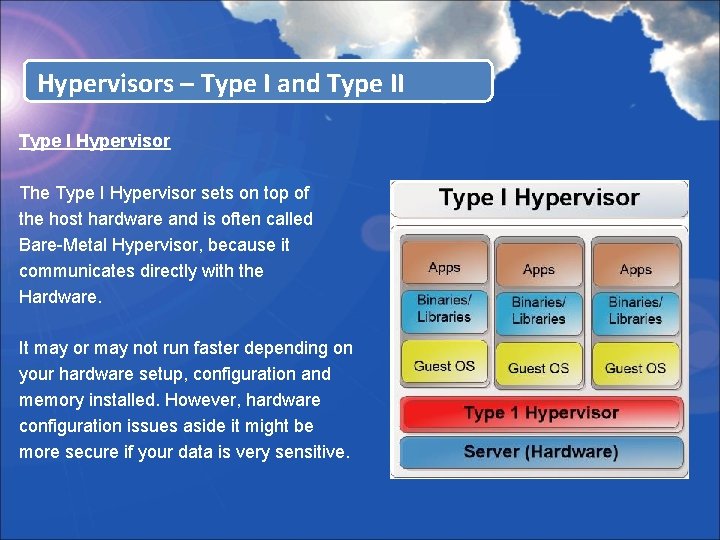
Hypervisors – Type I and Type II Type I Hypervisor The Type I Hypervisor sets on top of the host hardware and is often called Bare-Metal Hypervisor, because it communicates directly with the Hardware. It may or may not run faster depending on your hardware setup, configuration and memory installed. However, hardware configuration issues aside it might be more secure if your data is very sensitive.
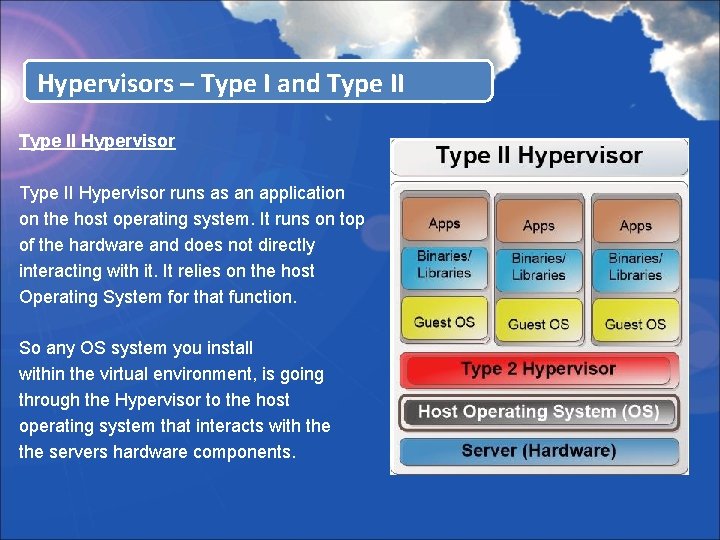
Hypervisors – Type I and Type II Hypervisor runs as an application on the host operating system. It runs on top of the hardware and does not directly interacting with it. It relies on the host Operating System for that function. So any OS system you install within the virtual environment, is going through the Hypervisor to the host operating system that interacts with the servers hardware components.
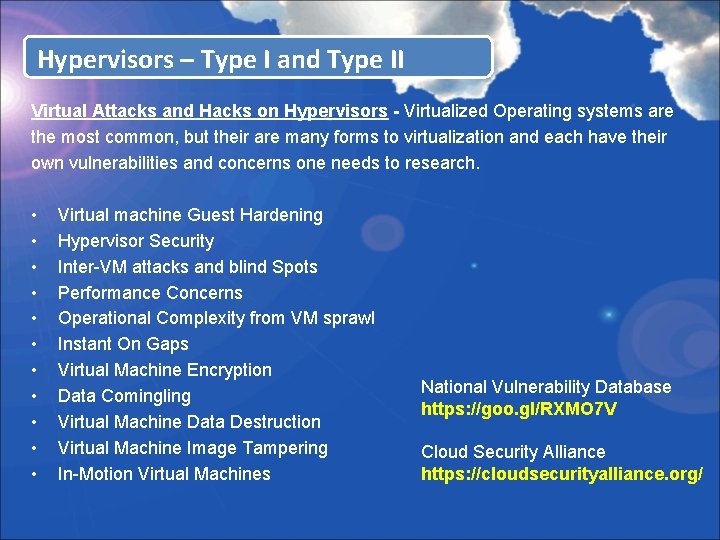
Hypervisors – Type I and Type II Virtual Attacks and Hacks on Hypervisors - Virtualized Operating systems are the most common, but their are many forms to virtualization and each have their own vulnerabilities and concerns one needs to research. • • • Virtual machine Guest Hardening Hypervisor Security Inter-VM attacks and blind Spots Performance Concerns Operational Complexity from VM sprawl Instant On Gaps Virtual Machine Encryption Data Comingling Virtual Machine Data Destruction Virtual Machine Image Tampering In-Motion Virtual Machines National Vulnerability Database https: //goo. gl/RXMO 7 V Cloud Security Alliance https: //cloudsecurityalliance. org/
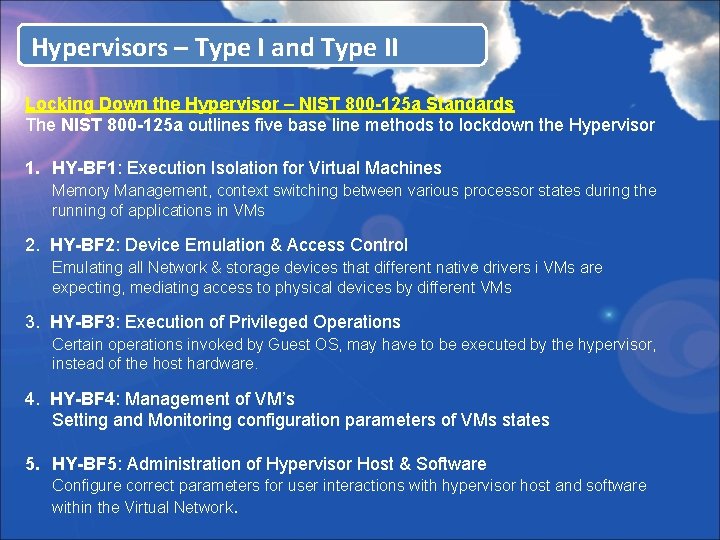
Hypervisors – Type I and Type II Locking Down the Hypervisor – NIST 800 -125 a Standards The NIST 800 -125 a outlines five base line methods to lockdown the Hypervisor 1. HY-BF 1: Execution Isolation for Virtual Machines Memory Management, context switching between various processor states during the running of applications in VMs 2. HY-BF 2: Device Emulation & Access Control Emulating all Network & storage devices that different native drivers i VMs are expecting, mediating access to physical devices by different VMs 3. HY-BF 3: Execution of Privileged Operations Certain operations invoked by Guest OS, may have to be executed by the hypervisor, instead of the host hardware. 4. HY-BF 4: Management of VM’s Setting and Monitoring configuration parameters of VMs states 5. HY-BF 5: Administration of Hypervisor Host & Software Configure correct parameters for user interactions with hypervisor host and software within the Virtual Network.
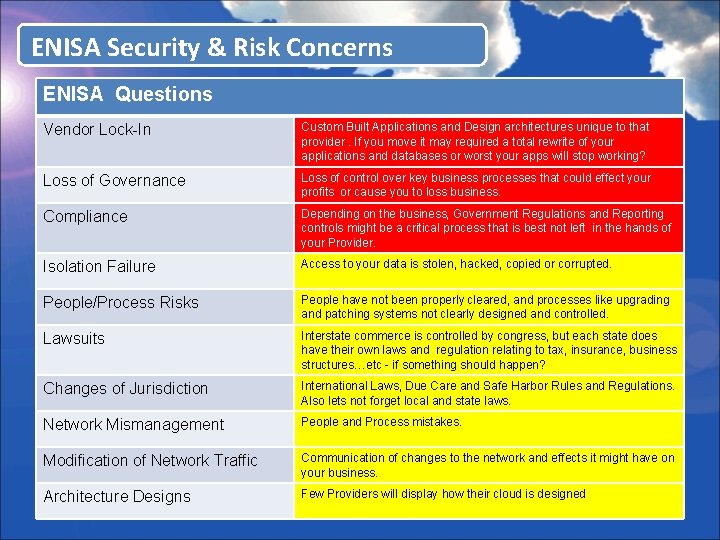
ENISA Security & Risk Concerns ENISA Questions Vendor Lock-In Custom Built Applications and Design architectures unique to that provider. If you move it may required a total rewrite of your applications and databases or worst your apps will stop working? Loss of Governance Loss of control over key business processes that could effect your profits or cause you to loss business. Compliance Depending on the business, Government Regulations and Reporting controls might be a critical process that is best not left in the hands of your Provider. Isolation Failure Access to your data is stolen, hacked, copied or corrupted. People/Process Risks People have not been properly cleared, and processes like upgrading and patching systems not clearly designed and controlled. Lawsuits Interstate commerce is controlled by congress, but each state does have their own laws and regulation relating to tax, insurance, business structures…etc - if something should happen? Changes of Jurisdiction International Laws, Due Care and Safe Harbor Rules and Regulations. Also lets not forget local and state laws. Network Mismanagement People and Process mistakes. Modification of Network Traffic Communication of changes to the network and effects it might have on your business. Architecture Designs Few Providers will display how their cloud is designed
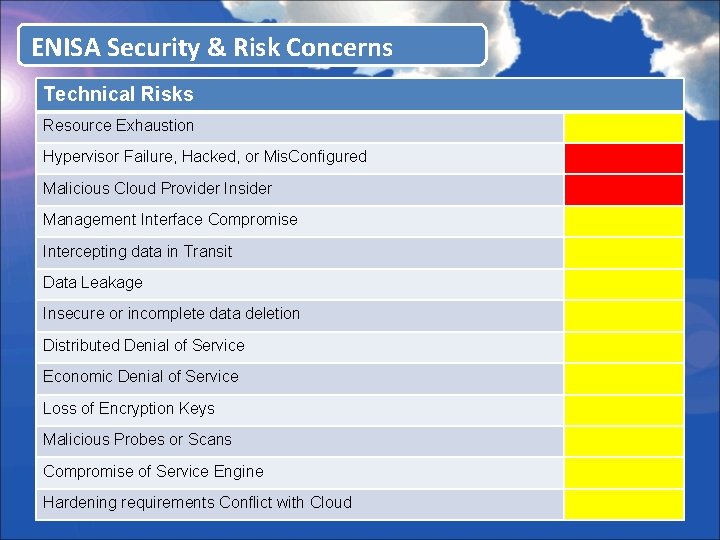
ENISA Security & Risk Concerns Technical Risks Resource Exhaustion Hypervisor Failure, Hacked, or Mis. Configured Malicious Cloud Provider Insider Management Interface Compromise Intercepting data in Transit Data Leakage Insecure or incomplete data deletion Distributed Denial of Service Economic Denial of Service Loss of Encryption Keys Malicious Probes or Scans Compromise of Service Engine Hardening requirements Conflict with Cloud
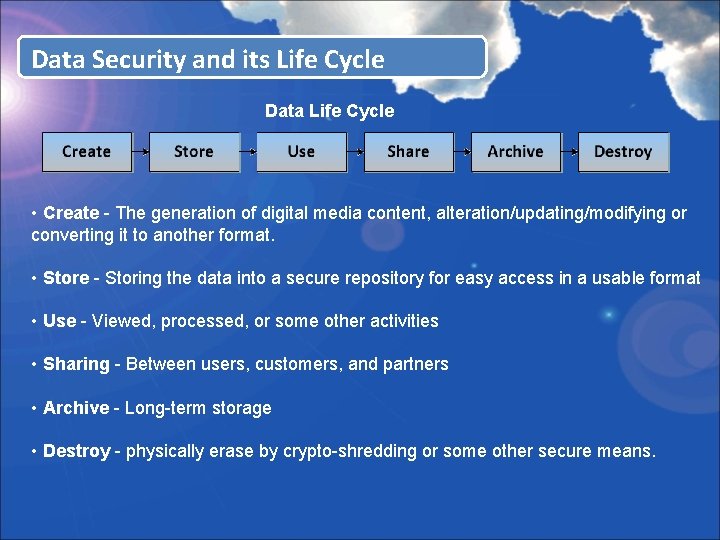
Data Security and its Life Cycle Data Life Cycle • Create - The generation of digital media content, alteration/updating/modifying or converting it to another format. • Store - Storing the data into a secure repository for easy access in a usable format • Use - Viewed, processed, or some other activities • Sharing - Between users, customers, and partners • Archive - Long-term storage • Destroy - physically erase by crypto-shredding or some other secure means.
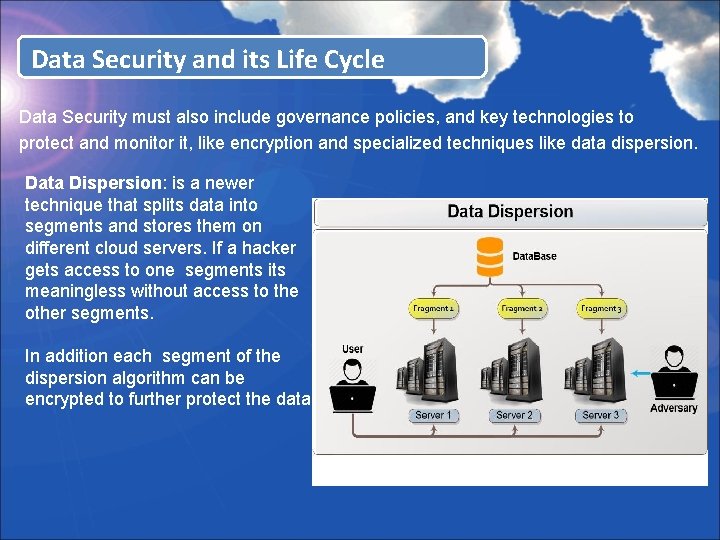
Data Security and its Life Cycle Data Security must also include governance policies, and key technologies to protect and monitor it, like encryption and specialized techniques like data dispersion. Data Dispersion: is a newer technique that splits data into segments and stores them on different cloud servers. If a hacker gets access to one segments its meaningless without access to the other segments. In addition each segment of the dispersion algorithm can be encrypted to further protect the data.
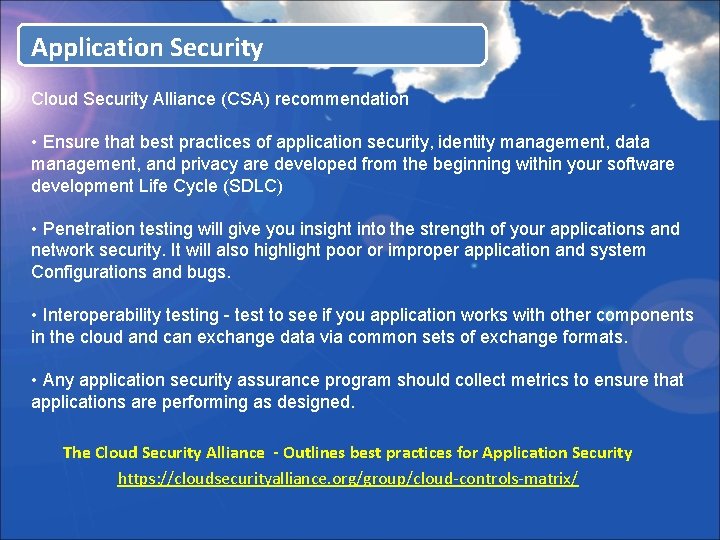
Application Security Cloud Security Alliance (CSA) recommendation • Ensure that best practices of application security, identity management, data management, and privacy are developed from the beginning within your software development Life Cycle (SDLC) • Penetration testing will give you insight into the strength of your applications and network security. It will also highlight poor or improper application and system Configurations and bugs. • Interoperability testing - test to see if you application works with other components in the cloud and can exchange data via common sets of exchange formats. • Any application security assurance program should collect metrics to ensure that applications are performing as designed. The Cloud Security Alliance - Outlines best practices for Application Security https: //cloudsecurityalliance. org/group/cloud-controls-matrix/
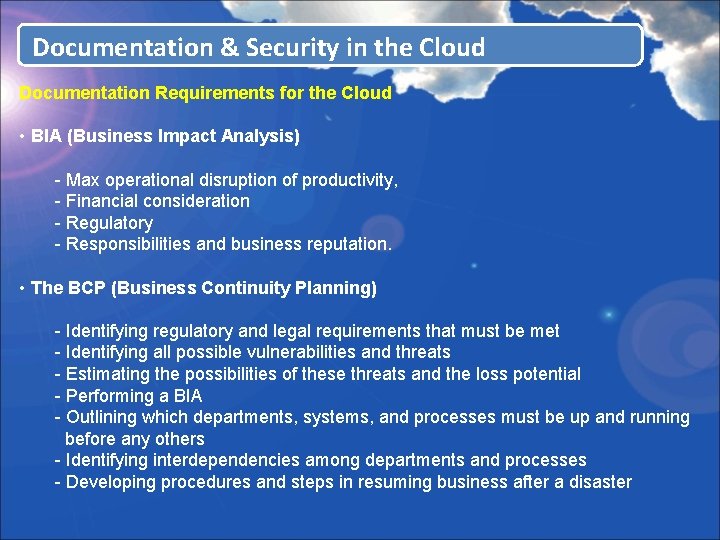
Documentation & Security in the Cloud Documentation Requirements for the Cloud • BIA (Business Impact Analysis) - Max operational disruption of productivity, - Financial consideration - Regulatory - Responsibilities and business reputation. • The BCP (Business Continuity Planning) - Identifying regulatory and legal requirements that must be met - Identifying all possible vulnerabilities and threats - Estimating the possibilities of these threats and the loss potential - Performing a BIA - Outlining which departments, systems, and processes must be up and running before any others - Identifying interdependencies among departments and processes - Developing procedures and steps in resuming business after a disaster
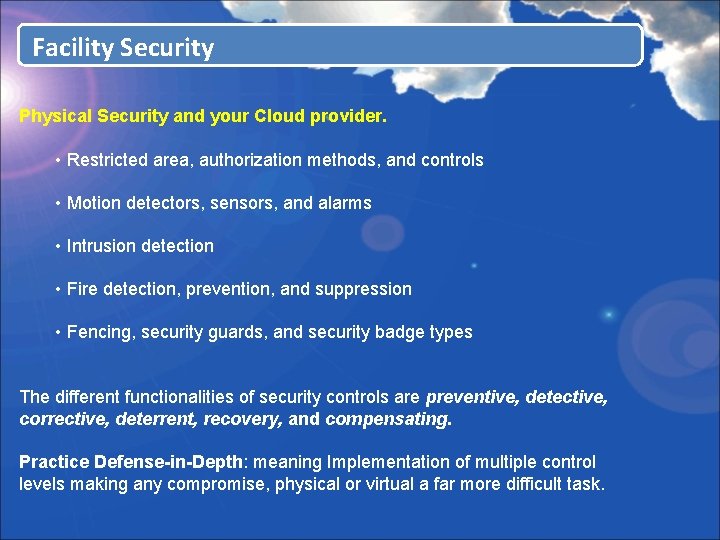
Facility Security Physical Security and your Cloud provider. • Restricted area, authorization methods, and controls • Motion detectors, sensors, and alarms • Intrusion detection • Fire detection, prevention, and suppression • Fencing, security guards, and security badge types The different functionalities of security controls are preventive, detective, corrective, deterrent, recovery, and compensating. Practice Defense-in-Depth: meaning Implementation of multiple control levels making any compromise, physical or virtual a far more difficult task.
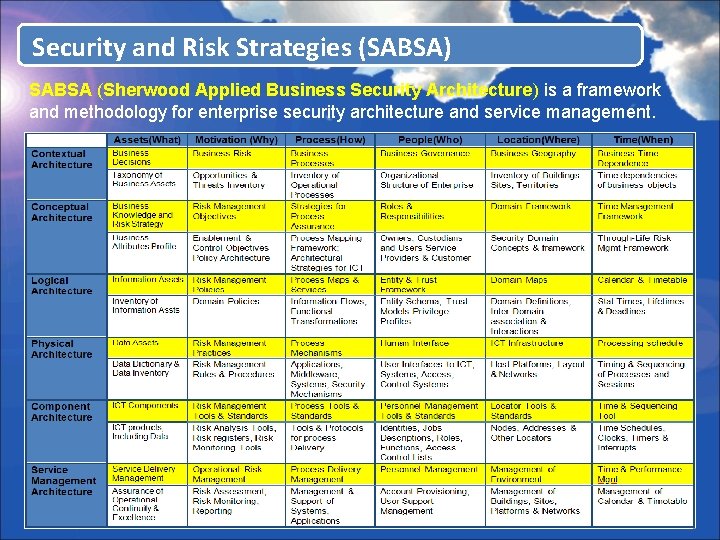
Security and Risk Strategies (SABSA) SABSA (Sherwood Applied Business Security Architecture) is a framework and methodology for enterprise security architecture and service management.
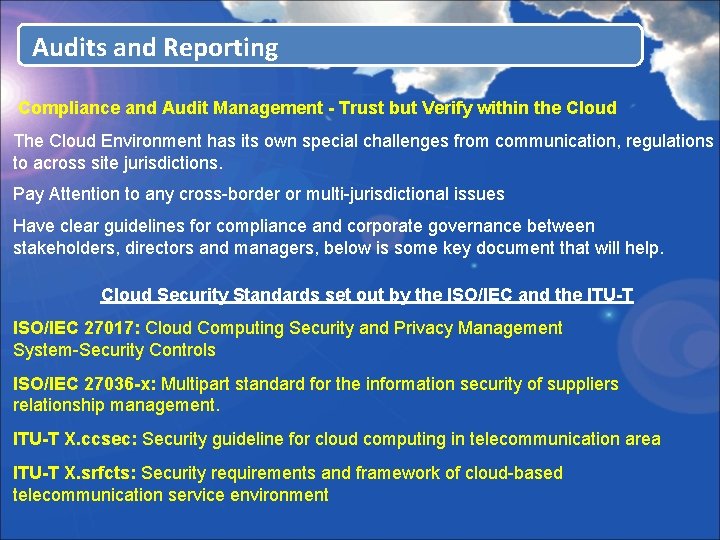
Audits and Reporting Compliance and Audit Management - Trust but Verify within the Cloud The Cloud Environment has its own special challenges from communication, regulations to across site jurisdictions. Pay Attention to any cross-border or multi-jurisdictional issues Have clear guidelines for compliance and corporate governance between stakeholders, directors and managers, below is some key document that will help. Cloud Security Standards set out by the ISO/IEC and the ITU-T ISO/IEC 27017: Cloud Computing Security and Privacy Management System-Security Controls ISO/IEC 27036 -x: Multipart standard for the information security of suppliers relationship management. ITU-T X. ccsec: Security guideline for cloud computing in telecommunication area ITU-T X. srfcts: Security requirements and framework of cloud-based telecommunication service environment
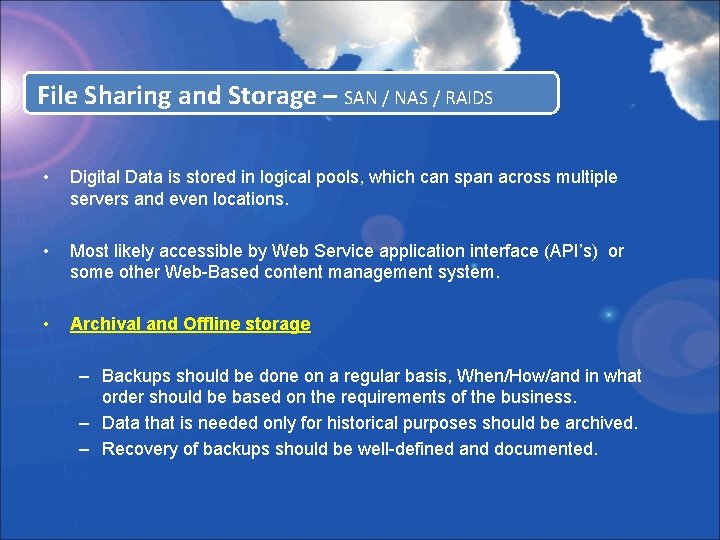
File Sharing and Storage – SAN / NAS / RAIDS • Digital Data is stored in logical pools, which can span across multiple servers and even locations. • Most likely accessible by Web Service application interface (API’s) or some other Web-Based content management system. • Archival and Offline storage – Backups should be done on a regular basis, When/How/and in what order should be based on the requirements of the business. – Data that is needed only for historical purposes should be archived. – Recovery of backups should be well-defined and documented.
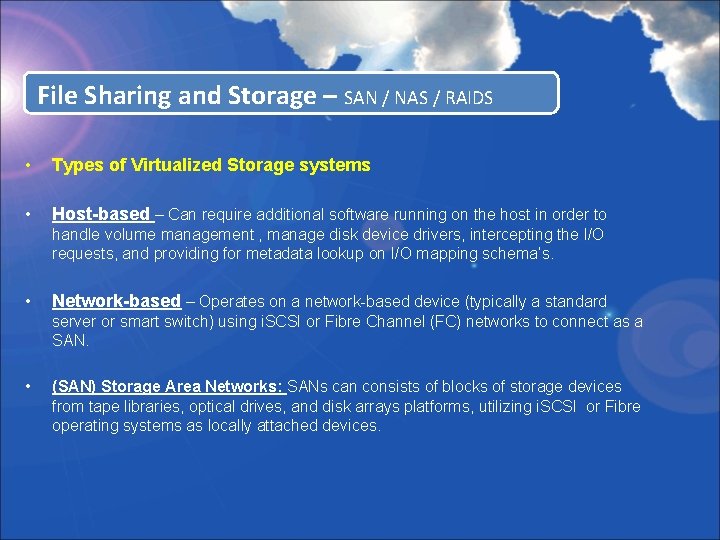
File Sharing and Storage – SAN / NAS / RAIDS • Types of Virtualized Storage systems • Host-based – Can require additional software running on the host in order to handle volume management , manage disk device drivers, intercepting the I/O requests, and providing for metadata lookup on I/O mapping schema’s. • Network-based – Operates on a network-based device (typically a standard server or smart switch) using i. SCSI or Fibre Channel (FC) networks to connect as a SAN. • (SAN) Storage Area Networks: SANs can consists of blocks of storage devices from tape libraries, optical drives, and disk arrays platforms, utilizing i. SCSI or Fibre operating systems as locally attached devices.
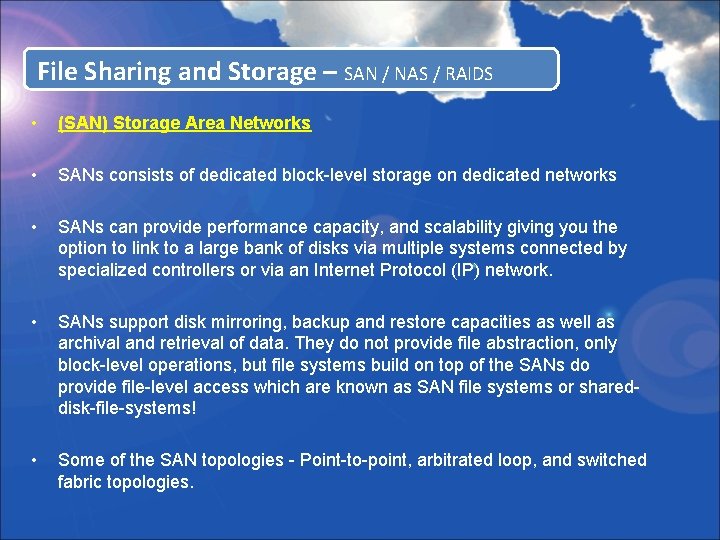
File Sharing and Storage – SAN / NAS / RAIDS • (SAN) Storage Area Networks • SANs consists of dedicated block-level storage on dedicated networks • SANs can provide performance capacity, and scalability giving you the option to link to a large bank of disks via multiple systems connected by specialized controllers or via an Internet Protocol (IP) network. • SANs support disk mirroring, backup and restore capacities as well as archival and retrieval of data. They do not provide file abstraction, only block-level operations, but file systems build on top of the SANs do provide file-level access which are known as SAN file systems or shareddisk-file-systems! • Some of the SAN topologies - Point-to-point, arbitrated loop, and switched fabric topologies.
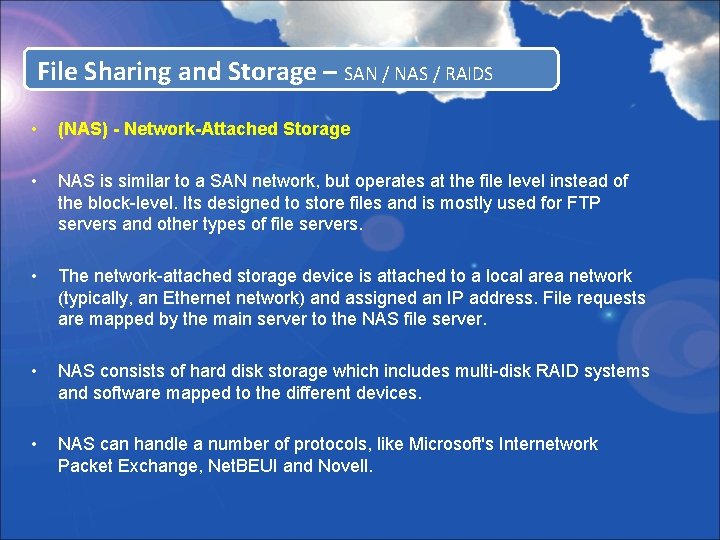
File Sharing and Storage – SAN / NAS / RAIDS • (NAS) - Network-Attached Storage • NAS is similar to a SAN network, but operates at the file level instead of the block-level. Its designed to store files and is mostly used for FTP servers and other types of file servers. • The network-attached storage device is attached to a local area network (typically, an Ethernet network) and assigned an IP address. File requests are mapped by the main server to the NAS file server. • NAS consists of hard disk storage which includes multi-disk RAID systems and software mapped to the different devices. • NAS can handle a number of protocols, like Microsoft's Internetwork Packet Exchange, Net. BEUI and Novell.
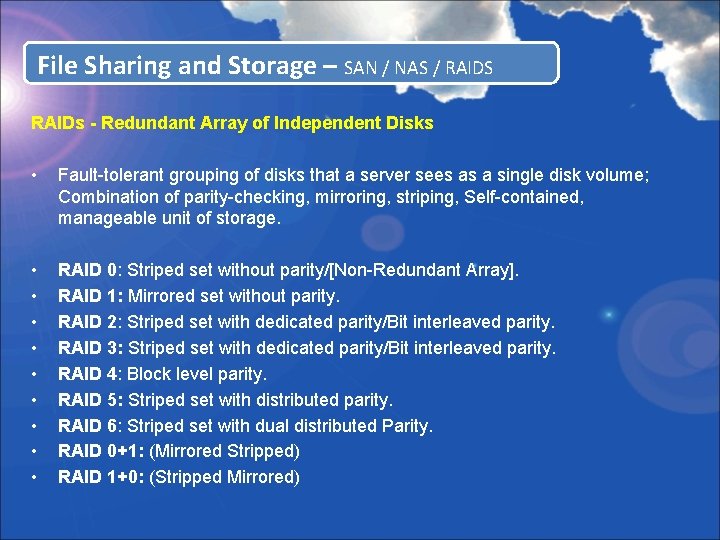
File Sharing and Storage – SAN / NAS / RAIDS RAIDs - Redundant Array of Independent Disks • Fault-tolerant grouping of disks that a server sees as a single disk volume; Combination of parity-checking, mirroring, striping, Self-contained, manageable unit of storage. • • • RAID 0: Striped set without parity/[Non-Redundant Array]. RAID 1: Mirrored set without parity. RAID 2: Striped set with dedicated parity/Bit interleaved parity. RAID 3: Striped set with dedicated parity/Bit interleaved parity. RAID 4: Block level parity. RAID 5: Striped set with distributed parity. RAID 6: Striped set with dual distributed Parity. RAID 0+1: (Mirrored Stripped) RAID 1+0: (Stripped Mirrored)
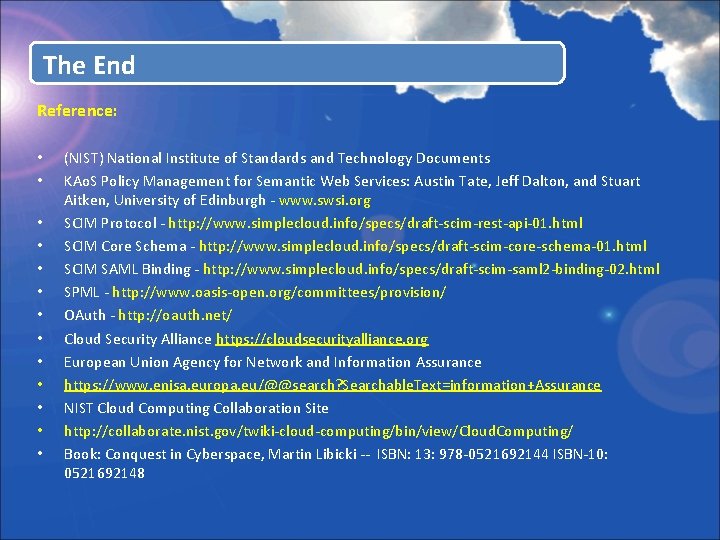
The End Reference: • • • • (NIST) National Institute of Standards and Technology Documents KAo. S Policy Management for Semantic Web Services: Austin Tate, Jeff Dalton, and Stuart Aitken, University of Edinburgh - www. swsi. org SCIM Protocol - http: //www. simplecloud. info/specs/draft-scim-rest-api-01. html SCIM Core Schema - http: //www. simplecloud. info/specs/draft-scim-core-schema-01. html SCIM SAML Binding - http: //www. simplecloud. info/specs/draft-scim-saml 2 -binding-02. html SPML - http: //www. oasis-open. org/committees/provision/ OAuth - http: //oauth. net/ Cloud Security Alliance https: //cloudsecurityalliance. org European Union Agency for Network and Information Assurance https: //www. enisa. europa. eu/@@search? Searchable. Text=information+Assurance NIST Cloud Computing Collaboration Site http: //collaborate. nist. gov/twiki-cloud-computing/bin/view/Cloud. Computing/ Book: Conquest in Cyberspace, Martin Libicki -- ISBN: 13: 978 -0521692144 ISBN-10: 0521692148