Cloud Computing Benefits and Challenges Prof Fatma Omara
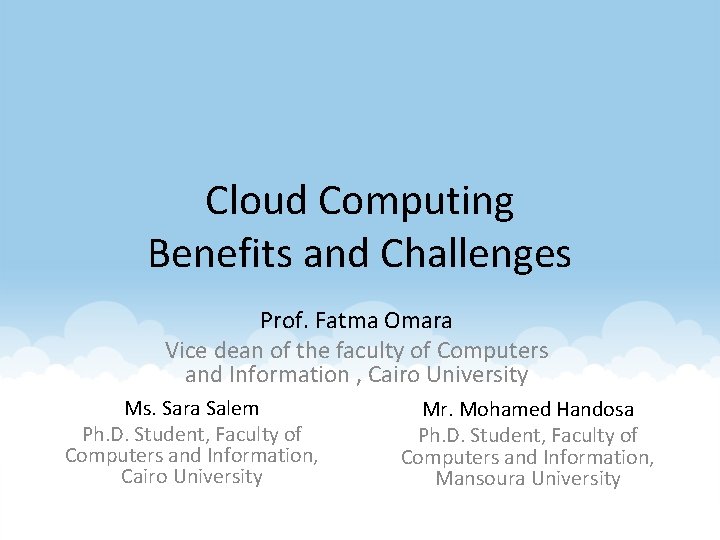
Cloud Computing Benefits and Challenges Prof. Fatma Omara Vice dean of the faculty of Computers and Information , Cairo University Ms. Sara Salem Ph. D. Student, Faculty of Computers and Information, Cairo University Mr. Mohamed Handosa Ph. D. Student, Faculty of Computers and Information, Mansoura University
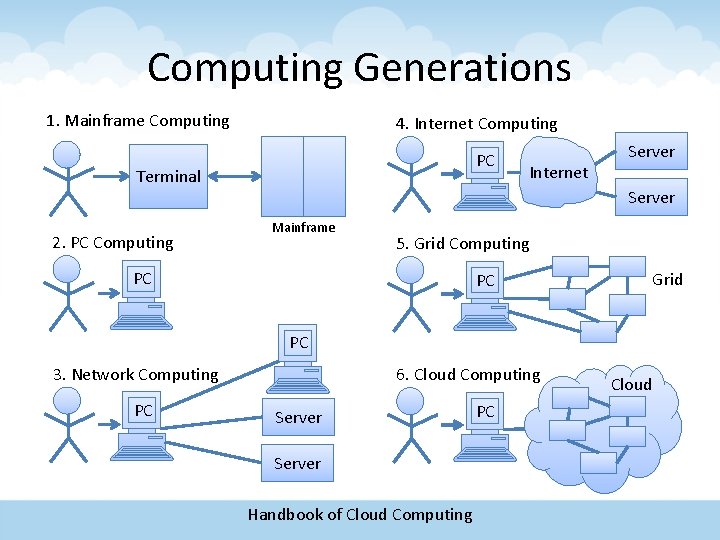
Computing Generations 1. Mainframe Computing 4. Internet Computing PC Terminal 2. PC Computing Internet Server Mainframe 5. Grid Computing PC PC Grid PC 3. Network Computing PC 6. Cloud Computing Server Handbook of Cloud Computing PC Cloud
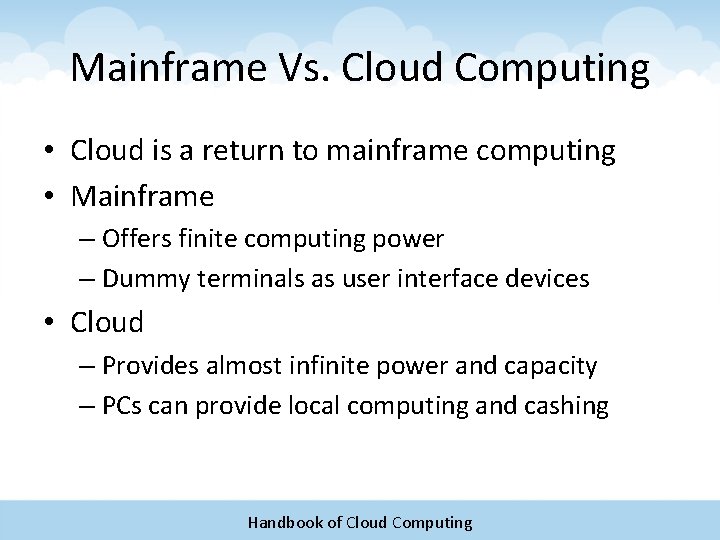
Mainframe Vs. Cloud Computing • Cloud is a return to mainframe computing • Mainframe – Offers finite computing power – Dummy terminals as user interface devices • Cloud – Provides almost infinite power and capacity – PCs can provide local computing and cashing Handbook of Cloud Computing
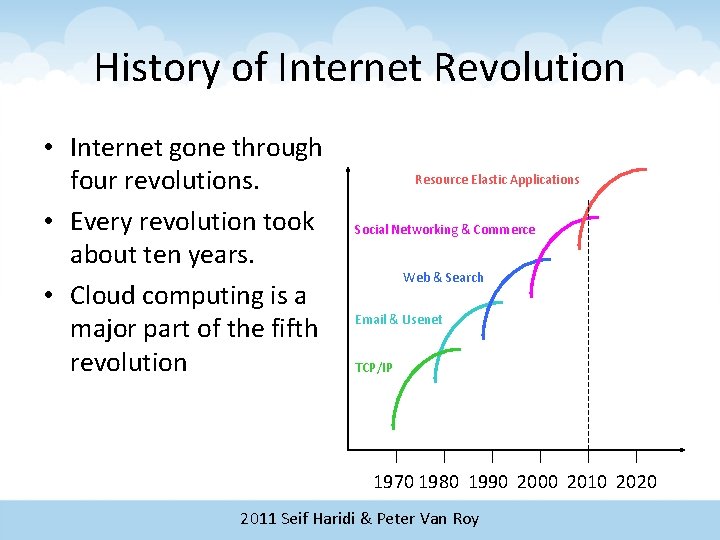
History of Internet Revolution • Internet gone through four revolutions. • Every revolution took about ten years. • Cloud computing is a major part of the fifth revolution Resource Elastic Applications Social Networking & Commerce Web & Search Email & Usenet TCP/IP 1970 1980 1990 2000 2010 2020 2011 Seif Haridi & Peter Van Roy
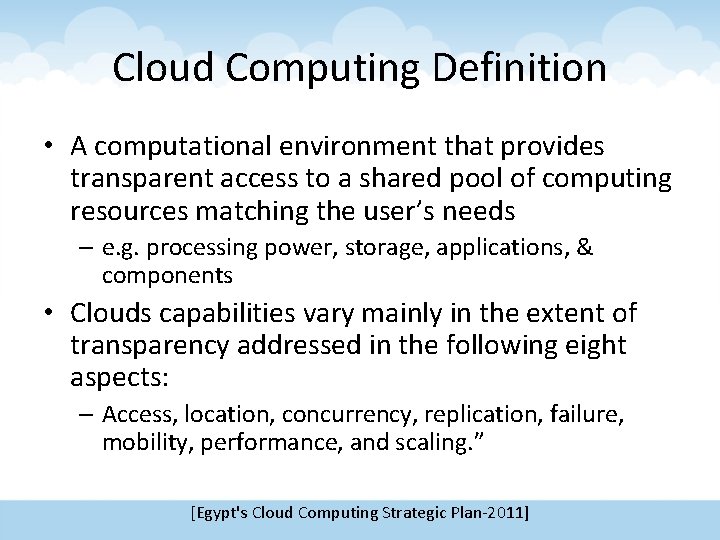
Cloud Computing Definition • A computational environment that provides transparent access to a shared pool of computing resources matching the user’s needs – e. g. processing power, storage, applications, & components • Clouds capabilities vary mainly in the extent of transparency addressed in the following eight aspects: – Access, location, concurrency, replication, failure, mobility, performance, and scaling. ” [Egypt's Cloud Computing Strategic Plan-2011]
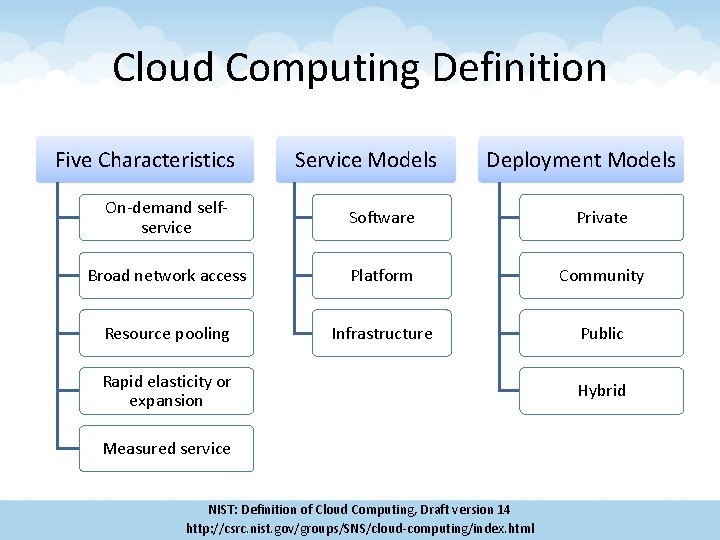
Cloud Computing Definition Five Characteristics Service Models Deployment Models On-demand selfservice Software Private Broad network access Platform Community Resource pooling Infrastructure Public Rapid elasticity or expansion Measured service NIST: Definition of Cloud Computing, Draft version 14 http: //csrc. nist. gov/groups/SNS/cloud-computing/index. html Hybrid
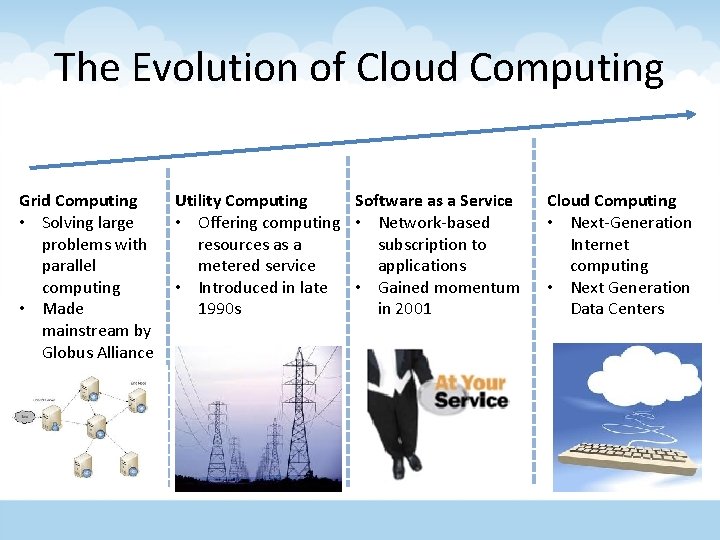
The Evolution of Cloud Computing Grid Computing • Solving large problems with parallel computing • Made mainstream by Globus Alliance Software as a Service Utility Computing • Offering computing • Network-based subscription to resources as a applications metered service • Introduced in late • Gained momentum in 2001 1990 s Cloud Computing • Next-Generation Internet computing • Next Generation Data Centers
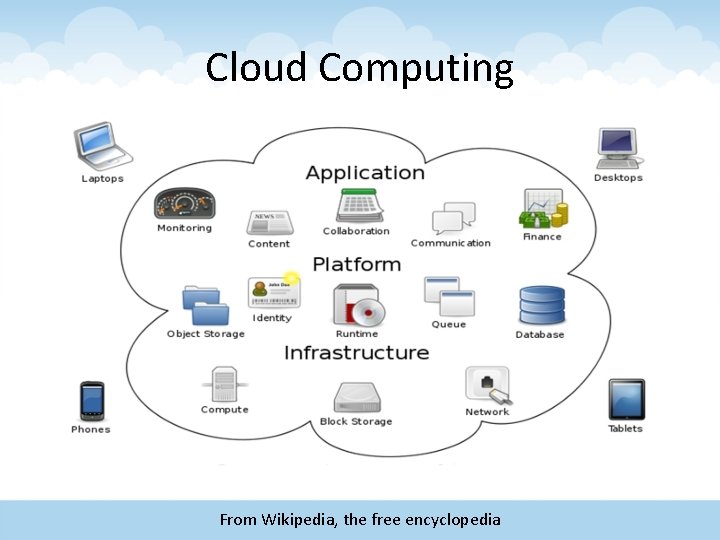
Cloud Computing From Wikipedia, the free encyclopedia
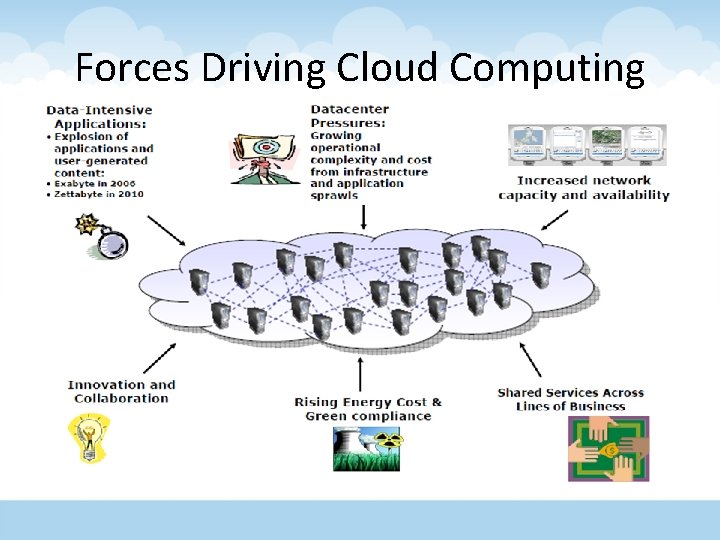
Forces Driving Cloud Computing
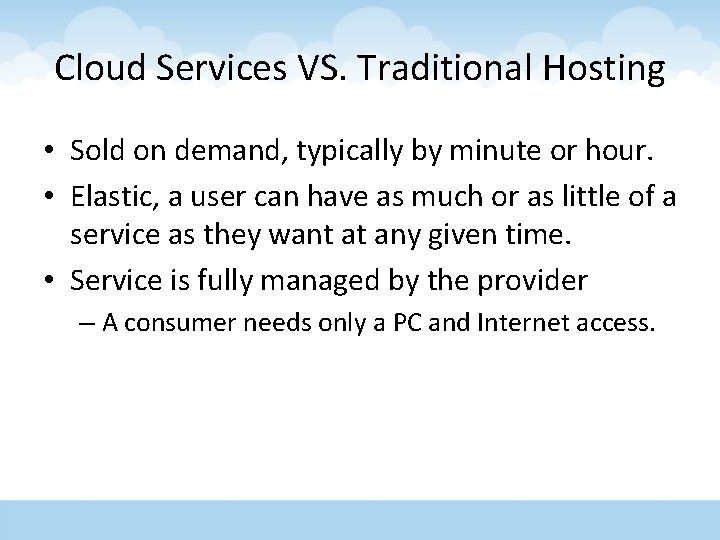
Cloud Services VS. Traditional Hosting • Sold on demand, typically by minute or hour. • Elastic, a user can have as much or as little of a service as they want at any given time. • Service is fully managed by the provider – A consumer needs only a PC and Internet access.
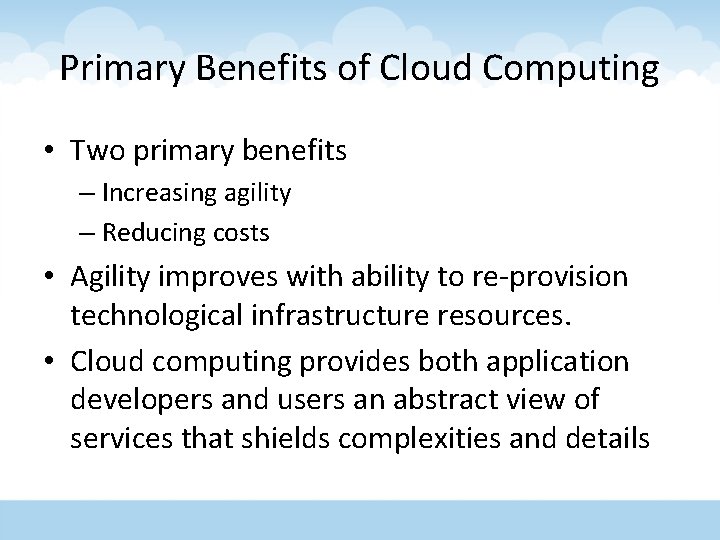
Primary Benefits of Cloud Computing • Two primary benefits – Increasing agility – Reducing costs • Agility improves with ability to re-provision technological infrastructure resources. • Cloud computing provides both application developers and users an abstract view of services that shields complexities and details
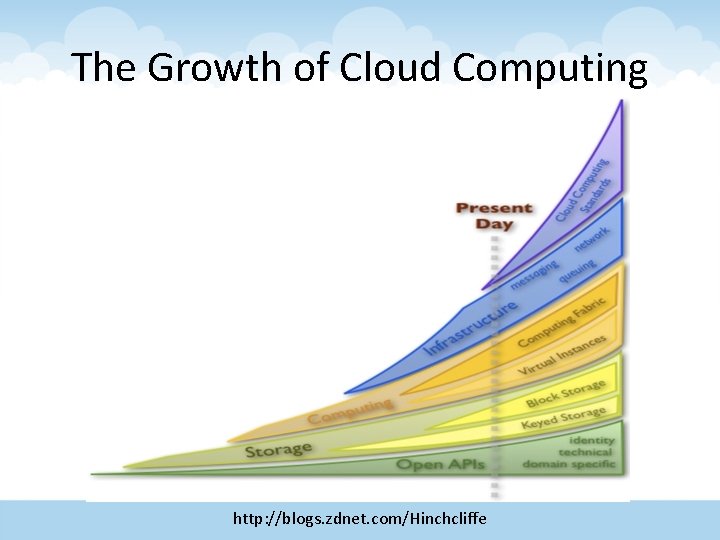
The Growth of Cloud Computing http: //blogs. zdnet. com/Hinchcliffe
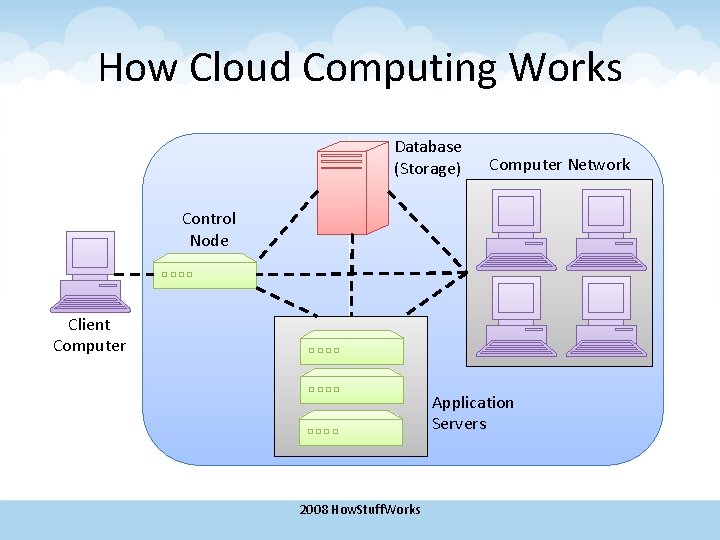
How Cloud Computing Works Database (Storage) Computer Network Control Node Client Computer Application Servers 2008 How. Stuff. Works

Cloud Computing BENEFITS
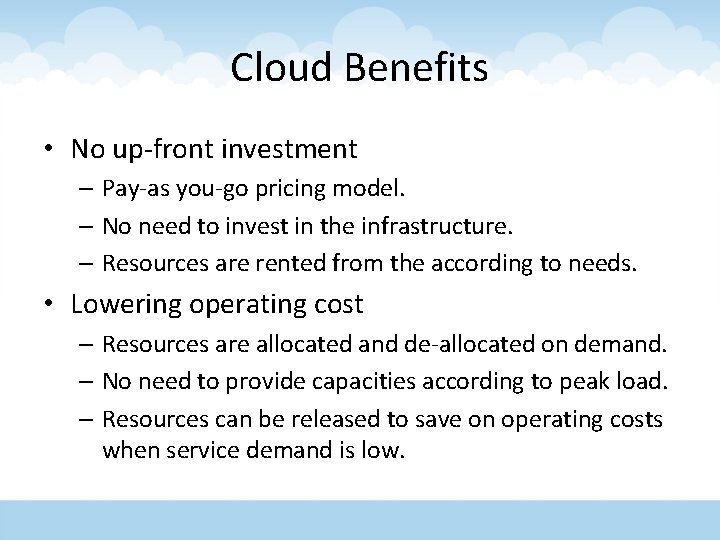
Cloud Benefits • No up-front investment – Pay-as you-go pricing model. – No need to invest in the infrastructure. – Resources are rented from the according to needs. • Lowering operating cost – Resources are allocated and de-allocated on demand. – No need to provide capacities according to peak load. – Resources can be released to save on operating costs when service demand is low.
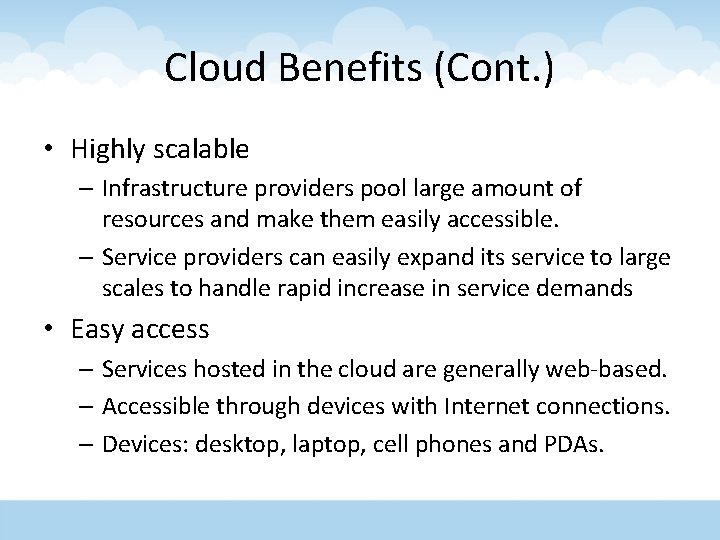
Cloud Benefits (Cont. ) • Highly scalable – Infrastructure providers pool large amount of resources and make them easily accessible. – Service providers can easily expand its service to large scales to handle rapid increase in service demands • Easy access – Services hosted in the cloud are generally web-based. – Accessible through devices with Internet connections. – Devices: desktop, laptop, cell phones and PDAs.
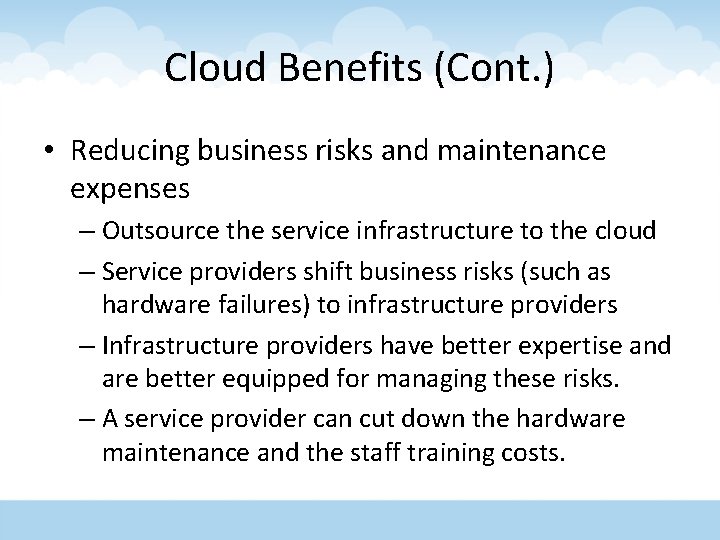
Cloud Benefits (Cont. ) • Reducing business risks and maintenance expenses – Outsource the service infrastructure to the cloud – Service providers shift business risks (such as hardware failures) to infrastructure providers – Infrastructure providers have better expertise and are better equipped for managing these risks. – A service provider can cut down the hardware maintenance and the staff training costs.
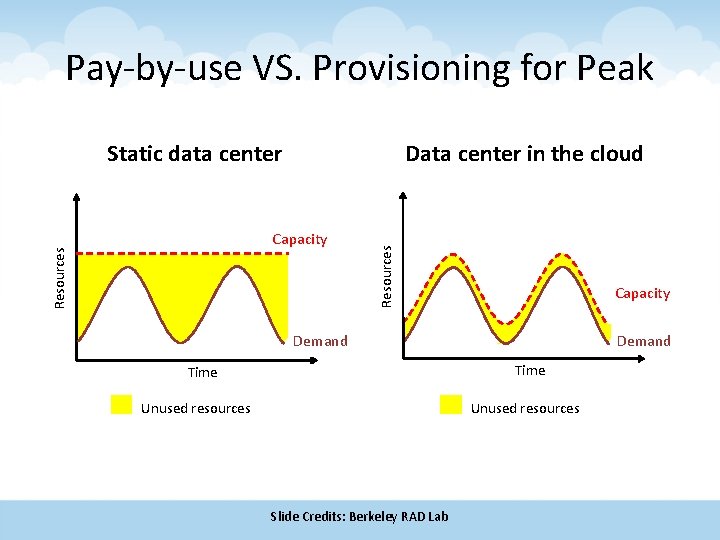
Pay-by-use VS. Provisioning for Peak Data center in the cloud l. Resources l. Capacity l. Resources Static data center l. Capacity l. Demand l. Time l. Unused resources Slide Credits: Berkeley RAD Lab
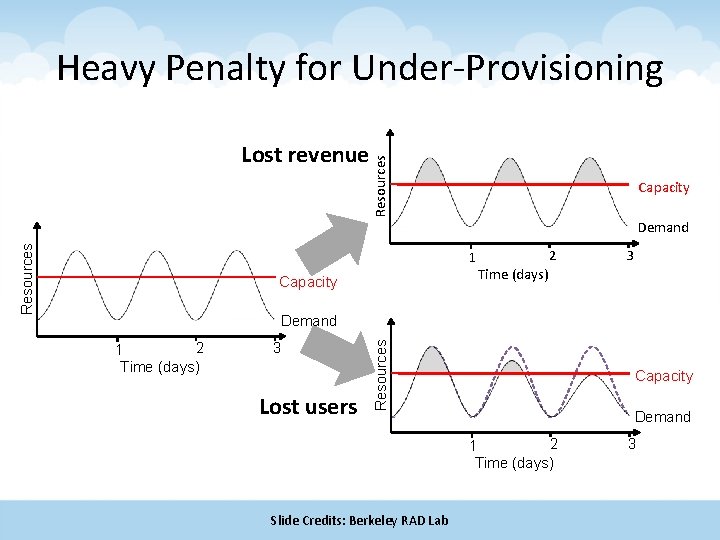
l. Resources Lost revenue l. Resources Heavy Penalty for Under-Provisioning l. Capacity l. Demand l 1 l 2 l 3 l. Time (days) l. Capacity l 1 l. Time l 2 l 3 (days) Lost users l. Resources l. Demand l. Capacity l. Demand l 1 l. Time Slide Credits: Berkeley RAD Lab l 2 (days) l 3
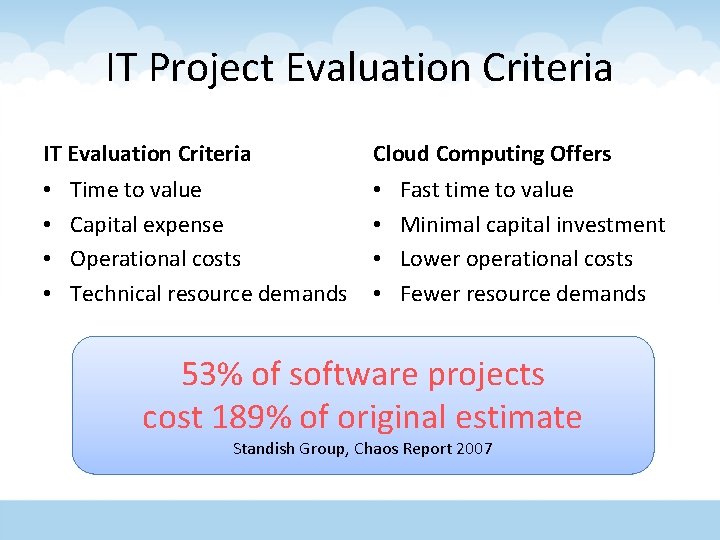
IT Project Evaluation Criteria IT Evaluation Criteria • • Time to value Capital expense Operational costs Technical resource demands Cloud Computing Offers • • Fast time to value Minimal capital investment Lower operational costs Fewer resource demands 53% of software projects cost 189% of original estimate Standish Group, Chaos Report 2007
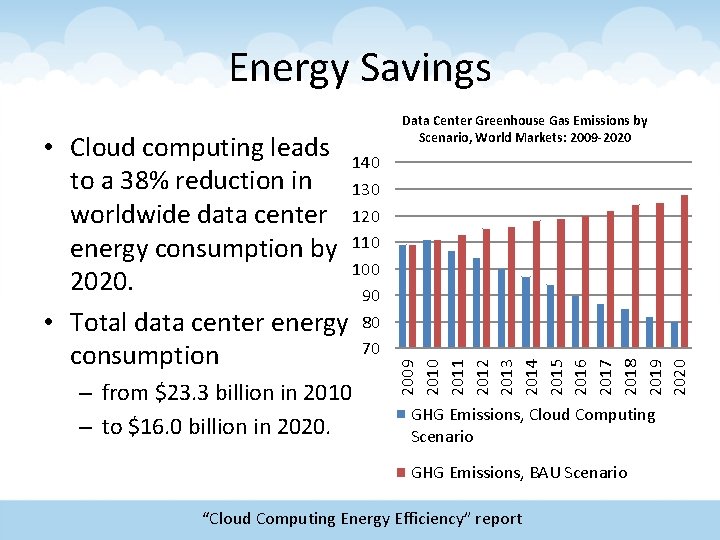
Energy Savings – from $23. 3 billion in 2010 – to $16. 0 billion in 2020. 2009 2010 2011 2012 2013 2014 2015 2016 2017 2018 2019 2020 • Cloud computing leads 140 to a 38% reduction in 130 worldwide data center 120 energy consumption by 110 100 2020. 90 • Total data center energy 80 70 consumption Data Center Greenhouse Gas Emissions by Scenario, World Markets: 2009 -2020 GHG Emissions, Cloud Computing Scenario GHG Emissions, BAU Scenario “Cloud Computing Energy Efficiency” report
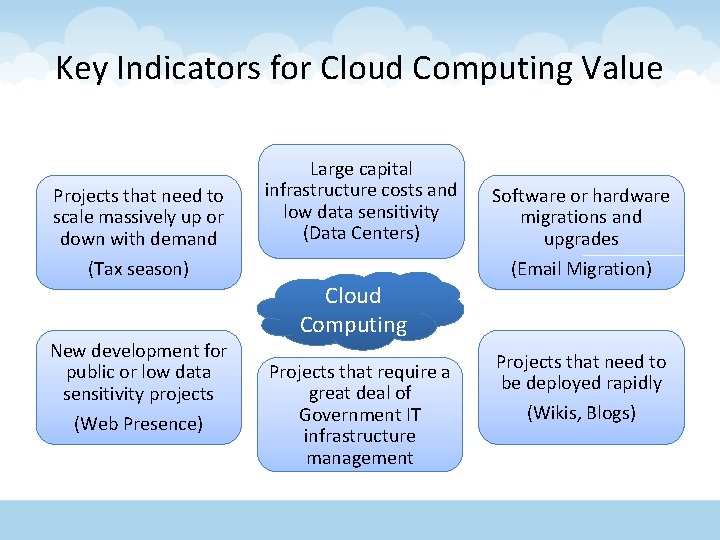
Key Indicators for Cloud Computing Value Projects that need to scale massively up or down with demand (Tax season) New development for public or low data sensitivity projects (Web Presence) Large capital infrastructure costs and low data sensitivity (Data Centers) Cloud Computing Projects that require a great deal of Government IT infrastructure management Software or hardware migrations and upgrades (Email Migration) Projects that need to be deployed rapidly (Wikis, Blogs)

Saa. S Paa. S Iaa. S Cloud Computing LAYERS AND SERVICES
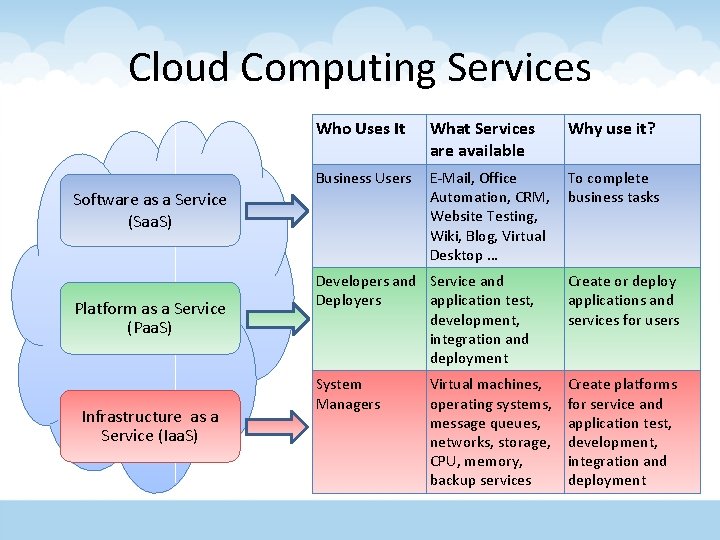
Cloud Computing Services Who Uses It What Services are available Business Users E-Mail, Office To complete Automation, CRM, business tasks Website Testing, Wiki, Blog, Virtual Desktop … Software as a Service (Saa. S) Platform as a Service (Paa. S) Infrastructure as a Service (Iaa. S) Why use it? Developers and Service and Deployers application test, development, integration and deployment Create or deploy applications and services for users System Managers Create platforms for service and application test, development, integration and deployment Virtual machines, operating systems, message queues, networks, storage, CPU, memory, backup services
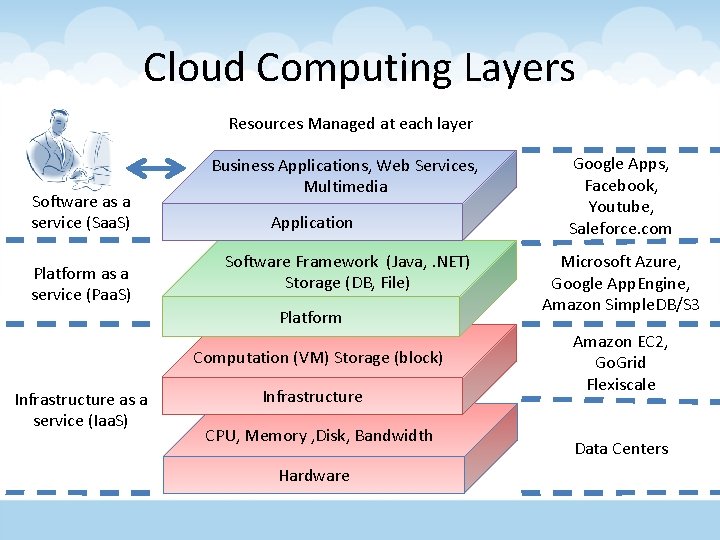
Cloud Computing Layers Resources Managed at each layer Software as a service (Saa. S) Platform as a service (Paa. S) Business Applications, Web Services, Multimedia Application Software Framework (Java, . NET) Storage (DB, File) Platform Computation (VM) Storage (block) Infrastructure as a service (Iaa. S) Infrastructure CPU, Memory , Disk, Bandwidth Hardware Google Apps, Facebook, Youtube, Saleforce. com Microsoft Azure, Google App. Engine, Amazon Simple. DB/S 3 Amazon EC 2, Go. Grid Flexiscale Data Centers
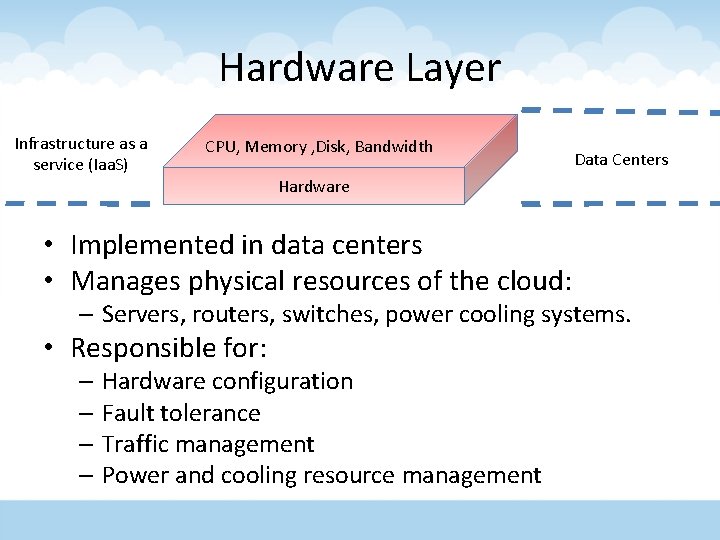
Hardware Layer Infrastructure as a service (Iaa. S) CPU, Memory , Disk, Bandwidth Data Centers Hardware • Implemented in data centers • Manages physical resources of the cloud: – Servers, routers, switches, power cooling systems. • Responsible for: – Hardware configuration – Fault tolerance – Traffic management – Power and cooling resource management
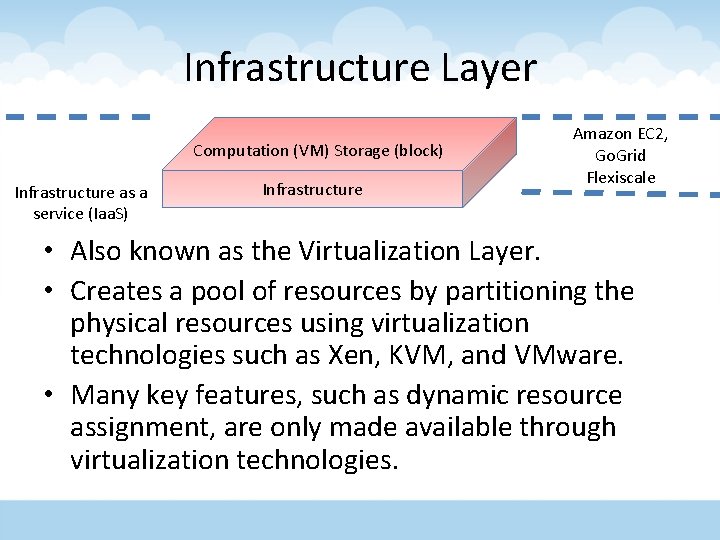
Infrastructure Layer Computation (VM) Storage (block) Infrastructure as a service (Iaa. S) Infrastructure Amazon EC 2, Go. Grid Flexiscale • Also known as the Virtualization Layer. • Creates a pool of resources by partitioning the physical resources using virtualization technologies such as Xen, KVM, and VMware. • Many key features, such as dynamic resource assignment, are only made available through virtualization technologies.
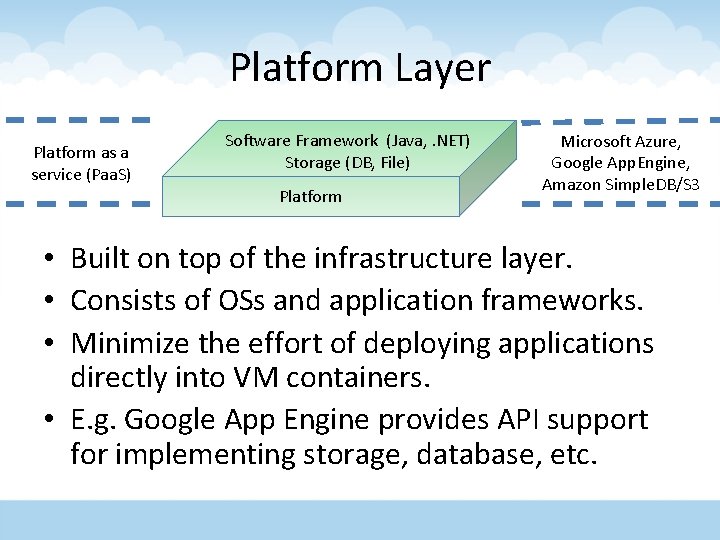
Platform Layer Platform as a service (Paa. S) Software Framework (Java, . NET) Storage (DB, File) Platform Microsoft Azure, Google App. Engine, Amazon Simple. DB/S 3 • Built on top of the infrastructure layer. • Consists of OSs and application frameworks. • Minimize the effort of deploying applications directly into VM containers. • E. g. Google App Engine provides API support for implementing storage, database, etc.
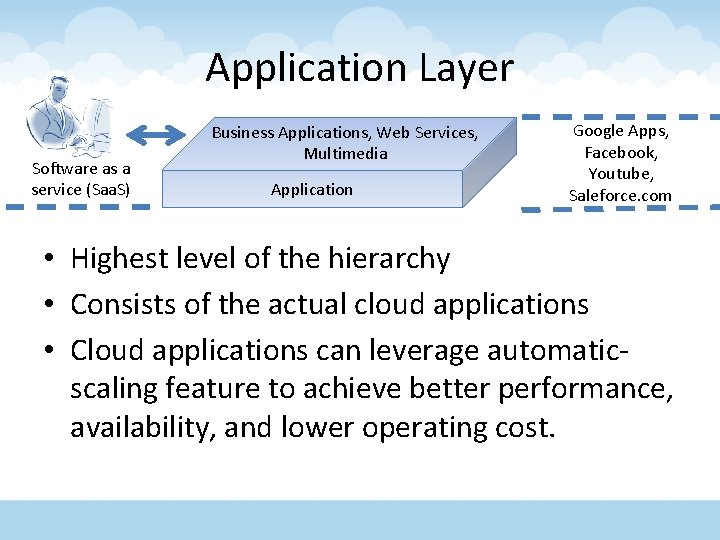
Application Layer Software as a service (Saa. S) Business Applications, Web Services, Multimedia Application Google Apps, Facebook, Youtube, Saleforce. com • Highest level of the hierarchy • Consists of the actual cloud applications • Cloud applications can leverage automaticscaling feature to achieve better performance, availability, and lower operating cost.
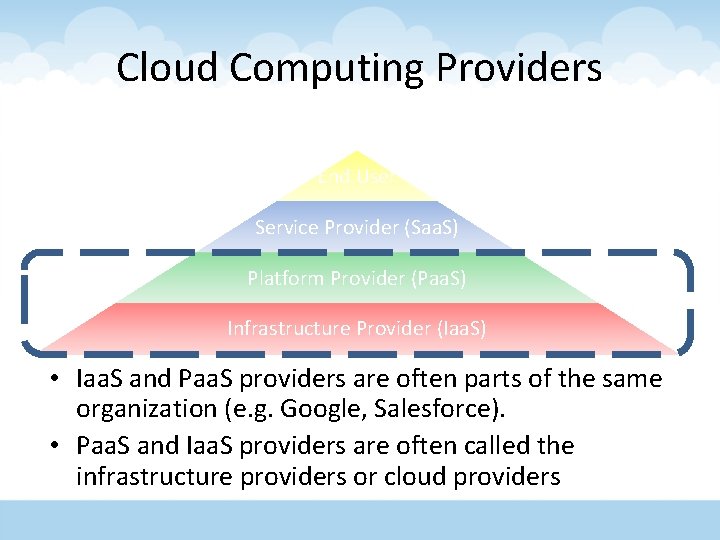
Cloud Computing Providers End User Service Provider (Saa. S) Platform Provider (Paa. S) Infrastructure Provider (Iaa. S) • Iaa. S and Paa. S providers are often parts of the same organization (e. g. Google, Salesforce). • Paa. S and Iaa. S providers are often called the infrastructure providers or cloud providers
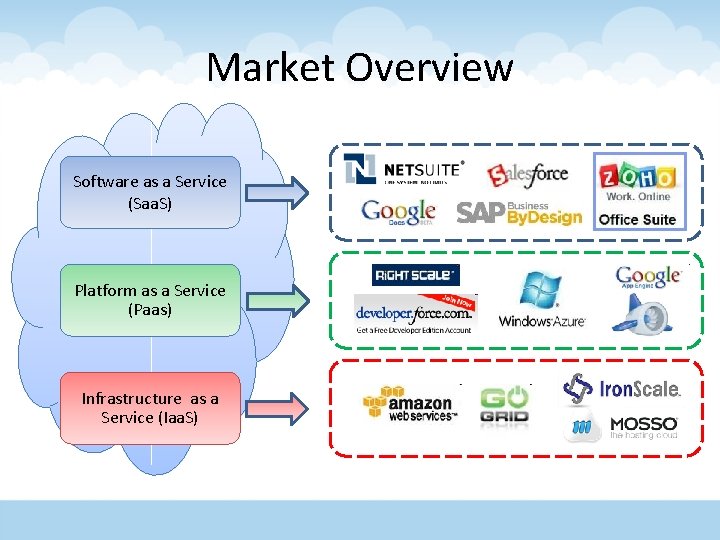
Market Overview Software as a Service (Saa. S) Platform as a Service (Paas) Infrastructure as a Service (Iaa. S)
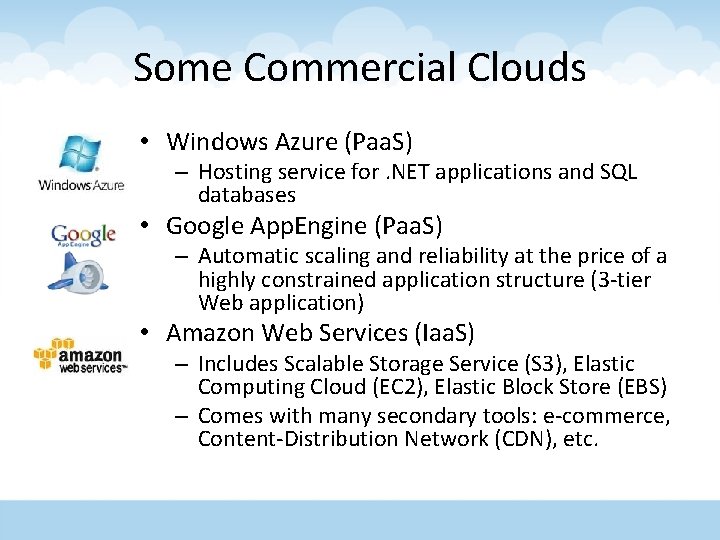
Some Commercial Clouds • Windows Azure (Paa. S) – Hosting service for. NET applications and SQL databases • Google App. Engine (Paa. S) – Automatic scaling and reliability at the price of a highly constrained application structure (3 -tier Web application) • Amazon Web Services (Iaa. S) – Includes Scalable Storage Service (S 3), Elastic Computing Cloud (EC 2), Elastic Block Store (EBS) – Comes with many secondary tools: e-commerce, Content-Distribution Network (CDN), etc.
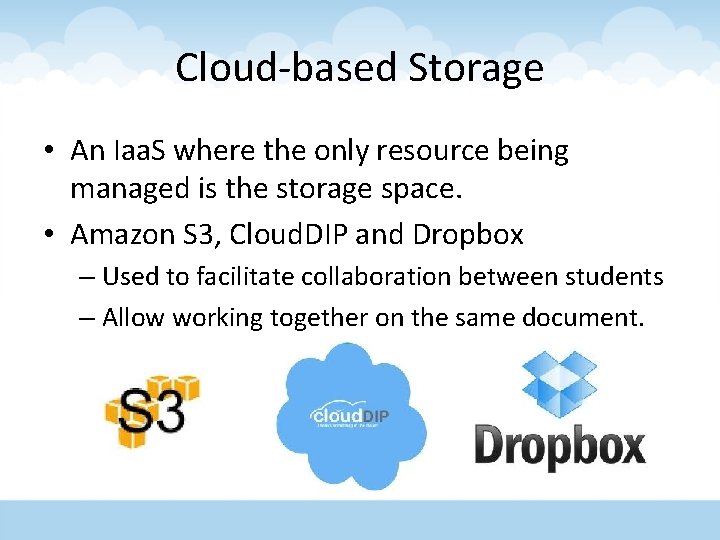
Cloud-based Storage • An Iaa. S where the only resource being managed is the storage space. • Amazon S 3, Cloud. DIP and Dropbox – Used to facilitate collaboration between students – Allow working together on the same document.
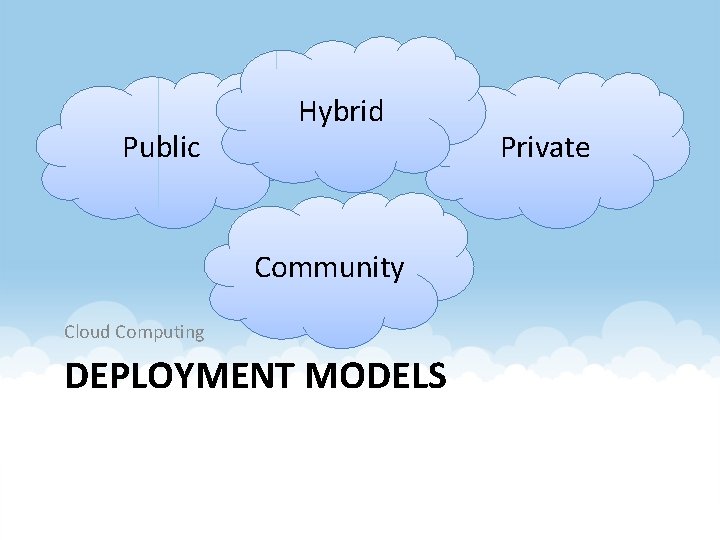
Public Hybrid Community Cloud Computing DEPLOYMENT MODELS Private
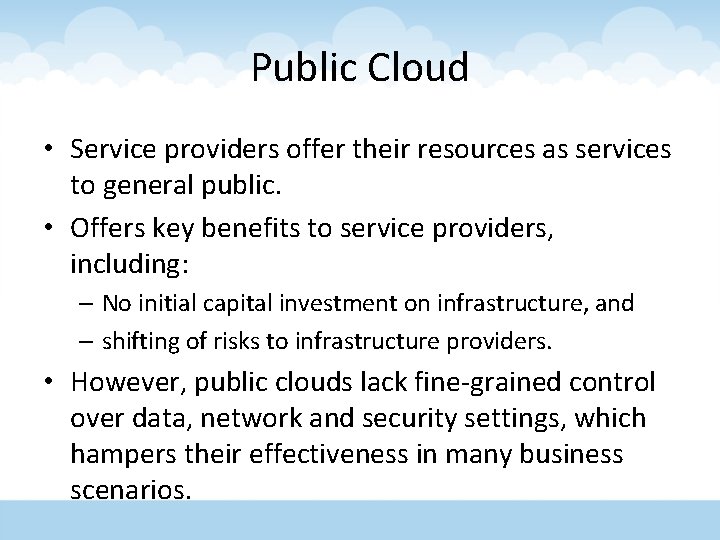
Public Cloud • Service providers offer their resources as services to general public. • Offers key benefits to service providers, including: – No initial capital investment on infrastructure, and – shifting of risks to infrastructure providers. • However, public clouds lack fine-grained control over data, network and security settings, which hampers their effectiveness in many business scenarios.
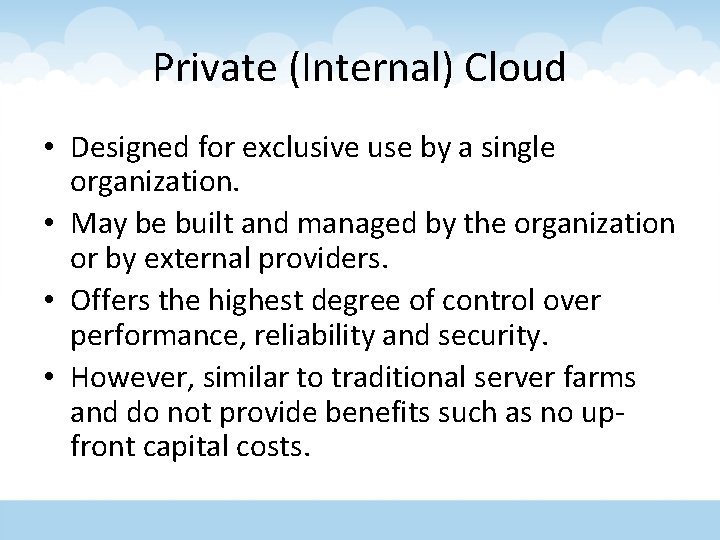
Private (Internal) Cloud • Designed for exclusive use by a single organization. • May be built and managed by the organization or by external providers. • Offers the highest degree of control over performance, reliability and security. • However, similar to traditional server farms and do not provide benefits such as no upfront capital costs.
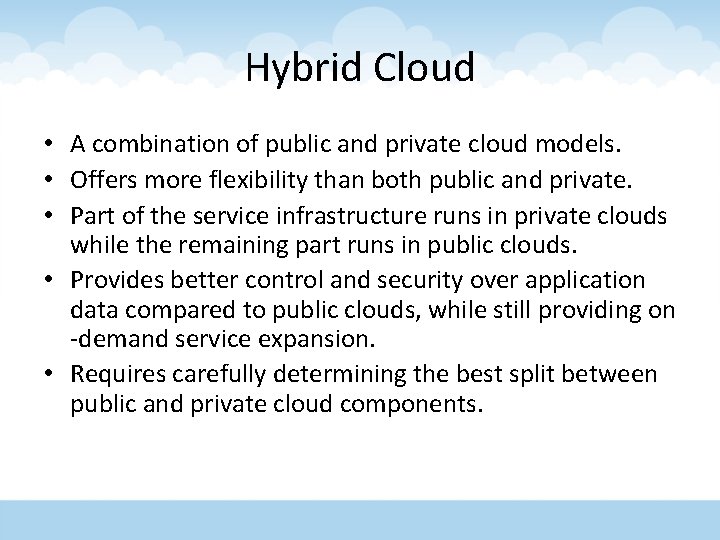
Hybrid Cloud • A combination of public and private cloud models. • Offers more flexibility than both public and private. • Part of the service infrastructure runs in private clouds while the remaining part runs in public clouds. • Provides better control and security over application data compared to public clouds, while still providing on -demand service expansion. • Requires carefully determining the best split between public and private cloud components.
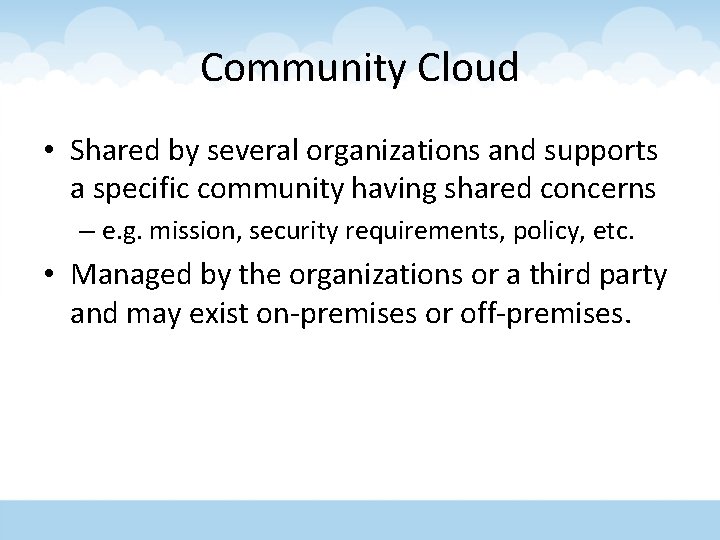
Community Cloud • Shared by several organizations and supports a specific community having shared concerns – e. g. mission, security requirements, policy, etc. • Managed by the organizations or a third party and may exist on-premises or off-premises.
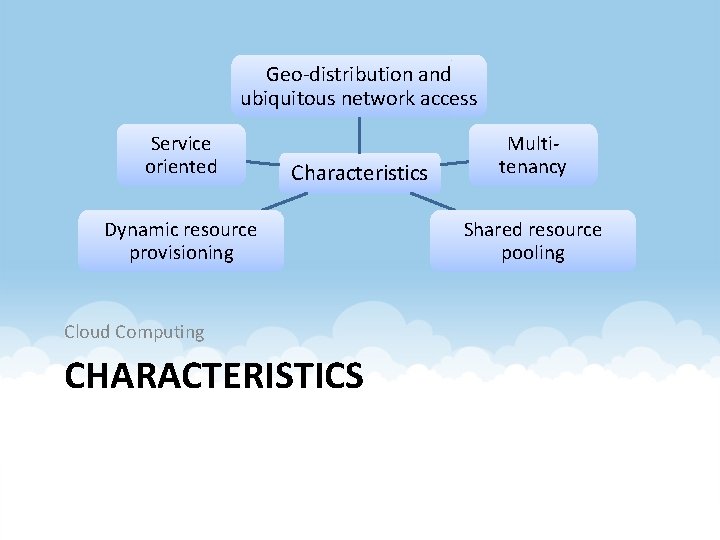
Geo-distribution and ubiquitous network access Service oriented Characteristics Dynamic resource provisioning Cloud Computing CHARACTERISTICS Multitenancy Shared resource pooling
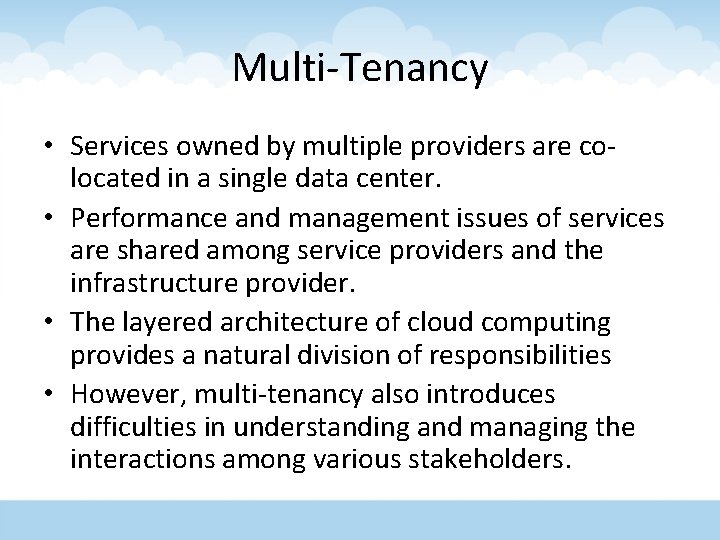
Multi-Tenancy • Services owned by multiple providers are colocated in a single data center. • Performance and management issues of services are shared among service providers and the infrastructure provider. • The layered architecture of cloud computing provides a natural division of responsibilities • However, multi-tenancy also introduces difficulties in understanding and managing the interactions among various stakeholders.
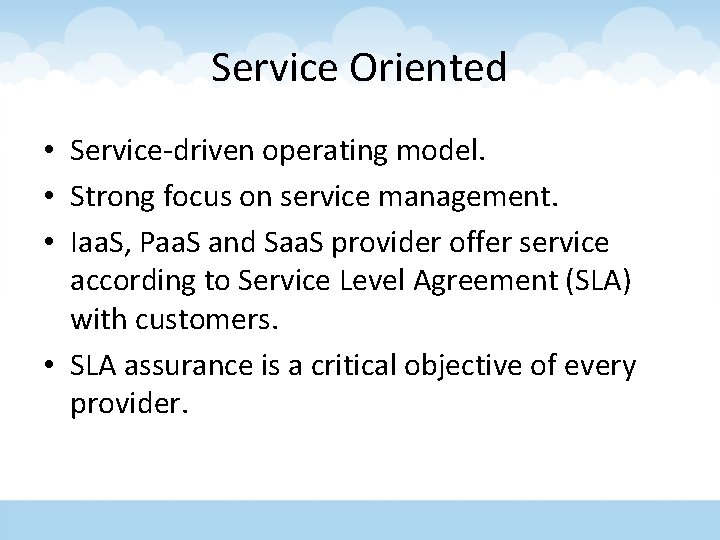
Service Oriented • Service-driven operating model. • Strong focus on service management. • Iaa. S, Paa. S and Saa. S provider offer service according to Service Level Agreement (SLA) with customers. • SLA assurance is a critical objective of every provider.
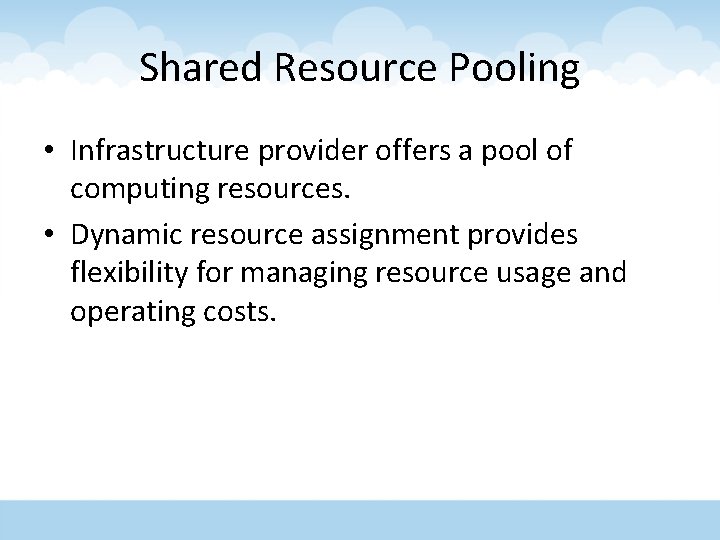
Shared Resource Pooling • Infrastructure provider offers a pool of computing resources. • Dynamic resource assignment provides flexibility for managing resource usage and operating costs.
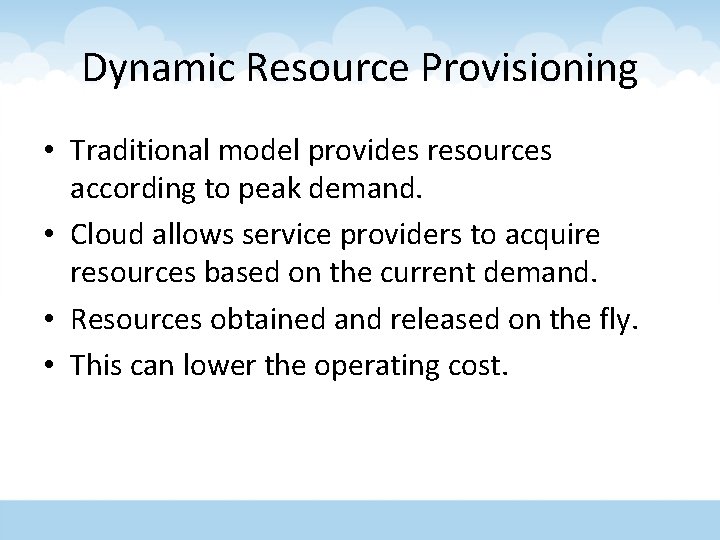
Dynamic Resource Provisioning • Traditional model provides resources according to peak demand. • Cloud allows service providers to acquire resources based on the current demand. • Resources obtained and released on the fly. • This can lower the operating cost.
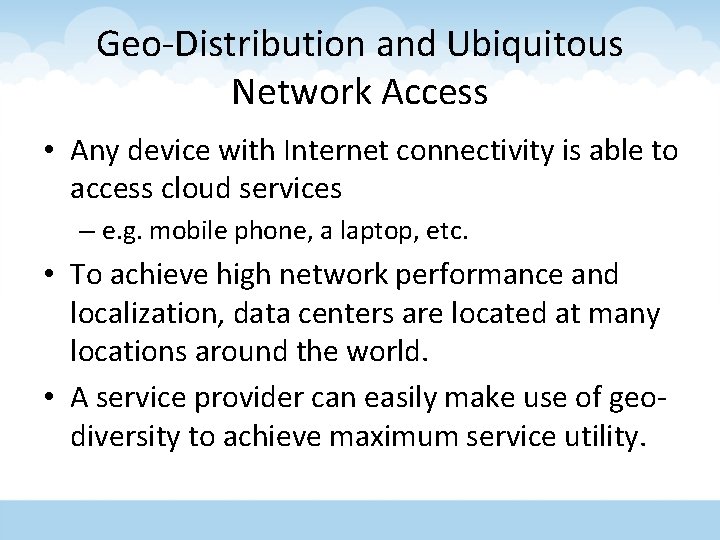
Geo-Distribution and Ubiquitous Network Access • Any device with Internet connectivity is able to access cloud services – e. g. mobile phone, a laptop, etc. • To achieve high network performance and localization, data centers are located at many locations around the world. • A service provider can easily make use of geodiversity to achieve maximum service utility.
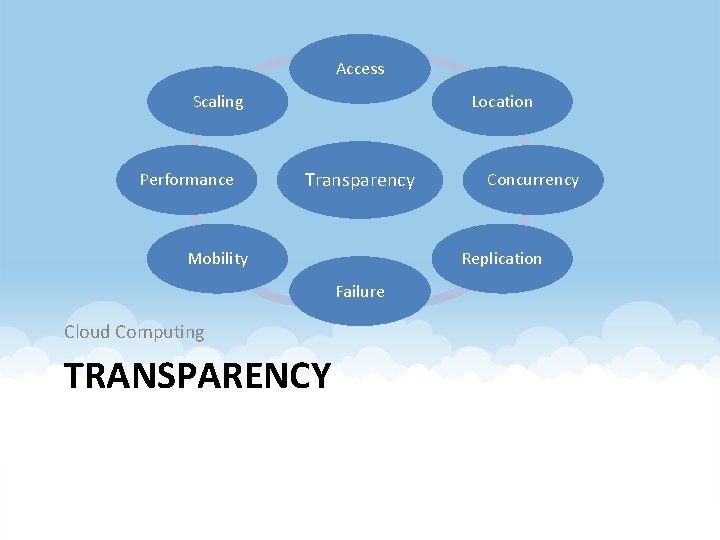
Access Scaling Performance Location Transparency Replication Mobility Failure Cloud Computing TRANSPARENCY Concurrency
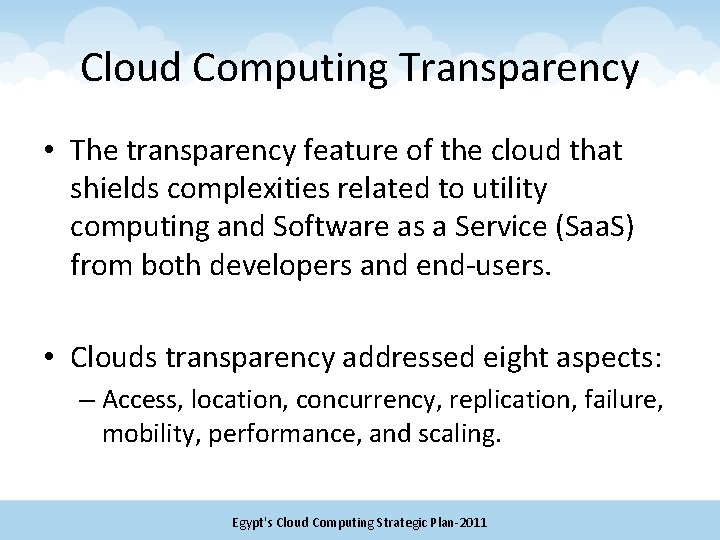
Cloud Computing Transparency • The transparency feature of the cloud that shields complexities related to utility computing and Software as a Service (Saa. S) from both developers and end-users. • Clouds transparency addressed eight aspects: – Access, location, concurrency, replication, failure, mobility, performance, and scaling. Egypt's Cloud Computing Strategic Plan-2011
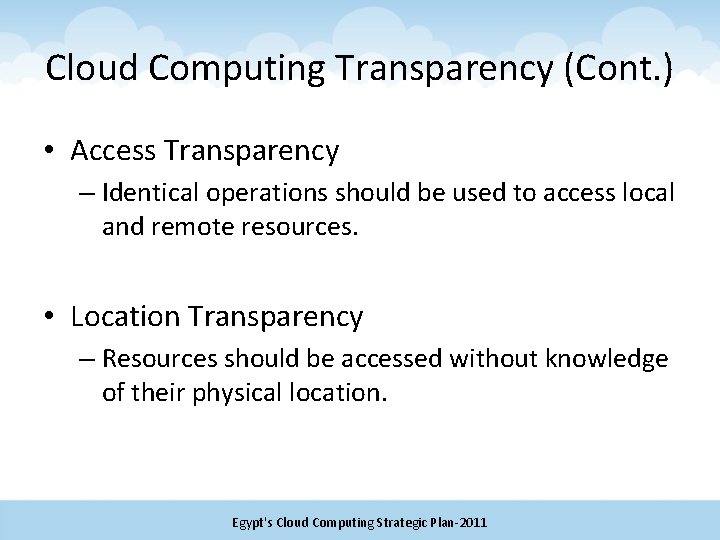
Cloud Computing Transparency (Cont. ) • Access Transparency – Identical operations should be used to access local and remote resources. • Location Transparency – Resources should be accessed without knowledge of their physical location. Egypt's Cloud Computing Strategic Plan-2011
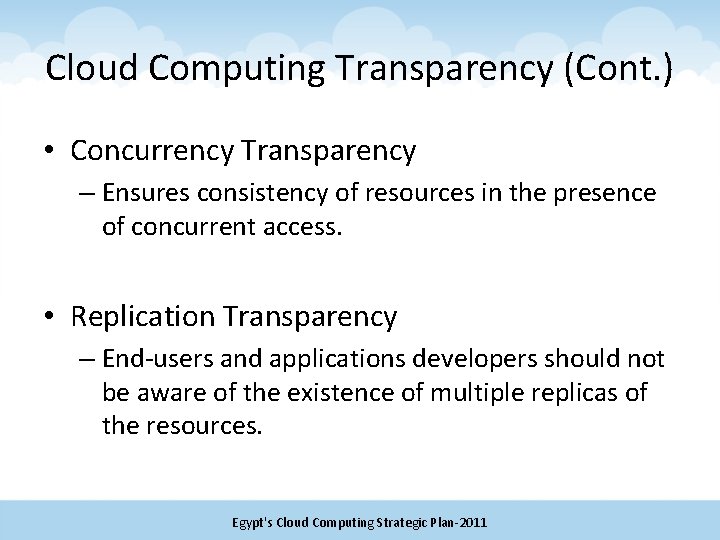
Cloud Computing Transparency (Cont. ) • Concurrency Transparency – Ensures consistency of resources in the presence of concurrent access. • Replication Transparency – End-users and applications developers should not be aware of the existence of multiple replicas of the resources. Egypt's Cloud Computing Strategic Plan-2011
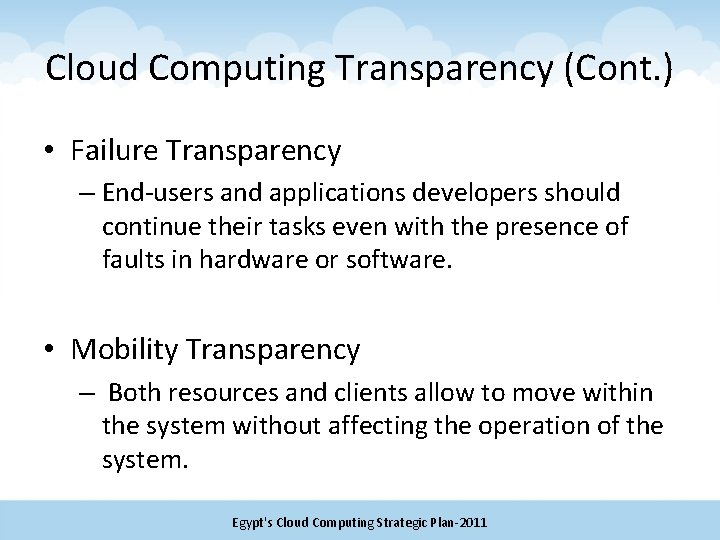
Cloud Computing Transparency (Cont. ) • Failure Transparency – End-users and applications developers should continue their tasks even with the presence of faults in hardware or software. • Mobility Transparency – Both resources and clients allow to move within the system without affecting the operation of the system. Egypt's Cloud Computing Strategic Plan-2011
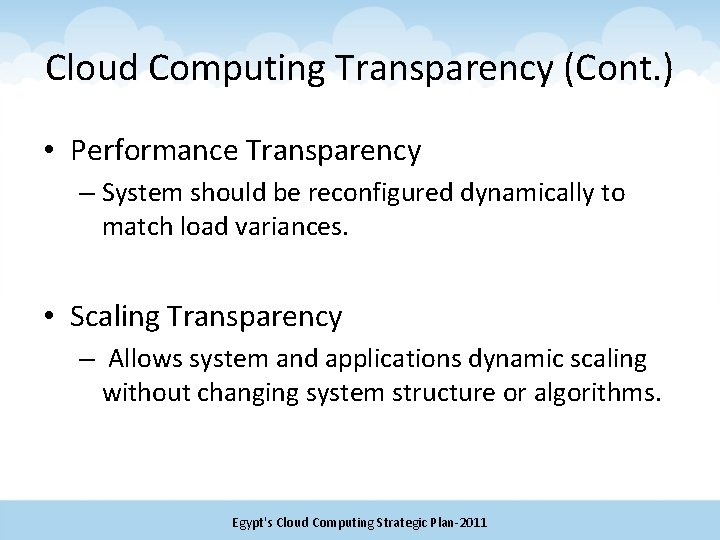
Cloud Computing Transparency (Cont. ) • Performance Transparency – System should be reconfigured dynamically to match load variances. • Scaling Transparency – Allows system and applications dynamic scaling without changing system structure or algorithms. Egypt's Cloud Computing Strategic Plan-2011

Cloud Computing VIRTUALIZATION TECHNOLOGY
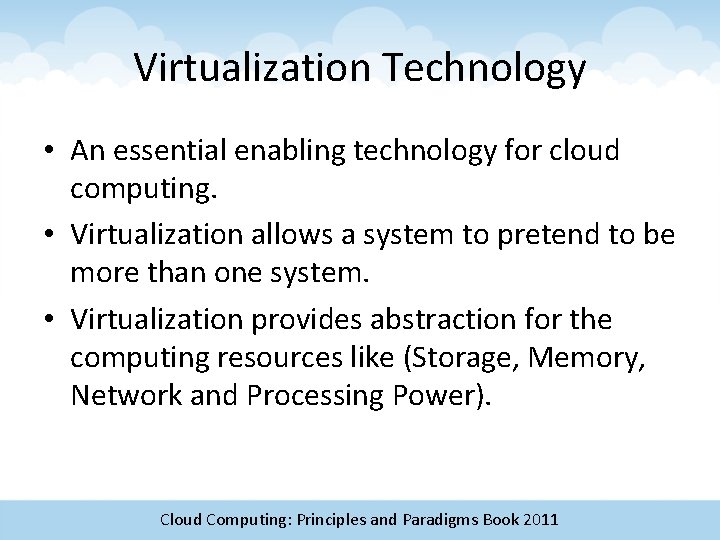
Virtualization Technology • An essential enabling technology for cloud computing. • Virtualization allows a system to pretend to be more than one system. • Virtualization provides abstraction for the computing resources like (Storage, Memory, Network and Processing Power). Cloud Computing: Principles and Paradigms Book 2011
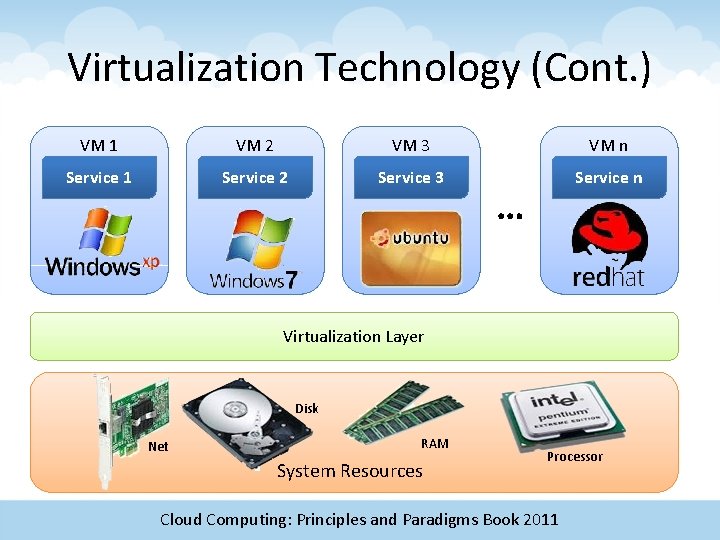
Virtualization Technology (Cont. ) VM 1 VM 2 VM 3 VM n Service 1 Service 2 Service 3 Service n … Virtualization Layer Disk Net RAM System Resources Processor Cloud Computing: Principles and Paradigms Book 2011
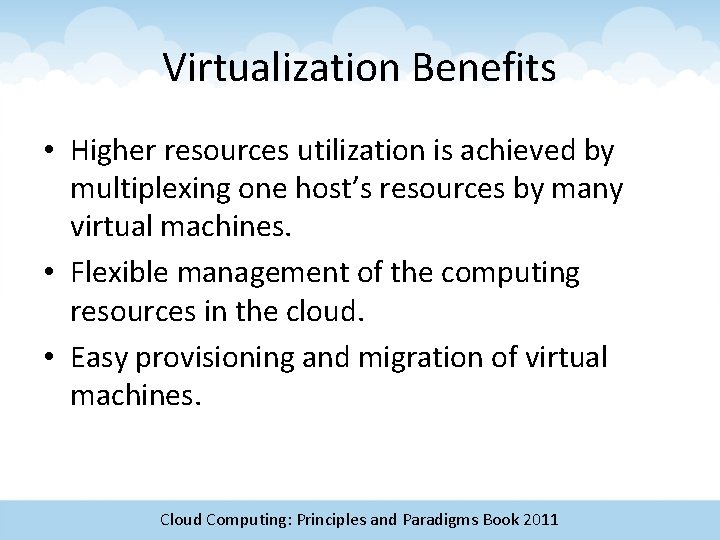
Virtualization Benefits • Higher resources utilization is achieved by multiplexing one host’s resources by many virtual machines. • Flexible management of the computing resources in the cloud. • Easy provisioning and migration of virtual machines. Cloud Computing: Principles and Paradigms Book 2011
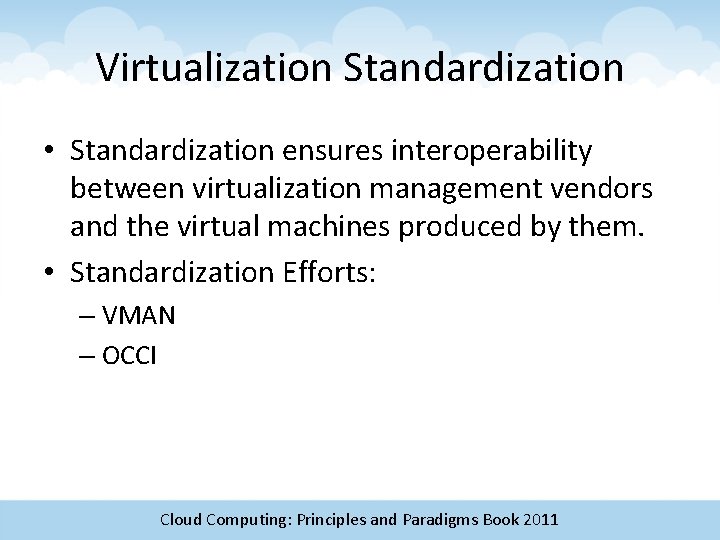
Virtualization Standardization • Standardization ensures interoperability between virtualization management vendors and the virtual machines produced by them. • Standardization Efforts: – VMAN – OCCI Cloud Computing: Principles and Paradigms Book 2011
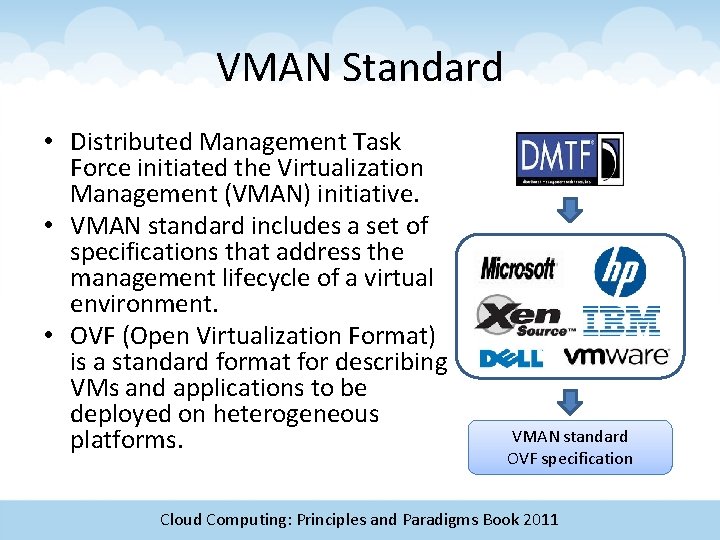
VMAN Standard • Distributed Management Task Force initiated the Virtualization Management (VMAN) initiative. • VMAN standard includes a set of specifications that address the management lifecycle of a virtual environment. • OVF (Open Virtualization Format) is a standard format for describing VMs and applications to be deployed on heterogeneous platforms. VMAN standard OVF specification Cloud Computing: Principles and Paradigms Book 2011
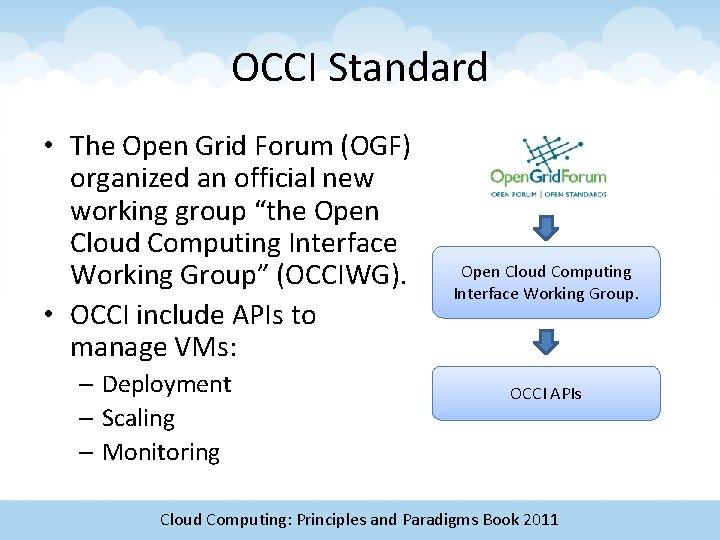
OCCI Standard • The Open Grid Forum (OGF) organized an official new working group “the Open Cloud Computing Interface Working Group” (OCCIWG). • OCCI include APIs to manage VMs: – Deployment – Scaling – Monitoring Open Cloud Computing Interface Working Group. OCCI APIs Cloud Computing: Principles and Paradigms Book 2011

Cloud Computing VIRTUAL MACHINE PROVISIONING AND MIGRATION
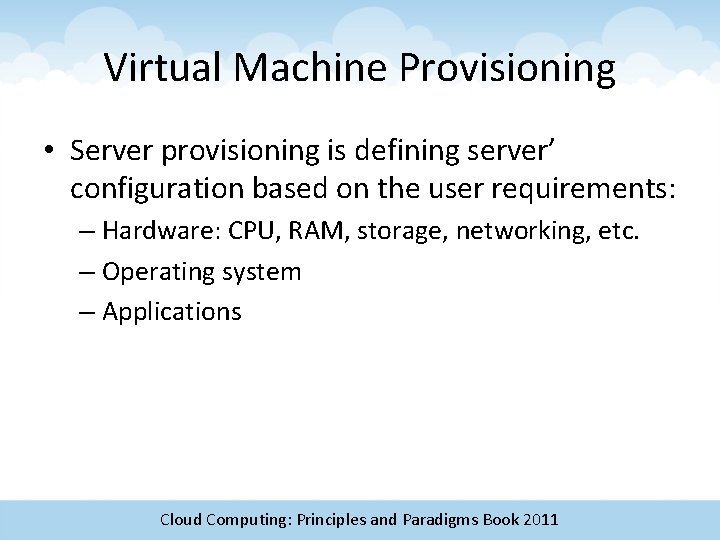
Virtual Machine Provisioning • Server provisioning is defining server’ configuration based on the user requirements: – Hardware: CPU, RAM, storage, networking, etc. – Operating system – Applications Cloud Computing: Principles and Paradigms Book 2011
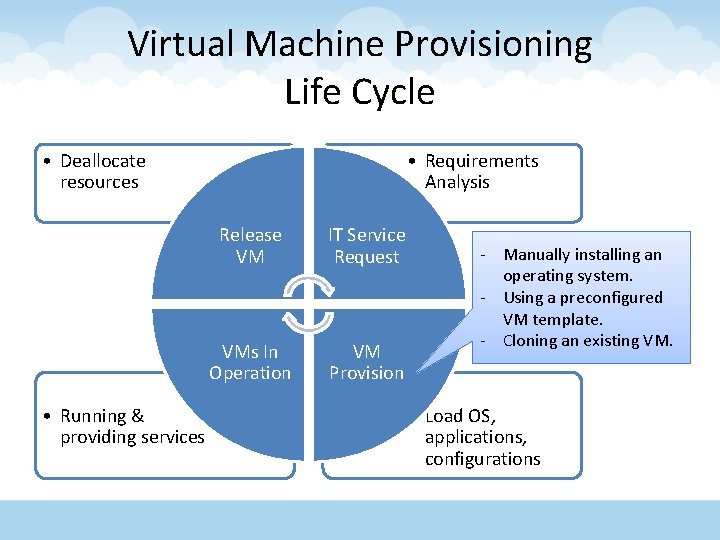
Virtual Machine Provisioning Life Cycle • Deallocate resources • Running & providing services • Requirements Analysis Release VM IT Service Request VMs In Operation VM Provision - Manually installing an operating system. - Using a preconfigured VM template. - Cloning an existing VM. • Load OS, applications, configurations
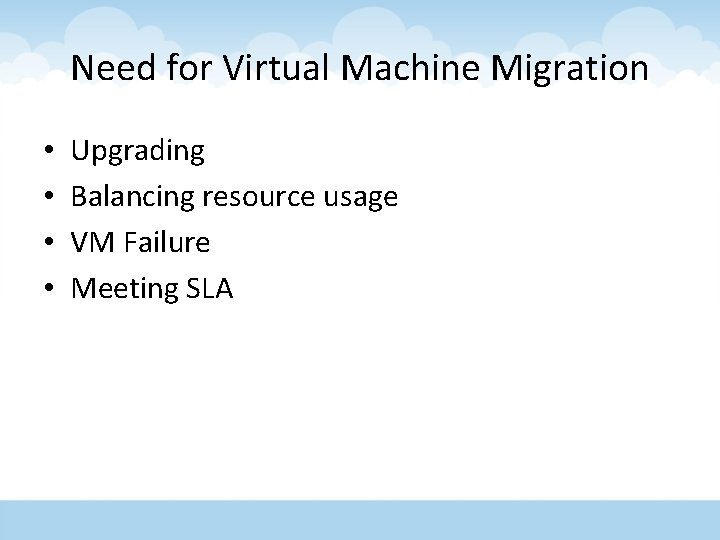
Need for Virtual Machine Migration • • Upgrading Balancing resource usage VM Failure Meeting SLA
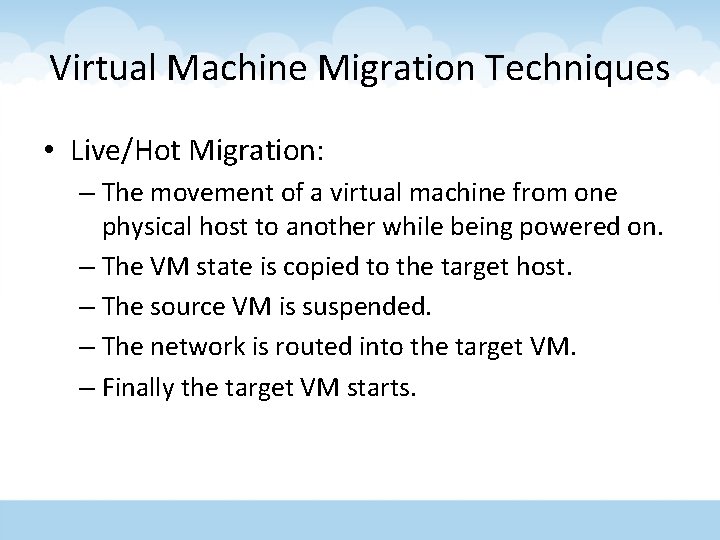
Virtual Machine Migration Techniques • Live/Hot Migration: – The movement of a virtual machine from one physical host to another while being powered on. – The VM state is copied to the target host. – The source VM is suspended. – The network is routed into the target VM. – Finally the target VM starts.
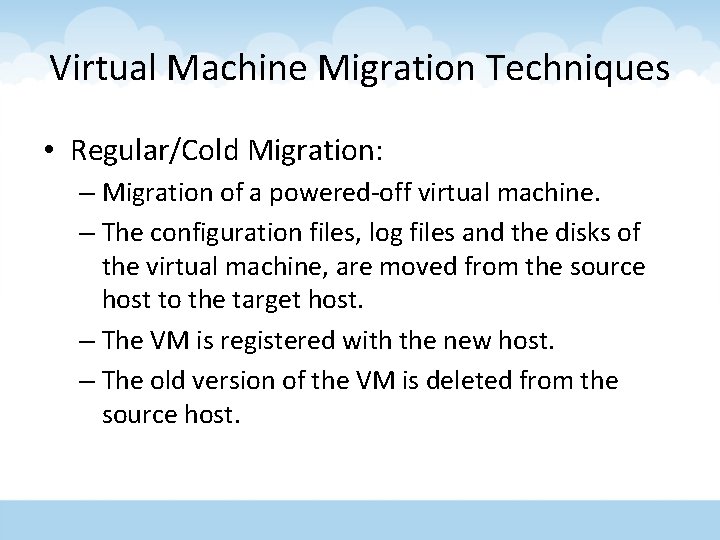
Virtual Machine Migration Techniques • Regular/Cold Migration: – Migration of a powered-off virtual machine. – The configuration files, log files and the disks of the virtual machine, are moved from the source host to the target host. – The VM is registered with the new host. – The old version of the VM is deleted from the source host.
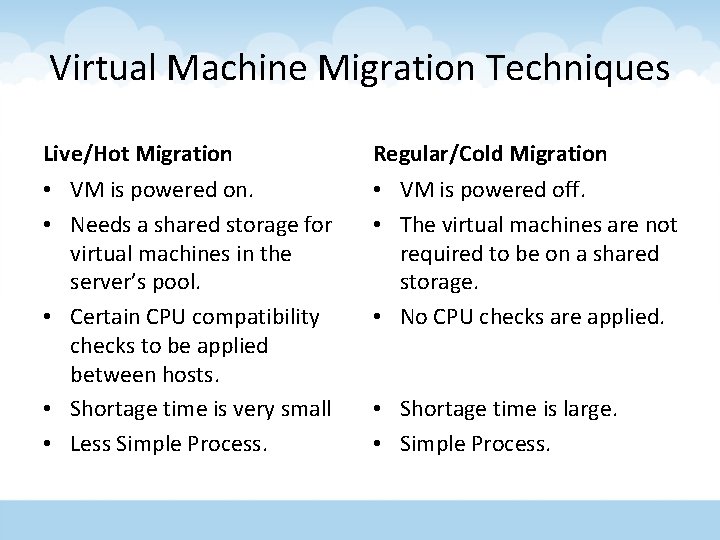
Virtual Machine Migration Techniques Live/Hot Migration Regular/Cold Migration • VM is powered on. • Needs a shared storage for virtual machines in the server’s pool. • Certain CPU compatibility checks to be applied between hosts. • Shortage time is very small • Less Simple Process. • VM is powered off. • The virtual machines are not required to be on a shared storage. • No CPU checks are applied. X • Shortage time is large. • Simple Process.
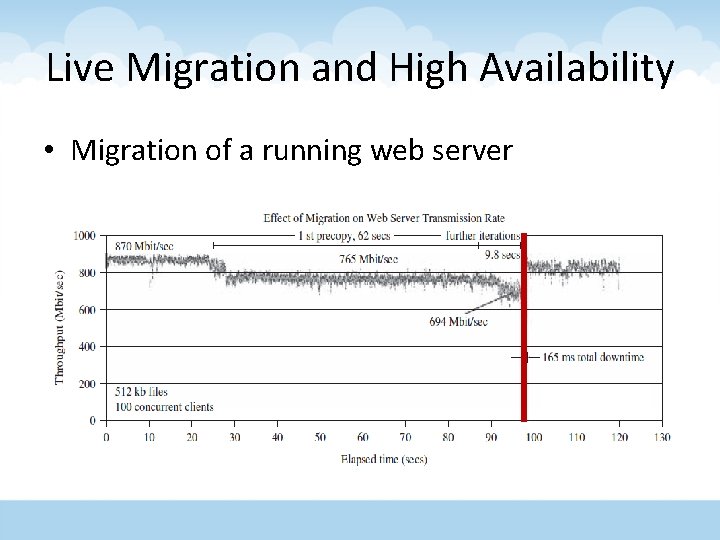
Live Migration and High Availability • Migration of a running web server
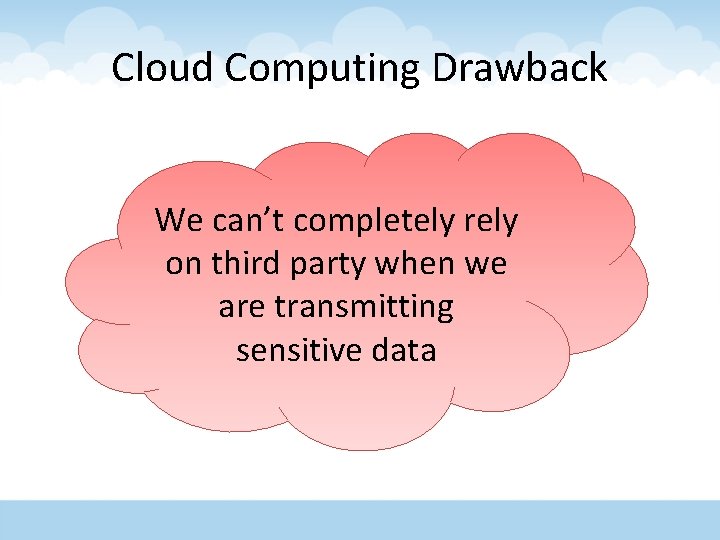
Cloud Computing Drawback We can’t completely rely on third party when we are transmitting sensitive data

Cloud Computing CHALLENGES AND RESEARCH DIRECTION
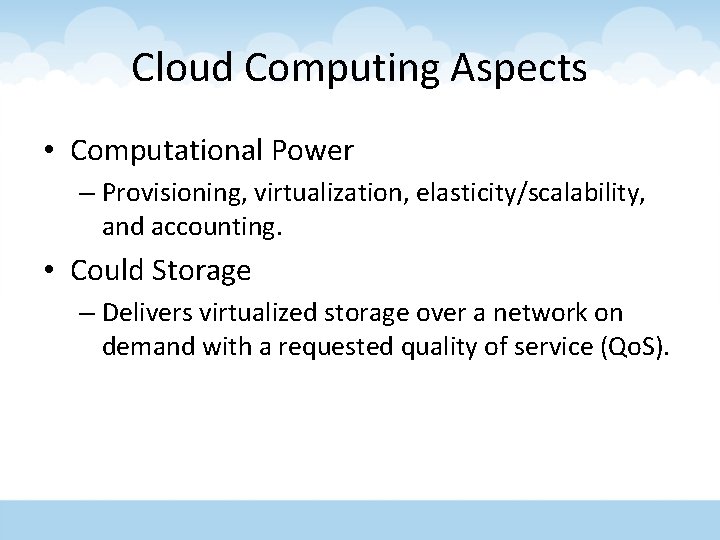
Cloud Computing Aspects • Computational Power – Provisioning, virtualization, elasticity/scalability, and accounting. • Could Storage – Delivers virtualized storage over a network on demand with a requested quality of service (Qo. S).
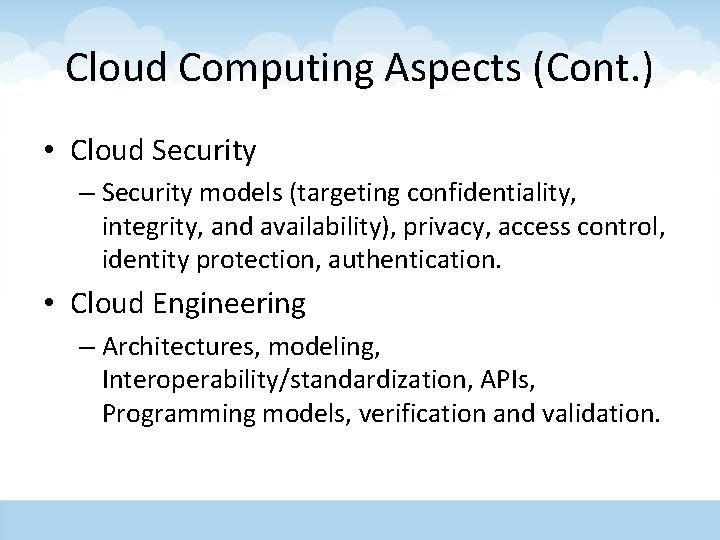
Cloud Computing Aspects (Cont. ) • Cloud Security – Security models (targeting confidentiality, integrity, and availability), privacy, access control, identity protection, authentication. • Cloud Engineering – Architectures, modeling, Interoperability/standardization, APIs, Programming models, verification and validation.
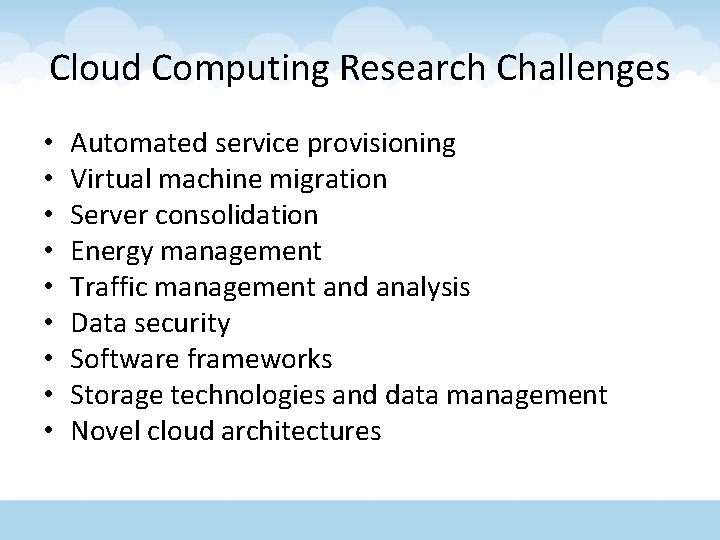
Cloud Computing Research Challenges • • • Automated service provisioning Virtual machine migration Server consolidation Energy management Traffic management and analysis Data security Software frameworks Storage technologies and data management Novel cloud architectures
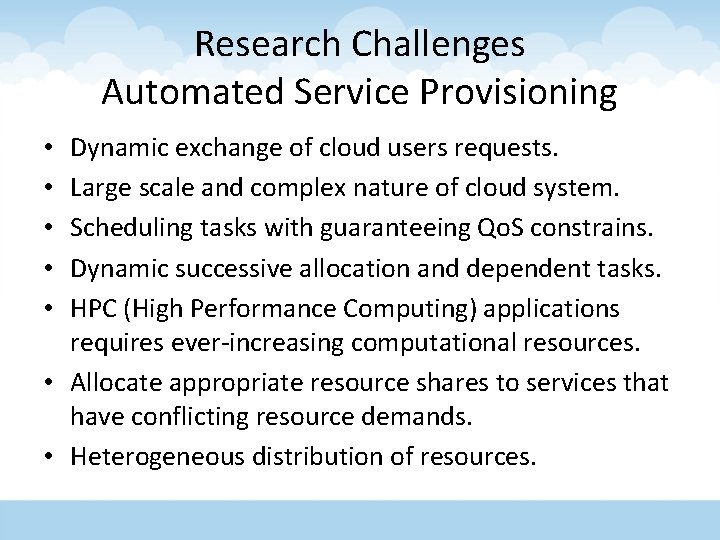
Research Challenges Automated Service Provisioning Dynamic exchange of cloud users requests. Large scale and complex nature of cloud system. Scheduling tasks with guaranteeing Qo. S constrains. Dynamic successive allocation and dependent tasks. HPC (High Performance Computing) applications requires ever-increasing computational resources. • Allocate appropriate resource shares to services that have conflicting resource demands. • Heterogeneous distribution of resources. • • •
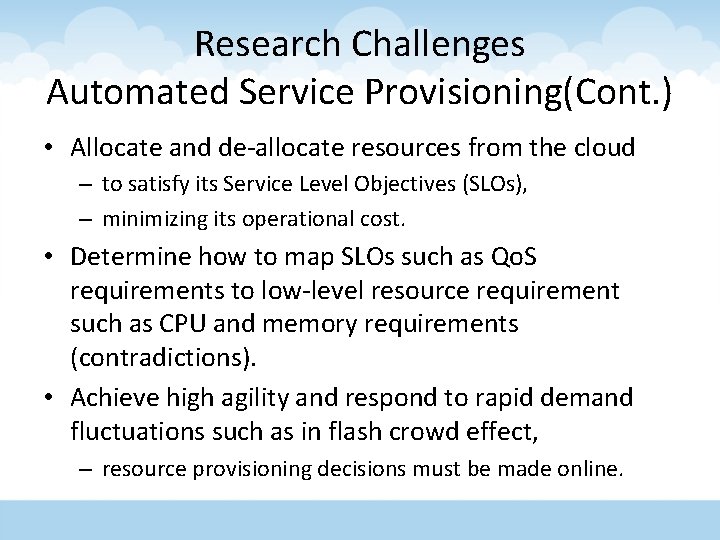
Research Challenges Automated Service Provisioning(Cont. ) • Allocate and de-allocate resources from the cloud – to satisfy its Service Level Objectives (SLOs), – minimizing its operational cost. • Determine how to map SLOs such as Qo. S requirements to low-level resource requirement such as CPU and memory requirements (contradictions). • Achieve high agility and respond to rapid demand fluctuations such as in flash crowd effect, – resource provisioning decisions must be made online.
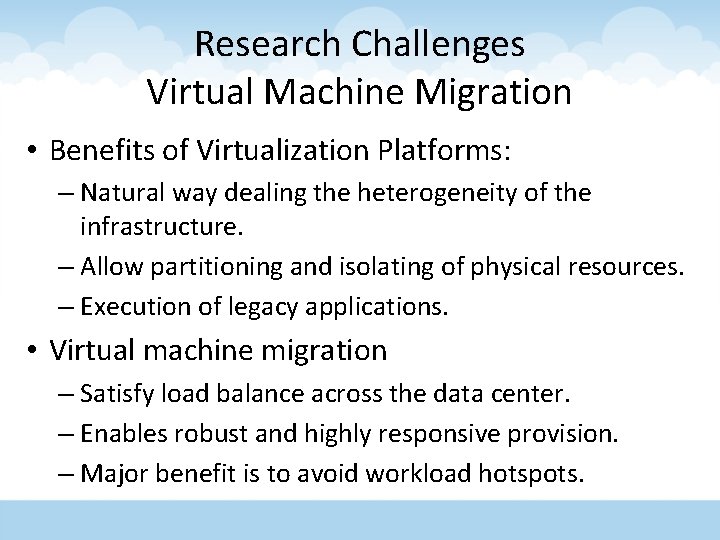
Research Challenges Virtual Machine Migration • Benefits of Virtualization Platforms: – Natural way dealing the heterogeneity of the infrastructure. – Allow partitioning and isolating of physical resources. – Execution of legacy applications. • Virtual machine migration – Satisfy load balance across the data center. – Enables robust and highly responsive provision. – Major benefit is to avoid workload hotspots.
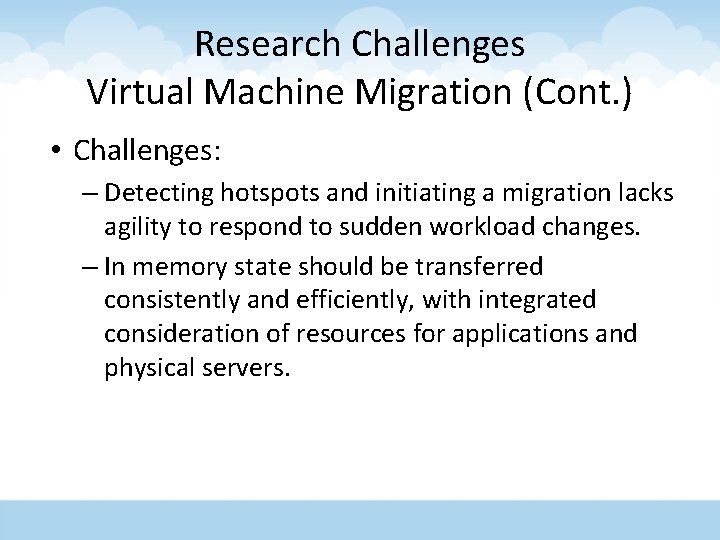
Research Challenges Virtual Machine Migration (Cont. ) • Challenges: – Detecting hotspots and initiating a migration lacks agility to respond to sudden workload changes. – In memory state should be transferred consistently and efficiently, with integrated consideration of resources for applications and physical servers.
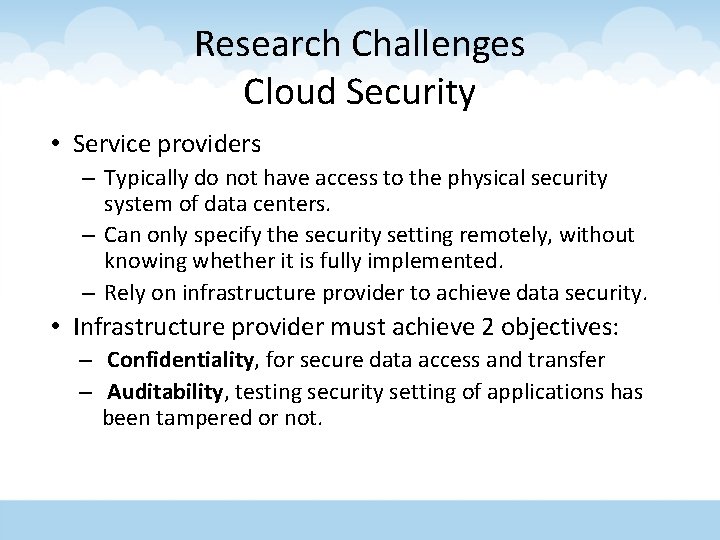
Research Challenges Cloud Security • Service providers – Typically do not have access to the physical security system of data centers. – Can only specify the security setting remotely, without knowing whether it is fully implemented. – Rely on infrastructure provider to achieve data security. • Infrastructure provider must achieve 2 objectives: – Confidentiality, for secure data access and transfer – Auditability, testing security setting of applications has been tampered or not.
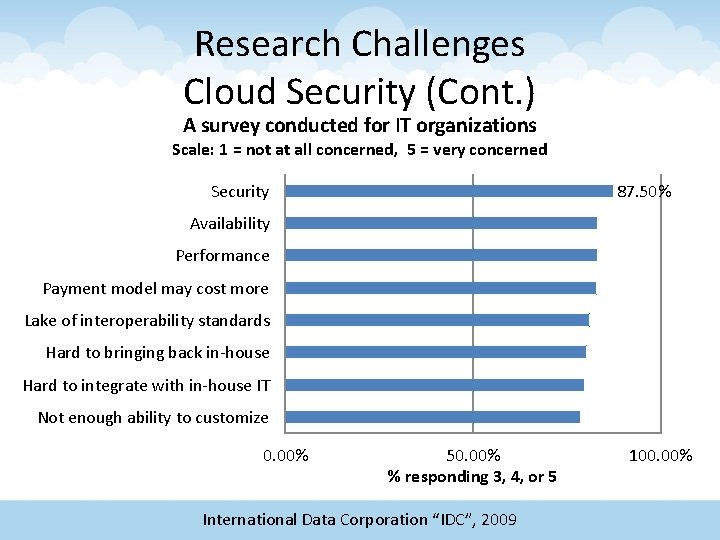
Research Challenges Cloud Security (Cont. ) A survey conducted for IT organizations Scale: 1 = not at all concerned, 5 = very concerned 87. 50% Security Availability Performance Payment model may cost more Lake of interoperability standards Hard to bringing back in-house Hard to integrate with in-house IT Not enough ability to customize 0. 00% 50. 00% % responding 3, 4, or 5 International Data Corporation “IDC”, 2009 100. 00%
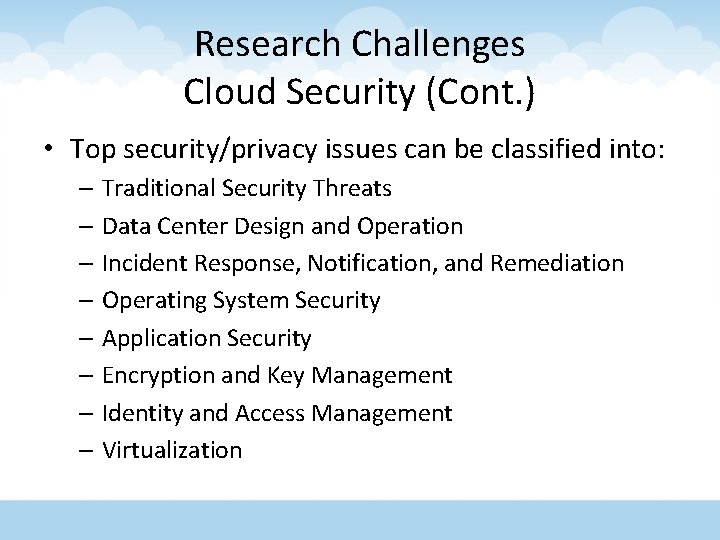
Research Challenges Cloud Security (Cont. ) • Top security/privacy issues can be classified into: – Traditional Security Threats – Data Center Design and Operation – Incident Response, Notification, and Remediation – Operating System Security – Application Security – Encryption and Key Management – Identity and Access Management – Virtualization
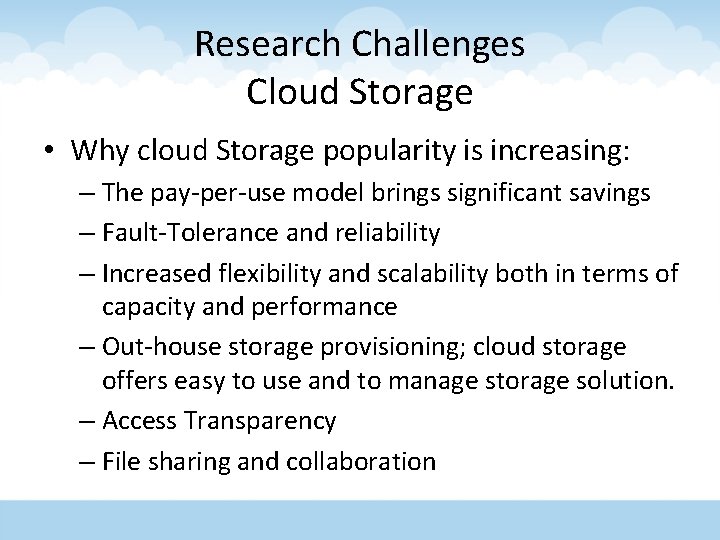
Research Challenges Cloud Storage • Why cloud Storage popularity is increasing: – The pay-per-use model brings significant savings – Fault-Tolerance and reliability – Increased flexibility and scalability both in terms of capacity and performance – Out-house storage provisioning; cloud storage offers easy to use and to manage storage solution. – Access Transparency – File sharing and collaboration
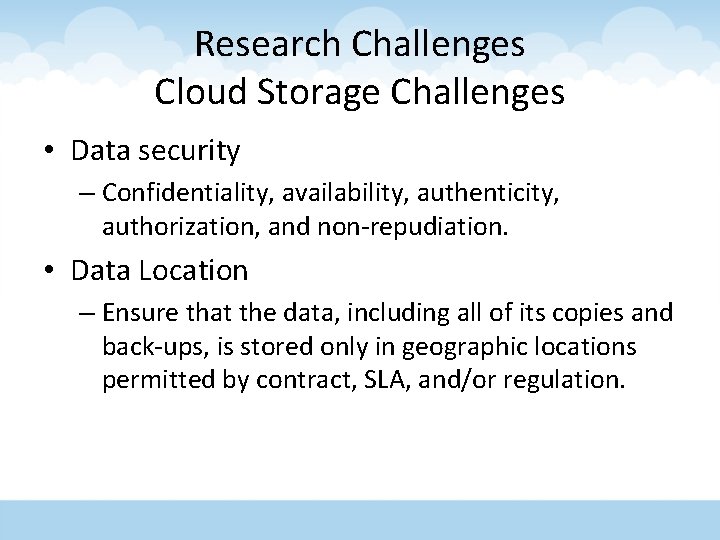
Research Challenges Cloud Storage Challenges • Data security – Confidentiality, availability, authenticity, authorization, and non-repudiation. • Data Location – Ensure that the data, including all of its copies and back-ups, is stored only in geographic locations permitted by contract, SLA, and/or regulation.
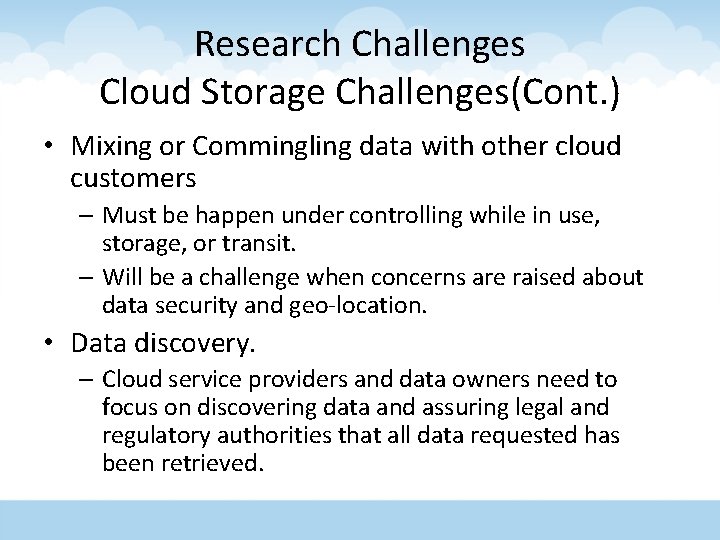
Research Challenges Cloud Storage Challenges(Cont. ) • Mixing or Commingling data with other cloud customers – Must be happen under controlling while in use, storage, or transit. – Will be a challenge when concerns are raised about data security and geo-location. • Data discovery. – Cloud service providers and data owners need to focus on discovering data and assuring legal and regulatory authorities that all data requested has been retrieved.
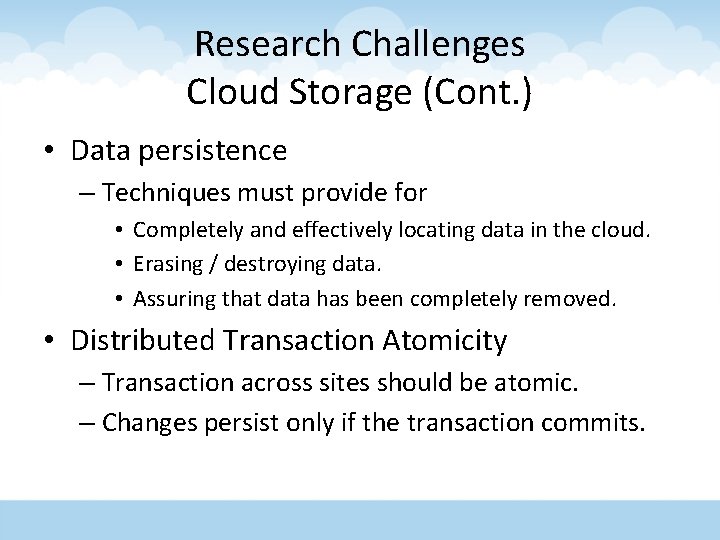
Research Challenges Cloud Storage (Cont. ) • Data persistence – Techniques must provide for • Completely and effectively locating data in the cloud. • Erasing / destroying data. • Assuring that data has been completely removed. • Distributed Transaction Atomicity – Transaction across sites should be atomic. – Changes persist only if the transaction commits.
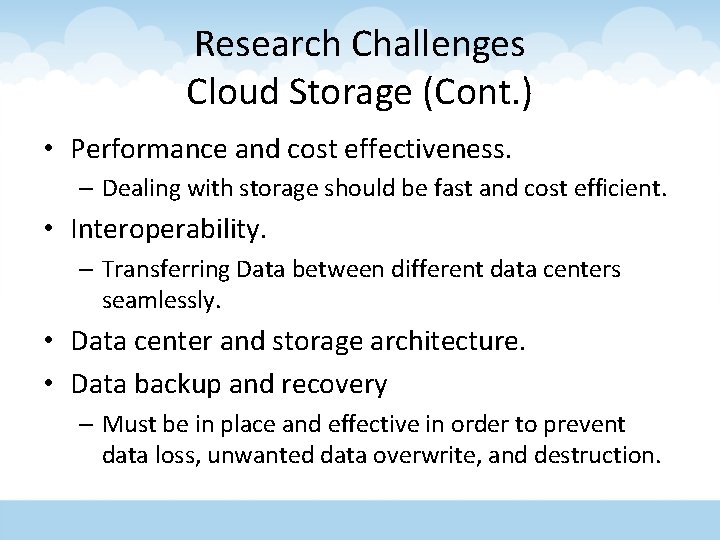
Research Challenges Cloud Storage (Cont. ) • Performance and cost effectiveness. – Dealing with storage should be fast and cost efficient. • Interoperability. – Transferring Data between different data centers seamlessly. • Data center and storage architecture. • Data backup and recovery – Must be in place and effective in order to prevent data loss, unwanted data overwrite, and destruction.
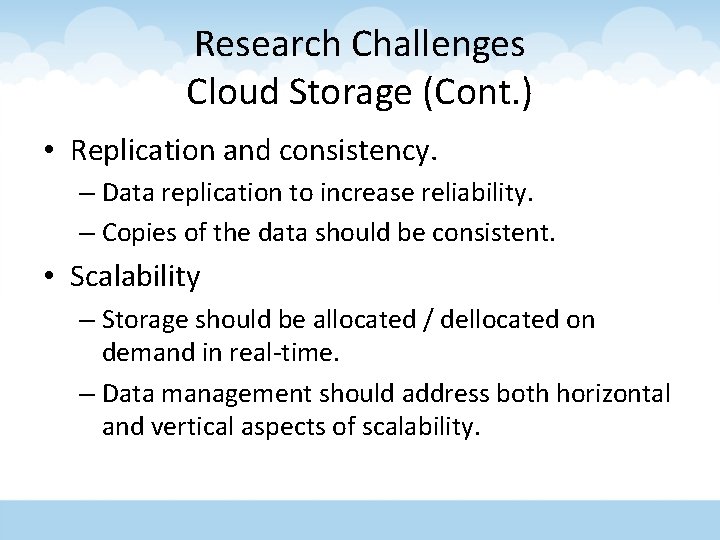
Research Challenges Cloud Storage (Cont. ) • Replication and consistency. – Data replication to increase reliability. – Copies of the data should be consistent. • Scalability – Storage should be allocated / dellocated on demand in real-time. – Data management should address both horizontal and vertical aspects of scalability.
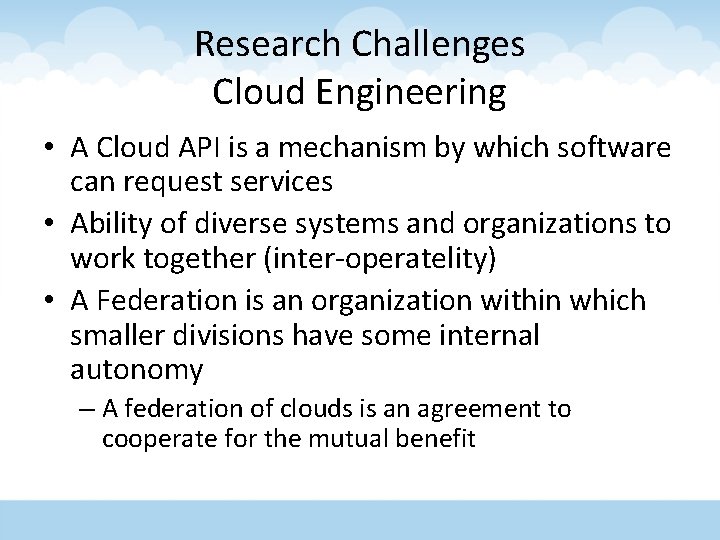
Research Challenges Cloud Engineering • A Cloud API is a mechanism by which software can request services • Ability of diverse systems and organizations to work together (inter-operatelity) • A Federation is an organization within which smaller divisions have some internal autonomy – A federation of clouds is an agreement to cooperate for the mutual benefit
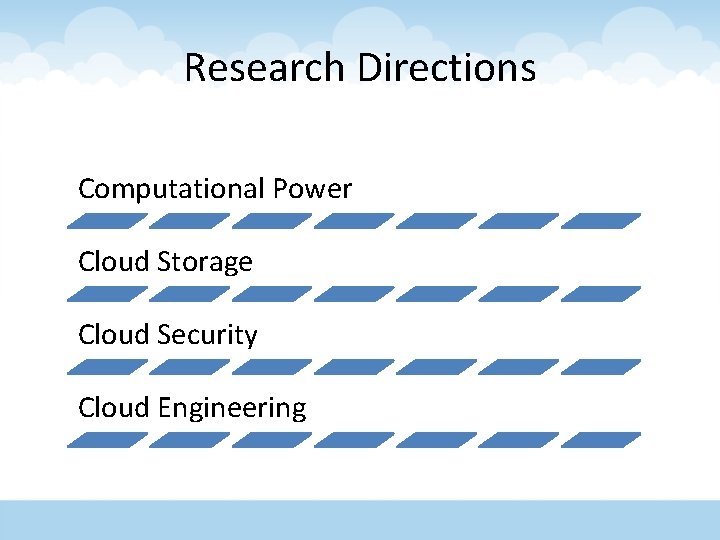
Research Directions Computational Power Cloud Storage Cloud Security Cloud Engineering
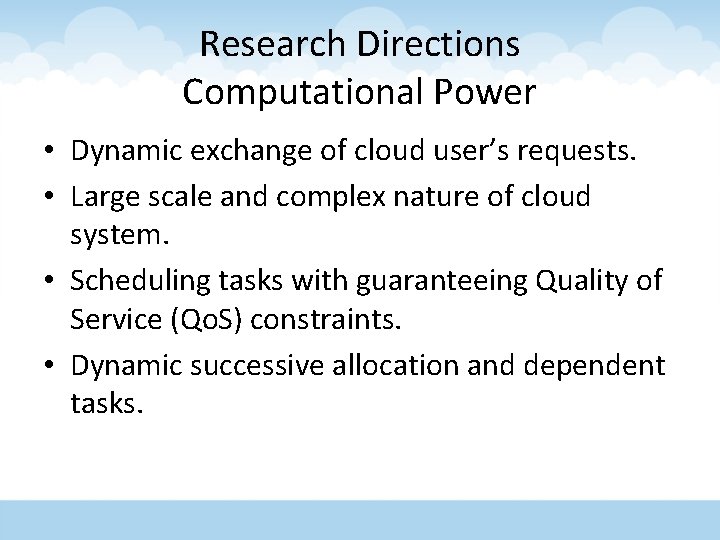
Research Directions Computational Power • Dynamic exchange of cloud user’s requests. • Large scale and complex nature of cloud system. • Scheduling tasks with guaranteeing Quality of Service (Qo. S) constraints. • Dynamic successive allocation and dependent tasks.
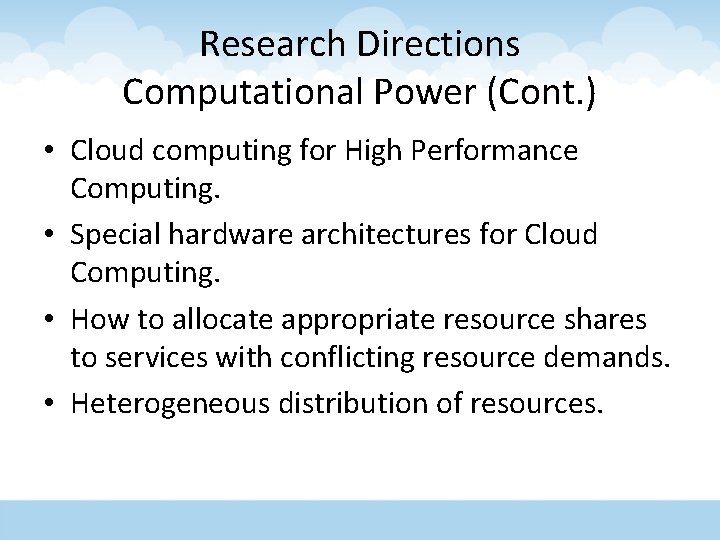
Research Directions Computational Power (Cont. ) • Cloud computing for High Performance Computing. • Special hardware architectures for Cloud Computing. • How to allocate appropriate resource shares to services with conflicting resource demands. • Heterogeneous distribution of resources.
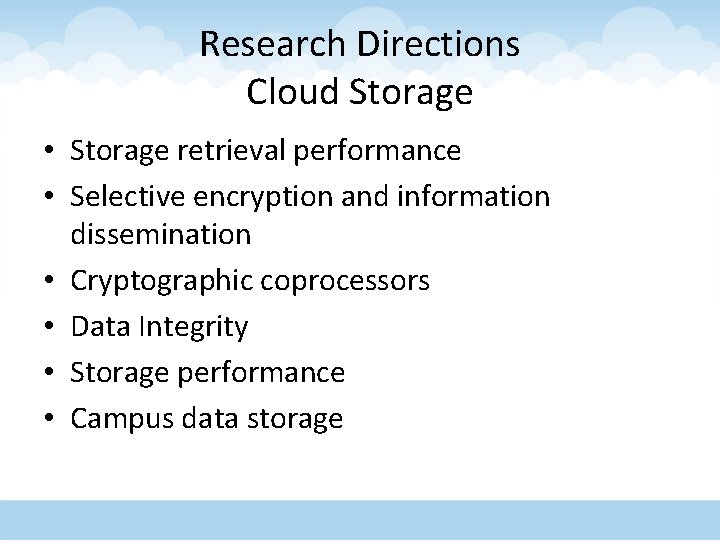
Research Directions Cloud Storage • Storage retrieval performance • Selective encryption and information dissemination • Cryptographic coprocessors • Data Integrity • Storage performance • Campus data storage
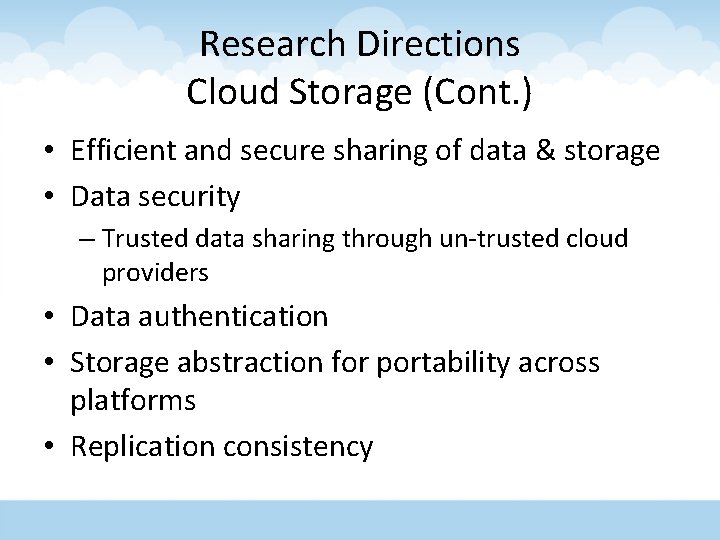
Research Directions Cloud Storage (Cont. ) • Efficient and secure sharing of data & storage • Data security – Trusted data sharing through un-trusted cloud providers • Data authentication • Storage abstraction for portability across platforms • Replication consistency
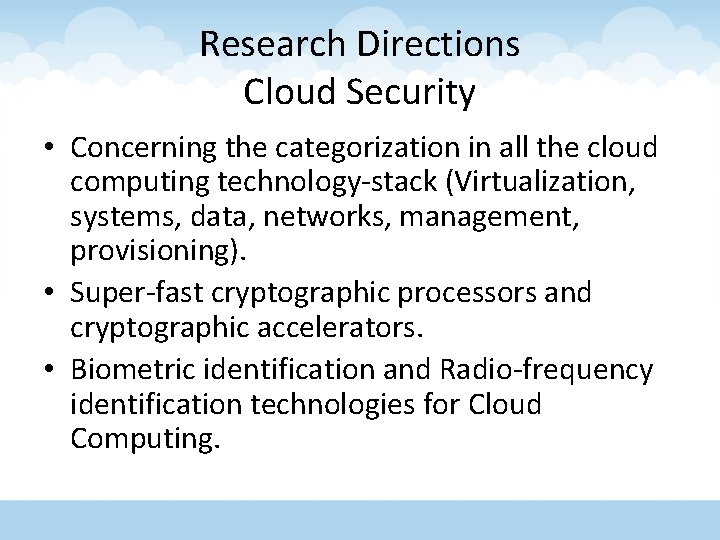
Research Directions Cloud Security • Concerning the categorization in all the cloud computing technology-stack (Virtualization, systems, data, networks, management, provisioning). • Super-fast cryptographic processors and cryptographic accelerators. • Biometric identification and Radio-frequency identification technologies for Cloud Computing.
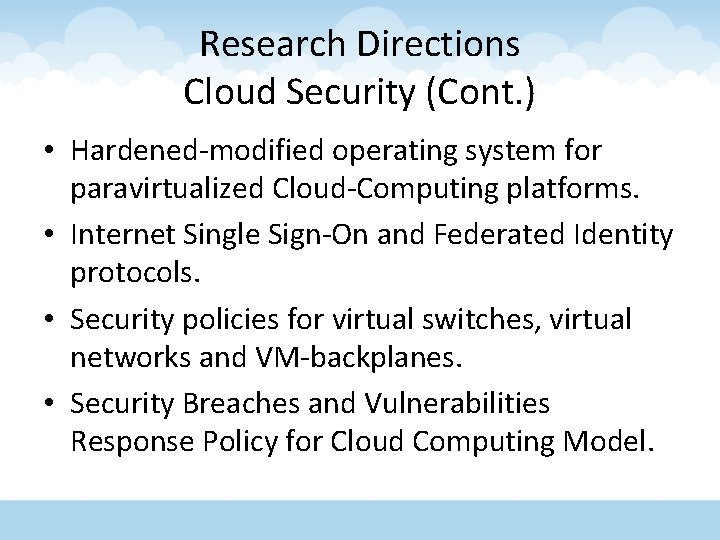
Research Directions Cloud Security (Cont. ) • Hardened-modified operating system for paravirtualized Cloud-Computing platforms. • Internet Single Sign-On and Federated Identity protocols. • Security policies for virtual switches, virtual networks and VM-backplanes. • Security Breaches and Vulnerabilities Response Policy for Cloud Computing Model.
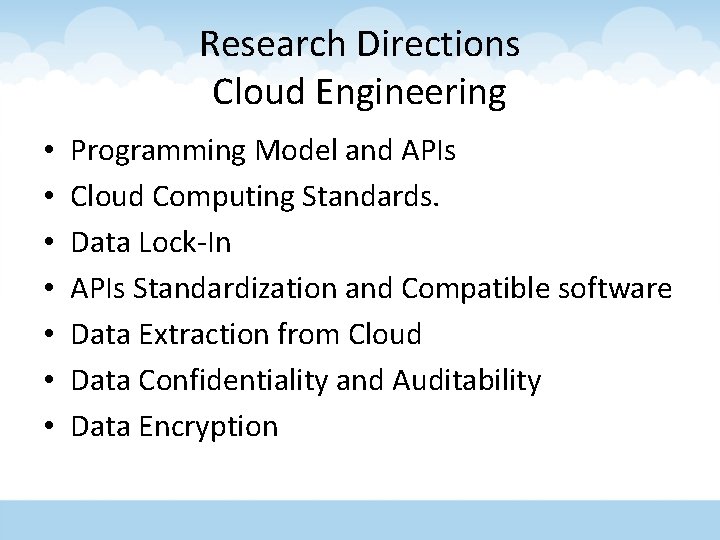
Research Directions Cloud Engineering • • Programming Model and APIs Cloud Computing Standards. Data Lock-In APIs Standardization and Compatible software Data Extraction from Cloud Data Confidentiality and Auditability Data Encryption
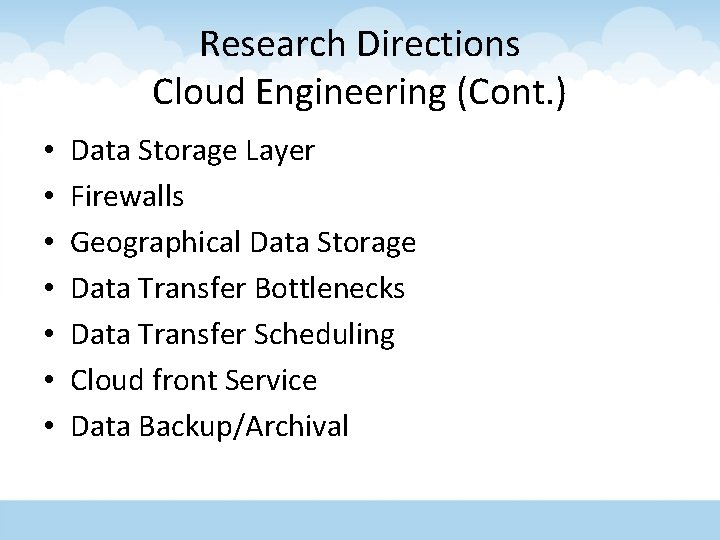
Research Directions Cloud Engineering (Cont. ) • • Data Storage Layer Firewalls Geographical Data Storage Data Transfer Bottlenecks Data Transfer Scheduling Cloud front Service Data Backup/Archival
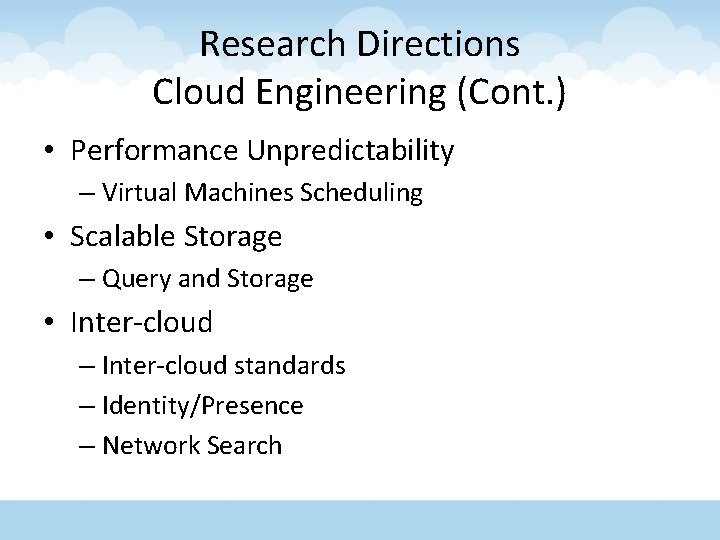
Research Directions Cloud Engineering (Cont. ) • Performance Unpredictability – Virtual Machines Scheduling • Scalable Storage – Query and Storage • Inter-cloud – Inter-cloud standards – Identity/Presence – Network Search
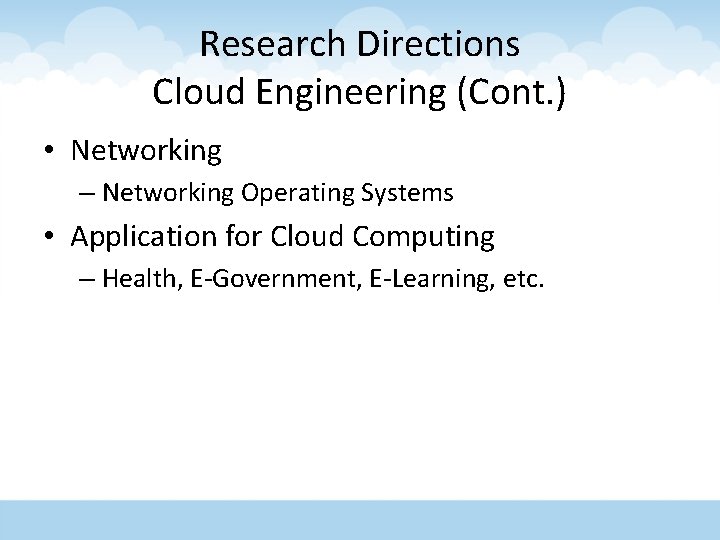
Research Directions Cloud Engineering (Cont. ) • Networking – Networking Operating Systems • Application for Cloud Computing – Health, E-Government, E-Learning, etc.
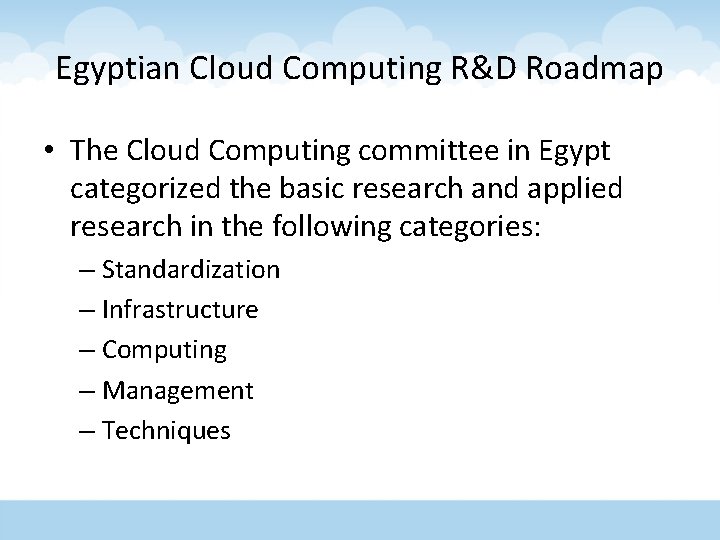
Egyptian Cloud Computing R&D Roadmap • The Cloud Computing committee in Egypt categorized the basic research and applied research in the following categories: – Standardization – Infrastructure – Computing – Management – Techniques
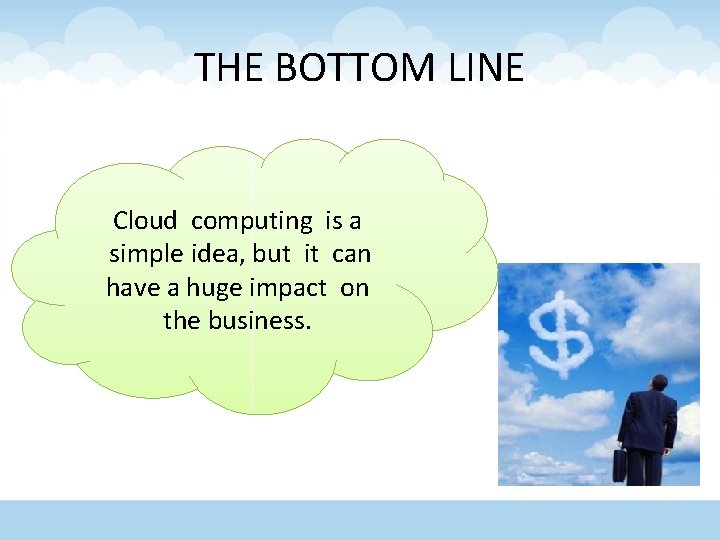
THE BOTTOM LINE Cloud computing is a simple idea, but it can have a huge impact on the business.
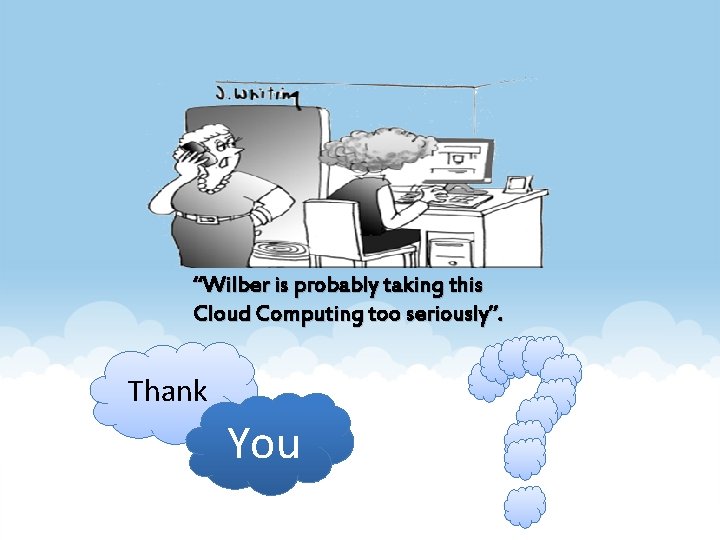
“Wilber is probably taking this Cloud Computing too seriously”. Thank You

Cloud Computing FUTURE SOLUTION FOR E-GOVERNANCE
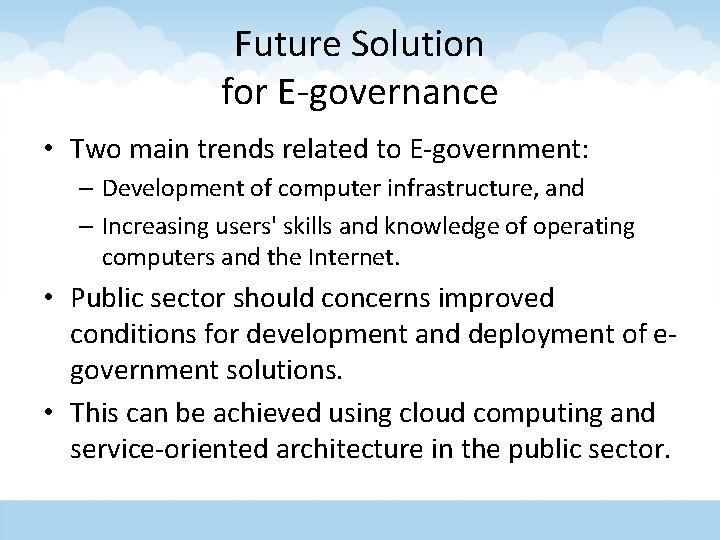
Future Solution for E-governance • Two main trends related to E-government: – Development of computer infrastructure, and – Increasing users' skills and knowledge of operating computers and the Internet. • Public sector should concerns improved conditions for development and deployment of egovernment solutions. • This can be achieved using cloud computing and service-oriented architecture in the public sector.
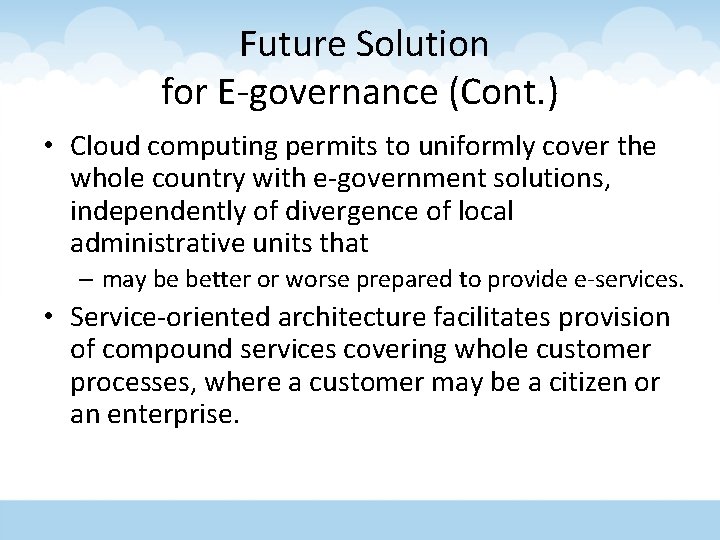
Future Solution for E-governance (Cont. ) • Cloud computing permits to uniformly cover the whole country with e-government solutions, independently of divergence of local administrative units that – may be better or worse prepared to provide e-services. • Service-oriented architecture facilitates provision of compound services covering whole customer processes, where a customer may be a citizen or an enterprise.
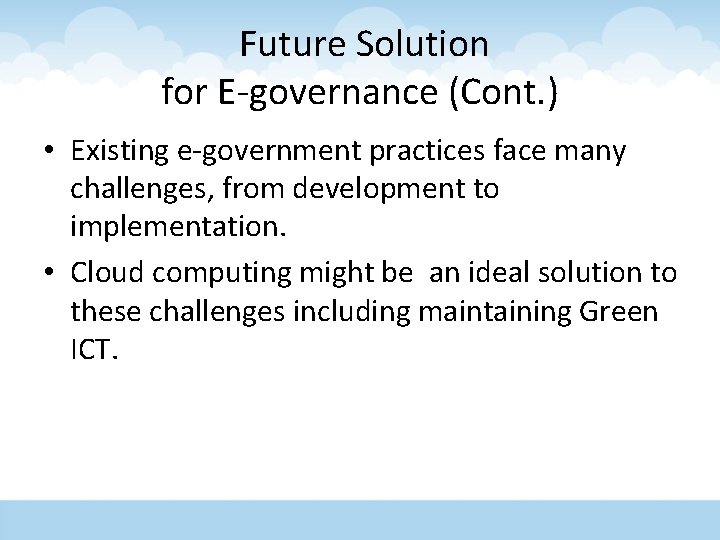
Future Solution for E-governance (Cont. ) • Existing e-government practices face many challenges, from development to implementation. • Cloud computing might be an ideal solution to these challenges including maintaining Green ICT.
- Slides: 102