Clas INTEGRATED s Do CLASSROOM jo s k
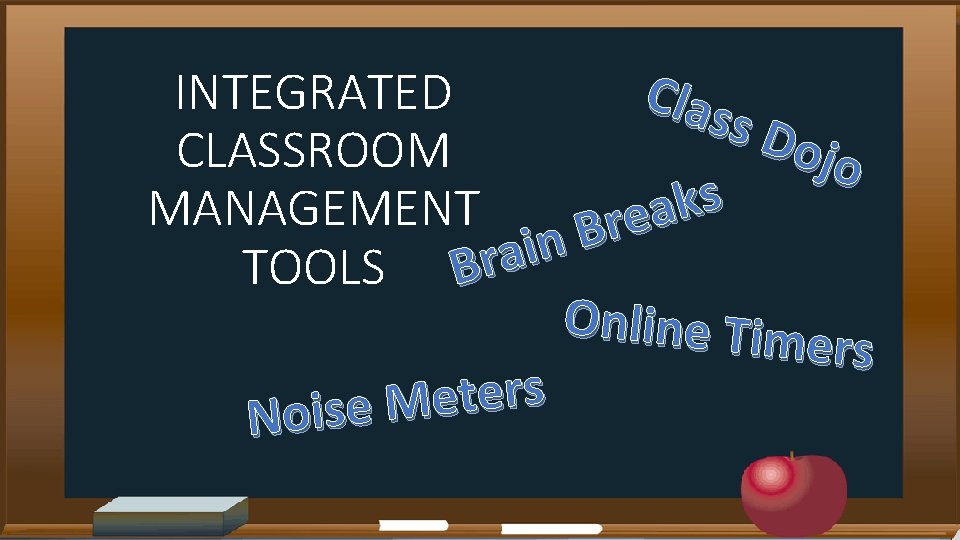
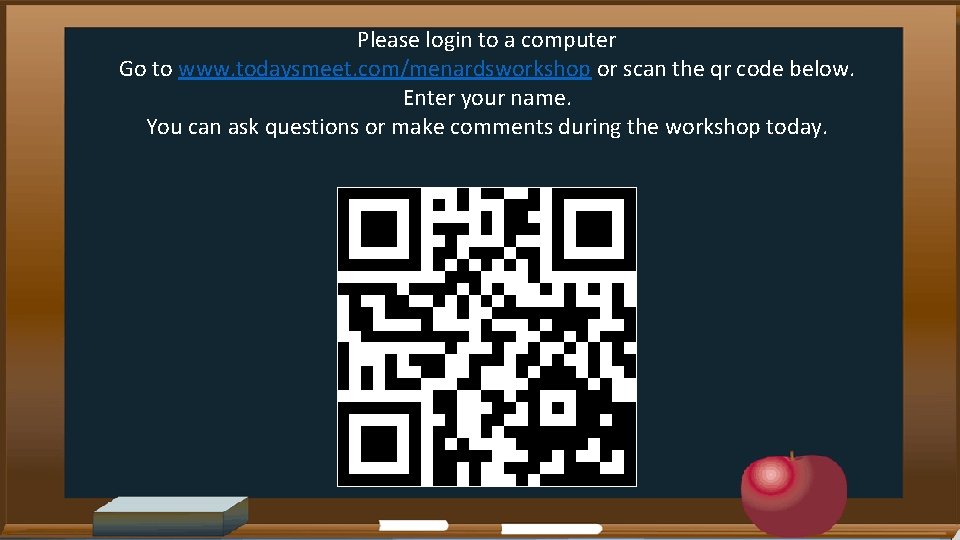
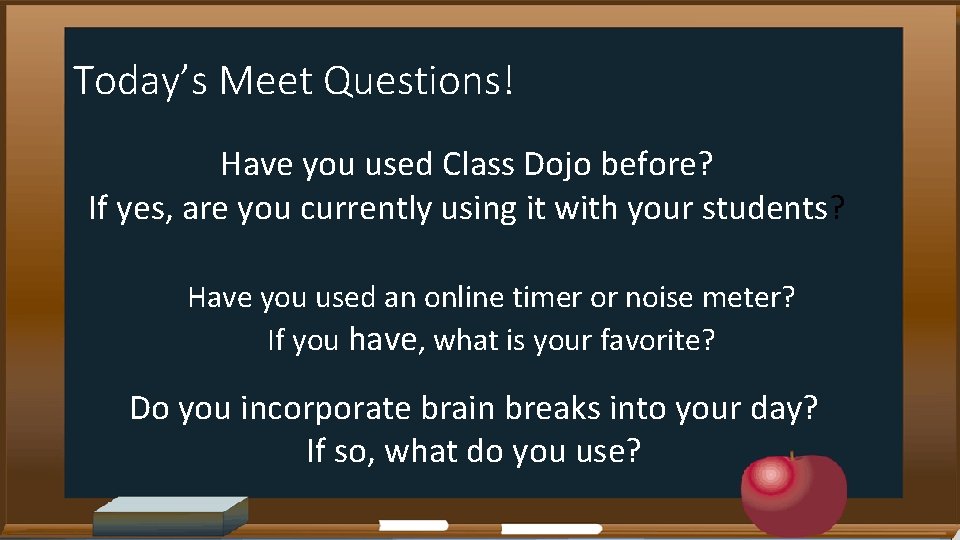
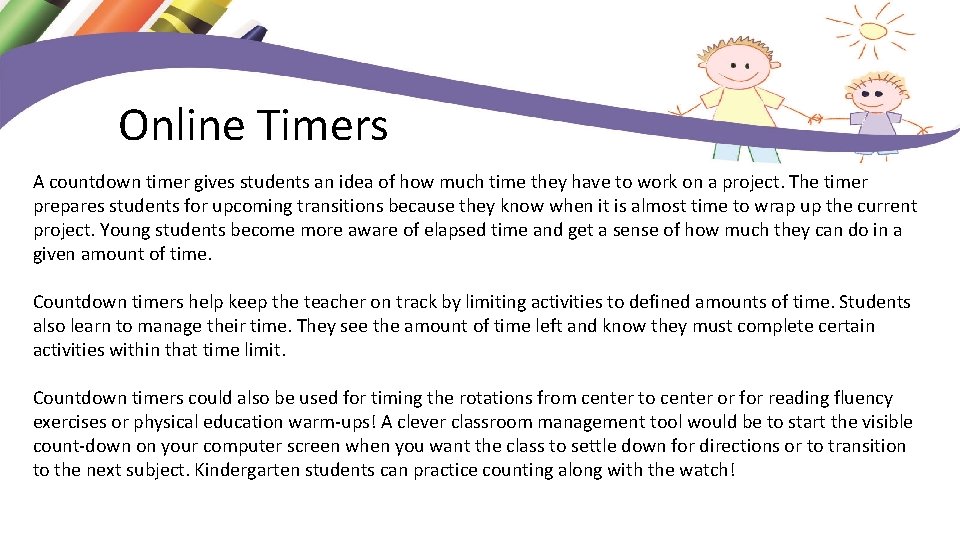

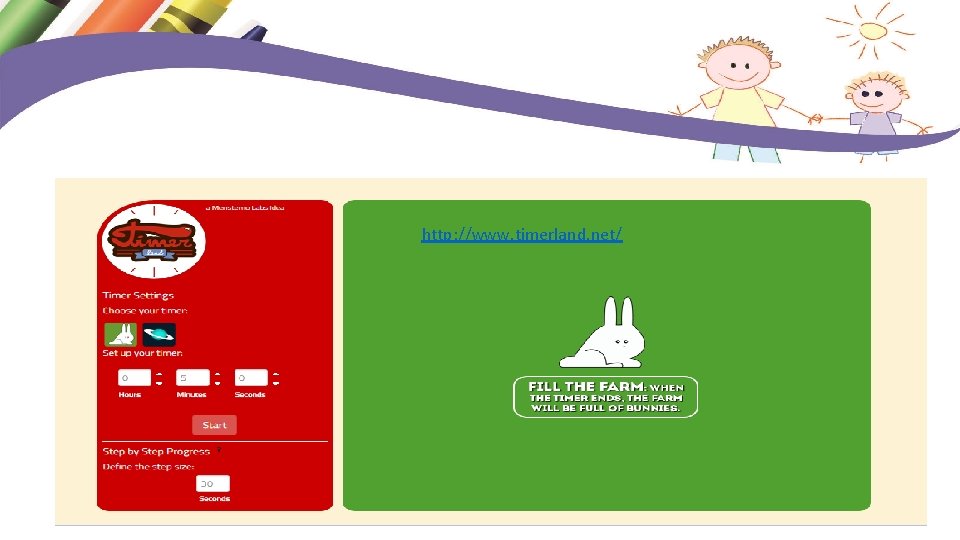
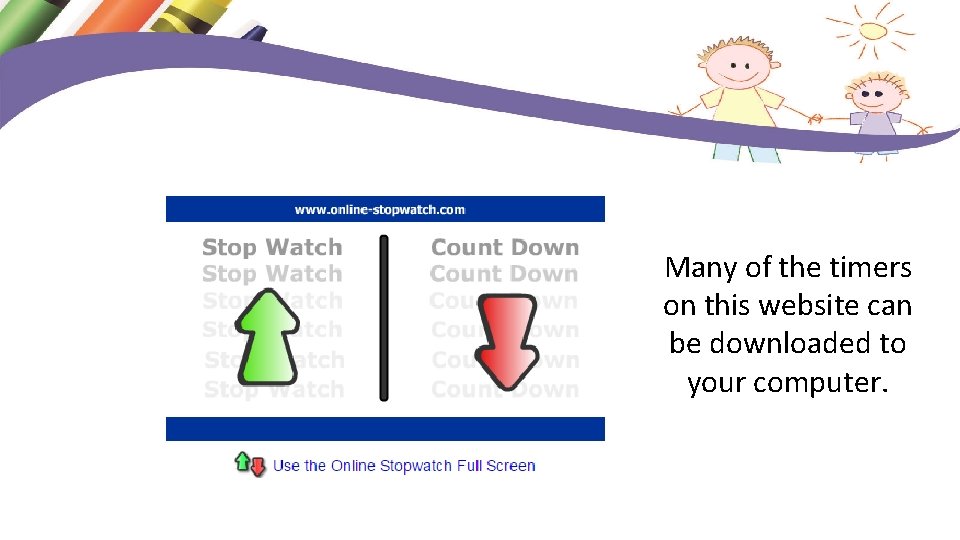
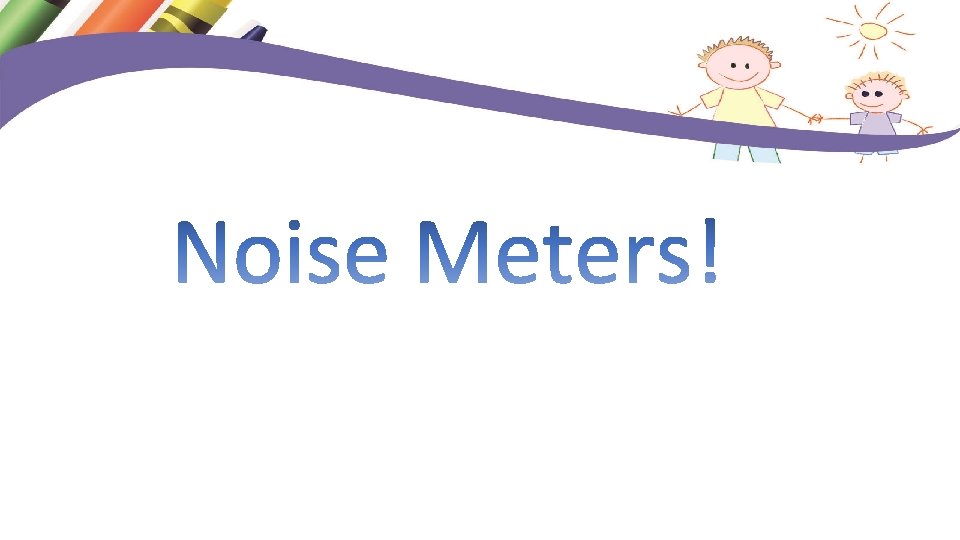
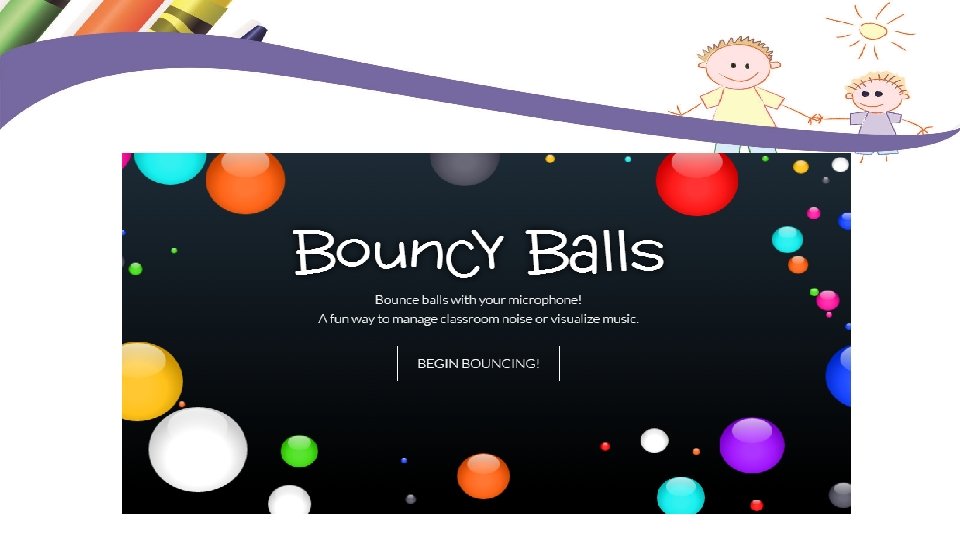
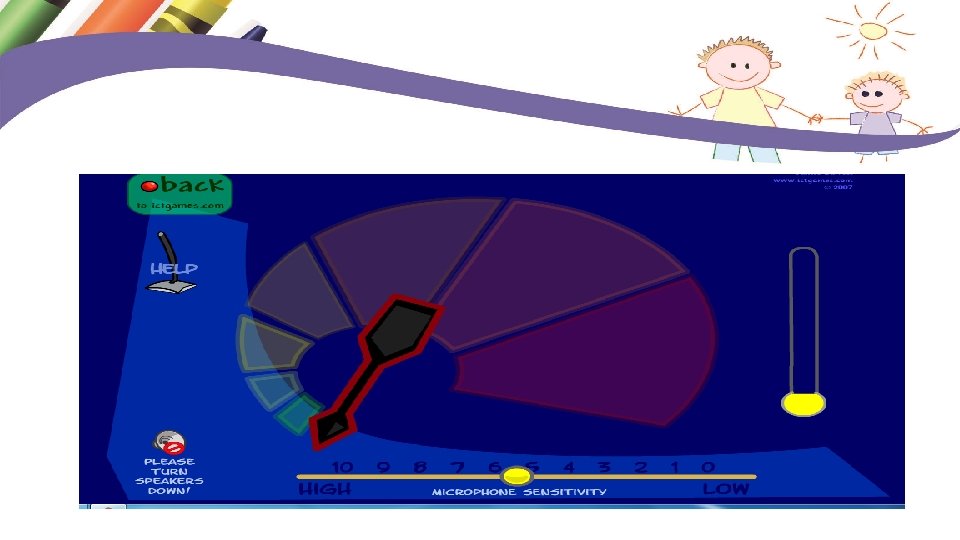
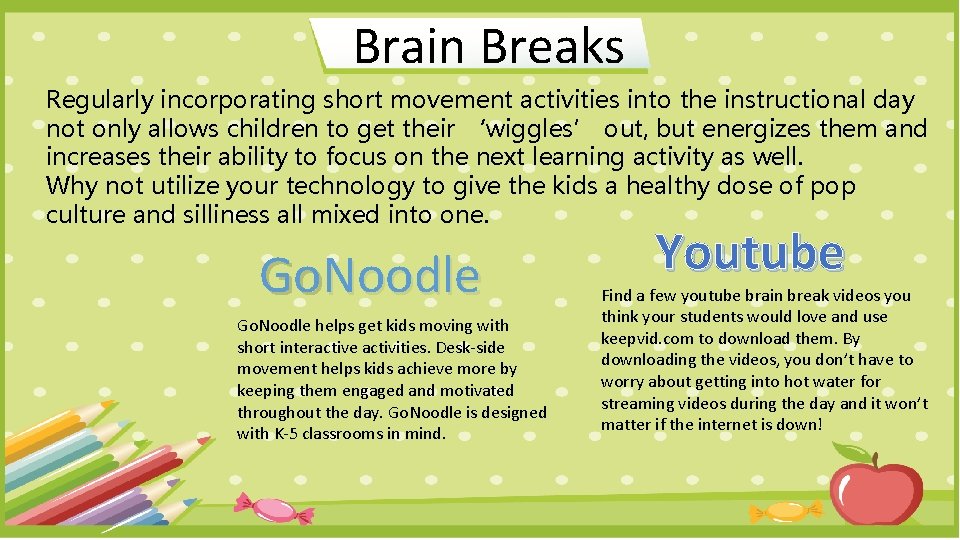
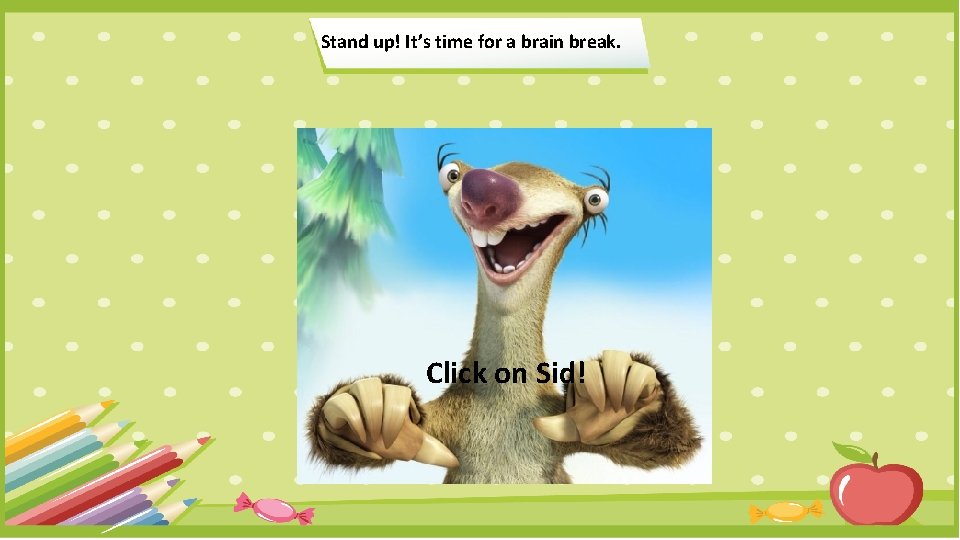
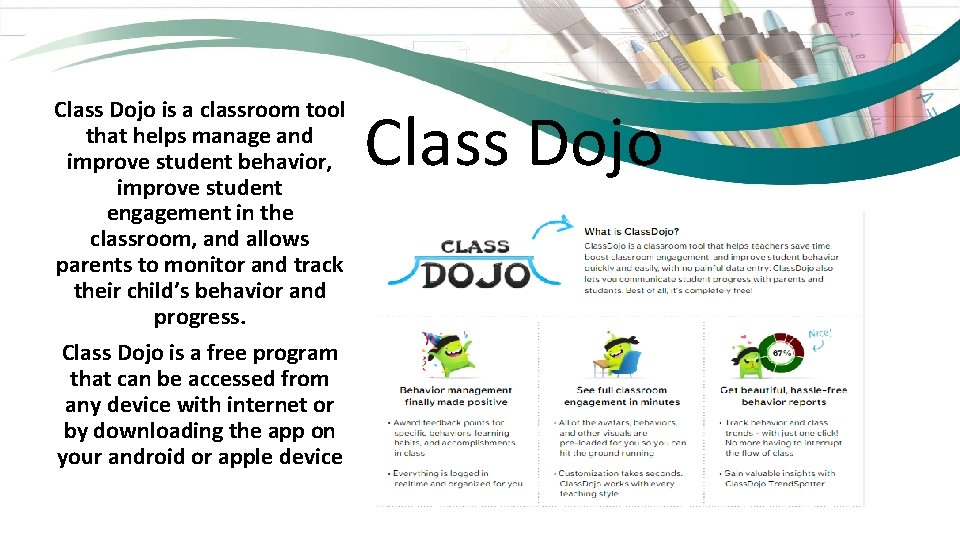

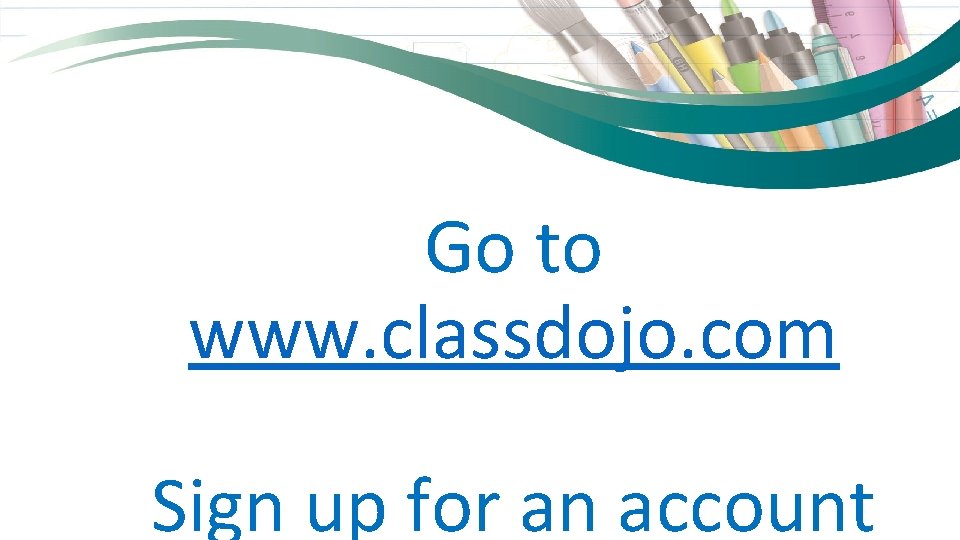
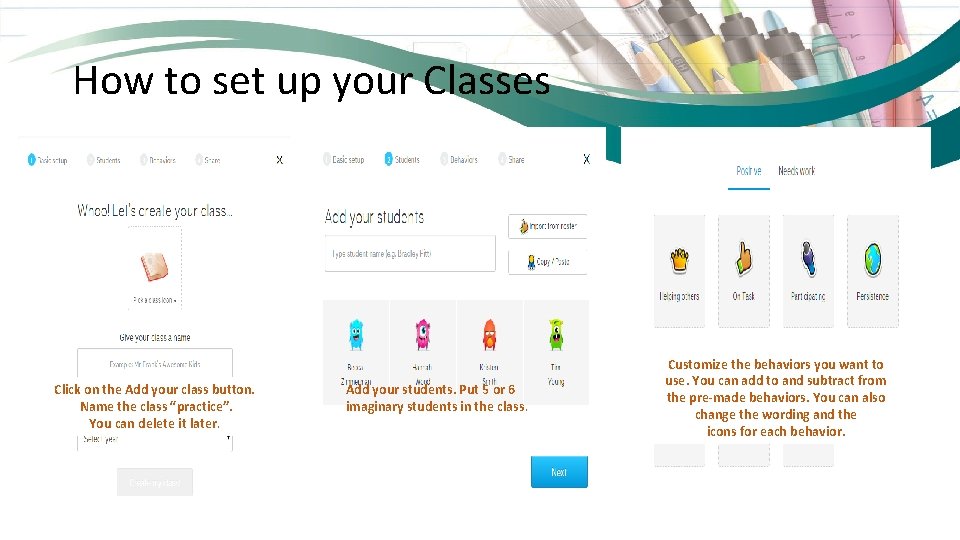
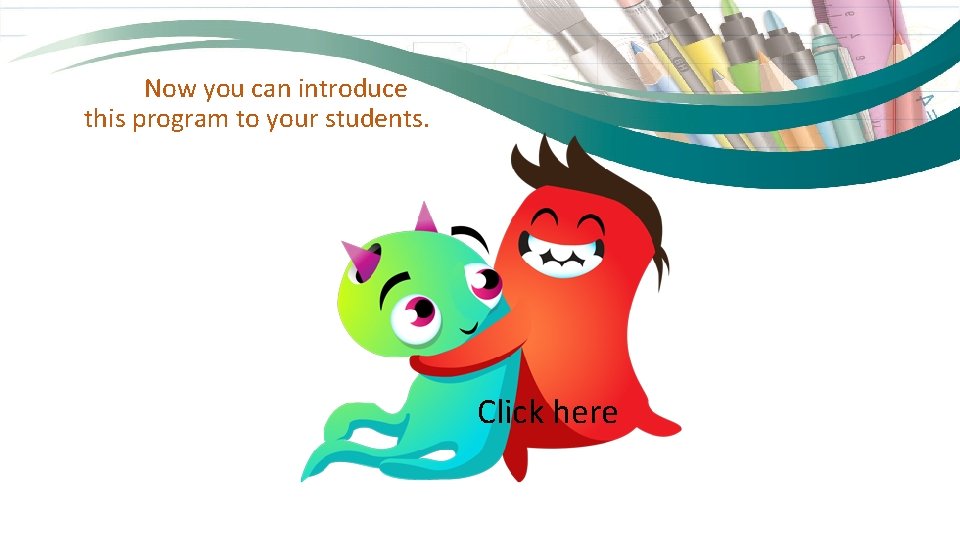
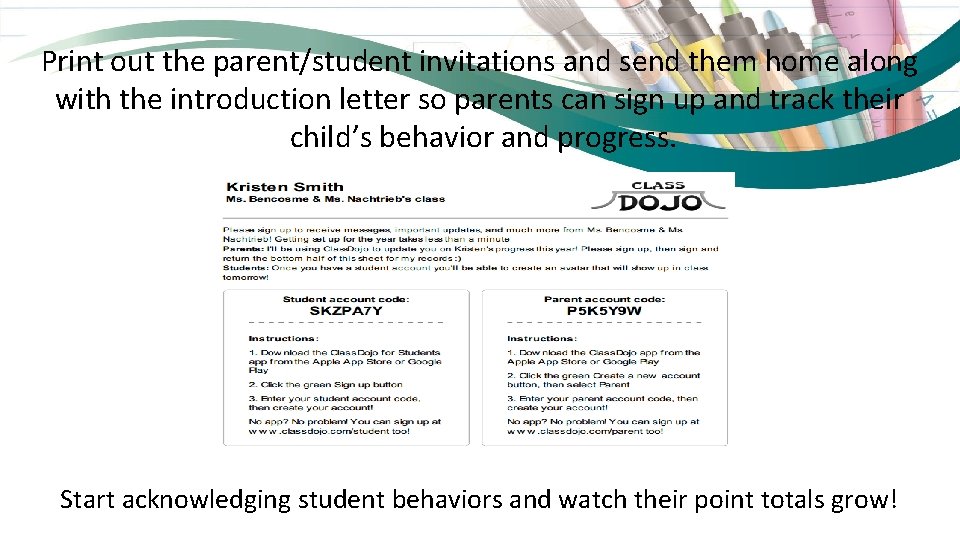
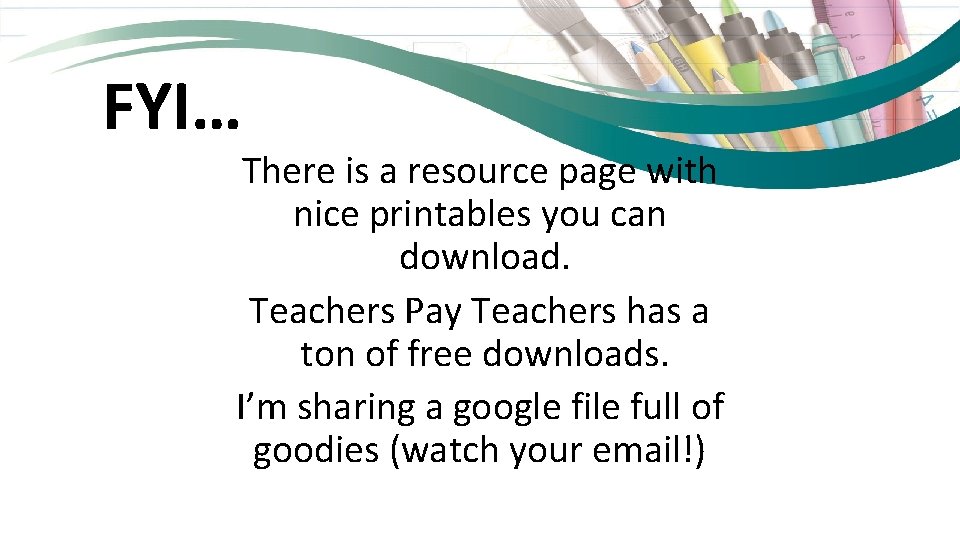
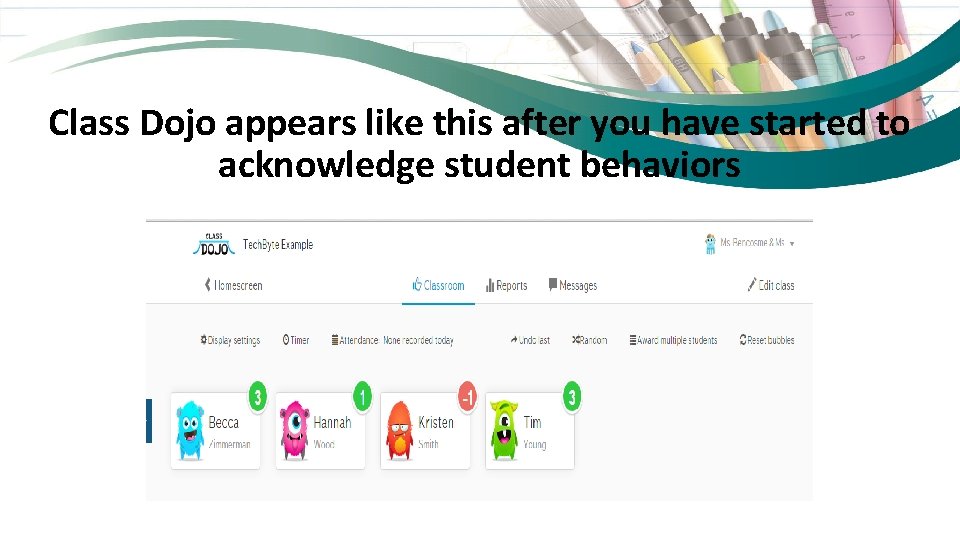
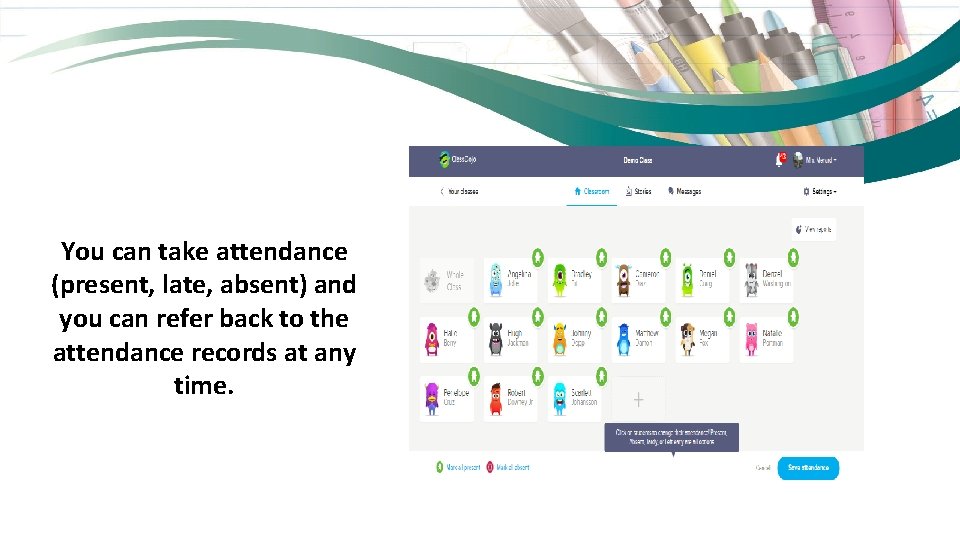
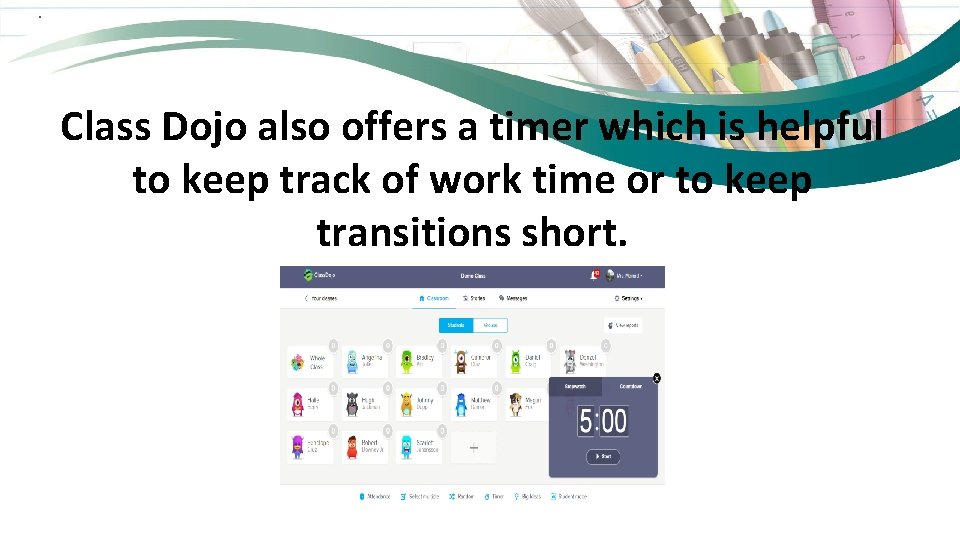
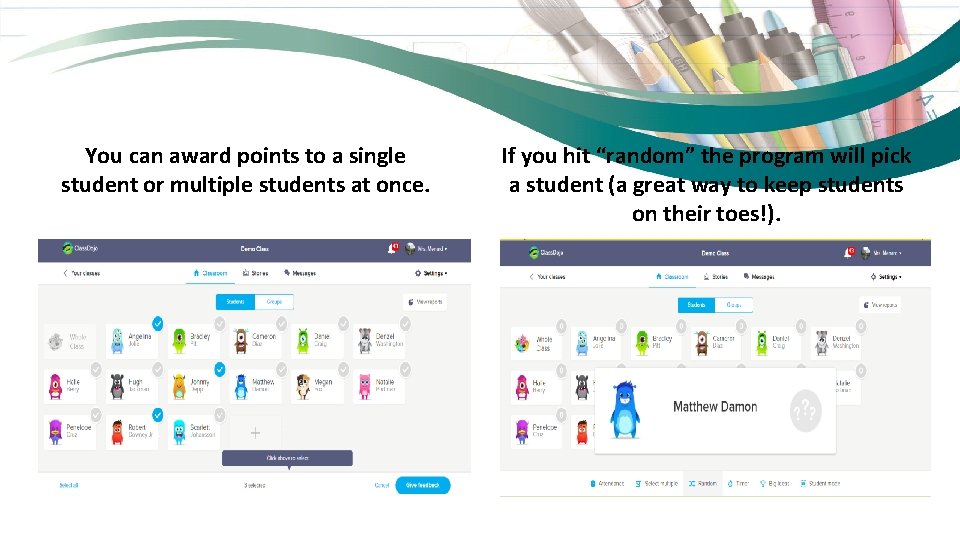
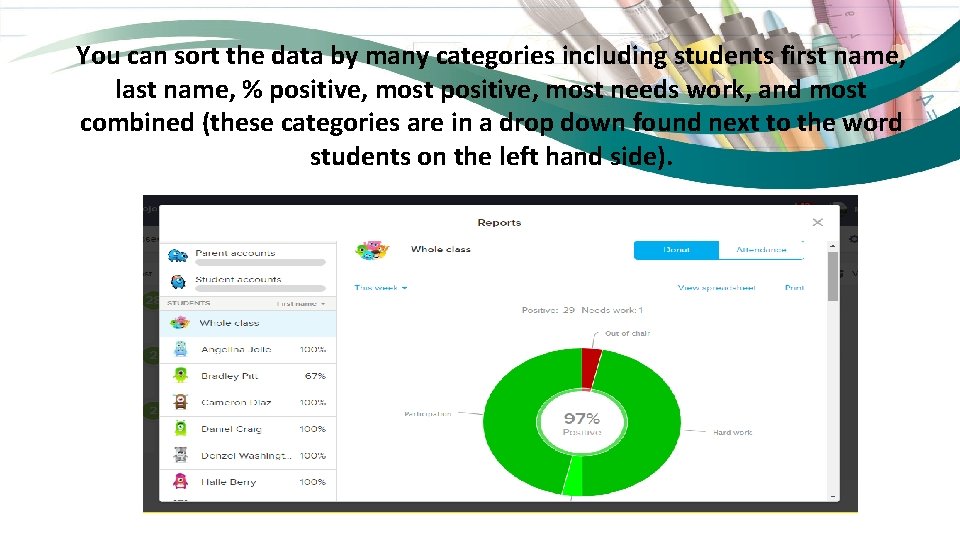
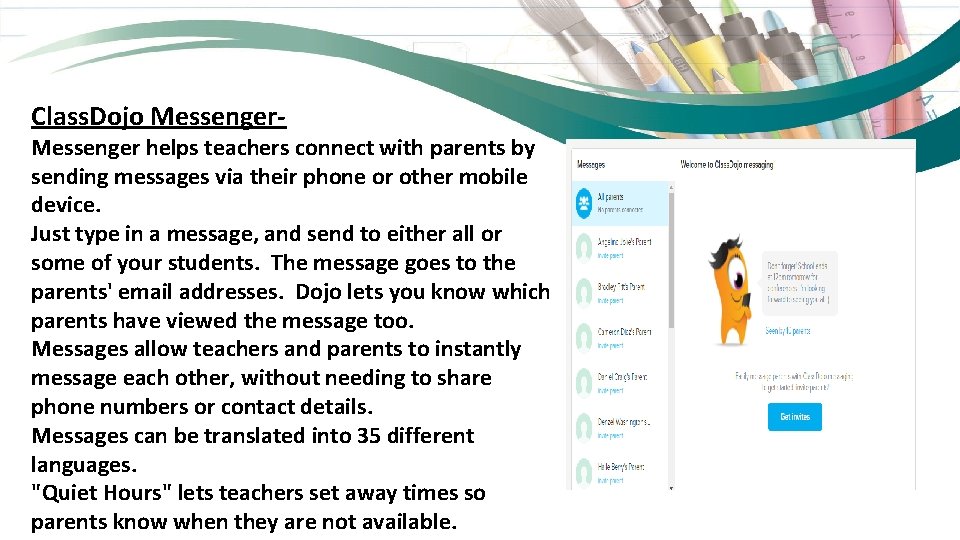
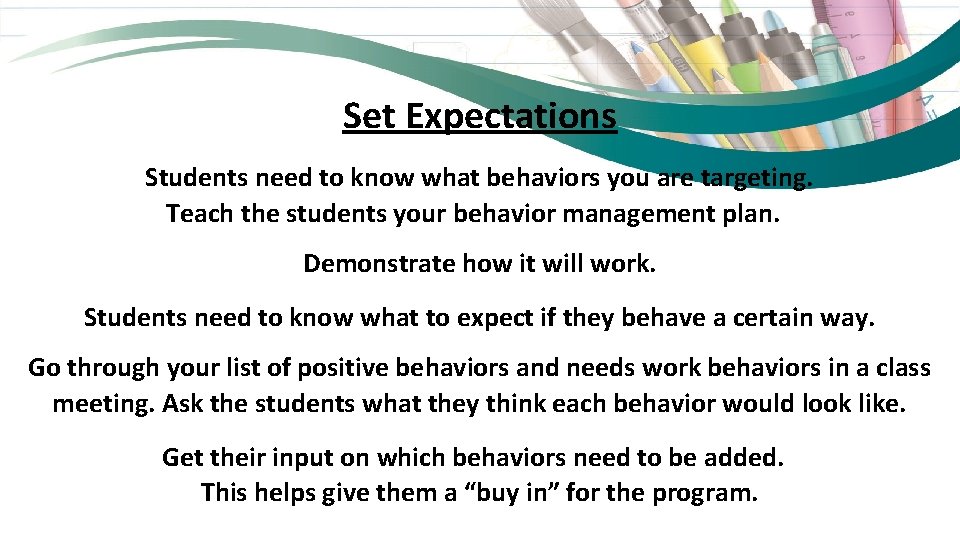
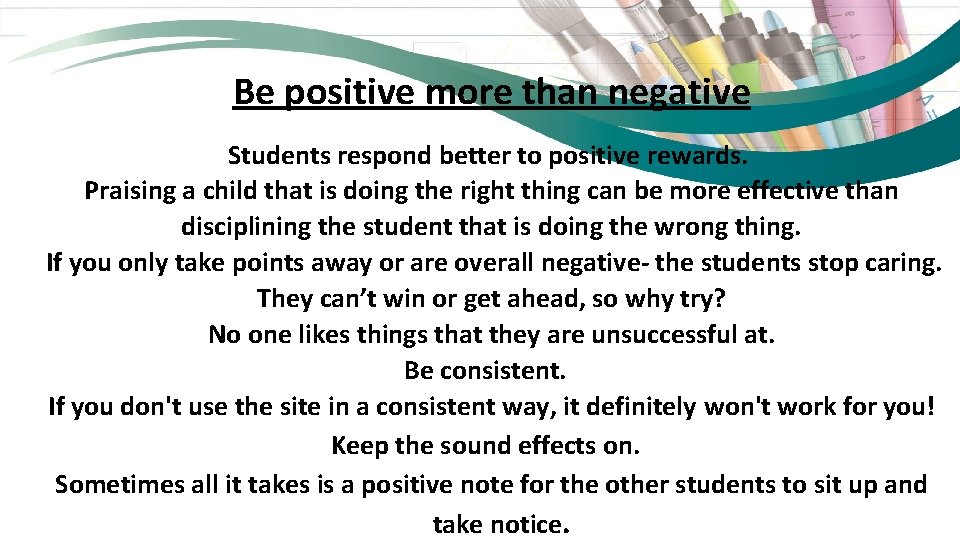
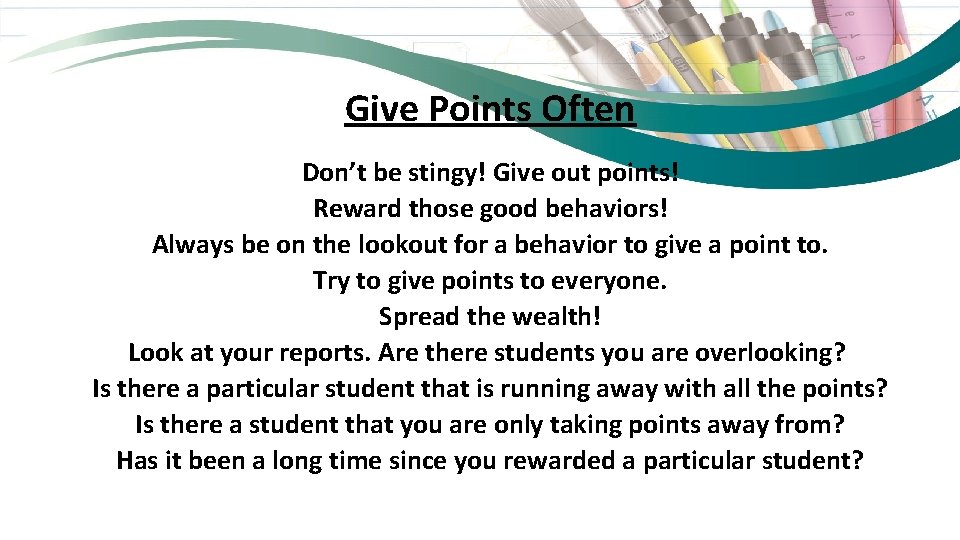
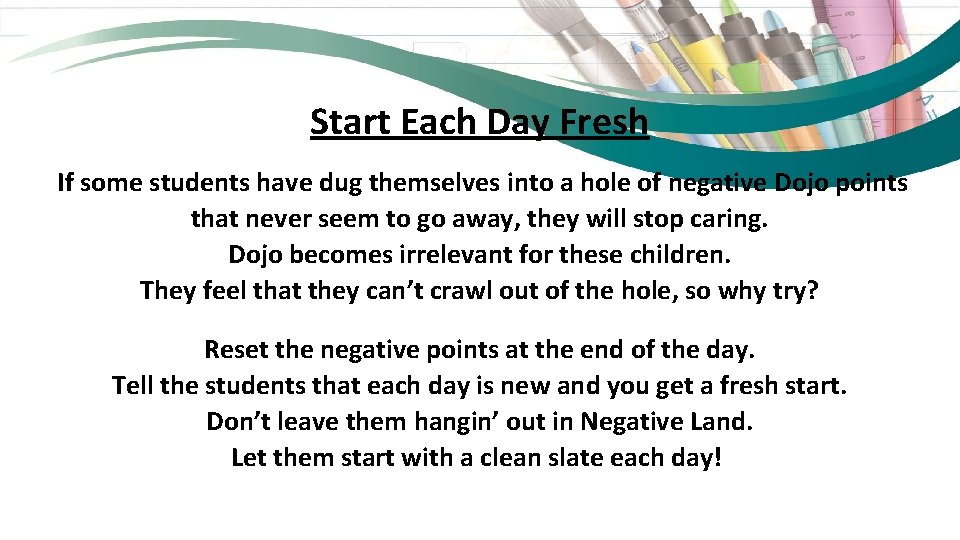
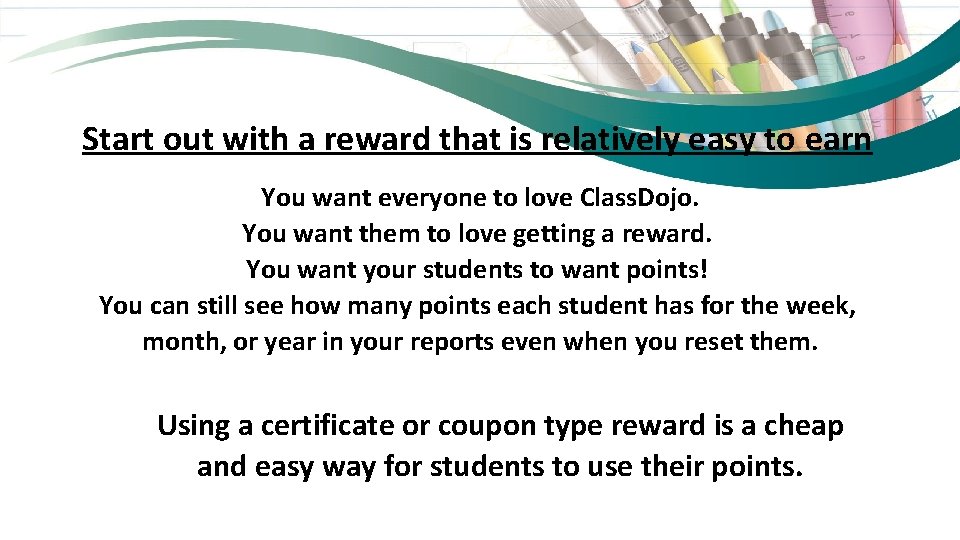
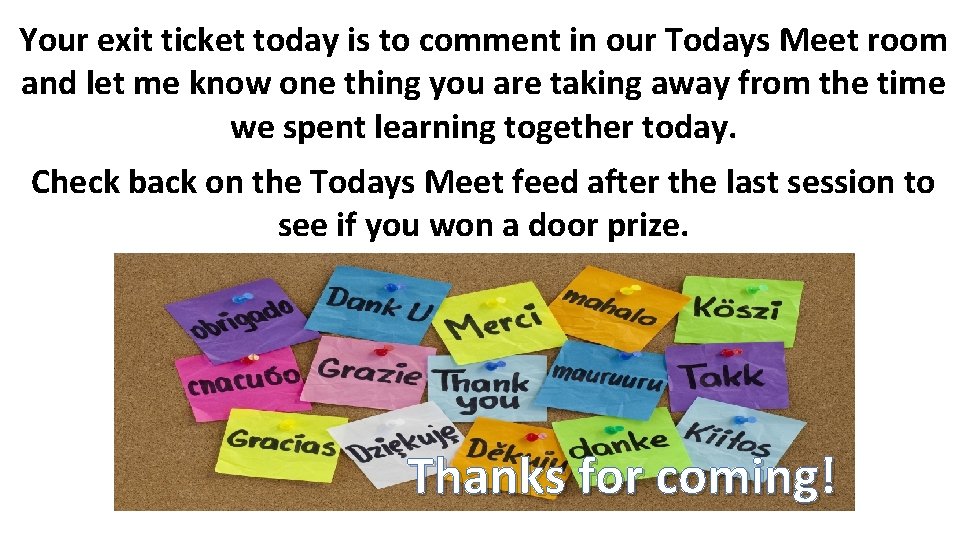
- Slides: 31
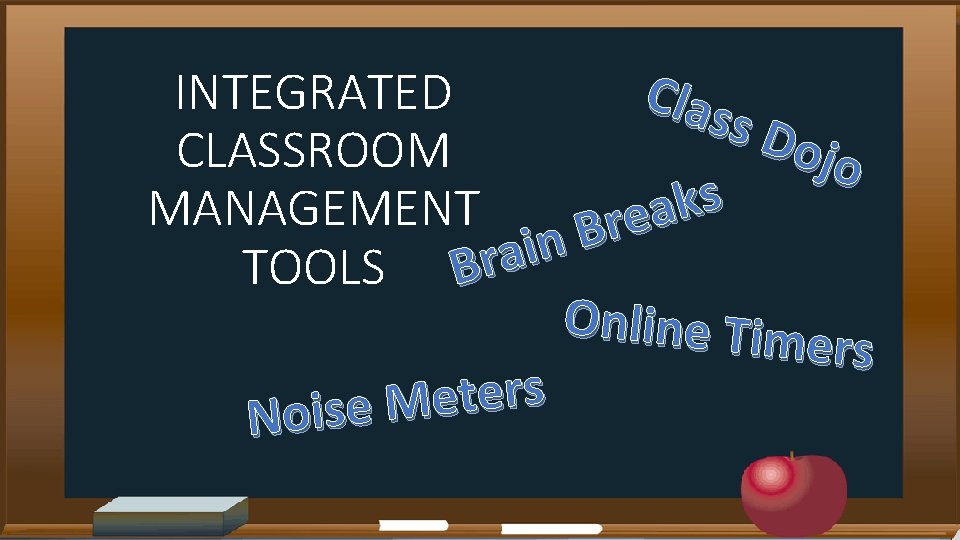
Clas INTEGRATED s Do CLASSROOM jo s k MANAGEMENT a e r B n i TOOLS Bra Online Tim ers s r e t e M Noise
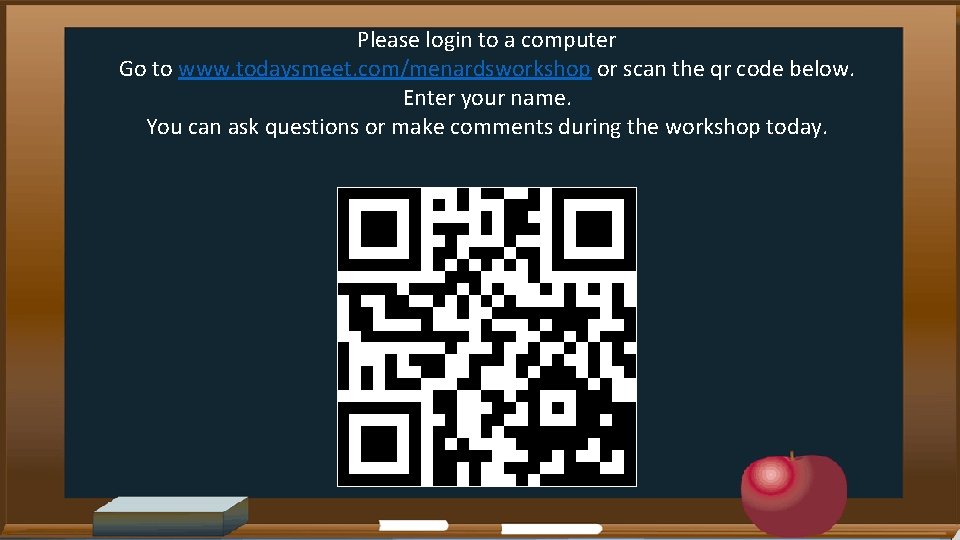
Please login to a computer Go to www. todaysmeet. com/menardsworkshop or scan the qr code below. Enter your name. You can ask questions or make comments during the workshop today.
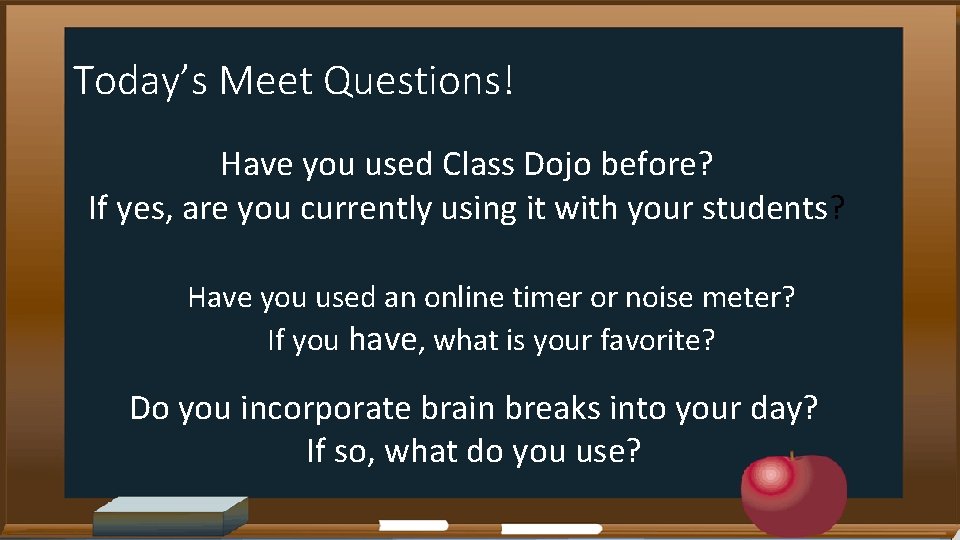
Today’s Meet Questions! Have you used Class Dojo before? If yes, are you currently using it with your students? Have you used an online timer or noise meter? If you have, what is your favorite? Do you incorporate brain breaks into your day? If so, what do you use?
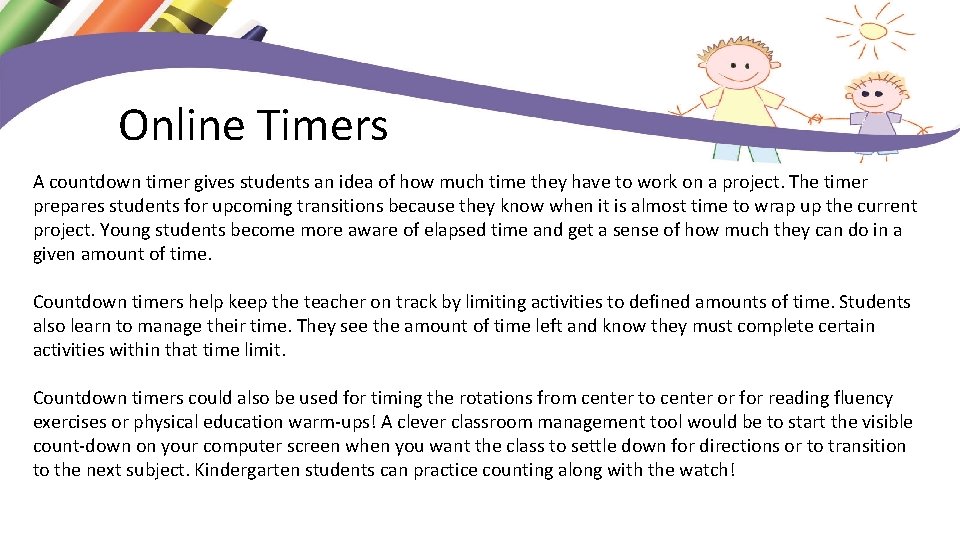
Online Timers A countdown timer gives students an idea of how much time they have to work on a project. The timer prepares students for upcoming transitions because they know when it is almost time to wrap up the current project. Young students become more aware of elapsed time and get a sense of how much they can do in a given amount of time. Countdown timers help keep the teacher on track by limiting activities to defined amounts of time. Students also learn to manage their time. They see the amount of time left and know they must complete certain activities within that time limit. Countdown timers could also be used for timing the rotations from center to center or for reading fluency exercises or physical education warm-ups! A clever classroom management tool would be to start the visible count-down on your computer screen when you want the class to settle down for directions or to transition to the next subject. Kindergarten students can practice counting along with the watch!

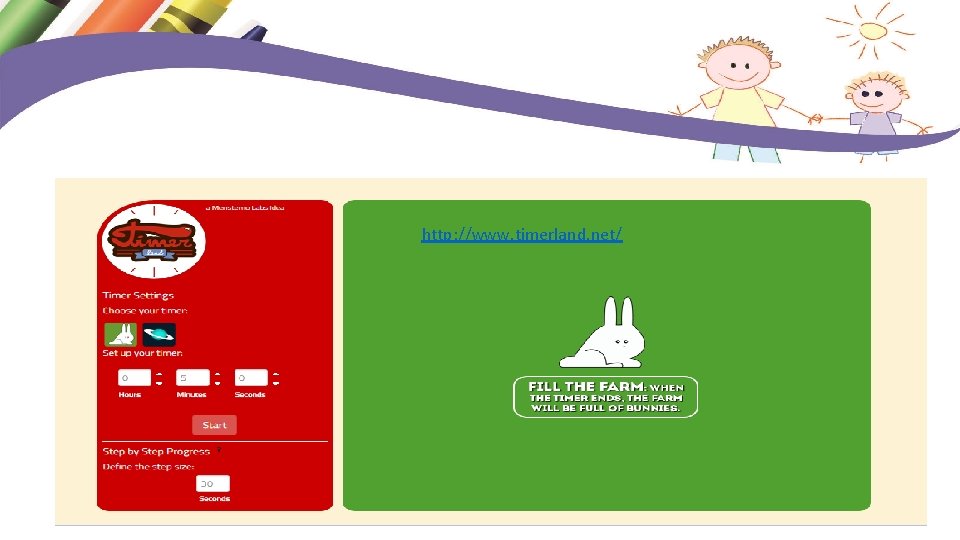
http: //www. timerland. net/
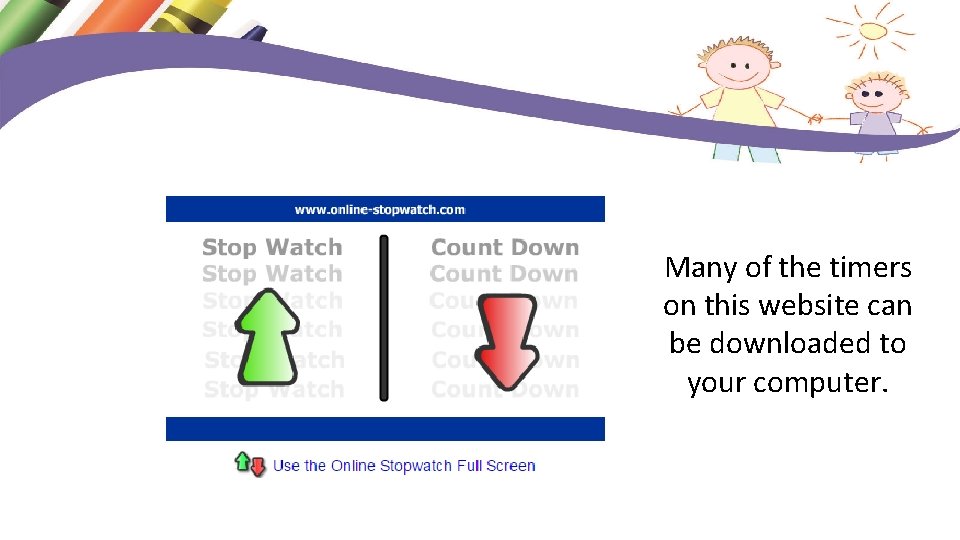
Many of the timers on this website can be downloaded to your computer.
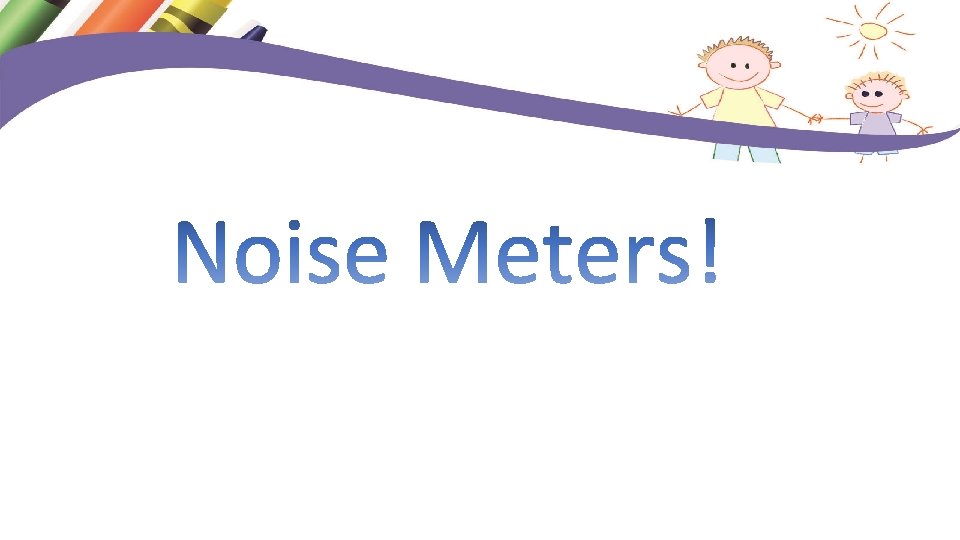
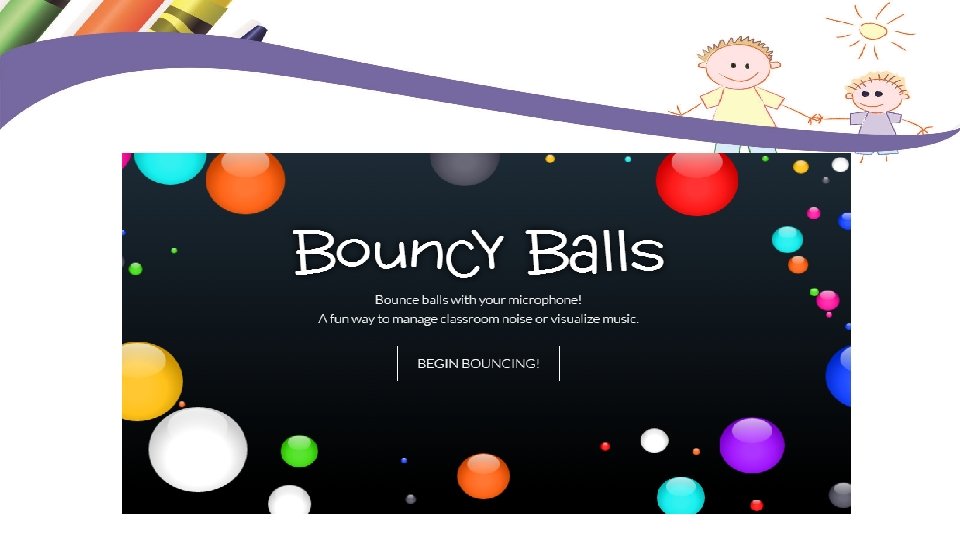
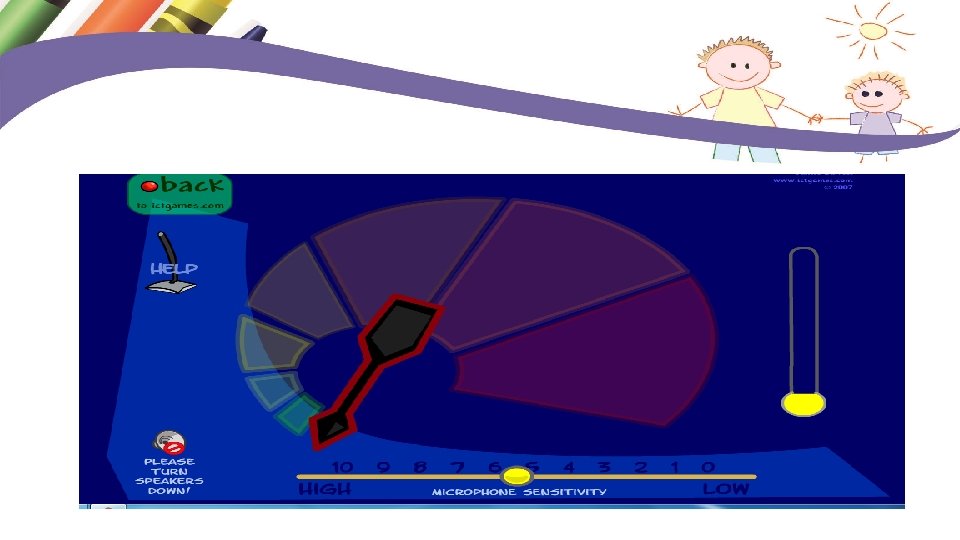
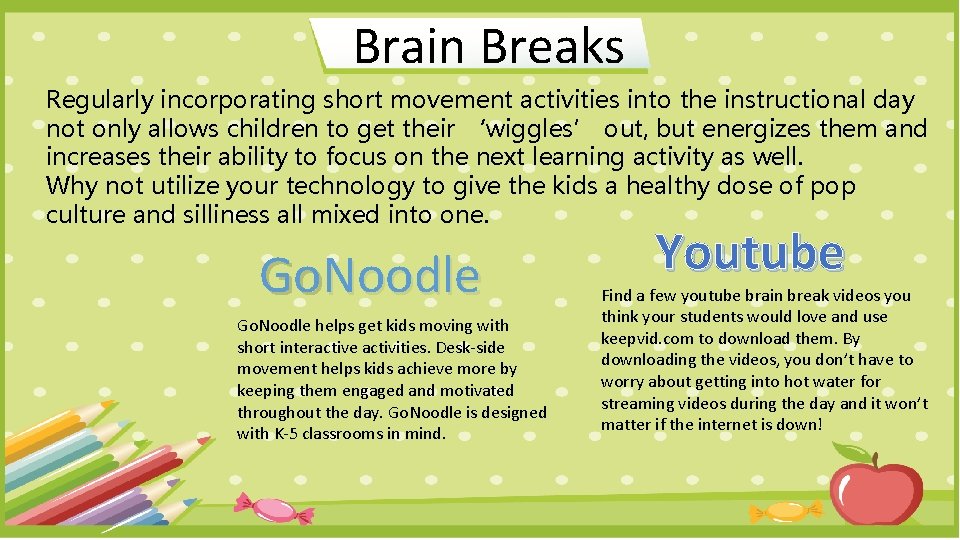
Brain Breaks Regularly incorporating short movement activities into the instructional day not only allows children to get their ‘wiggles’ out, but energizes them and increases their ability to focus on the next learning activity as well. Why not utilize your technology to give the kids a healthy dose of pop culture and silliness all mixed into one. Go. Noodle helps get kids moving with short interactive activities. Desk-side movement helps kids achieve more by keeping them engaged and motivated throughout the day. Go. Noodle is designed with K-5 classrooms in mind. Youtube Find a few youtube brain break videos you think your students would love and use keepvid. com to download them. By downloading the videos, you don’t have to worry about getting into hot water for streaming videos during the day and it won’t matter if the internet is down!
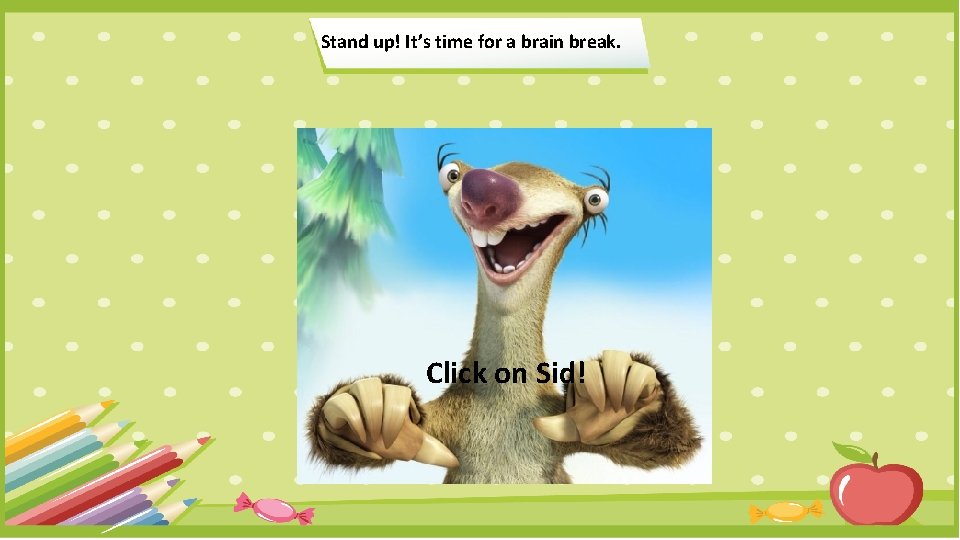
Stand up! It’s time for a brain break. Click on Sid!
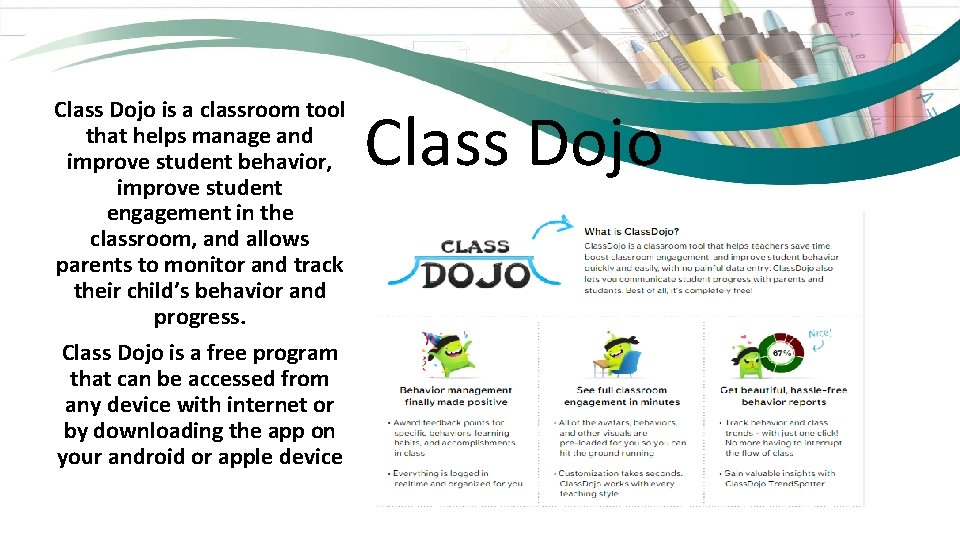
Class Dojo is a classroom tool that helps manage and improve student behavior, improve student engagement in the classroom, and allows parents to monitor and track their child’s behavior and progress. Class Dojo is a free program that can be accessed from any device with internet or by downloading the app on your android or apple device Class Dojo

Click here
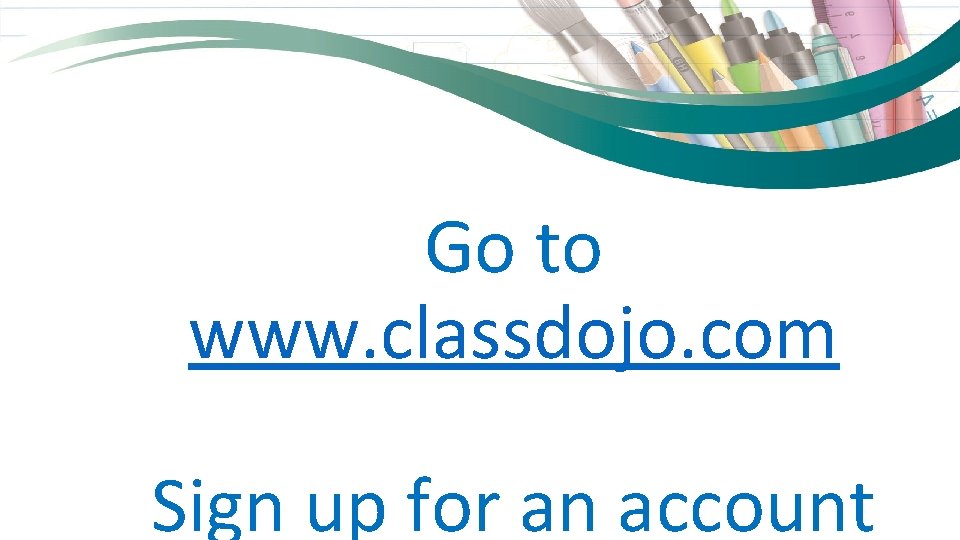
Go to www. classdojo. com Sign up for an account
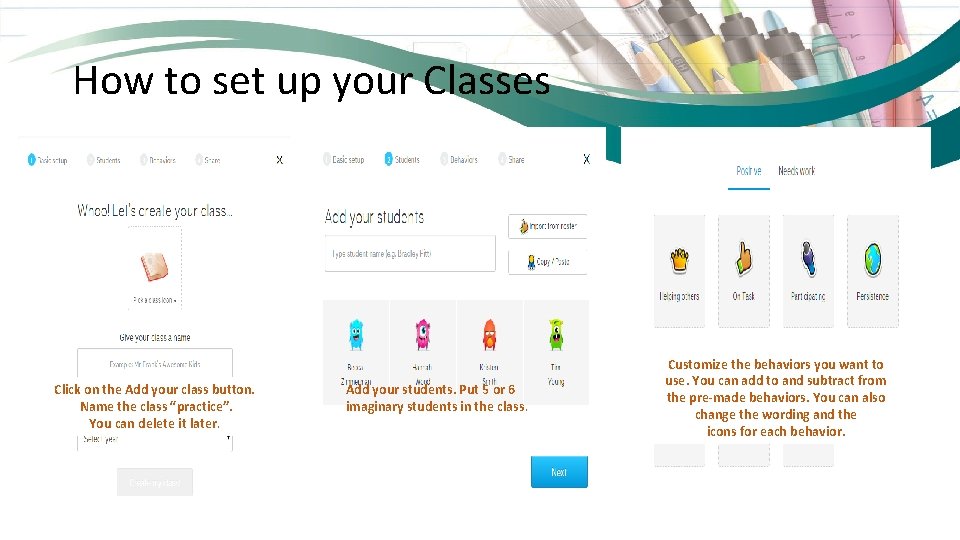
How to set up your Classes Click on the Add your class button. Name the class “practice”. You can delete it later. Add your students. Put 5 or 6 imaginary students in the class. Customize the behaviors you want to use. You can add to and subtract from the pre-made behaviors. You can also change the wording and the icons for each behavior.
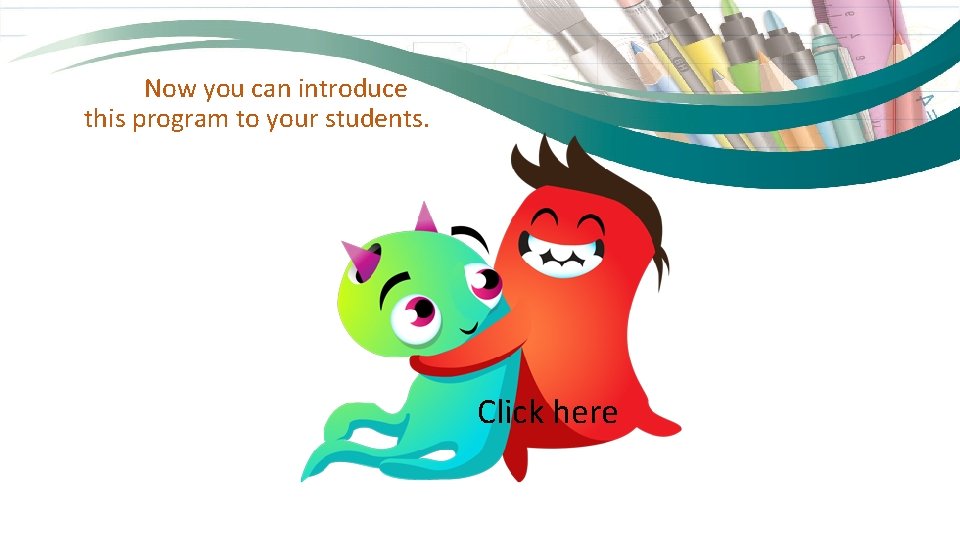
Now you can introduce this program to your students. Click here
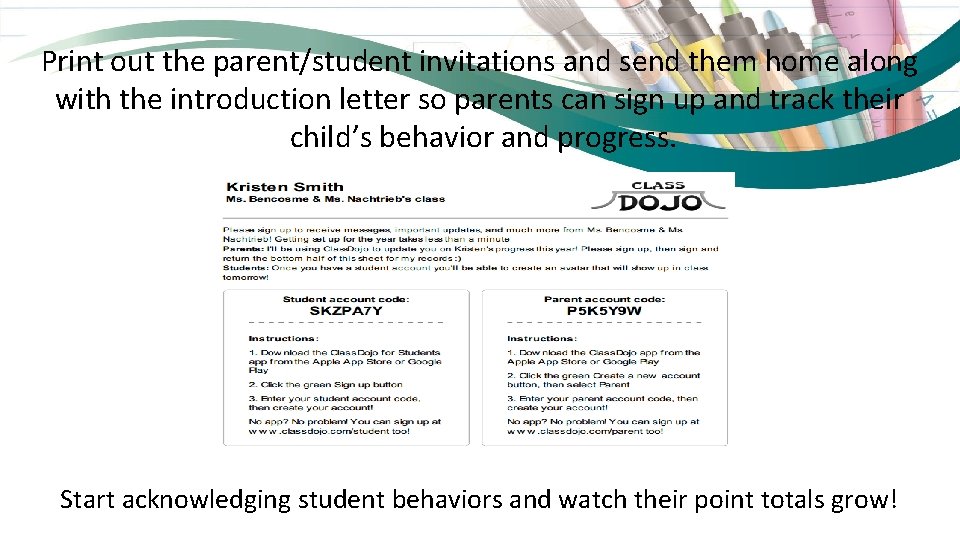
Print out the parent/student invitations and send them home along with the introduction letter so parents can sign up and track their child’s behavior and progress. Start acknowledging student behaviors and watch their point totals grow!
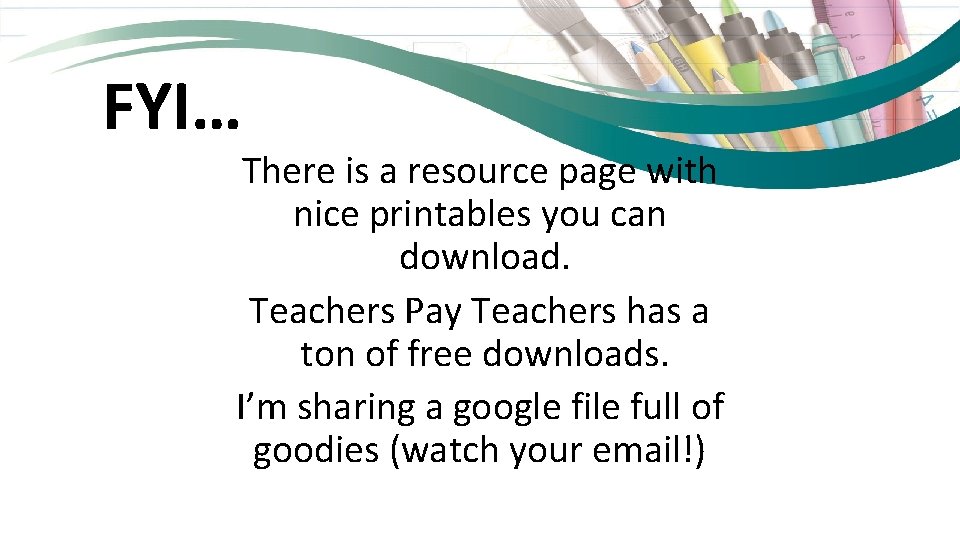
FYI… There is a resource page with nice printables you can download. Teachers Pay Teachers has a ton of free downloads. I’m sharing a google file full of goodies (watch your email!)
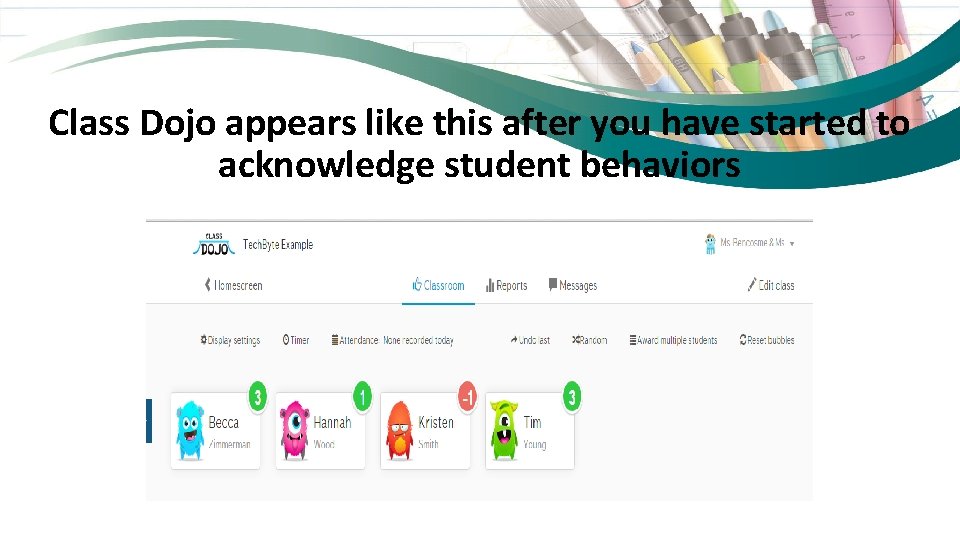
Class Dojo appears like this after you have started to acknowledge student behaviors
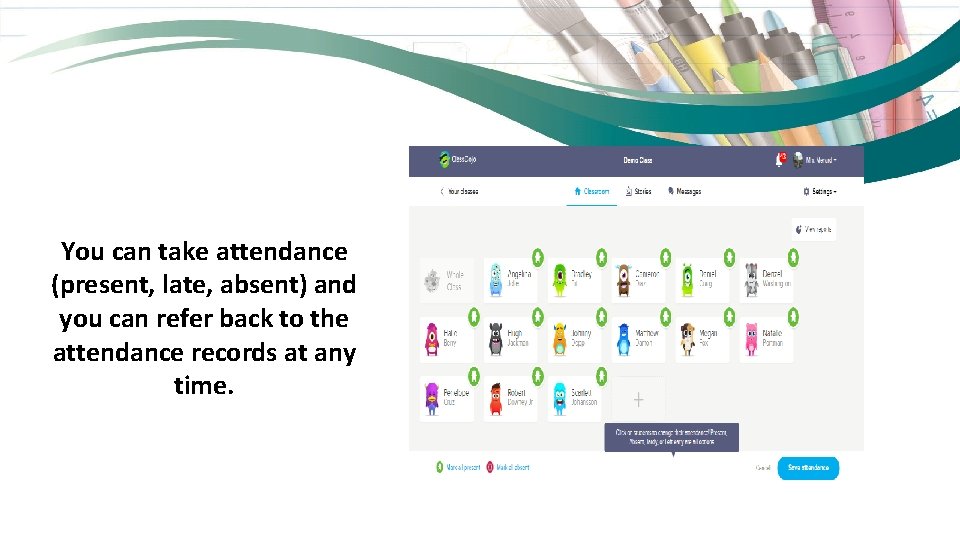
You can take attendance (present, late, absent) and you can refer back to the attendance records at any time.
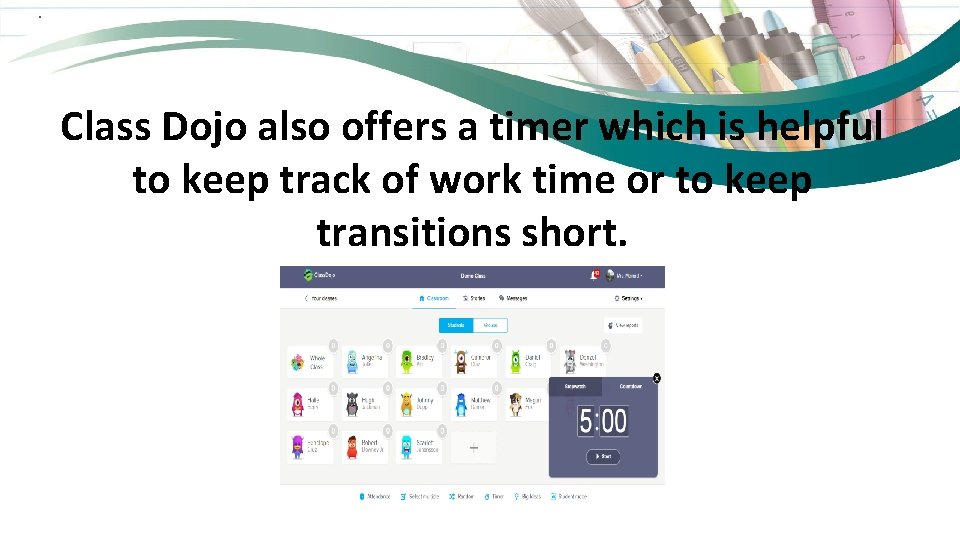
. Class Dojo also offers a timer which is helpful to keep track of work time or to keep transitions short.
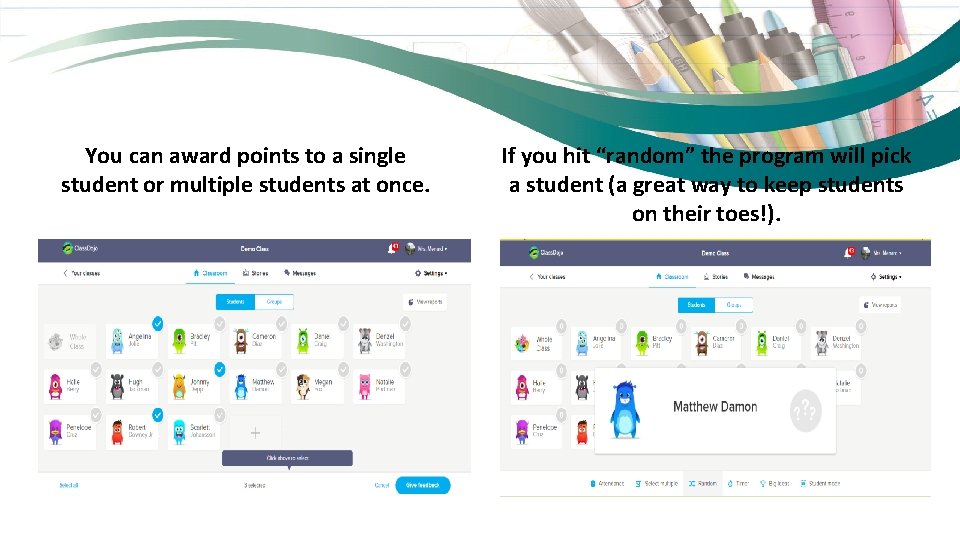
You can award points to a single student or multiple students at once. If you hit “random” the program will pick a student (a great way to keep students on their toes!).
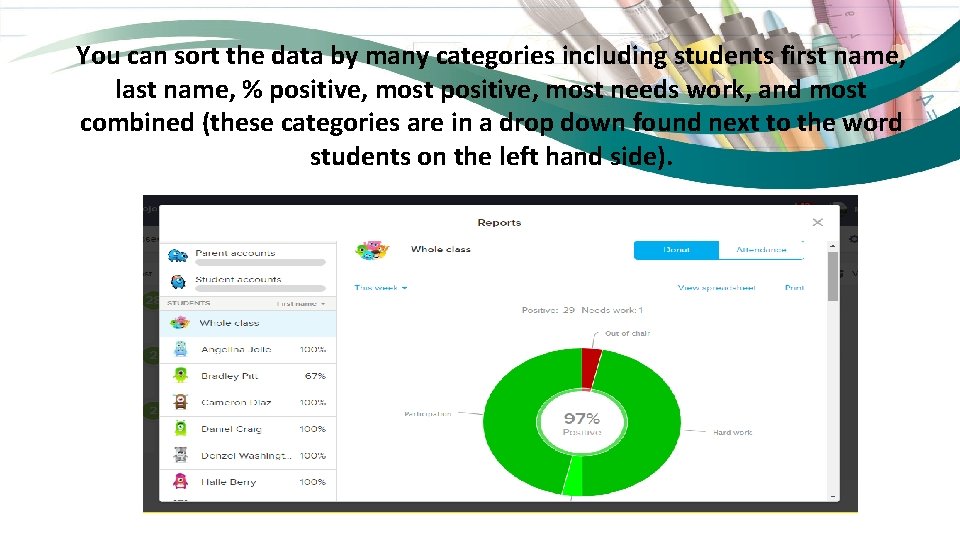
You can sort the data by many categories including students first name, last name, % positive, most needs work, and most combined (these categories are in a drop down found next to the word students on the left hand side).
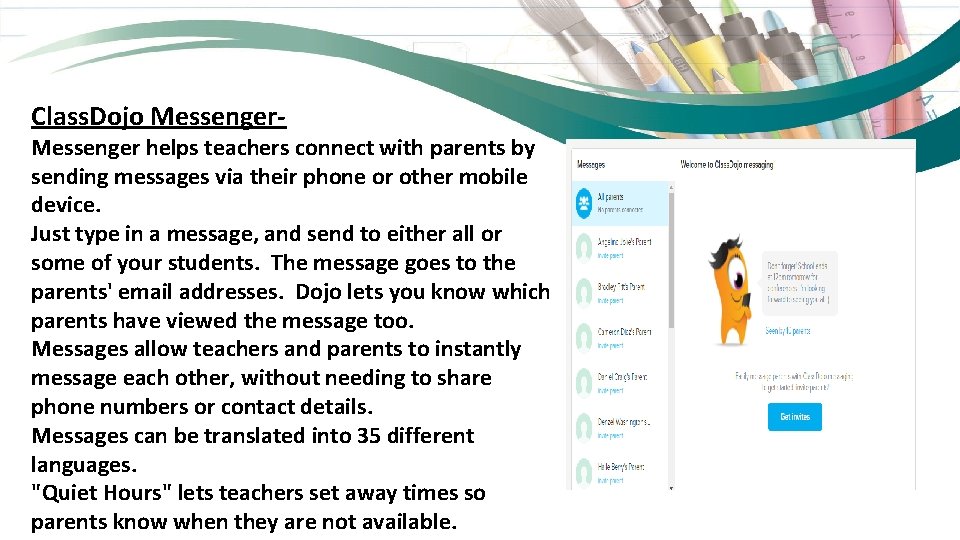
Class. Dojo Messenger- Messenger helps teachers connect with parents by sending messages via their phone or other mobile device. Just type in a message, and send to either all or some of your students. The message goes to the parents' email addresses. Dojo lets you know which parents have viewed the message too. Messages allow teachers and parents to instantly message each other, without needing to share phone numbers or contact details. Messages can be translated into 35 different languages. "Quiet Hours" lets teachers set away times so parents know when they are not available.
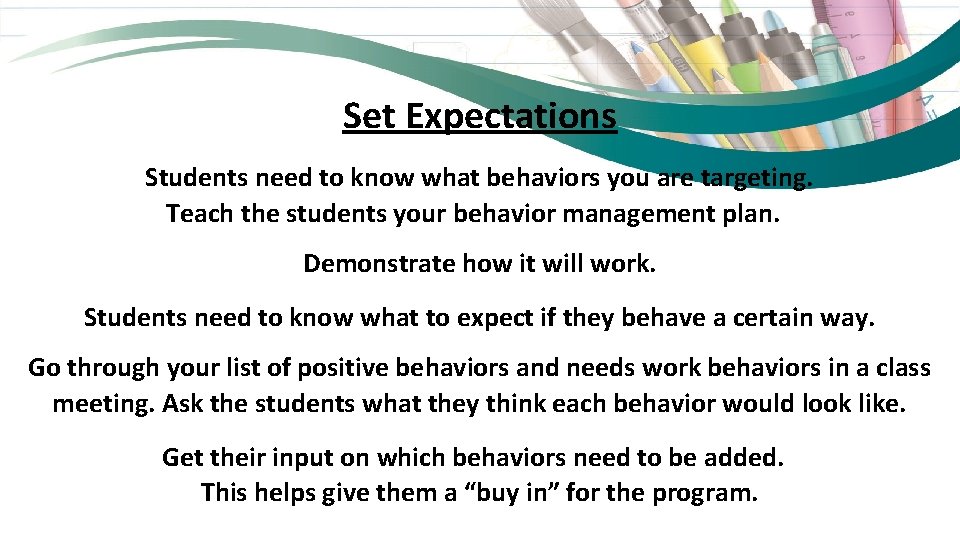
Set Expectations Students need to know what behaviors you are targeting. Teach the students your behavior management plan. Demonstrate how it will work. Students need to know what to expect if they behave a certain way. Go through your list of positive behaviors and needs work behaviors in a class meeting. Ask the students what they think each behavior would look like. Get their input on which behaviors need to be added. This helps give them a “buy in” for the program.
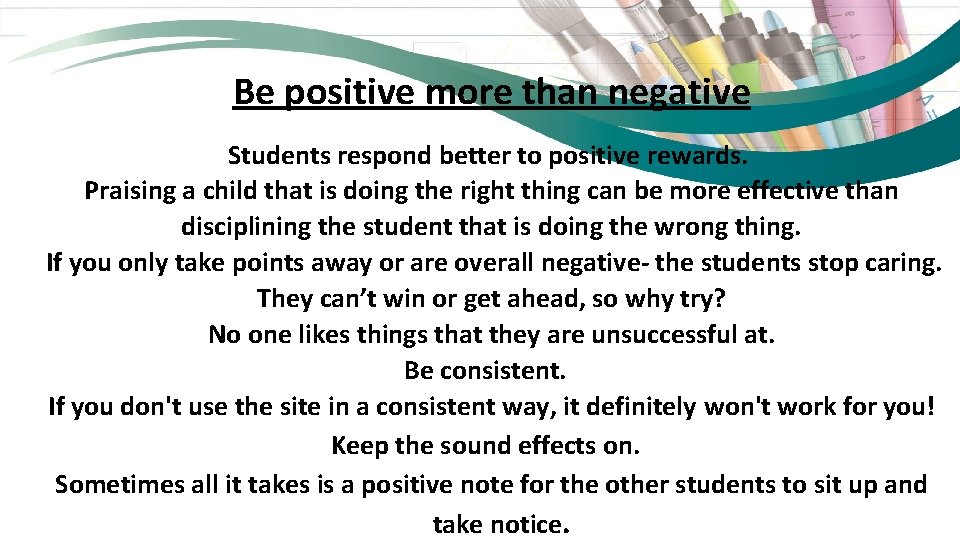
Be positive more than negative Students respond better to positive rewards. Praising a child that is doing the right thing can be more effective than disciplining the student that is doing the wrong thing. If you only take points away or are overall negative- the students stop caring. They can’t win or get ahead, so why try? No one likes things that they are unsuccessful at. Be consistent. If you don't use the site in a consistent way, it definitely won't work for you! Keep the sound effects on. Sometimes all it takes is a positive note for the other students to sit up and take notice.
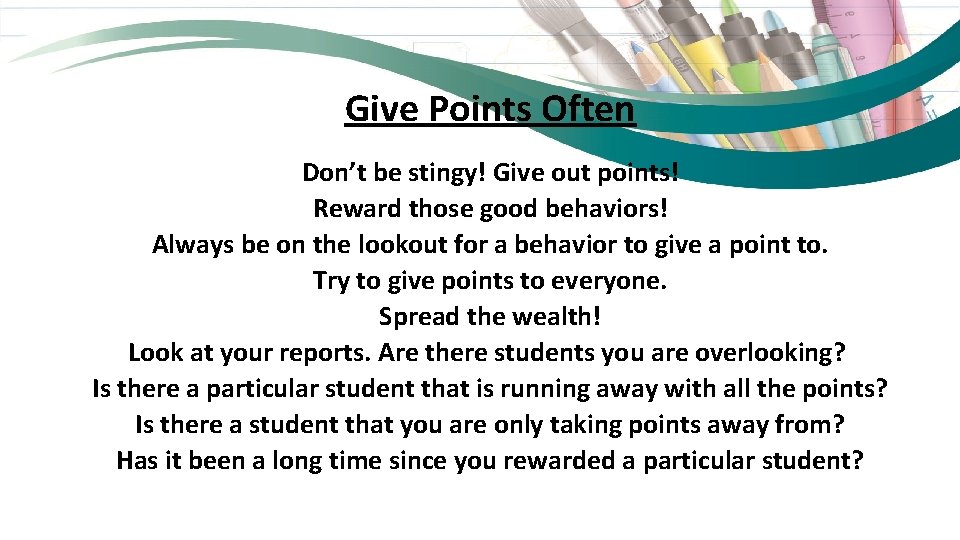
Give Points Often Don’t be stingy! Give out points! Reward those good behaviors! Always be on the lookout for a behavior to give a point to. Try to give points to everyone. Spread the wealth! Look at your reports. Are there students you are overlooking? Is there a particular student that is running away with all the points? Is there a student that you are only taking points away from? Has it been a long time since you rewarded a particular student?
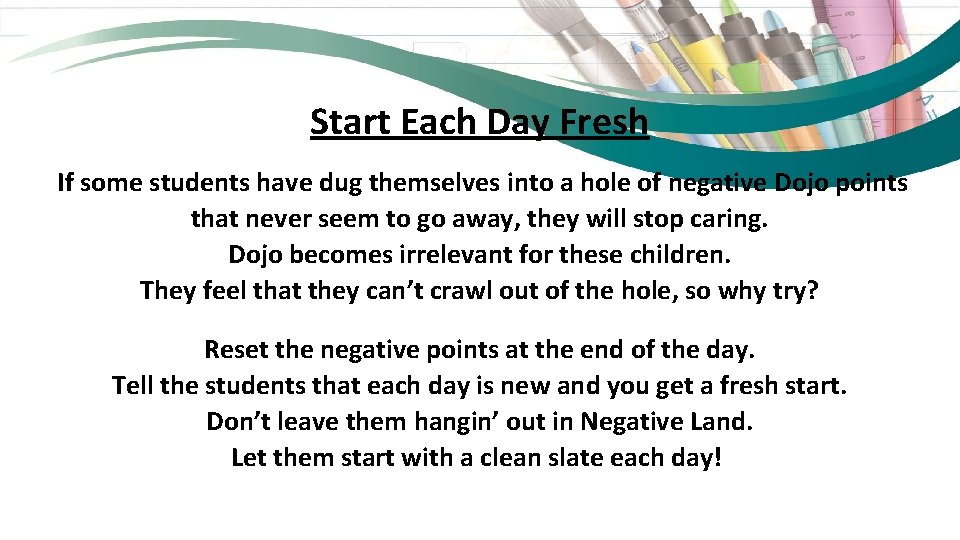
Start Each Day Fresh If some students have dug themselves into a hole of negative Dojo points that never seem to go away, they will stop caring. Dojo becomes irrelevant for these children. They feel that they can’t crawl out of the hole, so why try? Reset the negative points at the end of the day. Tell the students that each day is new and you get a fresh start. Don’t leave them hangin’ out in Negative Land. Let them start with a clean slate each day!
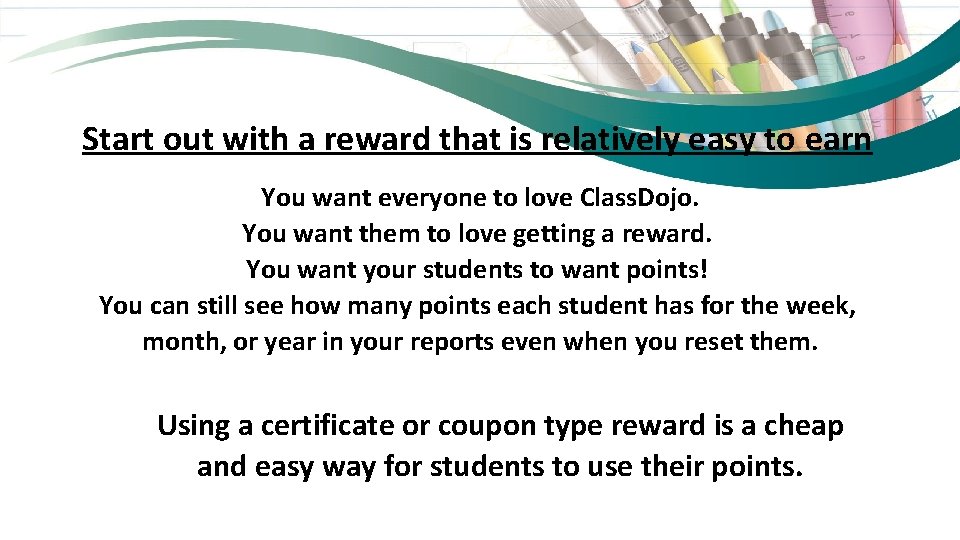
Start out with a reward that is relatively easy to earn You want everyone to love Class. Dojo. You want them to love getting a reward. You want your students to want points! You can still see how many points each student has for the week, month, or year in your reports even when you reset them. Using a certificate or coupon type reward is a cheap and easy way for students to use their points.
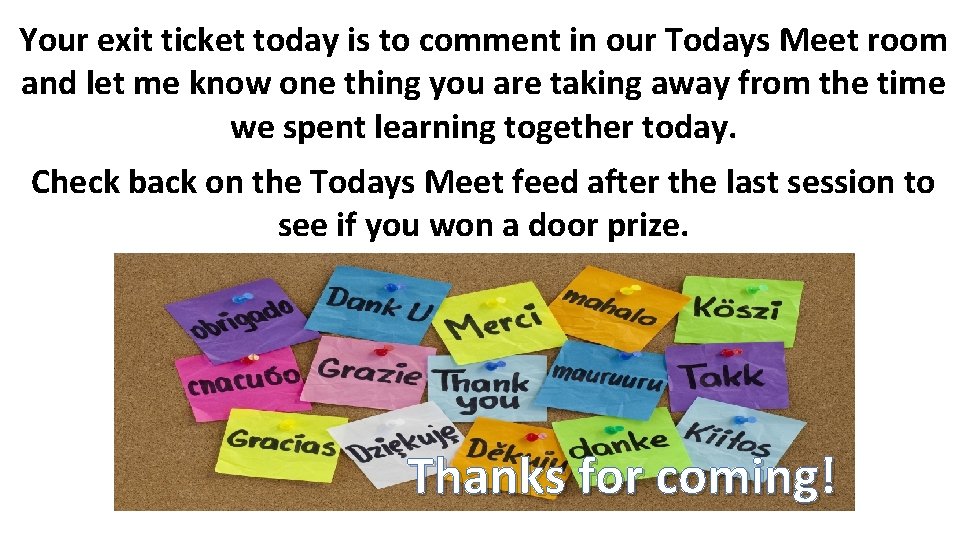
Your exit ticket today is to comment in our Todays Meet room and let me know one thing you are taking away from the time we spent learning together today. Check back on the Todays Meet feed after the last session to see if you won a door prize. Thanks for coming!