GOOGLE CLASSROOM WHAT IS GOOGLE CLASSROOM Classroom was
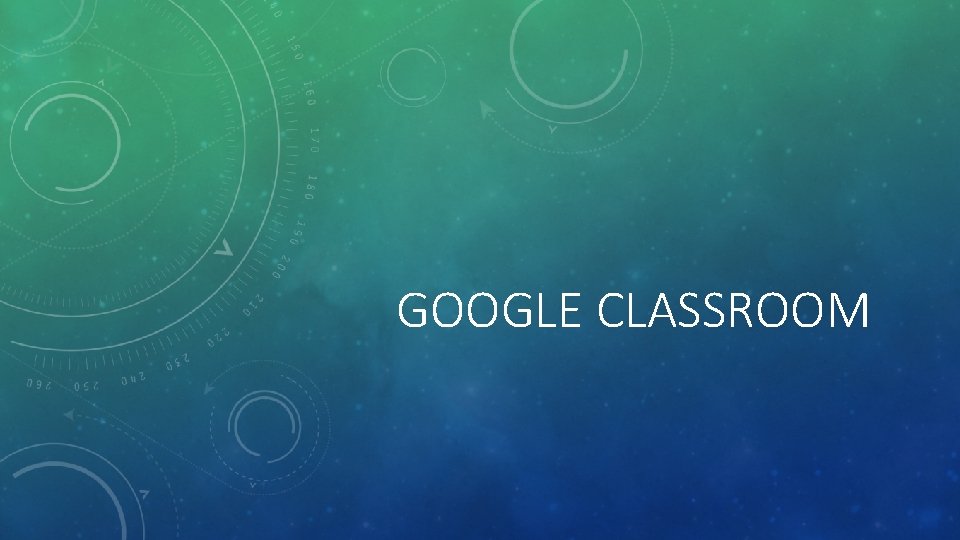
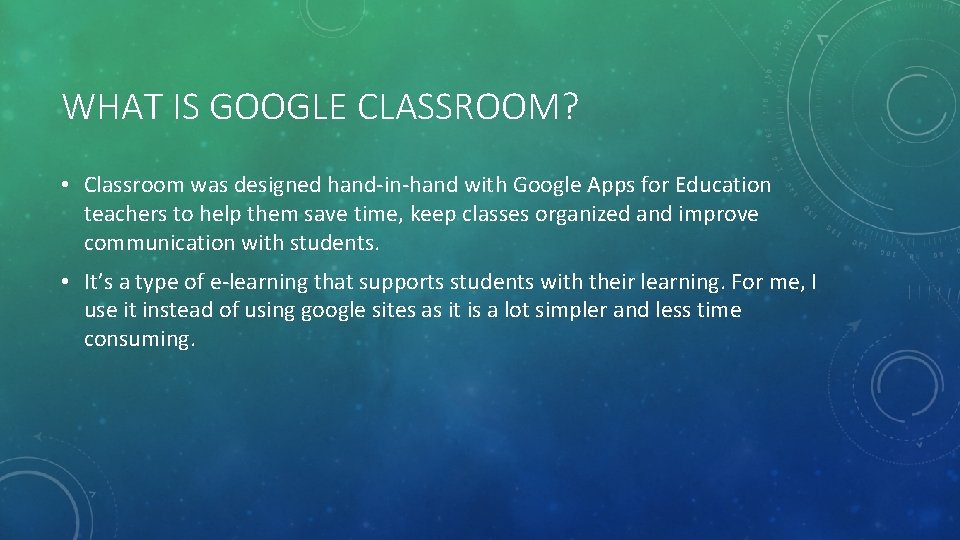
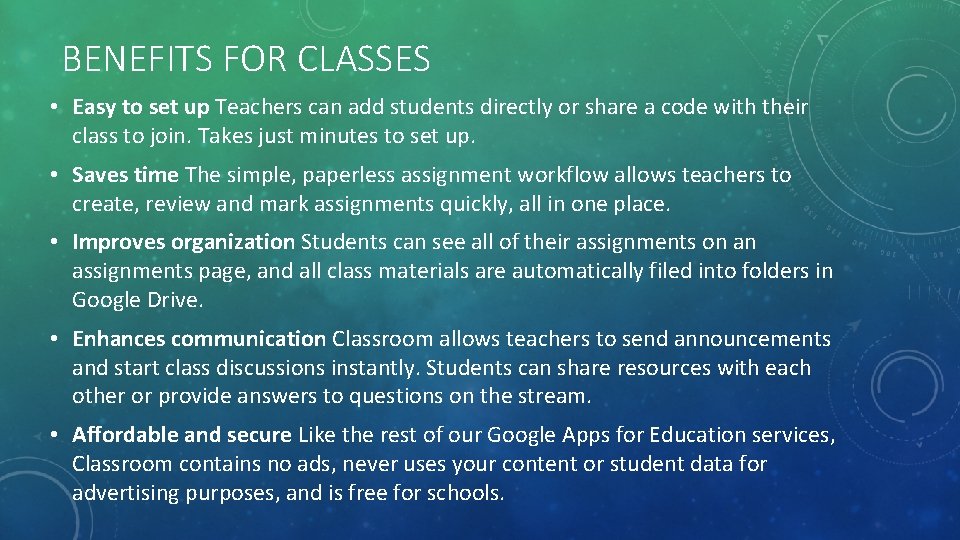
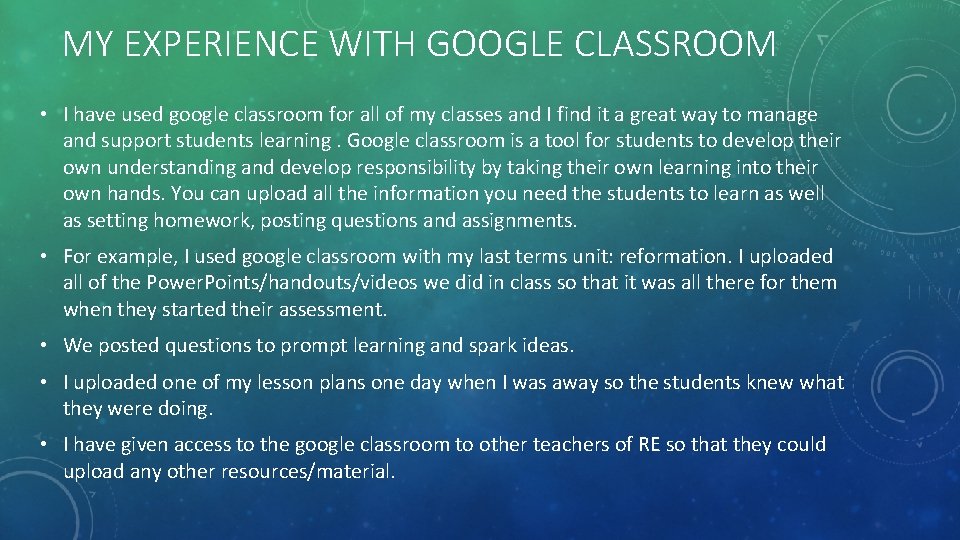
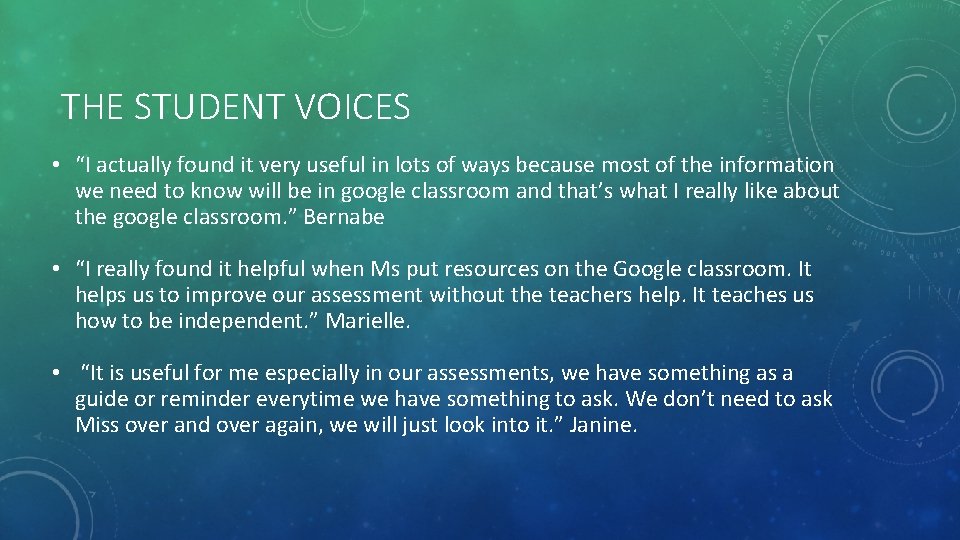
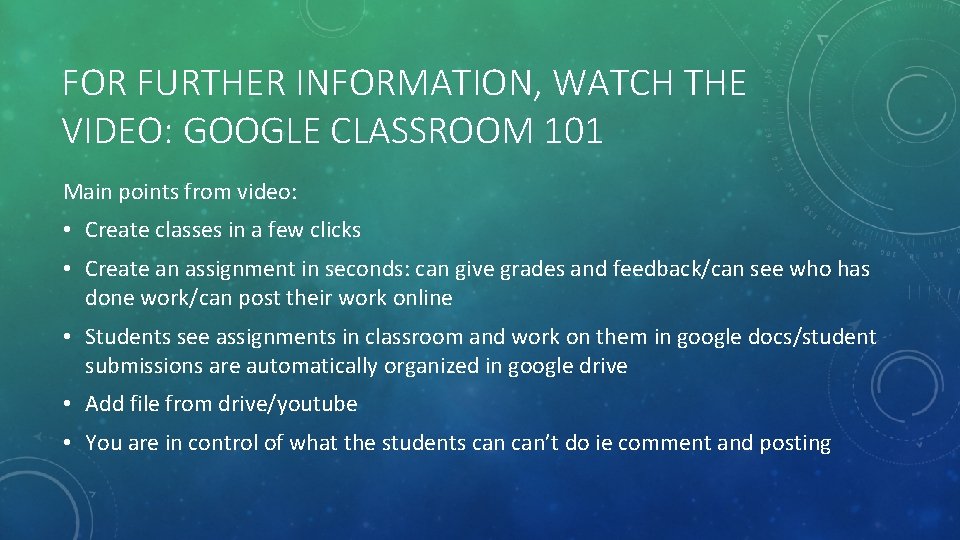
- Slides: 6
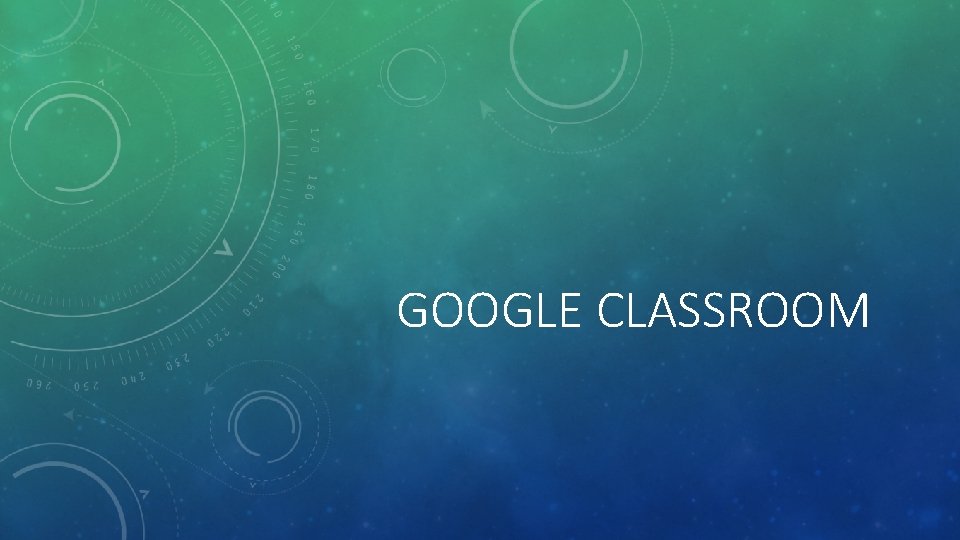
GOOGLE CLASSROOM
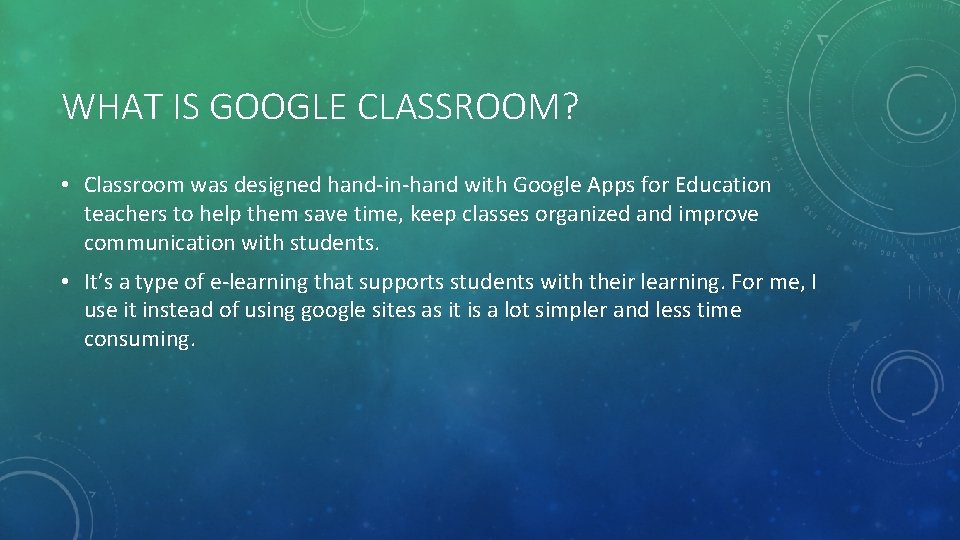
WHAT IS GOOGLE CLASSROOM? • Classroom was designed hand-in-hand with Google Apps for Education teachers to help them save time, keep classes organized and improve communication with students. • It’s a type of e-learning that supports students with their learning. For me, I use it instead of using google sites as it is a lot simpler and less time consuming.
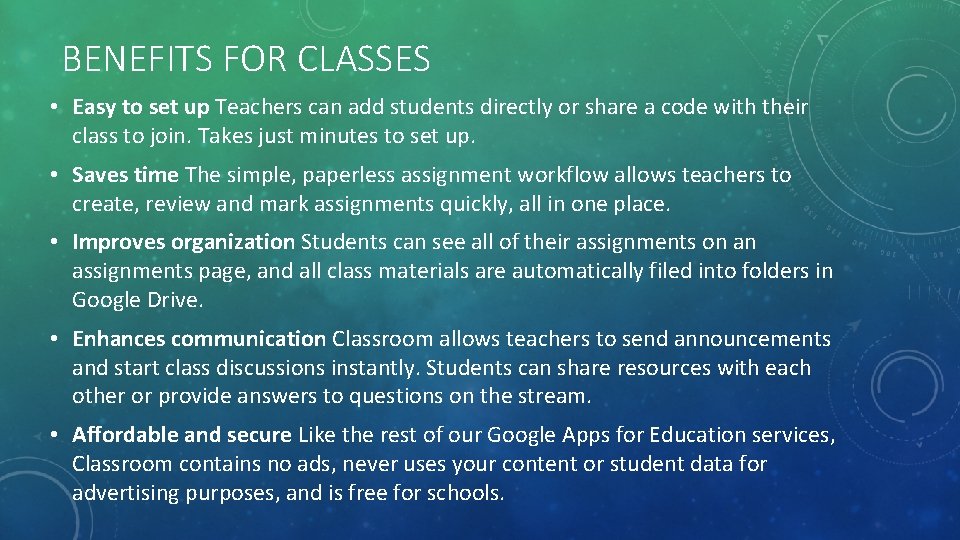
BENEFITS FOR CLASSES • Easy to set up Teachers can add students directly or share a code with their class to join. Takes just minutes to set up. • Saves time The simple, paperless assignment workflow allows teachers to create, review and mark assignments quickly, all in one place. • Improves organization Students can see all of their assignments on an assignments page, and all class materials are automatically filed into folders in Google Drive. • Enhances communication Classroom allows teachers to send announcements and start class discussions instantly. Students can share resources with each other or provide answers to questions on the stream. • Affordable and secure Like the rest of our Google Apps for Education services, Classroom contains no ads, never uses your content or student data for advertising purposes, and is free for schools.
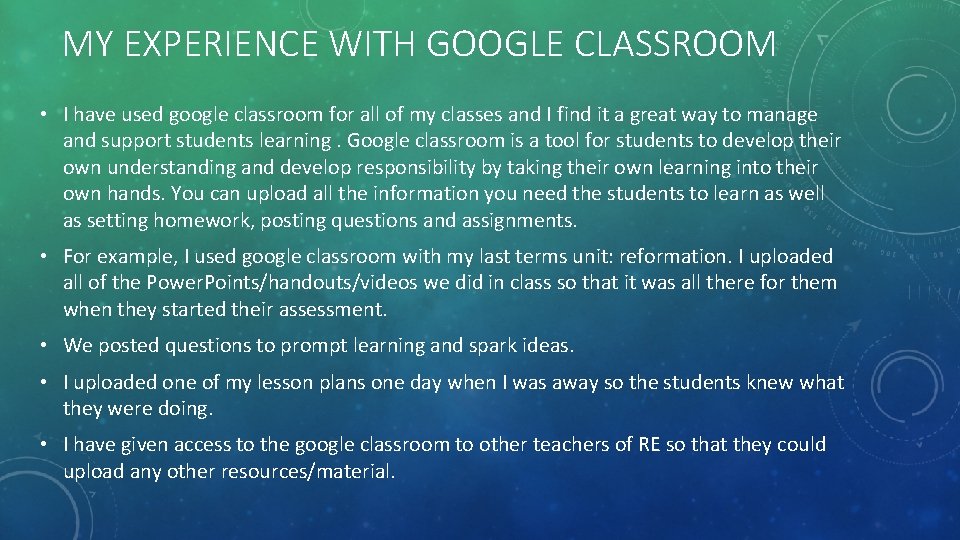
MY EXPERIENCE WITH GOOGLE CLASSROOM • I have used google classroom for all of my classes and I find it a great way to manage and support students learning. Google classroom is a tool for students to develop their own understanding and develop responsibility by taking their own learning into their own hands. You can upload all the information you need the students to learn as well as setting homework, posting questions and assignments. • For example, I used google classroom with my last terms unit: reformation. I uploaded all of the Power. Points/handouts/videos we did in class so that it was all there for them when they started their assessment. • We posted questions to prompt learning and spark ideas. • I uploaded one of my lesson plans one day when I was away so the students knew what they were doing. • I have given access to the google classroom to other teachers of RE so that they could upload any other resources/material.
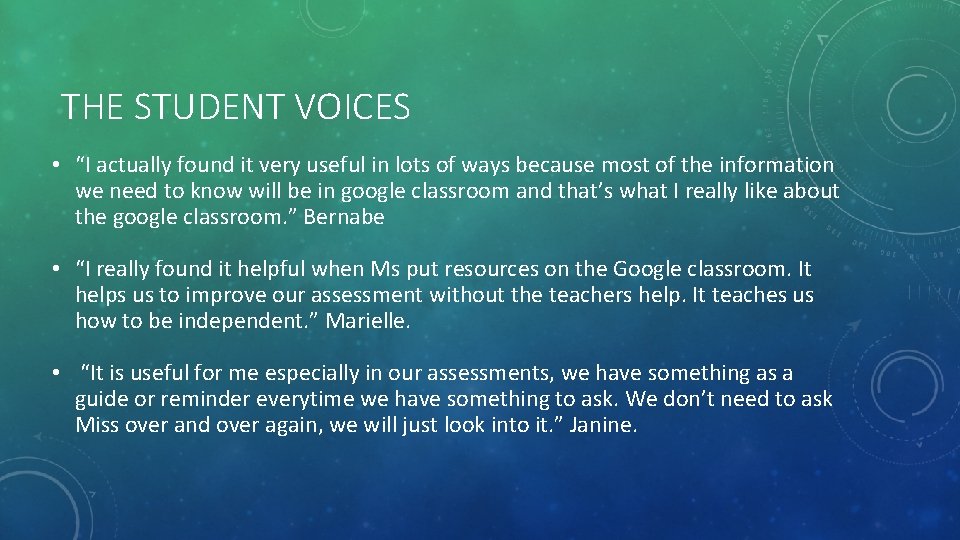
THE STUDENT VOICES • “I actually found it very useful in lots of ways because most of the information we need to know will be in google classroom and that’s what I really like about the google classroom. ” Bernabe • “I really found it helpful when Ms put resources on the Google classroom. It helps us to improve our assessment without the teachers help. It teaches us how to be independent. ” Marielle. • “It is useful for me especially in our assessments, we have something as a guide or reminder everytime we have something to ask. We don’t need to ask Miss over and over again, we will just look into it. ” Janine.
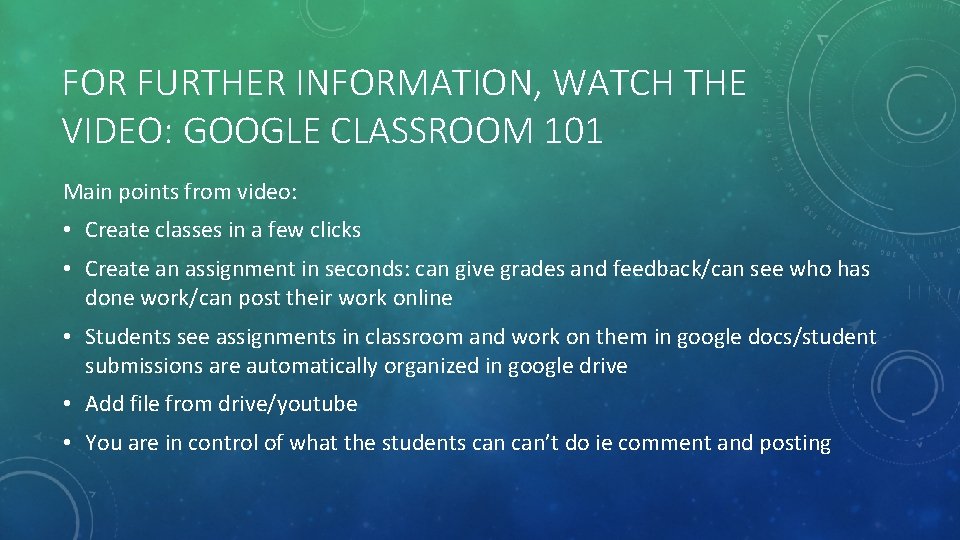
FOR FURTHER INFORMATION, WATCH THE VIDEO: GOOGLE CLASSROOM 101 Main points from video: • Create classes in a few clicks • Create an assignment in seconds: can give grades and feedback/can see who has done work/can post their work online • Students see assignments in classroom and work on them in google docs/student submissions are automatically organized in google drive • Add file from drive/youtube • You are in control of what the students can’t do ie comment and posting