Chapter 9 Perl continue Advanced Perl Programming Some
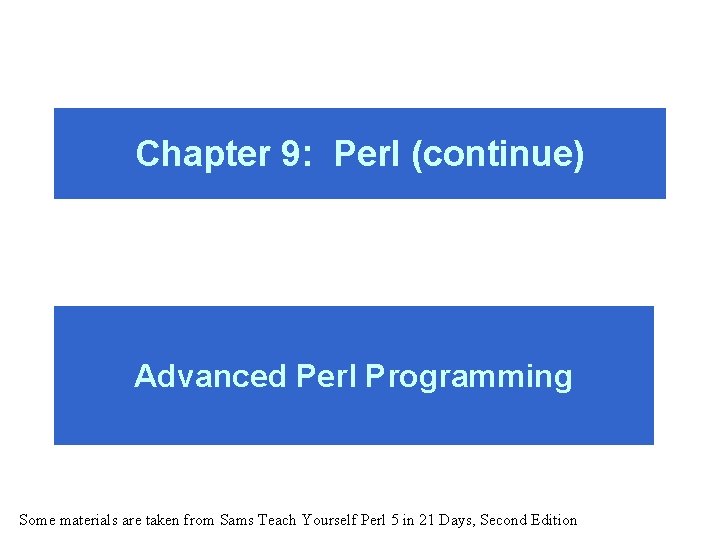
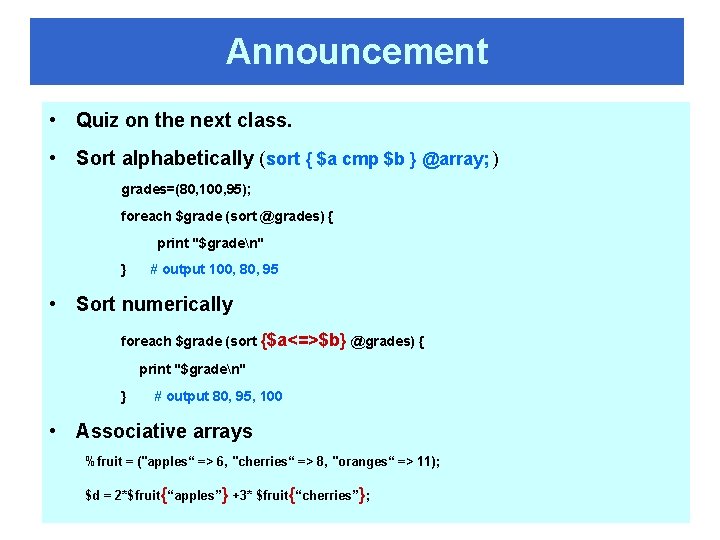
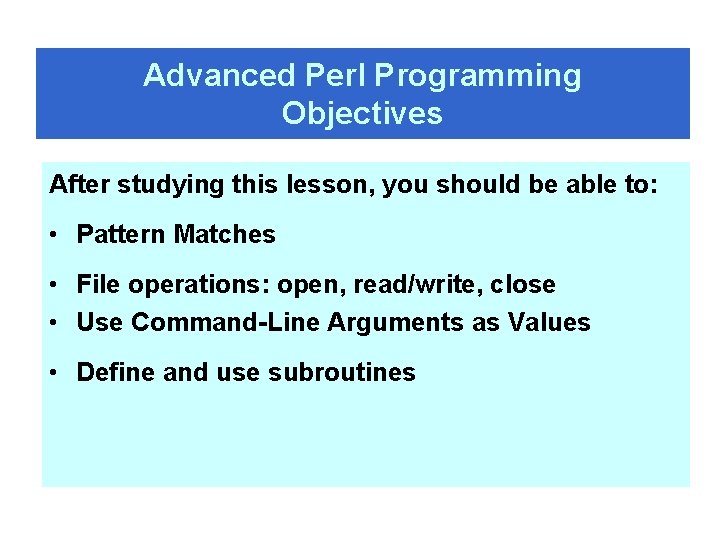
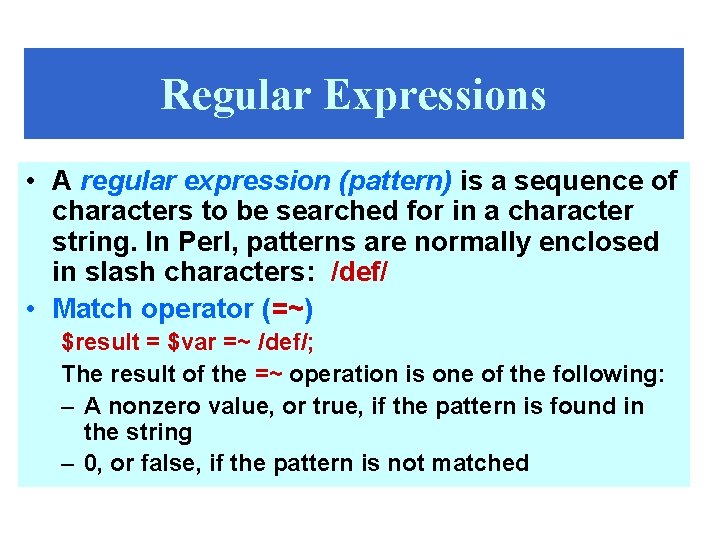
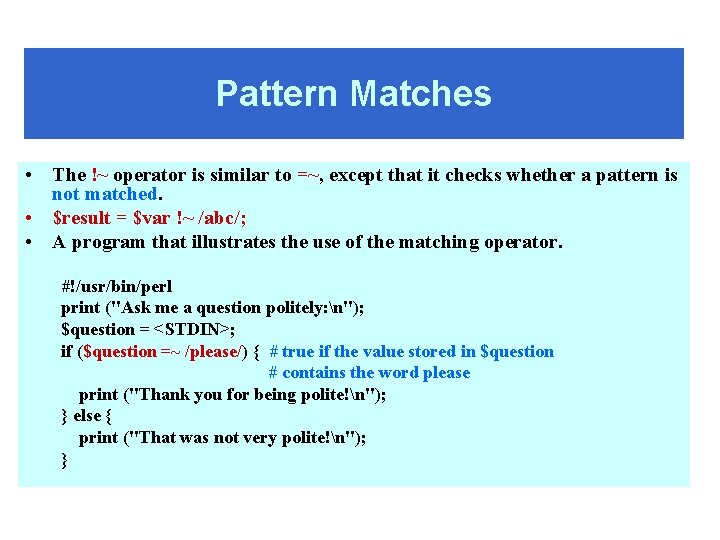
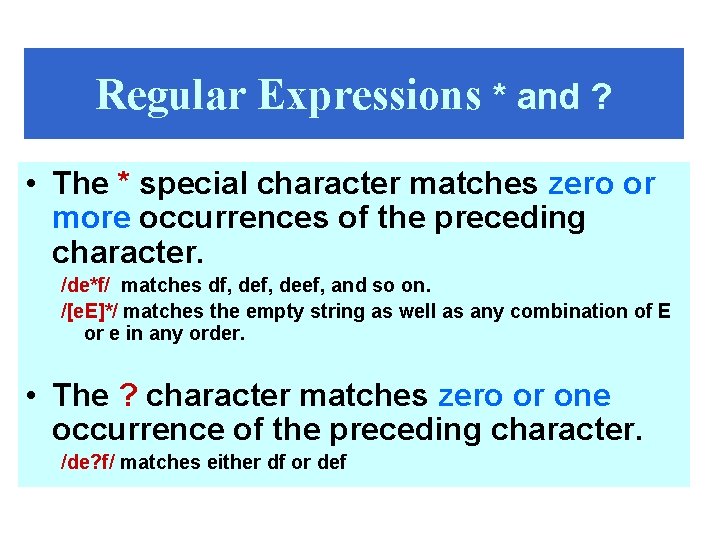
![Regular Expressions [ ] • [ ] special characters enable you to define patterns Regular Expressions [ ] • [ ] special characters enable you to define patterns](https://slidetodoc.com/presentation_image_h2/01766f8650dd9cb5a7ada4ba8e909cf8/image-7.jpg)
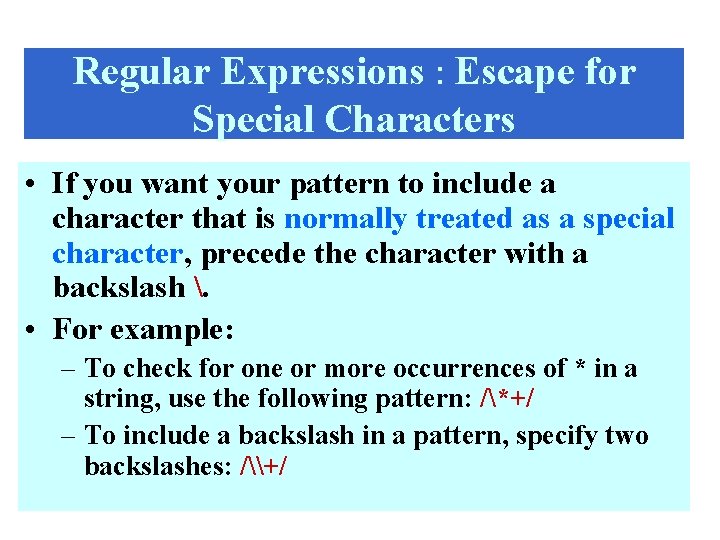
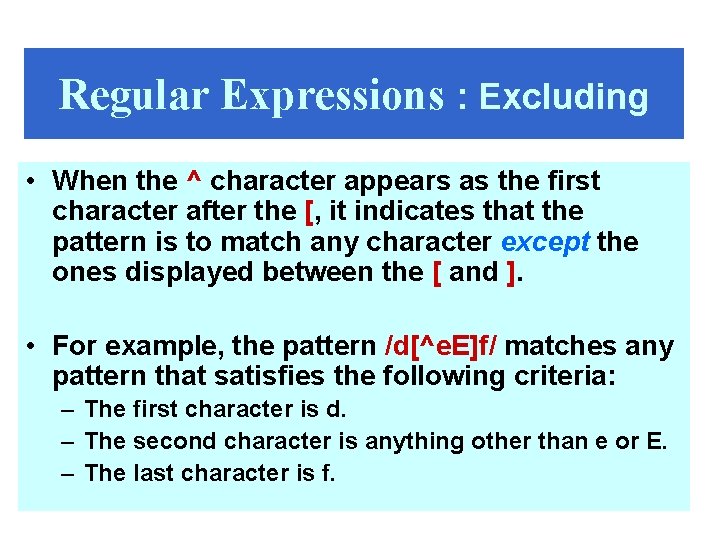
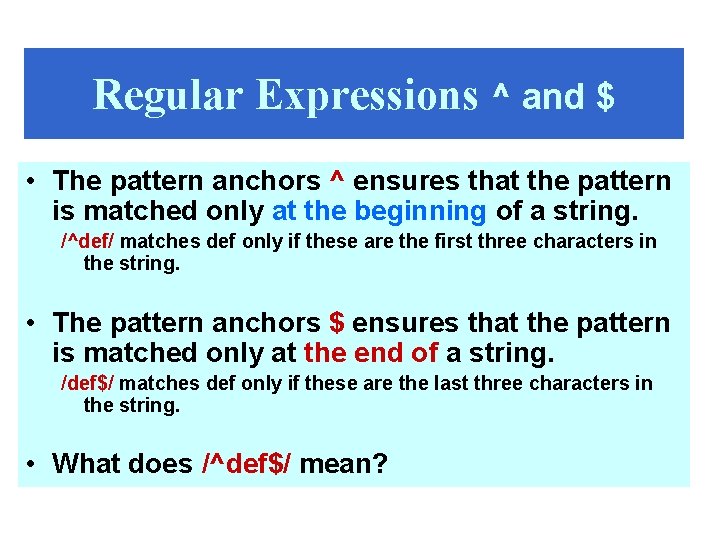
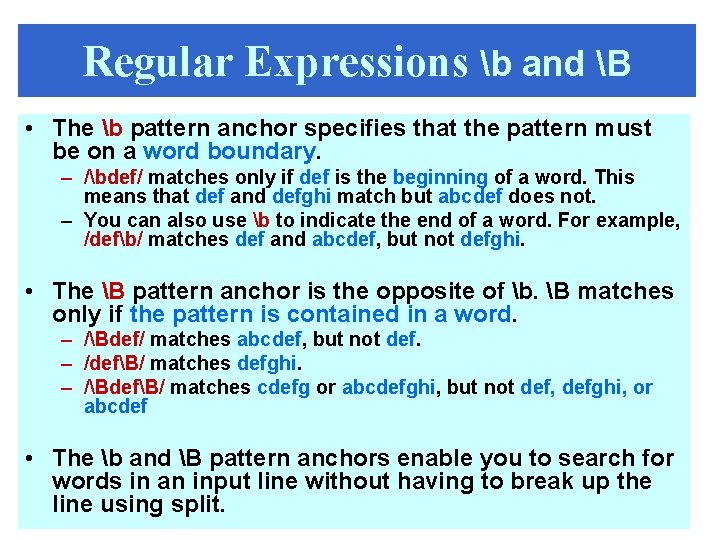
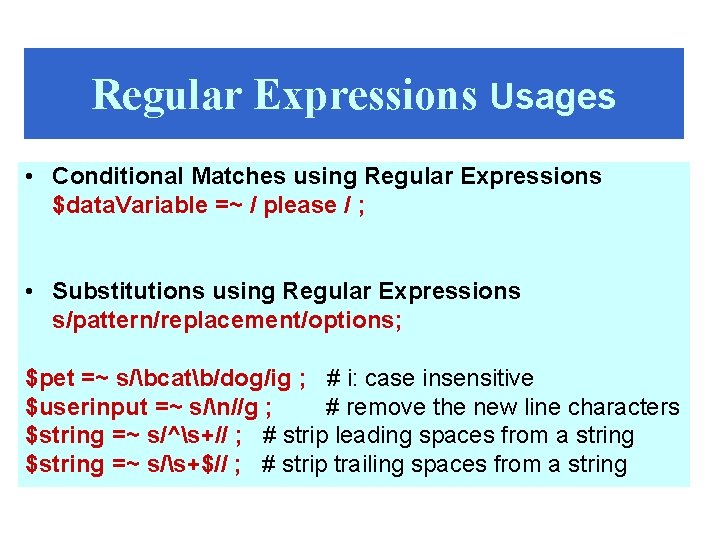
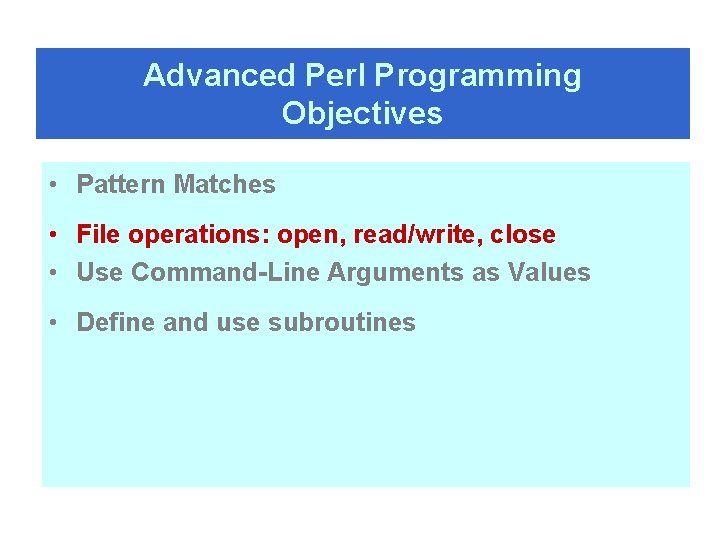
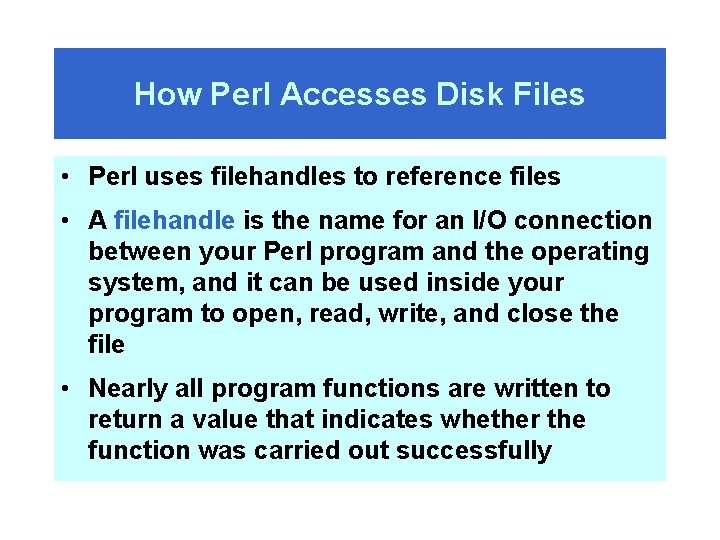
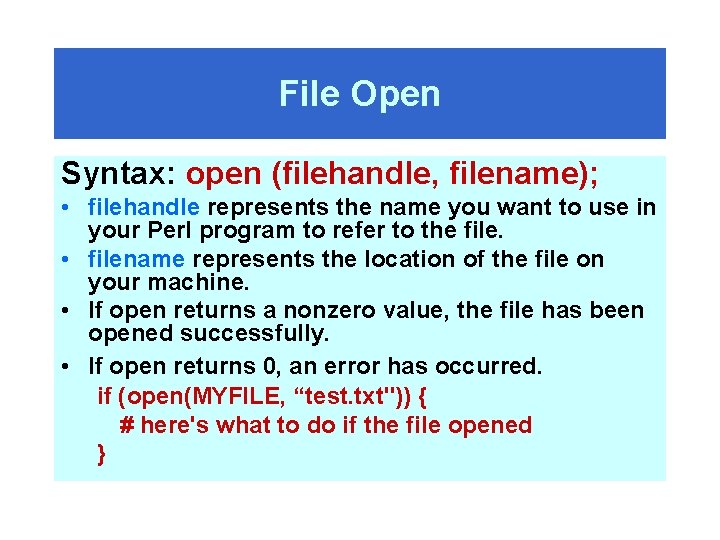
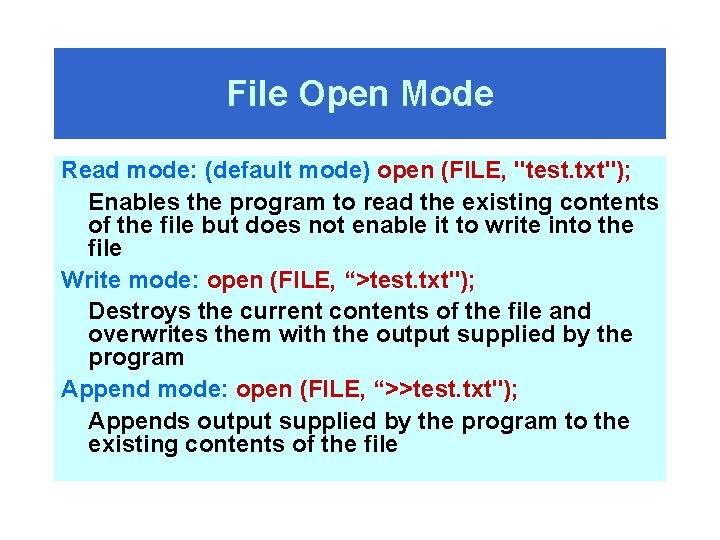
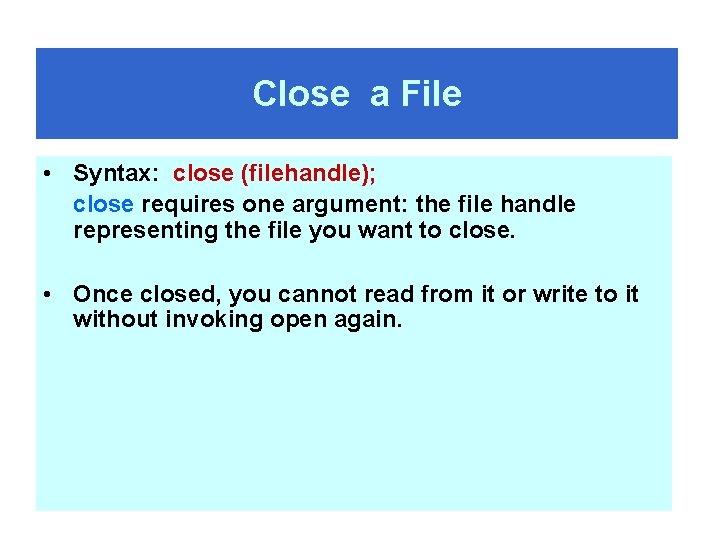
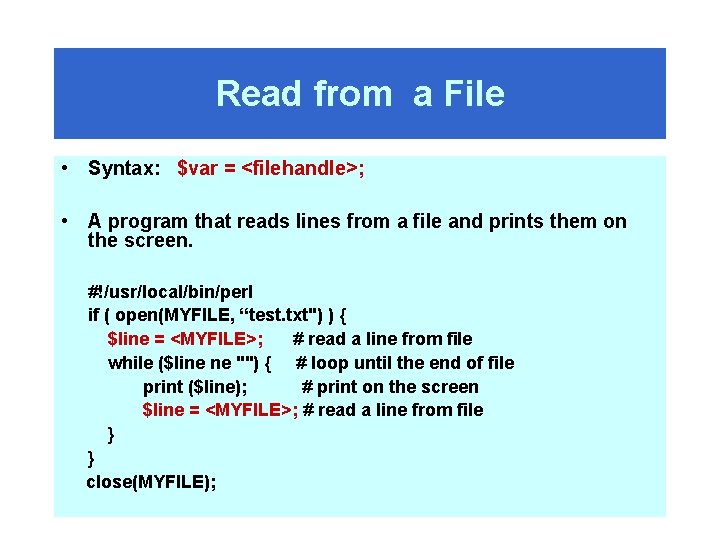
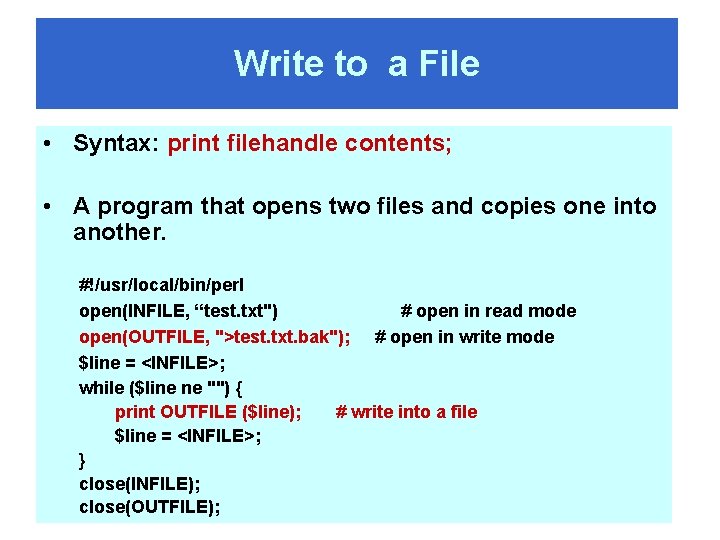
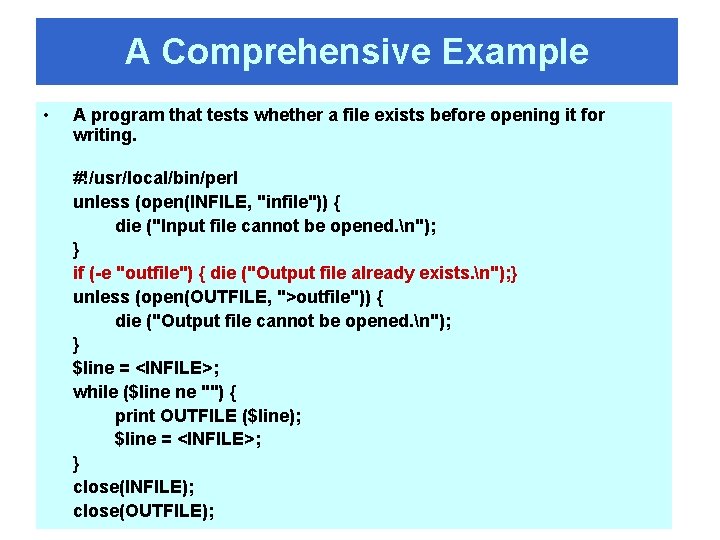
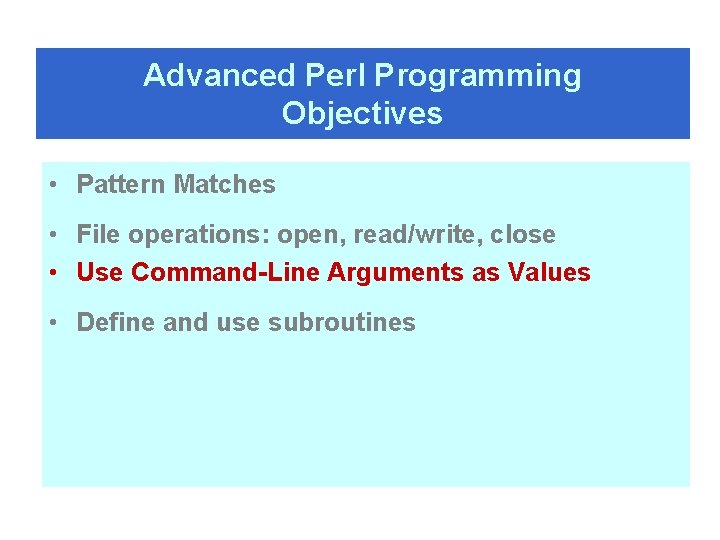
![Command Line Arguments • Perl stores the command-line arguments in @ARGV. • $ARGV[0] contains Command Line Arguments • Perl stores the command-line arguments in @ARGV. • $ARGV[0] contains](https://slidetodoc.com/presentation_image_h2/01766f8650dd9cb5a7ada4ba8e909cf8/image-22.jpg)
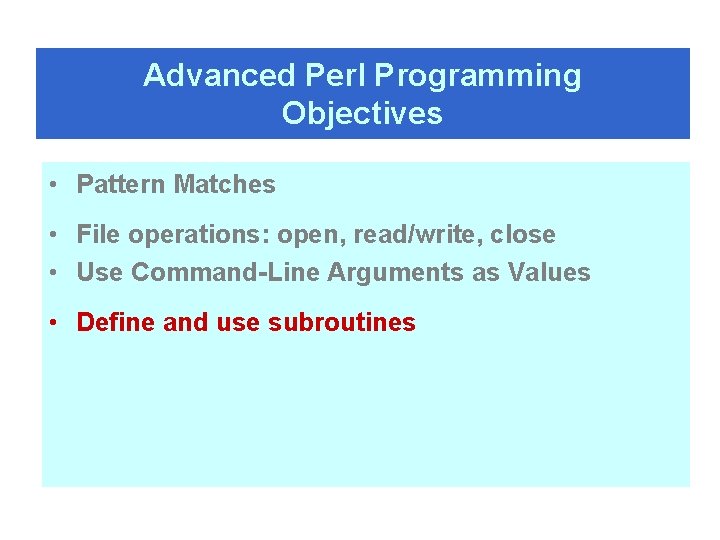
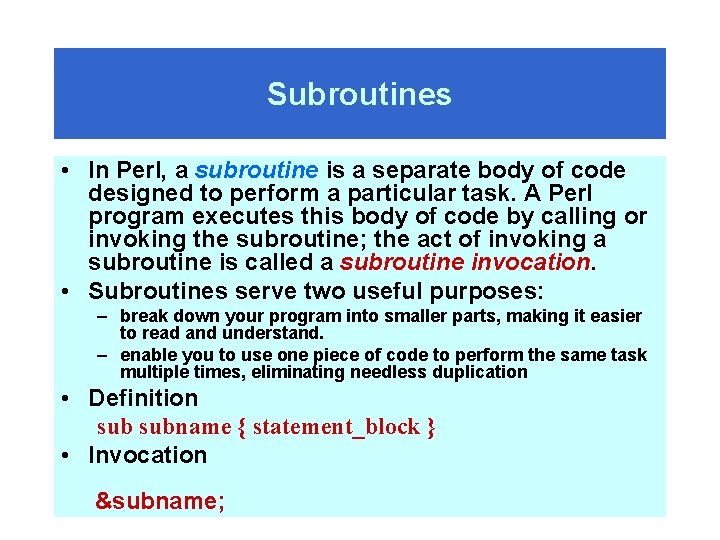
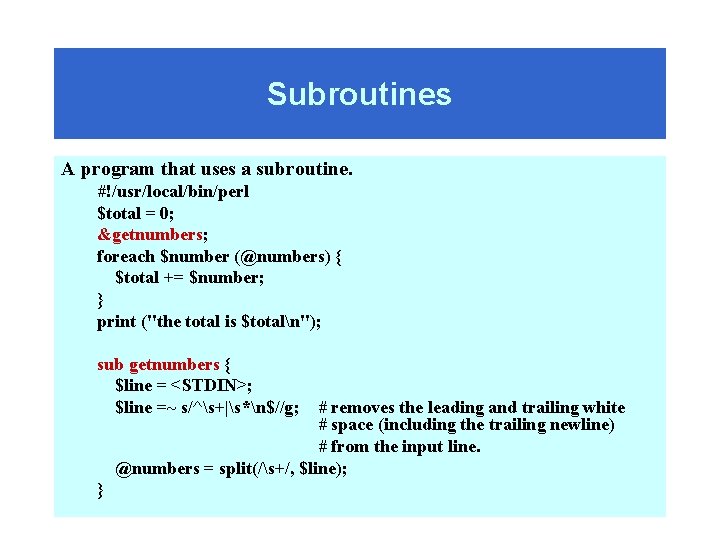
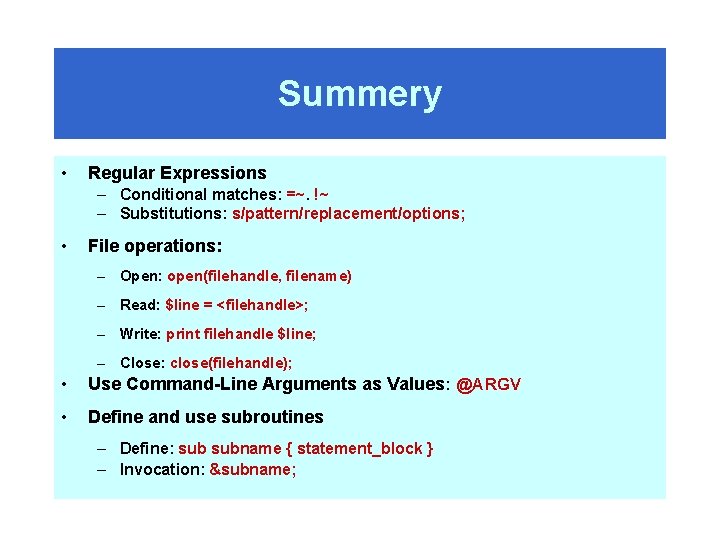
- Slides: 26
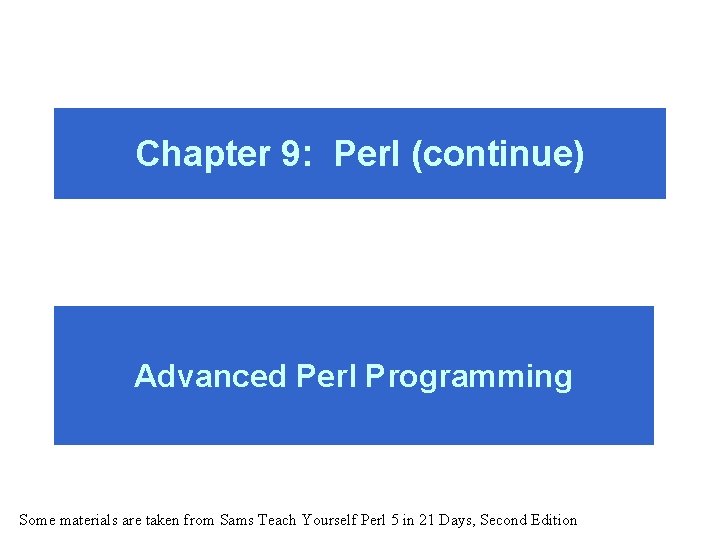
Chapter 9: Perl (continue) Advanced Perl Programming Some materials are taken from Sams Teach Yourself Perl 5 in 21 Days, Second Edition
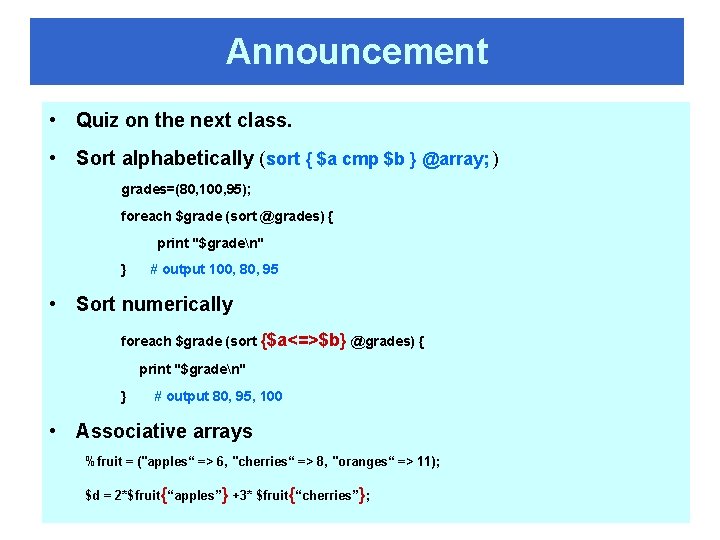
Announcement • Quiz on the next class. • Sort alphabetically (sort { $a cmp $b } @array; ) grades=(80, 100, 95); foreach $grade (sort @grades) { print "$graden" } # output 100, 80, 95 • Sort numerically foreach $grade (sort {$a<=>$b} @grades) { print "$graden" } # output 80, 95, 100 • Associative arrays %fruit = ("apples“ => 6, "cherries“ => 8, "oranges“ => 11); $d = 2*$fruit{“apples”} +3* $fruit{“cherries”};
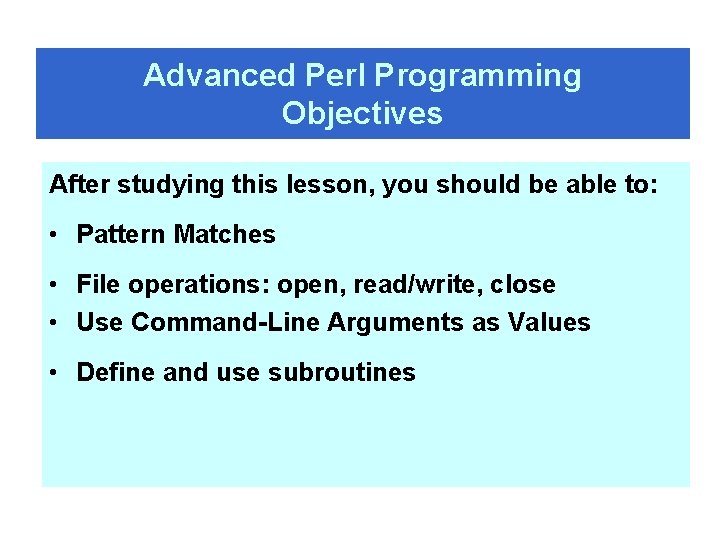
Advanced Perl Programming Objectives After studying this lesson, you should be able to: • Pattern Matches • File operations: open, read/write, close • Use Command-Line Arguments as Values • Define and use subroutines
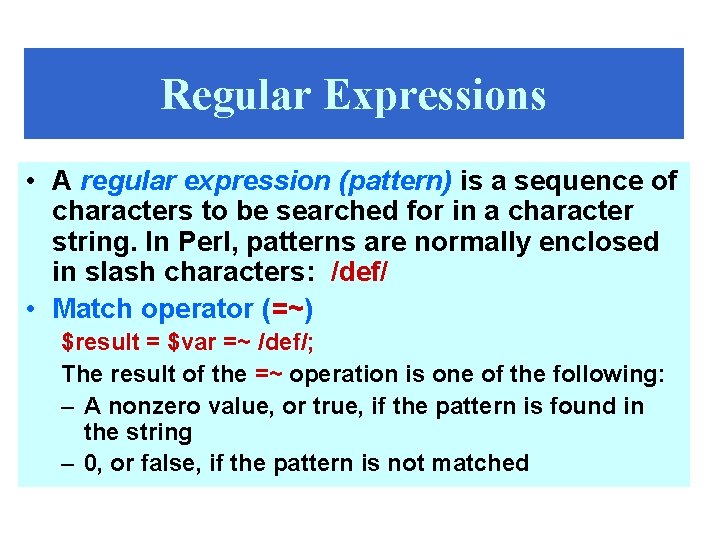
Regular Expressions • A regular expression (pattern) is a sequence of characters to be searched for in a character string. In Perl, patterns are normally enclosed in slash characters: /def/ • Match operator (=~) $result = $var =~ /def/; The result of the =~ operation is one of the following: – A nonzero value, or true, if the pattern is found in the string – 0, or false, if the pattern is not matched
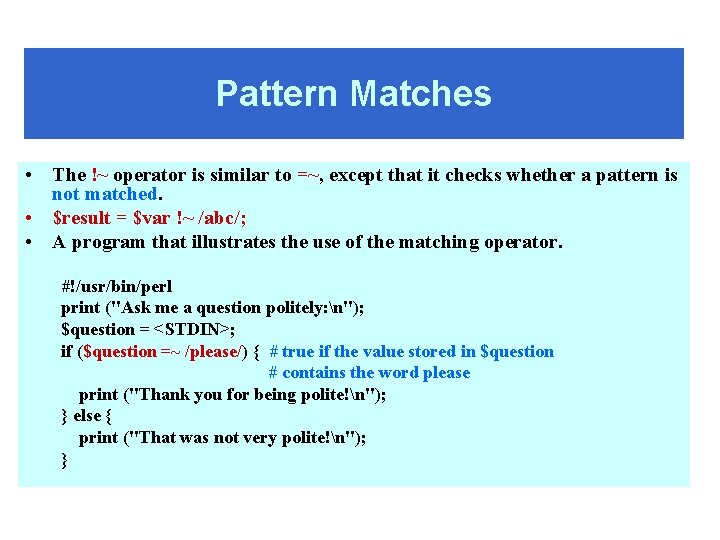
Pattern Matches • The !~ operator is similar to =~, except that it checks whether a pattern is not matched. • $result = $var !~ /abc/; • A program that illustrates the use of the matching operator. #!/usr/bin/perl print ("Ask me a question politely: n"); $question = <STDIN>; if ($question =~ /please/) { # true if the value stored in $question # contains the word please print ("Thank you for being polite!n"); } else { print ("That was not very polite!n"); }
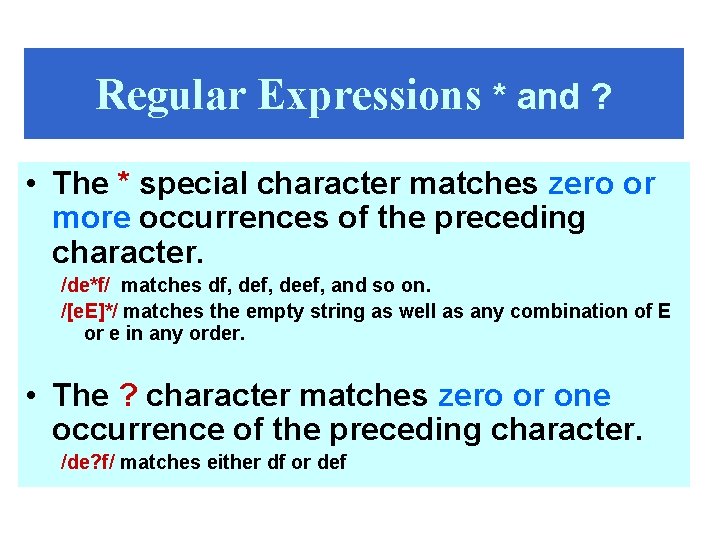
Regular Expressions * and ? • The * special character matches zero or more occurrences of the preceding character. /de*f/ matches df, deef, and so on. /[e. E]*/ matches the empty string as well as any combination of E or e in any order. • The ? character matches zero or one occurrence of the preceding character. /de? f/ matches either df or def
![Regular Expressions special characters enable you to define patterns Regular Expressions [ ] • [ ] special characters enable you to define patterns](https://slidetodoc.com/presentation_image_h2/01766f8650dd9cb5a7ada4ba8e909cf8/image-7.jpg)
Regular Expressions [ ] • [ ] special characters enable you to define patterns that match one of a group of alternatives. – For example: /d[e. E]f/ matches def or d. Ef • Combine [ ] with + to match a sequence of characters of any length. – For example: d[e. E]+f/ matches all of the following: def, d. Ef, deef, d. EEEeee. Eef
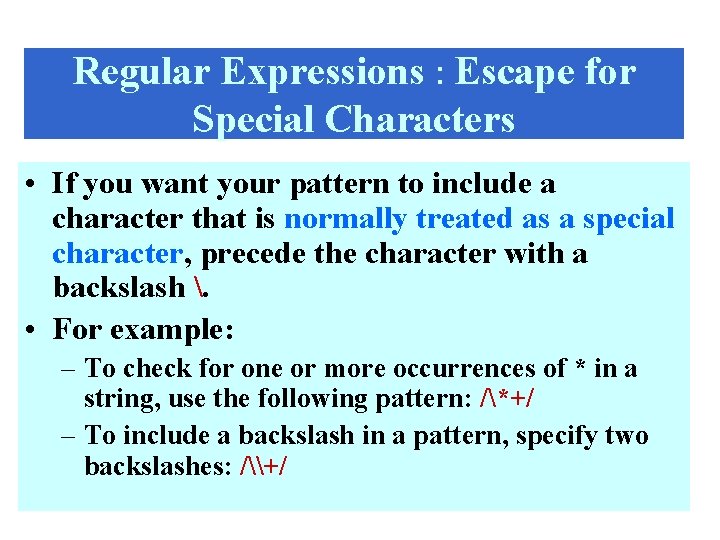
Regular Expressions : Escape for Special Characters • If you want your pattern to include a character that is normally treated as a special character, precede the character with a backslash . • For example: – To check for one or more occurrences of * in a string, use the following pattern: /*+/ – To include a backslash in a pattern, specify two backslashes: /\+/
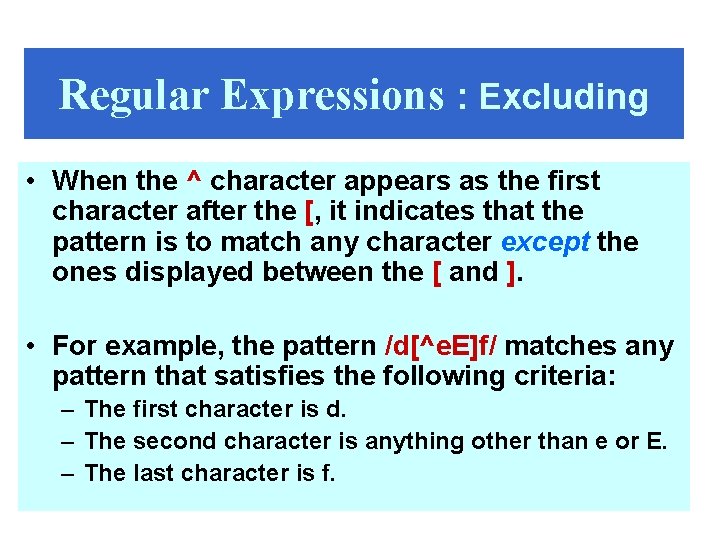
Regular Expressions : Excluding • When the ^ character appears as the first character after the [, it indicates that the pattern is to match any character except the ones displayed between the [ and ]. • For example, the pattern /d[^e. E]f/ matches any pattern that satisfies the following criteria: – The first character is d. – The second character is anything other than e or E. – The last character is f.
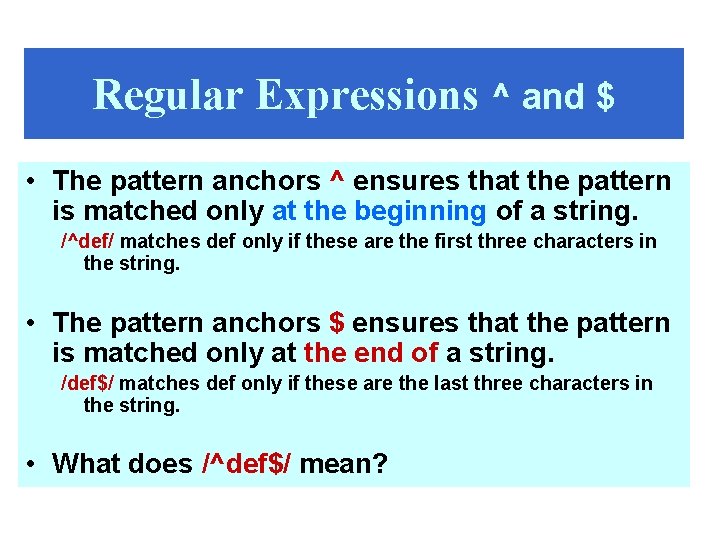
Regular Expressions ^ and $ • The pattern anchors ^ ensures that the pattern is matched only at the beginning of a string. /^def/ matches def only if these are the first three characters in the string. • The pattern anchors $ ensures that the pattern is matched only at the end of a string. /def$/ matches def only if these are the last three characters in the string. • What does /^def$/ mean?
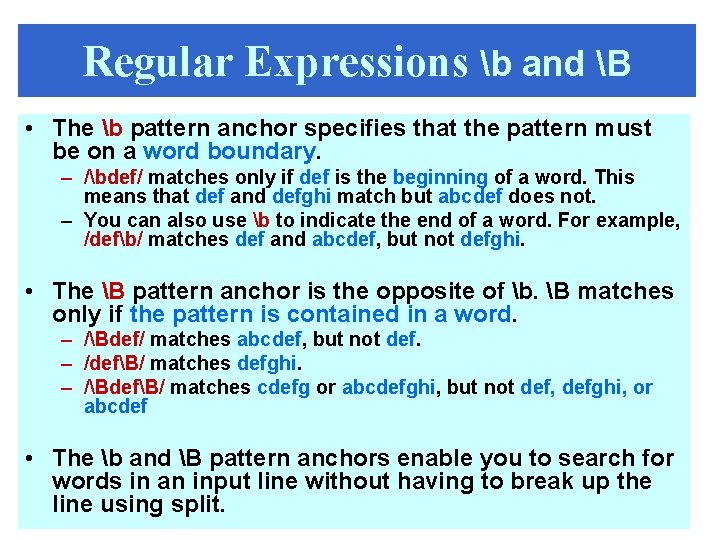
Regular Expressions b and B • The b pattern anchor specifies that the pattern must be on a word boundary. – /bdef/ matches only if def is the beginning of a word. This means that def and defghi match but abcdef does not. – You can also use b to indicate the end of a word. For example, /defb/ matches def and abcdef, but not defghi. • The B pattern anchor is the opposite of b. B matches only if the pattern is contained in a word. – /Bdef/ matches abcdef, but not def. – /defB/ matches defghi. – /BdefB/ matches cdefg or abcdefghi, but not def, defghi, or abcdef • The b and B pattern anchors enable you to search for words in an input line without having to break up the line using split.
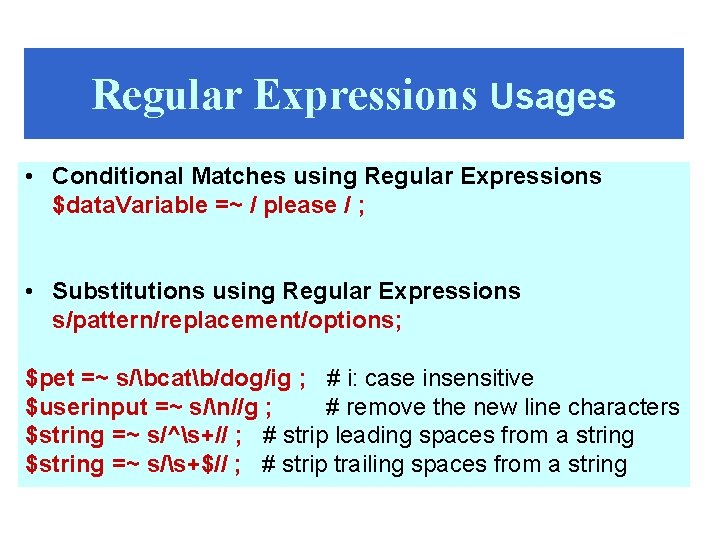
Regular Expressions Usages • Conditional Matches using Regular Expressions $data. Variable =~ / please / ; • Substitutions using Regular Expressions s/pattern/replacement/options; $pet =~ s/bcatb/dog/ig ; # i: case insensitive $userinput =~ s/n//g ; # remove the new line characters $string =~ s/^s+// ; # strip leading spaces from a string $string =~ s/s+$// ; # strip trailing spaces from a string
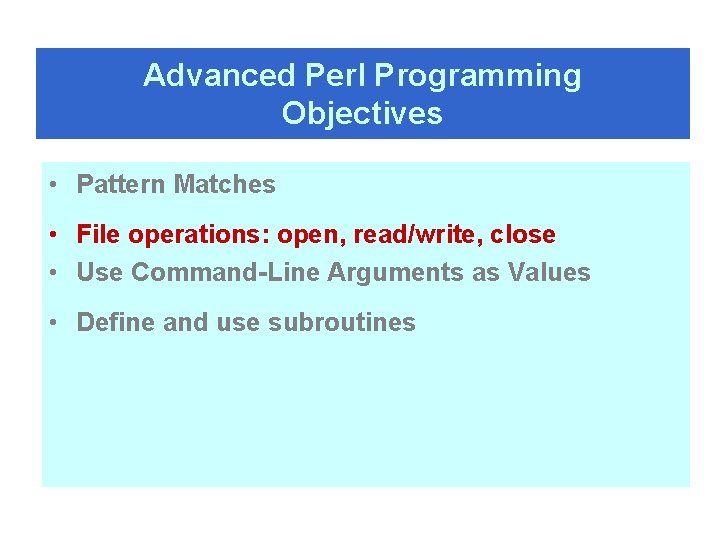
Advanced Perl Programming Objectives • Pattern Matches • File operations: open, read/write, close • Use Command-Line Arguments as Values • Define and use subroutines
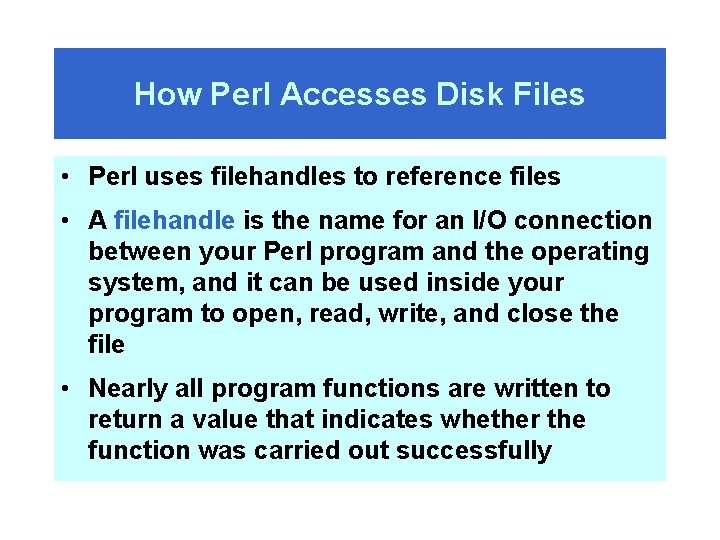
How Perl Accesses Disk Files • Perl uses filehandles to reference files • A filehandle is the name for an I/O connection between your Perl program and the operating system, and it can be used inside your program to open, read, write, and close the file • Nearly all program functions are written to return a value that indicates whether the function was carried out successfully
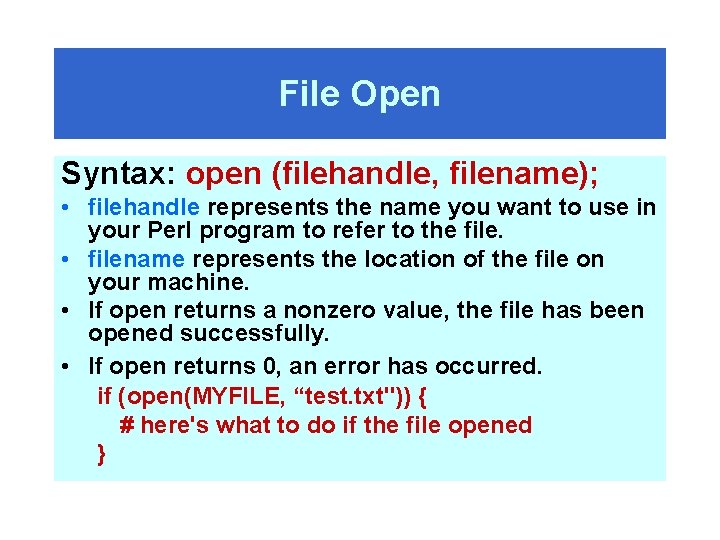
File Open Syntax: open (filehandle, filename); • filehandle represents the name you want to use in your Perl program to refer to the file. • filename represents the location of the file on your machine. • If open returns a nonzero value, the file has been opened successfully. • If open returns 0, an error has occurred. if (open(MYFILE, “test. txt")) { # here's what to do if the file opened }
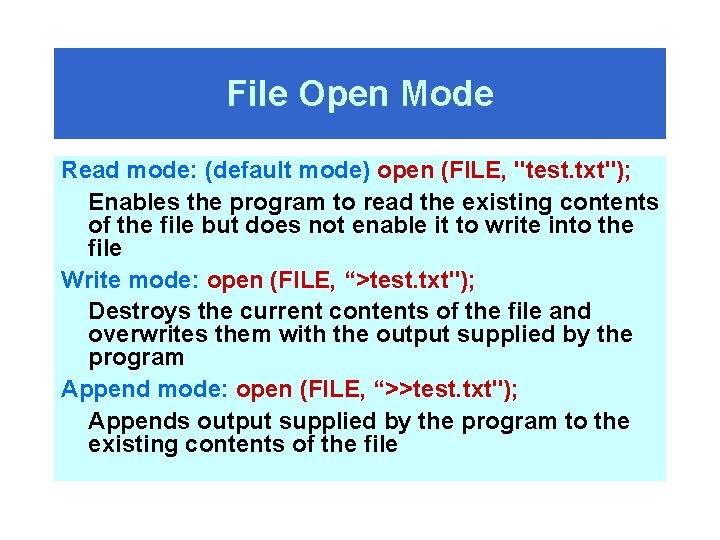
File Open Mode Read mode: (default mode) open (FILE, "test. txt"); Enables the program to read the existing contents of the file but does not enable it to write into the file Write mode: open (FILE, “>test. txt"); Destroys the current contents of the file and overwrites them with the output supplied by the program Append mode: open (FILE, “>>test. txt"); Appends output supplied by the program to the existing contents of the file
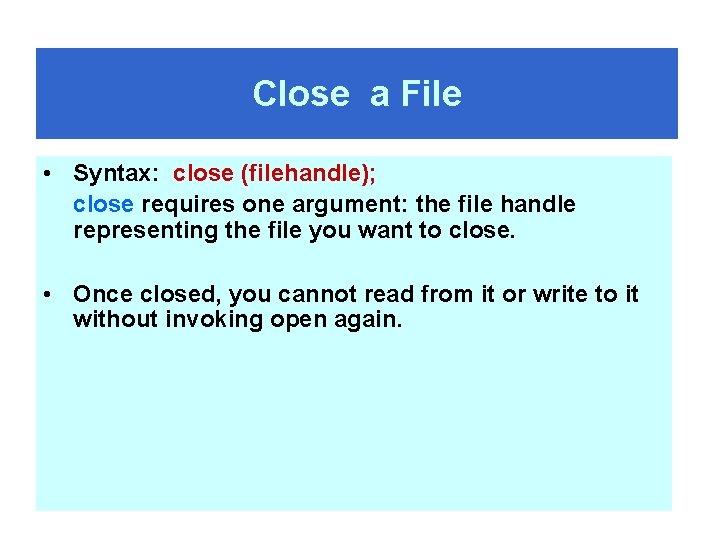
Close a File • Syntax: close (filehandle); close requires one argument: the file handle representing the file you want to close. • Once closed, you cannot read from it or write to it without invoking open again.
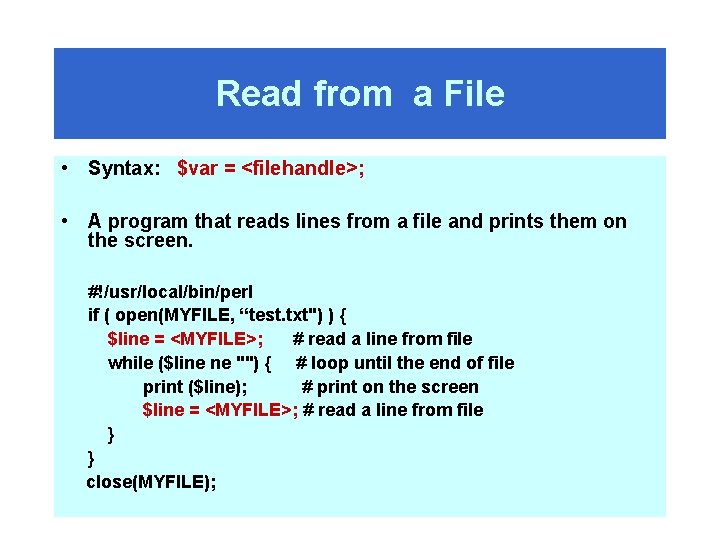
Read from a File • Syntax: $var = <filehandle>; • A program that reads lines from a file and prints them on the screen. #!/usr/local/bin/perl if ( open(MYFILE, “test. txt") ) { $line = <MYFILE>; # read a line from file while ($line ne "") { # loop until the end of file print ($line); # print on the screen $line = <MYFILE>; # read a line from file } } close(MYFILE);
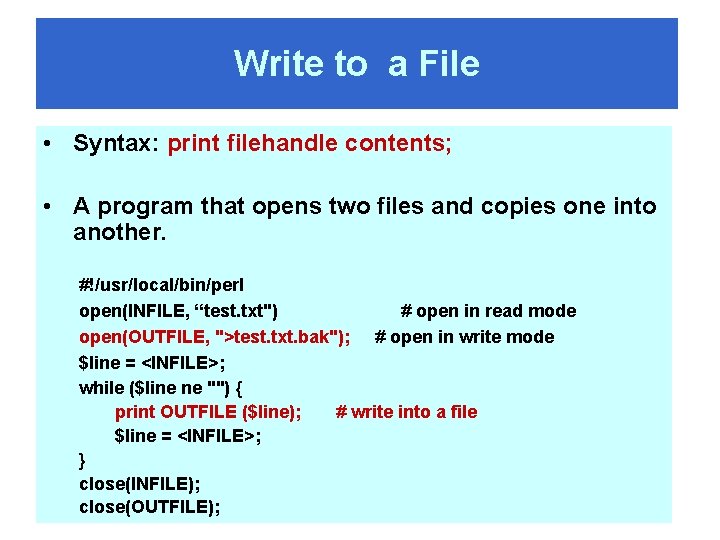
Write to a File • Syntax: print filehandle contents; • A program that opens two files and copies one into another. #!/usr/local/bin/perl open(INFILE, “test. txt") # open in read mode open(OUTFILE, ">test. txt. bak"); # open in write mode $line = <INFILE>; while ($line ne "") { print OUTFILE ($line); # write into a file $line = <INFILE>; } close(INFILE); close(OUTFILE);
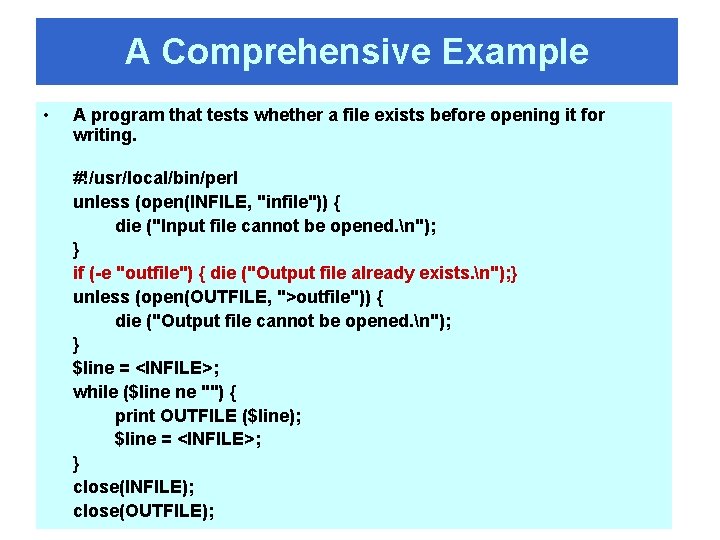
A Comprehensive Example • A program that tests whether a file exists before opening it for writing. #!/usr/local/bin/perl unless (open(INFILE, "infile")) { die ("Input file cannot be opened. n"); } if (-e "outfile") { die ("Output file already exists. n"); } unless (open(OUTFILE, ">outfile")) { die ("Output file cannot be opened. n"); } $line = <INFILE>; while ($line ne "") { print OUTFILE ($line); $line = <INFILE>; } close(INFILE); close(OUTFILE);
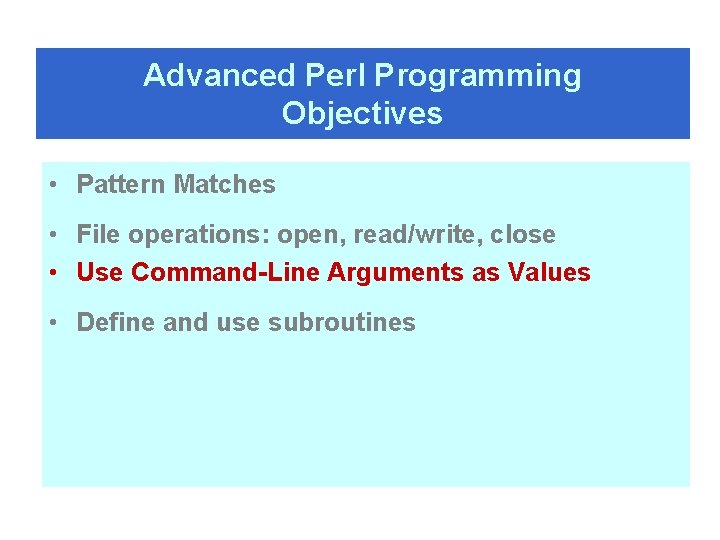
Advanced Perl Programming Objectives • Pattern Matches • File operations: open, read/write, close • Use Command-Line Arguments as Values • Define and use subroutines
![Command Line Arguments Perl stores the commandline arguments in ARGV ARGV0 contains Command Line Arguments • Perl stores the command-line arguments in @ARGV. • $ARGV[0] contains](https://slidetodoc.com/presentation_image_h2/01766f8650dd9cb5a7ada4ba8e909cf8/image-22.jpg)
Command Line Arguments • Perl stores the command-line arguments in @ARGV. • $ARGV[0] contains the first argument, $ARGV[1] contains the second argument, etc • An Example, input. pl: #!/usr/bin/perl $num. Args = $#ARGV + 1; print “You gave $num. Args command-line arguments. n"; foreach $argnum (0. . $#ARGV) { print "$ARGV[$argnum], "; } Running results: $ Input. pl 1 2 3 4 You gave me 4 command-line arguments. 1, 2, 3, 4
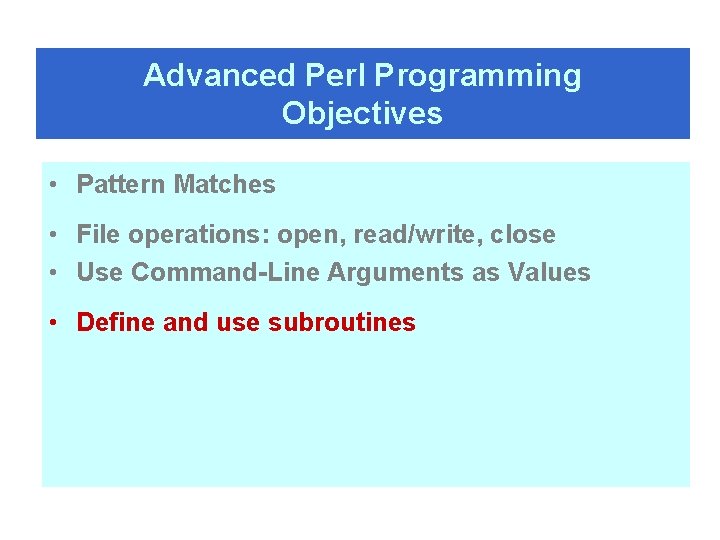
Advanced Perl Programming Objectives • Pattern Matches • File operations: open, read/write, close • Use Command-Line Arguments as Values • Define and use subroutines
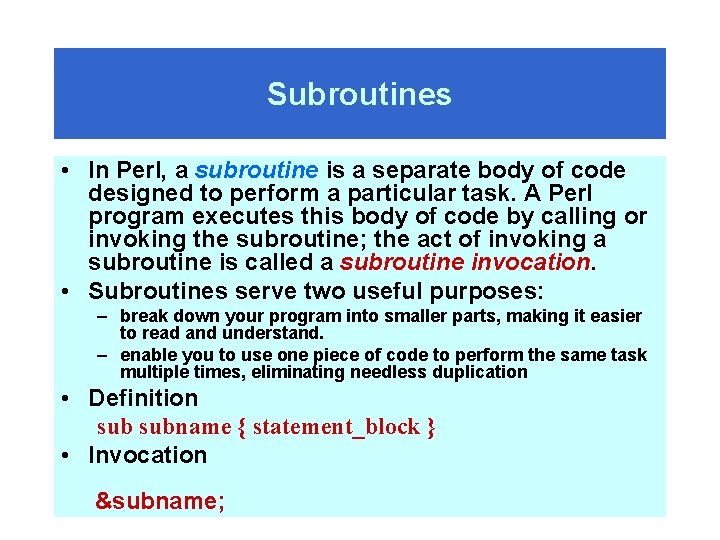
Subroutines • In Perl, a subroutine is a separate body of code designed to perform a particular task. A Perl program executes this body of code by calling or invoking the subroutine; the act of invoking a subroutine is called a subroutine invocation. • Subroutines serve two useful purposes: – break down your program into smaller parts, making it easier to read and understand. – enable you to use one piece of code to perform the same task multiple times, eliminating needless duplication • Definition subname { statement_block } • Invocation &subname;
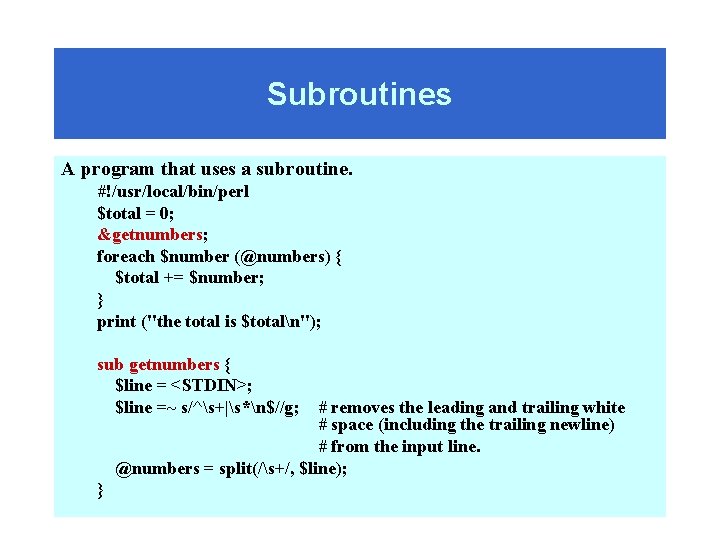
Subroutines A program that uses a subroutine. #!/usr/local/bin/perl $total = 0; &getnumbers; foreach $number (@numbers) { $total += $number; } print ("the total is $totaln"); sub getnumbers { $line = <STDIN>; $line =~ s/^s+|s*n$//g; # removes the leading and trailing white # space (including the trailing newline) # from the input line. @numbers = split(/s+/, $line); }
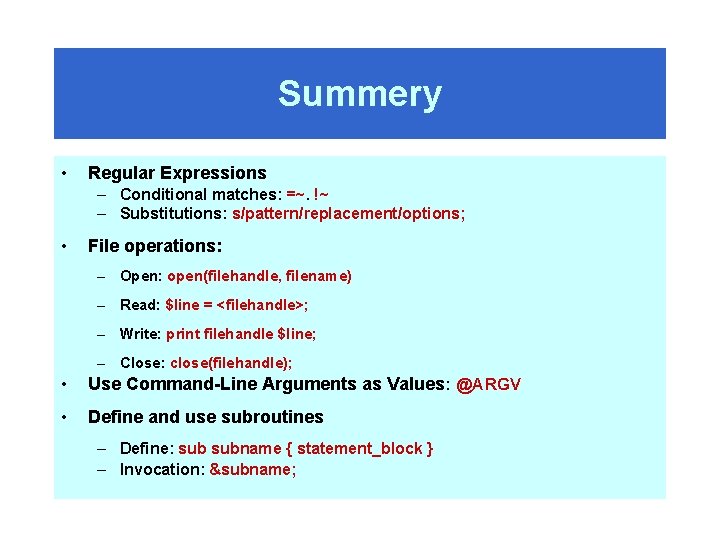
Summery • Regular Expressions – Conditional matches: =~. !~ – Substitutions: s/pattern/replacement/options; • File operations: – Open: open(filehandle, filename) – Read: $line = <filehandle>; – Write: print filehandle $line; – Close: close(filehandle); • Use Command-Line Arguments as Values: @ARGV • Define and use subroutines – Define: subname { statement_block } – Invocation: &subname;