Chapter 8 Virtual Memory Key points in Memory
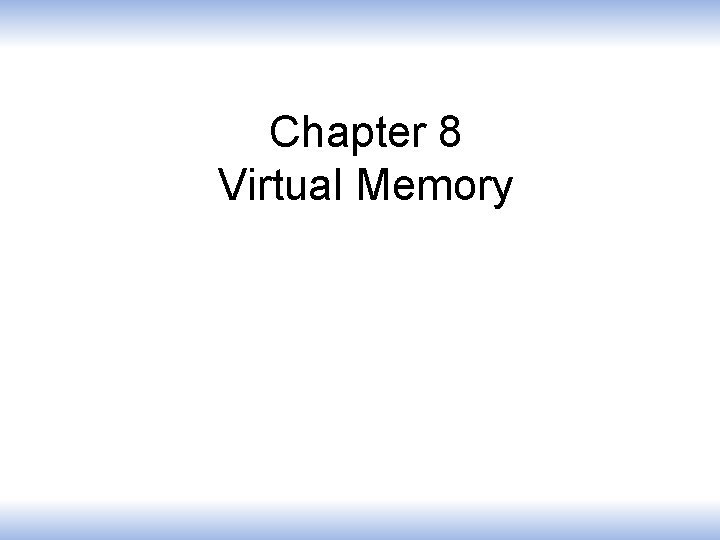
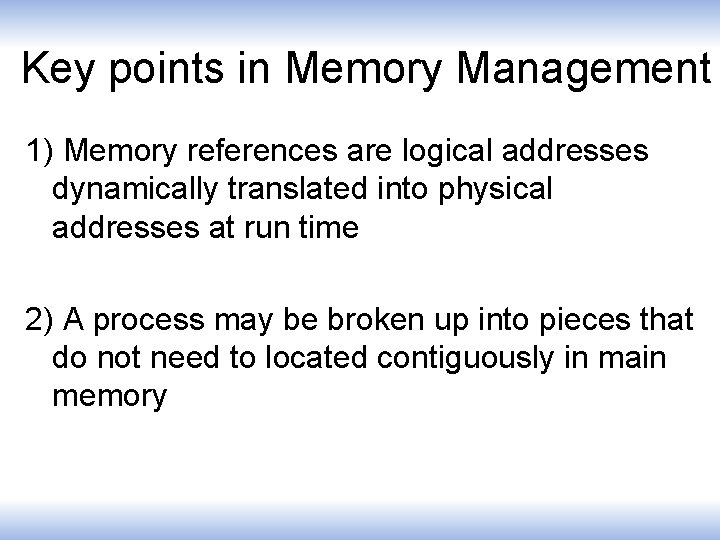
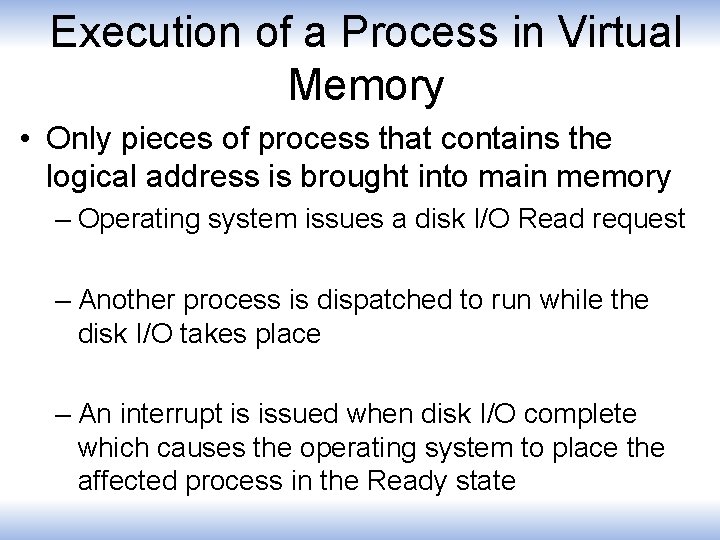


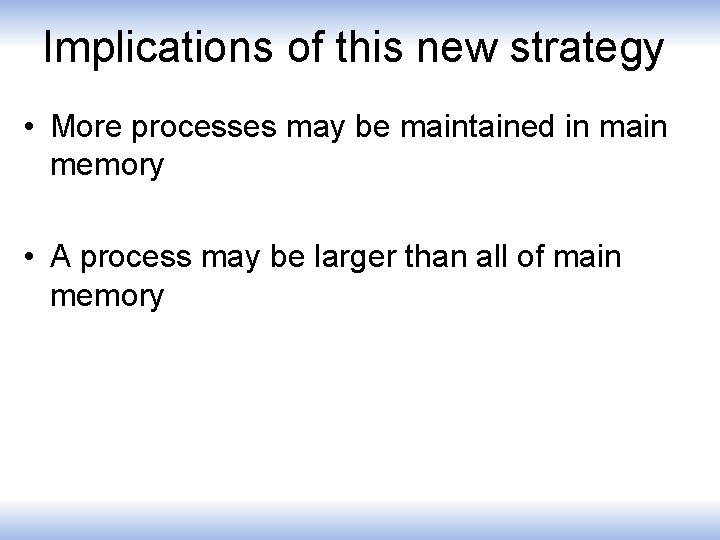
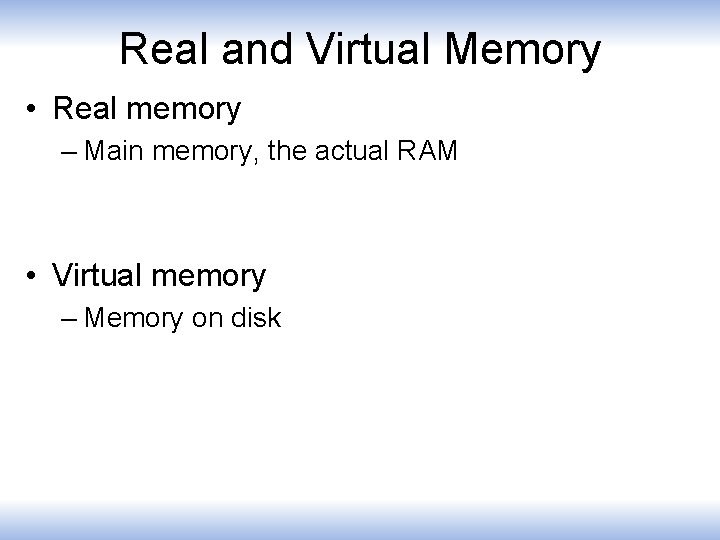
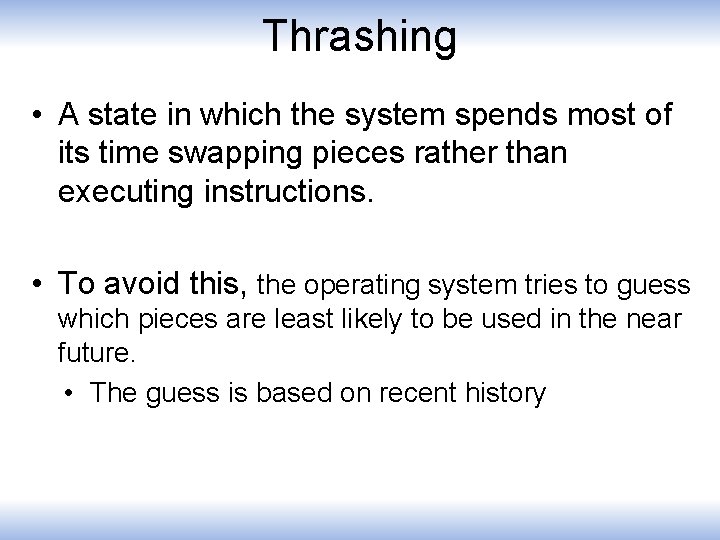
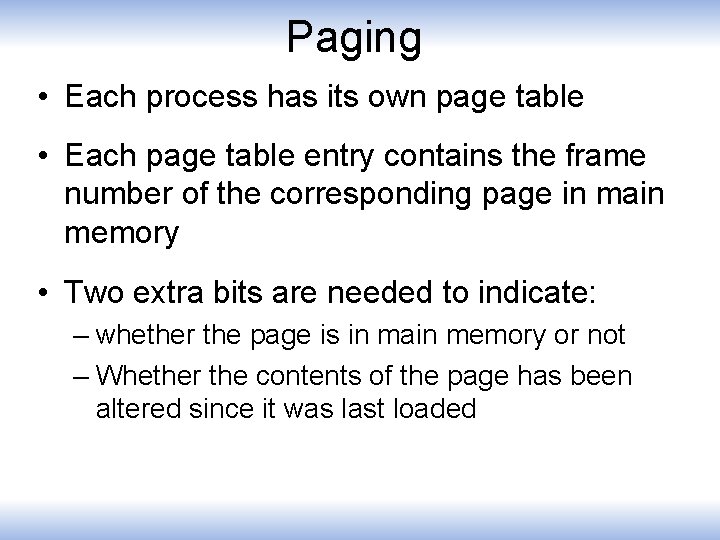
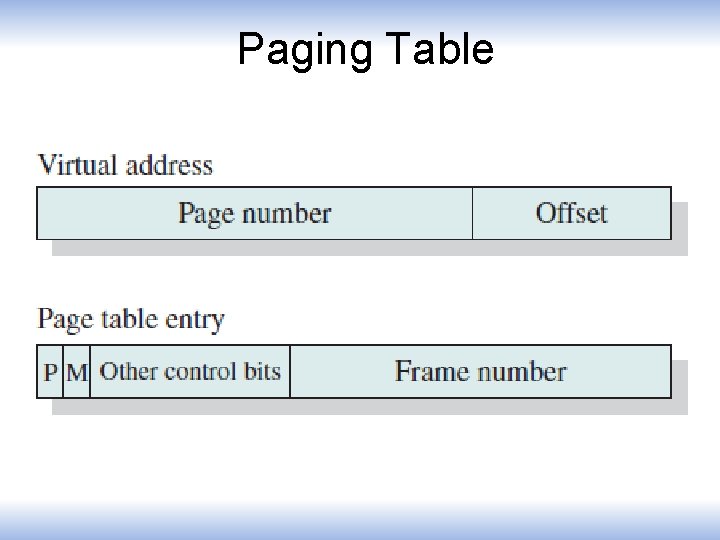
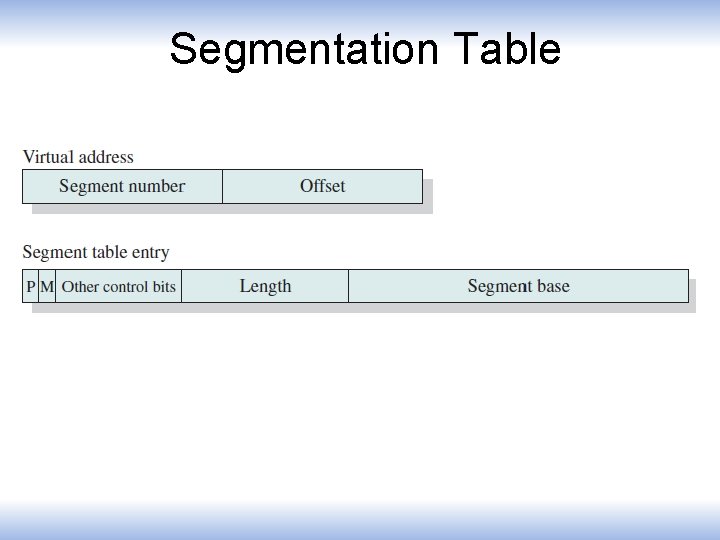
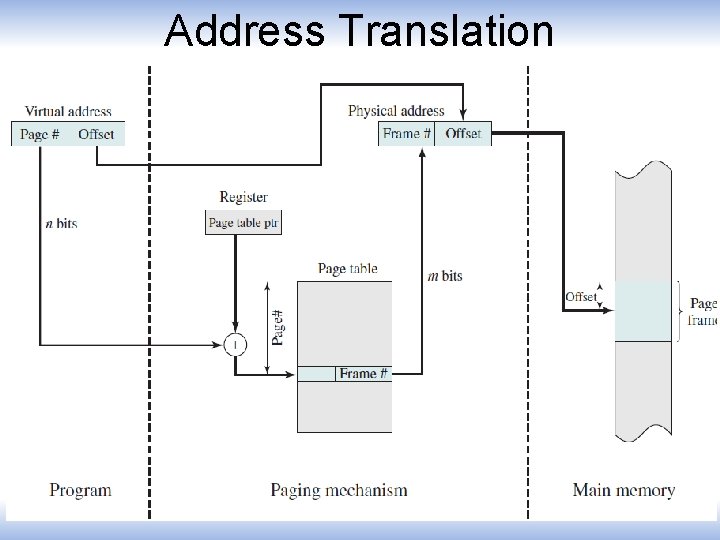
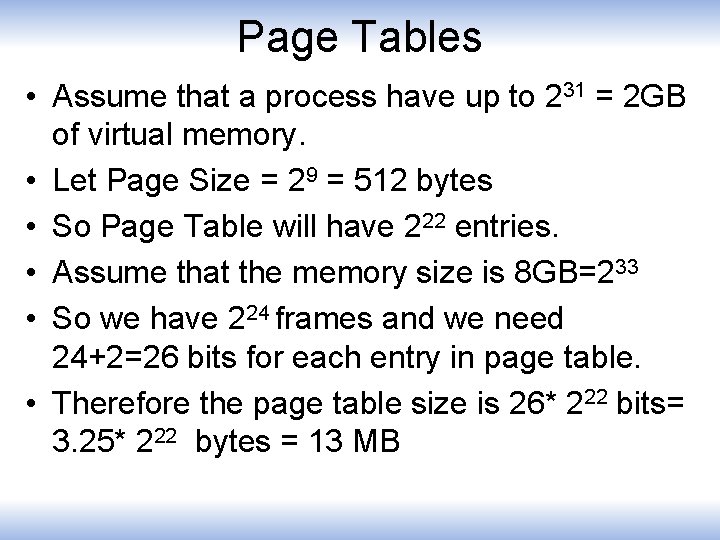
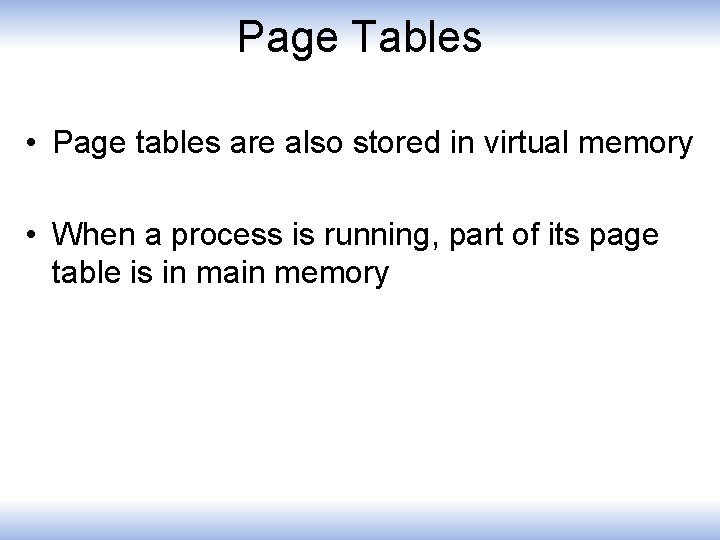
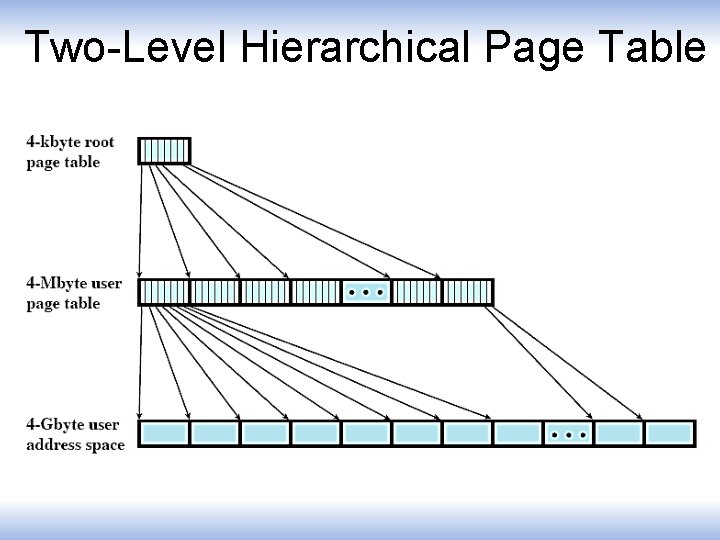
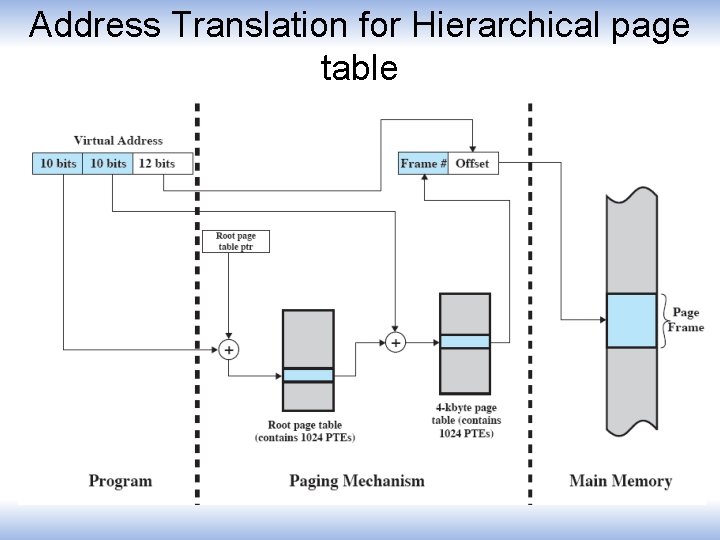
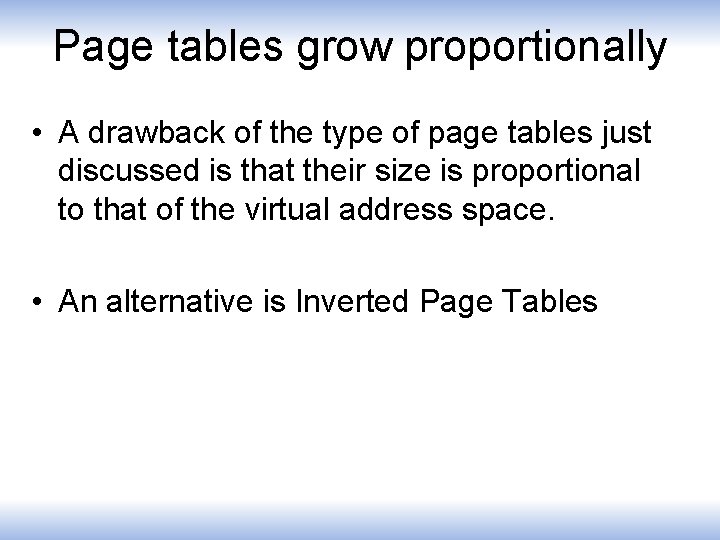
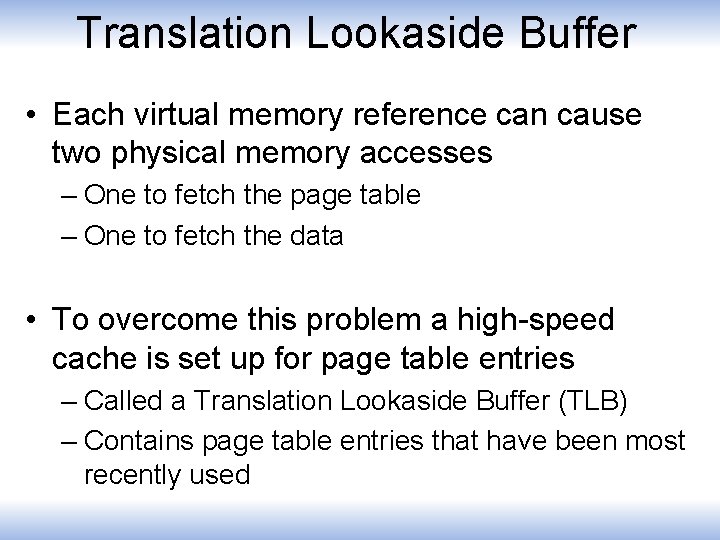
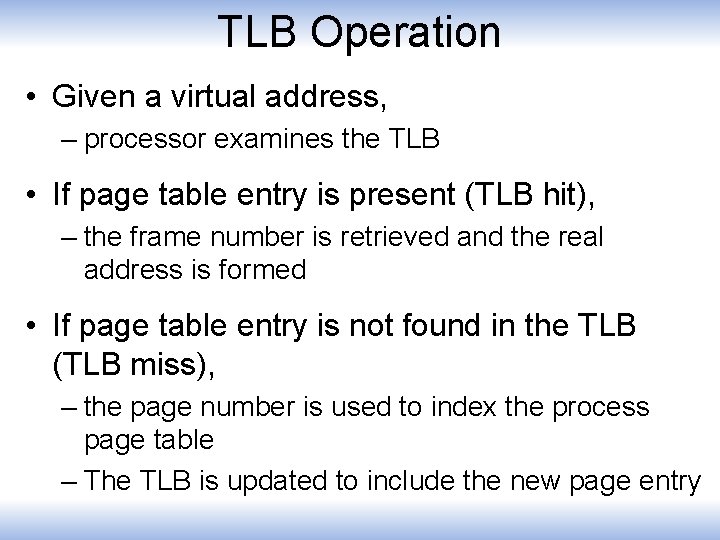
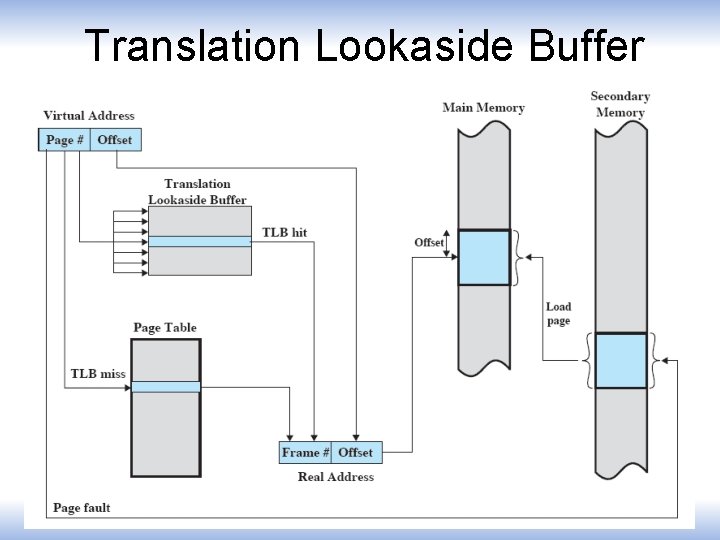
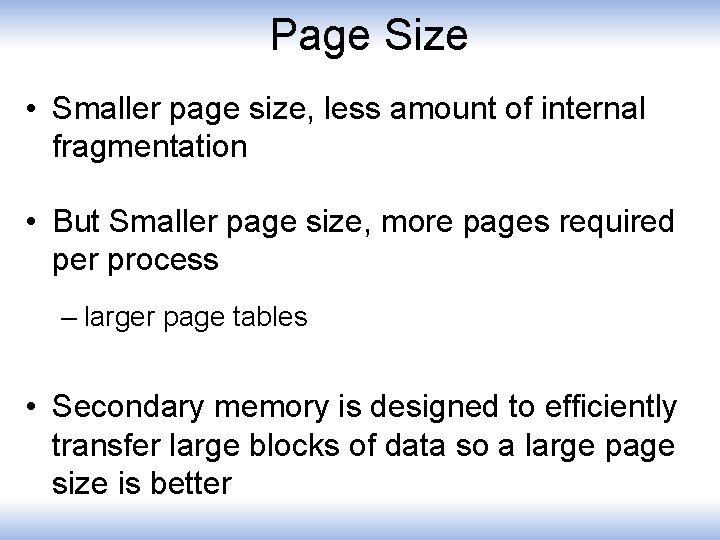
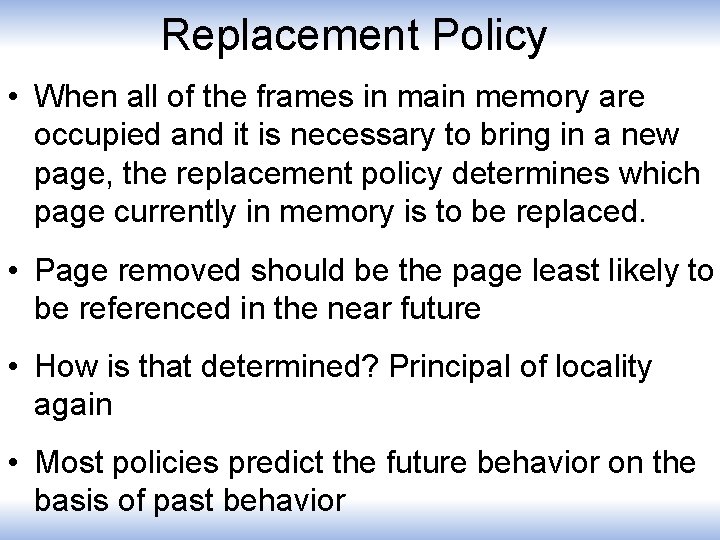
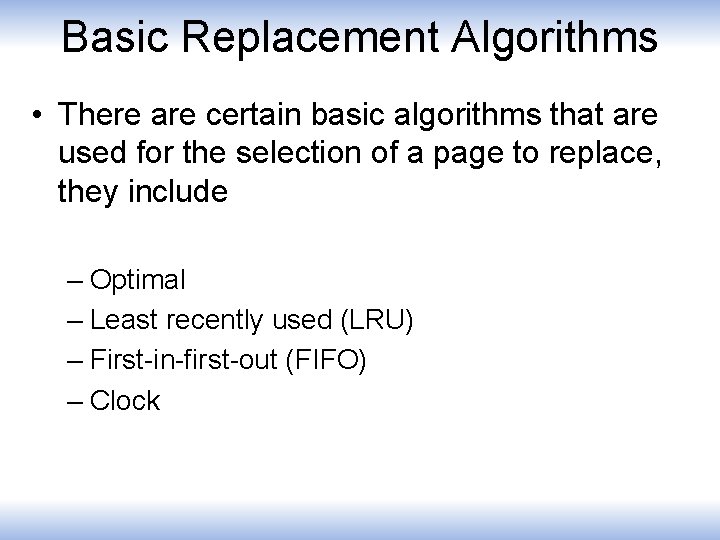
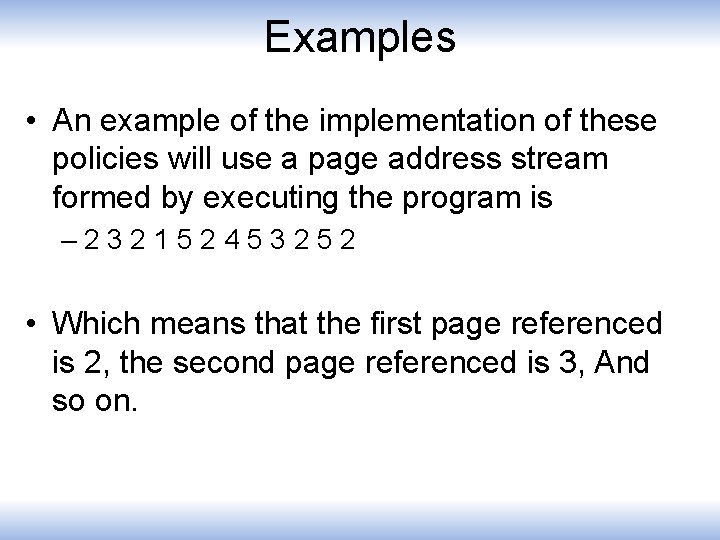
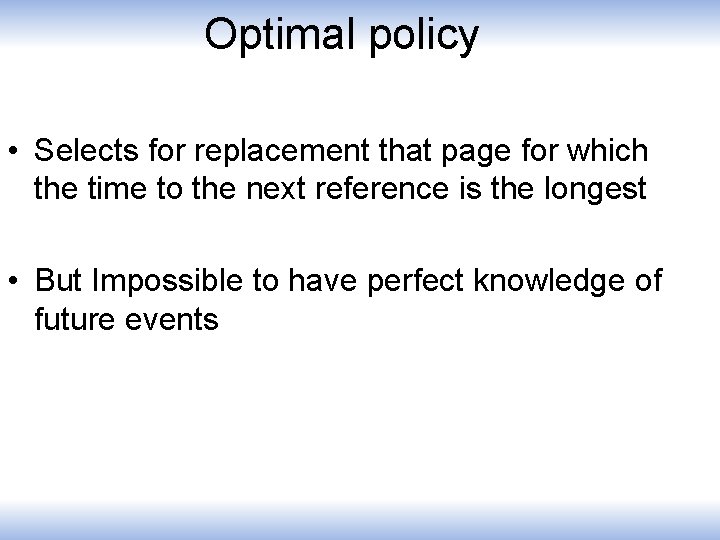
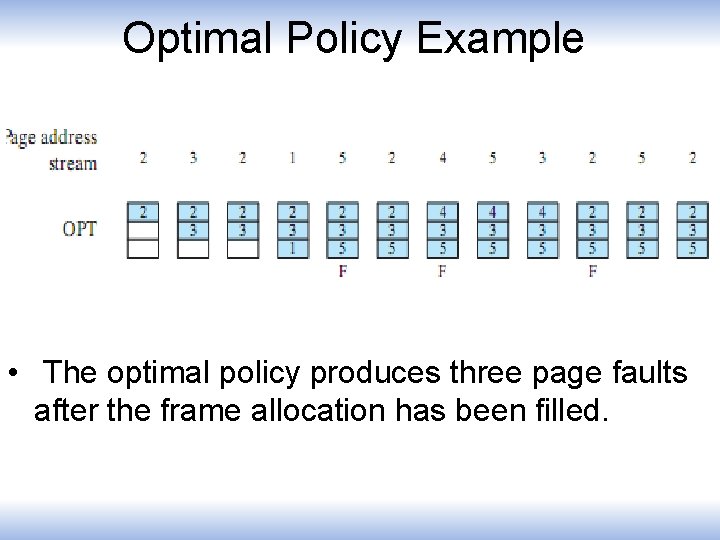
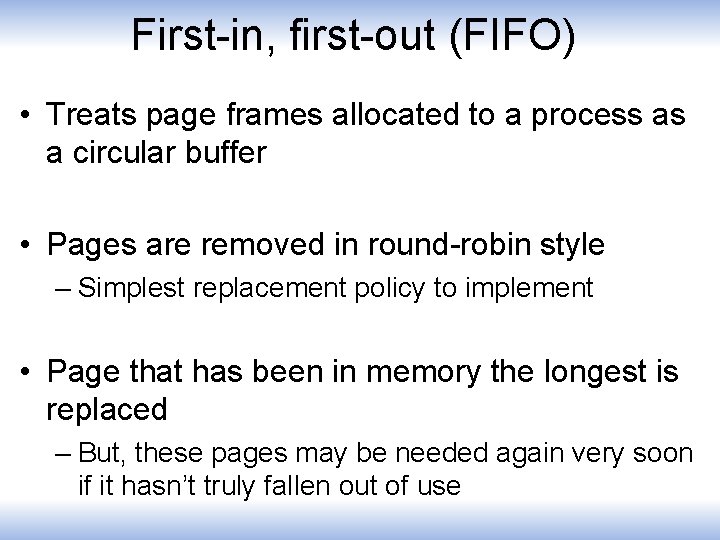
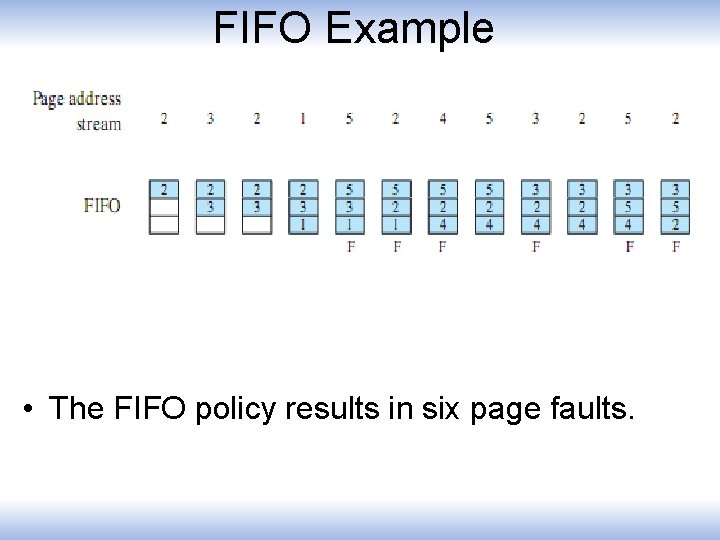
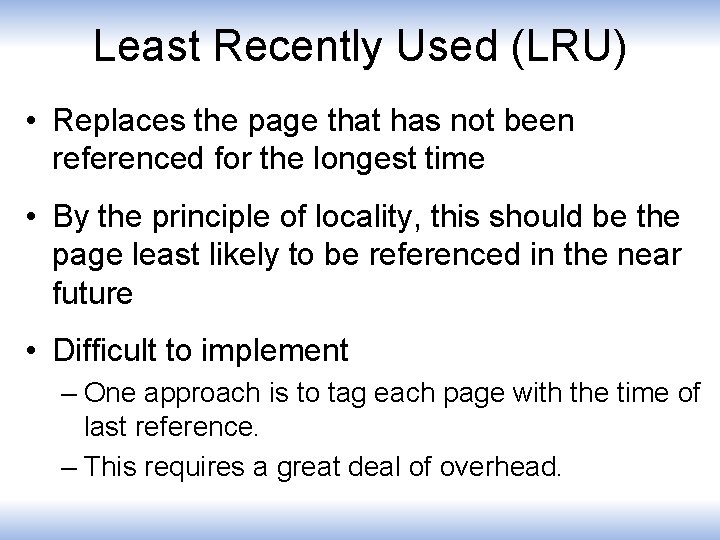
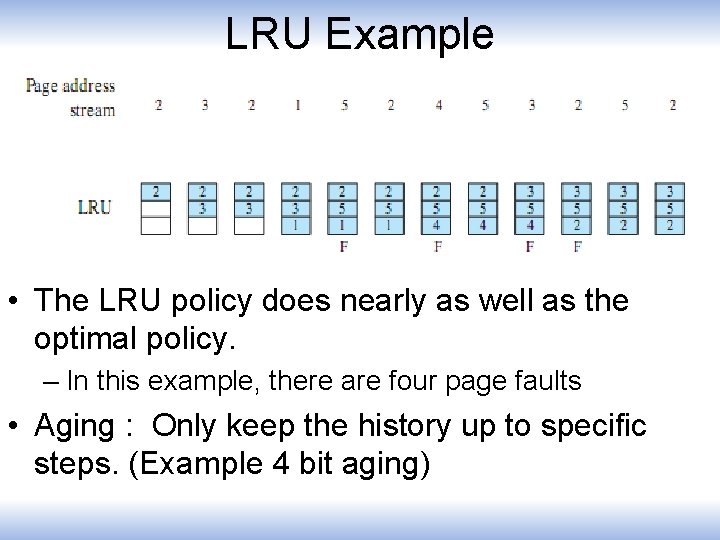
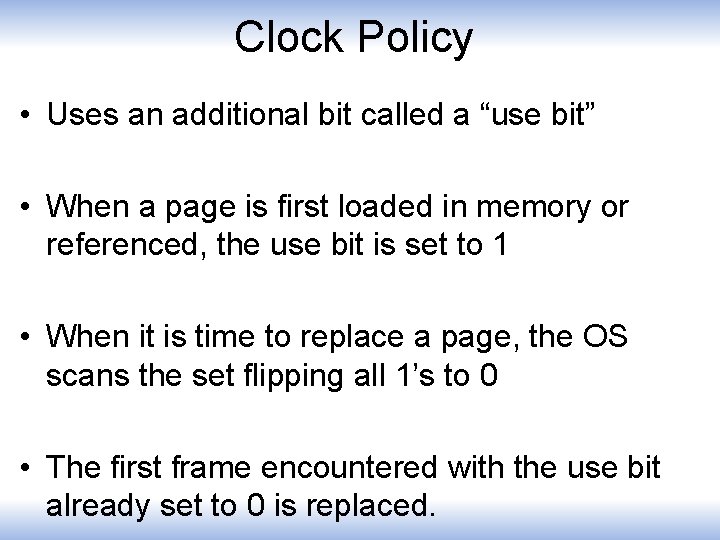
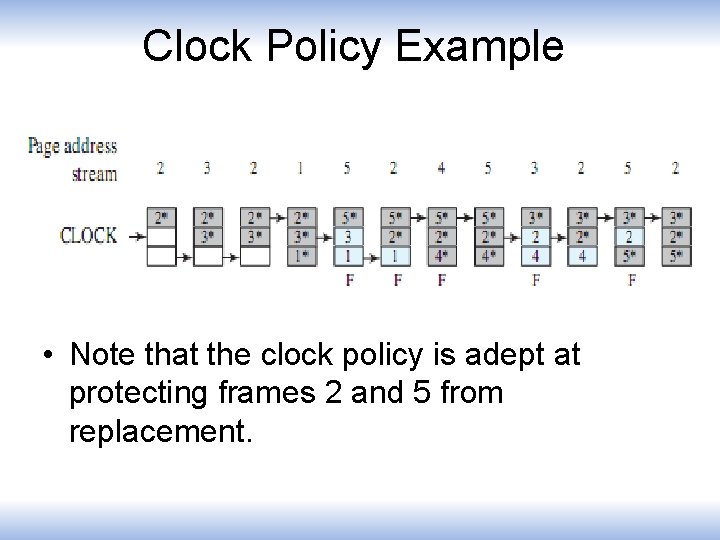
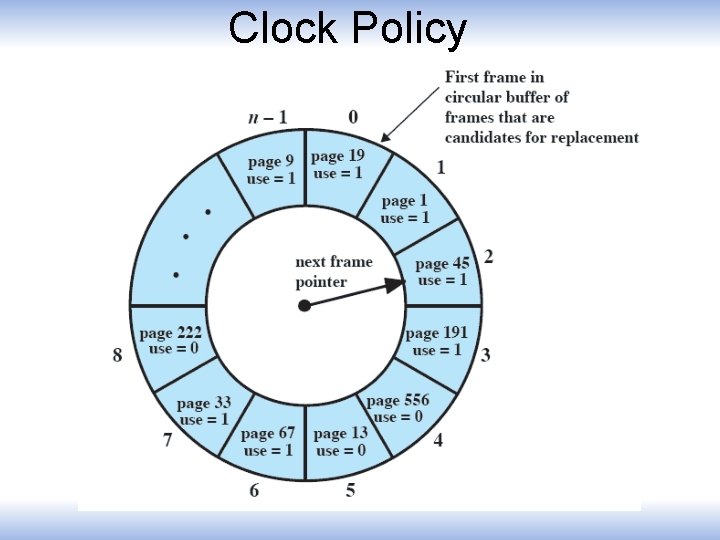
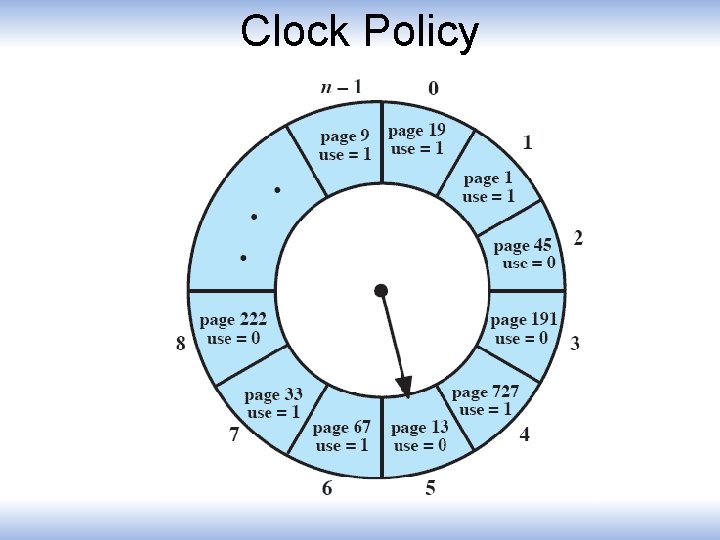
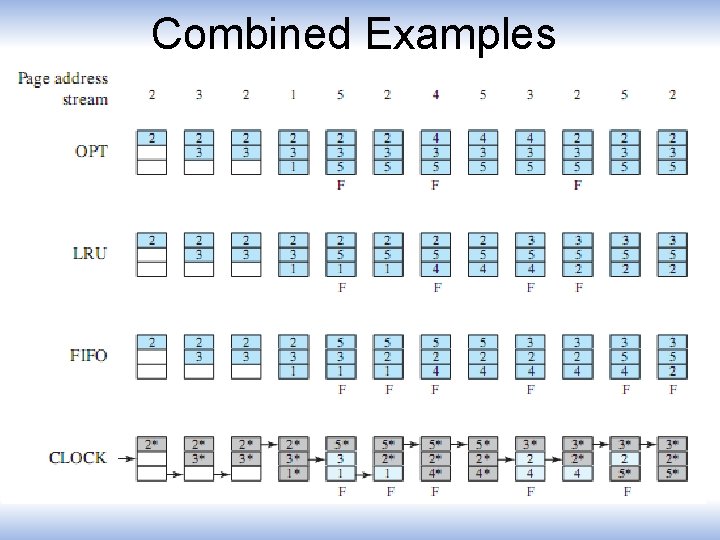
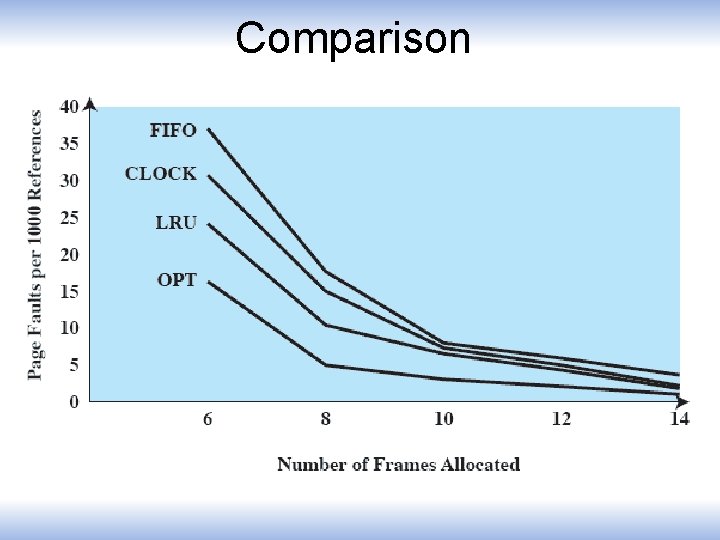
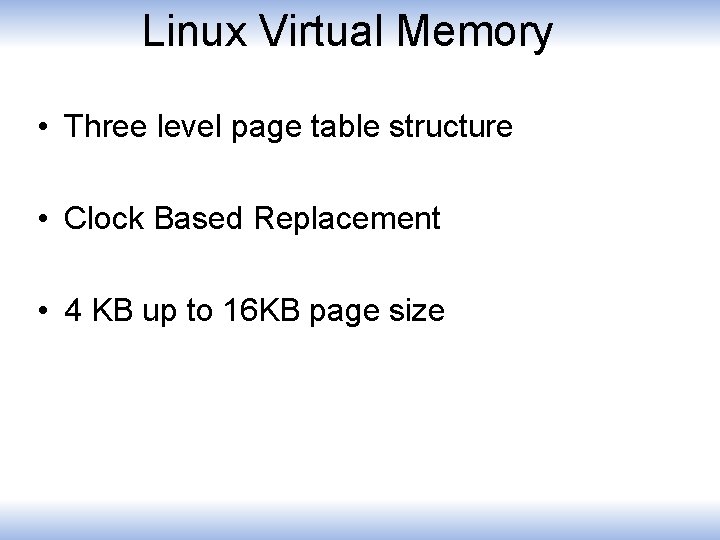
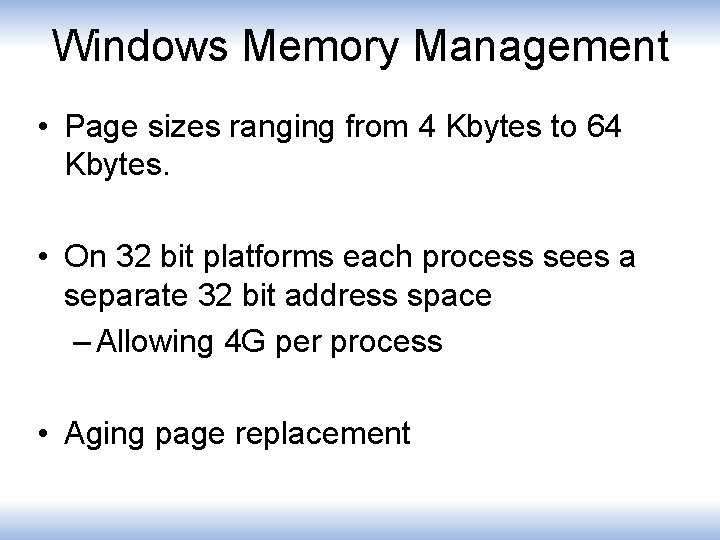
- Slides: 38
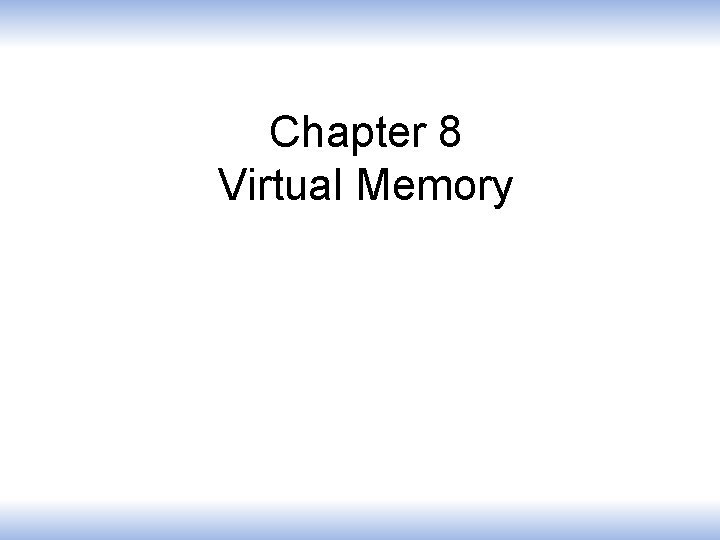
Chapter 8 Virtual Memory
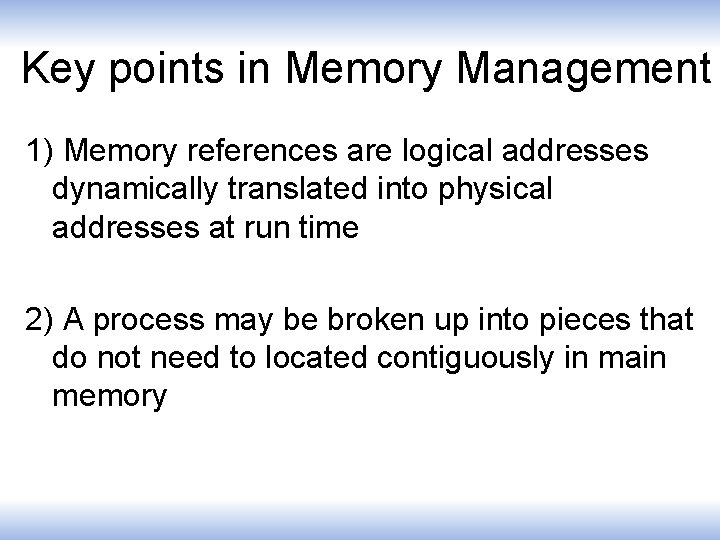
Key points in Memory Management 1) Memory references are logical addresses dynamically translated into physical addresses at run time 2) A process may be broken up into pieces that do not need to located contiguously in main memory
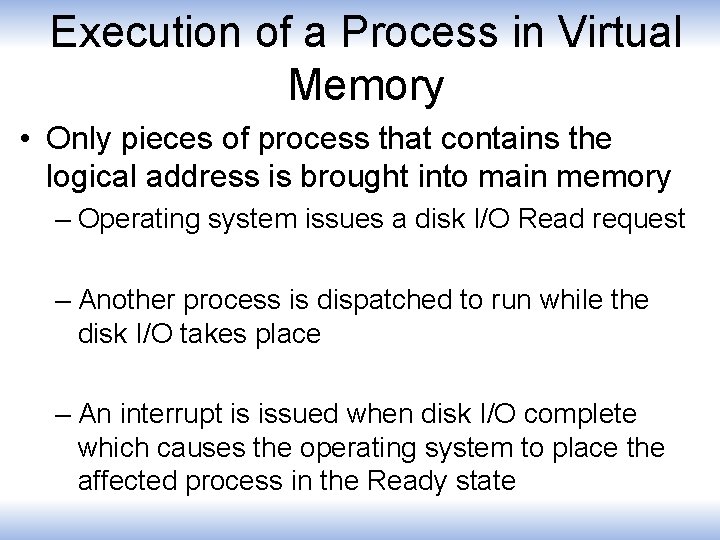
Execution of a Process in Virtual Memory • Only pieces of process that contains the logical address is brought into main memory – Operating system issues a disk I/O Read request – Another process is dispatched to run while the disk I/O takes place – An interrupt is issued when disk I/O complete which causes the operating system to place the affected process in the Ready state


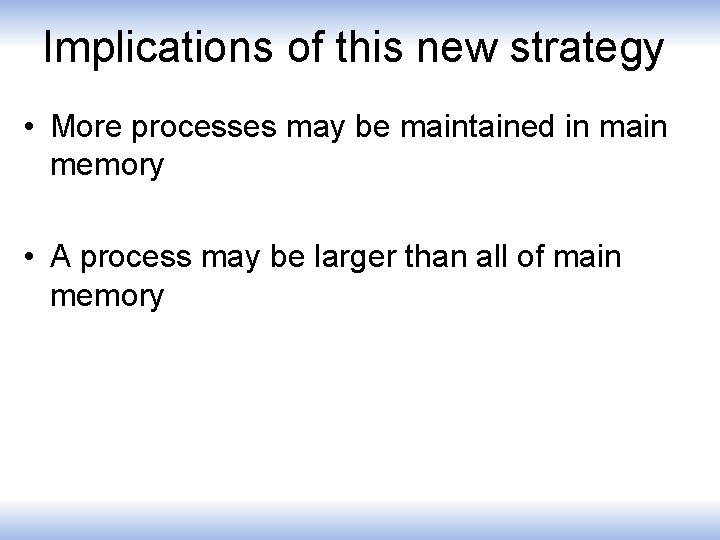
Implications of this new strategy • More processes may be maintained in main memory • A process may be larger than all of main memory
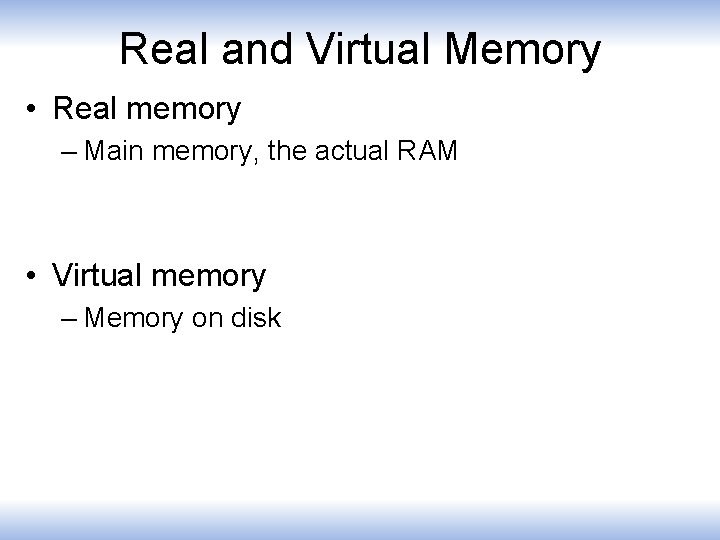
Real and Virtual Memory • Real memory – Main memory, the actual RAM • Virtual memory – Memory on disk
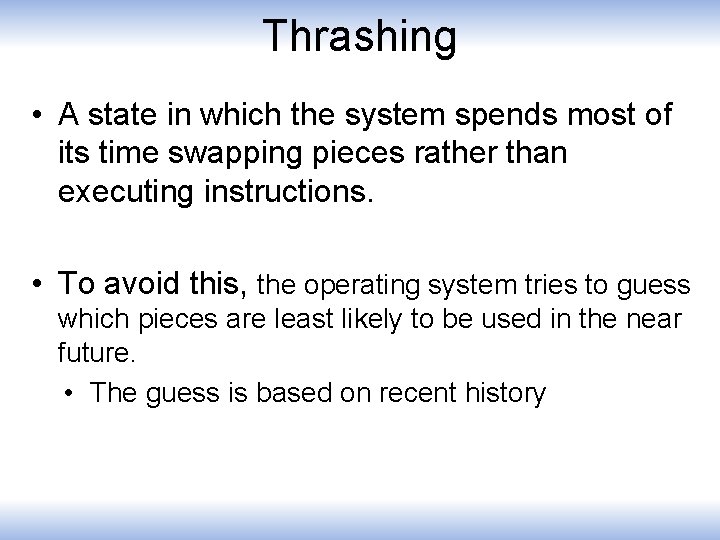
Thrashing • A state in which the system spends most of its time swapping pieces rather than executing instructions. • To avoid this, the operating system tries to guess which pieces are least likely to be used in the near future. • The guess is based on recent history
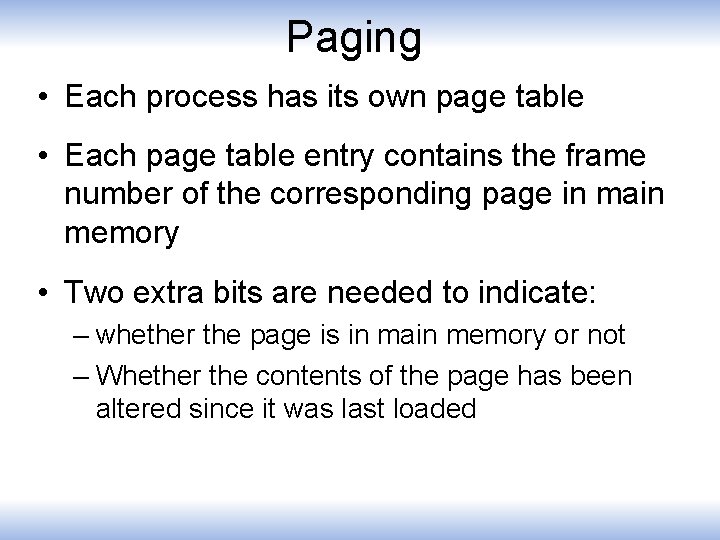
Paging • Each process has its own page table • Each page table entry contains the frame number of the corresponding page in main memory • Two extra bits are needed to indicate: – whether the page is in main memory or not – Whether the contents of the page has been altered since it was last loaded
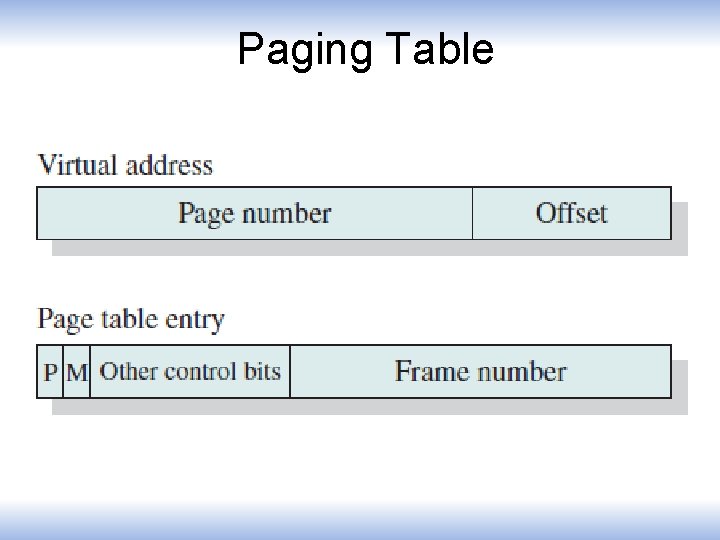
Paging Table
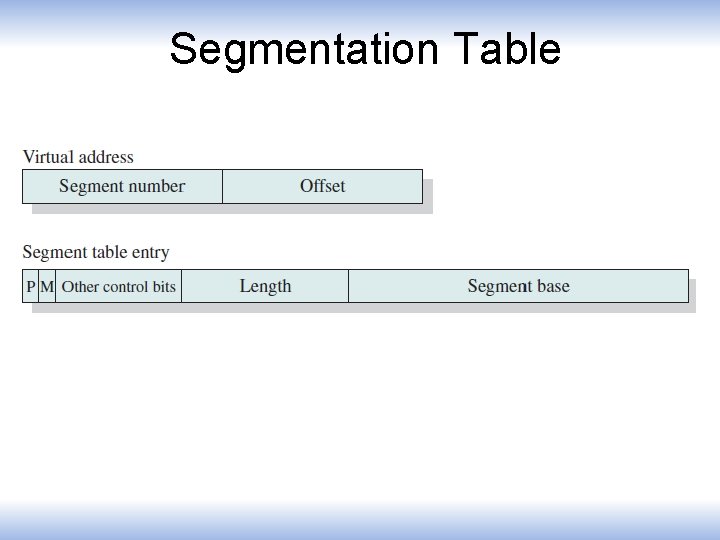
Segmentation Table
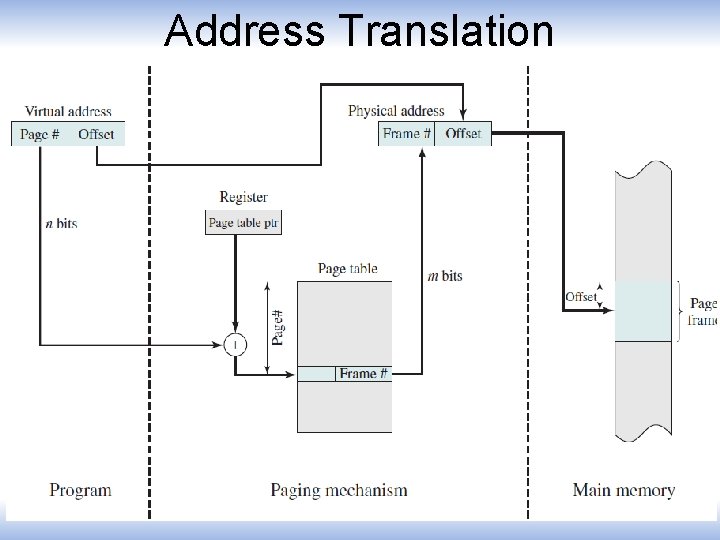
Address Translation
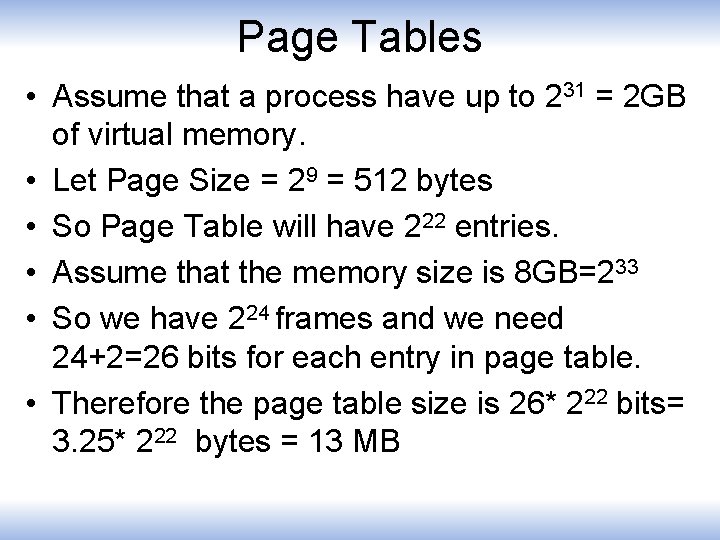
Page Tables • Assume that a process have up to 231 = 2 GB of virtual memory. • Let Page Size = 29 = 512 bytes • So Page Table will have 222 entries. • Assume that the memory size is 8 GB=233 • So we have 224 frames and we need 24+2=26 bits for each entry in page table. • Therefore the page table size is 26* 222 bits= 3. 25* 222 bytes = 13 MB
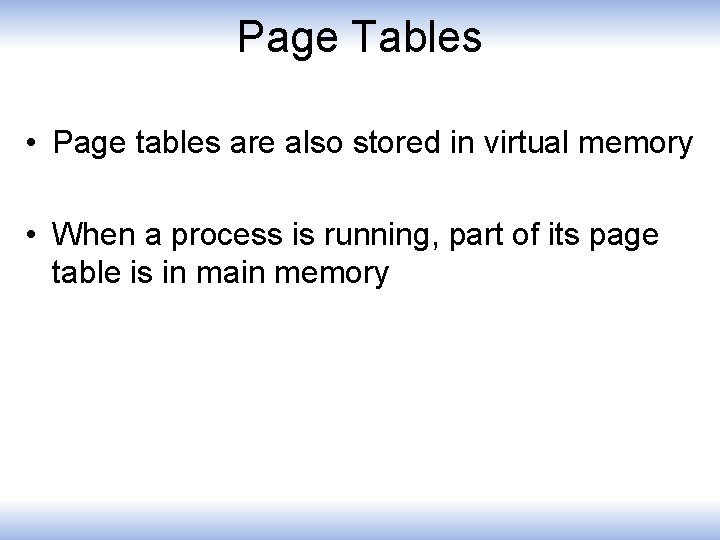
Page Tables • Page tables are also stored in virtual memory • When a process is running, part of its page table is in main memory
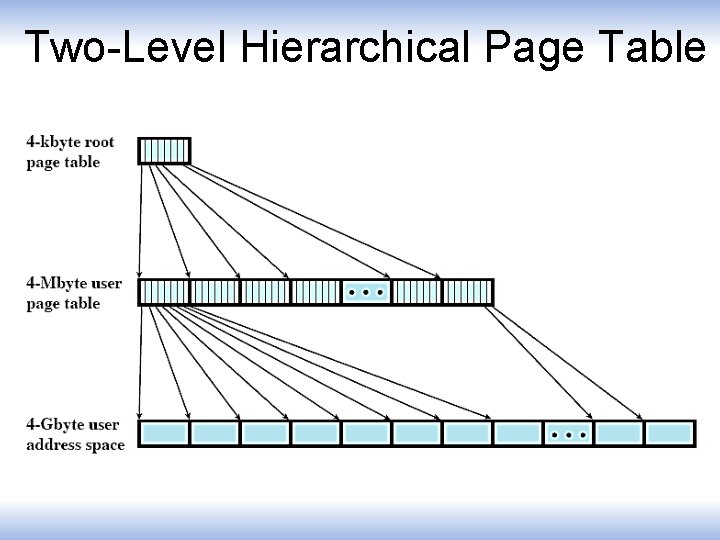
Two-Level Hierarchical Page Table
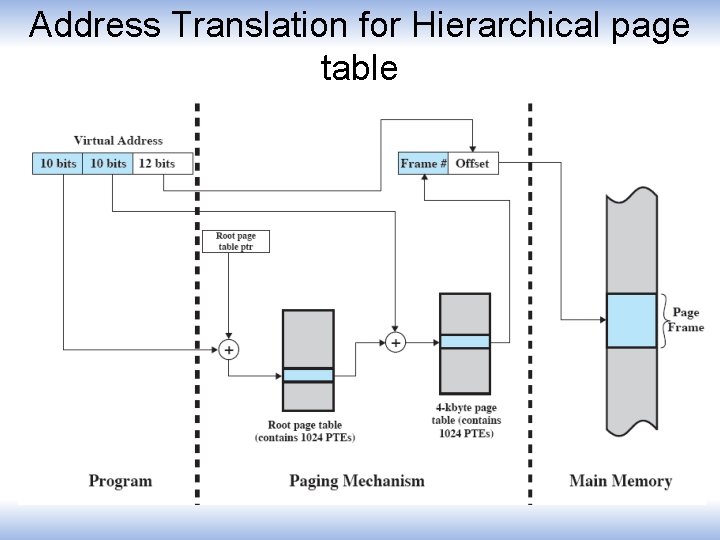
Address Translation for Hierarchical page table
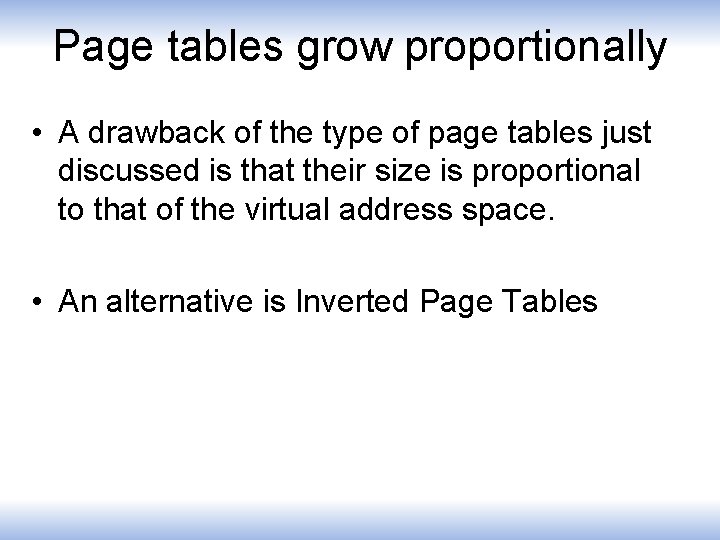
Page tables grow proportionally • A drawback of the type of page tables just discussed is that their size is proportional to that of the virtual address space. • An alternative is Inverted Page Tables
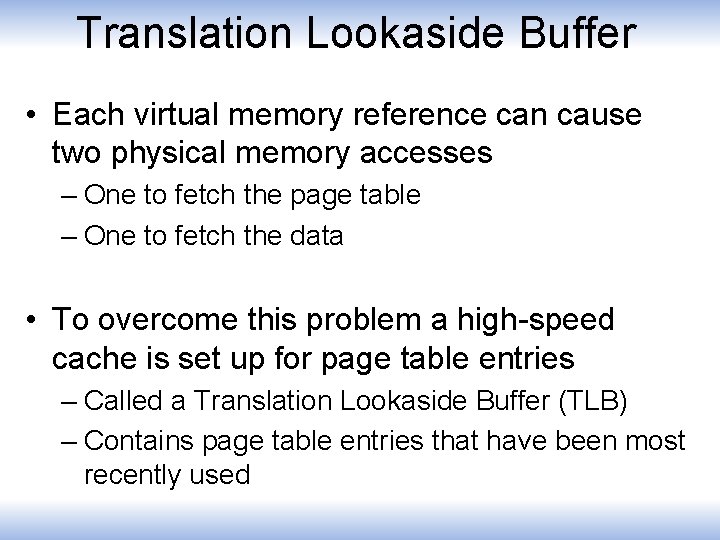
Translation Lookaside Buffer • Each virtual memory reference can cause two physical memory accesses – One to fetch the page table – One to fetch the data • To overcome this problem a high-speed cache is set up for page table entries – Called a Translation Lookaside Buffer (TLB) – Contains page table entries that have been most recently used
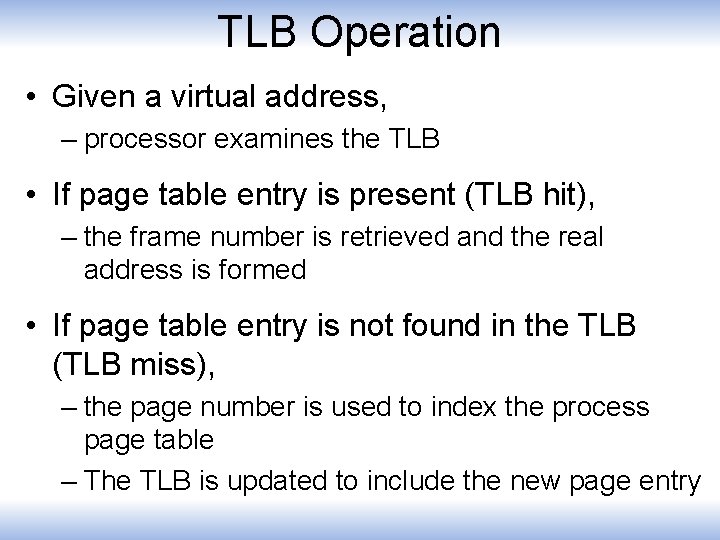
TLB Operation • Given a virtual address, – processor examines the TLB • If page table entry is present (TLB hit), – the frame number is retrieved and the real address is formed • If page table entry is not found in the TLB (TLB miss), – the page number is used to index the process page table – The TLB is updated to include the new page entry
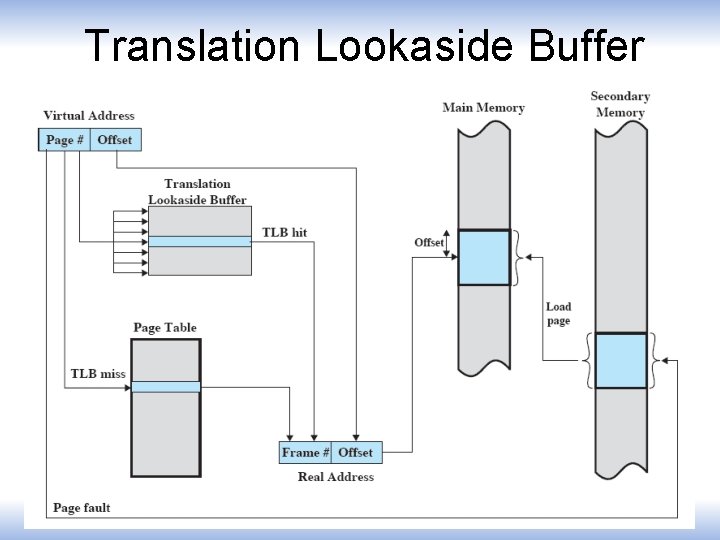
Translation Lookaside Buffer
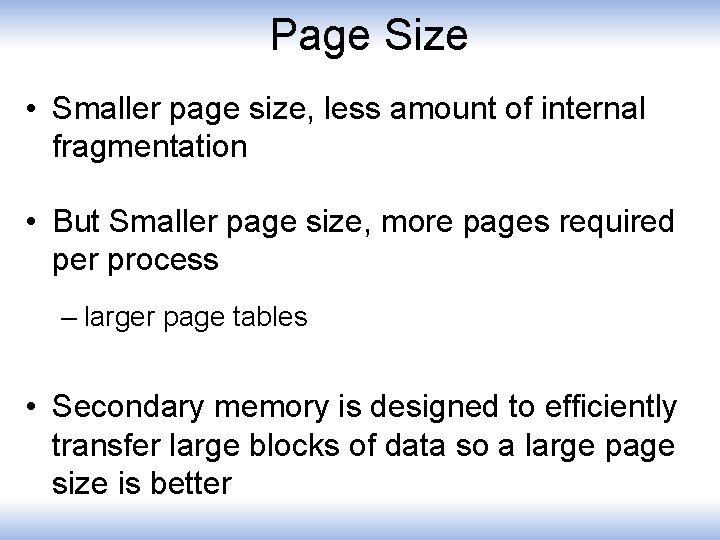
Page Size • Smaller page size, less amount of internal fragmentation • But Smaller page size, more pages required per process – larger page tables • Secondary memory is designed to efficiently transfer large blocks of data so a large page size is better
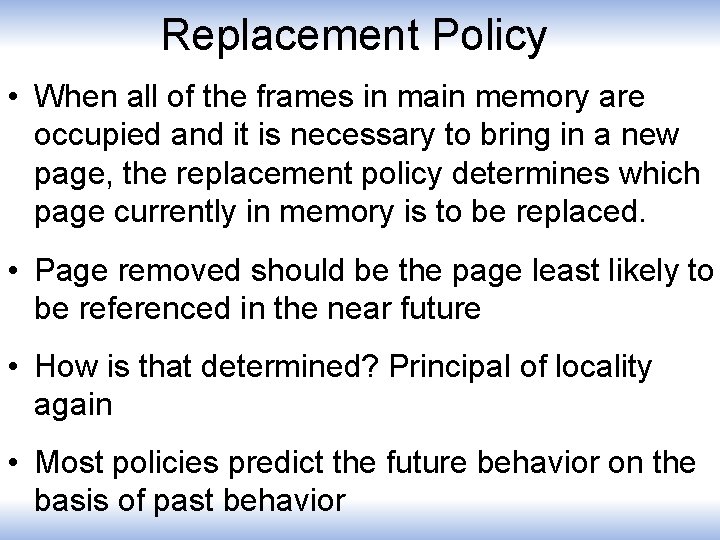
Replacement Policy • When all of the frames in main memory are occupied and it is necessary to bring in a new page, the replacement policy determines which page currently in memory is to be replaced. • Page removed should be the page least likely to be referenced in the near future • How is that determined? Principal of locality again • Most policies predict the future behavior on the basis of past behavior
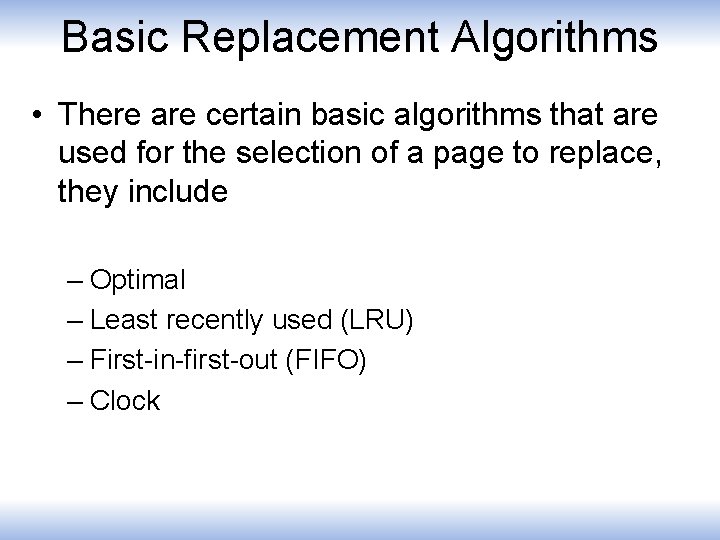
Basic Replacement Algorithms • There are certain basic algorithms that are used for the selection of a page to replace, they include – Optimal – Least recently used (LRU) – First-in-first-out (FIFO) – Clock
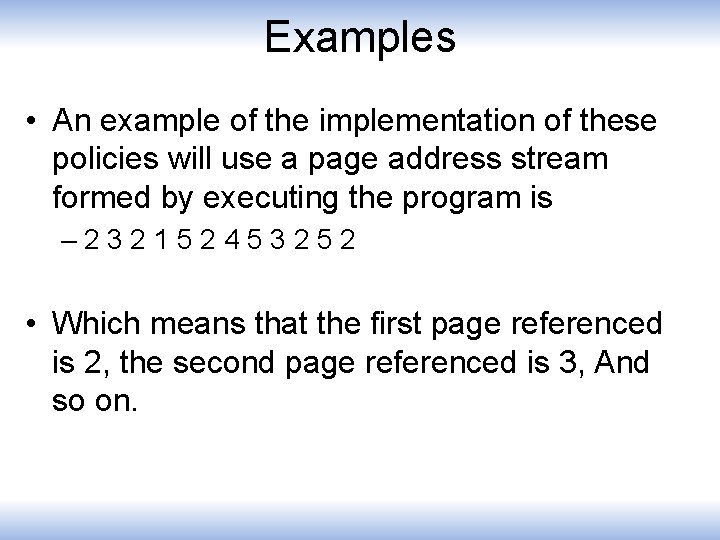
Examples • An example of the implementation of these policies will use a page address stream formed by executing the program is – 232152453252 • Which means that the first page referenced is 2, the second page referenced is 3, And so on.
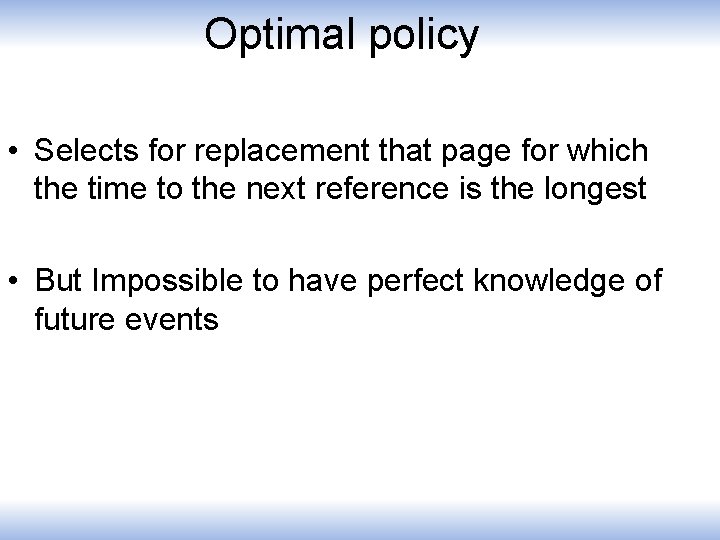
Optimal policy • Selects for replacement that page for which the time to the next reference is the longest • But Impossible to have perfect knowledge of future events
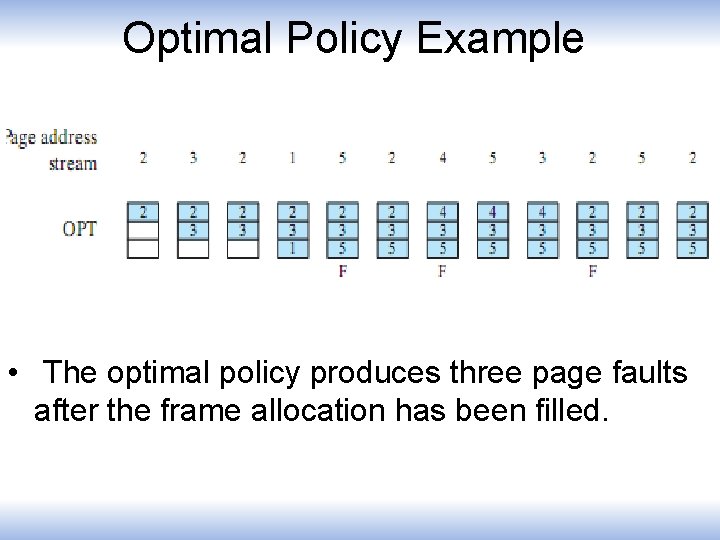
Optimal Policy Example • The optimal policy produces three page faults after the frame allocation has been filled.
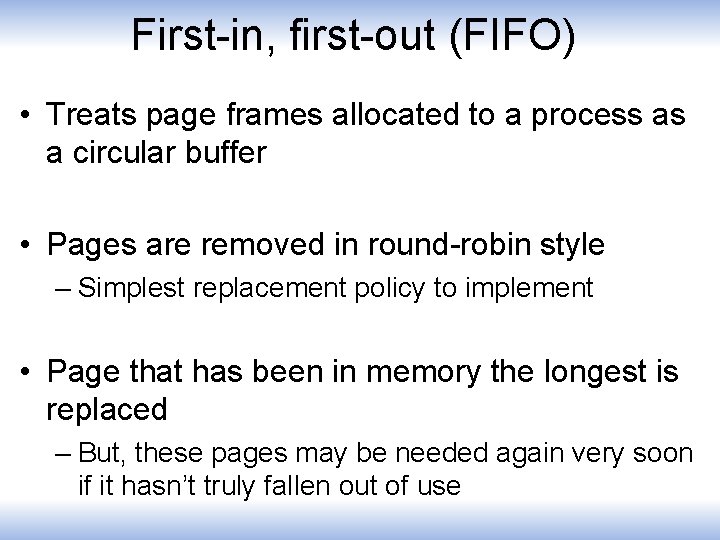
First-in, first-out (FIFO) • Treats page frames allocated to a process as a circular buffer • Pages are removed in round-robin style – Simplest replacement policy to implement • Page that has been in memory the longest is replaced – But, these pages may be needed again very soon if it hasn’t truly fallen out of use
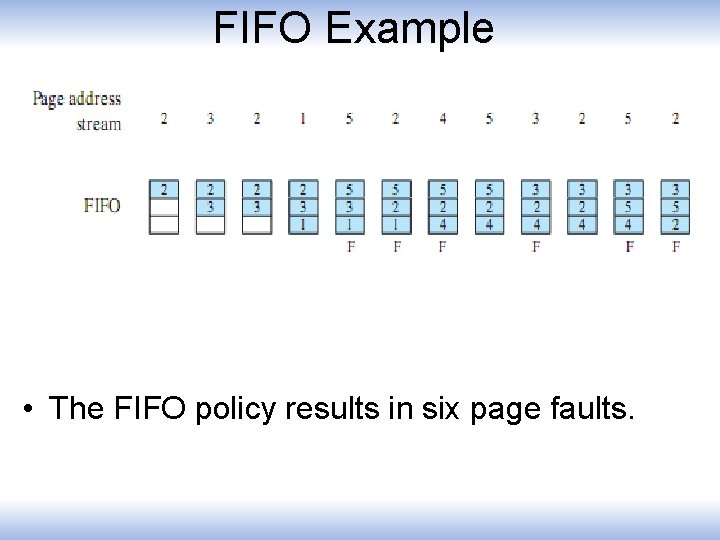
FIFO Example • The FIFO policy results in six page faults.
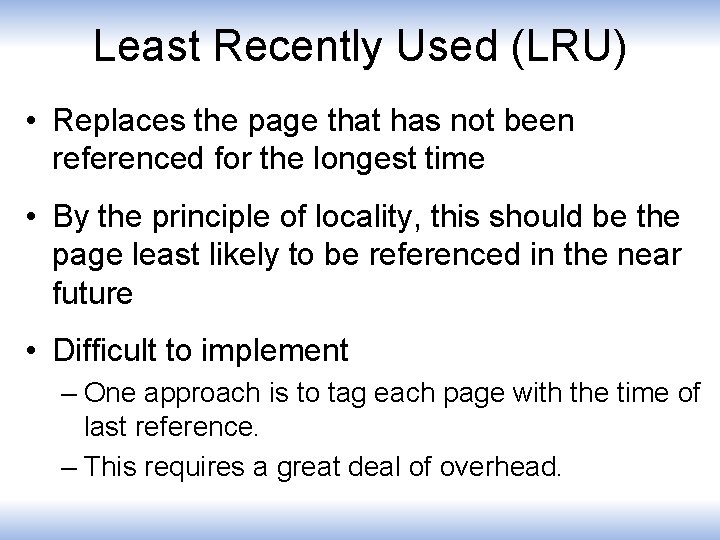
Least Recently Used (LRU) • Replaces the page that has not been referenced for the longest time • By the principle of locality, this should be the page least likely to be referenced in the near future • Difficult to implement – One approach is to tag each page with the time of last reference. – This requires a great deal of overhead.
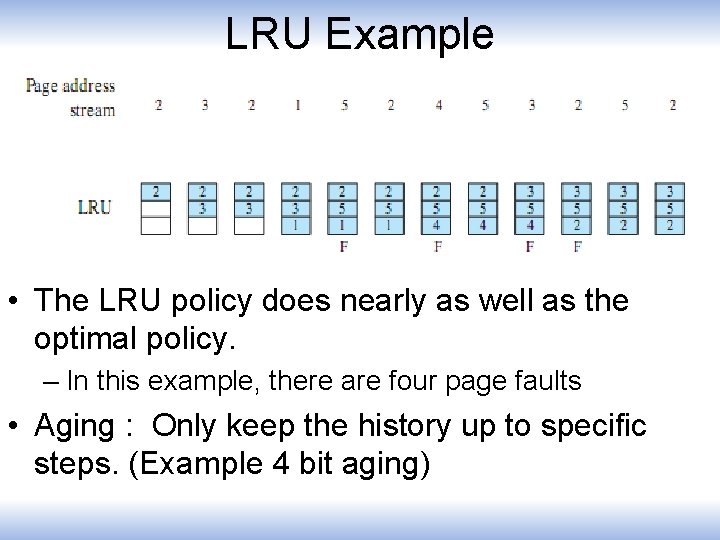
LRU Example • The LRU policy does nearly as well as the optimal policy. – In this example, there are four page faults • Aging : Only keep the history up to specific steps. (Example 4 bit aging)
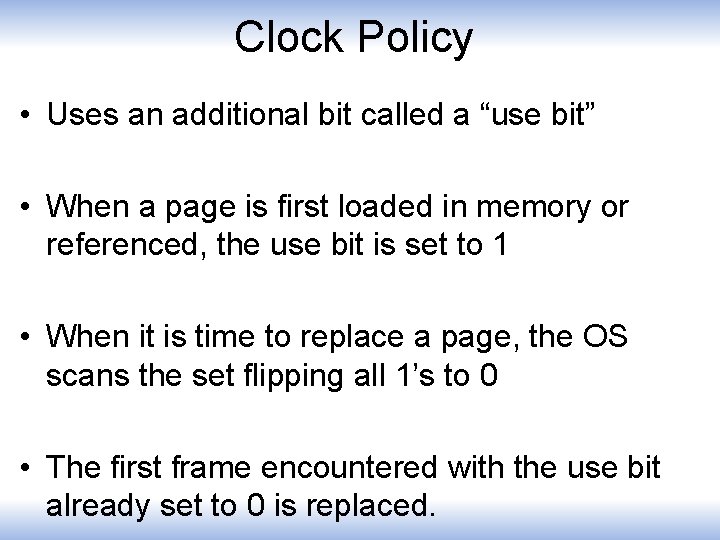
Clock Policy • Uses an additional bit called a “use bit” • When a page is first loaded in memory or referenced, the use bit is set to 1 • When it is time to replace a page, the OS scans the set flipping all 1’s to 0 • The first frame encountered with the use bit already set to 0 is replaced.
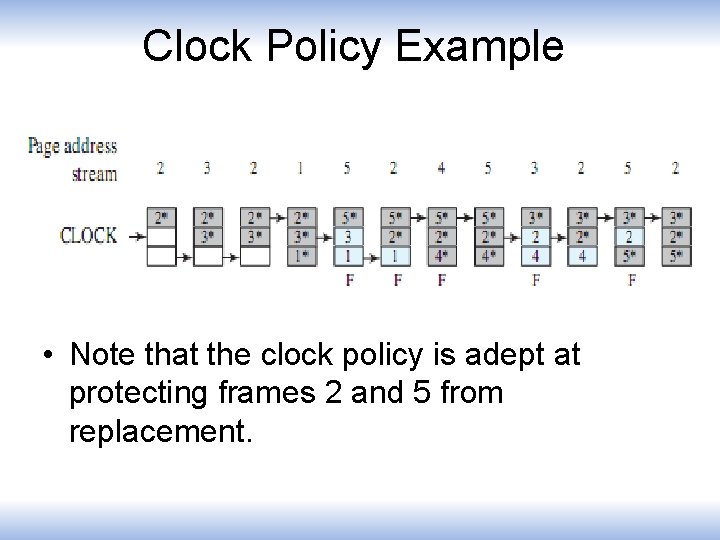
Clock Policy Example • Note that the clock policy is adept at protecting frames 2 and 5 from replacement.
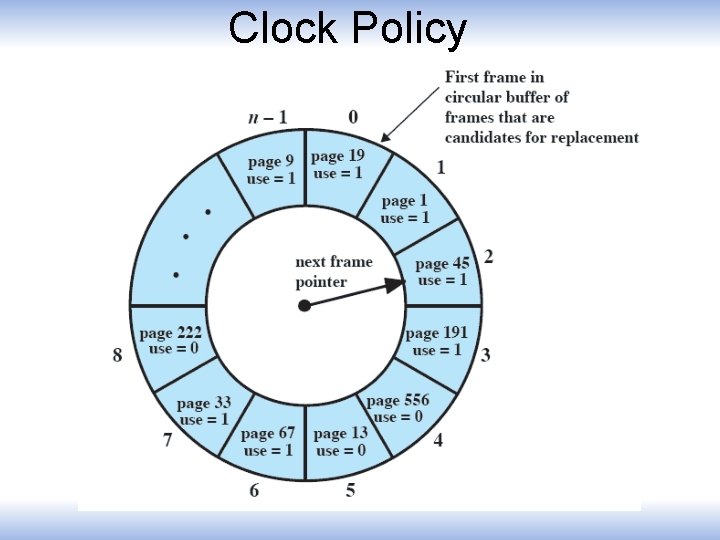
Clock Policy
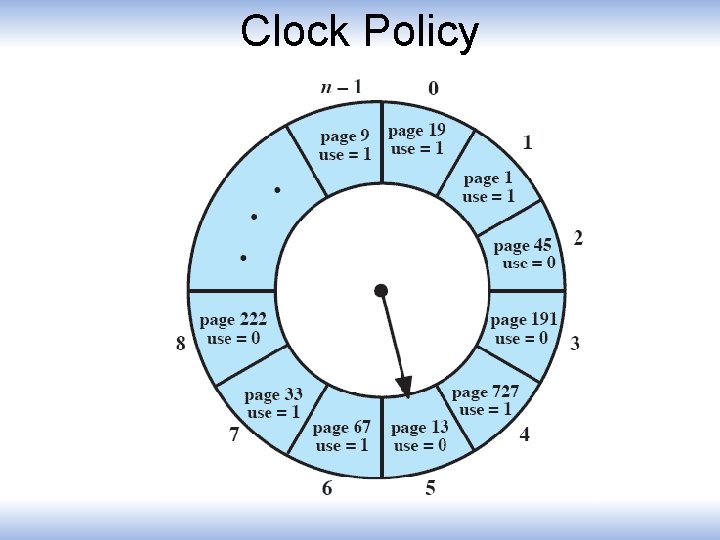
Clock Policy
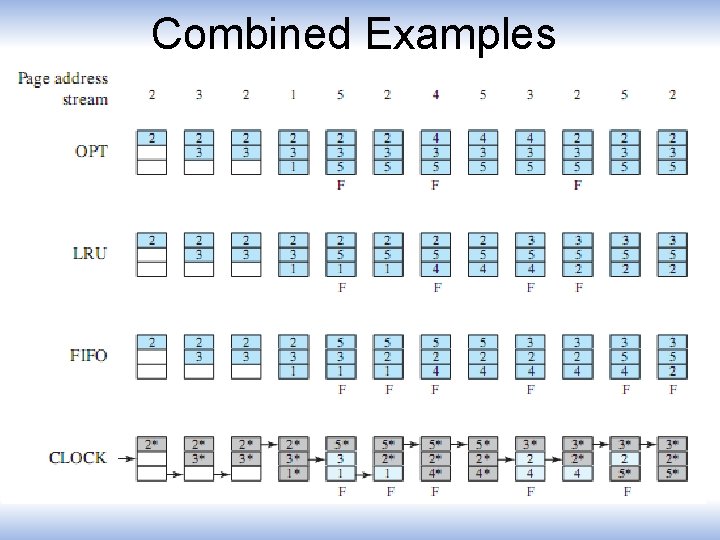
Combined Examples
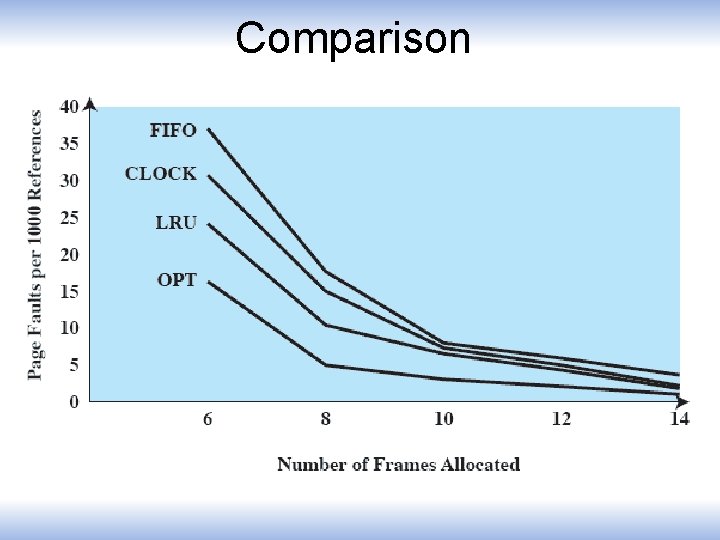
Comparison
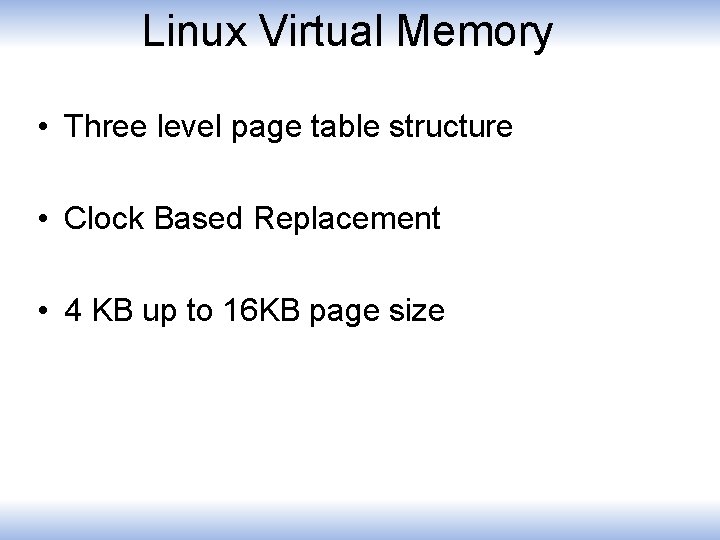
Linux Virtual Memory • Three level page table structure • Clock Based Replacement • 4 KB up to 16 KB page size
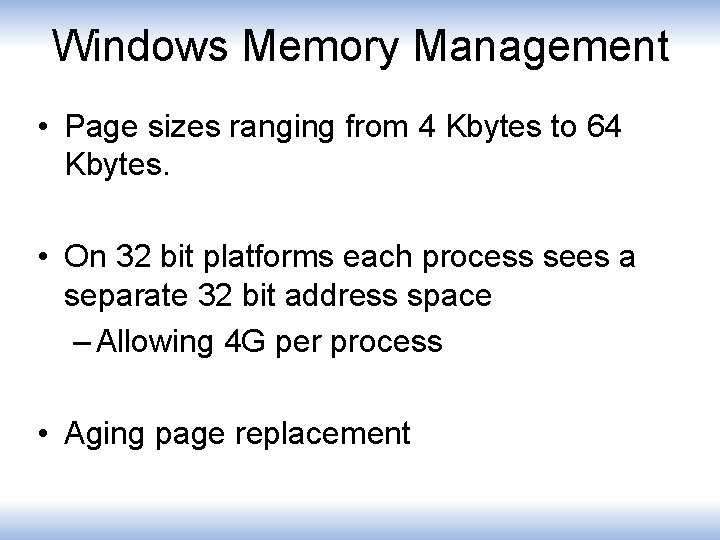
Windows Memory Management • Page sizes ranging from 4 Kbytes to 64 Kbytes. • On 32 bit platforms each process sees a separate 32 bit address space – Allowing 4 G per process • Aging page replacement