Chapter 14 Files and Streams Files and the
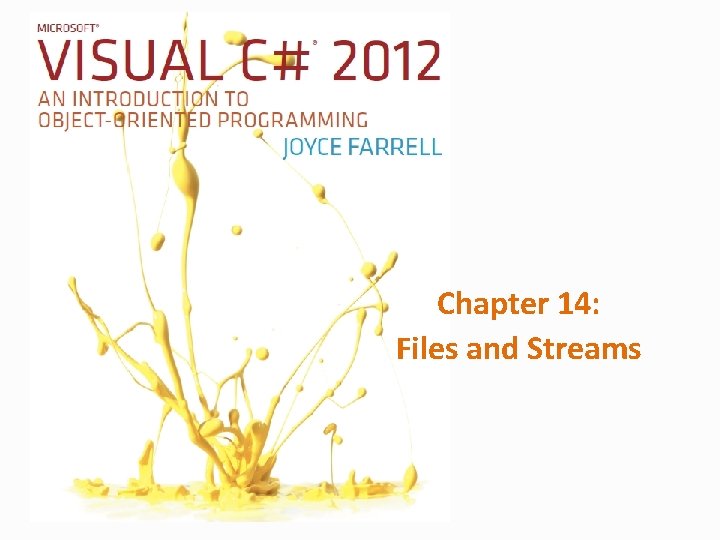
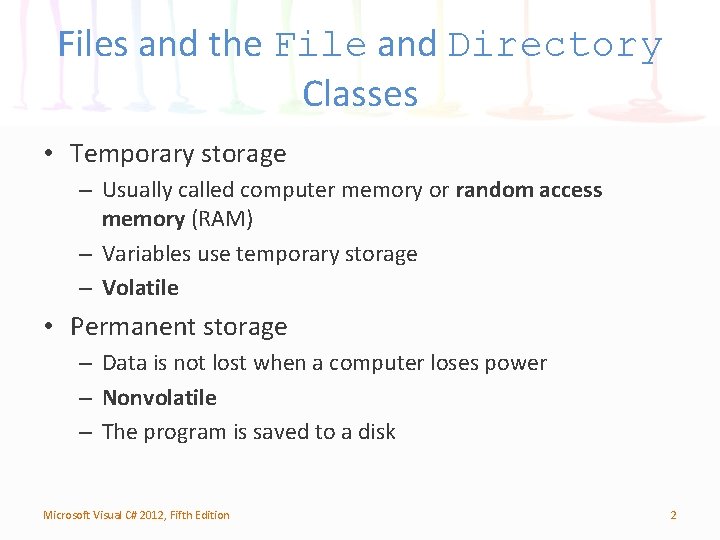
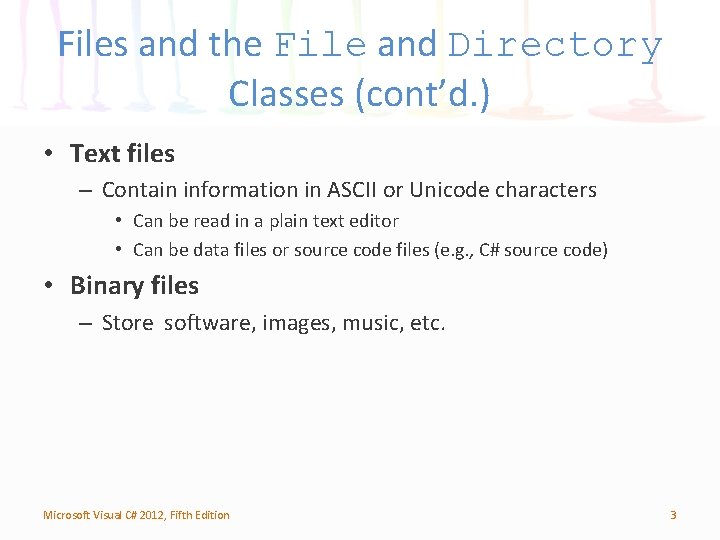
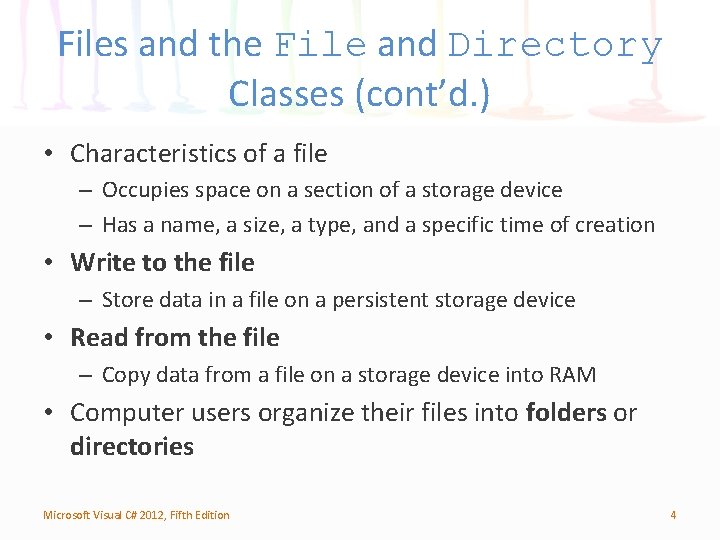
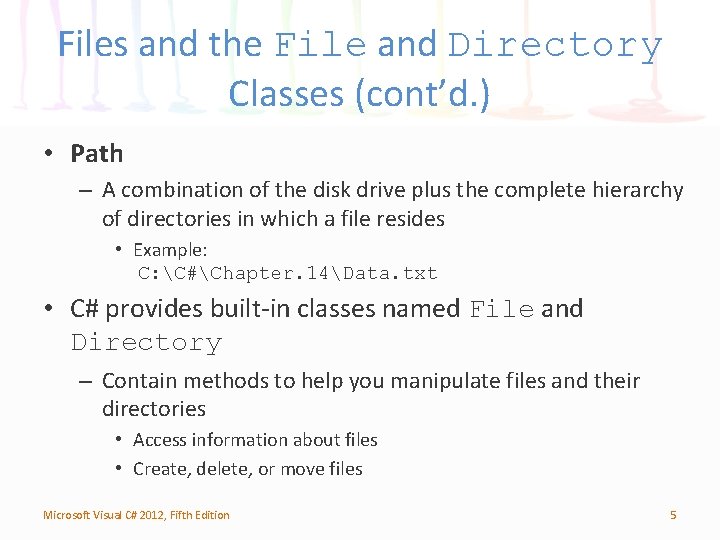
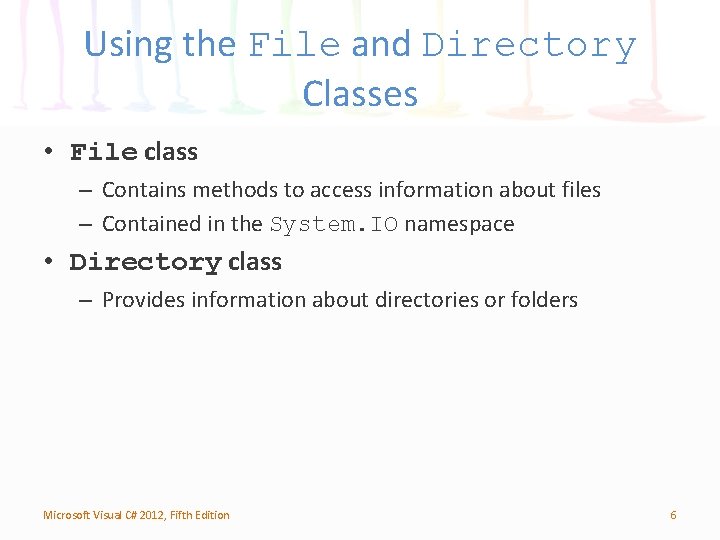
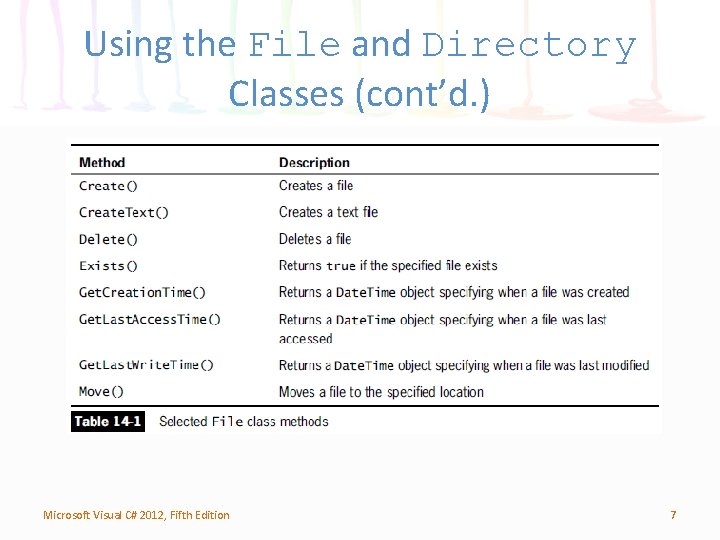
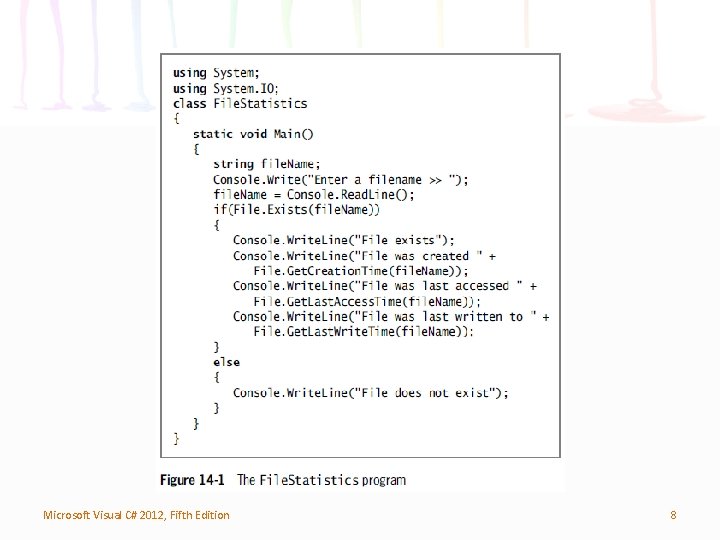
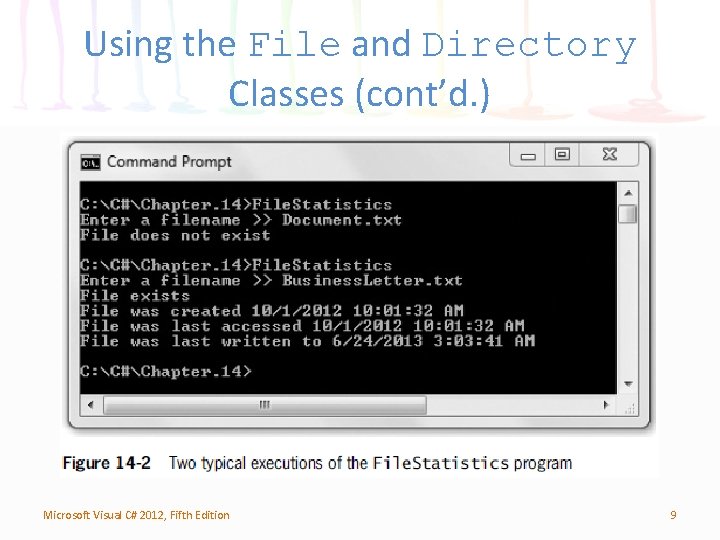
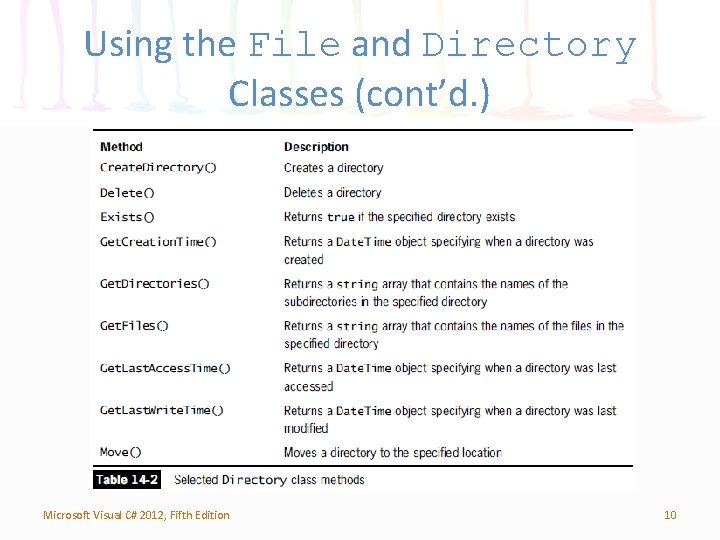
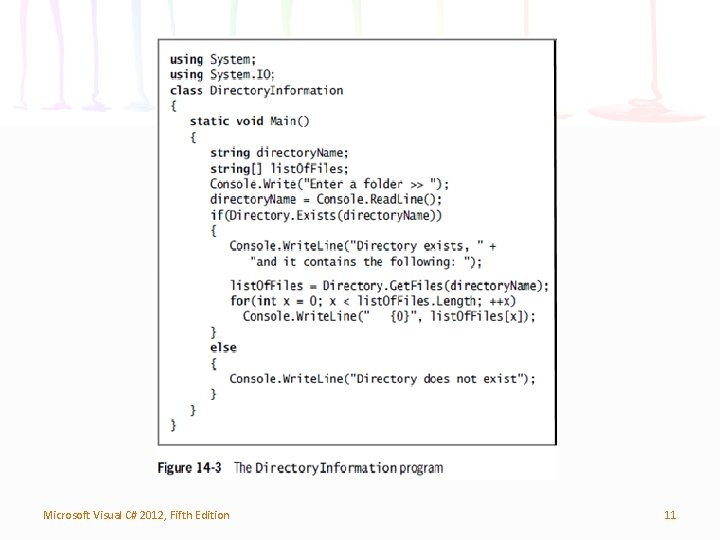
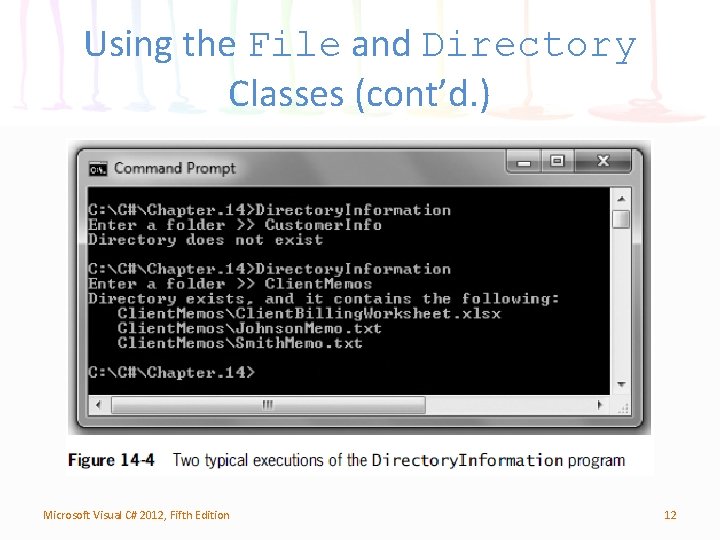
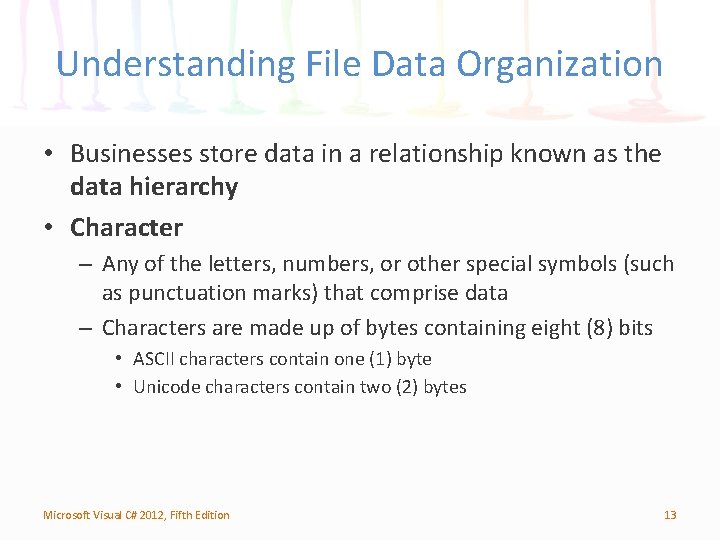
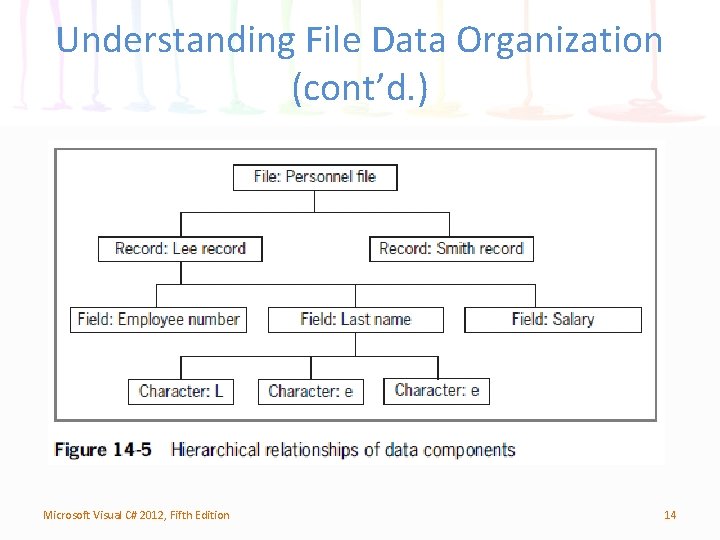
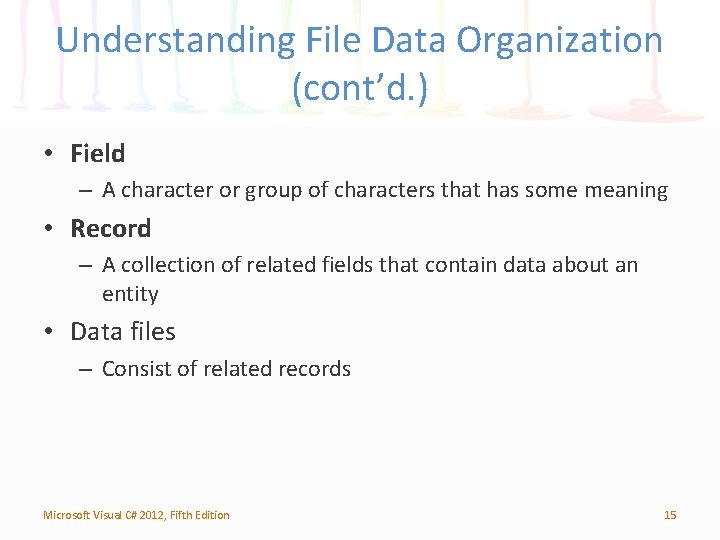
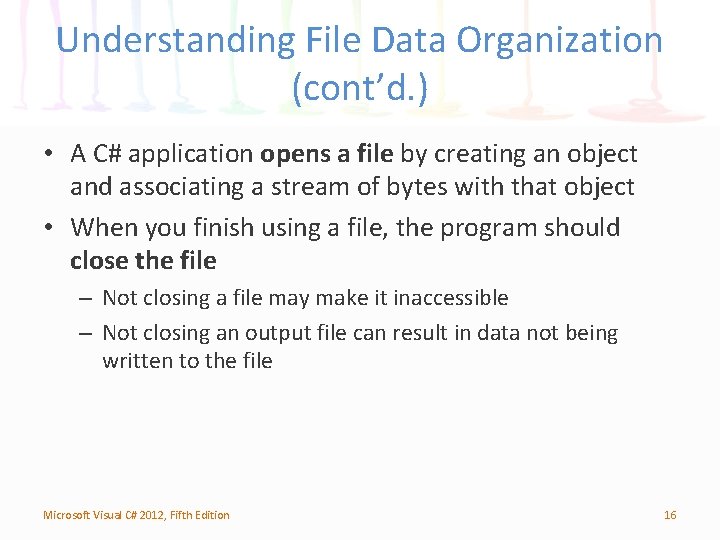
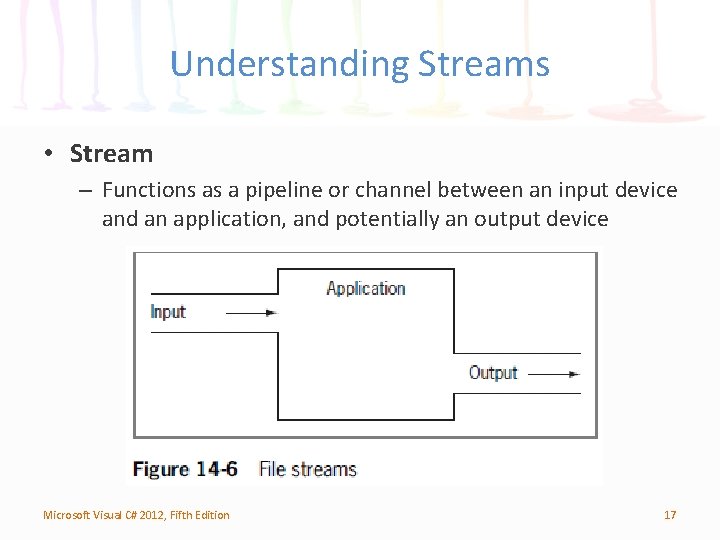
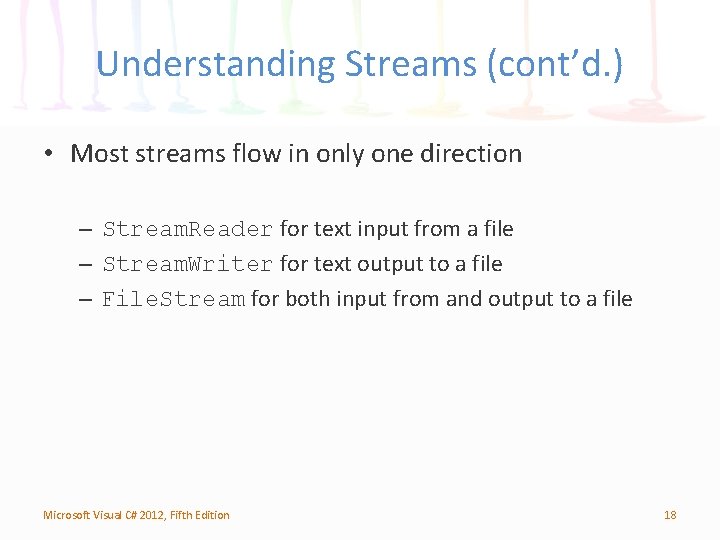
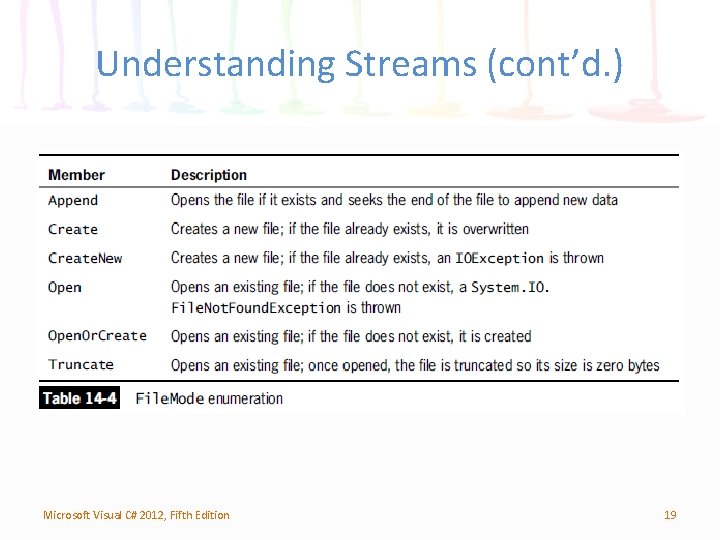
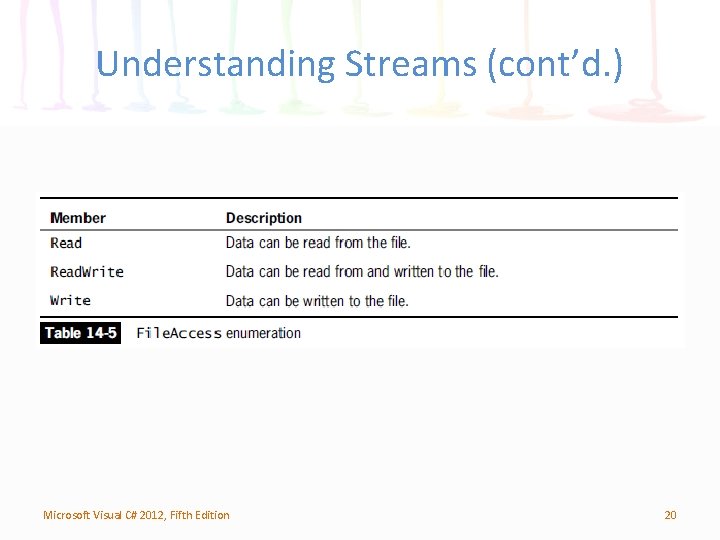
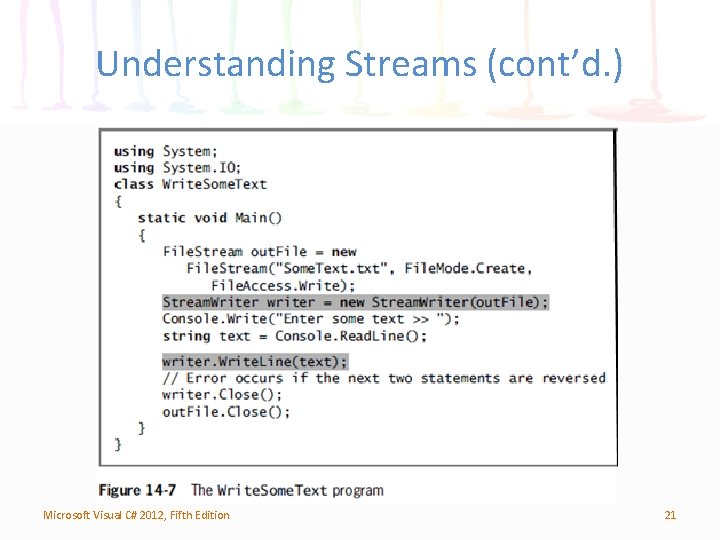
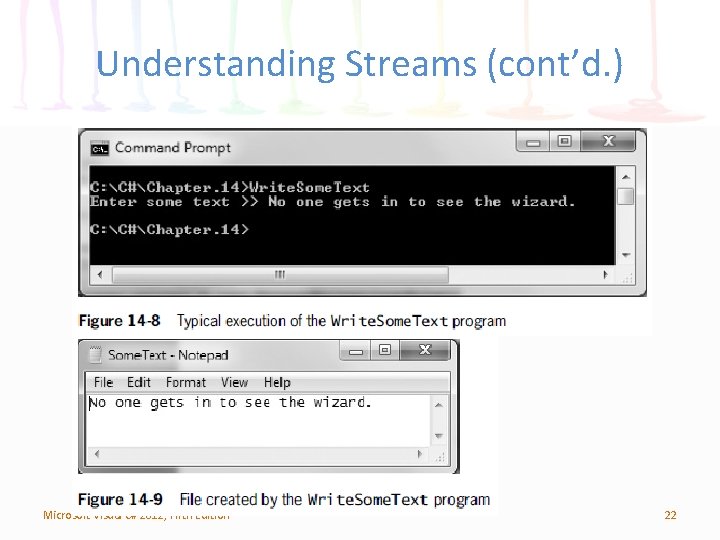
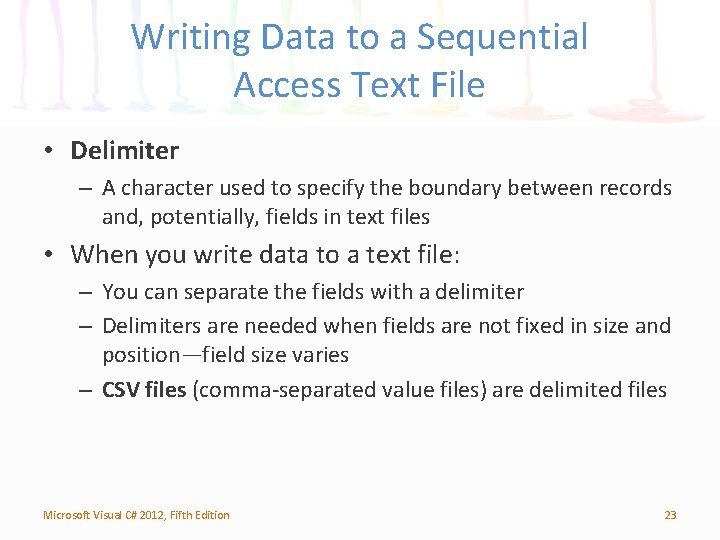
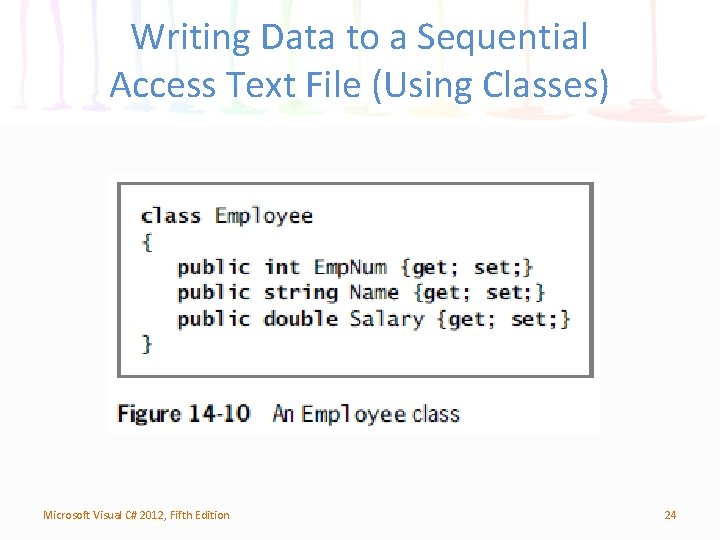
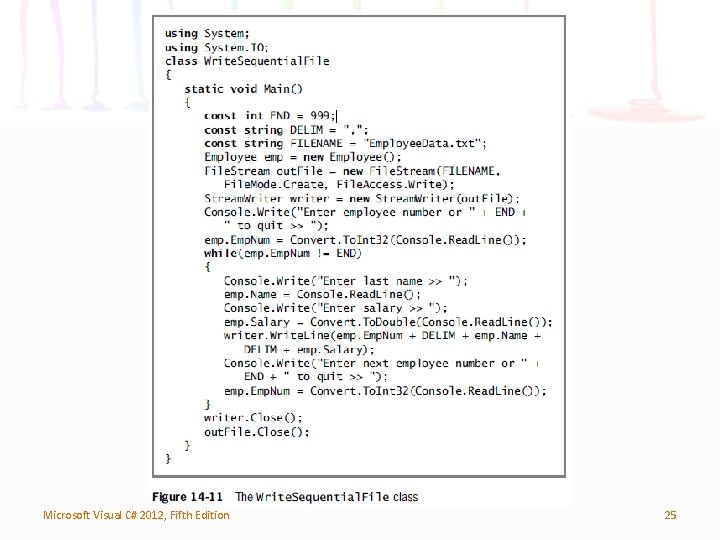
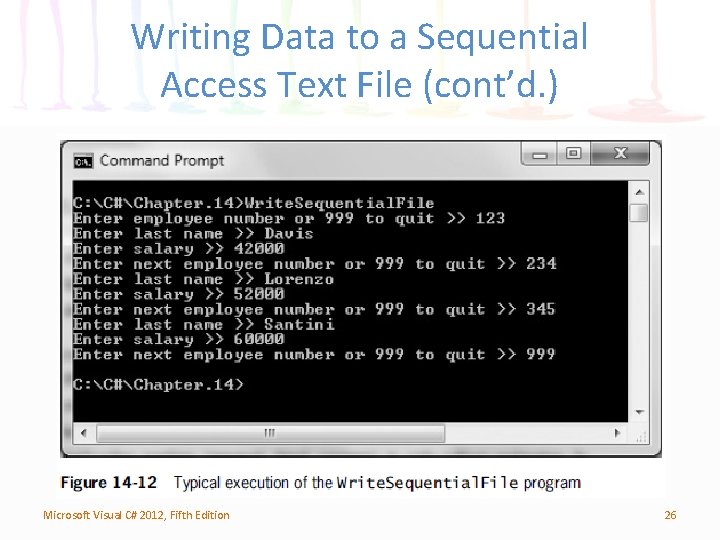
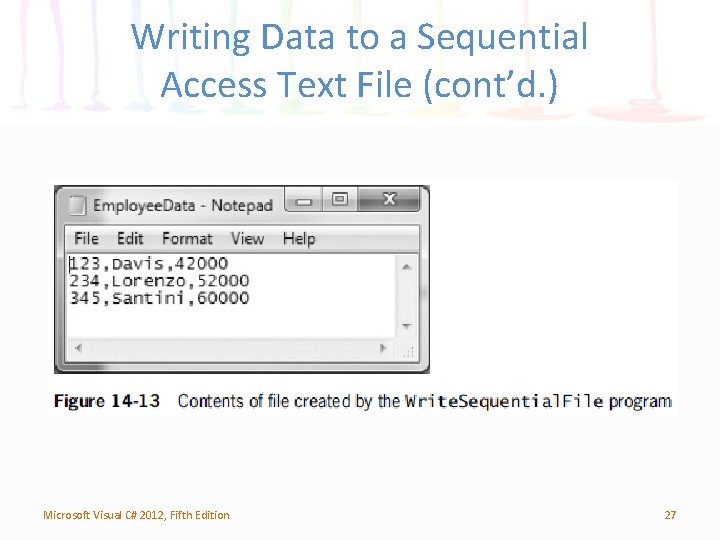
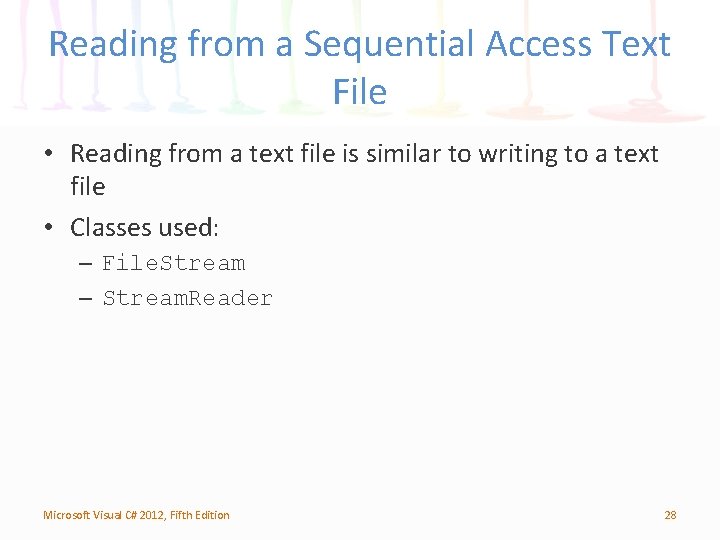
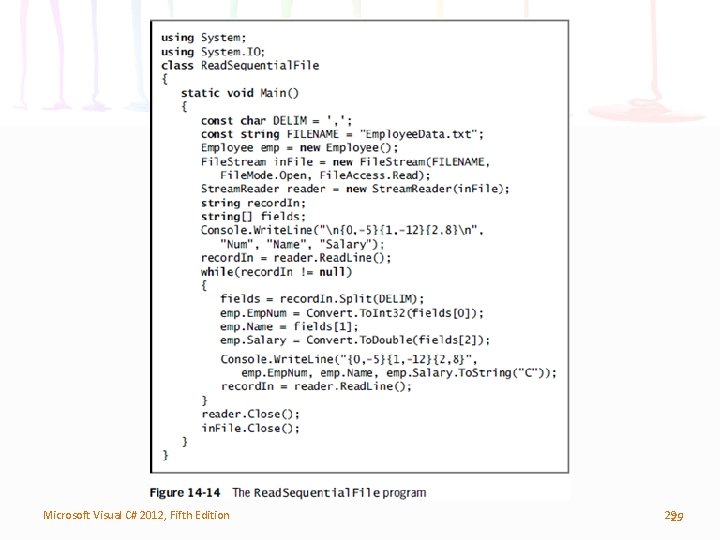
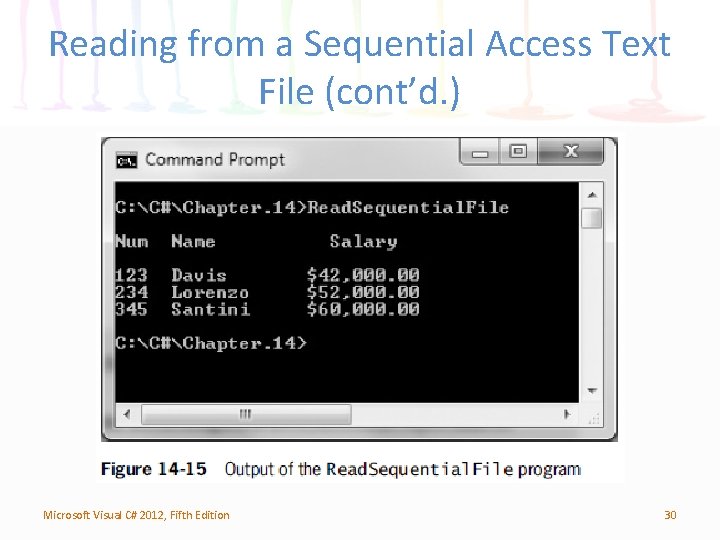
- Slides: 30
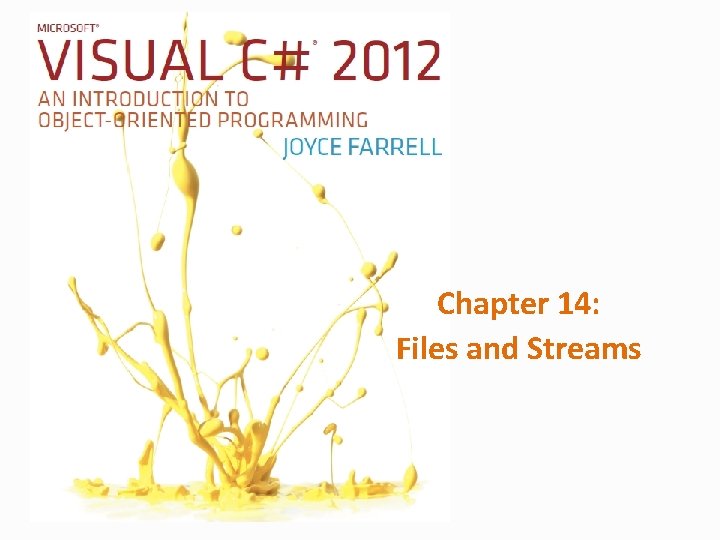
Chapter 14: Files and Streams
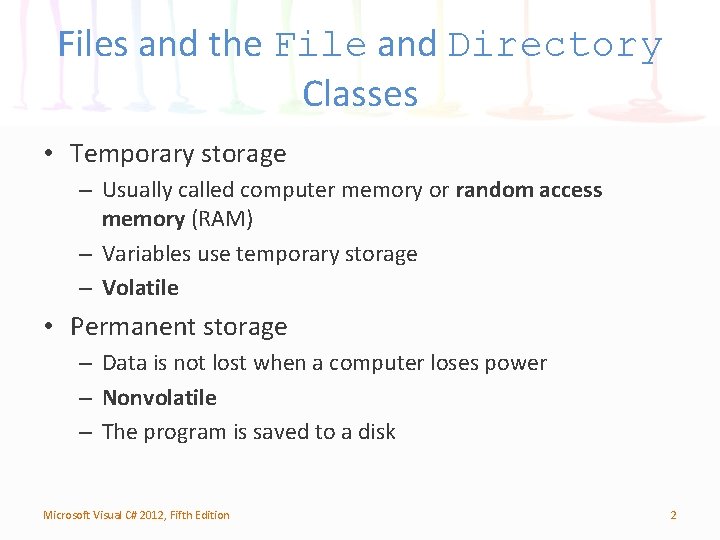
Files and the File and Directory Classes • Temporary storage – Usually called computer memory or random access memory (RAM) – Variables use temporary storage – Volatile • Permanent storage – Data is not lost when a computer loses power – Nonvolatile – The program is saved to a disk Microsoft Visual C# 2012, Fifth Edition 2
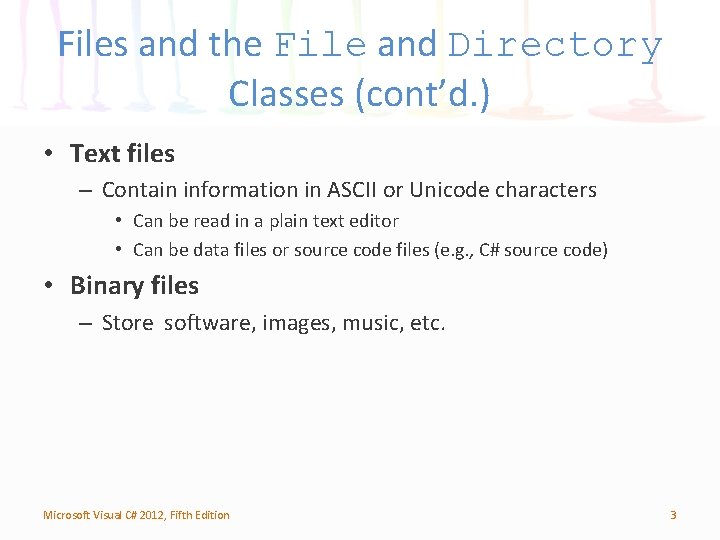
Files and the File and Directory Classes (cont’d. ) • Text files – Contain information in ASCII or Unicode characters • Can be read in a plain text editor • Can be data files or source code files (e. g. , C# source code) • Binary files – Store software, images, music, etc. Microsoft Visual C# 2012, Fifth Edition 3
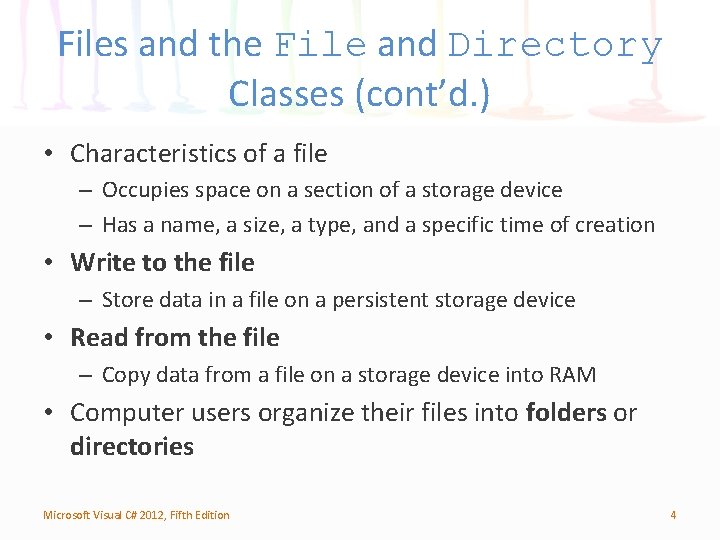
Files and the File and Directory Classes (cont’d. ) • Characteristics of a file – Occupies space on a section of a storage device – Has a name, a size, a type, and a specific time of creation • Write to the file – Store data in a file on a persistent storage device • Read from the file – Copy data from a file on a storage device into RAM • Computer users organize their files into folders or directories Microsoft Visual C# 2012, Fifth Edition 4
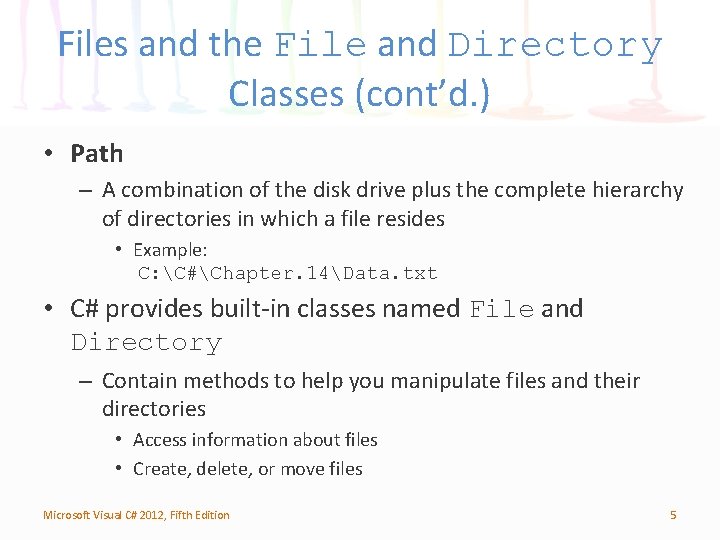
Files and the File and Directory Classes (cont’d. ) • Path – A combination of the disk drive plus the complete hierarchy of directories in which a file resides • Example: C: C#Chapter. 14Data. txt • C# provides built-in classes named File and Directory – Contain methods to help you manipulate files and their directories • Access information about files • Create, delete, or move files Microsoft Visual C# 2012, Fifth Edition 5
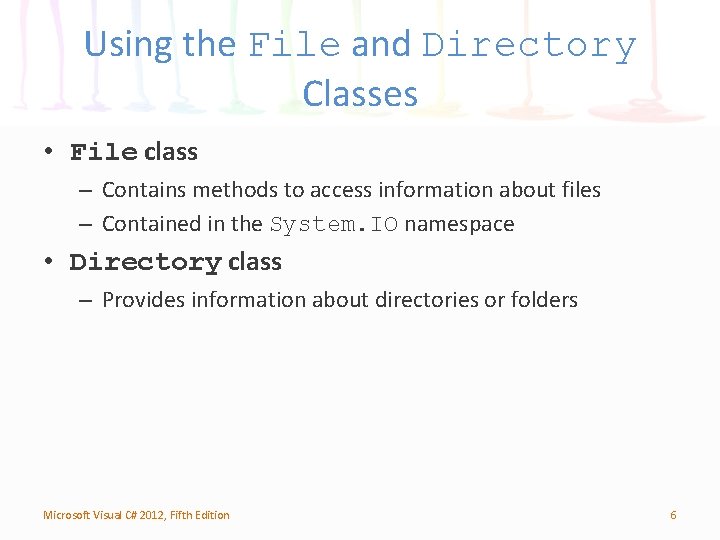
Using the File and Directory Classes • File class – Contains methods to access information about files – Contained in the System. IO namespace • Directory class – Provides information about directories or folders Microsoft Visual C# 2012, Fifth Edition 6
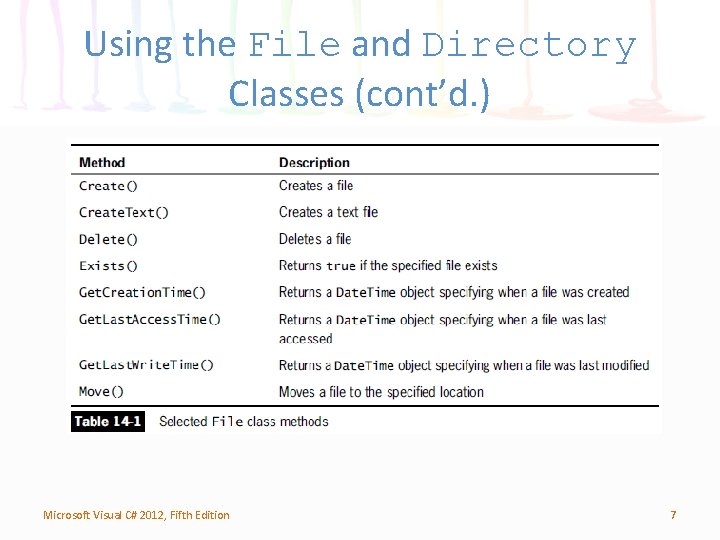
Using the File and Directory Classes (cont’d. ) Microsoft Visual C# 2012, Fifth Edition 7
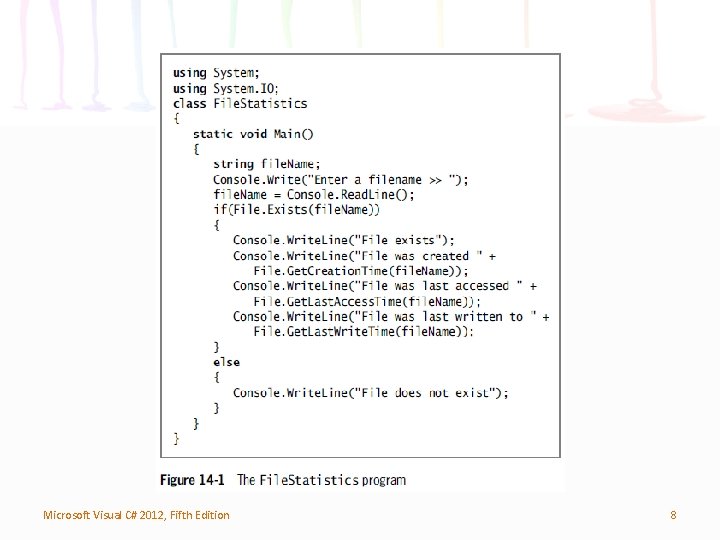
Microsoft Visual C# 2012, Fifth Edition 8
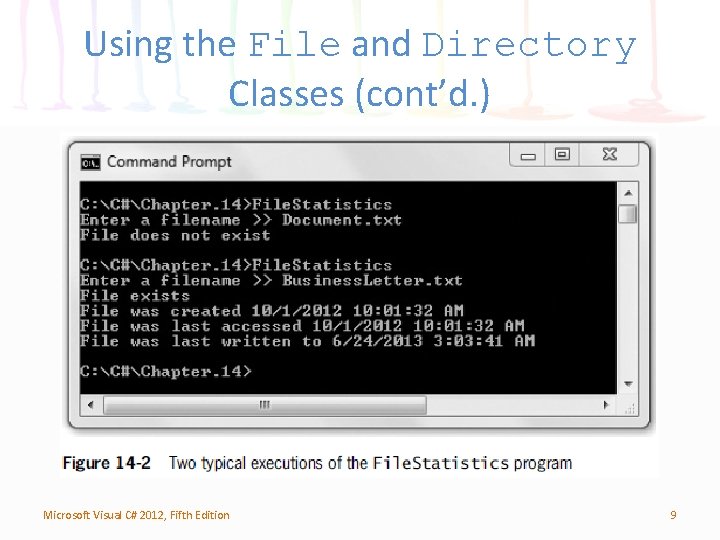
Using the File and Directory Classes (cont’d. ) Microsoft Visual C# 2012, Fifth Edition 9
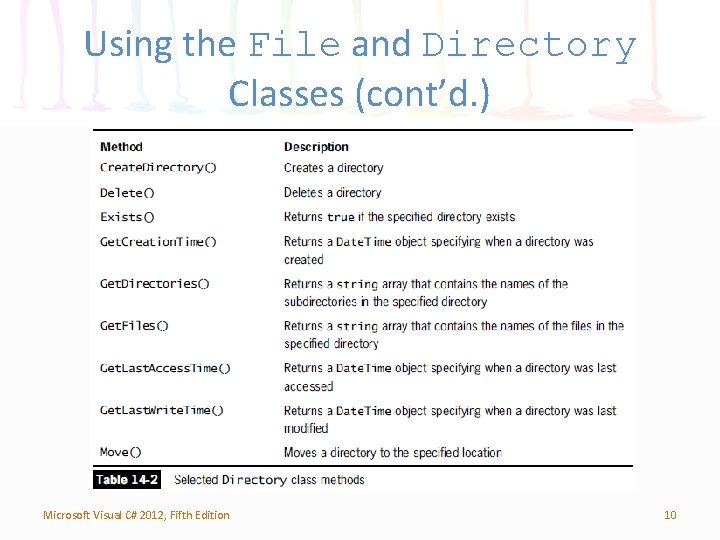
Using the File and Directory Classes (cont’d. ) Microsoft Visual C# 2012, Fifth Edition 10
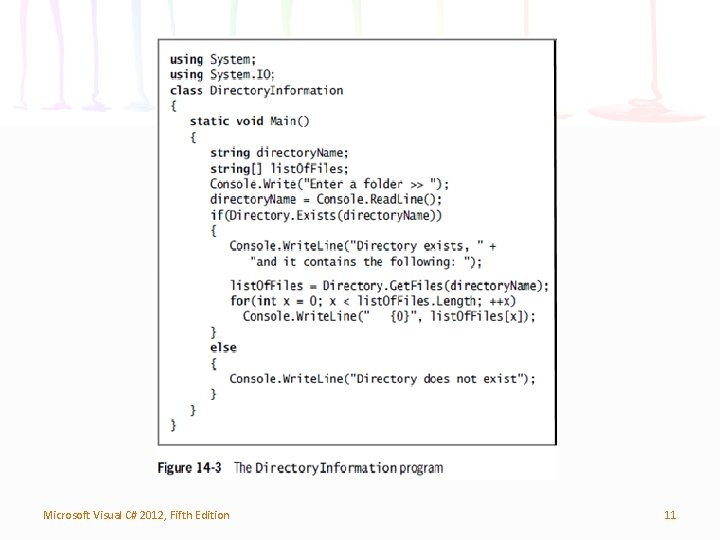
Microsoft Visual C# 2012, Fifth Edition 11
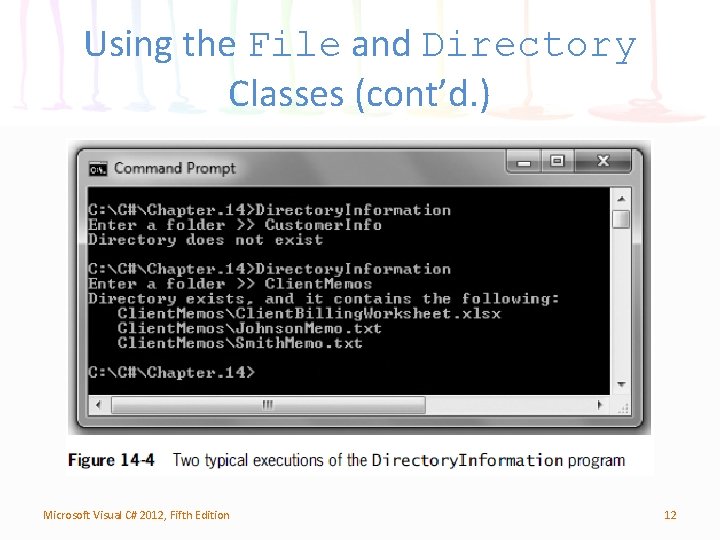
Using the File and Directory Classes (cont’d. ) Microsoft Visual C# 2012, Fifth Edition 12
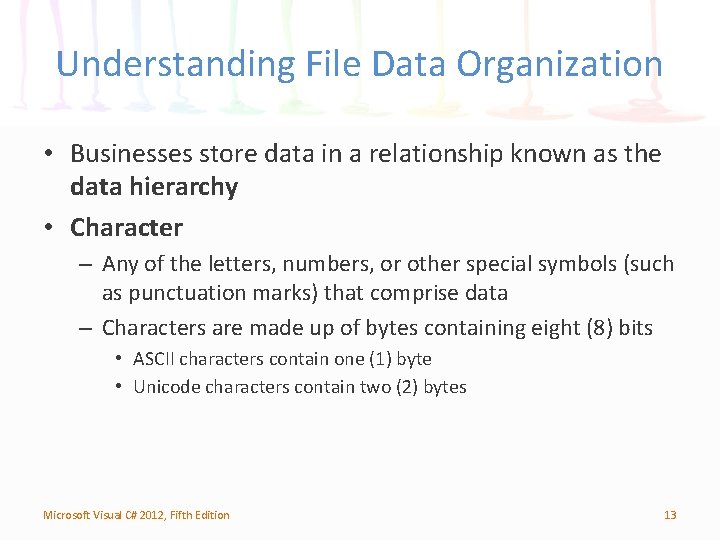
Understanding File Data Organization • Businesses store data in a relationship known as the data hierarchy • Character – Any of the letters, numbers, or other special symbols (such as punctuation marks) that comprise data – Characters are made up of bytes containing eight (8) bits • ASCII characters contain one (1) byte • Unicode characters contain two (2) bytes Microsoft Visual C# 2012, Fifth Edition 13
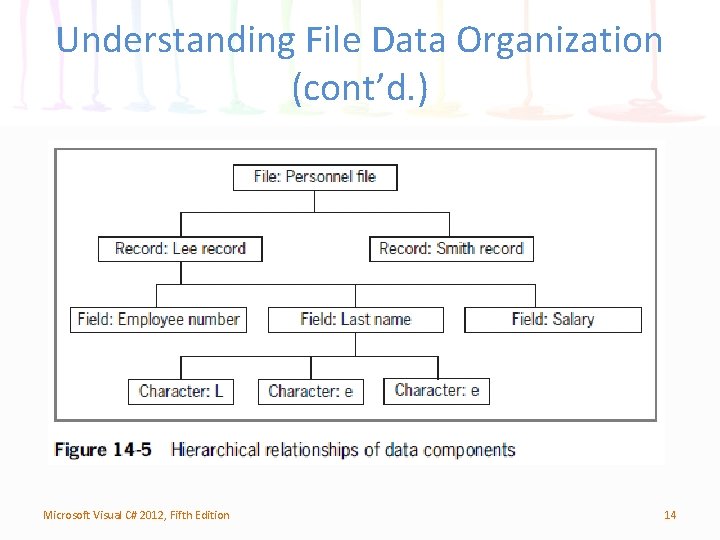
Understanding File Data Organization (cont’d. ) Microsoft Visual C# 2012, Fifth Edition 14
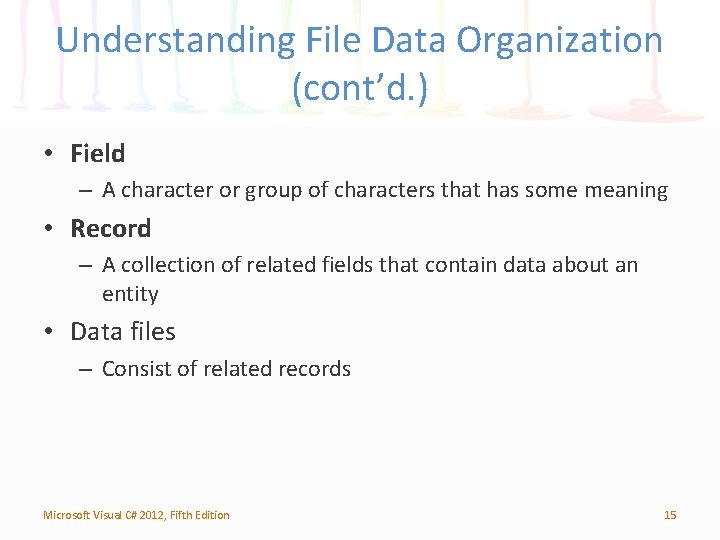
Understanding File Data Organization (cont’d. ) • Field – A character or group of characters that has some meaning • Record – A collection of related fields that contain data about an entity • Data files – Consist of related records Microsoft Visual C# 2012, Fifth Edition 15
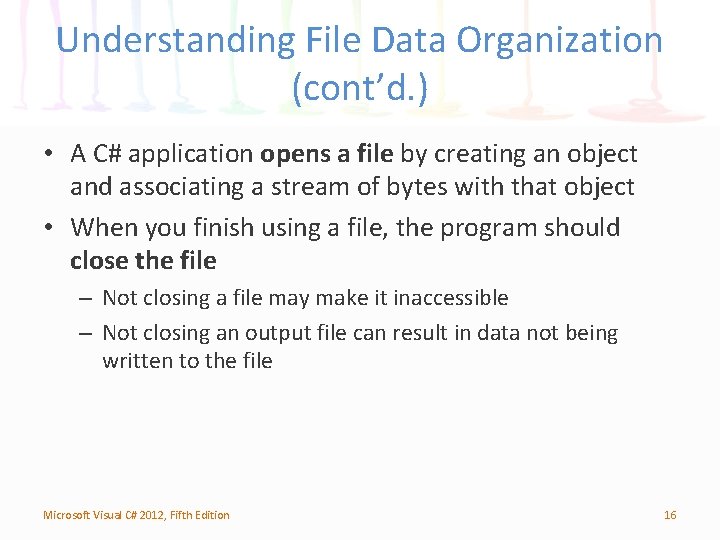
Understanding File Data Organization (cont’d. ) • A C# application opens a file by creating an object and associating a stream of bytes with that object • When you finish using a file, the program should close the file – Not closing a file may make it inaccessible – Not closing an output file can result in data not being written to the file Microsoft Visual C# 2012, Fifth Edition 16
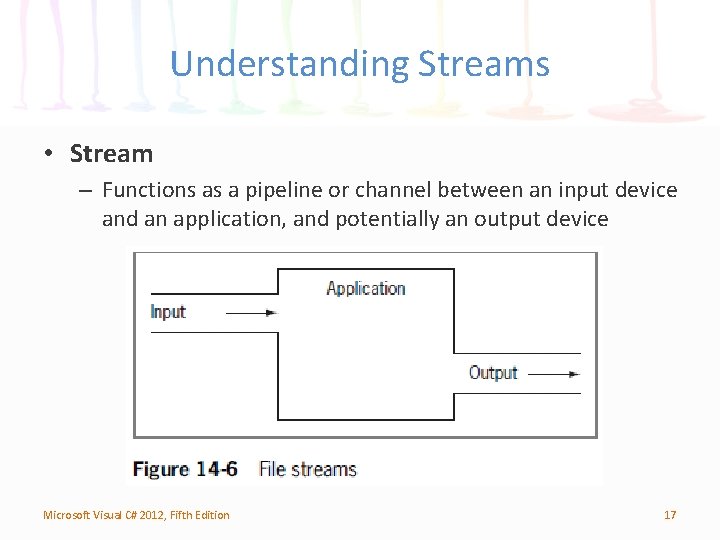
Understanding Streams • Stream – Functions as a pipeline or channel between an input device and an application, and potentially an output device Microsoft Visual C# 2012, Fifth Edition 17
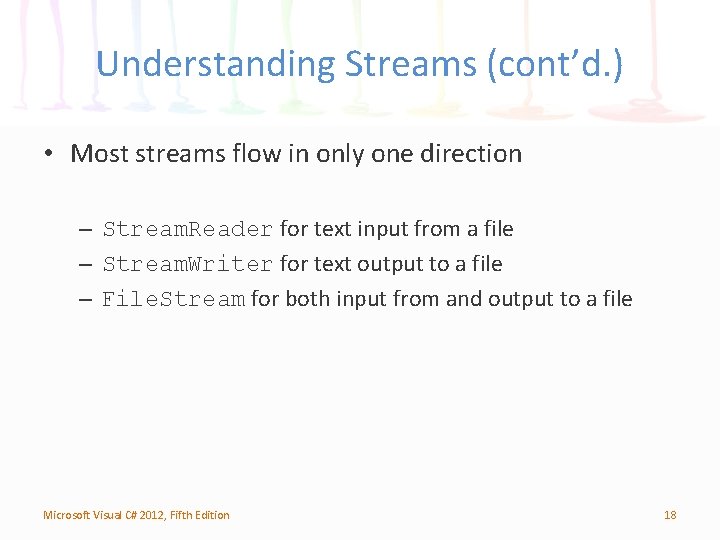
Understanding Streams (cont’d. ) • Most streams flow in only one direction – Stream. Reader for text input from a file – Stream. Writer for text output to a file – File. Stream for both input from and output to a file Microsoft Visual C# 2012, Fifth Edition 18
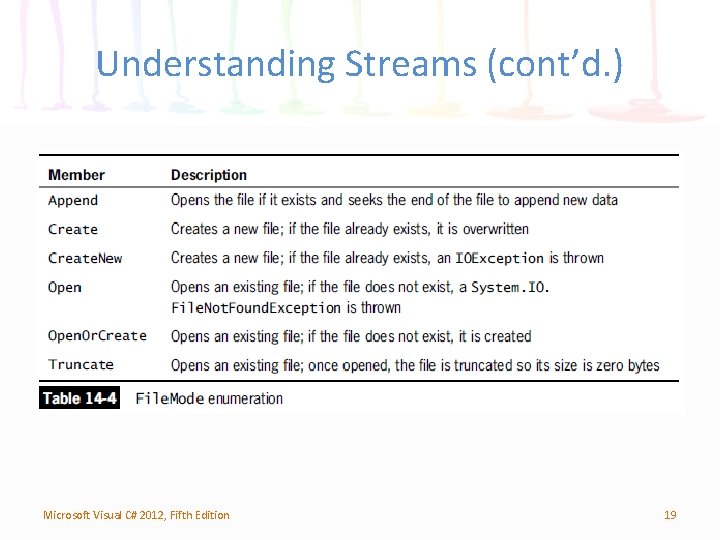
Understanding Streams (cont’d. ) Microsoft Visual C# 2012, Fifth Edition 19
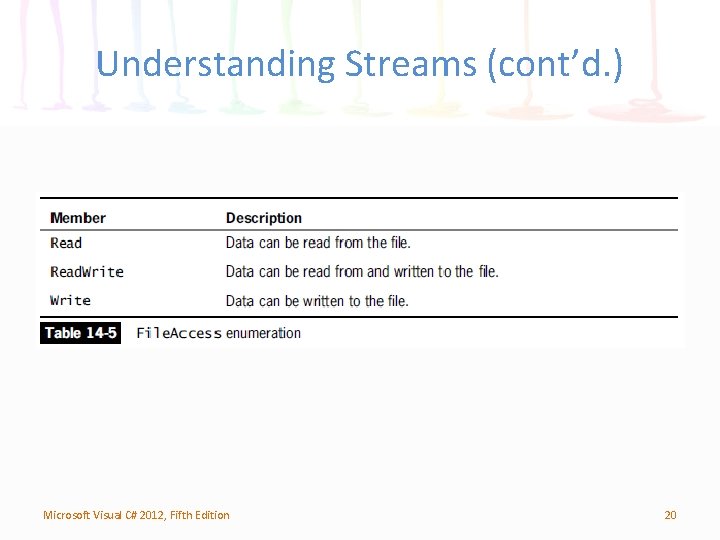
Understanding Streams (cont’d. ) Microsoft Visual C# 2012, Fifth Edition 20
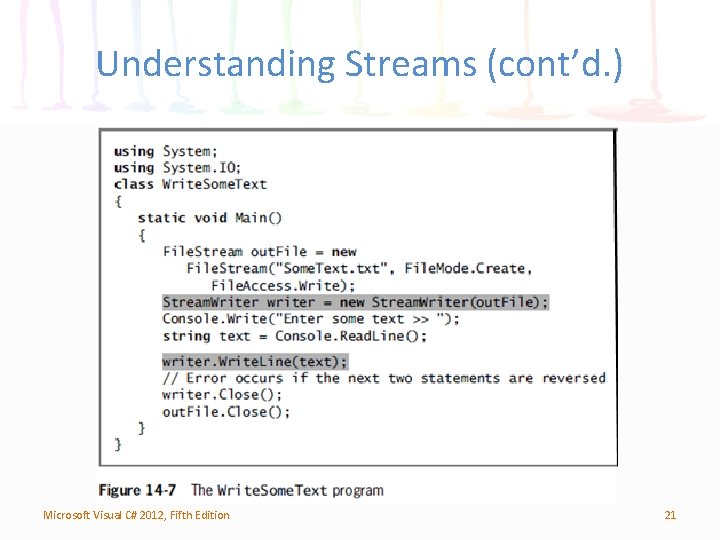
Understanding Streams (cont’d. ) Microsoft Visual C# 2012, Fifth Edition 21
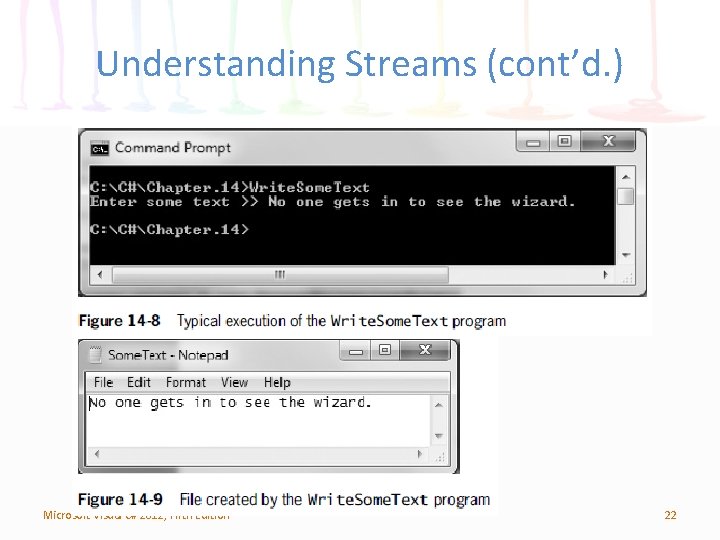
Understanding Streams (cont’d. ) Microsoft Visual C# 2012, Fifth Edition 22
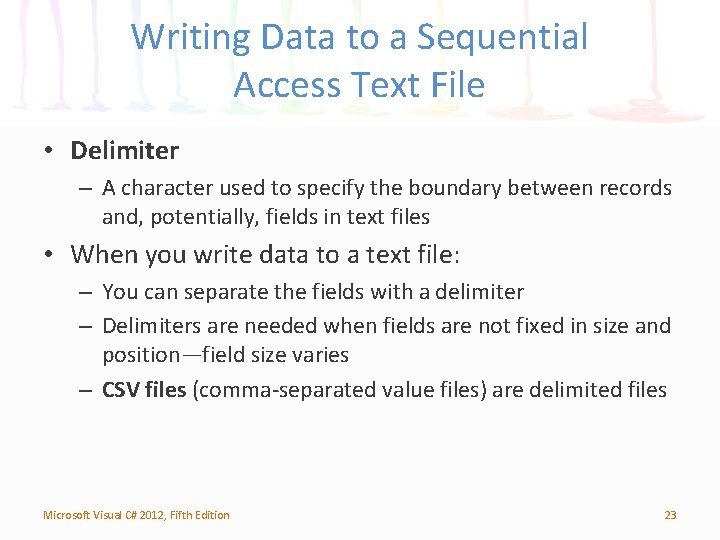
Writing Data to a Sequential Access Text File • Delimiter – A character used to specify the boundary between records and, potentially, fields in text files • When you write data to a text file: – You can separate the fields with a delimiter – Delimiters are needed when fields are not fixed in size and position—field size varies – CSV files (comma-separated value files) are delimited files Microsoft Visual C# 2012, Fifth Edition 23
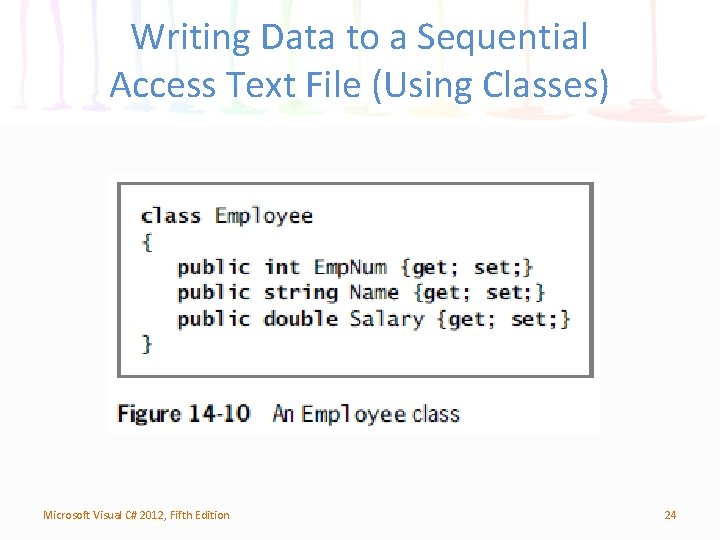
Writing Data to a Sequential Access Text File (Using Classes) Microsoft Visual C# 2012, Fifth Edition 24
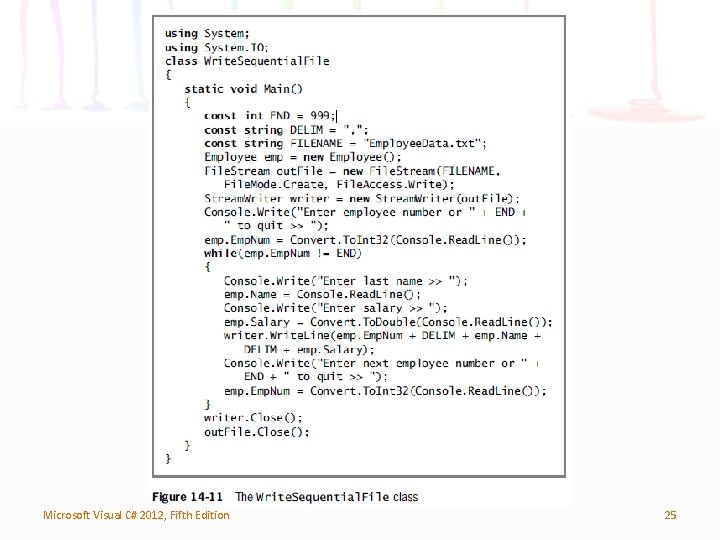
Microsoft Visual C# 2012, Fifth Edition 25
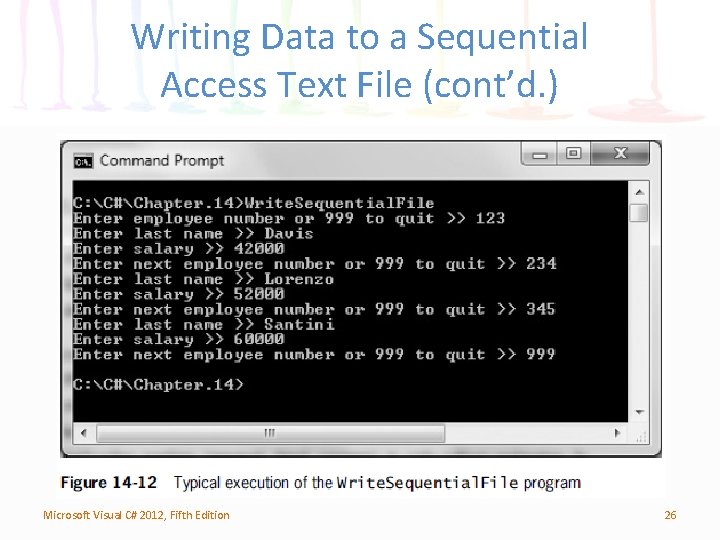
Writing Data to a Sequential Access Text File (cont’d. ) Microsoft Visual C# 2012, Fifth Edition 26
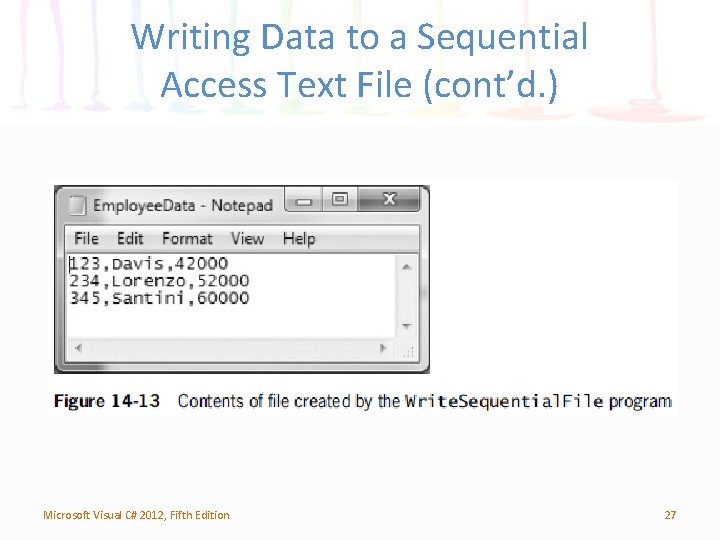
Writing Data to a Sequential Access Text File (cont’d. ) Microsoft Visual C# 2012, Fifth Edition 27
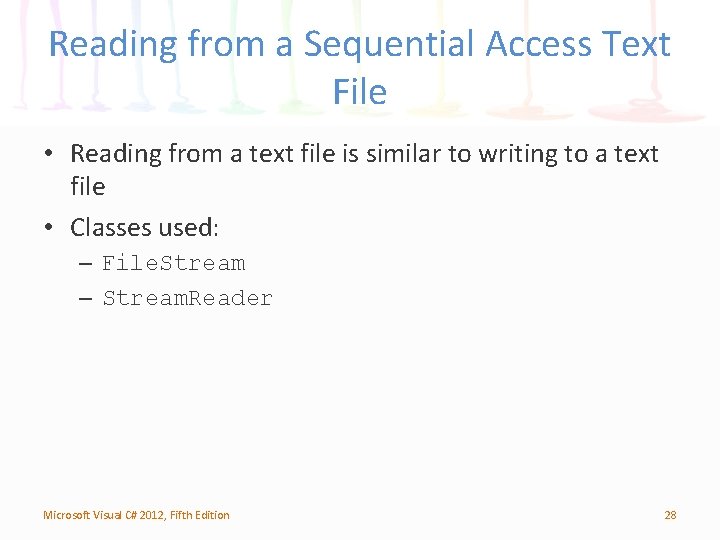
Reading from a Sequential Access Text File • Reading from a text file is similar to writing to a text file • Classes used: – File. Stream – Stream. Reader Microsoft Visual C# 2012, Fifth Edition 28
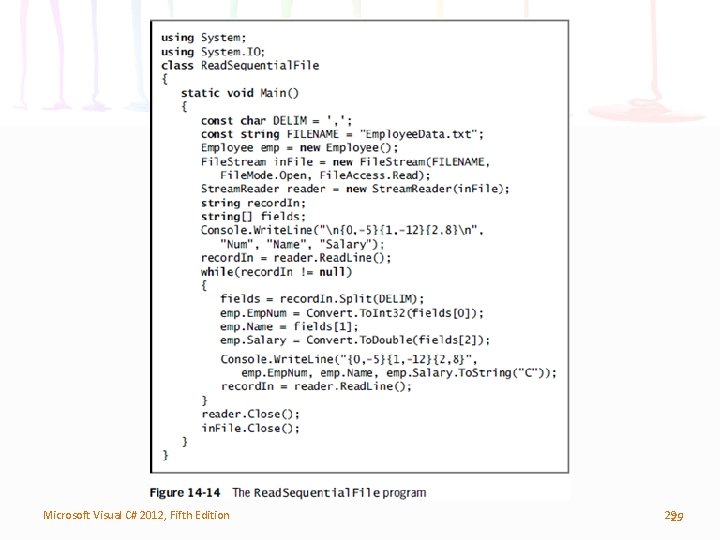
Microsoft Visual C# 2012, Fifth Edition 29 29
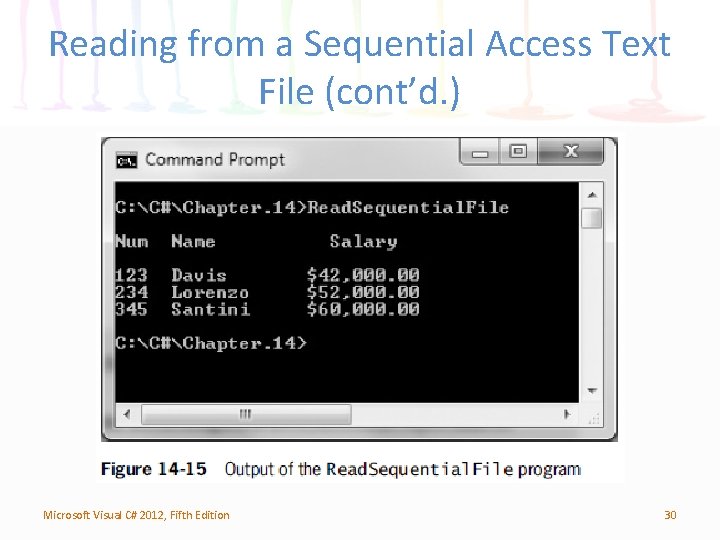
Reading from a Sequential Access Text File (cont’d. ) Microsoft Visual C# 2012, Fifth Edition 30