Chapter 10 User Defined Simple Data Types cstring
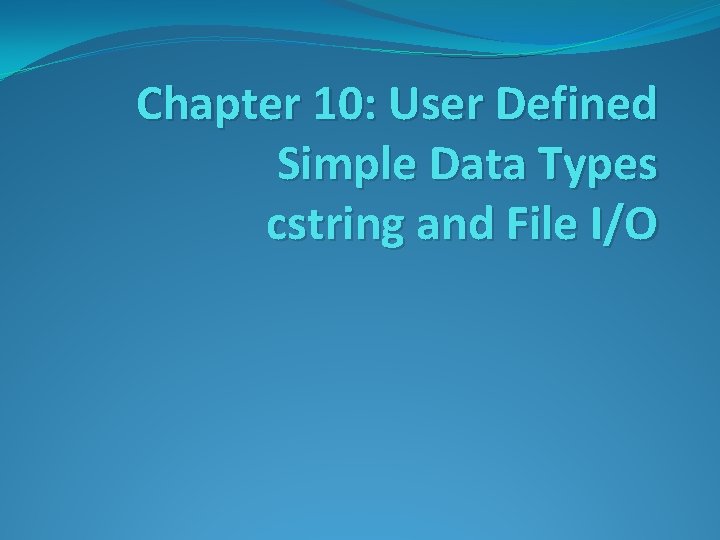
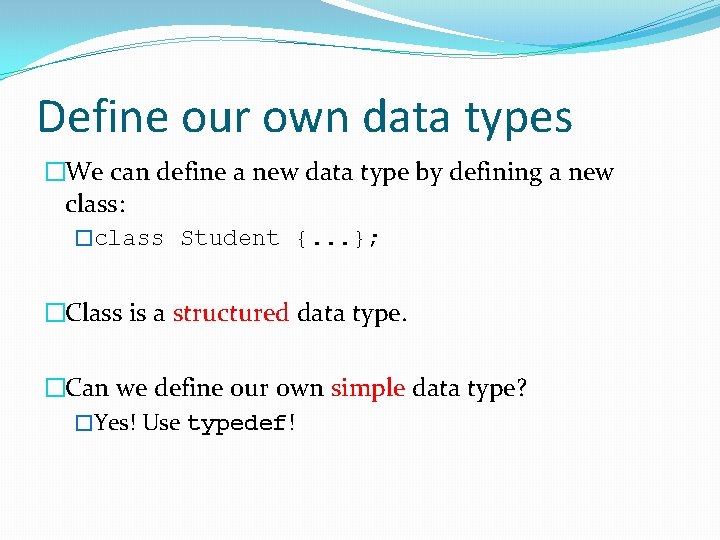
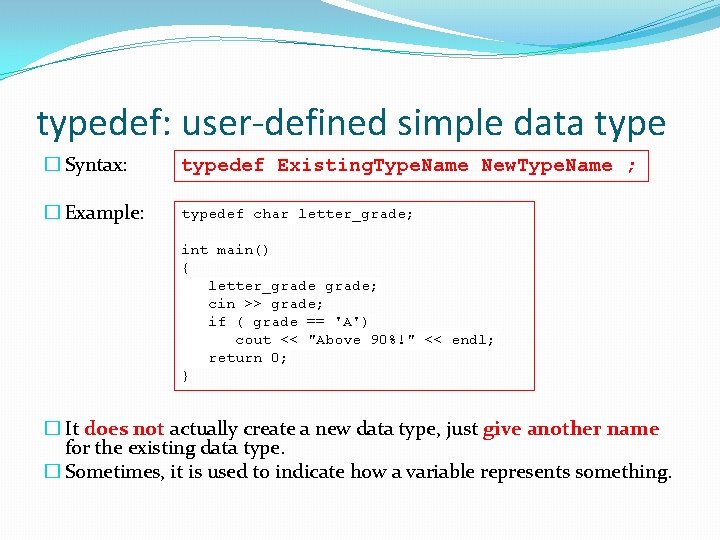
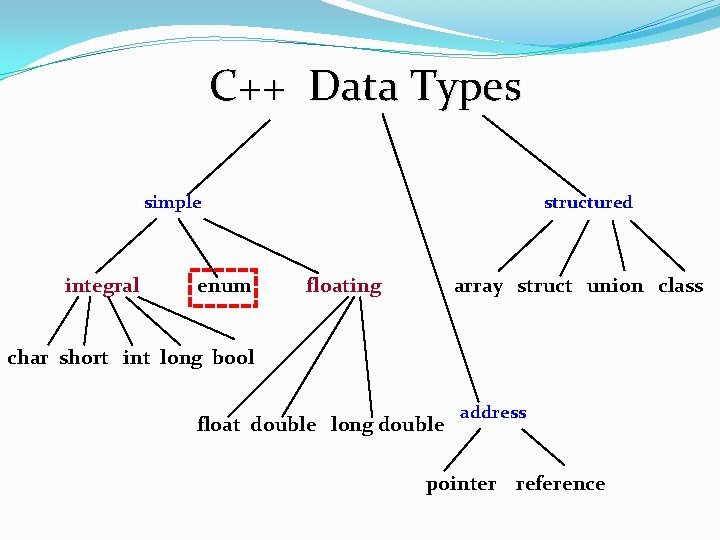
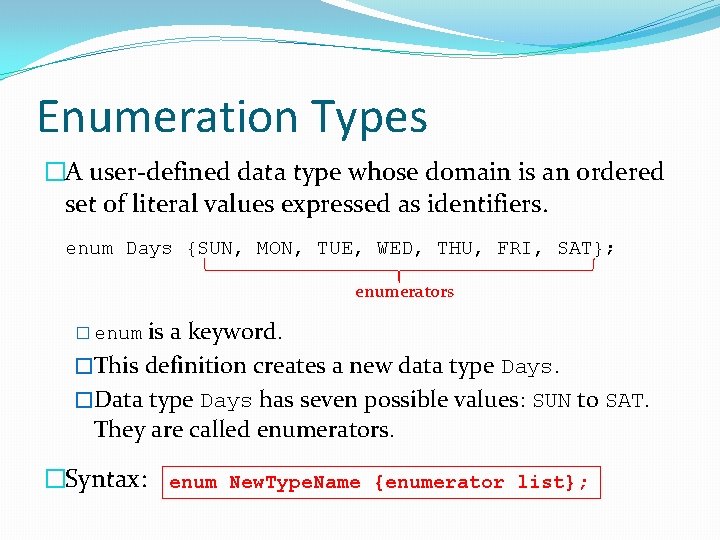
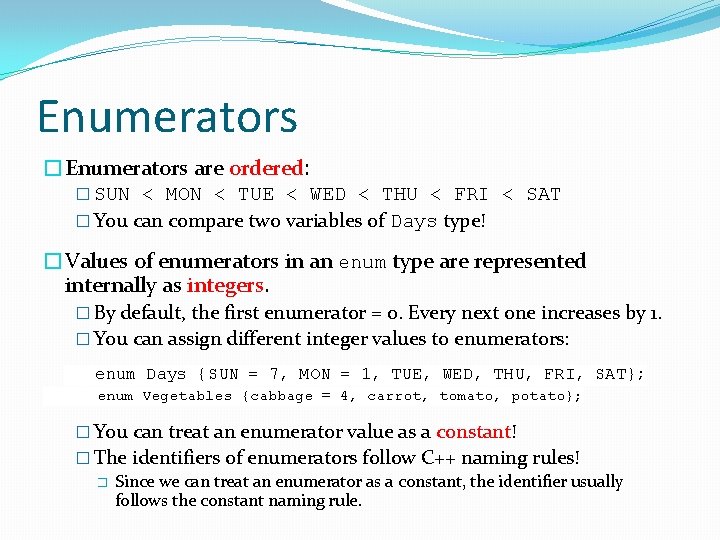
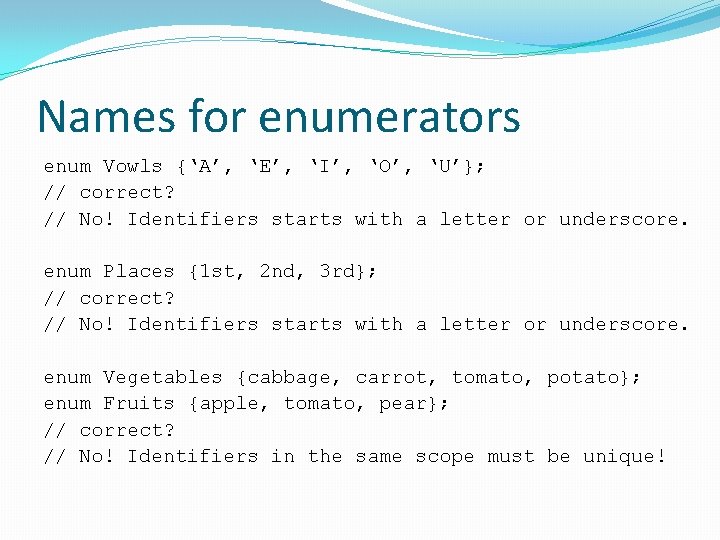
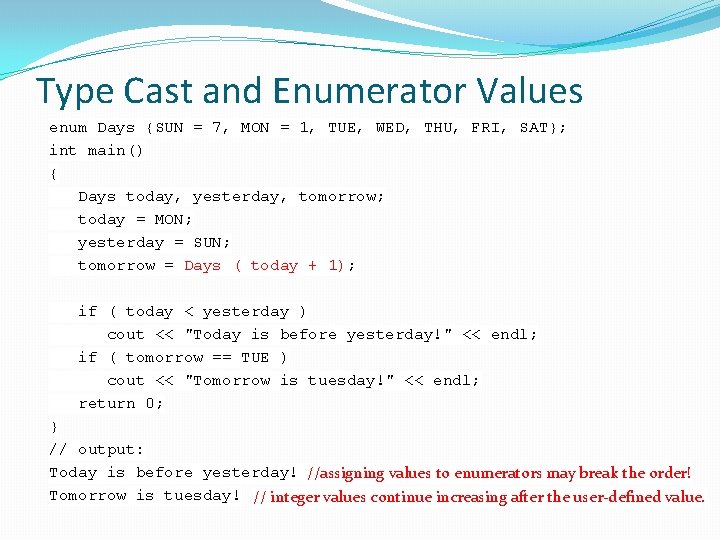
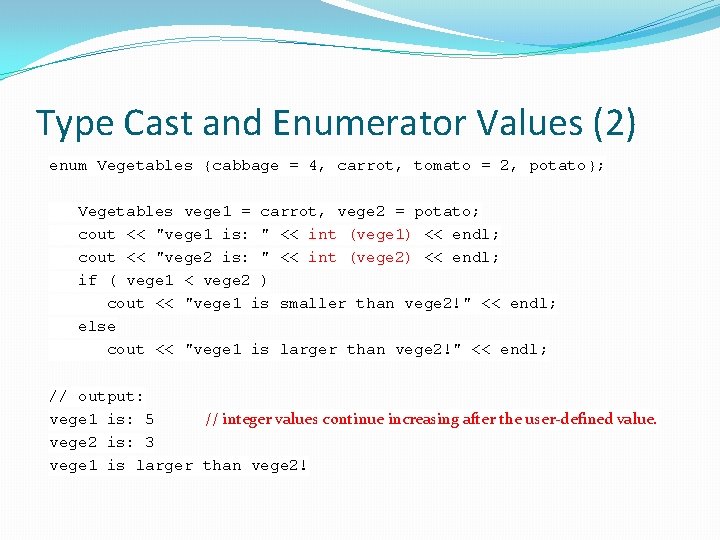
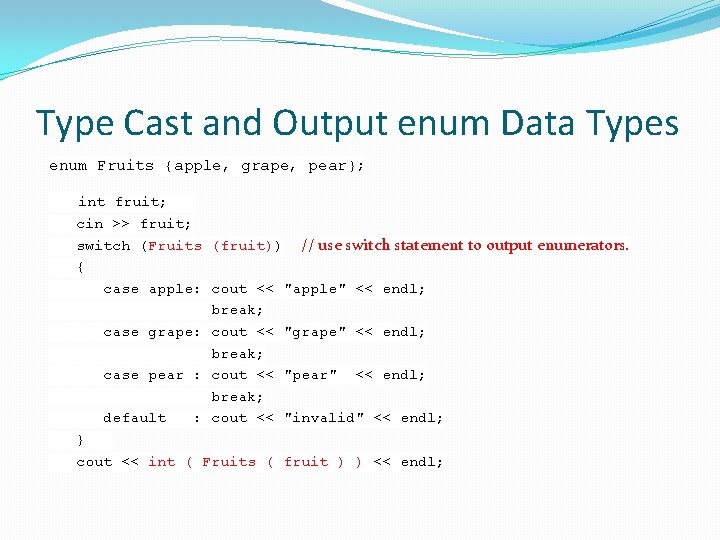
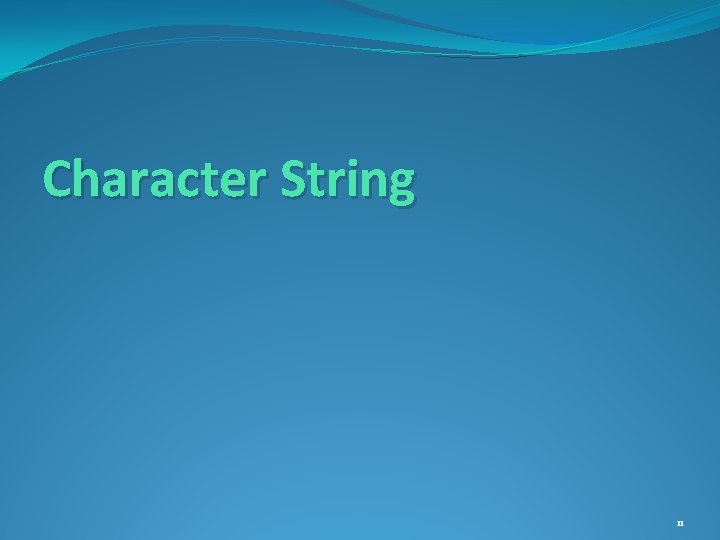
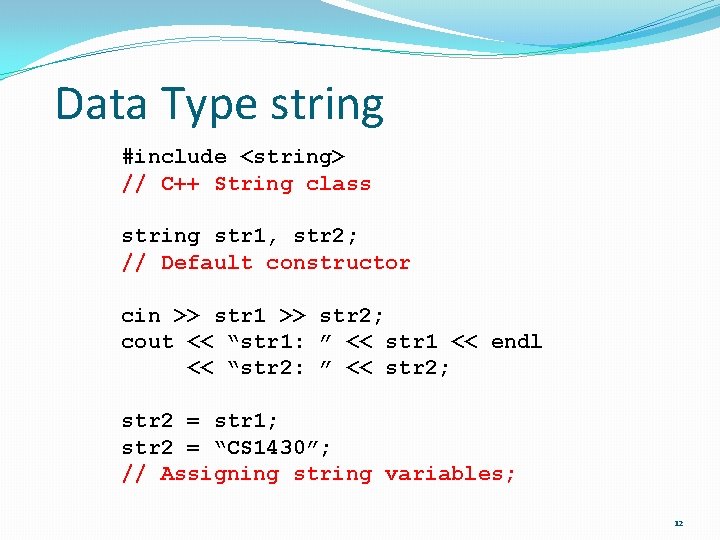
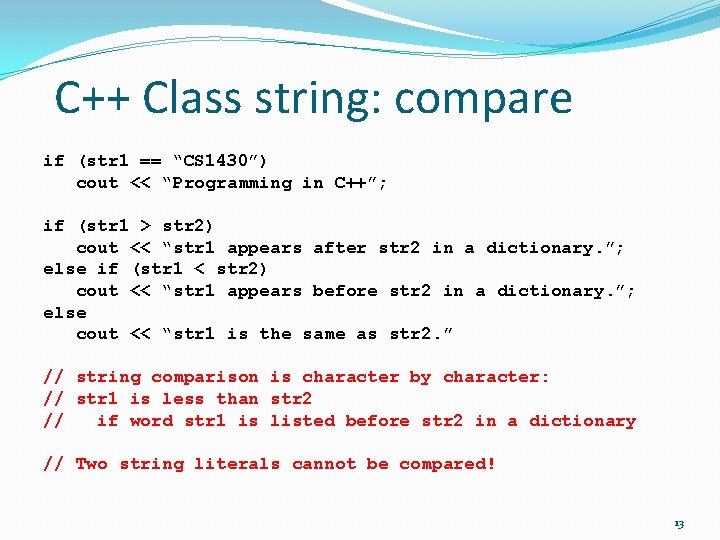
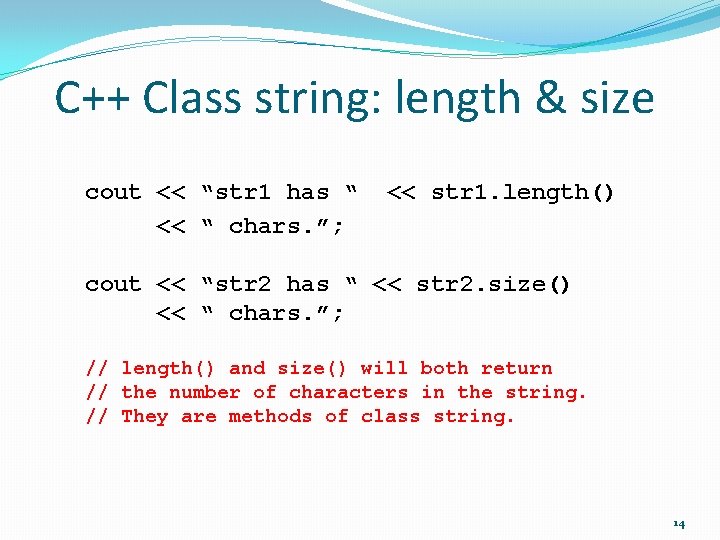
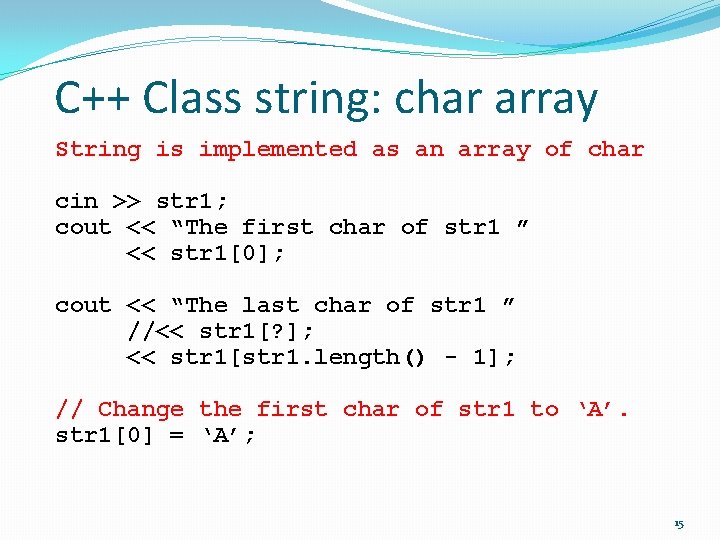
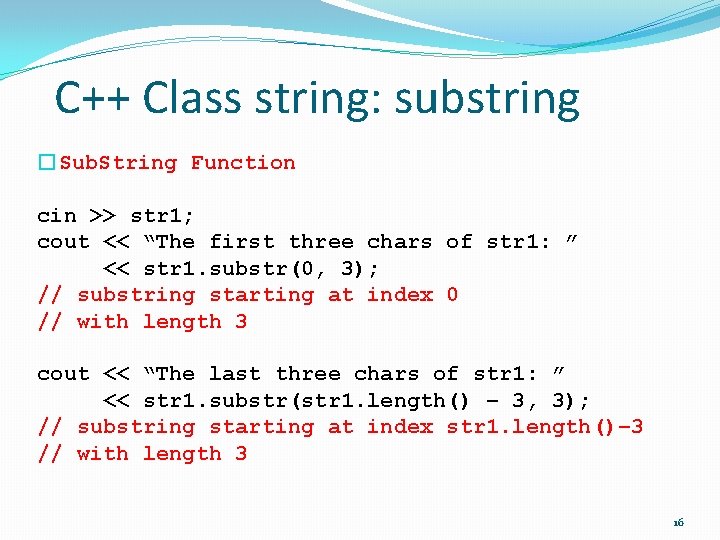
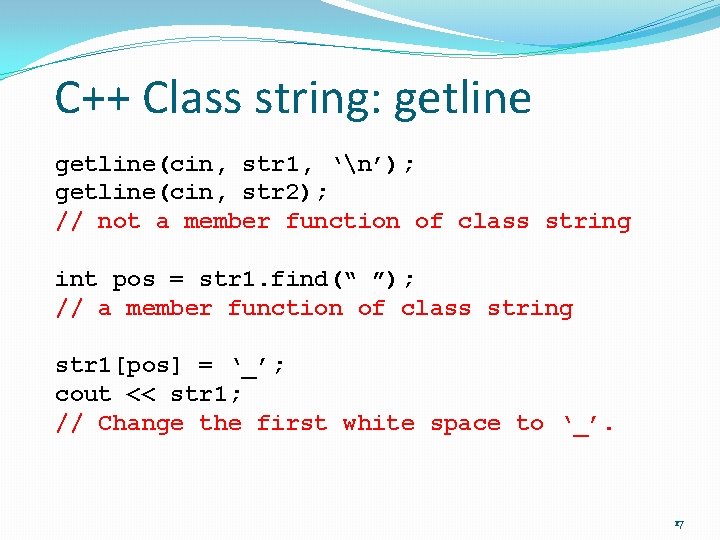
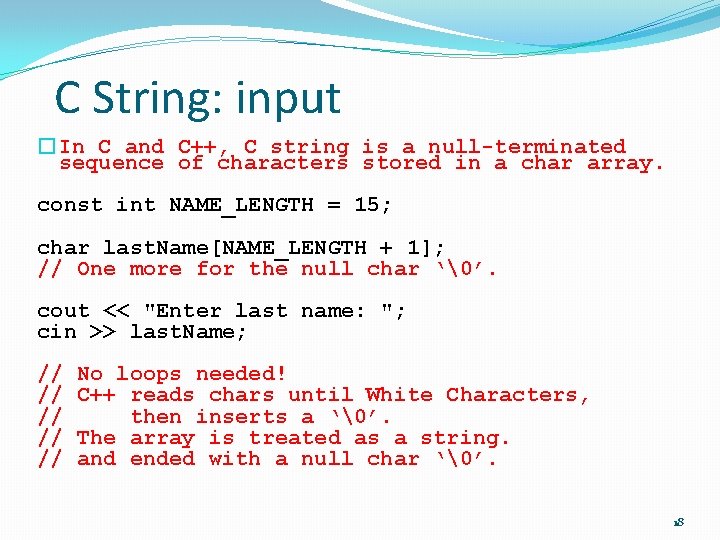
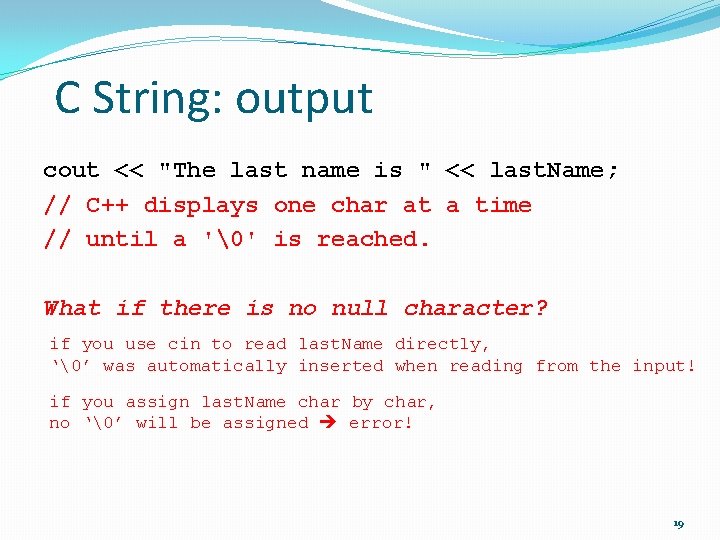
![typedef and C string const int NAME_LENGTH = 15; char last. Name[NAME_LENGTH + 1]; typedef and C string const int NAME_LENGTH = 15; char last. Name[NAME_LENGTH + 1];](https://slidetodoc.com/presentation_image_h/28ffb4c95f5cabc555bb3bdd1f9b389c/image-20.jpg)
![C String: assignment char name 1[16], name 2[16]; // Up to 15 chars! cout C String: assignment char name 1[16], name 2[16]; // Up to 15 chars! cout](https://slidetodoc.com/presentation_image_h/28ffb4c95f5cabc555bb3bdd1f9b389c/image-21.jpg)
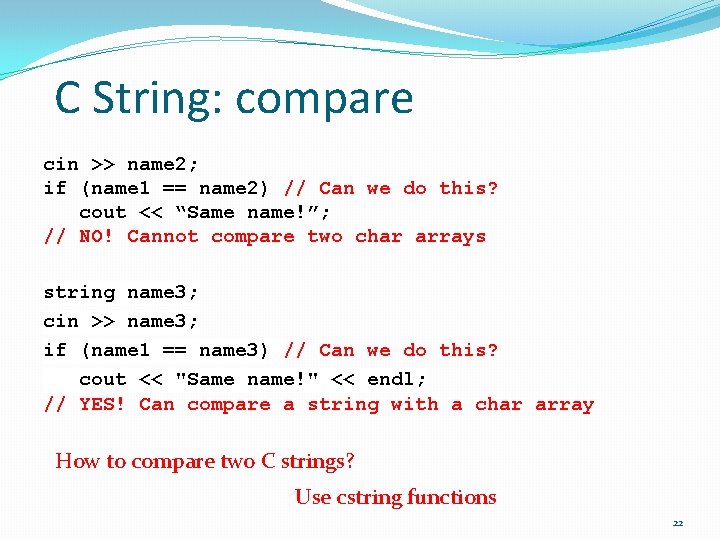
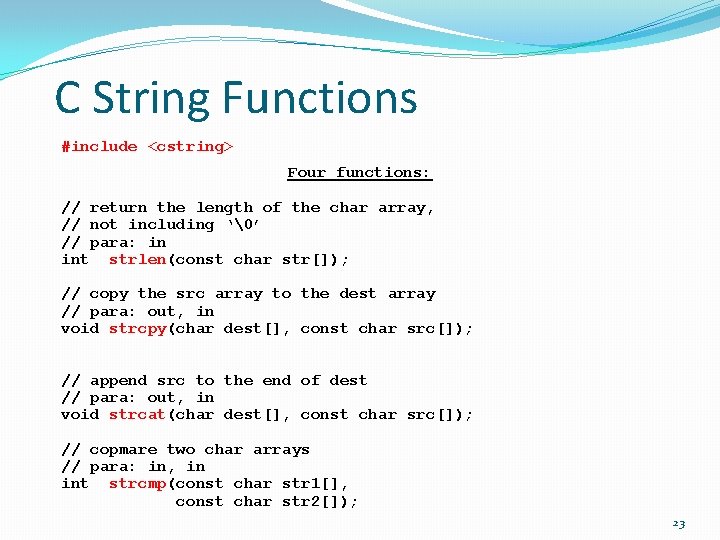
![C String Functions #include <cstring> char name 1[16], name 2[16]; cout << "Enter last C String Functions #include <cstring> char name 1[16], name 2[16]; cout << "Enter last](https://slidetodoc.com/presentation_image_h/28ffb4c95f5cabc555bb3bdd1f9b389c/image-24.jpg)
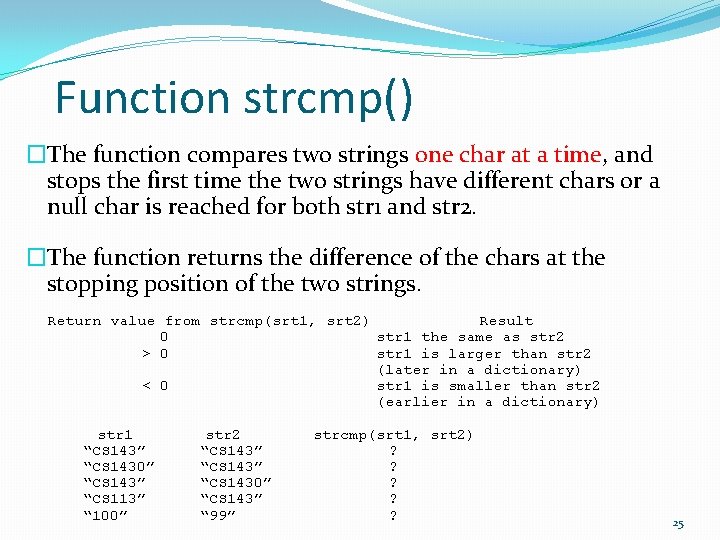
![Function strcmp() #include <cstring> char name 1[16], name 2[16]; cin >> name 1 >> Function strcmp() #include <cstring> char name 1[16], name 2[16]; cin >> name 1 >>](https://slidetodoc.com/presentation_image_h/28ffb4c95f5cabc555bb3bdd1f9b389c/image-26.jpg)
![Function strcpy() //-----------------------// The function has two parameters: // dest[], array of char, // Function strcpy() //-----------------------// The function has two parameters: // dest[], array of char, //](https://slidetodoc.com/presentation_image_h/28ffb4c95f5cabc555bb3bdd1f9b389c/image-27.jpg)
![Function strcpy() //-----------------------// The function has two parameters: // dest[], array of char, // Function strcpy() //-----------------------// The function has two parameters: // dest[], array of char, //](https://slidetodoc.com/presentation_image_h/28ffb4c95f5cabc555bb3bdd1f9b389c/image-28.jpg)
![Function strcpy() //-----------------------// The function has two parameters: // dest[], array of char, // Function strcpy() //-----------------------// The function has two parameters: // dest[], array of char, //](https://slidetodoc.com/presentation_image_h/28ffb4c95f5cabc555bb3bdd1f9b389c/image-29.jpg)
![Function strcpy() //-----------------------// The function has two parameters: // dest[], array of char, // Function strcpy() //-----------------------// The function has two parameters: // dest[], array of char, //](https://slidetodoc.com/presentation_image_h/28ffb4c95f5cabc555bb3bdd1f9b389c/image-30.jpg)
![Function strlen() //----------------------// The function has one parameter: // str[], array of char. // Function strlen() //----------------------// The function has one parameter: // str[], array of char. //](https://slidetodoc.com/presentation_image_h/28ffb4c95f5cabc555bb3bdd1f9b389c/image-31.jpg)
![Function strcmp() //---------------------------// The function has two parameters: // str 1[], array of char, Function strcmp() //---------------------------// The function has two parameters: // str 1[], array of char,](https://slidetodoc.com/presentation_image_h/28ffb4c95f5cabc555bb3bdd1f9b389c/image-32.jpg)
![Function strcmp() //---------------------------// The function has two parameters: // str 1[], array of char, Function strcmp() //---------------------------// The function has two parameters: // str 1[], array of char,](https://slidetodoc.com/presentation_image_h/28ffb4c95f5cabc555bb3bdd1f9b389c/image-33.jpg)
![Function strcat() //---------------------------// The function has two parameters: // dest[], array of char, null Function strcat() //---------------------------// The function has two parameters: // dest[], array of char, null](https://slidetodoc.com/presentation_image_h/28ffb4c95f5cabc555bb3bdd1f9b389c/image-34.jpg)
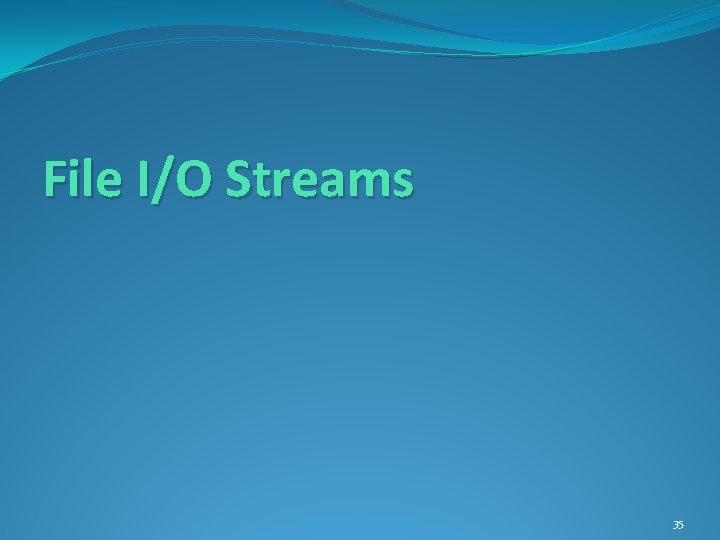
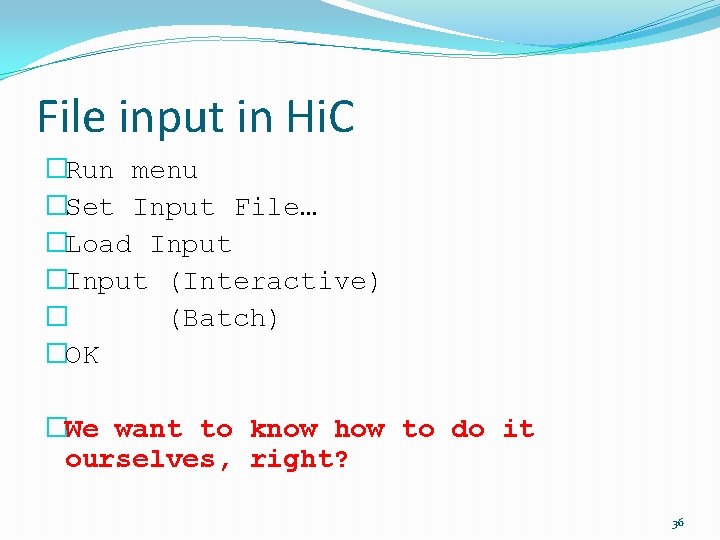
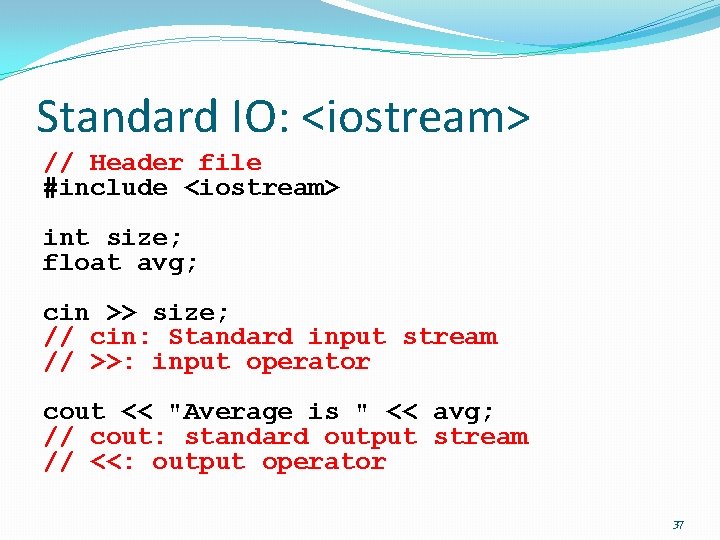
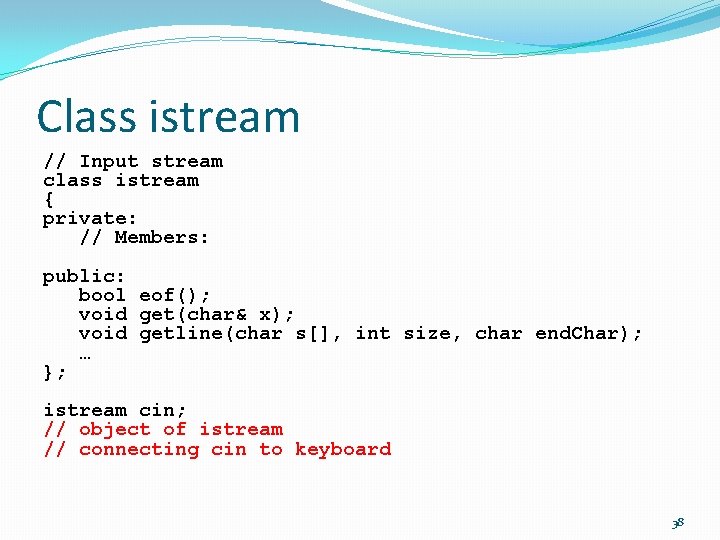
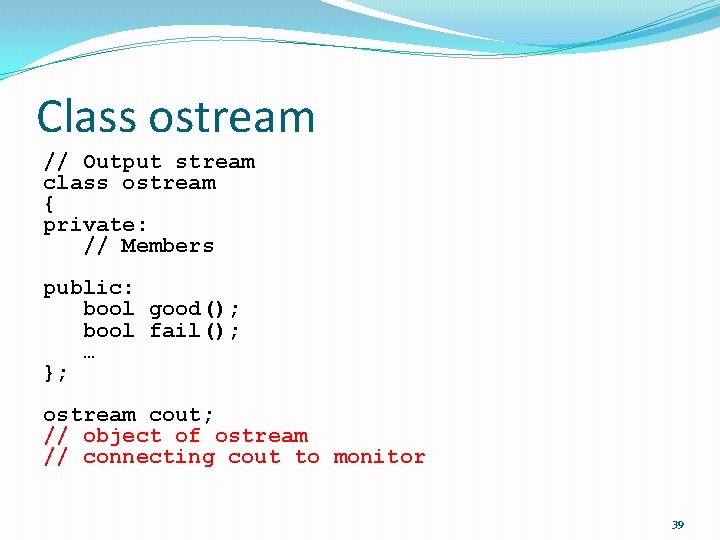
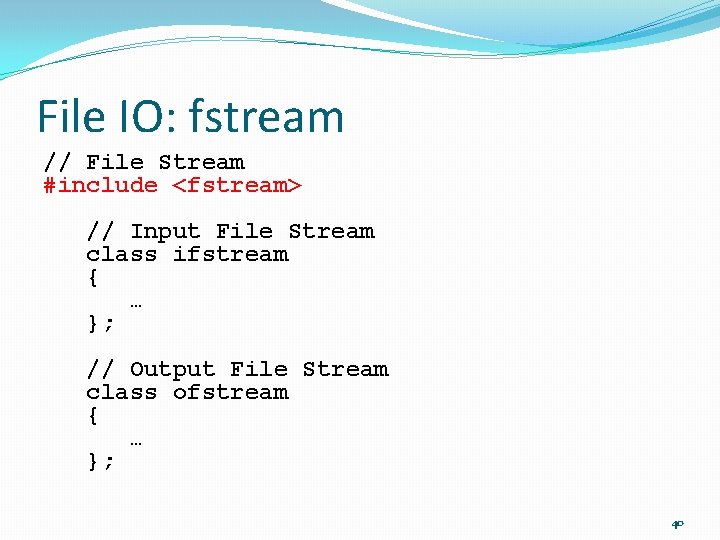
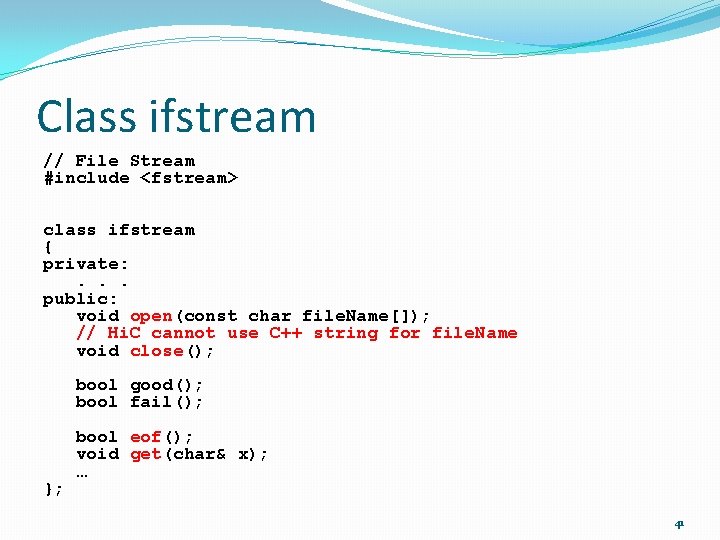
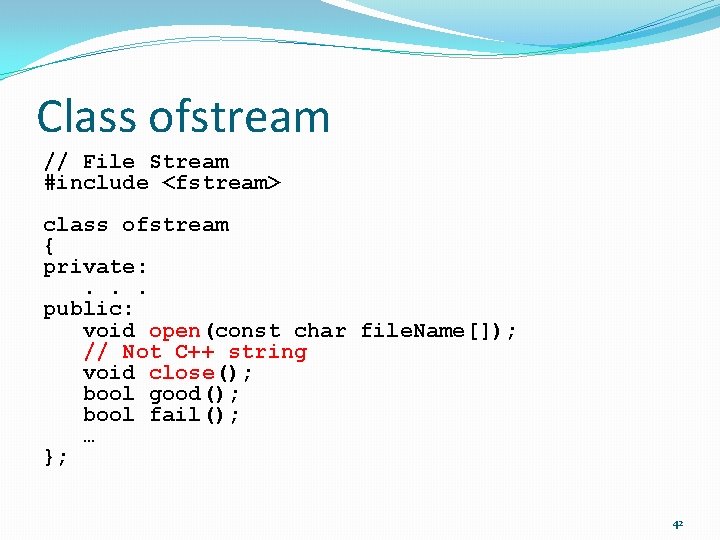
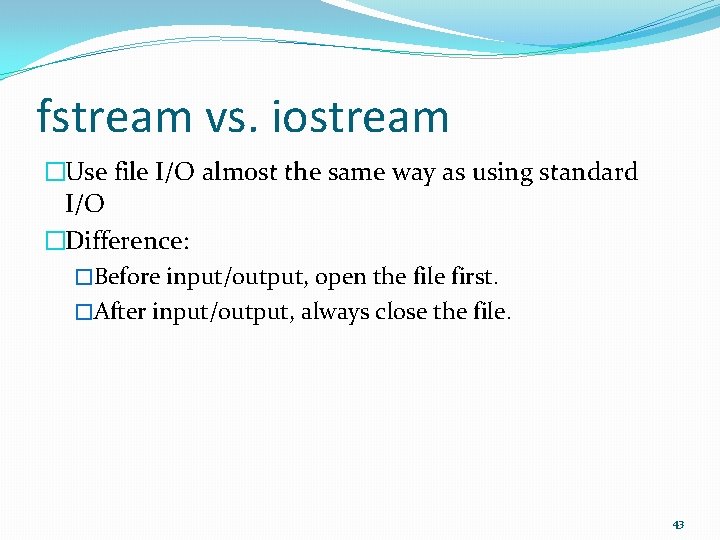
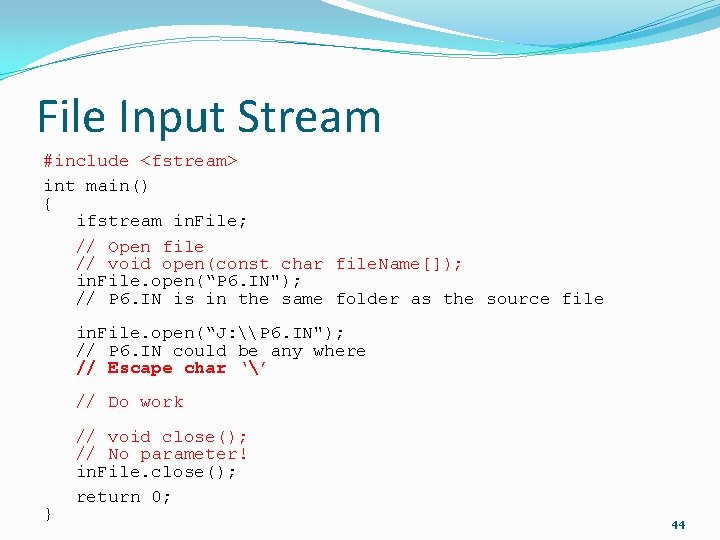
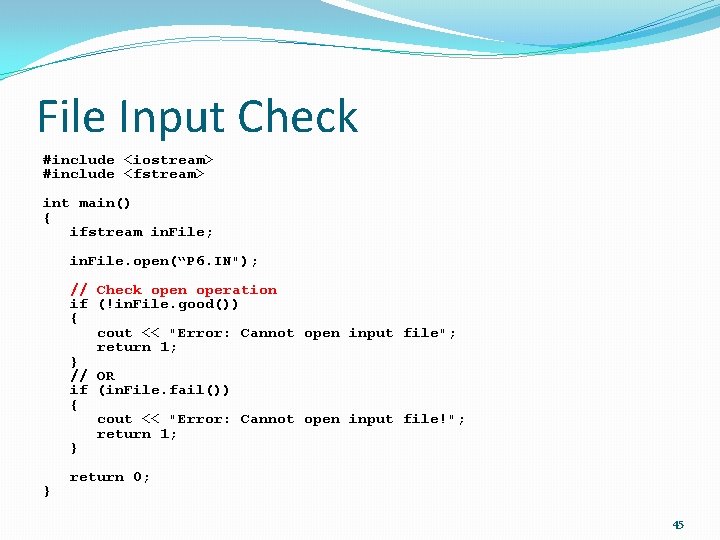
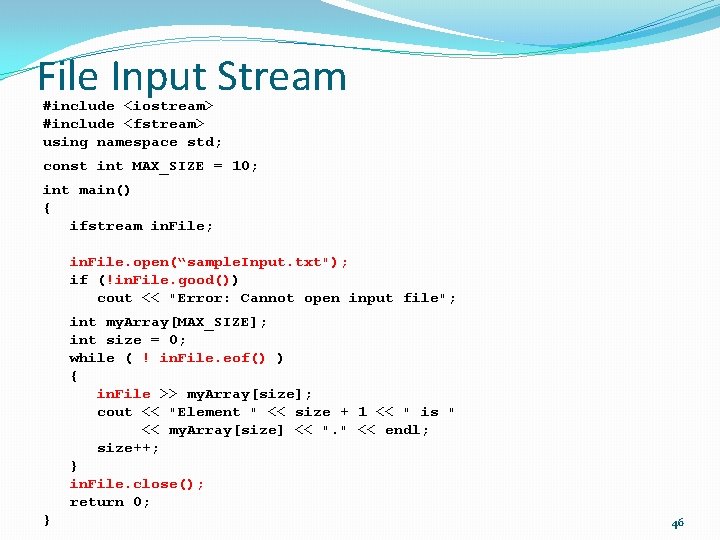
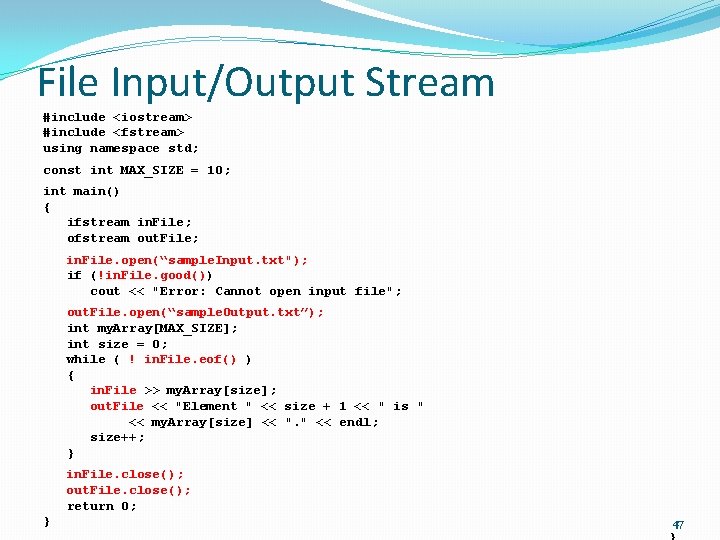
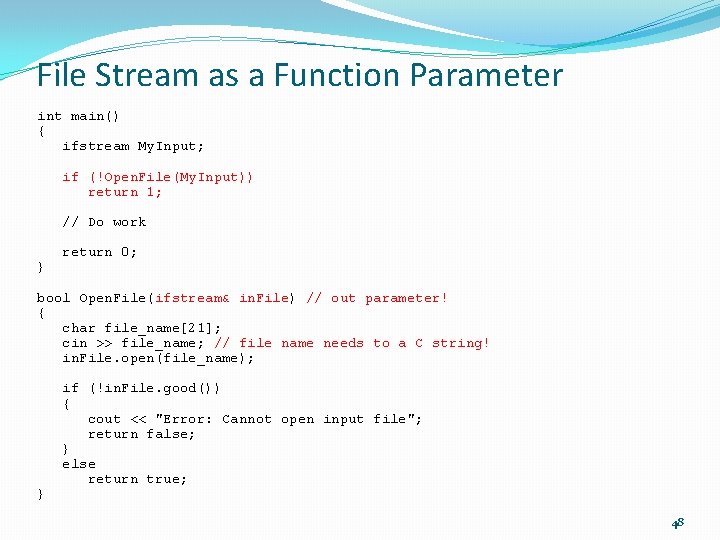
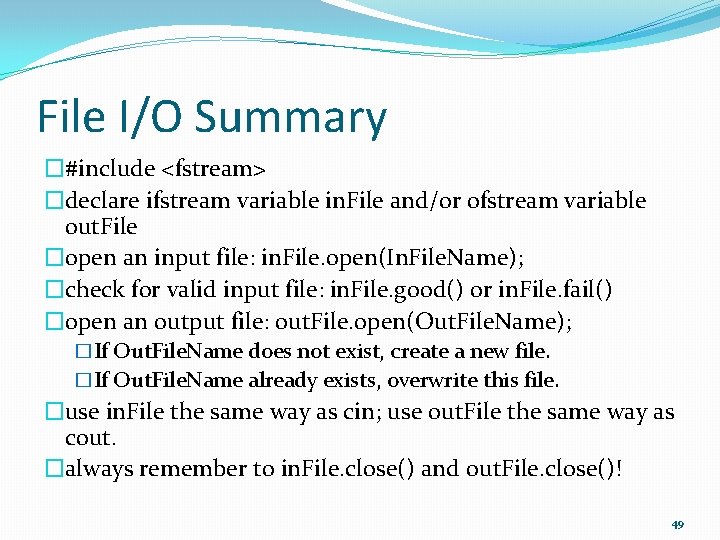
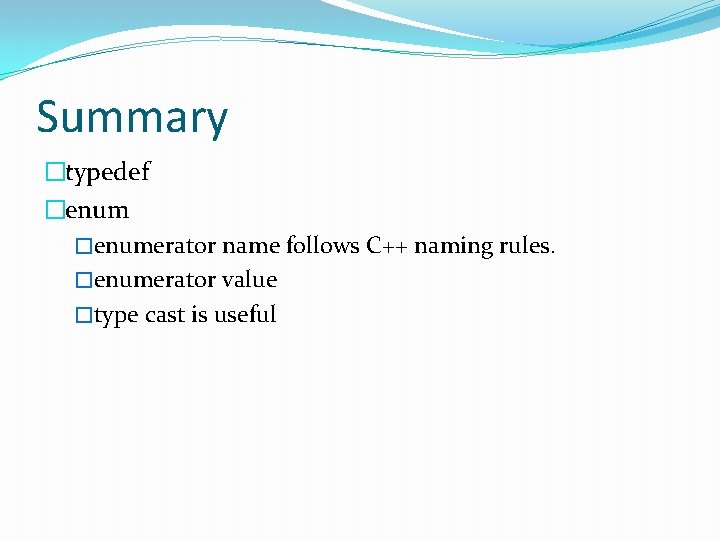
- Slides: 50
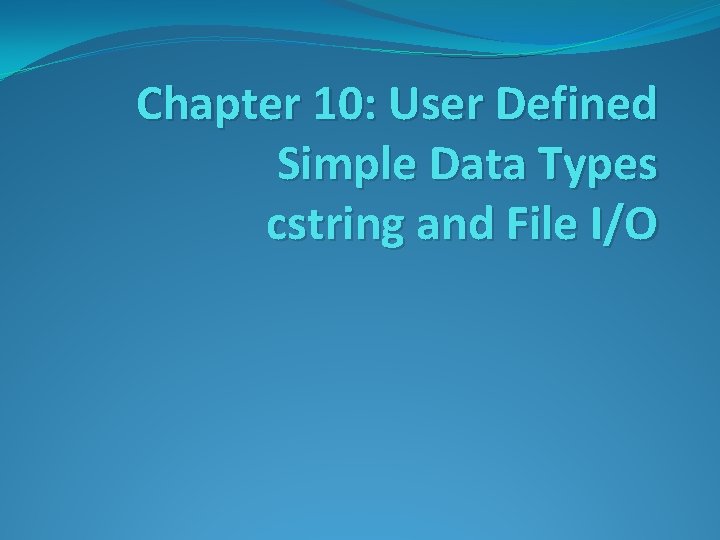
Chapter 10: User Defined Simple Data Types cstring and File I/O
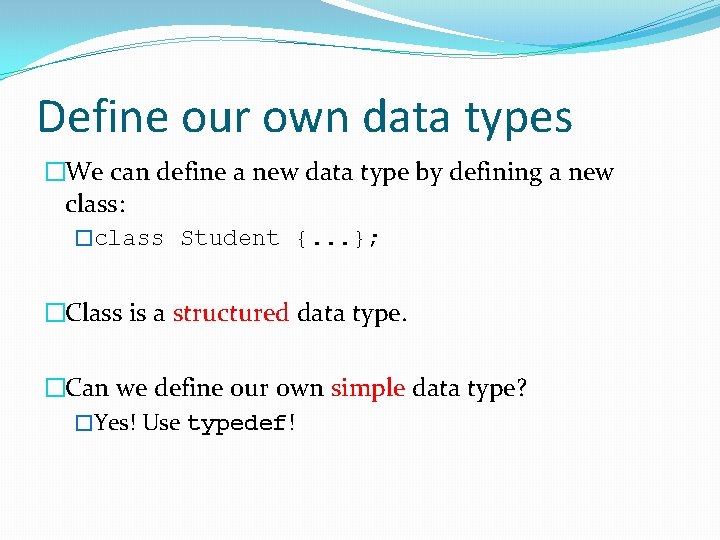
Define our own data types �We can define a new data type by defining a new class: �class Student {. . . }; �Class is a structured data type. �Can we define our own simple data type? �Yes! Use typedef!
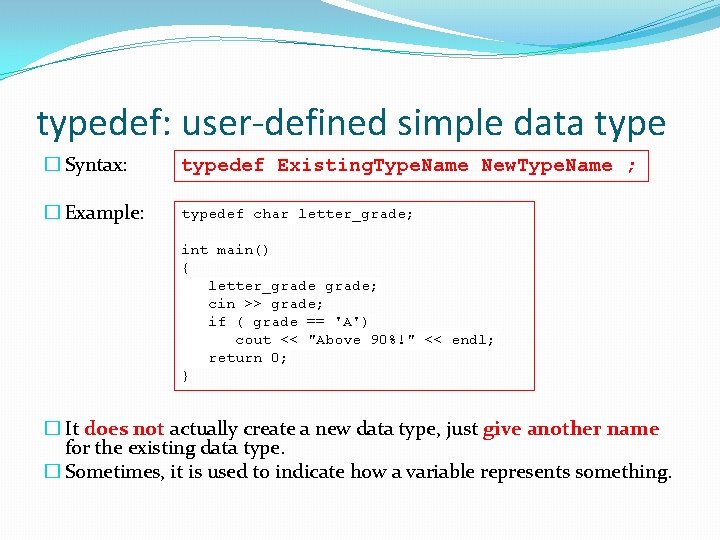
typedef: user-defined simple data type � Syntax: typedef Existing. Type. Name New. Type. Name ; � Example: typedef char letter_grade; int main() { letter_grade; cin >> grade; if ( grade == 'A') cout << "Above 90%!" << endl; return 0; } � It does not actually create a new data type, just give another name for the existing data type. � Sometimes, it is used to indicate how a variable represents something.
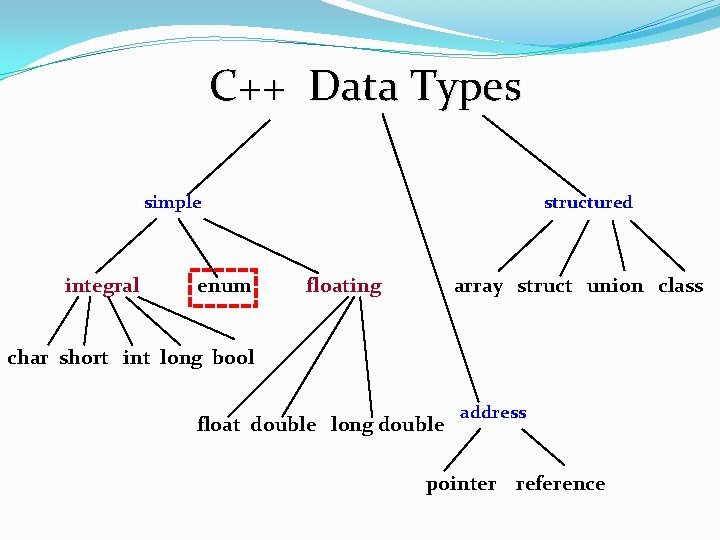
C++ Data Types simple integral enum structured floating array struct union class char short int long bool float double long double address pointer reference
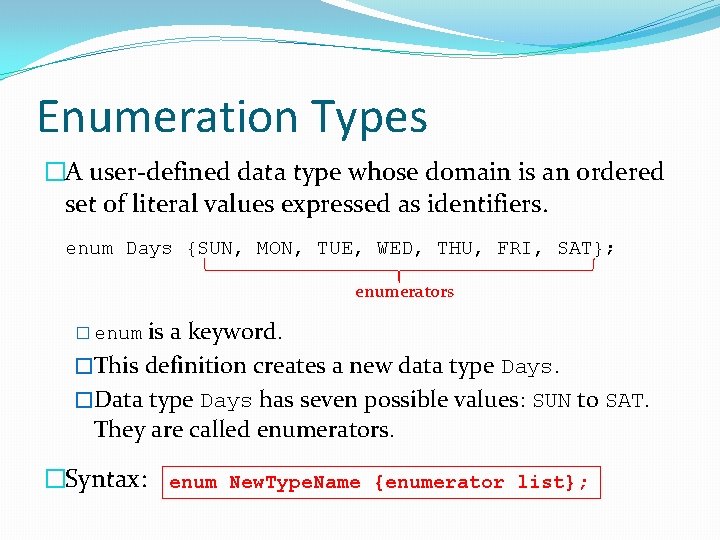
Enumeration Types �A user-defined data type whose domain is an ordered set of literal values expressed as identifiers. enum Days {SUN, MON, TUE, WED, THU, FRI, SAT}; enumerators is a keyword. �This definition creates a new data type Days. �Data type Days has seven possible values: SUN to SAT. They are called enumerators. � enum �Syntax: enum New. Type. Name {enumerator list};
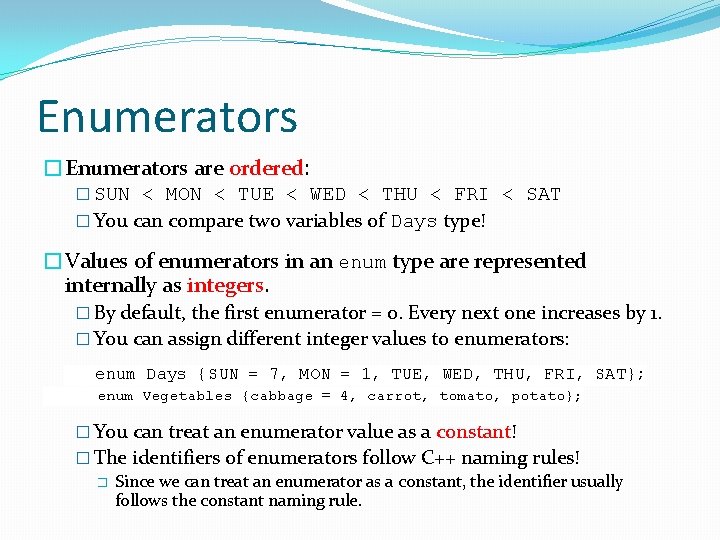
Enumerators �Enumerators are ordered: � SUN < MON < TUE < WED < THU < FRI < SAT � You can compare two variables of Days type! �Values of enumerators in an enum type are represented internally as integers. � By default, the first enumerator = 0. Every next one increases by 1. � You can assign different integer values to enumerators: enum Days {SUN = 7, MON = 1, TUE, WED, THU, FRI, SAT}; enum Vegetables {cabbage = 4, carrot, tomato, potato}; � You can treat an enumerator value as a constant! � The identifiers of enumerators follow C++ naming rules! � Since we can treat an enumerator as a constant, the identifier usually follows the constant naming rule.
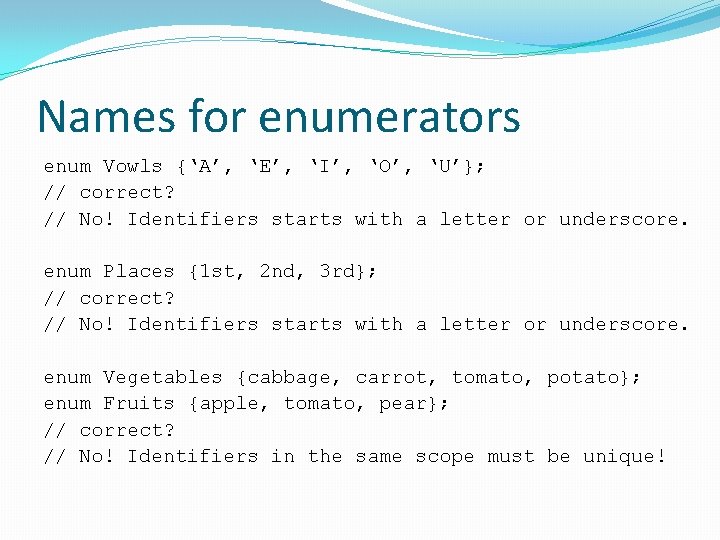
Names for enumerators enum Vowls {‘A’, ‘E’, ‘I’, ‘O’, ‘U’}; // correct? // No! Identifiers starts with a letter or underscore. enum Places {1 st, 2 nd, 3 rd}; // correct? // No! Identifiers starts with a letter or underscore. enum Vegetables {cabbage, carrot, tomato, potato}; enum Fruits {apple, tomato, pear}; // correct? // No! Identifiers in the same scope must be unique!
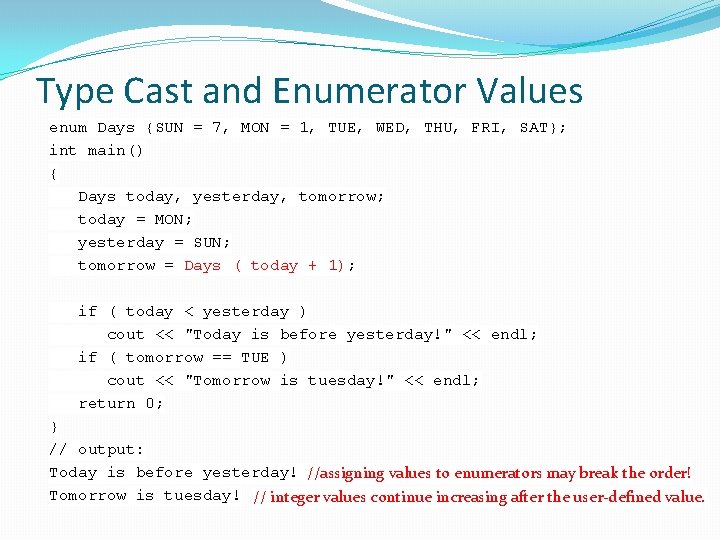
Type Cast and Enumerator Values enum Days {SUN = 7, MON = 1, TUE, WED, THU, FRI, SAT}; int main() { Days today, yesterday, tomorrow; today = MON; yesterday = SUN; tomorrow = Days ( today + 1); if ( today < yesterday ) cout << "Today is before yesterday!" << endl; if ( tomorrow == TUE ) cout << "Tomorrow is tuesday!" << endl; return 0; } // output: Today is before yesterday! //assigning values to enumerators may break the order! Tomorrow is tuesday! // integer values continue increasing after the user-defined value.
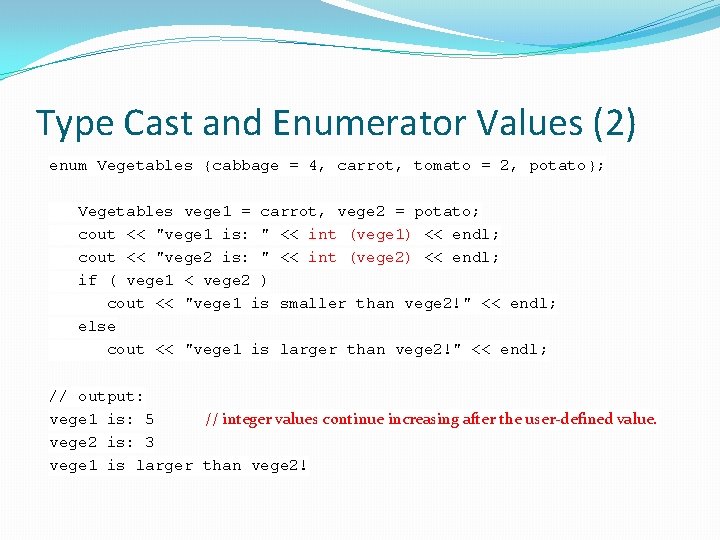
Type Cast and Enumerator Values (2) enum Vegetables {cabbage = 4, carrot, tomato = 2, potato}; Vegetables vege 1 = carrot, vege 2 = potato; cout << "vege 1 is: " << int (vege 1) << endl; cout << "vege 2 is: " << int (vege 2) << endl; if ( vege 1 < vege 2 ) cout << "vege 1 is smaller than vege 2!" << endl; else cout << "vege 1 is larger than vege 2!" << endl; // output: vege 1 is: 5 // integer values continue increasing after the user-defined value. vege 2 is: 3 vege 1 is larger than vege 2!
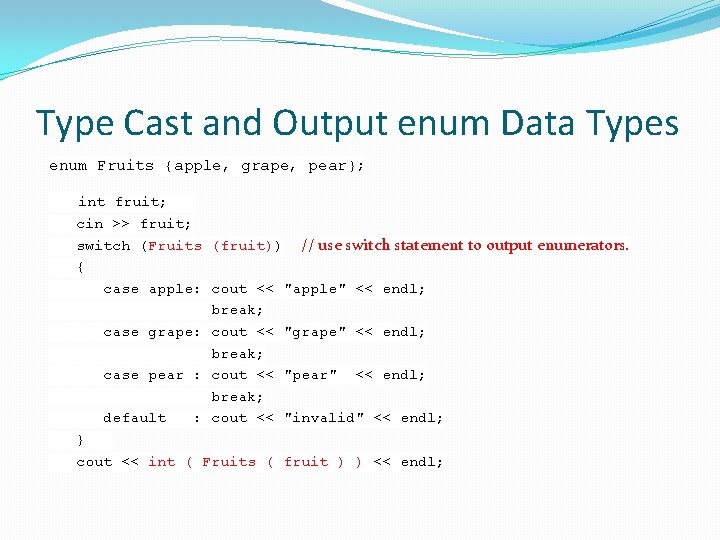
Type Cast and Output enum Data Types enum Fruits {apple, grape, pear}; int fruit; cin >> fruit; switch (Fruits (fruit)) // use switch statement to output enumerators. { case apple: cout << "apple" << endl; break; case grape: cout << "grape" << endl; break; case pear : cout << "pear" << endl; break; default : cout << "invalid" << endl; } cout << int ( Fruits ( fruit ) ) << endl;
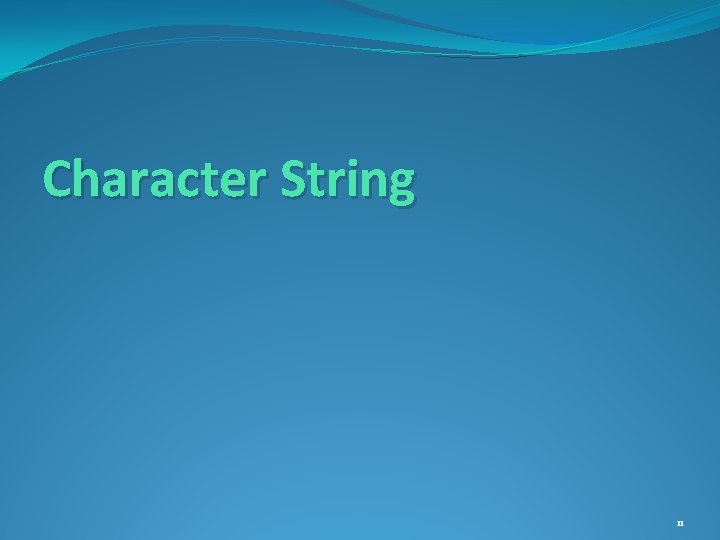
Character String 11
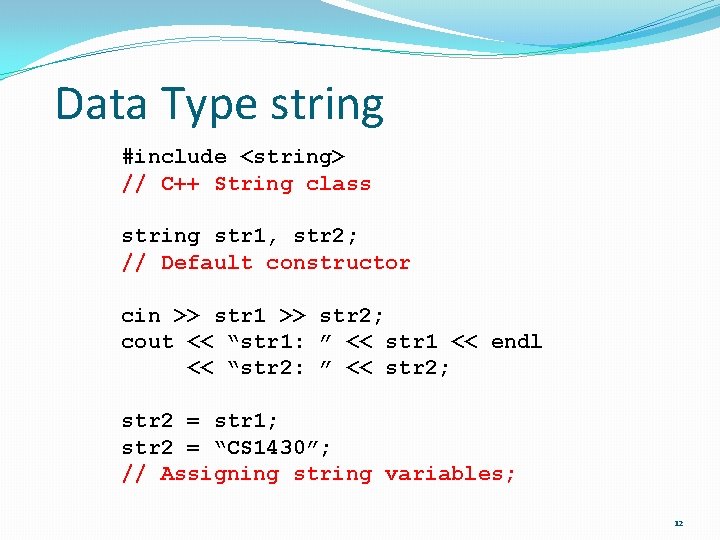
Data Type string #include <string> // C++ String class string str 1, str 2; // Default constructor cin >> str 1 >> str 2; cout << “str 1: ” << str 1 << endl << “str 2: ” << str 2; str 2 = str 1; str 2 = “CS 1430”; // Assigning string variables; 12
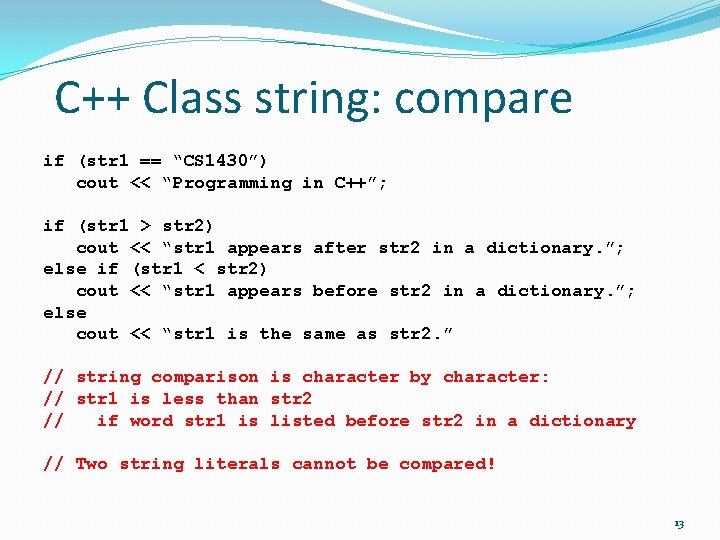
C++ Class string: compare if (str 1 == “CS 1430”) cout << “Programming in C++”; if (str 1 > str 2) cout << “str 1 appears after str 2 in a dictionary. ”; else if (str 1 < str 2) cout << “str 1 appears before str 2 in a dictionary. ”; else cout << “str 1 is the same as str 2. ” // string comparison is character by character: // str 1 is less than str 2 // if word str 1 is listed before str 2 in a dictionary // Two string literals cannot be compared! 13
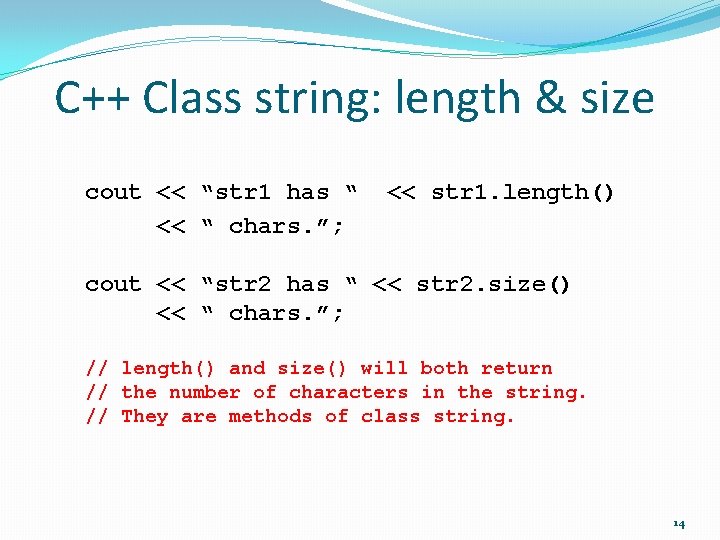
C++ Class string: length & size cout << “str 1 has “ << “ chars. ”; << str 1. length() cout << “str 2 has “ << str 2. size() << “ chars. ”; // length() and size() will both return // the number of characters in the string. // They are methods of class string. 14
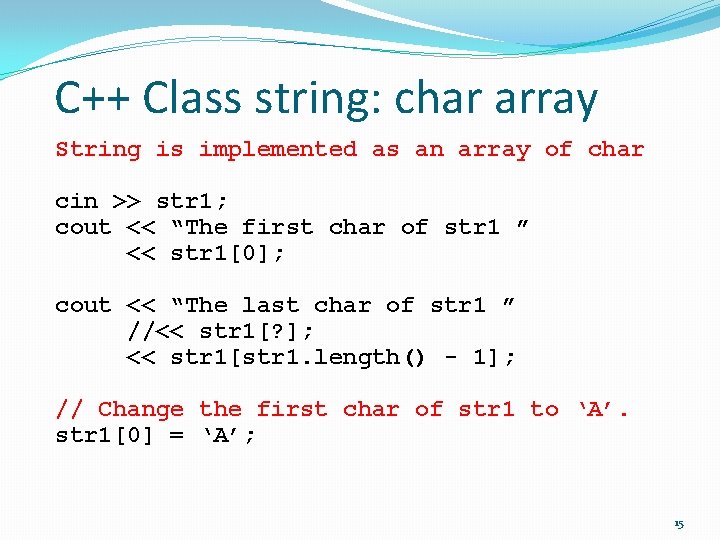
C++ Class string: char array String is implemented as an array of char cin >> str 1; cout << “The first char of str 1 ” << str 1[0]; cout << “The last char of str 1 ” //<< str 1[? ]; << str 1[str 1. length() - 1]; // Change the first char of str 1 to ‘A’. str 1[0] = ‘A’; 15
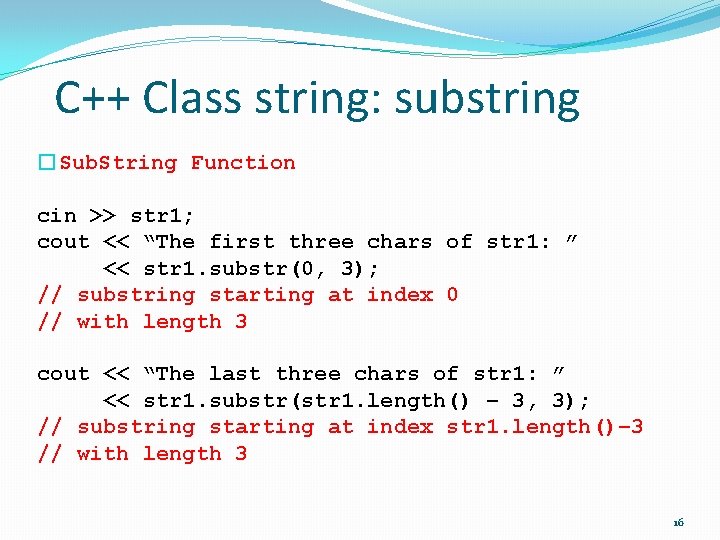
C++ Class string: substring �Sub. String Function cin >> str 1; cout << “The first three chars of str 1: ” << str 1. substr(0, 3); // substring starting at index 0 // with length 3 cout << “The last three chars of str 1: ” << str 1. substr(str 1. length() – 3, 3); // substring starting at index str 1. length()– 3 // with length 3 16
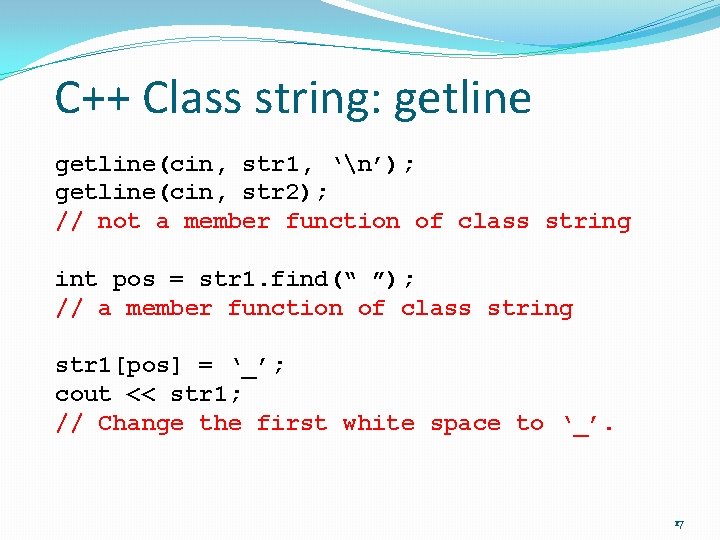
C++ Class string: getline(cin, str 1, ‘n’); getline(cin, str 2); // not a member function of class string int pos = str 1. find(“ ”); // a member function of class string str 1[pos] = ‘_’; cout << str 1; // Change the first white space to ‘_’. 17
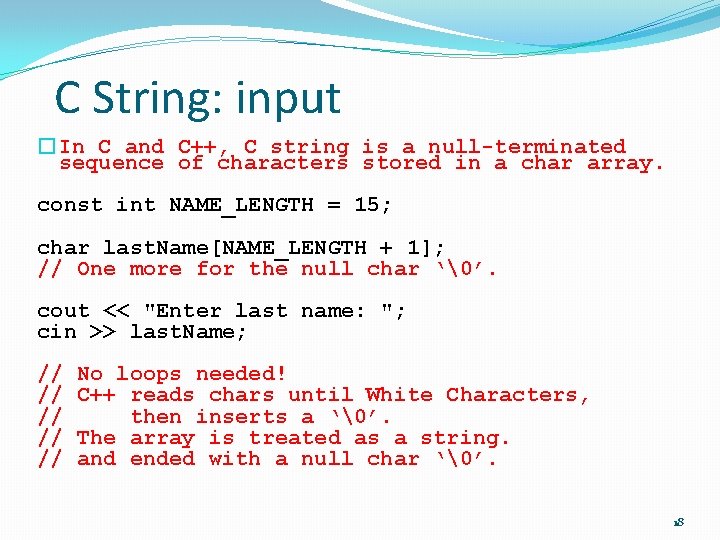
C String: input �In C and C++, C string is a null-terminated sequence of characters stored in a char array. const int NAME_LENGTH = 15; char last. Name[NAME_LENGTH + 1]; // One more for the null char ‘�’. cout << "Enter last name: "; cin >> last. Name; // // // No loops needed! C++ reads chars until White Characters, then inserts a ‘�’. The array is treated as a string. and ended with a null char ‘�’. 18
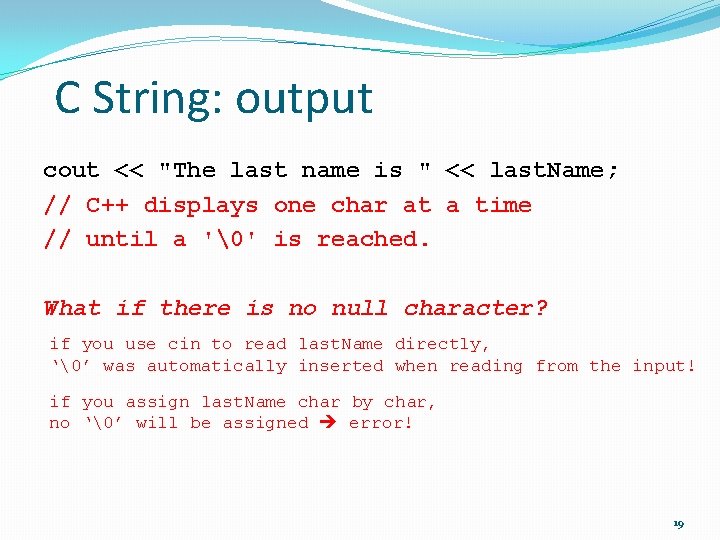
C String: output cout << "The last name is " << last. Name; // C++ displays one char at a time // until a '�' is reached. What if there is no null character? if you use cin to read last. Name directly, ‘�’ was automatically inserted when reading from the input! if you assign last. Name char by char, no ‘�’ will be assigned error! 19
![typedef and C string const int NAMELENGTH 15 char last NameNAMELENGTH 1 typedef and C string const int NAME_LENGTH = 15; char last. Name[NAME_LENGTH + 1];](https://slidetodoc.com/presentation_image_h/28ffb4c95f5cabc555bb3bdd1f9b389c/image-20.jpg)
typedef and C string const int NAME_LENGTH = 15; char last. Name[NAME_LENGTH + 1]; typedef char name. Type[NAME_LENGTH + 1]; name. Type name 1, name 2; // same as // char name 1[NAME_LENGTH + 1], // char name 2[NAME_LENGTH + 1]; 20
![C String assignment char name 116 name 216 Up to 15 chars cout C String: assignment char name 1[16], name 2[16]; // Up to 15 chars! cout](https://slidetodoc.com/presentation_image_h/28ffb4c95f5cabc555bb3bdd1f9b389c/image-21.jpg)
C String: assignment char name 1[16], name 2[16]; // Up to 15 chars! cout << "Enter last name: "; cin >> name 1; name 2 = name 1; // Can we do this? // NO! Cannot assign an array to an array! name 2 = “John”; // Can we do this? // NO! Cannot assign a string to an array! char name 3[] = “John”; // Can we do this? // YES! Can initialize a char array! // Same as char name 3[] = {‘J’, ’o’, ’h’, ’n’}; 21
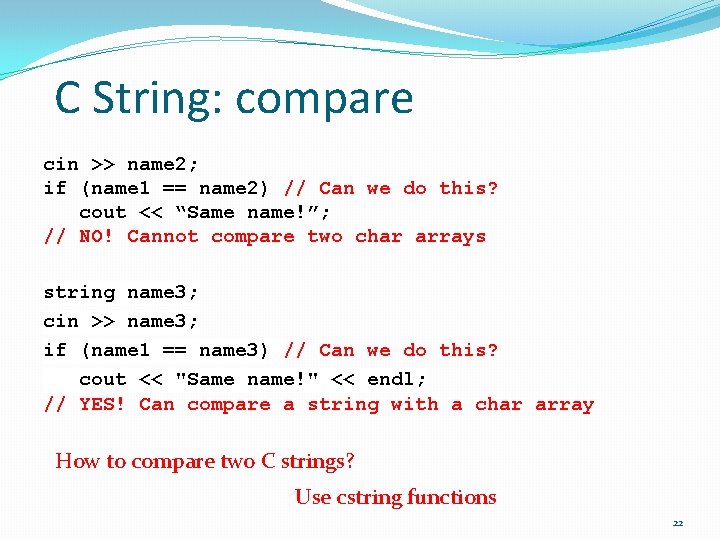
C String: compare cin >> name 2; if (name 1 == name 2) // Can we do this? cout << “Same name!”; // NO! Cannot compare two char arrays string name 3; cin >> name 3; if (name 1 == name 3) // Can we do this? cout << "Same name!" << endl; // YES! Can compare a string with a char array How to compare two C strings? Use cstring functions 22
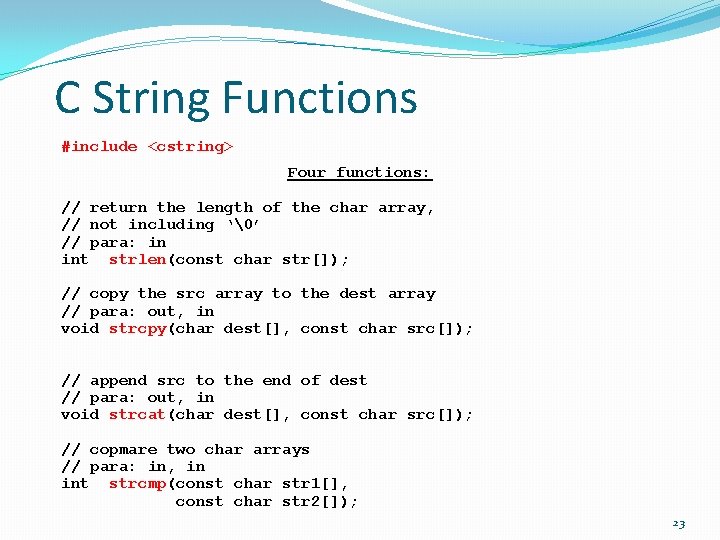
C String Functions #include <cstring> Four functions: // return the length of the char array, // not including ‘�’ // para: in int strlen(const char str[]); // copy the src array to the dest array // para: out, in void strcpy(char dest[], const char src[]); // append src to the end of dest // para: out, in void strcat(char dest[], const char src[]); // copmare two char arrays // para: in, in int strcmp(const char str 1[], const char str 2[]); 23
![C String Functions include cstring char name 116 name 216 cout Enter last C String Functions #include <cstring> char name 1[16], name 2[16]; cout << "Enter last](https://slidetodoc.com/presentation_image_h/28ffb4c95f5cabc555bb3bdd1f9b389c/image-24.jpg)
C String Functions #include <cstring> char name 1[16], name 2[16]; cout << "Enter last name: "; cin >> name 1; name 2 = name 1; // Valid? // NO! strcpy(name 2, name 1); // Yes! strcat(name 2, name 1); cout << name 2 << endl; cout << “name 1 has ” << strlen(name 1) << “ chars. ”; 24
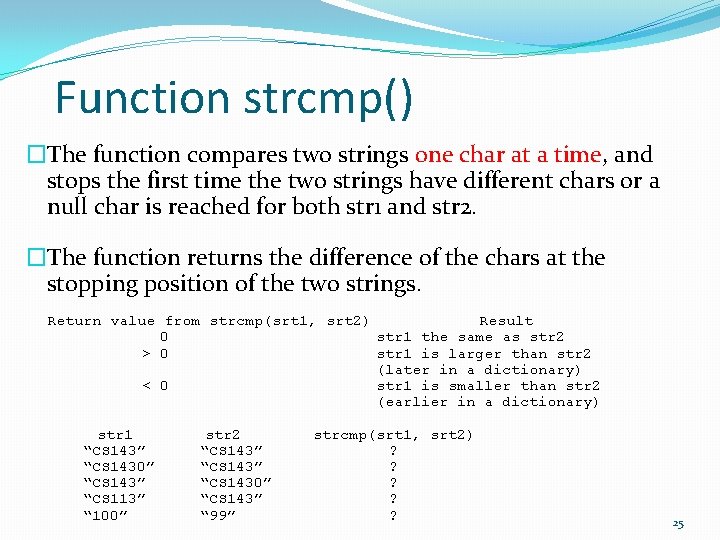
Function strcmp() �The function compares two strings one char at a time, and stops the first time the two strings have different chars or a null char is reached for both str 1 and str 2. �The function returns the difference of the chars at the stopping position of the two strings. Return value from strcmp(srt 1, srt 2) Result 0 str 1 the same as str 2 > 0 str 1 is larger than str 2 (later in a dictionary) < 0 str 1 is smaller than str 2 (earlier in a dictionary) str 1 “CS 143” “CS 1430” “CS 143” “CS 113” “ 100” str 2 “CS 143” “CS 1430” “CS 143” “ 99” strcmp(srt 1, srt 2) ? ? ? 25
![Function strcmp include cstring char name 116 name 216 cin name 1 Function strcmp() #include <cstring> char name 1[16], name 2[16]; cin >> name 1 >>](https://slidetodoc.com/presentation_image_h/28ffb4c95f5cabc555bb3bdd1f9b389c/image-26.jpg)
Function strcmp() #include <cstring> char name 1[16], name 2[16]; cin >> name 1 >> name 2; int result = strcmp(name 1, name 2); if (result == 0) cout << “Same string. ”; else if (result < 0) cout << “name 1 is smaller than name 2. ”; else cout << “name 1 is larger than name 2. ”; 26
![Function strcpy The function has two parameters dest array of char Function strcpy() //-----------------------// The function has two parameters: // dest[], array of char, //](https://slidetodoc.com/presentation_image_h/28ffb4c95f5cabc555bb3bdd1f9b389c/image-27.jpg)
Function strcpy() //-----------------------// The function has two parameters: // dest[], array of char, // src[], array of char. // The function copies src[] to dest[] and inserts // a null char at the end. // Parameter: (out, in) //-----------------------void strcpy(char dest[], const char src[]) { for (int i = 0; src[i] != ‘�’; i ++) dest[i] = src[i]; return; } // Correct? 27
![Function strcpy The function has two parameters dest array of char Function strcpy() //-----------------------// The function has two parameters: // dest[], array of char, //](https://slidetodoc.com/presentation_image_h/28ffb4c95f5cabc555bb3bdd1f9b389c/image-28.jpg)
Function strcpy() //-----------------------// The function has two parameters: // dest[], array of char, // src[], array of char. // The function copies src[] to dest[] and inserts // a null char at the end. // Parameter: (out, in) //-----------------------void strcpy(char dest[], const char src[]) { for (int i = 0; src[i] != ‘�’; i ++) dest[i] = src[i]; dest[i] = ‘�’; // Copy the NULL character. return; } // Correct? 28
![Function strcpy The function has two parameters dest array of char Function strcpy() //-----------------------// The function has two parameters: // dest[], array of char, //](https://slidetodoc.com/presentation_image_h/28ffb4c95f5cabc555bb3bdd1f9b389c/image-29.jpg)
Function strcpy() //-----------------------// The function has two parameters: // dest[], array of char, // src[], array of char. // The function copies src[] to dest[] and inserts // a null char at the end. // Parameter: (out, in) //-----------------------void strcpy(char dest[], const char src[]) { int i; for (i = 0; src[i] != ‘�’; i ++) dest[i] = src[i]; dest[i] = ‘�’; } return; 29
![Function strcpy The function has two parameters dest array of char Function strcpy() //-----------------------// The function has two parameters: // dest[], array of char, //](https://slidetodoc.com/presentation_image_h/28ffb4c95f5cabc555bb3bdd1f9b389c/image-30.jpg)
Function strcpy() //-----------------------// The function has two parameters: // dest[], array of char, // src[], array of char. // The function copies src[] to dest[] and inserts // a null char at the end. // Parameter: (out, in) //-----------------------void strcpy(char dest[], const char src[]) { int i = 0; while (src[i] != ‘�’) { dest[i] = src[i]; i ++; } dest[i] = ‘�’; return; } 30
![Function strlen The function has one parameter str array of char Function strlen() //----------------------// The function has one parameter: // str[], array of char. //](https://slidetodoc.com/presentation_image_h/28ffb4c95f5cabc555bb3bdd1f9b389c/image-31.jpg)
Function strlen() //----------------------// The function has one parameter: // str[], array of char. // The function finds and returns the length of // str[], excluding the null // char at the end. // Parameter: (in) //----------------------int strlen(const char str[]) { int size = 0; while (str[size] != ‘�’) size ++; } return size; 31
![Function strcmp The function has two parameters str 1 array of char Function strcmp() //---------------------------// The function has two parameters: // str 1[], array of char,](https://slidetodoc.com/presentation_image_h/28ffb4c95f5cabc555bb3bdd1f9b389c/image-32.jpg)
Function strcmp() //---------------------------// The function has two parameters: // str 1[], array of char, null terminated, // str 2[], array of char, null terminated. // The function returns an integer: // 0 when str 1 is the same as str 2 // positive when str 1 > str 2 // negative when str 1 < str 2. // Parameter: (in, in) //---------------------------int strcmp(const char str 1[], const char str 2[]) { int i; for (i = 0; str 1[i] != ‘�’ && str 2[i] != ‘�’; i ++) if (str 1[i] != str 2[i]) return (str 1[i] - str 2[i]); } 32
![Function strcmp The function has two parameters str 1 array of char Function strcmp() //---------------------------// The function has two parameters: // str 1[], array of char,](https://slidetodoc.com/presentation_image_h/28ffb4c95f5cabc555bb3bdd1f9b389c/image-33.jpg)
Function strcmp() //---------------------------// The function has two parameters: // str 1[], array of char, null terminated, // str 2[], array of char, null terminated. // The function returns an integer: // 0 when str 1 is the same as str 2 // positive when str 1 > str 2 // negative when str 1 < str 2. // Parameter: (in, in) //---------------------------int strcmp(const char str 1[], const char str 2[]) { int i; // Can we check just str 1[i]? for (i = 0; str 1[i] != ‘�’; i ++) if (str 1[i] != str 2[i]) return (str 1[i] - str 2[i]); } Very Good! 33
![Function strcat The function has two parameters dest array of char null Function strcat() //---------------------------// The function has two parameters: // dest[], array of char, null](https://slidetodoc.com/presentation_image_h/28ffb4c95f5cabc555bb3bdd1f9b389c/image-34.jpg)
Function strcat() //---------------------------// The function has two parameters: // dest[], array of char, null terminated, // src[], array of char, null terminated. // The function append src[] to the end of dest[] // Parameter: (out, in) //---------------------------int strcat(char dest[], const char src[]) { int dest_ix = strlen(dest); int src_ix = 0; while ( src[src_ix] != '�' ) { dest[dest_ix] = src[src_ix]; ++dest_ix; ++src_ix; } dest[dest_ix] = '�'; } 34
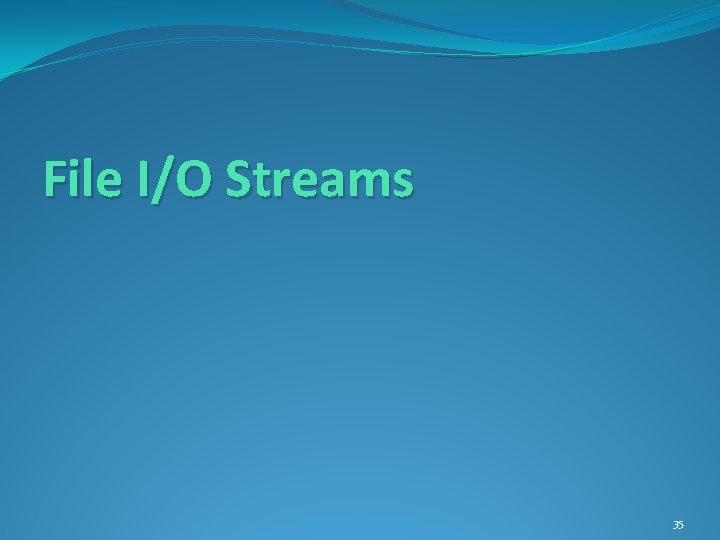
File I/O Streams 35
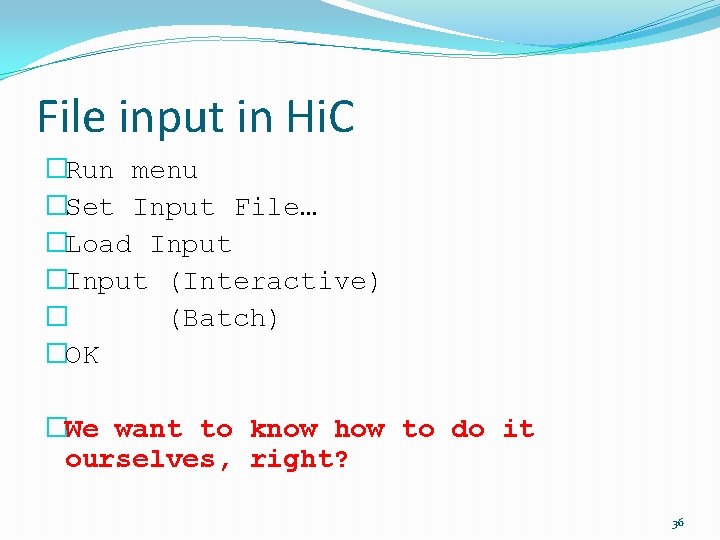
File input in Hi. C �Run menu �Set Input File… �Load Input �Input (Interactive) � (Batch) �OK �We want to know how to do it ourselves, right? 36
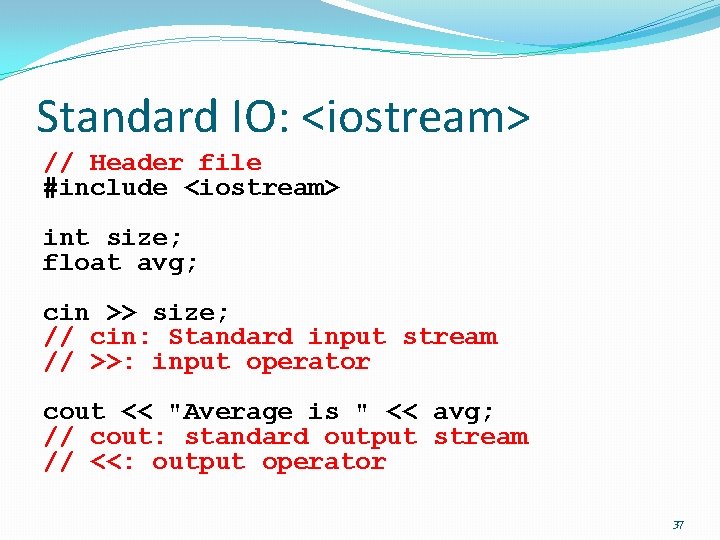
Standard IO: <iostream> // Header file #include <iostream> int size; float avg; cin >> size; // cin: Standard input stream // >>: input operator cout << "Average is " << avg; // cout: standard output stream // <<: output operator 37
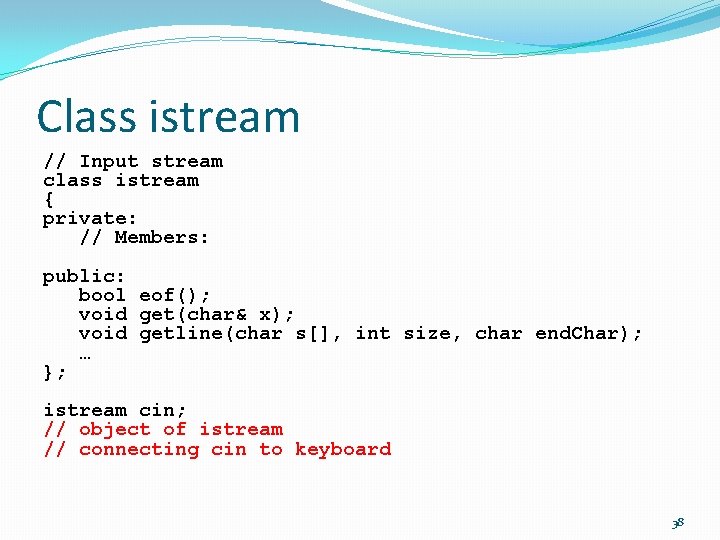
Class istream // Input stream class istream { private: // Members: public: bool eof(); void get(char& x); void getline(char s[], int size, char end. Char); … }; istream cin; // object of istream // connecting cin to keyboard 38
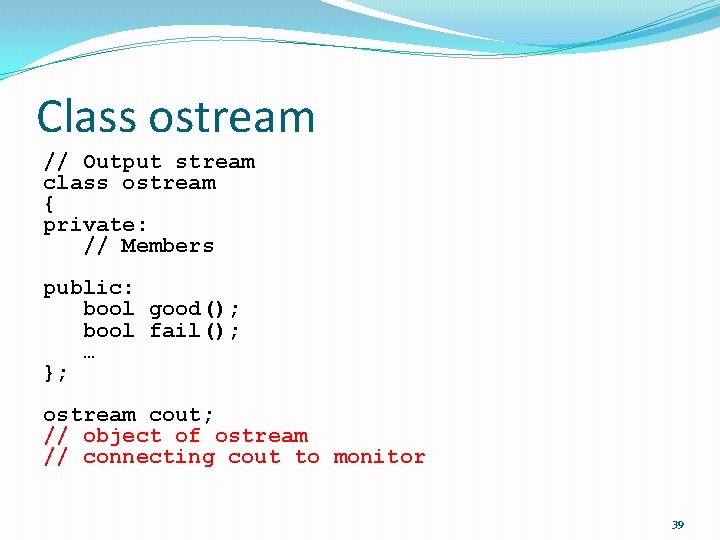
Class ostream // Output stream class ostream { private: // Members public: bool good(); bool fail(); … }; ostream cout; // object of ostream // connecting cout to monitor 39
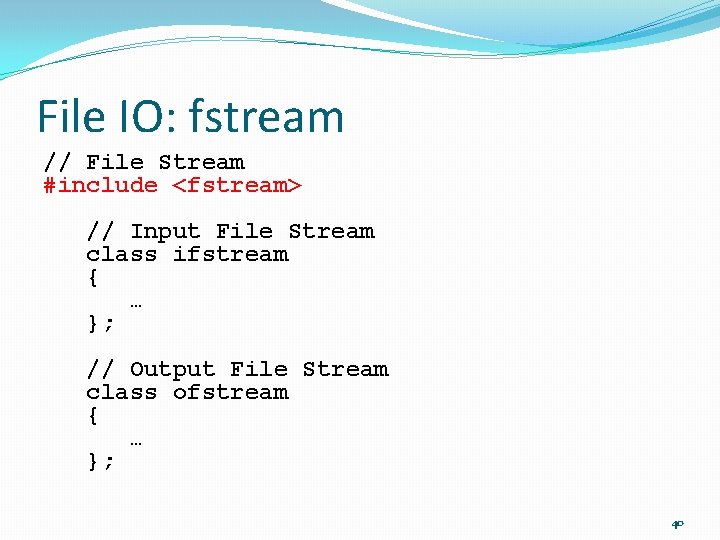
File IO: fstream // File Stream #include <fstream> // Input File Stream class ifstream { … }; // Output File Stream class ofstream { … }; 40
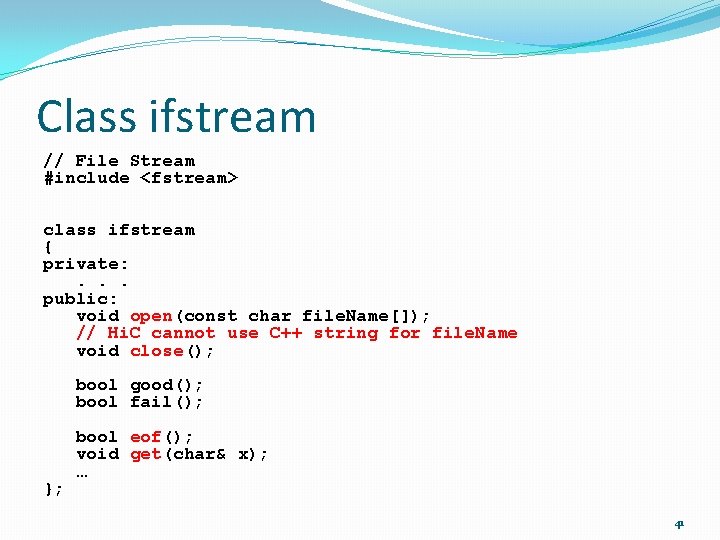
Class ifstream // File Stream #include <fstream> class ifstream { private: . . . public: void open(const char file. Name[]); // Hi. C cannot use C++ string for file. Name void close(); bool good(); bool fail(); }; bool eof(); void get(char& x); … 41
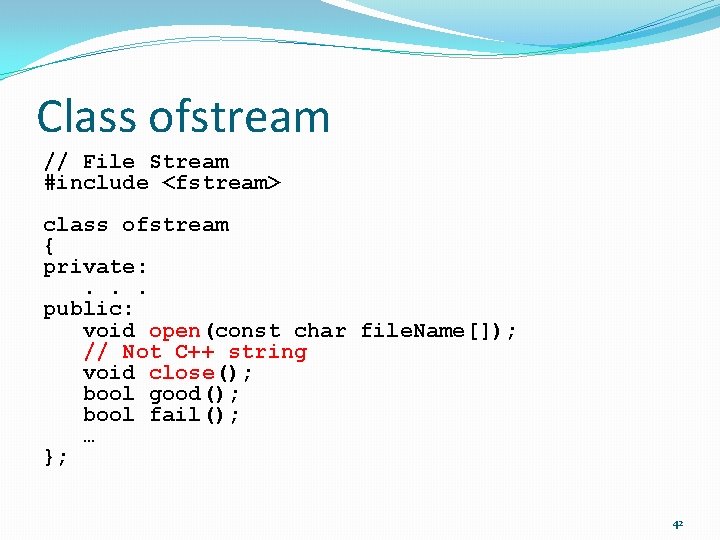
Class ofstream // File Stream #include <fstream> class ofstream { private: . . . public: void open(const char file. Name[]); // Not C++ string void close(); bool good(); bool fail(); … }; 42
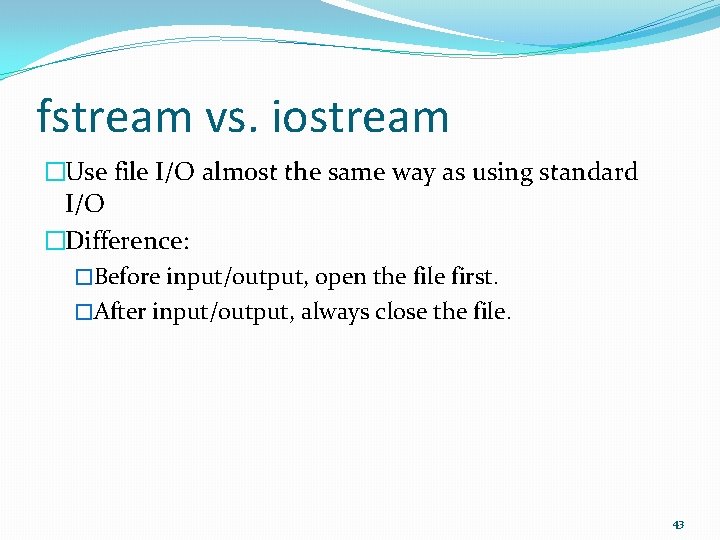
fstream vs. iostream �Use file I/O almost the same way as using standard I/O �Difference: �Before input/output, open the file first. �After input/output, always close the file. 43
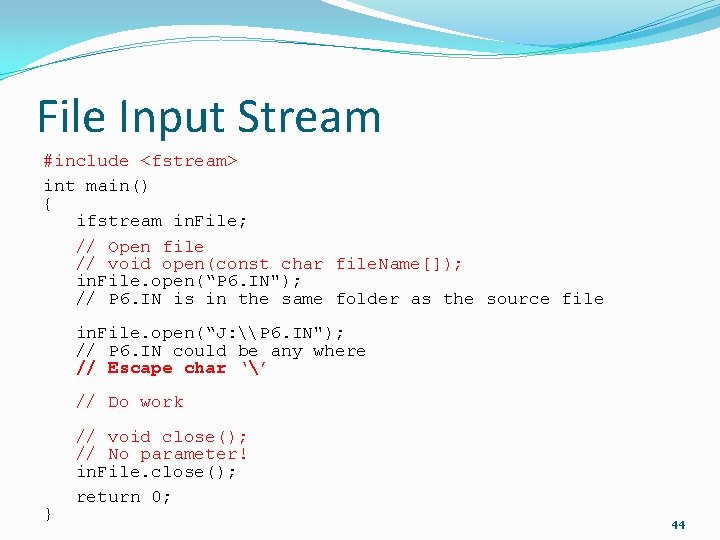
File Input Stream #include <fstream> int main() { ifstream in. File; // Open file // void open(const char file. Name[]); in. File. open(“P 6. IN"); // P 6. IN is in the same folder as the source file in. File. open(“J: \P 6. IN"); // P 6. IN could be any where // Escape char ‘’ // Do work } // void close(); // No parameter! in. File. close(); return 0; 44
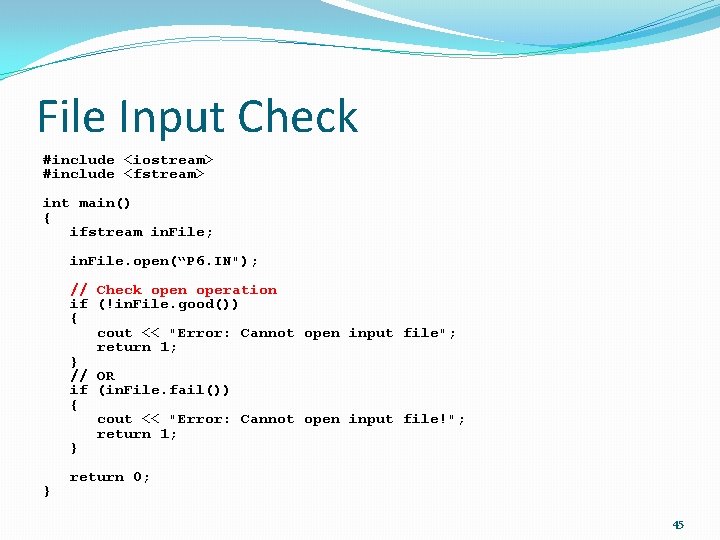
File Input Check #include <iostream> #include <fstream> int main() { ifstream in. File; in. File. open(“P 6. IN"); // Check open operation if (!in. File. good()) { cout << "Error: Cannot open input file"; return 1; } // OR if (in. File. fail()) { cout << "Error: Cannot open input file!"; return 1; } } return 0; 45
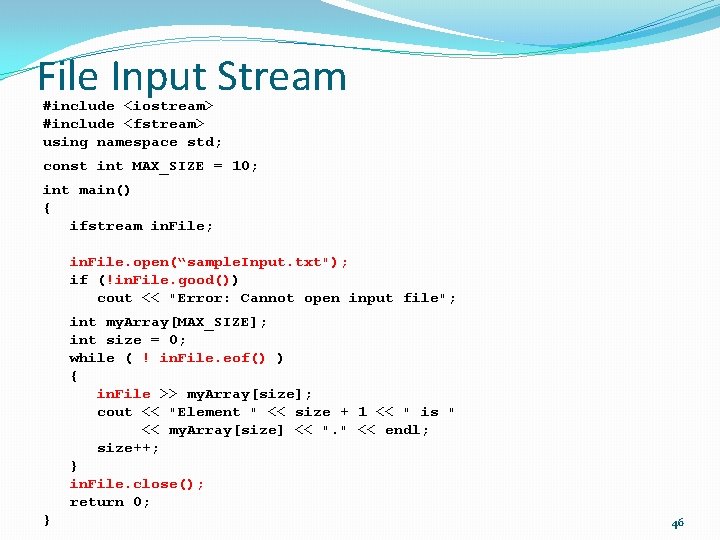
File Input Stream #include <iostream> #include <fstream> using namespace std; const int MAX_SIZE = 10; int main() { ifstream in. File; in. File. open(“sample. Input. txt"); if (!in. File. good()) cout << "Error: Cannot open input file"; int my. Array[MAX_SIZE]; int size = 0; while ( ! in. File. eof() ) { in. File >> my. Array[size]; cout << "Element " << size + 1 << " is " << my. Array[size] << ". " << endl; size++; } in. File. close(); return 0; } 46
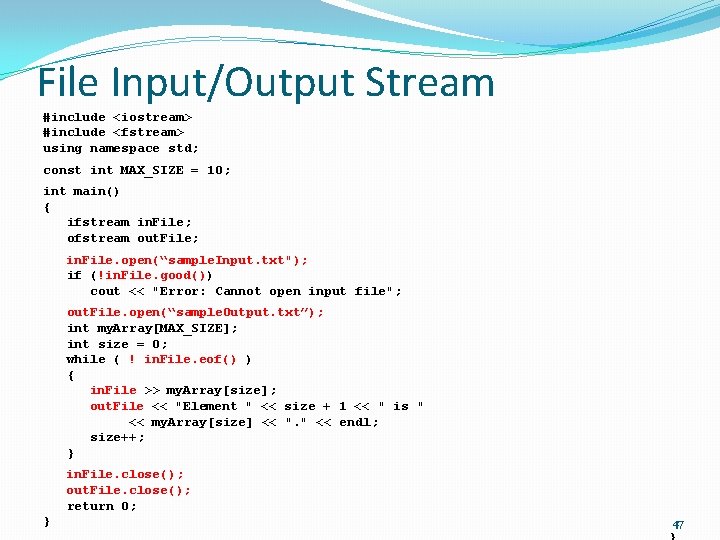
File Input/Output Stream #include <iostream> #include <fstream> using namespace std; const int MAX_SIZE = 10; int main() { ifstream in. File; ofstream out. File; in. File. open(“sample. Input. txt"); if (!in. File. good()) cout << "Error: Cannot open input file"; out. File. open(“sample. Output. txt”); int my. Array[MAX_SIZE]; int size = 0; while ( ! in. File. eof() ) { in. File >> my. Array[size]; out. File << "Element " << size + 1 << " is " << my. Array[size] << ". " << endl; size++; } in. File. close(); out. File. close(); return 0; } 47
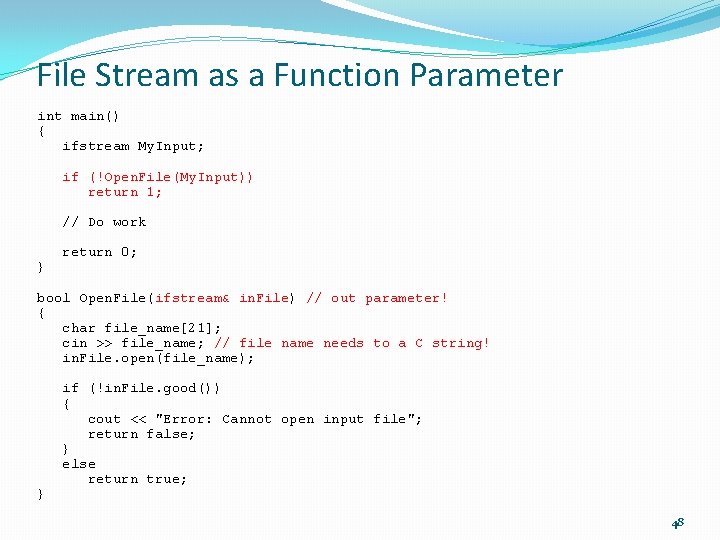
File Stream as a Function Parameter int main() { ifstream My. Input; if (!Open. File(My. Input)) return 1; // Do work } return 0; bool Open. File(ifstream& in. File) // out parameter! { char file_name[21]; cin >> file_name; // file name needs to a C string! in. File. open(file_name); } if (!in. File. good()) { cout << "Error: Cannot open input file"; return false; } else return true; 48
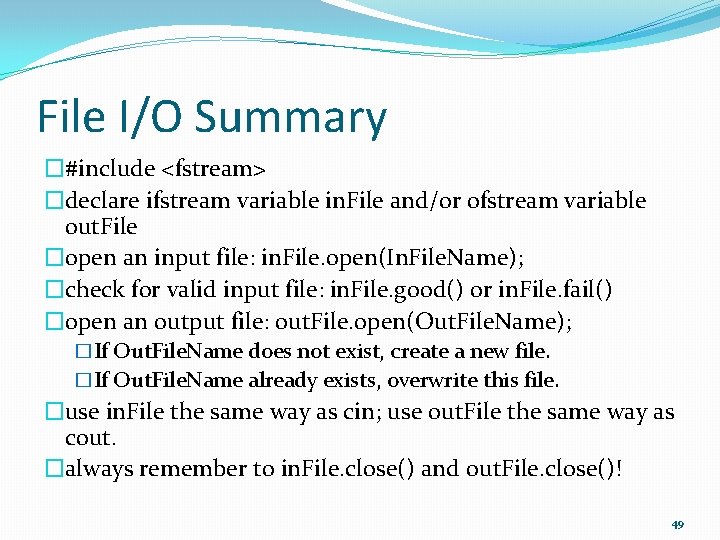
File I/O Summary �#include <fstream> �declare ifstream variable in. File and/or ofstream variable out. File �open an input file: in. File. open(In. File. Name); �check for valid input file: in. File. good() or in. File. fail() �open an output file: out. File. open(Out. File. Name); �If Out. File. Name does not exist, create a new file. �If Out. File. Name already exists, overwrite this file. �use in. File the same way as cin; use out. File the same way as cout. �always remember to in. File. close() and out. File. close()! 49
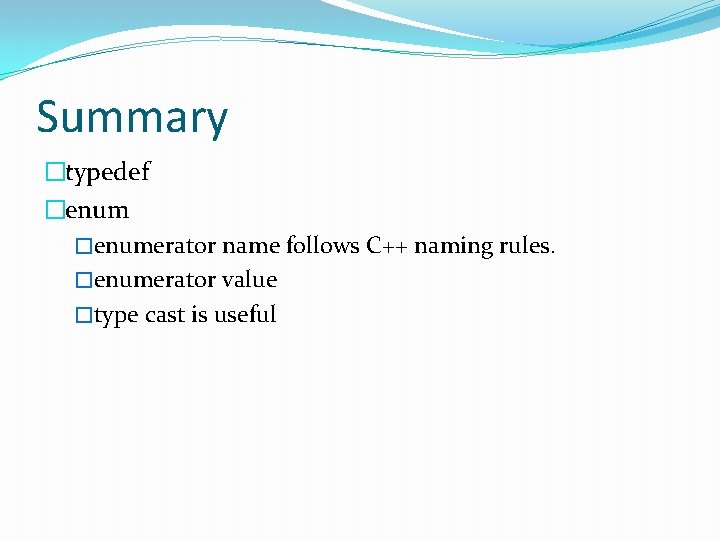
Summary �typedef �enumerator name follows C++ naming rules. �enumerator value �type cast is useful