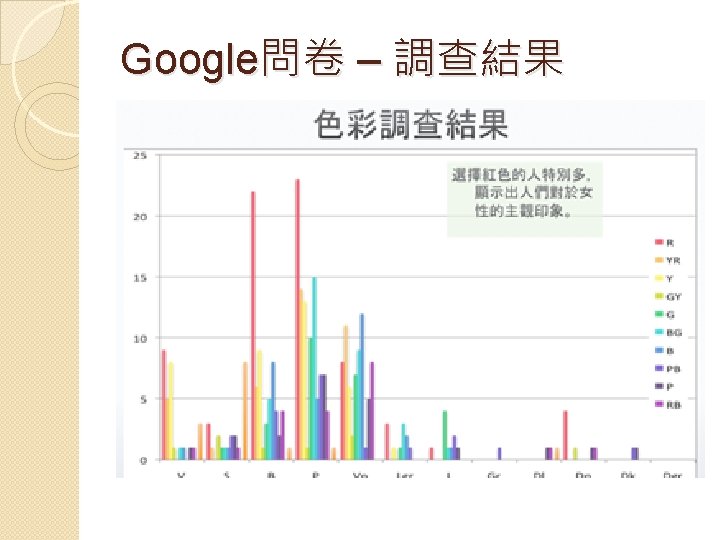Ch 13 HTML HTML HTML Microsoft Internet Explorer
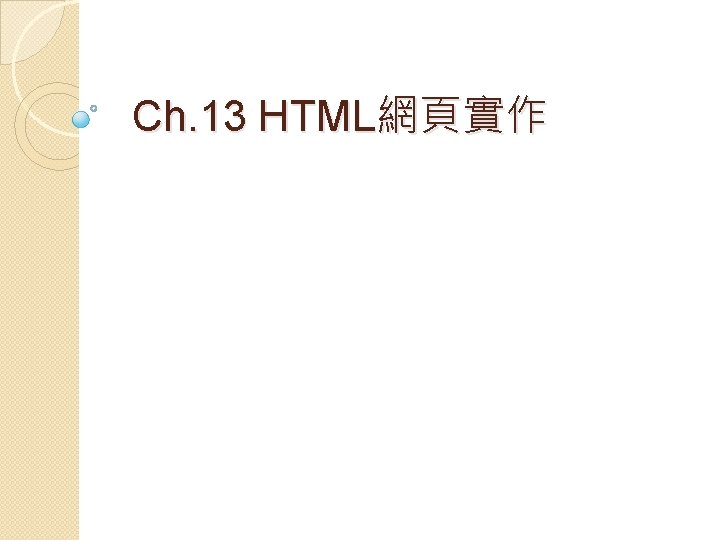
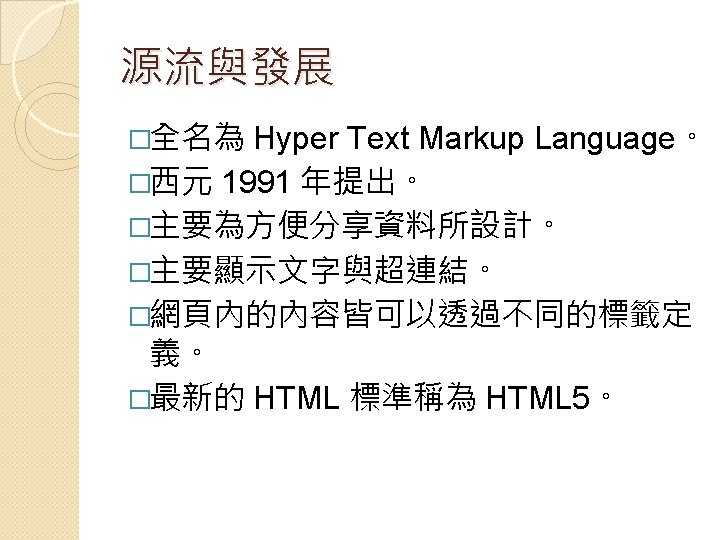
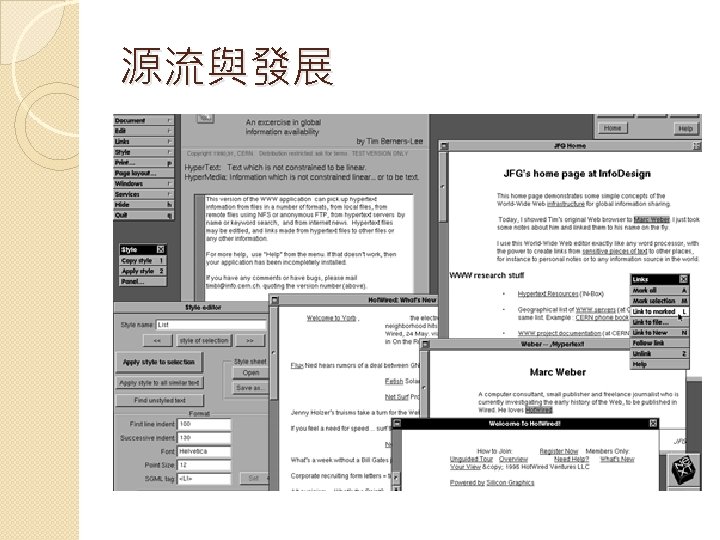


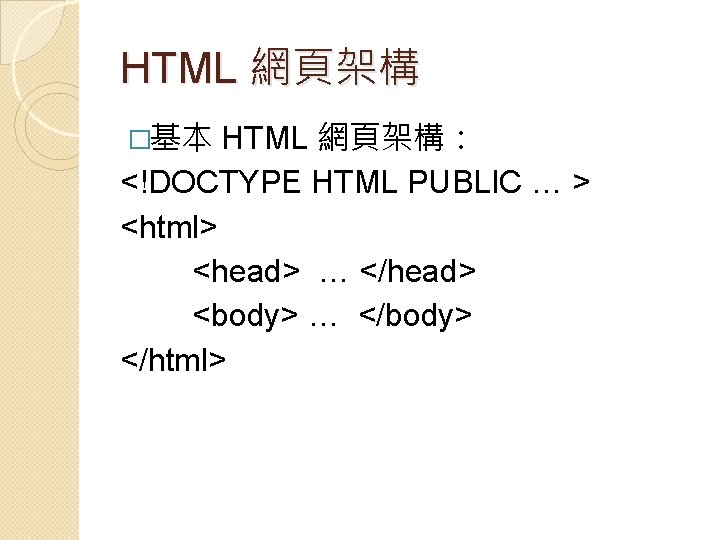

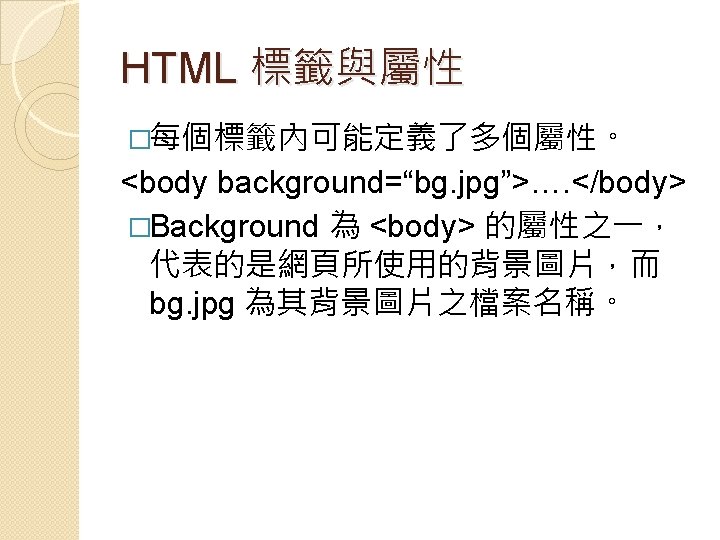


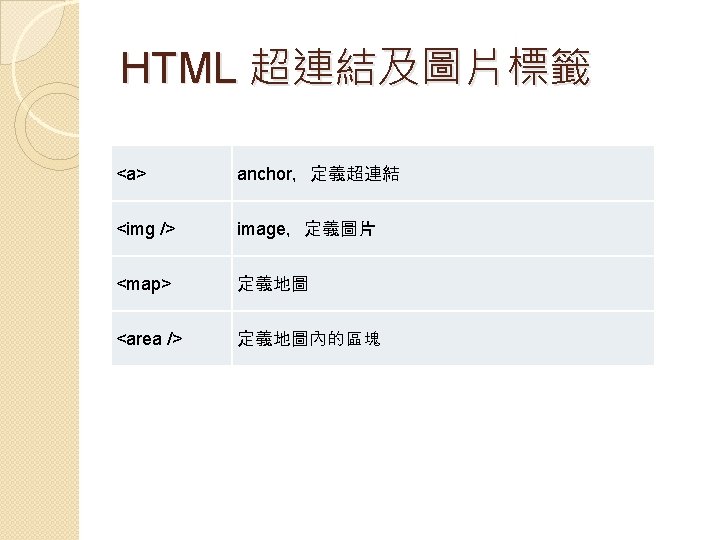



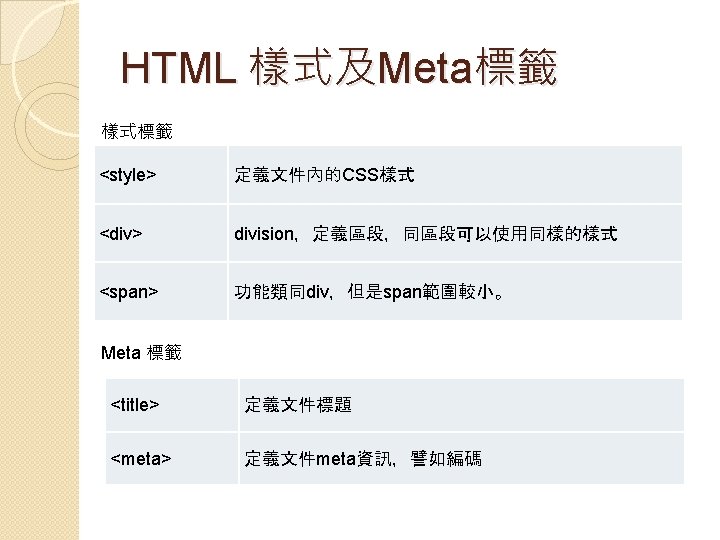

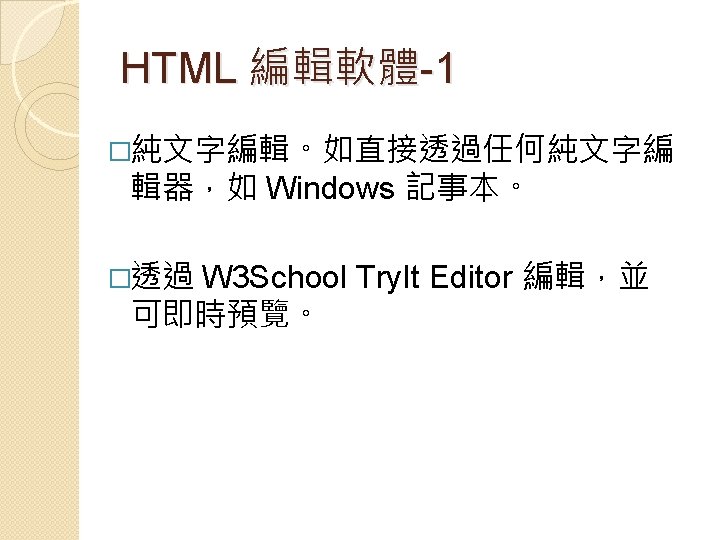

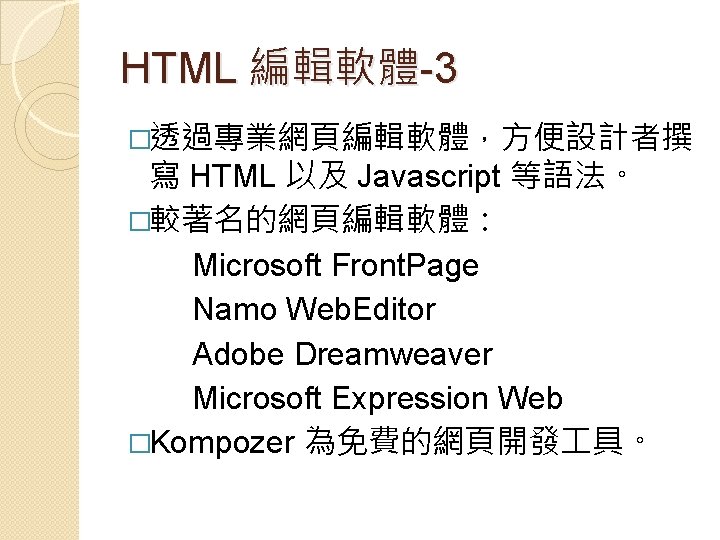



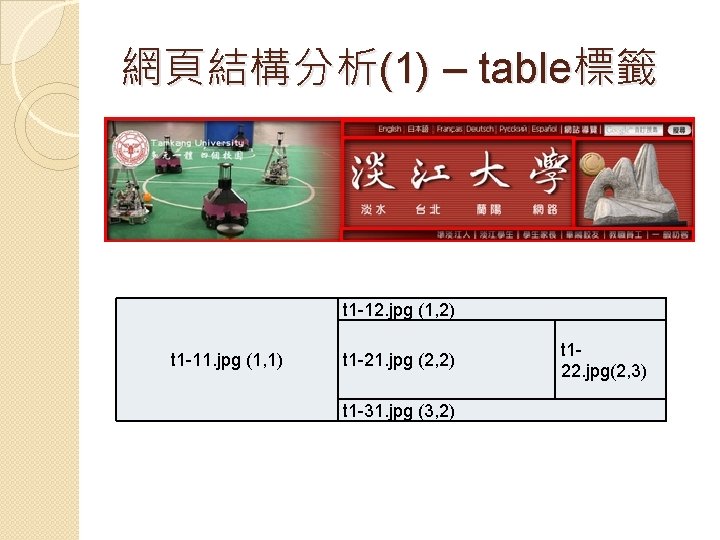
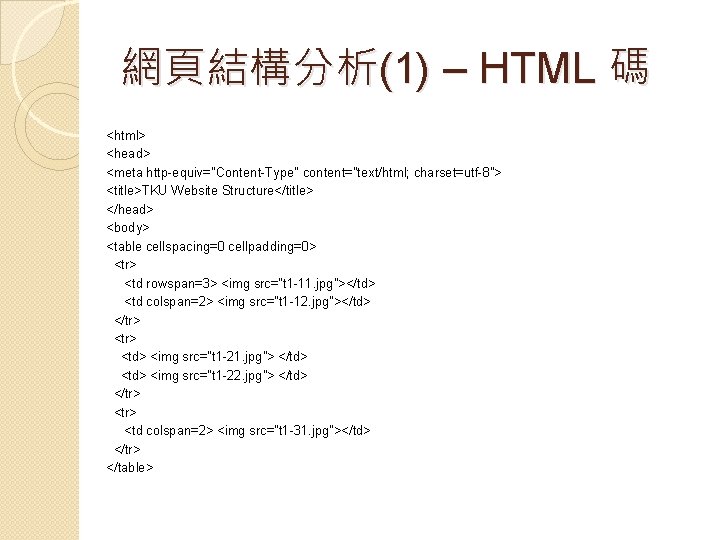

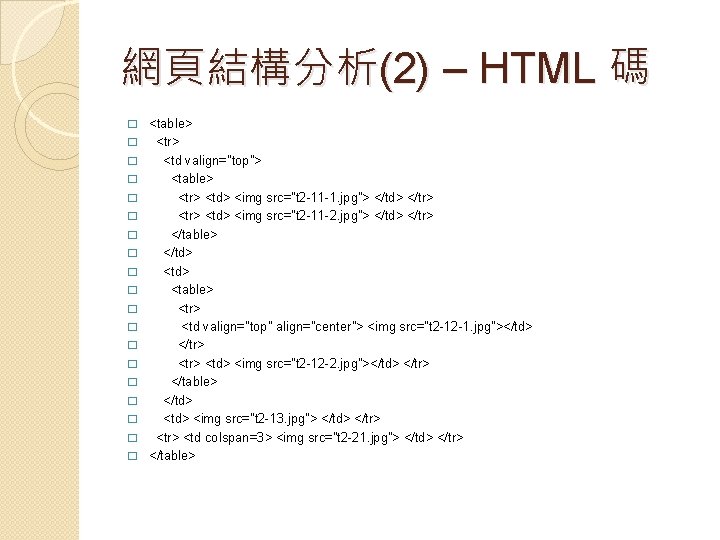




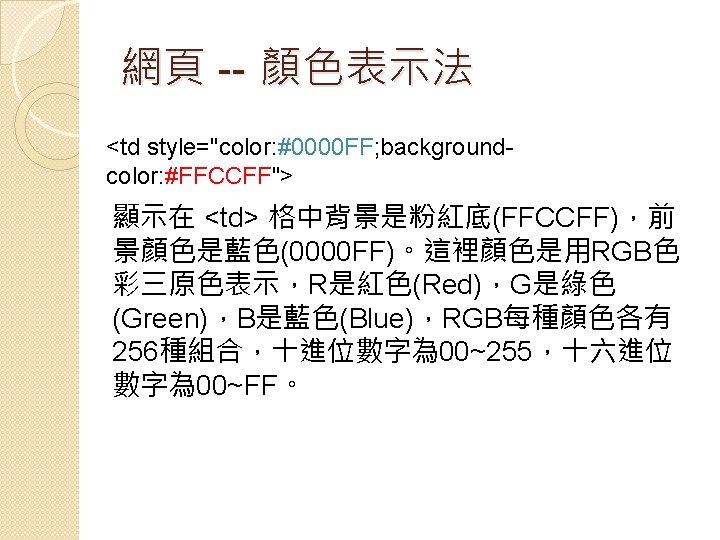


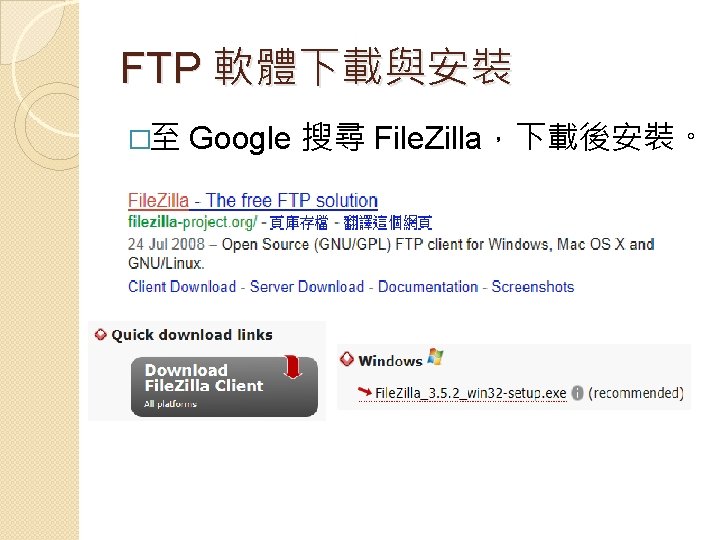
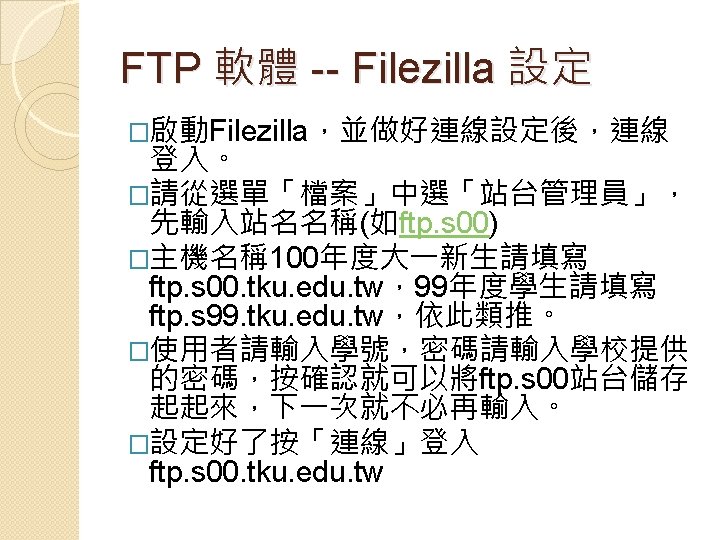
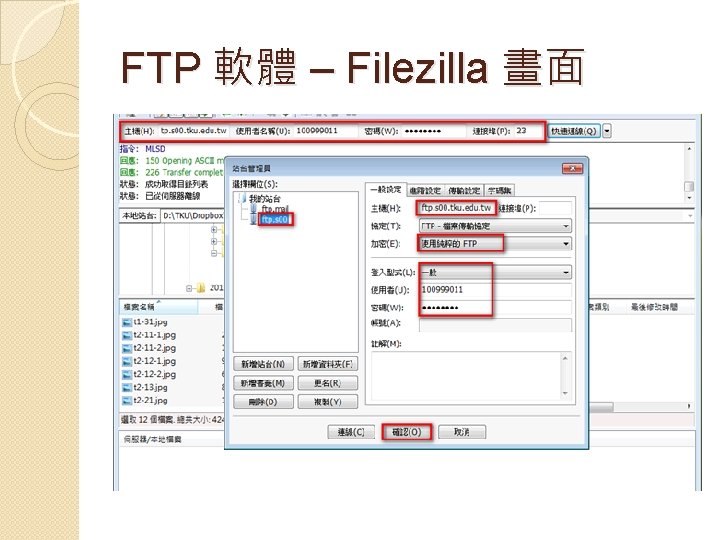
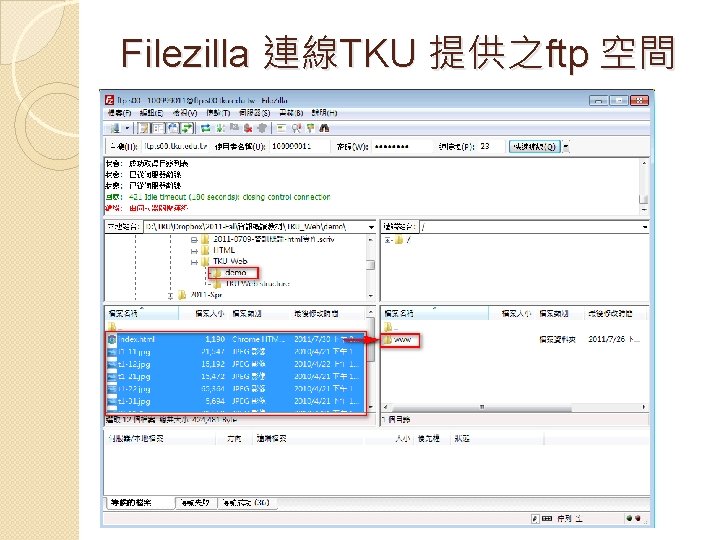
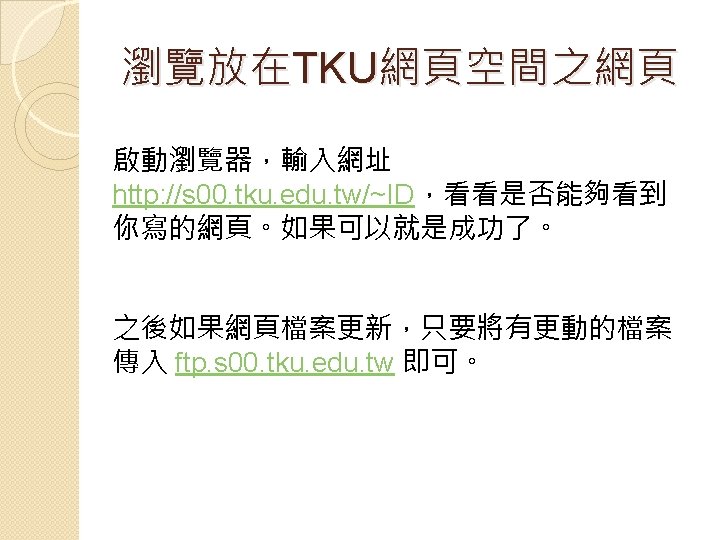

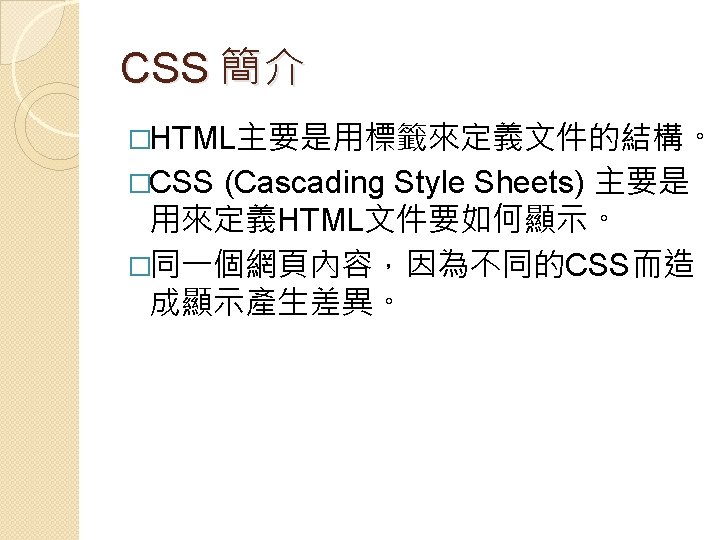
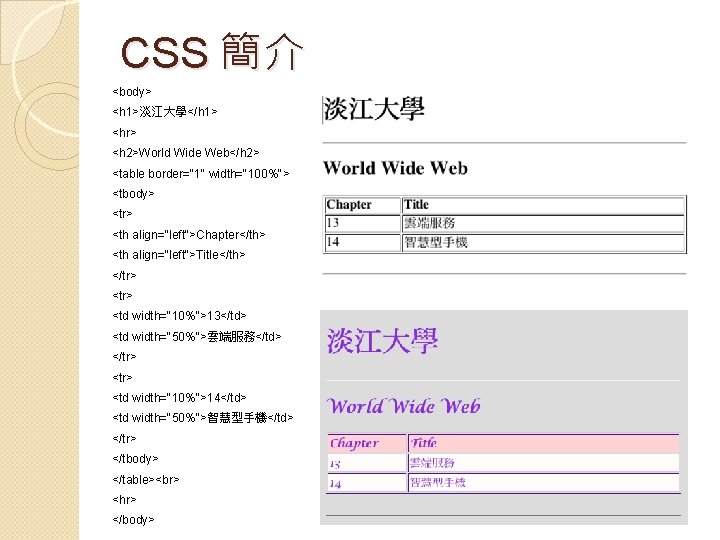
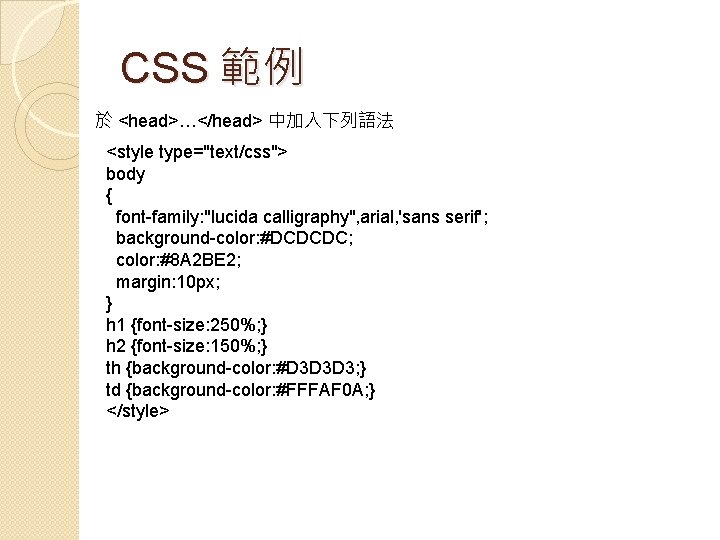
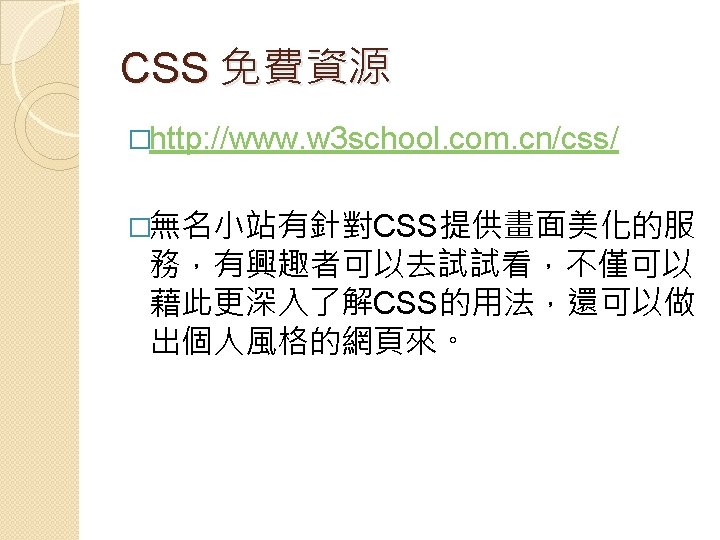

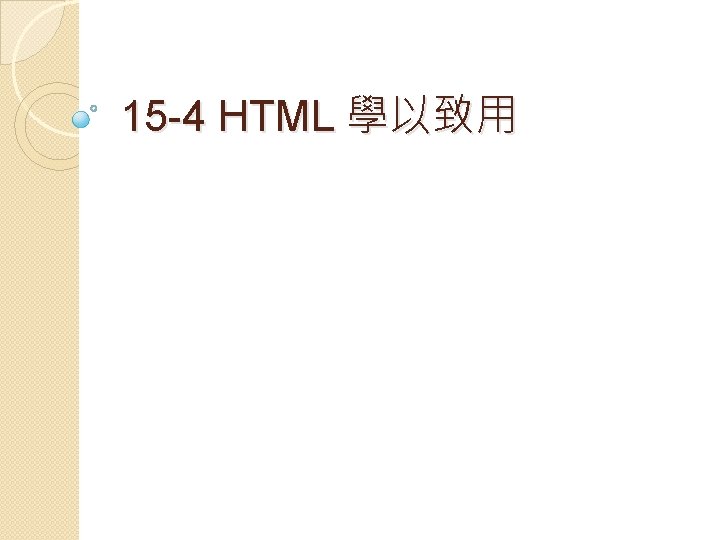
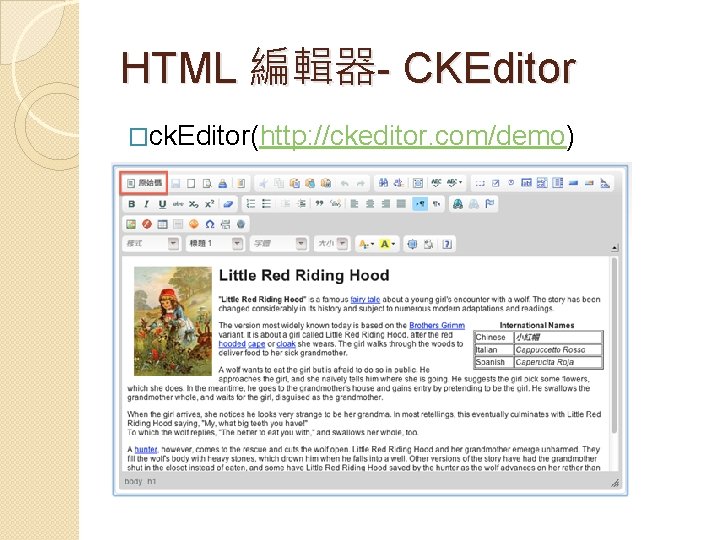
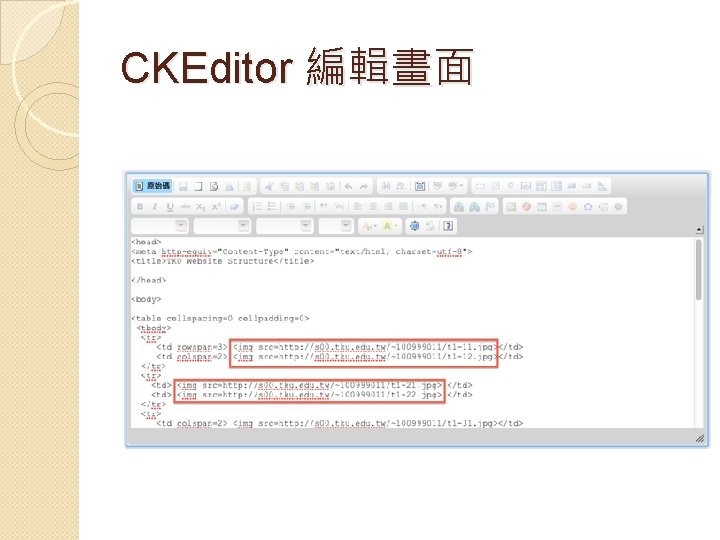

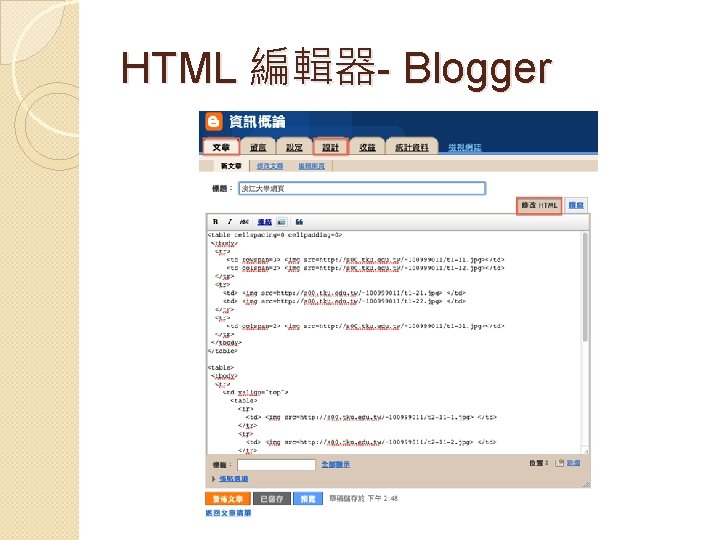
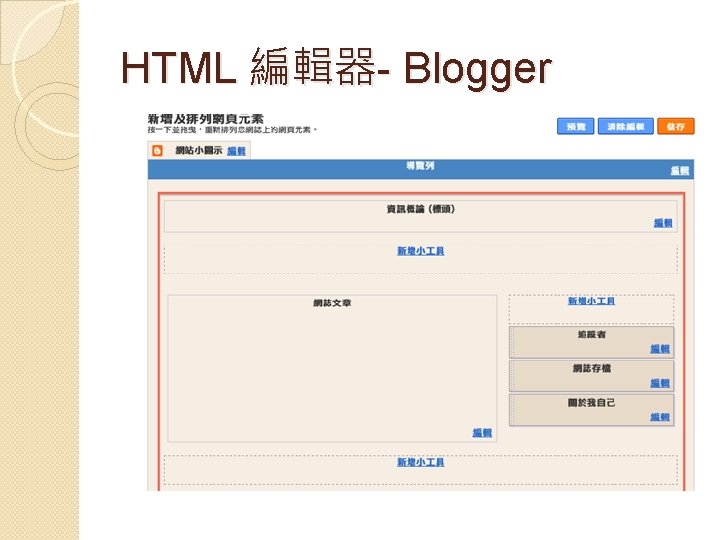

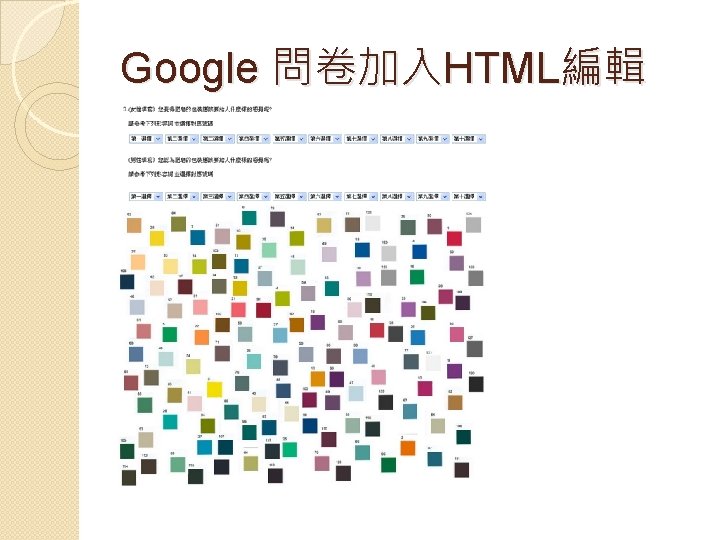
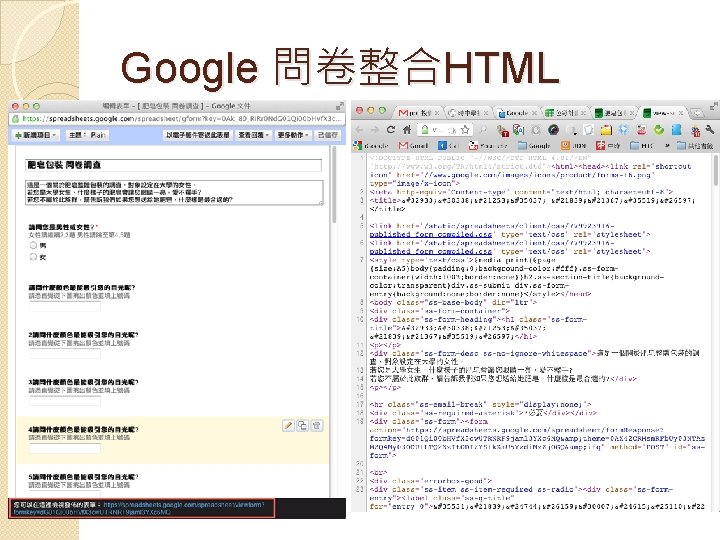

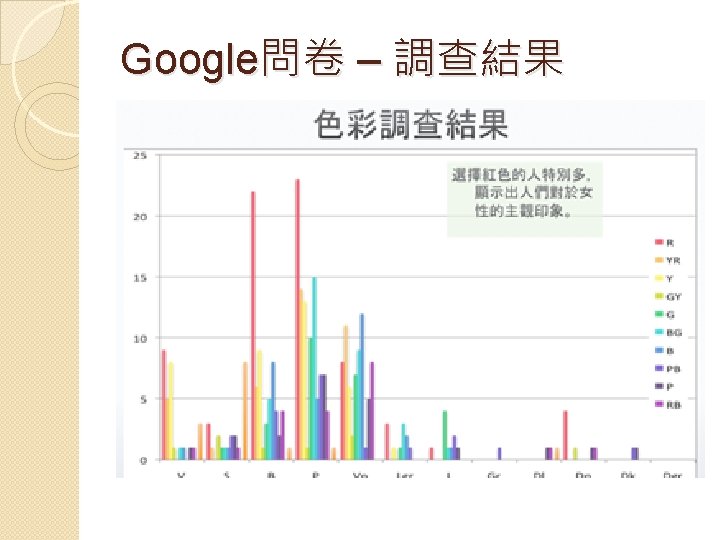

- Slides: 56
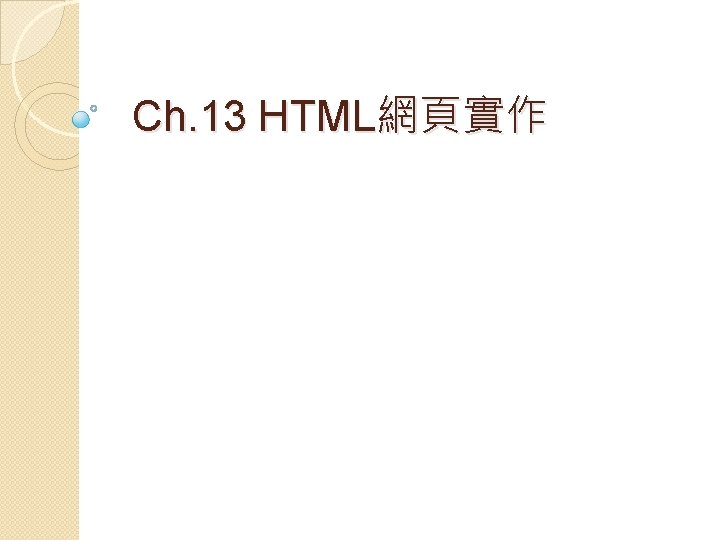
Ch. 13 HTML網頁實作
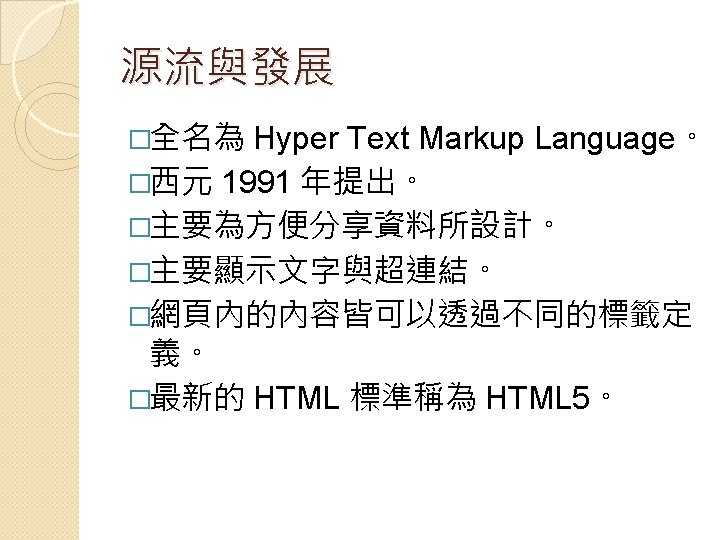
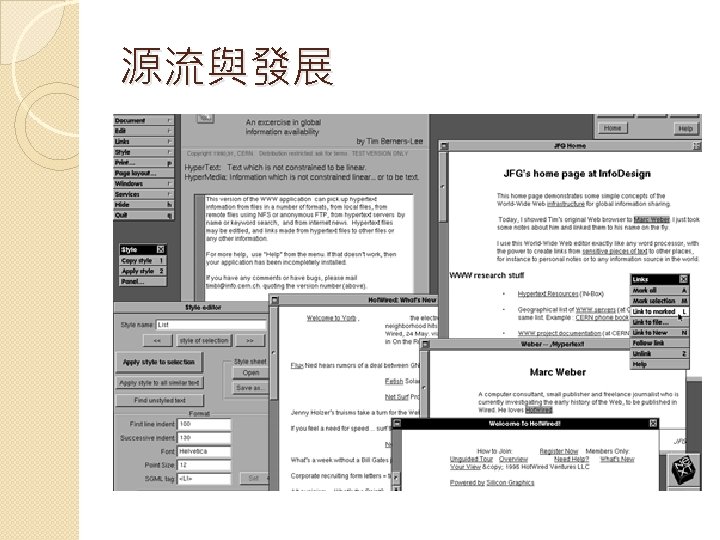

HTML瀏覽器 �一般 HTML 網頁皆可透過網頁瀏覽器 瀏覽。 �目前主流的瀏覽器有 Microsoft Internet Explorer Mozilla Firefox Google Chrome Apple Safari Opera

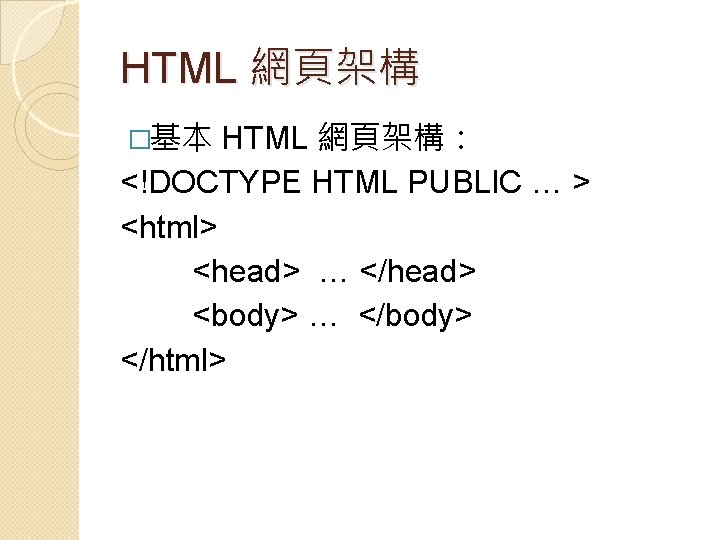
HTML 網頁架構 �基本 HTML 網頁架構: <!DOCTYPE HTML PUBLIC … > <html> <head> … </head> <body> … </body> </html>

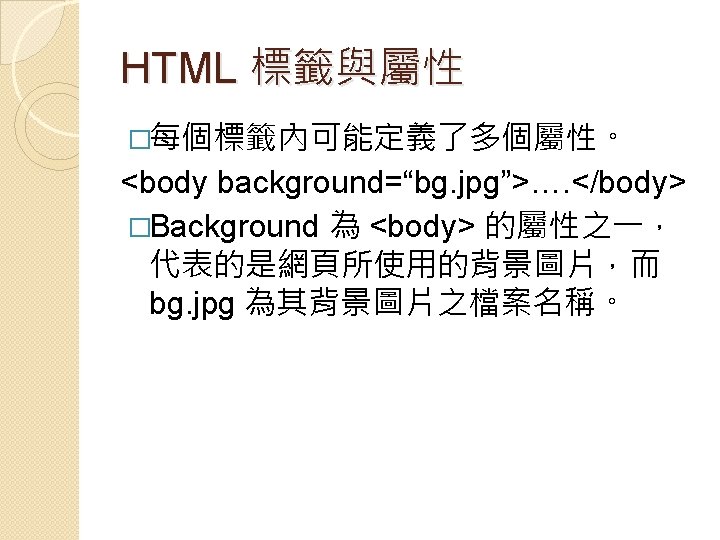


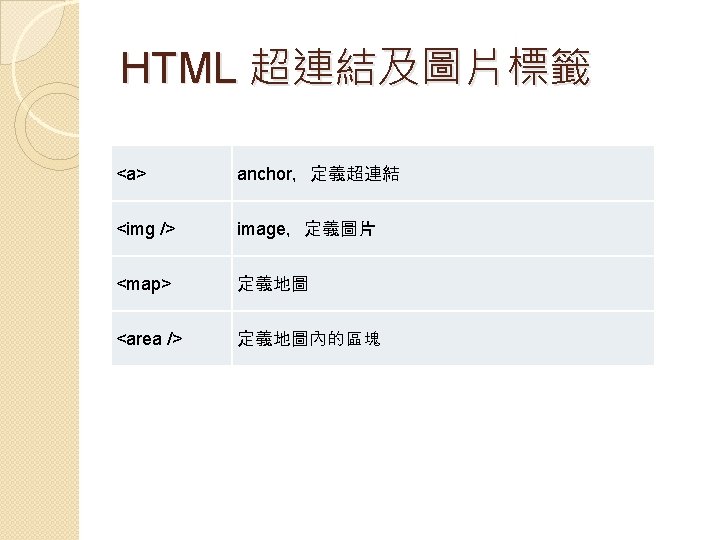

HTML 表格標籤 <table> 定義表格 <caption> 定義表格名稱 <th> table header,定義表格項目標題 <tr> table row,定義表格列 <td> table data,定義表格列內每格的內容 <thead> table header,定義表格header資訊 <tbody> table body,定義表格body訊 <tfoot> table footer,定義表格footer資訊


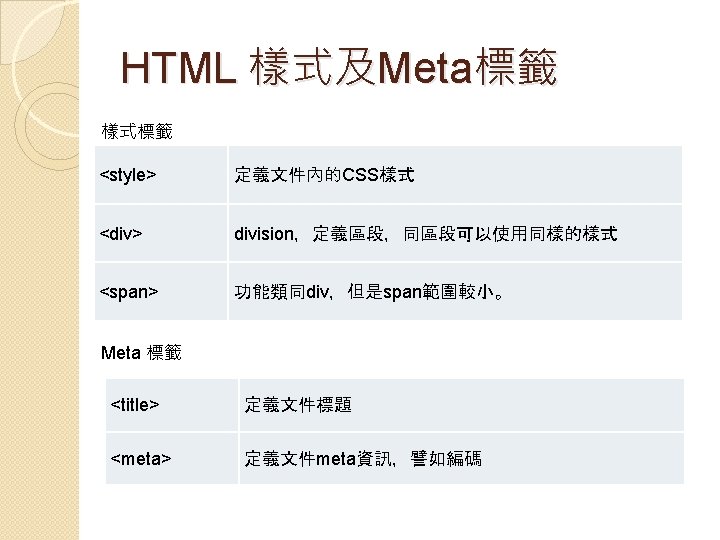

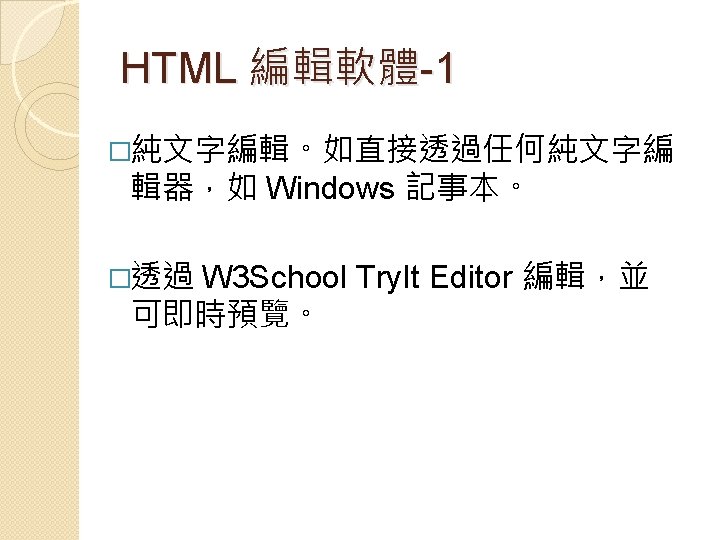

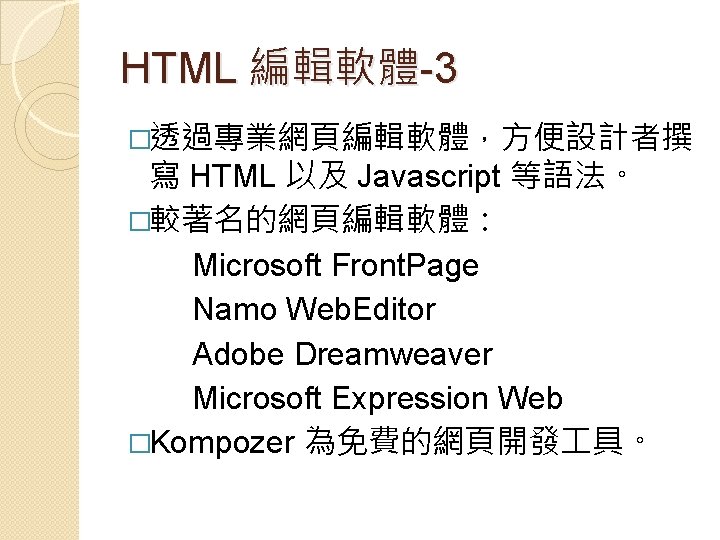
HTML 編輯軟體-3 �透過專業網頁編輯軟體,方便設計者撰 寫 HTML 以及 Javascript 等語法。 �較著名的網頁編輯軟體: Microsoft Front. Page Namo Web. Editor Adobe Dreamweaver Microsoft Expression Web �Kompozer 為免費的網頁開發 具。

HTML Kompozer


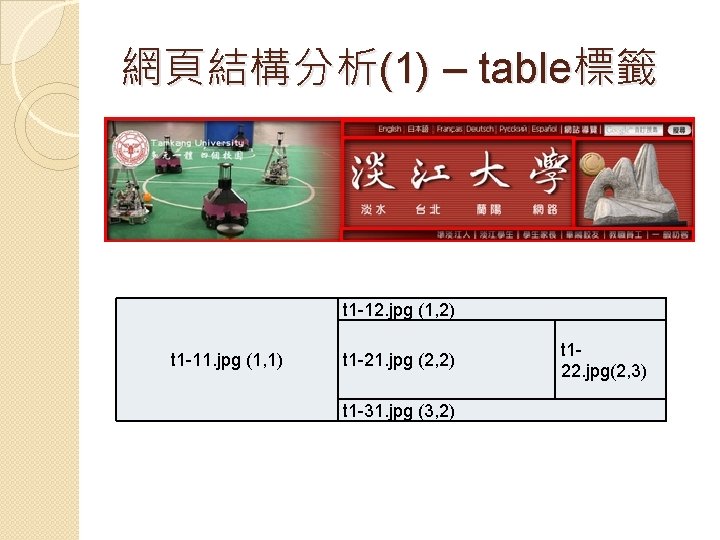
網頁結構分析(1) – table標籤 t 1 -12. jpg (1, 2) t 1 -11. jpg (1, 1) t 1 -21. jpg (2, 2) t 1 -31. jpg (3, 2) t 122. jpg(2, 3)
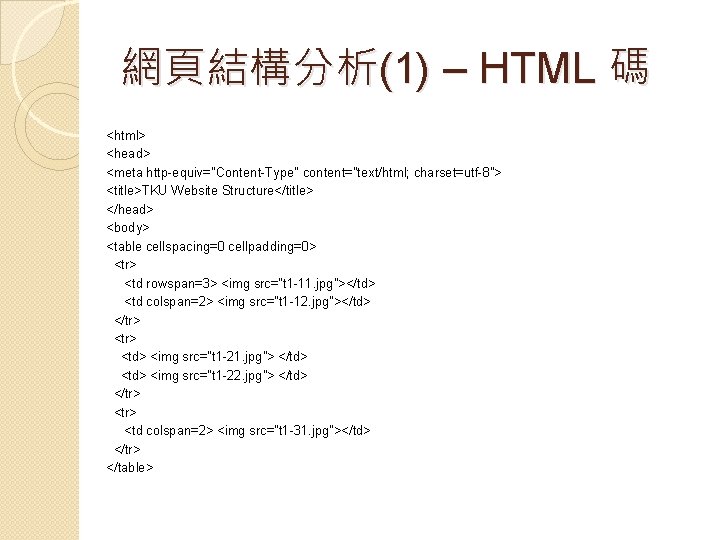
網頁結構分析(1) – HTML 碼 <html> <head> <meta http-equiv="Content-Type" content="text/html; charset=utf-8"> <title>TKU Website Structure</title> </head> <body> <table cellspacing=0 cellpadding=0> <tr> <td rowspan=3> <img src="t 1 -11. jpg"></td> <td colspan=2> <img src="t 1 -12. jpg"></td> </tr> <tr> <td> <img src="t 1 -21. jpg"> </td> <img src="t 1 -22. jpg"> </td> </tr> <td colspan=2> <img src="t 1 -31. jpg"></td> </tr> </table>

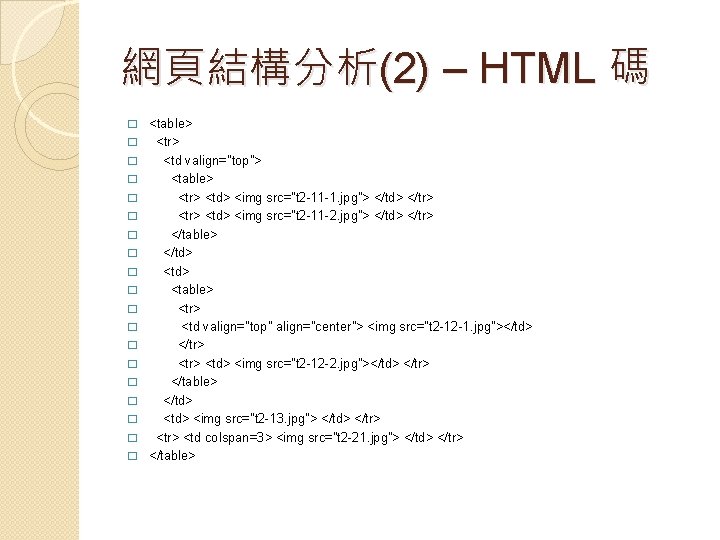
網頁結構分析(2) – HTML 碼 � � � � � <table> <tr> <td valign="top"> <table> <tr> <td> <img src="t 2 -11 -1. jpg"> </td> </tr> <tr> <td> <img src="t 2 -11 -2. jpg"> </td> </tr> </table> </td> <td> <table> <tr> <td valign="top" align="center"> <img src="t 2 -12 -1. jpg"></td> </tr> <tr> <td> <img src="t 2 -12 -2. jpg"></td> </tr> </table> </td> <img src="t 2 -13. jpg"> </td> </tr> <tr> <td colspan=3> <img src="t 2 -21. jpg"> </td> </tr> </table>


網頁結構分析(3) – 找到 td 原 HTML 語法 <tr> <td valign="top" align="center"> <img src="t 2 -12 -1. jpg"></td> </tr>

網頁結構分析(3) – HTML 碼 替換為新的 HTML 語法 <tr> <td valign="top" align="center"> <iframe title="You. Tube video player" width="480" height="390" src="http: //www. youtube. com/embed/Rechrt. Uxf. Qc" frameborder="0" allowfullscreen></iframe> </td> </tr> <td style="color: #0000 ff; background-color: #ffccff"><center><h 3> 淡江大戲 Part <a href= "http: //www. youtube. com/watch? v=Rechrt. Uxf. Qc&playnext=1&list=PLA 134 F 7 F 5 E 4 A 537 D 2" >[1]</a> <a href= "http: //www. youtube. com/watch? v=MRWX 49 Furew&feature=related">[2]</a> <a href= "http: //www. youtube. com/watch? v=METhdb. L_i. Mw&feature=related">[3]</a> <a href= "http: //www. youtube. com/watch? v=Zy. Dbq-l. EKTo&feature=related">[4]</a> <a href= "http: //www. youtube. com/watch? v=Nlsr. Jb. Vvja. A&feature=related">[5]</a></h 3><center> </td> </tr>

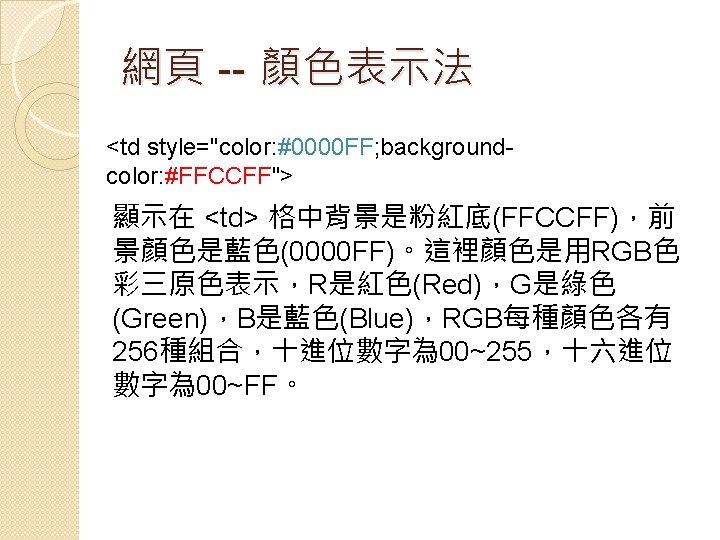


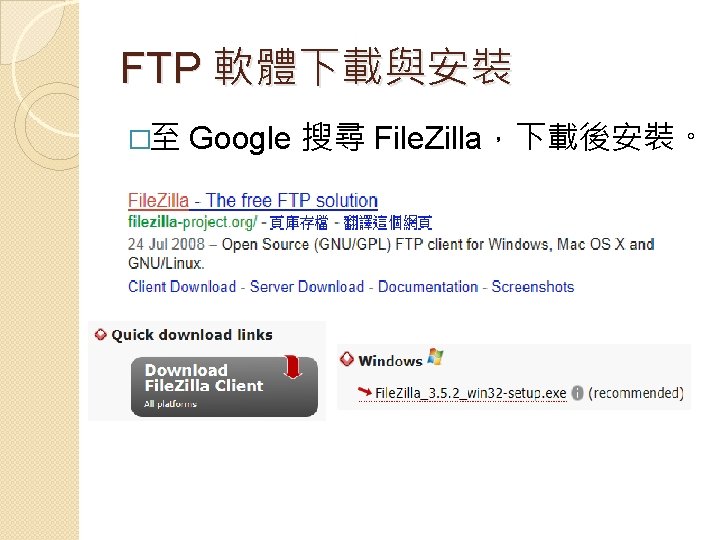
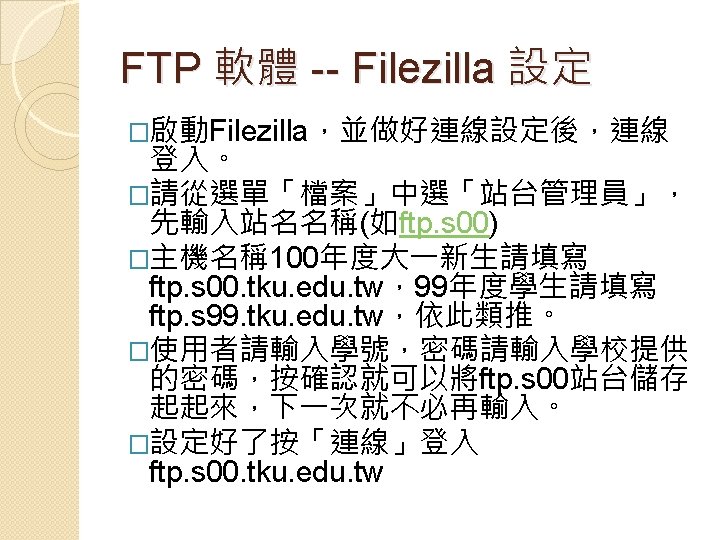
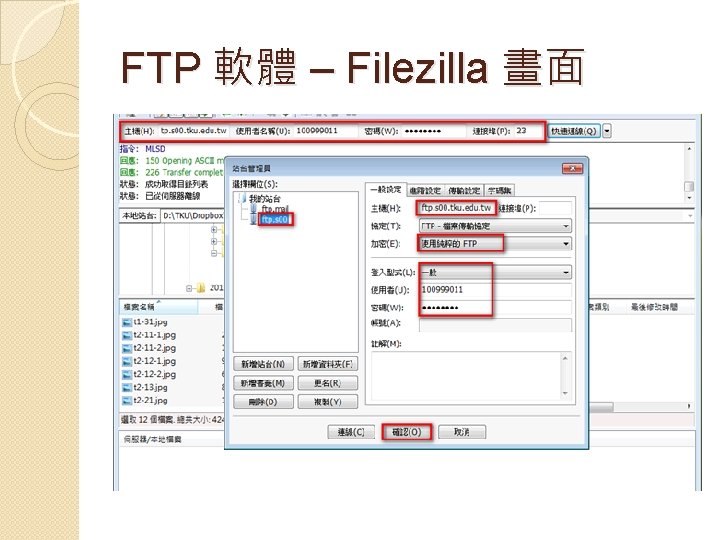
FTP 軟體 – Filezilla 畫面
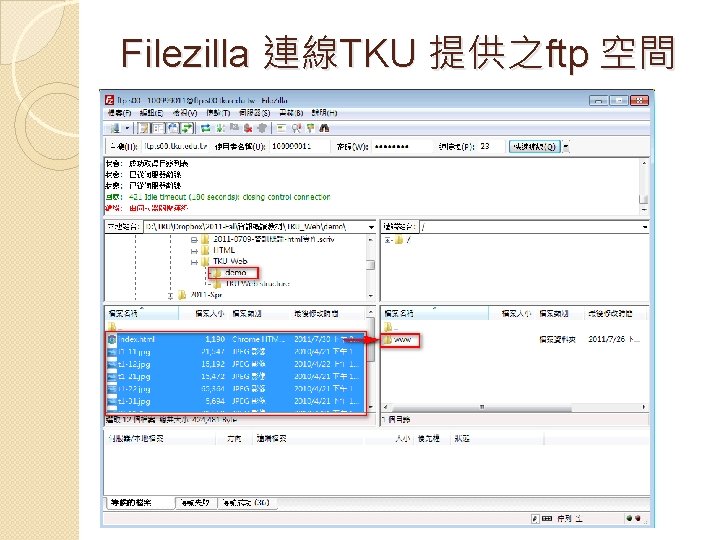
Filezilla 連線TKU 提供之ftp 空間
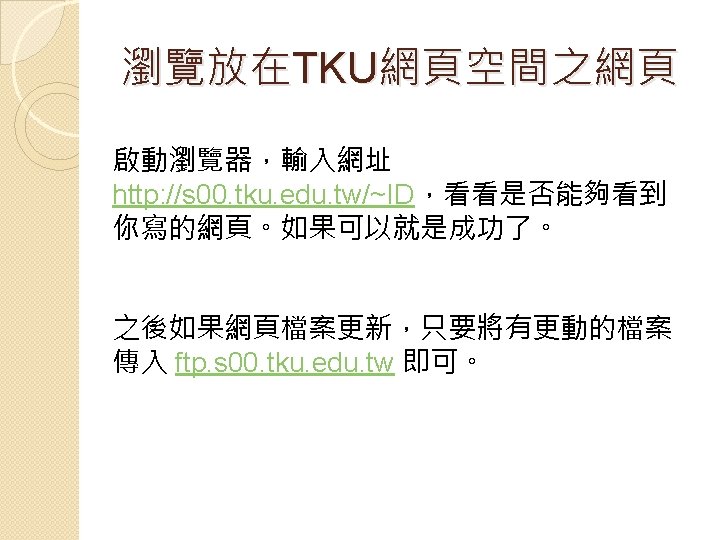

15 -3 動態 HTML
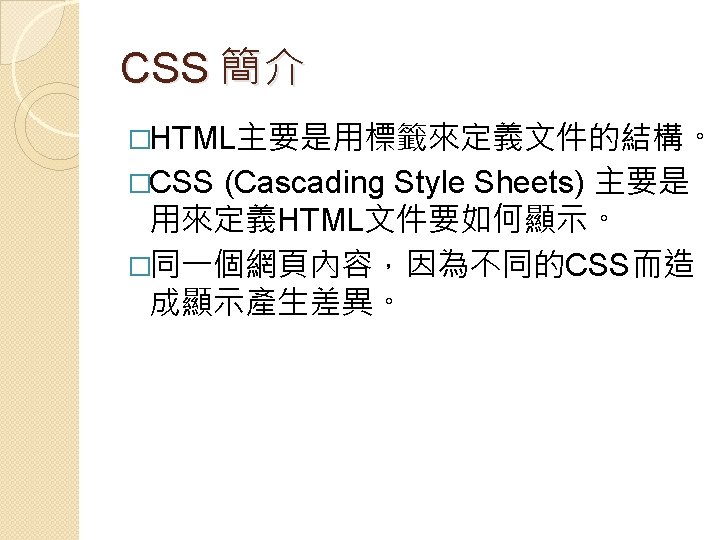
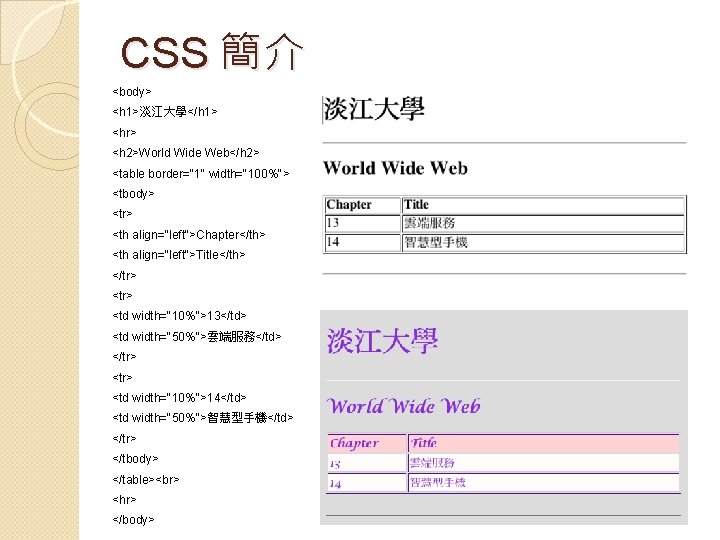
CSS 簡介 <body> <h 1>淡江大學</h 1> <hr> <h 2>World Wide Web</h 2> <table border="1" width="100%"> <tbody> <tr> <th align="left">Chapter</th> <th align="left">Title</th> </tr> <td width="10%">13</td> <td width="50%">雲端服務</td> </tr> <td width="10%">14</td> <td width="50%">智慧型手機</td> </tr> </tbody> </table> <hr> </body>
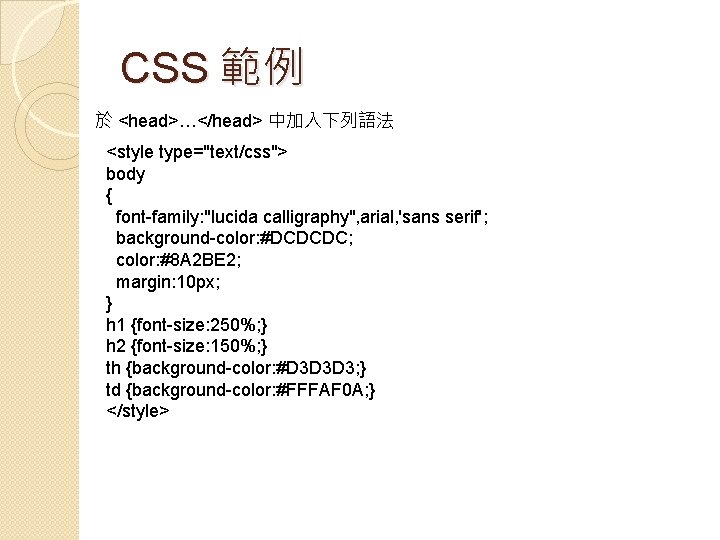
CSS 範例 於 <head>…</head> 中加入下列語法 <style type="text/css"> body { font-family: "lucida calligraphy", arial, 'sans serif'; background-color: #DCDCDC; color: #8 A 2 BE 2; margin: 10 px; } h 1 {font-size: 250%; } h 2 {font-size: 150%; } th {background-color: #D 3 D 3 D 3; } td {background-color: #FFFAF 0 A; } </style>
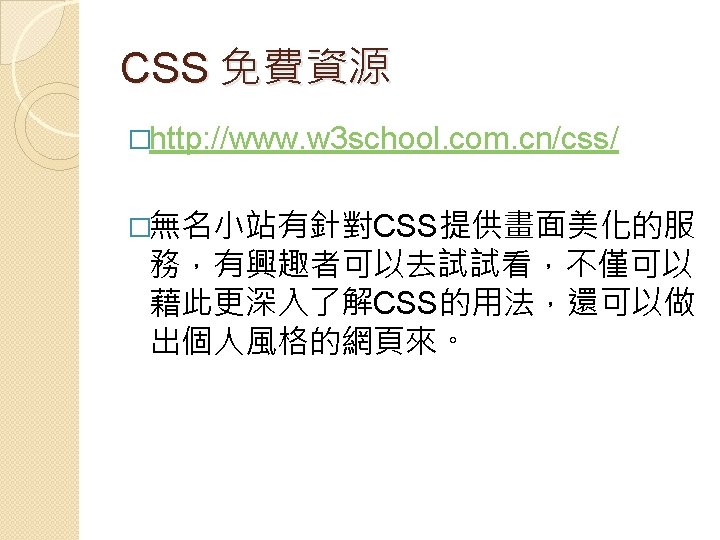

動態 HTML 免費資源 �Dynamic. Drive (http: //www. dynamicdrive. com/)
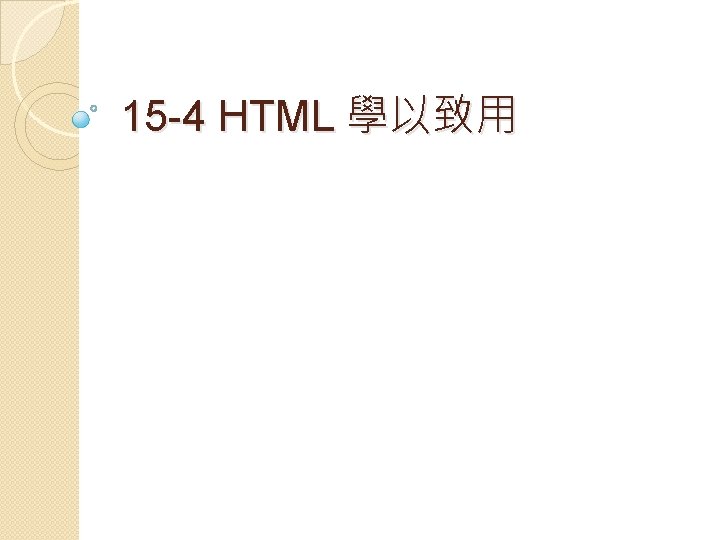
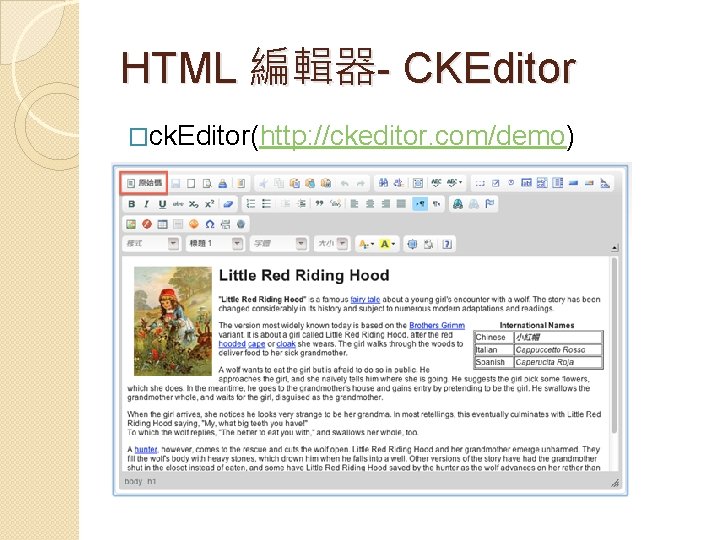
HTML 編輯器- CKEditor �ck. Editor(http: //ckeditor. com/demo)
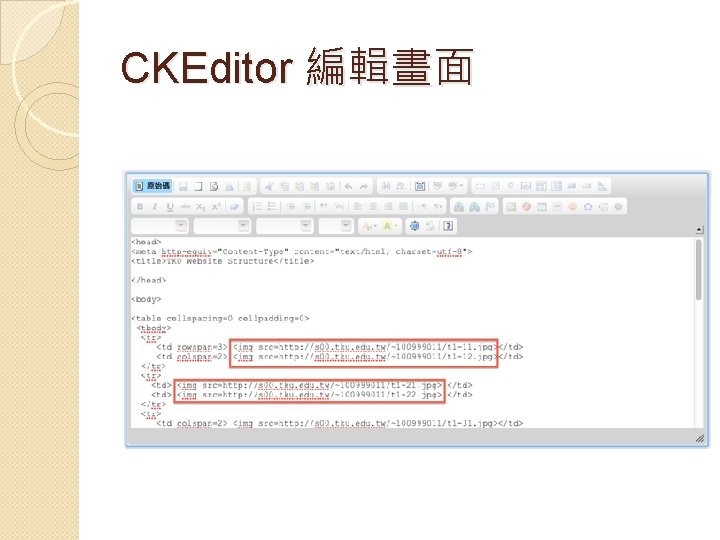
CKEditor 編輯畫面

CKEditor 顯示網頁
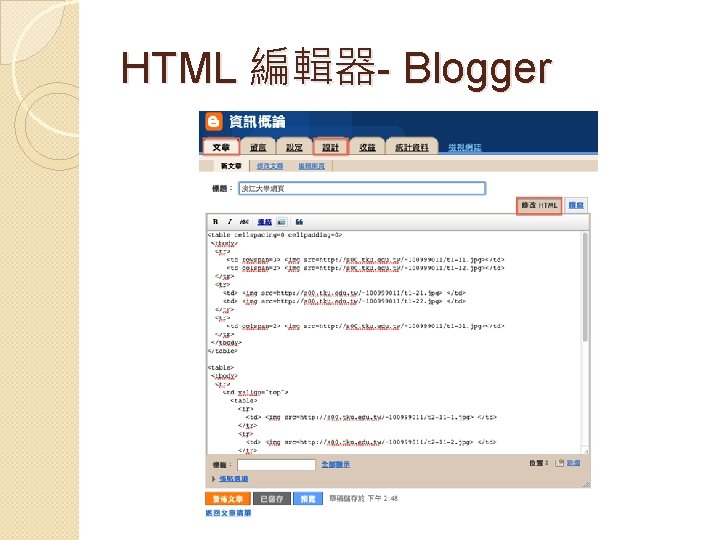
HTML 編輯器- Blogger
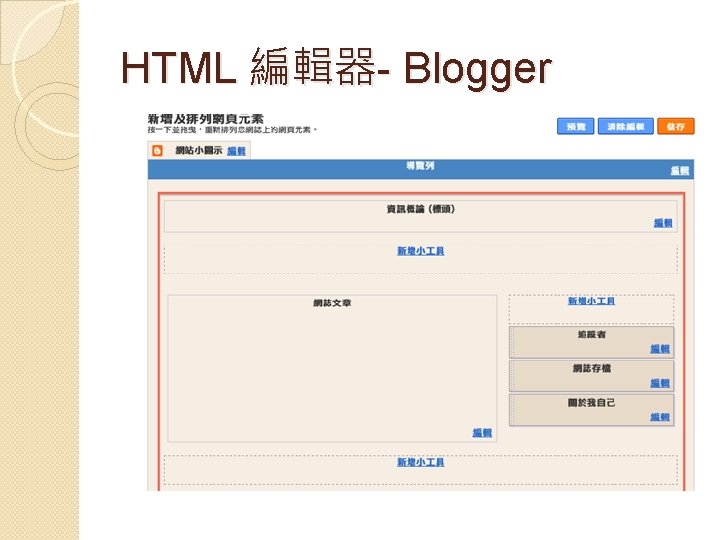
HTML 編輯器- Blogger

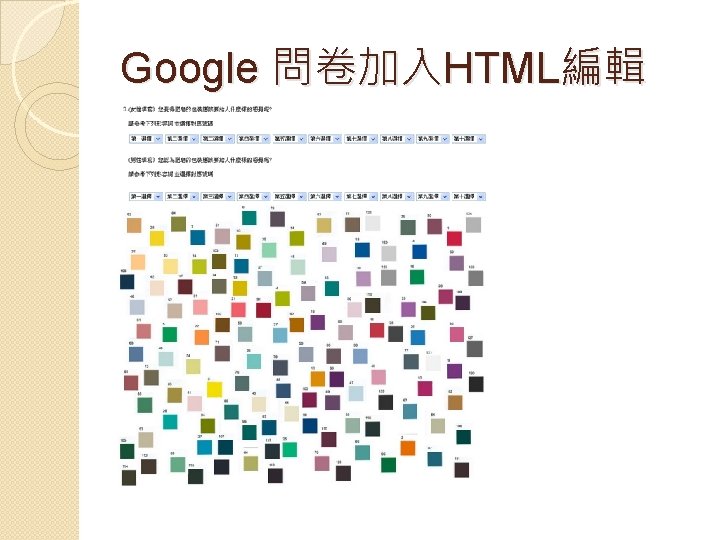
Google 問卷加入HTML編輯
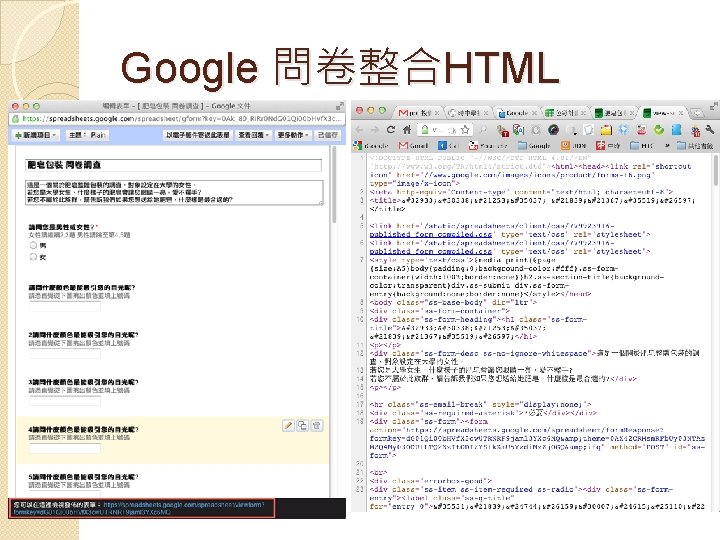
Google 問卷整合HTML

Google 問卷 – Facebook發佈