Case Study Amazon AWS CSE 40822 Cloud Computing
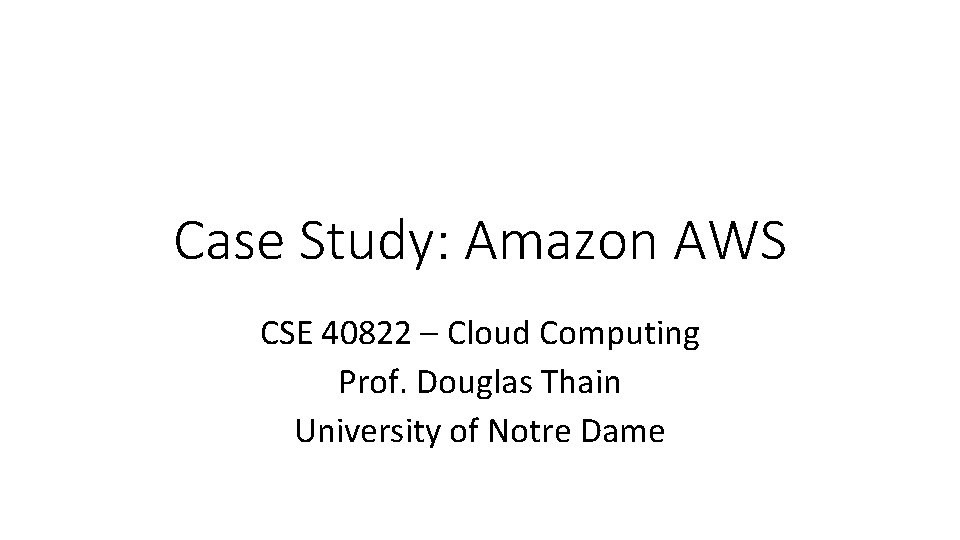
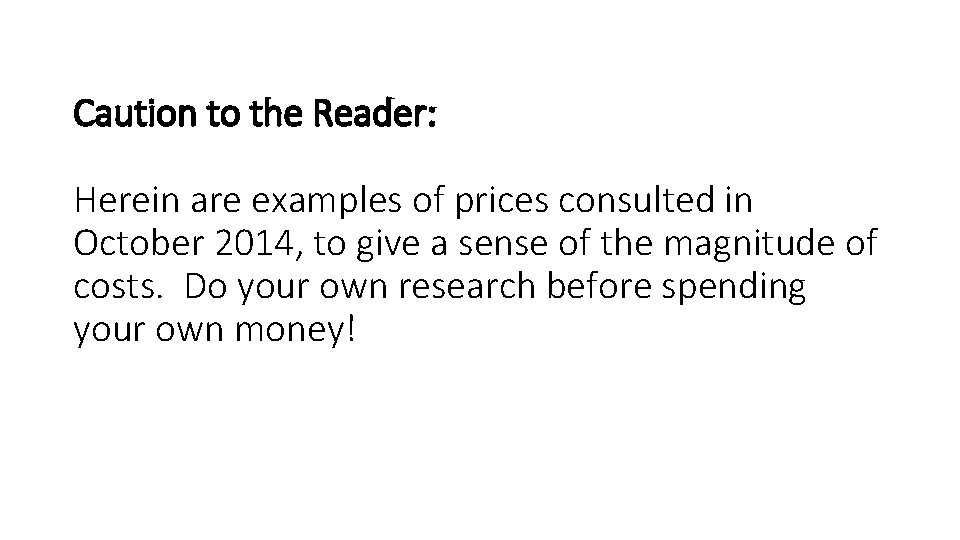
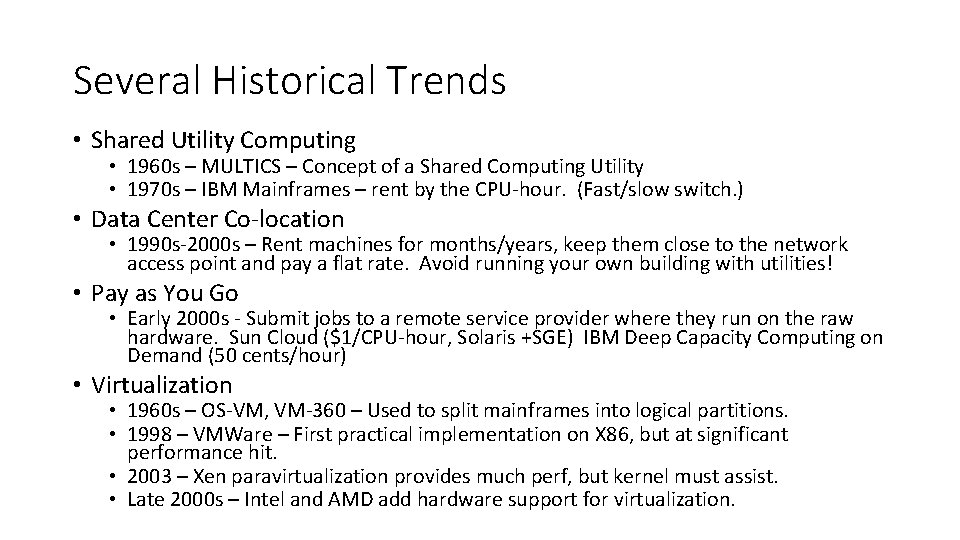
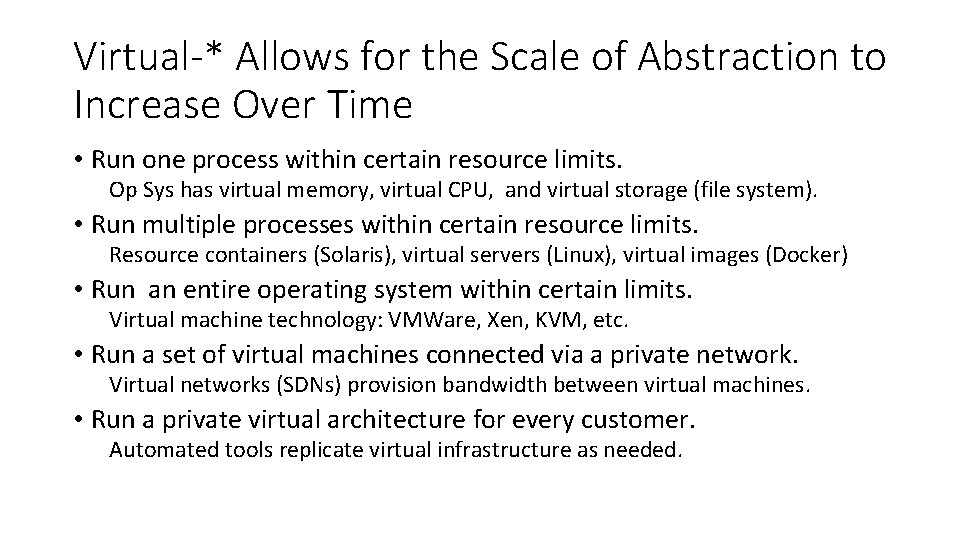
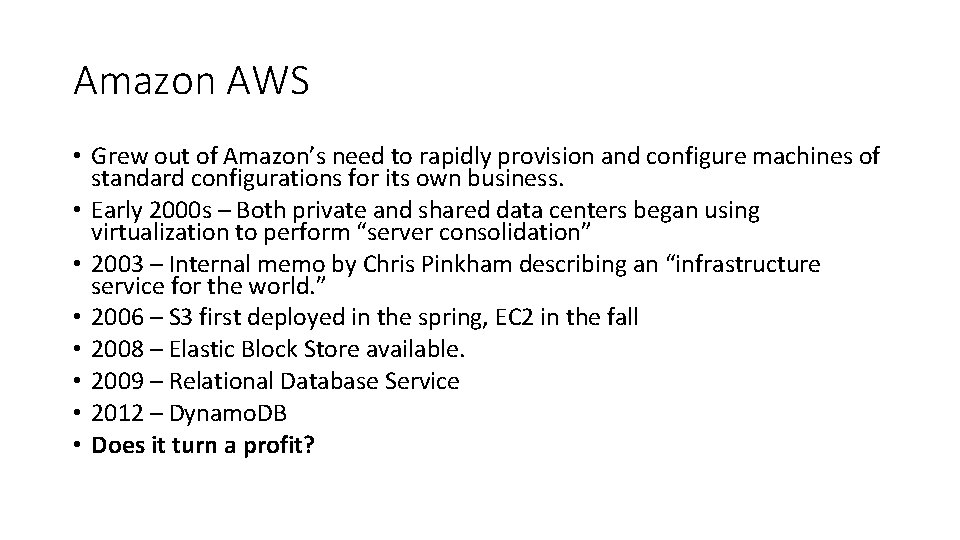
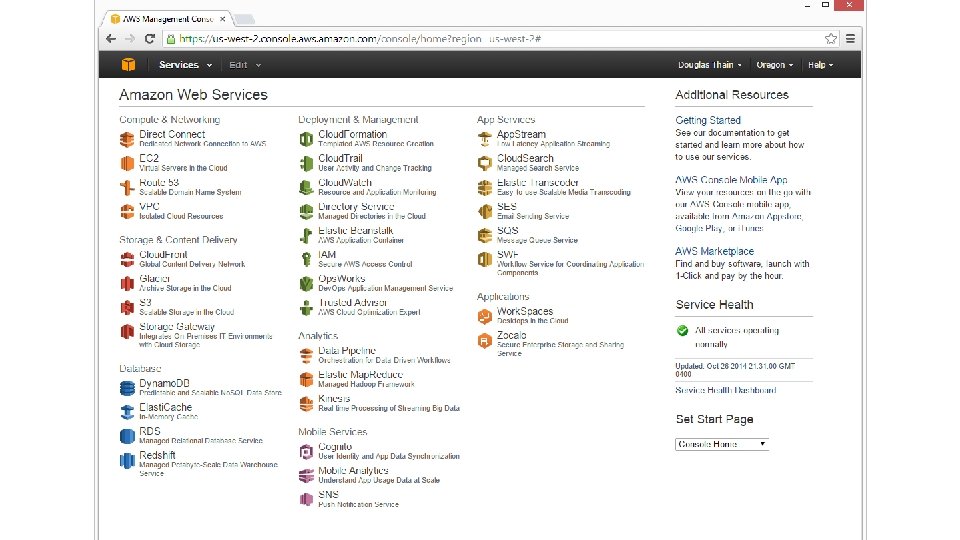
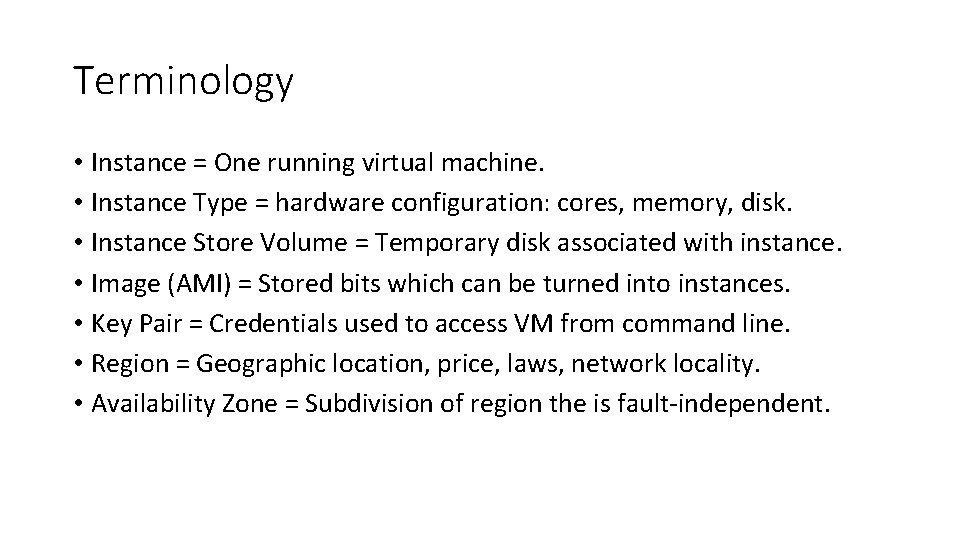
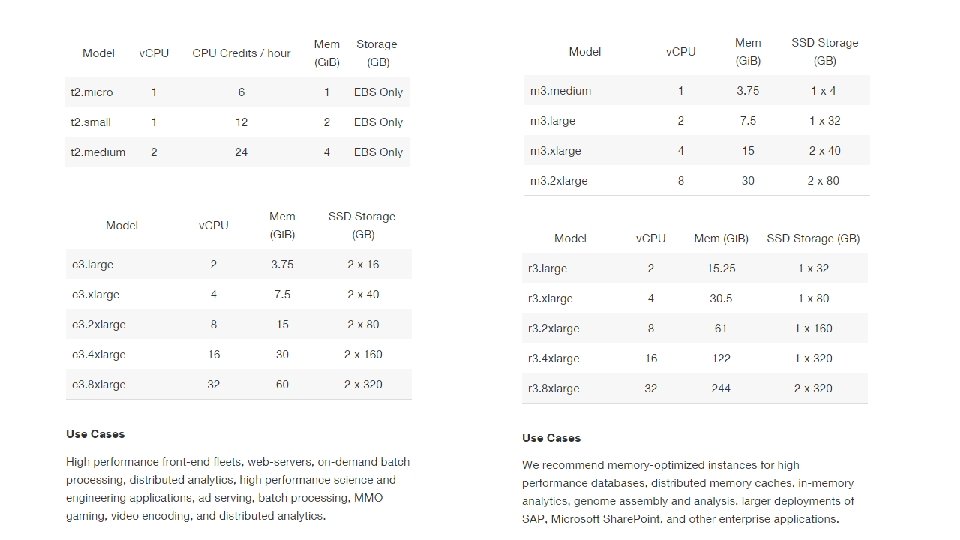
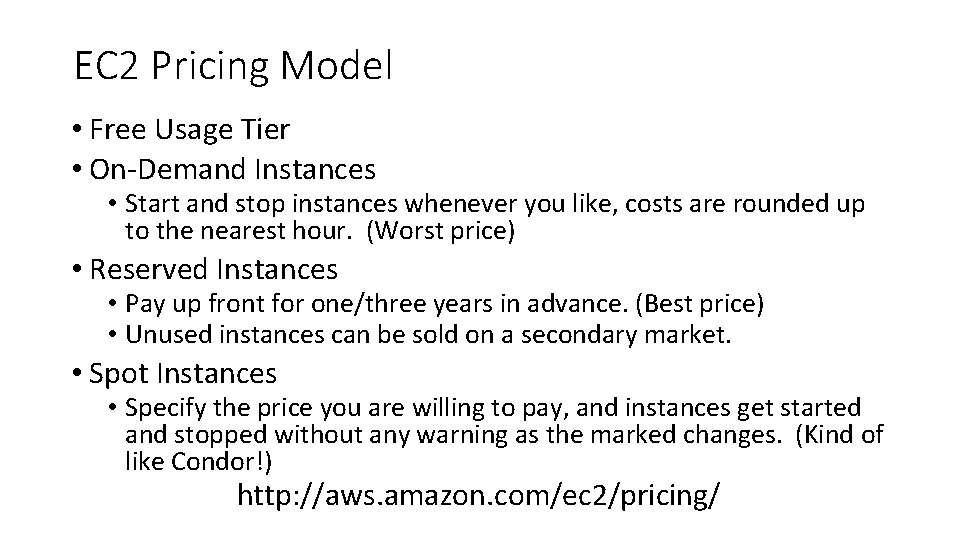
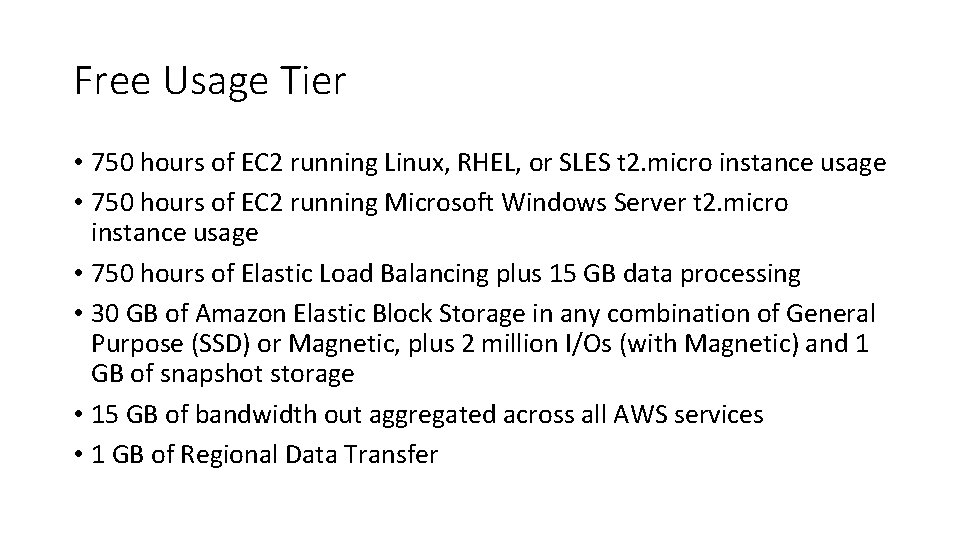
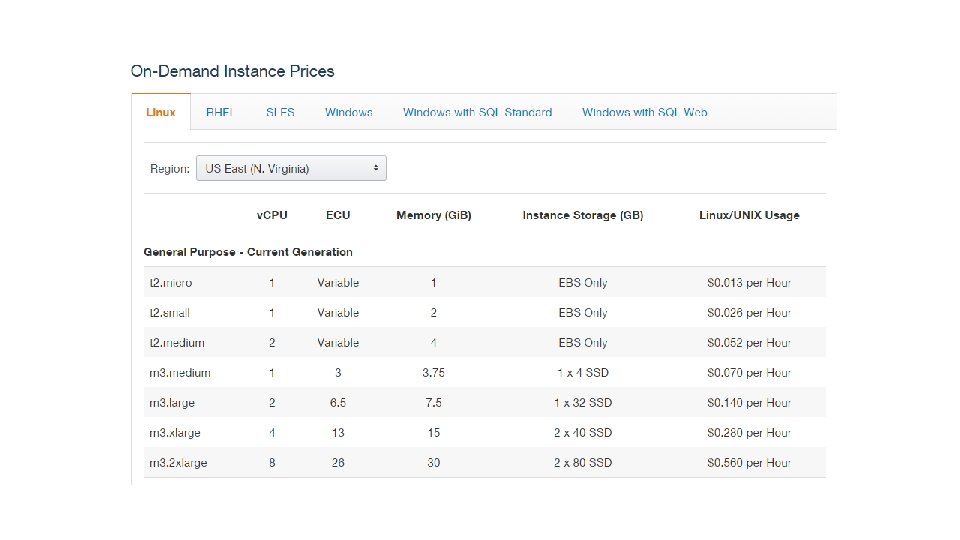
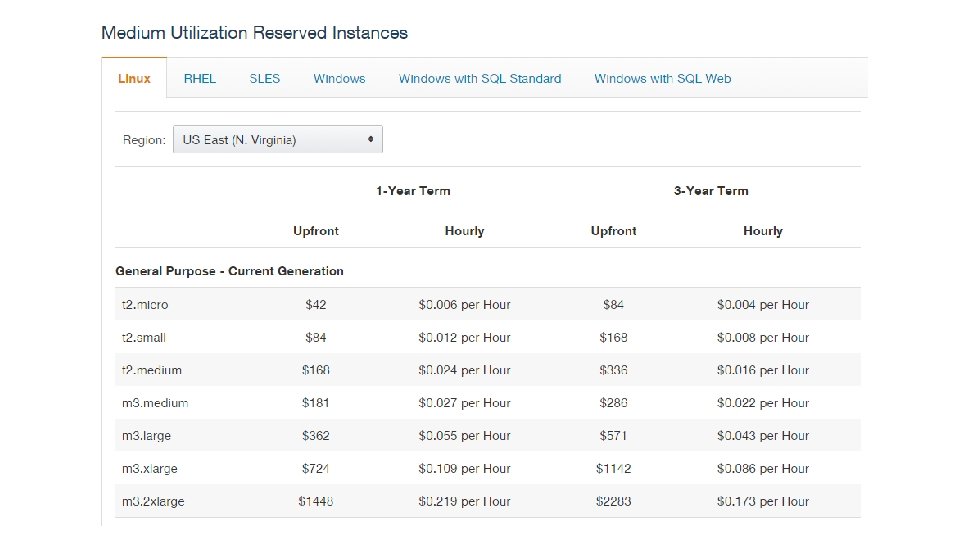
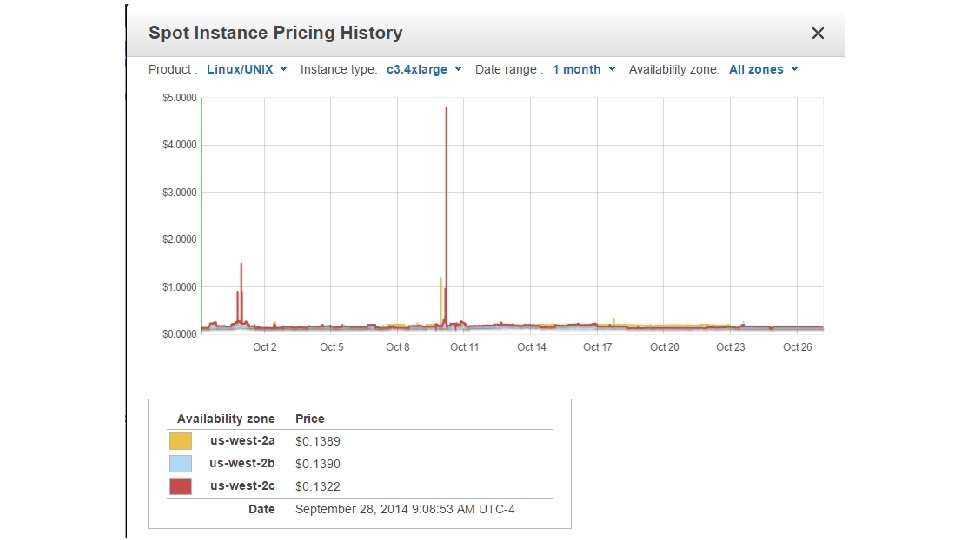
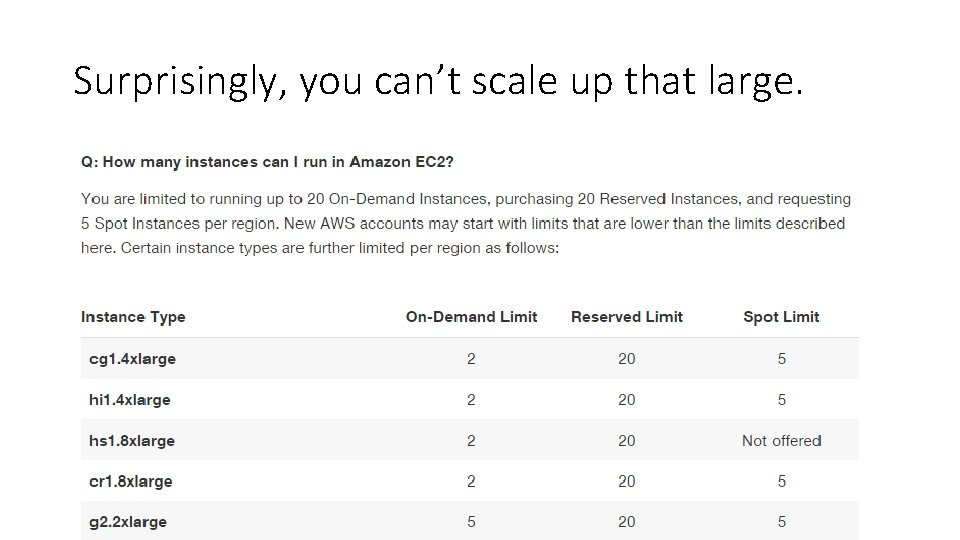
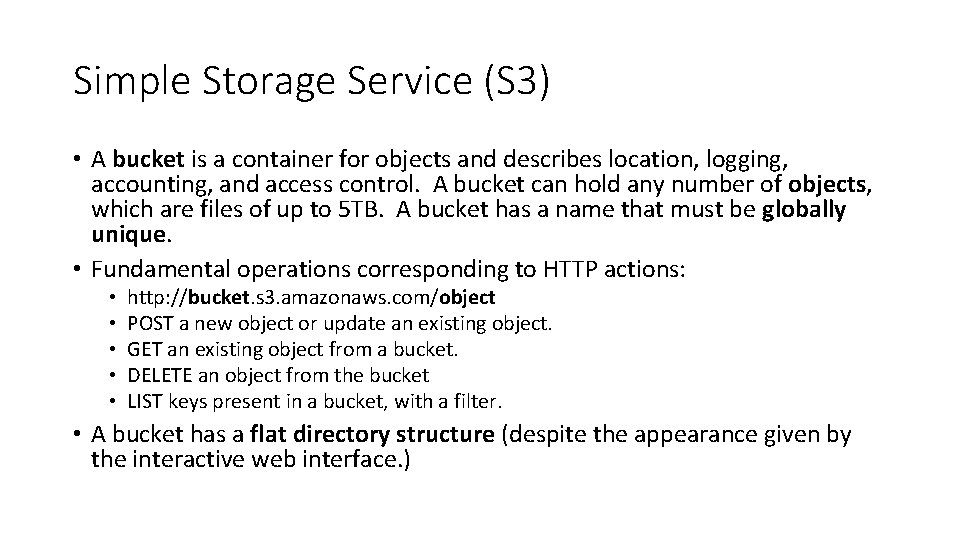
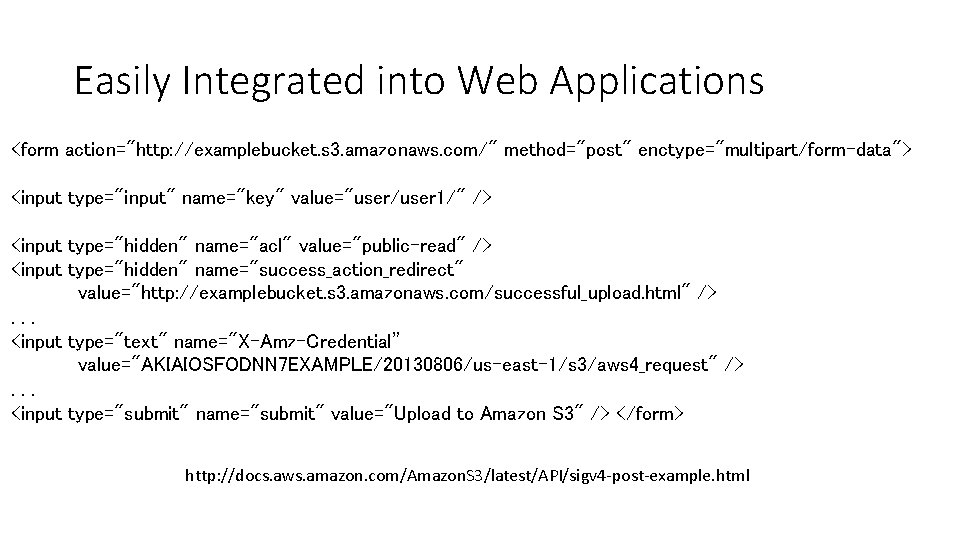
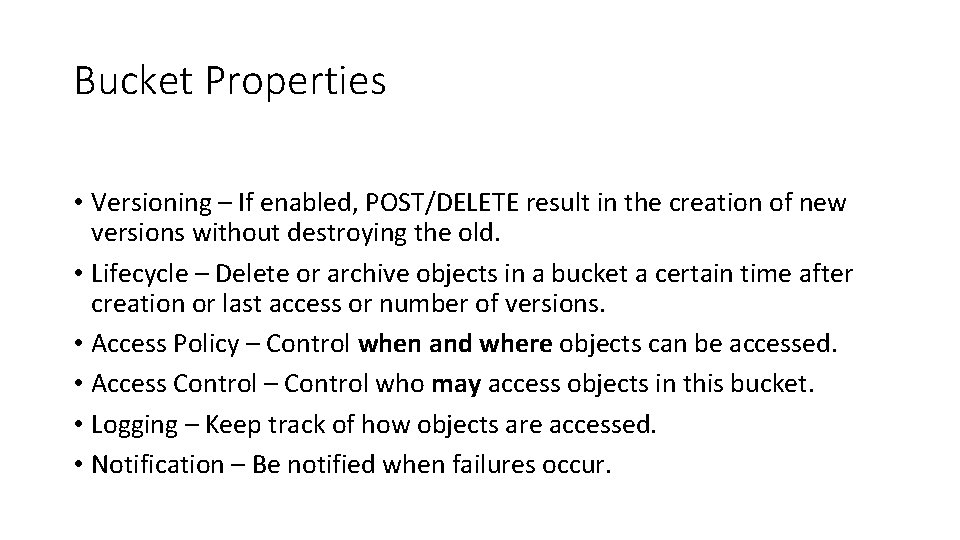
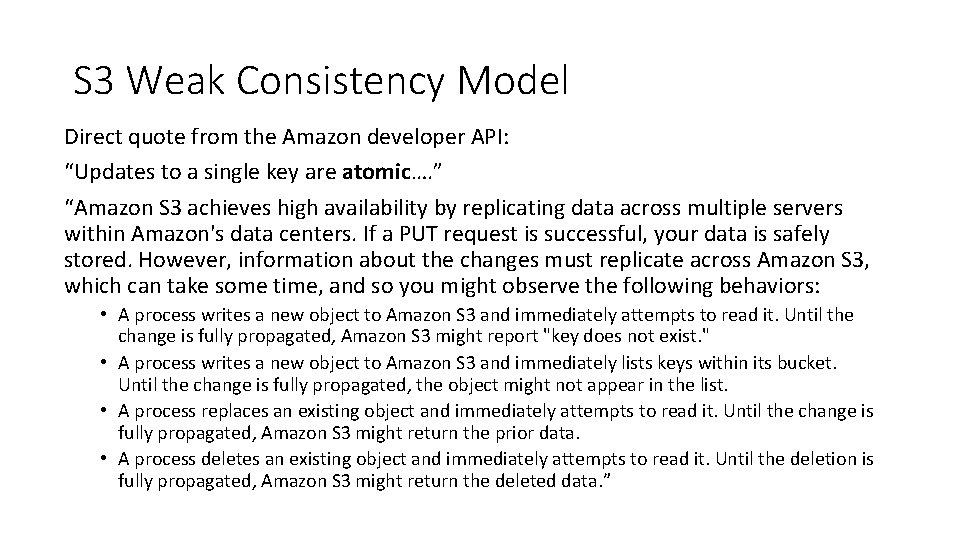
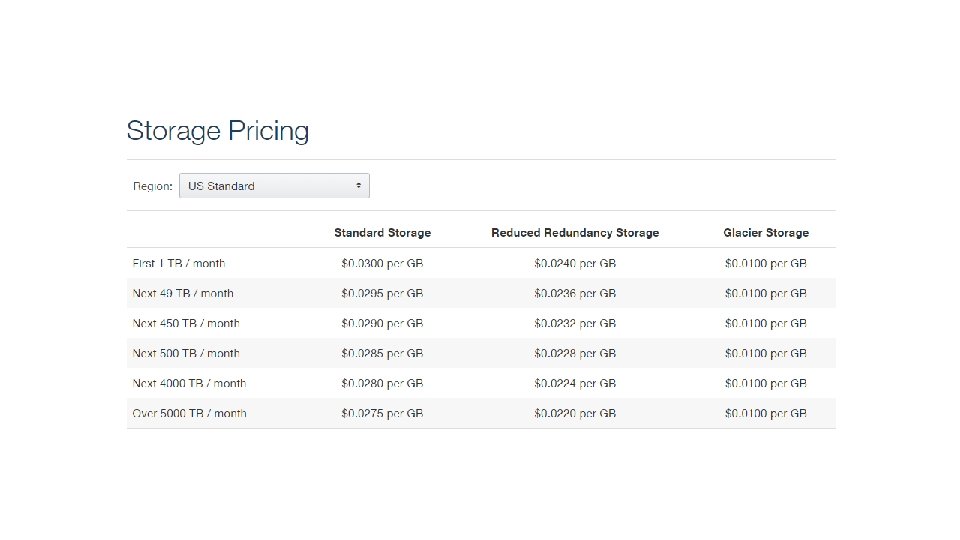
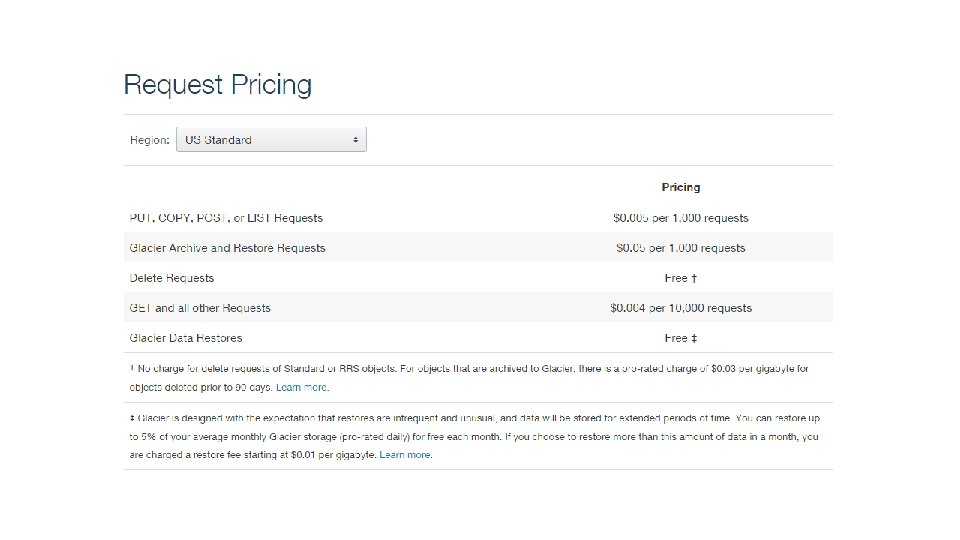
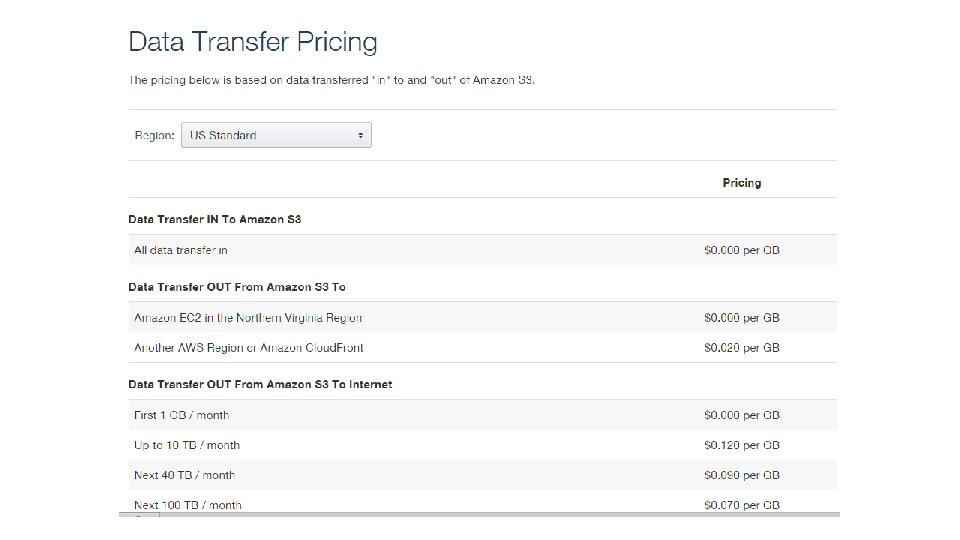
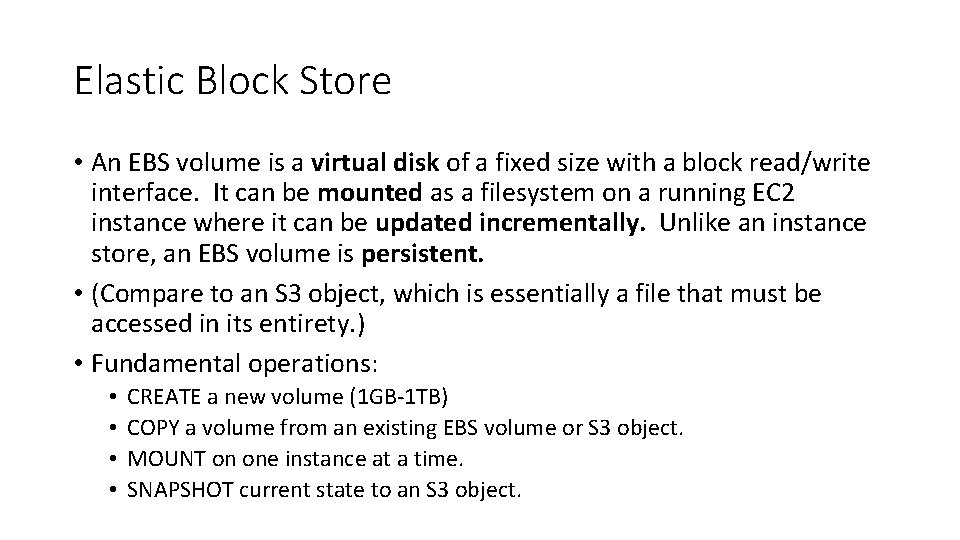
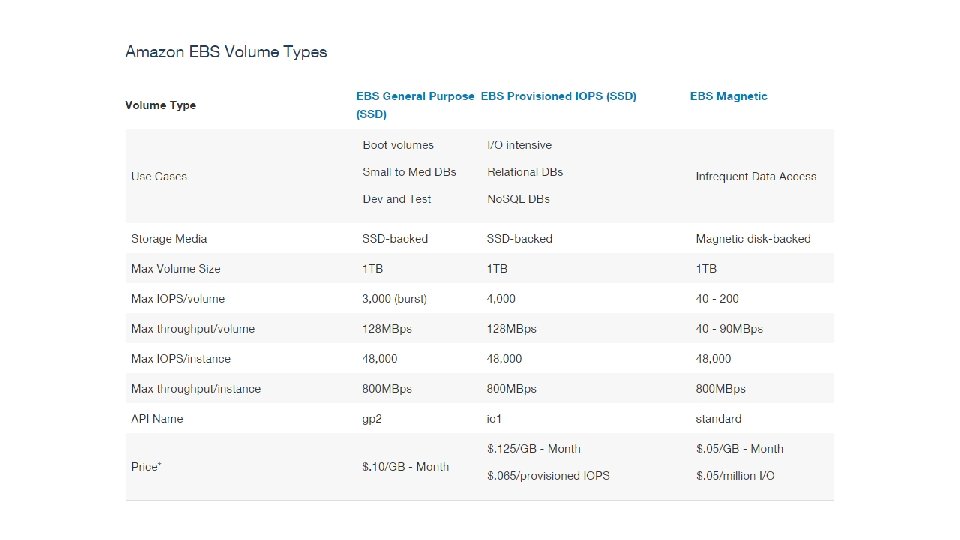
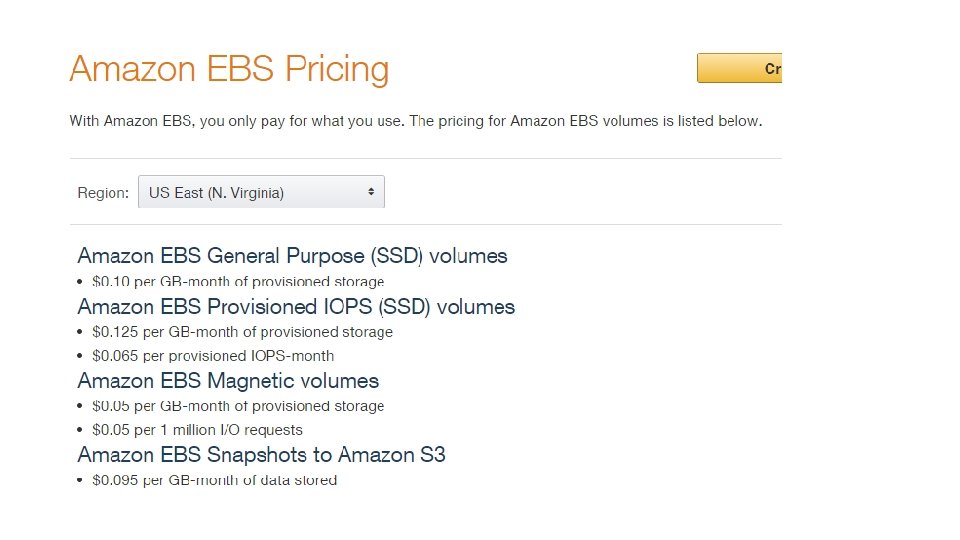
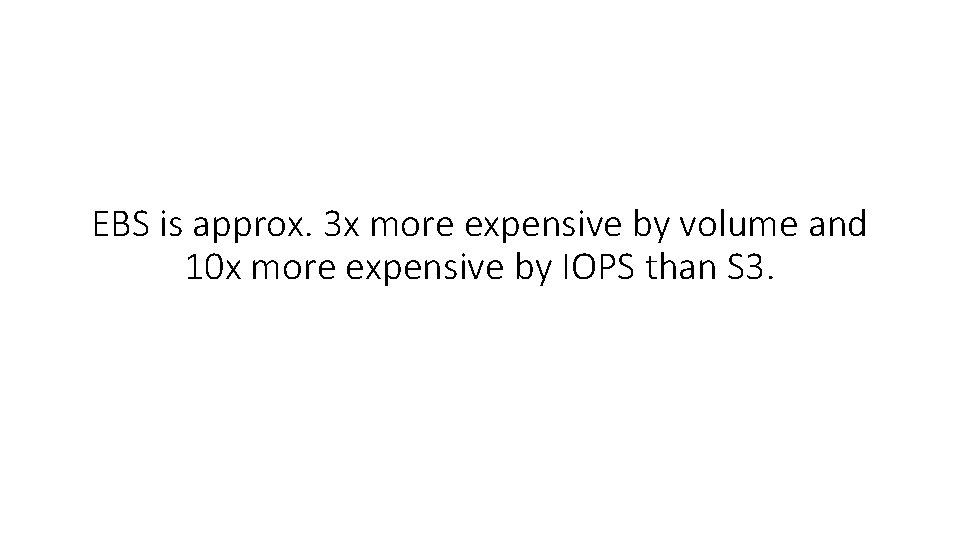
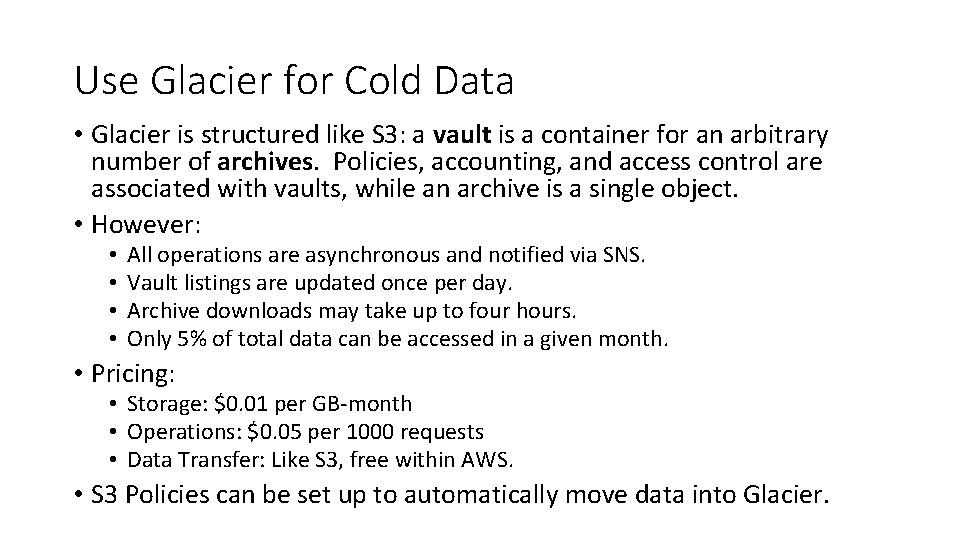
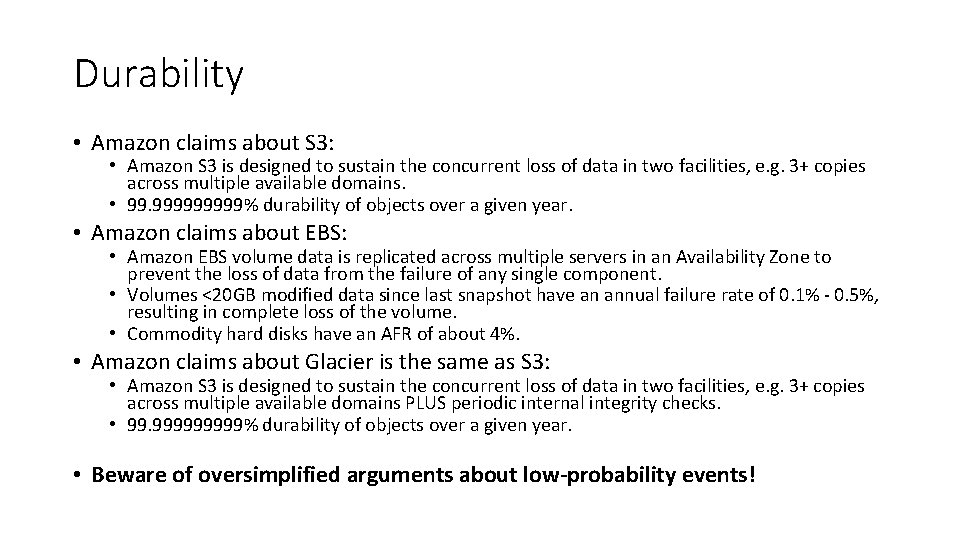
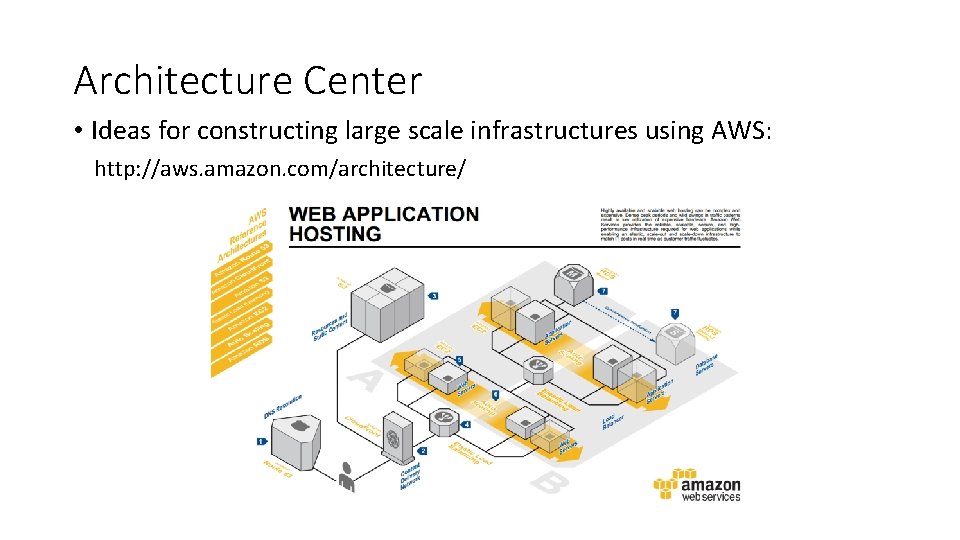
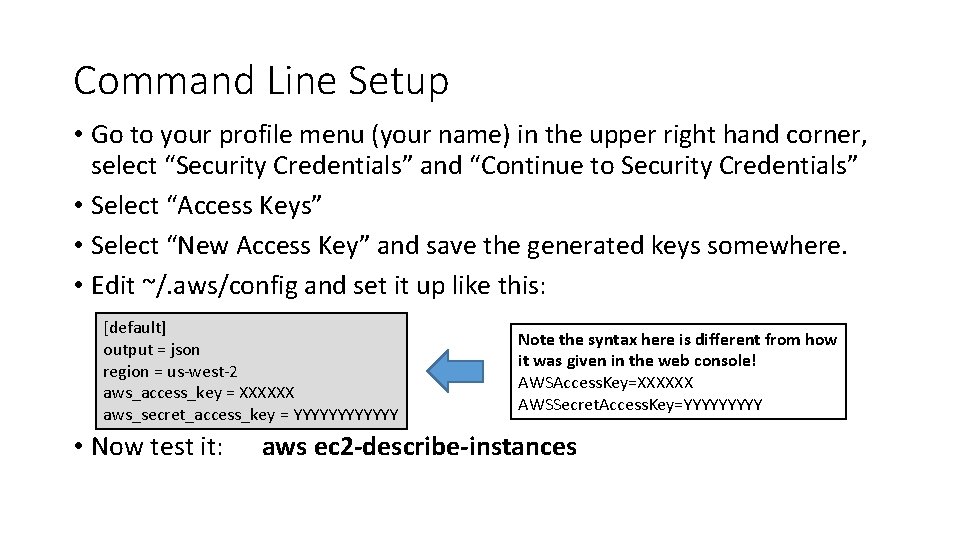
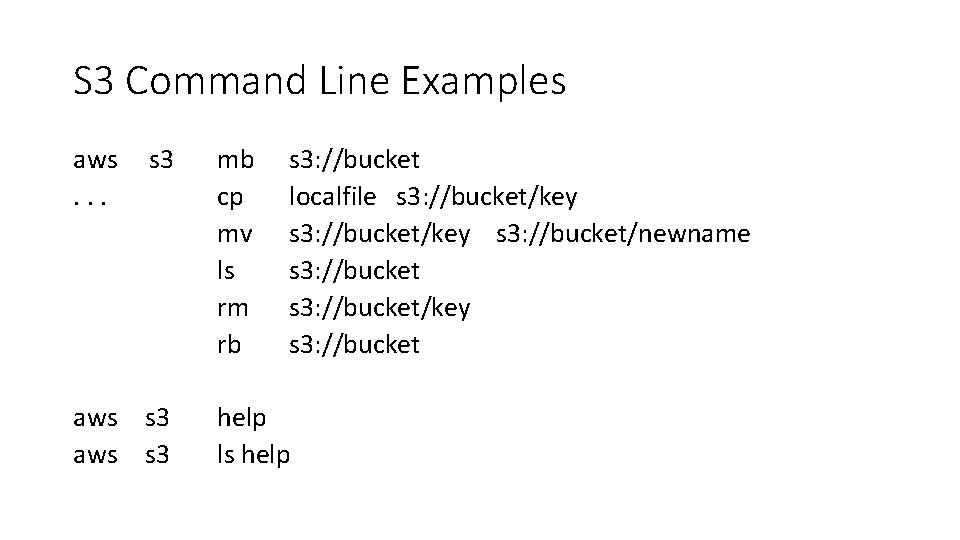
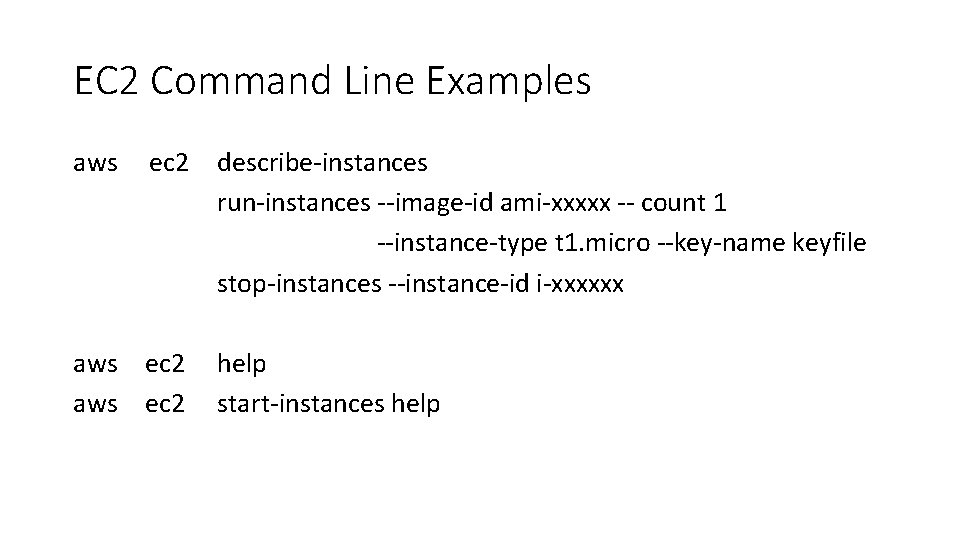
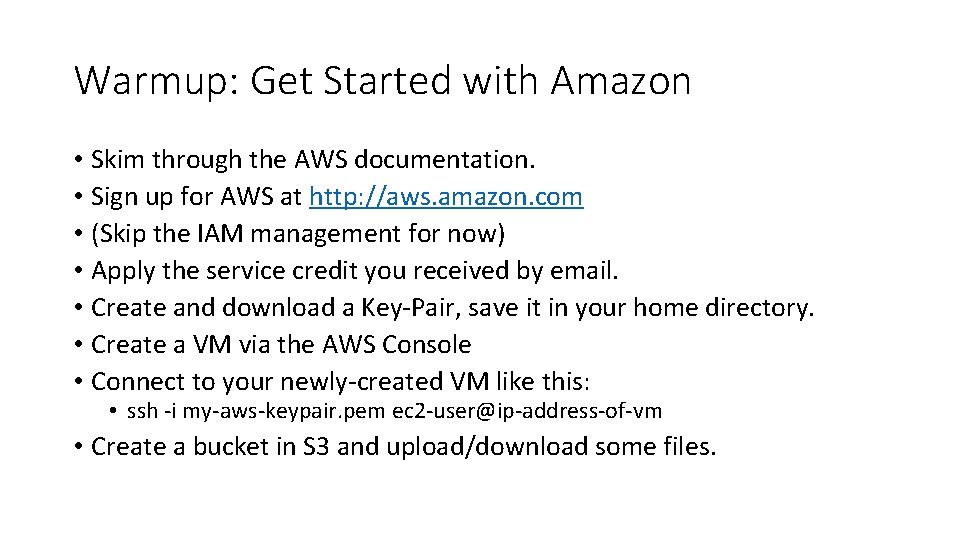
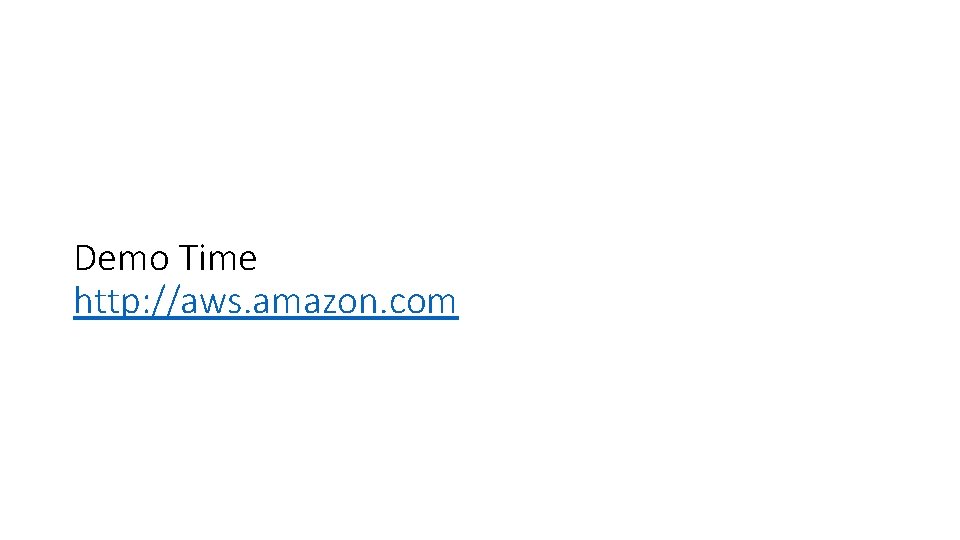
- Slides: 33
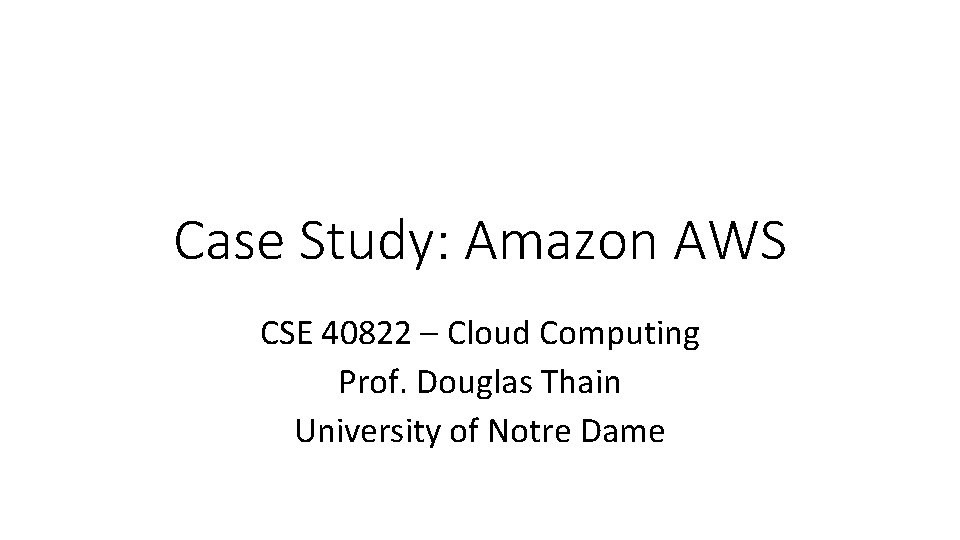
Case Study: Amazon AWS CSE 40822 – Cloud Computing Prof. Douglas Thain University of Notre Dame
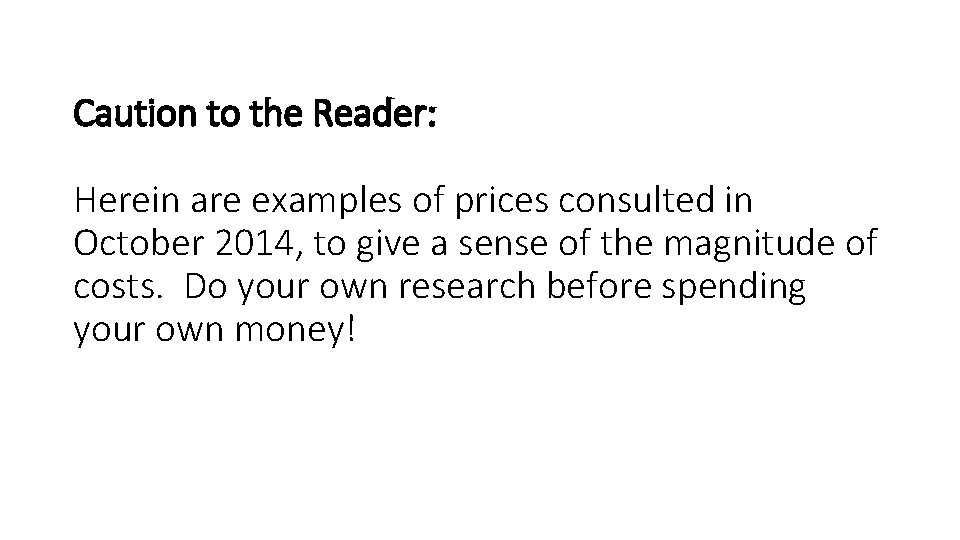
Caution to the Reader: Herein are examples of prices consulted in October 2014, to give a sense of the magnitude of costs. Do your own research before spending your own money!
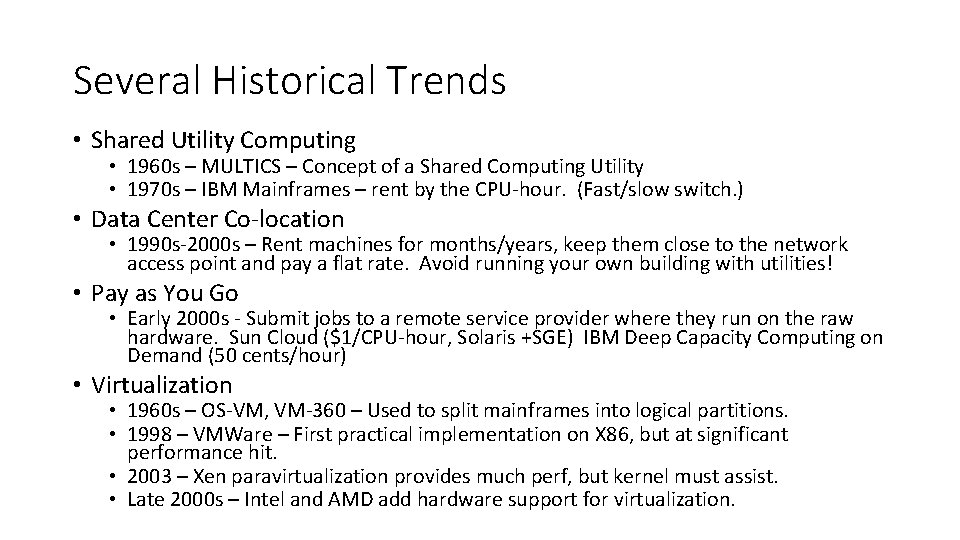
Several Historical Trends • Shared Utility Computing • 1960 s – MULTICS – Concept of a Shared Computing Utility • 1970 s – IBM Mainframes – rent by the CPU-hour. (Fast/slow switch. ) • Data Center Co-location • 1990 s-2000 s – Rent machines for months/years, keep them close to the network access point and pay a flat rate. Avoid running your own building with utilities! • Pay as You Go • Early 2000 s - Submit jobs to a remote service provider where they run on the raw hardware. Sun Cloud ($1/CPU-hour, Solaris +SGE) IBM Deep Capacity Computing on Demand (50 cents/hour) • Virtualization • 1960 s – OS-VM, VM-360 – Used to split mainframes into logical partitions. • 1998 – VMWare – First practical implementation on X 86, but at significant performance hit. • 2003 – Xen paravirtualization provides much perf, but kernel must assist. • Late 2000 s – Intel and AMD add hardware support for virtualization.
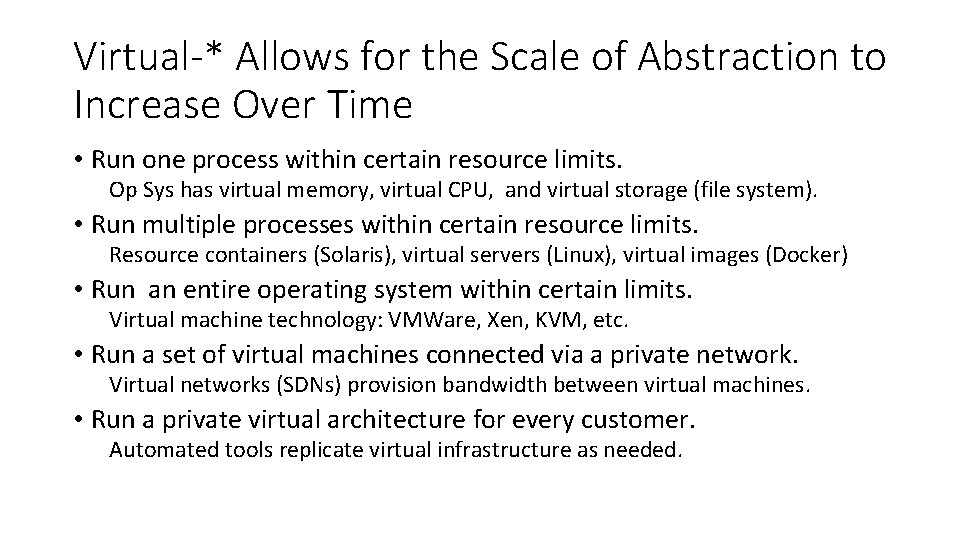
Virtual-* Allows for the Scale of Abstraction to Increase Over Time • Run one process within certain resource limits. Op Sys has virtual memory, virtual CPU, and virtual storage (file system). • Run multiple processes within certain resource limits. Resource containers (Solaris), virtual servers (Linux), virtual images (Docker) • Run an entire operating system within certain limits. Virtual machine technology: VMWare, Xen, KVM, etc. • Run a set of virtual machines connected via a private network. Virtual networks (SDNs) provision bandwidth between virtual machines. • Run a private virtual architecture for every customer. Automated tools replicate virtual infrastructure as needed.
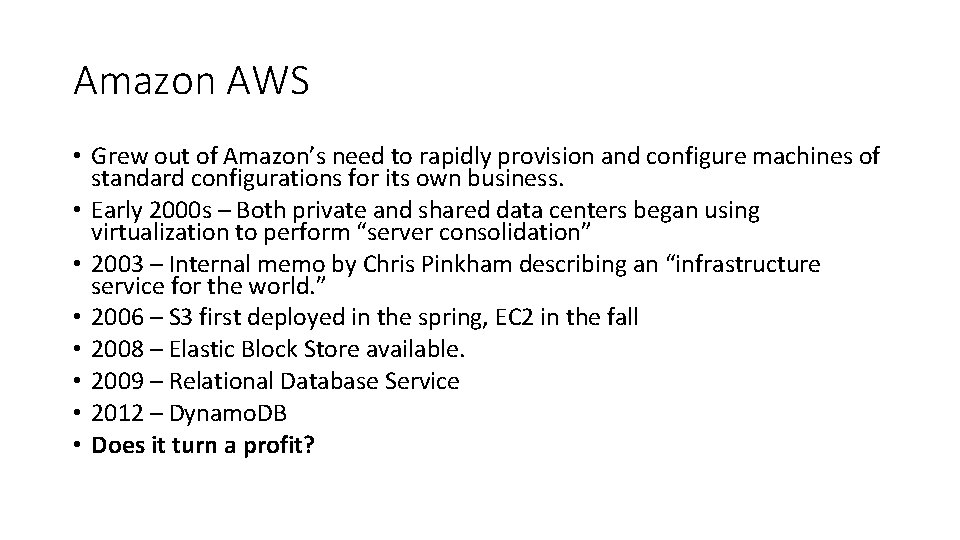
Amazon AWS • Grew out of Amazon’s need to rapidly provision and configure machines of standard configurations for its own business. • Early 2000 s – Both private and shared data centers began using virtualization to perform “server consolidation” • 2003 – Internal memo by Chris Pinkham describing an “infrastructure service for the world. ” • 2006 – S 3 first deployed in the spring, EC 2 in the fall • 2008 – Elastic Block Store available. • 2009 – Relational Database Service • 2012 – Dynamo. DB • Does it turn a profit?
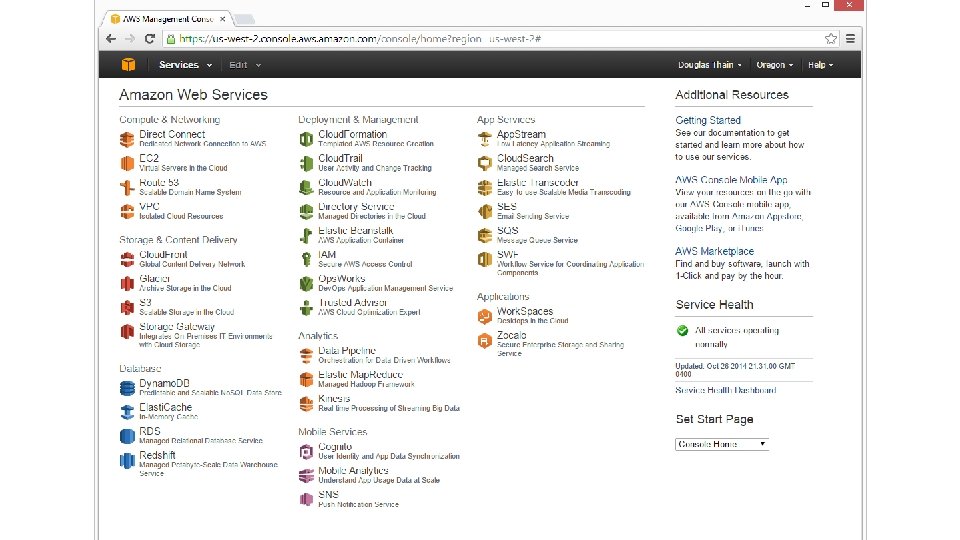
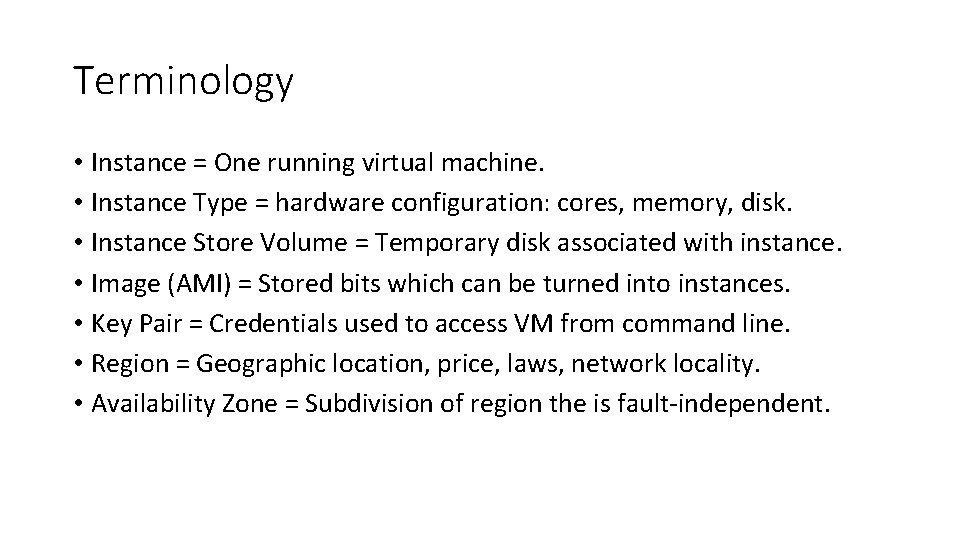
Terminology • Instance = One running virtual machine. • Instance Type = hardware configuration: cores, memory, disk. • Instance Store Volume = Temporary disk associated with instance. • Image (AMI) = Stored bits which can be turned into instances. • Key Pair = Credentials used to access VM from command line. • Region = Geographic location, price, laws, network locality. • Availability Zone = Subdivision of region the is fault-independent.
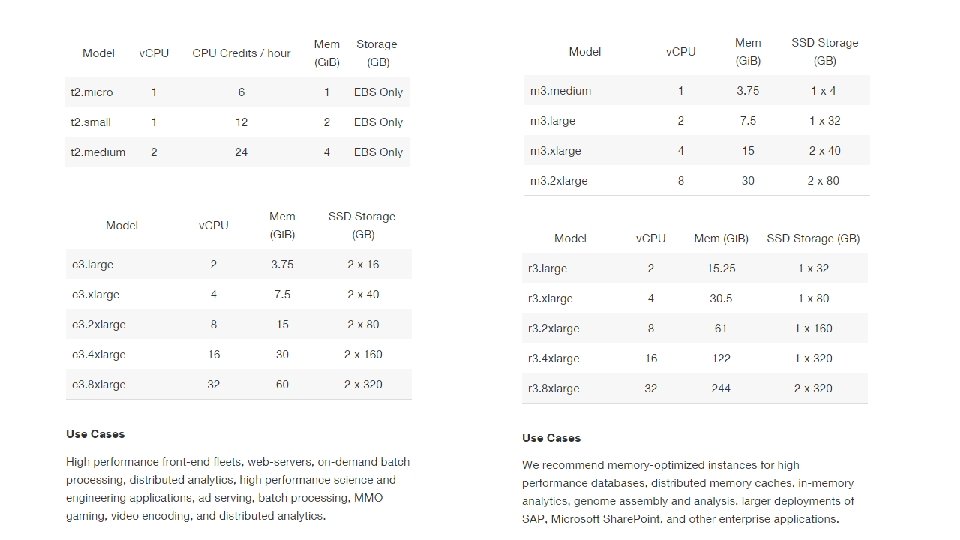
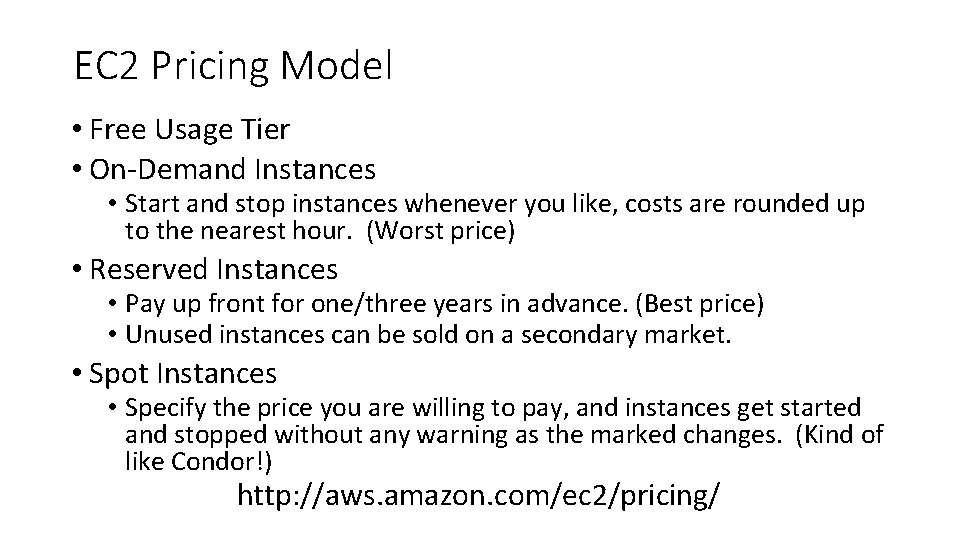
EC 2 Pricing Model • Free Usage Tier • On-Demand Instances • Start and stop instances whenever you like, costs are rounded up to the nearest hour. (Worst price) • Reserved Instances • Pay up front for one/three years in advance. (Best price) • Unused instances can be sold on a secondary market. • Spot Instances • Specify the price you are willing to pay, and instances get started and stopped without any warning as the marked changes. (Kind of like Condor!) http: //aws. amazon. com/ec 2/pricing/
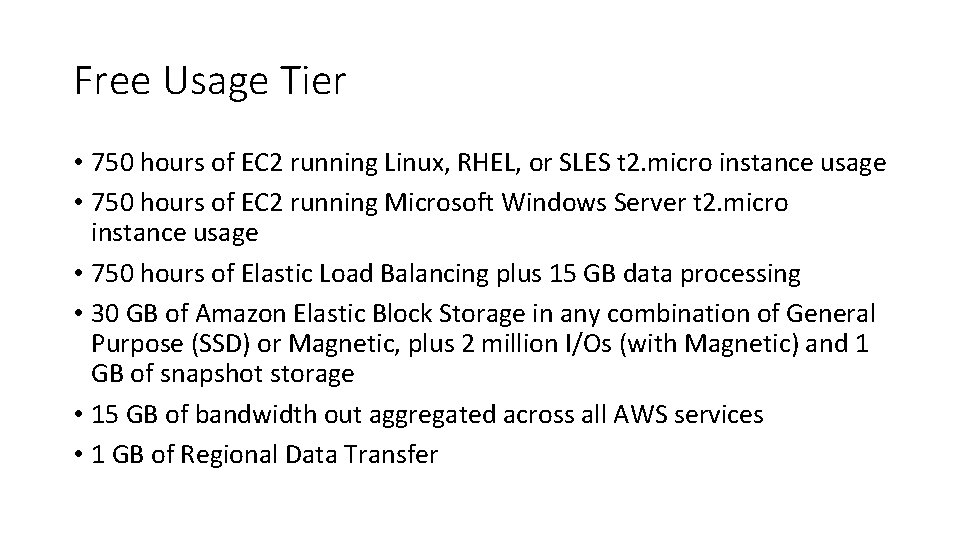
Free Usage Tier • 750 hours of EC 2 running Linux, RHEL, or SLES t 2. micro instance usage • 750 hours of EC 2 running Microsoft Windows Server t 2. micro instance usage • 750 hours of Elastic Load Balancing plus 15 GB data processing • 30 GB of Amazon Elastic Block Storage in any combination of General Purpose (SSD) or Magnetic, plus 2 million I/Os (with Magnetic) and 1 GB of snapshot storage • 15 GB of bandwidth out aggregated across all AWS services • 1 GB of Regional Data Transfer
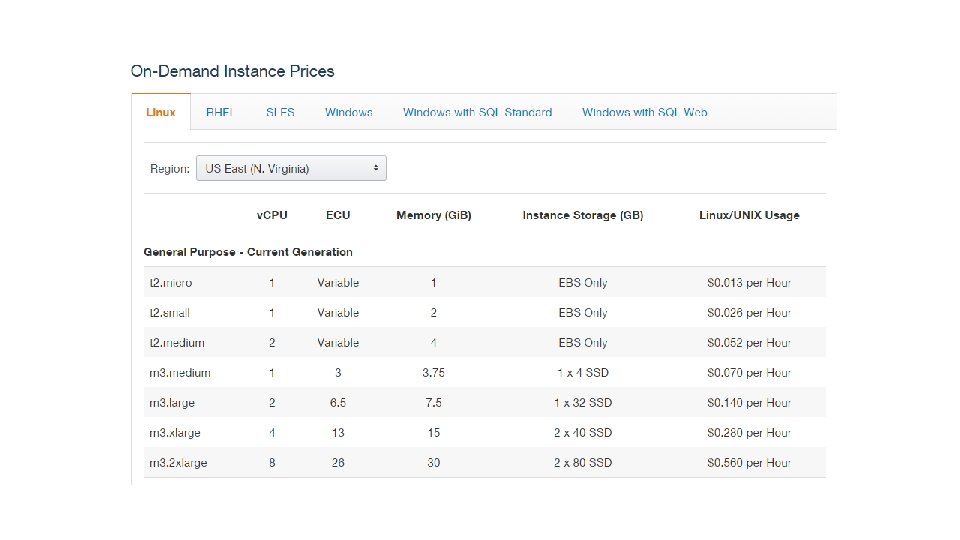
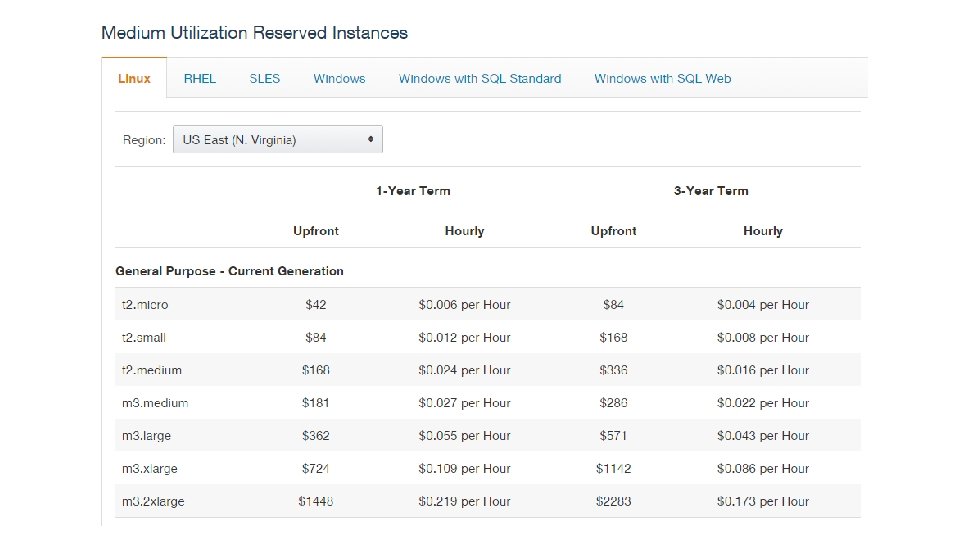
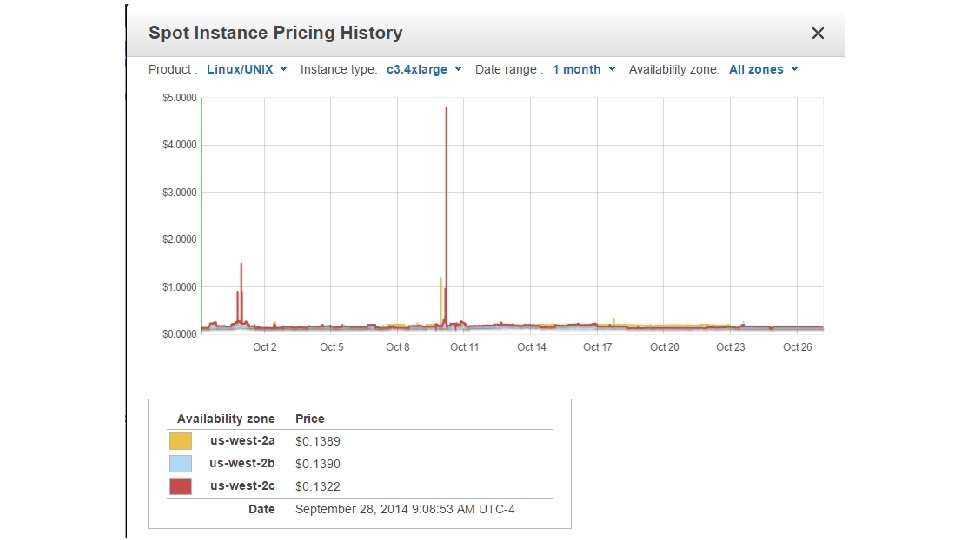
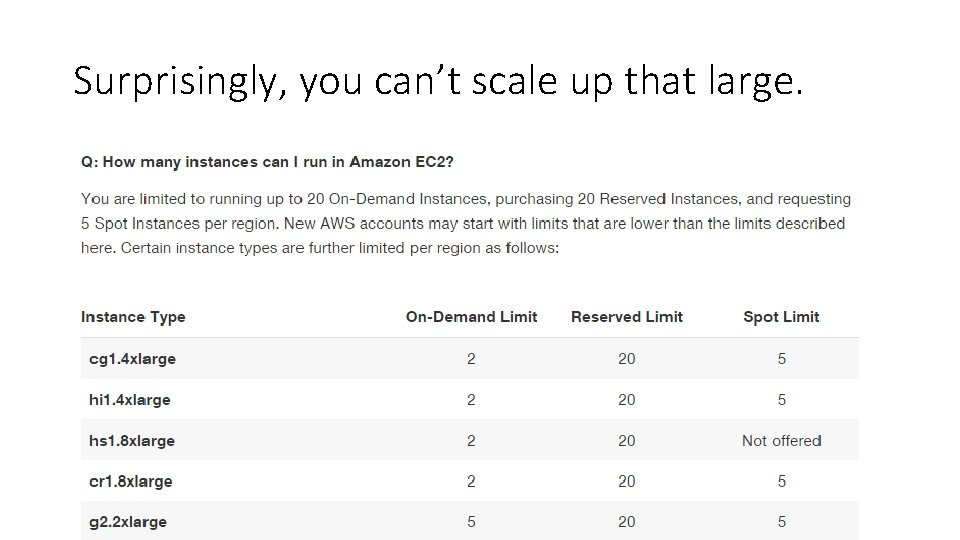
Surprisingly, you can’t scale up that large.
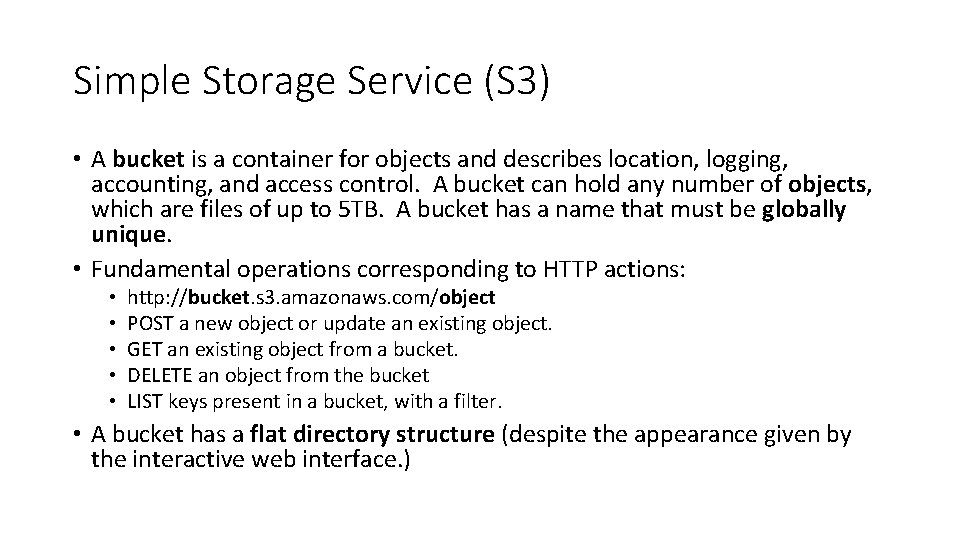
Simple Storage Service (S 3) • A bucket is a container for objects and describes location, logging, accounting, and access control. A bucket can hold any number of objects, which are files of up to 5 TB. A bucket has a name that must be globally unique. • Fundamental operations corresponding to HTTP actions: • • • http: //bucket. s 3. amazonaws. com/object POST a new object or update an existing object. GET an existing object from a bucket. DELETE an object from the bucket LIST keys present in a bucket, with a filter. • A bucket has a flat directory structure (despite the appearance given by the interactive web interface. )
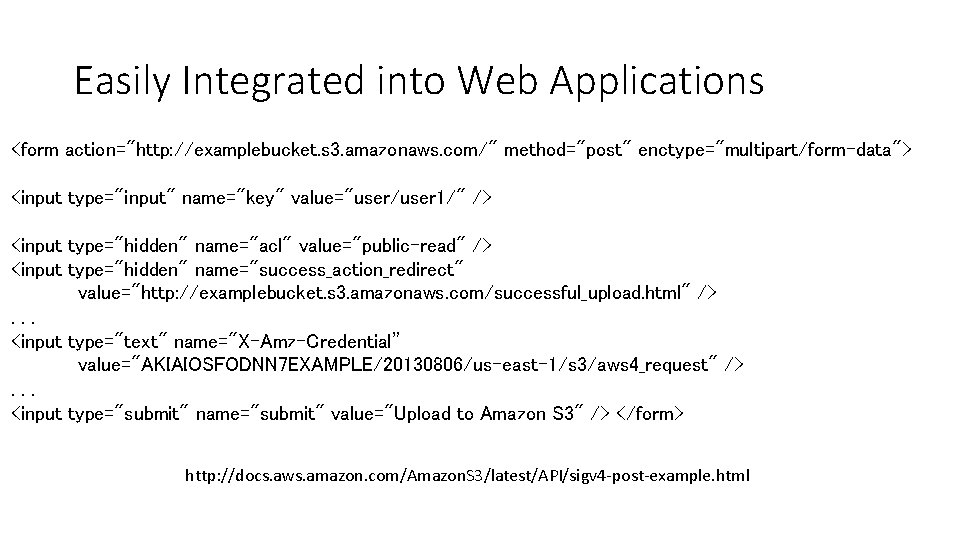
Easily Integrated into Web Applications <form action="http: //examplebucket. s 3. amazonaws. com/" method="post" enctype="multipart/form-data"> <input type="input" name="key" value="user/user 1/" /> <input type="hidden" name="acl" value="public-read" /> <input type="hidden" name="success_action_redirect" value="http: //examplebucket. s 3. amazonaws. com/successful_upload. html" />. . . <input type="text" name="X-Amz-Credential” value="AKIAIOSFODNN 7 EXAMPLE/20130806/us-east-1/s 3/aws 4_request" />. . . <input type="submit" name="submit" value="Upload to Amazon S 3" /> </form> http: //docs. aws. amazon. com/Amazon. S 3/latest/API/sigv 4 -post-example. html
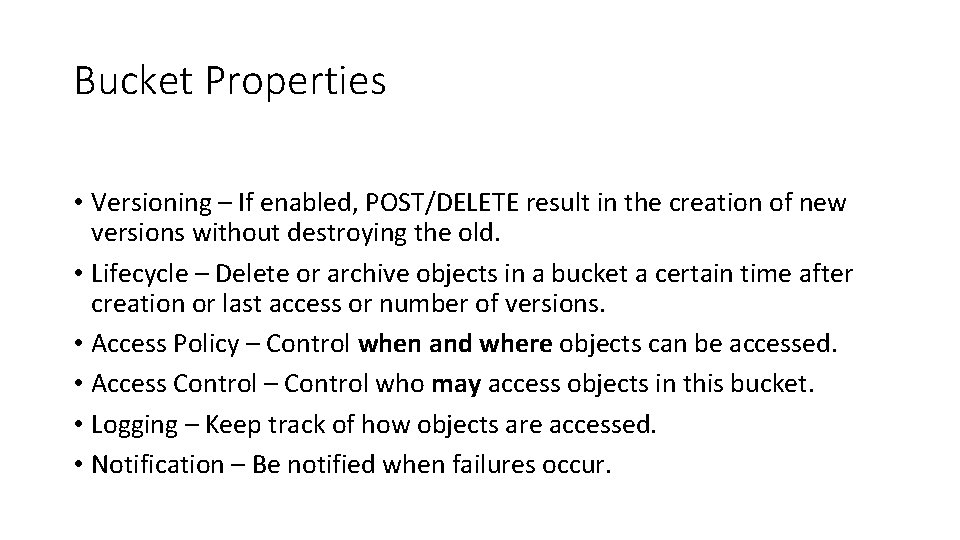
Bucket Properties • Versioning – If enabled, POST/DELETE result in the creation of new versions without destroying the old. • Lifecycle – Delete or archive objects in a bucket a certain time after creation or last access or number of versions. • Access Policy – Control when and where objects can be accessed. • Access Control – Control who may access objects in this bucket. • Logging – Keep track of how objects are accessed. • Notification – Be notified when failures occur.
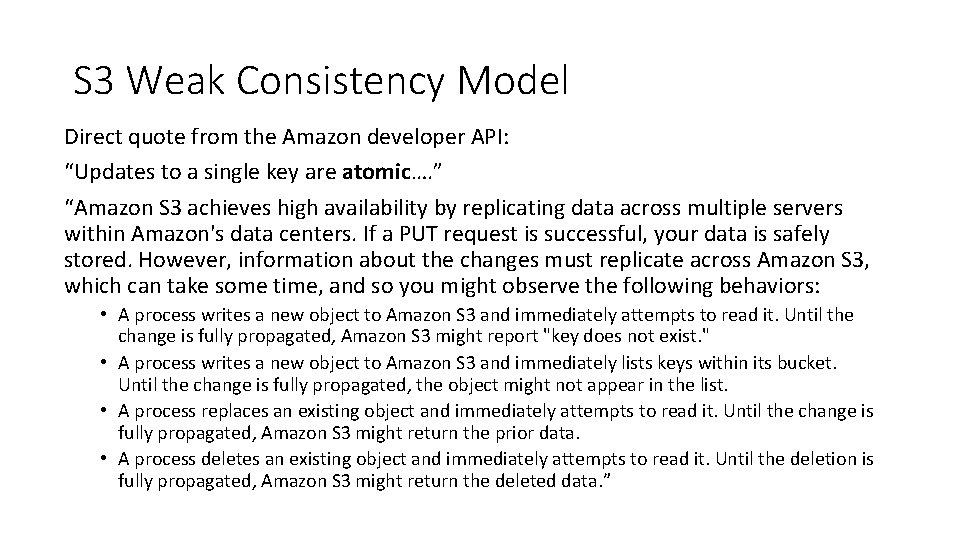
S 3 Weak Consistency Model Direct quote from the Amazon developer API: “Updates to a single key are atomic…. ” “Amazon S 3 achieves high availability by replicating data across multiple servers within Amazon's data centers. If a PUT request is successful, your data is safely stored. However, information about the changes must replicate across Amazon S 3, which can take some time, and so you might observe the following behaviors: • A process writes a new object to Amazon S 3 and immediately attempts to read it. Until the change is fully propagated, Amazon S 3 might report "key does not exist. " • A process writes a new object to Amazon S 3 and immediately lists keys within its bucket. Until the change is fully propagated, the object might not appear in the list. • A process replaces an existing object and immediately attempts to read it. Until the change is fully propagated, Amazon S 3 might return the prior data. • A process deletes an existing object and immediately attempts to read it. Until the deletion is fully propagated, Amazon S 3 might return the deleted data. ”
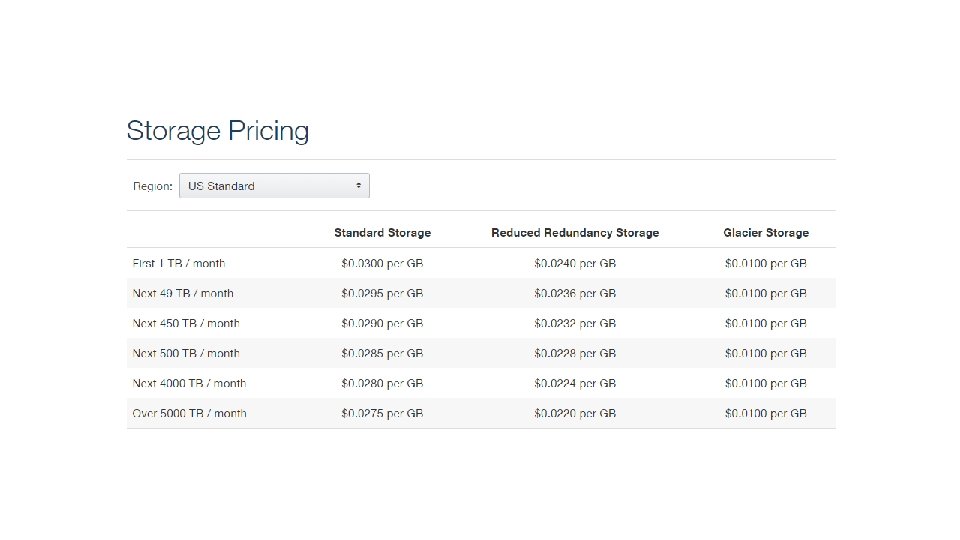
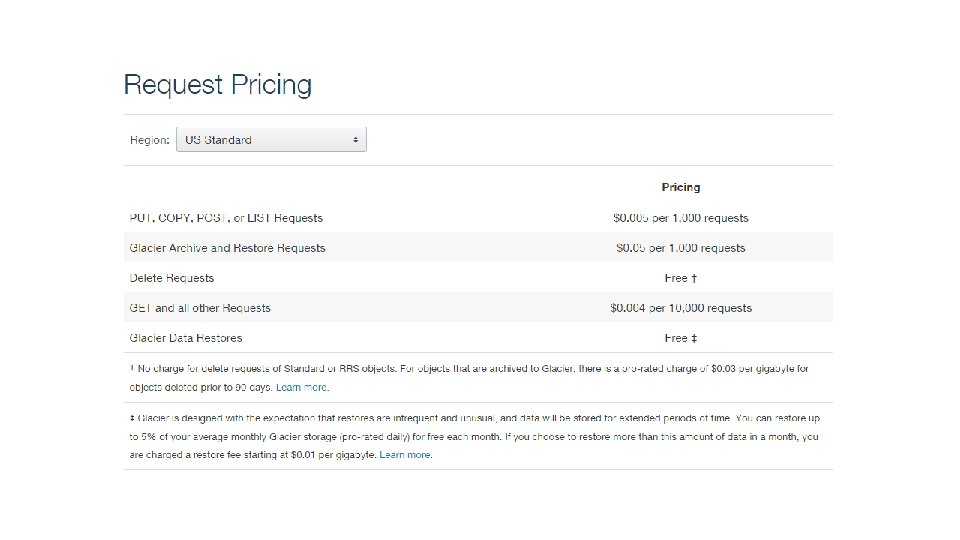
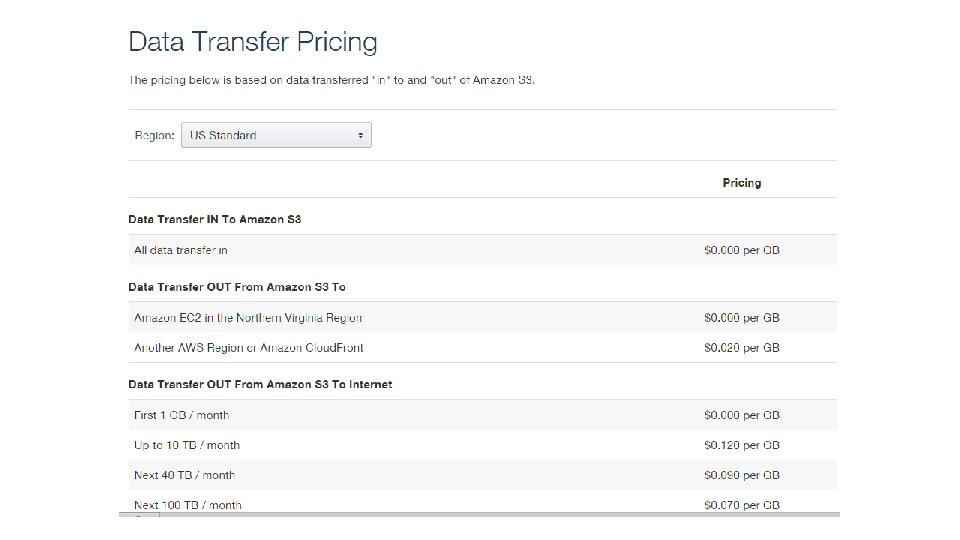
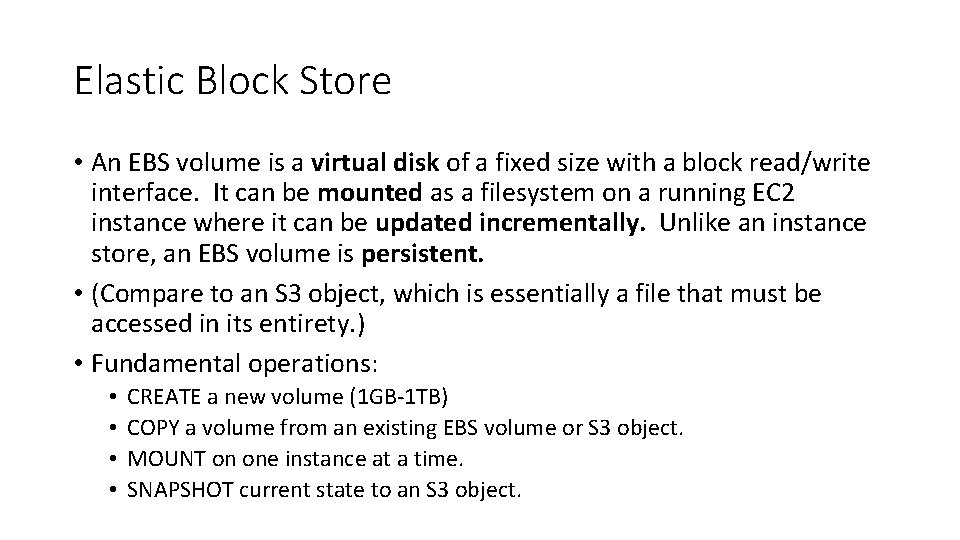
Elastic Block Store • An EBS volume is a virtual disk of a fixed size with a block read/write interface. It can be mounted as a filesystem on a running EC 2 instance where it can be updated incrementally. Unlike an instance store, an EBS volume is persistent. • (Compare to an S 3 object, which is essentially a file that must be accessed in its entirety. ) • Fundamental operations: • • CREATE a new volume (1 GB-1 TB) COPY a volume from an existing EBS volume or S 3 object. MOUNT on one instance at a time. SNAPSHOT current state to an S 3 object.
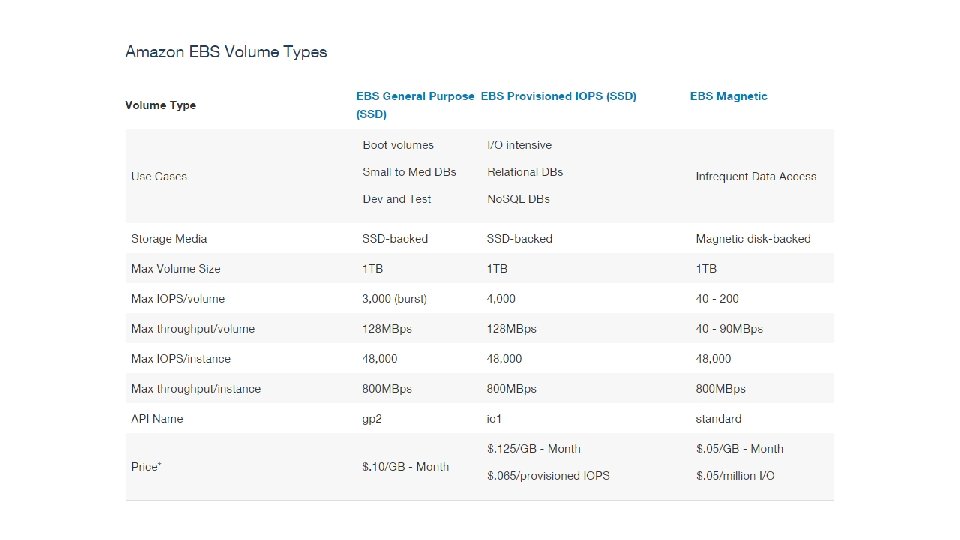
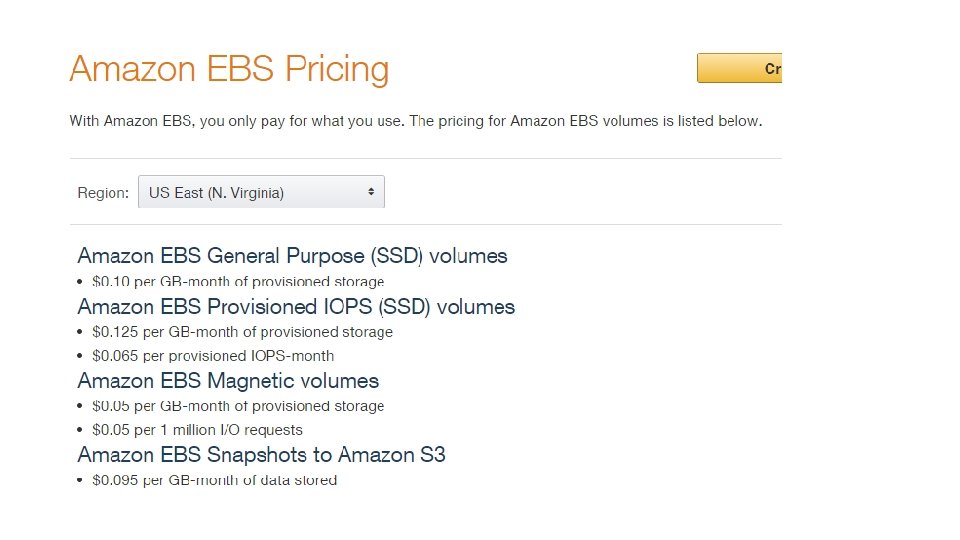
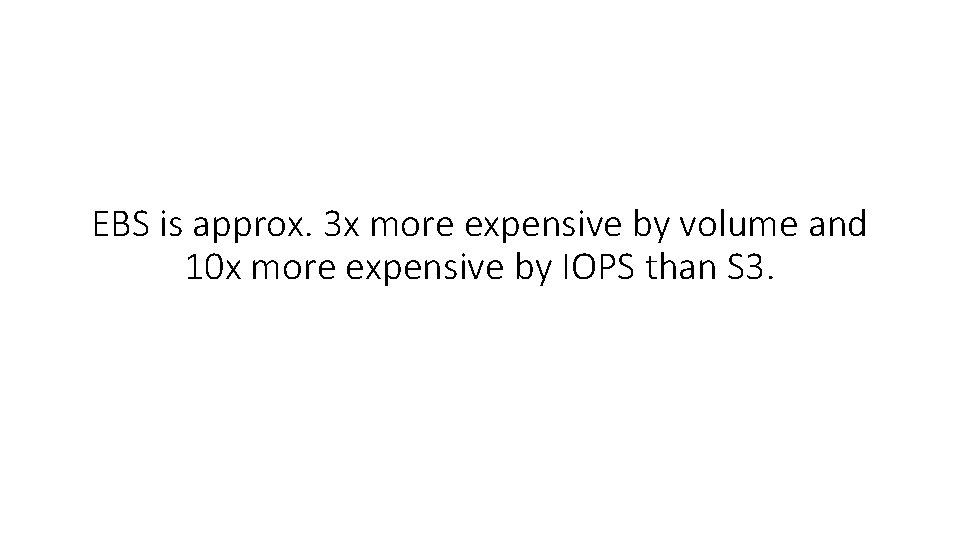
EBS is approx. 3 x more expensive by volume and 10 x more expensive by IOPS than S 3.
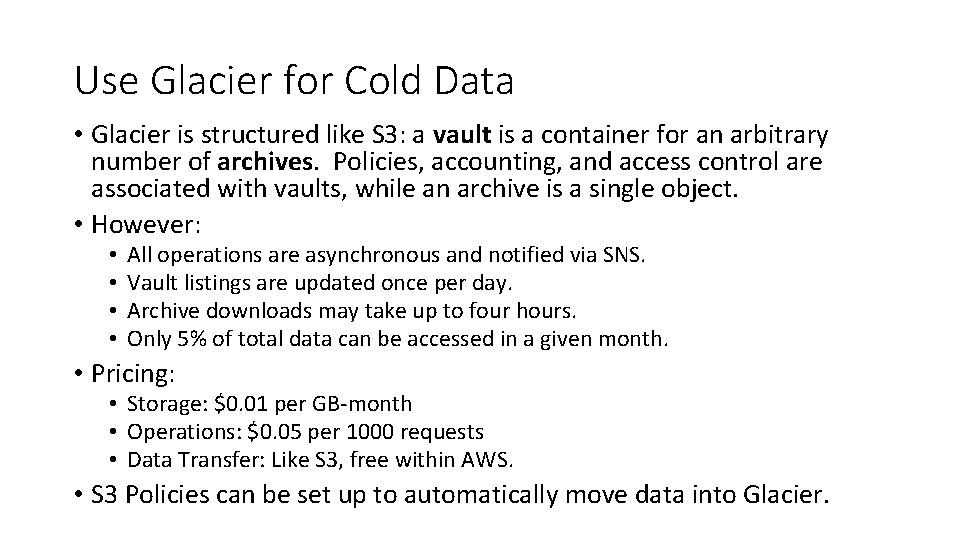
Use Glacier for Cold Data • Glacier is structured like S 3: a vault is a container for an arbitrary number of archives. Policies, accounting, and access control are associated with vaults, while an archive is a single object. • However: • • All operations are asynchronous and notified via SNS. Vault listings are updated once per day. Archive downloads may take up to four hours. Only 5% of total data can be accessed in a given month. • Pricing: • Storage: $0. 01 per GB-month • Operations: $0. 05 per 1000 requests • Data Transfer: Like S 3, free within AWS. • S 3 Policies can be set up to automatically move data into Glacier.
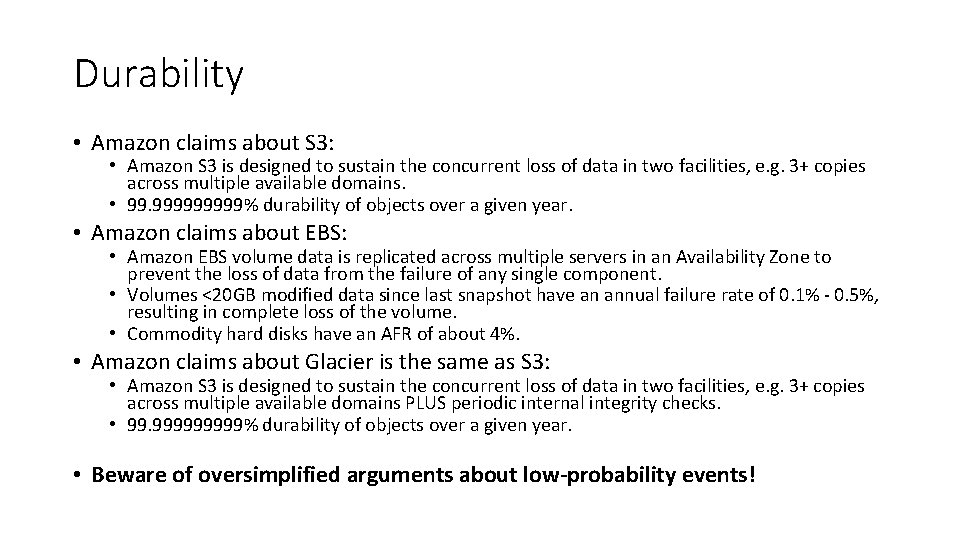
Durability • Amazon claims about S 3: • Amazon S 3 is designed to sustain the concurrent loss of data in two facilities, e. g. 3+ copies across multiple available domains. • 99. 99999% durability of objects over a given year. • Amazon claims about EBS: • Amazon EBS volume data is replicated across multiple servers in an Availability Zone to prevent the loss of data from the failure of any single component. • Volumes <20 GB modified data since last snapshot have an annual failure rate of 0. 1% - 0. 5%, resulting in complete loss of the volume. • Commodity hard disks have an AFR of about 4%. • Amazon claims about Glacier is the same as S 3: • Amazon S 3 is designed to sustain the concurrent loss of data in two facilities, e. g. 3+ copies across multiple available domains PLUS periodic internal integrity checks. • 99. 99999% durability of objects over a given year. • Beware of oversimplified arguments about low-probability events!
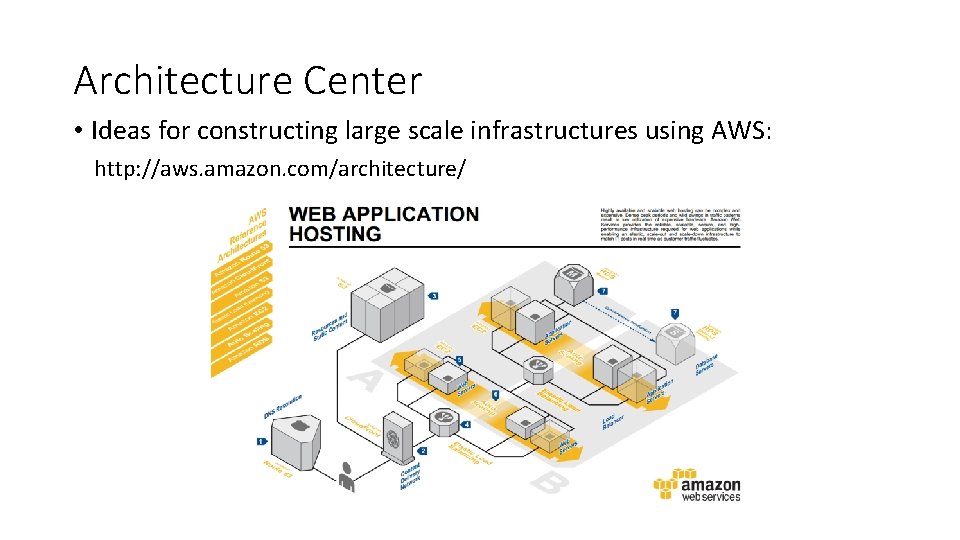
Architecture Center • Ideas for constructing large scale infrastructures using AWS: http: //aws. amazon. com/architecture/
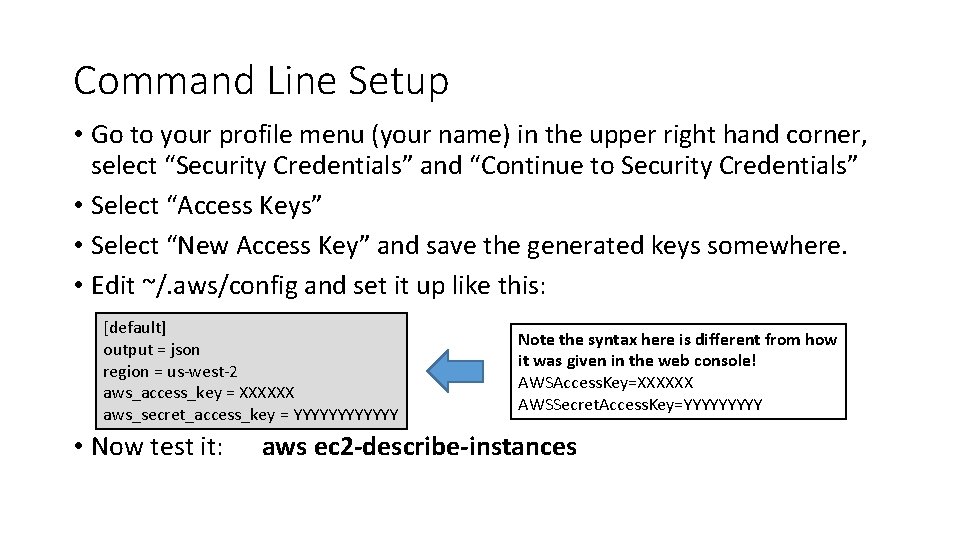
Command Line Setup • Go to your profile menu (your name) in the upper right hand corner, select “Security Credentials” and “Continue to Security Credentials” • Select “Access Keys” • Select “New Access Key” and save the generated keys somewhere. • Edit ~/. aws/config and set it up like this: [default] output = json region = us-west-2 aws_access_key = XXXXXX aws_secret_access_key = YYYYYY • Now test it: Note the syntax here is different from how it was given in the web console! AWSAccess. Key=XXXXXX AWSSecret. Access. Key=YYYYY aws ec 2 -describe-instances
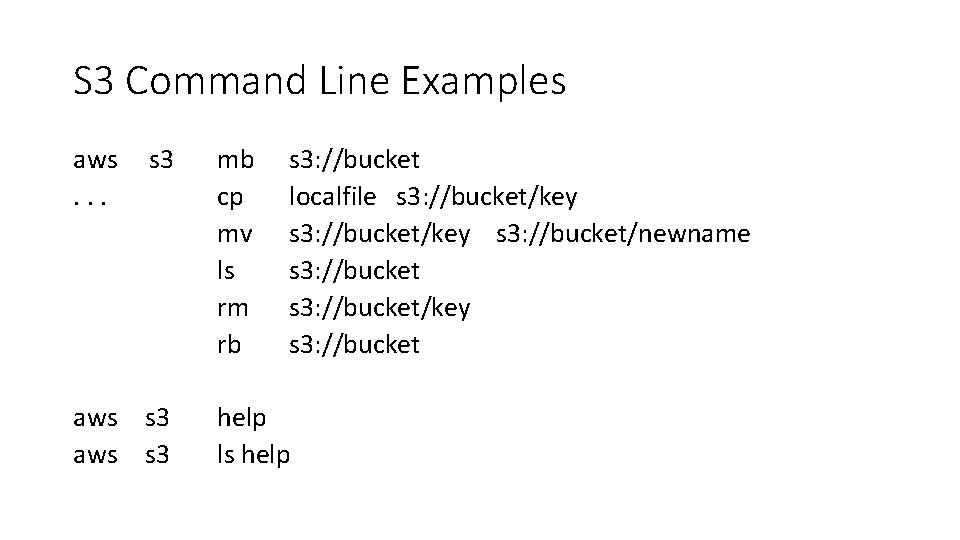
S 3 Command Line Examples aws. . . s 3 aws s 3 mb cp mv ls rm rb s 3: //bucket localfile s 3: //bucket/key s 3: //bucket/newname s 3: //bucket/key s 3: //bucket help ls help
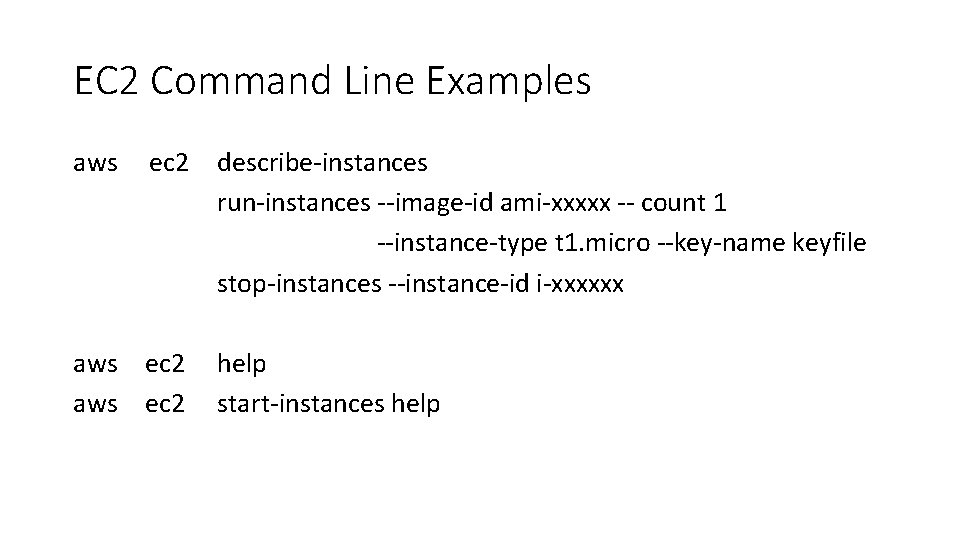
EC 2 Command Line Examples aws ec 2 describe-instances run-instances --image-id ami-xxxxx -- count 1 --instance-type t 1. micro --key-name keyfile stop-instances --instance-id i-xxxxxx help start-instances help
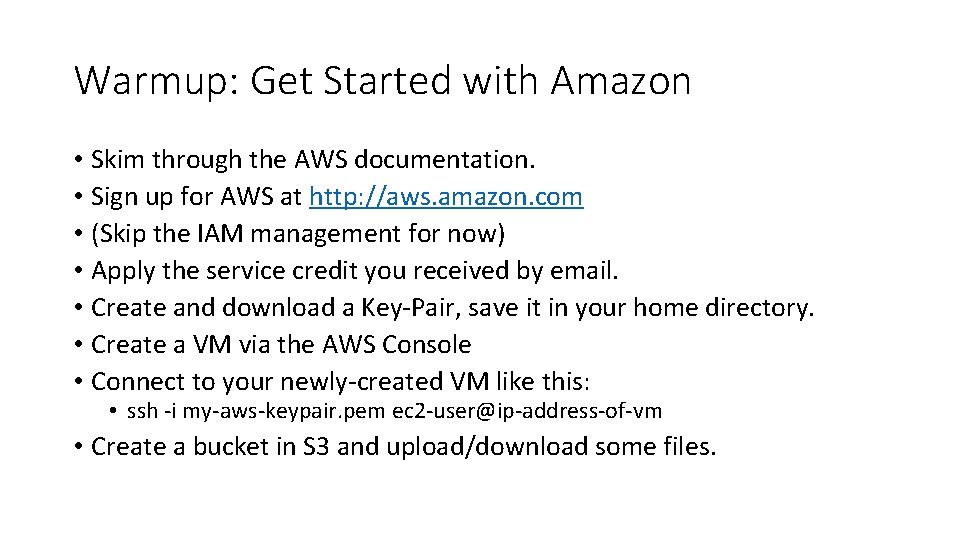
Warmup: Get Started with Amazon • Skim through the AWS documentation. • Sign up for AWS at http: //aws. amazon. com • (Skip the IAM management for now) • Apply the service credit you received by email. • Create and download a Key-Pair, save it in your home directory. • Create a VM via the AWS Console • Connect to your newly-created VM like this: • ssh -i my-aws-keypair. pem ec 2 -user@ip-address-of-vm • Create a bucket in S 3 and upload/download some files.
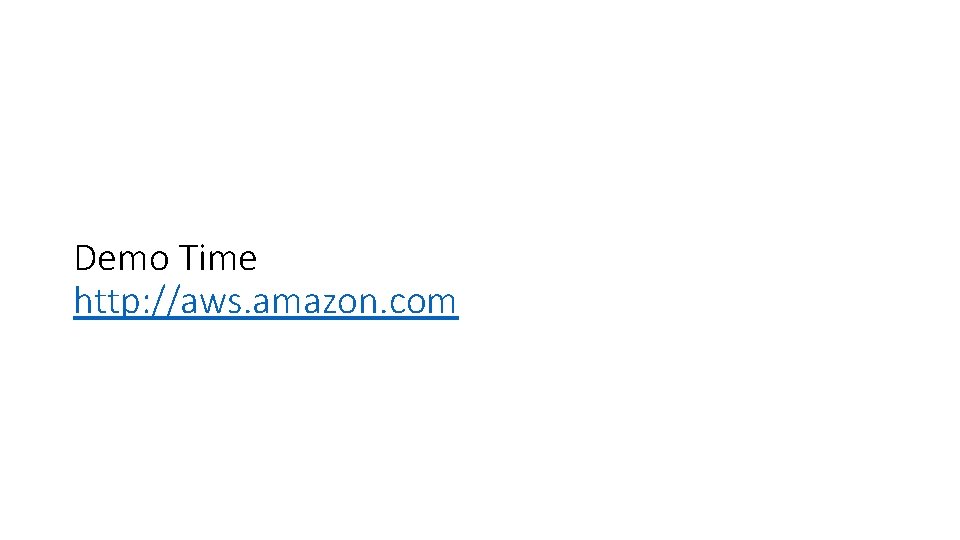
Demo Time http: //aws. amazon. com