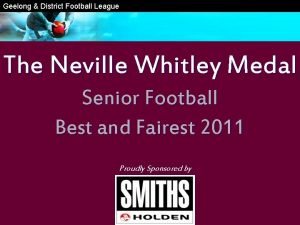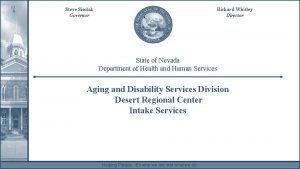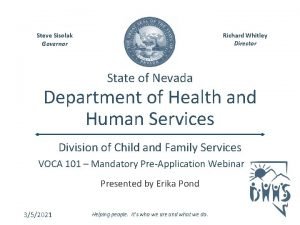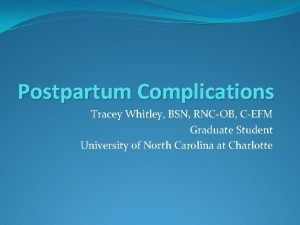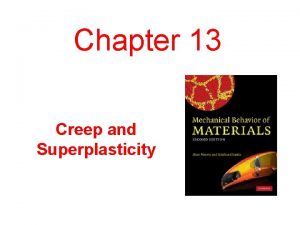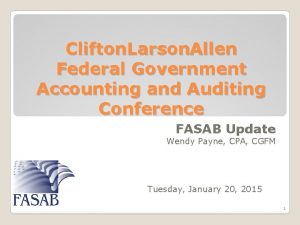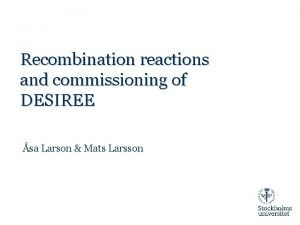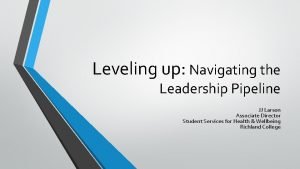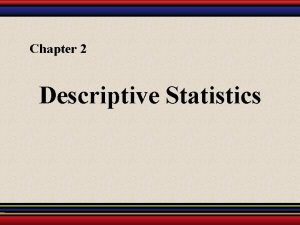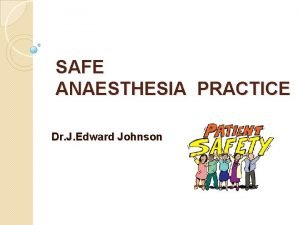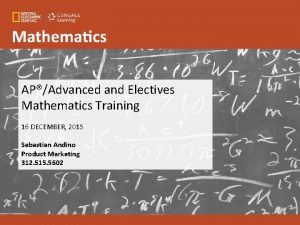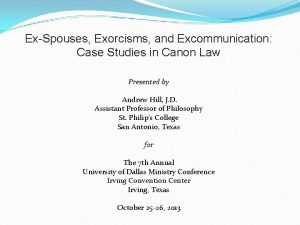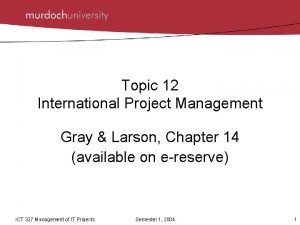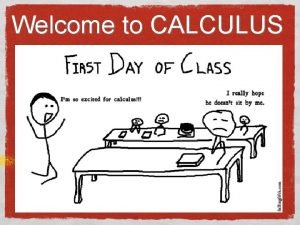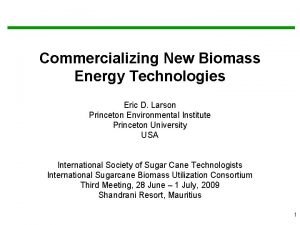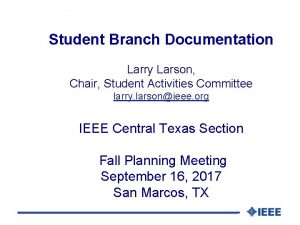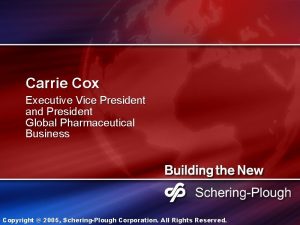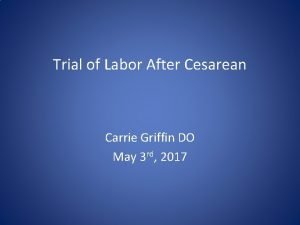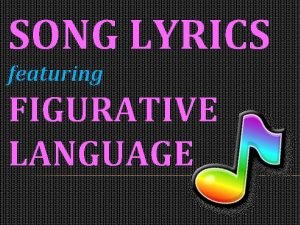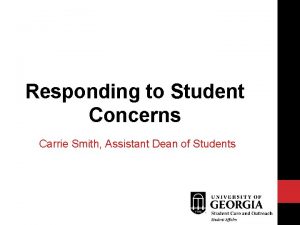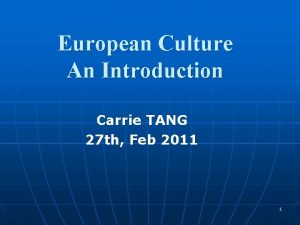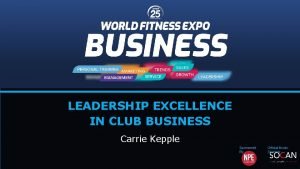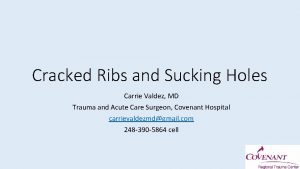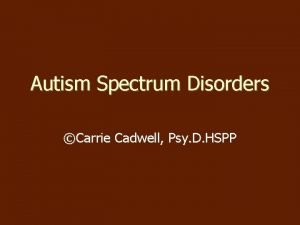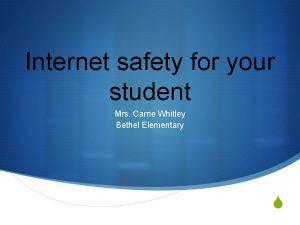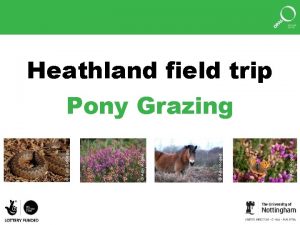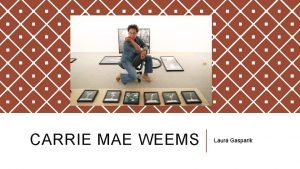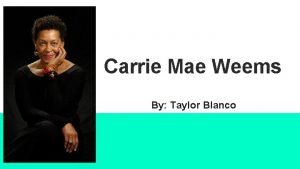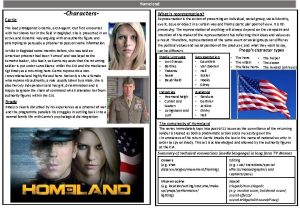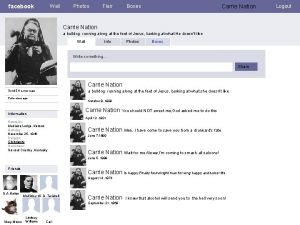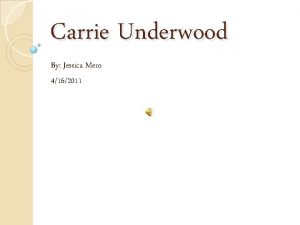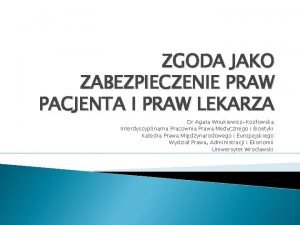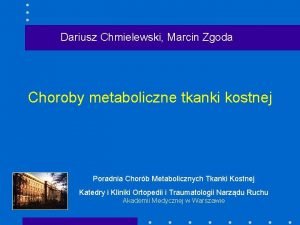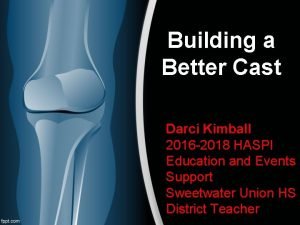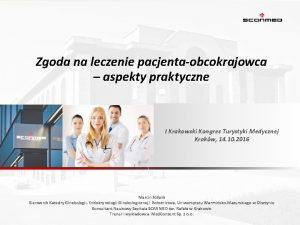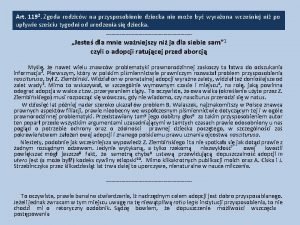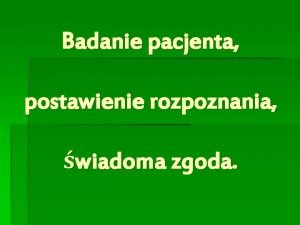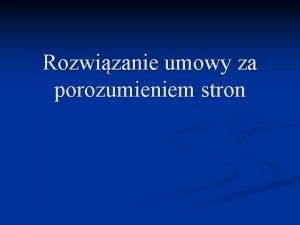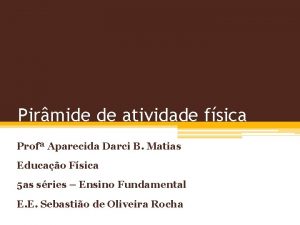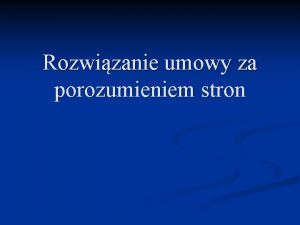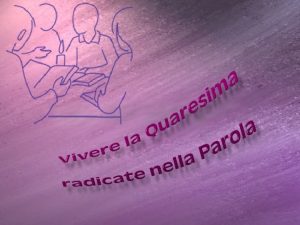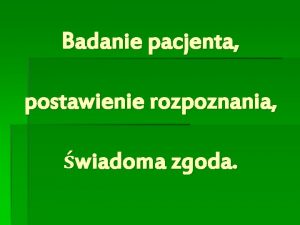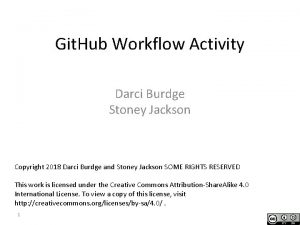Carrie Kosmicki Amy Zgoda Nicole Whitley Darci Larson
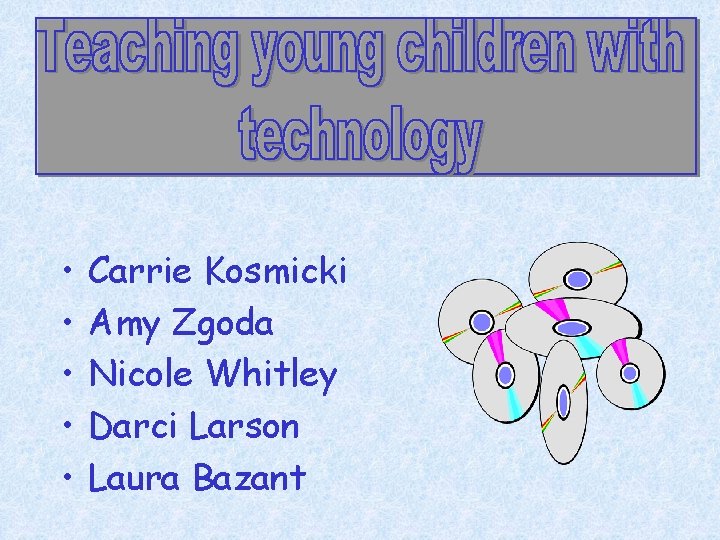
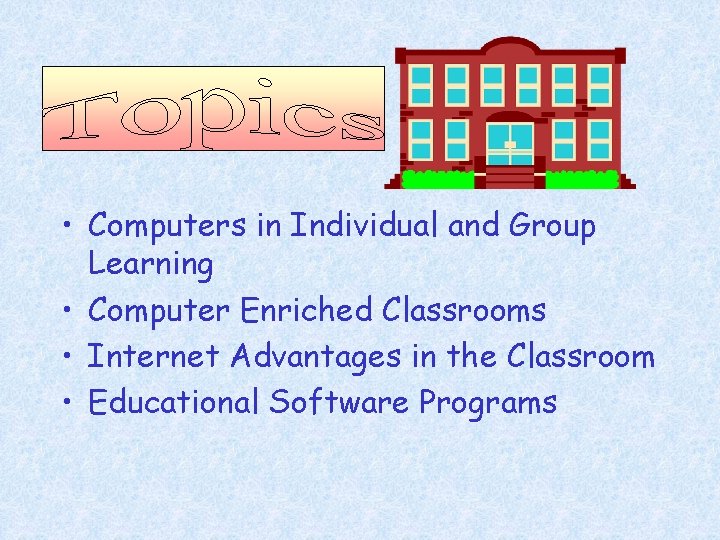
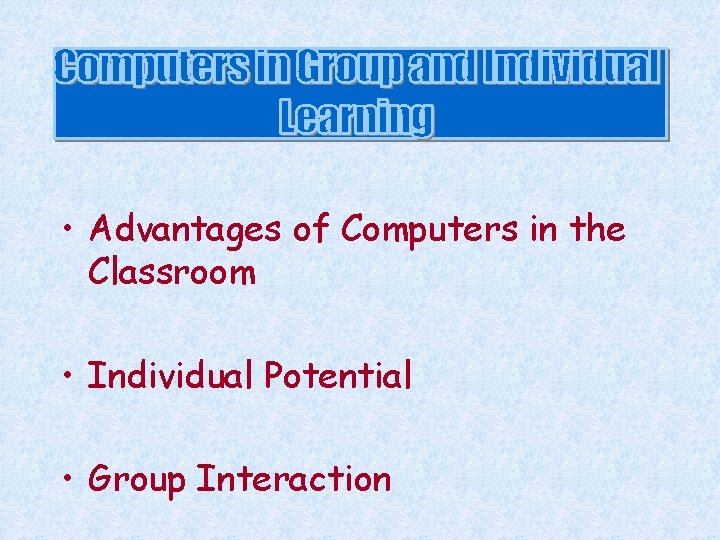
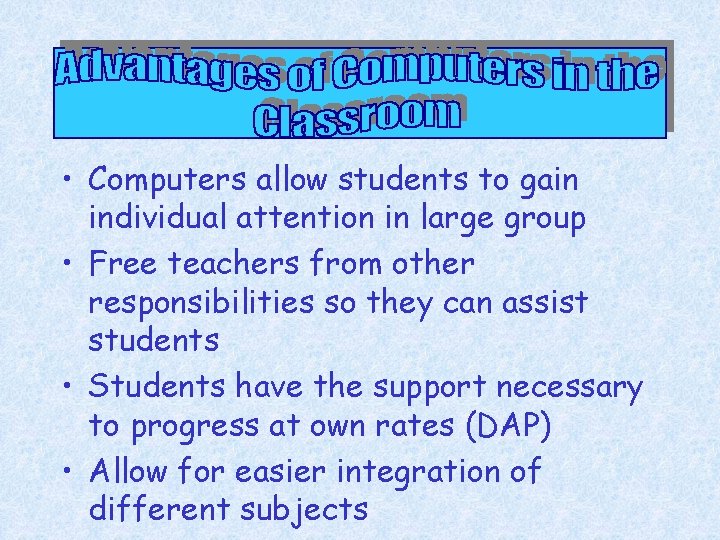
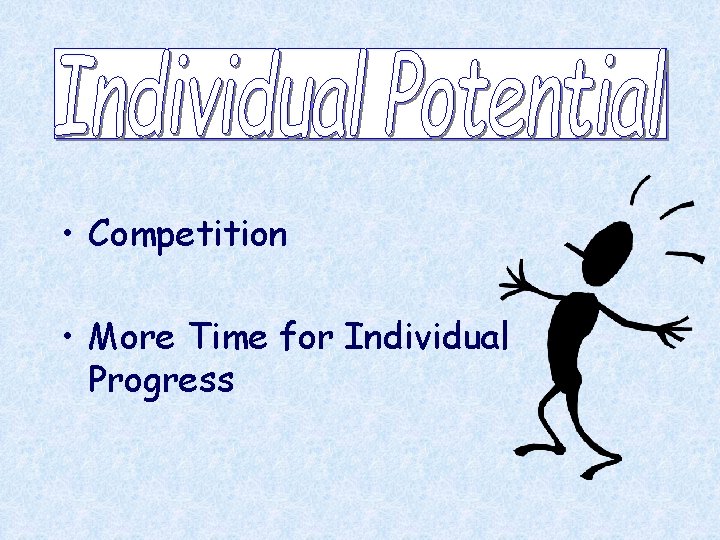
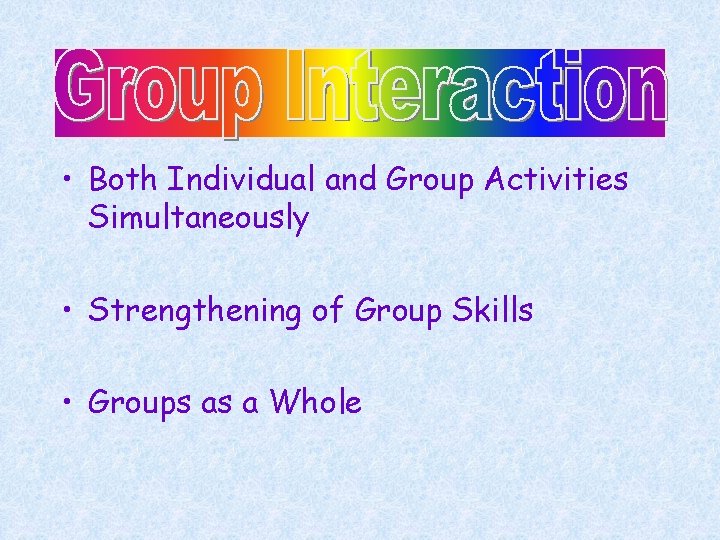

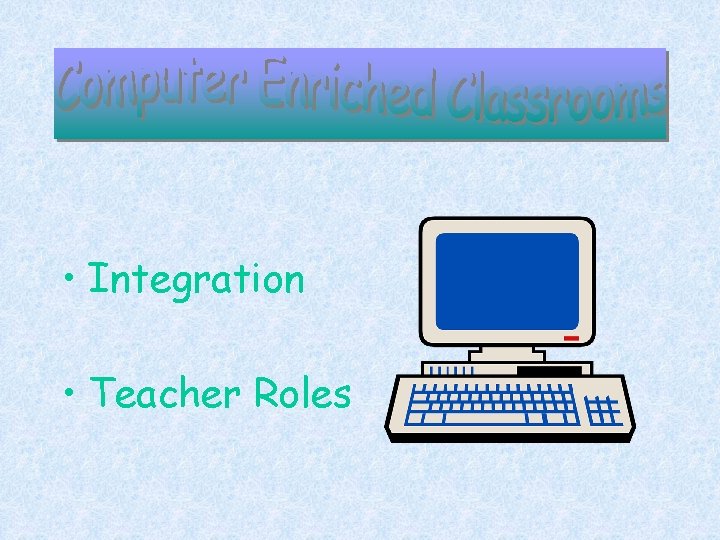


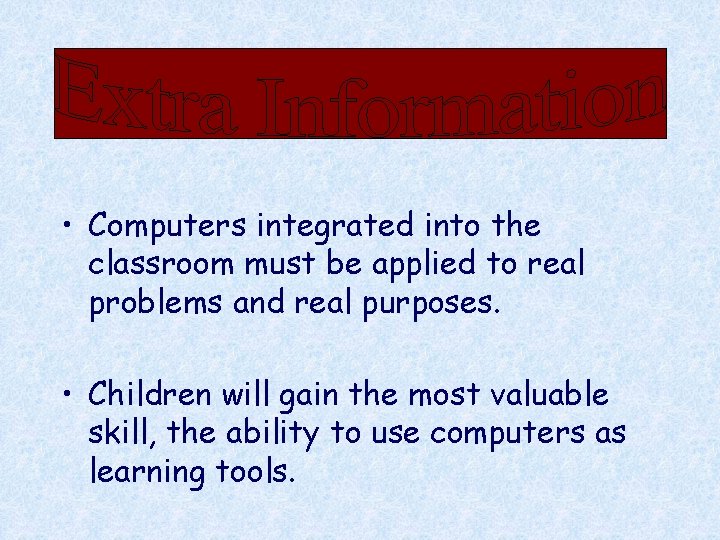

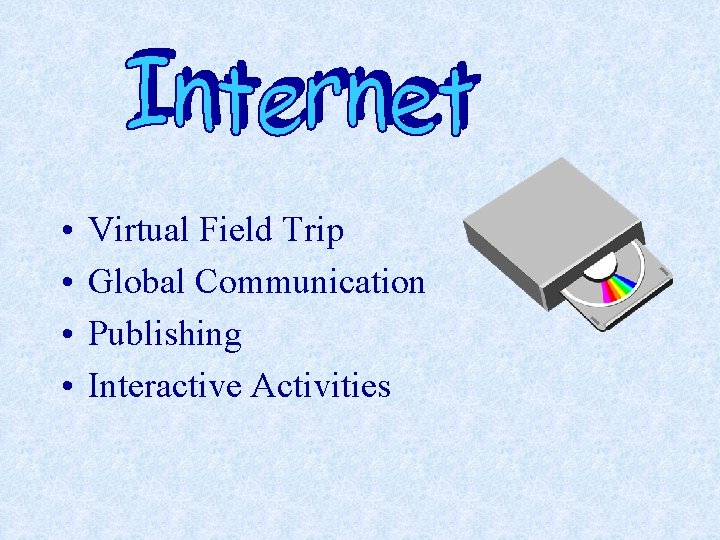
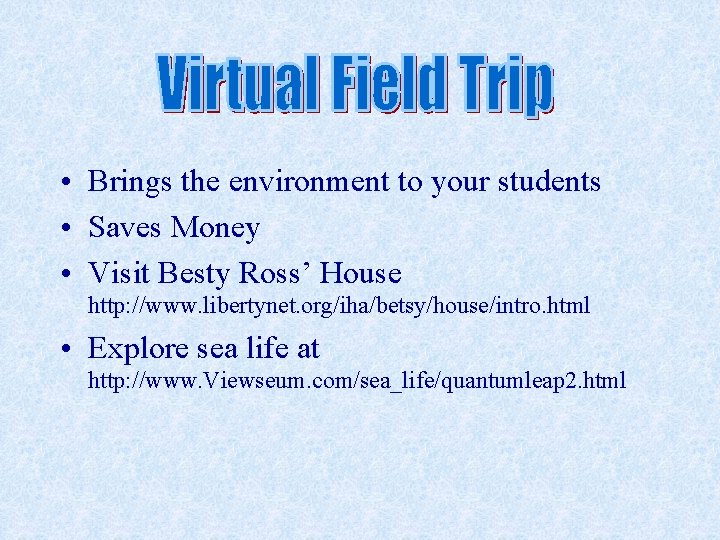

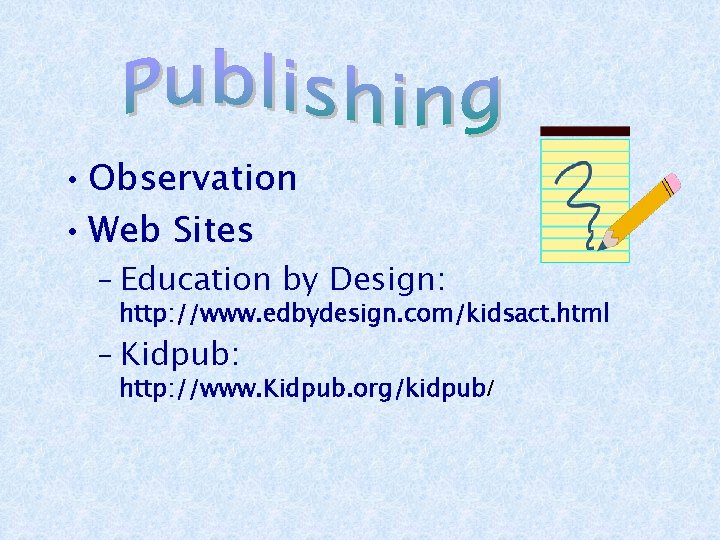
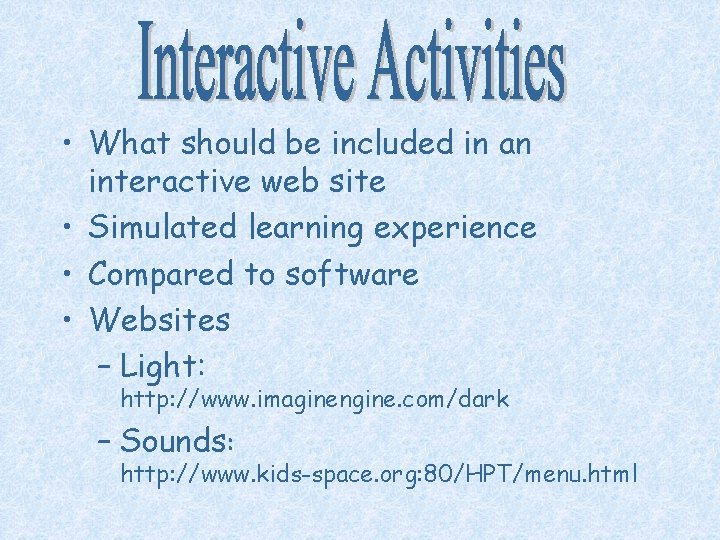

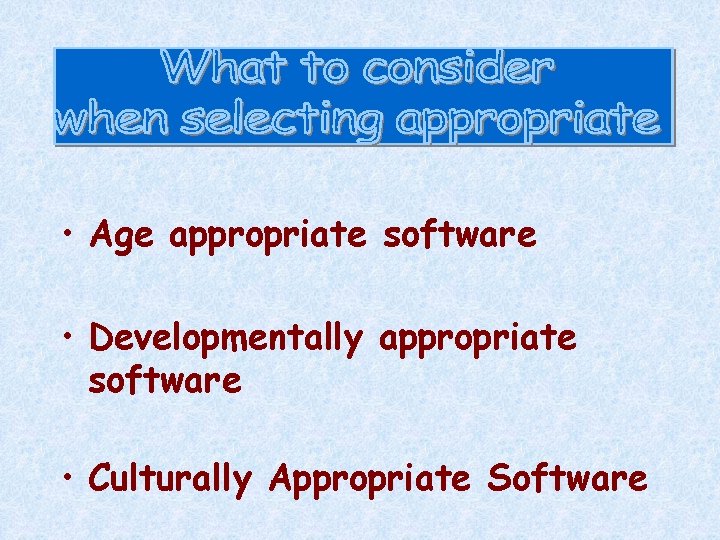
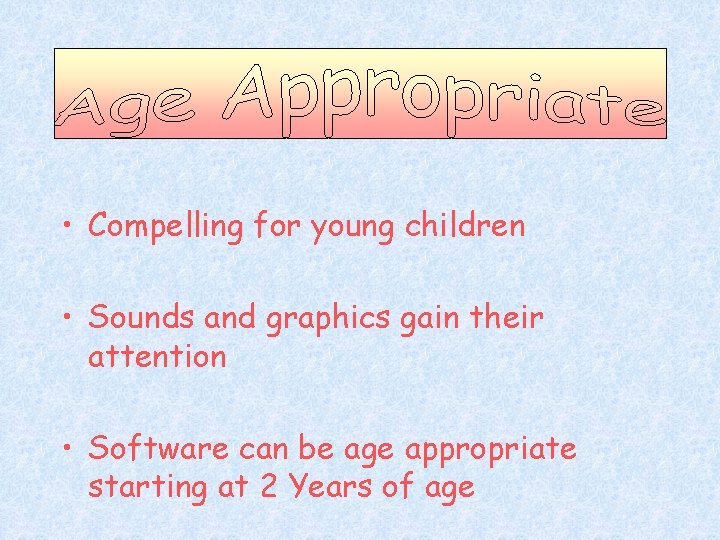
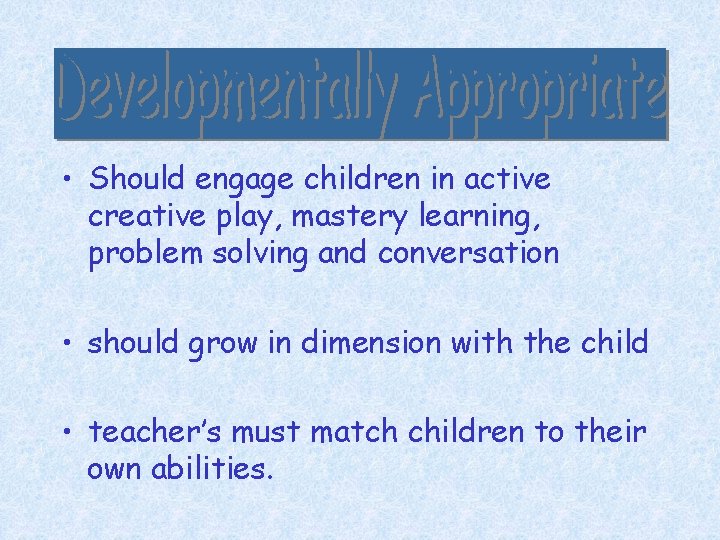
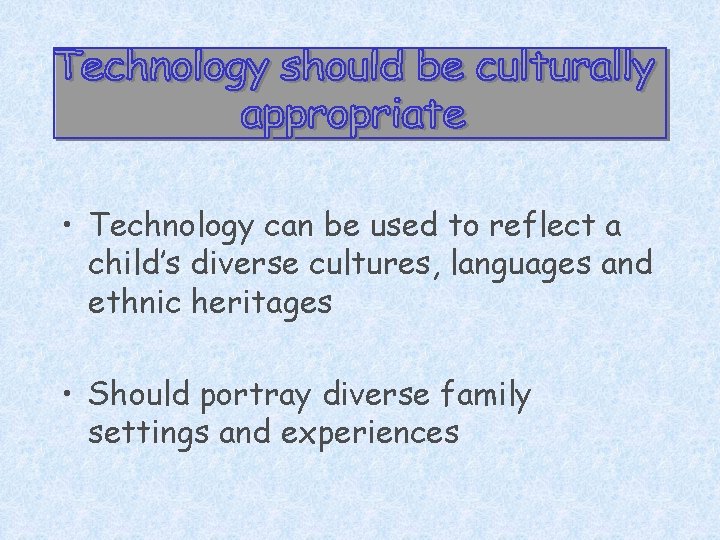
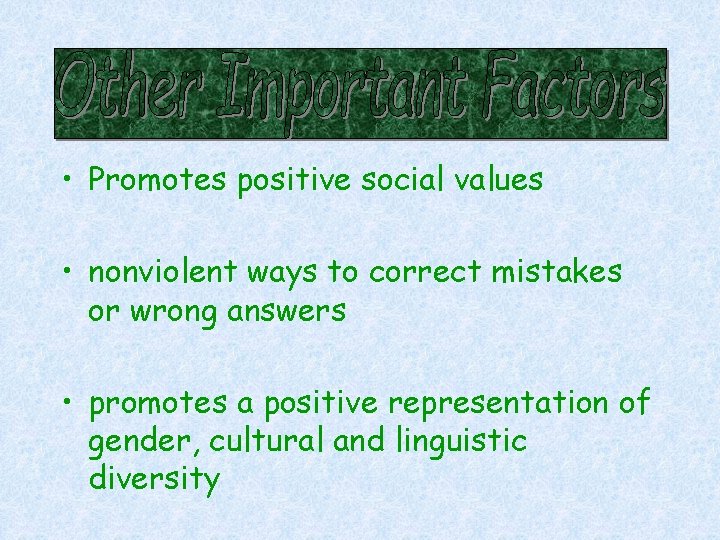

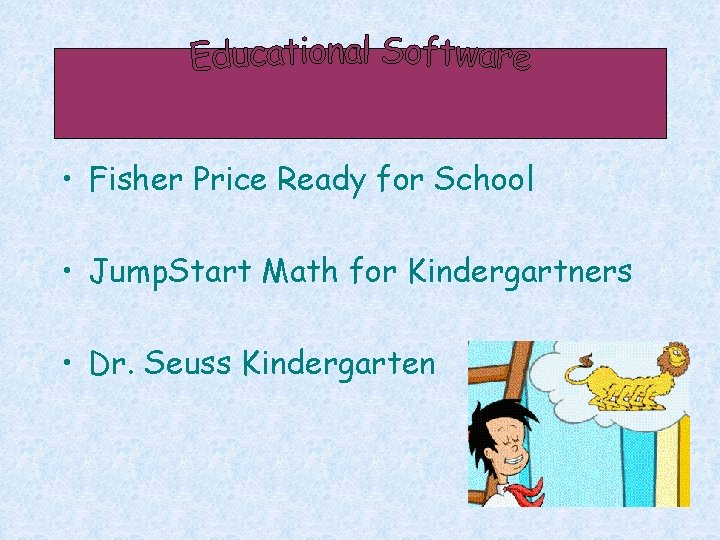
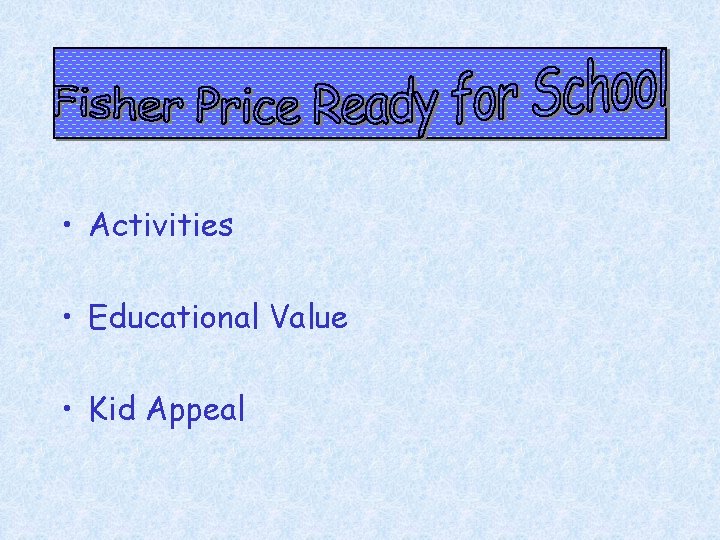
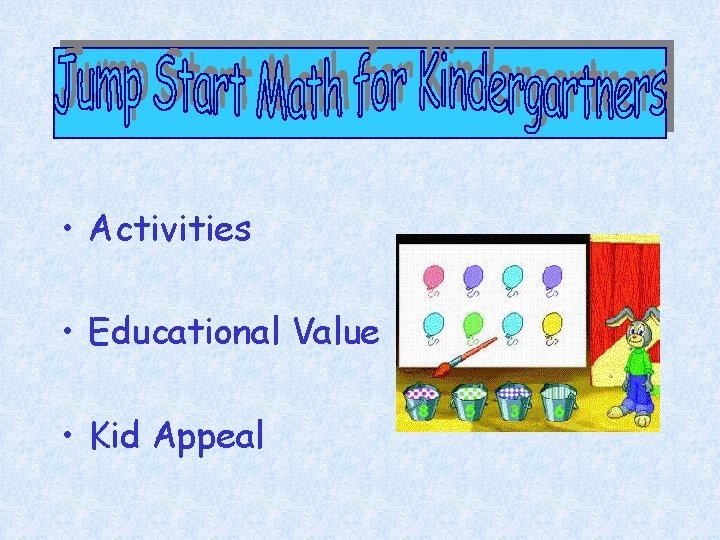


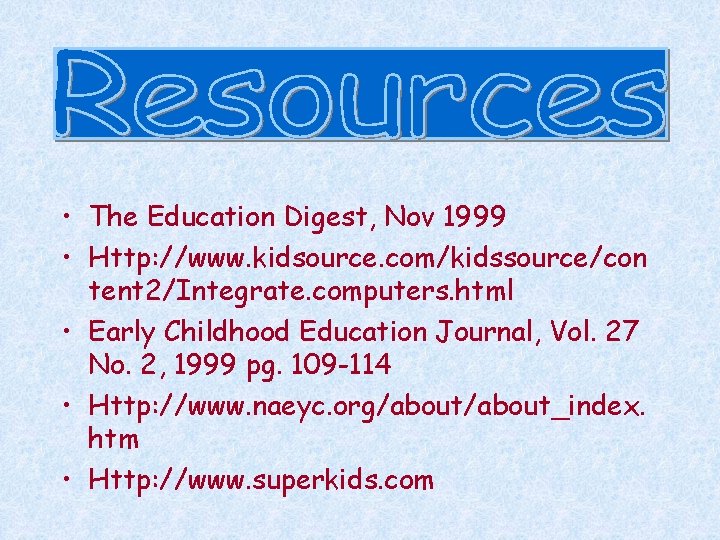
- Slides: 30
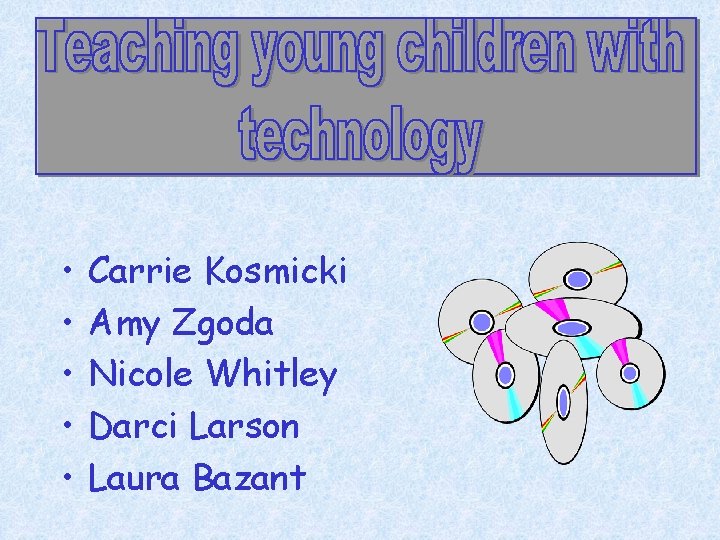
• • • Carrie Kosmicki Amy Zgoda Nicole Whitley Darci Larson Laura Bazant
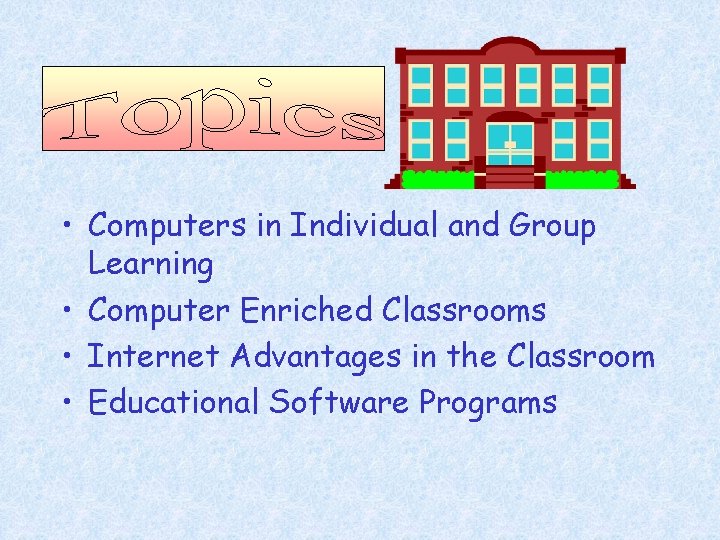
• Computers in Individual and Group Learning • Computer Enriched Classrooms • Internet Advantages in the Classroom • Educational Software Programs
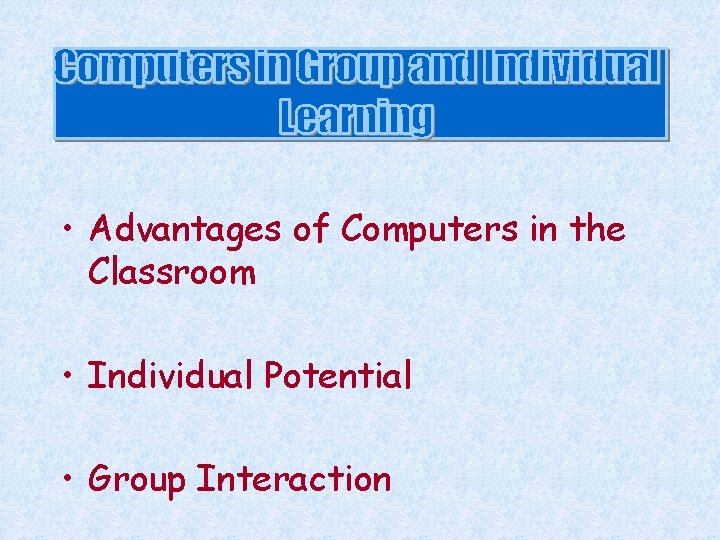
• Advantages of Computers in the Classroom • Individual Potential • Group Interaction
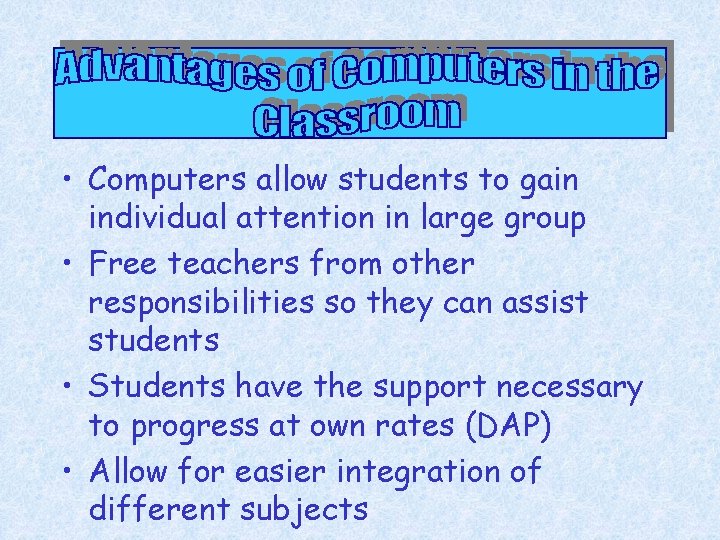
• Computers allow students to gain individual attention in large group • Free teachers from other responsibilities so they can assist students • Students have the support necessary to progress at own rates (DAP) • Allow for easier integration of different subjects
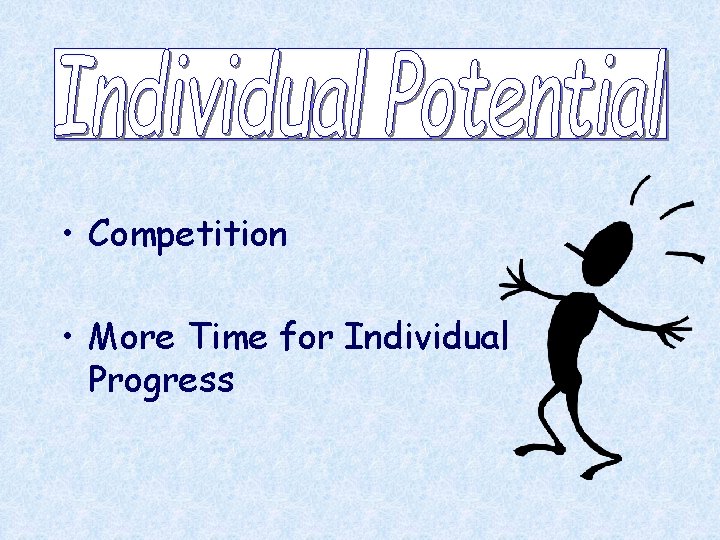
• Competition • More Time for Individual Progress
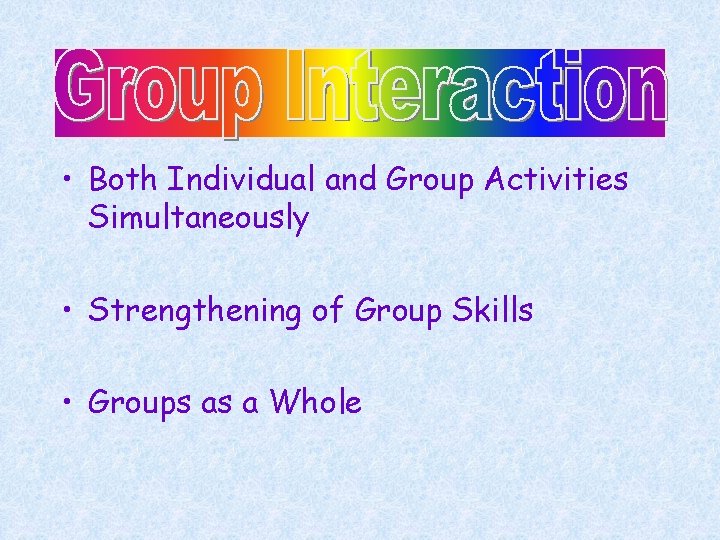
• Both Individual and Group Activities Simultaneously • Strengthening of Group Skills • Groups as a Whole

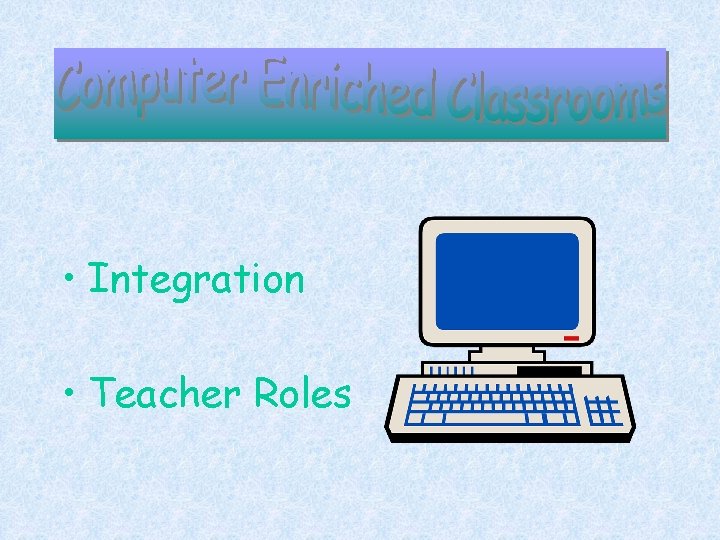
• Integration • Teacher Roles

• Respects the interrelationships of the disciplines • Children Should Exercise all of the Developmental or Curricular Domains • Activities Should be Chosen Based on the Desire to Further Explore Specific Concepts • Teacher Would Then Determine the Most Effective Medium for Supporting Activities Selected

• Instructor • Coach • Model • Critic
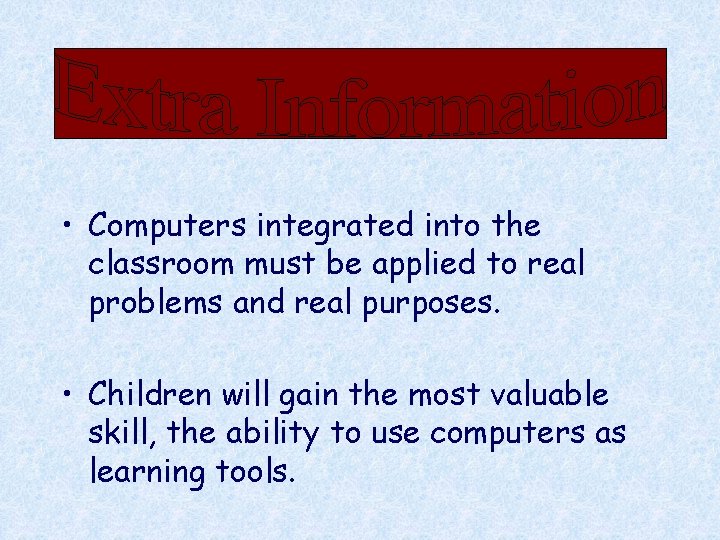
• Computers integrated into the classroom must be applied to real problems and real purposes. • Children will gain the most valuable skill, the ability to use computers as learning tools.

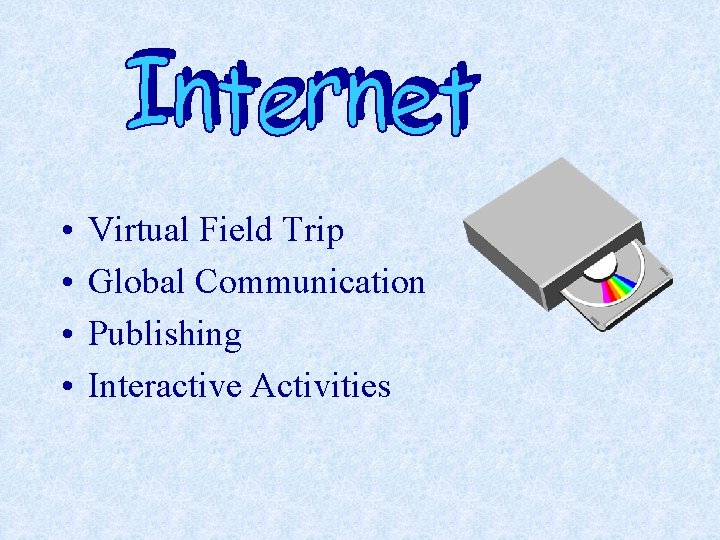
• • Virtual Field Trip Global Communication Publishing Interactive Activities
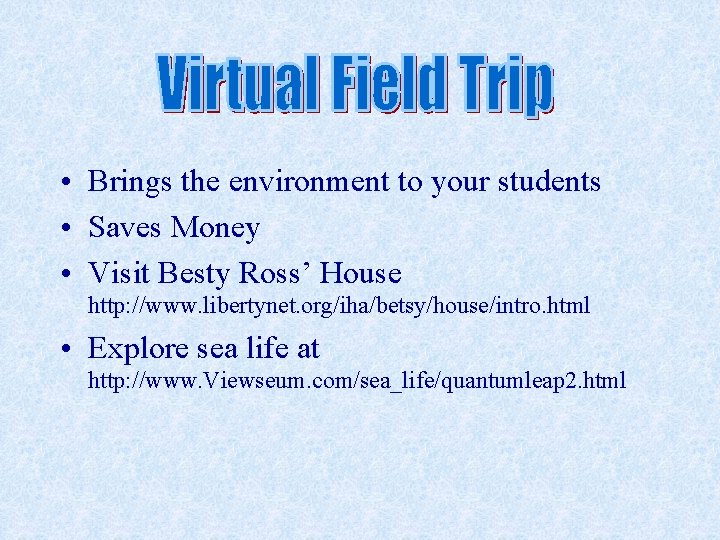
• Brings the environment to your students • Saves Money • Visit Besty Ross’ House http: //www. libertynet. org/iha/betsy/house/intro. html • Explore sea life at http: //www. Viewseum. com/sea_life/quantumleap 2. html

• Opens the classroom doors to people across the globe • Communicating with others in distant places • Monster, Monster http: //www. 2 cyberlinks. com/monster. html
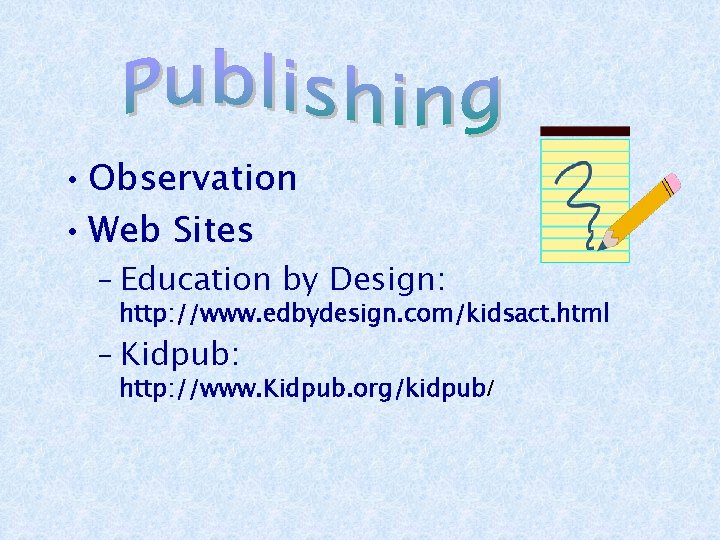
• Observation • Web Sites – Education by Design: http: //www. edbydesign. com/kidsact. html – Kidpub: http: //www. Kidpub. org/kidpub/
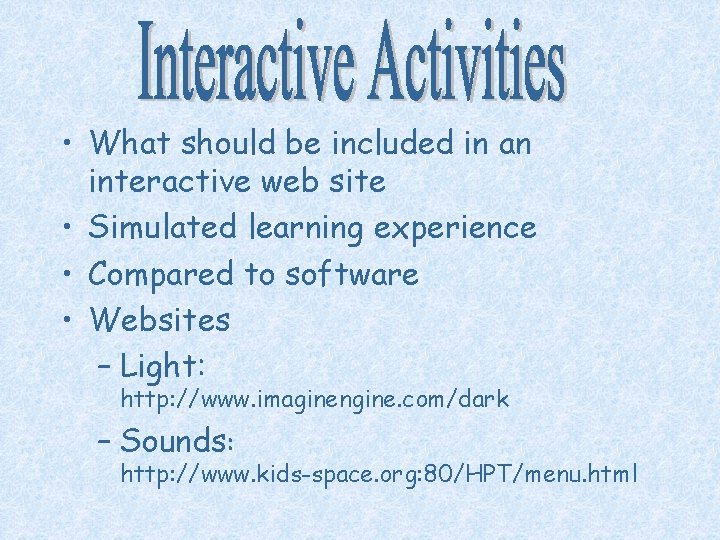
• What should be included in an interactive web site • Simulated learning experience • Compared to software • Websites – Light: http: //www. imaginengine. com/dark – Sounds: http: //www. kids-space. org: 80/HPT/menu. html

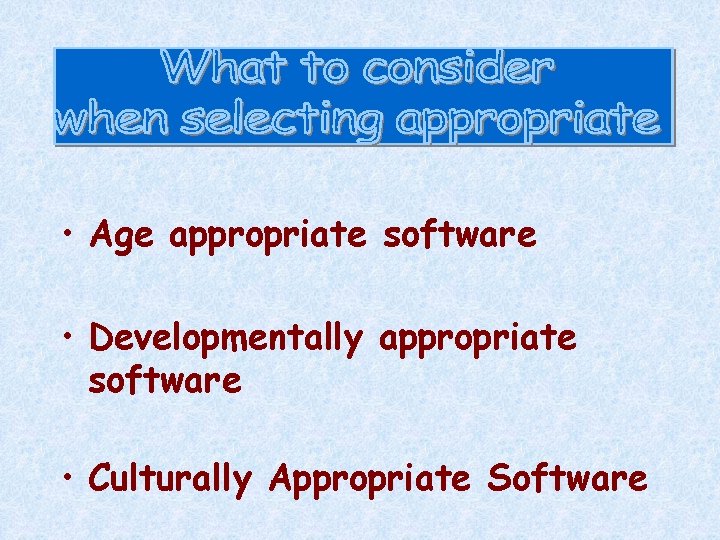
• Age appropriate software • Developmentally appropriate software • Culturally Appropriate Software
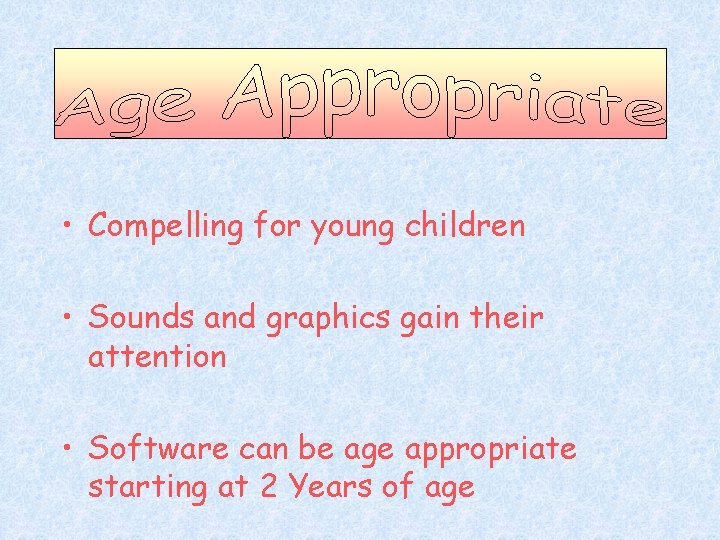
• Compelling for young children • Sounds and graphics gain their attention • Software can be age appropriate starting at 2 Years of age
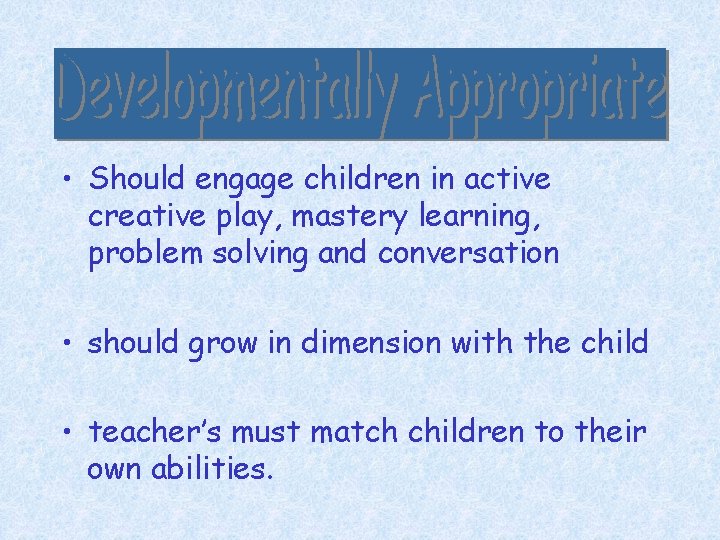
• Should engage children in active creative play, mastery learning, problem solving and conversation • should grow in dimension with the child • teacher’s must match children to their own abilities.
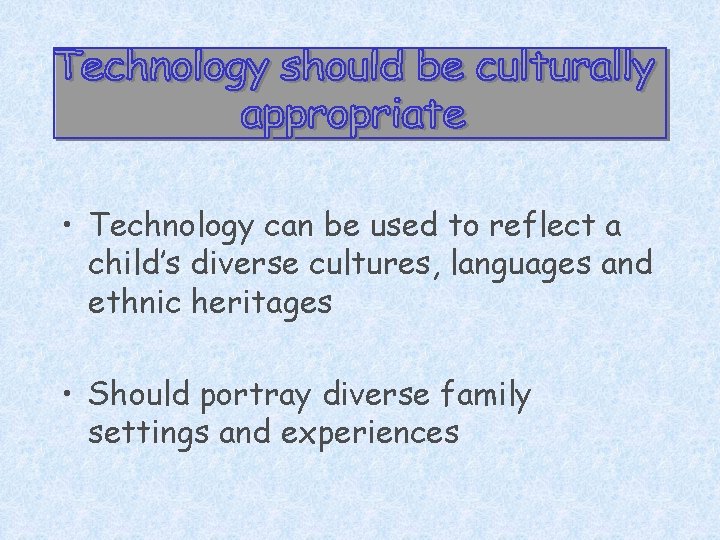
• Technology can be used to reflect a child’s diverse cultures, languages and ethnic heritages • Should portray diverse family settings and experiences
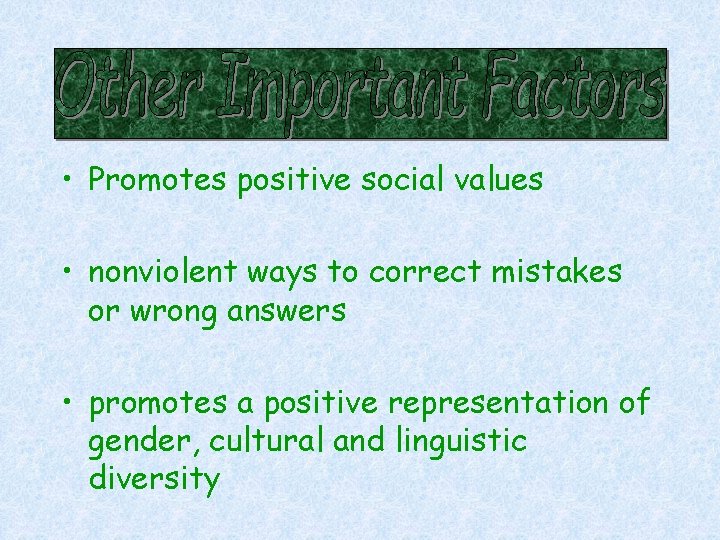
• Promotes positive social values • nonviolent ways to correct mistakes or wrong answers • promotes a positive representation of gender, cultural and linguistic diversity

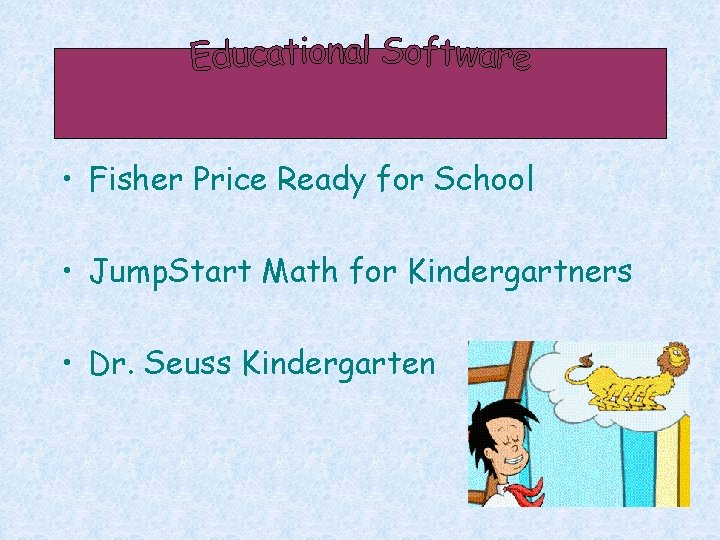
• Fisher Price Ready for School • Jump. Start Math for Kindergartners • Dr. Seuss Kindergarten
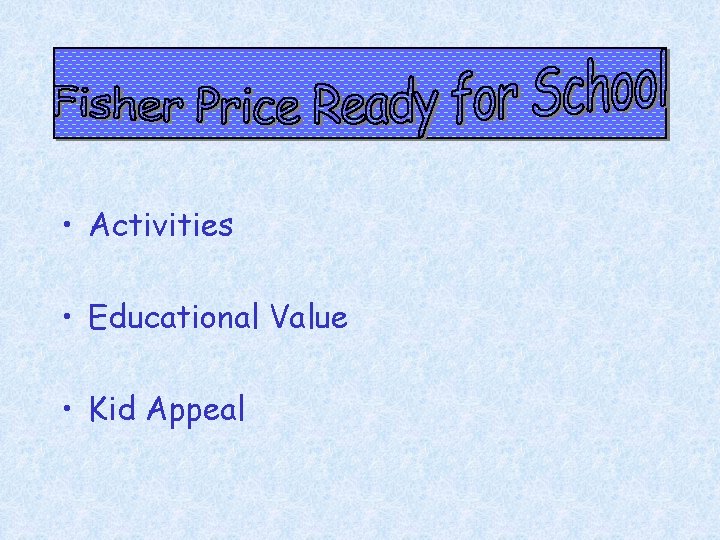
• Activities • Educational Value • Kid Appeal
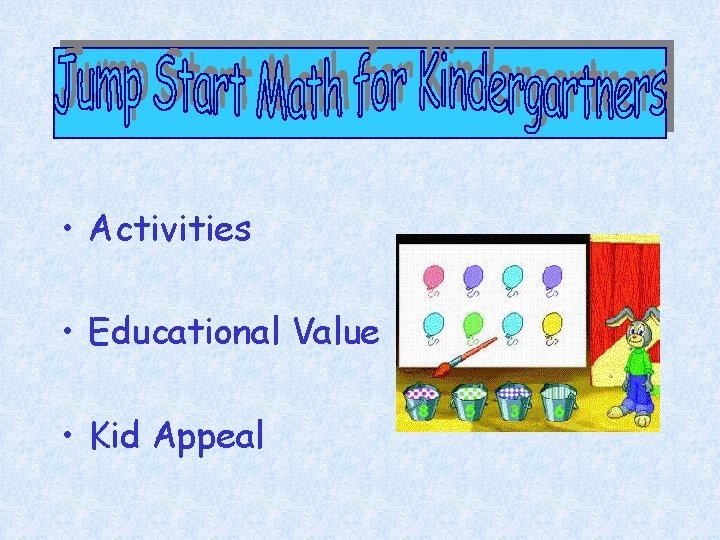
• Activities • Educational Value • Kid Appeal

• Activities • Educational Value • Kid Appeal

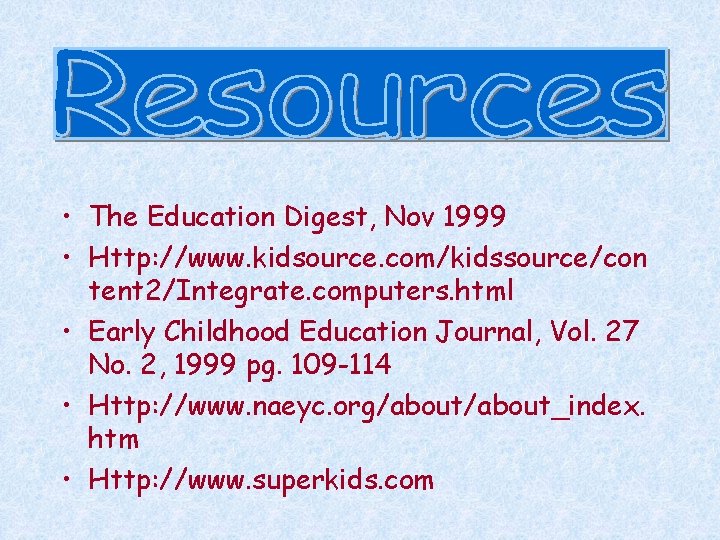
• The Education Digest, Nov 1999 • Http: //www. kidsource. com/kidssource/con tent 2/Integrate. computers. html • Early Childhood Education Journal, Vol. 27 No. 2, 1999 pg. 109 -114 • Http: //www. naeyc. org/about_index. htm • Http: //www. superkids. com
 Geelong & district football league
Geelong & district football league Richard whitley nevada
Richard whitley nevada Ice skating whitley bay
Ice skating whitley bay Richard whitley nevada
Richard whitley nevada Nursing management of pph
Nursing management of pph Dr julie larson
Dr julie larson Strain vs time
Strain vs time Julie larson lcsw
Julie larson lcsw Clifton larson allen
Clifton larson allen Clifton larson allen
Clifton larson allen Desiree larson
Desiree larson Jj larson
Jj larson West 8 landscape architecture
West 8 landscape architecture Elementary statistics chapter 2
Elementary statistics chapter 2 Larson maneuver
Larson maneuver Larson precalculus.com
Larson precalculus.com Brynne larson
Brynne larson Gray larson
Gray larson What is calculus
What is calculus Ron larson
Ron larson Eric larson princeton
Eric larson princeton Dr larry larson
Dr larry larson Carrie cox
Carrie cox Carrie griffin md
Carrie griffin md Lyrics with alliteration
Lyrics with alliteration Carrie smith uga
Carrie smith uga Carrie tang
Carrie tang Carrie kepple
Carrie kepple Carrie valdez md
Carrie valdez md Carrie cadwell
Carrie cadwell Costochondriasis
Costochondriasis