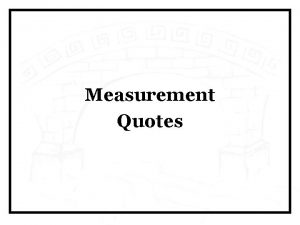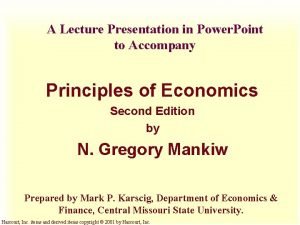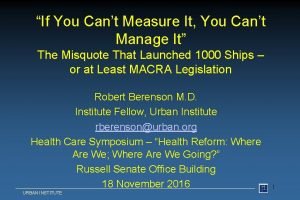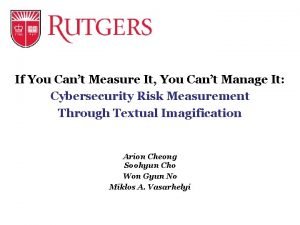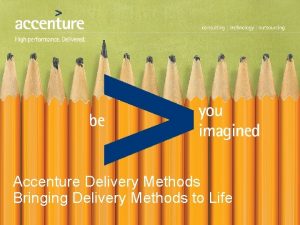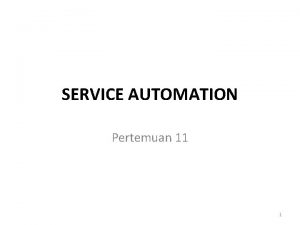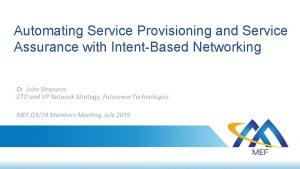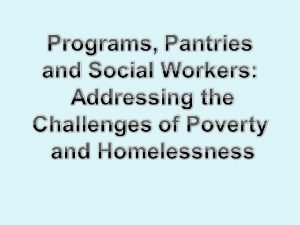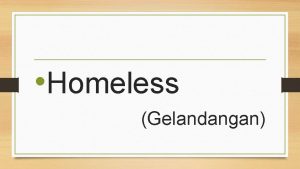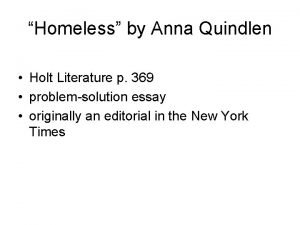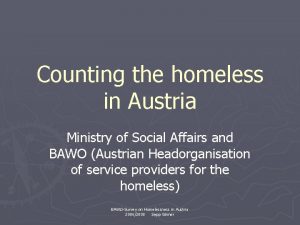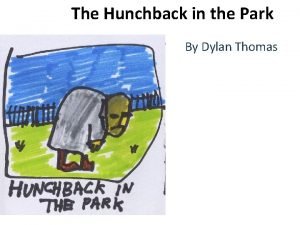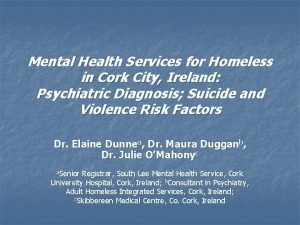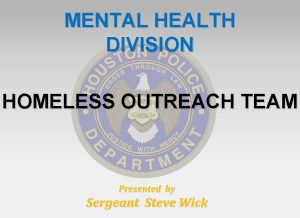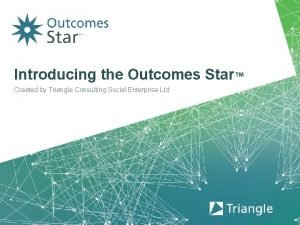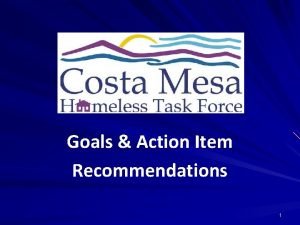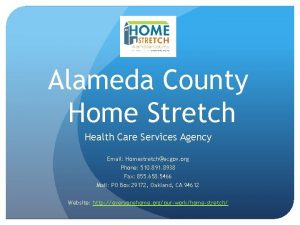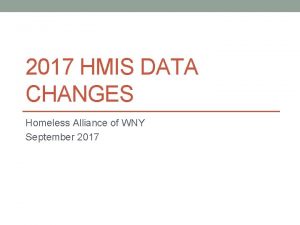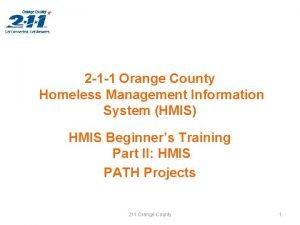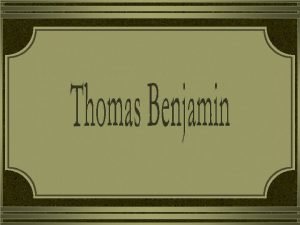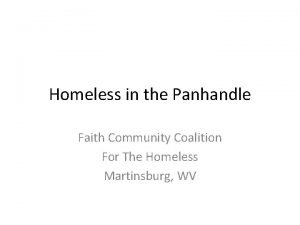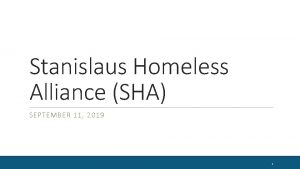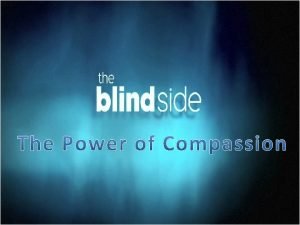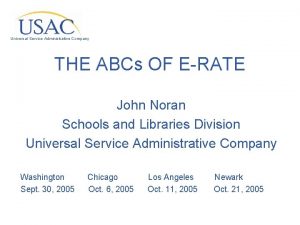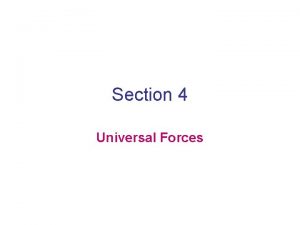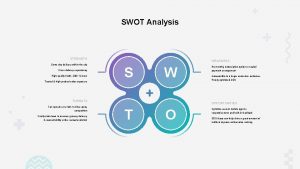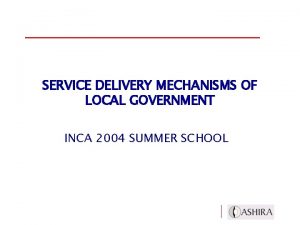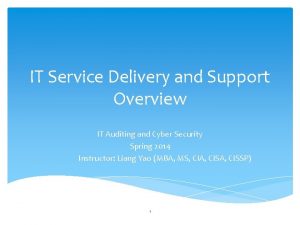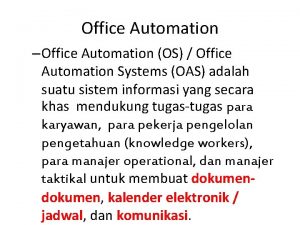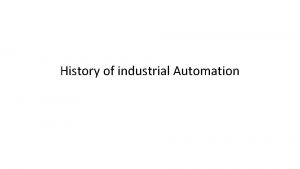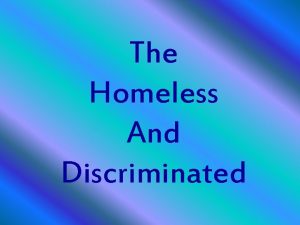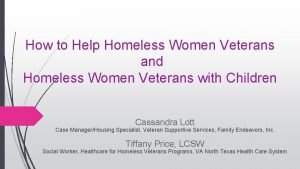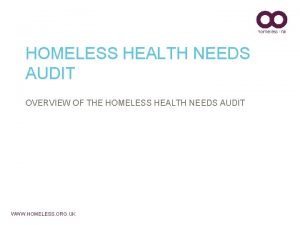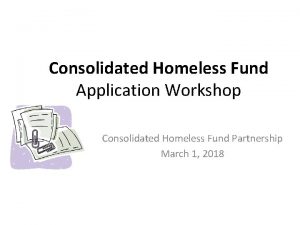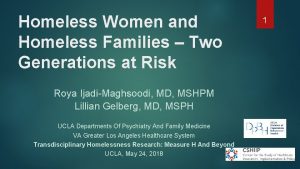Can Automation Improve Homeless Service Delivery Universal Housing
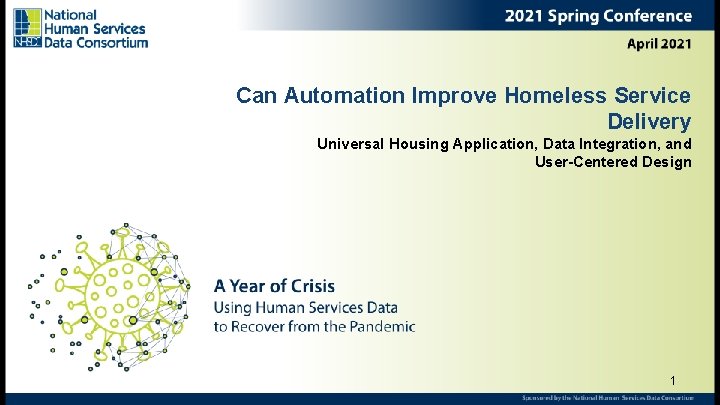

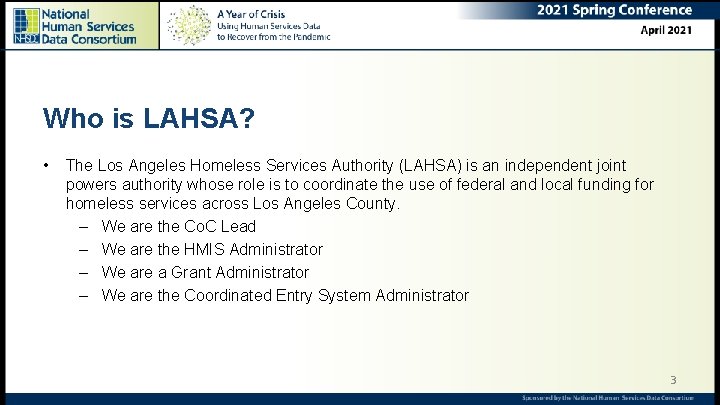
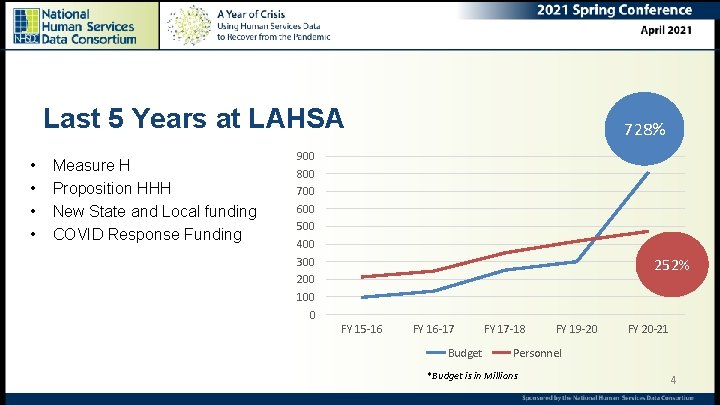
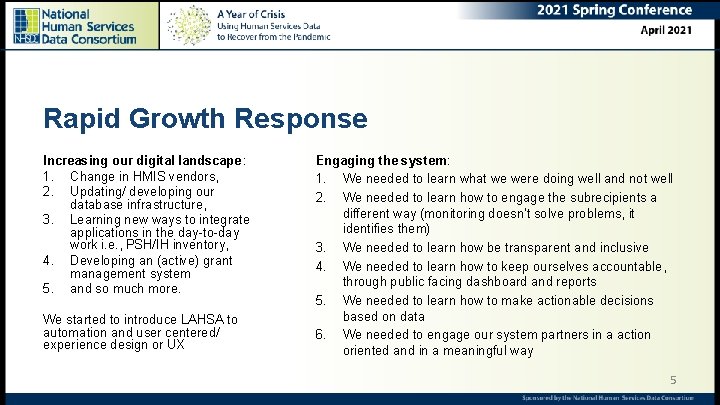
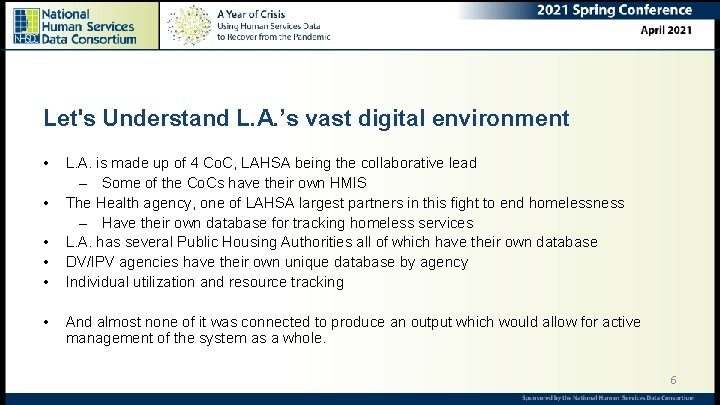
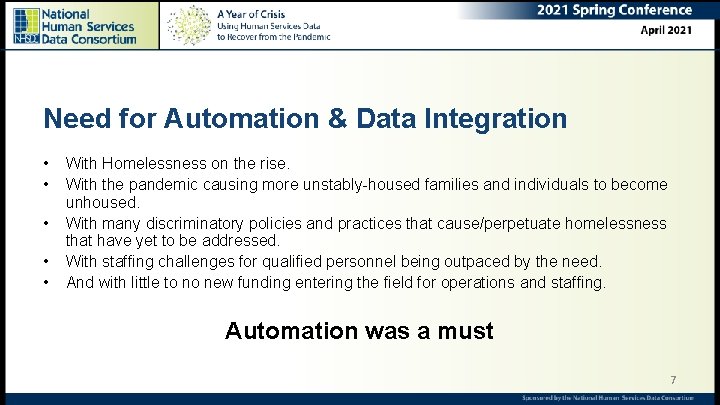
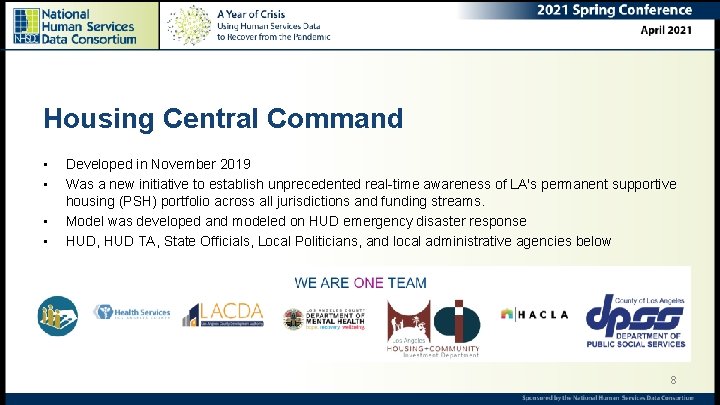
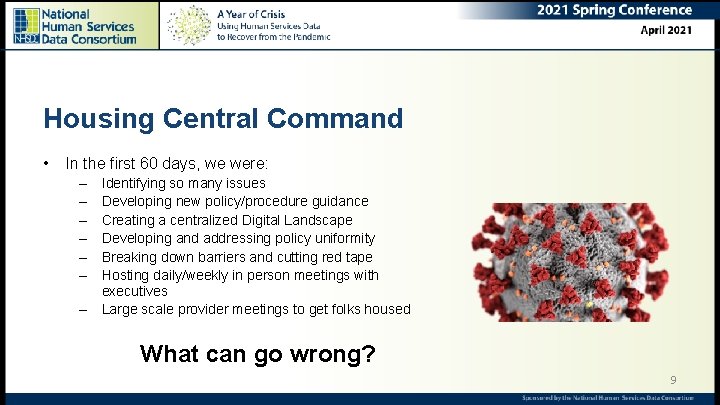
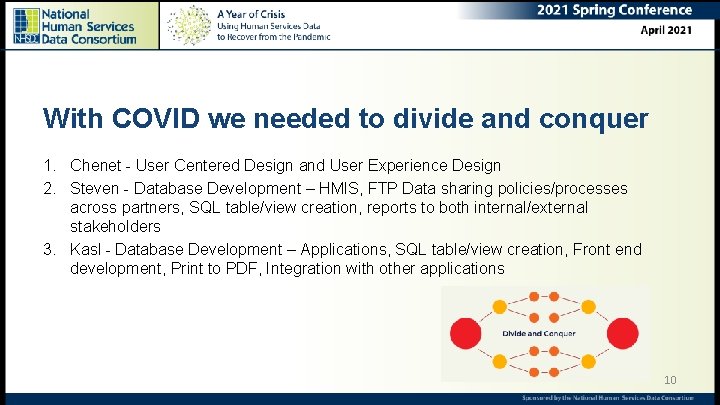
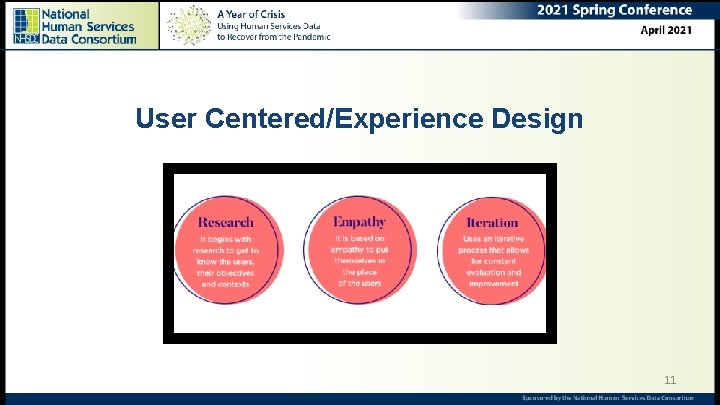
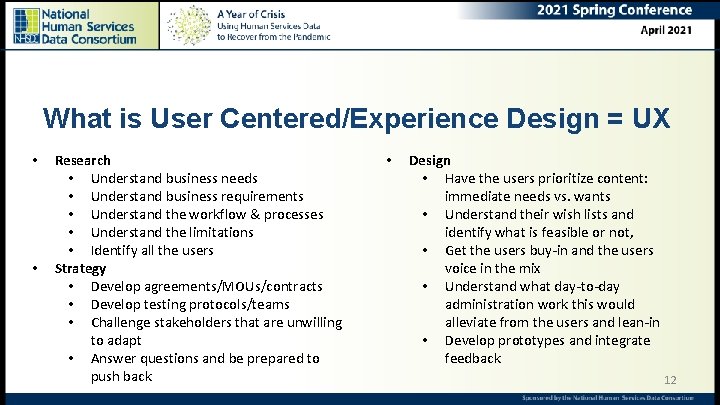
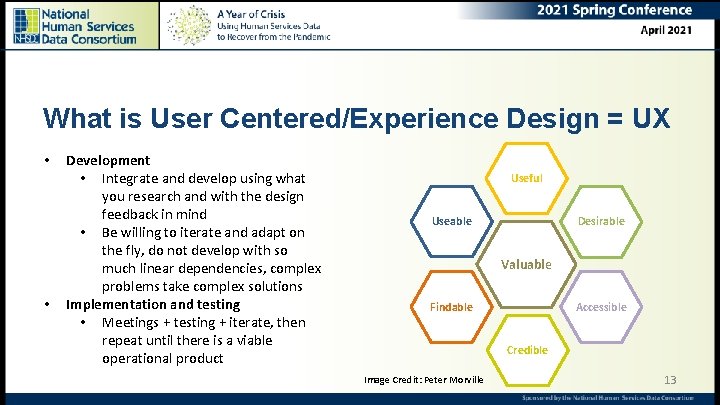
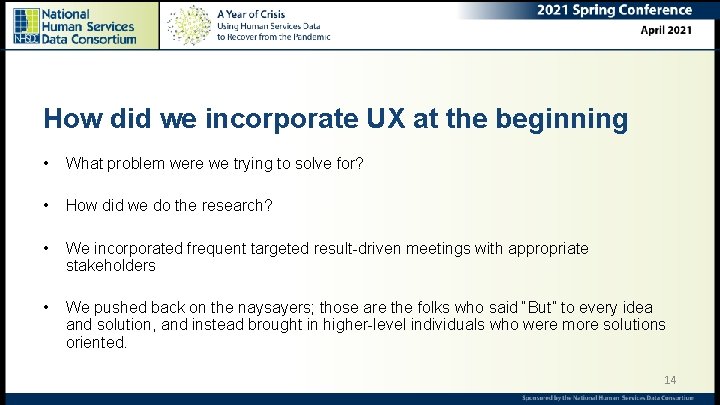
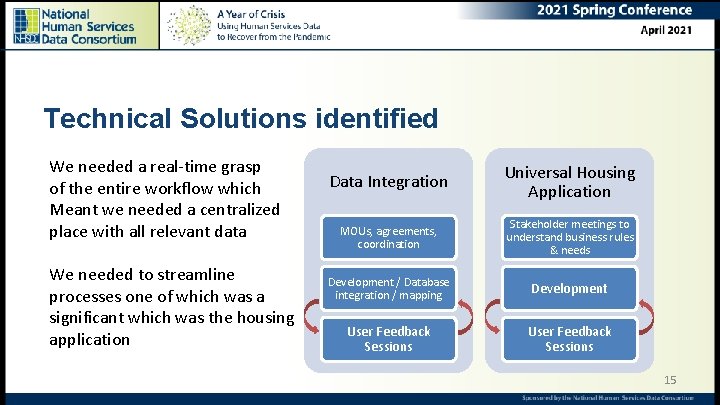
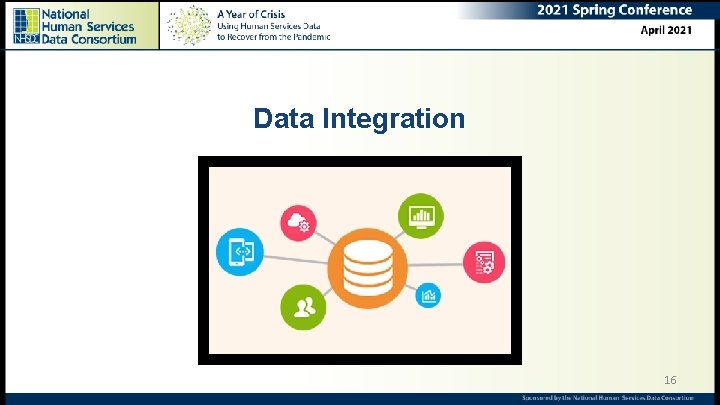
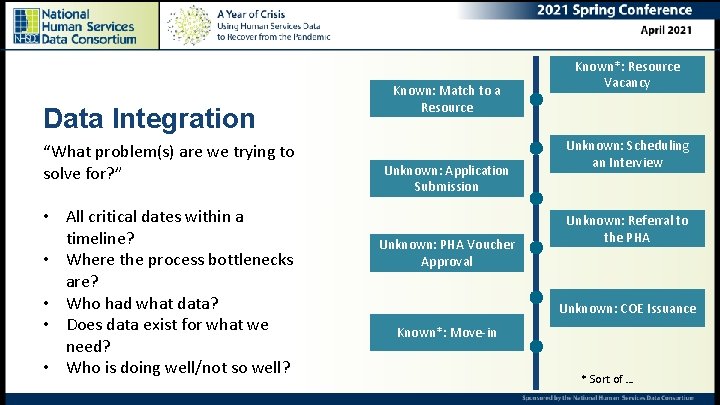

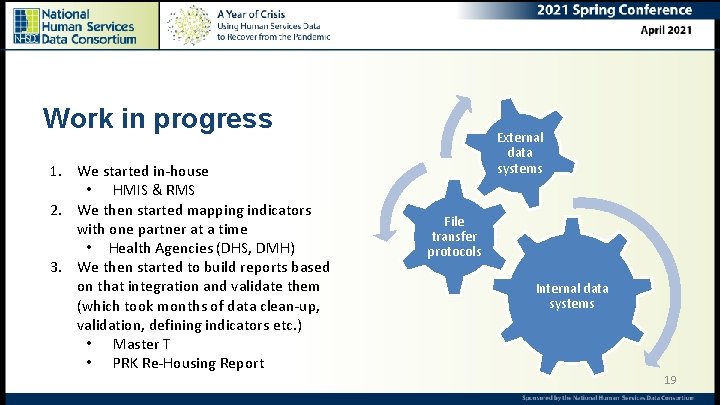
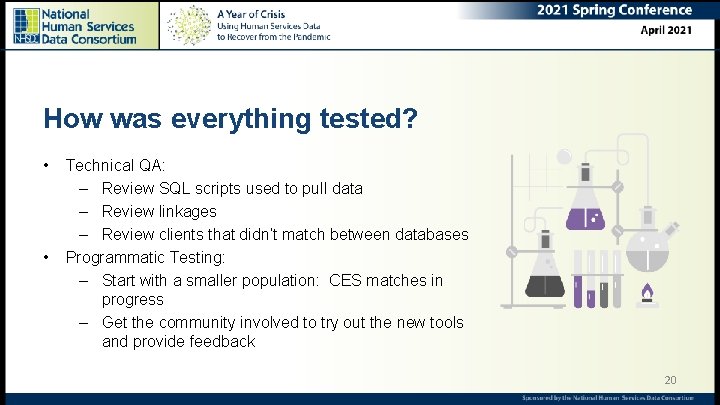
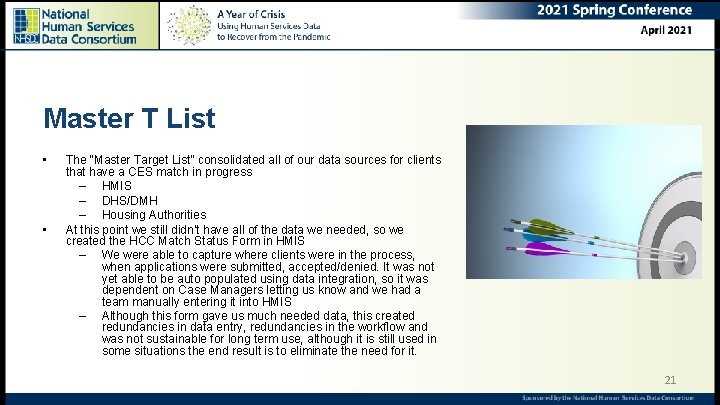

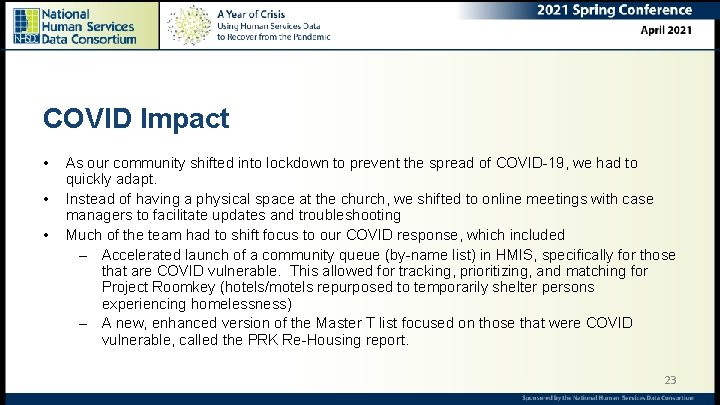
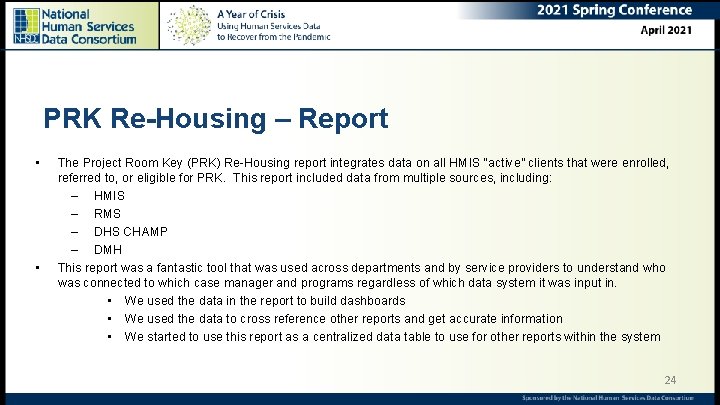
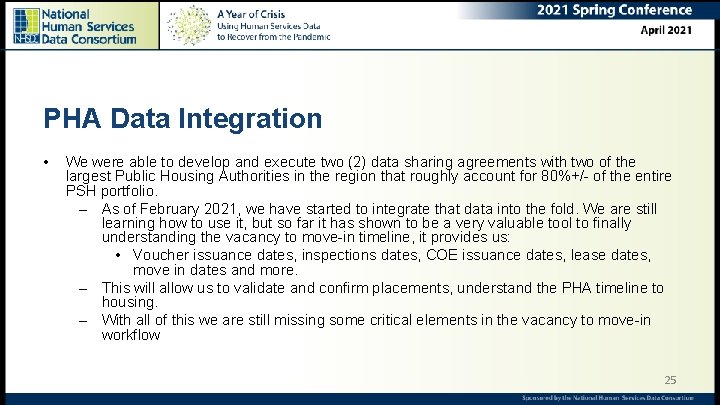
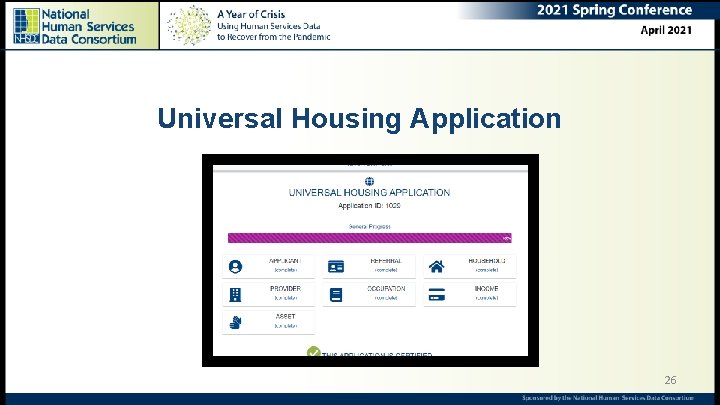
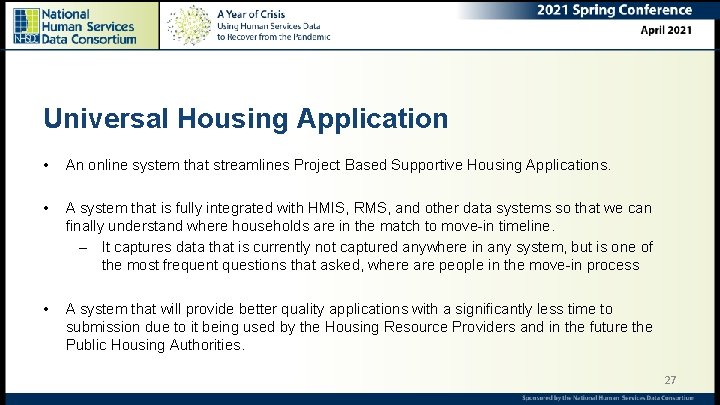
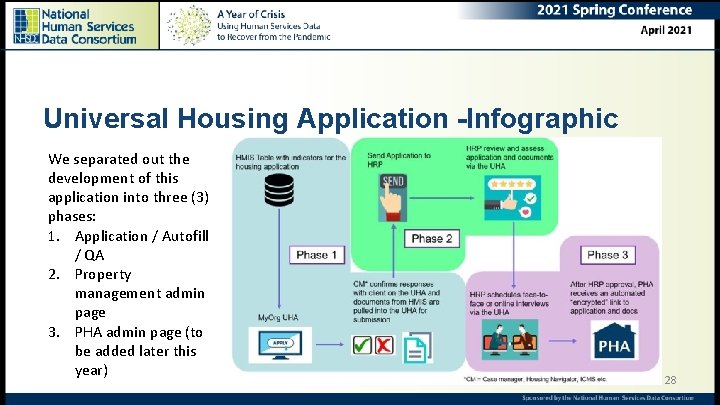
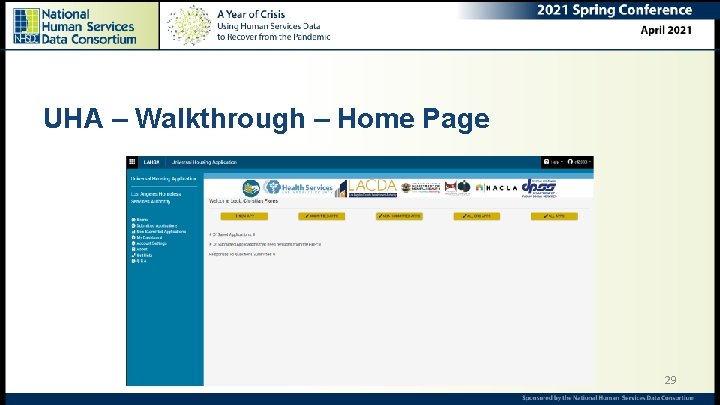

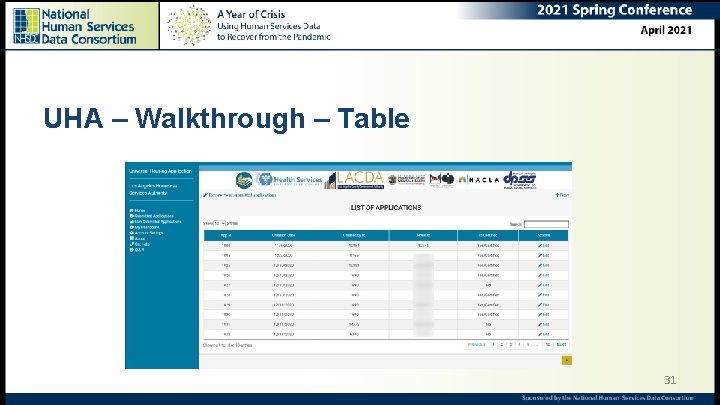
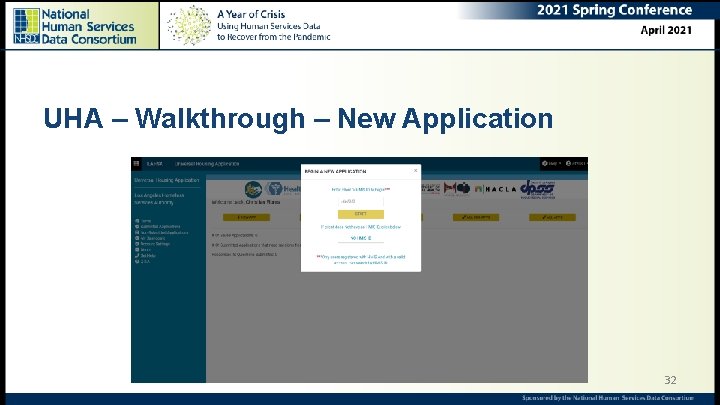

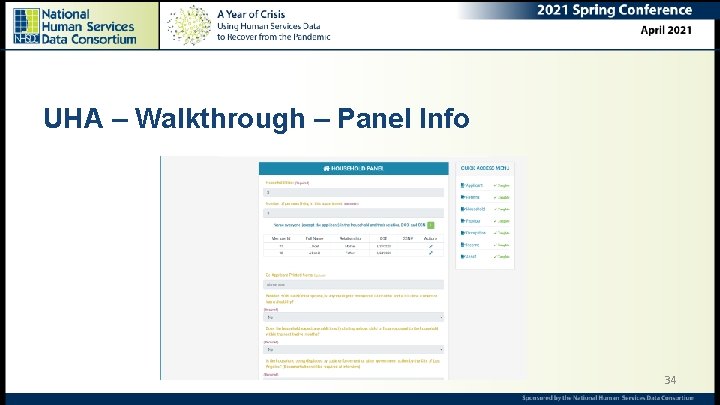
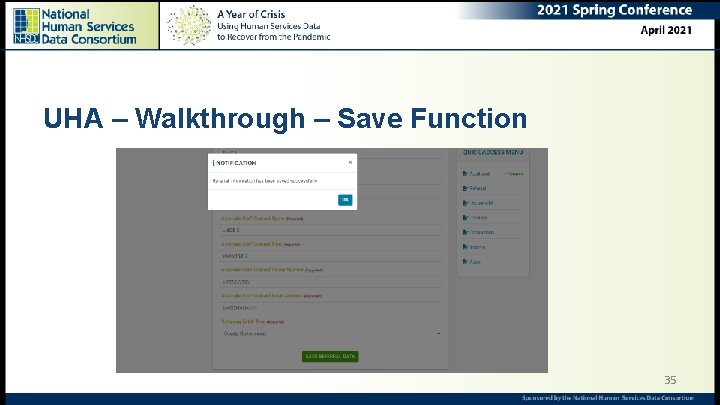
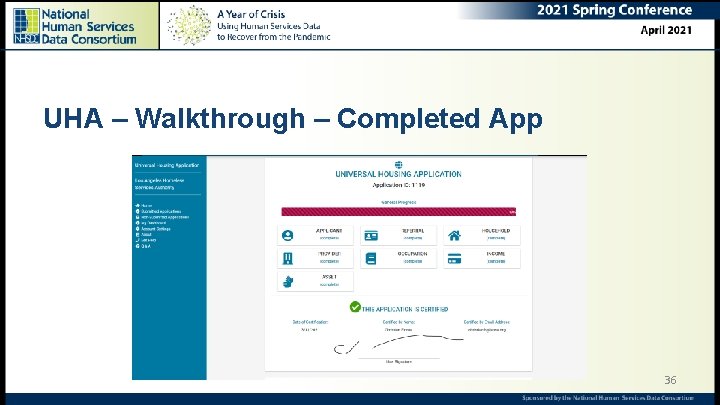
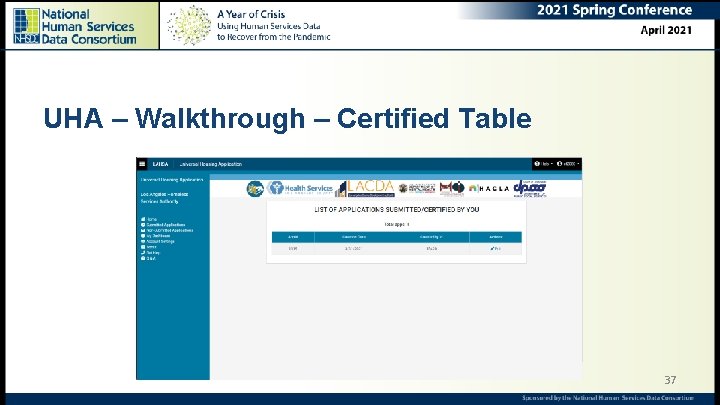
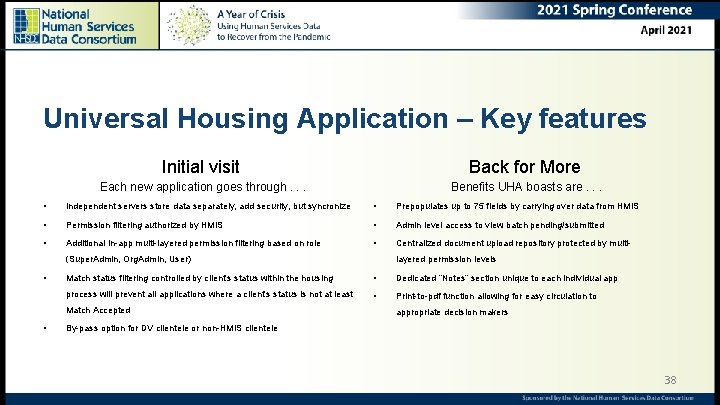
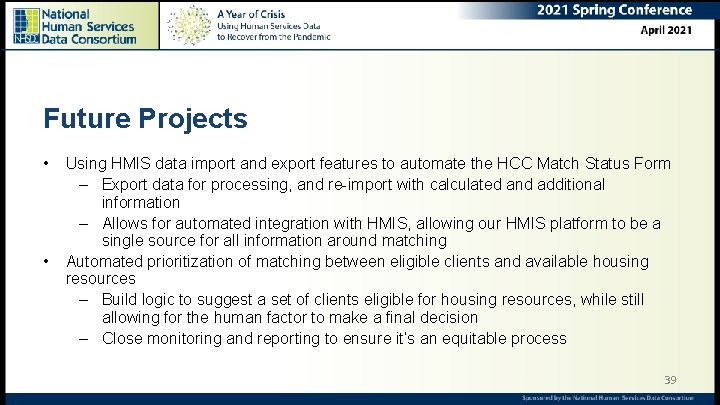
- Slides: 39
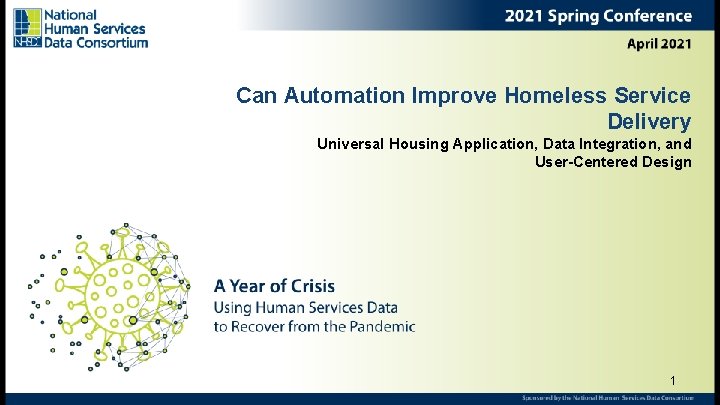
Can Automation Improve Homeless Service Delivery Universal Housing Application, Data Integration, and User-Centered Design 1

Introductions Steven Rocha, Manager, HMIS Chris Chenet, Senior Technical Advisor Chris Kasl, Manager, Applications Development 2
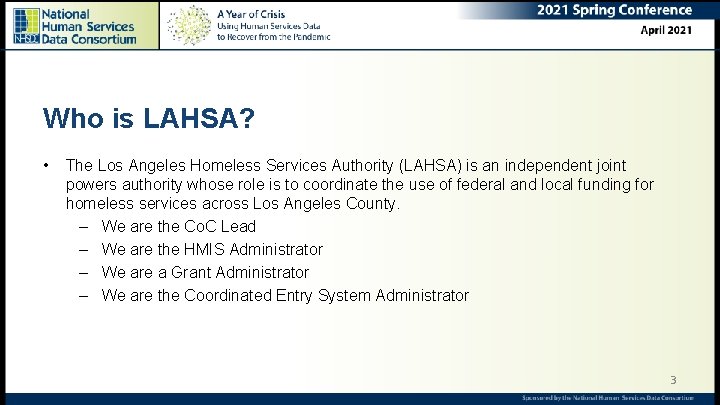
Who is LAHSA? • The Los Angeles Homeless Services Authority (LAHSA) is an independent joint powers authority whose role is to coordinate the use of federal and local funding for homeless services across Los Angeles County. – We are the Co. C Lead – We are the HMIS Administrator – We are a Grant Administrator – We are the Coordinated Entry System Administrator 3
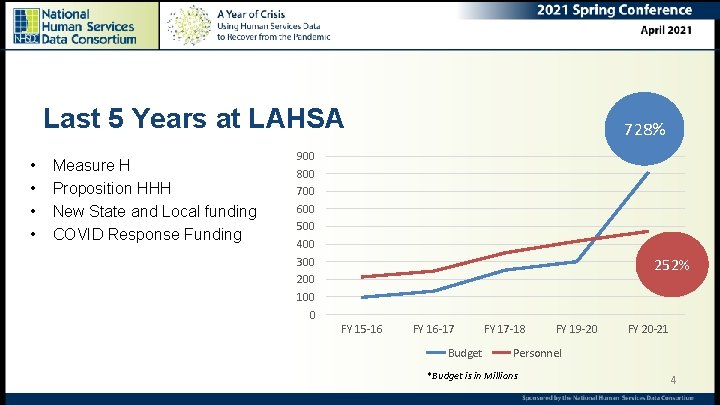
Last 5 Years at LAHSA • • Measure H Proposition HHH New State and Local funding COVID Response Funding 728% 900 800 700 600 500 400 300 200 100 0 252% FY 15 -16 FY 16 -17 Budget FY 17 -18 FY 19 -20 FY 20 -21 Personnel *Budget is in Millions 4
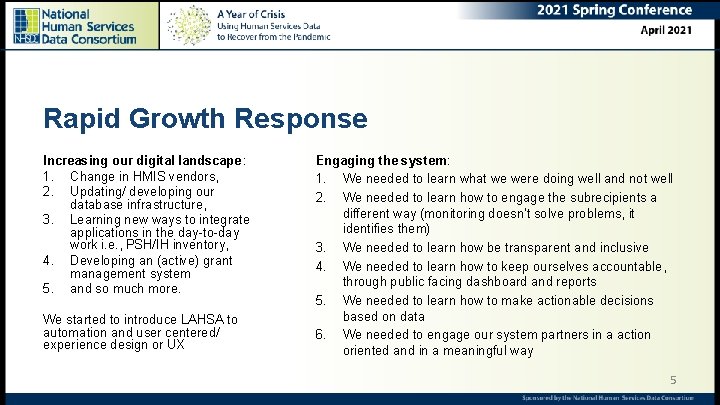
Rapid Growth Response Increasing our digital landscape: 1. Change in HMIS vendors, 2. Updating/ developing our database infrastructure, 3. Learning new ways to integrate applications in the day-to-day work i. e. , PSH/IH inventory, 4. Developing an (active) grant management system 5. and so much more. We started to introduce LAHSA to automation and user centered/ experience design or UX Engaging the system: 1. We needed to learn what we were doing well and not well 2. We needed to learn how to engage the subrecipients a different way (monitoring doesn’t solve problems, it identifies them) 3. We needed to learn how be transparent and inclusive 4. We needed to learn how to keep ourselves accountable, through public facing dashboard and reports 5. We needed to learn how to make actionable decisions based on data 6. We needed to engage our system partners in a action oriented and in a meaningful way 5
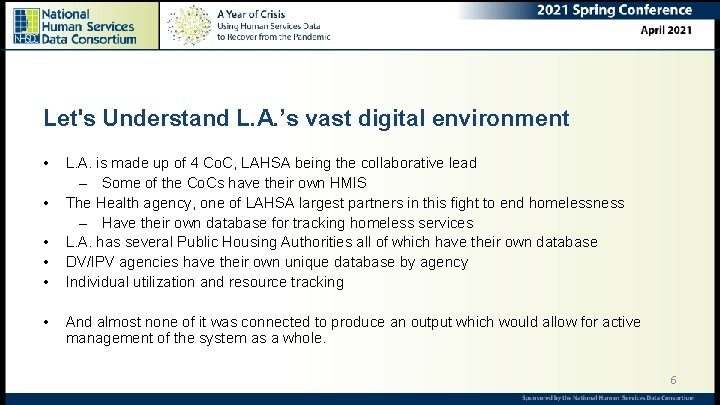
Let's Understand L. A. ’s vast digital environment • • • L. A. is made up of 4 Co. C, LAHSA being the collaborative lead – Some of the Co. Cs have their own HMIS The Health agency, one of LAHSA largest partners in this fight to end homelessness – Have their own database for tracking homeless services L. A. has several Public Housing Authorities all of which have their own database DV/IPV agencies have their own unique database by agency Individual utilization and resource tracking And almost none of it was connected to produce an output which would allow for active management of the system as a whole. 6
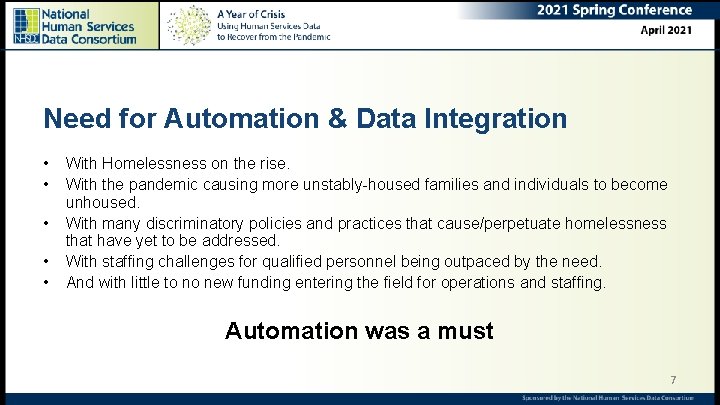
Need for Automation & Data Integration • • • With Homelessness on the rise. With the pandemic causing more unstably-housed families and individuals to become unhoused. With many discriminatory policies and practices that cause/perpetuate homelessness that have yet to be addressed. With staffing challenges for qualified personnel being outpaced by the need. And with little to no new funding entering the field for operations and staffing. Automation was a must 7
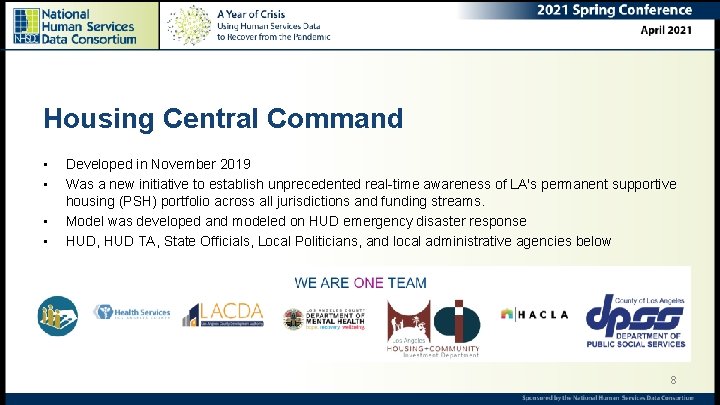
Housing Central Command • • Developed in November 2019 Was a new initiative to establish unprecedented real-time awareness of LA's permanent supportive housing (PSH) portfolio across all jurisdictions and funding streams. Model was developed and modeled on HUD emergency disaster response HUD, HUD TA, State Officials, Local Politicians, and local administrative agencies below 8
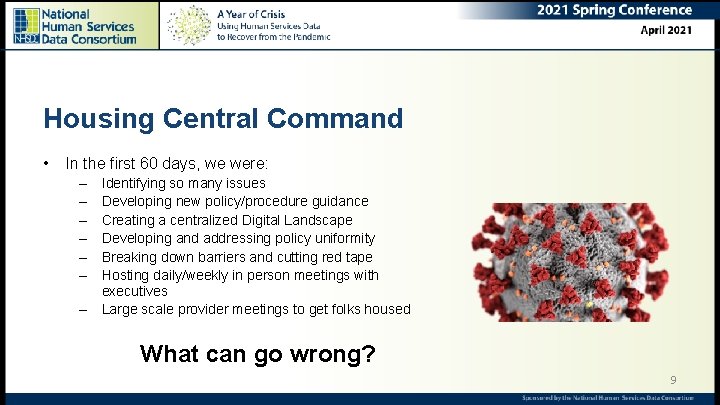
Housing Central Command • In the first 60 days, we were: – – – – Identifying so many issues Developing new policy/procedure guidance Creating a centralized Digital Landscape Developing and addressing policy uniformity Breaking down barriers and cutting red tape Hosting daily/weekly in person meetings with executives Large scale provider meetings to get folks housed What can go wrong? 9
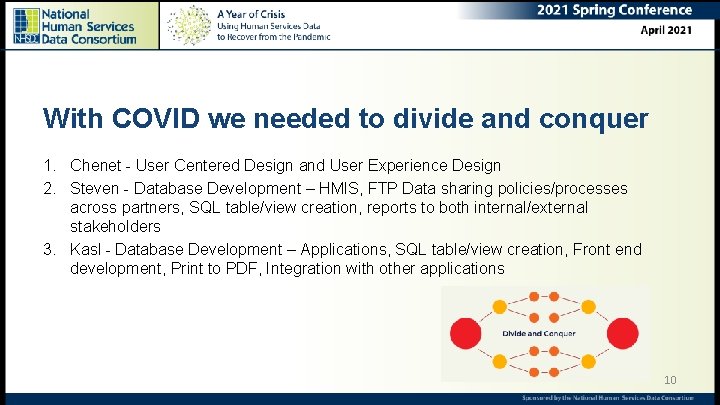
With COVID we needed to divide and conquer 1. Chenet - User Centered Design and User Experience Design 2. Steven - Database Development – HMIS, FTP Data sharing policies/processes across partners, SQL table/view creation, reports to both internal/external stakeholders 3. Kasl - Database Development – Applications, SQL table/view creation, Front end development, Print to PDF, Integration with other applications 10
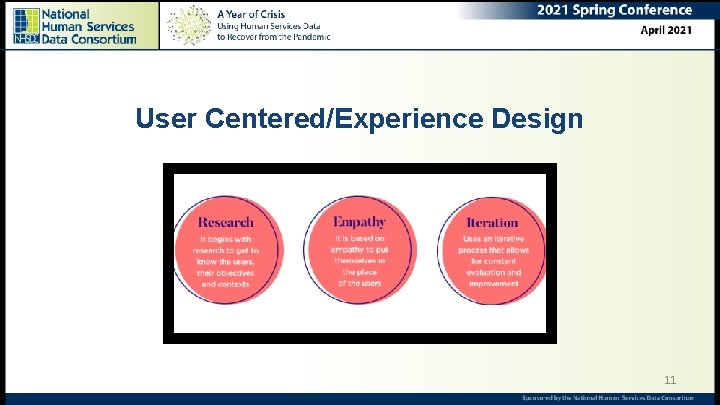
User Centered/Experience Design 11
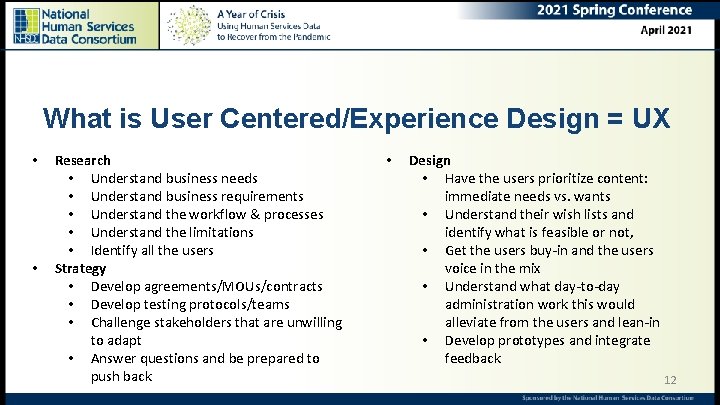
What is User Centered/Experience Design = UX • • Research • Understand business needs • Understand business requirements • Understand the workflow & processes • Understand the limitations • Identify all the users Strategy • Develop agreements/MOUs/contracts • Develop testing protocols/teams • Challenge stakeholders that are unwilling to adapt • Answer questions and be prepared to push back • Design • Have the users prioritize content: immediate needs vs. wants • Understand their wish lists and identify what is feasible or not, • Get the users buy-in and the users voice in the mix • Understand what day-to-day administration work this would alleviate from the users and lean-in • Develop prototypes and integrate feedback 12
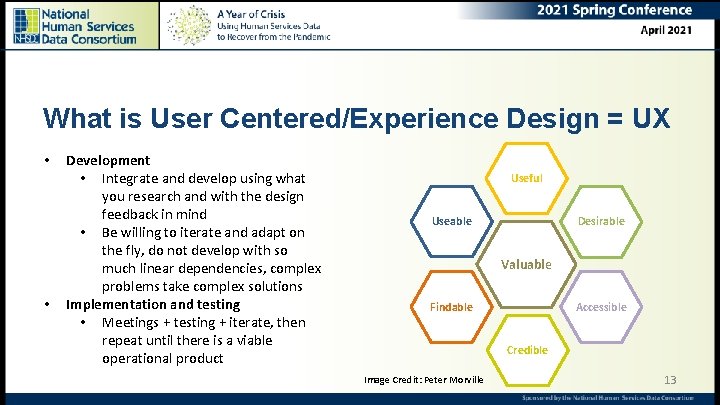
What is User Centered/Experience Design = UX • • Development • Integrate and develop using what you research and with the design feedback in mind • Be willing to iterate and adapt on the fly, do not develop with so much linear dependencies, complex problems take complex solutions Implementation and testing • Meetings + testing + iterate, then repeat until there is a viable operational product Useful Useable Desirable Valuable Accessible Findable Credible Image Credit: Peter Morville 13
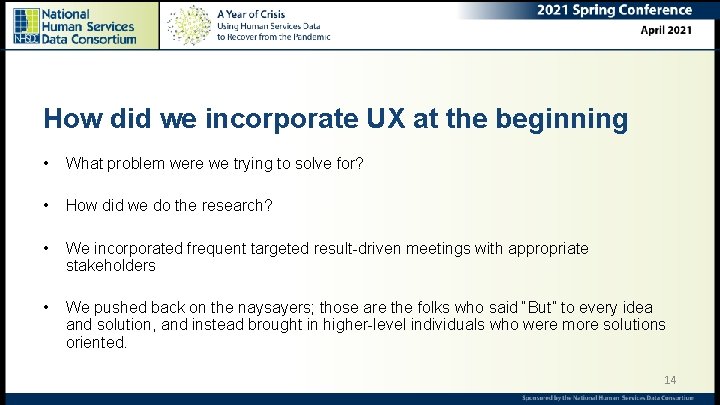
How did we incorporate UX at the beginning • What problem were we trying to solve for? • How did we do the research? • We incorporated frequent targeted result-driven meetings with appropriate stakeholders • We pushed back on the naysayers; those are the folks who said “But” to every idea and solution, and instead brought in higher-level individuals who were more solutions oriented. 14
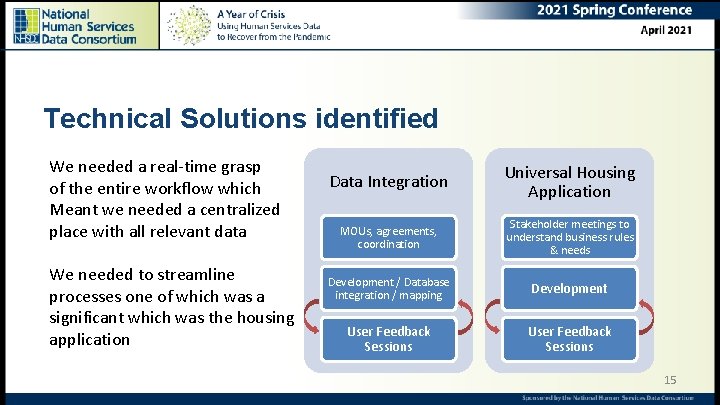
Technical Solutions identified We needed a real-time grasp of the entire workflow which Meant we needed a centralized place with all relevant data We needed to streamline processes one of which was a significant which was the housing application Data Integration Universal Housing Application MOUs, agreements, coordination Stakeholder meetings to understand business rules & needs Development / Database integration / mapping Development User Feedback Sessions 15
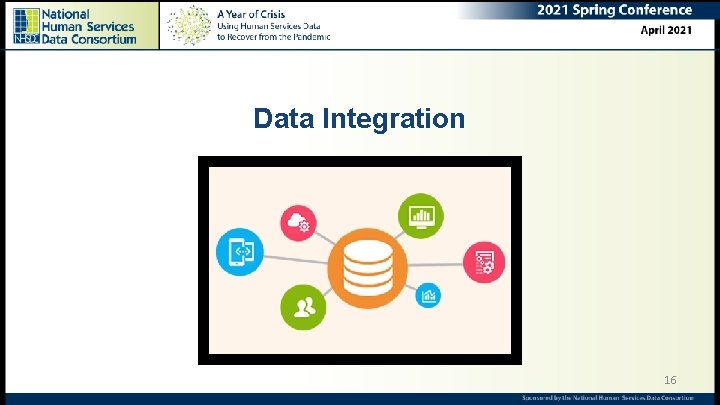
Data Integration 16
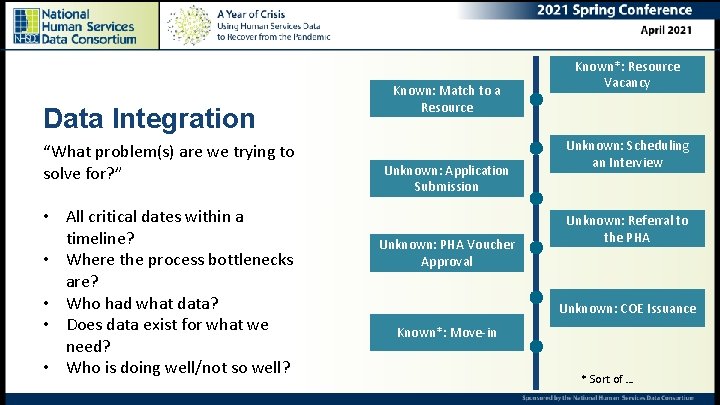
Data Integration “What problem(s) are we trying to solve for? ” • All critical dates within a timeline? • Where the process bottlenecks are? • Who had what data? • Does data exist for what we need? • Who is doing well/not so well? Known: Match to a Resource Unknown: Application Submission Unknown: PHA Voucher Approval Known*: Resource Vacancy Unknown: Scheduling an Interview Unknown: Referral to the PHA Unknown: COE Issuance Known*: Move-in * Sort of …

Data Integration Our data environment is a mess. There are several data systems within the community that are dependent on each other but not integrated, and some are still using excel to track. 18
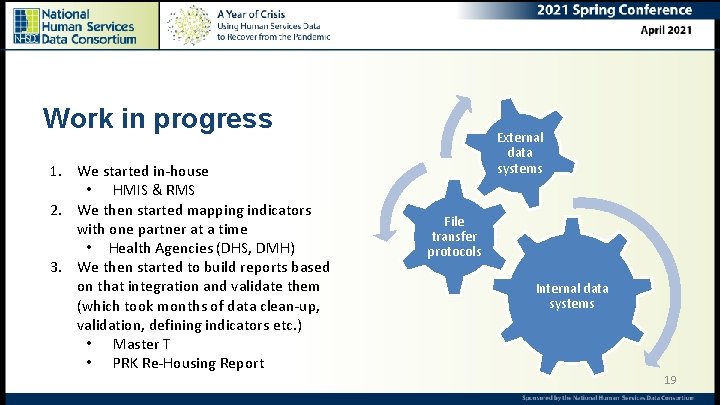
Work in progress 1. We started in-house • HMIS & RMS 2. We then started mapping indicators with one partner at a time • Health Agencies (DHS, DMH) 3. We then started to build reports based on that integration and validate them (which took months of data clean-up, validation, defining indicators etc. ) • Master T • PRK Re-Housing Report External data systems File transfer protocols Internal data systems 19
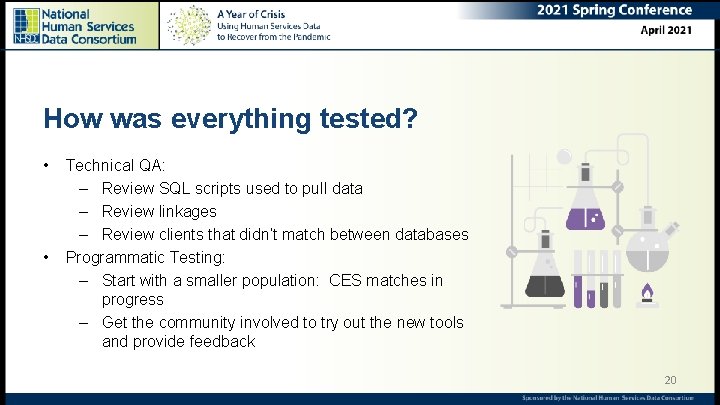
How was everything tested? • • Technical QA: – Review SQL scripts used to pull data – Review linkages – Review clients that didn’t match between databases Programmatic Testing: – Start with a smaller population: CES matches in progress – Get the community involved to try out the new tools and provide feedback 20
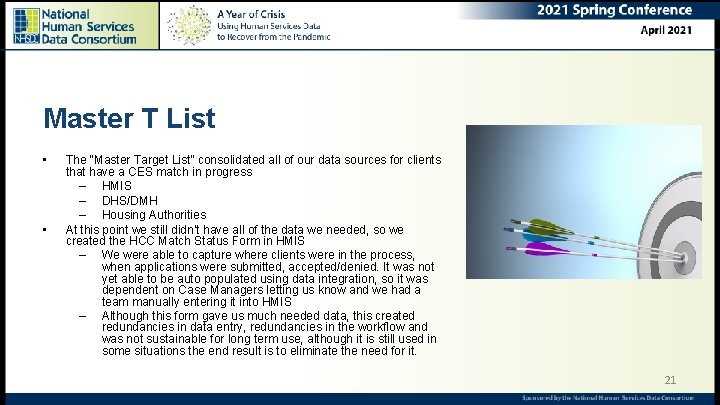
Master T List • • The “Master Target List” consolidated all of our data sources for clients that have a CES match in progress – HMIS – DHS/DMH – Housing Authorities At this point we still didn’t have all of the data we needed, so we created the HCC Match Status Form in HMIS – We were able to capture where clients were in the process, when applications were submitted, accepted/denied. It was not yet able to be auto populated using data integration, so it was dependent on Case Managers letting us know and we had a team manually entering it into HMIS – Although this form gave us much needed data, this created redundancies in data entry, redundancies in the workflow and was not sustainable for long term use, although it is still used in some situations the end result is to eliminate the need for it. 21

HCC Pilot Launch • • The Master T list and the HCC Match Status Form was used to start our HCC pilot with the community in early March 2020 Got space at a local church to host a couple hundred case managers for a kickoff and use as our base of operations. Workstations set up for case managers to visit and troubleshoot issues and get updates on their clients’ status: – HMIS – DHS/DMH – Housing Authority – Unit Location Staff were at the church for a couple weeks and available daily for meetings with case managers, until… 22
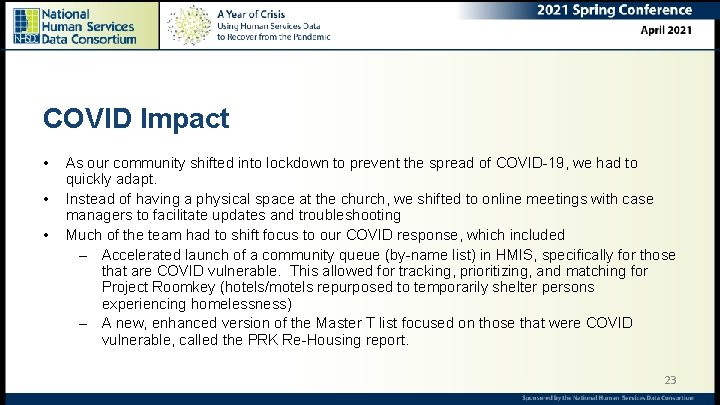
COVID Impact • • • As our community shifted into lockdown to prevent the spread of COVID-19, we had to quickly adapt. Instead of having a physical space at the church, we shifted to online meetings with case managers to facilitate updates and troubleshooting Much of the team had to shift focus to our COVID response, which included – Accelerated launch of a community queue (by-name list) in HMIS, specifically for those that are COVID vulnerable. This allowed for tracking, prioritizing, and matching for Project Roomkey (hotels/motels repurposed to temporarily shelter persons experiencing homelessness) – A new, enhanced version of the Master T list focused on those that were COVID vulnerable, called the PRK Re-Housing report. 23
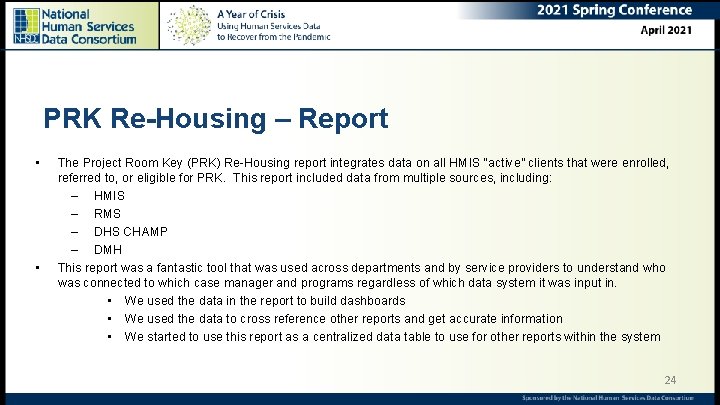
PRK Re-Housing – Report • • The Project Room Key (PRK) Re-Housing report integrates data on all HMIS “active” clients that were enrolled, referred to, or eligible for PRK. This report included data from multiple sources, including: – HMIS – RMS – DHS CHAMP – DMH This report was a fantastic tool that was used across departments and by service providers to understand who was connected to which case manager and programs regardless of which data system it was input in. • We used the data in the report to build dashboards • We used the data to cross reference other reports and get accurate information • We started to use this report as a centralized data table to use for other reports within the system 24
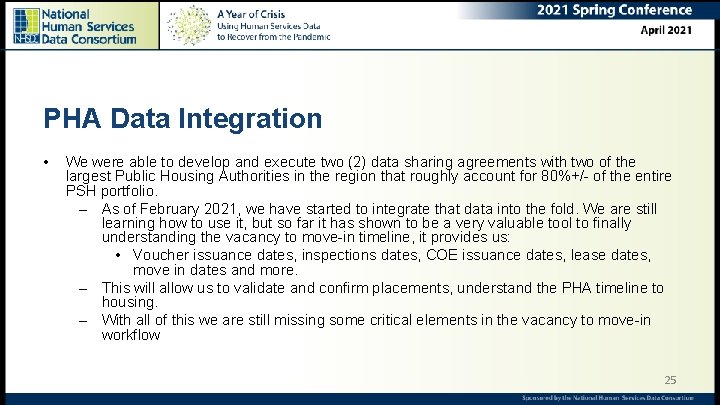
PHA Data Integration • We were able to develop and execute two (2) data sharing agreements with two of the largest Public Housing Authorities in the region that roughly account for 80%+/- of the entire PSH portfolio. – As of February 2021, we have started to integrate that data into the fold. We are still learning how to use it, but so far it has shown to be a very valuable tool to finally understanding the vacancy to move-in timeline, it provides us: • Voucher issuance dates, inspections dates, COE issuance dates, lease dates, move in dates and more. – This will allow us to validate and confirm placements, understand the PHA timeline to housing. – With all of this we are still missing some critical elements in the vacancy to move-in workflow 25
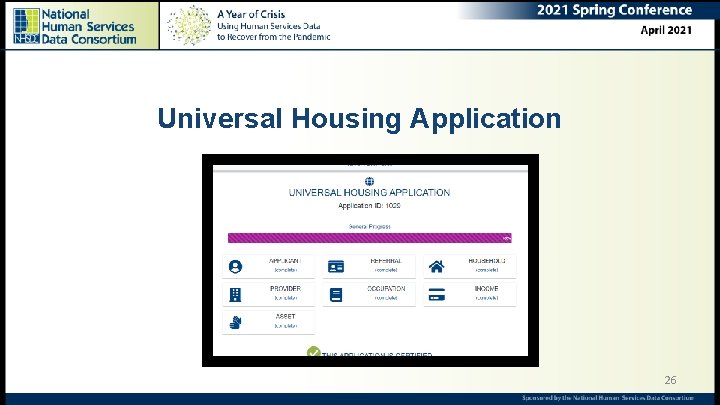
Universal Housing Application 26
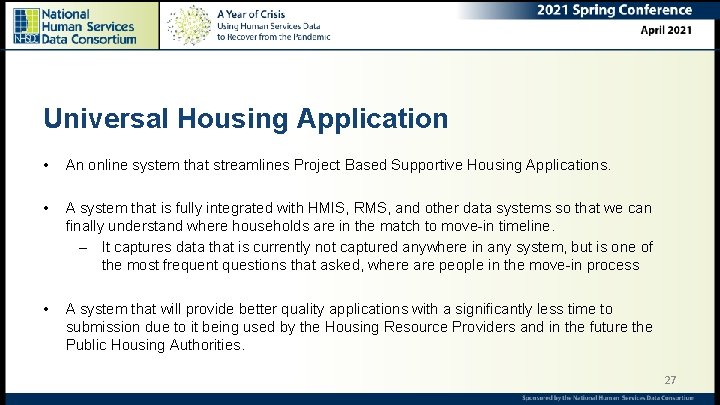
Universal Housing Application • An online system that streamlines Project Based Supportive Housing Applications. • A system that is fully integrated with HMIS, RMS, and other data systems so that we can finally understand where households are in the match to move-in timeline. – It captures data that is currently not captured anywhere in any system, but is one of the most frequent questions that asked, where are people in the move-in process • A system that will provide better quality applications with a significantly less time to submission due to it being used by the Housing Resource Providers and in the future the Public Housing Authorities. 27
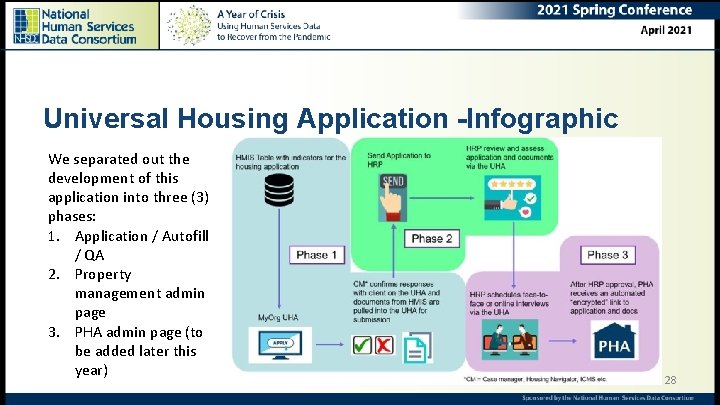
Universal Housing Application -Infographic We separated out the development of this application into three (3) phases: 1. Application / Autofill / QA 2. Property management admin page 3. PHA admin page (to be added later this year) 28
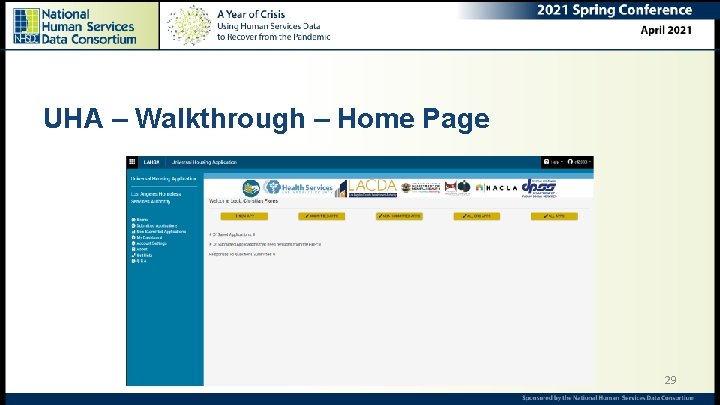
UHA – Walkthrough – Home Page 29

UHA – Walkthrough – About 30
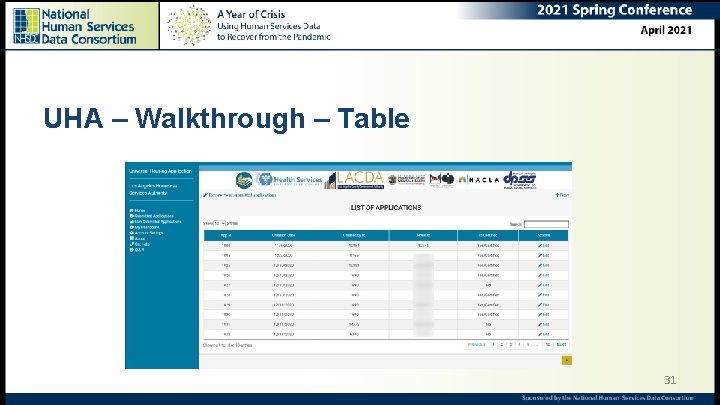
UHA – Walkthrough – Table 31
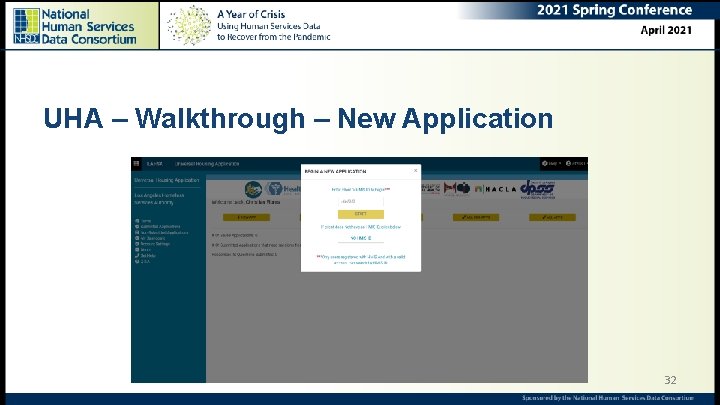
UHA – Walkthrough – New Application 32

UHA – Walkthrough – In Progress 33
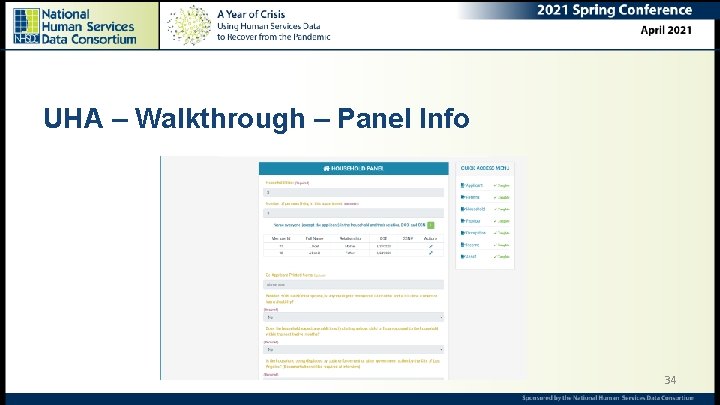
UHA – Walkthrough – Panel Info 34
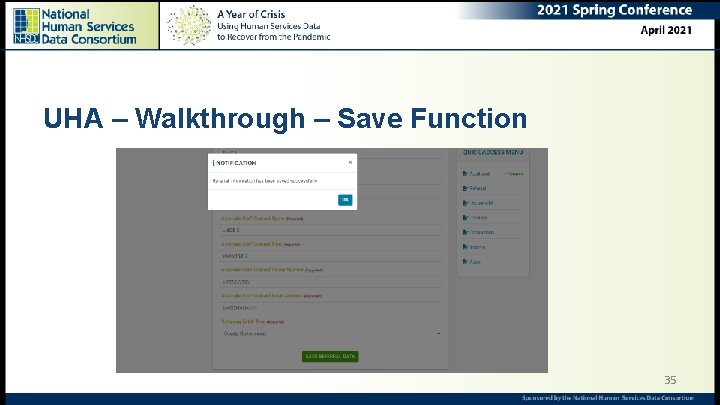
UHA – Walkthrough – Save Function 35
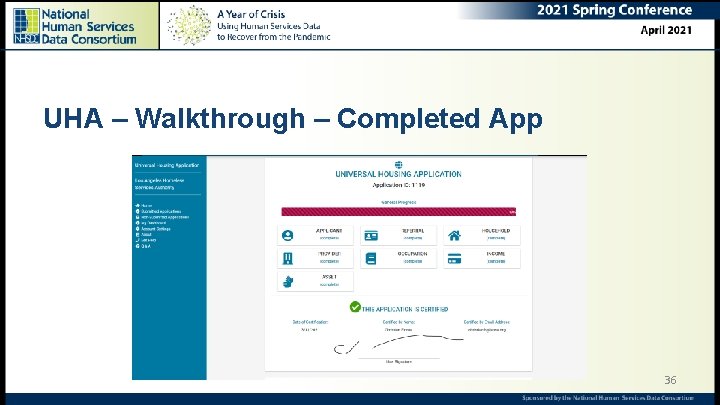
UHA – Walkthrough – Completed App 36
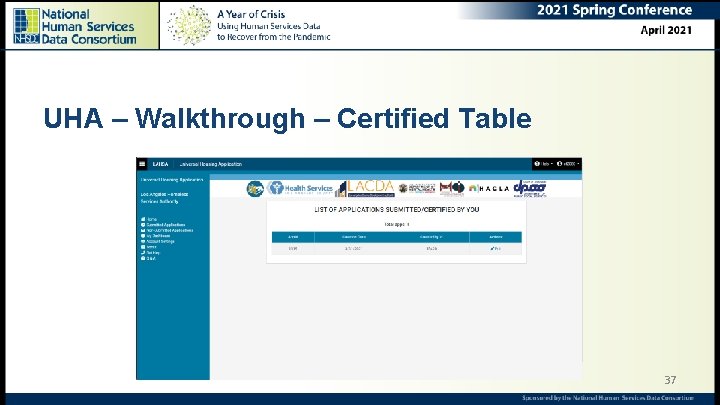
UHA – Walkthrough – Certified Table 37
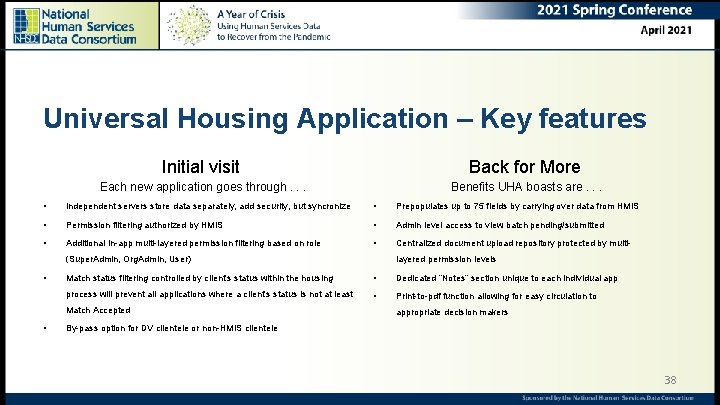
Universal Housing Application – Key features Initial visit Back for More Each new application goes through. . . Benefits UHA boasts are. . . • Independent servers store data separately, add security, but syncronize • Prepopulates up to 75 fields by carrying over data from HMIS • Permission filtering authorized by HMIS • Admin level access to view batch pending/submitted • Additional in-app multi-layered permission filtering based on role • Centralized document upload repository protected by multi- (Super. Admin, Org. Admin, User) • Match status filtering controlled by client’s status within the housing • Dedicated “Notes” section unique to each individual app process will prevent all applications where a client’s status is not at least • Print-to-pdf function allowing for easy circulation to Match Accepted • layered permission levels appropriate decision makers By-pass option for DV clientele or non-HMIS clientele 38
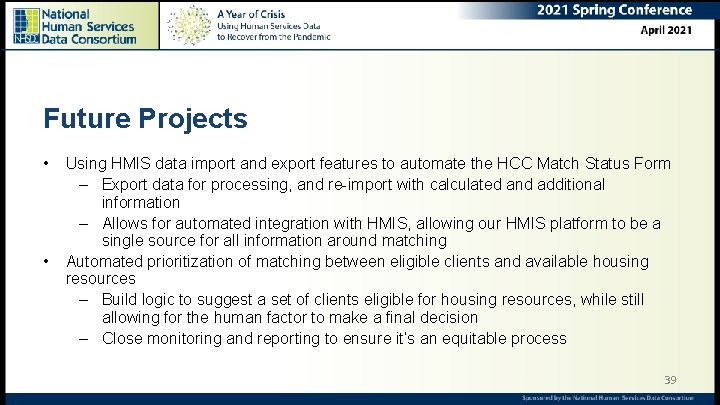
Future Projects • • Using HMIS data import and export features to automate the HCC Match Status Form – Export data for processing, and re-import with calculated and additional information – Allows for automated integration with HMIS, allowing our HMIS platform to be a single source for all information around matching Automated prioritization of matching between eligible clients and available housing resources – Build logic to suggest a set of clients eligible for housing resources, while still allowing for the human factor to make a final decision – Close monitoring and reporting to ensure it’s an equitable process 39
 What cannot be measured cannot be improved
What cannot be measured cannot be improved Governments can sometimes improve market outcomes
Governments can sometimes improve market outcomes Can far memory improve job throughput
Can far memory improve job throughput You can t manage what you can t measure
You can t manage what you can t measure If you cant measure it you can't manage it
If you cant measure it you can't manage it What is the website for accenture delivery suite
What is the website for accenture delivery suite Service automation adalah
Service automation adalah Service assurance automation
Service assurance automation Reliance field services
Reliance field services Hp cloud service automation
Hp cloud service automation Daniel craig homeless
Daniel craig homeless Street homeless prevention team southampton
Street homeless prevention team southampton Homeless to harvard questions
Homeless to harvard questions Homeless artinya
Homeless artinya Homeless anna quindlen
Homeless anna quindlen Homeless in austria
Homeless in austria The hunchback in the park by dylan thomas
The hunchback in the park by dylan thomas Homeless shelters southend
Homeless shelters southend Homeless services cork
Homeless services cork Hpd mental health division
Hpd mental health division Outcome stars triangle
Outcome stars triangle Costa mesa homeless
Costa mesa homeless Homestretch alameda county
Homestretch alameda county Homeless alliance of wny
Homeless alliance of wny Chronically homeless orange county
Chronically homeless orange county Thomas benjamin kennington homeless
Thomas benjamin kennington homeless Homeless coalition martinsburg wv
Homeless coalition martinsburg wv Stanislaus homeless alliance
Stanislaus homeless alliance How to dress homeless
How to dress homeless Michael oher homeless
Michael oher homeless Universal service administrative company
Universal service administrative company Universal service administrative company lifeline
Universal service administrative company lifeline Service obligation scheme
Service obligation scheme Which universal force can repel as well as attract?
Which universal force can repel as well as attract? Which universal force can repel as well as attract?
Which universal force can repel as well as attract? What is hospitality service delivery system
What is hospitality service delivery system Swot analysis on the online delivery
Swot analysis on the online delivery Social service delivery models
Social service delivery models Service delivery mechanism
Service delivery mechanism It service delivery and support
It service delivery and support