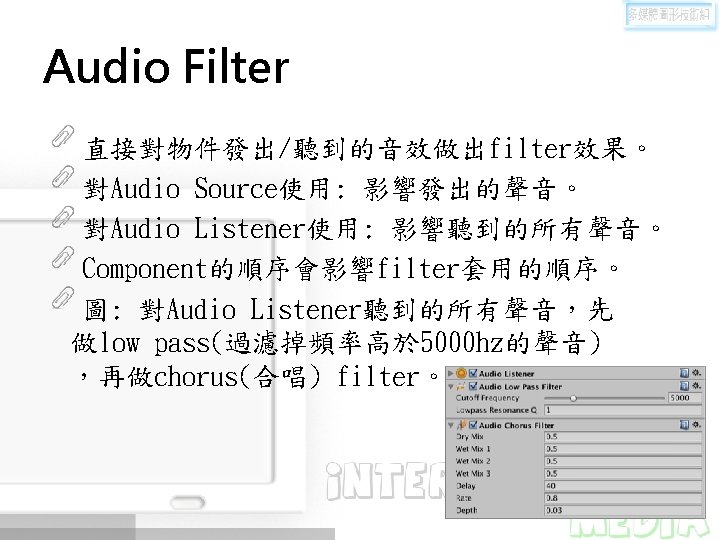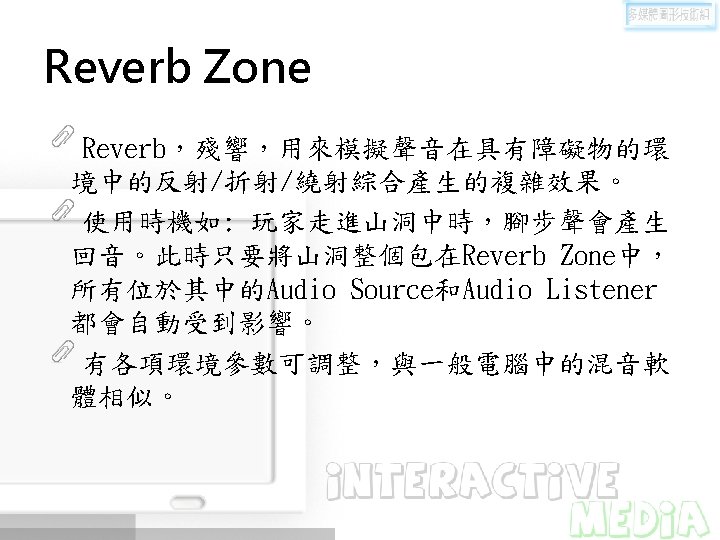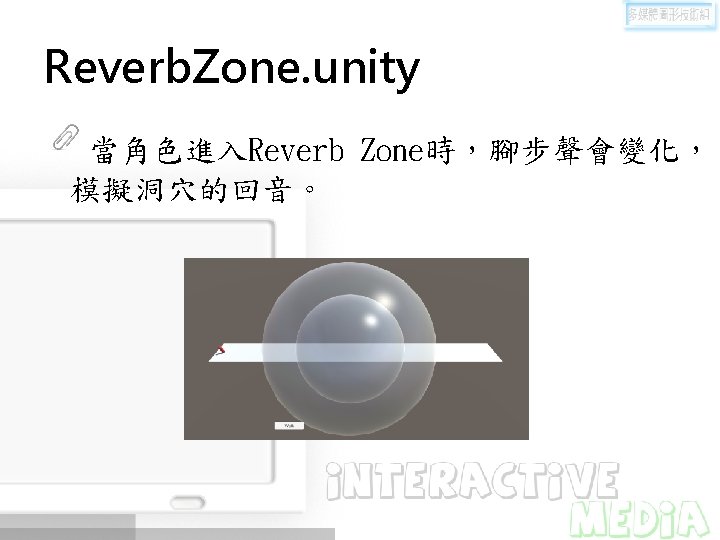3 D Game Programming Audio MingTe Chi Department
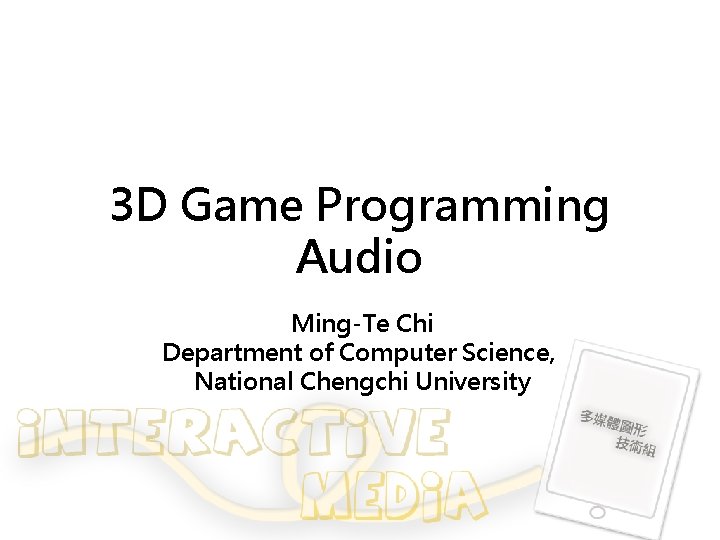
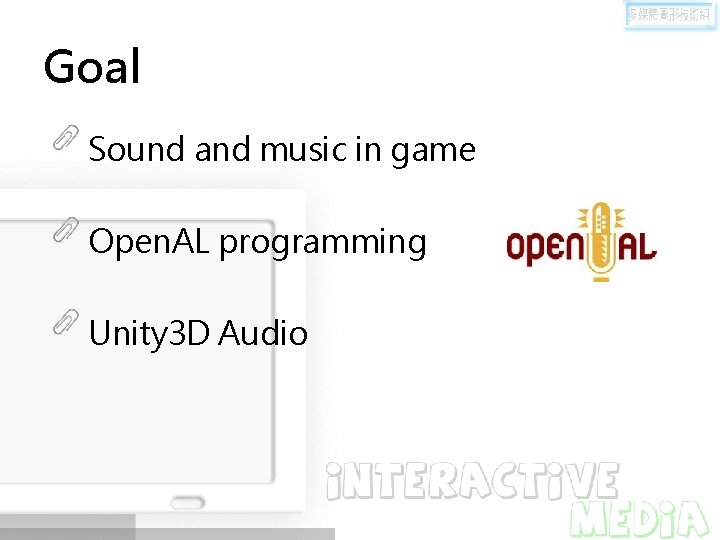
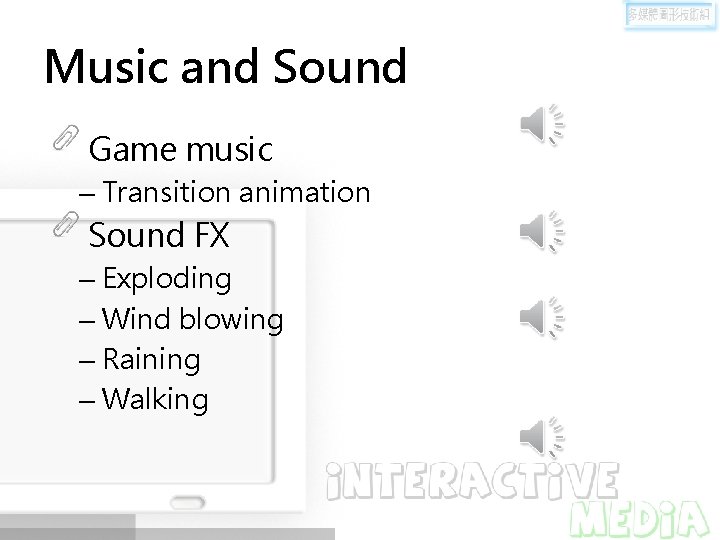
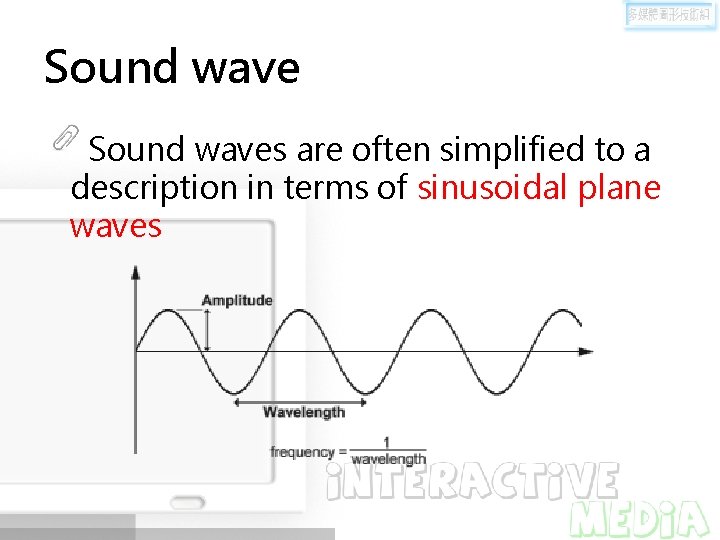
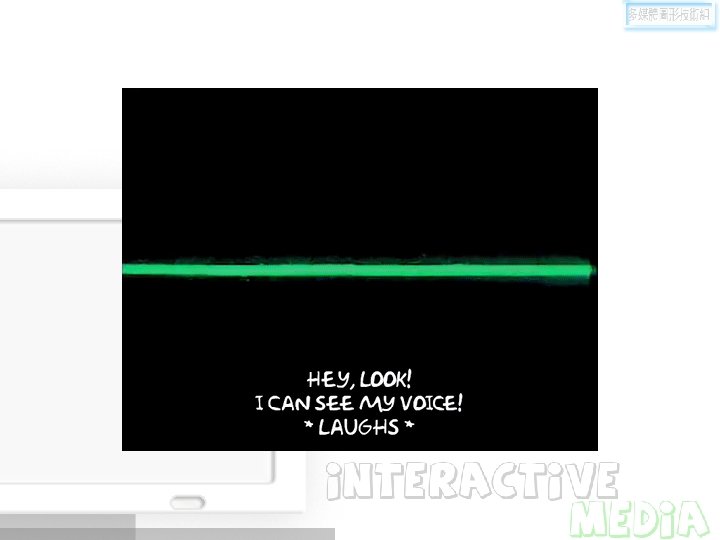
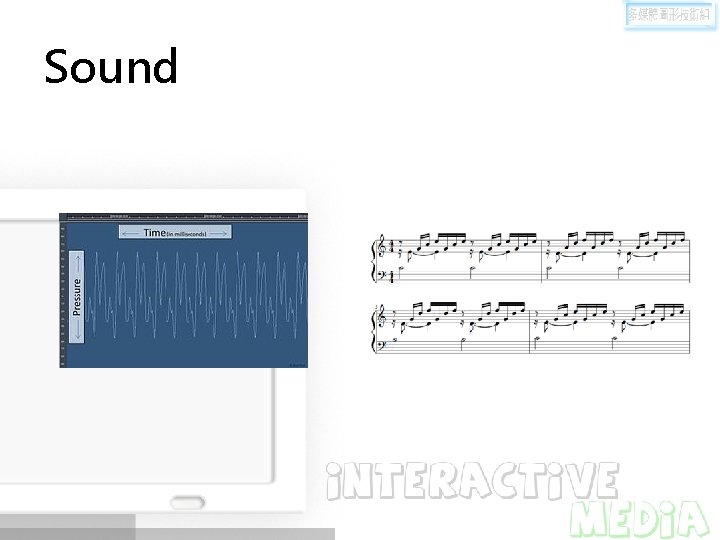
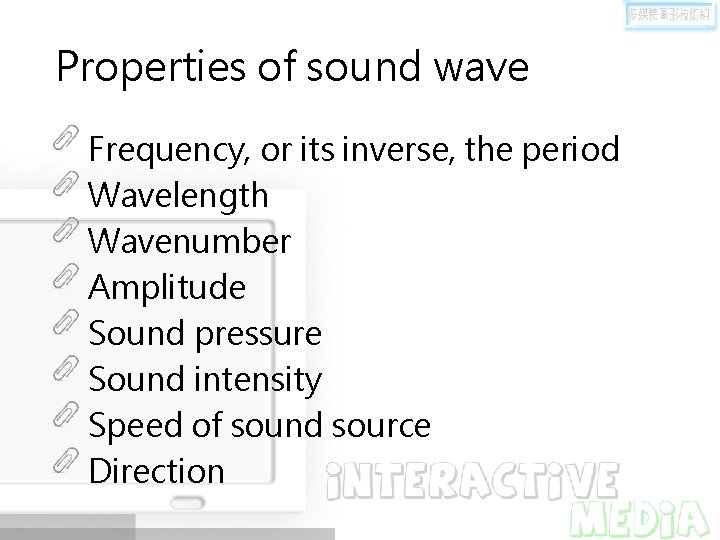
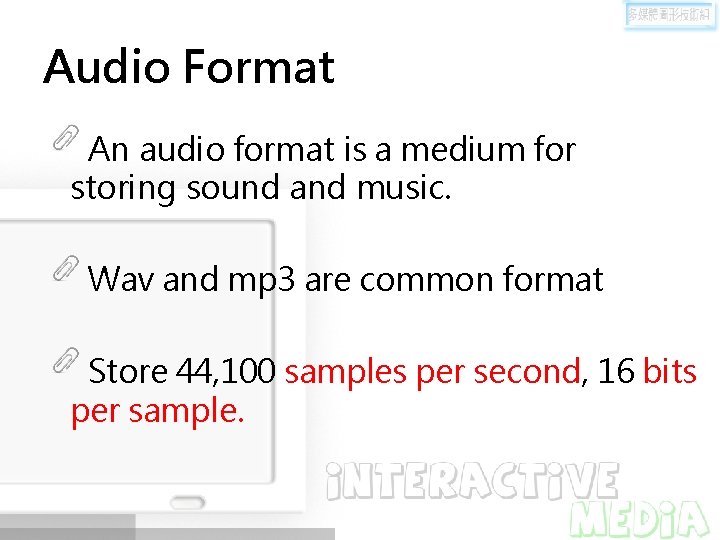
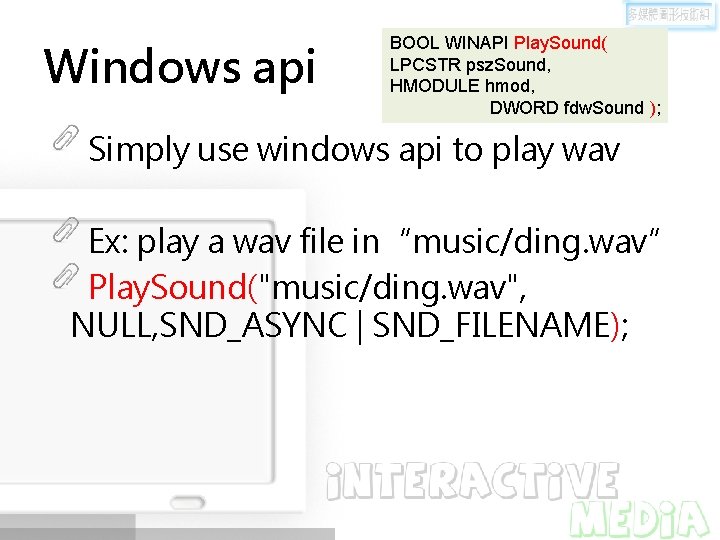
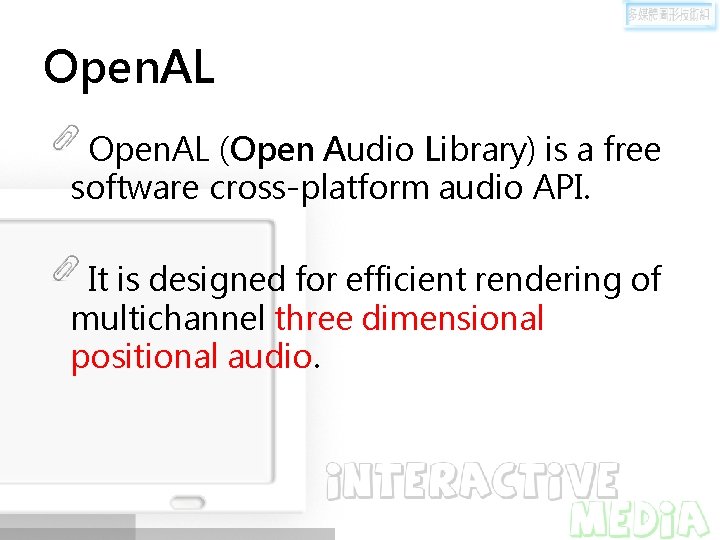
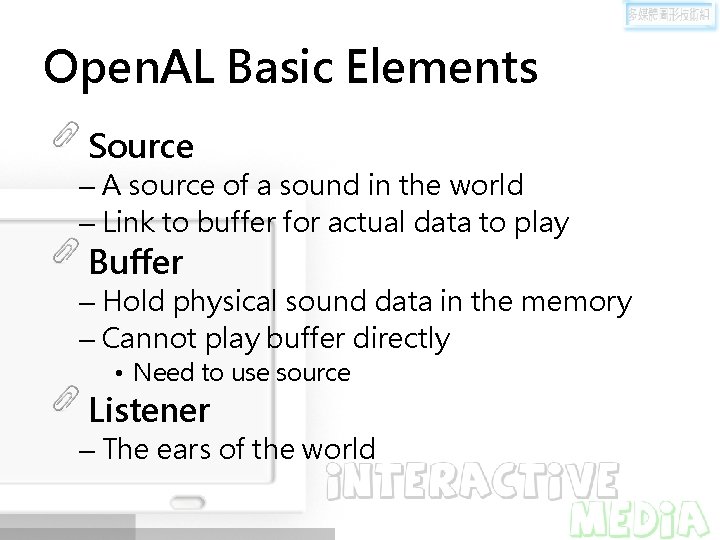
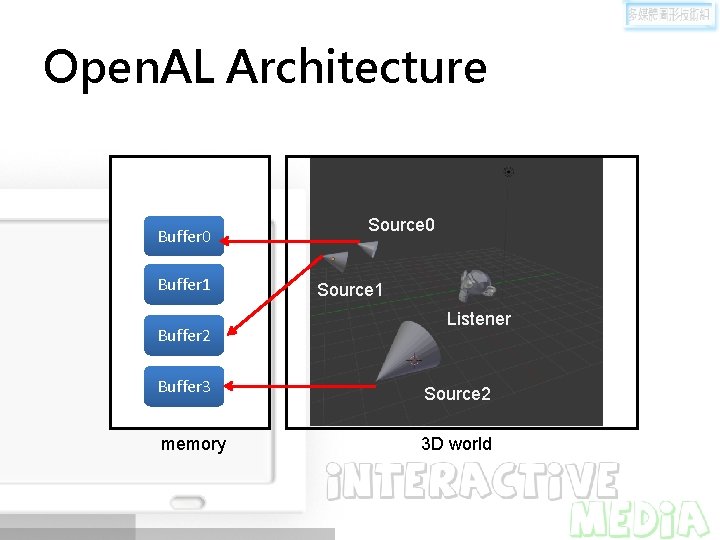
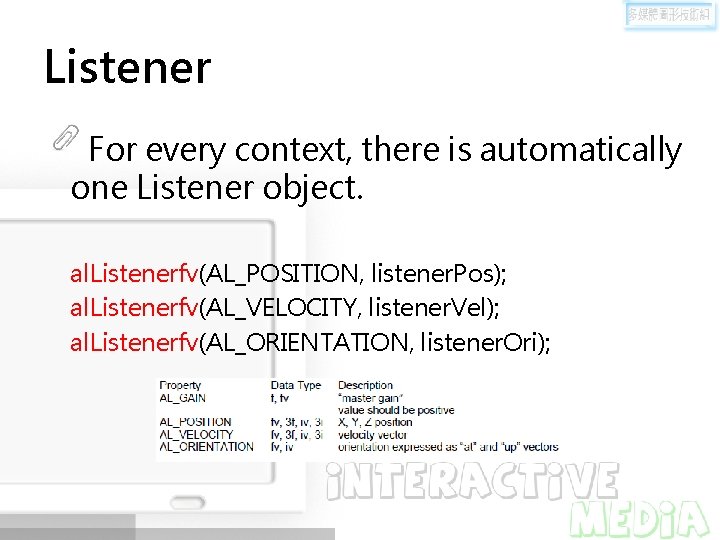
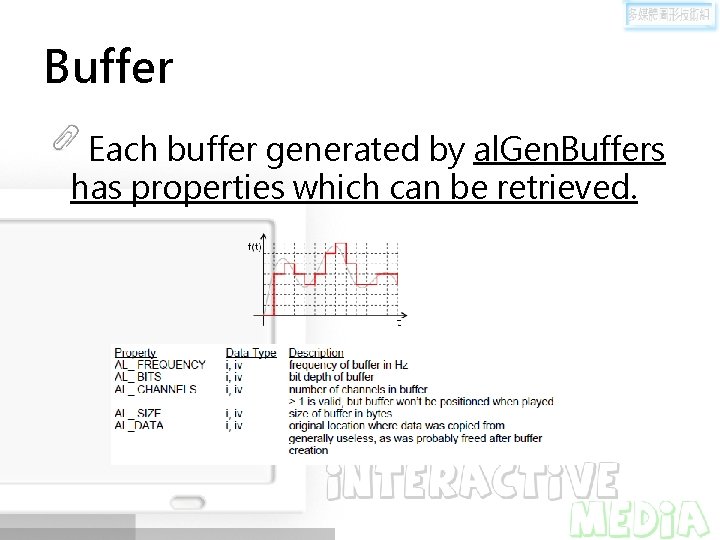
![const int NUM_BUFFERS = 3; ALuint buffer[NUM_BUFFERS]; ALboolean al_bool; ALsizei size, freq; ALenum format; const int NUM_BUFFERS = 3; ALuint buffer[NUM_BUFFERS]; ALboolean al_bool; ALsizei size, freq; ALenum format;](https://slidetodoc.com/presentation_image_h2/dcd9a4b0c6cf80606b16d8f3af13d0e7/image-15.jpg)
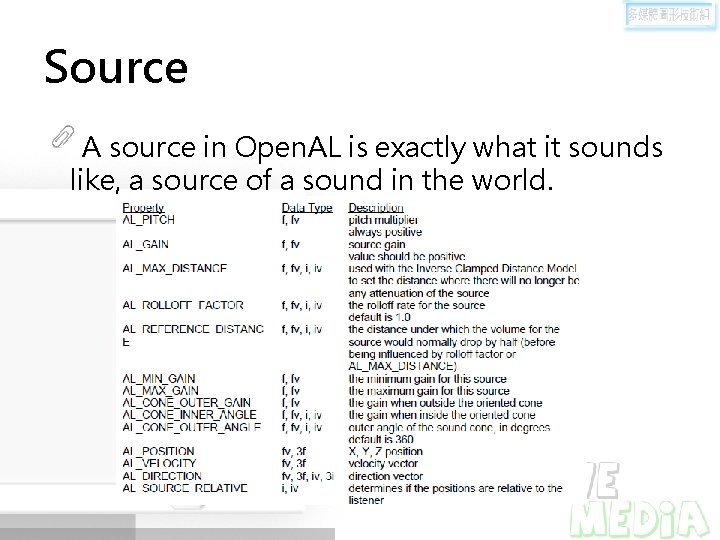
![const int NUM_SOURCES = 3; ALuint source[NUM_SOURCES]; al. Get. Error(); /* clear error */ const int NUM_SOURCES = 3; ALuint source[NUM_SOURCES]; al. Get. Error(); /* clear error */](https://slidetodoc.com/presentation_image_h2/dcd9a4b0c6cf80606b16d8f3af13d0e7/image-17.jpg)
![Play and Stop Combine with keyboardfunc(), or some other way Ex: al. Source. Play(source[0]); Play and Stop Combine with keyboardfunc(), or some other way Ex: al. Source. Play(source[0]);](https://slidetodoc.com/presentation_image_h2/dcd9a4b0c6cf80606b16d8f3af13d0e7/image-18.jpg)
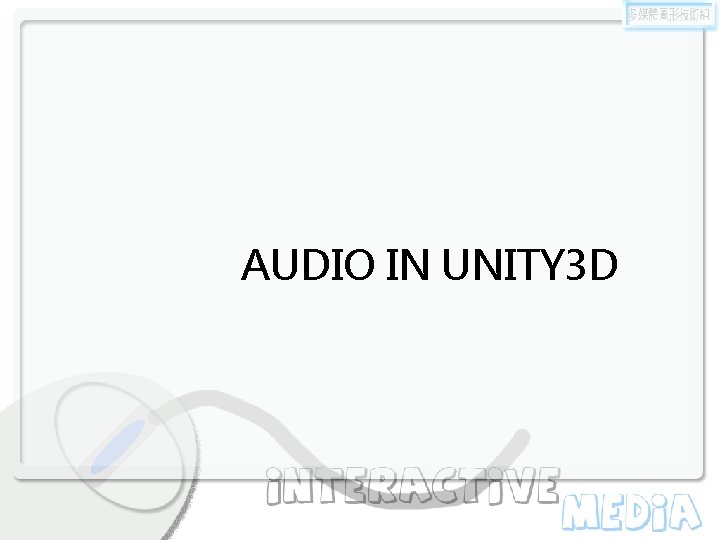
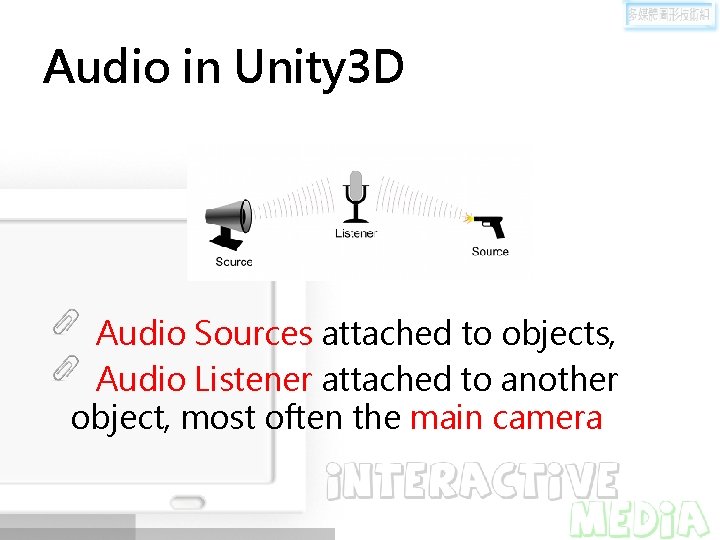
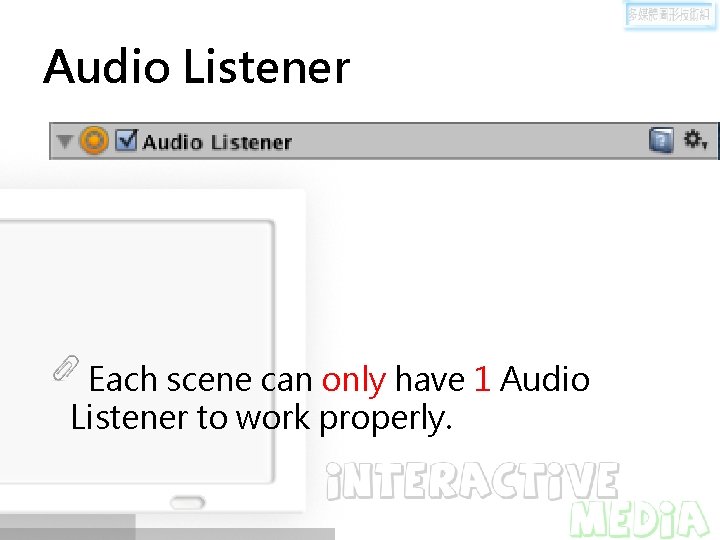
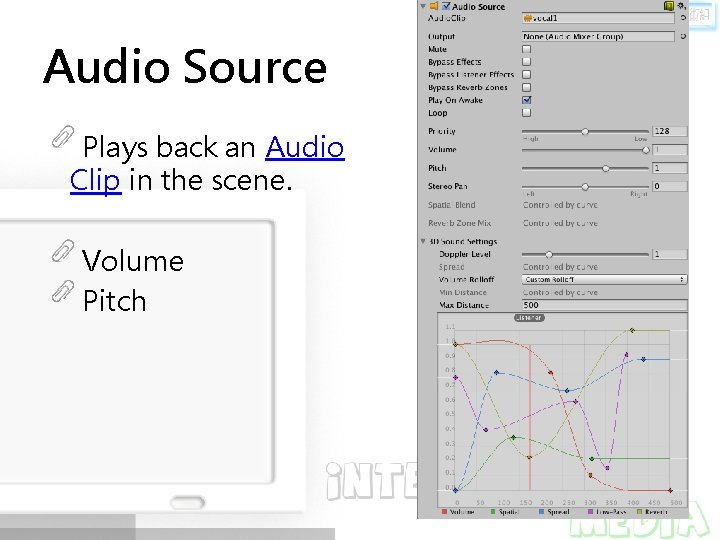
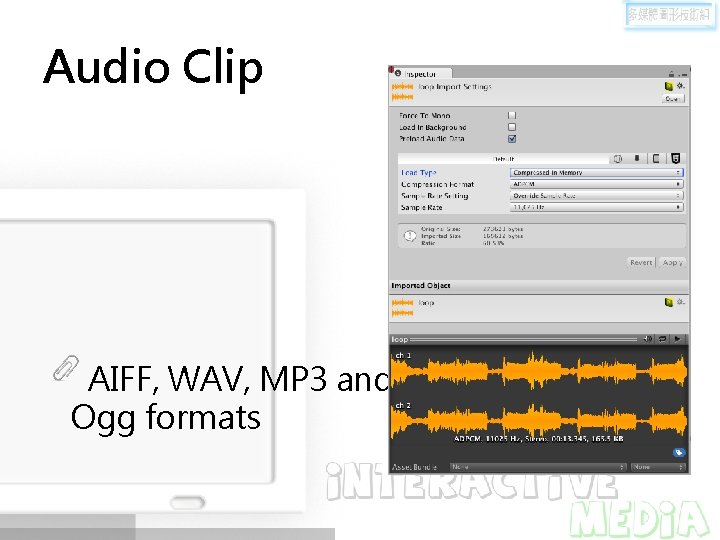
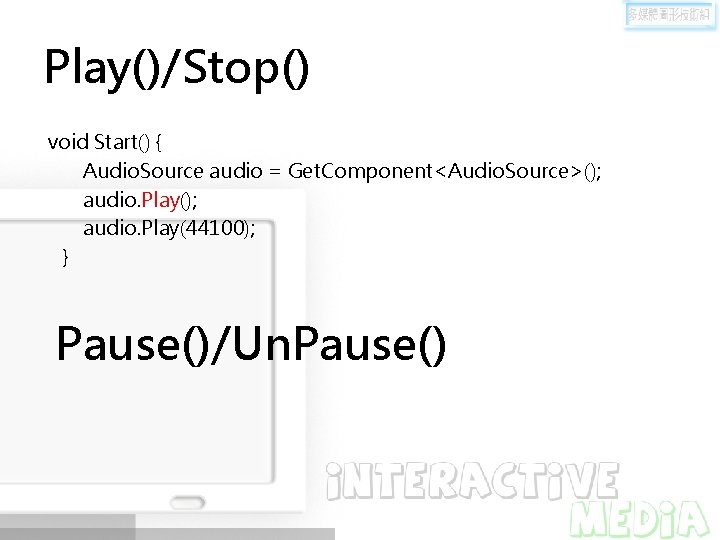
![Play, wait, switch clip [Require. Component(typeof(Audio. Source))] public class Example. Class : Mono. Behaviour Play, wait, switch clip [Require. Component(typeof(Audio. Source))] public class Example. Class : Mono. Behaviour](https://slidetodoc.com/presentation_image_h2/dcd9a4b0c6cf80606b16d8f3af13d0e7/image-25.jpg)

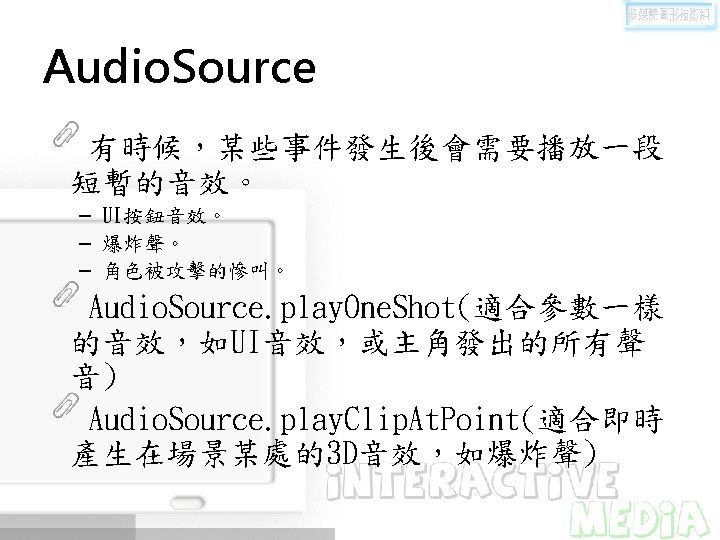

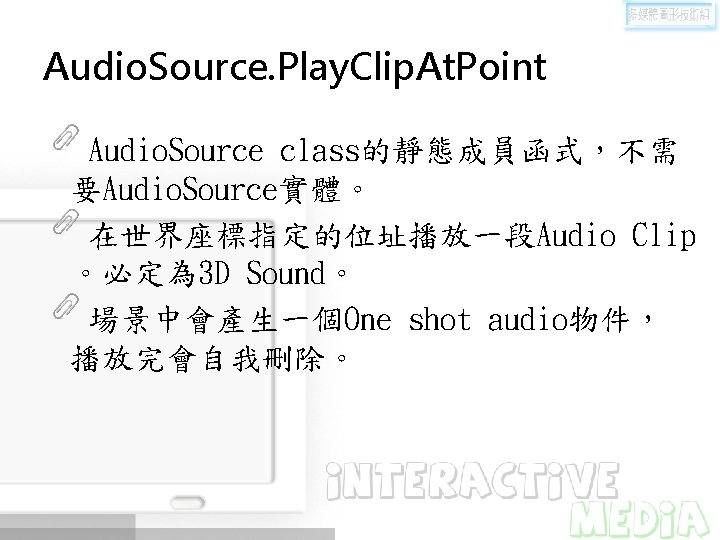
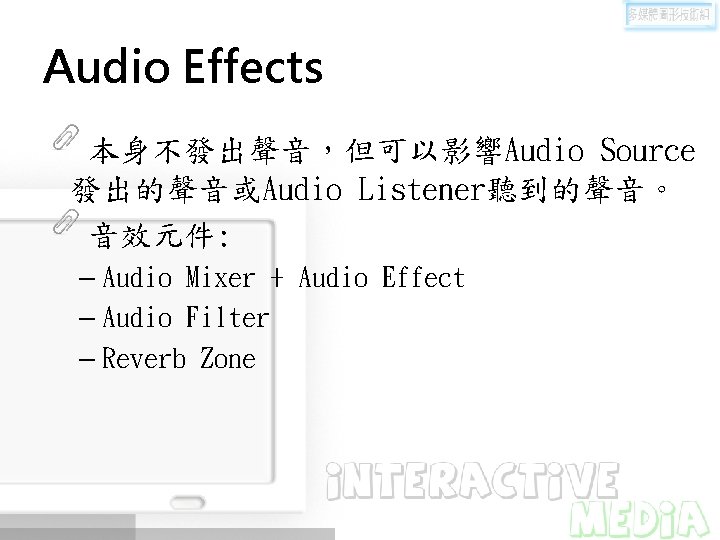
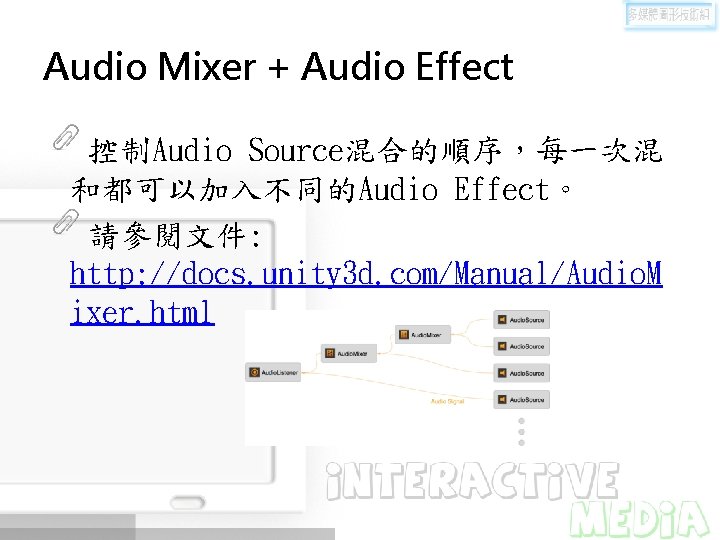
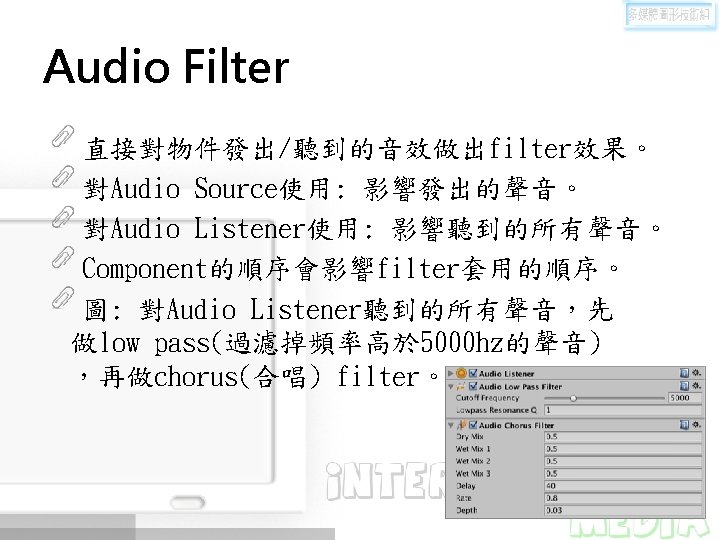
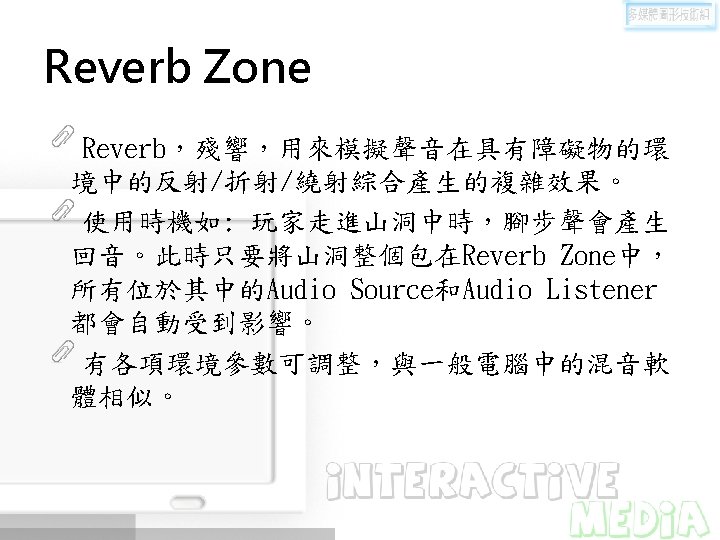
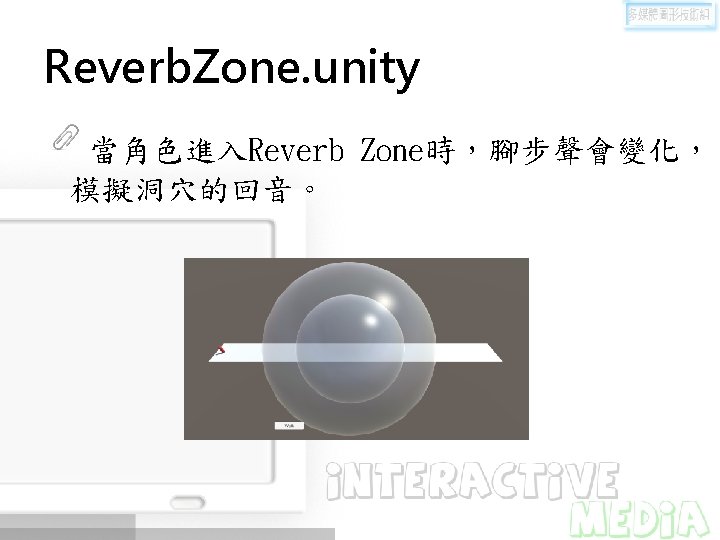
- Slides: 34
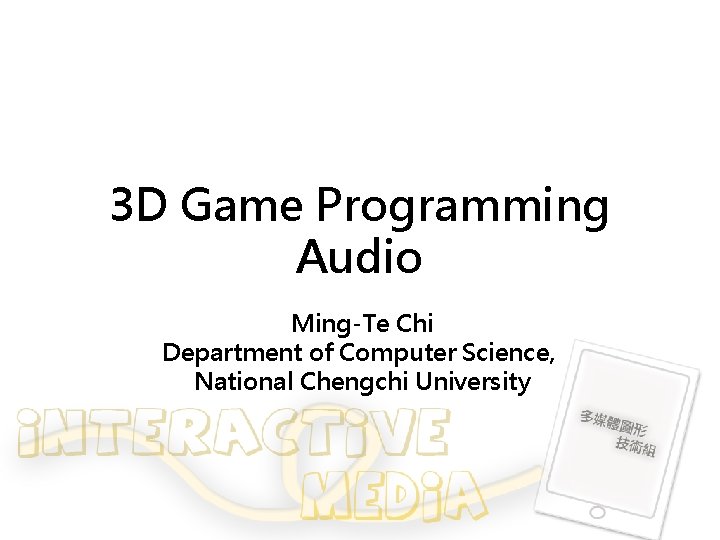
3 D Game Programming Audio Ming-Te Chi Department of Computer Science, National Chengchi University
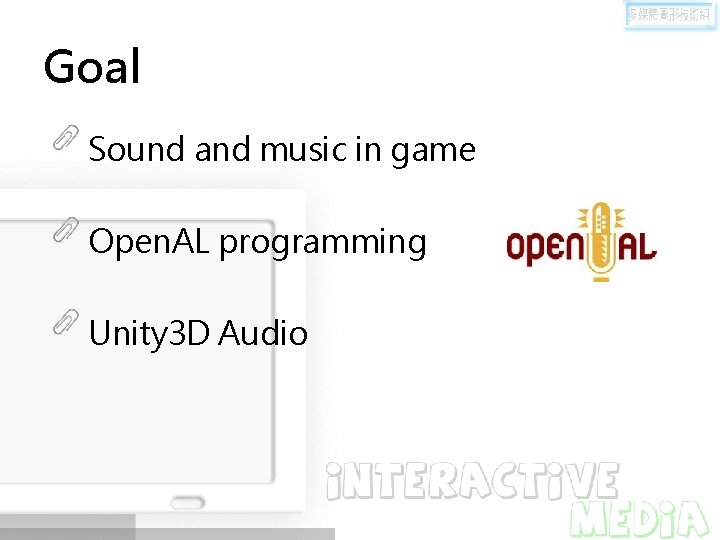
Goal Sound and music in game Open. AL programming Unity 3 D Audio
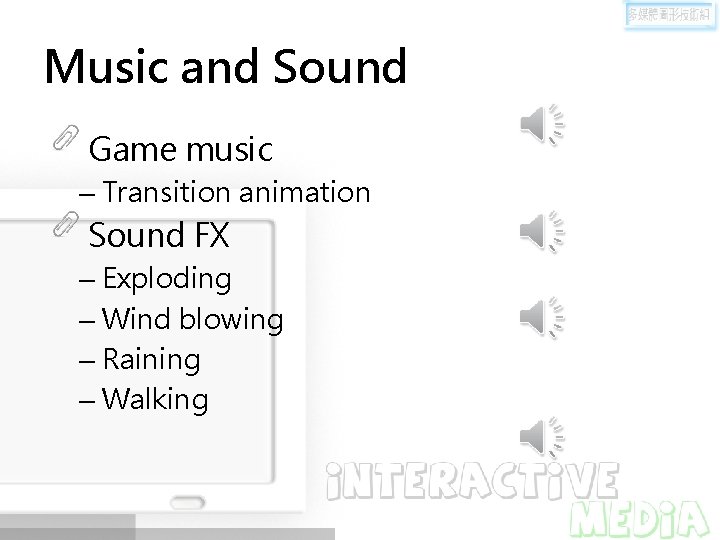
Music and Sound Game music – Transition animation Sound FX – Exploding – Wind blowing – Raining – Walking
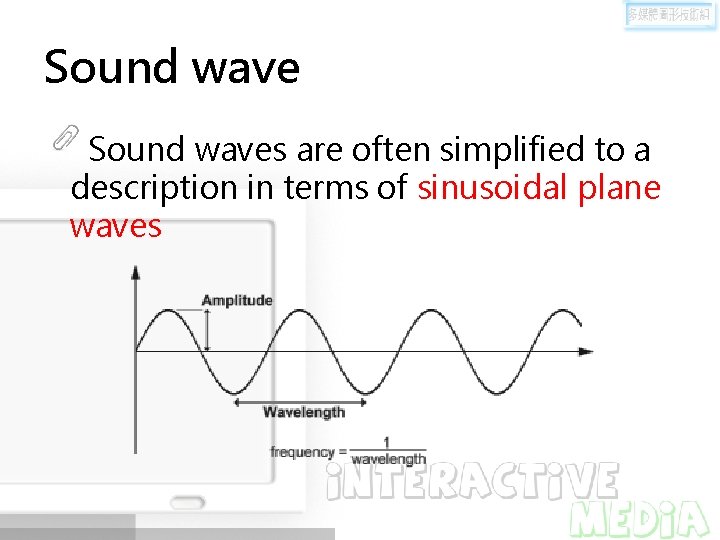
Sound waves are often simplified to a description in terms of sinusoidal plane waves
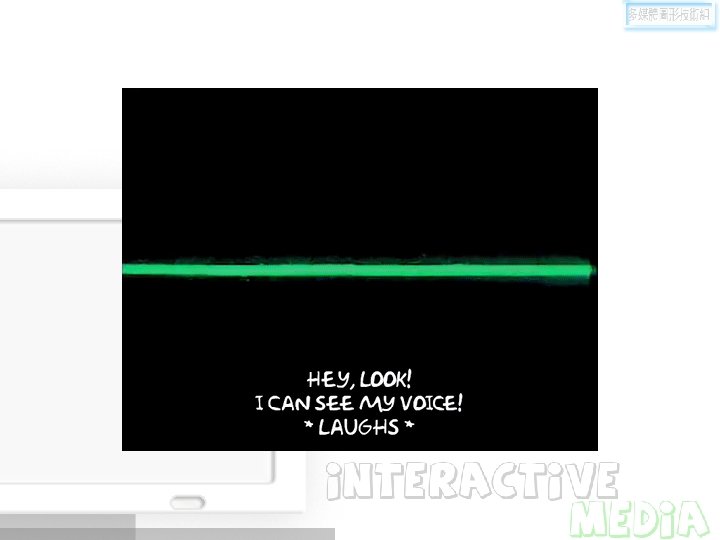
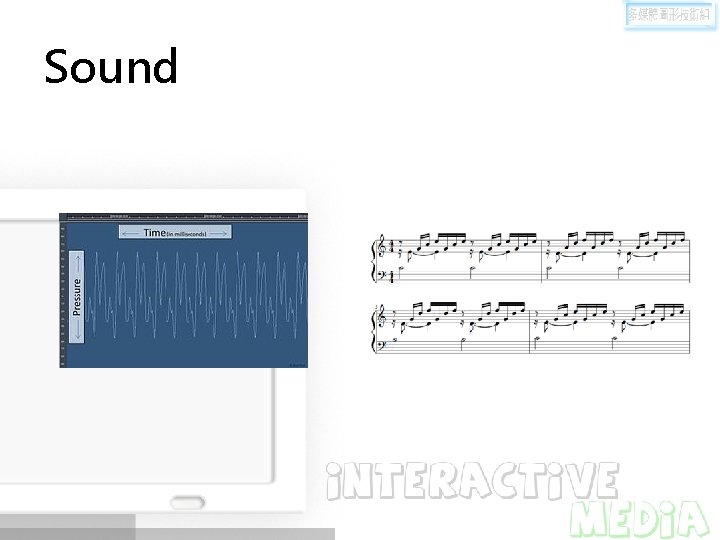
Sound
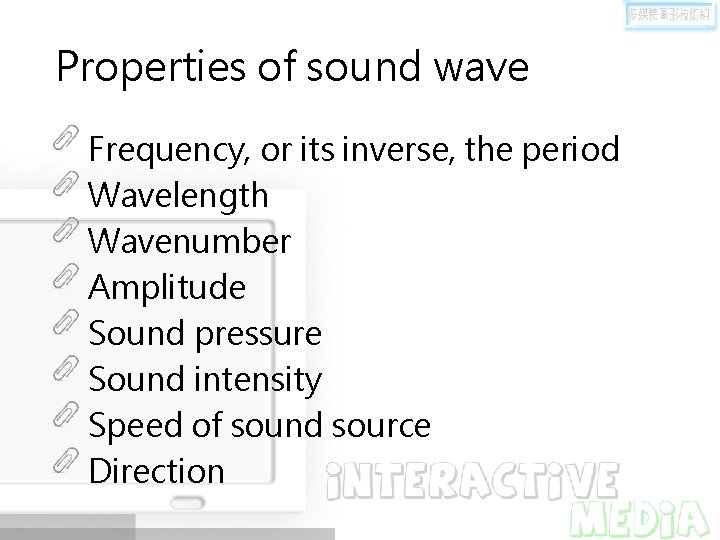
Properties of sound wave Frequency, or its inverse, the period Wavelength Wavenumber Amplitude Sound pressure Sound intensity Speed of sound source Direction
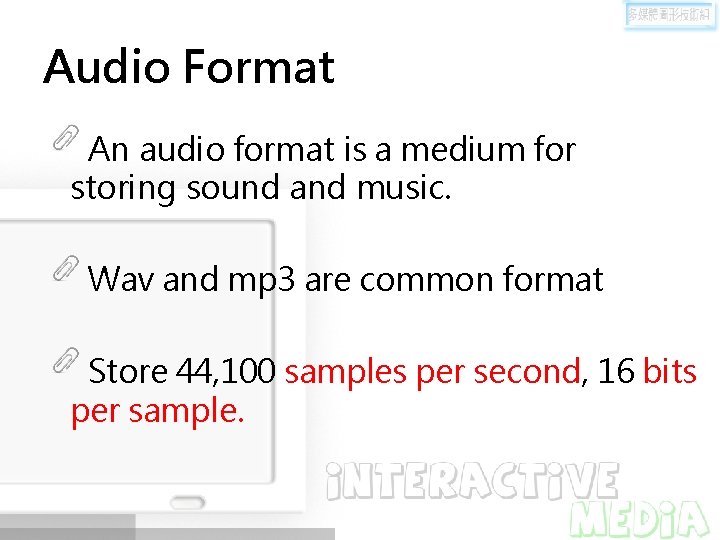
Audio Format An audio format is a medium for storing sound and music. Wav and mp 3 are common format Store 44, 100 samples per second, 16 bits per sample.
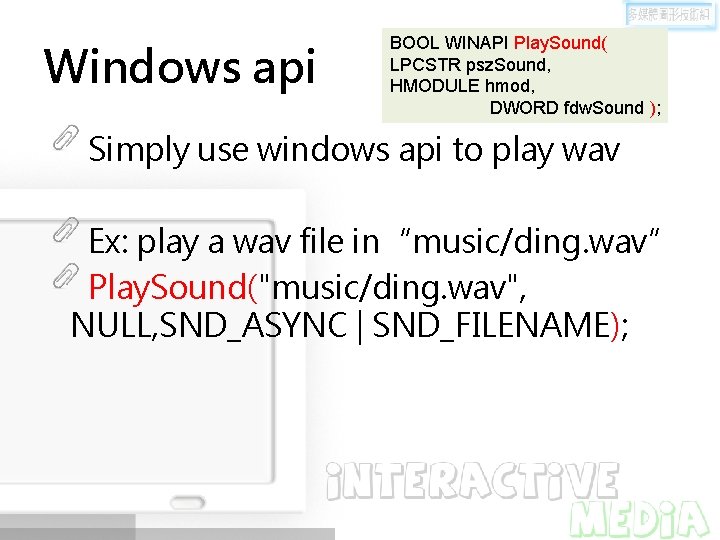
Windows api BOOL WINAPI Play. Sound( LPCSTR psz. Sound, HMODULE hmod, DWORD fdw. Sound ); Simply use windows api to play wav Ex: play a wav file in“music/ding. wav” Play. Sound("music/ding. wav", NULL, SND_ASYNC | SND_FILENAME);
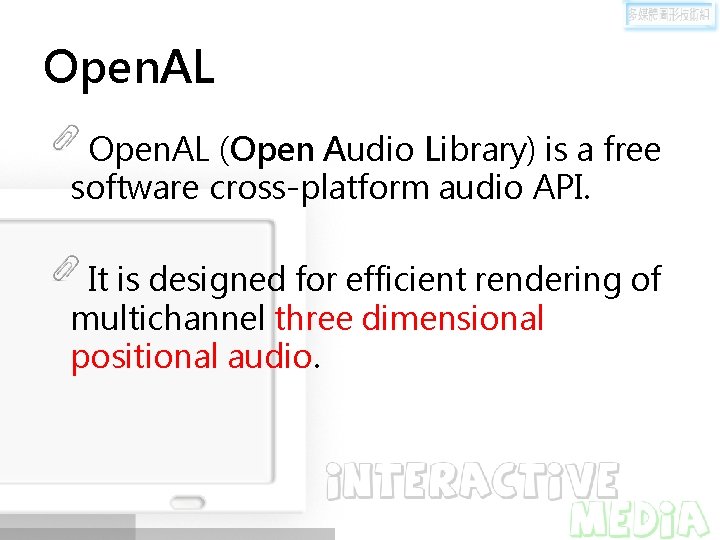
Open. AL (Open Audio Library) is a free software cross-platform audio API. It is designed for efficient rendering of multichannel three dimensional positional audio.
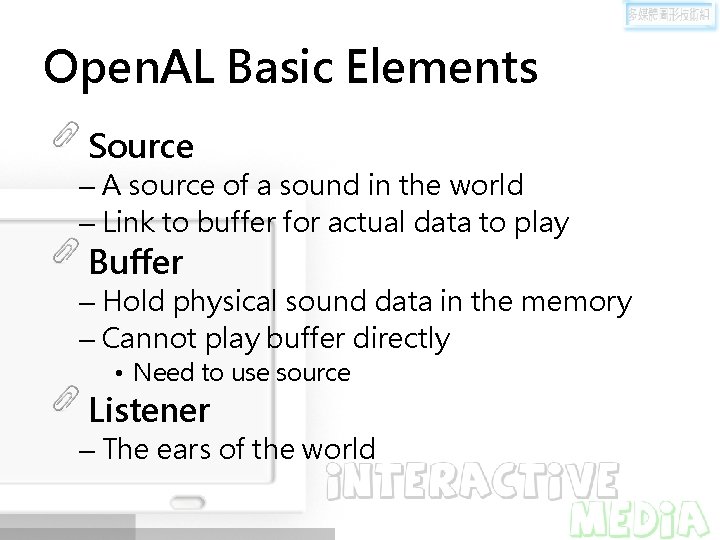
Open. AL Basic Elements Source – A source of a sound in the world – Link to buffer for actual data to play Buffer – Hold physical sound data in the memory – Cannot play buffer directly • Need to use source Listener – The ears of the world
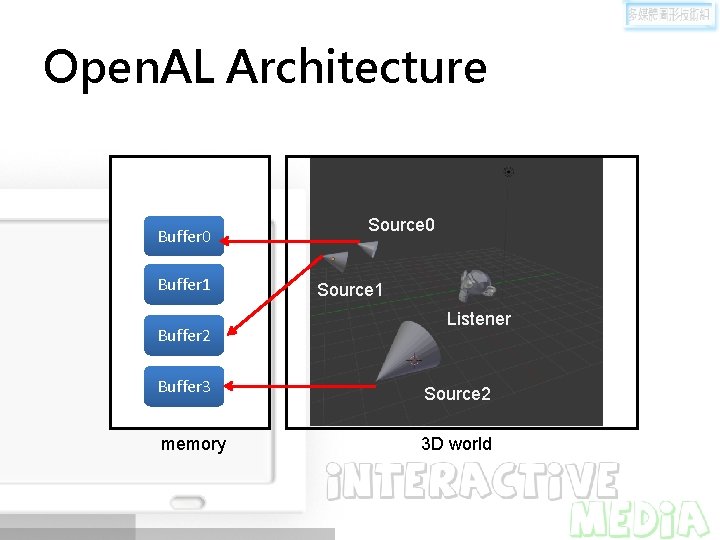
Open. AL Architecture Buffer 0 Buffer 1 Buffer 2 Source 0 Source 1 Listener Buffer 3 Source 2 memory 3 D world
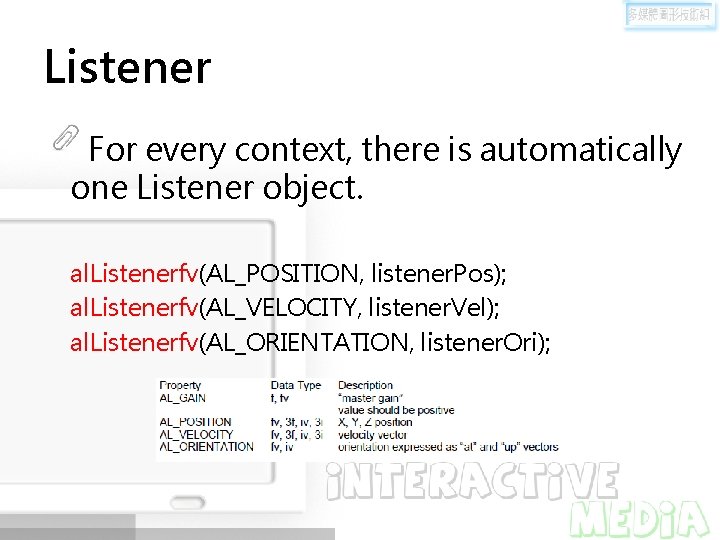
Listener For every context, there is automatically one Listener object. al. Listenerfv(AL_POSITION, listener. Pos); al. Listenerfv(AL_VELOCITY, listener. Vel); al. Listenerfv(AL_ORIENTATION, listener. Ori);
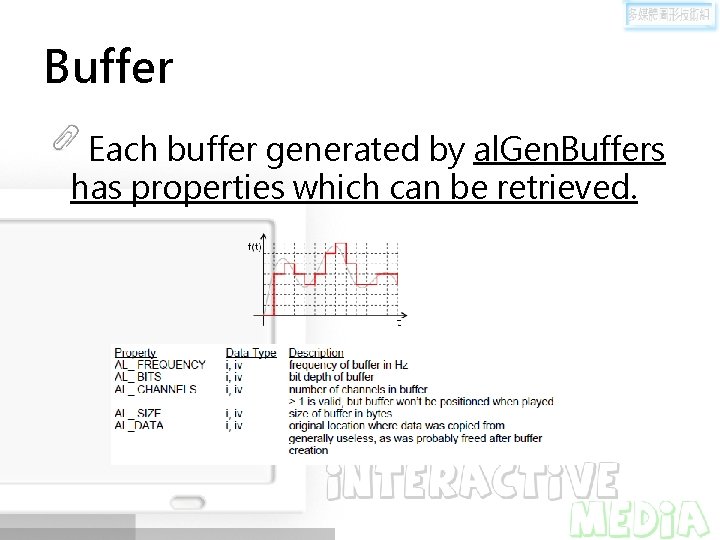
Buffer Each buffer generated by al. Gen. Buffers has properties which can be retrieved.
![const int NUMBUFFERS 3 ALuint bufferNUMBUFFERS ALboolean albool ALsizei size freq ALenum format const int NUM_BUFFERS = 3; ALuint buffer[NUM_BUFFERS]; ALboolean al_bool; ALsizei size, freq; ALenum format;](https://slidetodoc.com/presentation_image_h2/dcd9a4b0c6cf80606b16d8f3af13d0e7/image-15.jpg)
const int NUM_BUFFERS = 3; ALuint buffer[NUM_BUFFERS]; ALboolean al_bool; ALsizei size, freq; ALenum format; ALvoid *data = NULL; int ch; // Generate buffers, or no sound will be produced al. Gen. Buffers(NUM_BUFFERS, buffer); if(al. Get. Error() != AL_NO_ERROR) { printf("- Error creating buffers !!n"); exit(1); } else { // printf("Created buffersn"); } alut. Load. WAVFile("c. wav", &format , &data, &size, &freq, &al_bool); al. Buffer. Data(buffer[0], format, data, size, freq); alut. Unload. WAV(format, data, size, freq);
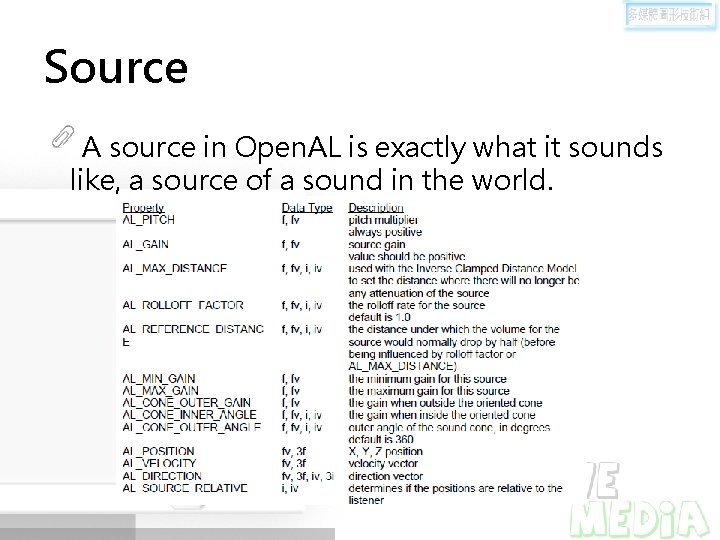
Source A source in Open. AL is exactly what it sounds like, a source of a sound in the world.
![const int NUMSOURCES 3 ALuint sourceNUMSOURCES al Get Error clear error const int NUM_SOURCES = 3; ALuint source[NUM_SOURCES]; al. Get. Error(); /* clear error */](https://slidetodoc.com/presentation_image_h2/dcd9a4b0c6cf80606b16d8f3af13d0e7/image-17.jpg)
const int NUM_SOURCES = 3; ALuint source[NUM_SOURCES]; al. Get. Error(); /* clear error */ al. Gen. Sources(NUM_SOURCES, source); if(al. Get. Error() != AL_NO_ERROR) { printf("- Error creating sources !!n"); exit(2); } al. Sourcef(source[0], AL_PITCH, 1. 0 f); al. Sourcef(source[0], AL_GAIN, 1. 0 f); al. Sourcefv(source[0], AL_POSITION, source 0 Pos); al. Sourcefv(source[0], AL_VELOCITY, source 0 Vel); al. Sourcei(source[0], AL_BUFFER, buffer[0]); //attach buffer al. Sourcei(source[0], AL_LOOPING, AL_TRUE);
![Play and Stop Combine with keyboardfunc or some other way Ex al Source Playsource0 Play and Stop Combine with keyboardfunc(), or some other way Ex: al. Source. Play(source[0]);](https://slidetodoc.com/presentation_image_h2/dcd9a4b0c6cf80606b16d8f3af13d0e7/image-18.jpg)
Play and Stop Combine with keyboardfunc(), or some other way Ex: al. Source. Play(source[0]); al. Source. Stop(source[0]); al. Source. Pause(source[0]);
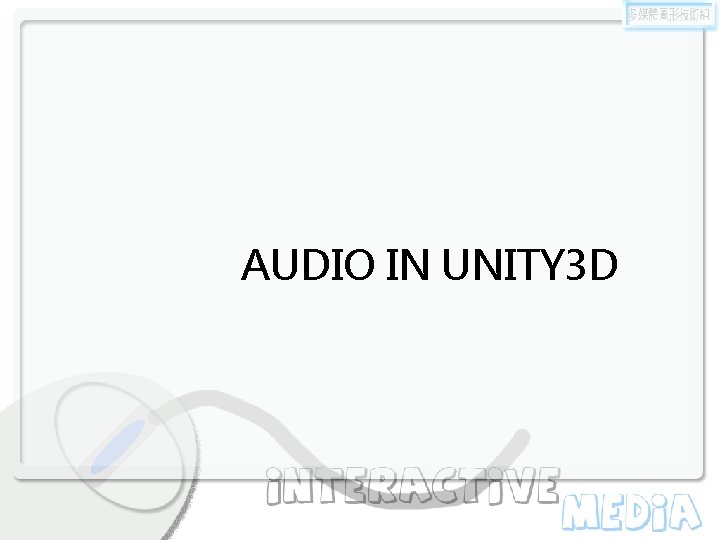
AUDIO IN UNITY 3 D
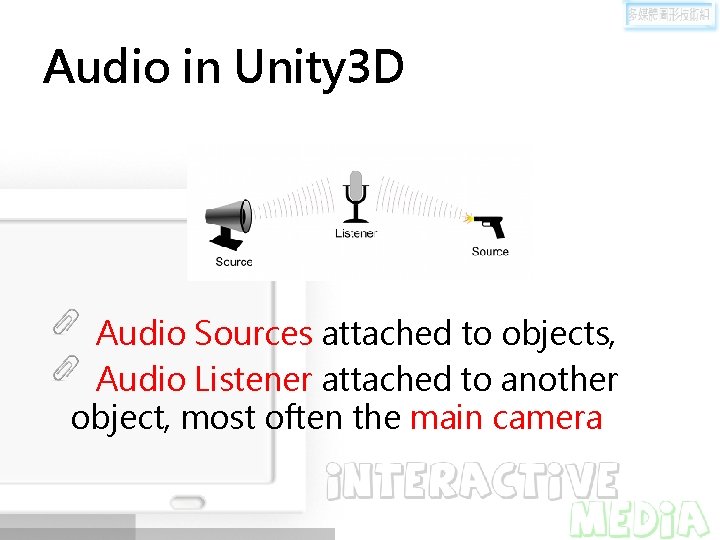
Audio in Unity 3 D Audio Sources attached to objects, Audio Listener attached to another object, most often the main camera
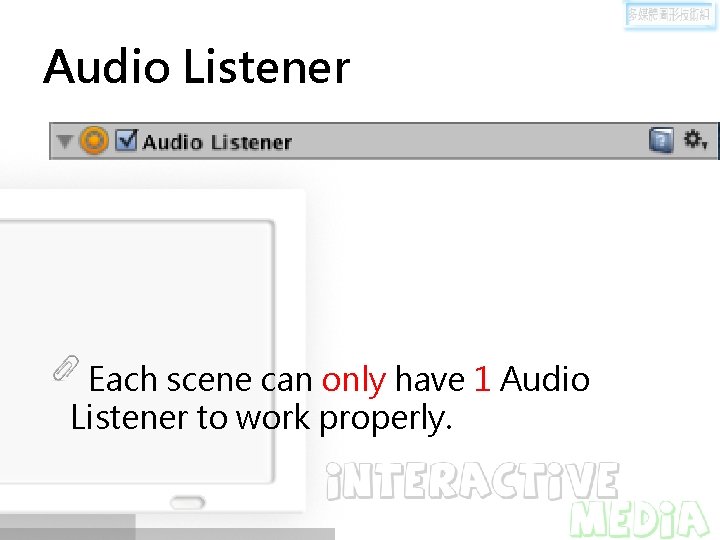
Audio Listener Each scene can only have 1 Audio Listener to work properly.
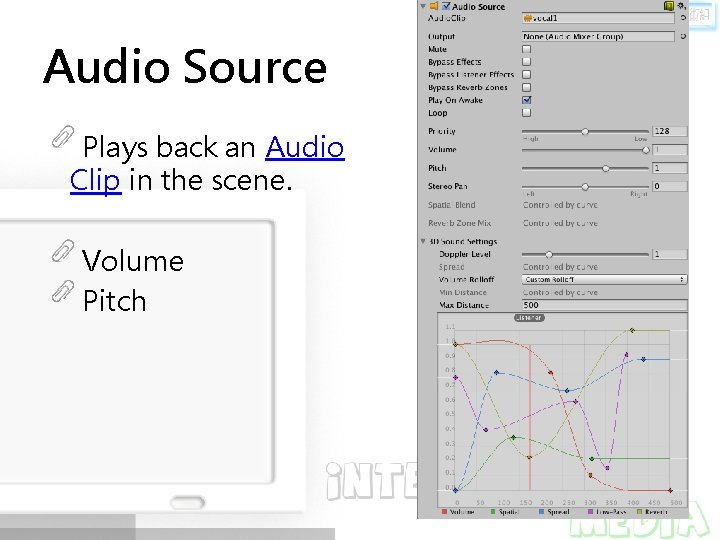
Audio Source Plays back an Audio Clip in the scene. Volume Pitch
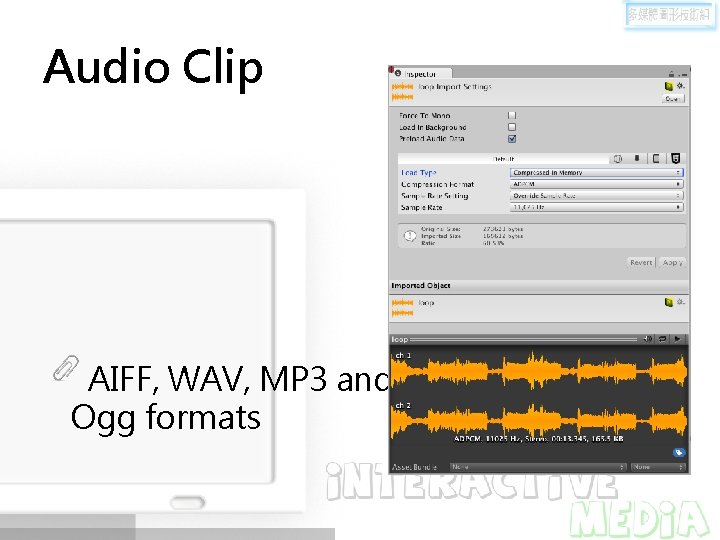
Audio Clip AIFF, WAV, MP 3 and Ogg formats
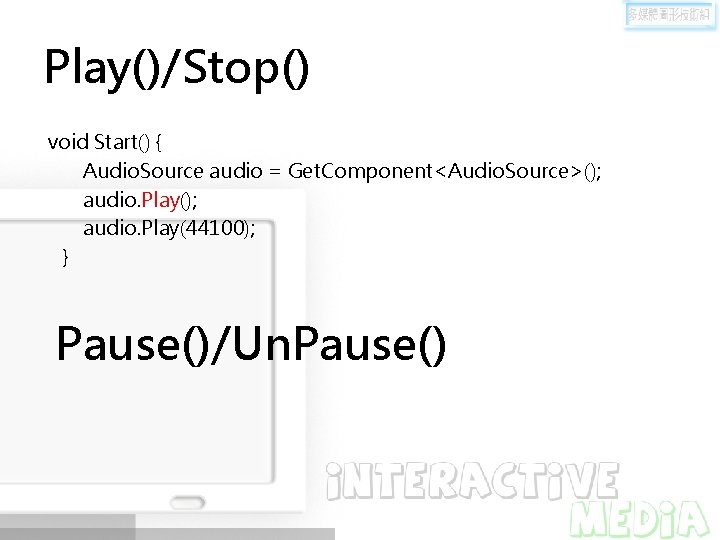
Play()/Stop() void Start() { Audio. Source audio = Get. Component<Audio. Source>(); audio. Play(44100); } Pause()/Un. Pause()
![Play wait switch clip Require ComponenttypeofAudio Source public class Example Class Mono Behaviour Play, wait, switch clip [Require. Component(typeof(Audio. Source))] public class Example. Class : Mono. Behaviour](https://slidetodoc.com/presentation_image_h2/dcd9a4b0c6cf80606b16d8f3af13d0e7/image-25.jpg)
Play, wait, switch clip [Require. Component(typeof(Audio. Source))] public class Example. Class : Mono. Behaviour { public Audio. Clip other. Clip; IEnumerator Start() { Audio. Source audio = Get. Component<Audio. Source>(); audio. Play(); yield return new Wait. For. Seconds(audio. clip. length); audio. clip = other. Clip; audio. Play(); } }

Audio. Source. unity 嘗試各種不同的Audio. Source效果。
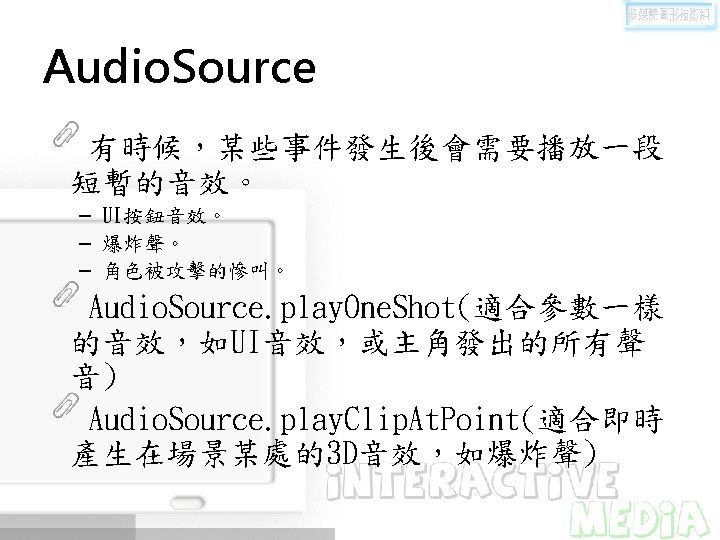

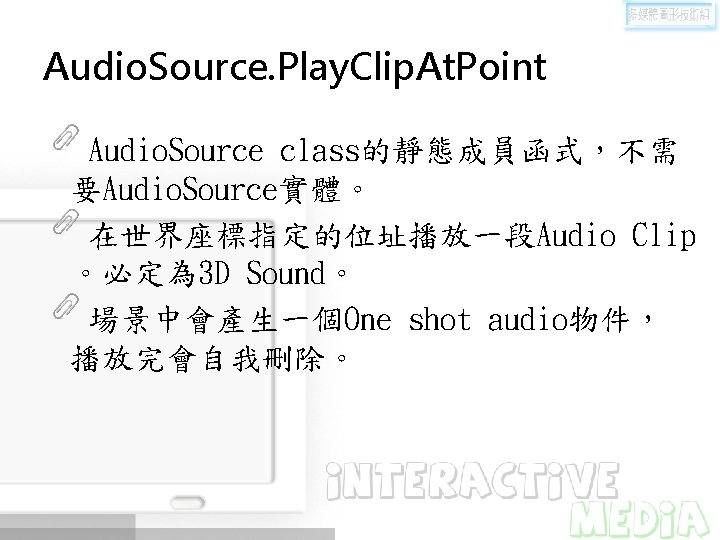
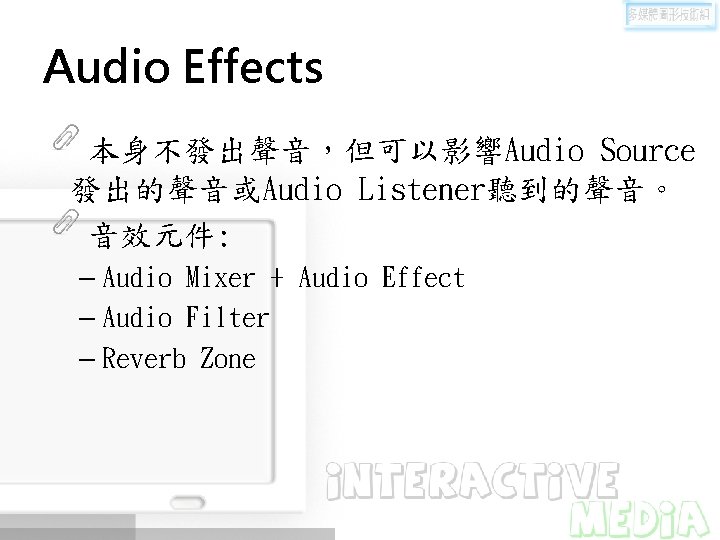
Audio Effects 本身不發出聲音,但可以影響Audio Source 發出的聲音或Audio Listener聽到的聲音。 音效元件: – Audio Mixer + Audio Effect – Audio Filter – Reverb Zone
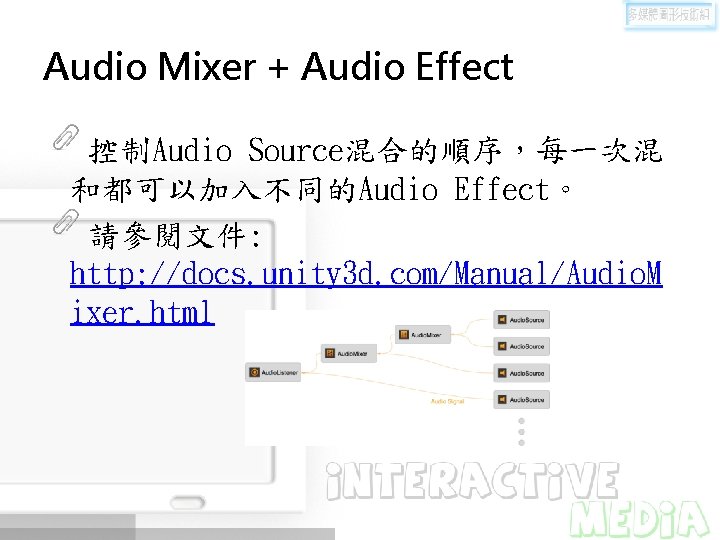
Audio Mixer + Audio Effect 控制Audio Source混合的順序,每一次混 和都可以加入不同的Audio Effect。 請參閱文件: http: //docs. unity 3 d. com/Manual/Audio. M ixer. html