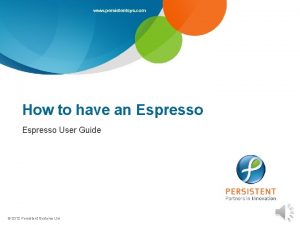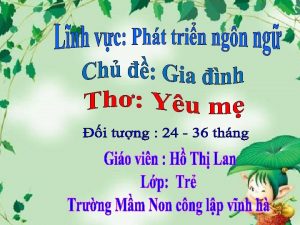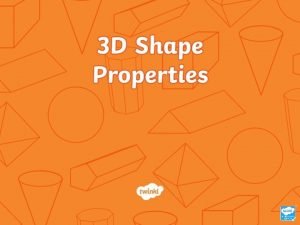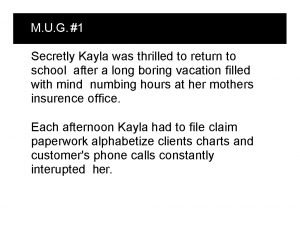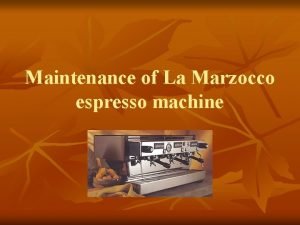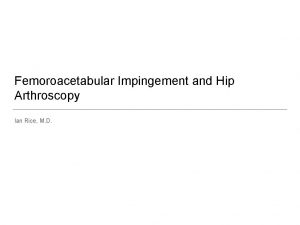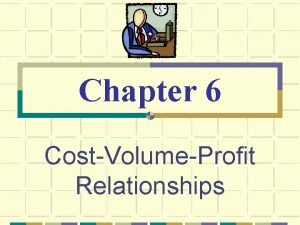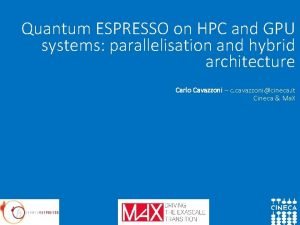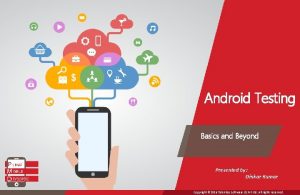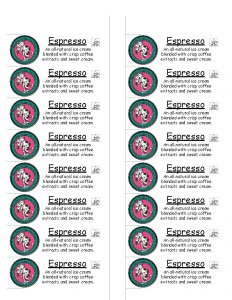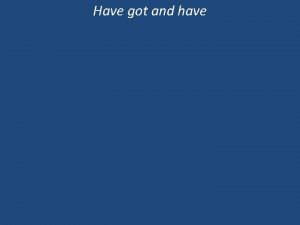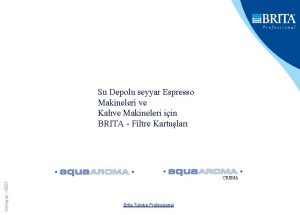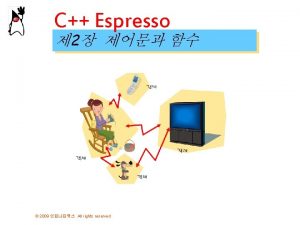www persistentsys com How to have an Espresso

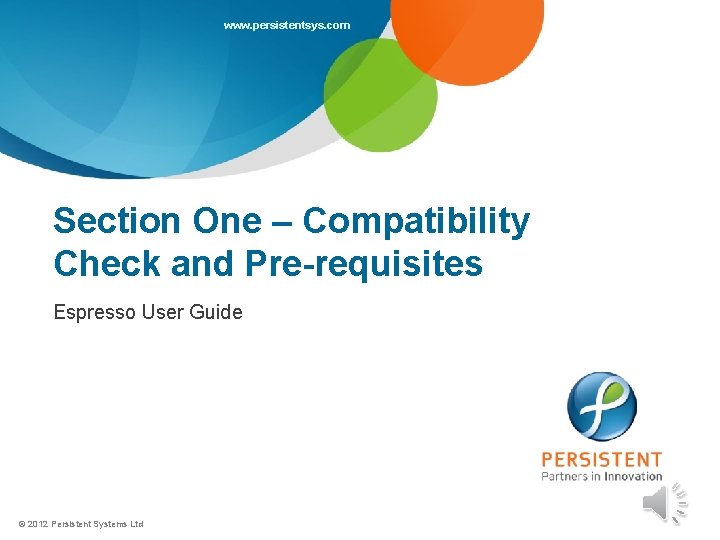
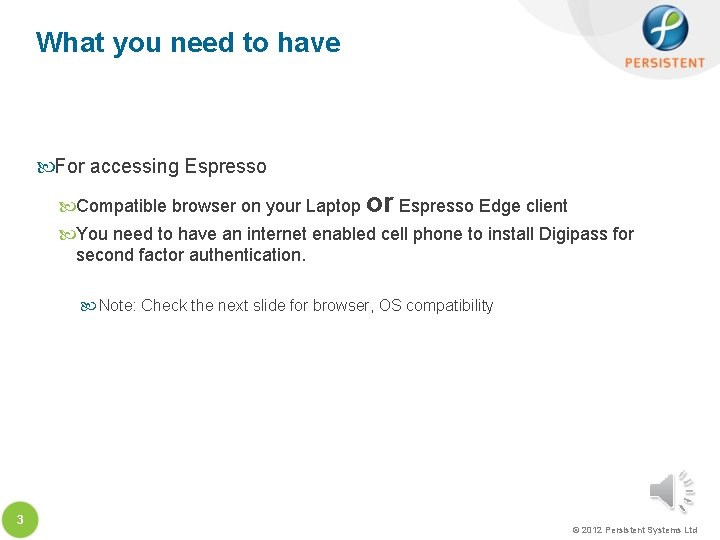
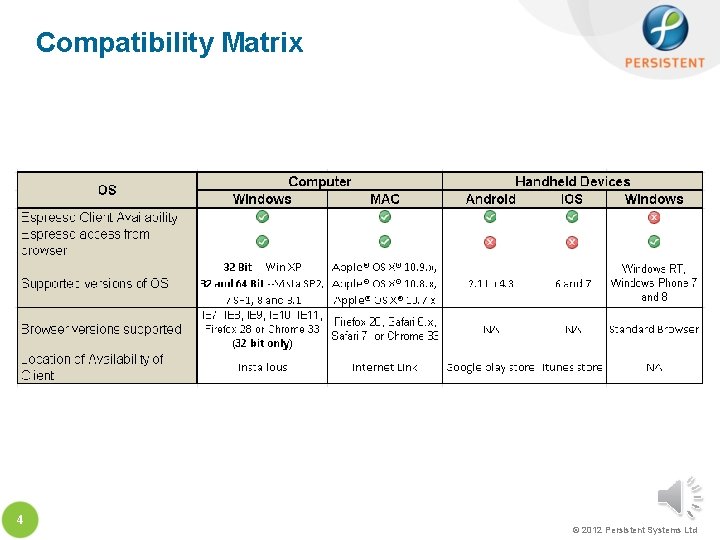
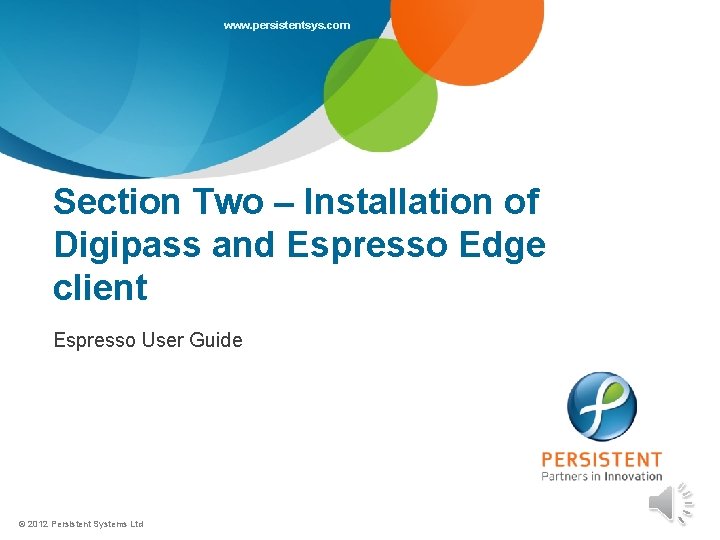

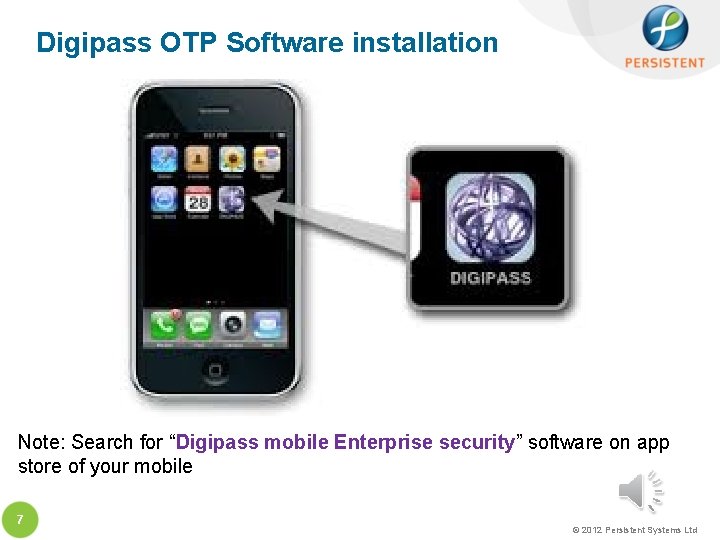
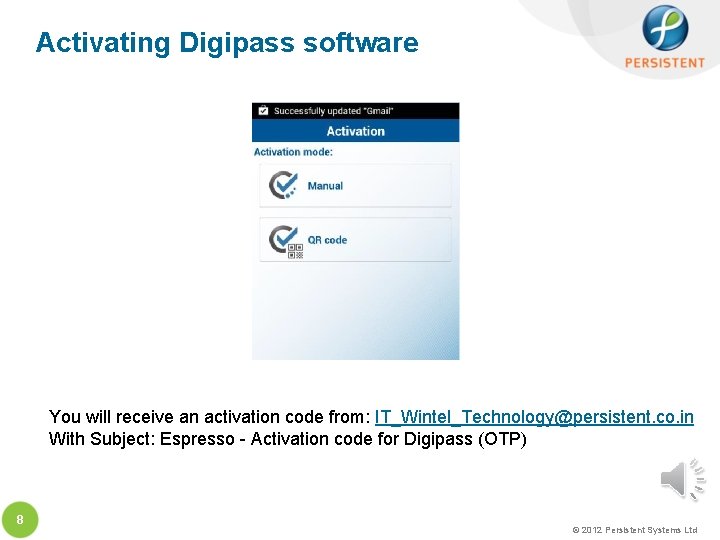
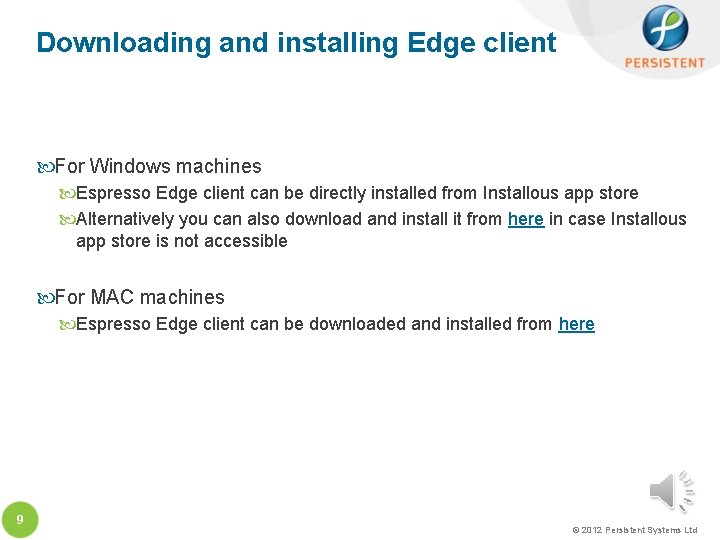
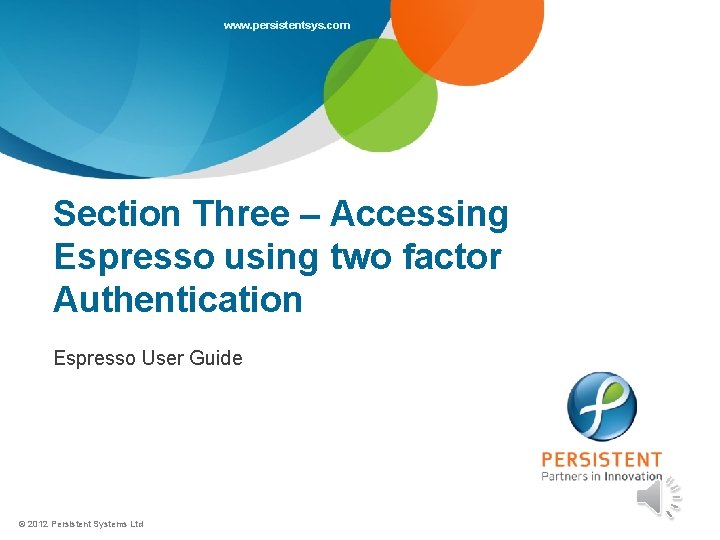
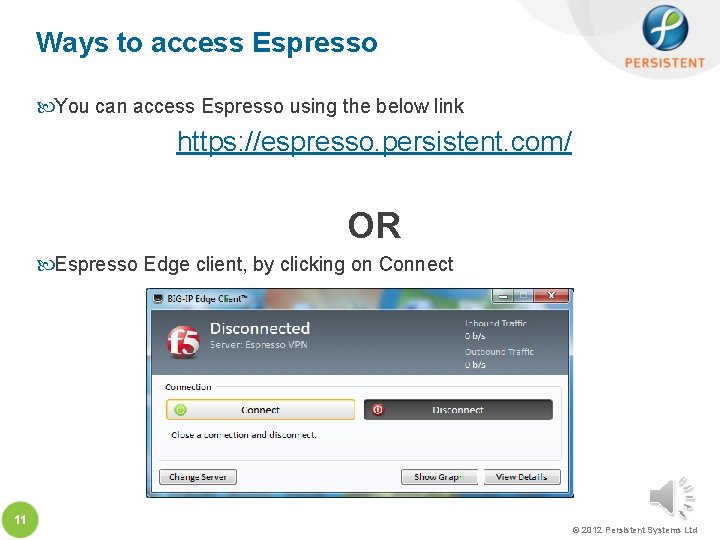
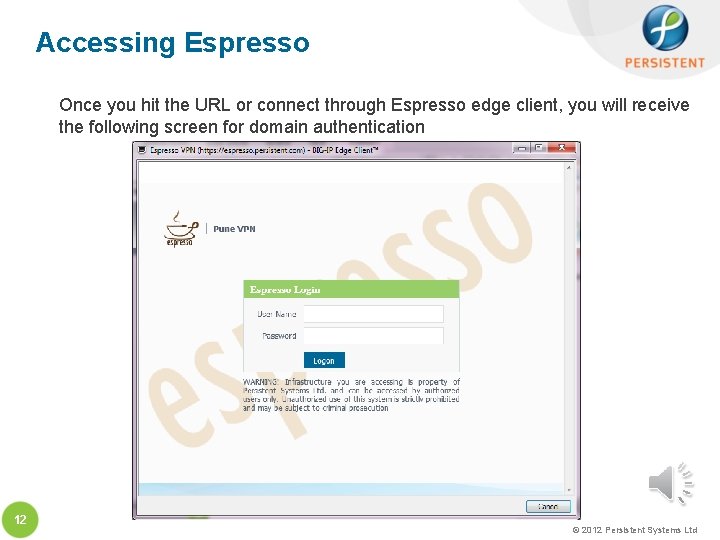
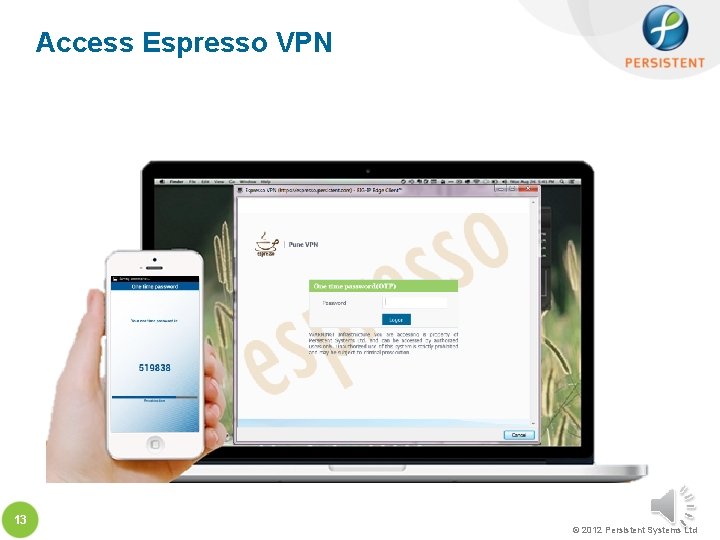


- Slides: 15

www. persistentsys. com How to have an Espresso User Guide © 2012 Persistent Systems Ltd
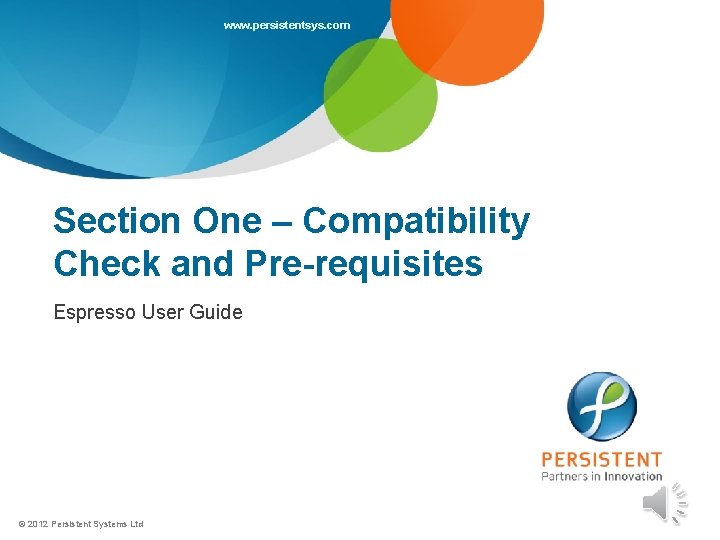
www. persistentsys. com Section One – Compatibility Check and Pre-requisites Espresso User Guide © 2012 Persistent Systems Ltd
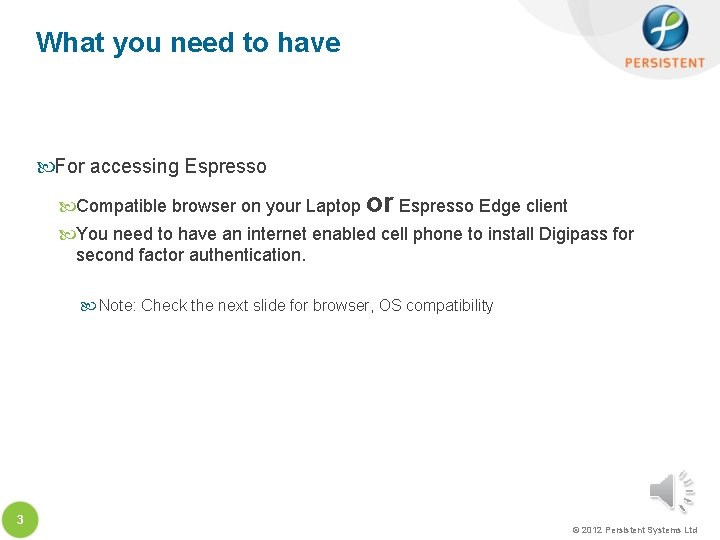
What you need to have For accessing Espresso Compatible browser on your Laptop or Espresso Edge client You need to have an internet enabled cell phone to install Digipass for second factor authentication. Note: Check the next slide for browser, OS compatibility 3 © 2012 Persistent Systems Ltd
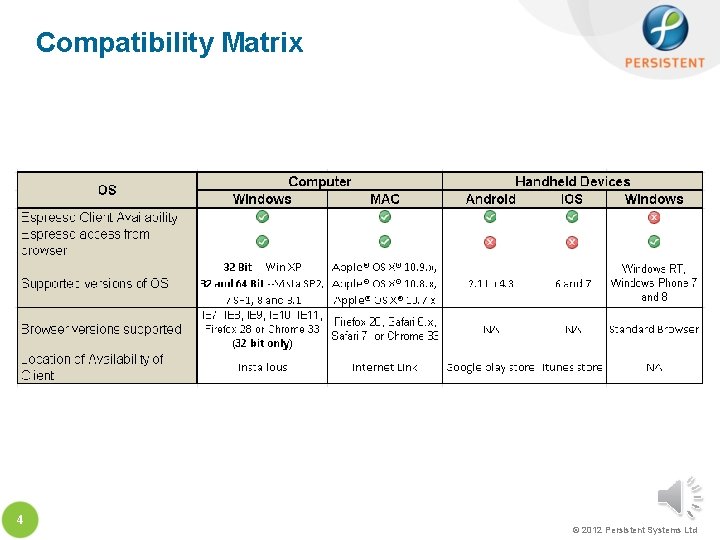
Compatibility Matrix 4 © 2012 Persistent Systems Ltd
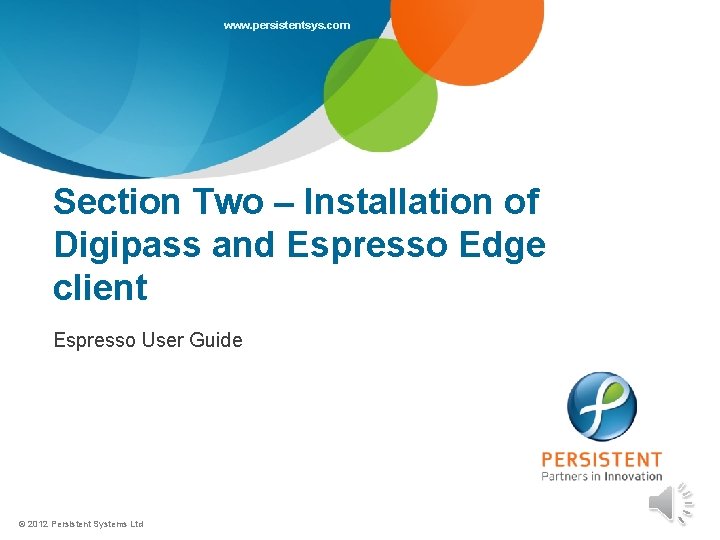
www. persistentsys. com Section Two – Installation of Digipass and Espresso Edge client Espresso User Guide © 2012 Persistent Systems Ltd

Install “Digi pass Mobile Enterprise Sec” on your mobile Connect your mobile phone device to Data Network using 2 G/3 G or Wi-Fi Network. Open … Google Play Store i. OS app store Windows app store Blackberry store Search for “Digipass Mobile Enterprise Sec” App & click Install 6 © 2012 Persistent Systems Ltd
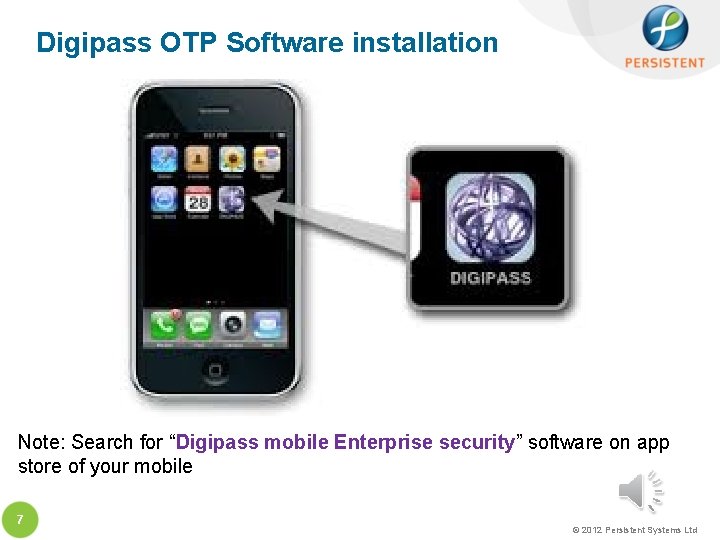
Digipass OTP Software installation Note: Search for “Digipass mobile Enterprise security” software on app store of your mobile 7 © 2012 Persistent Systems Ltd
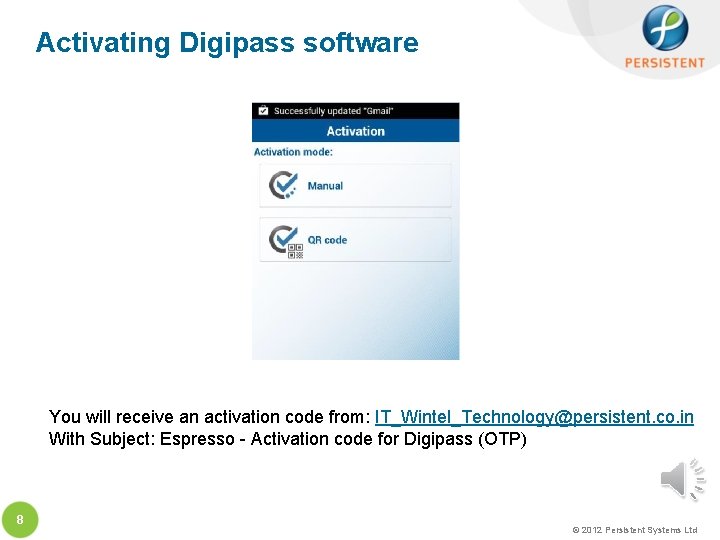
Activating Digipass software You will receive an activation code from: IT_Wintel_Technology@persistent. co. in With Subject: Espresso - Activation code for Digipass (OTP) 8 © 2012 Persistent Systems Ltd
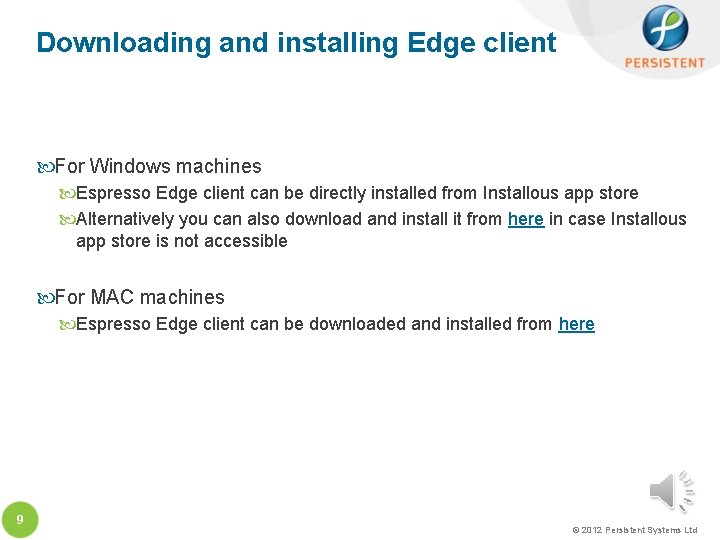
Downloading and installing Edge client For Windows machines Espresso Edge client can be directly installed from Installous app store Alternatively you can also download and install it from here in case Installous app store is not accessible For MAC machines Espresso Edge client can be downloaded and installed from here 9 © 2012 Persistent Systems Ltd
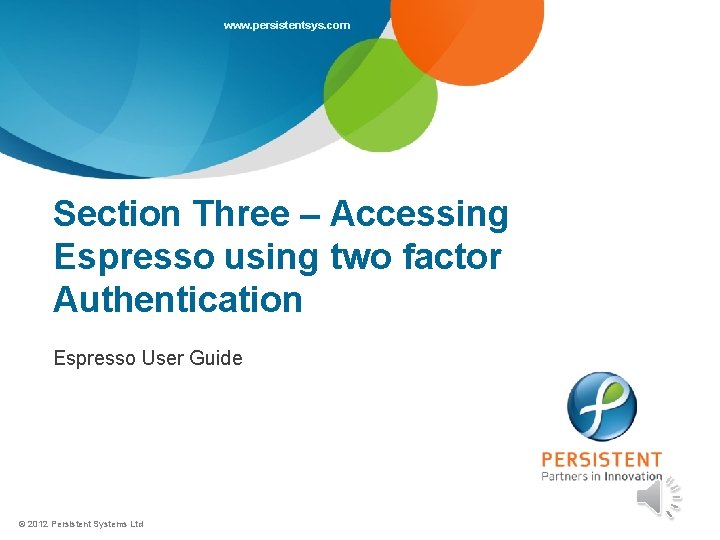
www. persistentsys. com Section Three – Accessing Espresso using two factor Authentication Espresso User Guide © 2012 Persistent Systems Ltd
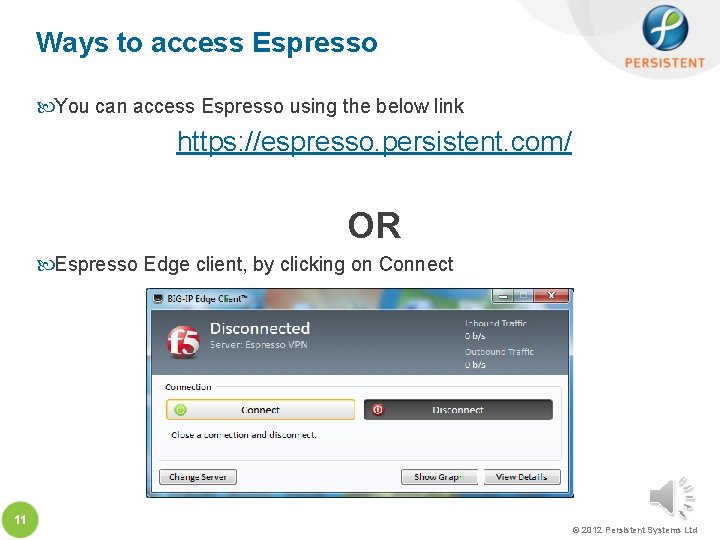
Ways to access Espresso You can access Espresso using the below link https: //espresso. persistent. com/ OR Espresso Edge client, by clicking on Connect 11 © 2012 Persistent Systems Ltd
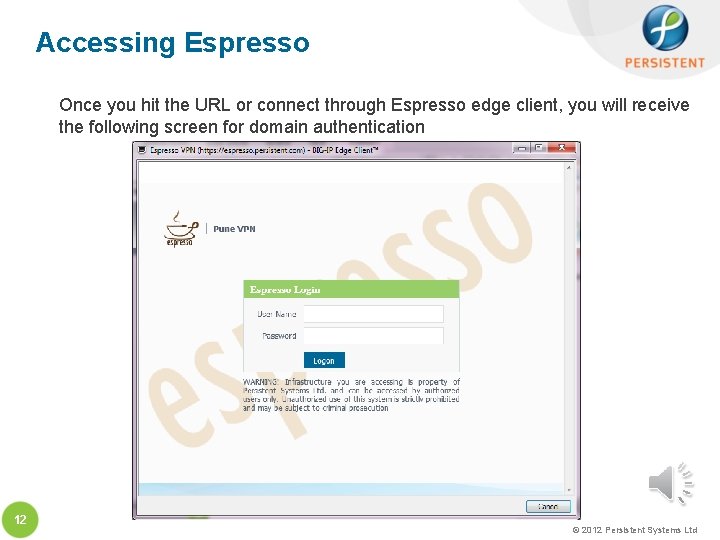
Accessing Espresso Once you hit the URL or connect through Espresso edge client, you will receive the following screen for domain authentication 12 © 2012 Persistent Systems Ltd
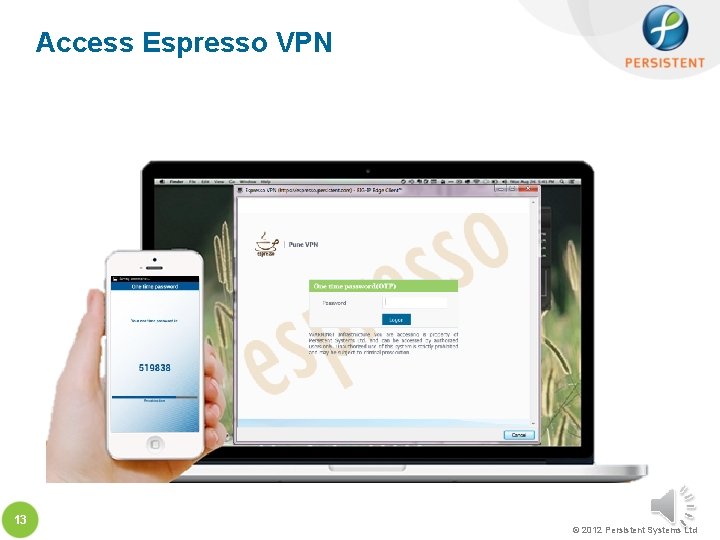
Access Espresso VPN 13 © 2012 Persistent Systems Ltd

Access Espresso VPN Now you would be connected to Espresso To know more about Espresso please visit Persistent Espresso community on Social 14 © 2012 Persistent Systems Ltd

Contact Us Espresso Team Espresso@persistent. co. in Persistent Systems Limited www. persistentsys. com 15 © 2012 Persistent Systems Ltd
 Digipass mobile enterprise sec
Digipass mobile enterprise sec Cơm
Cơm Dậy thổi cơm mua thịt cá
Dậy thổi cơm mua thịt cá It has 6 rectangular faces 12 edges and 8 vertices
It has 6 rectangular faces 12 edges and 8 vertices Ken wiggled his foot
Ken wiggled his foot Logibec espresso cisss monteregie est
Logibec espresso cisss monteregie est Kleiner mokka
Kleiner mokka Critical value 統計
Critical value 統計 How to clean la marzocco espresso machine
How to clean la marzocco espresso machine 25deg-30deg espresso
25deg-30deg espresso Espresso maths uwe
Espresso maths uwe Espresso automation
Espresso automation Espresso logic minimizer tutorial
Espresso logic minimizer tutorial Coffee klatch is an espresso stand in a downtown
Coffee klatch is an espresso stand in a downtown Quantum espresso gpu
Quantum espresso gpu Android test espresso
Android test espresso