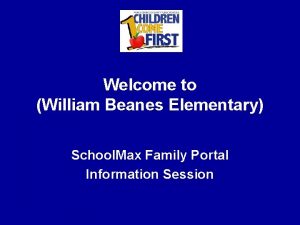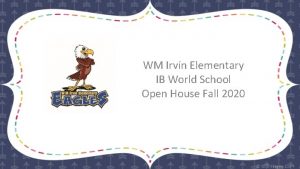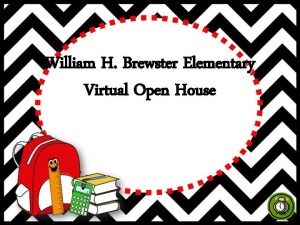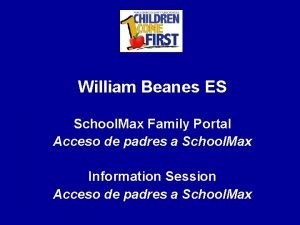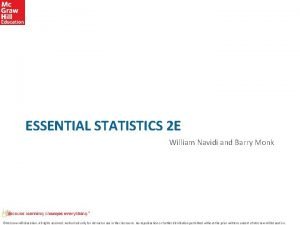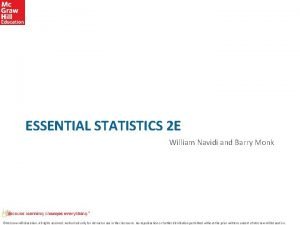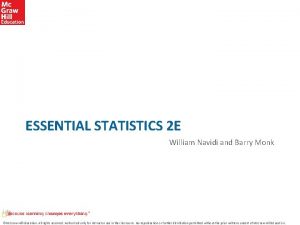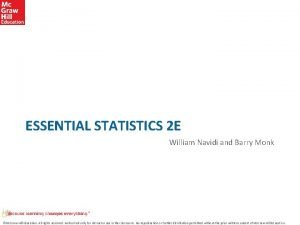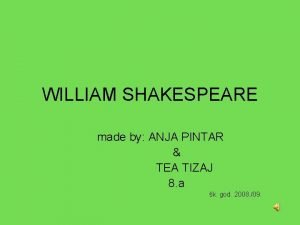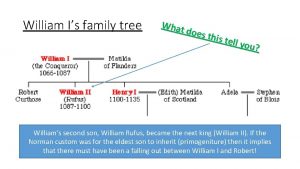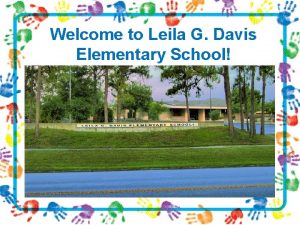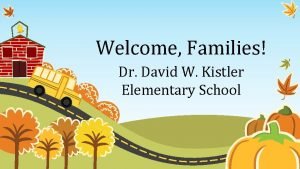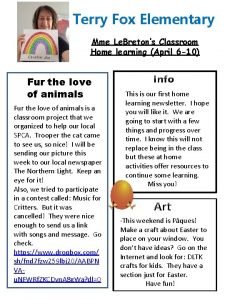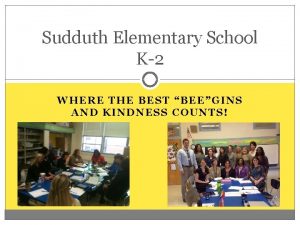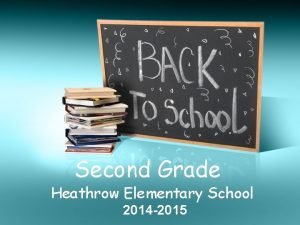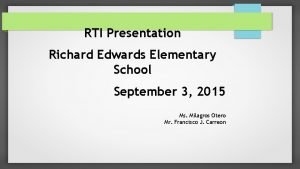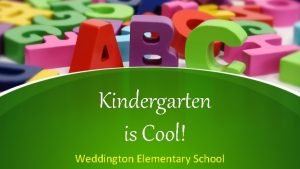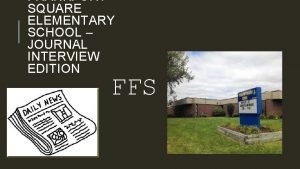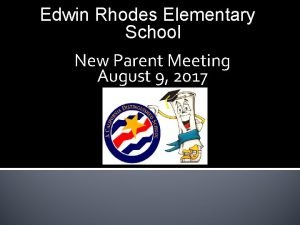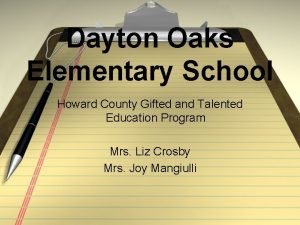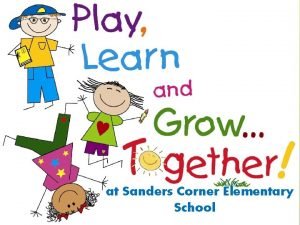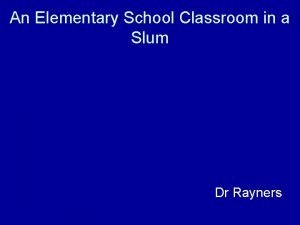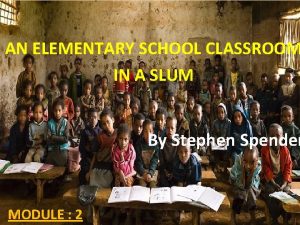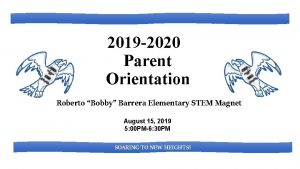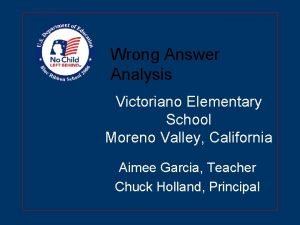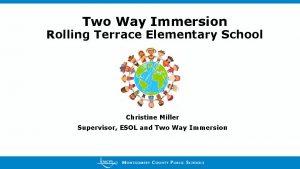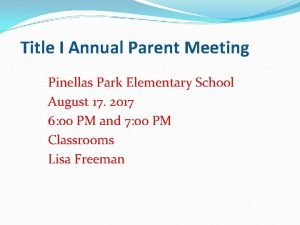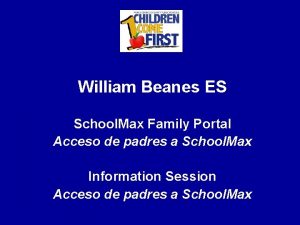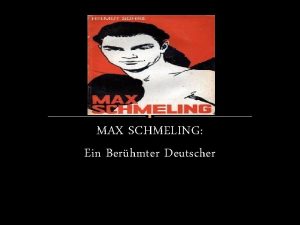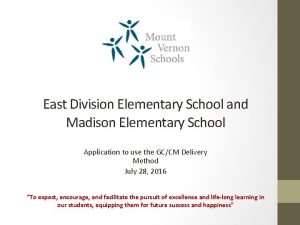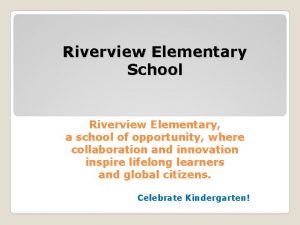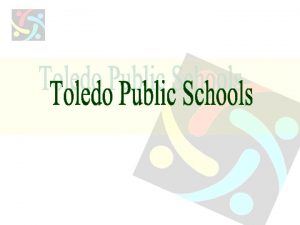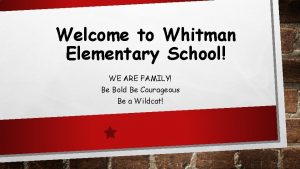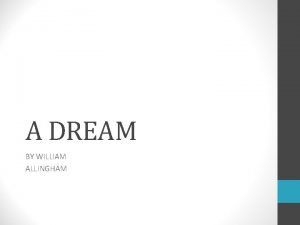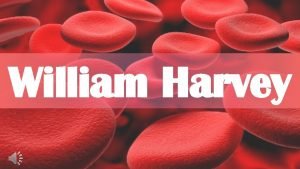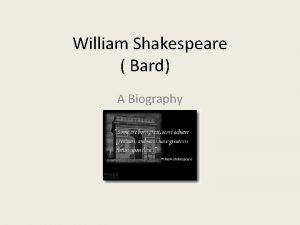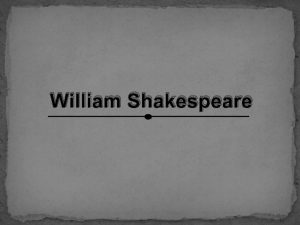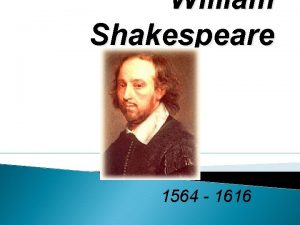Welcome to William Beanes Elementary School Max Family
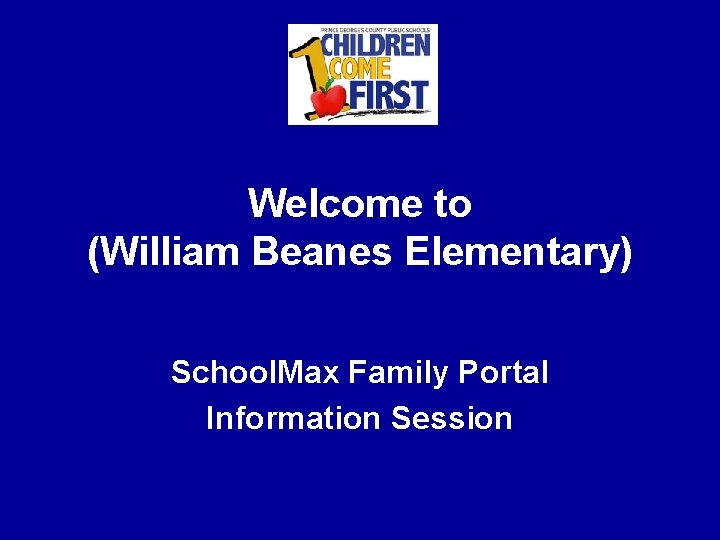
Welcome to (William Beanes Elementary) School. Max Family Portal Information Session
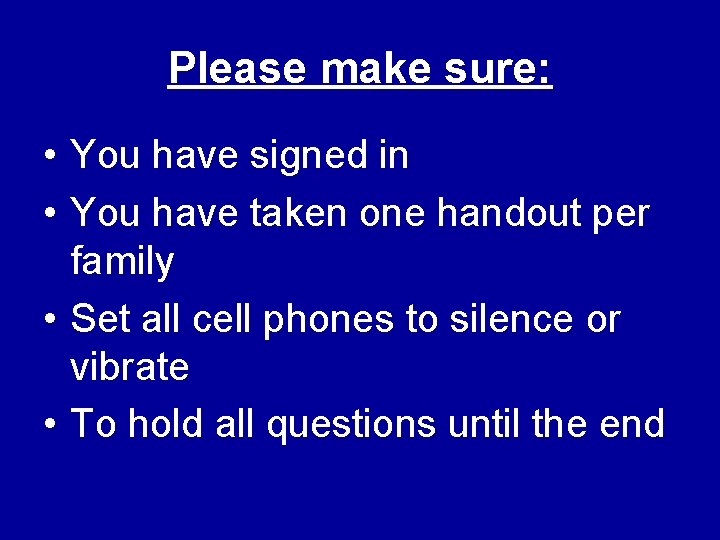
Please make sure: • You have signed in • You have taken one handout per family • Set all cell phones to silence or vibrate • To hold all questions until the end
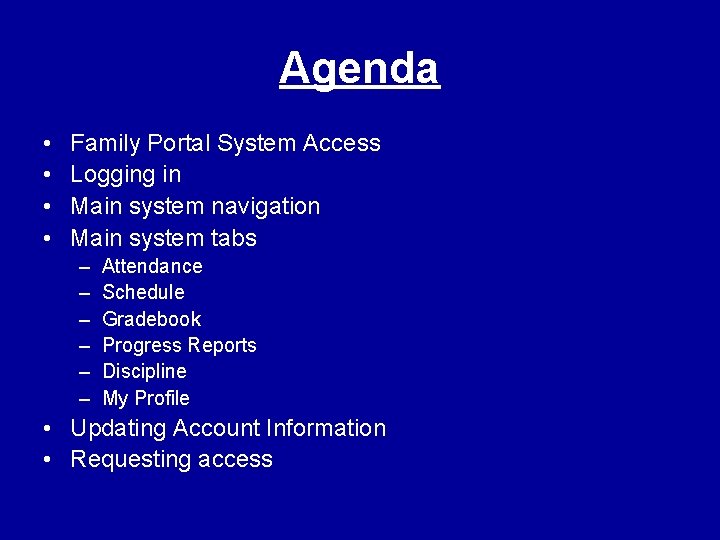
Agenda • • Family Portal System Access Logging in Main system navigation Main system tabs – – – Attendance Schedule Gradebook Progress Reports Discipline My Profile • Updating Account Information • Requesting access
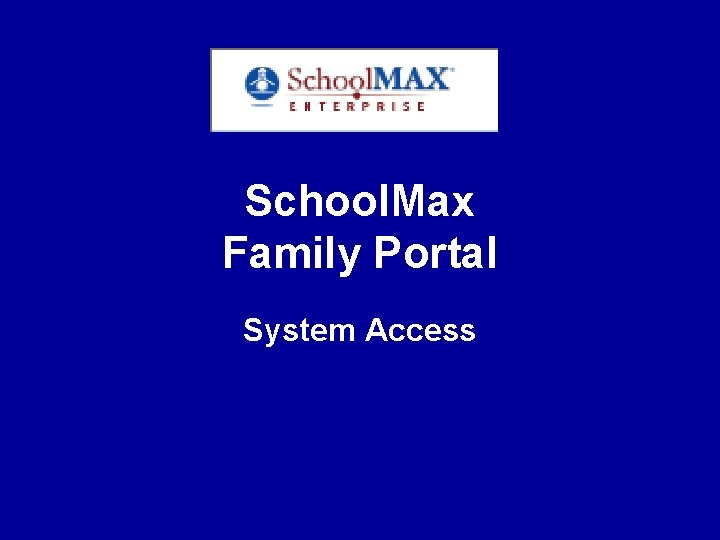
School. Max Family Portal System Access
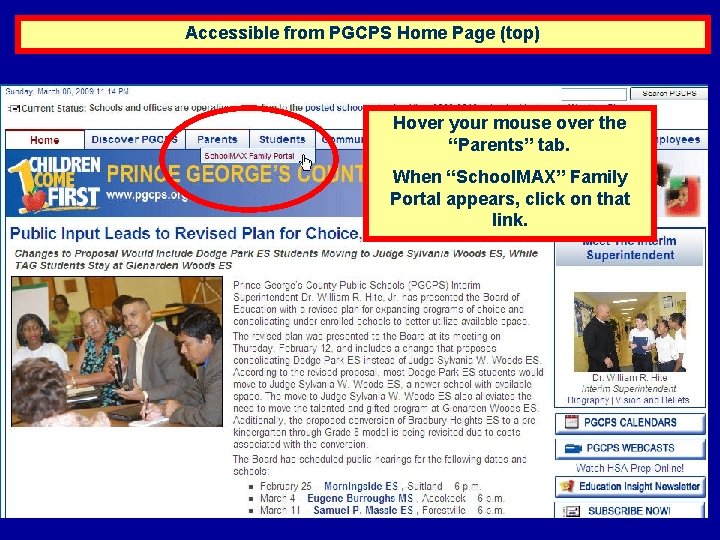
Accessible from PGCPS Home Page (top) Hover your mouse over the “Parents” tab. When “School. MAX” Family Portal appears, click on that link.
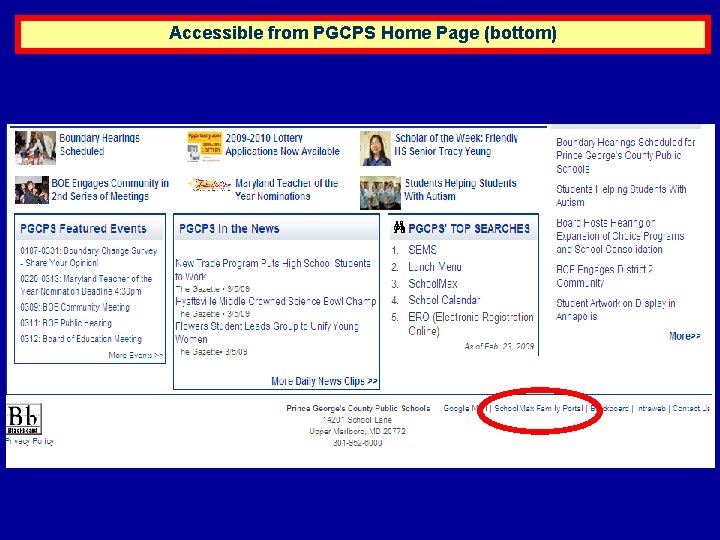
Accessible from PGCPS Home Page (bottom)
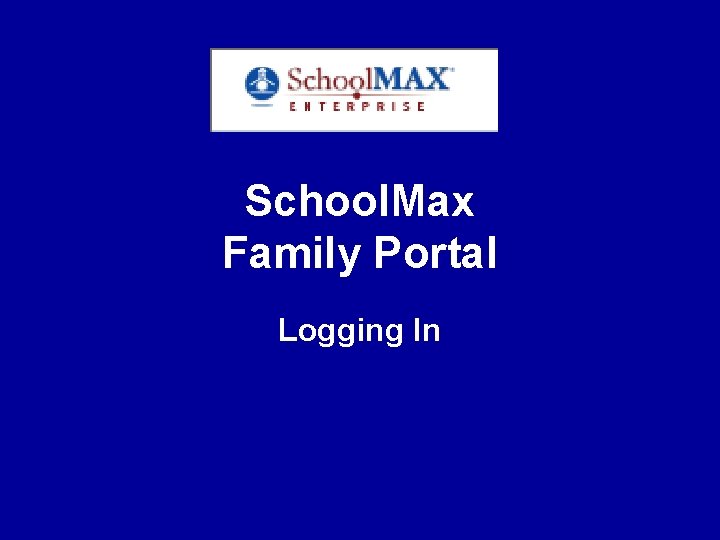
School. Max Family Portal Logging In
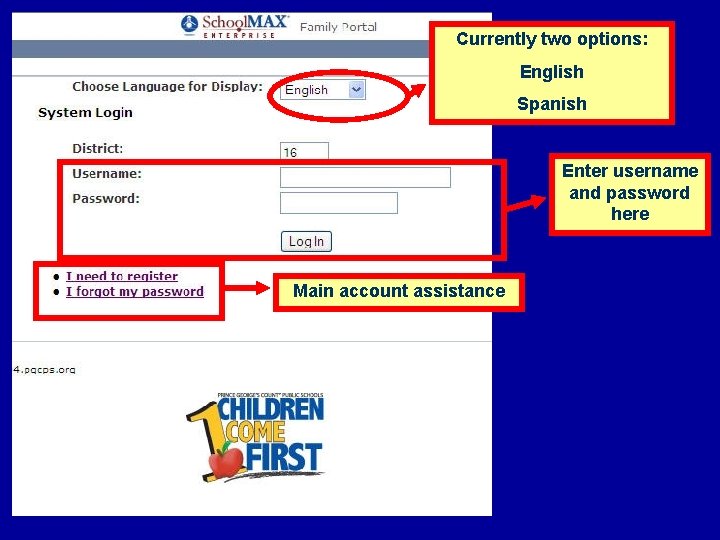
Currently two options: English Spanish Enter username and password here Main account assistance
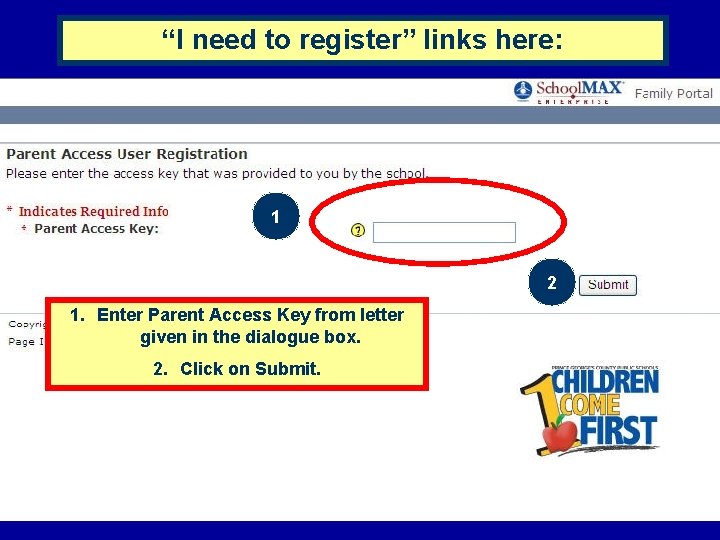
“I need to register” links here: 1 2 1. Enter Parent Access Key from letter given in the dialogue box. 2. Click on Submit.
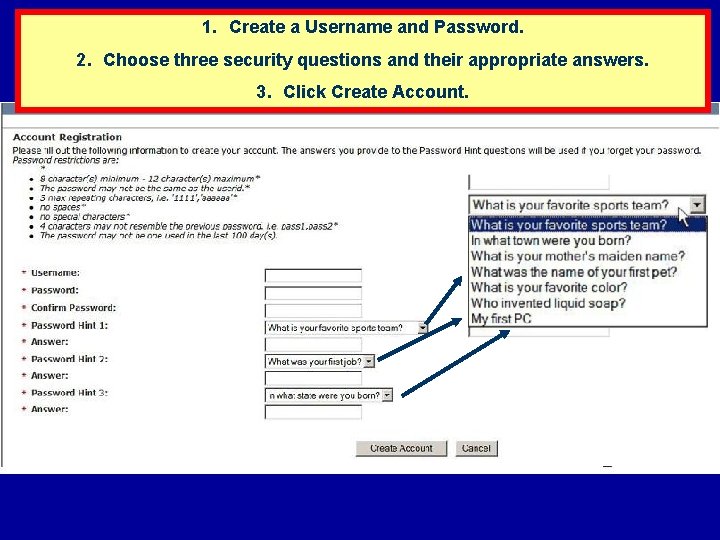
1. Create a Username and Password. 2. Choose three security questions and their appropriate answers. 3. Click Create Account.
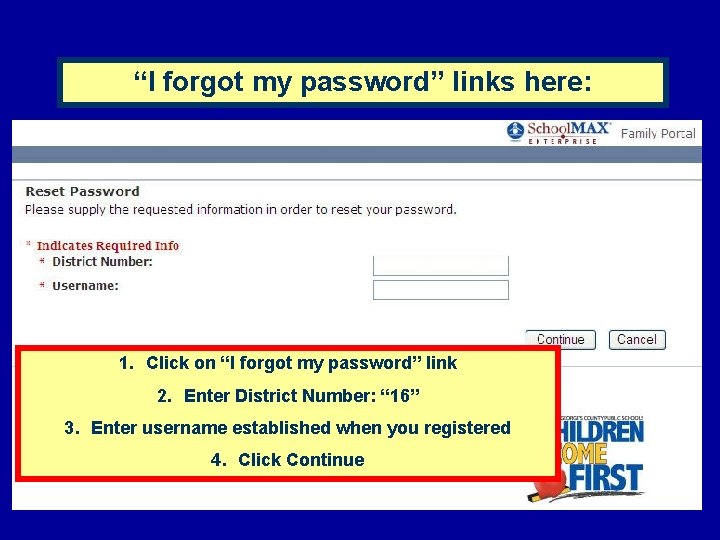
“I forgot my password” links here: 1. Click on “I forgot my password” link 2. Enter District Number: “ 16” 3. Enter username established when you registered 4. Click Continue
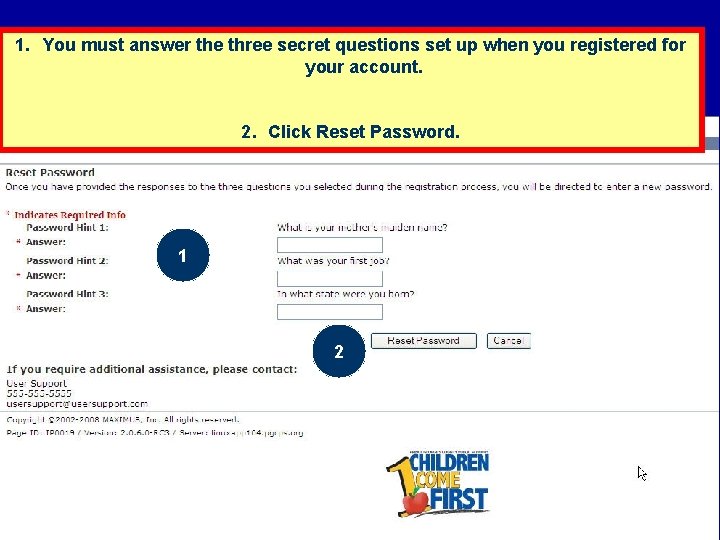
1. You must answer the three secret questions set up when you registered for your account. 2. Click Reset Password. 1 2
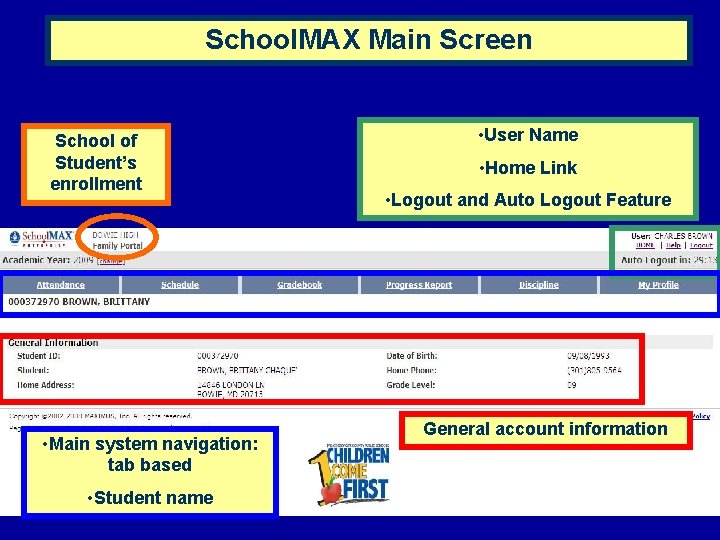
School. MAX Main Screen School of Student’s enrollment • Main system navigation: tab based • Student name • User Name • Home Link • Logout and Auto Logout Feature General account information
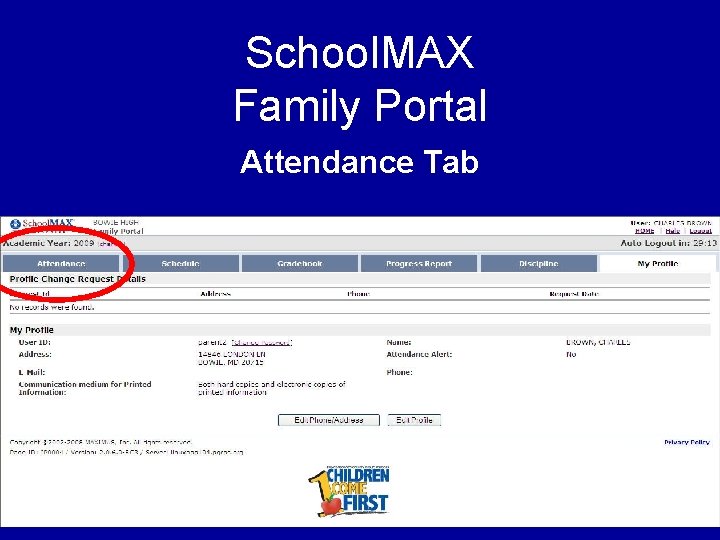
School. MAX Family Portal Attendance Tab
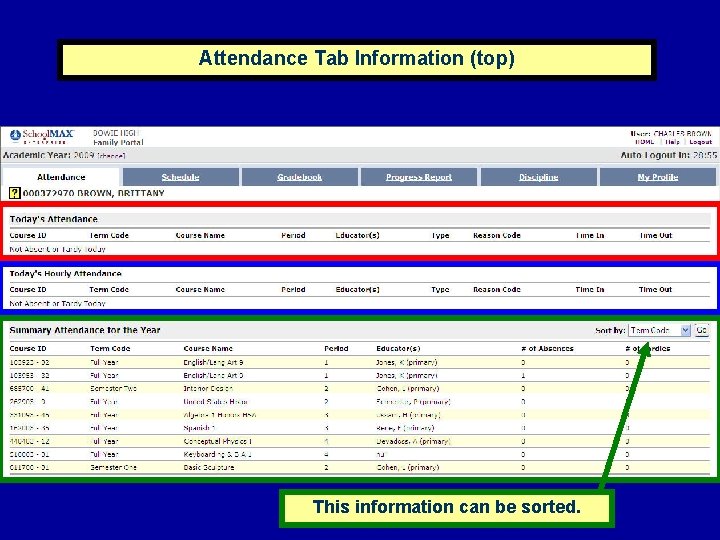
Attendance Tab Information (top) This information can be sorted.
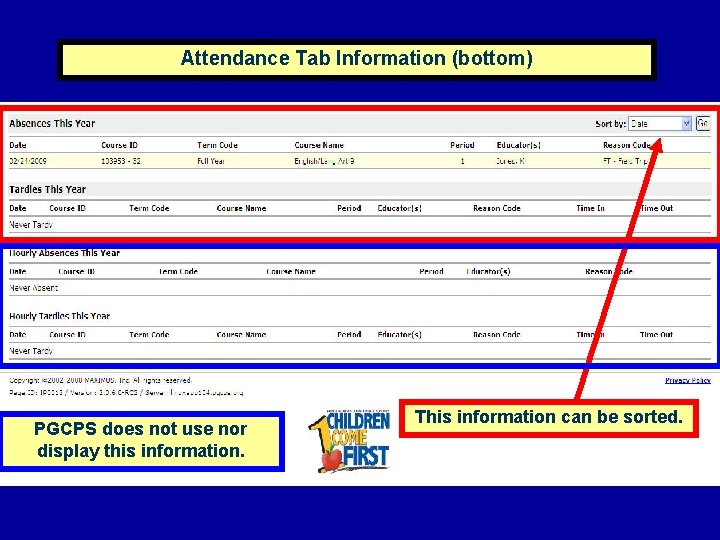
Attendance Tab Information (bottom) PGCPS does not use nor display this information. This information can be sorted.
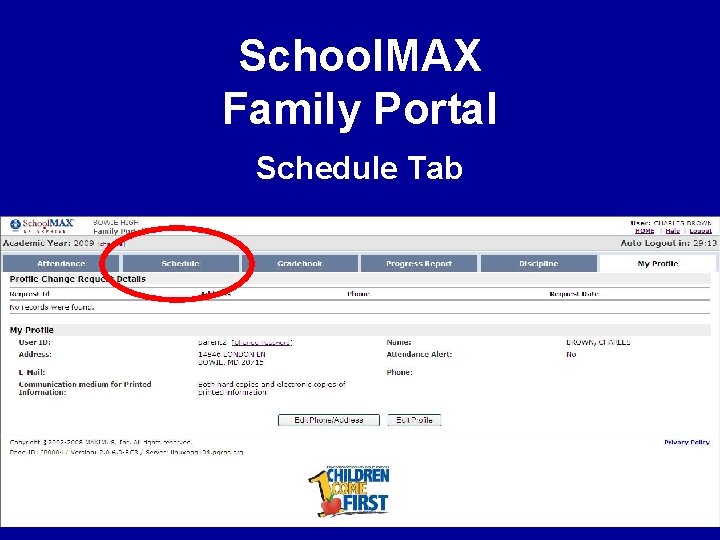
School. MAX Family Portal Schedule Tab
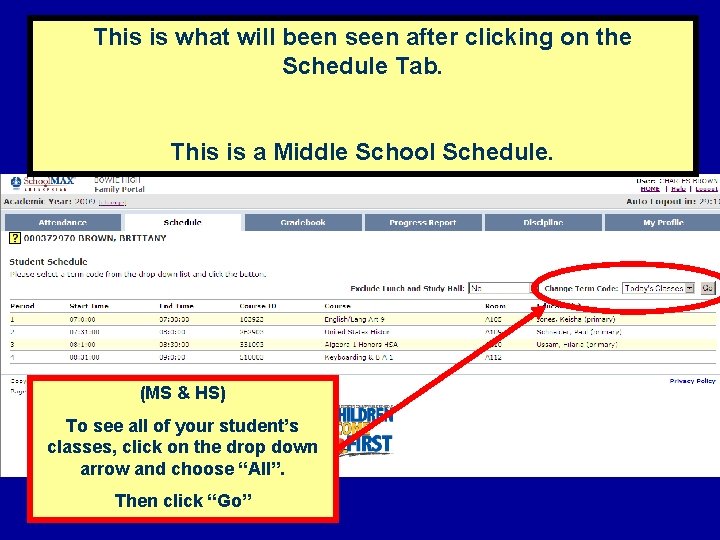
This is what will been seen after clicking on the Schedule Tab. This is a Middle School Schedule. (MS & HS) To see all of your student’s classes, click on the drop down arrow and choose “All”. Then click “Go”
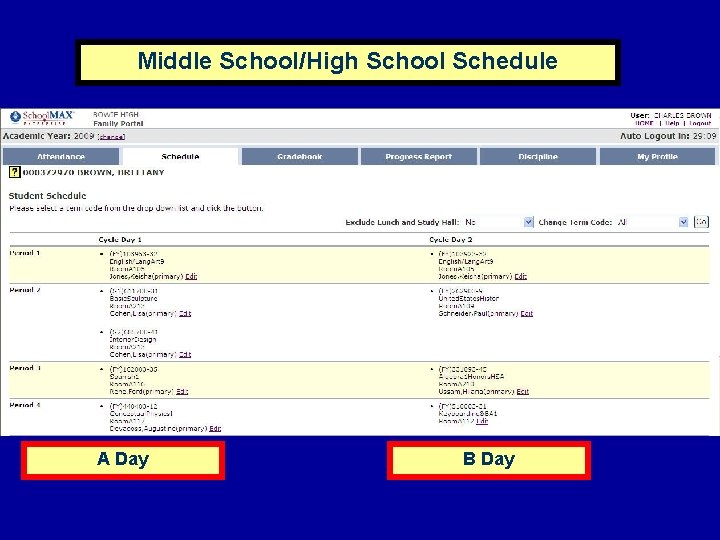
Middle School/High School Schedule A Day B Day
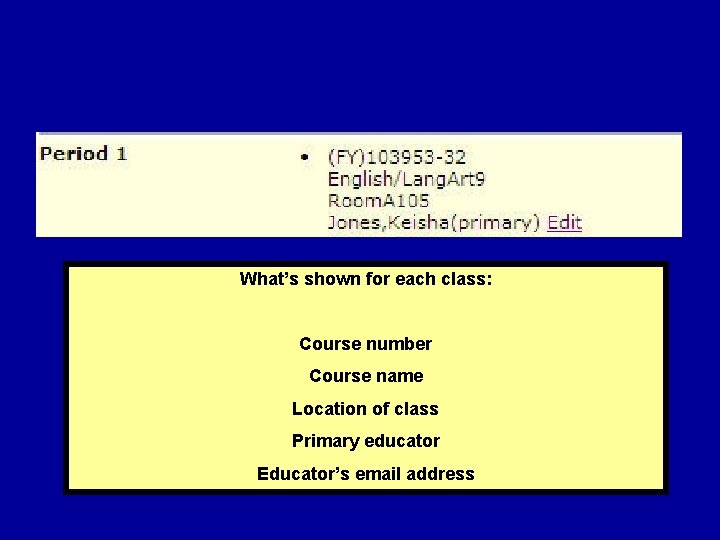
What’s shown for each class: Course number Course name Location of class Primary educator Educator’s email address
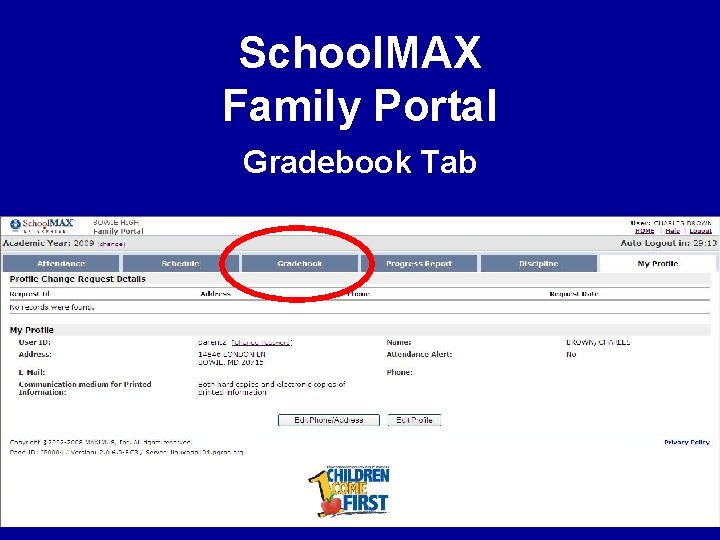
School. MAX Family Portal Gradebook Tab
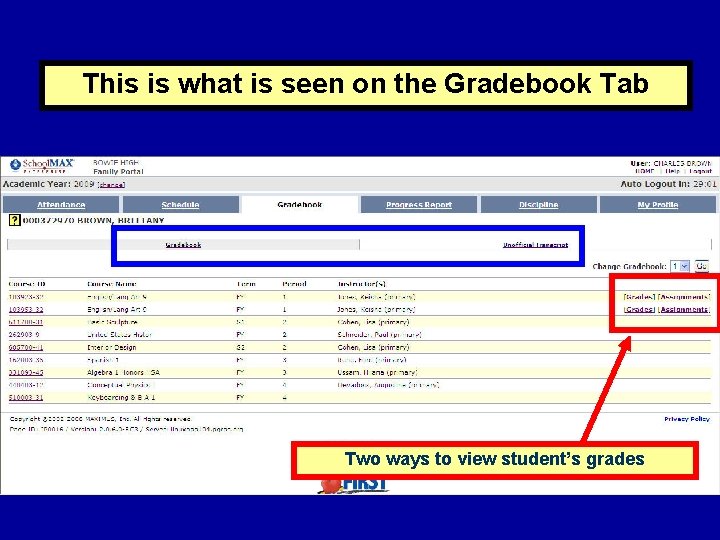
This is what is seen on the Gradebook Tab Two ways to view student’s grades
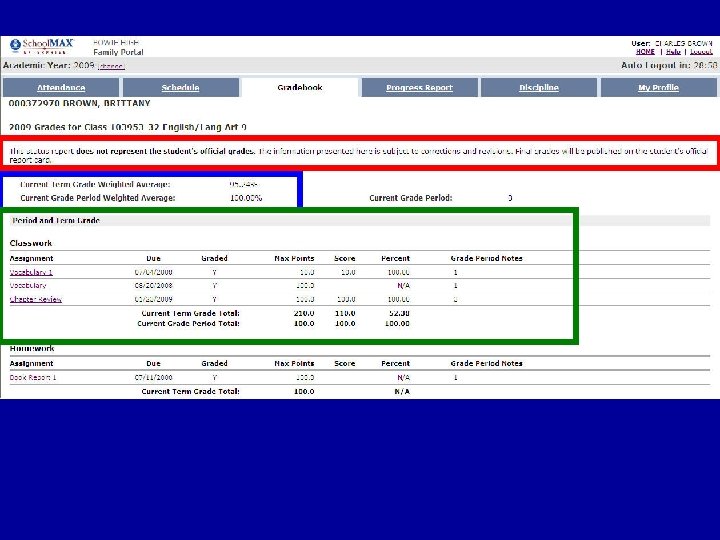
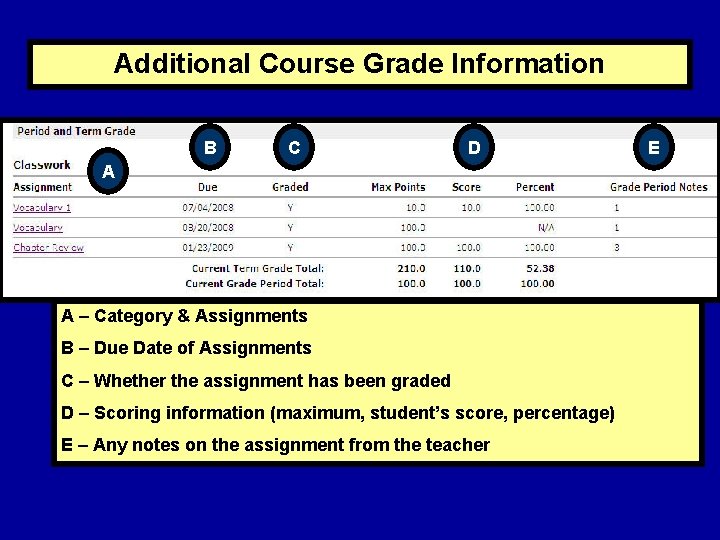
Additional Course Grade Information B C D A A – Category & Assignments B – Due Date of Assignments C – Whether the assignment has been graded D – Scoring information (maximum, student’s score, percentage) E – Any notes on the assignment from the teacher E
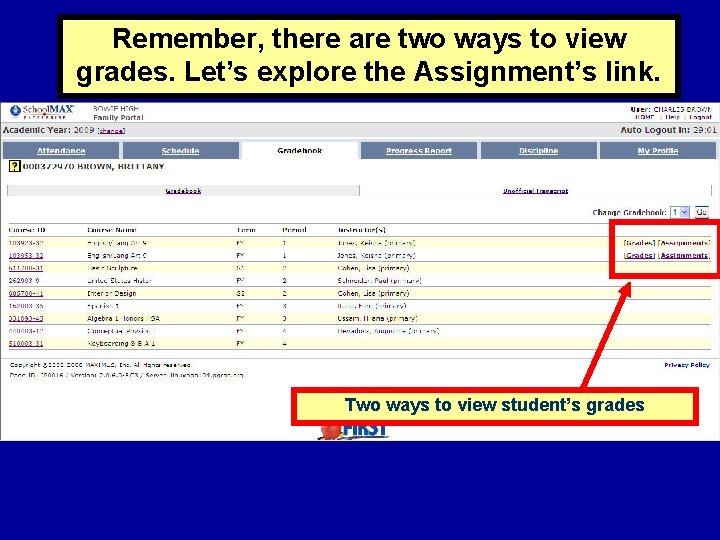
Remember, there are two ways to view grades. Let’s explore the Assignment’s link. Two ways to view student’s grades
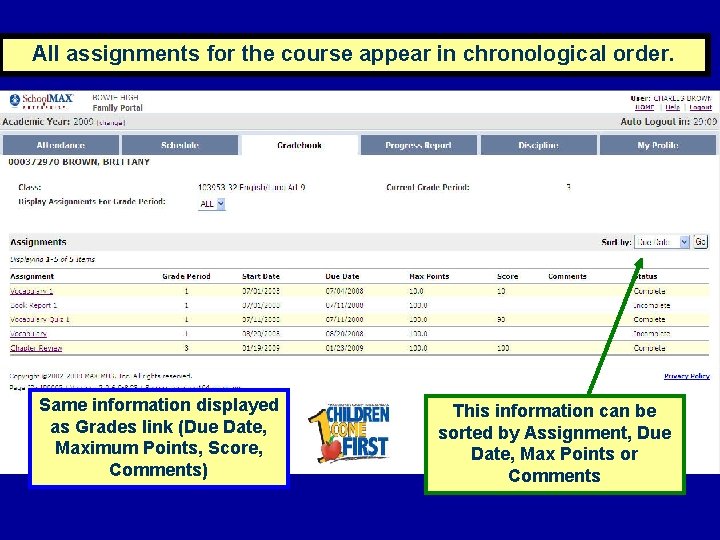
All assignments for the course appear in chronological order. Same information displayed as Grades link (Due Date, Maximum Points, Score, Comments) This information can be sorted by Assignment, Due Date, Max Points or Comments
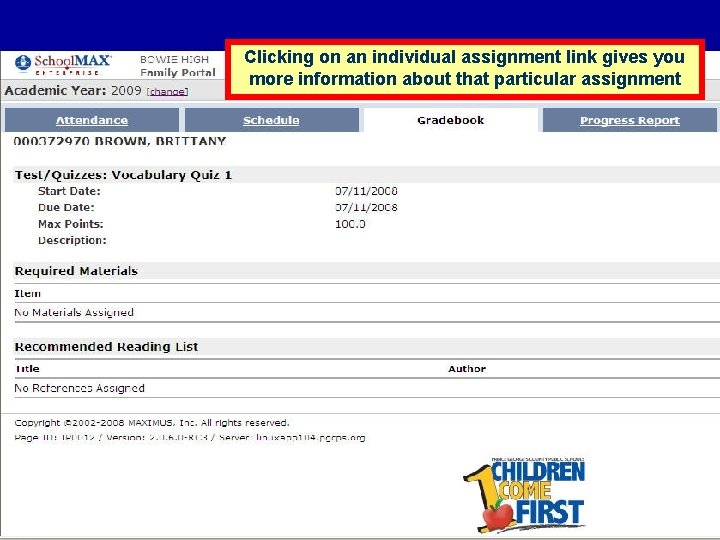
Clicking on an individual assignment link gives you more information about that particular assignment
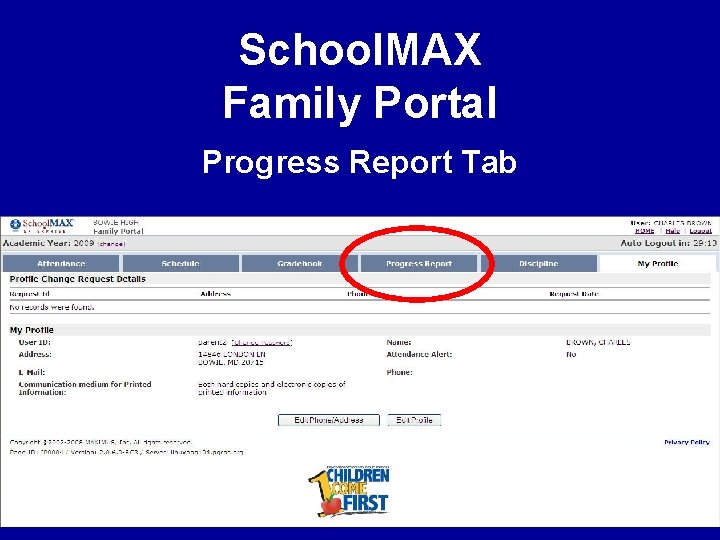
School. MAX Family Portal Progress Report Tab
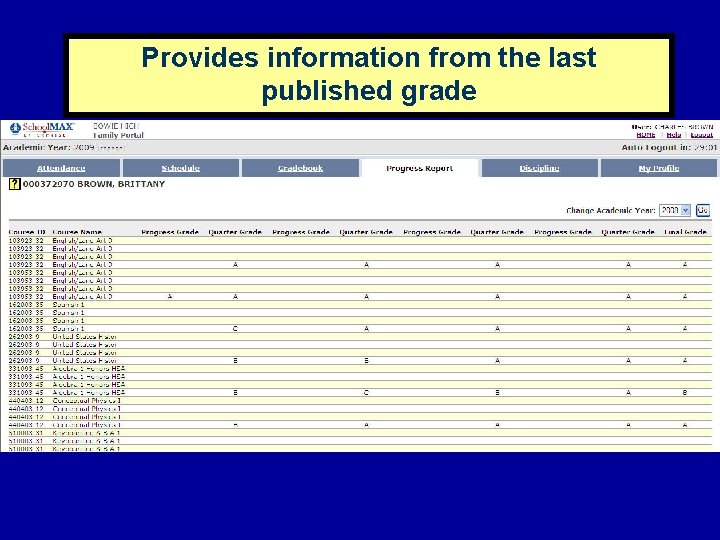
Provides information from the last published grade
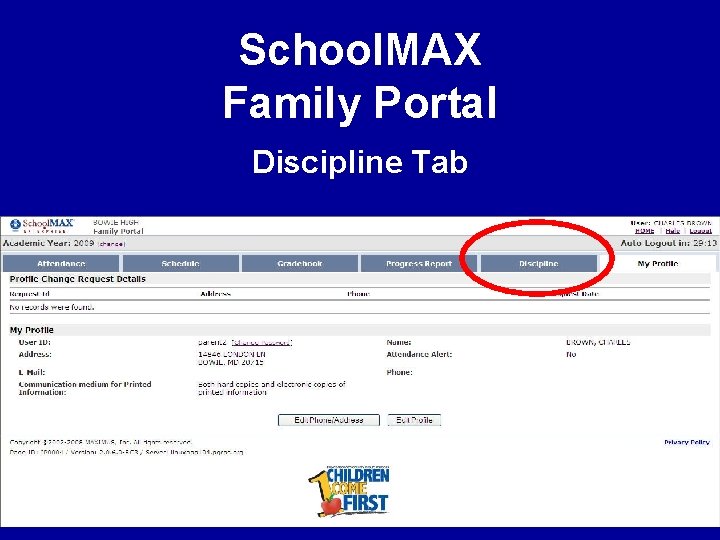
School. MAX Family Portal Discipline Tab
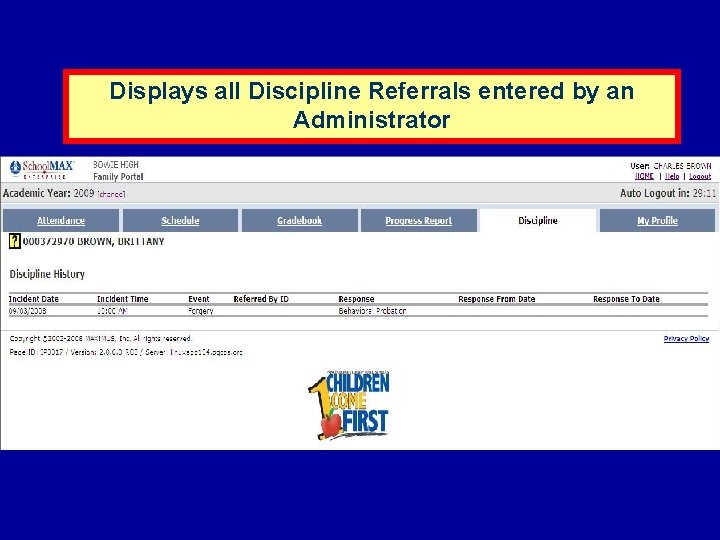
Displays all Discipline Referrals entered by an Administrator
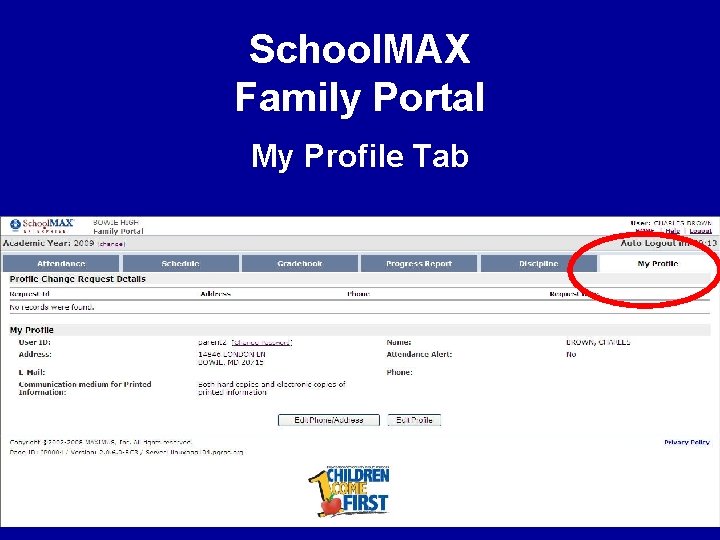
School. MAX Family Portal My Profile Tab
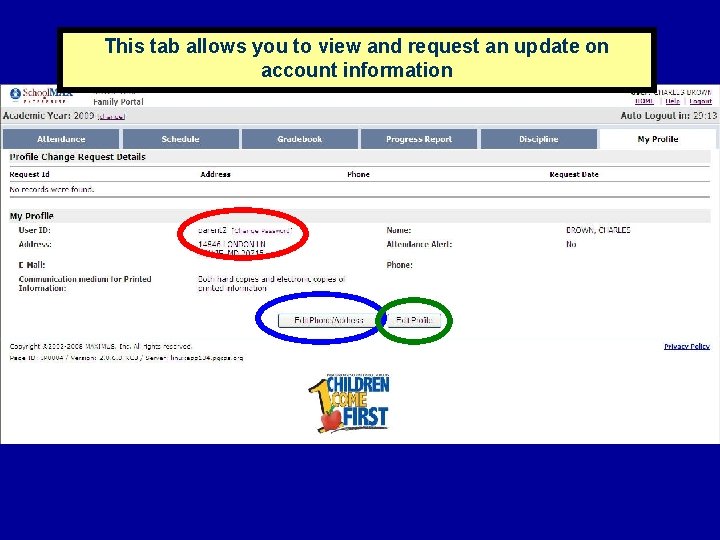
This tab allows you to view and request an update on account information
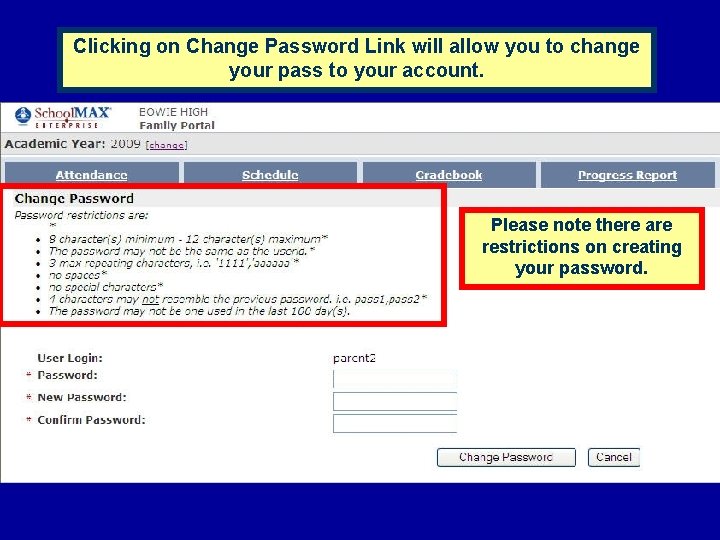
Clicking on Change Password Link will allow you to change your pass to your account. Please note there are restrictions on creating your password.
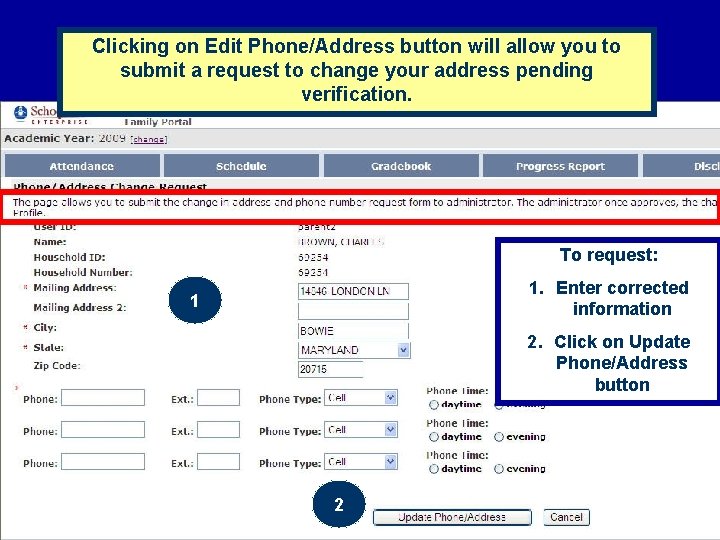
Clicking on Edit Phone/Address button will allow you to submit a request to change your address pending verification. To request: 1. Enter corrected information 1 2. Click on Update Phone/Address button 2
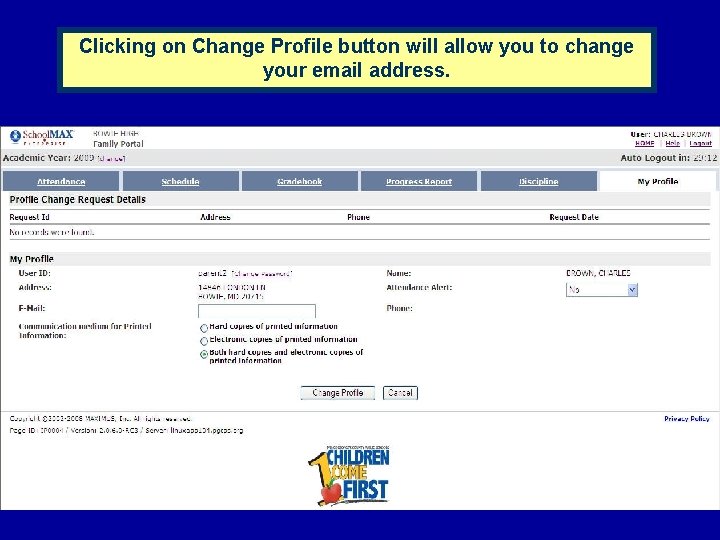
Clicking on Change Profile button will allow you to change your email address.
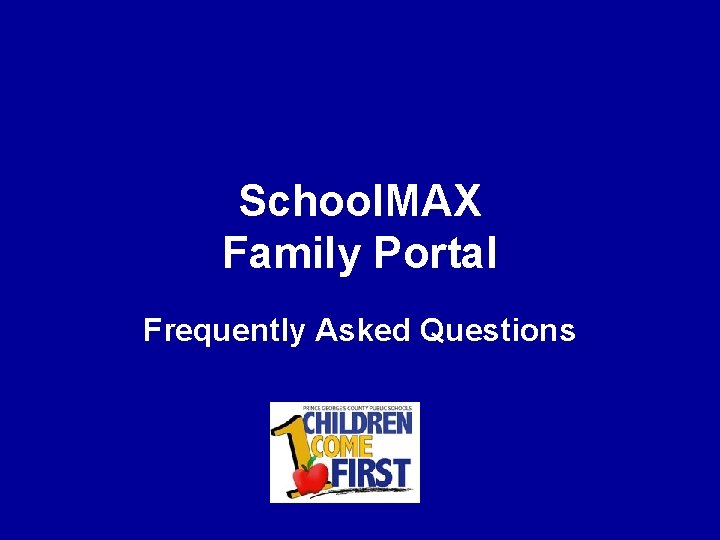
School. MAX Family Portal Frequently Asked Questions
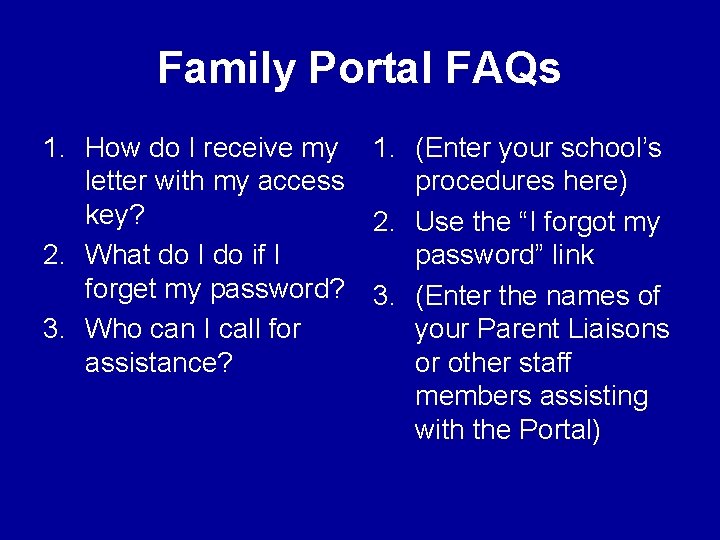
Family Portal FAQs 1. How do I receive my 1. (Enter your school’s letter with my access procedures here) key? 2. Use the “I forgot my 2. What do I do if I password” link forget my password? 3. (Enter the names of 3. Who can I call for your Parent Liaisons assistance? or other staff members assisting with the Portal)
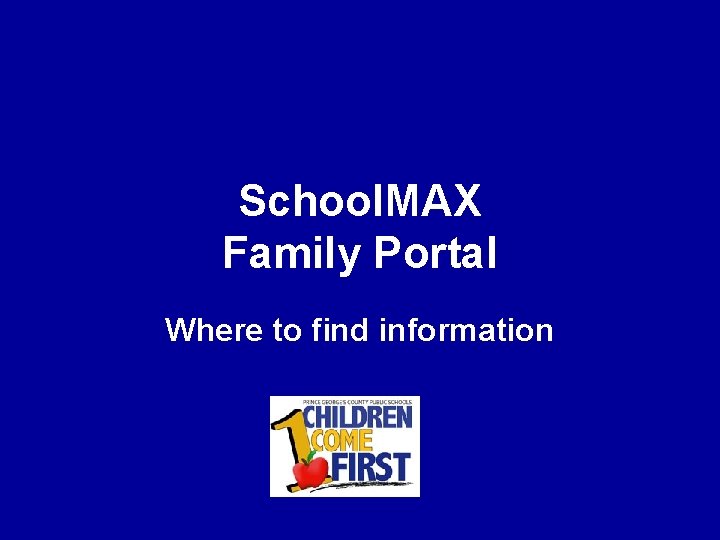
School. MAX Family Portal Where to find information
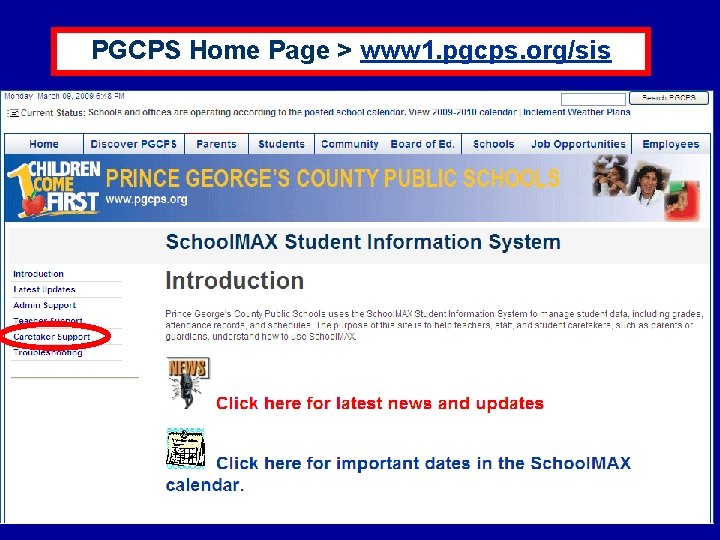
PGCPS Home Page > www 1. pgcps. org/sis
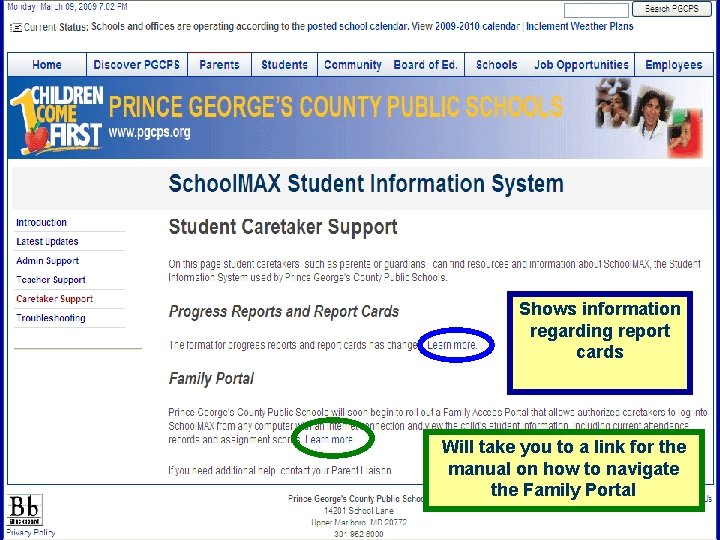
Shows information regarding report cards Will take you to a link for the manual on how to navigate the Family Portal
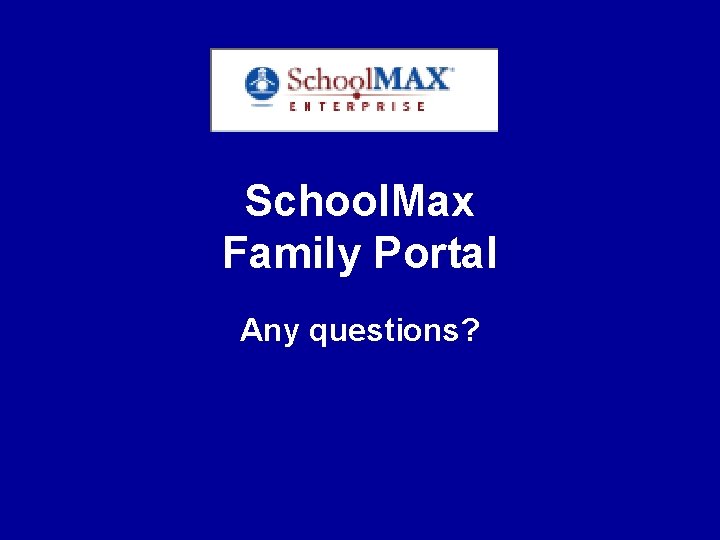
School. Max Family Portal Any questions?

Thank you for coming!
- Slides: 43