Welcome To OLT Automated Online Test System Presented
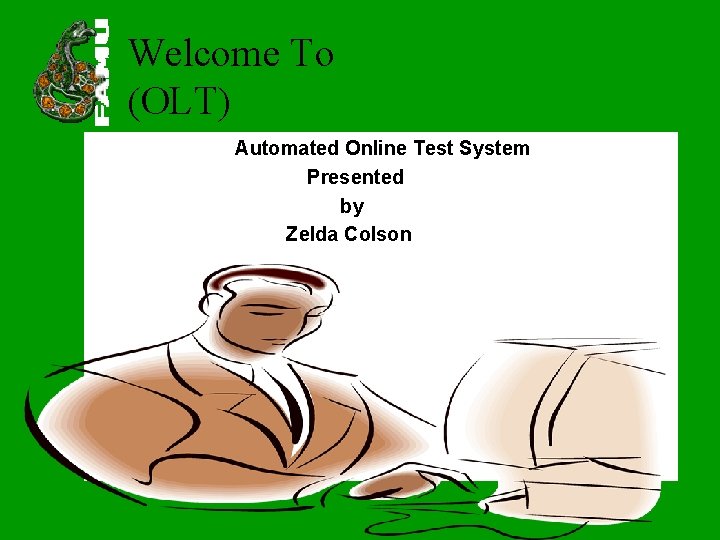
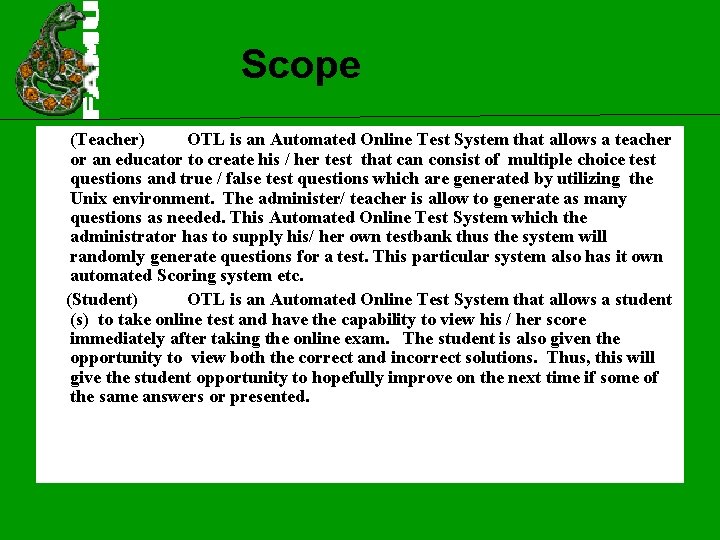
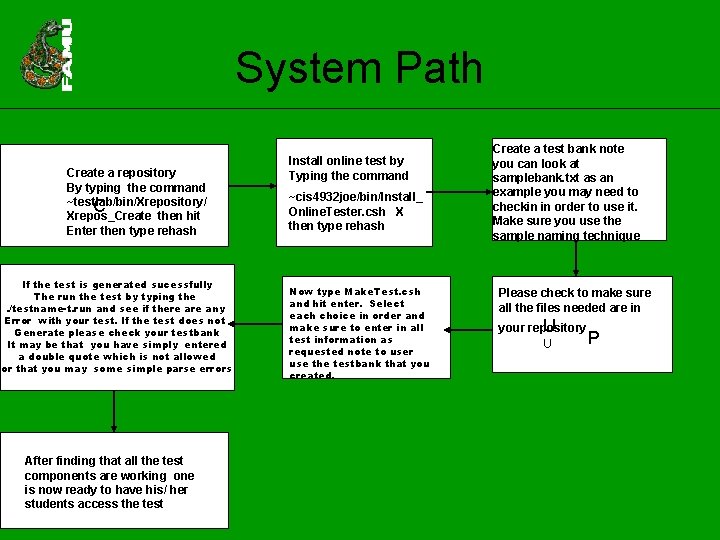
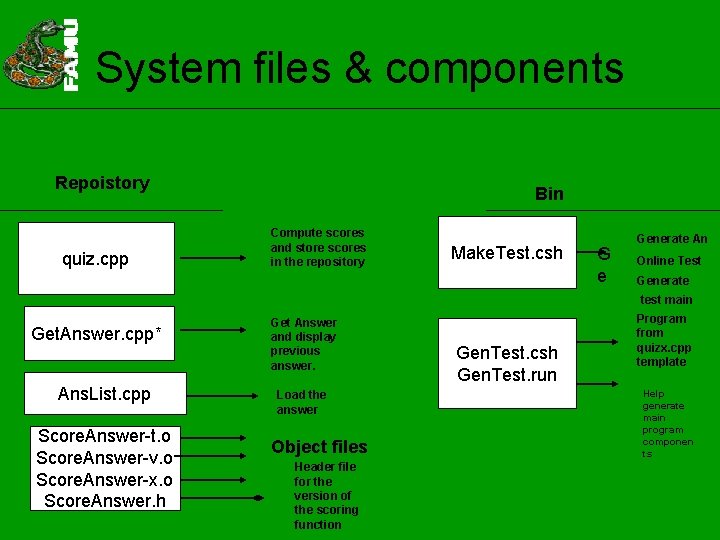
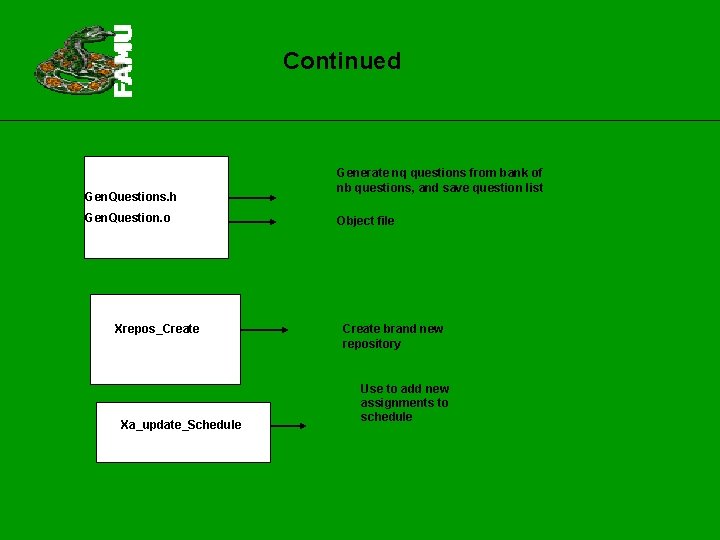
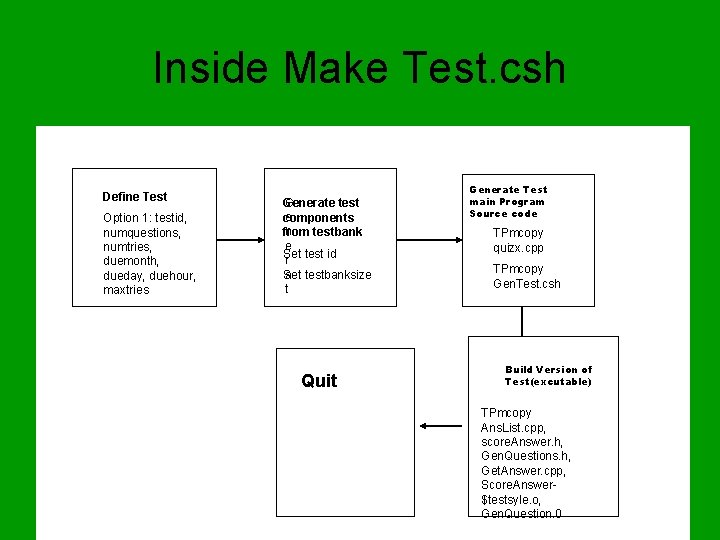
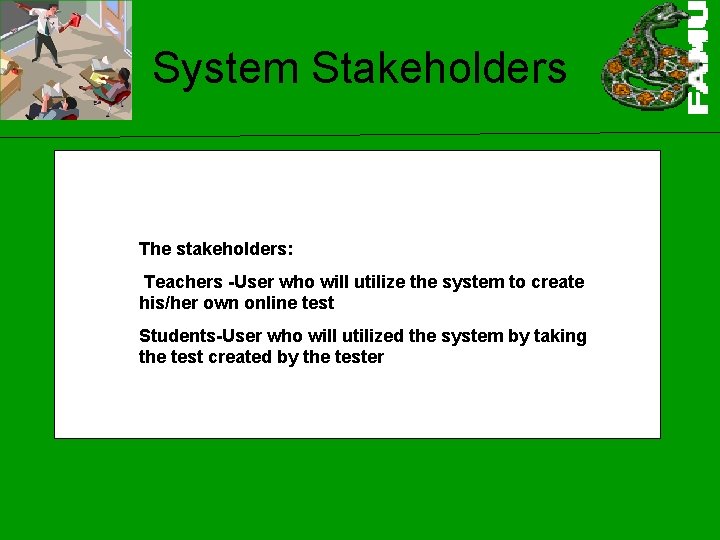
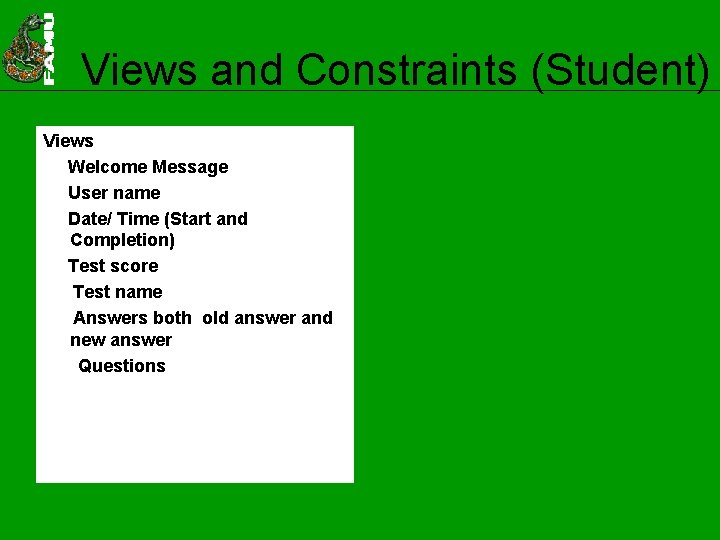
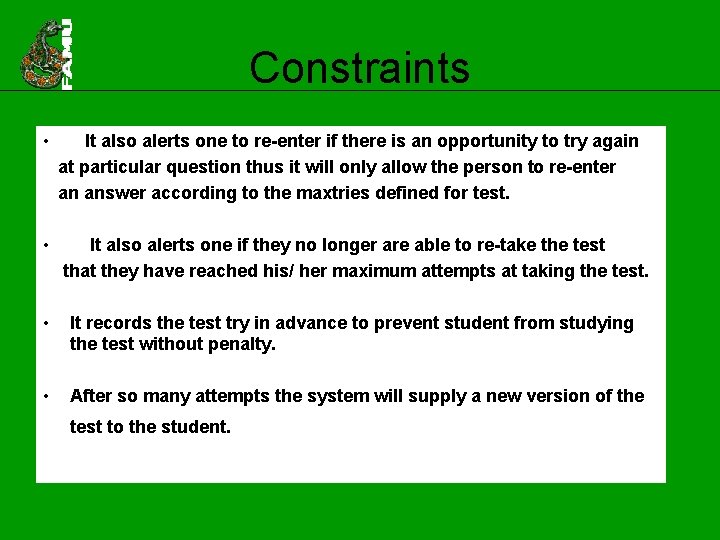
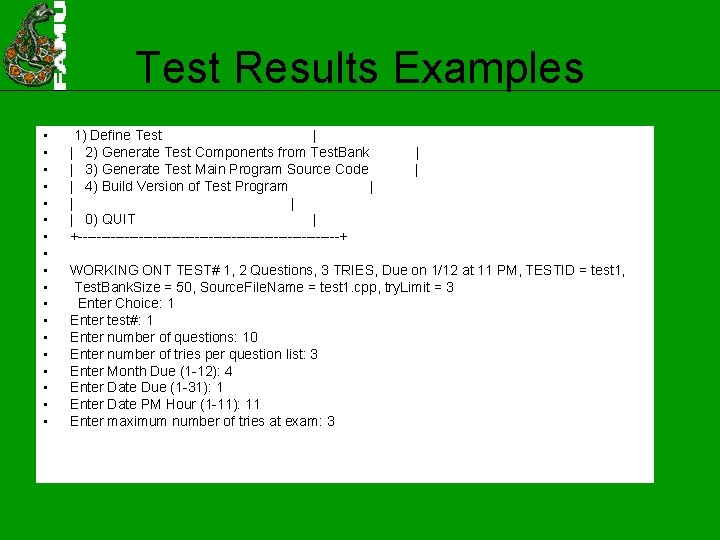
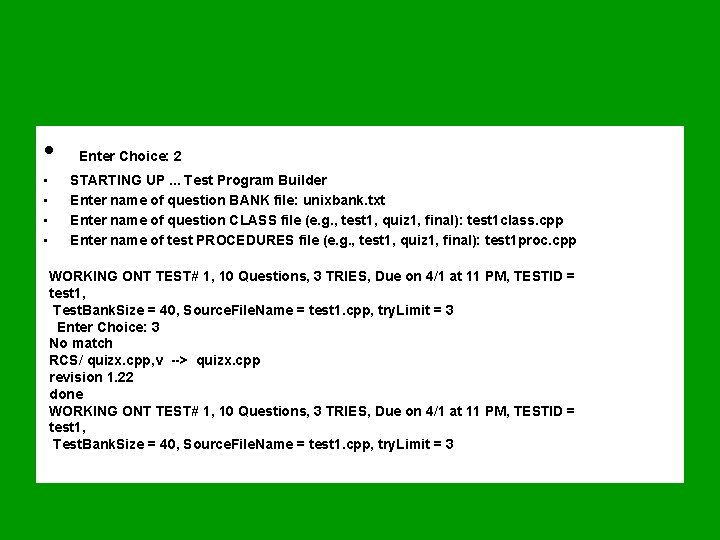

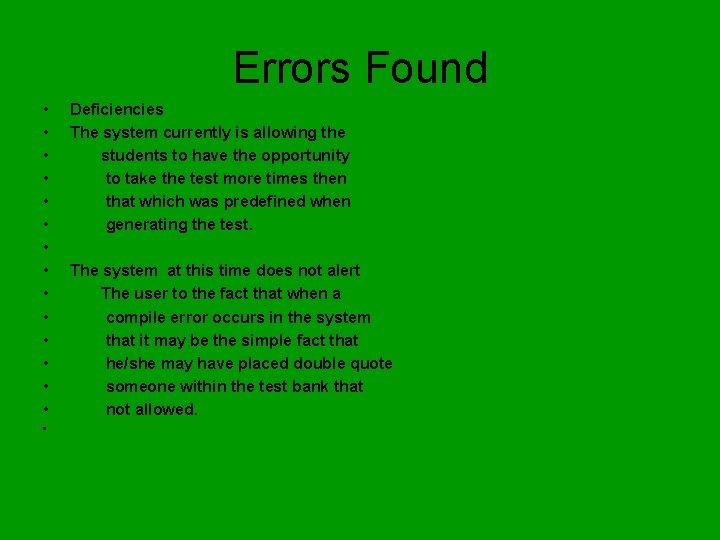
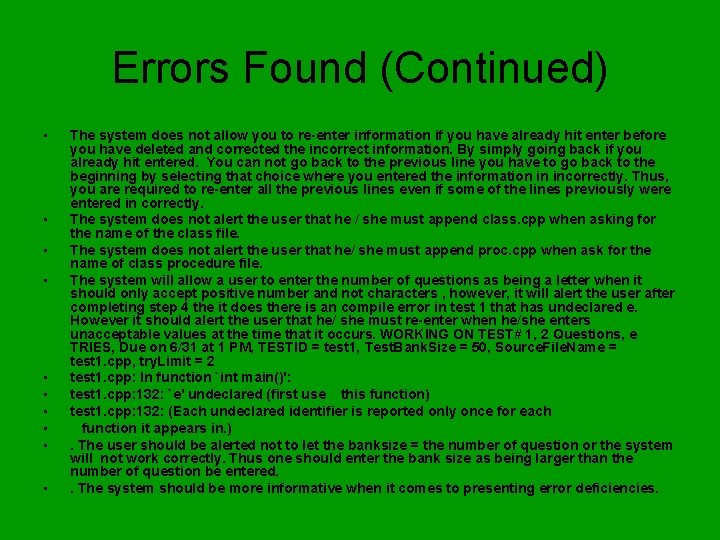
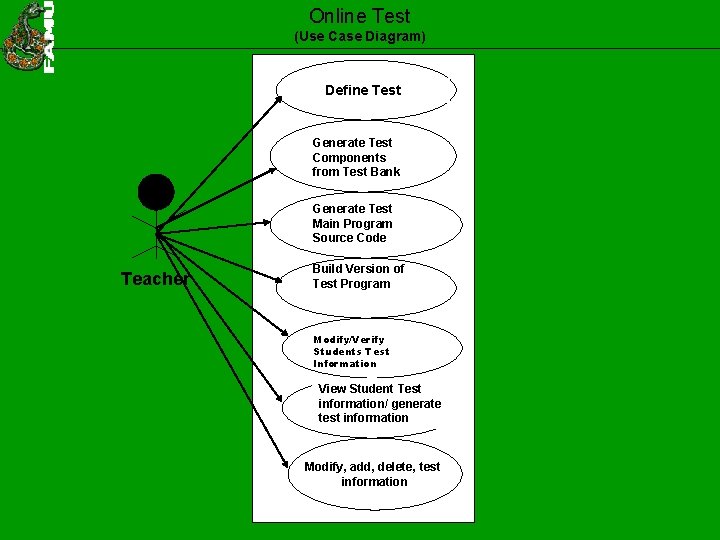
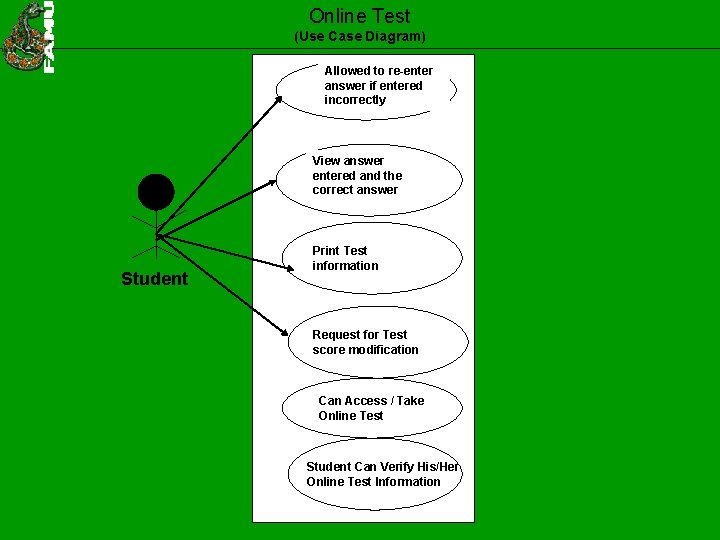
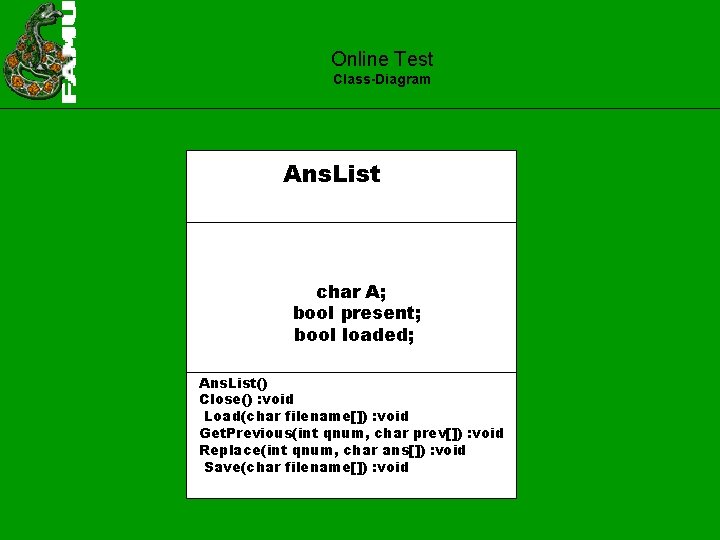
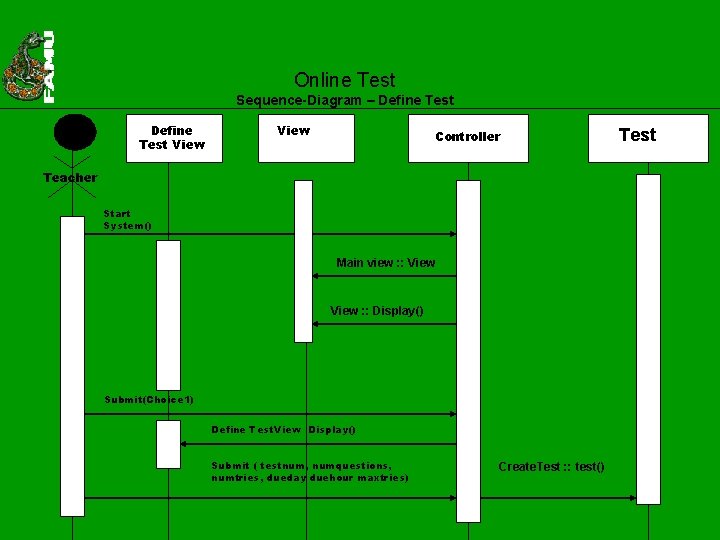
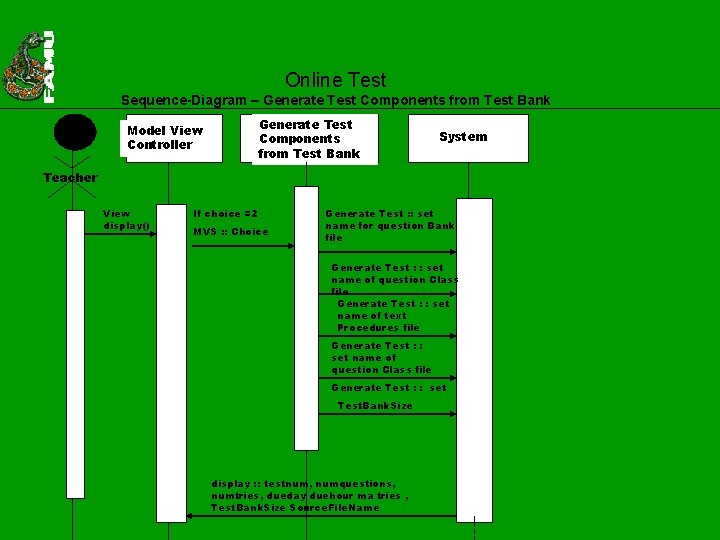
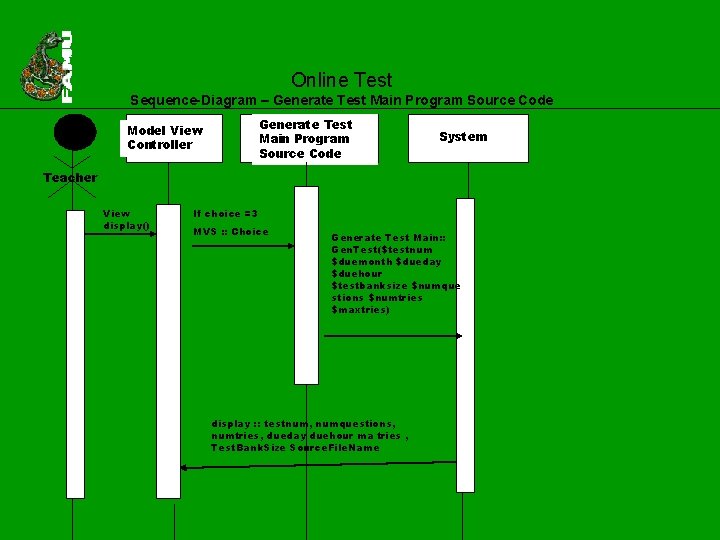
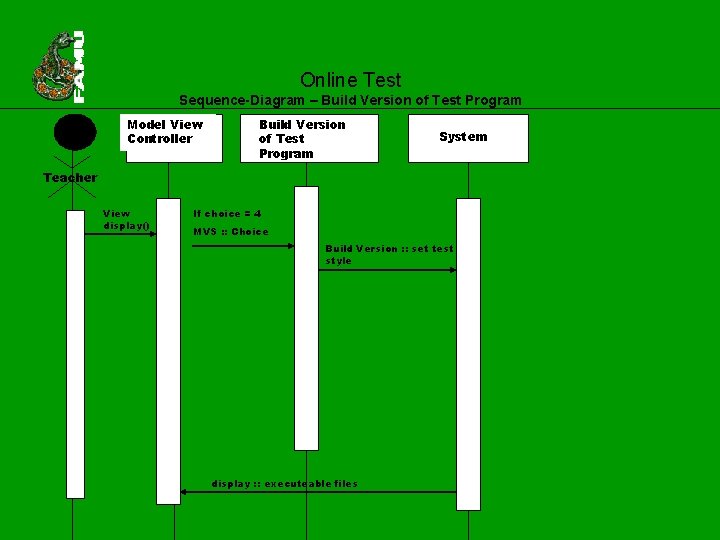
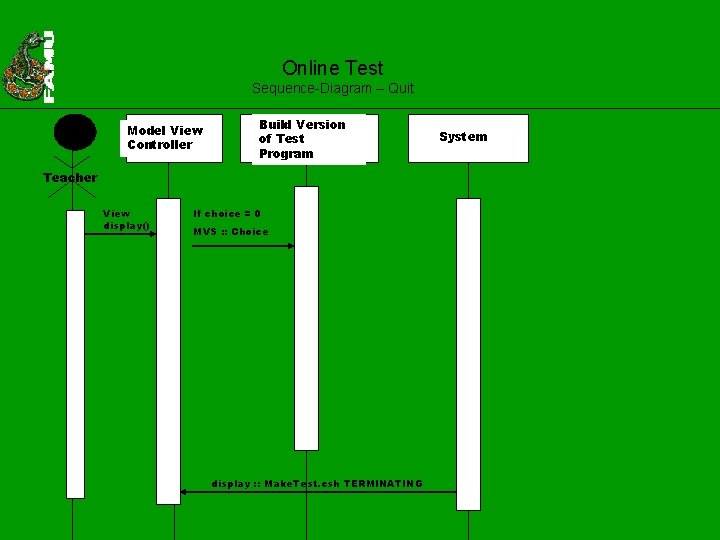
- Slides: 22
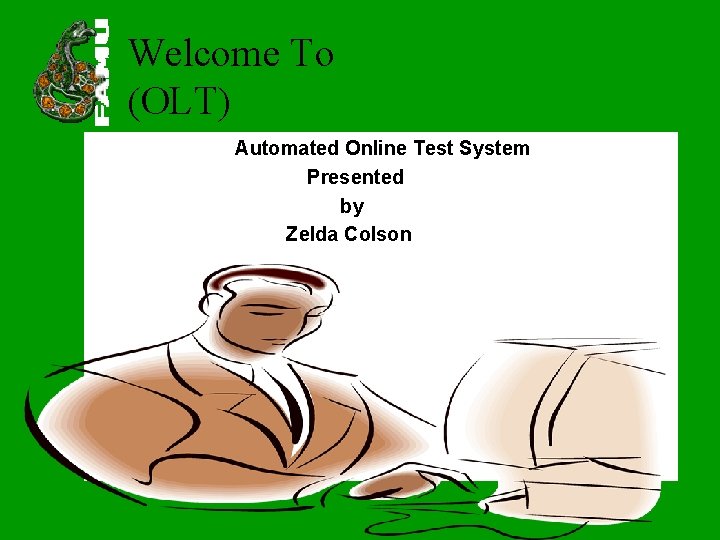
Welcome To (OLT) Automated Online Test System Presented by Zelda Colson
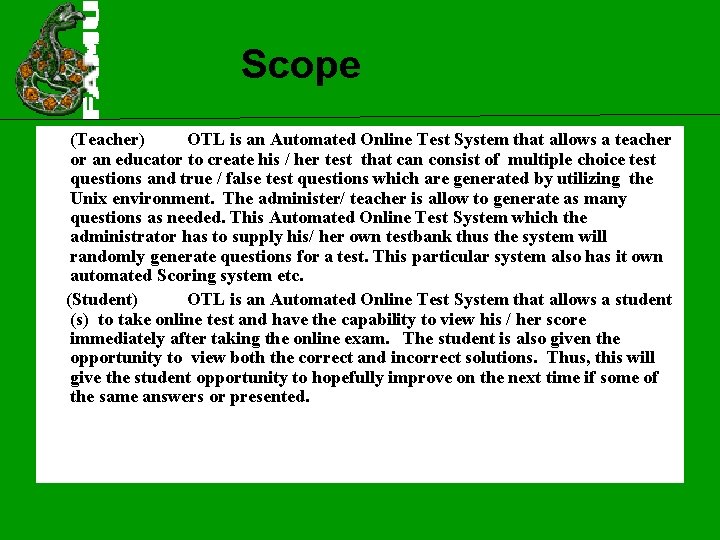
Scope (Teacher) OTL is an Automated Online Test System that allows a teacher or an educator to create his / her test that can consist of multiple choice test questions and true / false test questions which are generated by utilizing the Unix environment. The administer/ teacher is allow to generate as many questions as needed. This Automated Online Test System which the administrator has to supply his/ her own testbank thus the system will randomly generate questions for a test. This particular system also has it own automated Scoring system etc. (Student) OTL is an Automated Online Test System that allows a student (s) to take online test and have the capability to view his / her score immediately after taking the online exam. The student is also given the opportunity to view both the correct and incorrect solutions. Thus, this will give the student opportunity to hopefully improve on the next time if some of the same answers or presented.
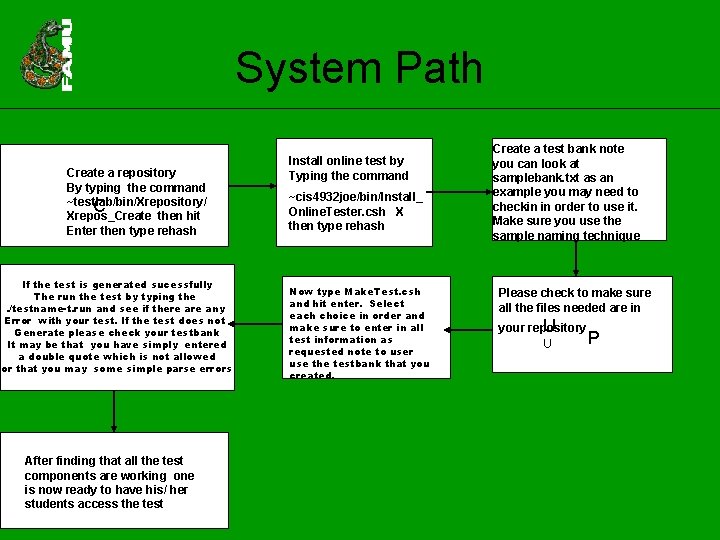
System Path Create a repository By typing the command ~testlab/bin/Xrepository/ C Xrepos_Create then hit Enter then type rehash If the test is generated sucessfully The run the test by typing the. /testname-t. run and see if there any Error with your test. If the test does not Generate please check your testbank It may be that you have simply entered a double quote which is not allowed or that you may some simple parse errors After finding that all the test components are working one is now ready to have his/ her students access the test Install online test by Typing the command ~cis 4932 joe/bin/Install_ Online. Tester. csh X then type rehash Now type Make. Test. csh and hit enter. Select each choice in order and make sure to enter in all test information as requested note to user use the testbank that you created. Create a test bank note you can look at samplebank. txt as an example you may need to checkin in order to use it. Make sure you use the sample naming technique Please check to make sure all the files needed are in your repository U P U
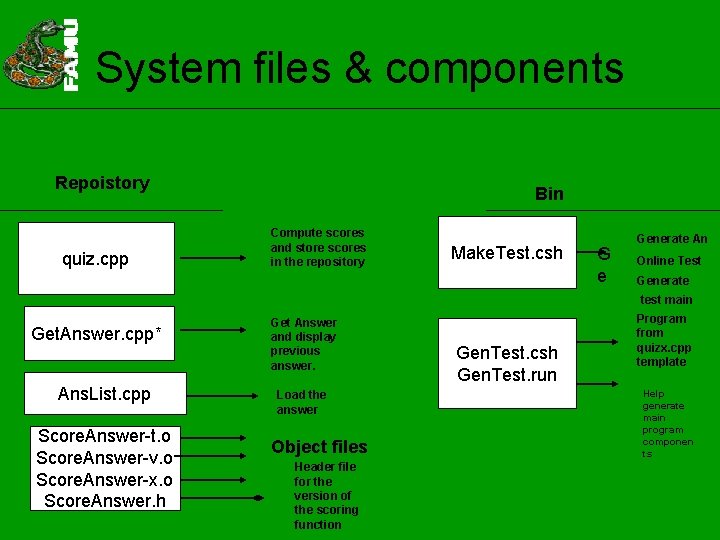
System files & components Repoistory quiz. cpp Bin Compute scores and store scores in the repository Make. Test. csh G e Generate An Online Test Generate test main Get. Answer. cpp* Ans. List. cpp Score. Answer-t. o Score. Answer-v. o Score. Answer-x. o Score. Answer. h Get Answer and display previous answer. Load the answer Object files Header file for the version of the scoring function Gen. Test. csh Gen. Test. run Program from quizx. cpp template Help generate main program componen ts
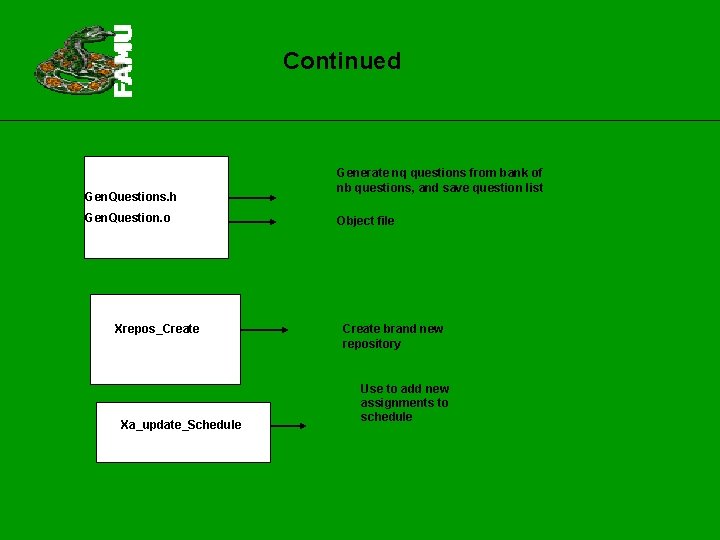
Continued Gen. Questions. h Gen. Question. o Xrepos_Create Xa_update_Schedule Generate nq questions from bank of nb questions, and save question list Object file Create brand new repository Use to add new assignments to schedule
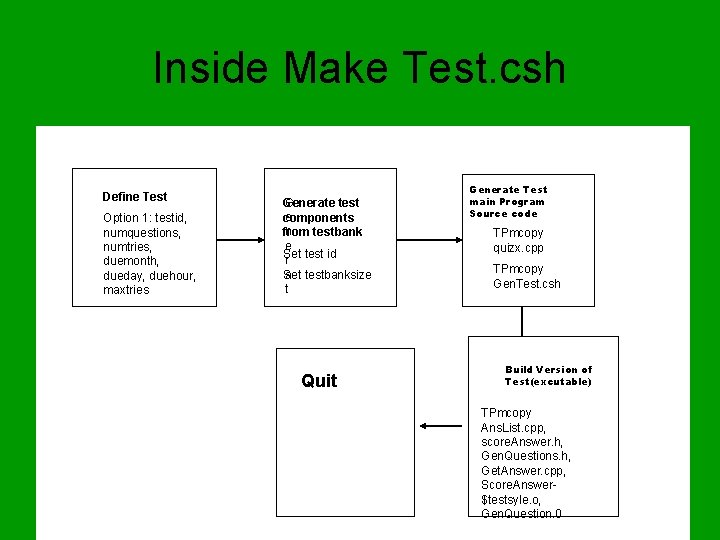
Inside Make Test. csh Define Test Option 1: testid, numquestions, numtries, duemonth, dueday, duehour, maxtries G Generate test e components n from testbank e Set test id r a testbanksize Set t Quit Generate Test main Program Source code TPmcopy quizx. cpp TPmcopy Gen. Test. csh Build Version of Test(excutable) TPmcopy Ans. List. cpp, score. Answer. h, Gen. Questions. h, Get. Answer. cpp, Score. Answer$testsyle. o, Gen. Question. 0
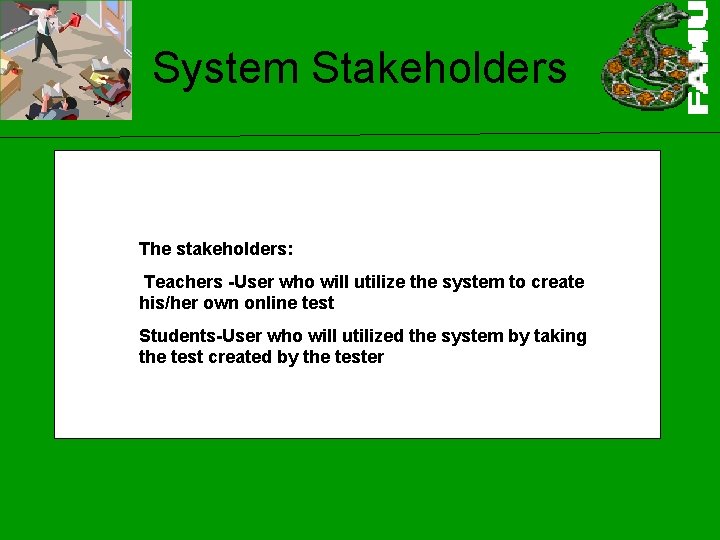
System Stakeholders The stakeholders: Teachers -User who will utilize the system to create his/her own online test Students-User who will utilized the system by taking the test created by the tester
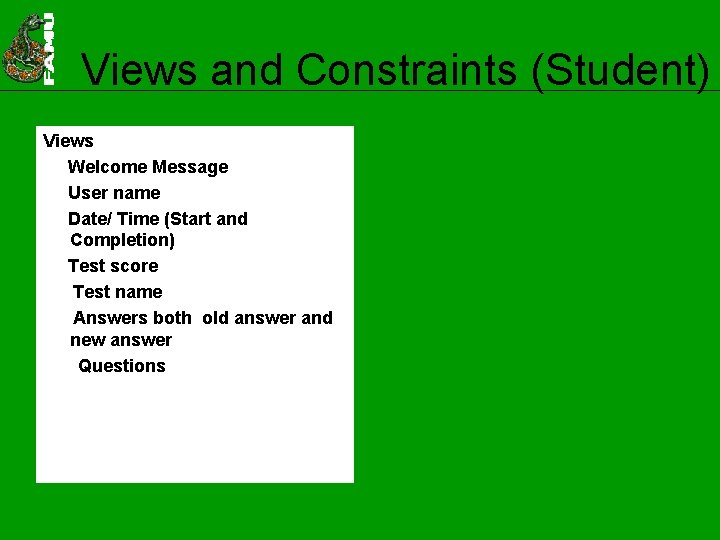
Views and Constraints (Student) Views Welcome Message User name Date/ Time (Start and Completion) Test score Test name Answers both old answer and new answer Questions
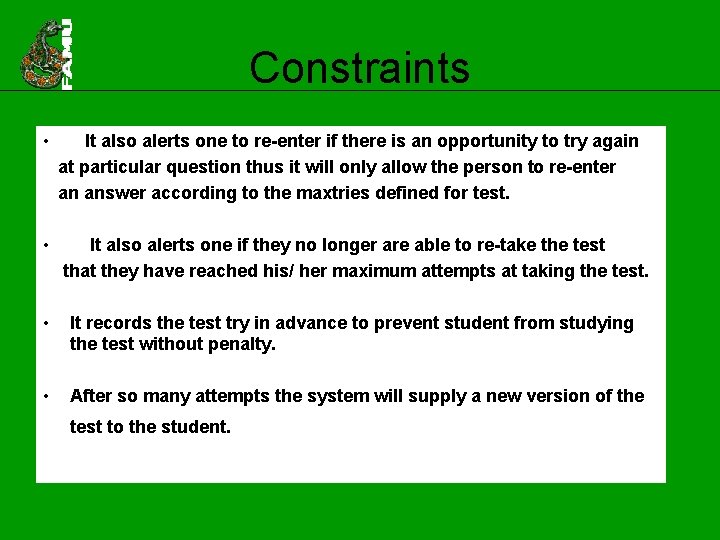
Constraints • It also alerts one to re-enter if there is an opportunity to try again at particular question thus it will only allow the person to re-enter an answer according to the maxtries defined for test. • It also alerts one if they no longer are able to re-take the test that they have reached his/ her maximum attempts at taking the test. • It records the test try in advance to prevent student from studying the test without penalty. • After so many attempts the system will supply a new version of the test to the student.
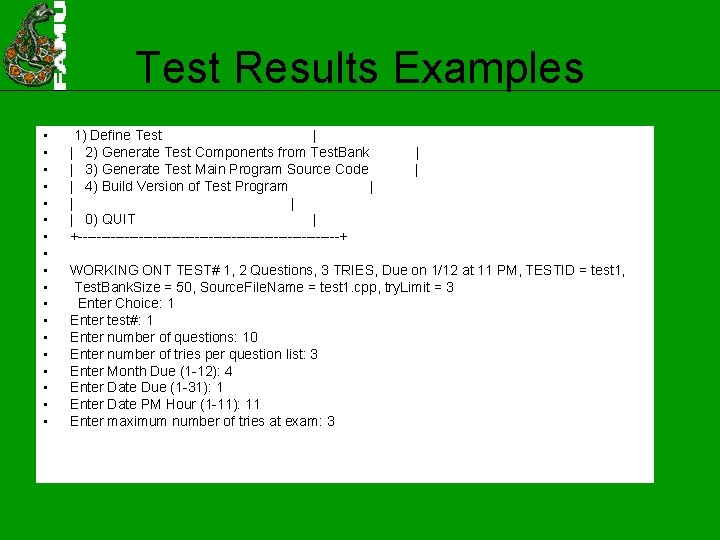
Test Results Examples • • • • • 1) Define Test | | 2) Generate Test Components from Test. Bank | 3) Generate Test Main Program Source Code | 4) Build Version of Test Program | | 0) QUIT | +----------------------------+ | | WORKING ONT TEST# 1, 2 Questions, 3 TRIES, Due on 1/12 at 11 PM, TESTID = test 1, Test. Bank. Size = 50, Source. File. Name = test 1. cpp, try. Limit = 3 Enter Choice: 1 Enter test#: 1 Enter number of questions: 10 Enter number of tries per question list: 3 Enter Month Due (1 -12): 4 Enter Date Due (1 -31): 1 Enter Date PM Hour (1 -11): 11 Enter maximum number of tries at exam: 3
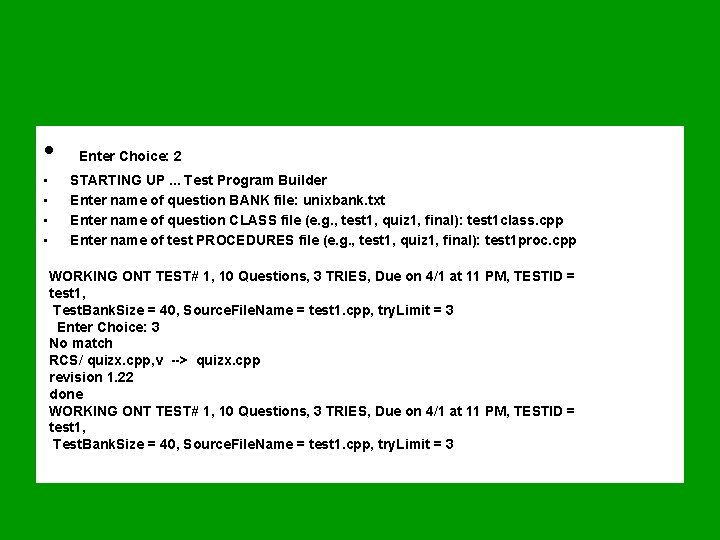
• • • Enter Choice: 2 STARTING UP. . . Test Program Builder Enter name of question BANK file: unixbank. txt Enter name of question CLASS file (e. g. , test 1, quiz 1, final): test 1 class. cpp Enter name of test PROCEDURES file (e. g. , test 1, quiz 1, final): test 1 proc. cpp WORKING ONT TEST# 1, 10 Questions, 3 TRIES, Due on 4/1 at 11 PM, TESTID = test 1, Test. Bank. Size = 40, Source. File. Name = test 1. cpp, try. Limit = 3 Enter Choice: 3 No match RCS/ quizx. cpp, v --> quizx. cpp revision 1. 22 done WORKING ONT TEST# 1, 10 Questions, 3 TRIES, Due on 4/1 at 11 PM, TESTID = test 1, Test. Bank. Size = 40, Source. File. Name = test 1. cpp, try. Limit = 3

Enter Choice: 4 Enter test style (t - Tutorial; v - Verification; x - Live): t - • • • • • • RCS/Ans. List. cpp, v --> Ans. List. cpp revision 1. 1 done No match RCS/Score. Answer. h, v --> Score. Answer. h revision 1. 1 done No match RCS/Gen. Questions. h, v --> Gen. Questions. h revision 1. 1 done No match RCS/Get. Answer. cpp, v --> Get. Answer. cpp revision 1. 8 done No match RCS/Score. Answer-t. o, v --> Score. Answer-t. o revision 1. 1 done No match RCS/Gen. Questions. o, v --> Gen. Questions. o revision 1. 1 done
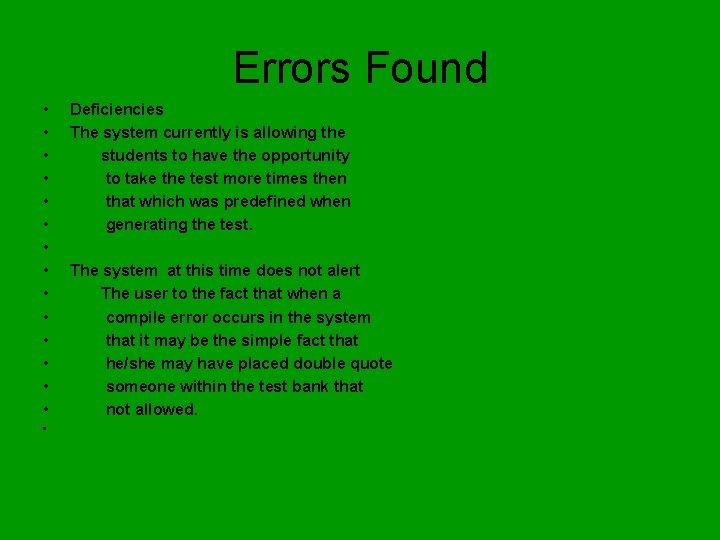
Errors Found • • • • Deficiencies The system currently is allowing the students to have the opportunity to take the test more times then that which was predefined when generating the test. The system at this time does not alert The user to the fact that when a compile error occurs in the system that it may be the simple fact that he/she may have placed double quote someone within the test bank that not allowed.
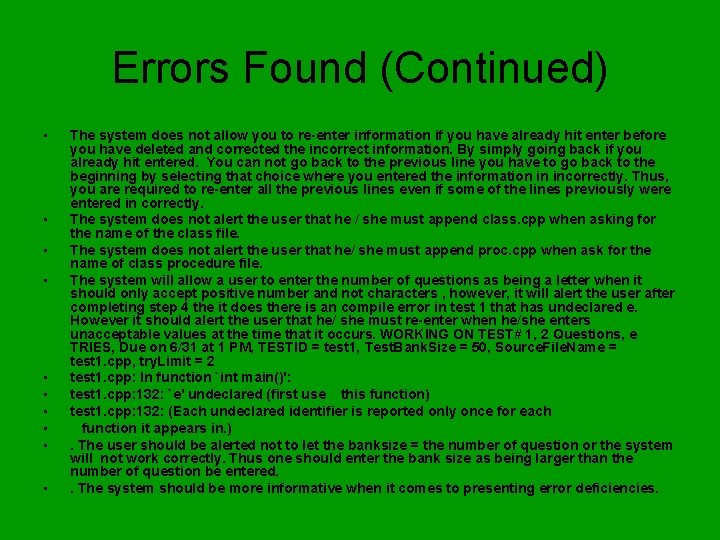
Errors Found (Continued) • • • The system does not allow you to re-enter information if you have already hit enter before you have deleted and corrected the incorrect information. By simply going back if you already hit entered. You can not go back to the previous line you have to go back to the beginning by selecting that choice where you entered the information in incorrectly. Thus, you are required to re-enter all the previous lines even if some of the lines previously were entered in correctly. The system does not alert the user that he / she must append class. cpp when asking for the name of the class file. The system does not alert the user that he/ she must append proc. cpp when ask for the name of class procedure file. The system will allow a user to enter the number of questions as being a letter when it should only accept positive number and not characters , however, it will alert the user after completing step 4 the it does there is an compile error in test 1 that has undeclared e. However it should alert the user that he/ she must re-enter when he/she enters unacceptable values at the time that it occurs. WORKING ON TEST# 1, 2 Questions, e TRIES, Due on 6/31 at 1 PM, TESTID = test 1, Test. Bank. Size = 50, Source. File. Name = test 1. cpp, try. Limit = 2 test 1. cpp: In function `int main()': test 1. cpp: 132: `e' undeclared (first use this function) test 1. cpp: 132: (Each undeclared identifier is reported only once for each function it appears in. ). The user should be alerted not to let the banksize = the number of question or the system will not work correctly. Thus one should enter the bank size as being larger than the number of question be entered. . The system should be more informative when it comes to presenting error deficiencies.
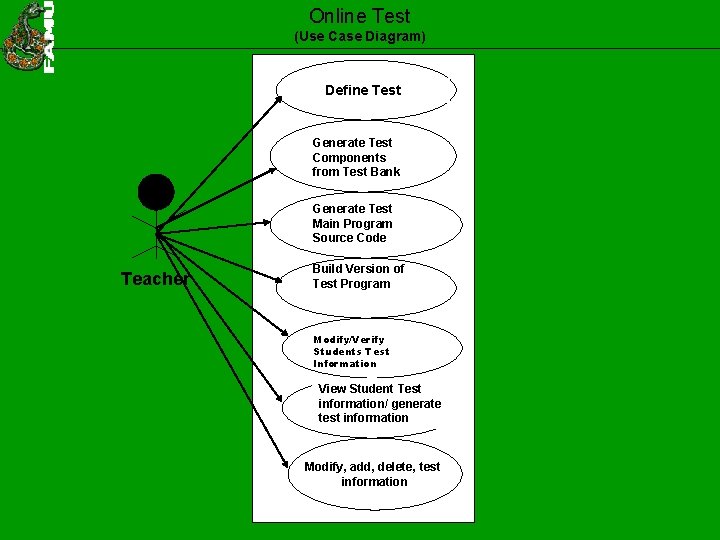
Online Test (Use Case Diagram) Define Test Generate Test Components from Test Bank Generate Test Main Program Source Code Teacher Build Version of Test Program Modify/Verify Students Test Information View Student Test information/ generate test information Modify, add, delete, test information
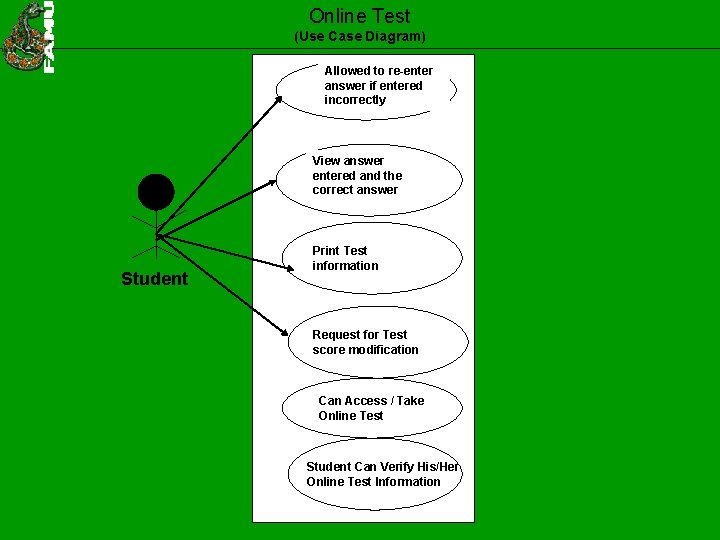
Online Test (Use Case Diagram) Allowed to re-enter answer if entered incorrectly View answer entered and the correct answer Student Print Test information Request for Test score modification Can Access / Take Online Test Student Can Verify His/Her Online Test Information
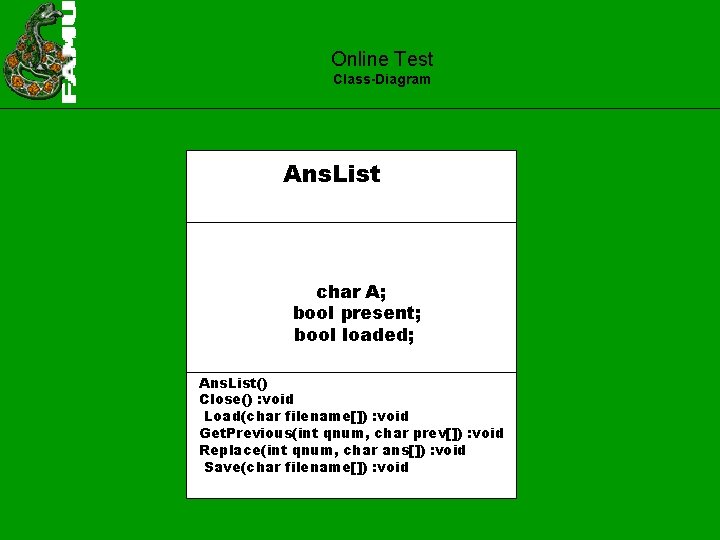
Online Test Class-Diagram Ans. List char A; bool present; bool loaded; Ans. List() Close() : void Load(char filename[]) : void Get. Previous(int qnum, char prev[]) : void Replace(int qnum, char ans[]) : void Save(char filename[]) : void
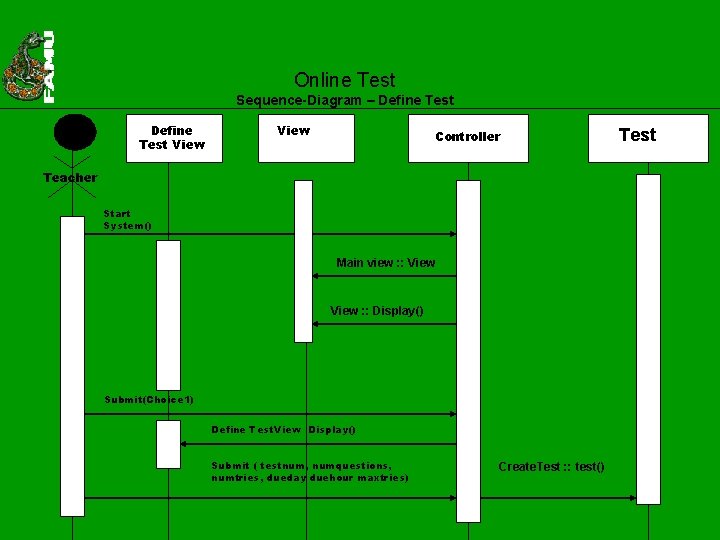
Online Test Sequence-Diagram – Define Test View Controller Teacher Start System() Main view : : View : : Display() Submit(Choice 1) Define Test. View Display() Submit ( testnum, numquestions, numtries, dueday duehour maxtries) Create. Test : : test() Test
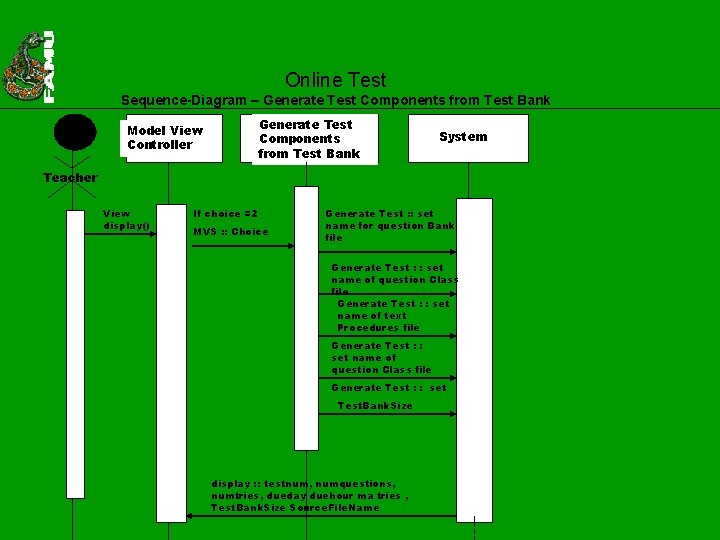
Online Test Sequence-Diagram – Generate Test Components from Test Bank Model View Controller System Teacher View display() If choice =2 MVS : : Choice Generate Test : : set name for question Bank file Generate Test : : set name of question Class file Generate Test : : set name of text Procedures file Generate Test : : set name of question Class file Generate Test : : set Test. Bank. Size display : : testnum, numquestions, numtries, dueday duehour ma tries , Test. Bank. Size Source. File. Name
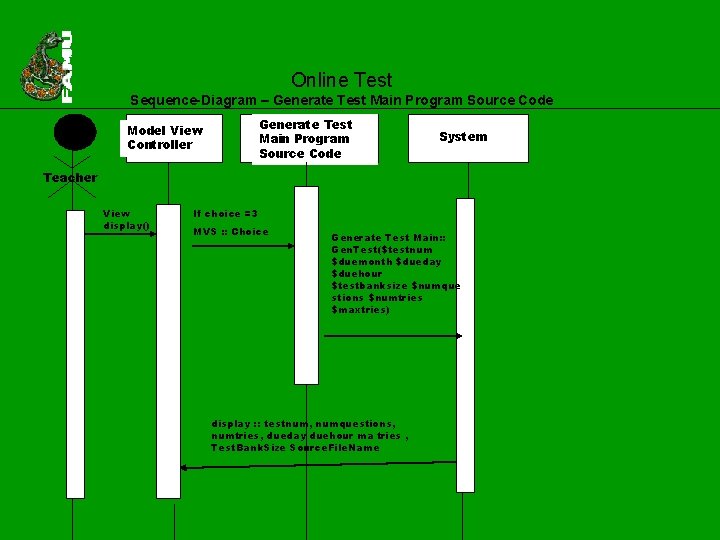
Online Test Sequence-Diagram – Generate Test Main Program Source Code Model View Controller System Teacher View display() If choice =3 MVS : : Choice Generate Test Main: : Gen. Test($testnum $duemonth $dueday $duehour $testbanksize $numque stions $numtries $maxtries) display : : testnum, numquestions, numtries, dueday duehour ma tries , Test. Bank. Size Source. File. Name
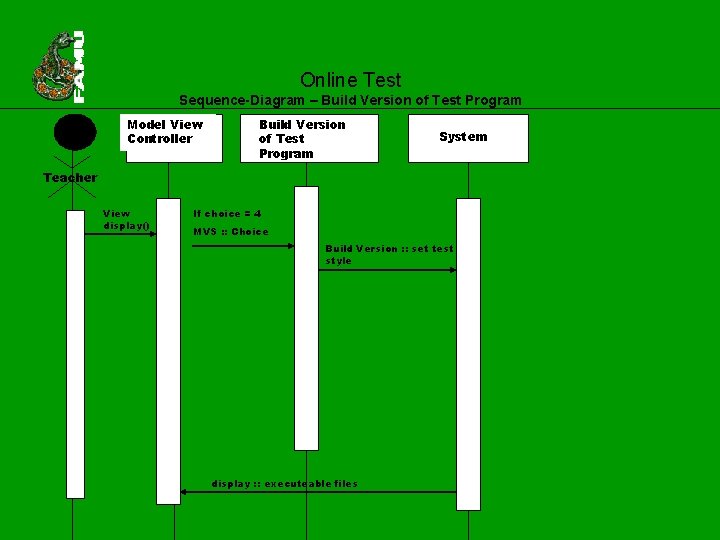
Online Test Sequence-Diagram – Build Version of Test Program Model View Controller Build Version of Test Program System Teacher View display() If choice = 4 MVS : : Choice Build Version : : set test style display : : executeable files
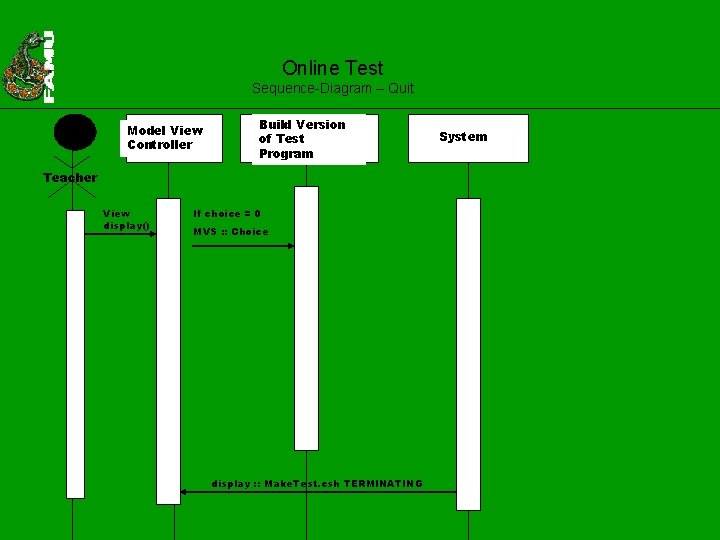
Online Test Sequence-Diagram – Quit Model View Controller Build Version of Test Program Teacher View display() If choice = 0 MVS : : Choice display : : Make. Test. csh TERMINATING System