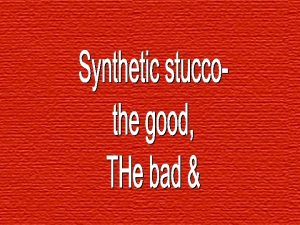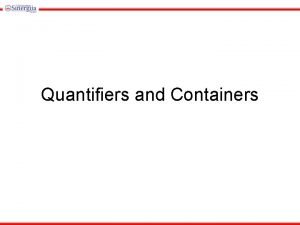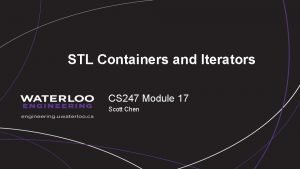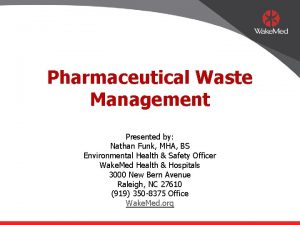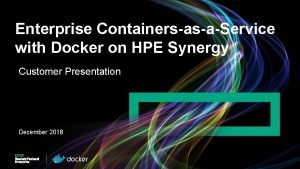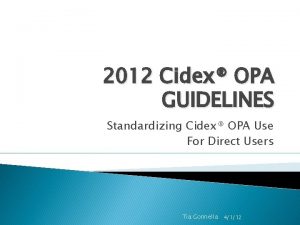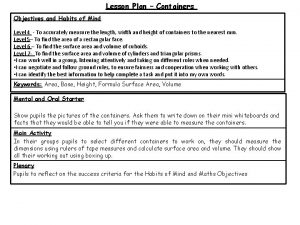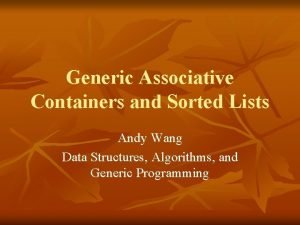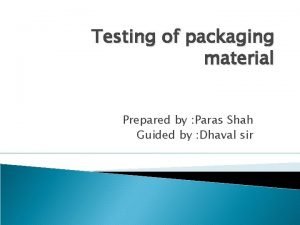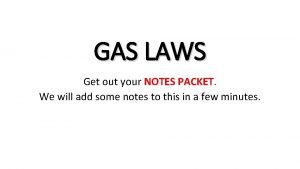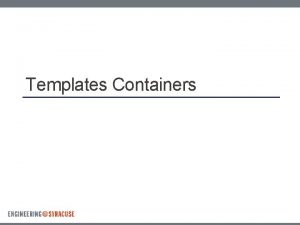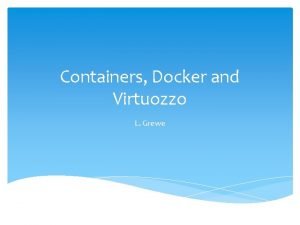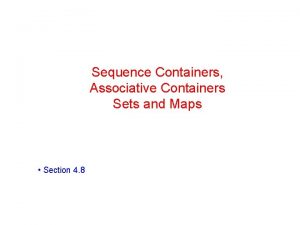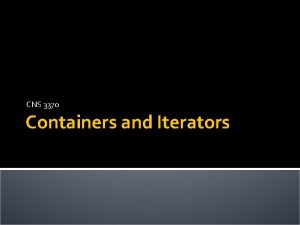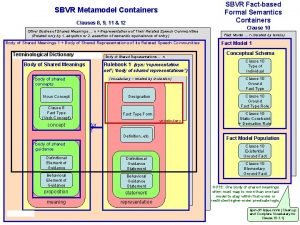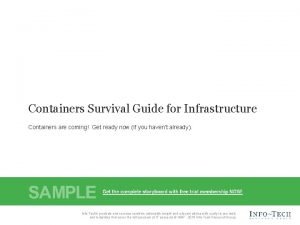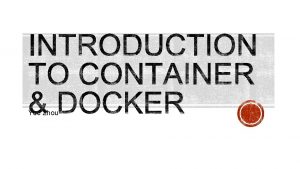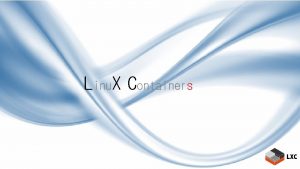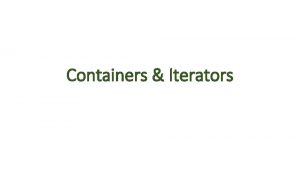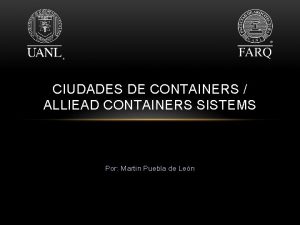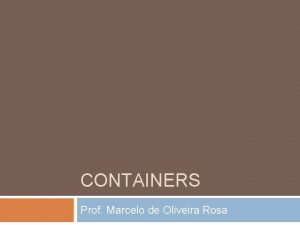Automated installers and Containers Automated Installers Like a

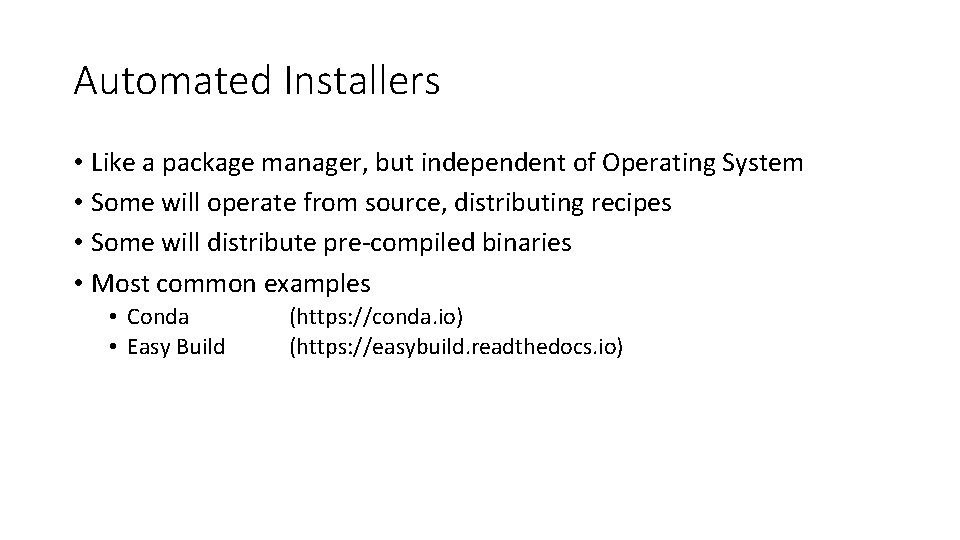

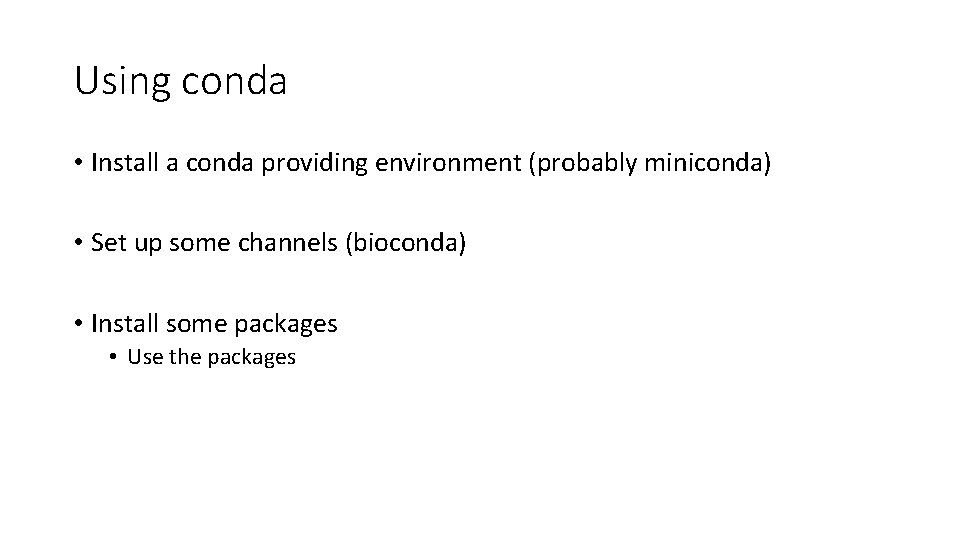
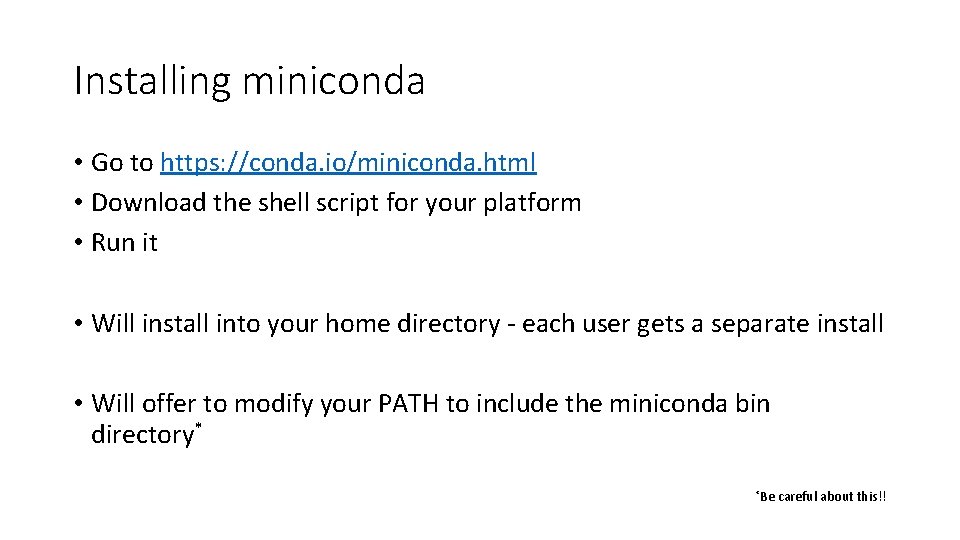
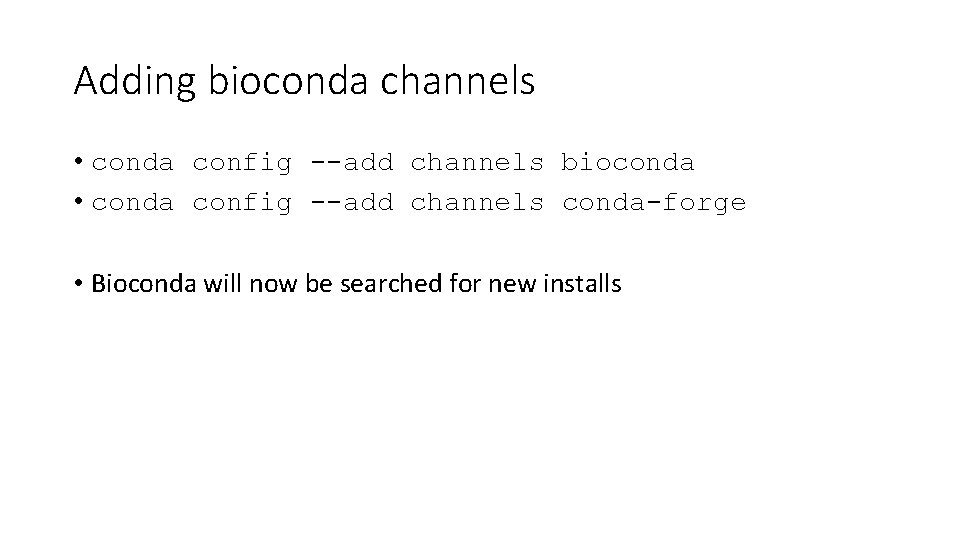
![Installing packages with conda • Simple installs [but don't do this] • conda install Installing packages with conda • Simple installs [but don't do this] • conda install](https://slidetodoc.com/presentation_image_h/c43a35215aee45b1f4c3fc66f4a9a0c7/image-7.jpg)

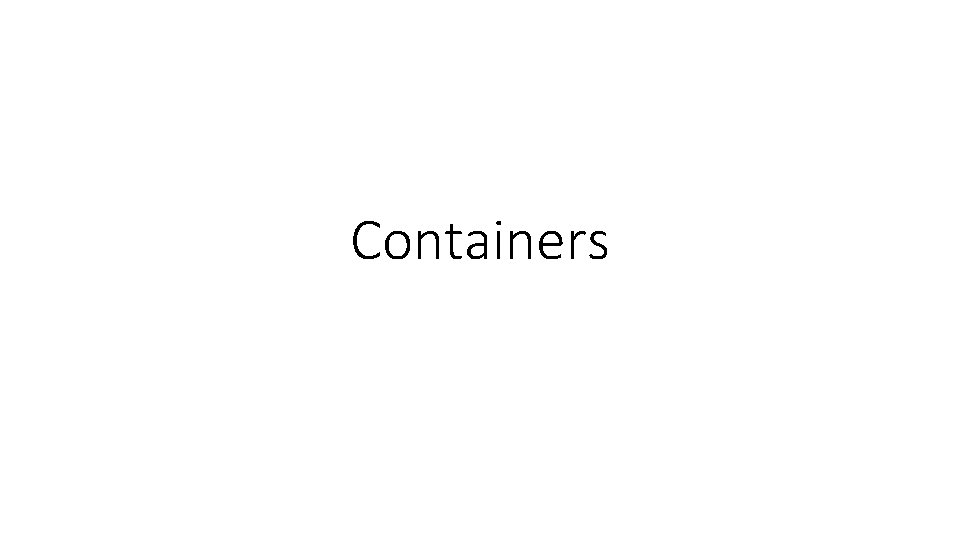
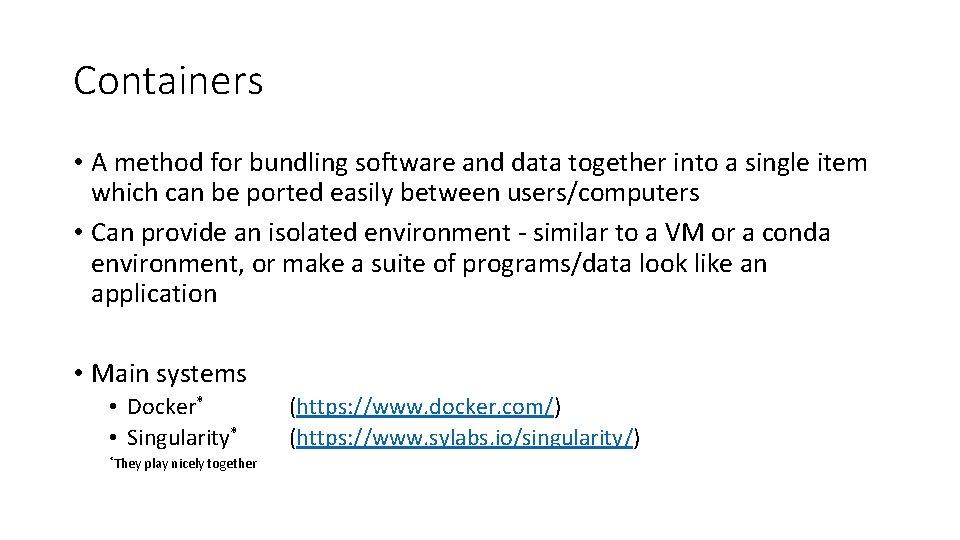
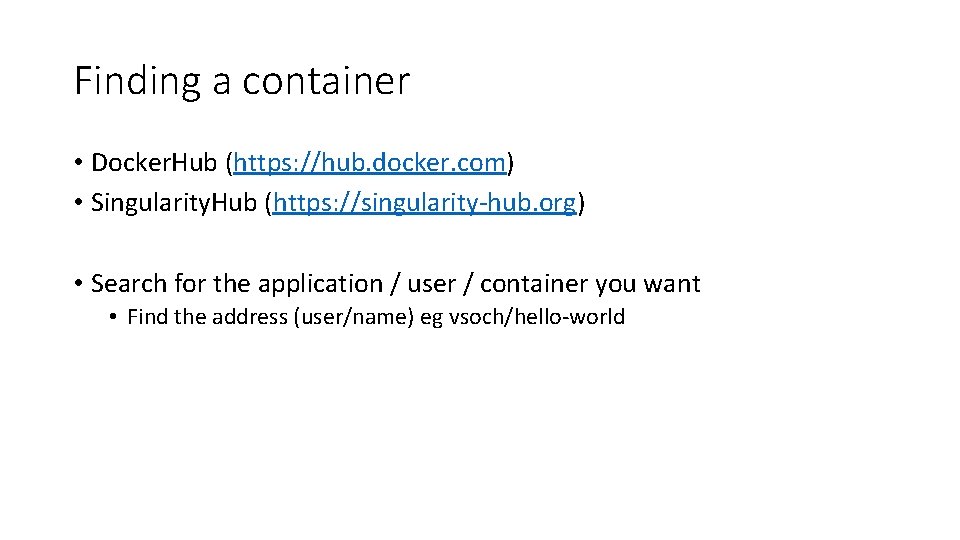
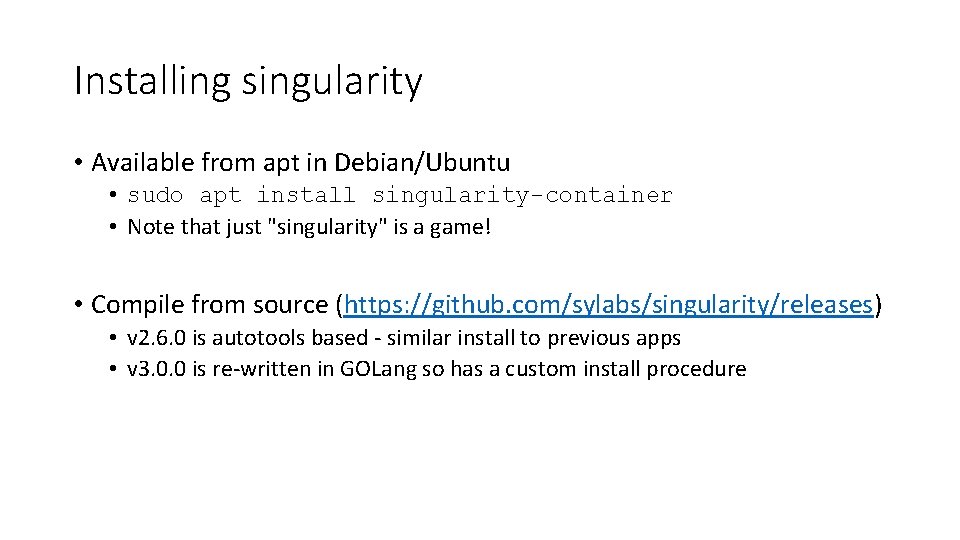
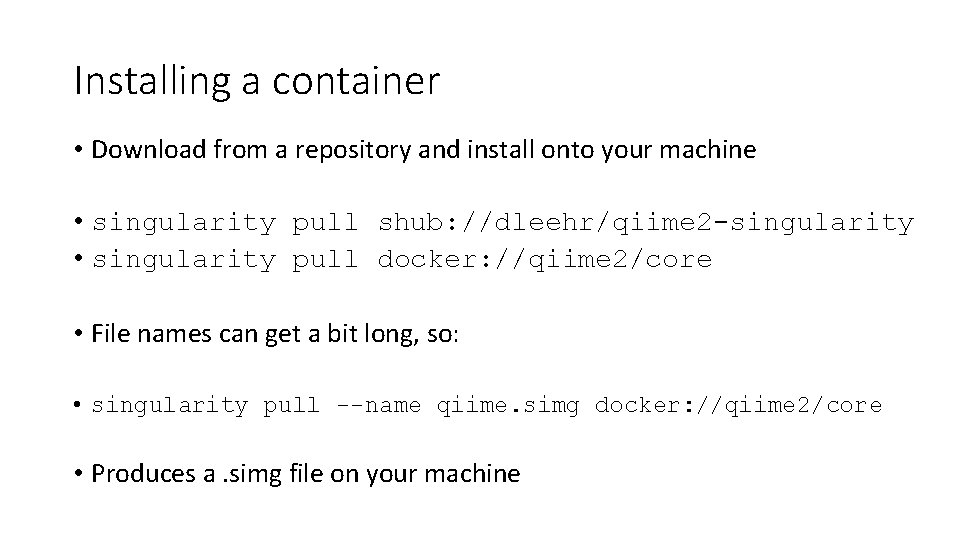
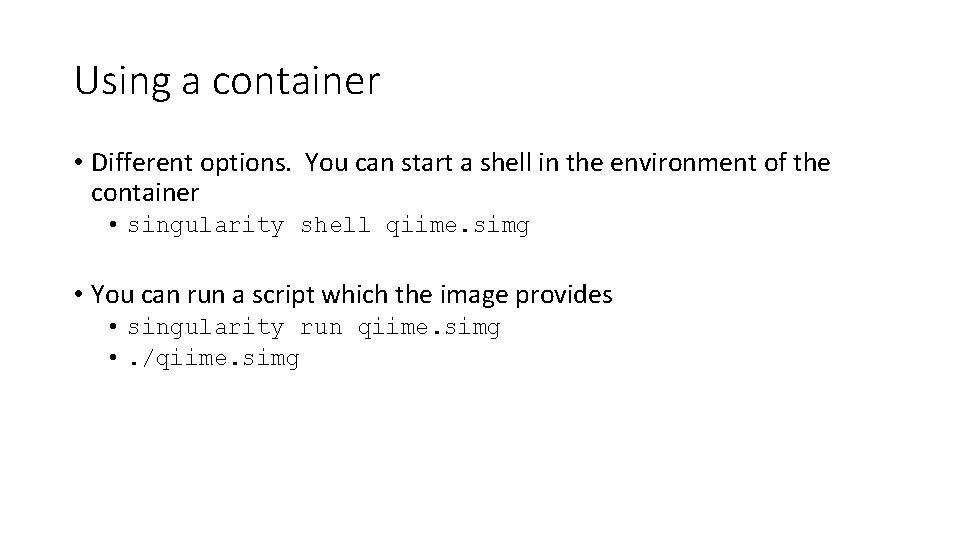
- Slides: 14

Automated installers and Containers
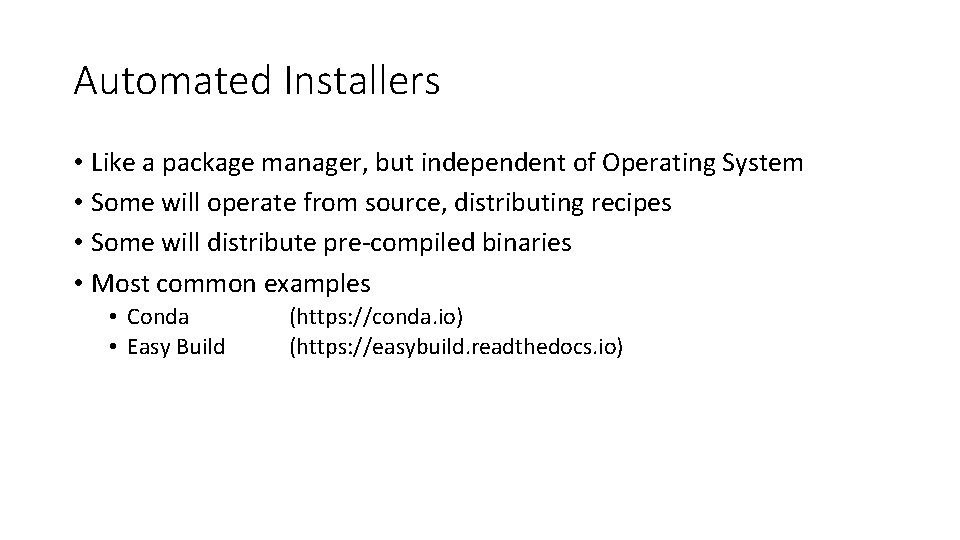
Automated Installers • Like a package manager, but independent of Operating System • Some will operate from source, distributing recipes • Some will distribute pre-compiled binaries • Most common examples • Conda • Easy Build (https: //conda. io) (https: //easybuild. readthedocs. io)

Conda • Package management system • Originally for python packages, but now covers all types of software • Several Implementations • Anaconda (original distribution, with a full python environment) • Miniconda (small distribution, just for running conda) • Add-in repositories for more packages • Bio. Conda (https: //bioconda. github. io/)
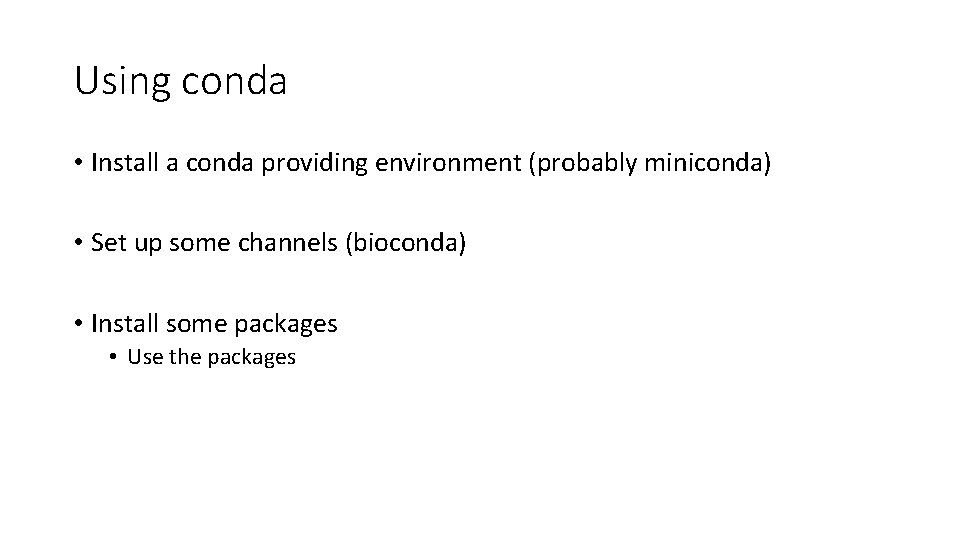
Using conda • Install a conda providing environment (probably miniconda) • Set up some channels (bioconda) • Install some packages • Use the packages
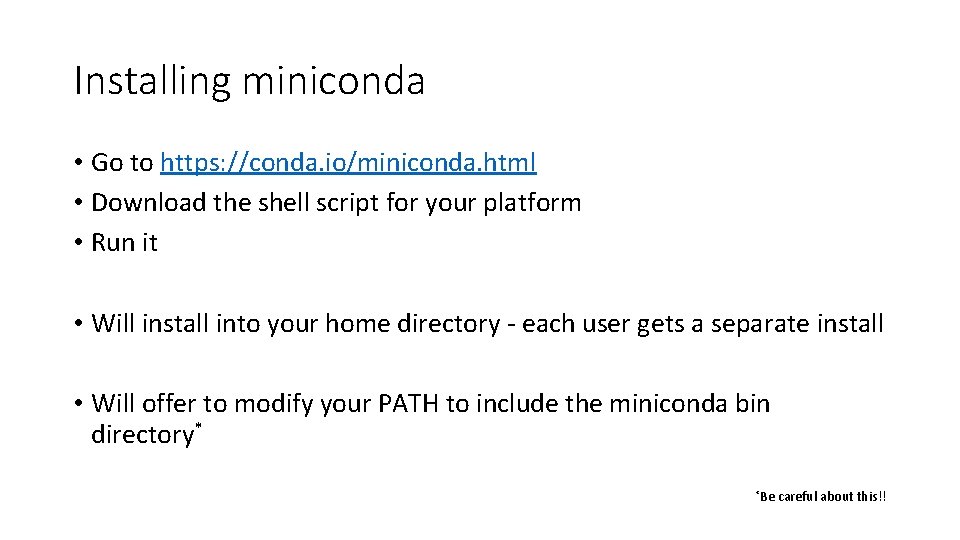
Installing miniconda • Go to https: //conda. io/miniconda. html • Download the shell script for your platform • Run it • Will install into your home directory - each user gets a separate install • Will offer to modify your PATH to include the miniconda bin directory* *Be careful about this!!
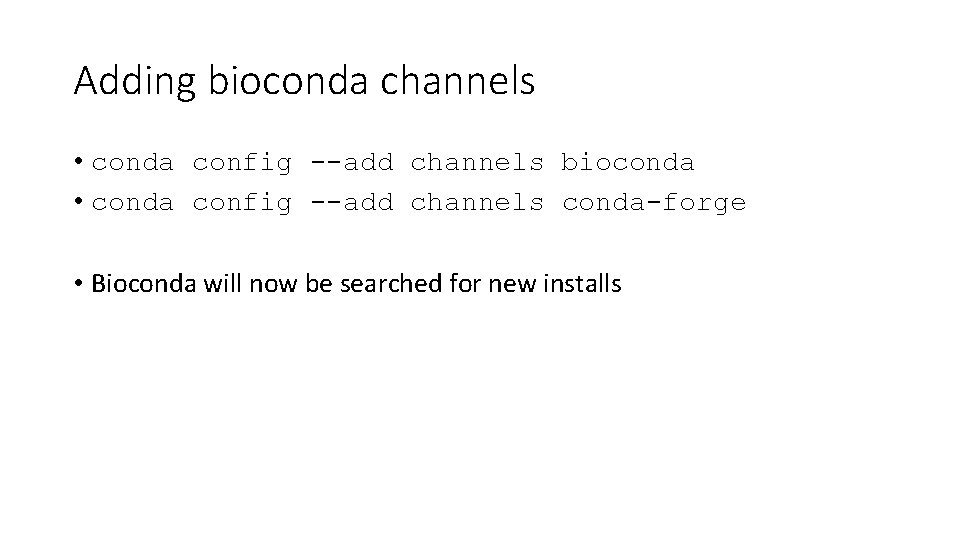
Adding bioconda channels • conda config --add channels bioconda • conda config --add channels conda-forge • Bioconda will now be searched for new installs
![Installing packages with conda Simple installs but dont do this conda install Installing packages with conda • Simple installs [but don't do this] • conda install](https://slidetodoc.com/presentation_image_h/c43a35215aee45b1f4c3fc66f4a9a0c7/image-7.jpg)
Installing packages with conda • Simple installs [but don't do this] • conda install bwa=0. 7. 4 • Custom environments • • conda create -n aligners source activate aligners conda install bwa bowtie 2 hisat 2 source deactivate

Problems with conda? • Only software available in the repositories • Pretty comprehensive these days • Closed environment • Can't mix and match with things from the base OS (well you can, but stuff will break!) • Duplication • Every user (and every environment) gets their own copy of everything • Duplication (again) • Will install its own R / perl / python etc and will put it first in the path • Can break non-conda applications in odd ways • Always use a named environment
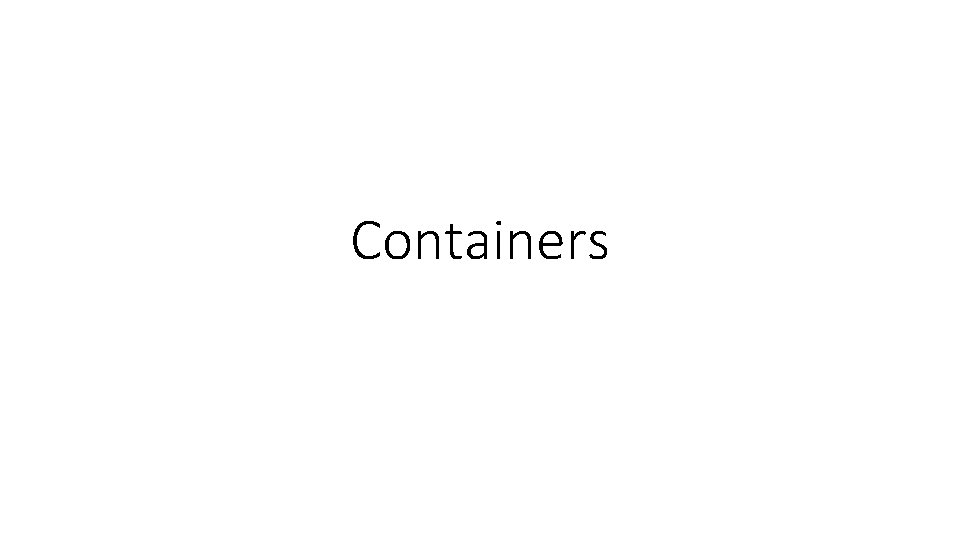
Containers
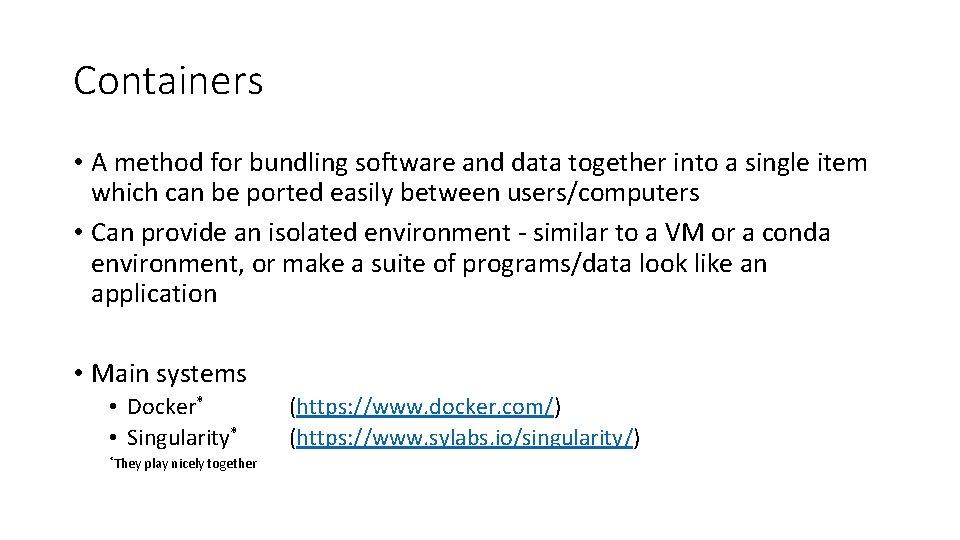
Containers • A method for bundling software and data together into a single item which can be ported easily between users/computers • Can provide an isolated environment - similar to a VM or a conda environment, or make a suite of programs/data look like an application • Main systems • Docker* • Singularity* *They play nicely together (https: //www. docker. com/) (https: //www. sylabs. io/singularity/)
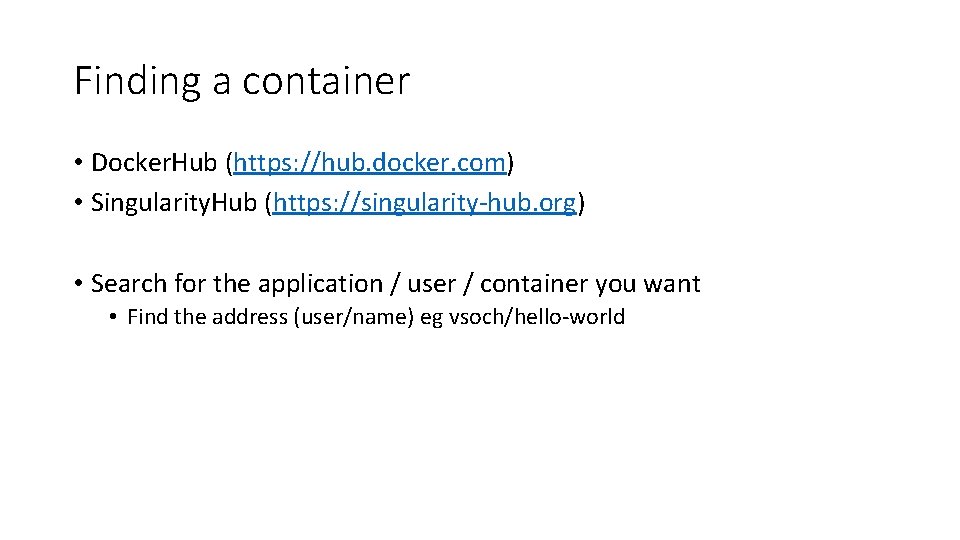
Finding a container • Docker. Hub (https: //hub. docker. com) • Singularity. Hub (https: //singularity-hub. org) • Search for the application / user / container you want • Find the address (user/name) eg vsoch/hello-world
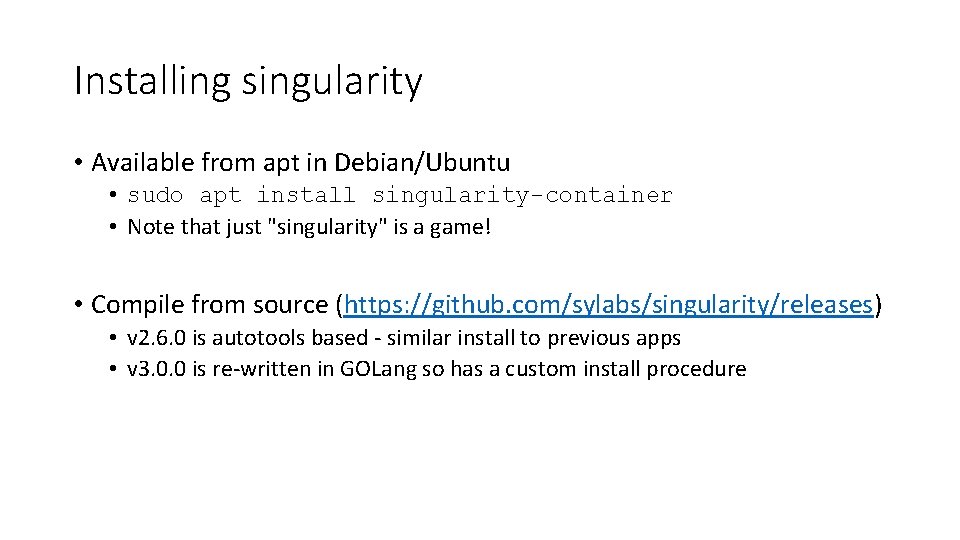
Installing singularity • Available from apt in Debian/Ubuntu • sudo apt install singularity-container • Note that just "singularity" is a game! • Compile from source (https: //github. com/sylabs/singularity/releases) • v 2. 6. 0 is autotools based - similar install to previous apps • v 3. 0. 0 is re-written in GOLang so has a custom install procedure
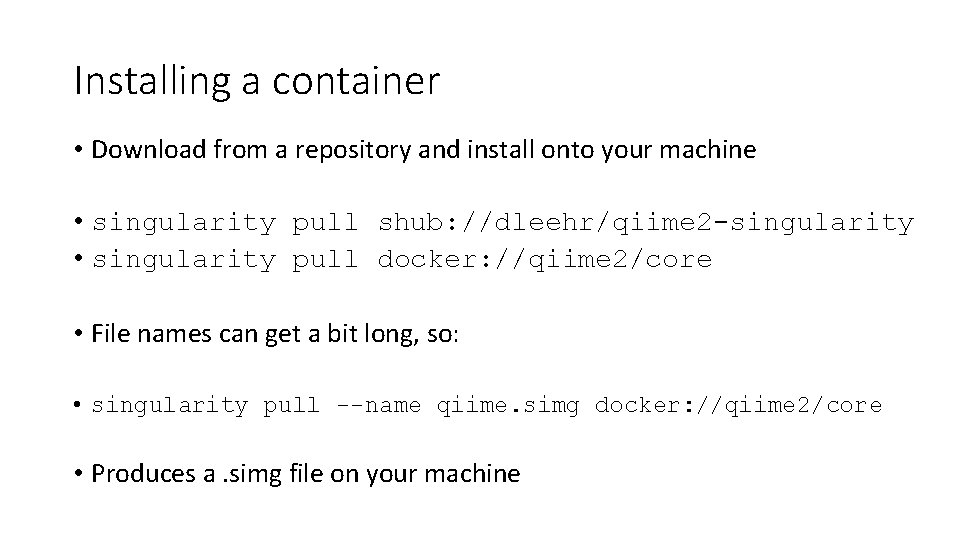
Installing a container • Download from a repository and install onto your machine • singularity pull shub: //dleehr/qiime 2 -singularity • singularity pull docker: //qiime 2/core • File names can get a bit long, so: • singularity pull --name qiime. simg docker: //qiime 2/core • Produces a. simg file on your machine
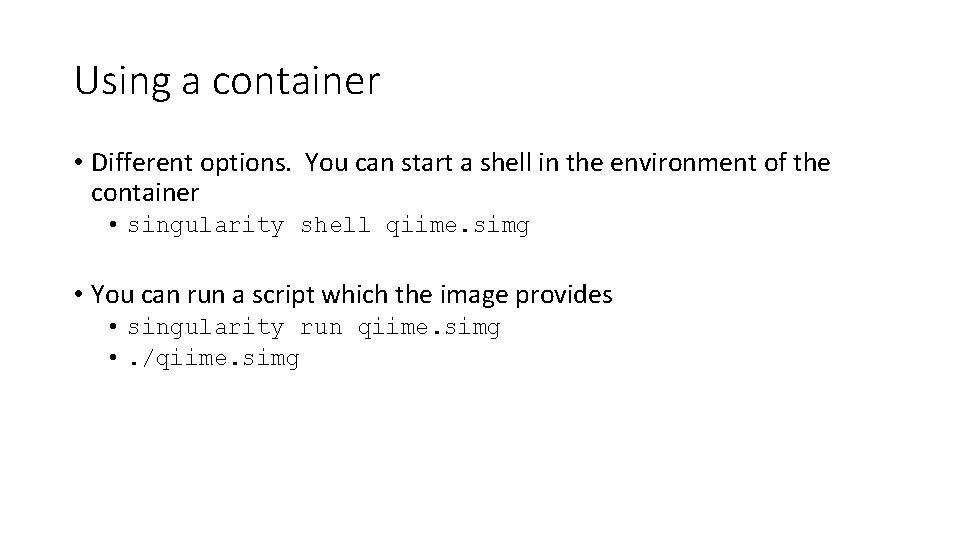
Using a container • Different options. You can start a shell in the environment of the container • singularity shell qiime. simg • You can run a script which the image provides • singularity run qiime. simg • . /qiime. simg
 Silt fence installers near me
Silt fence installers near me Eifs installers
Eifs installers Quantifiers and containers
Quantifiers and containers Cs 247
Cs 247 What goes in black pharmaceutical waste containers
What goes in black pharmaceutical waste containers Here are 4 containers water is poured at a constant rate
Here are 4 containers water is poured at a constant rate Hpe greenlake
Hpe greenlake Cidex opa thermometer
Cidex opa thermometer Scone: secure linux containers with intel sgx
Scone: secure linux containers with intel sgx Containers lesson plan
Containers lesson plan Containers in java swing
Containers in java swing Associative containers
Associative containers Containers as a service
Containers as a service For clarity of aqueous extract test container autoclaved at
For clarity of aqueous extract test container autoclaved at Application of boyle's law in daily life
Application of boyle's law in daily life