VMS Operating System Keith Gittings CS 450 Fall
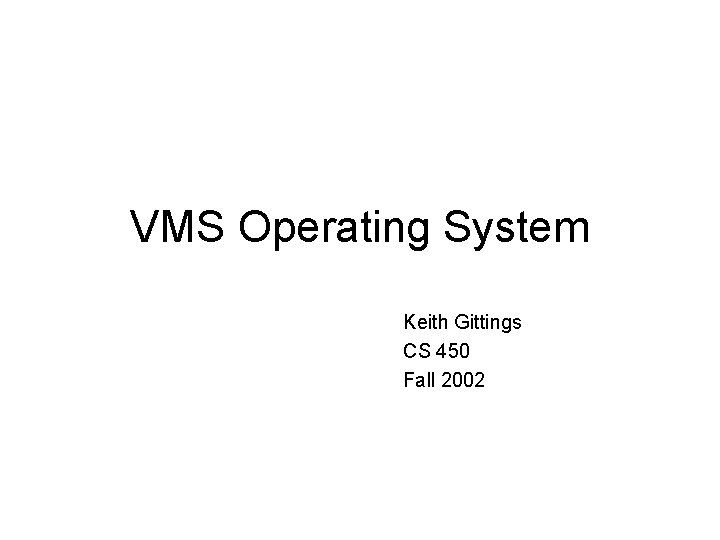
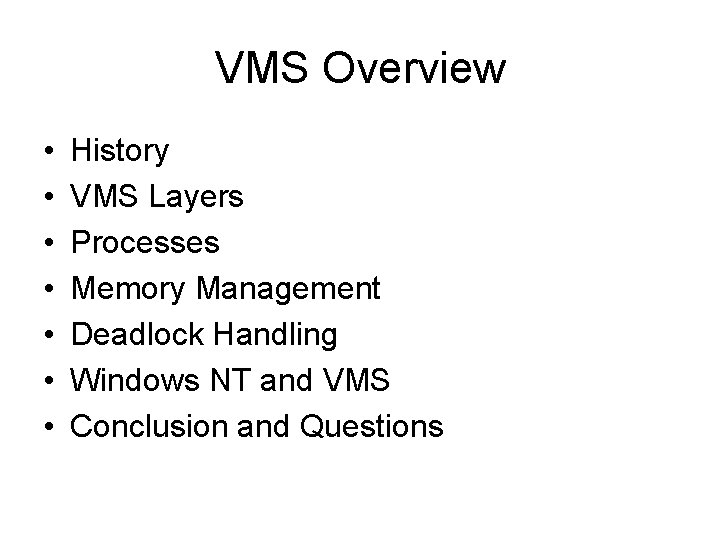
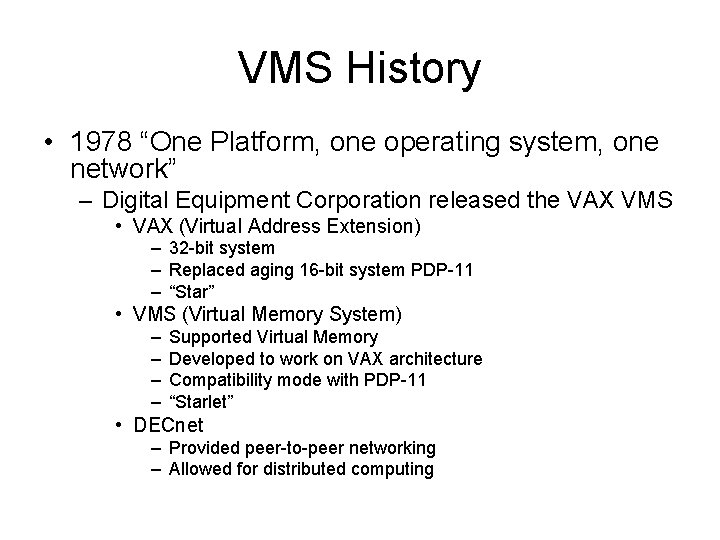
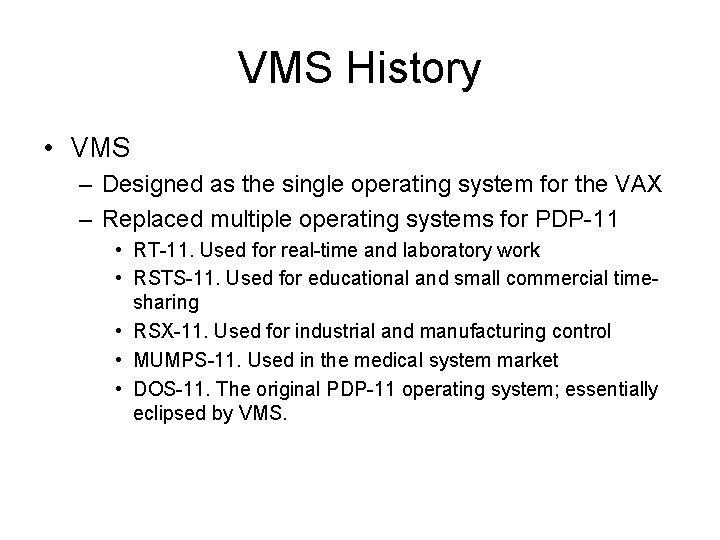
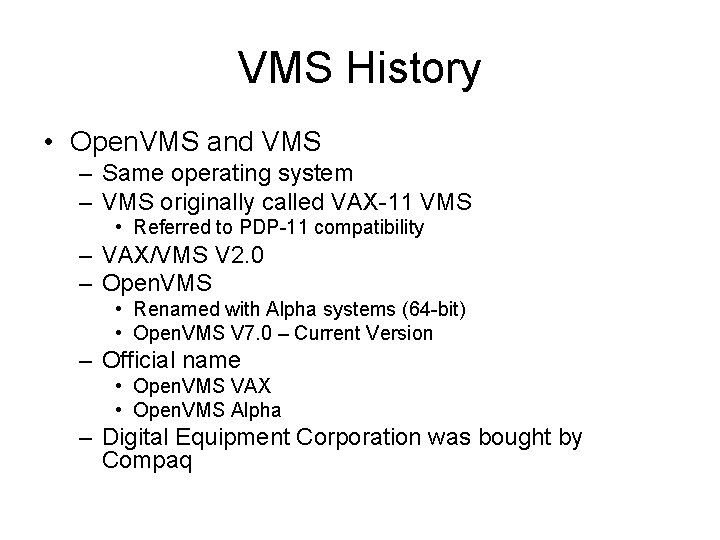
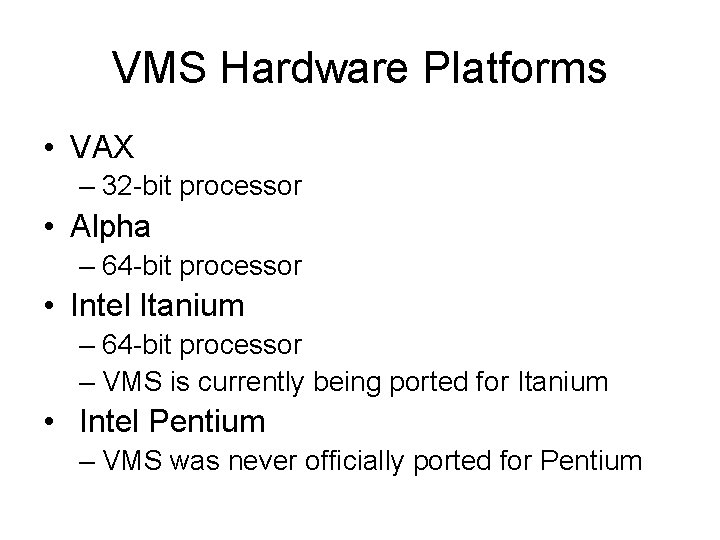
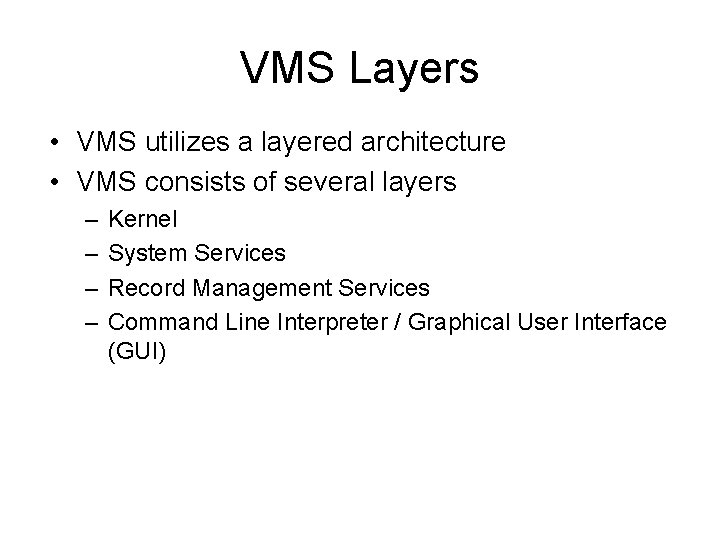
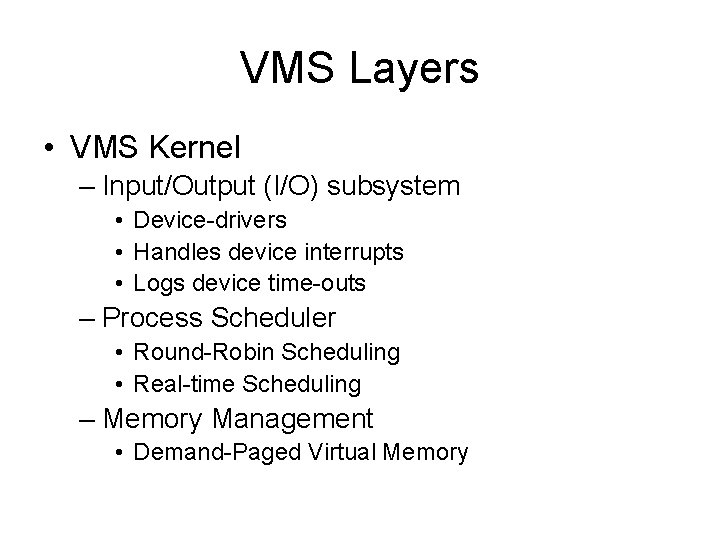
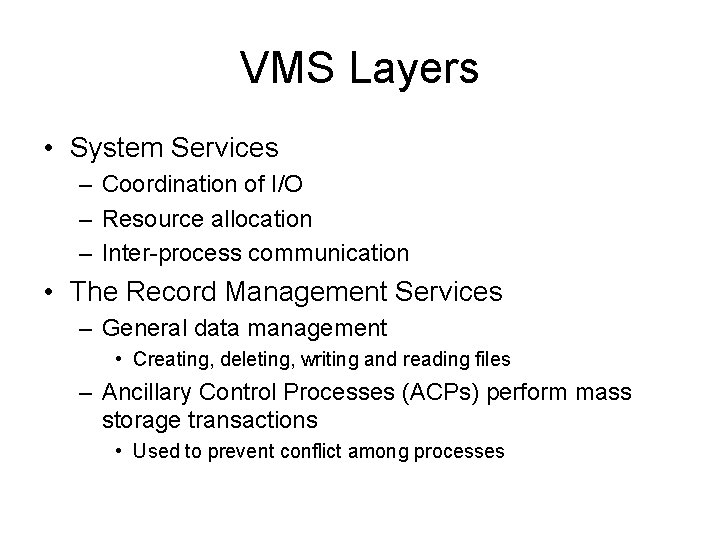
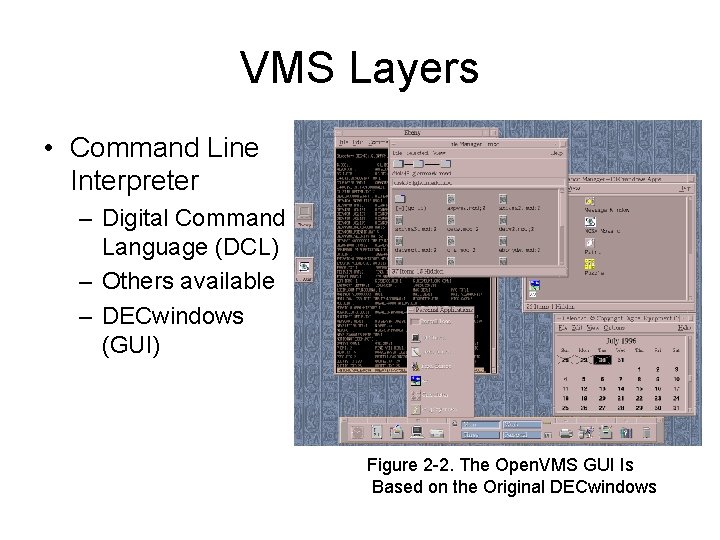
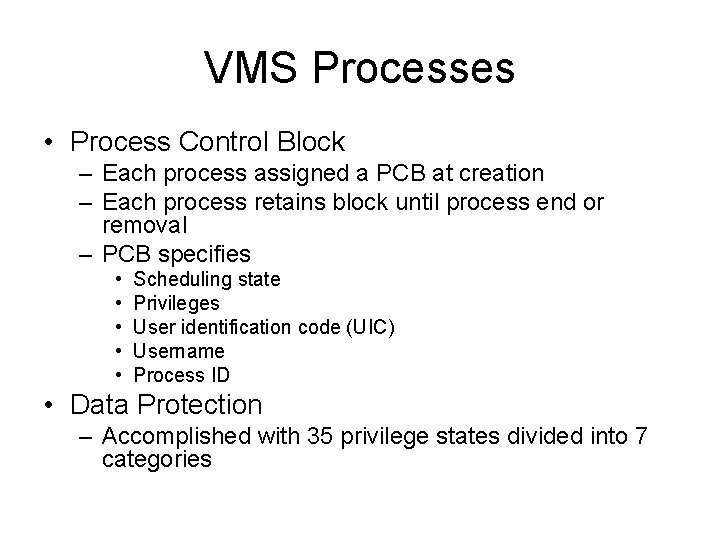
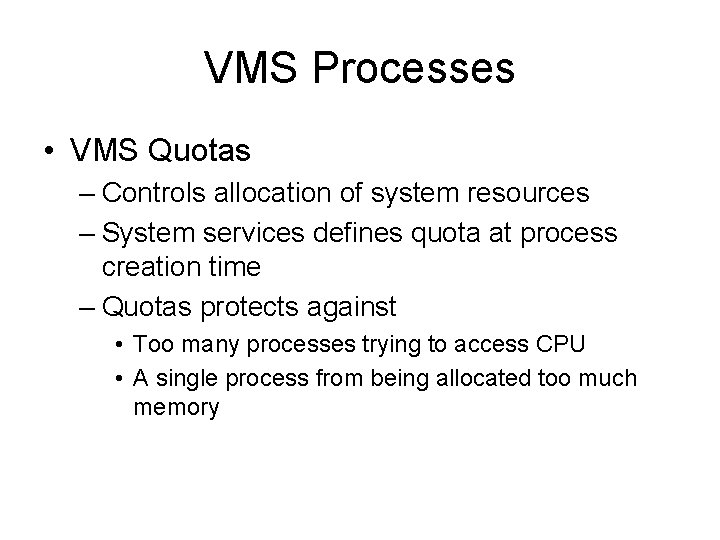
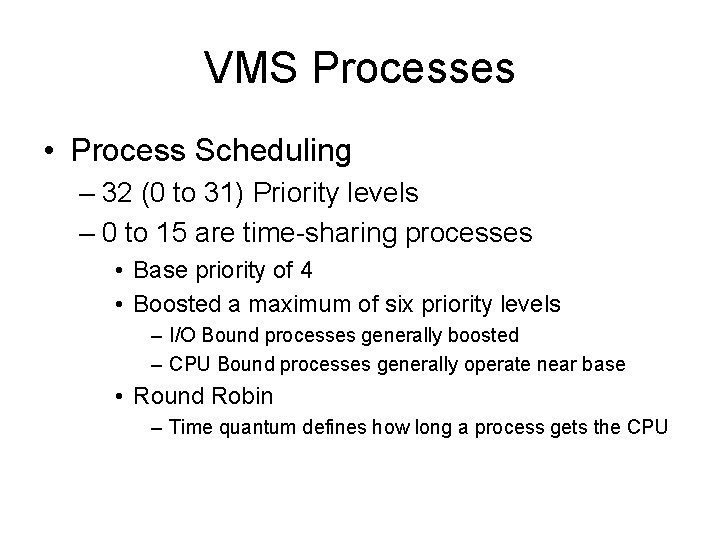
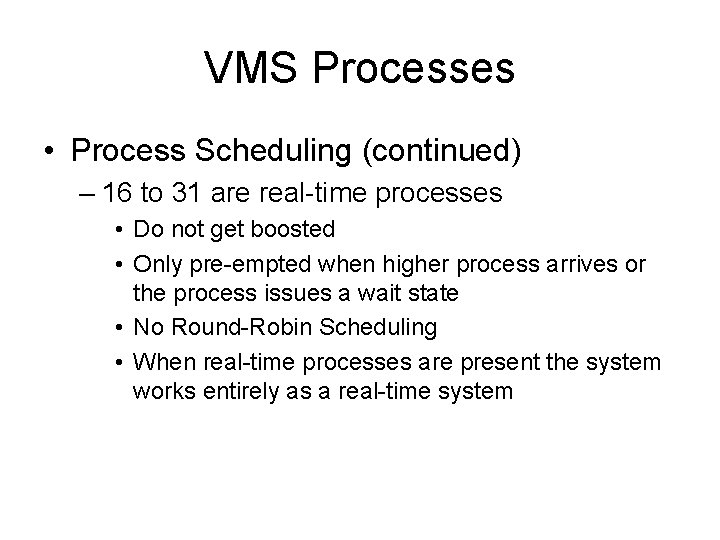
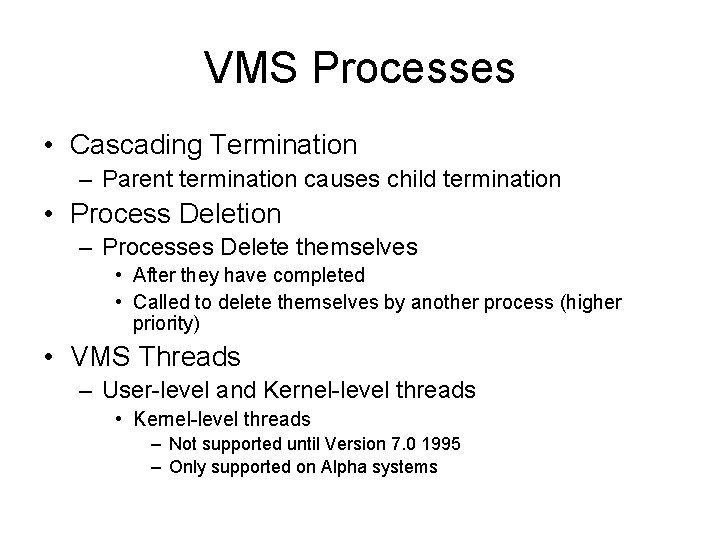
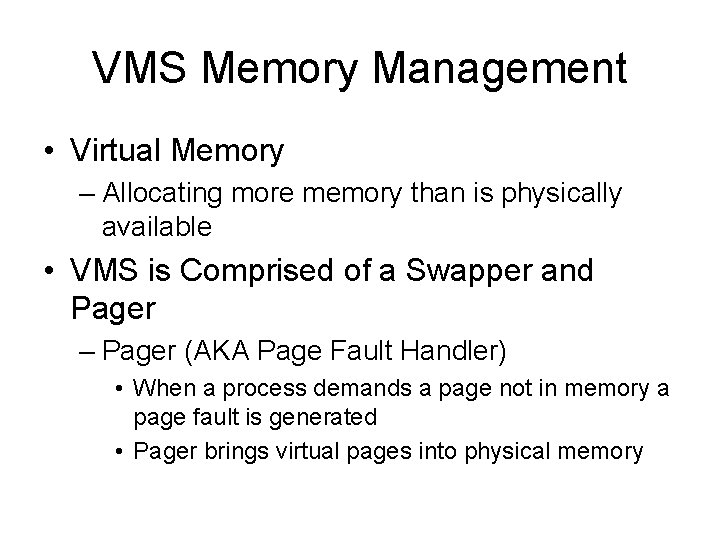
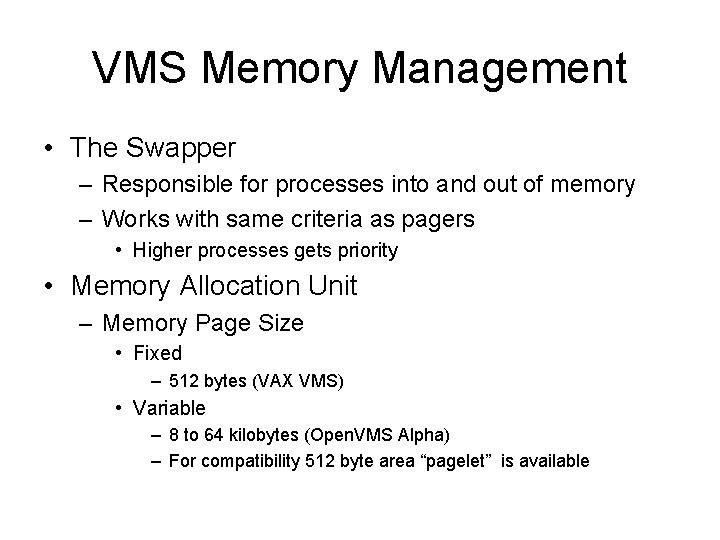
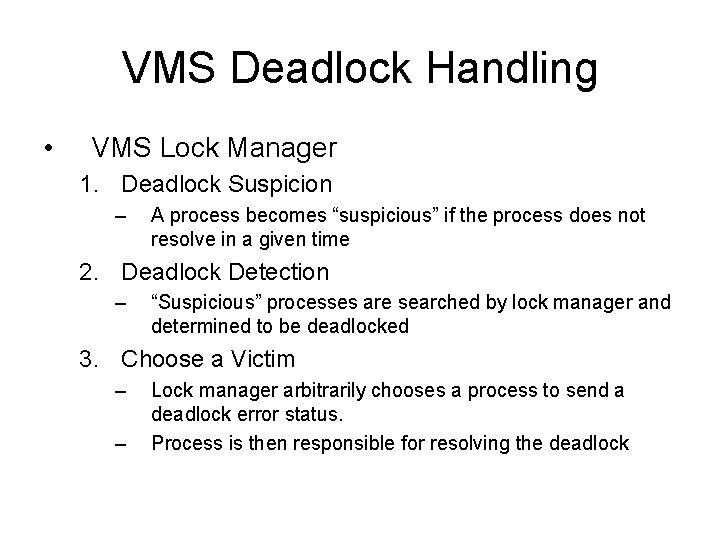
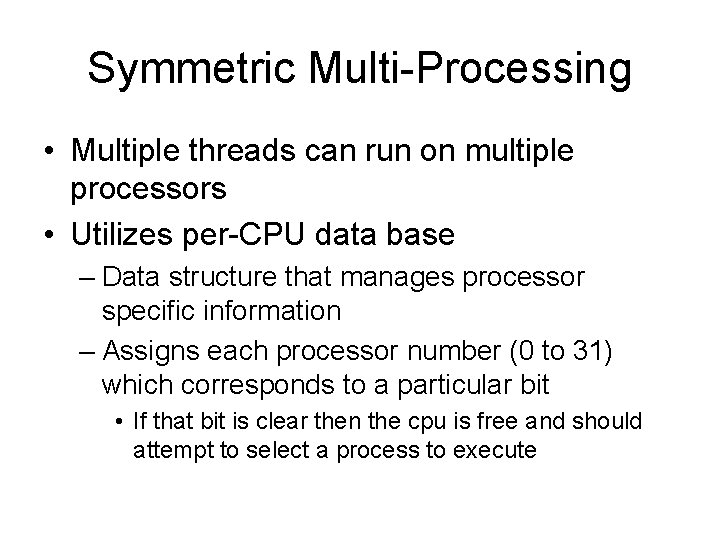
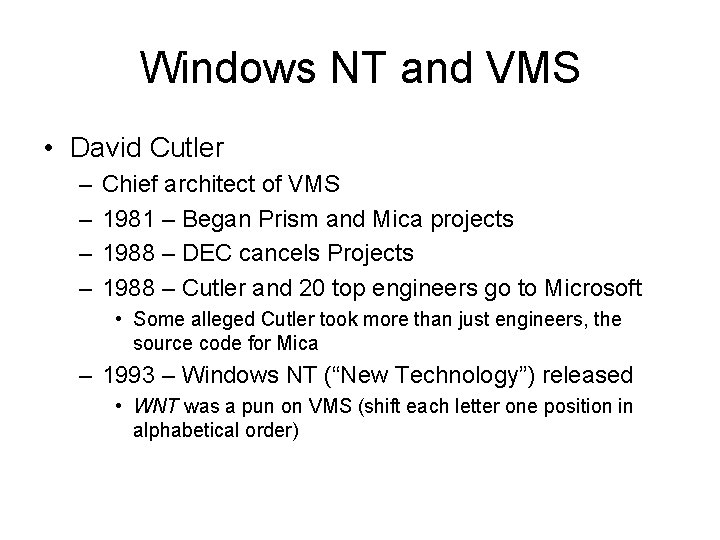
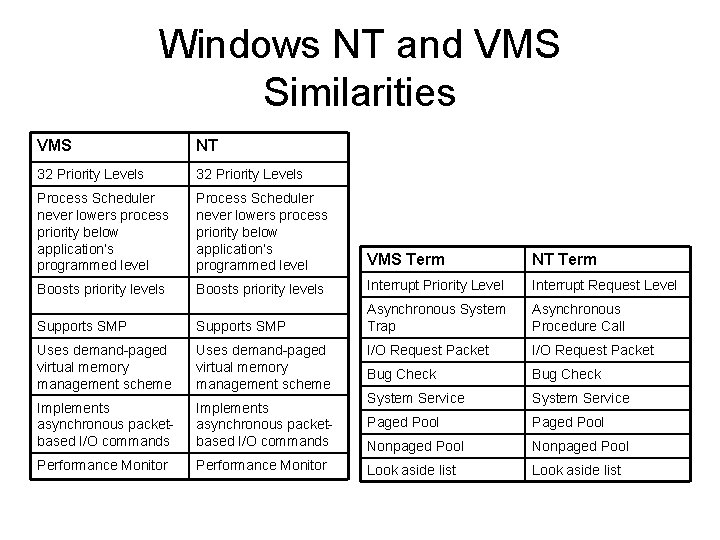
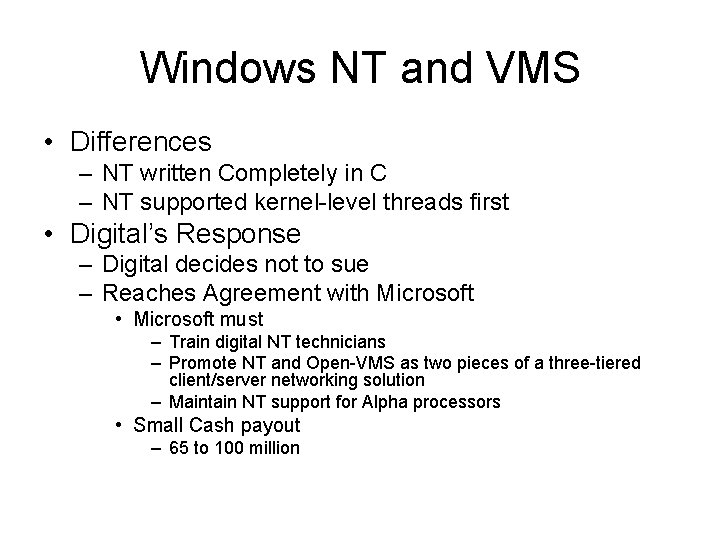
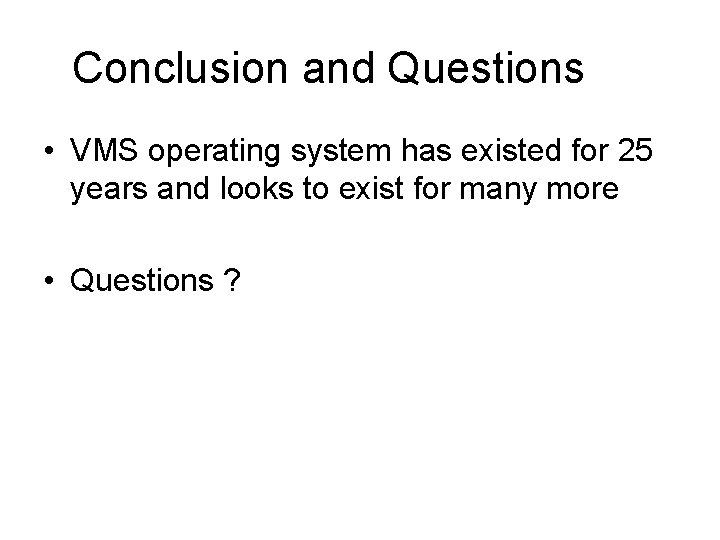
- Slides: 23
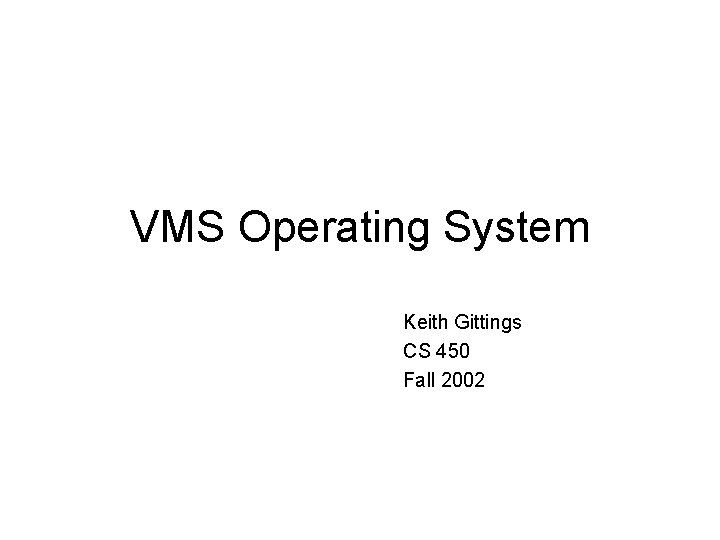
VMS Operating System Keith Gittings CS 450 Fall 2002
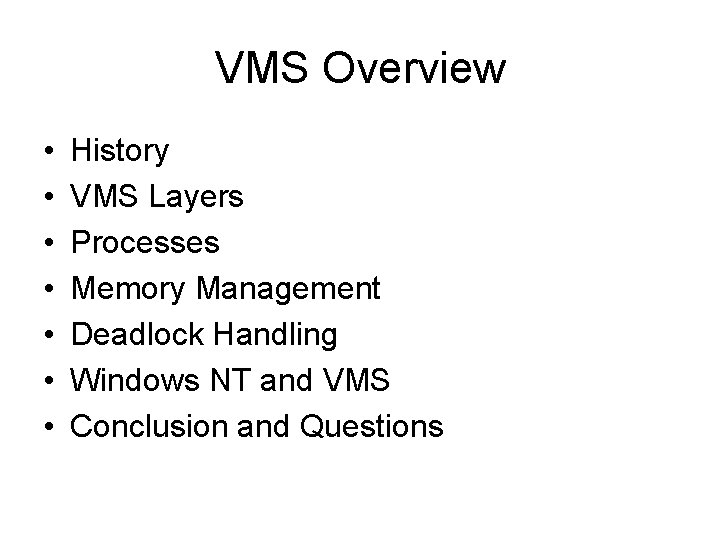
VMS Overview • • History VMS Layers Processes Memory Management Deadlock Handling Windows NT and VMS Conclusion and Questions
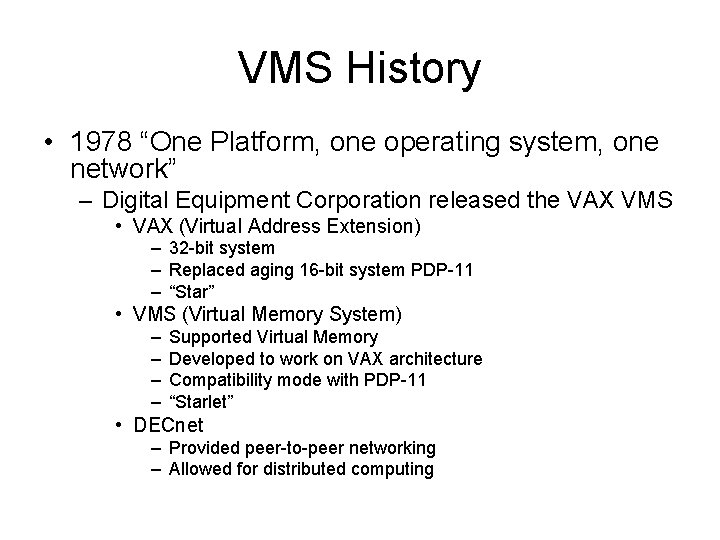
VMS History • 1978 “One Platform, one operating system, one network” – Digital Equipment Corporation released the VAX VMS • VAX (Virtual Address Extension) – 32 -bit system – Replaced aging 16 -bit system PDP-11 – “Star” • VMS (Virtual Memory System) – – Supported Virtual Memory Developed to work on VAX architecture Compatibility mode with PDP-11 “Starlet” • DECnet – Provided peer-to-peer networking – Allowed for distributed computing
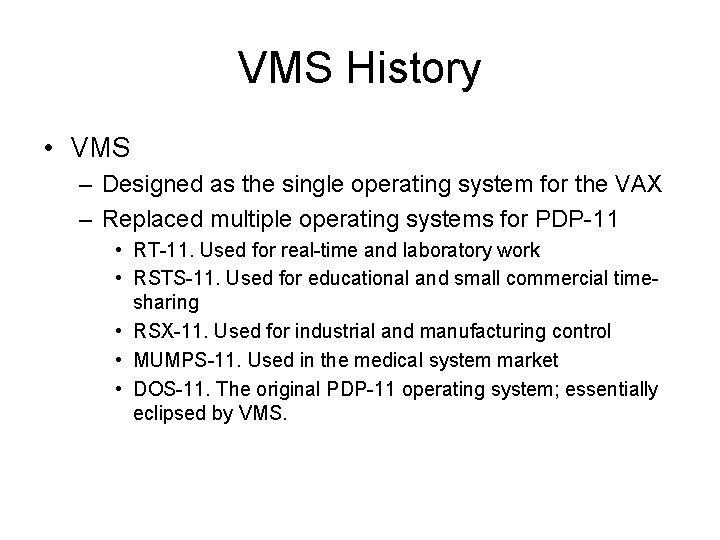
VMS History • VMS – Designed as the single operating system for the VAX – Replaced multiple operating systems for PDP-11 • RT-11. Used for real-time and laboratory work • RSTS-11. Used for educational and small commercial timesharing • RSX-11. Used for industrial and manufacturing control • MUMPS-11. Used in the medical system market • DOS-11. The original PDP-11 operating system; essentially eclipsed by VMS.
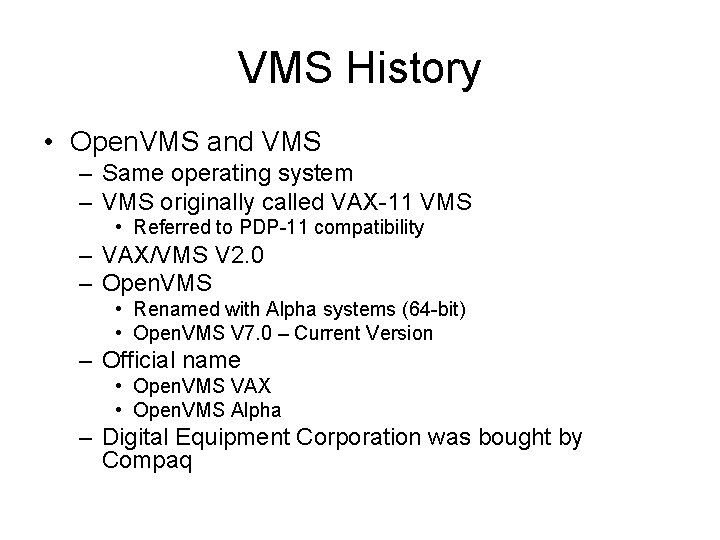
VMS History • Open. VMS and VMS – Same operating system – VMS originally called VAX-11 VMS • Referred to PDP-11 compatibility – VAX/VMS V 2. 0 – Open. VMS • Renamed with Alpha systems (64 -bit) • Open. VMS V 7. 0 – Current Version – Official name • Open. VMS VAX • Open. VMS Alpha – Digital Equipment Corporation was bought by Compaq
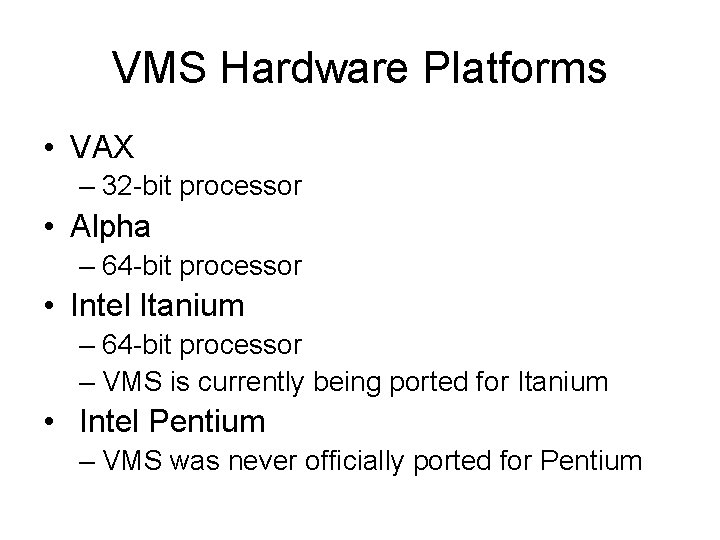
VMS Hardware Platforms • VAX – 32 -bit processor • Alpha – 64 -bit processor • Intel Itanium – 64 -bit processor – VMS is currently being ported for Itanium • Intel Pentium – VMS was never officially ported for Pentium
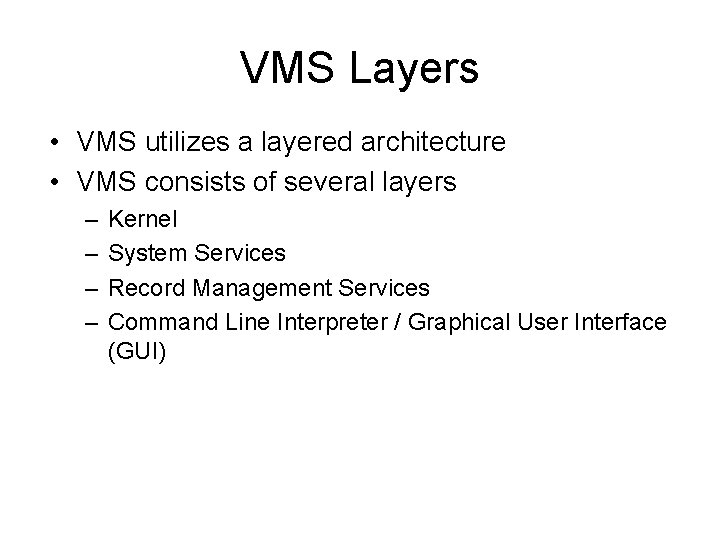
VMS Layers • VMS utilizes a layered architecture • VMS consists of several layers – – Kernel System Services Record Management Services Command Line Interpreter / Graphical User Interface (GUI)
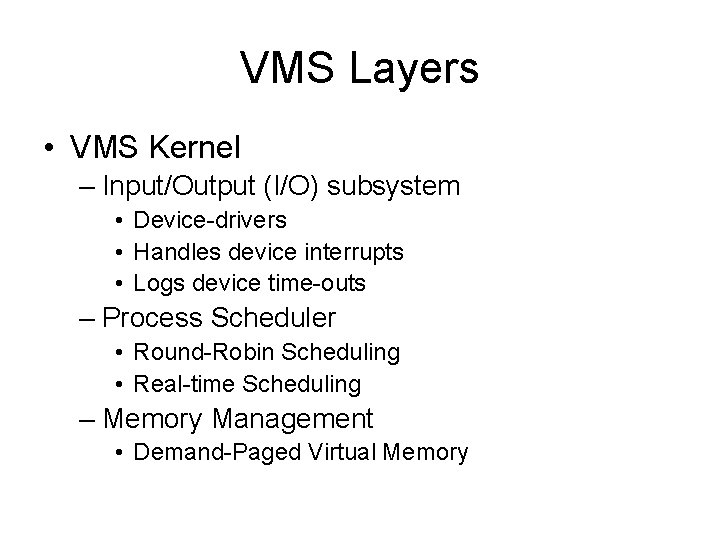
VMS Layers • VMS Kernel – Input/Output (I/O) subsystem • Device-drivers • Handles device interrupts • Logs device time-outs – Process Scheduler • Round-Robin Scheduling • Real-time Scheduling – Memory Management • Demand-Paged Virtual Memory
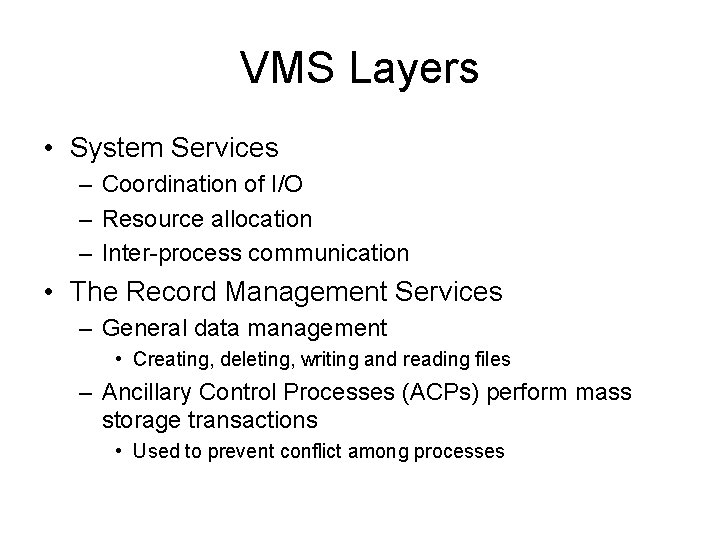
VMS Layers • System Services – Coordination of I/O – Resource allocation – Inter-process communication • The Record Management Services – General data management • Creating, deleting, writing and reading files – Ancillary Control Processes (ACPs) perform mass storage transactions • Used to prevent conflict among processes
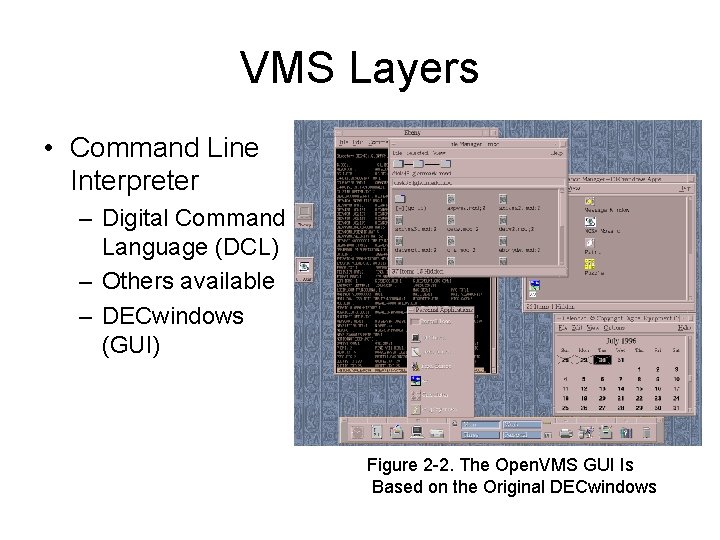
VMS Layers • Command Line Interpreter – Digital Command Language (DCL) – Others available – DECwindows (GUI) Figure 2 -2. The Open. VMS GUI Is Based on the Original DECwindows
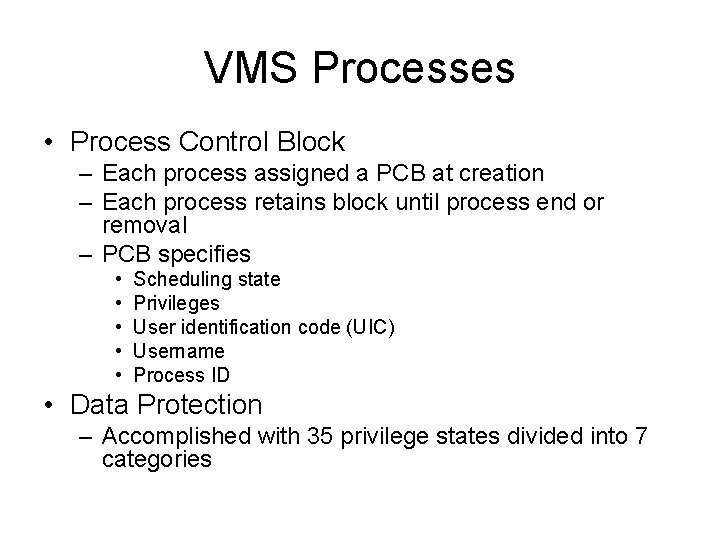
VMS Processes • Process Control Block – Each process assigned a PCB at creation – Each process retains block until process end or removal – PCB specifies • • • Scheduling state Privileges User identification code (UIC) Username Process ID • Data Protection – Accomplished with 35 privilege states divided into 7 categories
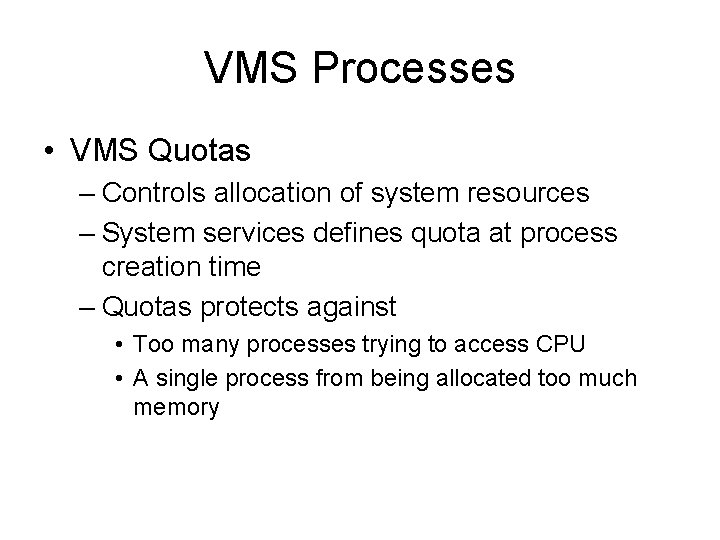
VMS Processes • VMS Quotas – Controls allocation of system resources – System services defines quota at process creation time – Quotas protects against • Too many processes trying to access CPU • A single process from being allocated too much memory
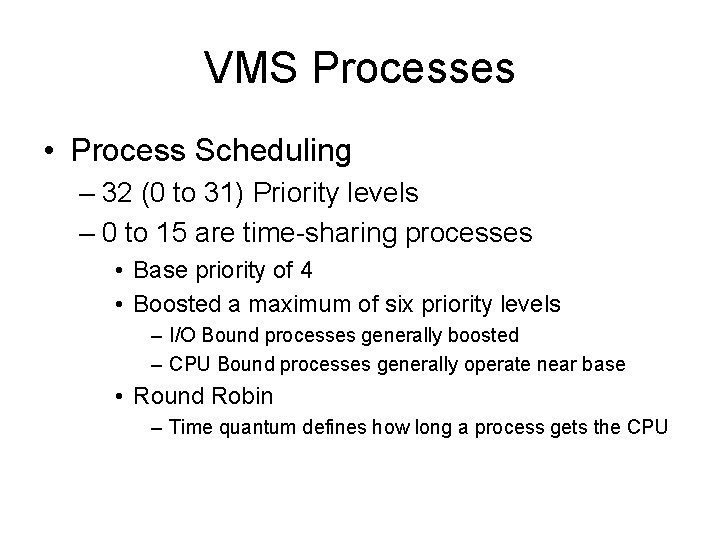
VMS Processes • Process Scheduling – 32 (0 to 31) Priority levels – 0 to 15 are time-sharing processes • Base priority of 4 • Boosted a maximum of six priority levels – I/O Bound processes generally boosted – CPU Bound processes generally operate near base • Round Robin – Time quantum defines how long a process gets the CPU
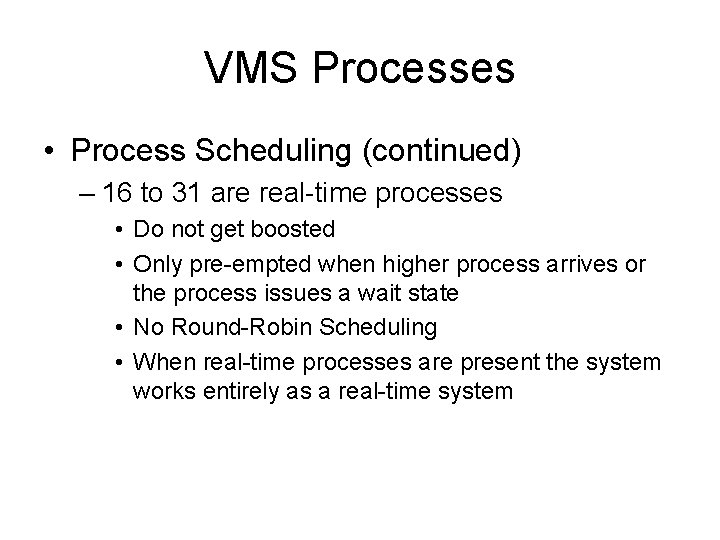
VMS Processes • Process Scheduling (continued) – 16 to 31 are real-time processes • Do not get boosted • Only pre-empted when higher process arrives or the process issues a wait state • No Round-Robin Scheduling • When real-time processes are present the system works entirely as a real-time system
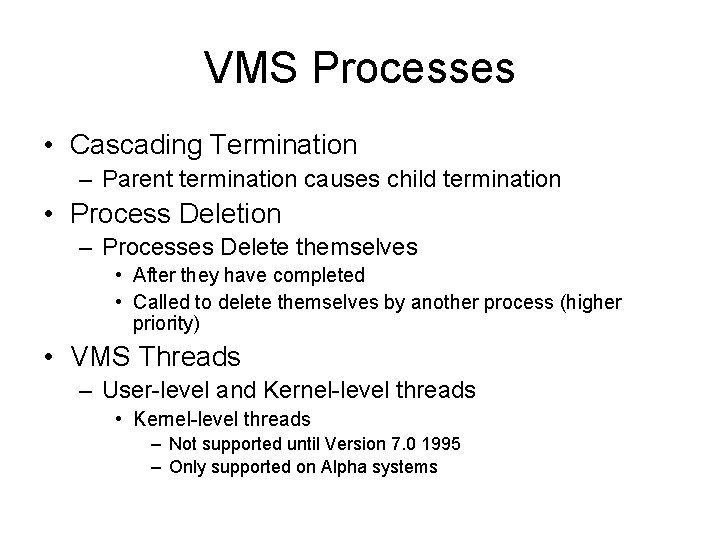
VMS Processes • Cascading Termination – Parent termination causes child termination • Process Deletion – Processes Delete themselves • After they have completed • Called to delete themselves by another process (higher priority) • VMS Threads – User-level and Kernel-level threads • Kernel-level threads – Not supported until Version 7. 0 1995 – Only supported on Alpha systems
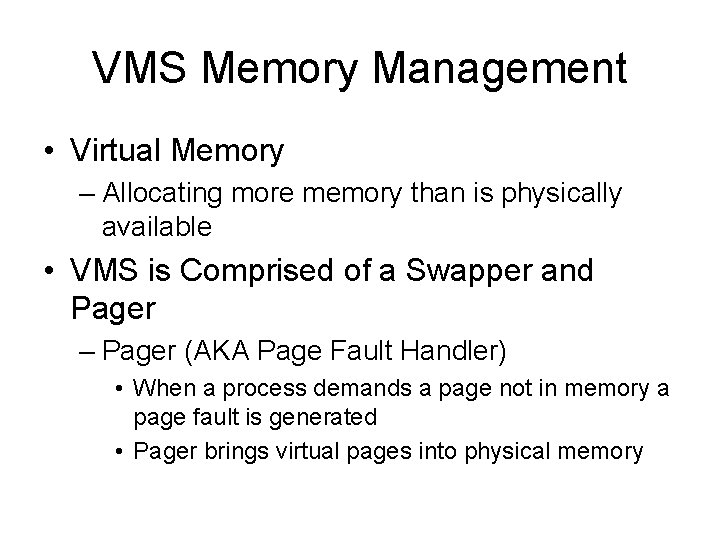
VMS Memory Management • Virtual Memory – Allocating more memory than is physically available • VMS is Comprised of a Swapper and Pager – Pager (AKA Page Fault Handler) • When a process demands a page not in memory a page fault is generated • Pager brings virtual pages into physical memory
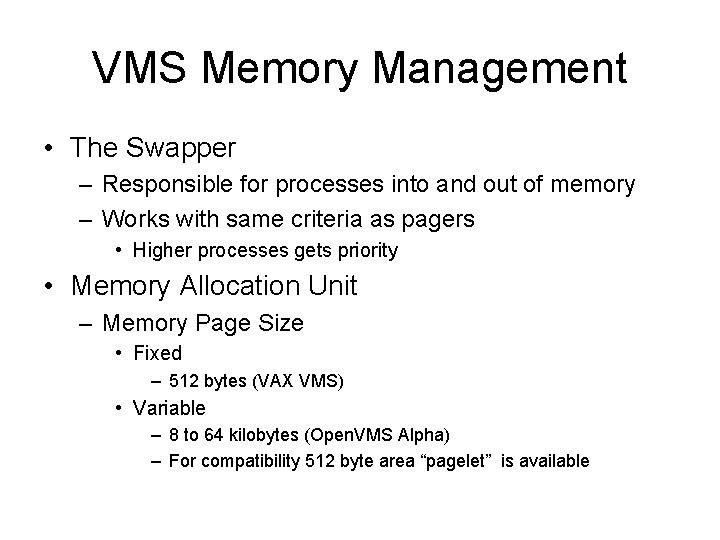
VMS Memory Management • The Swapper – Responsible for processes into and out of memory – Works with same criteria as pagers • Higher processes gets priority • Memory Allocation Unit – Memory Page Size • Fixed – 512 bytes (VAX VMS) • Variable – 8 to 64 kilobytes (Open. VMS Alpha) – For compatibility 512 byte area “pagelet” is available
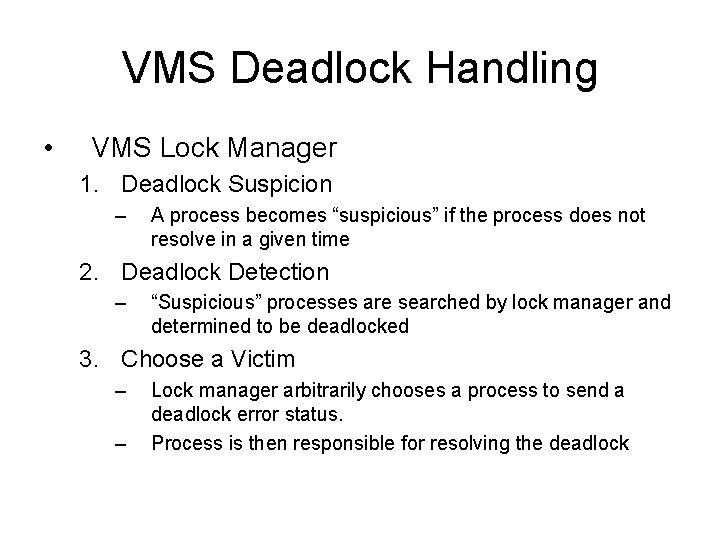
VMS Deadlock Handling • VMS Lock Manager 1. Deadlock Suspicion – A process becomes “suspicious” if the process does not resolve in a given time 2. Deadlock Detection – “Suspicious” processes are searched by lock manager and determined to be deadlocked 3. Choose a Victim – – Lock manager arbitrarily chooses a process to send a deadlock error status. Process is then responsible for resolving the deadlock
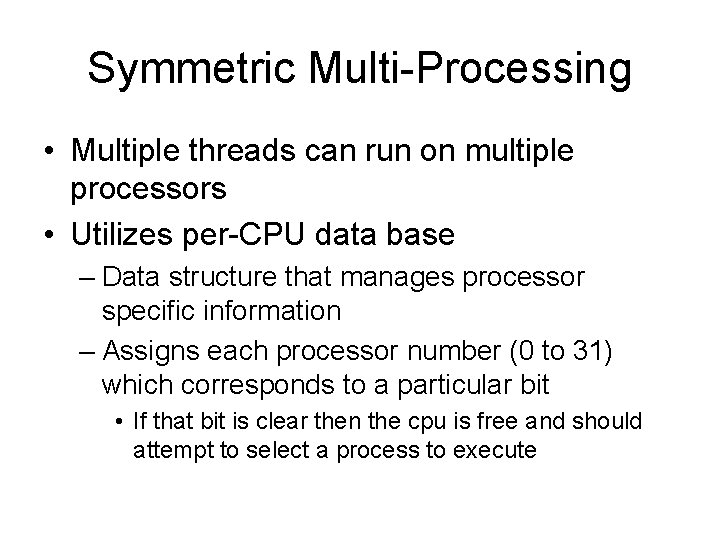
Symmetric Multi-Processing • Multiple threads can run on multiple processors • Utilizes per-CPU data base – Data structure that manages processor specific information – Assigns each processor number (0 to 31) which corresponds to a particular bit • If that bit is clear then the cpu is free and should attempt to select a process to execute
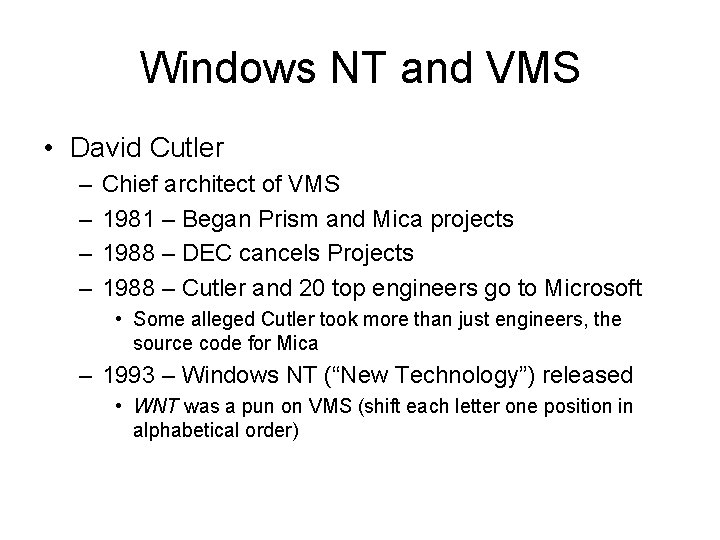
Windows NT and VMS • David Cutler – – Chief architect of VMS 1981 – Began Prism and Mica projects 1988 – DEC cancels Projects 1988 – Cutler and 20 top engineers go to Microsoft • Some alleged Cutler took more than just engineers, the source code for Mica – 1993 – Windows NT (“New Technology”) released • WNT was a pun on VMS (shift each letter one position in alphabetical order)
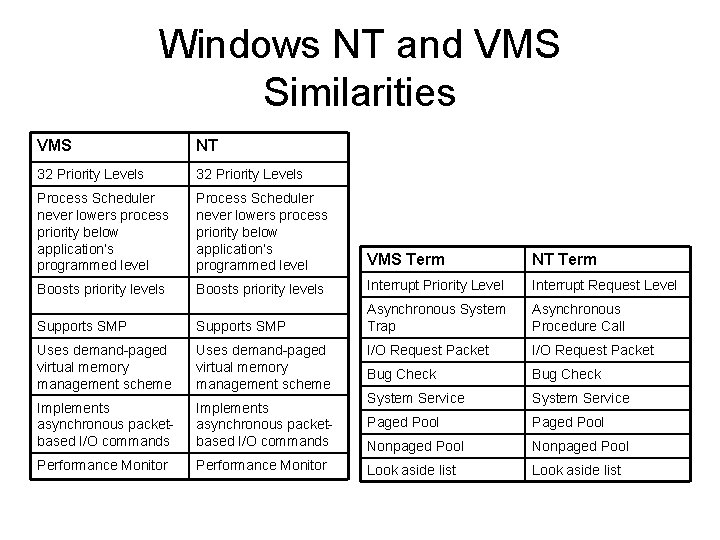
Windows NT and VMS Similarities VMS NT 32 Priority Levels Process Scheduler never lowers process priority below application’s programmed level VMS Term NT Term Boosts priority levels Interrupt Priority Level Interrupt Request Level Supports SMP Asynchronous System Trap Asynchronous Procedure Call Uses demand-paged virtual memory management scheme I/O Request Packet Bug Check Implements asynchronous packetbased I/O commands System Service Paged Pool Nonpaged Pool Performance Monitor Look aside list
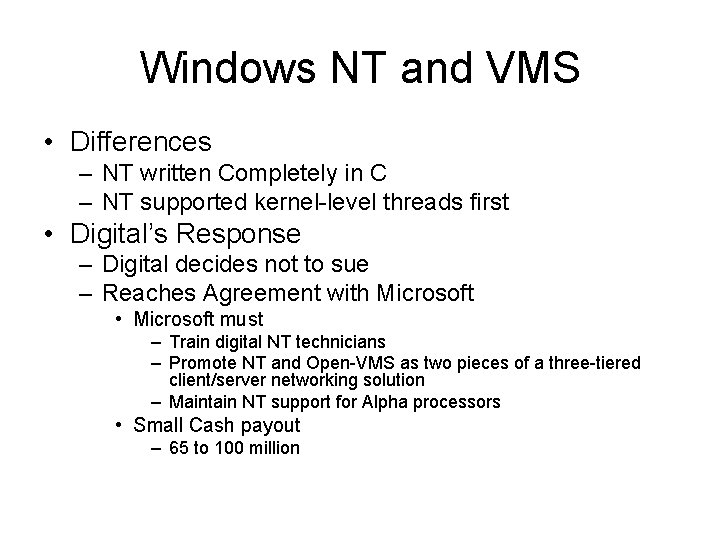
Windows NT and VMS • Differences – NT written Completely in C – NT supported kernel-level threads first • Digital’s Response – Digital decides not to sue – Reaches Agreement with Microsoft • Microsoft must – Train digital NT technicians – Promote NT and Open-VMS as two pieces of a three-tiered client/server networking solution – Maintain NT support for Alpha processors • Small Cash payout – 65 to 100 million
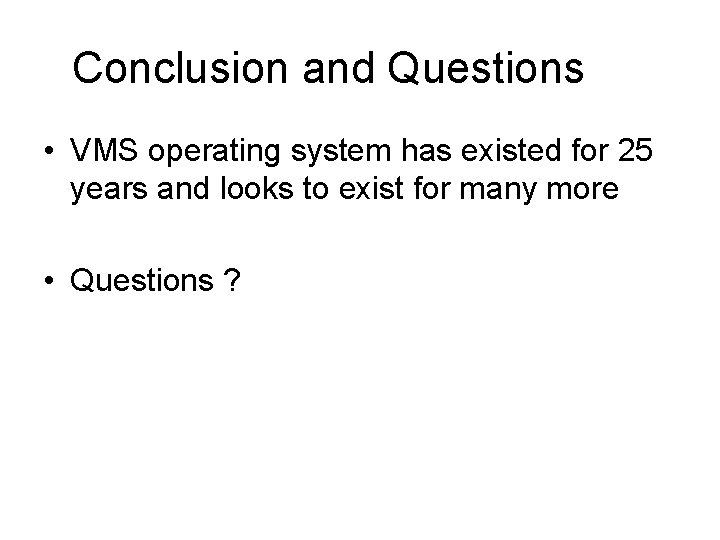
Conclusion and Questions • VMS operating system has existed for 25 years and looks to exist for many more • Questions ?