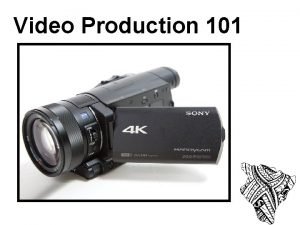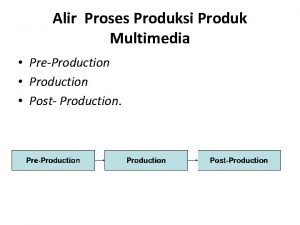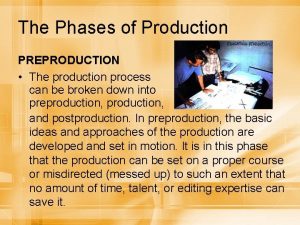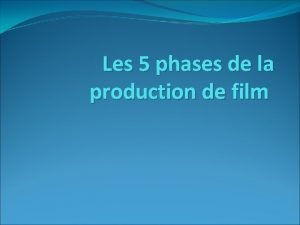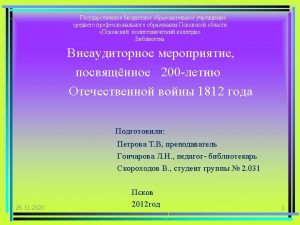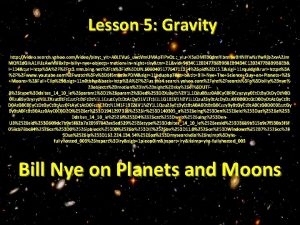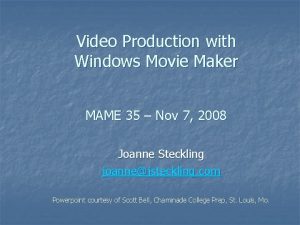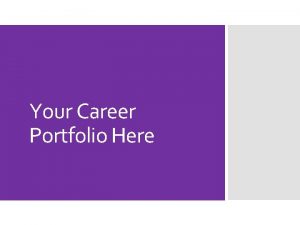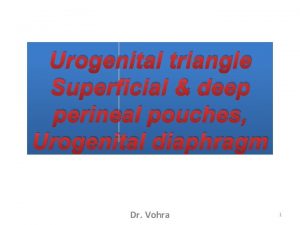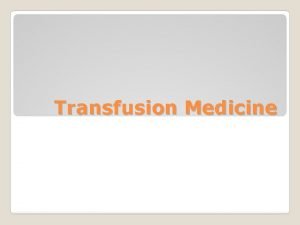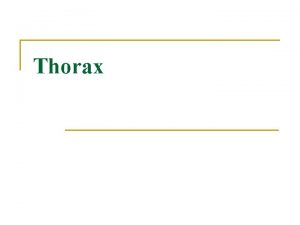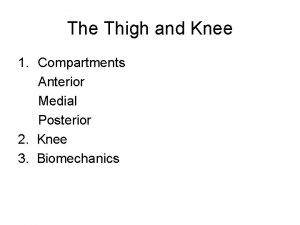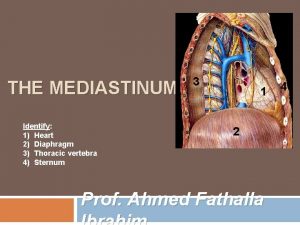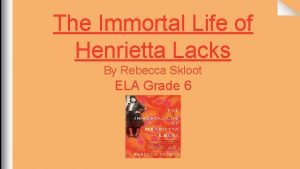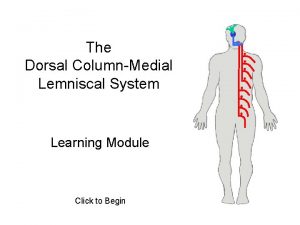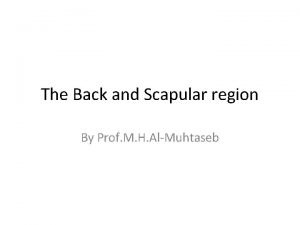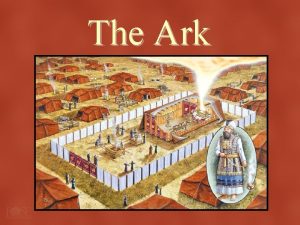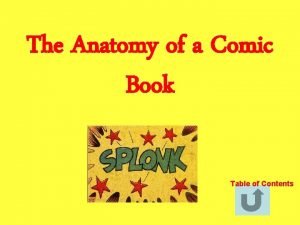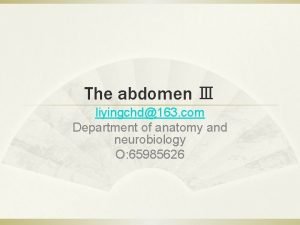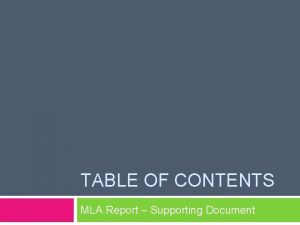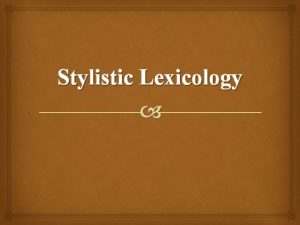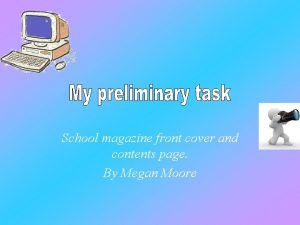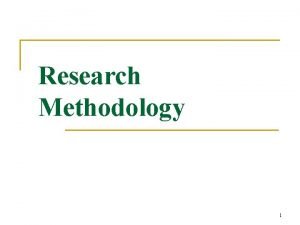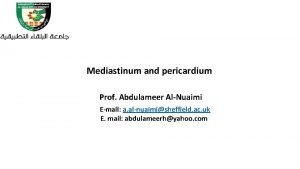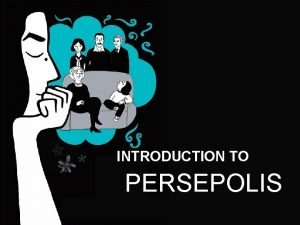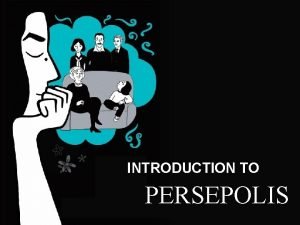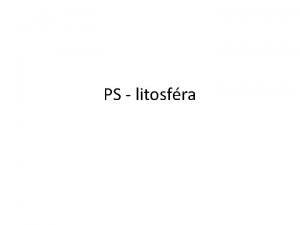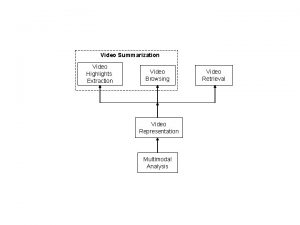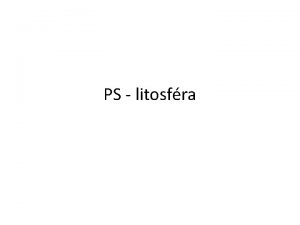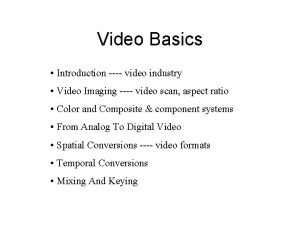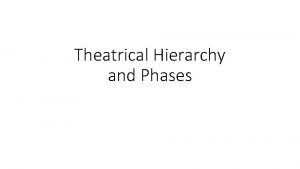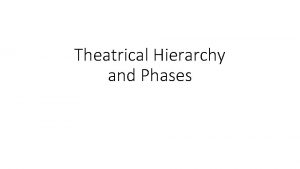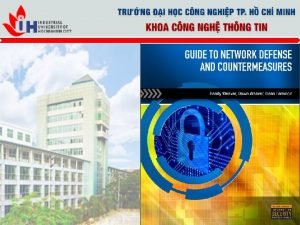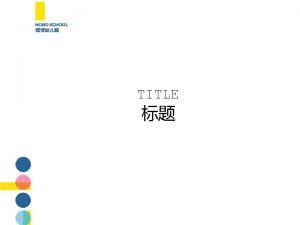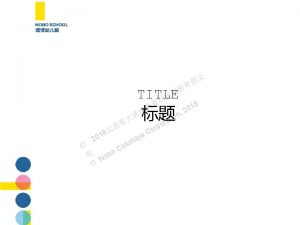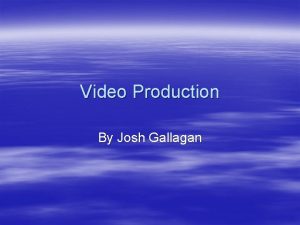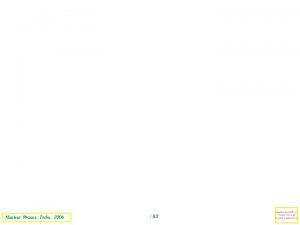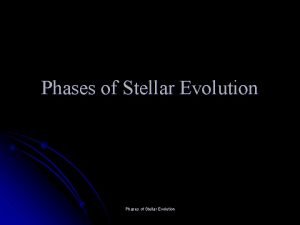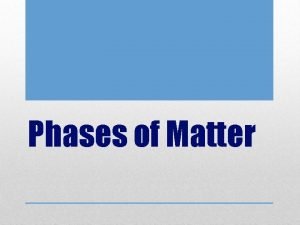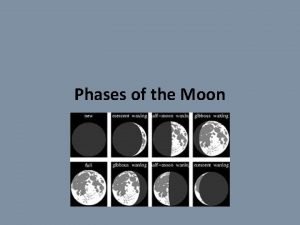Video Production 101 Contents 3 Phases of Production
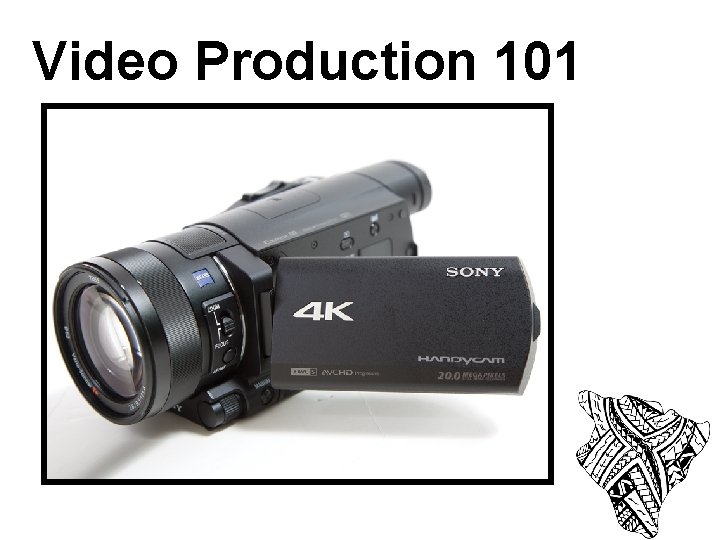
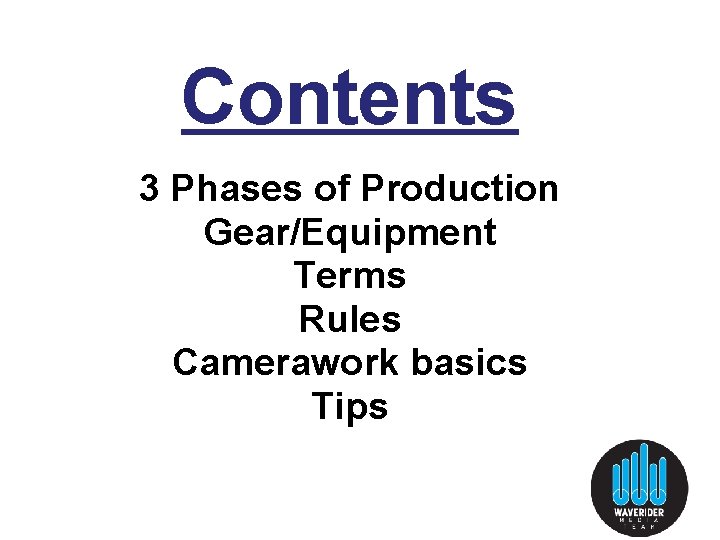
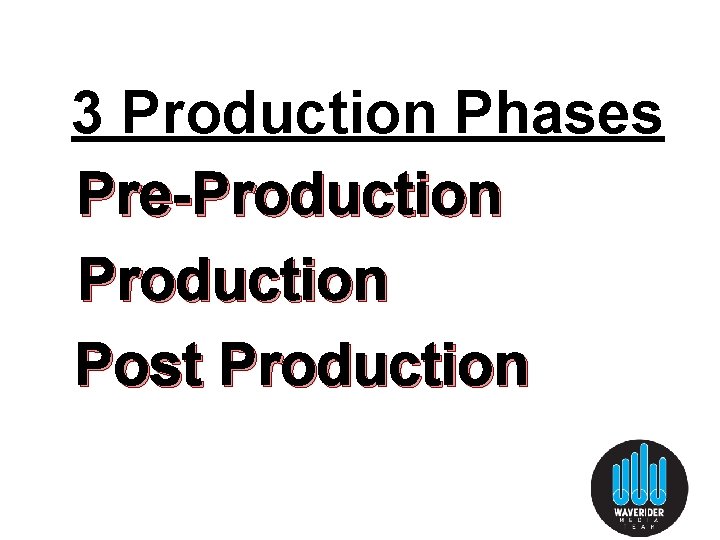
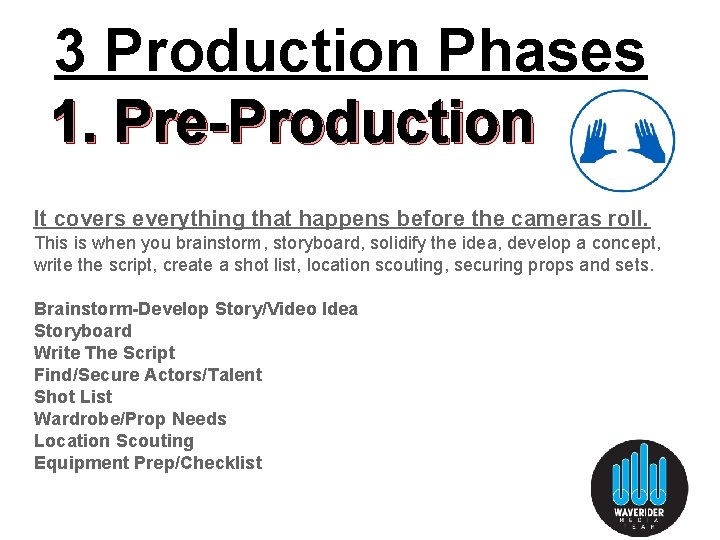

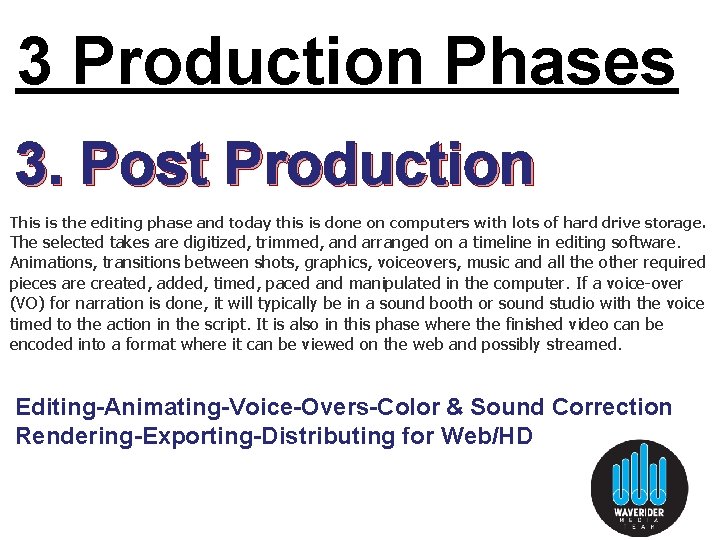
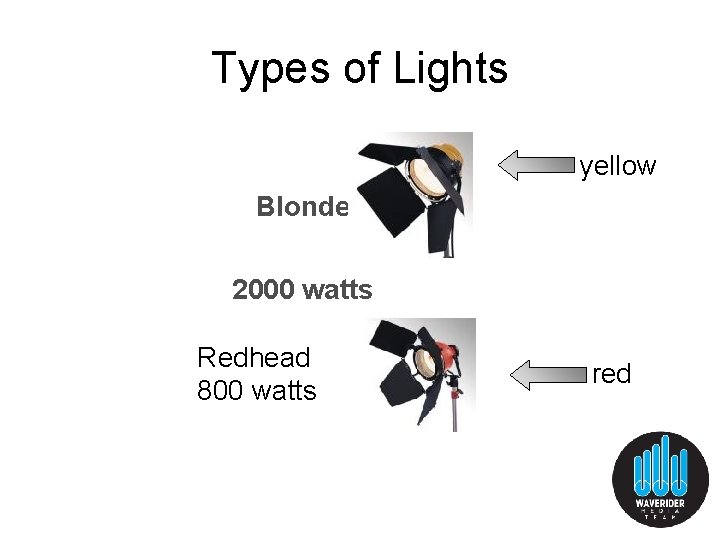

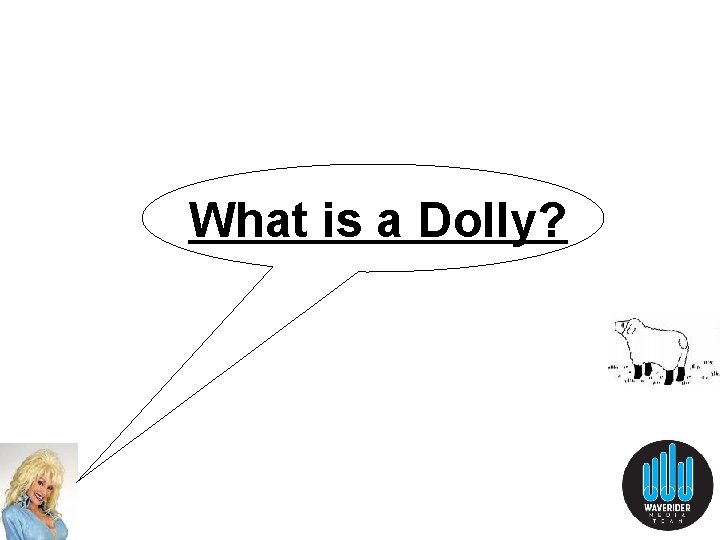
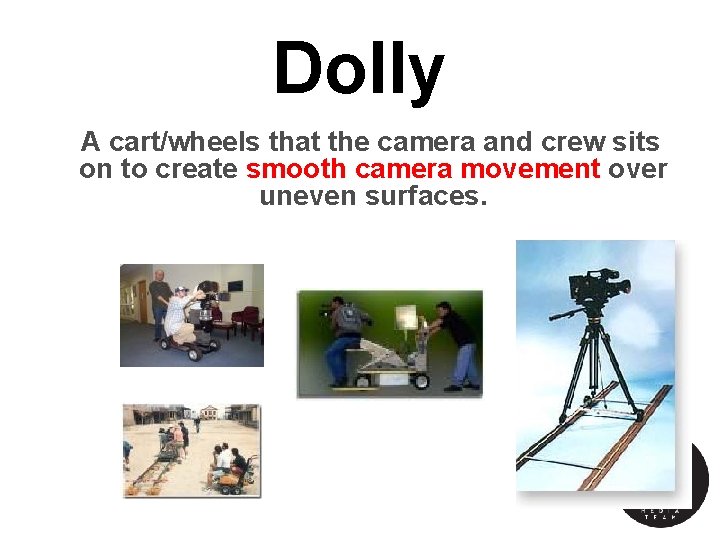
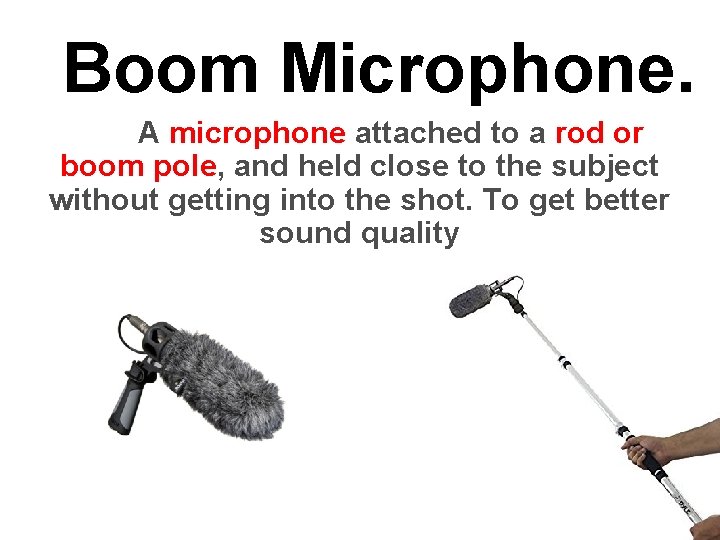
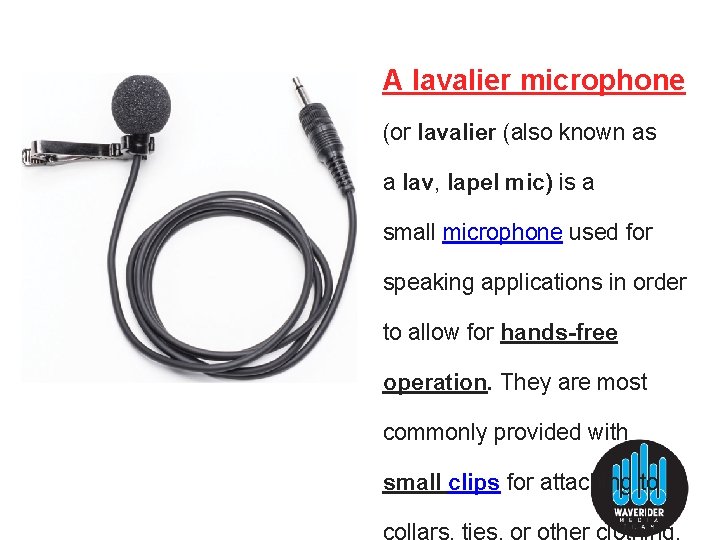
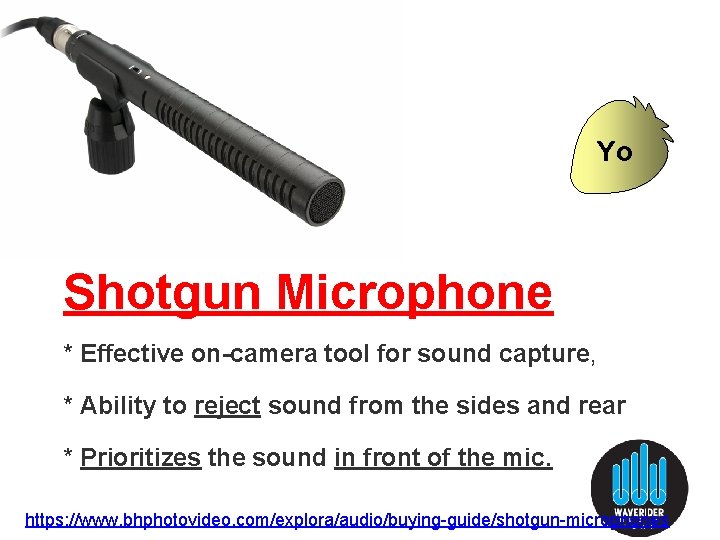
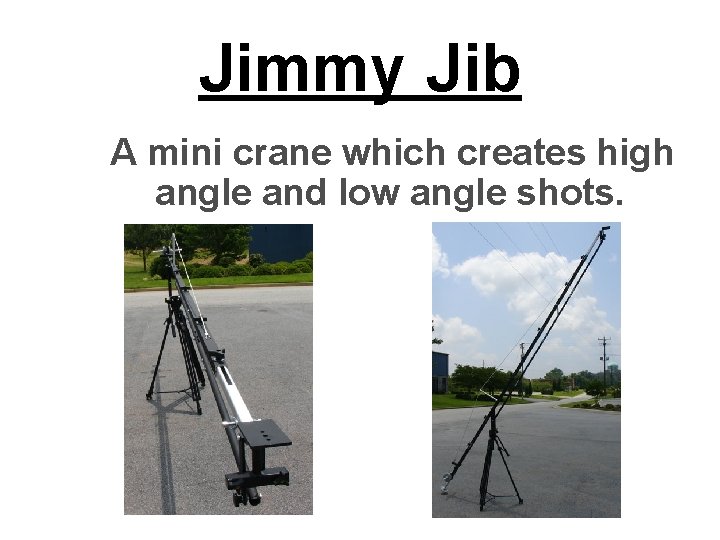

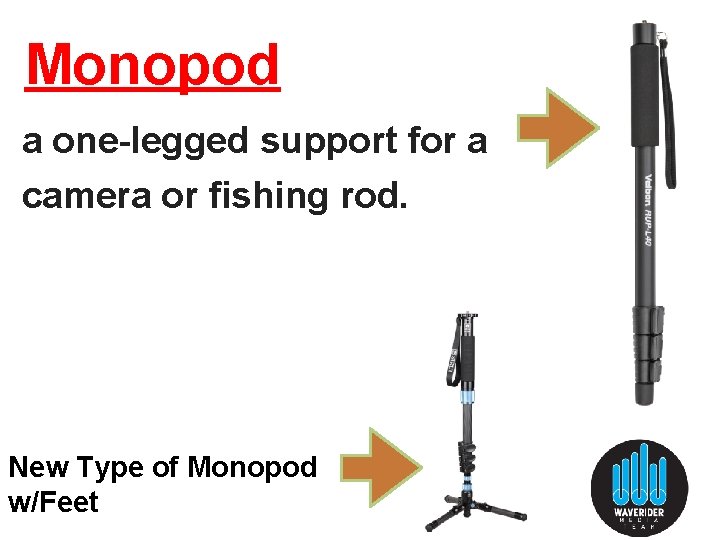
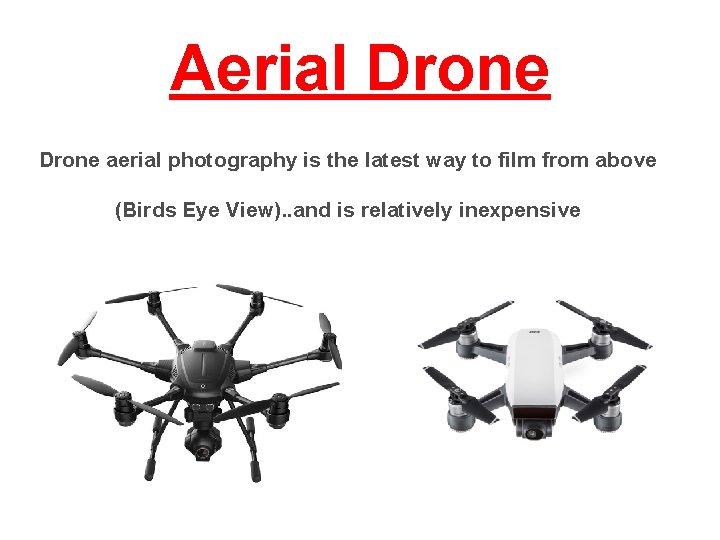
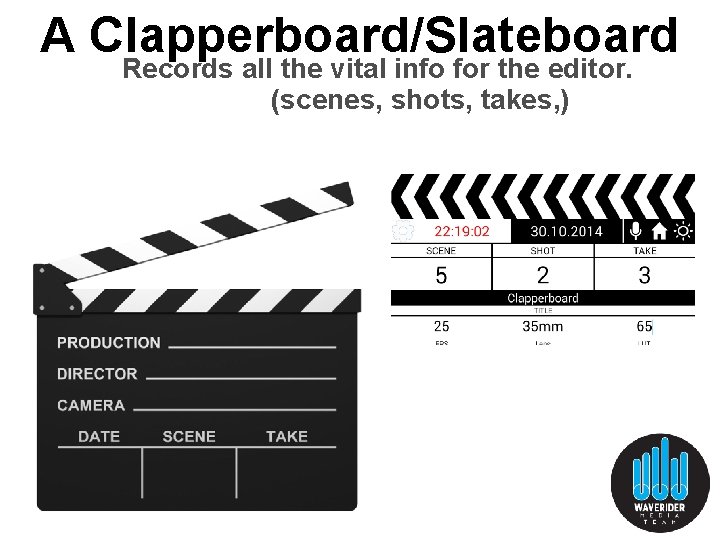


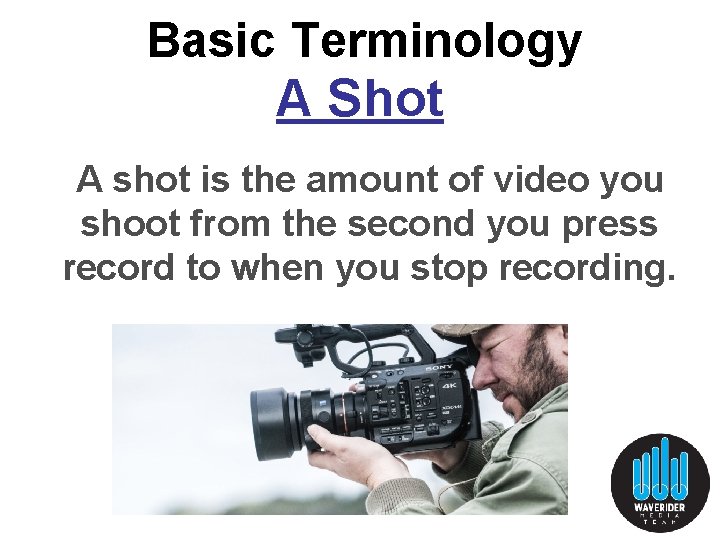
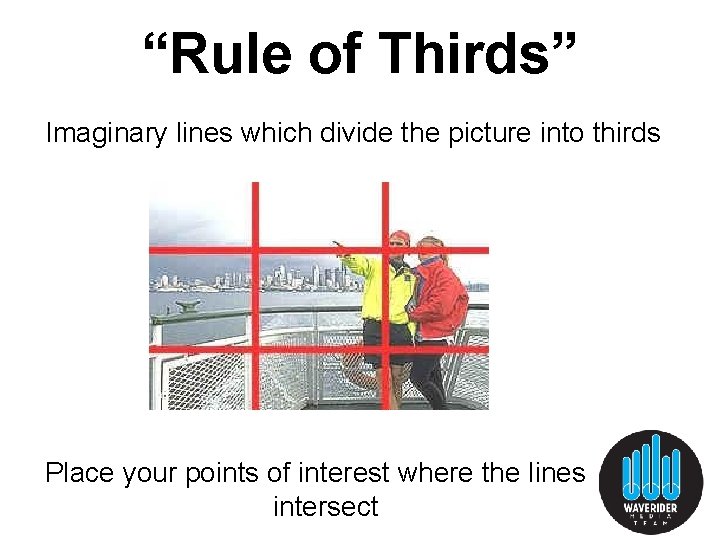
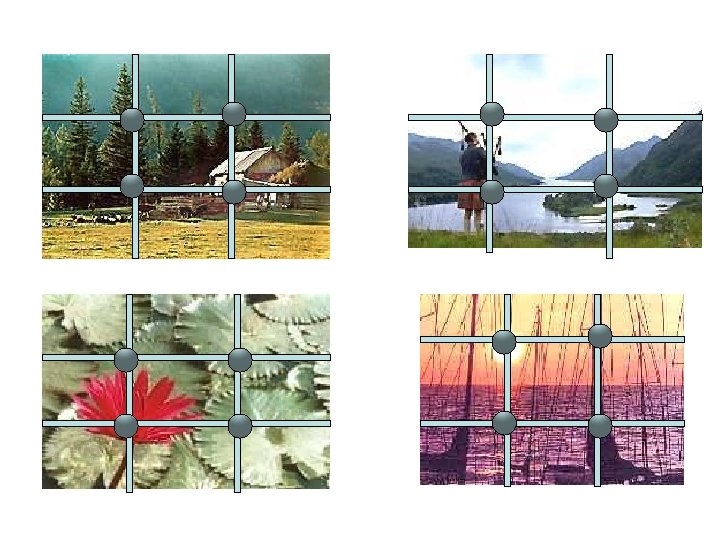
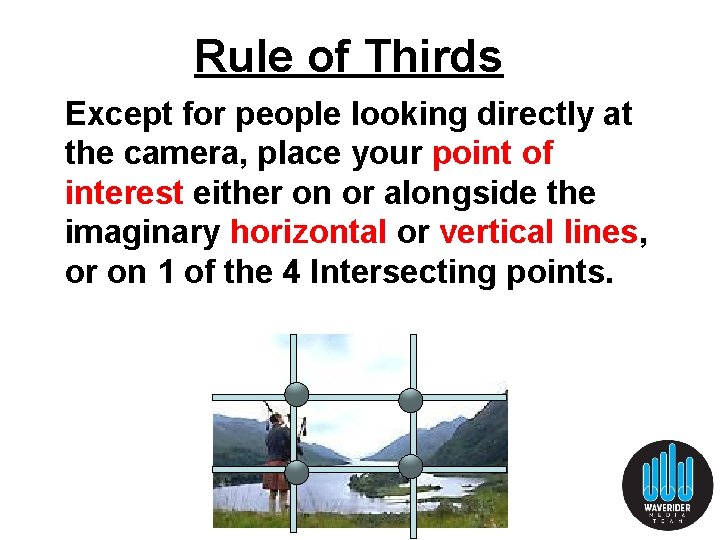
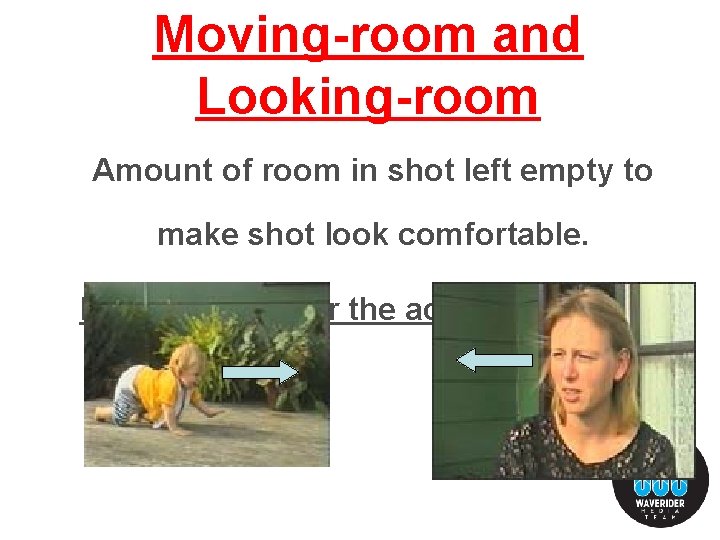
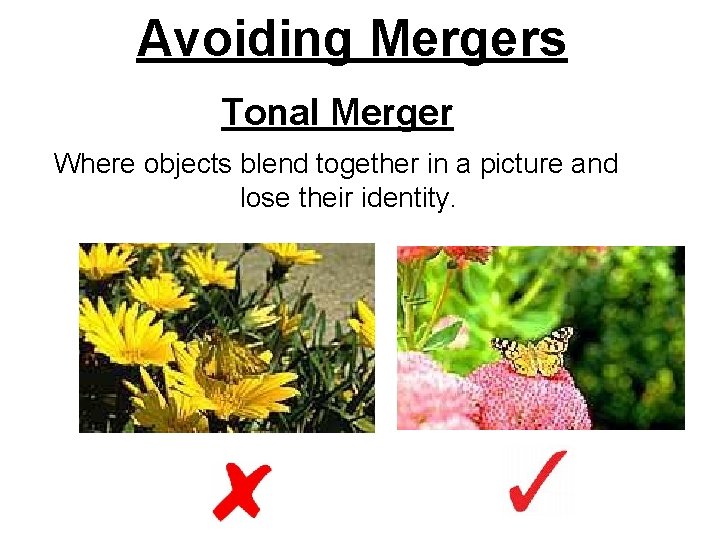
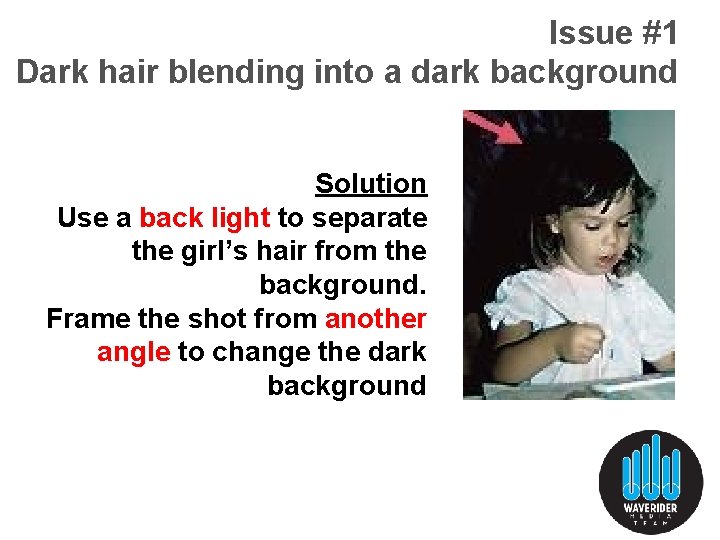
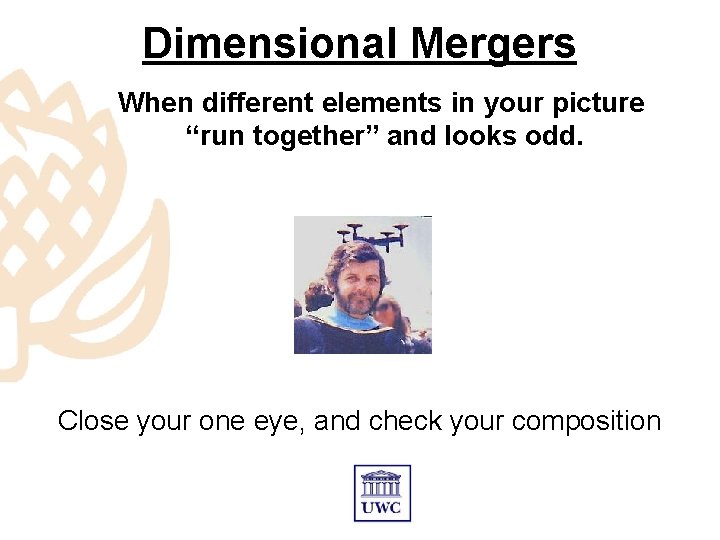
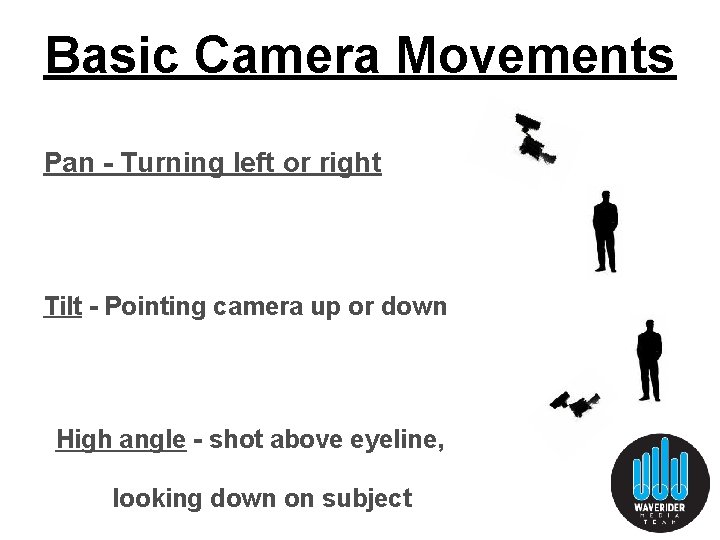
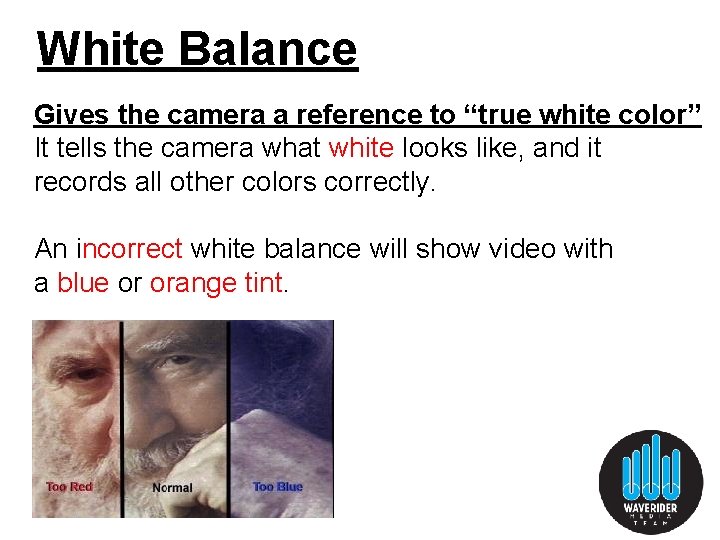

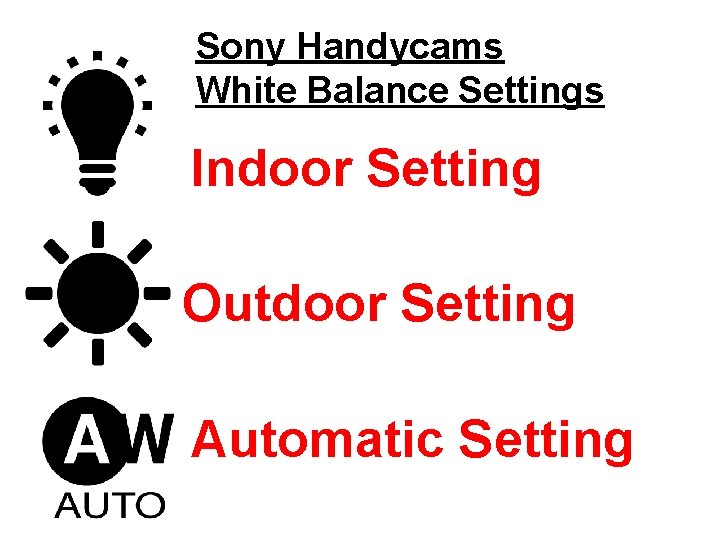
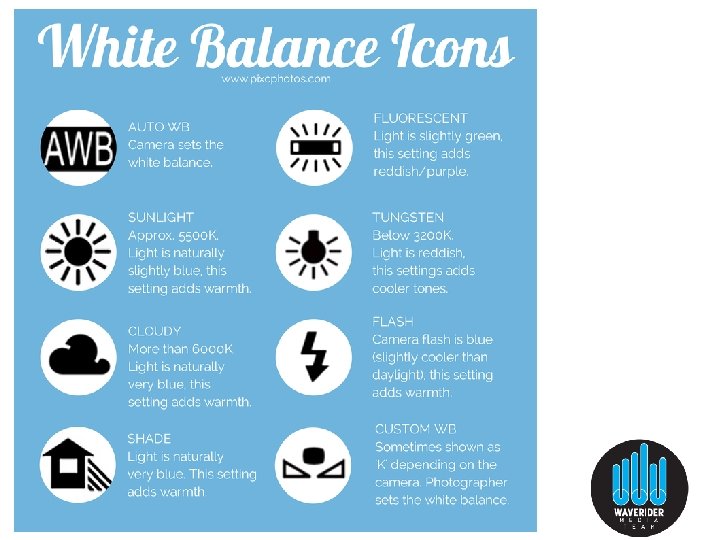
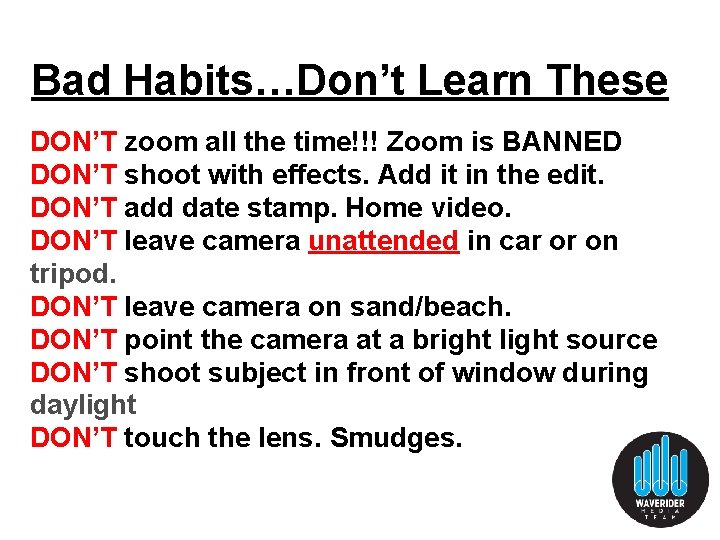
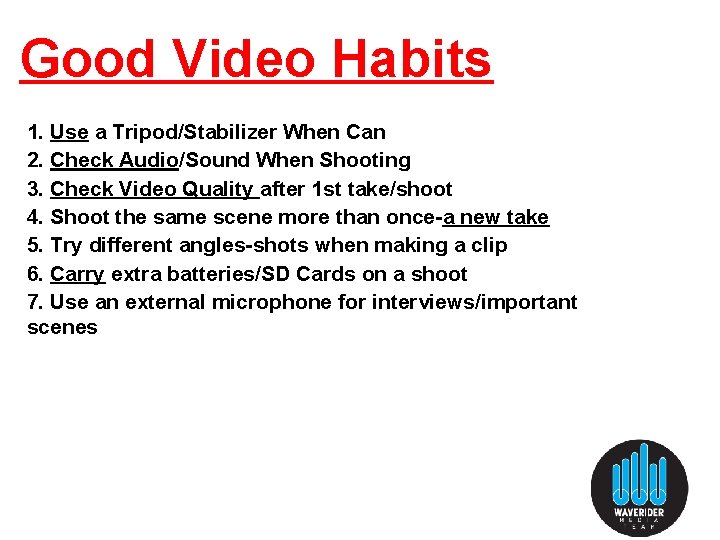
- Slides: 35
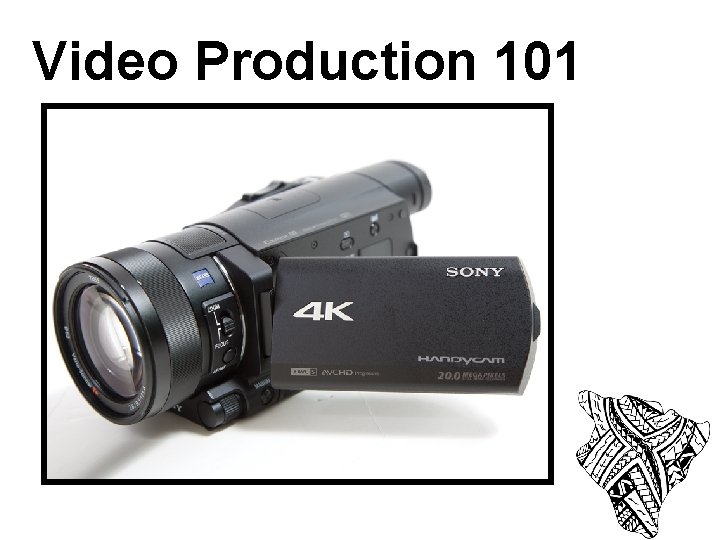
Video Production 101
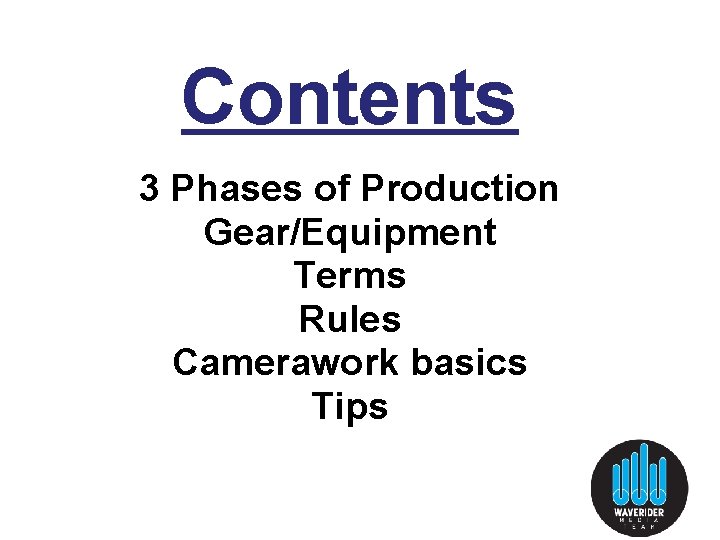
Contents 3 Phases of Production Gear/Equipment Terms Rules Camerawork basics Tips
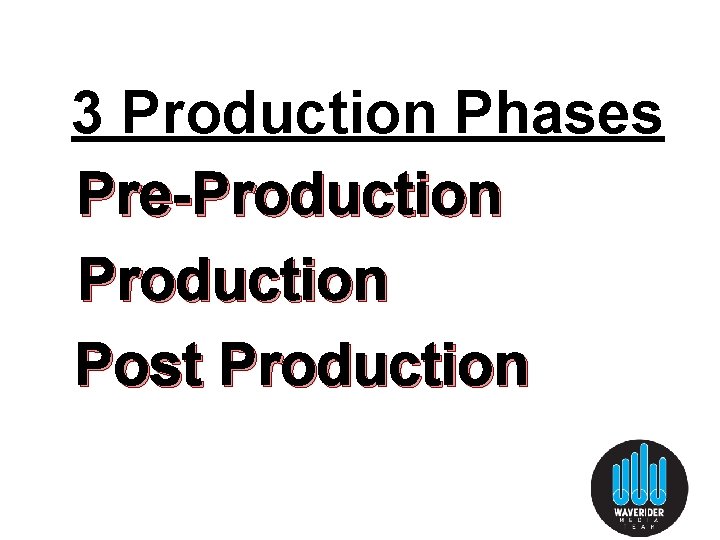
3 Production Phases Pre-Production Post Production
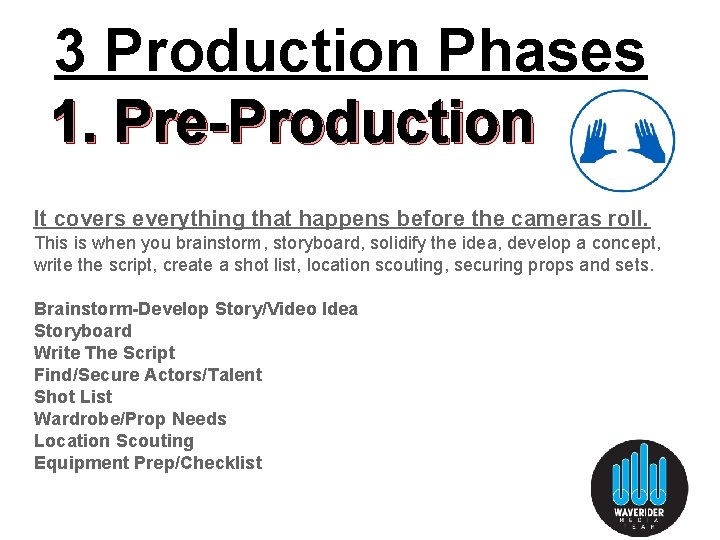
3 Production Phases 1. Pre-Production It covers everything that happens before the cameras roll. This is when you brainstorm, storyboard, solidify the idea, develop a concept, write the script, create a shot list, location scouting, securing props and sets. Brainstorm-Develop Story/Video Idea Storyboard Write The Script Find/Secure Actors/Talent Shot List Wardrobe/Prop Needs Location Scouting Equipment Prep/Checklist

3 Production Phases 2. Production On the actual shoot, the “Production” phase, someone is responsible for camera operation, lighting, sound, make-up and directing the action while being certain the planned scenes transition properly (continuity). Someone also may be logging (keeping track) of which recorded shots are the ones that will be used and monitoring the script to be certain every required shot is accomplished Acting-Shooting-Lighting-Sound Make-Up-Directing
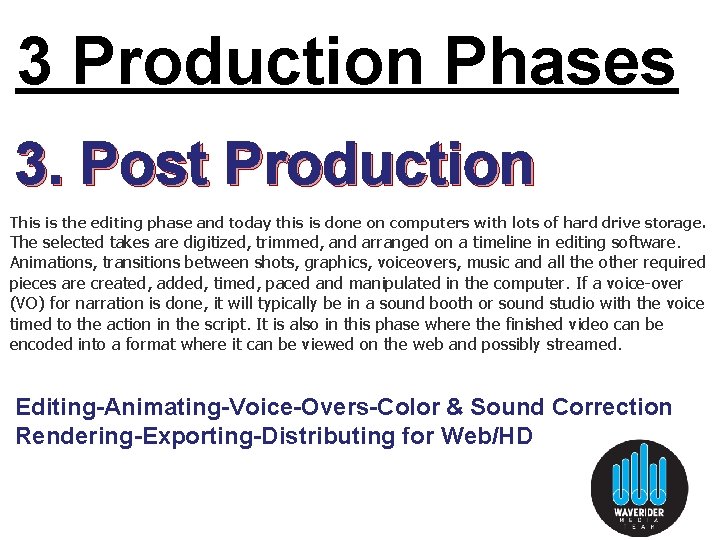
3 Production Phases 3. Post Production This is the editing phase and today this is done on computers with lots of hard drive storage. The selected takes are digitized, trimmed, and arranged on a timeline in editing software. Animations, transitions between shots, graphics, voiceovers, music and all the other required pieces are created, added, timed, paced and manipulated in the computer. If a voice-over (VO) for narration is done, it will typically be in a sound booth or sound studio with the voice timed to the action in the script. It is also in this phase where the finished video can be encoded into a format where it can be viewed on the web and possibly streamed. Editing-Animating-Voice-Overs-Color & Sound Correction Rendering-Exporting-Distributing for Web/HD
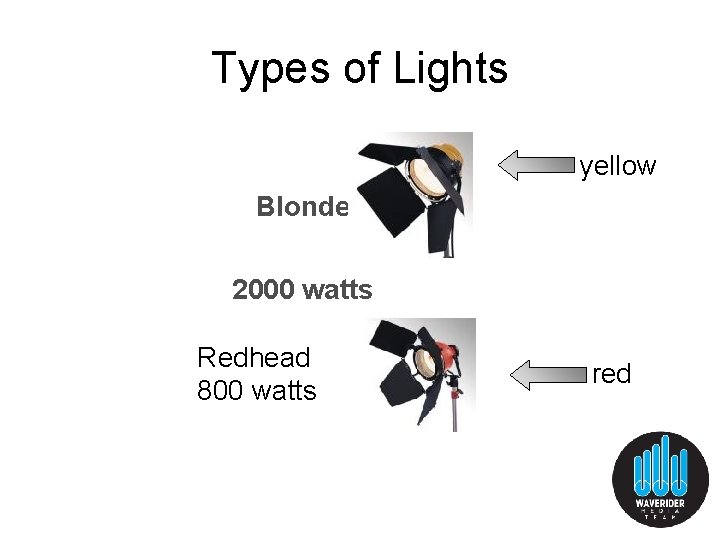
Types of Lights yellow Blonde 2000 watts Redhead 800 watts red

Lighting For Video Production Fluorescent Lights A fluorescent lamp uses the excitement of low pressure mercury vapor to produce ultra-violet light, in turn causing a phosphor coating on the inside of the glass tube to glow giving off light in the visible spectrum. LED Lights LED stands for light emitting diode and is a solid-state semiconductor device. Only recently, LED’s of sufficient power have become available to make practical LED film lighting possible. LED’s are extremely efficient but are still limited in overall light output when compared to any of the other light sources.
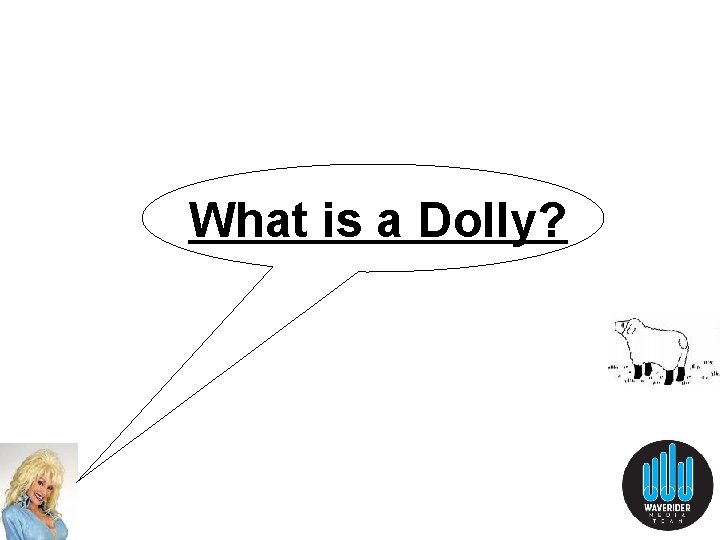
What is a Dolly?
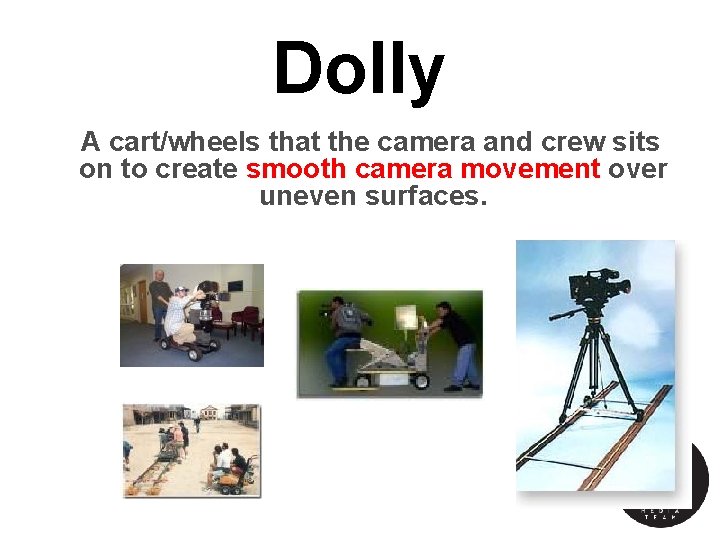
Dolly A cart/wheels that the camera and crew sits on to create smooth camera movement over uneven surfaces.
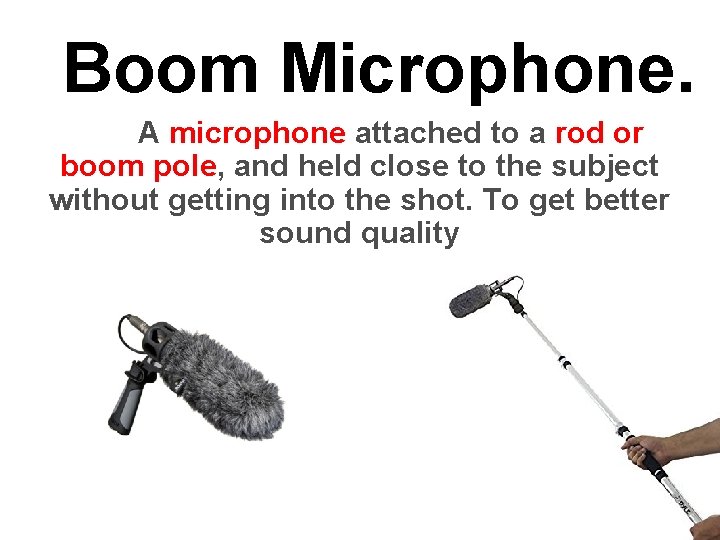
Boom Microphone. A microphone attached to a rod or boom pole, and held close to the subject without getting into the shot. To get better sound quality
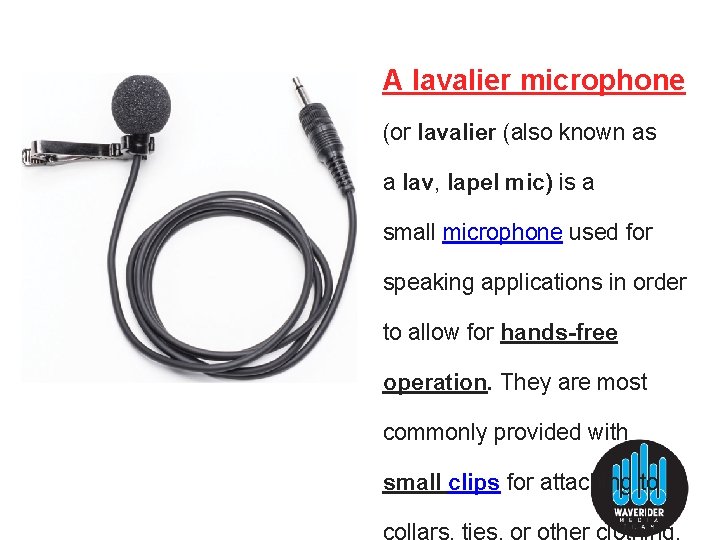
A lavalier microphone (or lavalier (also known as a lav, lapel mic) is a small microphone used for speaking applications in order to allow for hands-free operation. They are most commonly provided with small clips for attaching to
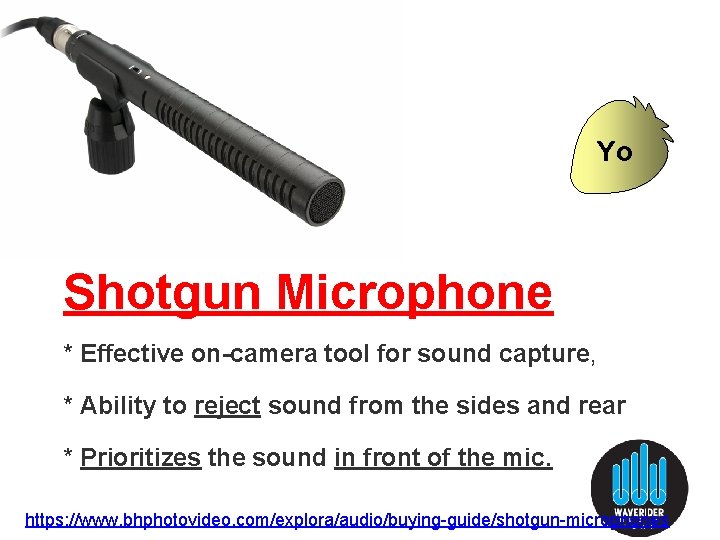
Yo Shotgun Microphone * Effective on-camera tool for sound capture, * Ability to reject sound from the sides and rear * Prioritizes the sound in front of the mic. https: //www. bhphotovideo. com/explora/audio/buying-guide/shotgun-microphones
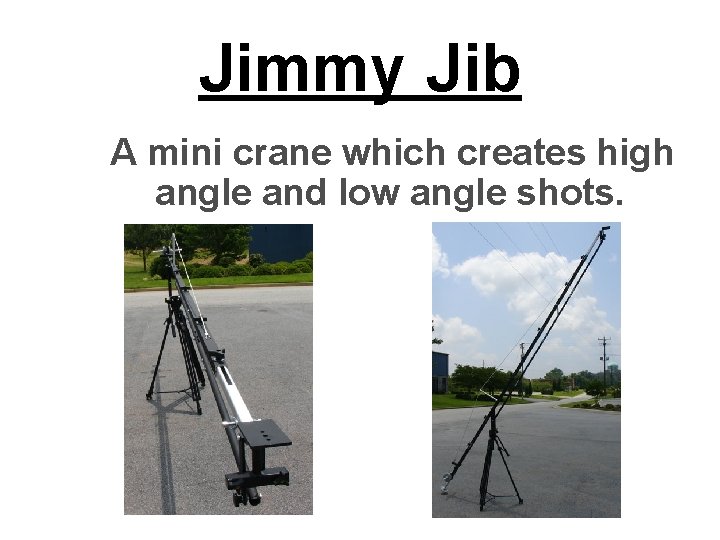
Jimmy Jib A mini crane which creates high angle and low angle shots.

Tripod a three-legged stand for supporting a camera or other apparatus
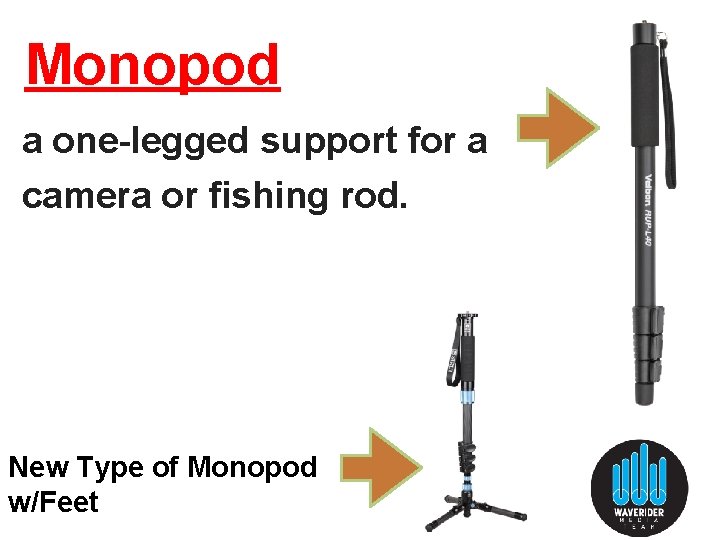
Monopod a one-legged support for a camera or fishing rod. New Type of Monopod w/Feet
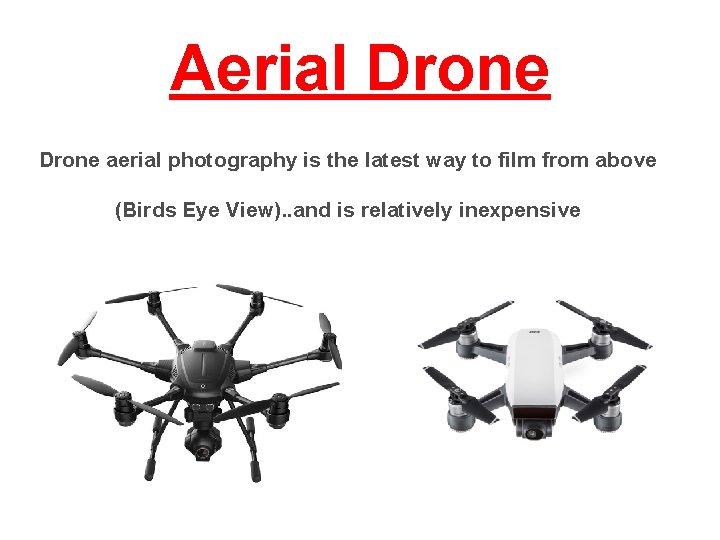
Aerial Drone aerial photography is the latest way to film from above (Birds Eye View). . and is relatively inexpensive
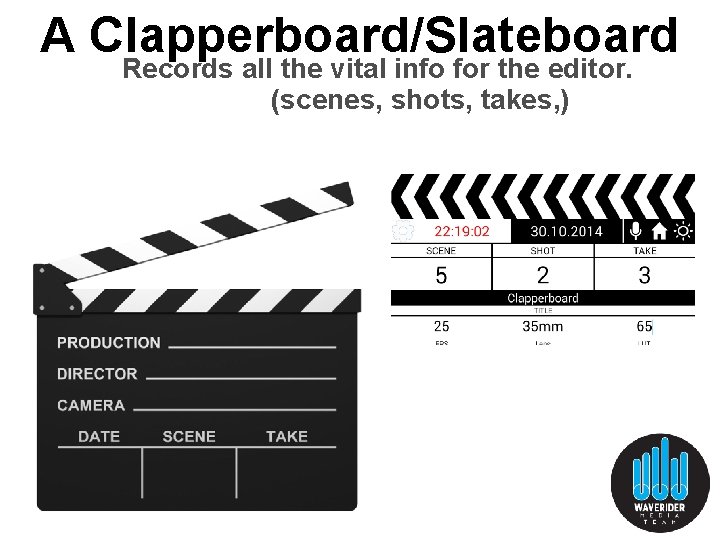
A Clapperboard/Slateboard Records all the vital info for the editor. (scenes, shots, takes, )

Reflector Board/Polyboard Used outdoors to reflect sunlight or lights onto the subject

Steadycam Operator Camera is harnessed to the body to create smooth, free movement without tracks.
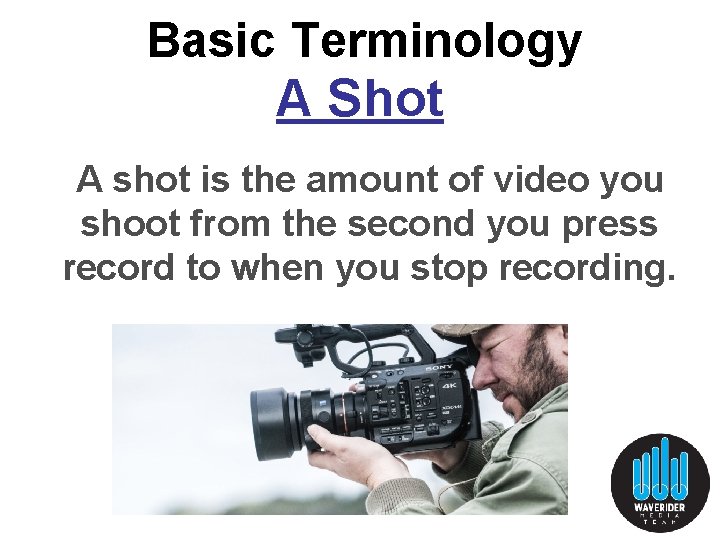
Basic Terminology A Shot A shot is the amount of video you shoot from the second you press record to when you stop recording.
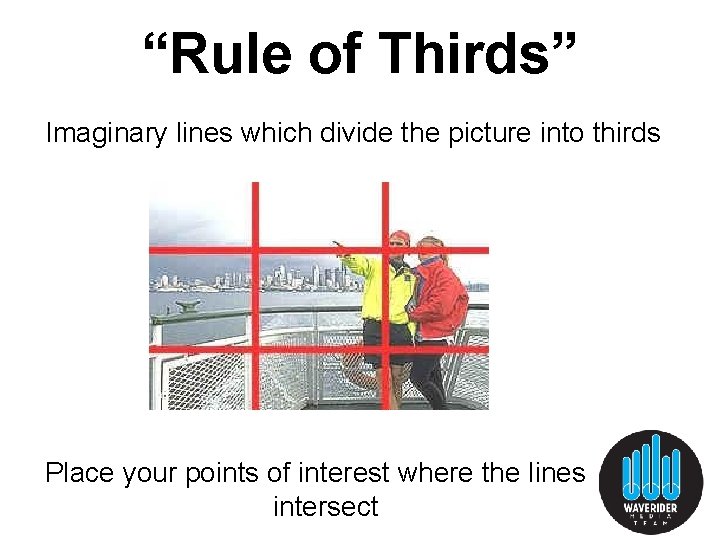
“Rule of Thirds” Imaginary lines which divide the picture into thirds Place your points of interest where the lines intersect
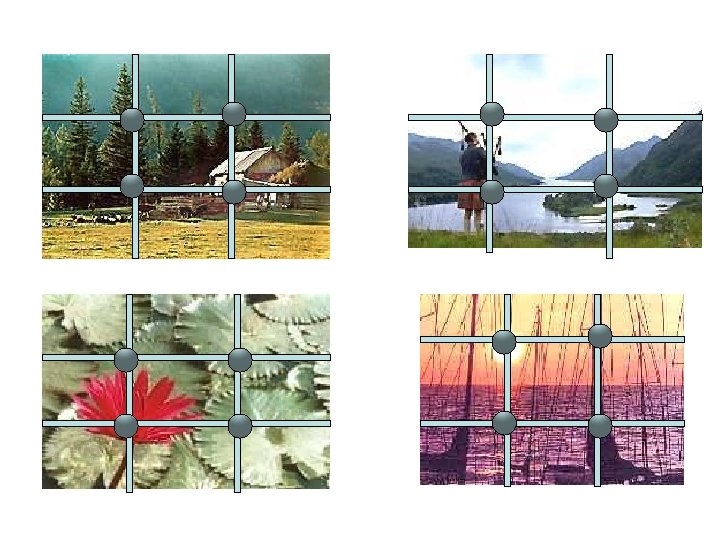
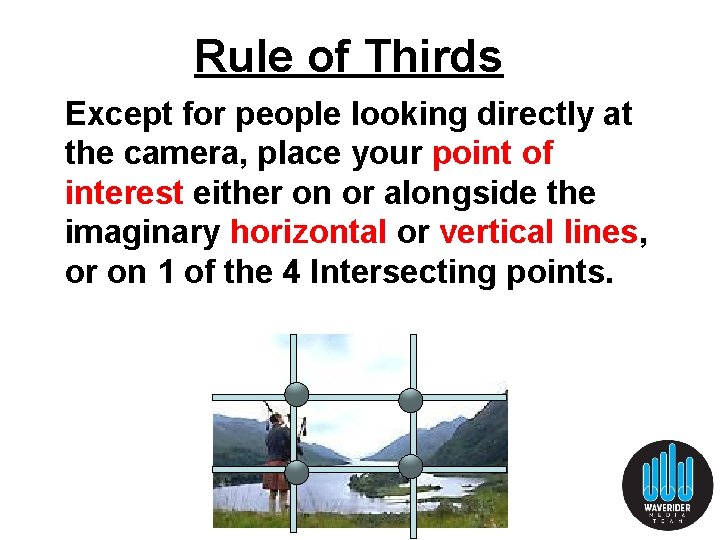
Rule of Thirds Except for people looking directly at the camera, place your point of interest either on or alongside the imaginary horizontal or vertical lines, or on 1 of the 4 Intersecting points.
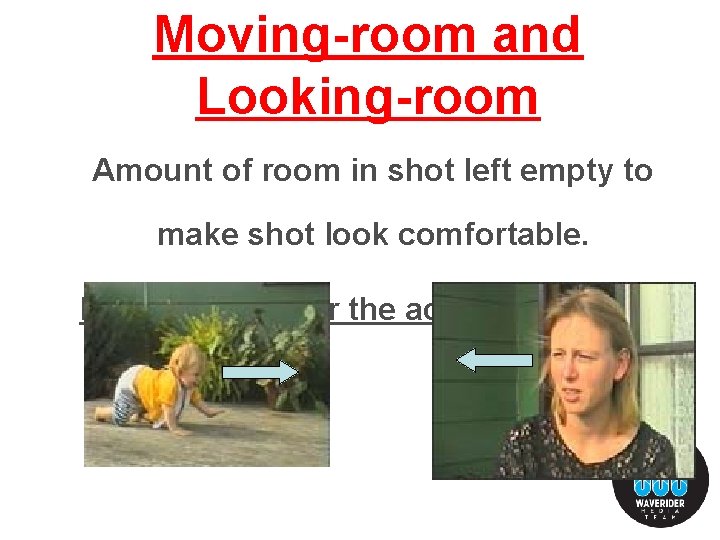
Moving-room and Looking-room Amount of room in shot left empty to make shot look comfortable. Leaves space for the action or eye line.
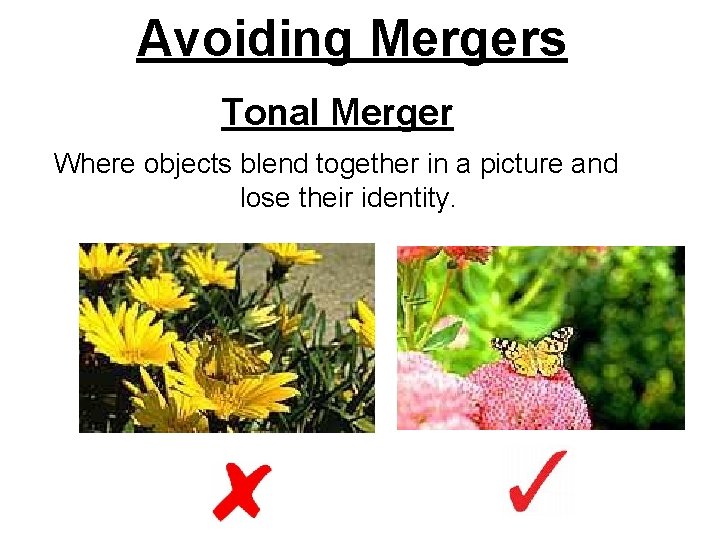
Avoiding Mergers Tonal Merger Where objects blend together in a picture and lose their identity.
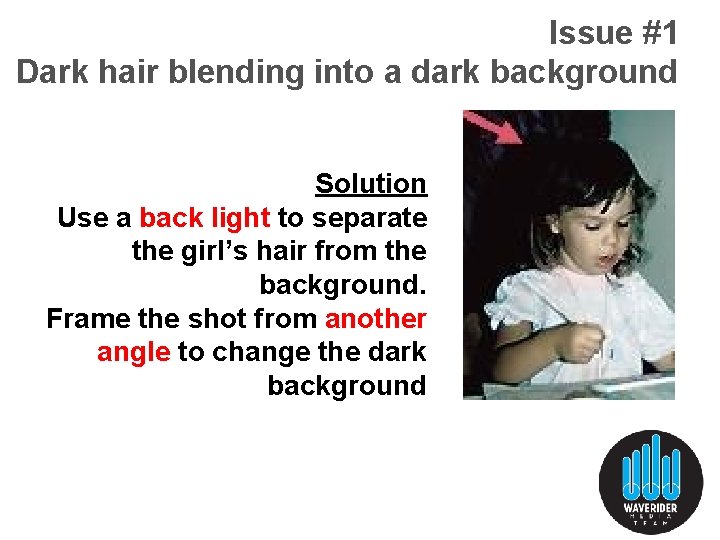
Issue #1 Dark hair blending into a dark background Solution Use a back light to separate the girl’s hair from the background. Frame the shot from another angle to change the dark background
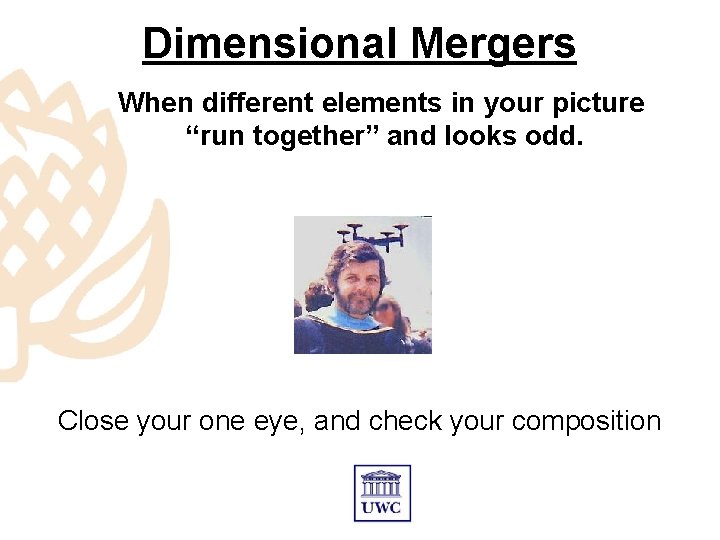
Dimensional Mergers When different elements in your picture “run together” and looks odd. Close your one eye, and check your composition
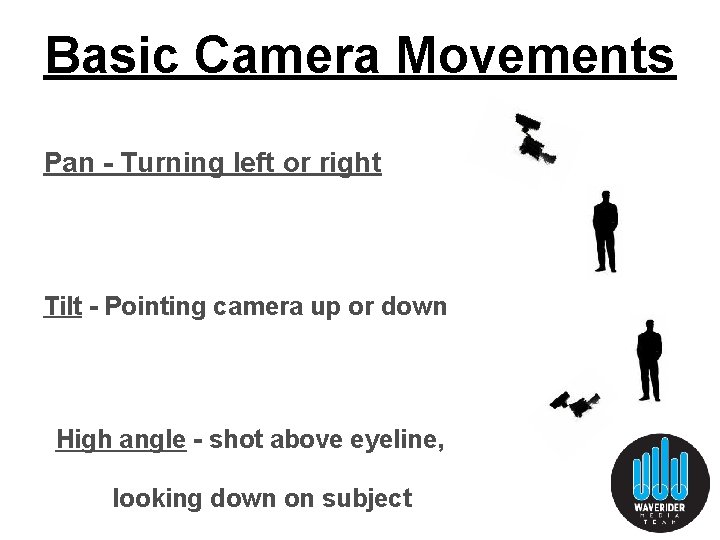
Basic Camera Movements Pan - Turning left or right Tilt - Pointing camera up or down High angle - shot above eyeline, looking down on subject
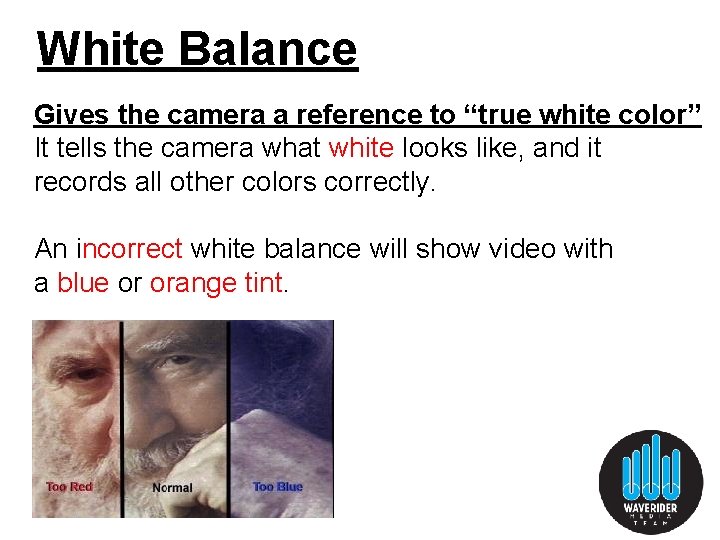
White Balance Gives the camera a reference to “true white color” It tells the camera what white looks like, and it records all other colors correctly. An incorrect white balance will show video with a blue or orange tint.

Most Cameras have Auto White Balance! Too blue Too yellow White-balanced
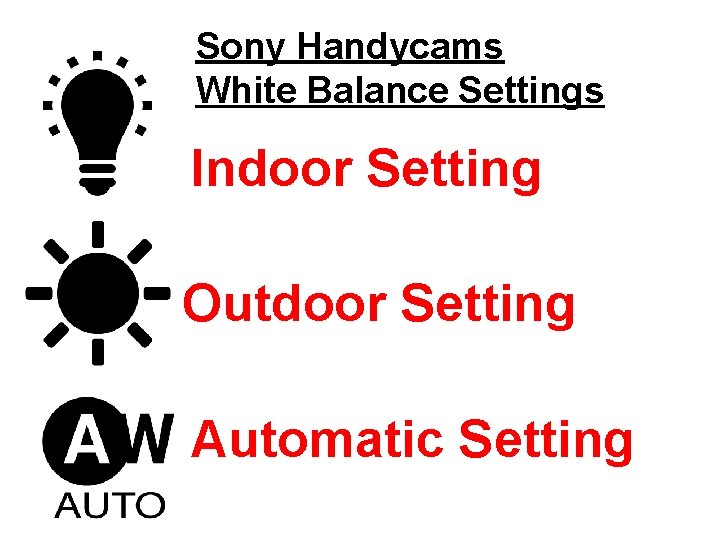
Sony Handycams White Balance Settings Indoor Setting Outdoor Setting Automatic Setting
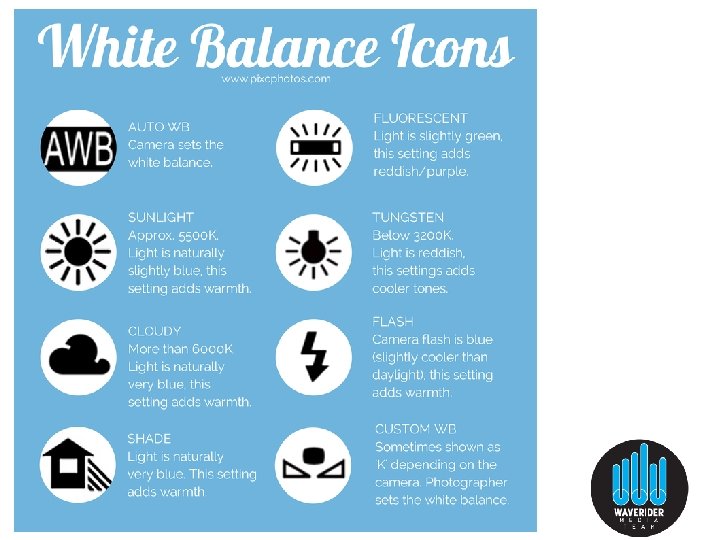
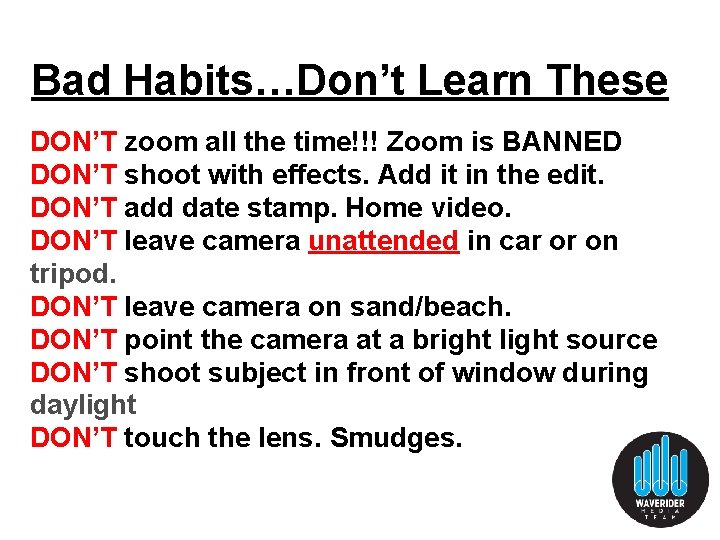
Bad Habits…Don’t Learn These DON’T zoom all the time!!! Zoom is BANNED DON’T shoot with effects. Add it in the edit. DON’T add date stamp. Home video. DON’T leave camera unattended in car or on tripod. DON’T leave camera on sand/beach. DON’T point the camera at a bright light source DON’T shoot subject in front of window during daylight DON’T touch the lens. Smudges.
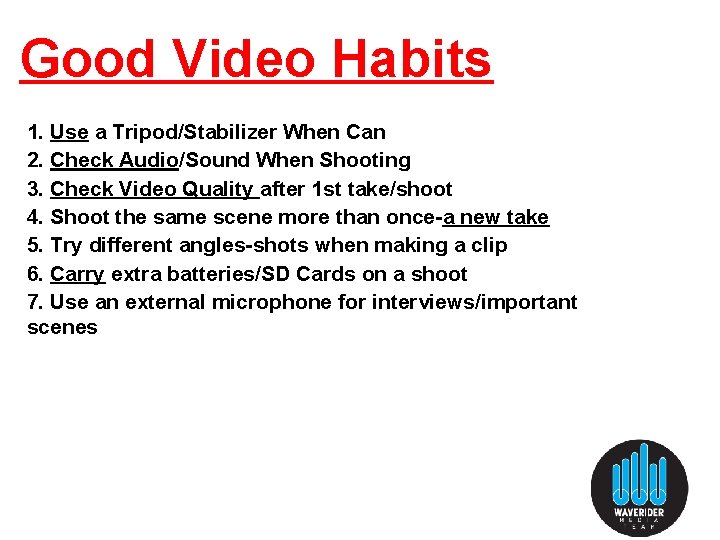
Good Video Habits 1. Use a Tripod/Stabilizer When Can 2. Check Audio/Sound When Shooting 3. Check Video Quality after 1 st take/shoot 4. Shoot the same scene more than once-a new take 5. Try different angles-shots when making a clip 6. Carry extra batteries/SD Cards on a shoot 7. Use an external microphone for interviews/important scenes
 Video production 101
Video production 101 Diagram proses produksi
Diagram proses produksi Phases of production
Phases of production Three phases of film production
Three phases of film production Les phases de production
Les phases de production Video 101
Video 101 Yandex ru video search text video
Yandex ru video search text video Yahoo search video
Yahoo search video Video search yahoo
Video search yahoo Digital media primer
Digital media primer Windows movie maker
Windows movie maker Pre production planning for video film and multimedia
Pre production planning for video film and multimedia Work portfolio examples
Work portfolio examples Deep perineal pouch contents
Deep perineal pouch contents Trali symptoms
Trali symptoms Ffp clotting factors
Ffp clotting factors Mediastnum
Mediastnum Popliteal fossa structures
Popliteal fossa structures Horizontal
Horizontal The immortal life of henrietta lacks table of contents
The immortal life of henrietta lacks table of contents Medial lemniscus
Medial lemniscus Infraspinatus insertion and origin
Infraspinatus insertion and origin Ark
Ark So we meet again my dear doctor
So we meet again my dear doctor Ligament of treitz
Ligament of treitz Mla table of contents
Mla table of contents Stylistic synonyms lexicology
Stylistic synonyms lexicology Front
Front Research methodology contents
Research methodology contents Appendix in report
Appendix in report Fresh frozen plasma contents
Fresh frozen plasma contents Posterior mediastinum contents
Posterior mediastinum contents Middle mediastinum: contents mnemonic
Middle mediastinum: contents mnemonic Abstract and introduction
Abstract and introduction Persepolis table
Persepolis table Persepolis table of contents
Persepolis table of contents