Video 101 From Chris at Sony Video 101

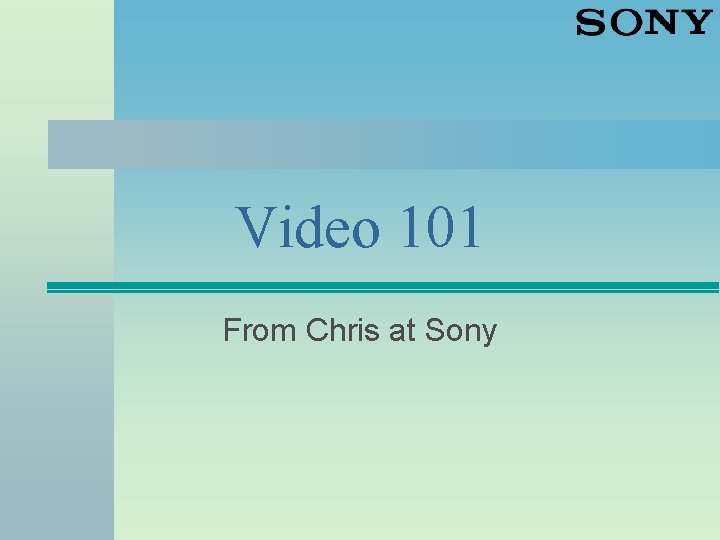
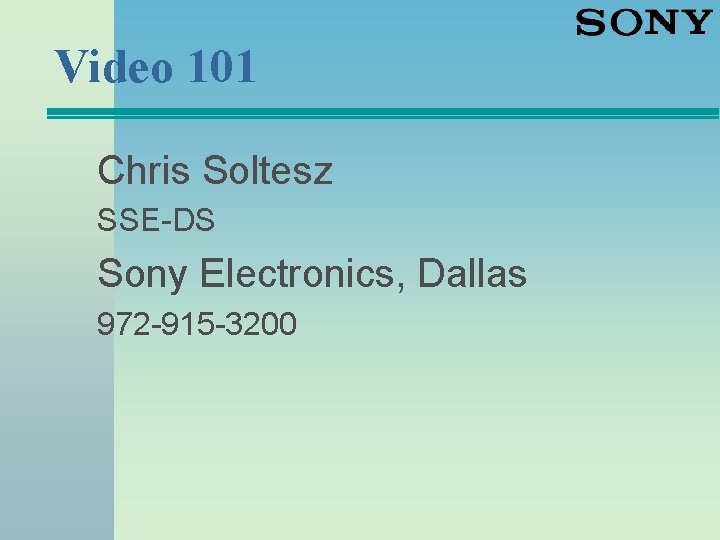
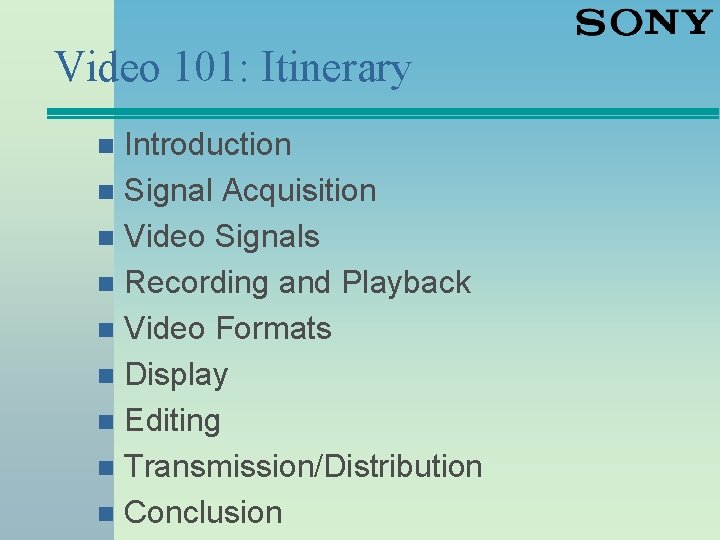
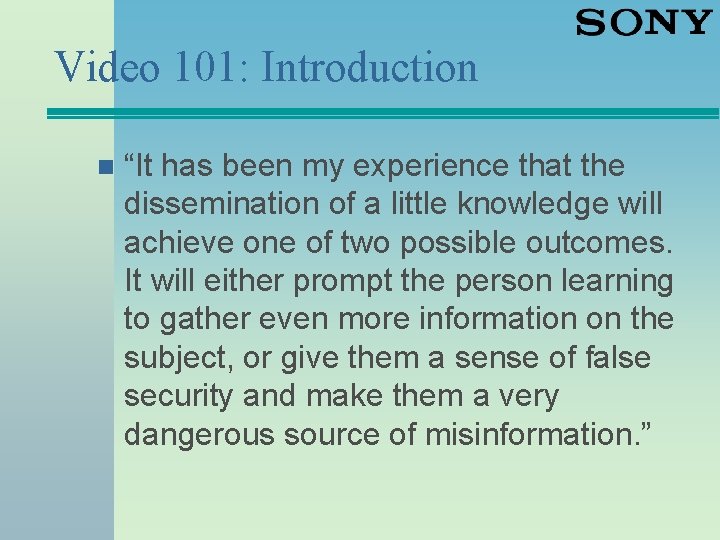
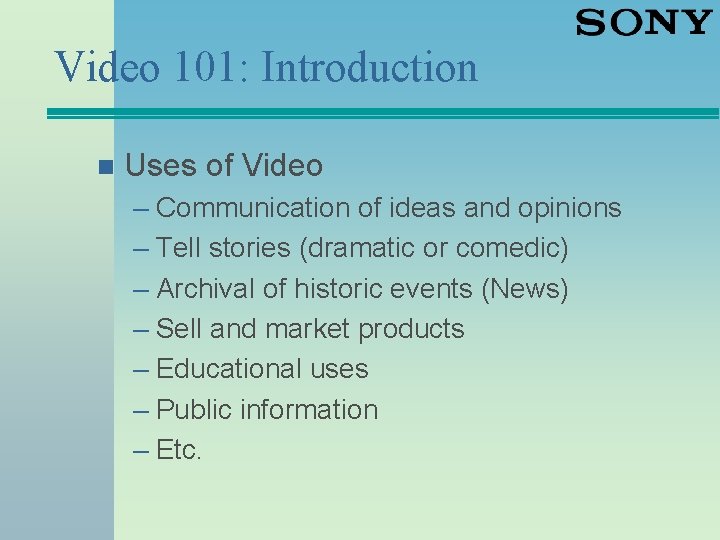
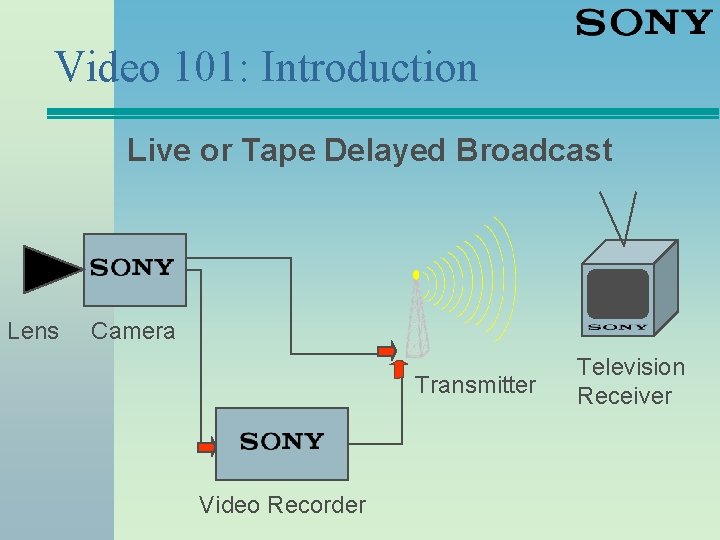
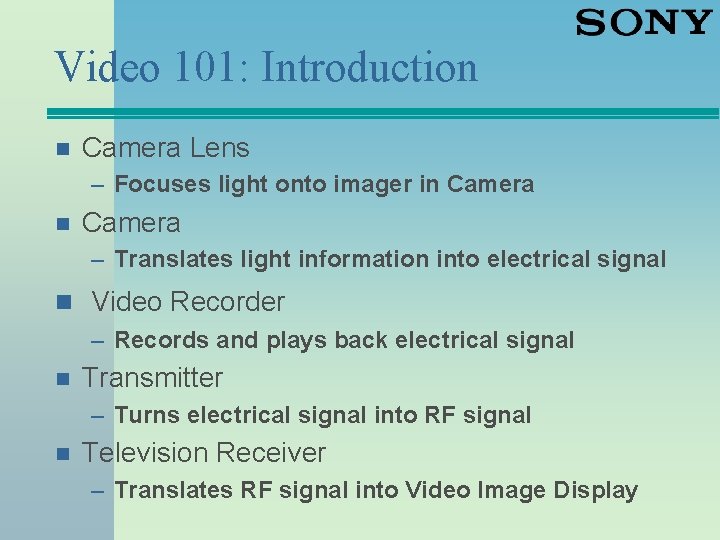

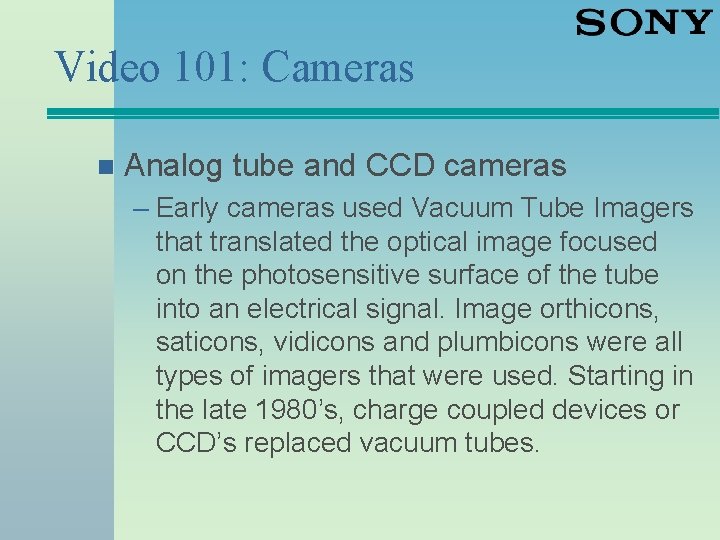
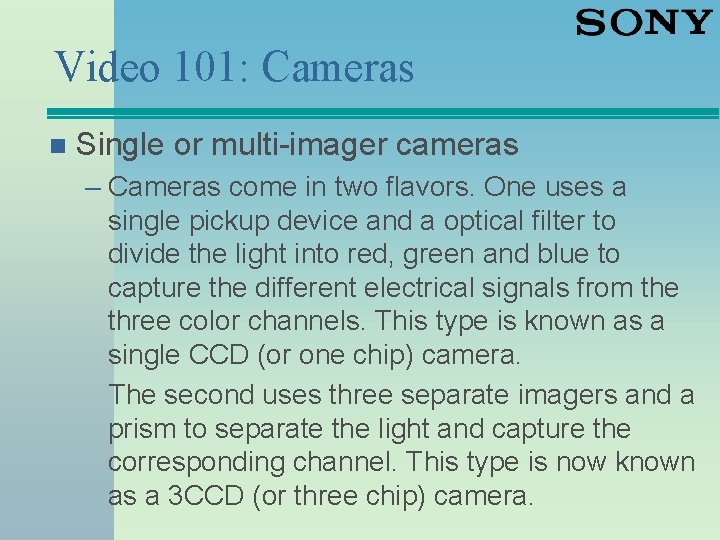
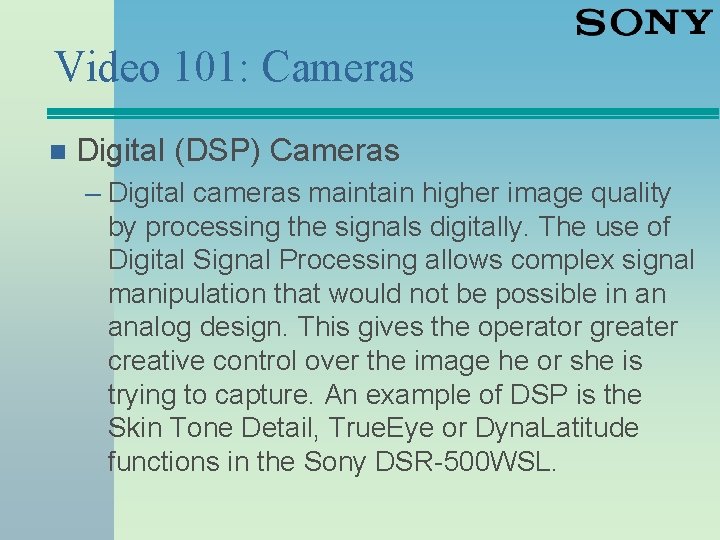
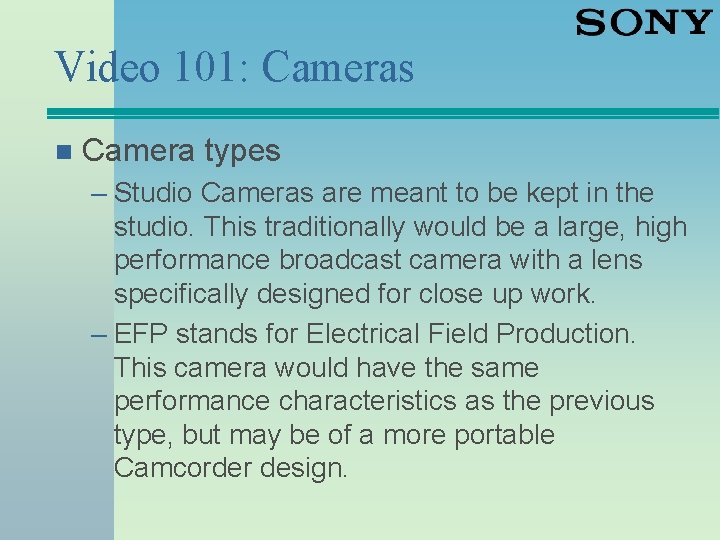
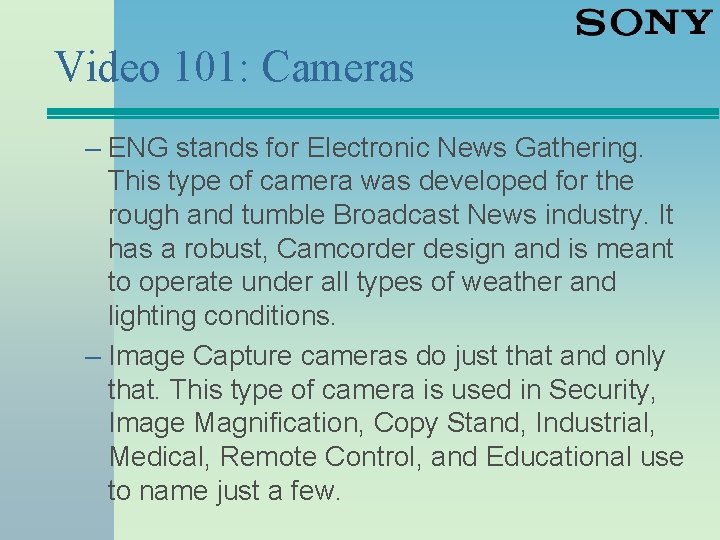
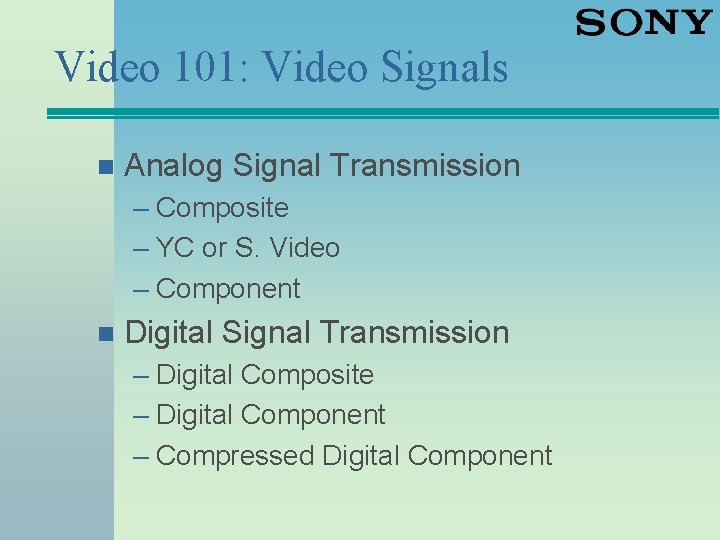
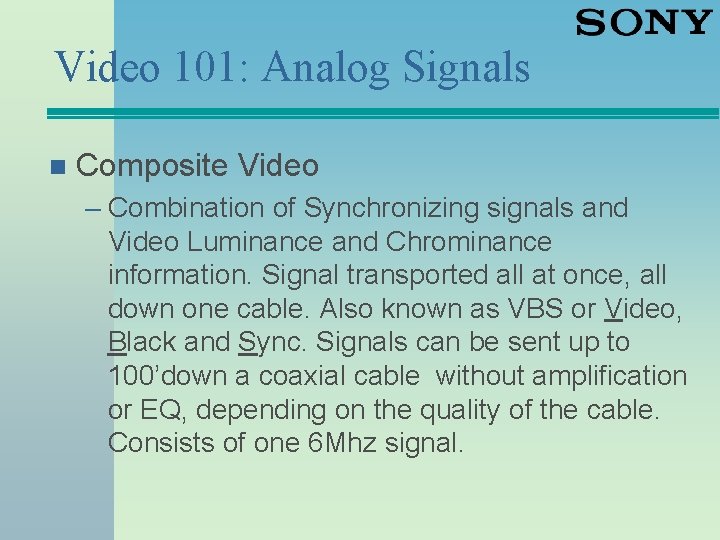
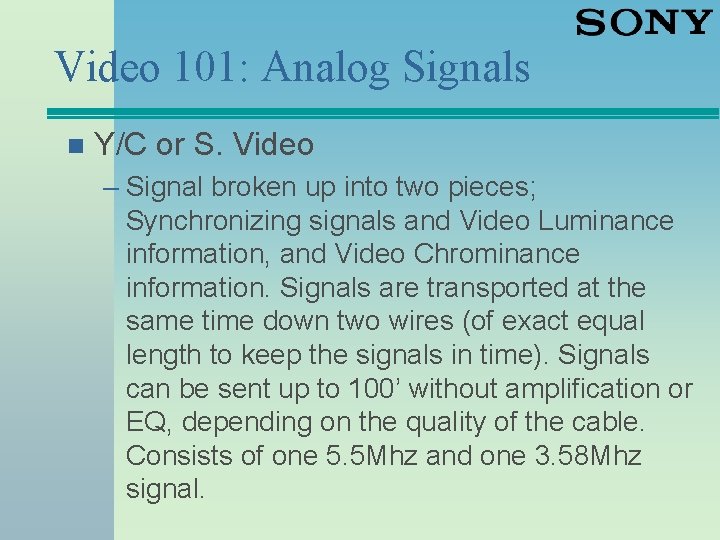
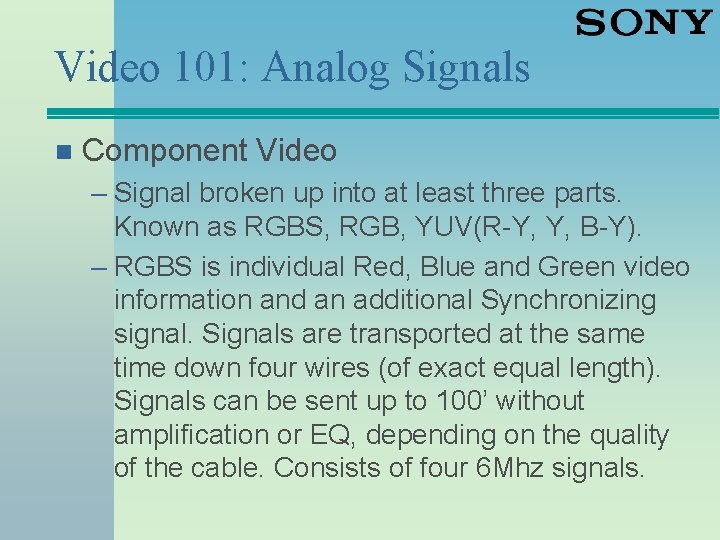
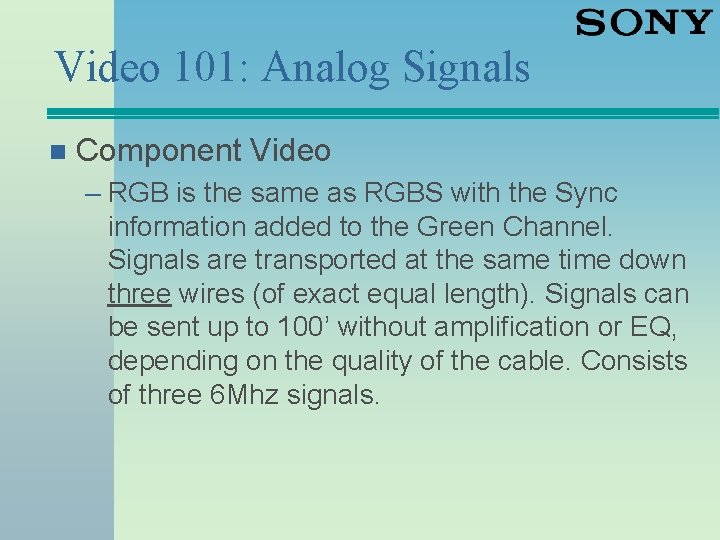
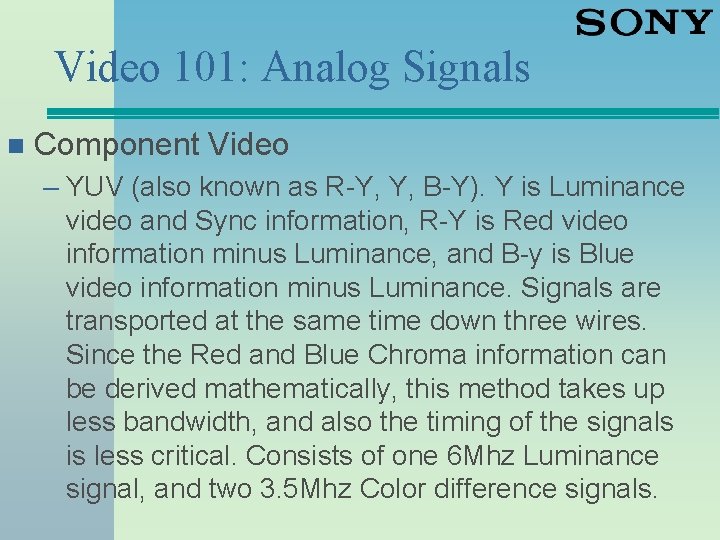
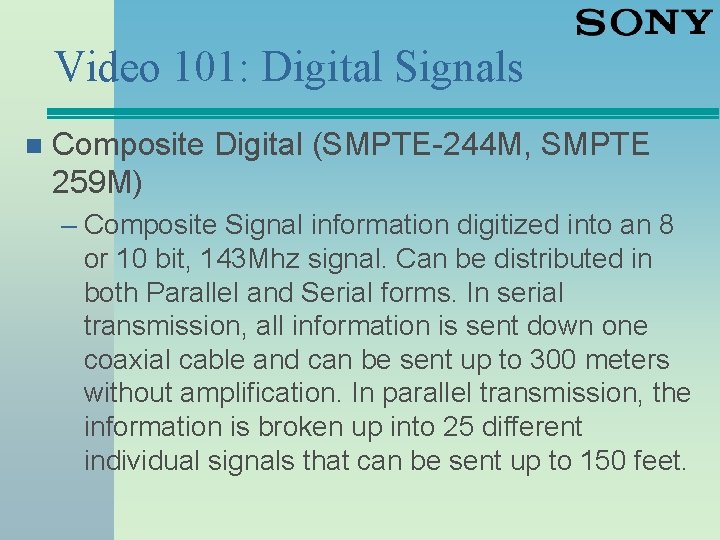
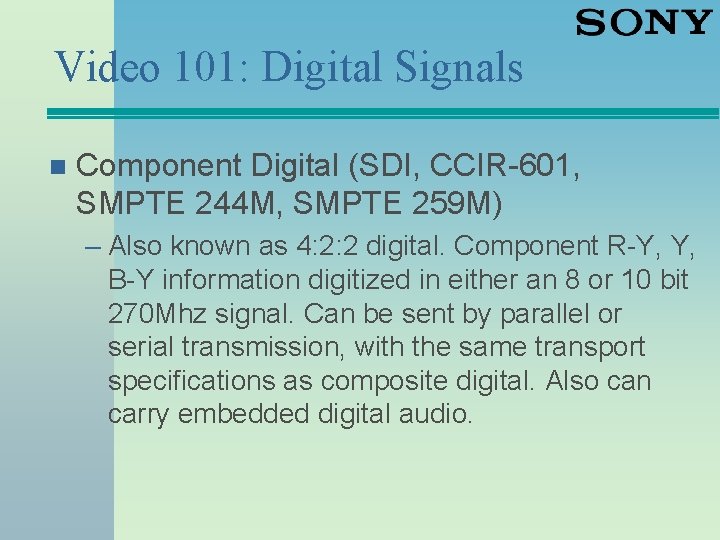
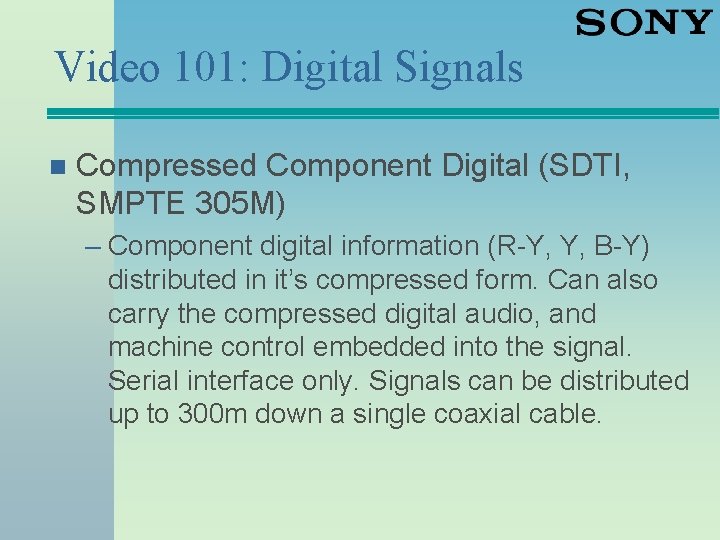
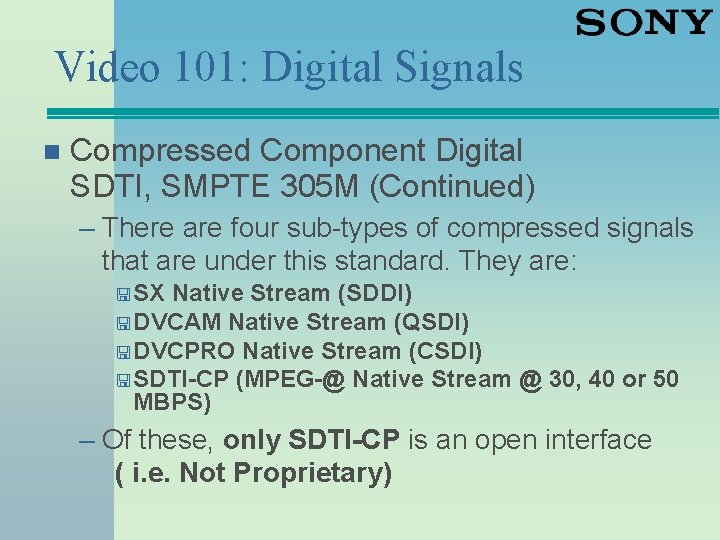
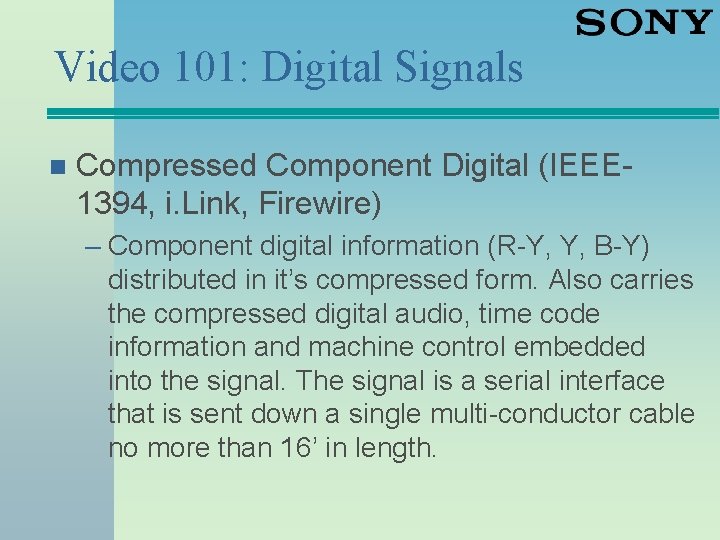
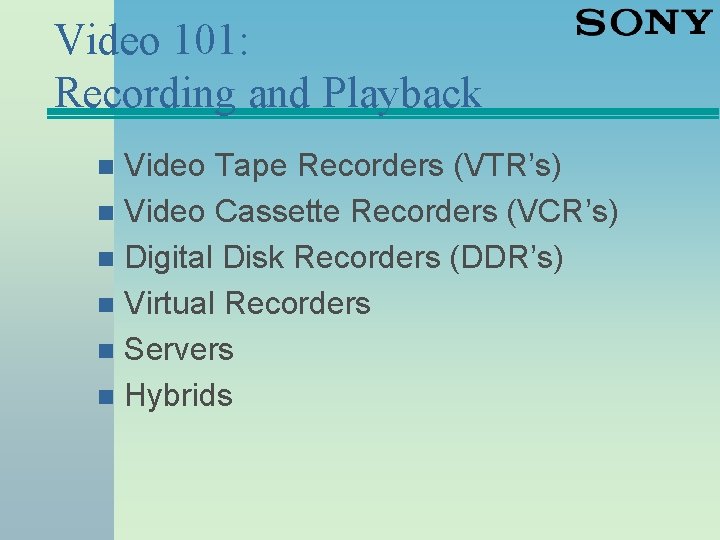
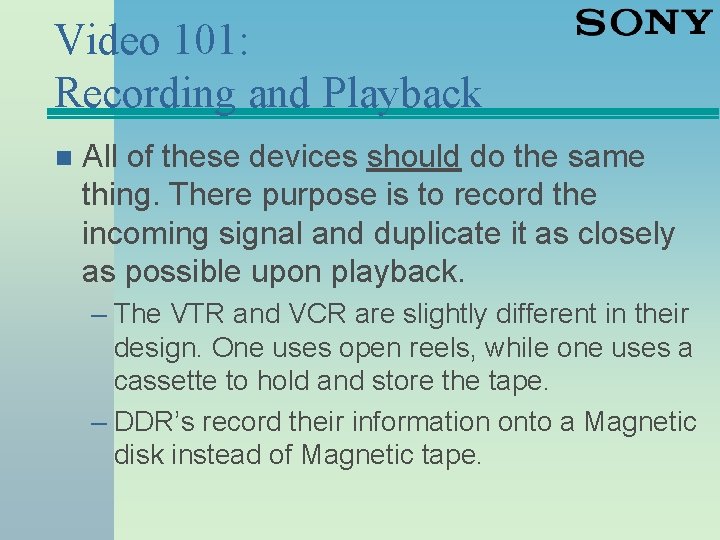
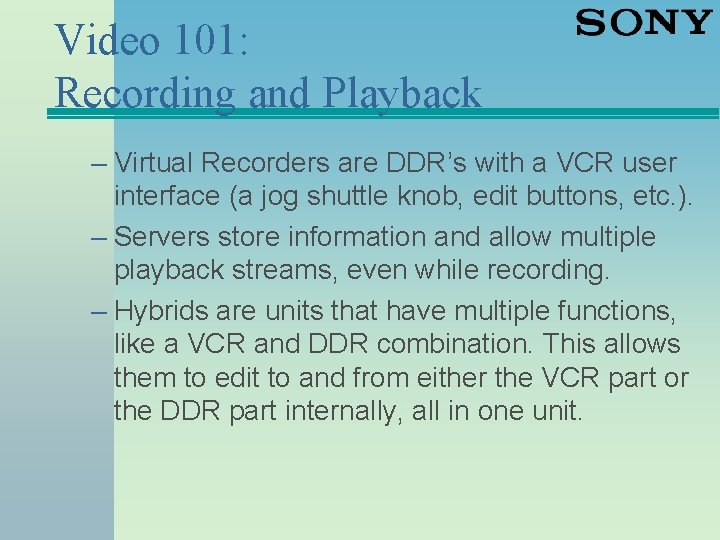
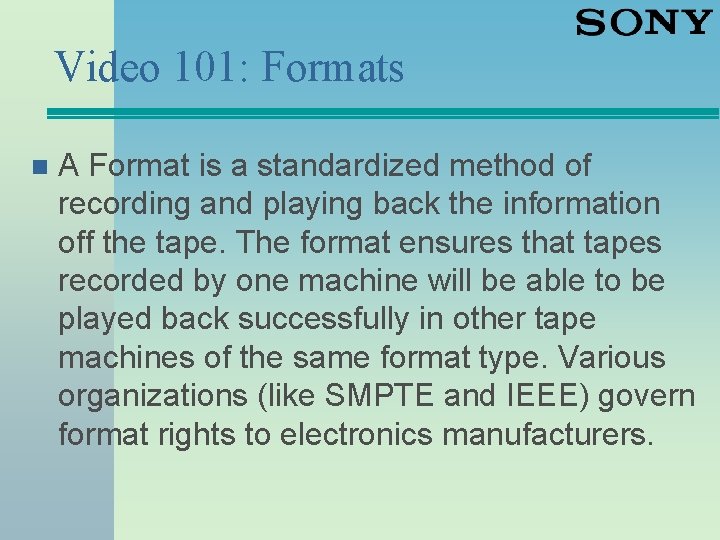
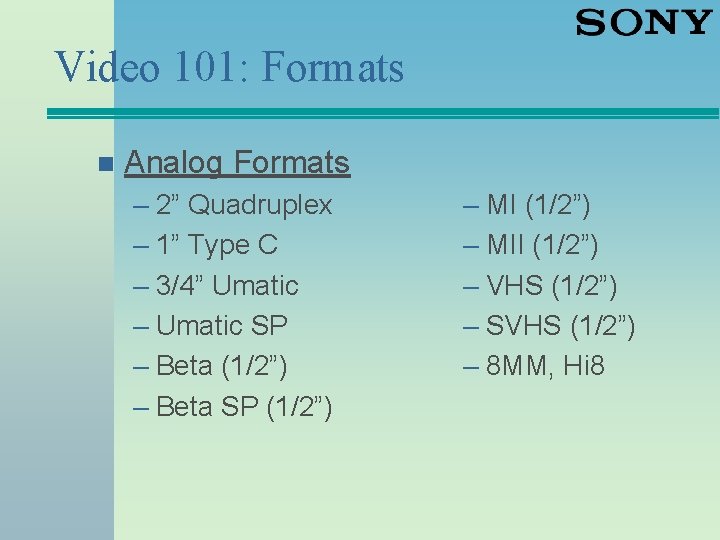
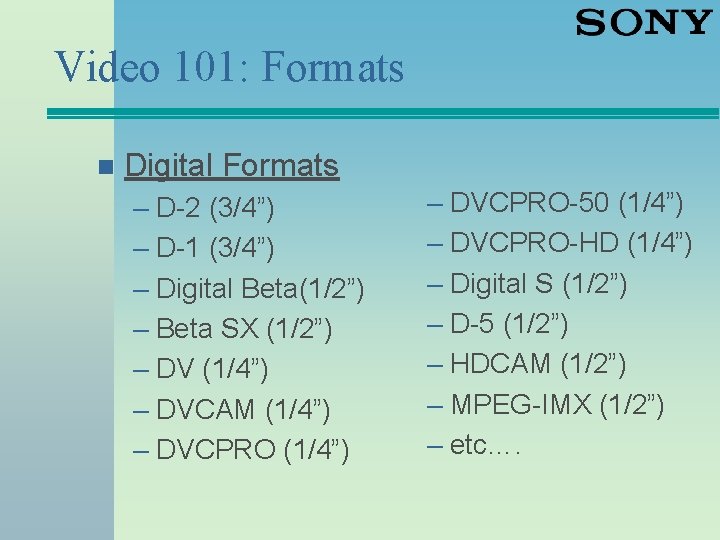
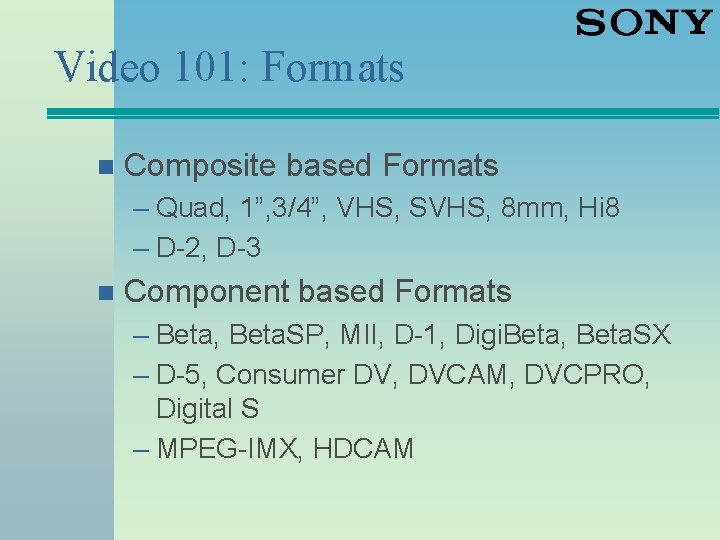
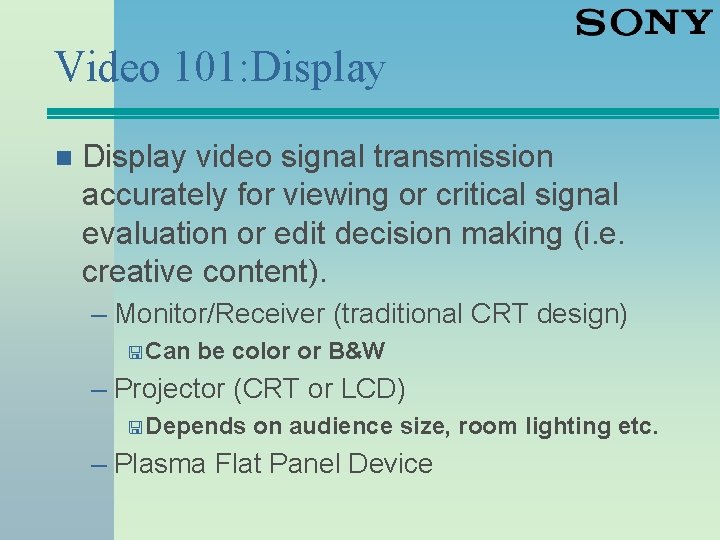
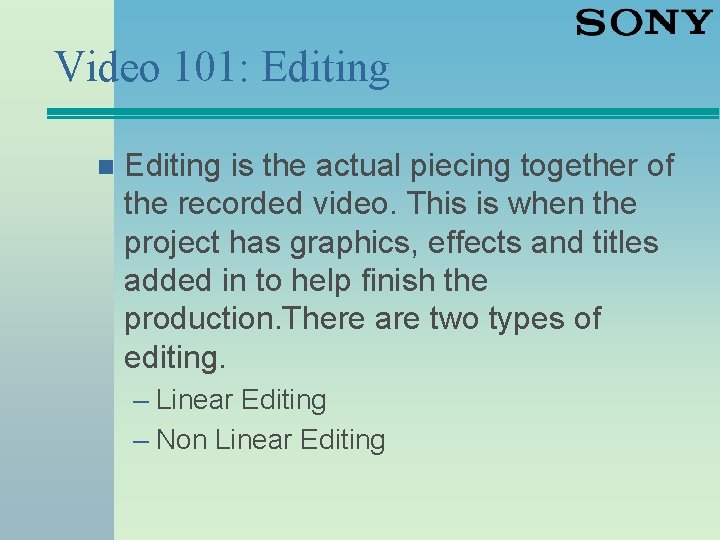
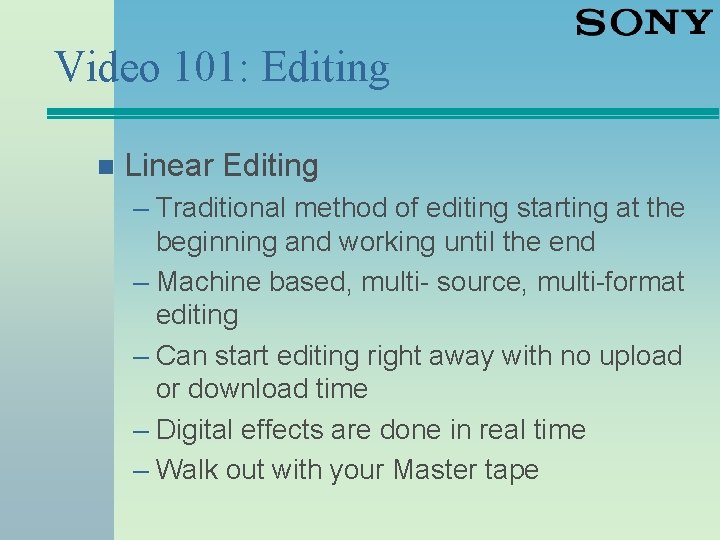
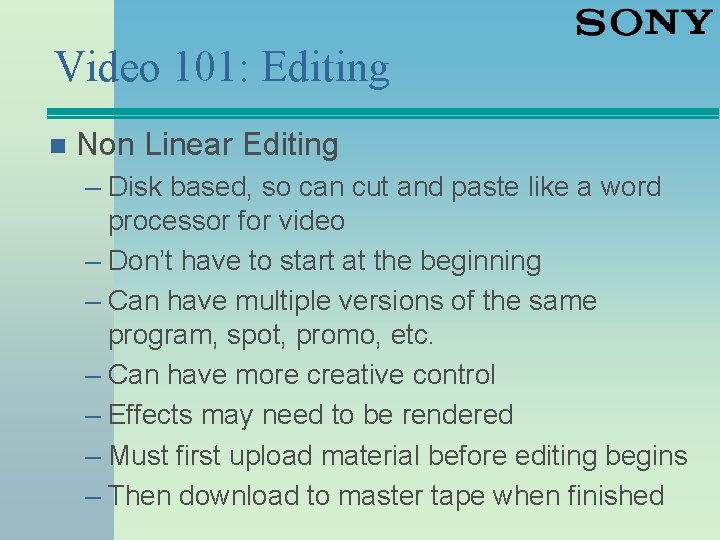
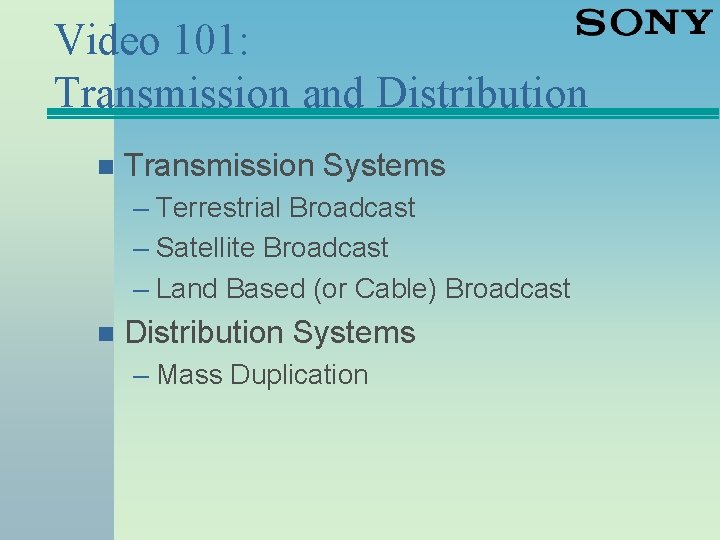
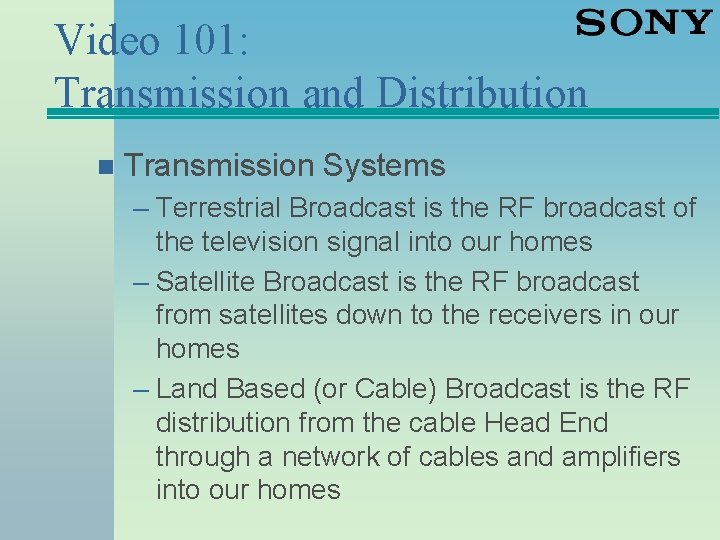
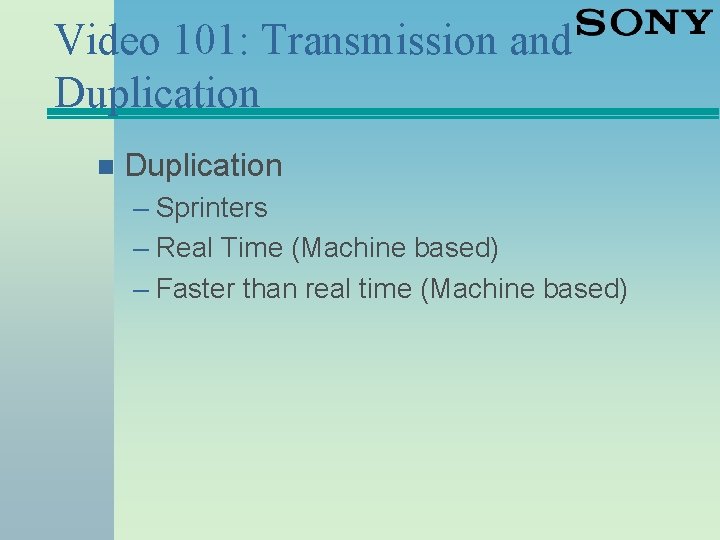
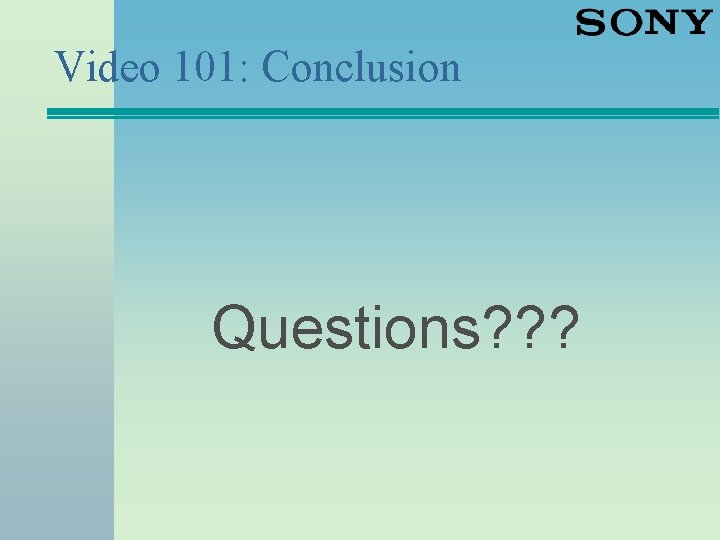
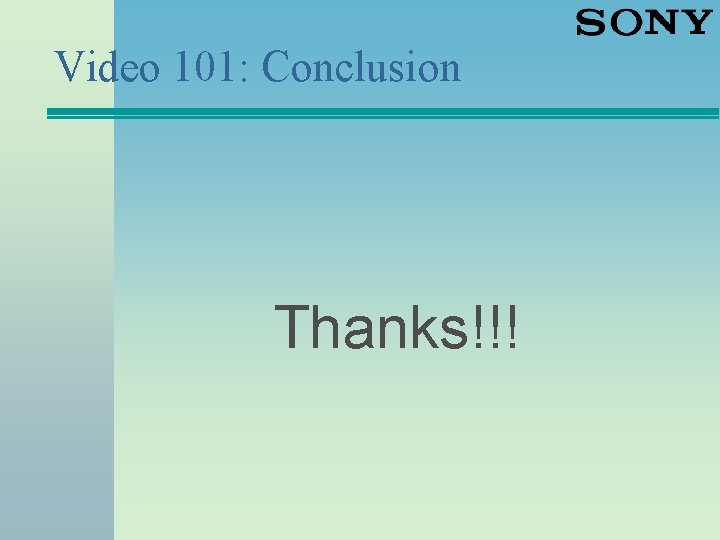
- Slides: 41

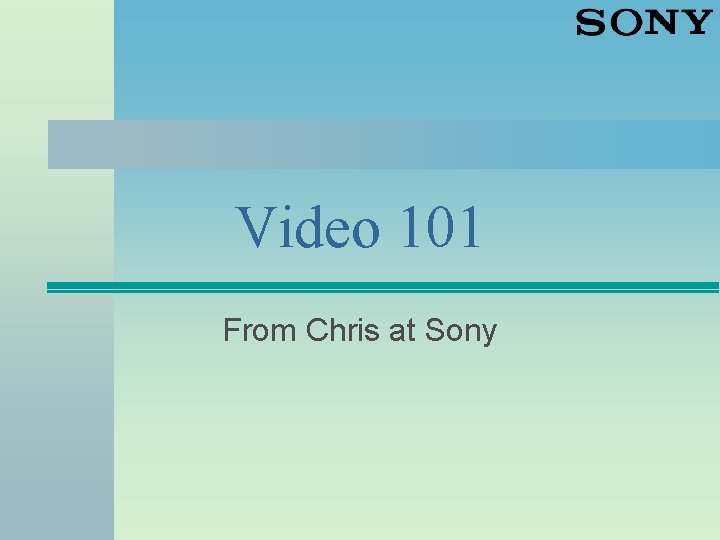
Video 101 From Chris at Sony
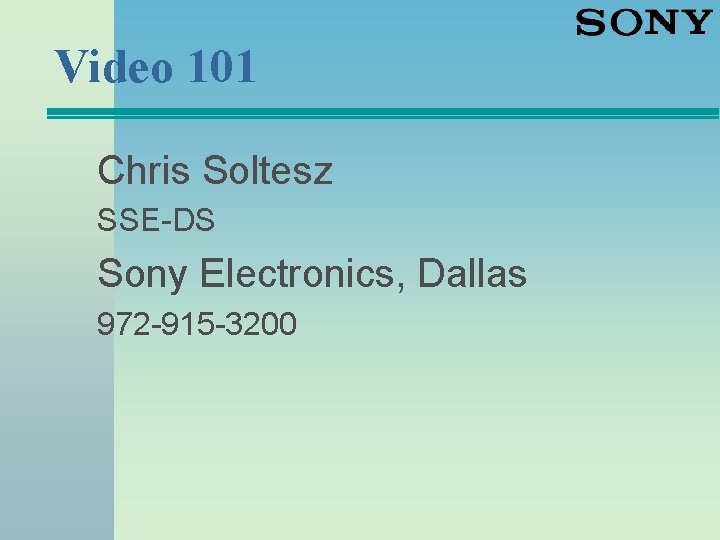
Video 101 Chris Soltesz SSE-DS Sony Electronics, Dallas 972 -915 -3200
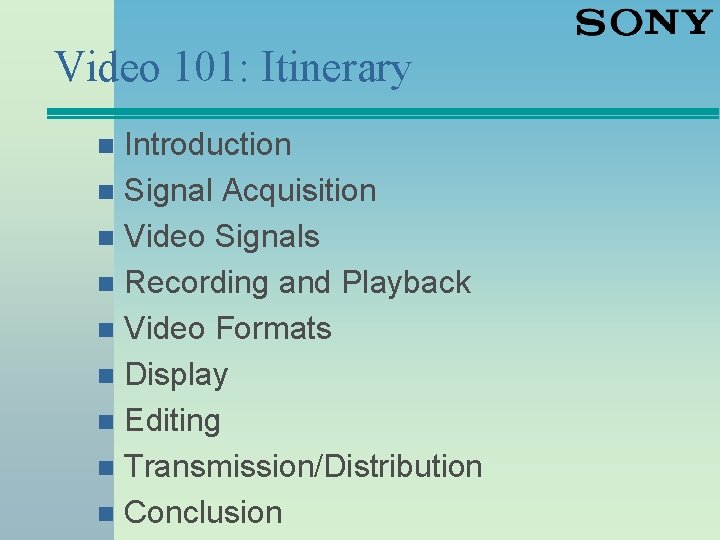
Video 101: Itinerary Introduction n Signal Acquisition n Video Signals n Recording and Playback n Video Formats n Display n Editing n Transmission/Distribution n Conclusion n
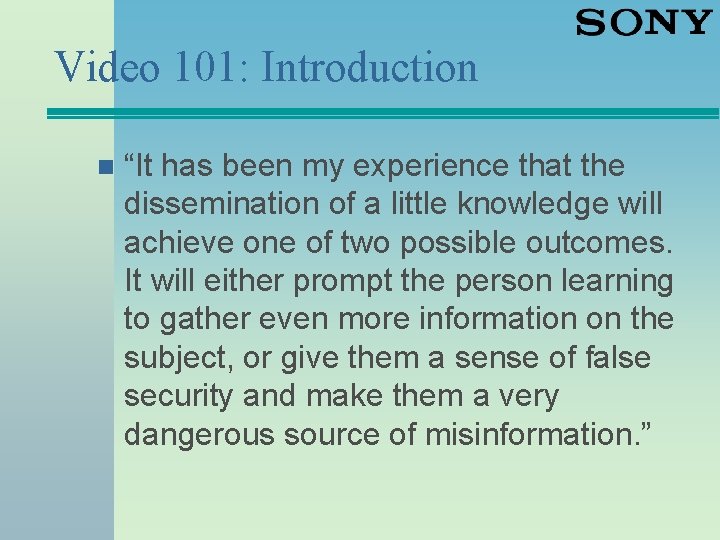
Video 101: Introduction n “It has been my experience that the dissemination of a little knowledge will achieve one of two possible outcomes. It will either prompt the person learning to gather even more information on the subject, or give them a sense of false security and make them a very dangerous source of misinformation. ”
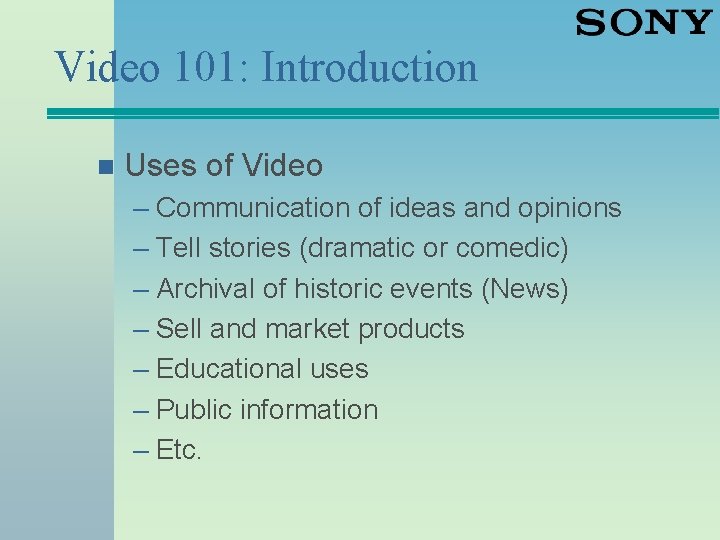
Video 101: Introduction n Uses of Video – Communication of ideas and opinions – Tell stories (dramatic or comedic) – Archival of historic events (News) – Sell and market products – Educational uses – Public information – Etc.
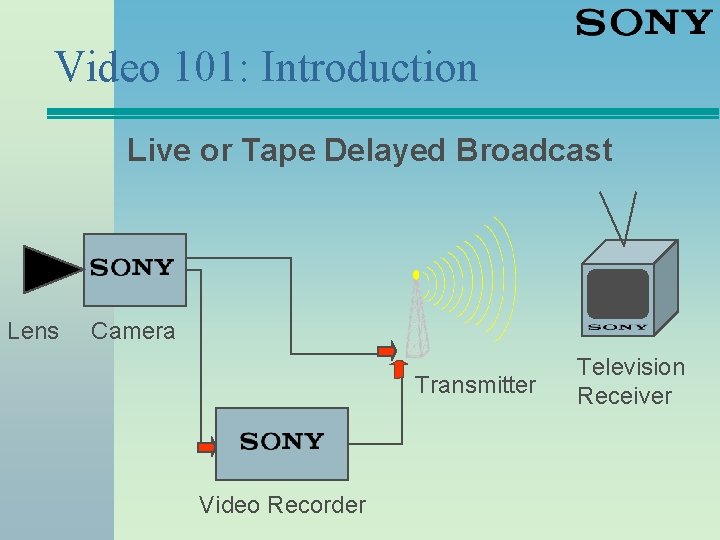
Video 101: Introduction Live or Tape Delayed Broadcast Lens Camera Transmitter Video Recorder Television Receiver
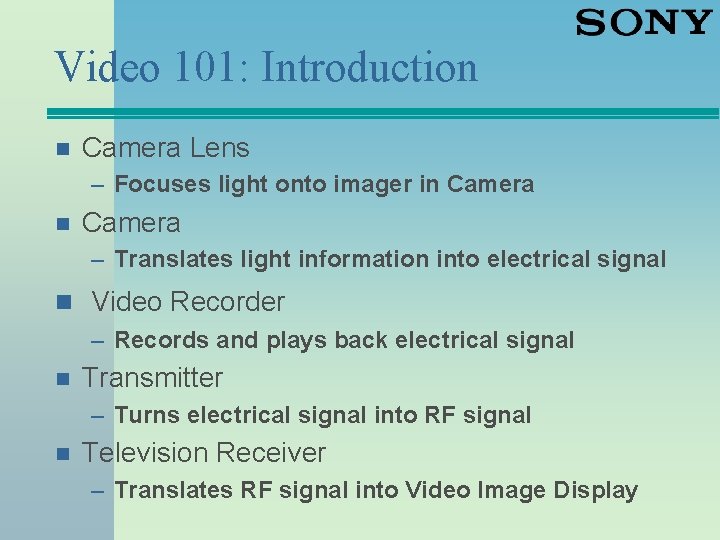
Video 101: Introduction n Camera Lens – Focuses light onto imager in Camera – Translates light information into electrical signal n Video Recorder – Records and plays back electrical signal n Transmitter – Turns electrical signal into RF signal n Television Receiver – Translates RF signal into Video Image Display

Video 101: Acquisition n Cameras – Analog <Tube Cameras <CCD <Single or Multi. Imager – Digital (DSP) n Camera Types – Studio – EFP – ENG – Image Capture
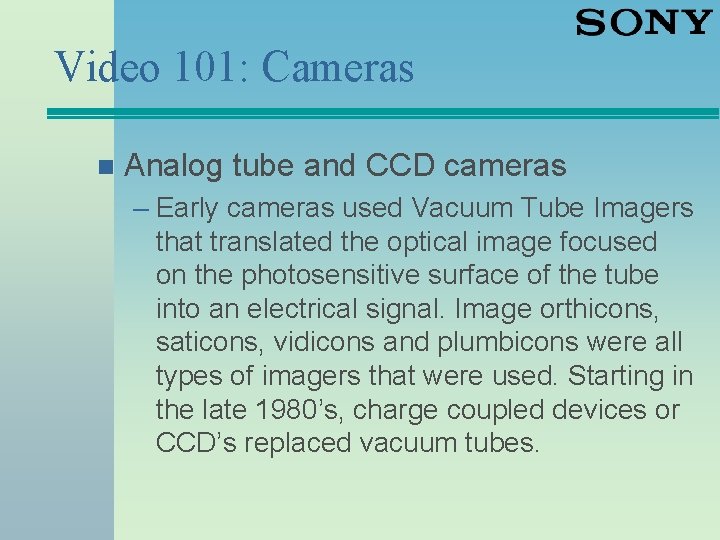
Video 101: Cameras n Analog tube and CCD cameras – Early cameras used Vacuum Tube Imagers that translated the optical image focused on the photosensitive surface of the tube into an electrical signal. Image orthicons, saticons, vidicons and plumbicons were all types of imagers that were used. Starting in the late 1980’s, charge coupled devices or CCD’s replaced vacuum tubes.
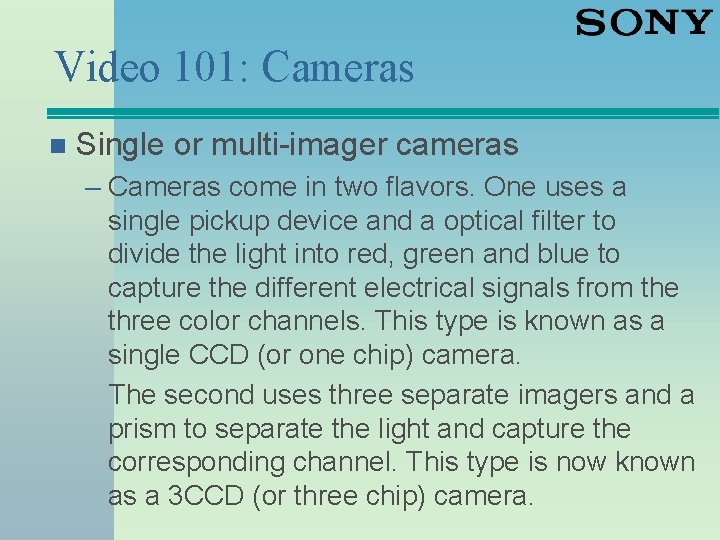
Video 101: Cameras n Single or multi-imager cameras – Cameras come in two flavors. One uses a single pickup device and a optical filter to divide the light into red, green and blue to capture the different electrical signals from the three color channels. This type is known as a single CCD (or one chip) camera. The second uses three separate imagers and a prism to separate the light and capture the corresponding channel. This type is now known as a 3 CCD (or three chip) camera.
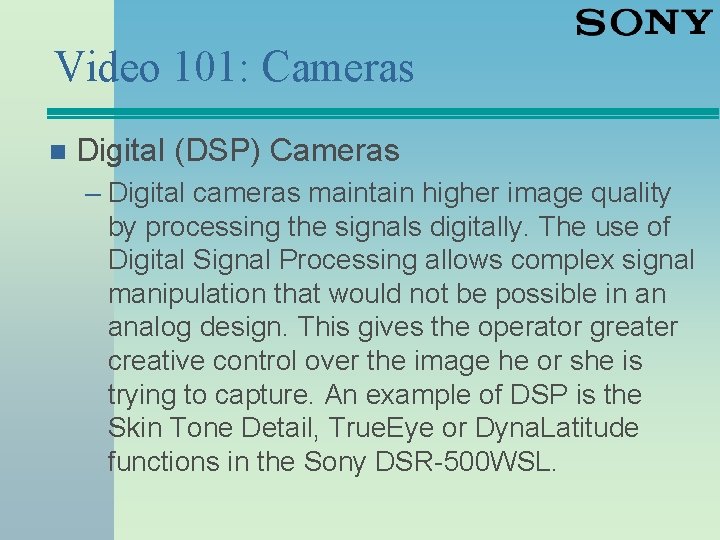
Video 101: Cameras n Digital (DSP) Cameras – Digital cameras maintain higher image quality by processing the signals digitally. The use of Digital Signal Processing allows complex signal manipulation that would not be possible in an analog design. This gives the operator greater creative control over the image he or she is trying to capture. An example of DSP is the Skin Tone Detail, True. Eye or Dyna. Latitude functions in the Sony DSR-500 WSL.
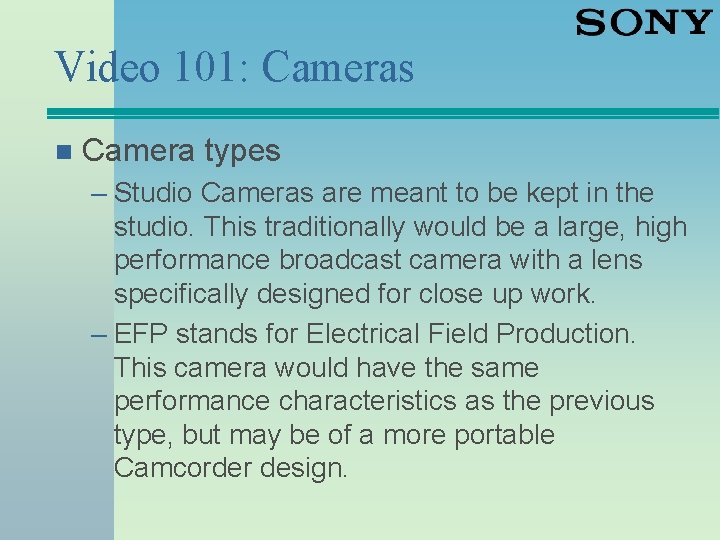
Video 101: Cameras n Camera types – Studio Cameras are meant to be kept in the studio. This traditionally would be a large, high performance broadcast camera with a lens specifically designed for close up work. – EFP stands for Electrical Field Production. This camera would have the same performance characteristics as the previous type, but may be of a more portable Camcorder design.
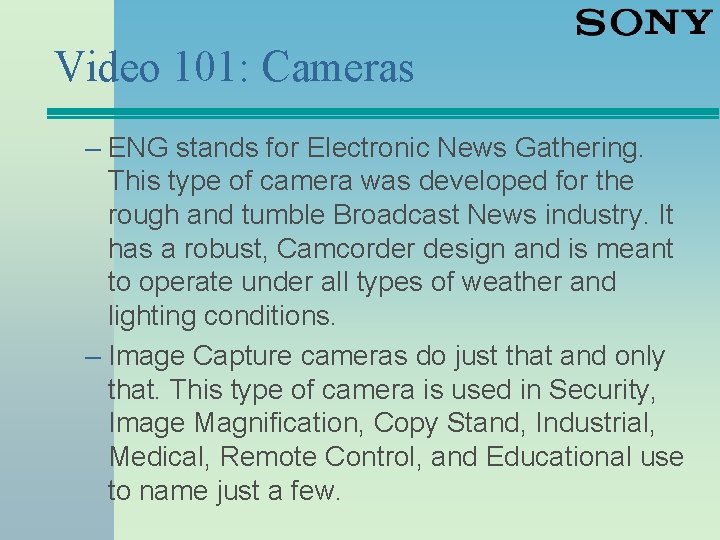
Video 101: Cameras – ENG stands for Electronic News Gathering. This type of camera was developed for the rough and tumble Broadcast News industry. It has a robust, Camcorder design and is meant to operate under all types of weather and lighting conditions. – Image Capture cameras do just that and only that. This type of camera is used in Security, Image Magnification, Copy Stand, Industrial, Medical, Remote Control, and Educational use to name just a few.
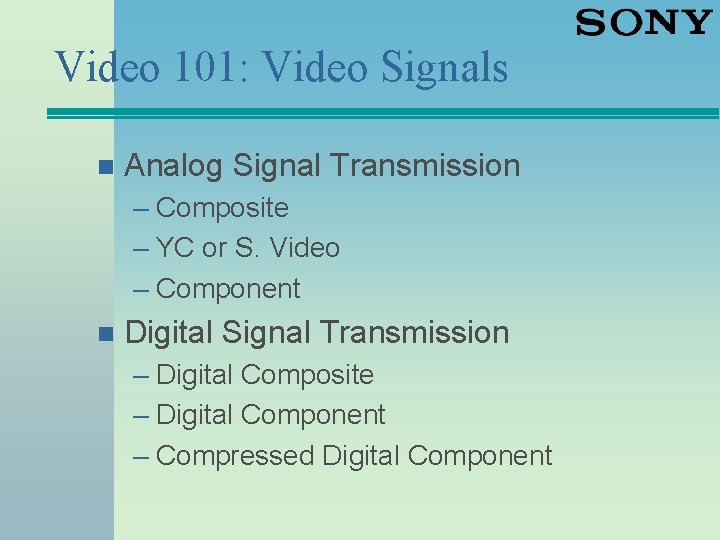
Video 101: Video Signals n Analog Signal Transmission – Composite – YC or S. Video – Component n Digital Signal Transmission – Digital Composite – Digital Component – Compressed Digital Component
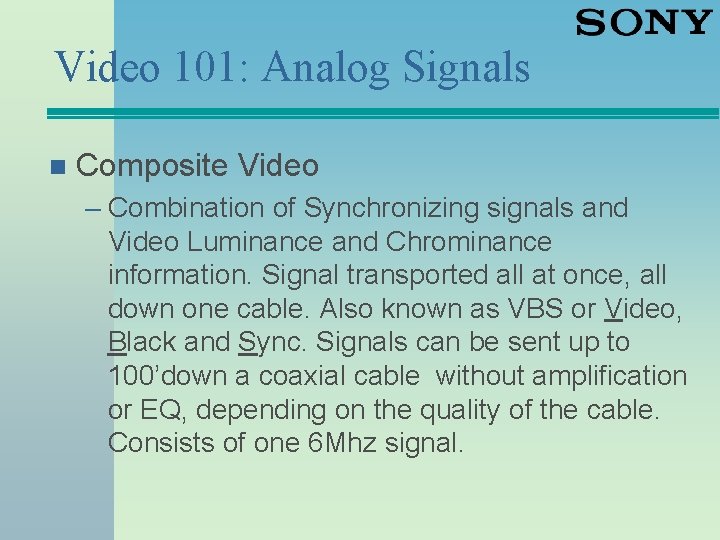
Video 101: Analog Signals n Composite Video – Combination of Synchronizing signals and Video Luminance and Chrominance information. Signal transported all at once, all down one cable. Also known as VBS or Video, Black and Sync. Signals can be sent up to 100’down a coaxial cable without amplification or EQ, depending on the quality of the cable. Consists of one 6 Mhz signal.
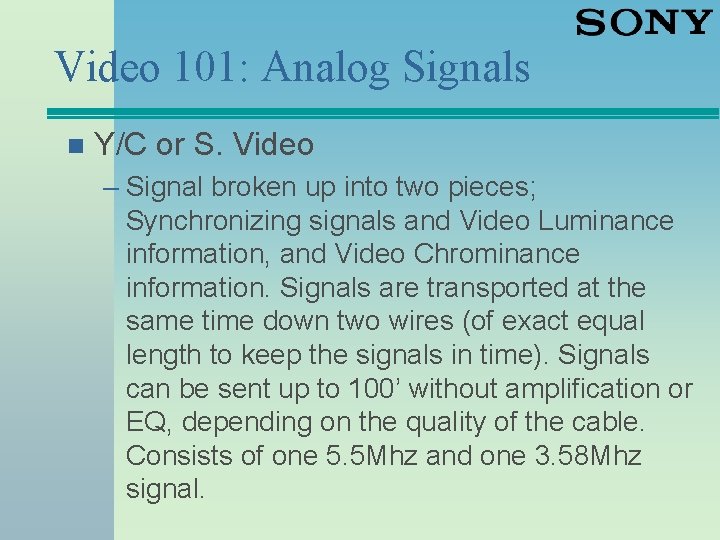
Video 101: Analog Signals n Y/C or S. Video – Signal broken up into two pieces; Synchronizing signals and Video Luminance information, and Video Chrominance information. Signals are transported at the same time down two wires (of exact equal length to keep the signals in time). Signals can be sent up to 100’ without amplification or EQ, depending on the quality of the cable. Consists of one 5. 5 Mhz and one 3. 58 Mhz signal.
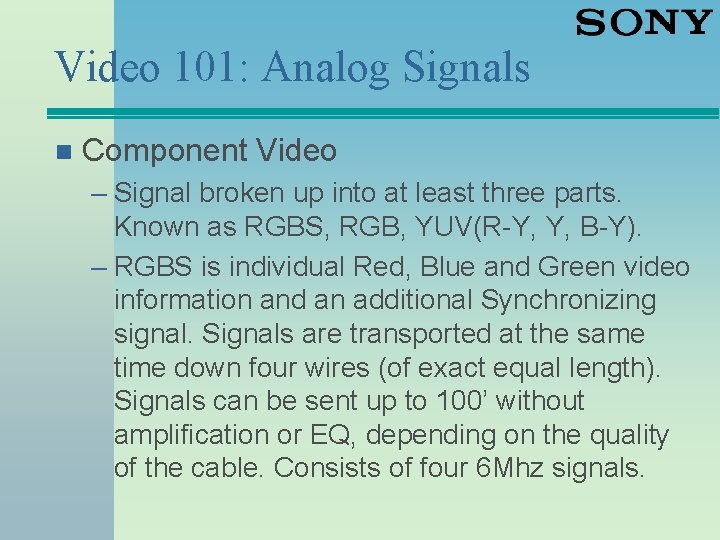
Video 101: Analog Signals n Component Video – Signal broken up into at least three parts. Known as RGBS, RGB, YUV(R-Y, Y, B-Y). – RGBS is individual Red, Blue and Green video information and an additional Synchronizing signal. Signals are transported at the same time down four wires (of exact equal length). Signals can be sent up to 100’ without amplification or EQ, depending on the quality of the cable. Consists of four 6 Mhz signals.
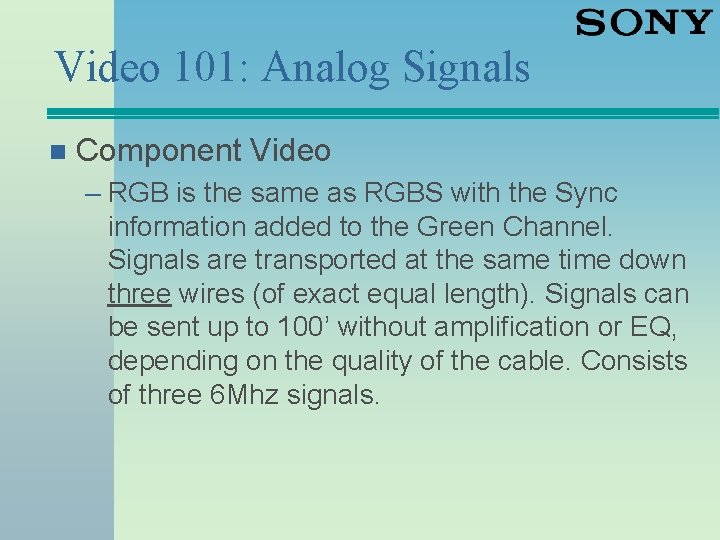
Video 101: Analog Signals n Component Video – RGB is the same as RGBS with the Sync information added to the Green Channel. Signals are transported at the same time down three wires (of exact equal length). Signals can be sent up to 100’ without amplification or EQ, depending on the quality of the cable. Consists of three 6 Mhz signals.
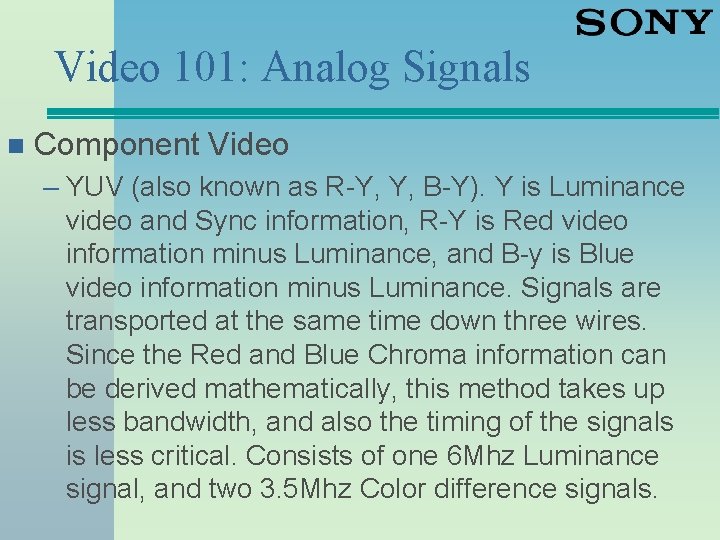
Video 101: Analog Signals n Component Video – YUV (also known as R-Y, Y, B-Y). Y is Luminance video and Sync information, R-Y is Red video information minus Luminance, and B-y is Blue video information minus Luminance. Signals are transported at the same time down three wires. Since the Red and Blue Chroma information can be derived mathematically, this method takes up less bandwidth, and also the timing of the signals is less critical. Consists of one 6 Mhz Luminance signal, and two 3. 5 Mhz Color difference signals.
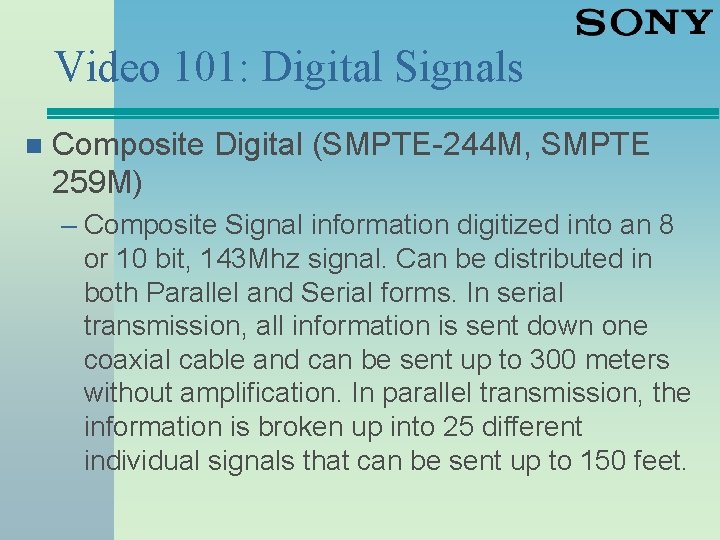
Video 101: Digital Signals n Composite Digital (SMPTE-244 M, SMPTE 259 M) – Composite Signal information digitized into an 8 or 10 bit, 143 Mhz signal. Can be distributed in both Parallel and Serial forms. In serial transmission, all information is sent down one coaxial cable and can be sent up to 300 meters without amplification. In parallel transmission, the information is broken up into 25 different individual signals that can be sent up to 150 feet.
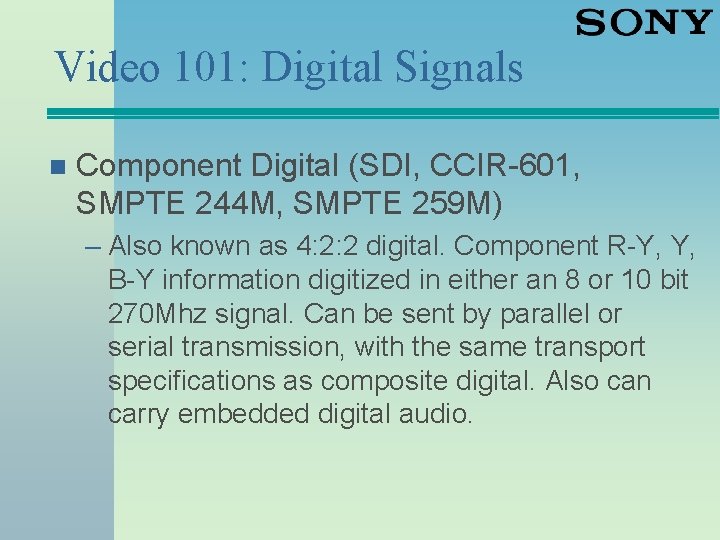
Video 101: Digital Signals n Component Digital (SDI, CCIR-601, SMPTE 244 M, SMPTE 259 M) – Also known as 4: 2: 2 digital. Component R-Y, Y, B-Y information digitized in either an 8 or 10 bit 270 Mhz signal. Can be sent by parallel or serial transmission, with the same transport specifications as composite digital. Also can carry embedded digital audio.
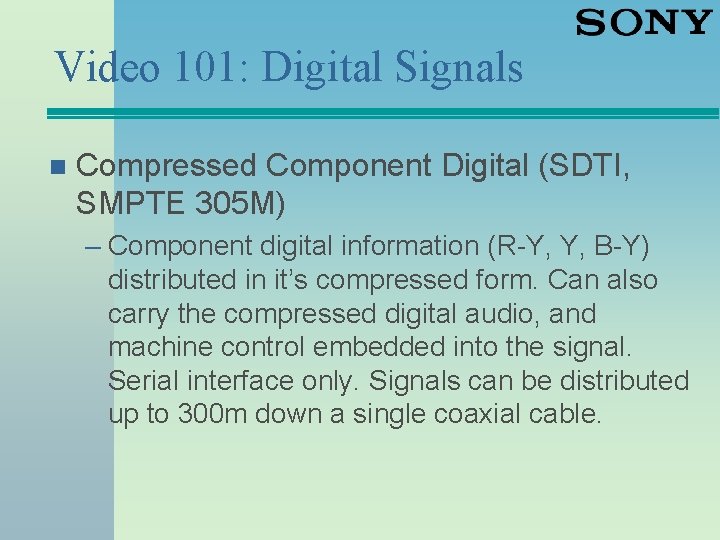
Video 101: Digital Signals n Compressed Component Digital (SDTI, SMPTE 305 M) – Component digital information (R-Y, Y, B-Y) distributed in it’s compressed form. Can also carry the compressed digital audio, and machine control embedded into the signal. Serial interface only. Signals can be distributed up to 300 m down a single coaxial cable.
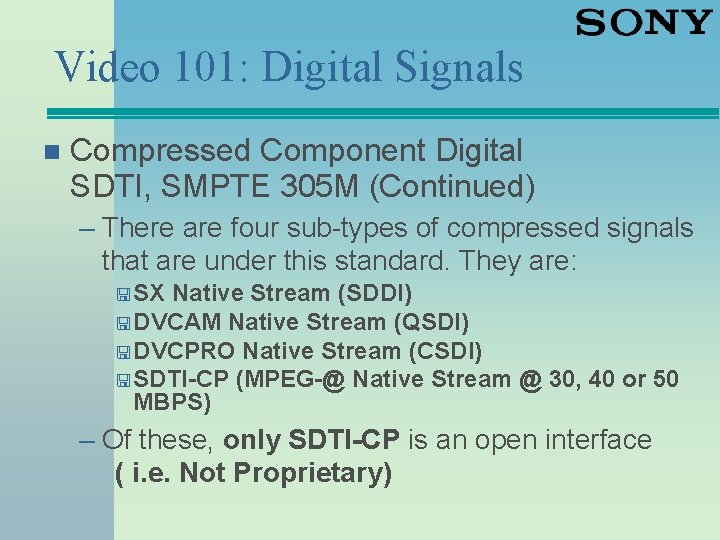
Video 101: Digital Signals n Compressed Component Digital SDTI, SMPTE 305 M (Continued) – There are four sub-types of compressed signals that are under this standard. They are: < SX Native Stream (SDDI) < DVCAM Native Stream (QSDI) < DVCPRO Native Stream (CSDI) < SDTI-CP (MPEG-@ Native Stream @ 30, 40 or 50 MBPS) – Of these, only SDTI-CP is an open interface ( i. e. Not Proprietary)
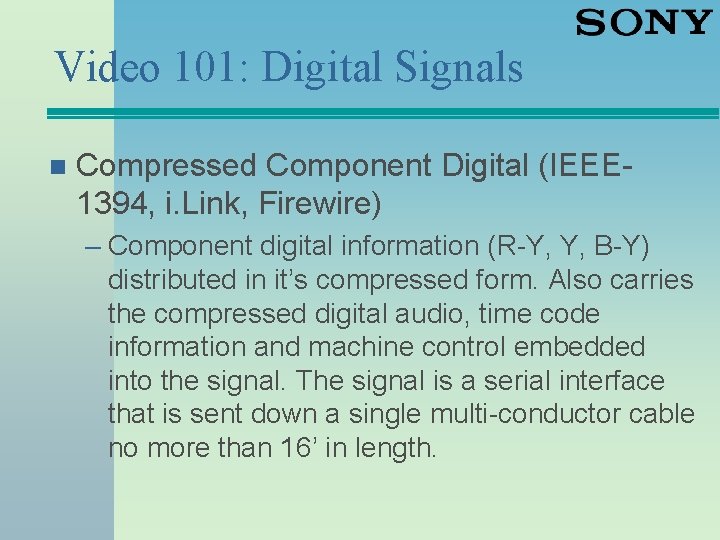
Video 101: Digital Signals n Compressed Component Digital (IEEE 1394, i. Link, Firewire) – Component digital information (R-Y, Y, B-Y) distributed in it’s compressed form. Also carries the compressed digital audio, time code information and machine control embedded into the signal. The signal is a serial interface that is sent down a single multi-conductor cable no more than 16’ in length.
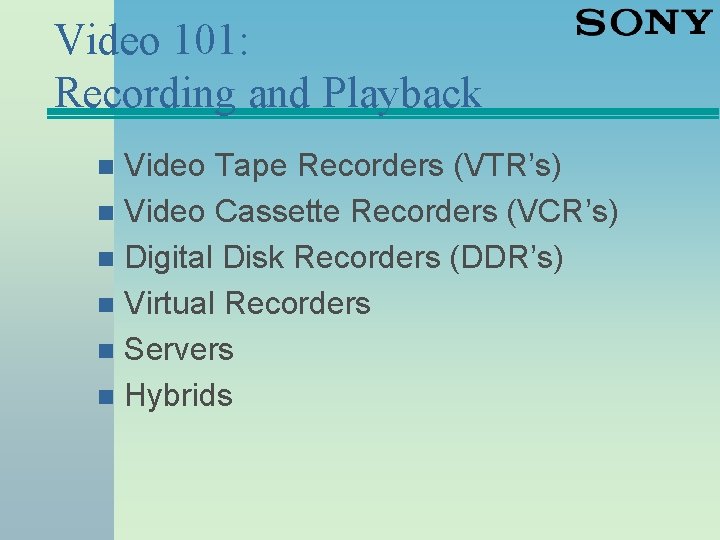
Video 101: Recording and Playback Video Tape Recorders (VTR’s) n Video Cassette Recorders (VCR’s) n Digital Disk Recorders (DDR’s) n Virtual Recorders n Servers n Hybrids n
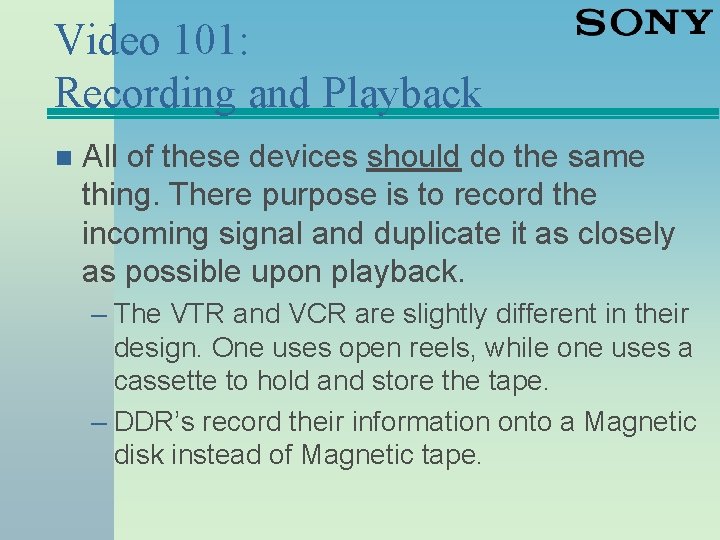
Video 101: Recording and Playback n All of these devices should do the same thing. There purpose is to record the incoming signal and duplicate it as closely as possible upon playback. – The VTR and VCR are slightly different in their design. One uses open reels, while one uses a cassette to hold and store the tape. – DDR’s record their information onto a Magnetic disk instead of Magnetic tape.
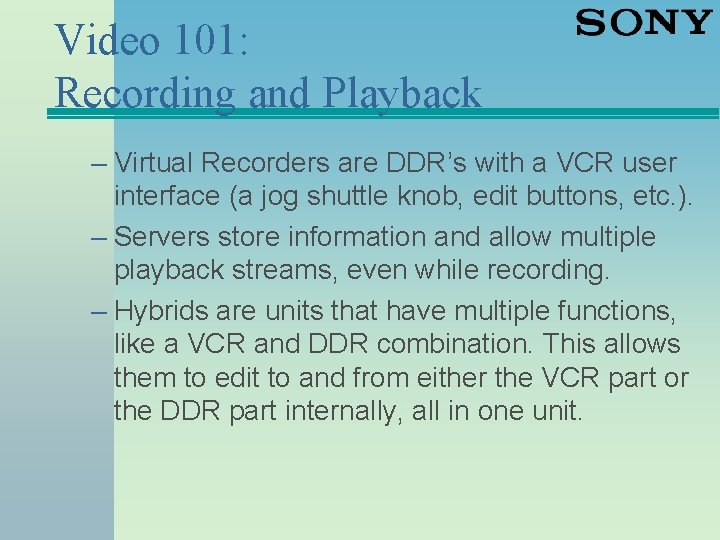
Video 101: Recording and Playback – Virtual Recorders are DDR’s with a VCR user interface (a jog shuttle knob, edit buttons, etc. ). – Servers store information and allow multiple playback streams, even while recording. – Hybrids are units that have multiple functions, like a VCR and DDR combination. This allows them to edit to and from either the VCR part or the DDR part internally, all in one unit.
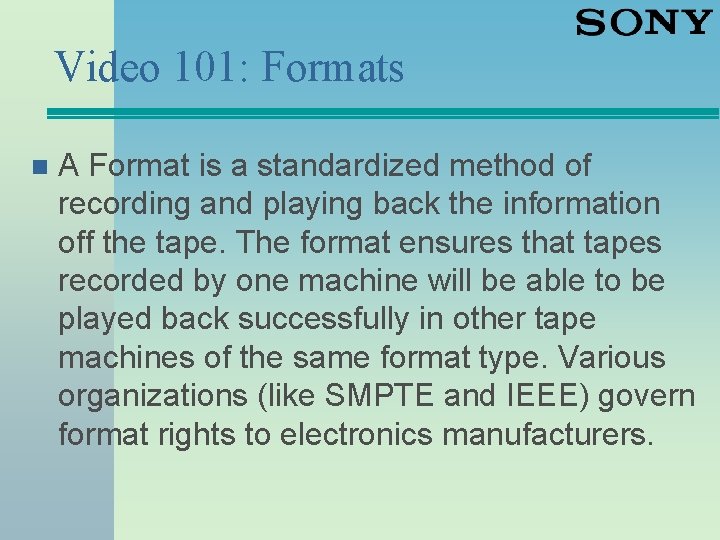
Video 101: Formats n A Format is a standardized method of recording and playing back the information off the tape. The format ensures that tapes recorded by one machine will be able to be played back successfully in other tape machines of the same format type. Various organizations (like SMPTE and IEEE) govern format rights to electronics manufacturers.
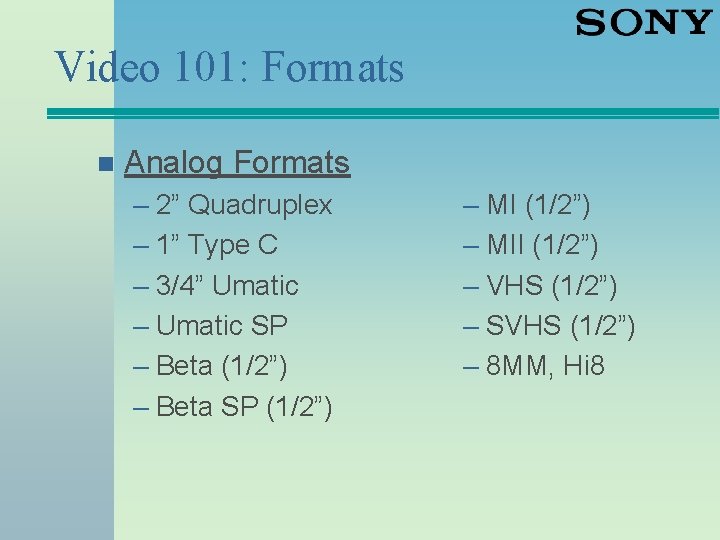
Video 101: Formats n Analog Formats – 2” Quadruplex – 1” Type C – 3/4” Umatic – Umatic SP – Beta (1/2”) – Beta SP (1/2”) – MII (1/2”) – VHS (1/2”) – SVHS (1/2”) – 8 MM, Hi 8
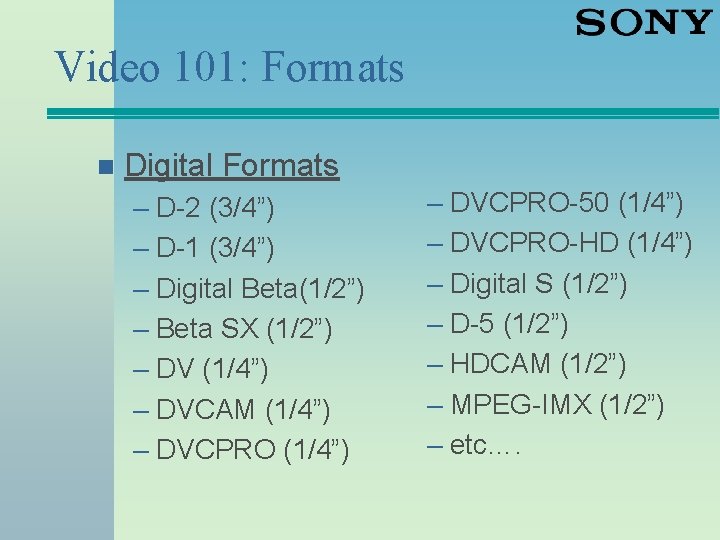
Video 101: Formats n Digital Formats – D-2 (3/4”) – D-1 (3/4”) – Digital Beta(1/2”) – Beta SX (1/2”) – DV (1/4”) – DVCAM (1/4”) – DVCPRO-50 (1/4”) – DVCPRO-HD (1/4”) – Digital S (1/2”) – D-5 (1/2”) – HDCAM (1/2”) – MPEG-IMX (1/2”) – etc….
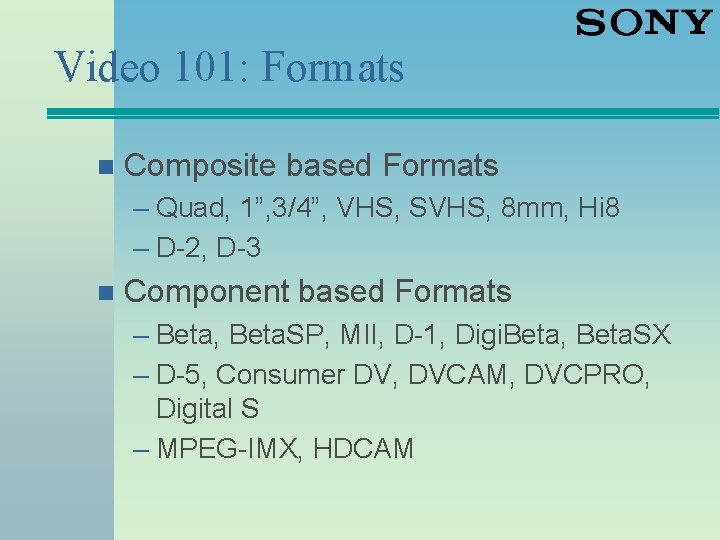
Video 101: Formats n Composite based Formats – Quad, 1”, 3/4”, VHS, SVHS, 8 mm, Hi 8 – D-2, D-3 n Component based Formats – Beta, Beta. SP, MII, D-1, Digi. Beta, Beta. SX – D-5, Consumer DV, DVCAM, DVCPRO, Digital S – MPEG-IMX, HDCAM
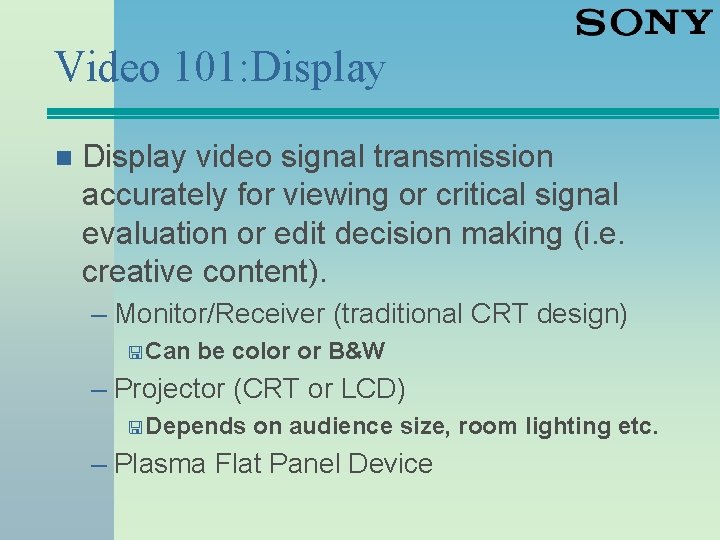
Video 101: Display n Display video signal transmission accurately for viewing or critical signal evaluation or edit decision making (i. e. creative content). – Monitor/Receiver (traditional CRT design) < Can be color or B&W – Projector (CRT or LCD) < Depends on audience size, room lighting etc. – Plasma Flat Panel Device
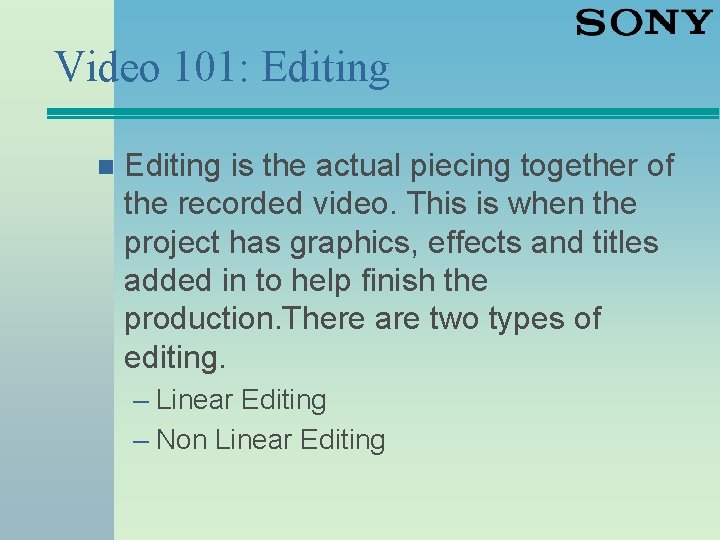
Video 101: Editing n Editing is the actual piecing together of the recorded video. This is when the project has graphics, effects and titles added in to help finish the production. There are two types of editing. – Linear Editing – Non Linear Editing
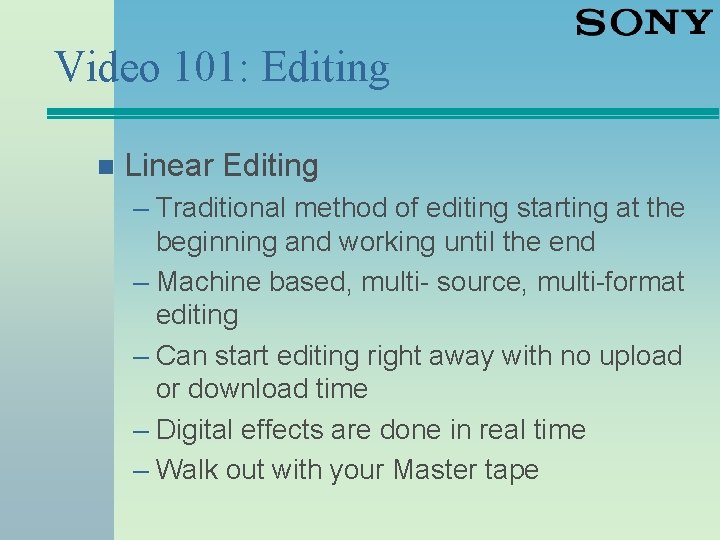
Video 101: Editing n Linear Editing – Traditional method of editing starting at the beginning and working until the end – Machine based, multi- source, multi-format editing – Can start editing right away with no upload or download time – Digital effects are done in real time – Walk out with your Master tape
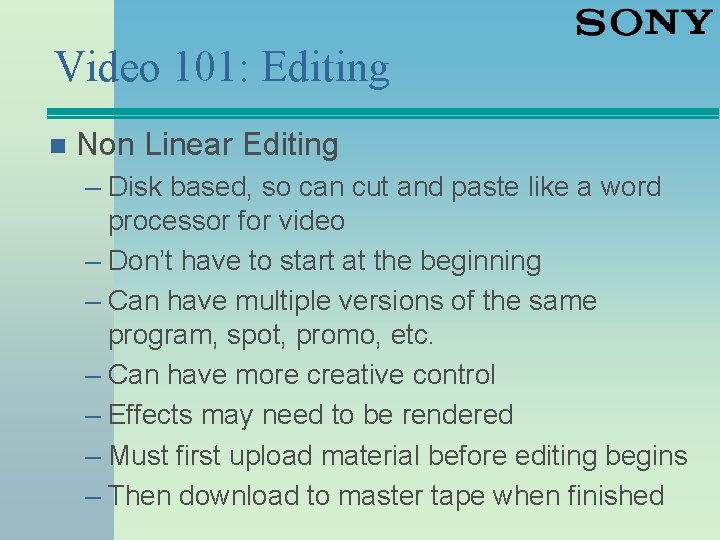
Video 101: Editing n Non Linear Editing – Disk based, so can cut and paste like a word processor for video – Don’t have to start at the beginning – Can have multiple versions of the same program, spot, promo, etc. – Can have more creative control – Effects may need to be rendered – Must first upload material before editing begins – Then download to master tape when finished
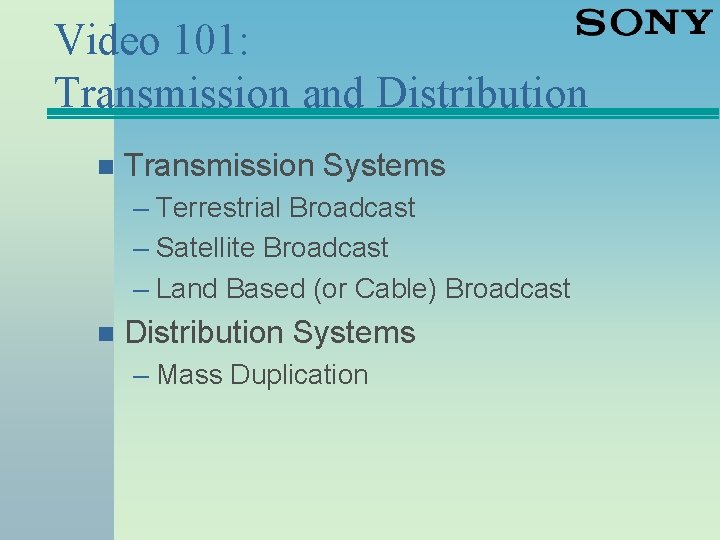
Video 101: Transmission and Distribution n Transmission Systems – Terrestrial Broadcast – Satellite Broadcast – Land Based (or Cable) Broadcast n Distribution Systems – Mass Duplication
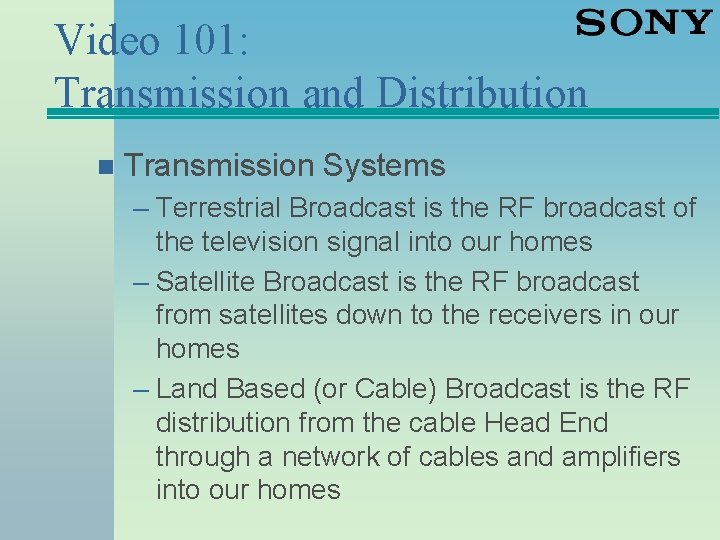
Video 101: Transmission and Distribution n Transmission Systems – Terrestrial Broadcast is the RF broadcast of the television signal into our homes – Satellite Broadcast is the RF broadcast from satellites down to the receivers in our homes – Land Based (or Cable) Broadcast is the RF distribution from the cable Head End through a network of cables and amplifiers into our homes
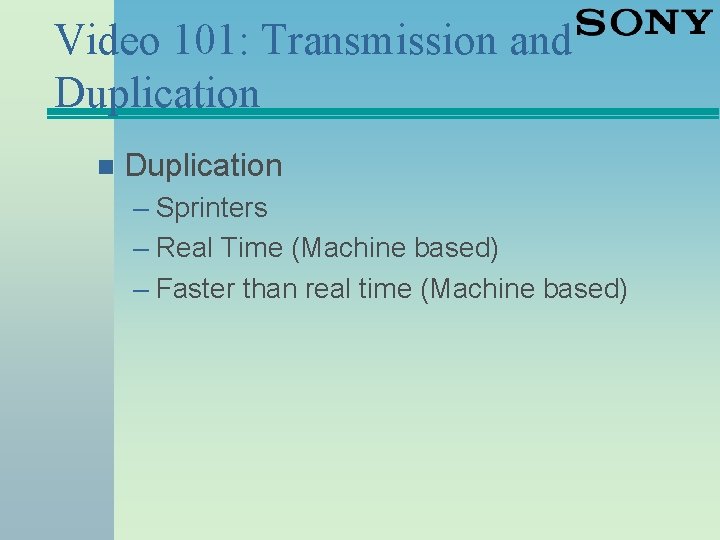
Video 101: Transmission and Duplication n Duplication – Sprinters – Real Time (Machine based) – Faster than real time (Machine based)
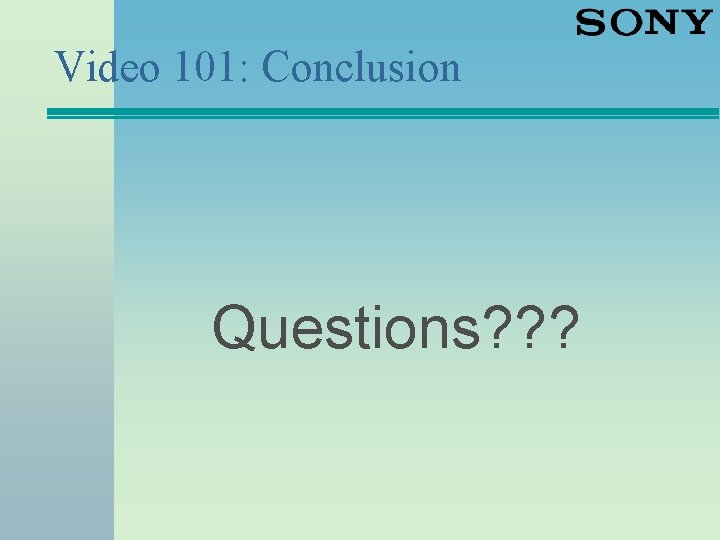
Video 101: Conclusion Questions? ? ?
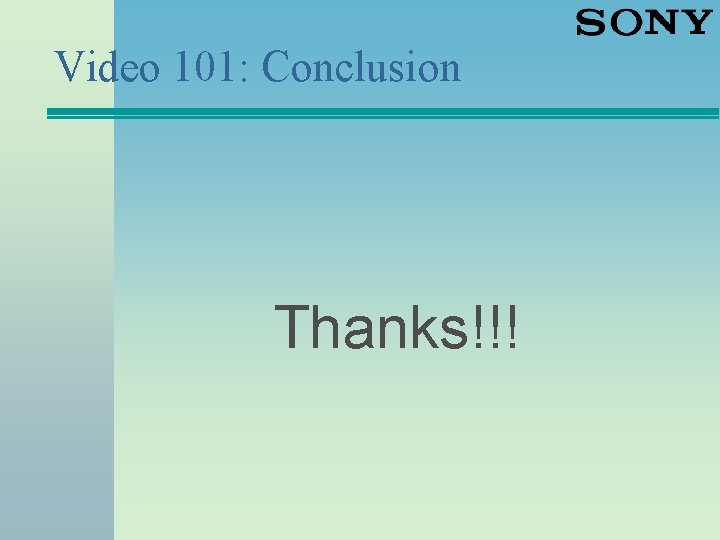
Video 101: Conclusion Thanks!!!