Useful and New Modules Andrew Dalke Dalke Scientific
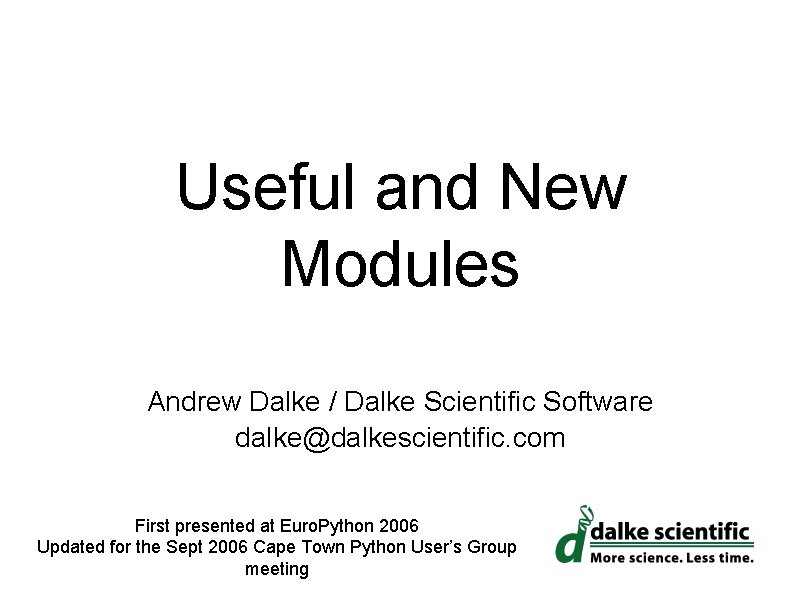
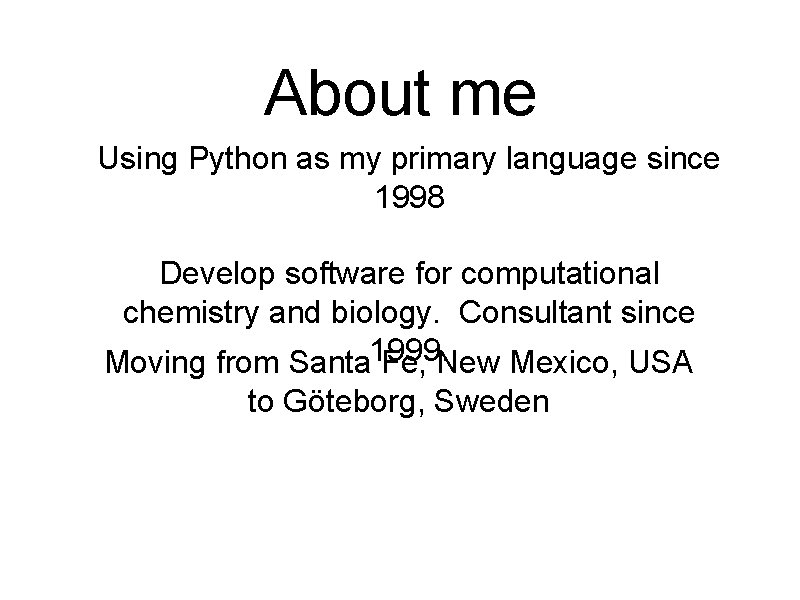
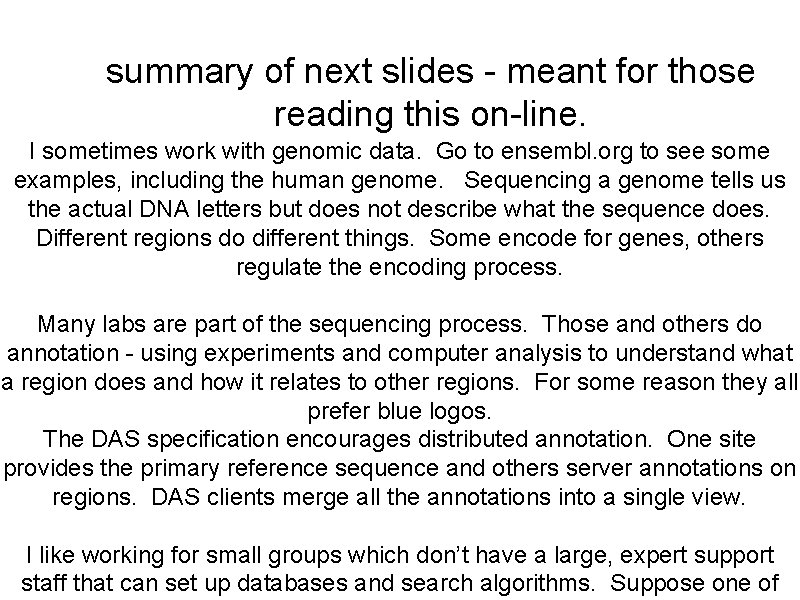
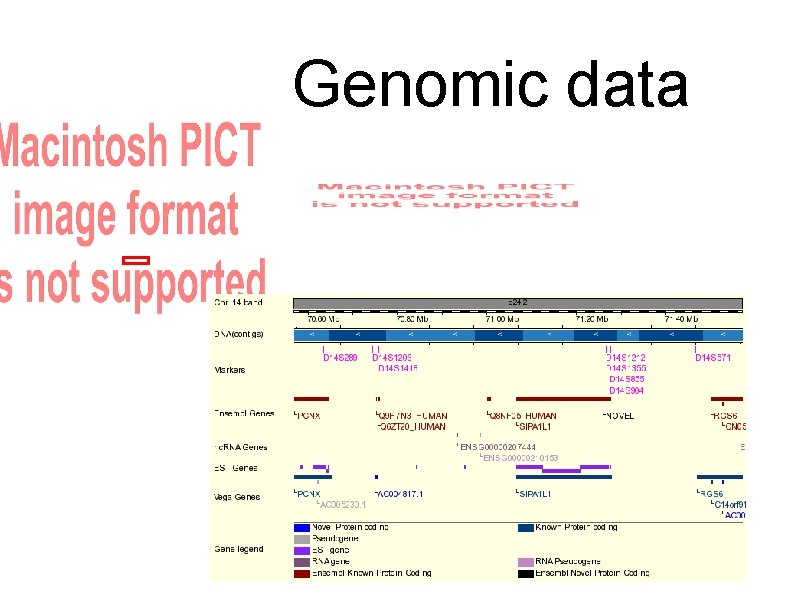
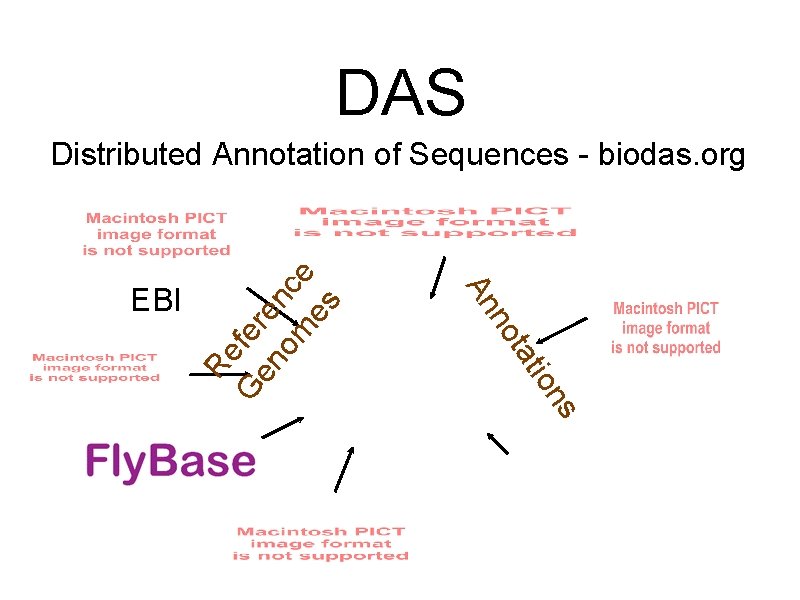
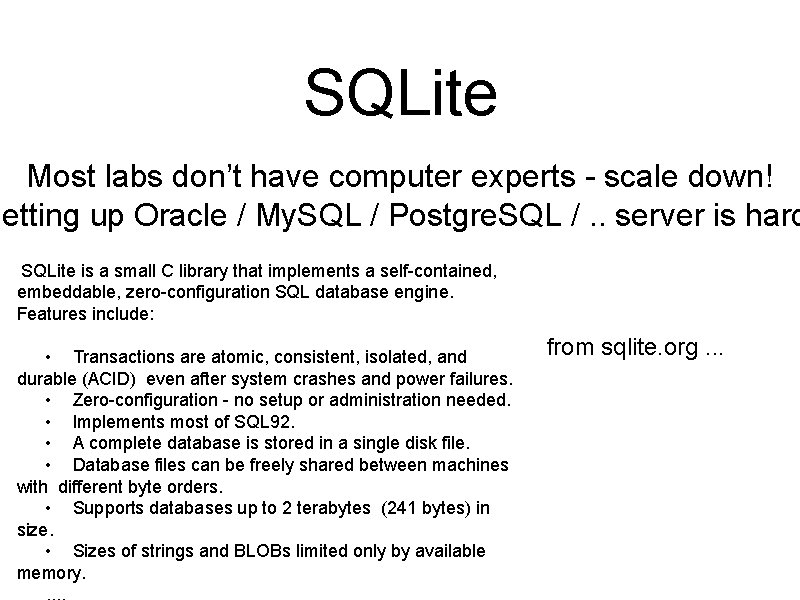
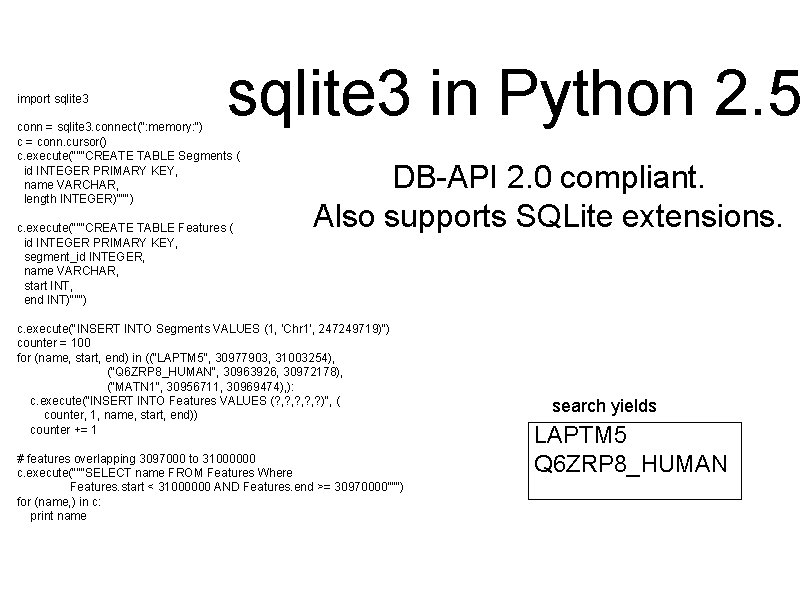
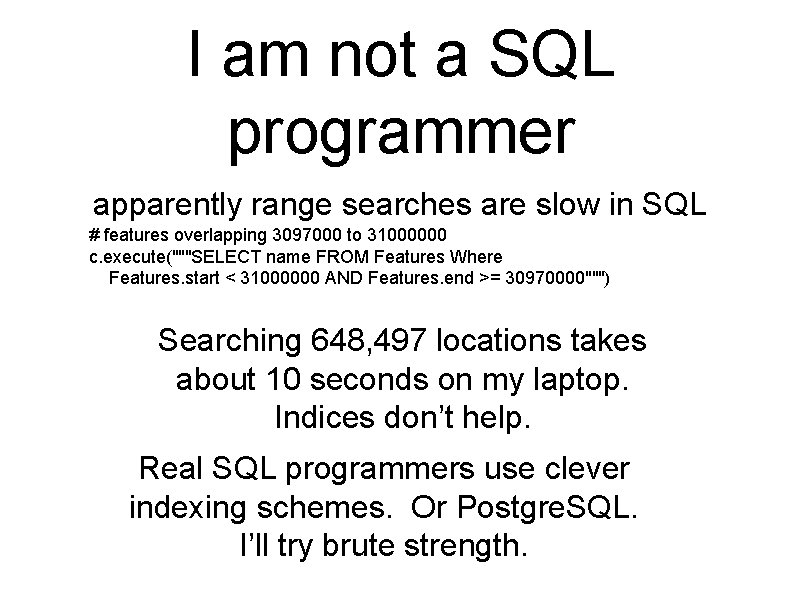
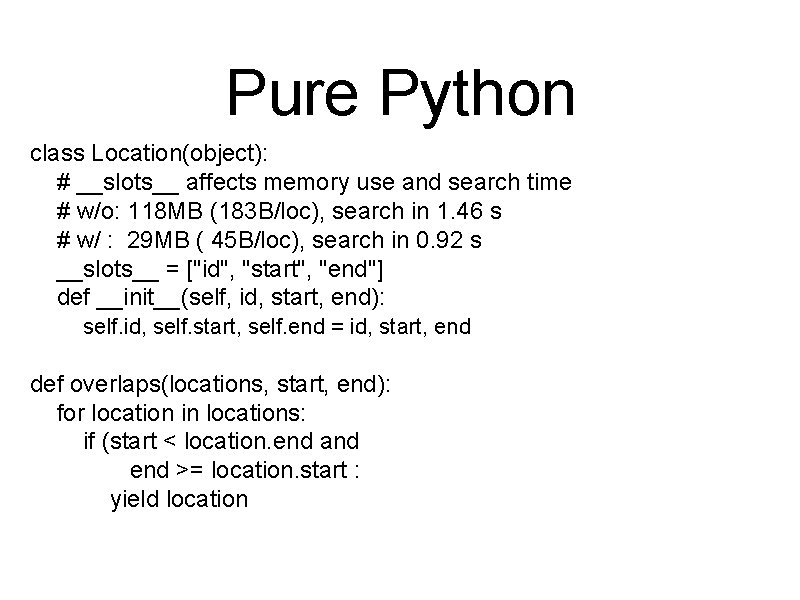
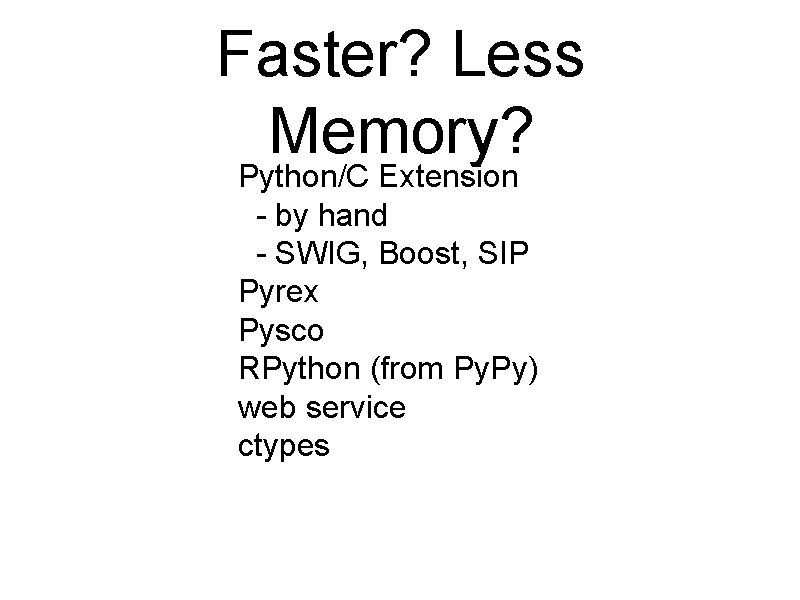
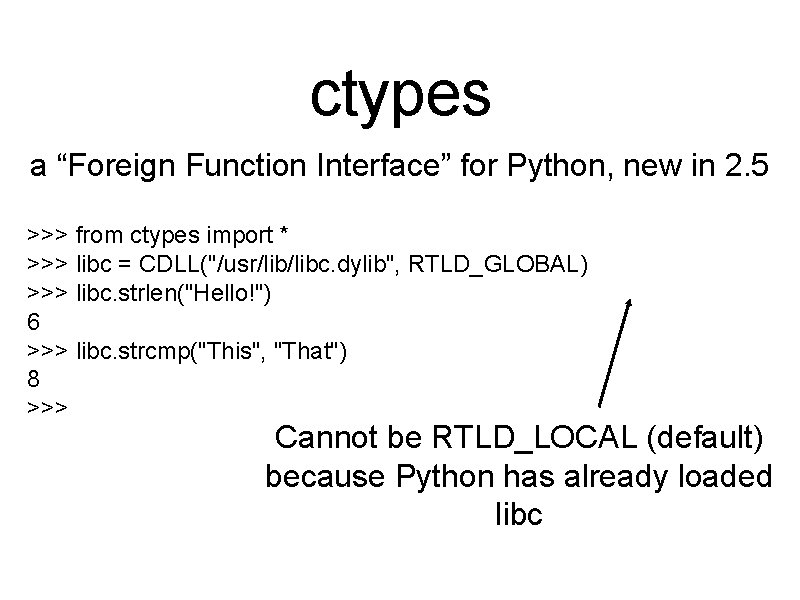
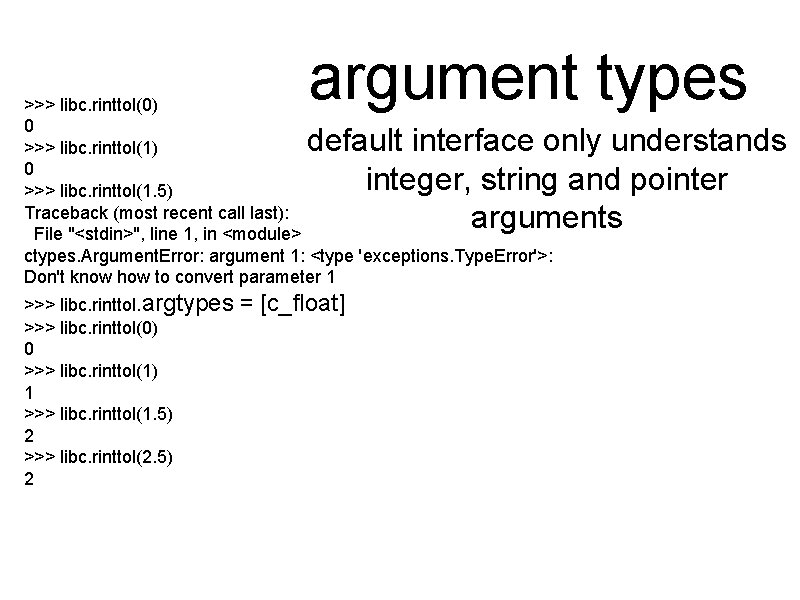
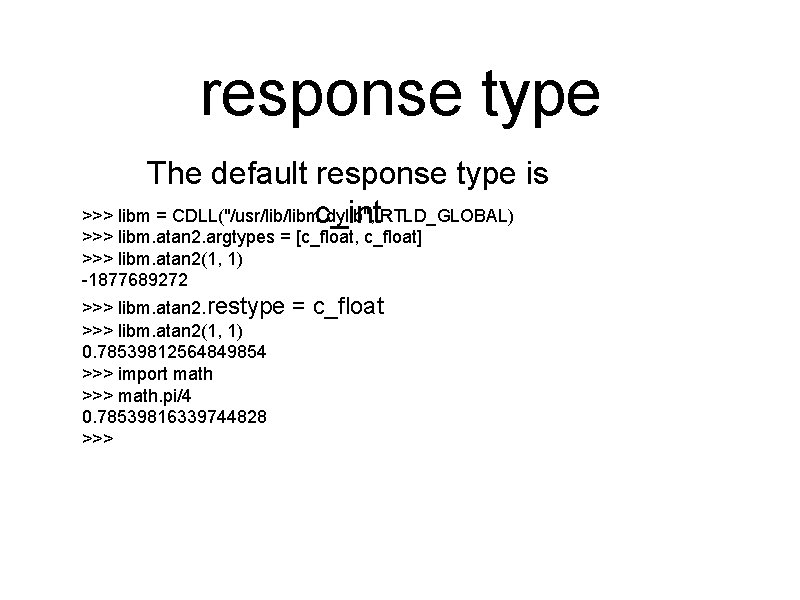
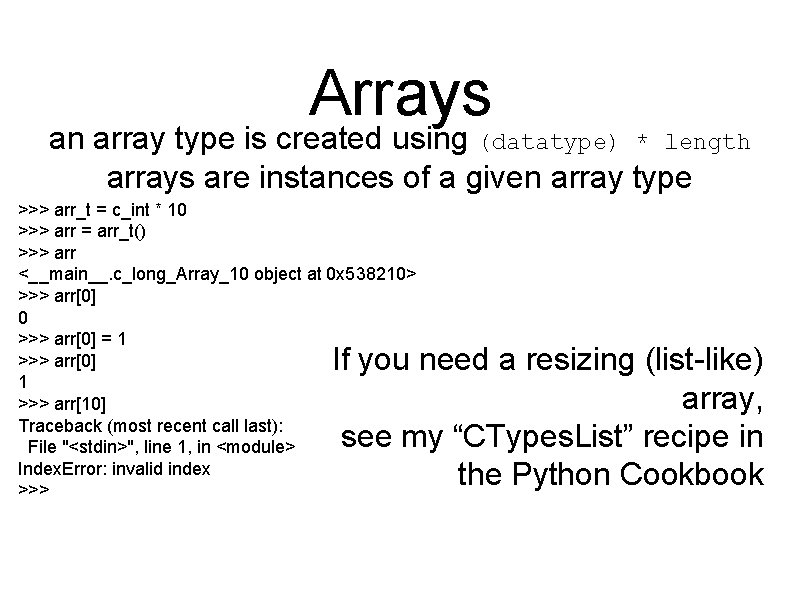
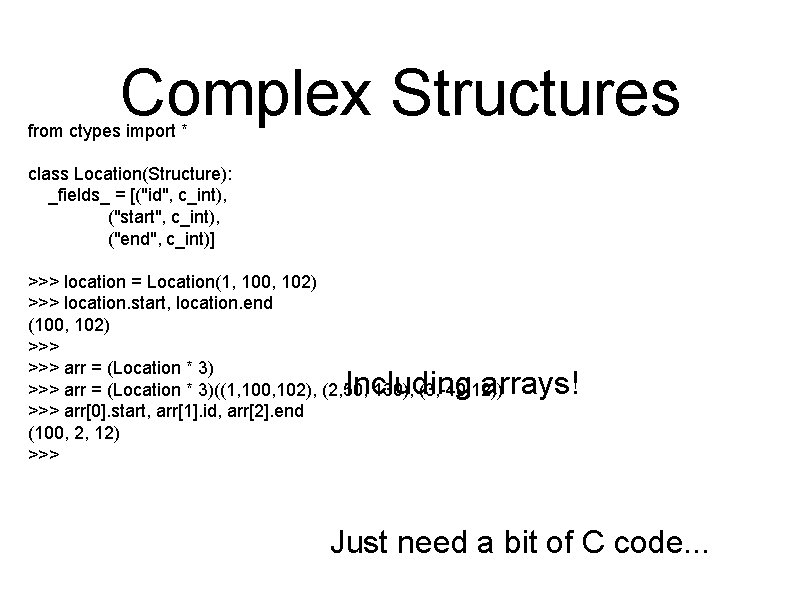
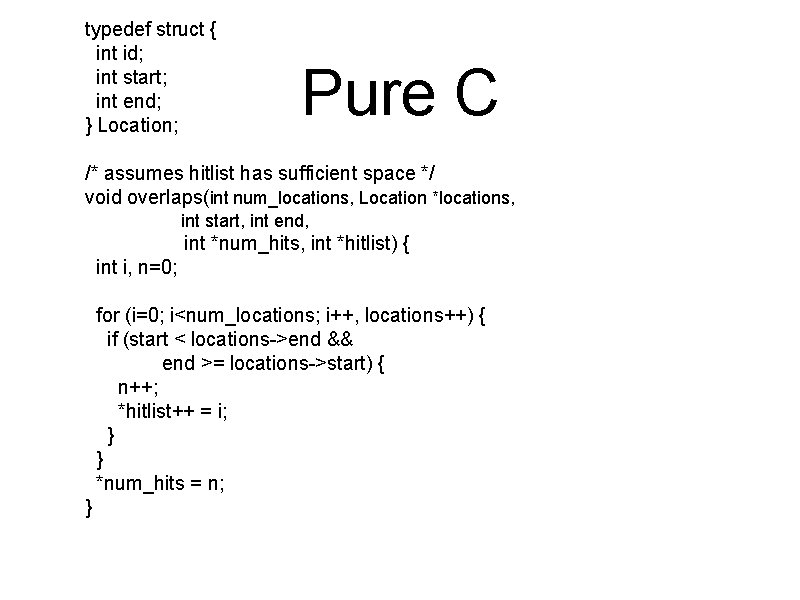
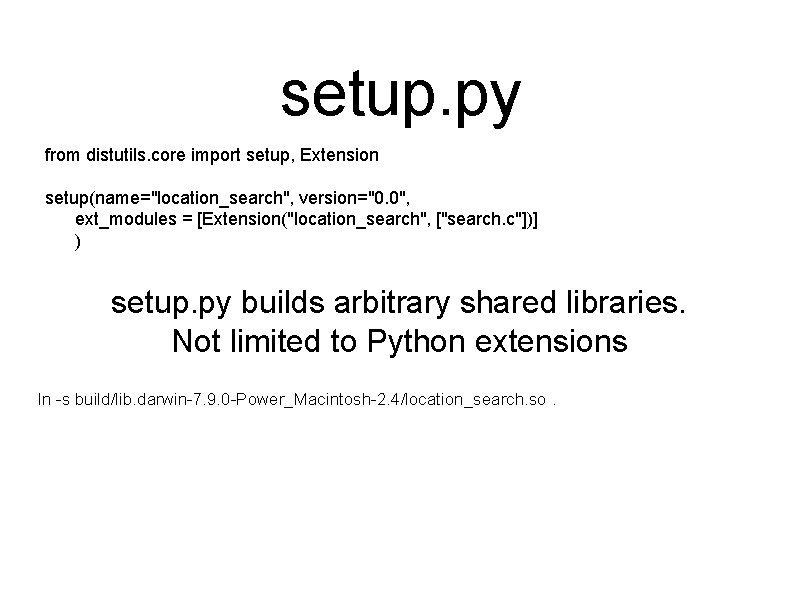
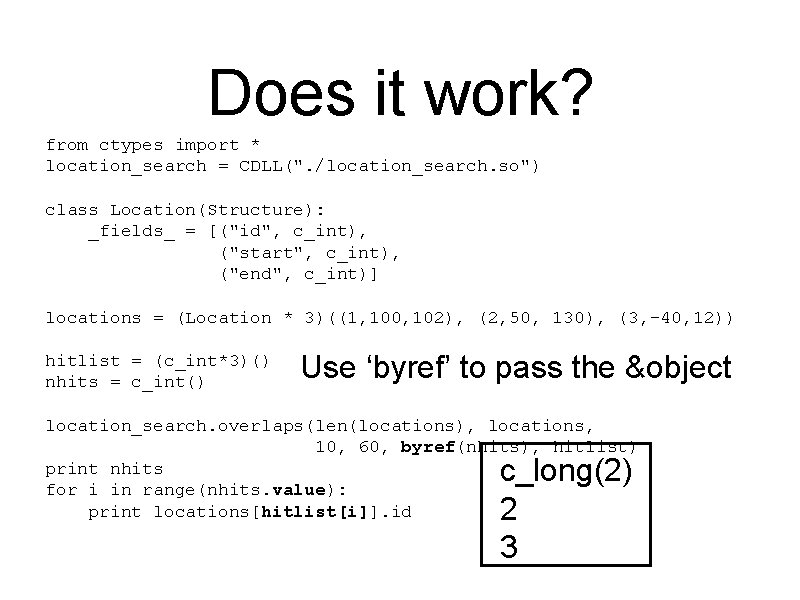
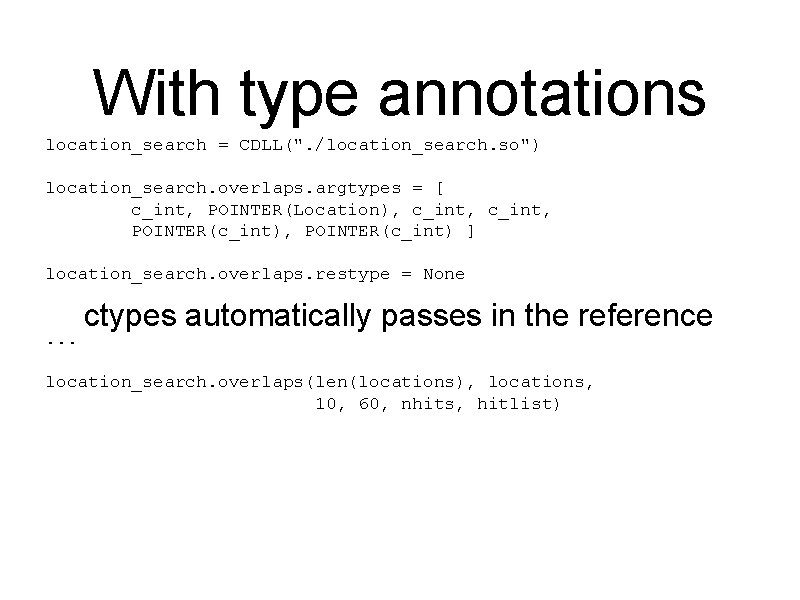
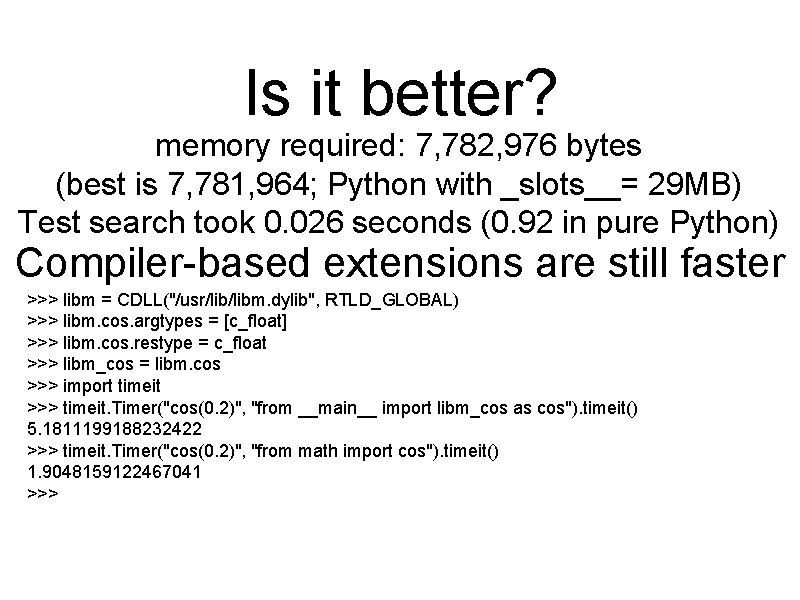
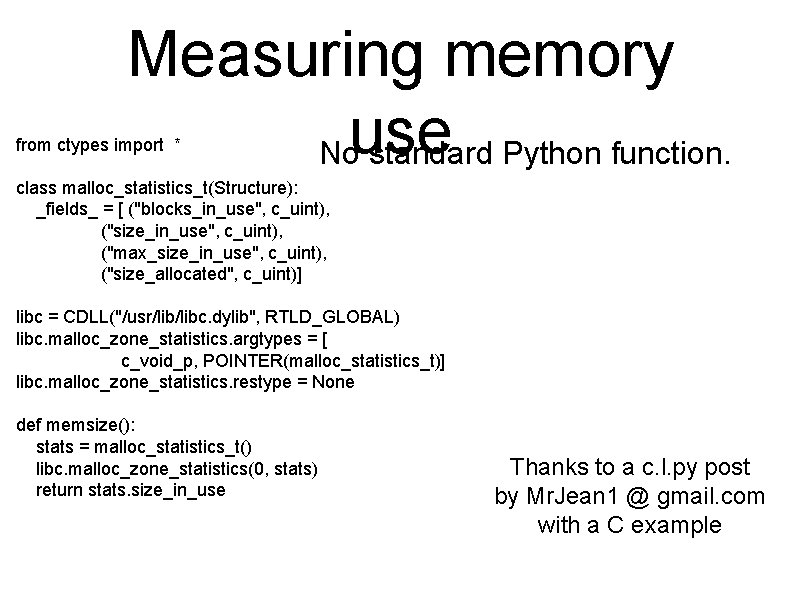
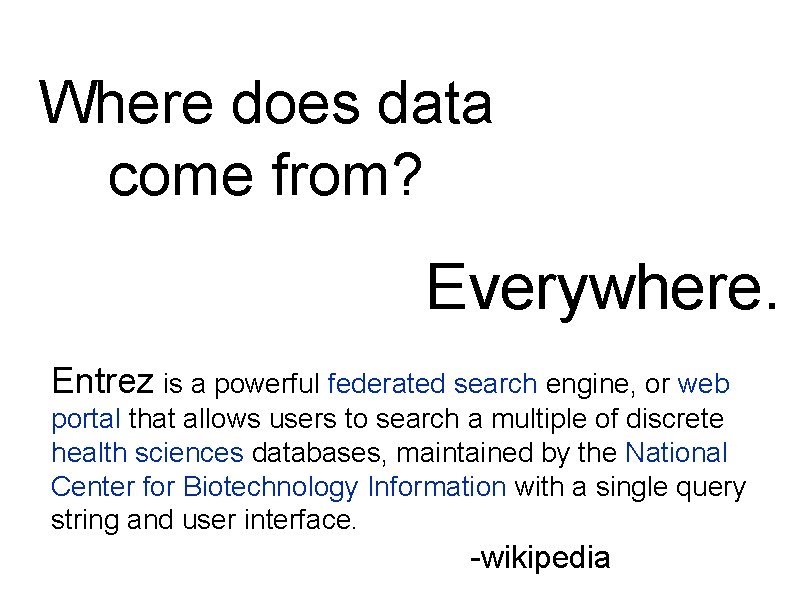
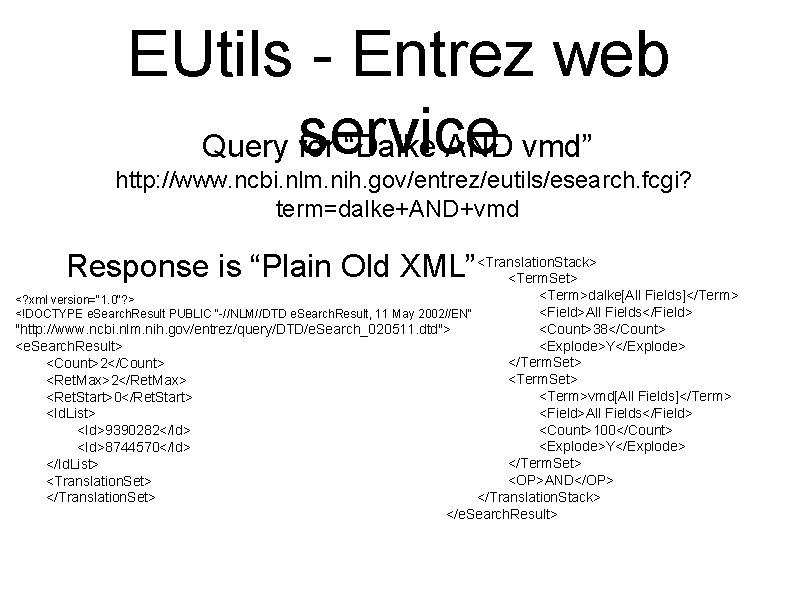
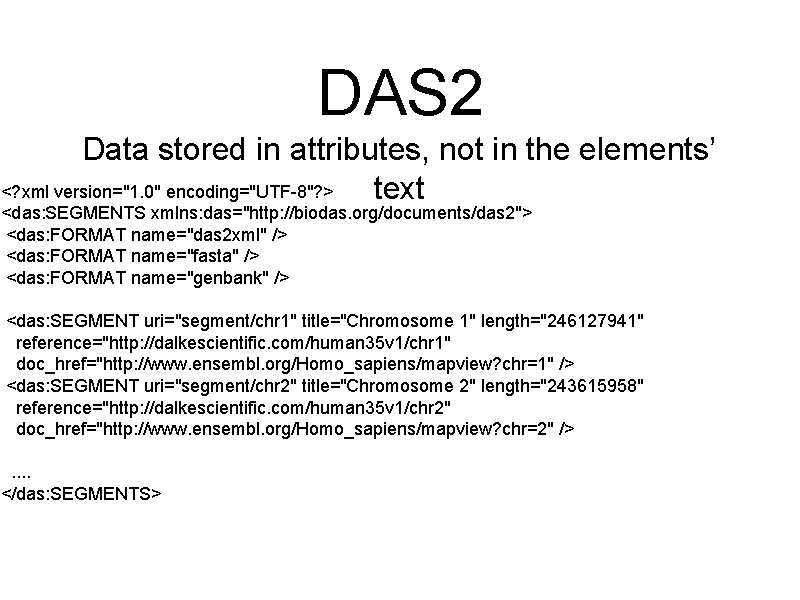
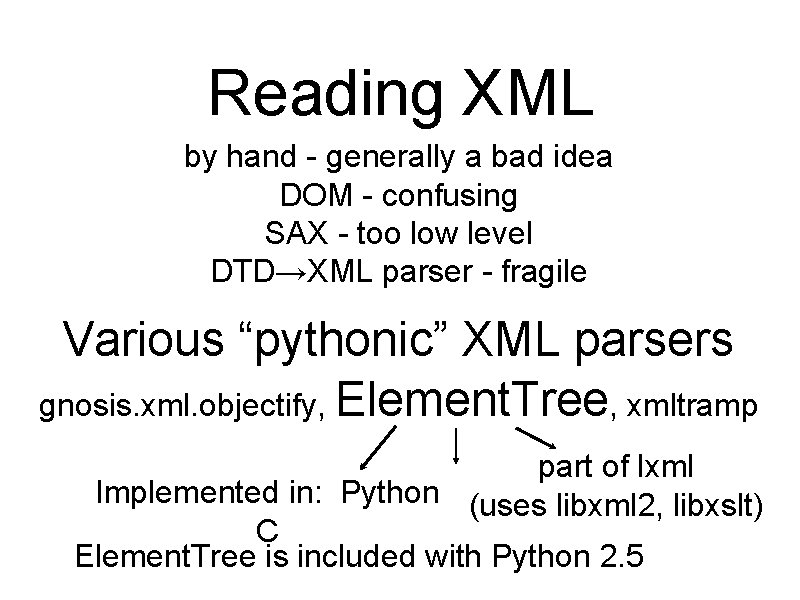
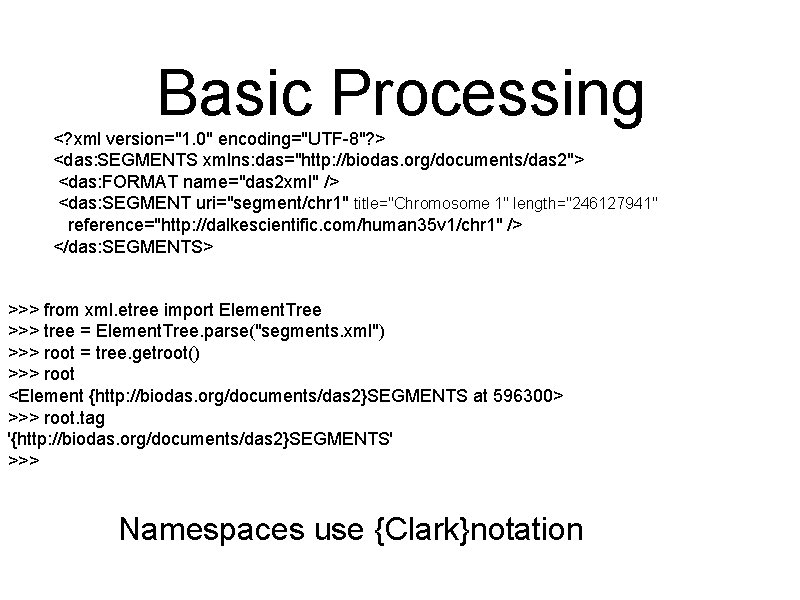
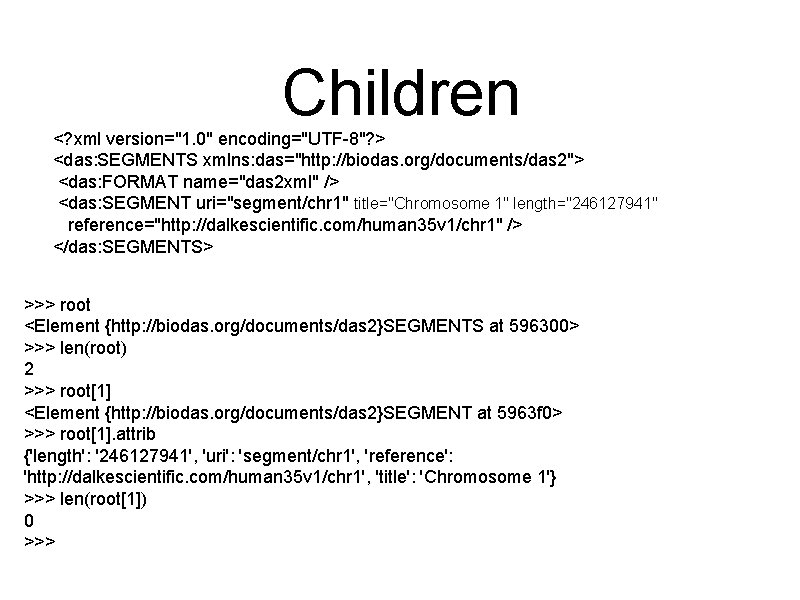
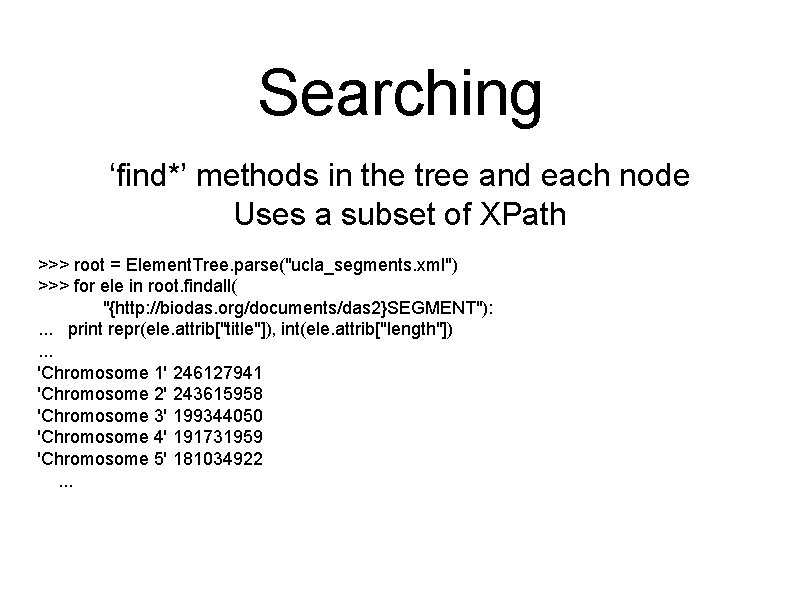
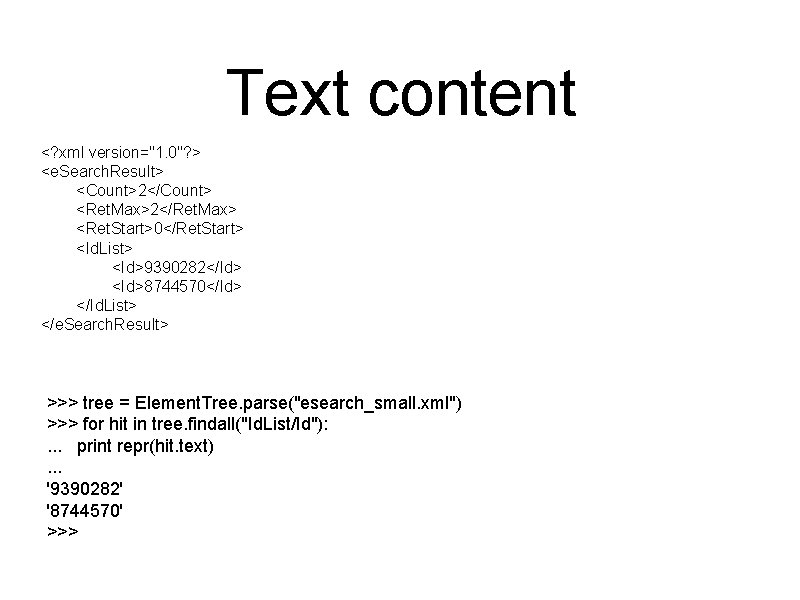
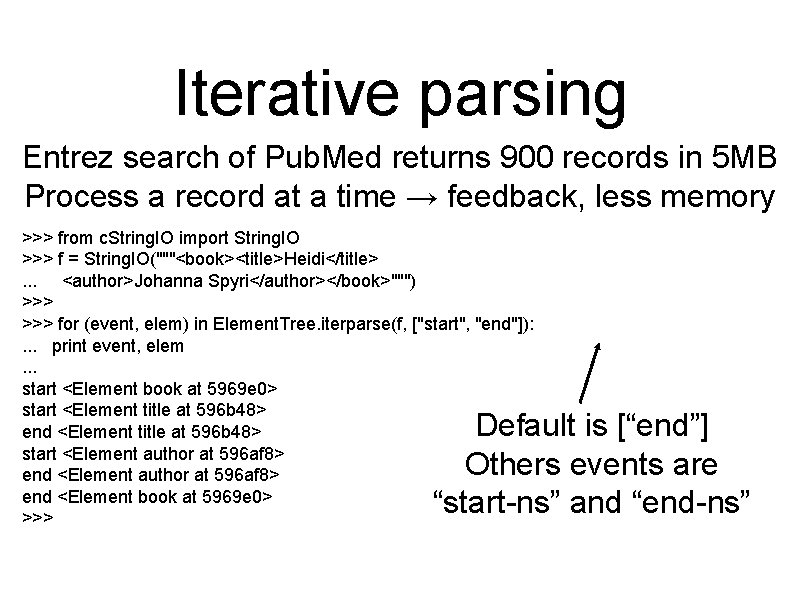
![def show_authors(count, article): print "Authors of article", count fields = [] for author in def show_authors(count, article): print "Authors of article", count fields = [] for author in](https://slidetodoc.com/presentation_image_h2/ad5250c7c8edabd42a43b1bb3305e1d6/image-31.jpg)
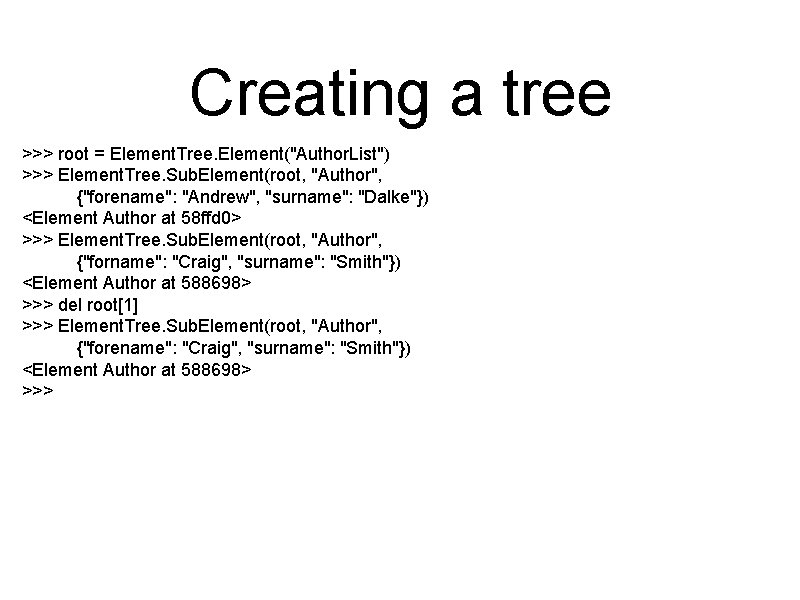
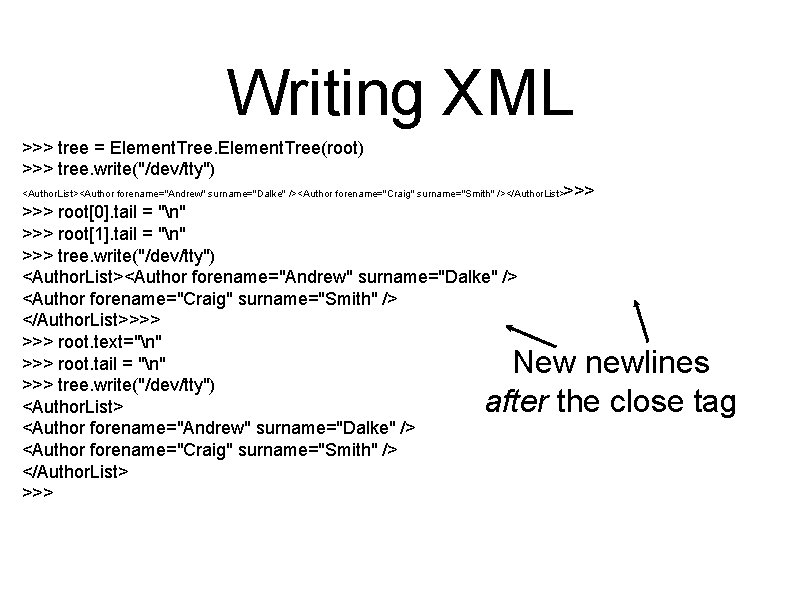
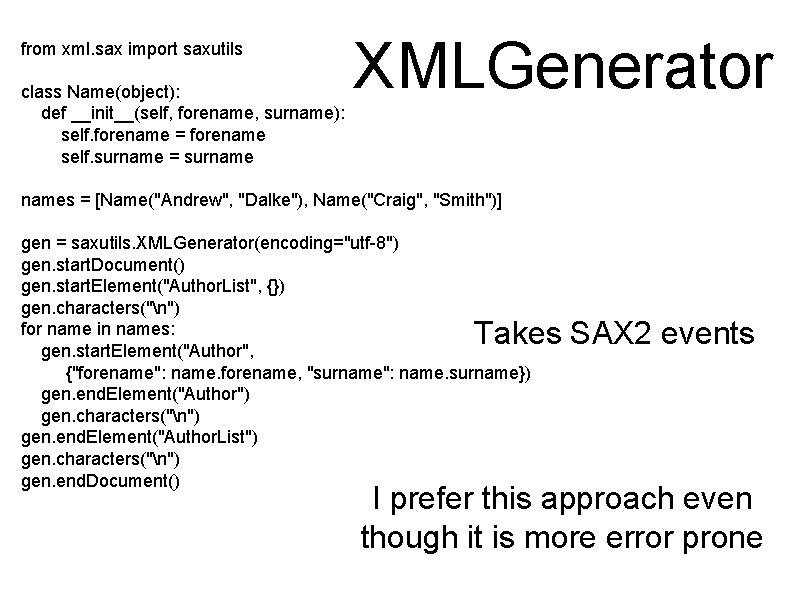
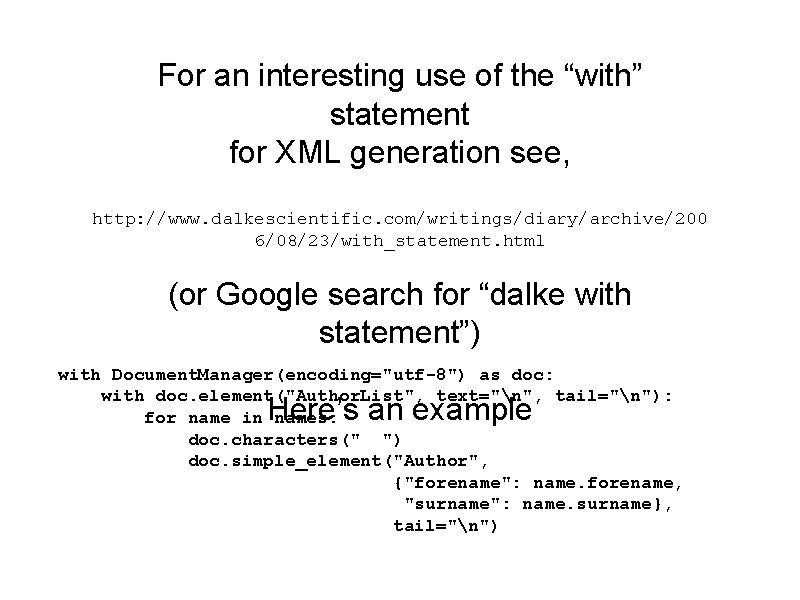
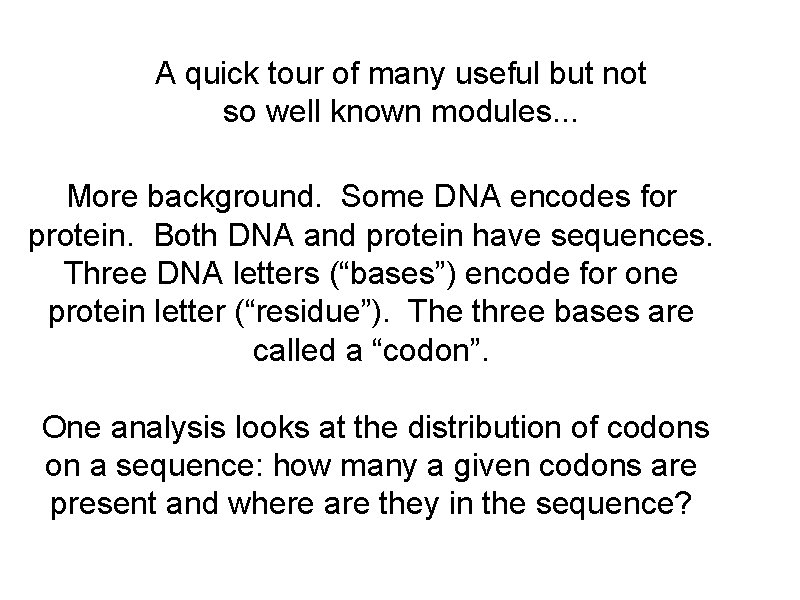
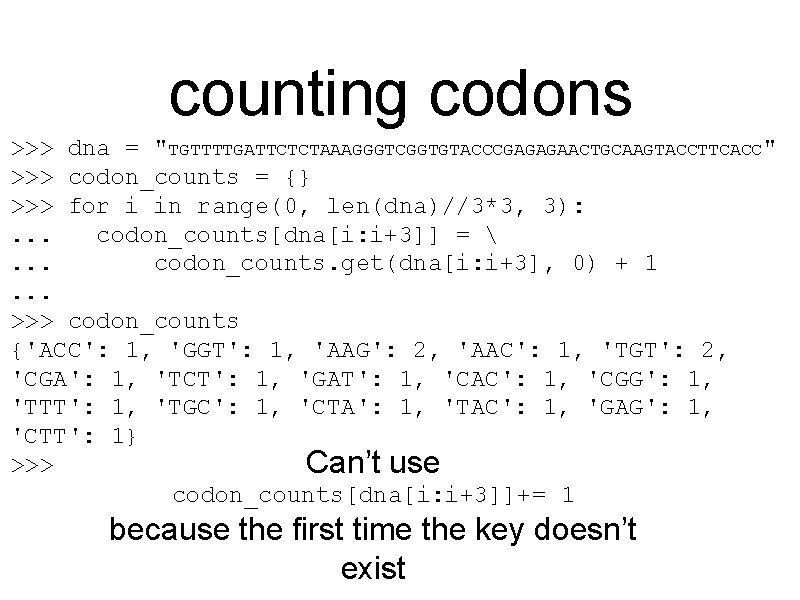
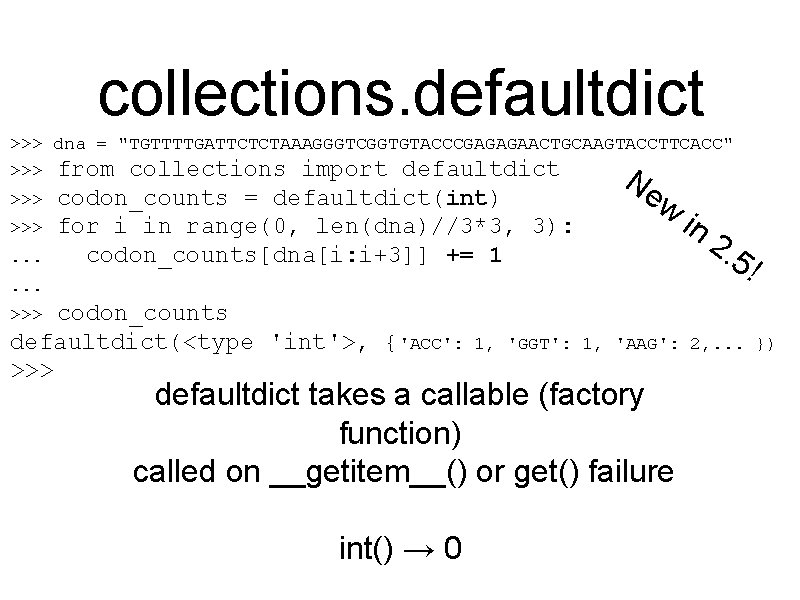
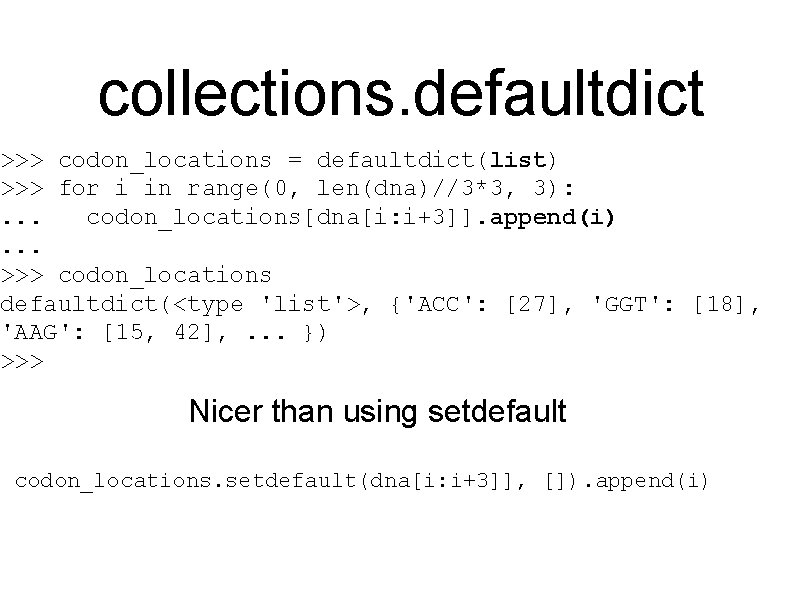
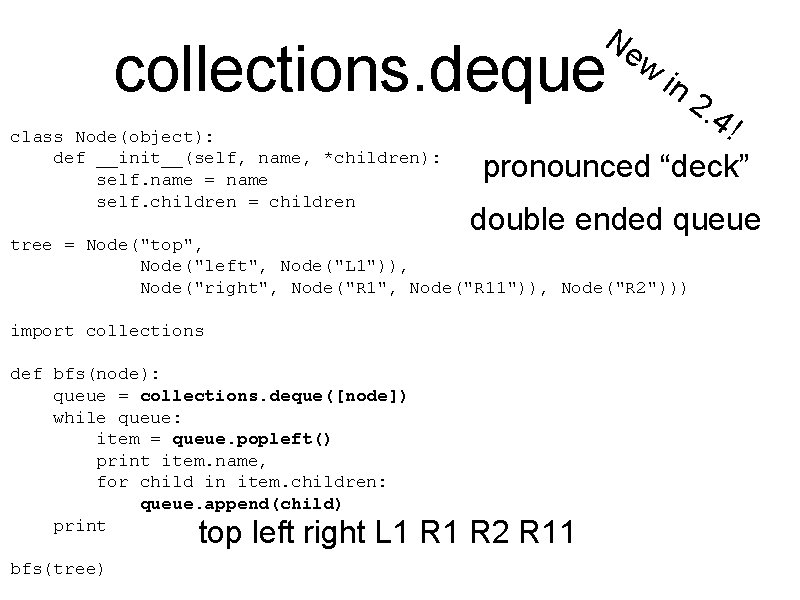
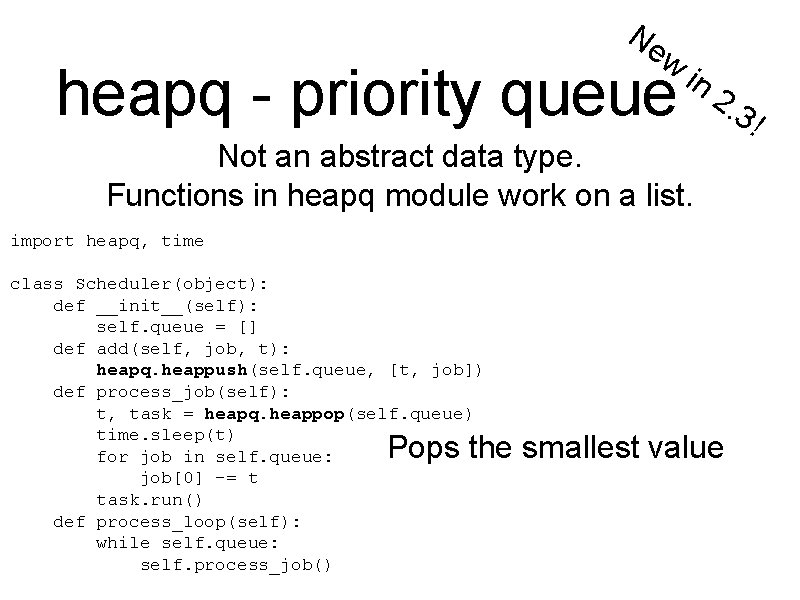
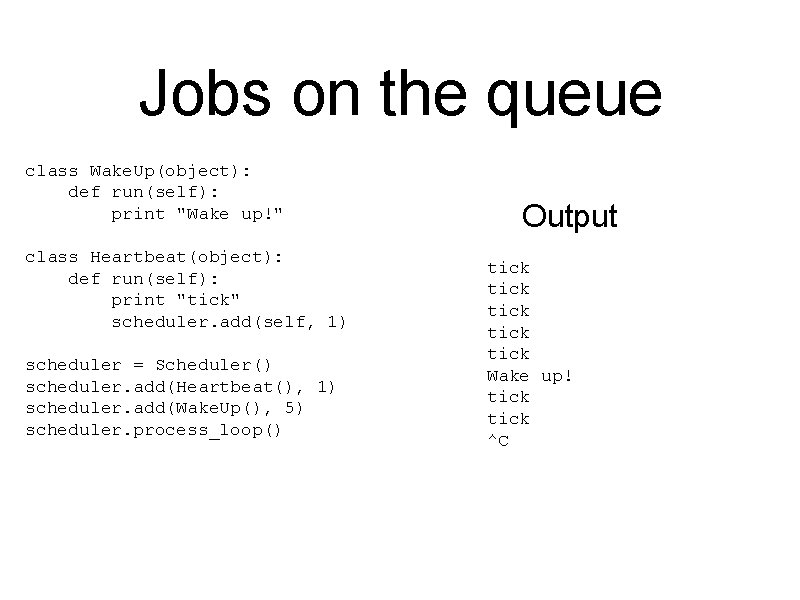
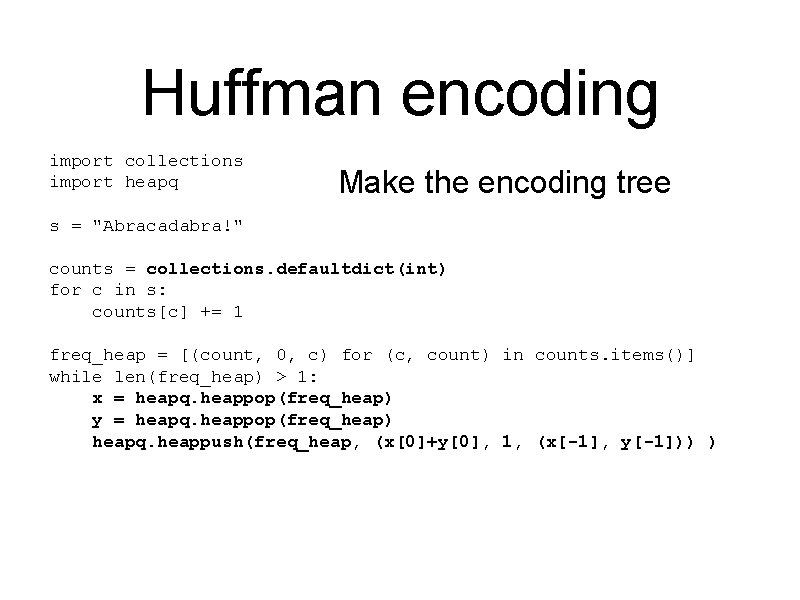
![Huffman encoding bit_patterns = {} def assign_bits(base, node): if isinstance(node, tuple): assign_bits(base+"0", node[0]) assign_bits(base+"1", Huffman encoding bit_patterns = {} def assign_bits(base, node): if isinstance(node, tuple): assign_bits(base+"0", node[0]) assign_bits(base+"1",](https://slidetodoc.com/presentation_image_h2/ad5250c7c8edabd42a43b1bb3305e1d6/image-44.jpg)
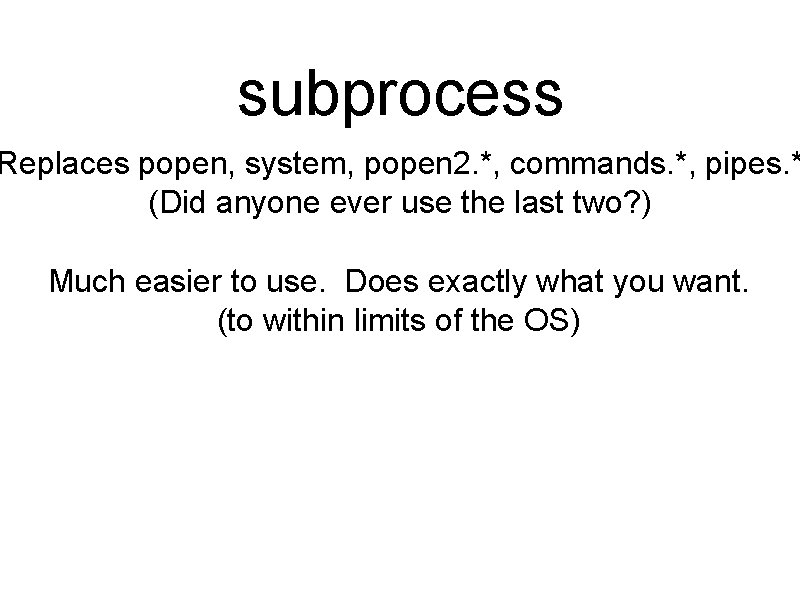
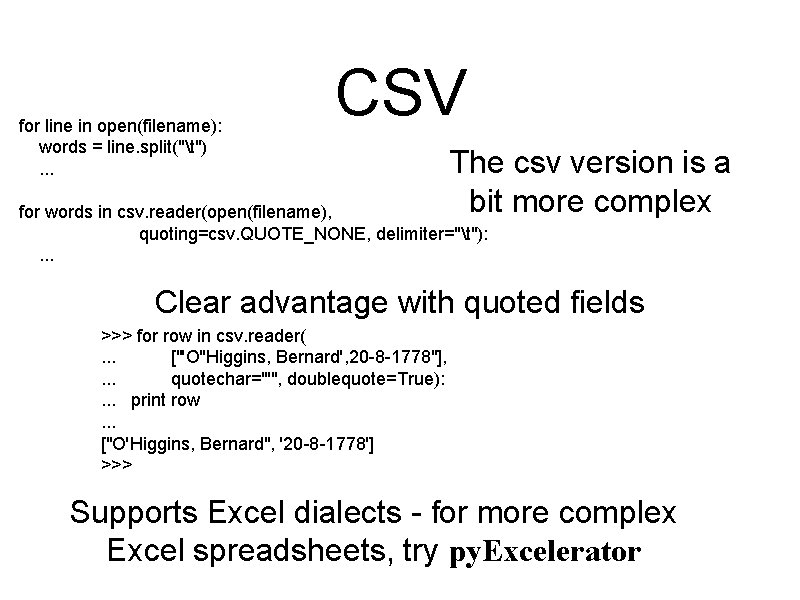
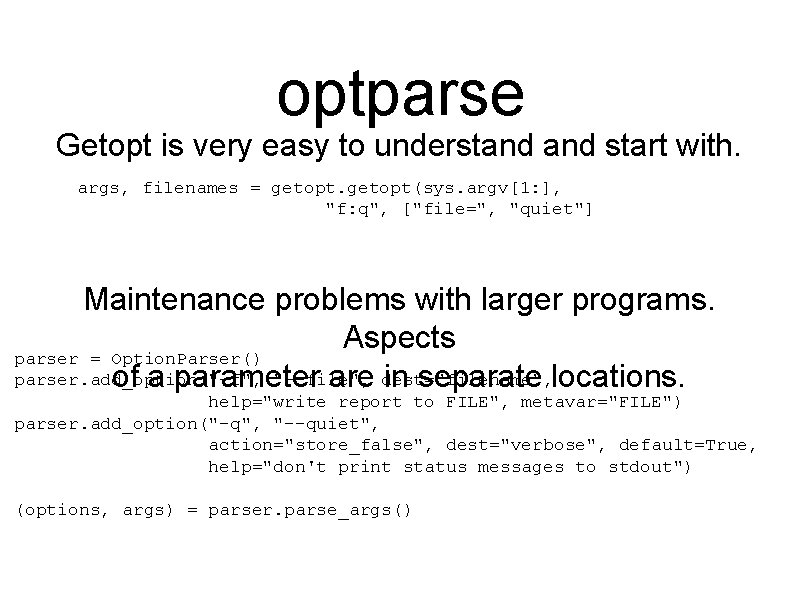
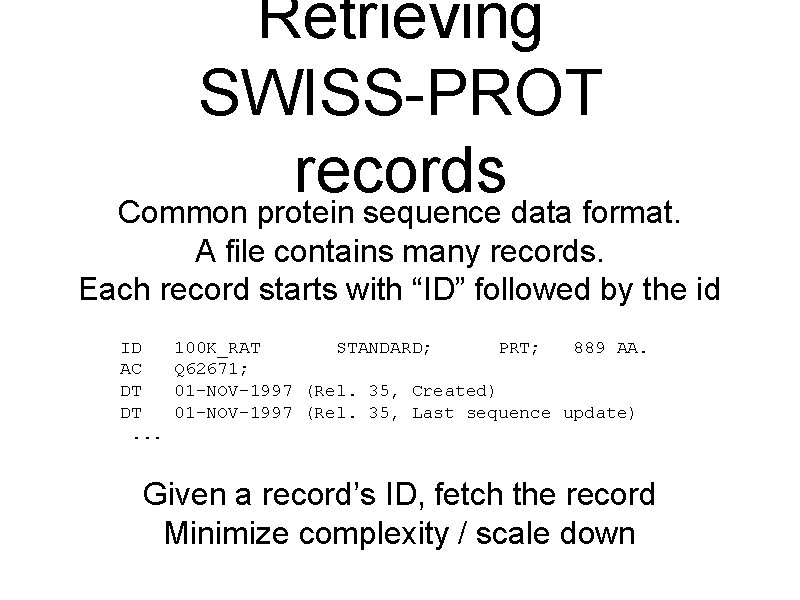
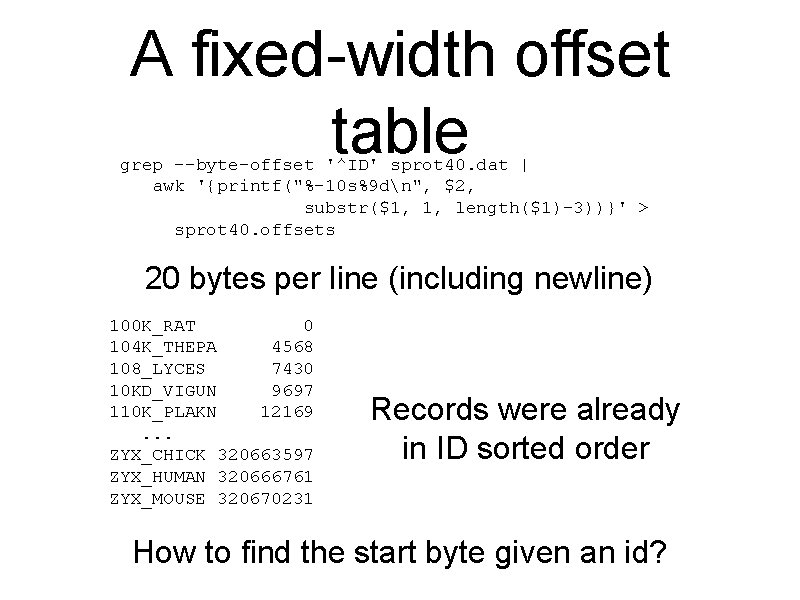
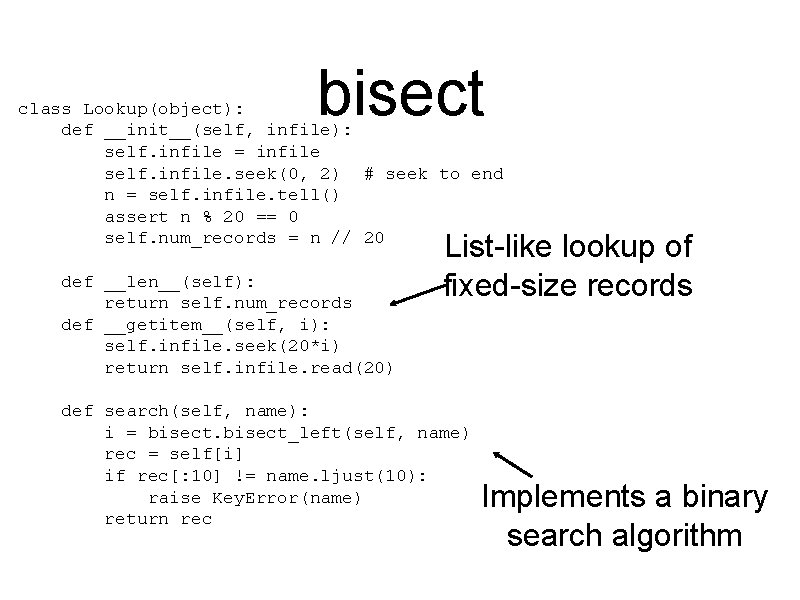
- Slides: 50
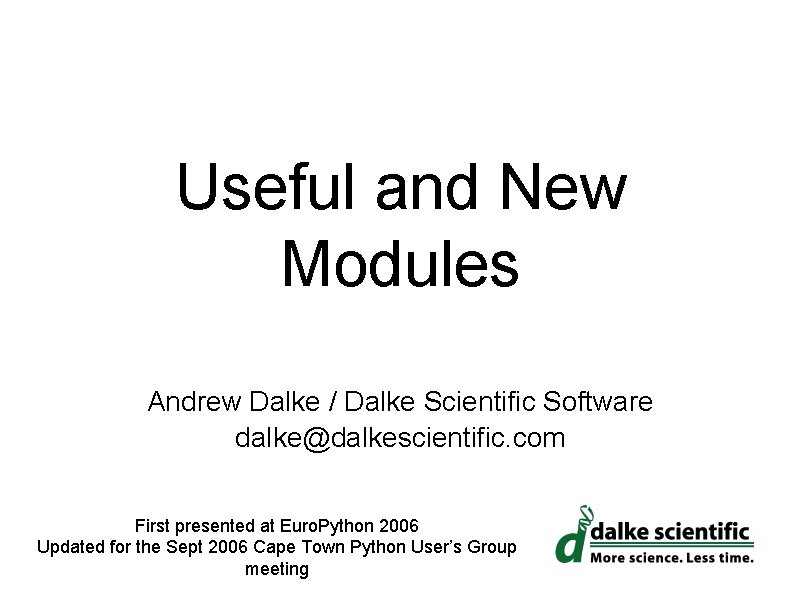
Useful and New Modules Andrew Dalke / Dalke Scientific Software dalke@dalkescientific. com First presented at Euro. Python 2006 Updated for the Sept 2006 Cape Town Python User’s Group meeting
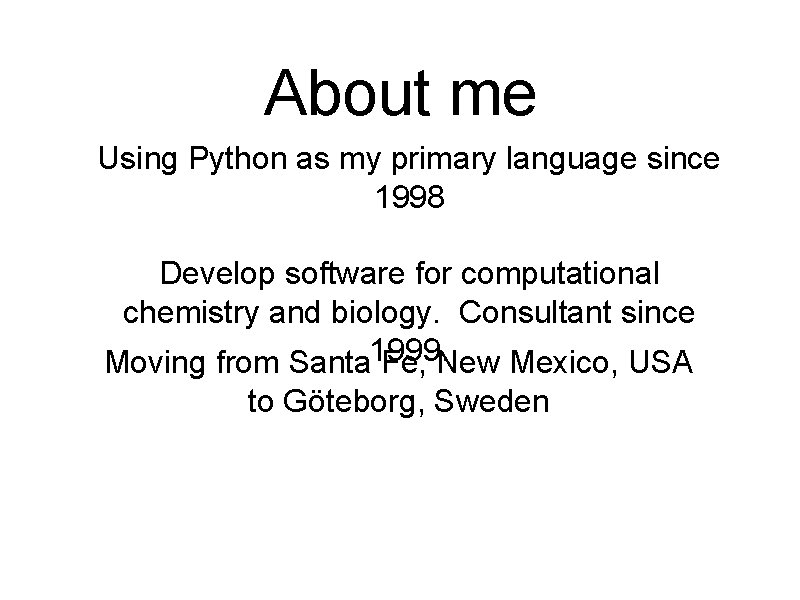
About me Using Python as my primary language since 1998 Develop software for computational chemistry and biology. Consultant since Moving from Santa 1999. Fe, New Mexico, USA to Göteborg, Sweden
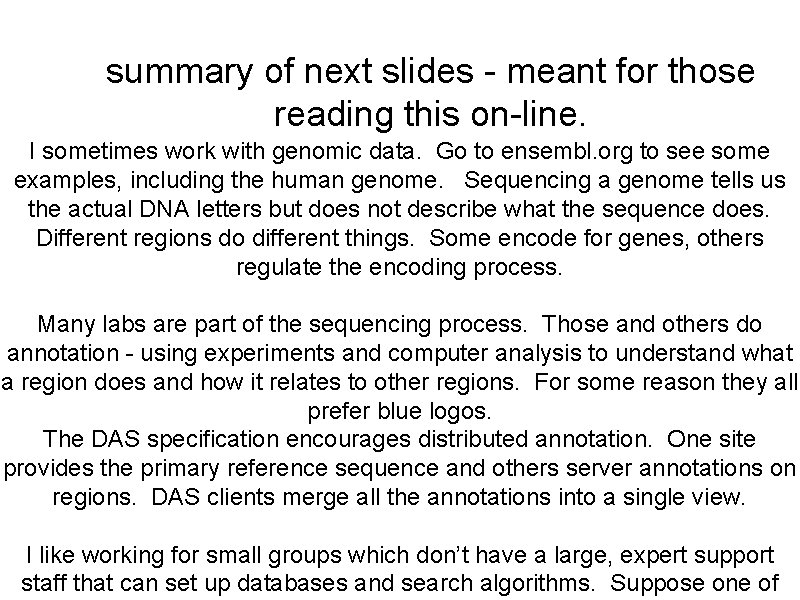
summary of next slides - meant for those reading this on-line. I sometimes work with genomic data. Go to ensembl. org to see some examples, including the human genome. Sequencing a genome tells us the actual DNA letters but does not describe what the sequence does. Different regions do different things. Some encode for genes, others regulate the encoding process. Many labs are part of the sequencing process. Those and others do annotation - using experiments and computer analysis to understand what a region does and how it relates to other regions. For some reason they all prefer blue logos. The DAS specification encourages distributed annotation. One site provides the primary reference sequence and others server annotations on regions. DAS clients merge all the annotations into a single view. I like working for small groups which don’t have a large, expert support staff that can set up databases and search algorithms. Suppose one of
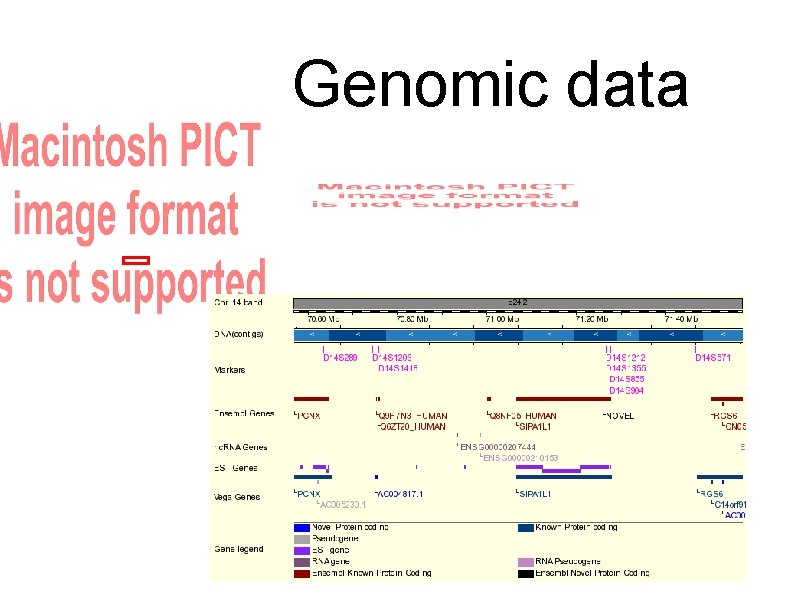
Genomic data
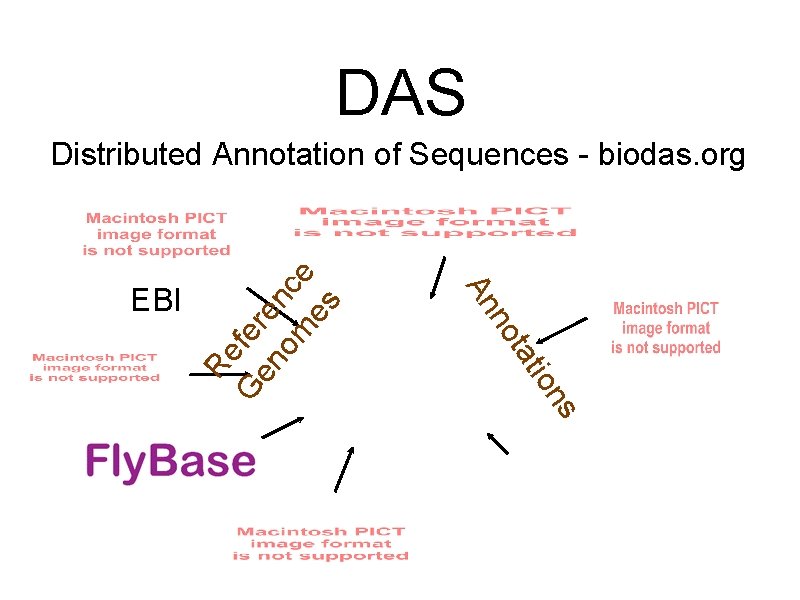
DAS G Re s on i tat no An EBI fe en re om nce es Distributed Annotation of Sequences - biodas. org
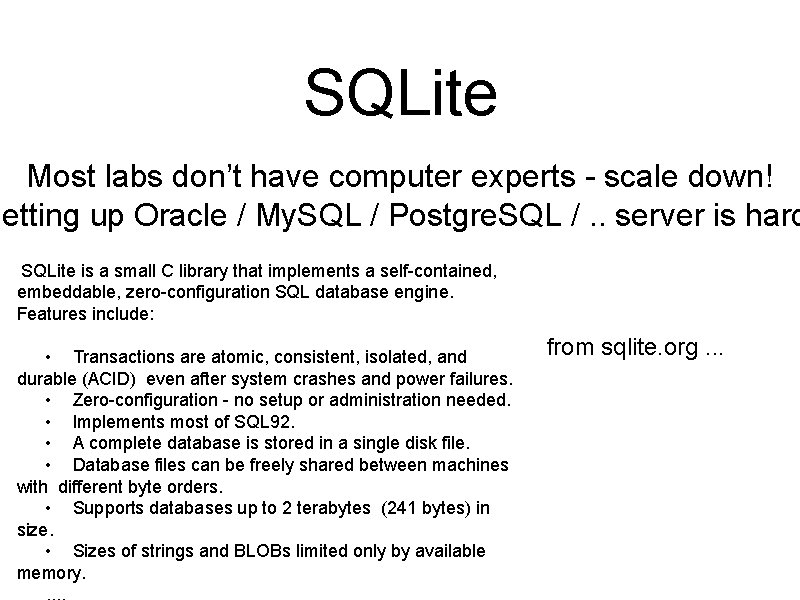
SQLite Most labs don’t have computer experts - scale down! Setting up Oracle / My. SQL / Postgre. SQL /. . server is hard SQLite is a small C library that implements a self-contained, embeddable, zero-configuration SQL database engine. Features include: • Transactions are atomic, consistent, isolated, and durable (ACID) even after system crashes and power failures. • Zero-configuration - no setup or administration needed. • Implements most of SQL 92. • A complete database is stored in a single disk file. • Database files can be freely shared between machines with different byte orders. • Supports databases up to 2 terabytes (241 bytes) in size. • Sizes of strings and BLOBs limited only by available memory. from sqlite. org. . .
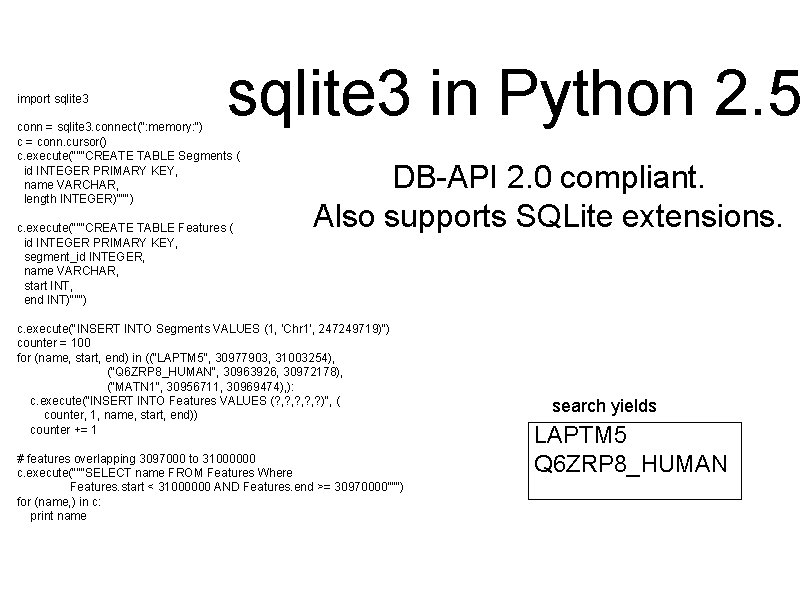
import sqlite 3 in Python 2. 5 conn = sqlite 3. connect(": memory: ") c = conn. cursor() c. execute("""CREATE TABLE Segments ( id INTEGER PRIMARY KEY, name VARCHAR, length INTEGER)""") c. execute("""CREATE TABLE Features ( id INTEGER PRIMARY KEY, segment_id INTEGER, name VARCHAR, start INT, end INT)""") DB-API 2. 0 compliant. Also supports SQLite extensions. c. execute("INSERT INTO Segments VALUES (1, 'Chr 1', 247249719)") counter = 100 for (name, start, end) in (("LAPTM 5", 30977903, 31003254), ("Q 6 ZRP 8_HUMAN", 30963926, 30972178), ("MATN 1", 30956711, 30969474), ): c. execute("INSERT INTO Features VALUES (? , ? , ? )", ( counter, 1, name, start, end)) counter += 1 # features overlapping 3097000 to 31000000 c. execute("""SELECT name FROM Features Where Features. start < 31000000 AND Features. end >= 30970000""") for (name, ) in c: print name search yields LAPTM 5 Q 6 ZRP 8_HUMAN
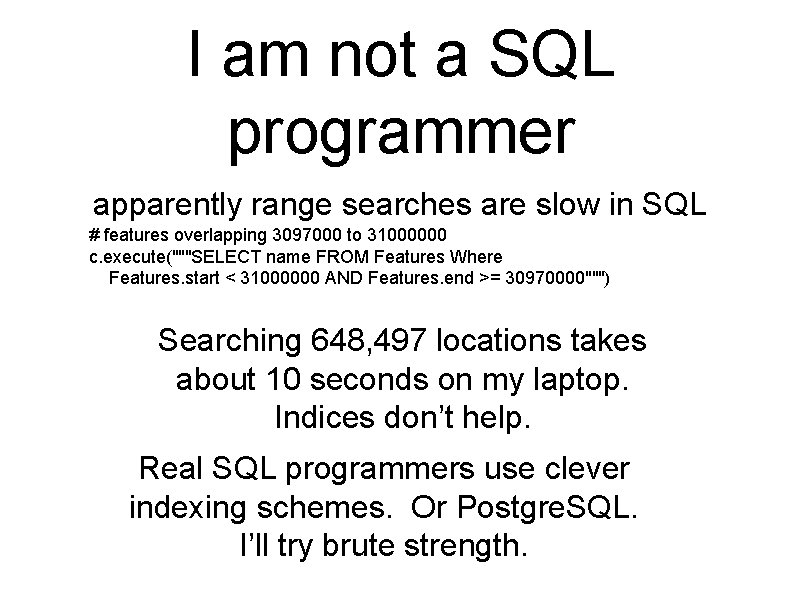
I am not a SQL programmer apparently range searches are slow in SQL # features overlapping 3097000 to 31000000 c. execute("""SELECT name FROM Features Where Features. start < 31000000 AND Features. end >= 30970000""") Searching 648, 497 locations takes about 10 seconds on my laptop. Indices don’t help. Real SQL programmers use clever indexing schemes. Or Postgre. SQL. I’ll try brute strength.
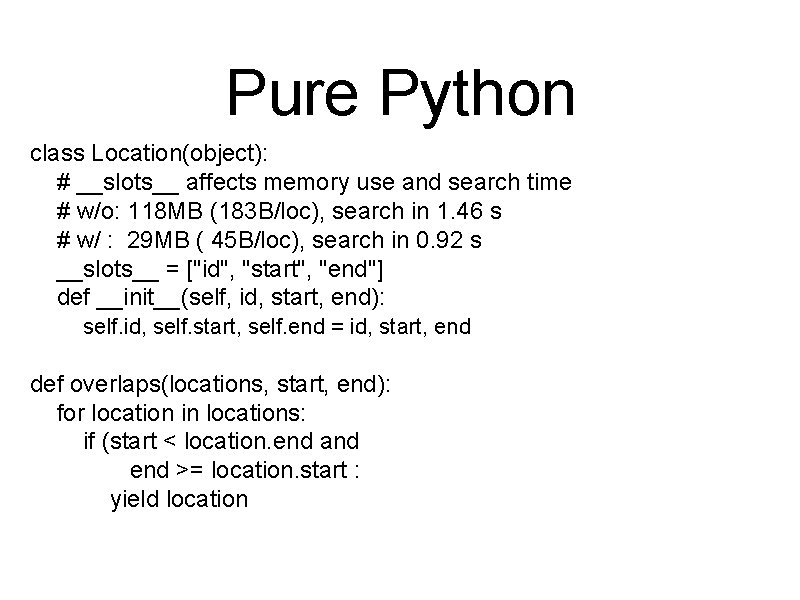
Pure Python class Location(object): # __slots__ affects memory use and search time # w/o: 118 MB (183 B/loc), search in 1. 46 s # w/ : 29 MB ( 45 B/loc), search in 0. 92 s __slots__ = ["id", "start", "end"] def __init__(self, id, start, end): self. id, self. start, self. end = id, start, end def overlaps(locations, start, end): for location in locations: if (start < location. end and end >= location. start : yield location
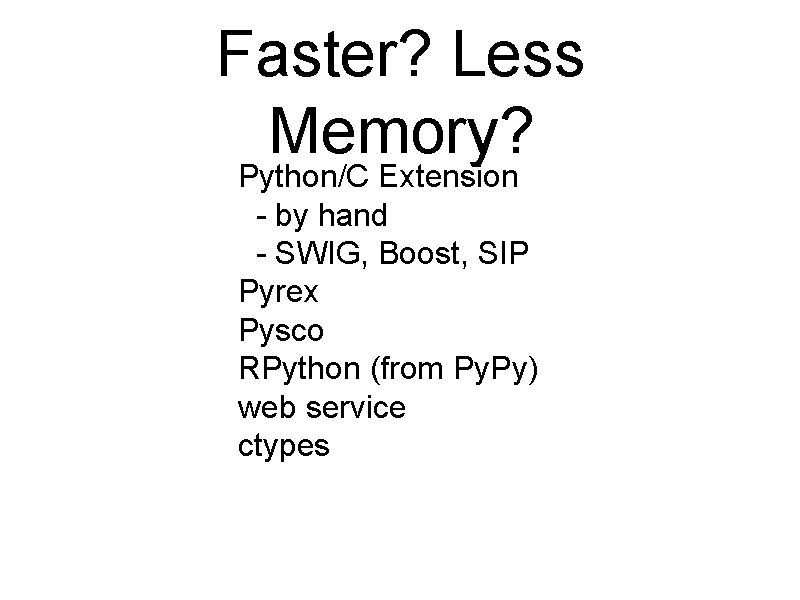
Faster? Less Memory? Python/C Extension - by hand - SWIG, Boost, SIP Pyrex Pysco RPython (from Py. Py) web service ctypes
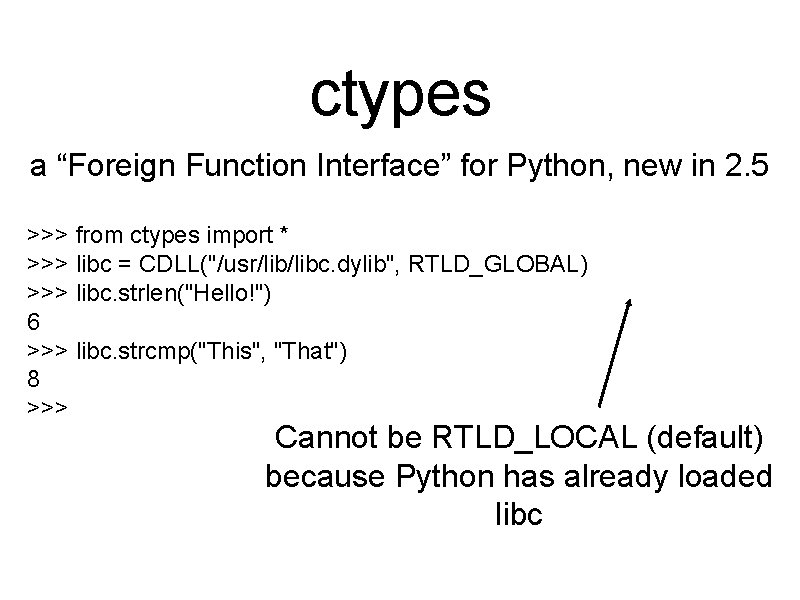
ctypes a “Foreign Function Interface” for Python, new in 2. 5 >>> from ctypes import * >>> libc = CDLL("/usr/libc. dylib", RTLD_GLOBAL) >>> libc. strlen("Hello!") 6 >>> libc. strcmp("This", "That") 8 >>> Cannot be RTLD_LOCAL (default) because Python has already loaded libc
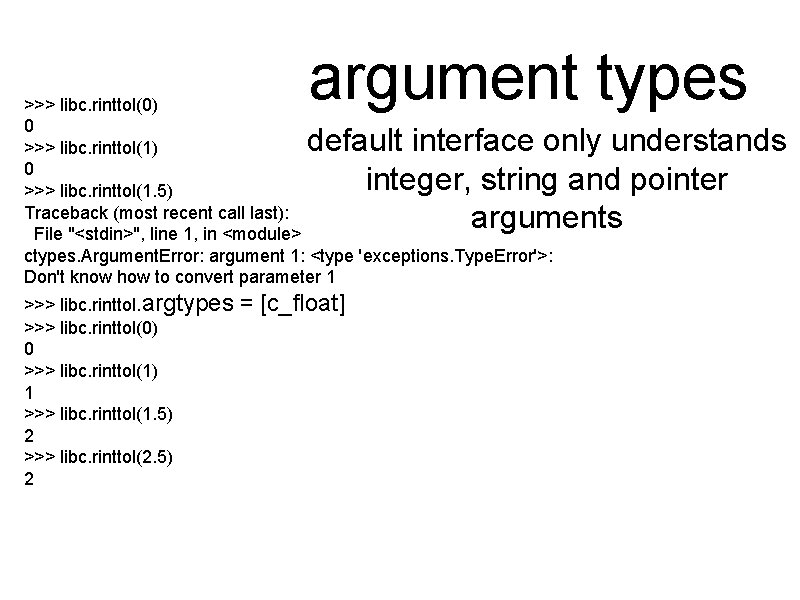
argument types >>> libc. rinttol(0) 0 >>> libc. rinttol(1. 5) Traceback (most recent call last): File "<stdin>", line 1, in <module> ctypes. Argument. Error: argument 1: <type 'exceptions. Type. Error'>: Don't know how to convert parameter 1 default interface only understands integer, string and pointer arguments >>> libc. rinttol. argtypes >>> libc. rinttol(0) 0 >>> libc. rinttol(1) 1 >>> libc. rinttol(1. 5) 2 >>> libc. rinttol(2. 5) 2 = [c_float]
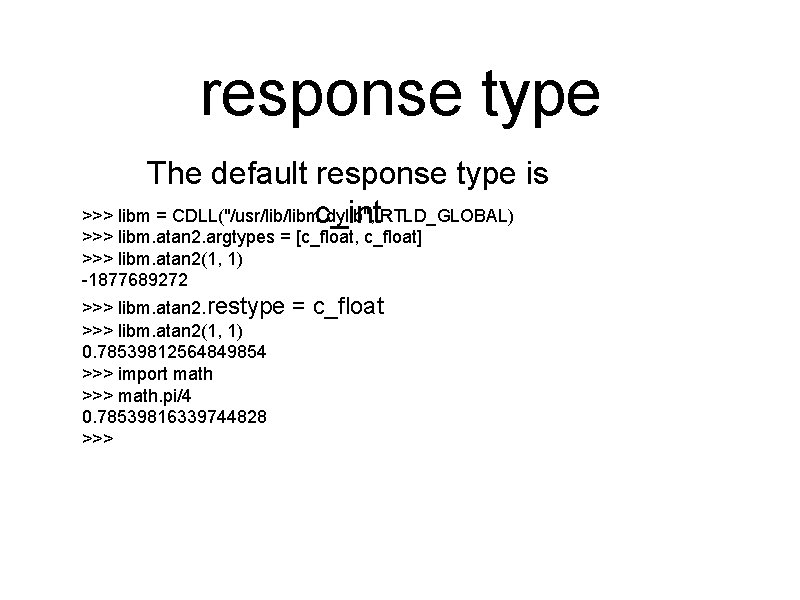
response type The default response type is >>> libm = CDLL("/usr/libm. dylib", c_int. RTLD_GLOBAL) >>> libm. atan 2. argtypes = [c_float, c_float] >>> libm. atan 2(1, 1) -1877689272 >>> libm. atan 2. restype >>> libm. atan 2(1, 1) 0. 78539812564849854 >>> import math >>> math. pi/4 0. 78539816339744828 >>> = c_float
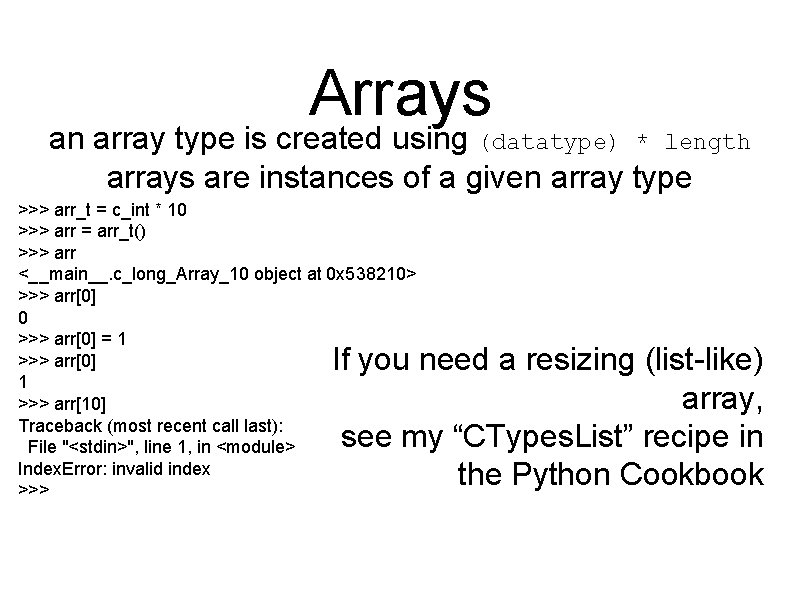
Arrays an array type is created using (datatype) * length arrays are instances of a given array type >>> arr_t = c_int * 10 >>> arr = arr_t() >>> arr <__main__. c_long_Array_10 object at 0 x 538210> >>> arr[0] 0 >>> arr[0] = 1 >>> arr[0] 1 >>> arr[10] Traceback (most recent call last): File "<stdin>", line 1, in <module> Index. Error: invalid index >>> If you need a resizing (list-like) array, see my “CTypes. List” recipe in the Python Cookbook
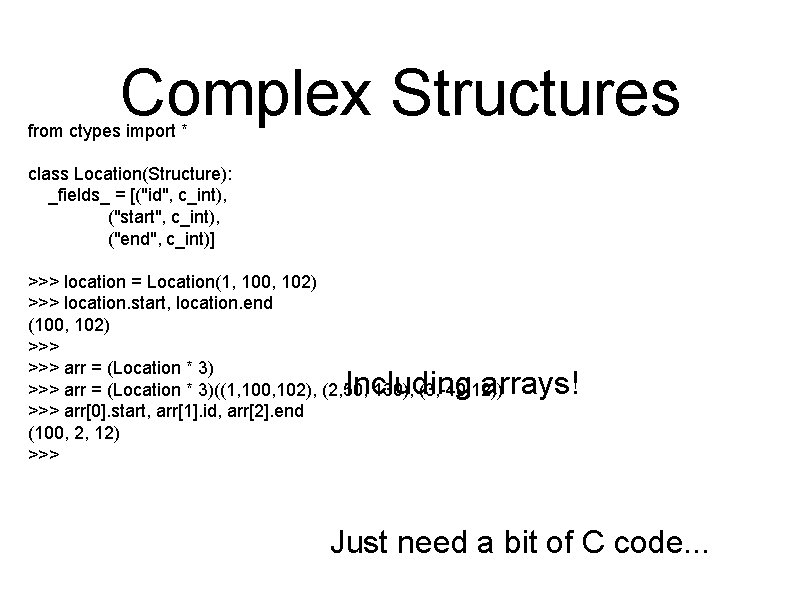
Complex Structures from ctypes import * class Location(Structure): _fields_ = [("id", c_int), ("start", c_int), ("end", c_int)] >>> location = Location(1, 100, 102) >>> location. start, location. end (100, 102) >>> arr = (Location * 3)((1, 100, 102), (2, 50, 130), (3, -40, 12)) >>> arr[0]. start, arr[1]. id, arr[2]. end (100, 2, 12) >>> Including arrays! Just need a bit of C code. . .
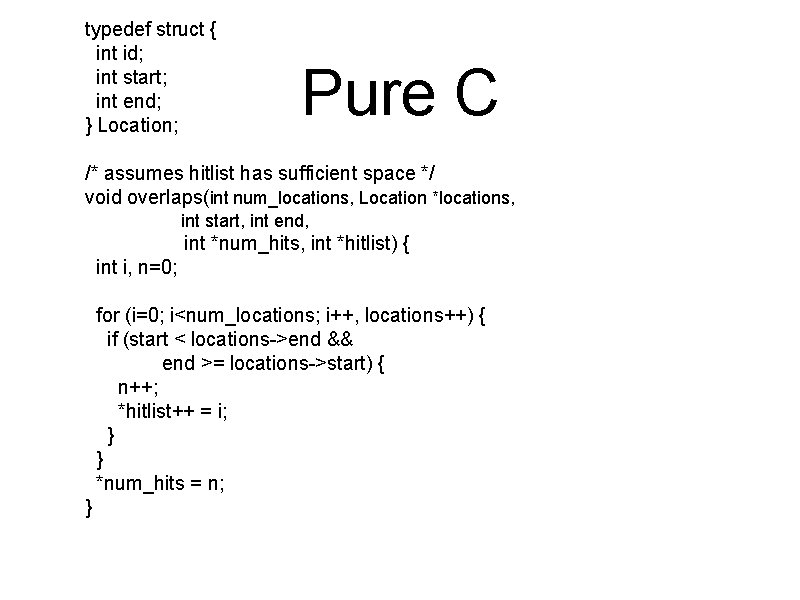
typedef struct { int id; int start; int end; } Location; Pure C /* assumes hitlist has sufficient space */ void overlaps(int num_locations, Location *locations, int start, int end, int *num_hits, int *hitlist) { int i, n=0; for (i=0; i<num_locations; i++, locations++) { if (start < locations->end && end >= locations->start) { n++; *hitlist++ = i; } } *num_hits = n; }
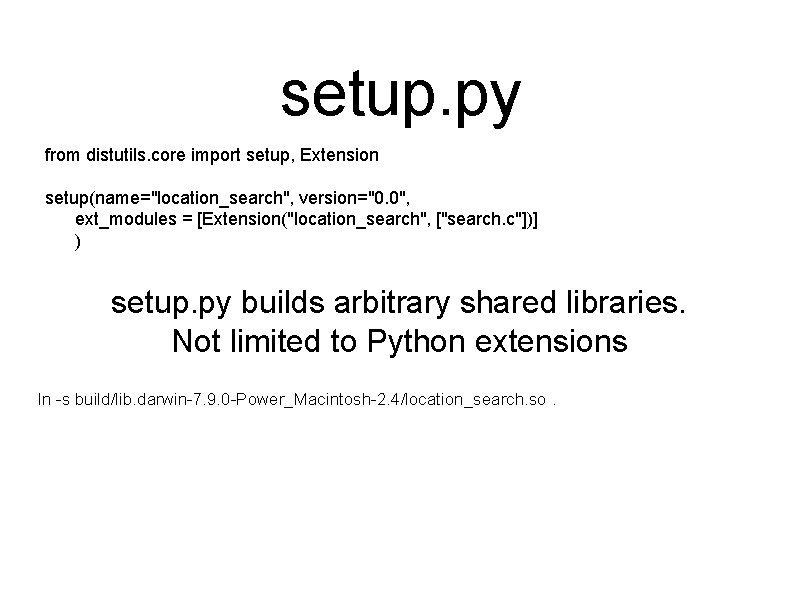
setup. py from distutils. core import setup, Extension setup(name="location_search", version="0. 0", ext_modules = [Extension("location_search", ["search. c"])] ) setup. py builds arbitrary shared libraries. Not limited to Python extensions ln -s build/lib. darwin-7. 9. 0 -Power_Macintosh-2. 4/location_search. so.
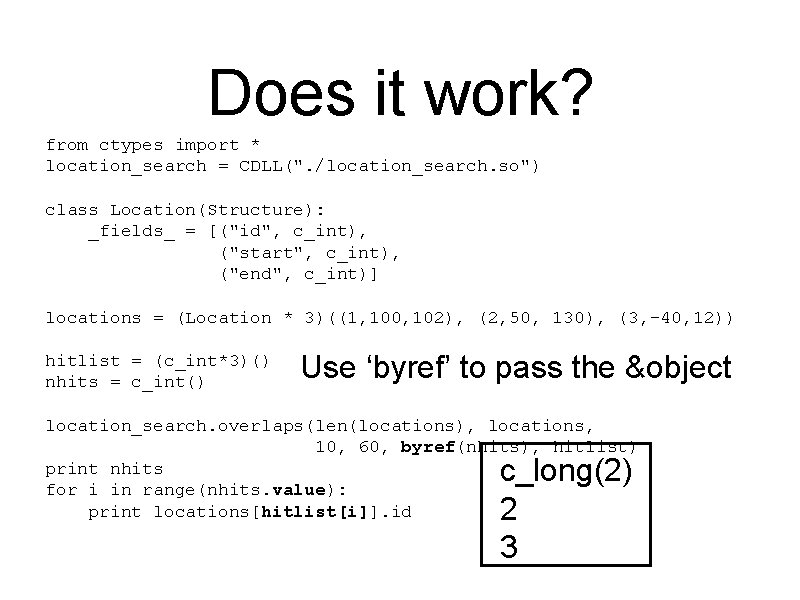
Does it work? from ctypes import * location_search = CDLL(". /location_search. so") class Location(Structure): _fields_ = [("id", c_int), ("start", c_int), ("end", c_int)] locations = (Location * 3)((1, 100, 102), (2, 50, 130), (3, -40, 12)) hitlist = (c_int*3)() nhits = c_int() Use ‘byref’ to pass the &object location_search. overlaps(len(locations), locations, 10, 60, byref(nhits), hitlist) print nhits for i in range(nhits. value): print locations[hitlist[i]]. id c_long(2) 2 3
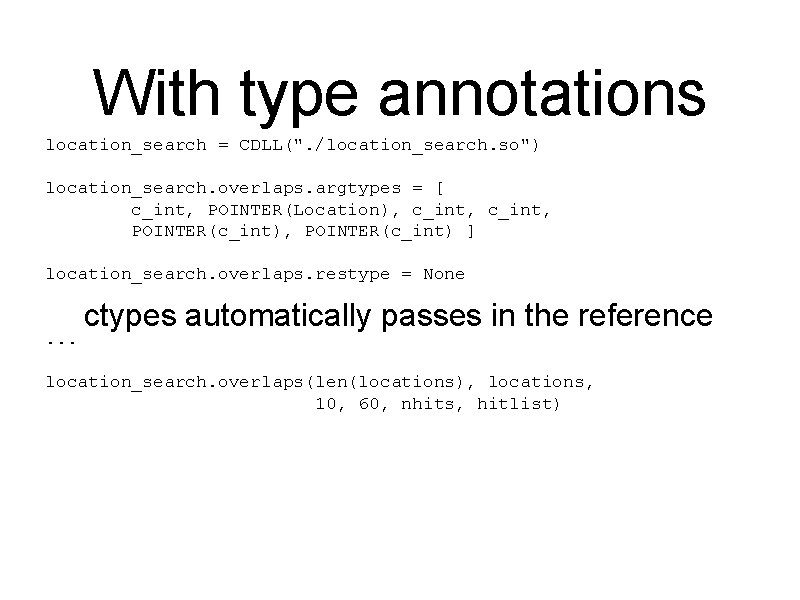
With type annotations location_search = CDLL(". /location_search. so") location_search. overlaps. argtypes = [ c_int, POINTER(Location), c_int, POINTER(c_int) ] location_search. overlaps. restype = None. . . ctypes automatically passes in the reference location_search. overlaps(len(locations), locations, 10, 60, nhits, hitlist)
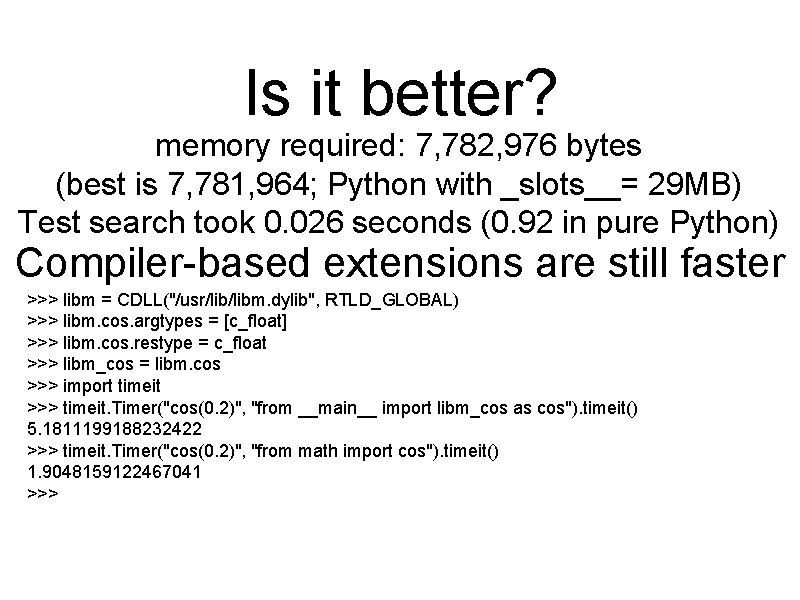
Is it better? memory required: 7, 782, 976 bytes (best is 7, 781, 964; Python with _slots__= 29 MB) Test search took 0. 026 seconds (0. 92 in pure Python) Compiler-based extensions are still faster >>> libm = CDLL("/usr/libm. dylib", RTLD_GLOBAL) >>> libm. cos. argtypes = [c_float] >>> libm. cos. restype = c_float >>> libm_cos = libm. cos >>> import timeit >>> timeit. Timer("cos(0. 2)", "from __main__ import libm_cos as cos"). timeit() 5. 1811199188232422 >>> timeit. Timer("cos(0. 2)", "from math import cos"). timeit() 1. 9048159122467041 >>>
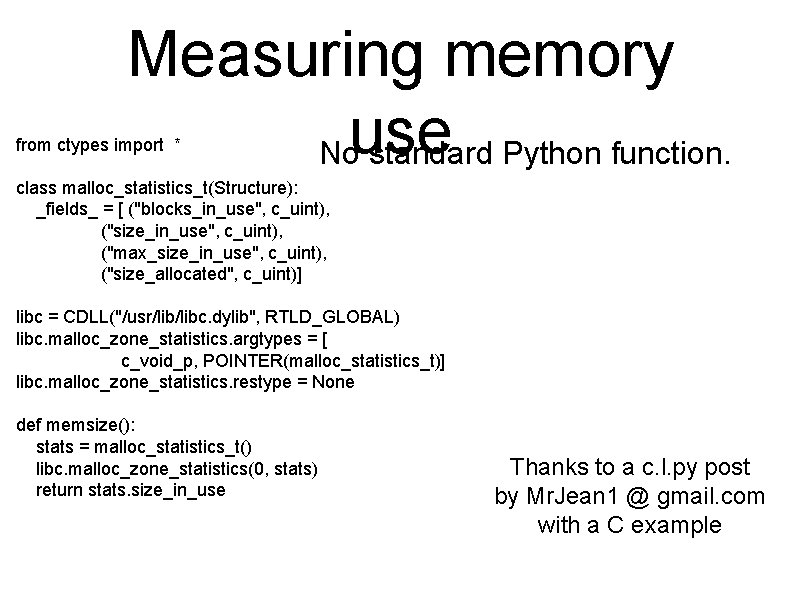
Measuring memory Nouse standard Python function. from ctypes import * class malloc_statistics_t(Structure): _fields_ = [ ("blocks_in_use", c_uint), ("size_in_use", c_uint), ("max_size_in_use", c_uint), ("size_allocated", c_uint)] libc = CDLL("/usr/libc. dylib", RTLD_GLOBAL) libc. malloc_zone_statistics. argtypes = [ c_void_p, POINTER(malloc_statistics_t)] libc. malloc_zone_statistics. restype = None def memsize(): stats = malloc_statistics_t() libc. malloc_zone_statistics(0, stats) return stats. size_in_use Thanks to a c. l. py post by Mr. Jean 1 @ gmail. com with a C example
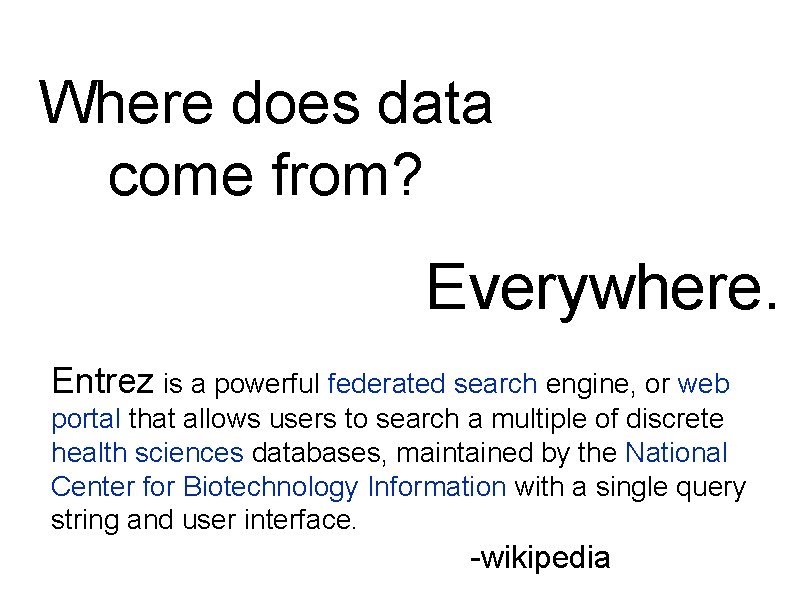
Where does data come from? Everywhere. Entrez is a powerful federated search engine, or web portal that allows users to search a multiple of discrete health sciences databases, maintained by the National Center for Biotechnology Information with a single query string and user interface. -wikipedia
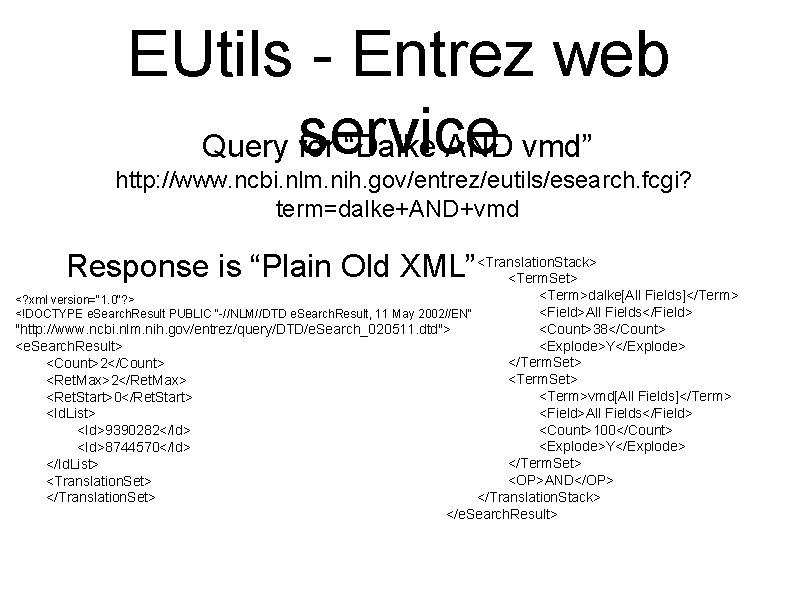
EUtils - Entrez web Query service for “Dalke AND vmd” http: //www. ncbi. nlm. nih. gov/entrez/eutils/esearch. fcgi? term=dalke+AND+vmd Response is “Plain Old XML”<Translation. Stack> <Term. Set> <Term>dalke[All Fields]</Term> <Field>All Fields</Field> <Count>38</Count> "http: //www. ncbi. nlm. nih. gov/entrez/query/DTD/e. Search_020511. dtd"> <Explode>Y</Explode> <e. Search. Result> </Term. Set> <Count>2</Count> <Term. Set> <Ret. Max>2</Ret. Max> <Term>vmd[All Fields]</Term> <Ret. Start>0</Ret. Start> <Field>All Fields</Field> <Id. List> <Count>100</Count> <Id>9390282</Id> <Explode>Y</Explode> <Id>8744570</Id> </Term. Set> </Id. List> <OP>AND</OP> <Translation. Set> </Translation. Stack> </Translation. Set> </e. Search. Result> <? xml version="1. 0"? > <!DOCTYPE e. Search. Result PUBLIC "-//NLM//DTD e. Search. Result, 11 May 2002//EN"
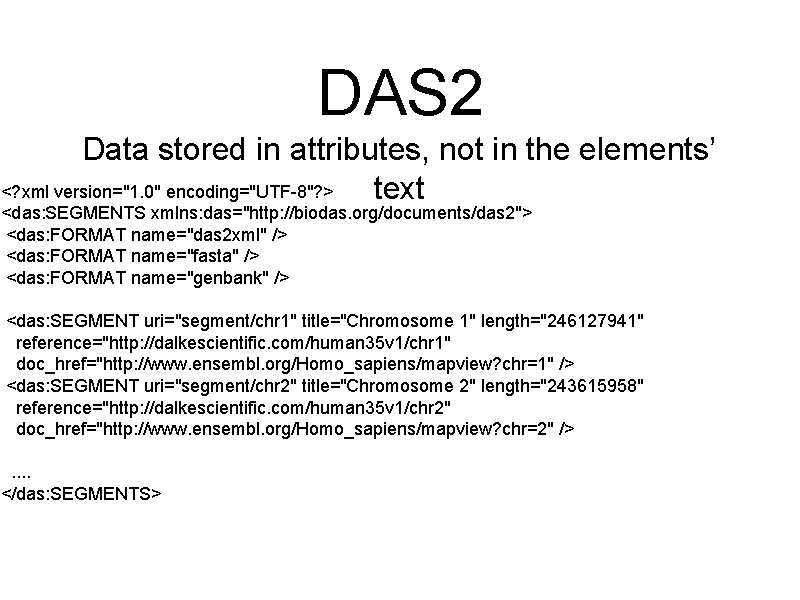
DAS 2 Data stored in attributes, not in the elements’ <? xml version="1. 0" encoding="UTF-8"? > text <das: SEGMENTS xmlns: das="http: //biodas. org/documents/das 2"> <das: FORMAT name="das 2 xml" /> <das: FORMAT name="fasta" /> <das: FORMAT name="genbank" /> <das: SEGMENT uri="segment/chr 1" title="Chromosome 1" length="246127941" reference="http: //dalkescientific. com/human 35 v 1/chr 1" doc_href="http: //www. ensembl. org/Homo_sapiens/mapview? chr=1" /> <das: SEGMENT uri="segment/chr 2" title="Chromosome 2" length="243615958" reference="http: //dalkescientific. com/human 35 v 1/chr 2" doc_href="http: //www. ensembl. org/Homo_sapiens/mapview? chr=2" />. . </das: SEGMENTS>
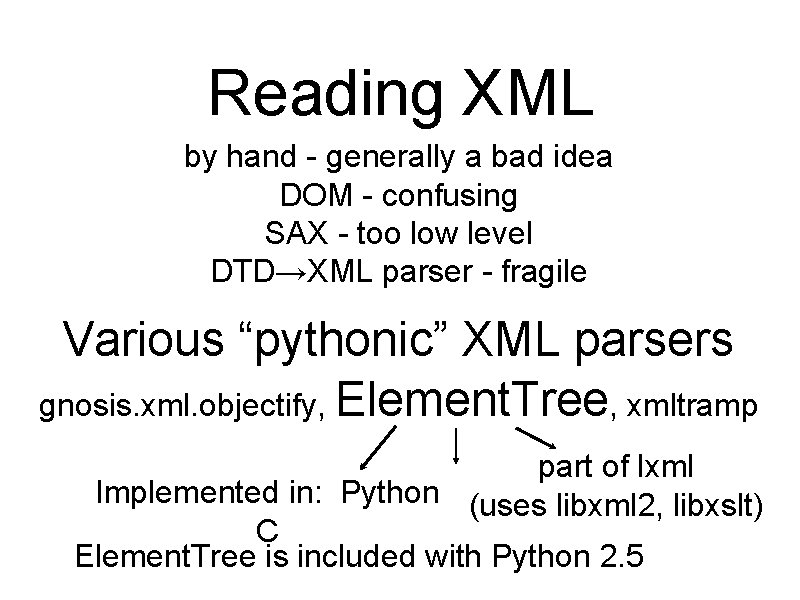
Reading XML by hand - generally a bad idea DOM - confusing SAX - too low level DTD→XML parser - fragile Various “pythonic” XML parsers gnosis. xml. objectify, Element. Tree, xmltramp part of lxml Implemented in: Python (uses libxml 2, libxslt) C Element. Tree is included with Python 2. 5
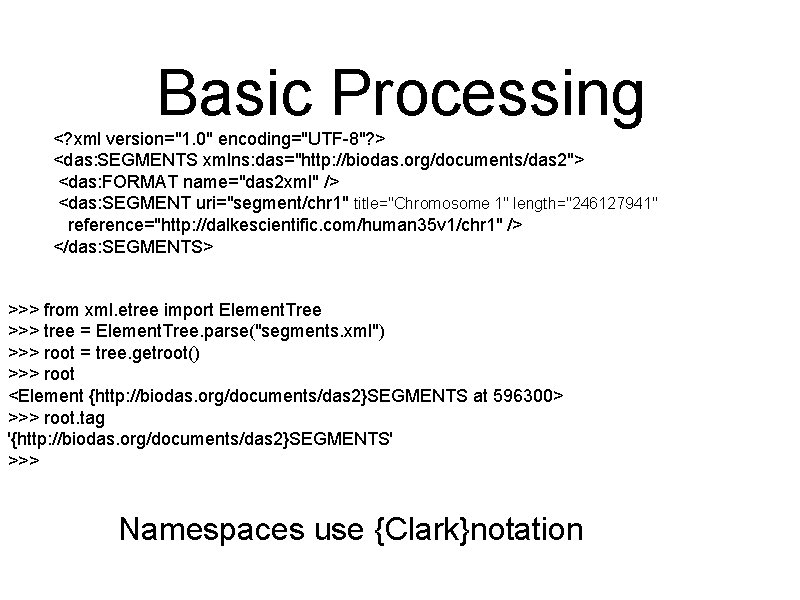
Basic Processing <? xml version="1. 0" encoding="UTF-8"? > <das: SEGMENTS xmlns: das="http: //biodas. org/documents/das 2"> <das: FORMAT name="das 2 xml" /> <das: SEGMENT uri="segment/chr 1" title="Chromosome 1" length="246127941" reference="http: //dalkescientific. com/human 35 v 1/chr 1" /> </das: SEGMENTS> >>> from xml. etree import Element. Tree >>> tree = Element. Tree. parse("segments. xml") >>> root = tree. getroot() >>> root <Element {http: //biodas. org/documents/das 2}SEGMENTS at 596300> >>> root. tag '{http: //biodas. org/documents/das 2}SEGMENTS' >>> Namespaces use {Clark}notation
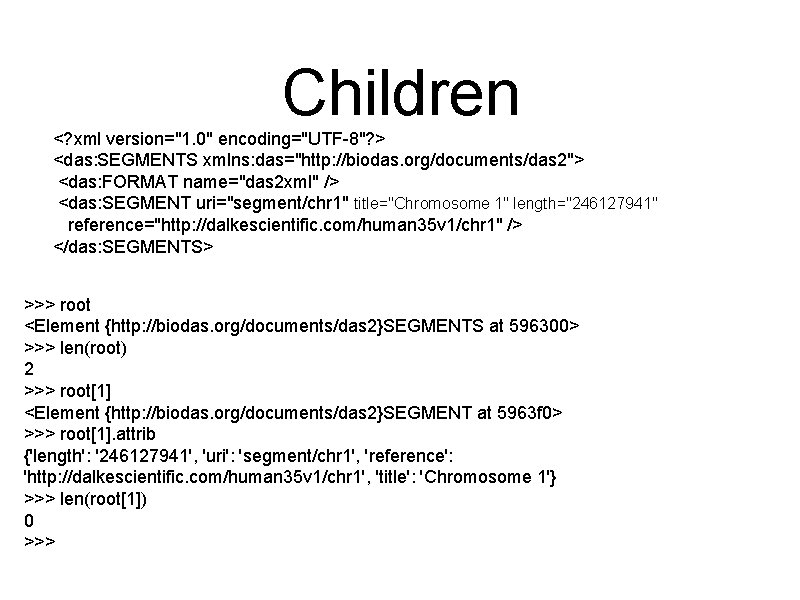
Children <? xml version="1. 0" encoding="UTF-8"? > <das: SEGMENTS xmlns: das="http: //biodas. org/documents/das 2"> <das: FORMAT name="das 2 xml" /> <das: SEGMENT uri="segment/chr 1" title="Chromosome 1" length="246127941" reference="http: //dalkescientific. com/human 35 v 1/chr 1" /> </das: SEGMENTS> >>> root <Element {http: //biodas. org/documents/das 2}SEGMENTS at 596300> >>> len(root) 2 >>> root[1] <Element {http: //biodas. org/documents/das 2}SEGMENT at 5963 f 0> >>> root[1]. attrib {'length': '246127941', 'uri': 'segment/chr 1', 'reference': 'http: //dalkescientific. com/human 35 v 1/chr 1', 'title': 'Chromosome 1'} >>> len(root[1]) 0 >>>
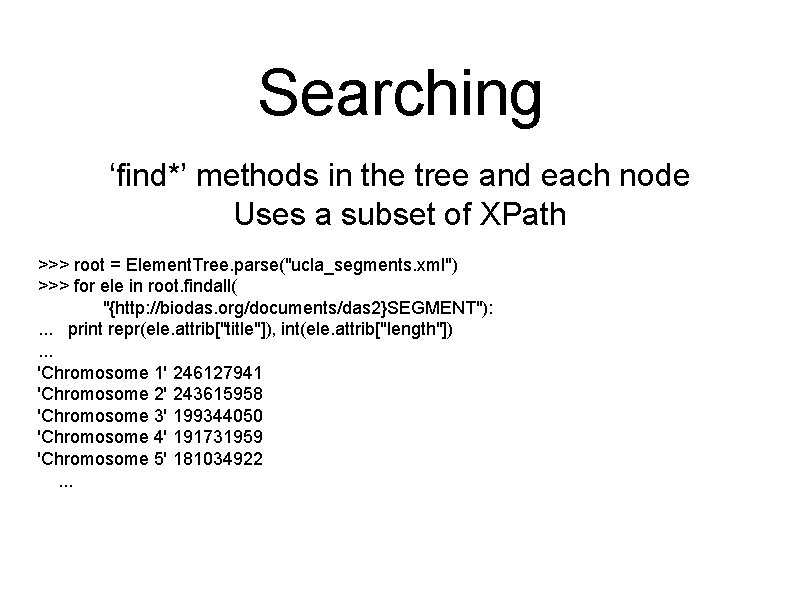
Searching ‘find*’ methods in the tree and each node Uses a subset of XPath >>> root = Element. Tree. parse("ucla_segments. xml") >>> for ele in root. findall( "{http: //biodas. org/documents/das 2}SEGMENT"): . . . print repr(ele. attrib["title"]), int(ele. attrib["length"]). . . 'Chromosome 1' 246127941 'Chromosome 2' 243615958 'Chromosome 3' 199344050 'Chromosome 4' 191731959 'Chromosome 5' 181034922. . .
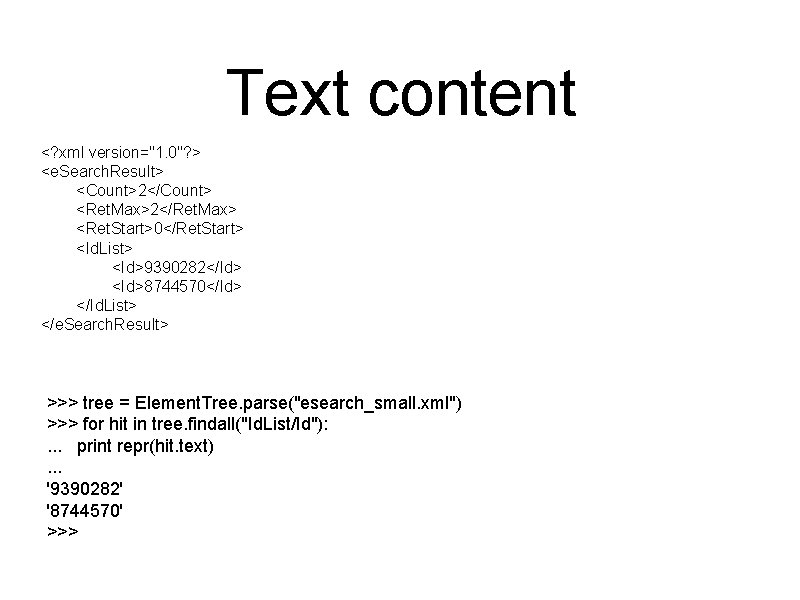
Text content <? xml version="1. 0"? > <e. Search. Result> <Count>2</Count> <Ret. Max>2</Ret. Max> <Ret. Start>0</Ret. Start> <Id. List> <Id>9390282</Id> <Id>8744570</Id> </Id. List> </e. Search. Result> >>> tree = Element. Tree. parse("esearch_small. xml") >>> for hit in tree. findall("Id. List/Id"): . . . print repr(hit. text). . . '9390282' '8744570' >>>
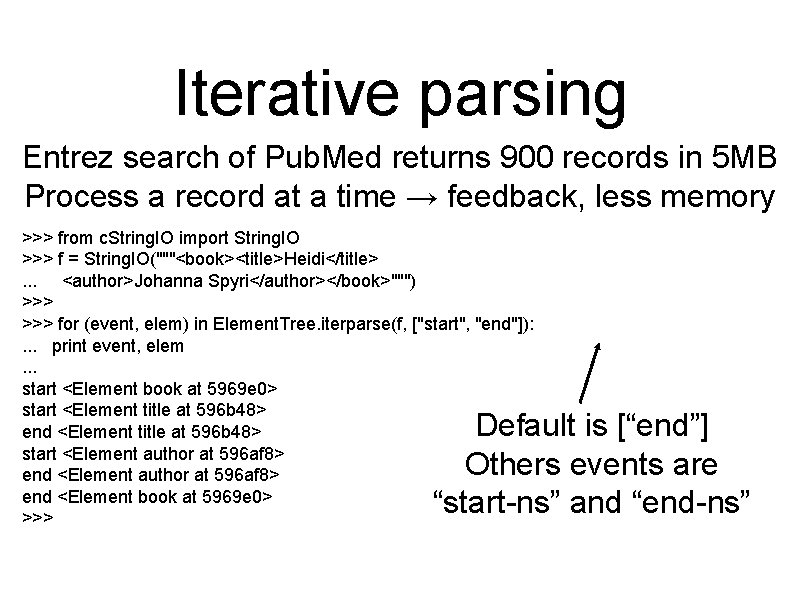
Iterative parsing Entrez search of Pub. Med returns 900 records in 5 MB Process a record at a time → feedback, less memory >>> from c. String. IO import String. IO >>> f = String. IO("""<book><title>Heidi</title>. . . <author>Johanna Spyri</author></book>""") >>> for (event, elem) in Element. Tree. iterparse(f, ["start", "end"]): . . . print event, elem. . . start <Element book at 5969 e 0> start <Element title at 596 b 48> end <Element title at 596 b 48> start <Element author at 596 af 8> end <Element book at 5969 e 0> >>> Default is [“end”] Others events are “start-ns” and “end-ns”
![def showauthorscount article print Authors of article count fields for author in def show_authors(count, article): print "Authors of article", count fields = [] for author in](https://slidetodoc.com/presentation_image_h2/ad5250c7c8edabd42a43b1bb3305e1d6/image-31.jpg)
def show_authors(count, article): print "Authors of article", count fields = [] for author in article. findall( "Medline. Citation/Article/Author. List/Author"): fields. append( (author. find("Initials"). text + " " + author. find("Last. Name"). text) ) print " ", ", ". join(fields). encode("utf 8") Modify while iterating filename = "/Users/dalke/ftps/sigpath/schema/ncbi-sample. xml" counter = itertools. count(1) for (event, ele) in Element. Tree. iterparse(filename): if event == "end" and ele. tag == "Pubmed. Article": show_authors(counter. next(), ele) ele. clear() <Author> <Last. Name>Bü ttger</Last. Name> <Fore. Name>B</Fore. Name> <Initials>B</Initials> </Author> ➥ Authors of article 6 CL Yee, R Yang, B Böttger, TE Finger, JC Kinnamon
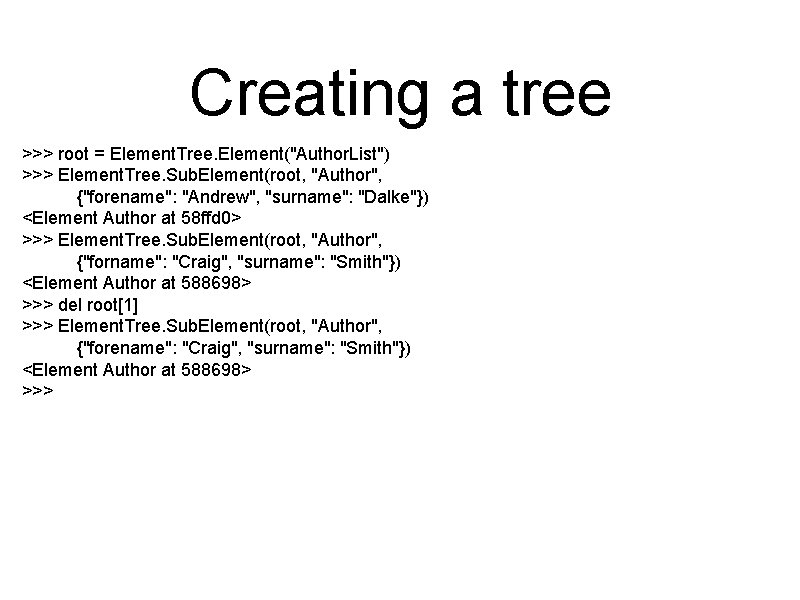
Creating a tree >>> root = Element. Tree. Element("Author. List") >>> Element. Tree. Sub. Element(root, "Author", {"forename": "Andrew", "surname": "Dalke"}) <Element Author at 58 ffd 0> >>> Element. Tree. Sub. Element(root, "Author", {"forname": "Craig", "surname": "Smith"}) <Element Author at 588698> >>> del root[1] >>> Element. Tree. Sub. Element(root, "Author", {"forename": "Craig", "surname": "Smith"}) <Element Author at 588698> >>>
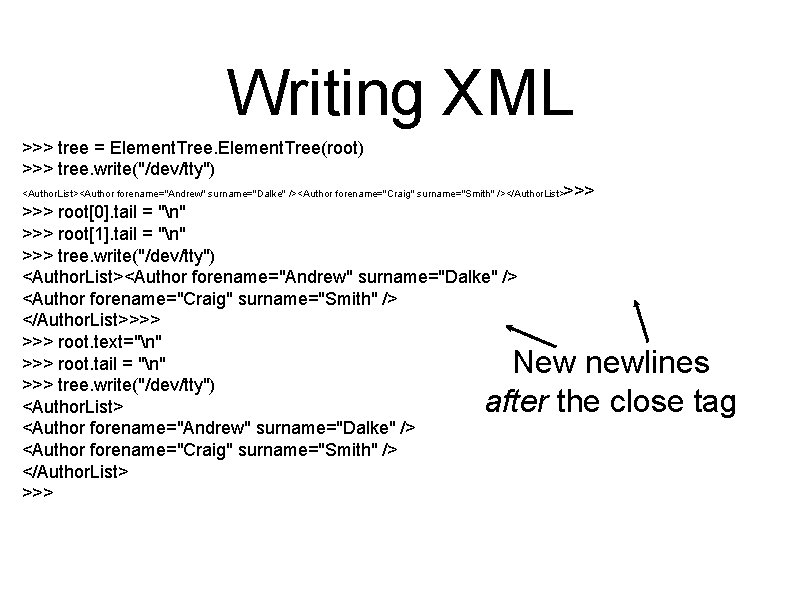
Writing XML >>> tree = Element. Tree(root) >>> tree. write("/dev/tty") >>> <Author. List><Author forename="Andrew" surname="Dalke" /><Author forename="Craig" surname="Smith" /></Author. List> >>> root[0]. tail = "n" >>> root[1]. tail = "n" >>> tree. write("/dev/tty") <Author. List><Author forename="Andrew" surname="Dalke" /> <Author forename="Craig" surname="Smith" /> </Author. List>>>> root. text="n" >>> root. tail = "n" >>> tree. write("/dev/tty") <Author. List> <Author forename="Andrew" surname="Dalke" /> <Author forename="Craig" surname="Smith" /> </Author. List> >>> New newlines after the close tag
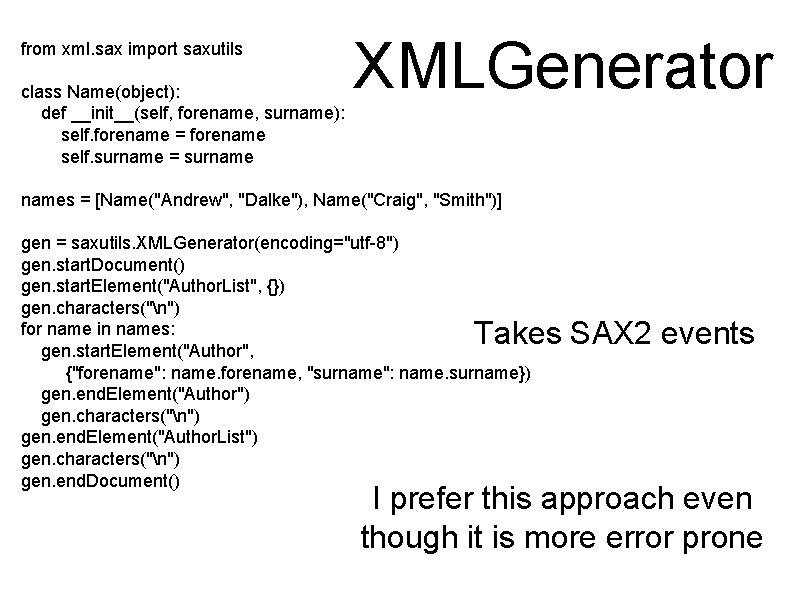
from xml. sax import saxutils class Name(object): def __init__(self, forename, surname): self. forename = forename self. surname = surname XMLGenerator names = [Name("Andrew", "Dalke"), Name("Craig", "Smith")] gen = saxutils. XMLGenerator(encoding="utf-8") gen. start. Document() gen. start. Element("Author. List", {}) gen. characters("n") for name in names: gen. start. Element("Author", {"forename": name. forename, "surname": name. surname}) gen. end. Element("Author") gen. characters("n") gen. end. Element("Author. List") gen. characters("n") gen. end. Document() Takes SAX 2 events I prefer this approach even though it is more error prone
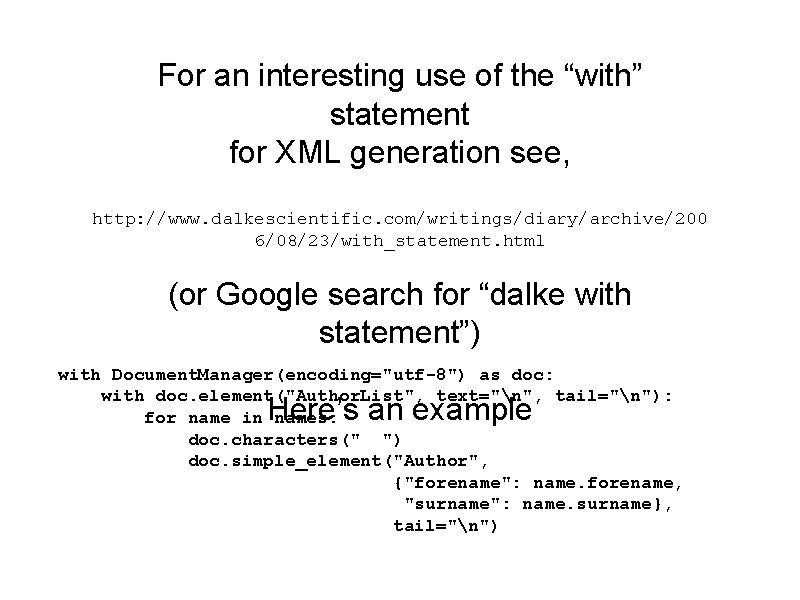
For an interesting use of the “with” statement for XML generation see, http: //www. dalkescientific. com/writings/diary/archive/200 6/08/23/with_statement. html (or Google search for “dalke with statement”) with Document. Manager(encoding="utf-8") as doc: with doc. element("Author. List", text="n", tail="n"): for name in names: doc. characters(" ") doc. simple_element("Author", {"forename": name. forename, "surname": name. surname}, tail="n") Here’s an example
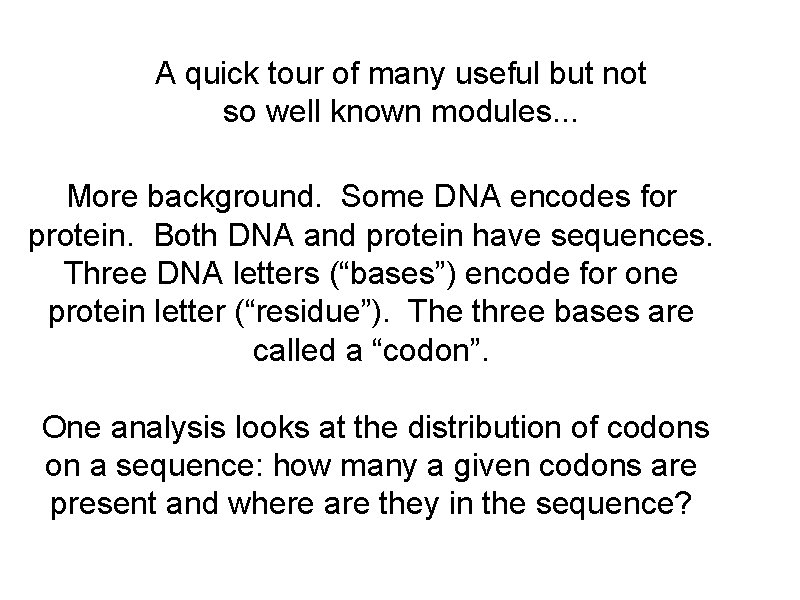
A quick tour of many useful but not so well known modules. . . More background. Some DNA encodes for protein. Both DNA and protein have sequences. Three DNA letters (“bases”) encode for one protein letter (“residue”). The three bases are called a “codon”. One analysis looks at the distribution of codons on a sequence: how many a given codons are present and where are they in the sequence?
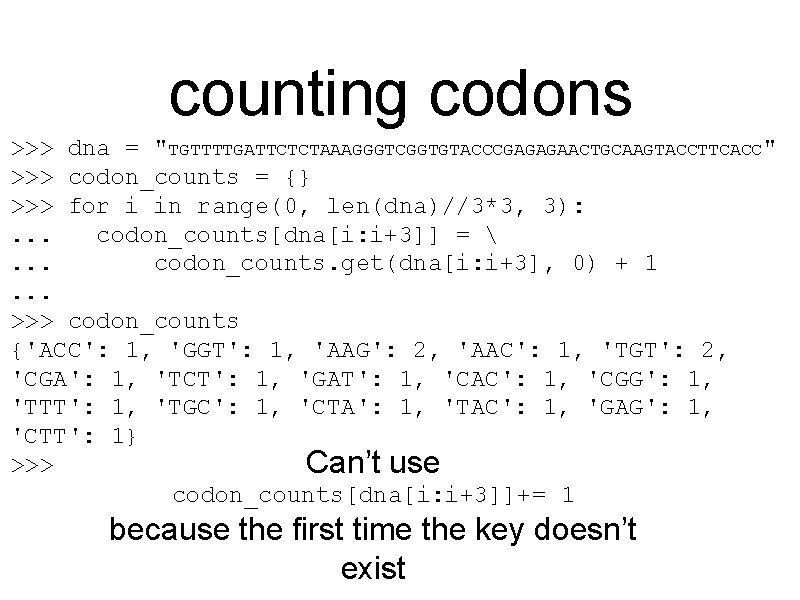
counting codons >>> dna = "TGTTTTGATTCTCTAAAGGGTCGGTGTACCCGAGAGAACTGCAAGTACCTTCACC" >>> codon_counts = {} >>> for i in range(0, len(dna)//3*3, 3): . . . codon_counts[dna[i: i+3]] = . . . codon_counts. get(dna[i: i+3], 0) + 1. . . >>> codon_counts {'ACC': 1, 'GGT': 1, 'AAG': 2, 'AAC': 1, 'TGT': 2, 'CGA': 1, 'TCT': 1, 'GAT': 1, 'CAC': 1, 'CGG': 1, 'TTT': 1, 'TGC': 1, 'CTA': 1, 'TAC': 1, 'GAG': 1, 'CTT': 1} >>> Can’t use codon_counts[dna[i: i+3]]+= 1 because the first time the key doesn’t exist
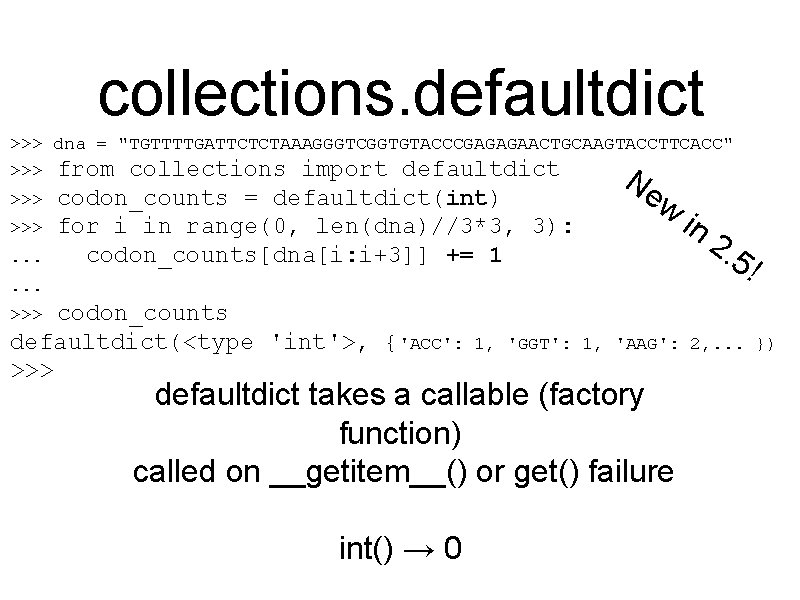
collections. defaultdict >>> dna = "TGTTTTGATTCTCTAAAGGGTCGGTGTACCCGAGAGAACTGCAAGTACCTTCACC" >>> from collections import defaultdict >>>. . . codon_counts = defaultdict(int) for i in range(0, len(dna)//3*3, 3): codon_counts[dna[i: i+3]] += 1 Ne w . . . codon_counts defaultdict(<type 'int'>, {'ACC': >>> in 2. 5! >>> 1, 'GGT': 1, 'AAG': 2, . . . }) defaultdict takes a callable (factory function) called on __getitem__() or get() failure int() → 0
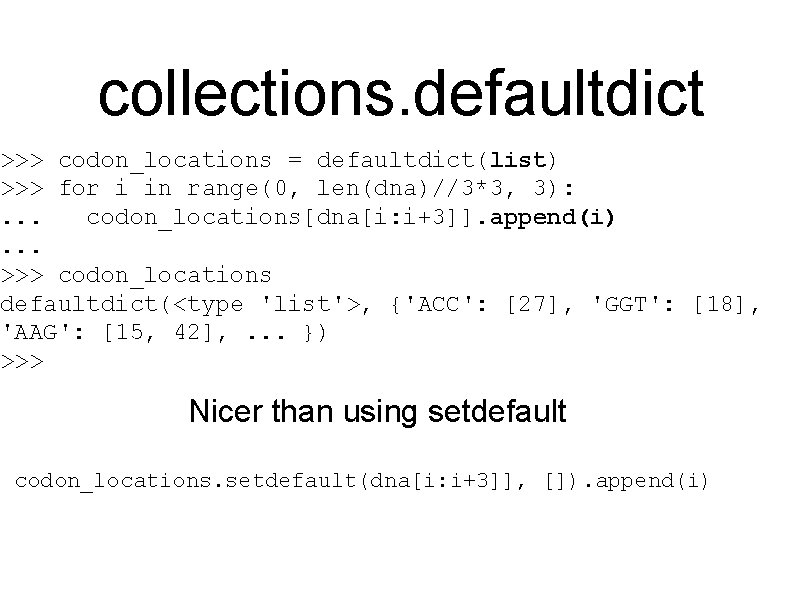
collections. defaultdict >>> codon_locations = defaultdict(list) >>> for i in range(0, len(dna)//3*3, 3): . . . codon_locations[dna[i: i+3]]. append(i). . . >>> codon_locations defaultdict(<type 'list'>, {'ACC': [27], 'GGT': [18], 'AAG': [15, 42], . . . }) >>> Nicer than using setdefault codon_locations. setdefault(dna[i: i+3]], []). append(i)
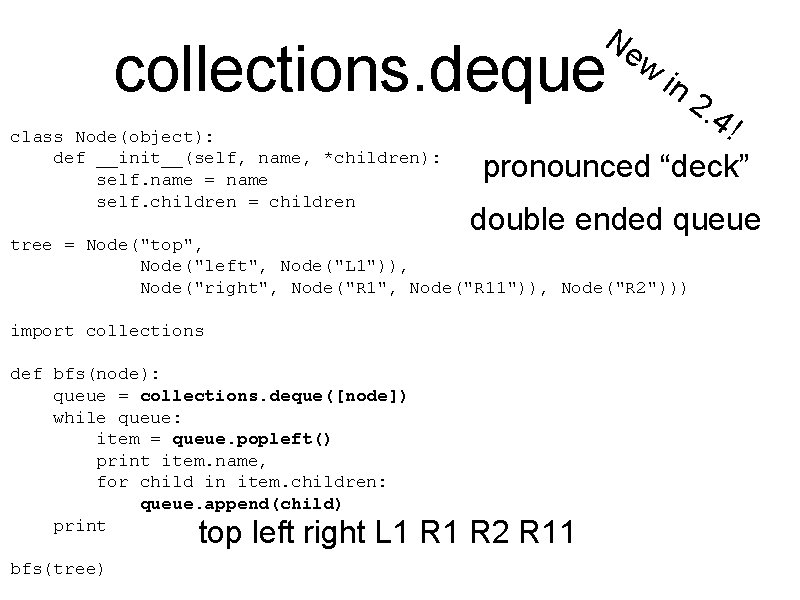
Ne w collections. deque class Node(object): def __init__(self, name, *children): self. name = name self. children = children in 2. pronounced “deck” double ended queue tree = Node("top", Node("left", Node("L 1")), Node("right", Node("R 11")), Node("R 2"))) import collections def bfs(node): queue = collections. deque([node]) while queue: item = queue. popleft() print item. name, for child in item. children: queue. append(child) print top left right L 1 R 2 R 11 bfs(tree) 4!
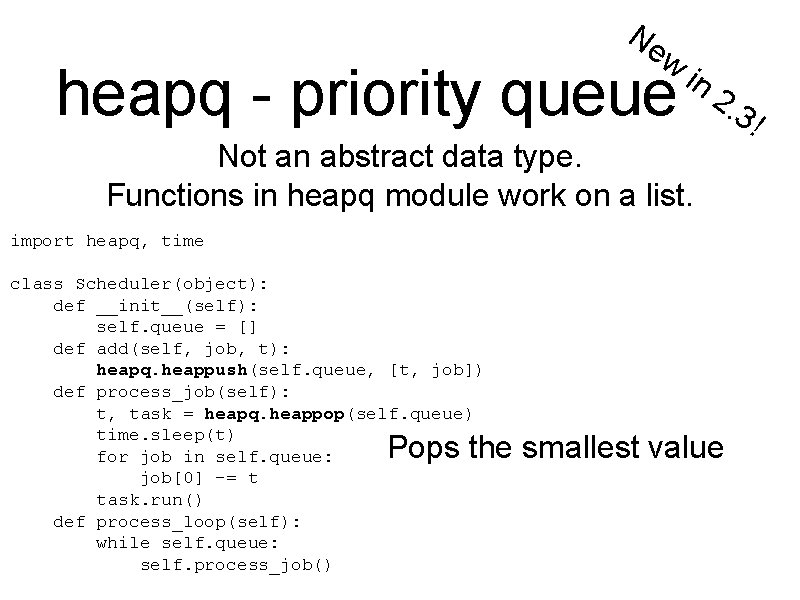
Ne w heapq - priority queue in 2. Not an abstract data type. Functions in heapq module work on a list. import heapq, time class Scheduler(object): def __init__(self): self. queue = [] def add(self, job, t): heapq. heappush(self. queue, [t, job]) def process_job(self): t, task = heapq. heappop(self. queue) time. sleep(t) for job in self. queue: job[0] -= t task. run() def process_loop(self): while self. queue: self. process_job() Pops the smallest value 3!
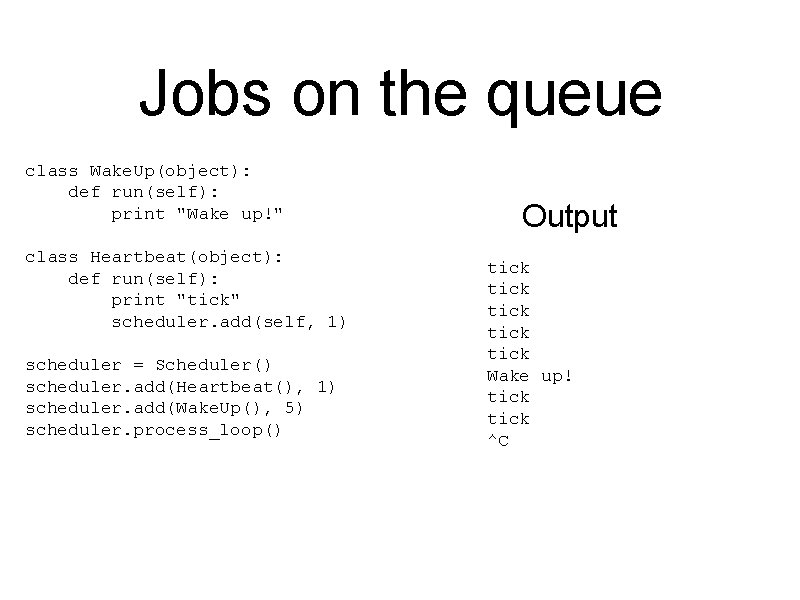
Jobs on the queue class Wake. Up(object): def run(self): print "Wake up!" class Heartbeat(object): def run(self): print "tick" scheduler. add(self, 1) scheduler = Scheduler() scheduler. add(Heartbeat(), 1) scheduler. add(Wake. Up(), 5) scheduler. process_loop() Output tick tick Wake up! tick ^C
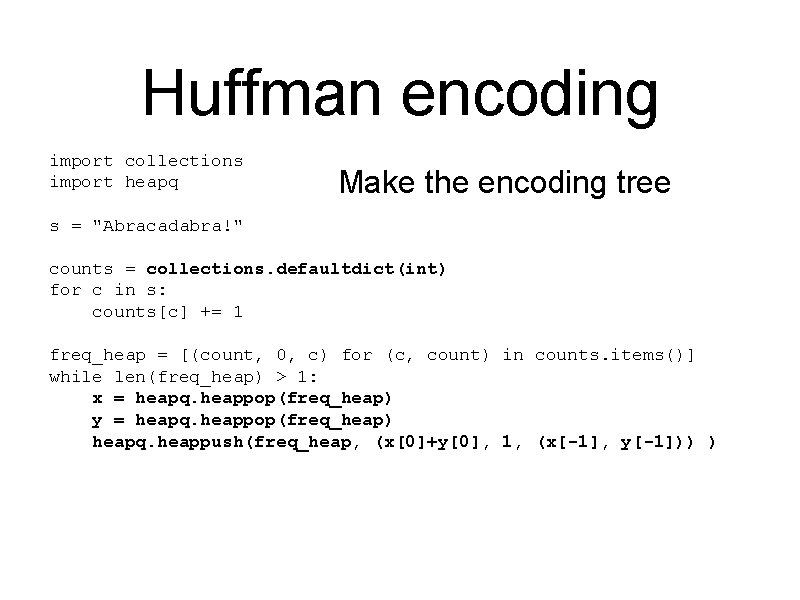
Huffman encoding import collections import heapq Make the encoding tree s = "Abracadabra!" counts = collections. defaultdict(int) for c in s: counts[c] += 1 freq_heap = [(count, 0, c) for (c, count) in counts. items()] while len(freq_heap) > 1: x = heapq. heappop(freq_heap) y = heapq. heappop(freq_heap) heapq. heappush(freq_heap, (x[0]+y[0], 1, (x[-1], y[-1])) )
![Huffman encoding bitpatterns def assignbitsbase node if isinstancenode tuple assignbitsbase0 node0 assignbitsbase1 Huffman encoding bit_patterns = {} def assign_bits(base, node): if isinstance(node, tuple): assign_bits(base+"0", node[0]) assign_bits(base+"1",](https://slidetodoc.com/presentation_image_h2/ad5250c7c8edabd42a43b1bb3305e1d6/image-44.jpg)
Huffman encoding bit_patterns = {} def assign_bits(base, node): if isinstance(node, tuple): assign_bits(base+"0", node[0]) assign_bits(base+"1", node[1]) else: bit_patterns[node] = base Generate the bit patterns assign_bits("", freq_heap[0][-1]) for (c, bits) in sorted(bit_patterns. items()): print "%r -> %r" % (c, bits) Abracadabra! '!' 'A' 'a' 'b' 'c' 'd' 'r' -> -> '1011' '1010' '11' '00' '010' '100' '011' So Ne rt w ed in 2. 4!
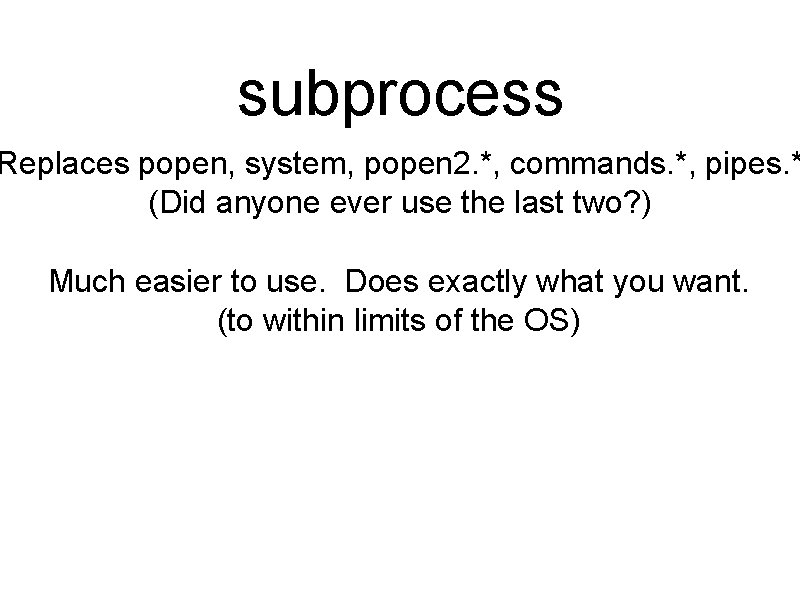
subprocess Replaces popen, system, popen 2. *, commands. *, pipes. * (Did anyone ever use the last two? ) Much easier to use. Does exactly what you want. (to within limits of the OS)
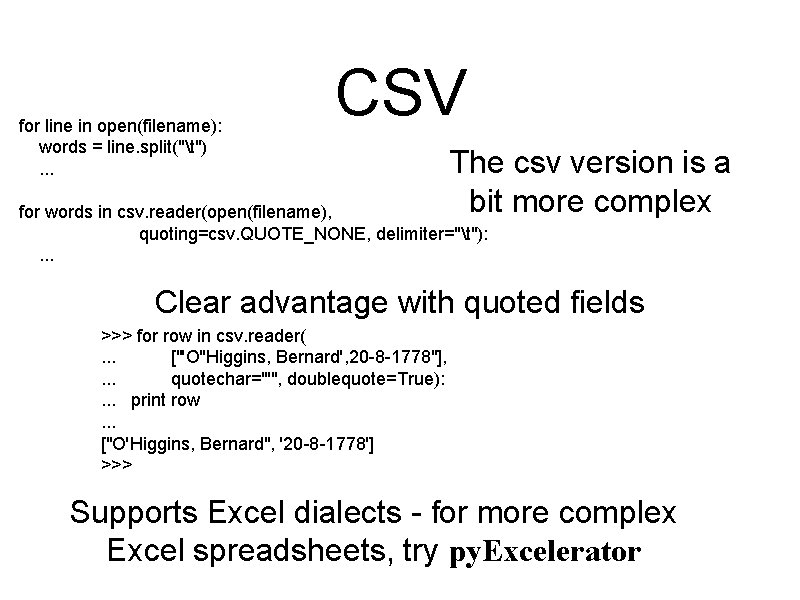
for line in open(filename): words = line. split("t"). . . CSV The csv version is a bit more complex for words in csv. reader(open(filename), quoting=csv. QUOTE_NONE, delimiter="t"): . . . Clear advantage with quoted fields >>> for row in csv. reader(. . . ["'O''Higgins, Bernard', 20 -8 -1778"], . . . quotechar="'", doublequote=True): . . . print row. . . ["O'Higgins, Bernard", '20 -8 -1778'] >>> Supports Excel dialects - for more complex Excel spreadsheets, try py. Excelerator
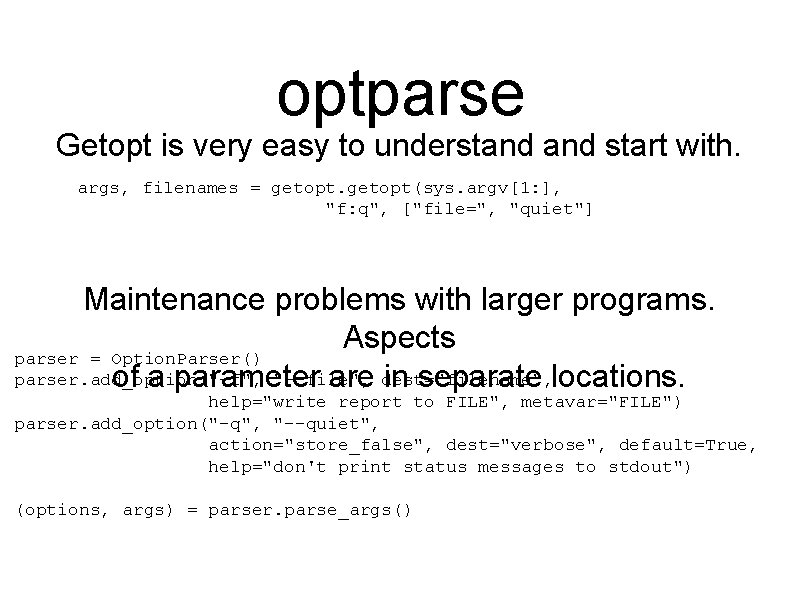
optparse Getopt is very easy to understand start with. args, filenames = getopt(sys. argv[1: ], "f: q", ["file=", "quiet"] Maintenance problems with larger programs. Aspects parser = Option. Parser() parser. add_option("-f", "--file", of a parameter are dest="filename", in separate locations. help="write report to FILE", metavar="FILE") parser. add_option("-q", "--quiet", action="store_false", dest="verbose", default=True, help="don't print status messages to stdout") (options, args) = parser. parse_args()
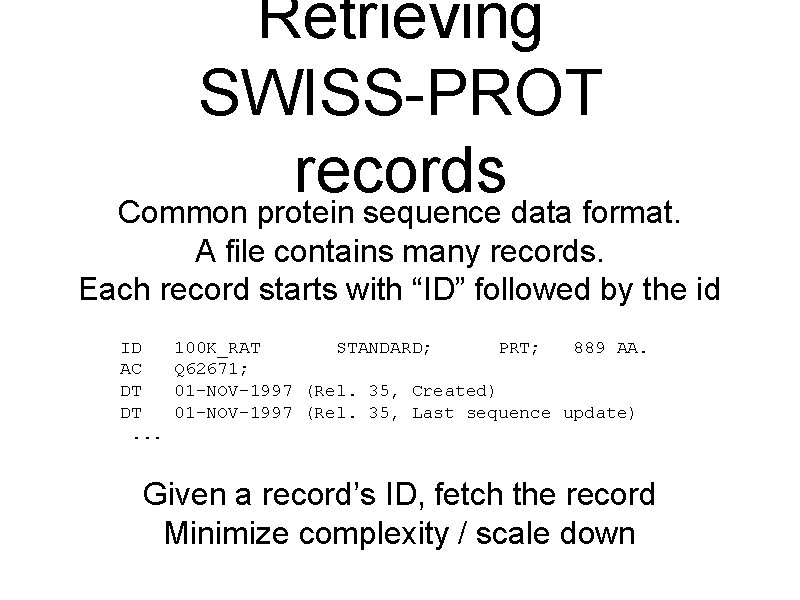
Retrieving SWISS-PROT records Common protein sequence data format. A file contains many records. Each record starts with “ID” followed by the id ID AC DT DT. . . 100 K_RAT STANDARD; PRT; 889 AA. Q 62671; 01 -NOV-1997 (Rel. 35, Created) 01 -NOV-1997 (Rel. 35, Last sequence update) Given a record’s ID, fetch the record Minimize complexity / scale down
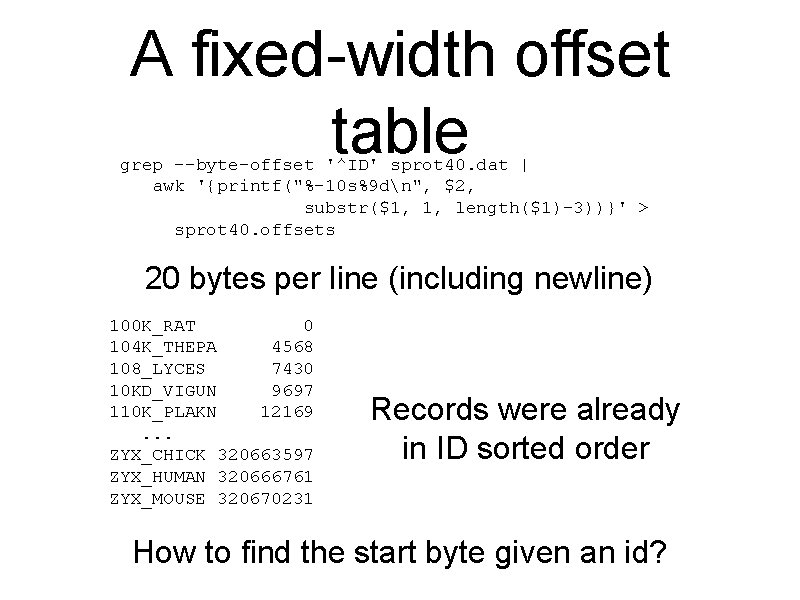
A fixed-width offset table grep --byte-offset '^ID' sprot 40. dat | awk '{printf("%-10 s%9 dn", $2, substr($1, 1, length($1)-3))}' > sprot 40. offsets 20 bytes per line (including newline) 100 K_RAT 0 104 K_THEPA 4568 108_LYCES 7430 10 KD_VIGUN 9697 110 K_PLAKN 12169. . . ZYX_CHICK 320663597 ZYX_HUMAN 320666761 ZYX_MOUSE 320670231 Records were already in ID sorted order How to find the start byte given an id?
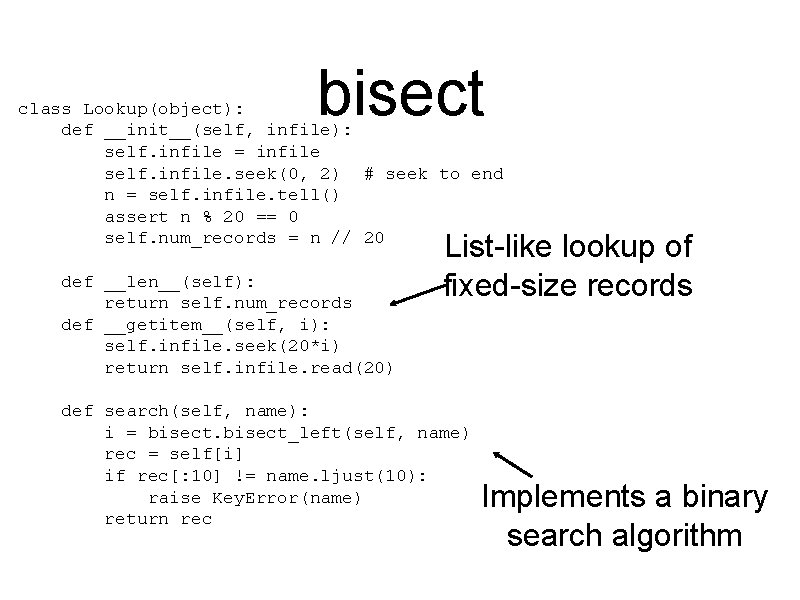
bisect class Lookup(object): def __init__(self, infile): self. infile = infile self. infile. seek(0, 2) # seek to end n = self. infile. tell() assert n % 20 == 0 self. num_records = n // 20 def __len__(self): return self. num_records def __getitem__(self, i): self. infile. seek(20*i) return self. infile. read(20) List-like lookup of fixed-size records def search(self, name): i = bisect_left(self, name) rec = self[i] if rec[: 10] != name. ljust(10): raise Key. Error(name) return rec Implements a binary search algorithm