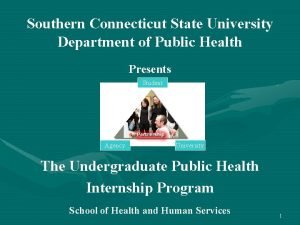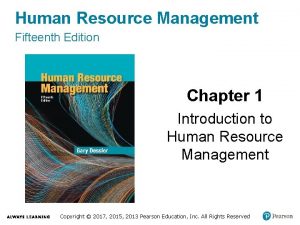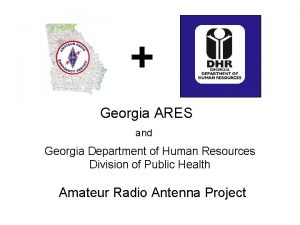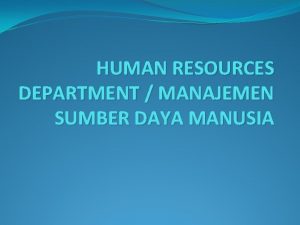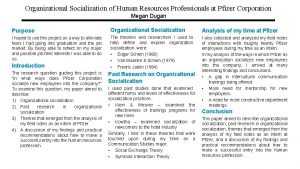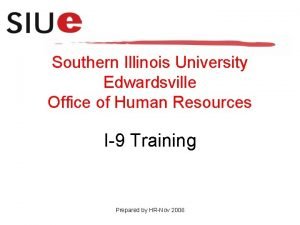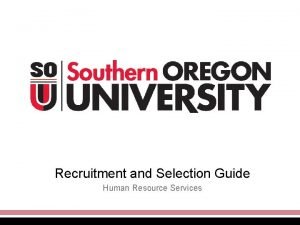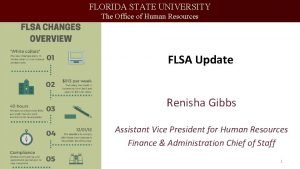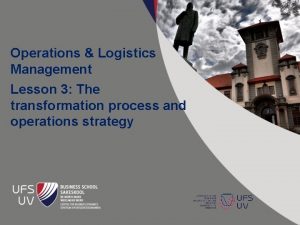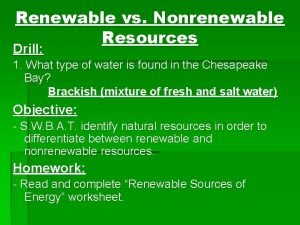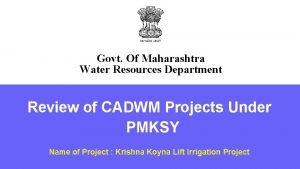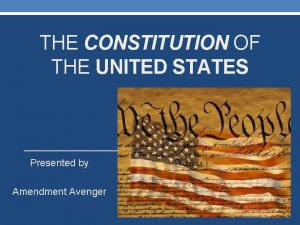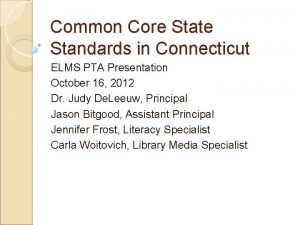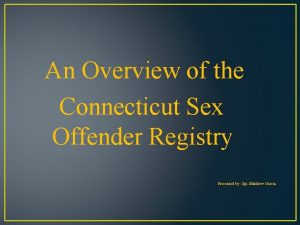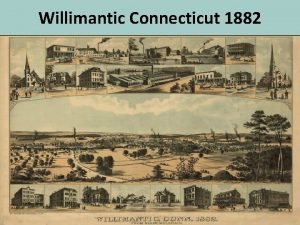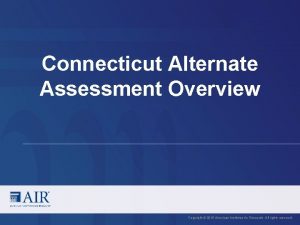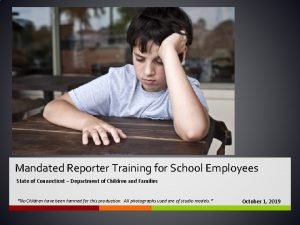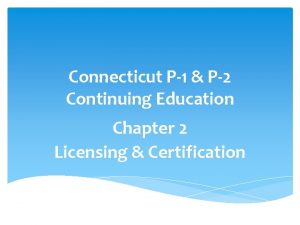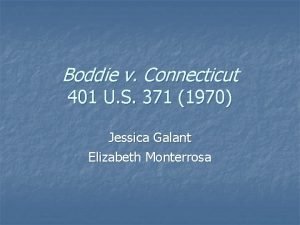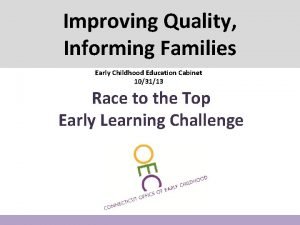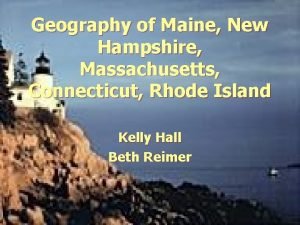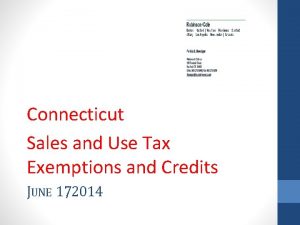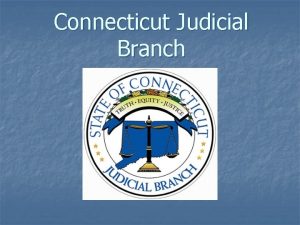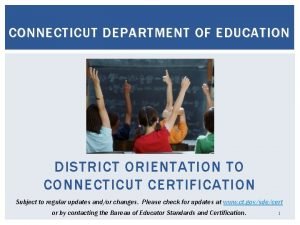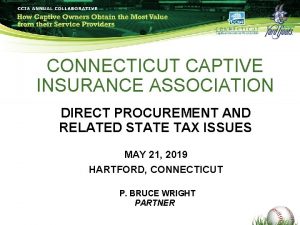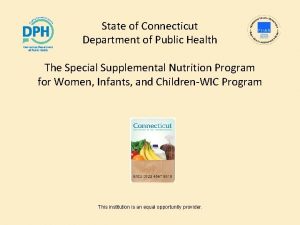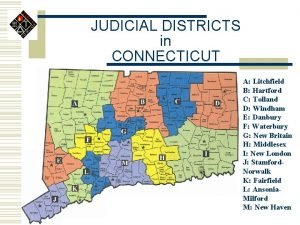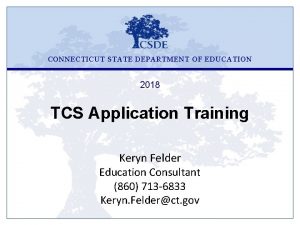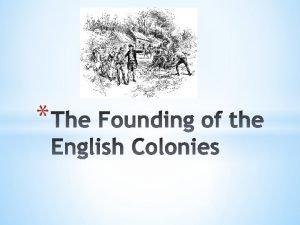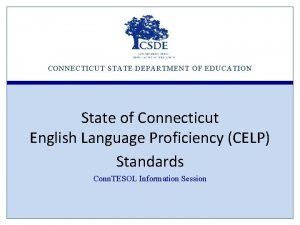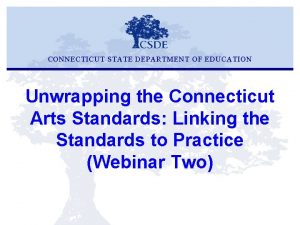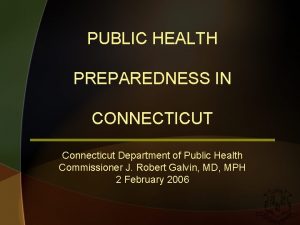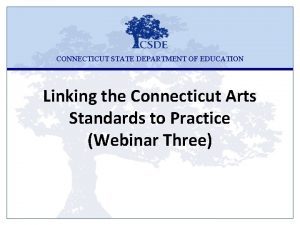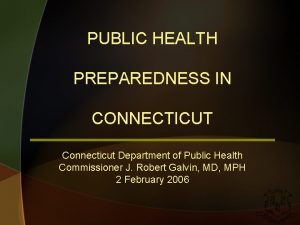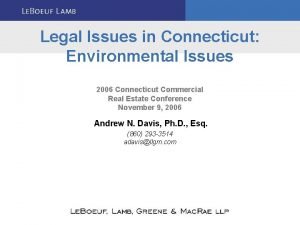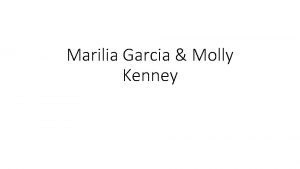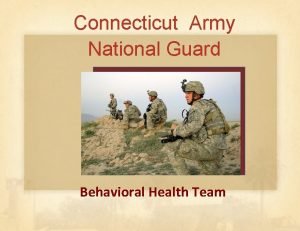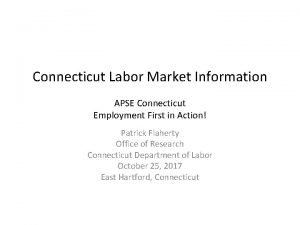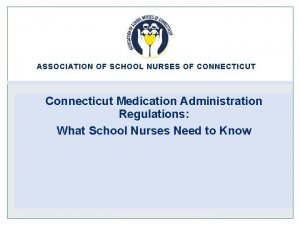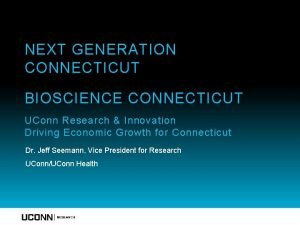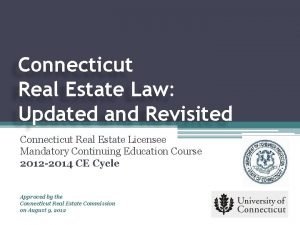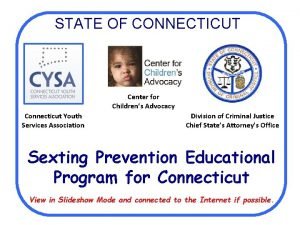University of Connecticut Department of Human Resources Human
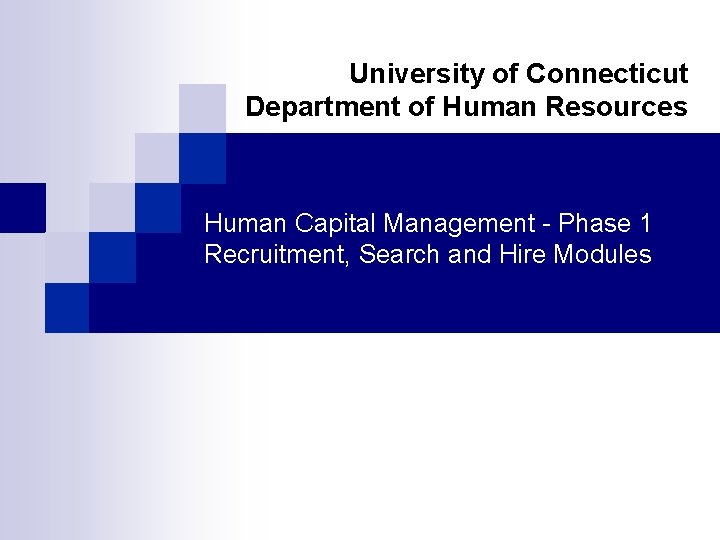


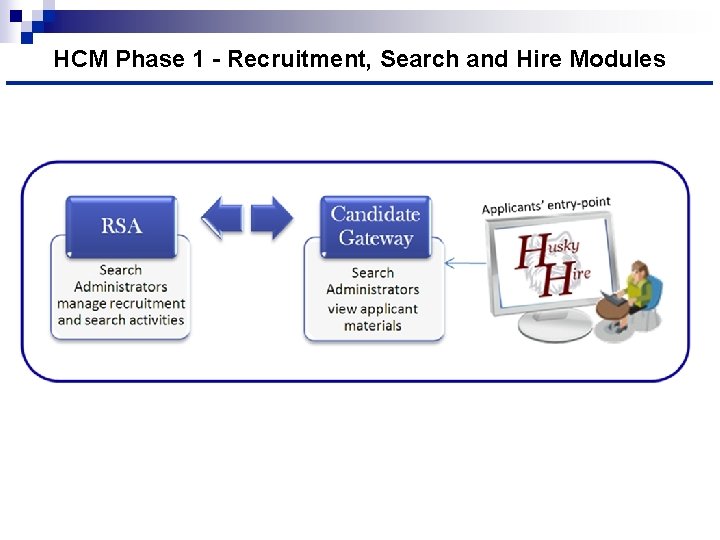
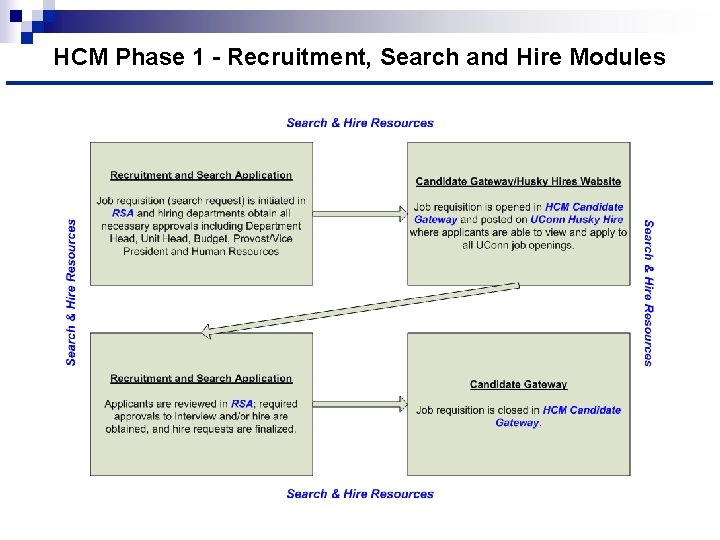

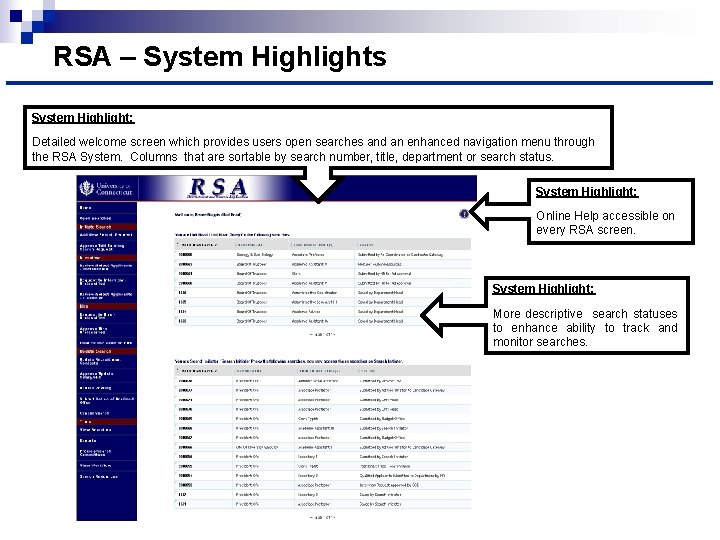

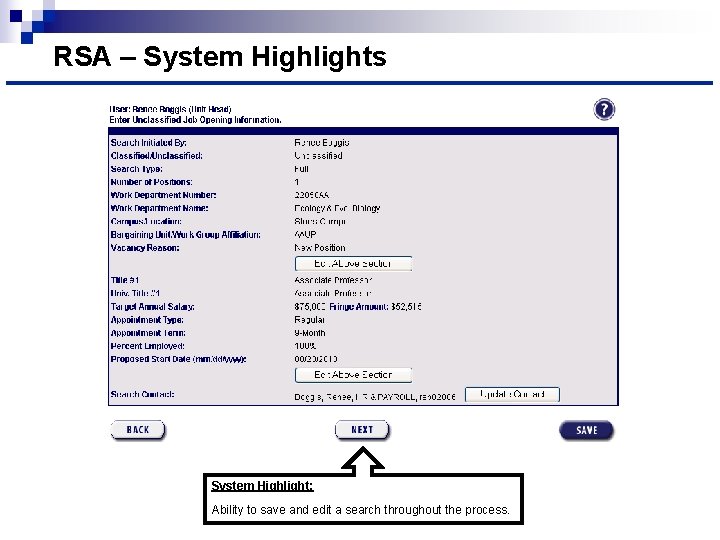
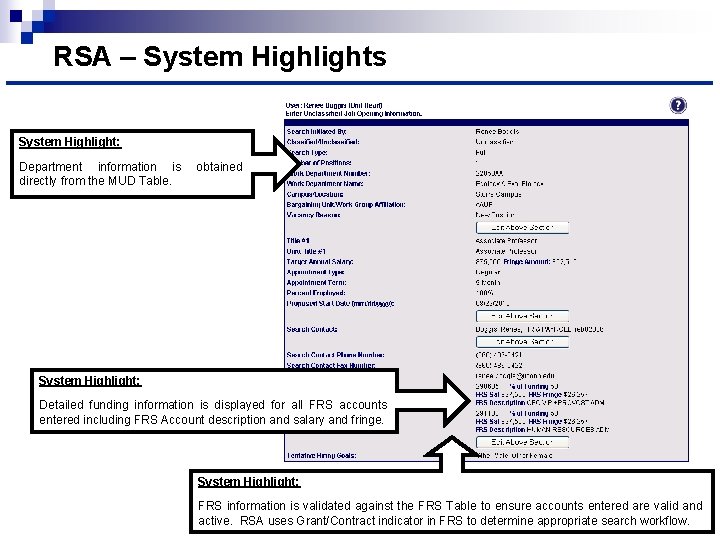

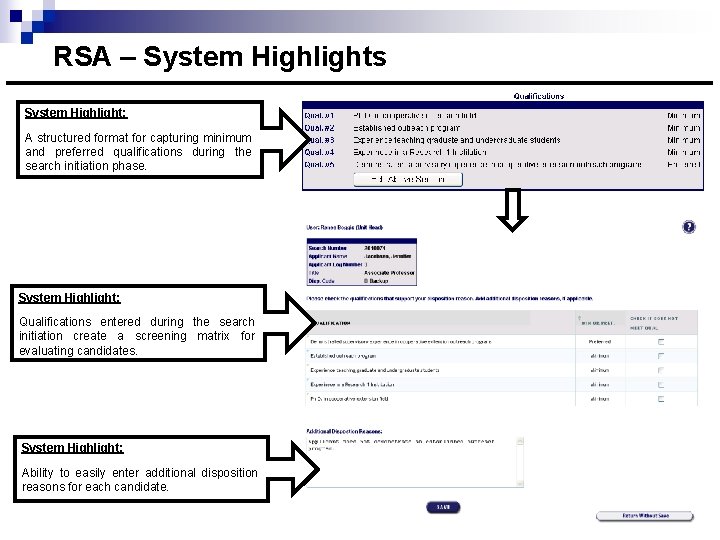
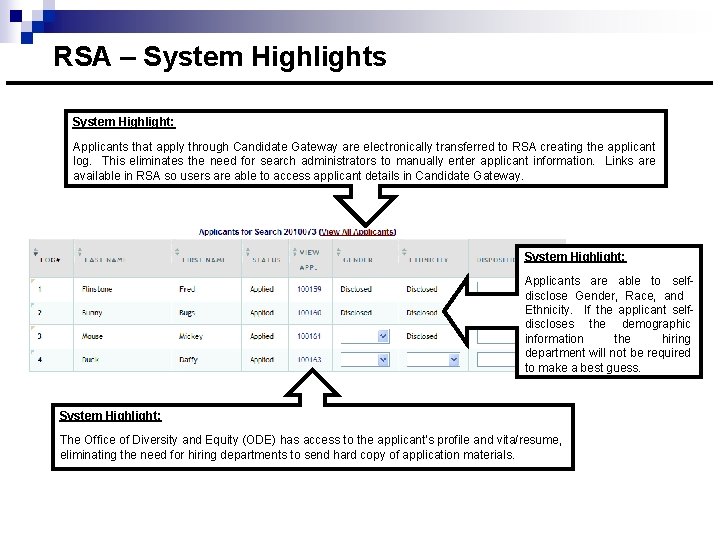
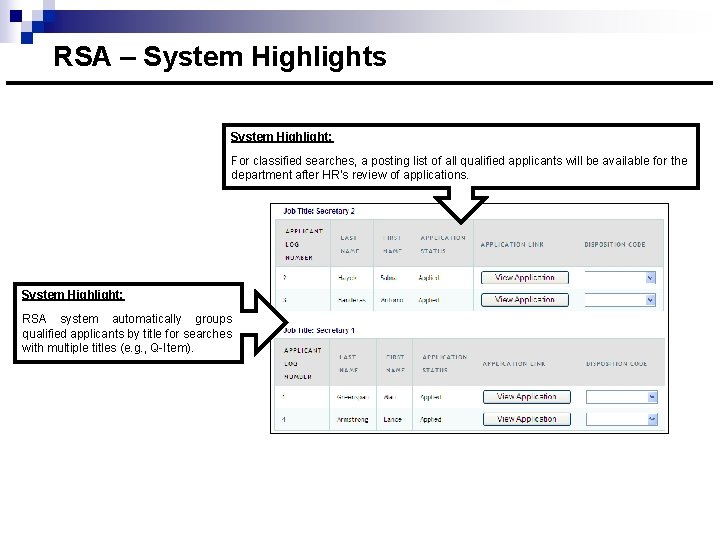
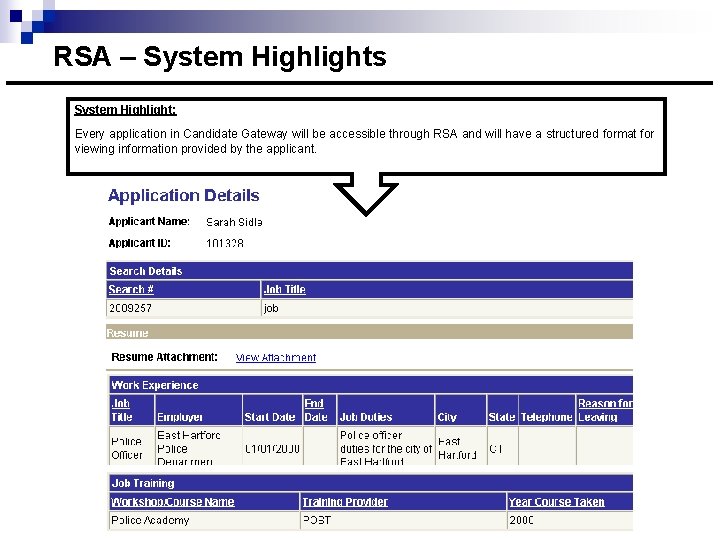


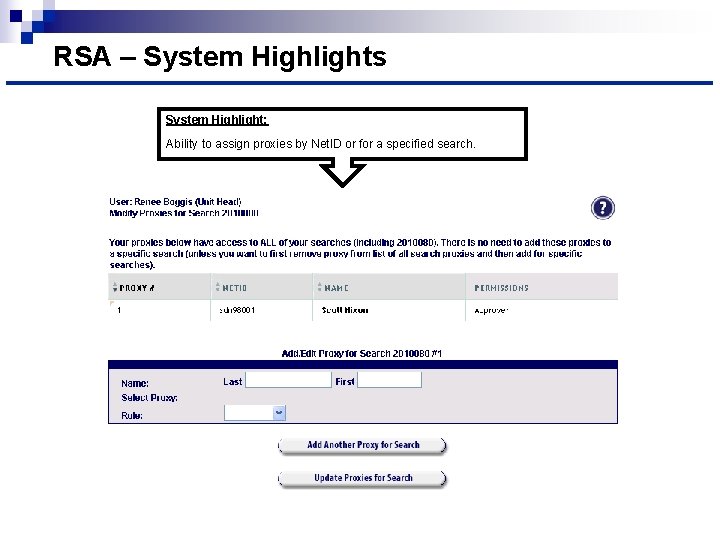
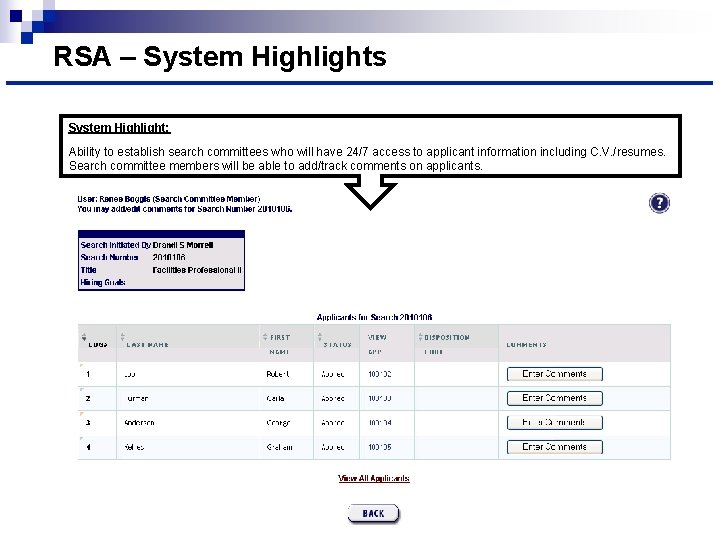

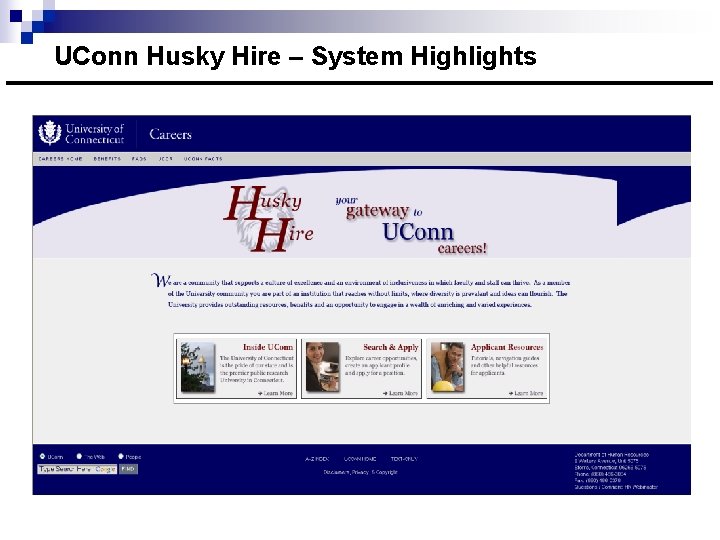
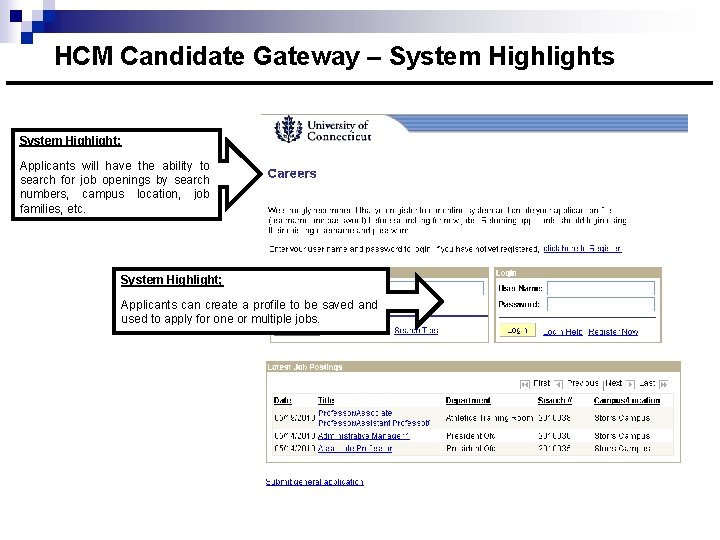
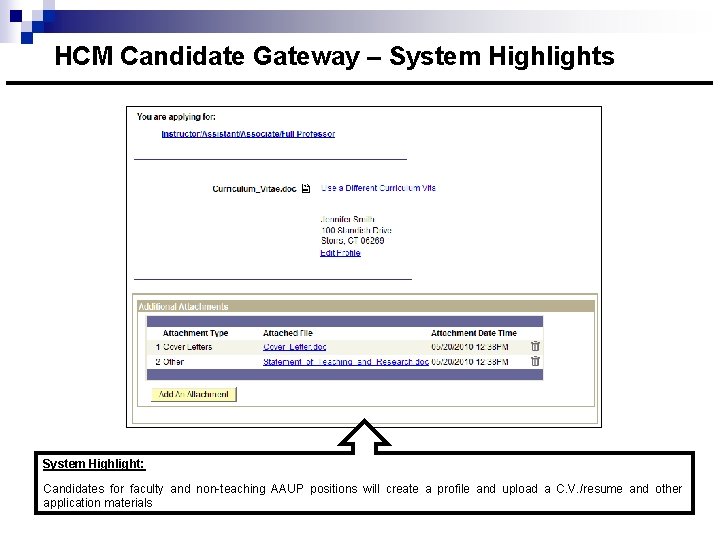

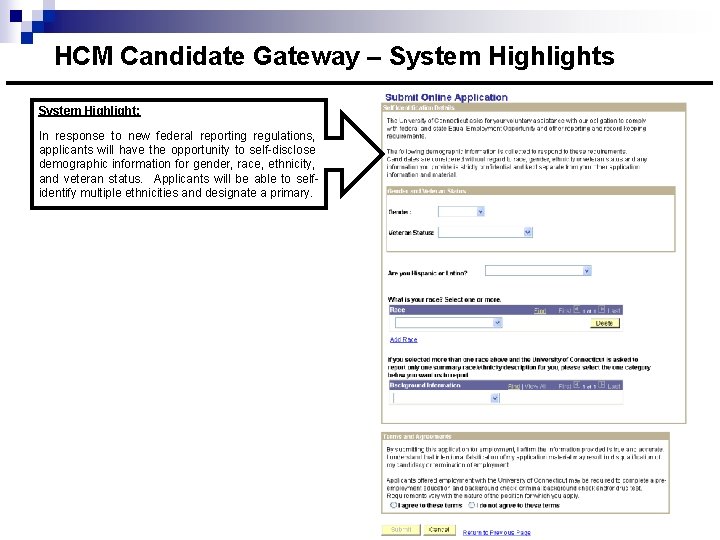


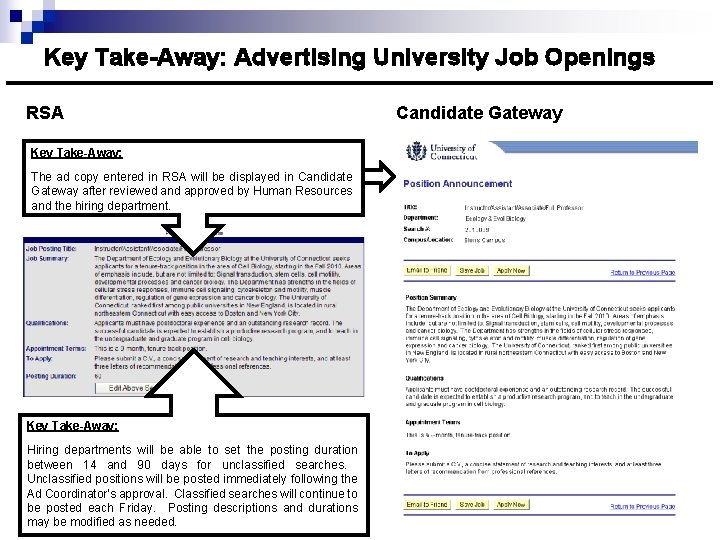
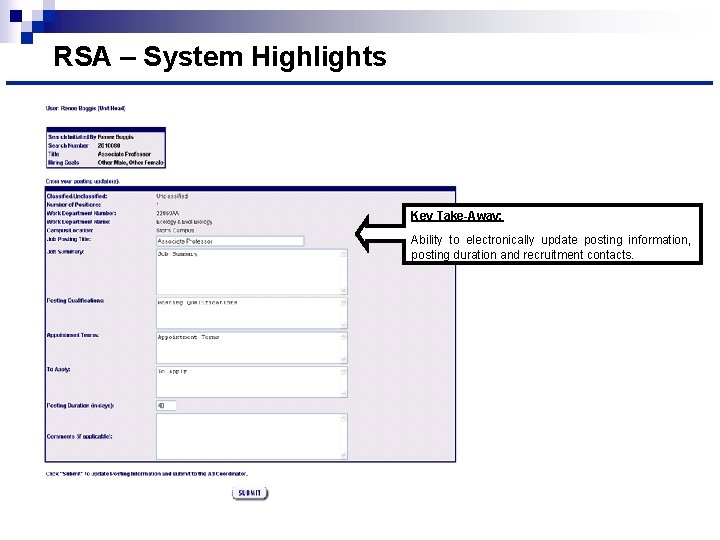
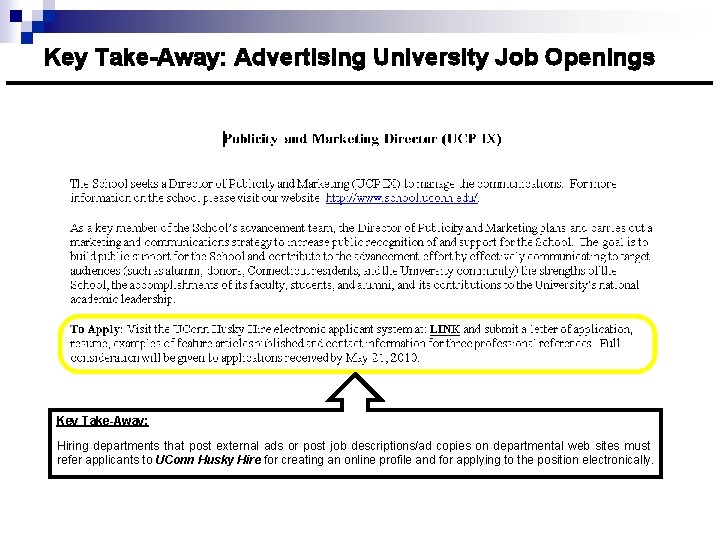
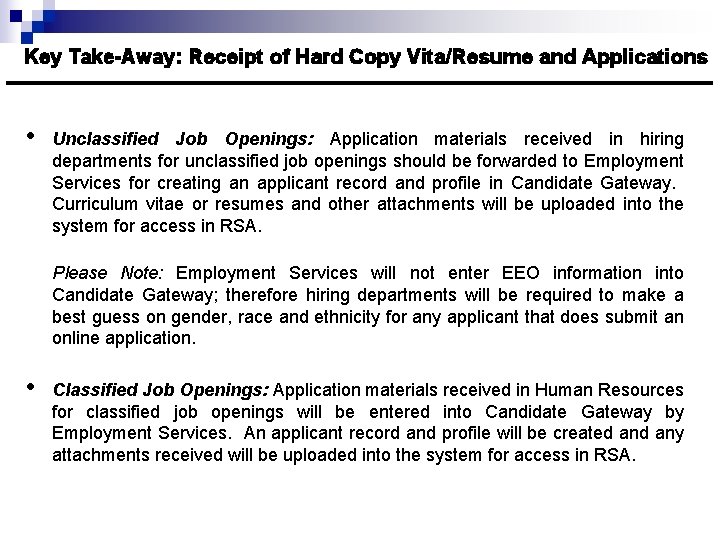

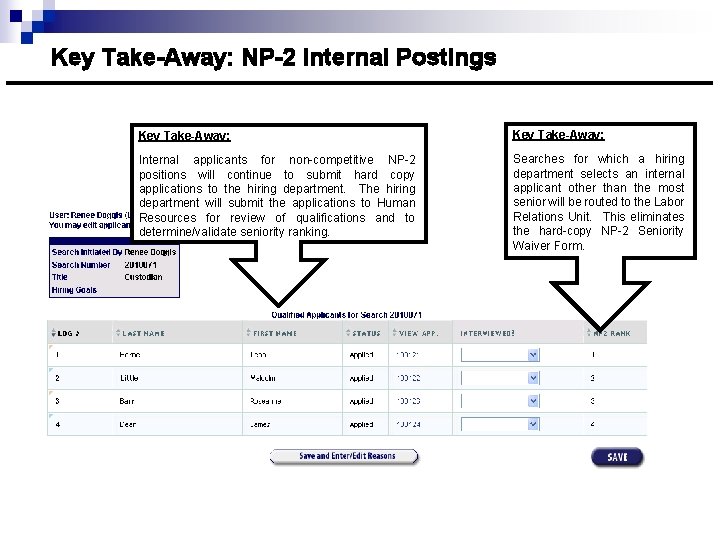
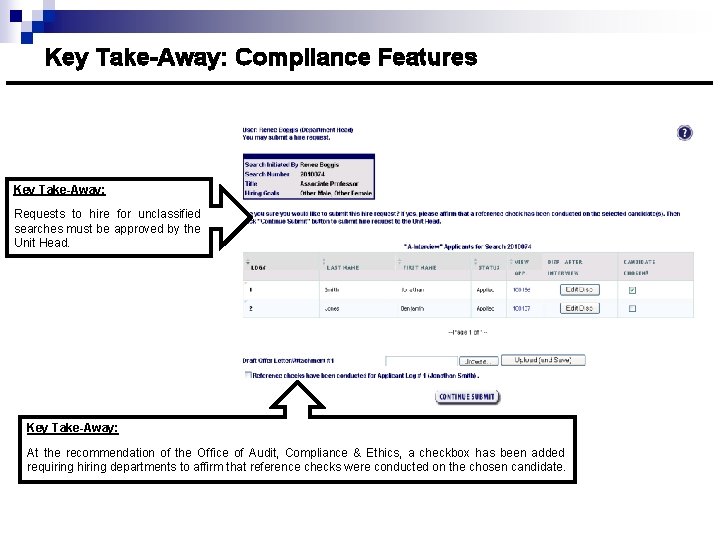
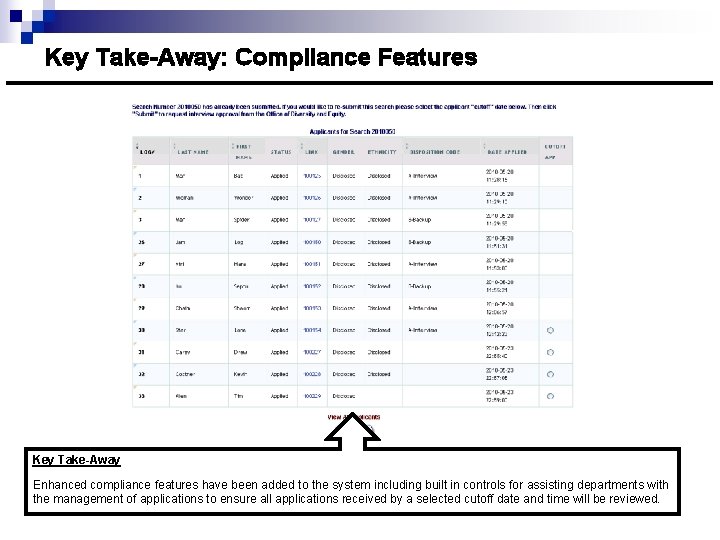

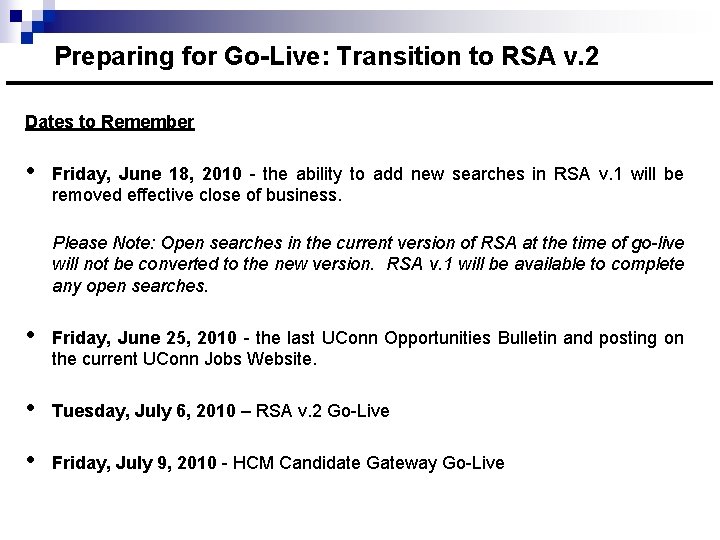
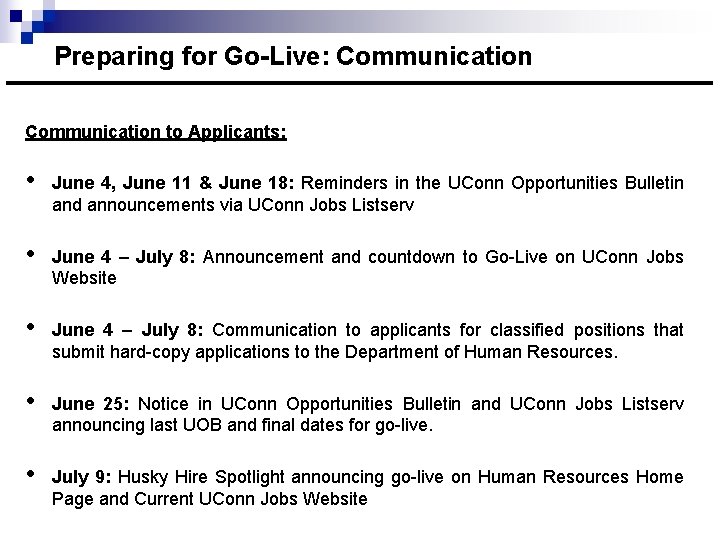
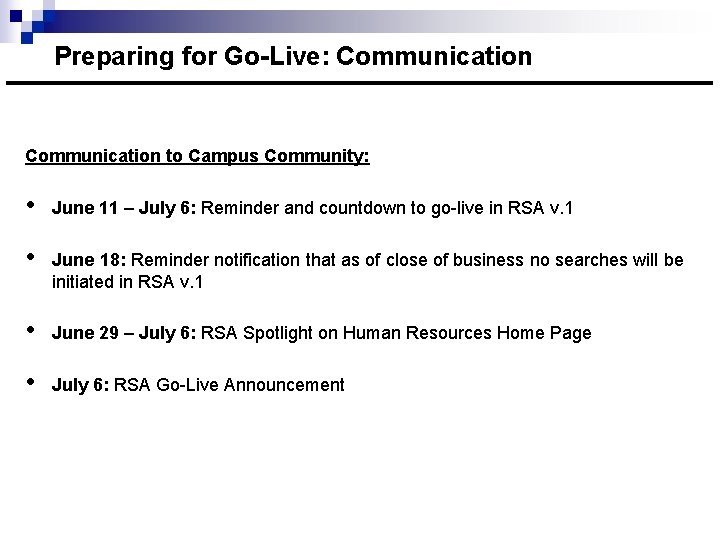


- Slides: 41
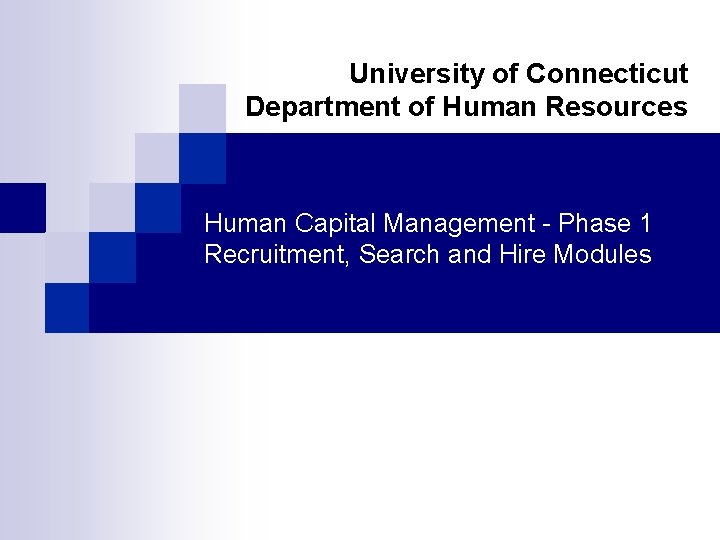
University of Connecticut Department of Human Resources Human Capital Management - Phase 1 Recruitment, Search and Hire Modules

Agenda 1. Welcome 2. Important Business Process Changes 3. HCM Phase 1 Overview and Highlights • Recruitment and Search Application (RSA) v. 2: The Hiring Department Experience • UConn Husky Hire/HCM Candidate Gateway: The Applicant Experience 4. Key Process Take-Away’s 5. Preparing for Go-Live 6. Q&A

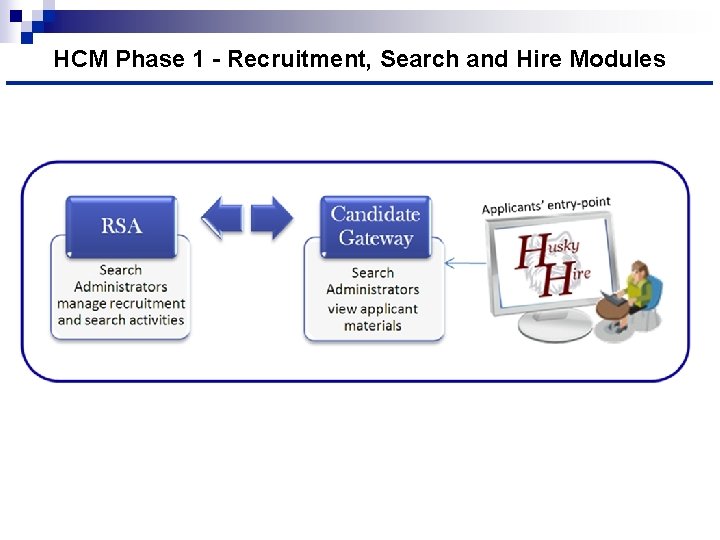
HCM Phase 1 - Recruitment, Search and Hire Modules
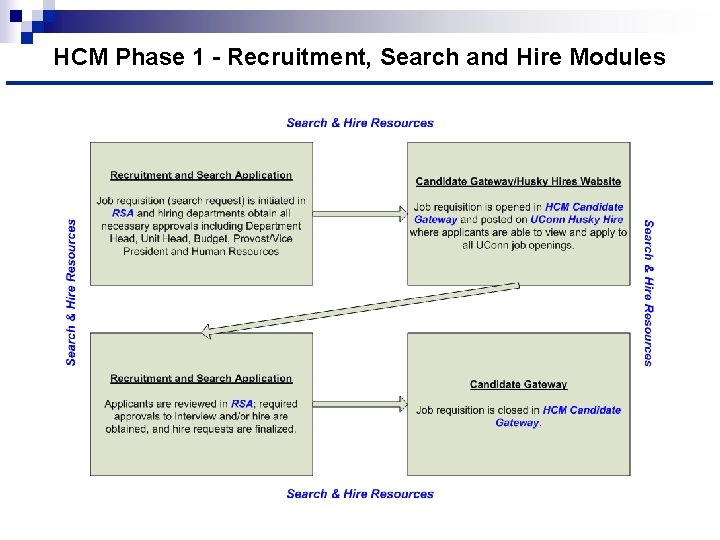
HCM Phase 1 - Recruitment, Search and Hire Modules

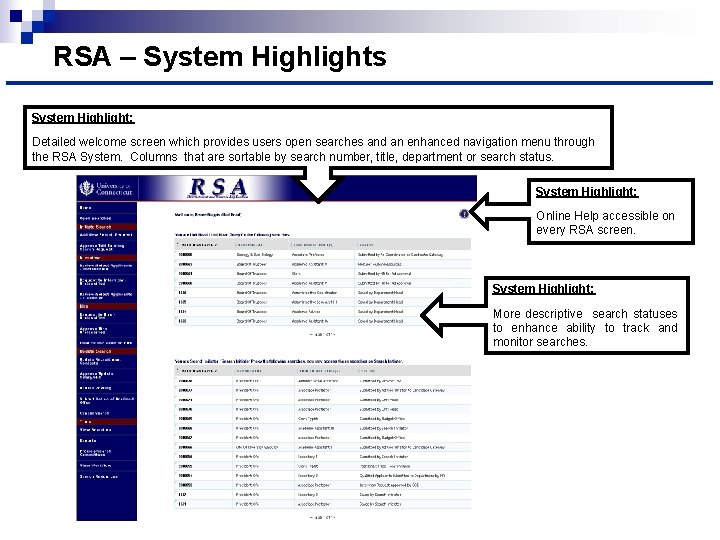
RSA – System Highlights System Highlight: Detailed welcome screen which provides users open searches and an enhanced navigation menu through the RSA System. Columns that are sortable by search number, title, department or search status. System Highlight: Online Help accessible on every RSA screen. System Highlight: More descriptive search statuses to enhance ability to track and monitor searches.

RSA – System Highlights System Highlight: A search can be initiated for multiple positions.
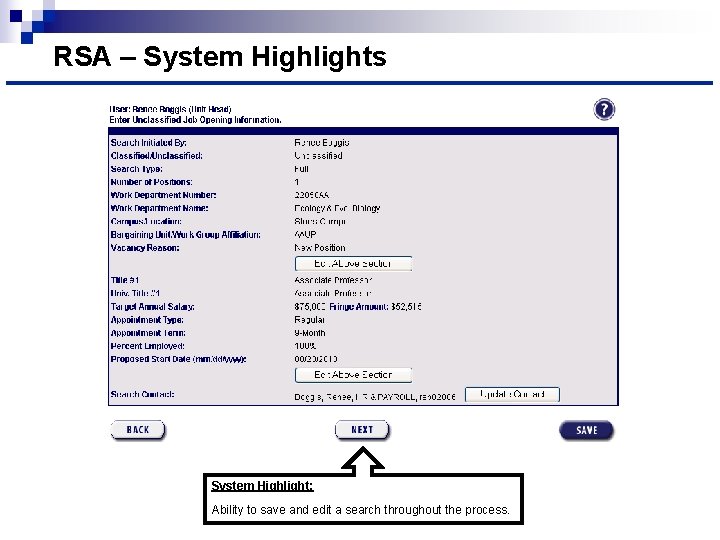
RSA – System Highlights System Highlight: Ability to save and edit a search throughout the process.
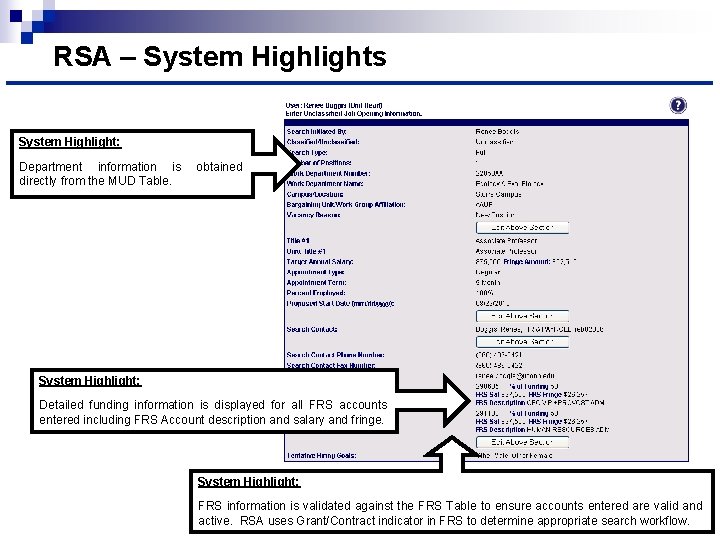
RSA – System Highlights System Highlight: Department information is directly from the MUD Table. obtained System Highlight: Detailed funding information is displayed for all FRS accounts entered including FRS Account description and salary and fringe. System Highlight: FRS information is validated against the FRS Table to ensure accounts entered are valid and active. RSA uses Grant/Contract indicator in FRS to determine appropriate search workflow.

RSA – System Highlights System Highlight: Departments are able to designate those recruitment contacts that they wish to have the HR advertising coordinator place through the ad agency. System Highlight: The recruitment sources for which departments wish to have HR place ads will require additional information but will ultimately eliminate the Professional Paid Advertising Supplement.
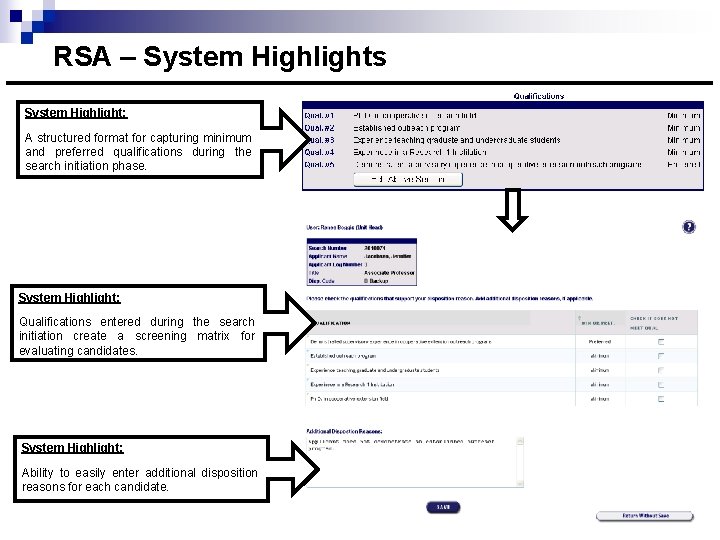
RSA – System Highlights System Highlight: A structured format for capturing minimum and preferred qualifications during the search initiation phase. System Highlight: Qualifications entered during the search initiation create a screening matrix for evaluating candidates. System Highlight: Ability to easily enter additional disposition reasons for each candidate.
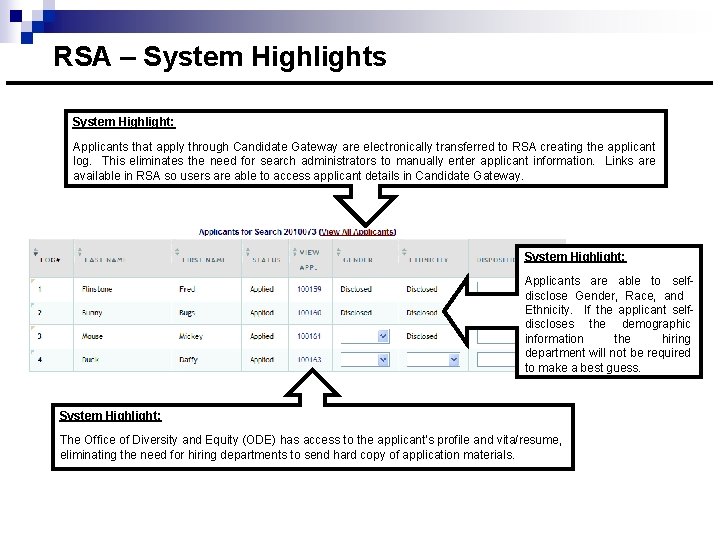
RSA – System Highlights System Highlight: Applicants that apply through Candidate Gateway are electronically transferred to RSA creating the applicant log. This eliminates the need for search administrators to manually enter applicant information. Links are available in RSA so users are able to access applicant details in Candidate Gateway. System Highlight: Applicants are able to selfdisclose Gender, Race, and Ethnicity. If the applicant selfdiscloses the demographic information the hiring department will not be required to make a best guess. System Highlight: The Office of Diversity and Equity (ODE) has access to the applicant’s profile and vita/resume, eliminating the need for hiring departments to send hard copy of application materials.
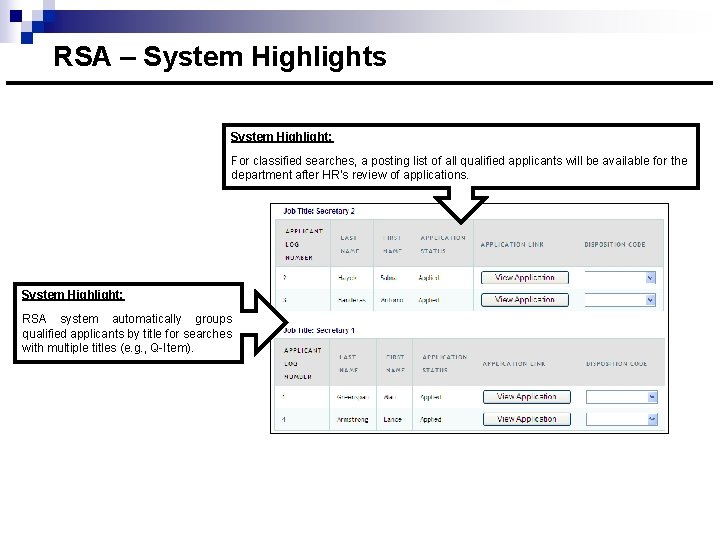
RSA – System Highlights System Highlight: For classified searches, a posting list of all qualified applicants will be available for the department after HR’s review of applications. System Highlight; RSA system automatically groups qualified applicants by title for searches with multiple titles (e. g. , Q-Item).
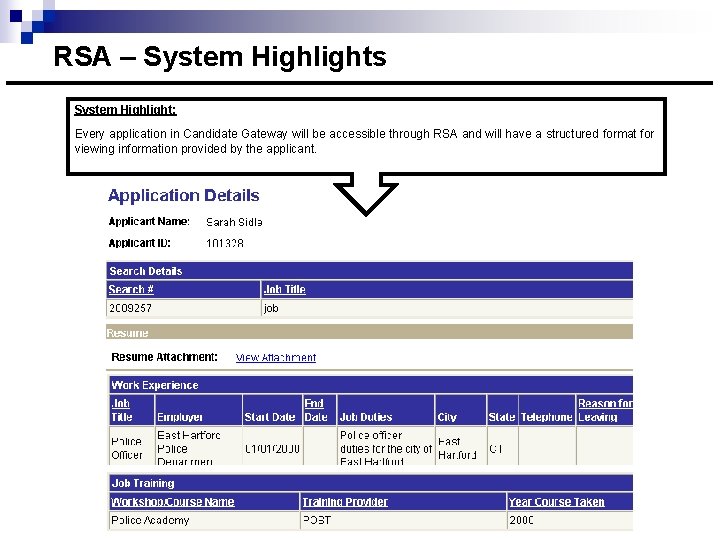
RSA – System Highlights System Highlight: Every application in Candidate Gateway will be accessible through RSA and will have a structured format for viewing information provided by the applicant.

RSA – System Highlights System Highlight; For AAUP, Law Faculty and University Postdoc positions, hiring departments will be able to view the applicant profile as well as have access to any attachments including the vita and cover letter.

RSA – System Highlights System Highlight: Search approvers are no longer required to navigate through each screen in RSA. Approvers are now able to review all data on one screen and user edit functionality to make changes if needed.
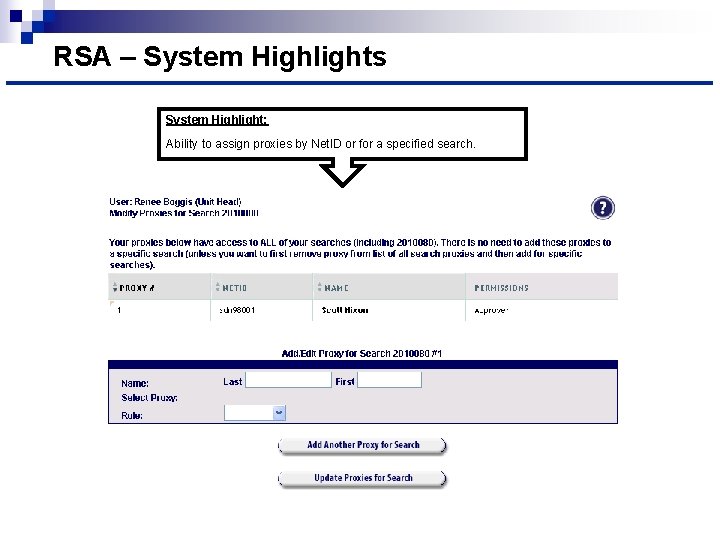
RSA – System Highlights System Highlight: Ability to assign proxies by Net. ID or for a specified search.
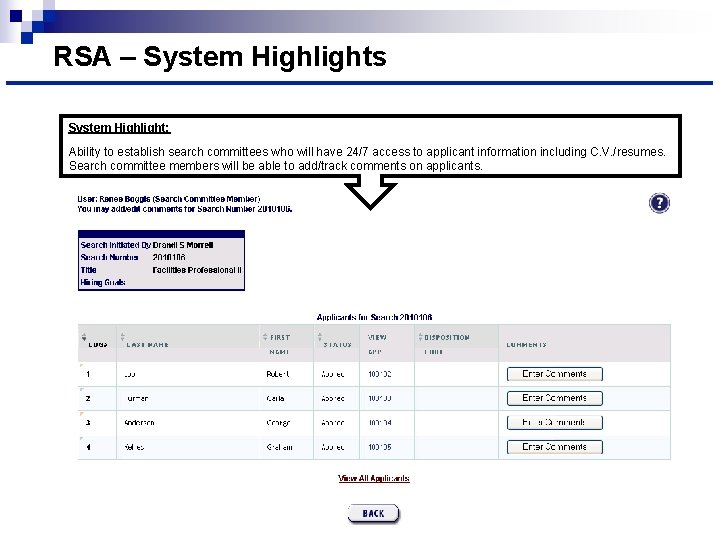
RSA – System Highlights System Highlight: Ability to establish search committees who will have 24/7 access to applicant information including C. V. /resumes. Search committee members will be able to add/track comments on applicants.

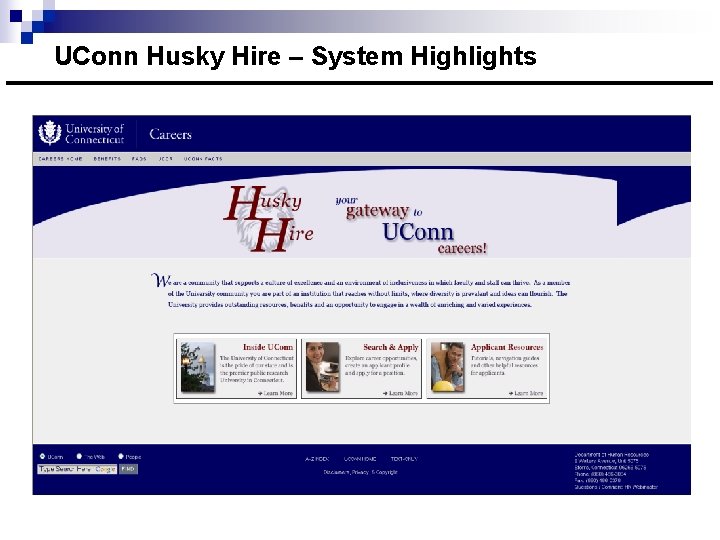
UConn Husky Hire – System Highlights
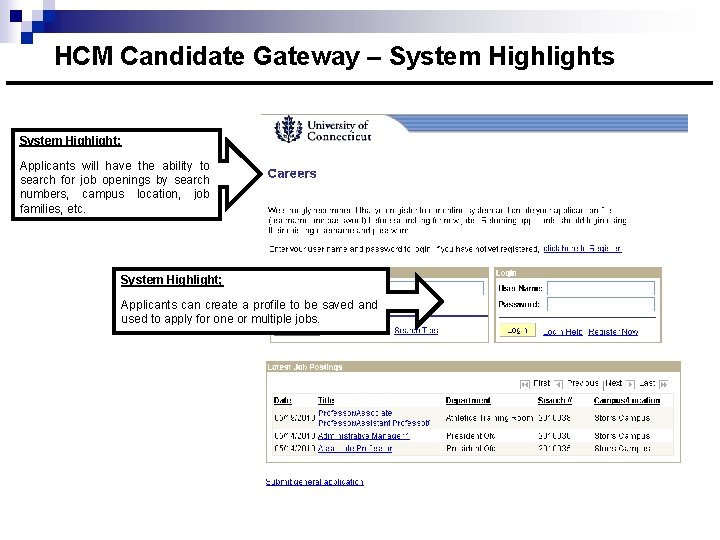
HCM Candidate Gateway – System Highlights System Highlight; Applicants will have the ability to search for job openings by search numbers, campus location, job families, etc. System Highlight; Applicants can create a profile to be saved and used to apply for one or multiple jobs.
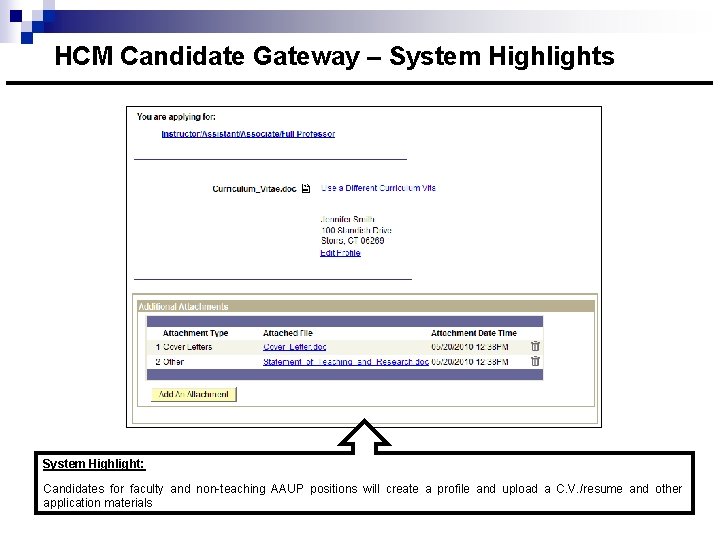
HCM Candidate Gateway – System Highlights System Highlight: Candidates for faculty and non-teaching AAUP positions will create a profile and upload a C. V. /resume and other application materials

HCM Candidate Gateway – System Highlights System Highlight: Candidates for Management, Confidential, UCPEA and Classified positions will have the ability to provide additional information using the online application templates.
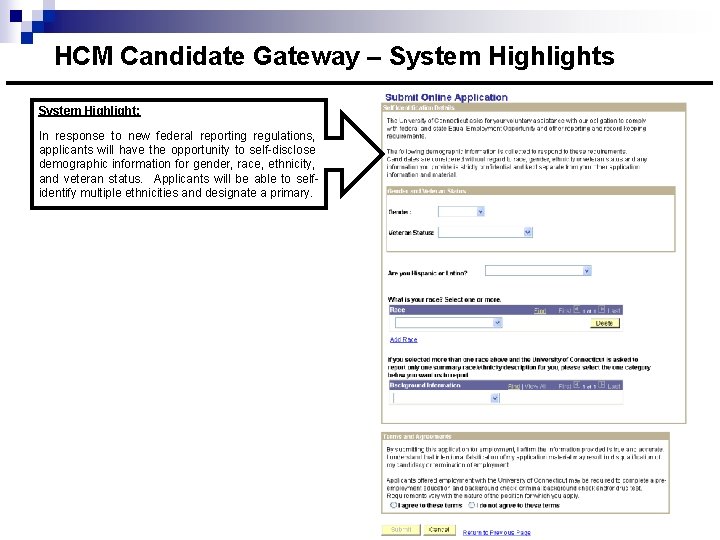
HCM Candidate Gateway – System Highlights System Highlight: In response to new federal reporting regulations, applicants will have the opportunity to self-disclose demographic information for gender, race, ethnicity, and veteran status. Applicants will be able to selfidentify multiple ethnicities and designate a primary.

HCM Candidate Gateway – System Highlights System Highlight: Applicants can view all applications submitted, save and view jobs, save and view job searches, and request email notifications for openings in specified job families.

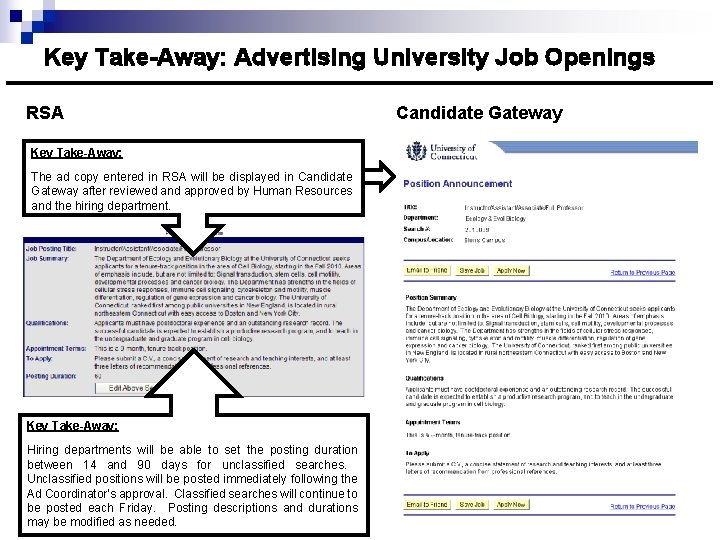
Key Take-Away: Advertising University Job Openings RSA Key Take-Away: The ad copy entered in RSA will be displayed in Candidate Gateway after reviewed and approved by Human Resources and the hiring department. Key Take-Away: Hiring departments will be able to set the posting duration between 14 and 90 days for unclassified searches. Unclassified positions will be posted immediately following the Ad Coordinator’s approval. Classified searches will continue to be posted each Friday. Posting descriptions and durations may be modified as needed. Candidate Gateway
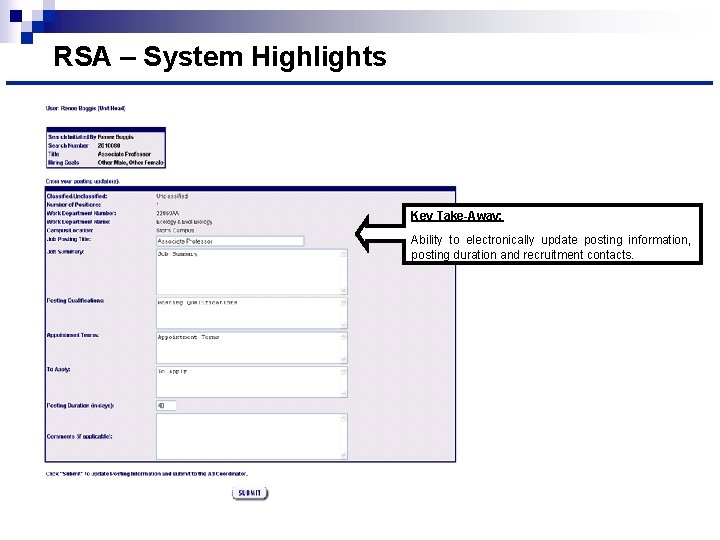
RSA – System Highlights Key Take-Away: Ability to electronically update posting information, posting duration and recruitment contacts.
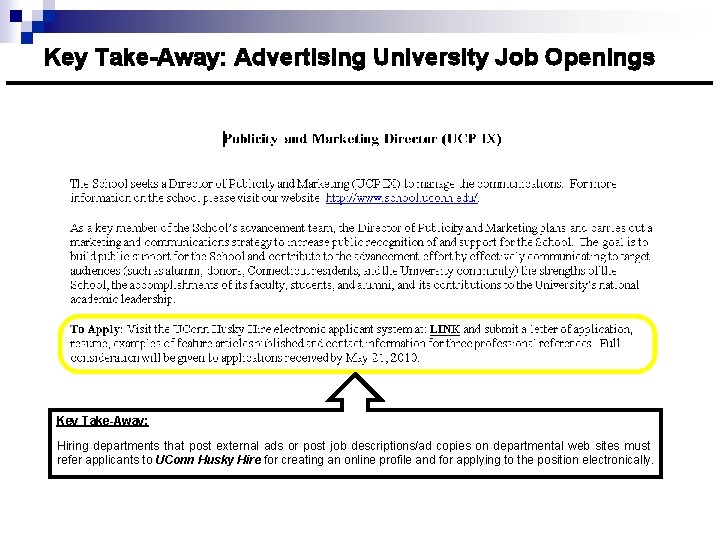
Key Take-Away: Advertising University Job Openings Key Take-Away: Hiring departments that post external ads or post job descriptions/ad copies on departmental web sites must refer applicants to UConn Husky Hire for creating an online profile and for applying to the position electronically.
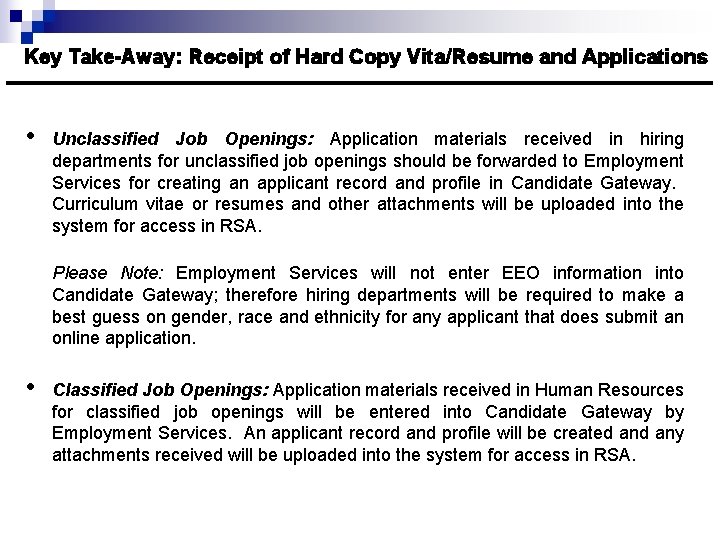
Key Take-Away: Receipt of Hard Copy Vita/Resume and Applications • Unclassified Job Openings: Application materials received in hiring departments for unclassified job openings should be forwarded to Employment Services for creating an applicant record and profile in Candidate Gateway. Curriculum vitae or resumes and other attachments will be uploaded into the system for access in RSA. Please Note: Employment Services will not enter EEO information into Candidate Gateway; therefore hiring departments will be required to make a best guess on gender, race and ethnicity for any applicant that does submit an online application. • Classified Job Openings: Application materials received in Human Resources for classified job openings will be entered into Candidate Gateway by Employment Services. An applicant record and profile will be created any attachments received will be uploaded into the system for access in RSA.

Key Take-Away: Classified Search Disposition Codes Key Take-Away: Disposition codes for classified searches are now Interviewed and Not Interviewed. There is no longer a need to identify A, B, C, D, E, and F for classified applicants.
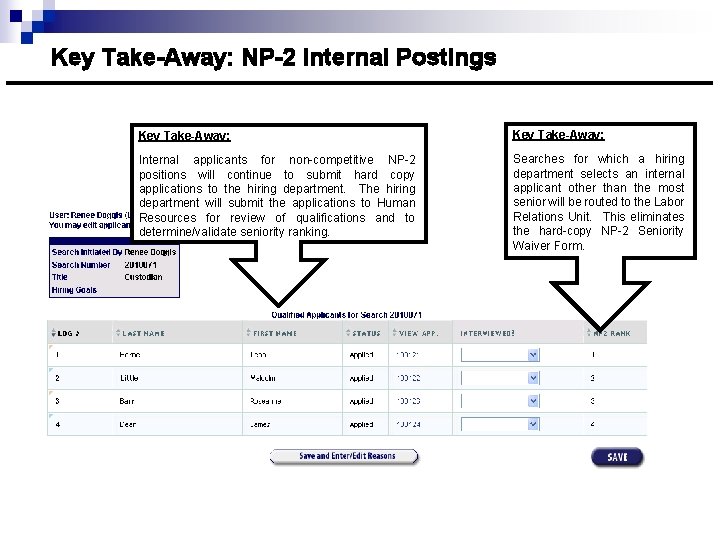
Key Take-Away: NP-2 Internal Postings Key Take-Away: Internal applicants for non-competitive NP-2 positions will continue to submit hard copy applications to the hiring department. The hiring department will submit the applications to Human Resources for review of qualifications and to determine/validate seniority ranking. Searches for which a hiring department selects an internal applicant other than the most senior will be routed to the Labor Relations Unit. This eliminates the hard-copy NP-2 Seniority Waiver Form.
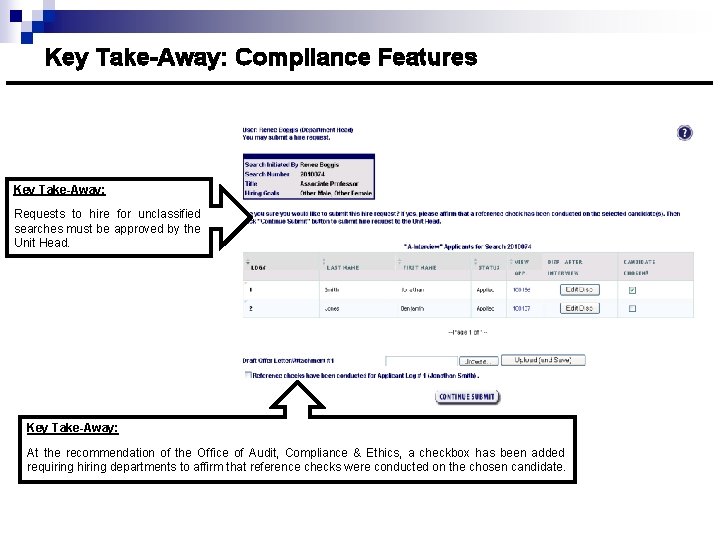
Key Take-Away: Compliance Features Key Take-Away: Requests to hire for unclassified searches must be approved by the Unit Head. Key Take-Away: At the recommendation of the Office of Audit, Compliance & Ethics, a checkbox has been added requiring hiring departments to affirm that reference checks were conducted on the chosen candidate.
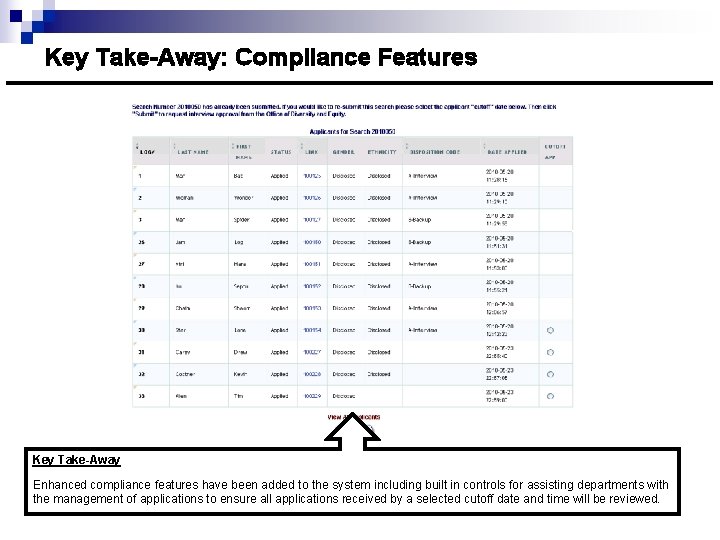
Key Take-Away: Compliance Features Key Take-Away Enhanced compliance features have been added to the system including built in controls for assisting departments with the management of applications to ensure all applications received by a selected cutoff date and time will be reviewed.

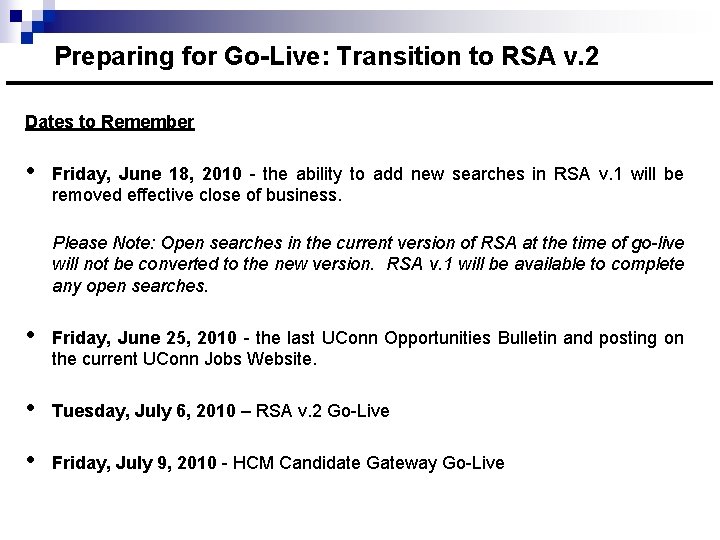
Preparing for Go-Live: Transition to RSA v. 2 Dates to Remember • Friday, June 18, 2010 - the ability to add new searches in RSA v. 1 will be removed effective close of business. Please Note: Open searches in the current version of RSA at the time of go-live will not be converted to the new version. RSA v. 1 will be available to complete any open searches. • Friday, June 25, 2010 - the last UConn Opportunities Bulletin and posting on the current UConn Jobs Website. • Tuesday, July 6, 2010 – RSA v. 2 Go-Live • Friday, July 9, 2010 - HCM Candidate Gateway Go-Live
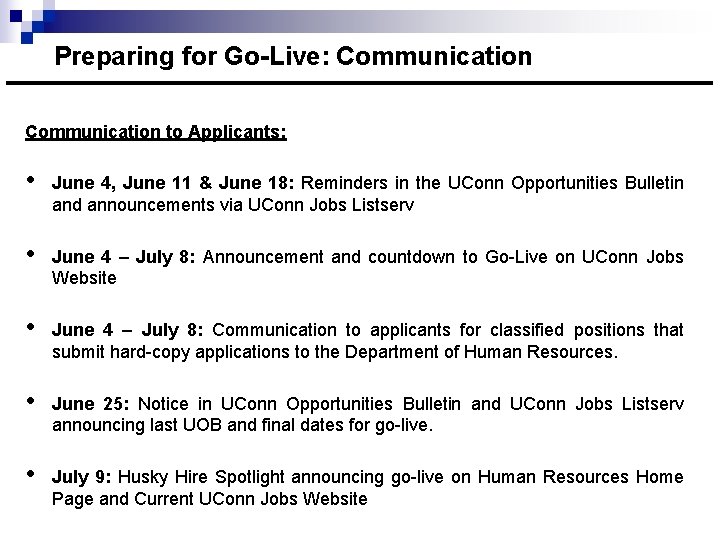
Preparing for Go-Live: Communication to Applicants: • June 4, June 11 & June 18: Reminders in the UConn Opportunities Bulletin and announcements via UConn Jobs Listserv • June 4 – July 8: Announcement and countdown to Go-Live on UConn Jobs Website • June 4 – July 8: Communication to applicants for classified positions that submit hard-copy applications to the Department of Human Resources. • June 25: Notice in UConn Opportunities Bulletin and UConn Jobs Listserv announcing last UOB and final dates for go-live. • July 9: Husky Hire Spotlight announcing go-live on Human Resources Home Page and Current UConn Jobs Website
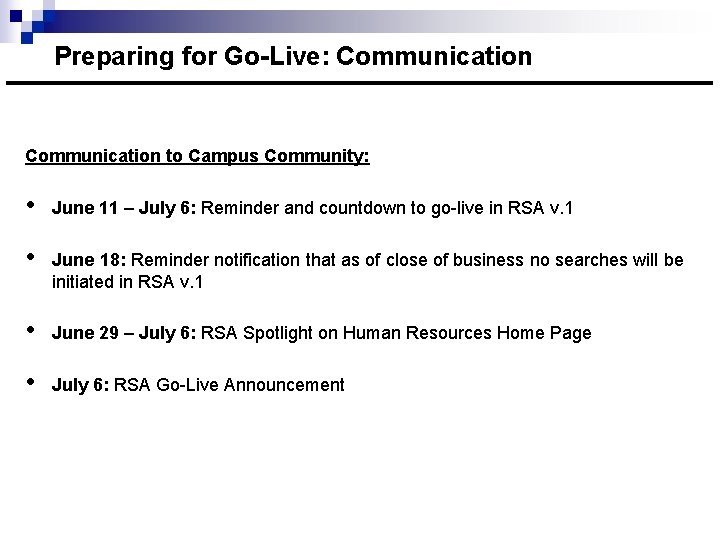
Preparing for Go-Live: Communication to Campus Community: • June 11 – July 6: Reminder and countdown to go-live in RSA v. 1 • June 18: Reminder notification that as of close of business no searches will be initiated in RSA v. 1 • June 29 – July 6: RSA Spotlight on Human Resources Home Page • July 6: RSA Go-Live Announcement

Preparing for Go-Live: Additional Resources • Online Help Resources: • Recruitment for Department Processors User Manual • Quick Step Guides • 2 -Day Instructor-Led Training Sessions • Help Desk • Phone: (860) 486 -3033 • Email: HRSearch. Feedback@uconn. edu • HCM Phase 1 Business Process Changes Website • Today’s Presentation • Helpful Tips and Detailed Information for Handling Business Process Changes • Frequently Asked Questions

 Public health internships ct
Public health internships ct Human resource management 15th edition
Human resource management 15th edition Calhr
Calhr Ga dhr
Ga dhr Human resources department adalah
Human resources department adalah Pfizer human resources department
Pfizer human resources department Augusta university job openings
Augusta university job openings Siue hr forms
Siue hr forms Southern oregon university human resources
Southern oregon university human resources Florida state human resources
Florida state human resources What is transformation process
What is transformation process Fixed resources definition
Fixed resources definition Renewable vs nonrenewable resources worksheet
Renewable vs nonrenewable resources worksheet Maharashtra water resources department
Maharashtra water resources department Virginia department of historical resources
Virginia department of historical resources Oregon water resources department
Oregon water resources department St lucie county environmental resources department
St lucie county environmental resources department Connecticut compromise
Connecticut compromise Pornography laws connecticut
Pornography laws connecticut Lean manufacturing connecticut
Lean manufacturing connecticut Connecticut college transfer
Connecticut college transfer Common core state standards ct
Common core state standards ct Ct state sex offender registry
Ct state sex offender registry Vanderman manufacturing company
Vanderman manufacturing company Ct savin
Ct savin New haven connecticut
New haven connecticut Ct j1 waiver
Ct j1 waiver Ct alternate assessment training portal
Ct alternate assessment training portal Ct mandated reporter training
Ct mandated reporter training Ct p2 continuing education
Ct p2 continuing education Alivia boddie
Alivia boddie Connecticut early childhood education cabinet
Connecticut early childhood education cabinet New hampshire coastline length
New hampshire coastline length Connecticut manufacturing sales tax exemption
Connecticut manufacturing sales tax exemption Connecticut judicial branch
Connecticut judicial branch Ct educator certification lookup
Ct educator certification lookup Connecticut surplus lines tax
Connecticut surplus lines tax Office of the state comptroller ct
Office of the state comptroller ct Wic juice
Wic juice Connecticut judicial districts
Connecticut judicial districts Csde tcs
Csde tcs John haynes connecticut
John haynes connecticut