Universal Design for Learning https canvas instructure comenrollFRERH
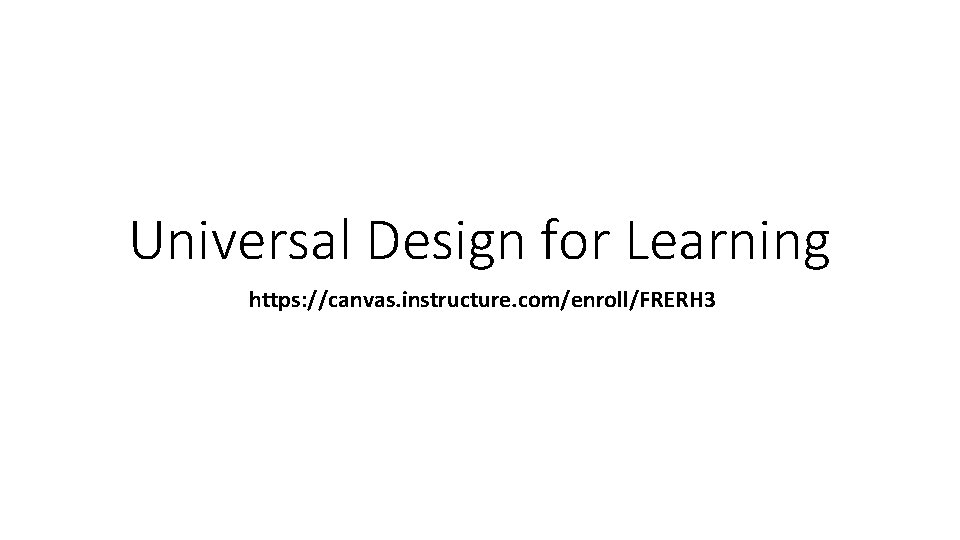
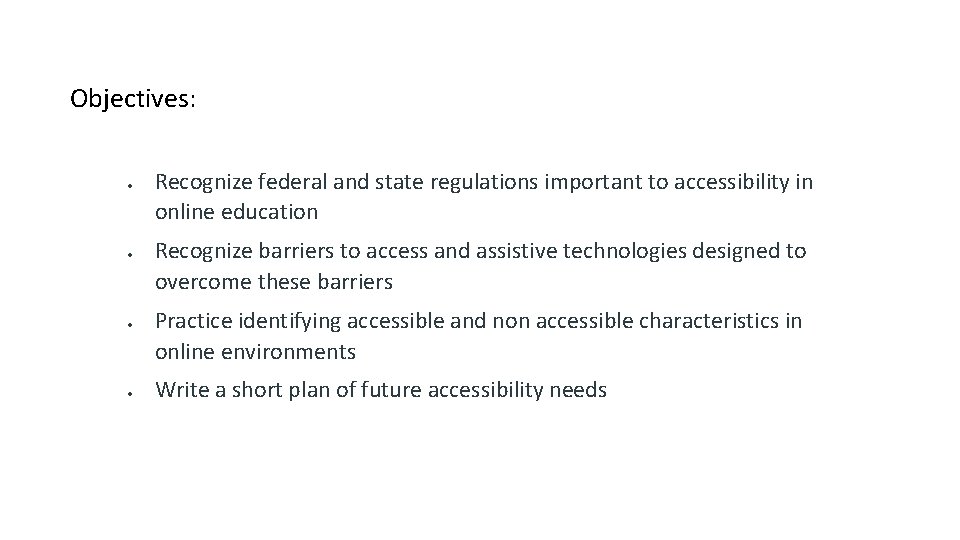
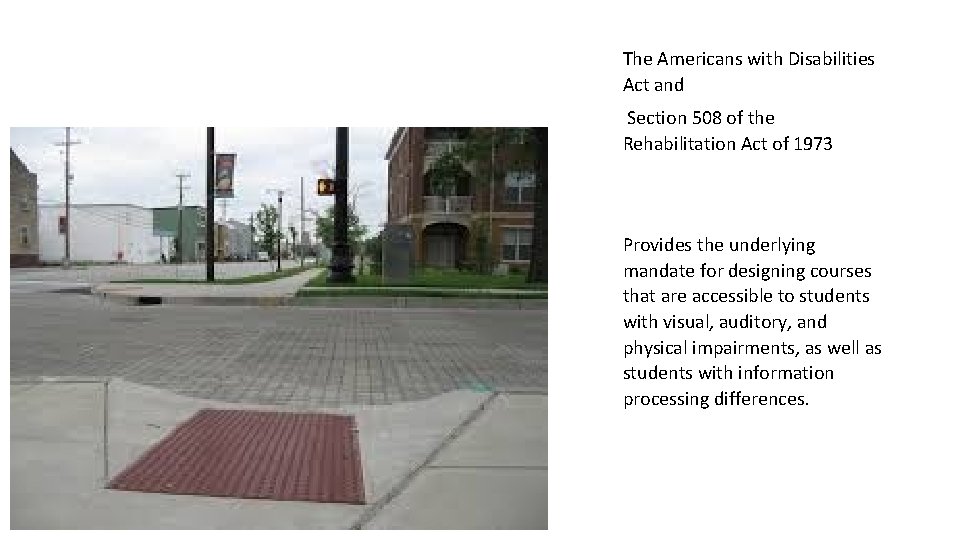
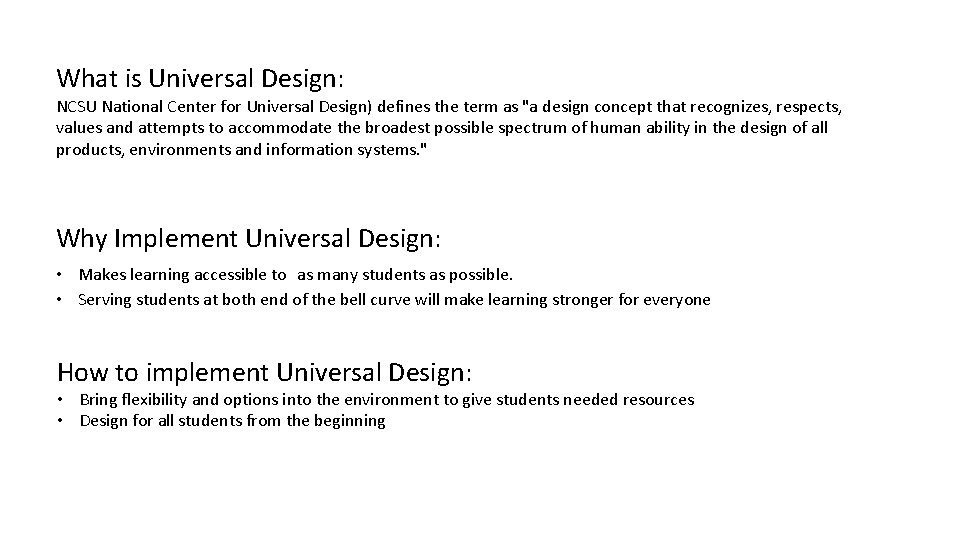
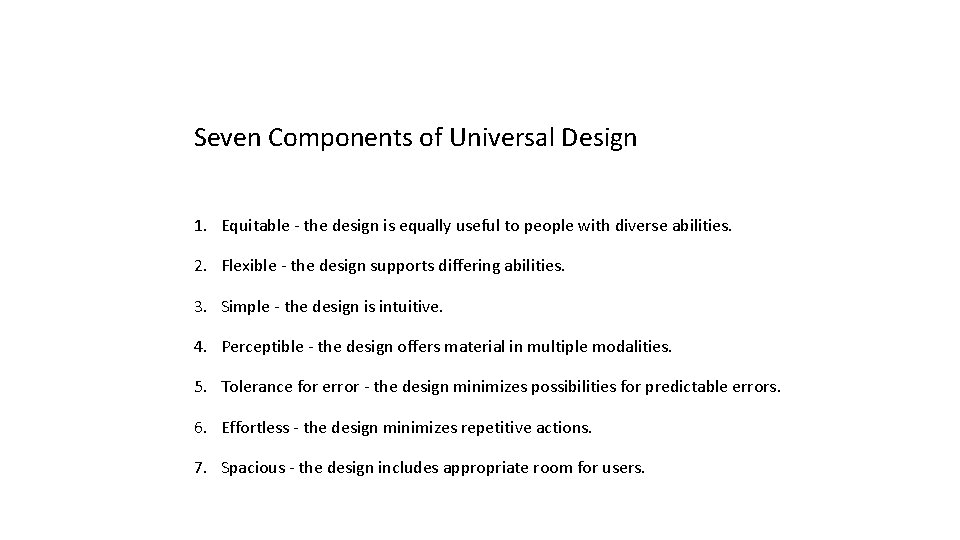
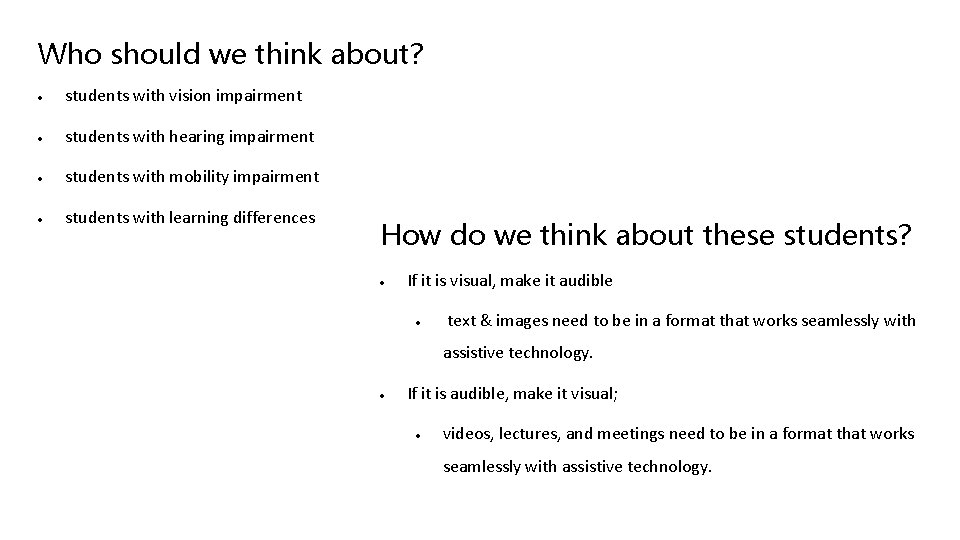
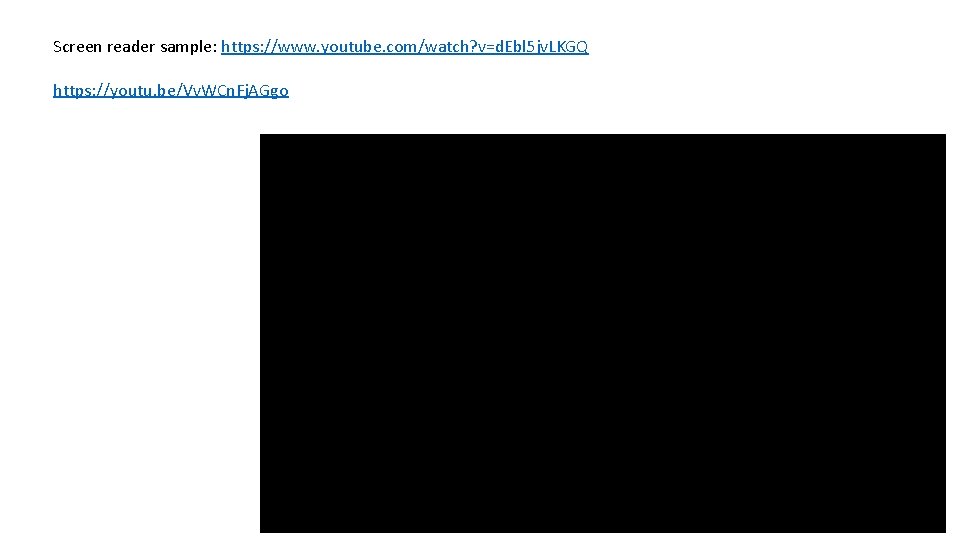
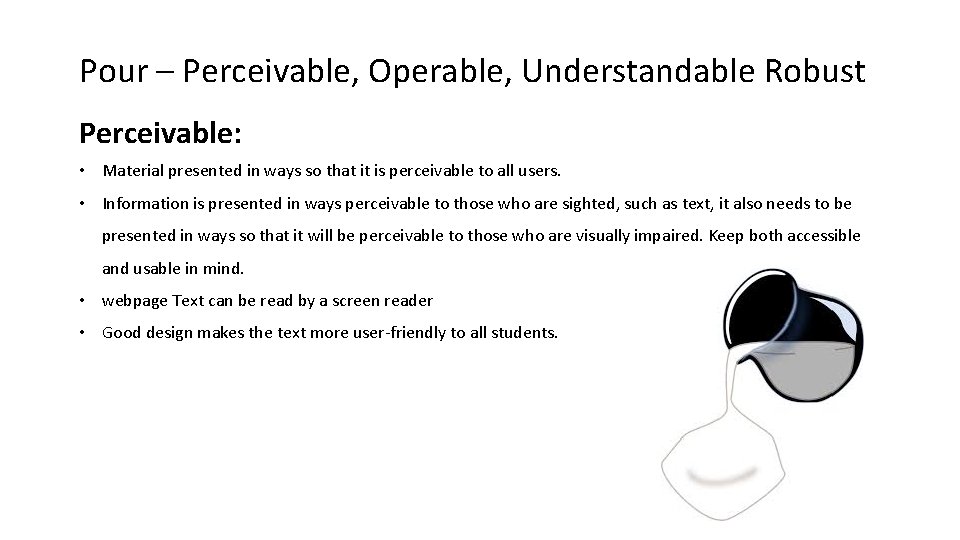
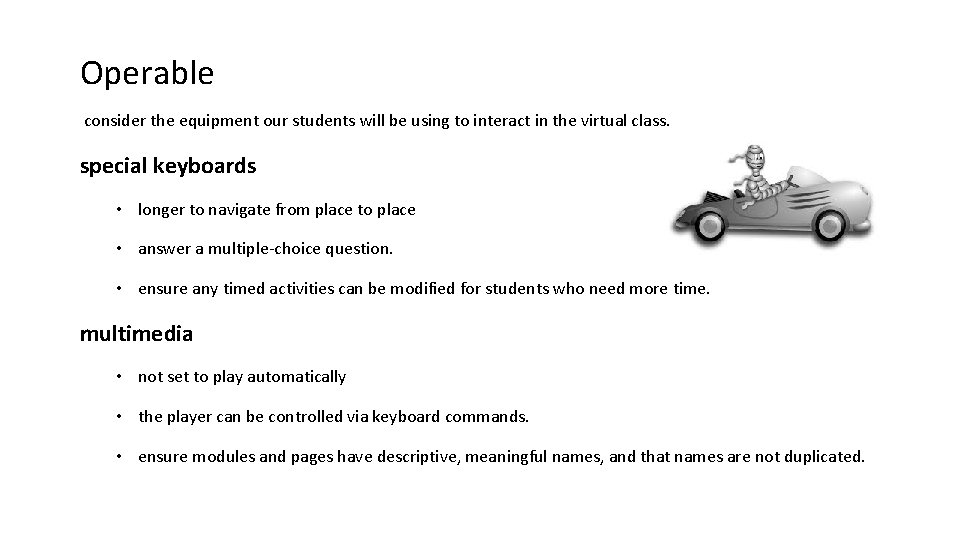
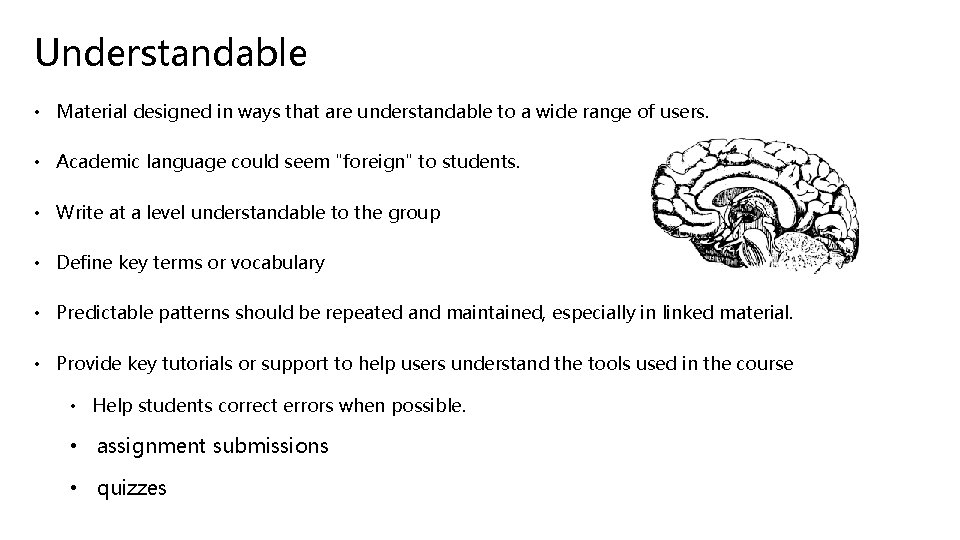
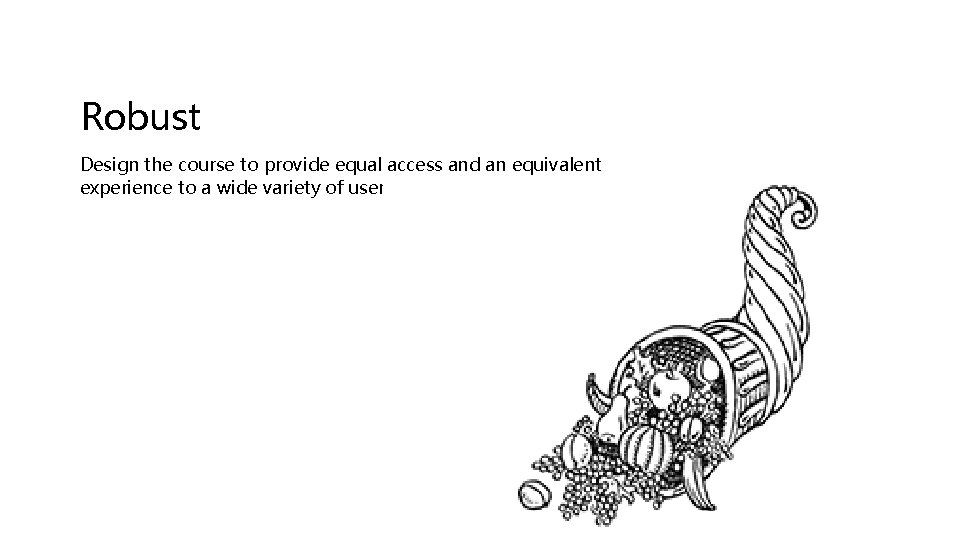
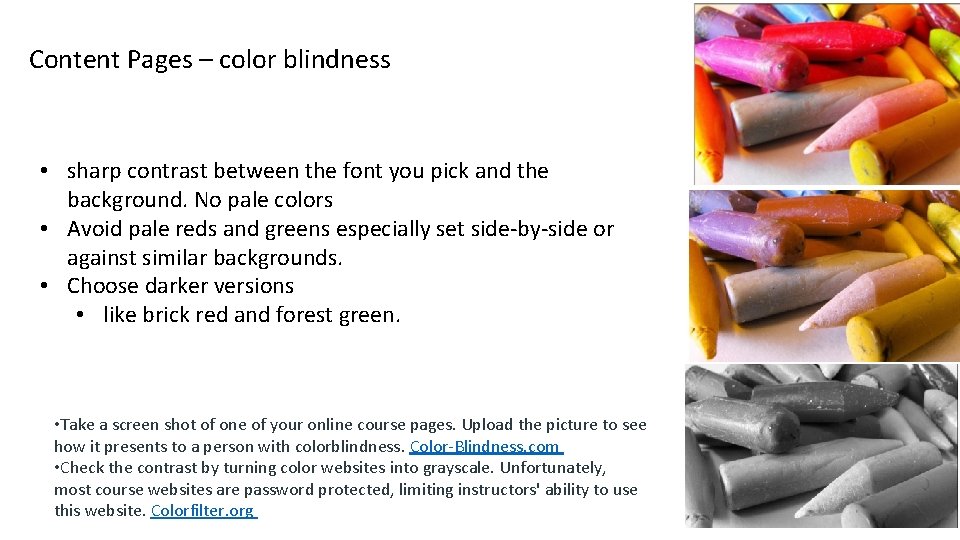
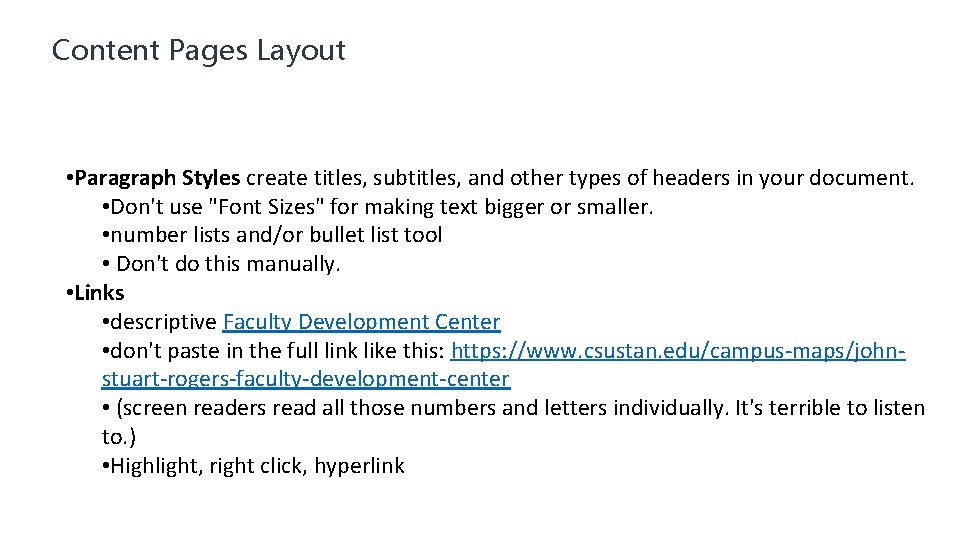
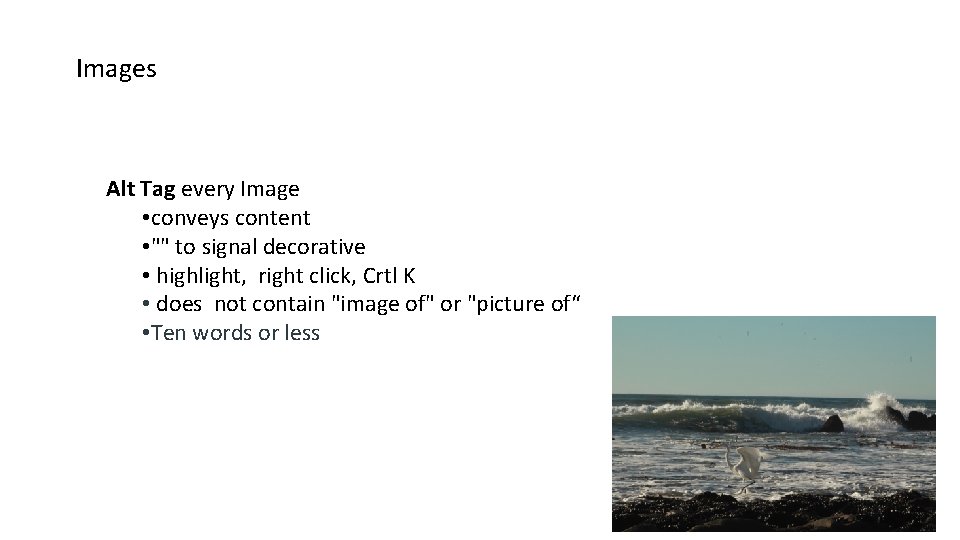
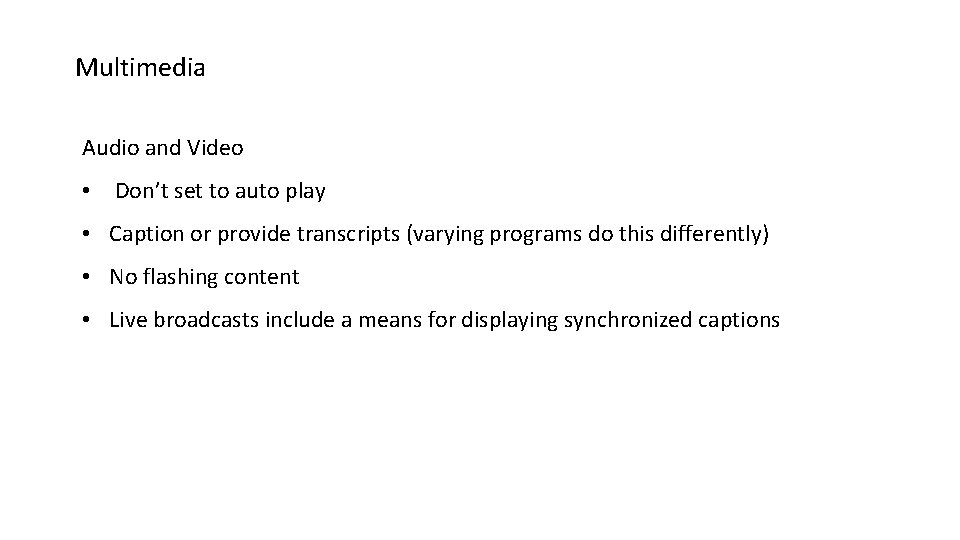
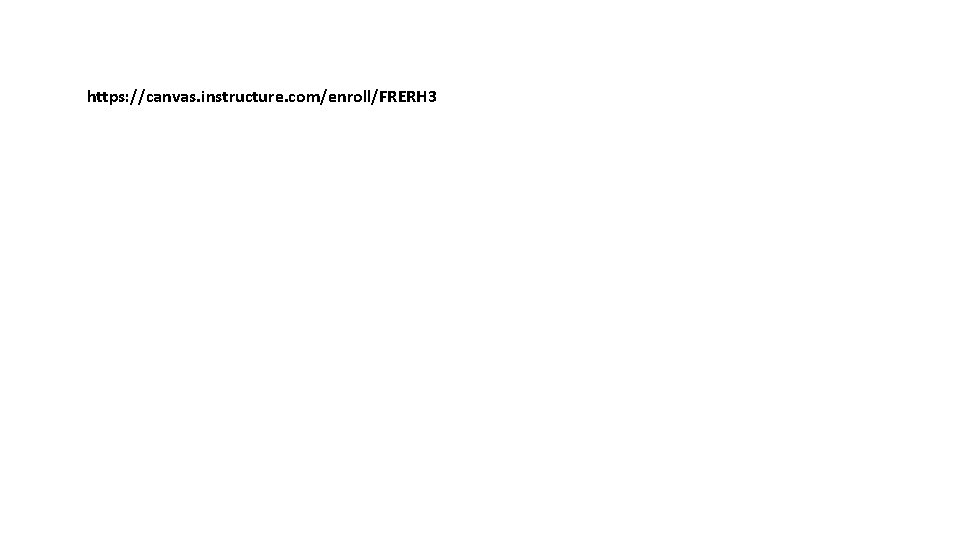
- Slides: 16
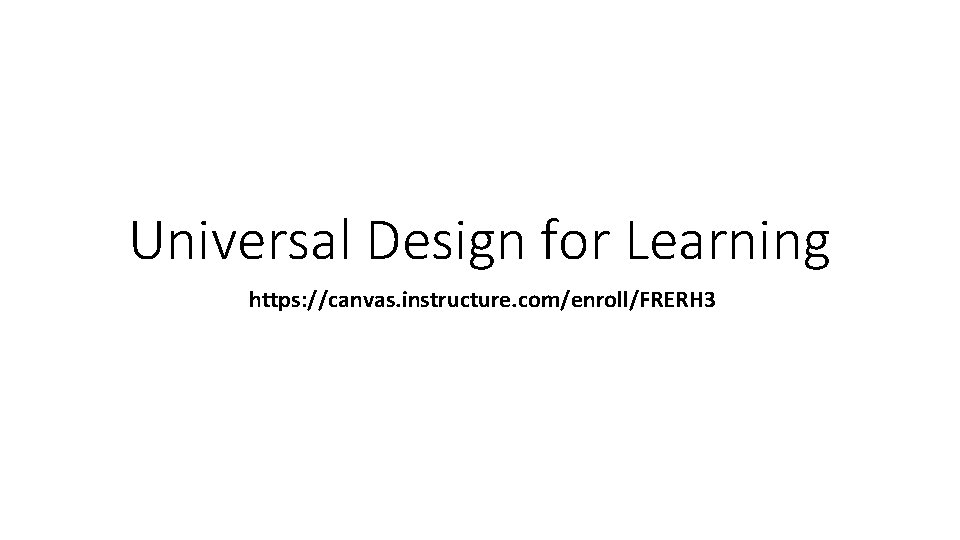
Universal Design for Learning https: //canvas. instructure. com/enroll/FRERH 3
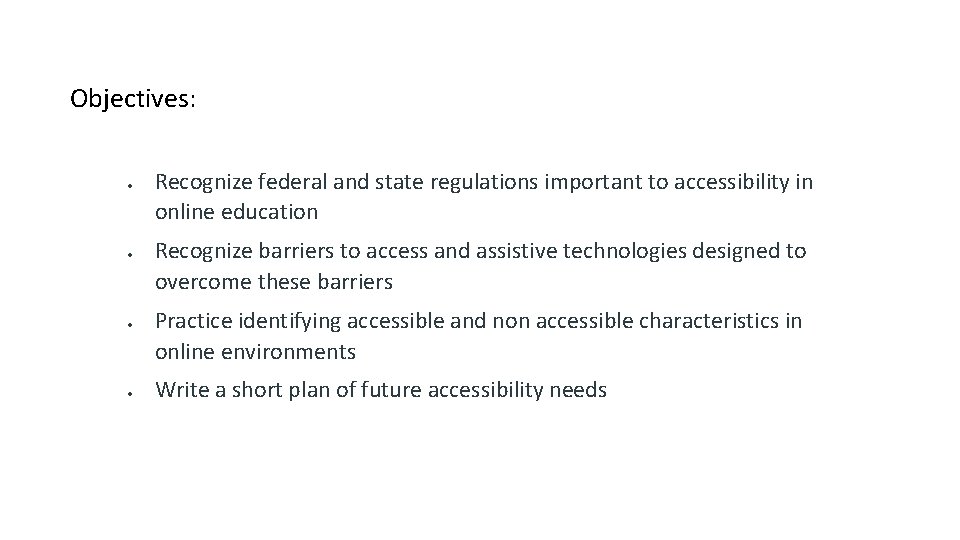
Objectives: Recognize federal and state regulations important to accessibility in online education Recognize barriers to access and assistive technologies designed to overcome these barriers Practice identifying accessible and non accessible characteristics in online environments Write a short plan of future accessibility needs
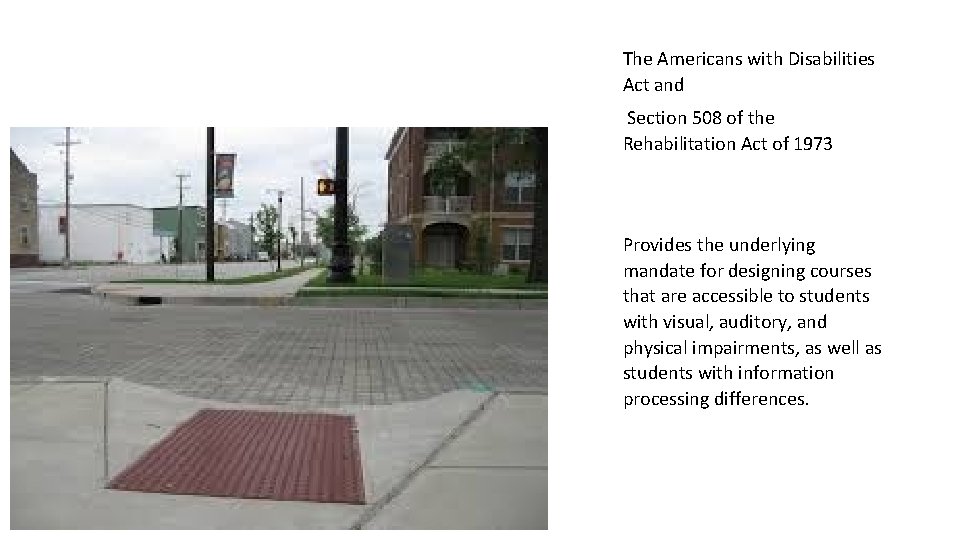
The Americans with Disabilities Act and Section 508 of the Rehabilitation Act of 1973 Provides the underlying mandate for designing courses that are accessible to students with visual, auditory, and physical impairments, as well as students with information processing differences.
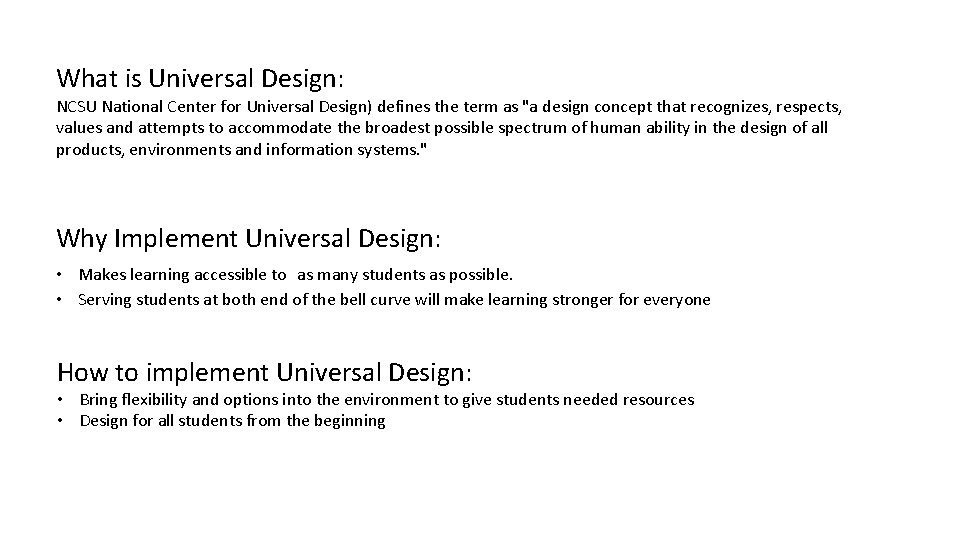
What is Universal Design: NCSU National Center for Universal Design) defines the term as "a design concept that recognizes, respects, values and attempts to accommodate the broadest possible spectrum of human ability in the design of all products, environments and information systems. " Why Implement Universal Design: • Makes learning accessible to as many students as possible. • Serving students at both end of the bell curve will make learning stronger for everyone How to implement Universal Design: • Bring flexibility and options into the environment to give students needed resources • Design for all students from the beginning
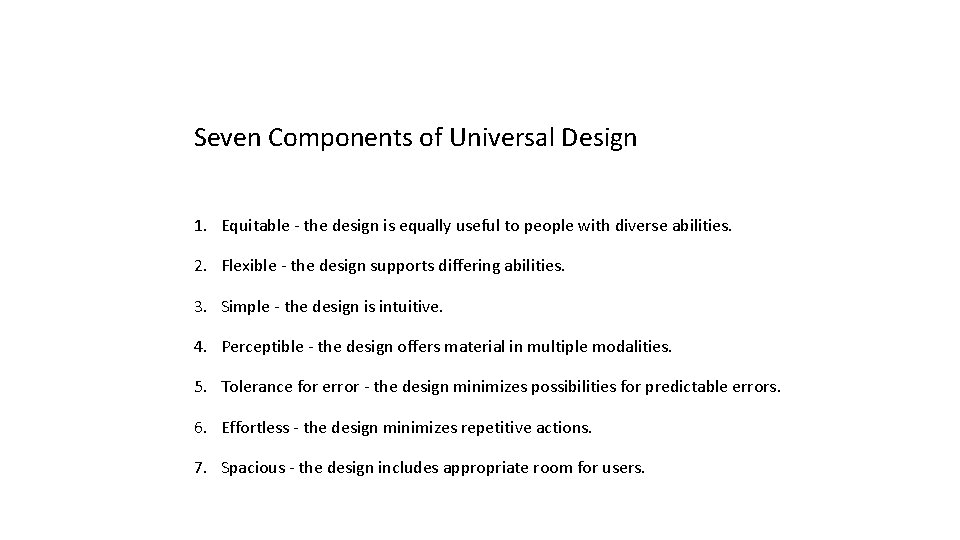
Seven Components of Universal Design 1. Equitable - the design is equally useful to people with diverse abilities. 2. Flexible - the design supports differing abilities. 3. Simple - the design is intuitive. 4. Perceptible - the design offers material in multiple modalities. 5. Tolerance for error - the design minimizes possibilities for predictable errors. 6. Effortless - the design minimizes repetitive actions. 7. Spacious - the design includes appropriate room for users.
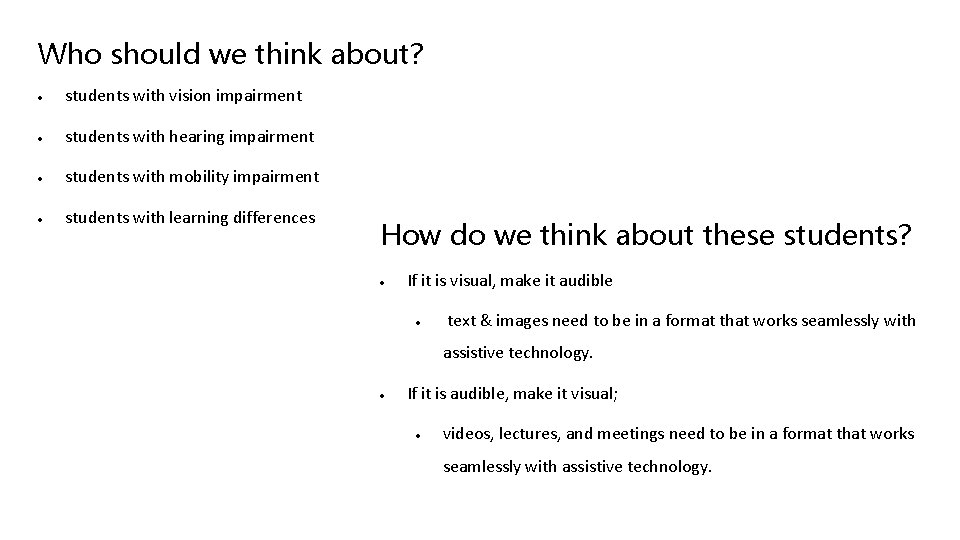
Who should we think about? students with vision impairment students with hearing impairment students with mobility impairment students with learning differences How do we think about these students? If it is visual, make it audible text & images need to be in a format that works seamlessly with assistive technology. If it is audible, make it visual; videos, lectures, and meetings need to be in a format that works seamlessly with assistive technology.
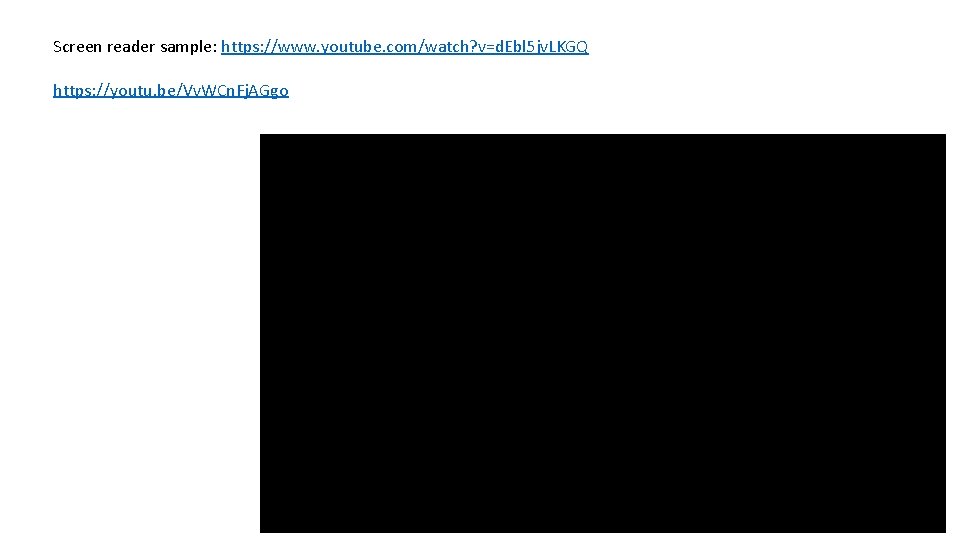
Screen reader sample: https: //www. youtube. com/watch? v=d. Ebl 5 jv. LKGQ https: //youtu. be/Vv. WCn. Fj. AGgo
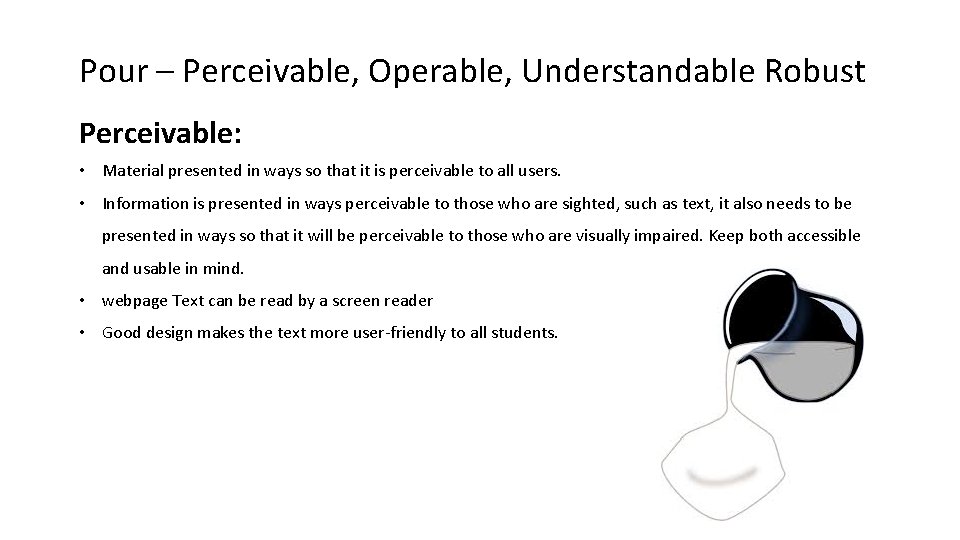
Pour – Perceivable, Operable, Understandable Robust Perceivable: • Material presented in ways so that it is perceivable to all users. • Information is presented in ways perceivable to those who are sighted, such as text, it also needs to be presented in ways so that it will be perceivable to those who are visually impaired. Keep both accessible and usable in mind. • webpage Text can be read by a screen reader • Good design makes the text more user-friendly to all students.
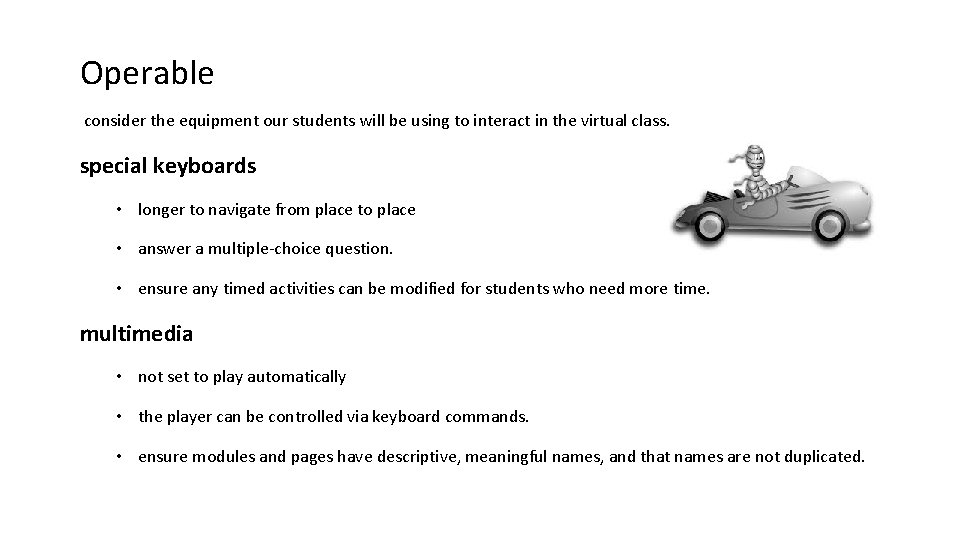
Operable consider the equipment our students will be using to interact in the virtual class. special keyboards • longer to navigate from place to place • answer a multiple-choice question. • ensure any timed activities can be modified for students who need more time. multimedia • not set to play automatically • the player can be controlled via keyboard commands. • ensure modules and pages have descriptive, meaningful names, and that names are not duplicated.
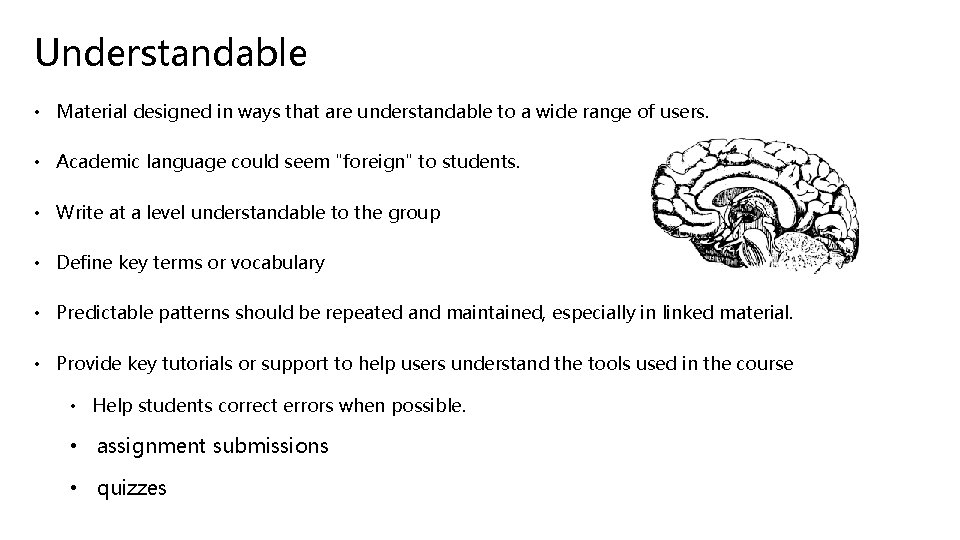
Understandable • Material designed in ways that are understandable to a wide range of users. • Academic language could seem "foreign" to students. • Write at a level understandable to the group • Define key terms or vocabulary • Predictable patterns should be repeated and maintained, especially in linked material. • Provide key tutorials or support to help users understand the tools used in the course • Help students correct errors when possible. • assignment submissions • quizzes
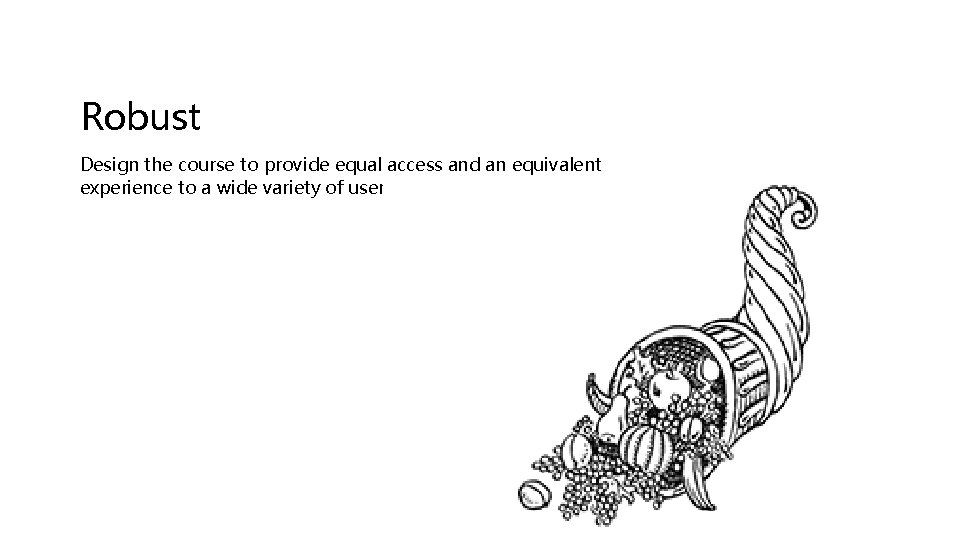
Robust Design the course to provide equal access and an equivalent experience to a wide variety of users.
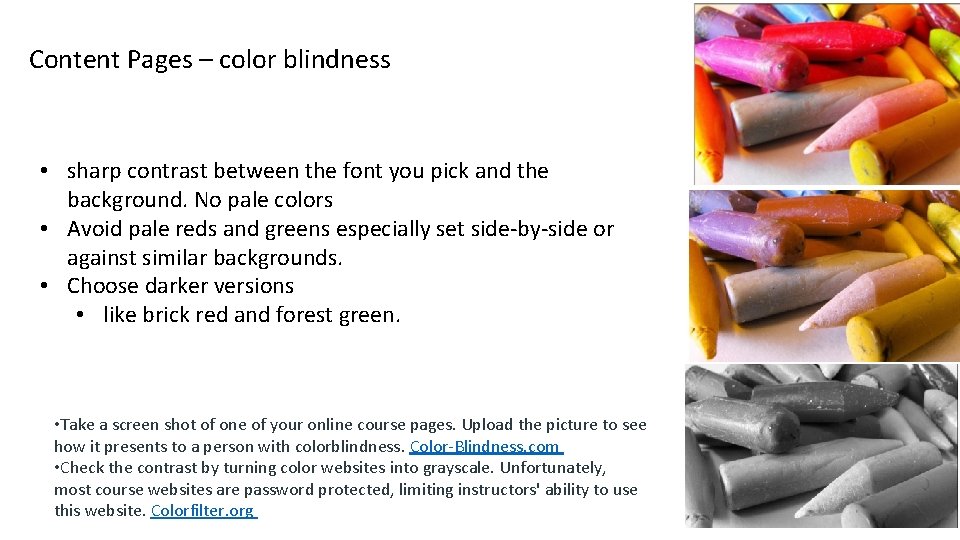
Content Pages – color blindness • sharp contrast between the font you pick and the background. No pale colors • Avoid pale reds and greens especially set side-by-side or against similar backgrounds. • Choose darker versions • like brick red and forest green. • Take a screen shot of one of your online course pages. Upload the picture to see how it presents to a person with colorblindness. Color-Blindness. com • Check the contrast by turning color websites into grayscale. Unfortunately, most course websites are password protected, limiting instructors' ability to use this website. Colorfilter. org
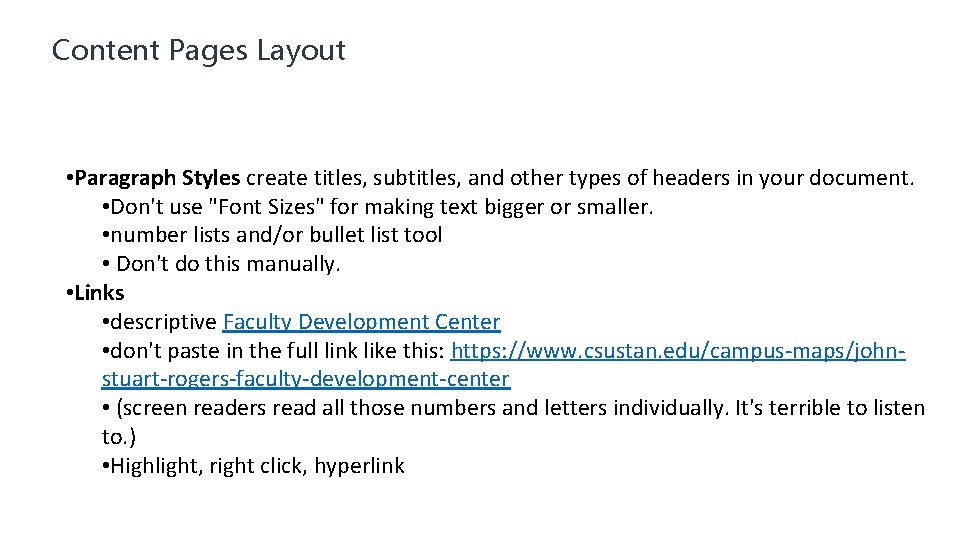
Content Pages Layout • Paragraph Styles create titles, subtitles, and other types of headers in your document. • Don't use "Font Sizes" for making text bigger or smaller. • number lists and/or bullet list tool • Don't do this manually. • Links • descriptive Faculty Development Center • don't paste in the full link like this: https: //www. csustan. edu/campus-maps/johnstuart-rogers-faculty-development-center • (screen readers read all those numbers and letters individually. It's terrible to listen to. ) • Highlight, right click, hyperlink
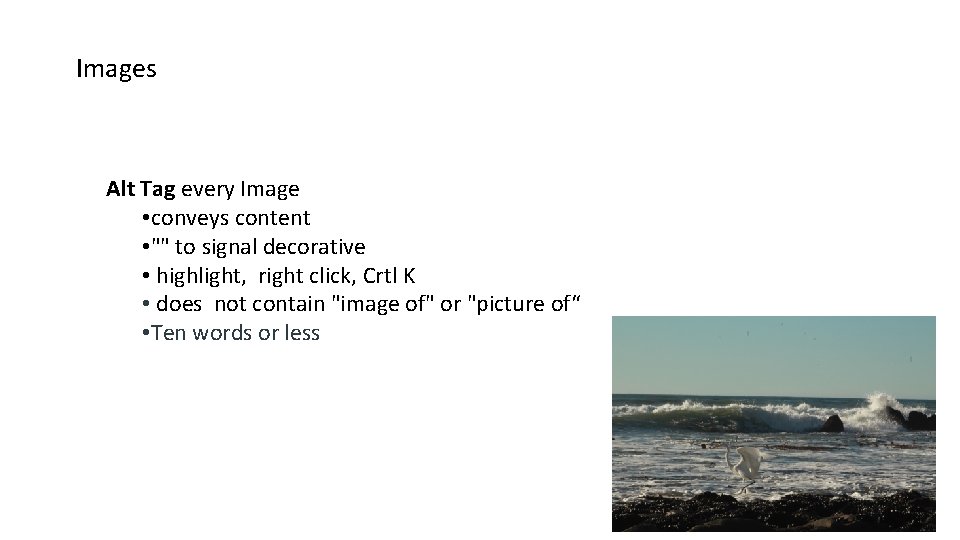
Images Alt Tag every Image • conveys content • "" to signal decorative • highlight, right click, Crtl K • does not contain "image of" or "picture of“ • Ten words or less
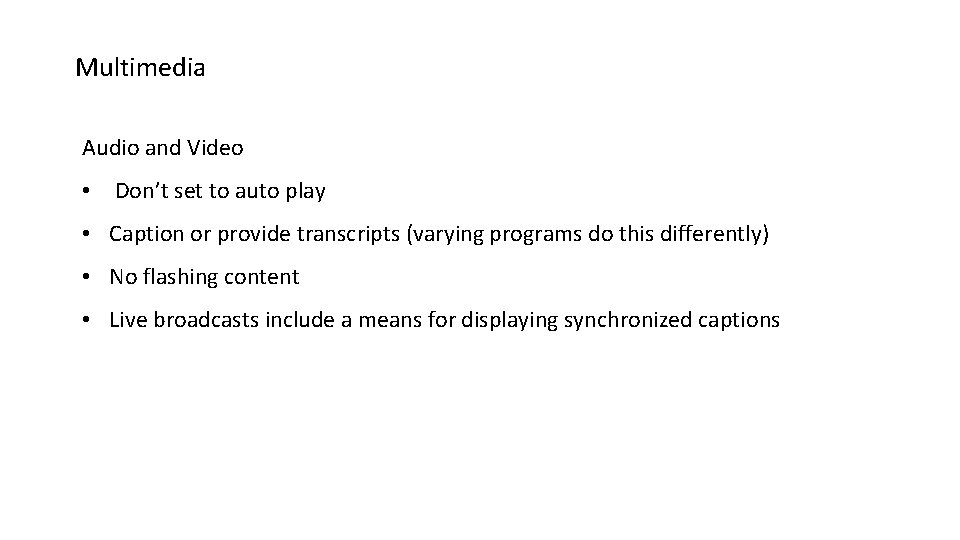
Multimedia Audio and Video • Don’t set to auto play • Caption or provide transcripts (varying programs do this differently) • No flashing content • Live broadcasts include a means for displaying synchronized captions
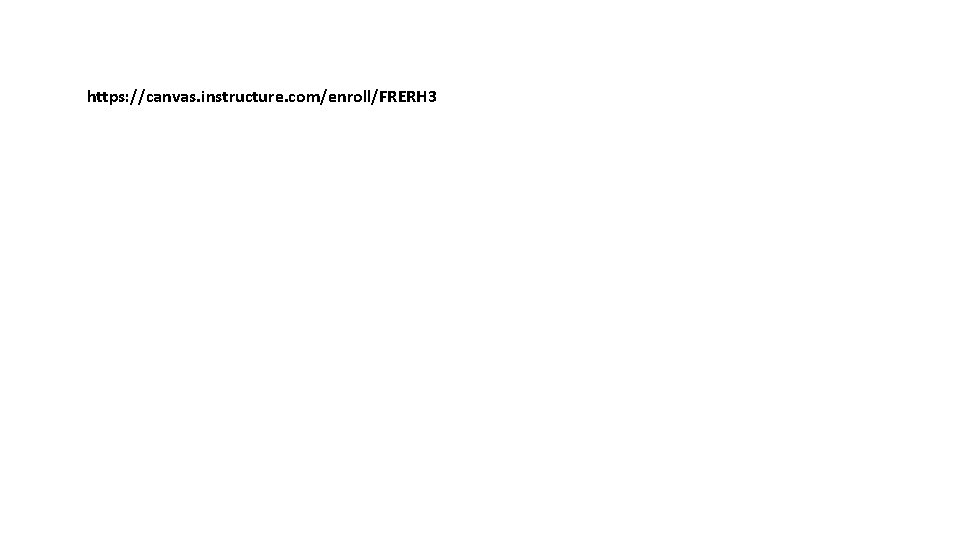
https: //canvas. instructure. com/enroll/FRERH 3