Trace Replay with Trace R Trace R a
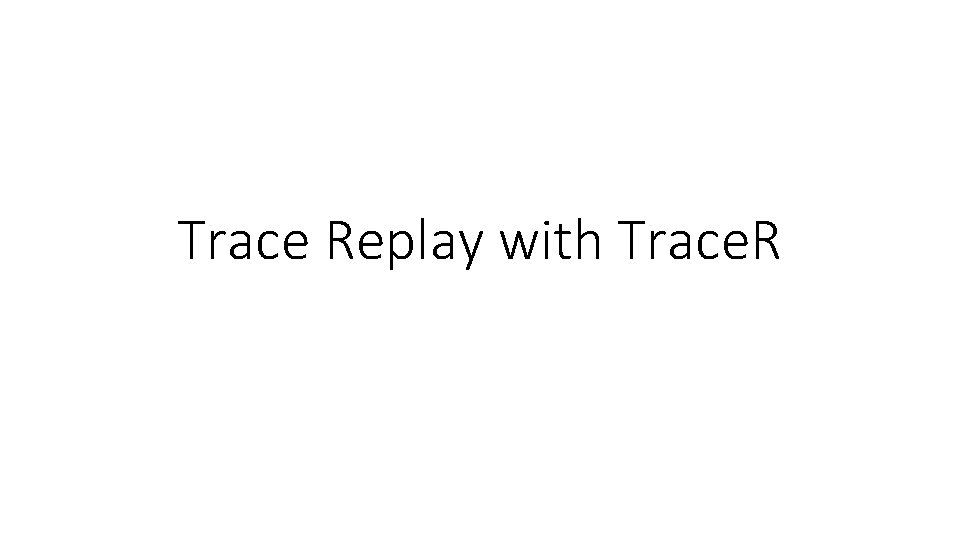
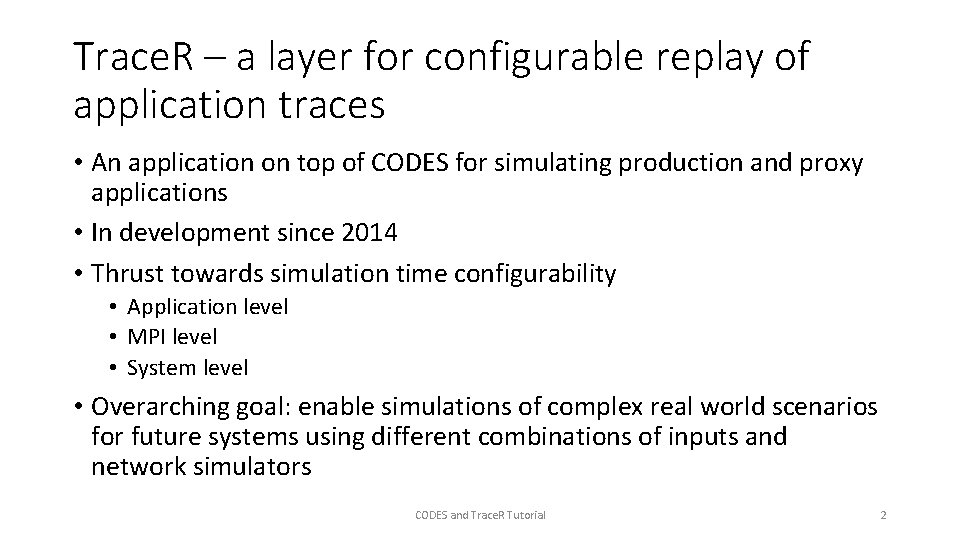
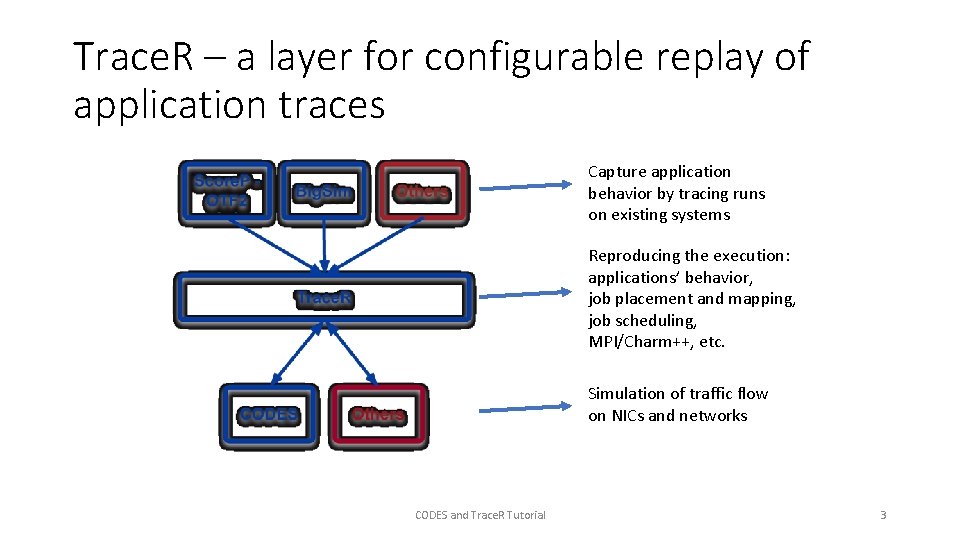
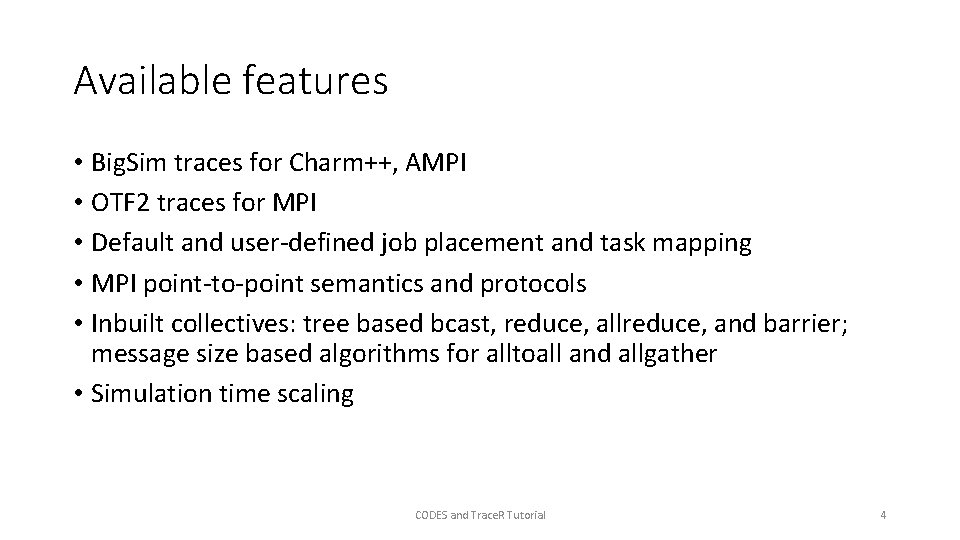
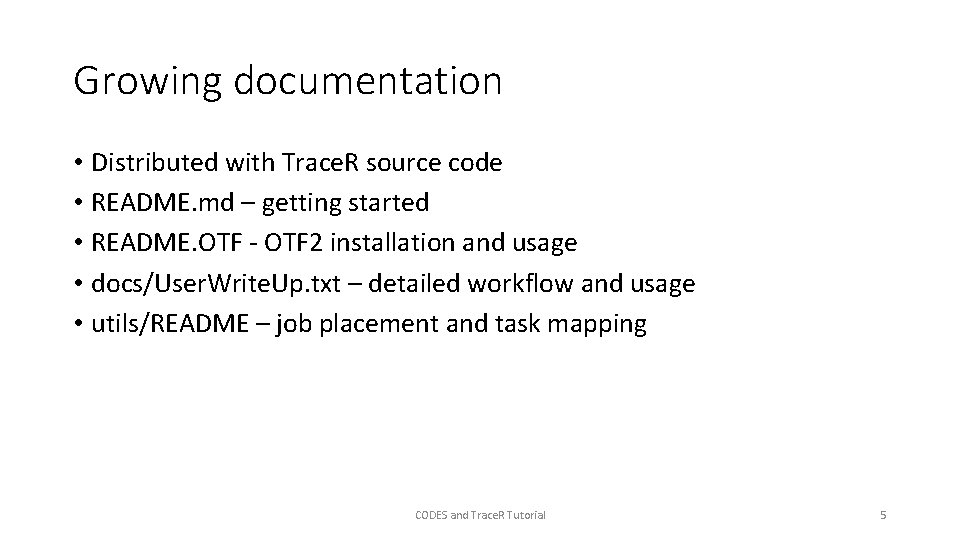
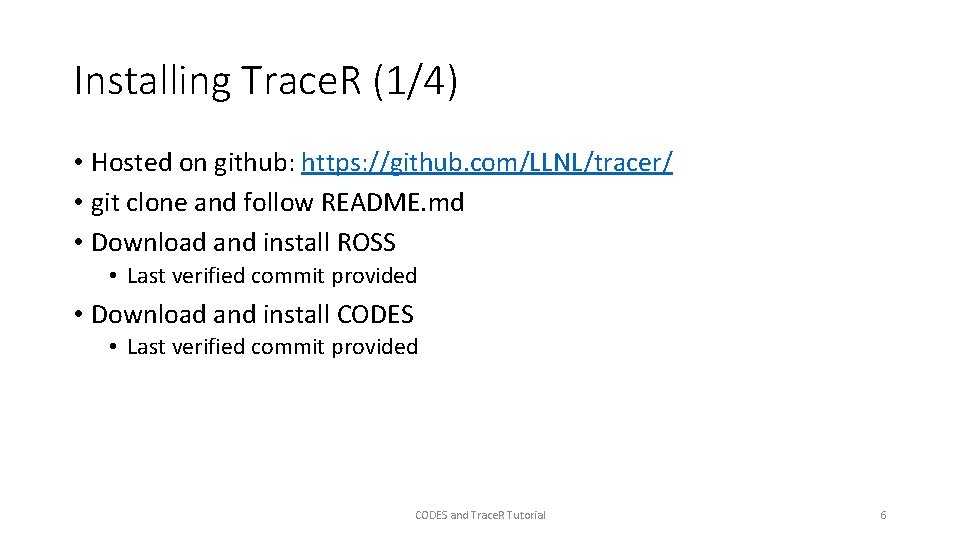
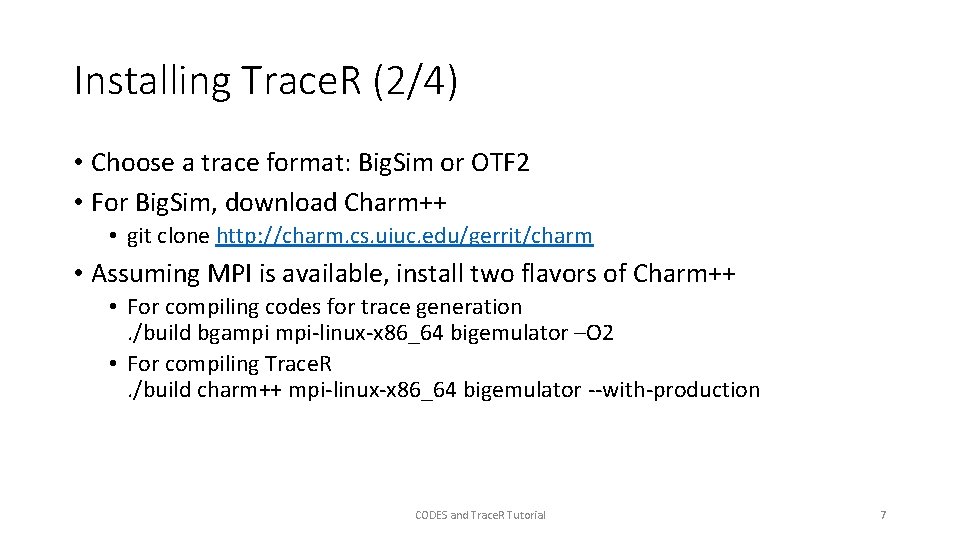
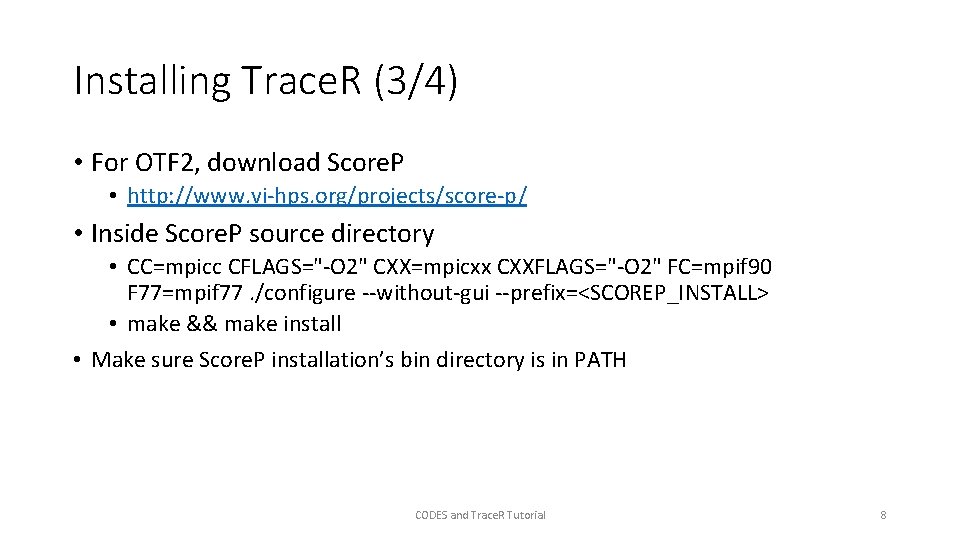
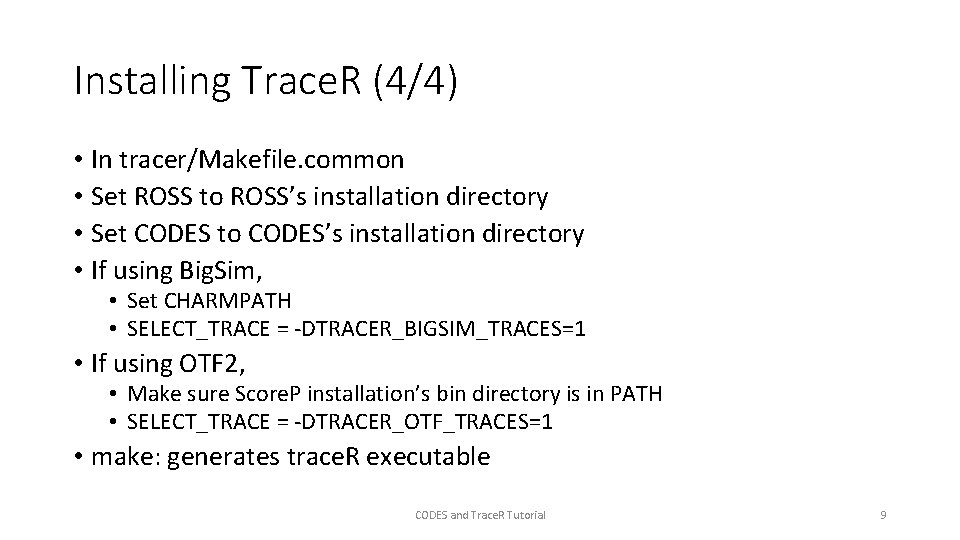
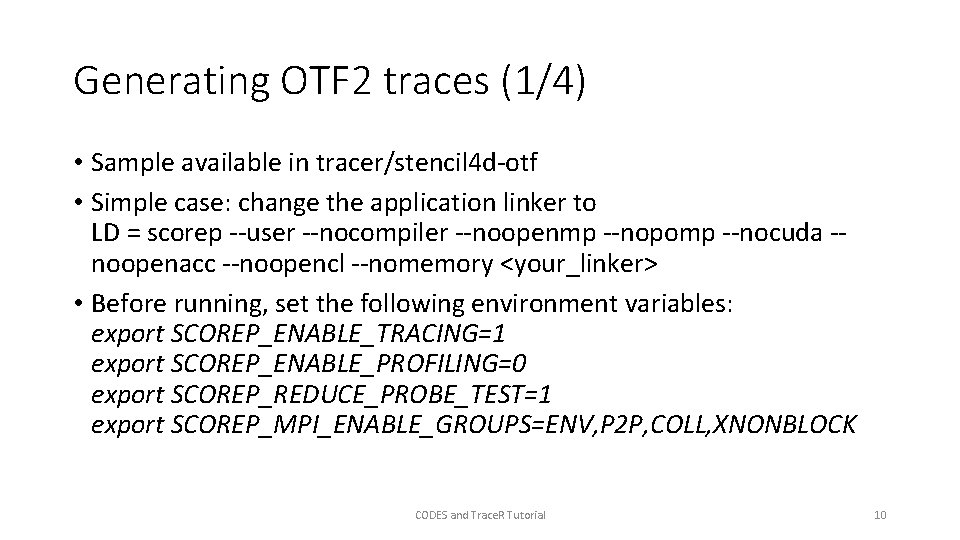
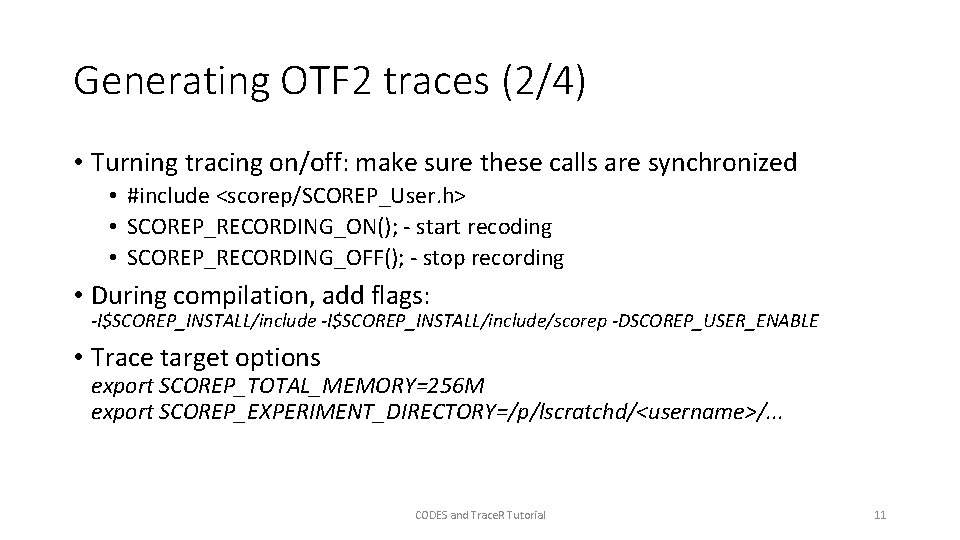
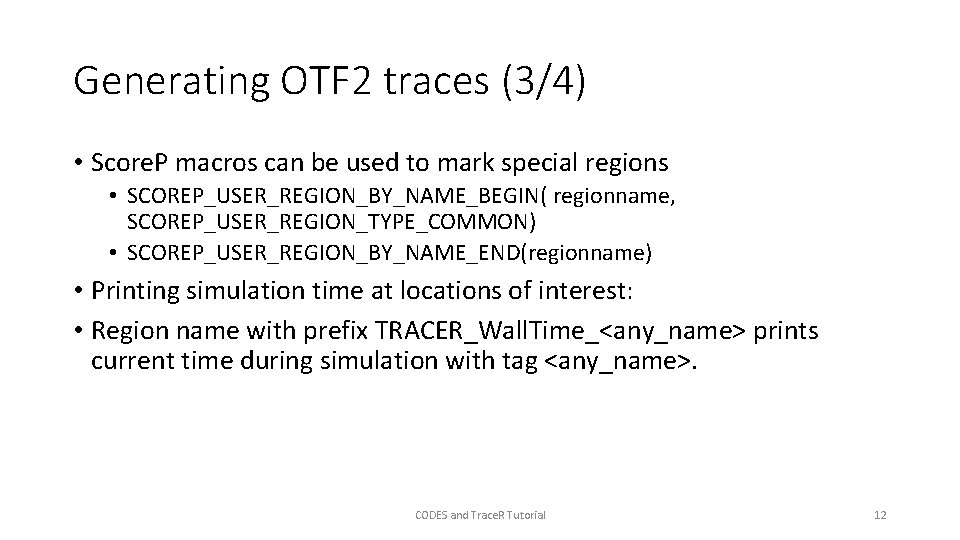
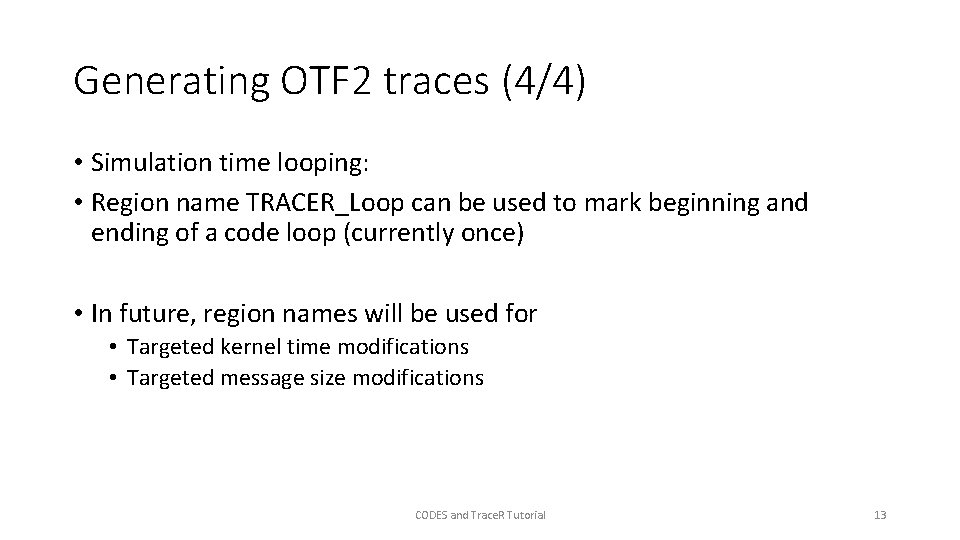
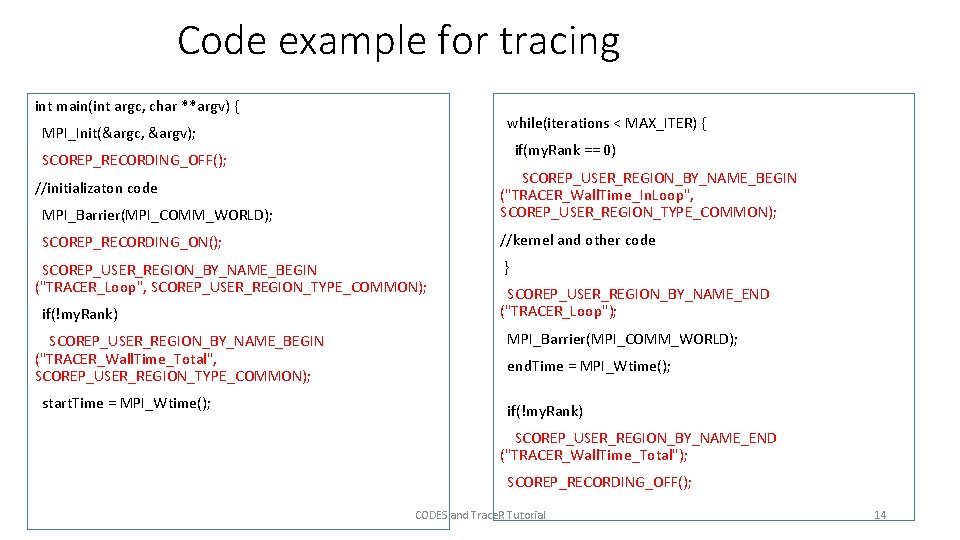
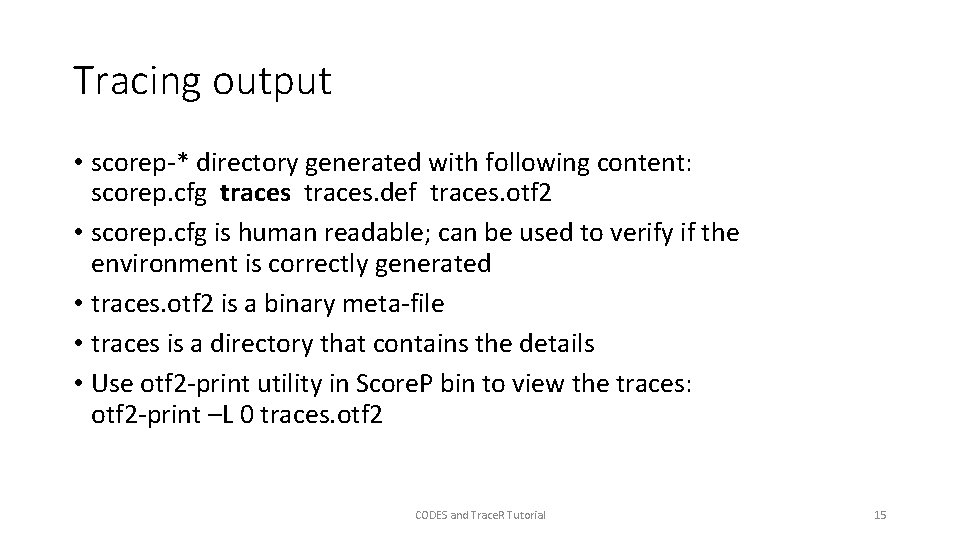
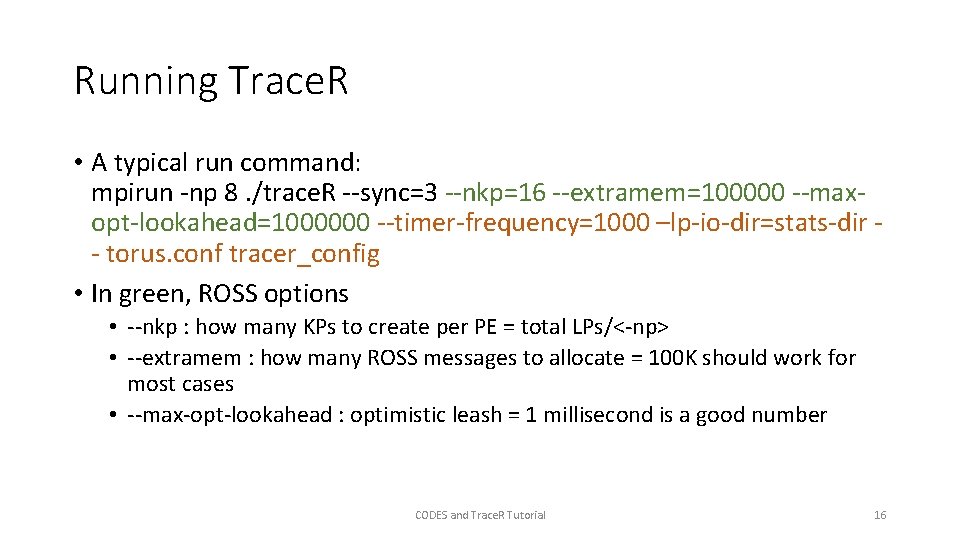
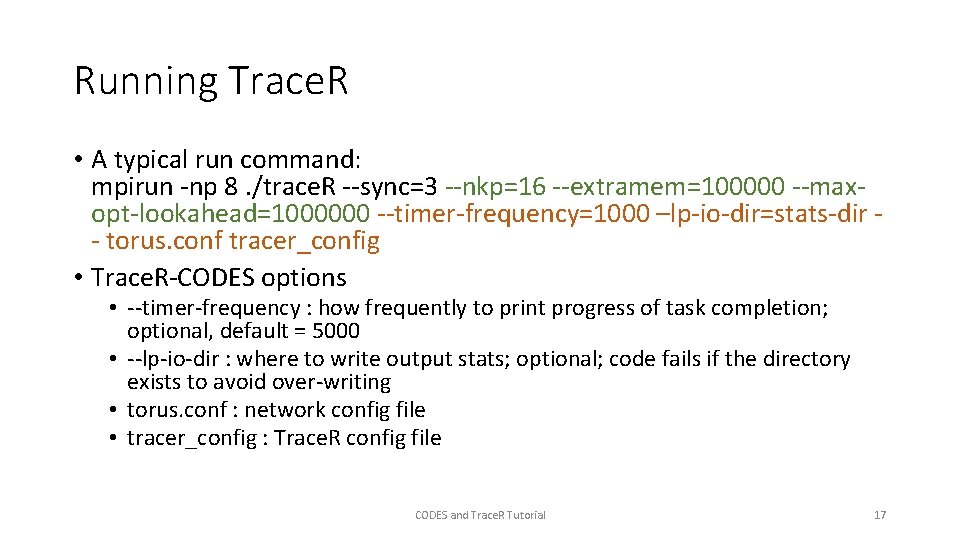
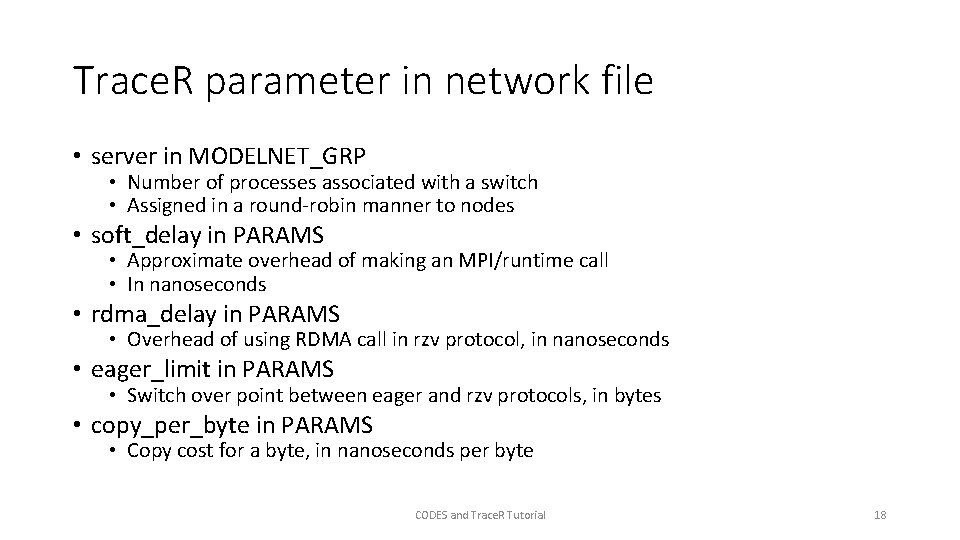
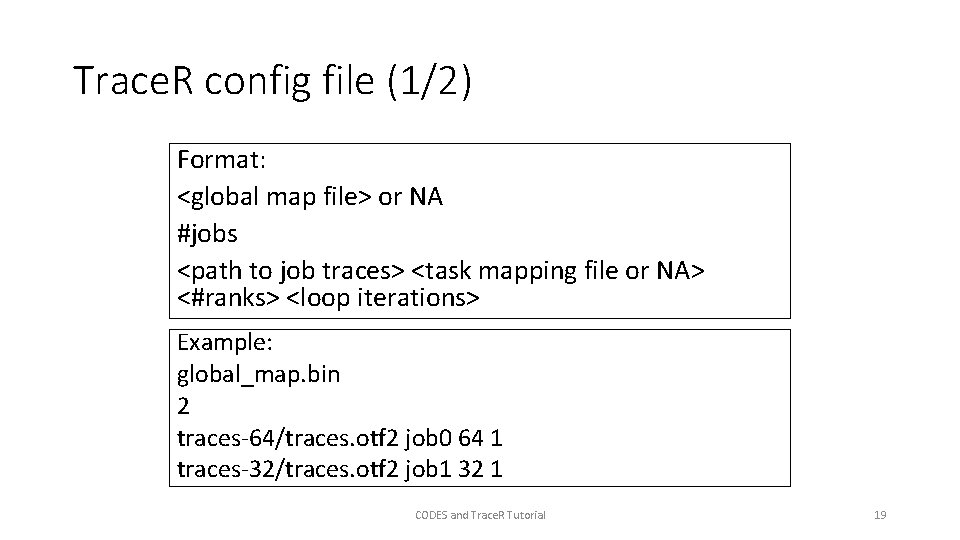
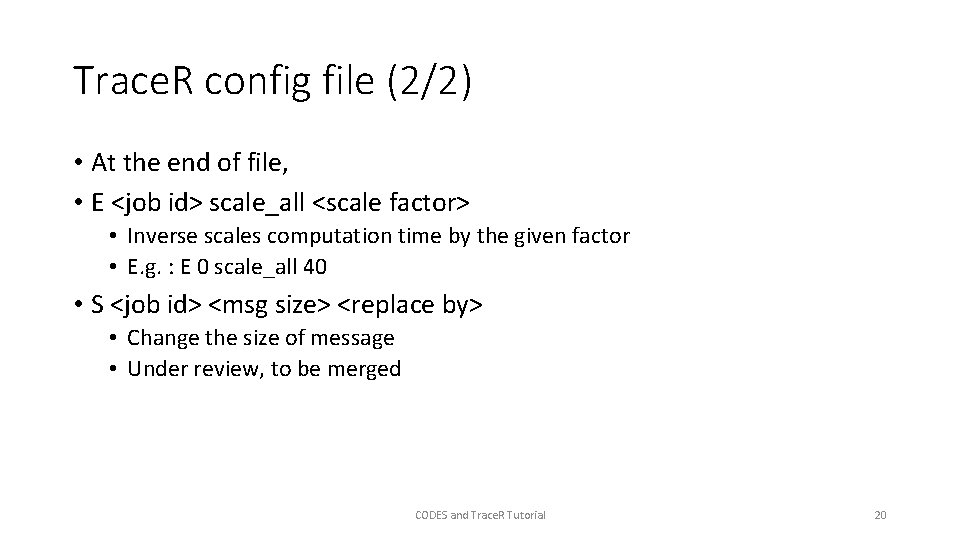
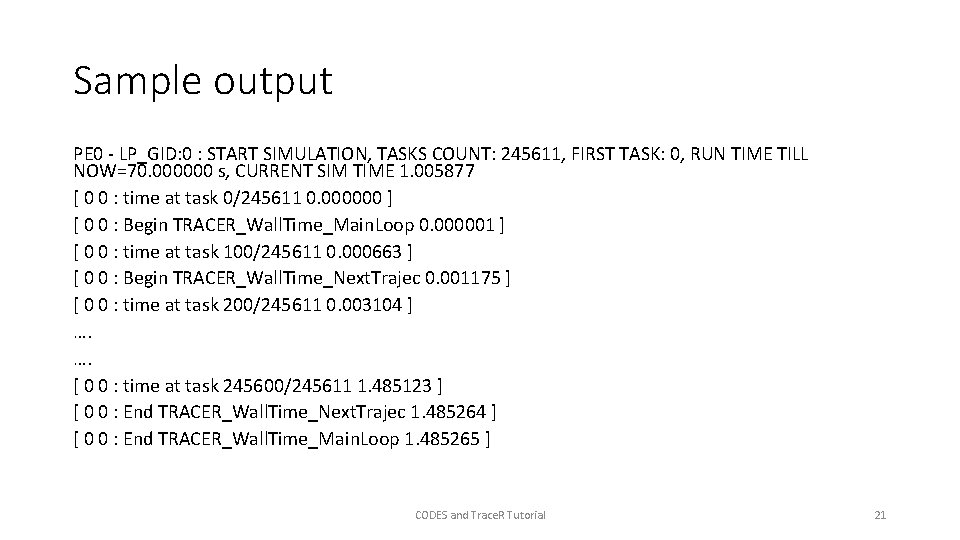
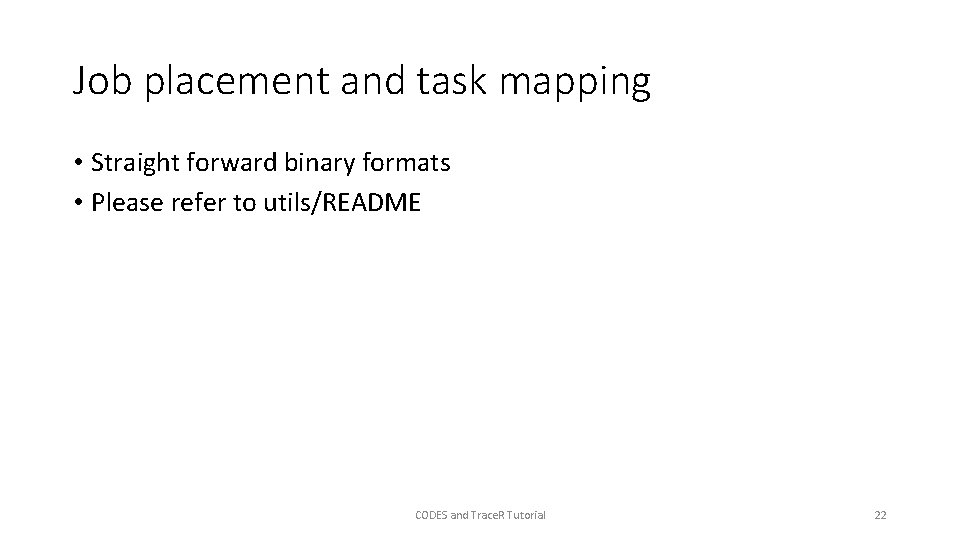
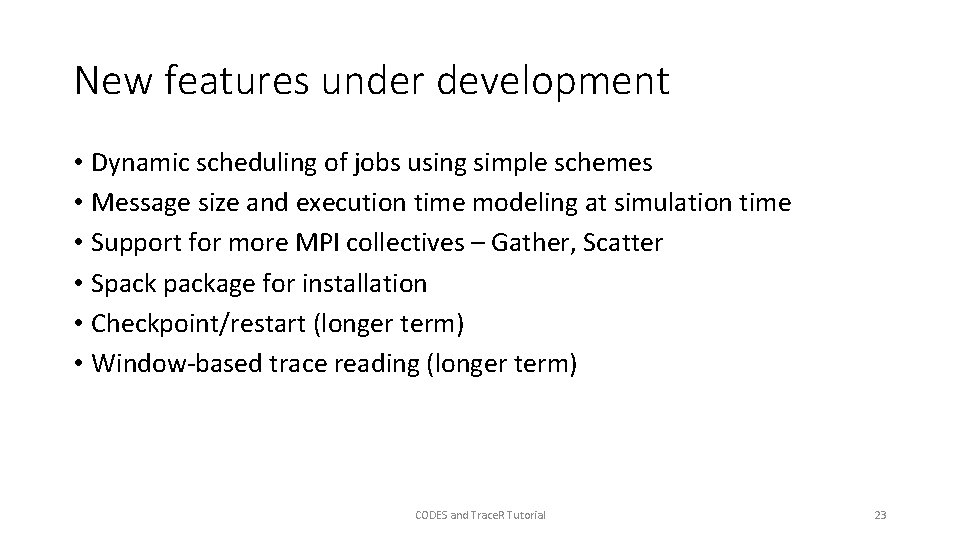
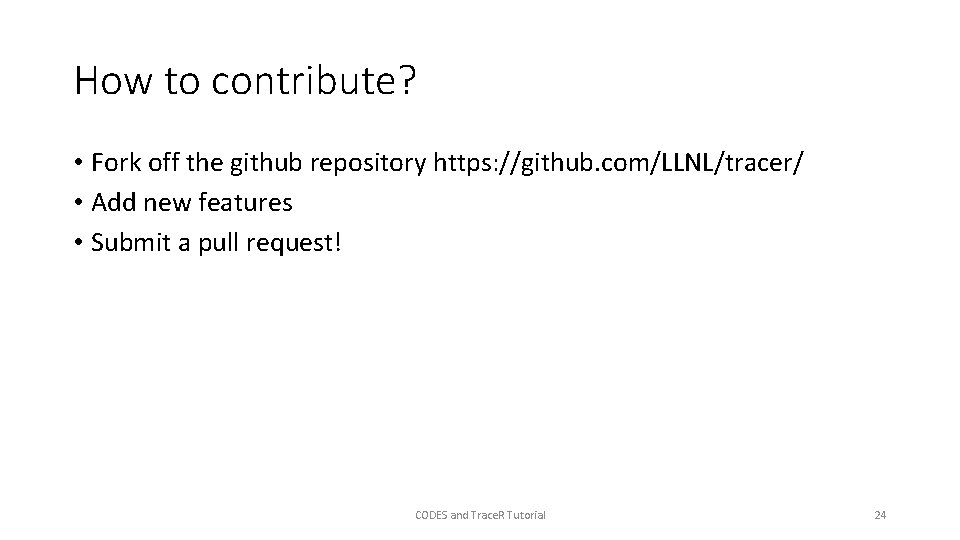
- Slides: 24
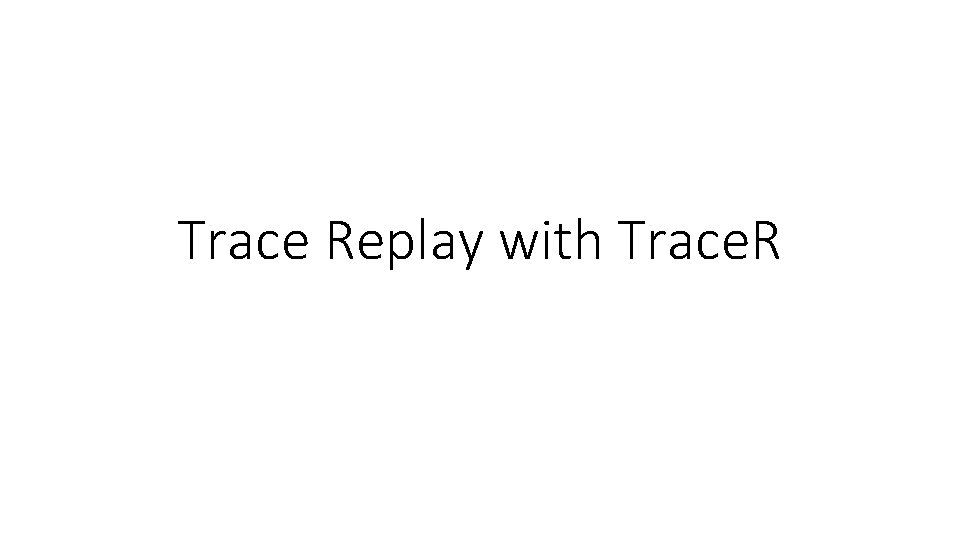
Trace Replay with Trace. R
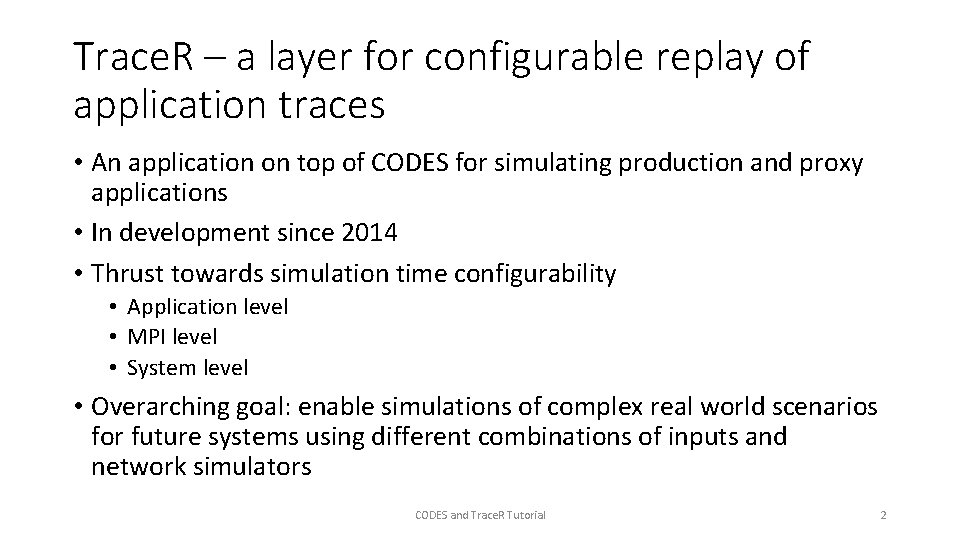
Trace. R – a layer for configurable replay of application traces • An application on top of CODES for simulating production and proxy applications • In development since 2014 • Thrust towards simulation time configurability • Application level • MPI level • System level • Overarching goal: enable simulations of complex real world scenarios for future systems using different combinations of inputs and network simulators CODES and Trace. R Tutorial 2
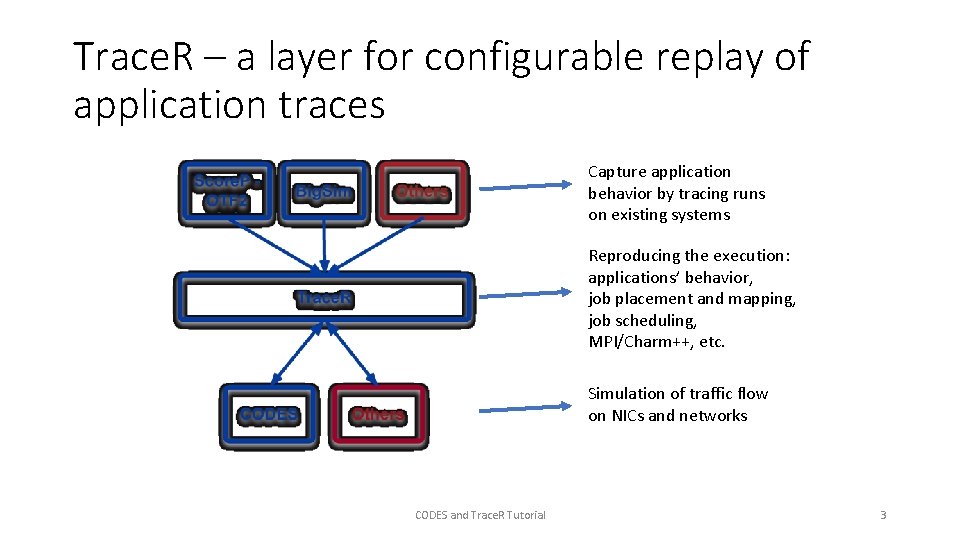
Trace. R – a layer for configurable replay of application traces Capture application behavior by tracing runs on existing systems Reproducing the execution: applications’ behavior, job placement and mapping, job scheduling, MPI/Charm++, etc. Simulation of traffic flow on NICs and networks CODES and Trace. R Tutorial 3
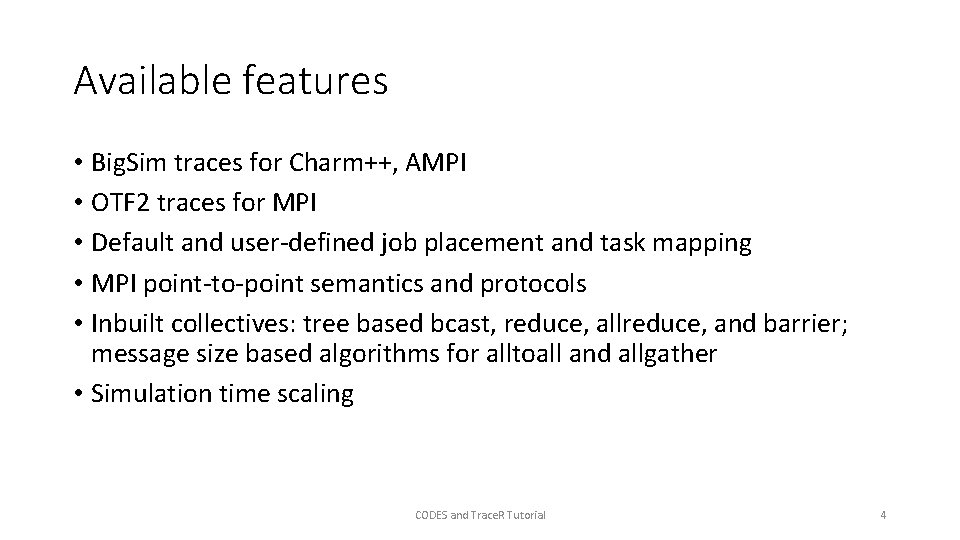
Available features • Big. Sim traces for Charm++, AMPI • OTF 2 traces for MPI • Default and user-defined job placement and task mapping • MPI point-to-point semantics and protocols • Inbuilt collectives: tree based bcast, reduce, allreduce, and barrier; message size based algorithms for alltoall and allgather • Simulation time scaling CODES and Trace. R Tutorial 4
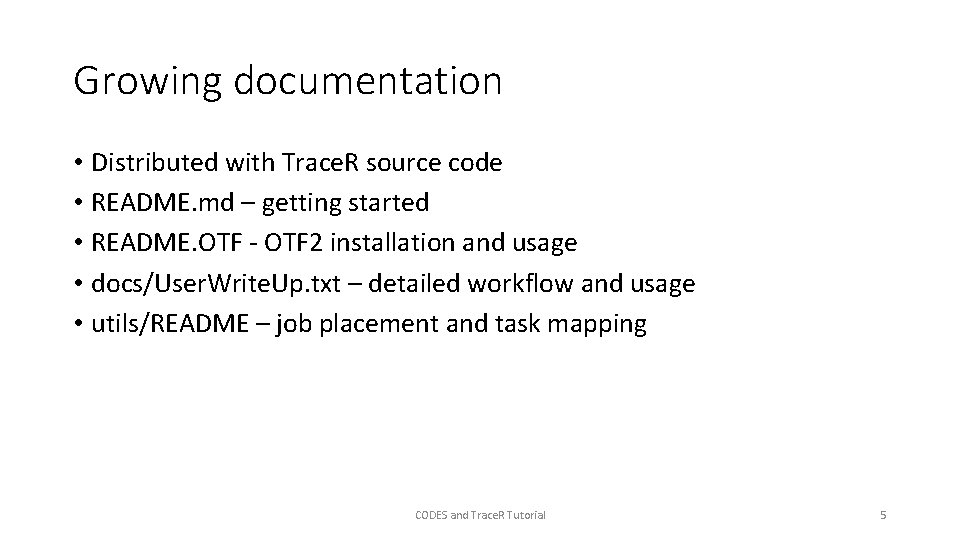
Growing documentation • Distributed with Trace. R source code • README. md – getting started • README. OTF - OTF 2 installation and usage • docs/User. Write. Up. txt – detailed workflow and usage • utils/README – job placement and task mapping CODES and Trace. R Tutorial 5
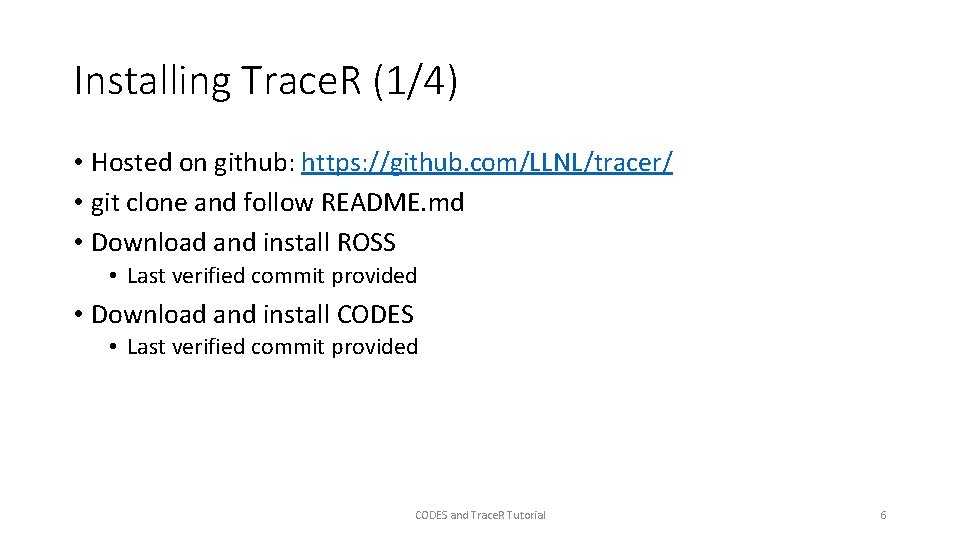
Installing Trace. R (1/4) • Hosted on github: https: //github. com/LLNL/tracer/ • git clone and follow README. md • Download and install ROSS • Last verified commit provided • Download and install CODES • Last verified commit provided CODES and Trace. R Tutorial 6
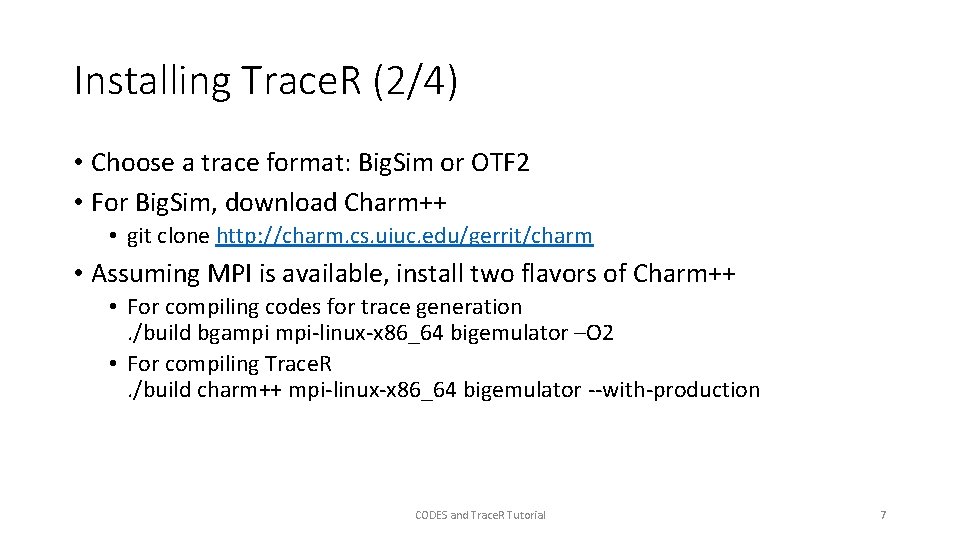
Installing Trace. R (2/4) • Choose a trace format: Big. Sim or OTF 2 • For Big. Sim, download Charm++ • git clone http: //charm. cs. uiuc. edu/gerrit/charm • Assuming MPI is available, install two flavors of Charm++ • For compiling codes for trace generation. /build bgampi mpi-linux-x 86_64 bigemulator –O 2 • For compiling Trace. R. /build charm++ mpi-linux-x 86_64 bigemulator --with-production CODES and Trace. R Tutorial 7
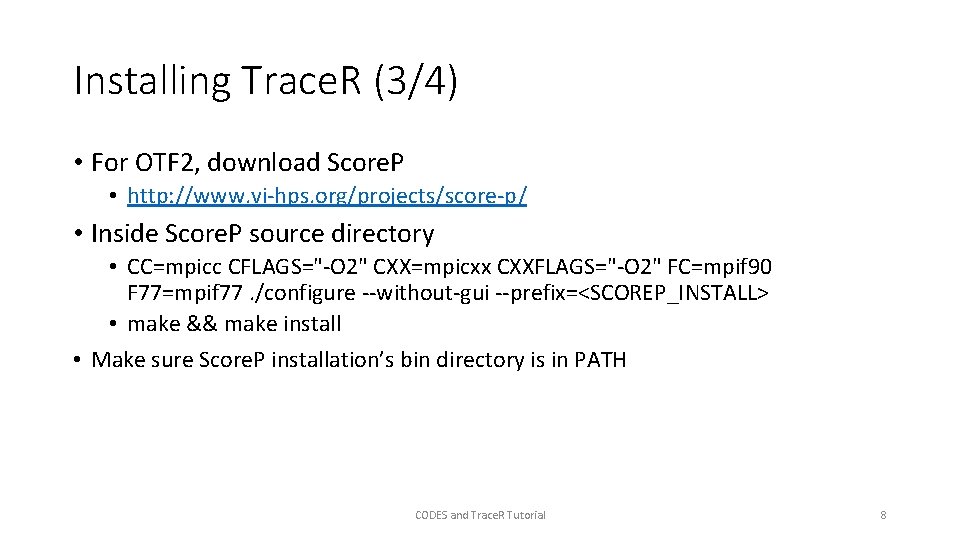
Installing Trace. R (3/4) • For OTF 2, download Score. P • http: //www. vi-hps. org/projects/score-p/ • Inside Score. P source directory • CC=mpicc CFLAGS="-O 2" CXX=mpicxx CXXFLAGS="-O 2" FC=mpif 90 F 77=mpif 77. /configure --without-gui --prefix=<SCOREP_INSTALL> • make && make install • Make sure Score. P installation’s bin directory is in PATH CODES and Trace. R Tutorial 8
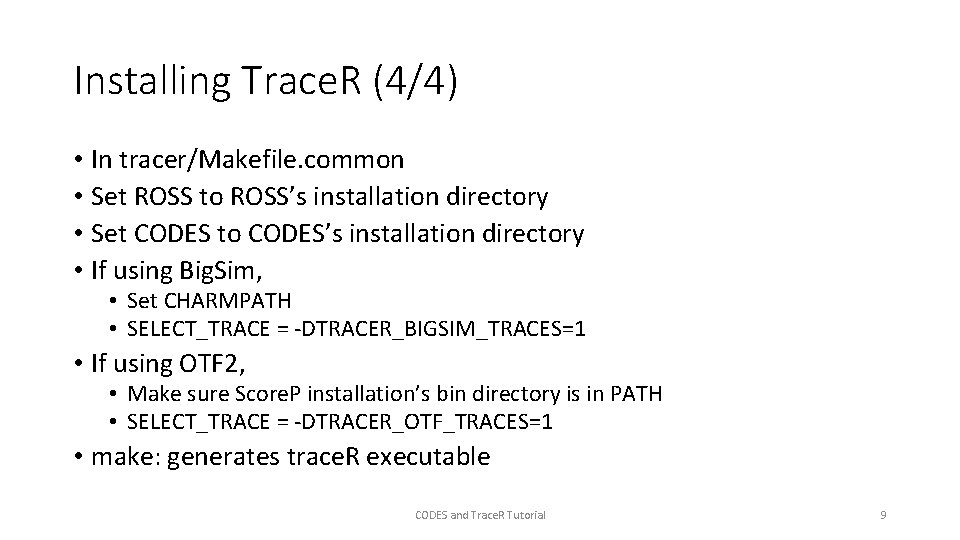
Installing Trace. R (4/4) • In tracer/Makefile. common • Set ROSS to ROSS’s installation directory • Set CODES to CODES’s installation directory • If using Big. Sim, • Set CHARMPATH • SELECT_TRACE = -DTRACER_BIGSIM_TRACES=1 • If using OTF 2, • Make sure Score. P installation’s bin directory is in PATH • SELECT_TRACE = -DTRACER_OTF_TRACES=1 • make: generates trace. R executable CODES and Trace. R Tutorial 9
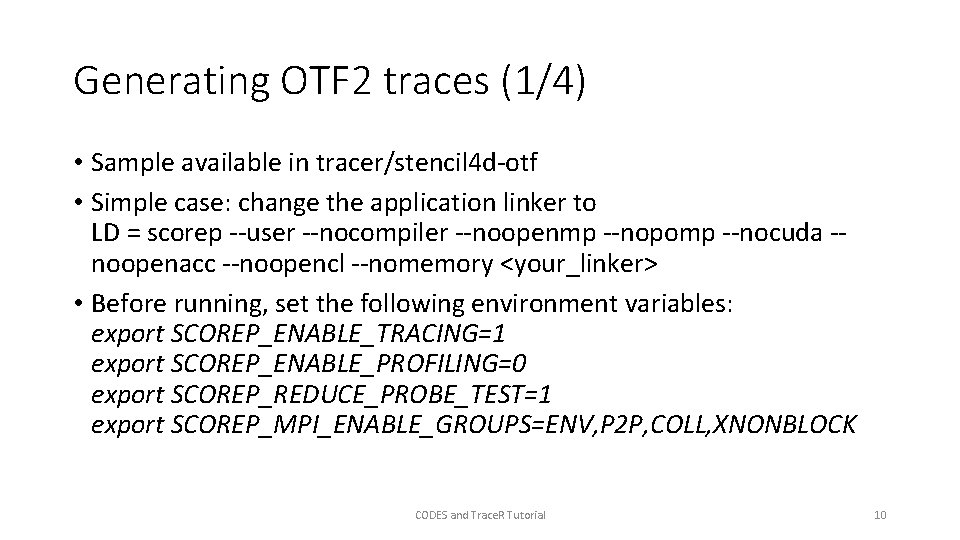
Generating OTF 2 traces (1/4) • Sample available in tracer/stencil 4 d-otf • Simple case: change the application linker to LD = scorep --user --nocompiler --noopenmp --nopomp --nocuda -noopenacc --noopencl --nomemory <your_linker> • Before running, set the following environment variables: export SCOREP_ENABLE_TRACING=1 export SCOREP_ENABLE_PROFILING=0 export SCOREP_REDUCE_PROBE_TEST=1 export SCOREP_MPI_ENABLE_GROUPS=ENV, P 2 P, COLL, XNONBLOCK CODES and Trace. R Tutorial 10
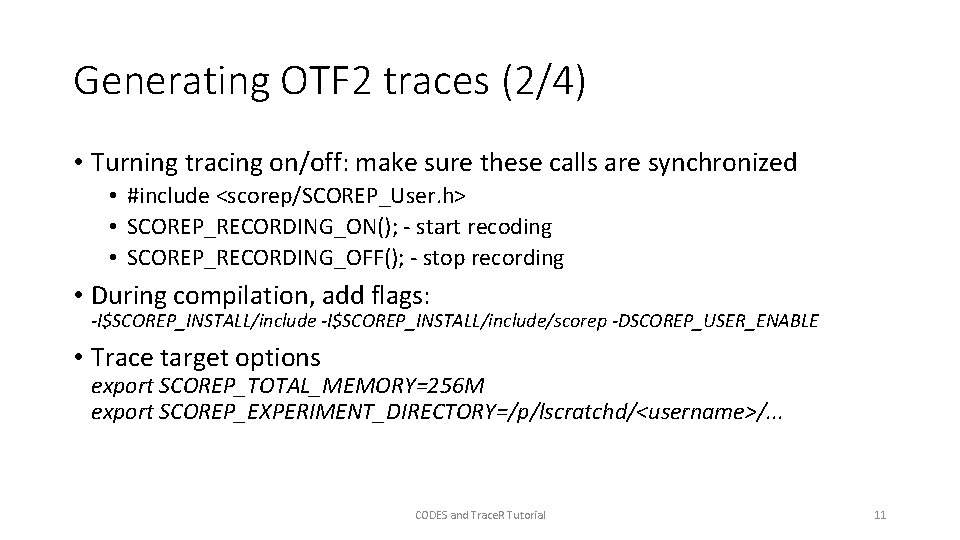
Generating OTF 2 traces (2/4) • Turning tracing on/off: make sure these calls are synchronized • #include <scorep/SCOREP_User. h> • SCOREP_RECORDING_ON(); - start recoding • SCOREP_RECORDING_OFF(); - stop recording • During compilation, add flags: -I$SCOREP_INSTALL/include/scorep -DSCOREP_USER_ENABLE • Trace target options export SCOREP_TOTAL_MEMORY=256 M export SCOREP_EXPERIMENT_DIRECTORY=/p/lscratchd/<username>/. . . CODES and Trace. R Tutorial 11
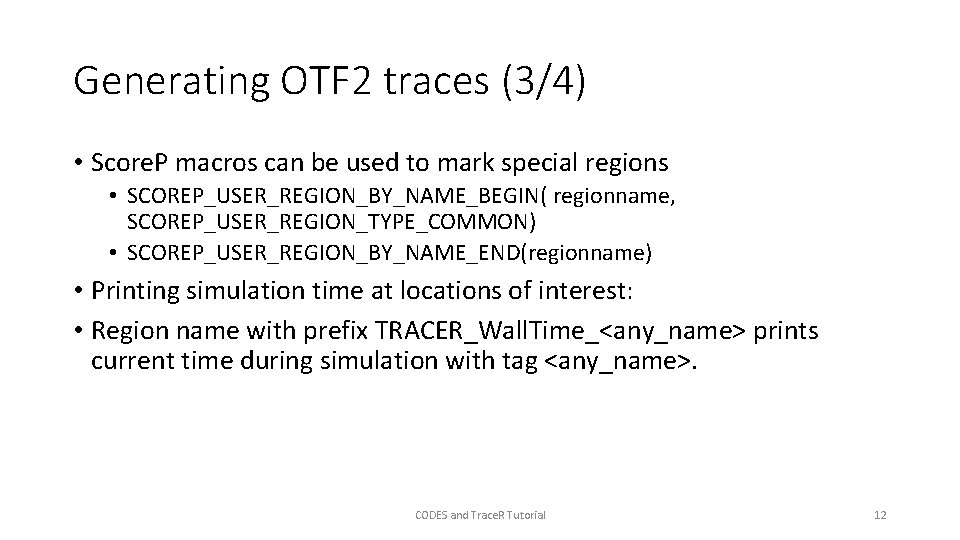
Generating OTF 2 traces (3/4) • Score. P macros can be used to mark special regions • SCOREP_USER_REGION_BY_NAME_BEGIN( regionname, SCOREP_USER_REGION_TYPE_COMMON) • SCOREP_USER_REGION_BY_NAME_END(regionname) • Printing simulation time at locations of interest: • Region name with prefix TRACER_Wall. Time_<any_name> prints current time during simulation with tag <any_name>. CODES and Trace. R Tutorial 12
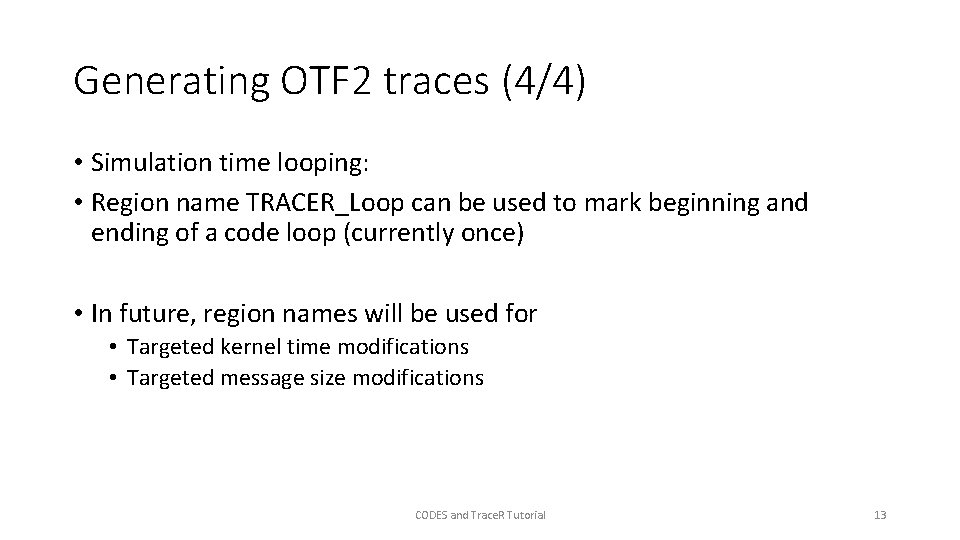
Generating OTF 2 traces (4/4) • Simulation time looping: • Region name TRACER_Loop can be used to mark beginning and ending of a code loop (currently once) • In future, region names will be used for • Targeted kernel time modifications • Targeted message size modifications CODES and Trace. R Tutorial 13
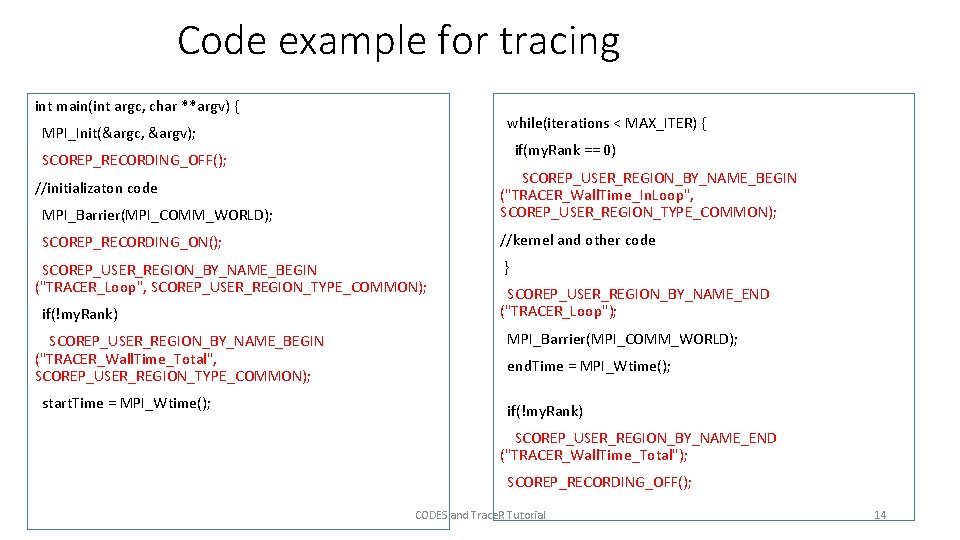
Code example for tracing int main(int argc, char **argv) { while(iterations < MAX_ITER) { MPI_Init(&argc, &argv); if(my. Rank == 0) SCOREP_RECORDING_OFF(); MPI_Barrier(MPI_COMM_WORLD); SCOREP_USER_REGION_BY_NAME_BEGIN ("TRACER_Wall. Time_In. Loop", SCOREP_USER_REGION_TYPE_COMMON); SCOREP_RECORDING_ON(); //kernel and other code //initializaton code SCOREP_USER_REGION_BY_NAME_BEGIN ("TRACER_Loop", SCOREP_USER_REGION_TYPE_COMMON); if(!my. Rank) SCOREP_USER_REGION_BY_NAME_BEGIN ("TRACER_Wall. Time_Total", SCOREP_USER_REGION_TYPE_COMMON); start. Time = MPI_Wtime(); } SCOREP_USER_REGION_BY_NAME_END ("TRACER_Loop"); MPI_Barrier(MPI_COMM_WORLD); end. Time = MPI_Wtime(); if(!my. Rank) SCOREP_USER_REGION_BY_NAME_END ("TRACER_Wall. Time_Total"); SCOREP_RECORDING_OFF(); CODES and Trace. R Tutorial 14
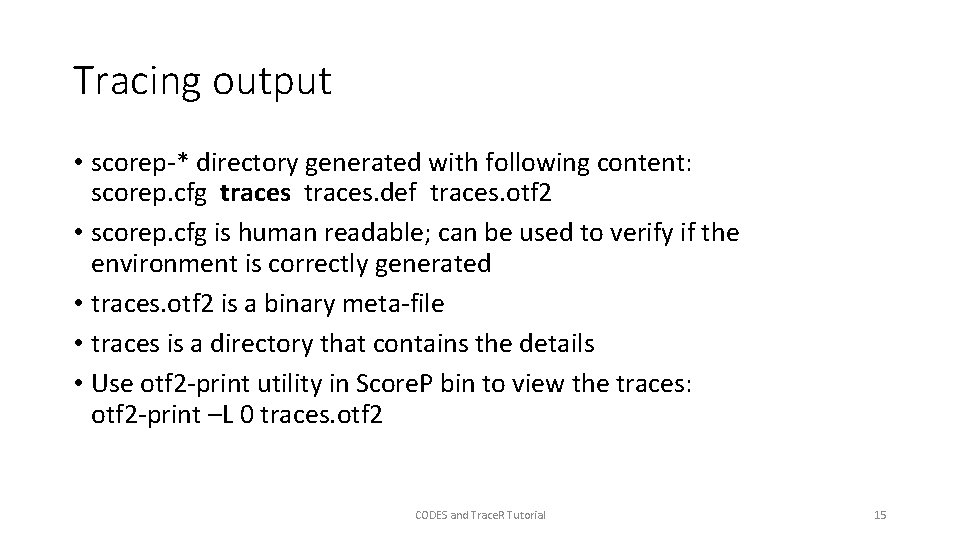
Tracing output • scorep-* directory generated with following content: scorep. cfg traces. def traces. otf 2 • scorep. cfg is human readable; can be used to verify if the environment is correctly generated • traces. otf 2 is a binary meta-file • traces is a directory that contains the details • Use otf 2 -print utility in Score. P bin to view the traces: otf 2 -print –L 0 traces. otf 2 CODES and Trace. R Tutorial 15
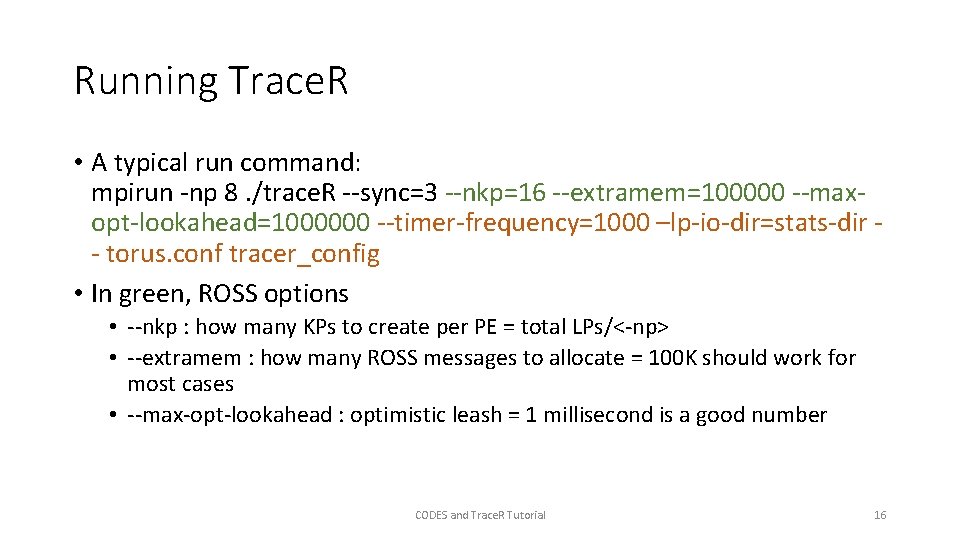
Running Trace. R • A typical run command: mpirun -np 8. /trace. R --sync=3 --nkp=16 --extramem=100000 --maxopt-lookahead=1000000 --timer-frequency=1000 –lp-io-dir=stats-dir - torus. conf tracer_config • In green, ROSS options • --nkp : how many KPs to create per PE = total LPs/<-np> • --extramem : how many ROSS messages to allocate = 100 K should work for most cases • --max-opt-lookahead : optimistic leash = 1 millisecond is a good number CODES and Trace. R Tutorial 16
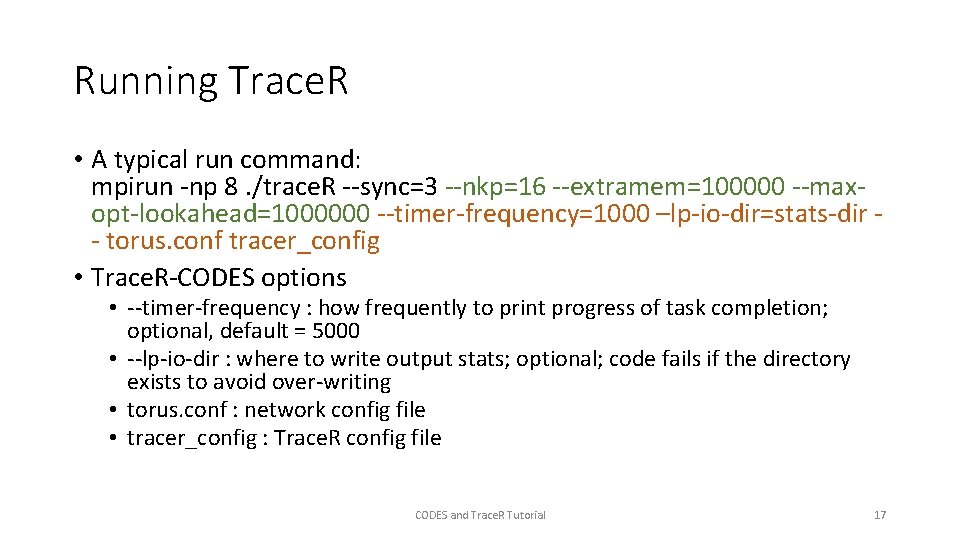
Running Trace. R • A typical run command: mpirun -np 8. /trace. R --sync=3 --nkp=16 --extramem=100000 --maxopt-lookahead=1000000 --timer-frequency=1000 –lp-io-dir=stats-dir - torus. conf tracer_config • Trace. R-CODES options • --timer-frequency : how frequently to print progress of task completion; optional, default = 5000 • --lp-io-dir : where to write output stats; optional; code fails if the directory exists to avoid over-writing • torus. conf : network config file • tracer_config : Trace. R config file CODES and Trace. R Tutorial 17
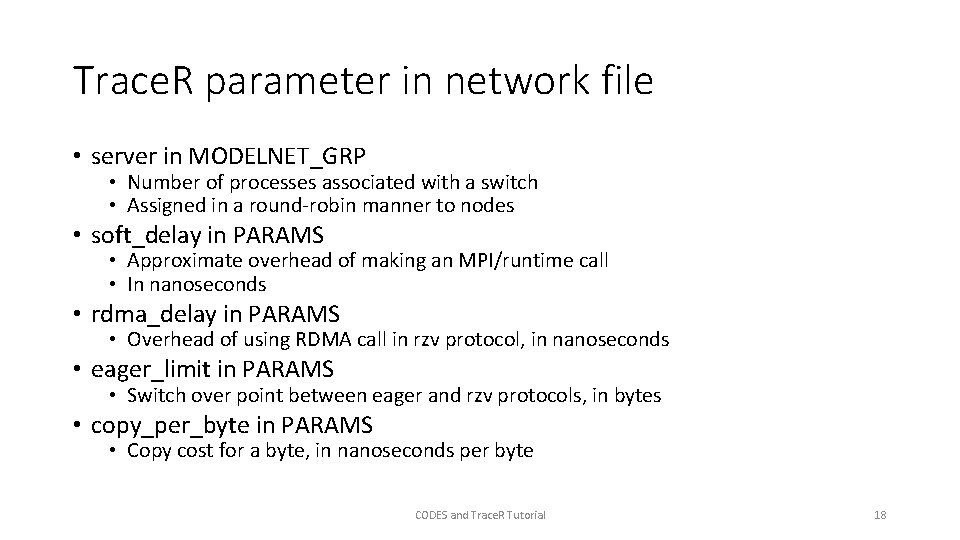
Trace. R parameter in network file • server in MODELNET_GRP • Number of processes associated with a switch • Assigned in a round-robin manner to nodes • soft_delay in PARAMS • Approximate overhead of making an MPI/runtime call • In nanoseconds • rdma_delay in PARAMS • Overhead of using RDMA call in rzv protocol, in nanoseconds • eager_limit in PARAMS • Switch over point between eager and rzv protocols, in bytes • copy_per_byte in PARAMS • Copy cost for a byte, in nanoseconds per byte CODES and Trace. R Tutorial 18
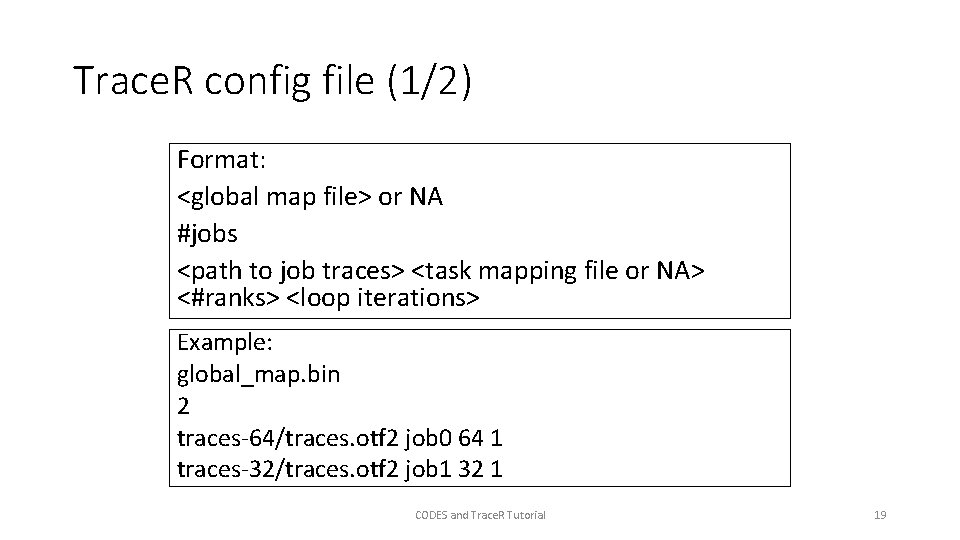
Trace. R config file (1/2) Format: <global map file> or NA #jobs <path to job traces> <task mapping file or NA> <#ranks> <loop iterations> Example: global_map. bin 2 traces-64/traces. otf 2 job 0 64 1 traces-32/traces. otf 2 job 1 32 1 CODES and Trace. R Tutorial 19
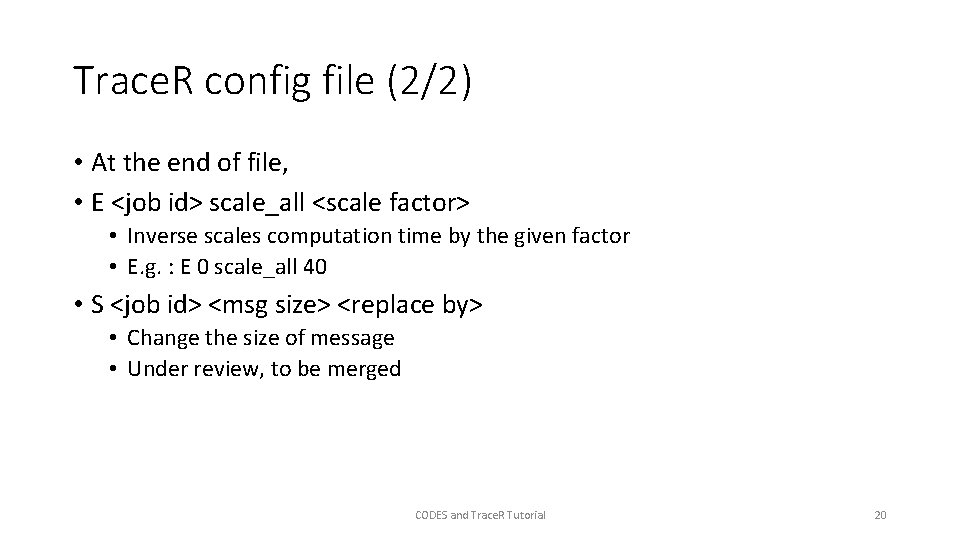
Trace. R config file (2/2) • At the end of file, • E <job id> scale_all <scale factor> • Inverse scales computation time by the given factor • E. g. : E 0 scale_all 40 • S <job id> <msg size> <replace by> • Change the size of message • Under review, to be merged CODES and Trace. R Tutorial 20
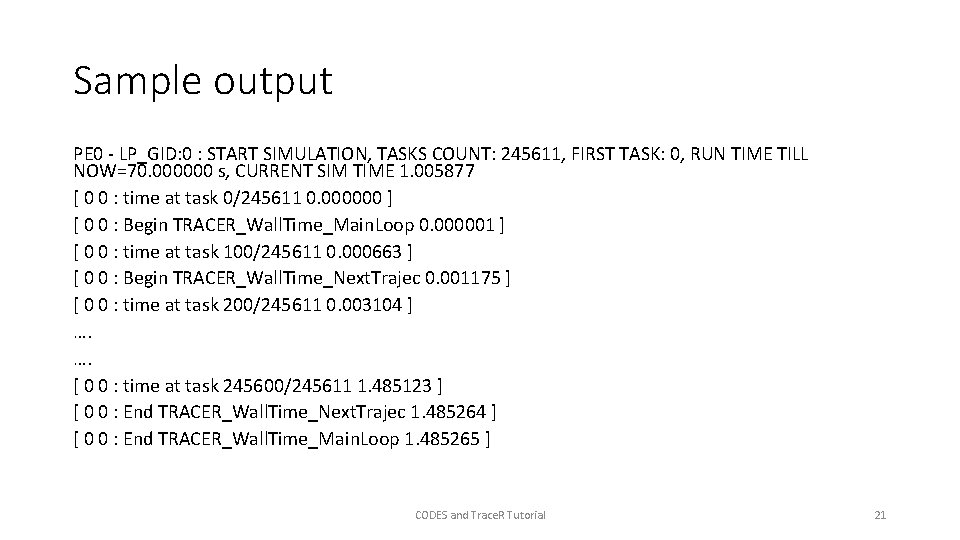
Sample output PE 0 - LP_GID: 0 : START SIMULATION, TASKS COUNT: 245611, FIRST TASK: 0, RUN TIME TILL NOW=70. 000000 s, CURRENT SIM TIME 1. 005877 [ 0 0 : time at task 0/245611 0. 000000 ] [ 0 0 : Begin TRACER_Wall. Time_Main. Loop 0. 000001 ] [ 0 0 : time at task 100/245611 0. 000663 ] [ 0 0 : Begin TRACER_Wall. Time_Next. Trajec 0. 001175 ] [ 0 0 : time at task 200/245611 0. 003104 ] …. …. [ 0 0 : time at task 245600/245611 1. 485123 ] [ 0 0 : End TRACER_Wall. Time_Next. Trajec 1. 485264 ] [ 0 0 : End TRACER_Wall. Time_Main. Loop 1. 485265 ] CODES and Trace. R Tutorial 21
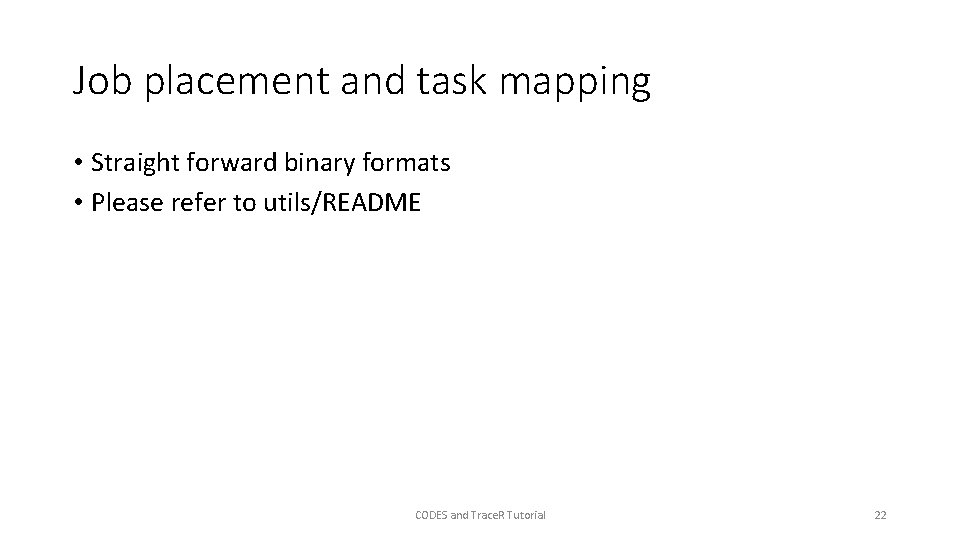
Job placement and task mapping • Straight forward binary formats • Please refer to utils/README CODES and Trace. R Tutorial 22
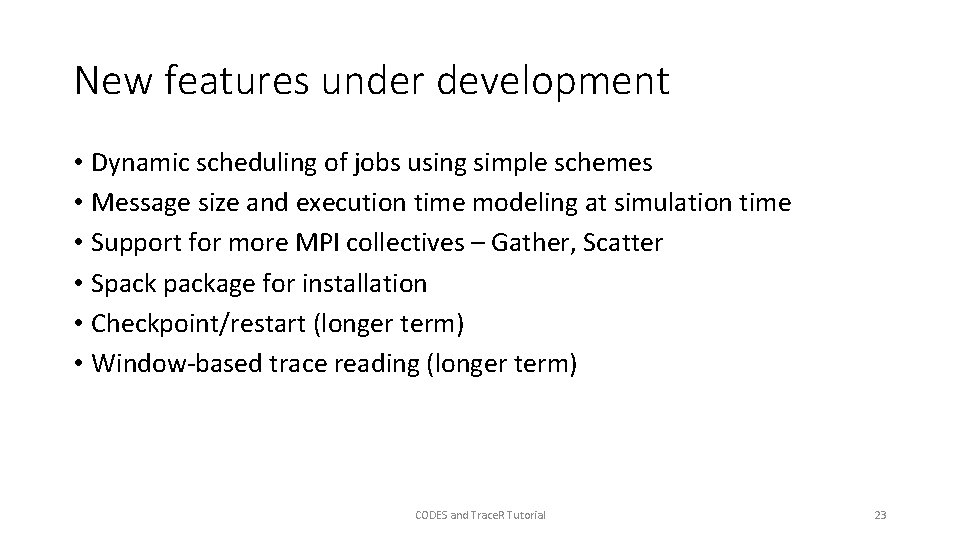
New features under development • Dynamic scheduling of jobs using simple schemes • Message size and execution time modeling at simulation time • Support for more MPI collectives – Gather, Scatter • Spackage for installation • Checkpoint/restart (longer term) • Window-based trace reading (longer term) CODES and Trace. R Tutorial 23
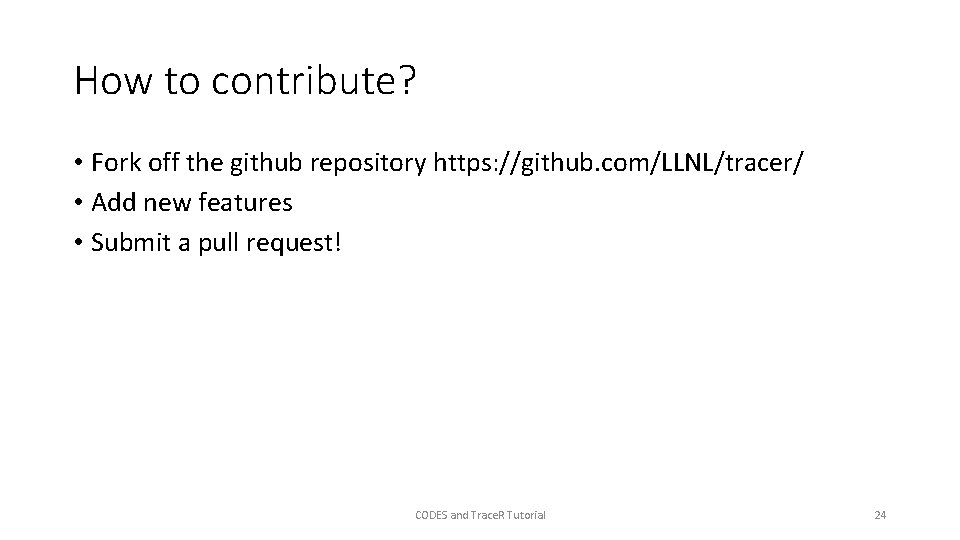
How to contribute? • Fork off the github repository https: //github. com/LLNL/tracer/ • Add new features • Submit a pull request! CODES and Trace. R Tutorial 24