Topics Processes Process management Overview Processes User Space
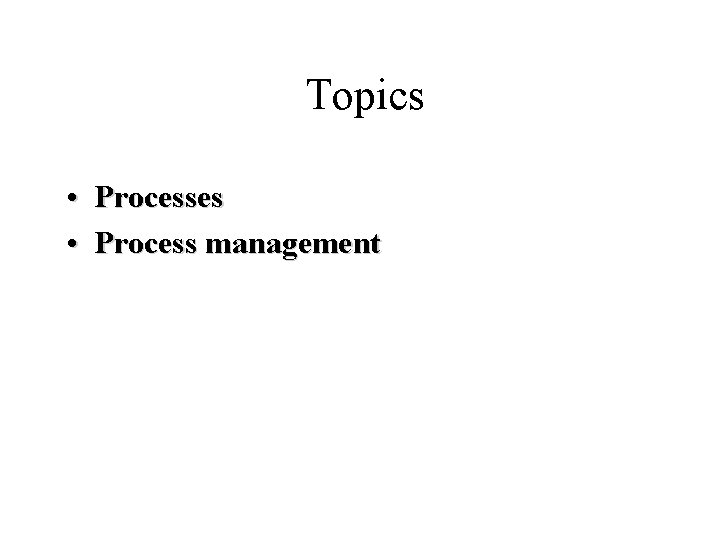
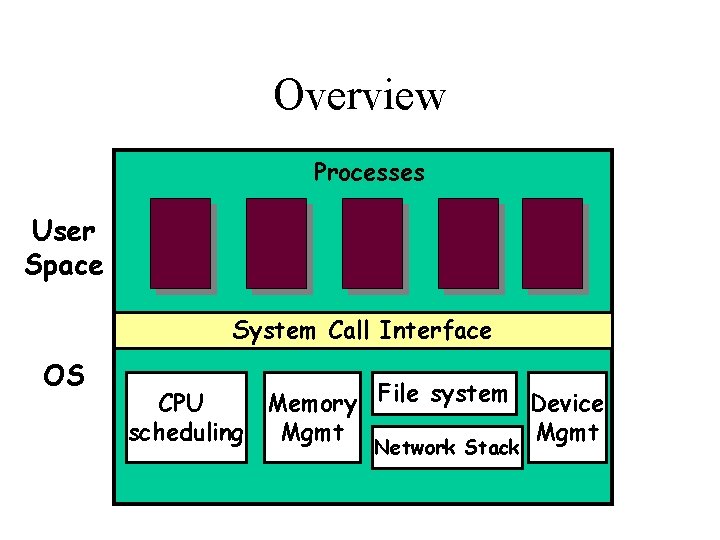
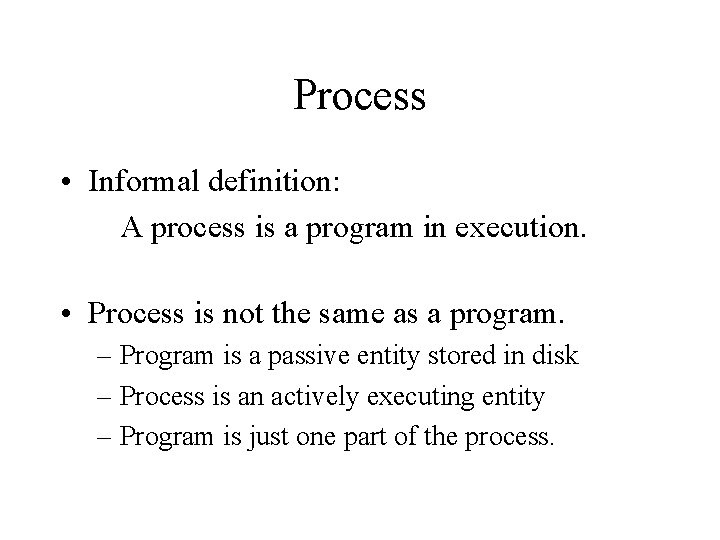
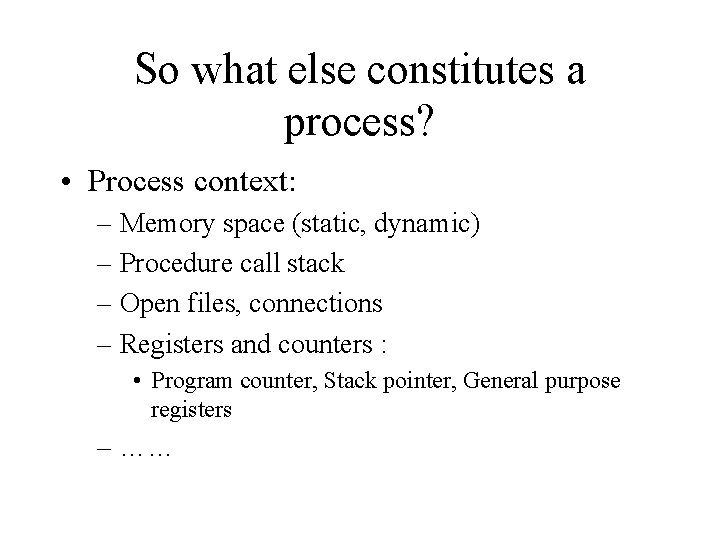
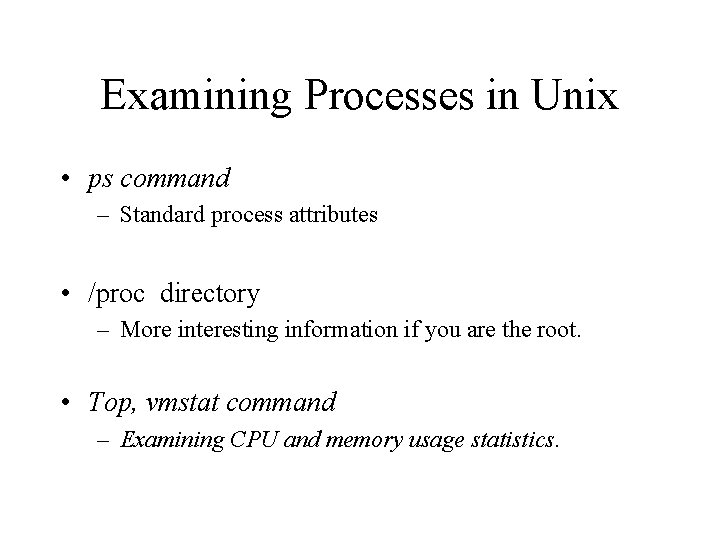
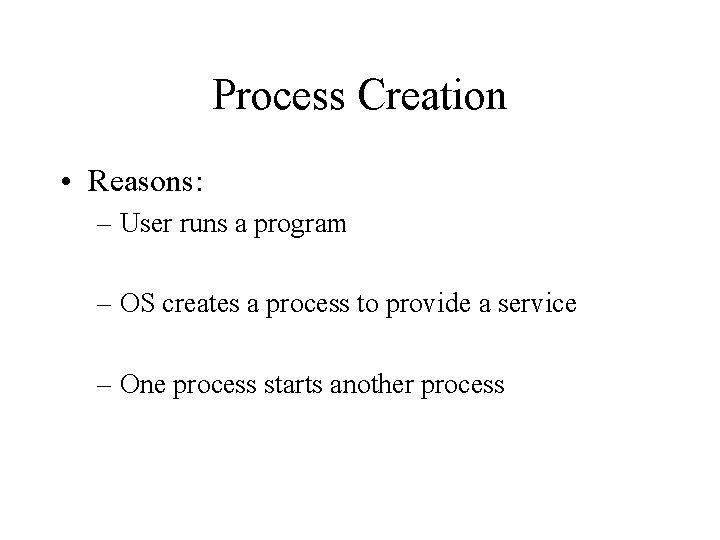
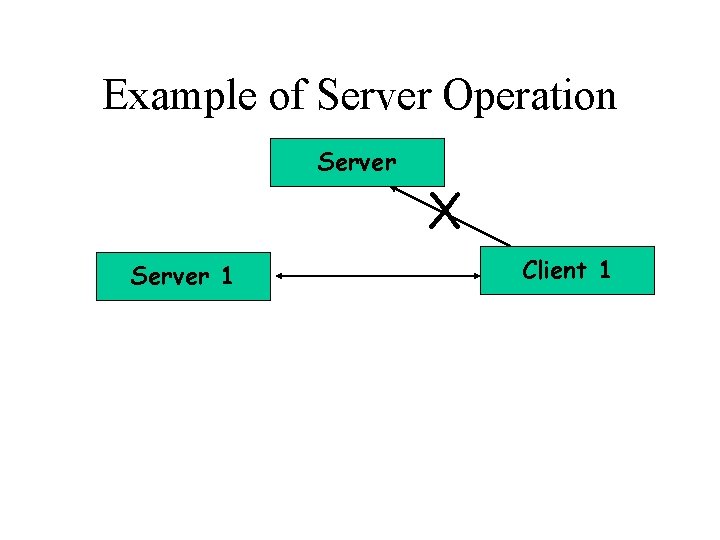
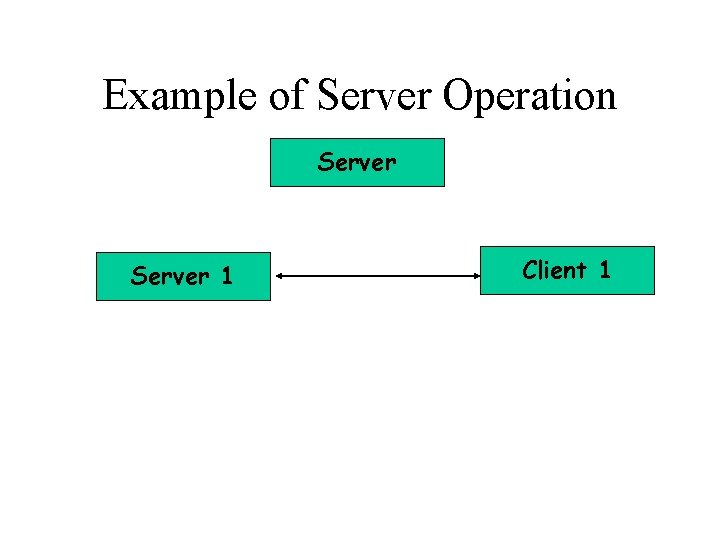
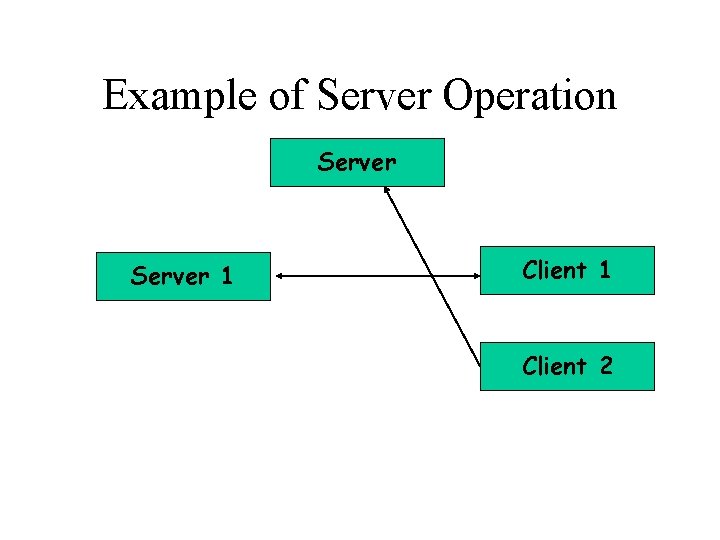
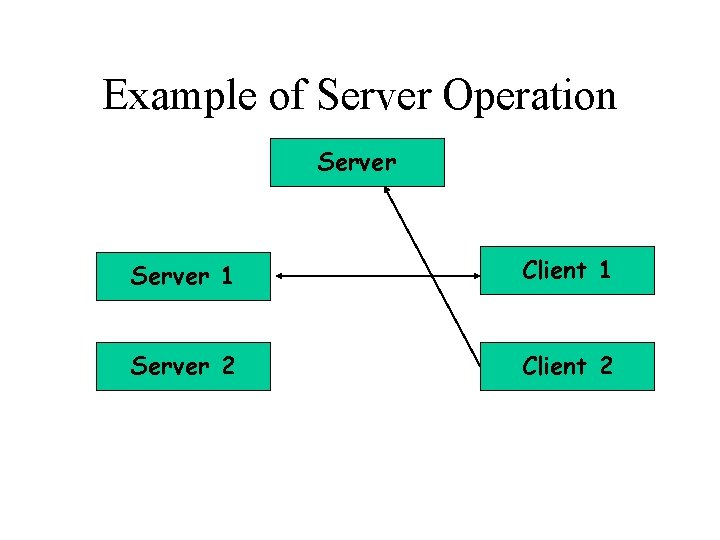
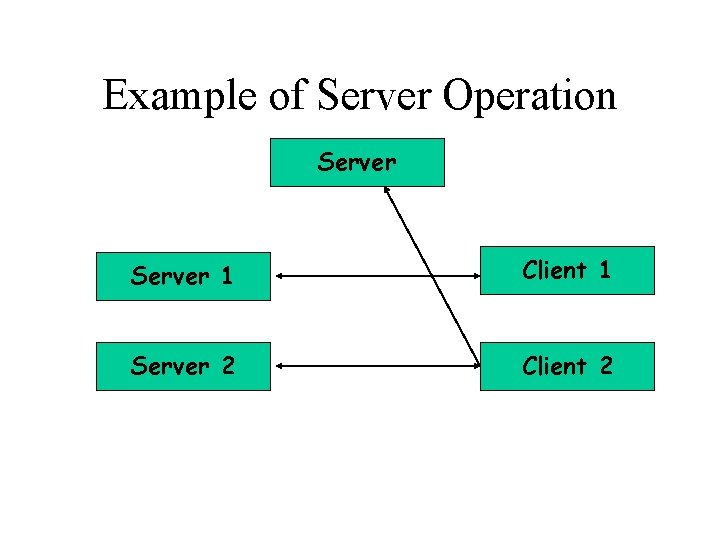
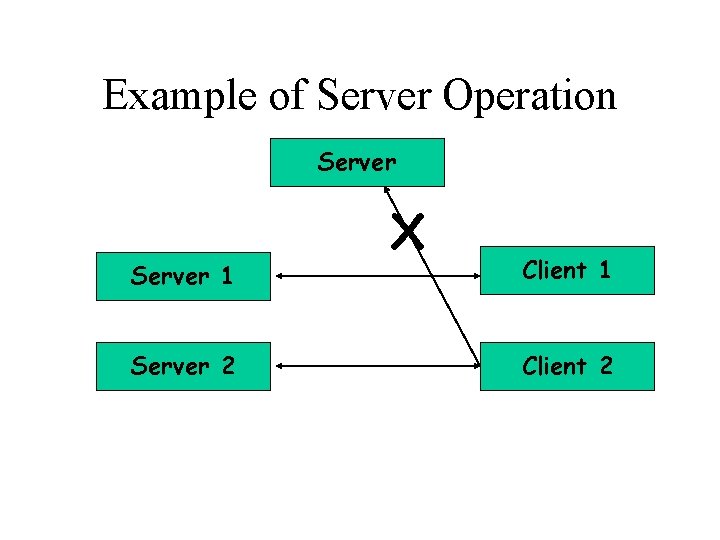
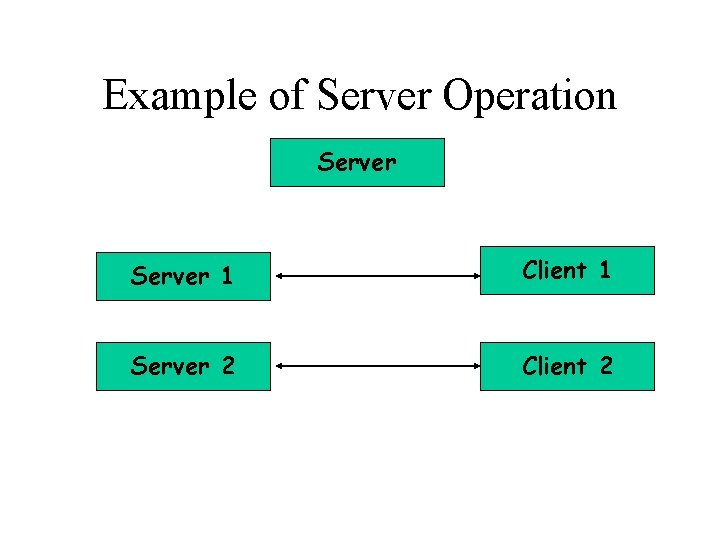
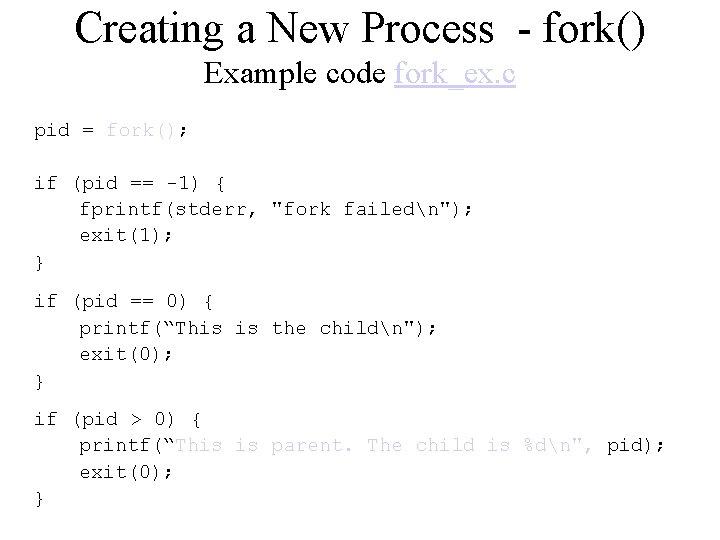
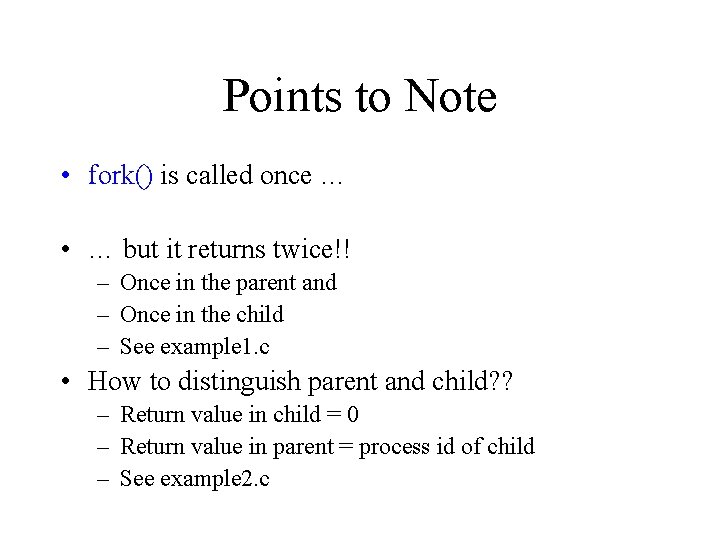
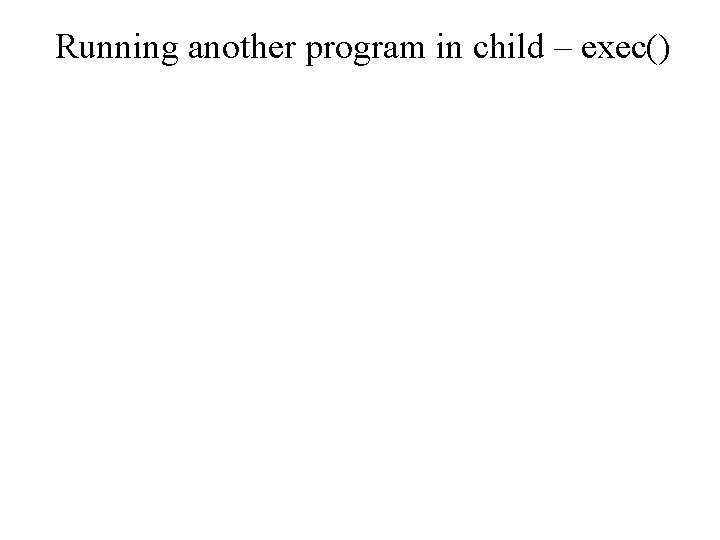
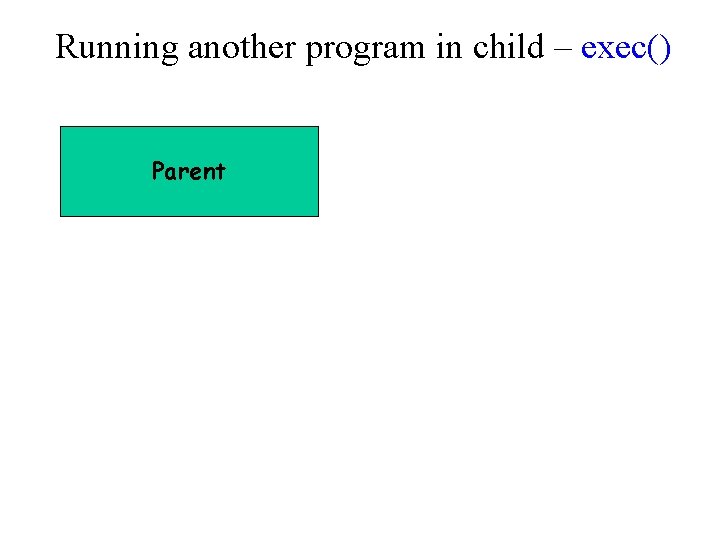
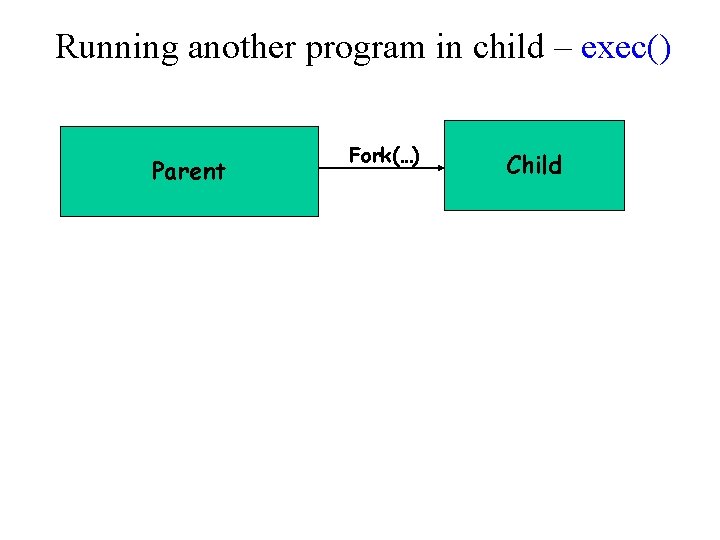
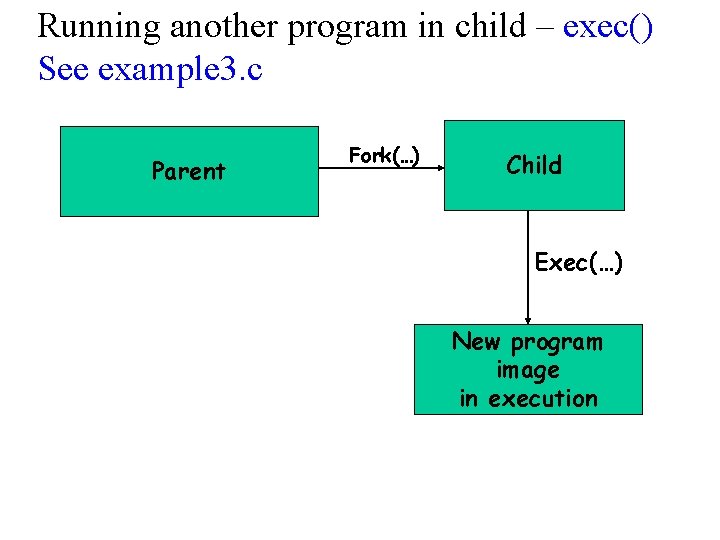
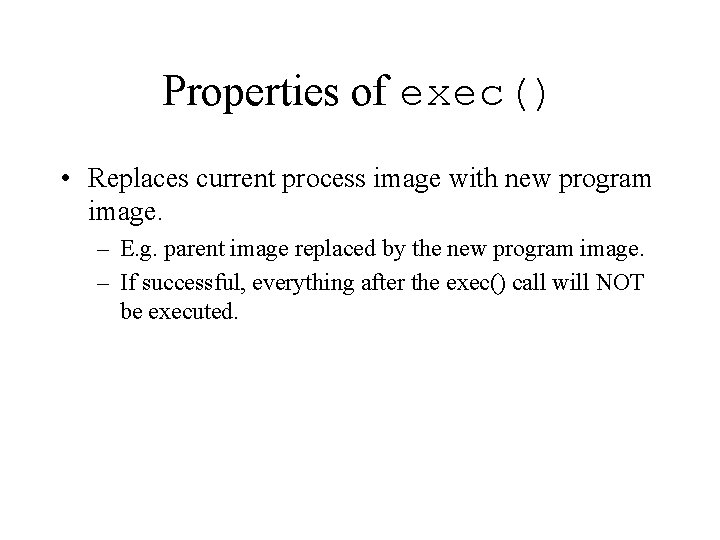
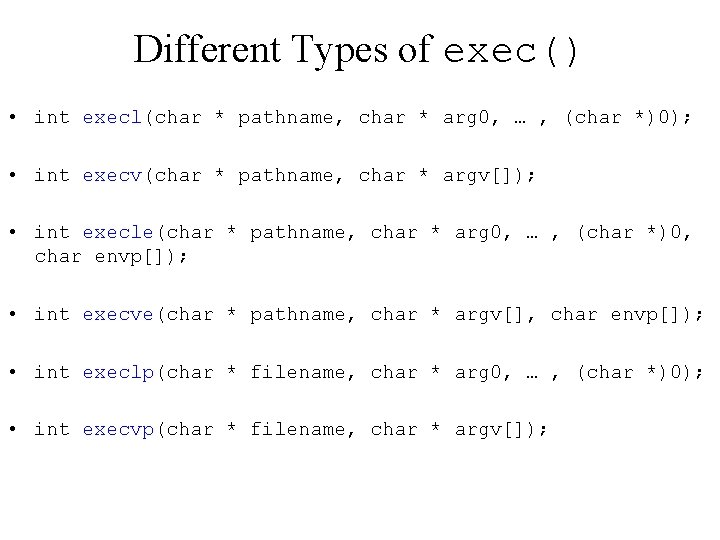
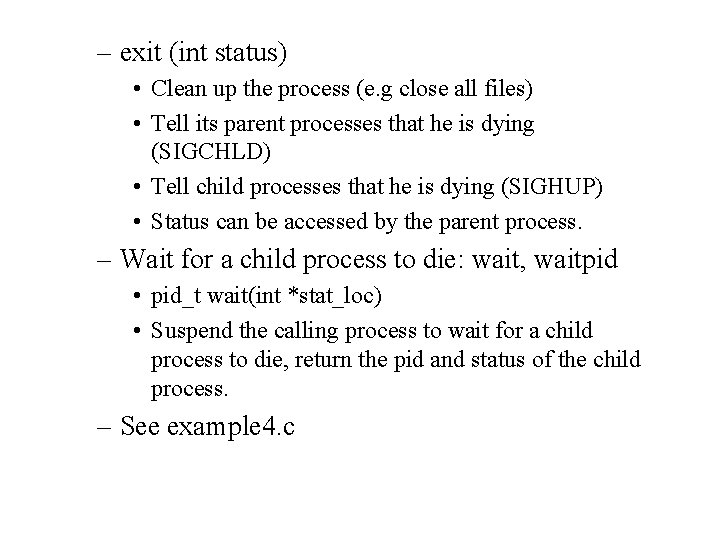
- Slides: 22
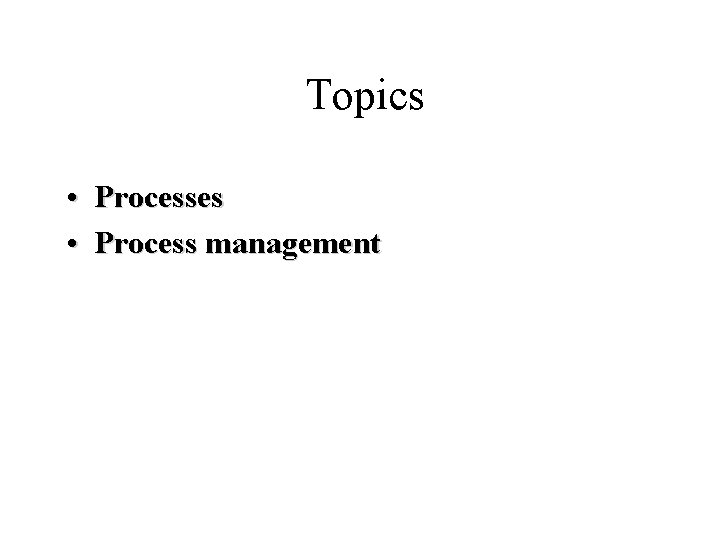
Topics • Processes • Process management
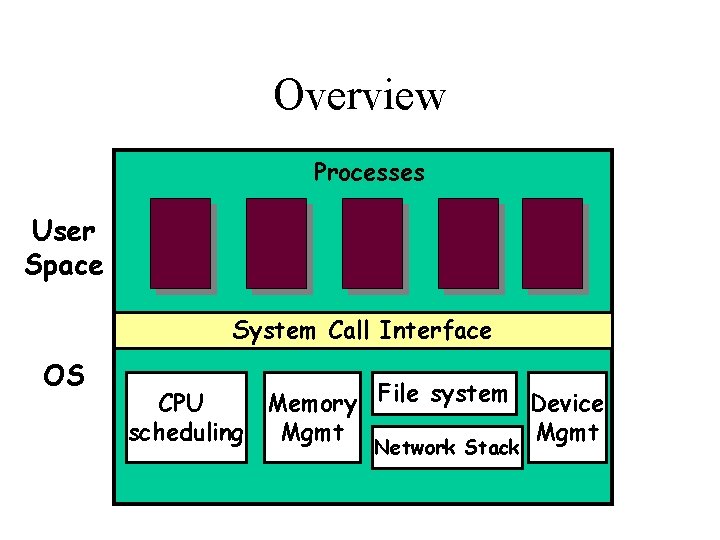
Overview Processes User Space System Call Interface OS CPU Memory File system Device scheduling Mgmt Network Stack
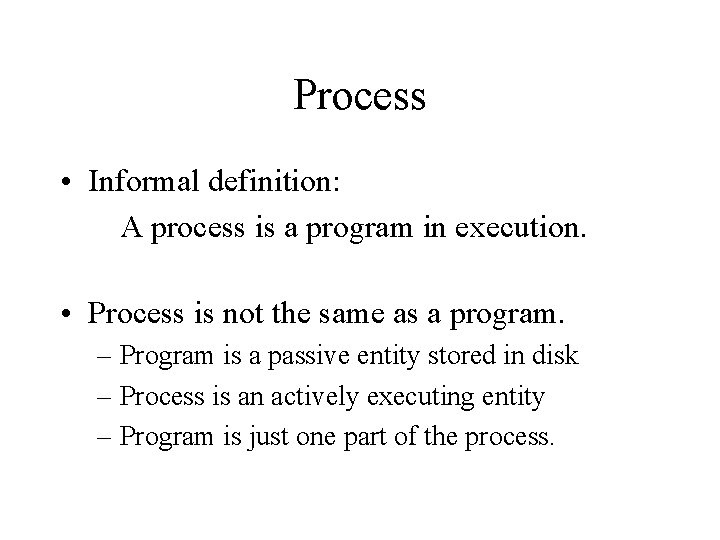
Process • Informal definition: A process is a program in execution. • Process is not the same as a program. – Program is a passive entity stored in disk – Process is an actively executing entity – Program is just one part of the process.
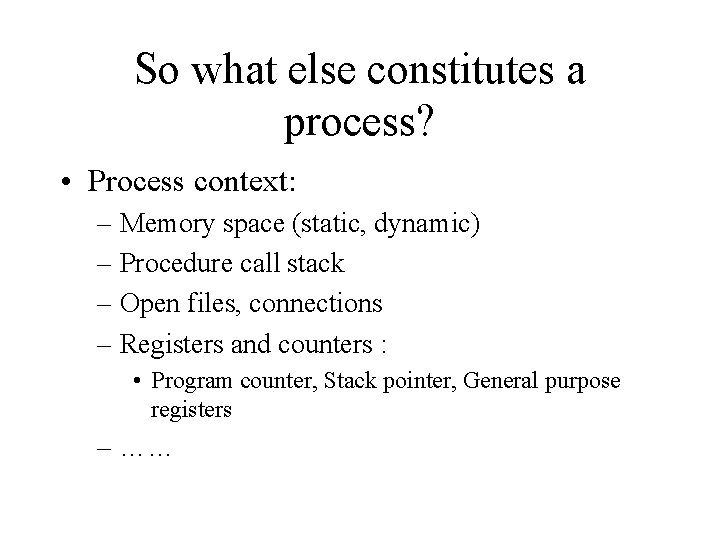
So what else constitutes a process? • Process context: – Memory space (static, dynamic) – Procedure call stack – Open files, connections – Registers and counters : • Program counter, Stack pointer, General purpose registers – ……
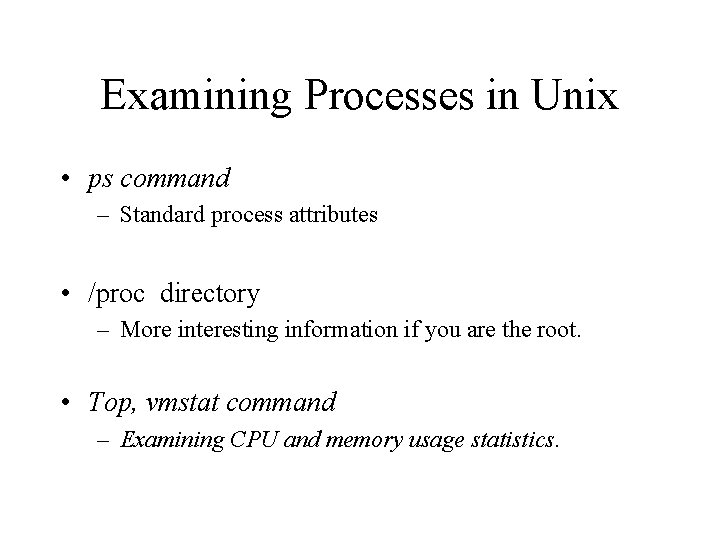
Examining Processes in Unix • ps command – Standard process attributes • /proc directory – More interesting information if you are the root. • Top, vmstat command – Examining CPU and memory usage statistics.
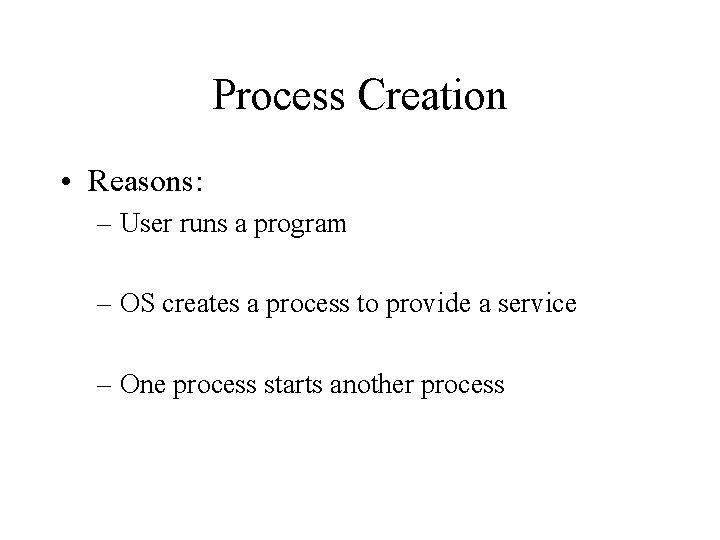
Process Creation • Reasons: – User runs a program – OS creates a process to provide a service – One process starts another process
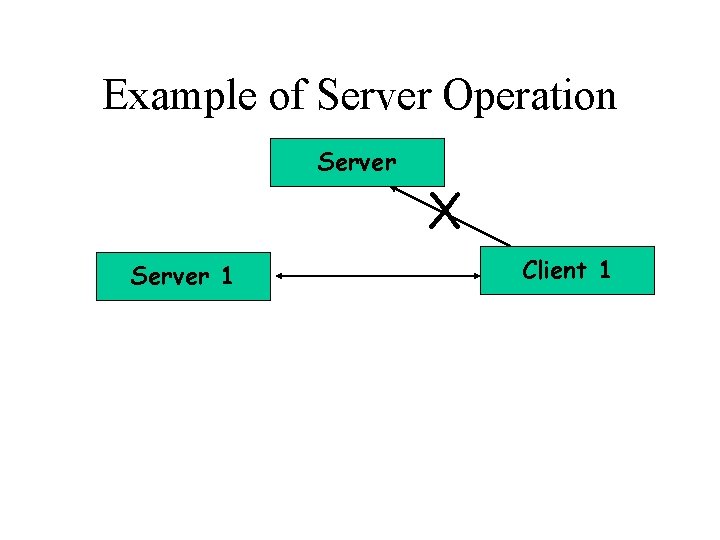
Example of Server Operation Server 1 X Client 1
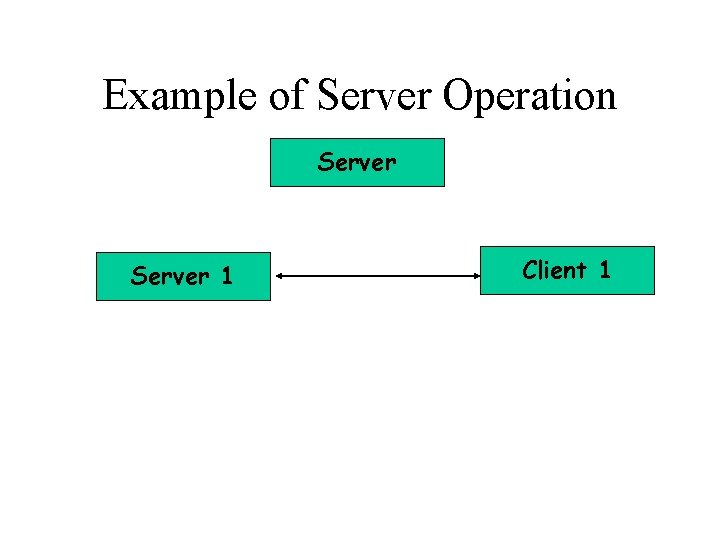
Example of Server Operation Server 1 Client 1
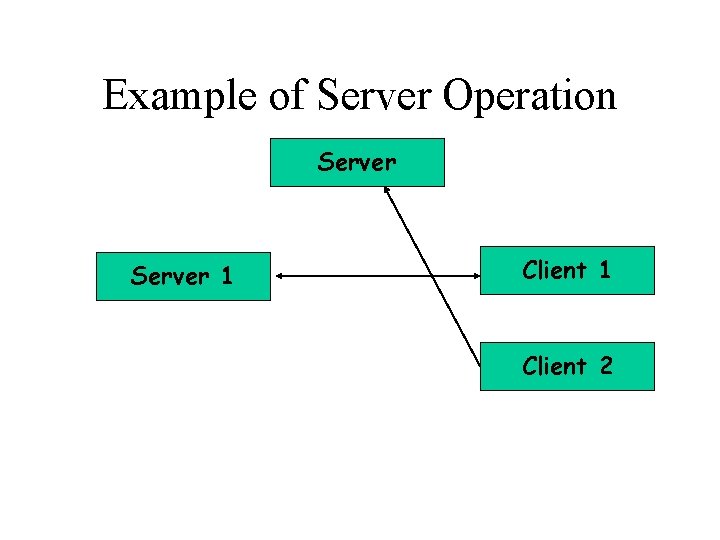
Example of Server Operation Server 1 Client 2
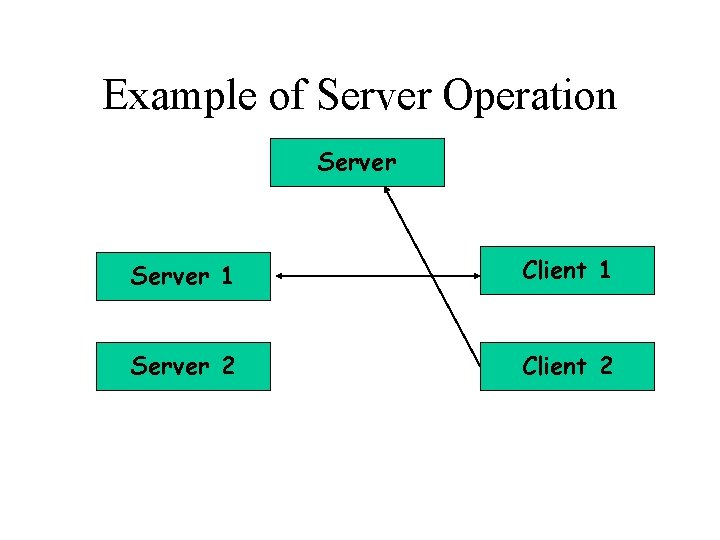
Example of Server Operation Server 1 Client 1 Server 2 Client 2
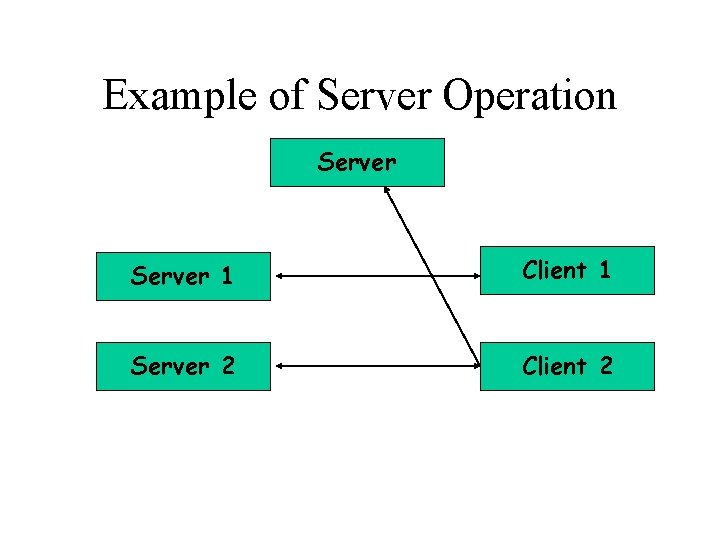
Example of Server Operation Server 1 Client 1 Server 2 Client 2
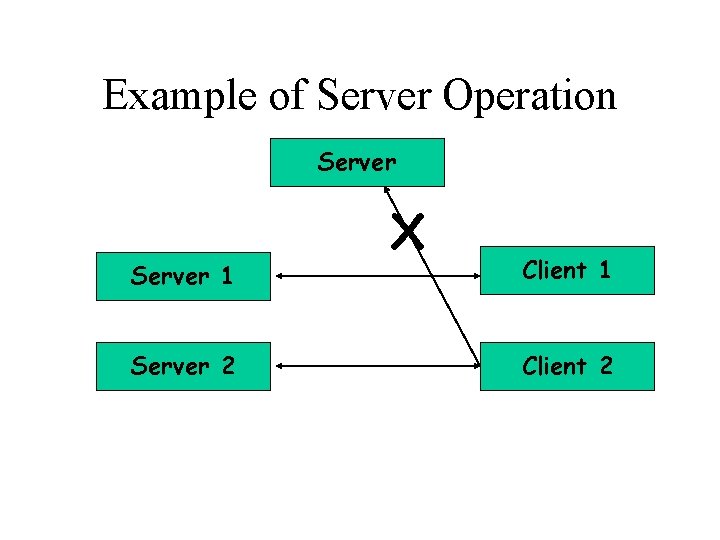
Example of Server Operation Server 1 Server 2 X Client 1 Client 2
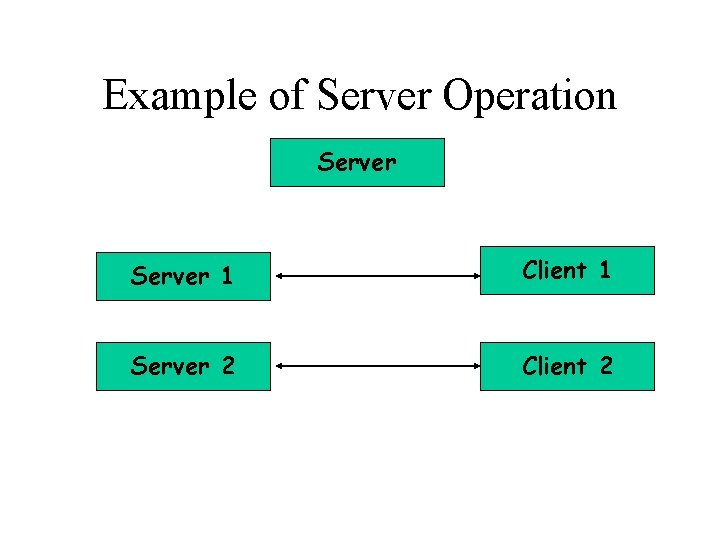
Example of Server Operation Server 1 Client 1 Server 2 Client 2
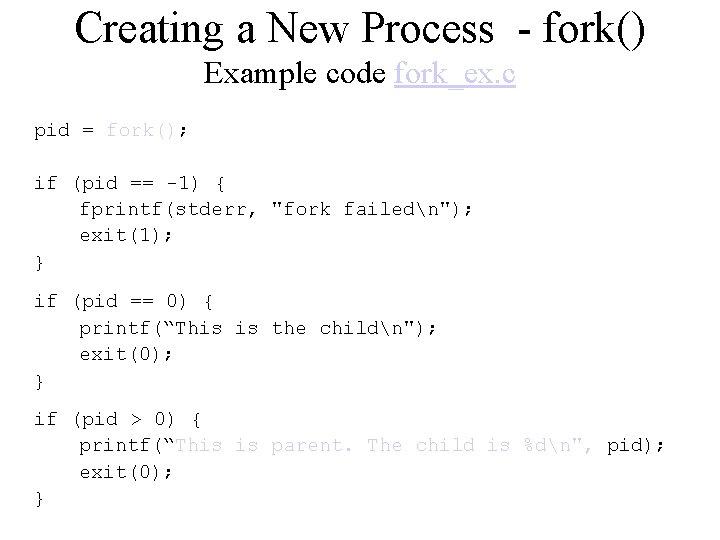
Creating a New Process - fork() Example code fork_ex. c pid = fork(); if (pid == -1) { fprintf(stderr, "fork failedn"); exit(1); } if (pid == 0) { printf(“This is the childn"); exit(0); } if (pid > 0) { printf(“This is parent. The child is %dn", pid); exit(0); }
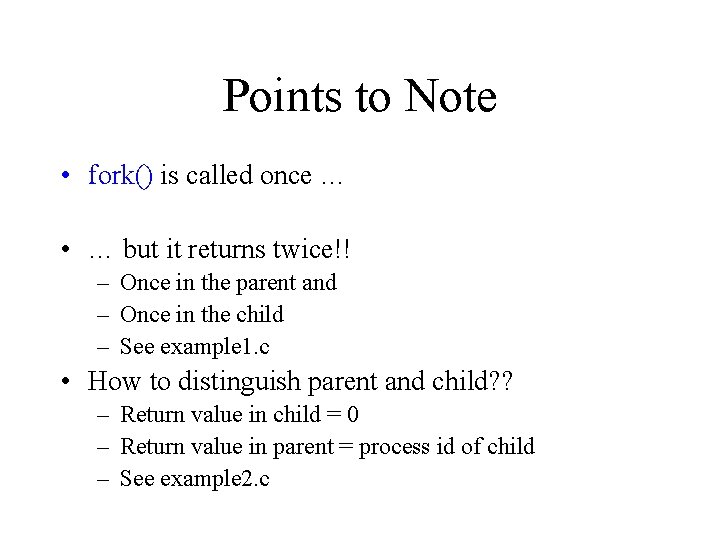
Points to Note • fork() is called once … • … but it returns twice!! – Once in the parent and – Once in the child – See example 1. c • How to distinguish parent and child? ? – Return value in child = 0 – Return value in parent = process id of child – See example 2. c
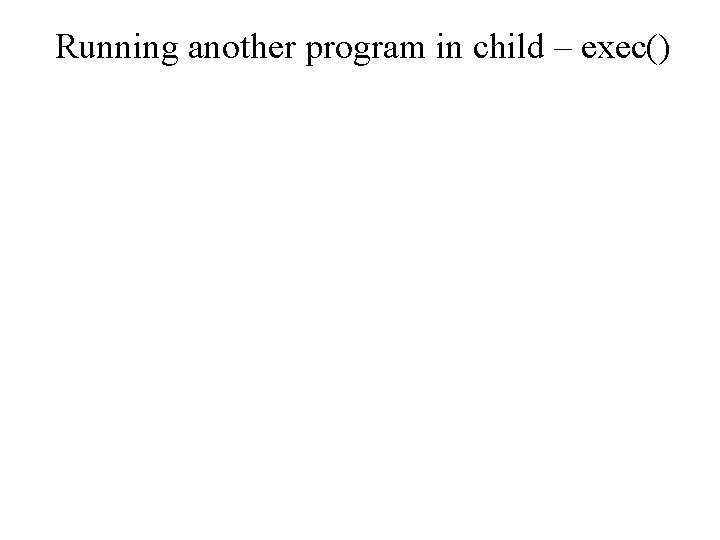
Running another program in child – exec()
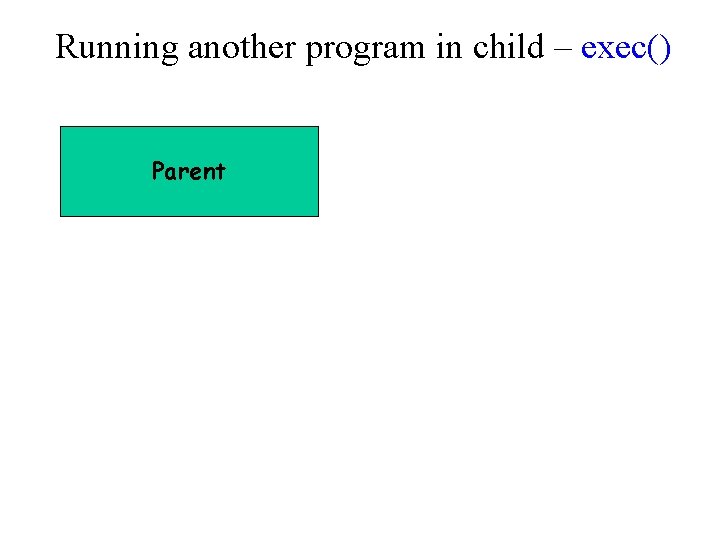
Running another program in child – exec() Parent
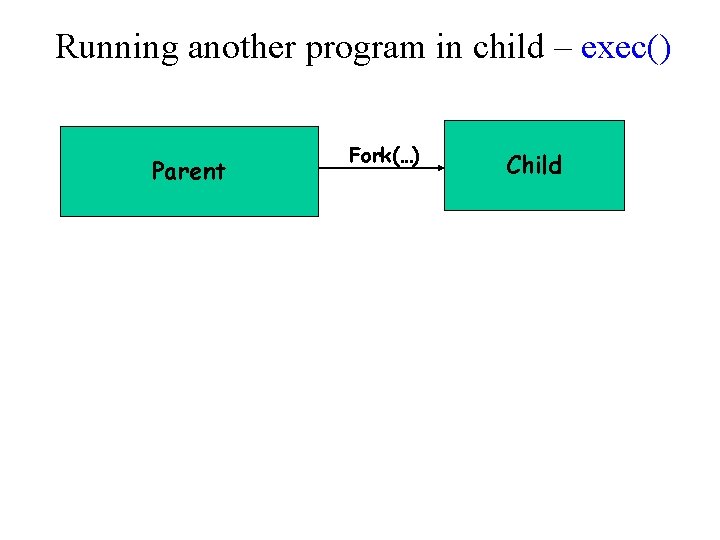
Running another program in child – exec() Parent Fork(…) Child
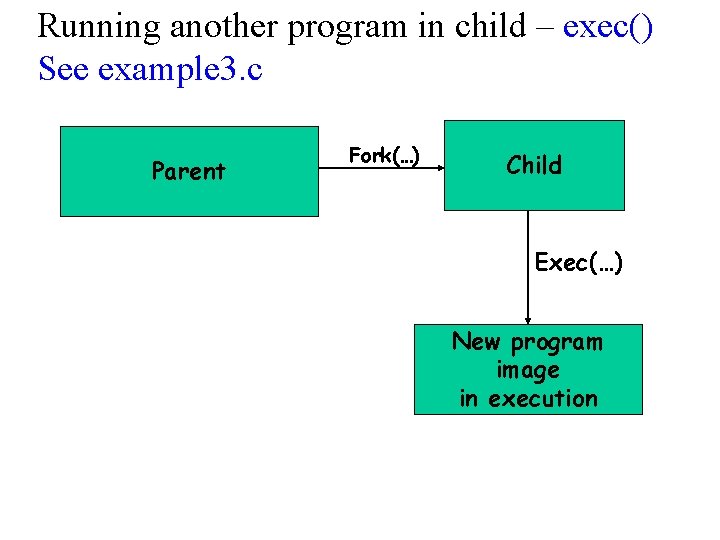
Running another program in child – exec() See example 3. c Parent Fork(…) Child Exec(…) New program image in execution
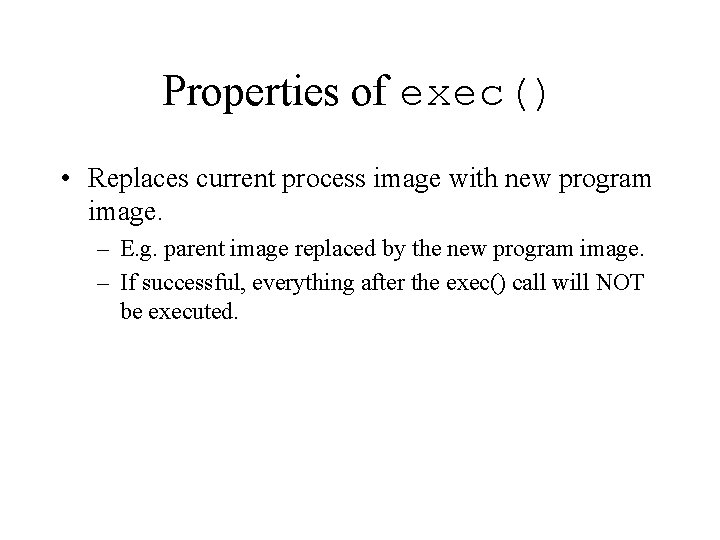
Properties of exec() • Replaces current process image with new program image. – E. g. parent image replaced by the new program image. – If successful, everything after the exec() call will NOT be executed.
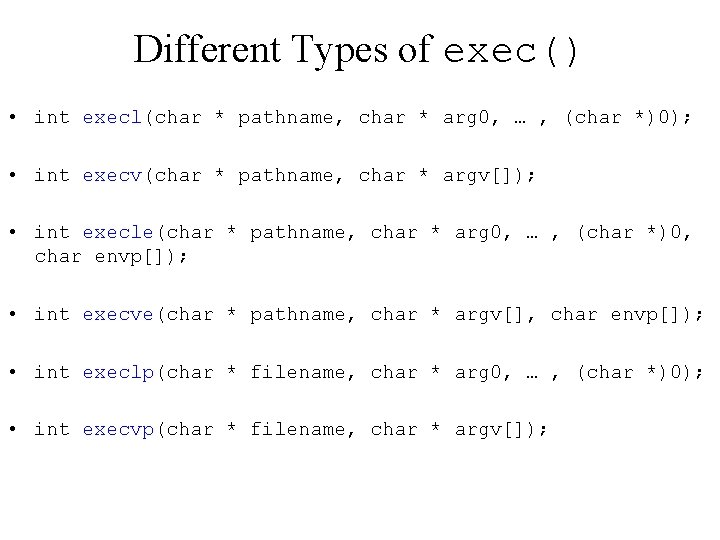
Different Types of exec() • int execl(char * pathname, char * arg 0, … , (char *)0); • int execv(char * pathname, char * argv[]); • int execle(char * pathname, char * arg 0, … , (char *)0, char envp[]); • int execve(char * pathname, char * argv[], char envp[]); • int execlp(char * filename, char * arg 0, … , (char *)0); • int execvp(char * filename, char * argv[]);
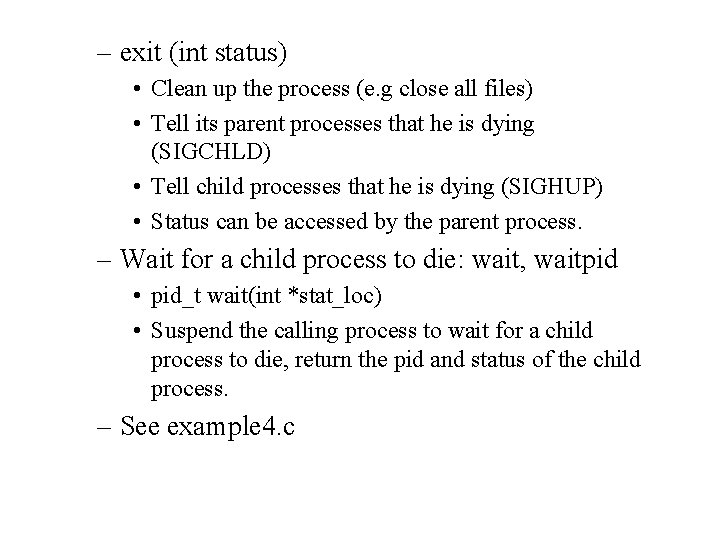
– exit (int status) • Clean up the process (e. g close all files) • Tell its parent processes that he is dying (SIGCHLD) • Tell child processes that he is dying (SIGHUP) • Status can be accessed by the parent process. – Wait for a child process to die: wait, waitpid • pid_t wait(int *stat_loc) • Suspend the calling process to wait for a child process to die, return the pid and status of the child process. – See example 4. c