Hiiiii USER PROPERTIES USER PROPERTIES User properties are


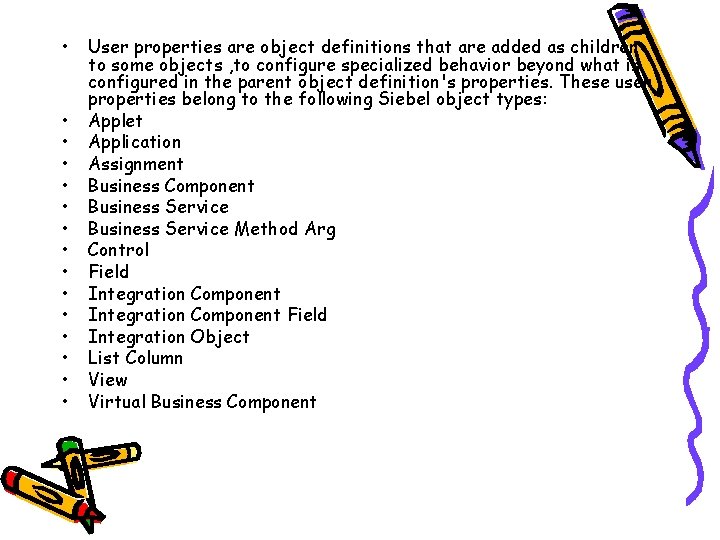
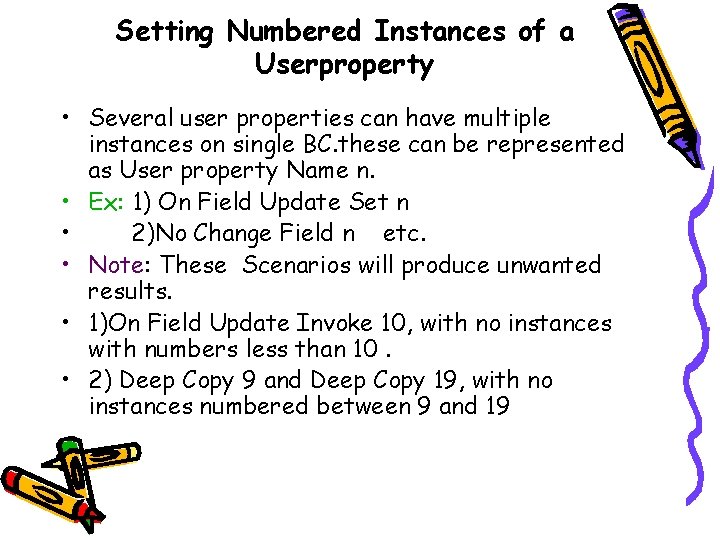
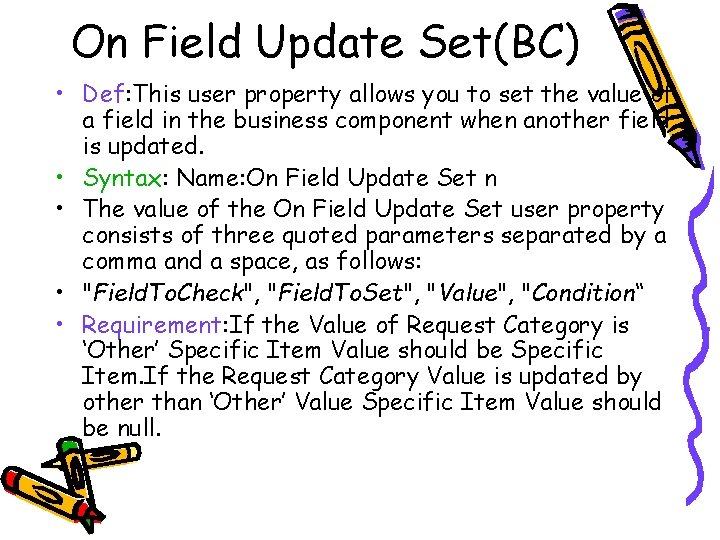
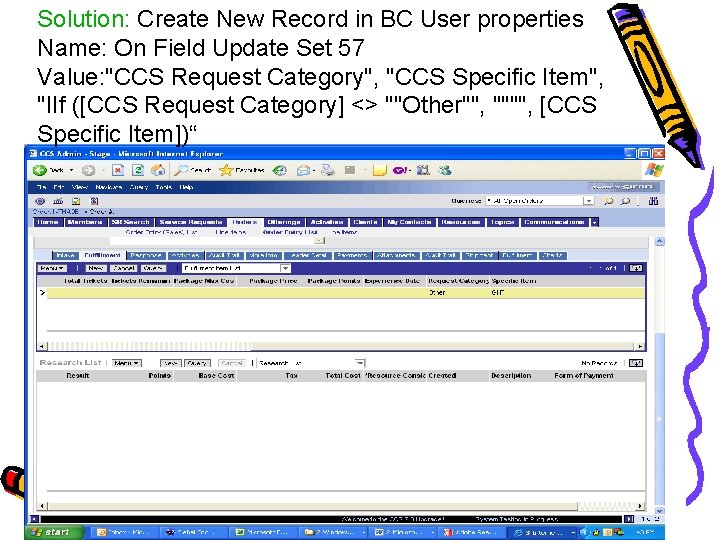
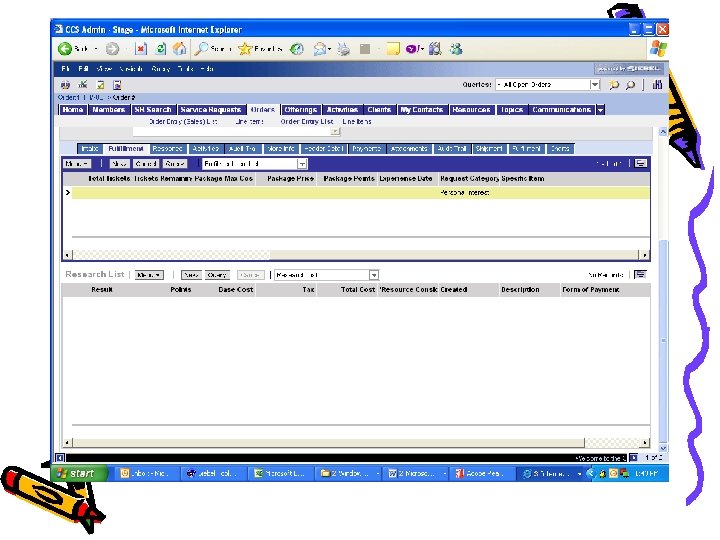
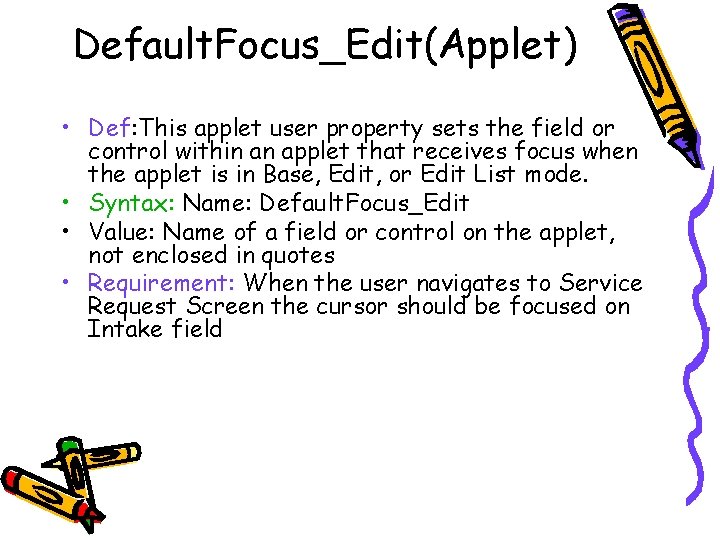
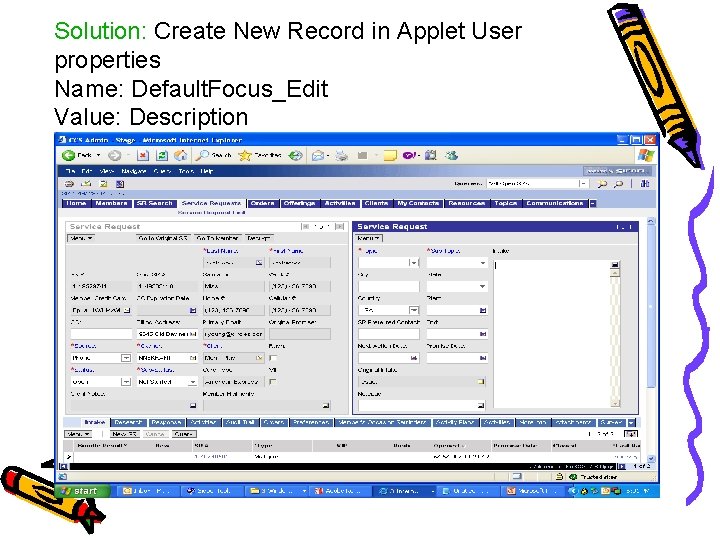
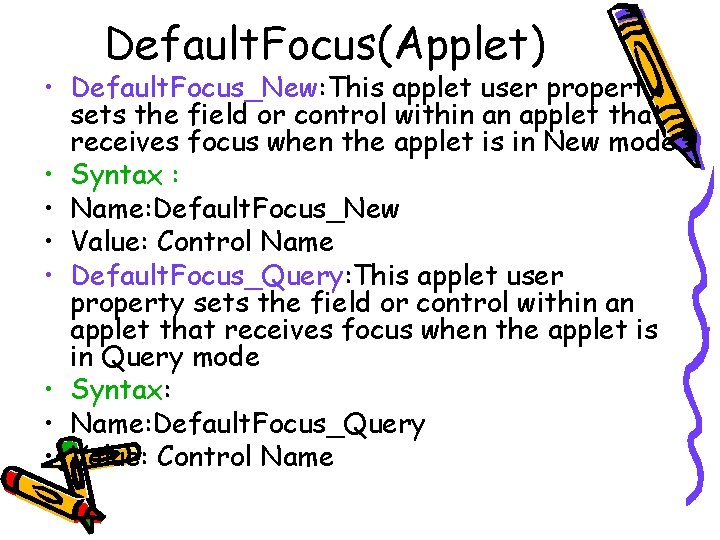
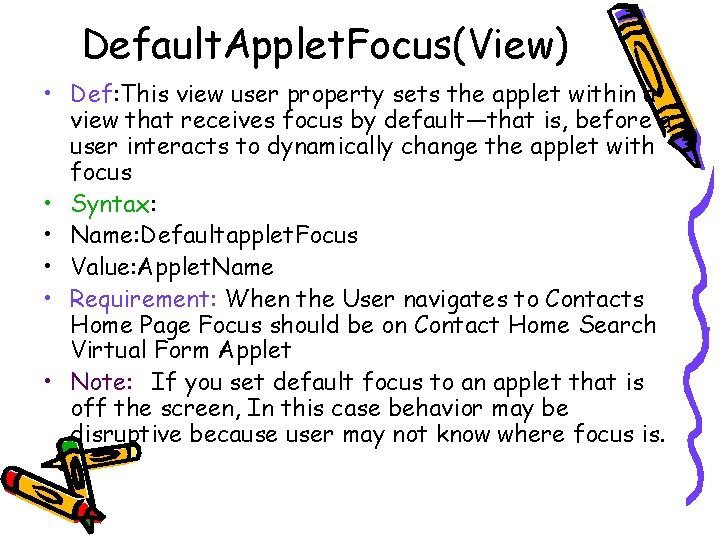
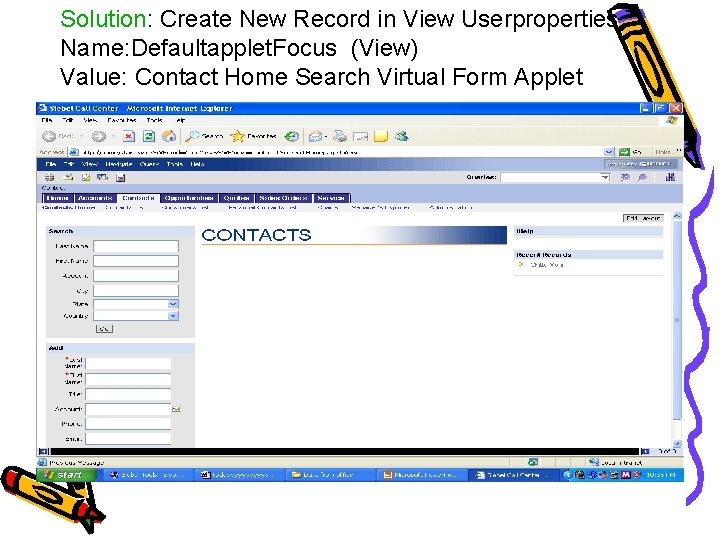
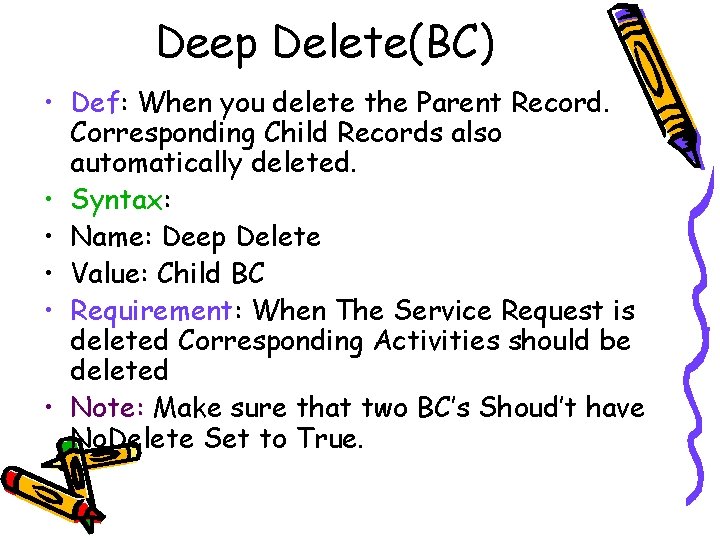
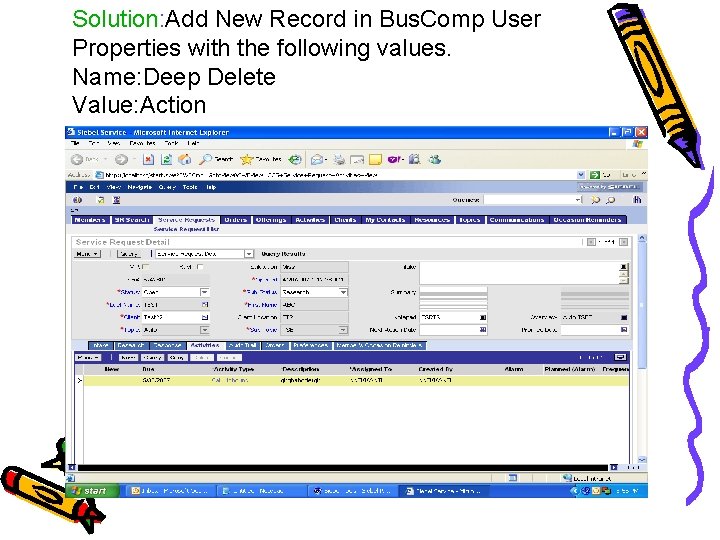
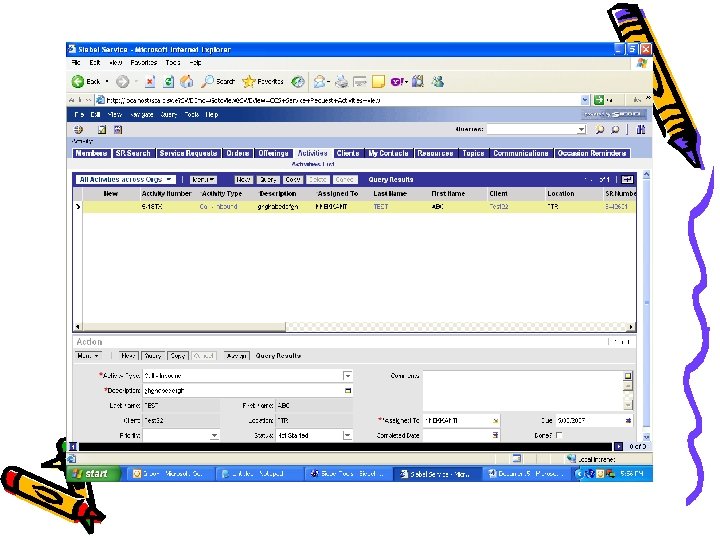
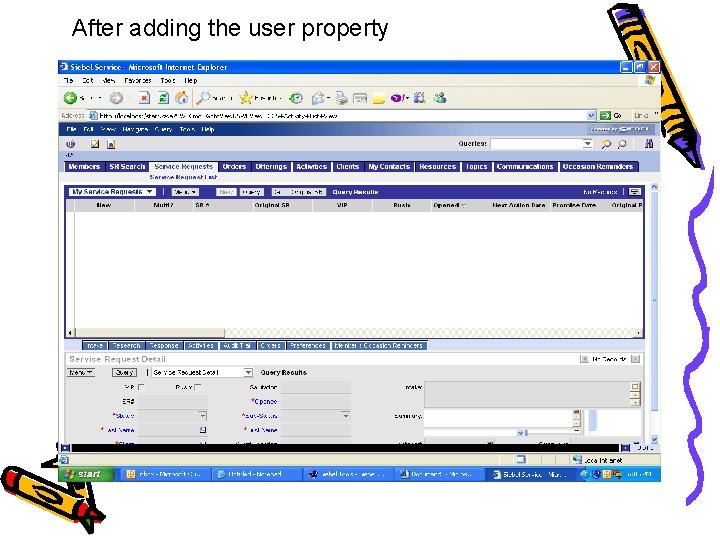
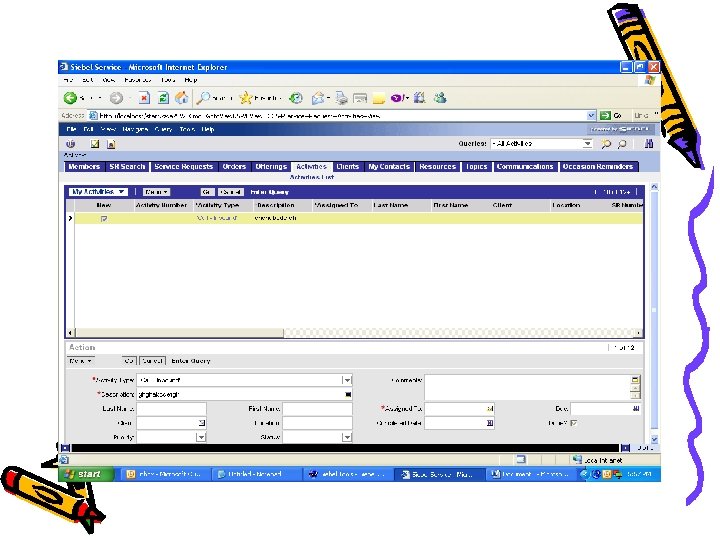
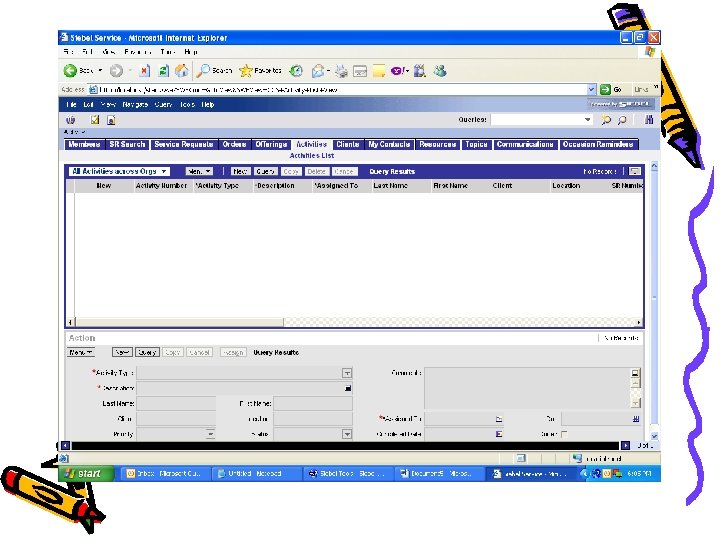
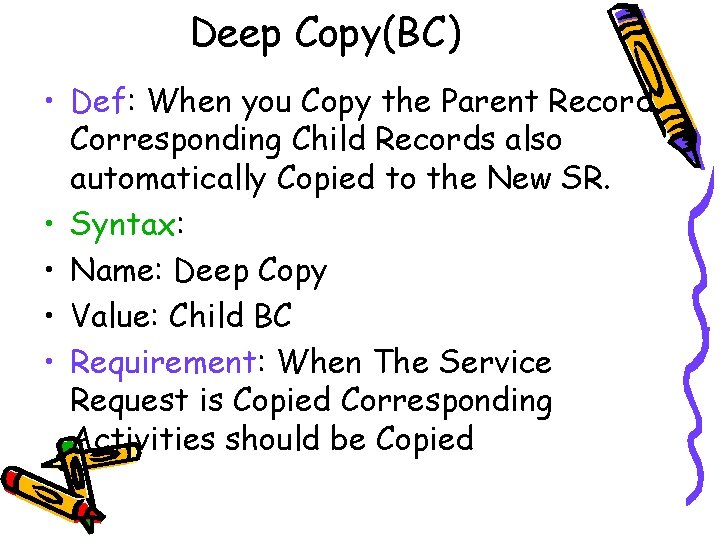
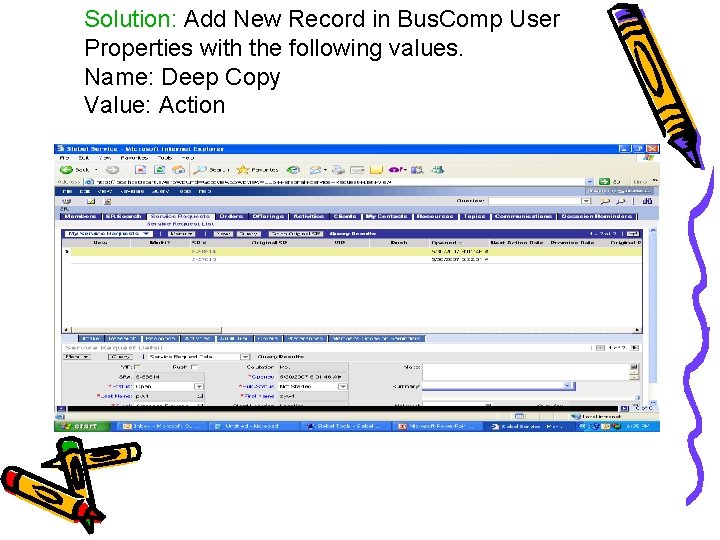
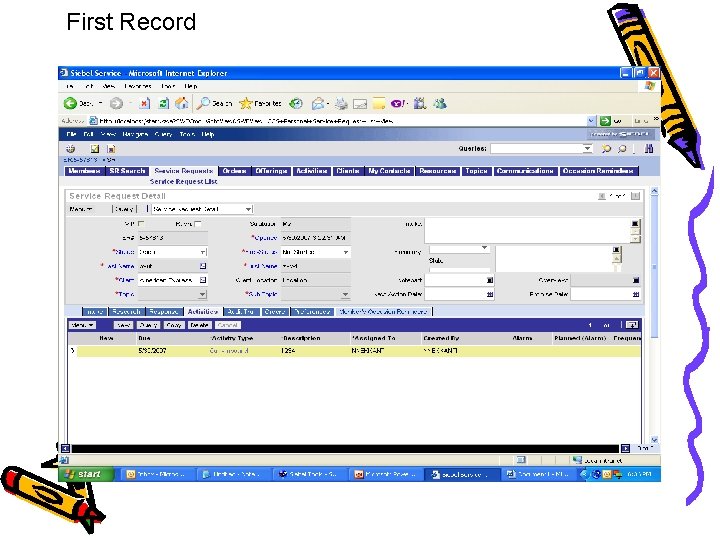
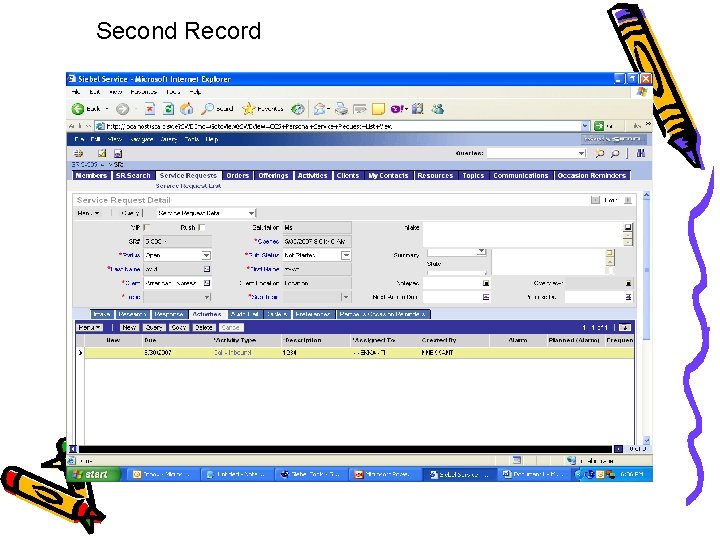
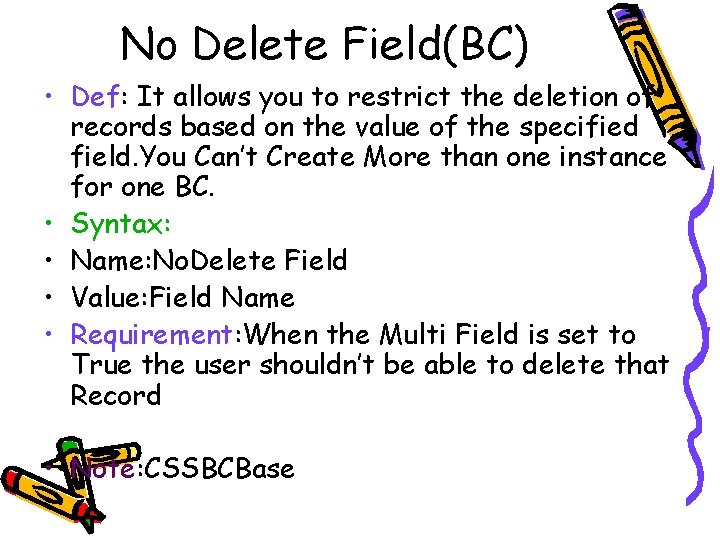
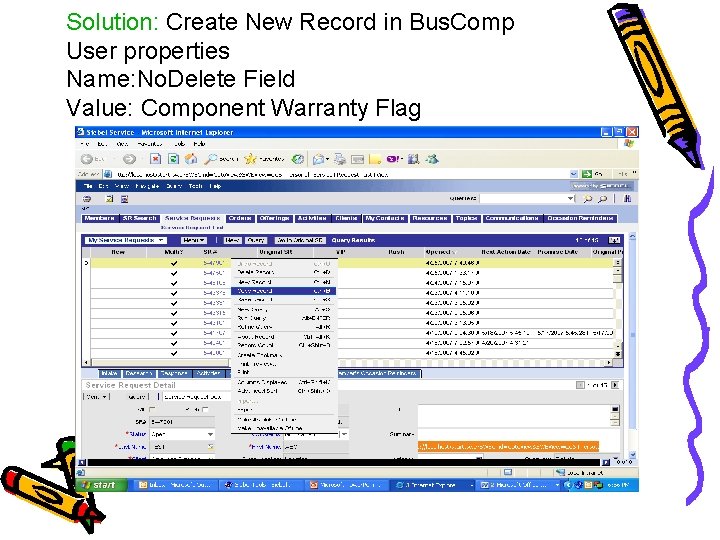
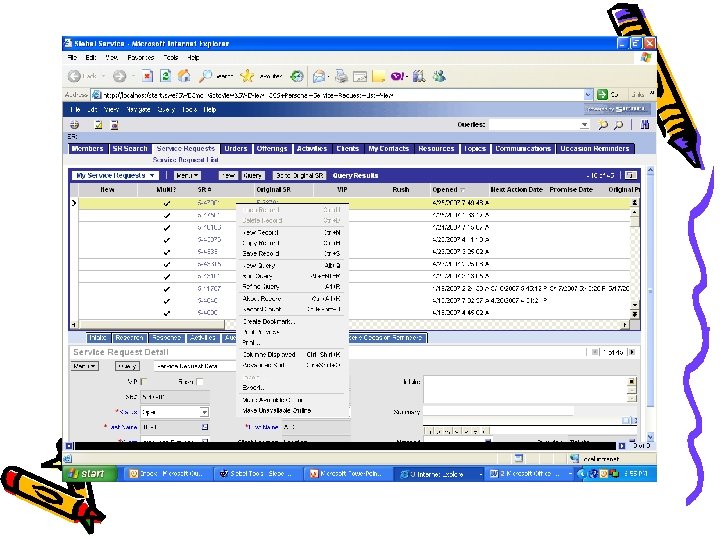
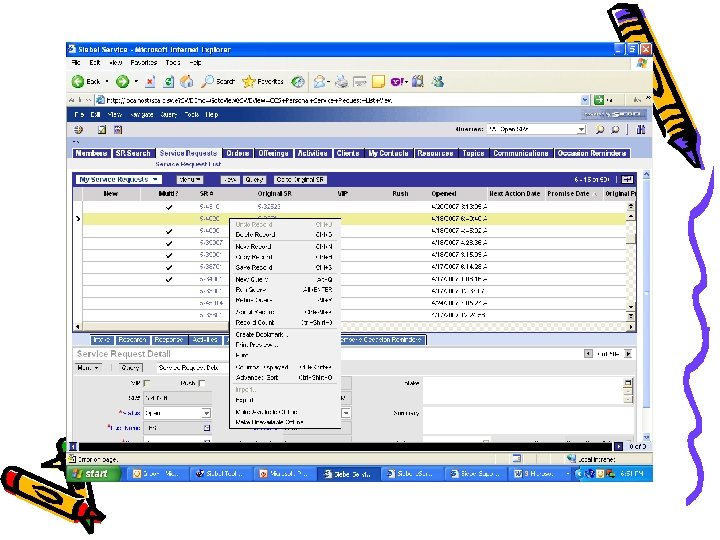
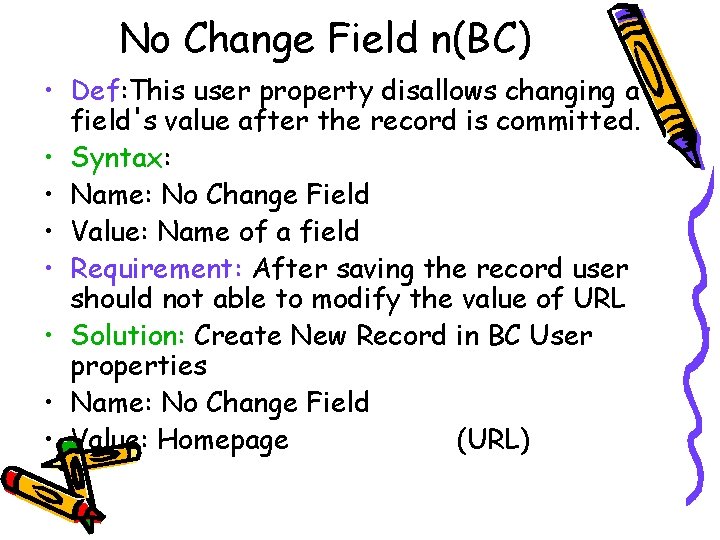
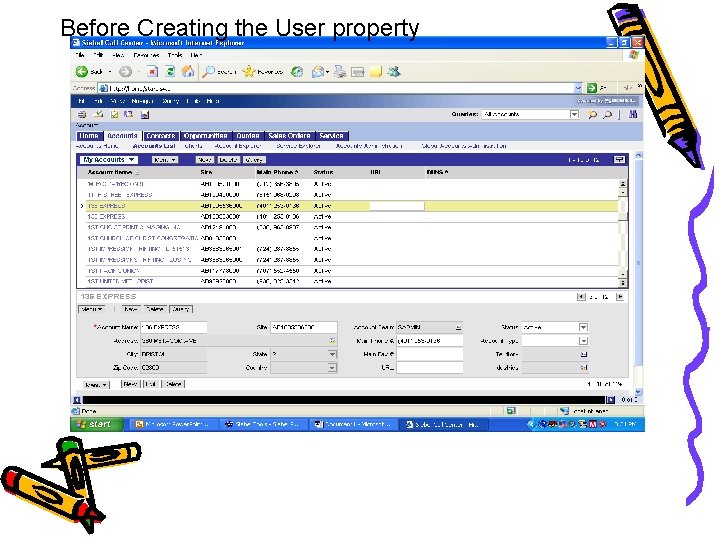
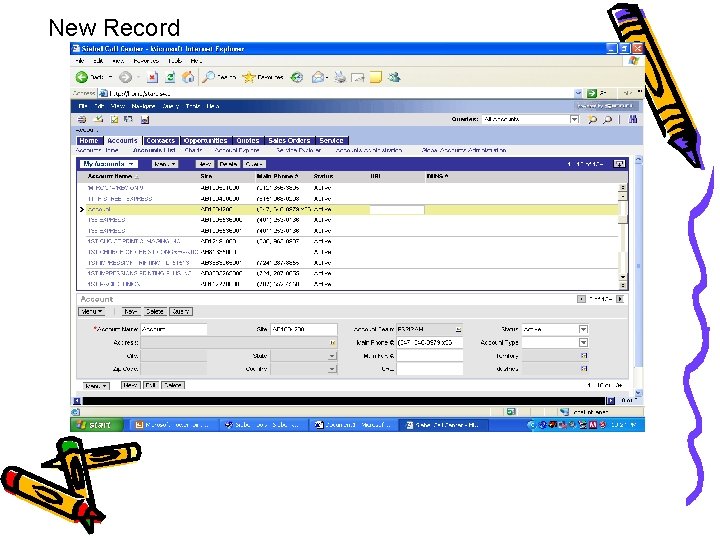
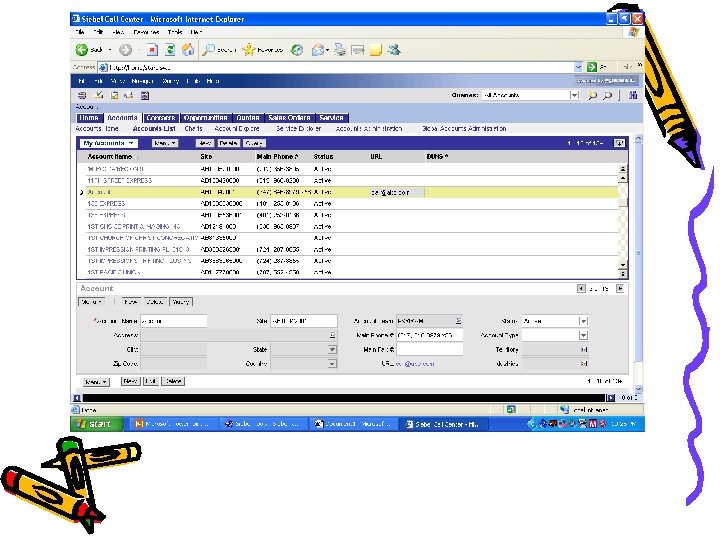
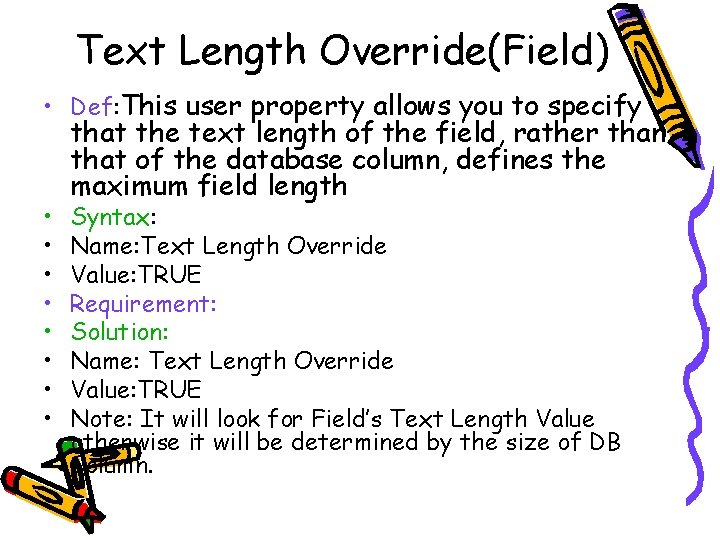
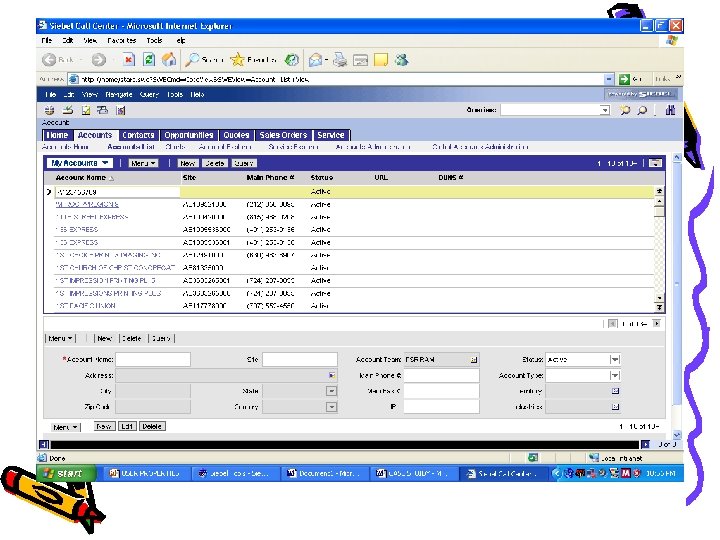
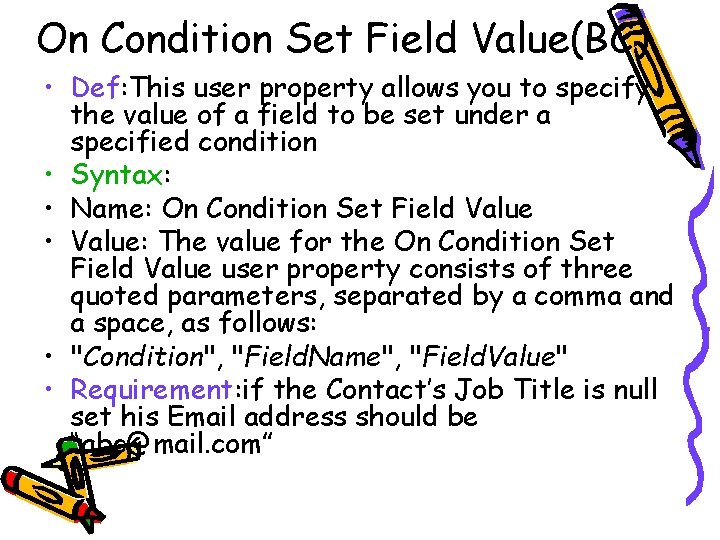
![Solution: Name: On Condition Set Field Value: " [Job Title] IS NULL", "Email Address", Solution: Name: On Condition Set Field Value: " [Job Title] IS NULL", "Email Address",](https://slidetodoc.com/presentation_image_h/8fd69b7991e6fdf1c07170100a919272/image-34.jpg)
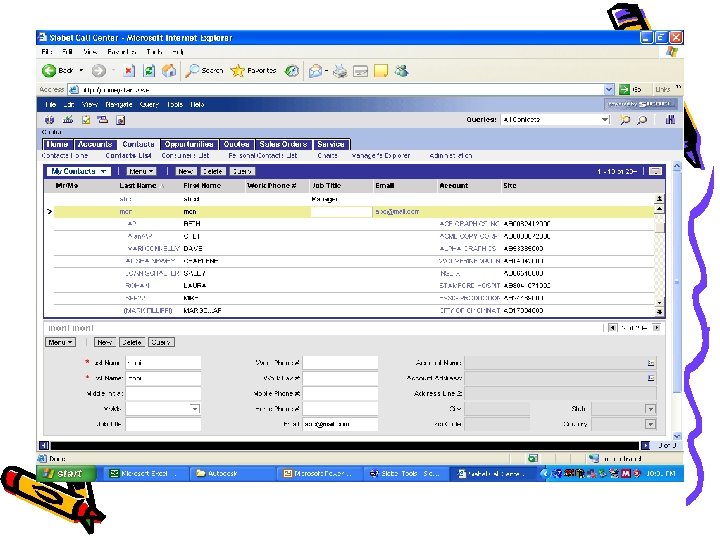
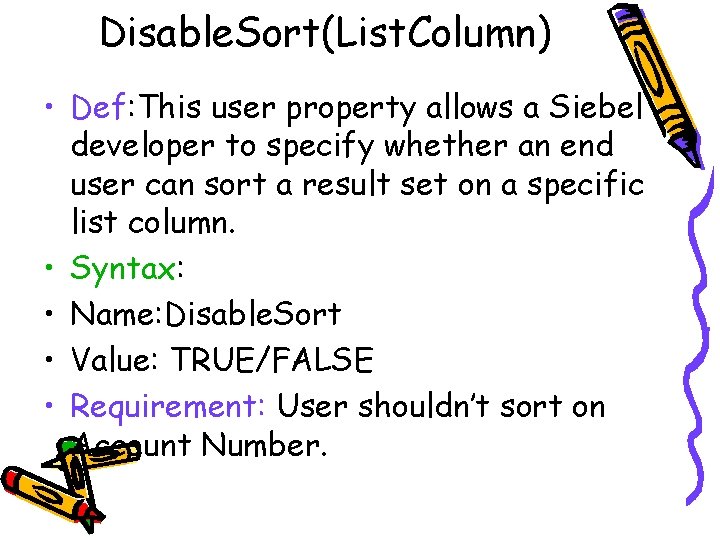
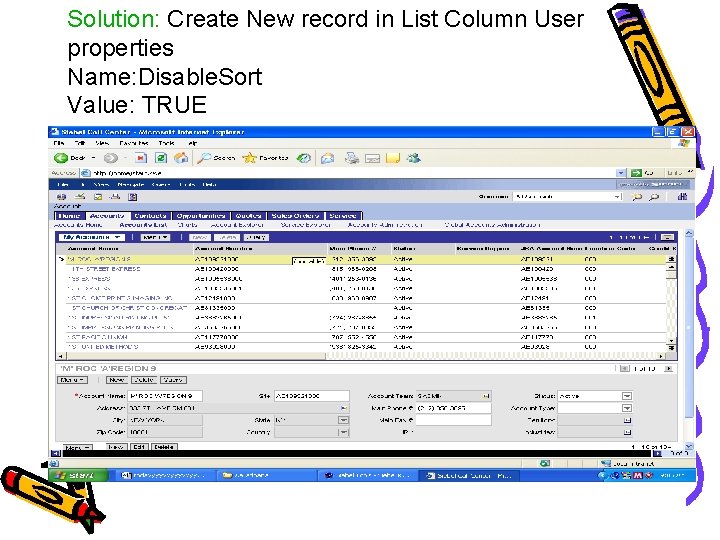
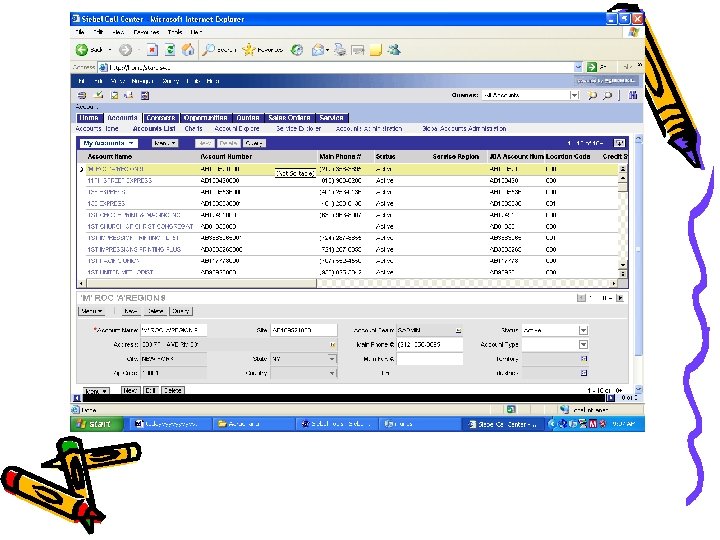
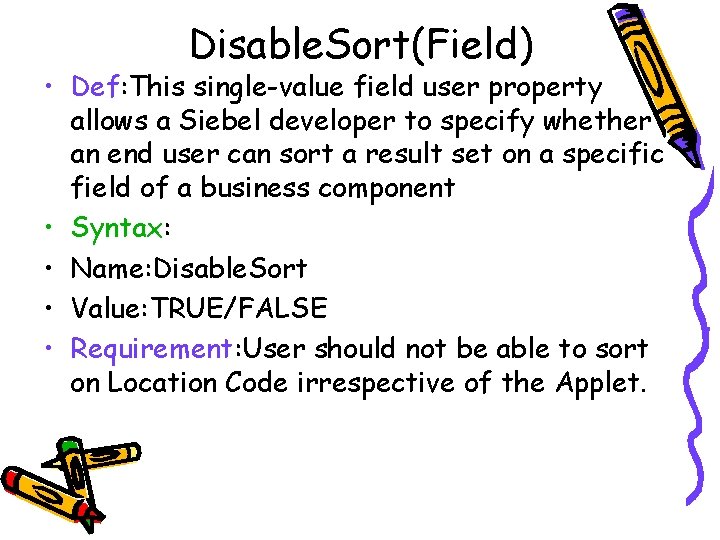
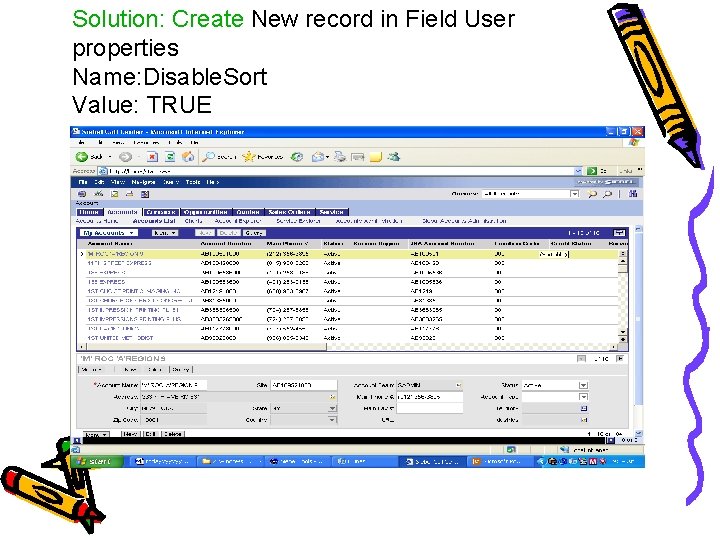
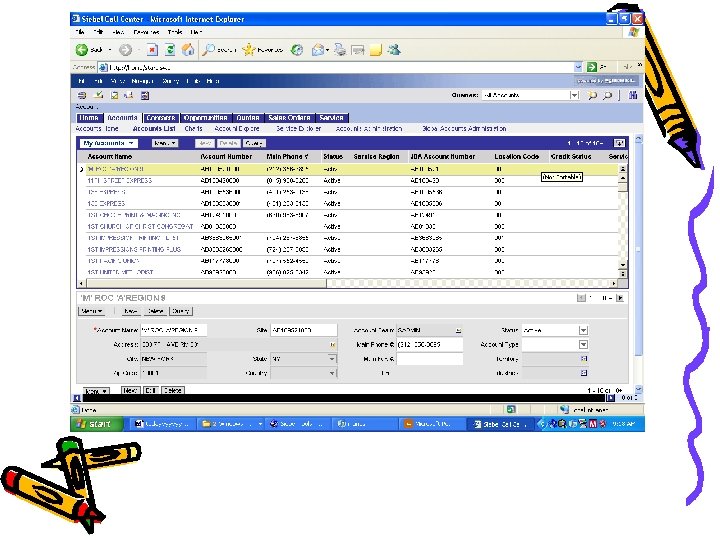
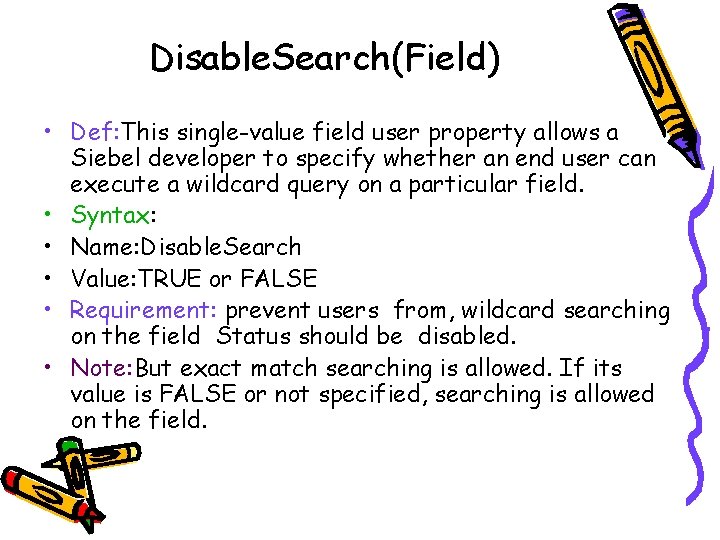
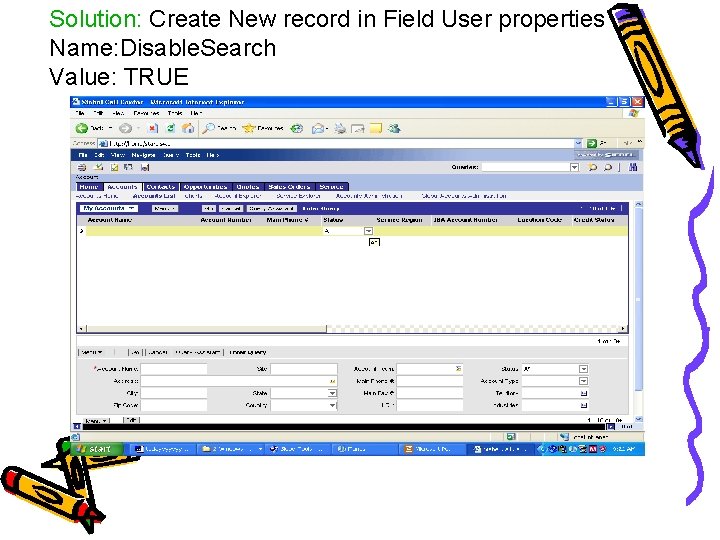
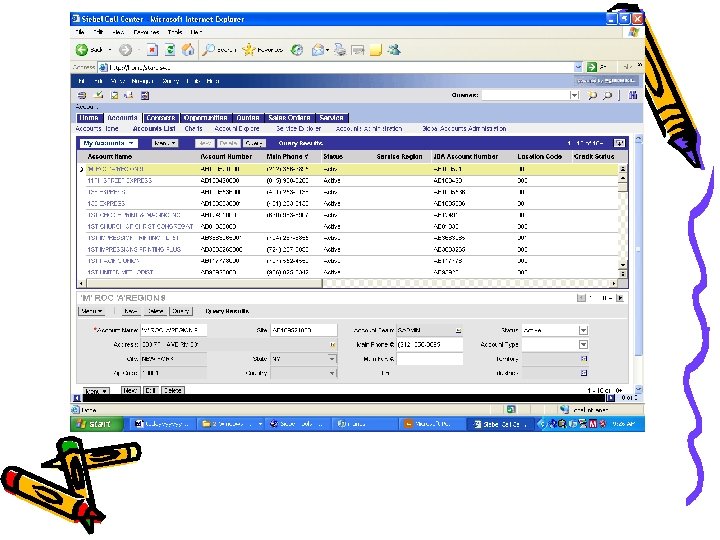
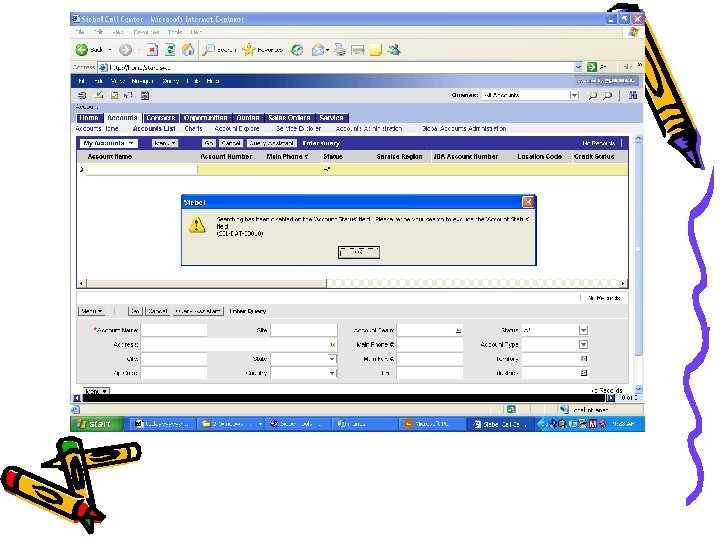
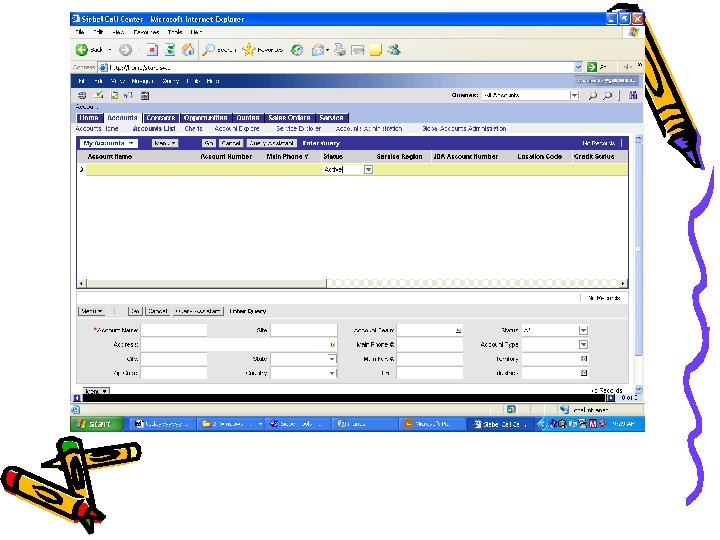
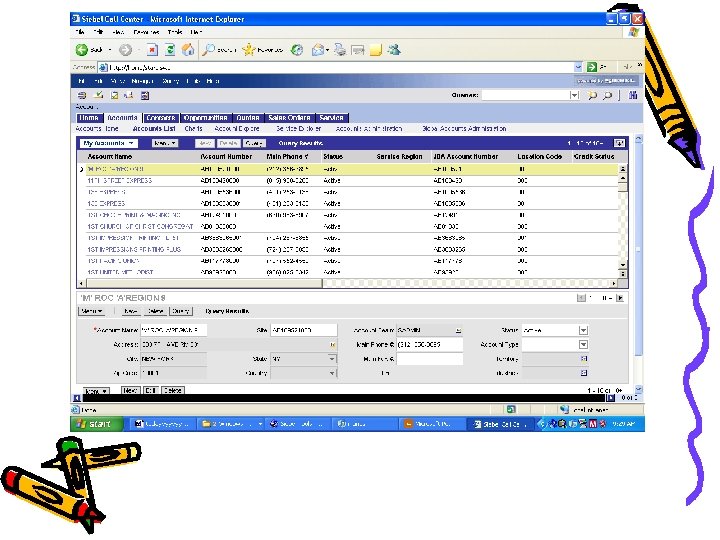
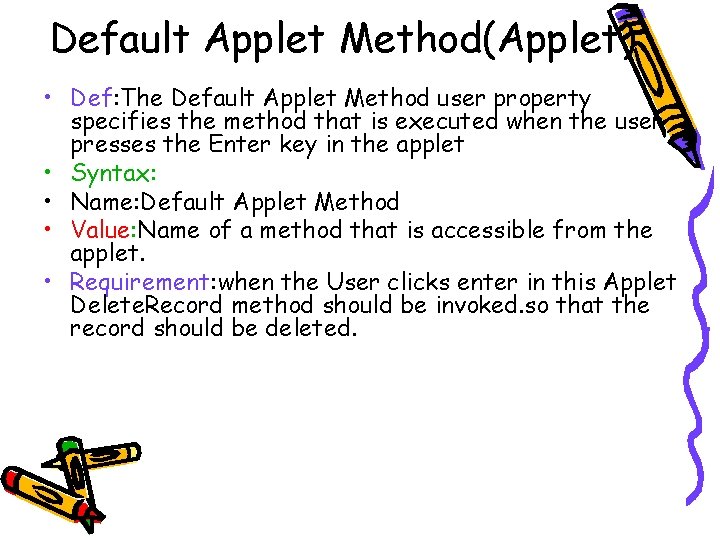
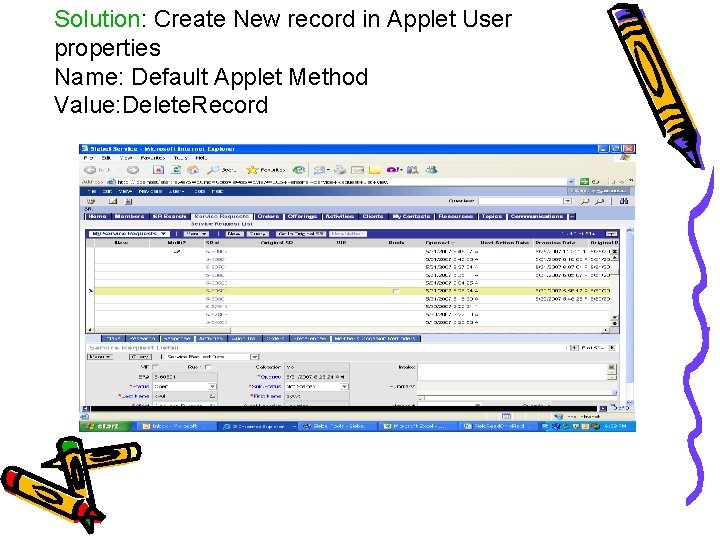
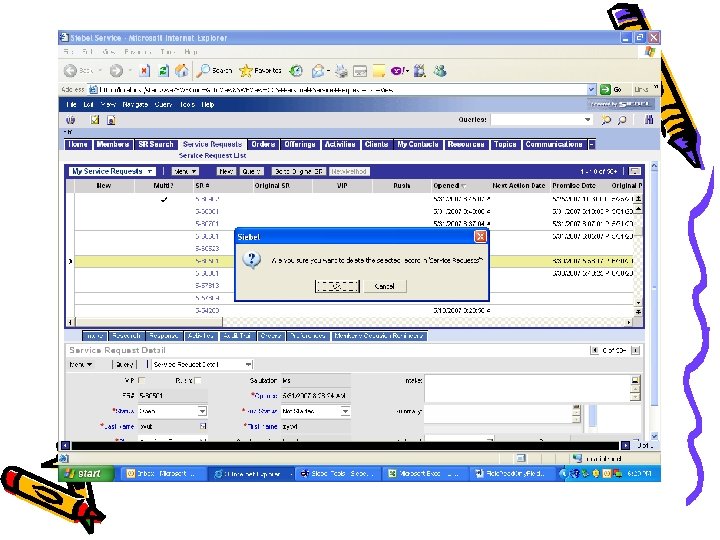
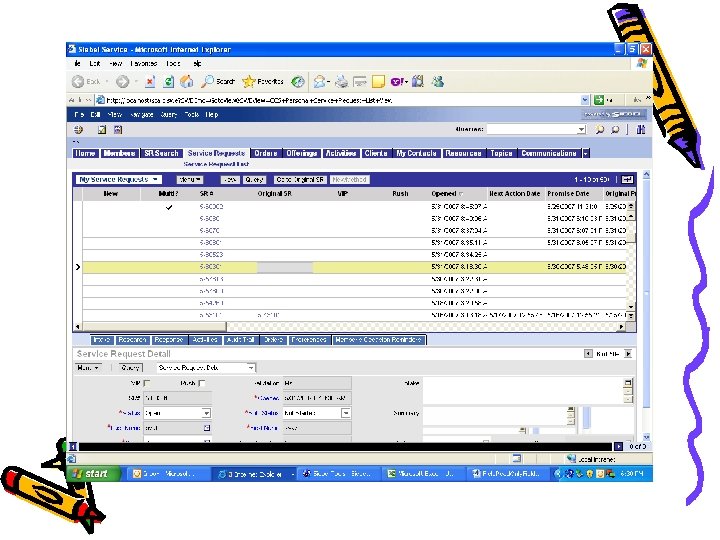
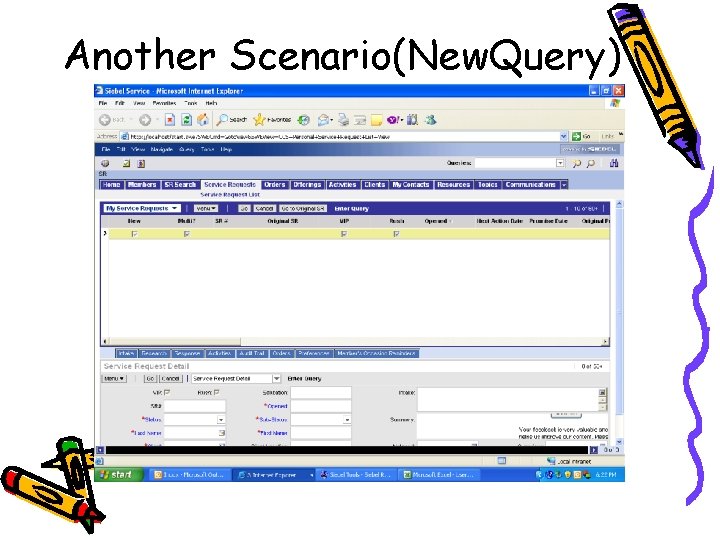
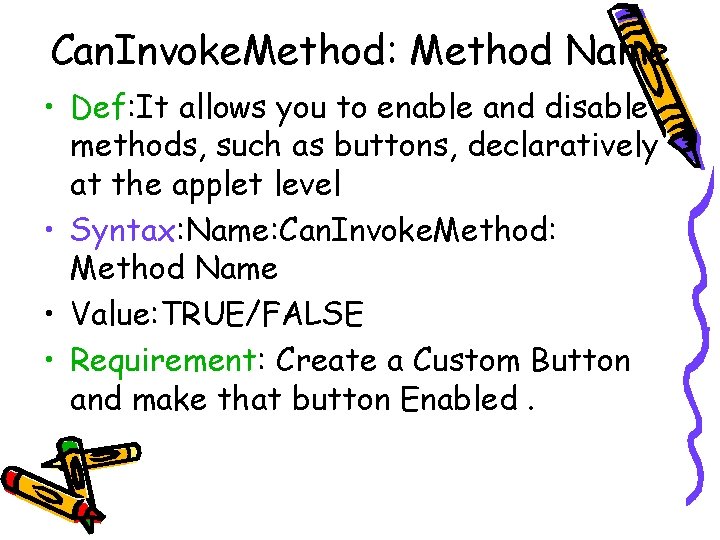
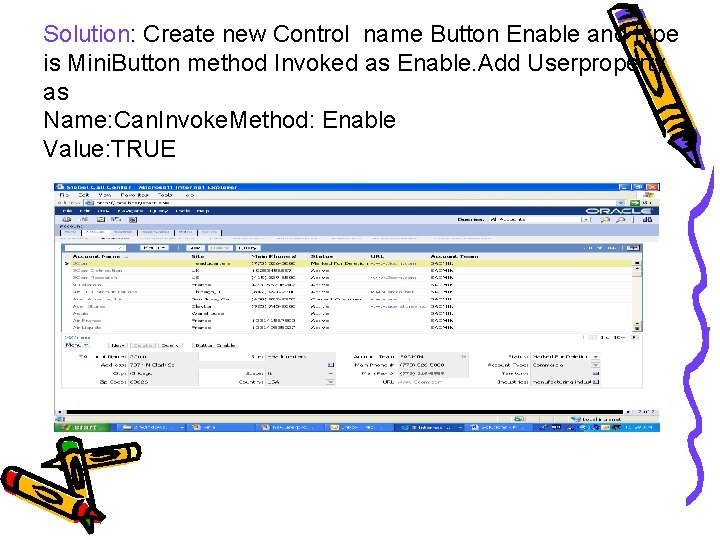
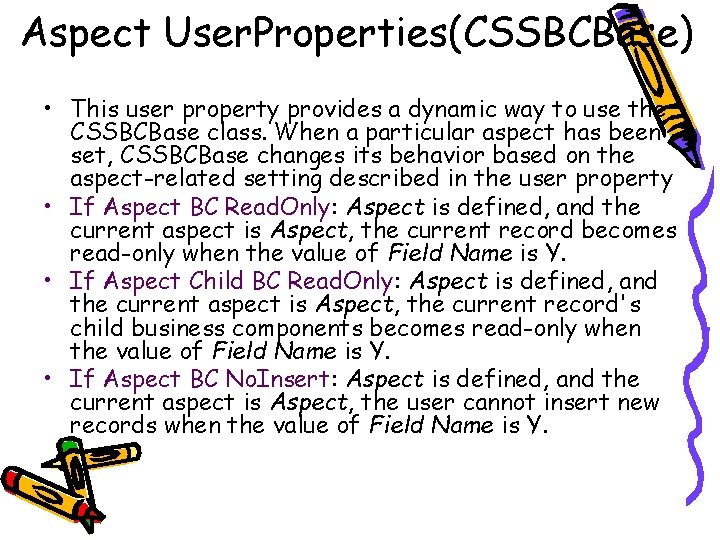
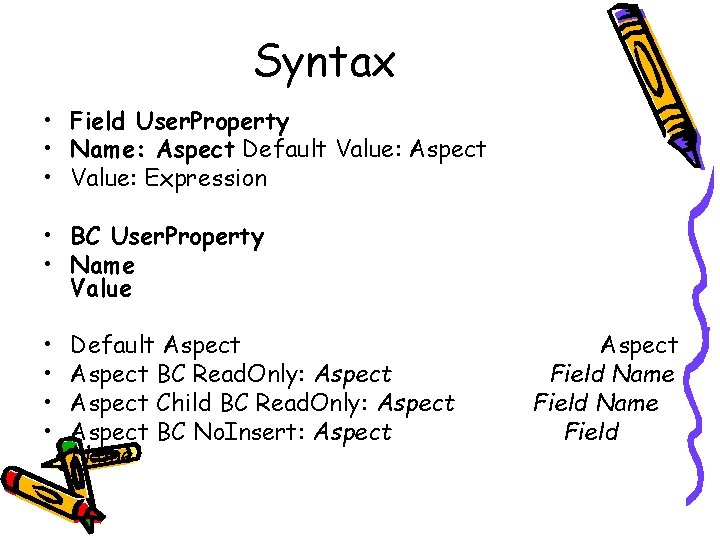
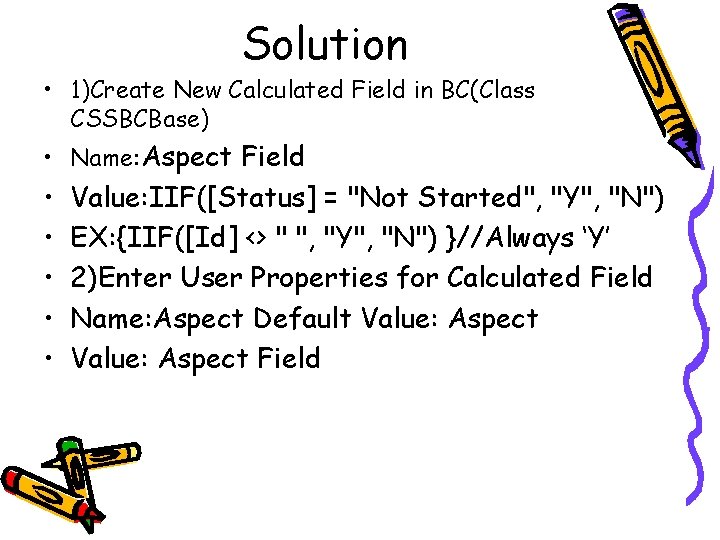
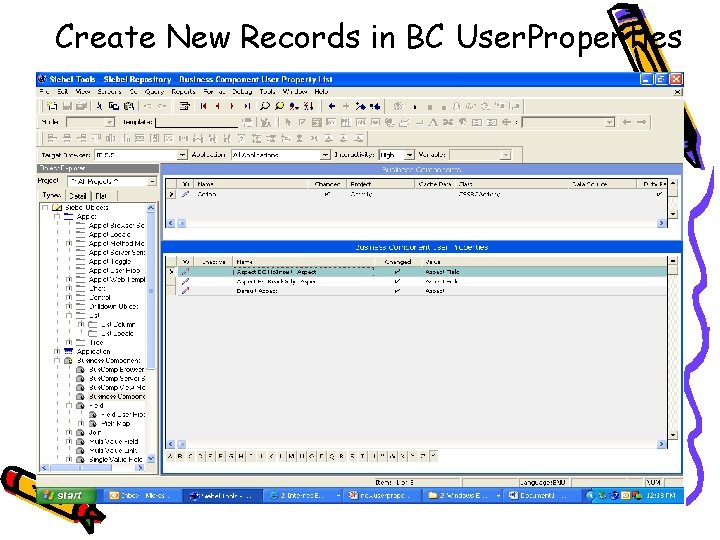
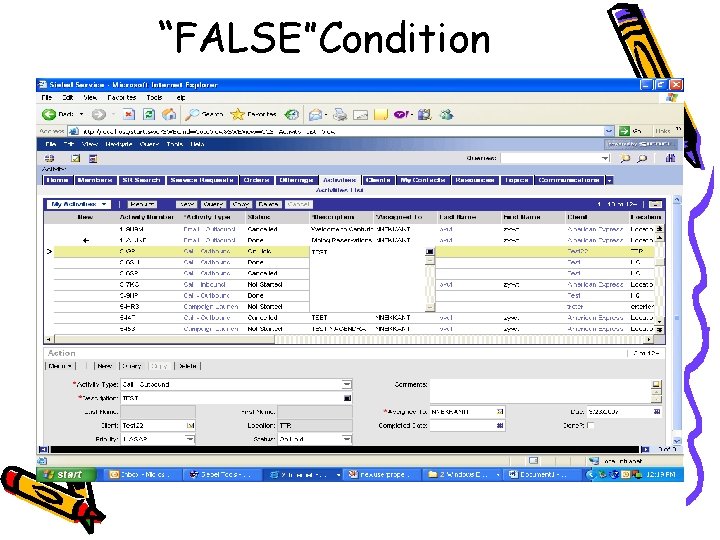
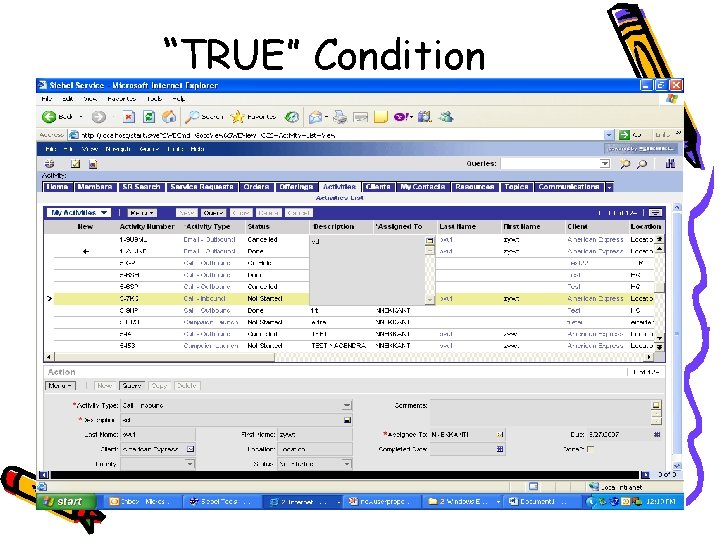
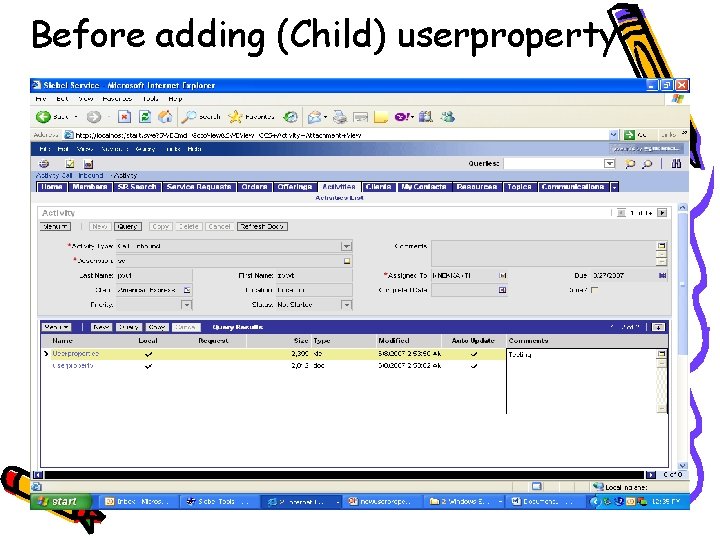
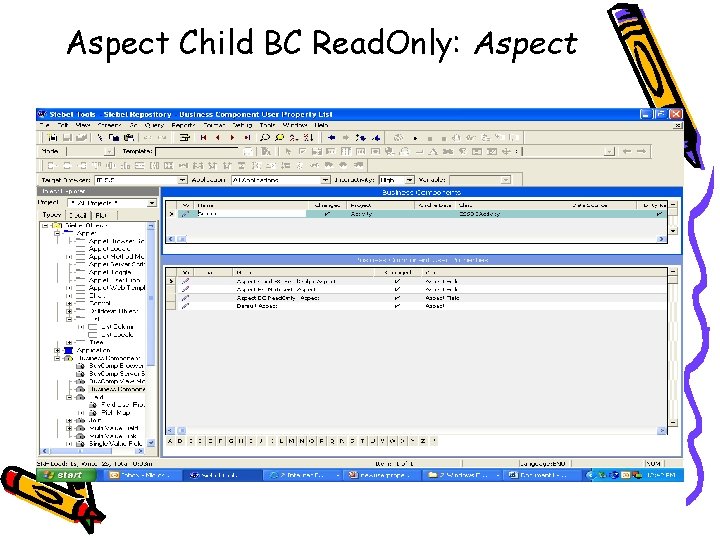
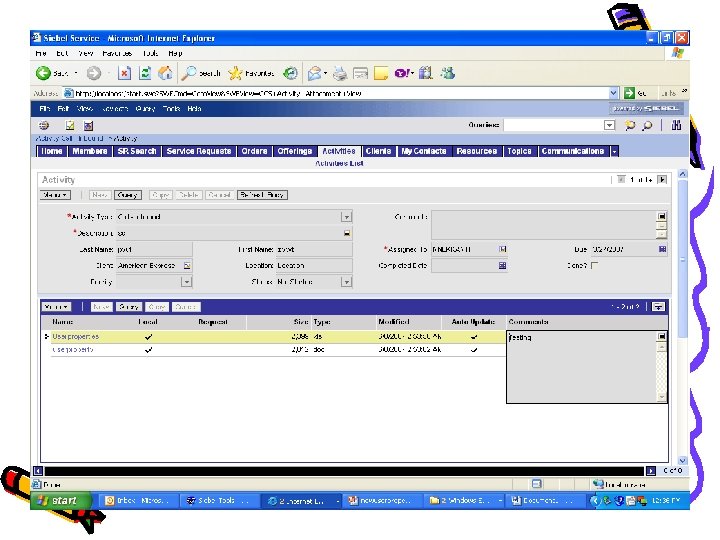
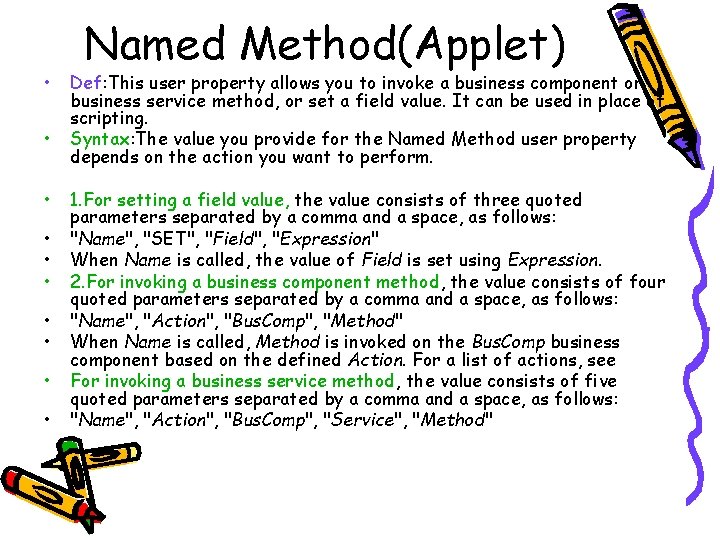
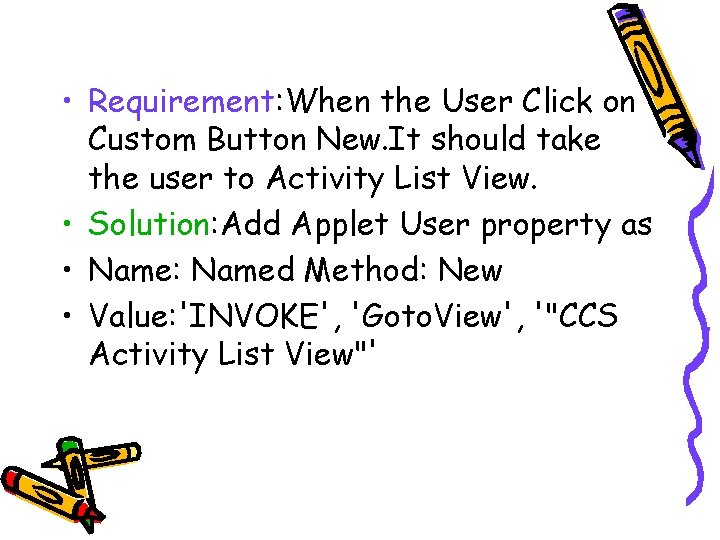
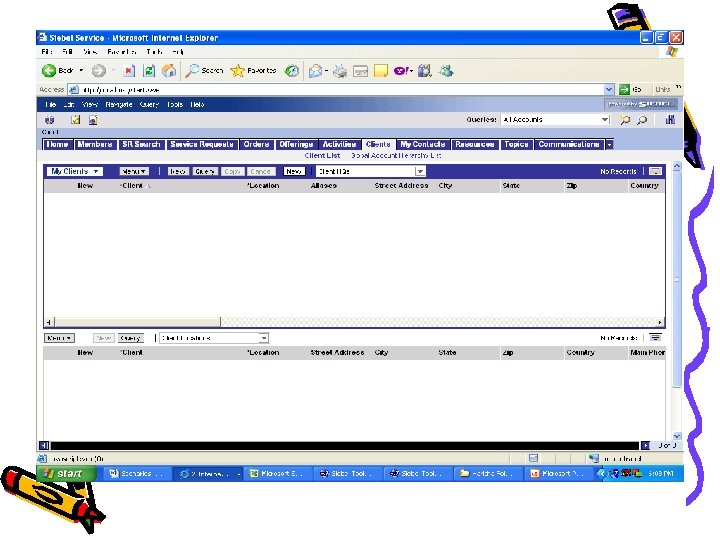
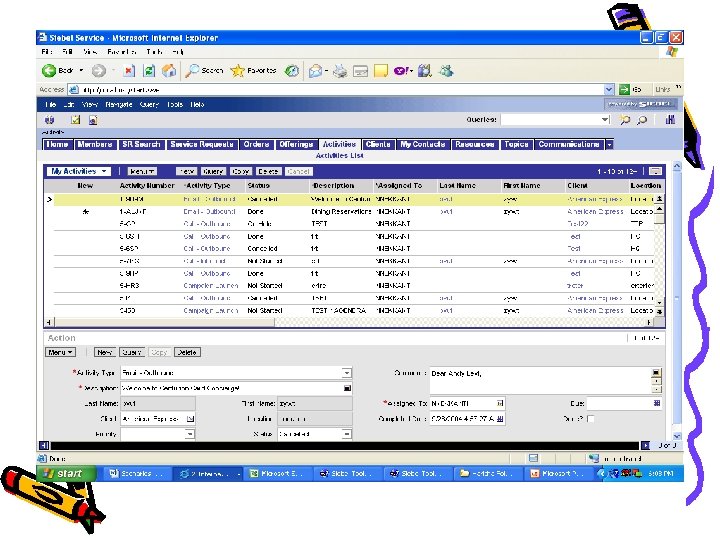
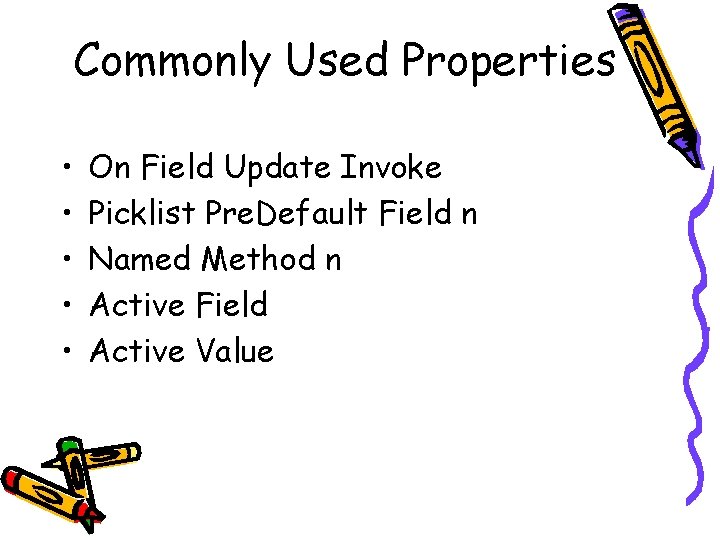
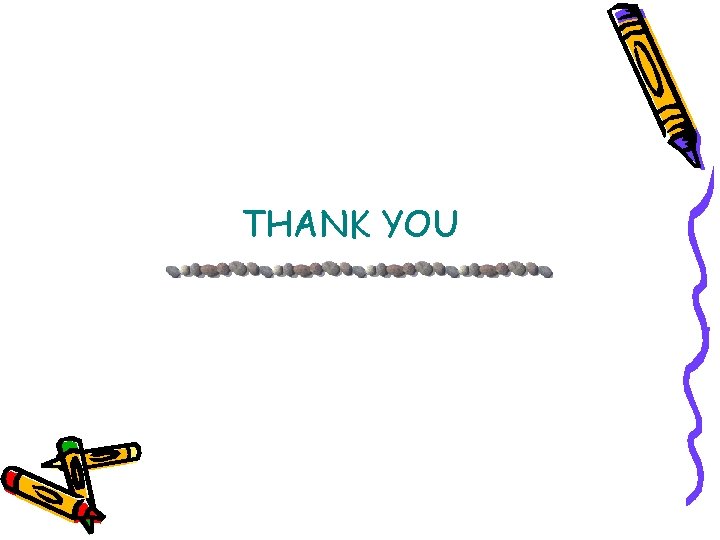
- Slides: 69

Hiiiii USER PROPERTIES

USER PROPERTIES
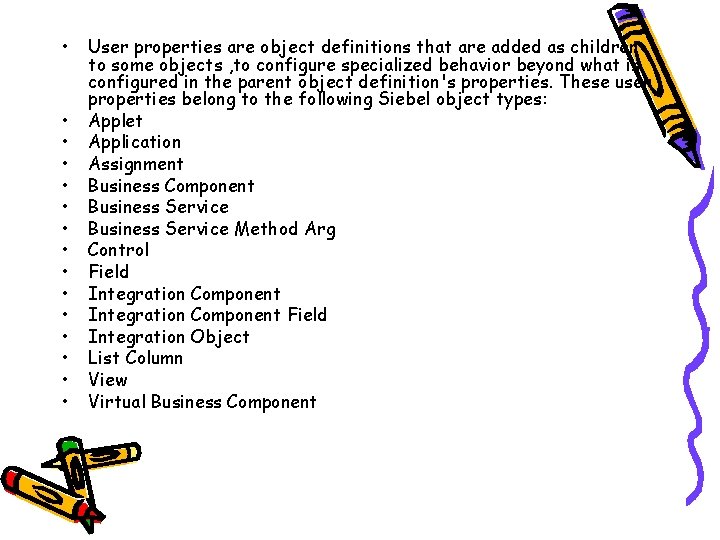
• • • • User properties are object definitions that are added as children to some objects , to configure specialized behavior beyond what is configured in the parent object definition's properties. These user properties belong to the following Siebel object types: Applet Application Assignment Business Component Business Service Method Arg Control Field Integration Component Field Integration Object List Column View Virtual Business Component
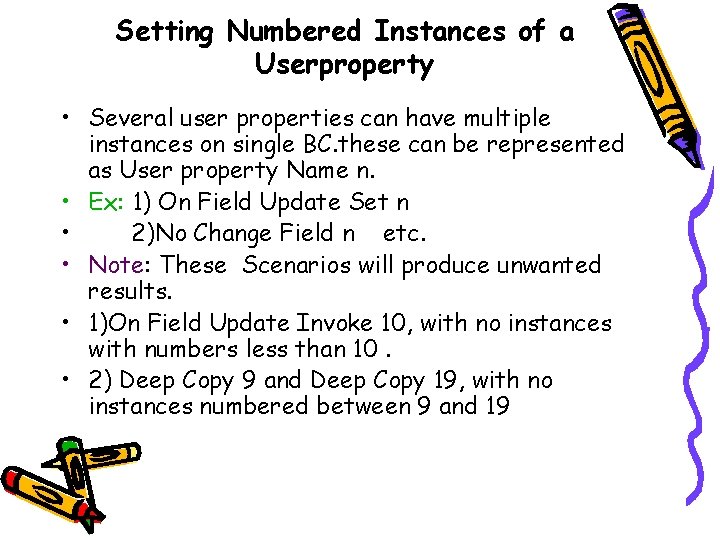
Setting Numbered Instances of a Userproperty • Several user properties can have multiple instances on single BC. these can be represented as User property Name n. • Ex: 1) On Field Update Set n • 2)No Change Field n etc. • Note: These Scenarios will produce unwanted results. • 1)On Field Update Invoke 10, with no instances with numbers less than 10. • 2) Deep Copy 9 and Deep Copy 19, with no instances numbered between 9 and 19
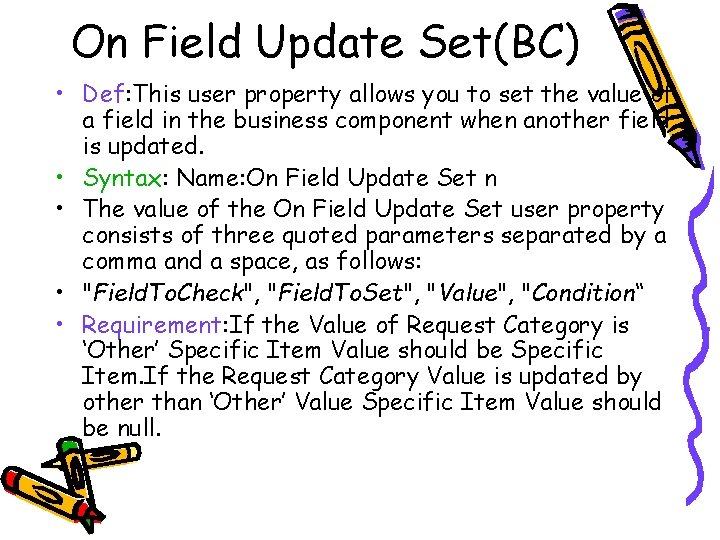
On Field Update Set(BC) • Def: This user property allows you to set the value of a field in the business component when another field is updated. • Syntax: Name: On Field Update Set n • The value of the On Field Update Set user property consists of three quoted parameters separated by a comma and a space, as follows: • "Field. To. Check", "Field. To. Set", "Value", "Condition“ • Requirement: If the Value of Request Category is ‘Other’ Specific Item Value should be Specific Item. If the Request Category Value is updated by other than ‘Other’ Value Specific Item Value should be null.
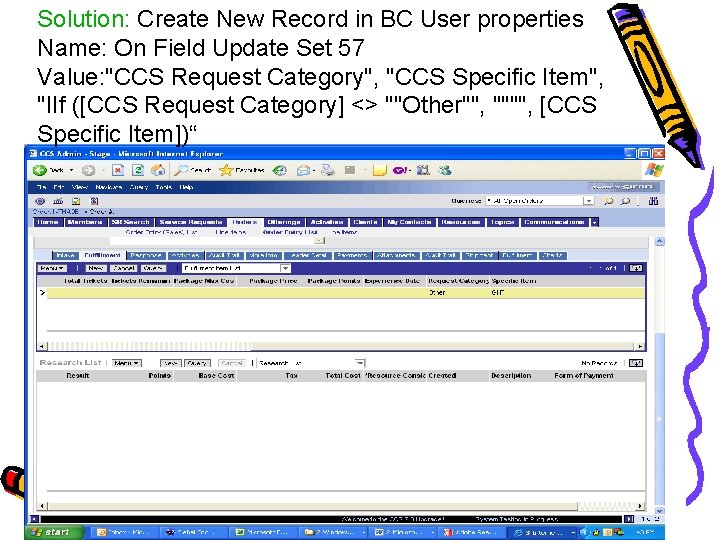
Solution: Create New Record in BC User properties Name: On Field Update Set 57 Value: "CCS Request Category", "CCS Specific Item", "IIf ([CCS Request Category] <> ""Other"", """", [CCS Specific Item])“
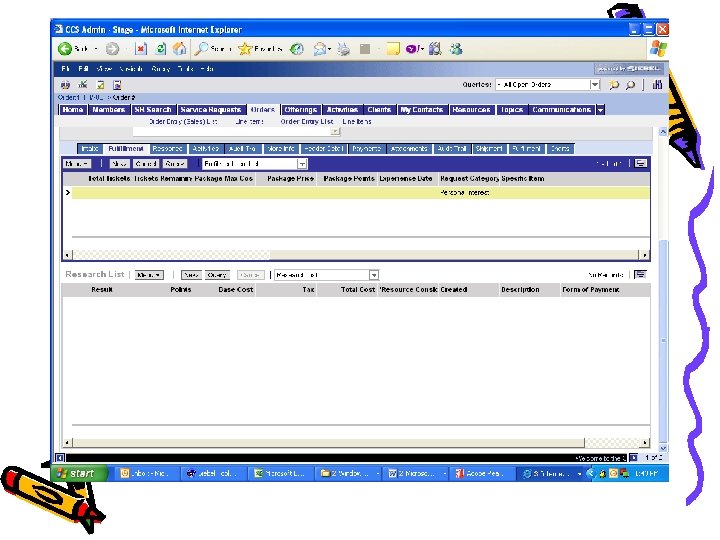
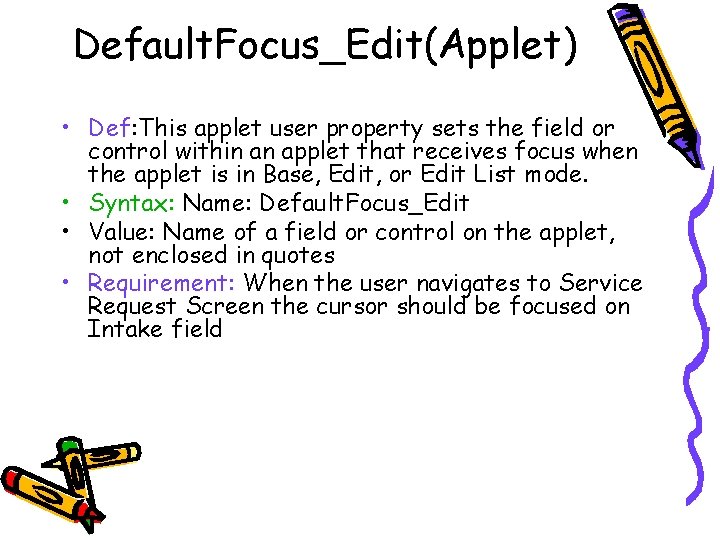
Default. Focus_Edit(Applet) • Def: This applet user property sets the field or control within an applet that receives focus when the applet is in Base, Edit, or Edit List mode. • Syntax: Name: Default. Focus_Edit • Value: Name of a field or control on the applet, not enclosed in quotes • Requirement: When the user navigates to Service Request Screen the cursor should be focused on Intake field
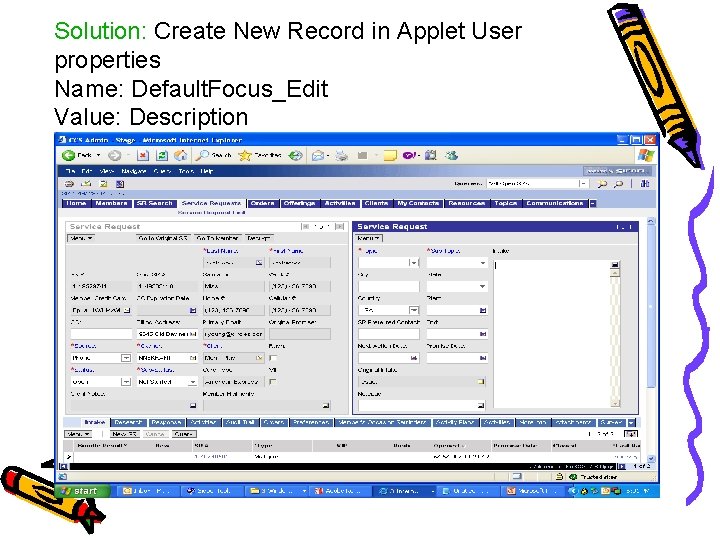
Solution: Create New Record in Applet User properties Name: Default. Focus_Edit Value: Description
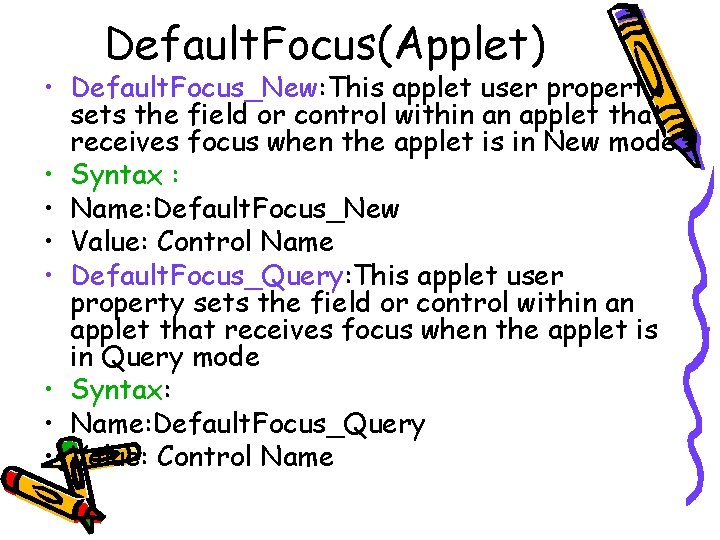
Default. Focus(Applet) • Default. Focus_New: This applet user property sets the field or control within an applet that receives focus when the applet is in New mode. • Syntax : • Name: Default. Focus_New • Value: Control Name • Default. Focus_Query: This applet user property sets the field or control within an applet that receives focus when the applet is in Query mode • Syntax: • Name: Default. Focus_Query • Value: Control Name
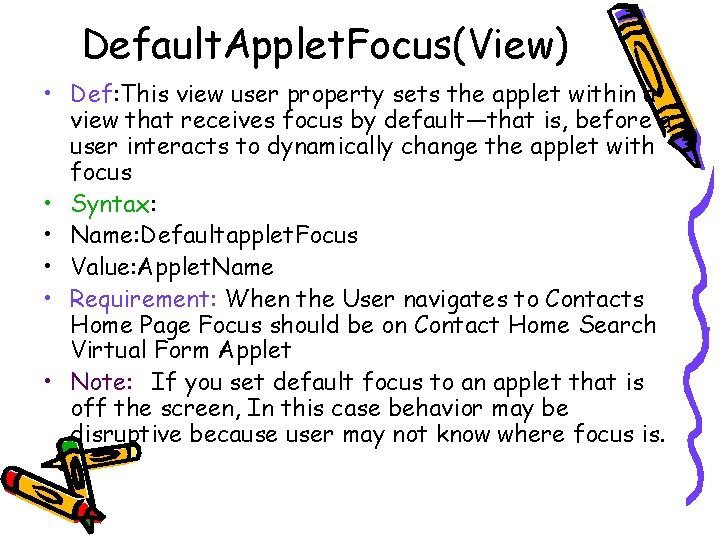
Default. Applet. Focus(View) • Def: This view user property sets the applet within a view that receives focus by default—that is, before a user interacts to dynamically change the applet with focus • Syntax: • Name: Defaultapplet. Focus • Value: Applet. Name • Requirement: When the User navigates to Contacts Home Page Focus should be on Contact Home Search Virtual Form Applet • Note: If you set default focus to an applet that is off the screen, In this case behavior may be disruptive because user may not know where focus is.
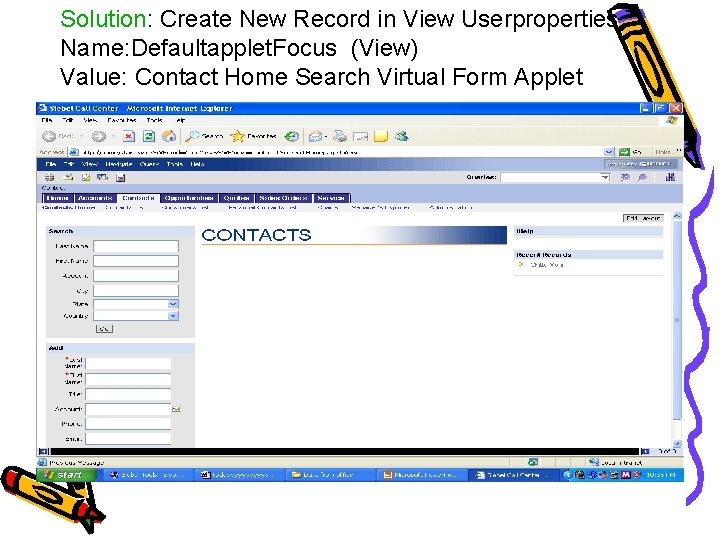
Solution: Create New Record in View Userproperties Name: Defaultapplet. Focus (View) Value: Contact Home Search Virtual Form Applet
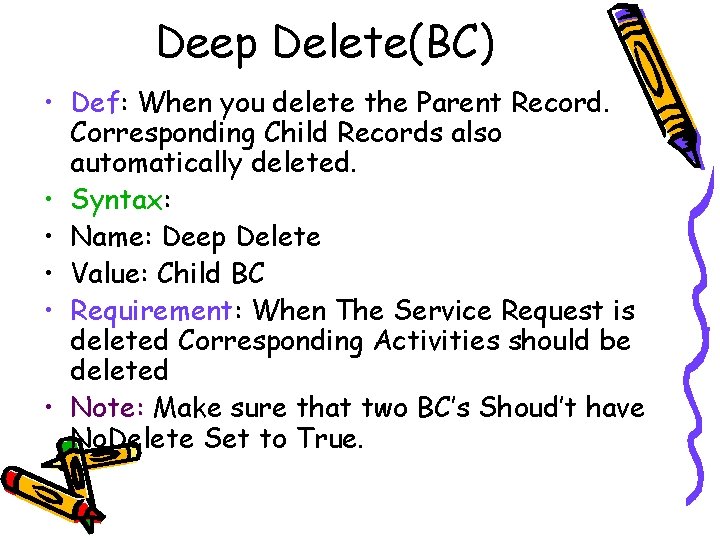
Deep Delete(BC) • Def: When you delete the Parent Record. Corresponding Child Records also automatically deleted. • Syntax: • Name: Deep Delete • Value: Child BC • Requirement: When The Service Request is deleted Corresponding Activities should be deleted • Note: Make sure that two BC’s Shoud’t have No. Delete Set to True.
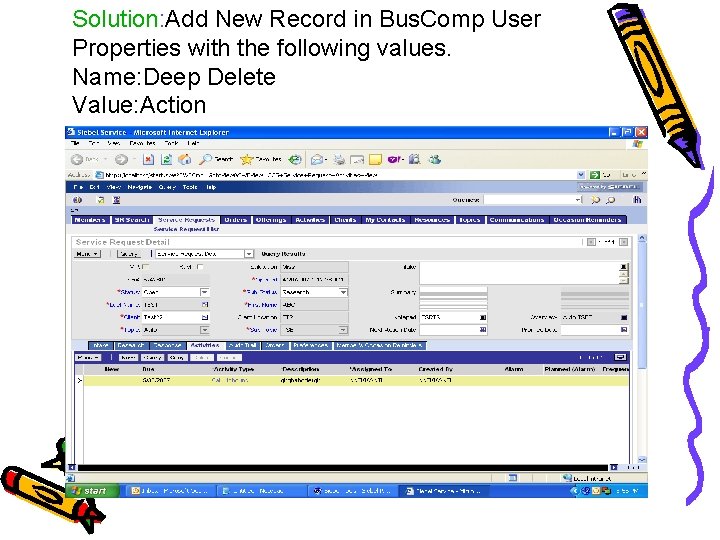
Solution: Add New Record in Bus. Comp User Properties with the following values. Name: Deep Delete Value: Action
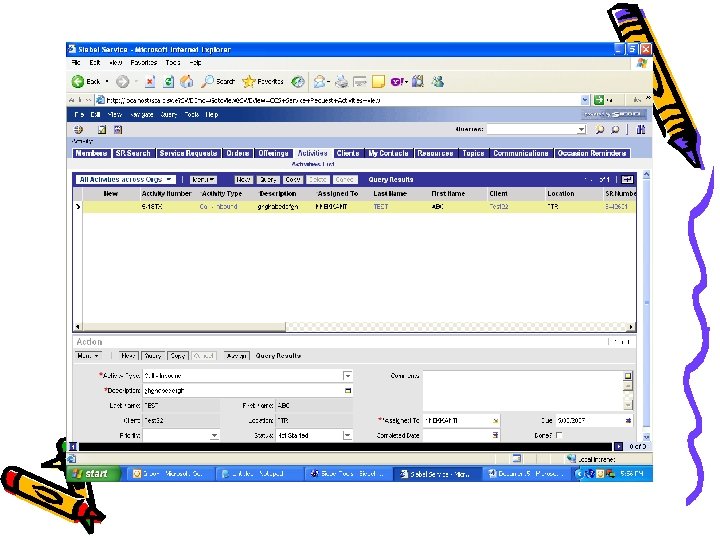
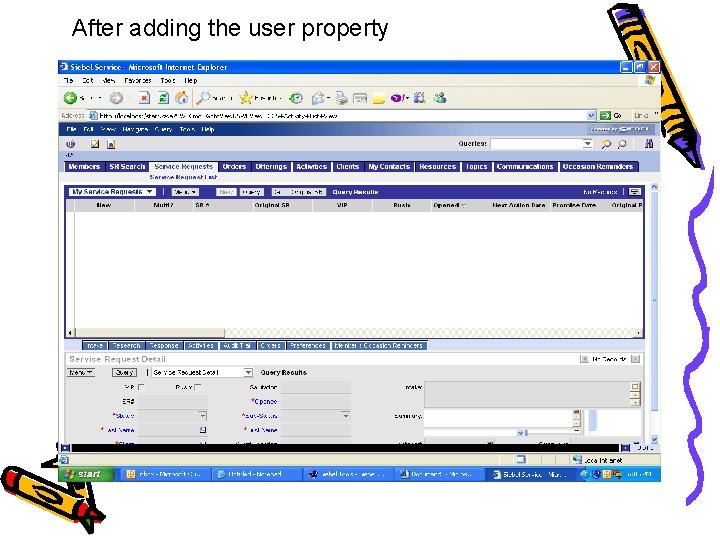
After adding the user property
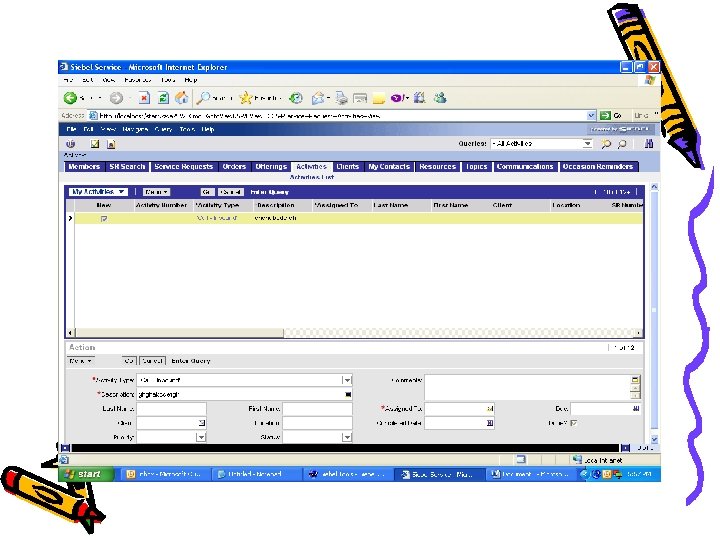
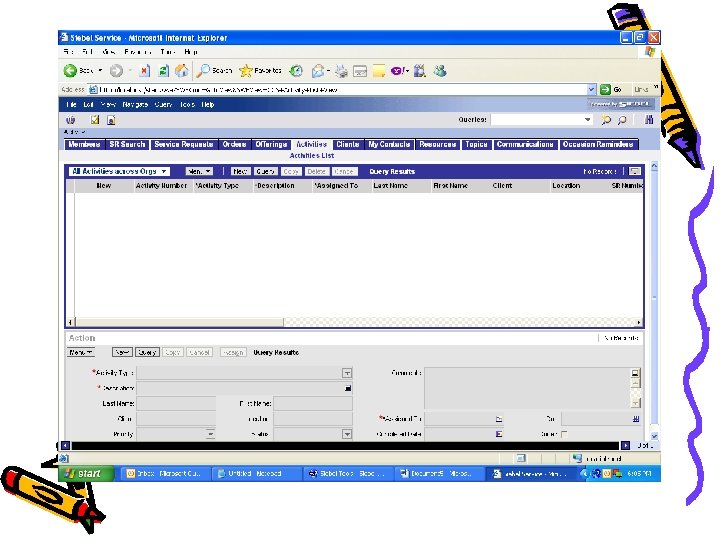
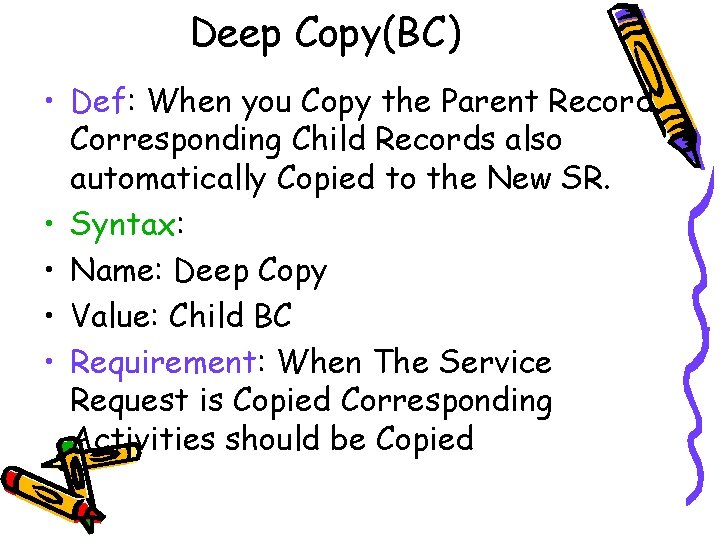
Deep Copy(BC) • Def: When you Copy the Parent Record. Corresponding Child Records also automatically Copied to the New SR. • Syntax: • Name: Deep Copy • Value: Child BC • Requirement: When The Service Request is Copied Corresponding Activities should be Copied
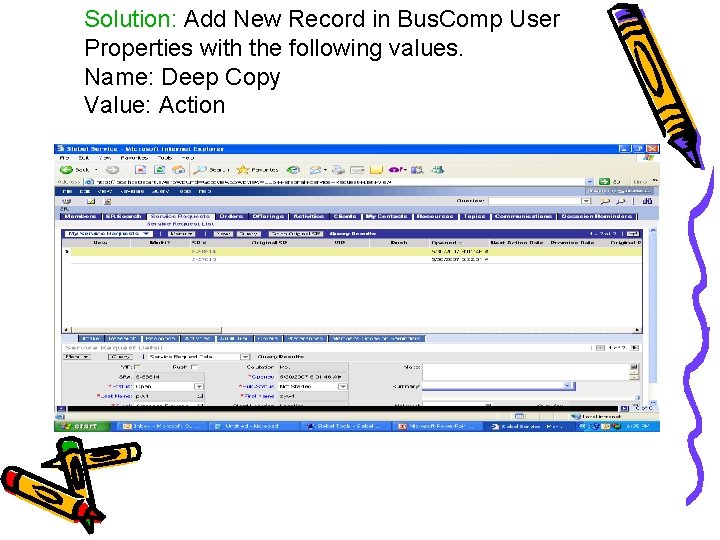
Solution: Add New Record in Bus. Comp User Properties with the following values. Name: Deep Copy Value: Action
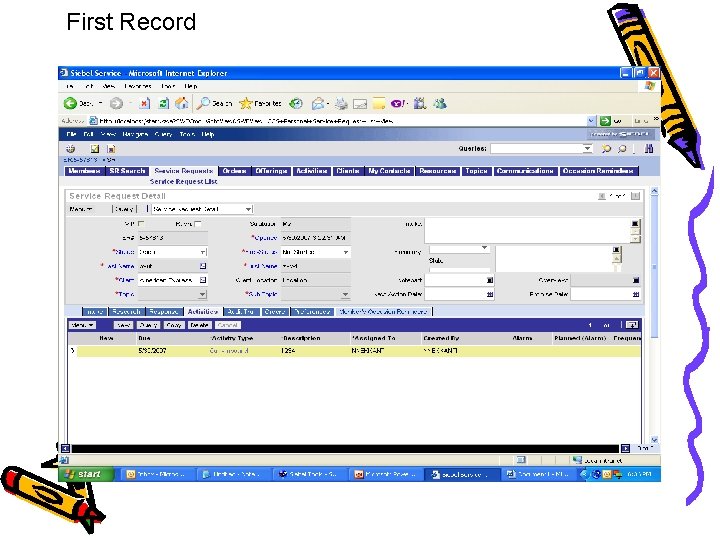
First Record
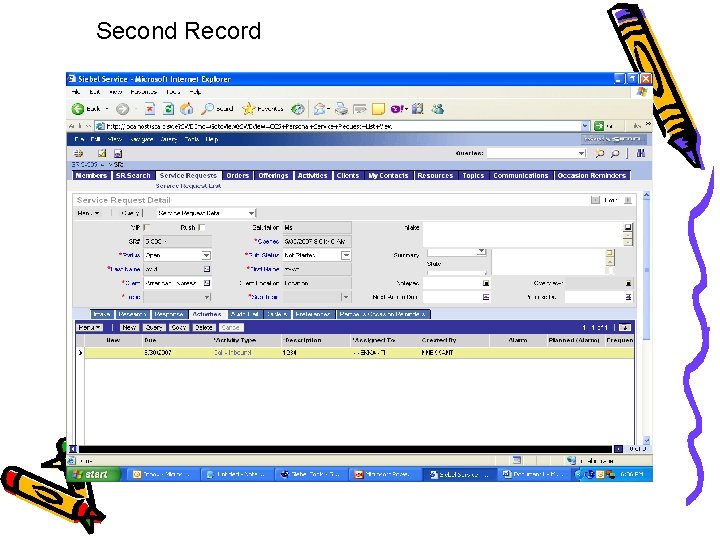
Second Record
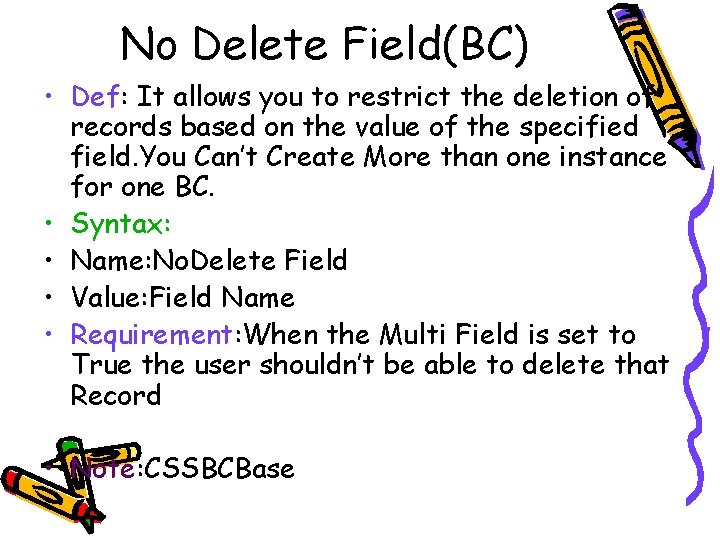
No Delete Field(BC) • Def: It allows you to restrict the deletion of records based on the value of the specified field. You Can’t Create More than one instance for one BC. • Syntax: • Name: No. Delete Field • Value: Field Name • Requirement: When the Multi Field is set to True the user shouldn’t be able to delete that Record • Note: CSSBCBase
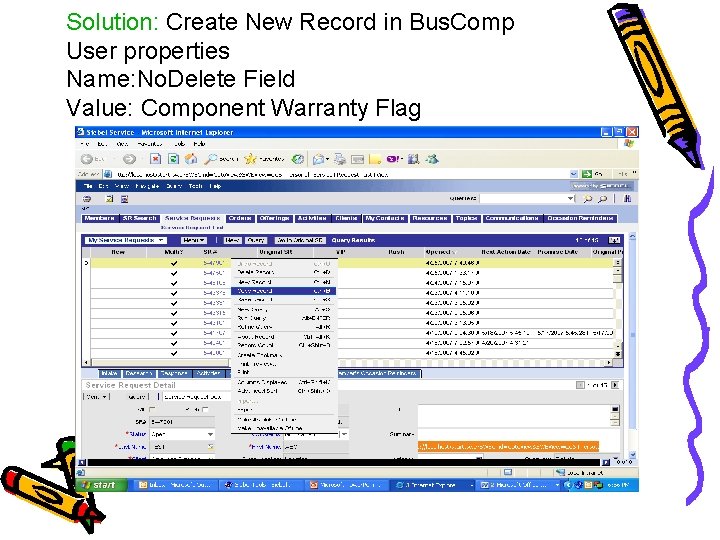
Solution: Create New Record in Bus. Comp User properties Name: No. Delete Field Value: Component Warranty Flag
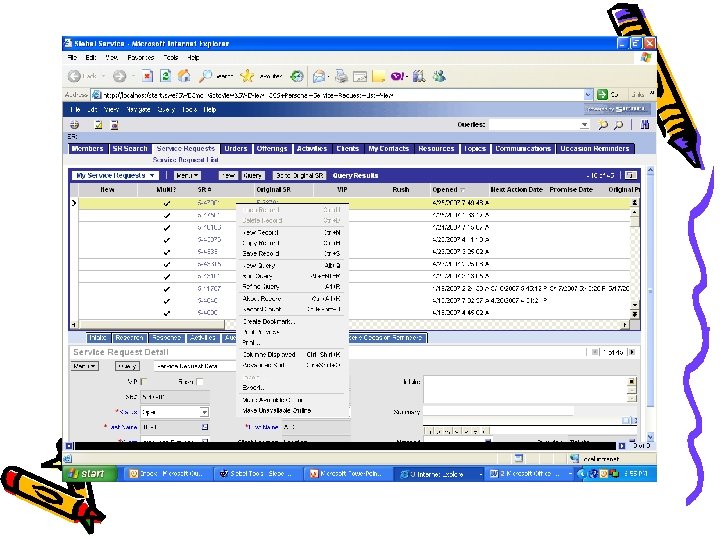
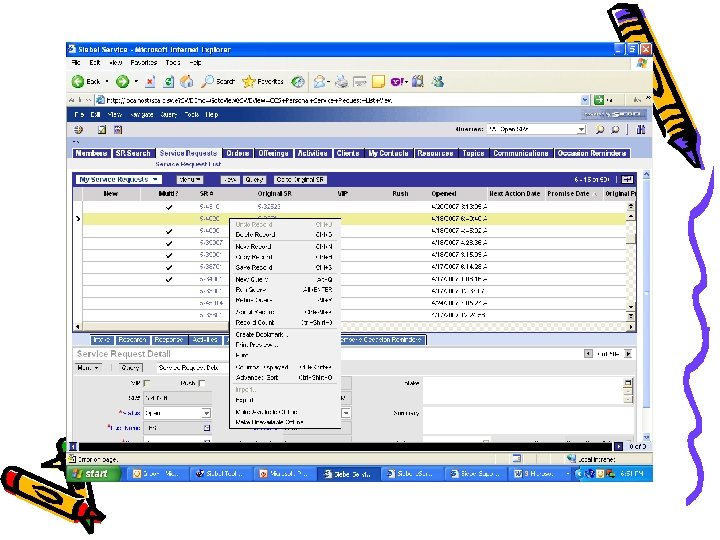
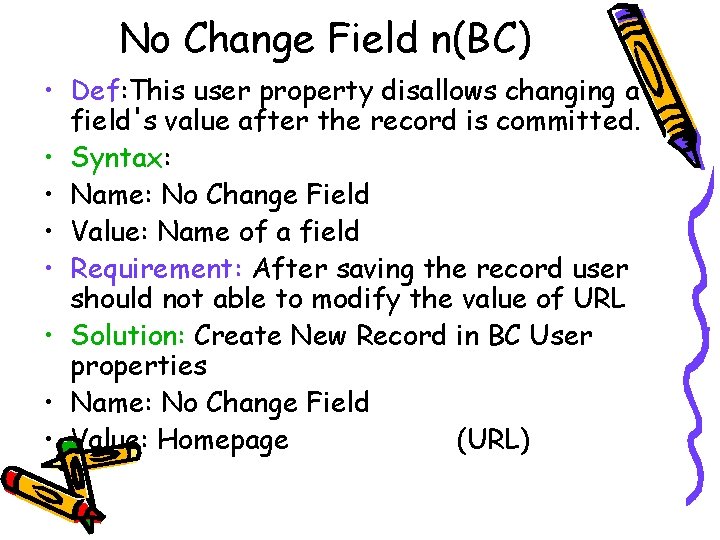
No Change Field n(BC) • Def: This user property disallows changing a field's value after the record is committed. • Syntax: • Name: No Change Field • Value: Name of a field • Requirement: After saving the record user should not able to modify the value of URL • Solution: Create New Record in BC User properties • Name: No Change Field • Value: Homepage (URL)
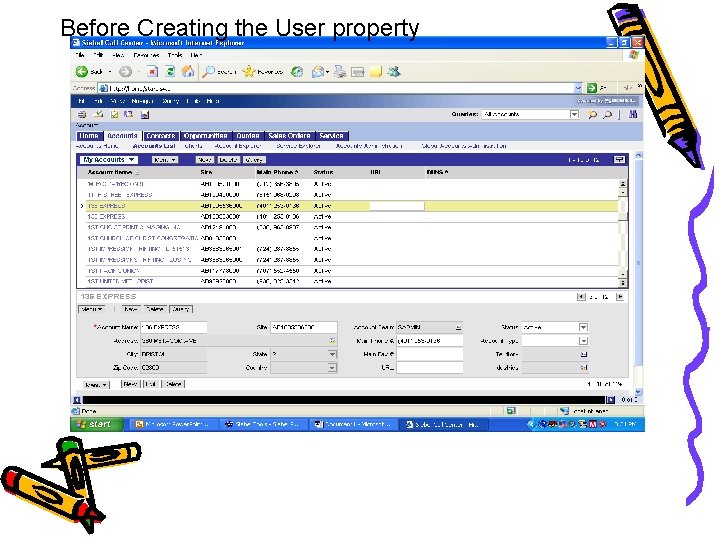
Before Creating the User property
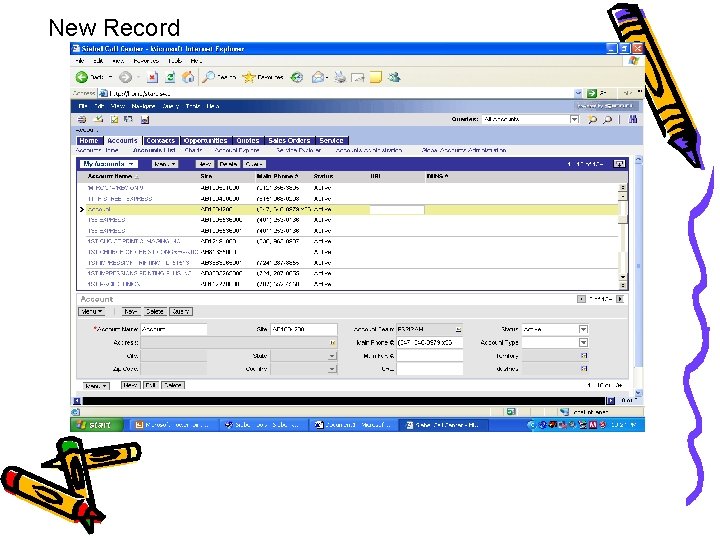
New Record
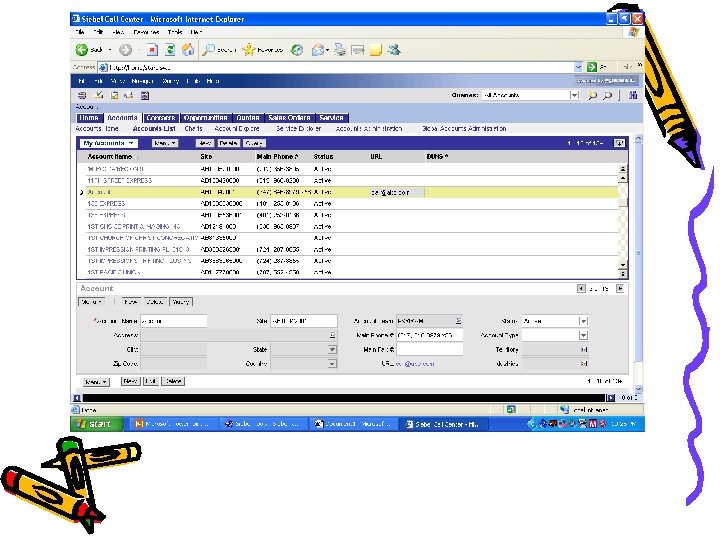
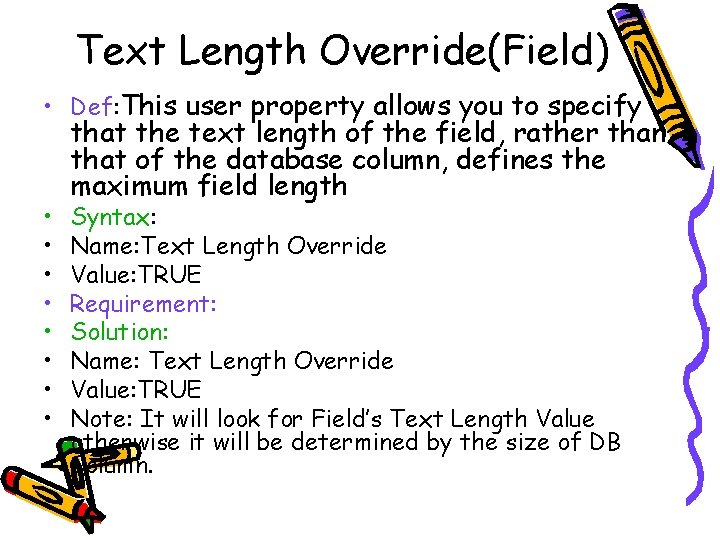
Text Length Override(Field) • Def: This user property allows you to specify • • that the text length of the field, rather than that of the database column, defines the maximum field length Syntax: Name: Text Length Override Value: TRUE Requirement: Solution: Name: Text Length Override Value: TRUE Note: It will look for Field’s Text Length Value otherwise it will be determined by the size of DB Column.
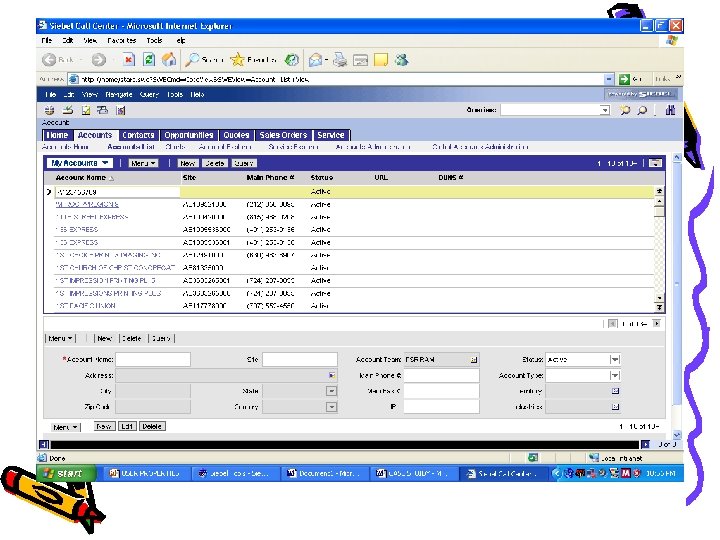
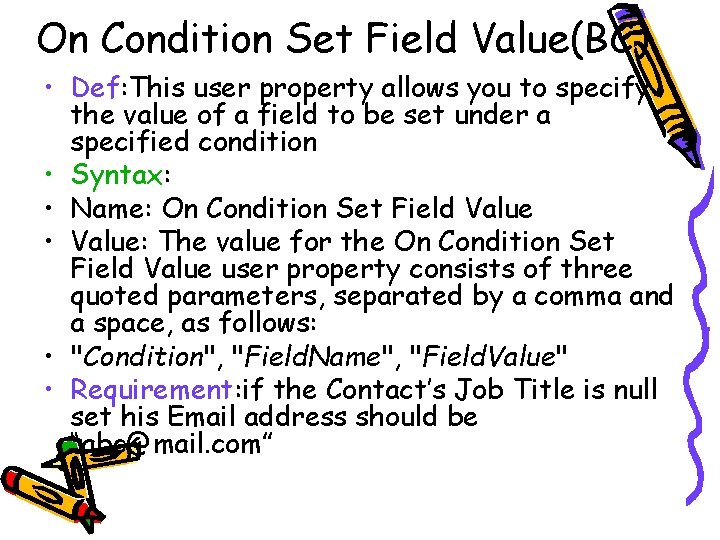
On Condition Set Field Value(BC) • Def: This user property allows you to specify the value of a field to be set under a specified condition • Syntax: • Name: On Condition Set Field Value • Value: The value for the On Condition Set Field Value user property consists of three quoted parameters, separated by a comma and a space, as follows: • "Condition", "Field. Name", "Field. Value" • Requirement: if the Contact’s Job Title is null set his Email address should be “abc@mail. com”
![Solution Name On Condition Set Field Value Job Title IS NULL Email Address Solution: Name: On Condition Set Field Value: " [Job Title] IS NULL", "Email Address",](https://slidetodoc.com/presentation_image_h/8fd69b7991e6fdf1c07170100a919272/image-34.jpg)
Solution: Name: On Condition Set Field Value: " [Job Title] IS NULL", "Email Address", "abc@mail. com
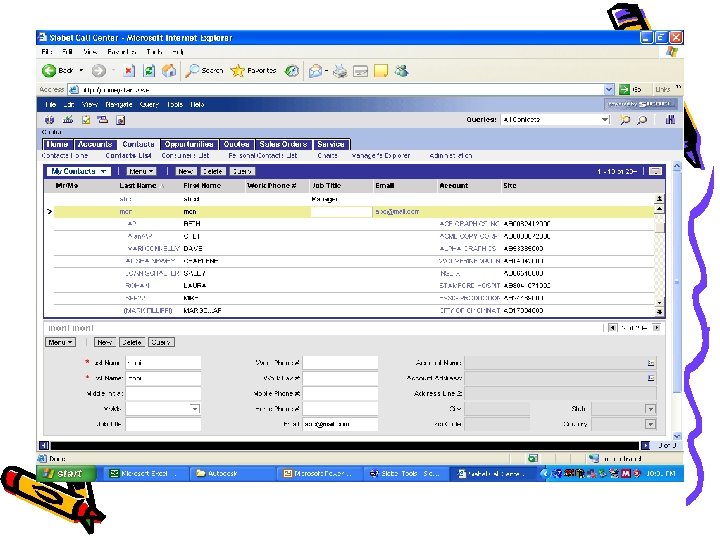
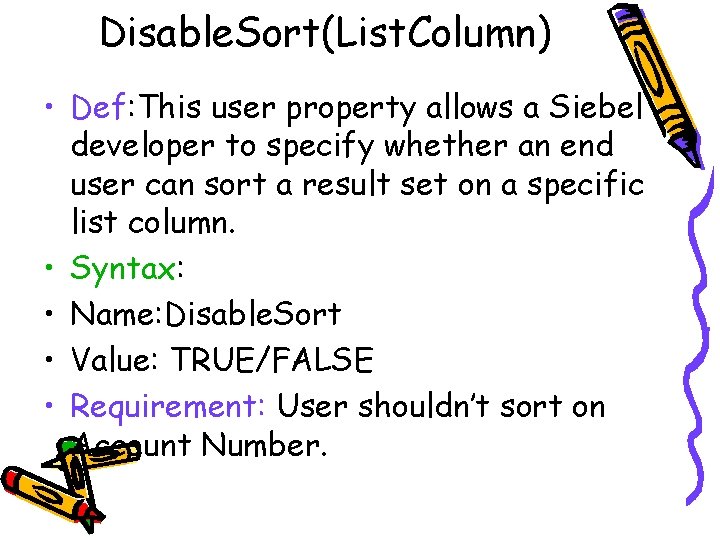
Disable. Sort(List. Column) • Def: This user property allows a Siebel developer to specify whether an end user can sort a result set on a specific list column. • Syntax: • Name: Disable. Sort • Value: TRUE/FALSE • Requirement: User shouldn’t sort on Account Number.
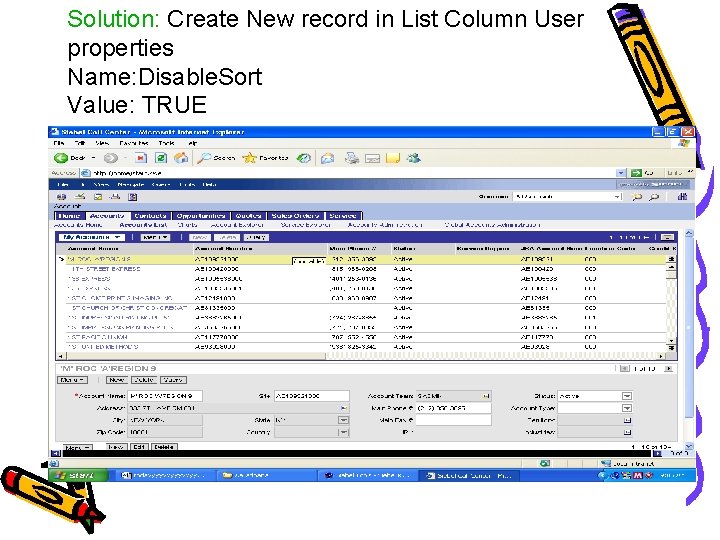
Solution: Create New record in List Column User properties Name: Disable. Sort Value: TRUE
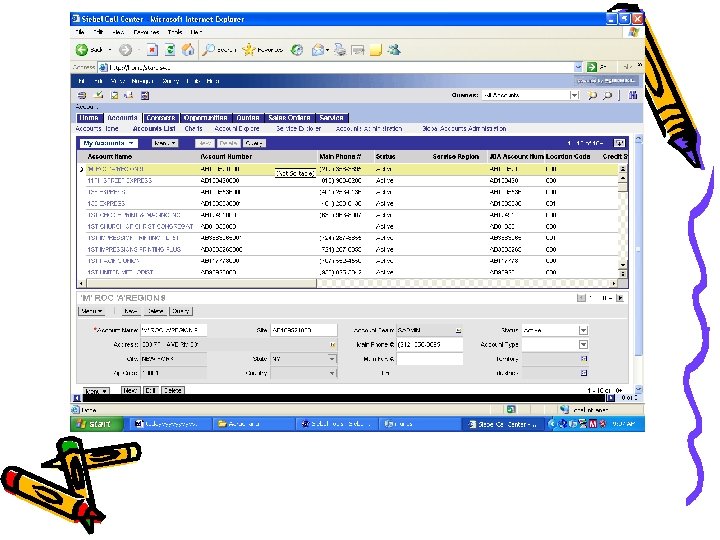
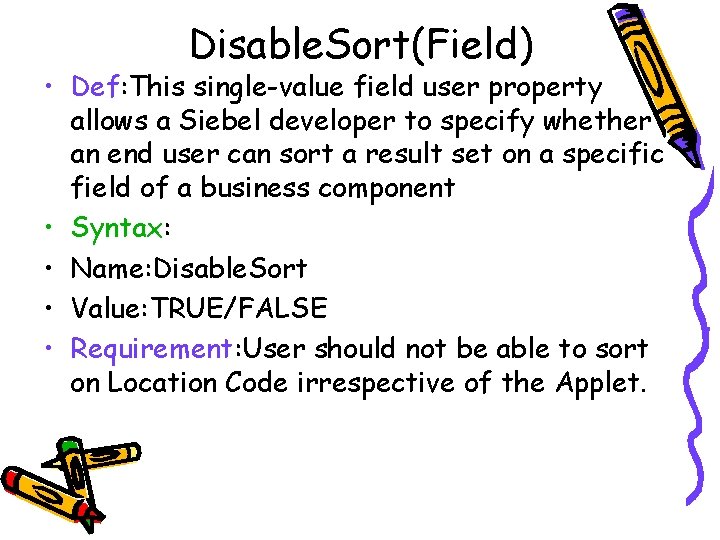
Disable. Sort(Field) • Def: This single-value field user property allows a Siebel developer to specify whether an end user can sort a result set on a specific field of a business component • Syntax: • Name: Disable. Sort • Value: TRUE/FALSE • Requirement: User should not be able to sort on Location Code irrespective of the Applet.
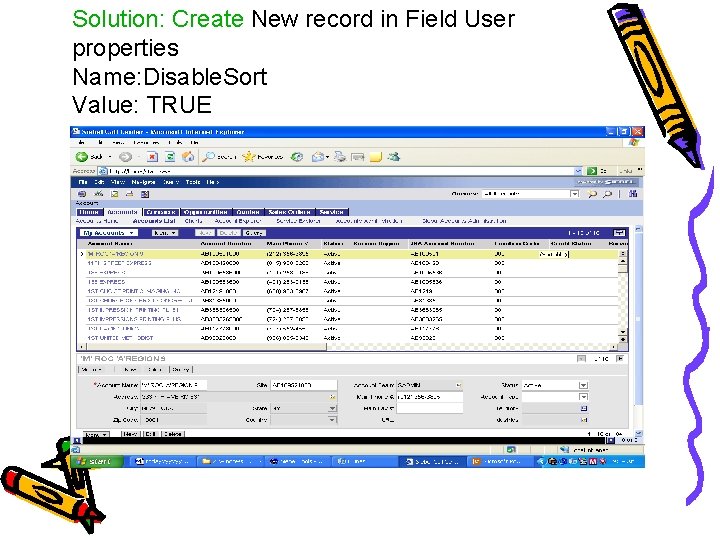
Solution: Create New record in Field User properties Name: Disable. Sort Value: TRUE
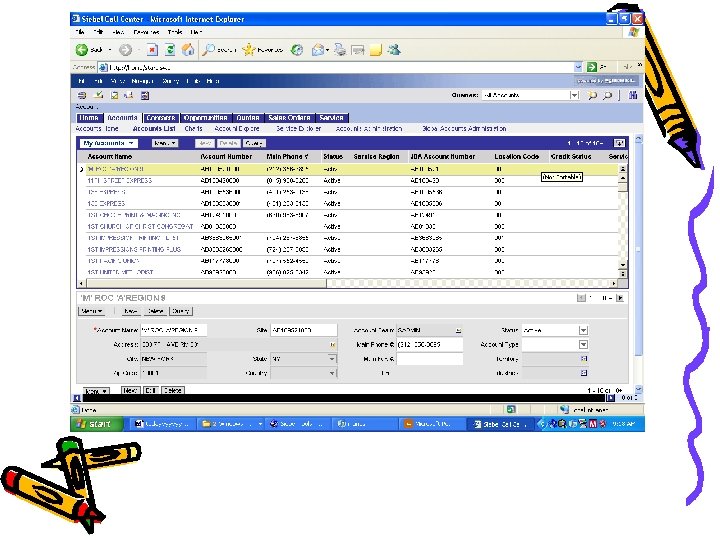
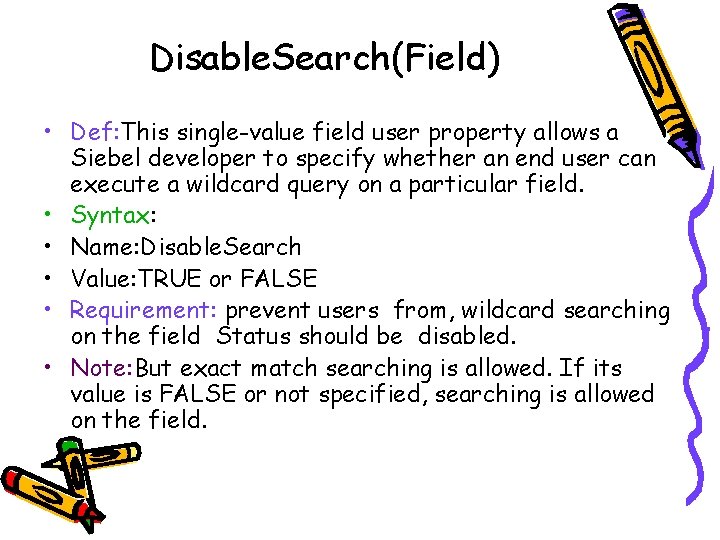
Disable. Search(Field) • Def: This single-value field user property allows a Siebel developer to specify whether an end user can execute a wildcard query on a particular field. • Syntax: • Name: Disable. Search • Value: TRUE or FALSE • Requirement: prevent users from, wildcard searching on the field Status should be disabled. • Note: But exact match searching is allowed. If its value is FALSE or not specified, searching is allowed on the field.
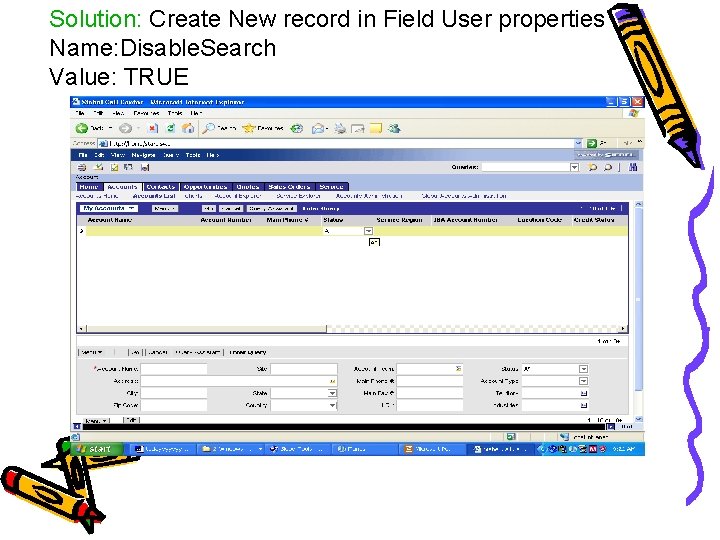
Solution: Create New record in Field User properties Name: Disable. Search Value: TRUE
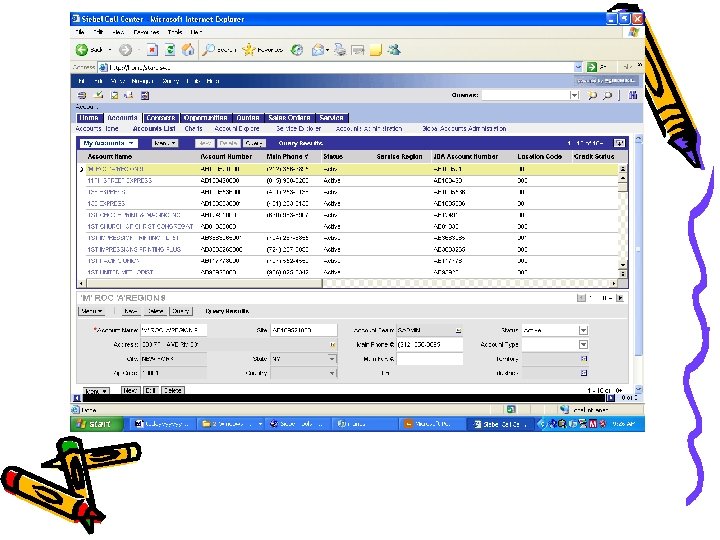
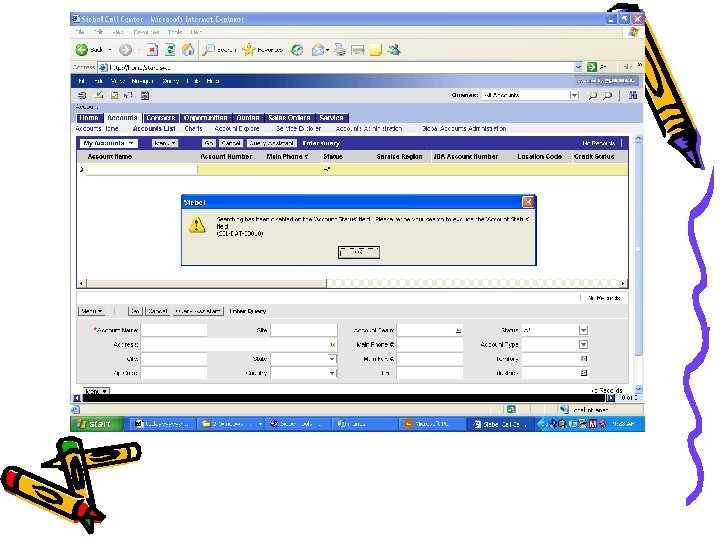
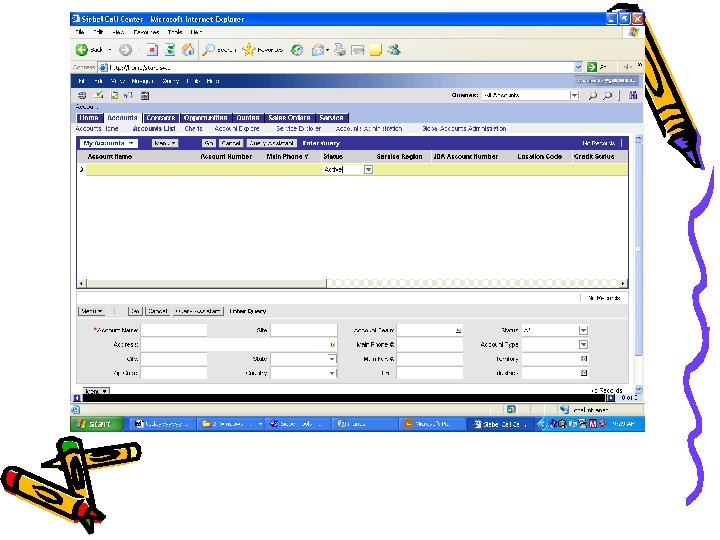
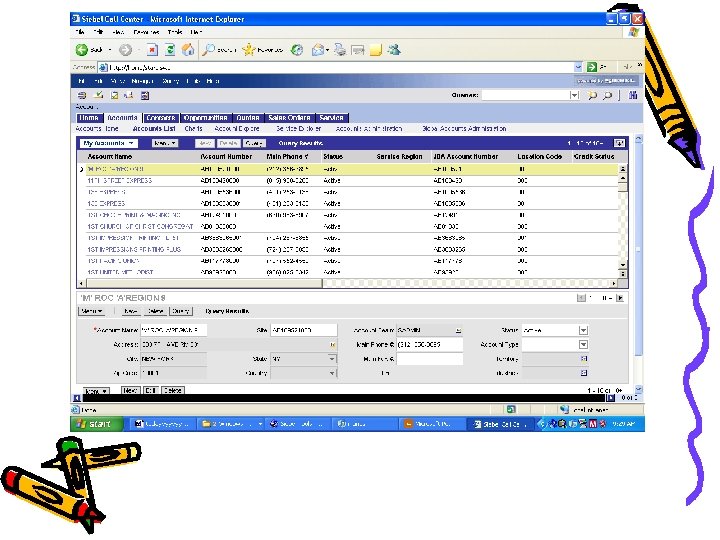
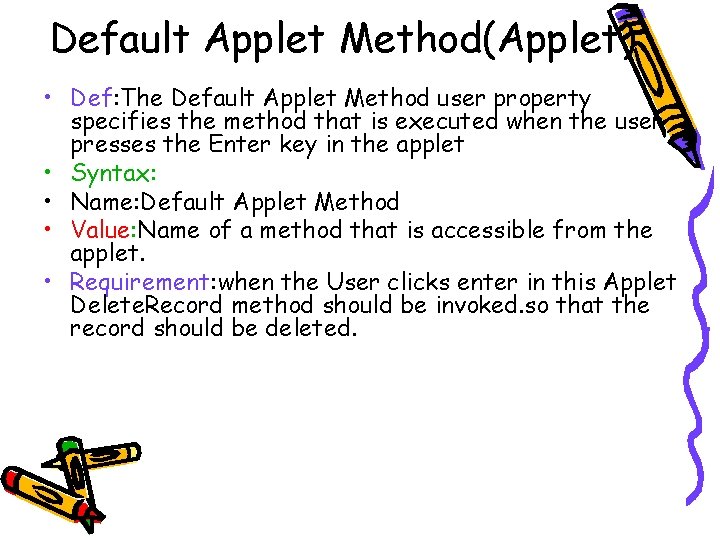
Default Applet Method(Applet) • Def: The Default Applet Method user property specifies the method that is executed when the user presses the Enter key in the applet • Syntax: • Name: Default Applet Method • Value: Name of a method that is accessible from the applet. • Requirement: when the User clicks enter in this Applet Delete. Record method should be invoked. so that the record should be deleted.
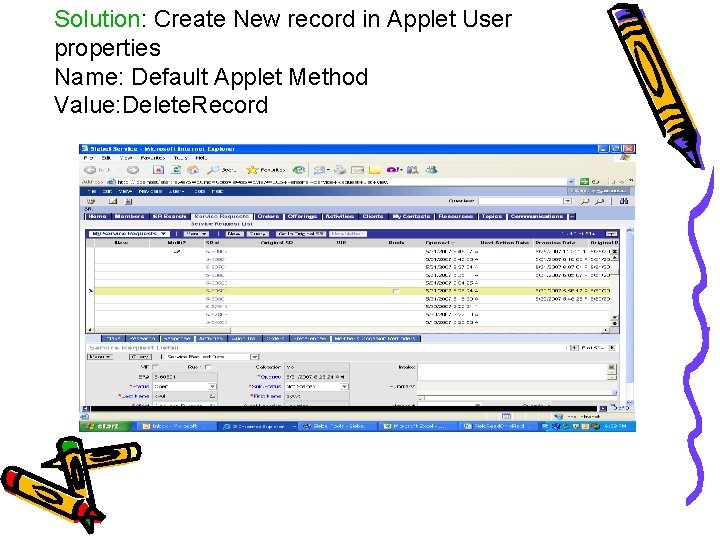
Solution: Create New record in Applet User properties Name: Default Applet Method Value: Delete. Record
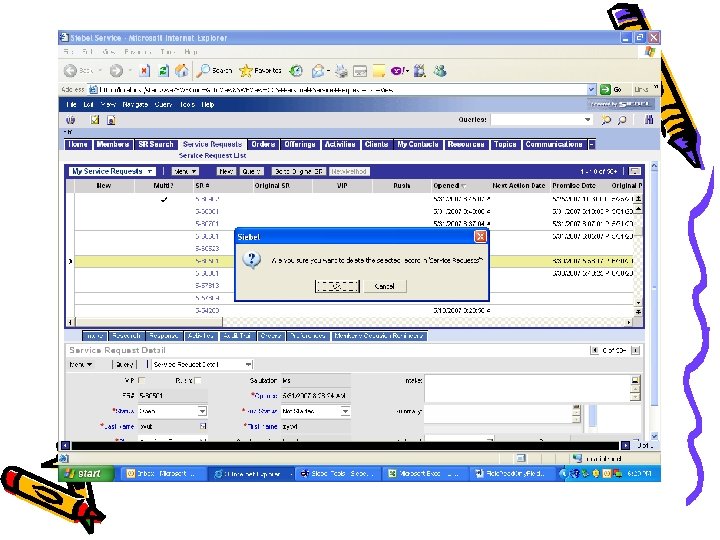
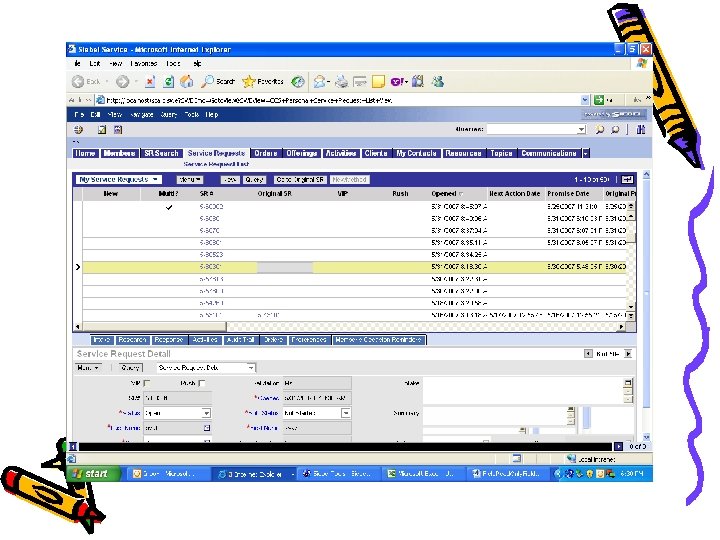
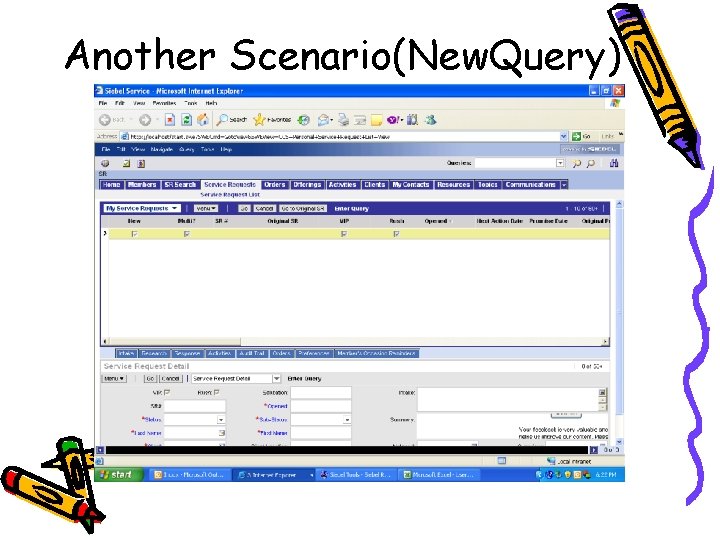
Another Scenario(New. Query)
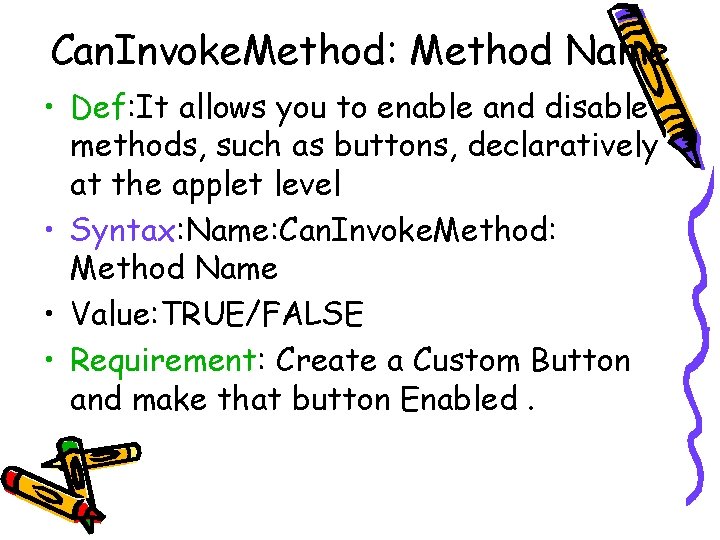
Can. Invoke. Method: Method Name • Def: It allows you to enable and disable methods, such as buttons, declaratively at the applet level • Syntax: Name: Can. Invoke. Method: Method Name • Value: TRUE/FALSE • Requirement: Create a Custom Button and make that button Enabled.
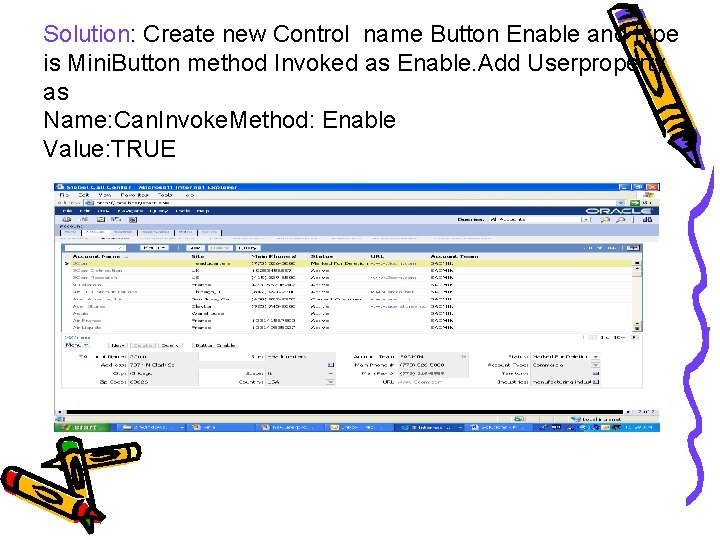
Solution: Create new Control name Button Enable and type is Mini. Button method Invoked as Enable. Add Userproperty as Name: Can. Invoke. Method: Enable Value: TRUE
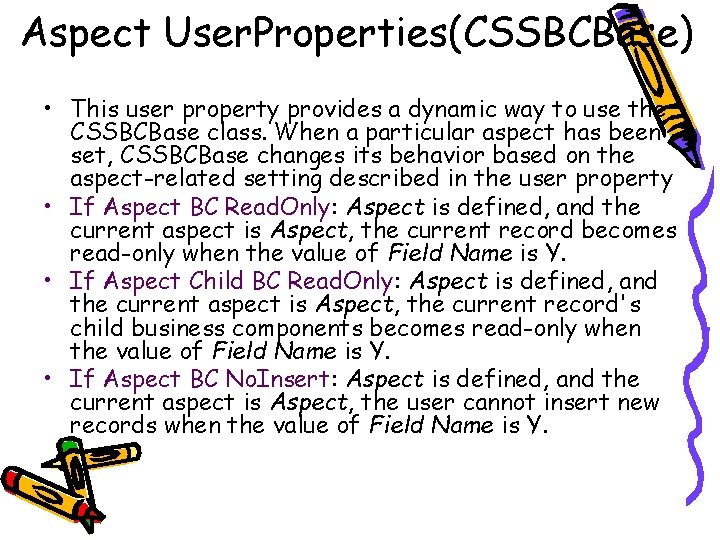
Aspect User. Properties(CSSBCBase) • This user property provides a dynamic way to use the CSSBCBase class. When a particular aspect has been set, CSSBCBase changes its behavior based on the aspect-related setting described in the user property • If Aspect BC Read. Only: Aspect is defined, and the current aspect is Aspect, the current record becomes read-only when the value of Field Name is Y. • If Aspect Child BC Read. Only: Aspect is defined, and the current aspect is Aspect, the current record's child business components becomes read-only when the value of Field Name is Y. • If Aspect BC No. Insert: Aspect is defined, and the current aspect is Aspect, the user cannot insert new records when the value of Field Name is Y.
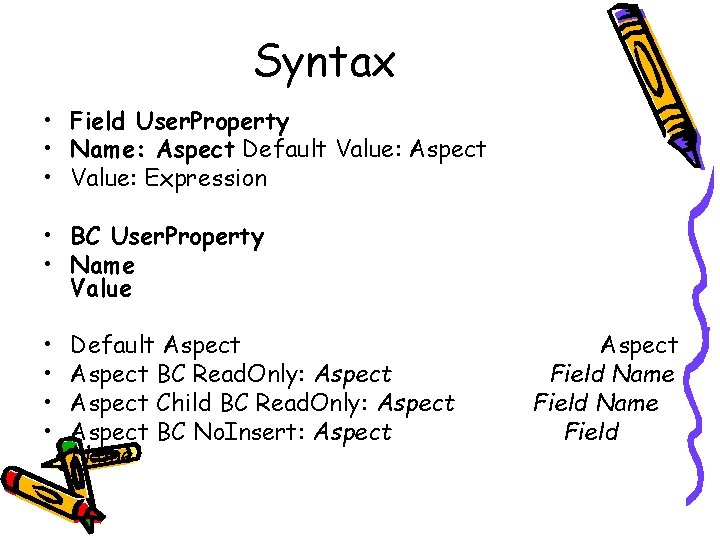
Syntax • Field User. Property • Name: Aspect Default Value: Aspect • Value: Expression • BC User. Property • Name Value • • Default Aspect BC Read. Only: Aspect Child BC Read. Only: Aspect BC No. Insert: Aspect Name Aspect Field Name Field
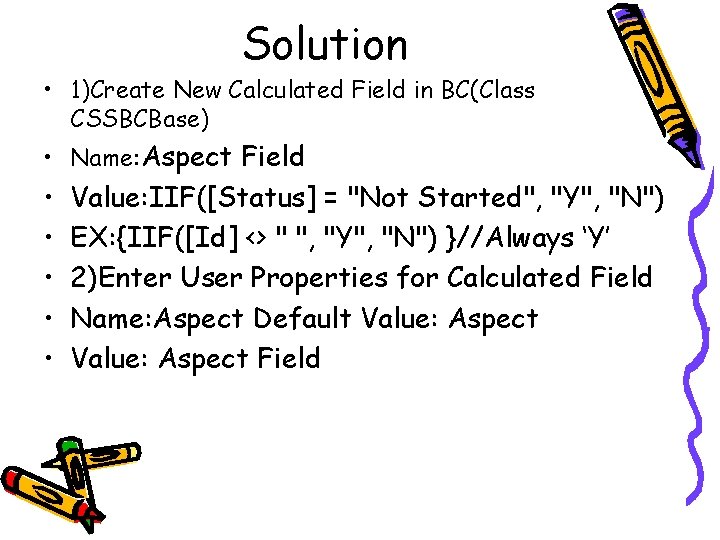
Solution • 1)Create New Calculated Field in BC(Class CSSBCBase) • Name: Aspect Field • • • Value: IIF([Status] = "Not Started", "Y", "N") EX: {IIF([Id] <> " ", "Y", "N") }//Always ‘Y’ 2)Enter User Properties for Calculated Field Name: Aspect Default Value: Aspect Field
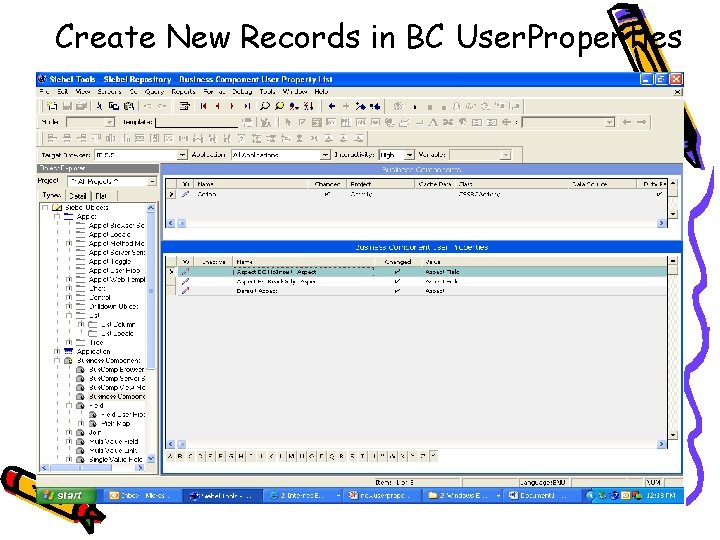
Create New Records in BC User. Properties
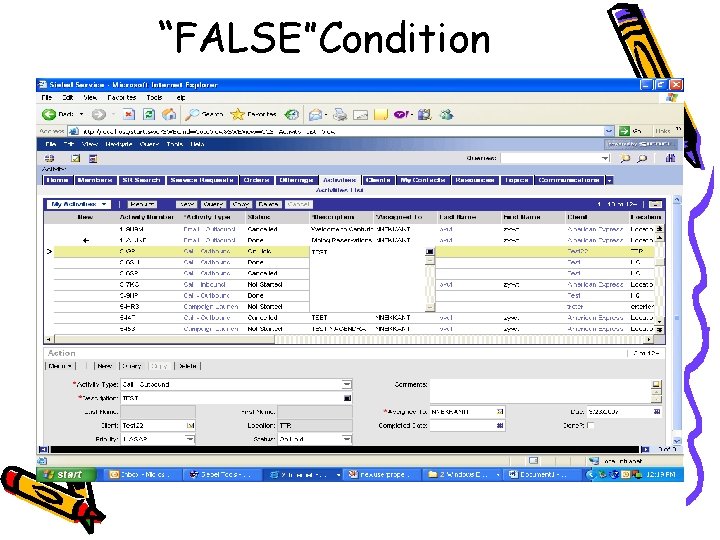
“FALSE”Condition
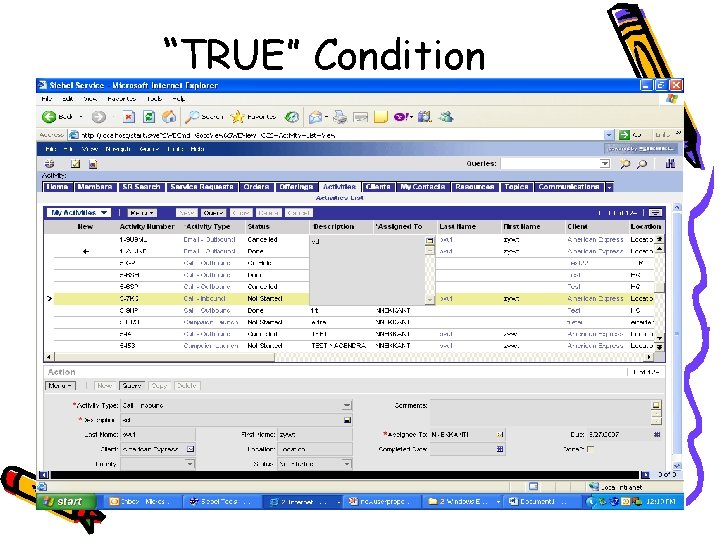
“TRUE” Condition
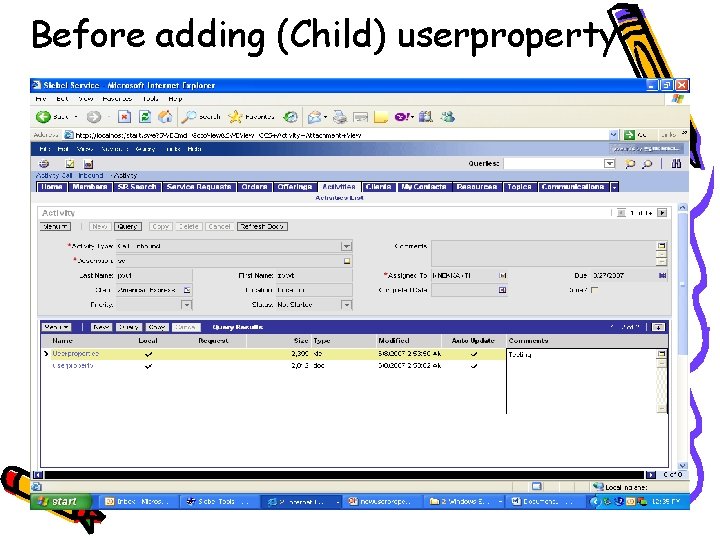
Before adding (Child) userproperty
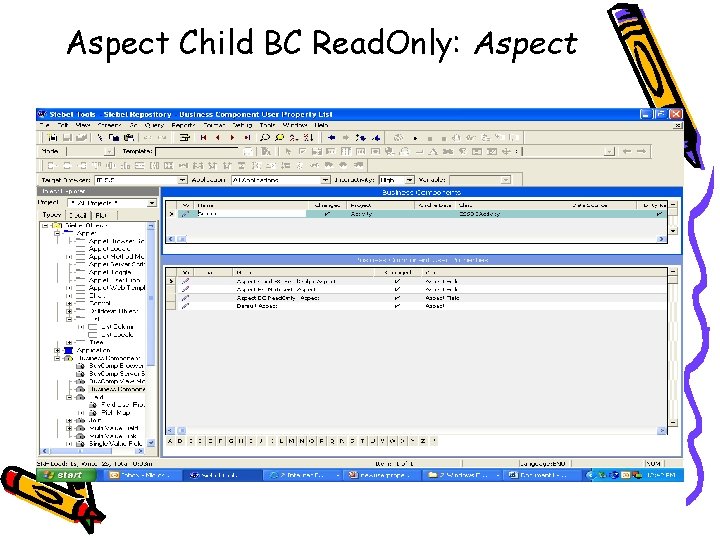
Aspect Child BC Read. Only: Aspect
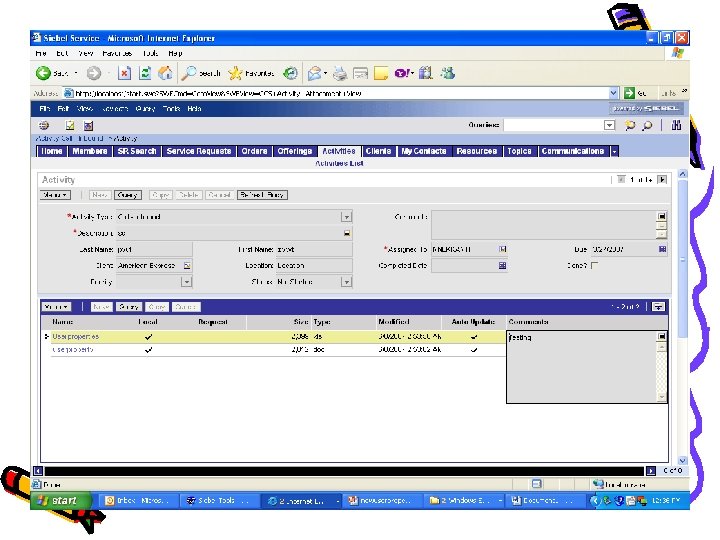
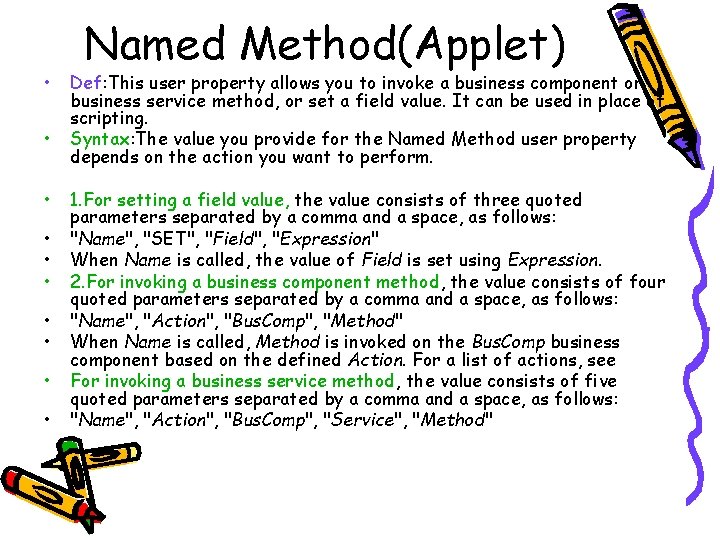
• • • Named Method(Applet) Def: This user property allows you to invoke a business component or business service method, or set a field value. It can be used in place of scripting. Syntax: The value you provide for the Named Method user property depends on the action you want to perform. 1. For setting a field value, the value consists of three quoted parameters separated by a comma and a space, as follows: "Name", "SET", "Field", "Expression" When Name is called, the value of Field is set using Expression. 2. For invoking a business component method, the value consists of four quoted parameters separated by a comma and a space, as follows: "Name", "Action", "Bus. Comp", "Method" When Name is called, Method is invoked on the Bus. Comp business component based on the defined Action. For a list of actions, see For invoking a business service method, the value consists of five quoted parameters separated by a comma and a space, as follows: "Name", "Action", "Bus. Comp", "Service", "Method"
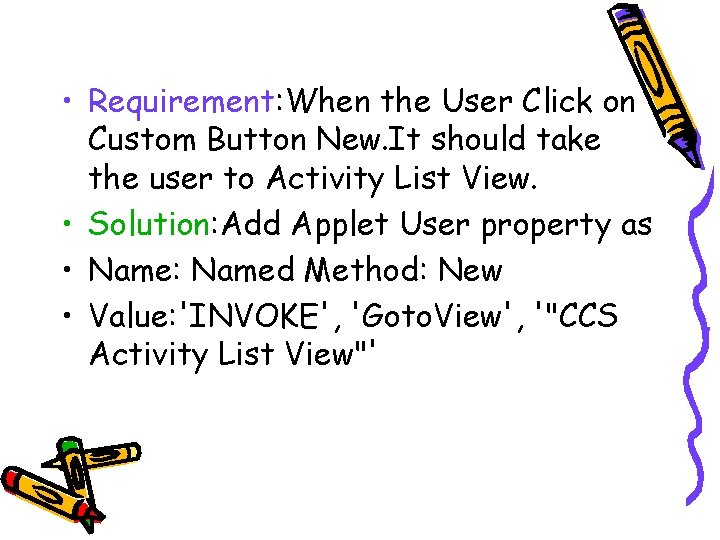
• Requirement: When the User Click on Custom Button New. It should take the user to Activity List View. • Solution: Add Applet User property as • Name: Named Method: New • Value: 'INVOKE', 'Goto. View', '"CCS Activity List View"'
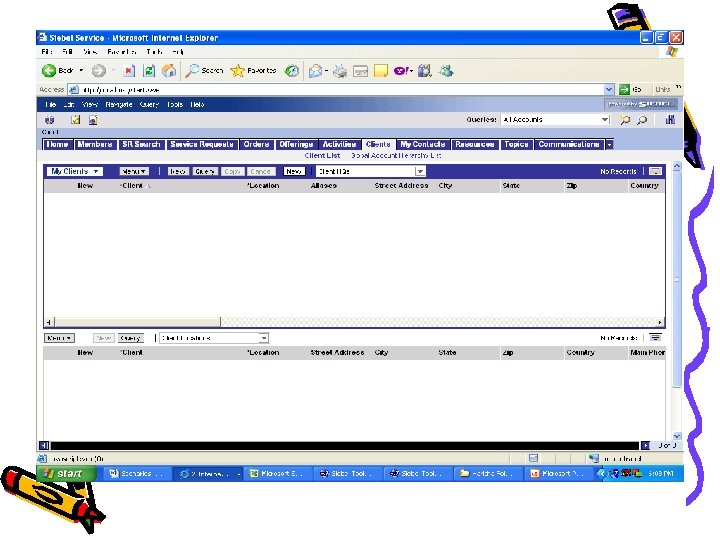
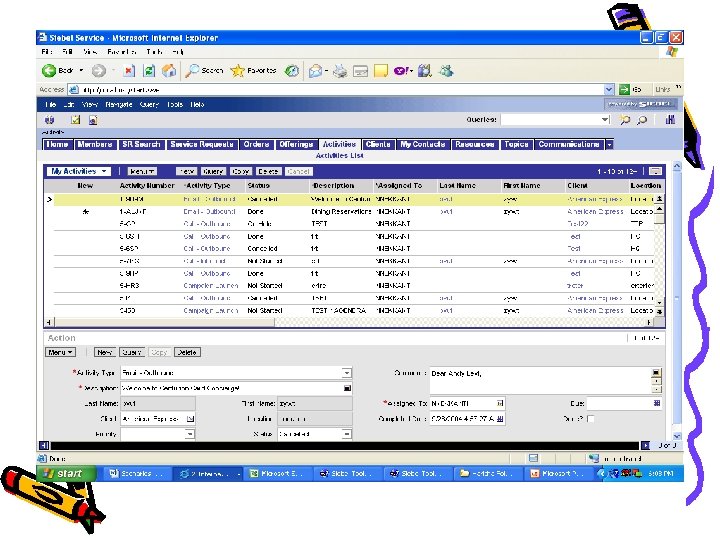
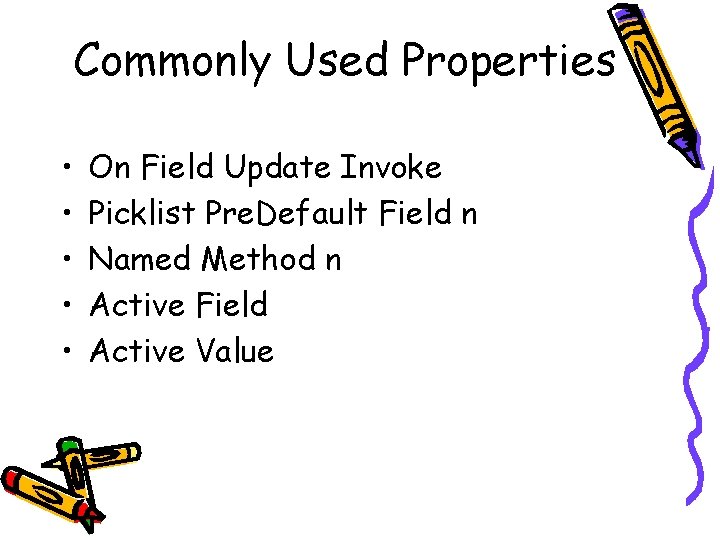
Commonly Used Properties • • • On Field Update Invoke Picklist Pre. Default Field n Named Method n Active Field Active Value
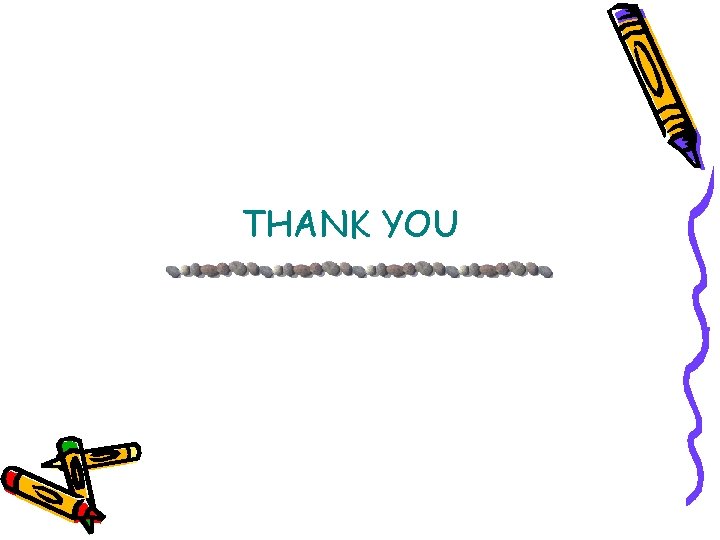
THANK YOU