Today Level of Detail Overview Decimation Algorithms LOD
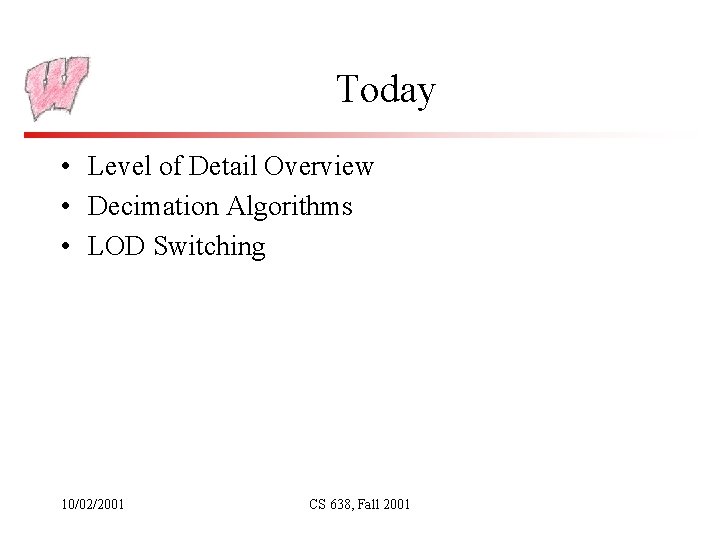
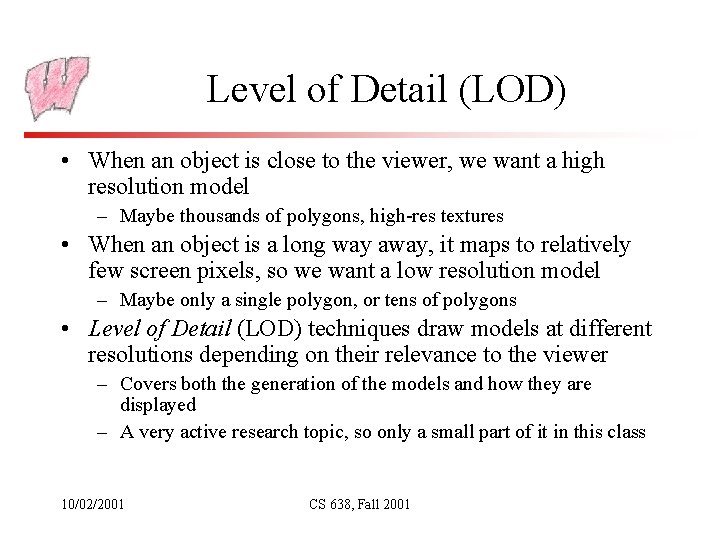
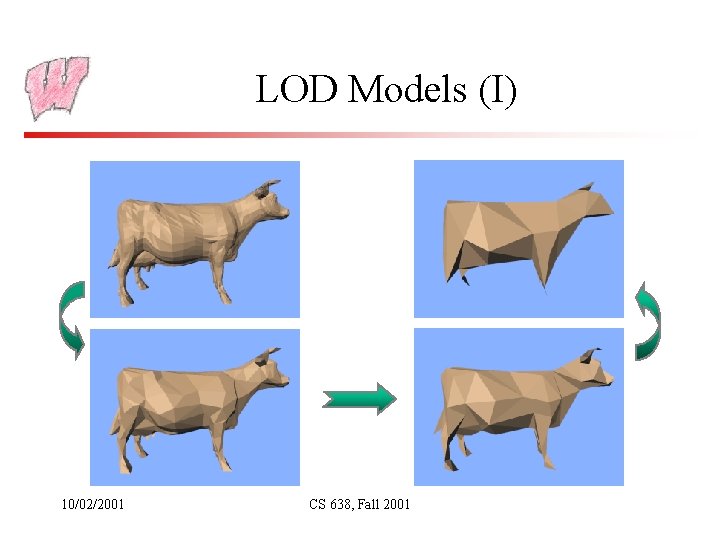
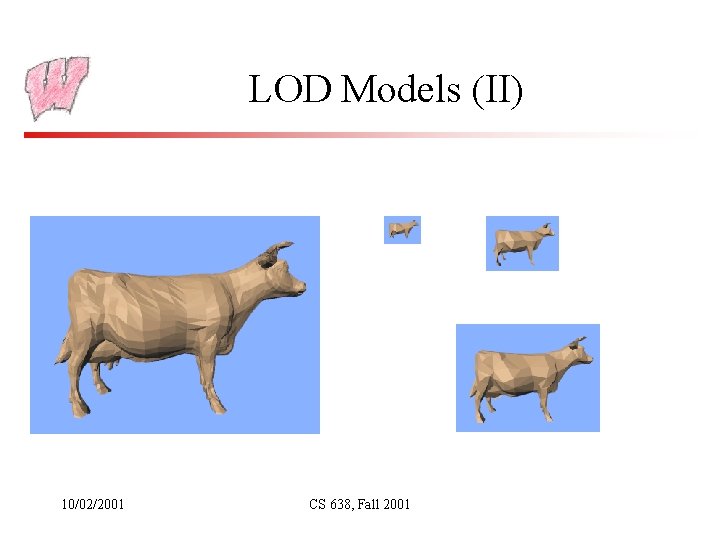
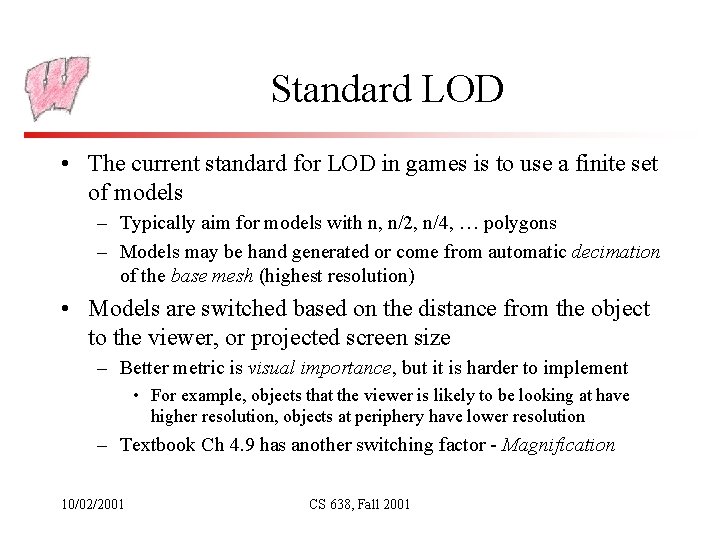
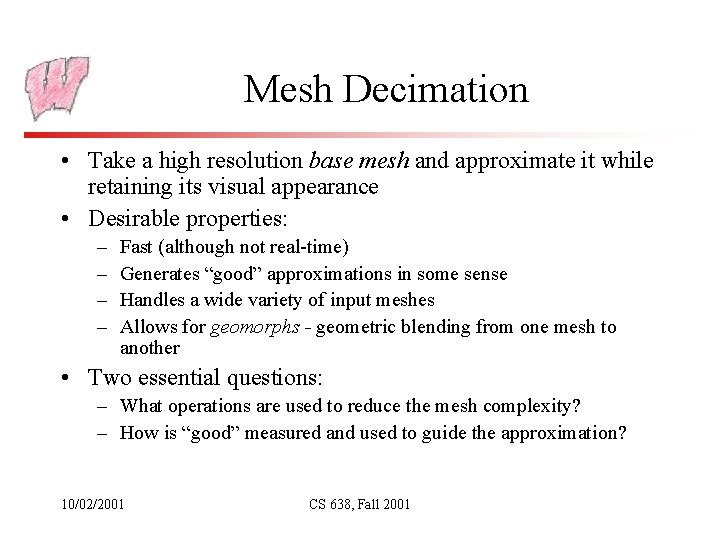
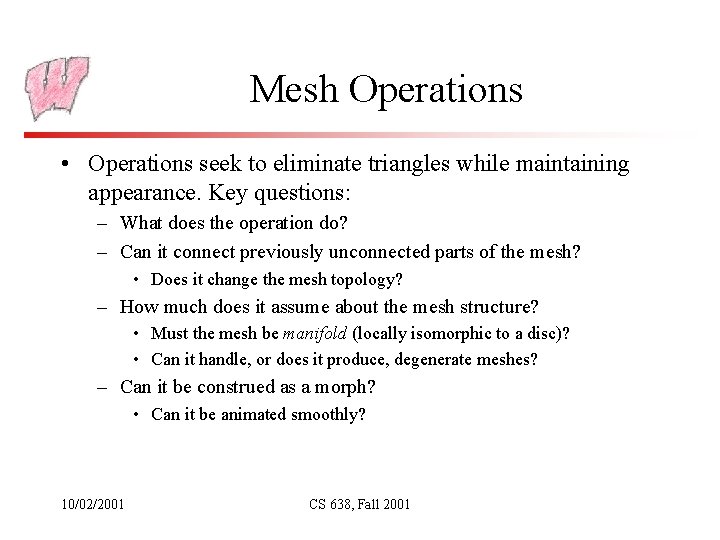
![Vertex Clustering • Partition space into cells – grids [Rossignac-Borrel], spheres [Low-Tan], octrees, . Vertex Clustering • Partition space into cells – grids [Rossignac-Borrel], spheres [Low-Tan], octrees, .](https://slidetodoc.com/presentation_image_h2/17e738f49e404d402a2f95fa9c589959/image-8.jpg)
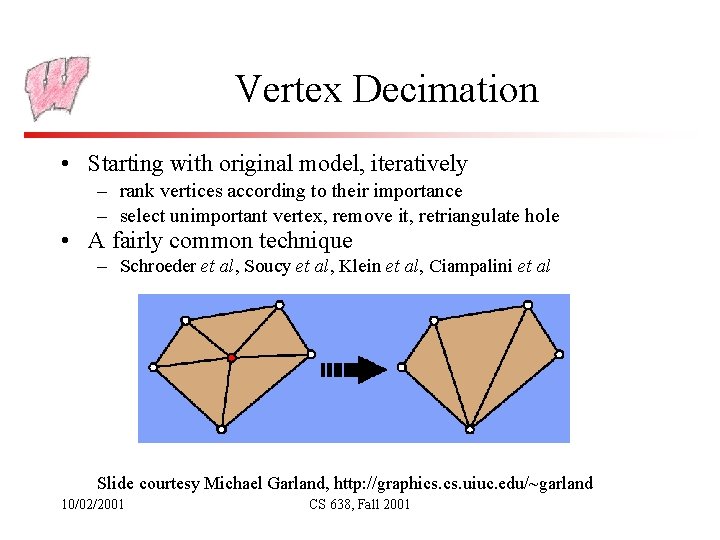
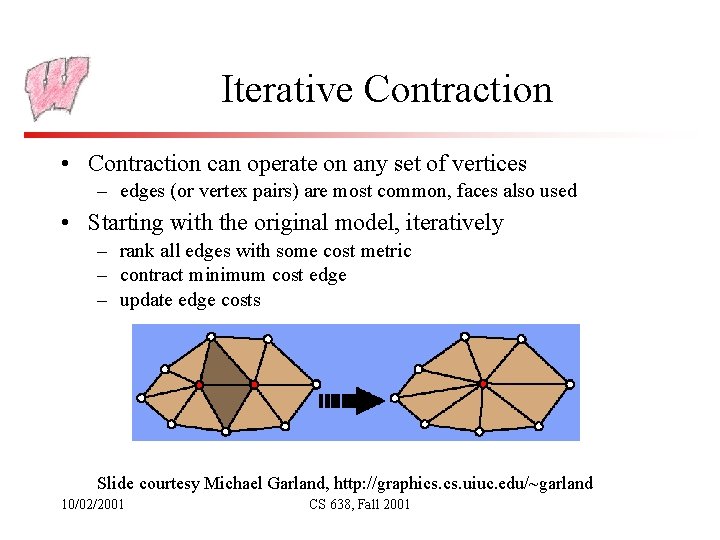
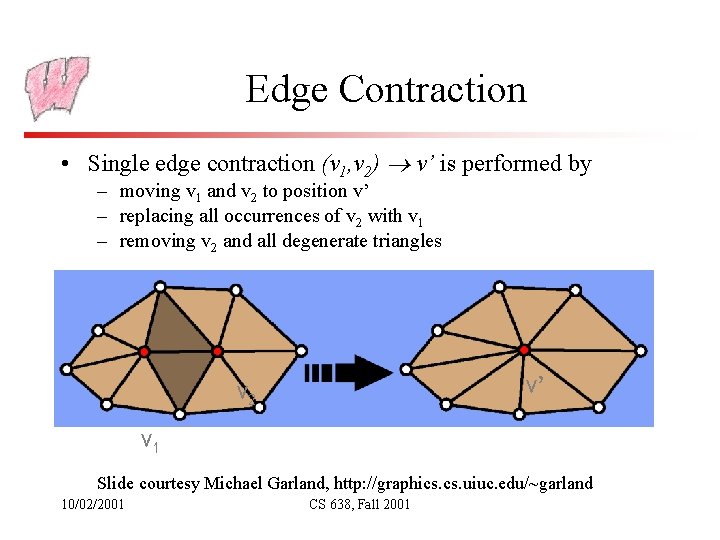
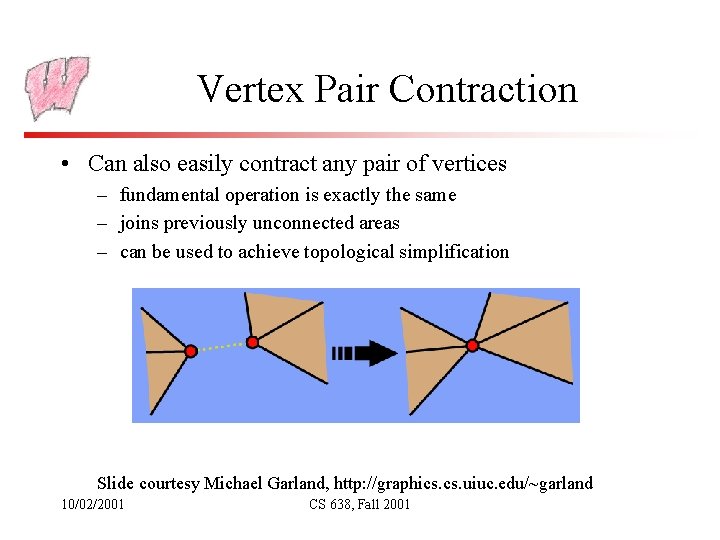
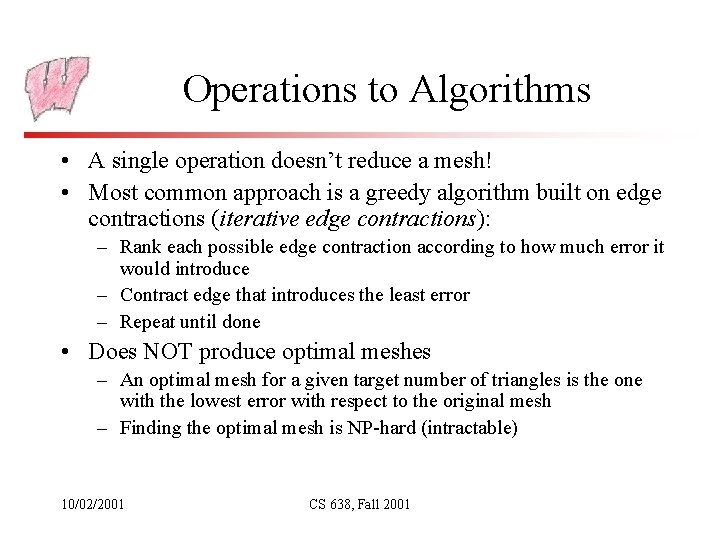
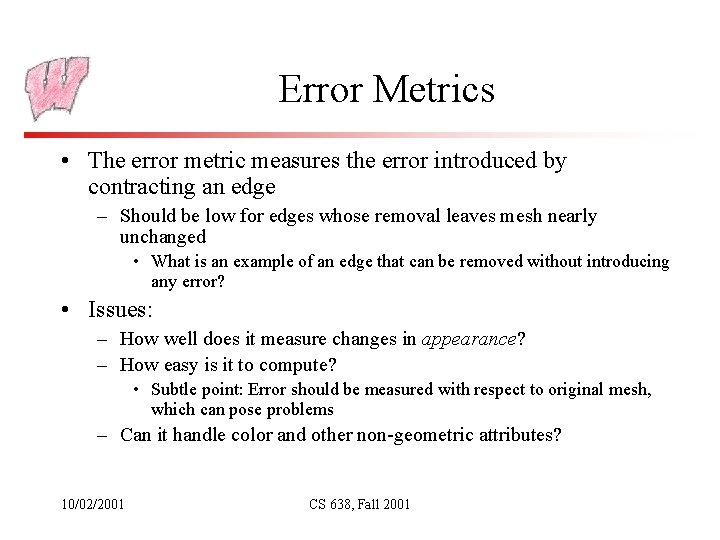
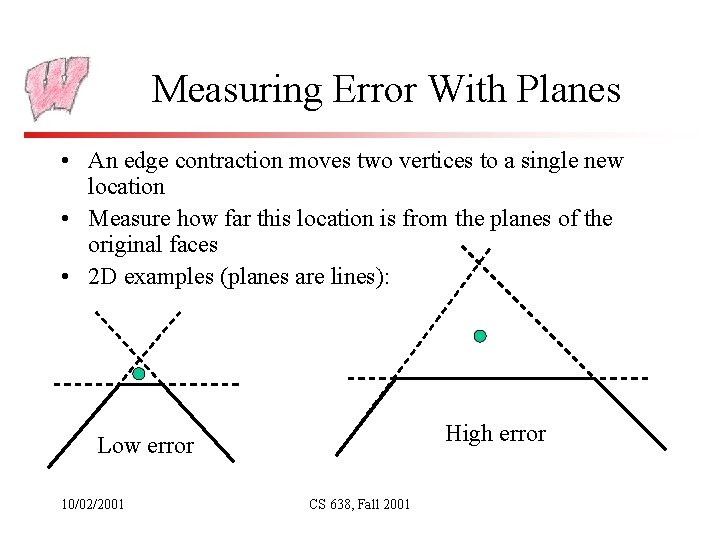
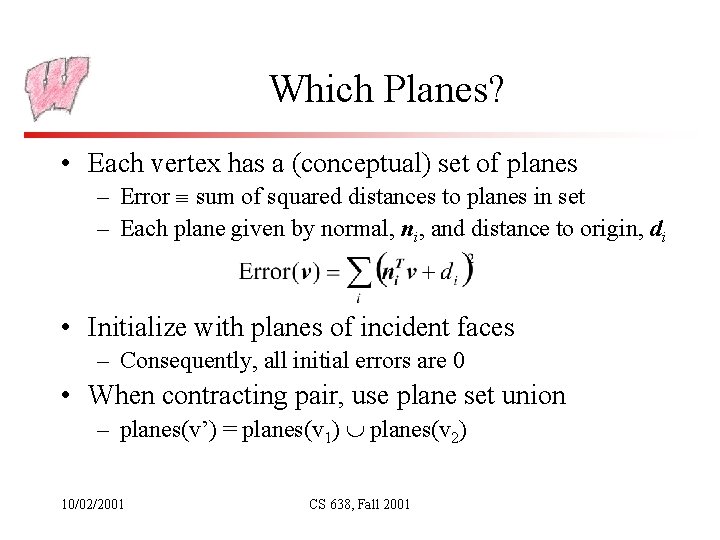
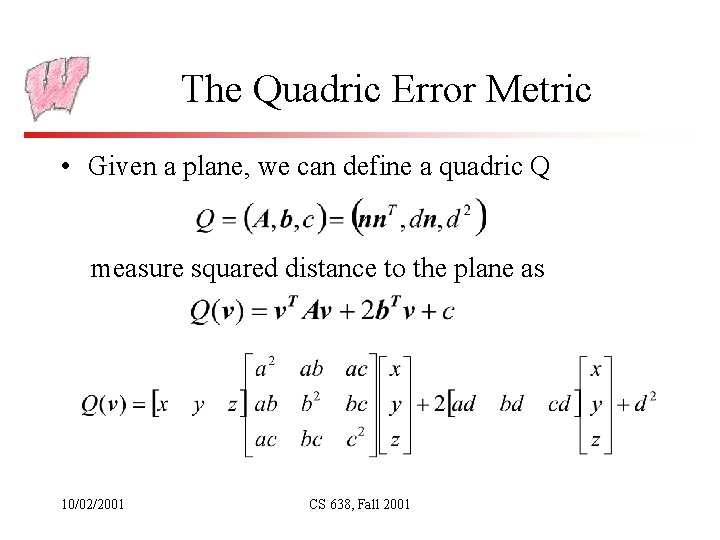
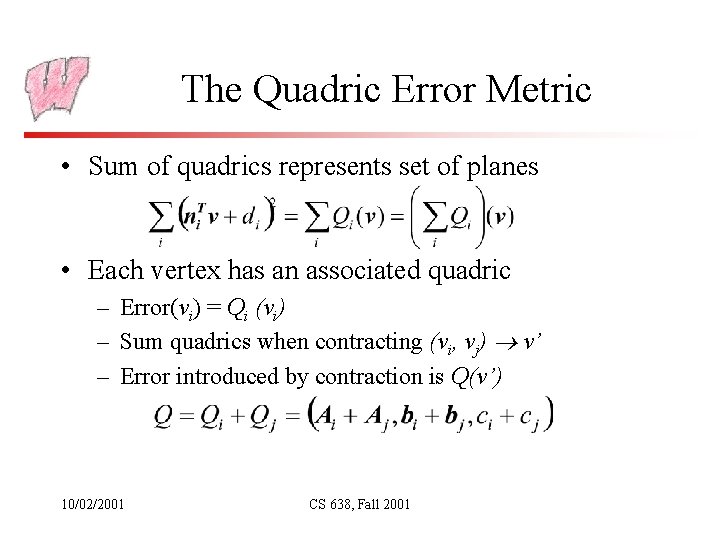
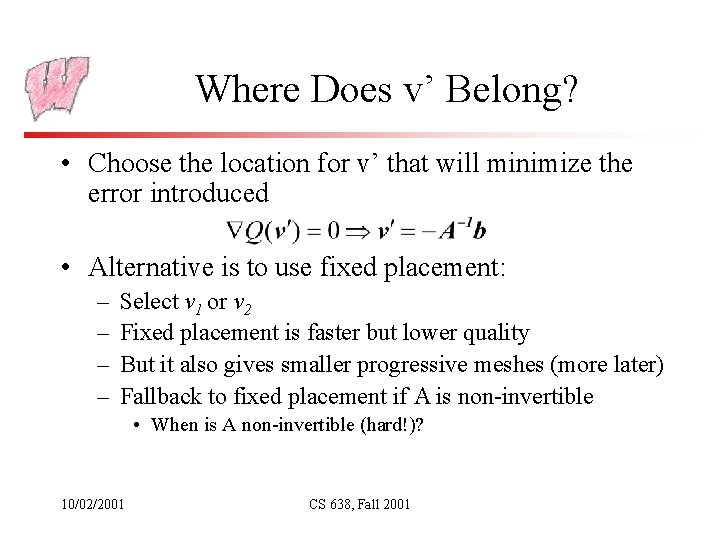
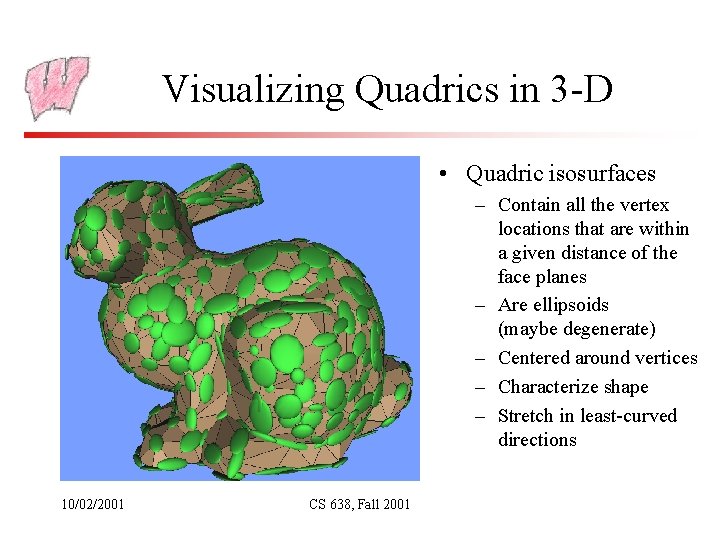
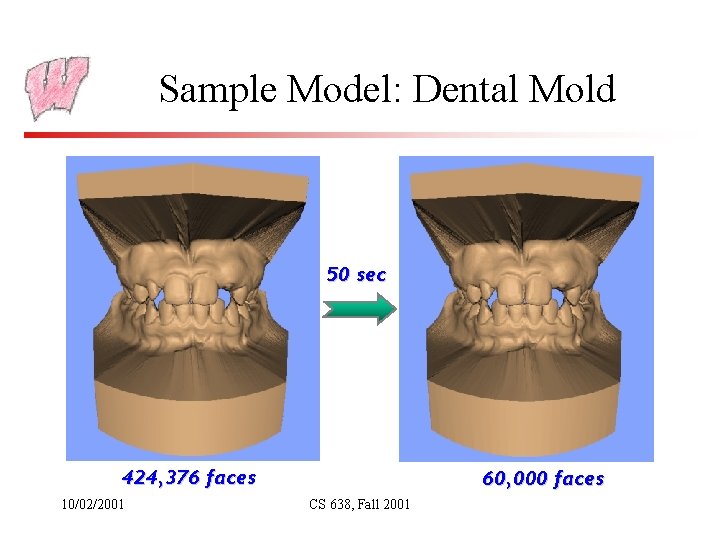
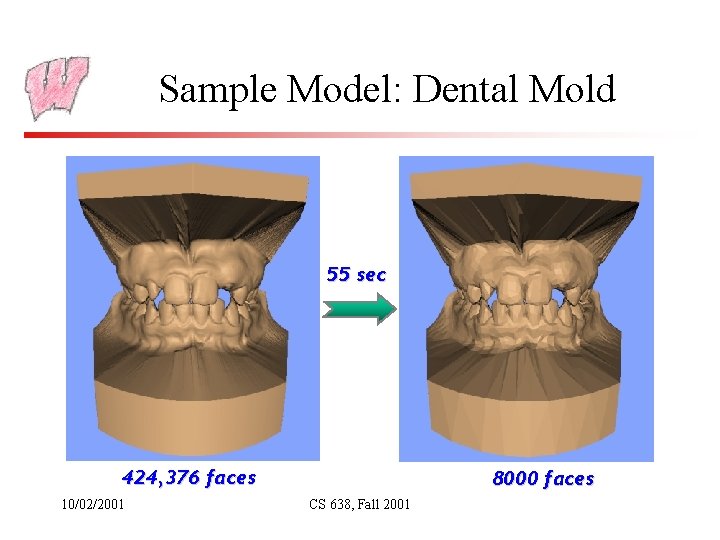
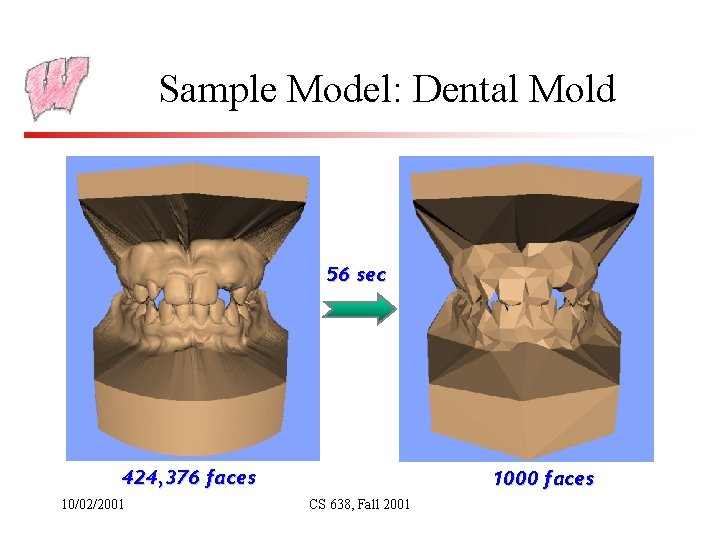
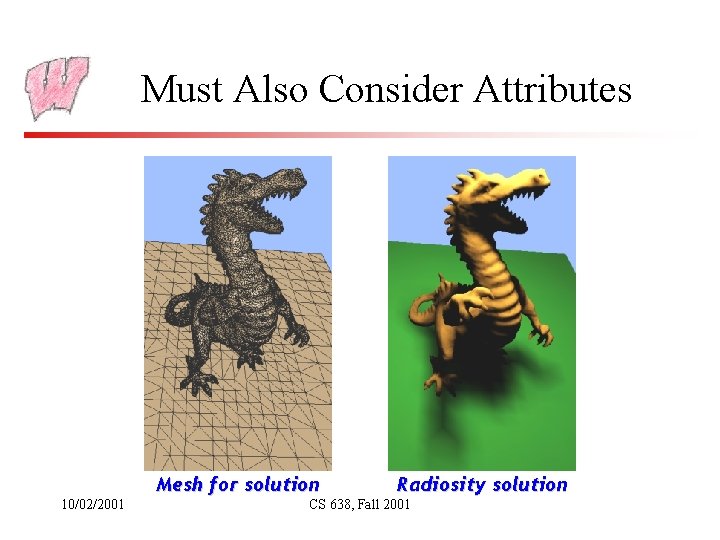
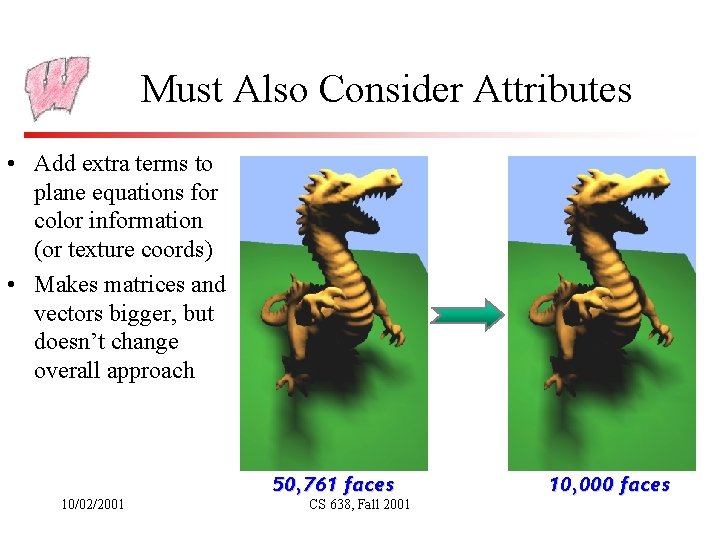
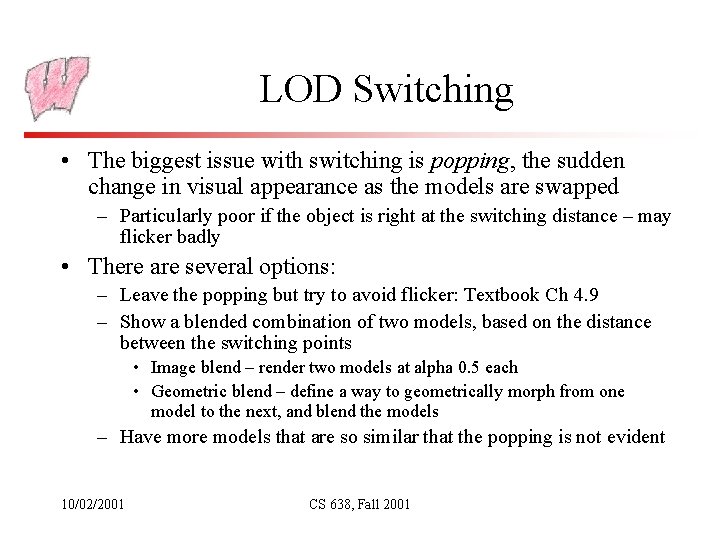
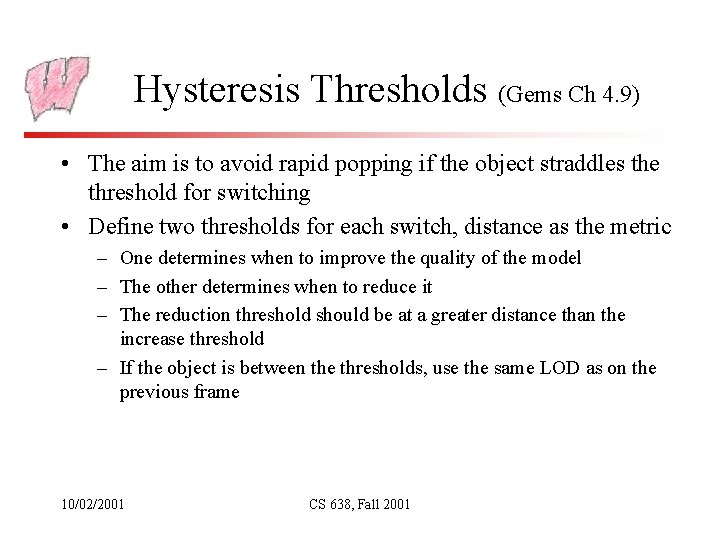
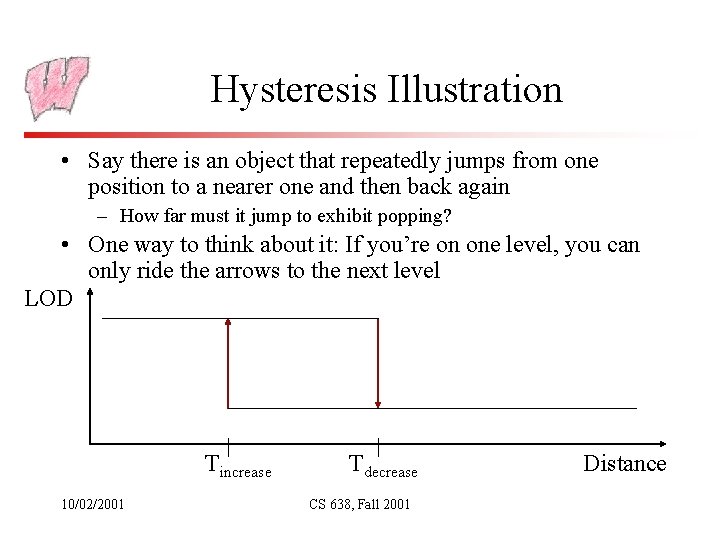
- Slides: 28
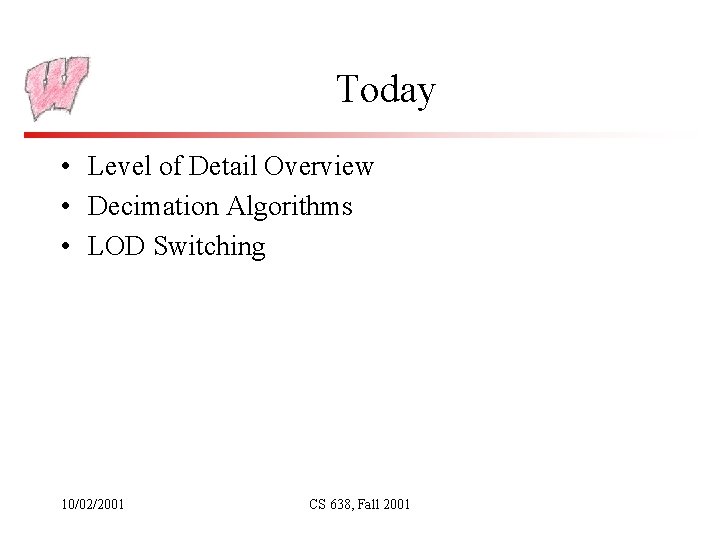
Today • Level of Detail Overview • Decimation Algorithms • LOD Switching 10/02/2001 CS 638, Fall 2001
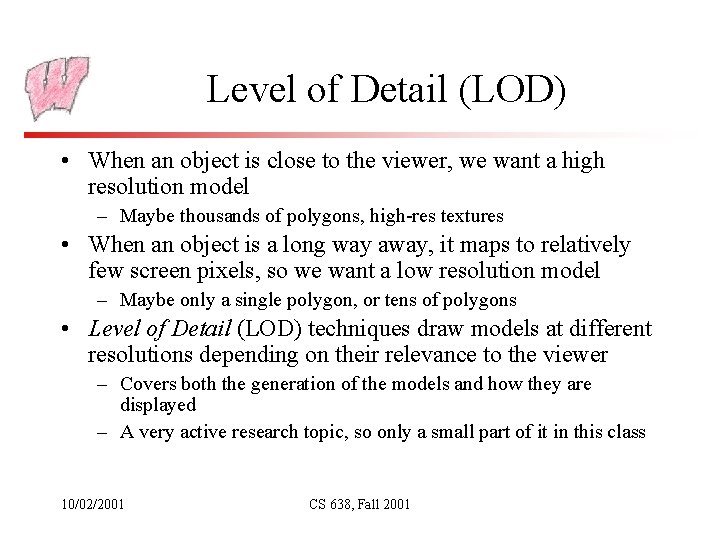
Level of Detail (LOD) • When an object is close to the viewer, we want a high resolution model – Maybe thousands of polygons, high-res textures • When an object is a long way away, it maps to relatively few screen pixels, so we want a low resolution model – Maybe only a single polygon, or tens of polygons • Level of Detail (LOD) techniques draw models at different resolutions depending on their relevance to the viewer – Covers both the generation of the models and how they are displayed – A very active research topic, so only a small part of it in this class 10/02/2001 CS 638, Fall 2001
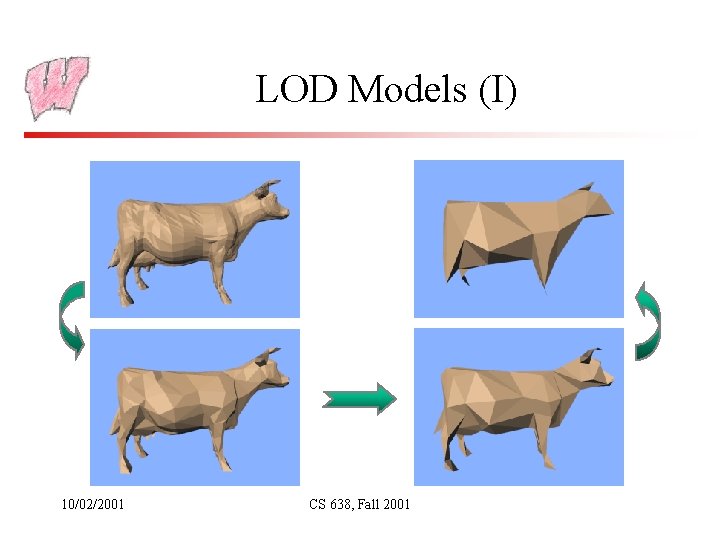
LOD Models (I) 10/02/2001 CS 638, Fall 2001
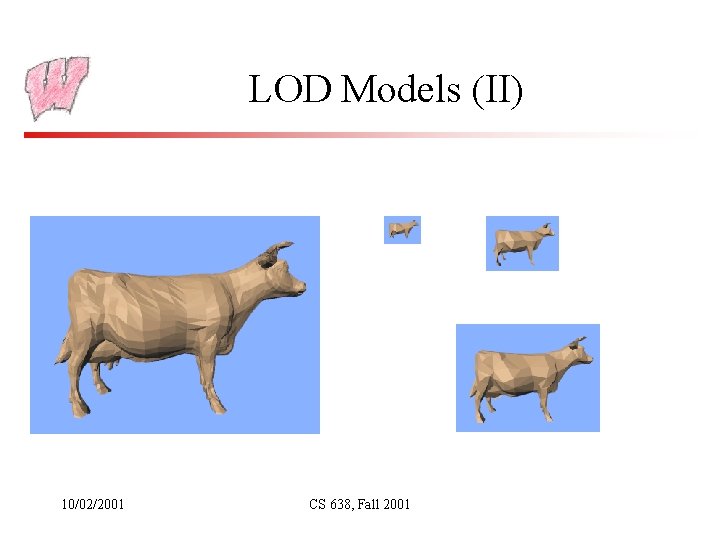
LOD Models (II) 10/02/2001 CS 638, Fall 2001
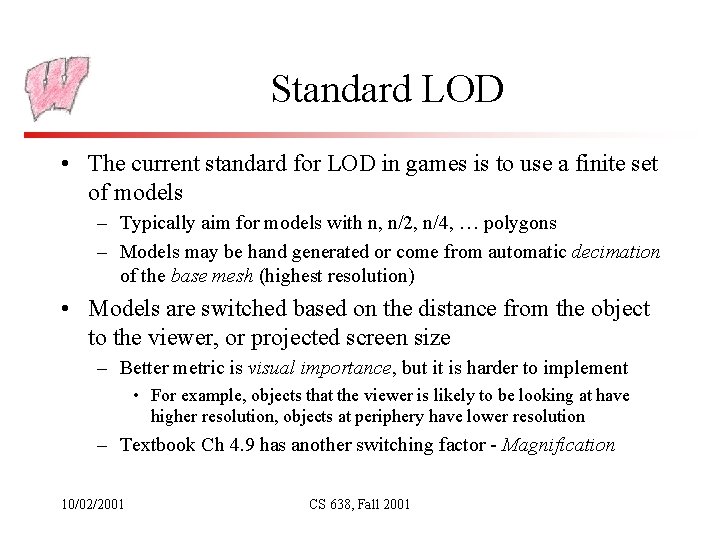
Standard LOD • The current standard for LOD in games is to use a finite set of models – Typically aim for models with n, n/2, n/4, … polygons – Models may be hand generated or come from automatic decimation of the base mesh (highest resolution) • Models are switched based on the distance from the object to the viewer, or projected screen size – Better metric is visual importance, but it is harder to implement • For example, objects that the viewer is likely to be looking at have higher resolution, objects at periphery have lower resolution – Textbook Ch 4. 9 has another switching factor - Magnification 10/02/2001 CS 638, Fall 2001
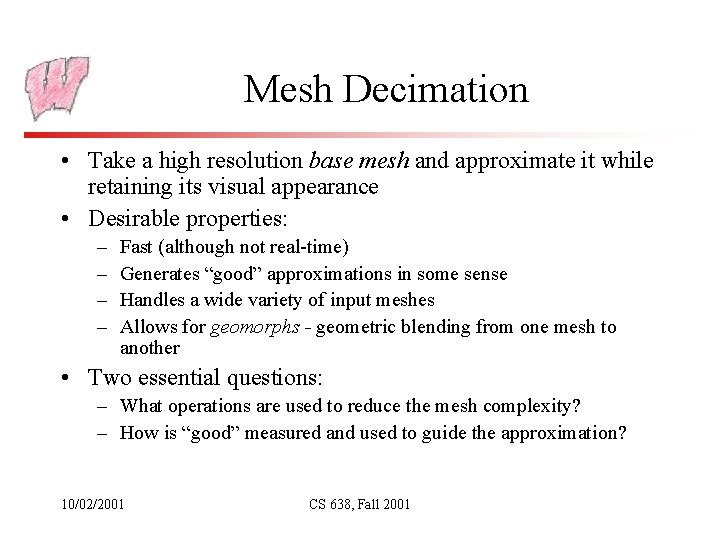
Mesh Decimation • Take a high resolution base mesh and approximate it while retaining its visual appearance • Desirable properties: – – Fast (although not real-time) Generates “good” approximations in some sense Handles a wide variety of input meshes Allows for geomorphs - geometric blending from one mesh to another • Two essential questions: – What operations are used to reduce the mesh complexity? – How is “good” measured and used to guide the approximation? 10/02/2001 CS 638, Fall 2001
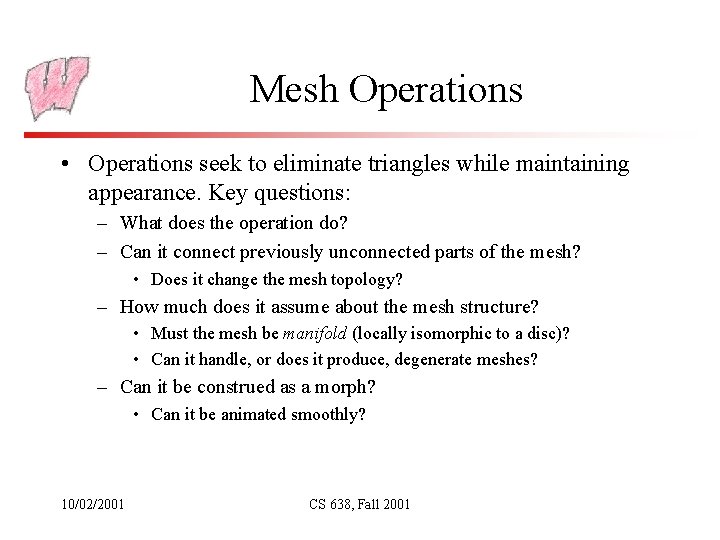
Mesh Operations • Operations seek to eliminate triangles while maintaining appearance. Key questions: – What does the operation do? – Can it connect previously unconnected parts of the mesh? • Does it change the mesh topology? – How much does it assume about the mesh structure? • Must the mesh be manifold (locally isomorphic to a disc)? • Can it handle, or does it produce, degenerate meshes? – Can it be construed as a morph? • Can it be animated smoothly? 10/02/2001 CS 638, Fall 2001
![Vertex Clustering Partition space into cells grids RossignacBorrel spheres LowTan octrees Vertex Clustering • Partition space into cells – grids [Rossignac-Borrel], spheres [Low-Tan], octrees, .](https://slidetodoc.com/presentation_image_h2/17e738f49e404d402a2f95fa9c589959/image-8.jpg)
Vertex Clustering • Partition space into cells – grids [Rossignac-Borrel], spheres [Low-Tan], octrees, . . . • Merge all vertices within the same cell – triangles with multiple corners in one cell will degenerate Slide courtesy Michael Garland, http: //graphics. uiuc. edu/~garland 10/02/2001 CS 638, Fall 2001
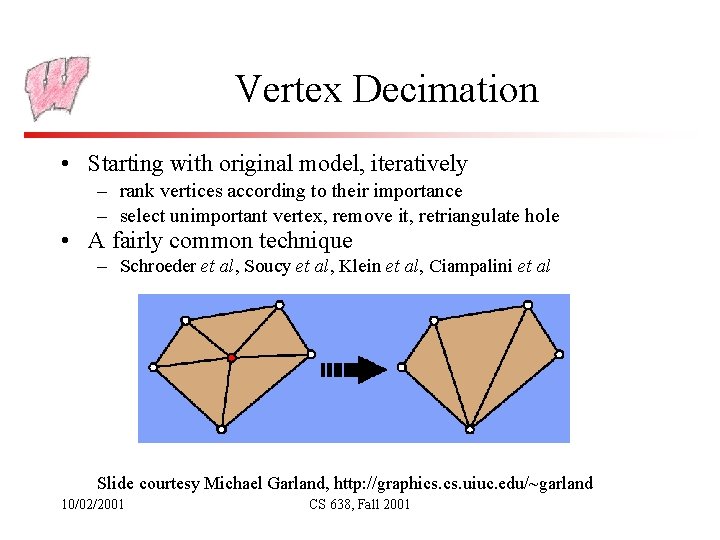
Vertex Decimation • Starting with original model, iteratively – rank vertices according to their importance – select unimportant vertex, remove it, retriangulate hole • A fairly common technique – Schroeder et al, Soucy et al, Klein et al, Ciampalini et al Slide courtesy Michael Garland, http: //graphics. uiuc. edu/~garland 10/02/2001 CS 638, Fall 2001
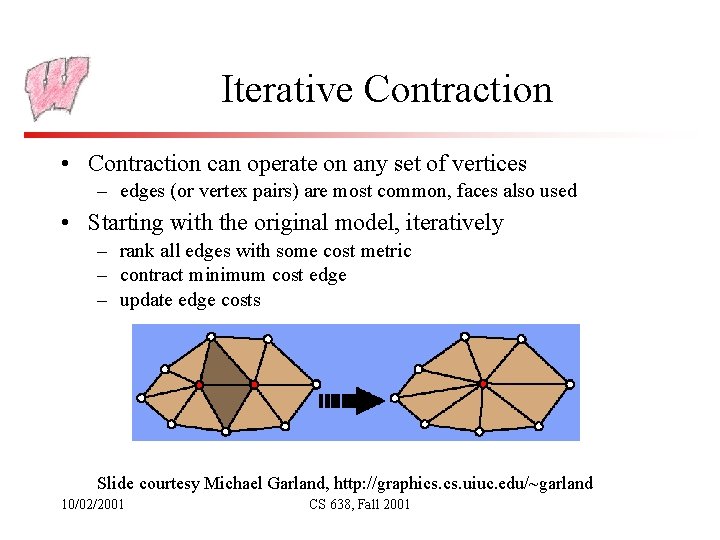
Iterative Contraction • Contraction can operate on any set of vertices – edges (or vertex pairs) are most common, faces also used • Starting with the original model, iteratively – rank all edges with some cost metric – contract minimum cost edge – update edge costs Slide courtesy Michael Garland, http: //graphics. uiuc. edu/~garland 10/02/2001 CS 638, Fall 2001
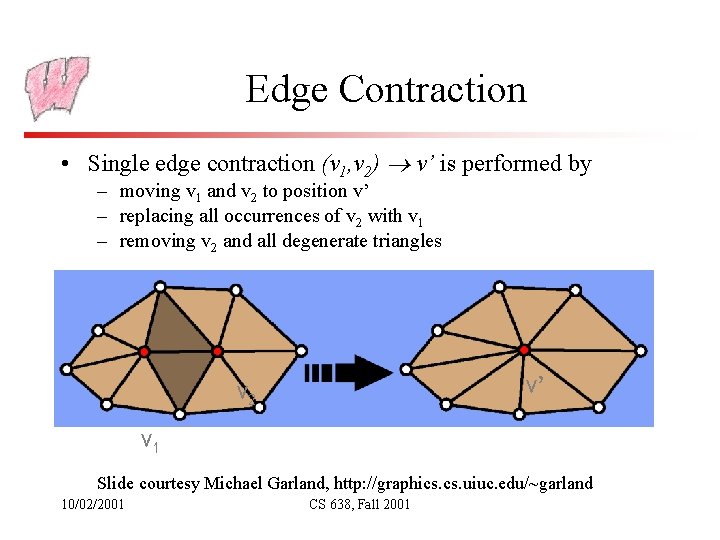
Edge Contraction • Single edge contraction (v 1, v 2) v’ is performed by – moving v 1 and v 2 to position v’ – replacing all occurrences of v 2 with v 1 – removing v 2 and all degenerate triangles v’ v 2 v 1 Slide courtesy Michael Garland, http: //graphics. uiuc. edu/~garland 10/02/2001 CS 638, Fall 2001
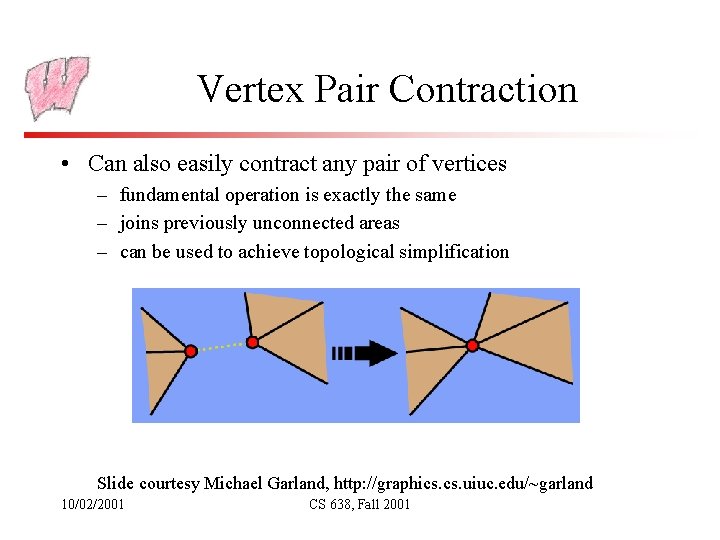
Vertex Pair Contraction • Can also easily contract any pair of vertices – fundamental operation is exactly the same – joins previously unconnected areas – can be used to achieve topological simplification Slide courtesy Michael Garland, http: //graphics. uiuc. edu/~garland 10/02/2001 CS 638, Fall 2001
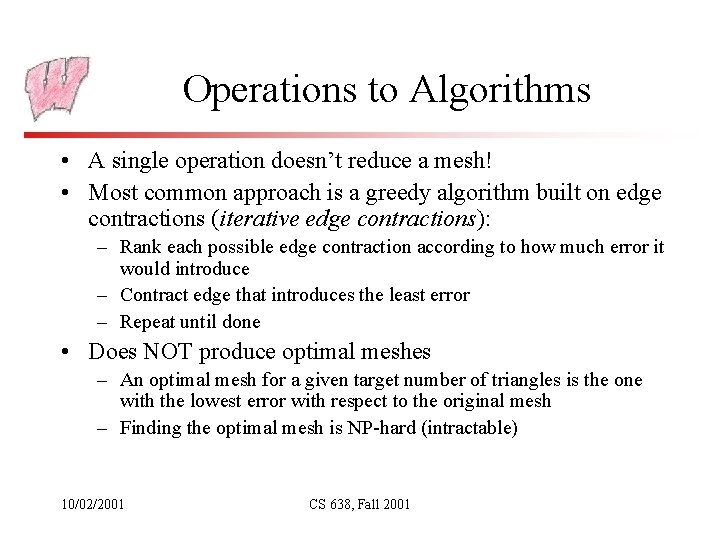
Operations to Algorithms • A single operation doesn’t reduce a mesh! • Most common approach is a greedy algorithm built on edge contractions (iterative edge contractions): – Rank each possible edge contraction according to how much error it would introduce – Contract edge that introduces the least error – Repeat until done • Does NOT produce optimal meshes – An optimal mesh for a given target number of triangles is the one with the lowest error with respect to the original mesh – Finding the optimal mesh is NP-hard (intractable) 10/02/2001 CS 638, Fall 2001
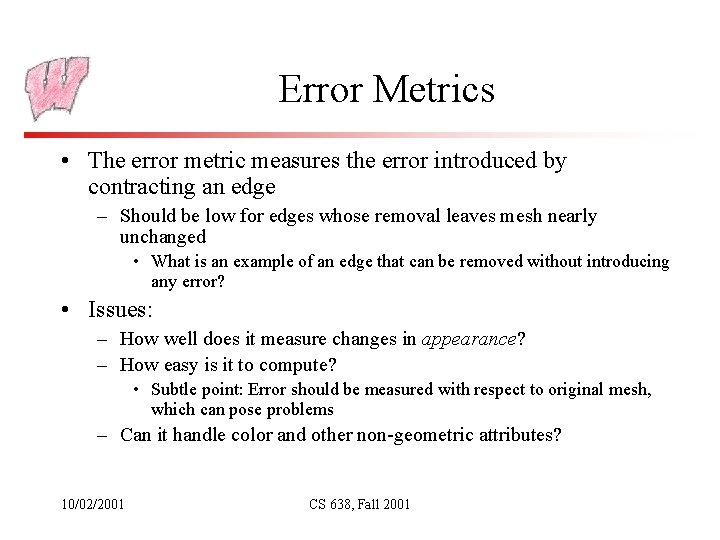
Error Metrics • The error metric measures the error introduced by contracting an edge – Should be low for edges whose removal leaves mesh nearly unchanged • What is an example of an edge that can be removed without introducing any error? • Issues: – How well does it measure changes in appearance? – How easy is it to compute? • Subtle point: Error should be measured with respect to original mesh, which can pose problems – Can it handle color and other non-geometric attributes? 10/02/2001 CS 638, Fall 2001
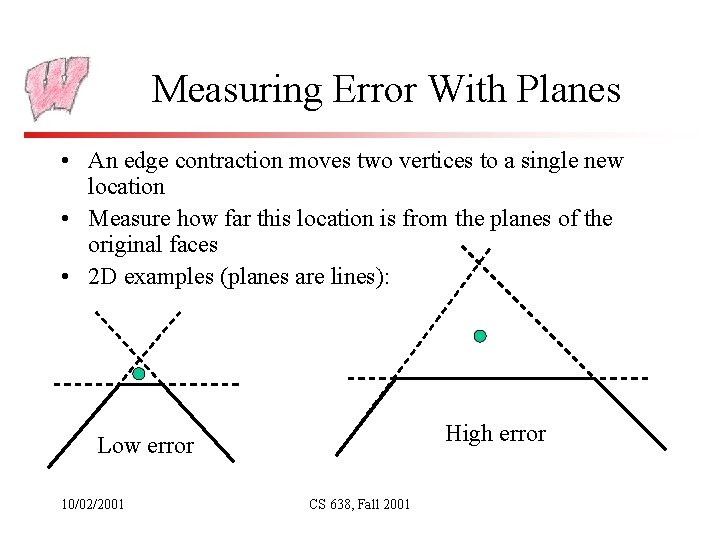
Measuring Error With Planes • An edge contraction moves two vertices to a single new location • Measure how far this location is from the planes of the original faces • 2 D examples (planes are lines): High error Low error 10/02/2001 CS 638, Fall 2001
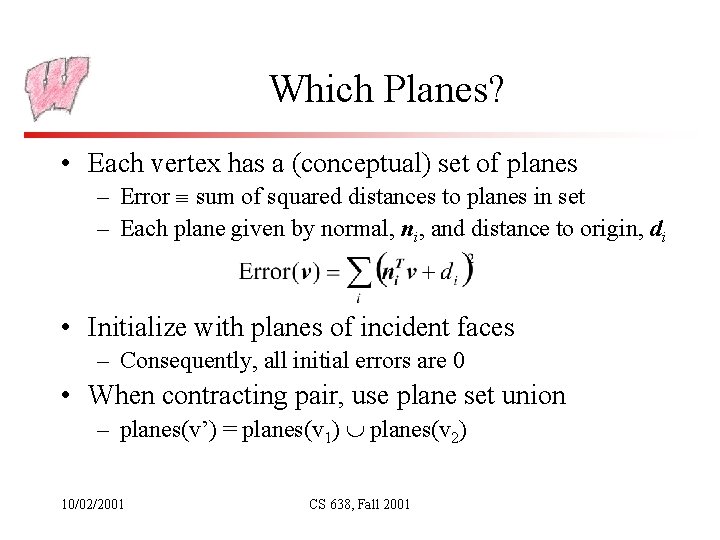
Which Planes? • Each vertex has a (conceptual) set of planes – Error sum of squared distances to planes in set – Each plane given by normal, ni, and distance to origin, di • Initialize with planes of incident faces – Consequently, all initial errors are 0 • When contracting pair, use plane set union – planes(v’) = planes(v 1) planes(v 2) 10/02/2001 CS 638, Fall 2001
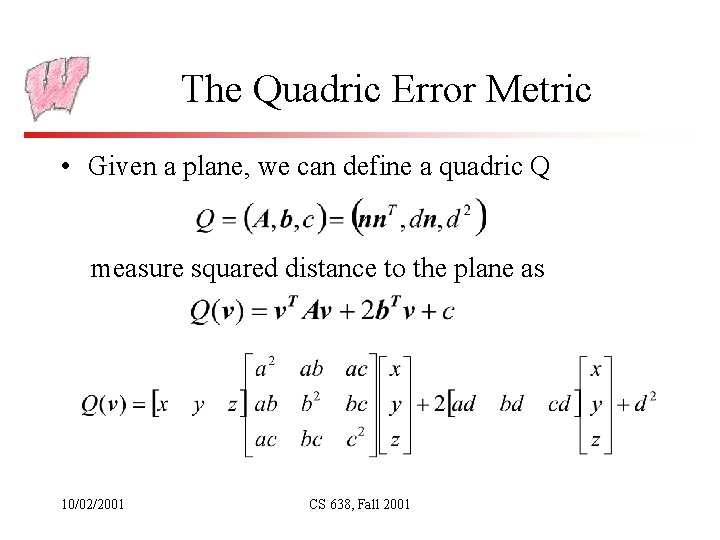
The Quadric Error Metric • Given a plane, we can define a quadric Q measure squared distance to the plane as 10/02/2001 CS 638, Fall 2001
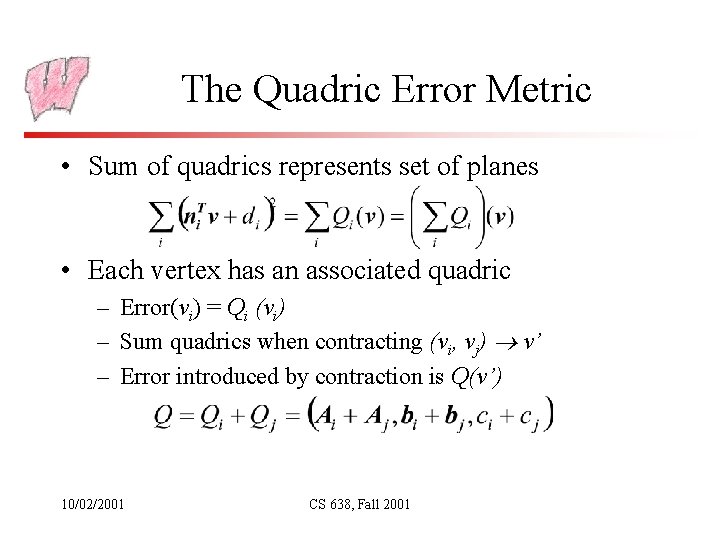
The Quadric Error Metric • Sum of quadrics represents set of planes • Each vertex has an associated quadric – Error(vi) = Qi (vi) – Sum quadrics when contracting (vi, vj) v’ – Error introduced by contraction is Q(v’) 10/02/2001 CS 638, Fall 2001
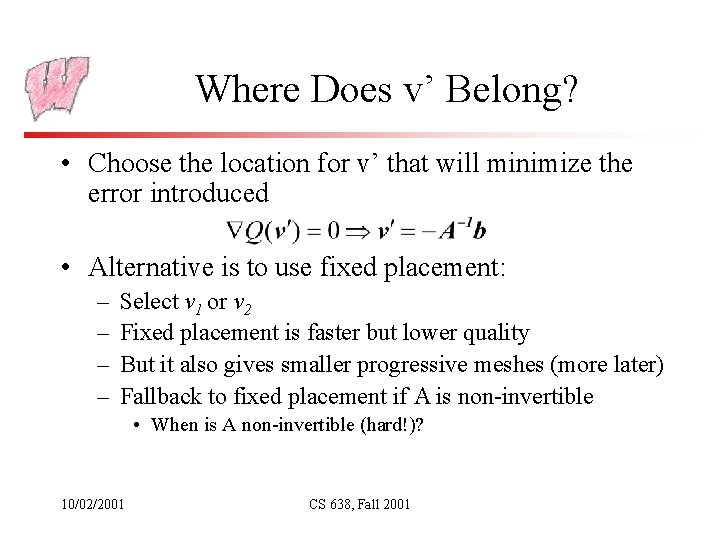
Where Does v’ Belong? • Choose the location for v’ that will minimize the error introduced • Alternative is to use fixed placement: – – Select v 1 or v 2 Fixed placement is faster but lower quality But it also gives smaller progressive meshes (more later) Fallback to fixed placement if A is non-invertible • When is A non-invertible (hard!)? 10/02/2001 CS 638, Fall 2001
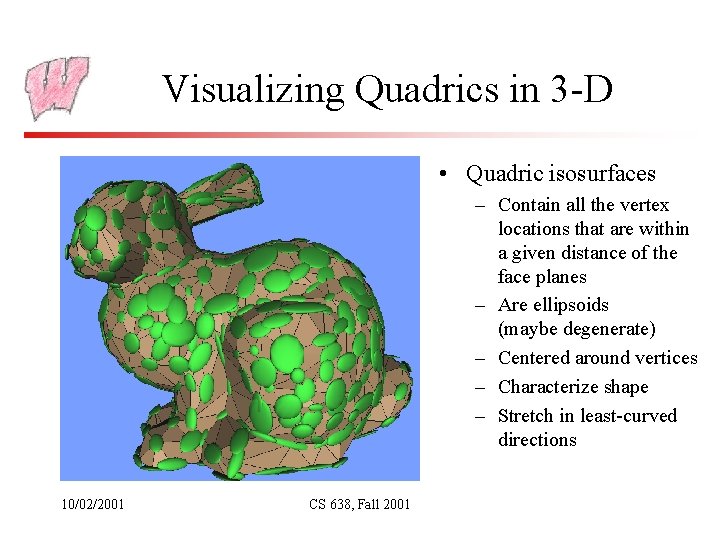
Visualizing Quadrics in 3 -D • Quadric isosurfaces – Contain all the vertex locations that are within a given distance of the face planes – Are ellipsoids (maybe degenerate) – Centered around vertices – Characterize shape – Stretch in least-curved directions 10/02/2001 CS 638, Fall 2001
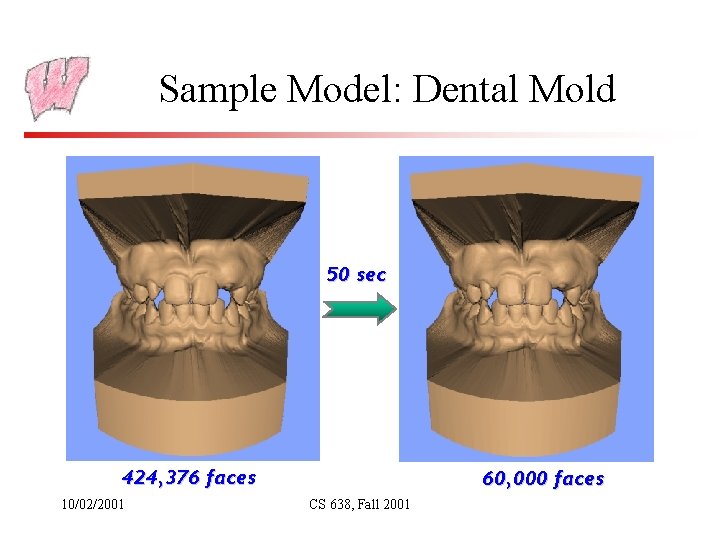
Sample Model: Dental Mold 50 sec 424, 376 faces 10/02/2001 60, 000 faces CS 638, Fall 2001
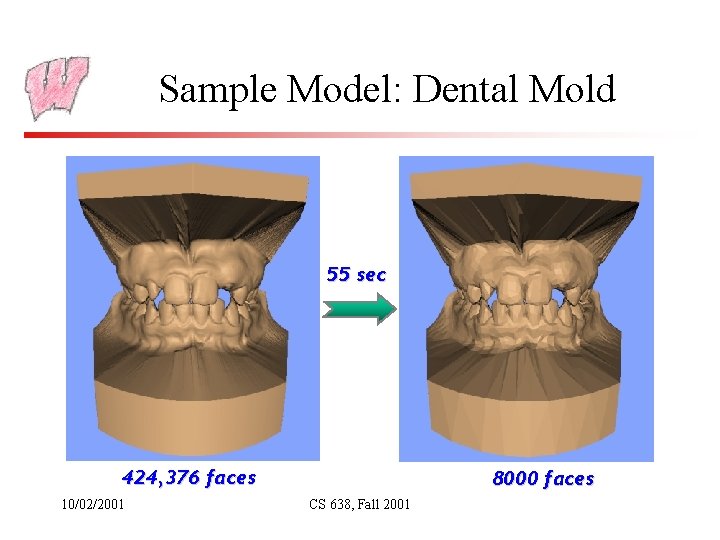
Sample Model: Dental Mold 55 sec 424, 376 faces 10/02/2001 8000 faces CS 638, Fall 2001
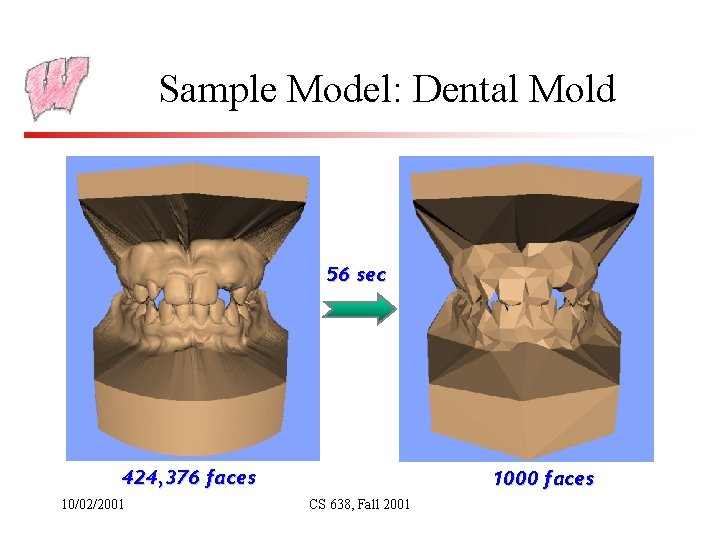
Sample Model: Dental Mold 56 sec 424, 376 faces 10/02/2001 1000 faces CS 638, Fall 2001
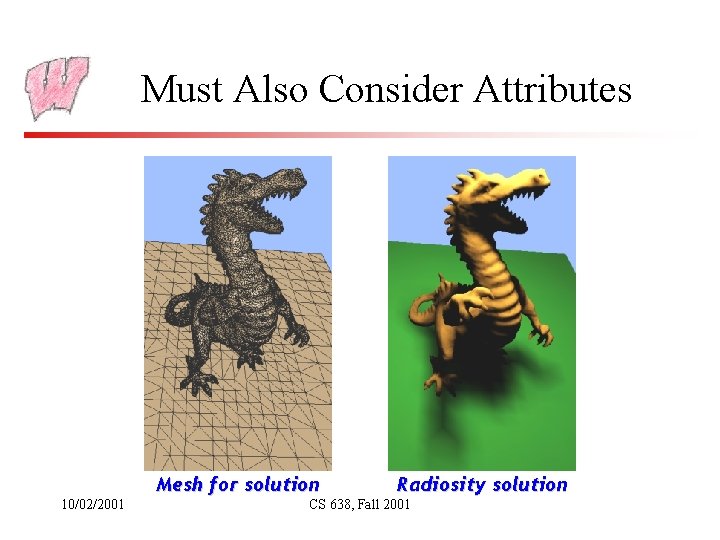
Must Also Consider Attributes Mesh for solution 10/02/2001 Radiosity solution CS 638, Fall 2001
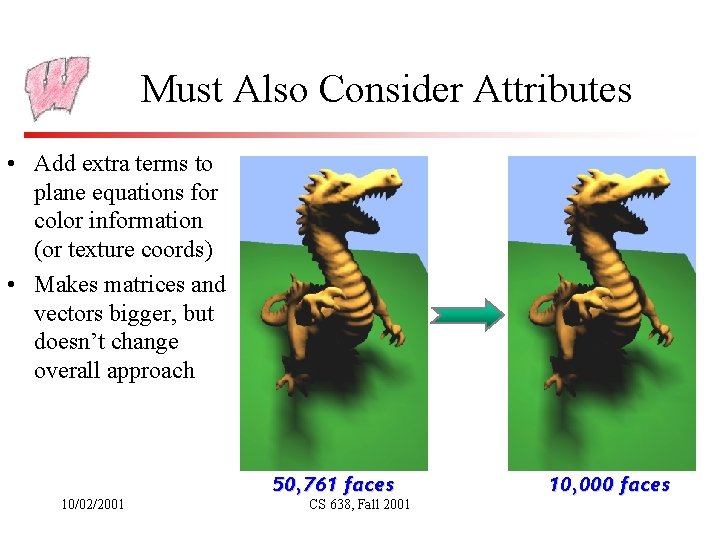
Must Also Consider Attributes • Add extra terms to plane equations for color information (or texture coords) • Makes matrices and vectors bigger, but doesn’t change overall approach 50, 761 faces 10/02/2001 CS 638, Fall 2001 10, 000 faces
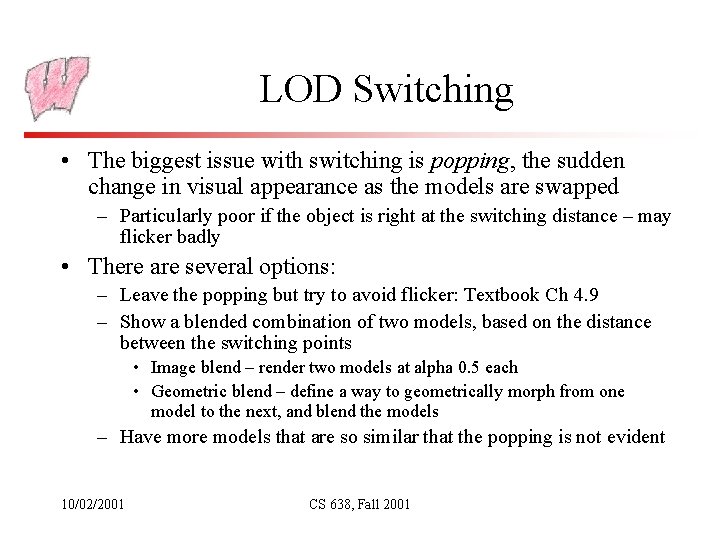
LOD Switching • The biggest issue with switching is popping, the sudden change in visual appearance as the models are swapped – Particularly poor if the object is right at the switching distance – may flicker badly • There are several options: – Leave the popping but try to avoid flicker: Textbook Ch 4. 9 – Show a blended combination of two models, based on the distance between the switching points • Image blend – render two models at alpha 0. 5 each • Geometric blend – define a way to geometrically morph from one model to the next, and blend the models – Have more models that are so similar that the popping is not evident 10/02/2001 CS 638, Fall 2001
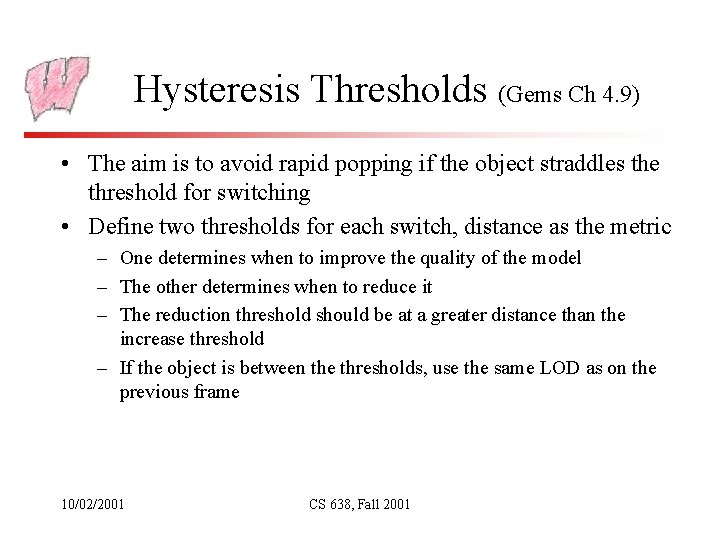
Hysteresis Thresholds (Gems Ch 4. 9) • The aim is to avoid rapid popping if the object straddles the threshold for switching • Define two thresholds for each switch, distance as the metric – One determines when to improve the quality of the model – The other determines when to reduce it – The reduction threshold should be at a greater distance than the increase threshold – If the object is between the thresholds, use the same LOD as on the previous frame 10/02/2001 CS 638, Fall 2001
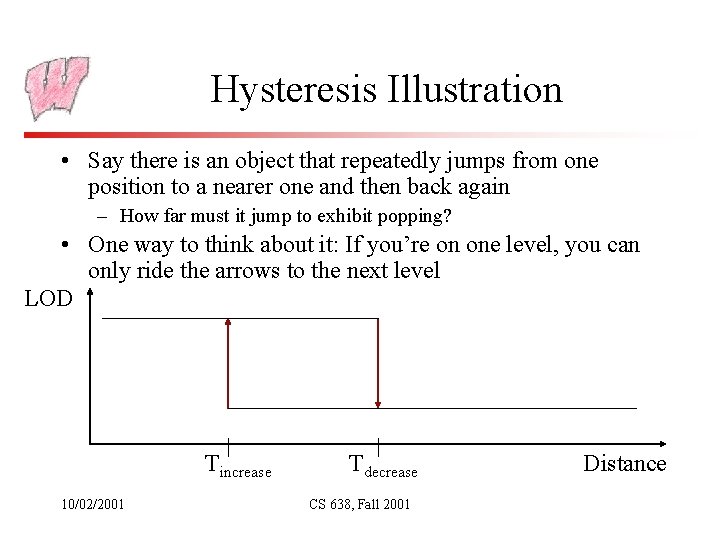
Hysteresis Illustration • Say there is an object that repeatedly jumps from one position to a nearer one and then back again – How far must it jump to exhibit popping? • One way to think about it: If you’re on one level, you can only ride the arrows to the next level LOD Tincrease 10/02/2001 Tdecrease CS 638, Fall 2001 Distance