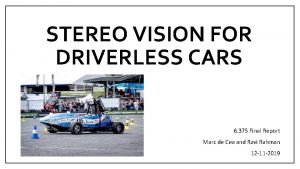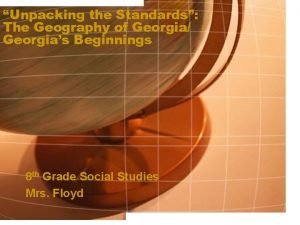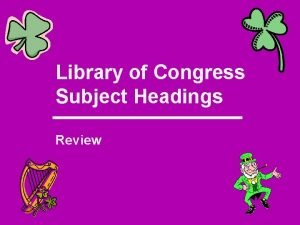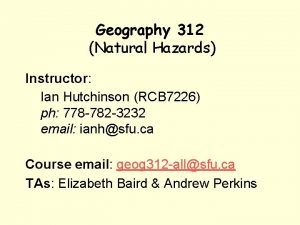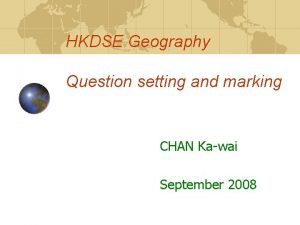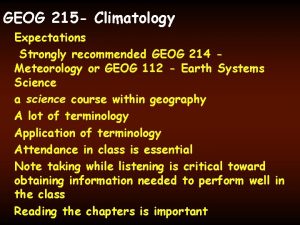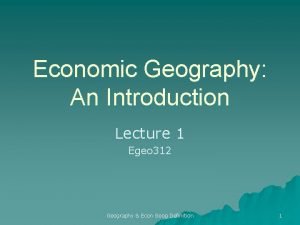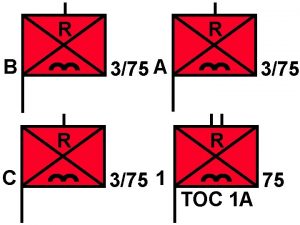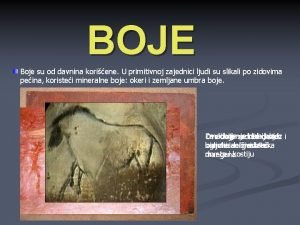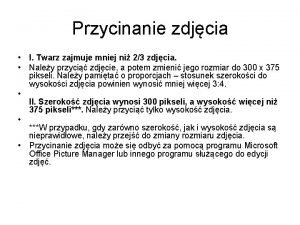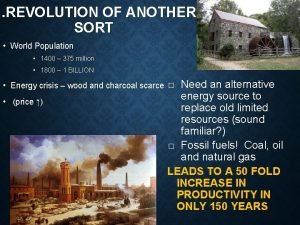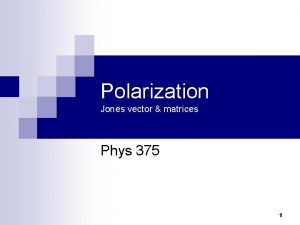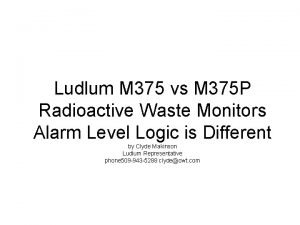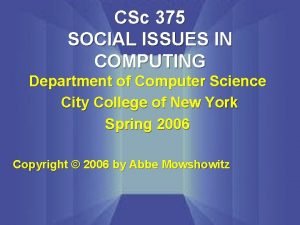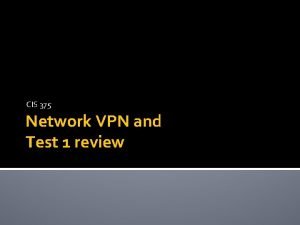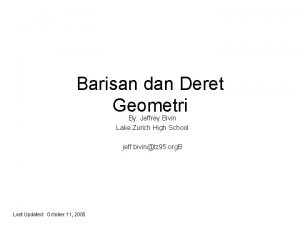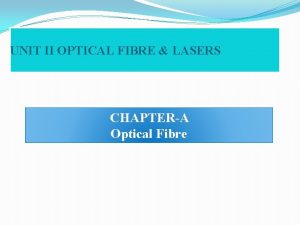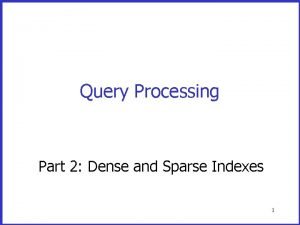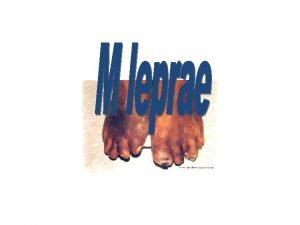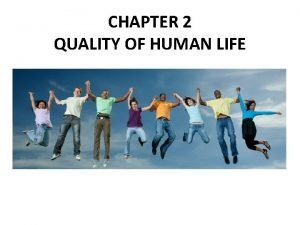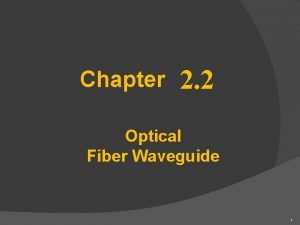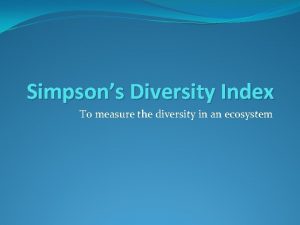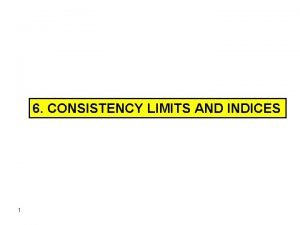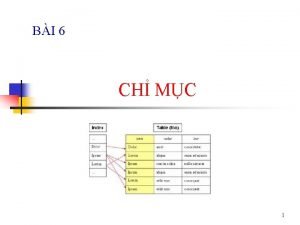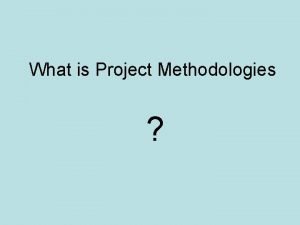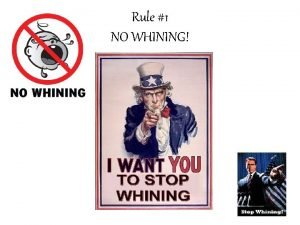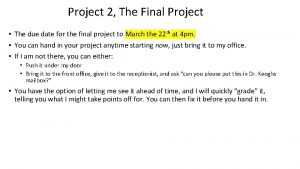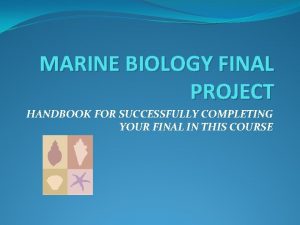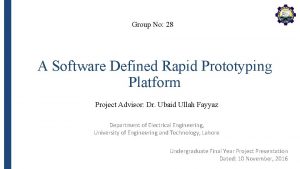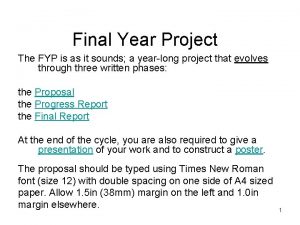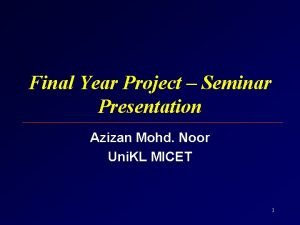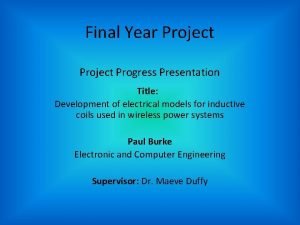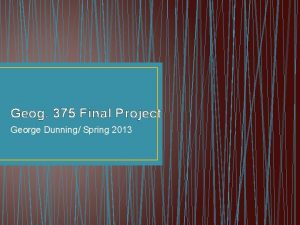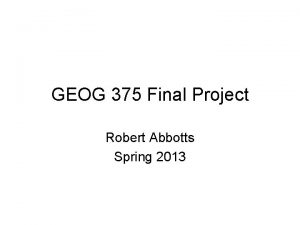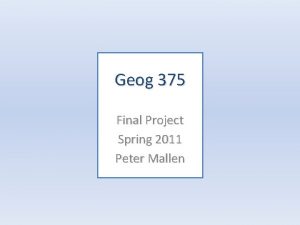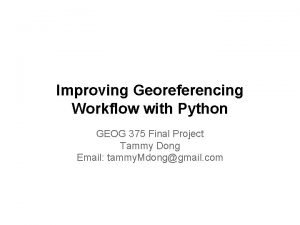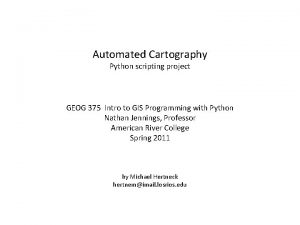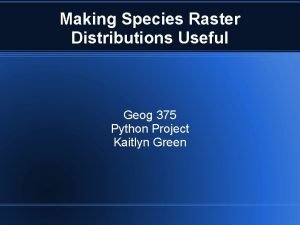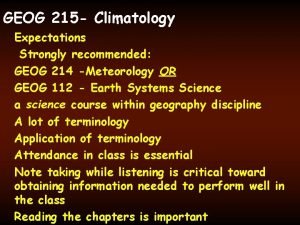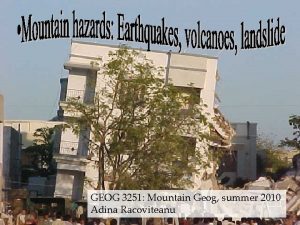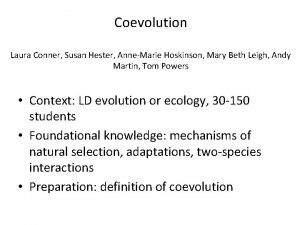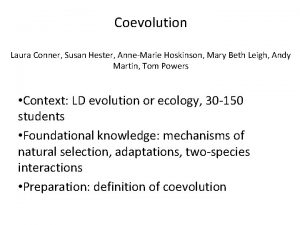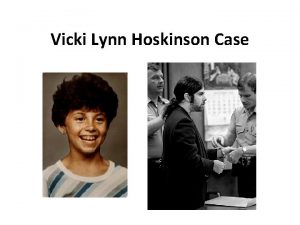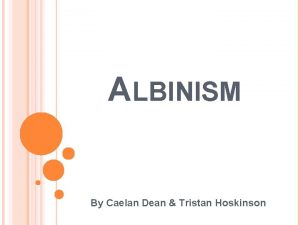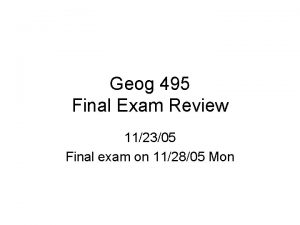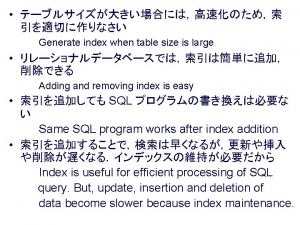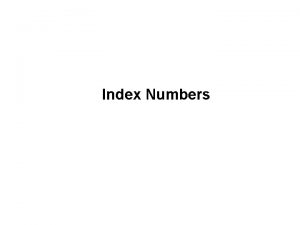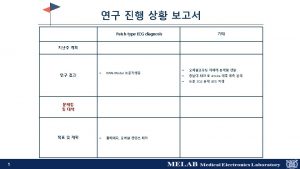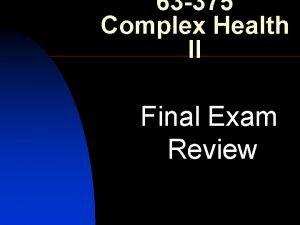The Hoskinson Health Index Final Project GEOG 375
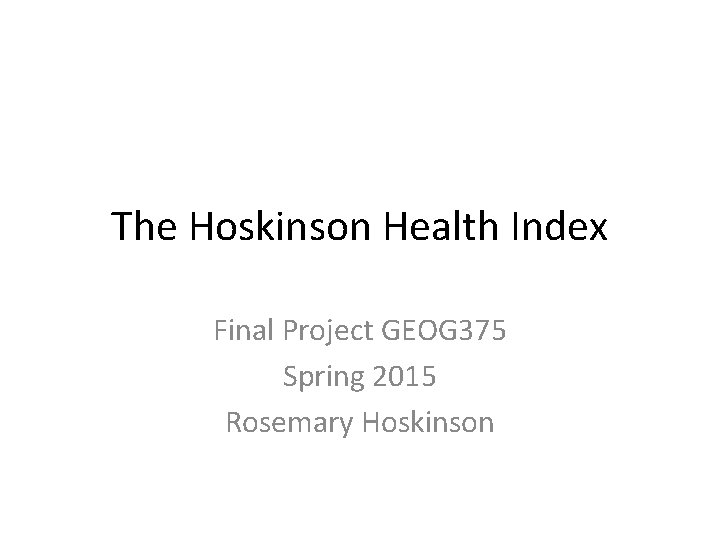
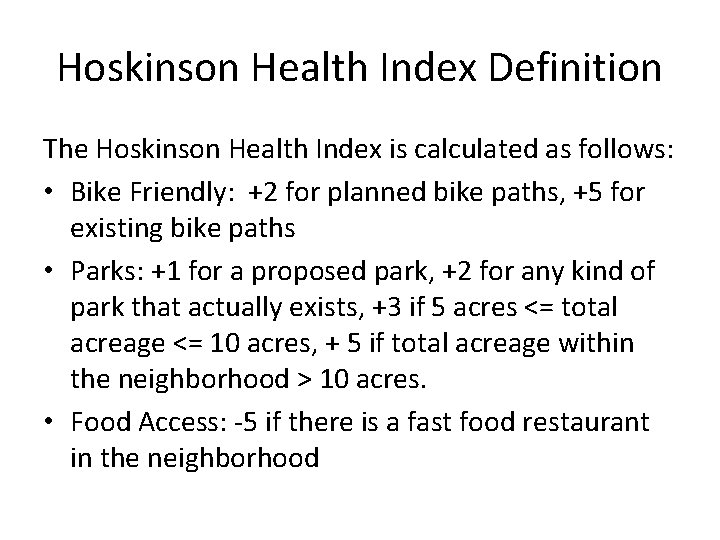
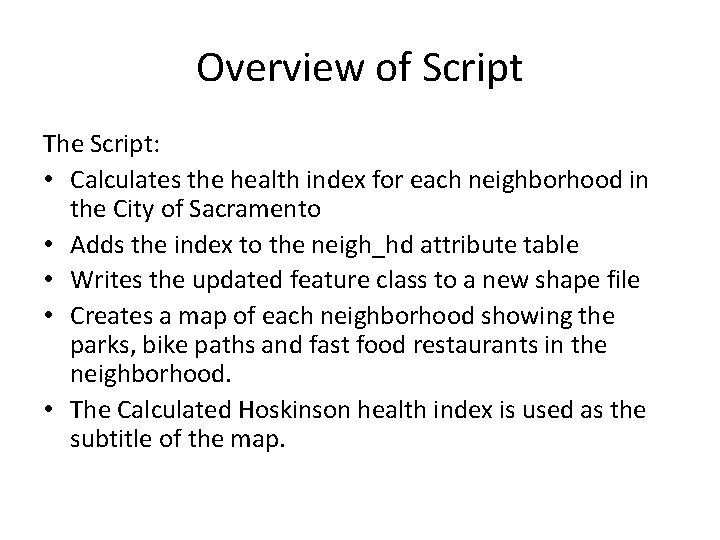
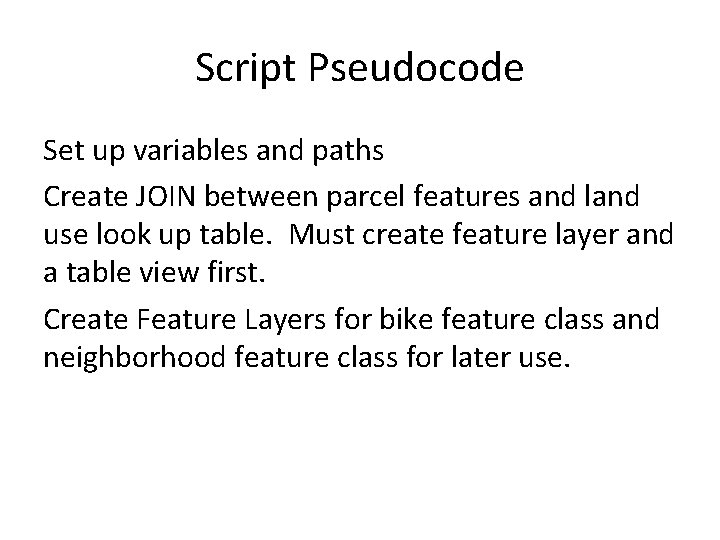
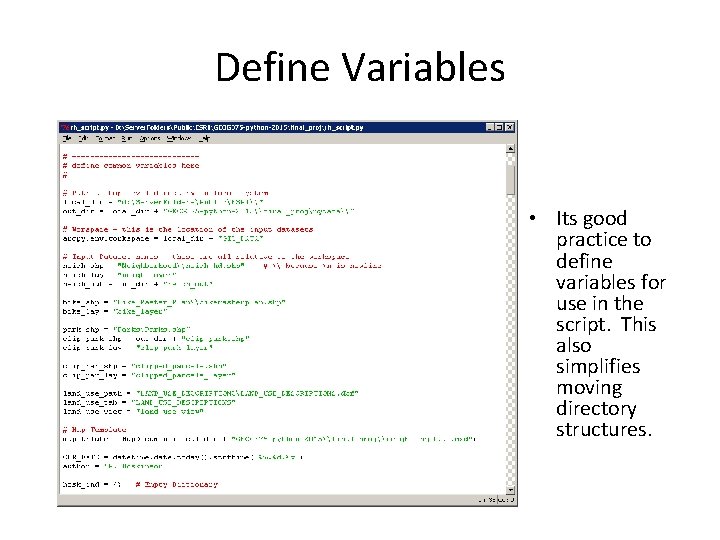
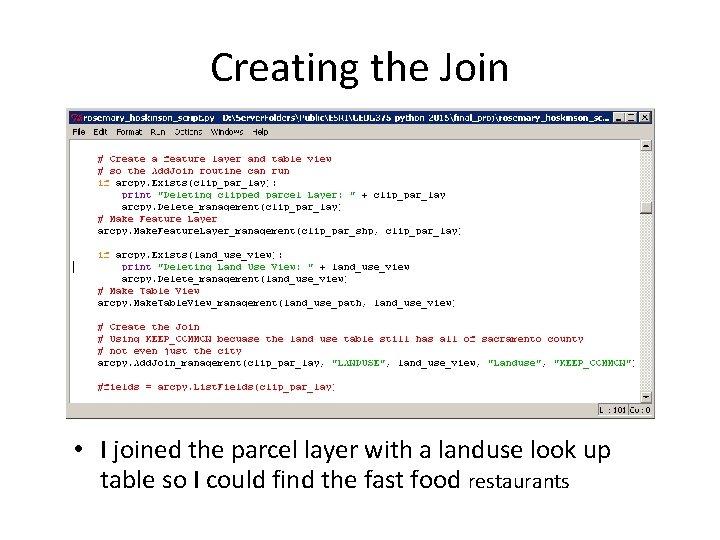
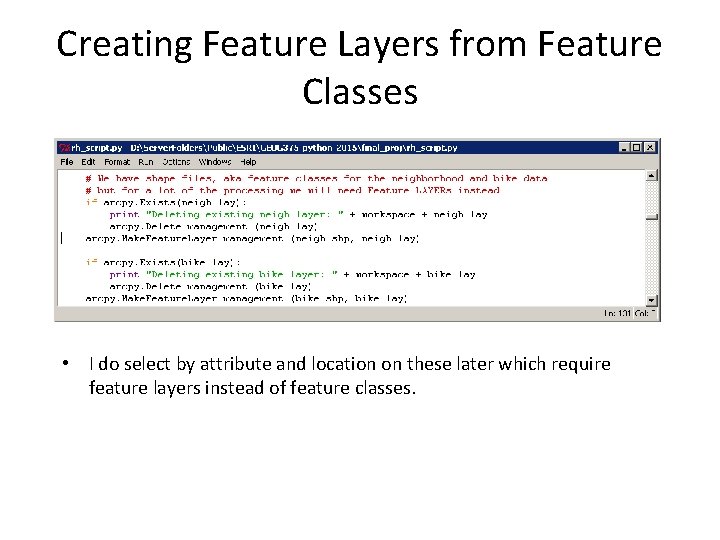
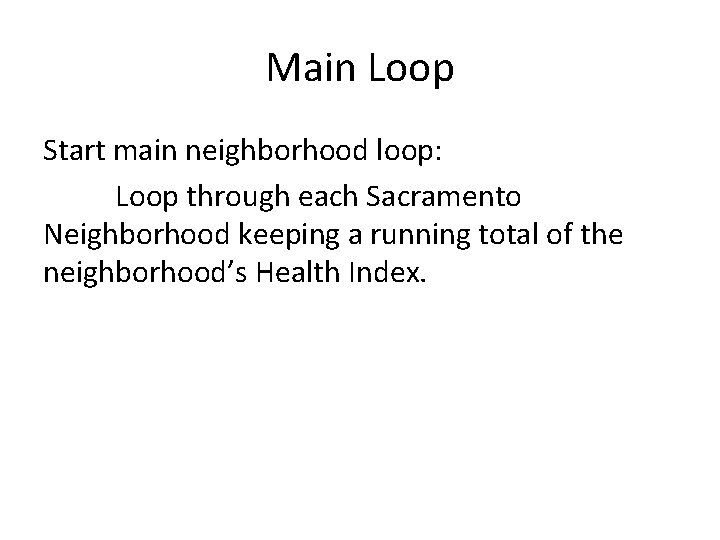
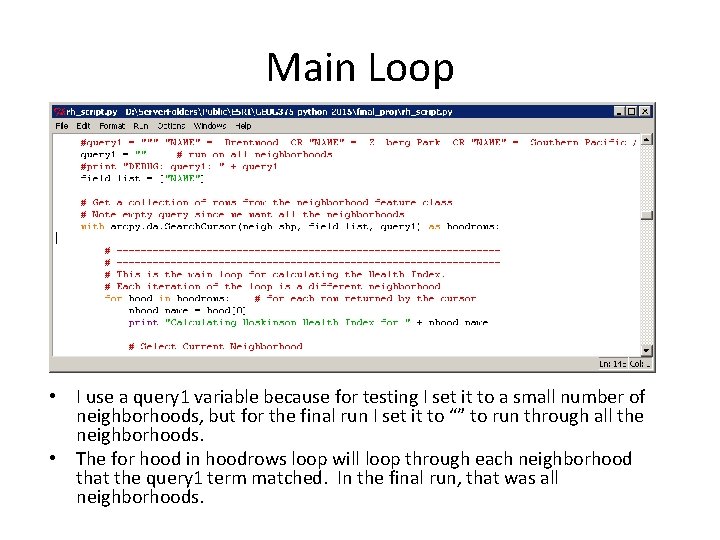
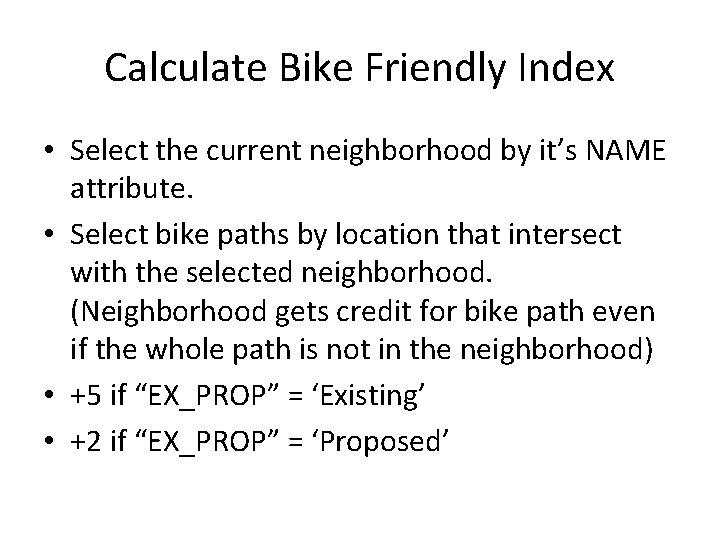
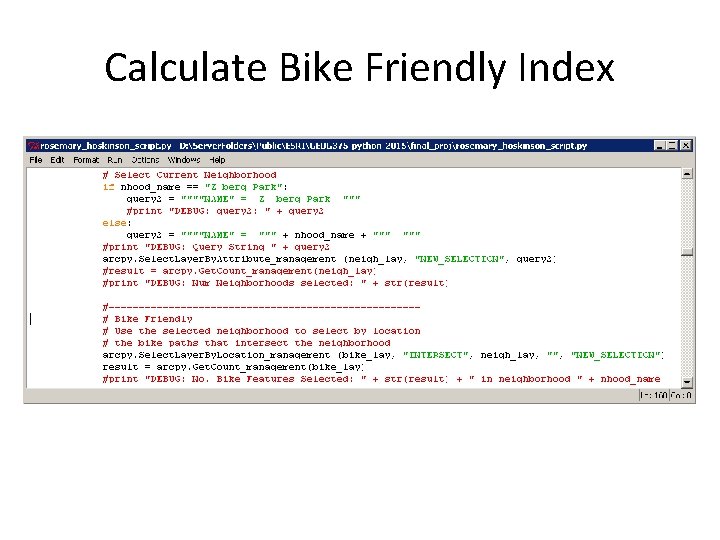
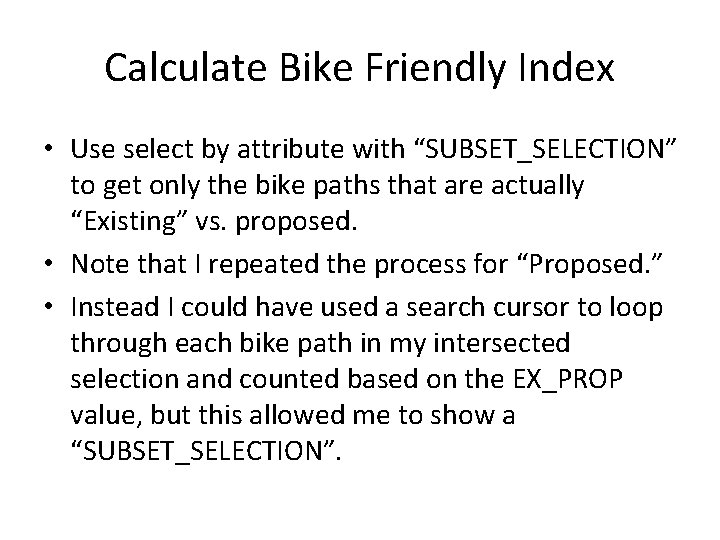
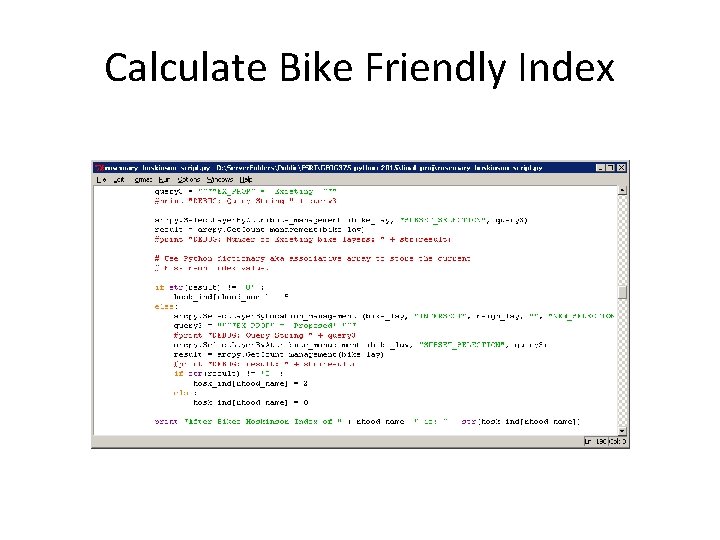
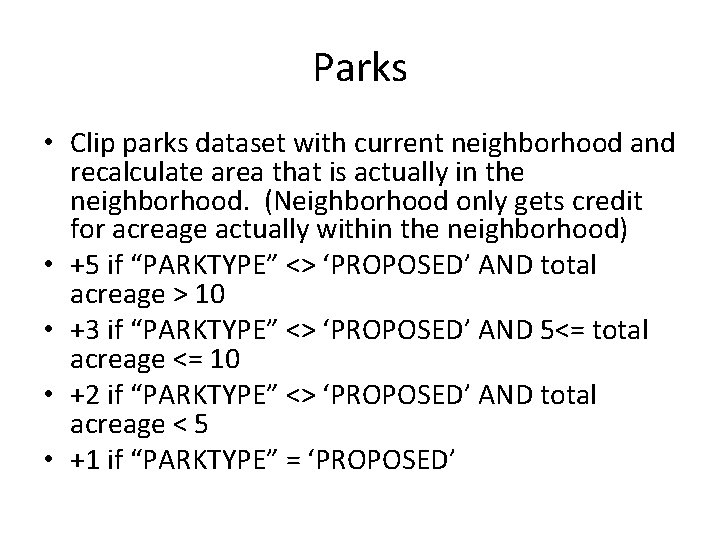
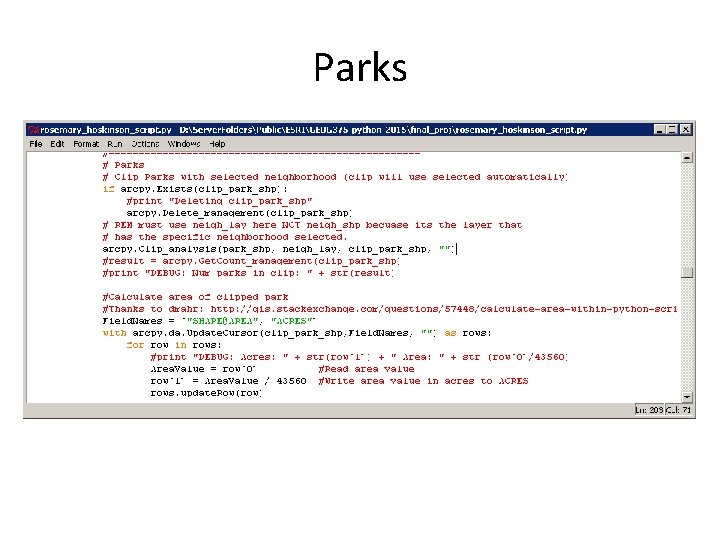
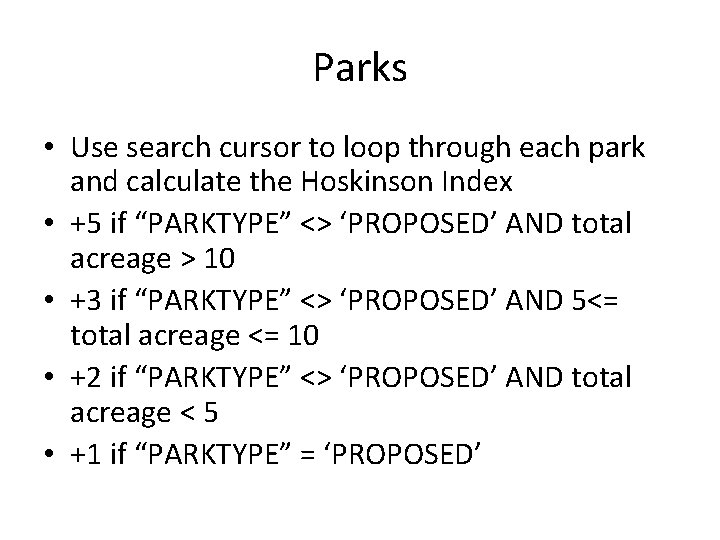
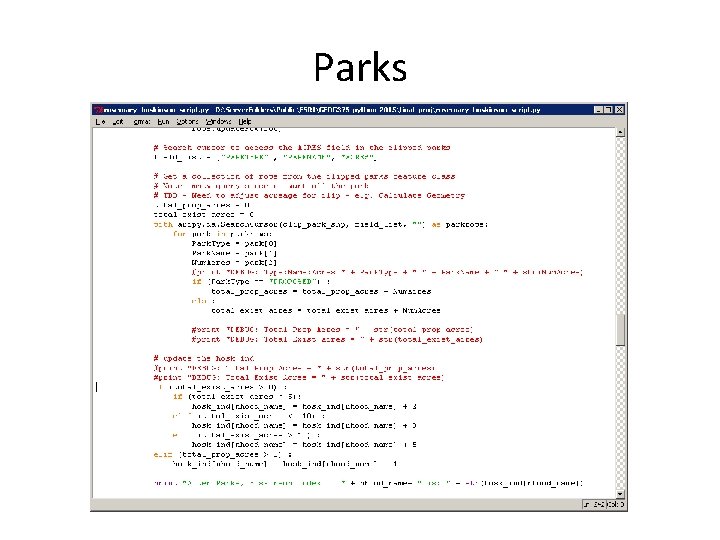
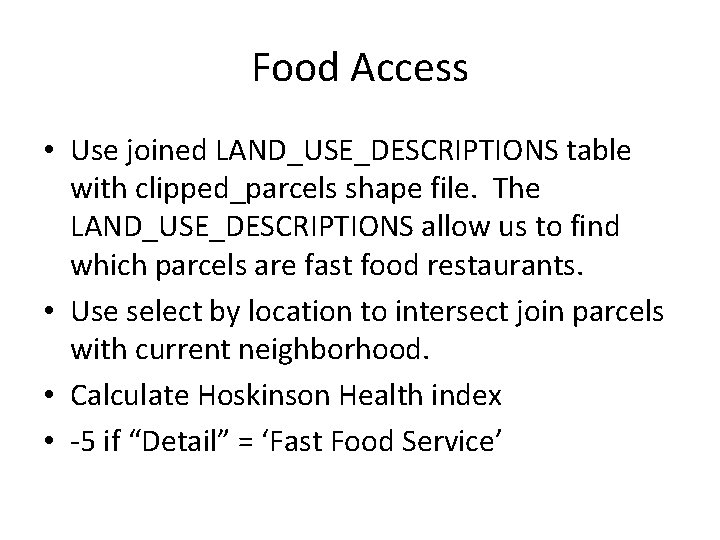
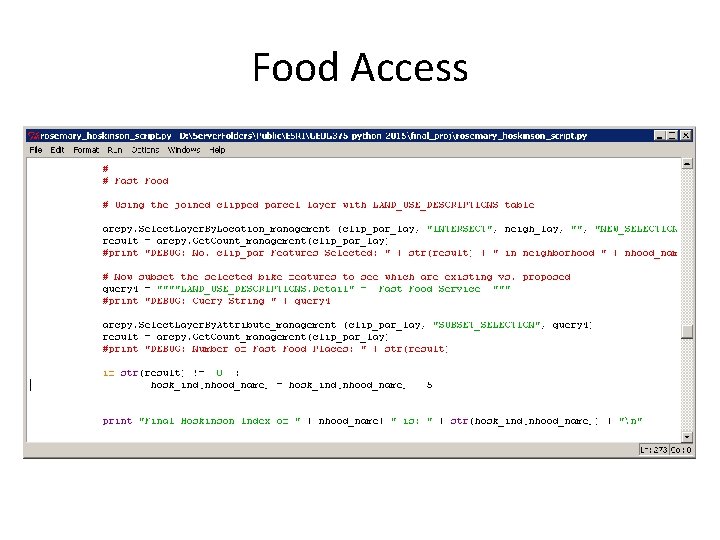
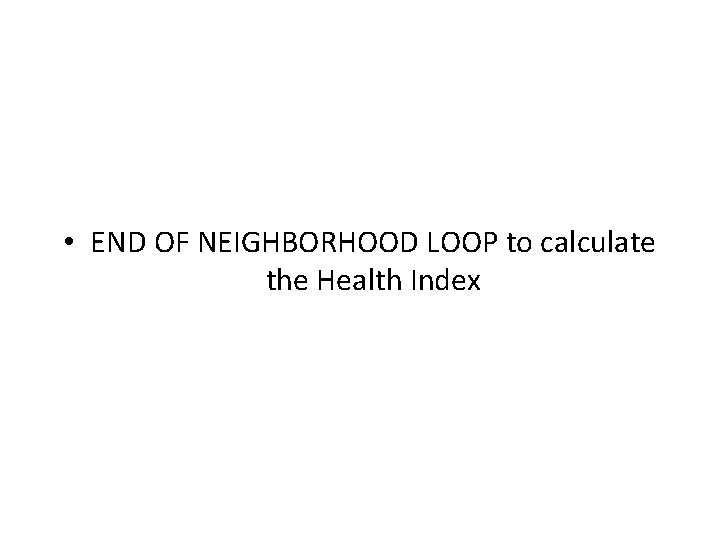
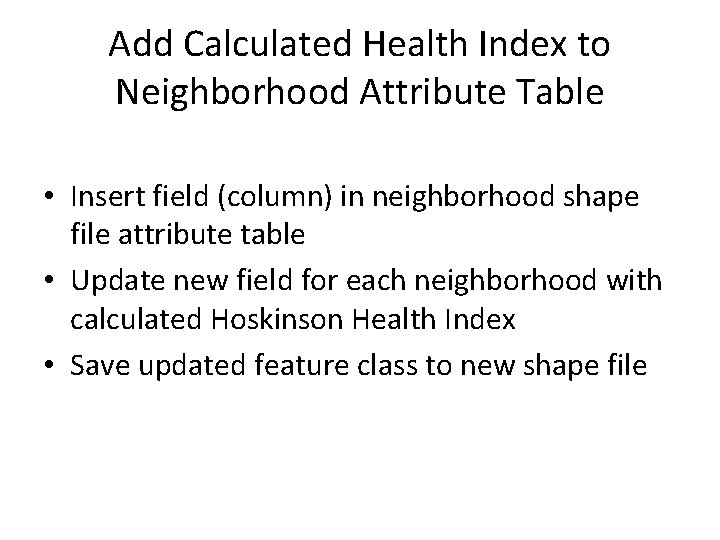
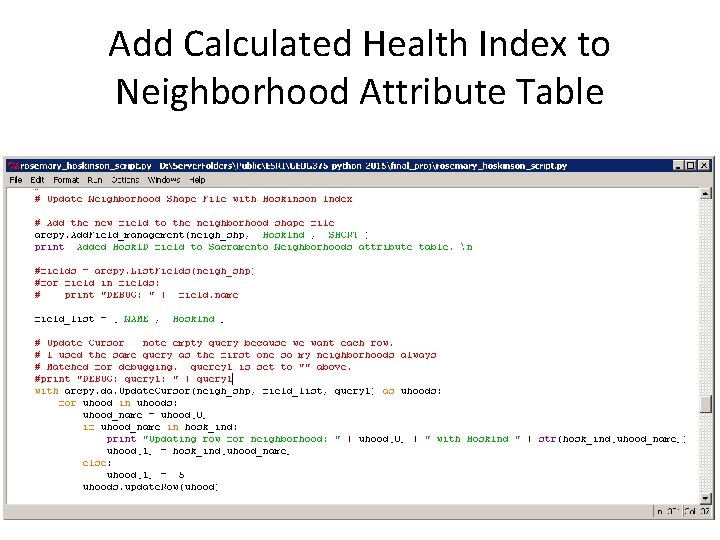
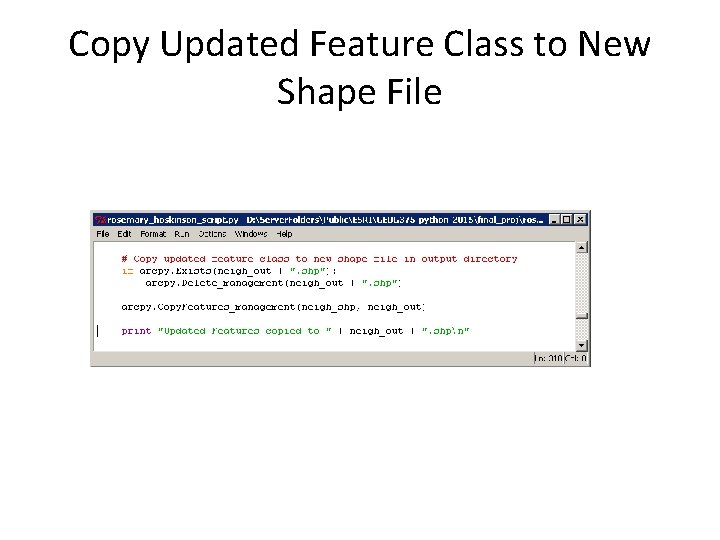
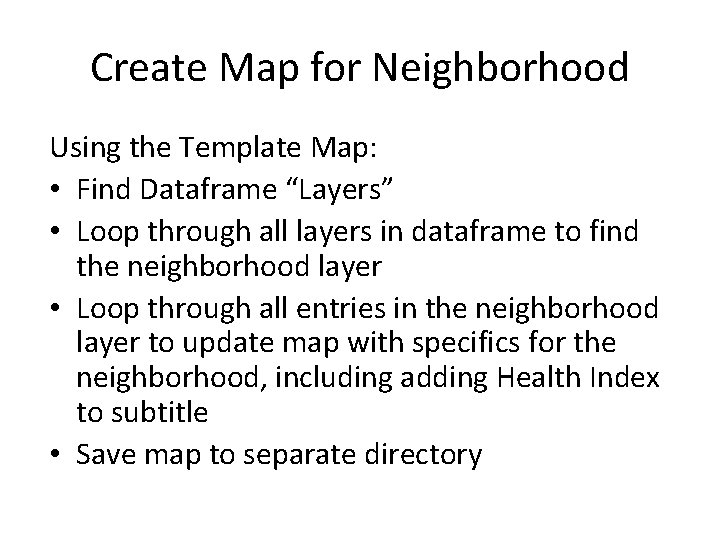
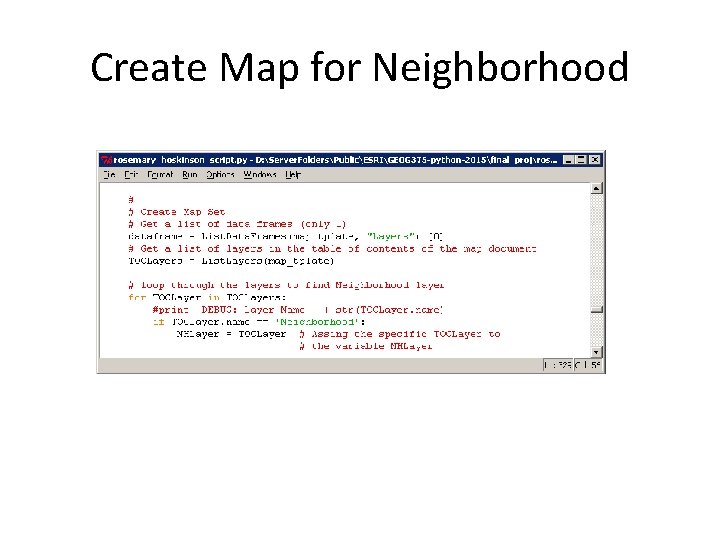
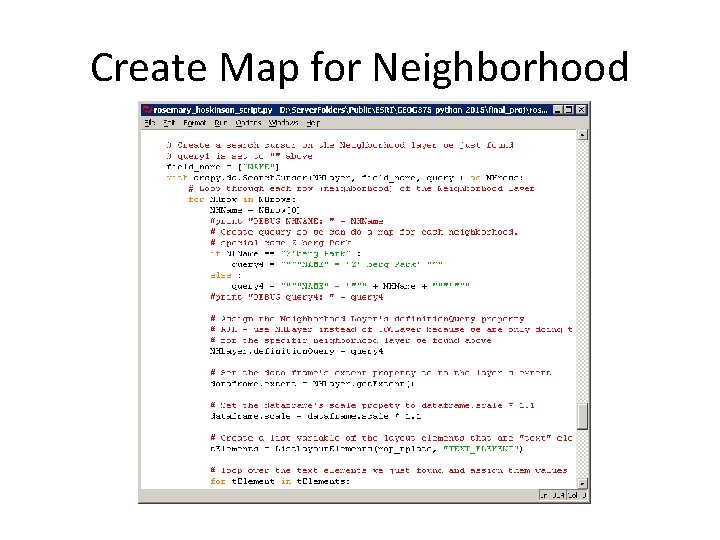
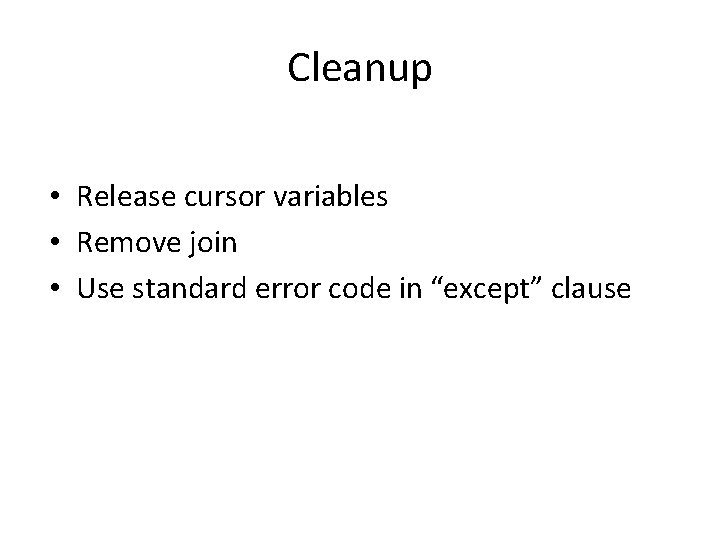
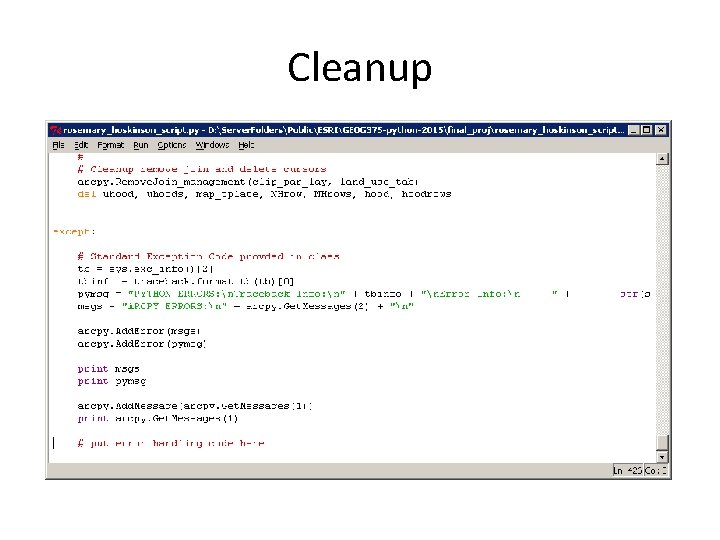
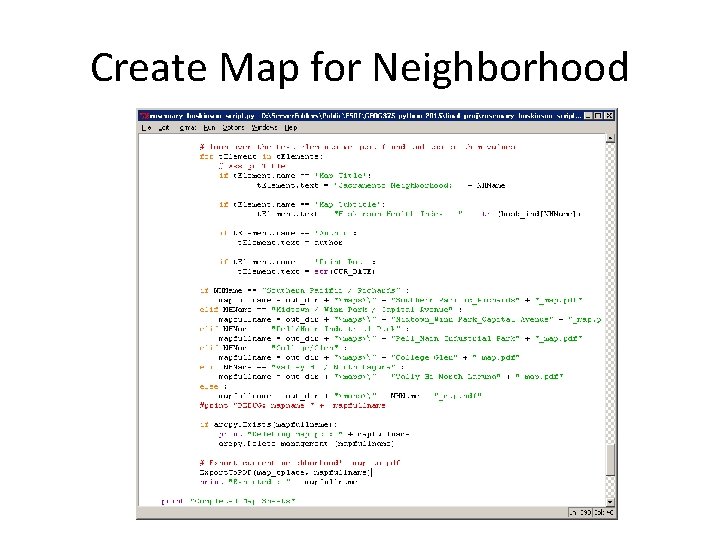
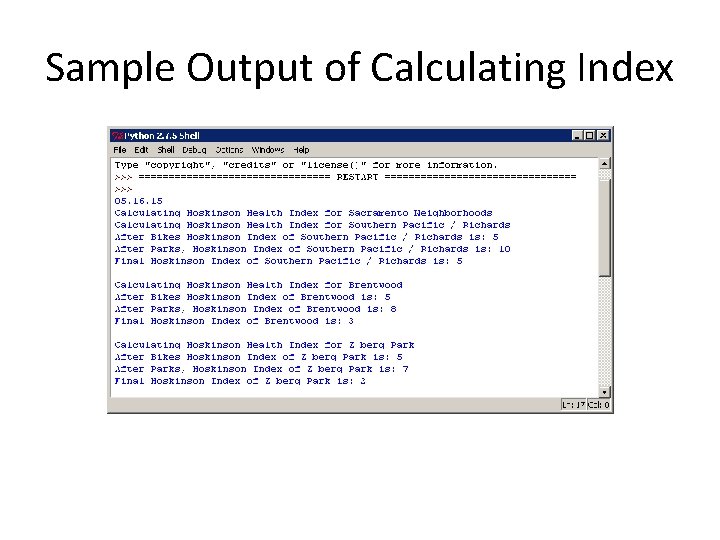
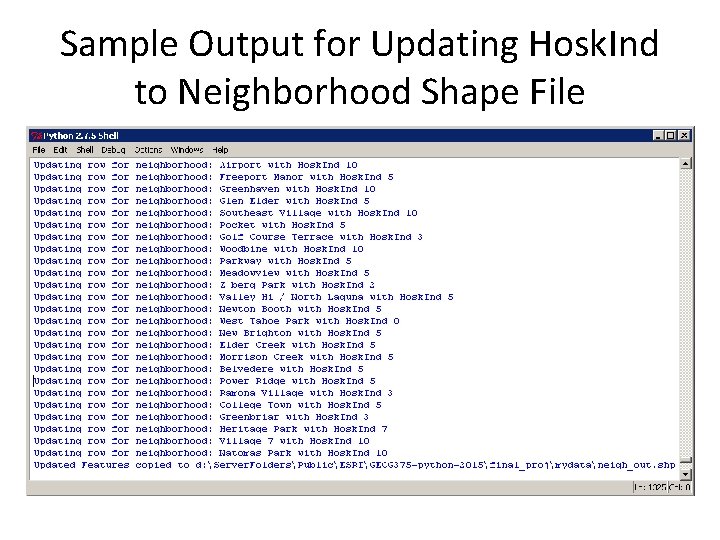
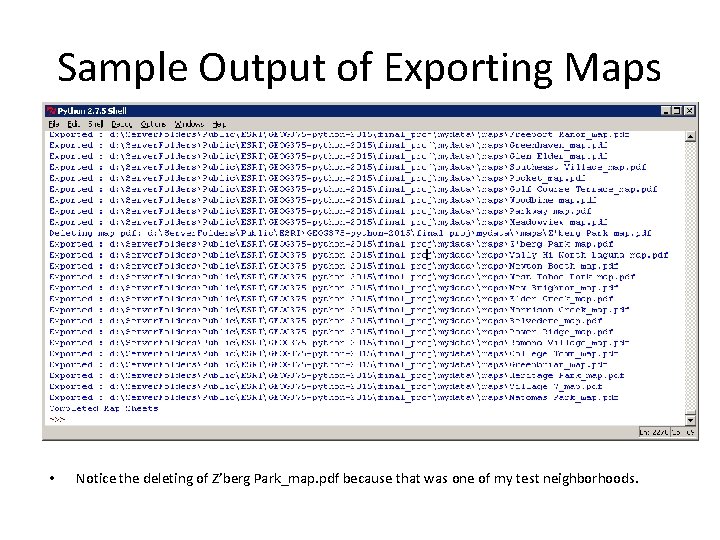
- Slides: 32
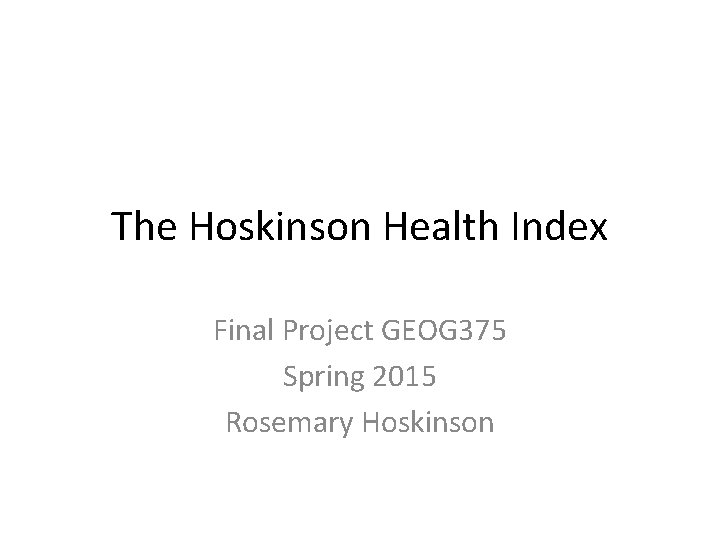
The Hoskinson Health Index Final Project GEOG 375 Spring 2015 Rosemary Hoskinson
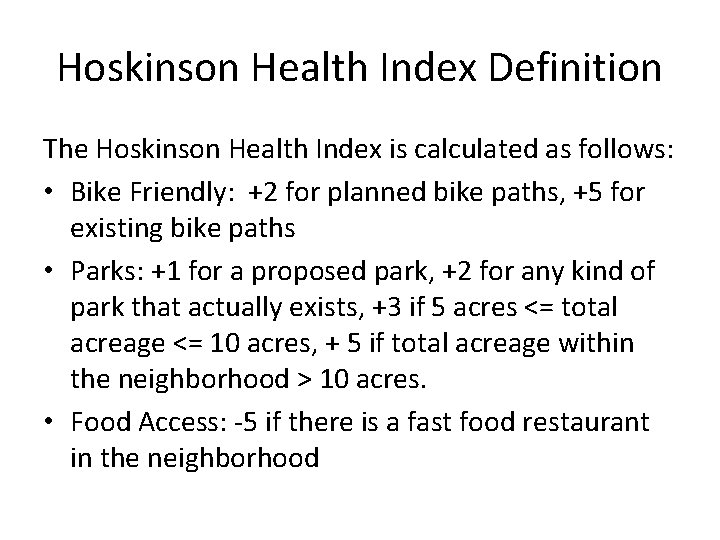
Hoskinson Health Index Definition The Hoskinson Health Index is calculated as follows: • Bike Friendly: +2 for planned bike paths, +5 for existing bike paths • Parks: +1 for a proposed park, +2 for any kind of park that actually exists, +3 if 5 acres <= total acreage <= 10 acres, + 5 if total acreage within the neighborhood > 10 acres. • Food Access: -5 if there is a fast food restaurant in the neighborhood
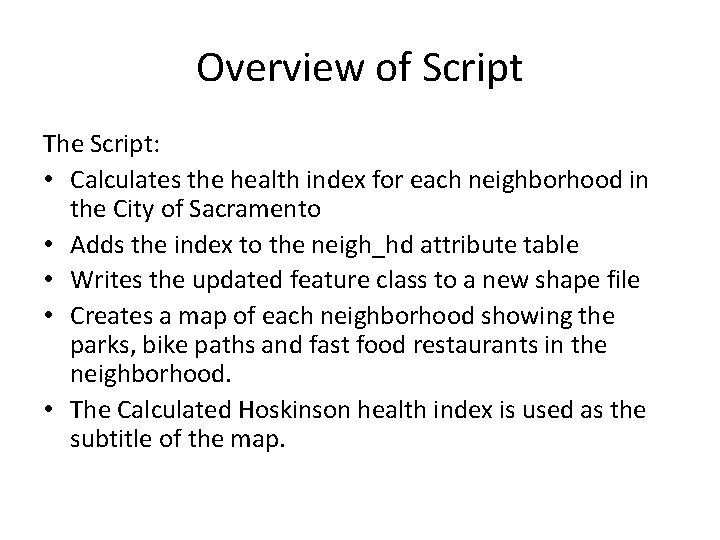
Overview of Script The Script: • Calculates the health index for each neighborhood in the City of Sacramento • Adds the index to the neigh_hd attribute table • Writes the updated feature class to a new shape file • Creates a map of each neighborhood showing the parks, bike paths and fast food restaurants in the neighborhood. • The Calculated Hoskinson health index is used as the subtitle of the map.
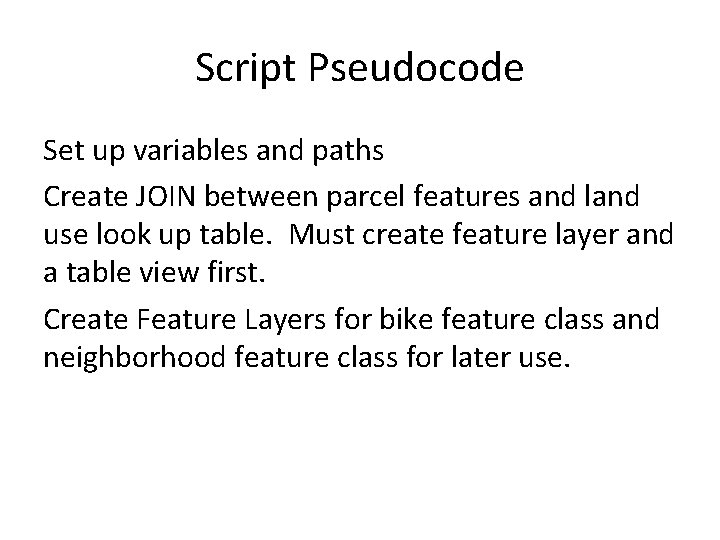
Script Pseudocode Set up variables and paths Create JOIN between parcel features and land use look up table. Must create feature layer and a table view first. Create Feature Layers for bike feature class and neighborhood feature class for later use.
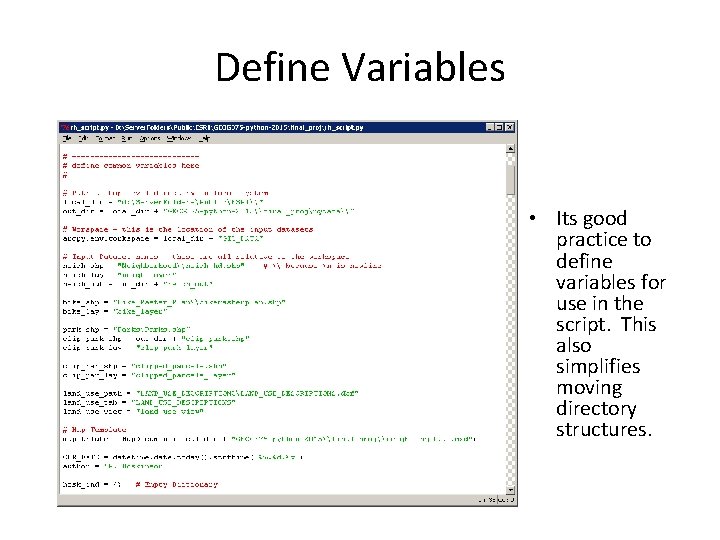
Define Variables • Its good practice to define variables for use in the script. This also simplifies moving directory structures.
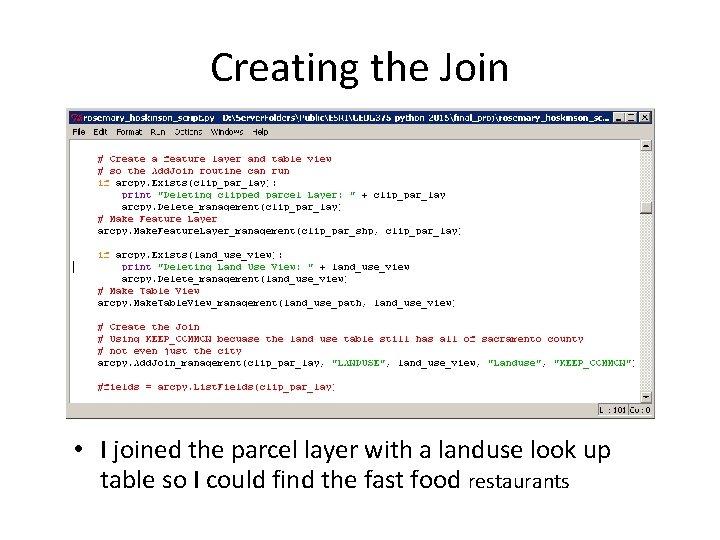
Creating the Join • I joined the parcel layer with a landuse look up table so I could find the fast food restaurants
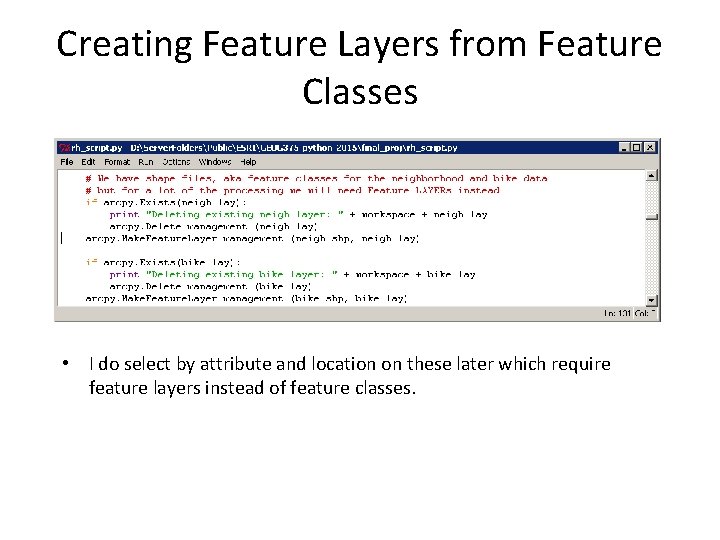
Creating Feature Layers from Feature Classes • I do select by attribute and location on these later which require feature layers instead of feature classes.
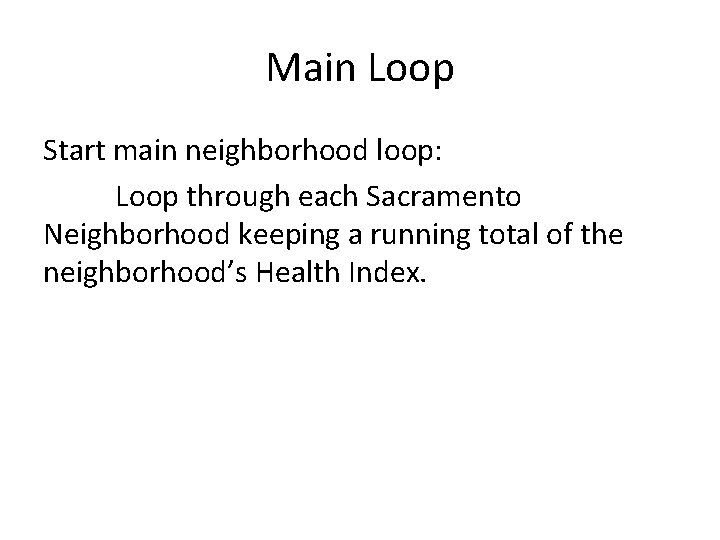
Main Loop Start main neighborhood loop: Loop through each Sacramento Neighborhood keeping a running total of the neighborhood’s Health Index.
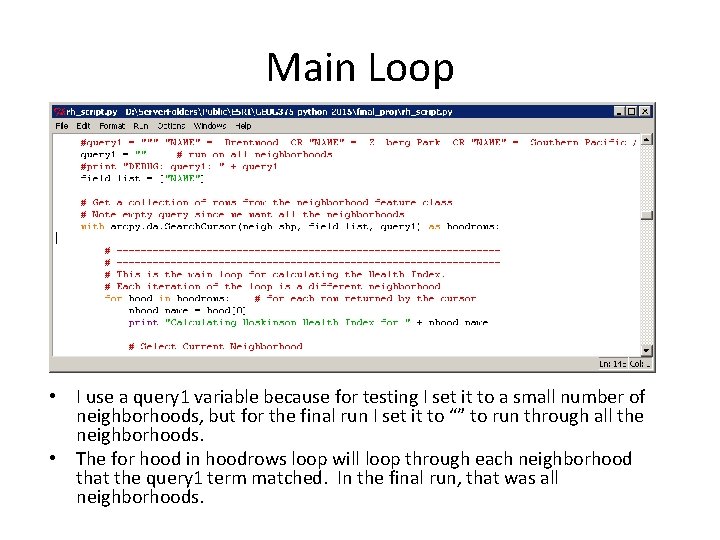
Main Loop • I use a query 1 variable because for testing I set it to a small number of neighborhoods, but for the final run I set it to “” to run through all the neighborhoods. • The for hood in hoodrows loop will loop through each neighborhood that the query 1 term matched. In the final run, that was all neighborhoods.
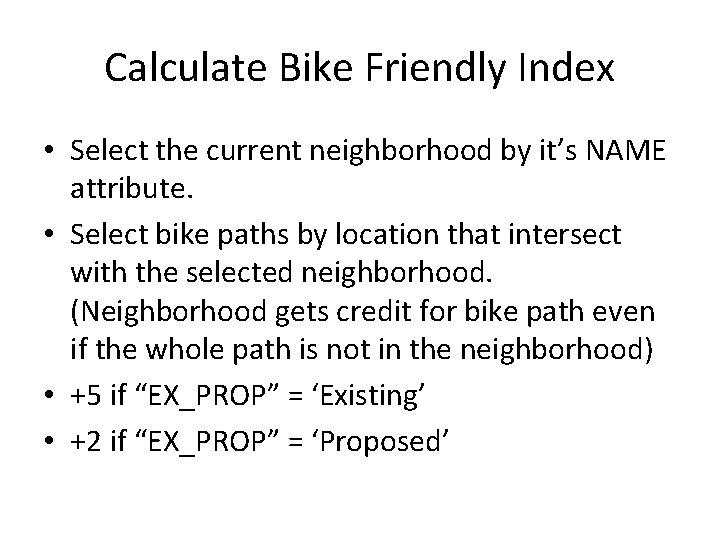
Calculate Bike Friendly Index • Select the current neighborhood by it’s NAME attribute. • Select bike paths by location that intersect with the selected neighborhood. (Neighborhood gets credit for bike path even if the whole path is not in the neighborhood) • +5 if “EX_PROP” = ‘Existing’ • +2 if “EX_PROP” = ‘Proposed’
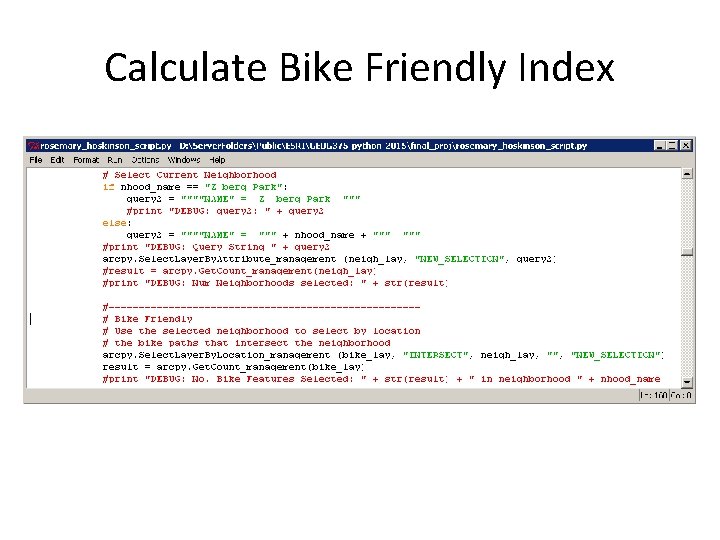
Calculate Bike Friendly Index
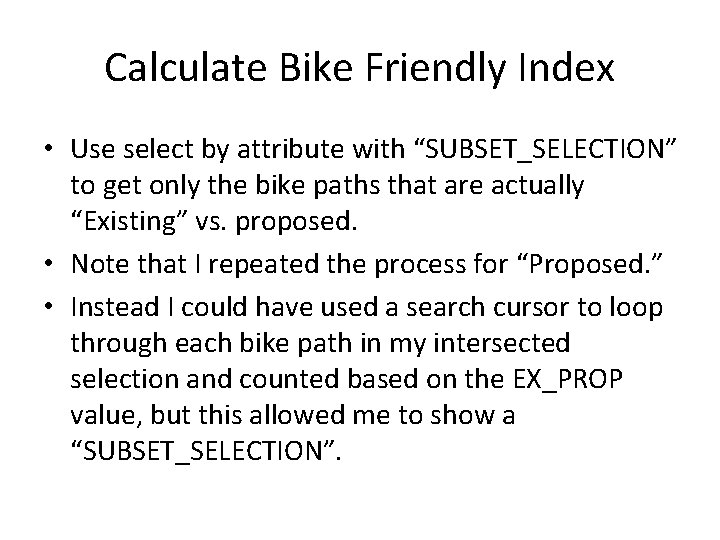
Calculate Bike Friendly Index • Use select by attribute with “SUBSET_SELECTION” to get only the bike paths that are actually “Existing” vs. proposed. • Note that I repeated the process for “Proposed. ” • Instead I could have used a search cursor to loop through each bike path in my intersected selection and counted based on the EX_PROP value, but this allowed me to show a “SUBSET_SELECTION”.
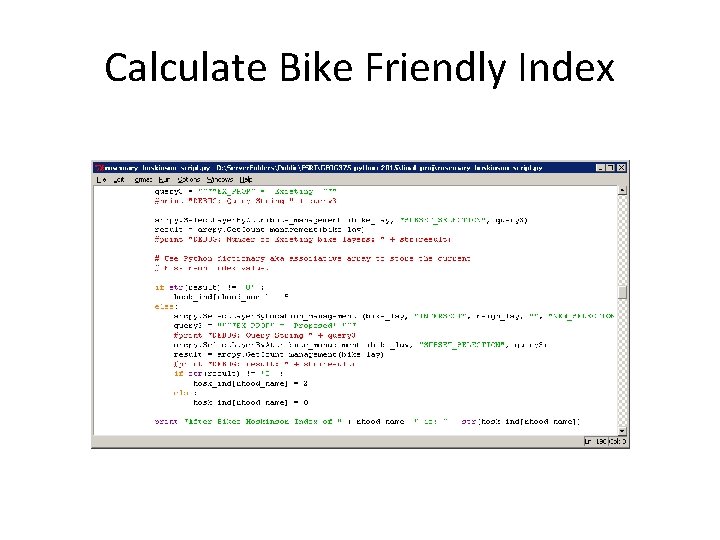
Calculate Bike Friendly Index
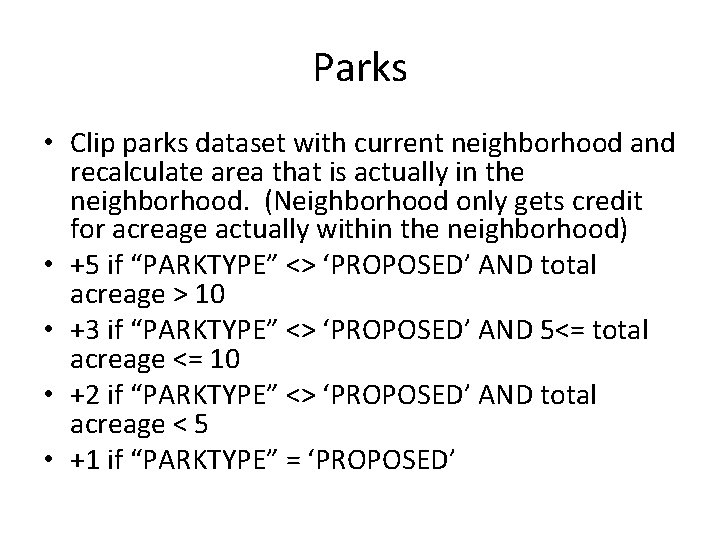
Parks • Clip parks dataset with current neighborhood and recalculate area that is actually in the neighborhood. (Neighborhood only gets credit for acreage actually within the neighborhood) • +5 if “PARKTYPE” <> ‘PROPOSED’ AND total acreage > 10 • +3 if “PARKTYPE” <> ‘PROPOSED’ AND 5<= total acreage <= 10 • +2 if “PARKTYPE” <> ‘PROPOSED’ AND total acreage < 5 • +1 if “PARKTYPE” = ‘PROPOSED’
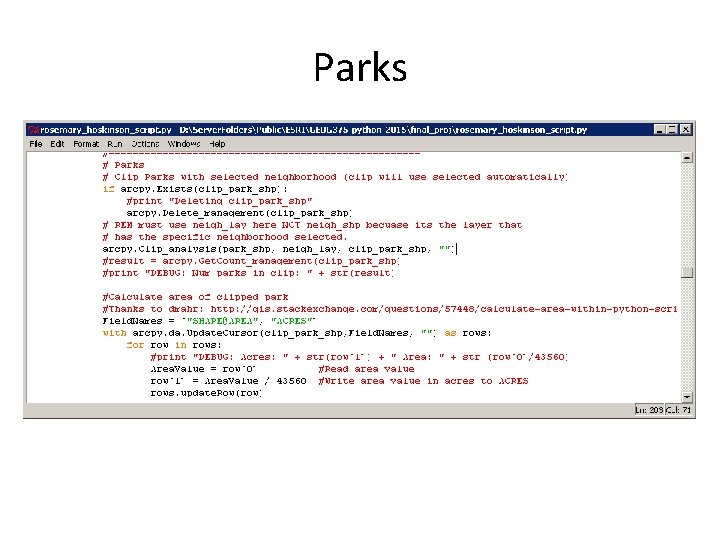
Parks
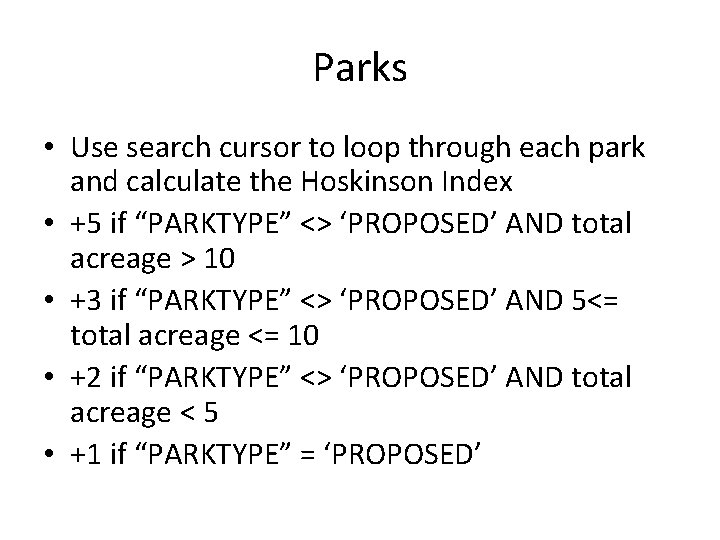
Parks • Use search cursor to loop through each park and calculate the Hoskinson Index • +5 if “PARKTYPE” <> ‘PROPOSED’ AND total acreage > 10 • +3 if “PARKTYPE” <> ‘PROPOSED’ AND 5<= total acreage <= 10 • +2 if “PARKTYPE” <> ‘PROPOSED’ AND total acreage < 5 • +1 if “PARKTYPE” = ‘PROPOSED’
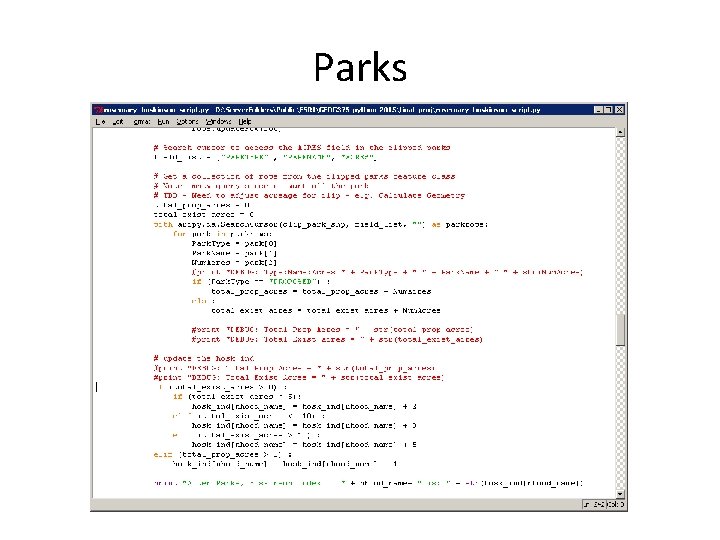
Parks
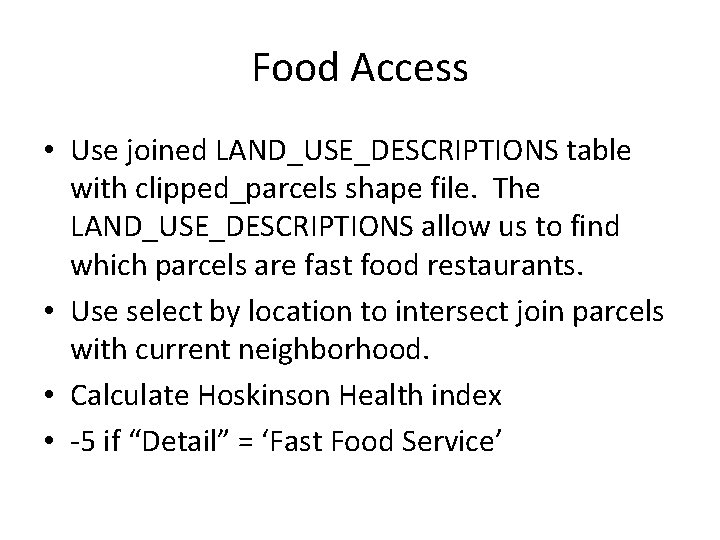
Food Access • Use joined LAND_USE_DESCRIPTIONS table with clipped_parcels shape file. The LAND_USE_DESCRIPTIONS allow us to find which parcels are fast food restaurants. • Use select by location to intersect join parcels with current neighborhood. • Calculate Hoskinson Health index • -5 if “Detail” = ‘Fast Food Service’
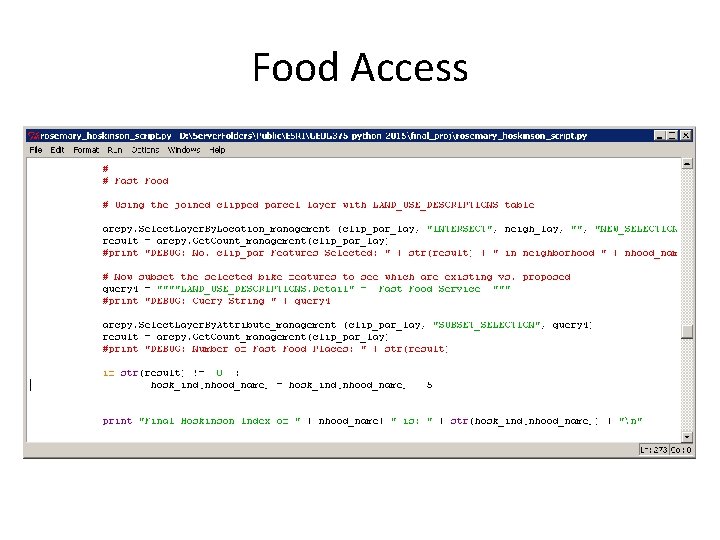
Food Access
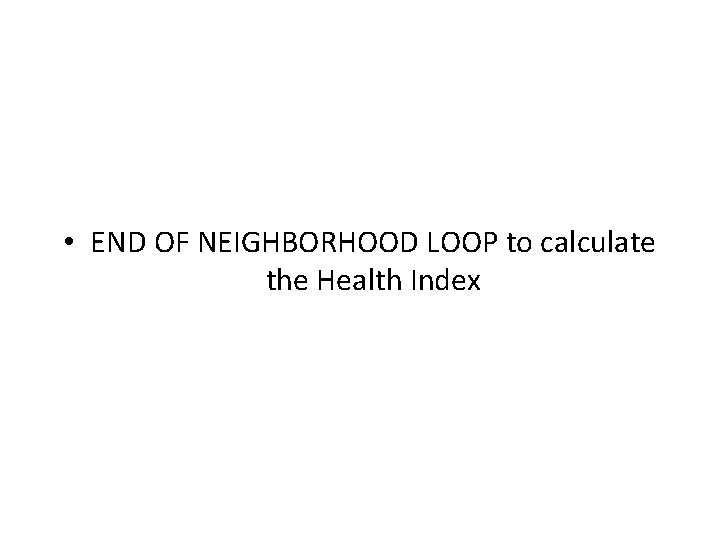
• END OF NEIGHBORHOOD LOOP to calculate the Health Index
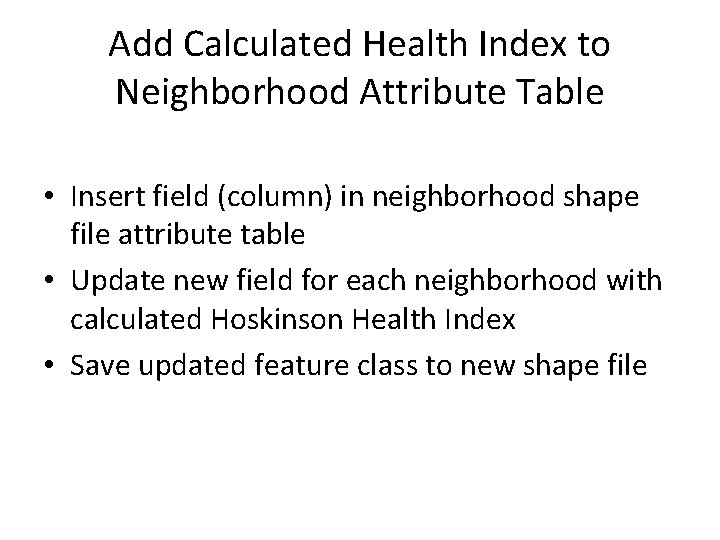
Add Calculated Health Index to Neighborhood Attribute Table • Insert field (column) in neighborhood shape file attribute table • Update new field for each neighborhood with calculated Hoskinson Health Index • Save updated feature class to new shape file
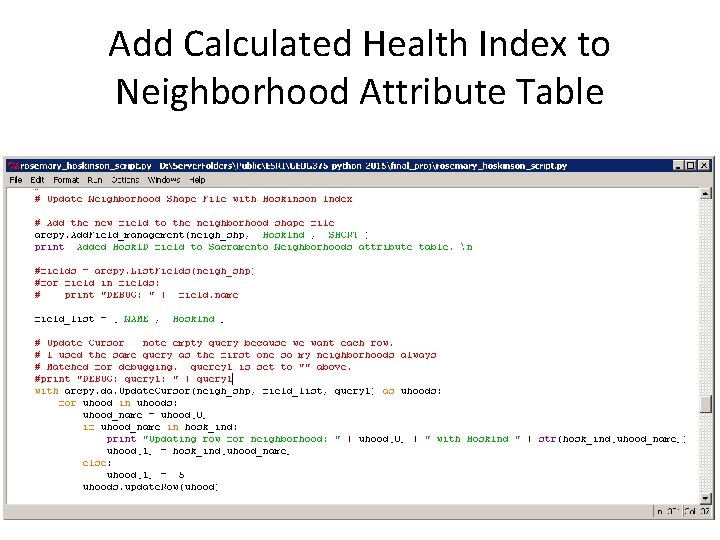
Add Calculated Health Index to Neighborhood Attribute Table
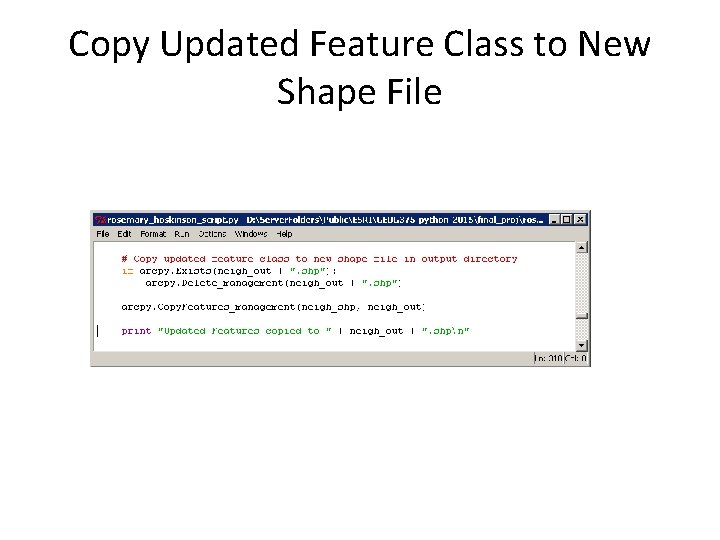
Copy Updated Feature Class to New Shape File
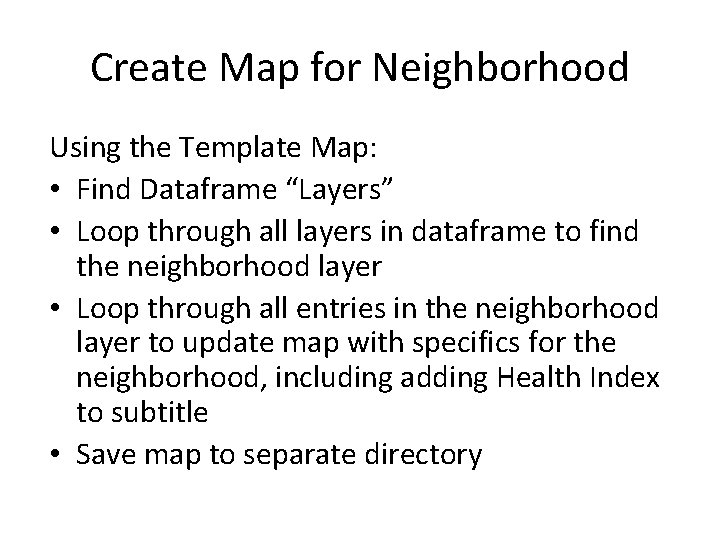
Create Map for Neighborhood Using the Template Map: • Find Dataframe “Layers” • Loop through all layers in dataframe to find the neighborhood layer • Loop through all entries in the neighborhood layer to update map with specifics for the neighborhood, including adding Health Index to subtitle • Save map to separate directory
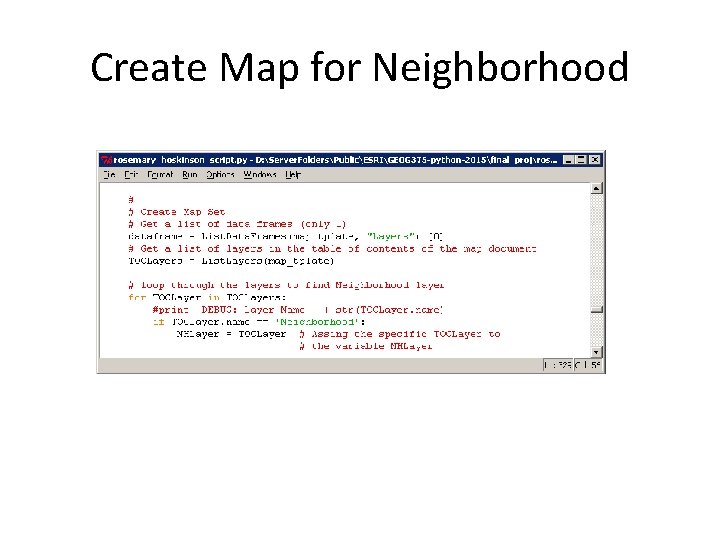
Create Map for Neighborhood
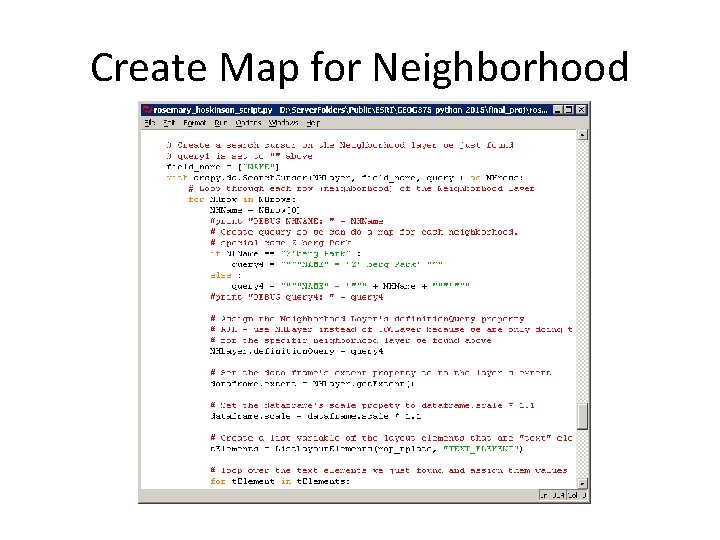
Create Map for Neighborhood
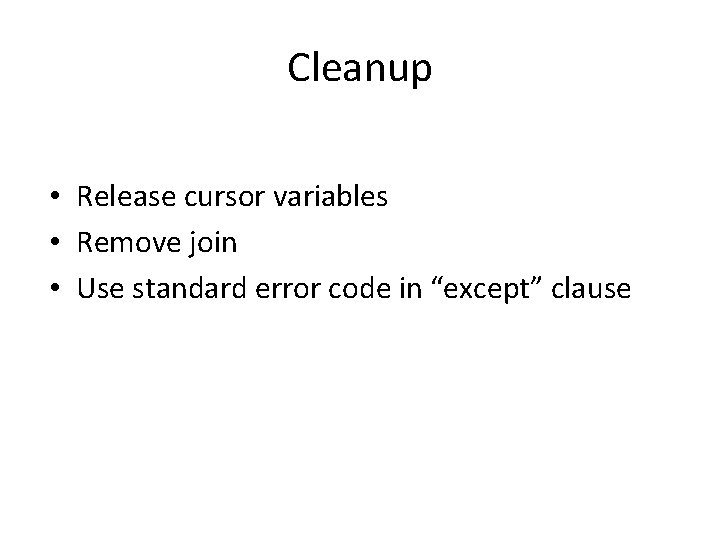
Cleanup • Release cursor variables • Remove join • Use standard error code in “except” clause
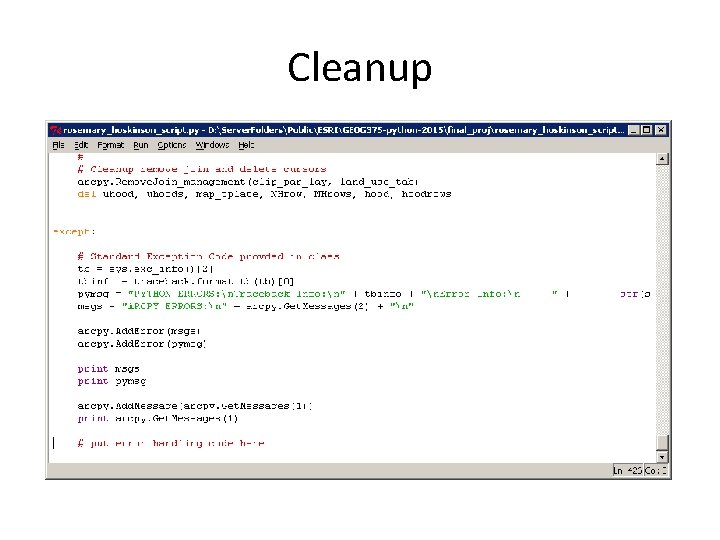
Cleanup
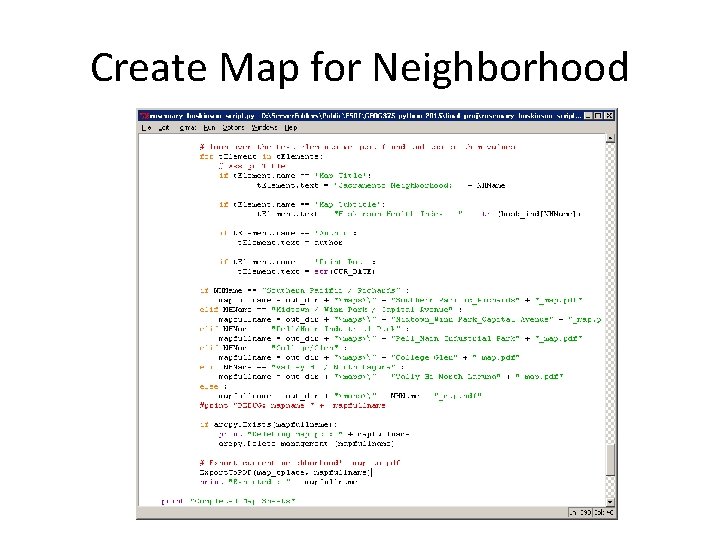
Create Map for Neighborhood
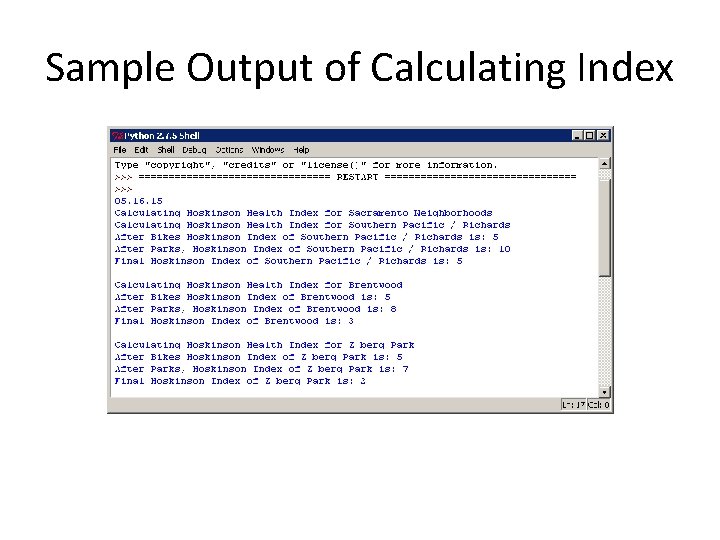
Sample Output of Calculating Index
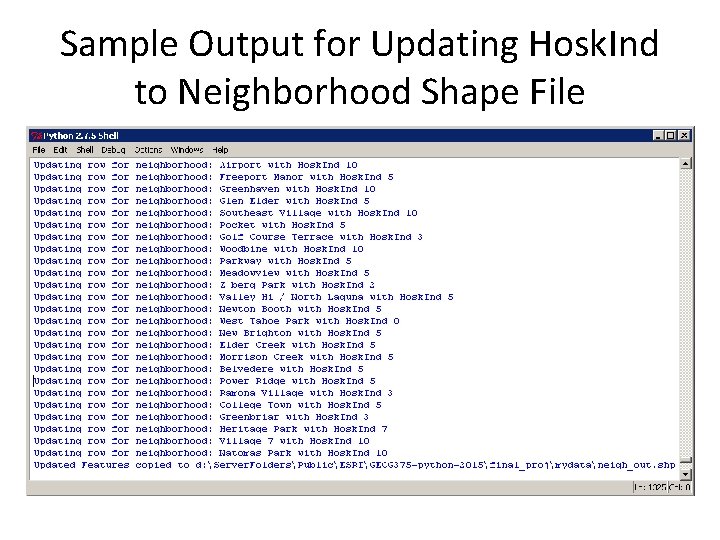
Sample Output for Updating Hosk. Ind to Neighborhood Shape File
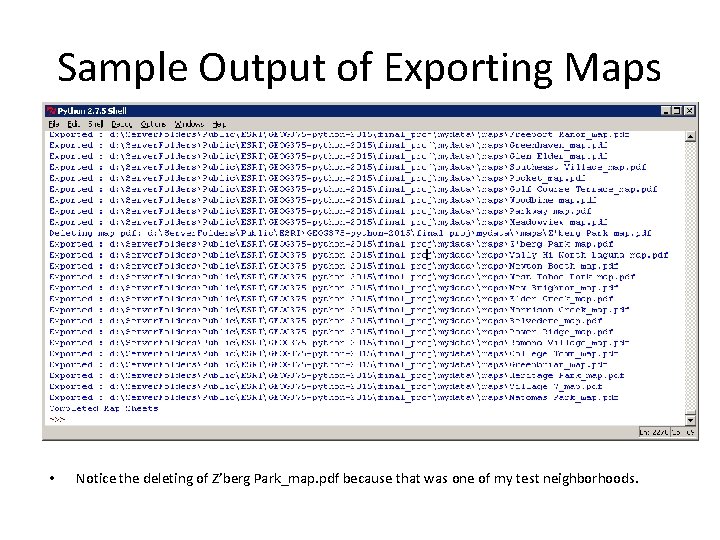
Sample Output of Exporting Maps • Notice the deleting of Z’berg Park_map. pdf because that was one of my test neighborhoods.
 Com(2018) 375 final
Com(2018) 375 final Unit 1 geog. of ga/ga’s beginnings
Unit 1 geog. of ga/ga’s beginnings Free floating subdivisions
Free floating subdivisions Geog 312 sfu
Geog 312 sfu Hkdse geography 2020
Hkdse geography 2020 Geog 214
Geog 214 Geog
Geog Arc 375
Arc 375 Rm 375-tr-2008
Rm 375-tr-2008 Zavet 375
Zavet 375 300 x 375 pikseli
300 x 375 pikseli 1400-375
1400-375 Half wave plate matrix
Half wave plate matrix Ludlum 375
Ludlum 375 Csc 375
Csc 375 Umdearborn vpn
Umdearborn vpn Deret geometri formula
Deret geometri formula Diff between step index and graded index fiber
Diff between step index and graded index fiber Dense secondary index
Dense secondary index Leprosy
Leprosy Limitations of pqli
Limitations of pqli Single mode fiber supports meridional rays
Single mode fiber supports meridional rays Simpsons diversity index
Simpsons diversity index Plasticity index chart of soil
Plasticity index chart of soil Clustered index và non clustered index
Clustered index và non clustered index Final year project methodology
Final year project methodology Freak the mighty final project
Freak the mighty final project Final project due
Final project due Marine biology final project
Marine biology final project Gantt chart for final year project
Gantt chart for final year project Final year project methodology example
Final year project methodology example Project seminar presentation
Project seminar presentation How to make final year project presentation
How to make final year project presentation