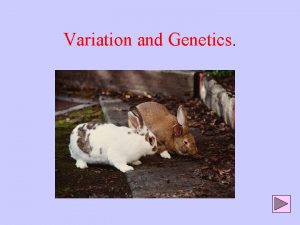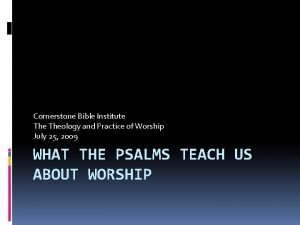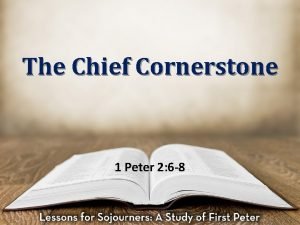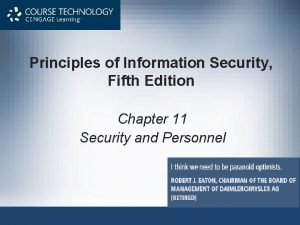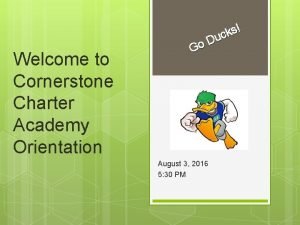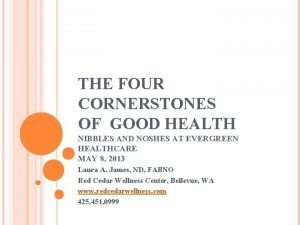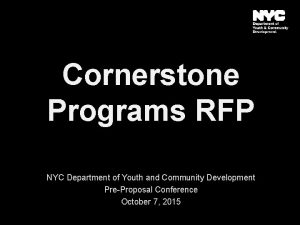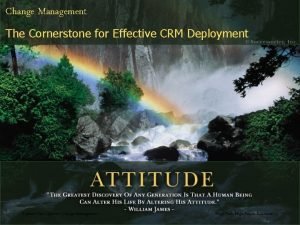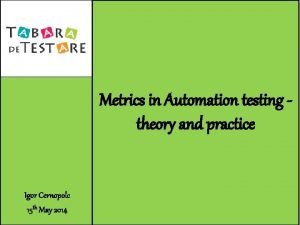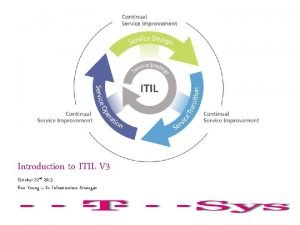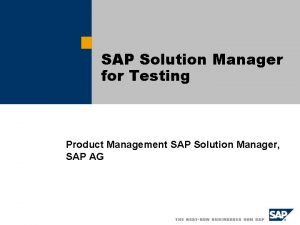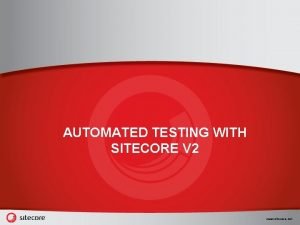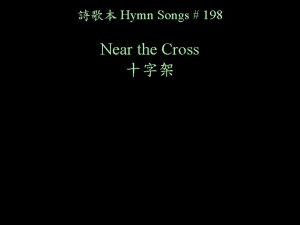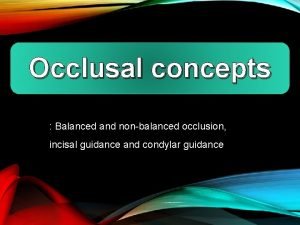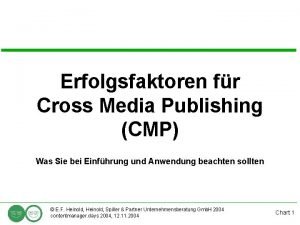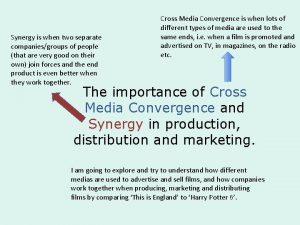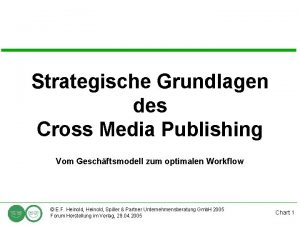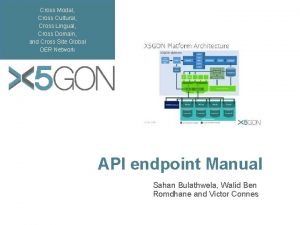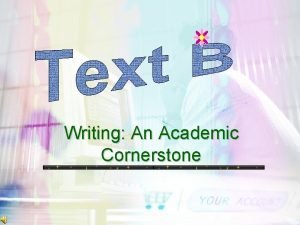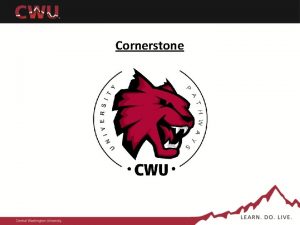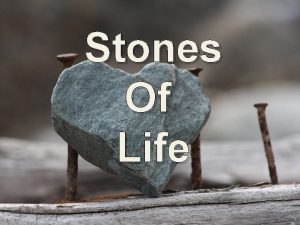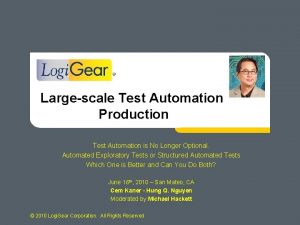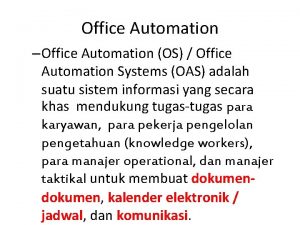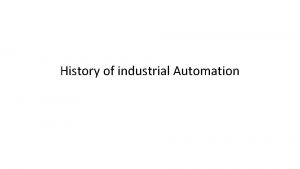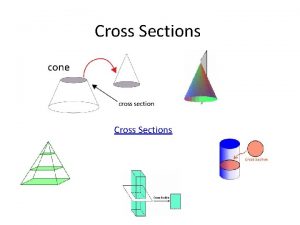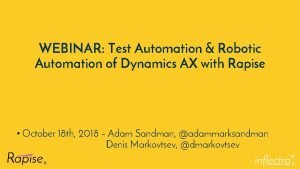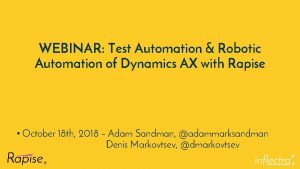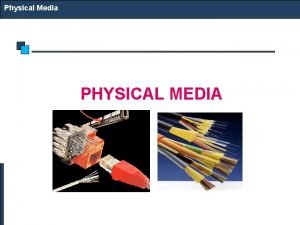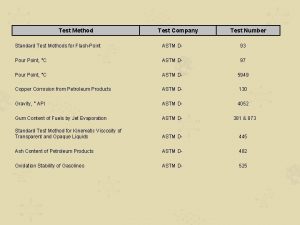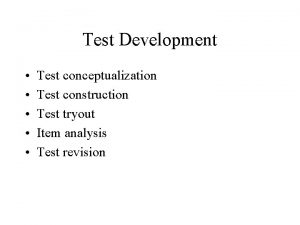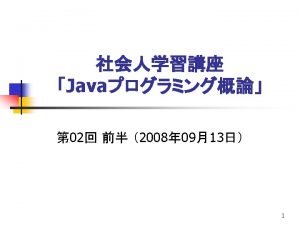The Cornerstone to Test Automation The Media Cross
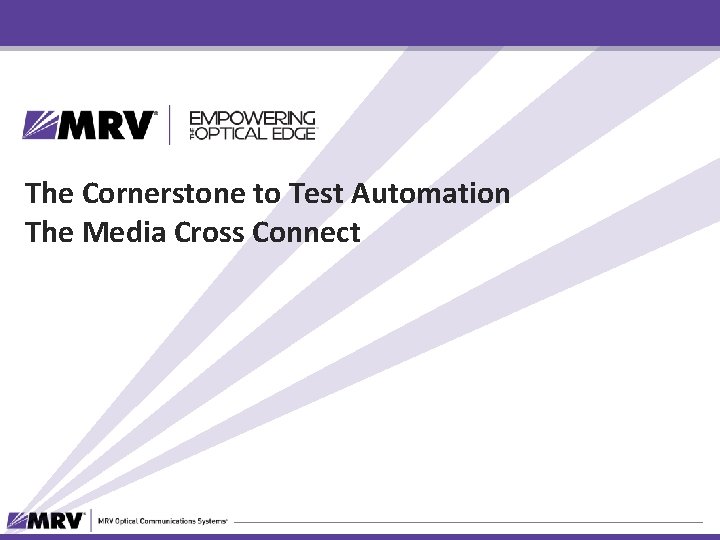
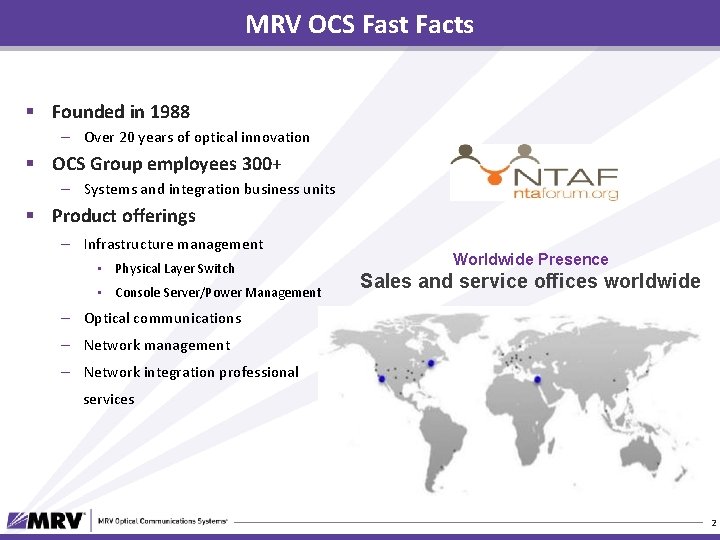
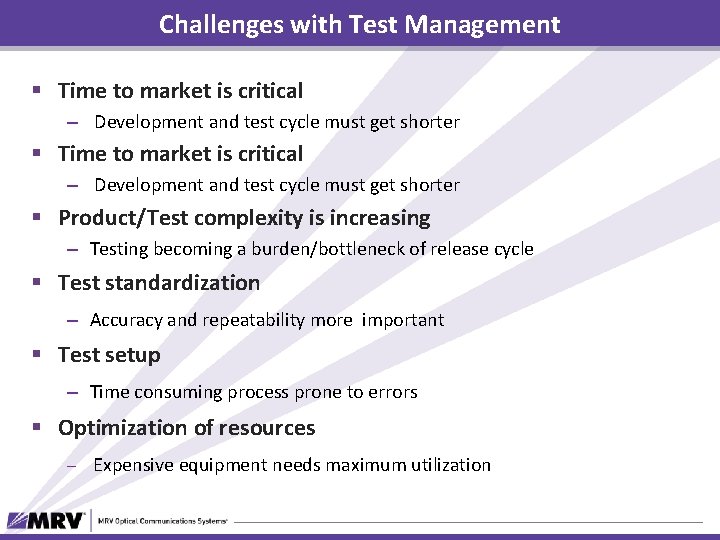
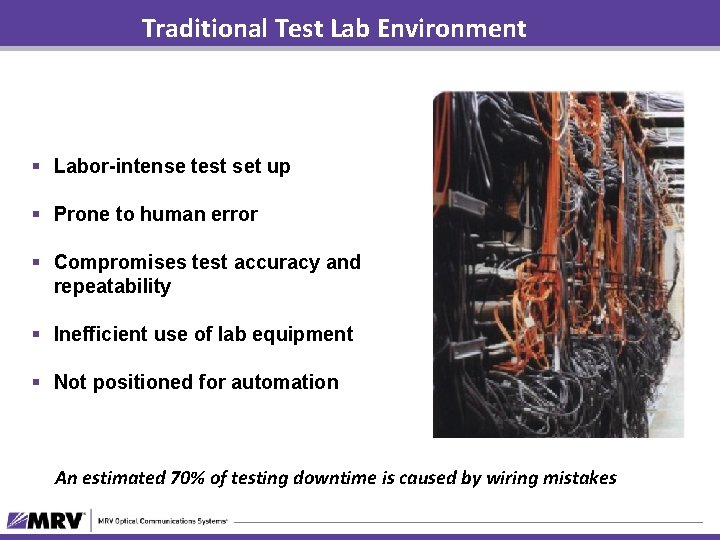
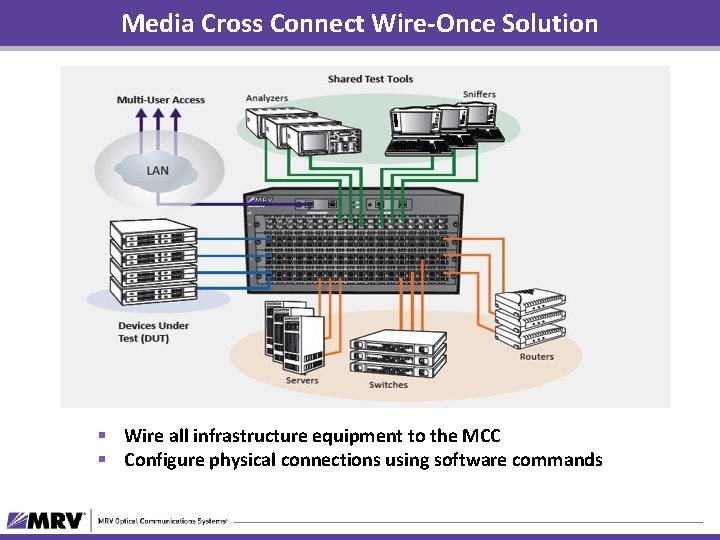
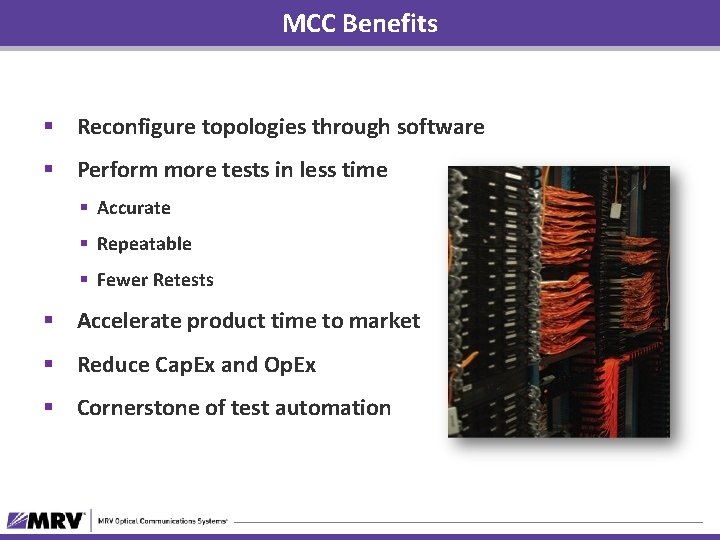
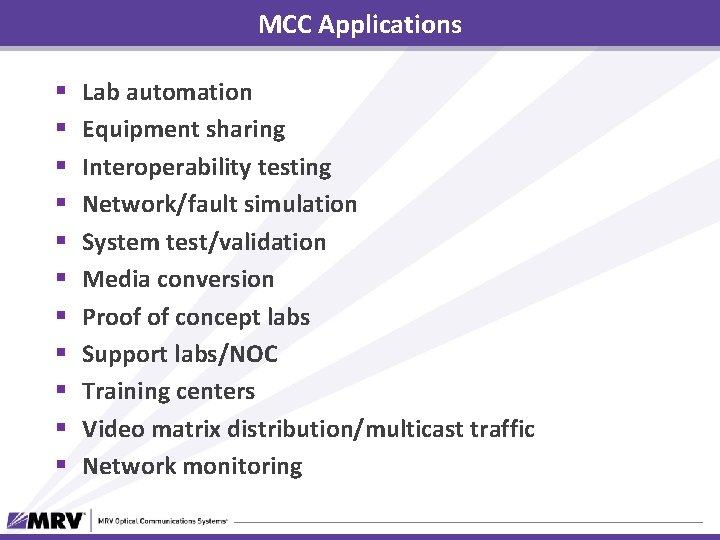
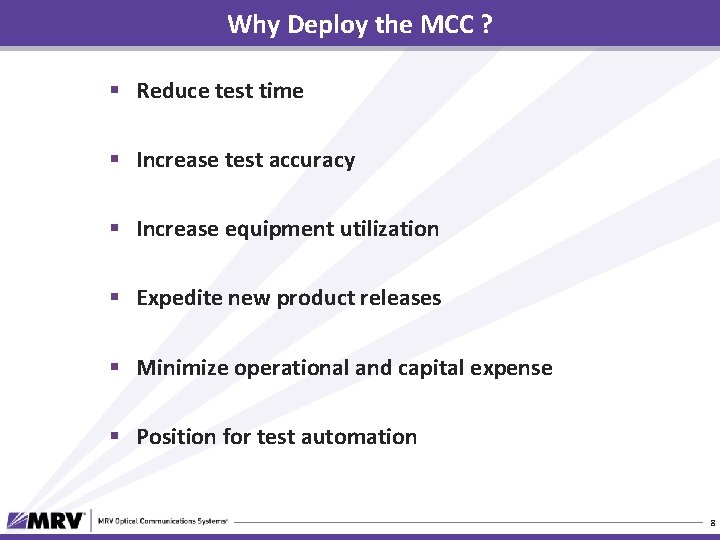
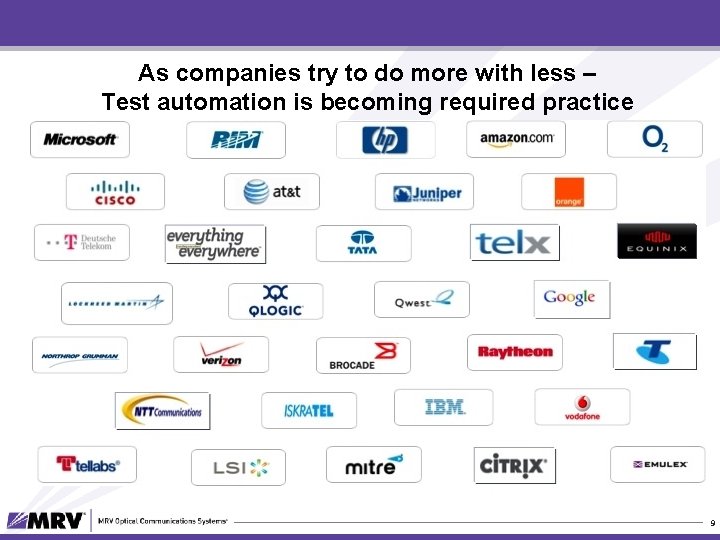
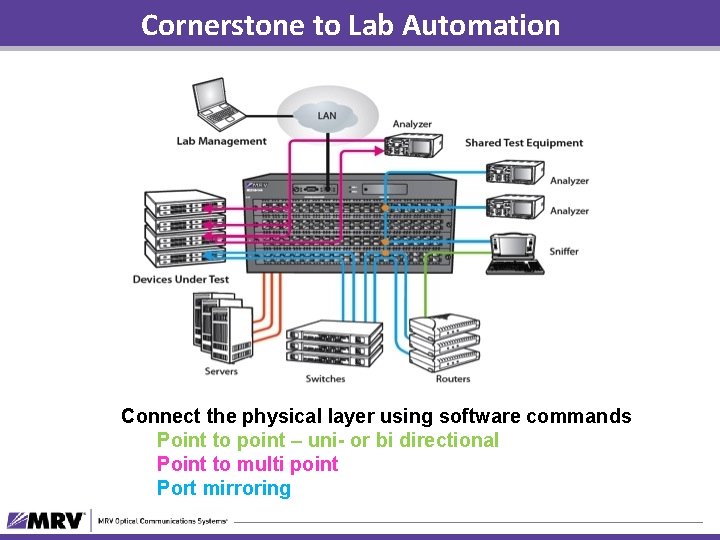

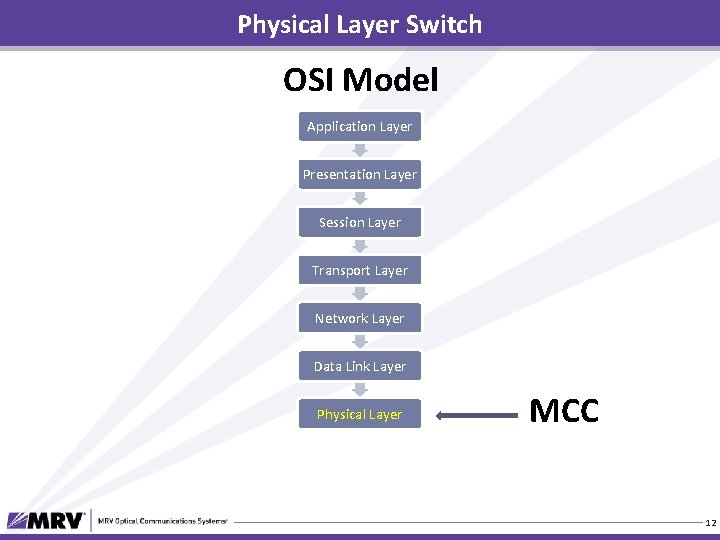
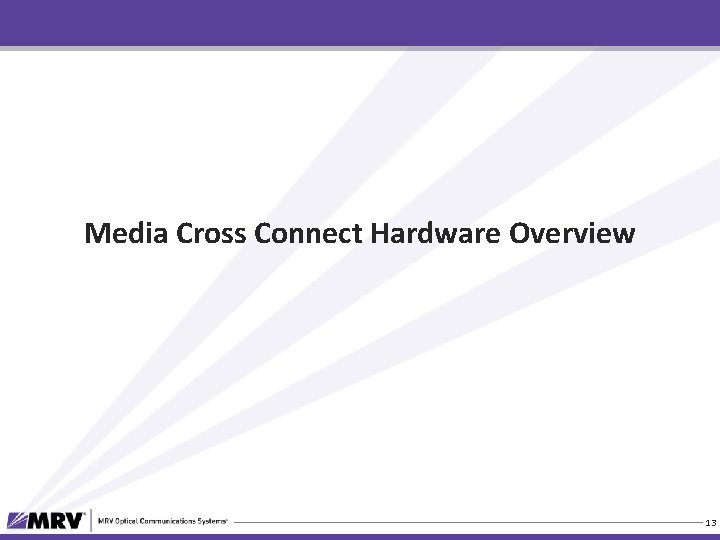
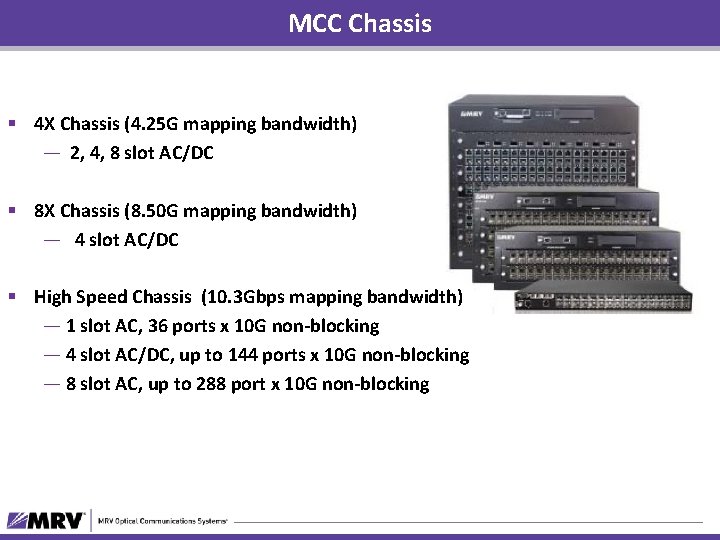
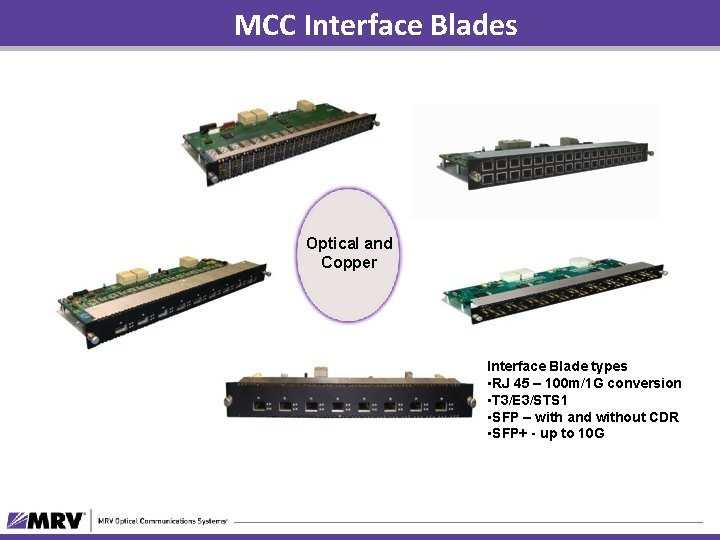
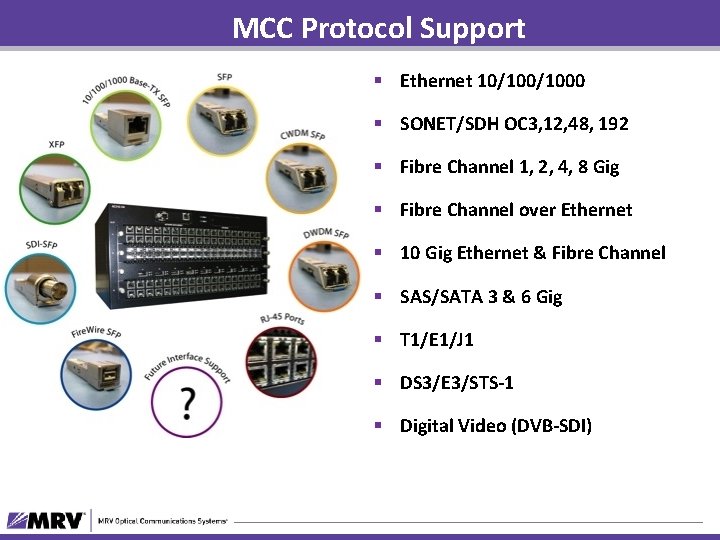
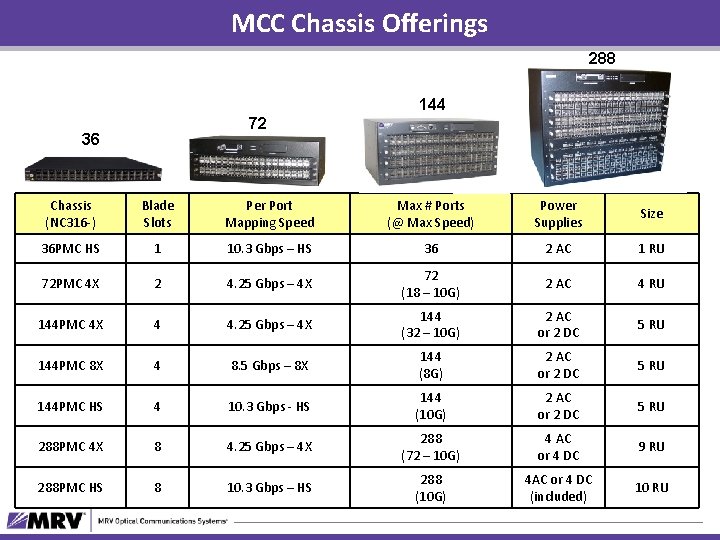
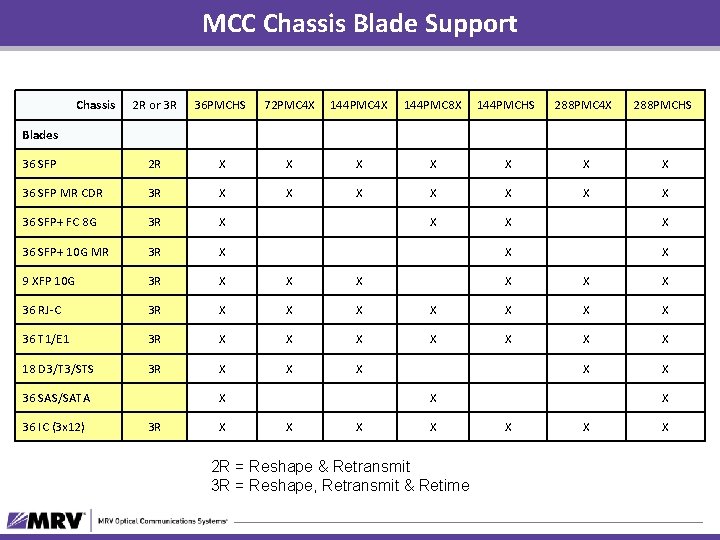
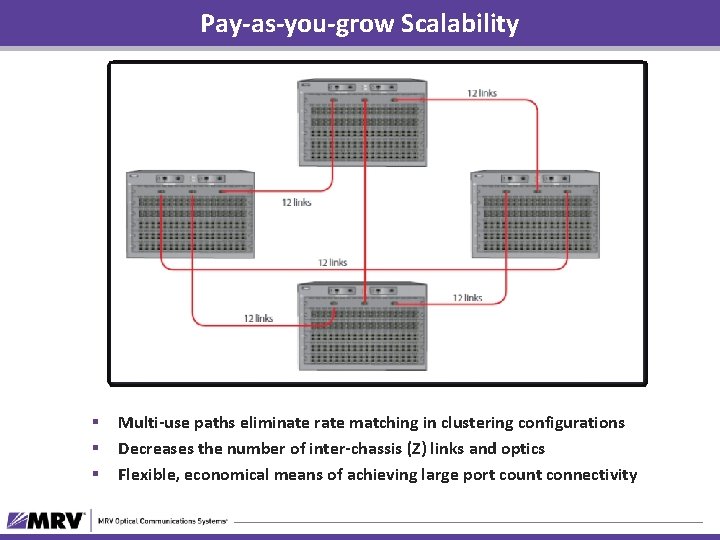
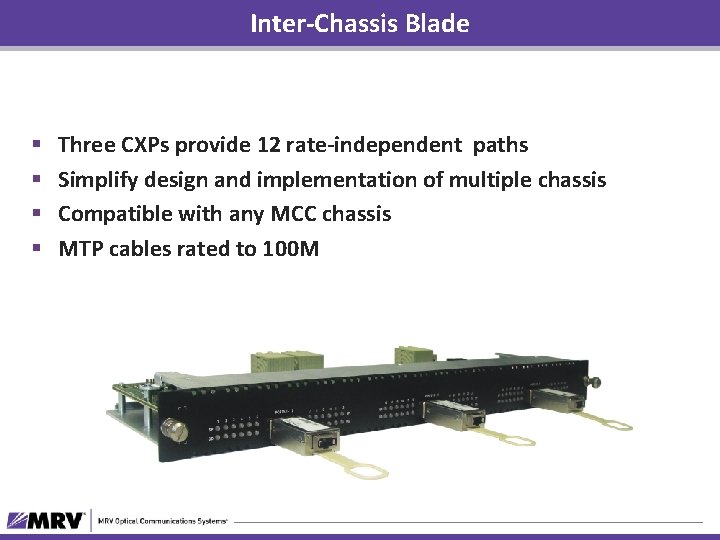
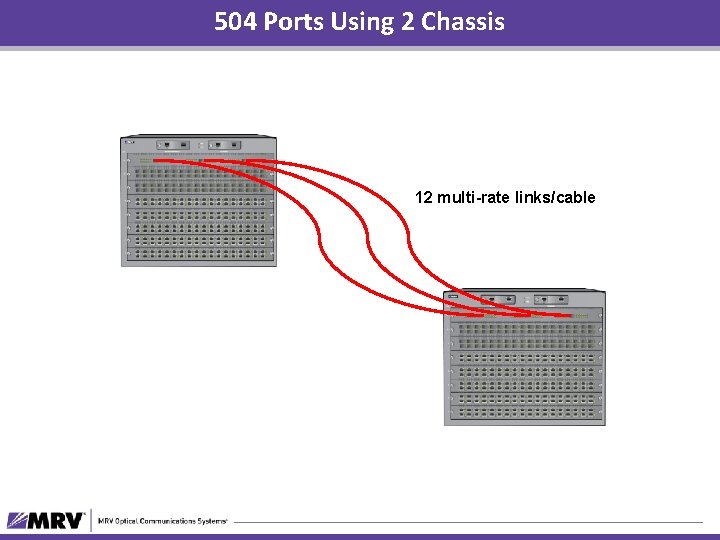
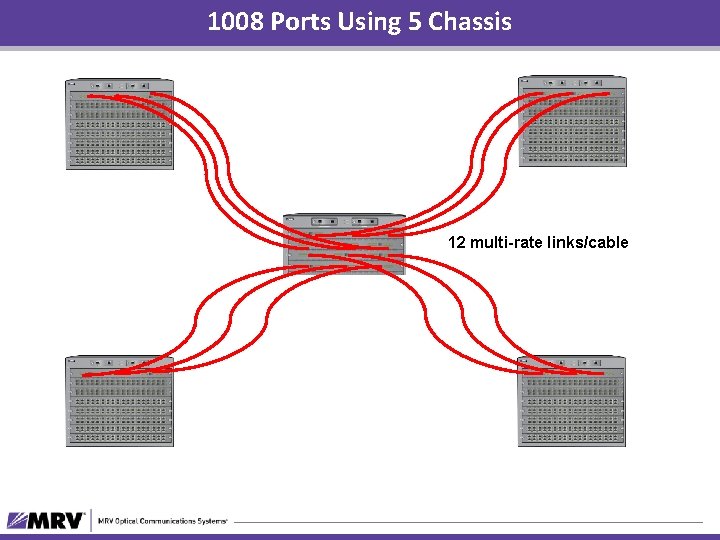

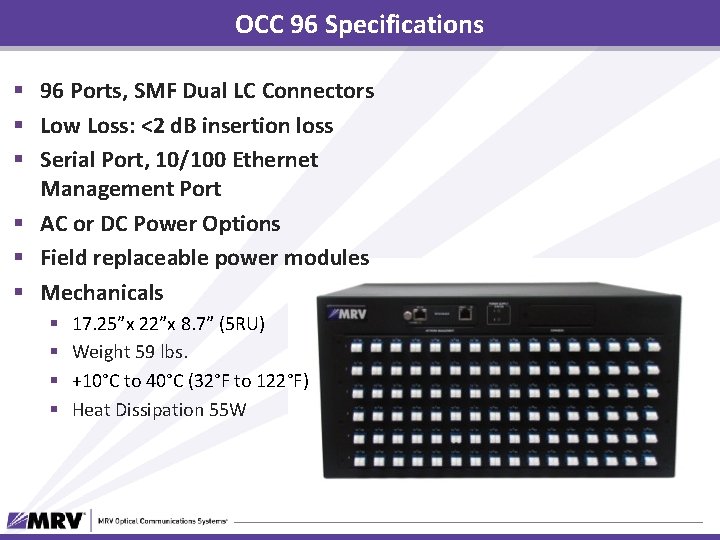
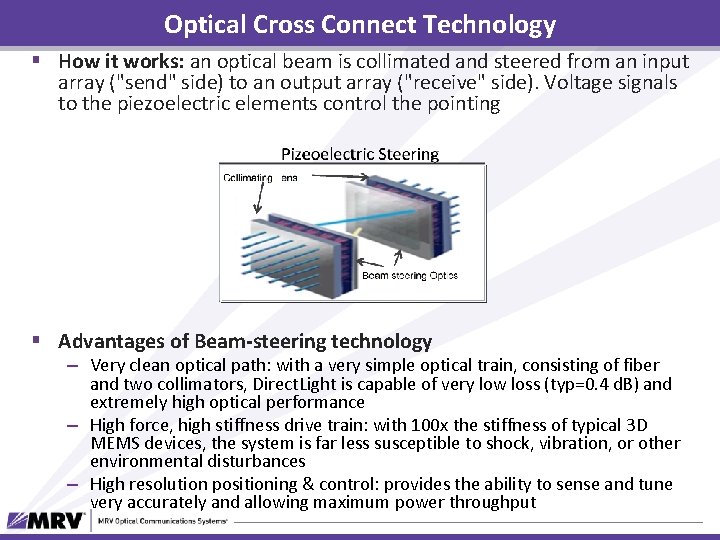
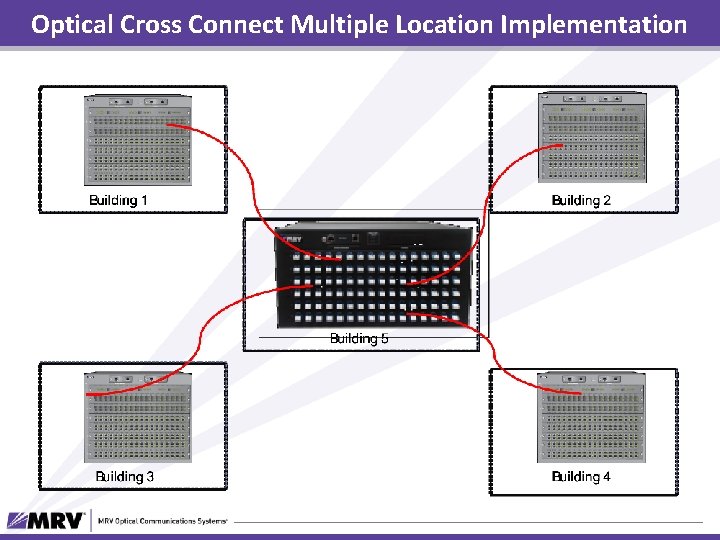
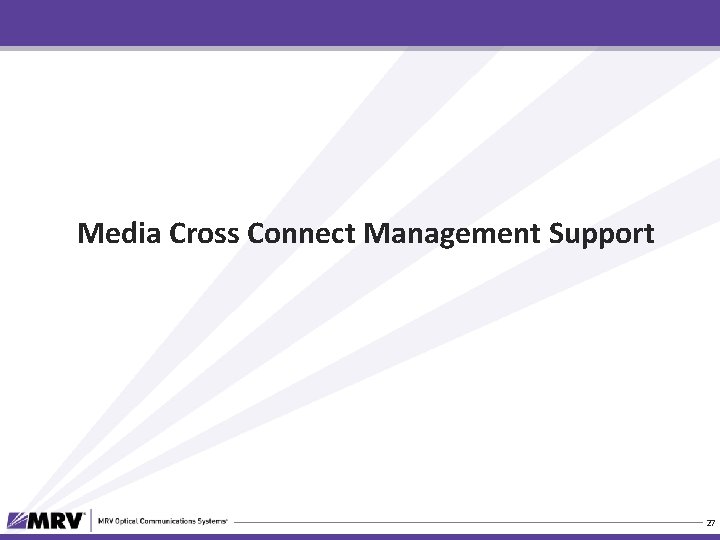
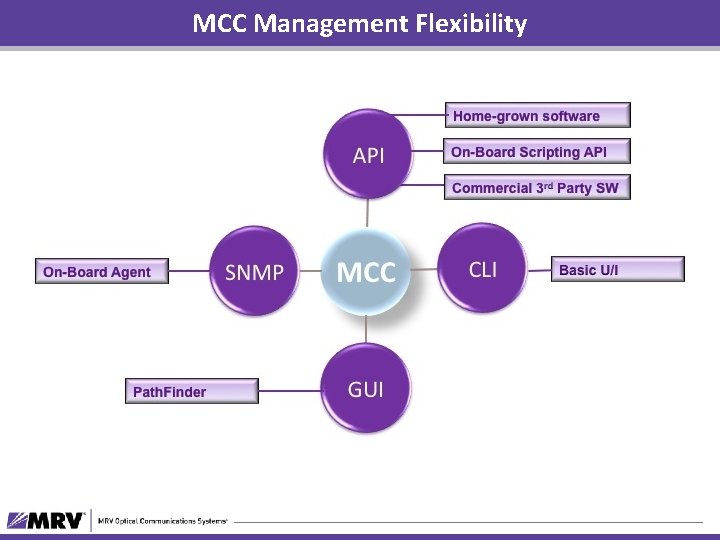
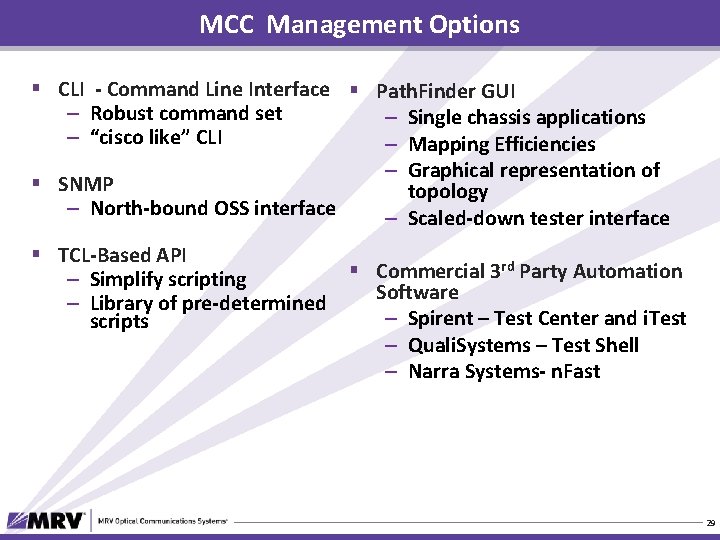
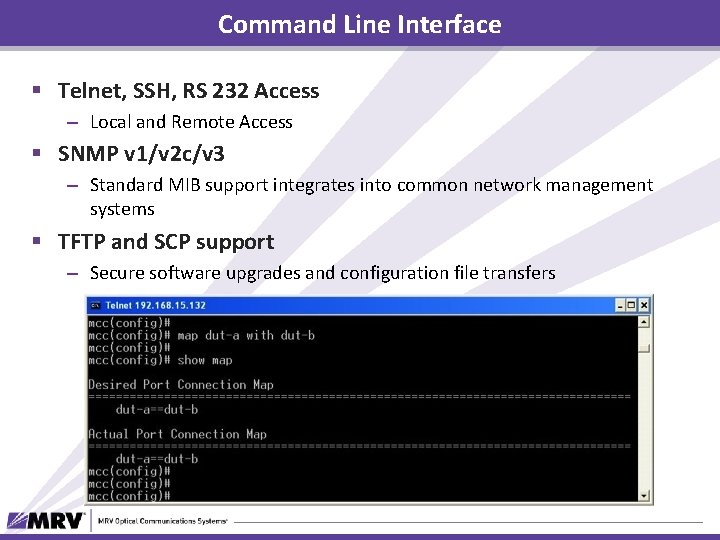
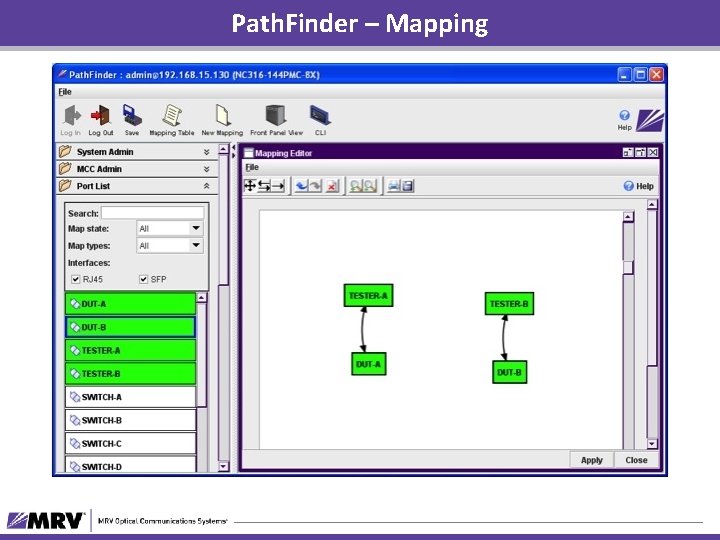
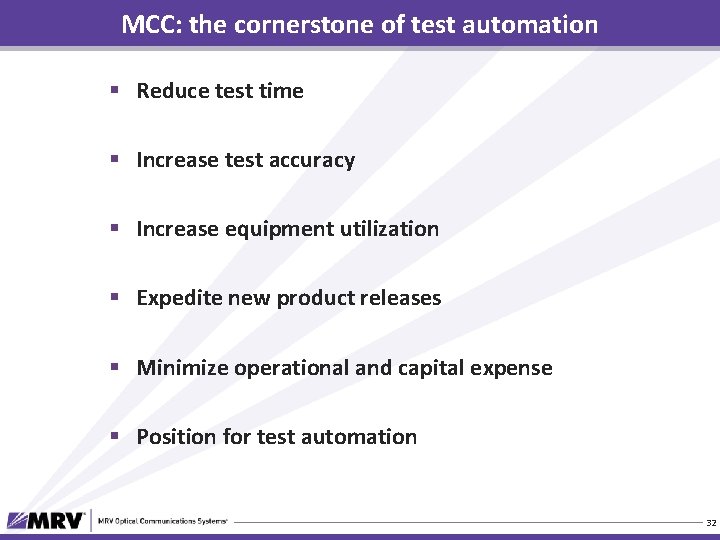
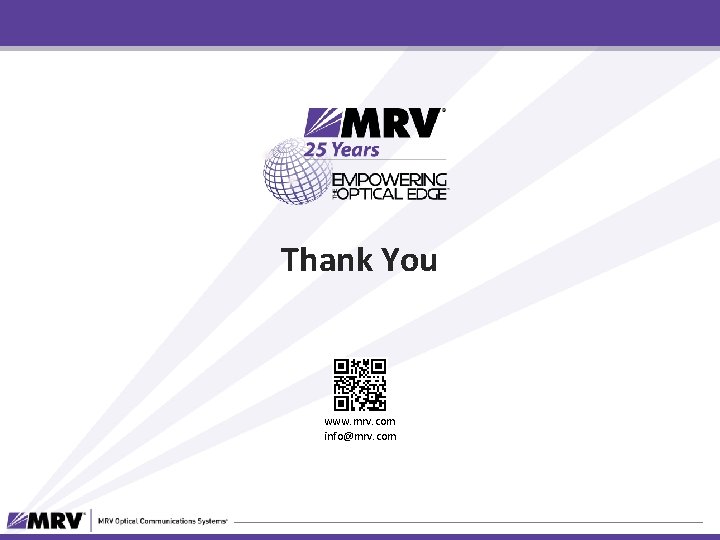
- Slides: 33
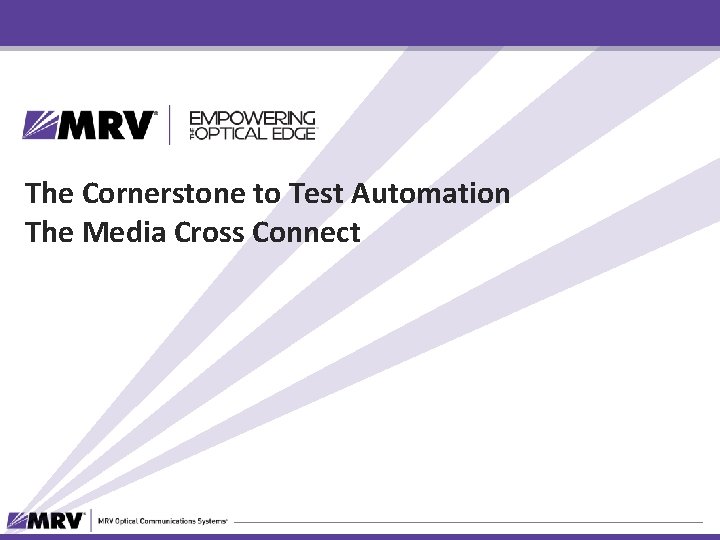
The Cornerstone to Test Automation The Media Cross Connect
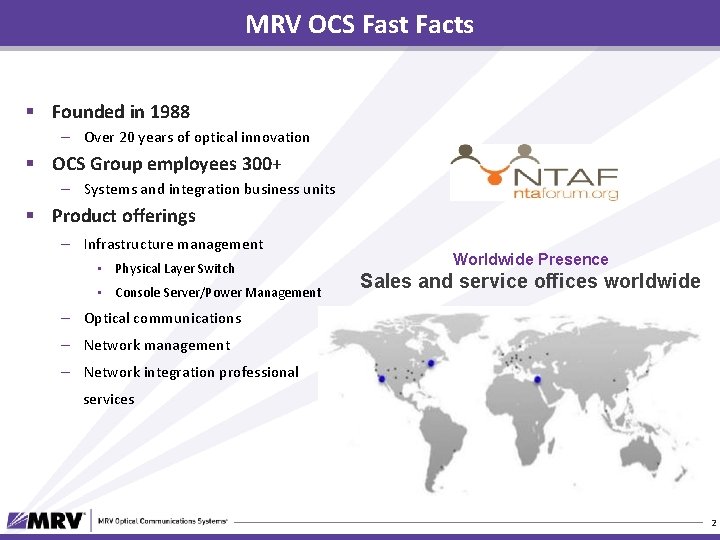
MRV OCS Fast Facts § Founded in 1988 – Over 20 years of optical innovation § OCS Group employees 300+ – Systems and integration business units § Product offerings – Infrastructure management • Physical Layer Switch • Console Server/Power Management Worldwide Presence Sales and service offices worldwide – Optical communications – Network management – Network integration professional services 2
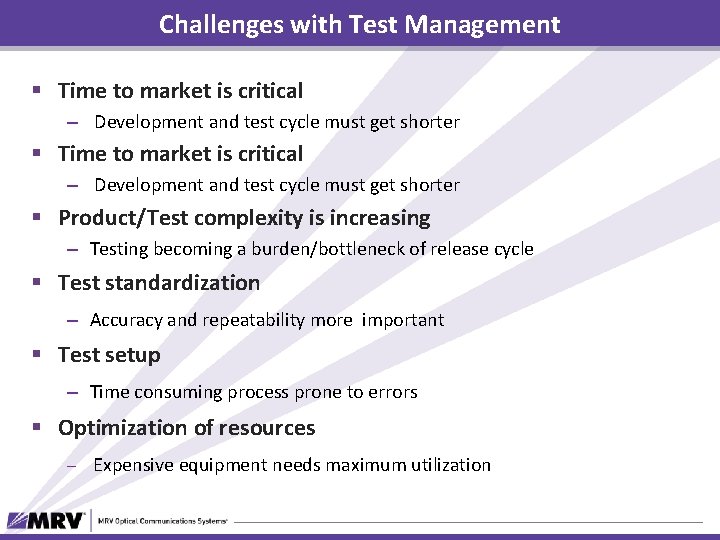
Challenges with Test Management § Time to market is critical – Development and test cycle must get shorter § Product/Test complexity is increasing – Testing becoming a burden/bottleneck of release cycle § Test standardization – Accuracy and repeatability more important § Test setup – Time consuming process prone to errors § Optimization of resources – Expensive equipment needs maximum utilization
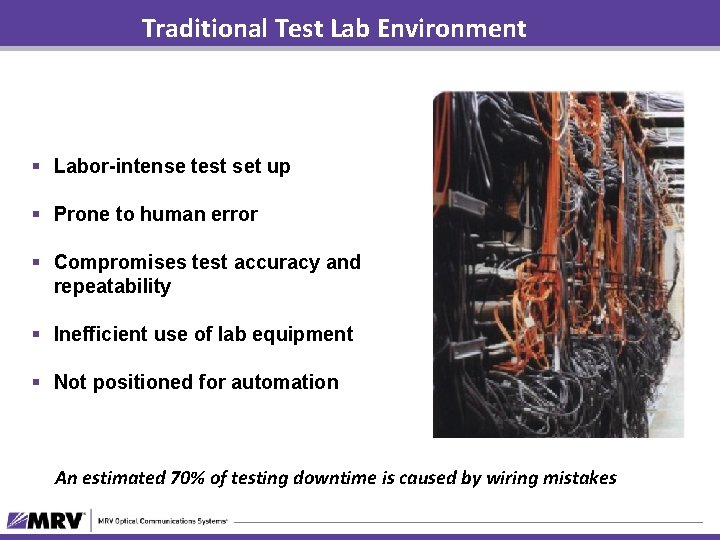
Traditional Test Lab Environment § Labor-intense test set up § Prone to human error § Compromises test accuracy and repeatability § Inefficient use of lab equipment § Not positioned for automation An estimated 70% of testing downtime is caused by wiring mistakes
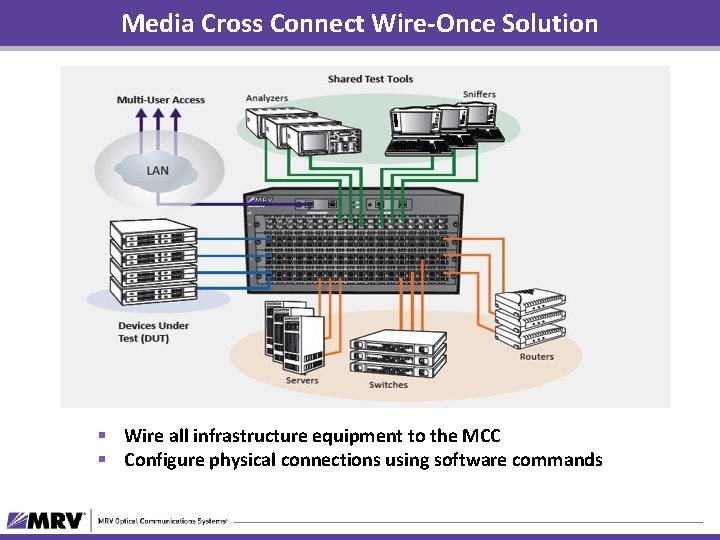
Media Cross Connect Wire-Once Solution § Wire all infrastructure equipment to the MCC § Configure physical connections using software commands
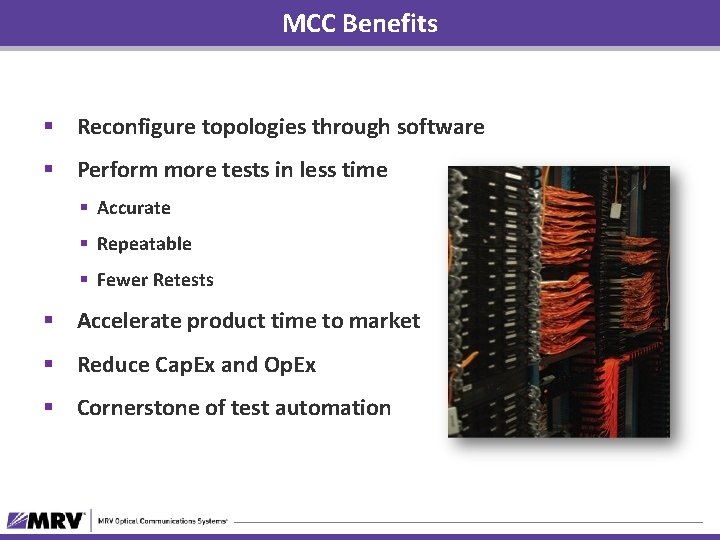
MCC Benefits § Reconfigure topologies through software § Perform more tests in less time § Accurate § Repeatable § Fewer Retests § Accelerate product time to market § Reduce Cap. Ex and Op. Ex § Cornerstone of test automation
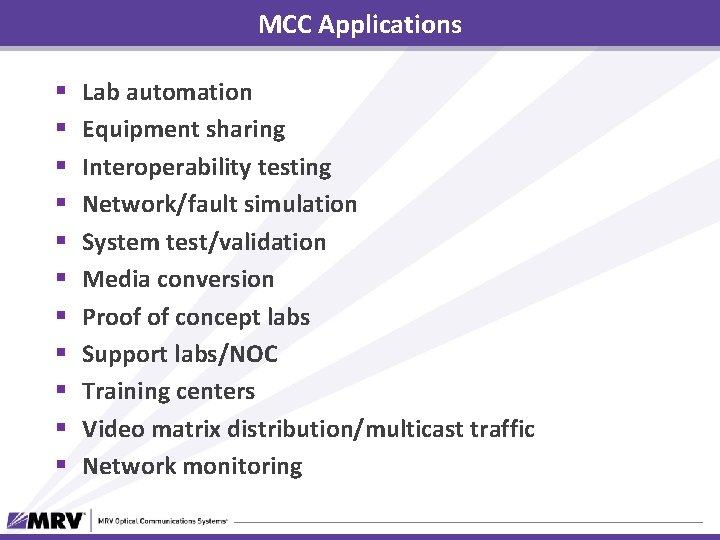
MCC Applications § § § Lab automation Equipment sharing Interoperability testing Network/fault simulation System test/validation Media conversion Proof of concept labs Support labs/NOC Training centers Video matrix distribution/multicast traffic Network monitoring
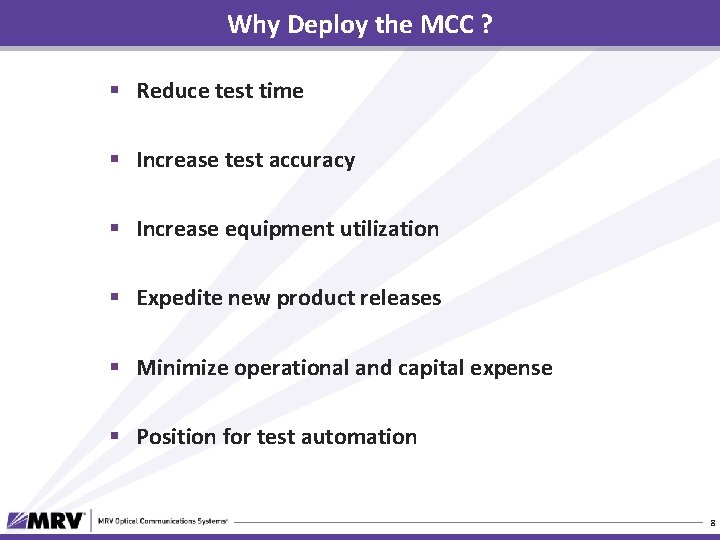
Why Deploy the MCC ? § Reduce test time § Increase test accuracy § Increase equipment utilization § Expedite new product releases § Minimize operational and capital expense § Position for test automation 8
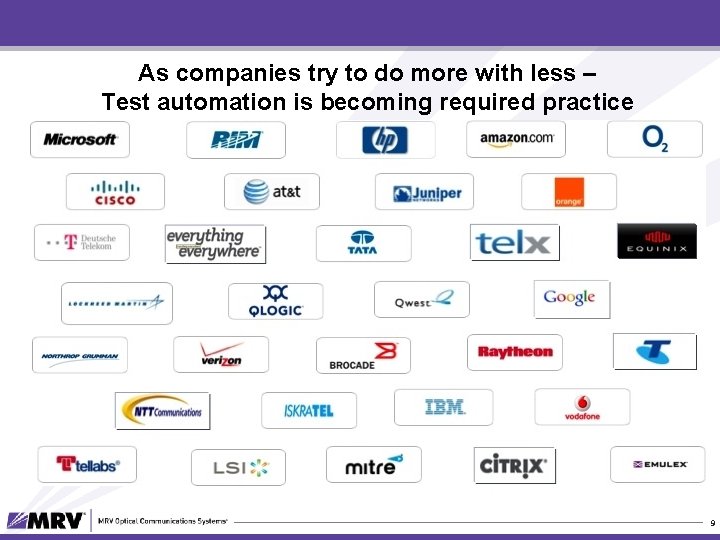
As companies try to do more with less – Test automation is becoming required practice 9
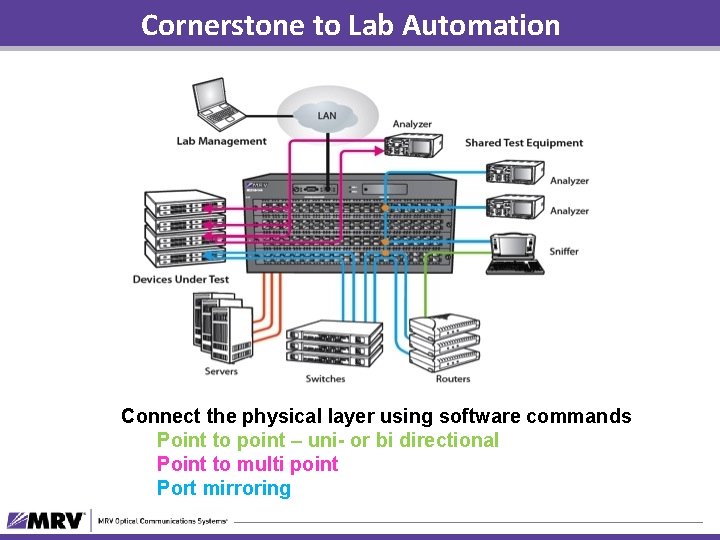
Cornerstone to Lab Automation Connect the physical layer using software commands Point to point – uni- or bi directional Point to multi point Port mirroring

What is a Media Cross Connect? § Layer 1, Physical Layer Switch – Route media electronically § Provides programmable mappings – any-port to any-port, – wire-speed connectivity – non-blocking switching back plane § § Port mappings can be made one-to-one or one-to-many Protocol independent - data rate specific 100% transparent with virtually no latency (<μs) Variety of chassis types and interface blades 11
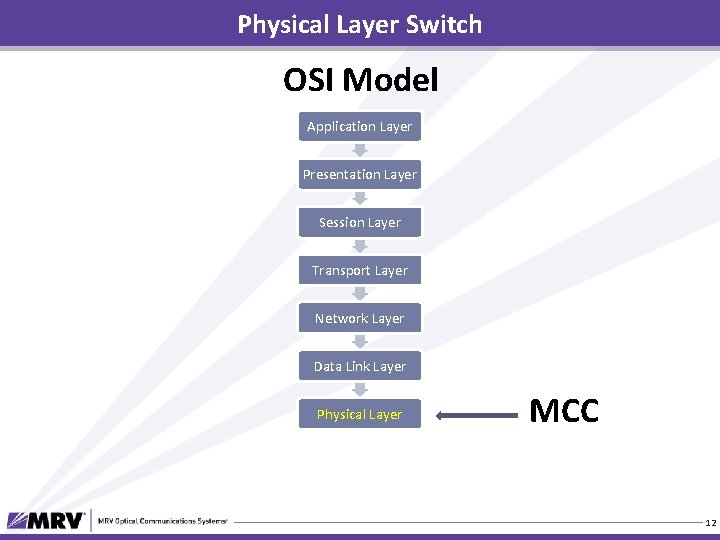
Physical Layer Switch OSI Model Application Layer Presentation Layer Session Layer Transport Layer Network Layer Data Link Layer Physical Layer MCC 12
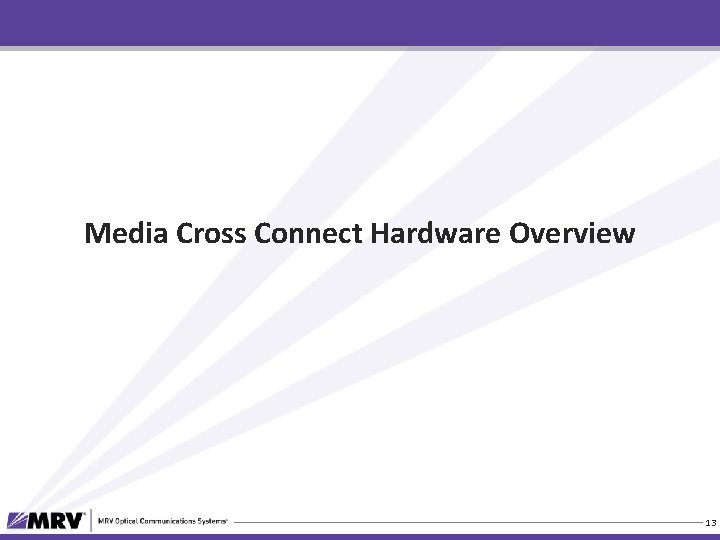
Media Cross Connect Hardware Overview 13
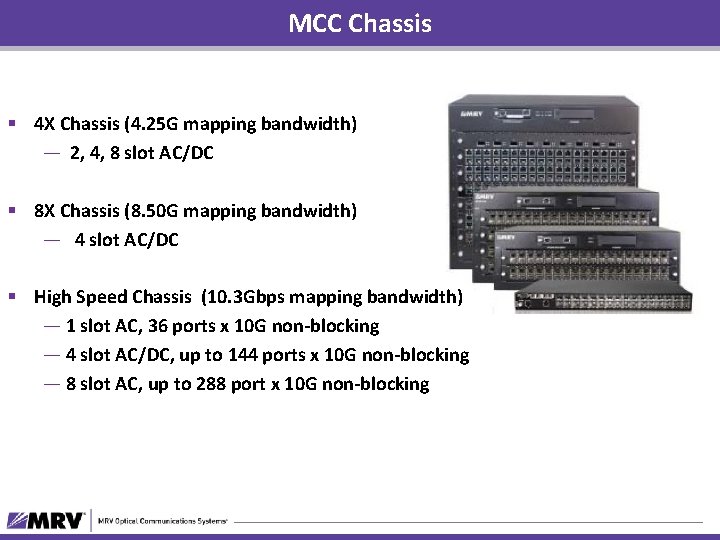
MCC Chassis § 4 X Chassis (4. 25 G mapping bandwidth) — 2, 4, 8 slot AC/DC § 8 X Chassis (8. 50 G mapping bandwidth) — 4 slot AC/DC § High Speed Chassis (10. 3 Gbps mapping bandwidth) — 1 slot AC, 36 ports x 10 G non-blocking — 4 slot AC/DC, up to 144 ports x 10 G non-blocking — 8 slot AC, up to 288 port x 10 G non-blocking
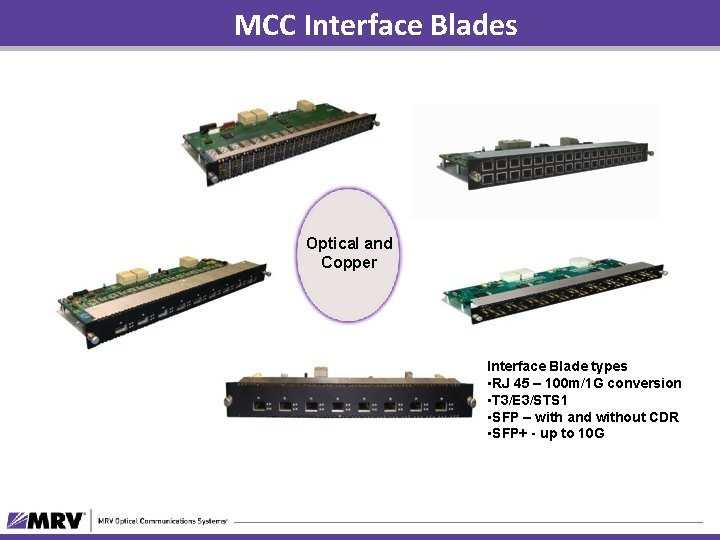
MCC Interface Blades Optical and Copper Interface Blade types • RJ 45 – 100 m/1 G conversion • T 3/E 3/STS 1 • SFP – with and without CDR • SFP+ - up to 10 G
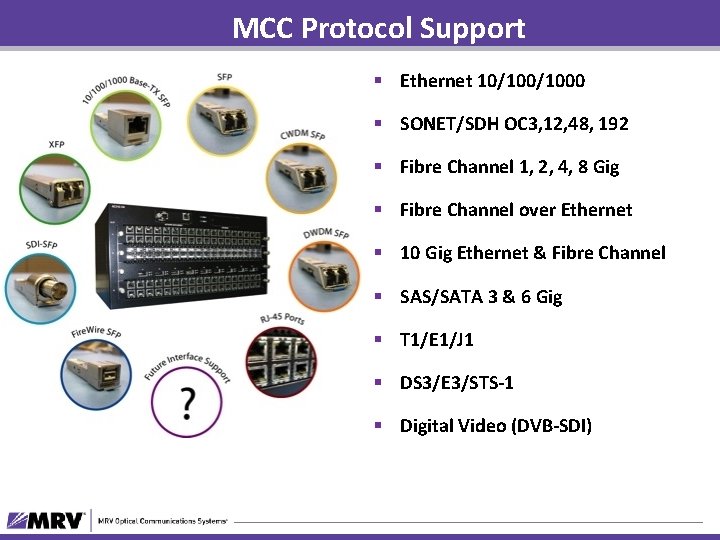
MCC Protocol Support § Ethernet 10/1000 § SONET/SDH OC 3, 12, 48, 192 § Fibre Channel 1, 2, 4, 8 Gig § Fibre Channel over Ethernet § 10 Gig Ethernet & Fibre Channel § SAS/SATA 3 & 6 Gig § T 1/E 1/J 1 § DS 3/E 3/STS-1 § Digital Video (DVB-SDI)
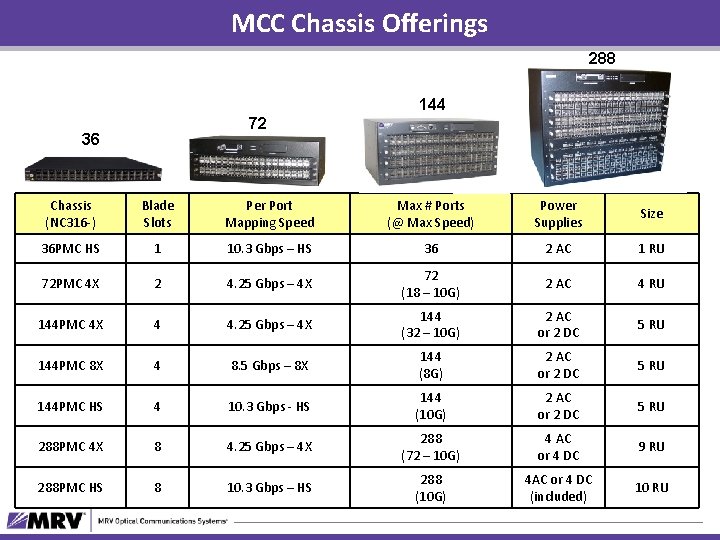
MCC Chassis Offerings 288 144 72 36 Chassis (NC 316 -) Blade Slots Per Port Mapping Speed Max # Ports (@ Max Speed) Power Supplies Size 36 PMC HS 1 10. 3 Gbps – HS 36 2 AC 1 RU 72 PMC 4 X 2 4. 25 Gbps – 4 X 72 (18 – 10 G) 2 AC 4 RU 144 PMC 4 X 4 4. 25 Gbps – 4 X 144 (32 – 10 G) 2 AC or 2 DC 5 RU 144 PMC 8 X 4 8. 5 Gbps – 8 X 144 (8 G) 2 AC or 2 DC 5 RU 144 PMC HS 4 10. 3 Gbps - HS 144 (10 G) 2 AC or 2 DC 5 RU 288 PMC 4 X 8 4. 25 Gbps – 4 X 288 (72 – 10 G) 4 AC or 4 DC 9 RU 288 PMC HS 8 10. 3 Gbps – HS 288 (10 G) 4 AC or 4 DC (included) 10 RU
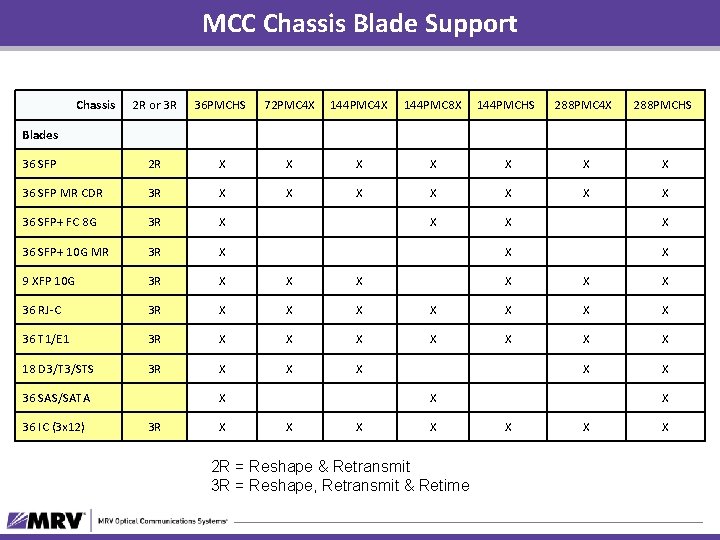
MCC Chassis Blade Support Chassis 2 R or 3 R 36 PMCHS 72 PMC 4 X 144 PMC 8 X 144 PMCHS 288 PMC 4 X 288 PMCHS 36 SFP 2 R X X X X 36 SFP MR CDR 3 R X X X X 36 SFP+ FC 8 G 3 R X X 36 SFP+ 10 G MR 3 R X X X 9 XFP 10 G 3 R X X X 36 RJ-C 3 R X X X 36 T 1/E 1 3 R X X X 18 D 3/T 3/STS 3 R X X X Blades 36 SAS/SATA 36 IC (3 x 12) X 3 R X X X X X 2 R = Reshape & Retransmit 3 R = Reshape, Retransmit & Retime X X
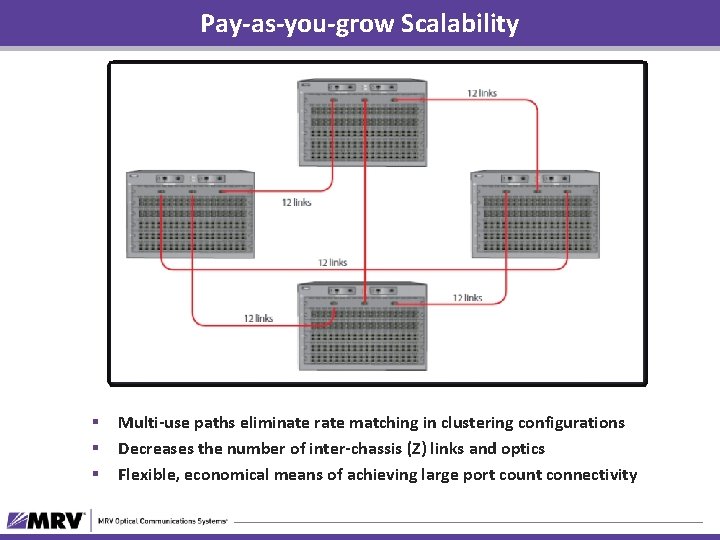
Pay-as-you-grow Scalability § § § Multi-use paths eliminate rate matching in clustering configurations Decreases the number of inter-chassis (Z) links and optics Flexible, economical means of achieving large port count connectivity
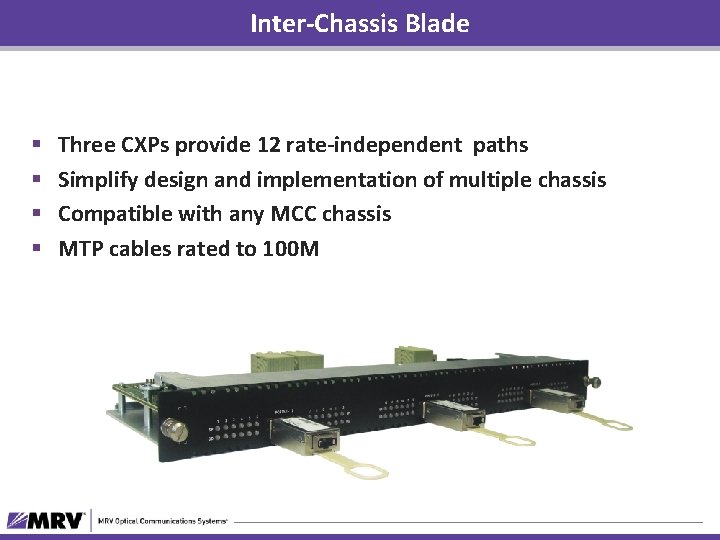
Inter-Chassis Blade § § Three CXPs provide 12 rate-independent paths Simplify design and implementation of multiple chassis Compatible with any MCC chassis MTP cables rated to 100 M
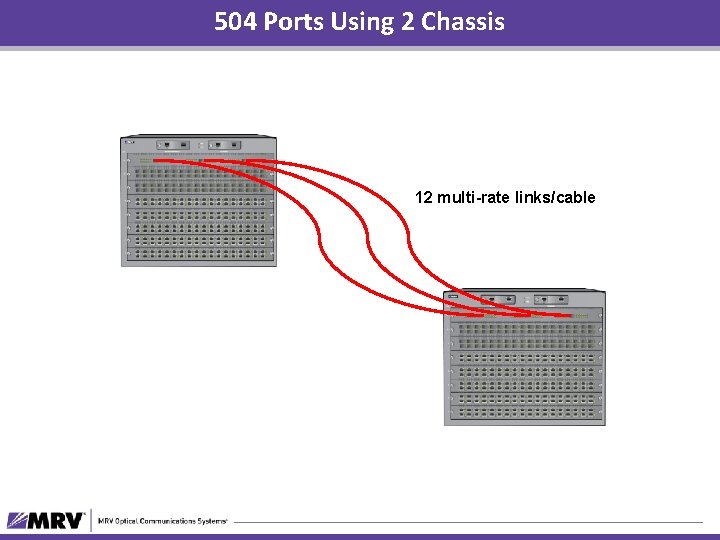
504 Ports Using 2 Chassis 12 multi-rate links/cable
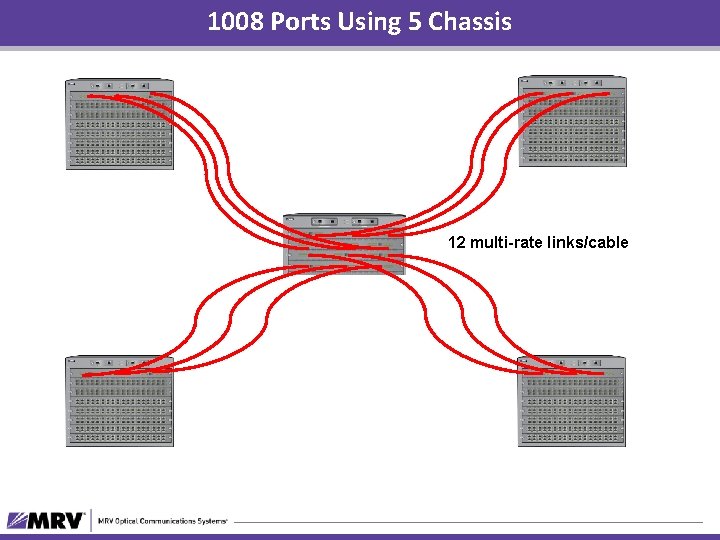
1008 Ports Using 5 Chassis 12 multi-rate links/cable

Optical Cross Connect- OCC 96 • Single Mode Physical Layer Switch • All Optical Switch • Protocol Independent • Any Speed Up to 100 Gbps • 1, 10, 40, and 100 Gbps • “Dark Fiber Switching” • doesn’t require end system devices to configure connections • Standards based management interfaces
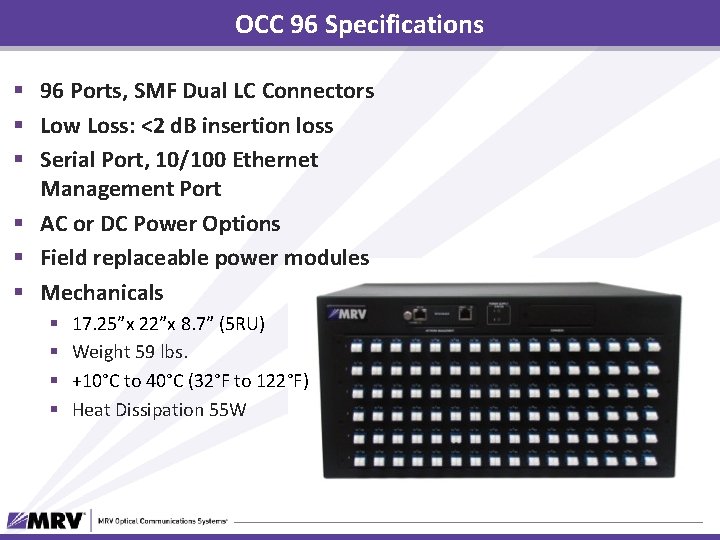
OCC 96 Specifications § 96 Ports, SMF Dual LC Connectors § Low Loss: <2 d. B insertion loss § Serial Port, 10/100 Ethernet Management Port § AC or DC Power Options § Field replaceable power modules § Mechanicals § § 17. 25”x 22”x 8. 7” (5 RU) Weight 59 lbs. +10°C to 40°C (32°F to 122°F) Heat Dissipation 55 W
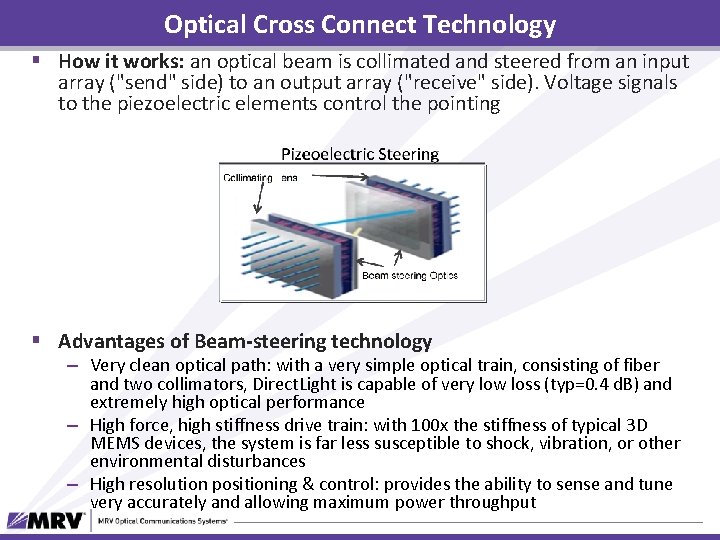
Optical Cross Connect Technology § How it works: an optical beam is collimated and steered from an input array ("send" side) to an output array ("receive" side). Voltage signals to the piezoelectric elements control the pointing § Advantages of Beam-steering technology – Very clean optical path: with a very simple optical train, consisting of fiber and two collimators, Direct. Light is capable of very low loss (typ=0. 4 d. B) and extremely high optical performance – High force, high stiffness drive train: with 100 x the stiffness of typical 3 D MEMS devices, the system is far less susceptible to shock, vibration, or other environmental disturbances – High resolution positioning & control: provides the ability to sense and tune very accurately and allowing maximum power throughput
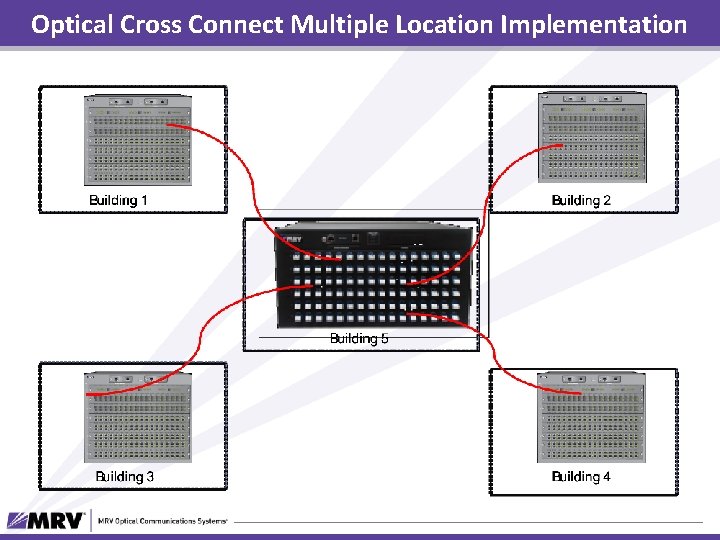
Optical Cross Connect Multiple Location Implementation
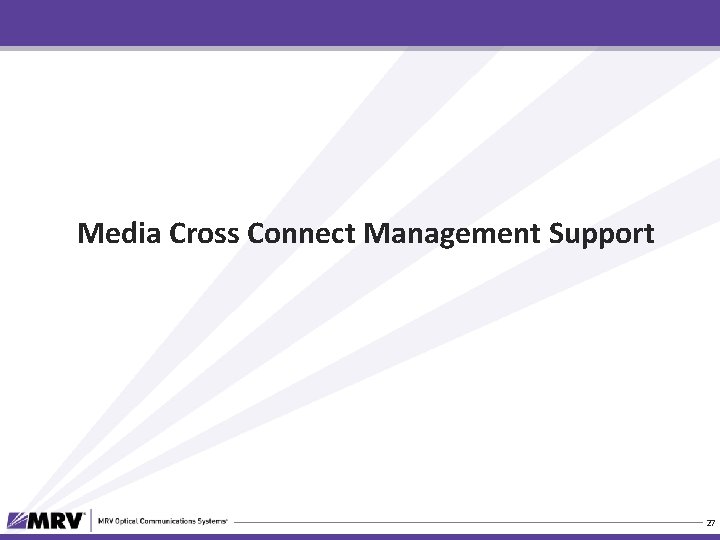
Media Cross Connect Management Support 27
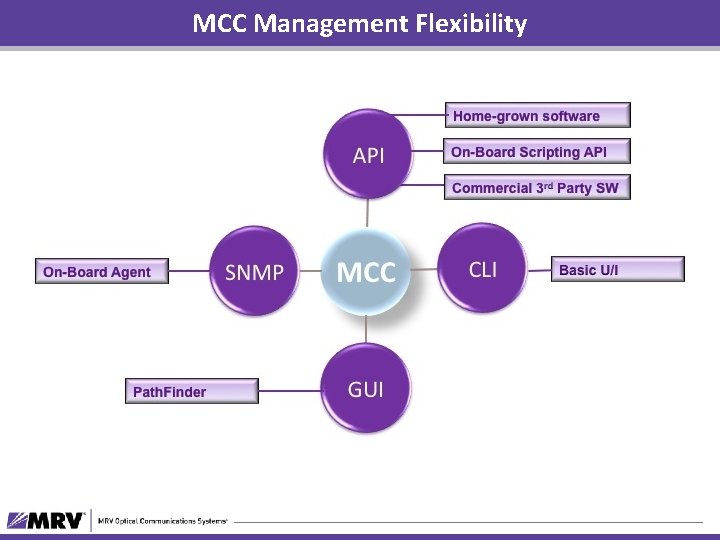
MCC Management Flexibility
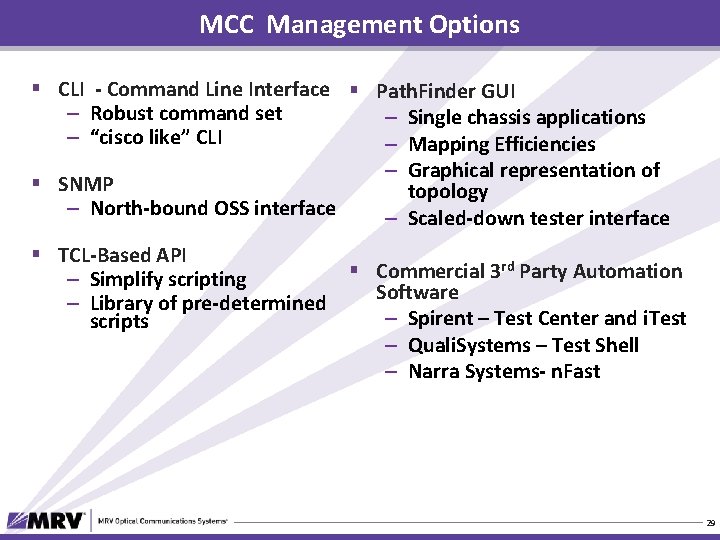
MCC Management Options § CLI - Command Line Interface § Path. Finder GUI – Robust command set – Single chassis applications – “cisco like” CLI – Mapping Efficiencies – Graphical representation of § SNMP topology – North-bound OSS interface – Scaled-down tester interface § TCL-Based API – Simplify scripting – Library of pre-determined scripts § Commercial 3 rd Party Automation Software – Spirent – Test Center and i. Test – Quali. Systems – Test Shell – Narra Systems- n. Fast 29
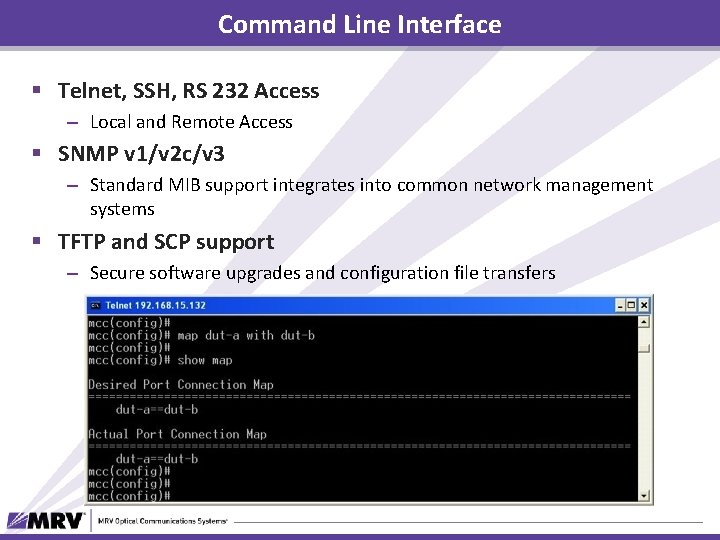
Command Line Interface § Telnet, SSH, RS 232 Access – Local and Remote Access § SNMP v 1/v 2 c/v 3 – Standard MIB support integrates into common network management systems § TFTP and SCP support – Secure software upgrades and configuration file transfers
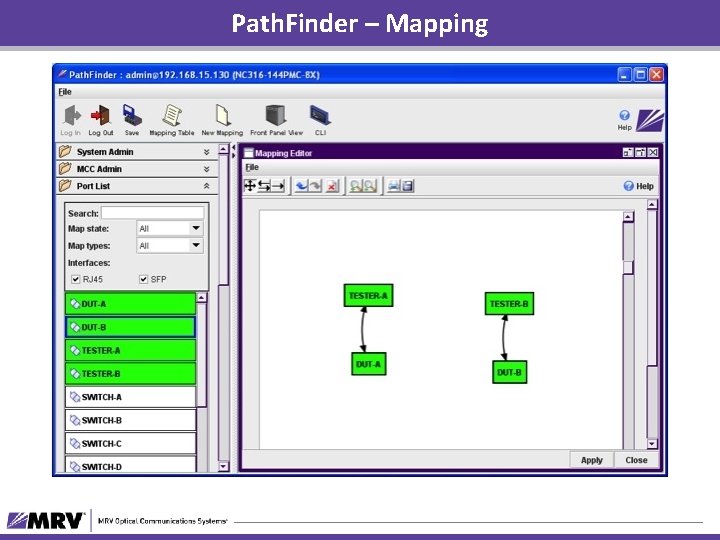
Path. Finder – Mapping
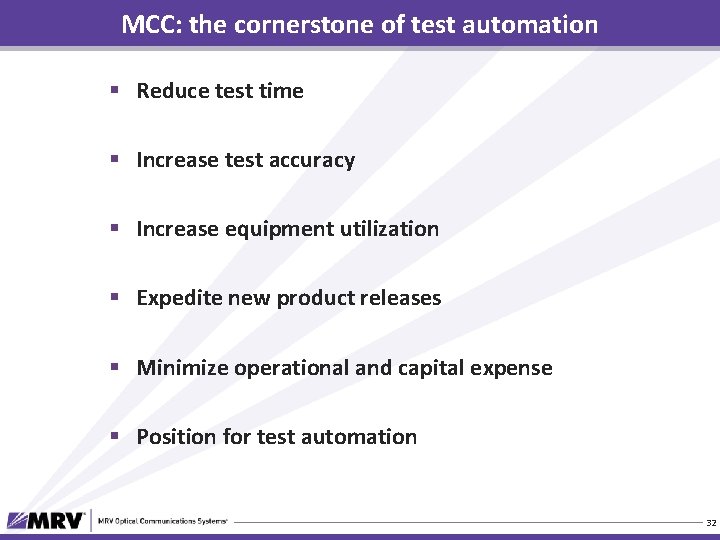
MCC: the cornerstone of test automation § Reduce test time § Increase test accuracy § Increase equipment utilization § Expedite new product releases § Minimize operational and capital expense § Position for test automation 32
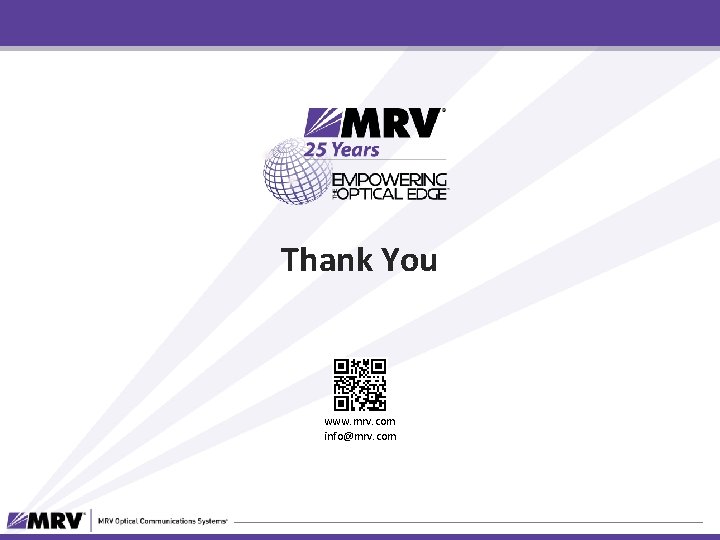
Thank You www. mrv. com info@mrv. com
 Test cross and back cross
Test cross and back cross Test cross and back cross with example
Test cross and back cross with example Types of dominance genetics
Types of dominance genetics Cornerstone bible institute
Cornerstone bible institute The chief cornerstone high school
The chief cornerstone high school Is a cornerstone in the protection of information assets
Is a cornerstone in the protection of information assets My hope is built on nothing less images
My hope is built on nothing less images Define chief cornerstone
Define chief cornerstone Cornerstone big data
Cornerstone big data Cornerstone employer
Cornerstone employer Scintilla charter academy uniforms
Scintilla charter academy uniforms 4 cornerstones of health
4 cornerstones of health Cornerstone
Cornerstone Free enterprise system characteristics
Free enterprise system characteristics Cornerstone congregational church
Cornerstone congregational church Cornerstone deployment
Cornerstone deployment Metrics for automation testing
Metrics for automation testing Mof itil
Mof itil Sap solman test management
Sap solman test management Automation test
Automation test Sitecore test automation
Sitecore test automation Conclusion for automation
Conclusion for automation Monohybrid cross vs dihybrid
Monohybrid cross vs dihybrid In the cross, in the cross be my glory ever
In the cross, in the cross be my glory ever What is balanced occlusion
What is balanced occlusion Cross media publishing definition
Cross media publishing definition Cross media convergence
Cross media convergence Cross media synergy
Cross media synergy Knowhow
Knowhow Hát kết hợp bộ gõ cơ thể
Hát kết hợp bộ gõ cơ thể Bổ thể
Bổ thể Tỉ lệ cơ thể trẻ em
Tỉ lệ cơ thể trẻ em Gấu đi như thế nào
Gấu đi như thế nào