STOPPING TARGETED RANSOMWARE ATTACKS TIM GURGANUS CHRIS RILEY

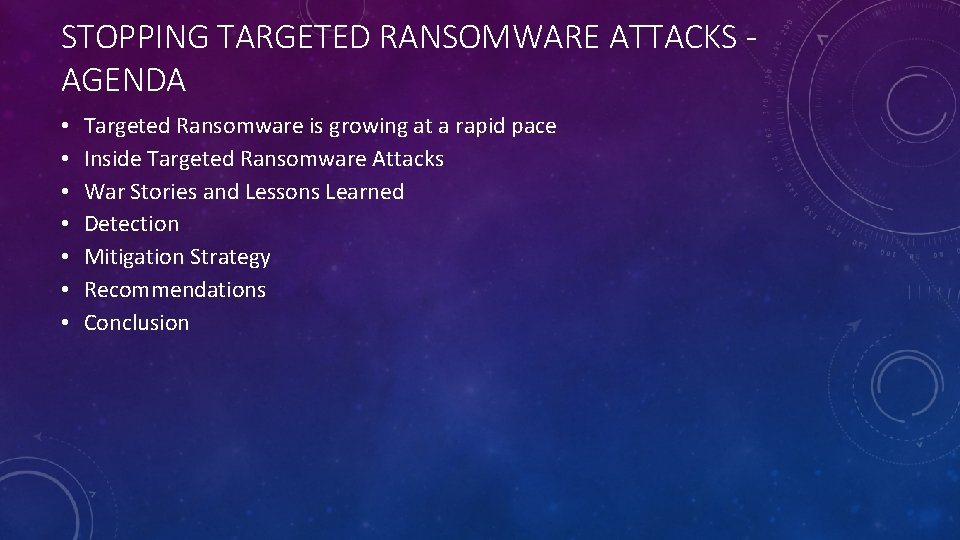

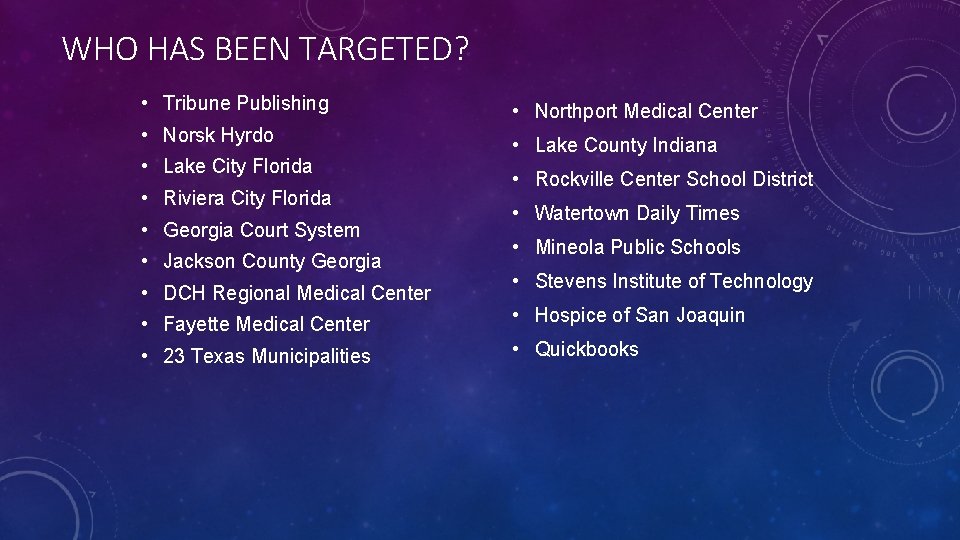
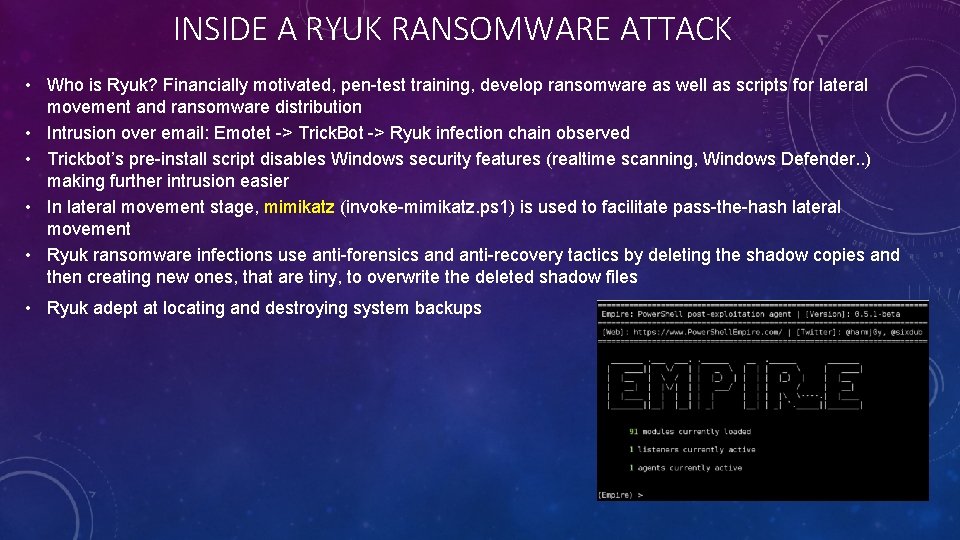
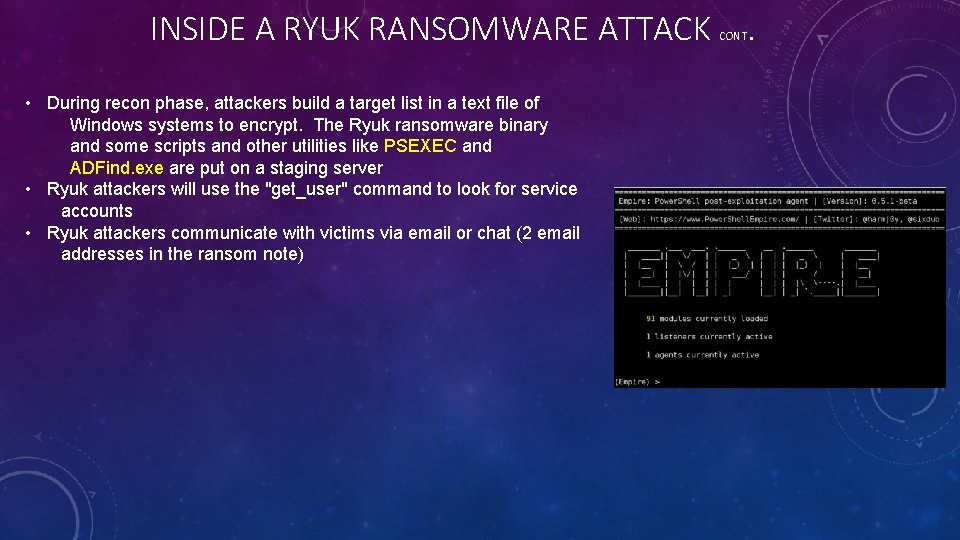
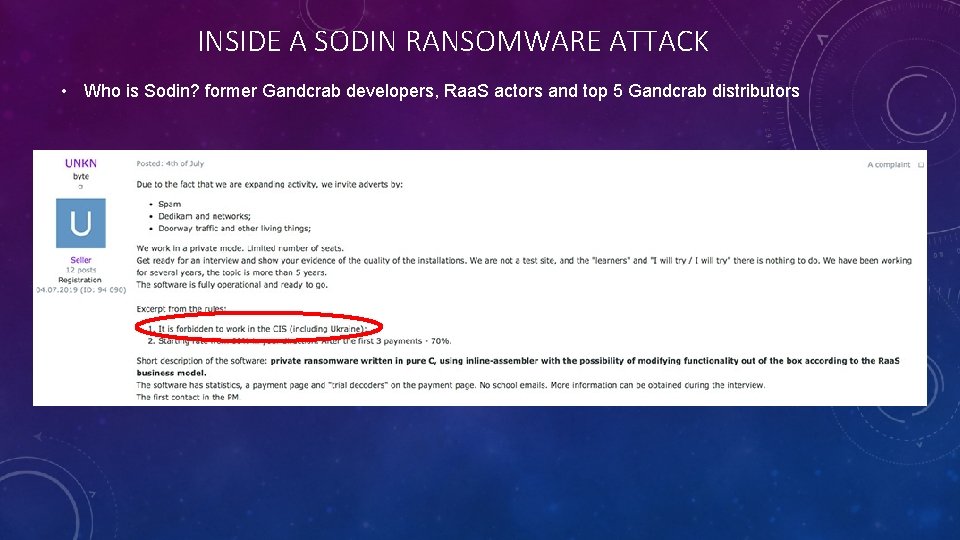
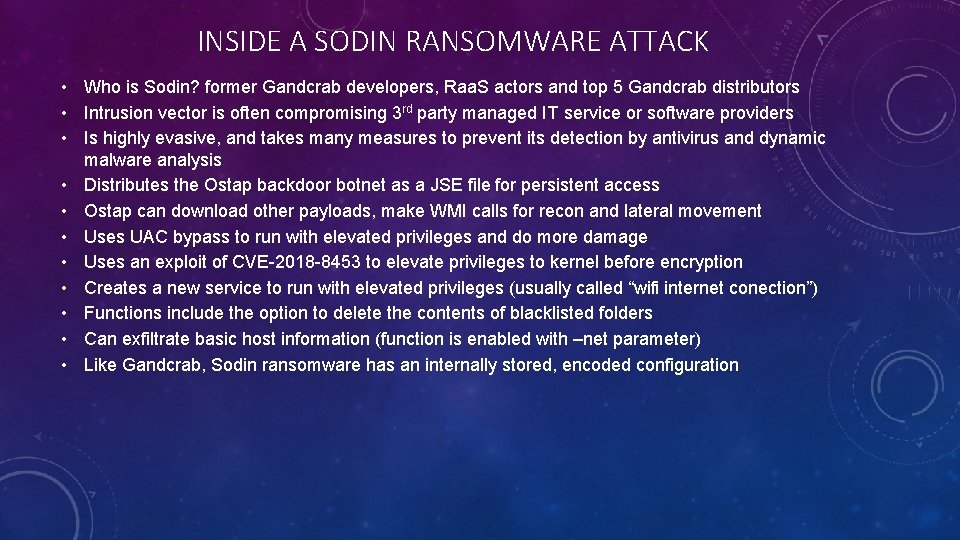
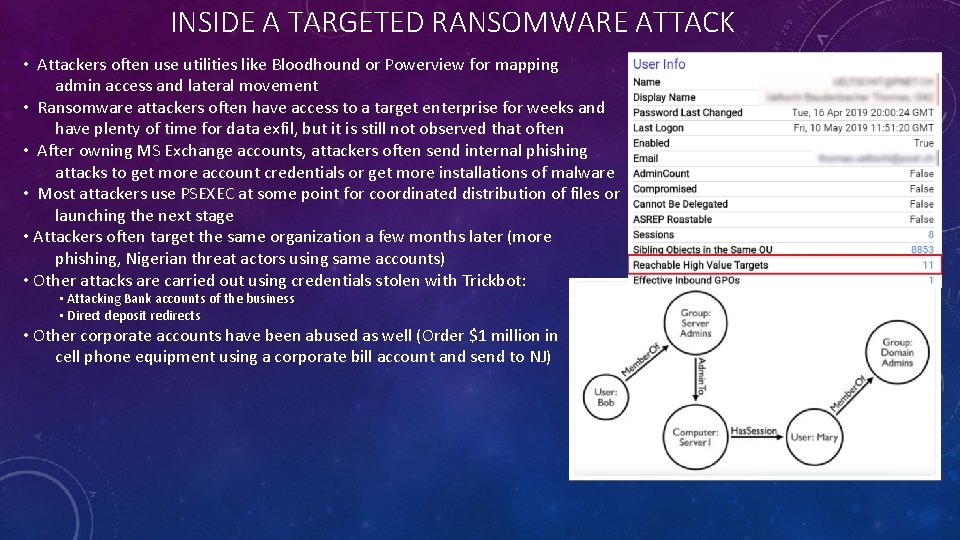
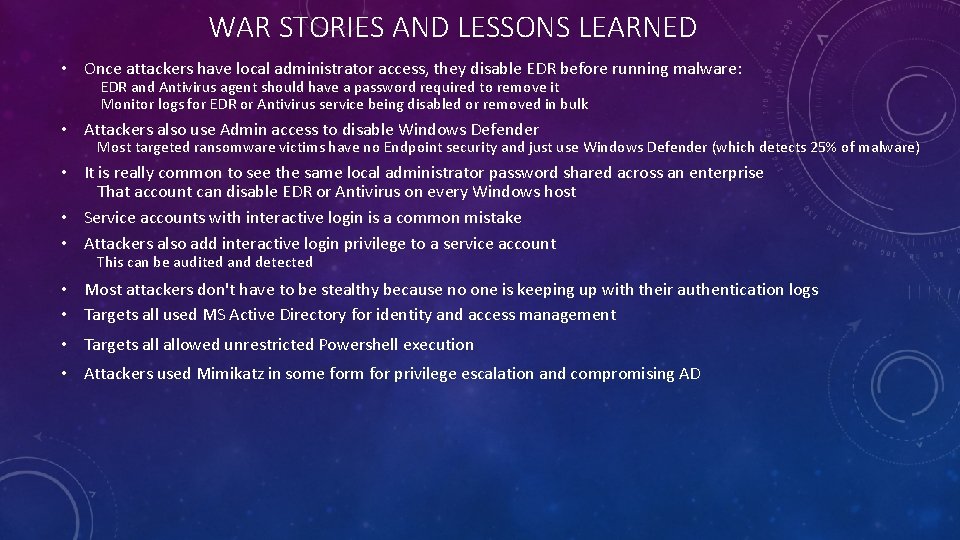
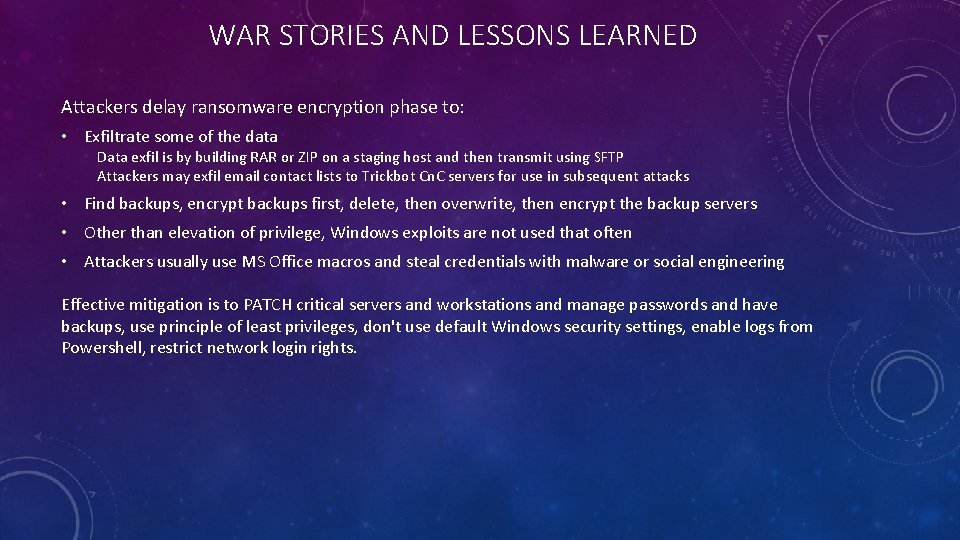
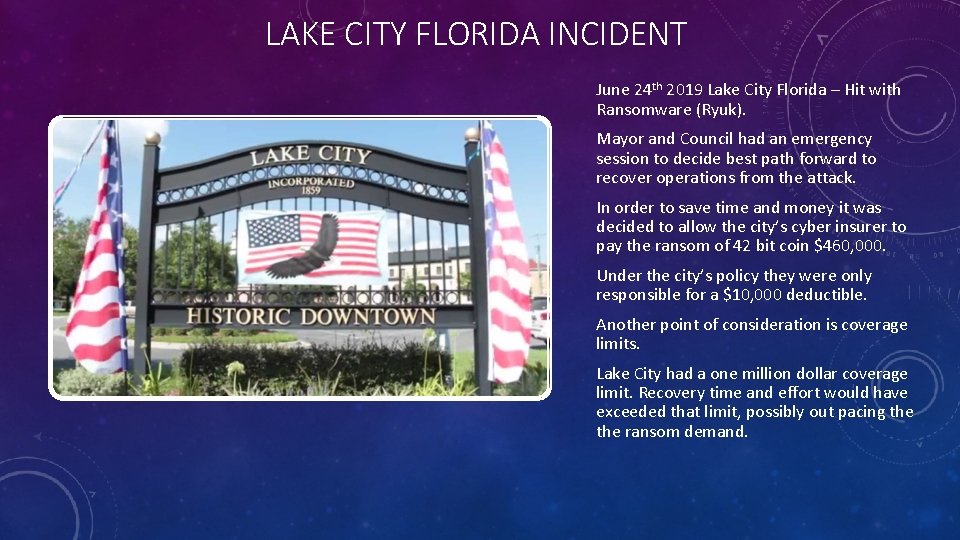
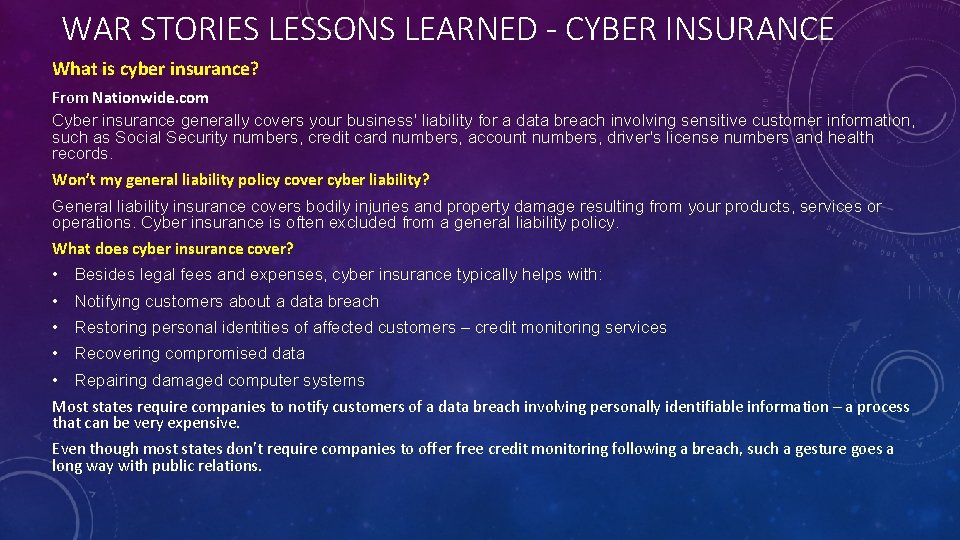
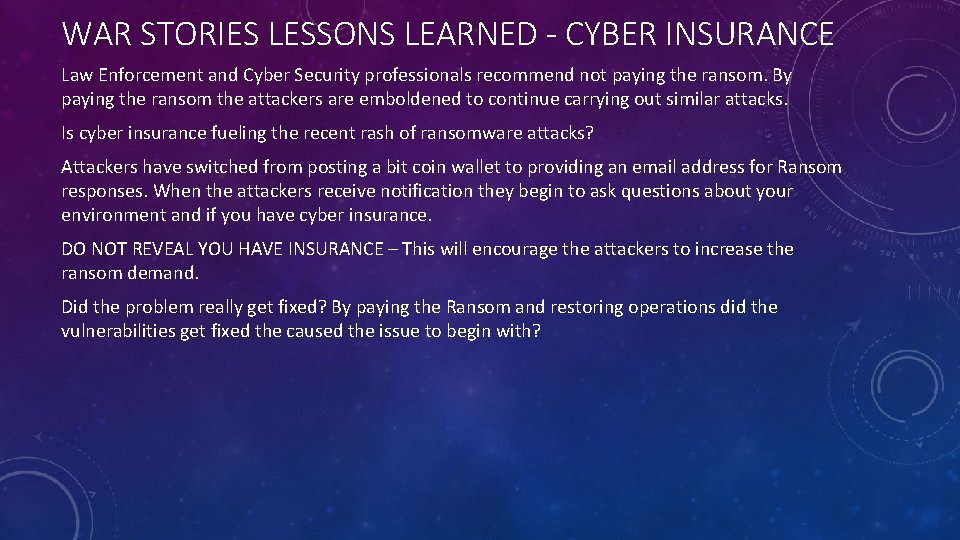
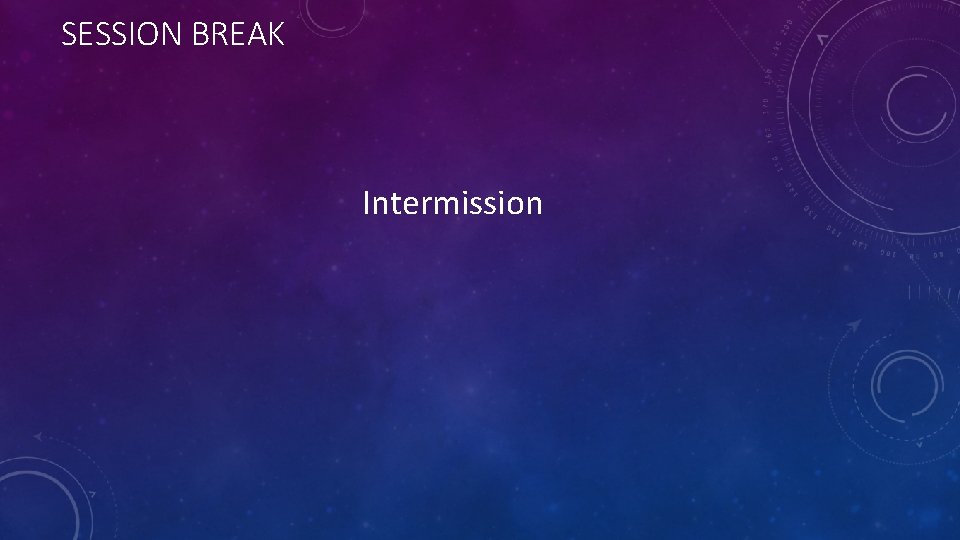
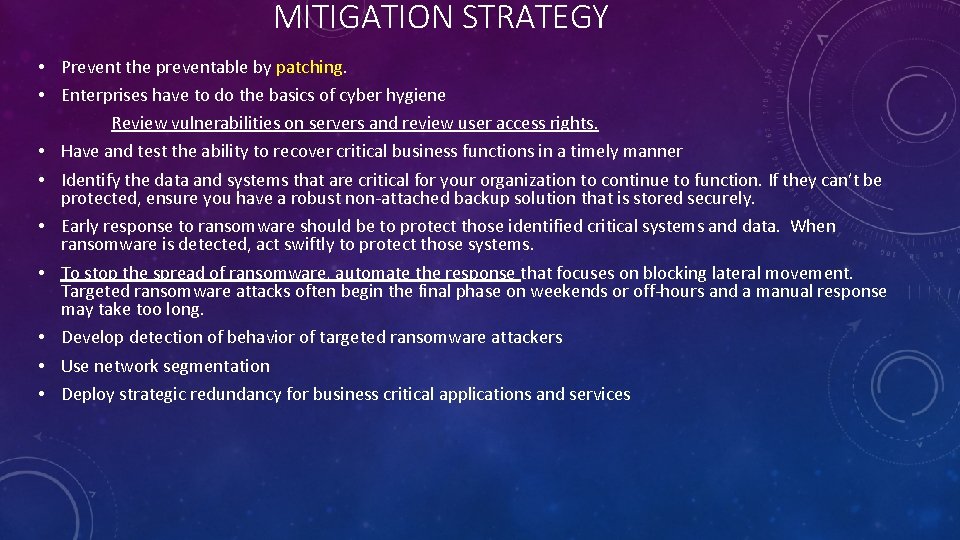
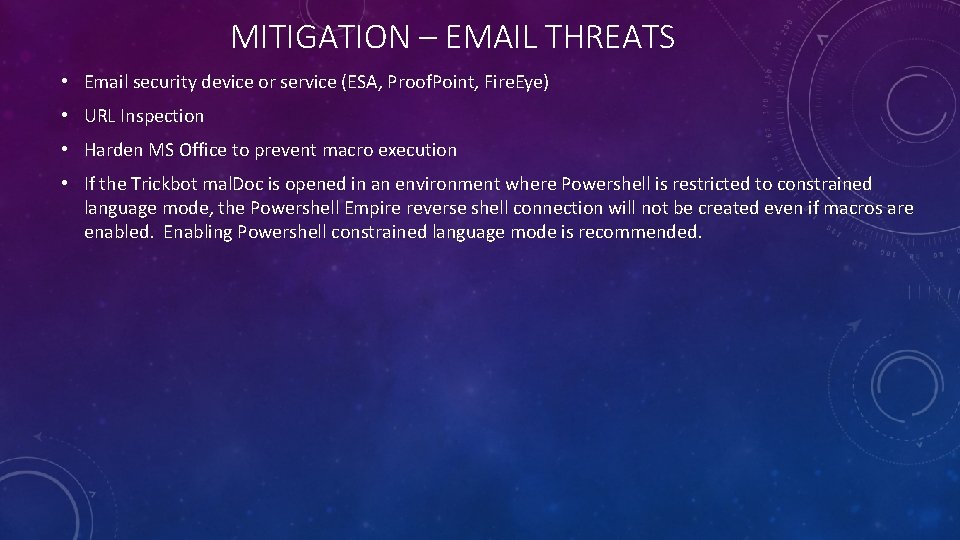
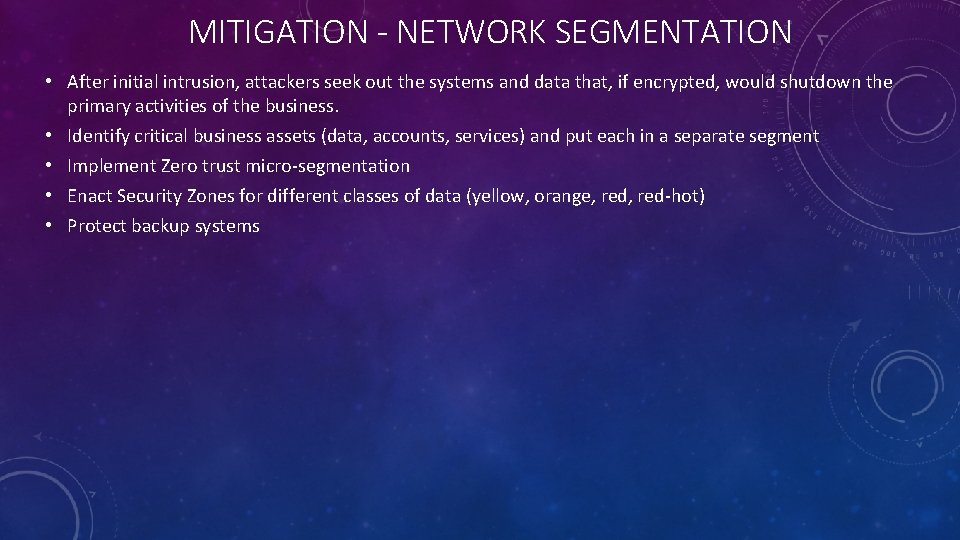
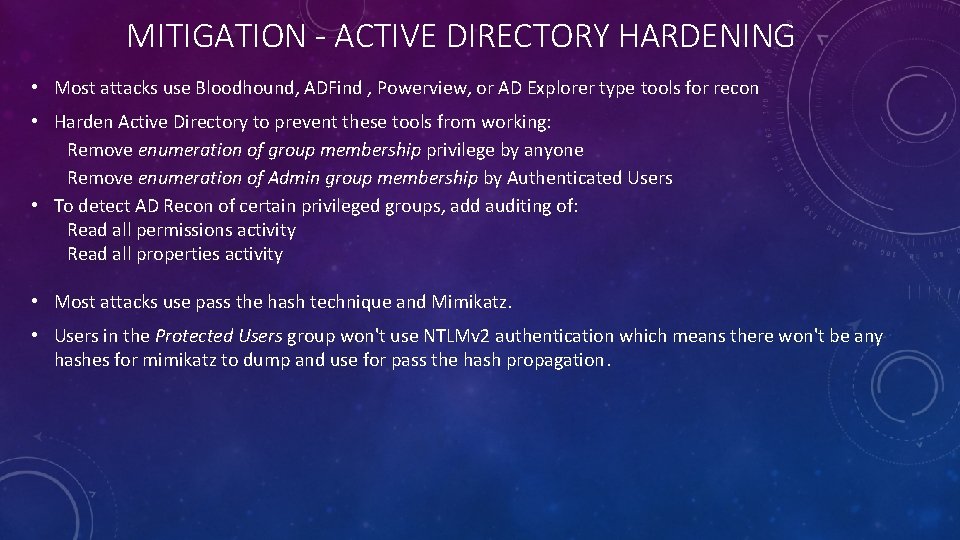
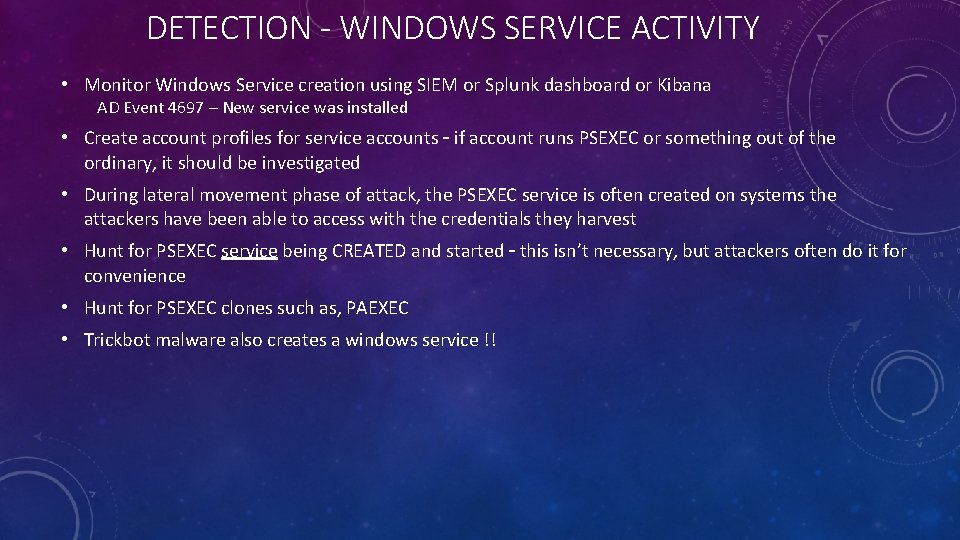
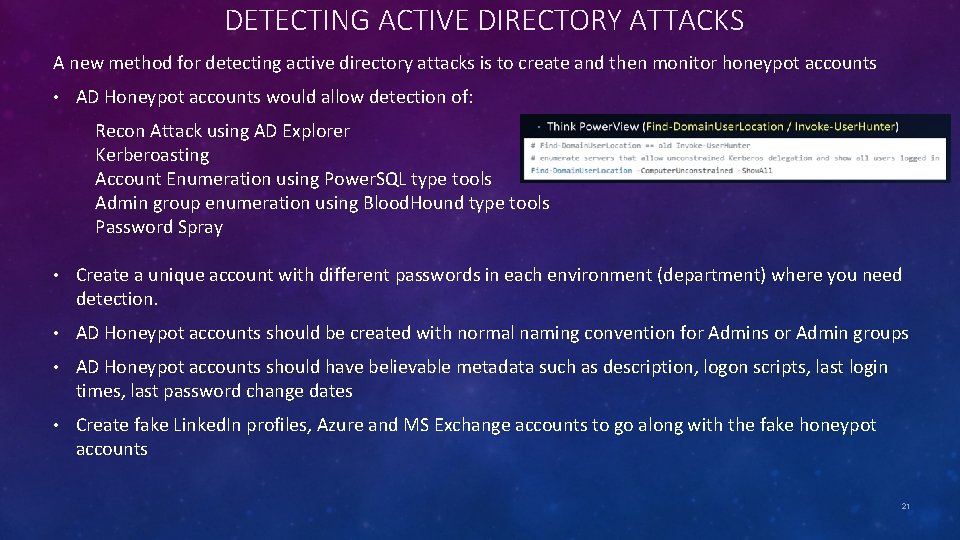
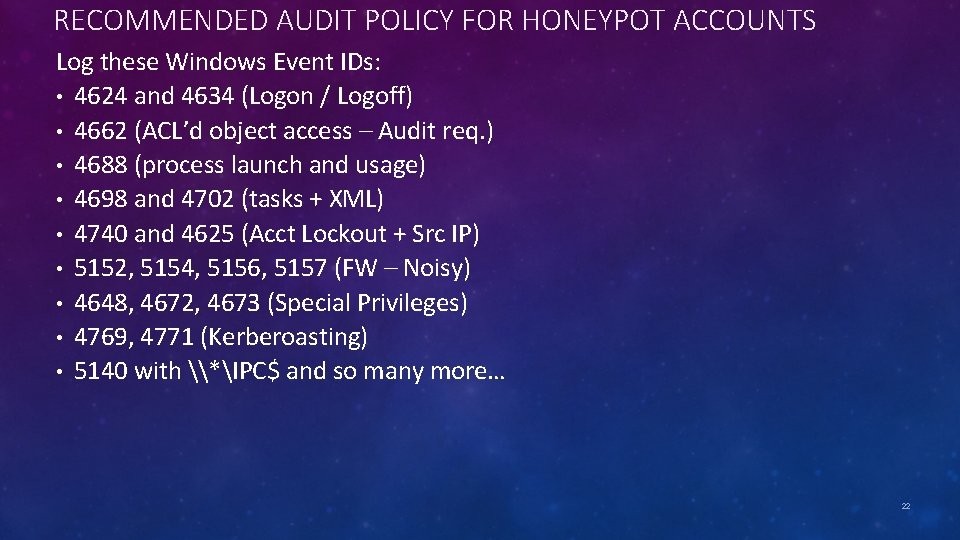
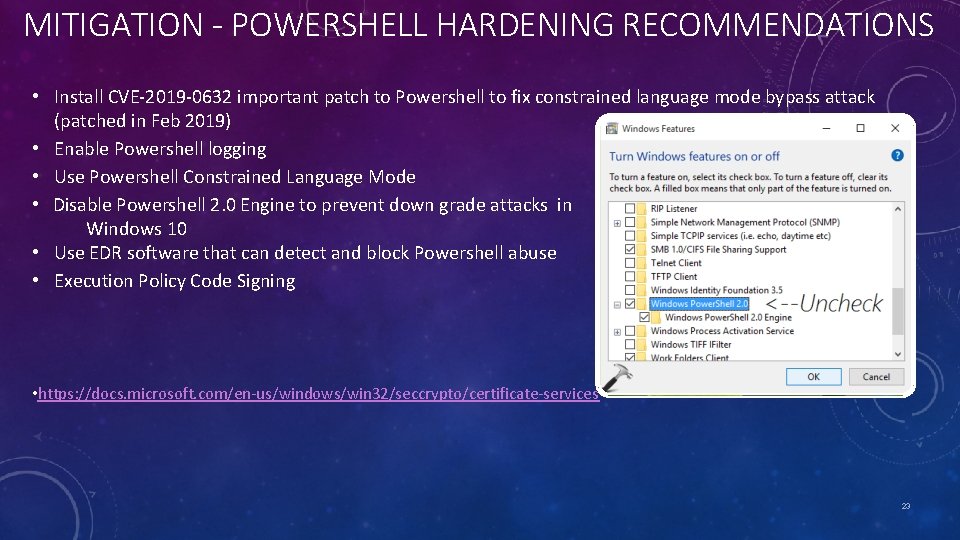
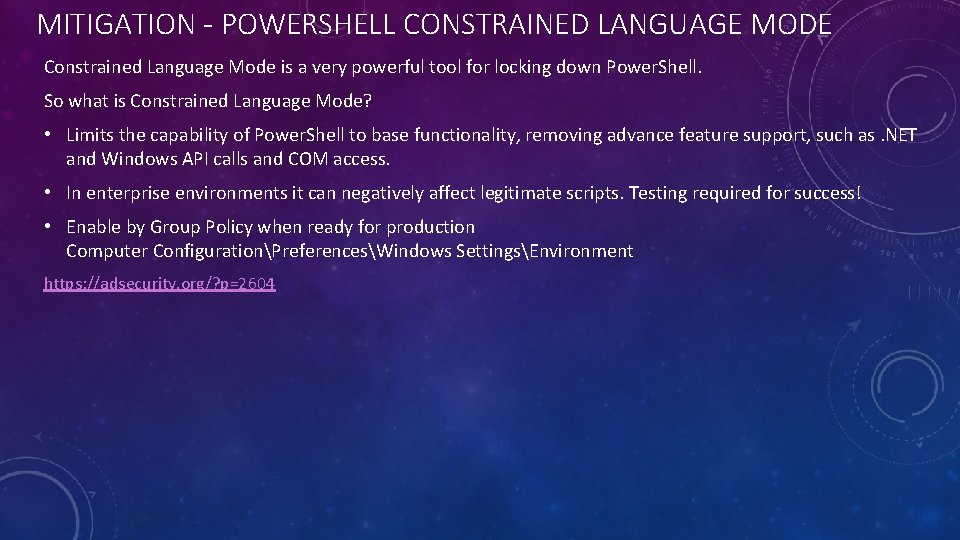
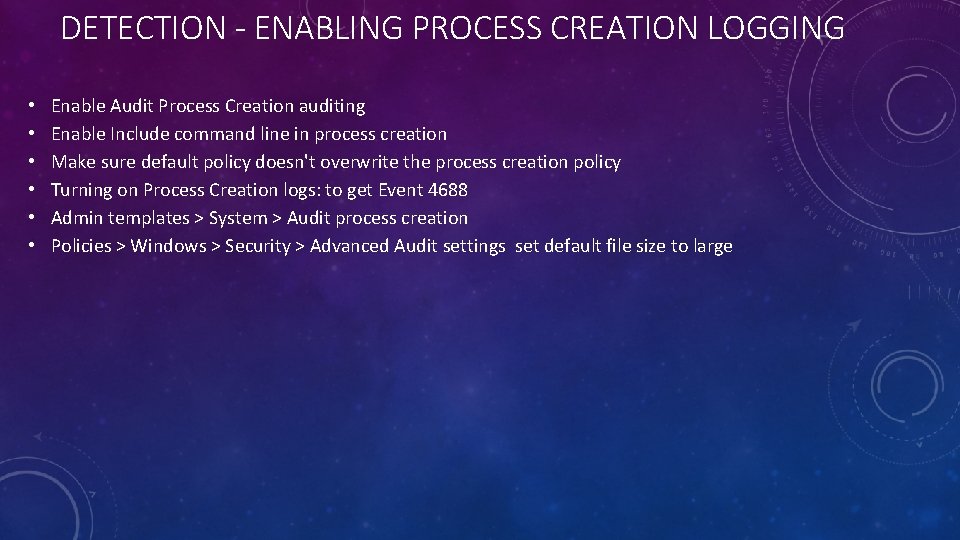
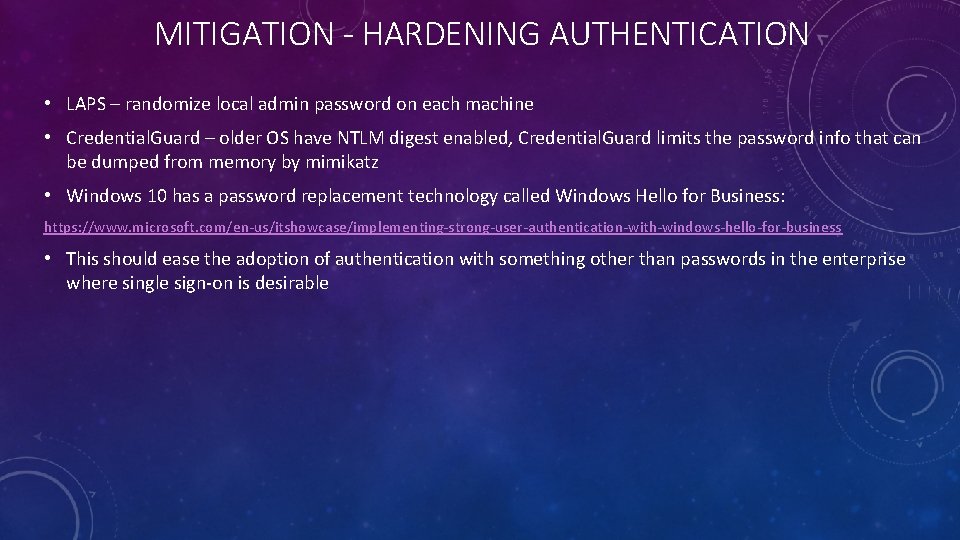
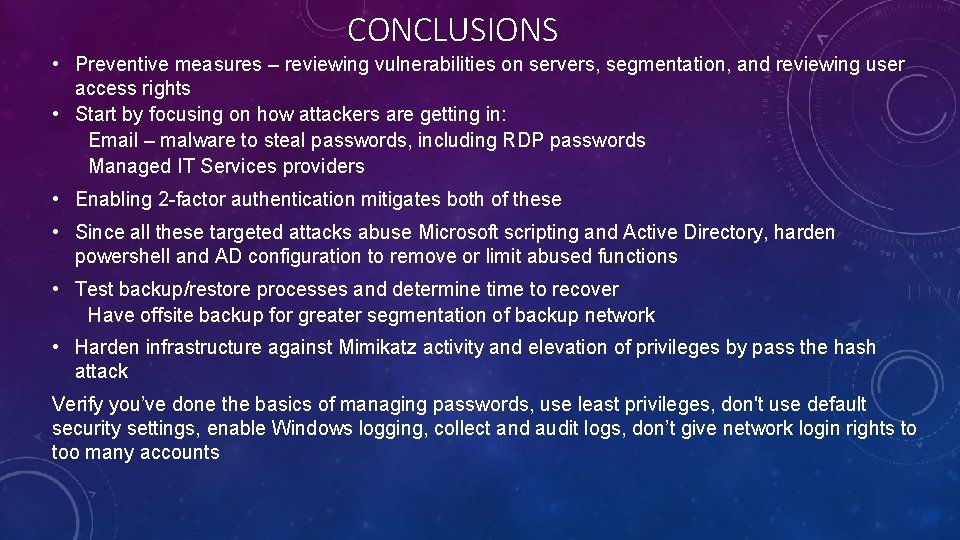
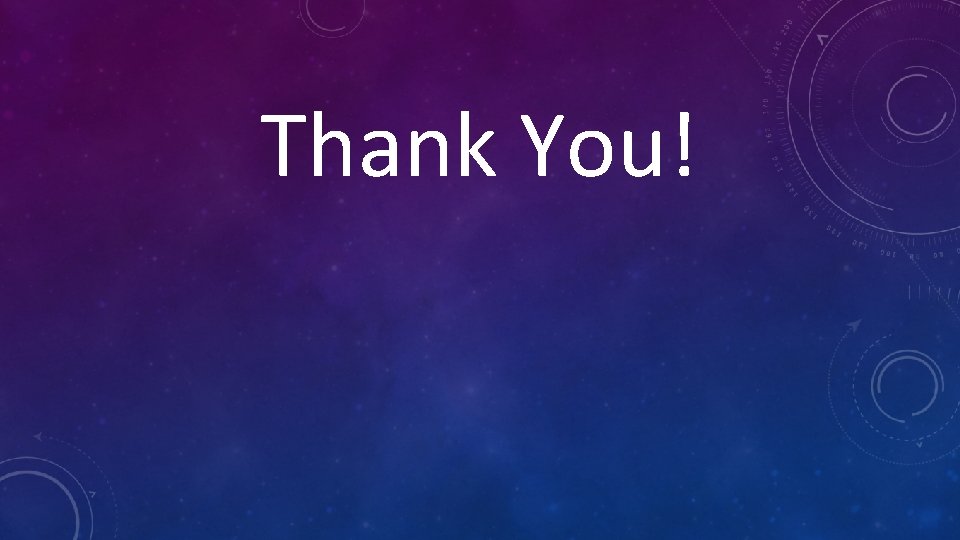
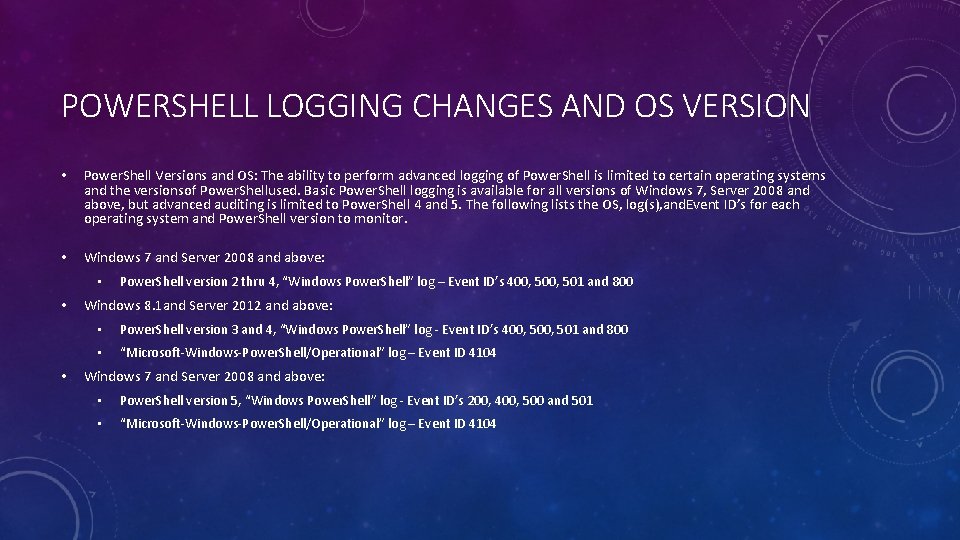
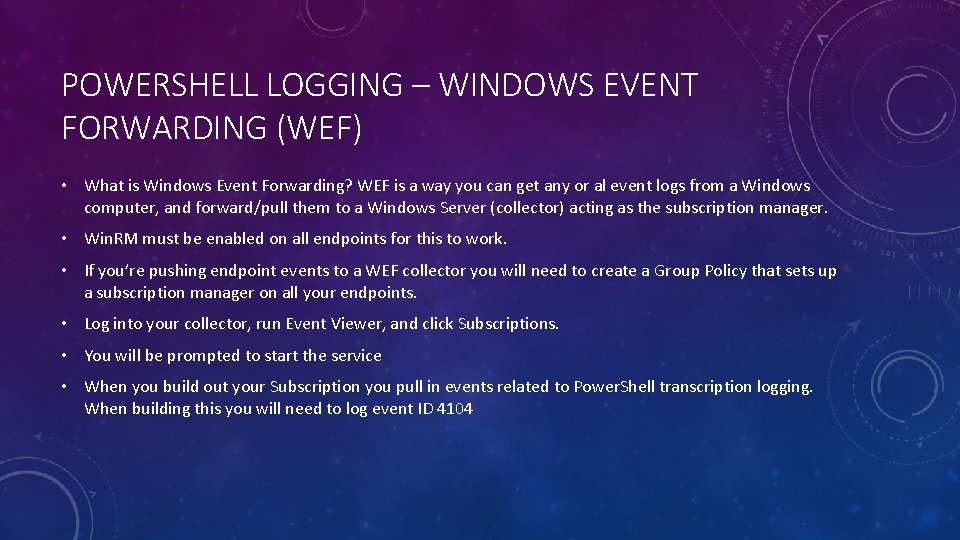
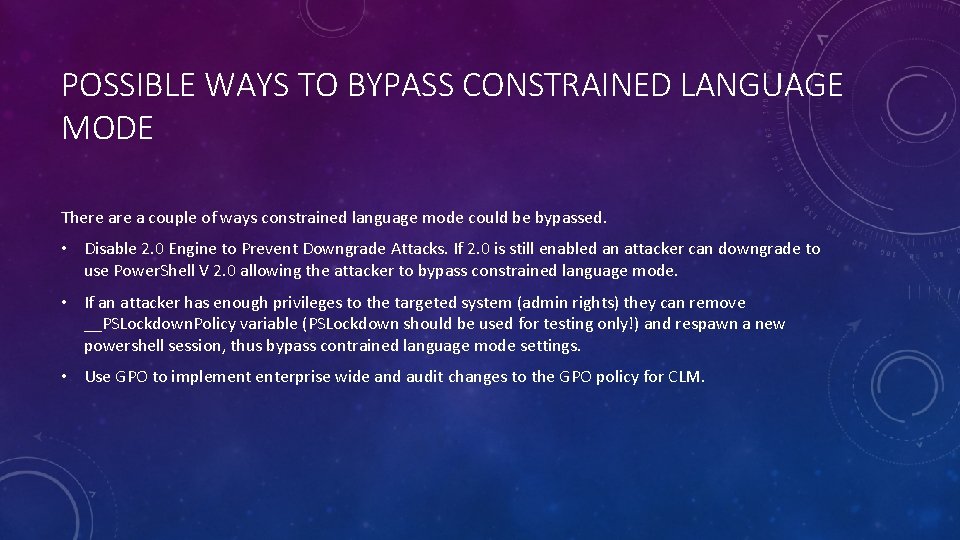
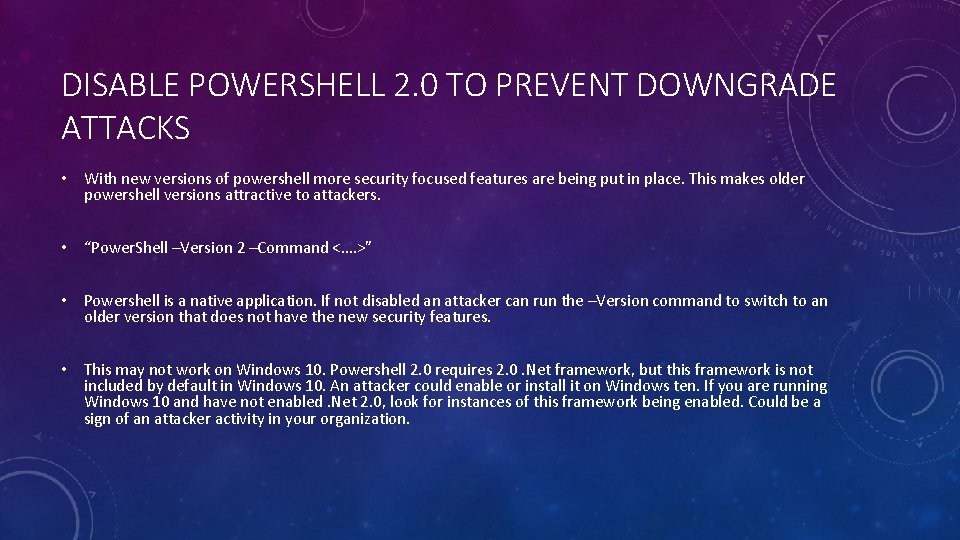
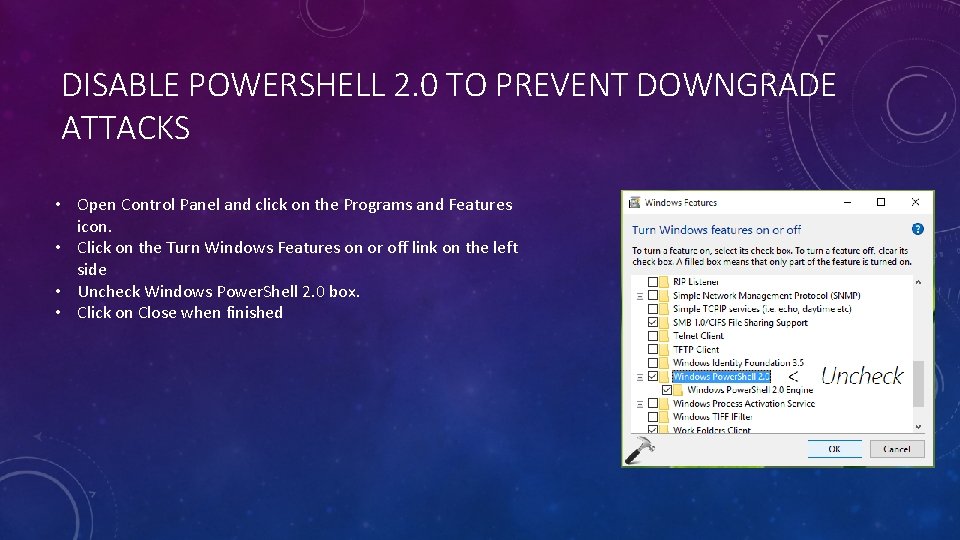
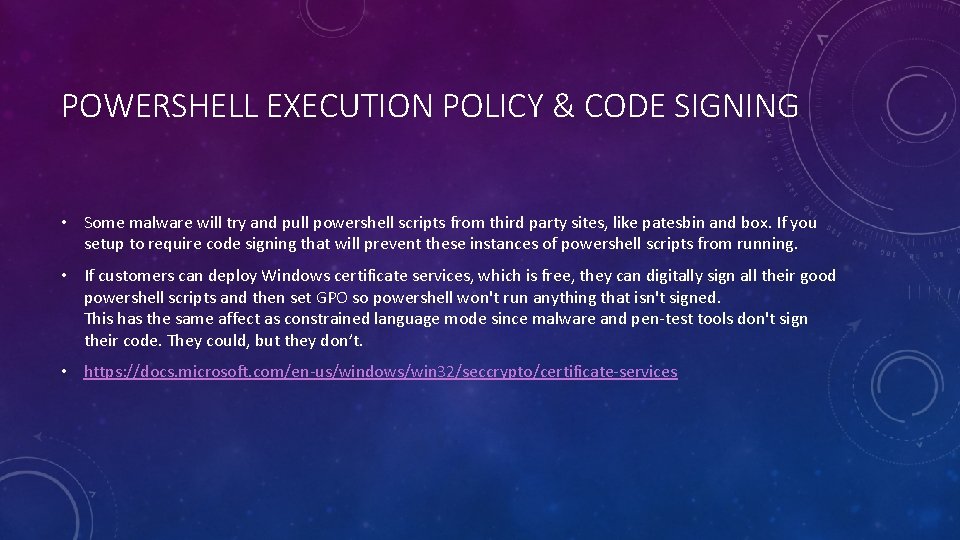
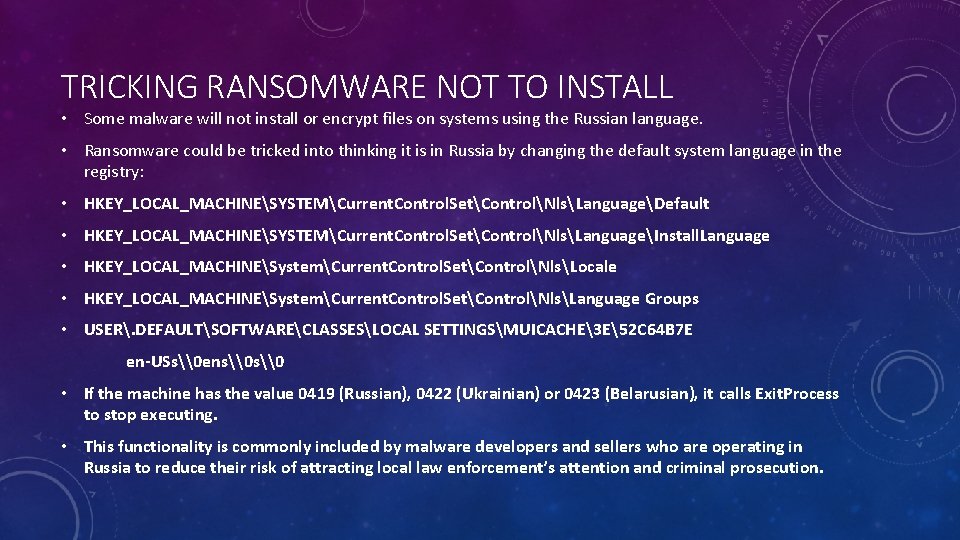
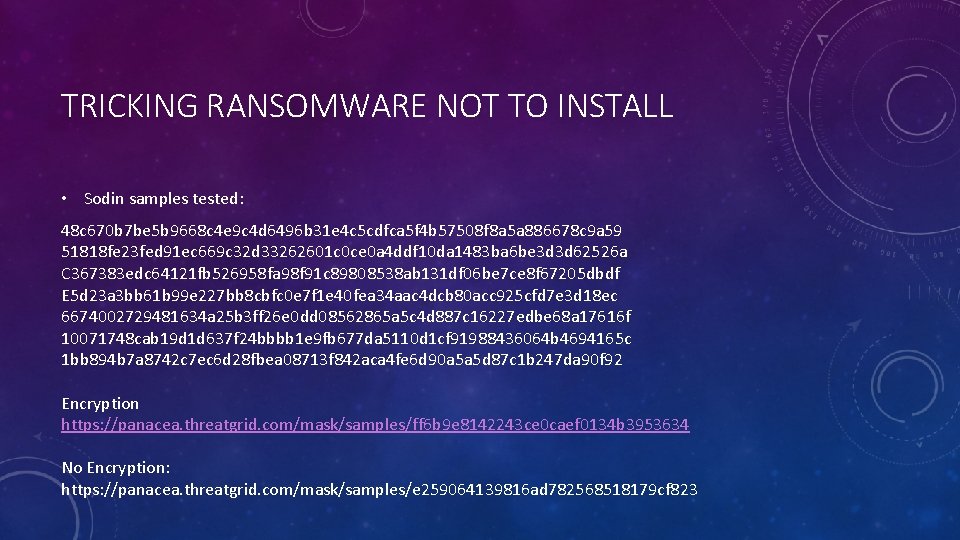
- Slides: 36

STOPPING TARGETED RANSOMWARE ATTACKS TIM GURGANUS CHRIS RILEY
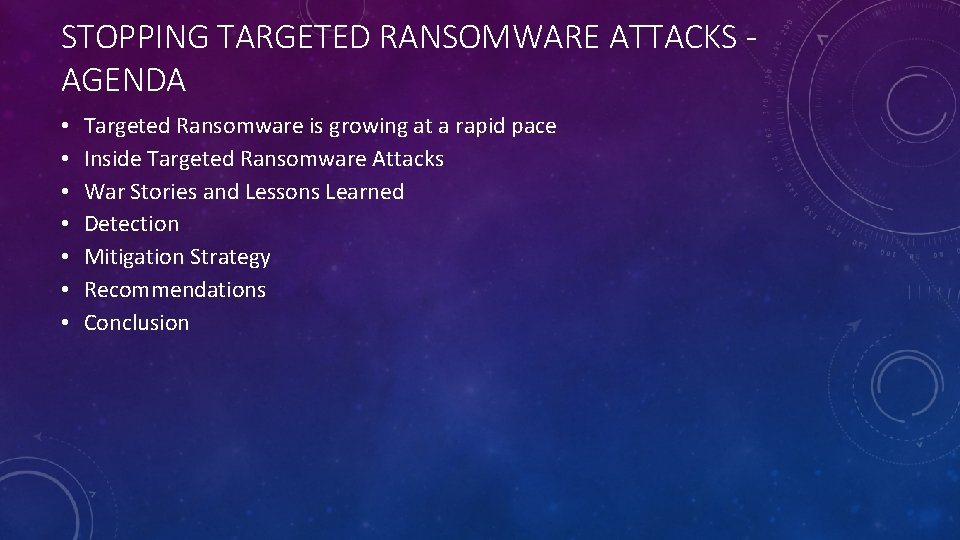
STOPPING TARGETED RANSOMWARE ATTACKS AGENDA • • Targeted Ransomware is growing at a rapid pace Inside Targeted Ransomware Attacks War Stories and Lessons Learned Detection Mitigation Strategy Recommendations Conclusion

RANSOMWARE ATTACK GROUPS TARGETING ORGANIZATIONS Sam Bit. Paymer Locker. Goga Robin. Hood Sodin Mega. Cortex Ryuk
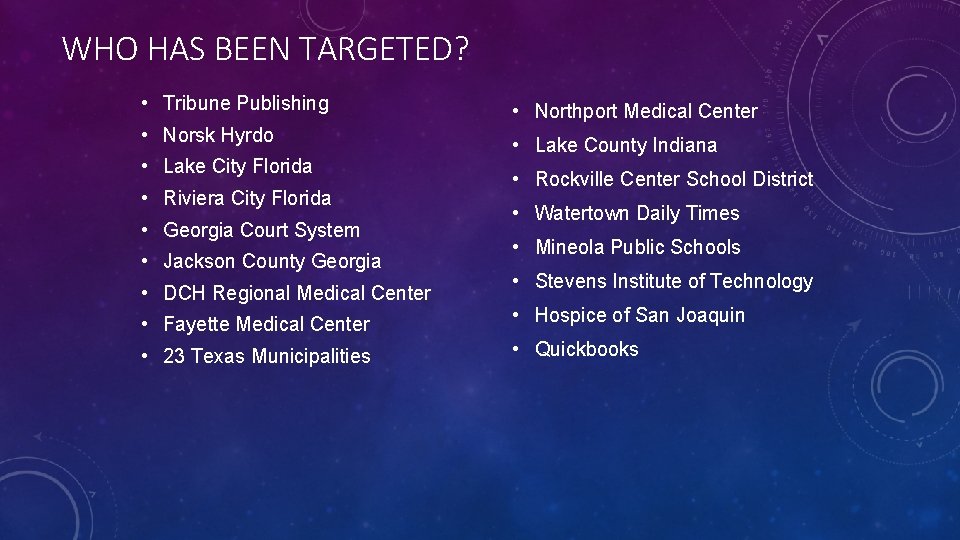
WHO HAS BEEN TARGETED? • Tribune Publishing • Norsk Hyrdo • Lake City Florida • Riviera City Florida • Georgia Court System • Jackson County Georgia • DCH Regional Medical Center • Northport Medical Center • Lake County Indiana • Rockville Center School District • Watertown Daily Times • Mineola Public Schools • Stevens Institute of Technology • Fayette Medical Center • Hospice of San Joaquin • 23 Texas Municipalities • Quickbooks
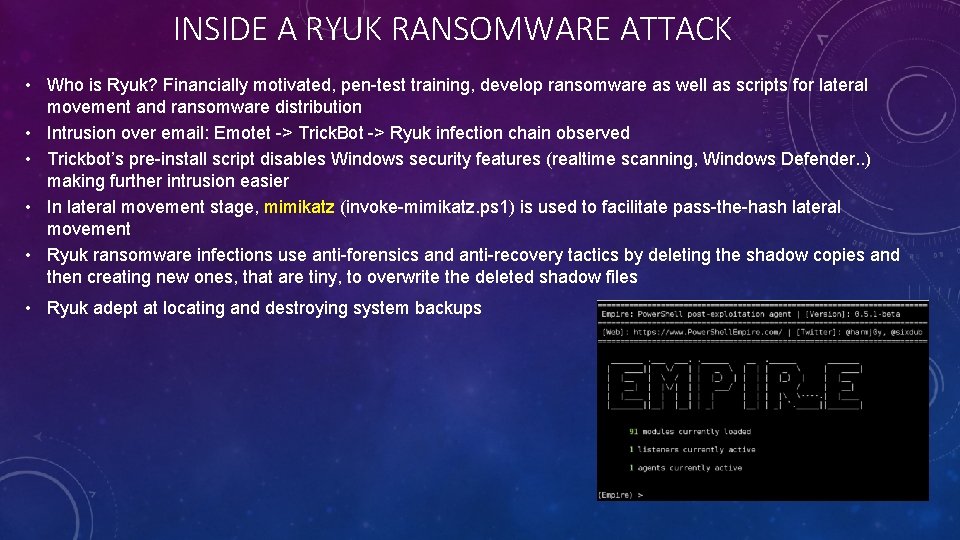
INSIDE A RYUK RANSOMWARE ATTACK • Who is Ryuk? Financially motivated, pen-test training, develop ransomware as well as scripts for lateral movement and ransomware distribution • Intrusion over email: Emotet -> Trick. Bot -> Ryuk infection chain observed • Trickbot’s pre-install script disables Windows security features (realtime scanning, Windows Defender. . ) making further intrusion easier • In lateral movement stage, mimikatz (invoke-mimikatz. ps 1) is used to facilitate pass-the-hash lateral movement • Ryuk ransomware infections use anti-forensics and anti-recovery tactics by deleting the shadow copies and then creating new ones, that are tiny, to overwrite the deleted shadow files • Ryuk adept at locating and destroying system backups
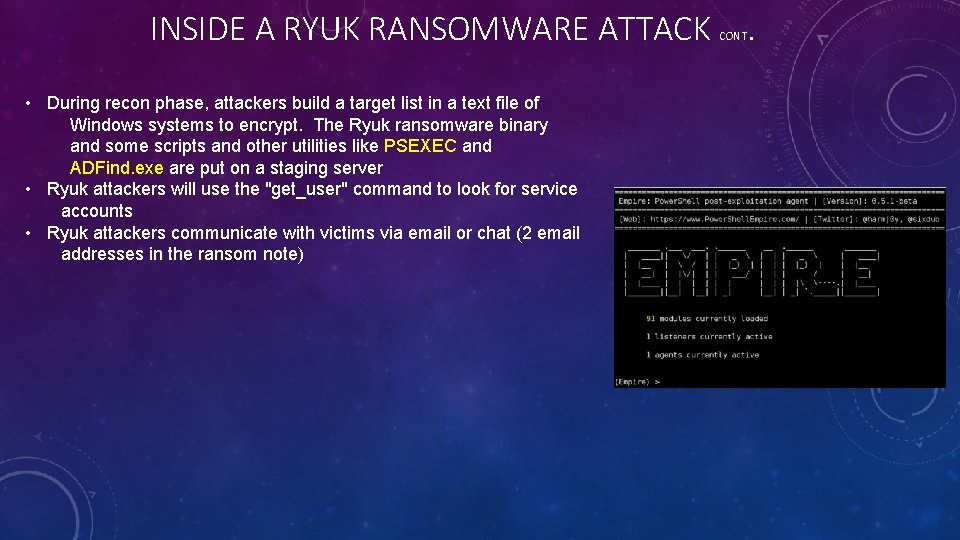
INSIDE A RYUK RANSOMWARE ATTACK. CONT • During recon phase, attackers build a target list in a text file of Windows systems to encrypt. The Ryuk ransomware binary and some scripts and other utilities like PSEXEC and ADFind. exe are put on a staging server • Ryuk attackers will use the "get_user" command to look for service accounts • Ryuk attackers communicate with victims via email or chat (2 email addresses in the ransom note)
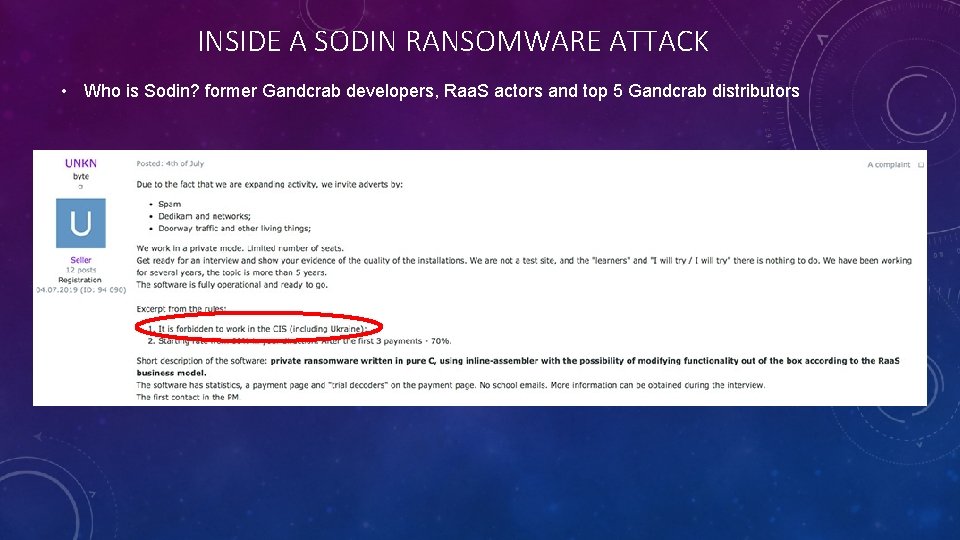
INSIDE A SODIN RANSOMWARE ATTACK • Who is Sodin? former Gandcrab developers, Raa. S actors and top 5 Gandcrab distributors
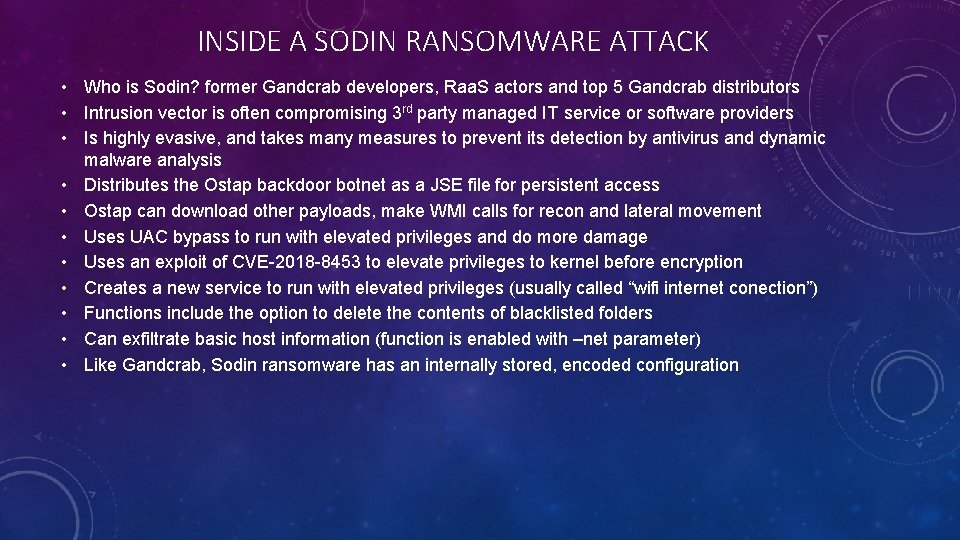
INSIDE A SODIN RANSOMWARE ATTACK • Who is Sodin? former Gandcrab developers, Raa. S actors and top 5 Gandcrab distributors • Intrusion vector is often compromising 3 rd party managed IT service or software providers • Is highly evasive, and takes many measures to prevent its detection by antivirus and dynamic malware analysis • Distributes the Ostap backdoor botnet as a JSE file for persistent access • Ostap can download other payloads, make WMI calls for recon and lateral movement • Uses UAC bypass to run with elevated privileges and do more damage • Uses an exploit of CVE-2018 -8453 to elevate privileges to kernel before encryption • Creates a new service to run with elevated privileges (usually called “wifi internet conection”) • Functions include the option to delete the contents of blacklisted folders • Can exfiltrate basic host information (function is enabled with –net parameter) • Like Gandcrab, Sodin ransomware has an internally stored, encoded configuration
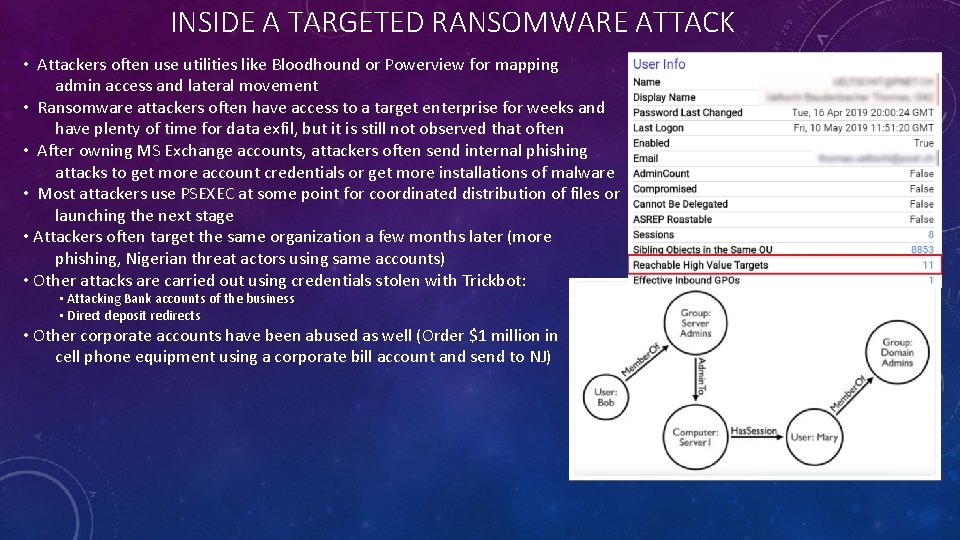
INSIDE A TARGETED RANSOMWARE ATTACK • Attackers often use utilities like Bloodhound or Powerview for mapping admin access and lateral movement • Ransomware attackers often have access to a target enterprise for weeks and have plenty of time for data exfil, but it is still not observed that often • After owning MS Exchange accounts, attackers often send internal phishing attacks to get more account credentials or get more installations of malware • Most attackers use PSEXEC at some point for coordinated distribution of files or launching the next stage • Attackers often target the same organization a few months later (more phishing, Nigerian threat actors using same accounts) • Other attacks are carried out using credentials stolen with Trickbot: • Attacking Bank accounts of the business • Direct deposit redirects • Other corporate accounts have been abused as well (Order $1 million in cell phone equipment using a corporate bill account and send to NJ)
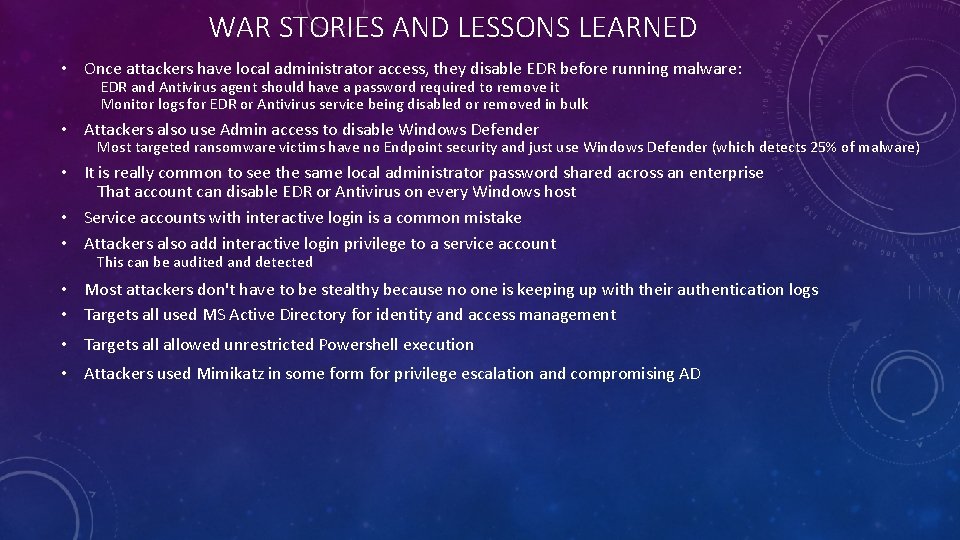
WAR STORIES AND LESSONS LEARNED • Once attackers have local administrator access, they disable EDR before running malware: EDR and Antivirus agent should have a password required to remove it Monitor logs for EDR or Antivirus service being disabled or removed in bulk • Attackers also use Admin access to disable Windows Defender Most targeted ransomware victims have no Endpoint security and just use Windows Defender (which detects 25% of malware) • It is really common to see the same local administrator password shared across an enterprise That account can disable EDR or Antivirus on every Windows host • Service accounts with interactive login is a common mistake • Attackers also add interactive login privilege to a service account This can be audited and detected • Most attackers don't have to be stealthy because no one is keeping up with their authentication logs • Targets all used MS Active Directory for identity and access management • Targets allowed unrestricted Powershell execution • Attackers used Mimikatz in some form for privilege escalation and compromising AD
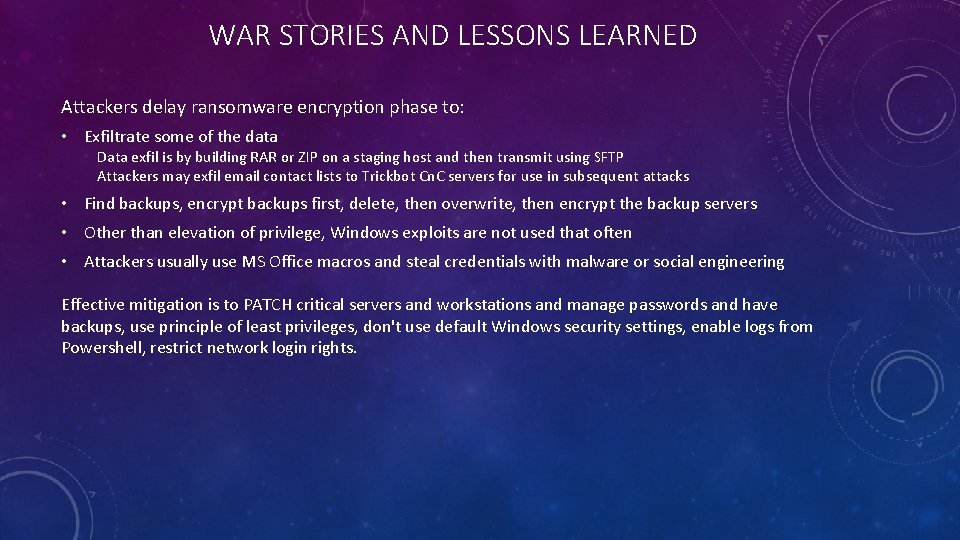
WAR STORIES AND LESSONS LEARNED Attackers delay ransomware encryption phase to: • Exfiltrate some of the data Data exfil is by building RAR or ZIP on a staging host and then transmit using SFTP Attackers may exfil email contact lists to Trickbot Cn. C servers for use in subsequent attacks • Find backups, encrypt backups first, delete, then overwrite, then encrypt the backup servers • Other than elevation of privilege, Windows exploits are not used that often • Attackers usually use MS Office macros and steal credentials with malware or social engineering Effective mitigation is to PATCH critical servers and workstations and manage passwords and have backups, use principle of least privileges, don't use default Windows security settings, enable logs from Powershell, restrict network login rights.
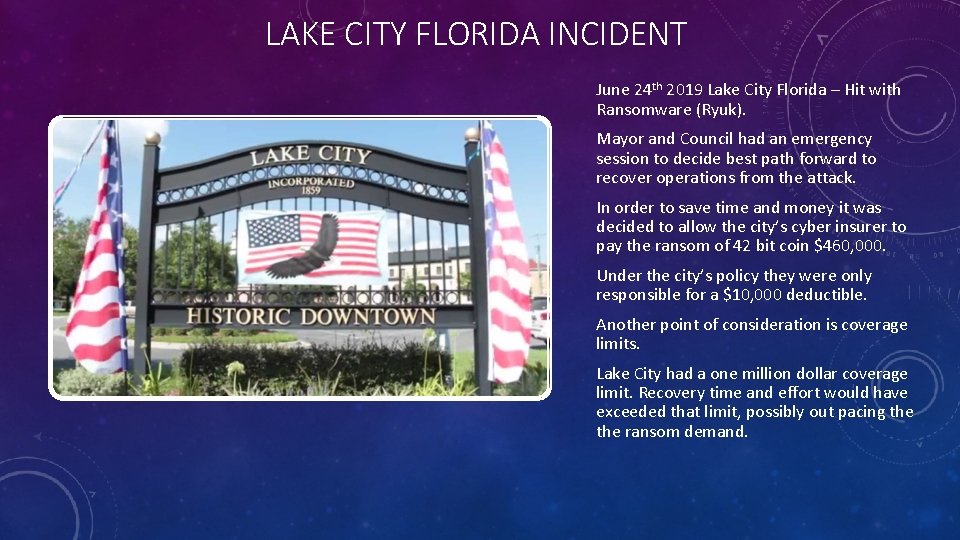
LAKE CITY FLORIDA INCIDENT June 24 th 2019 Lake City Florida – Hit with Ransomware (Ryuk). Mayor and Council had an emergency session to decide best path forward to recover operations from the attack. In order to save time and money it was decided to allow the city’s cyber insurer to pay the ransom of 42 bit coin $460, 000. Under the city’s policy they were only responsible for a $10, 000 deductible. Another point of consideration is coverage limits. Lake City had a one million dollar coverage limit. Recovery time and effort would have exceeded that limit, possibly out pacing the ransom demand.
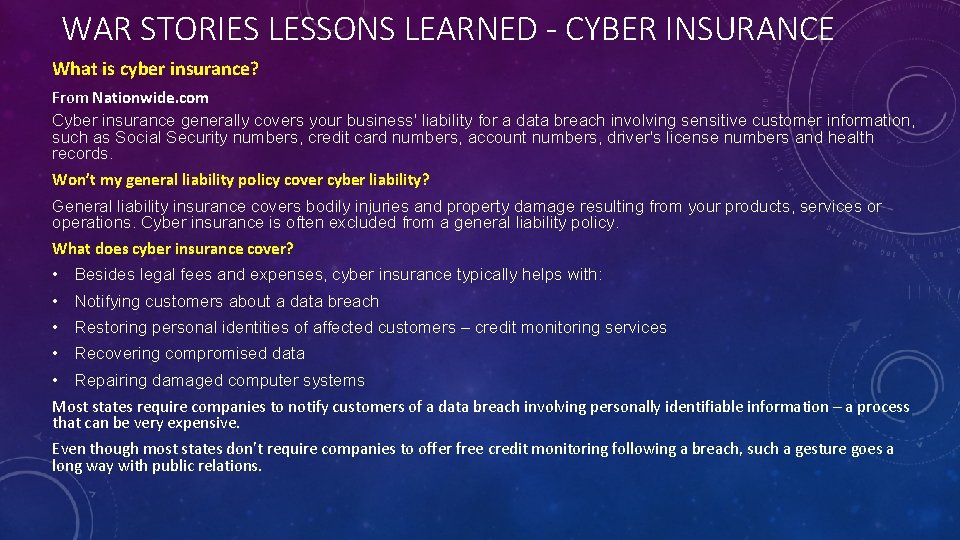
WAR STORIES LESSONS LEARNED - CYBER INSURANCE What is cyber insurance? From Nationwide. com Cyber insurance generally covers your business' liability for a data breach involving sensitive customer information, such as Social Security numbers, credit card numbers, account numbers, driver's license numbers and health records. Won’t my general liability policy cover cyber liability? General liability insurance covers bodily injuries and property damage resulting from your products, services or operations. Cyber insurance is often excluded from a general liability policy. What does cyber insurance cover? • Besides legal fees and expenses, cyber insurance typically helps with: • Notifying customers about a data breach • Restoring personal identities of affected customers – credit monitoring services • Recovering compromised data • Repairing damaged computer systems Most states require companies to notify customers of a data breach involving personally identifiable information – a process that can be very expensive. Even though most states don’t require companies to offer free credit monitoring following a breach, such a gesture goes a long way with public relations.
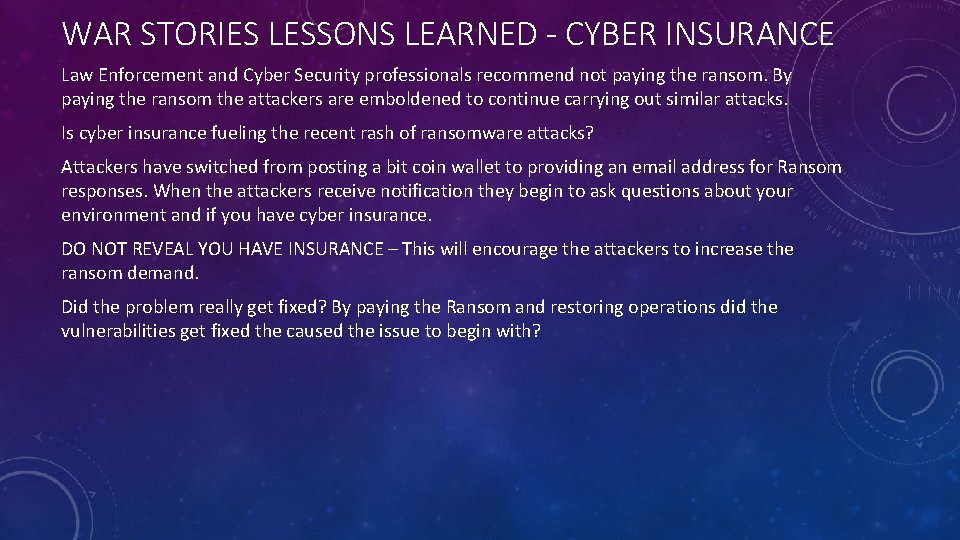
WAR STORIES LESSONS LEARNED - CYBER INSURANCE Law Enforcement and Cyber Security professionals recommend not paying the ransom. By paying the ransom the attackers are emboldened to continue carrying out similar attacks. Is cyber insurance fueling the recent rash of ransomware attacks? Attackers have switched from posting a bit coin wallet to providing an email address for Ransom responses. When the attackers receive notification they begin to ask questions about your environment and if you have cyber insurance. DO NOT REVEAL YOU HAVE INSURANCE – This will encourage the attackers to increase the ransom demand. Did the problem really get fixed? By paying the Ransom and restoring operations did the vulnerabilities get fixed the caused the issue to begin with?
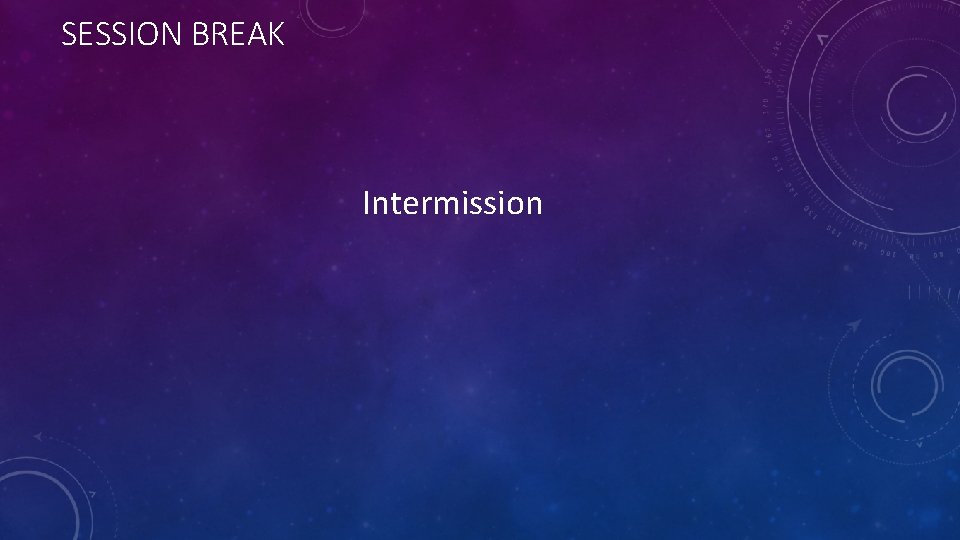
SESSION BREAK Intermission
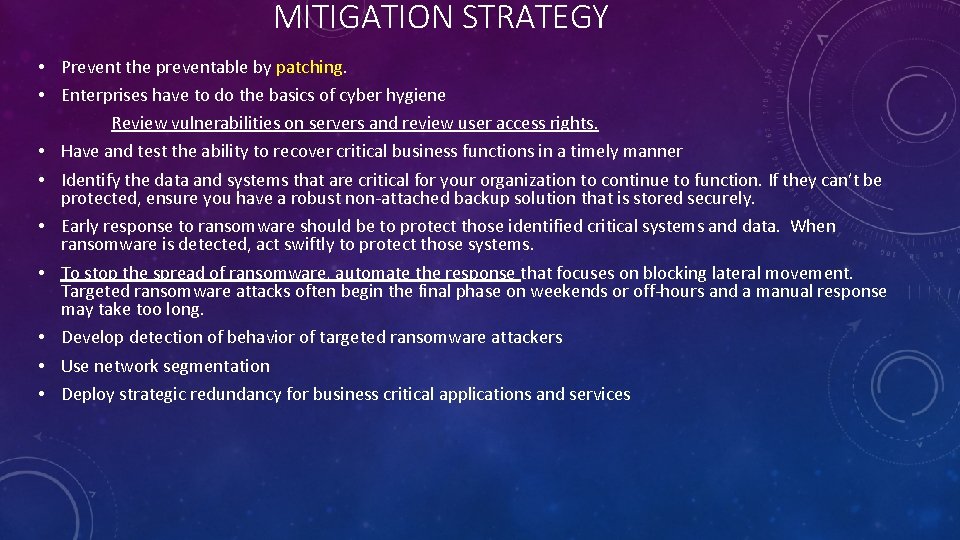
MITIGATION STRATEGY • Prevent the preventable by patching. • Enterprises have to do the basics of cyber hygiene Review vulnerabilities on servers and review user access rights. • Have and test the ability to recover critical business functions in a timely manner • Identify the data and systems that are critical for your organization to continue to function. If they can’t be protected, ensure you have a robust non-attached backup solution that is stored securely. • Early response to ransomware should be to protect those identified critical systems and data. When ransomware is detected, act swiftly to protect those systems. • To stop the spread of ransomware, automate the response that focuses on blocking lateral movement. Targeted ransomware attacks often begin the final phase on weekends or off-hours and a manual response may take too long. • Develop detection of behavior of targeted ransomware attackers • Use network segmentation • Deploy strategic redundancy for business critical applications and services
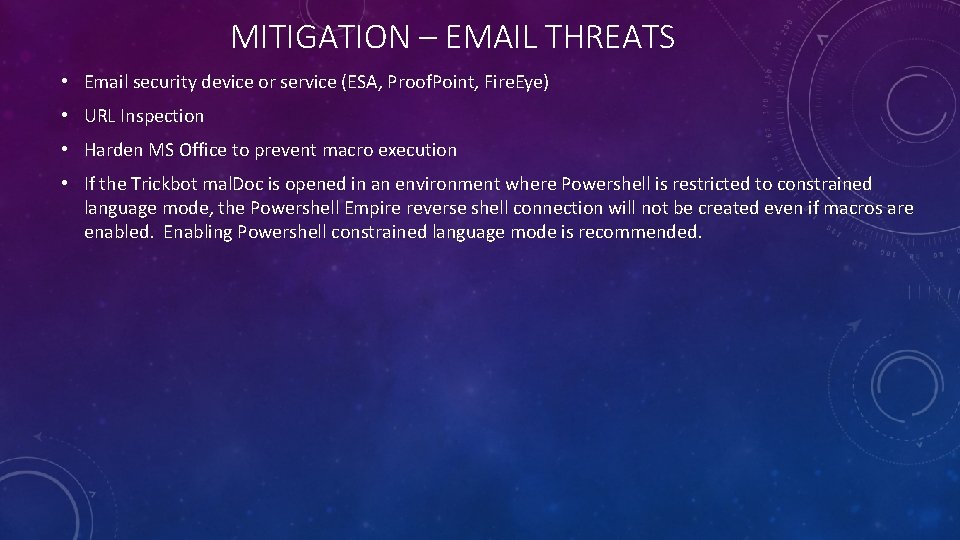
MITIGATION – EMAIL THREATS • Email security device or service (ESA, Proof. Point, Fire. Eye) • URL Inspection • Harden MS Office to prevent macro execution • If the Trickbot mal. Doc is opened in an environment where Powershell is restricted to constrained language mode, the Powershell Empire reverse shell connection will not be created even if macros are enabled. Enabling Powershell constrained language mode is recommended.
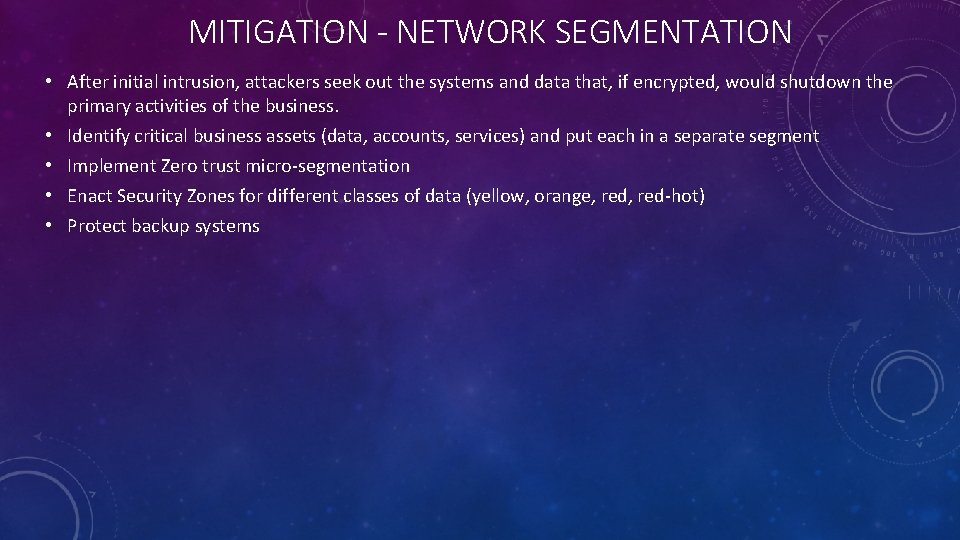
MITIGATION - NETWORK SEGMENTATION • After initial intrusion, attackers seek out the systems and data that, if encrypted, would shutdown the primary activities of the business. • Identify critical business assets (data, accounts, services) and put each in a separate segment • Implement Zero trust micro-segmentation • Enact Security Zones for different classes of data (yellow, orange, red-hot) • Protect backup systems
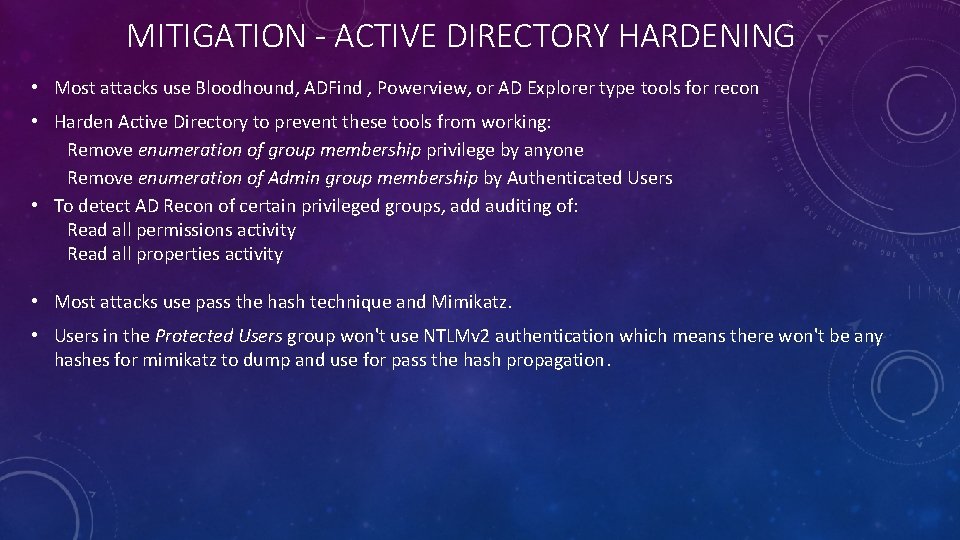
MITIGATION - ACTIVE DIRECTORY HARDENING • Most attacks use Bloodhound, ADFind , Powerview, or AD Explorer type tools for recon • Harden Active Directory to prevent these tools from working: Remove enumeration of group membership privilege by anyone Remove enumeration of Admin group membership by Authenticated Users • To detect AD Recon of certain privileged groups, add auditing of: Read all permissions activity Read all properties activity • Most attacks use pass the hash technique and Mimikatz. • Users in the Protected Users group won't use NTLMv 2 authentication which means there won't be any hashes for mimikatz to dump and use for pass the hash propagation.
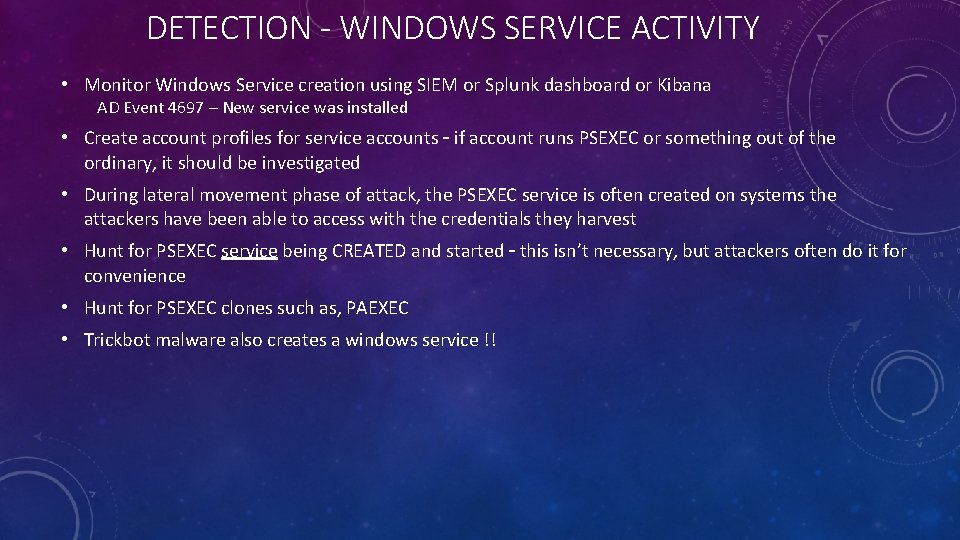
DETECTION - WINDOWS SERVICE ACTIVITY • Monitor Windows Service creation using SIEM or Splunk dashboard or Kibana AD Event 4697 – New service was installed • Create account profiles for service accounts – if account runs PSEXEC or something out of the ordinary, it should be investigated • During lateral movement phase of attack, the PSEXEC service is often created on systems the attackers have been able to access with the credentials they harvest • Hunt for PSEXEC service being CREATED and started – this isn’t necessary, but attackers often do it for convenience • Hunt for PSEXEC clones such as, PAEXEC • Trickbot malware also creates a windows service !!
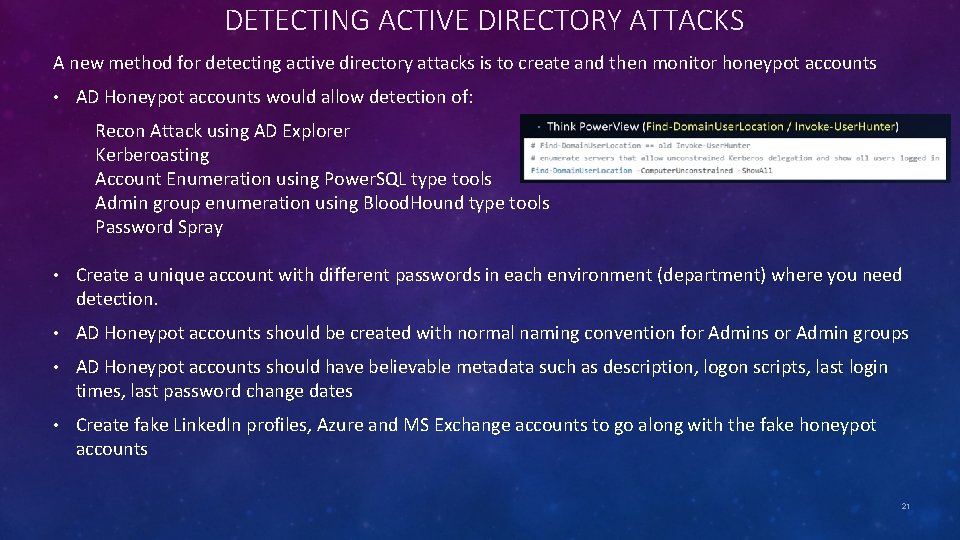
DETECTING ACTIVE DIRECTORY ATTACKS A new method for detecting active directory attacks is to create and then monitor honeypot accounts • AD Honeypot accounts would allow detection of: Recon Attack using AD Explorer Kerberoasting Account Enumeration using Power. SQL type tools Admin group enumeration using Blood. Hound type tools Password Spray • Create a unique account with different passwords in each environment (department) where you need detection. • AD Honeypot accounts should be created with normal naming convention for Admins or Admin groups • AD Honeypot accounts should have believable metadata such as description, logon scripts, last login times, last password change dates • Create fake Linked. In profiles, Azure and MS Exchange accounts to go along with the fake honeypot accounts 21
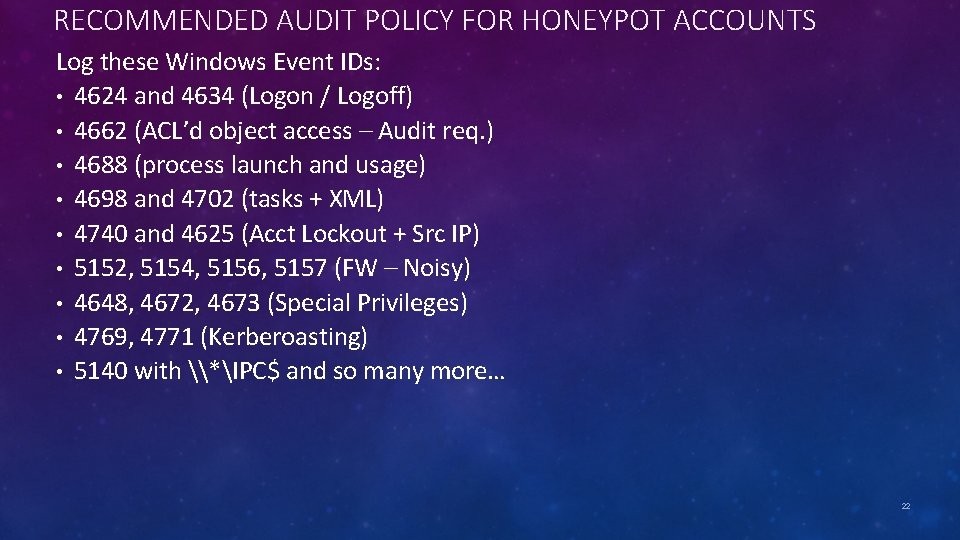
RECOMMENDED AUDIT POLICY FOR HONEYPOT ACCOUNTS Log these Windows Event IDs: • 4624 and 4634 (Logon / Logoff) • 4662 (ACL’d object access – Audit req. ) • 4688 (process launch and usage) • 4698 and 4702 (tasks + XML) • 4740 and 4625 (Acct Lockout + Src IP) • 5152, 5154, 5156, 5157 (FW – Noisy) • 4648, 4672, 4673 (Special Privileges) • 4769, 4771 (Kerberoasting) • 5140 with \*IPC$ and so many more… 22
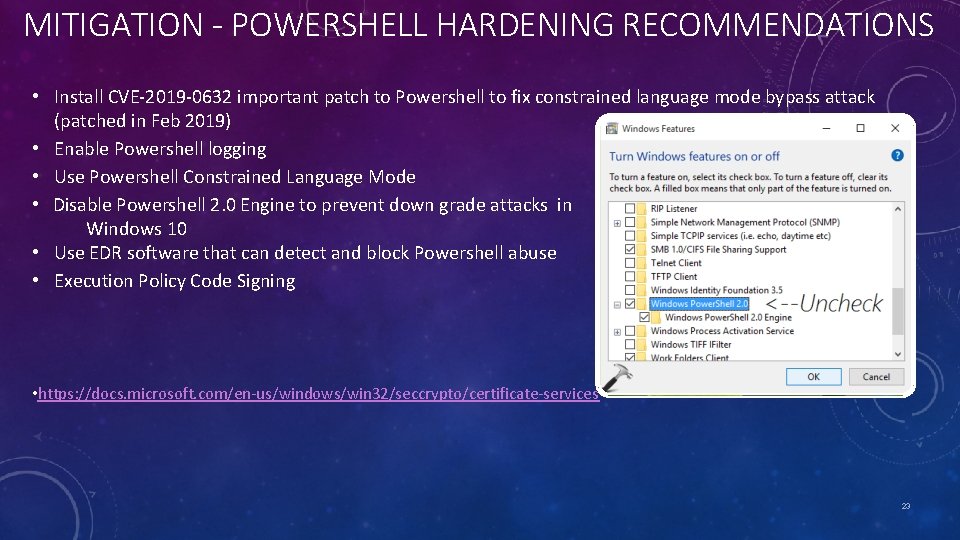
MITIGATION - POWERSHELL HARDENING RECOMMENDATIONS • Install CVE-2019 -0632 important patch to Powershell to fix constrained language mode bypass attack (patched in Feb 2019) • Enable Powershell logging • Use Powershell Constrained Language Mode • Disable Powershell 2. 0 Engine to prevent down grade attacks in Windows 10 • Use EDR software that can detect and block Powershell abuse • Execution Policy Code Signing • https: //docs. microsoft. com/en-us/windows/win 32/seccrypto/certificate-services 23
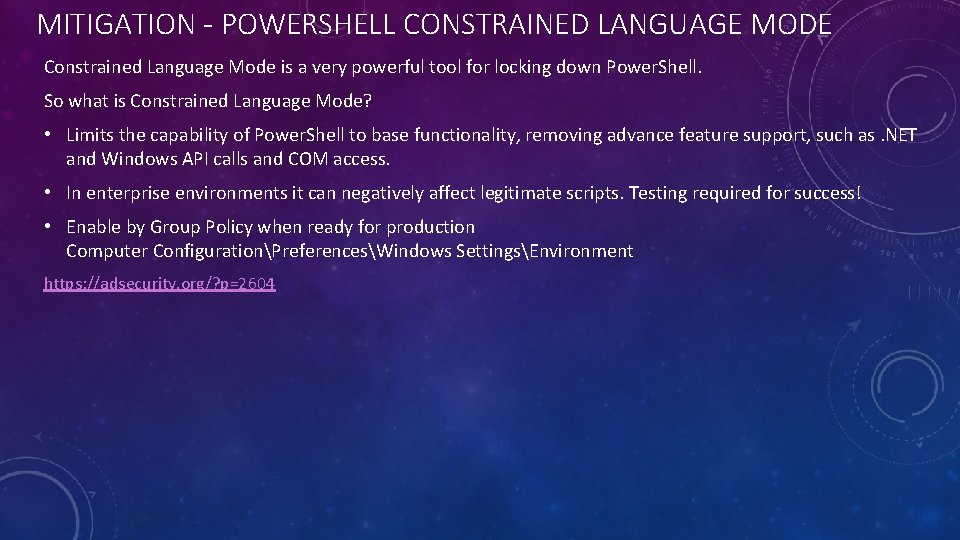
MITIGATION - POWERSHELL CONSTRAINED LANGUAGE MODE Constrained Language Mode is a very powerful tool for locking down Power. Shell. So what is Constrained Language Mode? • Limits the capability of Power. Shell to base functionality, removing advance feature support, such as. NET and Windows API calls and COM access. • In enterprise environments it can negatively affect legitimate scripts. Testing required for success! • Enable by Group Policy when ready for production Computer ConfigurationPreferencesWindows SettingsEnvironment https: //adsecurity. org/? p=2604
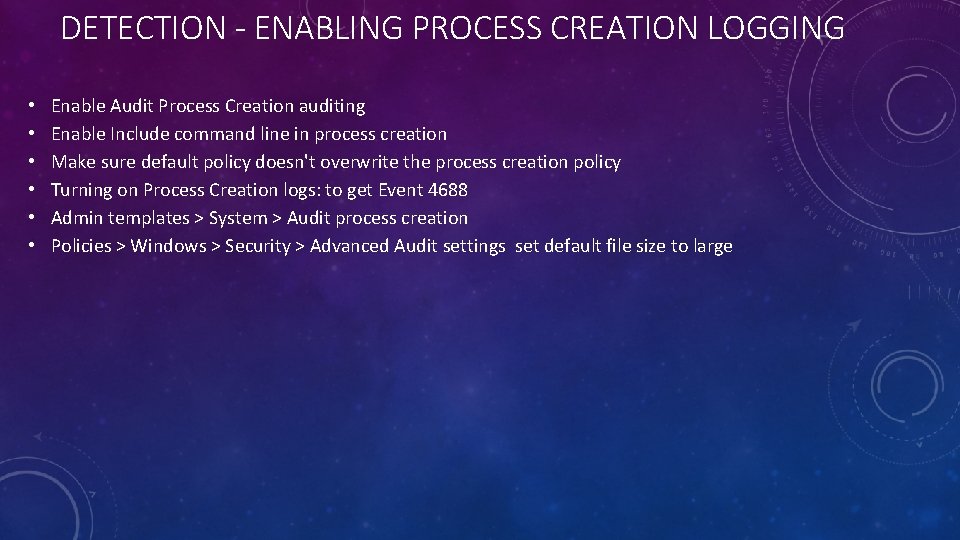
DETECTION - ENABLING PROCESS CREATION LOGGING • • • Enable Audit Process Creation auditing Enable Include command line in process creation Make sure default policy doesn't overwrite the process creation policy Turning on Process Creation logs: to get Event 4688 Admin templates > System > Audit process creation Policies > Windows > Security > Advanced Audit settings set default file size to large
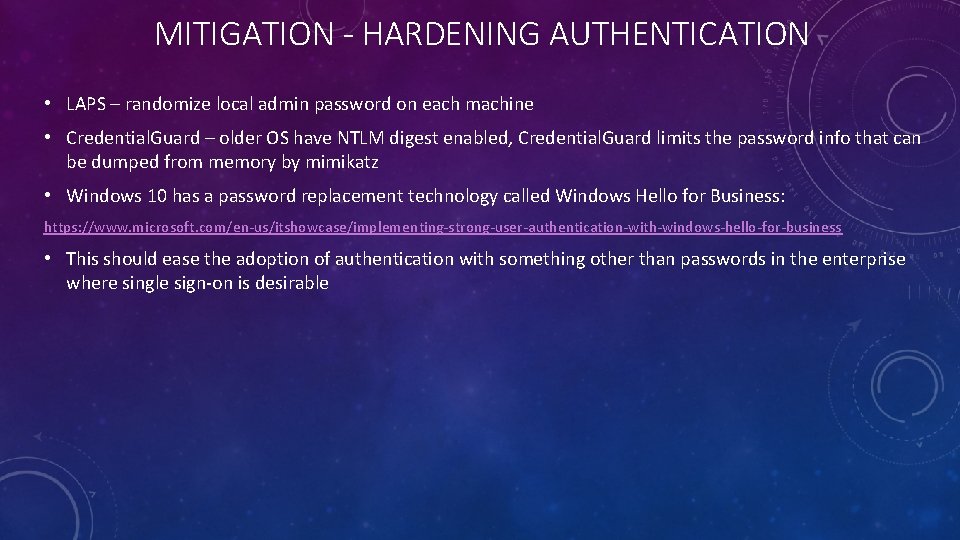
MITIGATION - HARDENING AUTHENTICATION • LAPS – randomize local admin password on each machine • Credential. Guard – older OS have NTLM digest enabled, Credential. Guard limits the password info that can be dumped from memory by mimikatz • Windows 10 has a password replacement technology called Windows Hello for Business: https: //www. microsoft. com/en-us/itshowcase/implementing-strong-user-authentication-with-windows-hello-for-business • This should ease the adoption of authentication with something other than passwords in the enterprise where single sign-on is desirable
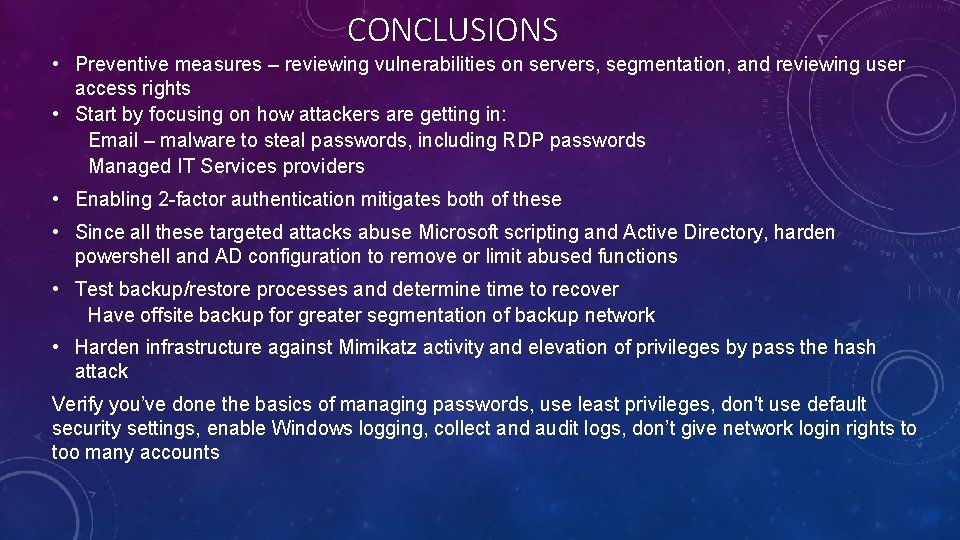
CONCLUSIONS • Preventive measures – reviewing vulnerabilities on servers, segmentation, and reviewing user access rights • Start by focusing on how attackers are getting in: Email – malware to steal passwords, including RDP passwords Managed IT Services providers • Enabling 2 -factor authentication mitigates both of these • Since all these targeted attacks abuse Microsoft scripting and Active Directory, harden powershell and AD configuration to remove or limit abused functions • Test backup/restore processes and determine time to recover Have offsite backup for greater segmentation of backup network • Harden infrastructure against Mimikatz activity and elevation of privileges by pass the hash attack Verify you’ve done the basics of managing passwords, use least privileges, don't use default security settings, enable Windows logging, collect and audit logs, don’t give network login rights to too many accounts
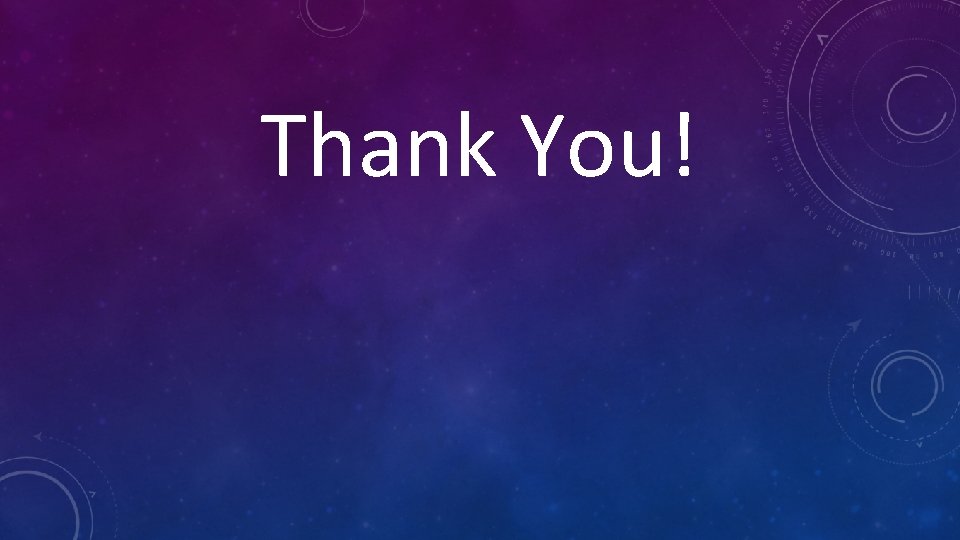
Thank You!
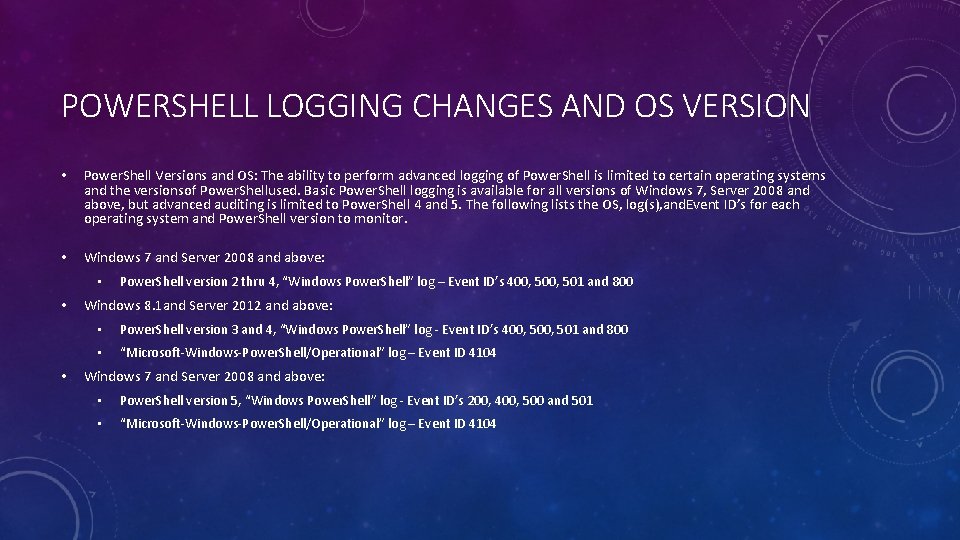
POWERSHELL LOGGING CHANGES AND OS VERSION • Power. Shell Versions and OS: The ability to perform advanced logging of Power. Shell is limited to certain operating systems and the versionsof Power. Shellused. Basic Power. Shell logging is available for all versions of Windows 7, Server 2008 and above, but advanced auditing is limited to Power. Shell 4 and 5. The following lists the OS, log(s), and. Event ID’s for each operating system and Power. Shell version to monitor. • Windows 7 and Server 2008 and above: • • • Power. Shell version 2 thru 4, “Windows Power. Shell” log – Event ID’s 400, 501 and 800 Windows 8. 1 and Server 2012 and above: • Power. Shell version 3 and 4, “Windows Power. Shell” log - Event ID’s 400, 501 and 800 • “Microsoft-Windows-Power. Shell/Operational” log – Event ID 4104 Windows 7 and Server 2008 and above: • Power. Shell version 5, “Windows Power. Shell” log - Event ID’s 200, 400, 500 and 501 • “Microsoft-Windows-Power. Shell/Operational” log – Event ID 4104
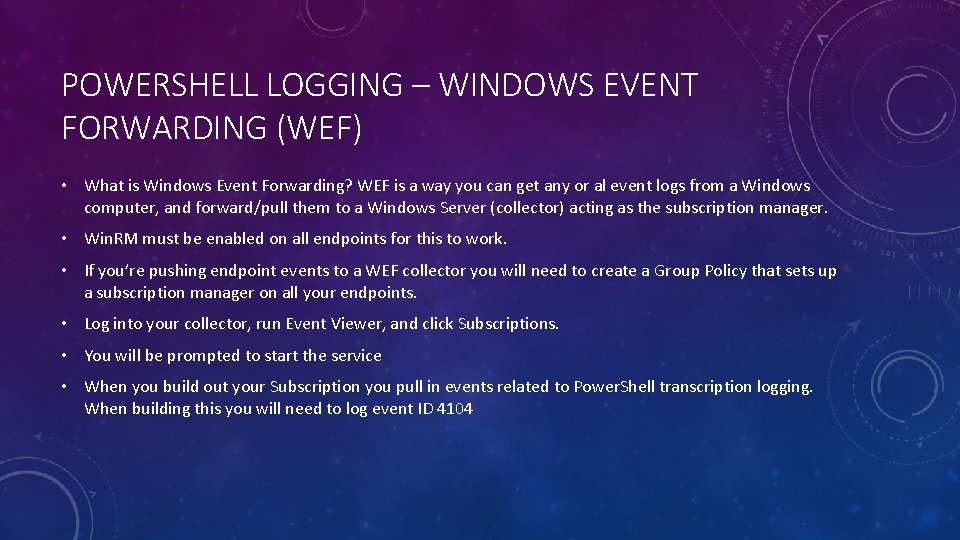
POWERSHELL LOGGING – WINDOWS EVENT FORWARDING (WEF) • What is Windows Event Forwarding? WEF is a way you can get any or al event logs from a Windows computer, and forward/pull them to a Windows Server (collector) acting as the subscription manager. • Win. RM must be enabled on all endpoints for this to work. • If you’re pushing endpoint events to a WEF collector you will need to create a Group Policy that sets up a subscription manager on all your endpoints. • Log into your collector, run Event Viewer, and click Subscriptions. • You will be prompted to start the service • When you build out your Subscription you pull in events related to Power. Shell transcription logging. When building this you will need to log event ID 4104
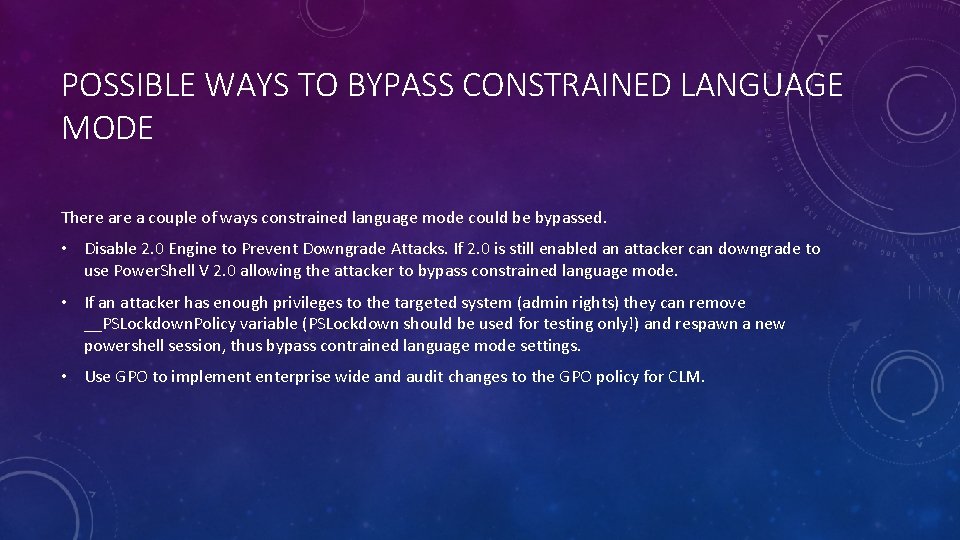
POSSIBLE WAYS TO BYPASS CONSTRAINED LANGUAGE MODE There a couple of ways constrained language mode could be bypassed. • Disable 2. 0 Engine to Prevent Downgrade Attacks. If 2. 0 is still enabled an attacker can downgrade to use Power. Shell V 2. 0 allowing the attacker to bypass constrained language mode. • If an attacker has enough privileges to the targeted system (admin rights) they can remove __PSLockdown. Policy variable (PSLockdown should be used for testing only!) and respawn a new powershell session, thus bypass contrained language mode settings. • Use GPO to implement enterprise wide and audit changes to the GPO policy for CLM.
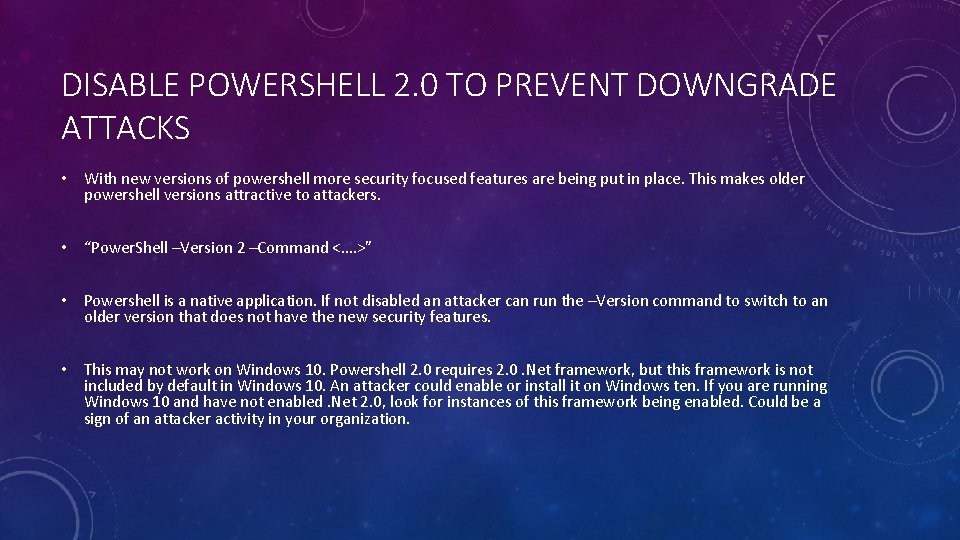
DISABLE POWERSHELL 2. 0 TO PREVENT DOWNGRADE ATTACKS • With new versions of powershell more security focused features are being put in place. This makes older powershell versions attractive to attackers. • “Power. Shell –Version 2 –Command <…. >” • Powershell is a native application. If not disabled an attacker can run the –Version command to switch to an older version that does not have the new security features. • This may not work on Windows 10. Powershell 2. 0 requires 2. 0. Net framework, but this framework is not included by default in Windows 10. An attacker could enable or install it on Windows ten. If you are running Windows 10 and have not enabled. Net 2. 0, look for instances of this framework being enabled. Could be a sign of an attacker activity in your organization.
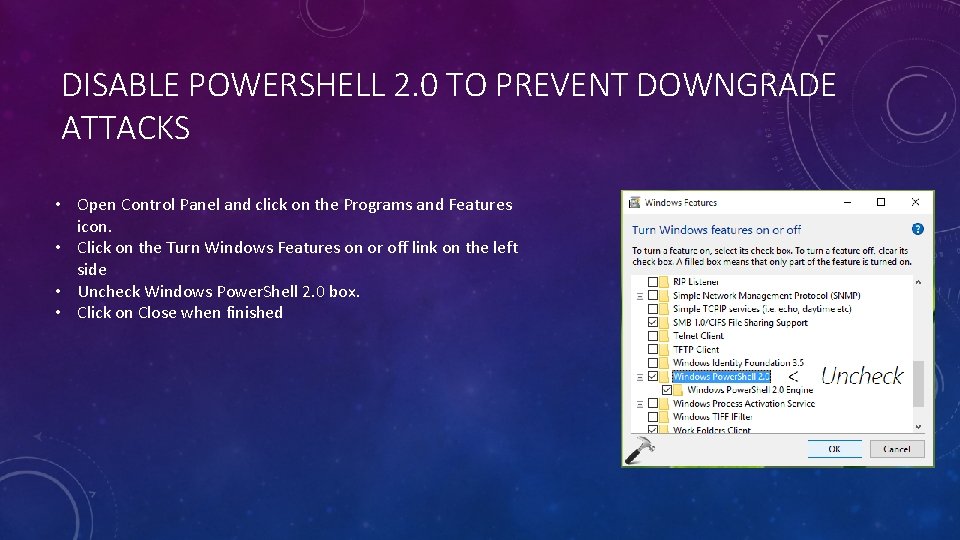
DISABLE POWERSHELL 2. 0 TO PREVENT DOWNGRADE ATTACKS • Open Control Panel and click on the Programs and Features icon. • Click on the Turn Windows Features on or off link on the left side • Uncheck Windows Power. Shell 2. 0 box. • Click on Close when finished
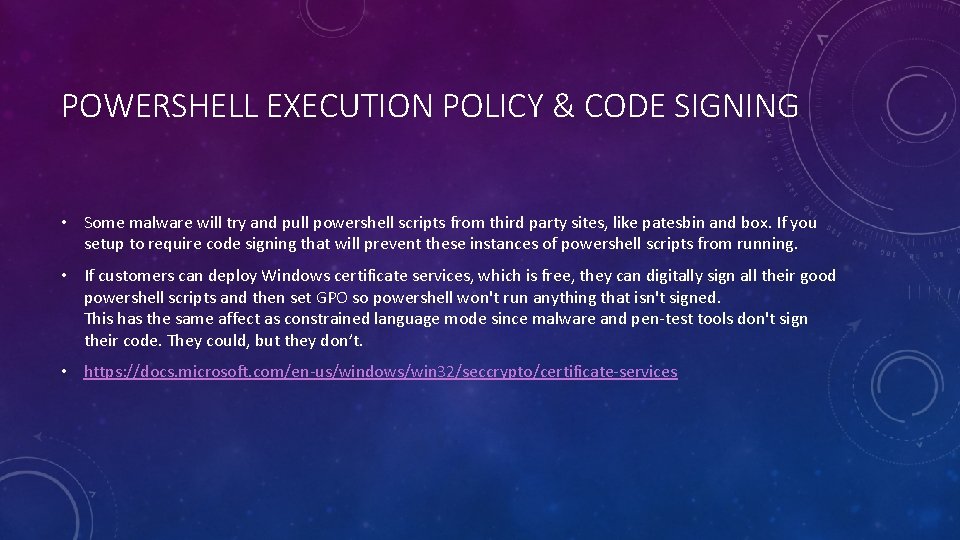
POWERSHELL EXECUTION POLICY & CODE SIGNING • Some malware will try and pull powershell scripts from third party sites, like patesbin and box. If you setup to require code signing that will prevent these instances of powershell scripts from running. • If customers can deploy Windows certificate services, which is free, they can digitally sign all their good powershell scripts and then set GPO so powershell won't run anything that isn't signed. This has the same affect as constrained language mode since malware and pen-test tools don't sign their code. They could, but they don’t. • https: //docs. microsoft. com/en-us/windows/win 32/seccrypto/certificate-services
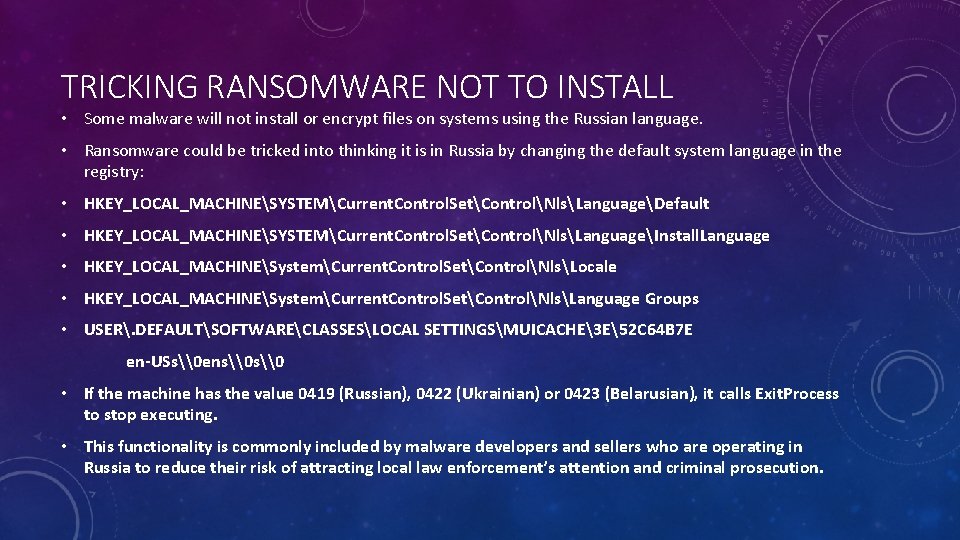
TRICKING RANSOMWARE NOT TO INSTALL • Some malware will not install or encrypt files on systems using the Russian language. • Ransomware could be tricked into thinking it is in Russia by changing the default system language in the registry: • HKEY_LOCAL_MACHINESYSTEMCurrent. Control. SetControlNlsLanguageDefault • HKEY_LOCAL_MACHINESYSTEMCurrent. Control. SetControlNlsLanguageInstall. Language • HKEY_LOCAL_MACHINESystemCurrent. Control. SetControlNlsLocale • HKEY_LOCAL_MACHINESystemCurrent. Control. SetControlNlsLanguage Groups • USER. DEFAULTSOFTWARECLASSESLOCAL SETTINGSMUICACHE3 E52 C 64 B 7 E en-USs\0 ens\0 • If the machine has the value 0419 (Russian), 0422 (Ukrainian) or 0423 (Belarusian), it calls Exit. Process to stop executing. • This functionality is commonly included by malware developers and sellers who are operating in Russia to reduce their risk of attracting local law enforcement’s attention and criminal prosecution.
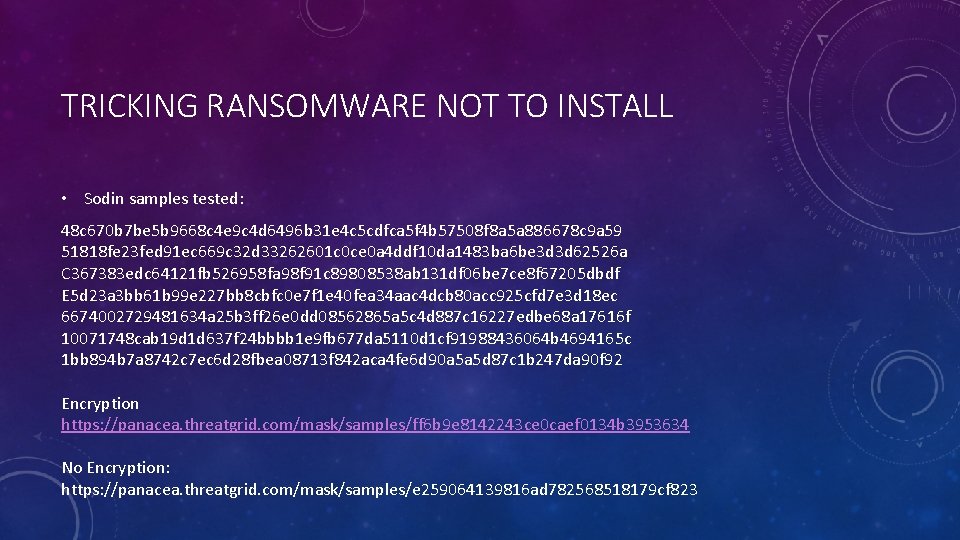
TRICKING RANSOMWARE NOT TO INSTALL • Sodin samples tested: 48 c 670 b 7 be 5 b 9668 c 4 e 9 c 4 d 6496 b 31 e 4 c 5 cdfca 5 f 4 b 57508 f 8 a 5 a 886678 c 9 a 59 51818 fe 23 fed 91 ec 669 c 32 d 33262601 c 0 ce 0 a 4 ddf 10 da 1483 ba 6 be 3 d 3 d 62526 a C 367383 edc 64121 fb 526958 fa 98 f 91 c 89808538 ab 131 df 06 be 7 ce 8 f 67205 dbdf E 5 d 23 a 3 bb 61 b 99 e 227 bb 8 cbfc 0 e 7 f 1 e 40 fea 34 aac 4 dcb 80 acc 925 cfd 7 e 3 d 18 ec 6674002729481634 a 25 b 3 ff 26 e 0 dd 08562865 a 5 c 4 d 887 c 16227 edbe 68 a 17616 f 10071748 cab 19 d 1 d 637 f 24 bbbb 1 e 9 fb 677 da 5110 d 1 cf 91988436064 b 4694165 c 1 bb 894 b 7 a 8742 c 7 ec 6 d 28 fbea 08713 f 842 aca 4 fe 6 d 90 a 5 a 5 d 87 c 1 b 247 da 90 f 92 Encryption https: //panacea. threatgrid. com/mask/samples/ff 6 b 9 e 8142243 ce 0 caef 0134 b 3953634 No Encryption: https: //panacea. threatgrid. com/mask/samples/e 259064139816 ad 782568518179 cf 823