SIFT ScaleInvariant Feature Transform David Lowe Scalerotation invariant
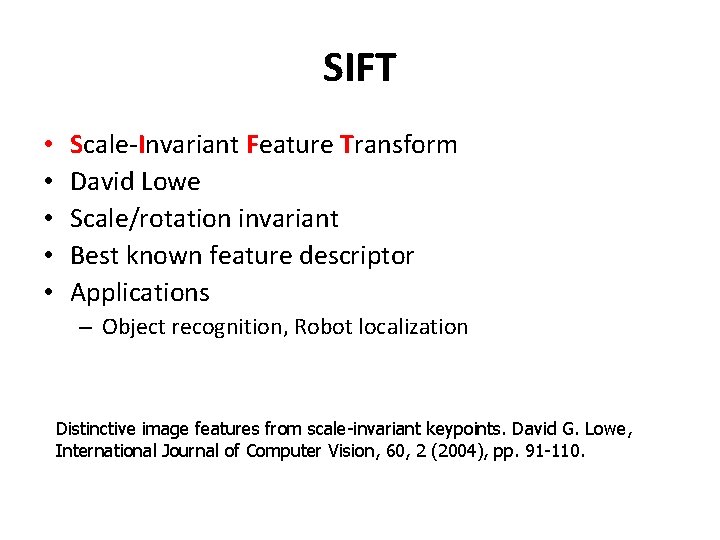
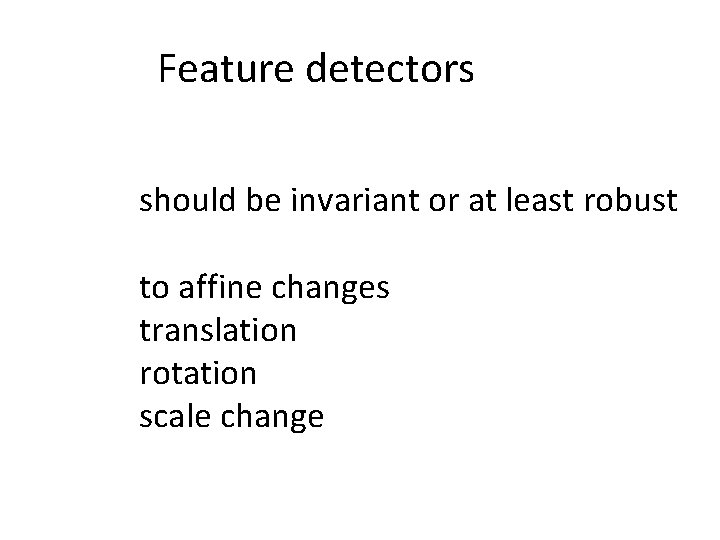
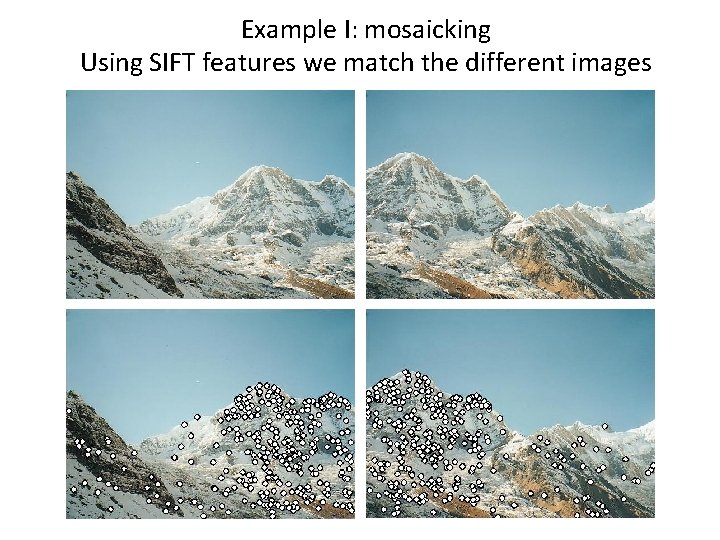
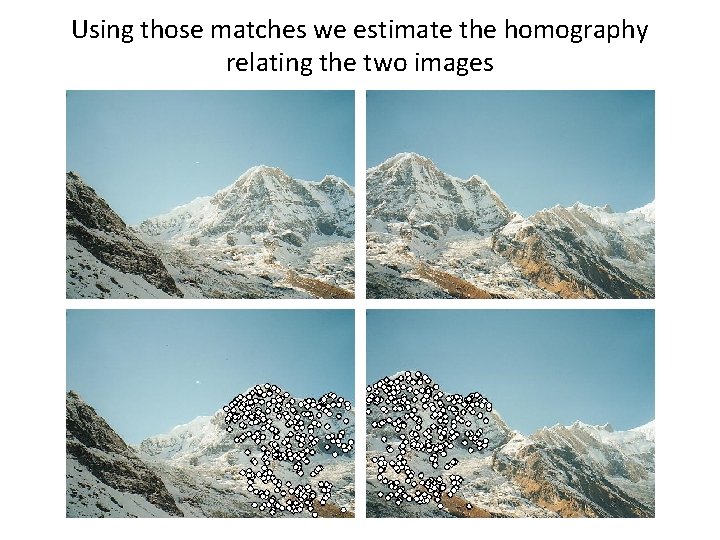
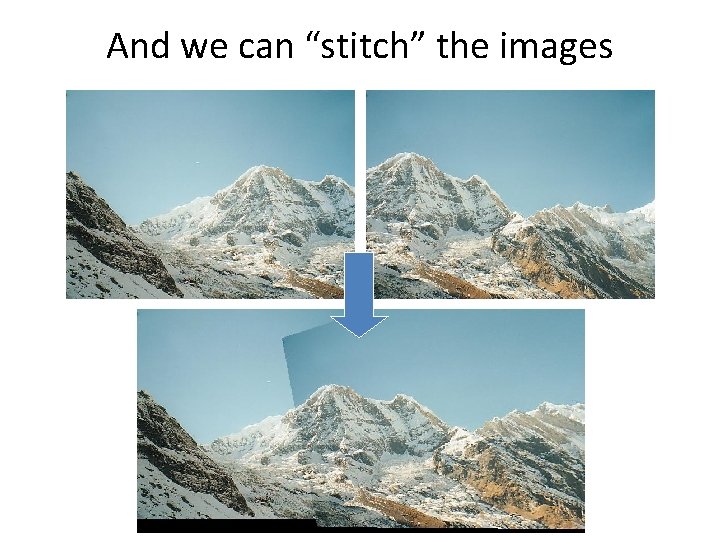
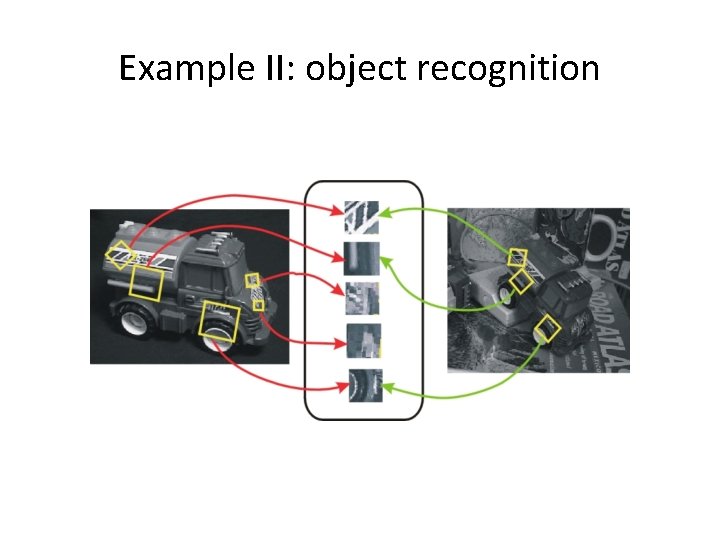
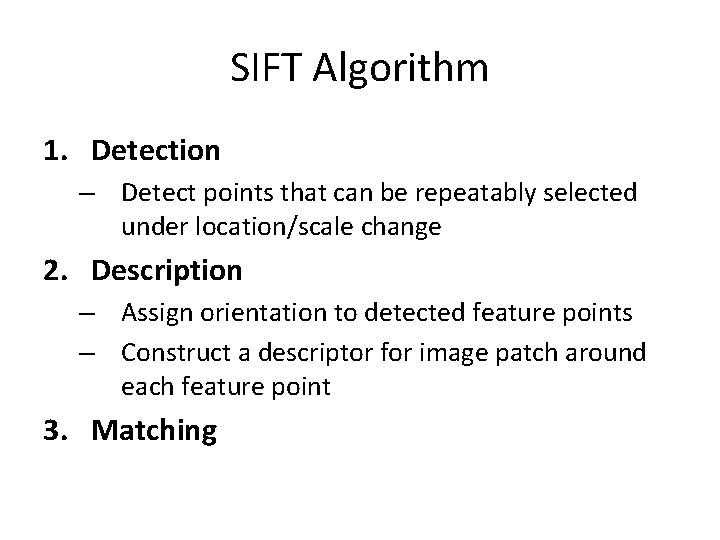
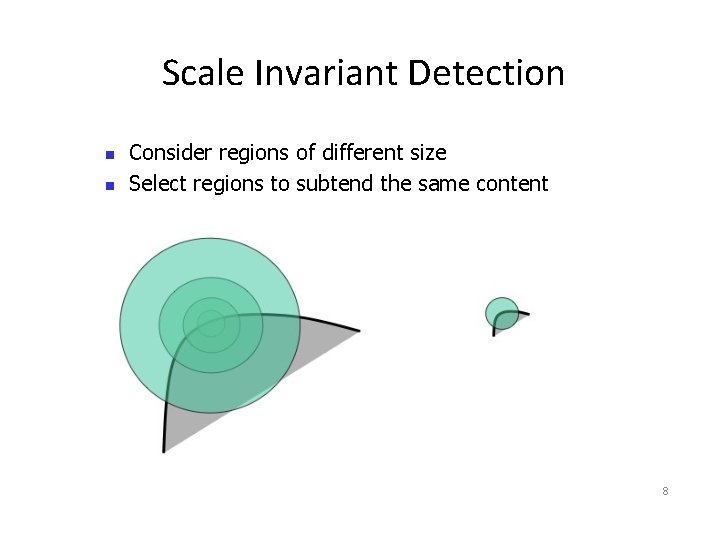
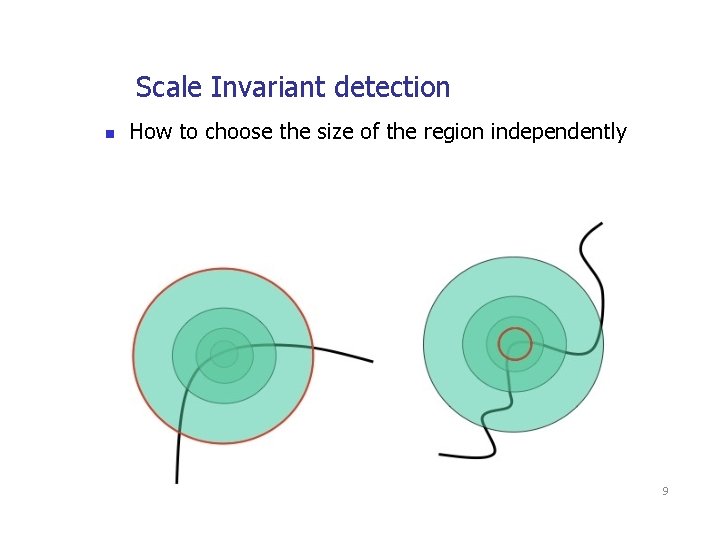
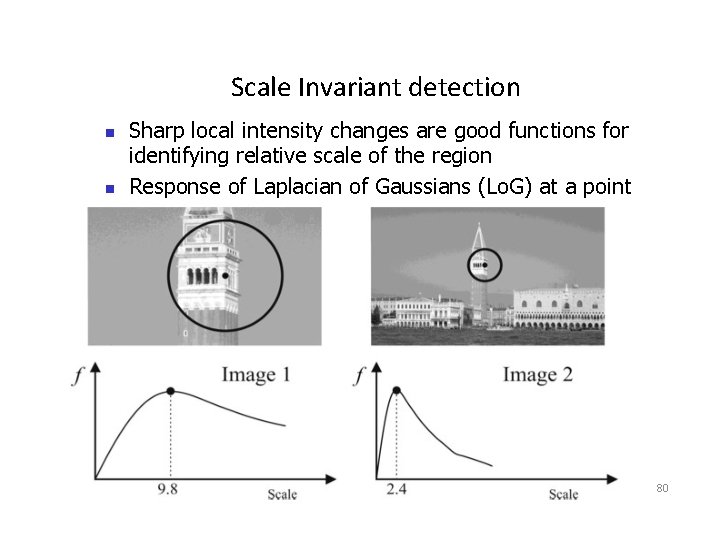
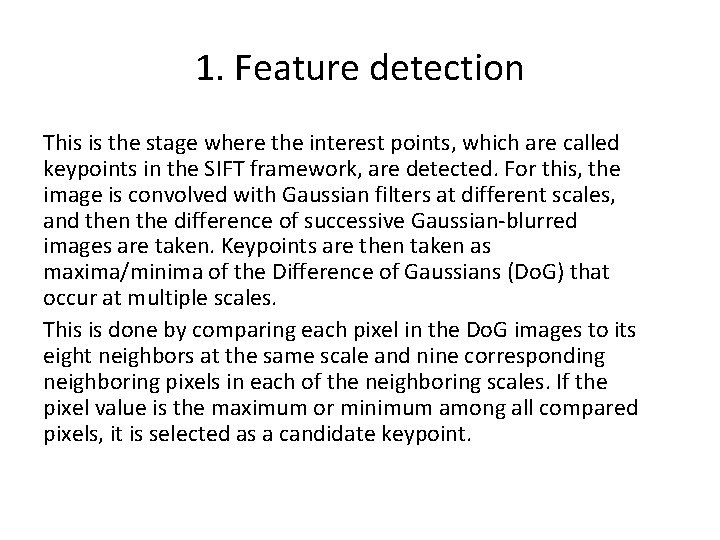
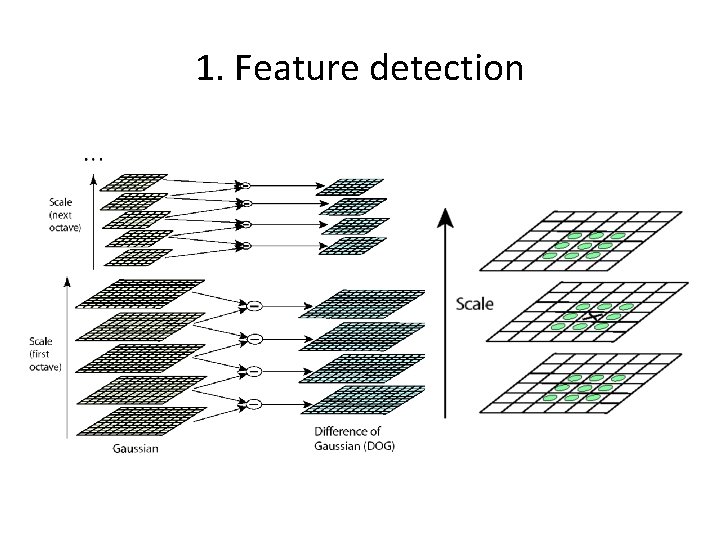
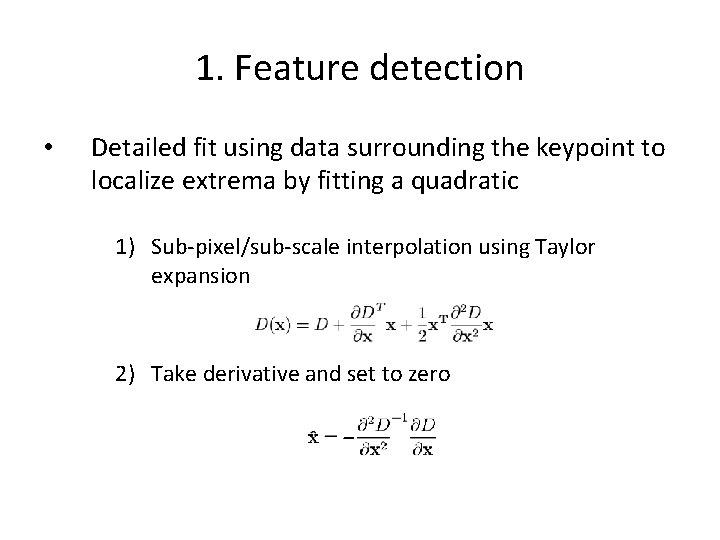
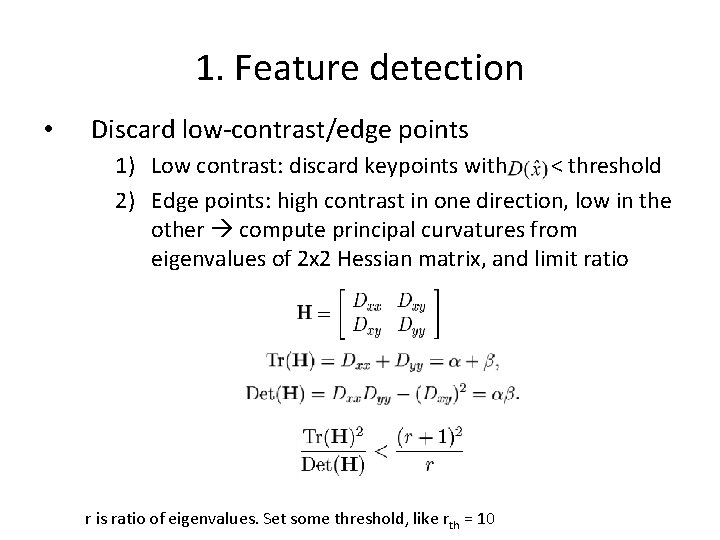
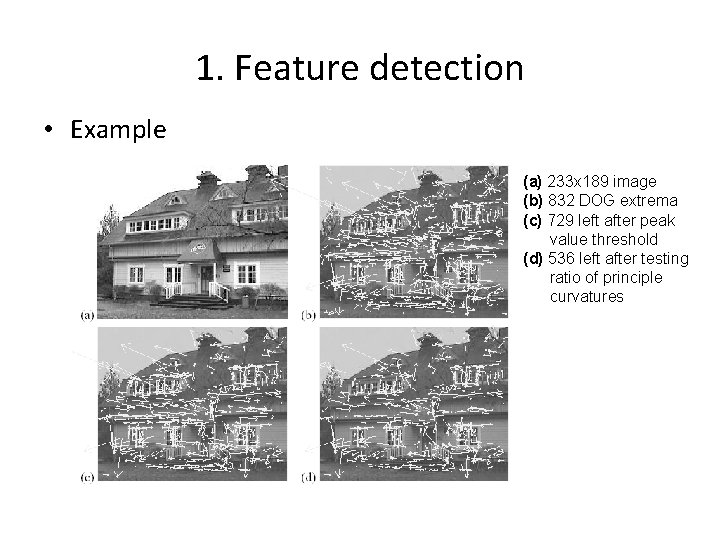
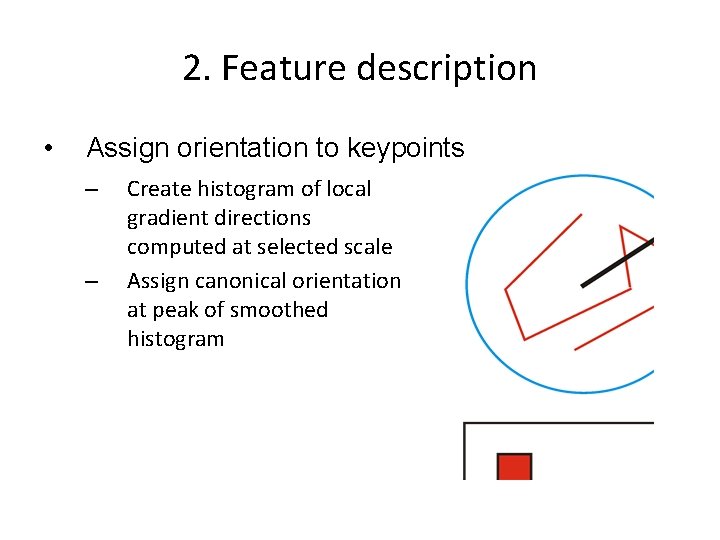
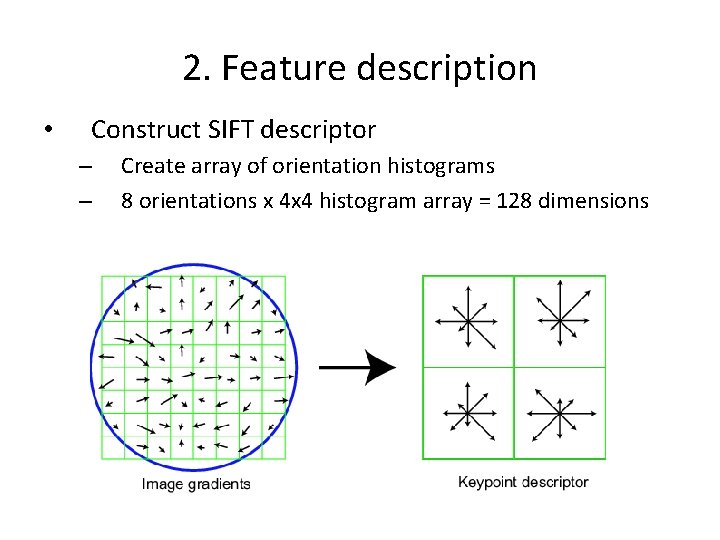
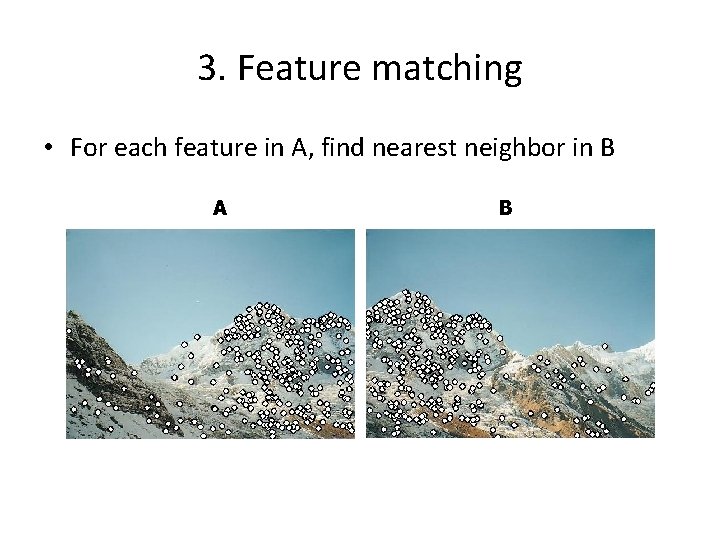
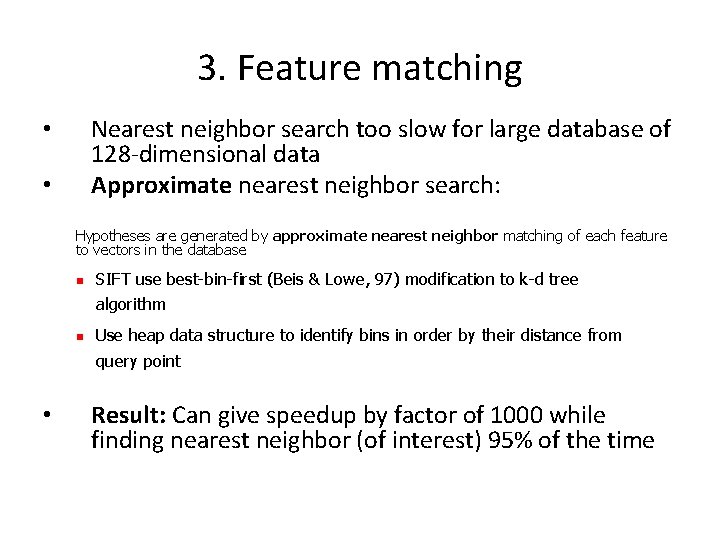
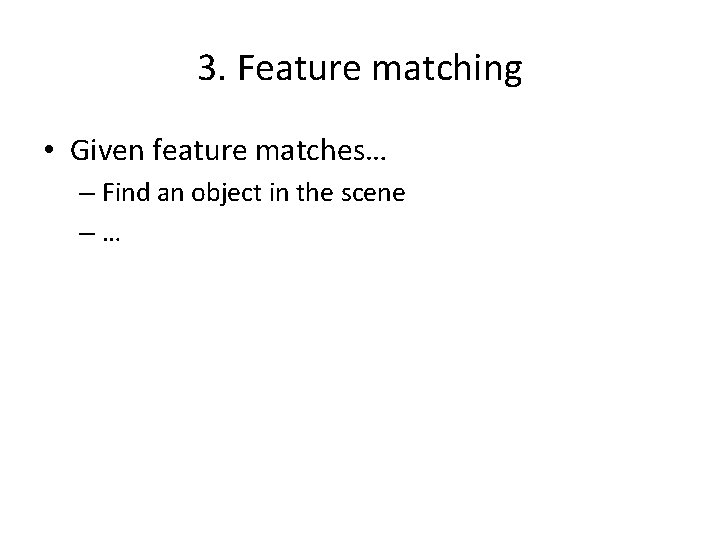
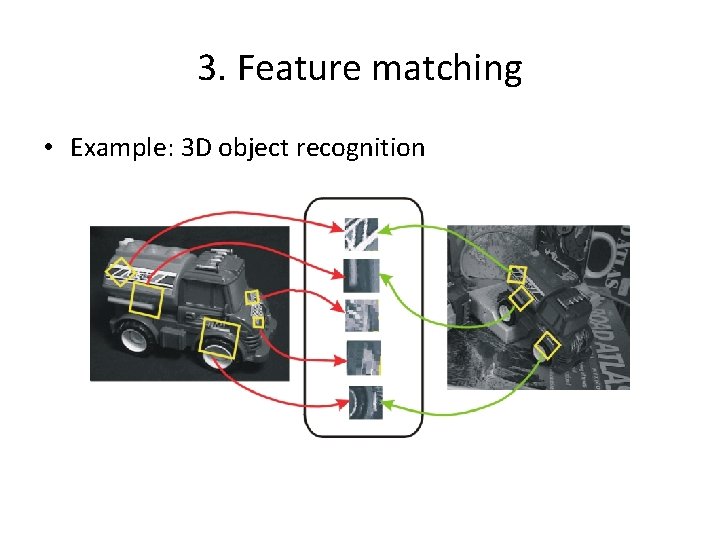
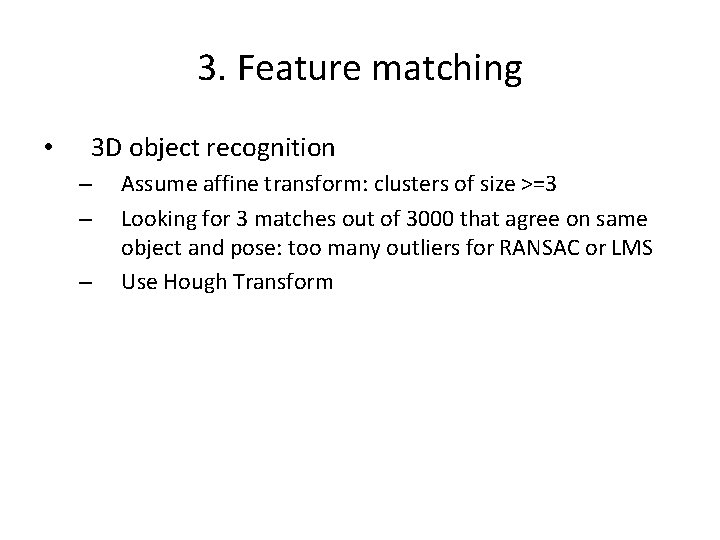
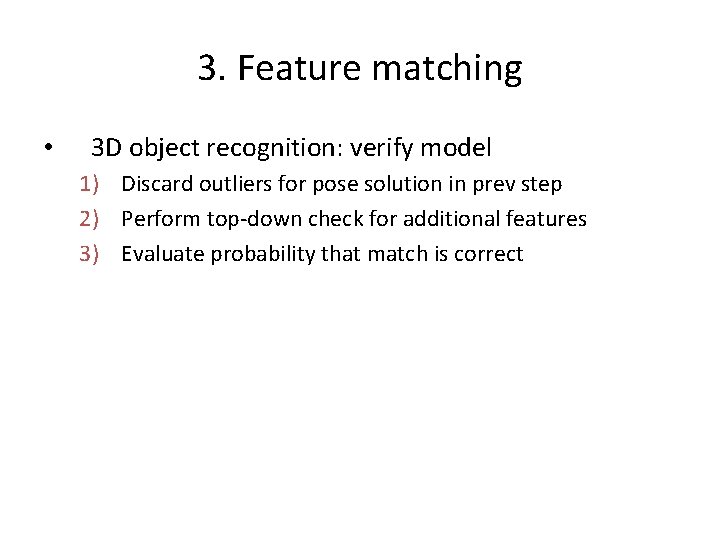
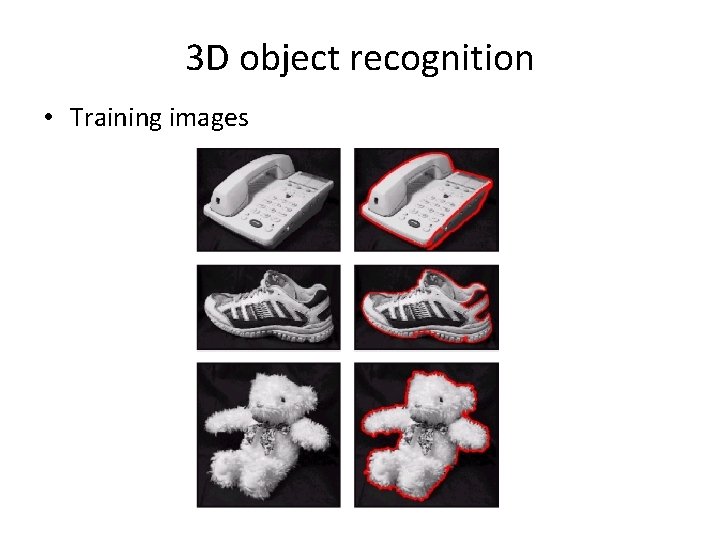
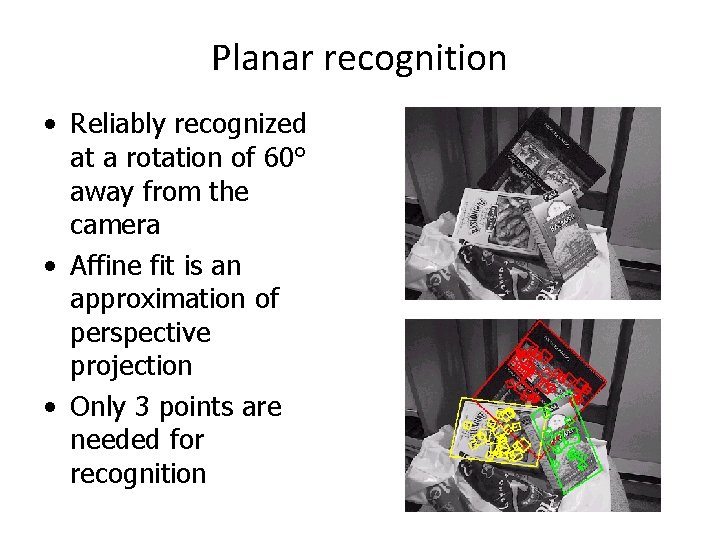
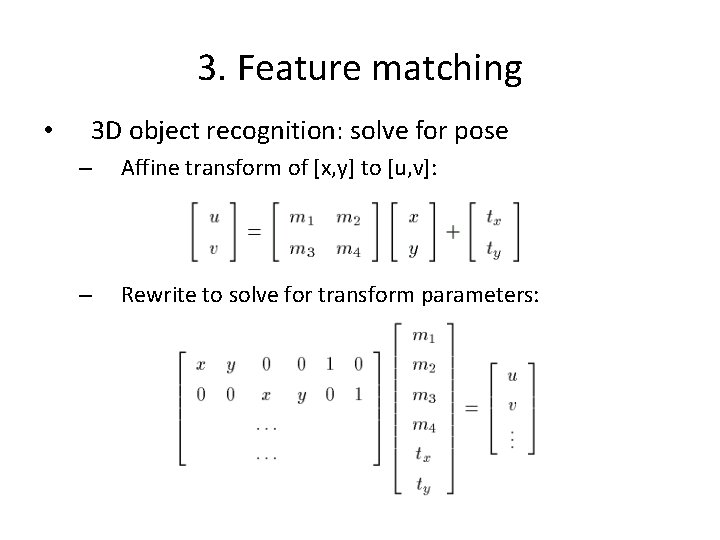
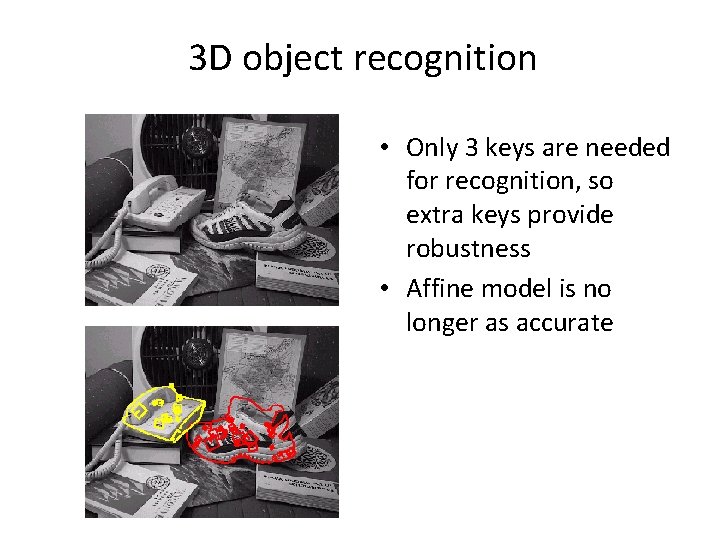
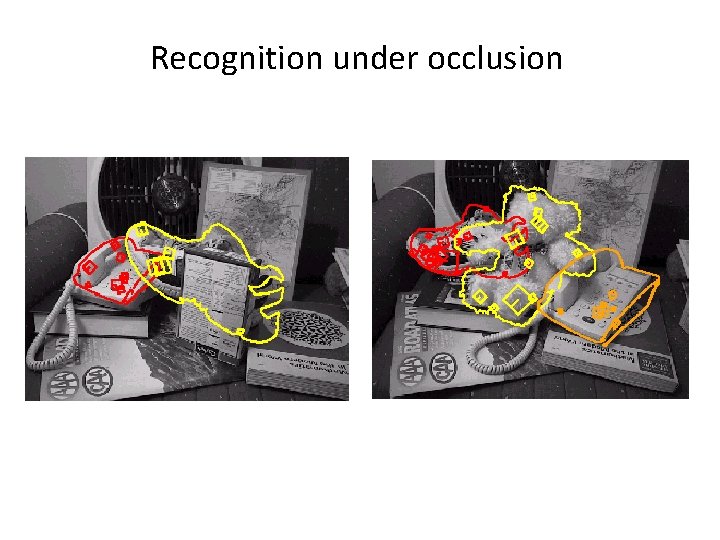
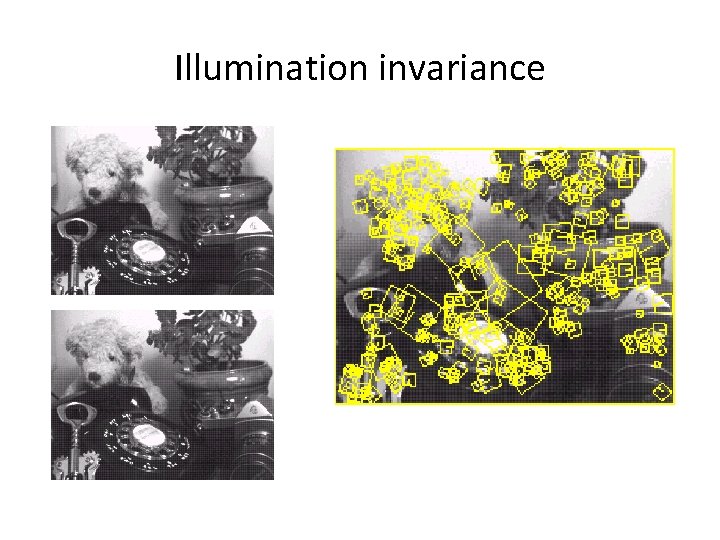
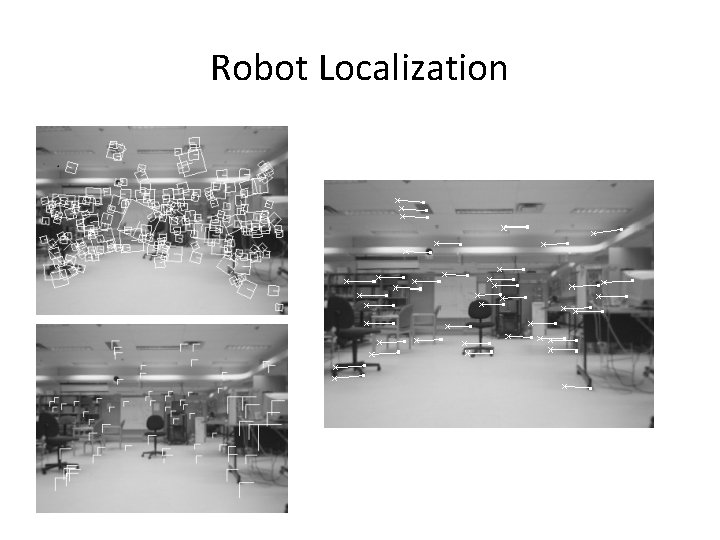
- Slides: 30
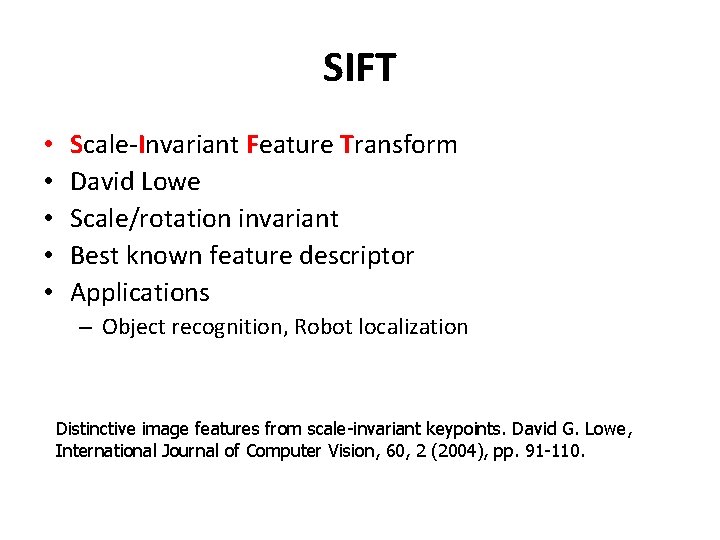
SIFT • • • Scale-Invariant Feature Transform David Lowe Scale/rotation invariant Best known feature descriptor Applications – Object recognition, Robot localization Distinctive image features from scale-invariant keypoints. David G. Lowe, International Journal of Computer Vision, 60, 2 (2004), pp. 91 -110.
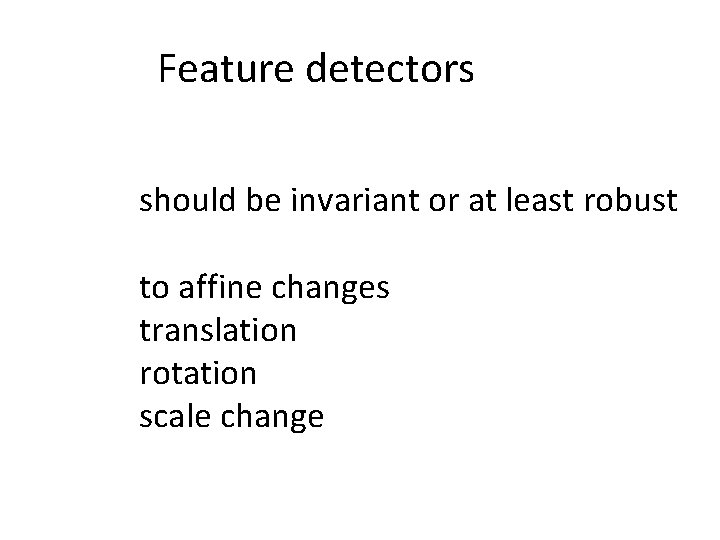
Feature detectors should be invariant or at least robust to affine changes translation rotation scale change
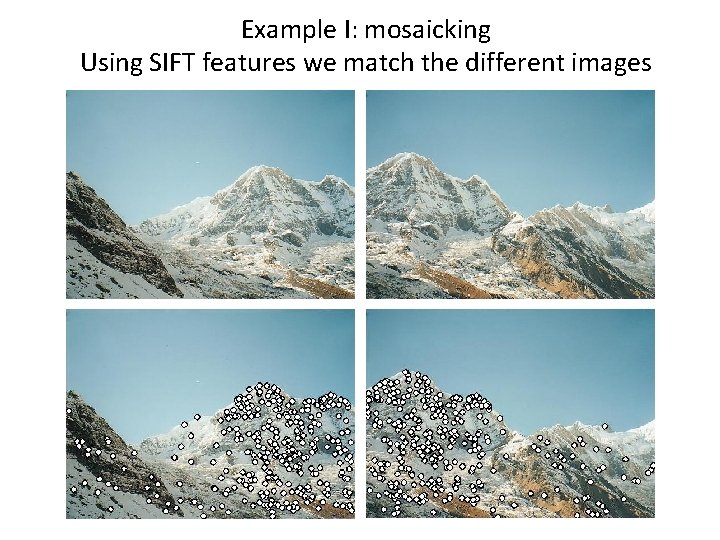
Example I: mosaicking Using SIFT features we match the different images
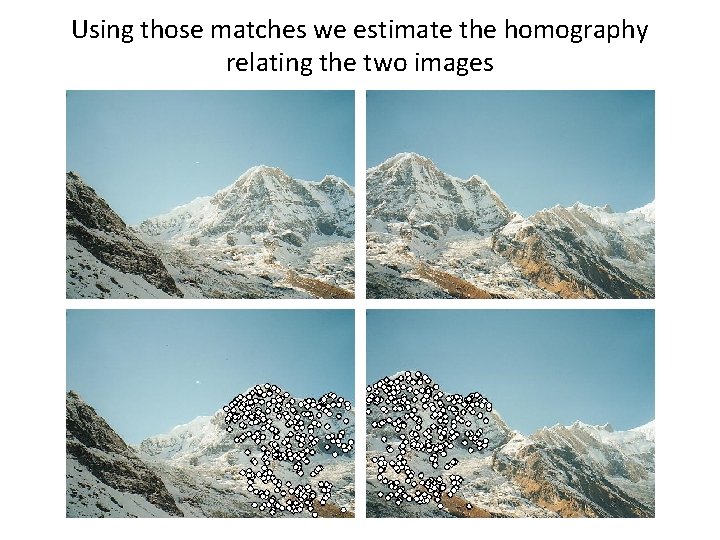
Using those matches we estimate the homography relating the two images
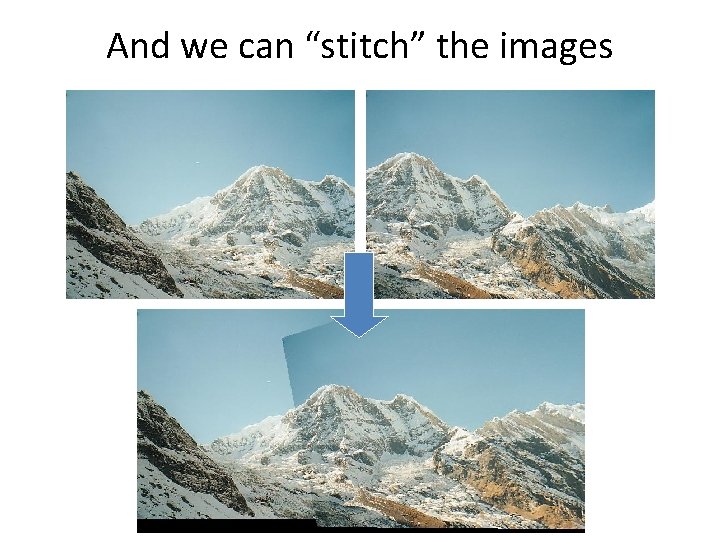
And we can “stitch” the images
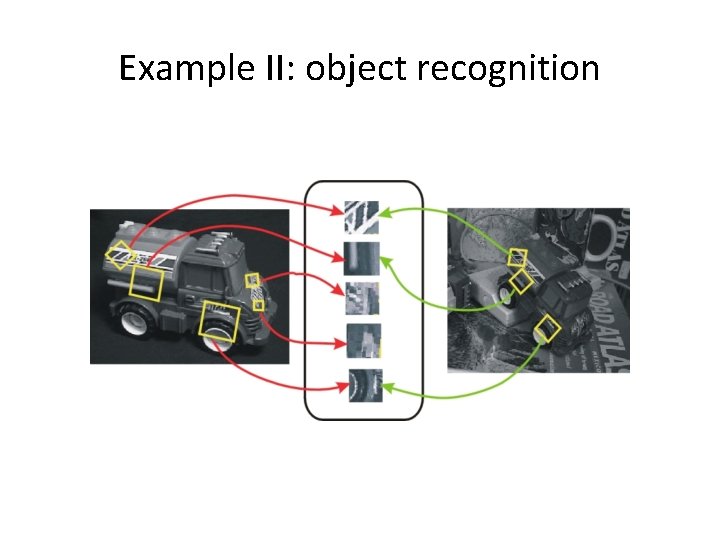
Example II: object recognition
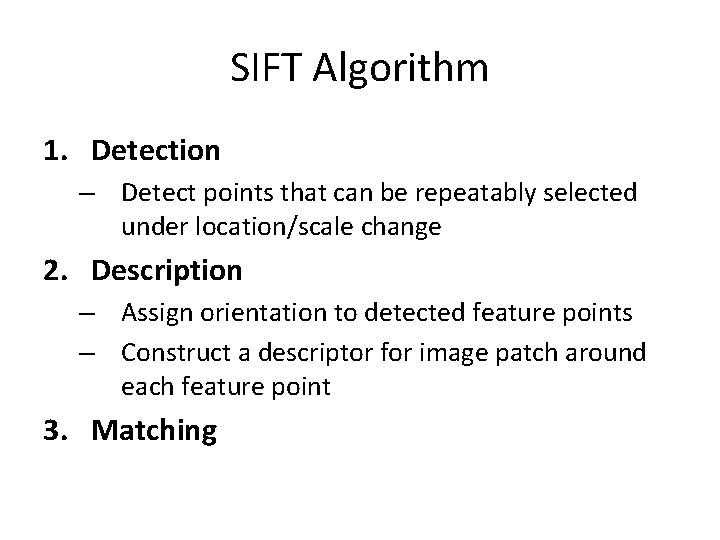
SIFT Algorithm 1. Detection – Detect points that can be repeatably selected under location/scale change 2. Description – Assign orientation to detected feature points – Construct a descriptor for image patch around each feature point 3. Matching
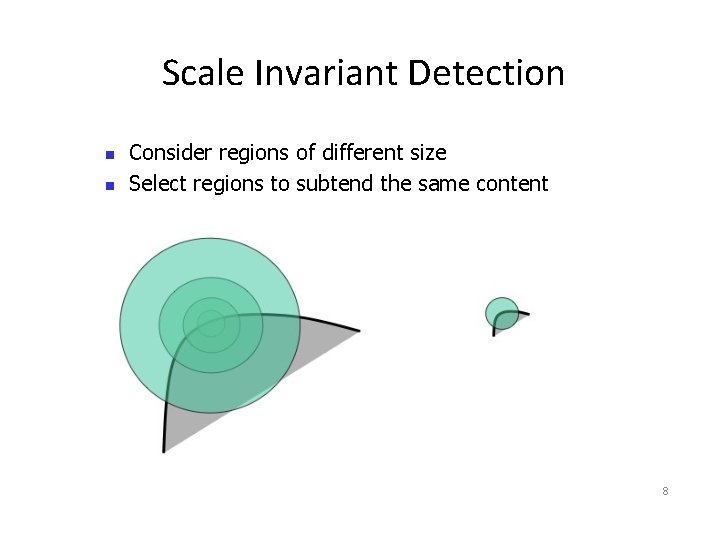
Scale Invariant Detection Consider regions of different size Select regions to subtend the same content 8
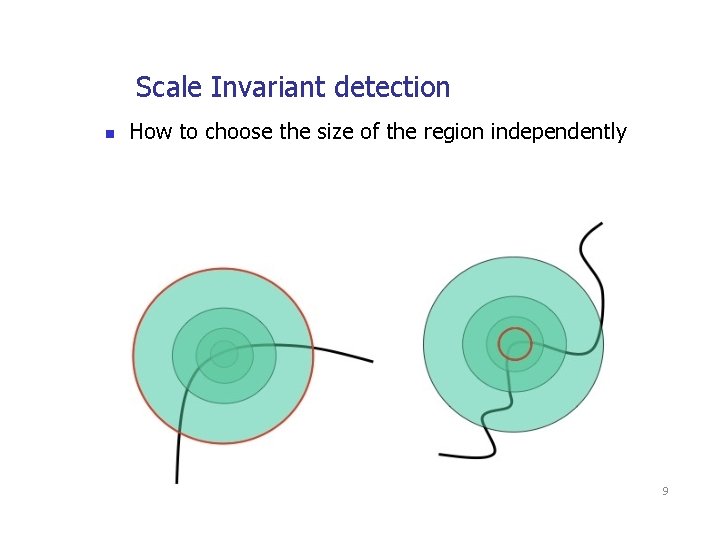
Scale Invariant detection How to choose the size of the region independently CS 685 l 9
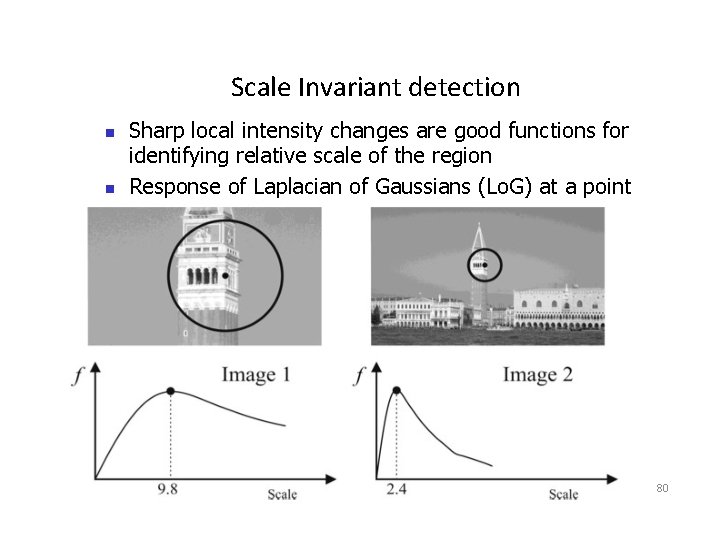
Scale Invariant detection Sharp local intensity changes are good functions for identifying relative scale of the region Response of Laplacian of Gaussians (Lo. G) at a point CS 685 l 80
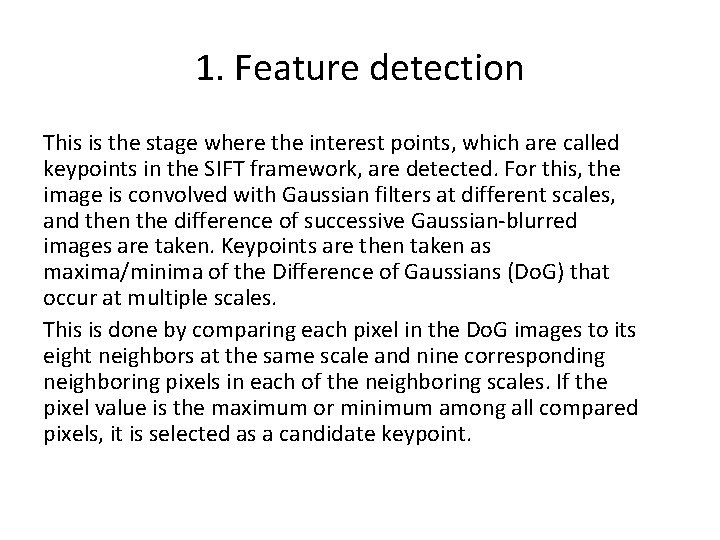
1. Feature detection This is the stage where the interest points, which are called keypoints in the SIFT framework, are detected. For this, the image is convolved with Gaussian filters at different scales, and then the difference of successive Gaussian-blurred images are taken. Keypoints are then taken as maxima/minima of the Difference of Gaussians (Do. G) that occur at multiple scales. This is done by comparing each pixel in the Do. G images to its eight neighbors at the same scale and nine corresponding neighboring pixels in each of the neighboring scales. If the pixel value is the maximum or minimum among all compared pixels, it is selected as a candidate keypoint.
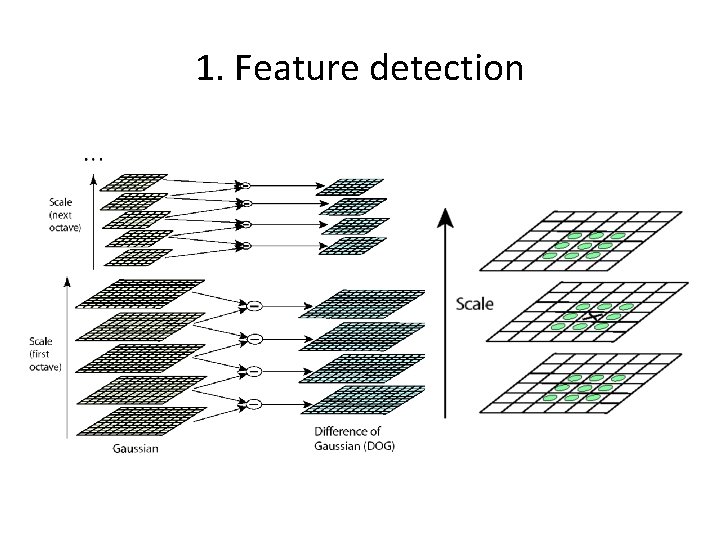
1. Feature detection
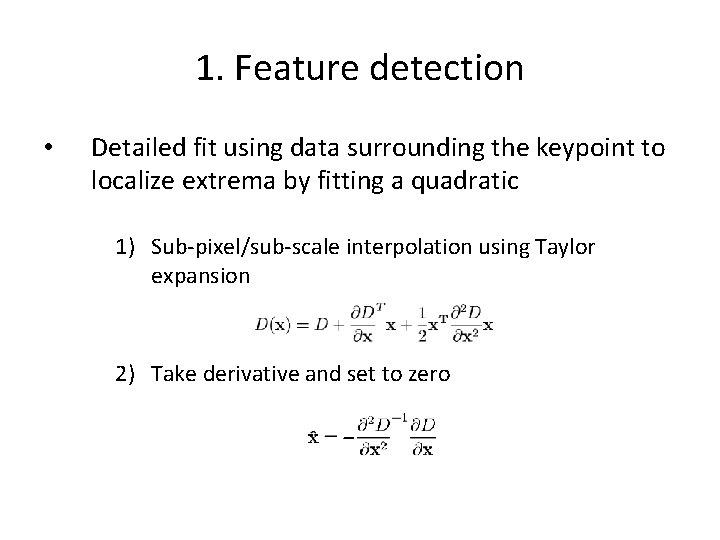
1. Feature detection • Detailed fit using data surrounding the keypoint to localize extrema by fitting a quadratic 1) Sub-pixel/sub-scale interpolation using Taylor expansion 2) Take derivative and set to zero
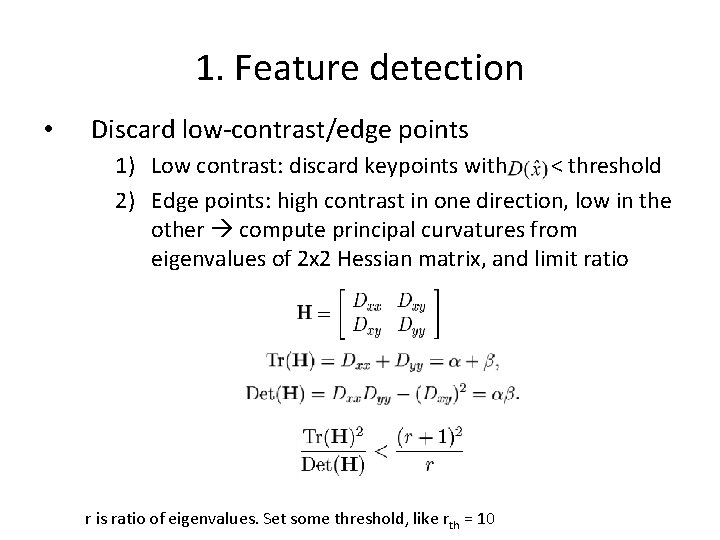
1. Feature detection • Discard low-contrast/edge points 1) Low contrast: discard keypoints with < threshold 2) Edge points: high contrast in one direction, low in the other compute principal curvatures from eigenvalues of 2 x 2 Hessian matrix, and limit ratio r is ratio of eigenvalues. Set some threshold, like rth = 10
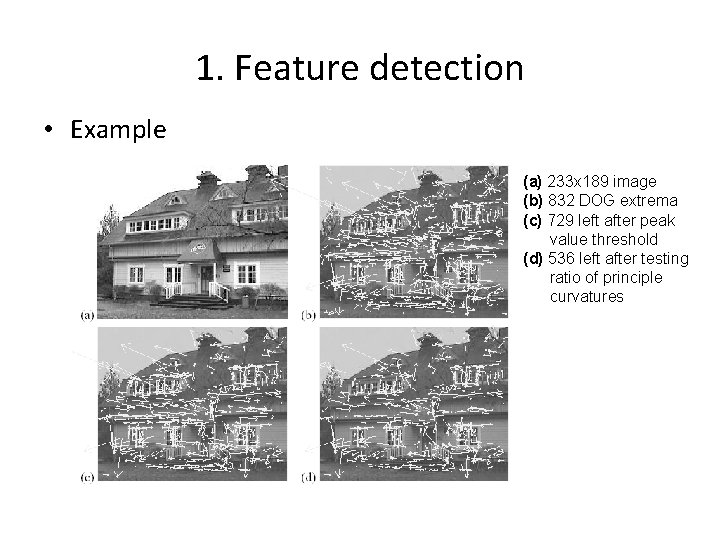
1. Feature detection • Example (a) 233 x 189 image (b) 832 DOG extrema (c) 729 left after peak value threshold (d) 536 left after testing ratio of principle curvatures
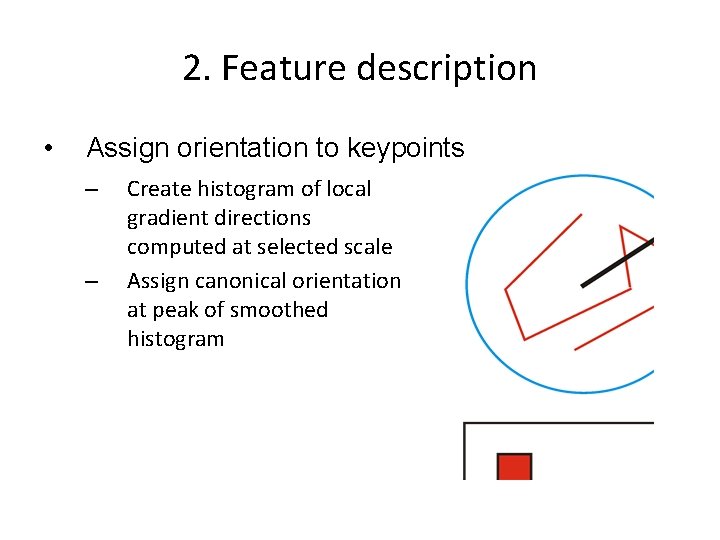
2. Feature description • Assign orientation to keypoints – – Create histogram of local gradient directions computed at selected scale Assign canonical orientation at peak of smoothed histogram
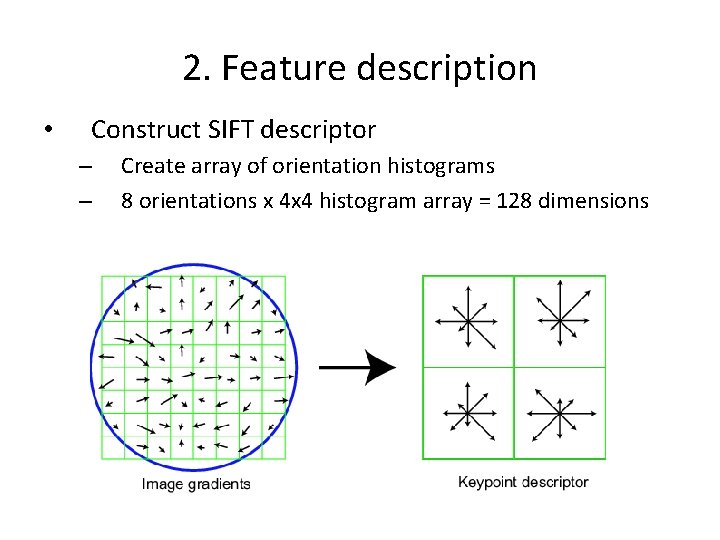
2. Feature description • Construct SIFT descriptor – – Create array of orientation histograms 8 orientations x 4 x 4 histogram array = 128 dimensions
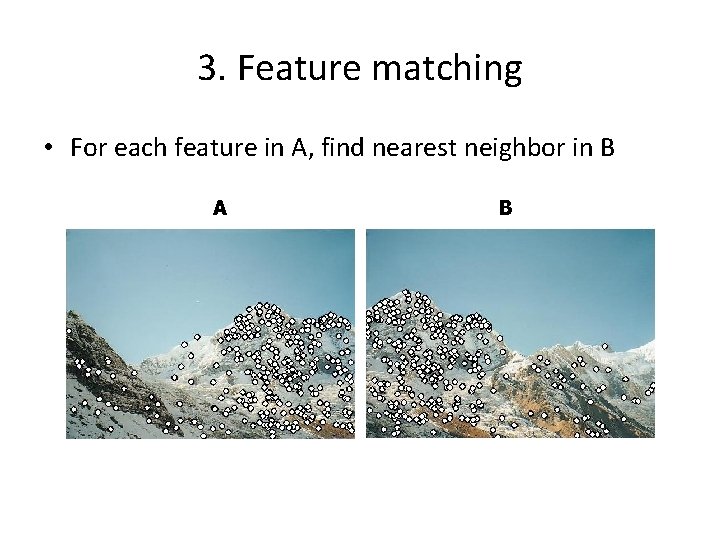
3. Feature matching • For each feature in A, find nearest neighbor in B A B
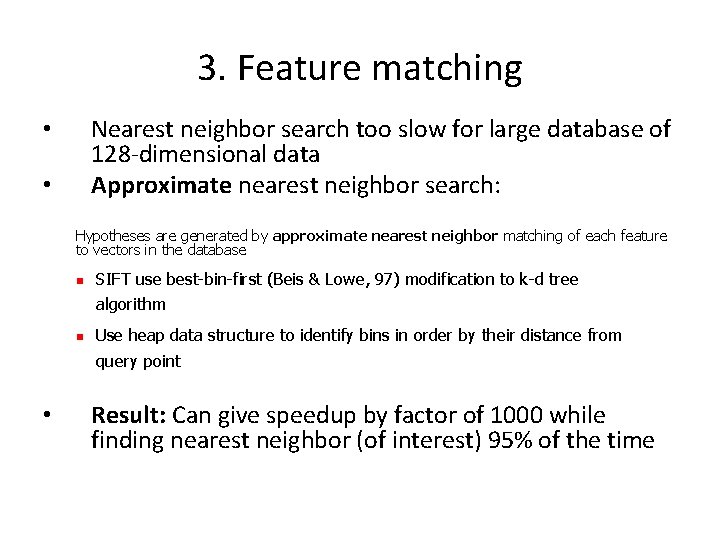
3. Feature matching Nearest neighbor search too slow for large database of 128 -dimensional data Approximate nearest neighbor search: • • Hypotheses are generated by approximate nearest neighbor matching of each feature to vectors in the database • SIFT use best-bin-first (Beis & Lowe, 97) modification to k-d tree algorithm Use heap data structure to identify bins in order by their distance from query point Result: Can give speedup by factor of 1000 while finding nearest neighbor (of interest) 95% of the time
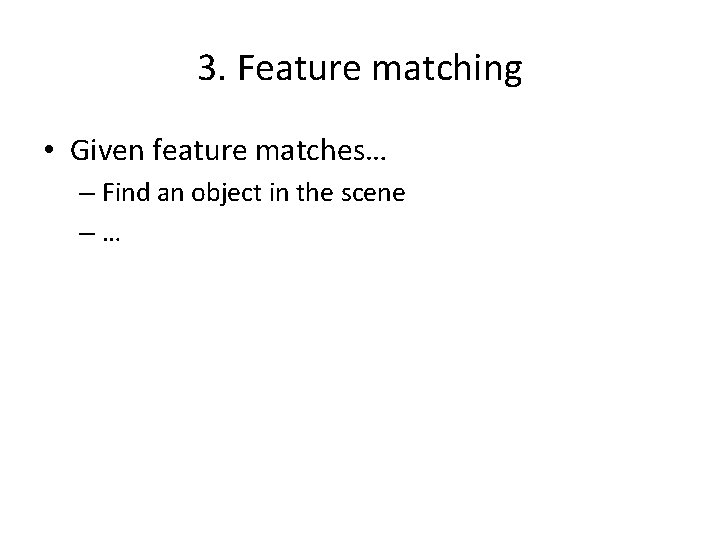
3. Feature matching • Given feature matches… – Find an object in the scene –…
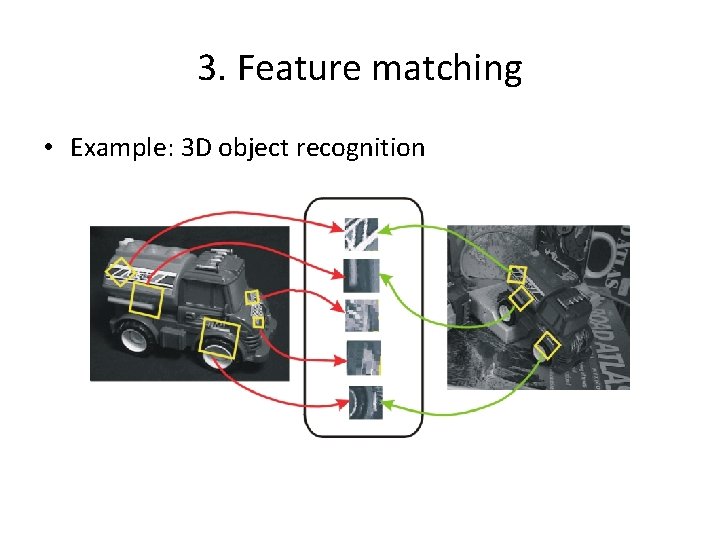
3. Feature matching • Example: 3 D object recognition
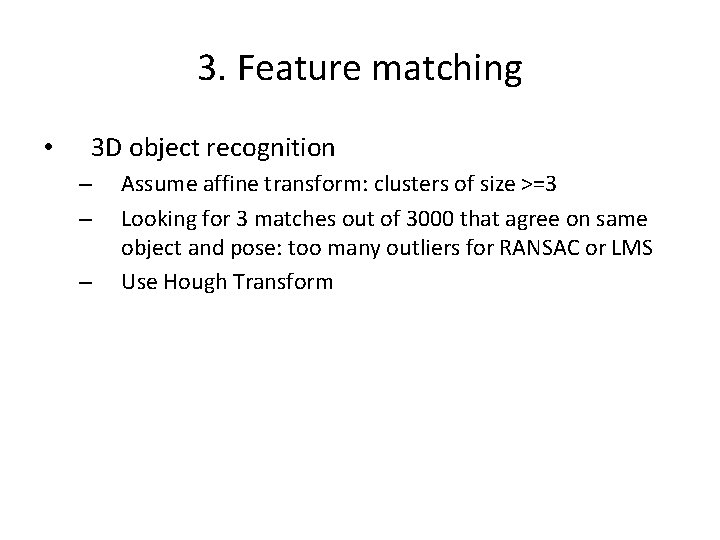
3. Feature matching • 3 D object recognition – – – Assume affine transform: clusters of size >=3 Looking for 3 matches out of 3000 that agree on same object and pose: too many outliers for RANSAC or LMS Use Hough Transform
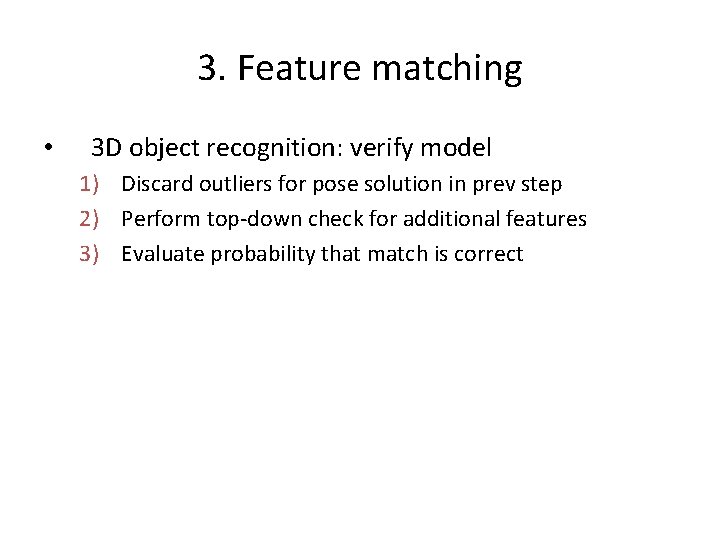
3. Feature matching • 3 D object recognition: verify model 1) Discard outliers for pose solution in prev step 2) Perform top-down check for additional features 3) Evaluate probability that match is correct
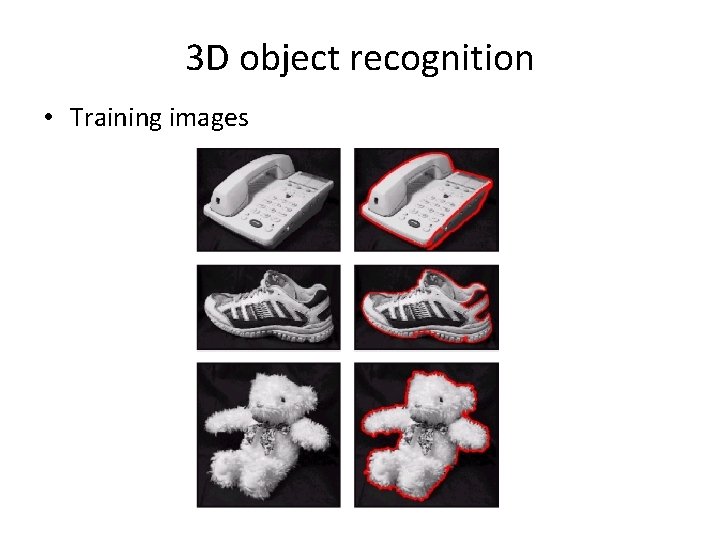
3 D object recognition • Training images
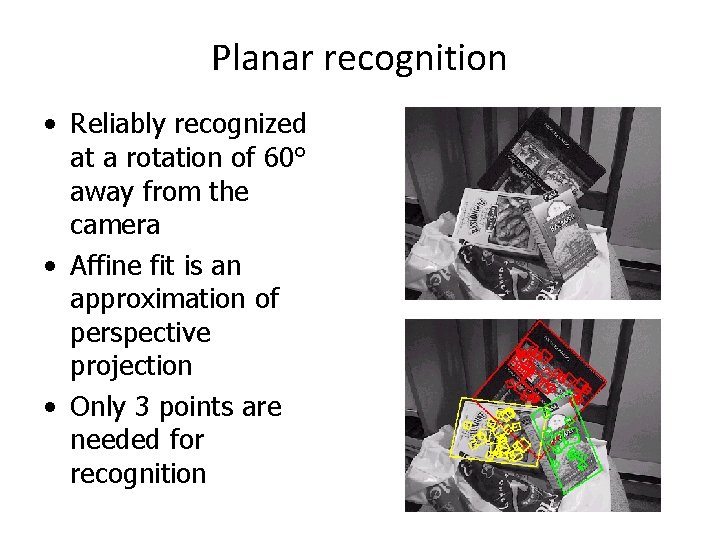
Planar recognition • Reliably recognized at a rotation of 60° away from the camera • Affine fit is an approximation of perspective projection • Only 3 points are needed for recognition
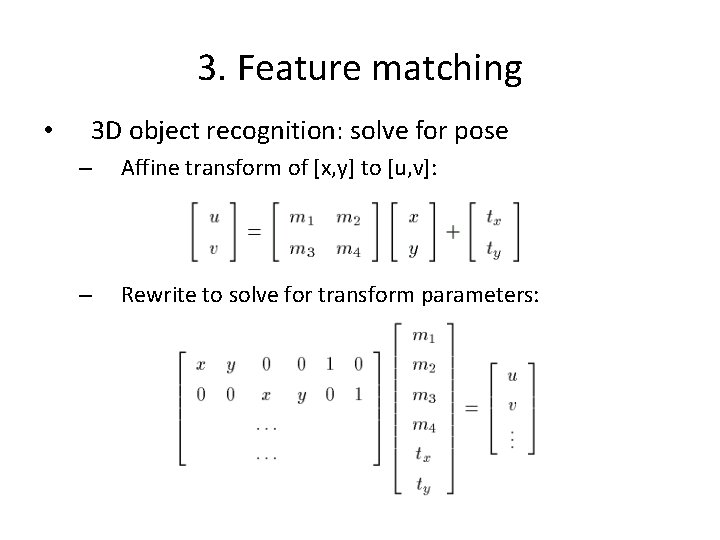
3. Feature matching • 3 D object recognition: solve for pose – Affine transform of [x, y] to [u, v]: – Rewrite to solve for transform parameters:
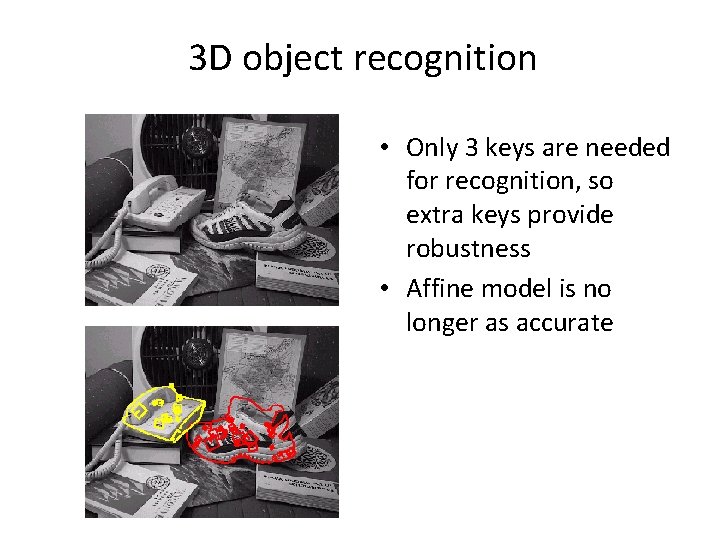
3 D object recognition • Only 3 keys are needed for recognition, so extra keys provide robustness • Affine model is no longer as accurate
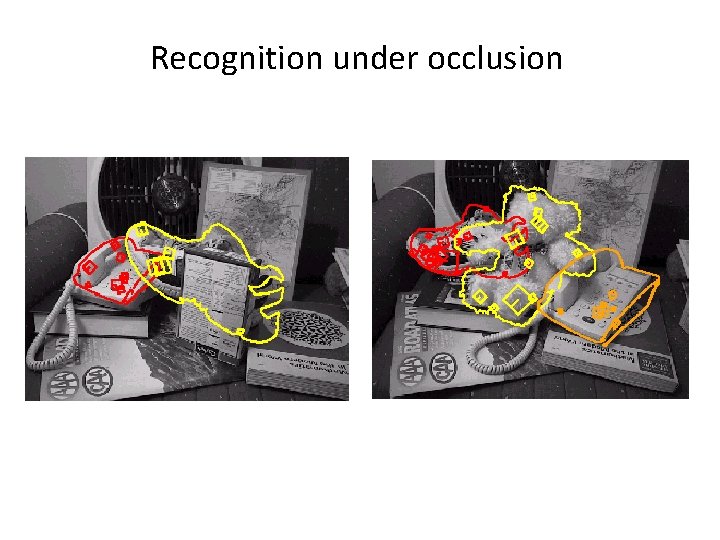
Recognition under occlusion
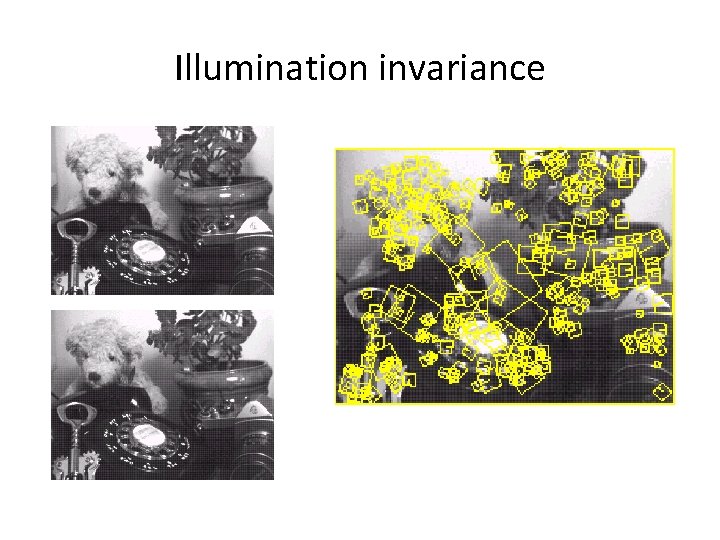
Illumination invariance
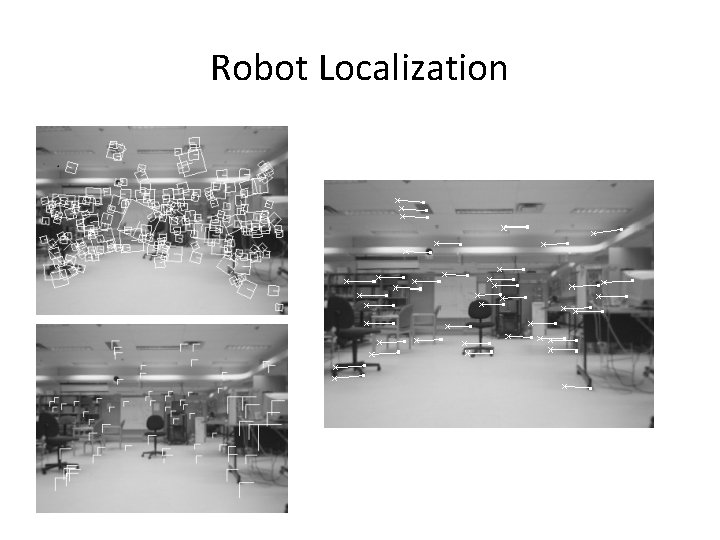
Robot Localization