Service Now Service Request and Catalog Deep Dive
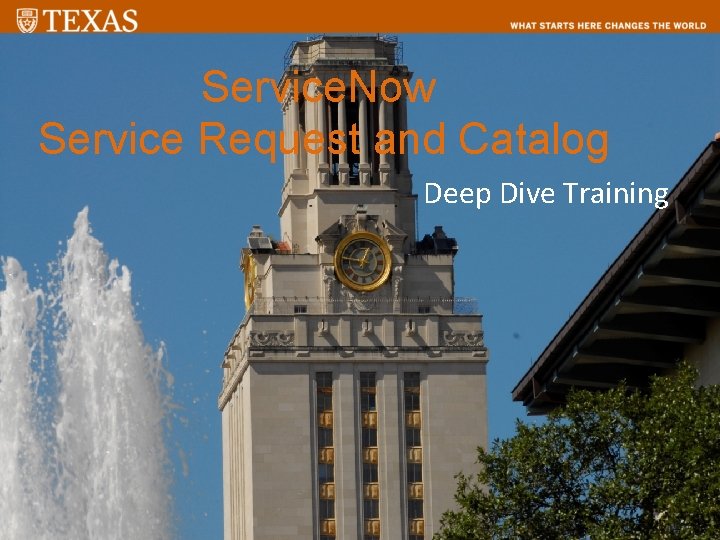
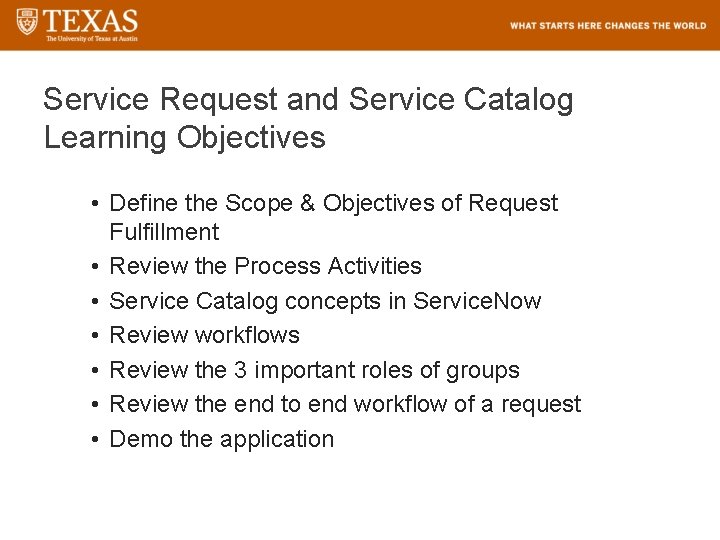
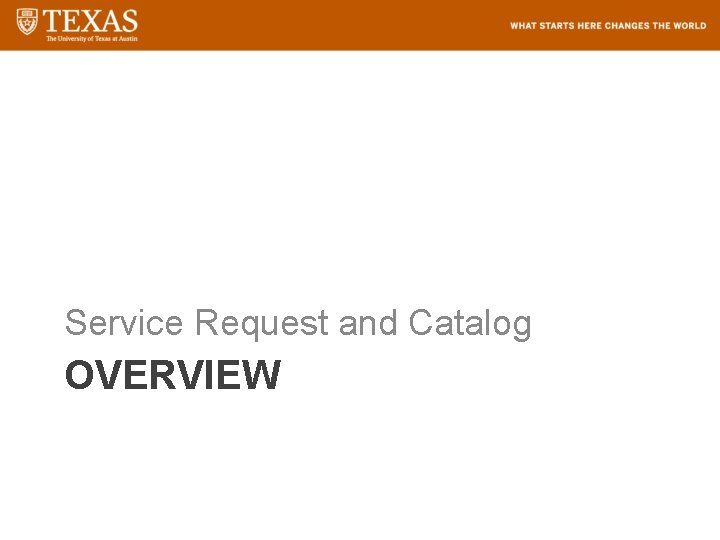
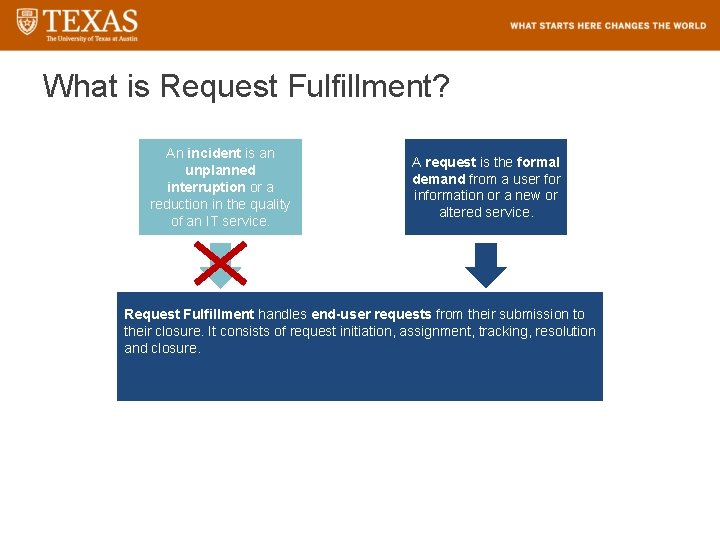
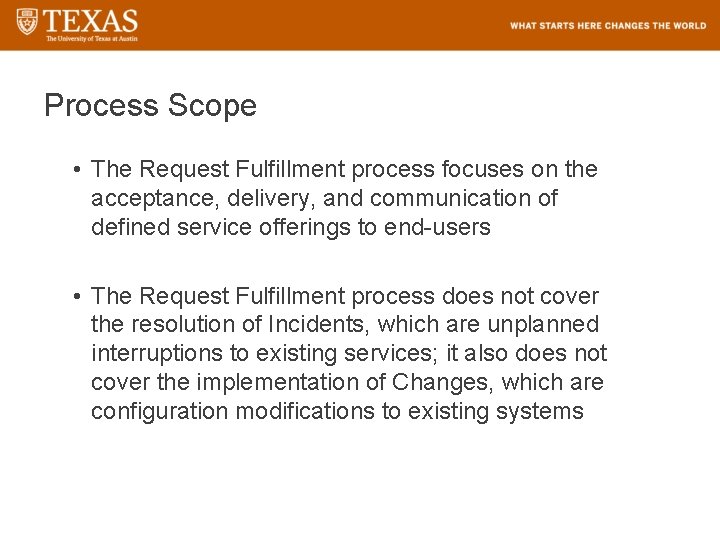
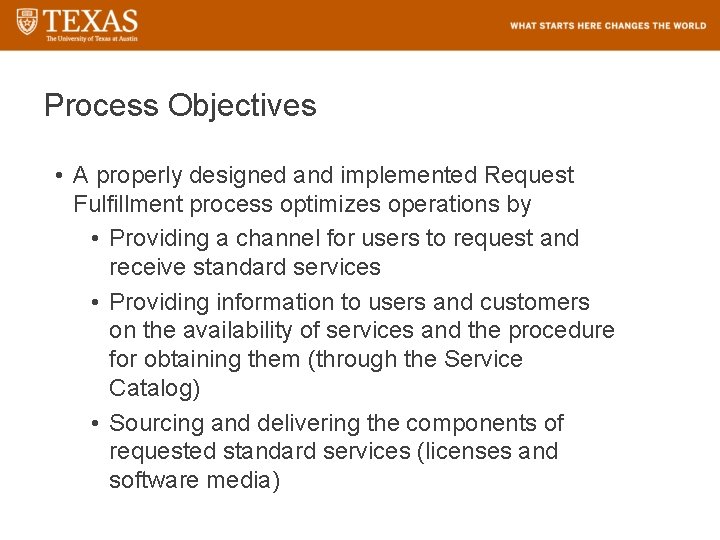
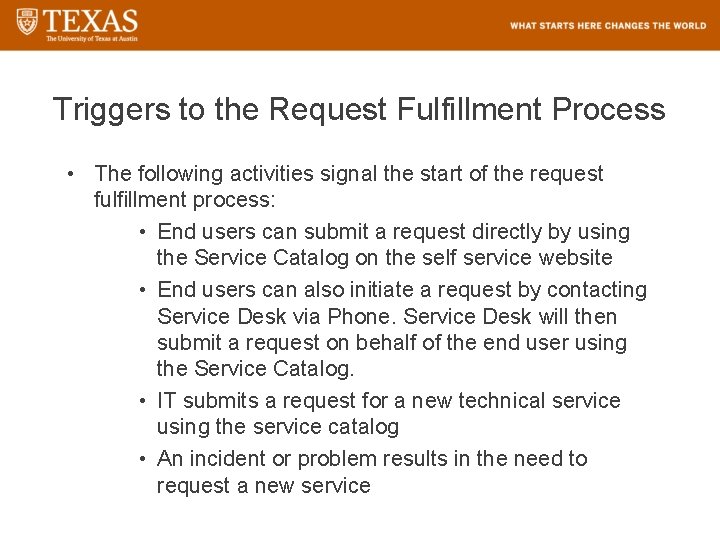
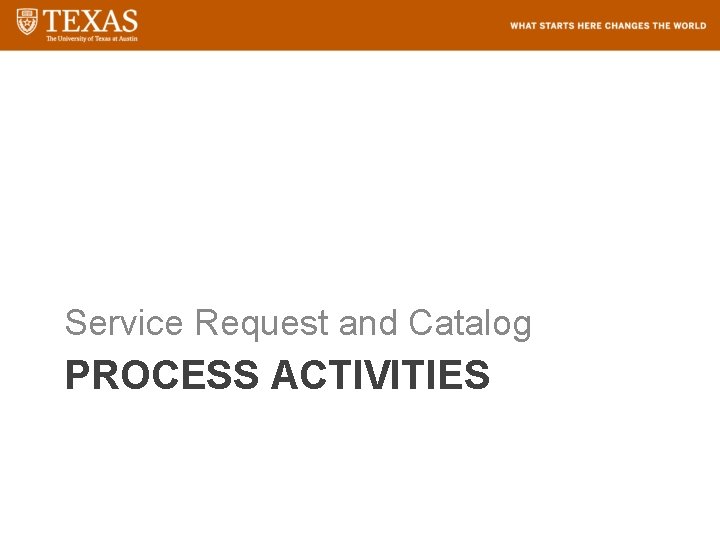
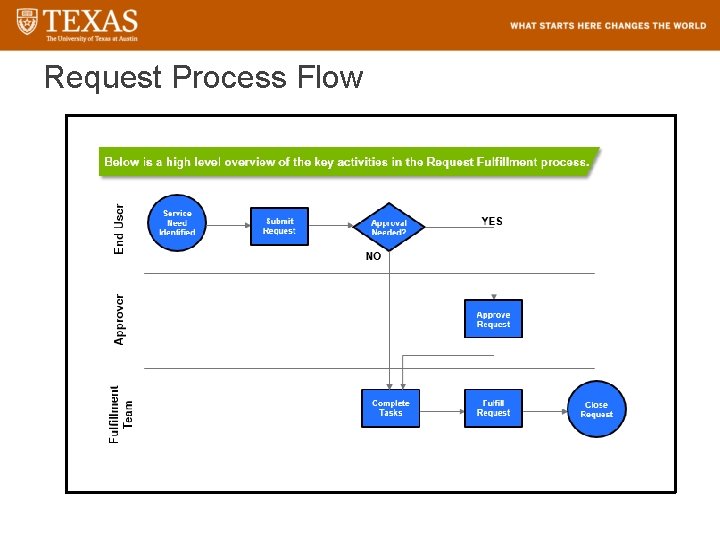
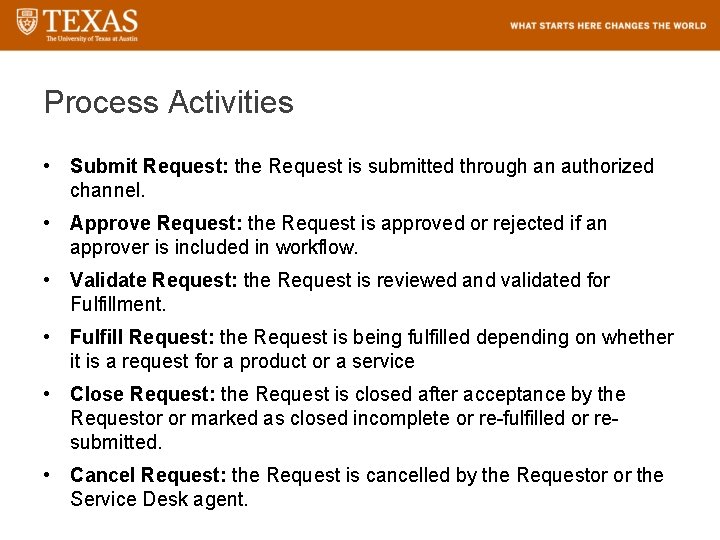
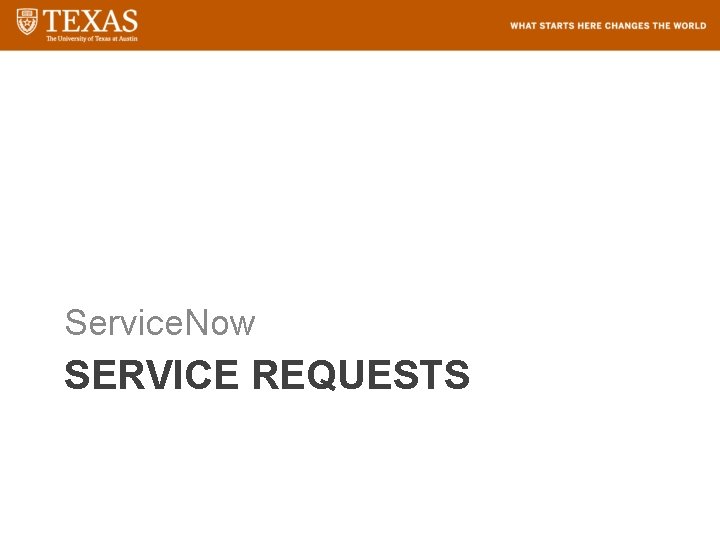
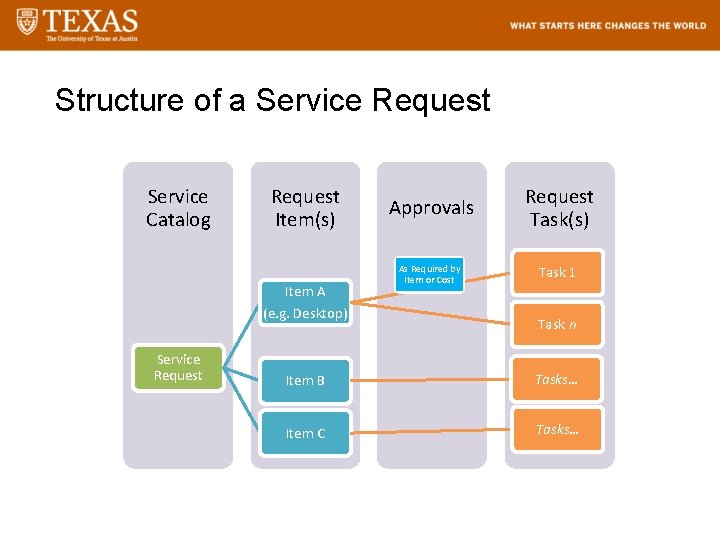
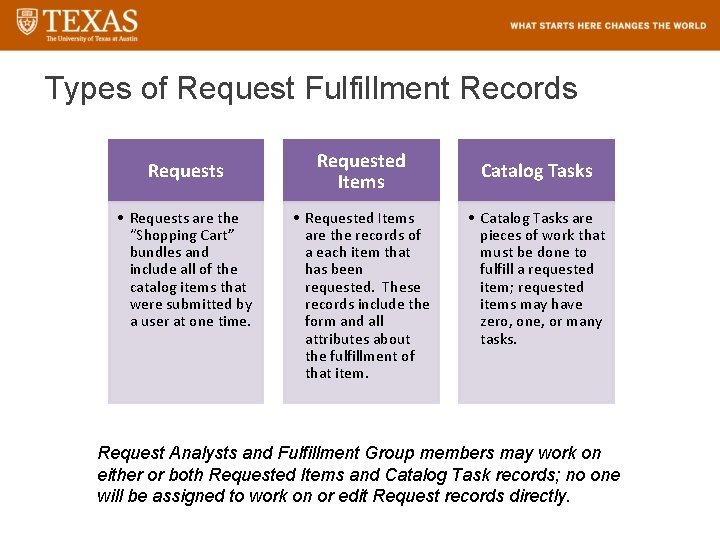
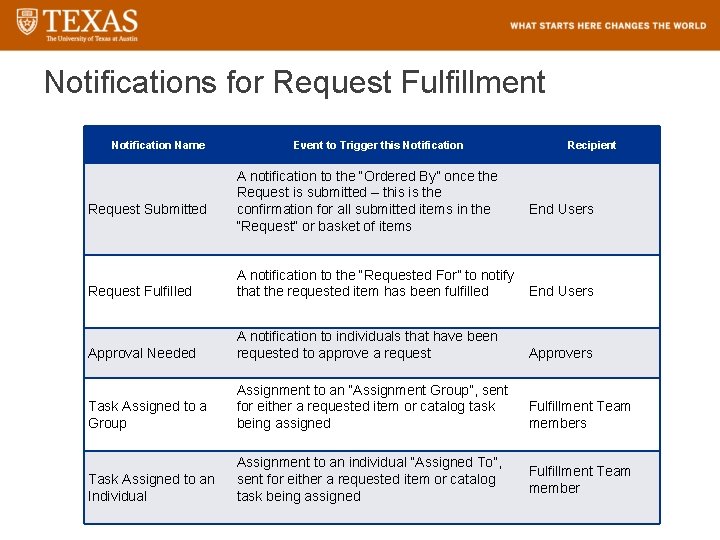
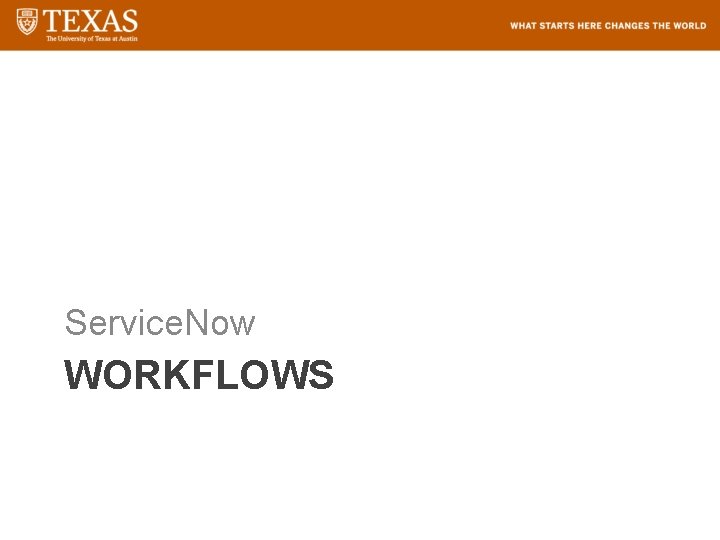
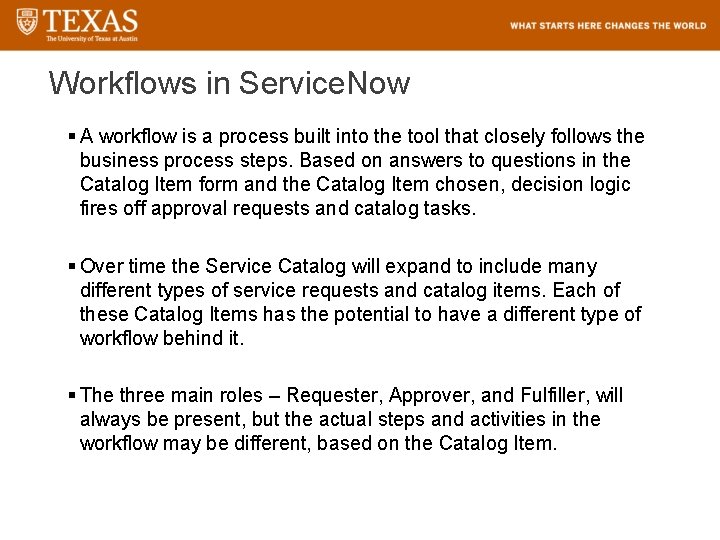
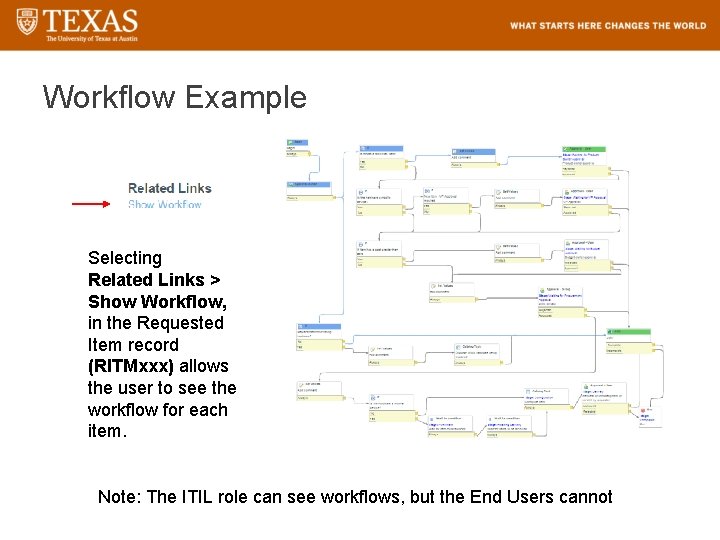
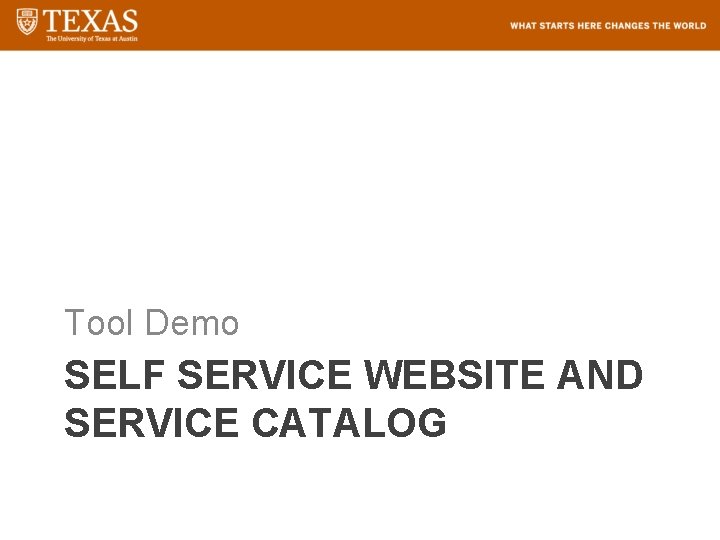
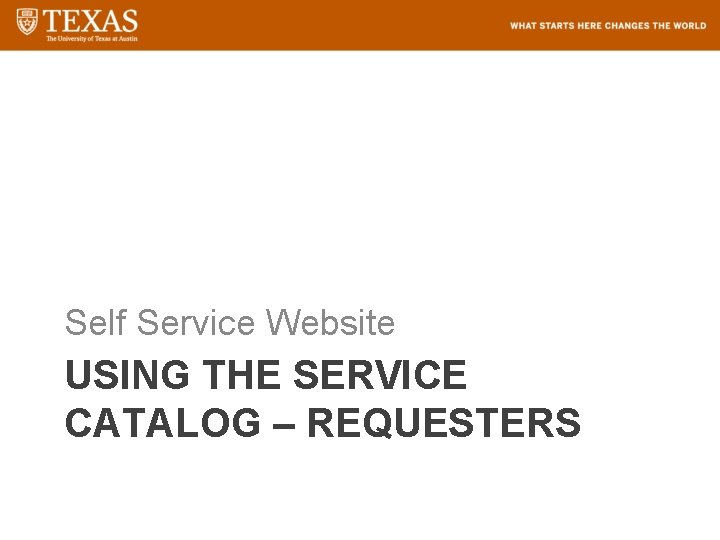
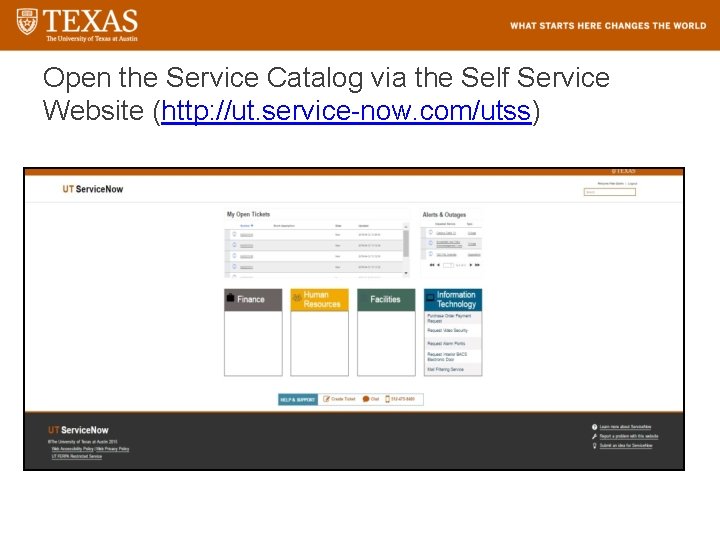
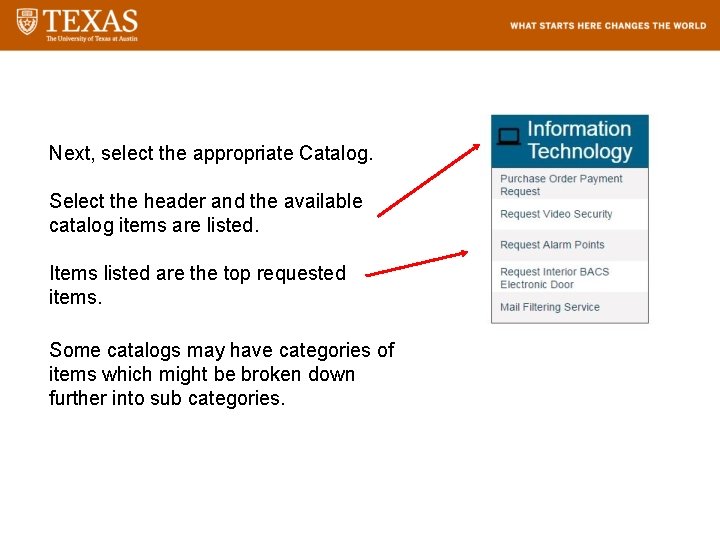
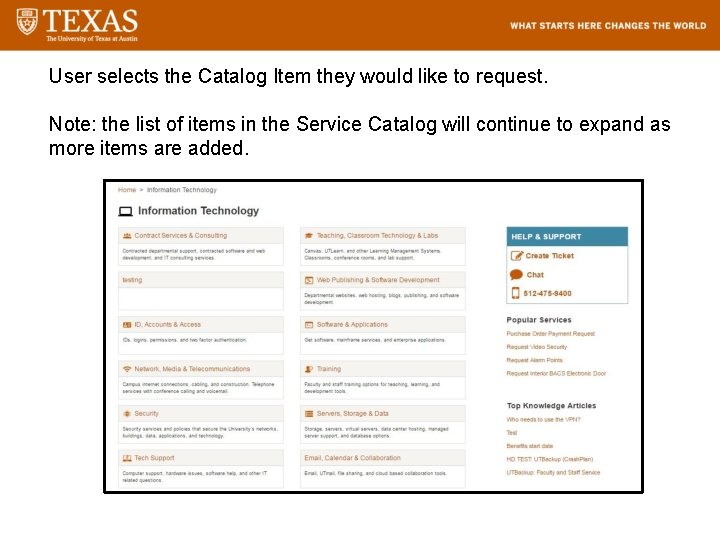
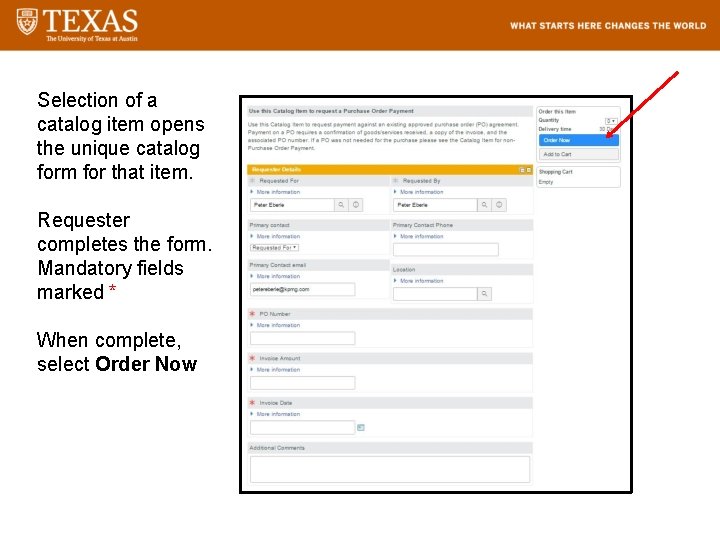
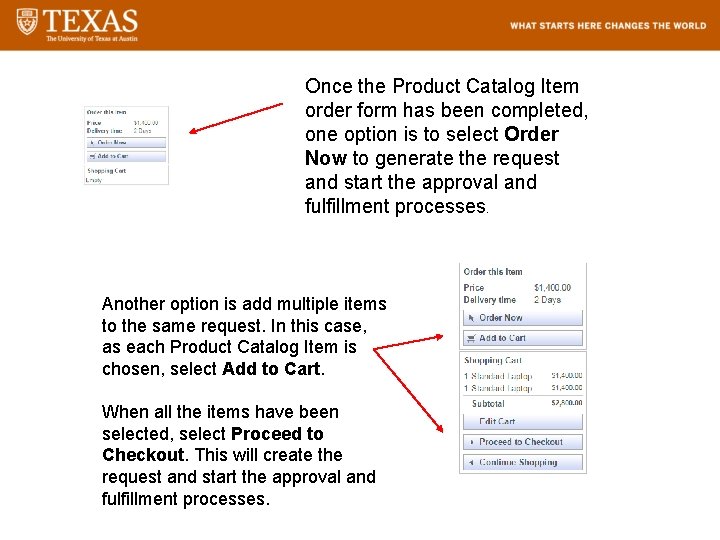
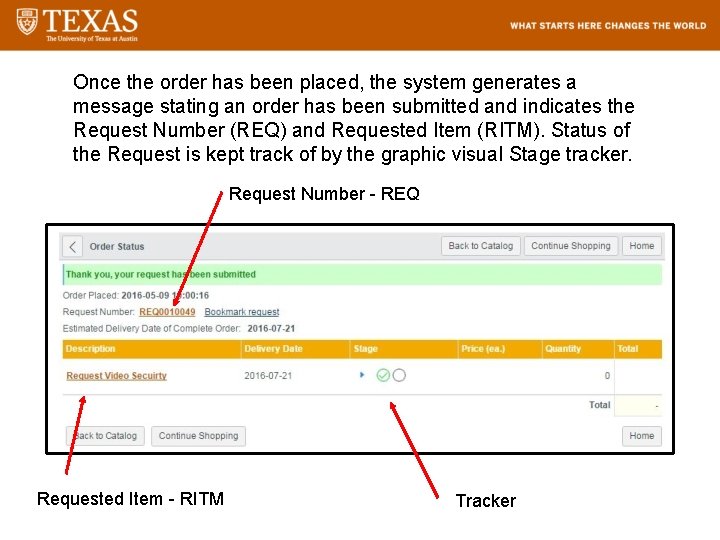
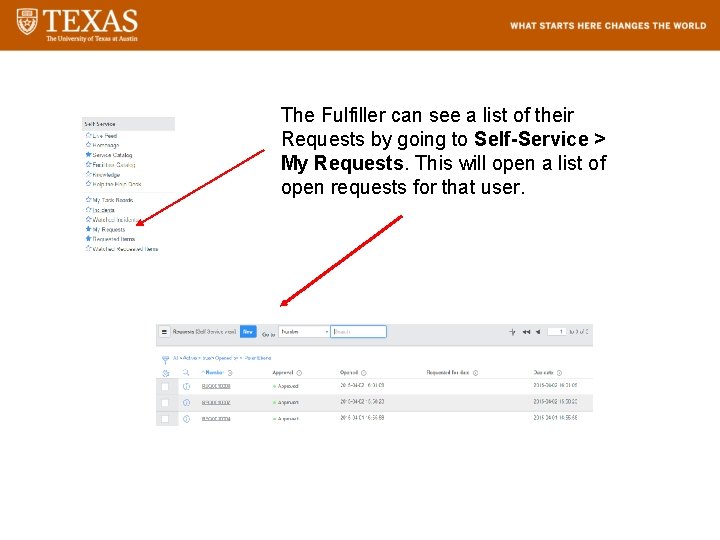
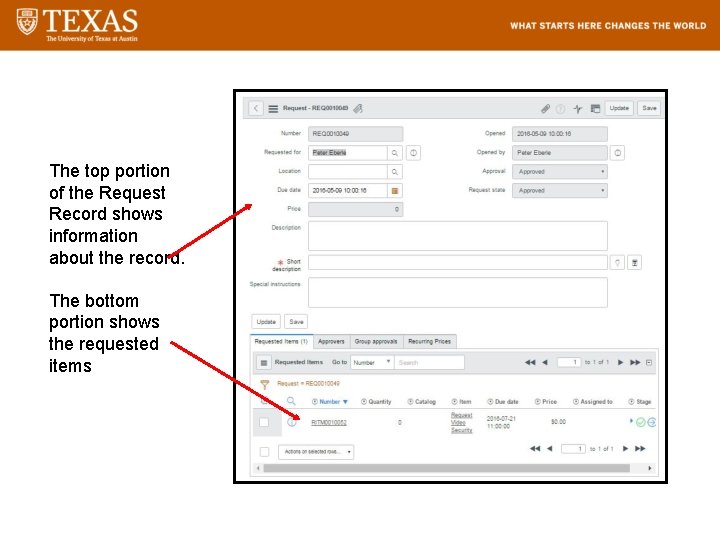
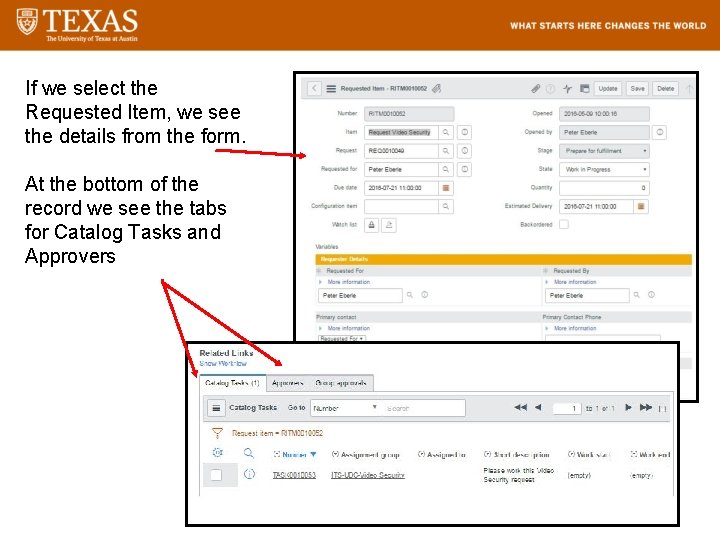
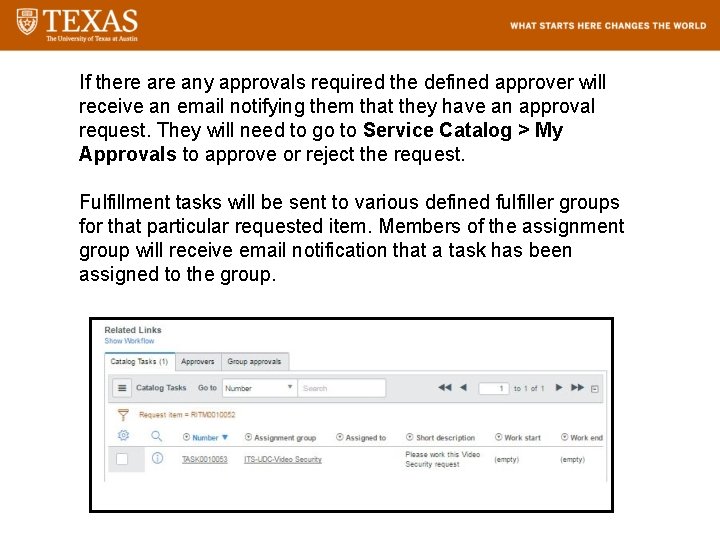
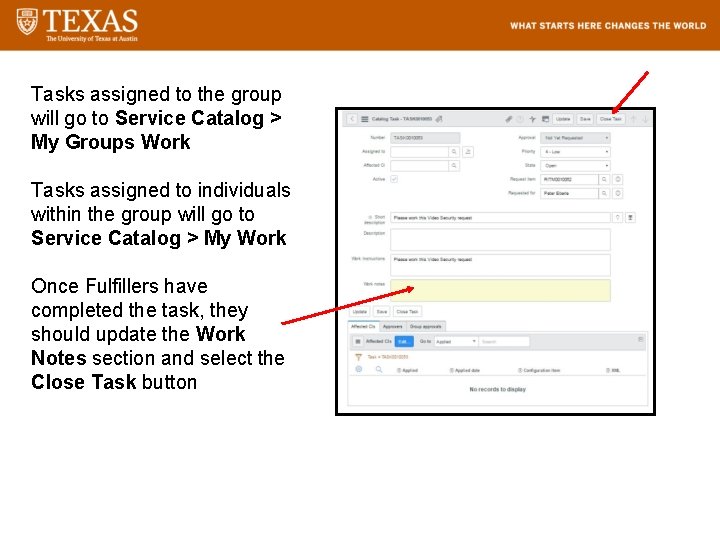
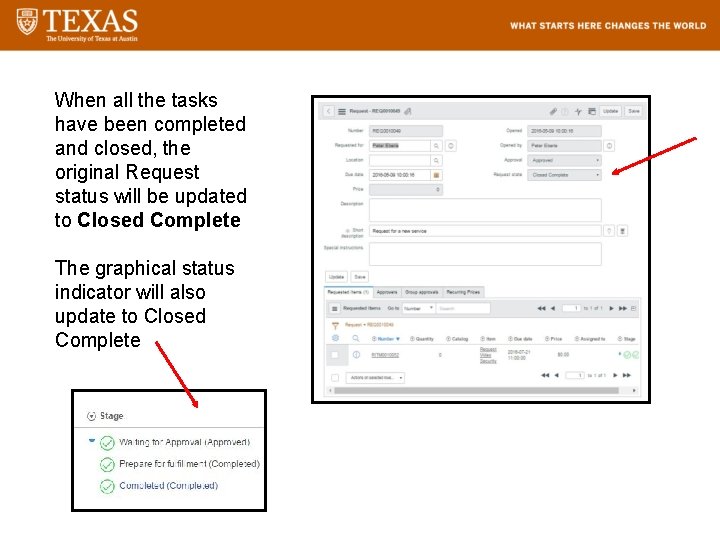
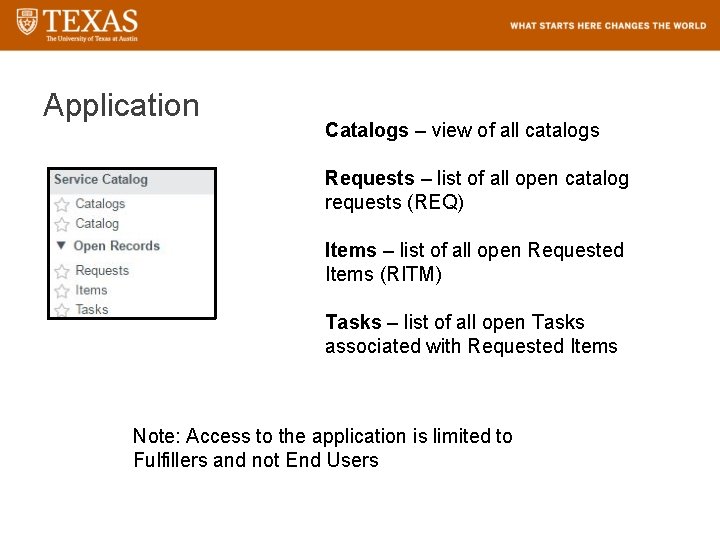
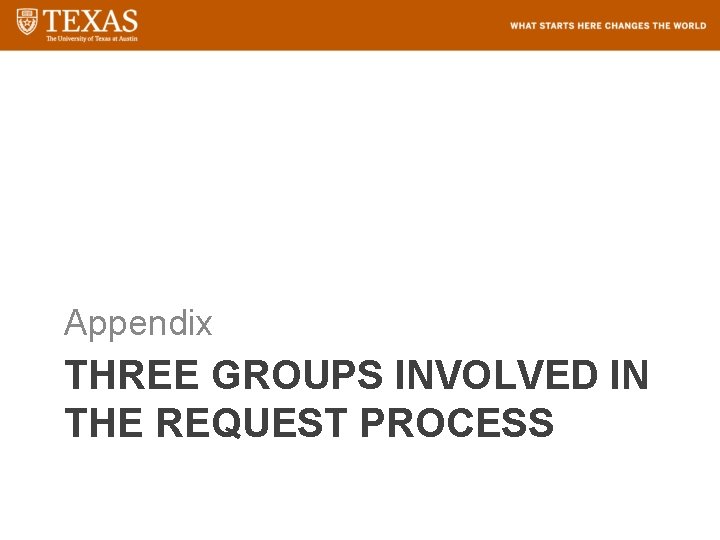
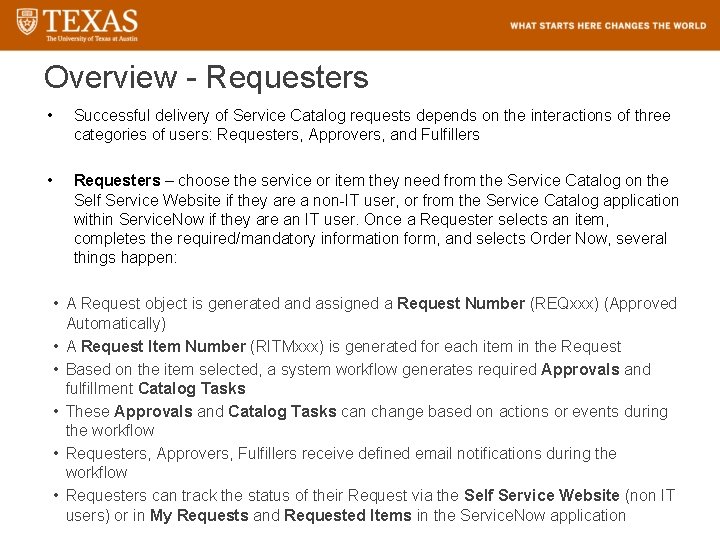
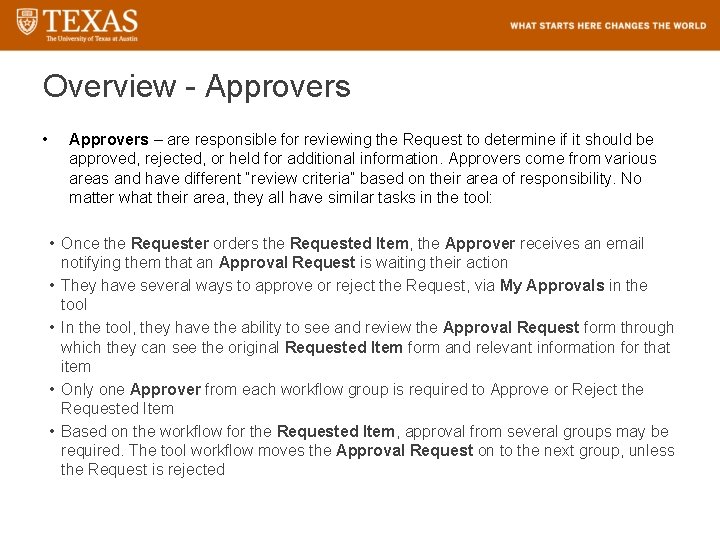
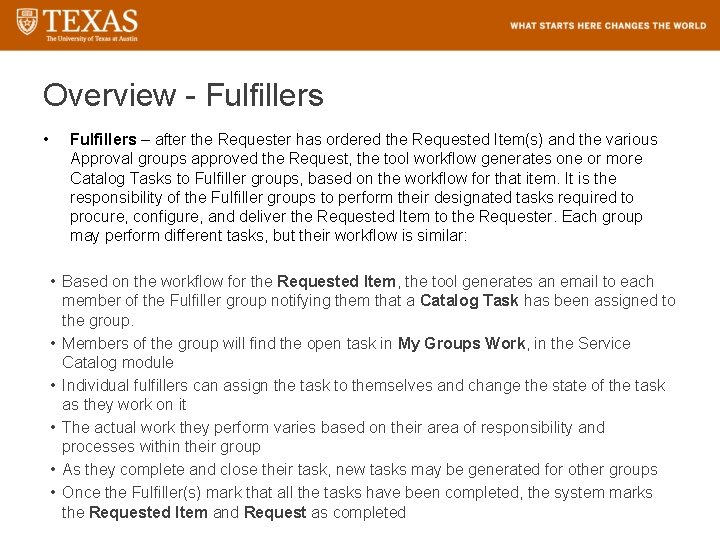
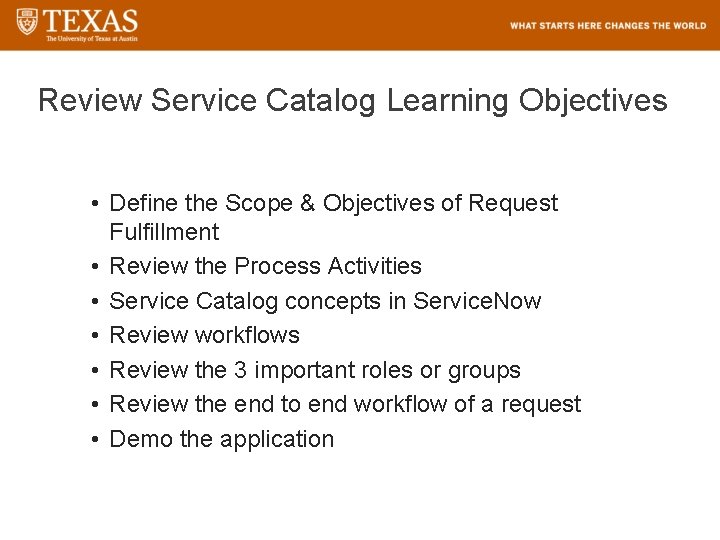
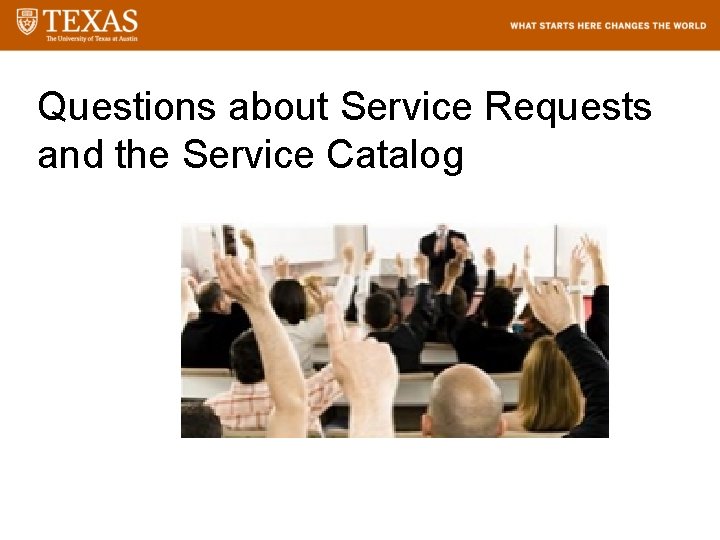
- Slides: 38
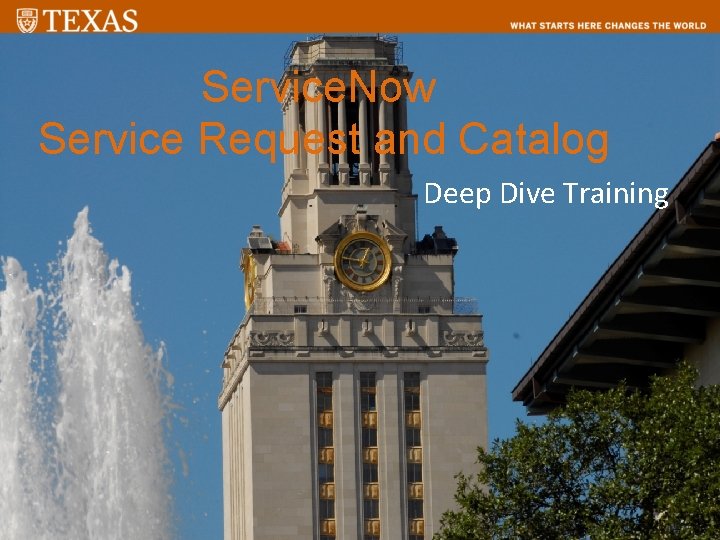
Service. Now Service Request and Catalog Deep Dive Training
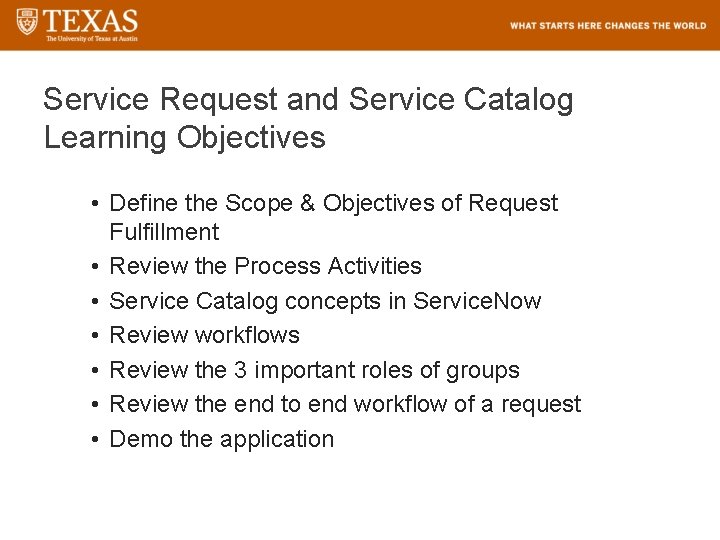
Service Request and Service Catalog Learning Objectives • Define the Scope & Objectives of Request Fulfillment • Review the Process Activities • Service Catalog concepts in Service. Now • Review workflows • Review the 3 important roles of groups • Review the end to end workflow of a request • Demo the application
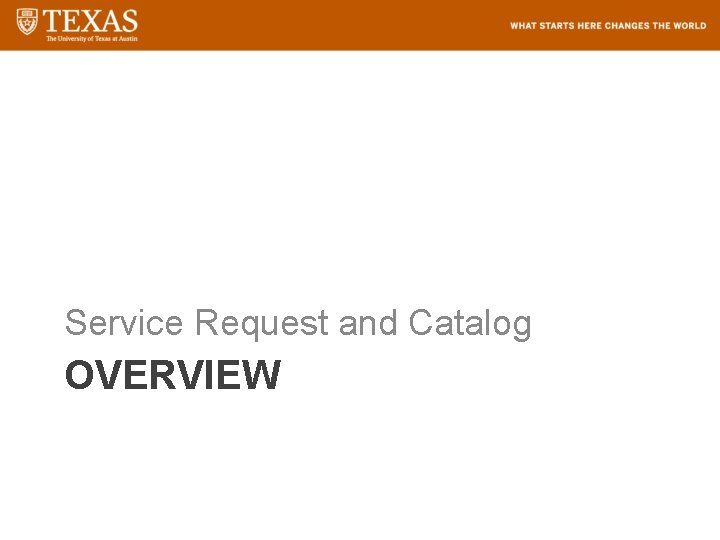
Service Request and Catalog OVERVIEW
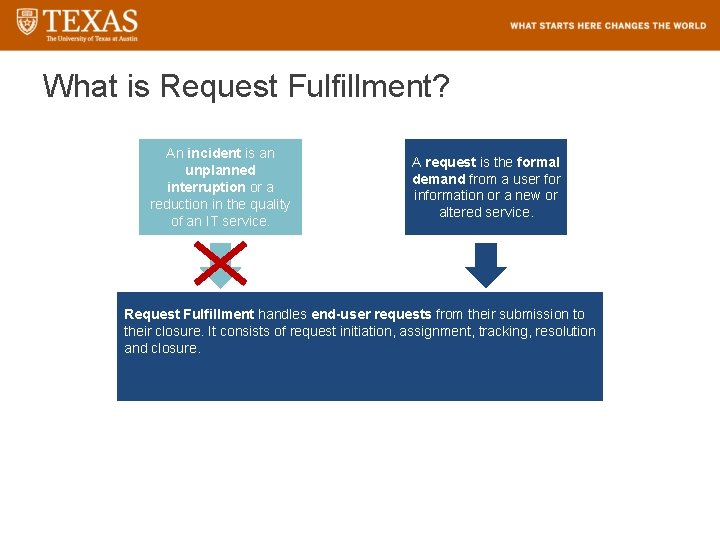
What is Request Fulfillment? An incident is an unplanned interruption or a reduction in the quality of an IT service. A request is the formal demand from a user for information or a new or altered service. Request Fulfillment handles end-user requests from their submission to their closure. It consists of request initiation, assignment, tracking, resolution and closure.
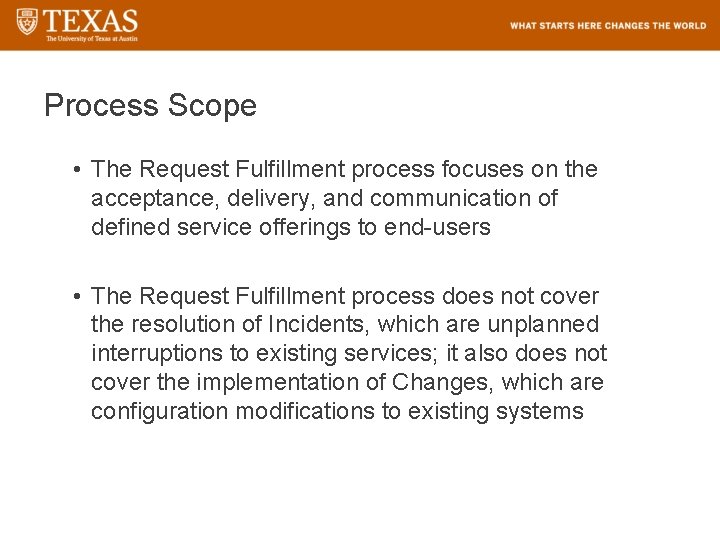
Process Scope • The Request Fulfillment process focuses on the acceptance, delivery, and communication of defined service offerings to end-users • The Request Fulfillment process does not cover the resolution of Incidents, which are unplanned interruptions to existing services; it also does not cover the implementation of Changes, which are configuration modifications to existing systems
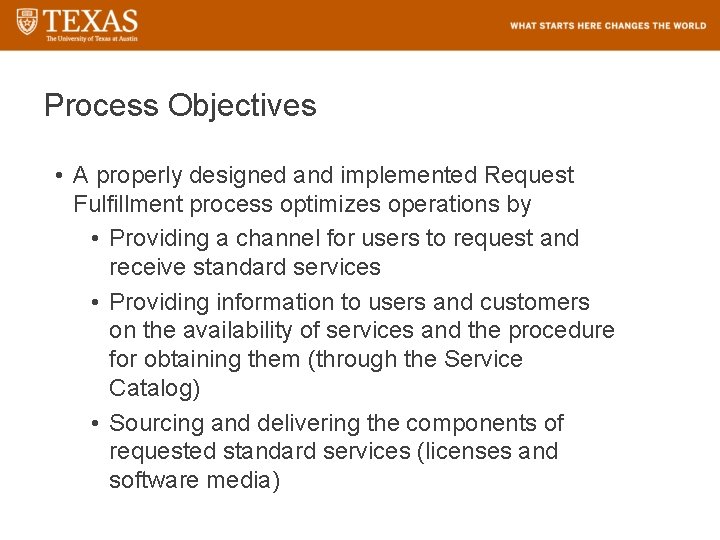
Process Objectives • A properly designed and implemented Request Fulfillment process optimizes operations by • Providing a channel for users to request and receive standard services • Providing information to users and customers on the availability of services and the procedure for obtaining them (through the Service Catalog) • Sourcing and delivering the components of requested standard services (licenses and software media)
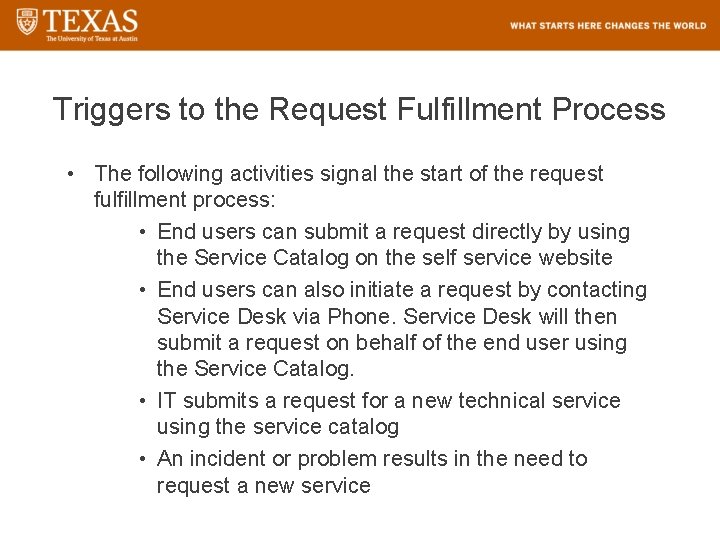
Triggers to the Request Fulfillment Process • The following activities signal the start of the request fulfillment process: • End users can submit a request directly by using the Service Catalog on the self service website • End users can also initiate a request by contacting Service Desk via Phone. Service Desk will then submit a request on behalf of the end user using the Service Catalog. • IT submits a request for a new technical service using the service catalog • An incident or problem results in the need to request a new service
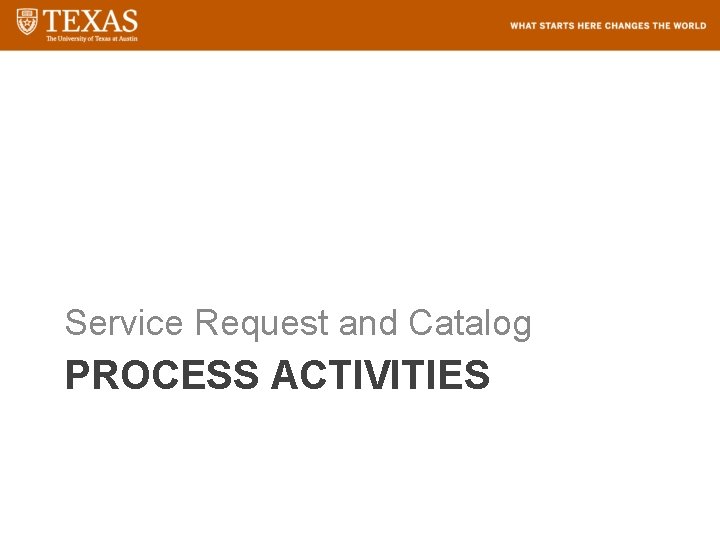
Service Request and Catalog PROCESS ACTIVITIES
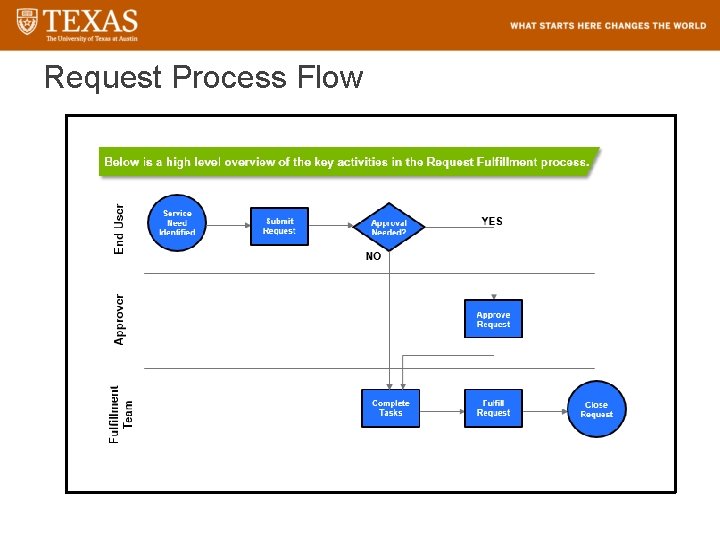
Request Process Flow
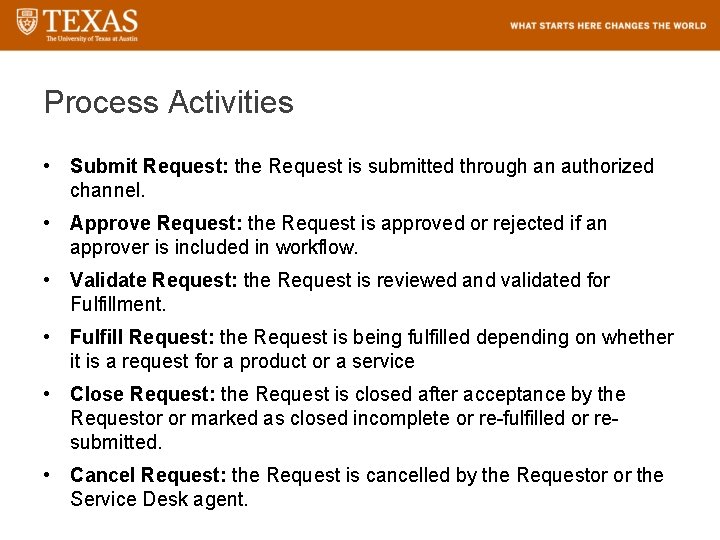
Process Activities • Submit Request: the Request is submitted through an authorized channel. • Approve Request: the Request is approved or rejected if an approver is included in workflow. • Validate Request: the Request is reviewed and validated for Fulfillment. • Fulfill Request: the Request is being fulfilled depending on whether it is a request for a product or a service • Close Request: the Request is closed after acceptance by the Requestor or marked as closed incomplete or re-fulfilled or resubmitted. • Cancel Request: the Request is cancelled by the Requestor or the Service Desk agent.
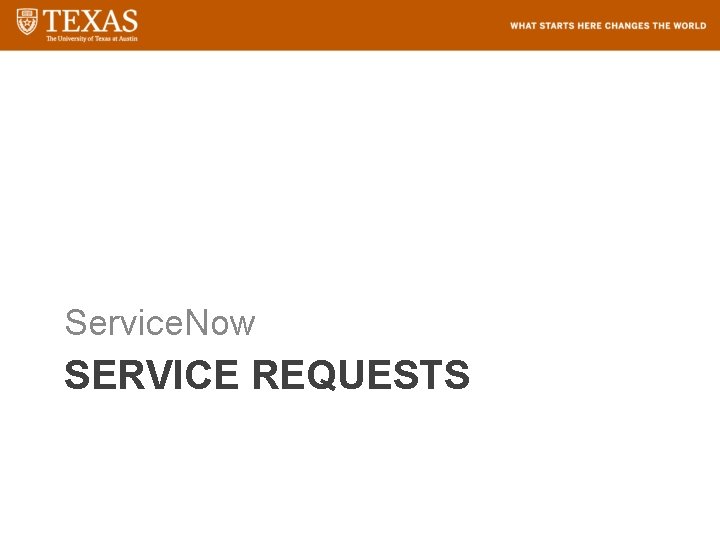
Service. Now SERVICE REQUESTS
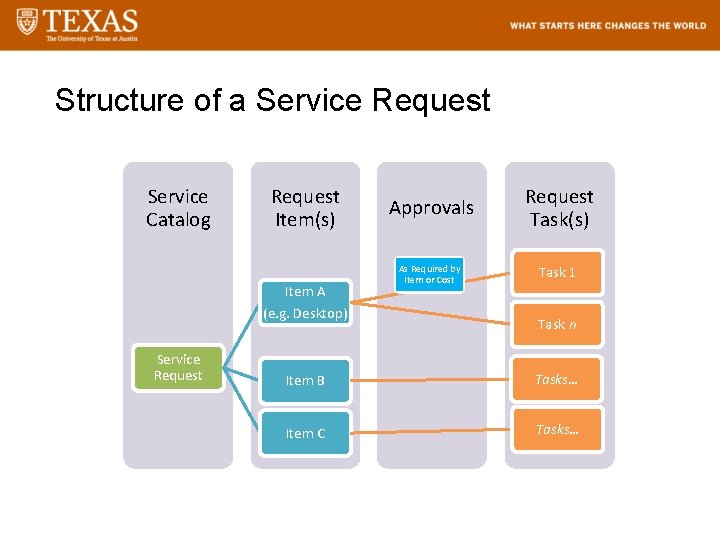
Structure of a Service Request Service Catalog Request Item(s) Item A (e. g. Desktop) Service Request Approvals Request Task(s) As Required by Item or Cost Task 1 Task n Item B Tasks… Item C Tasks…
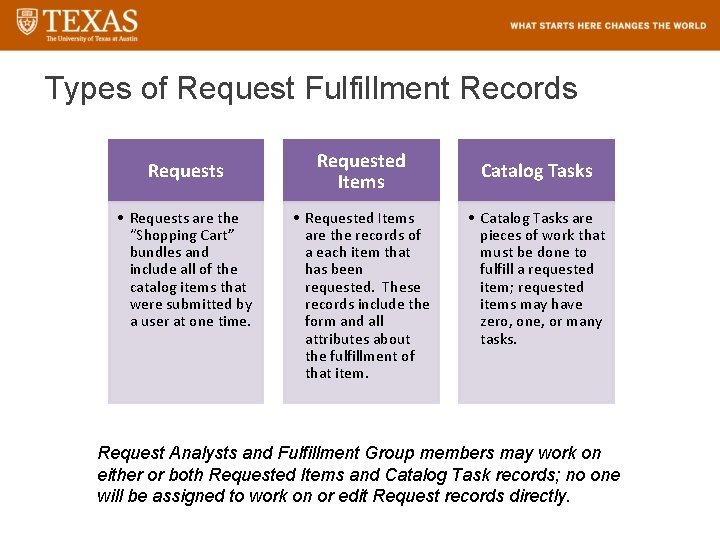
Types of Request Fulfillment Records Requests • Requests are the “Shopping Cart” bundles and include all of the catalog items that were submitted by a user at one time. Requested Items • Requested Items are the records of a each item that has been requested. These records include the form and all attributes about the fulfillment of that item. Catalog Tasks • Catalog Tasks are pieces of work that must be done to fulfill a requested item; requested items may have zero, one, or many tasks. Request Analysts and Fulfillment Group members may work on either or both Requested Items and Catalog Task records; no one will be assigned to work on or edit Request records directly.
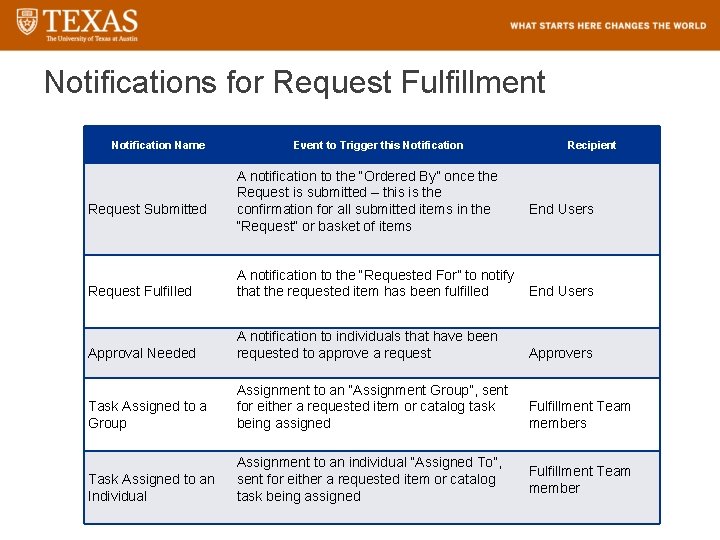
Notifications for Request Fulfillment Notification Name Request Submitted Event to Trigger this Notification A notification to the “Ordered By” once the Request is submitted – this is the confirmation for all submitted items in the “Request” or basket of items Recipient End Users Request Fulfilled A notification to the “Requested For” to notify that the requested item has been fulfilled End Users Approval Needed A notification to individuals that have been requested to approve a request Approvers Task Assigned to a Group Assignment to an “Assignment Group”, sent for either a requested item or catalog task being assigned Fulfillment Team members Task Assigned to an Individual Assignment to an individual “Assigned To”, sent for either a requested item or catalog task being assigned Fulfillment Team member
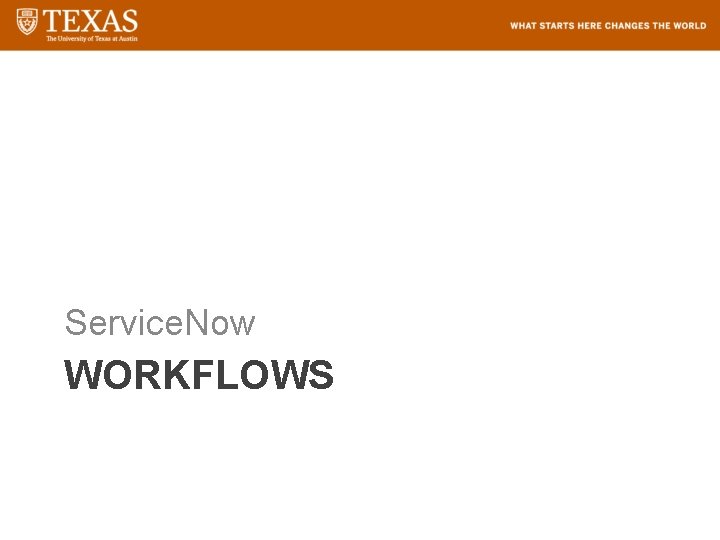
Service. Now WORKFLOWS
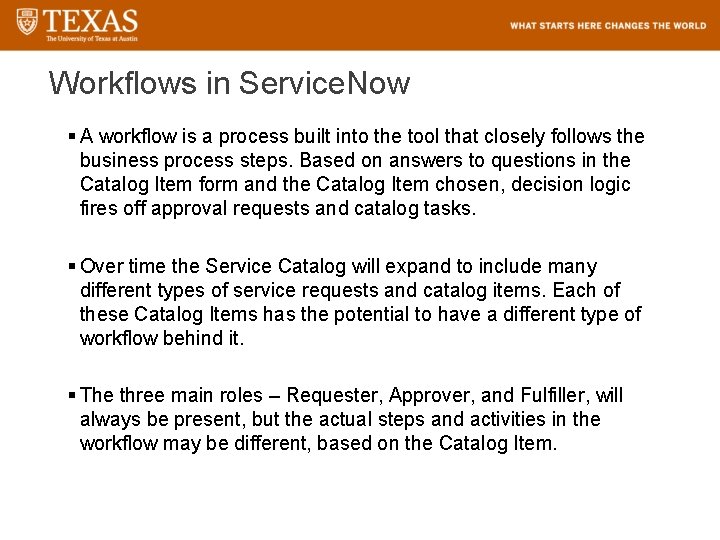
Workflows in Service. Now § A workflow is a process built into the tool that closely follows the business process steps. Based on answers to questions in the Catalog Item form and the Catalog Item chosen, decision logic fires off approval requests and catalog tasks. § Over time the Service Catalog will expand to include many different types of service requests and catalog items. Each of these Catalog Items has the potential to have a different type of workflow behind it. § The three main roles – Requester, Approver, and Fulfiller, will always be present, but the actual steps and activities in the workflow may be different, based on the Catalog Item.
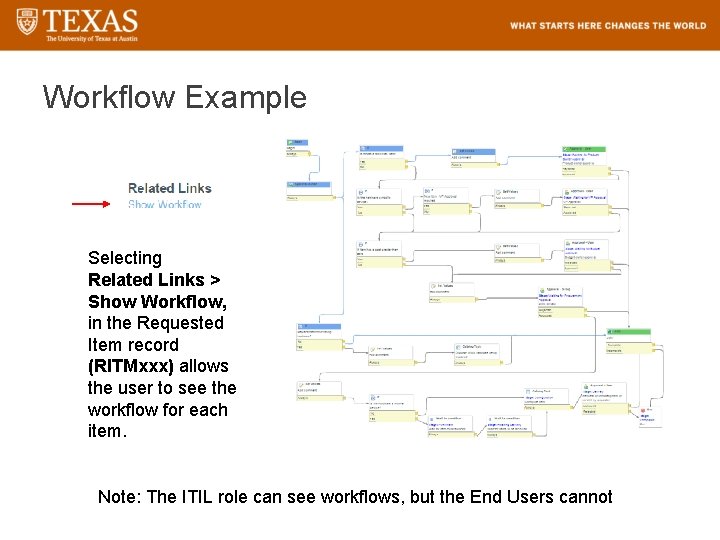
Workflow Example Selecting Related Links > Show Workflow, in the Requested Item record (RITMxxx) allows the user to see the workflow for each item. Note: The ITIL role can see workflows, but the End Users cannot
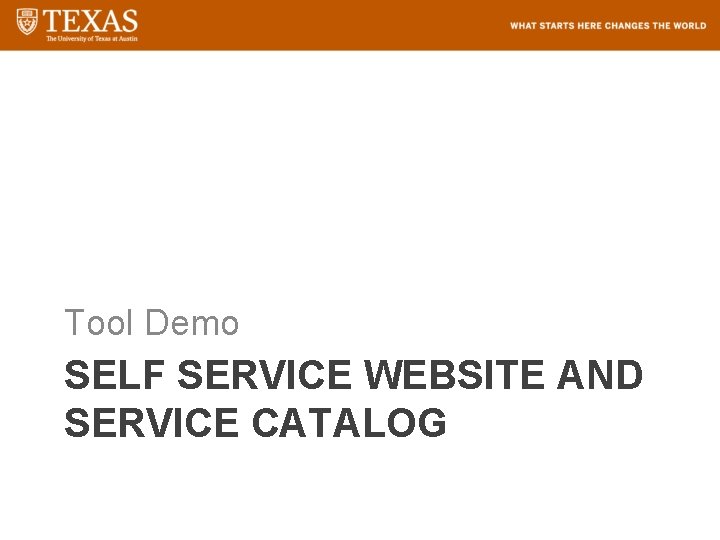
Tool Demo SELF SERVICE WEBSITE AND SERVICE CATALOG
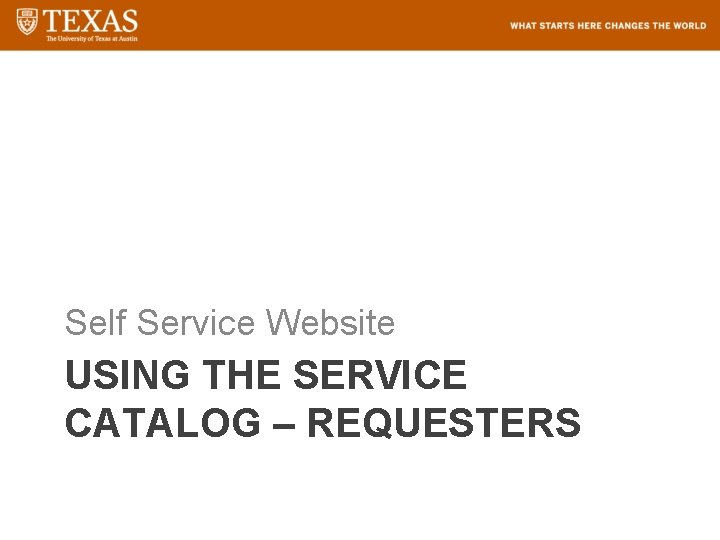
Self Service Website USING THE SERVICE CATALOG – REQUESTERS
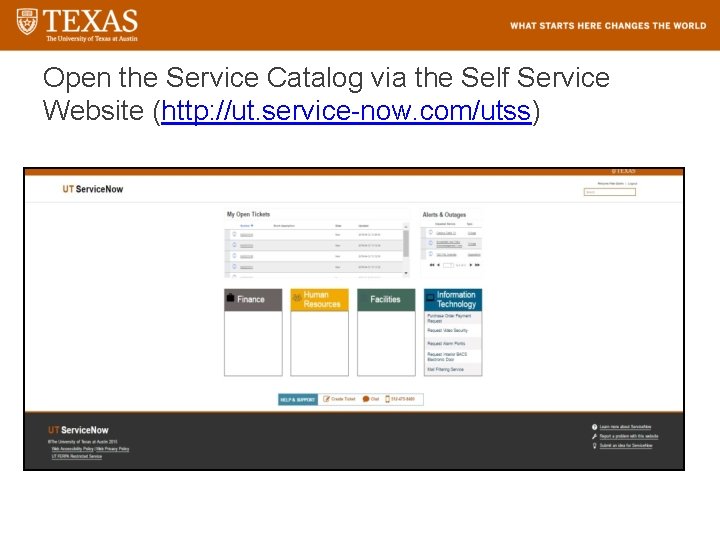
Open the Service Catalog via the Self Service Website (http: //ut. service-now. com/utss)
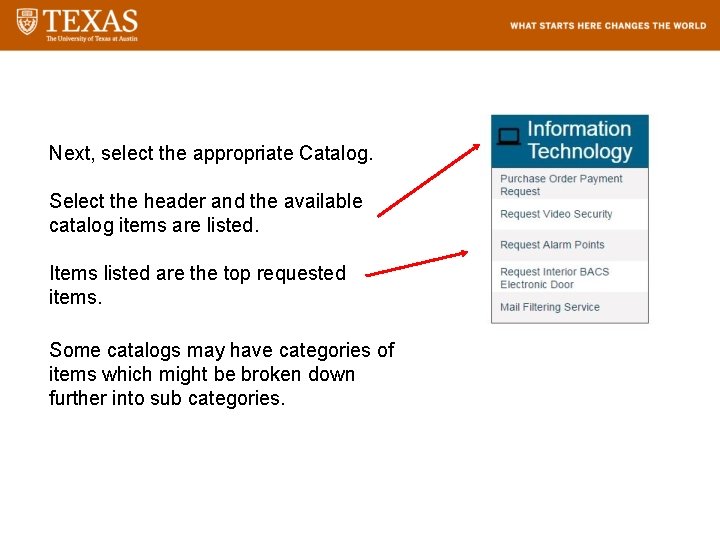
Next, select the appropriate Catalog. Select the header and the available catalog items are listed. Items listed are the top requested items. Some catalogs may have categories of items which might be broken down further into sub categories.
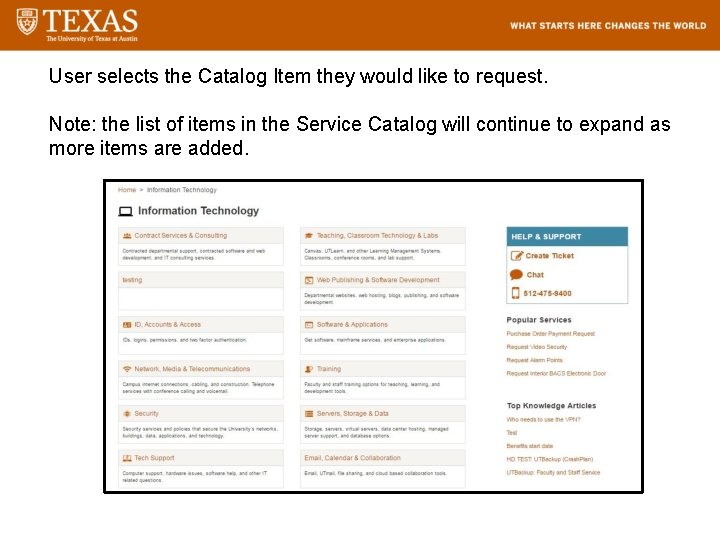
User selects the Catalog Item they would like to request. Note: the list of items in the Service Catalog will continue to expand as more items are added.
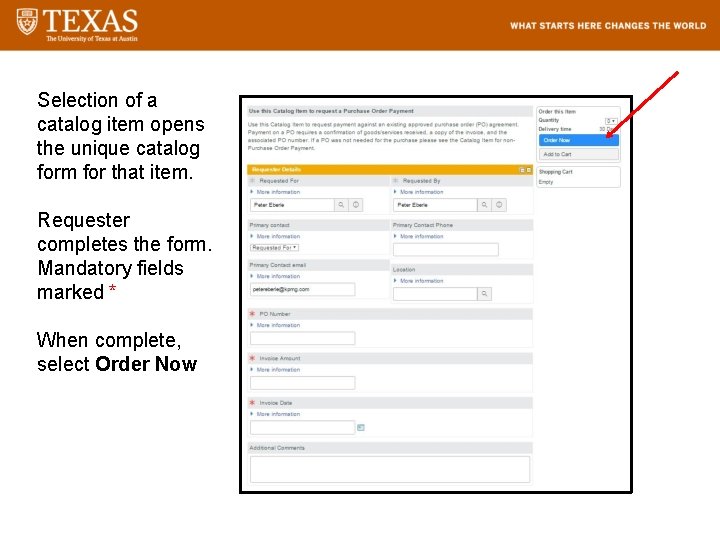
Selection of a catalog item opens the unique catalog form for that item. Requester completes the form. Mandatory fields marked * When complete, select Order Now
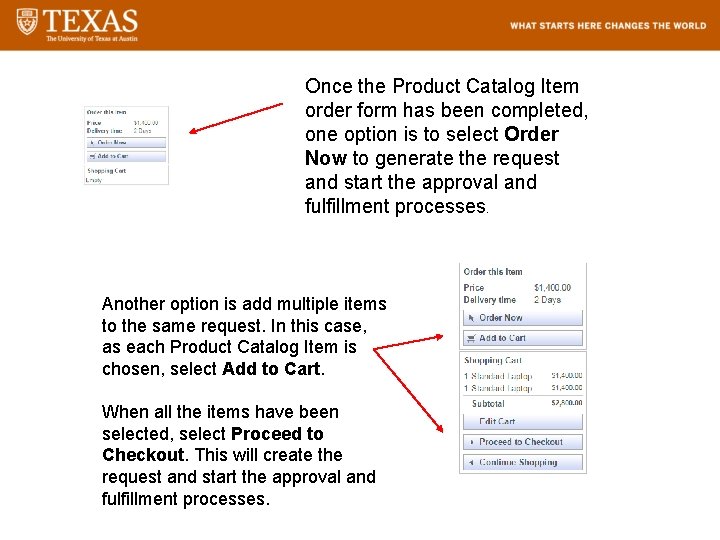
Once the Product Catalog Item order form has been completed, one option is to select Order Now to generate the request and start the approval and fulfillment processes. Another option is add multiple items to the same request. In this case, as each Product Catalog Item is chosen, select Add to Cart. When all the items have been selected, select Proceed to Checkout. This will create the request and start the approval and fulfillment processes.
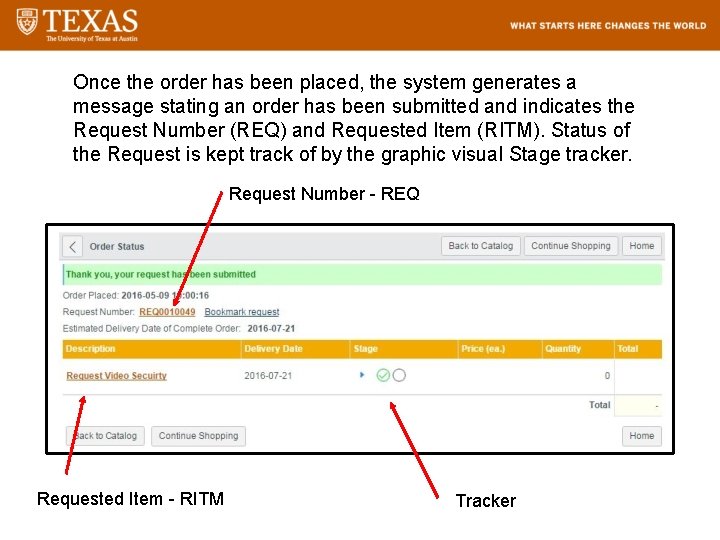
Once the order has been placed, the system generates a message stating an order has been submitted and indicates the Request Number (REQ) and Requested Item (RITM). Status of the Request is kept track of by the graphic visual Stage tracker. Request Number - REQ Requested Item - RITM Tracker
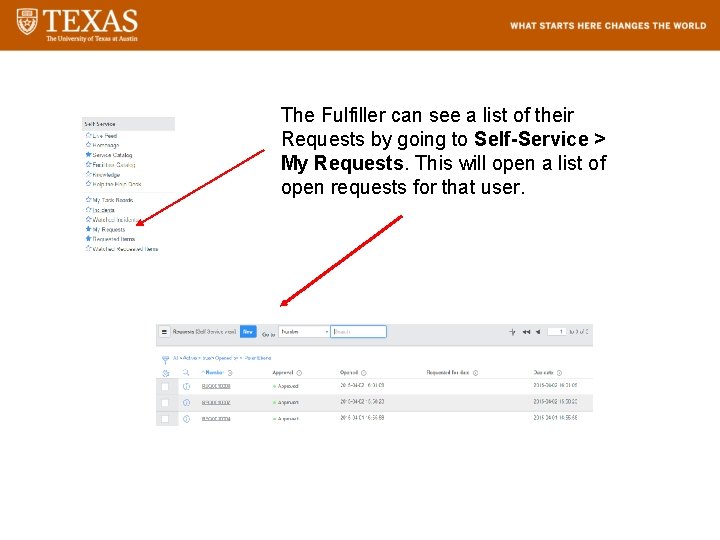
Service Catalog The Fulfiller can see a list of their Requests by going to Self-Service > My Requests. This will open a list of open requests for that user.
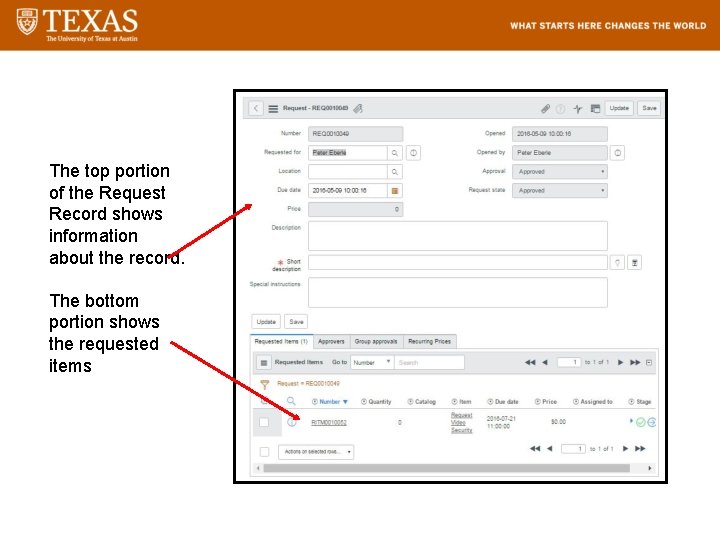
The top portion of the Request Record shows information about the record. The bottom portion shows the requested items
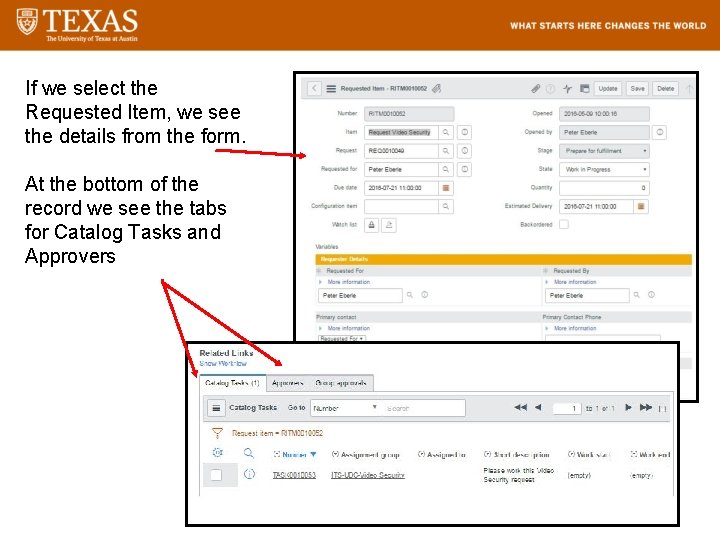
If we select the Requested Item, we see the details from the form. At the bottom of the record we see the tabs for Catalog Tasks and Approvers
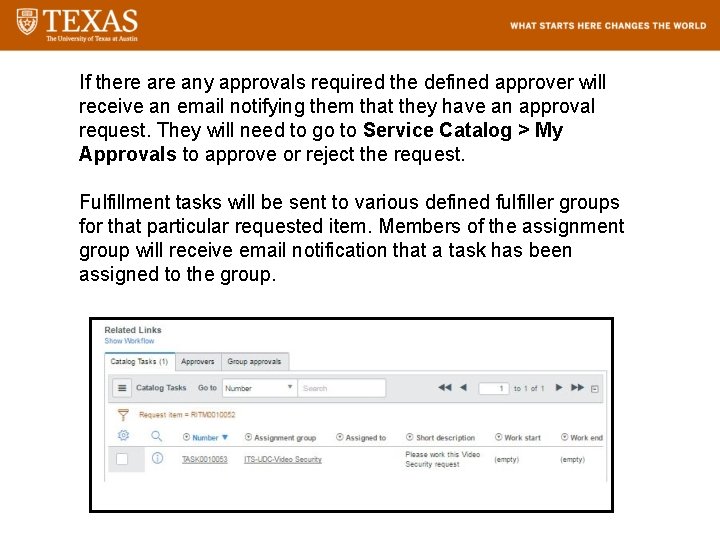
If there any approvals required the defined approver will receive an email notifying them that they have an approval request. They will need to go to Service Catalog > My Approvals to approve or reject the request. Fulfillment tasks will be sent to various defined fulfiller groups for that particular requested item. Members of the assignment group will receive email notification that a task has been assigned to the group.
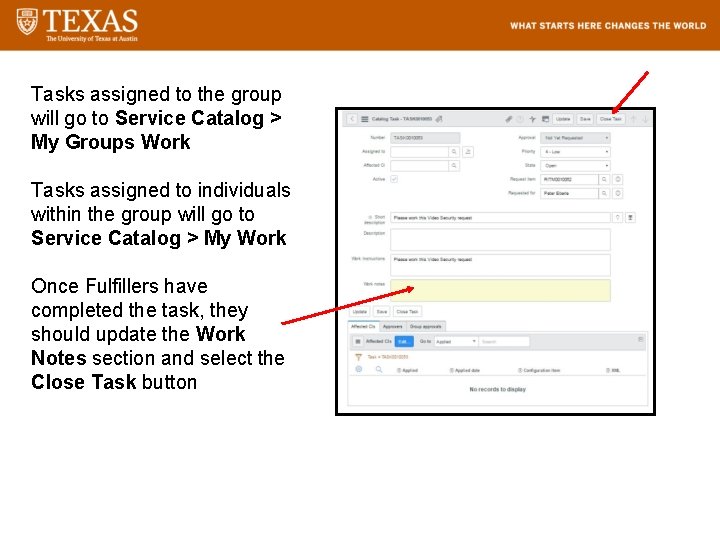
Tasks assigned to the group will go to Service Catalog > My Groups Work Tasks assigned to individuals within the group will go to Service Catalog > My Work Once Fulfillers have completed the task, they should update the Work Notes section and select the Close Task button
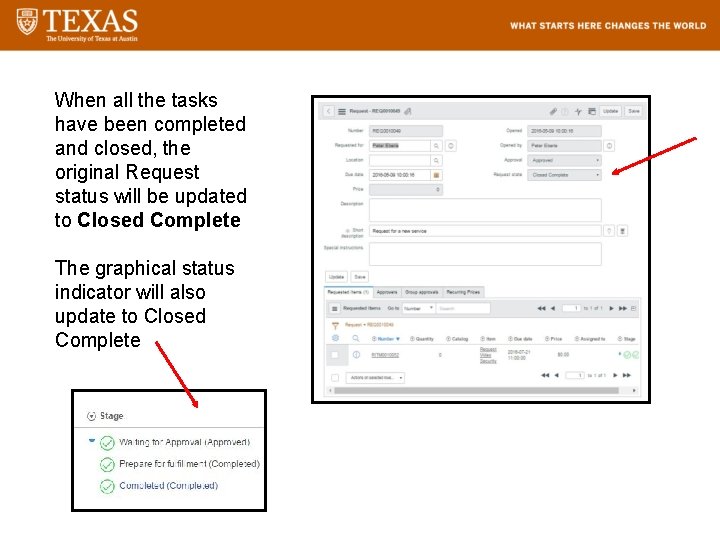
When all the tasks have been completed and closed, the original Request status will be updated to Closed Complete The graphical status indicator will also update to Closed Complete
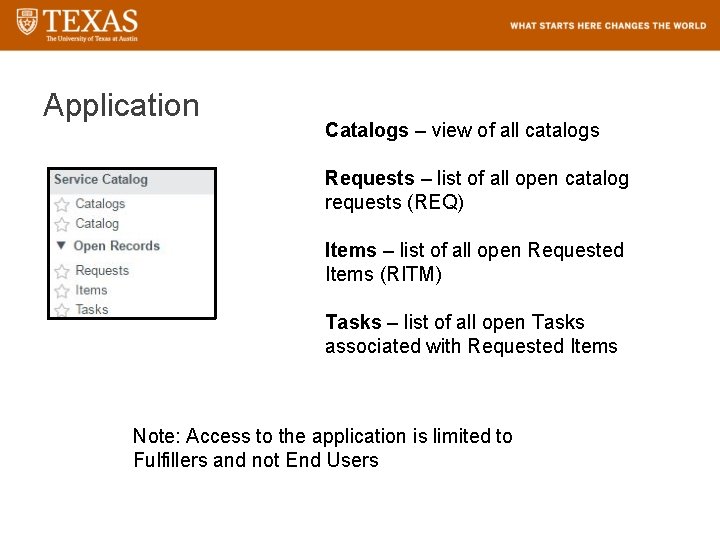
Application Catalogs – view of all catalogs Requests – list of all open catalog requests (REQ) Items – list of all open Requested Items (RITM) Tasks – list of all open Tasks associated with Requested Items Note: Access to the application is limited to Fulfillers and not End Users
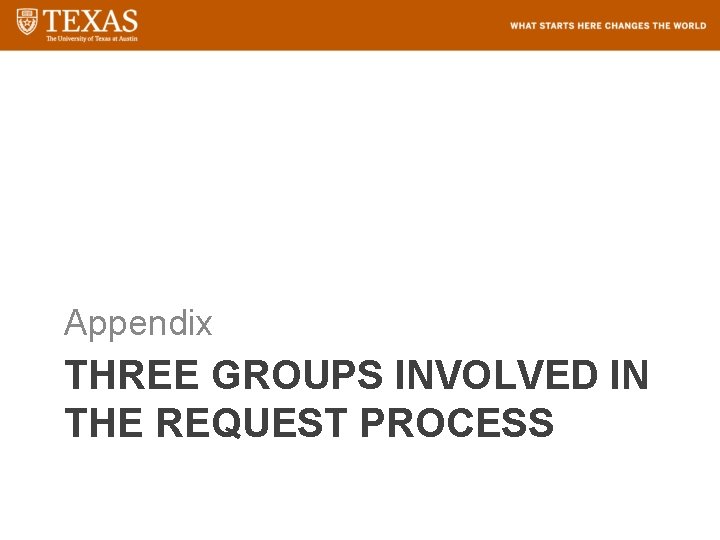
Appendix THREE GROUPS INVOLVED IN THE REQUEST PROCESS
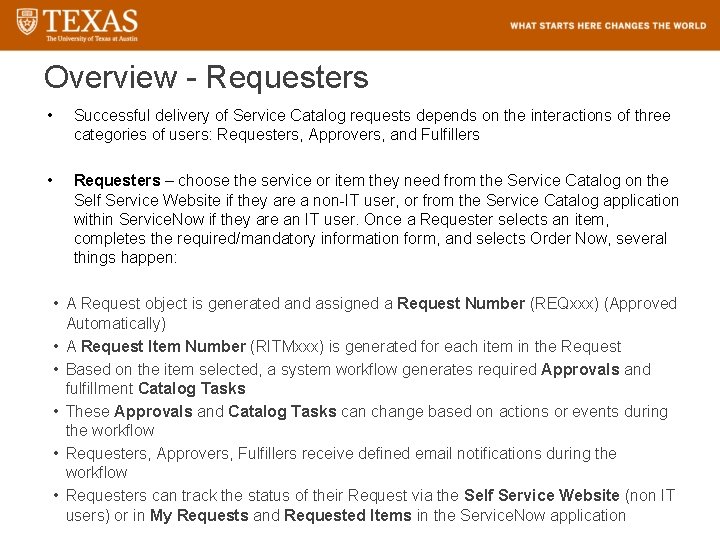
Overview - Requesters • Successful delivery of Service Catalog requests depends on the interactions of three categories of users: Requesters, Approvers, and Fulfillers • Requesters – choose the service or item they need from the Service Catalog on the Self Service Website if they are a non-IT user, or from the Service Catalog application within Service. Now if they are an IT user. Once a Requester selects an item, completes the required/mandatory information form, and selects Order Now, several things happen: • A Request object is generated and assigned a Request Number (REQxxx) (Approved Automatically) • A Request Item Number (RITMxxx) is generated for each item in the Request • Based on the item selected, a system workflow generates required Approvals and fulfillment Catalog Tasks • These Approvals and Catalog Tasks can change based on actions or events during the workflow • Requesters, Approvers, Fulfillers receive defined email notifications during the workflow • Requesters can track the status of their Request via the Self Service Website (non IT users) or in My Requests and Requested Items in the Service. Now application
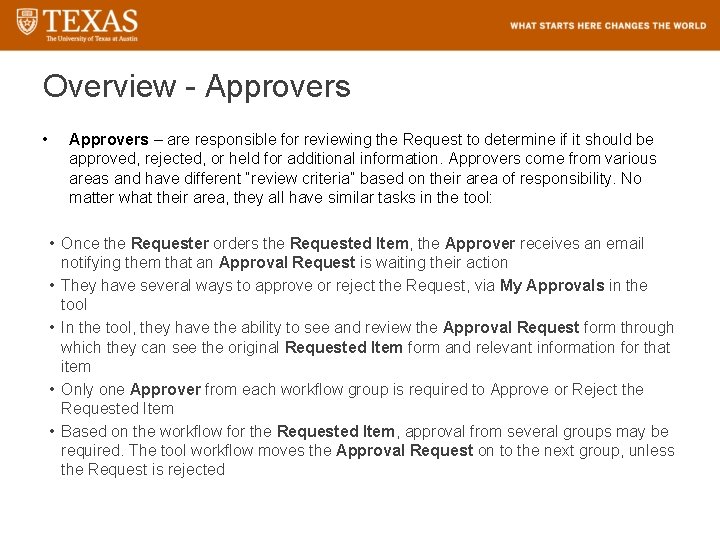
Overview - Approvers • Approvers – are responsible for reviewing the Request to determine if it should be approved, rejected, or held for additional information. Approvers come from various areas and have different “review criteria” based on their area of responsibility. No matter what their area, they all have similar tasks in the tool: • Once the Requester orders the Requested Item, the Approver receives an email notifying them that an Approval Request is waiting their action • They have several ways to approve or reject the Request, via My Approvals in the tool • In the tool, they have the ability to see and review the Approval Request form through which they can see the original Requested Item form and relevant information for that item • Only one Approver from each workflow group is required to Approve or Reject the Requested Item • Based on the workflow for the Requested Item, approval from several groups may be required. The tool workflow moves the Approval Request on to the next group, unless the Request is rejected
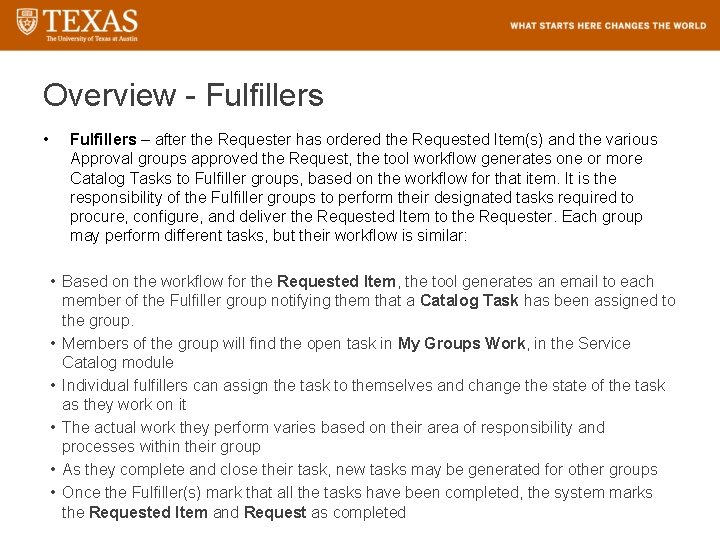
Overview - Fulfillers • Fulfillers – after the Requester has ordered the Requested Item(s) and the various Approval groups approved the Request, the tool workflow generates one or more Catalog Tasks to Fulfiller groups, based on the workflow for that item. It is the responsibility of the Fulfiller groups to perform their designated tasks required to procure, configure, and deliver the Requested Item to the Requester. Each group may perform different tasks, but their workflow is similar: • Based on the workflow for the Requested Item, the tool generates an email to each member of the Fulfiller group notifying them that a Catalog Task has been assigned to the group. • Members of the group will find the open task in My Groups Work, in the Service Catalog module • Individual fulfillers can assign the task to themselves and change the state of the task as they work on it • The actual work they perform varies based on their area of responsibility and processes within their group • As they complete and close their task, new tasks may be generated for other groups • Once the Fulfiller(s) mark that all the tasks have been completed, the system marks the Requested Item and Request as completed
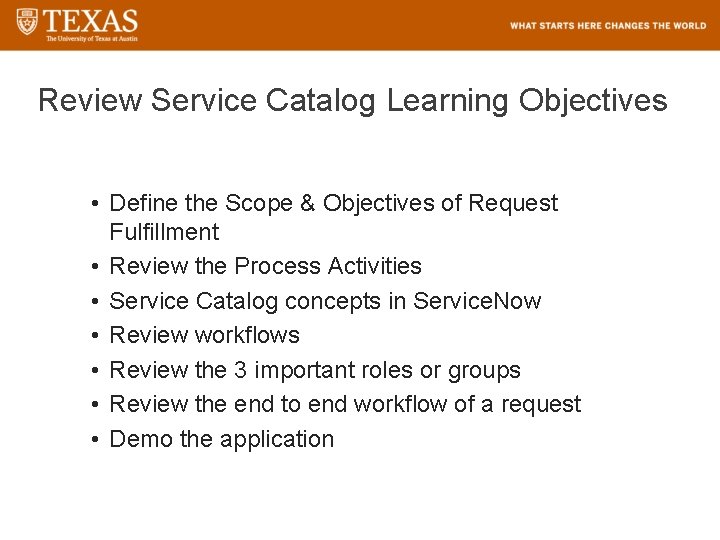
Review Service Catalog Learning Objectives • Define the Scope & Objectives of Request Fulfillment • Review the Process Activities • Service Catalog concepts in Service. Now • Review workflows • Review the 3 important roles or groups • Review the end to end workflow of a request • Demo the application
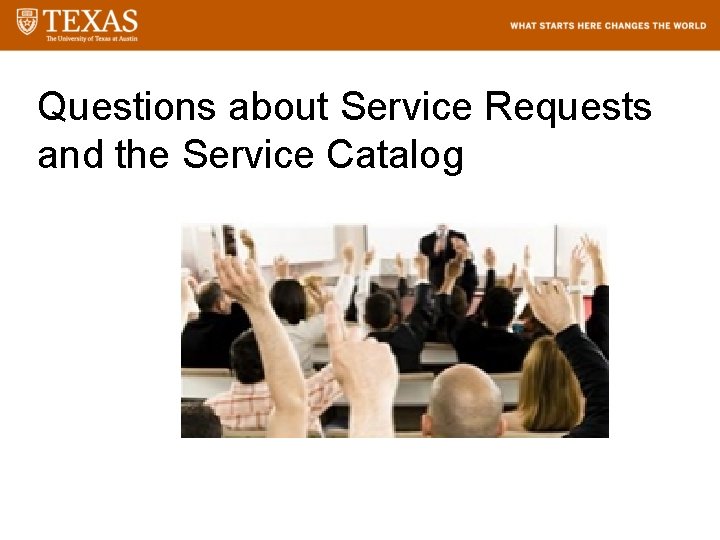
Questions about Service Requests and the Service Catalog