Respond Achieve Hytera DMR Software R 7 6
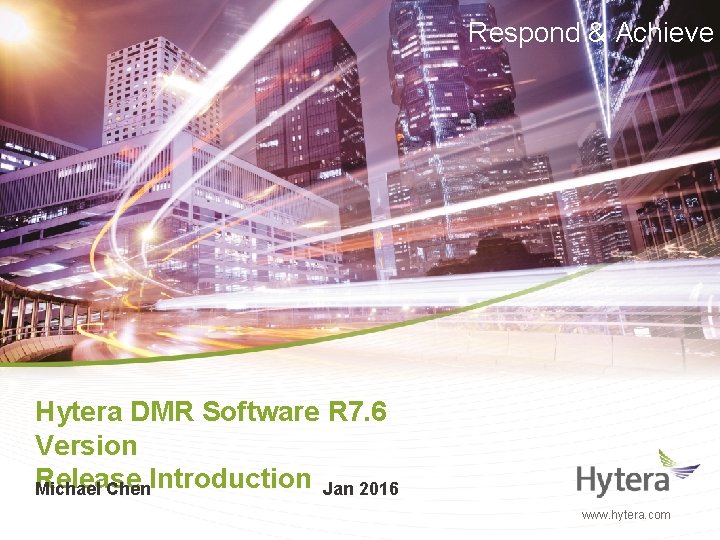
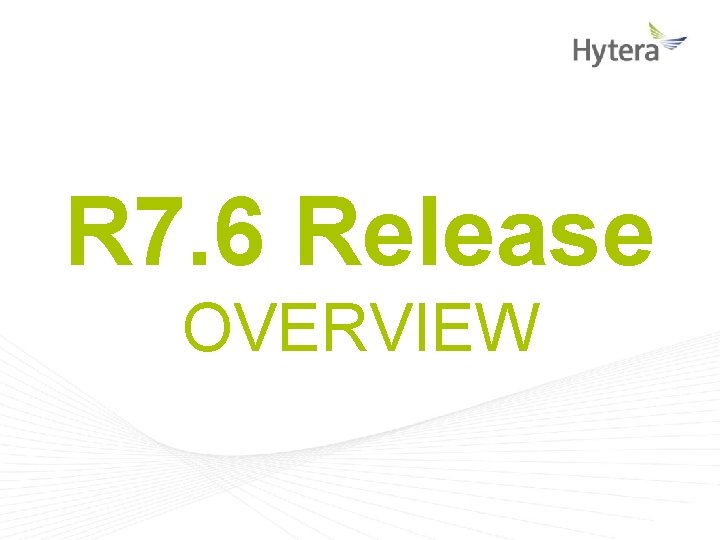
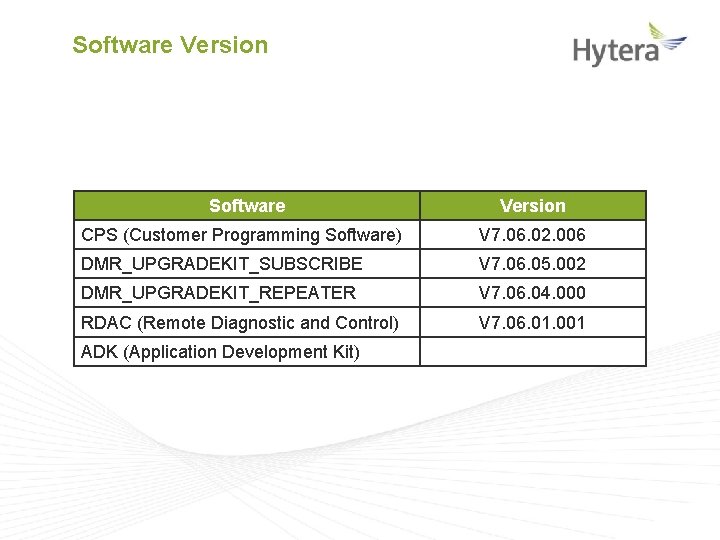
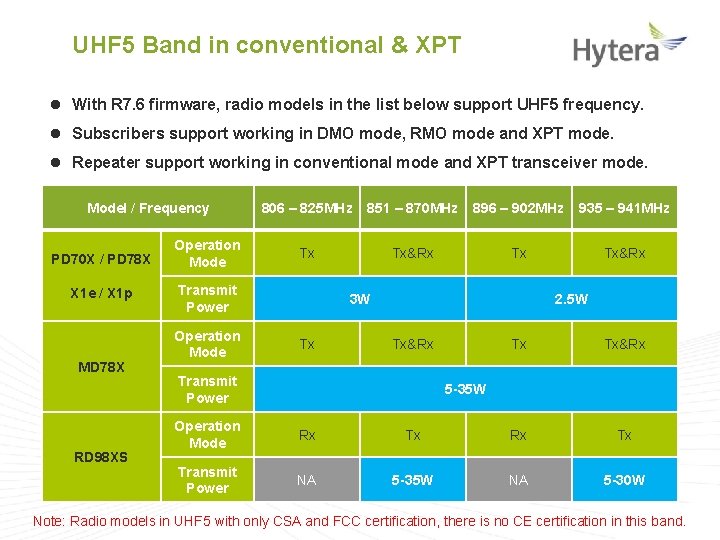
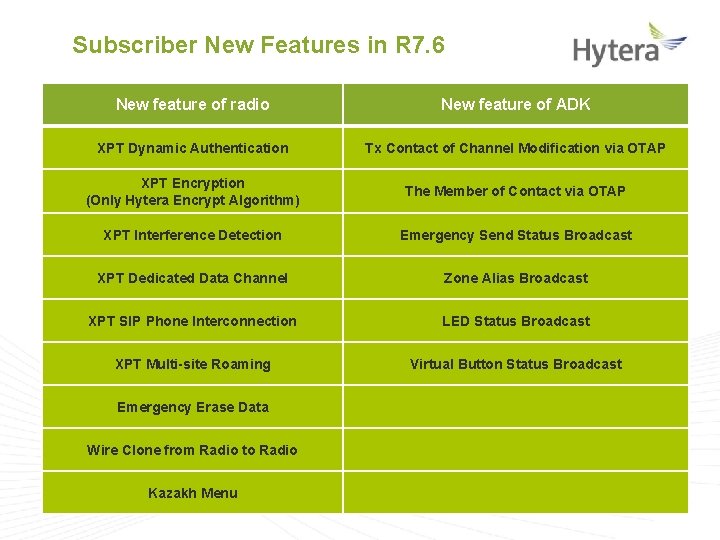
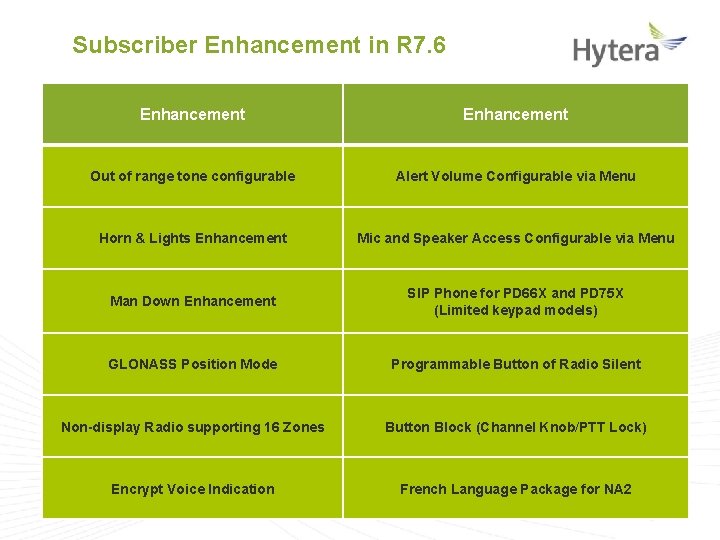
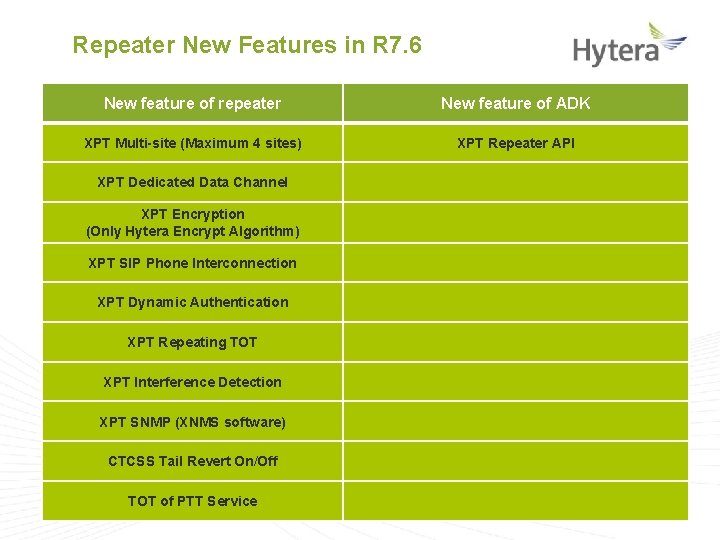
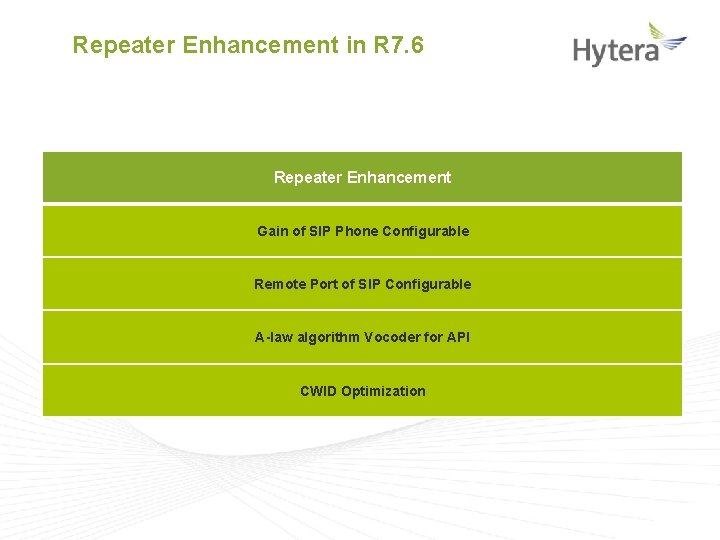
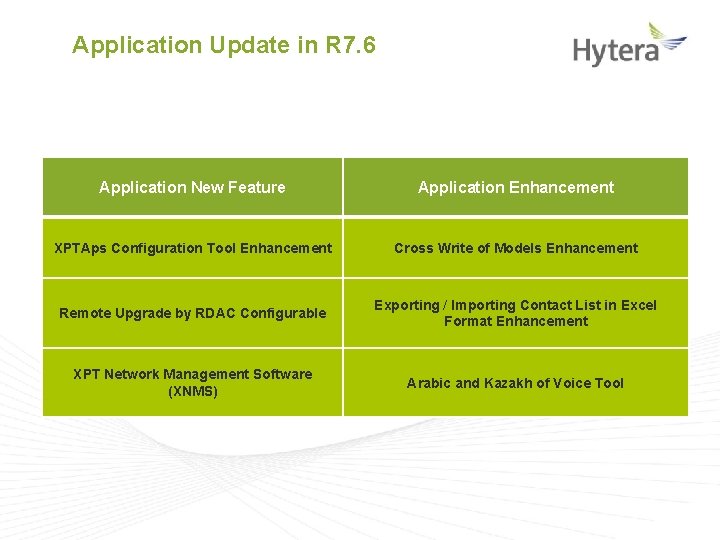

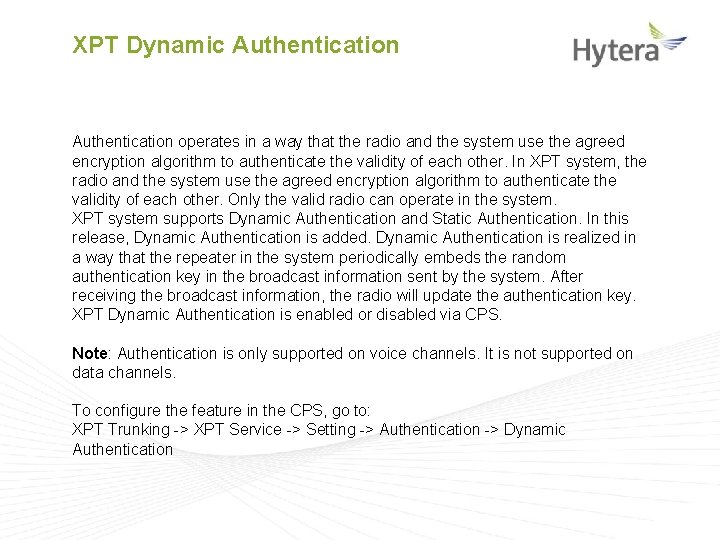
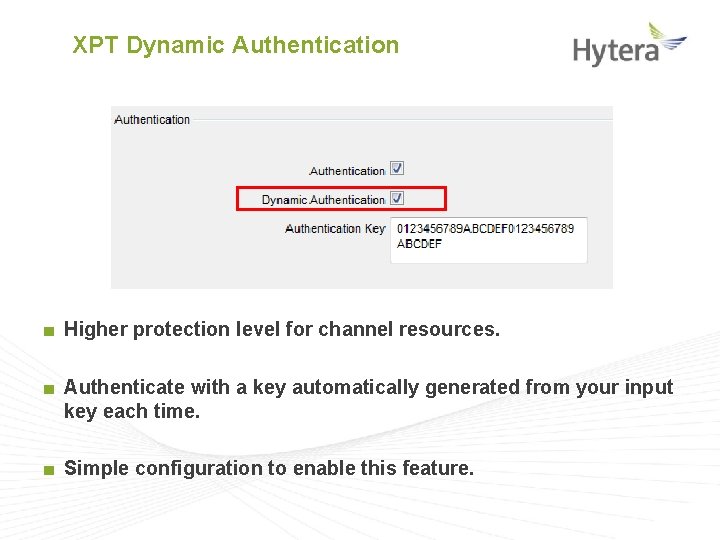
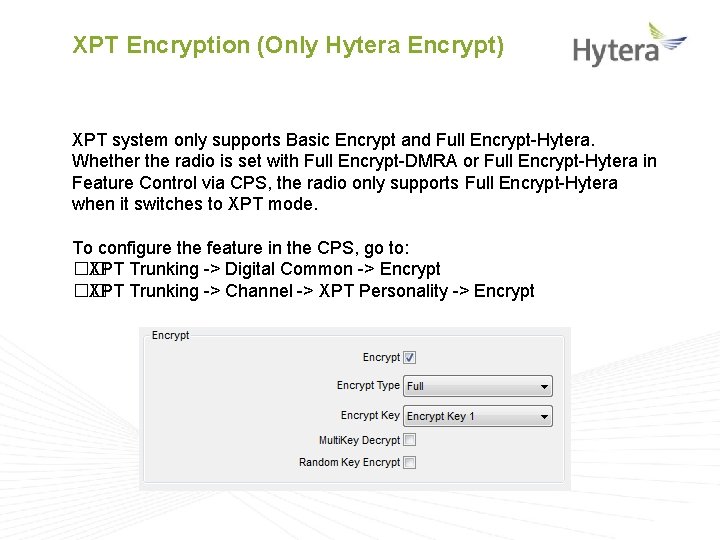
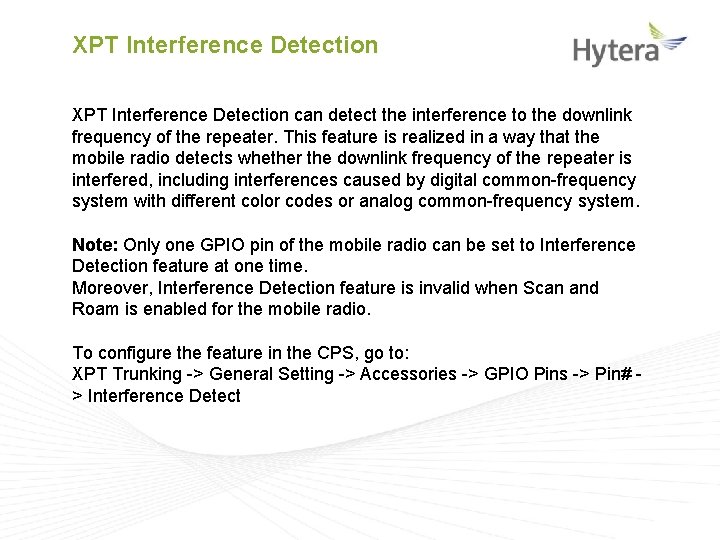
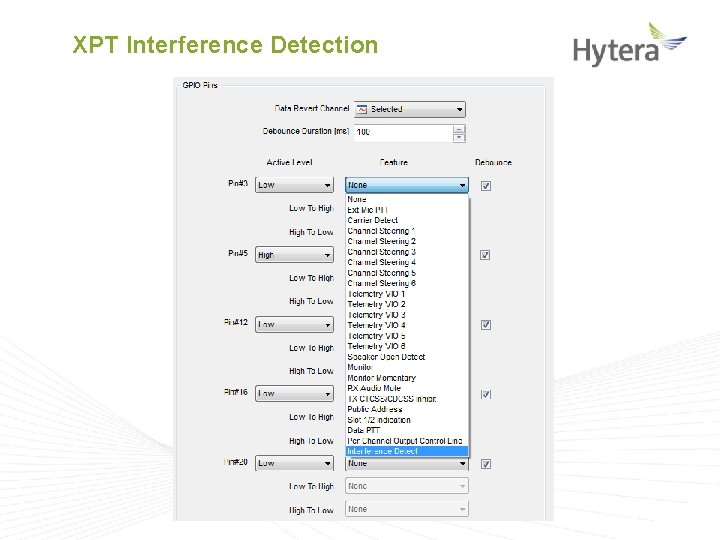
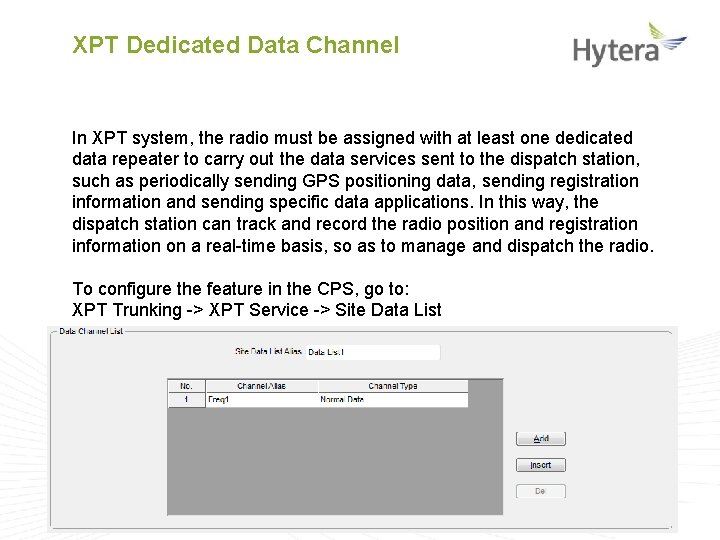
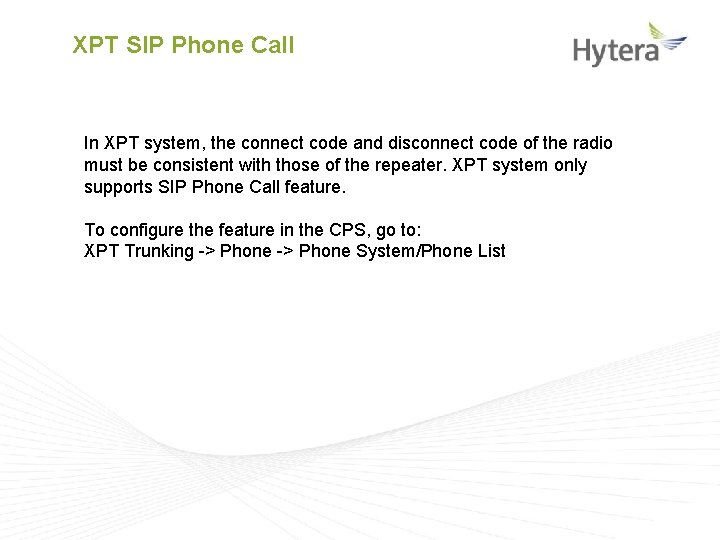

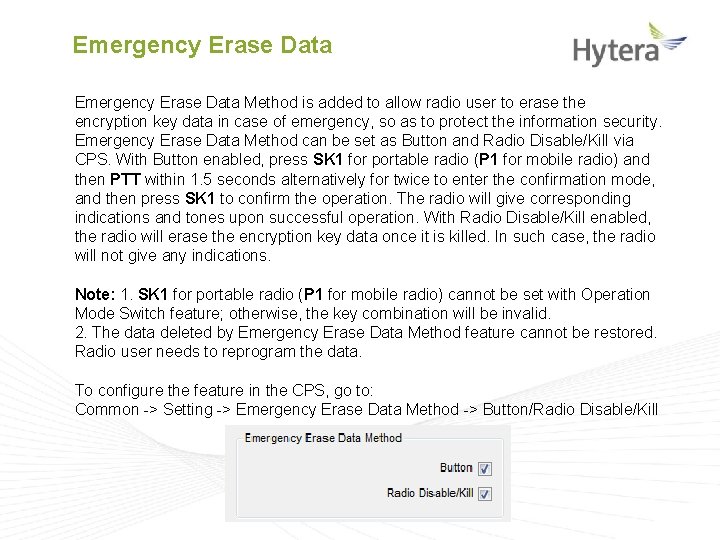
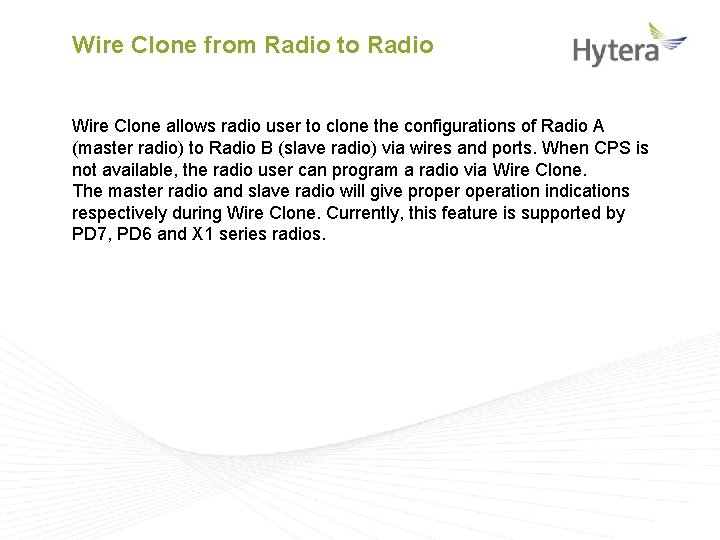

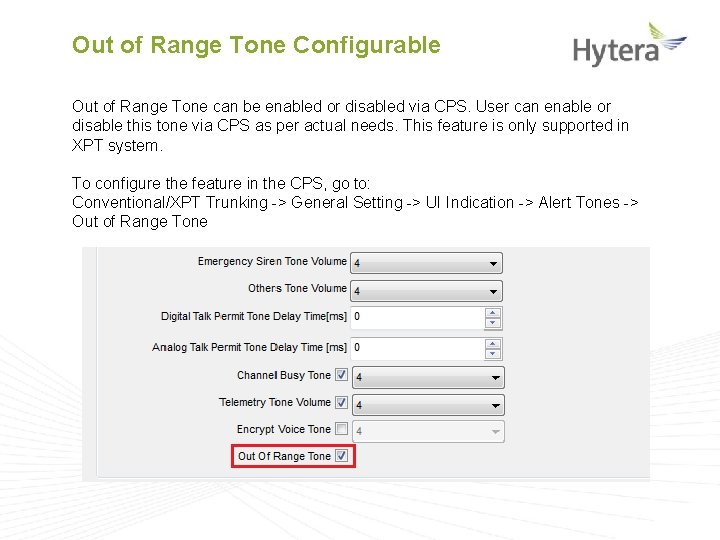
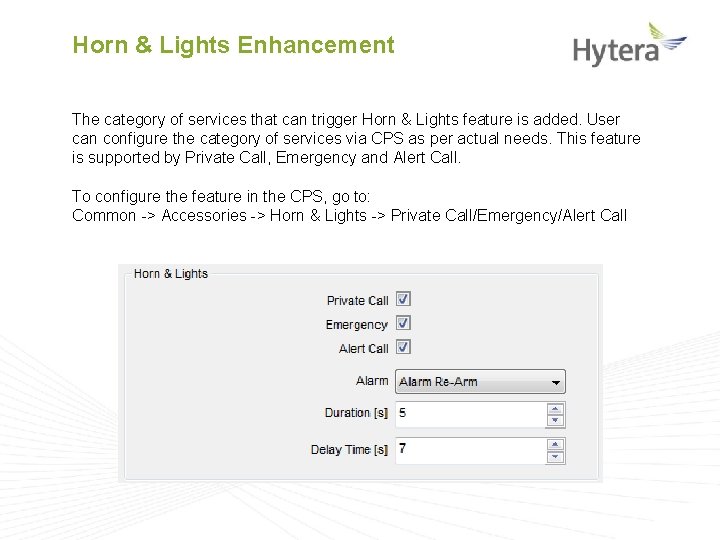
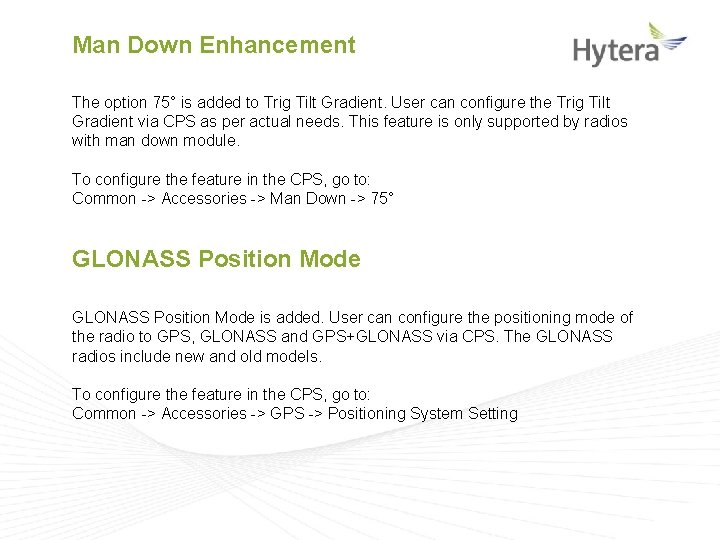
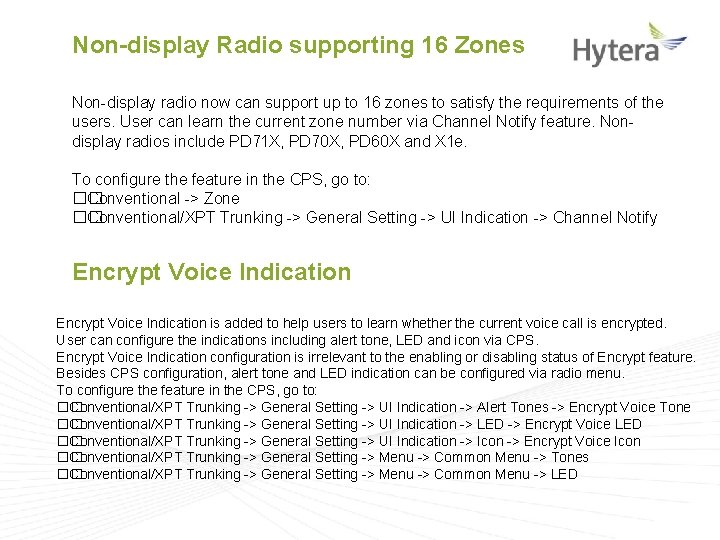
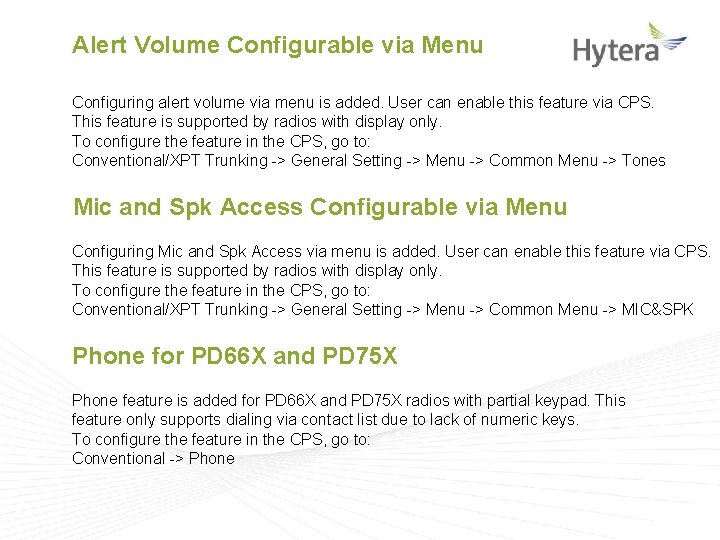


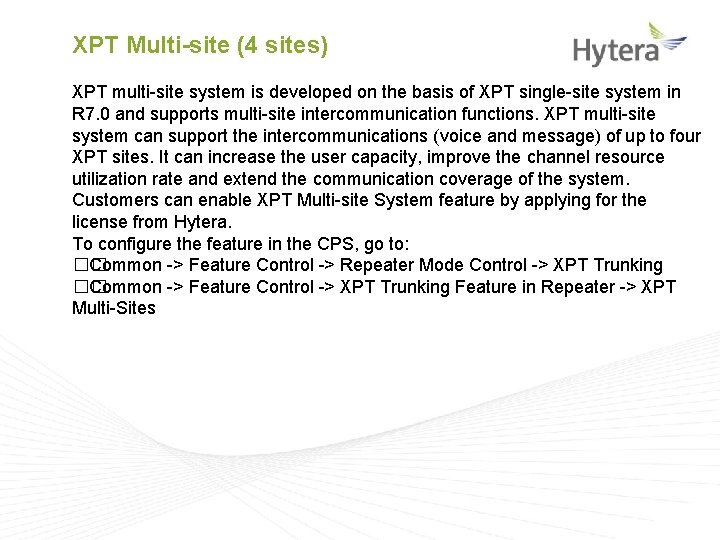
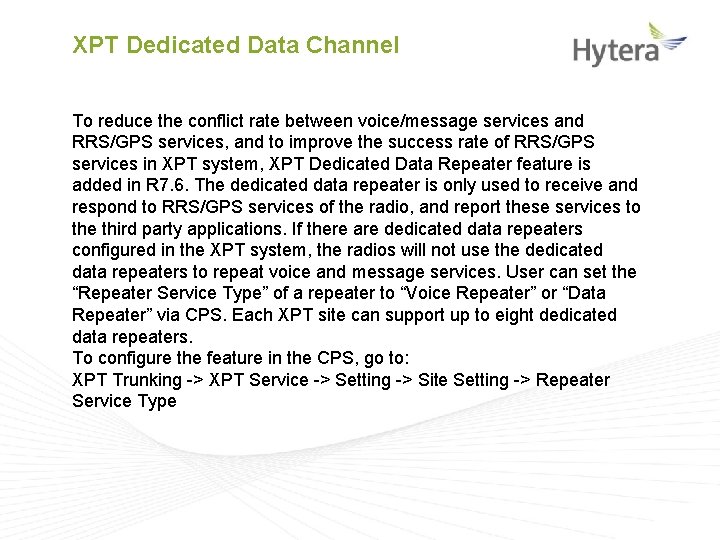
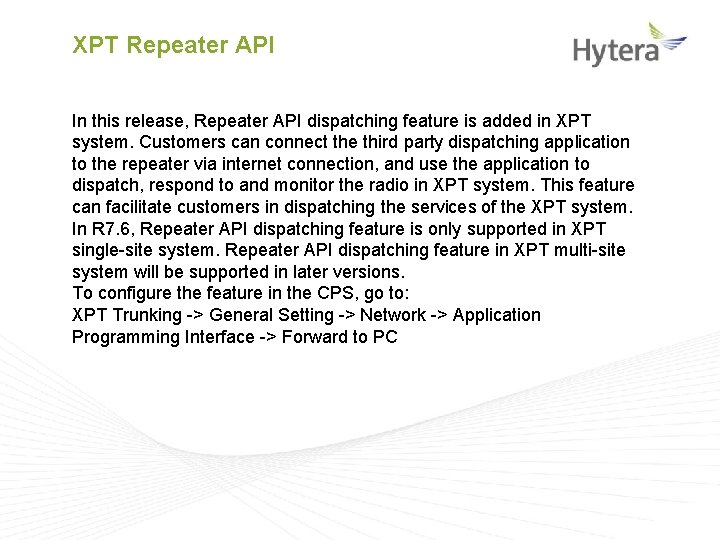
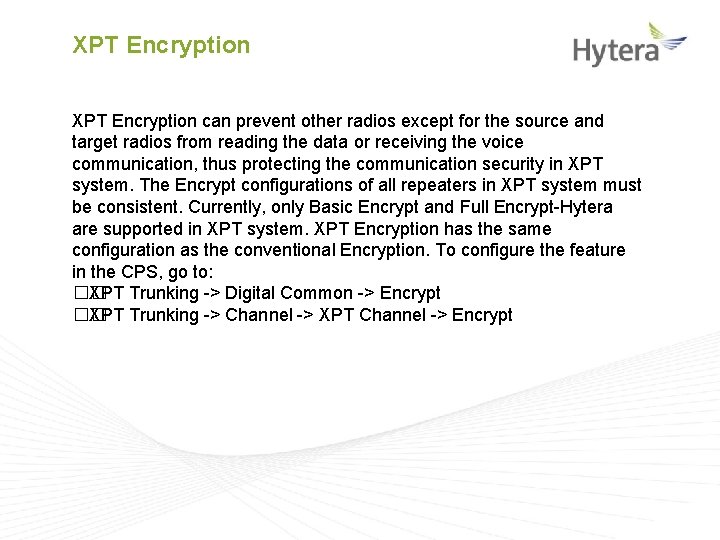
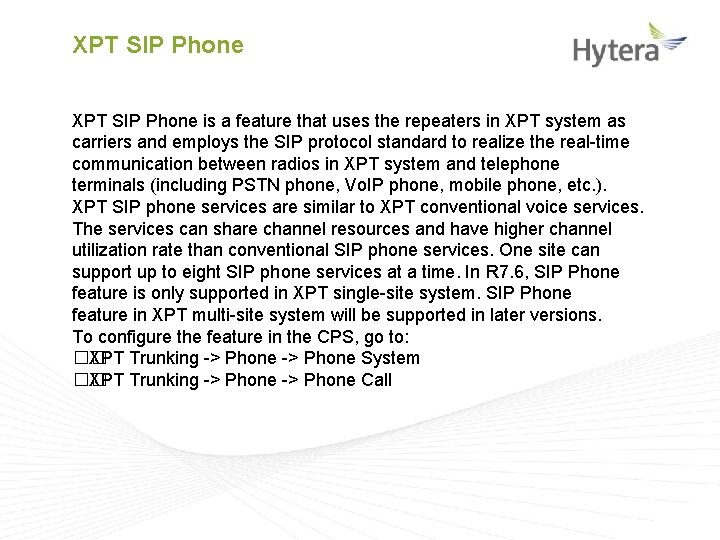
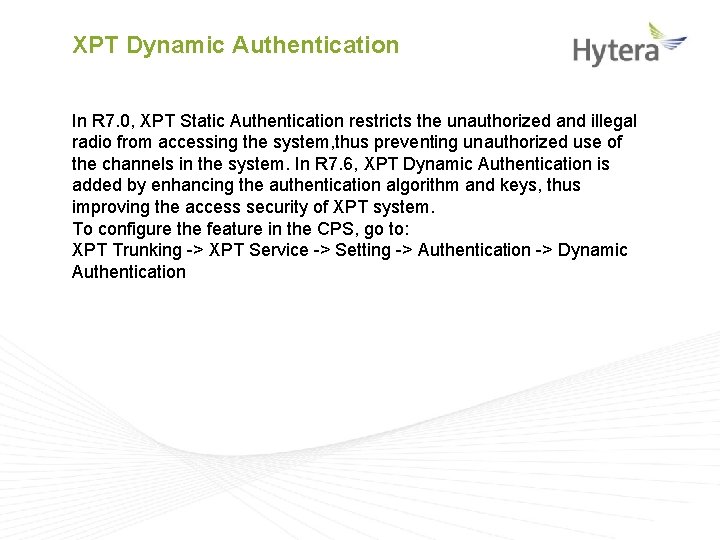
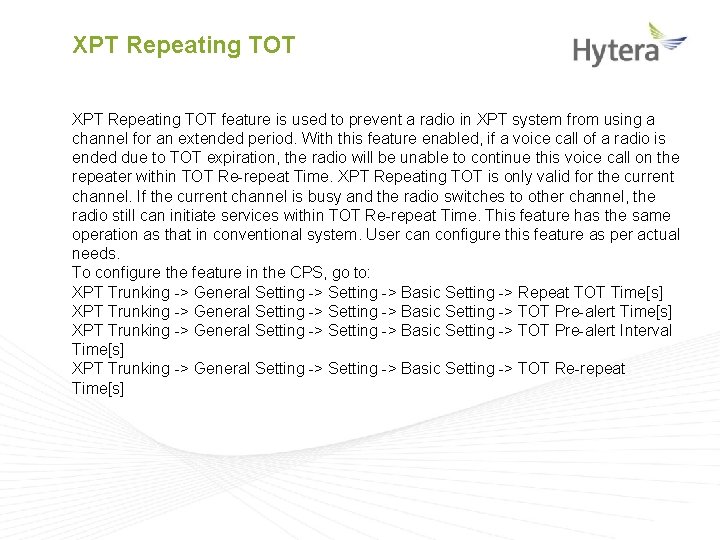
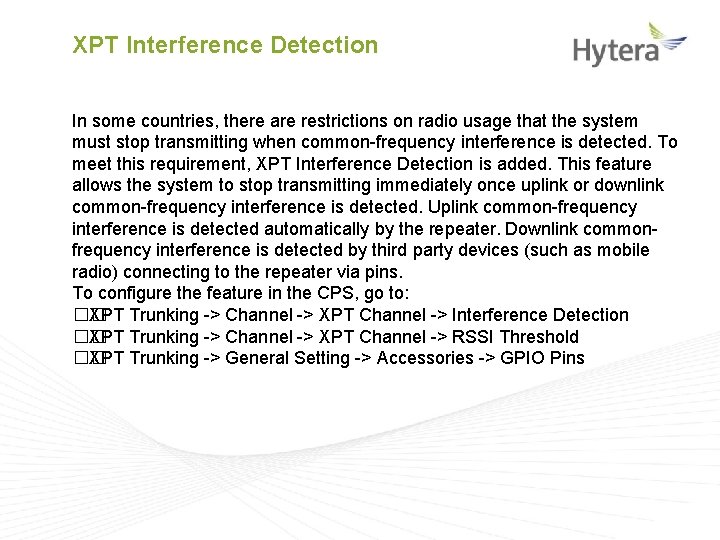
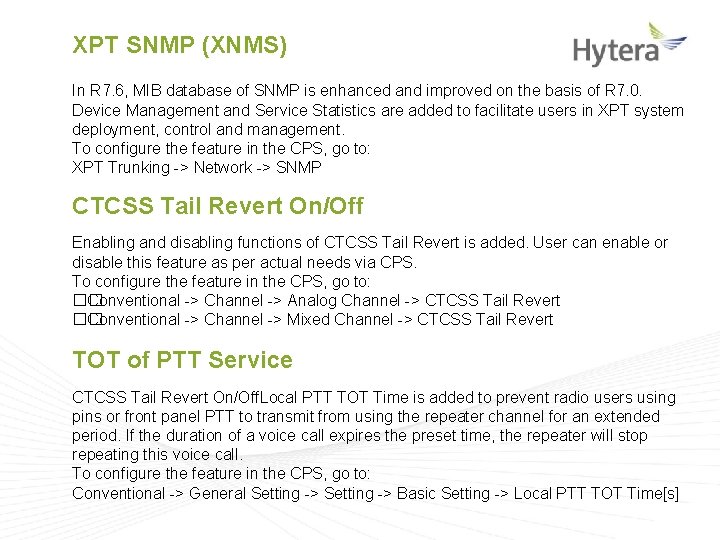

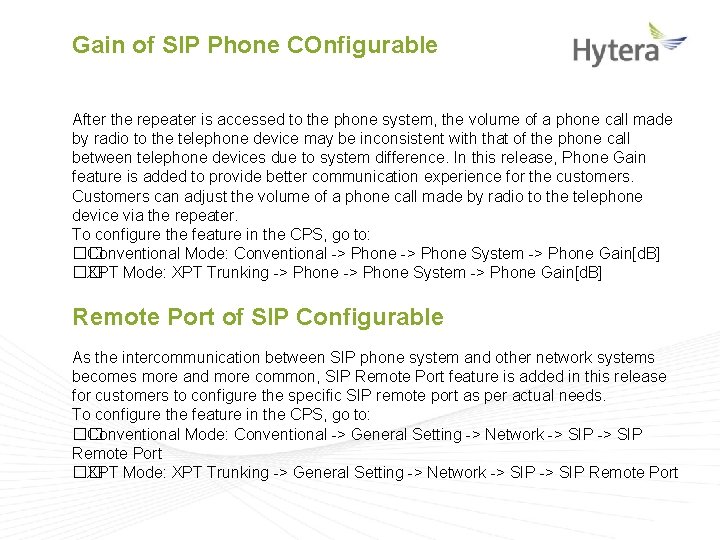
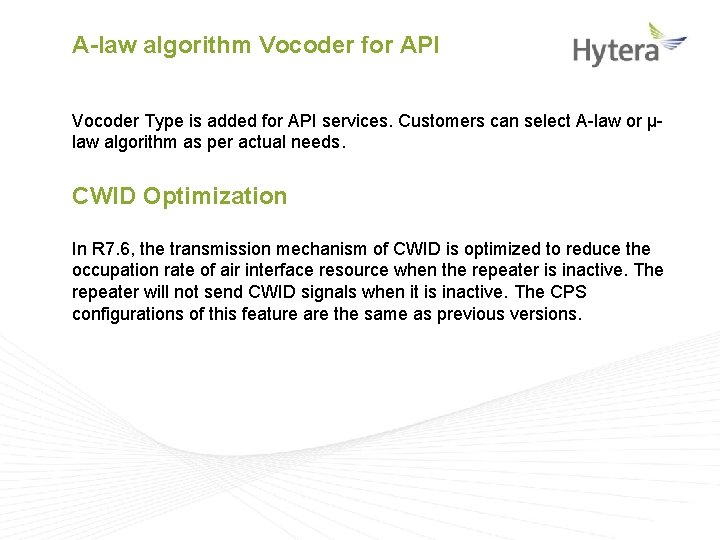

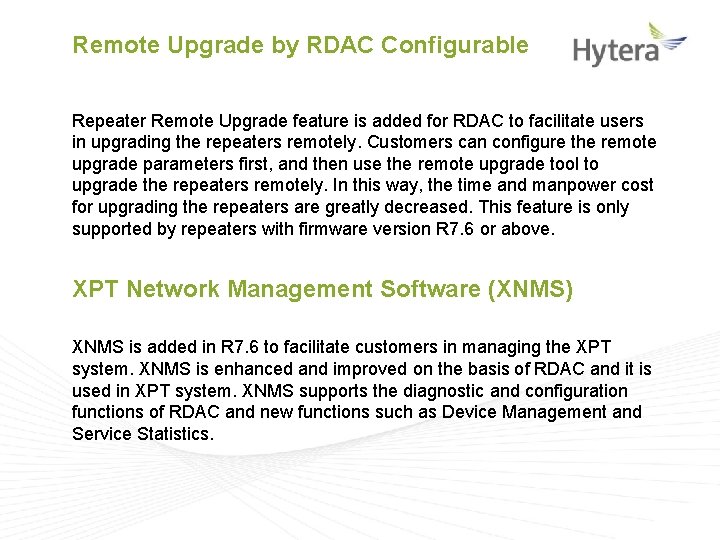

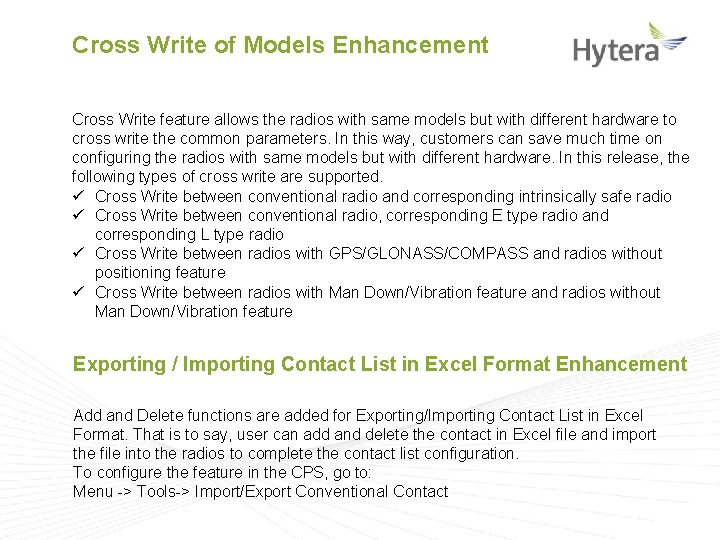
- Slides: 44
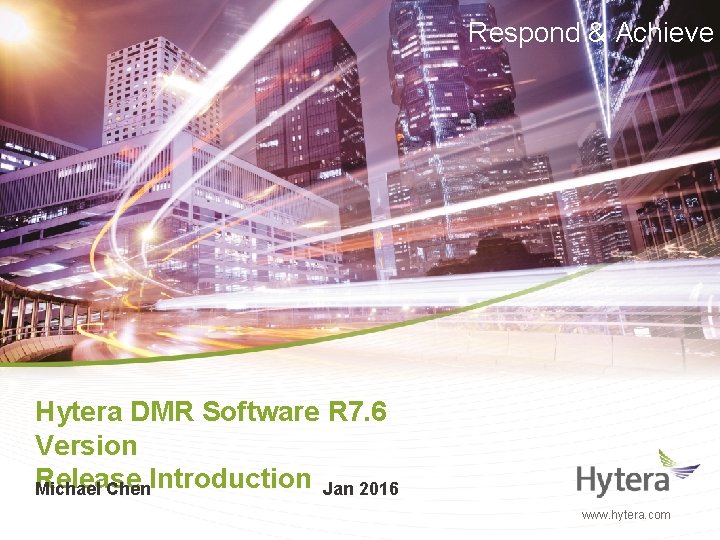
Respond & Achieve Hytera DMR Software R 7. 6 Version Release Michael Chen. Introduction Jan 2016 www. hytera. com
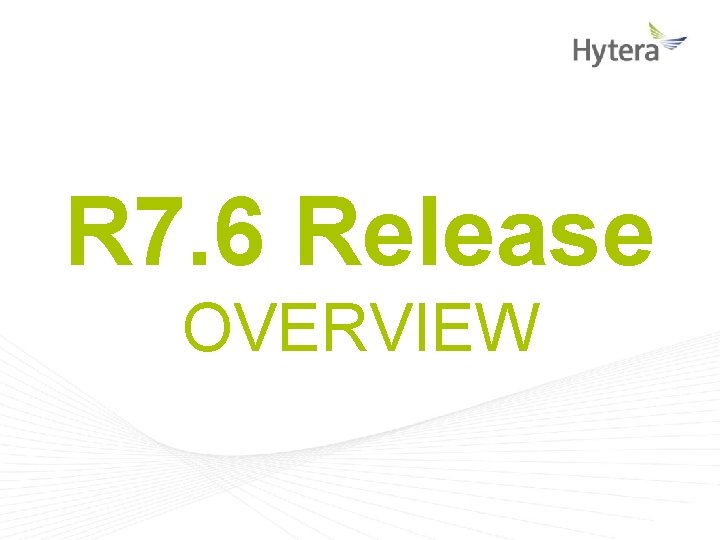
R 7. 6 Release OVERVIEW
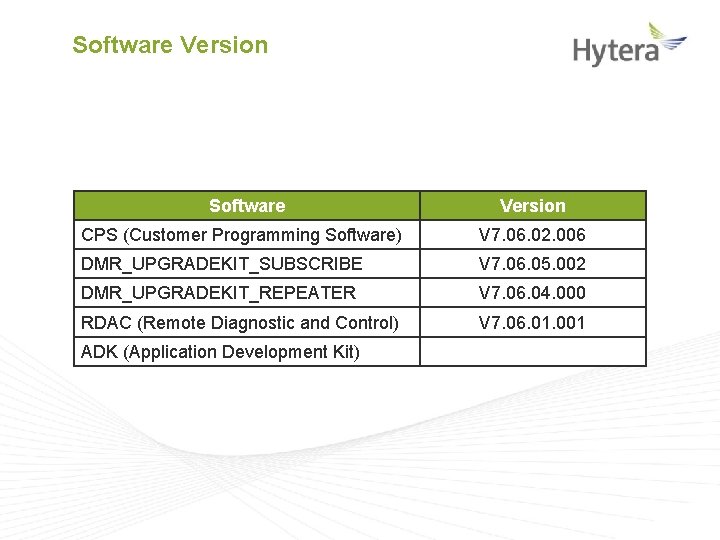
Software Version CPS (Customer Programming Software) V 7. 06. 02. 006 DMR_UPGRADEKIT_SUBSCRIBE V 7. 06. 05. 002 DMR_UPGRADEKIT_REPEATER V 7. 06. 04. 000 RDAC (Remote Diagnostic and Control) V 7. 06. 01. 001 ADK (Application Development Kit)
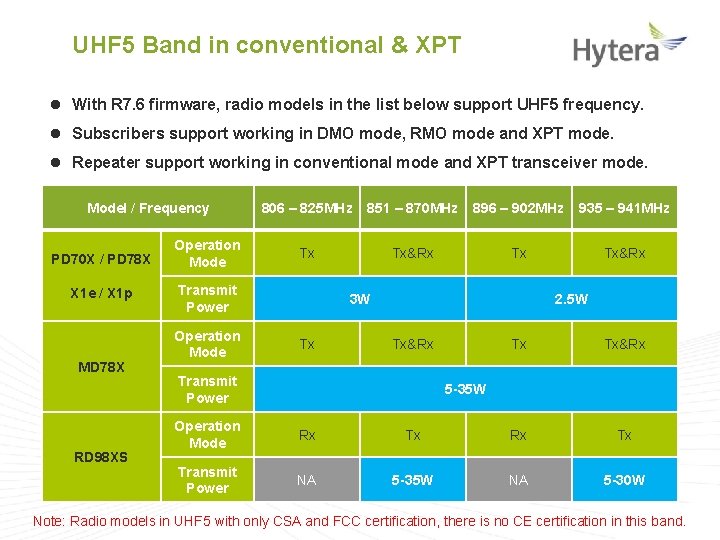
UHF 5 Band in conventional & XPT l With R 7. 6 firmware, radio models in the list below support UHF 5 frequency. l Subscribers support working in DMO mode, RMO mode and XPT mode. l Repeater support working in conventional mode and XPT transceiver mode. Model / Frequency PD 70 X / PD 78 X Operation Mode X 1 e / X 1 p Transmit Power MD 78 X RD 98 XS Operation Mode 806 – 825 MHz 851 – 870 MHz 896 – 902 MHz 935 – 941 MHz Tx Tx&Rx 3 W Tx 2. 5 W Tx&Rx Transmit Power Tx Tx&Rx 5 -35 W Operation Mode Rx Tx Transmit Power NA 5 -35 W NA 5 -30 W Note: Radio models in UHF 5 with only CSA and FCC certification, there is no CE certification in this band.
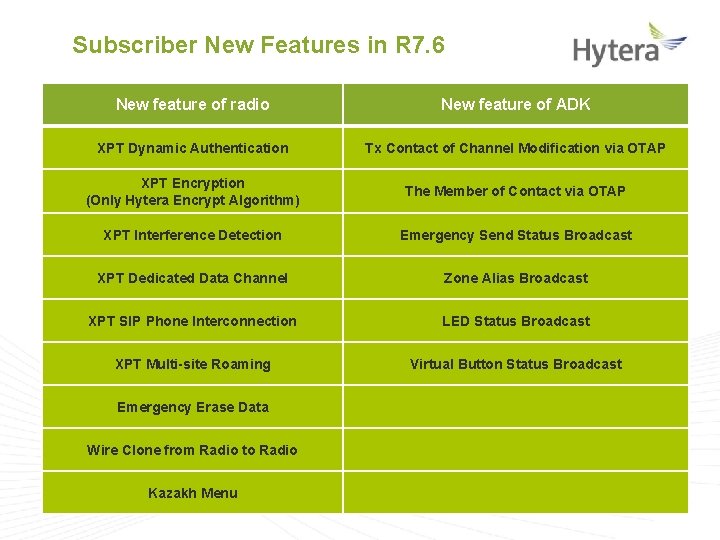
Subscriber New Features in R 7. 6 New feature of radio New feature of ADK XPT Dynamic Authentication Tx Contact of Channel Modification via OTAP XPT Encryption (Only Hytera Encrypt Algorithm) The Member of Contact via OTAP XPT Interference Detection Emergency Send Status Broadcast XPT Dedicated Data Channel Zone Alias Broadcast XPT SIP Phone Interconnection LED Status Broadcast XPT Multi-site Roaming Virtual Button Status Broadcast Emergency Erase Data Wire Clone from Radio to Radio Kazakh Menu
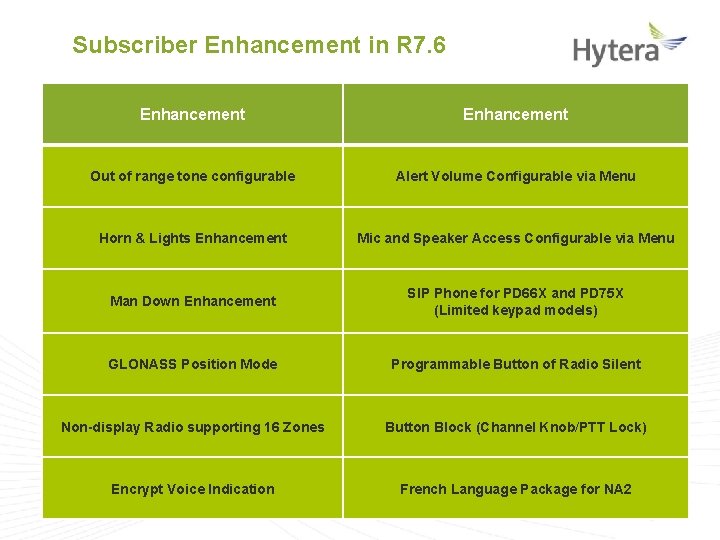
Subscriber Enhancement in R 7. 6 Enhancement Out of range tone configurable Alert Volume Configurable via Menu Horn & Lights Enhancement Mic and Speaker Access Configurable via Menu Man Down Enhancement SIP Phone for PD 66 X and PD 75 X (Limited keypad models) GLONASS Position Mode Programmable Button of Radio Silent Non-display Radio supporting 16 Zones Button Block (Channel Knob/PTT Lock) Encrypt Voice Indication French Language Package for NA 2
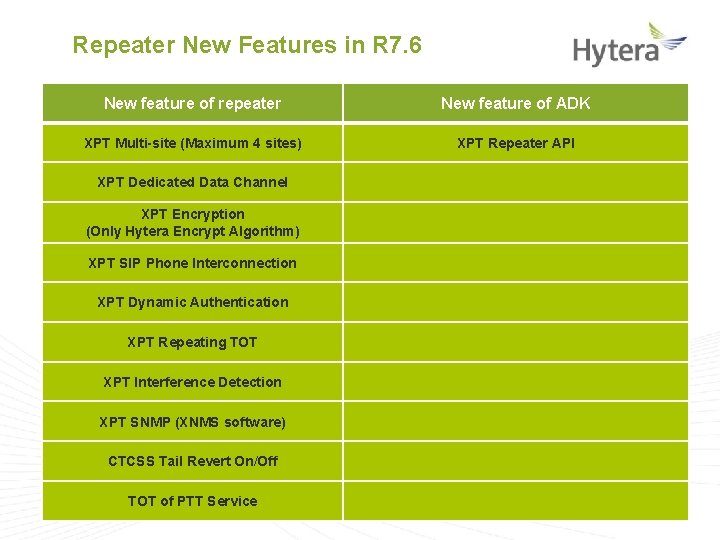
Repeater New Features in R 7. 6 New feature of repeater New feature of ADK XPT Multi-site (Maximum 4 sites) XPT Repeater API XPT Dedicated Data Channel XPT Encryption (Only Hytera Encrypt Algorithm) XPT SIP Phone Interconnection XPT Dynamic Authentication XPT Repeating TOT XPT Interference Detection XPT SNMP (XNMS software) CTCSS Tail Revert On/Off TOT of PTT Service
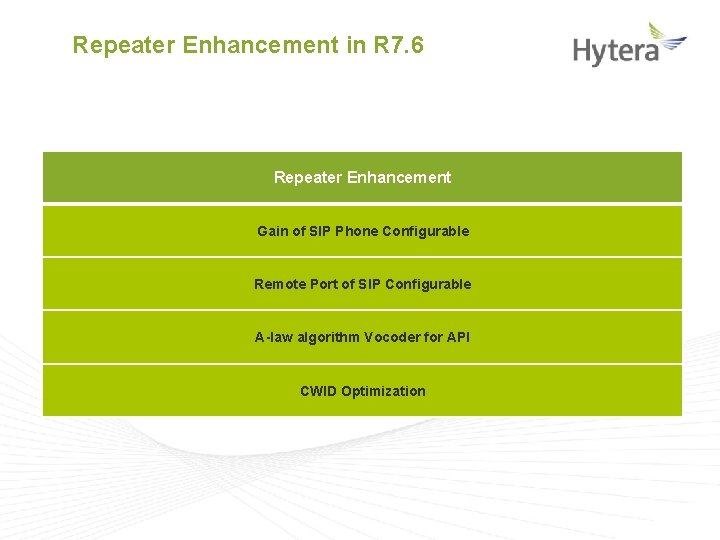
Repeater Enhancement in R 7. 6 Repeater Enhancement Gain of SIP Phone Configurable Remote Port of SIP Configurable A-law algorithm Vocoder for API CWID Optimization
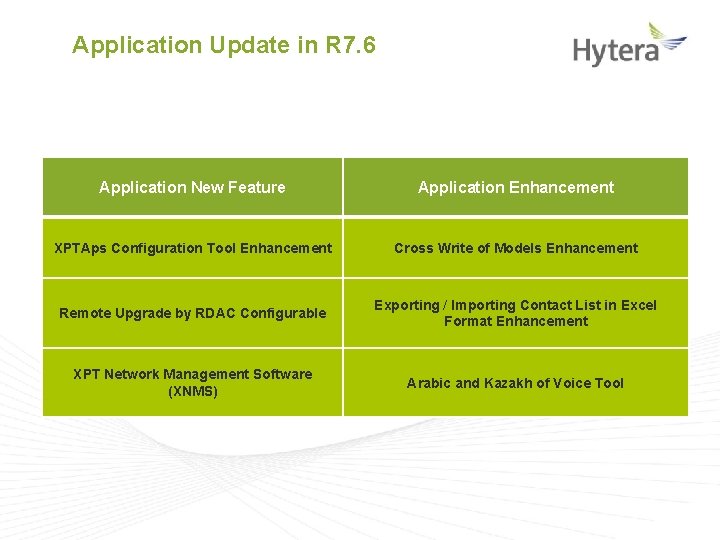
Application Update in R 7. 6 Application New Feature Application Enhancement XPTAps Configuration Tool Enhancement Cross Write of Models Enhancement Remote Upgrade by RDAC Configurable Exporting / Importing Contact List in Excel Format Enhancement XPT Network Management Software (XNMS) Arabic and Kazakh of Voice Tool

Subscriber NEW FEATURES
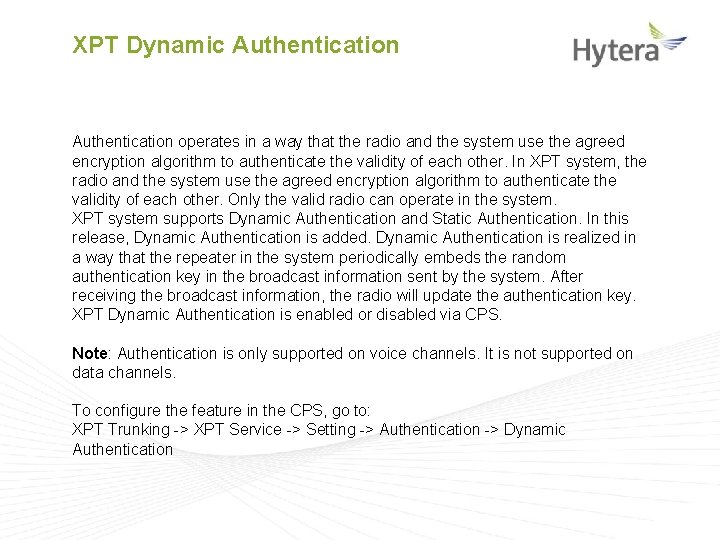
XPT Dynamic Authentication operates in a way that the radio and the system use the agreed encryption algorithm to authenticate the validity of each other. In XPT system, the radio and the system use the agreed encryption algorithm to authenticate the validity of each other. Only the valid radio can operate in the system. XPT system supports Dynamic Authentication and Static Authentication. In this release, Dynamic Authentication is added. Dynamic Authentication is realized in a way that the repeater in the system periodically embeds the random authentication key in the broadcast information sent by the system. After receiving the broadcast information, the radio will update the authentication key. XPT Dynamic Authentication is enabled or disabled via CPS. Note: Authentication is only supported on voice channels. It is not supported on data channels. To configure the feature in the CPS, go to: XPT Trunking -> XPT Service -> Setting -> Authentication -> Dynamic Authentication
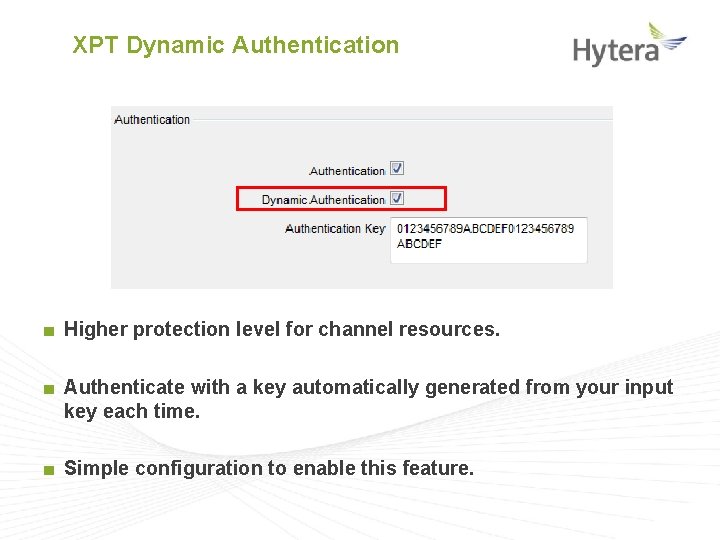
XPT Dynamic Authentication ■ Higher protection level for channel resources. ■ Authenticate with a key automatically generated from your input key each time. ■ Simple configuration to enable this feature.
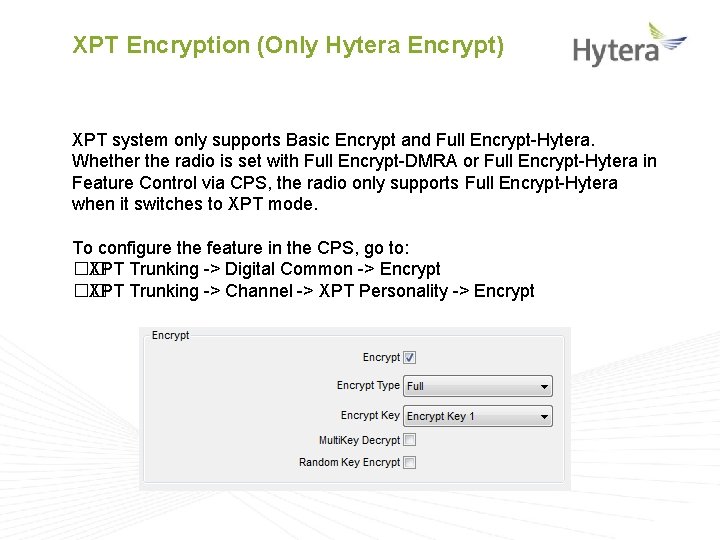
XPT Encryption (Only Hytera Encrypt) XPT system only supports Basic Encrypt and Full Encrypt-Hytera. Whether the radio is set with Full Encrypt-DMRA or Full Encrypt-Hytera in Feature Control via CPS, the radio only supports Full Encrypt-Hytera when it switches to XPT mode. To configure the feature in the CPS, go to: �� XPT Trunking -> Digital Common -> Encrypt �� XPT Trunking -> Channel -> XPT Personality -> Encrypt
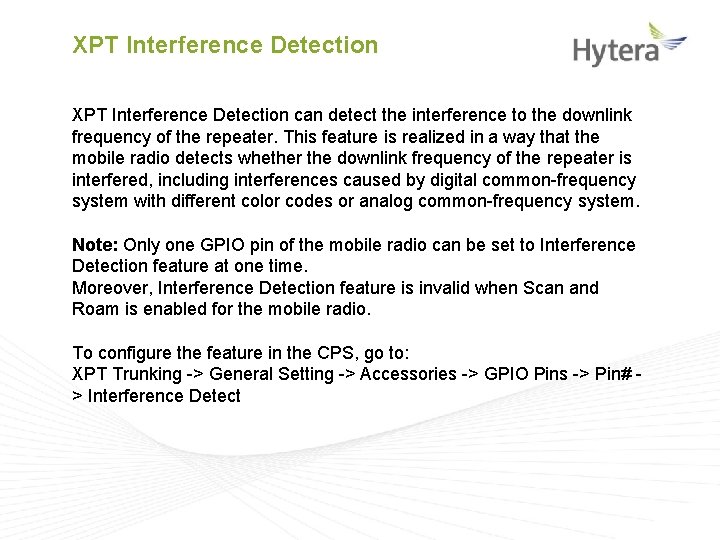
XPT Interference Detection can detect the interference to the downlink frequency of the repeater. This feature is realized in a way that the mobile radio detects whether the downlink frequency of the repeater is interfered, including interferences caused by digital common-frequency system with different color codes or analog common-frequency system. Note: Only one GPIO pin of the mobile radio can be set to Interference Detection feature at one time. Moreover, Interference Detection feature is invalid when Scan and Roam is enabled for the mobile radio. To configure the feature in the CPS, go to: XPT Trunking -> General Setting -> Accessories -> GPIO Pins -> Pin# > Interference Detect
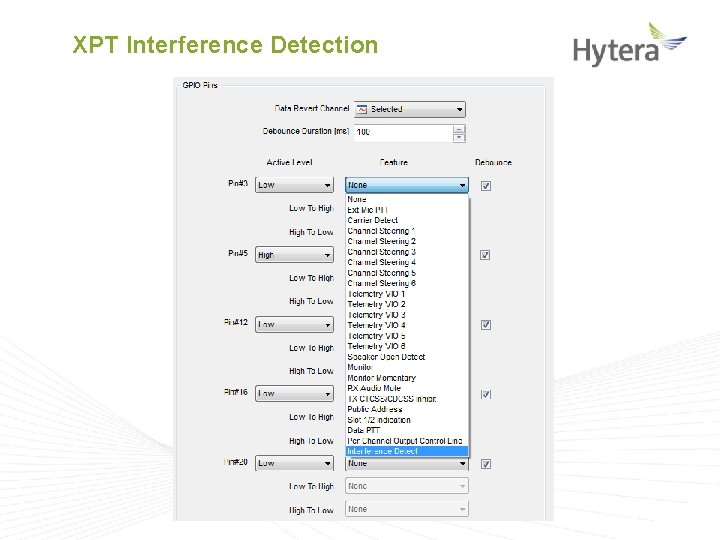
XPT Interference Detection
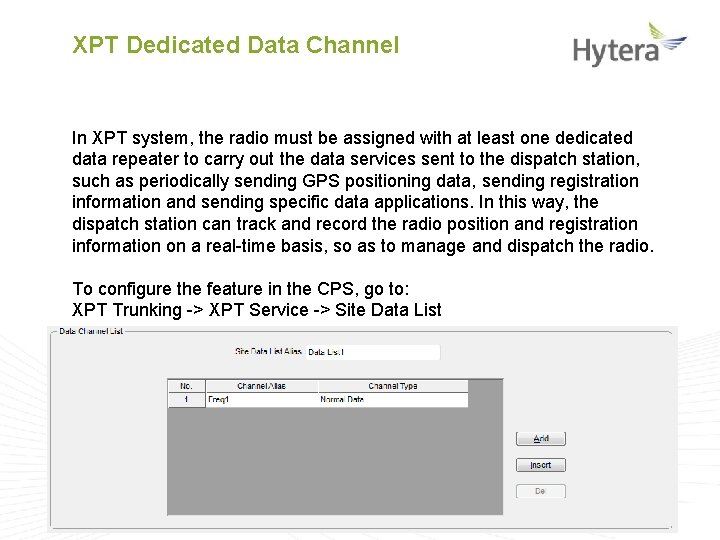
XPT Dedicated Data Channel In XPT system, the radio must be assigned with at least one dedicated data repeater to carry out the data services sent to the dispatch station, such as periodically sending GPS positioning data, sending registration information and sending specific data applications. In this way, the dispatch station can track and record the radio position and registration information on a real-time basis, so as to manage and dispatch the radio. To configure the feature in the CPS, go to: XPT Trunking -> XPT Service -> Site Data List
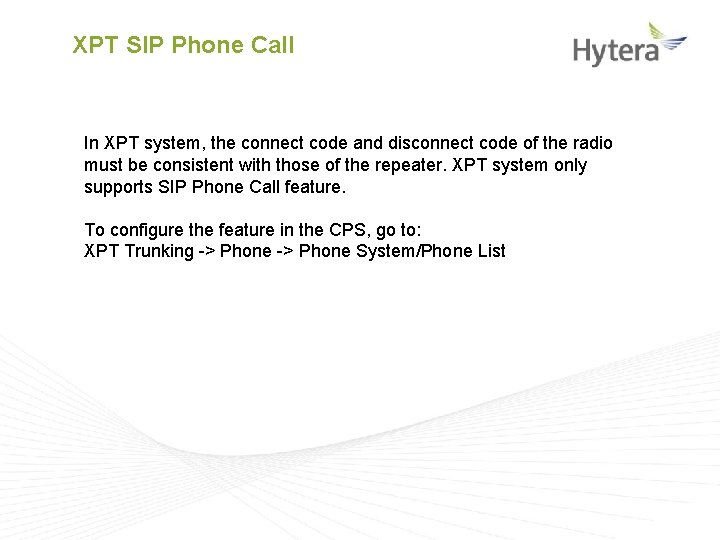
XPT SIP Phone Call In XPT system, the connect code and disconnect code of the radio must be consistent with those of the repeater. XPT system only supports SIP Phone Call feature. To configure the feature in the CPS, go to: XPT Trunking -> Phone System/Phone List

XPT Multi-site Roaming Roam feature is developed for XPT system to enlarge the communication coverage in the wide region. Note Roam is a paid feature. The XPT Multi-sites Roam feature and conventional Roam feature will be enabled and disabled at the same time. To configure the feature in the CPS, go to: XPT Trunking -> Channel -> XPT Personality -> Roam List XPT Trunking -> Roam
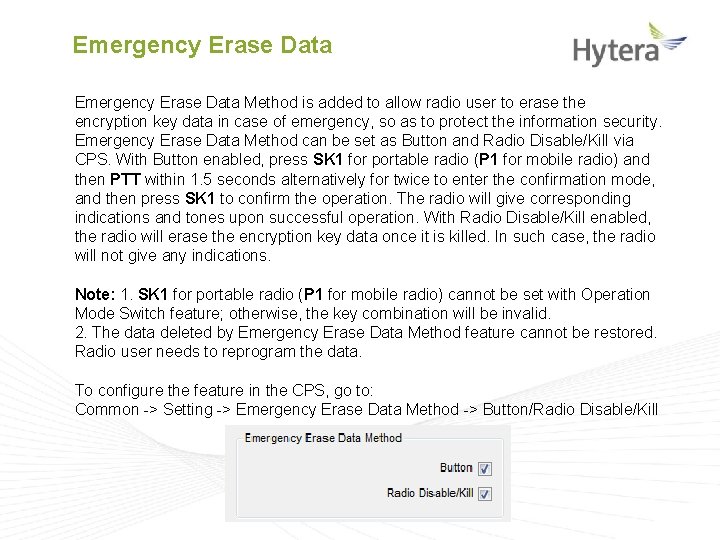
Emergency Erase Data Method is added to allow radio user to erase the encryption key data in case of emergency, so as to protect the information security. Emergency Erase Data Method can be set as Button and Radio Disable/Kill via CPS. With Button enabled, press SK 1 for portable radio (P 1 for mobile radio) and then PTT within 1. 5 seconds alternatively for twice to enter the confirmation mode, and then press SK 1 to confirm the operation. The radio will give corresponding indications and tones upon successful operation. With Radio Disable/Kill enabled, the radio will erase the encryption key data once it is killed. In such case, the radio will not give any indications. Note: 1. SK 1 for portable radio (P 1 for mobile radio) cannot be set with Operation Mode Switch feature; otherwise, the key combination will be invalid. 2. The data deleted by Emergency Erase Data Method feature cannot be restored. Radio user needs to reprogram the data. To configure the feature in the CPS, go to: Common -> Setting -> Emergency Erase Data Method -> Button/Radio Disable/Kill
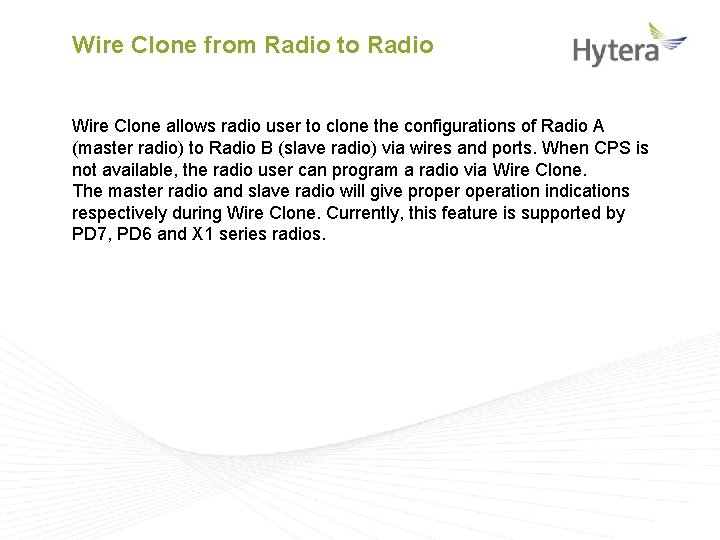
Wire Clone from Radio to Radio Wire Clone allows radio user to clone the configurations of Radio A (master radio) to Radio B (slave radio) via wires and ports. When CPS is not available, the radio user can program a radio via Wire Clone. The master radio and slave radio will give properation indications respectively during Wire Clone. Currently, this feature is supported by PD 7, PD 6 and X 1 series radios.

Subscriber ENHANCEMENT
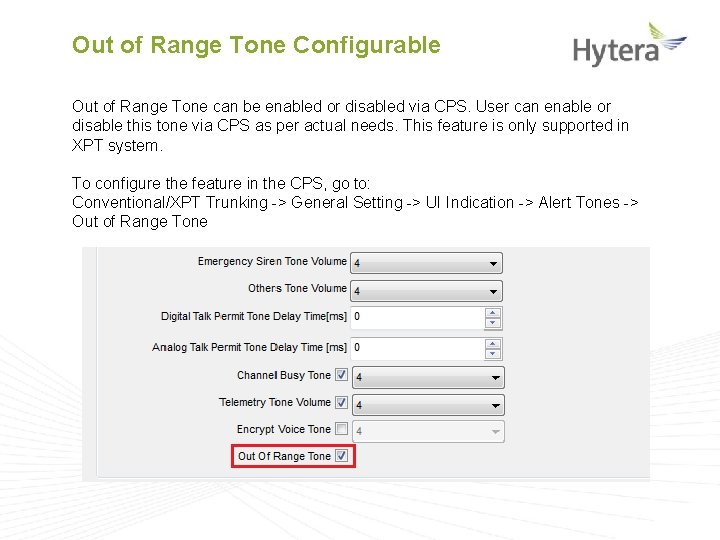
Out of Range Tone Configurable Out of Range Tone can be enabled or disabled via CPS. User can enable or disable this tone via CPS as per actual needs. This feature is only supported in XPT system. To configure the feature in the CPS, go to: Conventional/XPT Trunking -> General Setting -> UI Indication -> Alert Tones -> Out of Range Tone
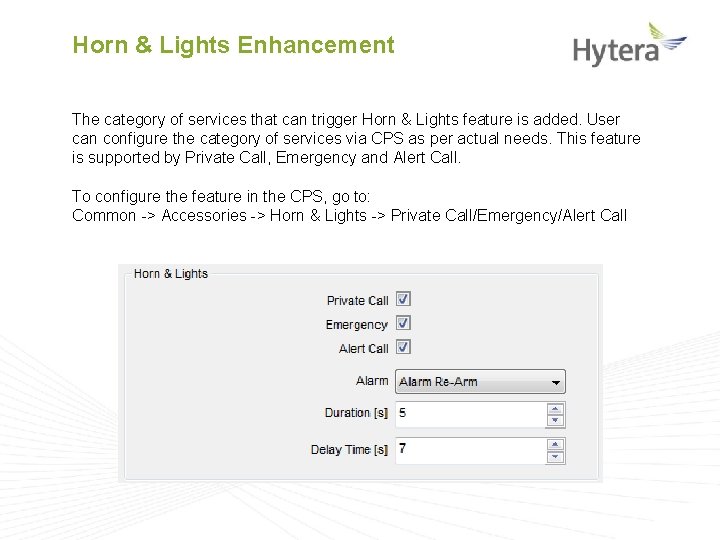
Horn & Lights Enhancement The category of services that can trigger Horn & Lights feature is added. User can configure the category of services via CPS as per actual needs. This feature is supported by Private Call, Emergency and Alert Call. To configure the feature in the CPS, go to: Common -> Accessories -> Horn & Lights -> Private Call/Emergency/Alert Call
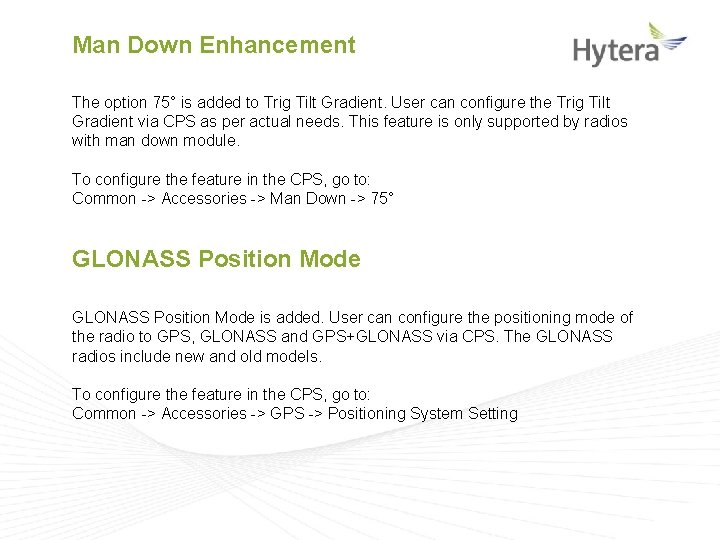
Man Down Enhancement The option 75° is added to Trig Tilt Gradient. User can configure the Trig Tilt Gradient via CPS as per actual needs. This feature is only supported by radios with man down module. To configure the feature in the CPS, go to: Common -> Accessories -> Man Down -> 75° GLONASS Position Mode is added. User can configure the positioning mode of the radio to GPS, GLONASS and GPS+GLONASS via CPS. The GLONASS radios include new and old models. To configure the feature in the CPS, go to: Common -> Accessories -> GPS -> Positioning System Setting
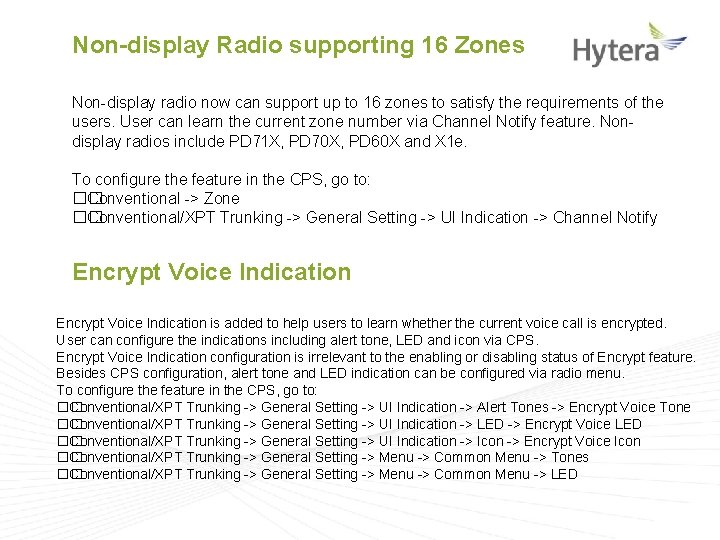
Non-display Radio supporting 16 Zones Non-display radio now can support up to 16 zones to satisfy the requirements of the users. User can learn the current zone number via Channel Notify feature. Nondisplay radios include PD 71 X, PD 70 X, PD 60 X and X 1 e. To configure the feature in the CPS, go to: �� Conventional -> Zone �� Conventional/XPT Trunking -> General Setting -> UI Indication -> Channel Notify Encrypt Voice Indication is added to help users to learn whether the current voice call is encrypted. User can configure the indications including alert tone, LED and icon via CPS. Encrypt Voice Indication configuration is irrelevant to the enabling or disabling status of Encrypt feature. Besides CPS configuration, alert tone and LED indication can be configured via radio menu. To configure the feature in the CPS, go to: �� Conventional/XPT Trunking -> General Setting -> UI Indication -> Alert Tones -> Encrypt Voice Tone �� Conventional/XPT Trunking -> General Setting -> UI Indication -> LED -> Encrypt Voice LED �� Conventional/XPT Trunking -> General Setting -> UI Indication -> Icon -> Encrypt Voice Icon �� Conventional/XPT Trunking -> General Setting -> Menu -> Common Menu -> Tones �� Conventional/XPT Trunking -> General Setting -> Menu -> Common Menu -> LED
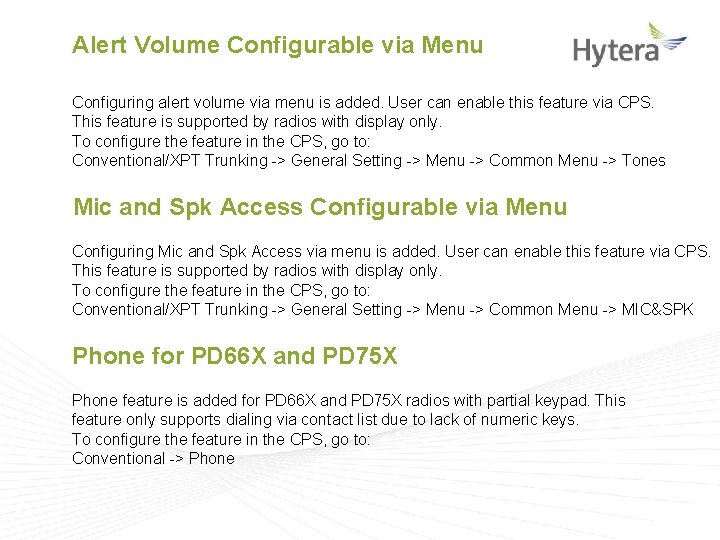
Alert Volume Configurable via Menu Configuring alert volume via menu is added. User can enable this feature via CPS. This feature is supported by radios with display only. To configure the feature in the CPS, go to: Conventional/XPT Trunking -> General Setting -> Menu -> Common Menu -> Tones Mic and Spk Access Configurable via Menu Configuring Mic and Spk Access via menu is added. User can enable this feature via CPS. This feature is supported by radios with display only. To configure the feature in the CPS, go to: Conventional/XPT Trunking -> General Setting -> Menu -> Common Menu -> MIC&SPK Phone for PD 66 X and PD 75 X Phone feature is added for PD 66 X and PD 75 X radios with partial keypad. This feature only supports dialing via contact list due to lack of numeric keys. To configure the feature in the CPS, go to: Conventional -> Phone

Programmable Feature of Radio Silent is added to the options of the programmable keys. User can configure Radio Silent feature to a programmable key and press this key to enable or disable the Radio Silent feature. With Radio Silent enabled, the radio will not give any tones. To configure the feature in the CPS, go to: Conventional/XPT Trunking -> General Setting -> Buttons -> Radio Silent Button Block (Channel Knob/PTT Lock) Button Block is added to meet the specific requirements of the customers. User can disable channel selector knob and PTT key as per actual needs. When the channel selector knob is disabled, a power-on channel must be configured. To configure the feature in the CPS, go to: Conventional/XPT Trunking -> General Setting -> Buttons -> Keypad Block

Repeater NEW FEATURES
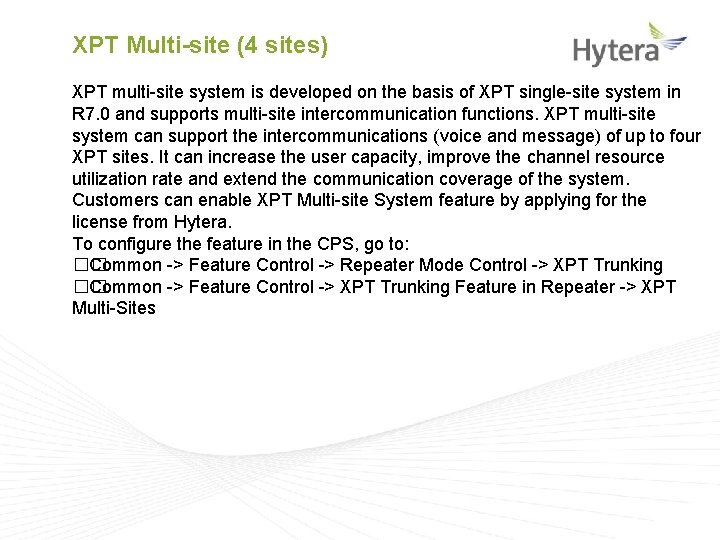
XPT Multi-site (4 sites) XPT multi-site system is developed on the basis of XPT single-site system in R 7. 0 and supports multi-site intercommunication functions. XPT multi-site system can support the intercommunications (voice and message) of up to four XPT sites. It can increase the user capacity, improve the channel resource utilization rate and extend the communication coverage of the system. Customers can enable XPT Multi-site System feature by applying for the license from Hytera. To configure the feature in the CPS, go to: �� Common -> Feature Control -> Repeater Mode Control -> XPT Trunking �� Common -> Feature Control -> XPT Trunking Feature in Repeater -> XPT Multi-Sites
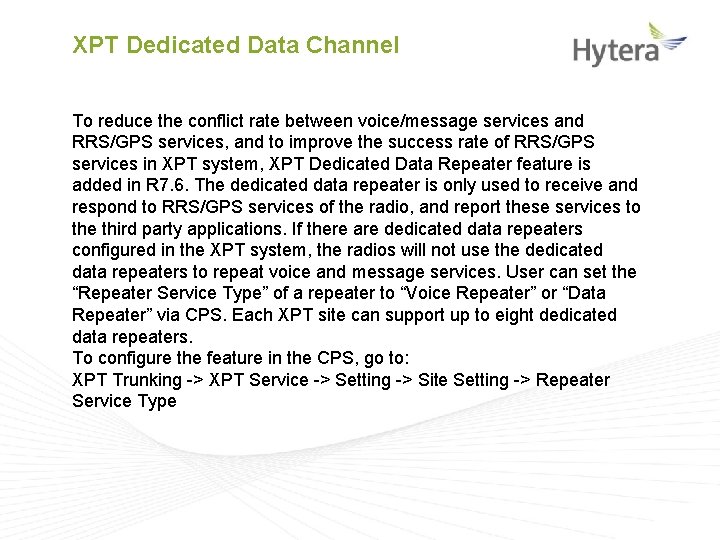
XPT Dedicated Data Channel To reduce the conflict rate between voice/message services and RRS/GPS services, and to improve the success rate of RRS/GPS services in XPT system, XPT Dedicated Data Repeater feature is added in R 7. 6. The dedicated data repeater is only used to receive and respond to RRS/GPS services of the radio, and report these services to the third party applications. If there are dedicated data repeaters configured in the XPT system, the radios will not use the dedicated data repeaters to repeat voice and message services. User can set the “Repeater Service Type” of a repeater to “Voice Repeater” or “Data Repeater” via CPS. Each XPT site can support up to eight dedicated data repeaters. To configure the feature in the CPS, go to: XPT Trunking -> XPT Service -> Setting -> Site Setting -> Repeater Service Type
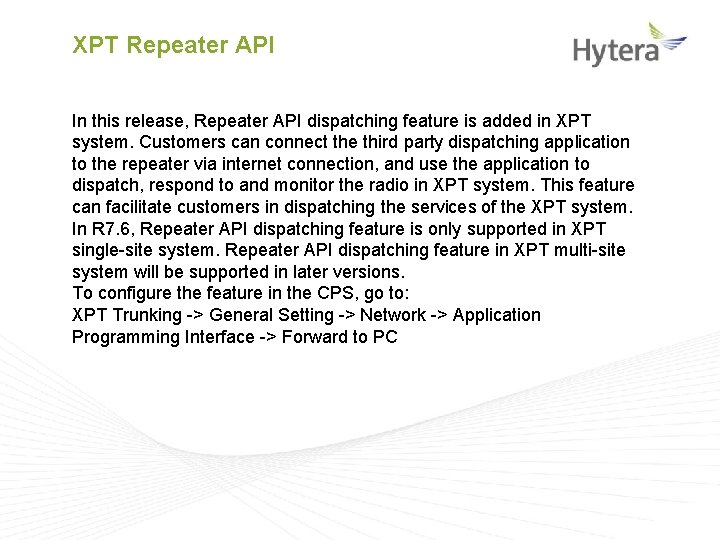
XPT Repeater API In this release, Repeater API dispatching feature is added in XPT system. Customers can connect the third party dispatching application to the repeater via internet connection, and use the application to dispatch, respond to and monitor the radio in XPT system. This feature can facilitate customers in dispatching the services of the XPT system. In R 7. 6, Repeater API dispatching feature is only supported in XPT single-site system. Repeater API dispatching feature in XPT multi-site system will be supported in later versions. To configure the feature in the CPS, go to: XPT Trunking -> General Setting -> Network -> Application Programming Interface -> Forward to PC
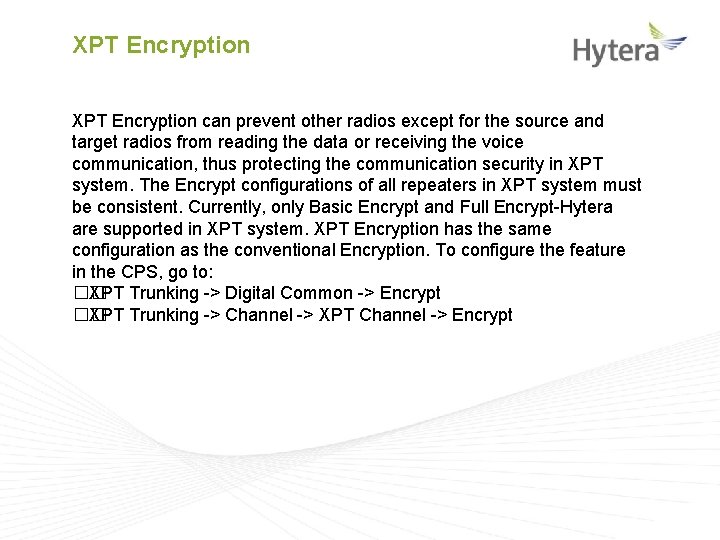
XPT Encryption can prevent other radios except for the source and target radios from reading the data or receiving the voice communication, thus protecting the communication security in XPT system. The Encrypt configurations of all repeaters in XPT system must be consistent. Currently, only Basic Encrypt and Full Encrypt-Hytera are supported in XPT system. XPT Encryption has the same configuration as the conventional Encryption. To configure the feature in the CPS, go to: �� XPT Trunking -> Digital Common -> Encrypt �� XPT Trunking -> Channel -> XPT Channel -> Encrypt
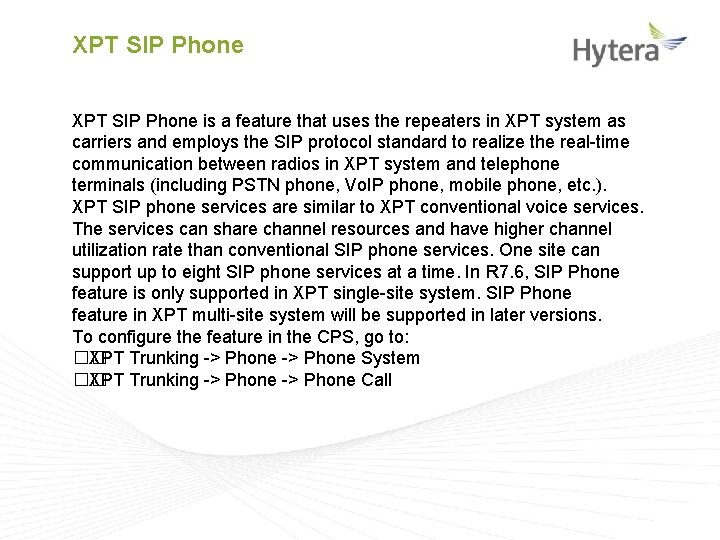
XPT SIP Phone is a feature that uses the repeaters in XPT system as carriers and employs the SIP protocol standard to realize the real-time communication between radios in XPT system and telephone terminals (including PSTN phone, Vo. IP phone, mobile phone, etc. ). XPT SIP phone services are similar to XPT conventional voice services. The services can share channel resources and have higher channel utilization rate than conventional SIP phone services. One site can support up to eight SIP phone services at a time. In R 7. 6, SIP Phone feature is only supported in XPT single-site system. SIP Phone feature in XPT multi-site system will be supported in later versions. To configure the feature in the CPS, go to: �� XPT Trunking -> Phone System �� XPT Trunking -> Phone Call
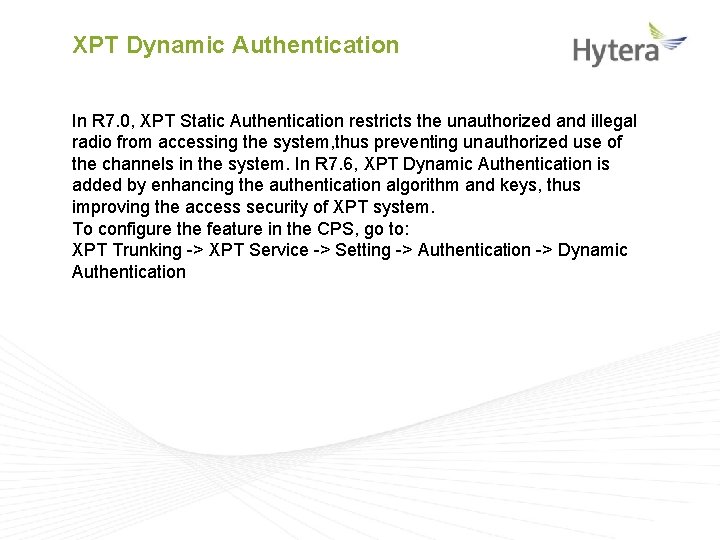
XPT Dynamic Authentication In R 7. 0, XPT Static Authentication restricts the unauthorized and illegal radio from accessing the system, thus preventing unauthorized use of the channels in the system. In R 7. 6, XPT Dynamic Authentication is added by enhancing the authentication algorithm and keys, thus improving the access security of XPT system. To configure the feature in the CPS, go to: XPT Trunking -> XPT Service -> Setting -> Authentication -> Dynamic Authentication
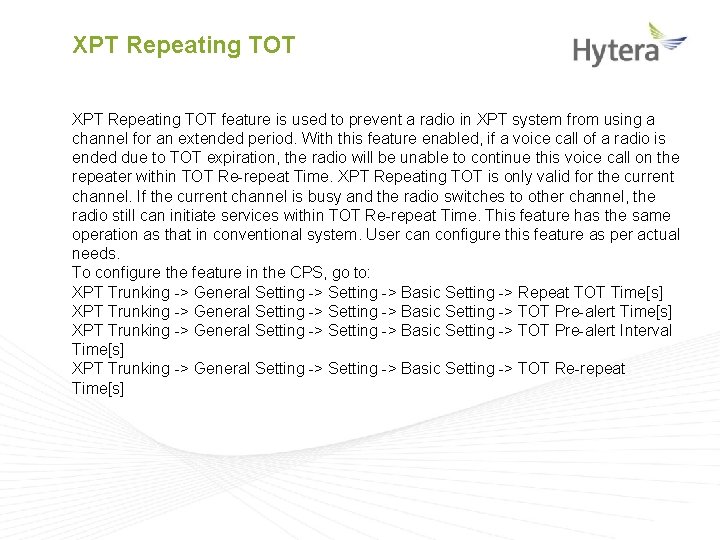
XPT Repeating TOT feature is used to prevent a radio in XPT system from using a channel for an extended period. With this feature enabled, if a voice call of a radio is ended due to TOT expiration, the radio will be unable to continue this voice call on the repeater within TOT Re-repeat Time. XPT Repeating TOT is only valid for the current channel. If the current channel is busy and the radio switches to other channel, the radio still can initiate services within TOT Re-repeat Time. This feature has the same operation as that in conventional system. User can configure this feature as per actual needs. To configure the feature in the CPS, go to: XPT Trunking -> General Setting -> Basic Setting -> Repeat TOT Time[s] XPT Trunking -> General Setting -> Basic Setting -> TOT Pre-alert Interval Time[s] XPT Trunking -> General Setting -> Basic Setting -> TOT Re-repeat Time[s]
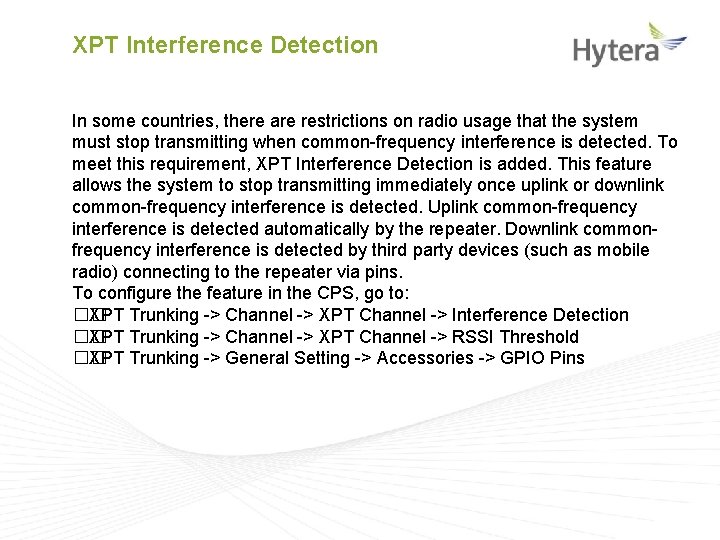
XPT Interference Detection In some countries, there are restrictions on radio usage that the system must stop transmitting when common-frequency interference is detected. To meet this requirement, XPT Interference Detection is added. This feature allows the system to stop transmitting immediately once uplink or downlink common-frequency interference is detected. Uplink common-frequency interference is detected automatically by the repeater. Downlink commonfrequency interference is detected by third party devices (such as mobile radio) connecting to the repeater via pins. To configure the feature in the CPS, go to: �� XPT Trunking -> Channel -> XPT Channel -> Interference Detection �� XPT Trunking -> Channel -> XPT Channel -> RSSI Threshold �� XPT Trunking -> General Setting -> Accessories -> GPIO Pins
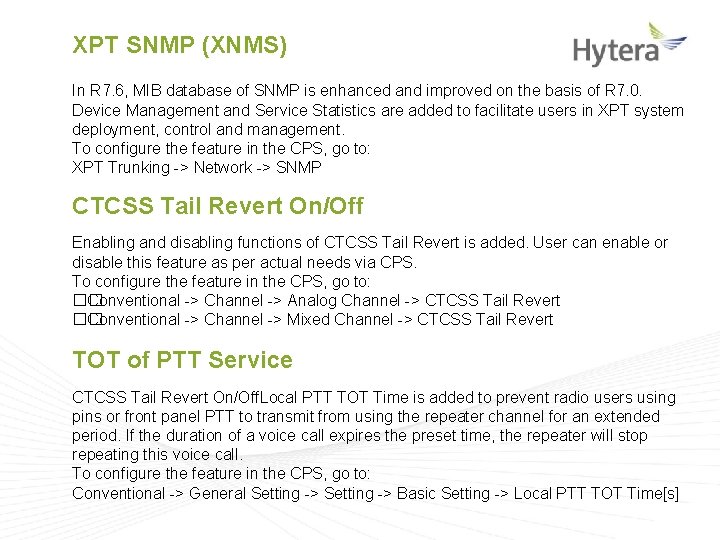
XPT SNMP (XNMS) In R 7. 6, MIB database of SNMP is enhanced and improved on the basis of R 7. 0. Device Management and Service Statistics are added to facilitate users in XPT system deployment, control and management. To configure the feature in the CPS, go to: XPT Trunking -> Network -> SNMP CTCSS Tail Revert On/Off Enabling and disabling functions of CTCSS Tail Revert is added. User can enable or disable this feature as per actual needs via CPS. To configure the feature in the CPS, go to: �� Conventional -> Channel -> Analog Channel -> CTCSS Tail Revert �� Conventional -> Channel -> Mixed Channel -> CTCSS Tail Revert TOT of PTT Service CTCSS Tail Revert On/Off. Local PTT TOT Time is added to prevent radio users using pins or front panel PTT to transmit from using the repeater channel for an extended period. If the duration of a voice call expires the preset time, the repeater will stop repeating this voice call. To configure the feature in the CPS, go to: Conventional -> General Setting -> Basic Setting -> Local PTT TOT Time[s]

Repeater ENHANCEMENT
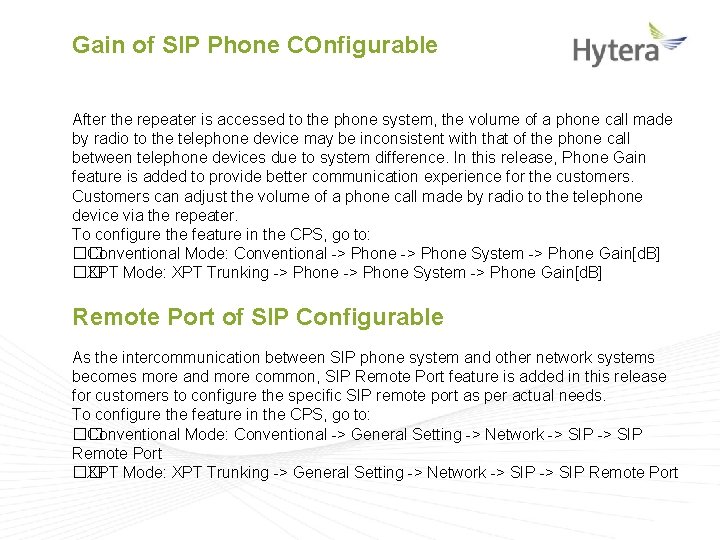
Gain of SIP Phone COnfigurable After the repeater is accessed to the phone system, the volume of a phone call made by radio to the telephone device may be inconsistent with that of the phone call between telephone devices due to system difference. In this release, Phone Gain feature is added to provide better communication experience for the customers. Customers can adjust the volume of a phone call made by radio to the telephone device via the repeater. To configure the feature in the CPS, go to: �� Conventional Mode: Conventional -> Phone System -> Phone Gain[d. B] �� XPT Mode: XPT Trunking -> Phone System -> Phone Gain[d. B] Remote Port of SIP Configurable As the intercommunication between SIP phone system and other network systems becomes more and more common, SIP Remote Port feature is added in this release for customers to configure the specific SIP remote port as per actual needs. To configure the feature in the CPS, go to: �� Conventional Mode: Conventional -> General Setting -> Network -> SIP Remote Port �� XPT Mode: XPT Trunking -> General Setting -> Network -> SIP Remote Port
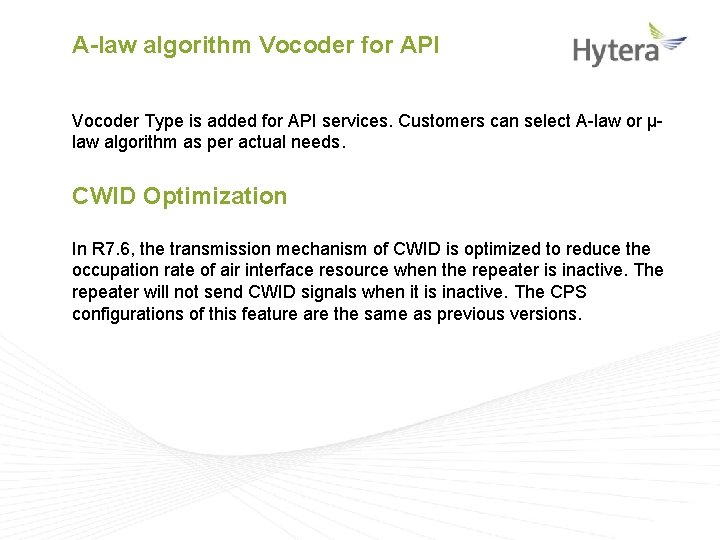
A-law algorithm Vocoder for API Vocoder Type is added for API services. Customers can select A-law or μlaw algorithm as per actual needs. CWID Optimization In R 7. 6, the transmission mechanism of CWID is optimized to reduce the occupation rate of air interface resource when the repeater is inactive. The repeater will not send CWID signals when it is inactive. The CPS configurations of this feature are the same as previous versions.

Application NEW FEATURE
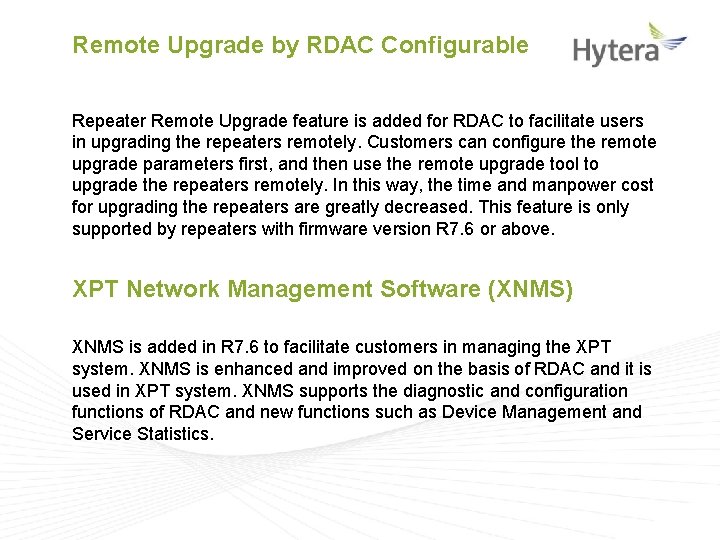
Remote Upgrade by RDAC Configurable Repeater Remote Upgrade feature is added for RDAC to facilitate users in upgrading the repeaters remotely. Customers can configure the remote upgrade parameters first, and then use the remote upgrade tool to upgrade the repeaters remotely. In this way, the time and manpower cost for upgrading the repeaters are greatly decreased. This feature is only supported by repeaters with firmware version R 7. 6 or above. XPT Network Management Software (XNMS) XNMS is added in R 7. 6 to facilitate customers in managing the XPT system. XNMS is enhanced and improved on the basis of RDAC and it is used in XPT system. XNMS supports the diagnostic and configuration functions of RDAC and new functions such as Device Management and Service Statistics.

Application ENHANCEMENT
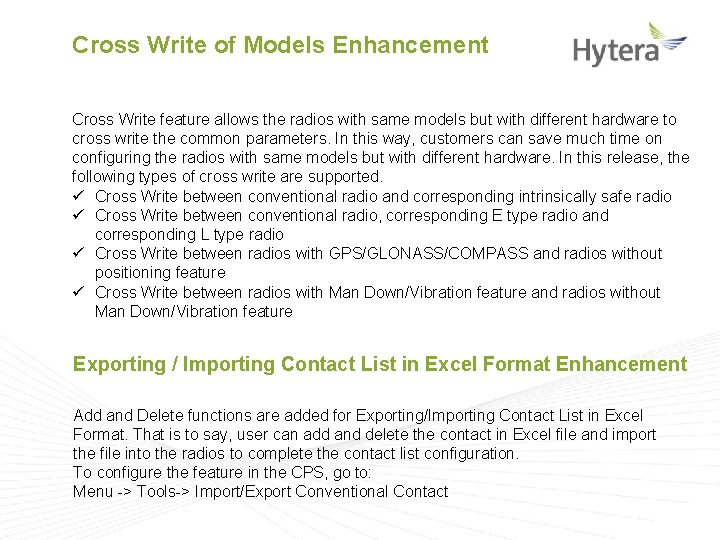
Cross Write of Models Enhancement Cross Write feature allows the radios with same models but with different hardware to cross write the common parameters. In this way, customers can save much time on configuring the radios with same models but with different hardware. In this release, the following types of cross write are supported. ü Cross Write between conventional radio and corresponding intrinsically safe radio ü Cross Write between conventional radio, corresponding E type radio and corresponding L type radio ü Cross Write between radios with GPS/GLONASS/COMPASS and radios without positioning feature ü Cross Write between radios with Man Down/Vibration feature and radios without Man Down/Vibration feature Exporting / Importing Contact List in Excel Format Enhancement Add and Delete functions are added for Exporting/Importing Contact List in Excel Format. That is to say, user can add and delete the contact in Excel file and import the file into the radios to complete the contact list configuration. To configure the feature in the CPS, go to: Menu -> Tools-> Import/Export Conventional Contact