Regular Expressions What are regular expressions A means
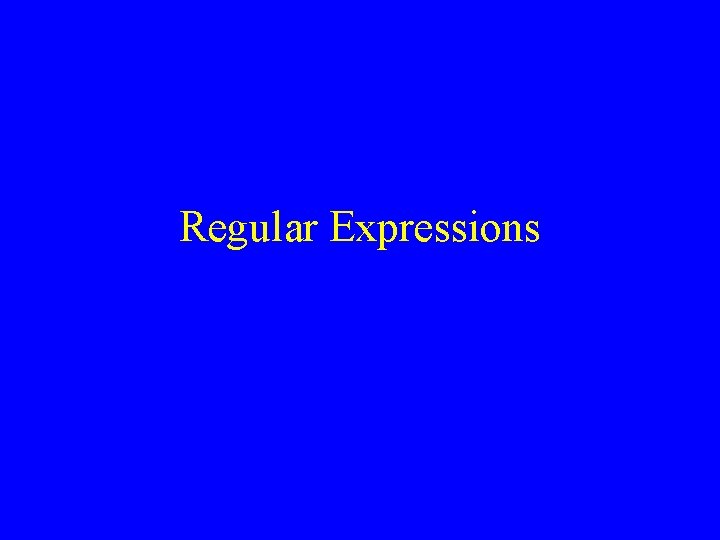
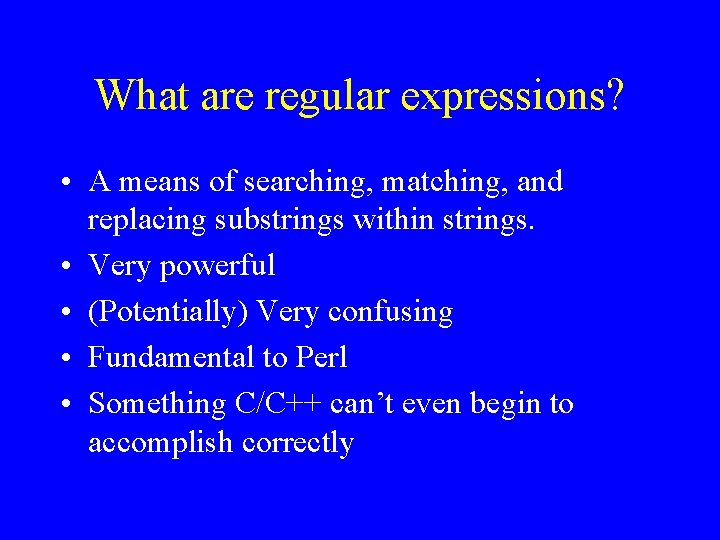
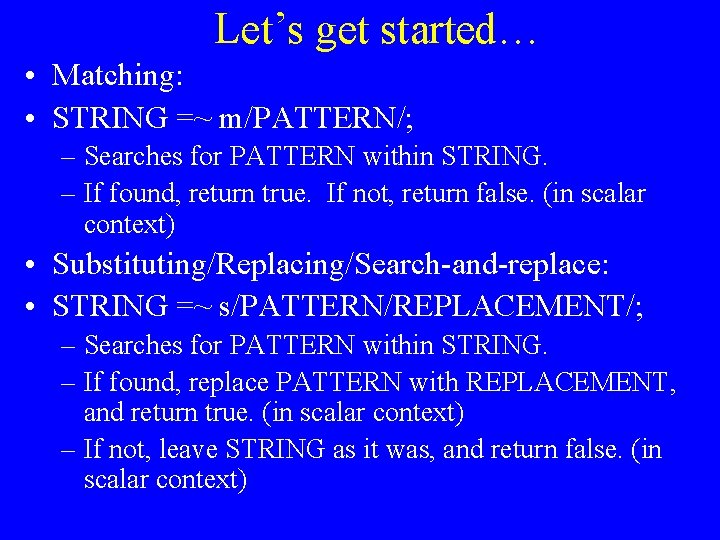
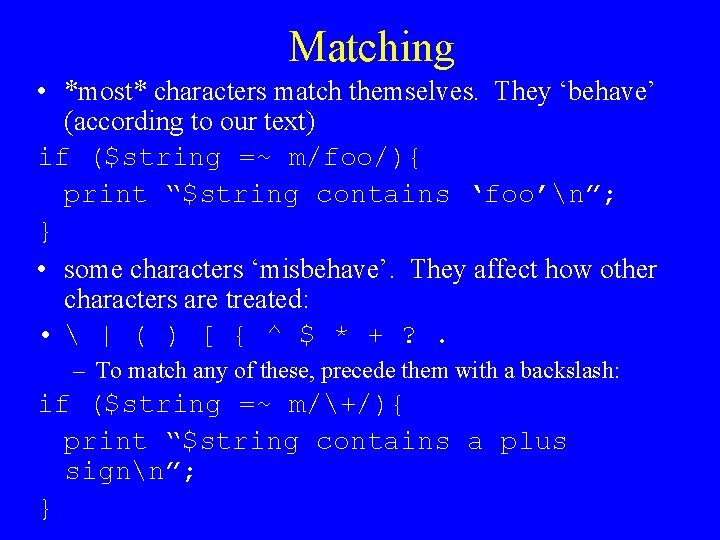
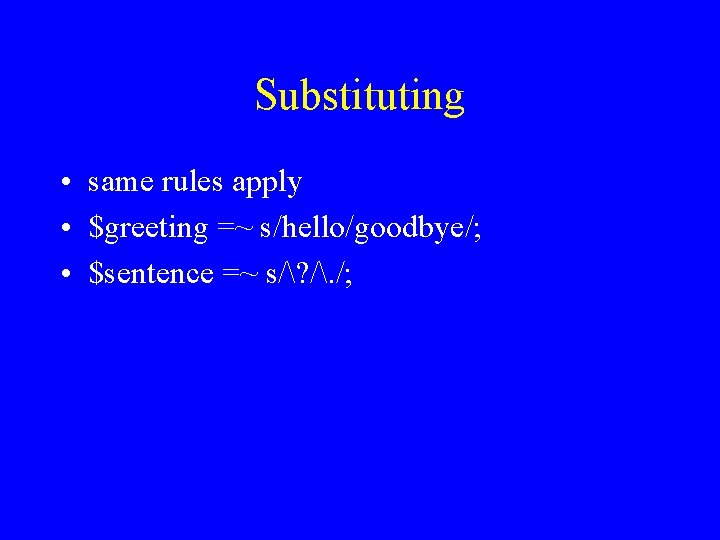
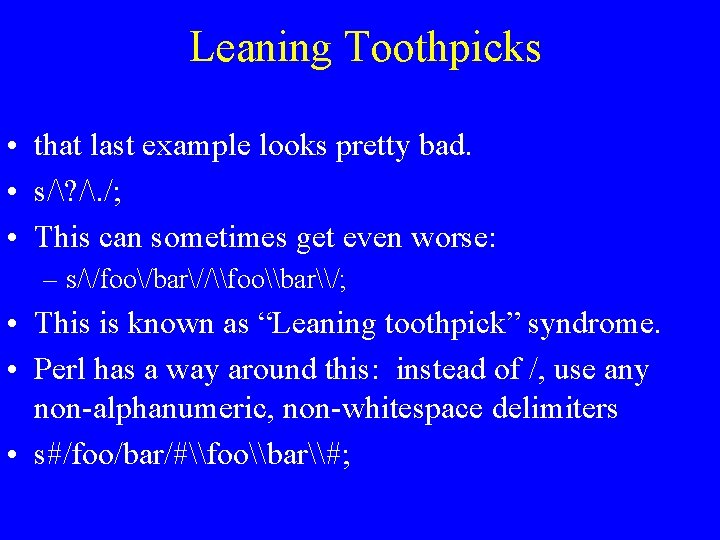
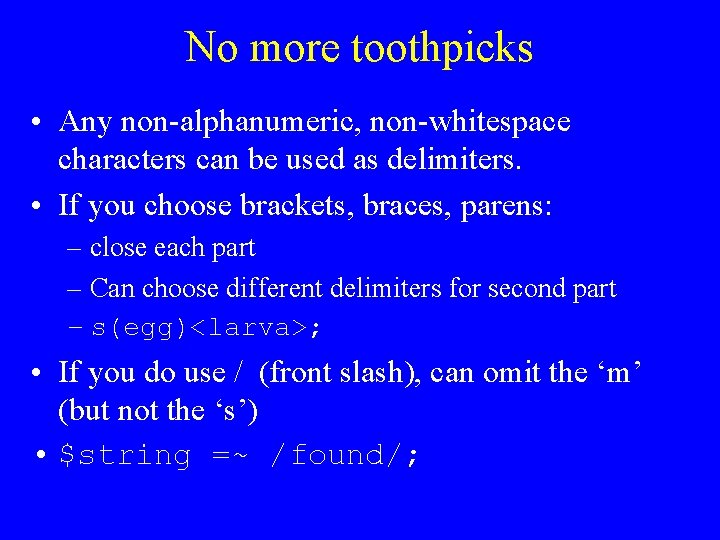
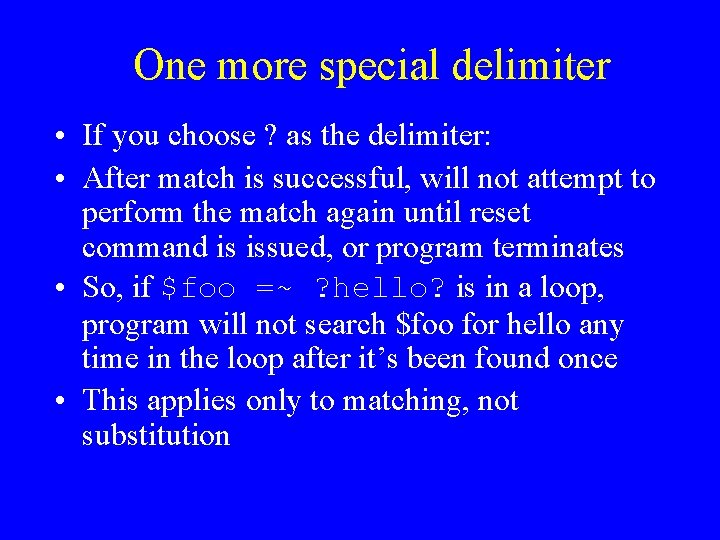
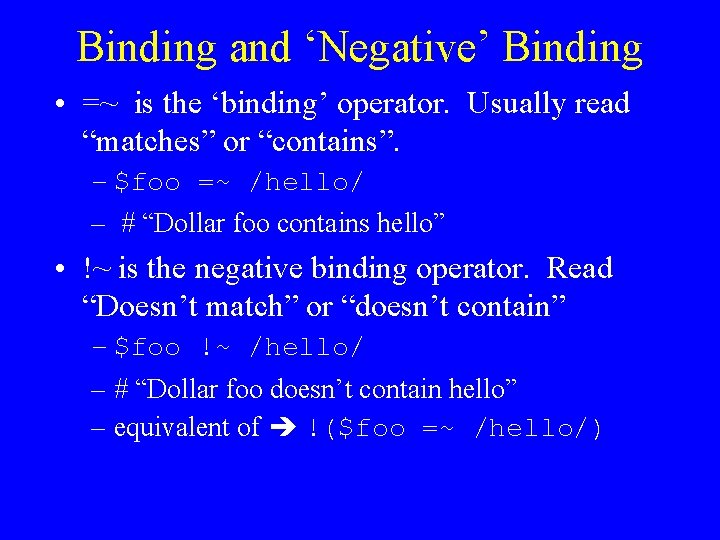
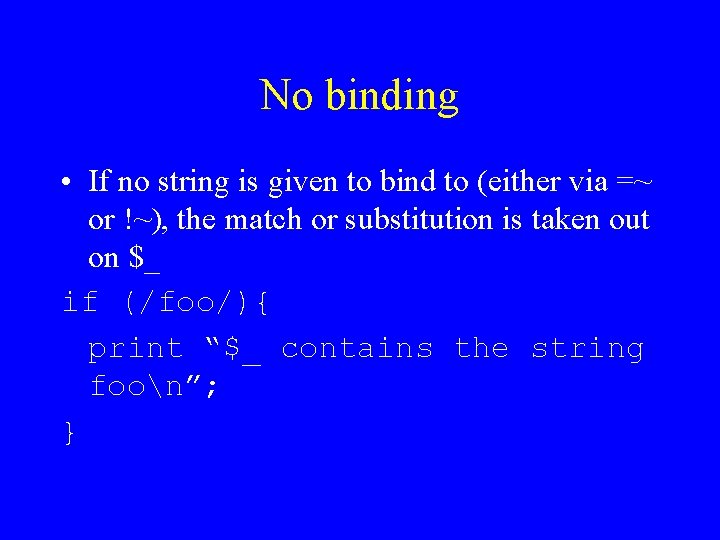
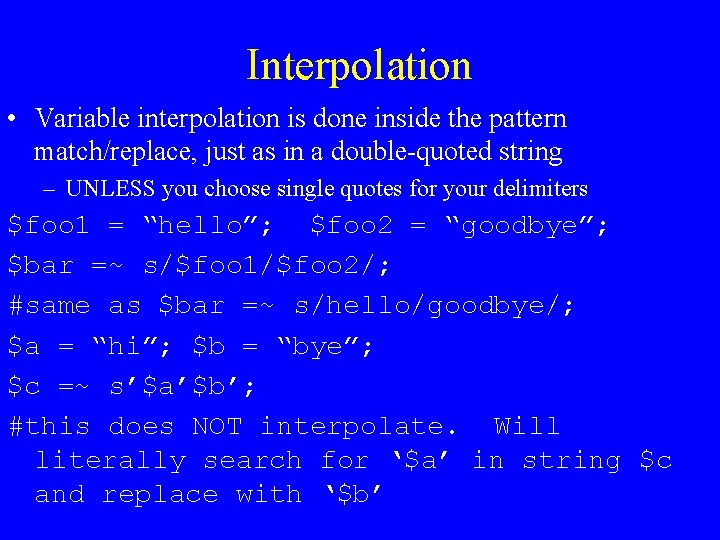
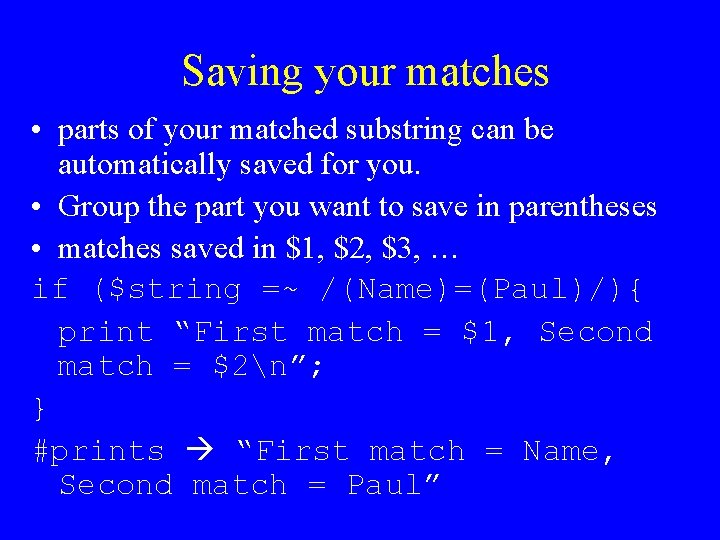
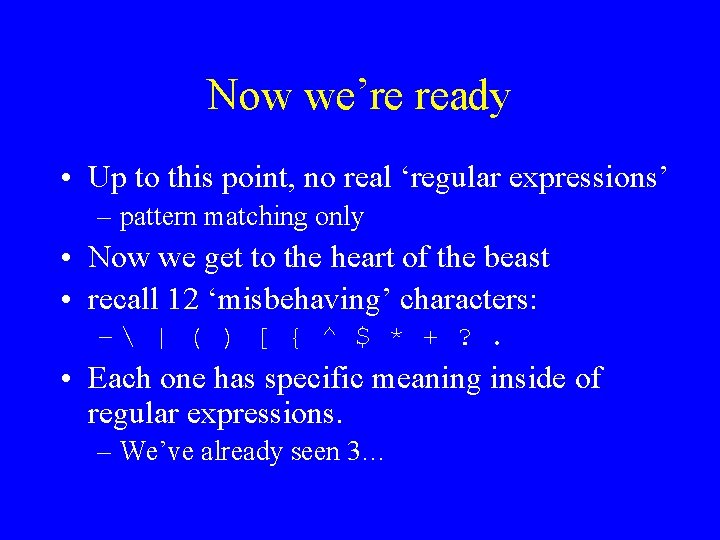
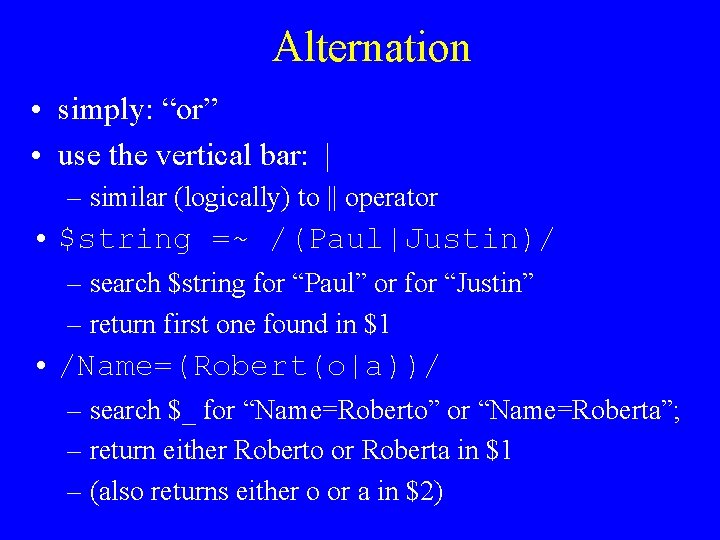
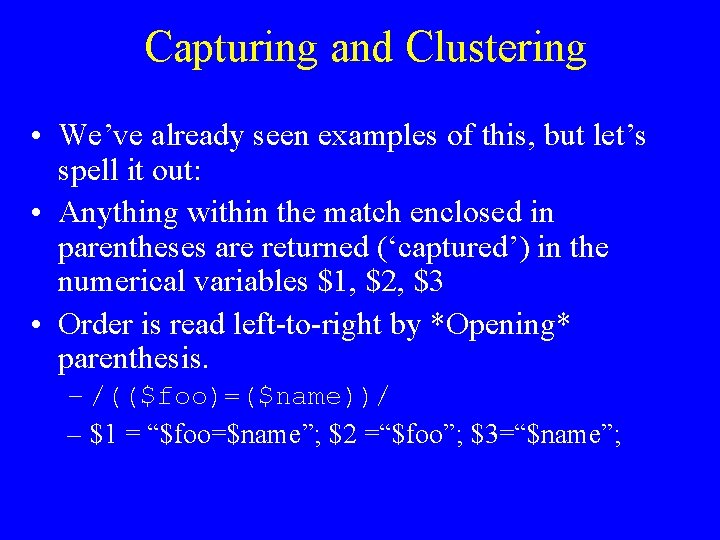
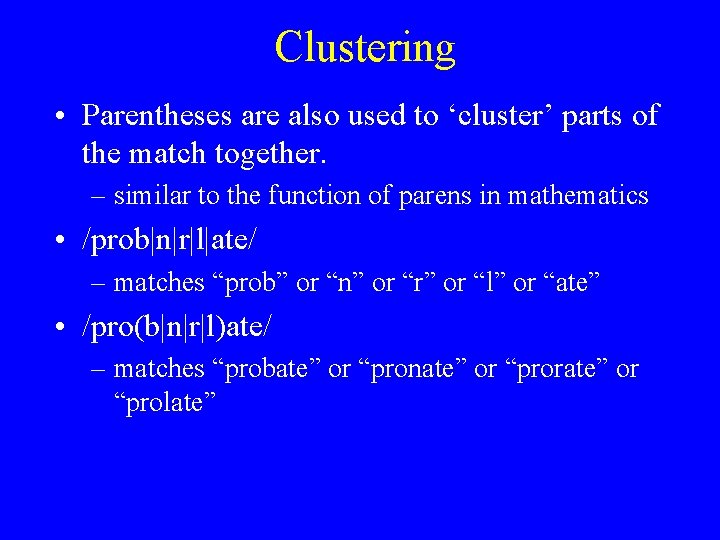
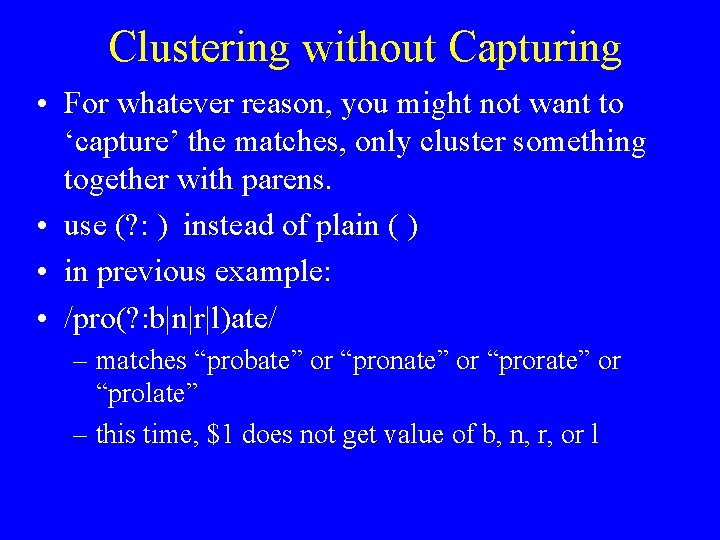
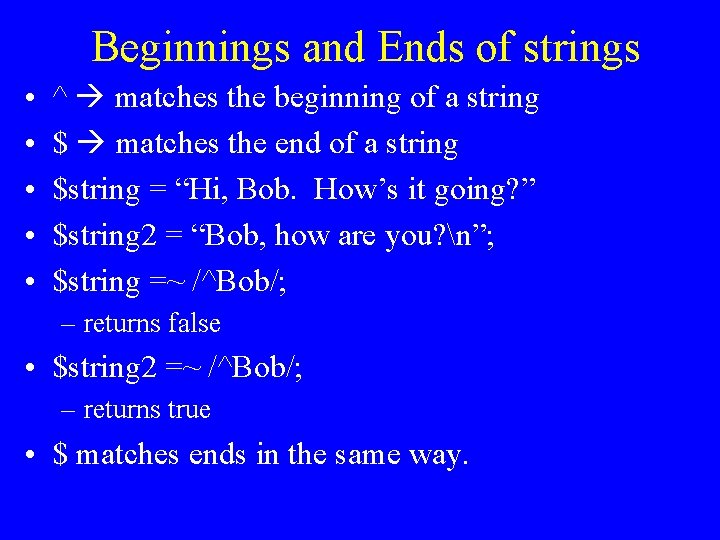
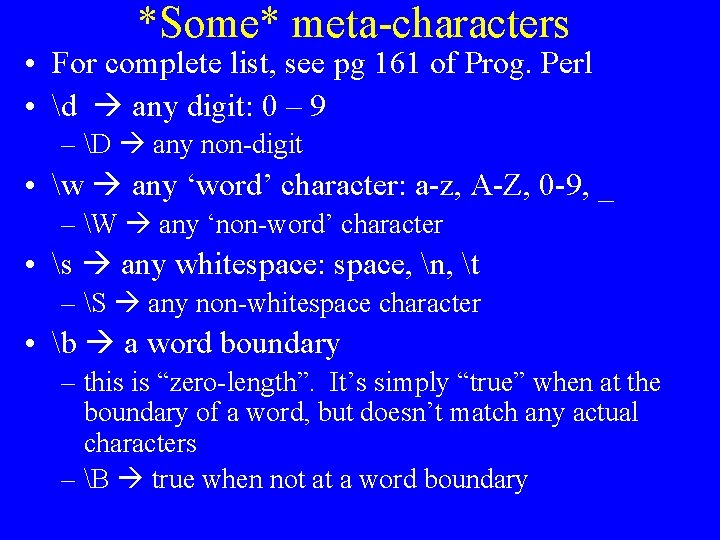
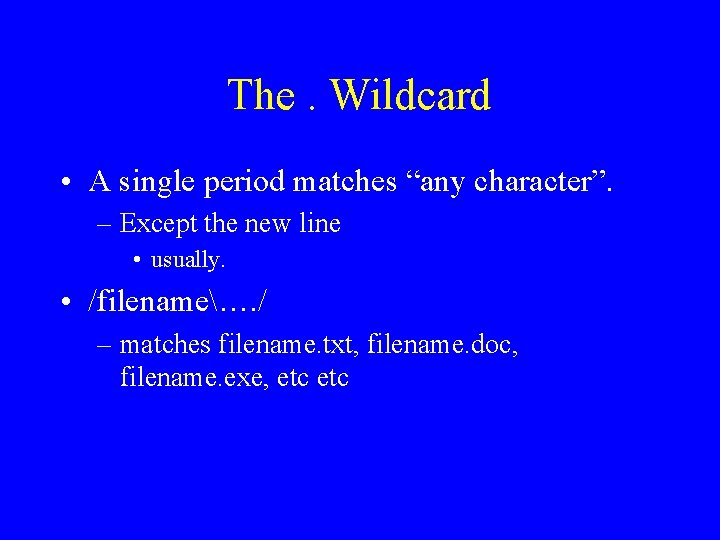
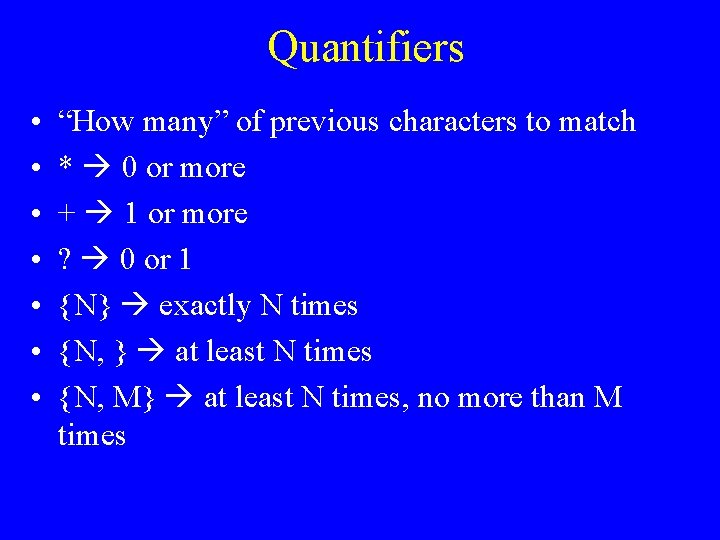
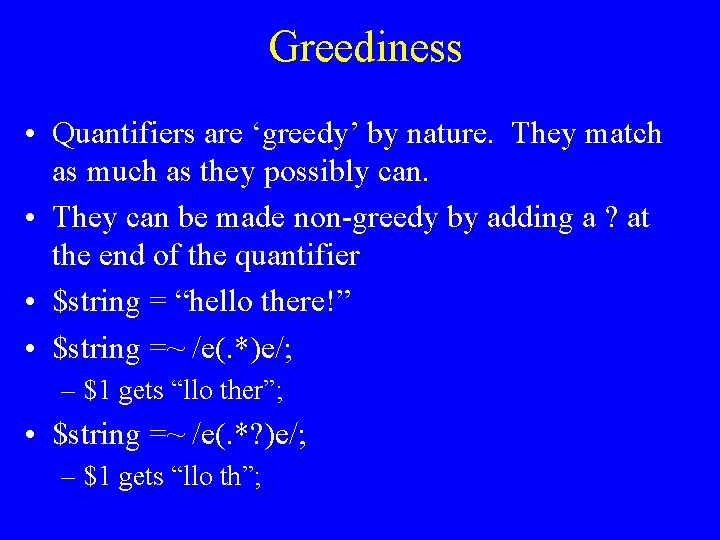
![Character classes • Use [ ] to match characters that have a certain property Character classes • Use [ ] to match characters that have a certain property](https://slidetodoc.com/presentation_image_h2/e7336fd2653467101614e57dd6b76bb0/image-23.jpg)
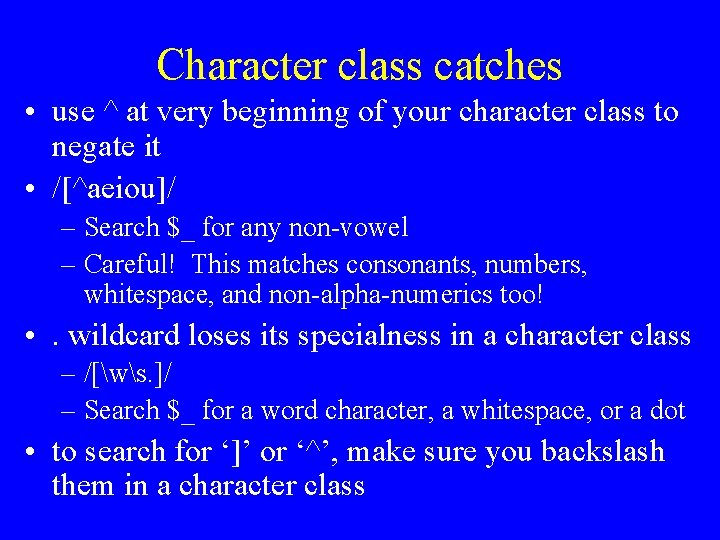
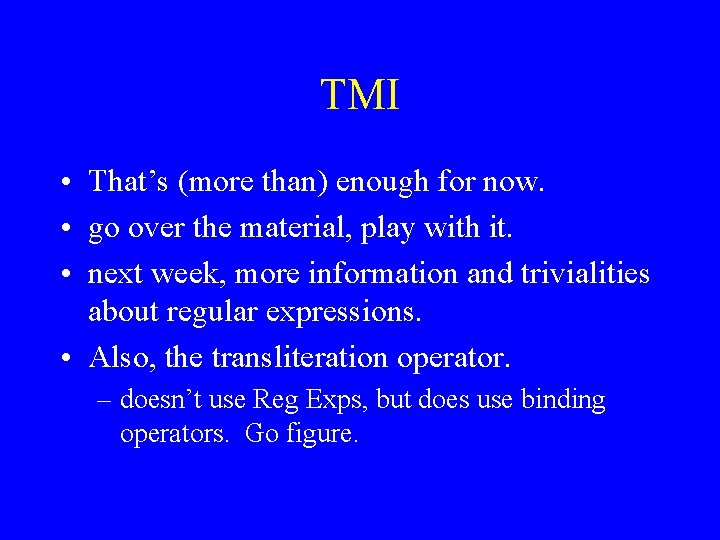
- Slides: 25
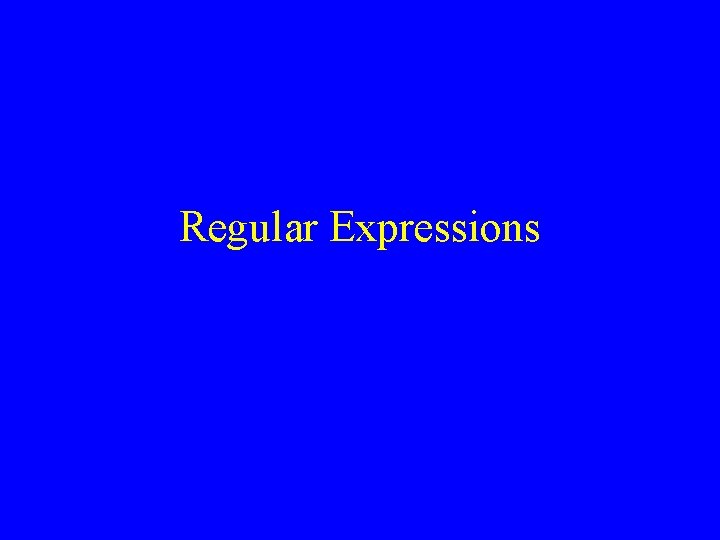
Regular Expressions
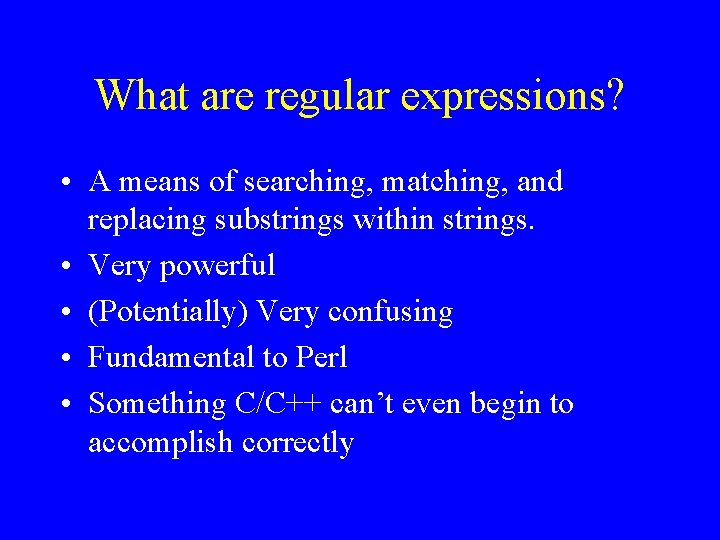
What are regular expressions? • A means of searching, matching, and replacing substrings within strings. • Very powerful • (Potentially) Very confusing • Fundamental to Perl • Something C/C++ can’t even begin to accomplish correctly
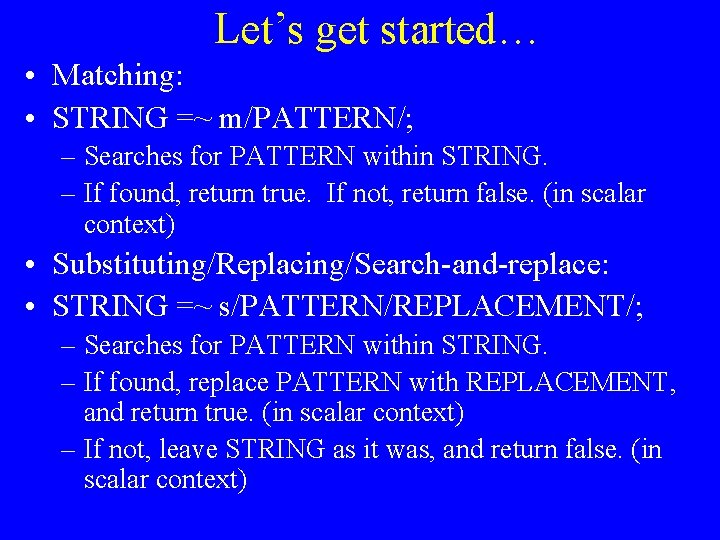
Let’s get started… • Matching: • STRING =~ m/PATTERN/; – Searches for PATTERN within STRING. – If found, return true. If not, return false. (in scalar context) • Substituting/Replacing/Search-and-replace: • STRING =~ s/PATTERN/REPLACEMENT/; – Searches for PATTERN within STRING. – If found, replace PATTERN with REPLACEMENT, and return true. (in scalar context) – If not, leave STRING as it was, and return false. (in scalar context)
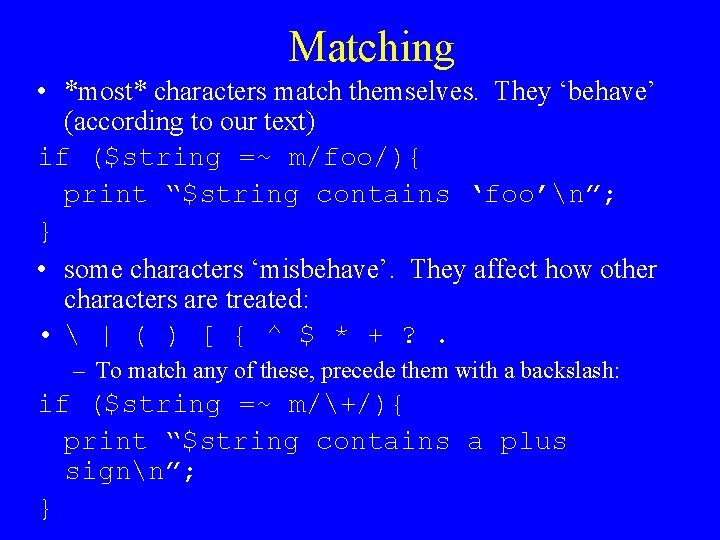
Matching • *most* characters match themselves. They ‘behave’ (according to our text) if ($string =~ m/foo/){ print “$string contains ‘foo’n”; } • some characters ‘misbehave’. They affect how other characters are treated: • | ( ) [ { ^ $ * + ? . – To match any of these, precede them with a backslash: if ($string =~ m/+/){ print “$string contains a plus signn”; }
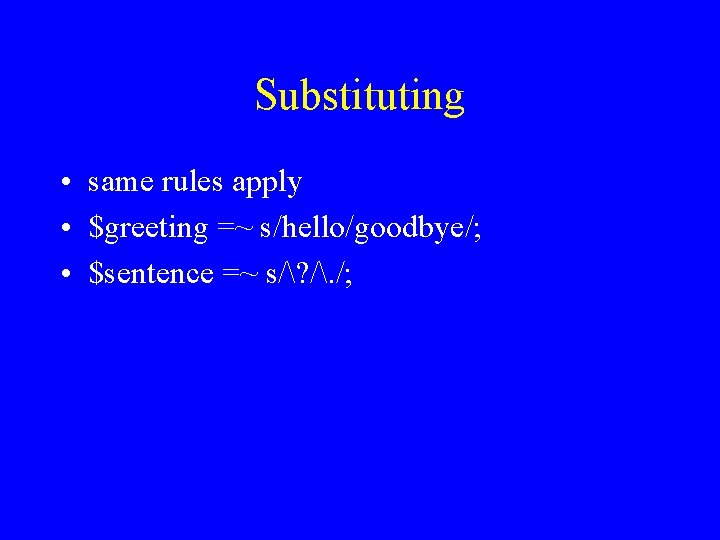
Substituting • same rules apply • $greeting =~ s/hello/goodbye/; • $sentence =~ s/? /. /;
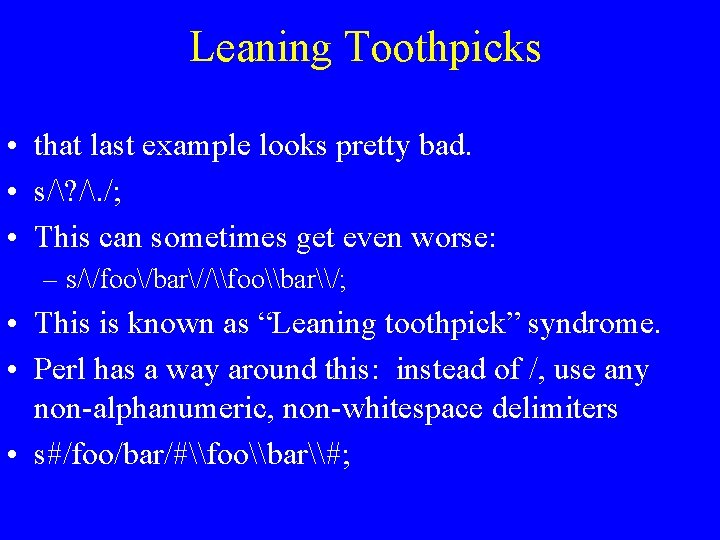
Leaning Toothpicks • that last example looks pretty bad. • s/? /. /; • This can sometimes get even worse: – s//foo/bar//\foo\bar\/; • This is known as “Leaning toothpick” syndrome. • Perl has a way around this: instead of /, use any non-alphanumeric, non-whitespace delimiters • s#/foo/bar/#\foo\bar\#;
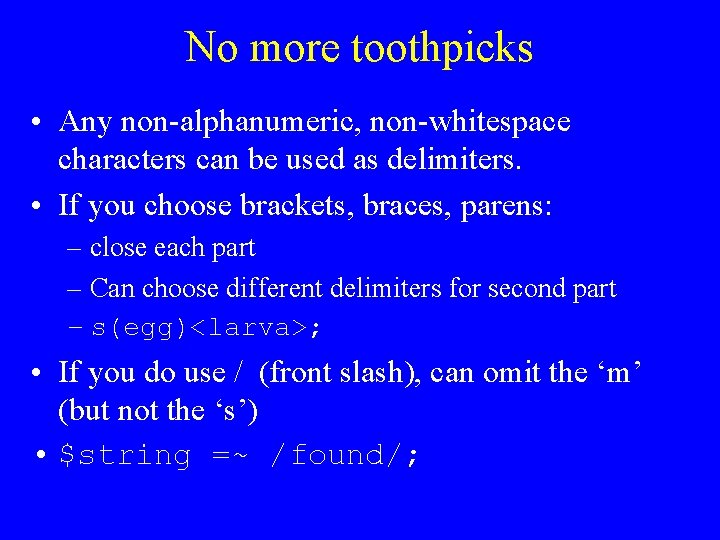
No more toothpicks • Any non-alphanumeric, non-whitespace characters can be used as delimiters. • If you choose brackets, braces, parens: – close each part – Can choose different delimiters for second part – s(egg)<larva>; • If you do use / (front slash), can omit the ‘m’ (but not the ‘s’) • $string =~ /found/;
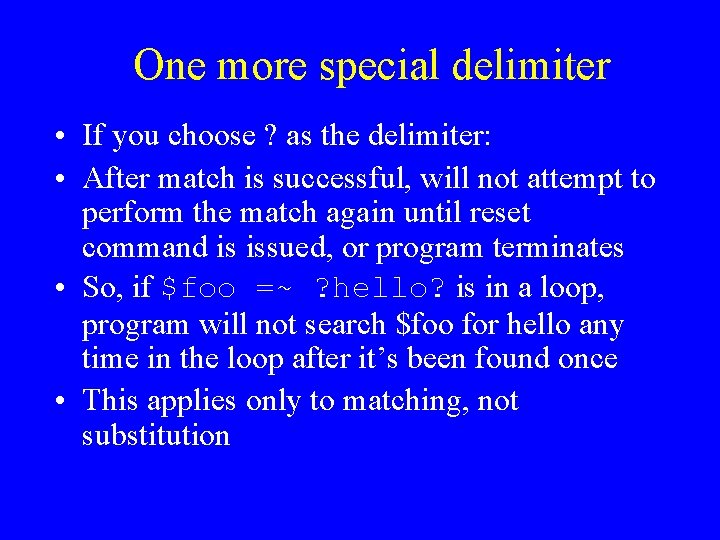
One more special delimiter • If you choose ? as the delimiter: • After match is successful, will not attempt to perform the match again until reset command is issued, or program terminates • So, if $foo =~ ? hello? is in a loop, program will not search $foo for hello any time in the loop after it’s been found once • This applies only to matching, not substitution
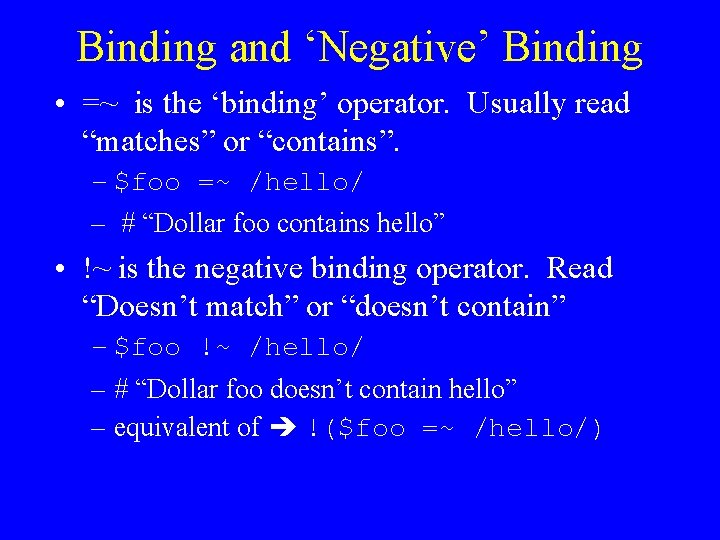
Binding and ‘Negative’ Binding • =~ is the ‘binding’ operator. Usually read “matches” or “contains”. – $foo =~ /hello/ – # “Dollar foo contains hello” • !~ is the negative binding operator. Read “Doesn’t match” or “doesn’t contain” – $foo !~ /hello/ – # “Dollar foo doesn’t contain hello” – equivalent of !($foo =~ /hello/)
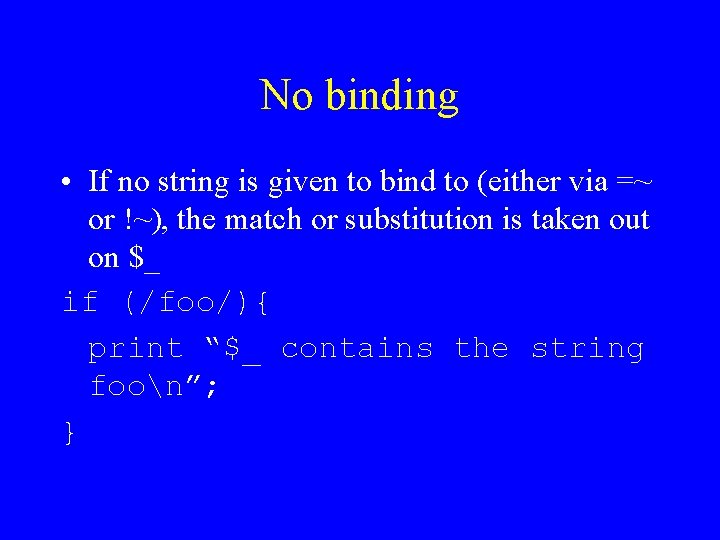
No binding • If no string is given to bind to (either via =~ or !~), the match or substitution is taken out on $_ if (/foo/){ print “$_ contains the string foon”; }
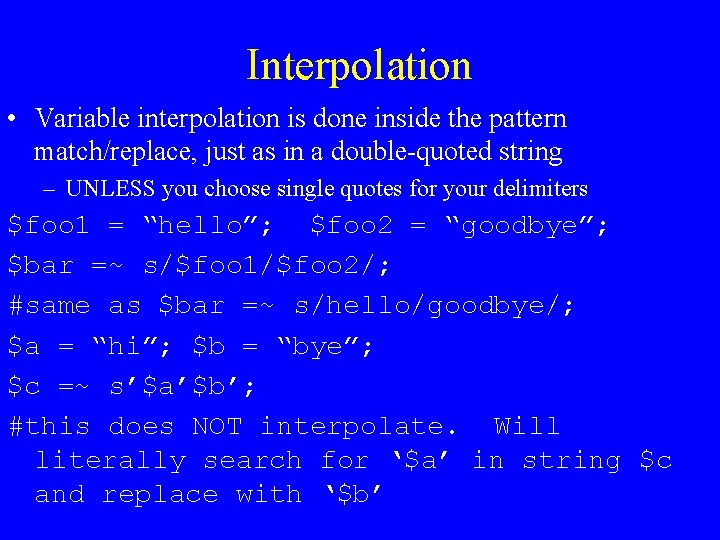
Interpolation • Variable interpolation is done inside the pattern match/replace, just as in a double-quoted string – UNLESS you choose single quotes for your delimiters $foo 1 = “hello”; $foo 2 = “goodbye”; $bar =~ s/$foo 1/$foo 2/; #same as $bar =~ s/hello/goodbye/; $a = “hi”; $b = “bye”; $c =~ s’$a’$b’; #this does NOT interpolate. Will literally search for ‘$a’ in string $c and replace with ‘$b’
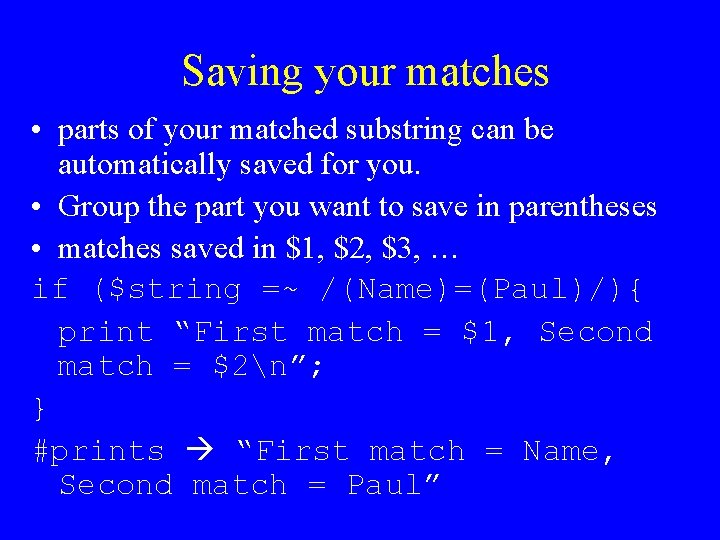
Saving your matches • parts of your matched substring can be automatically saved for you. • Group the part you want to save in parentheses • matches saved in $1, $2, $3, … if ($string =~ /(Name)=(Paul)/){ print “First match = $1, Second match = $2n”; } #prints “First match = Name, Second match = Paul”
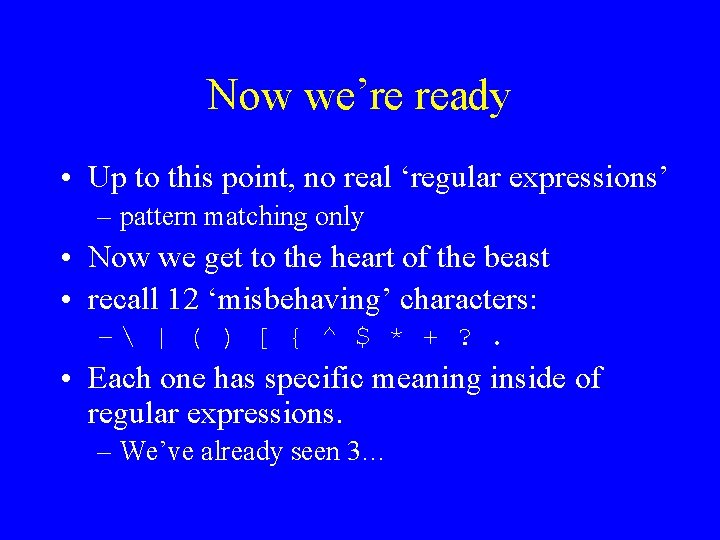
Now we’re ready • Up to this point, no real ‘regular expressions’ – pattern matching only • Now we get to the heart of the beast • recall 12 ‘misbehaving’ characters: – | ( ) [ { ^ $ * + ? . • Each one has specific meaning inside of regular expressions. – We’ve already seen 3…
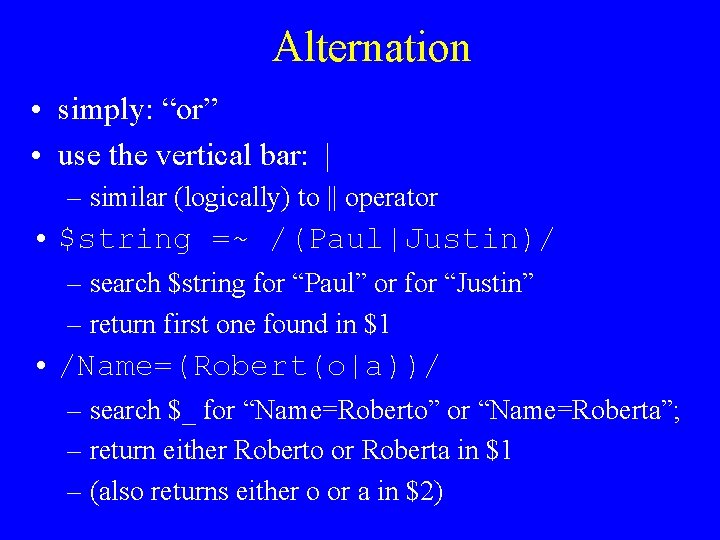
Alternation • simply: “or” • use the vertical bar: | – similar (logically) to || operator • $string =~ /(Paul|Justin)/ – search $string for “Paul” or for “Justin” – return first one found in $1 • /Name=(Robert(o|a))/ – search $_ for “Name=Roberto” or “Name=Roberta”; – return either Roberto or Roberta in $1 – (also returns either o or a in $2)
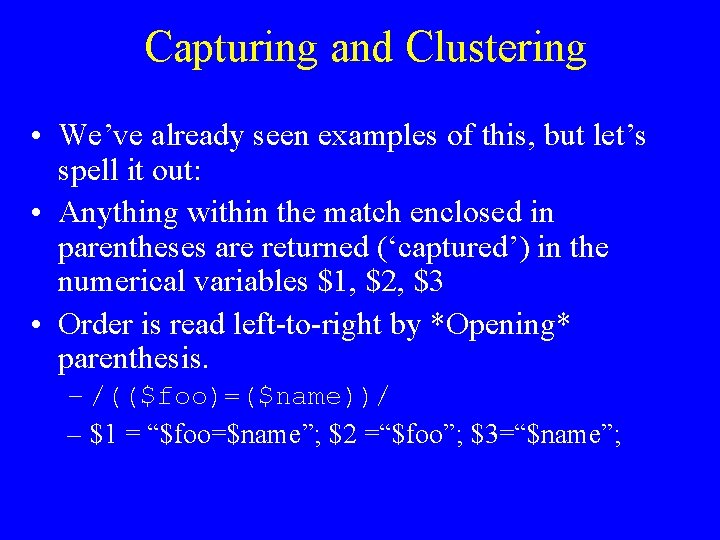
Capturing and Clustering • We’ve already seen examples of this, but let’s spell it out: • Anything within the match enclosed in parentheses are returned (‘captured’) in the numerical variables $1, $2, $3 • Order is read left-to-right by *Opening* parenthesis. – /(($foo)=($name))/ – $1 = “$foo=$name”; $2 =“$foo”; $3=“$name”;
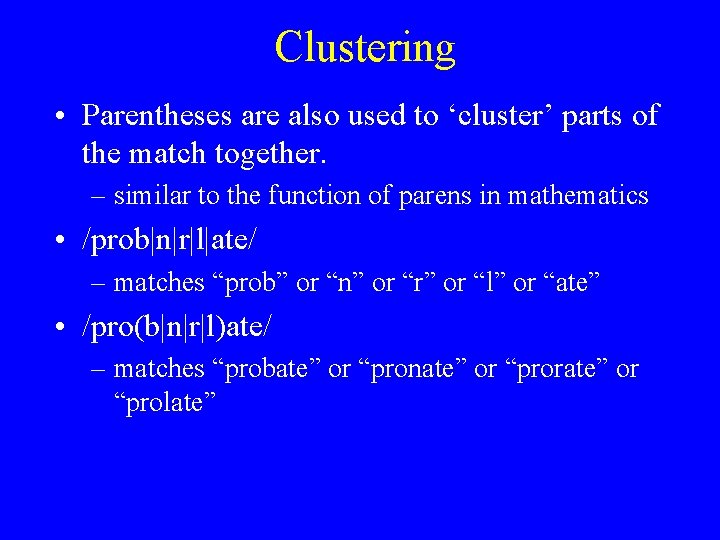
Clustering • Parentheses are also used to ‘cluster’ parts of the match together. – similar to the function of parens in mathematics • /prob|n|r|l|ate/ – matches “prob” or “n” or “r” or “l” or “ate” • /pro(b|n|r|l)ate/ – matches “probate” or “pronate” or “prorate” or “prolate”
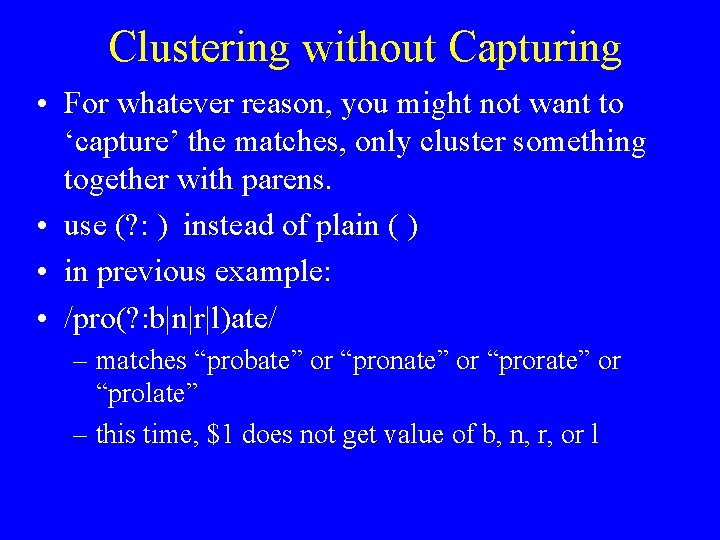
Clustering without Capturing • For whatever reason, you might not want to ‘capture’ the matches, only cluster something together with parens. • use (? : ) instead of plain ( ) • in previous example: • /pro(? : b|n|r|l)ate/ – matches “probate” or “pronate” or “prorate” or “prolate” – this time, $1 does not get value of b, n, r, or l
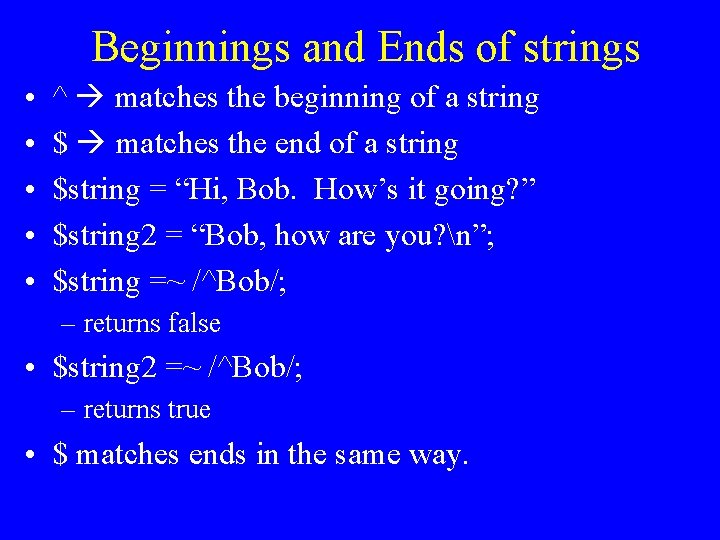
Beginnings and Ends of strings • • • ^ matches the beginning of a string $ matches the end of a string $string = “Hi, Bob. How’s it going? ” $string 2 = “Bob, how are you? n”; $string =~ /^Bob/; – returns false • $string 2 =~ /^Bob/; – returns true • $ matches ends in the same way.
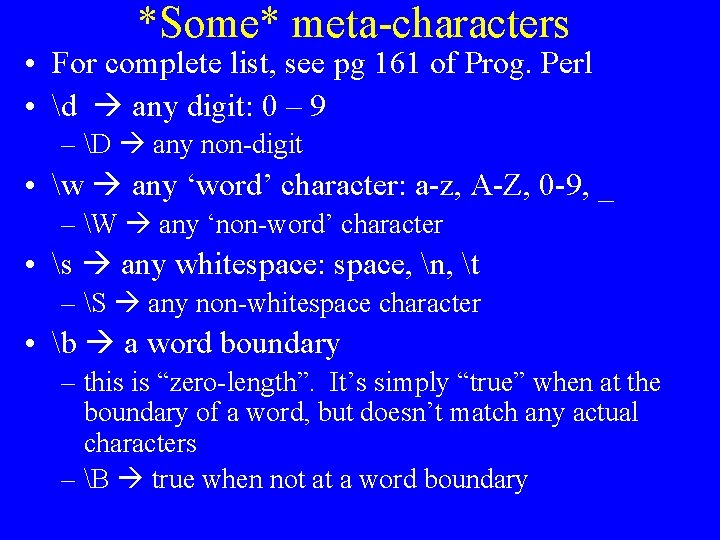
*Some* meta-characters • For complete list, see pg 161 of Prog. Perl • d any digit: 0 – 9 – D any non-digit • w any ‘word’ character: a-z, A-Z, 0 -9, _ – W any ‘non-word’ character • s any whitespace: space, n, t – S any non-whitespace character • b a word boundary – this is “zero-length”. It’s simply “true” when at the boundary of a word, but doesn’t match any actual characters – B true when not at a word boundary
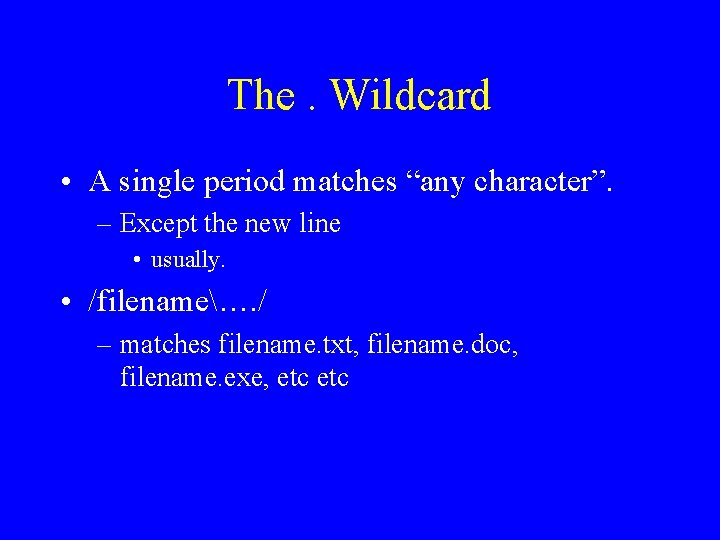
The. Wildcard • A single period matches “any character”. – Except the new line • usually. • /filename…. / – matches filename. txt, filename. doc, filename. exe, etc
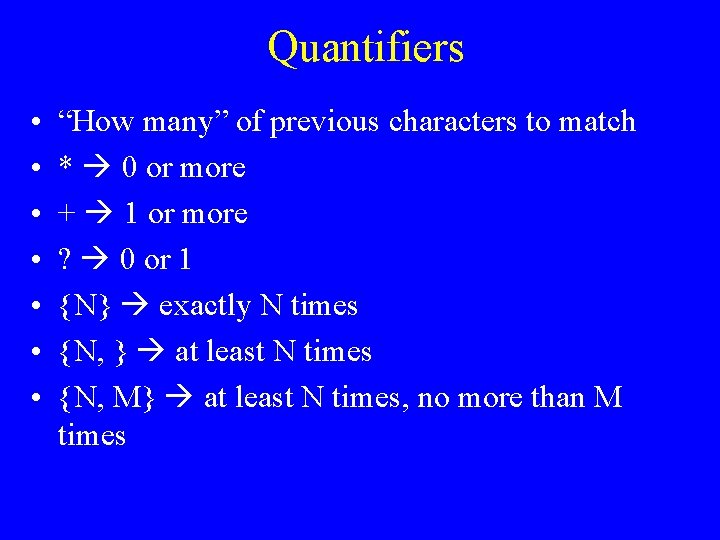
Quantifiers • • “How many” of previous characters to match * 0 or more + 1 or more ? 0 or 1 {N} exactly N times {N, } at least N times {N, M} at least N times, no more than M times
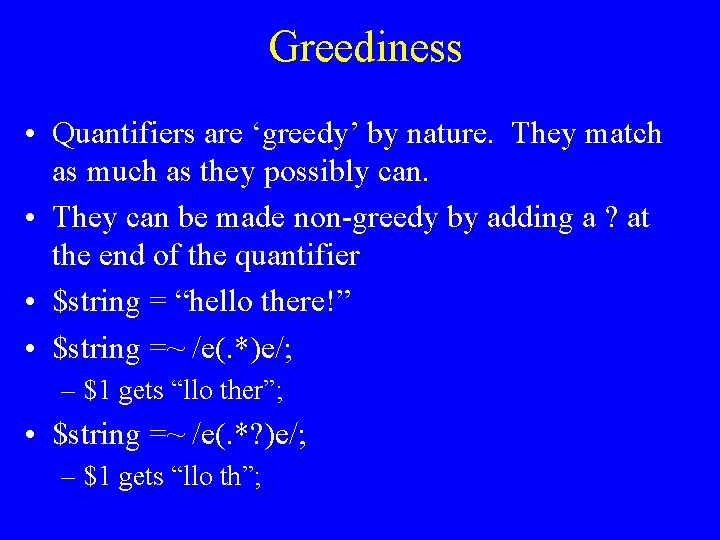
Greediness • Quantifiers are ‘greedy’ by nature. They match as much as they possibly can. • They can be made non-greedy by adding a ? at the end of the quantifier • $string = “hello there!” • $string =~ /e(. *)e/; – $1 gets “llo ther”; • $string =~ /e(. *? )e/; – $1 gets “llo th”;
![Character classes Use to match characters that have a certain property Character classes • Use [ ] to match characters that have a certain property](https://slidetodoc.com/presentation_image_h2/e7336fd2653467101614e57dd6b76bb0/image-23.jpg)
Character classes • Use [ ] to match characters that have a certain property – Can be either a list of specific characters, or a range • /[aeiou]/ – search $_ for a vowel • /[a-n. A-N]/ – search $_ for any characters in the 1 st half of the alphabet, in either case • /[0 -9 a-f. A-F]/ – search $_ for any ‘hex’ digit.
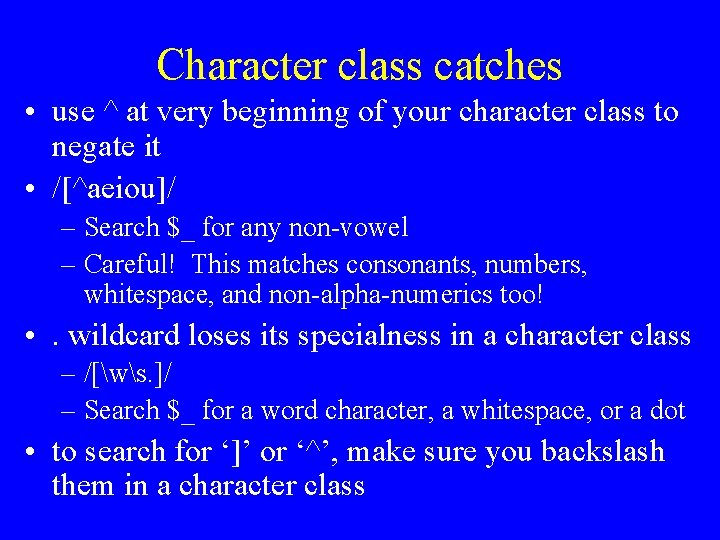
Character class catches • use ^ at very beginning of your character class to negate it • /[^aeiou]/ – Search $_ for any non-vowel – Careful! This matches consonants, numbers, whitespace, and non-alpha-numerics too! • . wildcard loses its specialness in a character class – /[ws. ]/ – Search $_ for a word character, a whitespace, or a dot • to search for ‘]’ or ‘^’, make sure you backslash them in a character class
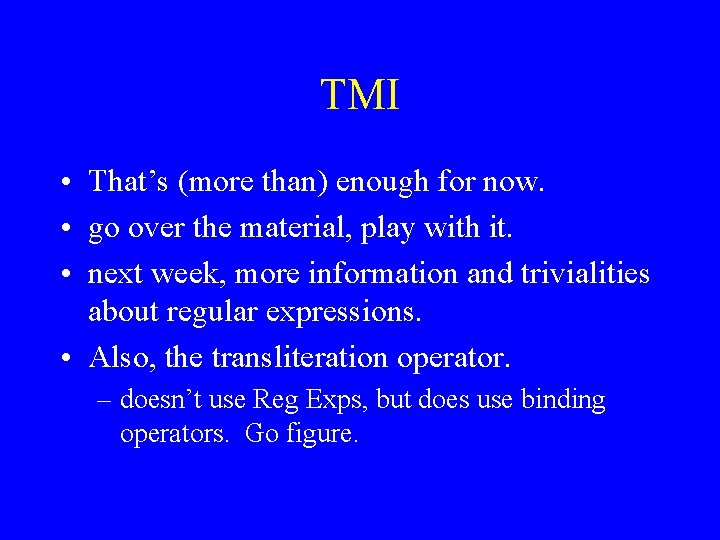
TMI • That’s (more than) enough for now. • go over the material, play with it. • next week, more information and trivialities about regular expressions. • Also, the transliteration operator. – doesn’t use Reg Exps, but does use binding operators. Go figure.