Regular Expressions in Java Regular Expressions A regular
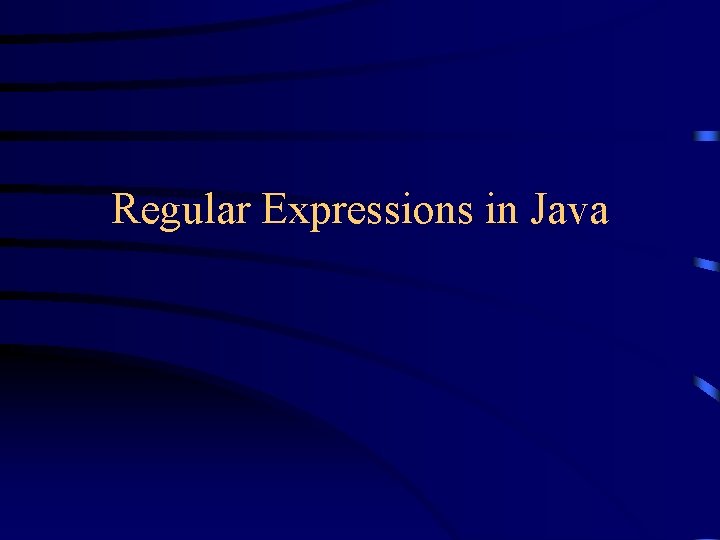
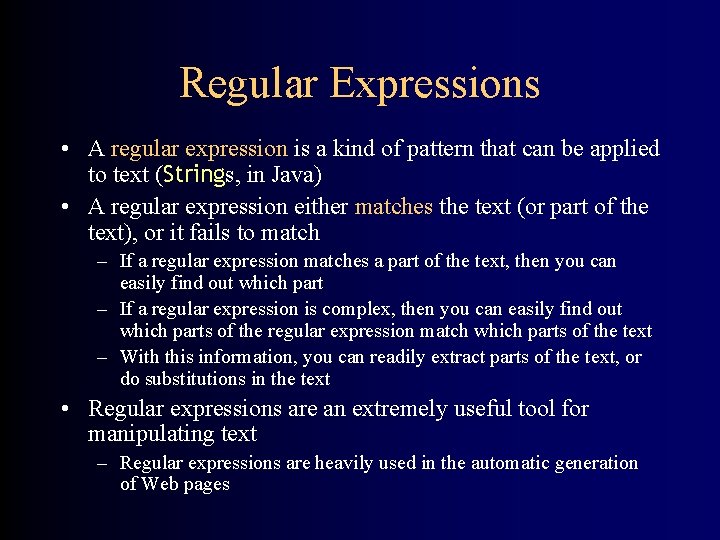
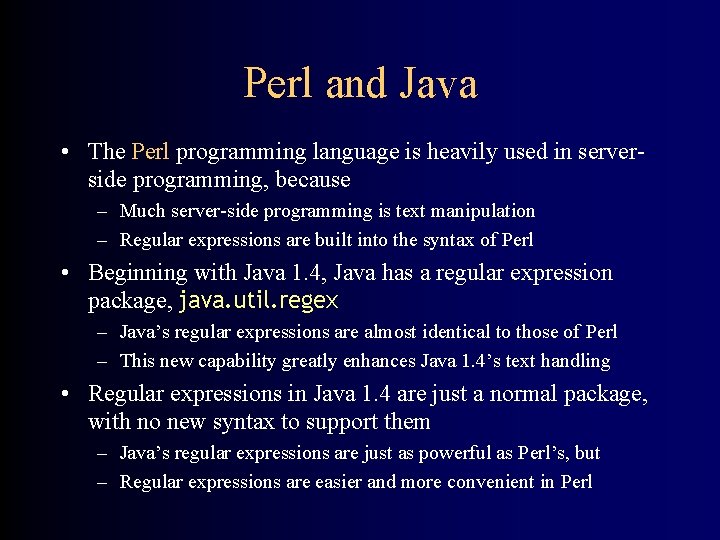
![A first example • The regular expression "[a-z]+" will match a sequence of one A first example • The regular expression "[a-z]+" will match a sequence of one](https://slidetodoc.com/presentation_image_h/a6754c8fec82dbe7535be5db17550329/image-4.jpg)
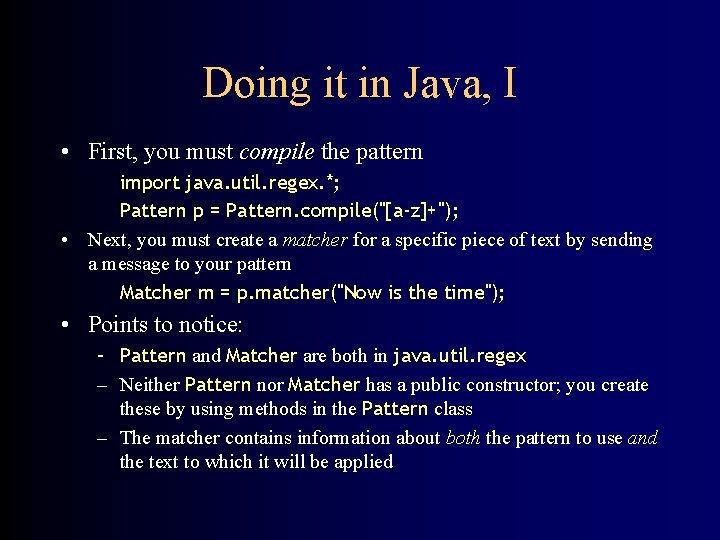
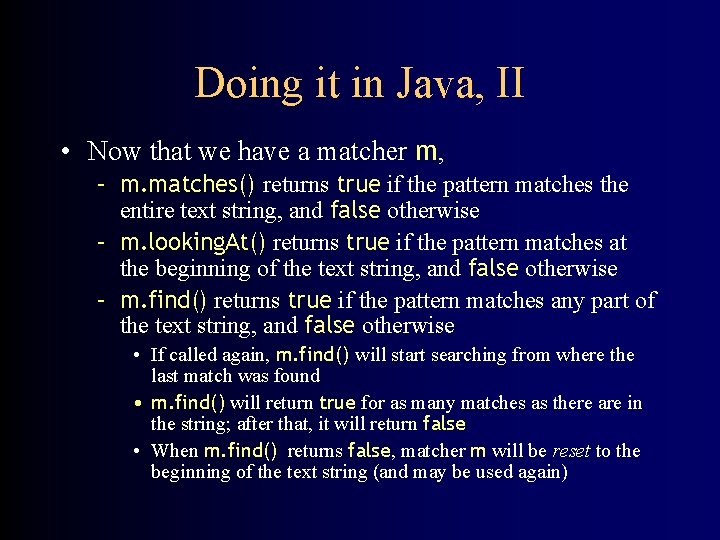
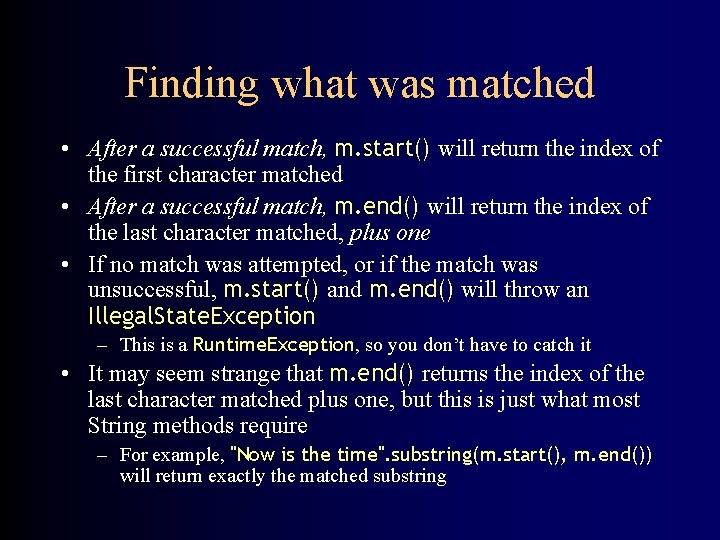
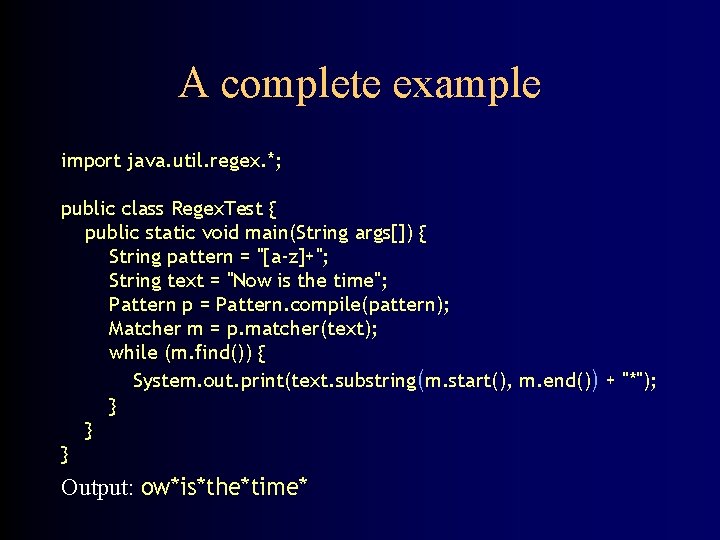
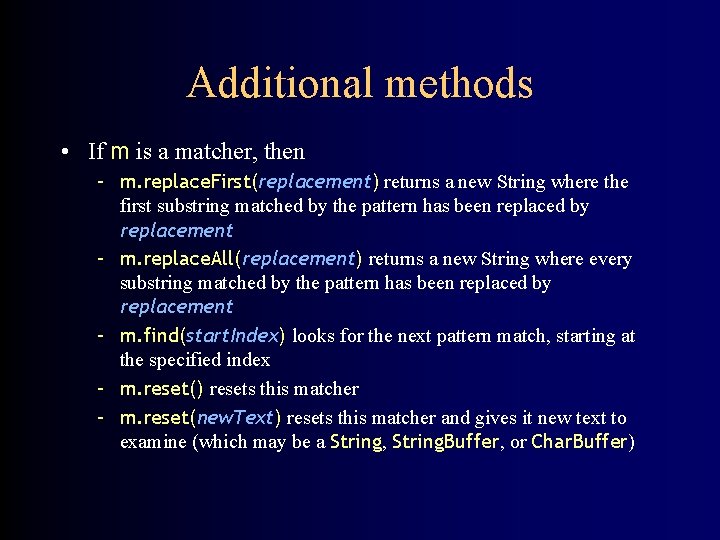
![Some simple patterns abc exactly this sequence of three letters [abc] any one of Some simple patterns abc exactly this sequence of three letters [abc] any one of](https://slidetodoc.com/presentation_image_h/a6754c8fec82dbe7535be5db17550329/image-10.jpg)
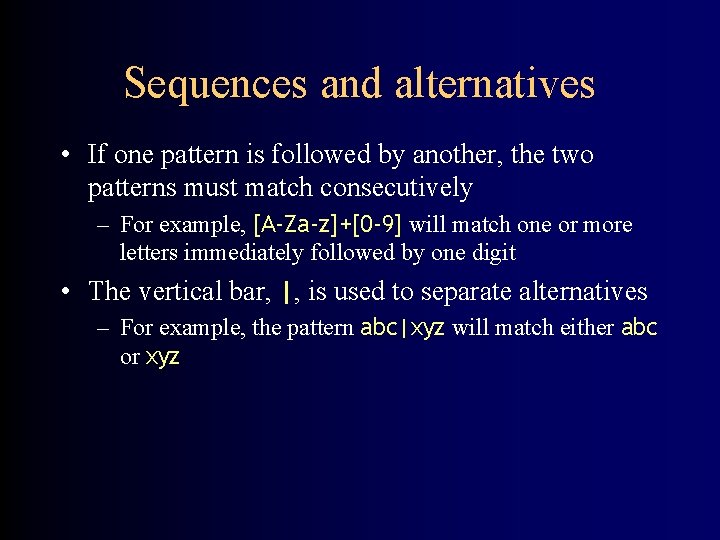
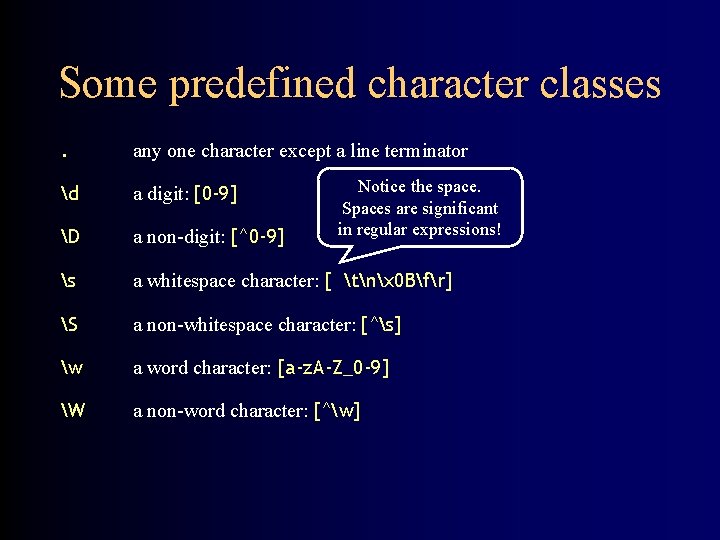
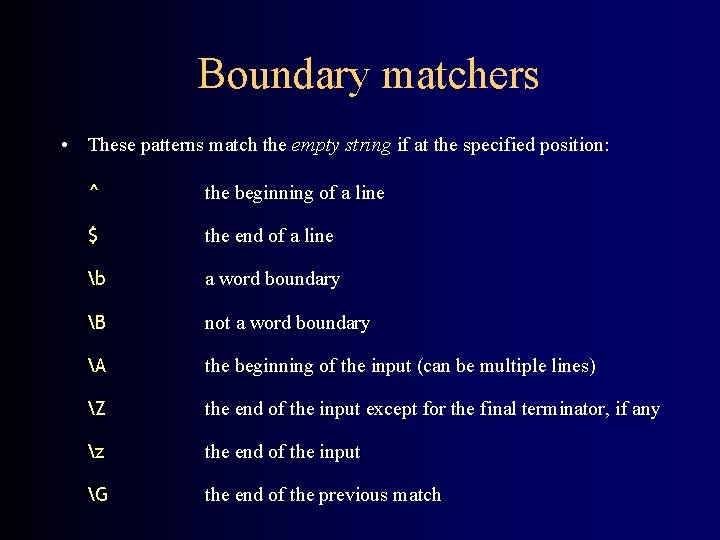
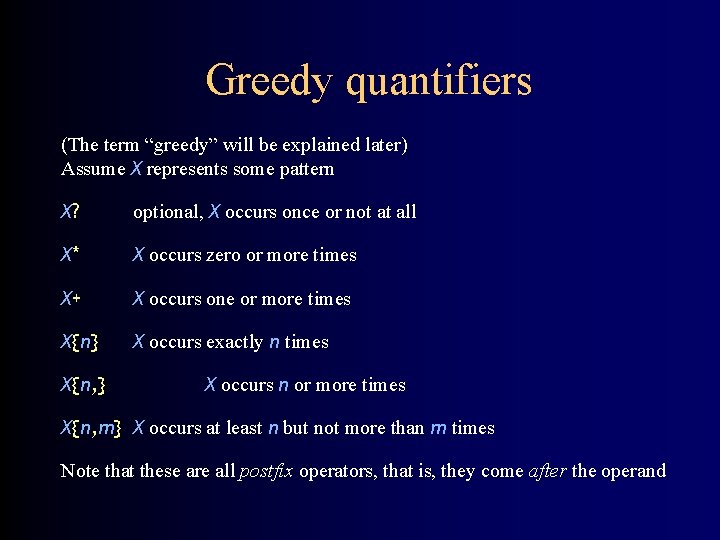
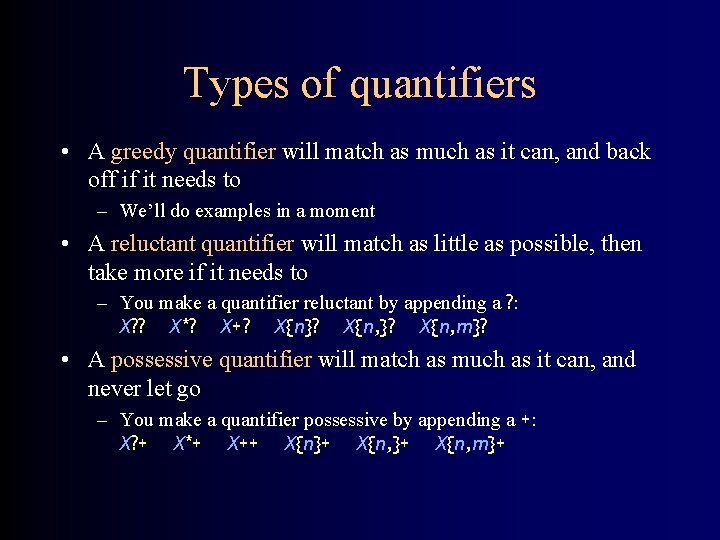
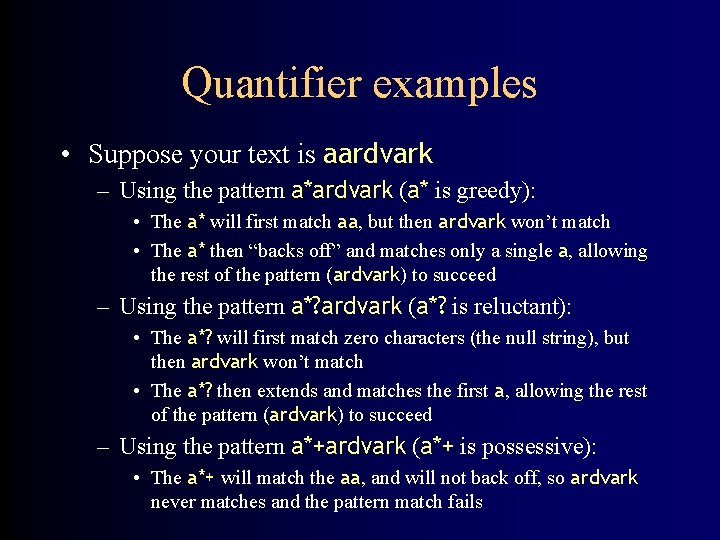
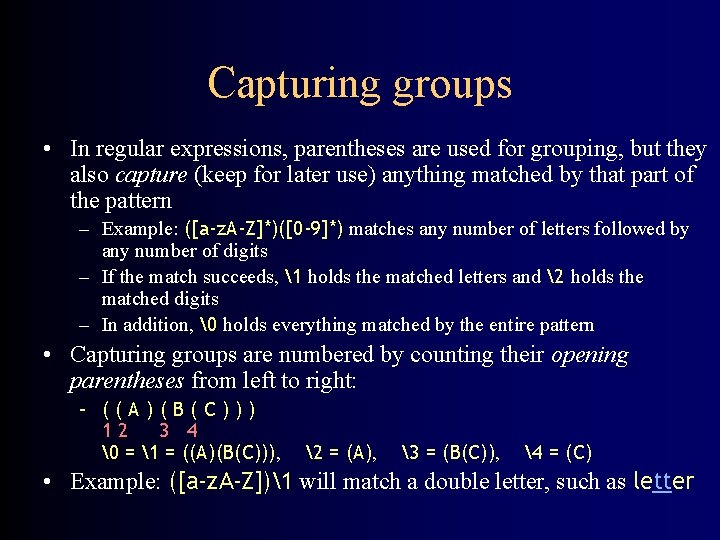
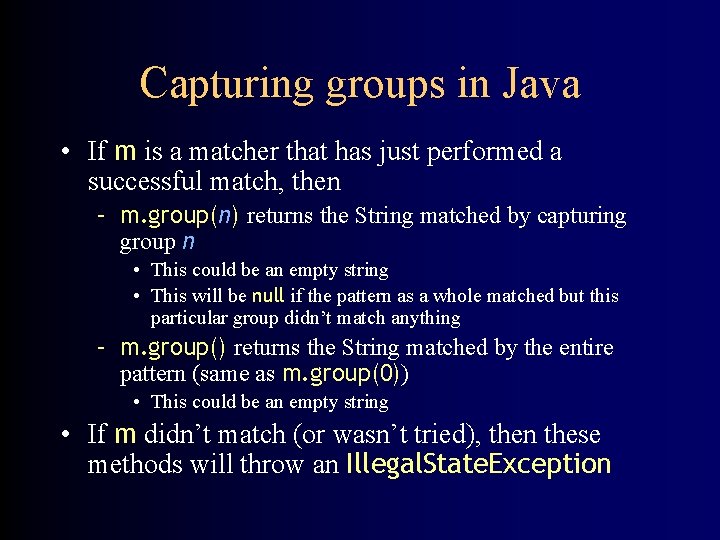
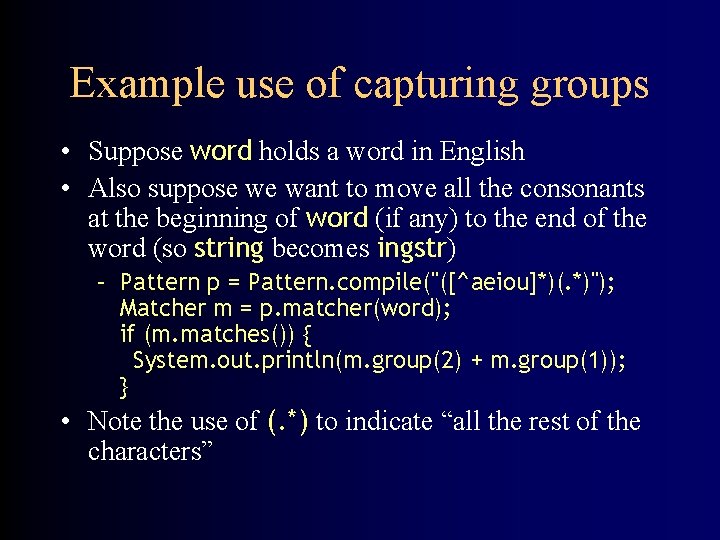
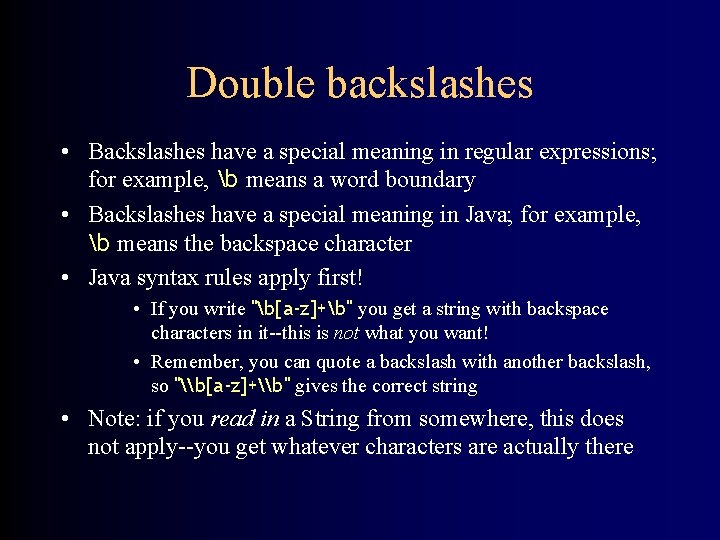
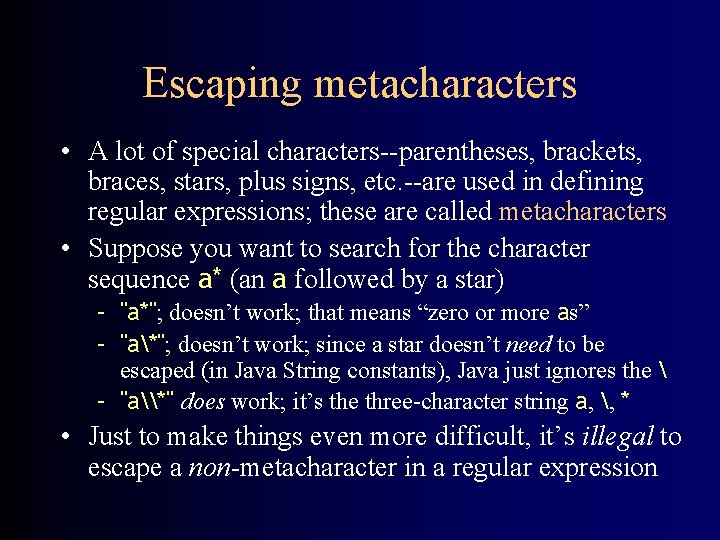
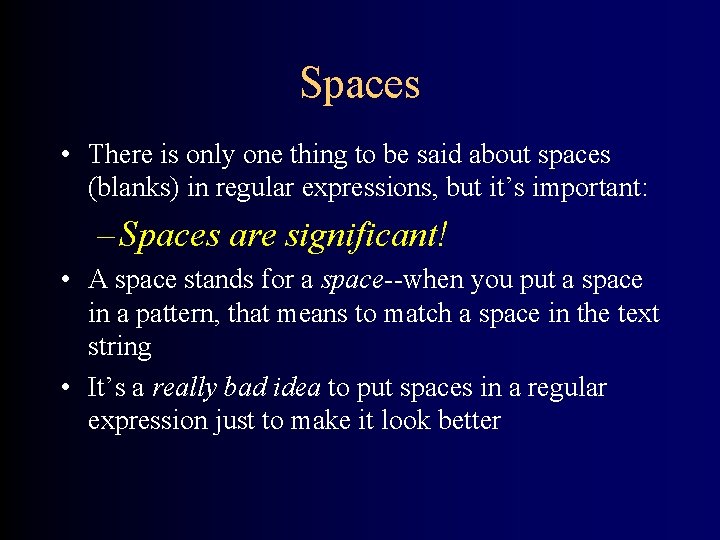
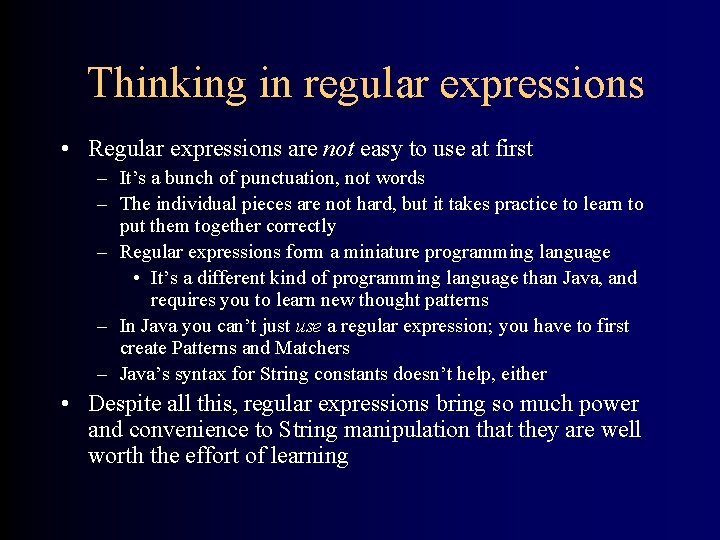
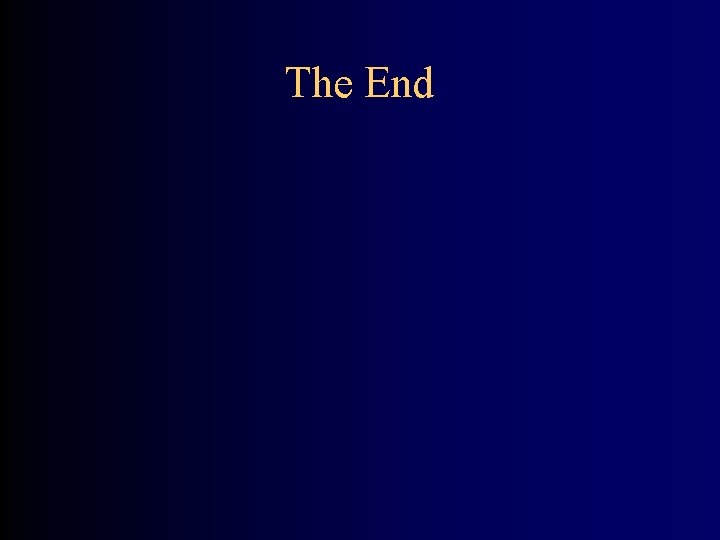
- Slides: 24
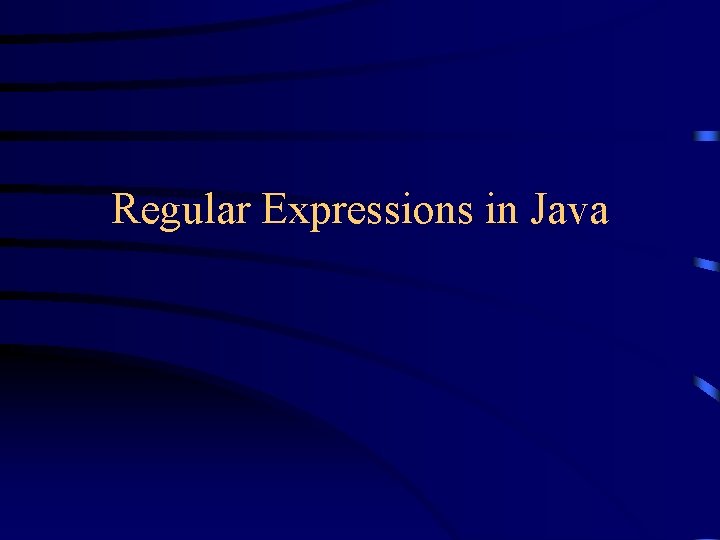
Regular Expressions in Java
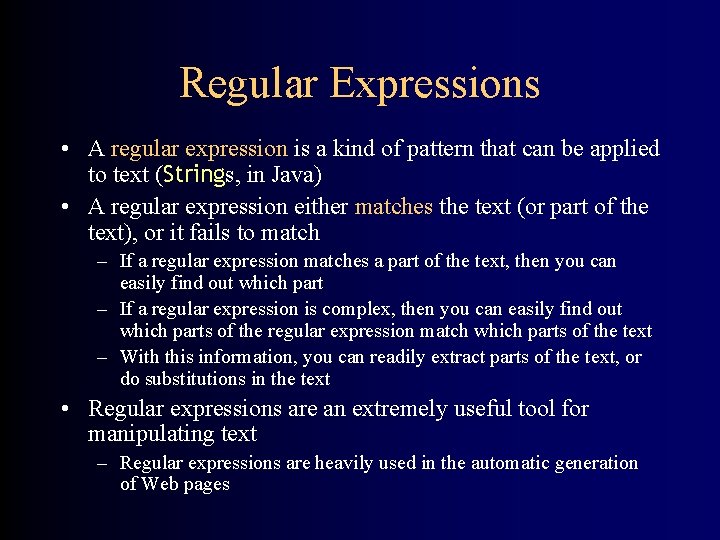
Regular Expressions • A regular expression is a kind of pattern that can be applied to text (Strings, in Java) • A regular expression either matches the text (or part of the text), or it fails to match – If a regular expression matches a part of the text, then you can easily find out which part – If a regular expression is complex, then you can easily find out which parts of the regular expression match which parts of the text – With this information, you can readily extract parts of the text, or do substitutions in the text • Regular expressions are an extremely useful tool for manipulating text – Regular expressions are heavily used in the automatic generation of Web pages
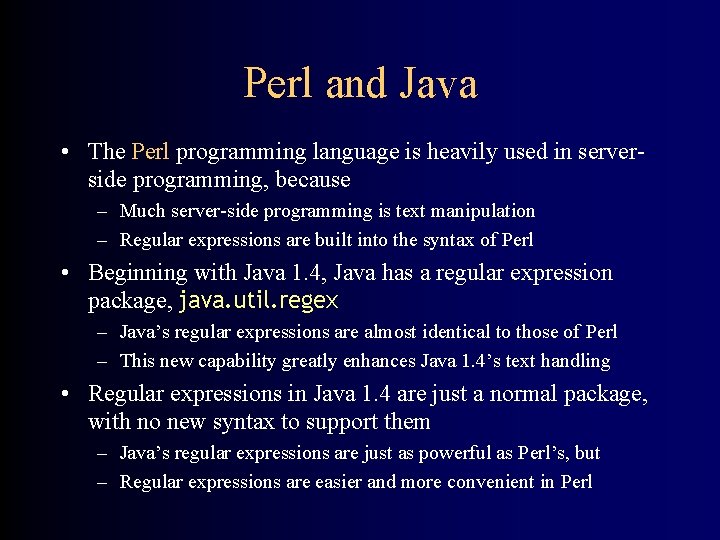
Perl and Java • The Perl programming language is heavily used in serverside programming, because – Much server-side programming is text manipulation – Regular expressions are built into the syntax of Perl • Beginning with Java 1. 4, Java has a regular expression package, java. util. regex – Java’s regular expressions are almost identical to those of Perl – This new capability greatly enhances Java 1. 4’s text handling • Regular expressions in Java 1. 4 are just a normal package, with no new syntax to support them – Java’s regular expressions are just as powerful as Perl’s, but – Regular expressions are easier and more convenient in Perl
![A first example The regular expression az will match a sequence of one A first example • The regular expression "[a-z]+" will match a sequence of one](https://slidetodoc.com/presentation_image_h/a6754c8fec82dbe7535be5db17550329/image-4.jpg)
A first example • The regular expression "[a-z]+" will match a sequence of one or more lowercase letters [a-z] means any character from a through z, inclusive + means “one or more” • Suppose we apply this pattern to the String "Now is the time" – There are three ways we can apply this pattern: • To the entire string: it fails to match because the string contains characters other than lowercase letters • To the beginning of the string: it fails to match because the string does not begin with a lowercase letter • To search the string: it will succeed and match ow – If applied repeatedly, it will find is, then the, then time, then fail
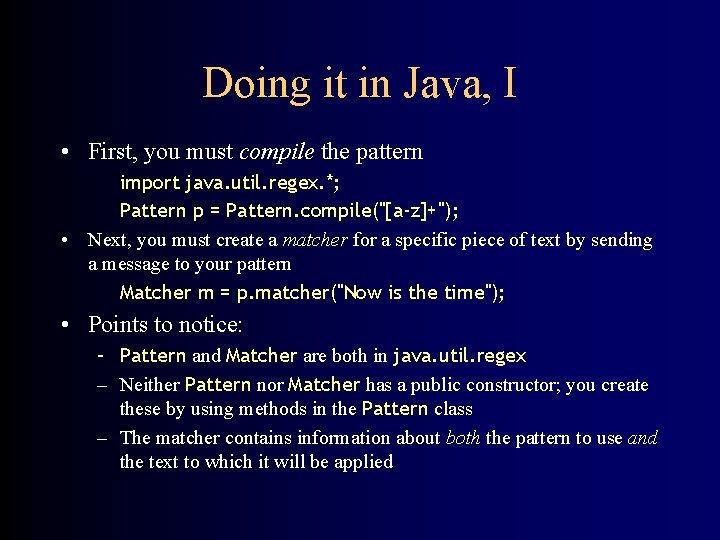
Doing it in Java, I • First, you must compile the pattern import java. util. regex. *; Pattern p = Pattern. compile("[a-z]+"); • Next, you must create a matcher for a specific piece of text by sending a message to your pattern Matcher m = p. matcher("Now is the time"); • Points to notice: – Pattern and Matcher are both in java. util. regex – Neither Pattern nor Matcher has a public constructor; you create these by using methods in the Pattern class – The matcher contains information about both the pattern to use and the text to which it will be applied
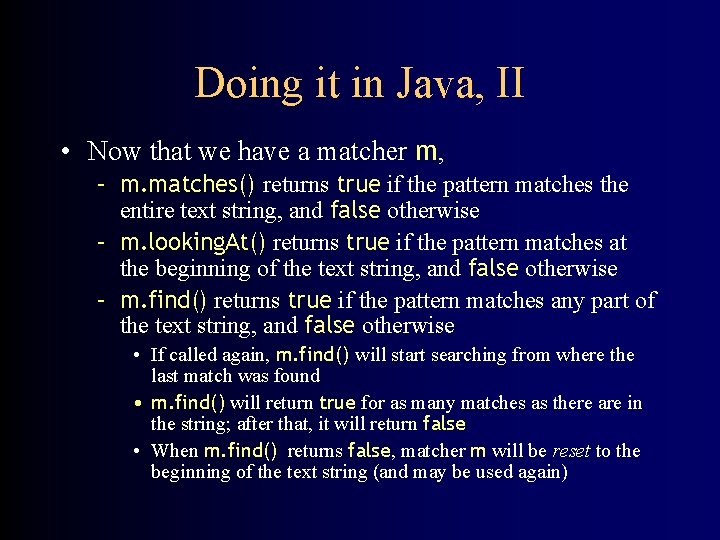
Doing it in Java, II • Now that we have a matcher m, – m. matches() returns true if the pattern matches the entire text string, and false otherwise – m. looking. At() returns true if the pattern matches at the beginning of the text string, and false otherwise – m. find() returns true if the pattern matches any part of the text string, and false otherwise • If called again, m. find() will start searching from where the last match was found • m. find() will return true for as many matches as there are in the string; after that, it will return false • When m. find() returns false, matcher m will be reset to the beginning of the text string (and may be used again)
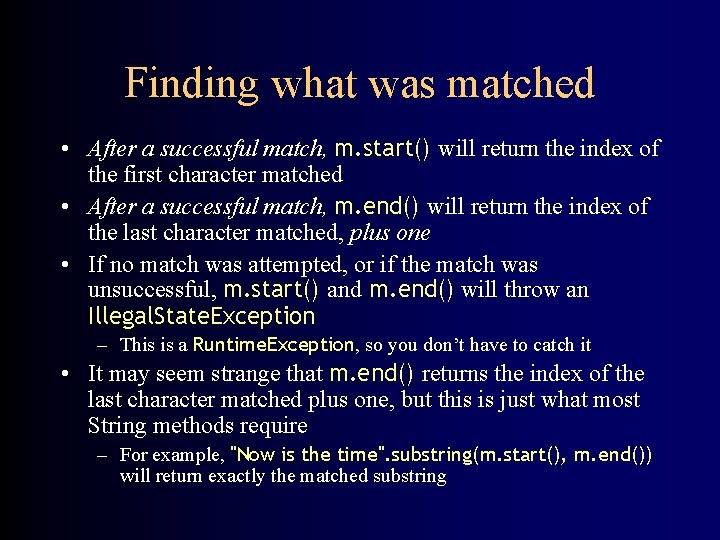
Finding what was matched • After a successful match, m. start() will return the index of the first character matched • After a successful match, m. end() will return the index of the last character matched, plus one • If no match was attempted, or if the match was unsuccessful, m. start() and m. end() will throw an Illegal. State. Exception – This is a Runtime. Exception, so you don’t have to catch it • It may seem strange that m. end() returns the index of the last character matched plus one, but this is just what most String methods require – For example, "Now is the time". substring(m. start(), m. end()) will return exactly the matched substring
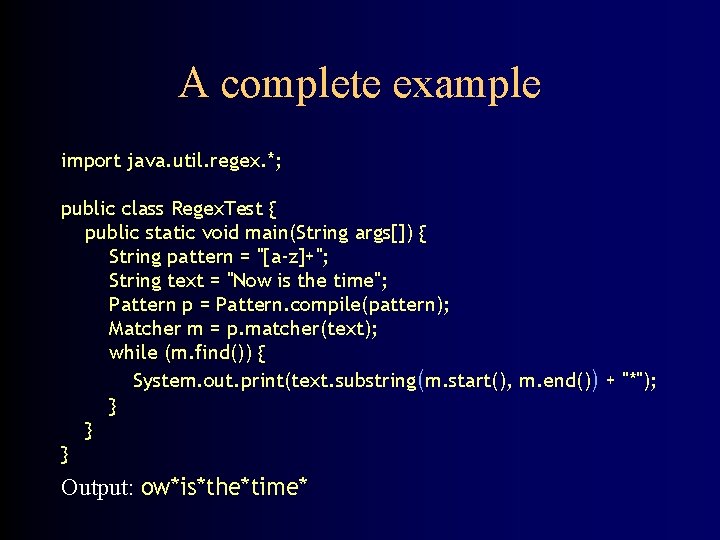
A complete example import java. util. regex. *; public class Regex. Test { public static void main(String args[]) { String pattern = "[a-z]+"; String text = "Now is the time"; Pattern p = Pattern. compile(pattern); Matcher m = p. matcher(text); while (m. find()) { System. out. print(text. substring(m. start(), m. end()) + "*"); } } } Output: ow*is*the*time*
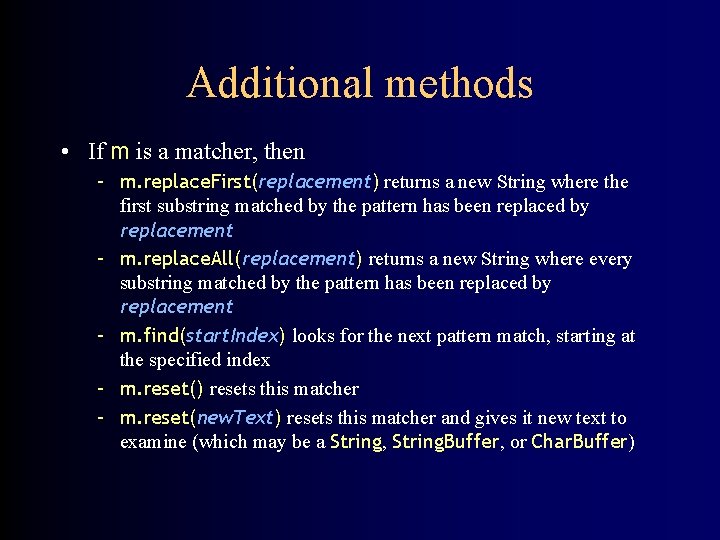
Additional methods • If m is a matcher, then – m. replace. First(replacement) returns a new String where the first substring matched by the pattern has been replaced by replacement – m. replace. All(replacement) returns a new String where every substring matched by the pattern has been replaced by replacement – m. find(start. Index) looks for the next pattern match, starting at the specified index – m. reset() resets this matcher – m. reset(new. Text) resets this matcher and gives it new text to examine (which may be a String, String. Buffer, or Char. Buffer)
![Some simple patterns abc exactly this sequence of three letters abc any one of Some simple patterns abc exactly this sequence of three letters [abc] any one of](https://slidetodoc.com/presentation_image_h/a6754c8fec82dbe7535be5db17550329/image-10.jpg)
Some simple patterns abc exactly this sequence of three letters [abc] any one of the letters a, b, or c [^abc] any character except one of the letters a, b, or c (immediately within an open bracket, ^ means “not, ” but anywhere else it just means the character ^) [a-z] any one character from a through z, inclusive [a-z. A-Z 0 -9] any one letter or digit
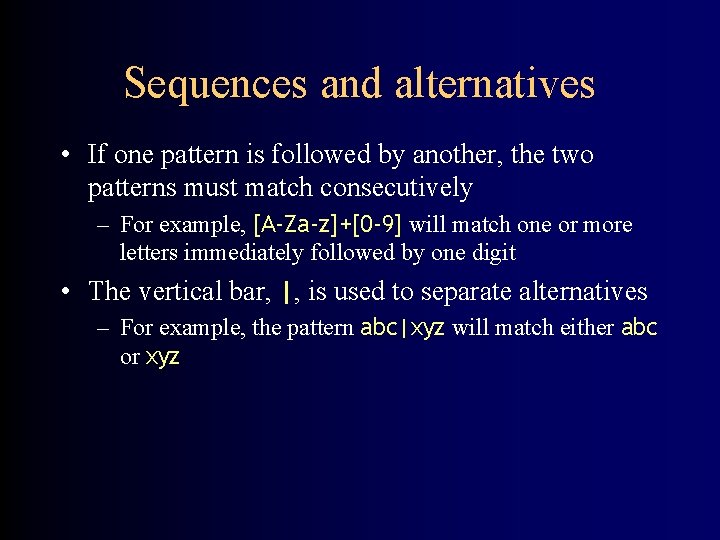
Sequences and alternatives • If one pattern is followed by another, the two patterns must match consecutively – For example, [A-Za-z]+[0 -9] will match one or more letters immediately followed by one digit • The vertical bar, |, is used to separate alternatives – For example, the pattern abc|xyz will match either abc or xyz
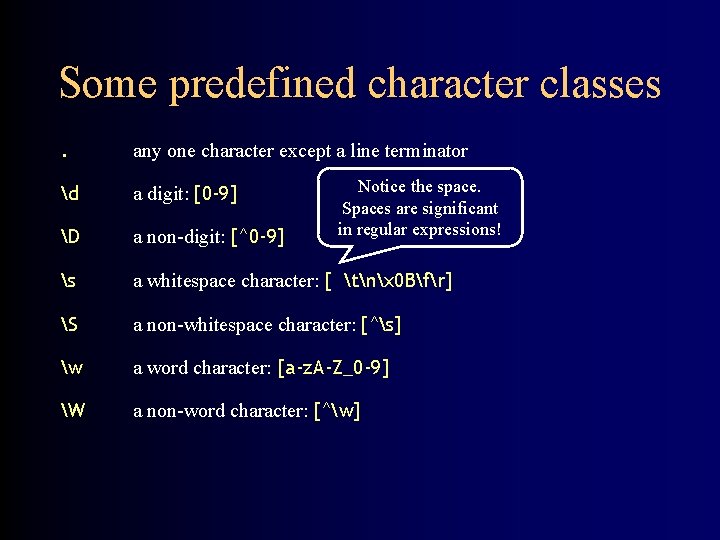
Some predefined character classes. any one character except a line terminator d a digit: [0 -9] D a non-digit: [^0 -9] s a whitespace character: [ tnx 0 Bfr] S a non-whitespace character: [^s] w a word character: [a-z. A-Z_0 -9] W a non-word character: [^w] Notice the space. Spaces are significant in regular expressions!
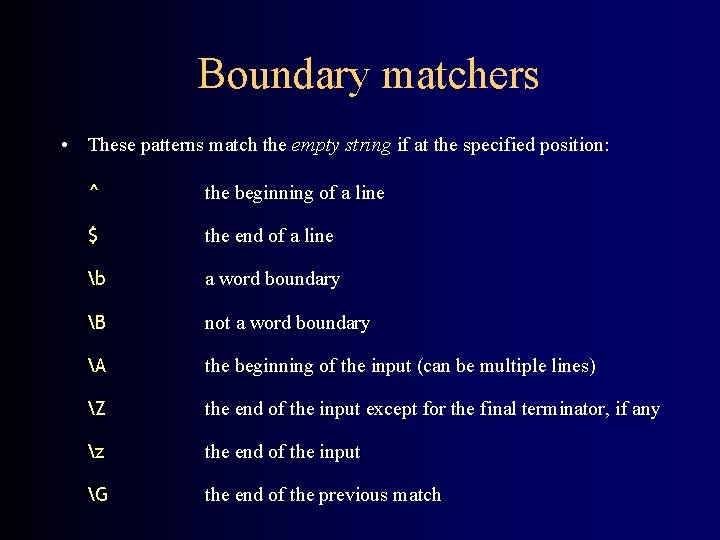
Boundary matchers • These patterns match the empty string if at the specified position: ^ the beginning of a line $ the end of a line b a word boundary B not a word boundary A the beginning of the input (can be multiple lines) Z the end of the input except for the final terminator, if any z the end of the input G the end of the previous match
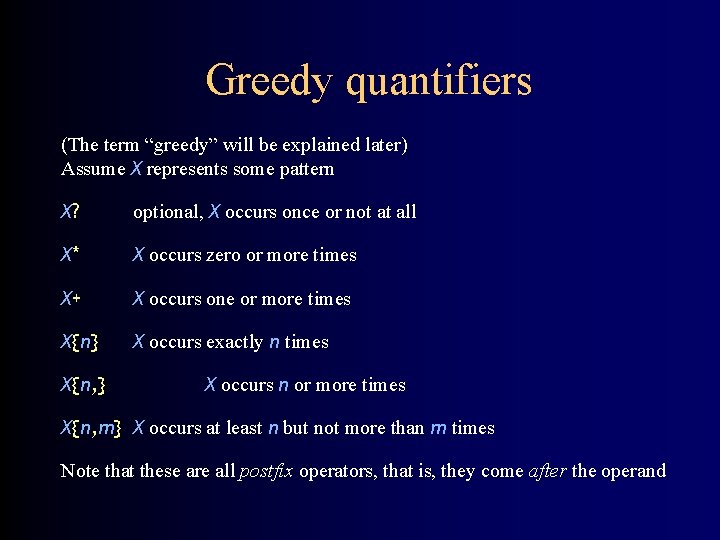
Greedy quantifiers (The term “greedy” will be explained later) Assume X represents some pattern X? optional, X occurs once or not at all X* X occurs zero or more times X+ X occurs one or more times X{n} X occurs exactly n times X{n, } X occurs n or more times X{n, m} X occurs at least n but not more than m times Note that these are all postfix operators, that is, they come after the operand
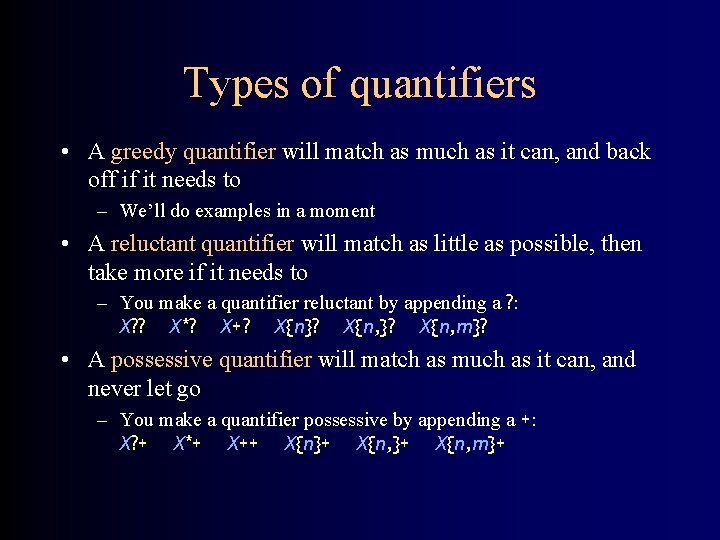
Types of quantifiers • A greedy quantifier will match as much as it can, and back off if it needs to – We’ll do examples in a moment • A reluctant quantifier will match as little as possible, then take more if it needs to – You make a quantifier reluctant by appending a ? : X? ? X*? X+? X{n}? X{n, m}? • A possessive quantifier will match as much as it can, and never let go – You make a quantifier possessive by appending a +: X? + X*+ X++ X{n}+ X{n, m}+
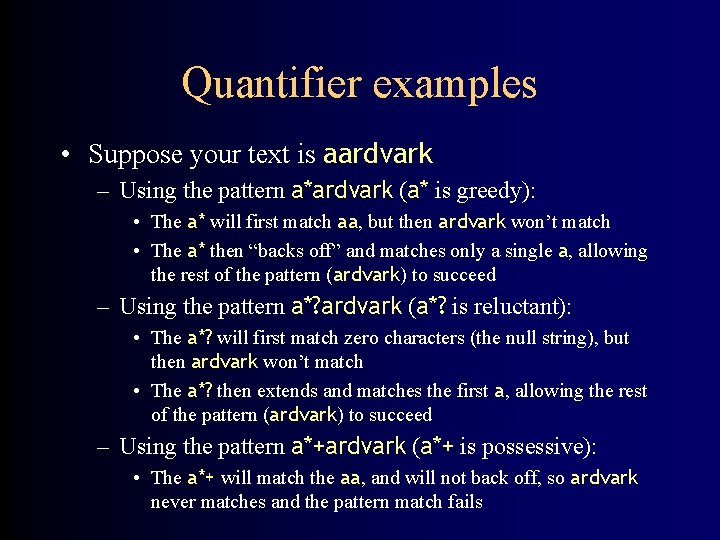
Quantifier examples • Suppose your text is aardvark – Using the pattern a*ardvark (a* is greedy): • The a* will first match aa, but then ardvark won’t match • The a* then “backs off” and matches only a single a, allowing the rest of the pattern (ardvark) to succeed – Using the pattern a*? ardvark (a*? is reluctant): • The a*? will first match zero characters (the null string), but then ardvark won’t match • The a*? then extends and matches the first a, allowing the rest of the pattern (ardvark) to succeed – Using the pattern a*+ardvark (a*+ is possessive): • The a*+ will match the aa, and will not back off, so ardvark never matches and the pattern match fails
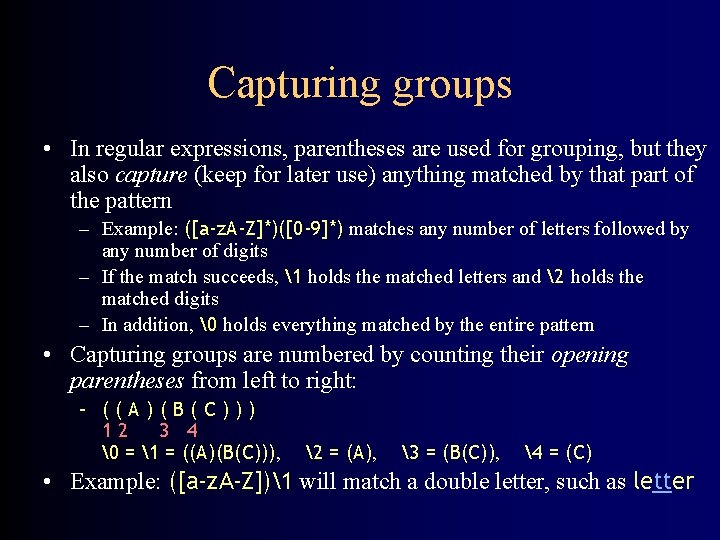
Capturing groups • In regular expressions, parentheses are used for grouping, but they also capture (keep for later use) anything matched by that part of the pattern – Example: ([a-z. A-Z]*)([0 -9]*) matches any number of letters followed by any number of digits – If the match succeeds, 1 holds the matched letters and 2 holds the matched digits – In addition, � holds everything matched by the entire pattern • Capturing groups are numbered by counting their opening parentheses from left to right: – ((A)(B(C))) 12 3 4 � = 1 = ((A)(B(C))), 2 = (A), 3 = (B(C)), 4 = (C) • Example: ([a-z. A-Z])1 will match a double letter, such as letter
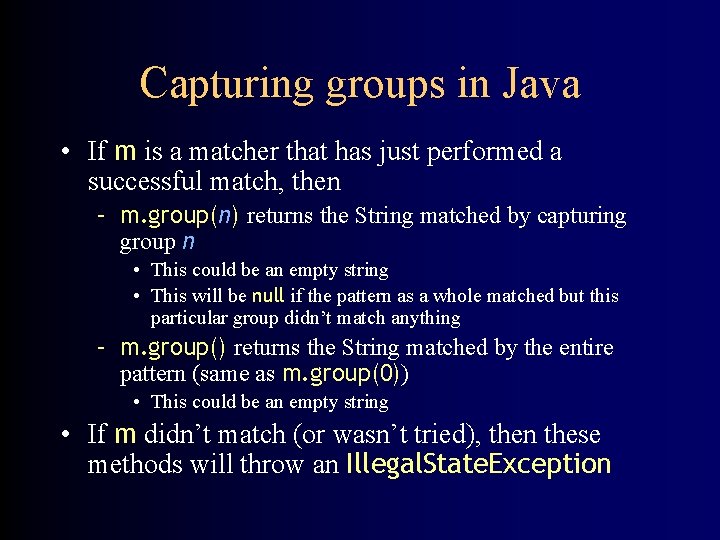
Capturing groups in Java • If m is a matcher that has just performed a successful match, then – m. group(n) returns the String matched by capturing group n • This could be an empty string • This will be null if the pattern as a whole matched but this particular group didn’t match anything – m. group() returns the String matched by the entire pattern (same as m. group(0)) • This could be an empty string • If m didn’t match (or wasn’t tried), then these methods will throw an Illegal. State. Exception
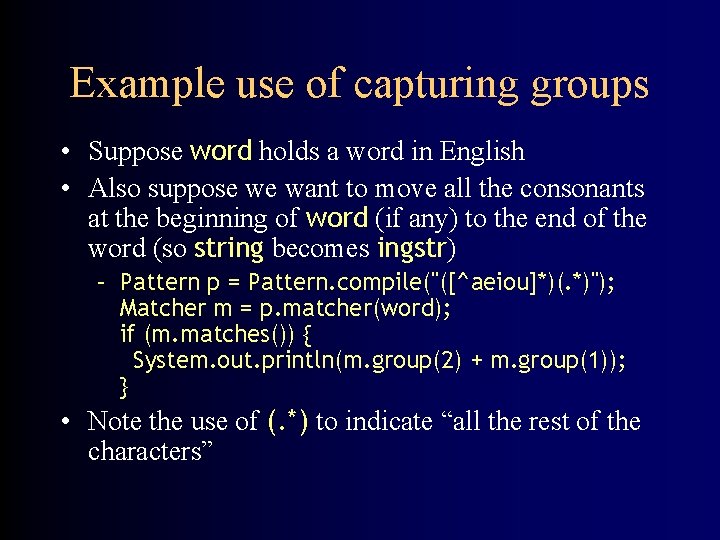
Example use of capturing groups • Suppose word holds a word in English • Also suppose we want to move all the consonants at the beginning of word (if any) to the end of the word (so string becomes ingstr) – Pattern p = Pattern. compile("([^aeiou]*)(. *)"); Matcher m = p. matcher(word); if (m. matches()) { System. out. println(m. group(2) + m. group(1)); } • Note the use of (. *) to indicate “all the rest of the characters”
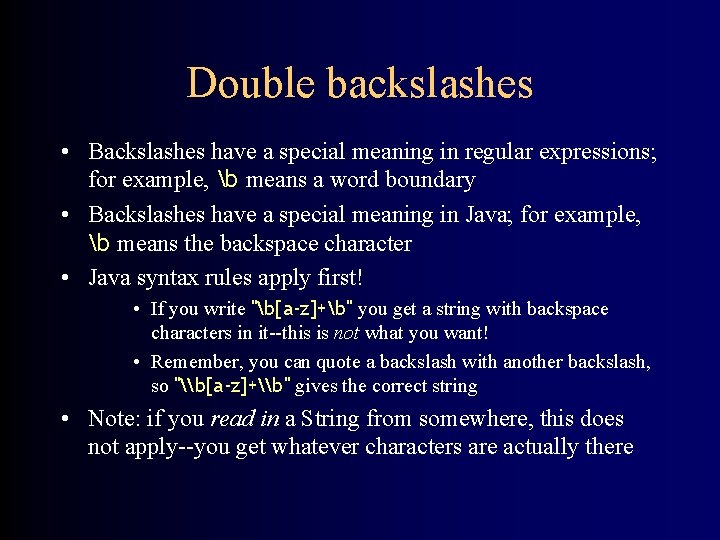
Double backslashes • Backslashes have a special meaning in regular expressions; for example, b means a word boundary • Backslashes have a special meaning in Java; for example, b means the backspace character • Java syntax rules apply first! • If you write "b[a-z]+b" you get a string with backspace characters in it--this is not what you want! • Remember, you can quote a backslash with another backslash, so "\b[a-z]+\b" gives the correct string • Note: if you read in a String from somewhere, this does not apply--you get whatever characters are actually there
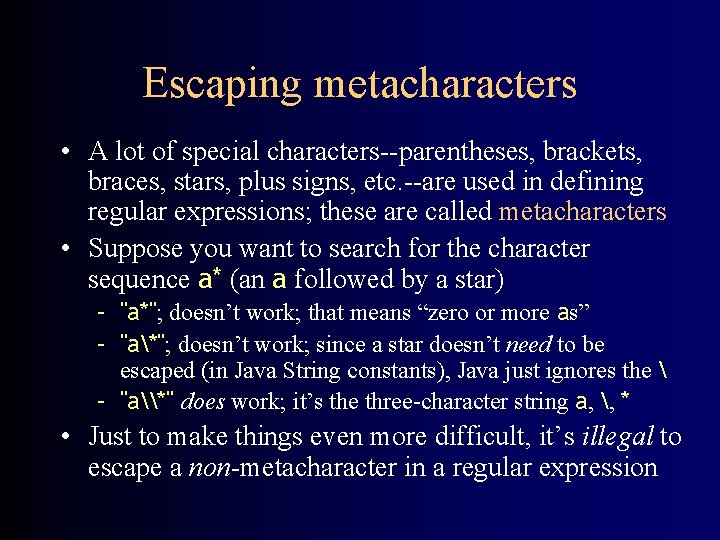
Escaping metacharacters • A lot of special characters--parentheses, brackets, braces, stars, plus signs, etc. --are used in defining regular expressions; these are called metacharacters • Suppose you want to search for the character sequence a* (an a followed by a star) – "a*"; doesn’t work; that means “zero or more as” – "a*"; doesn’t work; since a star doesn’t need to be escaped (in Java String constants), Java just ignores the – "a\*" does work; it’s the three-character string a, , * • Just to make things even more difficult, it’s illegal to escape a non-metacharacter in a regular expression
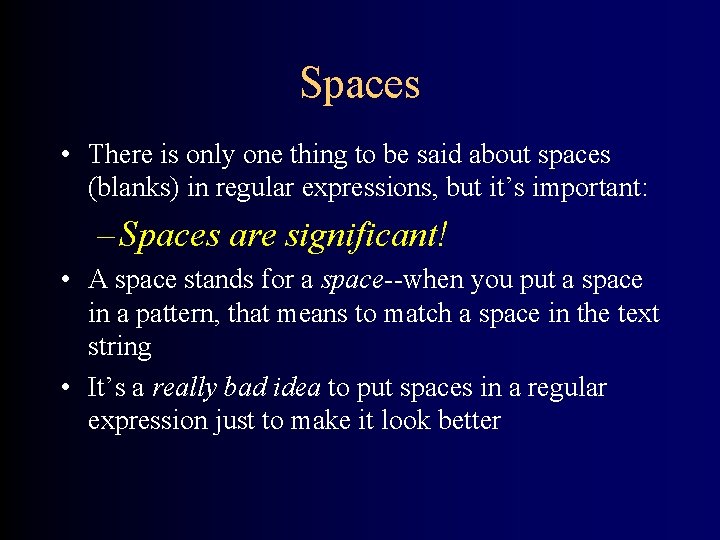
Spaces • There is only one thing to be said about spaces (blanks) in regular expressions, but it’s important: – Spaces are significant! • A space stands for a space--when you put a space in a pattern, that means to match a space in the text string • It’s a really bad idea to put spaces in a regular expression just to make it look better
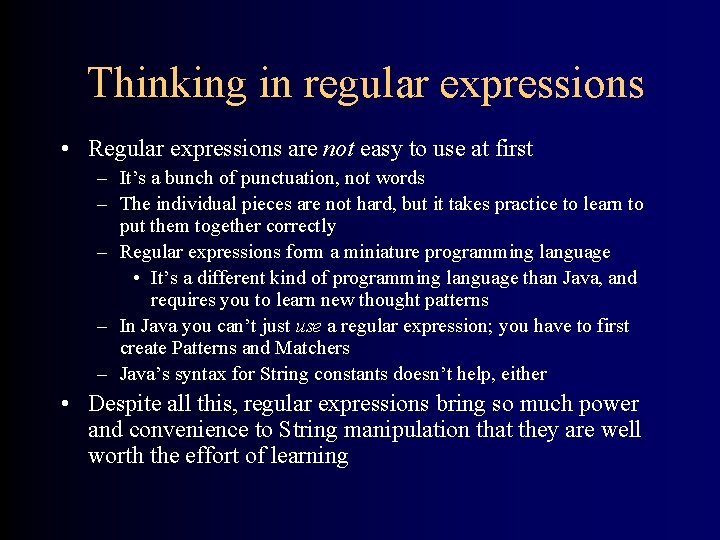
Thinking in regular expressions • Regular expressions are not easy to use at first – It’s a bunch of punctuation, not words – The individual pieces are not hard, but it takes practice to learn to put them together correctly – Regular expressions form a miniature programming language • It’s a different kind of programming language than Java, and requires you to learn new thought patterns – In Java you can’t just use a regular expression; you have to first create Patterns and Matchers – Java’s syntax for String constants doesn’t help, either • Despite all this, regular expressions bring so much power and convenience to String manipulation that they are well worth the effort of learning
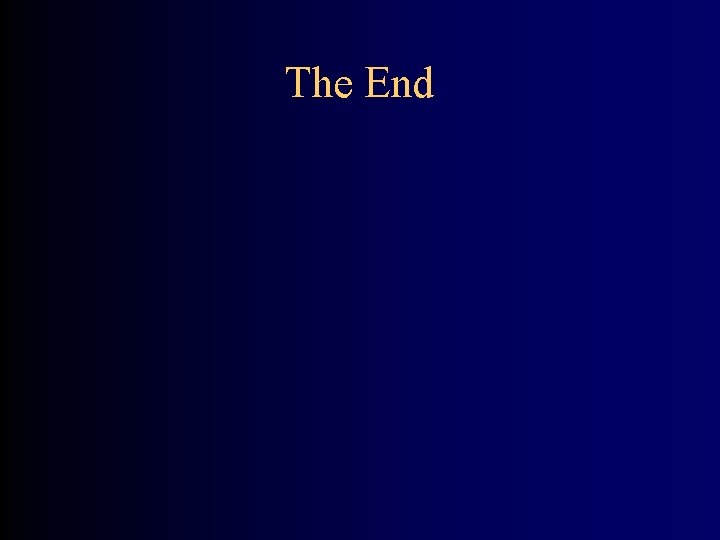
The End