Regular Expressions What are regular expressions A means
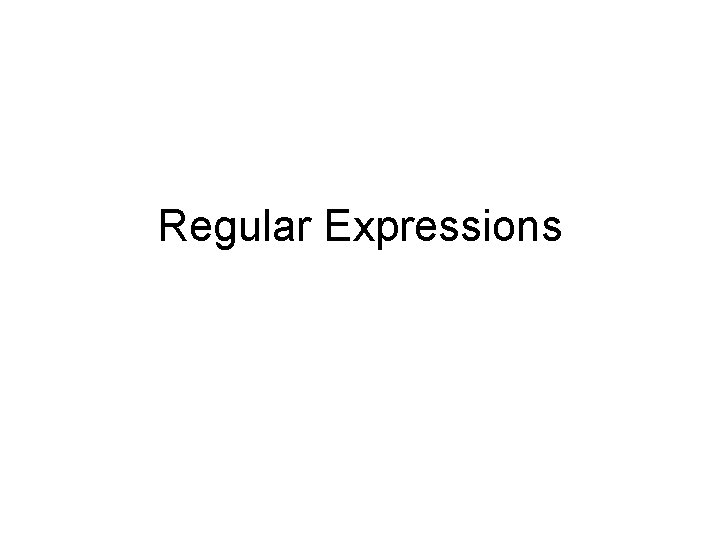
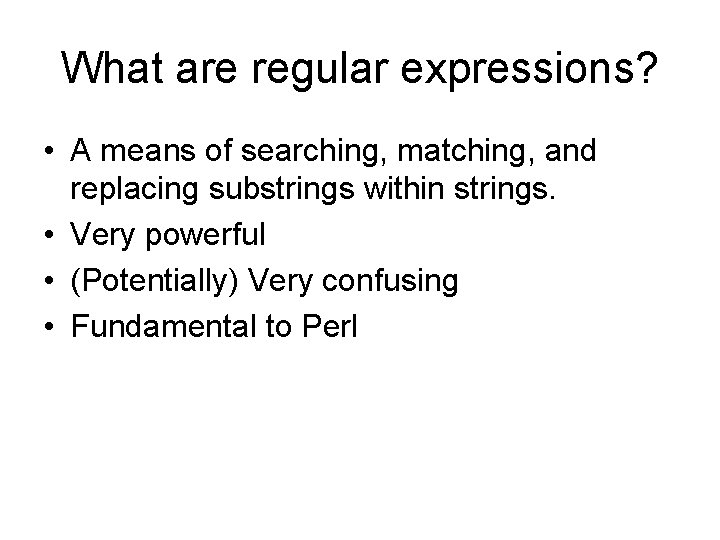
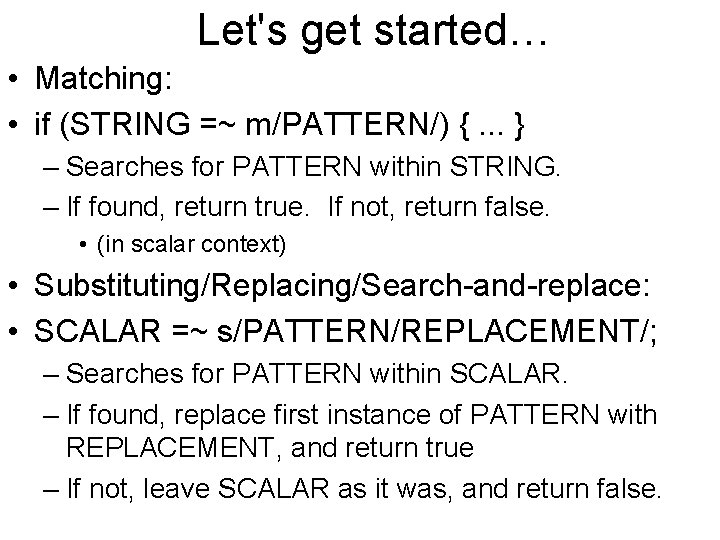
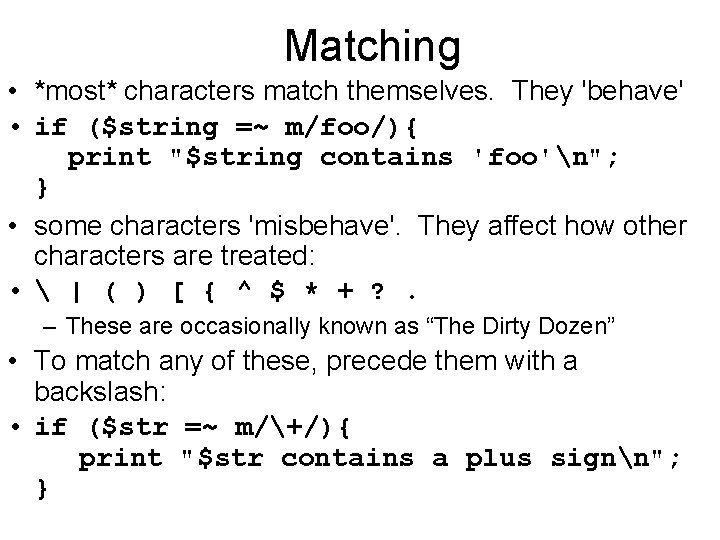
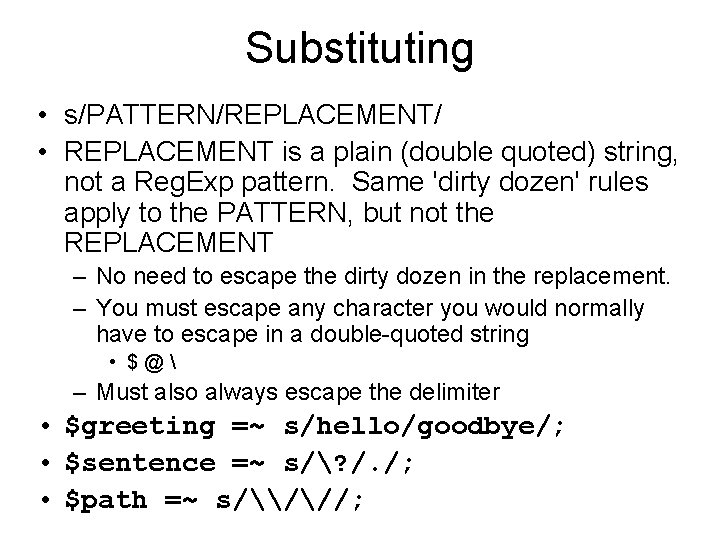
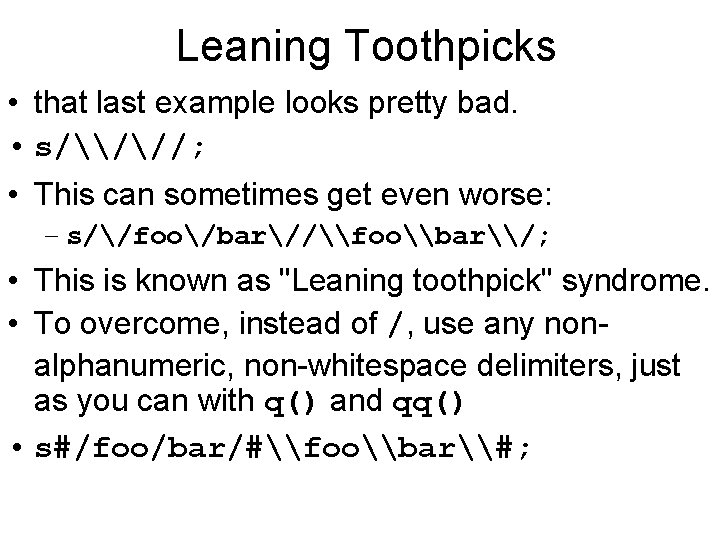
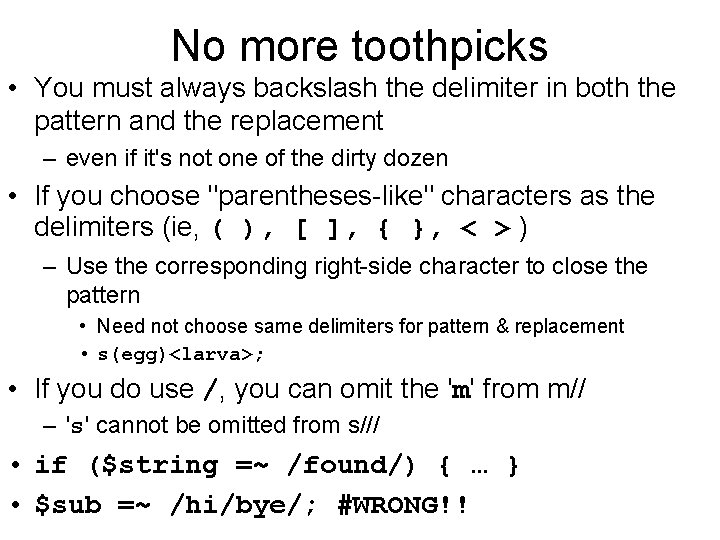
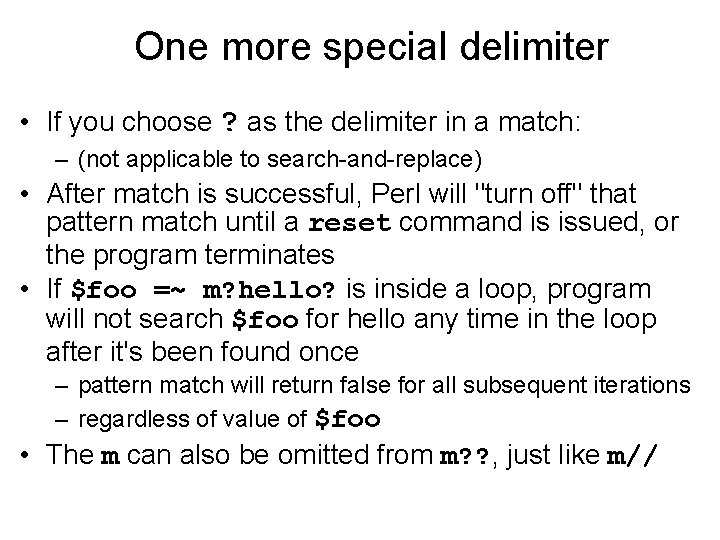
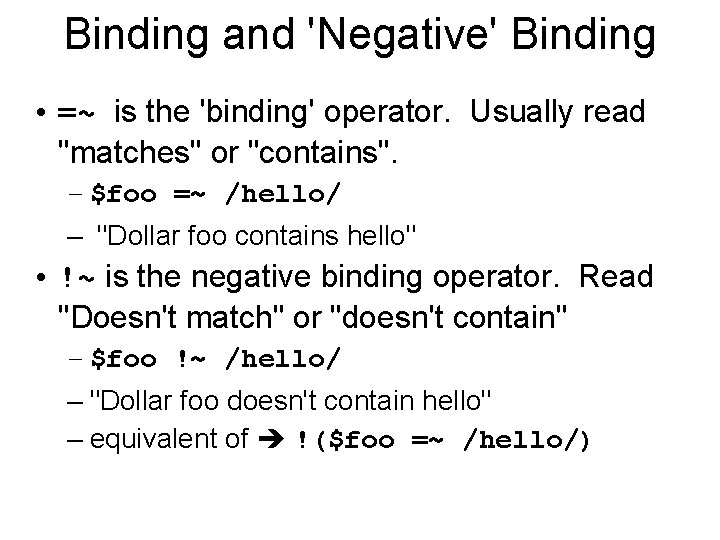
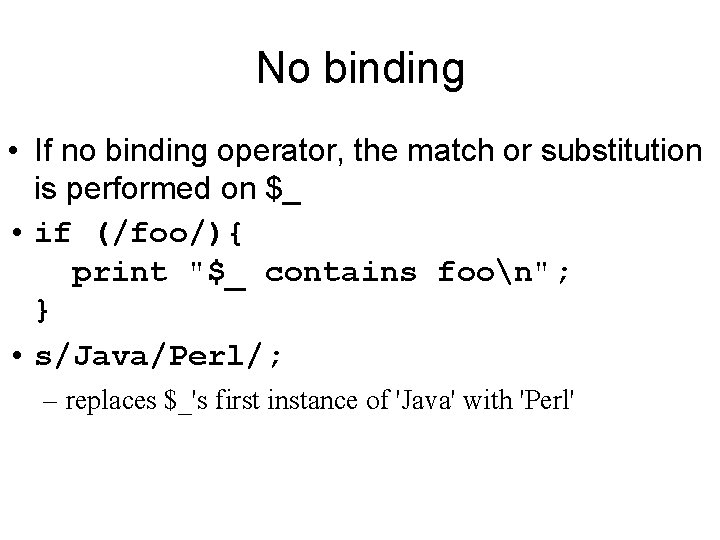
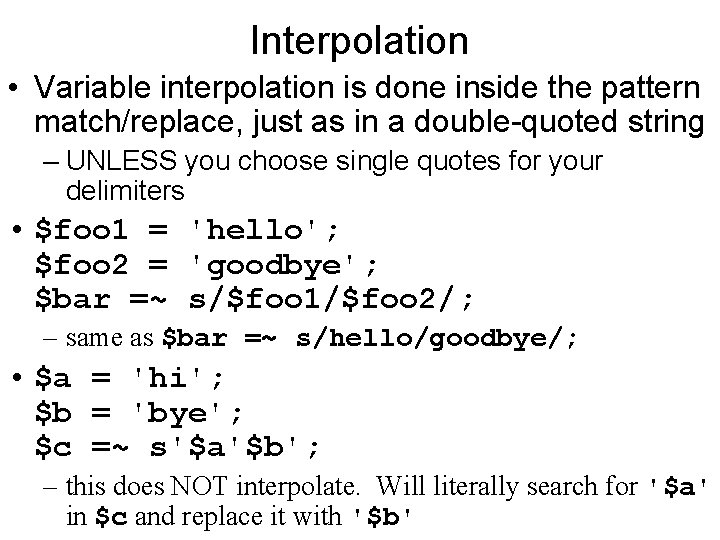
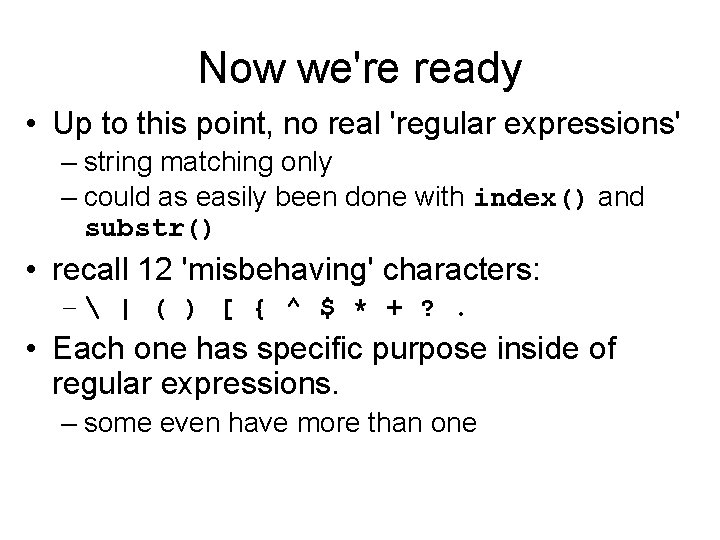
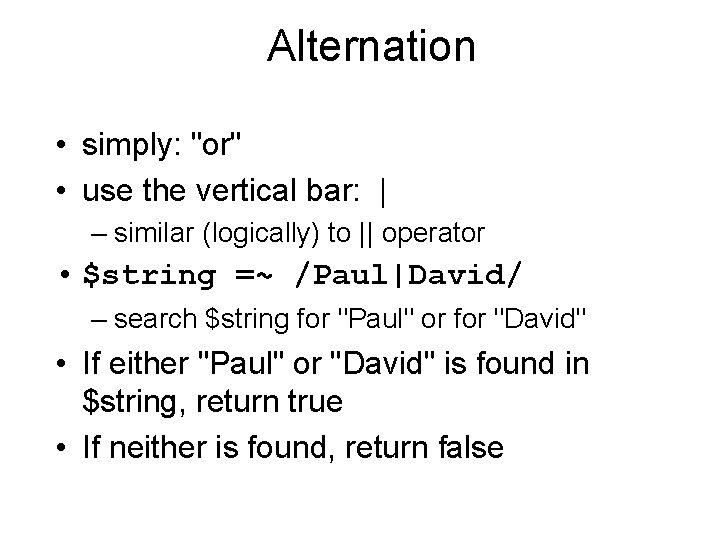
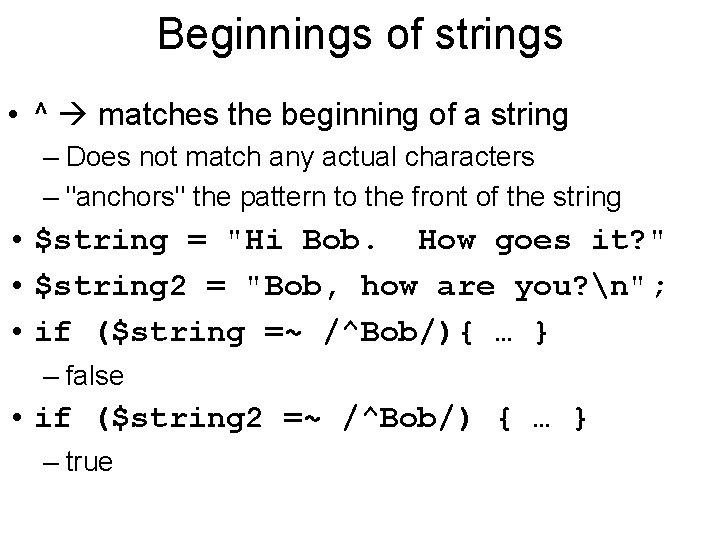
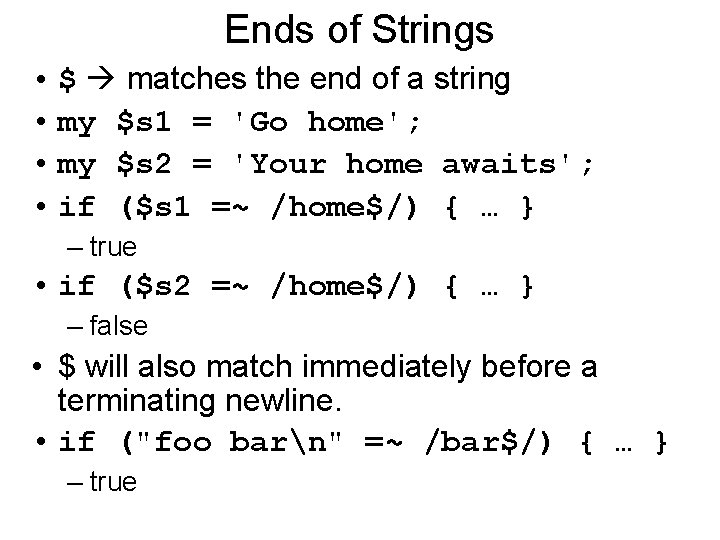
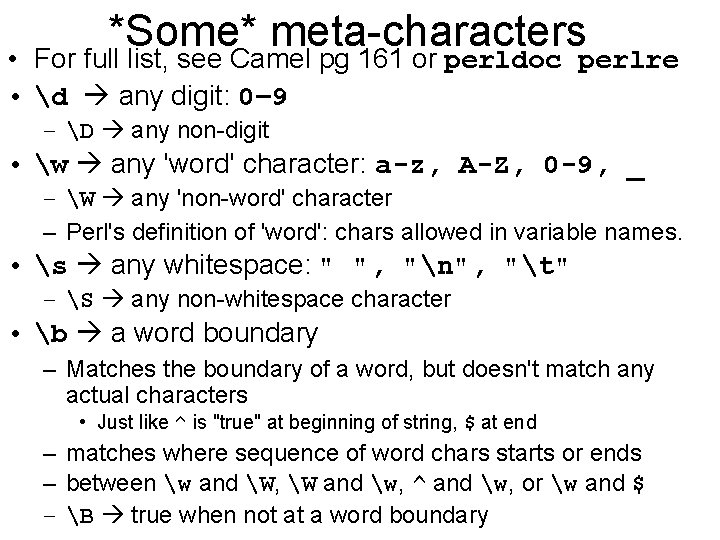
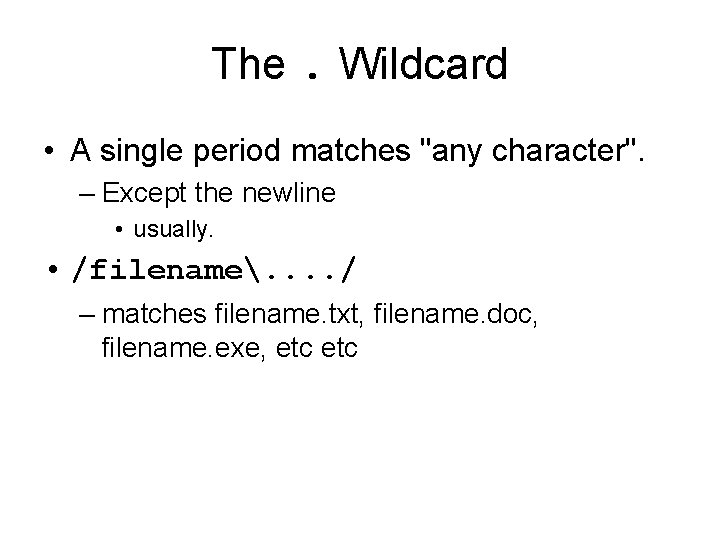
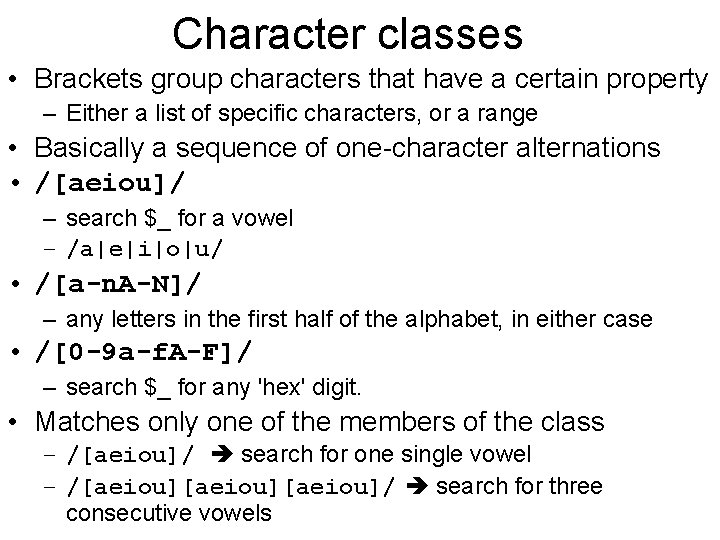
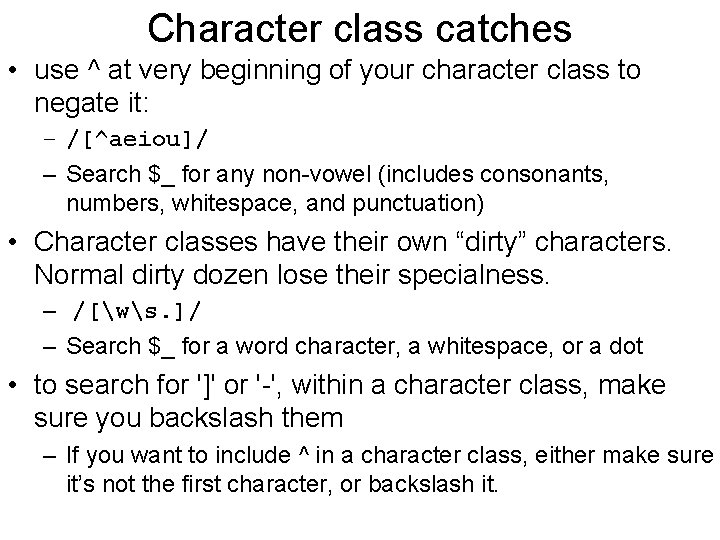
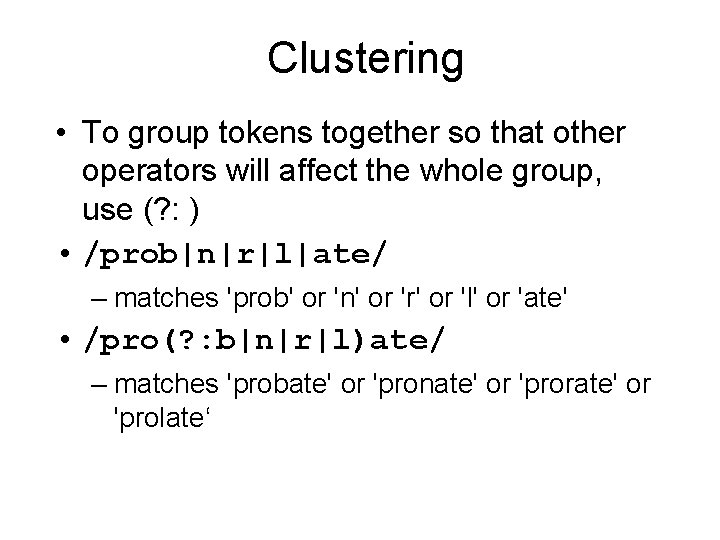
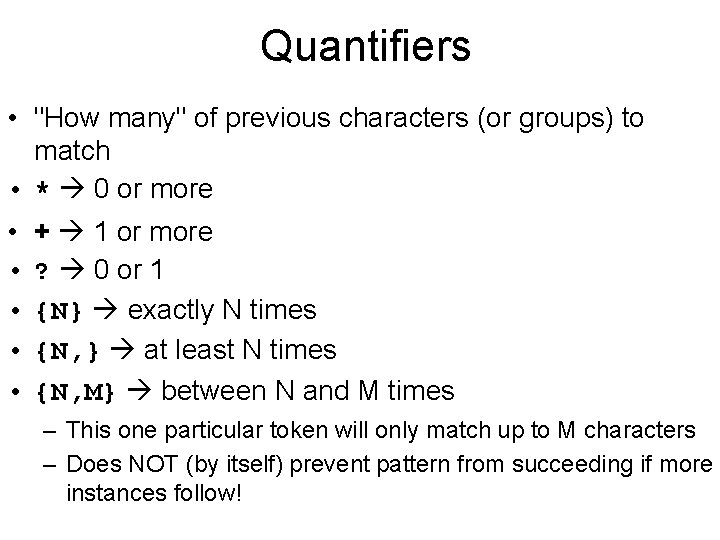
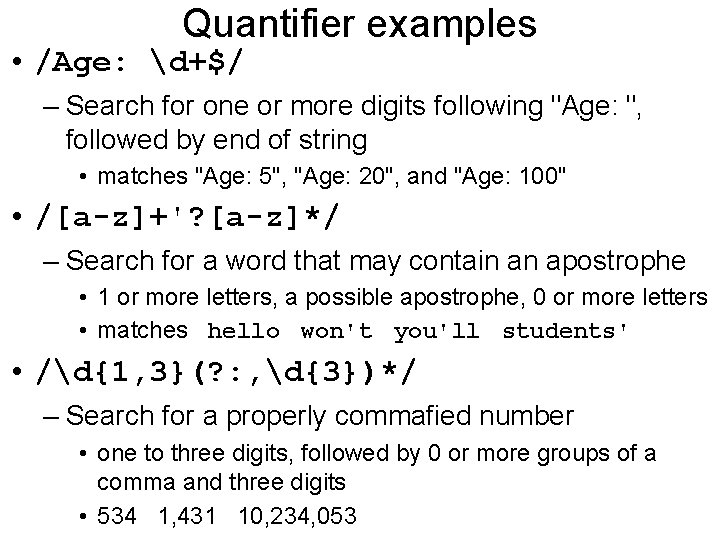
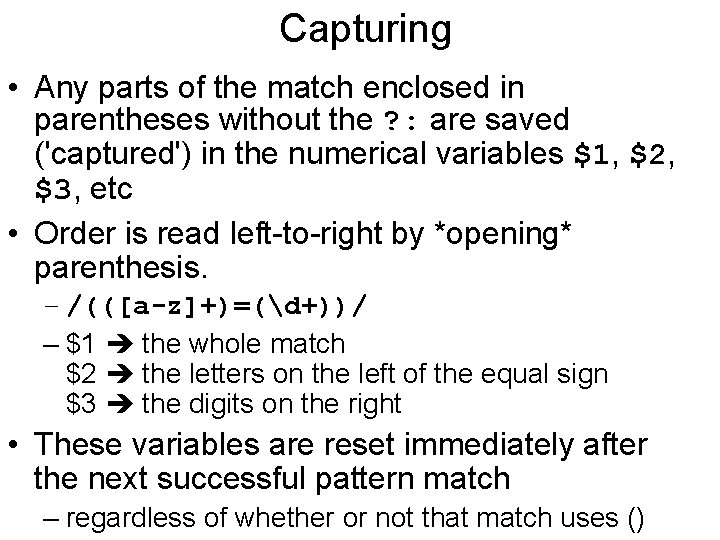
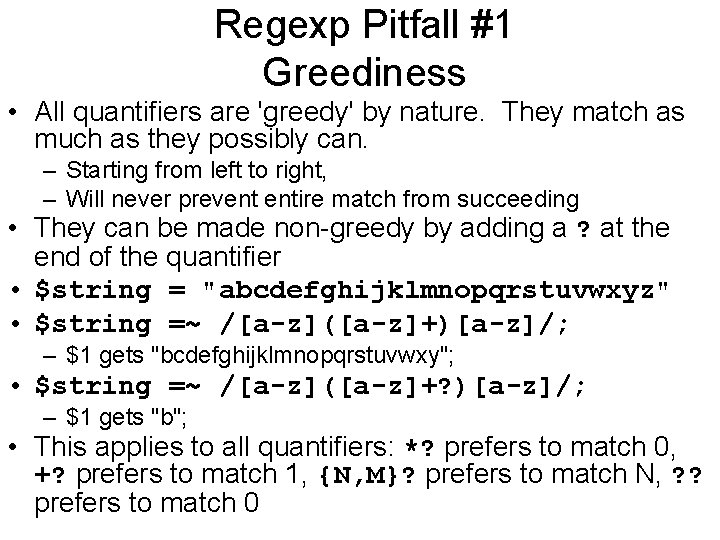
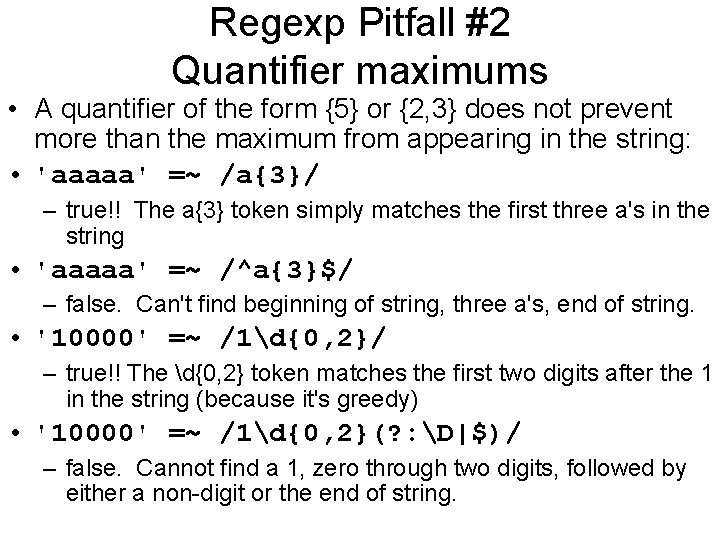
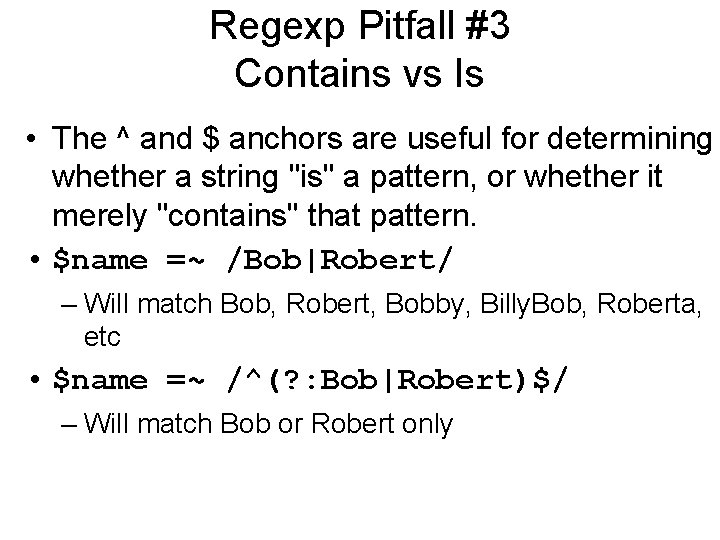
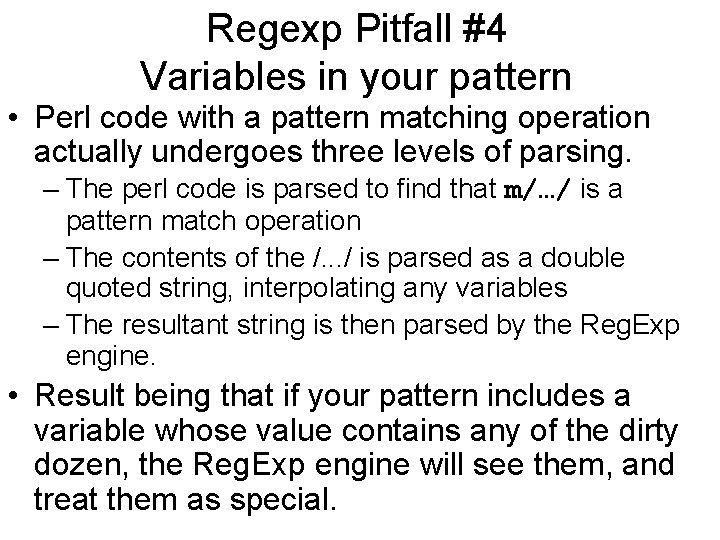
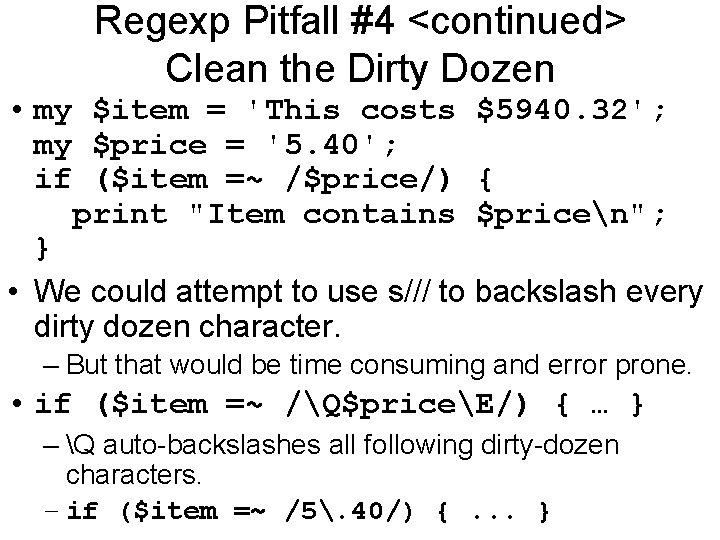
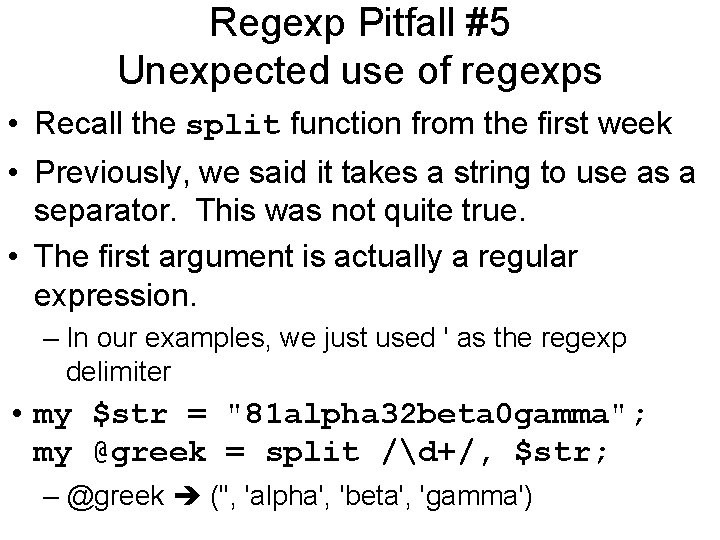
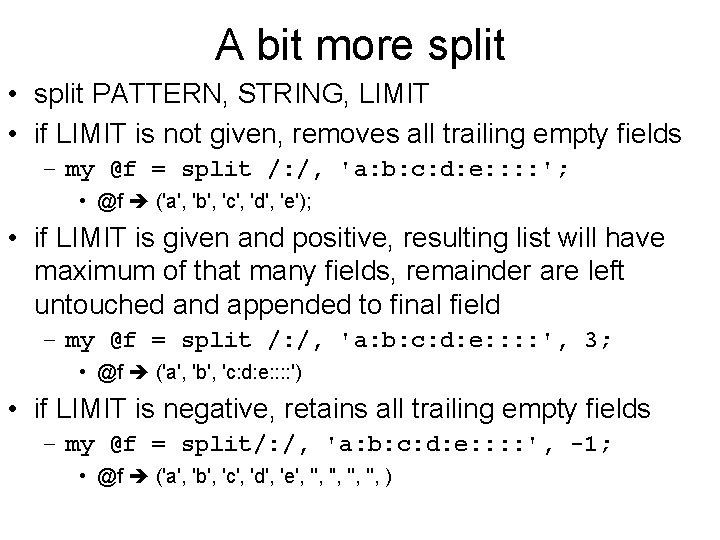
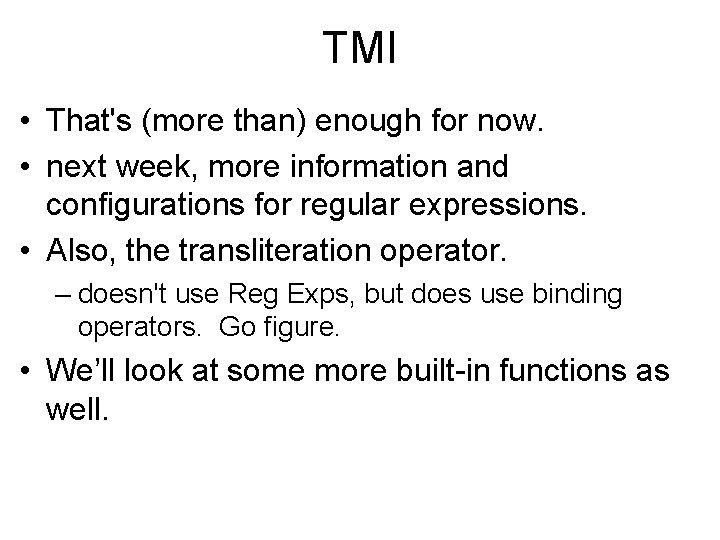
- Slides: 31
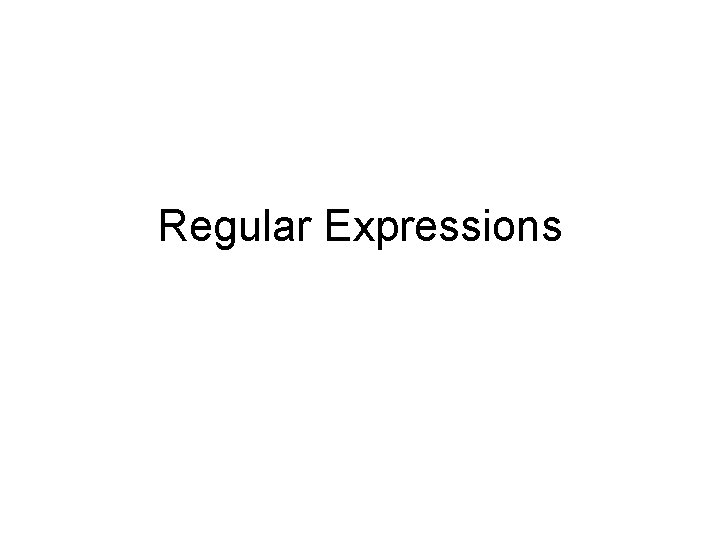
Regular Expressions
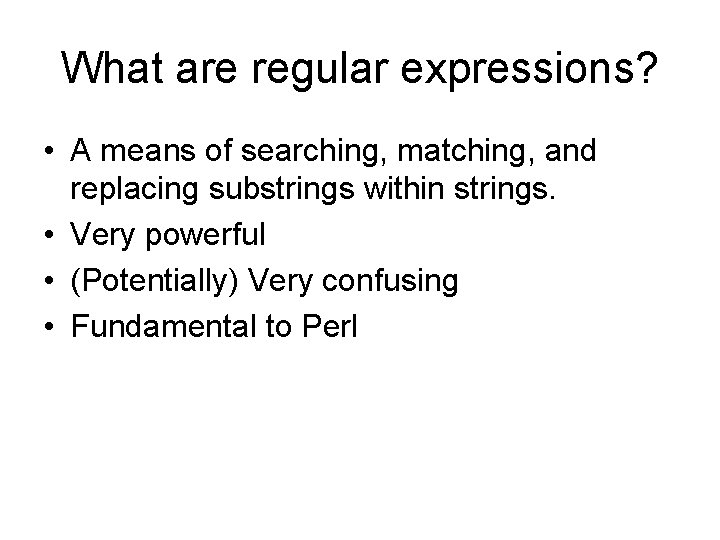
What are regular expressions? • A means of searching, matching, and replacing substrings within strings. • Very powerful • (Potentially) Very confusing • Fundamental to Perl
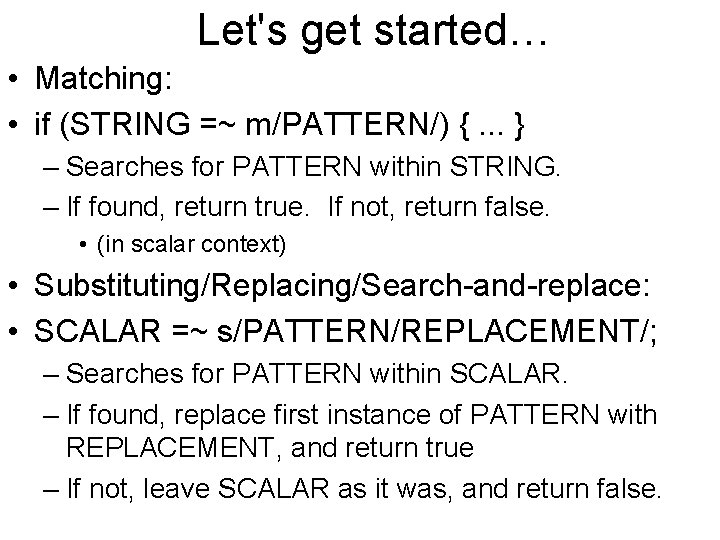
Let's get started… • Matching: • if (STRING =~ m/PATTERN/) {. . . } – Searches for PATTERN within STRING. – If found, return true. If not, return false. • (in scalar context) • Substituting/Replacing/Search-and-replace: • SCALAR =~ s/PATTERN/REPLACEMENT/; – Searches for PATTERN within SCALAR. – If found, replace first instance of PATTERN with REPLACEMENT, and return true – If not, leave SCALAR as it was, and return false.
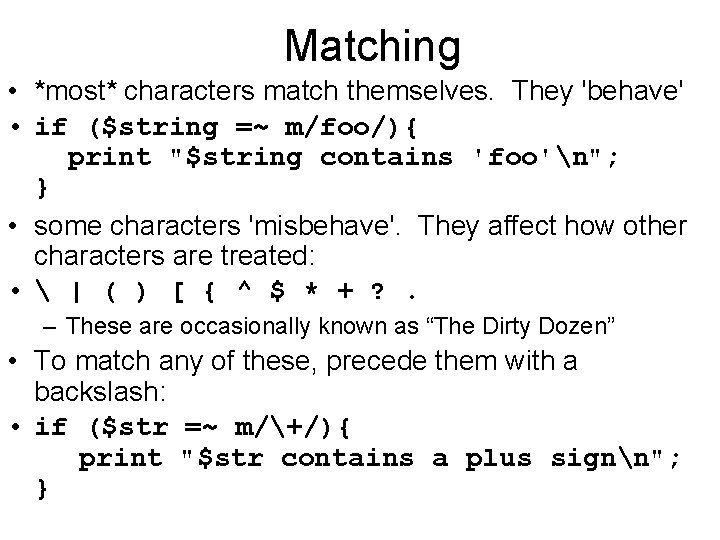
Matching • *most* characters match themselves. They 'behave' • if ($string =~ m/foo/){ print "$string contains 'foo'n"; } • some characters 'misbehave'. They affect how other characters are treated: • | ( ) [ { ^ $ * + ? . – These are occasionally known as “The Dirty Dozen” • To match any of these, precede them with a backslash: • if ($str =~ m/+/){ print "$str contains a plus signn"; }
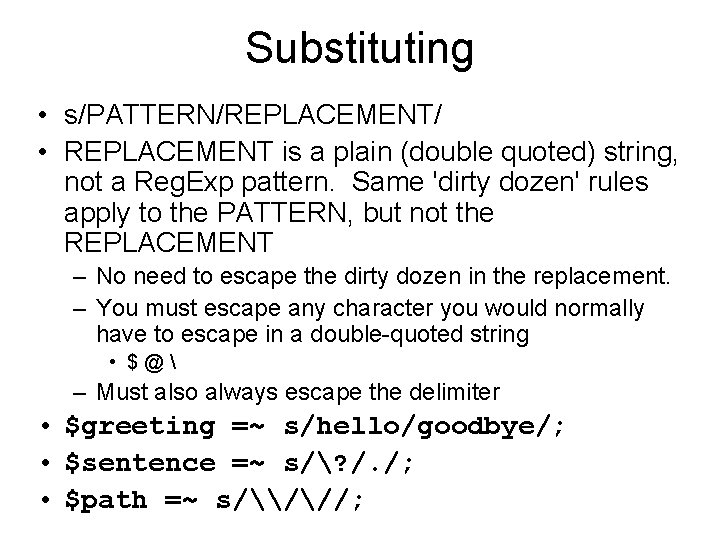
Substituting • s/PATTERN/REPLACEMENT/ • REPLACEMENT is a plain (double quoted) string, not a Reg. Exp pattern. Same 'dirty dozen' rules apply to the PATTERN, but not the REPLACEMENT – No need to escape the dirty dozen in the replacement. – You must escape any character you would normally have to escape in a double-quoted string • $@ – Must also always escape the delimiter • $greeting =~ s/hello/goodbye/; • $sentence =~ s/? /. /; • $path =~ s/\///;
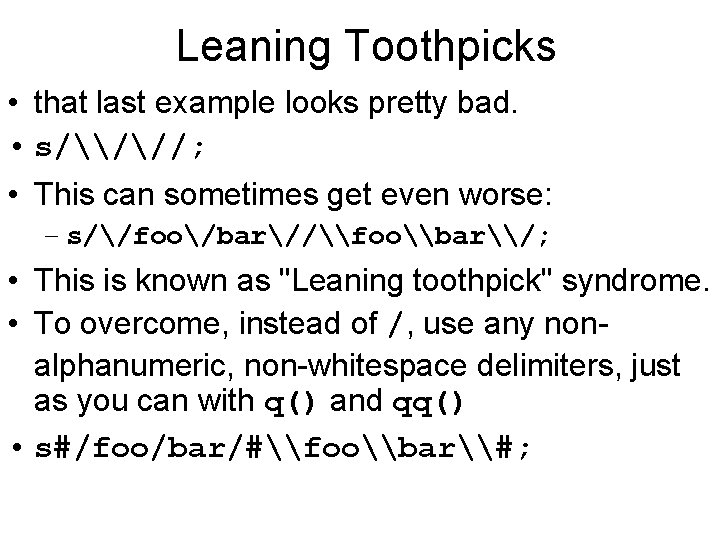
Leaning Toothpicks • that last example looks pretty bad. • s/\///; • This can sometimes get even worse: – s//foo/bar//\foo\bar\/; • This is known as "Leaning toothpick" syndrome. • To overcome, instead of /, use any nonalphanumeric, non-whitespace delimiters, just as you can with q() and qq() • s#/foo/bar/#\foo\bar\#;
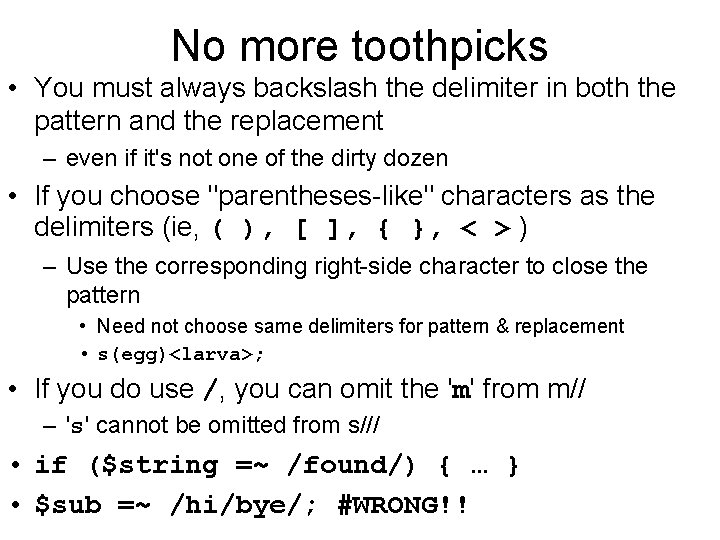
No more toothpicks • You must always backslash the delimiter in both the pattern and the replacement – even if it's not one of the dirty dozen • If you choose "parentheses-like" characters as the delimiters (ie, ( ), [ ], { }, < > ) – Use the corresponding right-side character to close the pattern • Need not choose same delimiters for pattern & replacement • s(egg)<larva>; • If you do use /, you can omit the 'm' from m// – 's' cannot be omitted from s/// • if ($string =~ /found/) { … } • $sub =~ /hi/bye/; #WRONG!!
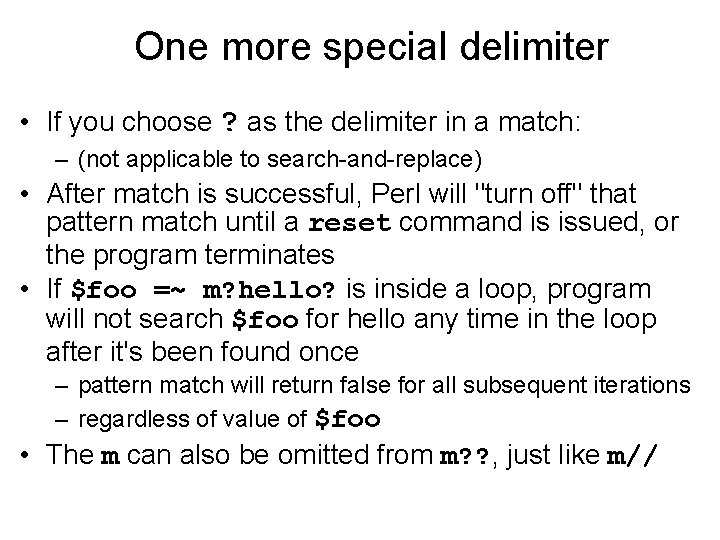
One more special delimiter • If you choose ? as the delimiter in a match: – (not applicable to search-and-replace) • After match is successful, Perl will "turn off" that pattern match until a reset command is issued, or the program terminates • If $foo =~ m? hello? is inside a loop, program will not search $foo for hello any time in the loop after it's been found once – pattern match will return false for all subsequent iterations – regardless of value of $foo • The m can also be omitted from m? ? , just like m//
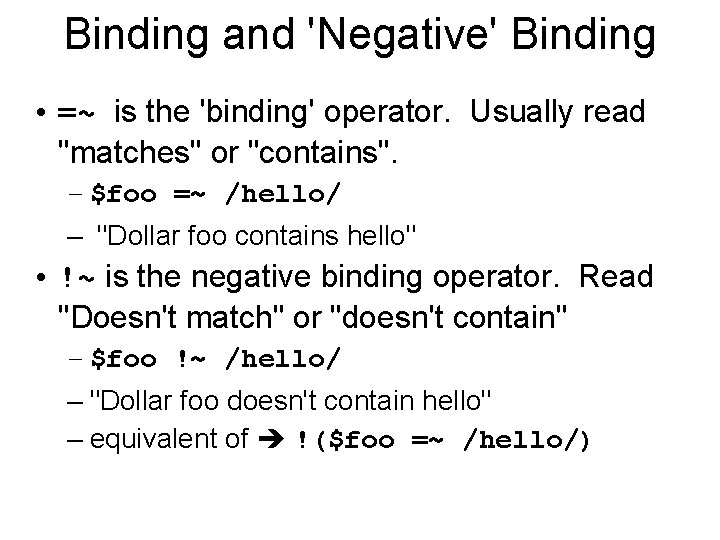
Binding and 'Negative' Binding • =~ is the 'binding' operator. Usually read "matches" or "contains". – $foo =~ /hello/ – "Dollar foo contains hello" • !~ is the negative binding operator. Read "Doesn't match" or "doesn't contain" – $foo !~ /hello/ – "Dollar foo doesn't contain hello" – equivalent of !($foo =~ /hello/)
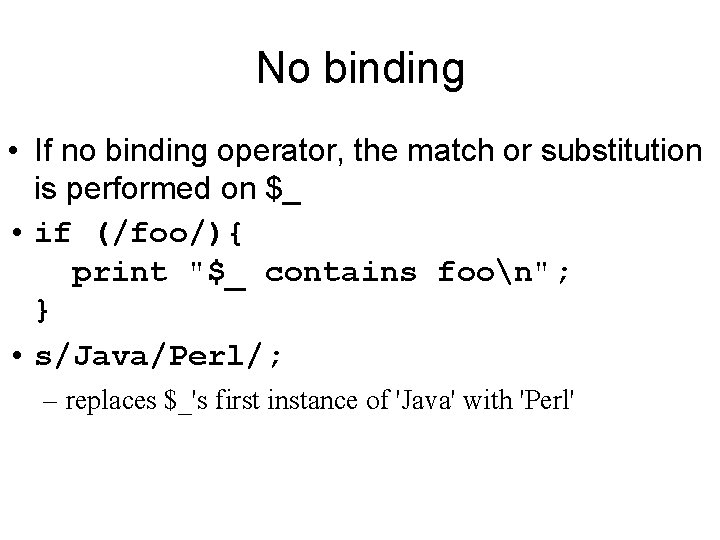
No binding • If no binding operator, the match or substitution is performed on $_ • if (/foo/){ print "$_ contains foon"; } • s/Java/Perl/; – replaces $_'s first instance of 'Java' with 'Perl'
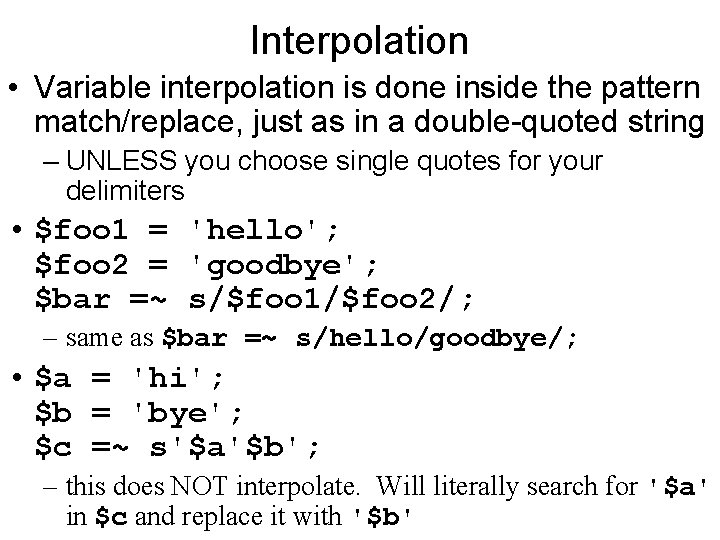
Interpolation • Variable interpolation is done inside the pattern match/replace, just as in a double-quoted string – UNLESS you choose single quotes for your delimiters • $foo 1 = 'hello'; $foo 2 = 'goodbye'; $bar =~ s/$foo 1/$foo 2/; – same as $bar =~ s/hello/goodbye/; • $a = 'hi'; $b = 'bye'; $c =~ s'$a'$b'; – this does NOT interpolate. Will literally search for '$a' in $c and replace it with '$b'
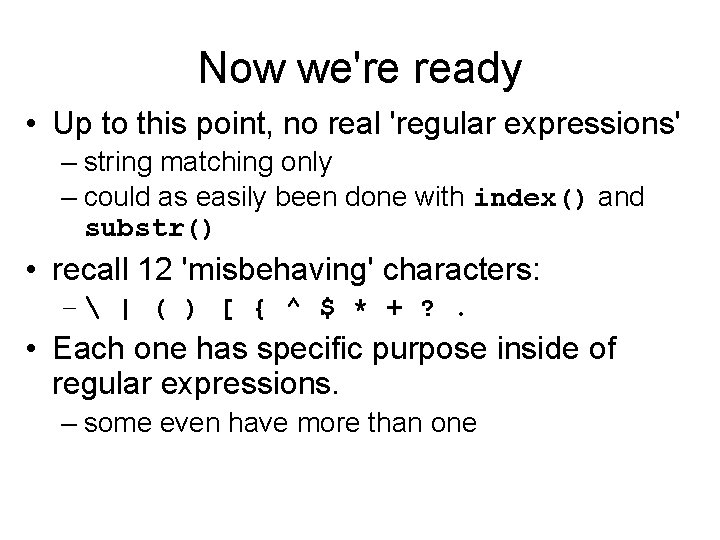
Now we're ready • Up to this point, no real 'regular expressions' – string matching only – could as easily been done with index() and substr() • recall 12 'misbehaving' characters: – | ( ) [ { ^ $ * + ? . • Each one has specific purpose inside of regular expressions. – some even have more than one
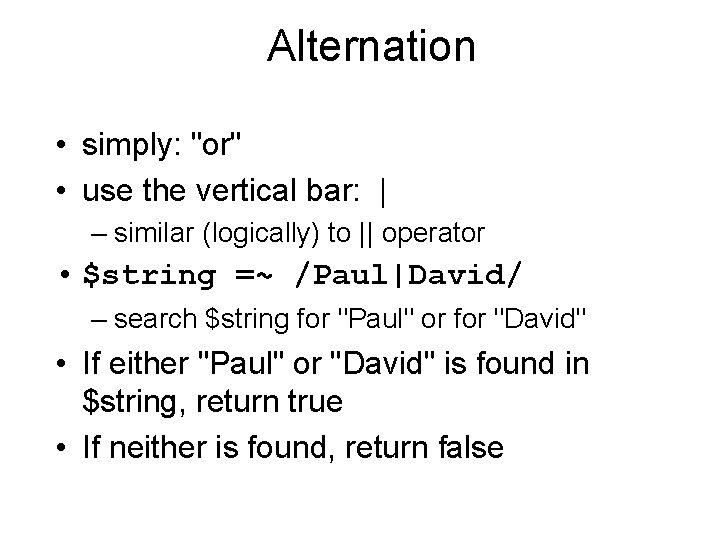
Alternation • simply: "or" • use the vertical bar: | – similar (logically) to || operator • $string =~ /Paul|David/ – search $string for "Paul" or for "David" • If either "Paul" or "David" is found in $string, return true • If neither is found, return false
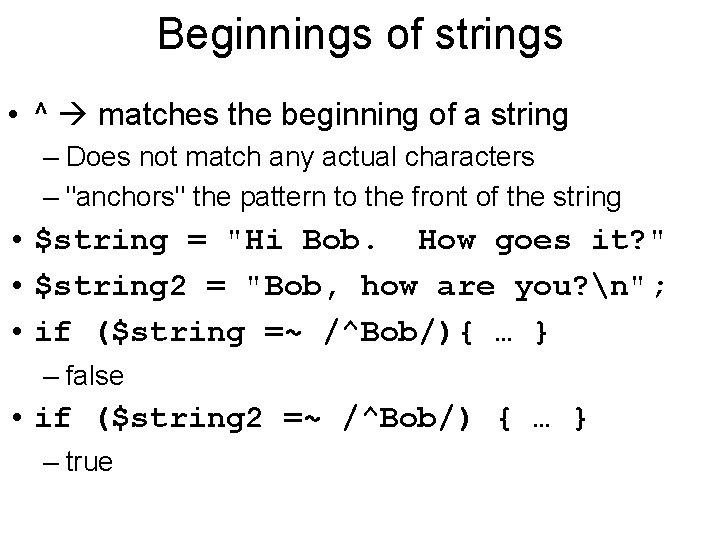
Beginnings of strings • ^ matches the beginning of a string – Does not match any actual characters – "anchors" the pattern to the front of the string • $string = "Hi Bob. How goes it? " • $string 2 = "Bob, how are you? n"; • if ($string =~ /^Bob/){ … } – false • if ($string 2 =~ /^Bob/) { … } – true
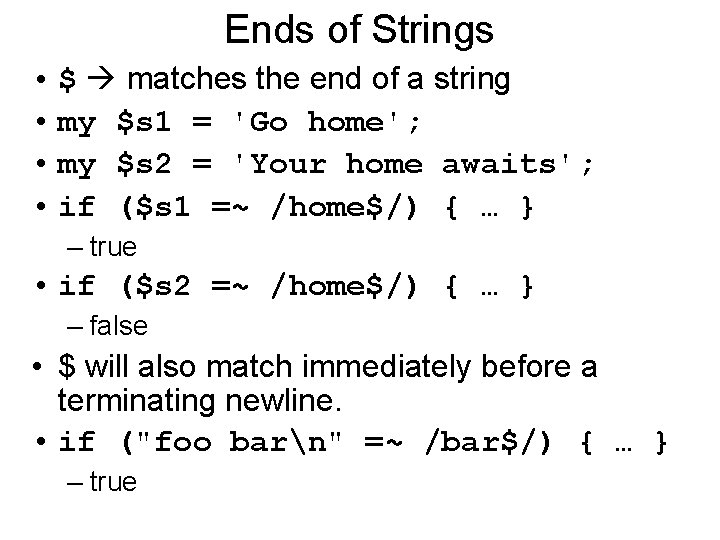
Ends of Strings • $ matches the end of a string • my $s 1 = 'Go home'; • my $s 2 = 'Your home awaits'; • if ($s 1 =~ /home$/) { … } – true • if ($s 2 =~ /home$/) { … } – false • $ will also match immediately before a terminating newline. • if ("foo barn" =~ /bar$/) { … } – true
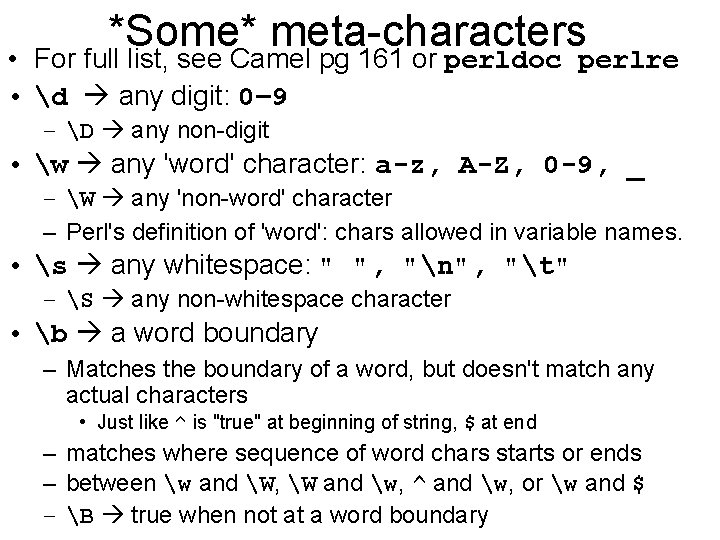
*Some* meta-characters For full list, see Camel pg 161 or perldoc perlre • • d any digit: 0– 9 – D any non-digit • w any 'word' character: a-z, A-Z, 0 -9, _ – W any 'non-word' character – Perl's definition of 'word': chars allowed in variable names. • s any whitespace: " ", "n", "t" – S any non-whitespace character • b a word boundary – Matches the boundary of a word, but doesn't match any actual characters • Just like ^ is "true" at beginning of string, $ at end – matches where sequence of word chars starts or ends – between w and W, W and w, ^ and w, or w and $ – B true when not at a word boundary
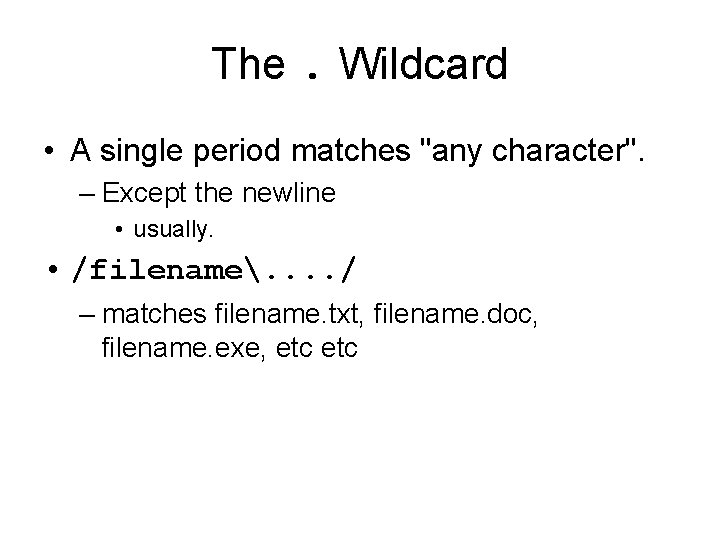
The. Wildcard • A single period matches "any character". – Except the newline • usually. • /filename. . / – matches filename. txt, filename. doc, filename. exe, etc
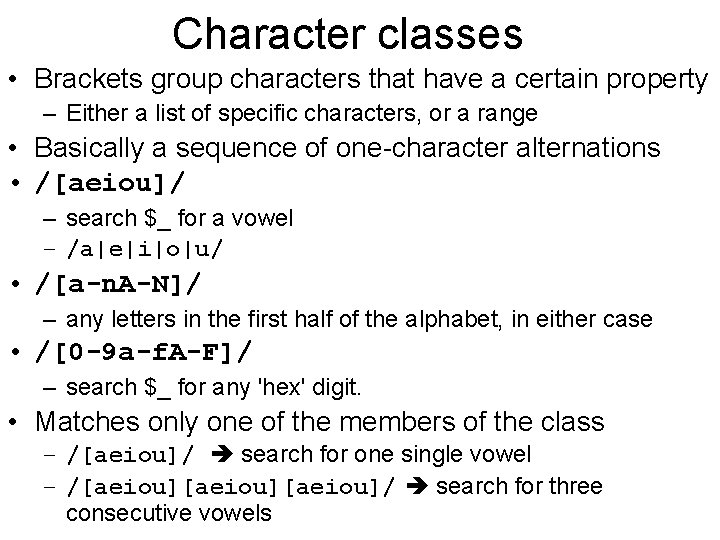
Character classes • Brackets group characters that have a certain property – Either a list of specific characters, or a range • Basically a sequence of one-character alternations • /[aeiou]/ – search $_ for a vowel – /a|e|i|o|u/ • /[a-n. A-N]/ – any letters in the first half of the alphabet, in either case • /[0 -9 a-f. A-F]/ – search $_ for any 'hex' digit. • Matches only one of the members of the class – /[aeiou]/ search for one single vowel – /[aeiou][aeiou]/ search for three consecutive vowels
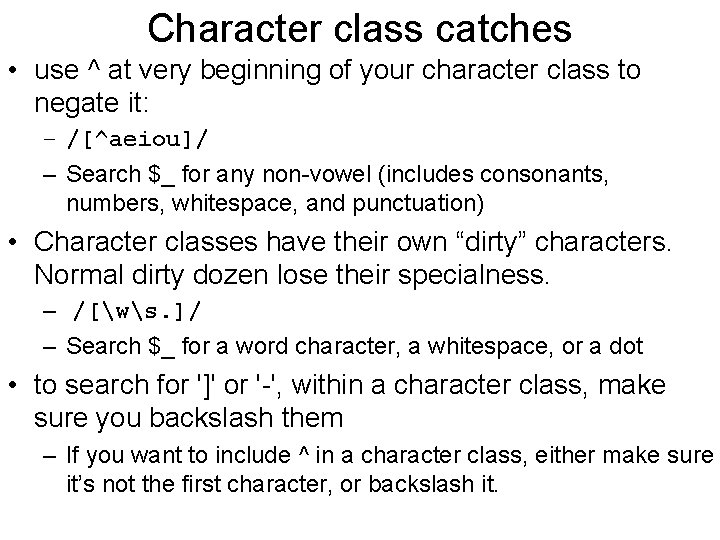
Character class catches • use ^ at very beginning of your character class to negate it: – /[^aeiou]/ – Search $_ for any non-vowel (includes consonants, numbers, whitespace, and punctuation) • Character classes have their own “dirty” characters. Normal dirty dozen lose their specialness. – /[ws. ]/ – Search $_ for a word character, a whitespace, or a dot • to search for ']' or '-', within a character class, make sure you backslash them – If you want to include ^ in a character class, either make sure it’s not the first character, or backslash it.
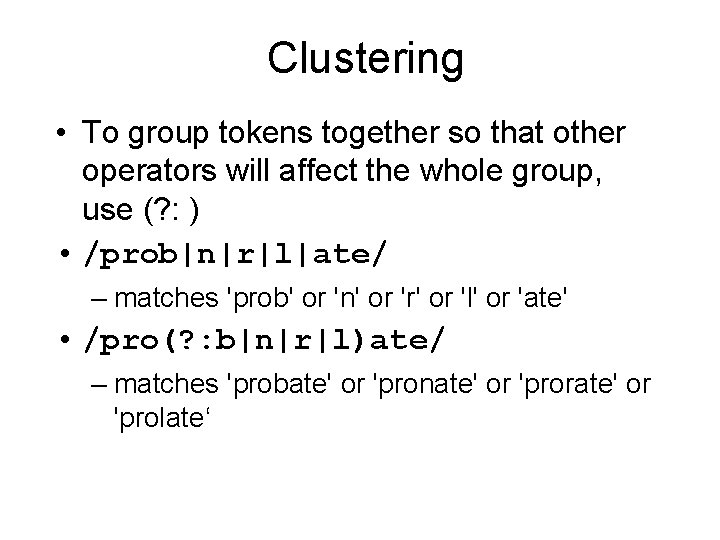
Clustering • To group tokens together so that other operators will affect the whole group, use (? : ) • /prob|n|r|l|ate/ – matches 'prob' or 'n' or 'r' or 'l' or 'ate' • /pro(? : b|n|r|l)ate/ – matches 'probate' or 'pronate' or 'prorate' or 'prolate‘
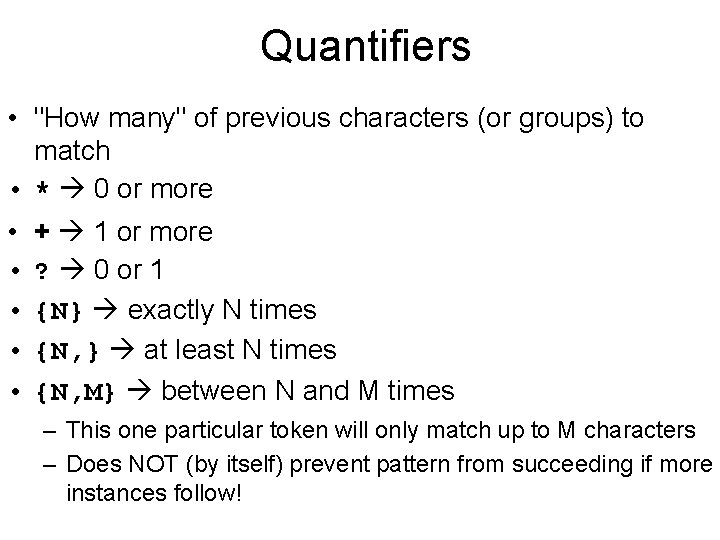
Quantifiers • "How many" of previous characters (or groups) to match • * 0 or more • • • + 1 or more ? 0 or 1 {N} exactly N times {N, } at least N times {N, M} between N and M times – This one particular token will only match up to M characters – Does NOT (by itself) prevent pattern from succeeding if more instances follow!
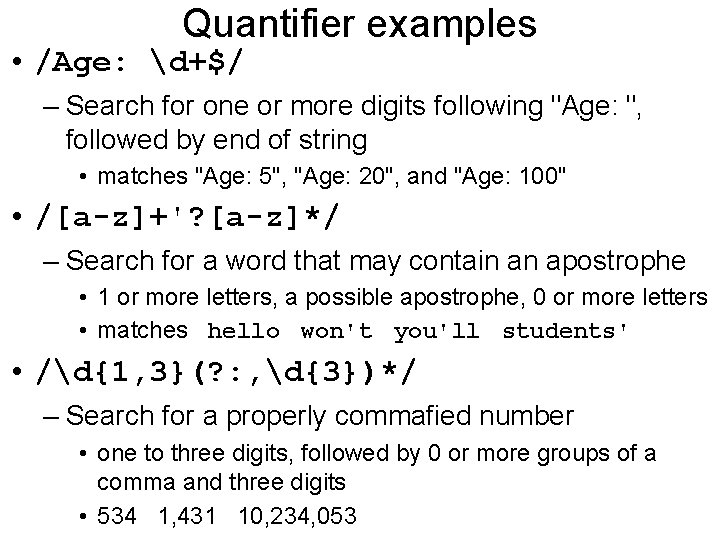
Quantifier examples • /Age: d+$/ – Search for one or more digits following "Age: ", followed by end of string • matches "Age: 5", "Age: 20", and "Age: 100" • /[a-z]+'? [a-z]*/ – Search for a word that may contain an apostrophe • 1 or more letters, a possible apostrophe, 0 or more letters • matches hello won't you'll students' • /d{1, 3}(? : , d{3})*/ – Search for a properly commafied number • one to three digits, followed by 0 or more groups of a comma and three digits • 534 1, 431 10, 234, 053
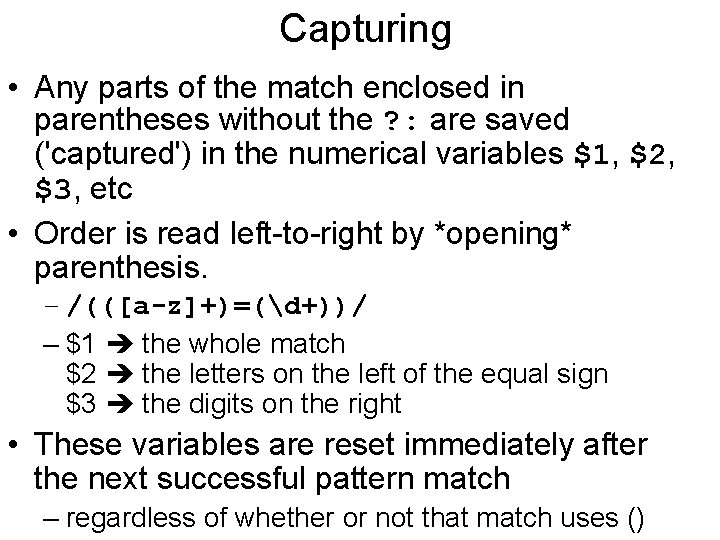
Capturing • Any parts of the match enclosed in parentheses without the ? : are saved ('captured') in the numerical variables $1, $2, $3, etc • Order is read left-to-right by *opening* parenthesis. – /(([a-z]+)=(d+))/ – $1 the whole match $2 the letters on the left of the equal sign $3 the digits on the right • These variables are reset immediately after the next successful pattern match – regardless of whether or not that match uses ()
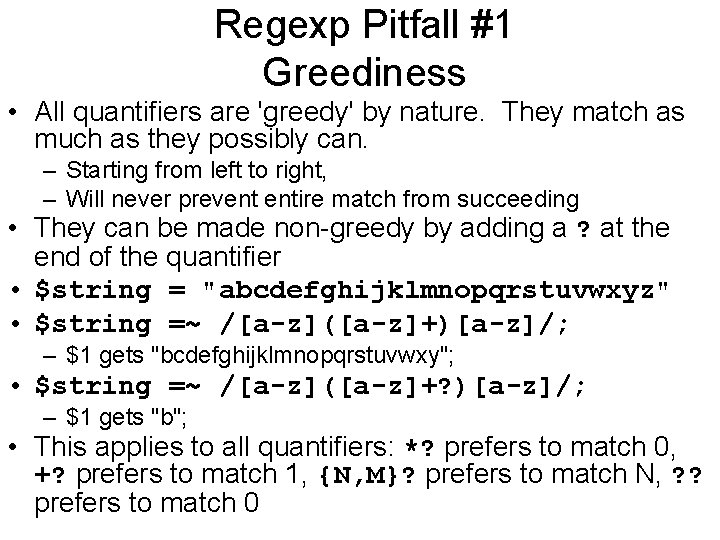
Regexp Pitfall #1 Greediness • All quantifiers are 'greedy' by nature. They match as much as they possibly can. – Starting from left to right, – Will never prevent entire match from succeeding • They can be made non-greedy by adding a ? at the end of the quantifier • $string = "abcdefghijklmnopqrstuvwxyz" • $string =~ /[a-z]([a-z]+)[a-z]/; – $1 gets "bcdefghijklmnopqrstuvwxy"; • $string =~ /[a-z]([a-z]+? )[a-z]/; – $1 gets "b"; • This applies to all quantifiers: *? prefers to match 0, +? prefers to match 1, {N, M}? prefers to match N, ? ? prefers to match 0
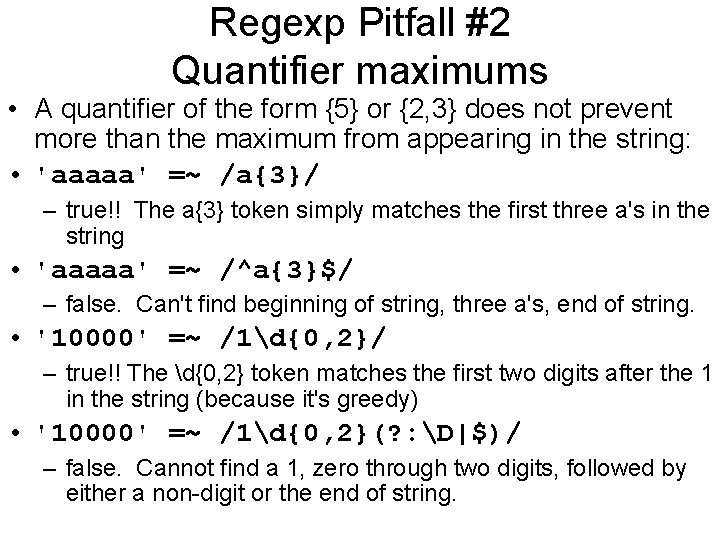
Regexp Pitfall #2 Quantifier maximums • A quantifier of the form {5} or {2, 3} does not prevent more than the maximum from appearing in the string: • 'aaaaa' =~ /a{3}/ – true!! The a{3} token simply matches the first three a's in the string • 'aaaaa' =~ /^a{3}$/ – false. Can't find beginning of string, three a's, end of string. • '10000' =~ /1d{0, 2}/ – true!! The d{0, 2} token matches the first two digits after the 1 in the string (because it's greedy) • '10000' =~ /1d{0, 2}(? : D|$)/ – false. Cannot find a 1, zero through two digits, followed by either a non-digit or the end of string.
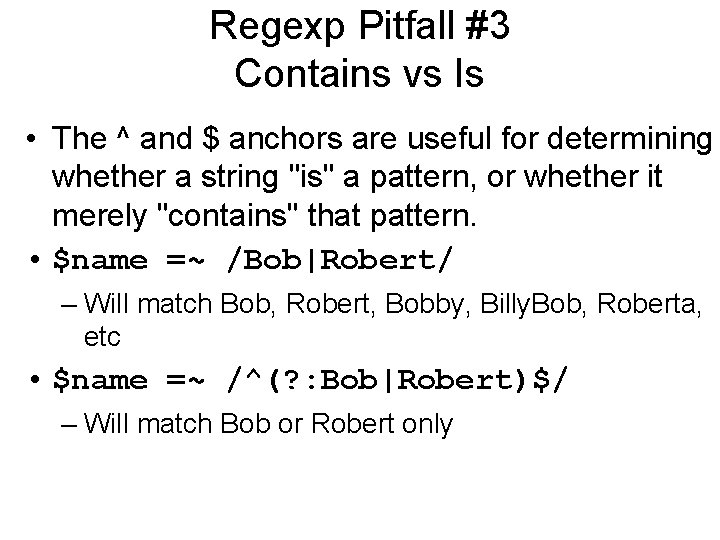
Regexp Pitfall #3 Contains vs Is • The ^ and $ anchors are useful for determining whether a string "is" a pattern, or whether it merely "contains" that pattern. • $name =~ /Bob|Robert/ – Will match Bob, Robert, Bobby, Billy. Bob, Roberta, etc • $name =~ /^(? : Bob|Robert)$/ – Will match Bob or Robert only
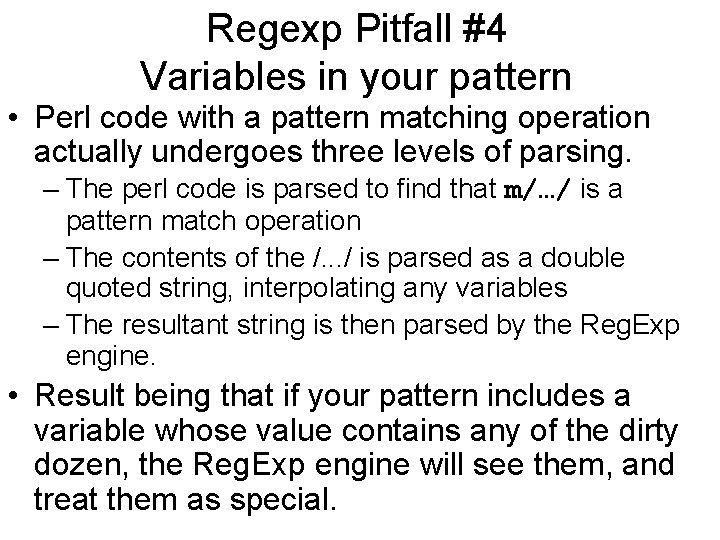
Regexp Pitfall #4 Variables in your pattern • Perl code with a pattern matching operation actually undergoes three levels of parsing. – The perl code is parsed to find that m/…/ is a pattern match operation – The contents of the /. . . / is parsed as a double quoted string, interpolating any variables – The resultant string is then parsed by the Reg. Exp engine. • Result being that if your pattern includes a variable whose value contains any of the dirty dozen, the Reg. Exp engine will see them, and treat them as special.
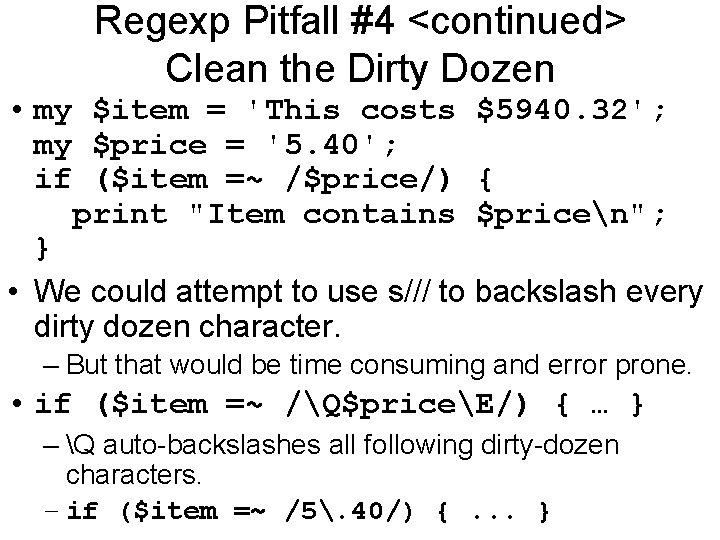
Regexp Pitfall #4 <continued> Clean the Dirty Dozen • my $item = 'This costs $5940. 32'; my $price = '5. 40'; if ($item =~ /$price/) { print "Item contains $pricen"; } • We could attempt to use s/// to backslash every dirty dozen character. – But that would be time consuming and error prone. • if ($item =~ /Q$priceE/) { … } – Q auto-backslashes all following dirty-dozen characters. – if ($item =~ /5. 40/) {. . . }
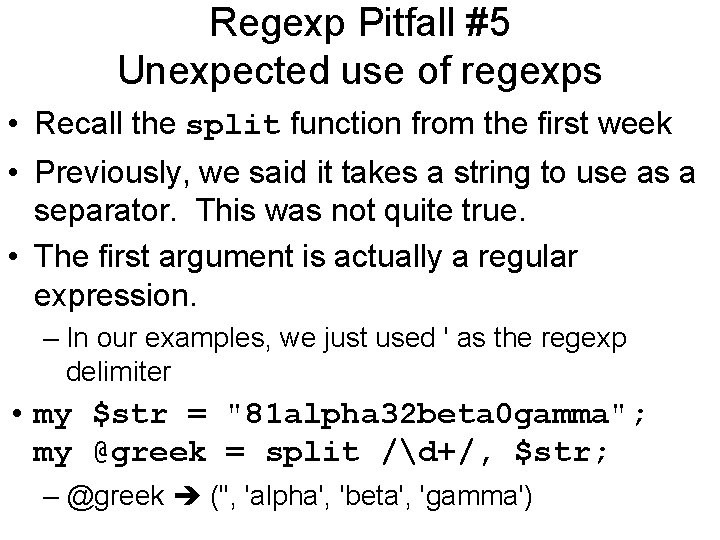
Regexp Pitfall #5 Unexpected use of regexps • Recall the split function from the first week • Previously, we said it takes a string to use as a separator. This was not quite true. • The first argument is actually a regular expression. – In our examples, we just used ' as the regexp delimiter • my $str = "81 alpha 32 beta 0 gamma"; my @greek = split /d+/, $str; – @greek ('', 'alpha', 'beta', 'gamma')
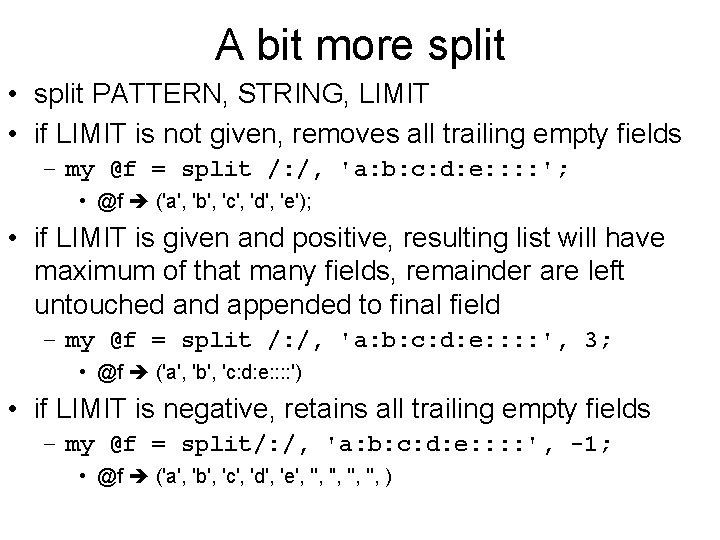
A bit more split • split PATTERN, STRING, LIMIT • if LIMIT is not given, removes all trailing empty fields – my @f = split /: /, 'a: b: c: d: e: : '; • @f ('a', 'b', 'c', 'd', 'e'); • if LIMIT is given and positive, resulting list will have maximum of that many fields, remainder are left untouched and appended to final field – my @f = split /: /, 'a: b: c: d: e: : ', 3; • @f ('a', 'b', 'c: d: e: : ') • if LIMIT is negative, retains all trailing empty fields – my @f = split/: /, 'a: b: c: d: e: : ', -1; • @f ('a', 'b', 'c', 'd', 'e', '', '', )
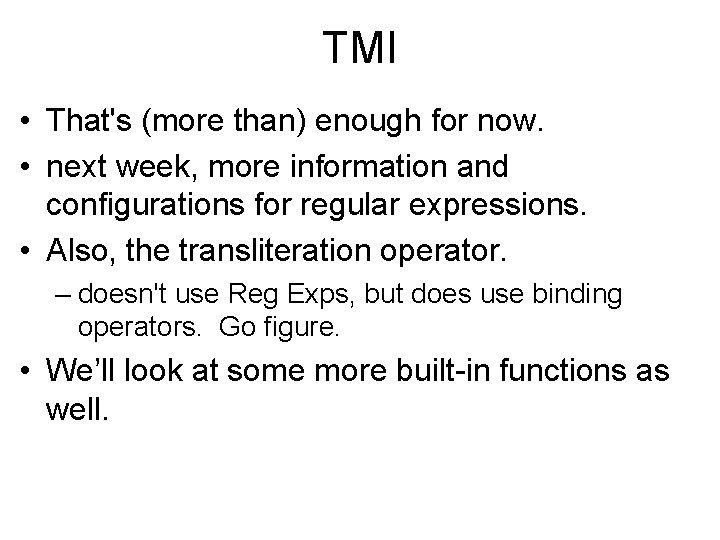
TMI • That's (more than) enough for now. • next week, more information and configurations for regular expressions. • Also, the transliteration operator. – doesn't use Reg Exps, but does use binding operators. Go figure. • We’ll look at some more built-in functions as well.