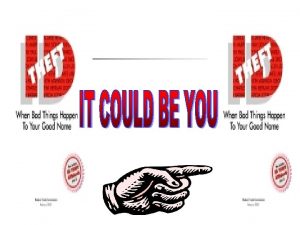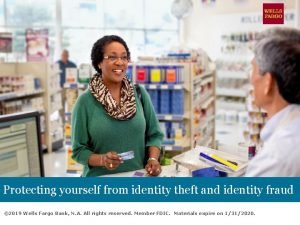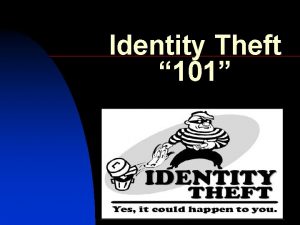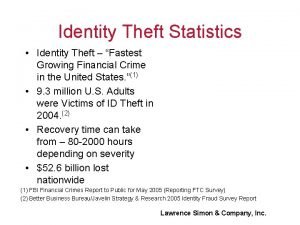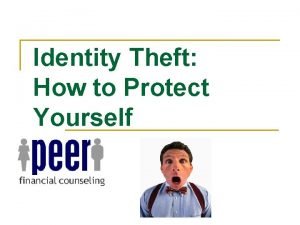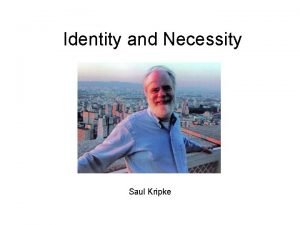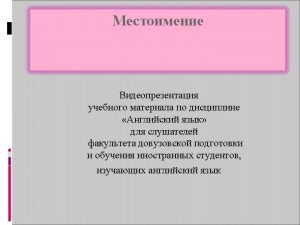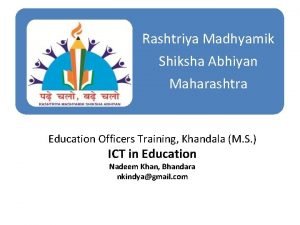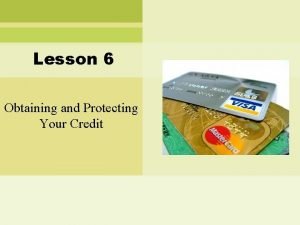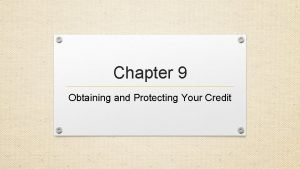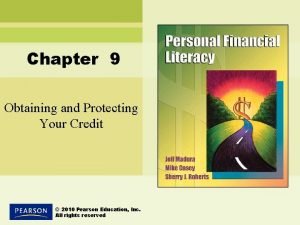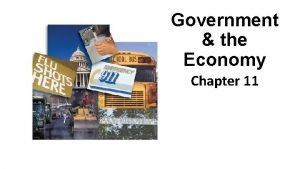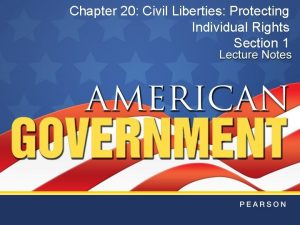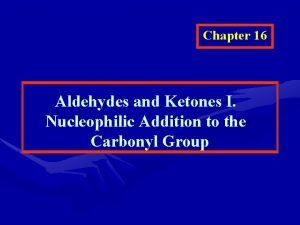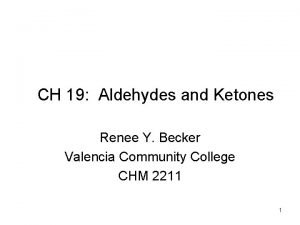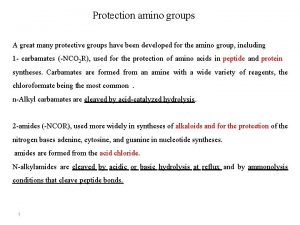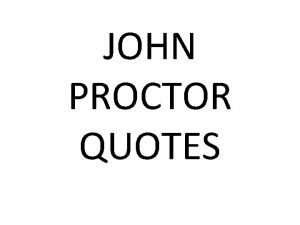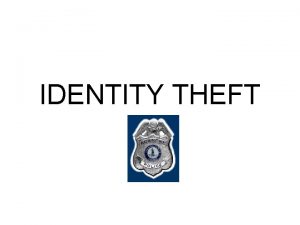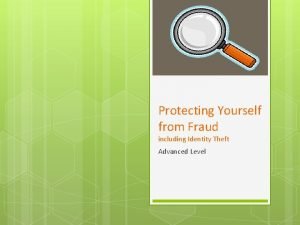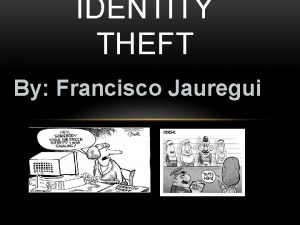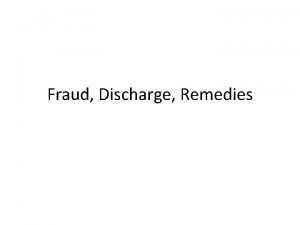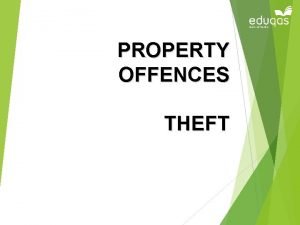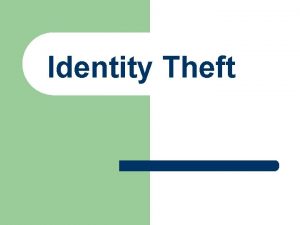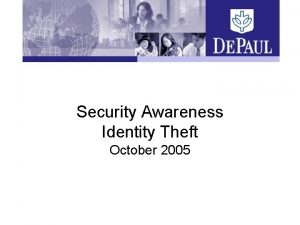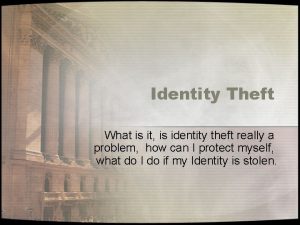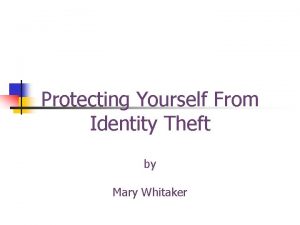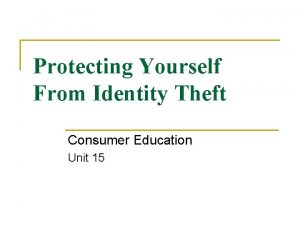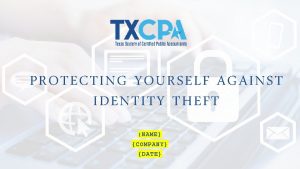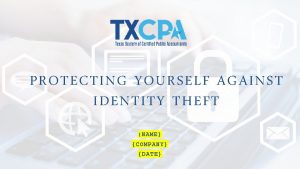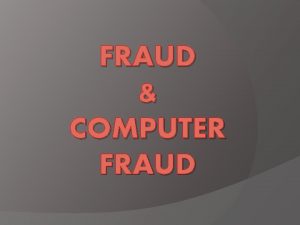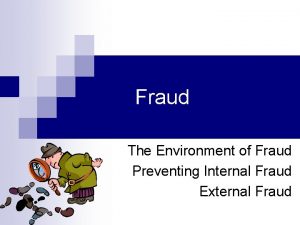Protecting yourself from identity theft and identity fraud
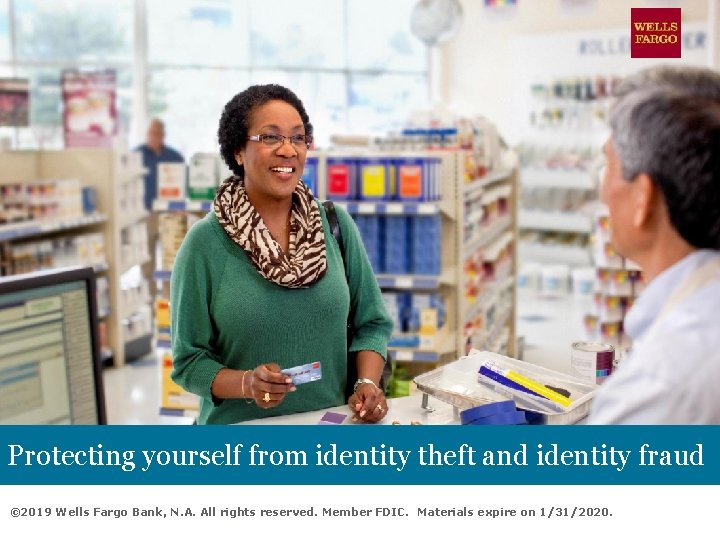
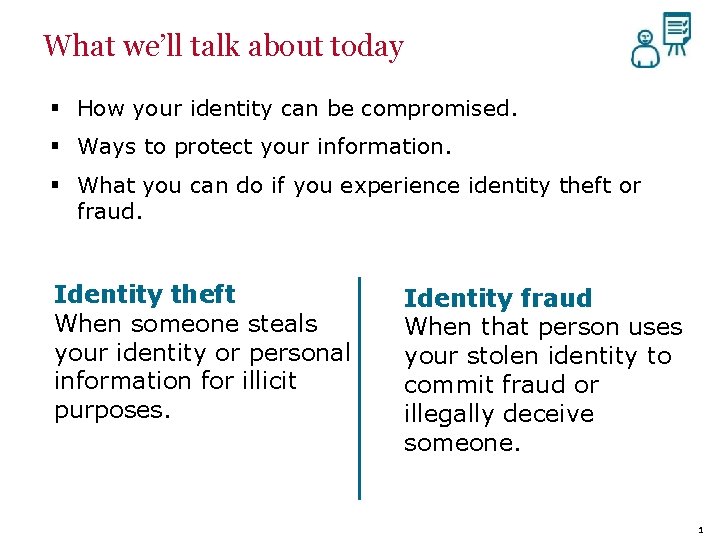
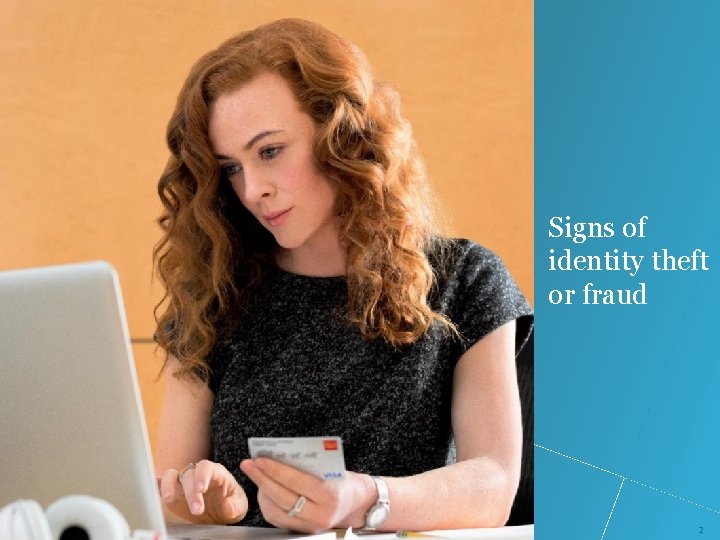
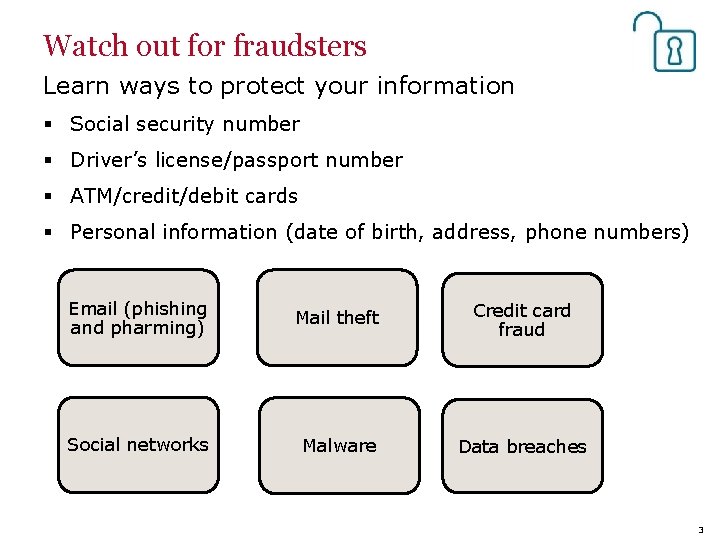
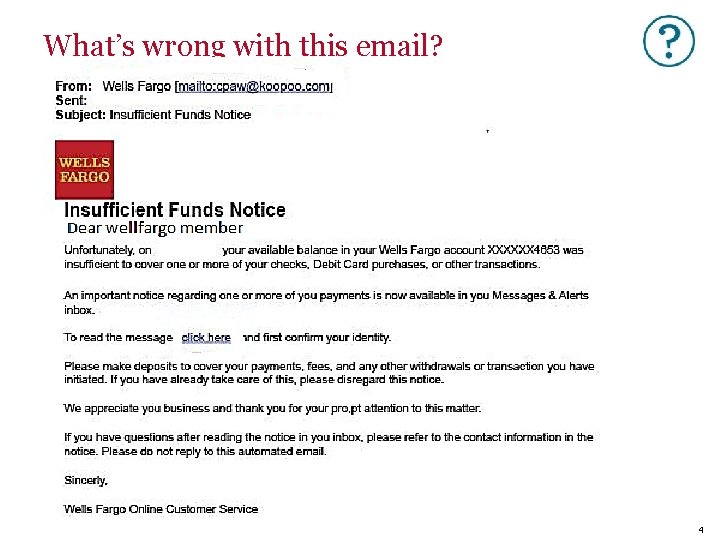
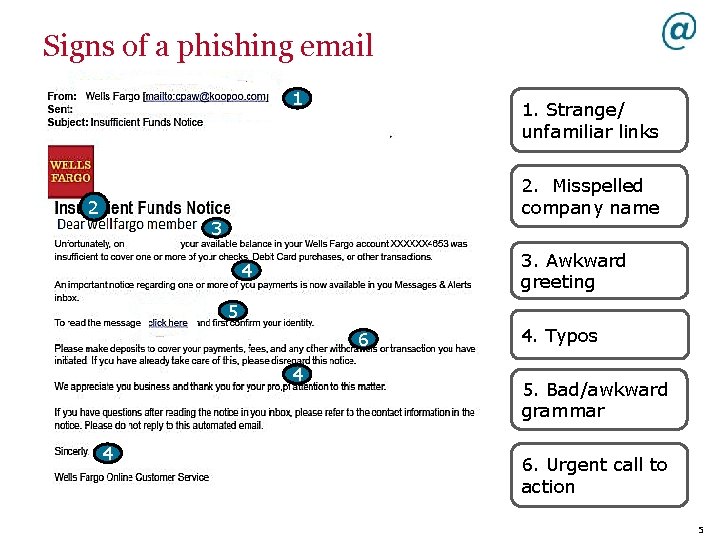

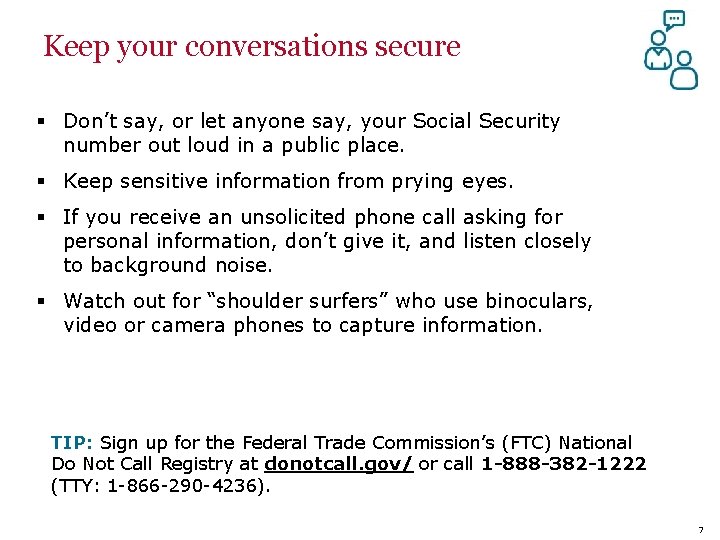
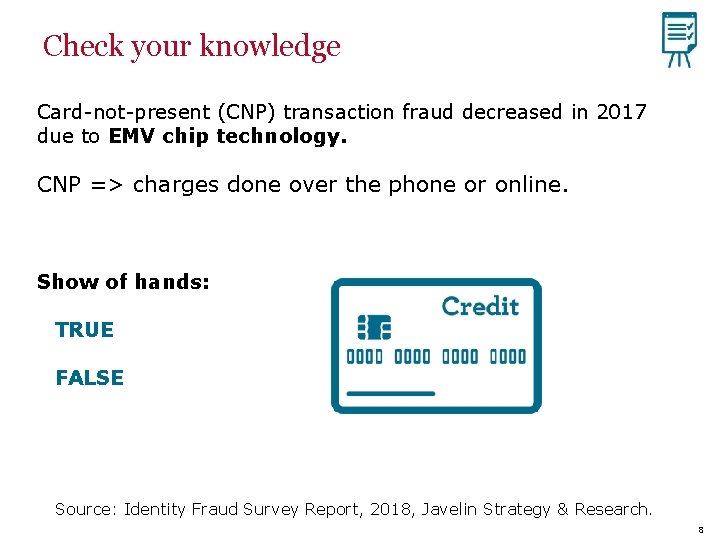
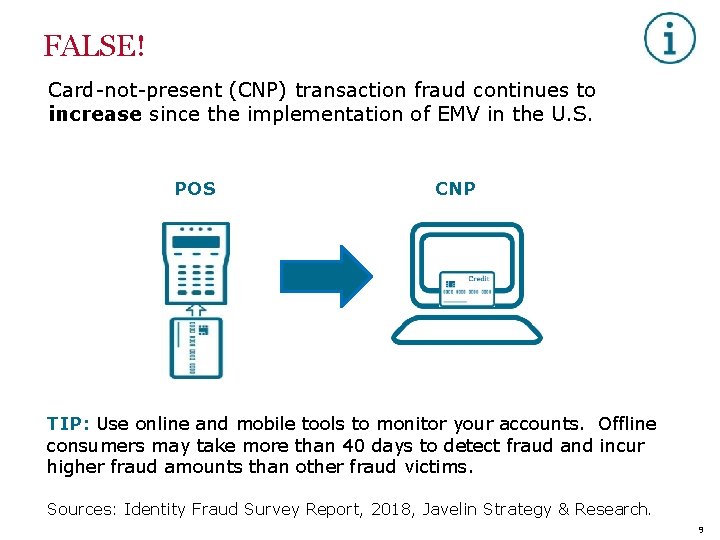
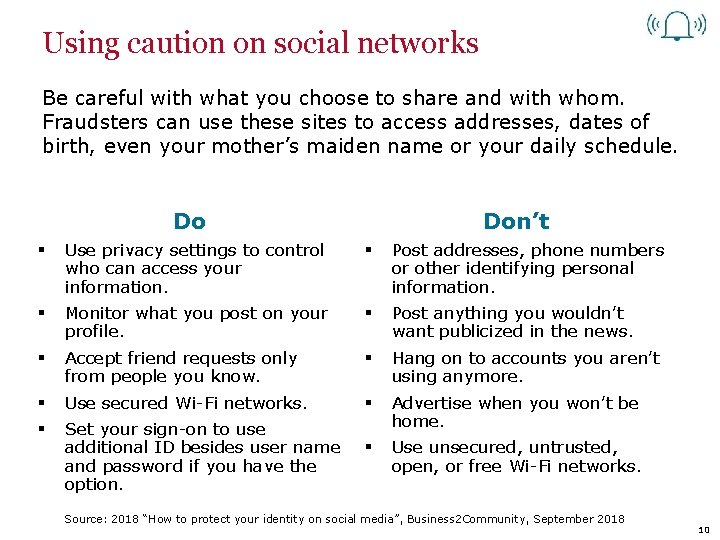
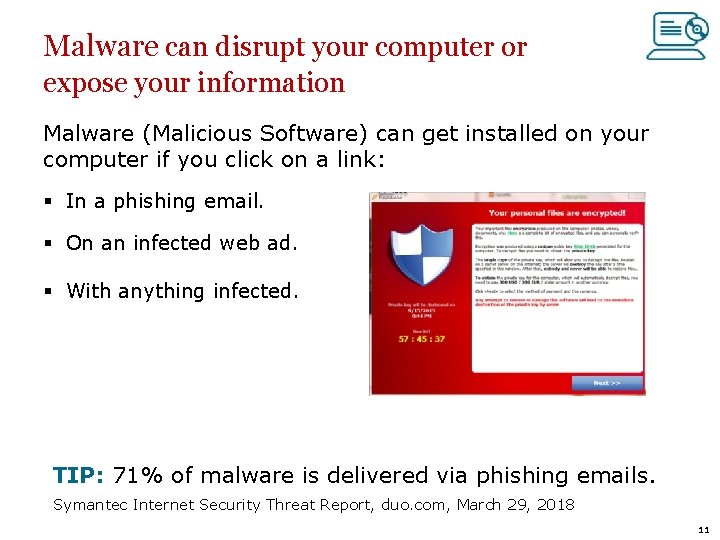

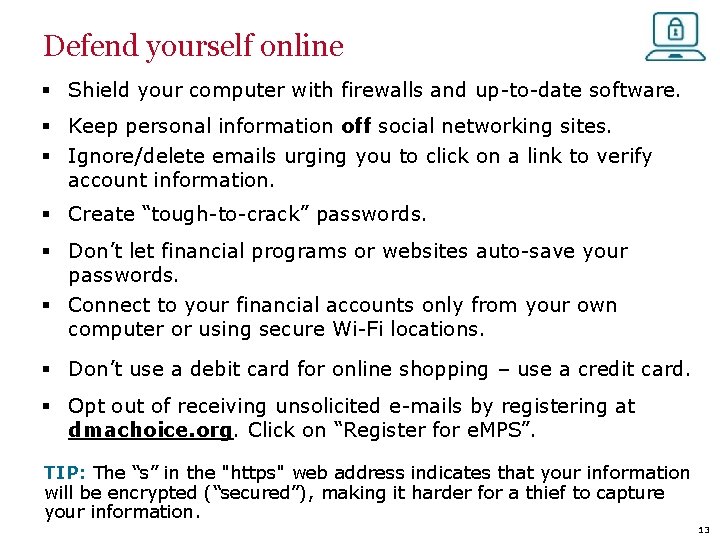
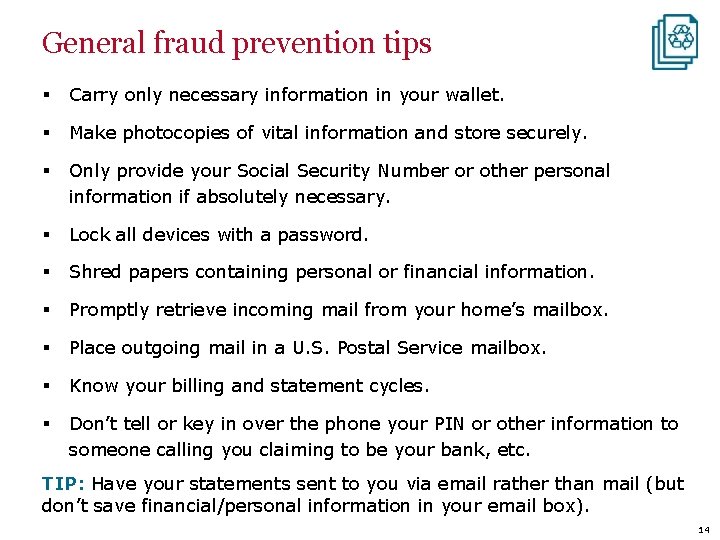
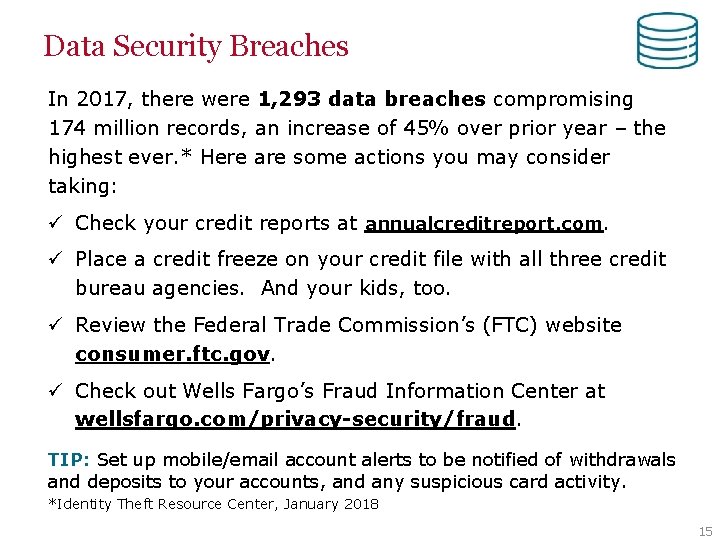
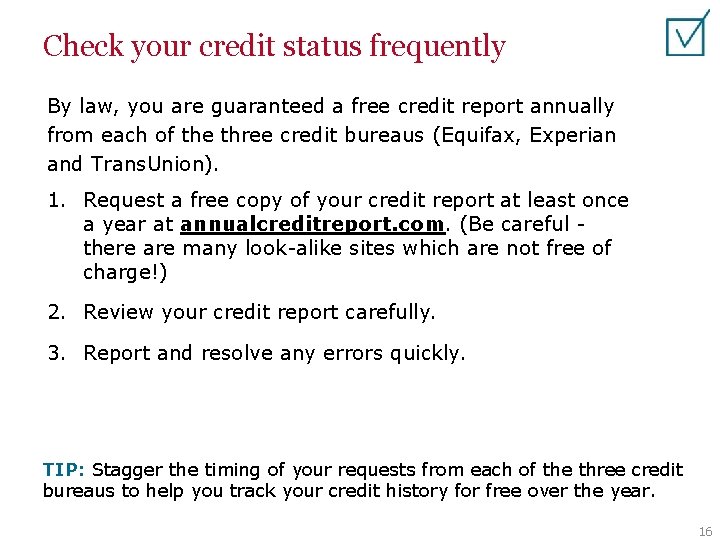
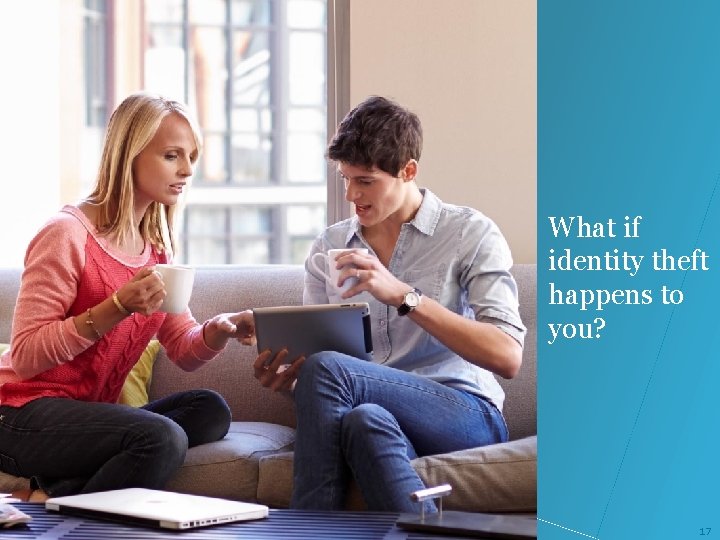
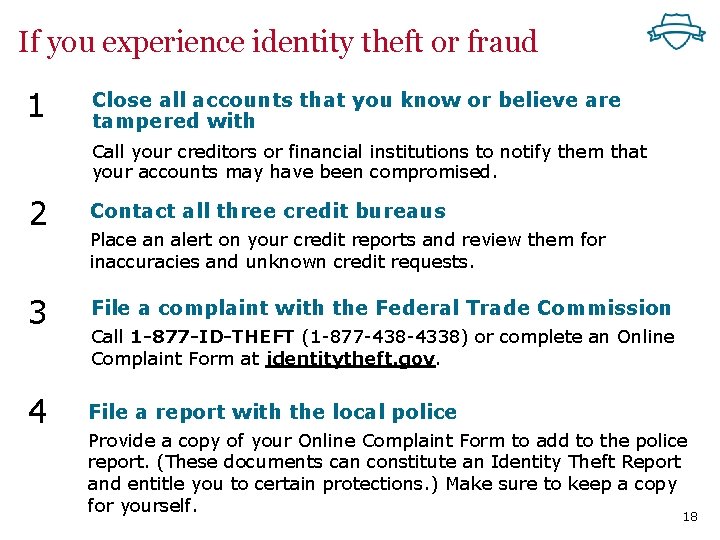
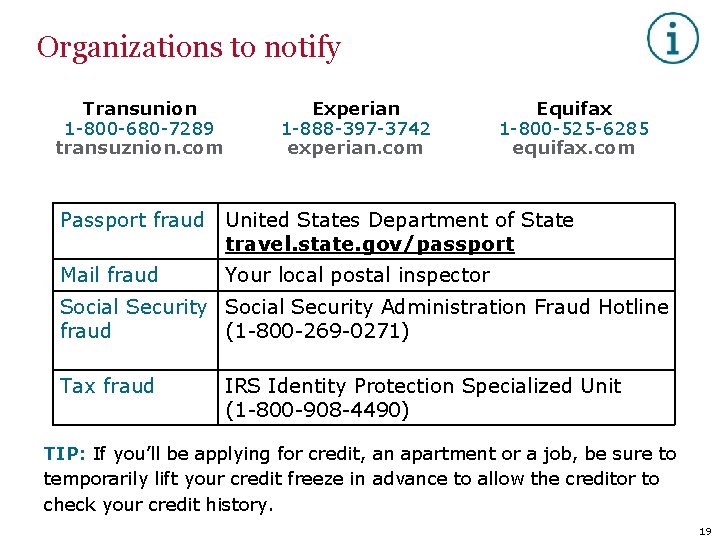
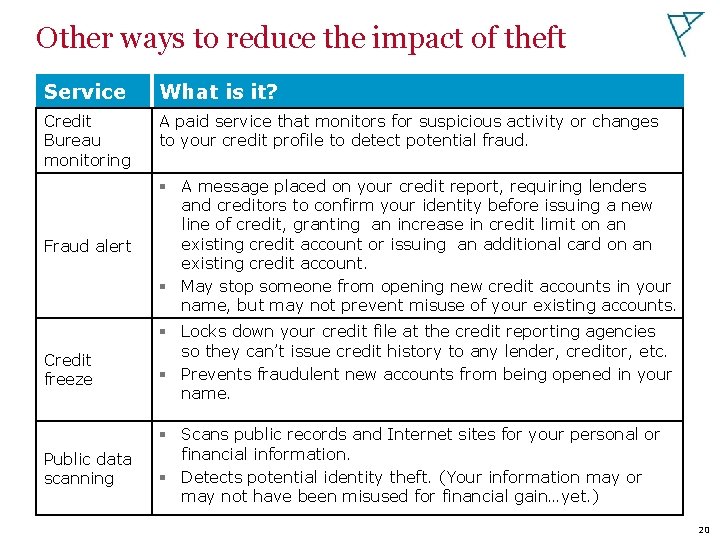
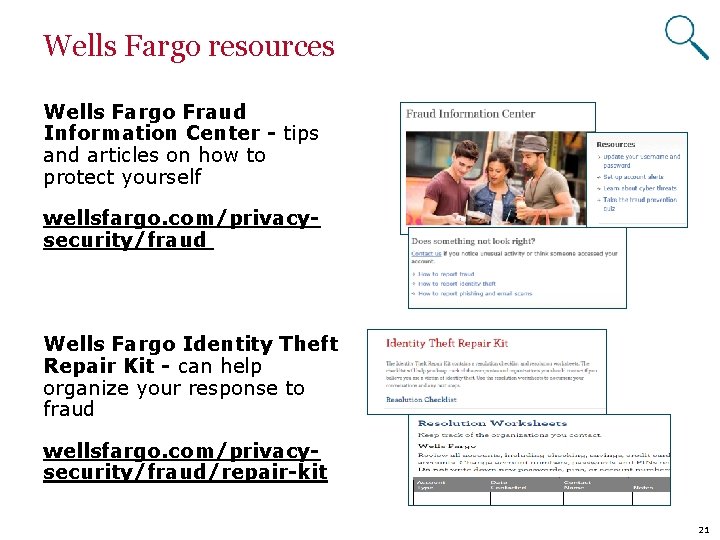

- Slides: 23
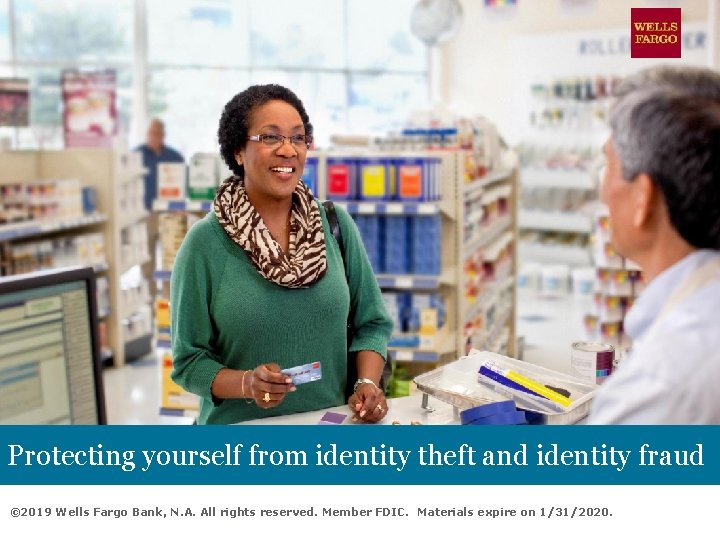
Protecting yourself from identity theft and identity fraud © 2019 Wells Fargo Bank, N. A. All rights reserved. Member FDIC. Materials expire on 1/31/2020.
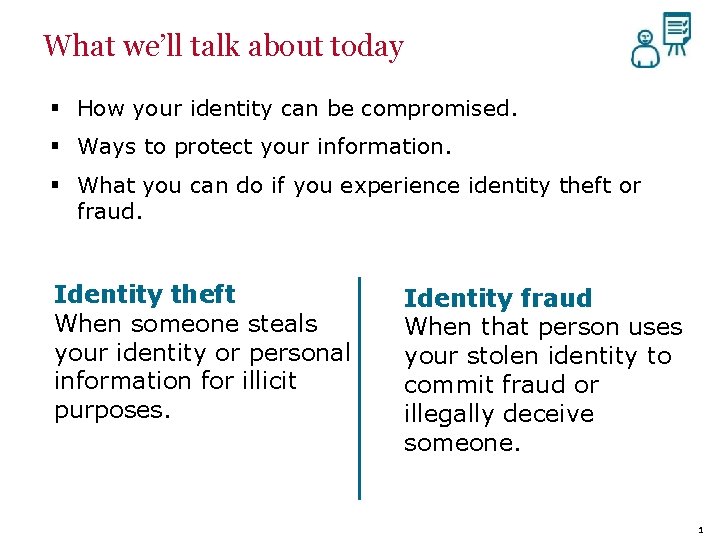
What we’ll talk about today § How your identity can be compromised. § Ways to protect your information. § What you can do if you experience identity theft or fraud. Identity theft When someone steals your identity or personal information for illicit purposes. Identity fraud When that person uses your stolen identity to commit fraud or illegally deceive someone. 1
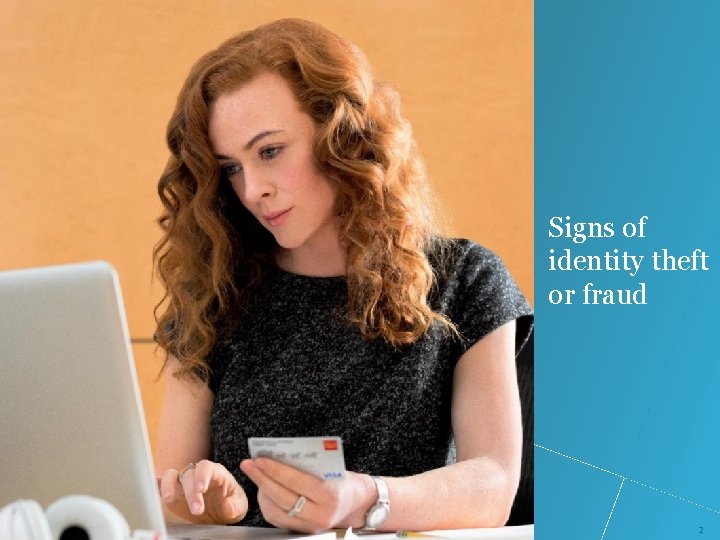
Signs of identity theft or fraud 2
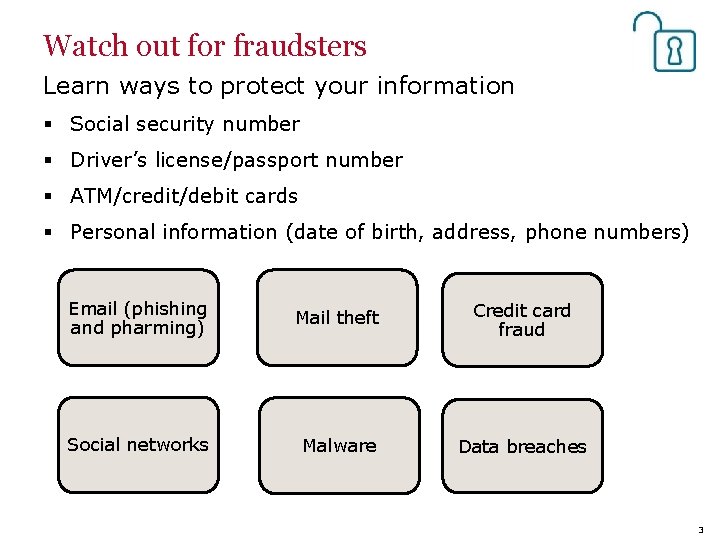
Watch out for fraudsters Learn ways to protect your information § Social security number § Driver’s license/passport number § ATM/credit/debit cards § Personal information (date of birth, address, phone numbers) Email (phishing and pharming) Mail theft Credit card fraud Social networks Malware Data breaches 3
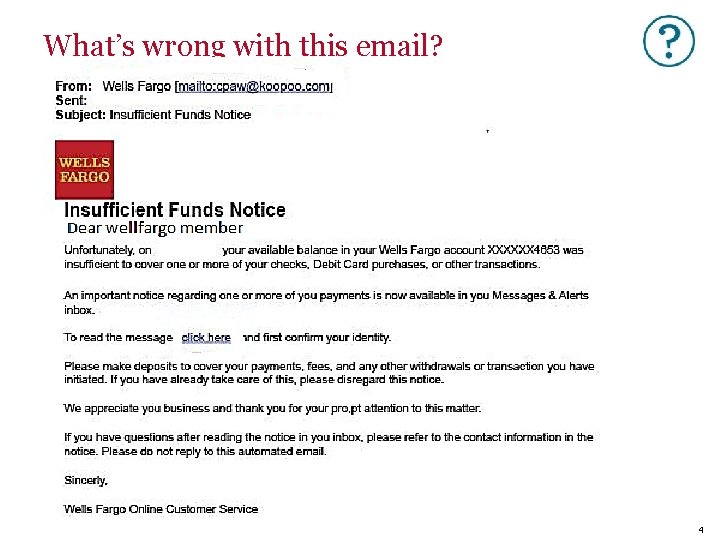
What’s wrong with this email? 4
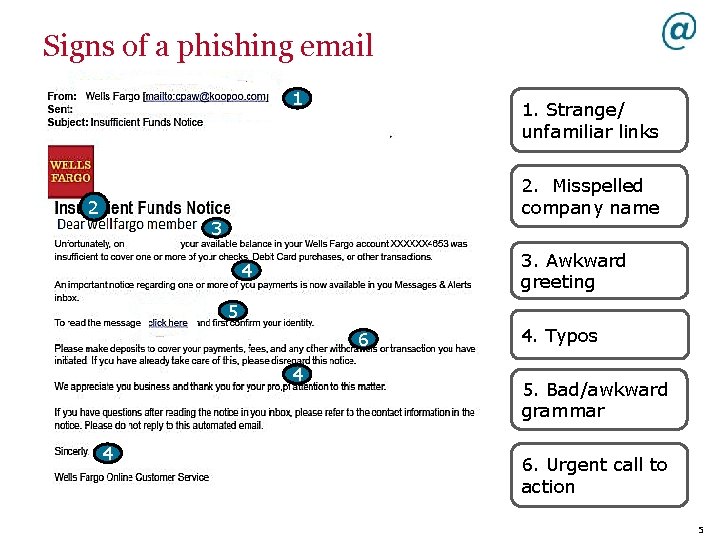
Signs of a phishing email 1 2 1. Strange/ unfamiliar links 2. Misspelled company name 31 4 3 3. Awkward greeting 5 6 4 4 4. Typos 5. Bad/awkward grammar 6. Urgent call to action 5

Ways that may help keep your mail safe § Have your name and address removed from the phone book (“unlisted”). § Install a lock on your mailbox. § Keep the envelopes containing bills you pay with checks in a secure place. § Carefully destroy/shred papers you throw out. § If you are away from home for an extended time. – Have the post office hold your mail, or – Ask a trusted person to pick it up for you. TIP: Remove your name from the marketing lists of the three credit reporting bureaus by contacting 1 -888 -5 OPTOUT (1 -888 -567 -8688) or go to optoutprescreen. com. 6
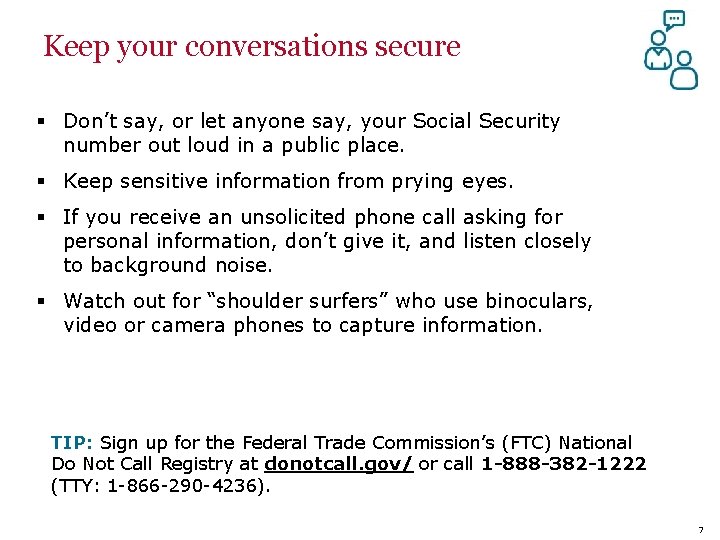
Keep your conversations secure § Don’t say, or let anyone say, your Social Security number out loud in a public place. § Keep sensitive information from prying eyes. § If you receive an unsolicited phone call asking for personal information, don’t give it, and listen closely to background noise. § Watch out for “shoulder surfers” who use binoculars, video or camera phones to capture information. TIP: Sign up for the Federal Trade Commission’s (FTC) National Do Not Call Registry at donotcall. gov/ or call 1 -888 -382 -1222 (TTY: 1 -866 -290 -4236). 7
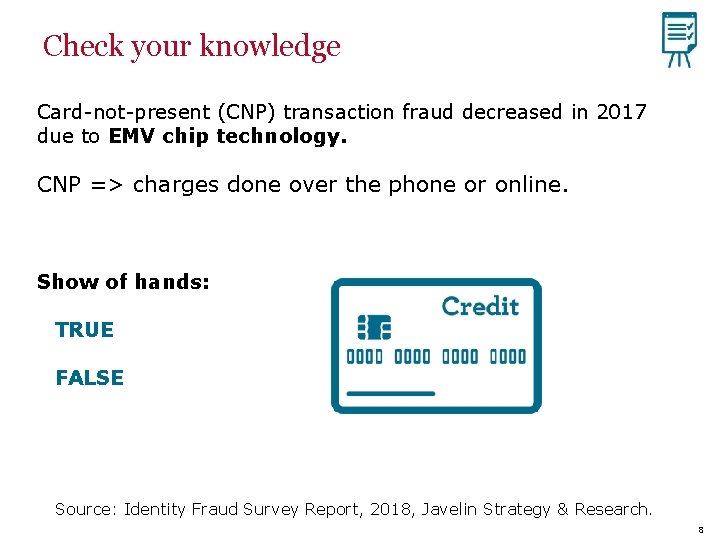
Check your knowledge Card-not-present (CNP) transaction fraud decreased in 2017 due to EMV chip technology. CNP => charges done over the phone or online. Show of hands: TRUE FALSE Source: Identity Fraud Survey Report, 2018, Javelin Strategy & Research. 8
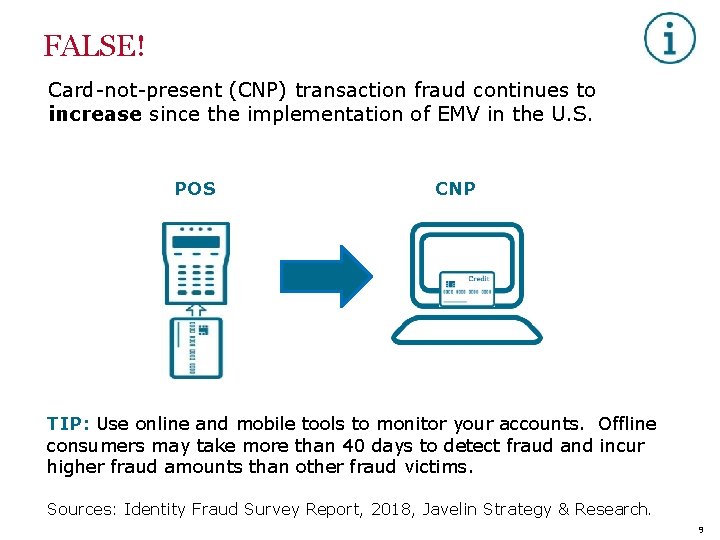
FALSE! Card-not-present (CNP) transaction fraud continues to increase since the implementation of EMV in the U. S. POS CNP TIP: Use online and mobile tools to monitor your accounts. Offline consumers may take more than 40 days to detect fraud and incur higher fraud amounts than other fraud victims. Sources: Identity Fraud Survey Report, 2018, Javelin Strategy & Research. 9
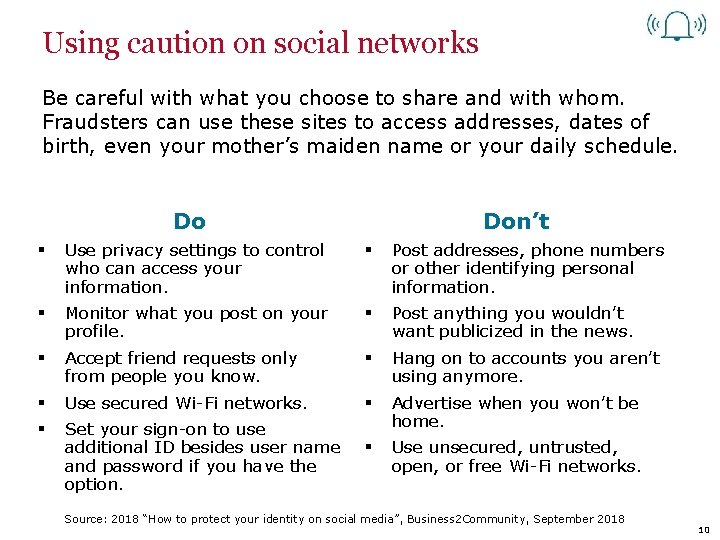
Using caution on social networks Be careful with what you choose to share and with whom. Fraudsters can use these sites to access addresses, dates of birth, even your mother’s maiden name or your daily schedule. Don’t Do § Use privacy settings to control who can access your information. § Post addresses, phone numbers or other identifying personal information. § Monitor what you post on your profile. § Post anything you wouldn’t want publicized in the news. § Accept friend requests only from people you know. § Hang on to accounts you aren’t using anymore. § Use secured Wi-Fi networks. § § Set your sign-on to use additional ID besides user name and password if you have the option. Advertise when you won’t be home. § Use unsecured, untrusted, open, or free Wi-Fi networks. Source: 2018 “How to protect your identity on social media”, Business 2 Community, September 2018 10
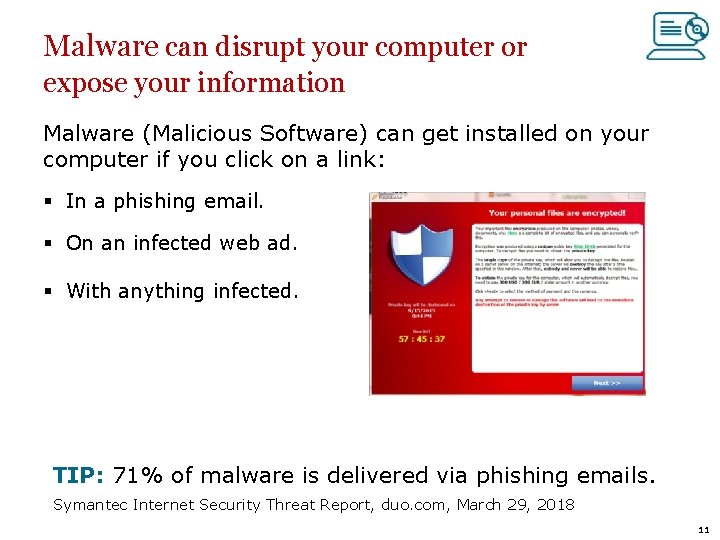
Malware can disrupt your computer or expose your information Malware (Malicious Software) can get installed on your computer if you click on a link: § In a phishing email. § On an infected web ad. § With anything infected. TIP: 71% of malware is delivered via phishing emails. Symantec Internet Security Threat Report, duo. com, March 29, 2018 11

Ways to protect your information 12
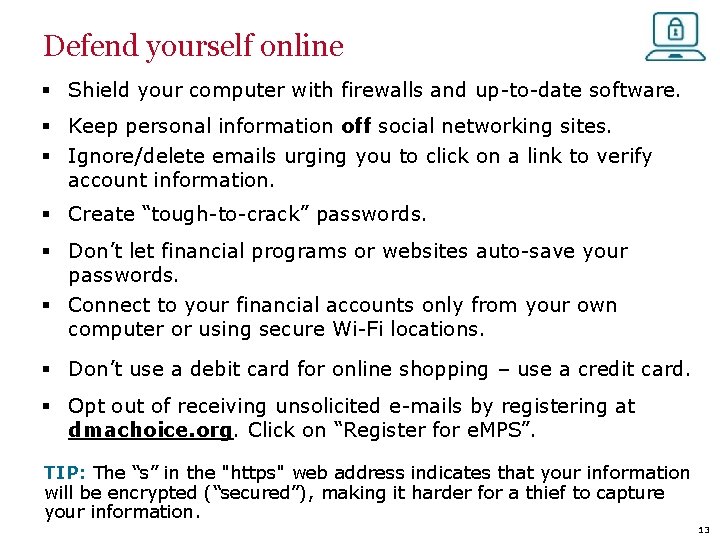
Defend yourself online § Shield your computer with firewalls and up-to-date software. § Keep personal information off social networking sites. § Ignore/delete emails urging you to click on a link to verify account information. § Create “tough-to-crack” passwords. § Don’t let financial programs or websites auto-save your passwords. § Connect to your financial accounts only from your own computer or using secure Wi-Fi locations. § Don’t use a debit card for online shopping – use a credit card. § Opt out of receiving unsolicited e-mails by registering at dmachoice. org. Click on “Register for e. MPS”. TIP: The “s” in the "https" web address indicates that your information will be encrypted (“secured”), making it harder for a thief to capture your information. 13
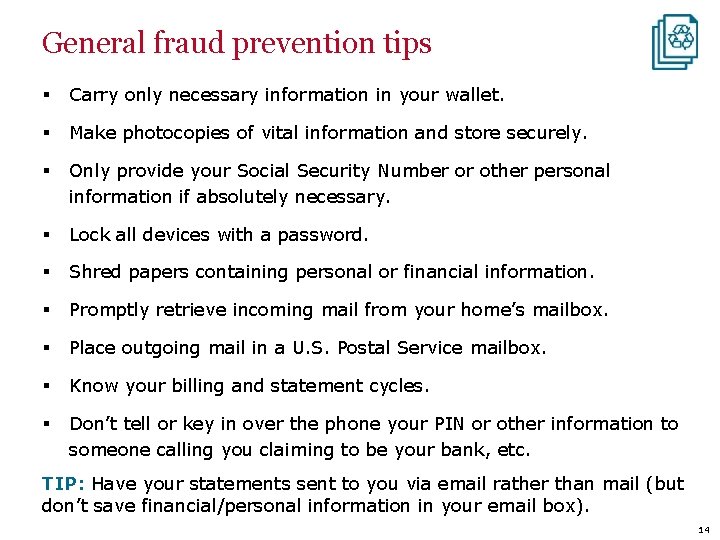
General fraud prevention tips § Carry only necessary information in your wallet. § Make photocopies of vital information and store securely. § Only provide your Social Security Number or other personal information if absolutely necessary. § Lock all devices with a password. § Shred papers containing personal or financial information. § Promptly retrieve incoming mail from your home’s mailbox. § Place outgoing mail in a U. S. Postal Service mailbox. § Know your billing and statement cycles. § Don’t tell or key in over the phone your PIN or other information to someone calling you claiming to be your bank, etc. TIP: Have your statements sent to you via email rather than mail (but don’t save financial/personal information in your email box). 14
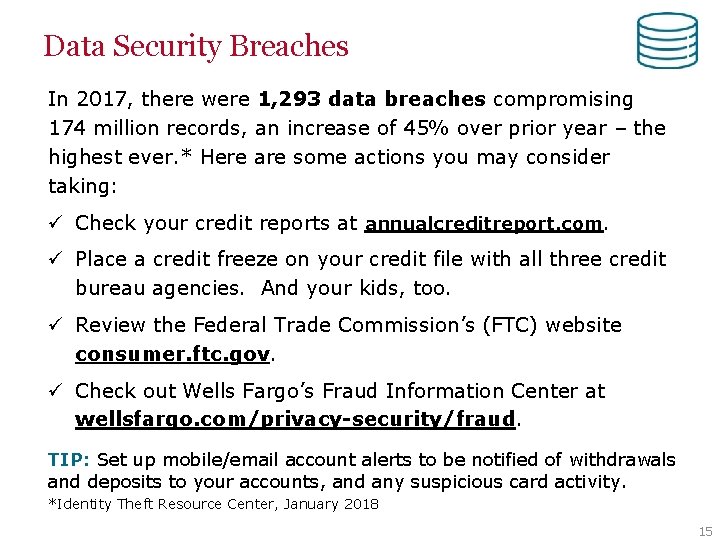
Data Security Breaches In 2017, there were 1, 293 data breaches compromising 174 million records, an increase of 45% over prior year – the highest ever. * Here are some actions you may consider taking: ü Check your credit reports at annualcreditreport. com. ü Place a credit freeze on your credit file with all three credit bureau agencies. And your kids, too. ü Review the Federal Trade Commission’s (FTC) website consumer. ftc. gov. ü Check out Wells Fargo’s Fraud Information Center at wellsfargo. com/privacy-security/fraud. TIP: Set up mobile/email account alerts to be notified of withdrawals and deposits to your accounts, and any suspicious card activity. *Identity Theft Resource Center, January 2018 15
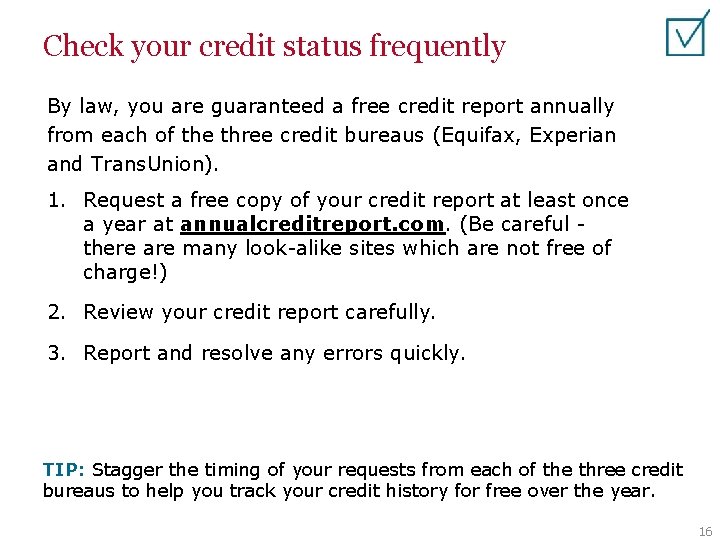
Check your credit status frequently By law, you are guaranteed a free credit report annually from each of the three credit bureaus (Equifax, Experian and Trans. Union). 1. Request a free copy of your credit report at least once a year at annualcreditreport. com. (Be careful there are many look-alike sites which are not free of charge!) 2. Review your credit report carefully. 3. Report and resolve any errors quickly. TIP: Stagger the timing of your requests from each of the three credit bureaus to help you track your credit history for free over the year. 16
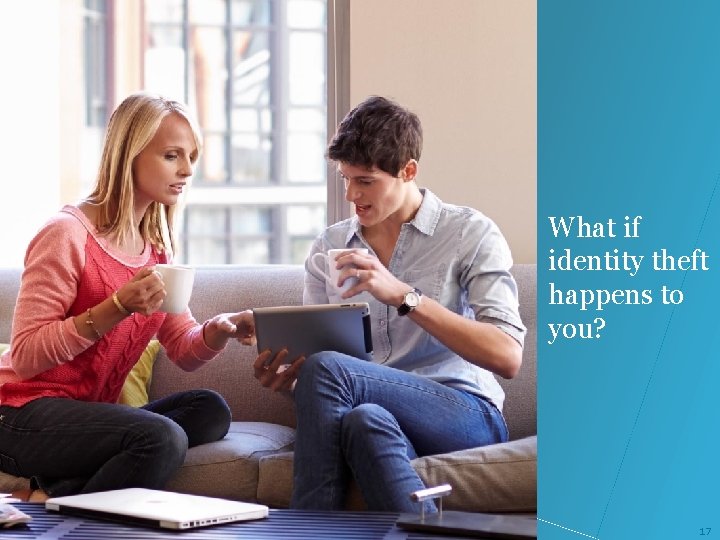
What if identity theft happens to you? 17
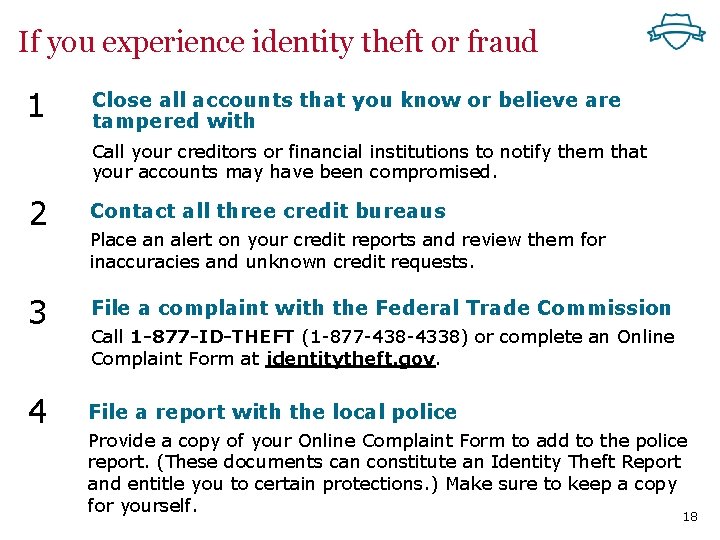
If you experience identity theft or fraud 1 Close all accounts that you know or believe are tampered with Call your creditors or financial institutions to notify them that your accounts may have been compromised. 2 Contact all three credit bureaus 3 File a complaint with the Federal Trade Commission 4 File a report with the local police Place an alert on your credit reports and review them for inaccuracies and unknown credit requests. Call 1 -877 -ID-THEFT (1 -877 -438 -4338) or complete an Online Complaint Form at identitytheft. gov. Provide a copy of your Online Complaint Form to add to the police report. (These documents can constitute an Identity Theft Report and entitle you to certain protections. ) Make sure to keep a copy for yourself. 18
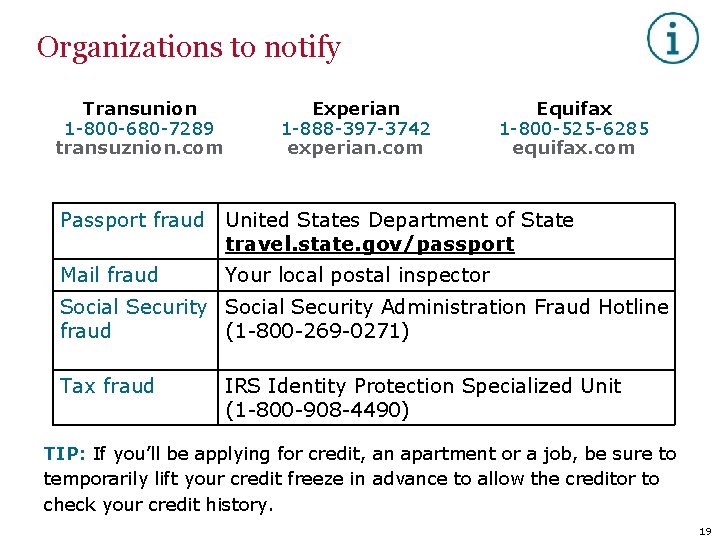
Organizations to notify Transunion 1 -800 -680 -7289 transuznion. com Experian 1 -888 -397 -3742 experian. com Equifax 1 -800 -525 -6285 equifax. com Passport fraud United States Department of State travel. state. gov/passport Mail fraud Your local postal inspector Social Security Administration Fraud Hotline fraud (1 -800 -269 -0271) Tax fraud IRS Identity Protection Specialized Unit (1 -800 -908 -4490) TIP: If you’ll be applying for credit, an apartment or a job, be sure to temporarily lift your credit freeze in advance to allow the creditor to check your credit history. 19
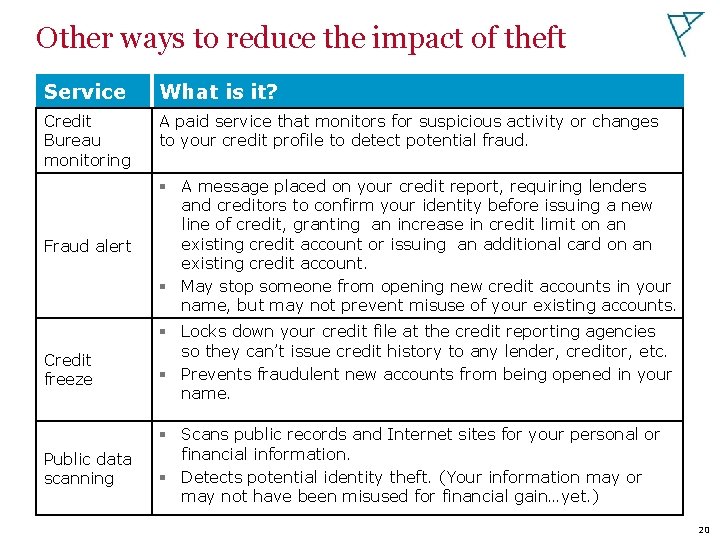
Other ways to reduce the impact of theft Service What is it? Credit Bureau monitoring A paid service that monitors for suspicious activity or changes to your credit profile to detect potential fraud. Fraud alert § A message placed on your credit report, requiring lenders and creditors to confirm your identity before issuing a new line of credit, granting an increase in credit limit on an existing credit account or issuing an additional card on an existing credit account. § May stop someone from opening new credit accounts in your name, but may not prevent misuse of your existing accounts. Credit freeze § Locks down your credit file at the credit reporting agencies so they can’t issue credit history to any lender, creditor, etc. § Prevents fraudulent new accounts from being opened in your name. Public data scanning § Scans public records and Internet sites for your personal or financial information. § Detects potential identity theft. (Your information may or may not have been misused for financial gain…yet. ) 20
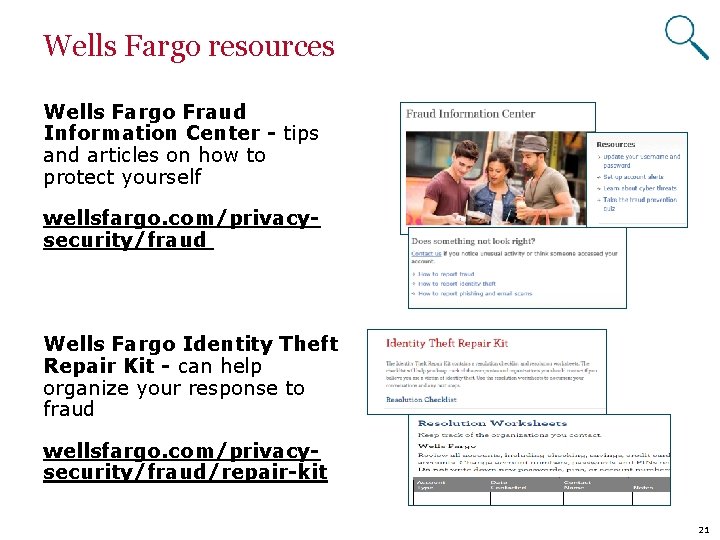
Wells Fargo resources Wells Fargo Fraud Information Center - tips and articles on how to protect yourself wellsfargo. com/privacysecurity/fraud Wells Fargo Identity Theft Repair Kit - can help organize your response to fraud wellsfargo. com/privacysecurity/fraud/repair-kit 21

Thank you …for participating in today’s workshop! Please complete the evaluation form to provide feedback on how we can improve our presentation. 22
 How do fraud symptoms help in detecting fraud
How do fraud symptoms help in detecting fraud Identity theft and assumption deterrence act
Identity theft and assumption deterrence act Wells fargo identity theft repair kit
Wells fargo identity theft repair kit Identity fraud map1
Identity fraud map1 Identity theft graph
Identity theft graph Identity theft prevention program
Identity theft prevention program Identity theft
Identity theft Synthetic statement example
Synthetic statement example Identity fraud
Identity fraud Know yourself to lead yourself
Know yourself to lead yourself Check yourself before you wreck yourself origin
Check yourself before you wreck yourself origin Myself yourself himself
Myself yourself himself Ict in education images
Ict in education images Obtaining and protecting your credit
Obtaining and protecting your credit Chapter 9 obtaining and protecting your credit
Chapter 9 obtaining and protecting your credit Chapter 9 obtaining and protecting your credit
Chapter 9 obtaining and protecting your credit Protecting consumers savers and investors examples
Protecting consumers savers and investors examples Nc license and theft bureau locations
Nc license and theft bureau locations Threats posed to networks
Threats posed to networks Chapter 20 civil liberties protecting individual rights
Chapter 20 civil liberties protecting individual rights Reactions of aldehydes and ketones summary
Reactions of aldehydes and ketones summary Aldehyde + ag2o
Aldehyde + ag2o Carbamate protecting group
Carbamate protecting group John proctor personality traits
John proctor personality traits