Multithreading Mrs Chavan P P 1 Introduction The
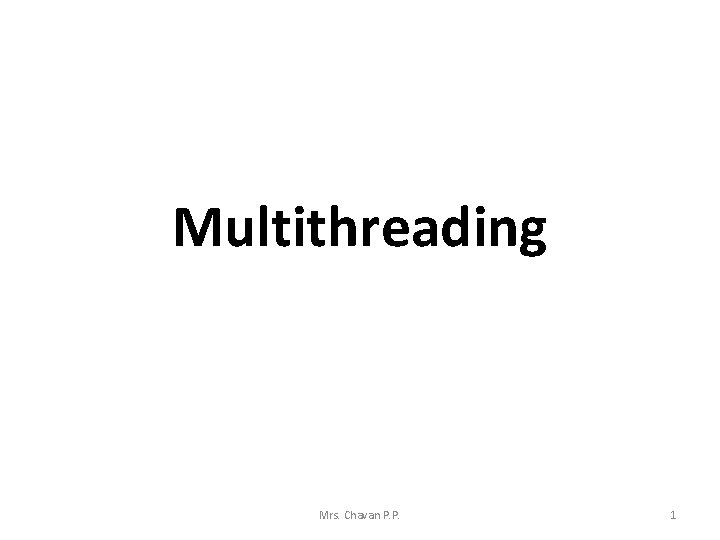
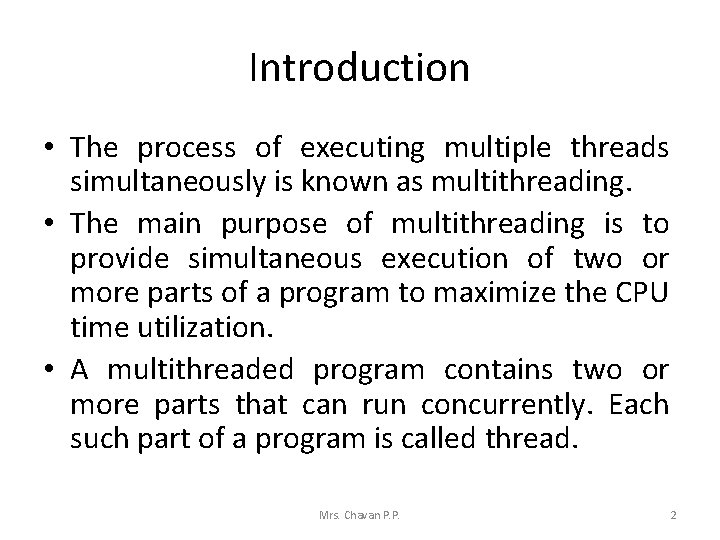
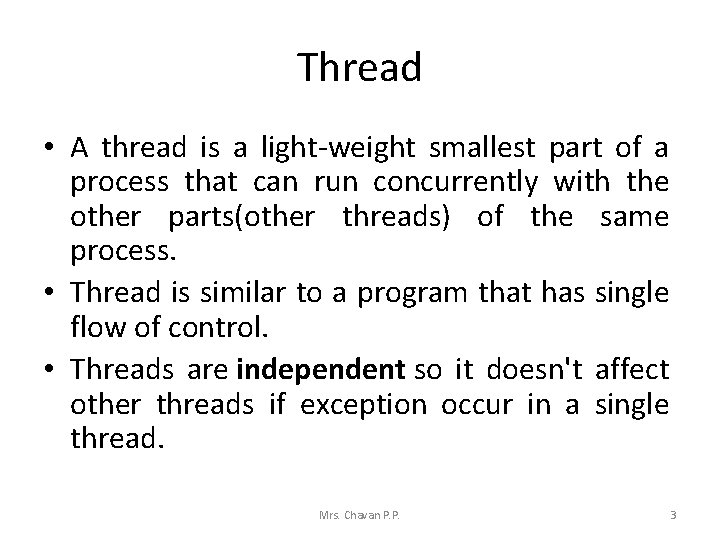
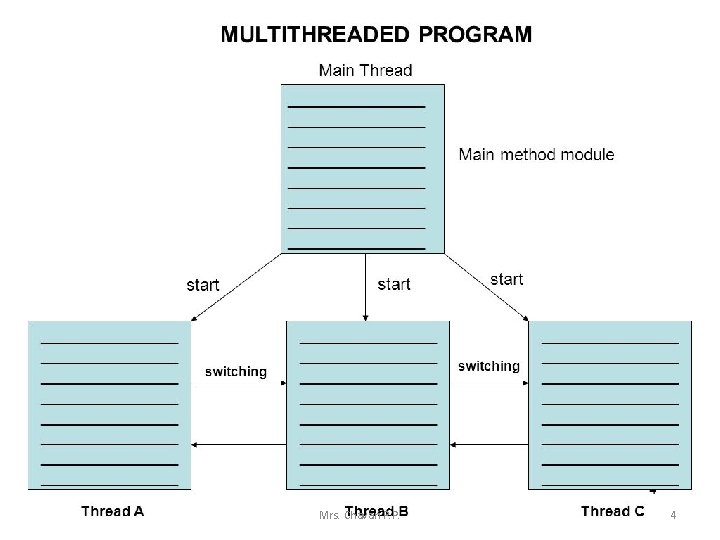
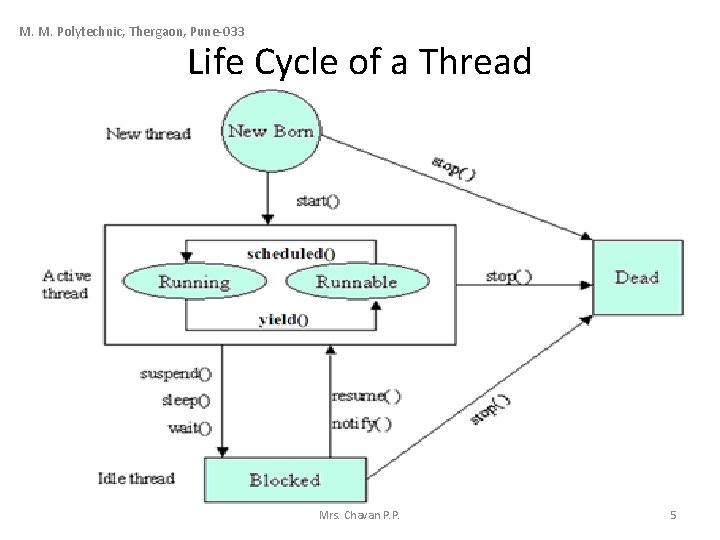
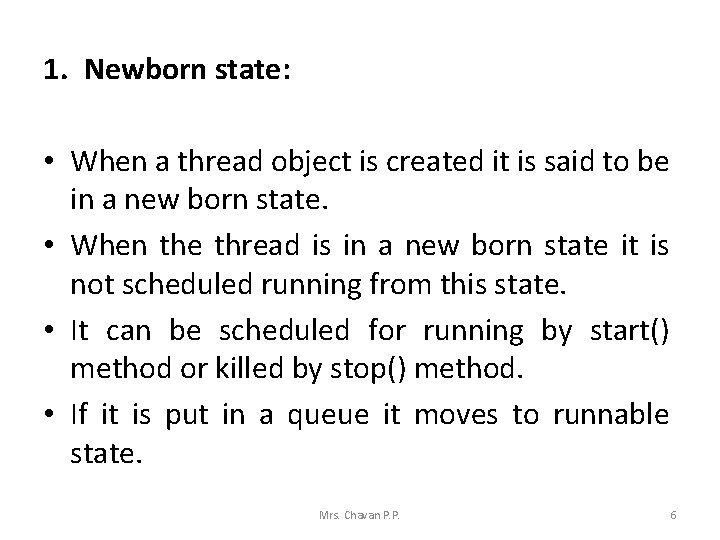
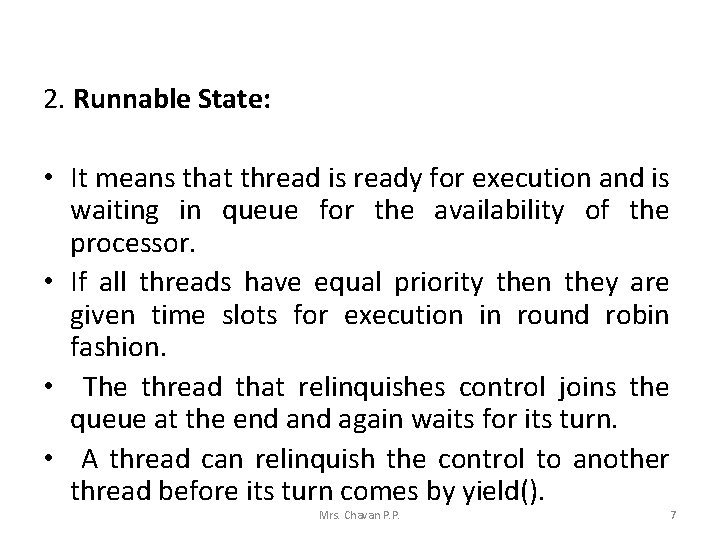
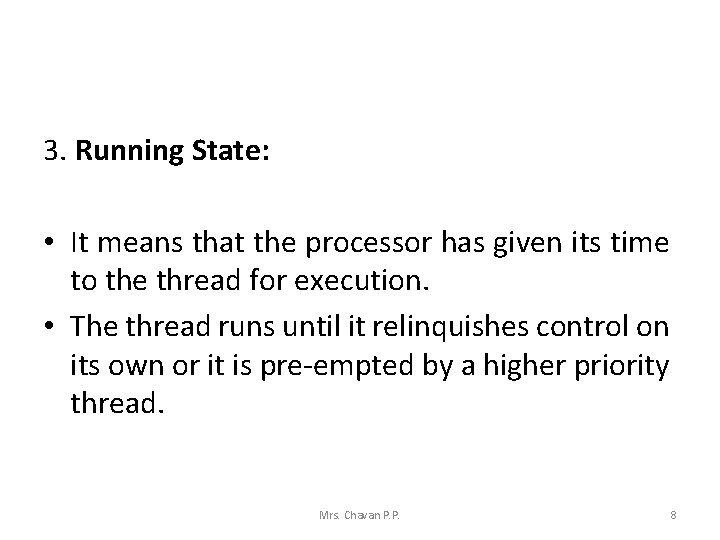
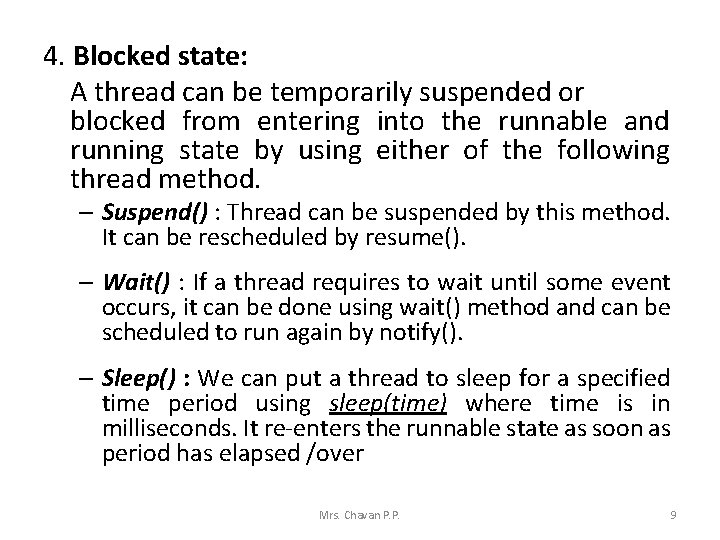
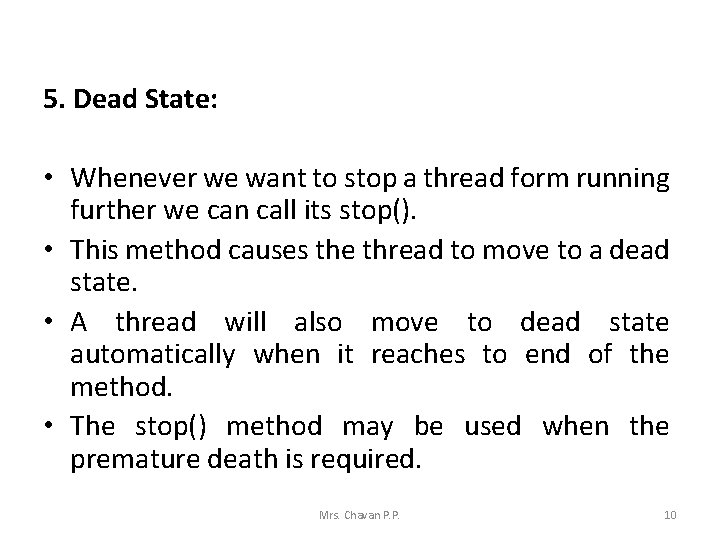
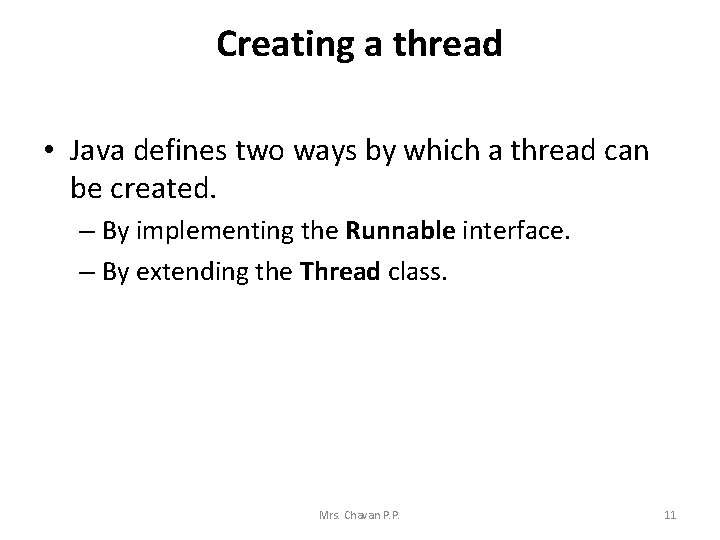
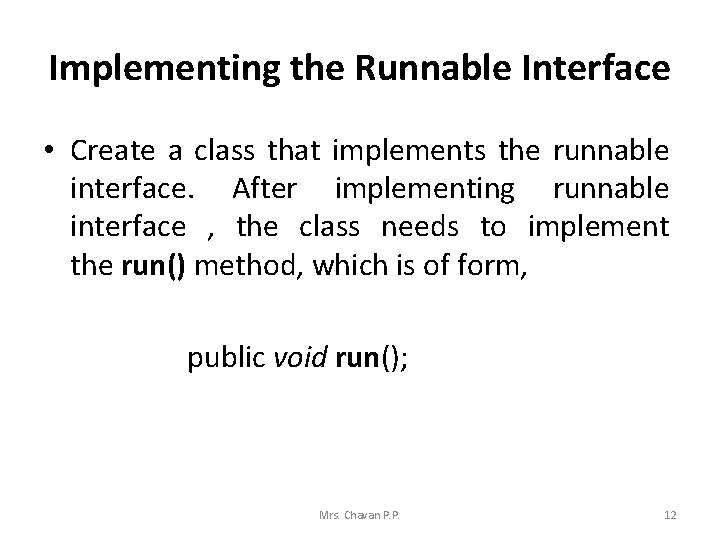
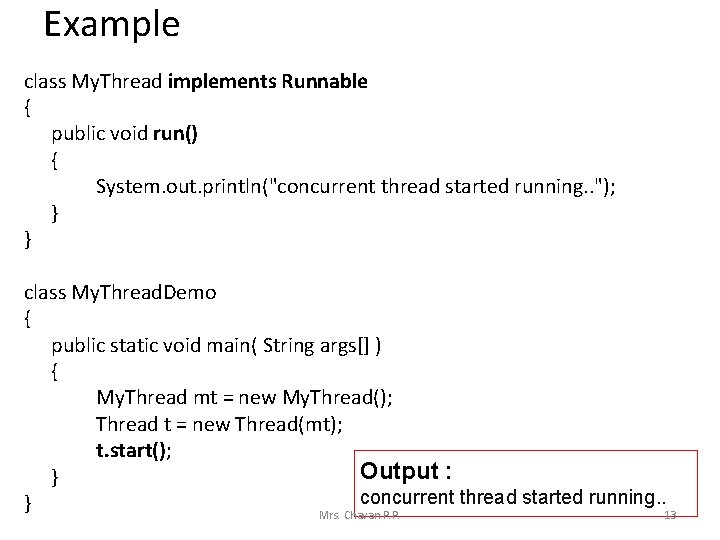
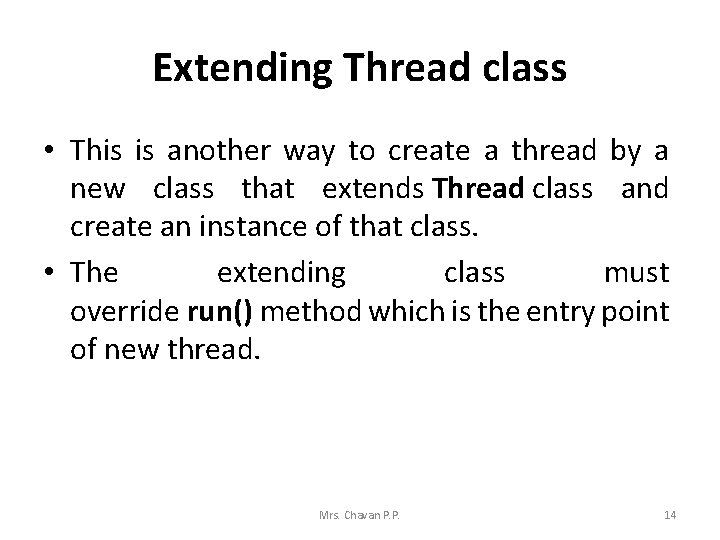
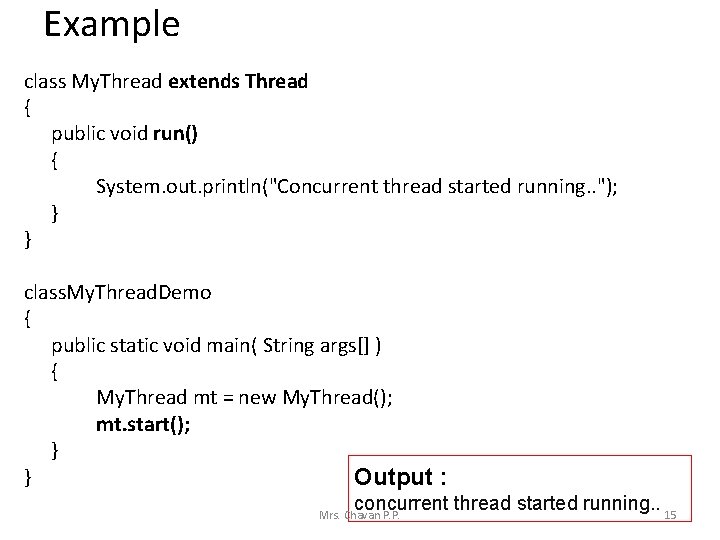
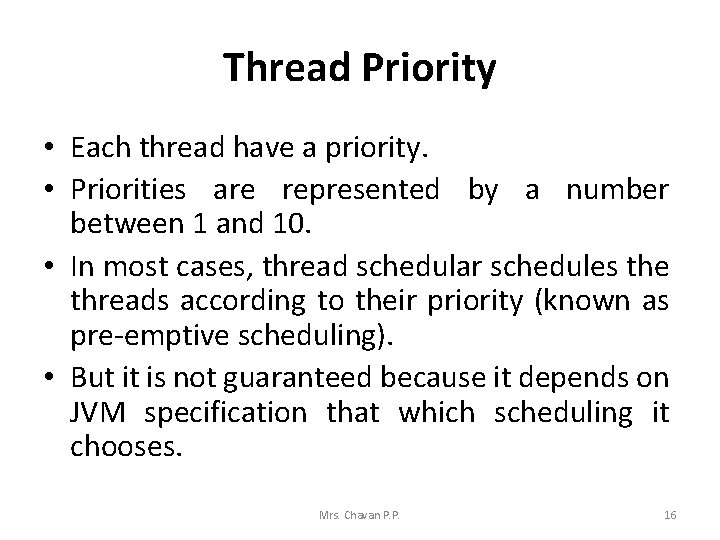
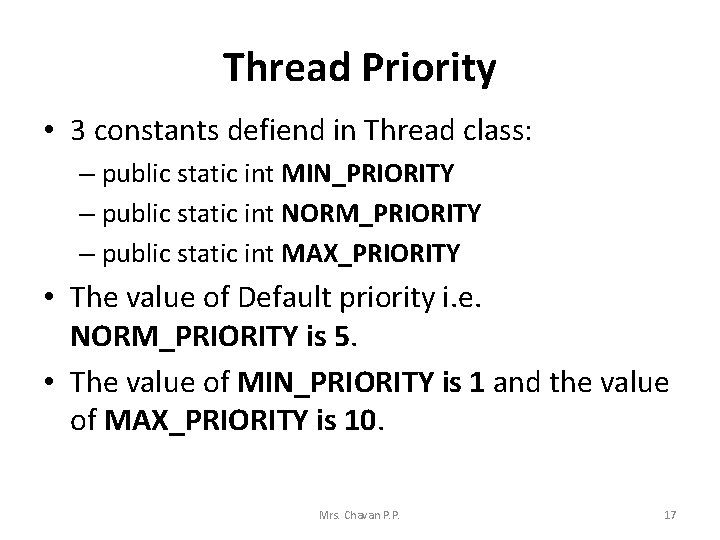
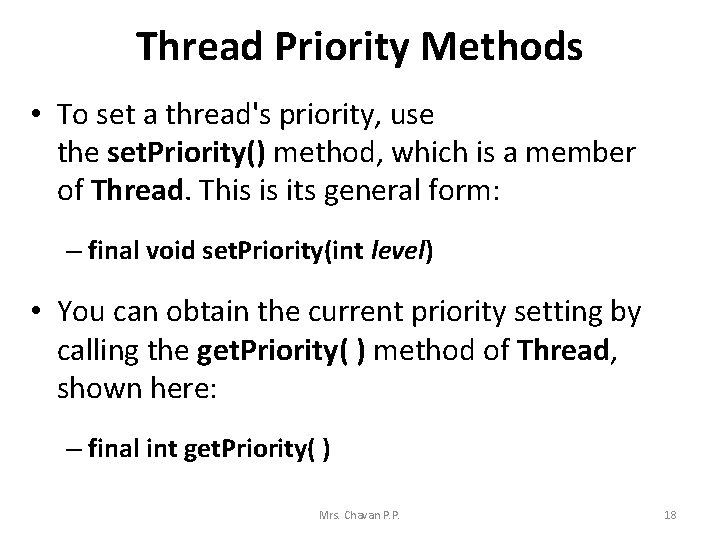
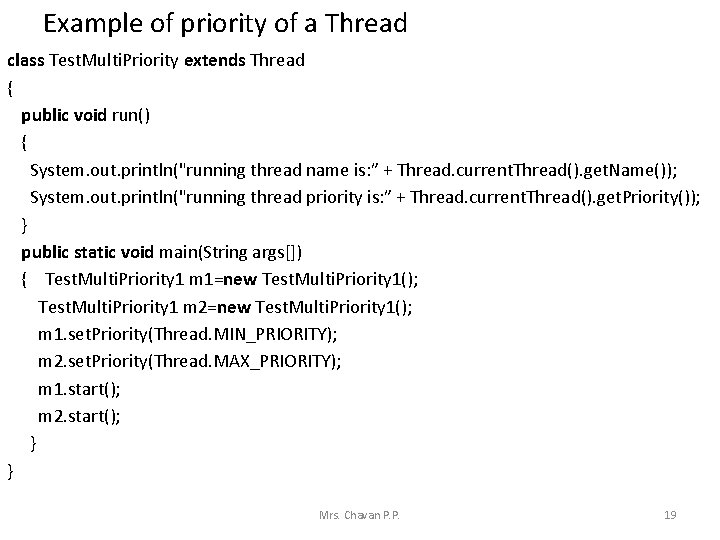
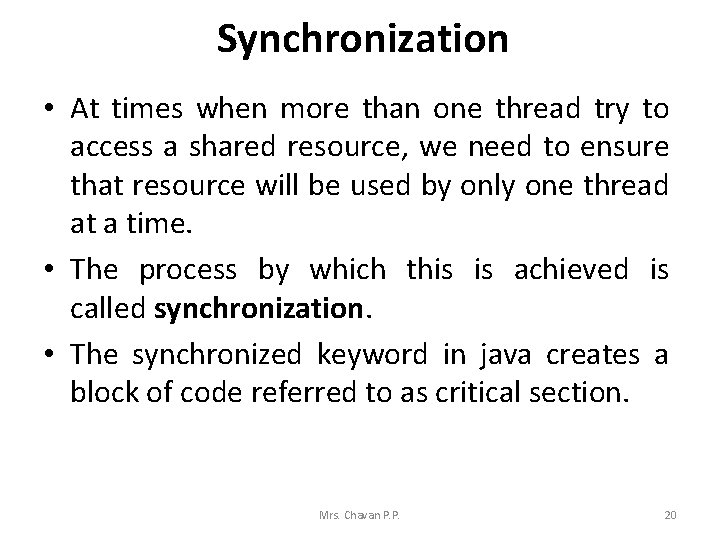
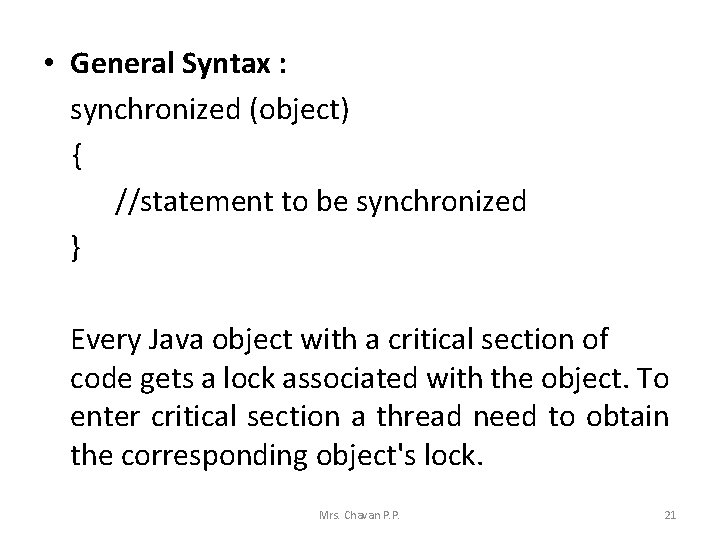
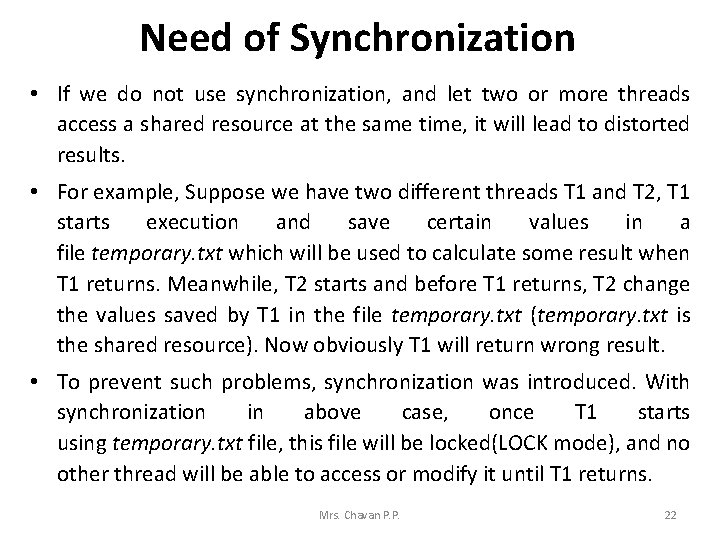
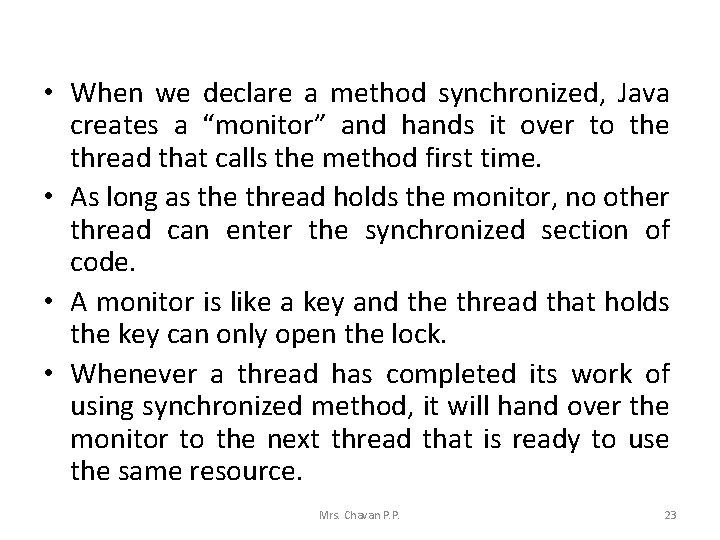
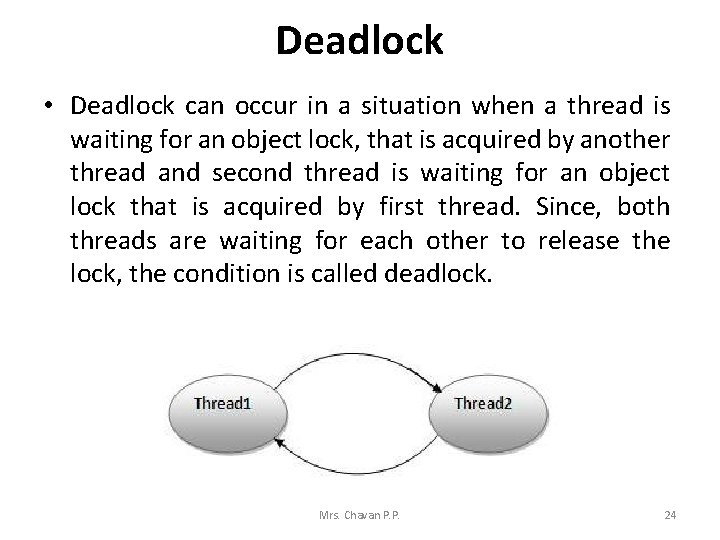
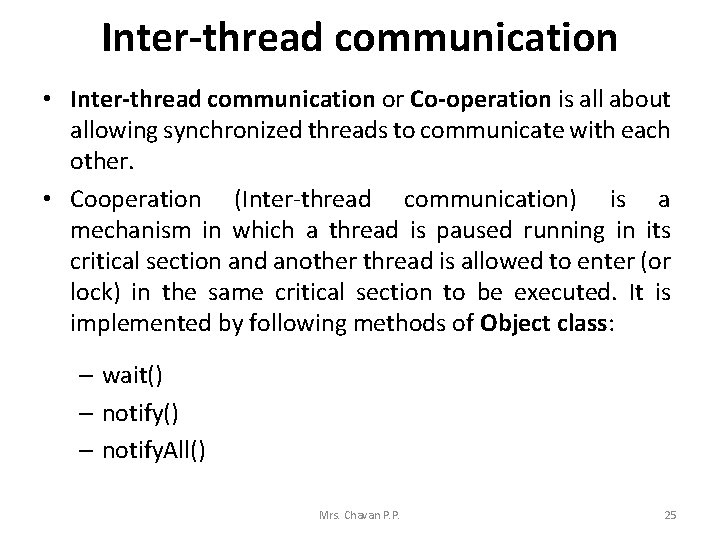
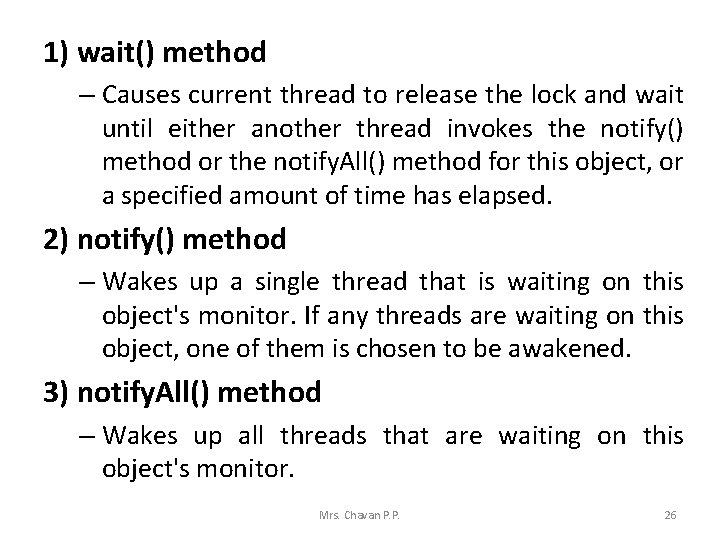
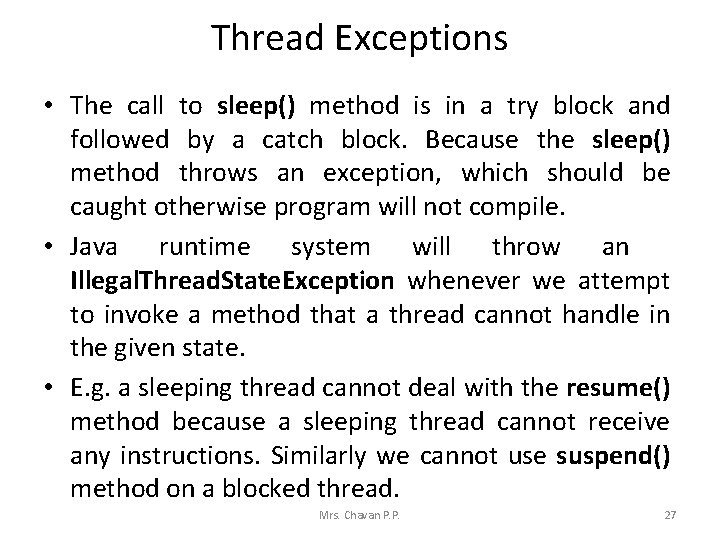
- Slides: 27
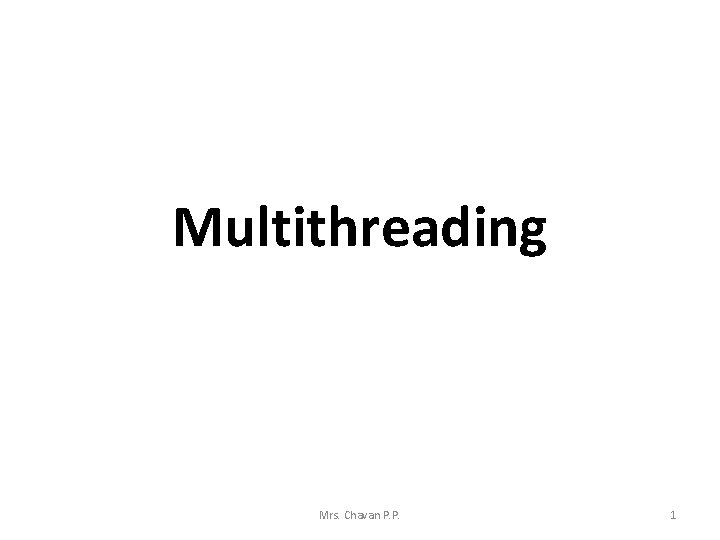
Multithreading Mrs. Chavan P. P. 1
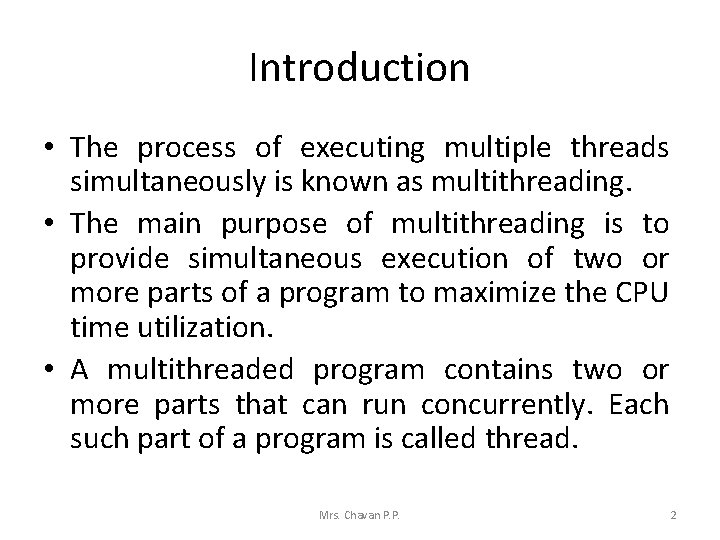
Introduction • The process of executing multiple threads simultaneously is known as multithreading. • The main purpose of multithreading is to provide simultaneous execution of two or more parts of a program to maximize the CPU time utilization. • A multithreaded program contains two or more parts that can run concurrently. Each such part of a program is called thread. Mrs. Chavan P. P. 2
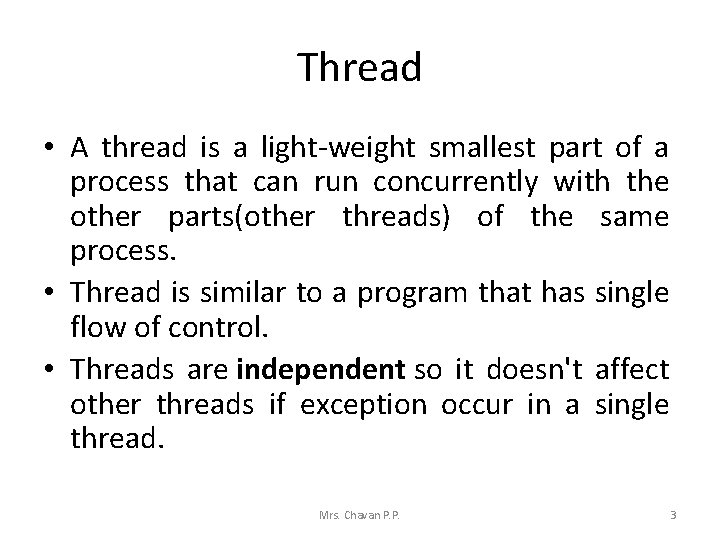
Thread • A thread is a light-weight smallest part of a process that can run concurrently with the other parts(other threads) of the same process. • Thread is similar to a program that has single flow of control. • Threads are independent so it doesn't affect other threads if exception occur in a single thread. Mrs. Chavan P. P. 3
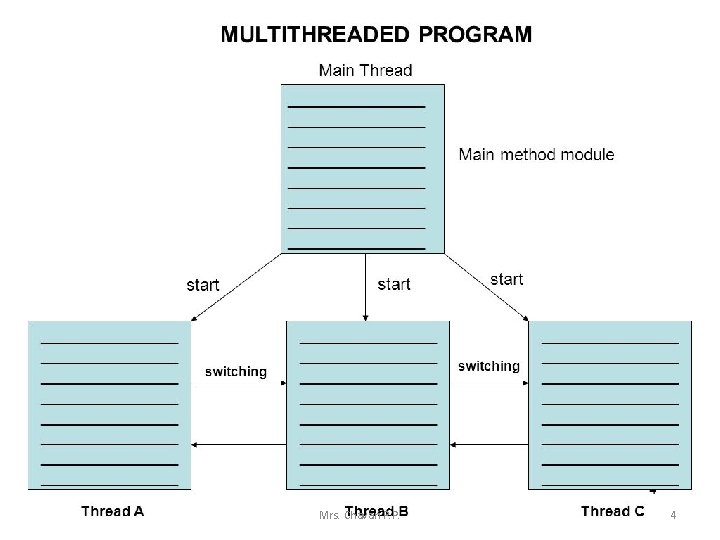
Mrs. Chavan P. P. 4
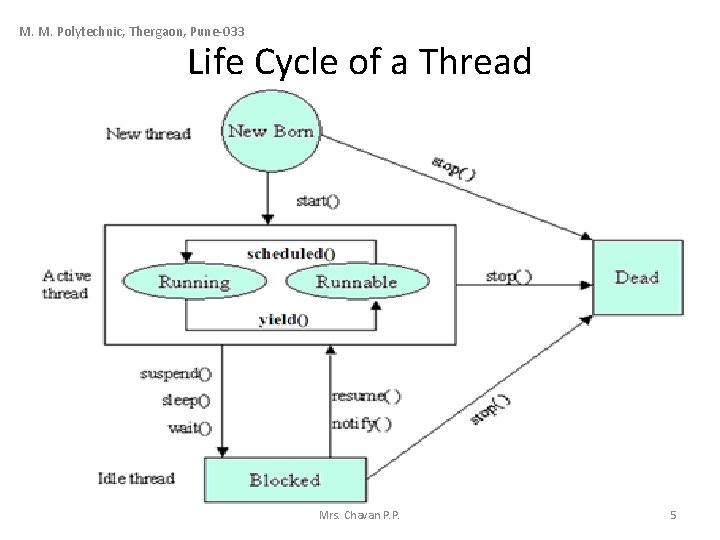
M. M. Polytechnic, Thergaon, Pune-033 Life Cycle of a Thread Mrs. Chavan P. P. 5
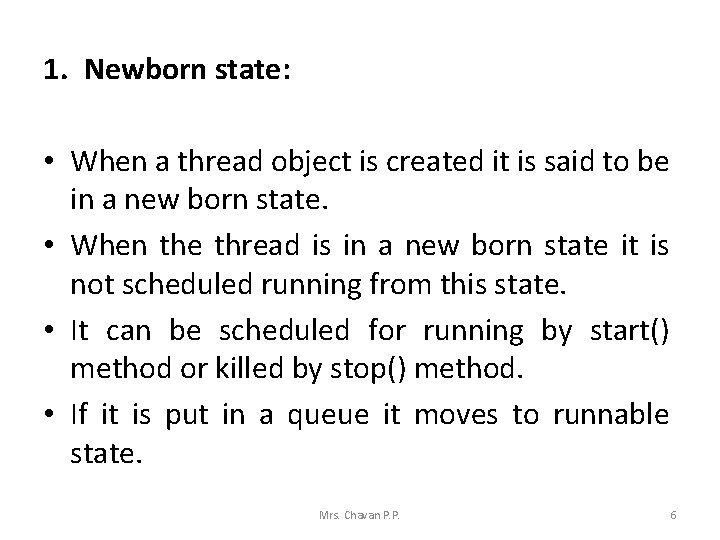
1. Newborn state: • When a thread object is created it is said to be in a new born state. • When the thread is in a new born state it is not scheduled running from this state. • It can be scheduled for running by start() method or killed by stop() method. • If it is put in a queue it moves to runnable state. Mrs. Chavan P. P. 6
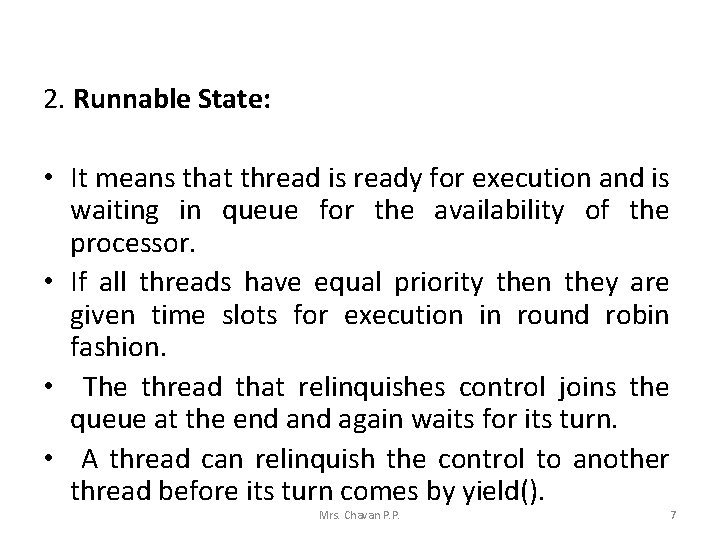
2. Runnable State: • It means that thread is ready for execution and is waiting in queue for the availability of the processor. • If all threads have equal priority then they are given time slots for execution in round robin fashion. • The thread that relinquishes control joins the queue at the end again waits for its turn. • A thread can relinquish the control to another thread before its turn comes by yield(). Mrs. Chavan P. P. 7
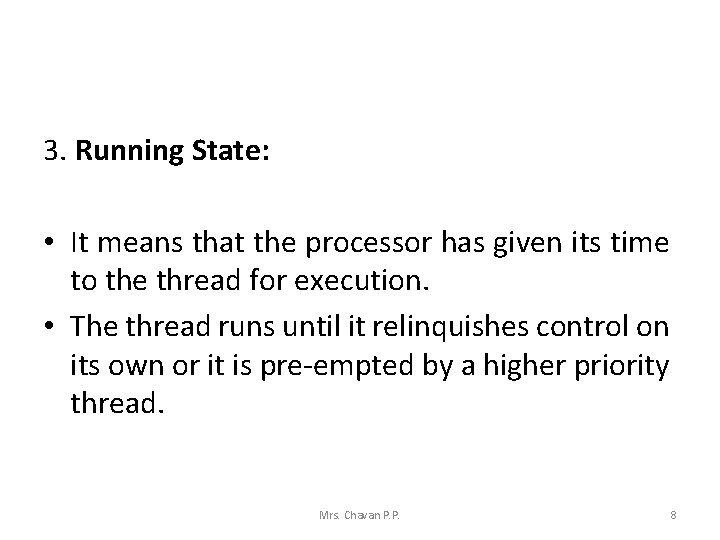
3. Running State: • It means that the processor has given its time to the thread for execution. • The thread runs until it relinquishes control on its own or it is pre-empted by a higher priority thread. Mrs. Chavan P. P. 8
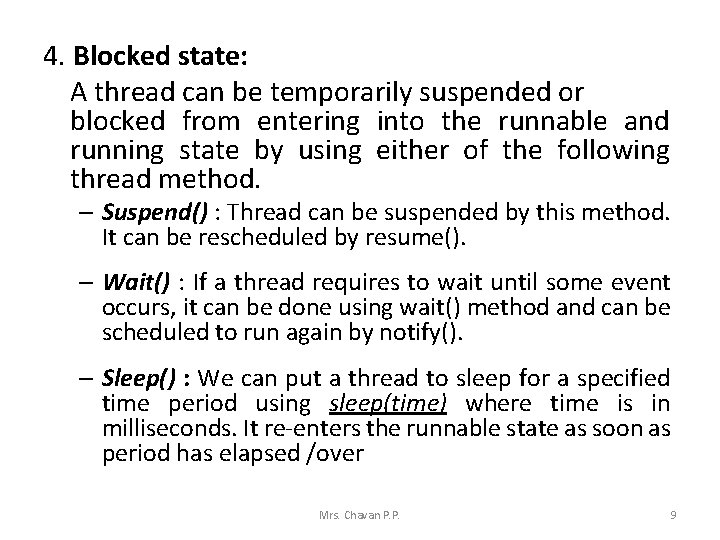
4. Blocked state: A thread can be temporarily suspended or blocked from entering into the runnable and running state by using either of the following thread method. – Suspend() : Thread can be suspended by this method. It can be rescheduled by resume(). – Wait() : If a thread requires to wait until some event occurs, it can be done using wait() method and can be scheduled to run again by notify(). – Sleep() : We can put a thread to sleep for a specified time period using sleep(time) where time is in milliseconds. It re-enters the runnable state as soon as period has elapsed /over Mrs. Chavan P. P. 9
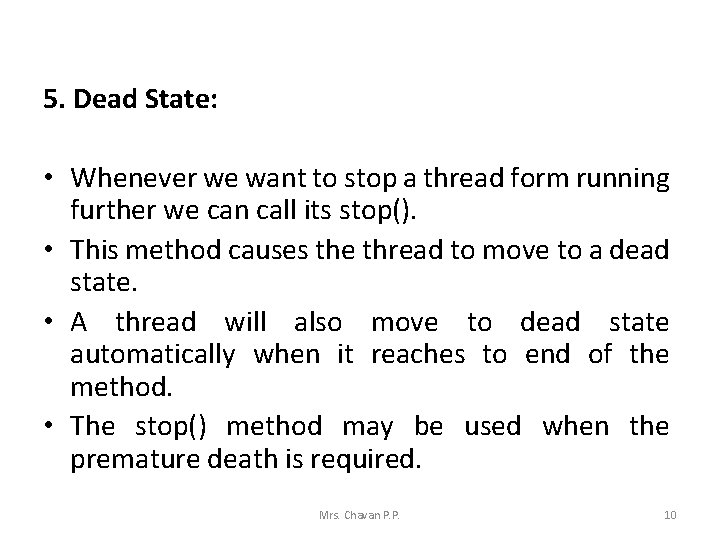
5. Dead State: • Whenever we want to stop a thread form running further we can call its stop(). • This method causes the thread to move to a dead state. • A thread will also move to dead state automatically when it reaches to end of the method. • The stop() method may be used when the premature death is required. Mrs. Chavan P. P. 10
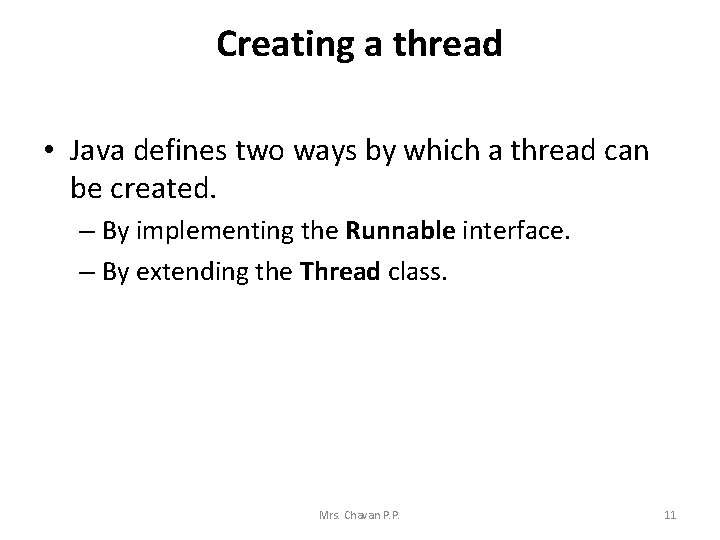
Creating a thread • Java defines two ways by which a thread can be created. – By implementing the Runnable interface. – By extending the Thread class. Mrs. Chavan P. P. 11
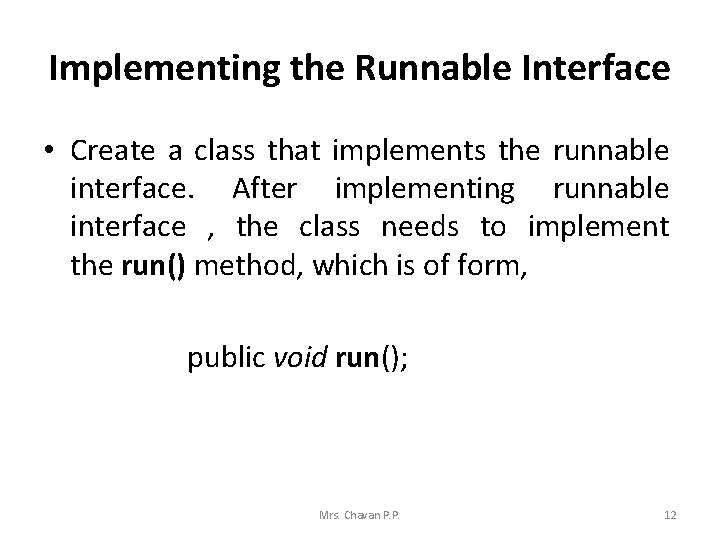
Implementing the Runnable Interface • Create a class that implements the runnable interface. After implementing runnable interface , the class needs to implement the run() method, which is of form, public void run(); Mrs. Chavan P. P. 12
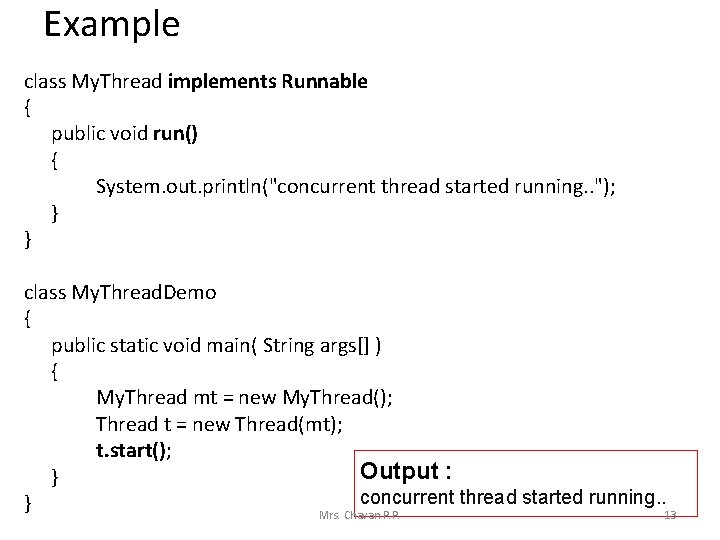
Example class My. Thread implements Runnable { public void run() { System. out. println("concurrent thread started running. . "); } } class My. Thread. Demo { public static void main( String args[] ) { My. Thread mt = new My. Thread(); Thread t = new Thread(mt); t. start(); Output : } concurrent thread started running. . } Mrs. Chavan P. P. 13
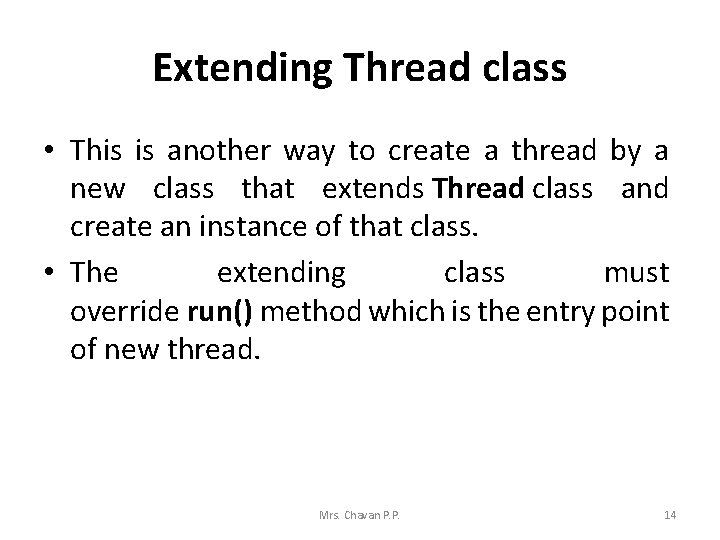
Extending Thread class • This is another way to create a thread by a new class that extends Thread class and create an instance of that class. • The extending class must override run() method which is the entry point of new thread. Mrs. Chavan P. P. 14
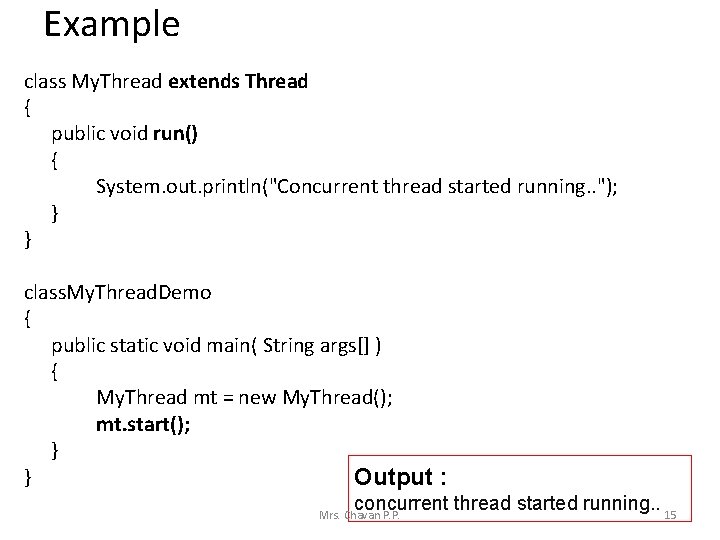
Example class My. Thread extends Thread { public void run() { System. out. println("Concurrent thread started running. . "); } } class. My. Thread. Demo { public static void main( String args[] ) { My. Thread mt = new My. Thread(); mt. start(); } } Output : concurrent thread started running. . 15 Mrs. Chavan P. P.
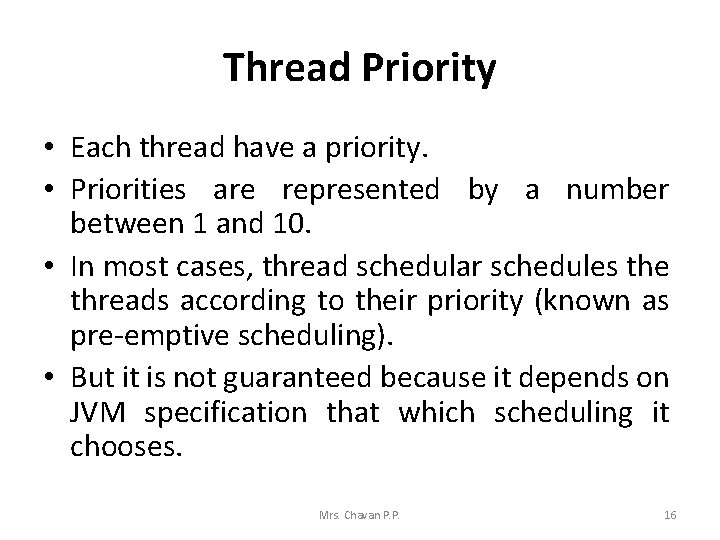
Thread Priority • Each thread have a priority. • Priorities are represented by a number between 1 and 10. • In most cases, thread schedular schedules the threads according to their priority (known as pre-emptive scheduling). • But it is not guaranteed because it depends on JVM specification that which scheduling it chooses. Mrs. Chavan P. P. 16
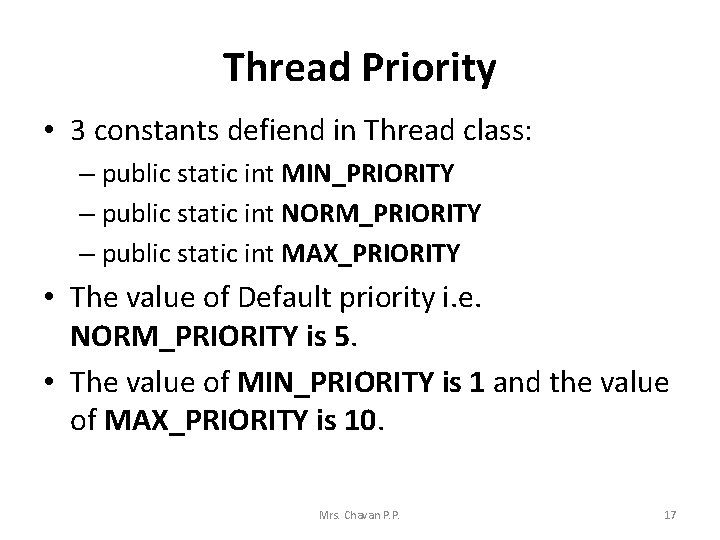
Thread Priority • 3 constants defiend in Thread class: – public static int MIN_PRIORITY – public static int NORM_PRIORITY – public static int MAX_PRIORITY • The value of Default priority i. e. NORM_PRIORITY is 5. • The value of MIN_PRIORITY is 1 and the value of MAX_PRIORITY is 10. Mrs. Chavan P. P. 17
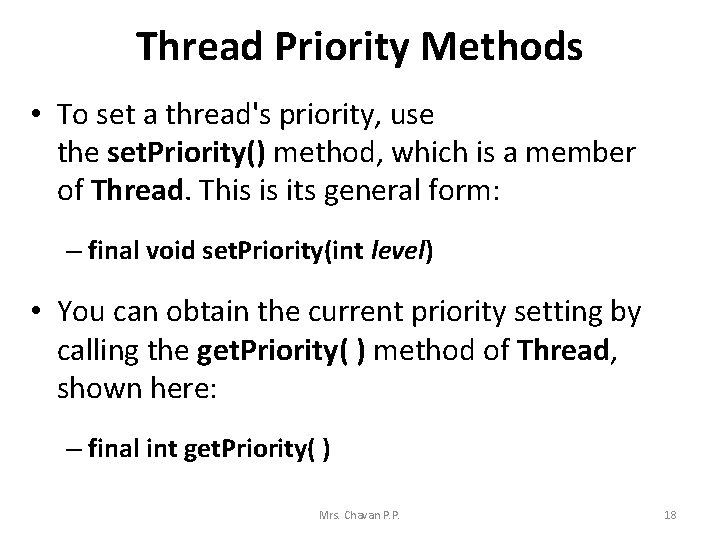
Thread Priority Methods • To set a thread's priority, use the set. Priority() method, which is a member of Thread. This is its general form: – final void set. Priority(int level) • You can obtain the current priority setting by calling the get. Priority( ) method of Thread, shown here: – final int get. Priority( ) Mrs. Chavan P. P. 18
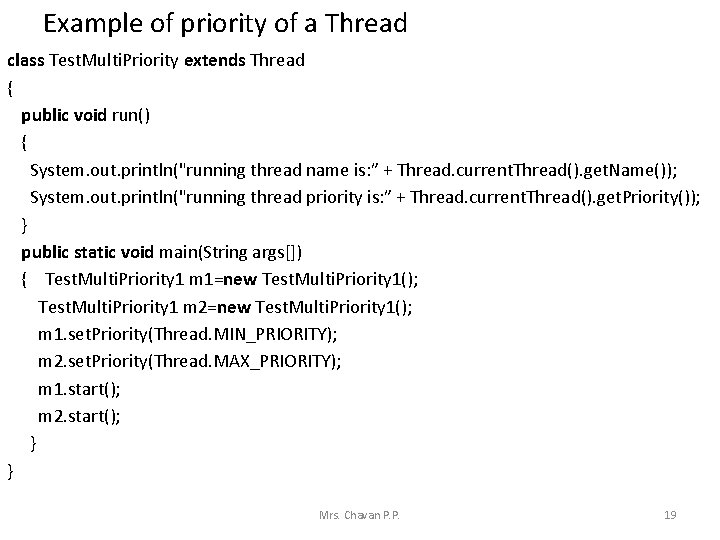
Example of priority of a Thread class Test. Multi. Priority extends Thread { public void run() { System. out. println("running thread name is: ” + Thread. current. Thread(). get. Name()); System. out. println("running thread priority is: ” + Thread. current. Thread(). get. Priority()); } public static void main(String args[]) { Test. Multi. Priority 1 m 1=new Test. Multi. Priority 1(); Test. Multi. Priority 1 m 2=new Test. Multi. Priority 1(); m 1. set. Priority(Thread. MIN_PRIORITY); m 2. set. Priority(Thread. MAX_PRIORITY); m 1. start(); m 2. start(); } } Mrs. Chavan P. P. 19
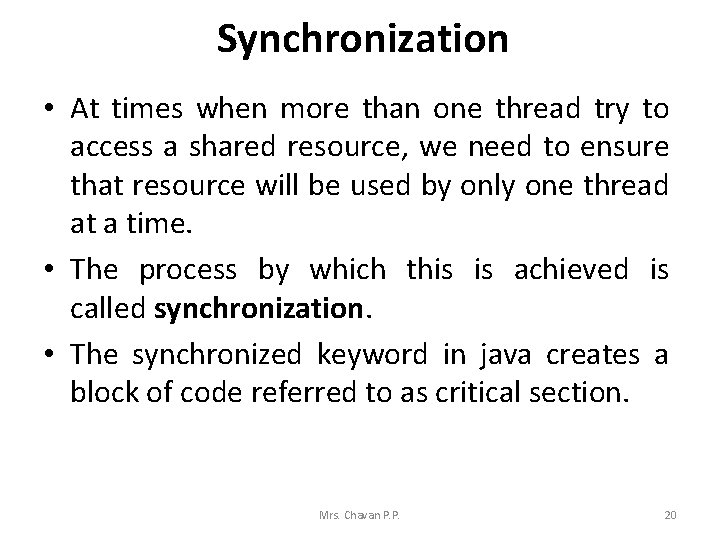
Synchronization • At times when more than one thread try to access a shared resource, we need to ensure that resource will be used by only one thread at a time. • The process by which this is achieved is called synchronization. • The synchronized keyword in java creates a block of code referred to as critical section. Mrs. Chavan P. P. 20
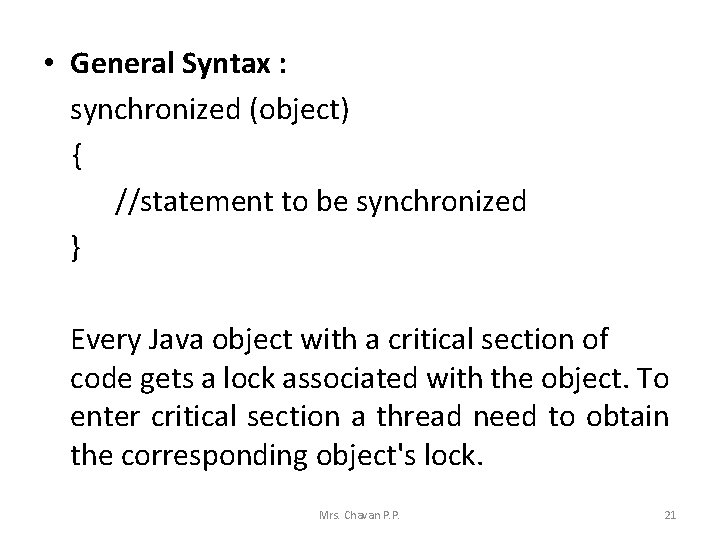
• General Syntax : synchronized (object) { //statement to be synchronized } Every Java object with a critical section of code gets a lock associated with the object. To enter critical section a thread need to obtain the corresponding object's lock. Mrs. Chavan P. P. 21
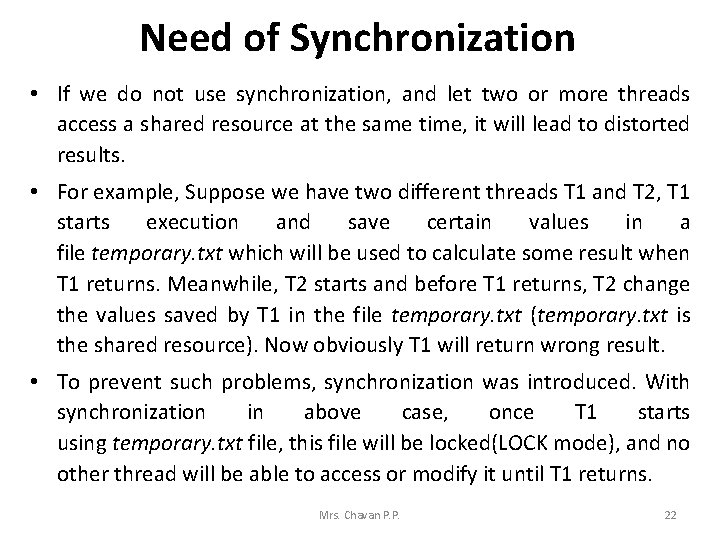
Need of Synchronization • If we do not use synchronization, and let two or more threads access a shared resource at the same time, it will lead to distorted results. • For example, Suppose we have two different threads T 1 and T 2, T 1 starts execution and save certain values in a file temporary. txt which will be used to calculate some result when T 1 returns. Meanwhile, T 2 starts and before T 1 returns, T 2 change the values saved by T 1 in the file temporary. txt (temporary. txt is the shared resource). Now obviously T 1 will return wrong result. • To prevent such problems, synchronization was introduced. With synchronization in above case, once T 1 starts using temporary. txt file, this file will be locked(LOCK mode), and no other thread will be able to access or modify it until T 1 returns. Mrs. Chavan P. P. 22
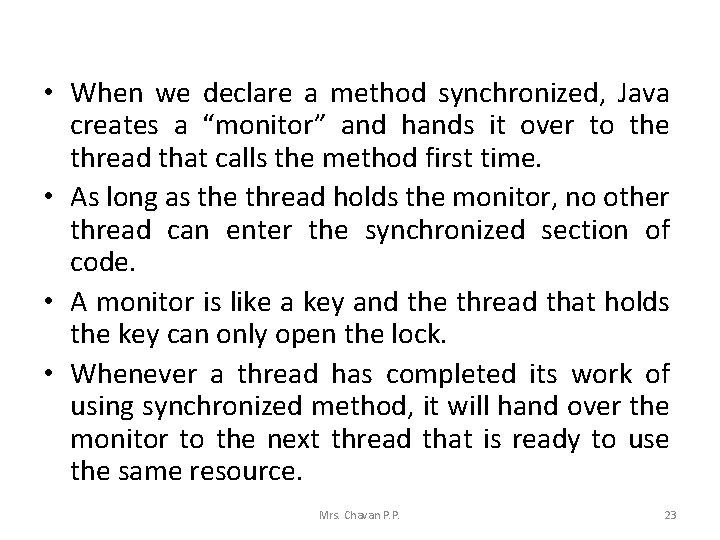
• When we declare a method synchronized, Java creates a “monitor” and hands it over to the thread that calls the method first time. • As long as the thread holds the monitor, no other thread can enter the synchronized section of code. • A monitor is like a key and the thread that holds the key can only open the lock. • Whenever a thread has completed its work of using synchronized method, it will hand over the monitor to the next thread that is ready to use the same resource. Mrs. Chavan P. P. 23
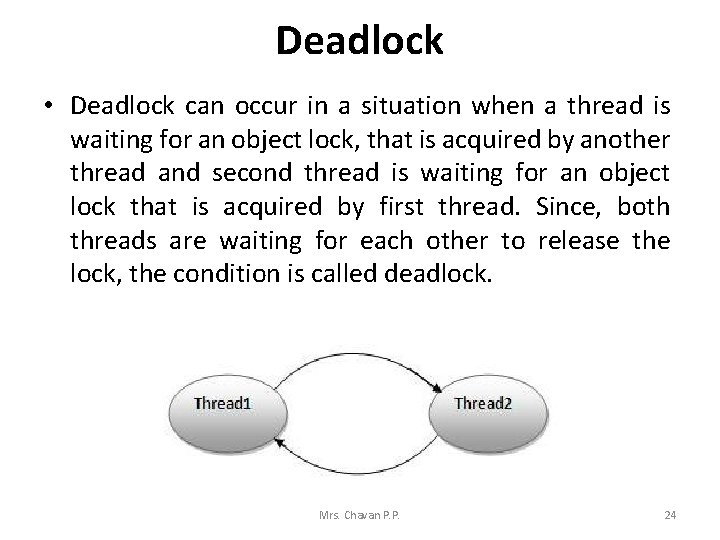
Deadlock • Deadlock can occur in a situation when a thread is waiting for an object lock, that is acquired by another thread and second thread is waiting for an object lock that is acquired by first thread. Since, both threads are waiting for each other to release the lock, the condition is called deadlock. Mrs. Chavan P. P. 24
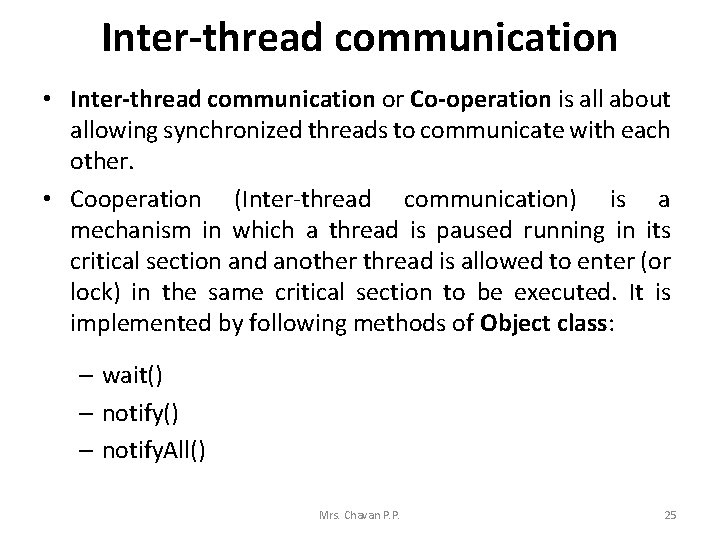
Inter-thread communication • Inter-thread communication or Co-operation is all about allowing synchronized threads to communicate with each other. • Cooperation (Inter-thread communication) is a mechanism in which a thread is paused running in its critical section and another thread is allowed to enter (or lock) in the same critical section to be executed. It is implemented by following methods of Object class: – wait() – notify. All() Mrs. Chavan P. P. 25
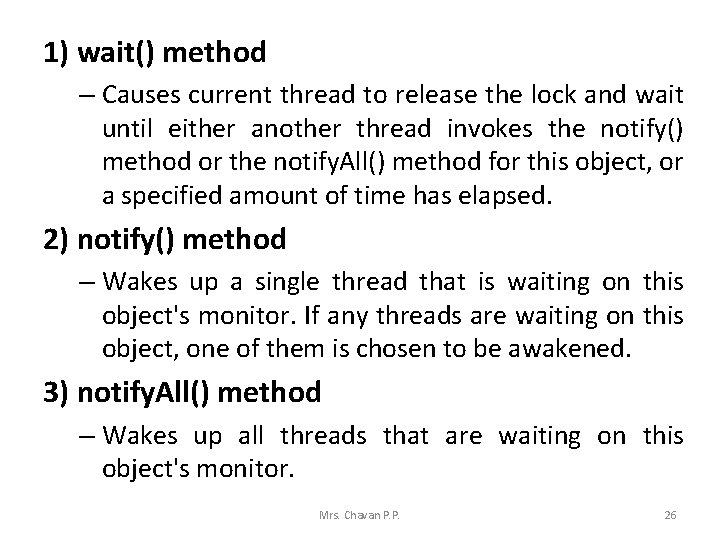
1) wait() method – Causes current thread to release the lock and wait until either another thread invokes the notify() method or the notify. All() method for this object, or a specified amount of time has elapsed. 2) notify() method – Wakes up a single thread that is waiting on this object's monitor. If any threads are waiting on this object, one of them is chosen to be awakened. 3) notify. All() method – Wakes up all threads that are waiting on this object's monitor. Mrs. Chavan P. P. 26
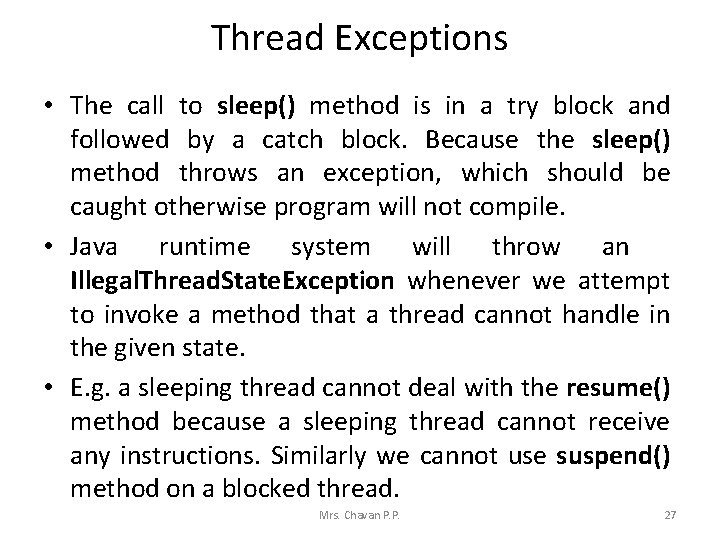
Thread Exceptions • The call to sleep() method is in a try block and followed by a catch block. Because the sleep() method throws an exception, which should be caught otherwise program will not compile. • Java runtime system will throw an Illegal. Thread. State. Exception whenever we attempt to invoke a method that a thread cannot handle in the given state. • E. g. a sleeping thread cannot deal with the resume() method because a sleeping thread cannot receive any instructions. Similarly we cannot use suspend() method on a blocked thread. Mrs. Chavan P. P. 27