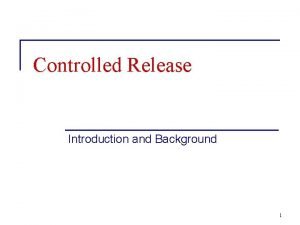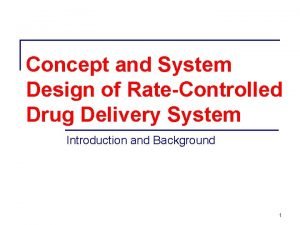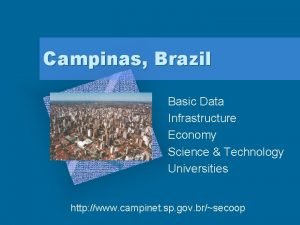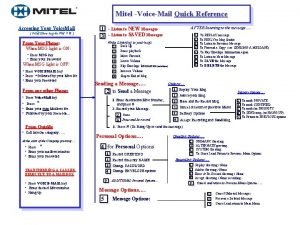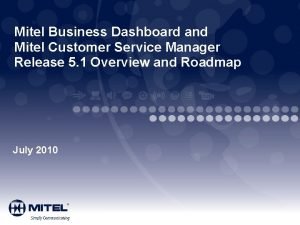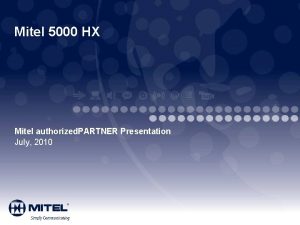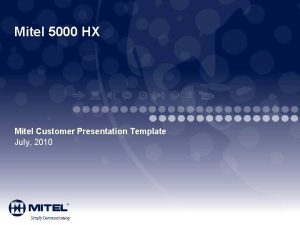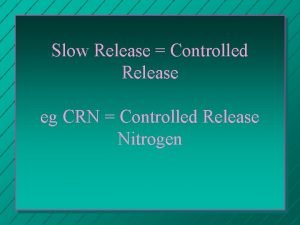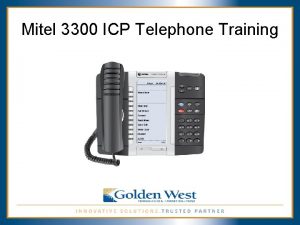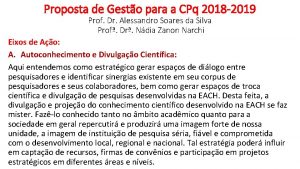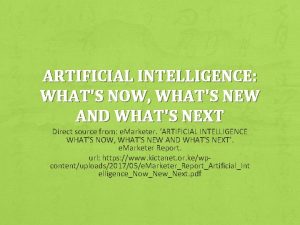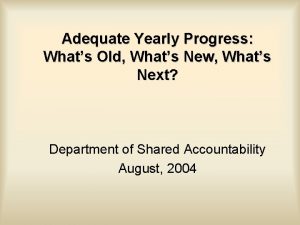Mitel CPQ Whats New in Release 8 6
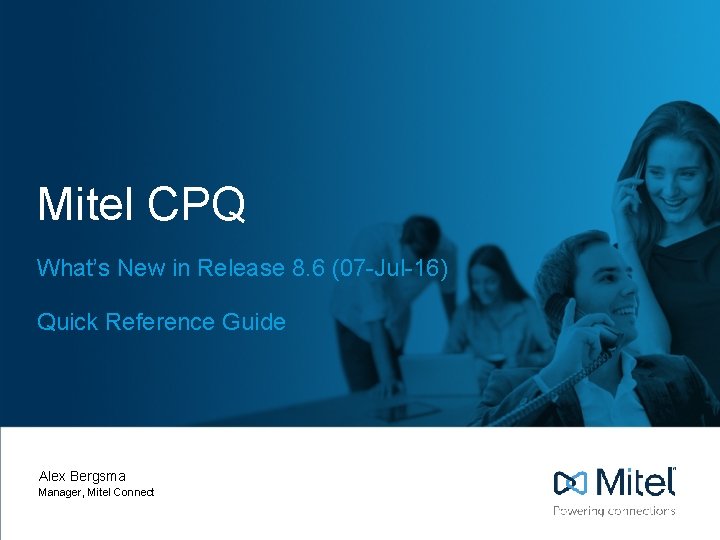
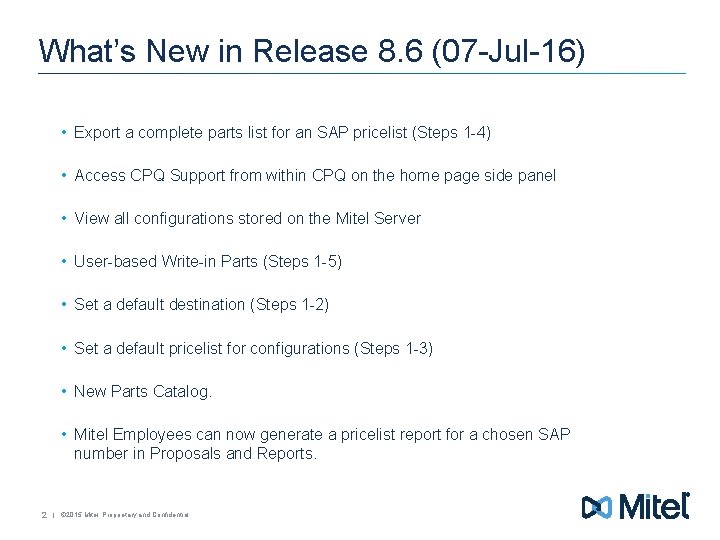
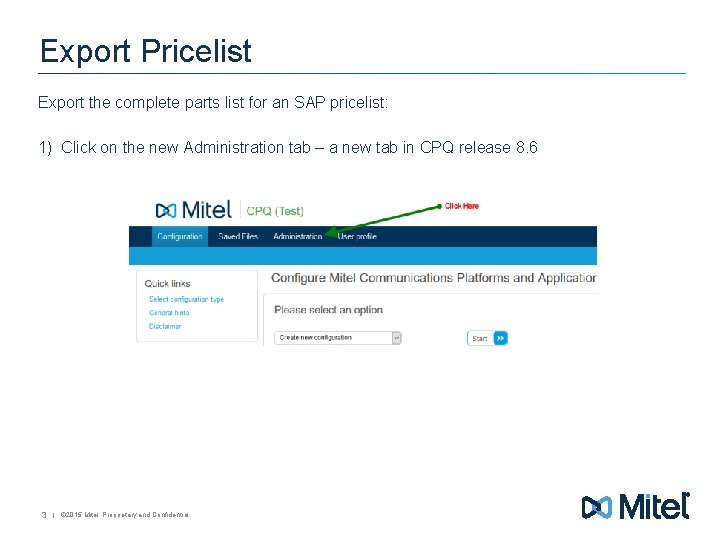
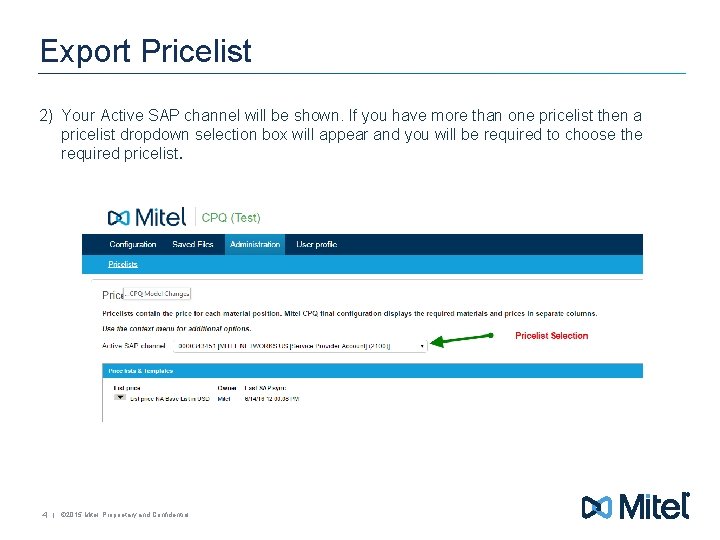
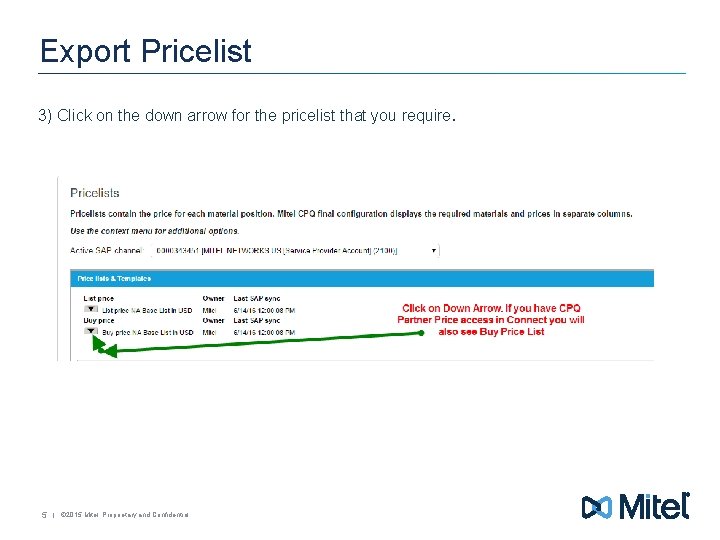
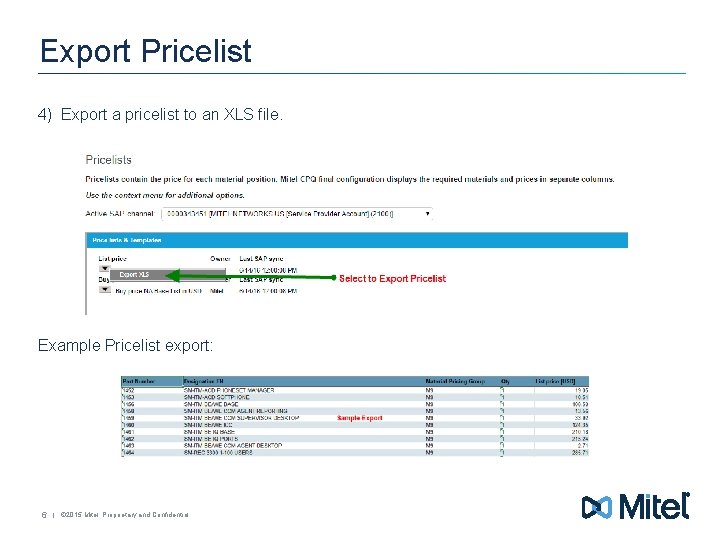
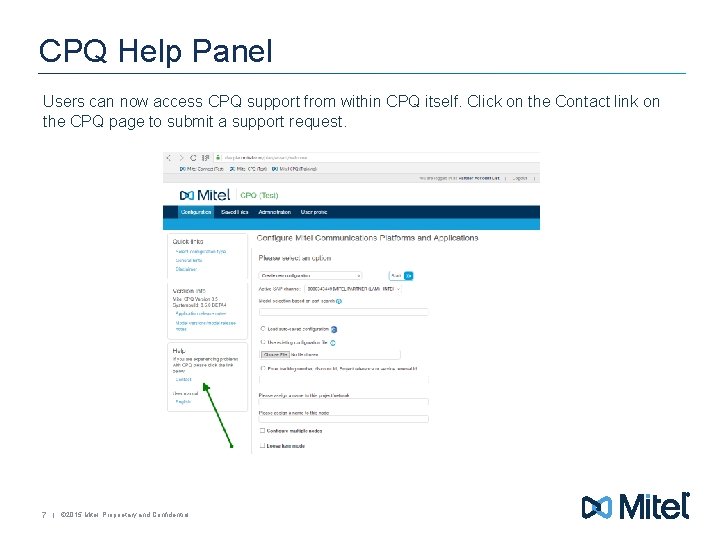
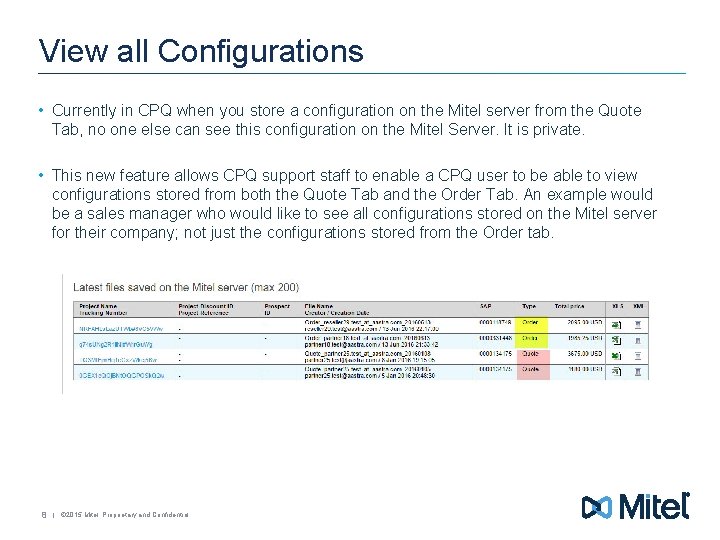
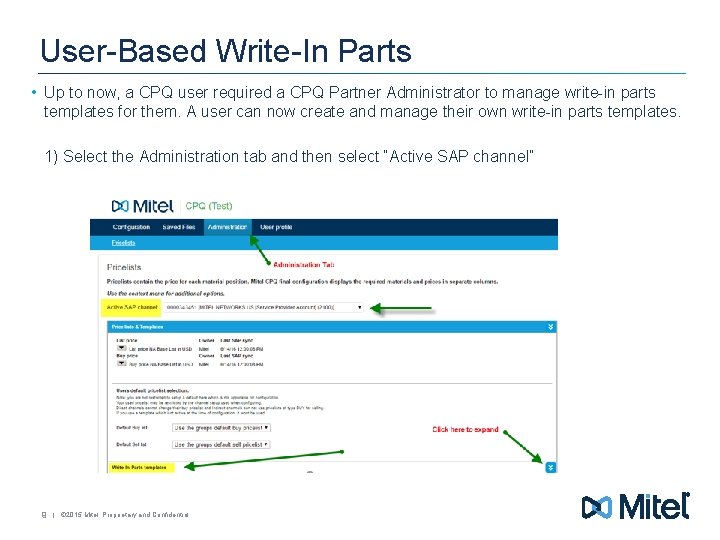
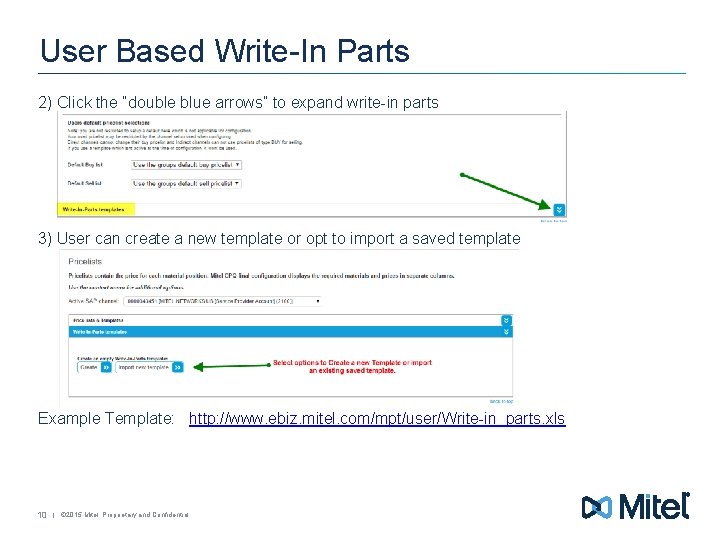
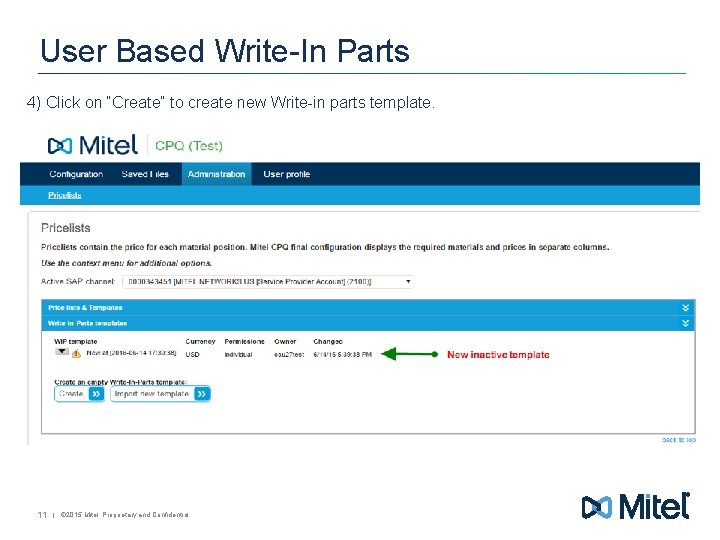
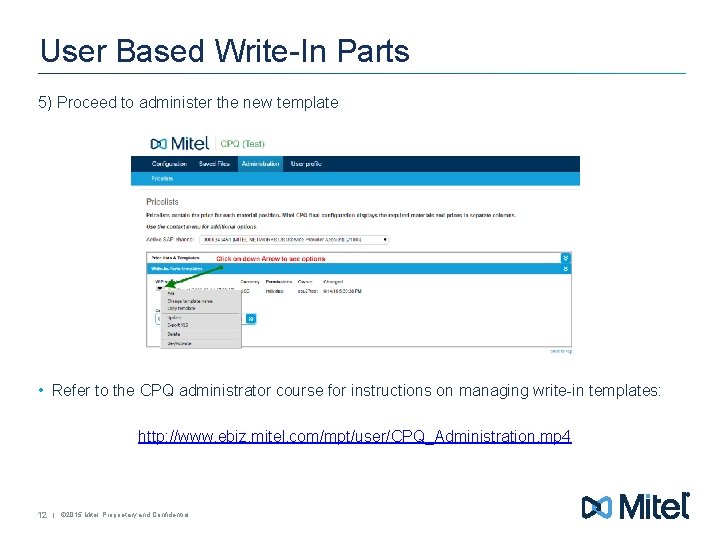
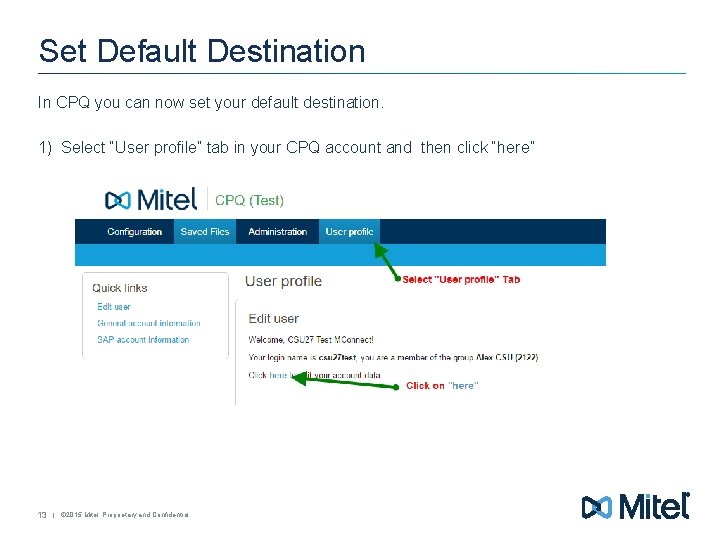
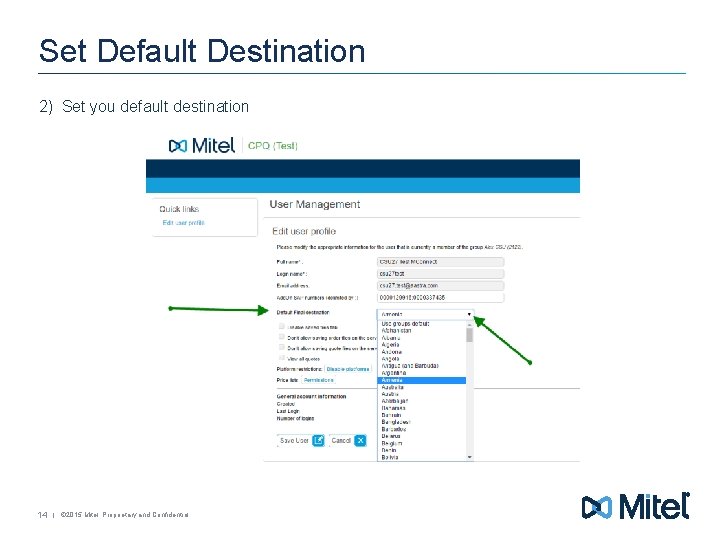
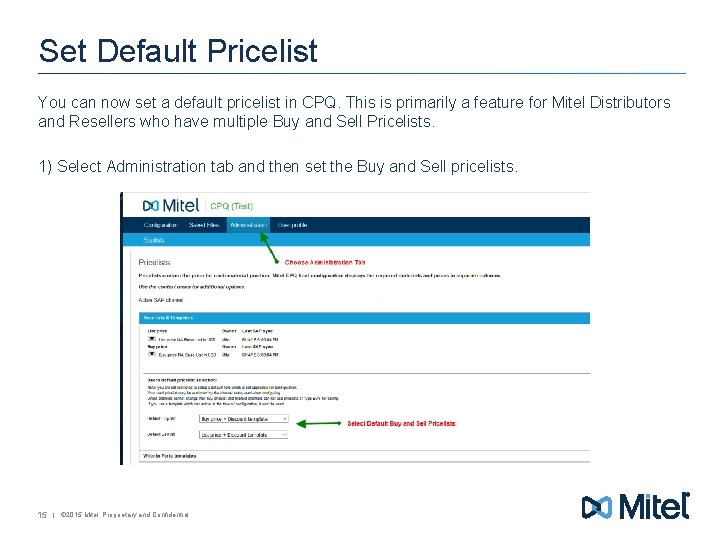
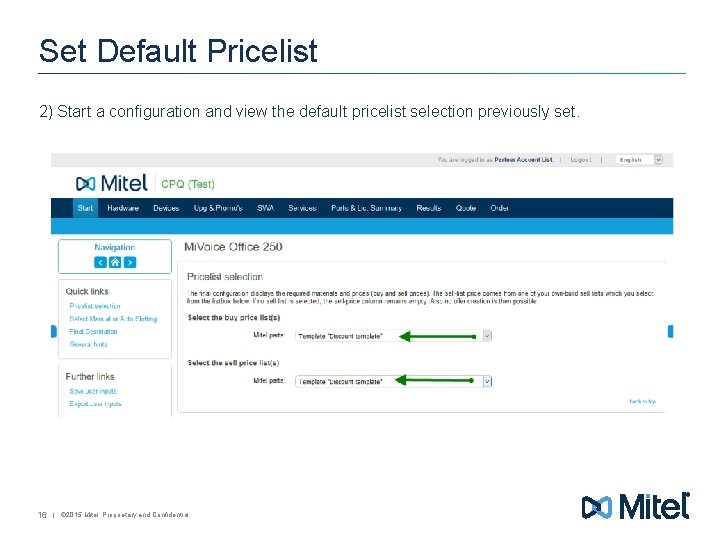
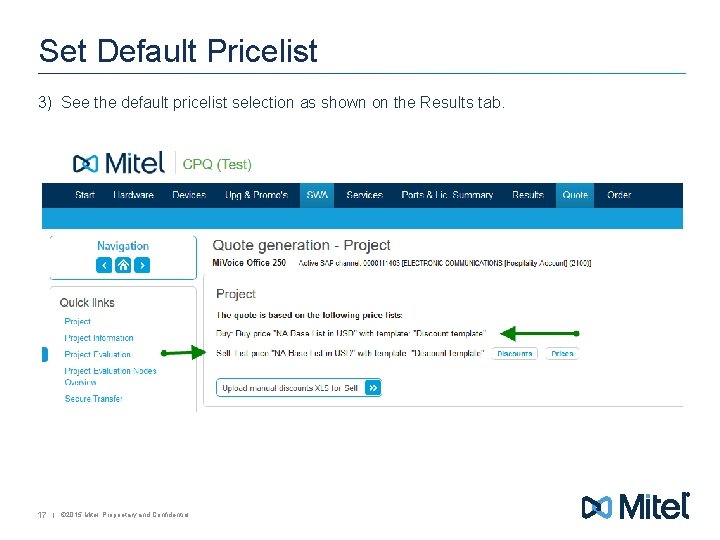
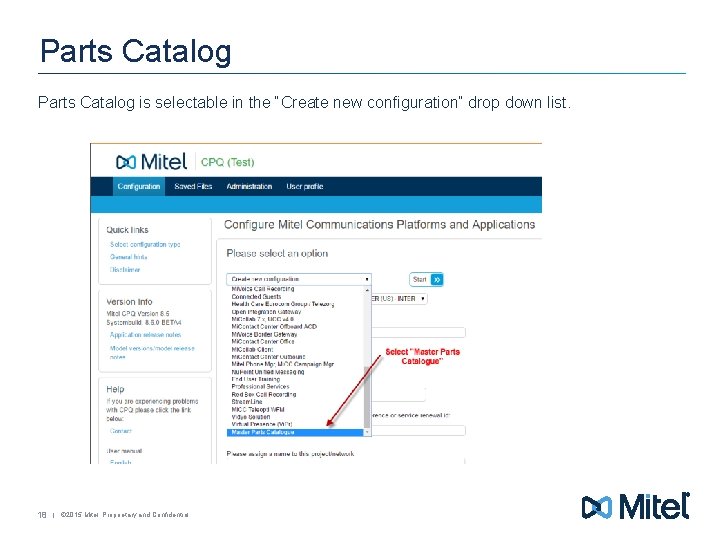
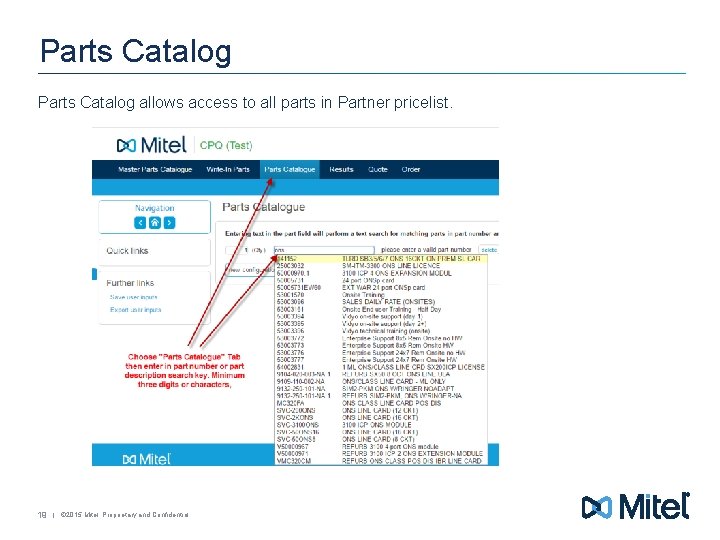
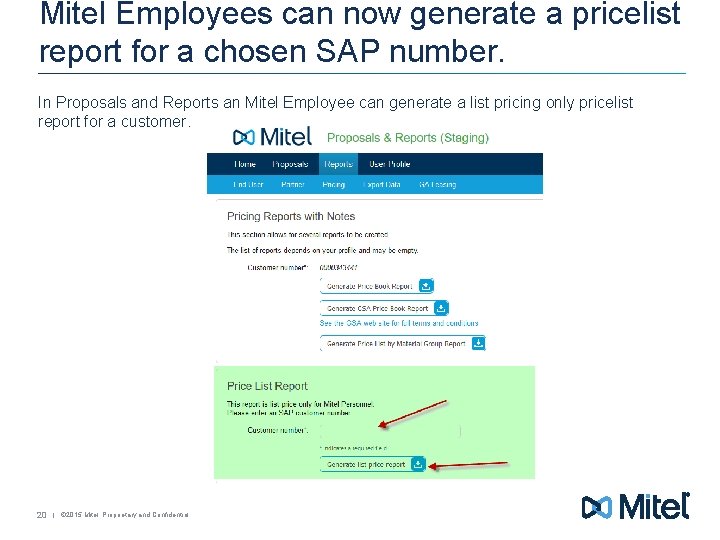

- Slides: 21
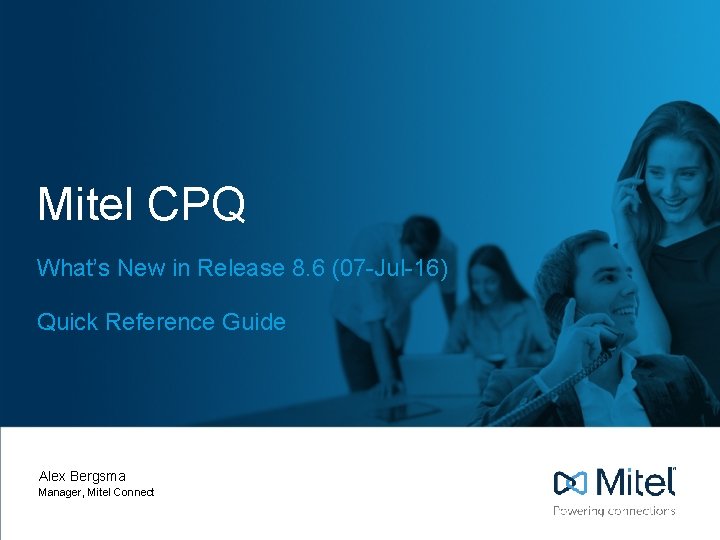
Mitel CPQ What’s New in Release 8. 6 (07 -Jul-16) Quick Reference Guide Alex Bergsma Manager, Mitel Connect
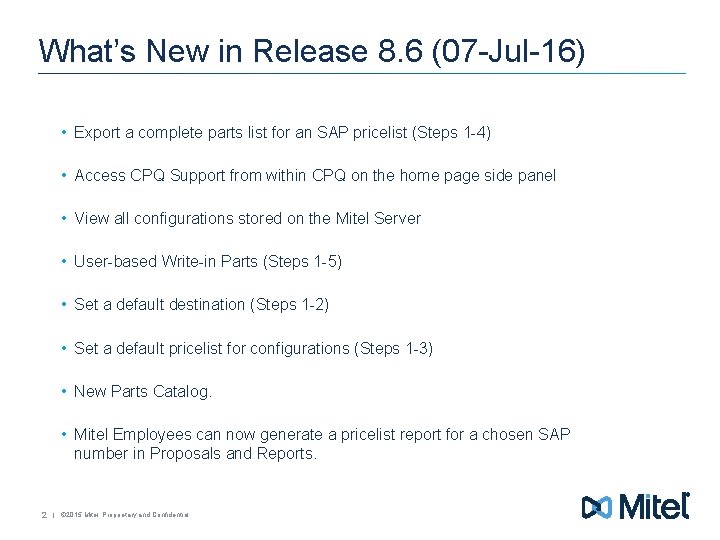
What’s New in Release 8. 6 (07 -Jul-16) • Export a complete parts list for an SAP pricelist (Steps 1 -4) • Access CPQ Support from within CPQ on the home page side panel • View all configurations stored on the Mitel Server • User-based Write-in Parts (Steps 1 -5) • Set a default destination (Steps 1 -2) • Set a default pricelist for configurations (Steps 1 -3) • New Parts Catalog. • Mitel Employees can now generate a pricelist report for a chosen SAP number in Proposals and Reports. 2 | © 2015 Mitel. Proprietary and Confidential.
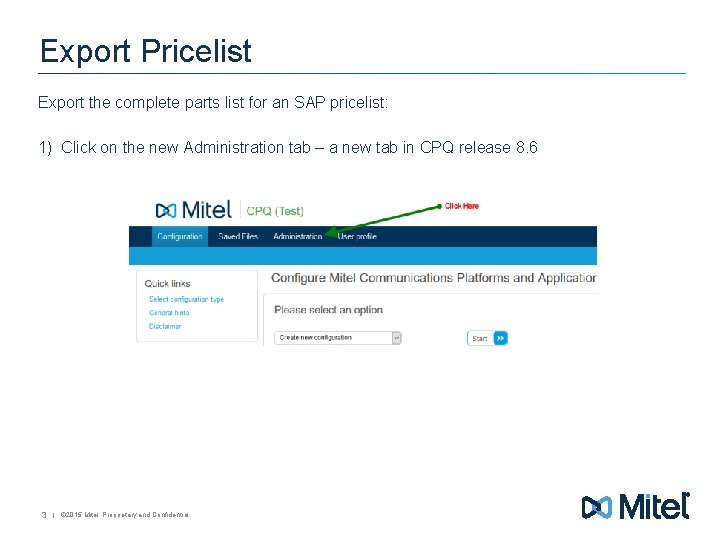
Export Pricelist Export the complete parts list for an SAP pricelist: 1) Click on the new Administration tab – a new tab in CPQ release 8. 6 3 | © 2015 Mitel. Proprietary and Confidential.
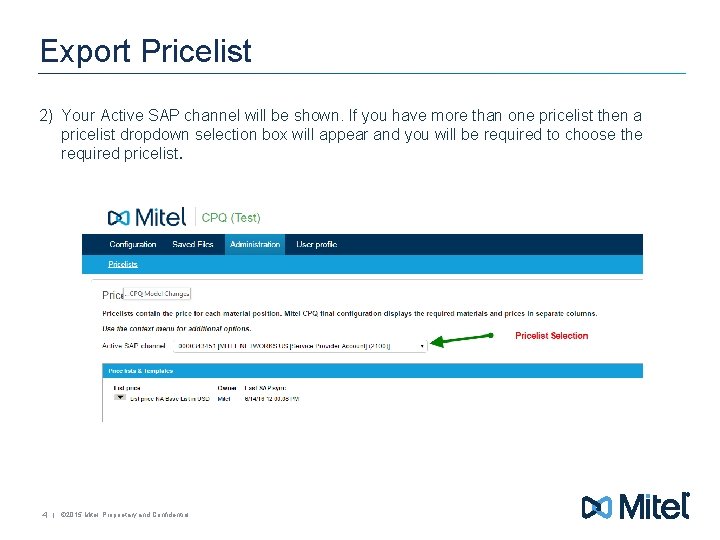
Export Pricelist 2) Your Active SAP channel will be shown. If you have more than one pricelist then a pricelist dropdown selection box will appear and you will be required to choose the required pricelist. 4 | © 2015 Mitel. Proprietary and Confidential.
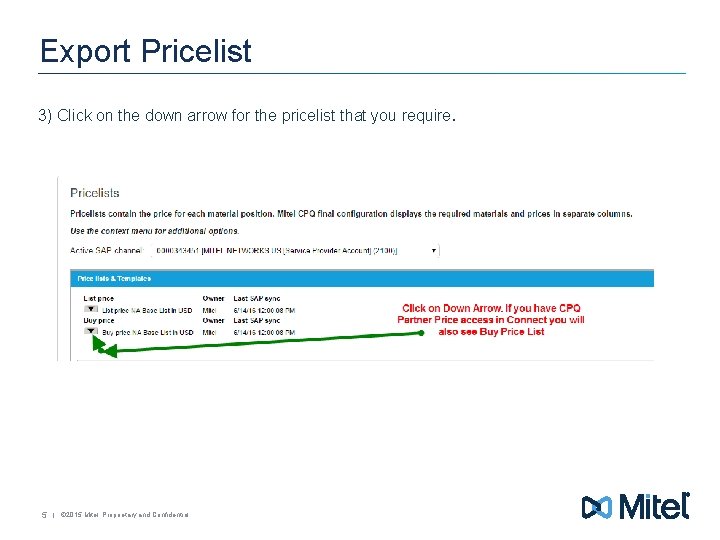
Export Pricelist 3) Click on the down arrow for the pricelist that you require. 5 | © 2015 Mitel. Proprietary and Confidential.
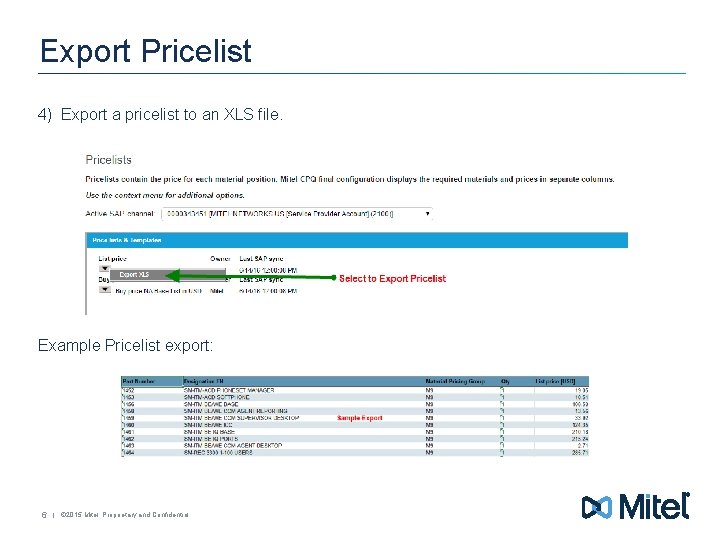
Export Pricelist 4) Export a pricelist to an XLS file. Example Pricelist export: 6 | © 2015 Mitel. Proprietary and Confidential.
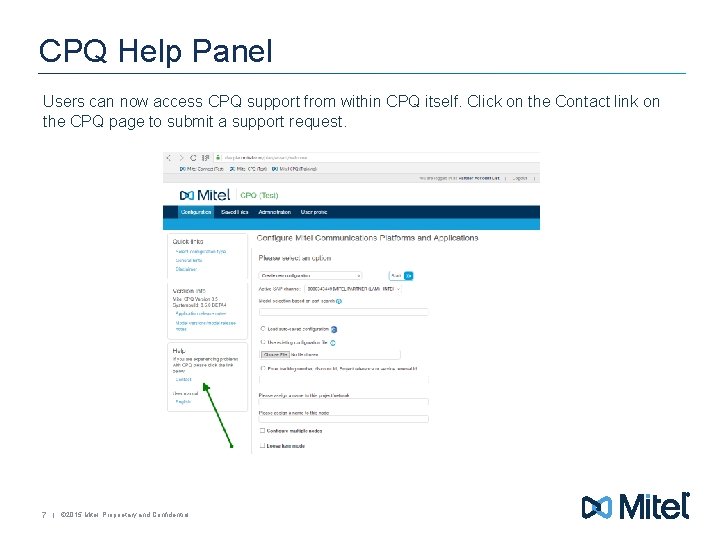
CPQ Help Panel Users can now access CPQ support from within CPQ itself. Click on the Contact link on the CPQ page to submit a support request. 7 | © 2015 Mitel. Proprietary and Confidential.
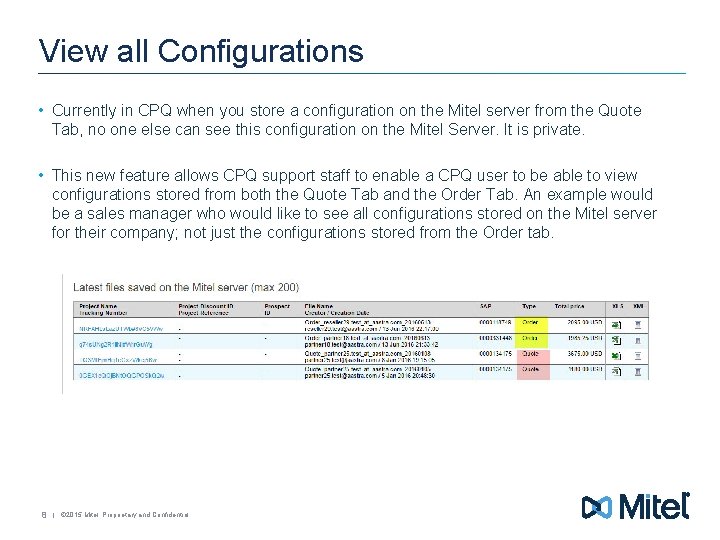
View all Configurations • Currently in CPQ when you store a configuration on the Mitel server from the Quote Tab, no one else can see this configuration on the Mitel Server. It is private. • This new feature allows CPQ support staff to enable a CPQ user to be able to view configurations stored from both the Quote Tab and the Order Tab. An example would be a sales manager who would like to see all configurations stored on the Mitel server for their company; not just the configurations stored from the Order tab. 8 | © 2015 Mitel. Proprietary and Confidential.
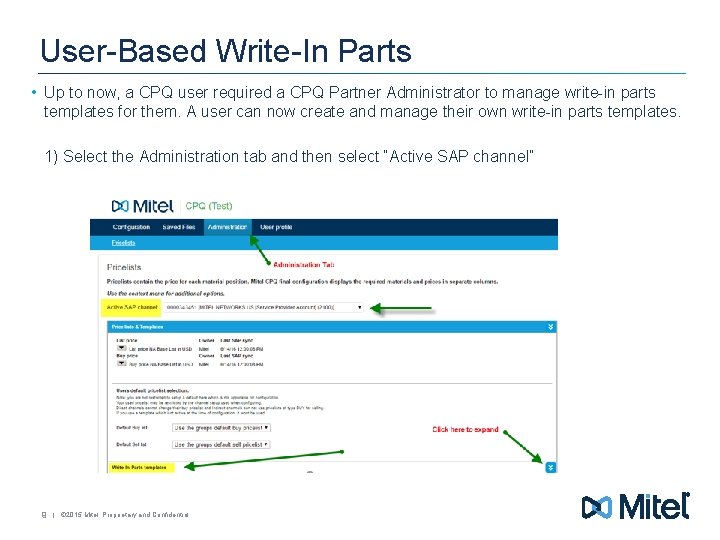
User-Based Write-In Parts • Up to now, a CPQ user required a CPQ Partner Administrator to manage write-in parts templates for them. A user can now create and manage their own write-in parts templates. 1) Select the Administration tab and then select “Active SAP channel” 9 | © 2015 Mitel. Proprietary and Confidential.
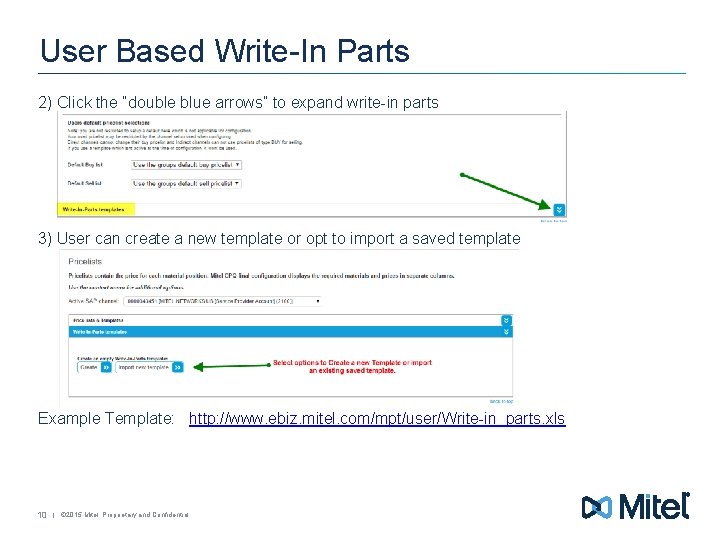
User Based Write-In Parts 2) Click the “double blue arrows” to expand write-in parts 3) User can create a new template or opt to import a saved template Example Template: http: //www. ebiz. mitel. com/mpt/user/Write-in_parts. xls 10 | © 2015 Mitel. Proprietary and Confidential.
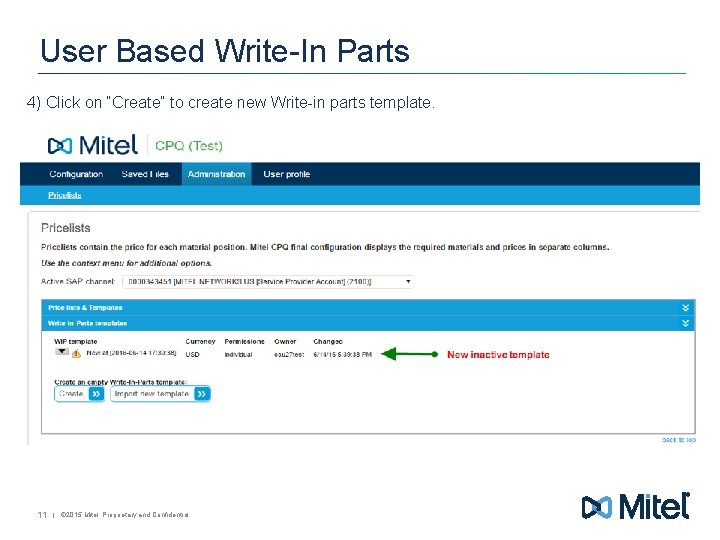
User Based Write-In Parts 4) Click on “Create” to create new Write-in parts template. 11 | © 2015 Mitel. Proprietary and Confidential.
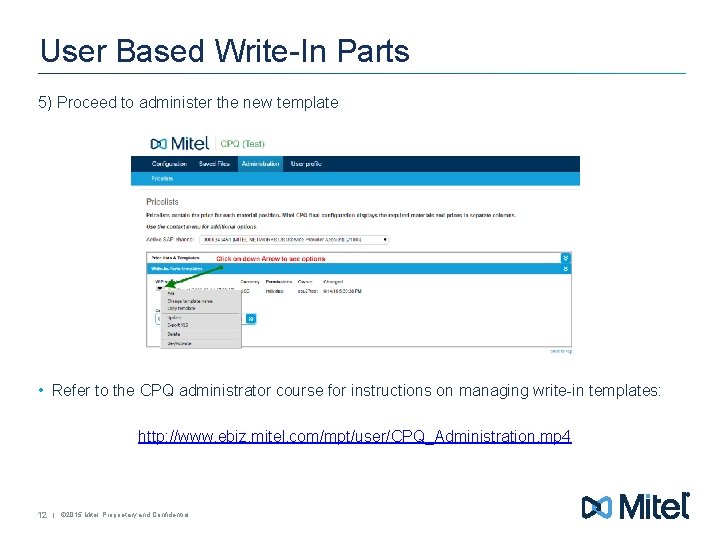
User Based Write-In Parts 5) Proceed to administer the new template • Refer to the CPQ administrator course for instructions on managing write-in templates: http: //www. ebiz. mitel. com/mpt/user/CPQ_Administration. mp 4 12 | © 2015 Mitel. Proprietary and Confidential.
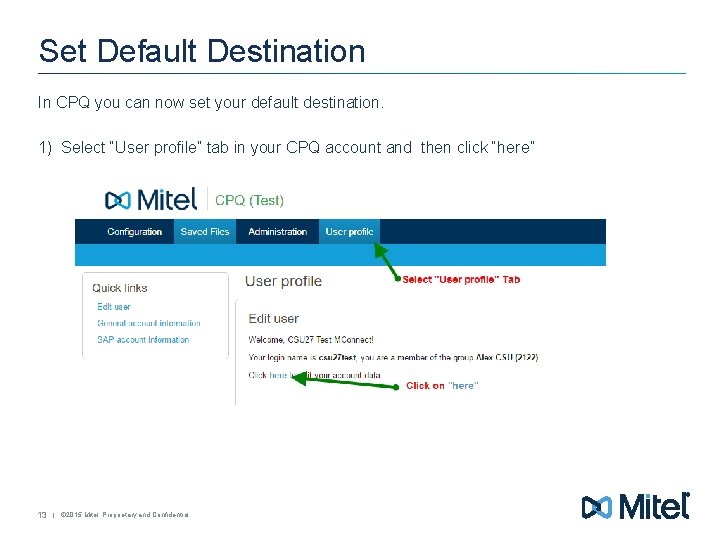
Set Default Destination In CPQ you can now set your default destination. 1) Select “User profile” tab in your CPQ account and then click “here” 13 | © 2015 Mitel. Proprietary and Confidential.
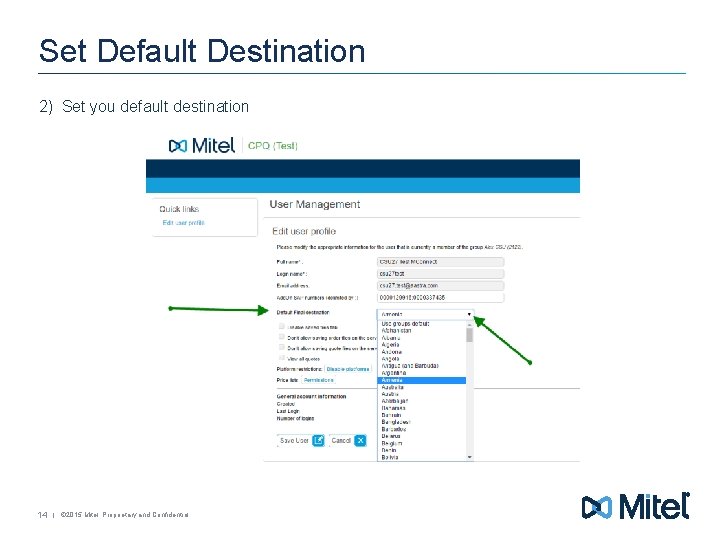
Set Default Destination 2) Set you default destination 14 | © 2015 Mitel. Proprietary and Confidential.
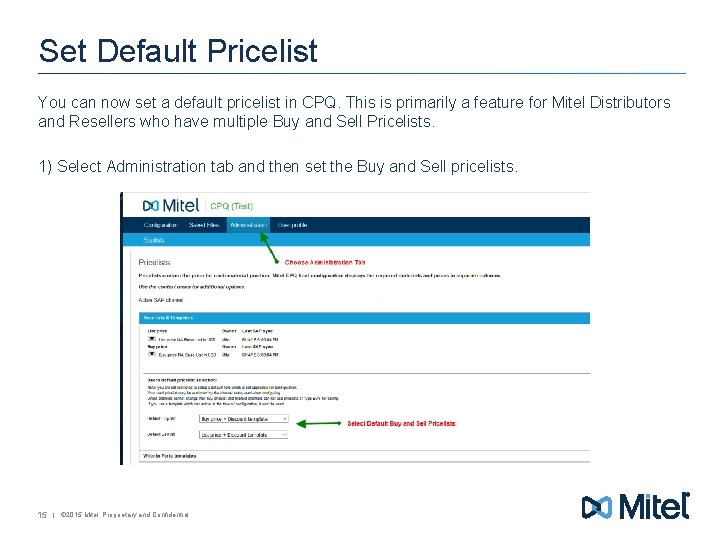
Set Default Pricelist You can now set a default pricelist in CPQ. This is primarily a feature for Mitel Distributors and Resellers who have multiple Buy and Sell Pricelists. 1) Select Administration tab and then set the Buy and Sell pricelists. 15 | © 2015 Mitel. Proprietary and Confidential.
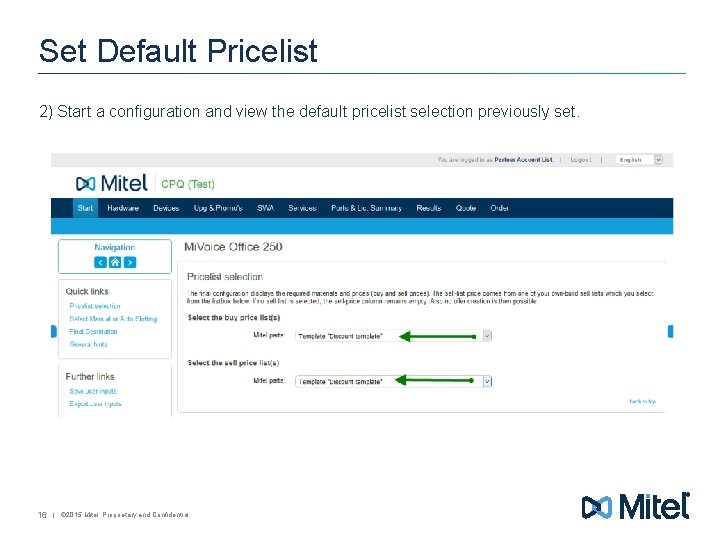
Set Default Pricelist 2) Start a configuration and view the default pricelist selection previously set. 16 | © 2015 Mitel. Proprietary and Confidential.
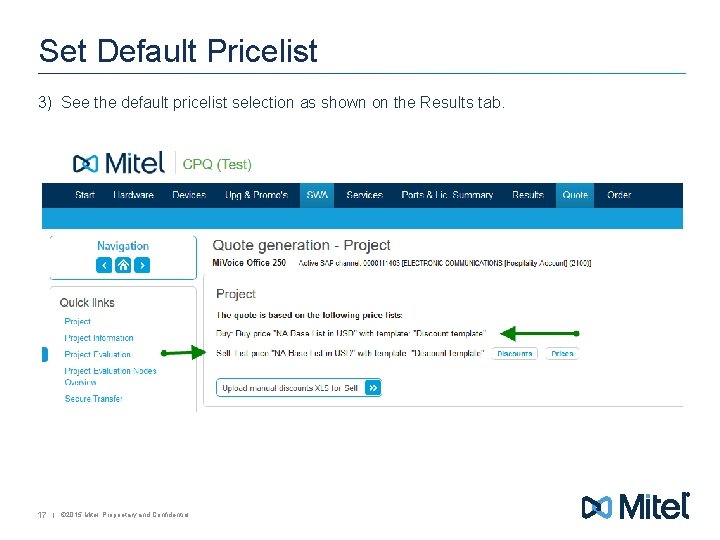
Set Default Pricelist 3) See the default pricelist selection as shown on the Results tab. 17 | © 2015 Mitel. Proprietary and Confidential.
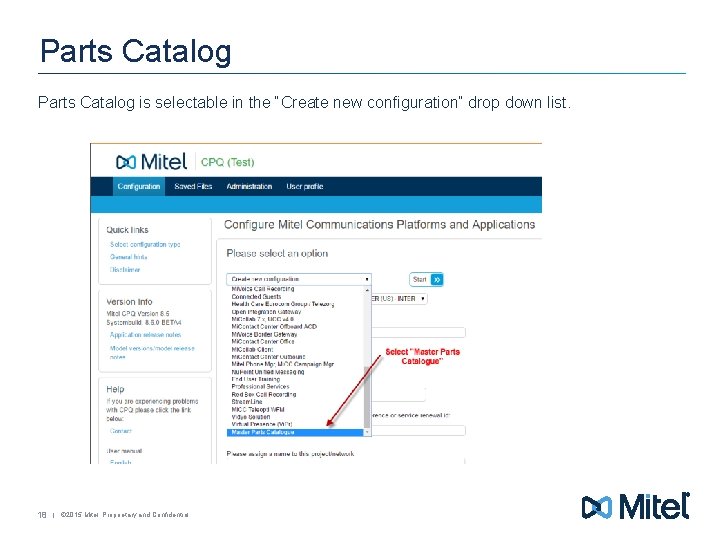
Parts Catalog is selectable in the “Create new configuration” drop down list. 18 | © 2015 Mitel. Proprietary and Confidential.
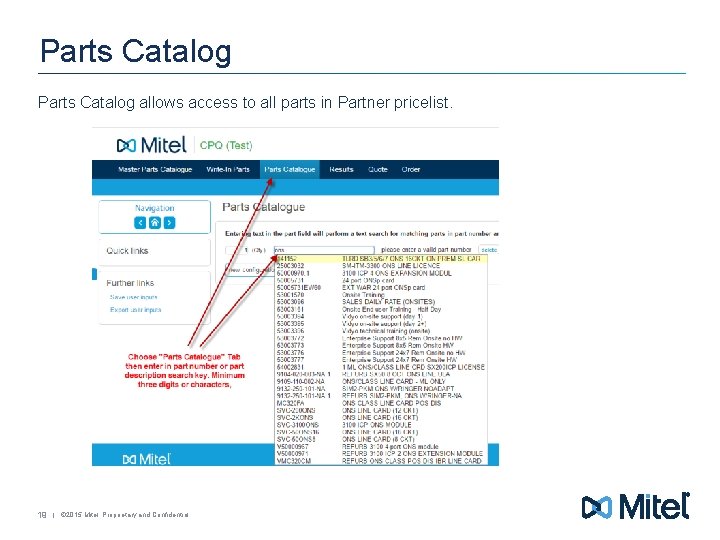
Parts Catalog allows access to all parts in Partner pricelist. 19 | © 2015 Mitel. Proprietary and Confidential.
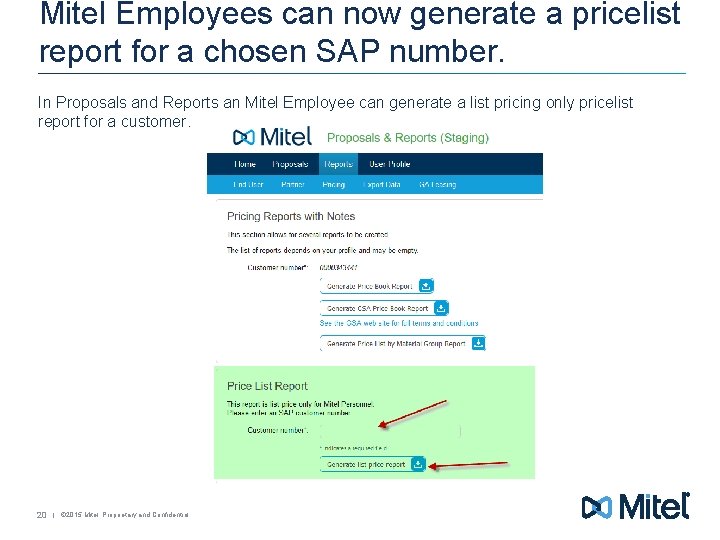
Mitel Employees can now generate a pricelist report for a chosen SAP number. In Proposals and Reports an Mitel Employee can generate a list pricing only pricelist report for a customer. 20 | © 2015 Mitel. Proprietary and Confidential.

#Mitel
 Cpq mitel
Cpq mitel Mitel cpq
Mitel cpq Time release medication
Time release medication Ocusert definition
Ocusert definition Extended release vs sustained release
Extended release vs sustained release Product configuration rules engine
Product configuration rules engine Pharmaceutical cpq
Pharmaceutical cpq Cpq petrochemicals industry
Cpq petrochemicals industry Mitel smtp settings
Mitel smtp settings Great america leasing
Great america leasing Mitel csm
Mitel csm Mitel 8528
Mitel 8528 Mitel connect client training
Mitel connect client training Mitel presenter
Mitel presenter Mitel presenter
Mitel presenter Mitel 8568 voicemail user guide
Mitel 8568 voicemail user guide Mitel authorized partner
Mitel authorized partner Mitel system administration and diagnostics download
Mitel system administration and diagnostics download Mi contact center
Mi contact center Whats hot whats not
Whats hot whats not Language windows 10
Language windows 10 Stimulus for erythropoiesis
Stimulus for erythropoiesis