MIS 2502 Data and Analytics Introduction to Advanced
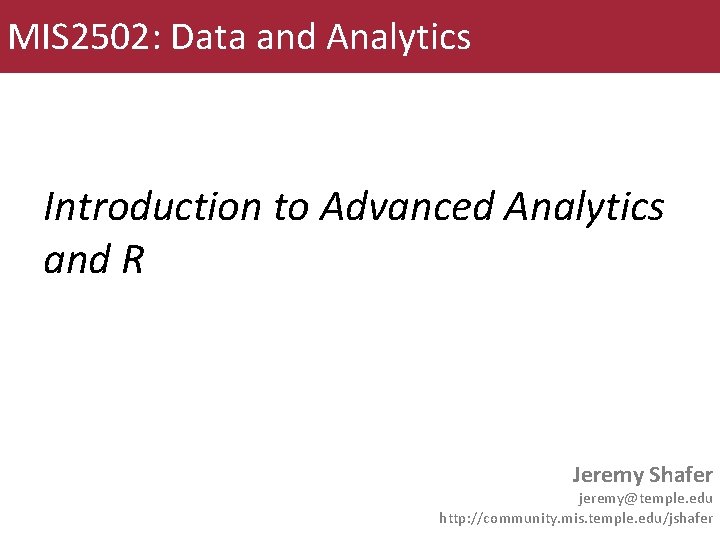
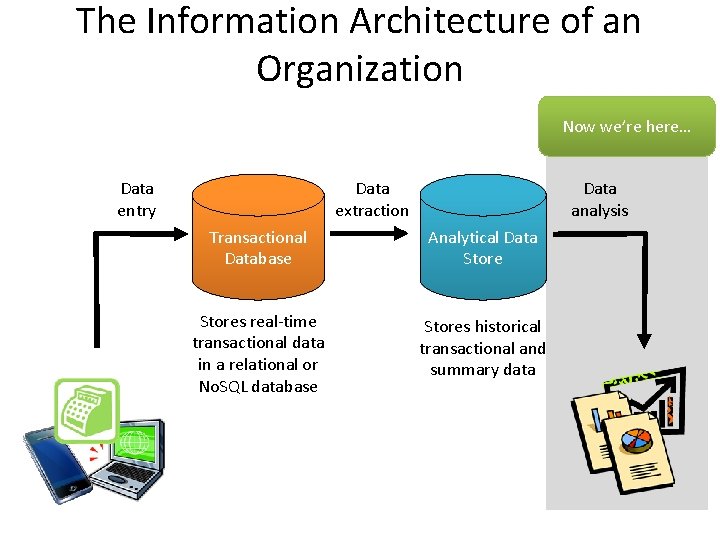
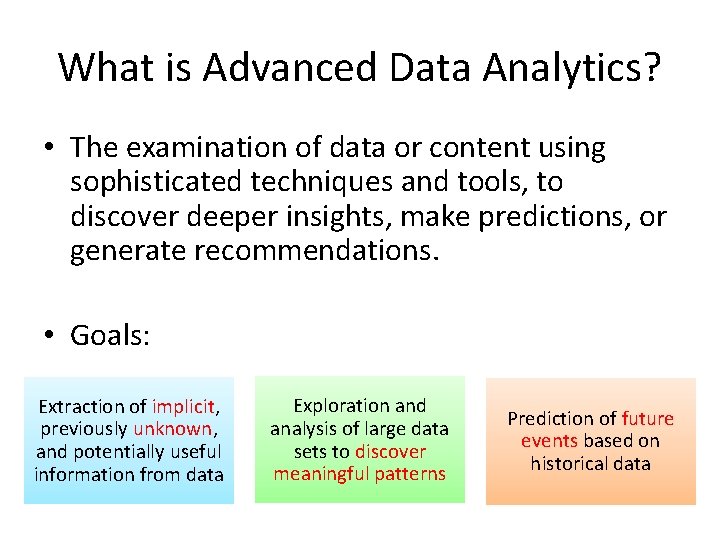
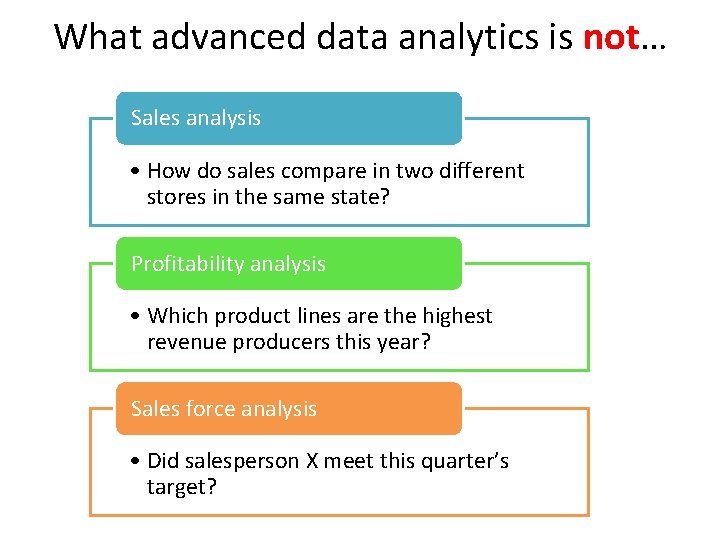
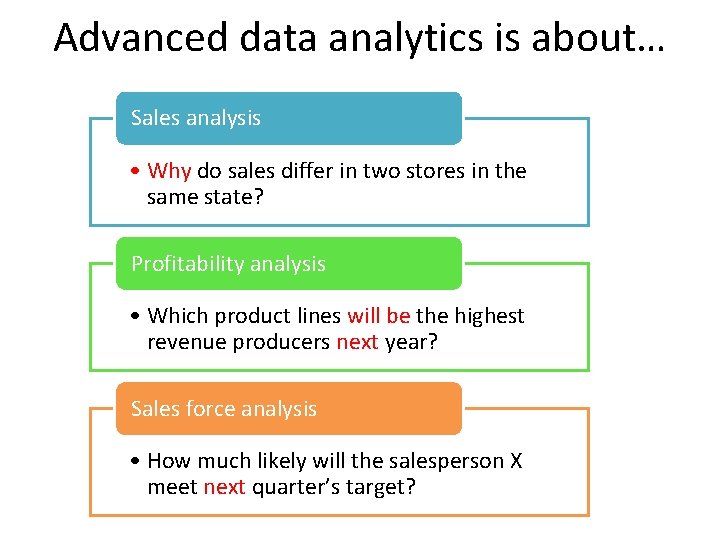
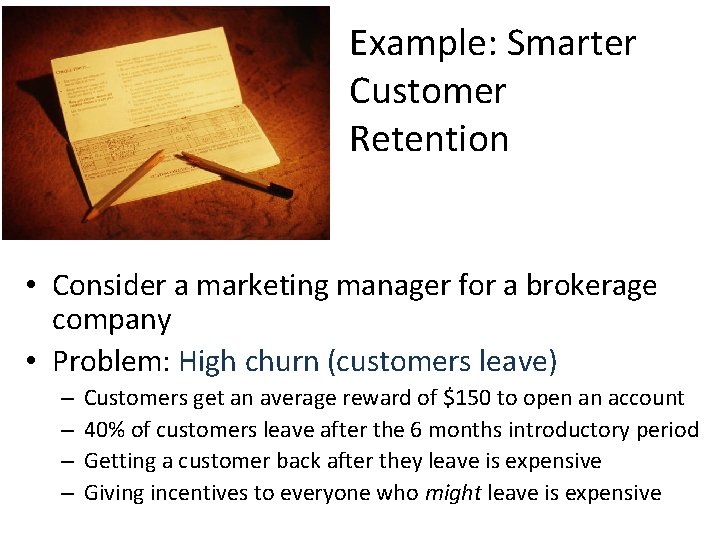
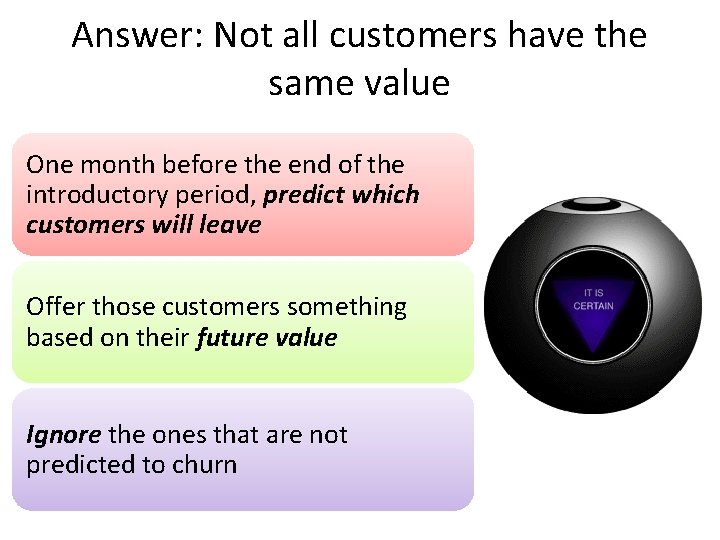
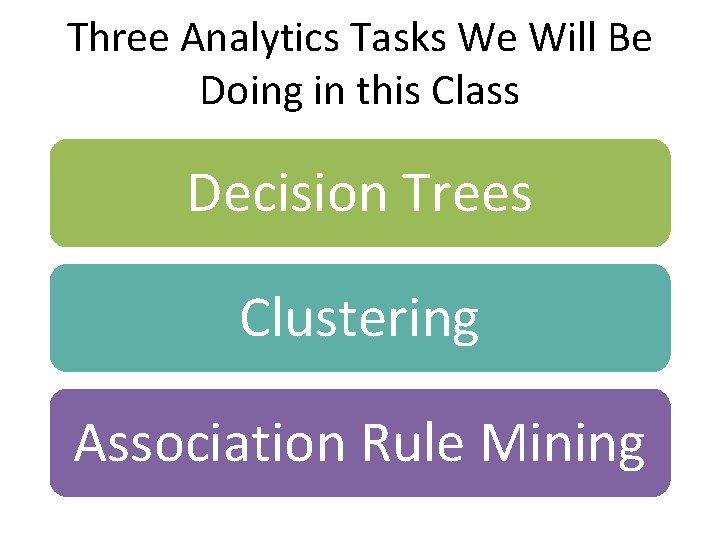
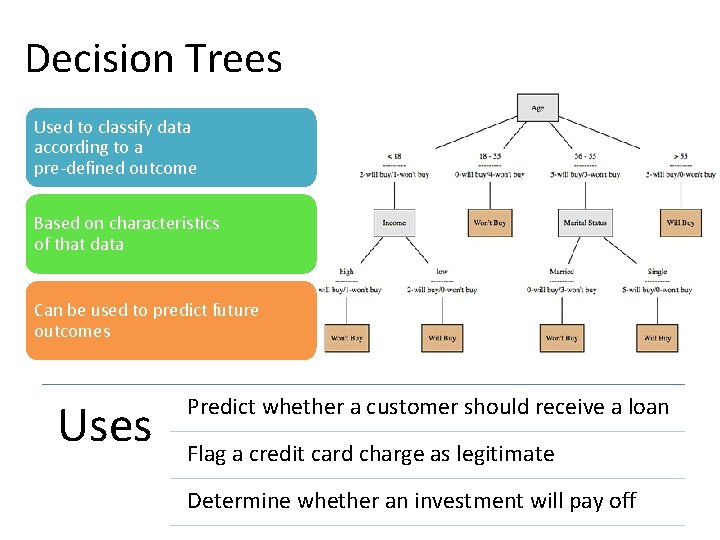
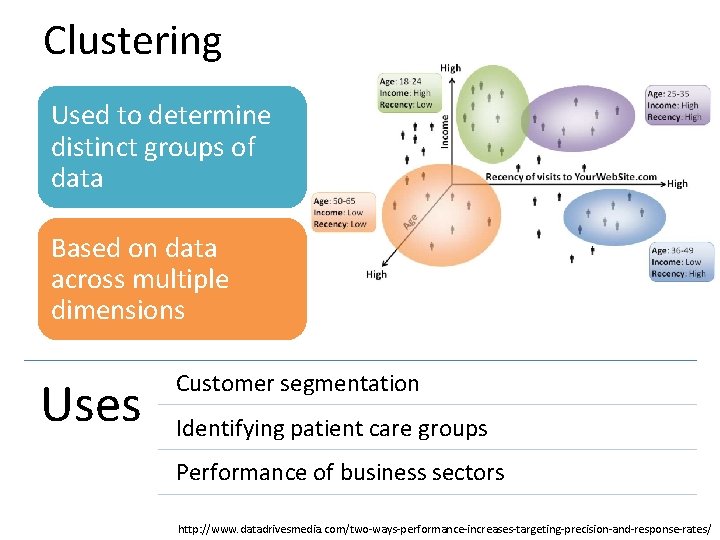
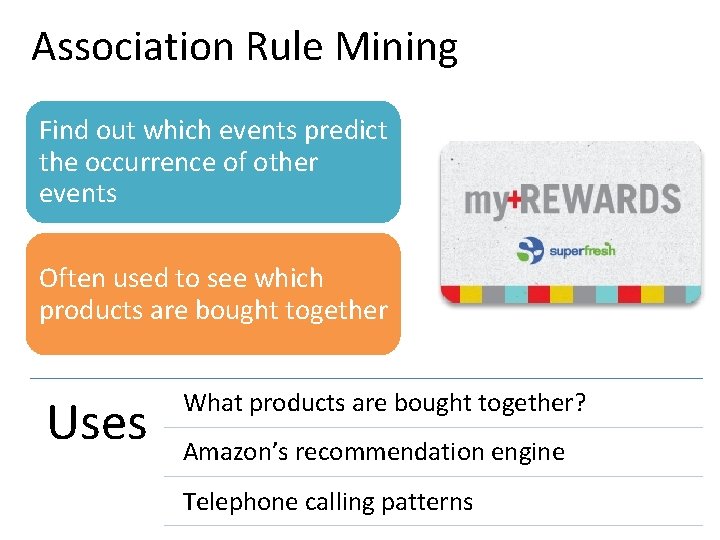
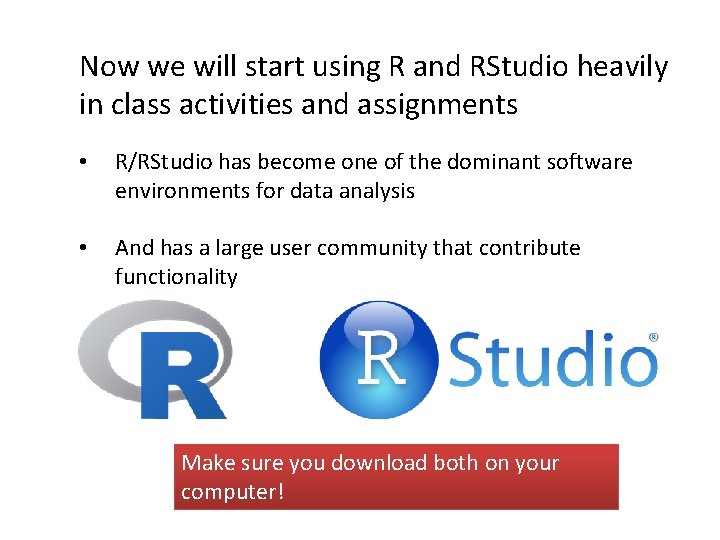
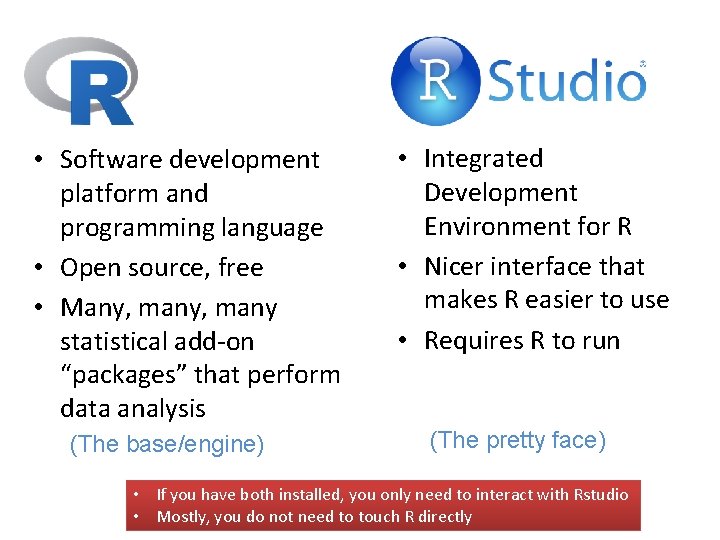
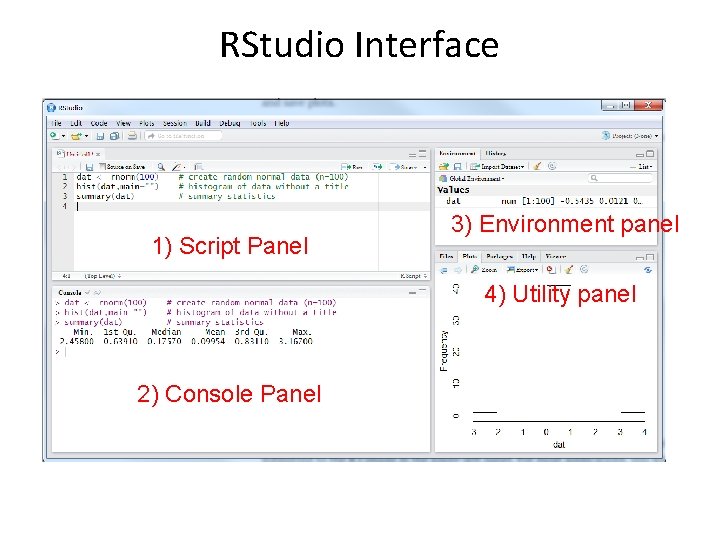
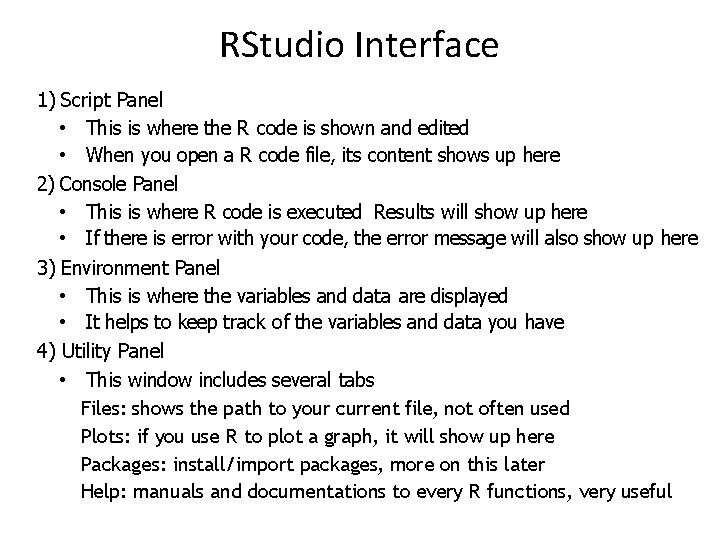
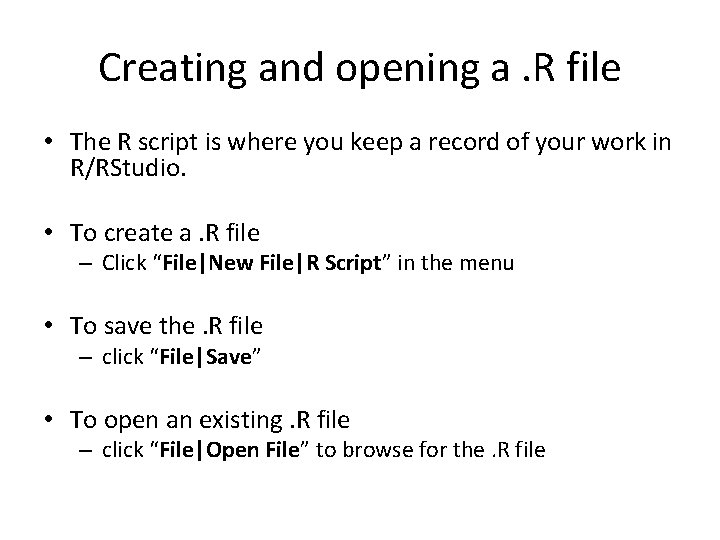
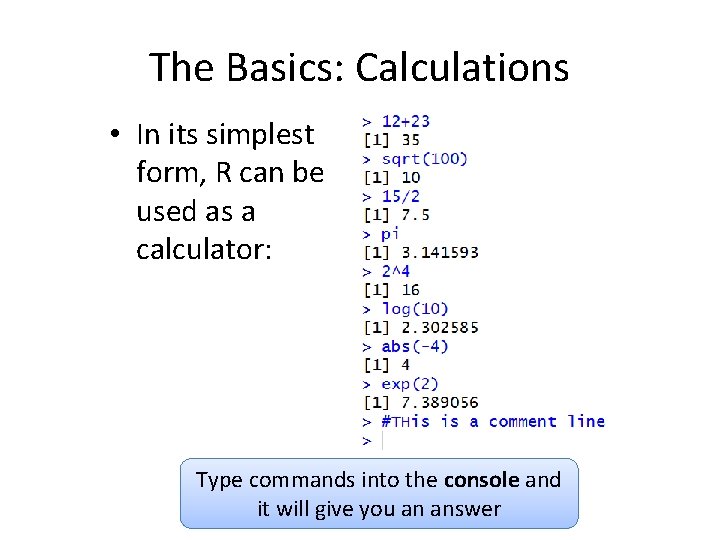
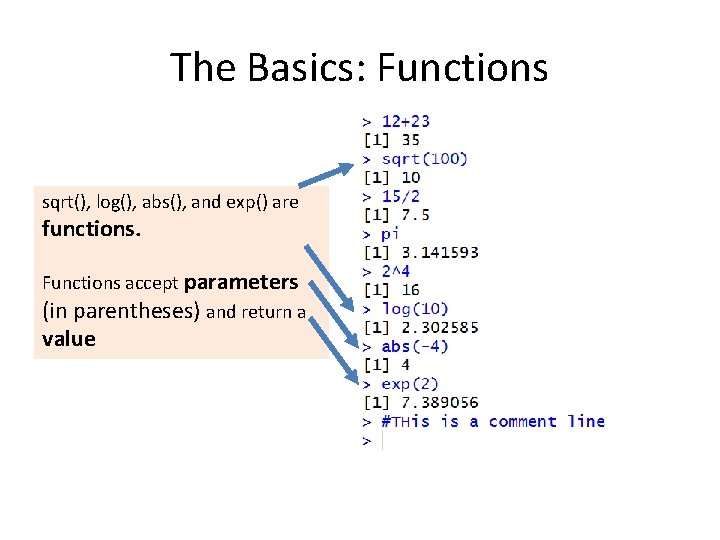
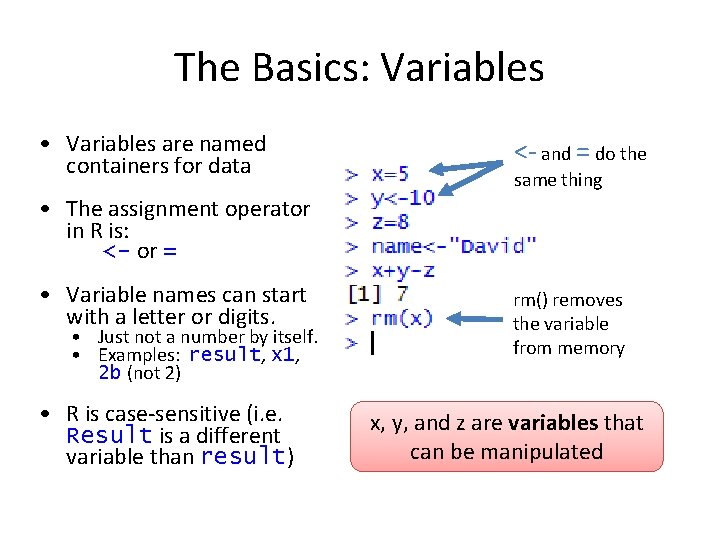
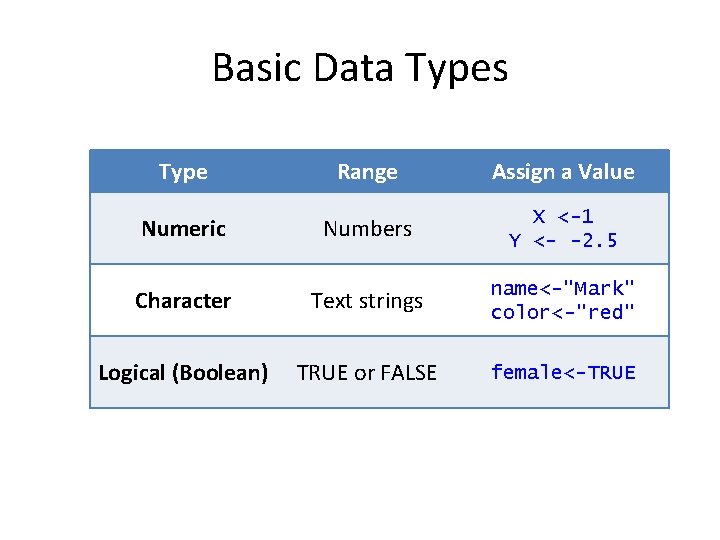
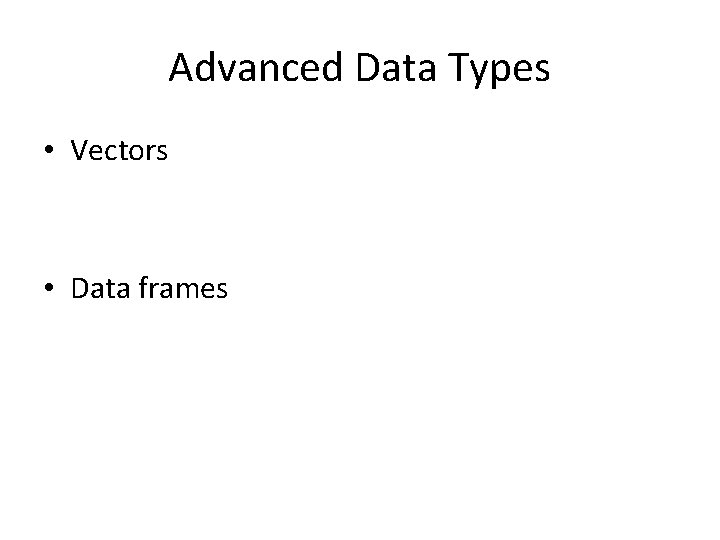
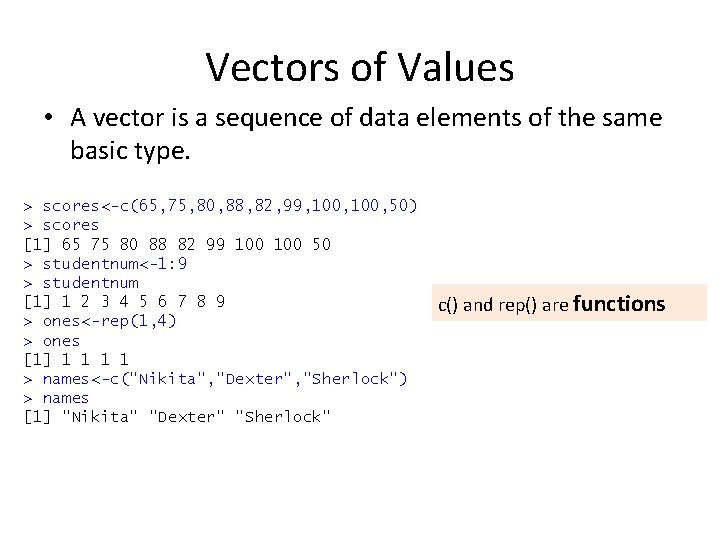
![Indexing Vectors • We use brackets [ ] to pick specific elements in the Indexing Vectors • We use brackets [ ] to pick specific elements in the](https://slidetodoc.com/presentation_image_h2/31dd4bf2ba45fc4e12875dec0cb01636/image-23.jpg)
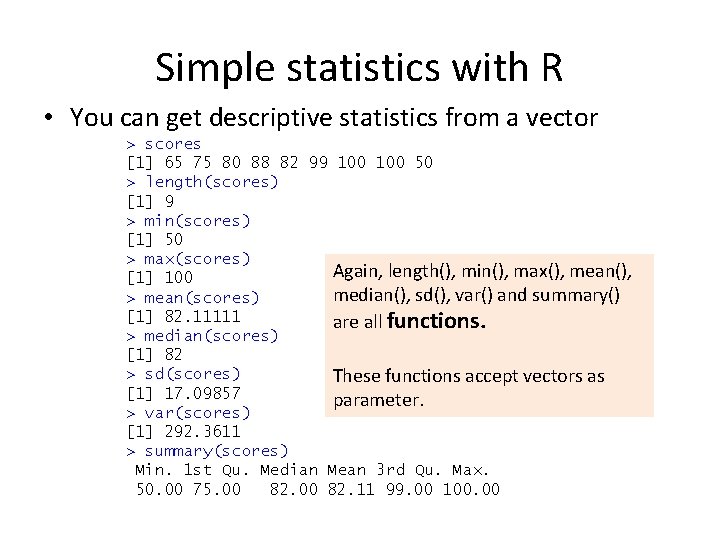
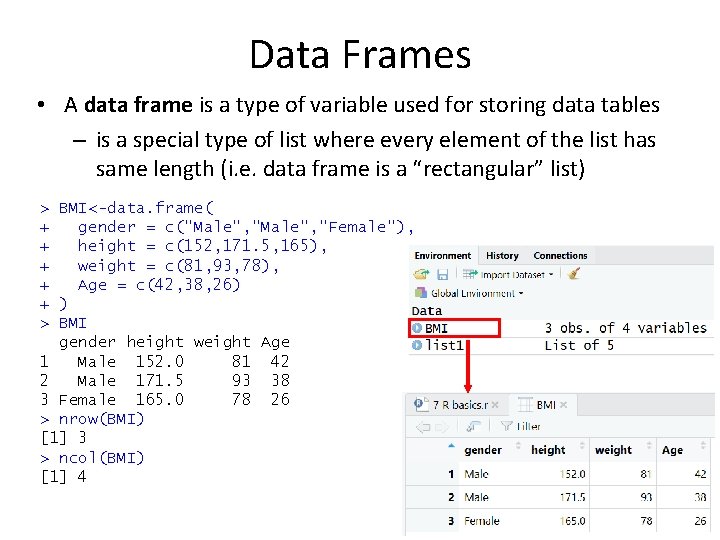
![Identify elements of a data frame • To retrieving cell values > BMI[1, 3] Identify elements of a data frame • To retrieving cell values > BMI[1, 3]](https://slidetodoc.com/presentation_image_h2/31dd4bf2ba45fc4e12875dec0cb01636/image-26.jpg)
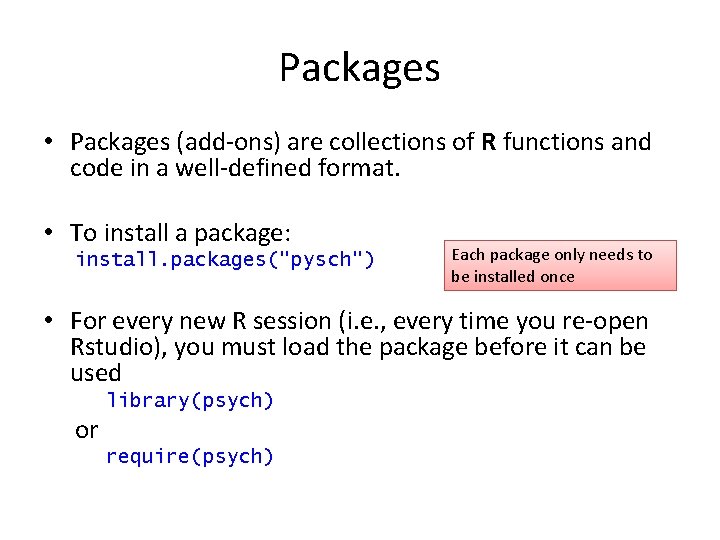
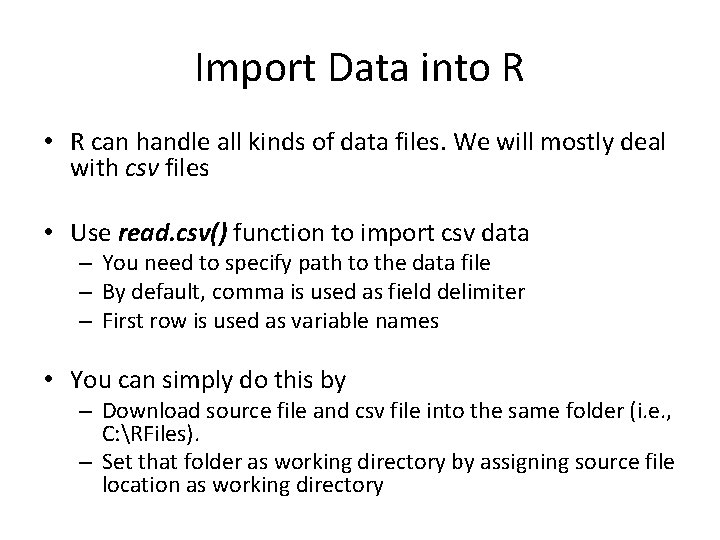
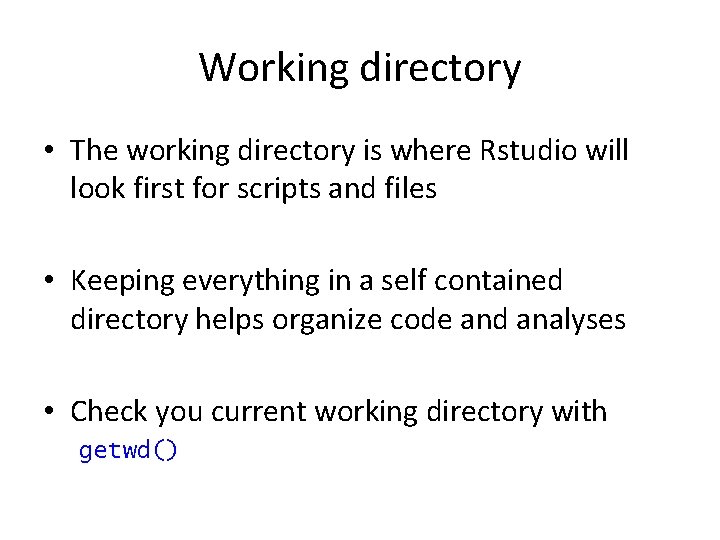
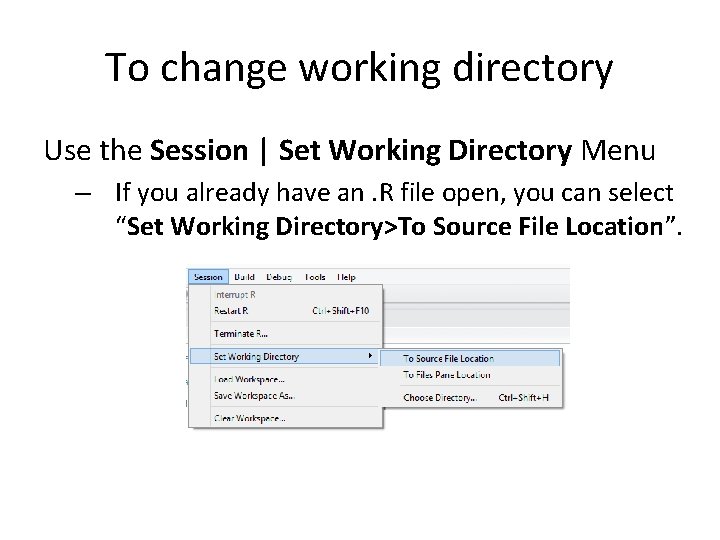
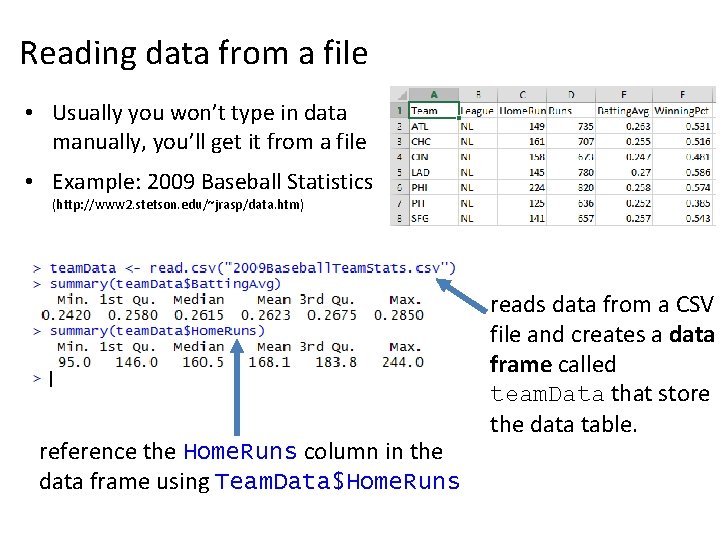
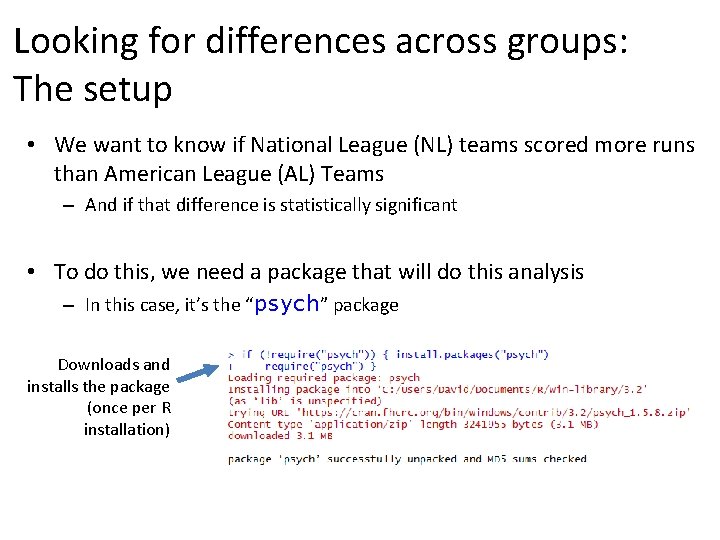
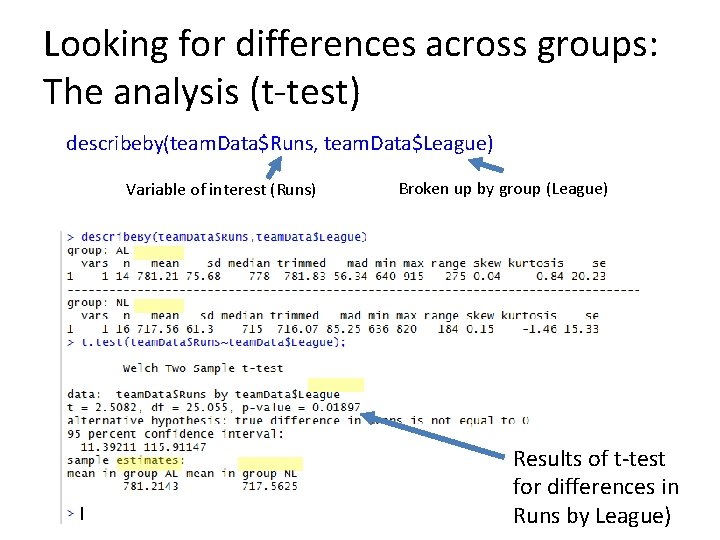
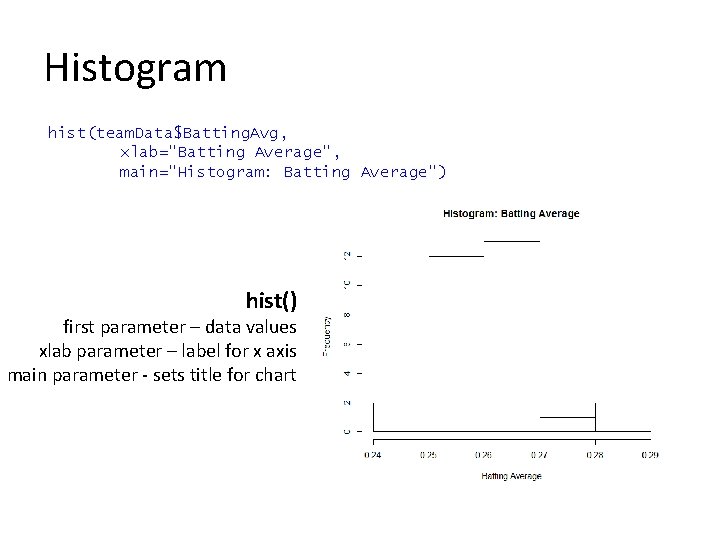
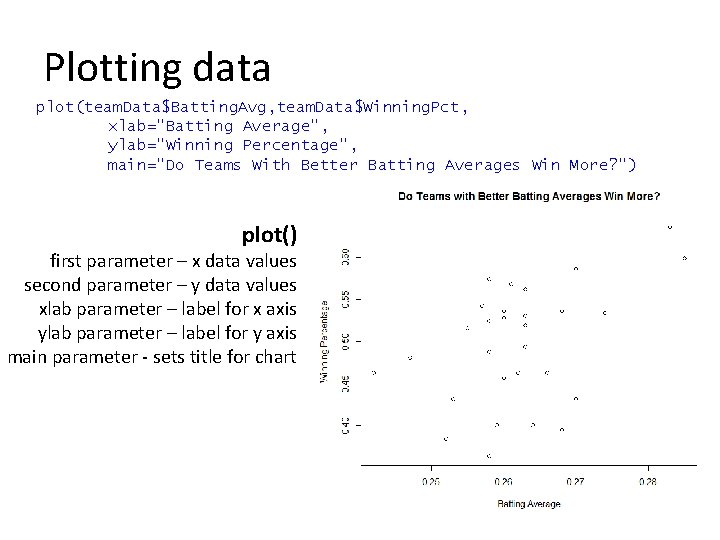
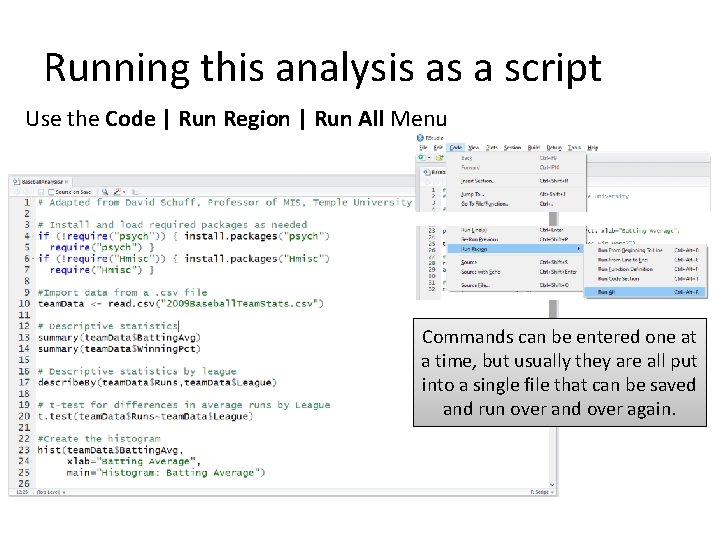
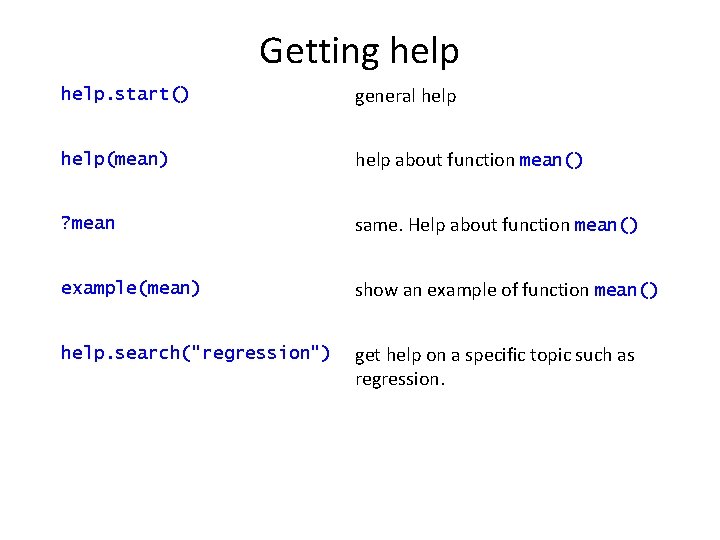
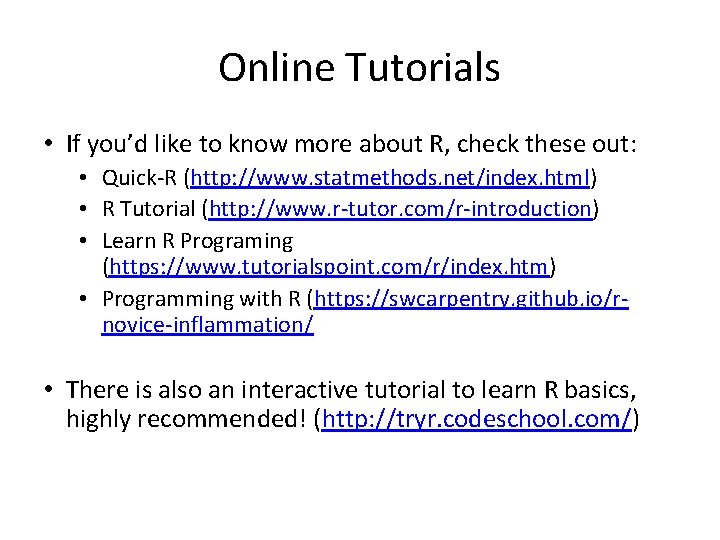
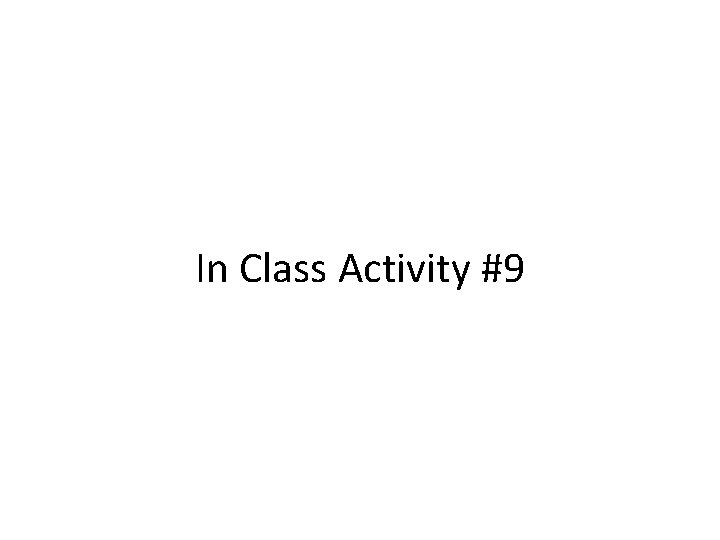
- Slides: 39
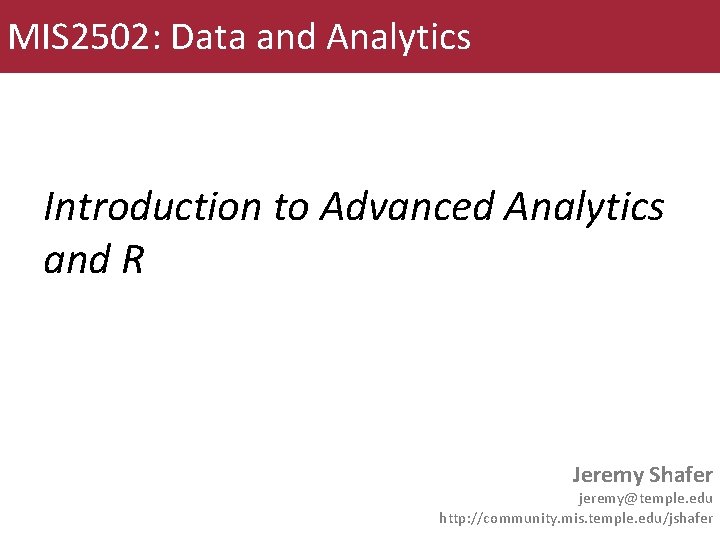
MIS 2502: Data and Analytics Introduction to Advanced Analytics and R Jeremy Shafer jeremy@temple. edu http: //community. mis. temple. edu/jshafer
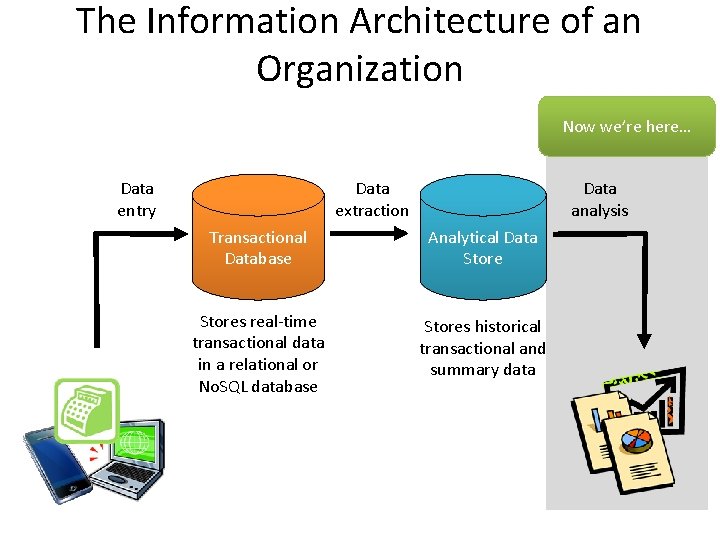
The Information Architecture of an Organization Now we’re here… Data entry Data extraction Data analysis Transactional Database Analytical Data Stores real-time transactional data in a relational or No. SQL database Stores historical transactional and summary data
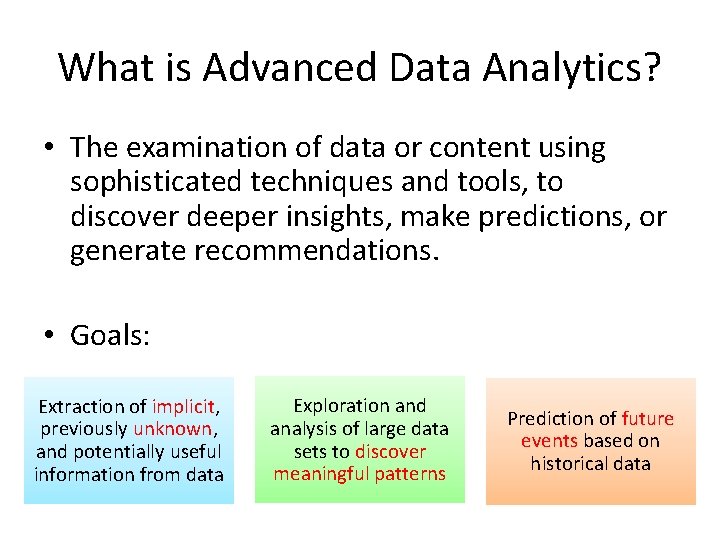
What is Advanced Data Analytics? • The examination of data or content using sophisticated techniques and tools, to discover deeper insights, make predictions, or generate recommendations. • Goals: Extraction of implicit, previously unknown, and potentially useful information from data Exploration and analysis of large data sets to discover meaningful patterns Prediction of future events based on historical data
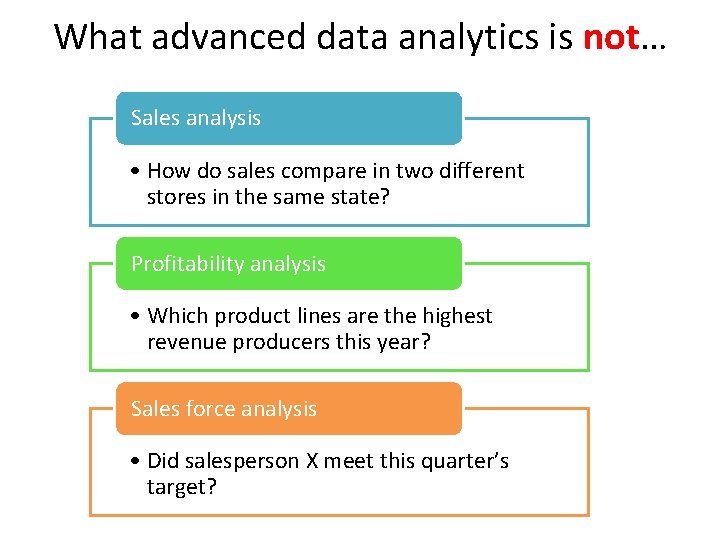
What advanced data analytics is not… Sales analysis • How do sales compare in two different stores in the same state? Profitability analysis • Which product lines are the highest revenue producers this year? Sales force analysis • Did salesperson X meet this quarter’s target?
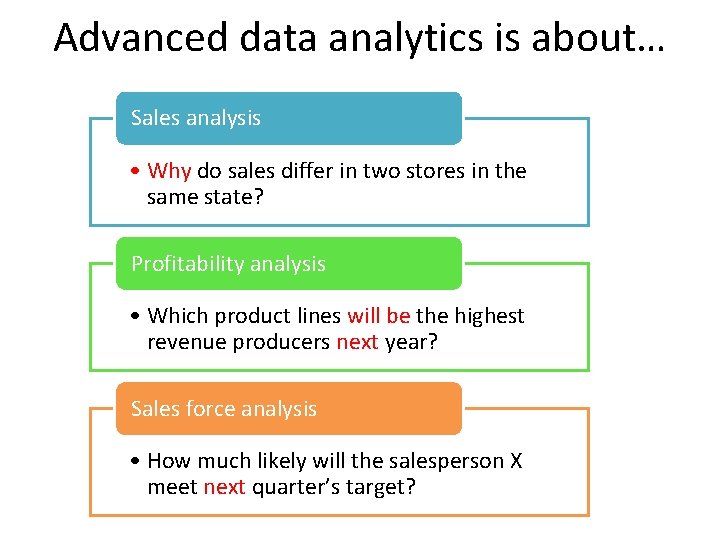
Advanced data analytics is about… Sales analysis • Why do sales differ in two stores in the same state? Profitability analysis • Which product lines will be the highest revenue producers next year? Sales force analysis • How much likely will the salesperson X meet next quarter’s target?
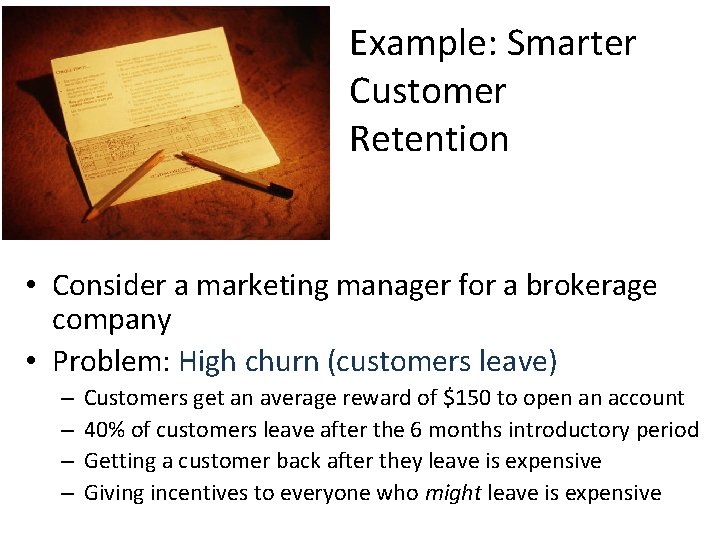
Example: Smarter Customer Retention • Consider a marketing manager for a brokerage company • Problem: High churn (customers leave) – – Customers get an average reward of $150 to open an account 40% of customers leave after the 6 months introductory period Getting a customer back after they leave is expensive Giving incentives to everyone who might leave is expensive
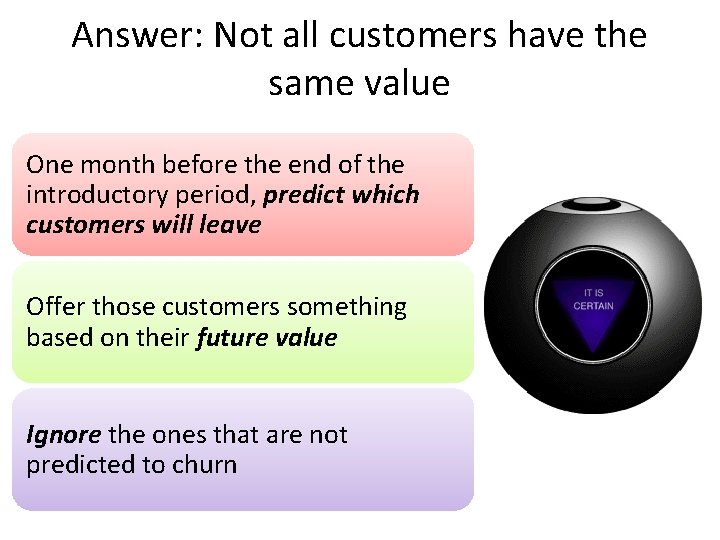
Answer: Not all customers have the same value One month before the end of the introductory period, predict which customers will leave Offer those customers something based on their future value Ignore the ones that are not predicted to churn
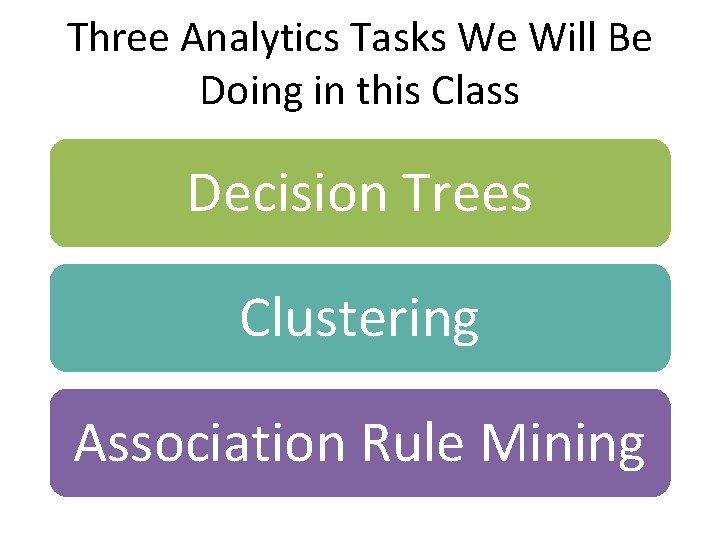
Three Analytics Tasks We Will Be Doing in this Class Decision Trees Clustering Association Rule Mining
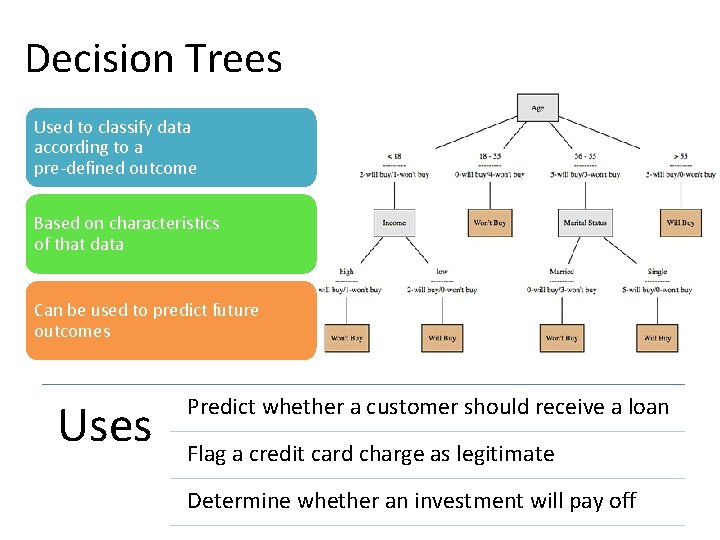
Decision Trees Used to classify data according to a pre-defined outcome Based on characteristics of that data Can be used to predict future outcomes http: //www. mindtoss. com/2010/01/25/five-second-rule-decision-chart/ Uses Predict whether a customer should receive a loan Flag a credit card charge as legitimate Determine whether an investment will pay off
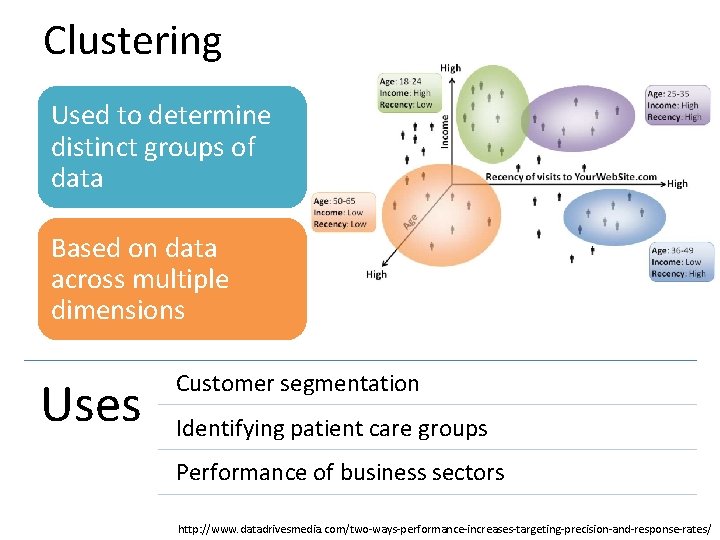
Clustering Used to determine distinct groups of data Based on data across multiple dimensions Uses Customer segmentation Identifying patient care groups Performance of business sectors http: //www. datadrivesmedia. com/two-ways-performance-increases-targeting-precision-and-response-rates/
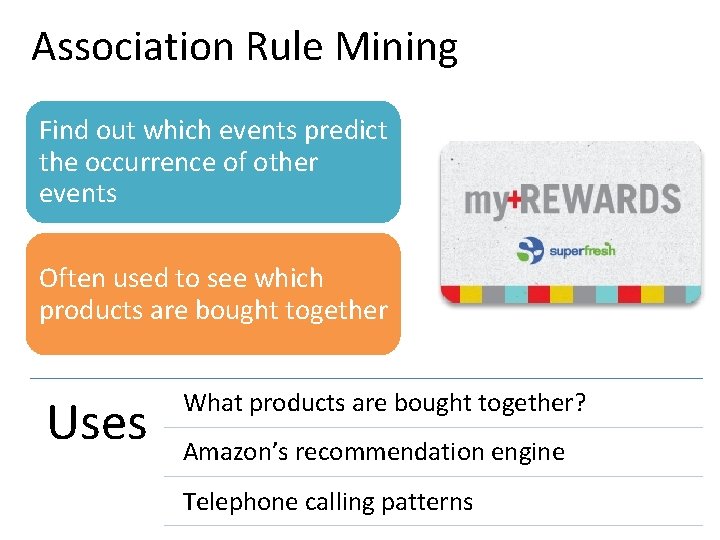
Association Rule Mining Find out which events predict the occurrence of other events Often used to see which products are bought together Uses What products are bought together? Amazon’s recommendation engine Telephone calling patterns
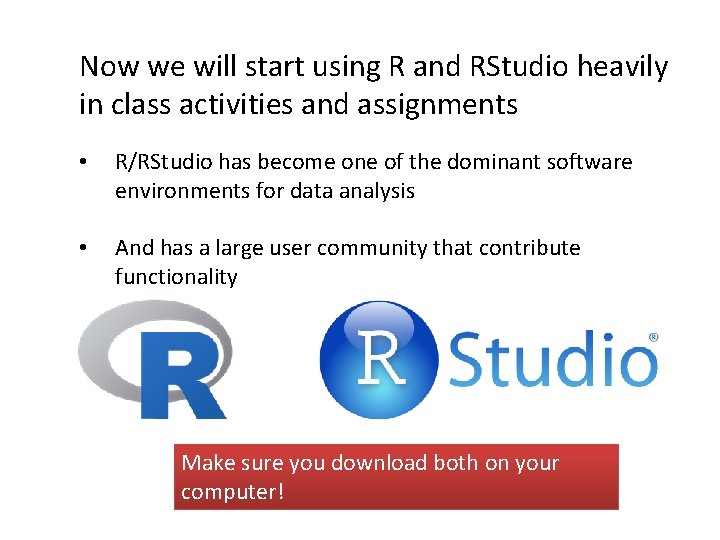
Now we will start using R and RStudio heavily in class activities and assignments • R/RStudio has become one of the dominant software environments for data analysis • And has a large user community that contribute functionality Make sure you download both on your computer!
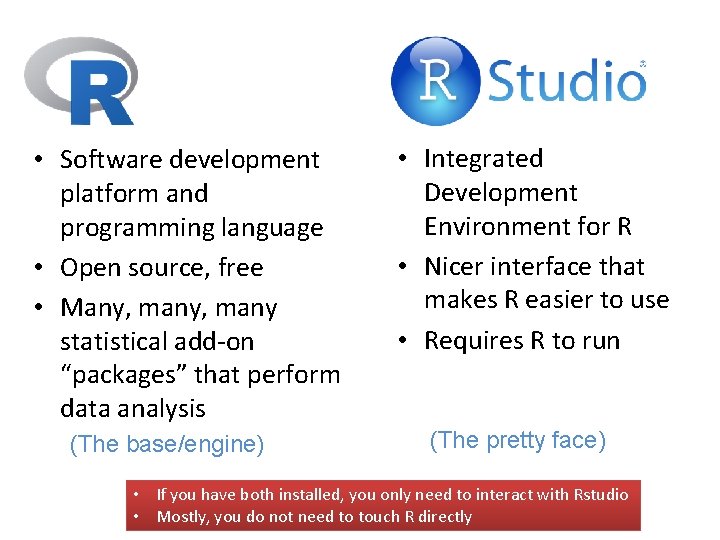
• Software development platform and programming language • Open source, free • Many, many statistical add-on “packages” that perform data analysis (The base/engine) • Integrated Development Environment for R • Nicer interface that makes R easier to use • Requires R to run (The pretty face) • If you have both installed, you only need to interact with Rstudio • Mostly, you do not need to touch R directly
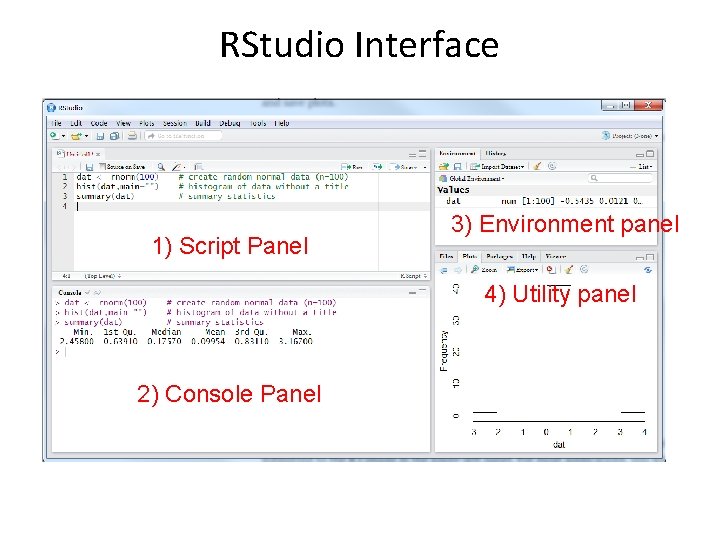
RStudio Interface 1) Script Panel 3) Environment panel 4) Utility panel 2) Console Panel
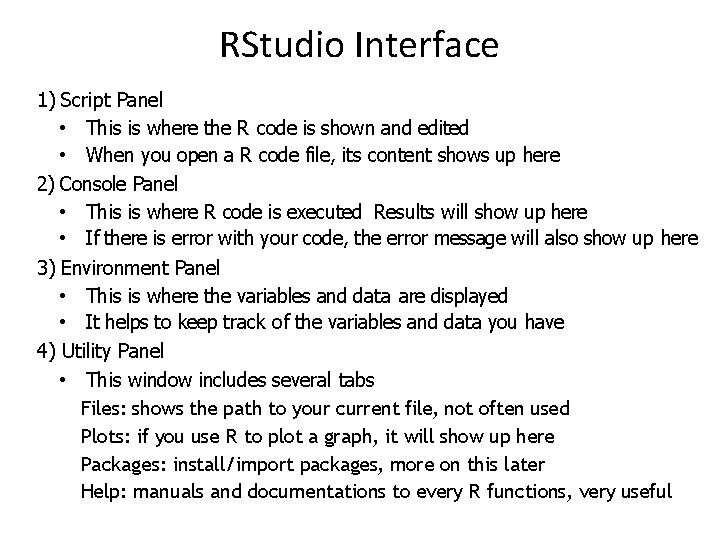
RStudio Interface 1) Script Panel • This is where the R code is shown and edited • When you open a R code file, its content shows up here 2) Console Panel • This is where R code is executed Results will show up here • If there is error with your code, the error message will also show up here 3) Environment Panel • This is where the variables and data are displayed • It helps to keep track of the variables and data you have 4) Utility Panel • This window includes several tabs Files: shows the path to your current file, not often used Plots: if you use R to plot a graph, it will show up here Packages: install/import packages, more on this later Help: manuals and documentations to every R functions, very useful
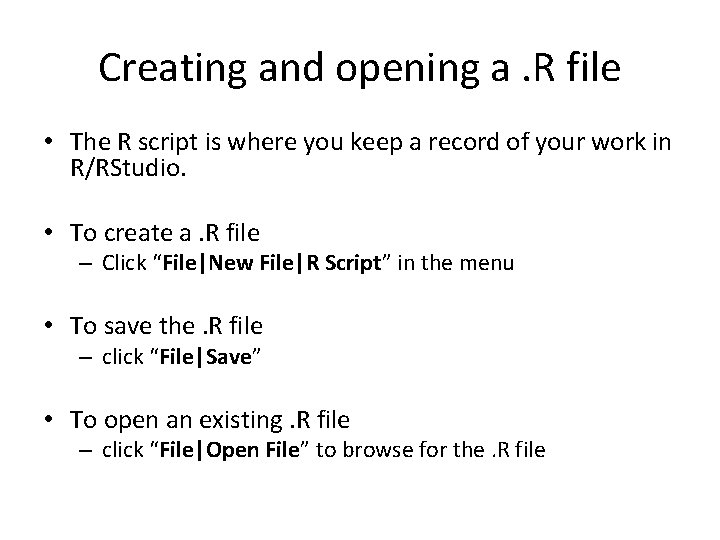
Creating and opening a. R file • The R script is where you keep a record of your work in R/RStudio. • To create a. R file – Click “File|New File|R Script” in the menu • To save the. R file – click “File|Save” • To open an existing. R file – click “File|Open File” to browse for the. R file
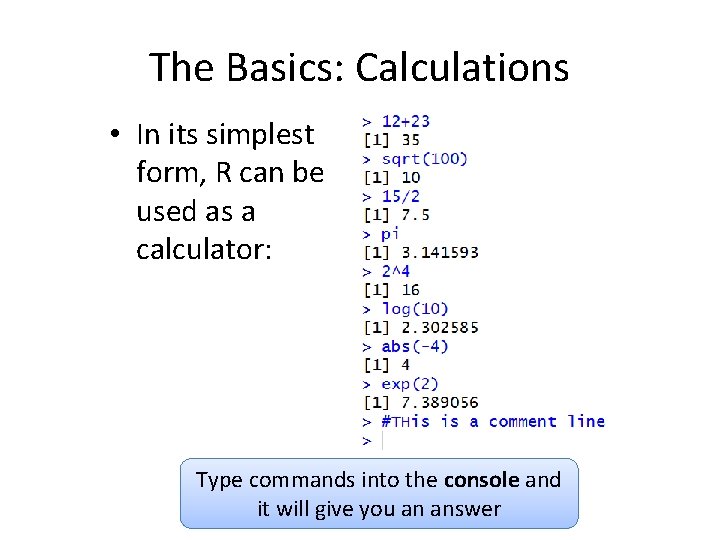
The Basics: Calculations • In its simplest form, R can be used as a calculator: Type commands into the console and it will give you an answer
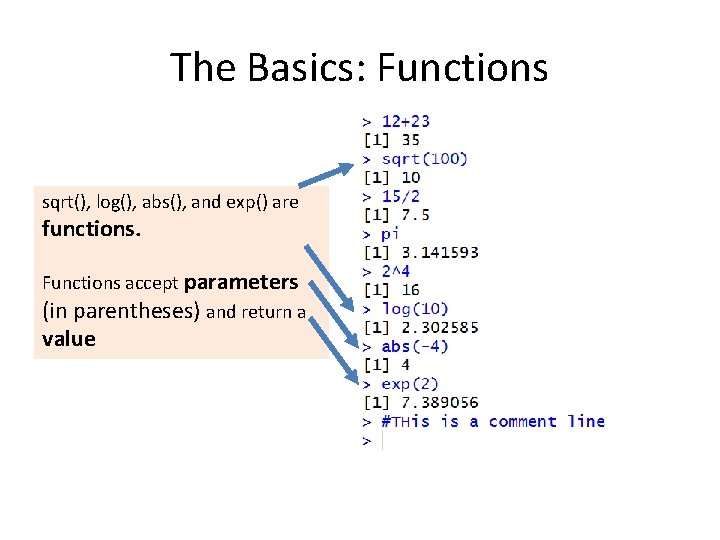
The Basics: Functions sqrt(), log(), abs(), and exp() are functions. Functions accept parameters (in parentheses) and return a value
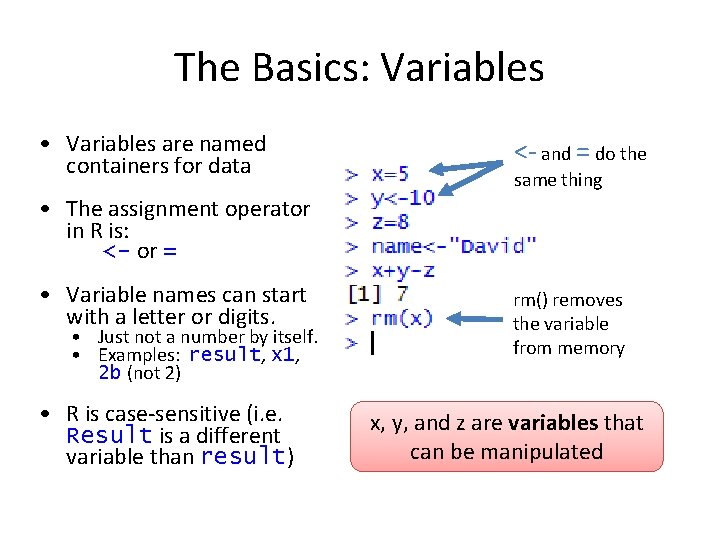
The Basics: Variables • Variables are named containers for data <- and = do the same thing • The assignment operator in R is: <- or = • Variable names can start with a letter or digits. • Just not a number by itself. • Examples: result, x 1, 2 b (not 2) • R is case-sensitive (i. e. Result is a different variable than result) rm() removes the variable from memory x, y, and z are variables that can be manipulated
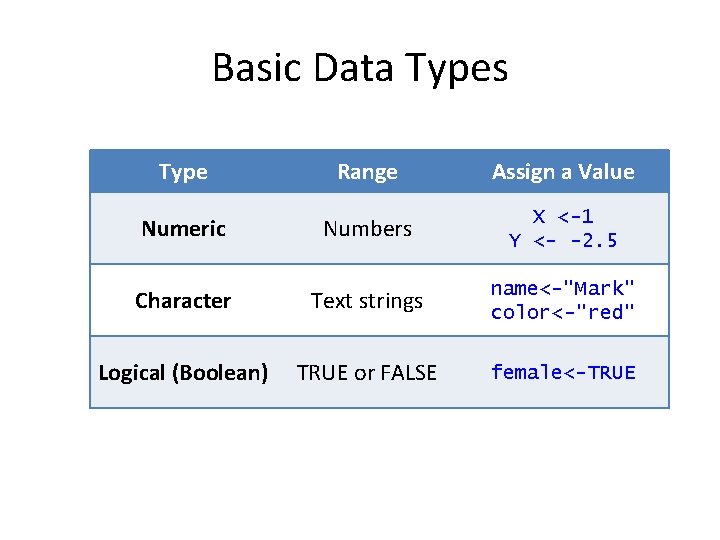
Basic Data Types Type Range Assign a Value Numbers X <-1 Y <- -2. 5 Character Text strings name<-"Mark" color<-"red" Logical (Boolean) TRUE or FALSE female<-TRUE Numeric
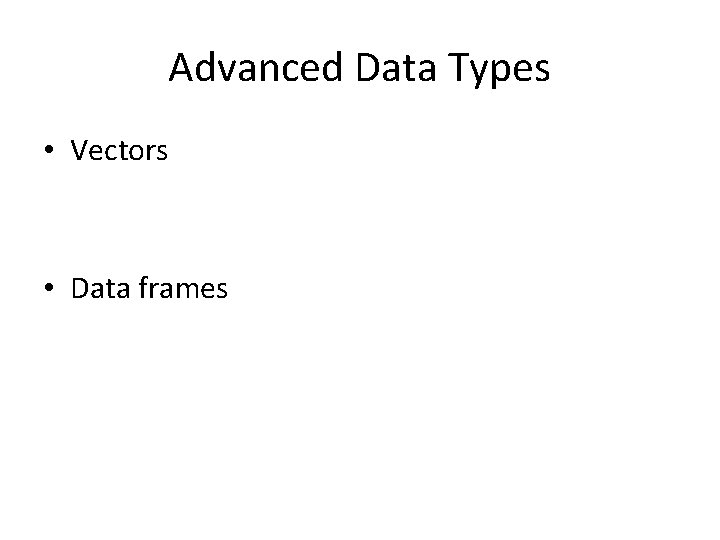
Advanced Data Types • Vectors • Data frames
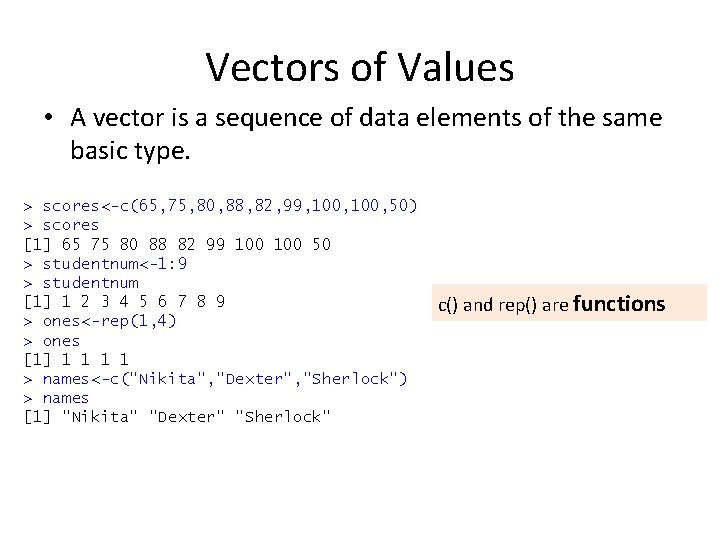
Vectors of Values • A vector is a sequence of data elements of the same basic type. > scores<-c(65, 75, 80, 88, 82, 99, 100, 50) > scores [1] 65 75 80 88 82 99 100 50 > studentnum<-1: 9 > studentnum [1] 1 2 3 4 5 6 7 8 9 > ones<-rep(1, 4) > ones [1] 1 1 > names<-c("Nikita", "Dexter", "Sherlock") > names [1] "Nikita" "Dexter" "Sherlock" c() and rep() are functions
![Indexing Vectors We use brackets to pick specific elements in the Indexing Vectors • We use brackets [ ] to pick specific elements in the](https://slidetodoc.com/presentation_image_h2/31dd4bf2ba45fc4e12875dec0cb01636/image-23.jpg)
Indexing Vectors • We use brackets [ ] to pick specific elements in the vector. • In R, the index of the first element is 1 > scores [1] 65 75 80 88 82 99 100 50 > scores[1] 65 > scores[2: 3] [1] 75 80 > scores[c(1, 4)] [1] 65 88
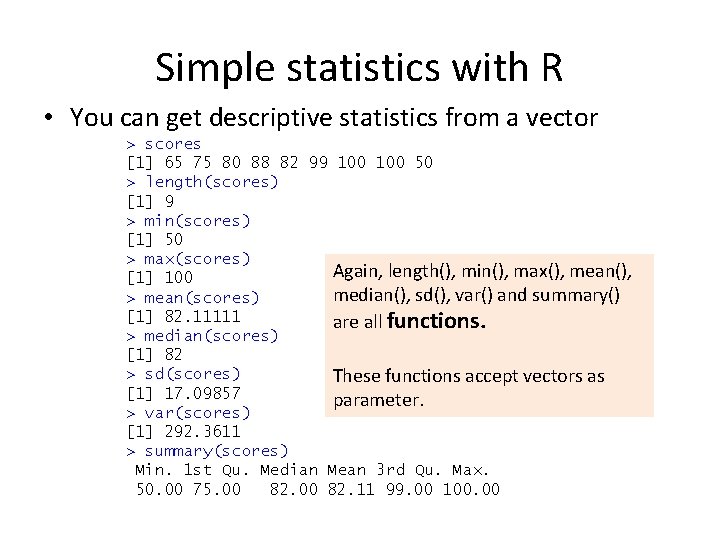
Simple statistics with R • You can get descriptive statistics from a vector > scores [1] 65 75 80 88 82 99 100 50 > length(scores) [1] 9 > min(scores) [1] 50 > max(scores) Again, length(), min(), max(), mean(), [1] 100 median(), sd(), var() and summary() > mean(scores) [1] 82. 11111 are all functions. > median(scores) [1] 82 > sd(scores) These functions accept vectors as [1] 17. 09857 parameter. > var(scores) [1] 292. 3611 > summary(scores) Min. 1 st Qu. Median Mean 3 rd Qu. Max. 50. 00 75. 00 82. 11 99. 00 100. 00
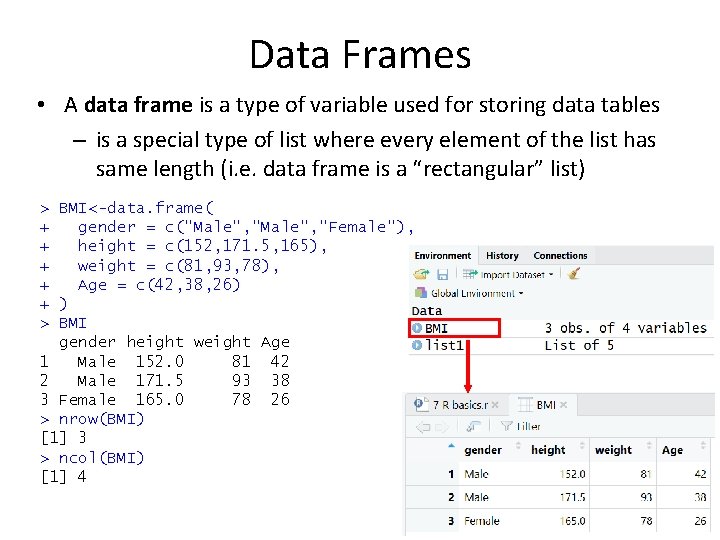
Data Frames • A data frame is a type of variable used for storing data tables – is a special type of list where every element of the list has same length (i. e. data frame is a “rectangular” list) > BMI<-data. frame( + gender = c("Male", "Female"), + height = c(152, 171. 5, 165), + weight = c(81, 93, 78), + Age = c(42, 38, 26) + ) > BMI gender height weight Age 1 Male 152. 0 81 42 2 Male 171. 5 93 38 3 Female 165. 0 78 26 > nrow(BMI) [1] 3 > ncol(BMI) [1] 4
![Identify elements of a data frame To retrieving cell values BMI1 3 Identify elements of a data frame • To retrieving cell values > BMI[1, 3]](https://slidetodoc.com/presentation_image_h2/31dd4bf2ba45fc4e12875dec0cb01636/image-26.jpg)
Identify elements of a data frame • To retrieving cell values > BMI[1, 3] [1] 81 > BMI[1, ] gender height weight Age 1 Male 152 81 42 > BMI[, 3] [1] 81 93 78 • More ways to retrieve columns as vectors > BMI[[2]] [1] 152. 0 171. 5 165. 0 > BMI$height [1] 152. 0 171. 5 165. 0 > BMI[["height“]] [1] 152. 0 171. 5 165. 0
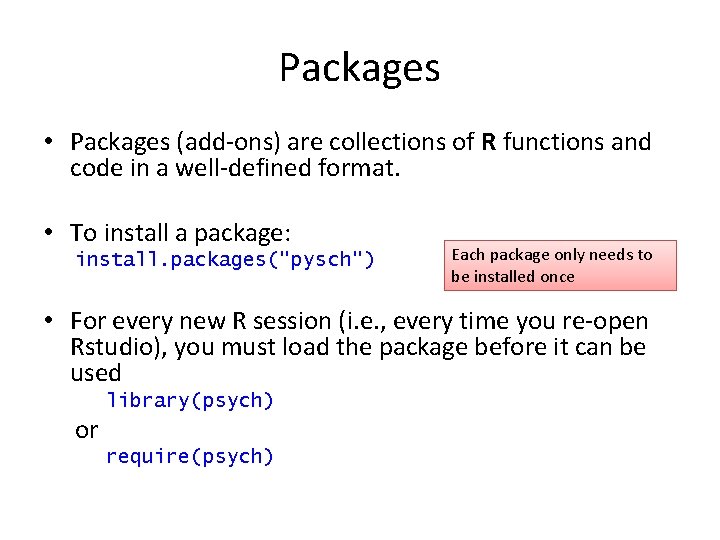
Packages • Packages (add-ons) are collections of R functions and code in a well-defined format. • To install a package: install. packages("pysch") Each package only needs to be installed once • For every new R session (i. e. , every time you re-open Rstudio), you must load the package before it can be used library(psych) or require(psych)
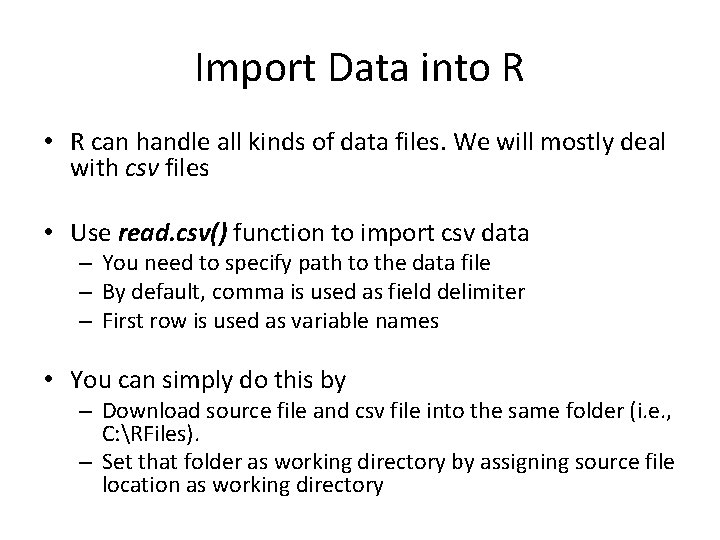
Import Data into R • R can handle all kinds of data files. We will mostly deal with csv files • Use read. csv() function to import csv data – You need to specify path to the data file – By default, comma is used as field delimiter – First row is used as variable names • You can simply do this by – Download source file and csv file into the same folder (i. e. , C: RFiles). – Set that folder as working directory by assigning source file location as working directory
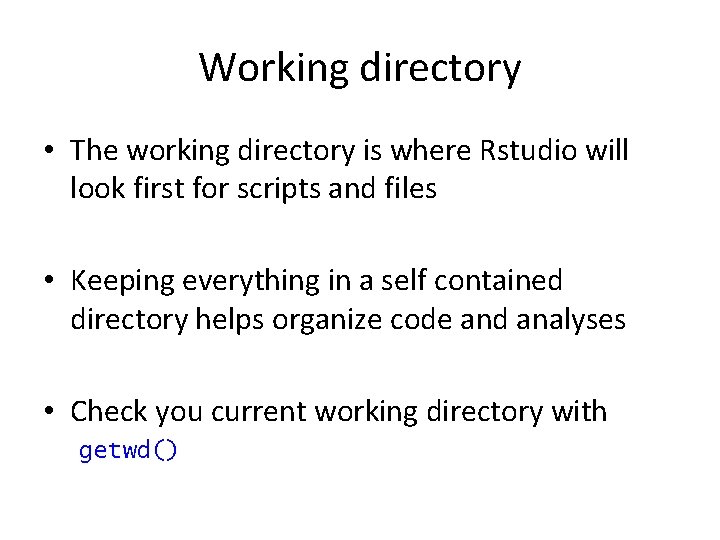
Working directory • The working directory is where Rstudio will look first for scripts and files • Keeping everything in a self contained directory helps organize code and analyses • Check you current working directory with getwd()
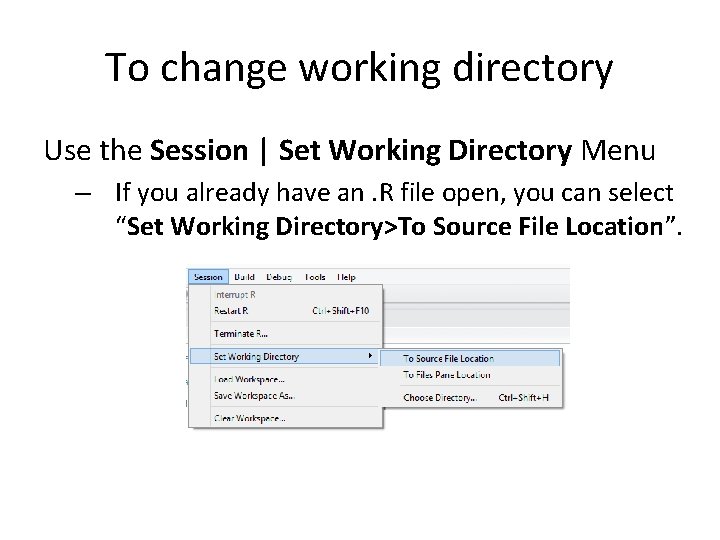
To change working directory Use the Session | Set Working Directory Menu – If you already have an. R file open, you can select “Set Working Directory>To Source File Location”.
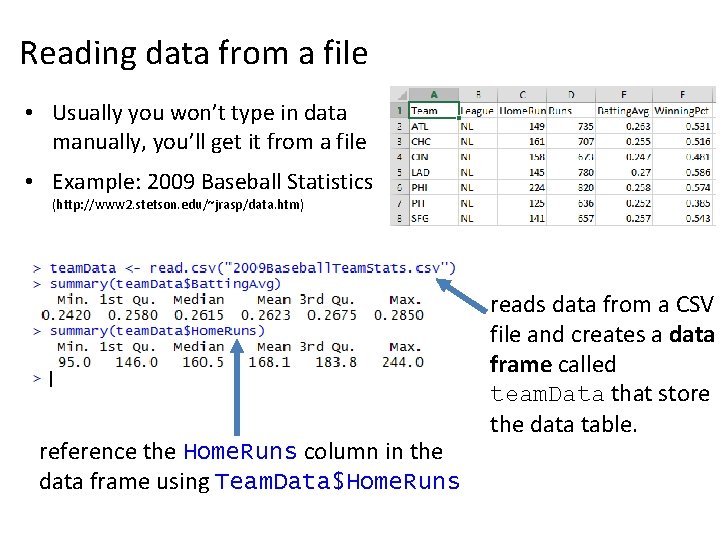
Reading data from a file • Usually you won’t type in data manually, you’ll get it from a file • Example: 2009 Baseball Statistics (http: //www 2. stetson. edu/~jrasp/data. htm) reference the Home. Runs column in the data frame using Team. Data$Home. Runs reads data from a CSV file and creates a data frame called team. Data that store the data table.
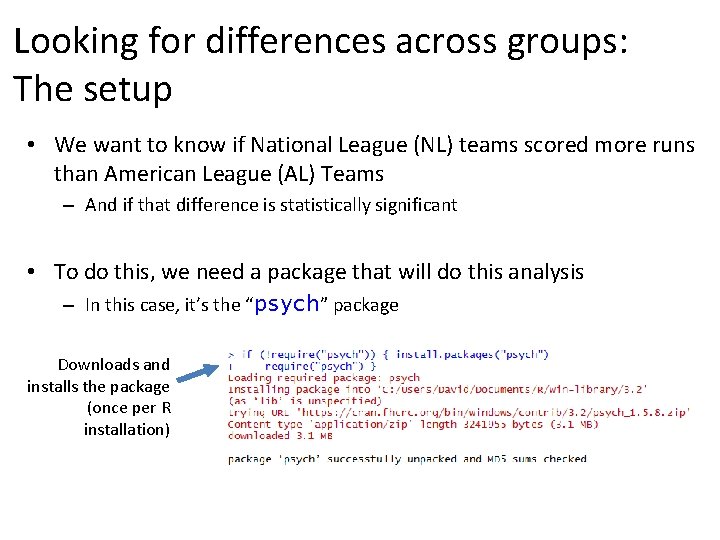
Looking for differences across groups: The setup • We want to know if National League (NL) teams scored more runs than American League (AL) Teams – And if that difference is statistically significant • To do this, we need a package that will do this analysis – In this case, it’s the “psych” package Downloads and installs the package (once per R installation)
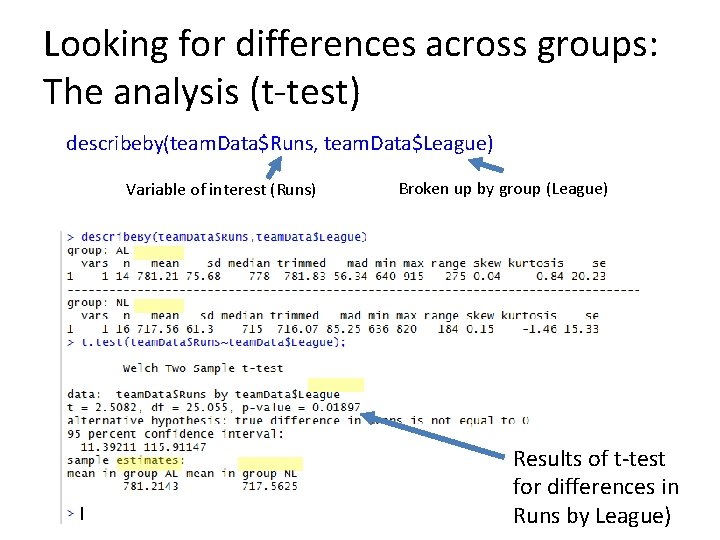
Looking for differences across groups: The analysis (t-test) describeby(team. Data$Runs, team. Data$League) Variable of interest (Runs) Broken up by group (League) Results of t-test for differences in Runs by League)
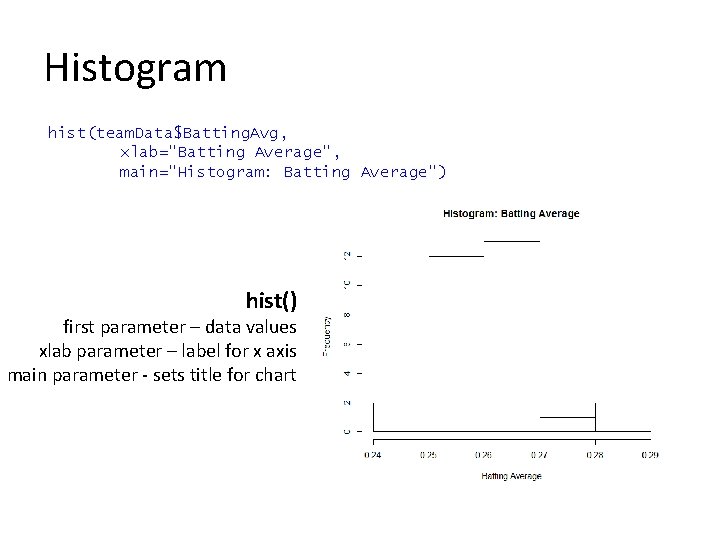
Histogram hist(team. Data$Batting. Avg, xlab="Batting Average", main="Histogram: Batting Average") hist() first parameter – data values xlab parameter – label for x axis main parameter - sets title for chart
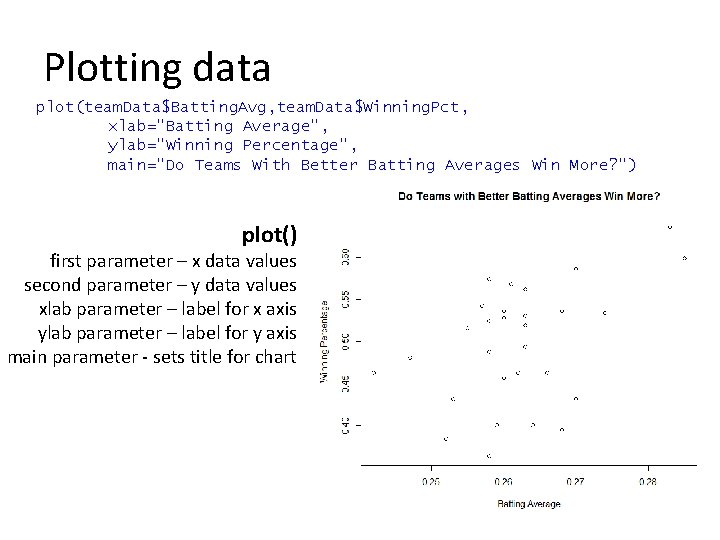
Plotting data plot(team. Data$Batting. Avg, team. Data$Winning. Pct, xlab="Batting Average", ylab="Winning Percentage", main="Do Teams With Better Batting Averages Win More? ") plot() first parameter – x data values second parameter – y data values xlab parameter – label for x axis ylab parameter – label for y axis main parameter - sets title for chart
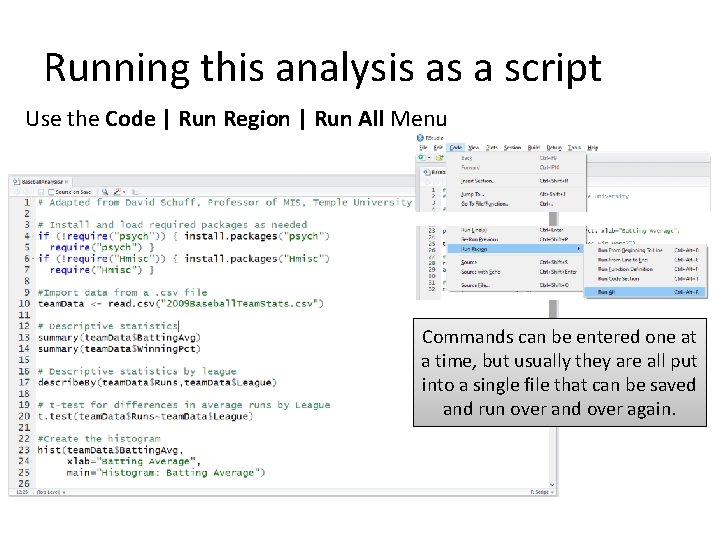
Running this analysis as a script Use the Code | Run Region | Run All Menu Commands can be entered one at a time, but usually they are all put into a single file that can be saved and run over and over again.
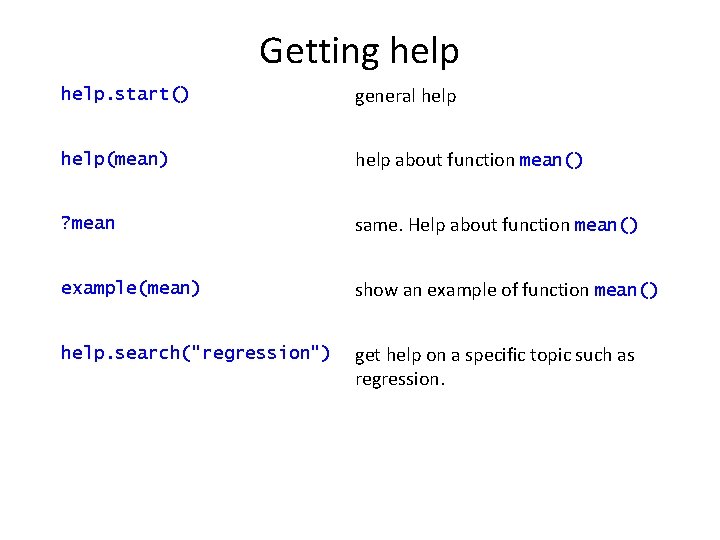
Getting help. start() general help(mean) help about function mean() ? mean same. Help about function mean() example(mean) show an example of function mean() help. search("regression") get help on a specific topic such as regression.
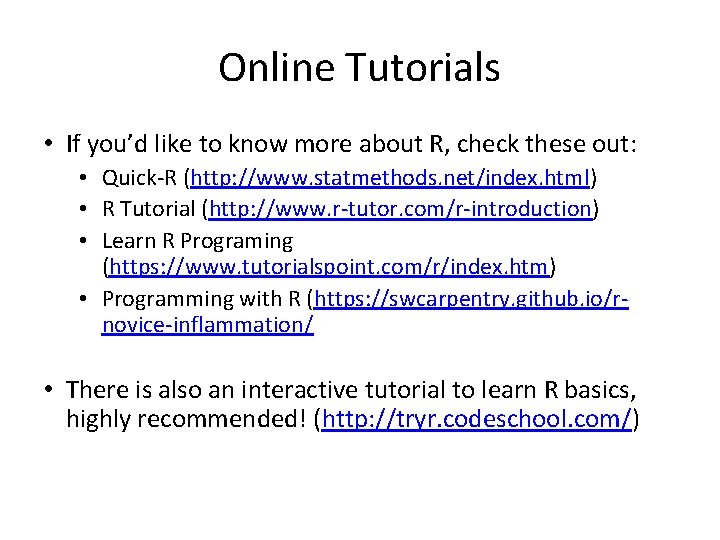
Online Tutorials • If you’d like to know more about R, check these out: • Quick-R (http: //www. statmethods. net/index. html) • R Tutorial (http: //www. r-tutor. com/r-introduction) • Learn R Programing (https: //www. tutorialspoint. com/r/index. htm) • Programming with R (https: //swcarpentry. github. io/rnovice-inflammation/ • There is also an interactive tutorial to learn R basics, highly recommended! (http: //tryr. codeschool. com/)
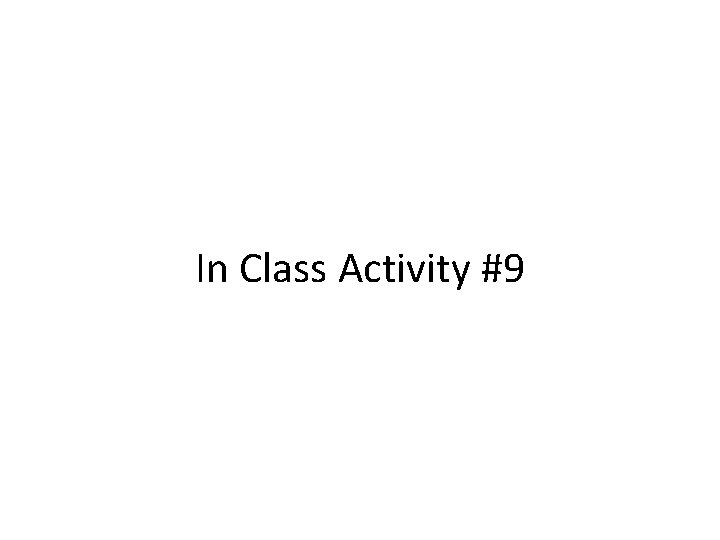
In Class Activity #9