MIS 2502 Data and Analytics Relational Data Modeling
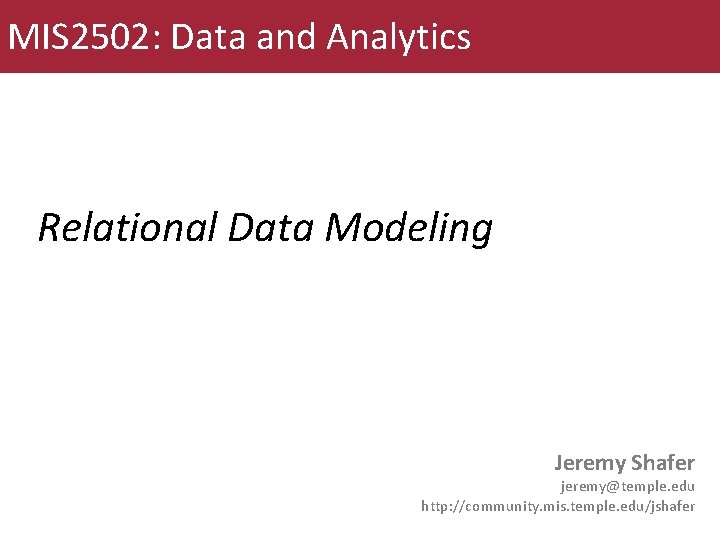
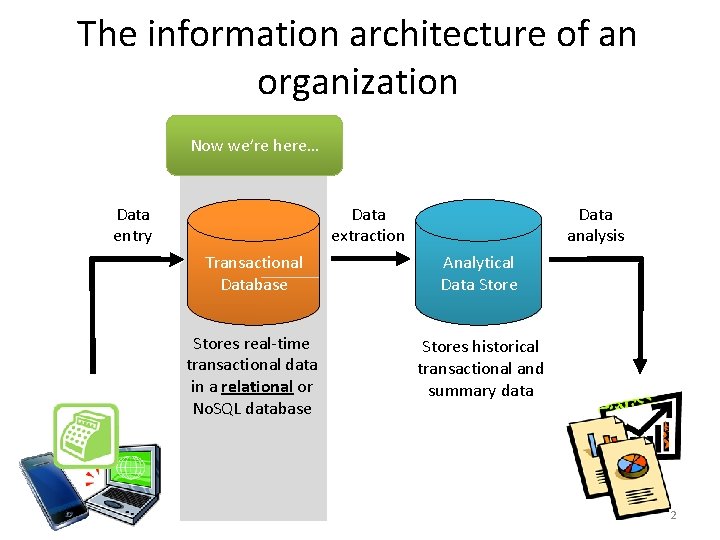
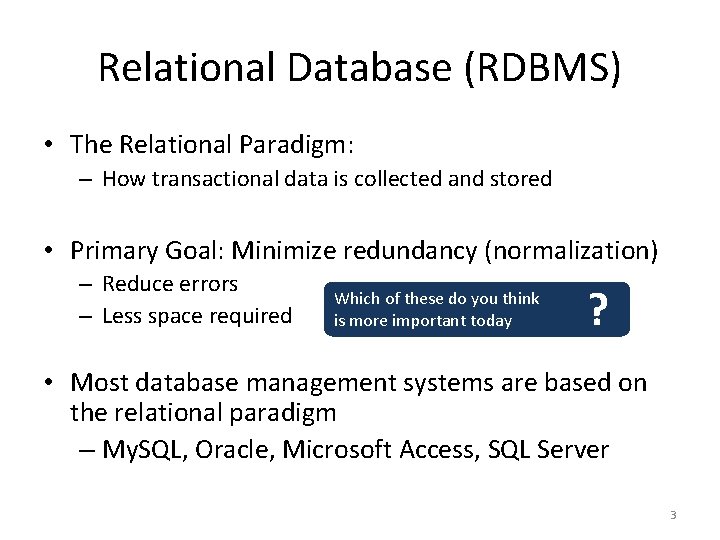
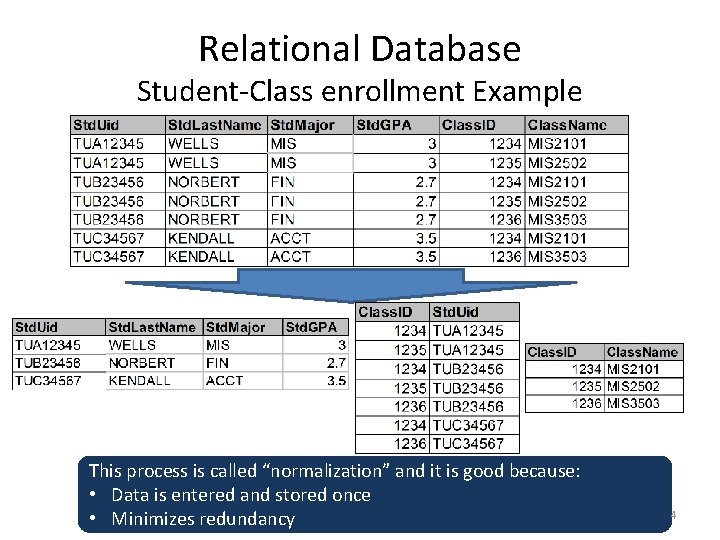
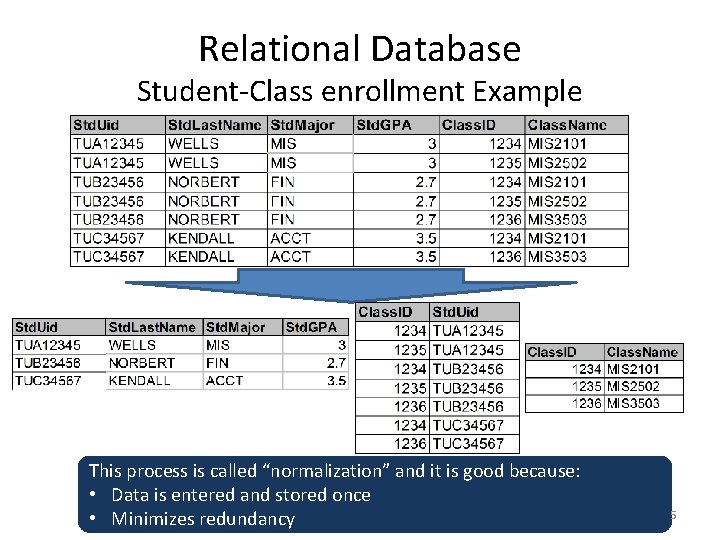
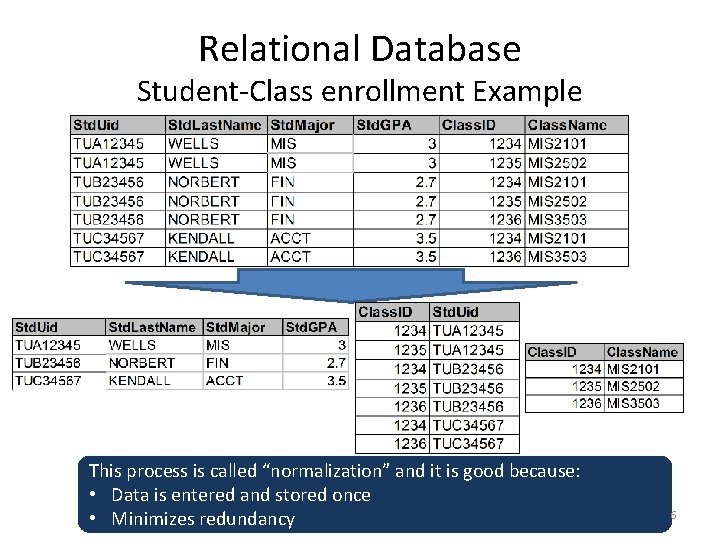
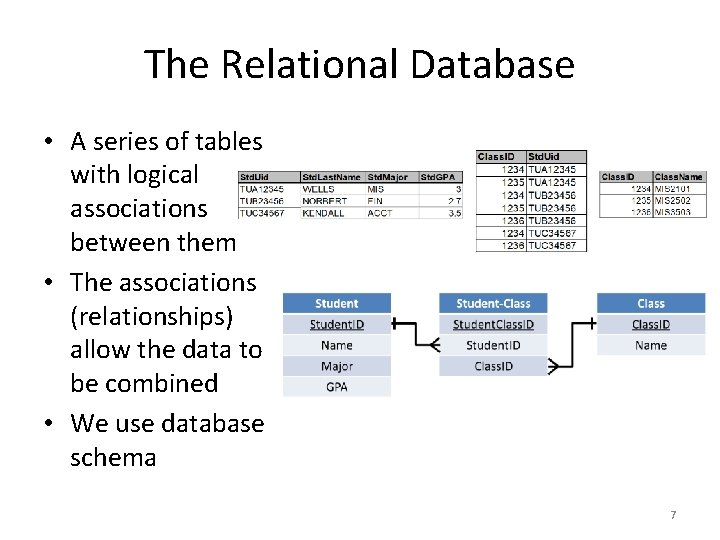
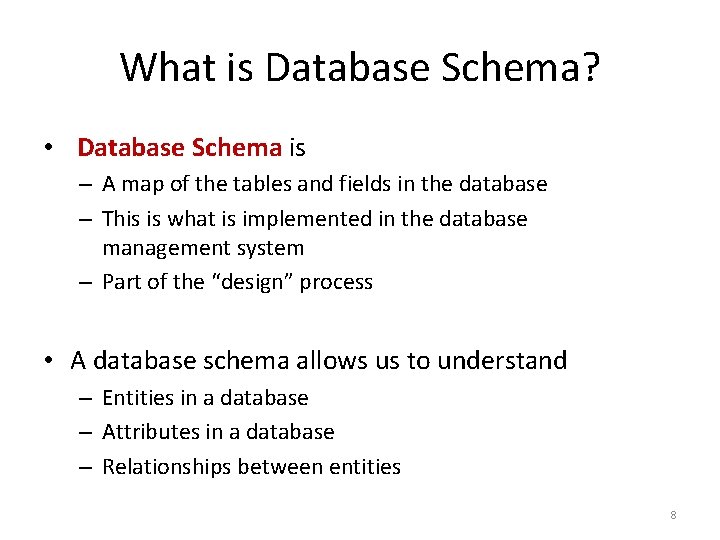
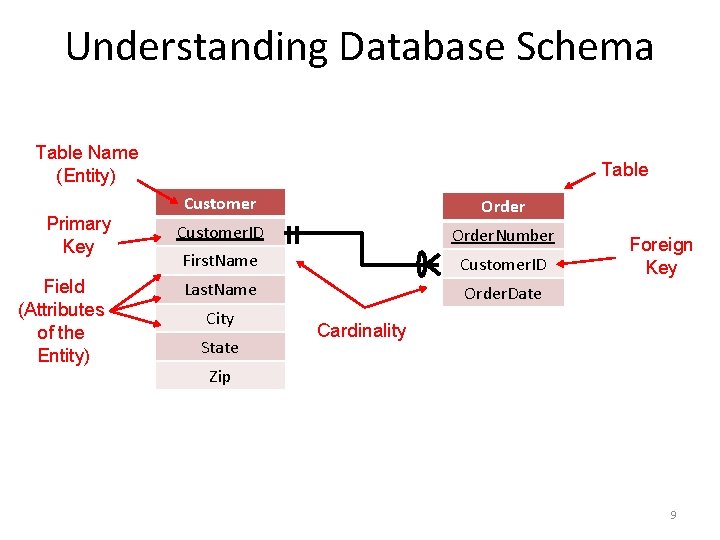
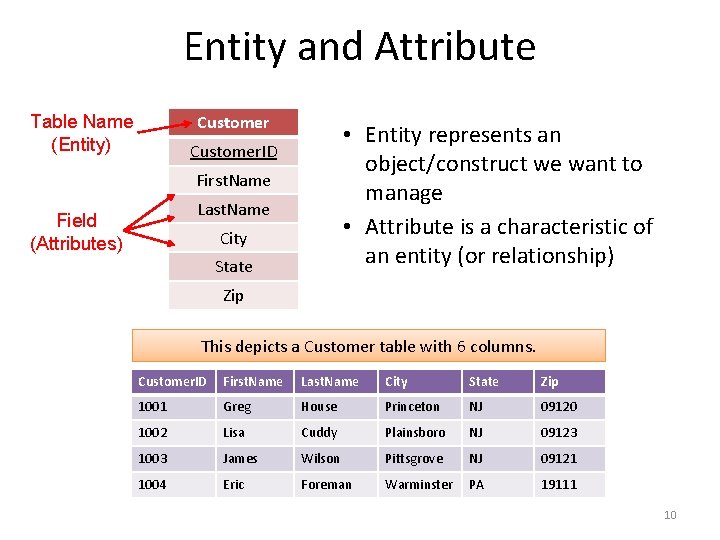
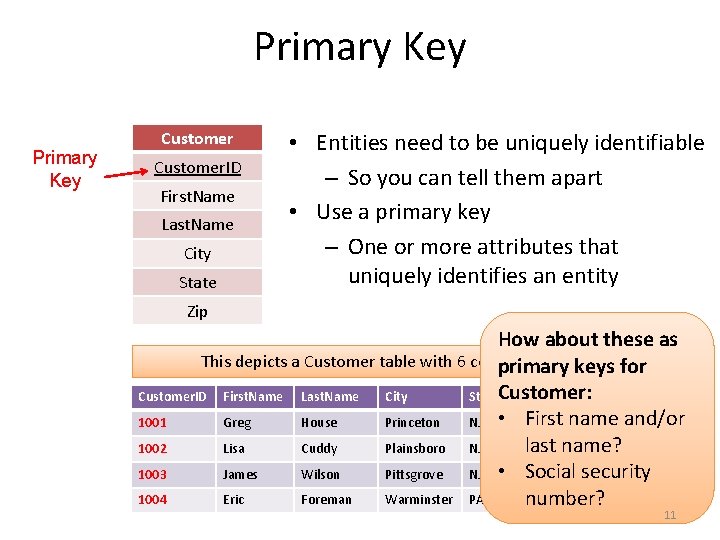
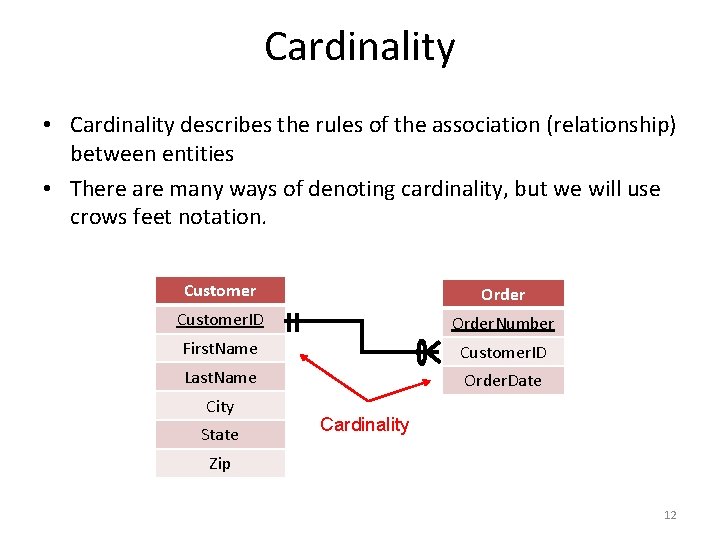
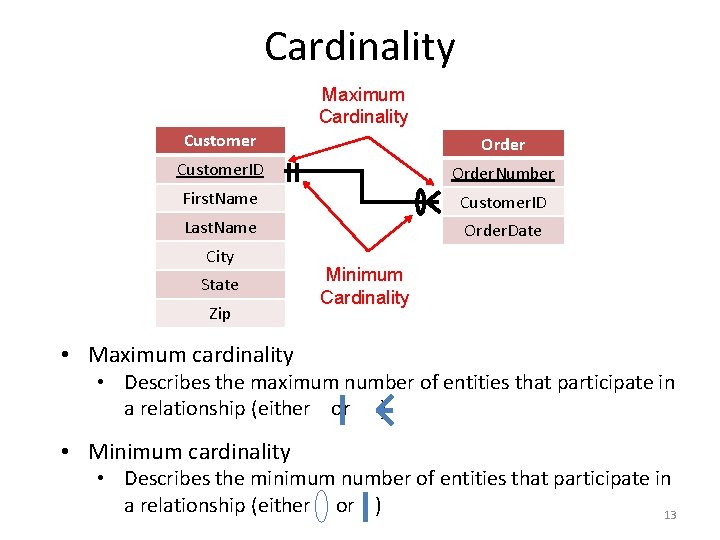
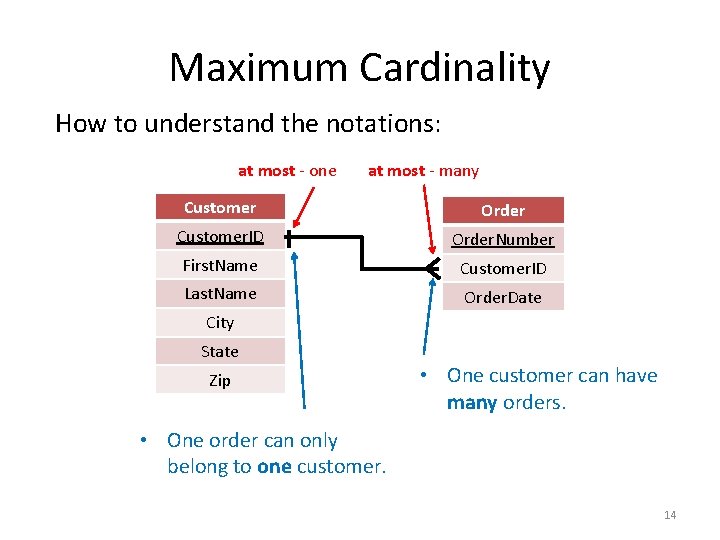
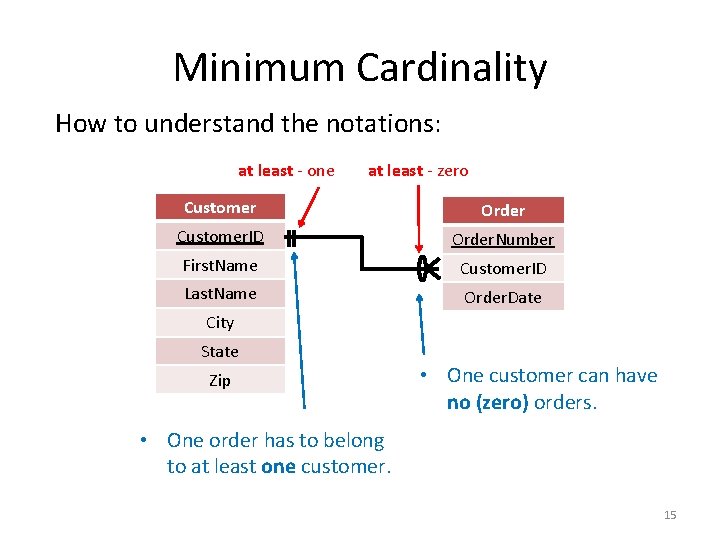
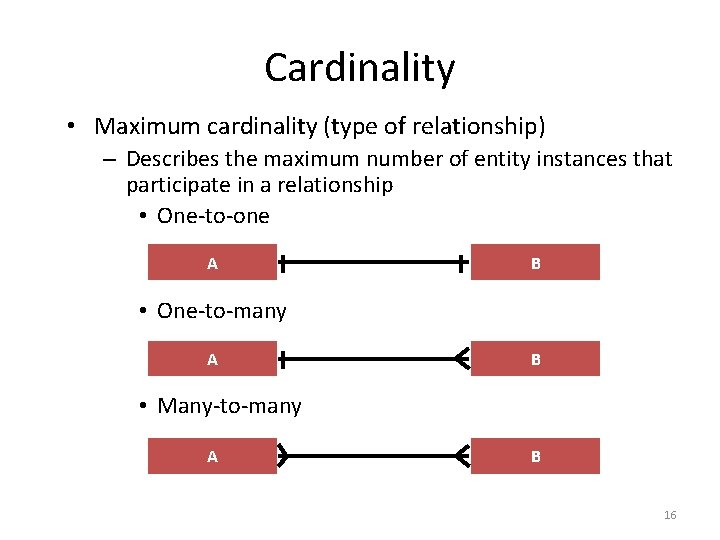
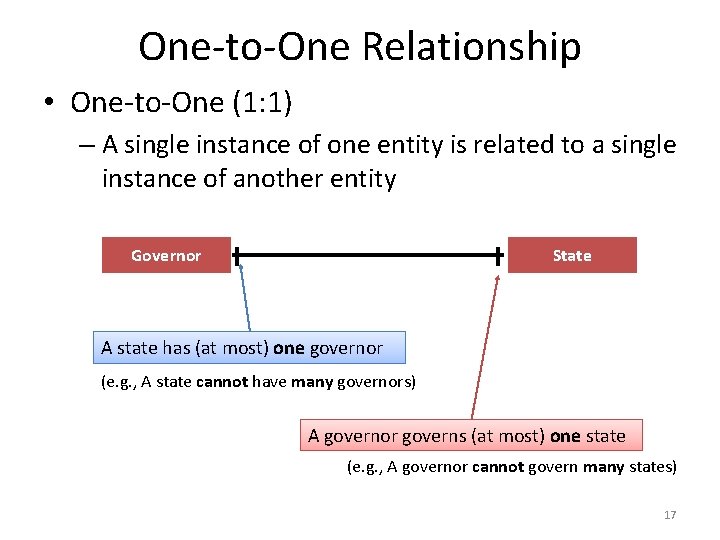
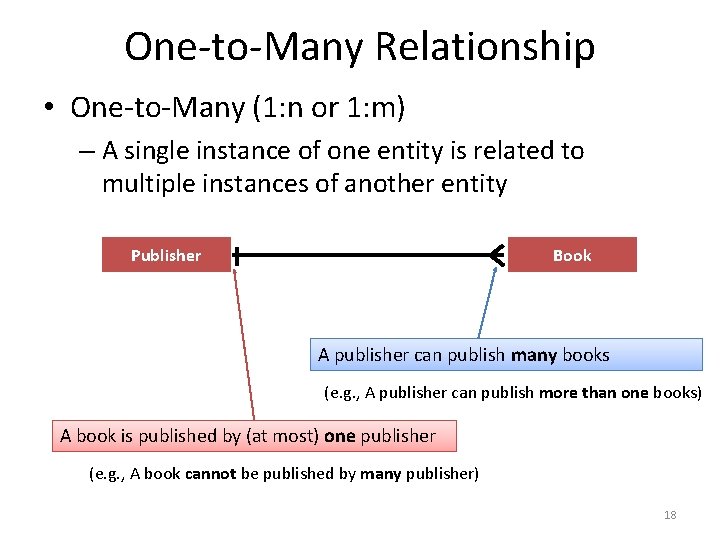
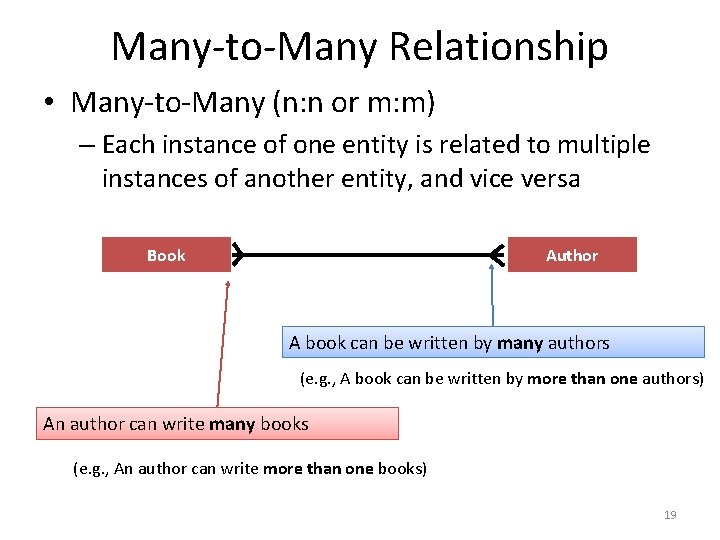
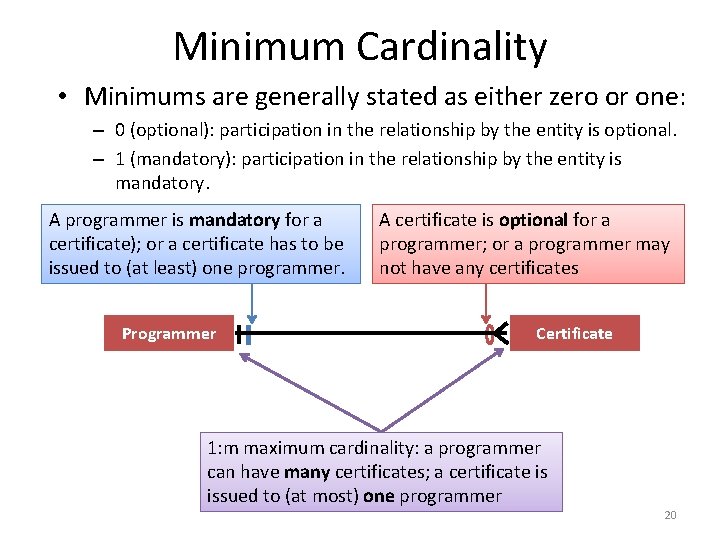
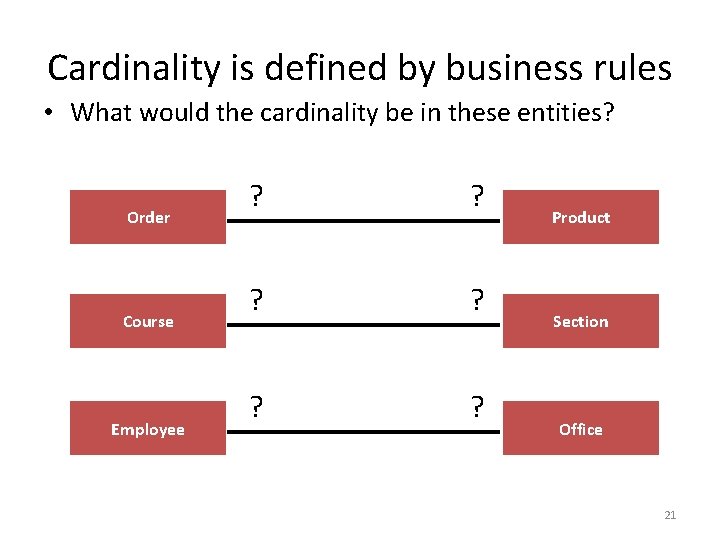
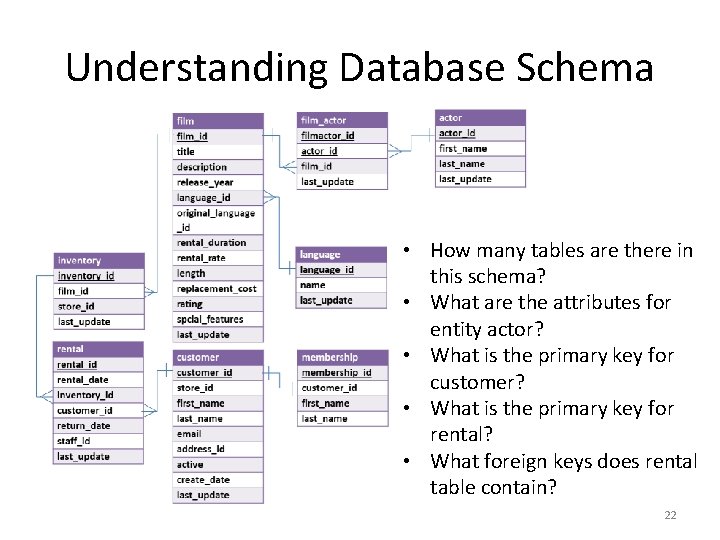
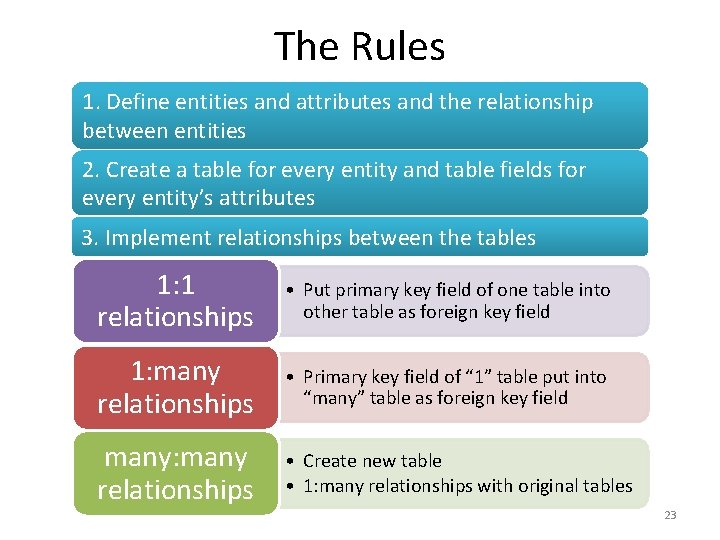
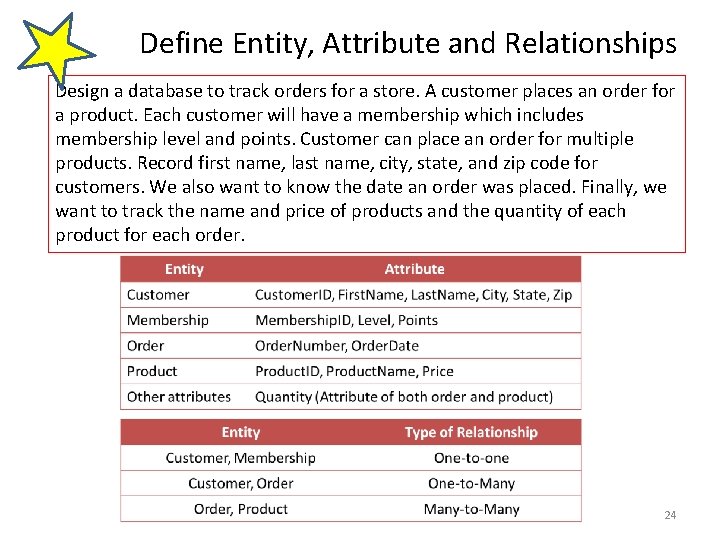
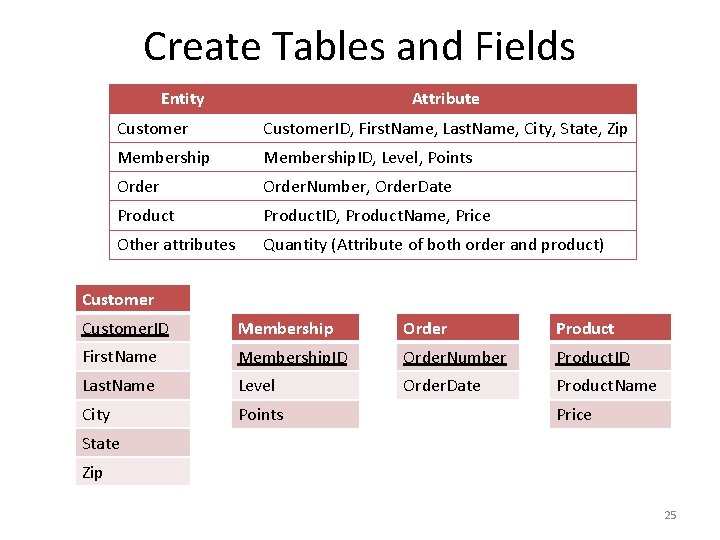
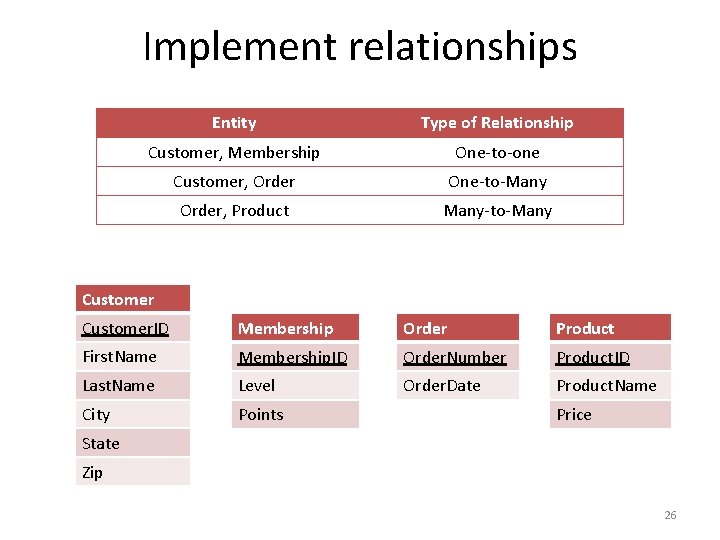
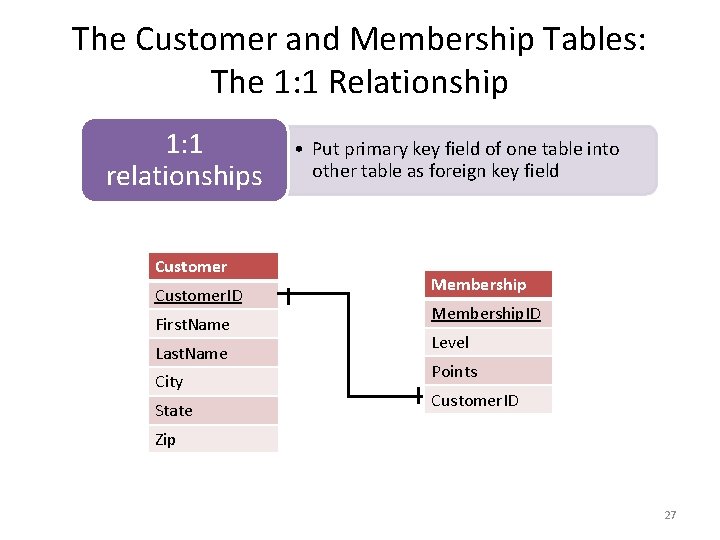
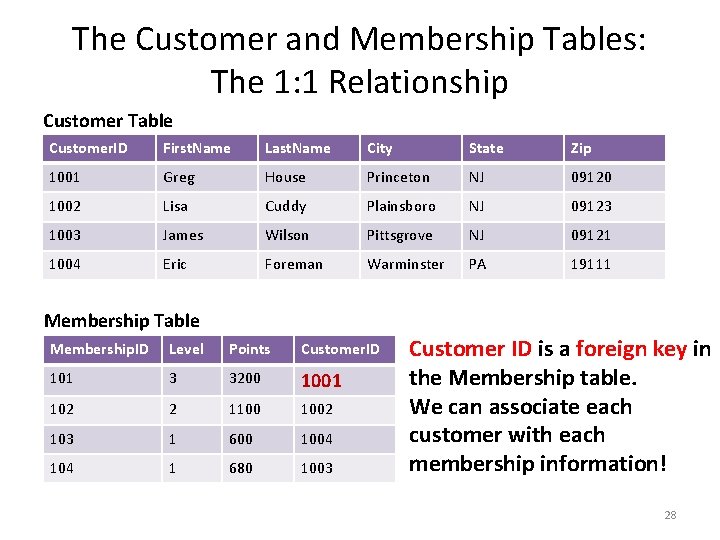
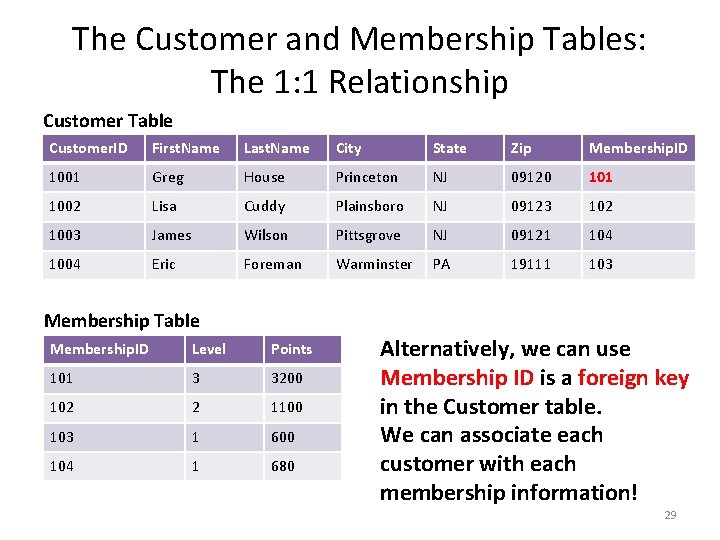
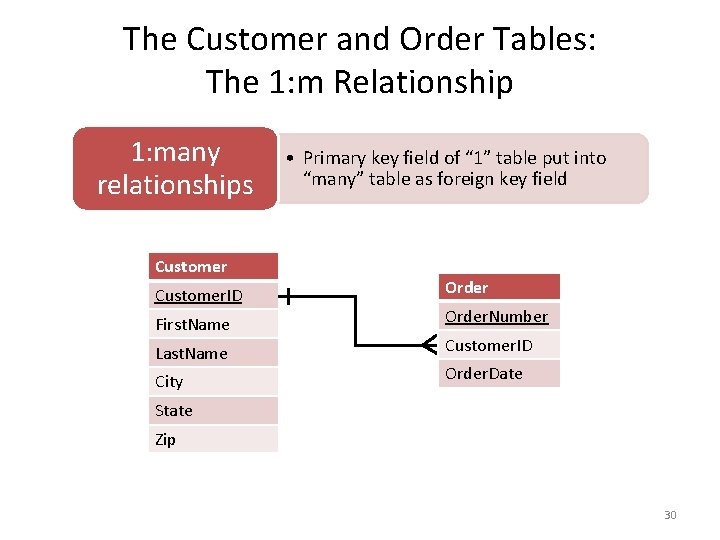
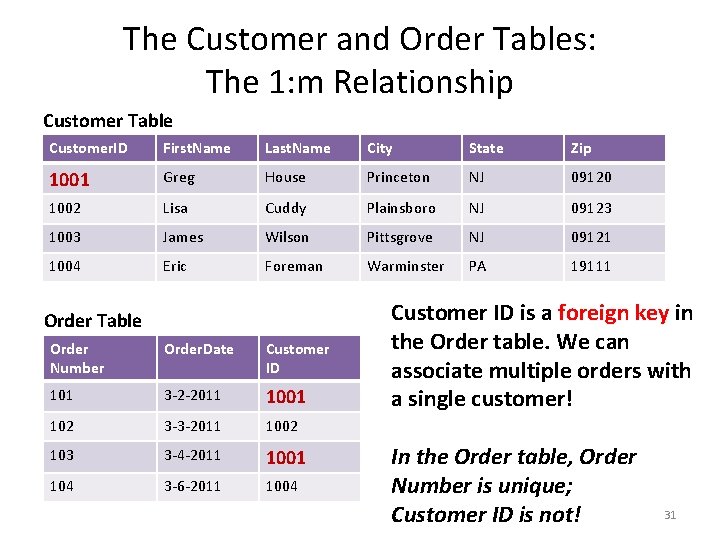
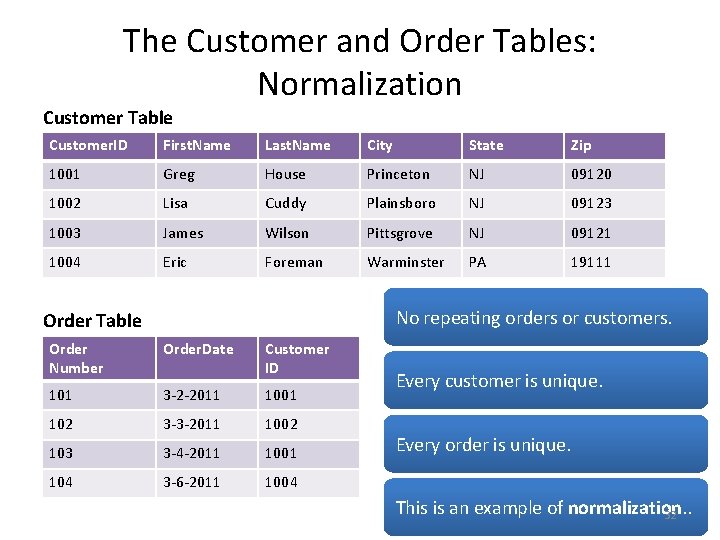
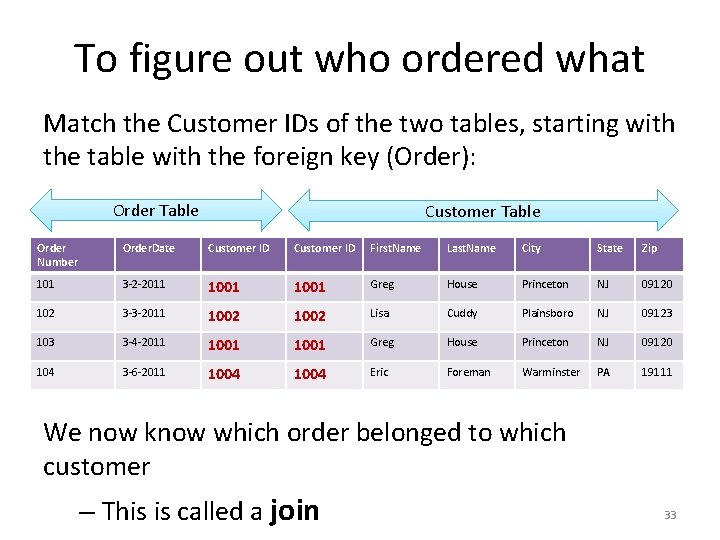
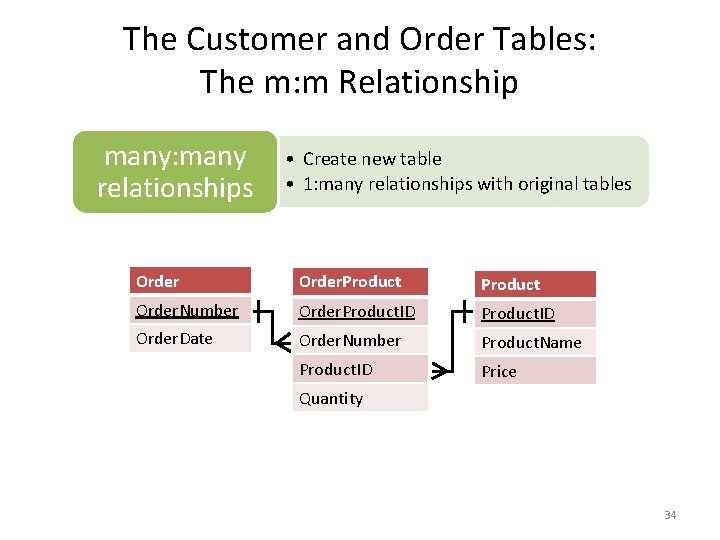
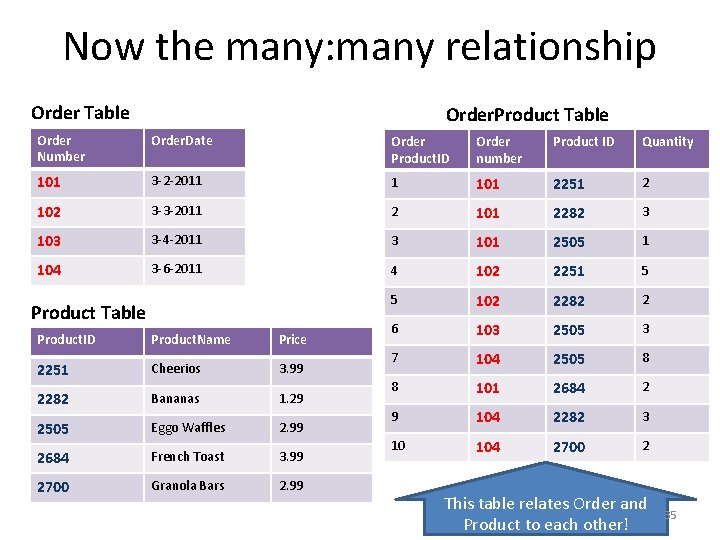
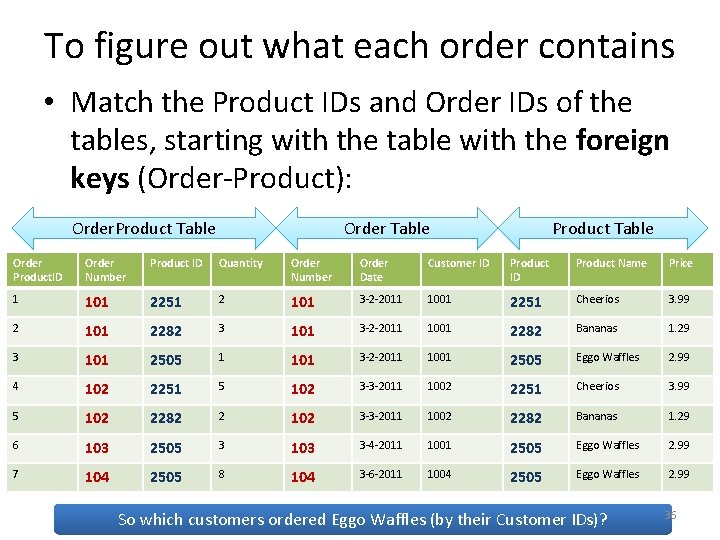
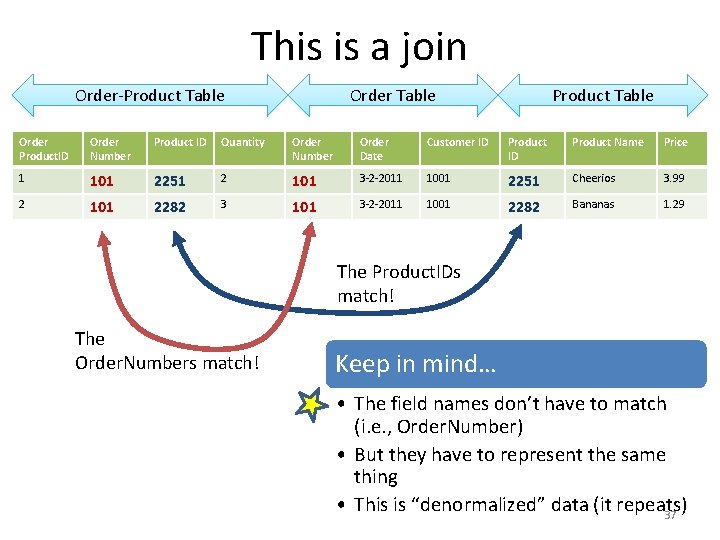
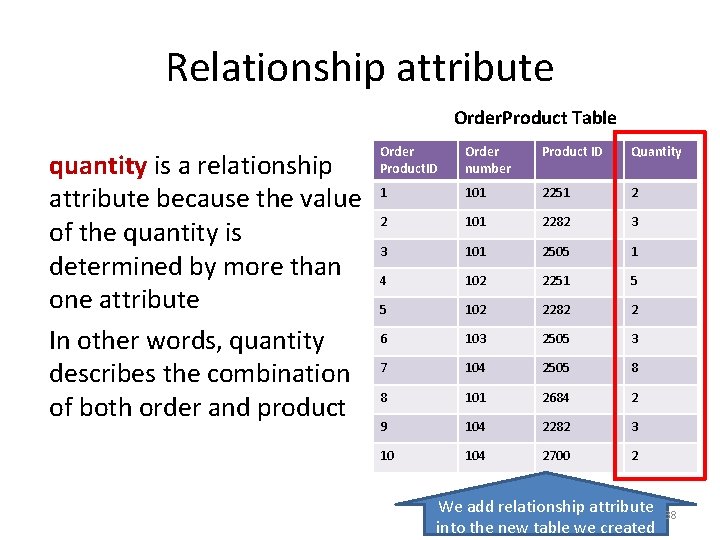
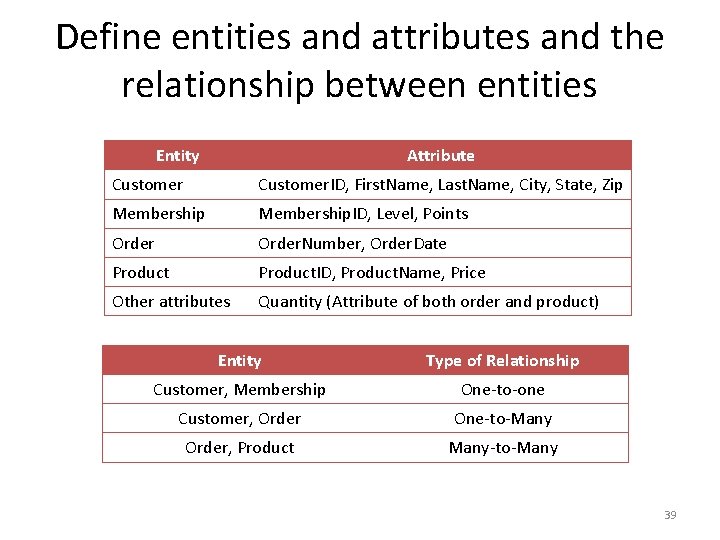
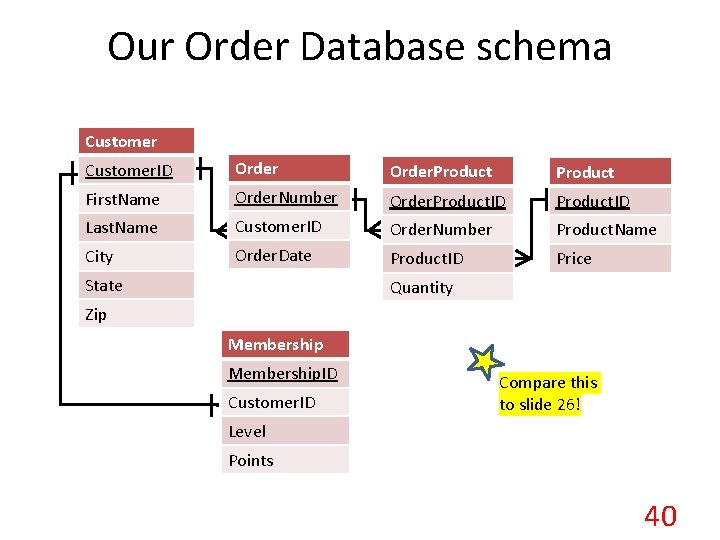
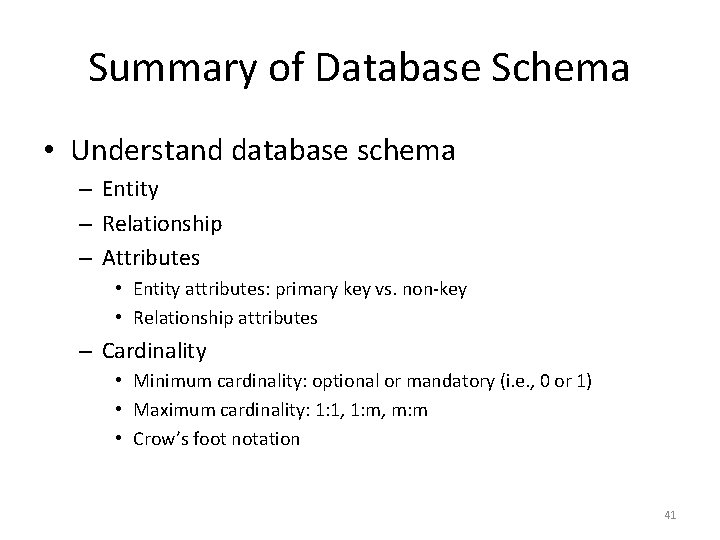
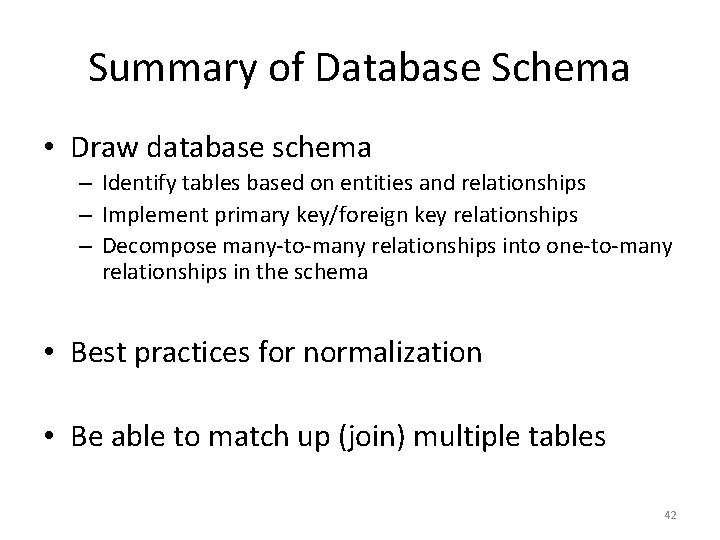
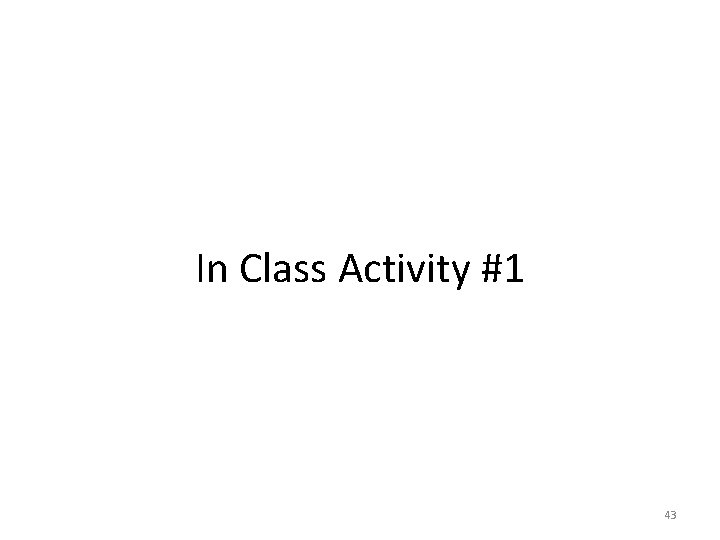
- Slides: 43
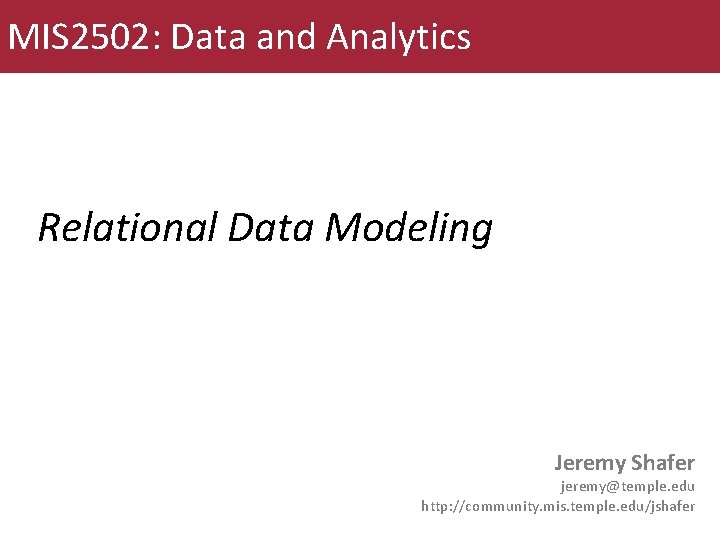
MIS 2502: Data and Analytics Relational Data Modeling Jeremy Shafer jeremy@temple. edu http: //community. mis. temple. edu/jshafer
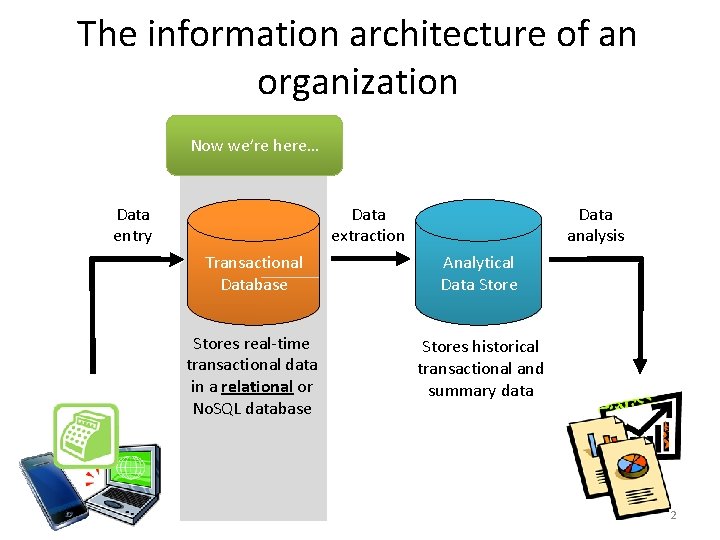
The information architecture of an organization Now we’re here… Data entry Data extraction Data analysis Transactional Database Analytical Data Stores real-time transactional data in a relational or No. SQL database Stores historical transactional and summary data 2
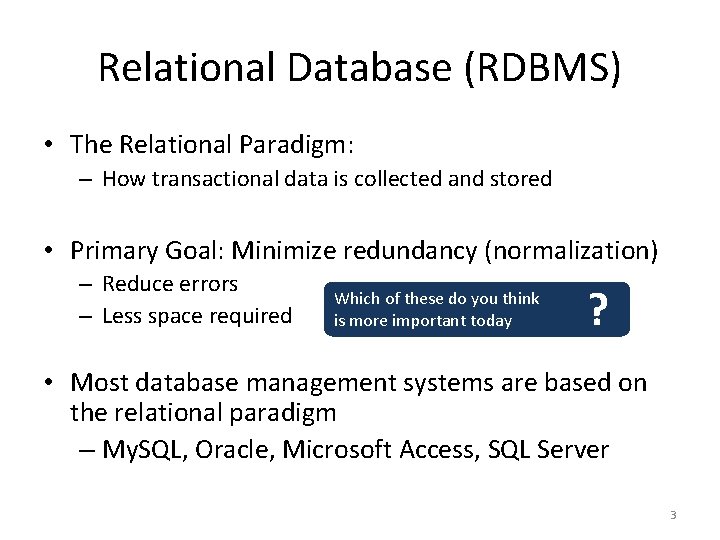
Relational Database (RDBMS) • The Relational Paradigm: – How transactional data is collected and stored • Primary Goal: Minimize redundancy (normalization) – Reduce errors – Less space required Which of these do you think is more important today ? • Most database management systems are based on the relational paradigm – My. SQL, Oracle, Microsoft Access, SQL Server 3
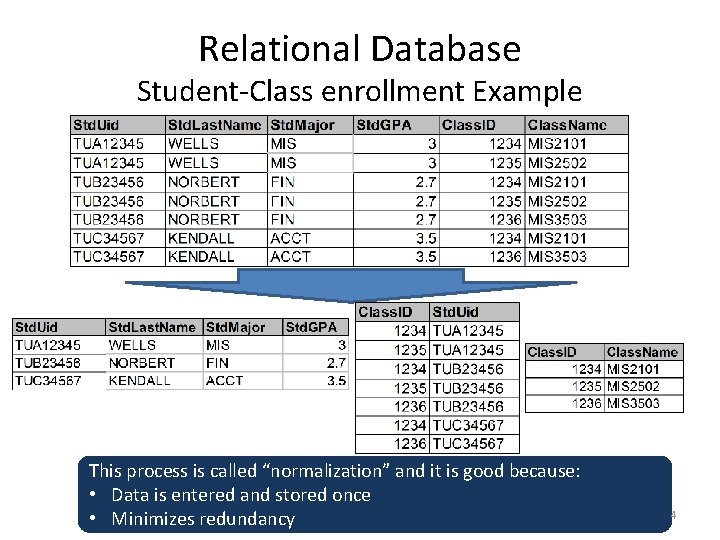
Relational Database Student-Class enrollment Example This process is called “normalization” and it is good because: • Data is entered and stored once • Minimizes redundancy 4
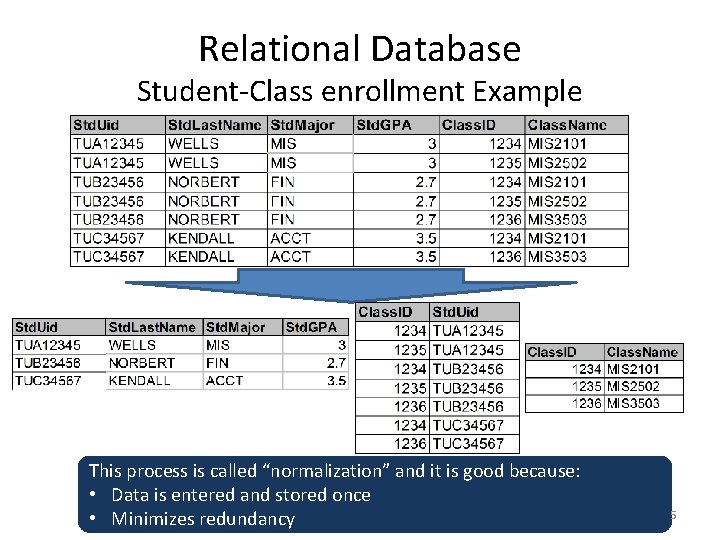
Relational Database Student-Class enrollment Example This process is called “normalization” and it is good because: • Data is entered and stored once • Minimizes redundancy 5
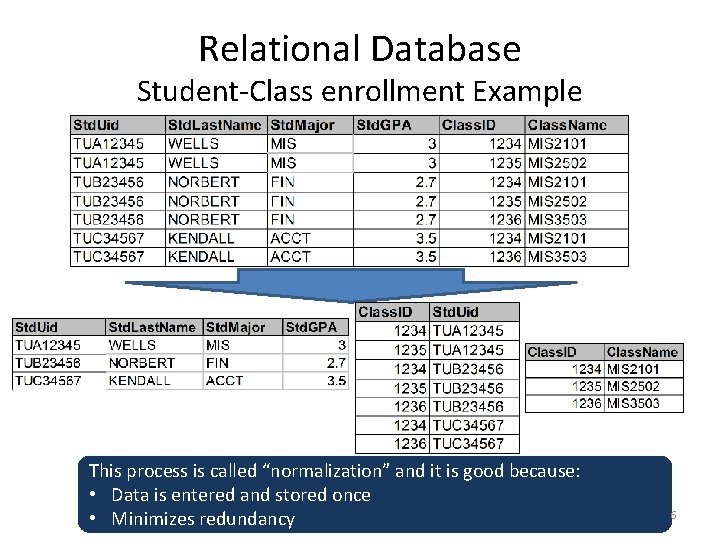
Relational Database Student-Class enrollment Example This process is called “normalization” and it is good because: • Data is entered and stored once • Minimizes redundancy 6
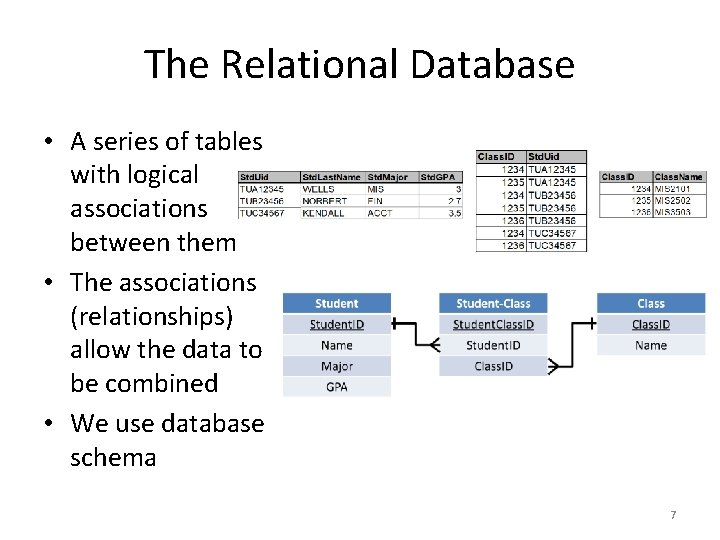
The Relational Database • A series of tables with logical associations between them • The associations (relationships) allow the data to be combined • We use database schema 7
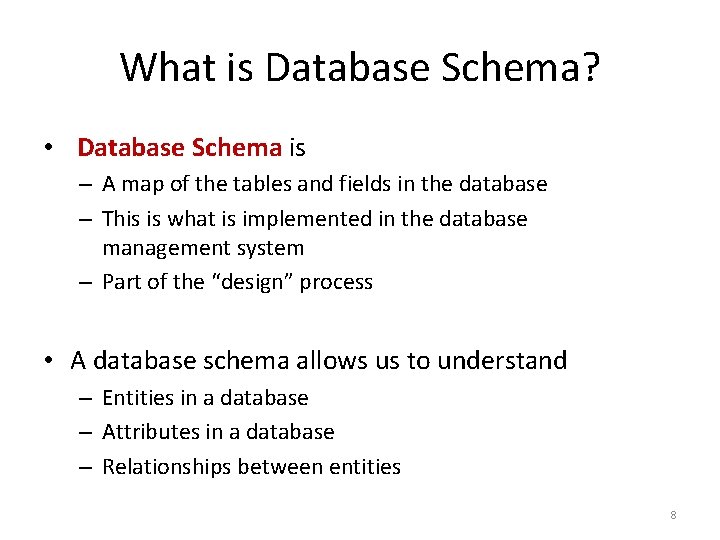
What is Database Schema? • Database Schema is – A map of the tables and fields in the database – This is what is implemented in the database management system – Part of the “design” process • A database schema allows us to understand – Entities in a database – Attributes in a database – Relationships between entities 8
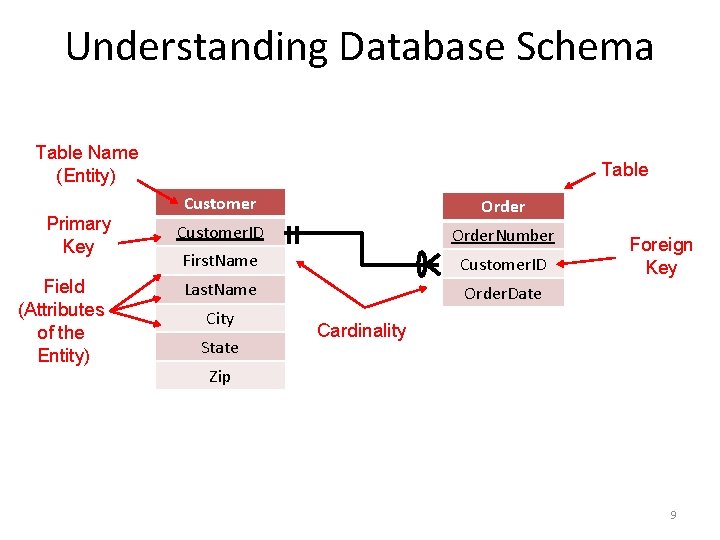
Understanding Database Schema Table Name (Entity) Primary Key Field (Attributes of the Entity) Table Customer Order Customer. ID Order. Number First. Name Customer. ID Last. Name Order. Date City State Foreign Key Cardinality Zip 9
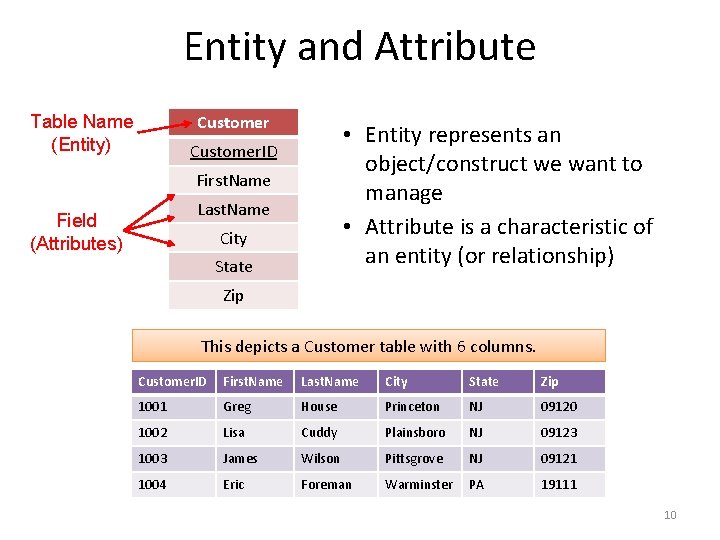
Entity and Attribute Table Name (Entity) Customer • Entity represents an object/construct we want to manage • Attribute is a characteristic of an entity (or relationship) Customer. ID First. Name Last. Name Field (Attributes) City State Zip This depicts a Customer table with 6 columns. Customer. ID First. Name Last. Name City State Zip 1001 Greg House Princeton NJ 09120 1002 Lisa Cuddy Plainsboro NJ 09123 1003 James Wilson Pittsgrove NJ 09121 1004 Eric Foreman Warminster PA 19111 10
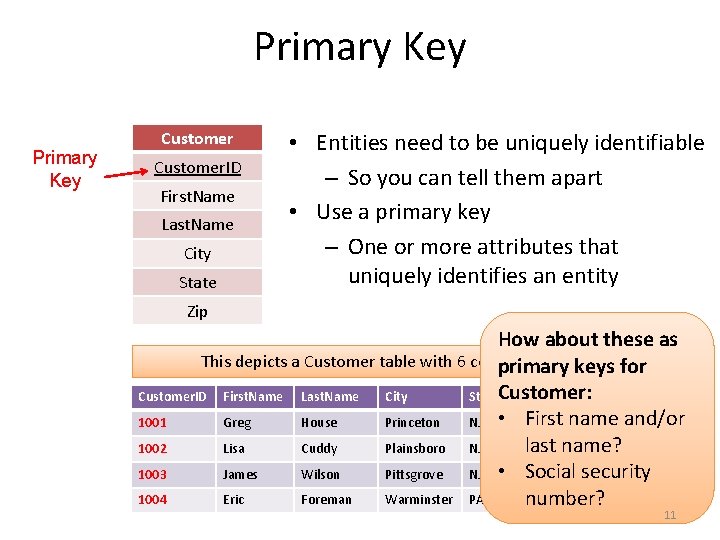
Primary Key Customer. ID First. Name Last. Name City State • Entities need to be uniquely identifiable – So you can tell them apart • Use a primary key – One or more attributes that uniquely identifies an entity Zip How about these as This depicts a Customer table with 6 columns. primary keys for Customer. ID First. Name Last. Name City State. Customer: Zip name and/or 1001 Greg House Princeton NJ • First 09120 last name? 1002 Lisa Cuddy Plainsboro NJ 09123 1003 James Wilson Pittsgrove NJ • Social 09121 security 1004 Eric Foreman Warminster PA 19111 number? 11
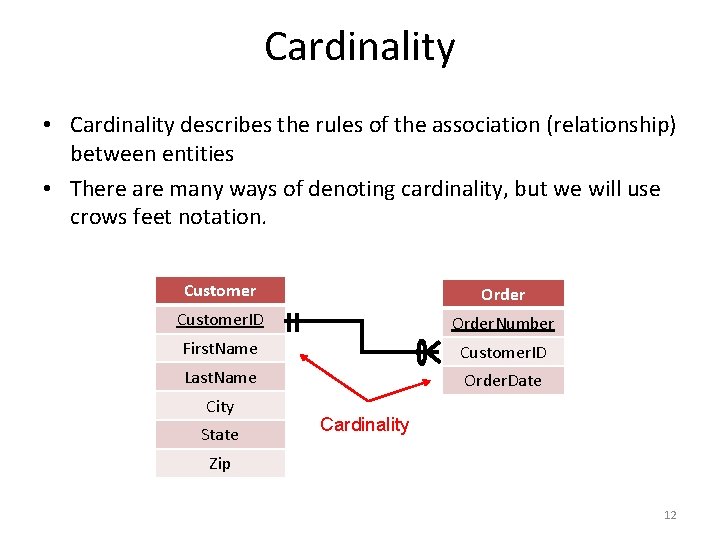
Cardinality • Cardinality describes the rules of the association (relationship) between entities • There are many ways of denoting cardinality, but we will use crows feet notation. Customer Order Customer. ID Order. Number First. Name Customer. ID Last. Name Order. Date City State Cardinality Zip 12
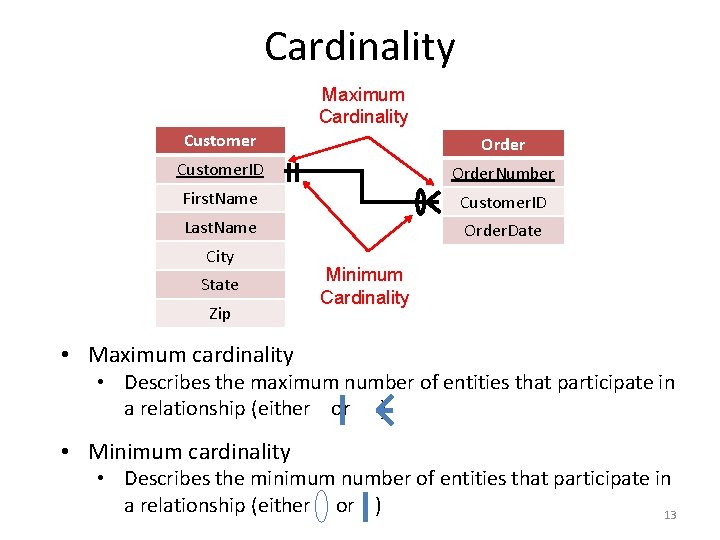
Cardinality Maximum Cardinality Customer Order Customer. ID Order. Number First. Name Customer. ID Last. Name Order. Date City State Zip Minimum Cardinality • Maximum cardinality • Describes the maximum number of entities that participate in a relationship (either or ) • Minimum cardinality • Describes the minimum number of entities that participate in a relationship (either or ) 13
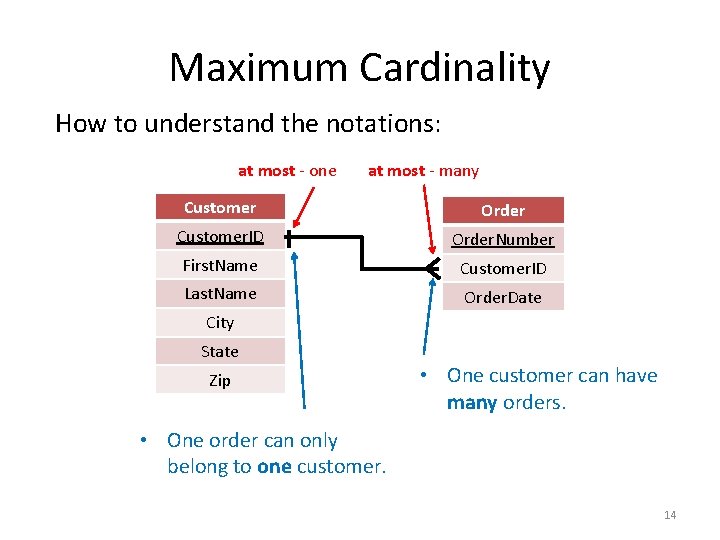
Maximum Cardinality How to understand the notations: at most - one at most - many Customer Order Customer. ID Order. Number First. Name Customer. ID Last. Name Order. Date City State Zip • One customer can have many orders. • One order can only belong to one customer. 14
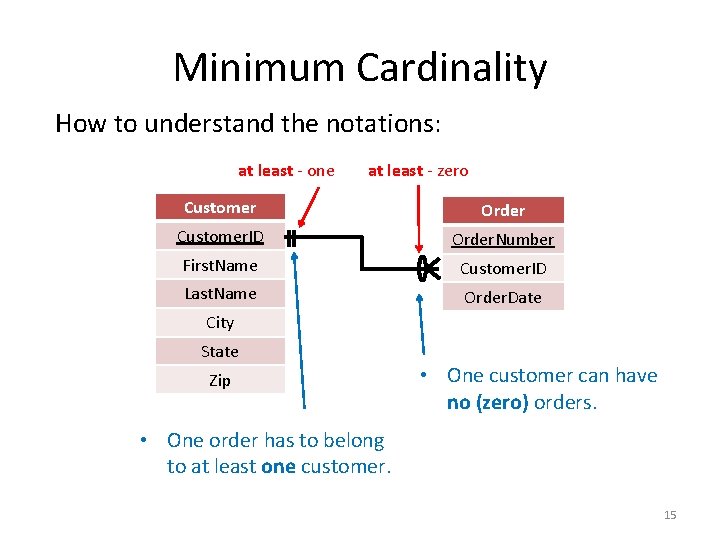
Minimum Cardinality How to understand the notations: at least - one at least - zero Customer Order Customer. ID Order. Number First. Name Customer. ID Last. Name Order. Date City State Zip • One customer can have no (zero) orders. • One order has to belong to at least one customer. 15
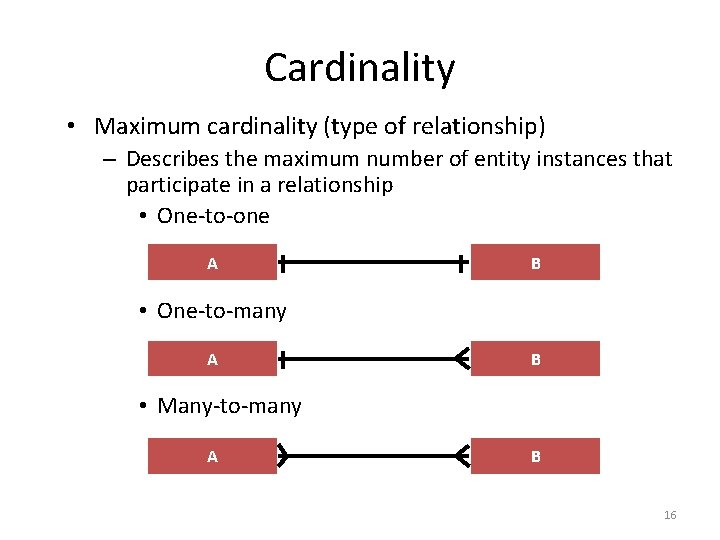
Cardinality • Maximum cardinality (type of relationship) – Describes the maximum number of entity instances that participate in a relationship • One-to-one A B • One-to-many A B • Many-to-many A B 16
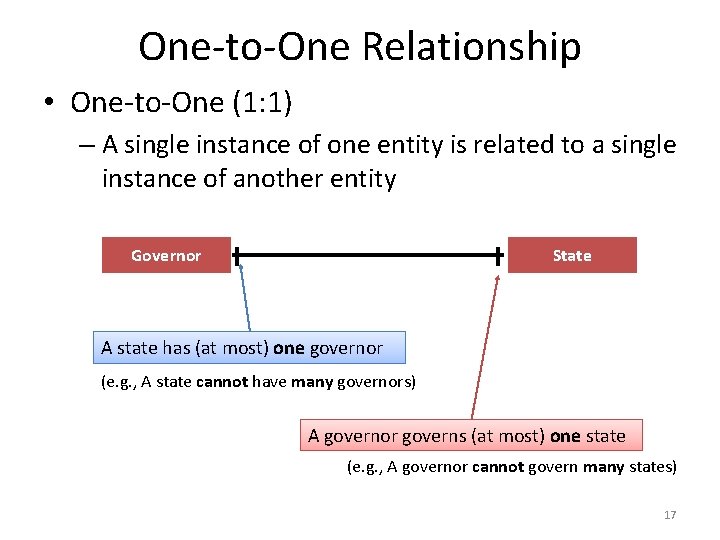
One-to-One Relationship • One-to-One (1: 1) – A single instance of one entity is related to a single instance of another entity Governor State A state has (at most) one governor (e. g. , A state cannot have many governors) A governor governs (at most) one state (e. g. , A governor cannot govern many states) 17
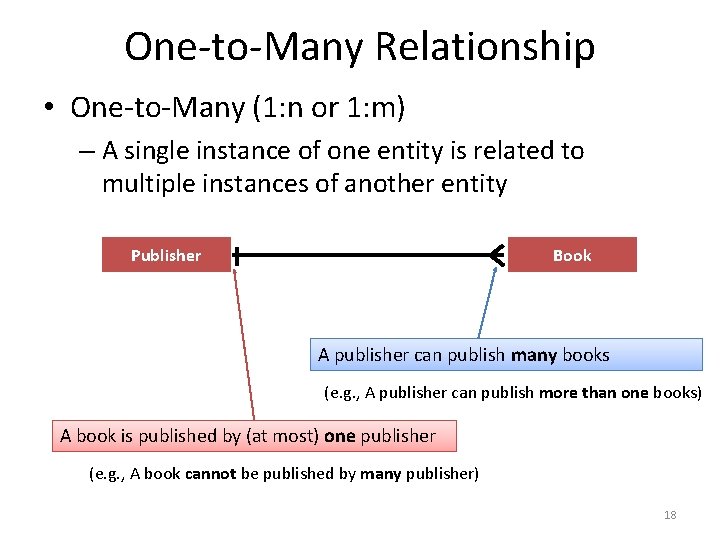
One-to-Many Relationship • One-to-Many (1: n or 1: m) – A single instance of one entity is related to multiple instances of another entity Publisher Book A publisher can publish many books (e. g. , A publisher can publish more than one books) A book is published by (at most) one publisher (e. g. , A book cannot be published by many publisher) 18
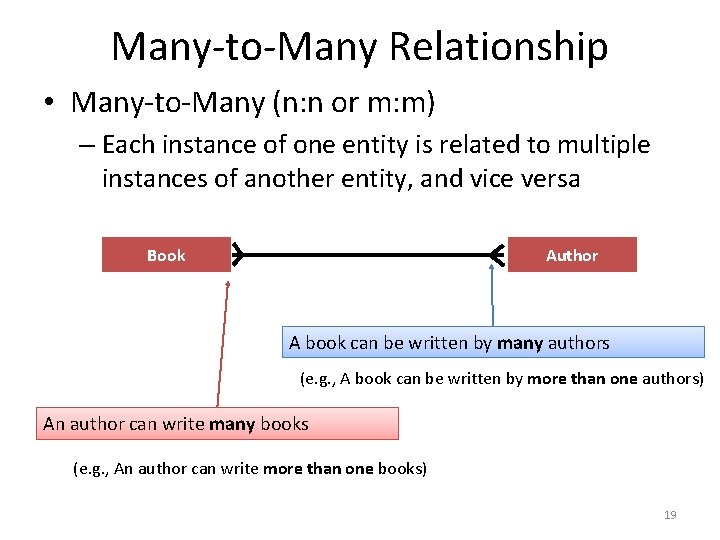
Many-to-Many Relationship • Many-to-Many (n: n or m: m) – Each instance of one entity is related to multiple instances of another entity, and vice versa Book Author A book can be written by many authors (e. g. , A book can be written by more than one authors) An author can write many books (e. g. , An author can write more than one books) 19
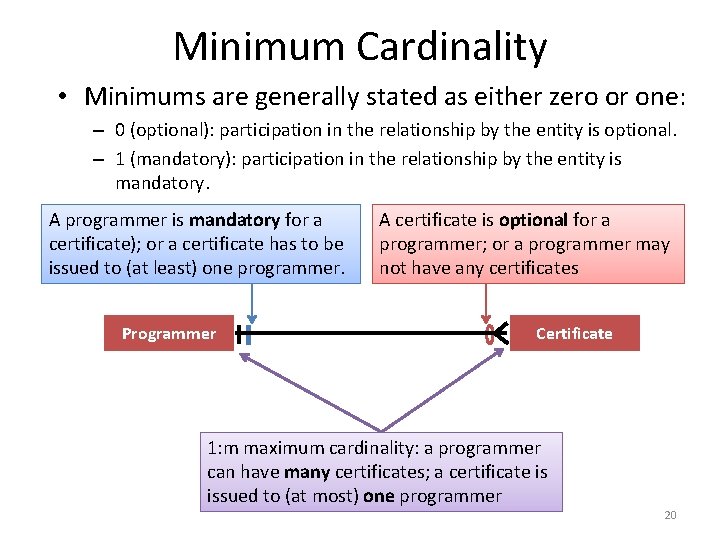
Minimum Cardinality • Minimums are generally stated as either zero or one: – 0 (optional): participation in the relationship by the entity is optional. – 1 (mandatory): participation in the relationship by the entity is mandatory. A programmer is mandatory for a certificate); or a certificate has to be issued to (at least) one programmer. Programmer A certificate is optional for a programmer; or a programmer may not have any certificates Certificate 1: m maximum cardinality: a programmer can have many certificates; a certificate is issued to (at most) one programmer 20
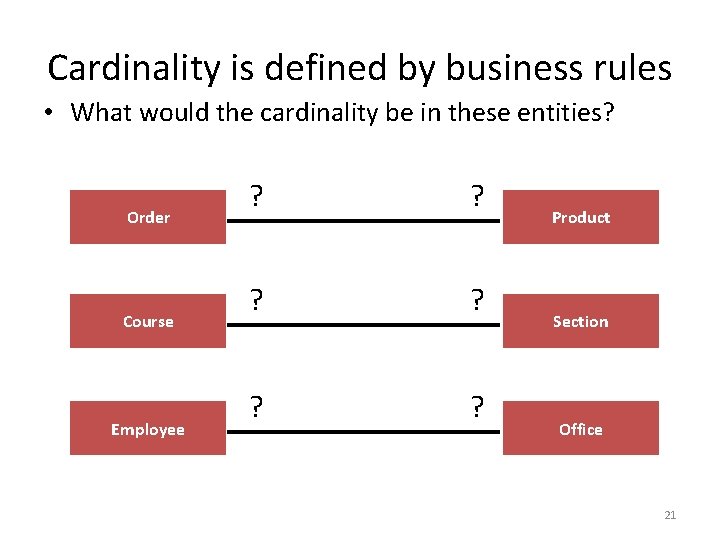
Cardinality is defined by business rules • What would the cardinality be in these entities? Order Course Employee ? ? ? Product Section Office 21
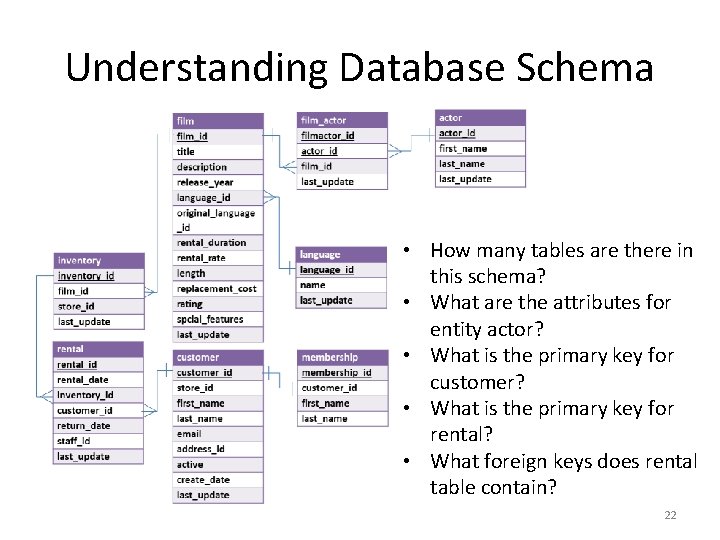
Understanding Database Schema • How many tables are there in this schema? • What are the attributes for entity actor? • What is the primary key for customer? • What is the primary key for rental? • What foreign keys does rental table contain? 22
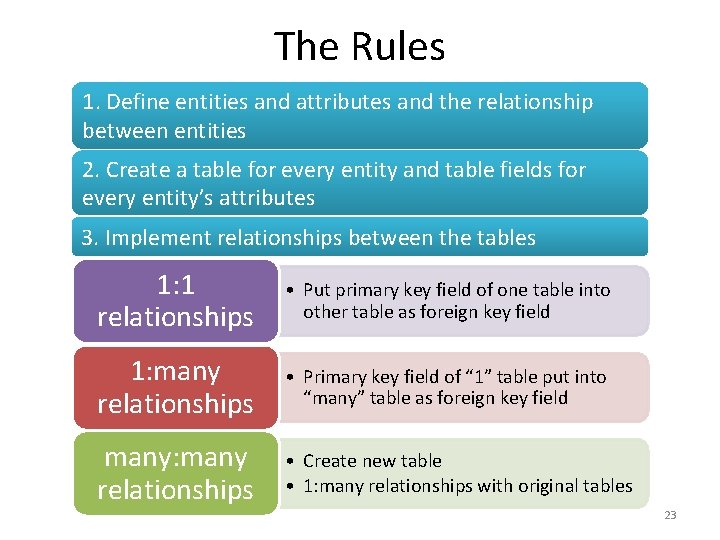
The Rules 1. Define entities and attributes and the relationship between entities 2. Create a table for every entity and table fields for every entity’s attributes 3. Implement relationships between the tables 1: 1 relationships • Put primary key field of one table into other table as foreign key field 1: many relationships • Primary key field of “ 1” table put into “many” table as foreign key field many: many relationships • Create new table • 1: many relationships with original tables 23
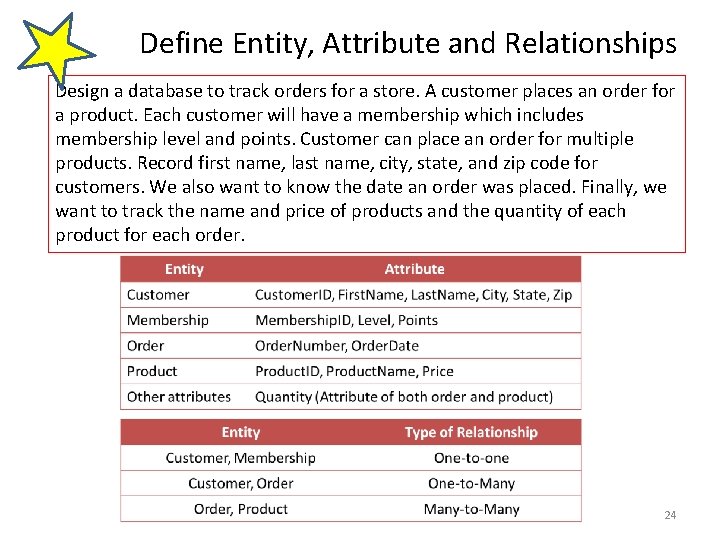
Define Entity, Attribute and Relationships Design a database to track orders for a store. A customer places an order for a product. Each customer will have a membership which includes membership level and points. Customer can place an order for multiple products. Record first name, last name, city, state, and zip code for customers. We also want to know the date an order was placed. Finally, we want to track the name and price of products and the quantity of each product for each order. 24
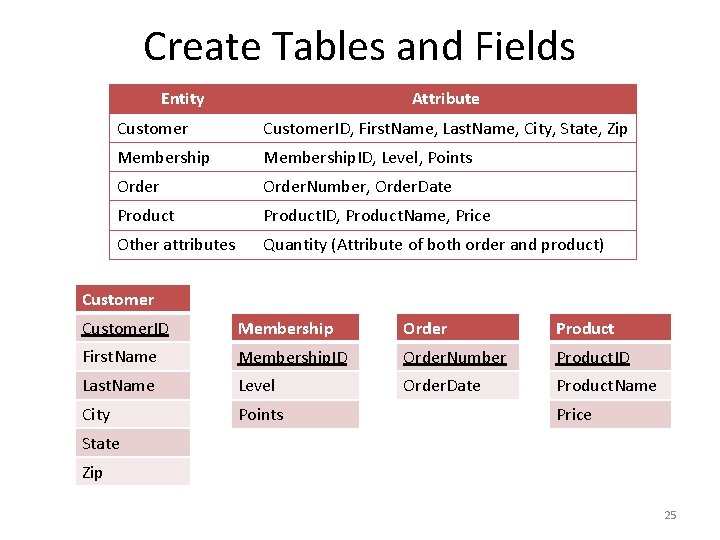
Create Tables and Fields Entity Attribute Customer. ID, First. Name, Last. Name, City, State, Zip Membership. ID, Level, Points Order. Number, Order. Date Product. ID, Product. Name, Price Other attributes Quantity (Attribute of both order and product) Customer. ID Membership Order Product First. Name Membership. ID Order. Number Product. ID Last. Name Level Order. Date Product. Name City Points Price State Zip 25
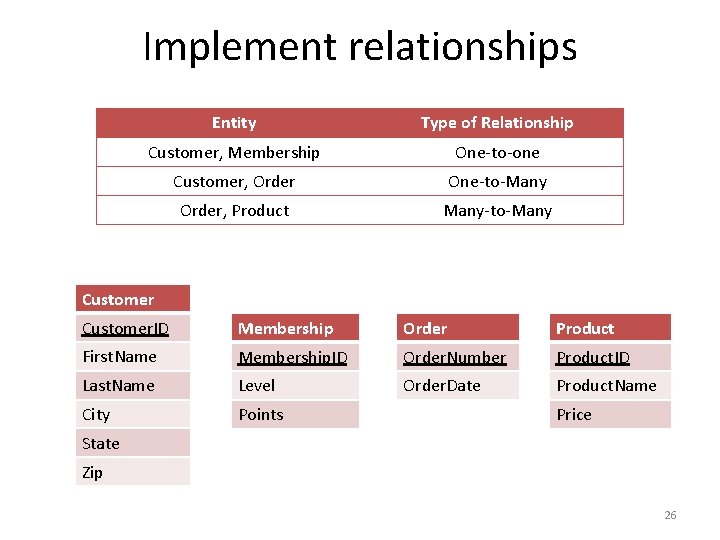
Implement relationships Entity Type of Relationship Customer, Membership One-to-one Customer, Order One-to-Many Order, Product Many-to-Many Customer. ID Membership Order Product First. Name Membership. ID Order. Number Product. ID Last. Name Level Order. Date Product. Name City Points Price State Zip 26
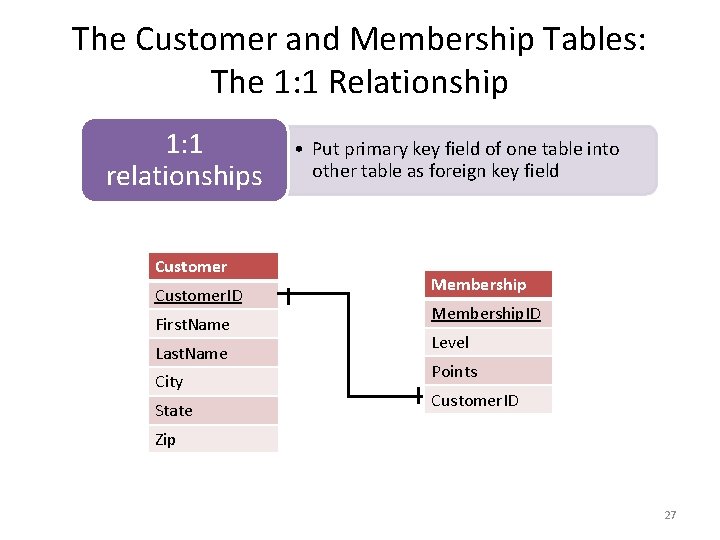
The Customer and Membership Tables: The 1: 1 Relationship 1: 1 relationships Customer. ID First. Name Last. Name City State • Put primary key field of one table into other table as foreign key field Membership. ID Level Points Customer. ID Zip 27
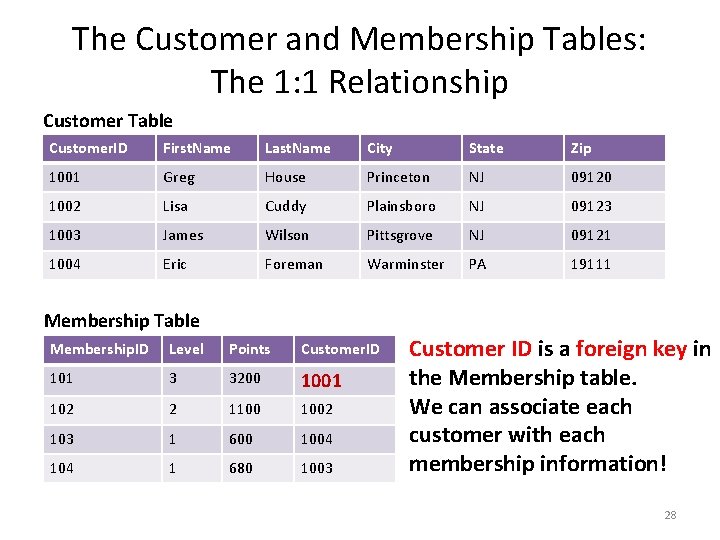
The Customer and Membership Tables: The 1: 1 Relationship Customer Table Customer. ID First. Name Last. Name City State Zip 1001 Greg House Princeton NJ 09120 1002 Lisa Cuddy Plainsboro NJ 09123 1003 James Wilson Pittsgrove NJ 09121 1004 Eric Foreman Warminster PA 19111 Membership Table Membership. ID Level Points Customer. ID 101 3 3200 1001 102 2 1100 1002 103 1 600 1004 1 680 1003 Customer ID is a foreign key in the Membership table. We can associate each customer with each membership information! 28
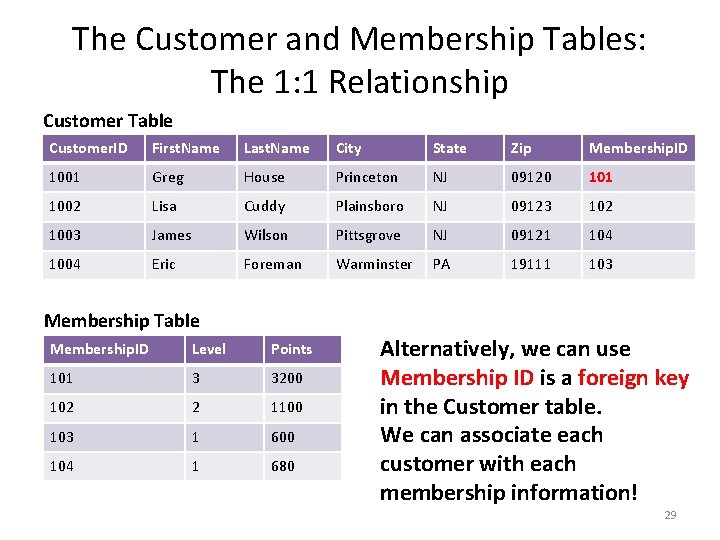
The Customer and Membership Tables: The 1: 1 Relationship Customer Table Customer. ID First. Name Last. Name City State Zip Membership. ID 1001 Greg House Princeton NJ 09120 101 1002 Lisa Cuddy Plainsboro NJ 09123 102 1003 James Wilson Pittsgrove NJ 09121 104 1004 Eric Foreman Warminster PA 19111 103 Membership Table Membership. ID Level Points 101 3 3200 102 2 1100 103 1 600 104 1 680 Alternatively, we can use Membership ID is a foreign key in the Customer table. We can associate each customer with each membership information! 29
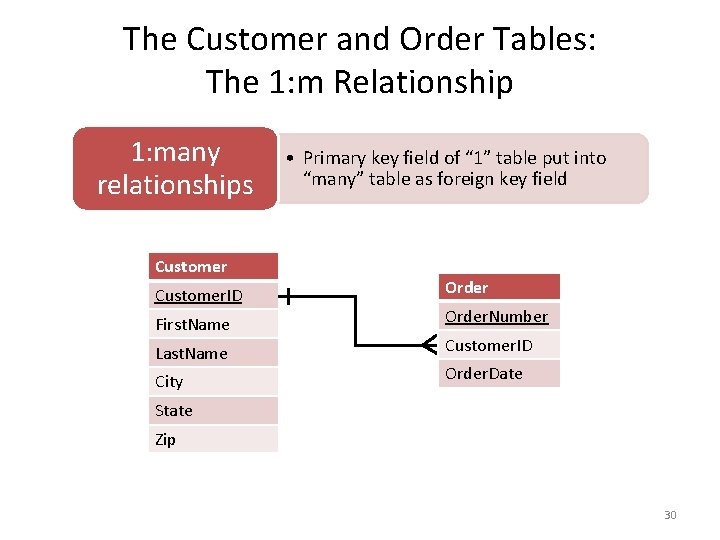
The Customer and Order Tables: The 1: m Relationship 1: many relationships Customer. ID First. Name Last. Name City • Primary key field of “ 1” table put into “many” table as foreign key field Order. Number Customer. ID Order. Date State Zip 30
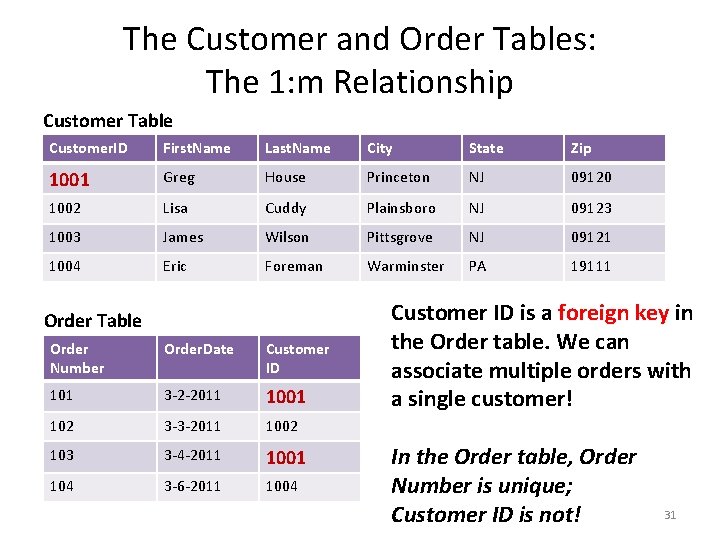
The Customer and Order Tables: The 1: m Relationship Customer Table Customer. ID First. Name Last. Name City State Zip 1001 Greg House Princeton NJ 09120 1002 Lisa Cuddy Plainsboro NJ 09123 1003 James Wilson Pittsgrove NJ 09121 1004 Eric Foreman Warminster PA 19111 Order Table Order Number Order. Date Customer ID 101 3 -2 -2011 1001 102 3 -3 -2011 1002 103 3 -4 -2011 1001 104 3 -6 -2011 1004 Customer ID is a foreign key in the Order table. We can associate multiple orders with a single customer! In the Order table, Order Number is unique; Customer ID is not! 31
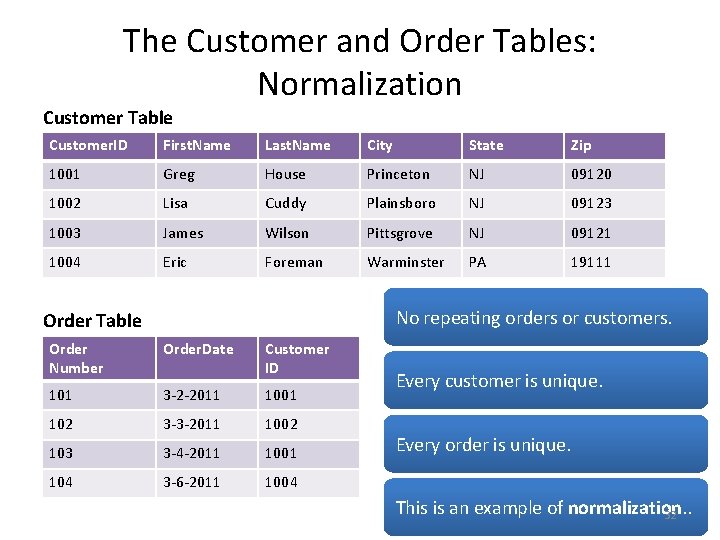
The Customer and Order Tables: Normalization Customer Table Customer. ID First. Name Last. Name City State Zip 1001 Greg House Princeton NJ 09120 1002 Lisa Cuddy Plainsboro NJ 09123 1003 James Wilson Pittsgrove NJ 09121 1004 Eric Foreman Warminster PA 19111 No repeating orders or customers. Order Table Order Number Order. Date Customer ID 101 3 -2 -2011 1001 102 3 -3 -2011 1002 103 3 -4 -2011 1001 104 3 -6 -2011 1004 Every customer is unique. Every order is unique. This is an example of normalization. . 32
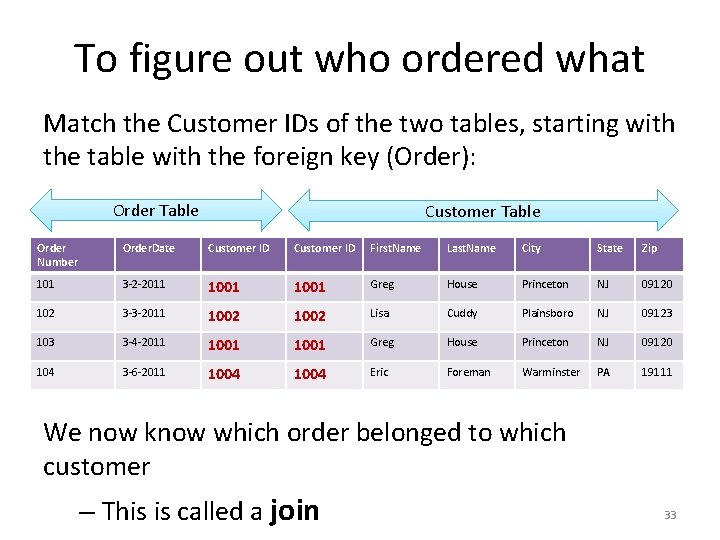
To figure out who ordered what Match the Customer IDs of the two tables, starting with the table with the foreign key (Order): Order Table Customer Table Order Number Order. Date Customer ID First. Name Last. Name City State Zip 101 3 -2 -2011 1001 Greg House Princeton NJ 09120 102 3 -3 -2011 1002 Lisa Cuddy Plainsboro NJ 09123 103 3 -4 -2011 1001 Greg House Princeton NJ 09120 104 3 -6 -2011 1004 Eric Foreman Warminster PA 19111 We now know which order belonged to which customer – This is called a join 33
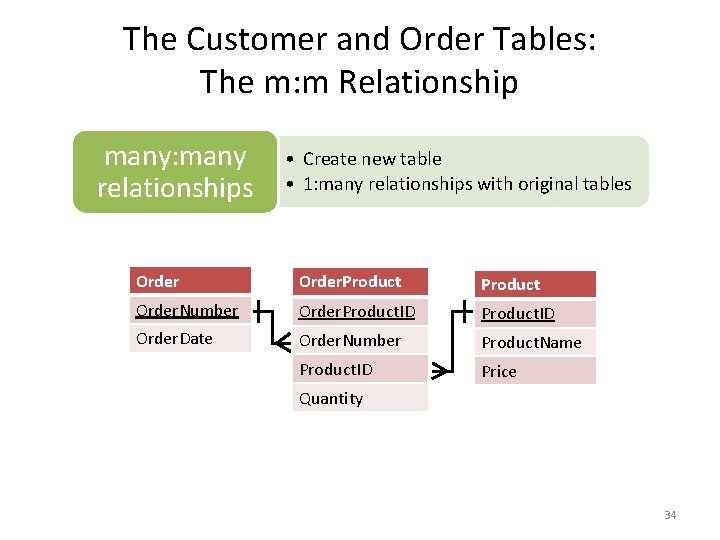
The Customer and Order Tables: The m: m Relationship many: many relationships • Create new table • 1: many relationships with original tables Order. Product Order. Number Order. Product. ID Order. Date Order. Number Product. Name Product. ID Price Quantity 34
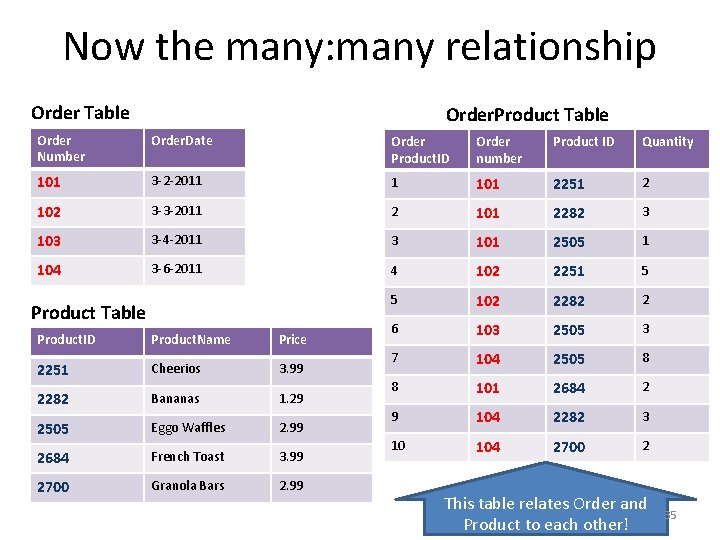
Now the many: many relationship Order Table Order. Product Table Order Number Order. Date Order Product. ID Order number Product ID Quantity 101 3 -2 -2011 1 101 2251 2 102 3 -3 -2011 2 101 2282 3 103 3 -4 -2011 3 101 2505 1 104 3 -6 -2011 4 102 2251 5 5 102 2282 2 6 103 2505 3 7 104 2505 8 8 101 2684 2 9 104 2282 3 10 104 2700 2 Product Table Product. ID Product. Name Price 2251 Cheerios 3. 99 2282 Bananas 1. 29 2505 Eggo Waffles 2. 99 2684 French Toast 3. 99 2700 Granola Bars 2. 99 This table relates Order and Product to each other! 35
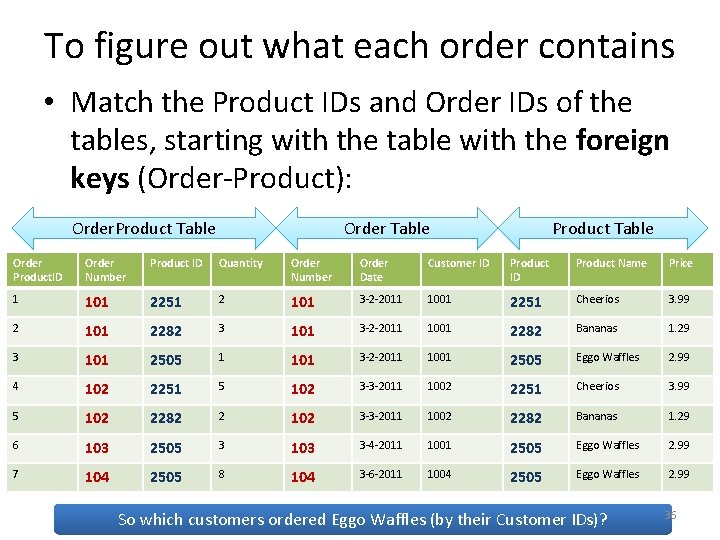
To figure out what each order contains • Match the Product IDs and Order IDs of the tables, starting with the table with the foreign keys (Order-Product): Order. Product Table Order Table Product Table Order Product. ID Order Number Product ID Quantity Order Number Order Date Customer ID Product Name Price 1 101 2251 2 101 3 -2 -2011 1001 2251 Cheerios 3. 99 2 101 2282 3 101 3 -2 -2011 1001 2282 Bananas 1. 29 3 101 2505 1 101 3 -2 -2011 1001 2505 Eggo Waffles 2. 99 4 102 2251 5 102 3 -3 -2011 1002 2251 Cheerios 3. 99 5 102 2282 2 102 3 -3 -2011 1002 2282 Bananas 1. 29 6 103 2505 3 103 3 -4 -2011 1001 2505 Eggo Waffles 2. 99 7 104 2505 8 104 3 -6 -2011 1004 2505 Eggo Waffles 2. 99 So which customers ordered Eggo Waffles (by their Customer IDs)? 36
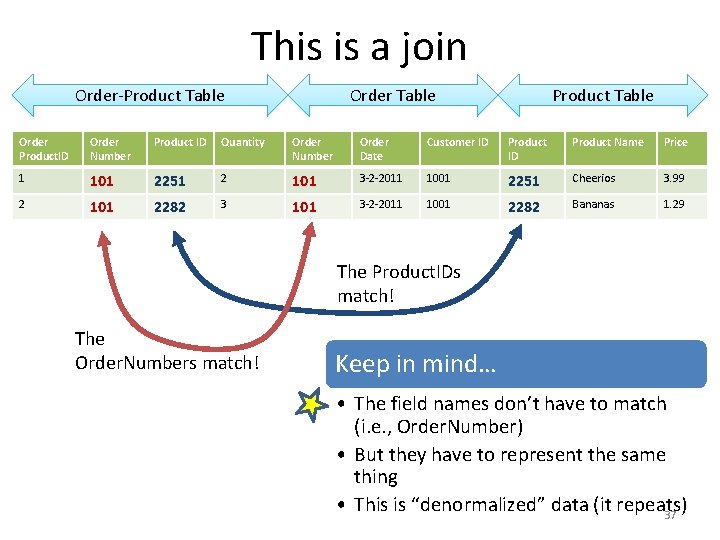
This is a join Order-Product Table Order Table Product Table Order Product. ID Order Number Product ID Quantity Order Number Order Date Customer ID Product Name Price 1 101 2251 2 101 3 -2 -2011 1001 2251 Cheerios 3. 99 2 101 2282 3 101 3 -2 -2011 1001 2282 Bananas 1. 29 The Product. IDs match! The Order. Numbers match! Keep in mind… • The field names don’t have to match (i. e. , Order. Number) • But they have to represent the same thing • This is “denormalized” data (it repeats) 37
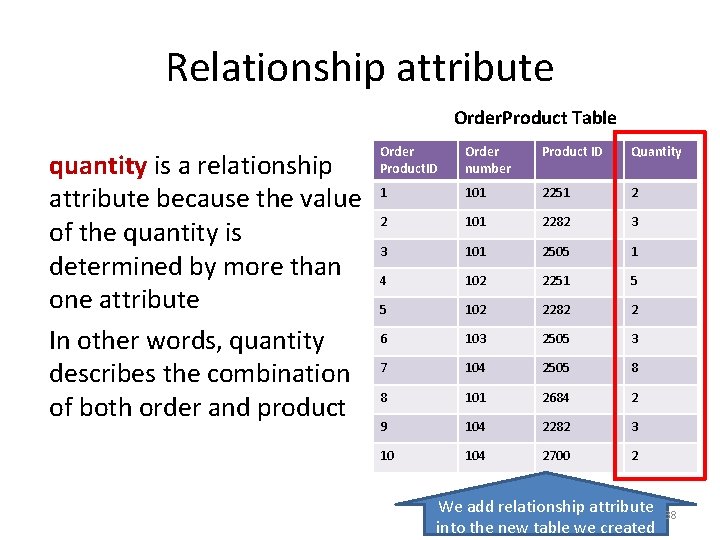
Relationship attribute Order. Product Table quantity is a relationship attribute because the value of the quantity is determined by more than one attribute In other words, quantity describes the combination of both order and product Order Product. ID Order number Product ID Quantity 1 101 2251 2 2 101 2282 3 3 101 2505 1 4 102 2251 5 5 102 2282 2 6 103 2505 3 7 104 2505 8 8 101 2684 2 9 104 2282 3 10 104 2700 2 We add relationship attribute into the new table we created 38
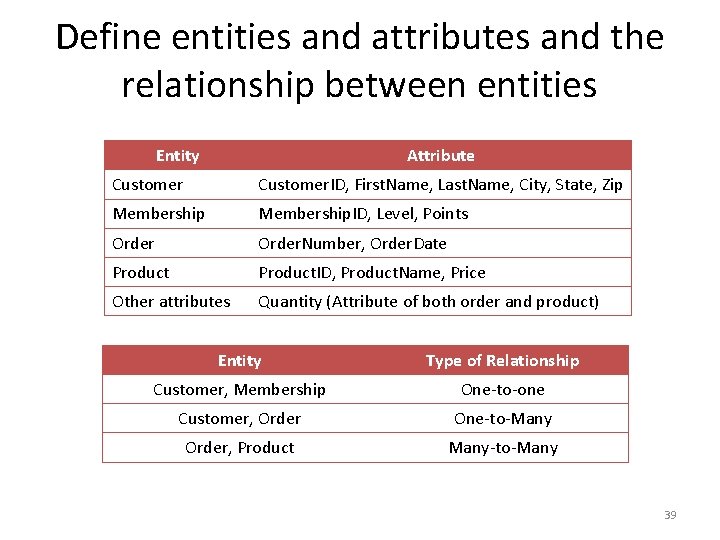
Define entities and attributes and the relationship between entities Entity Attribute Customer. ID, First. Name, Last. Name, City, State, Zip Membership. ID, Level, Points Order. Number, Order. Date Product. ID, Product. Name, Price Other attributes Quantity (Attribute of both order and product) Entity Type of Relationship Customer, Membership One-to-one Customer, Order One-to-Many Order, Product Many-to-Many 39
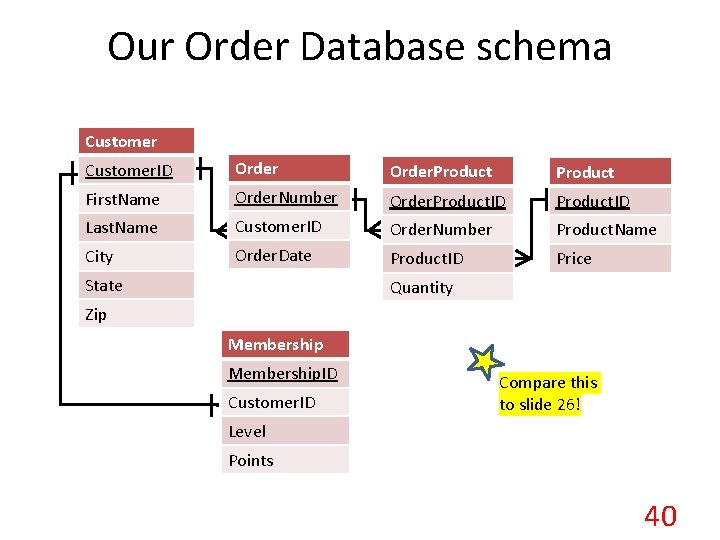
Our Order Database schema Customer. ID Order. Product First. Name Order. Number Order. Product. ID Last. Name Customer. ID Order. Number Product. Name City Order. Date Product. ID Price State Quantity Zip Membership. ID Customer. ID Compare this to slide 26! Level Points 40
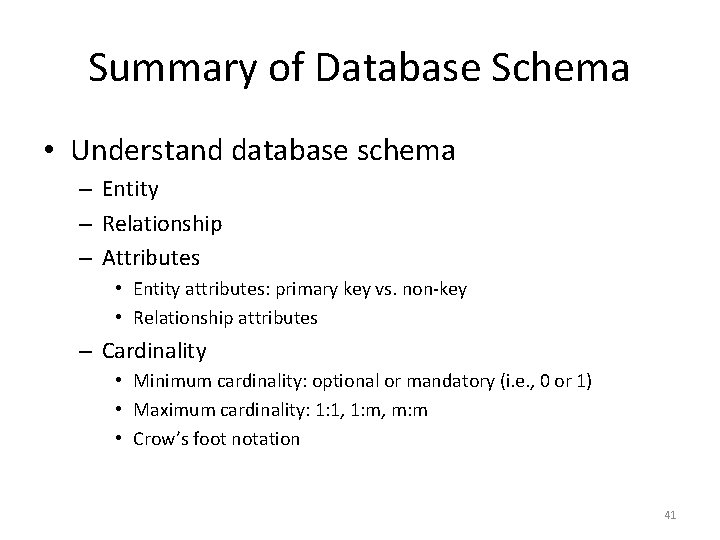
Summary of Database Schema • Understand database schema – Entity – Relationship – Attributes • Entity attributes: primary key vs. non-key • Relationship attributes – Cardinality • Minimum cardinality: optional or mandatory (i. e. , 0 or 1) • Maximum cardinality: 1: 1, 1: m, m: m • Crow’s foot notation 41
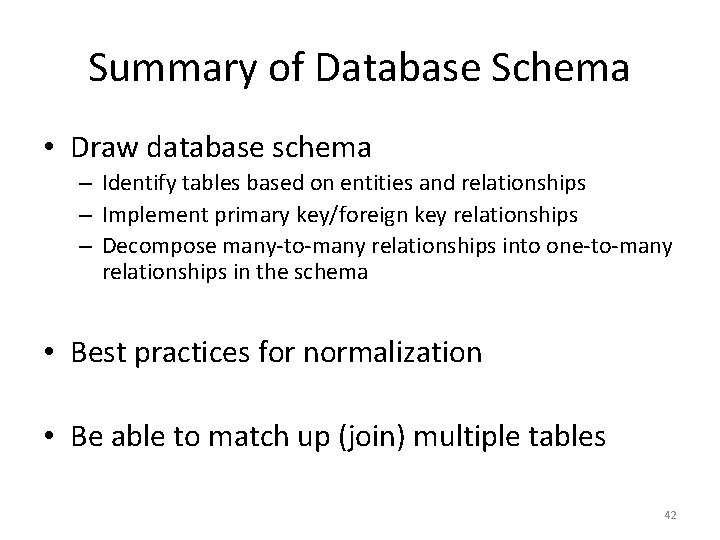
Summary of Database Schema • Draw database schema – Identify tables based on entities and relationships – Implement primary key/foreign key relationships – Decompose many-to-many relationships into one-to-many relationships in the schema • Best practices for normalization • Be able to match up (join) multiple tables 42
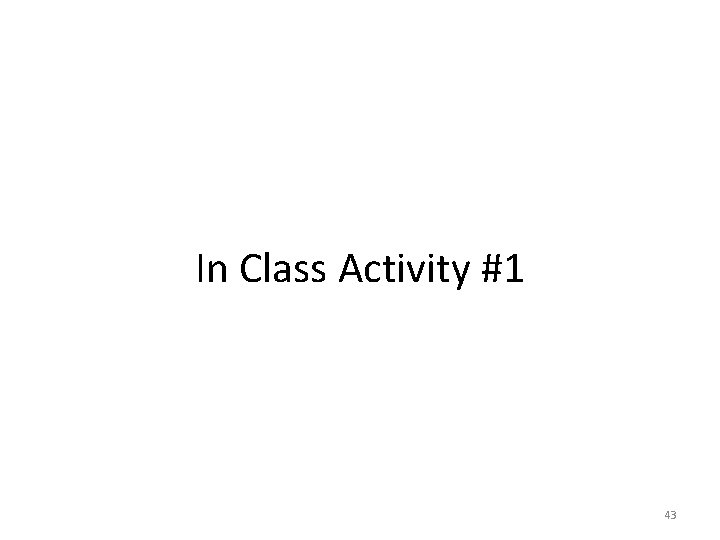
In Class Activity #1 43