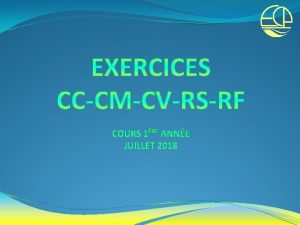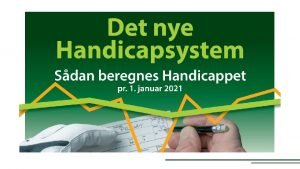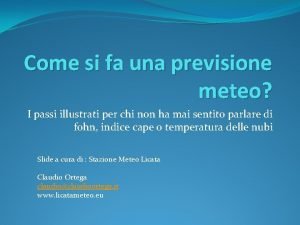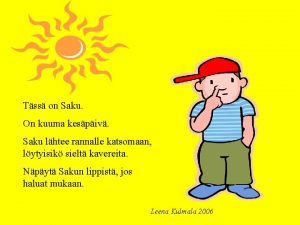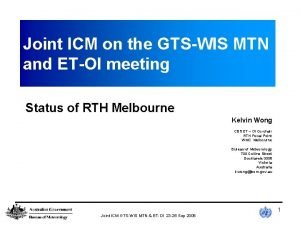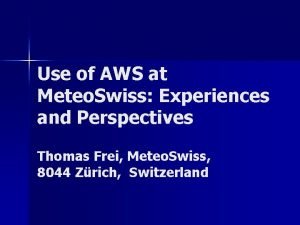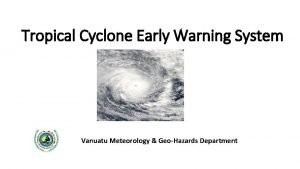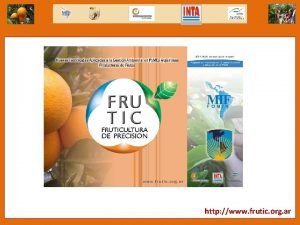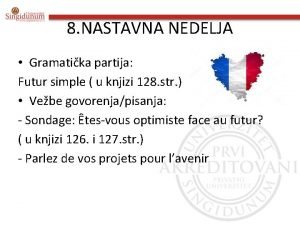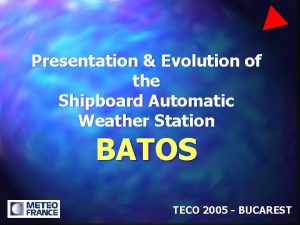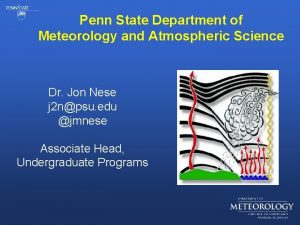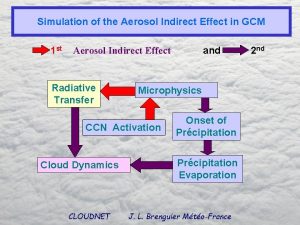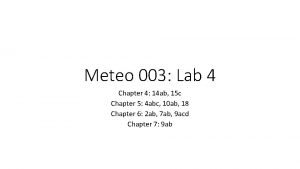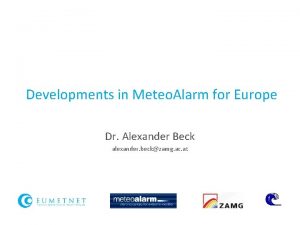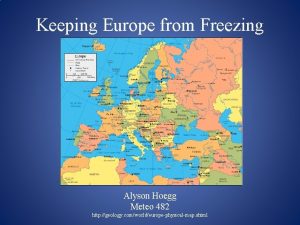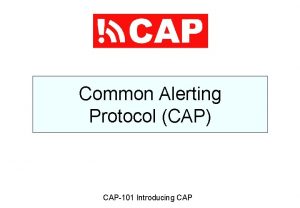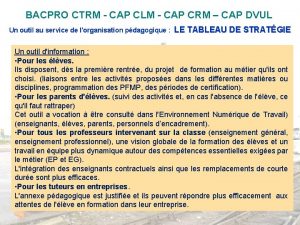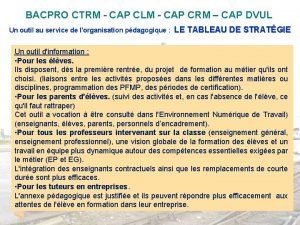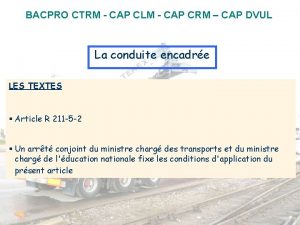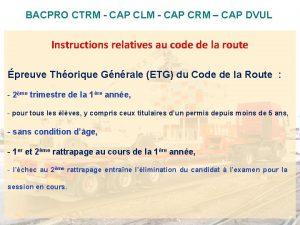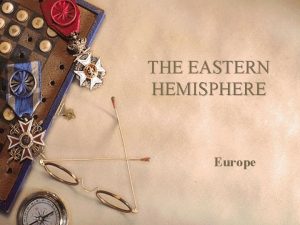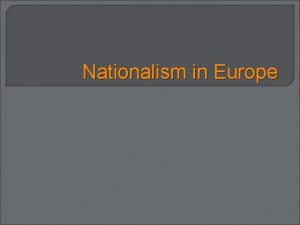Meteo Alaram CAP in Europe CAP 101 Introducing
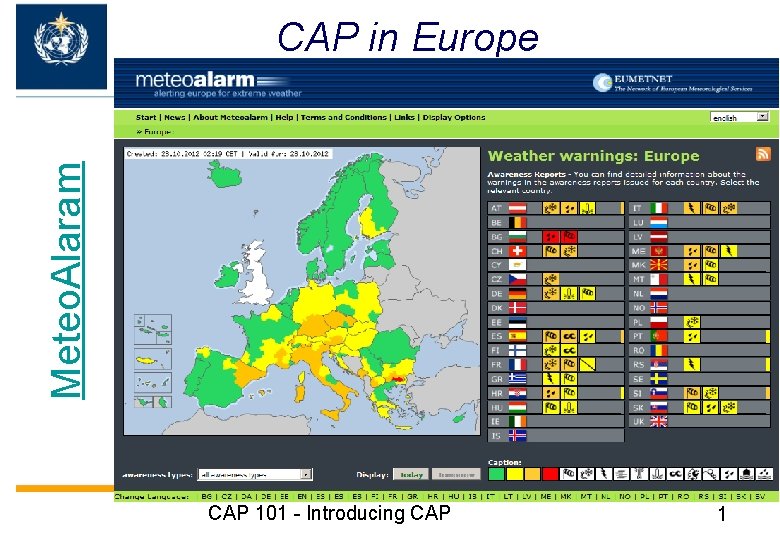
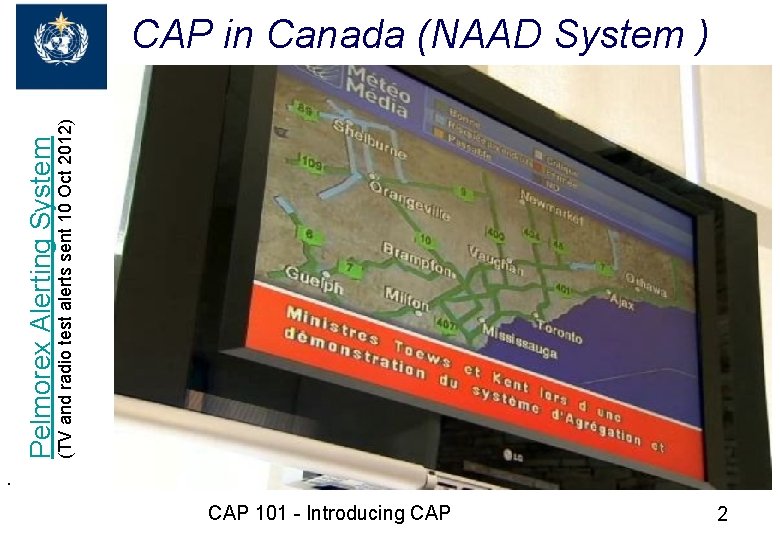
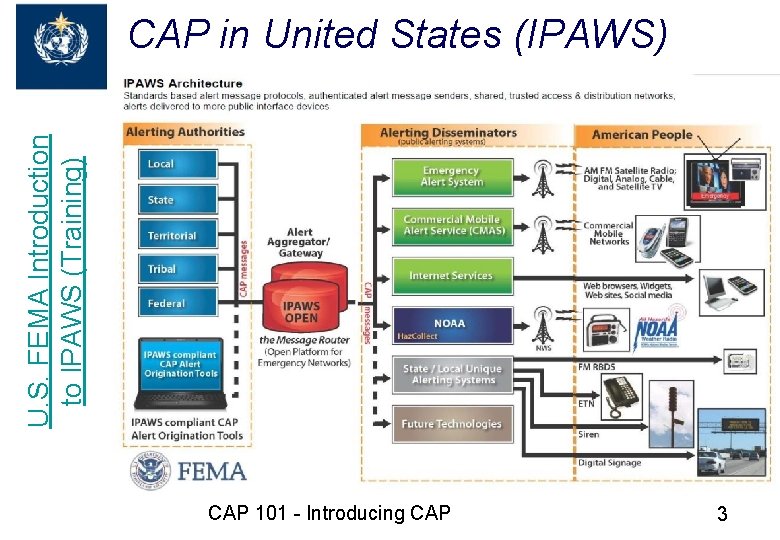
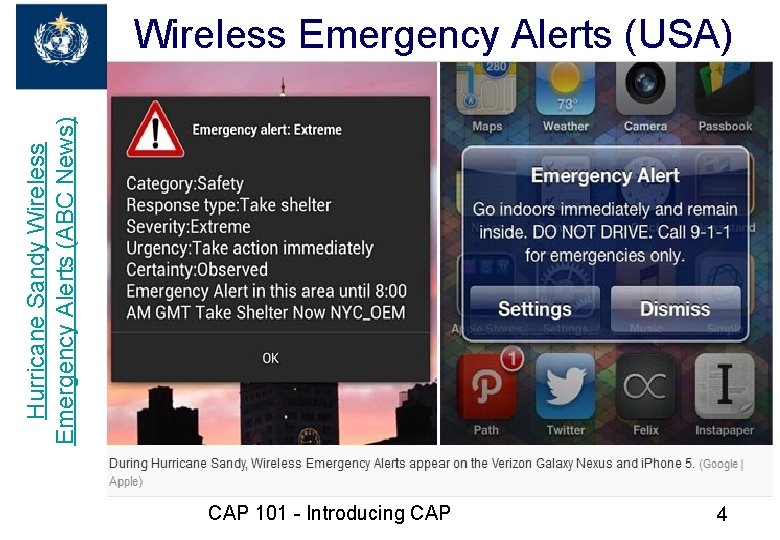
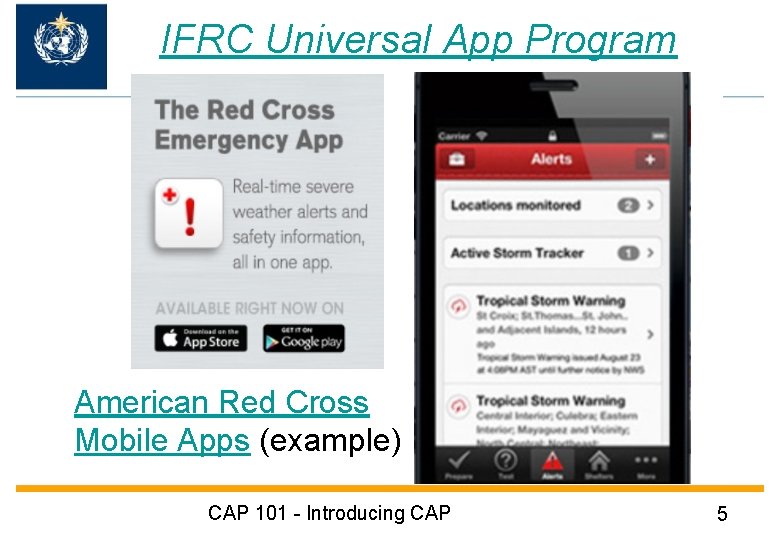
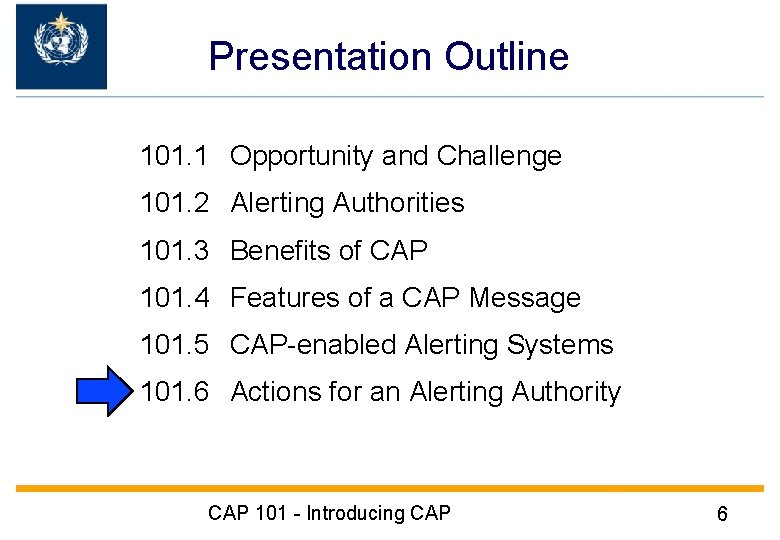
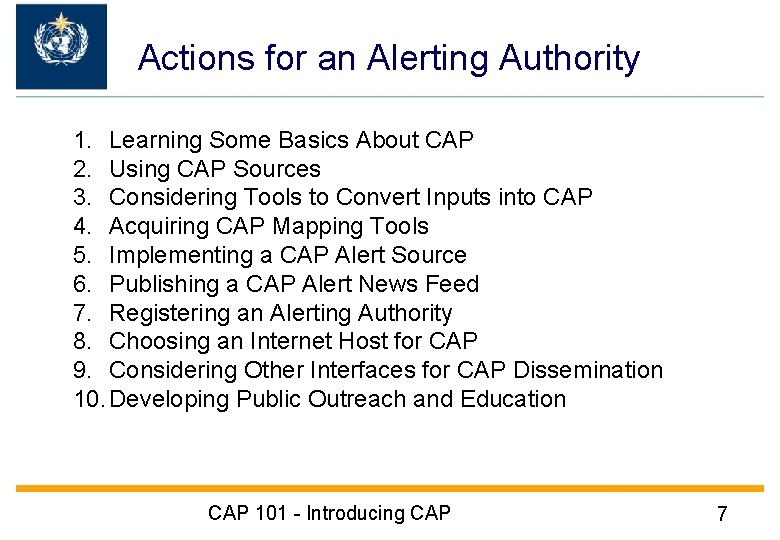
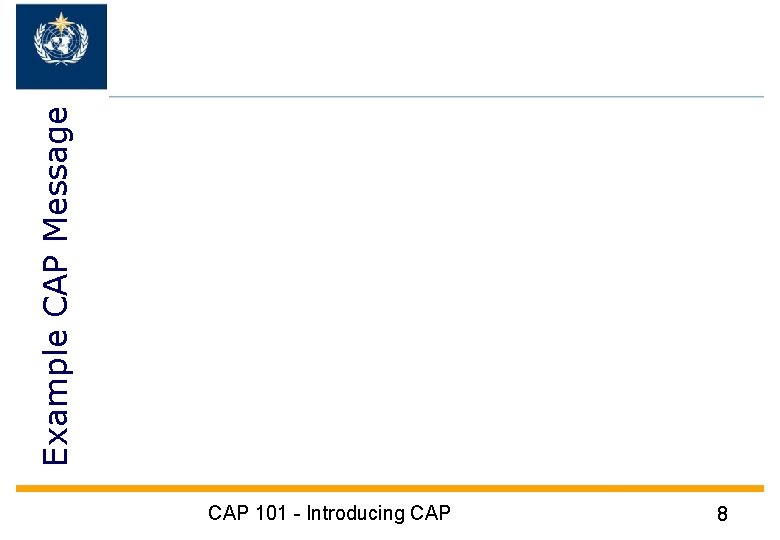
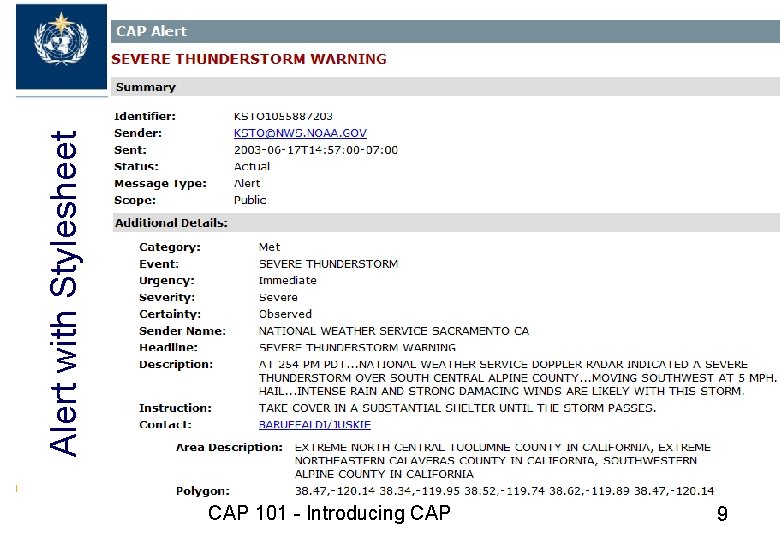
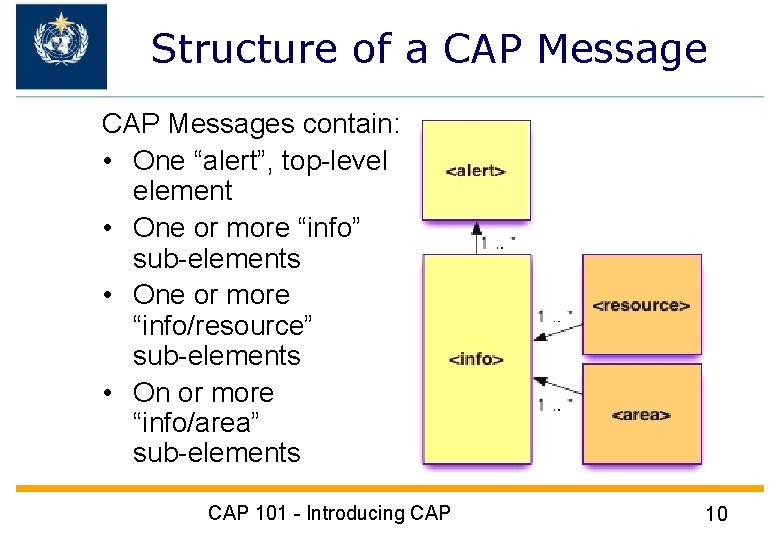
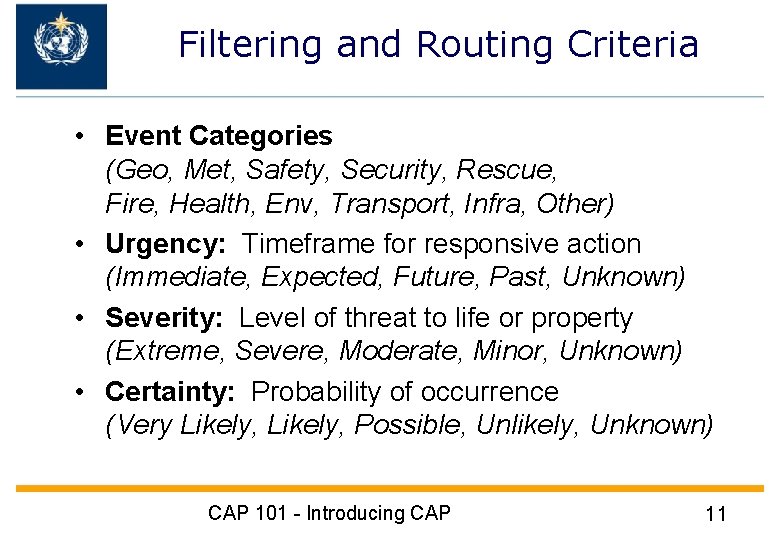
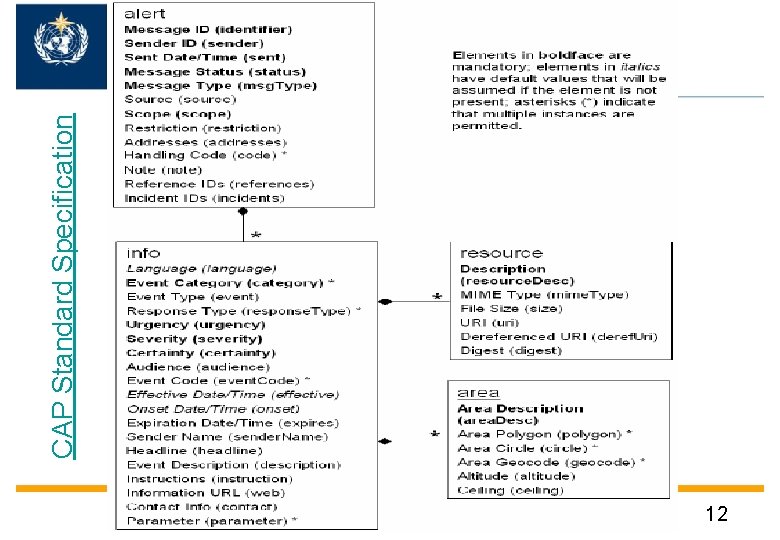
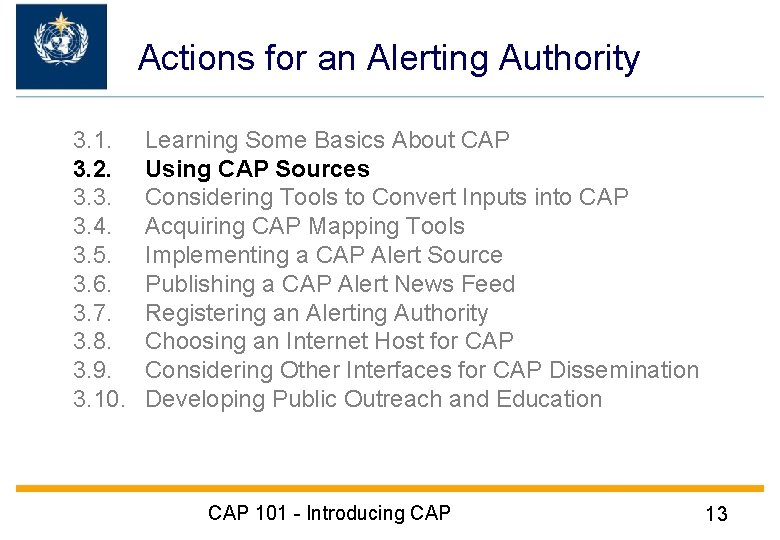
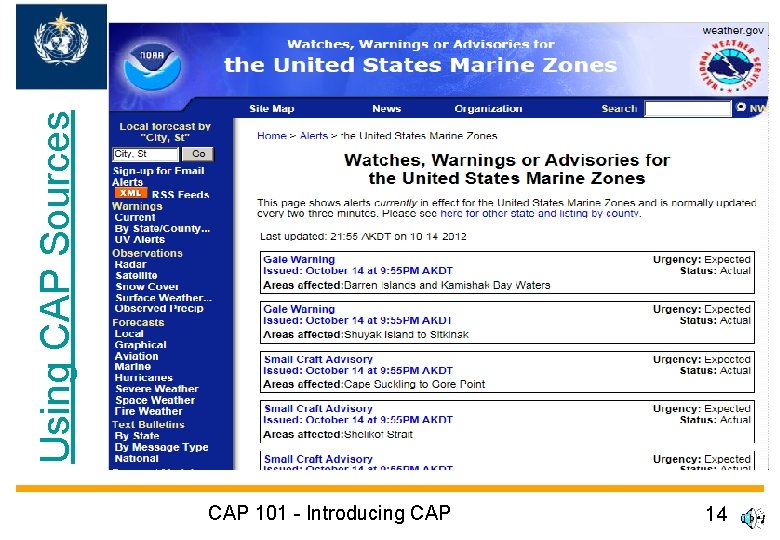
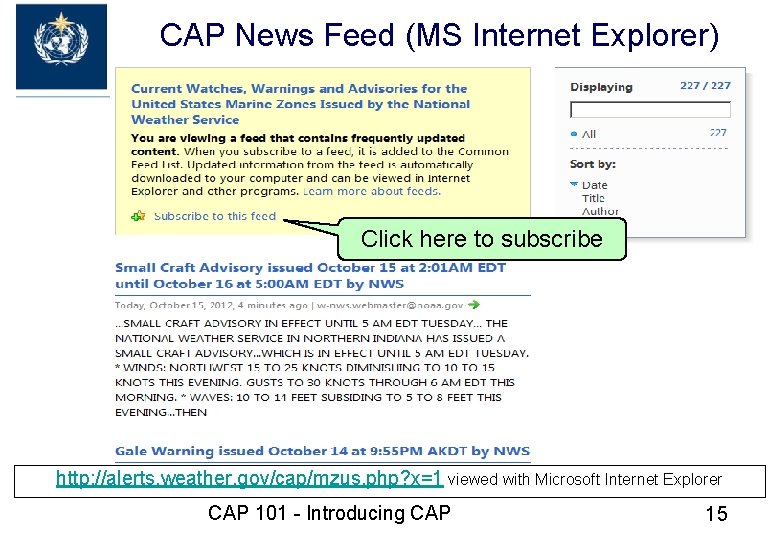
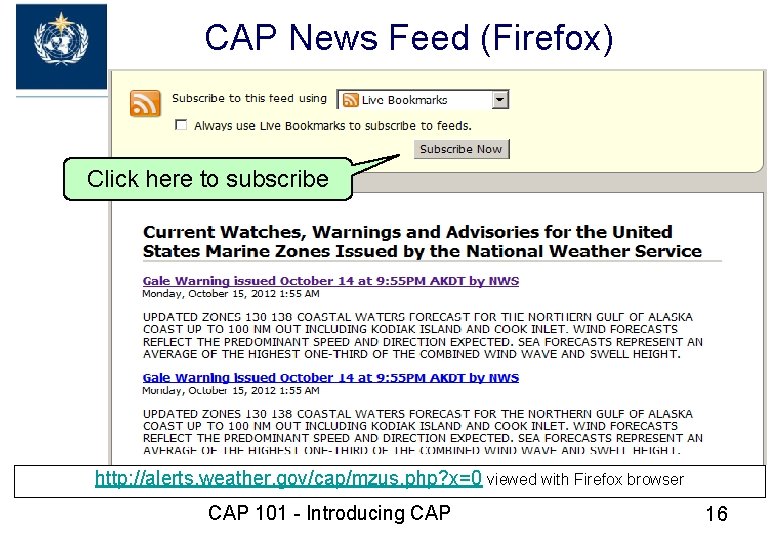
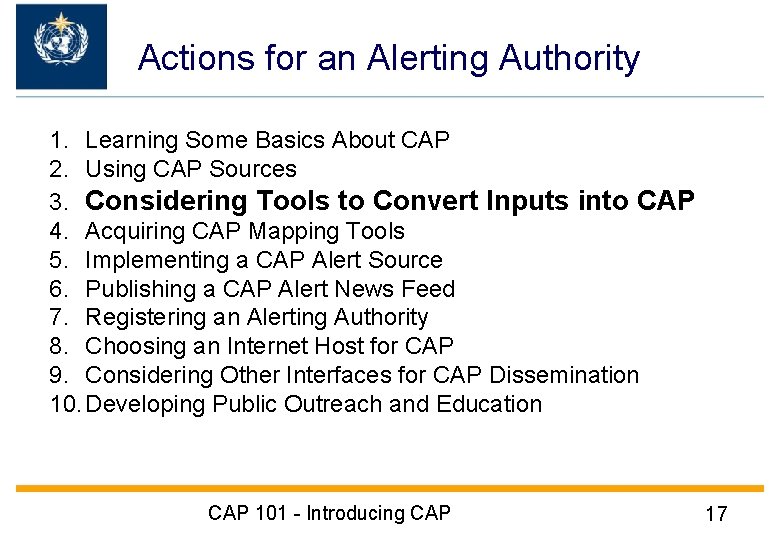
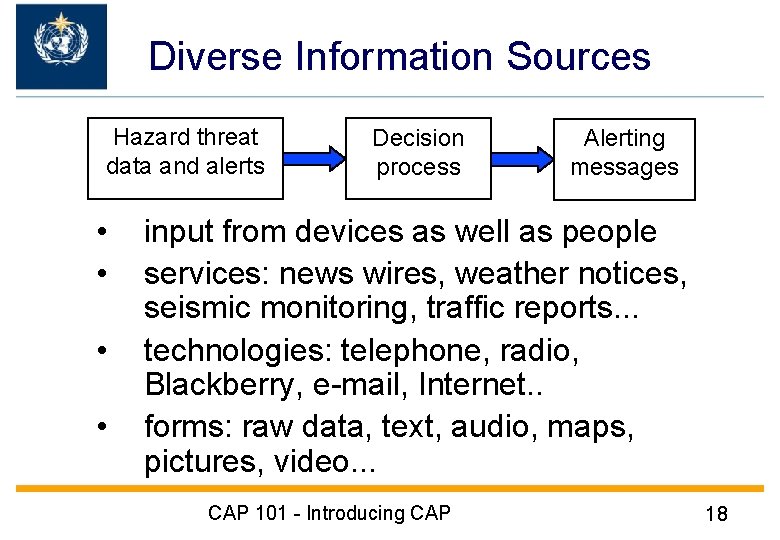
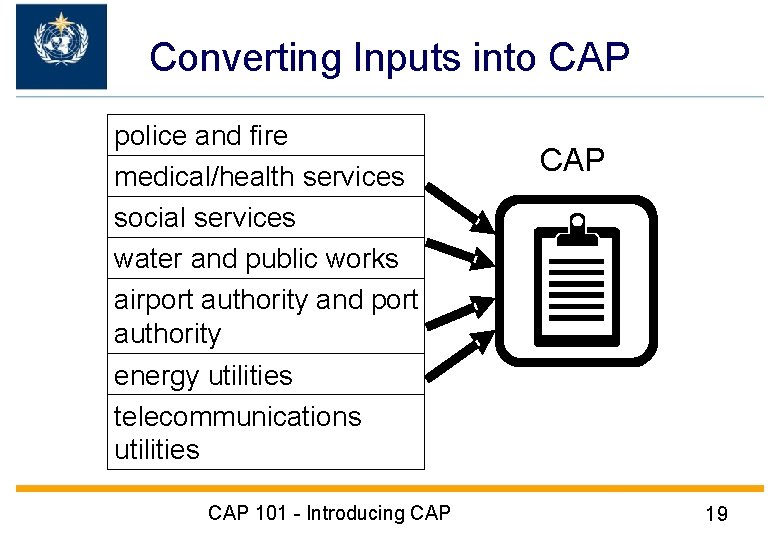
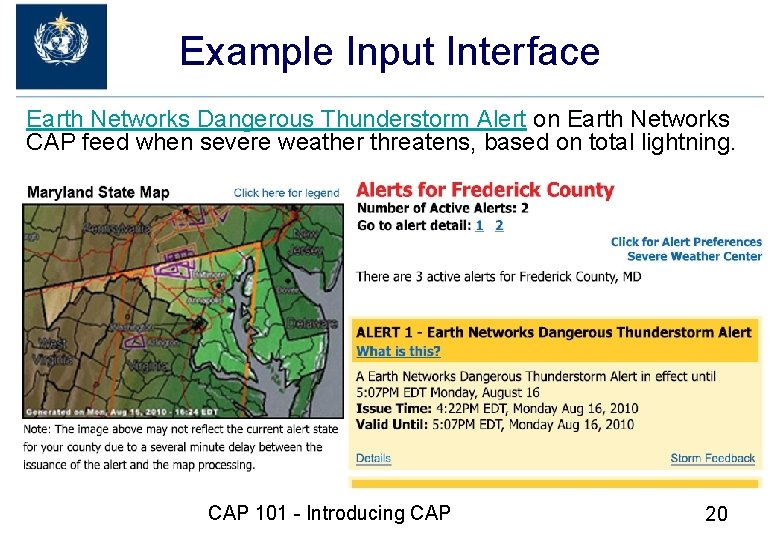
- Slides: 20
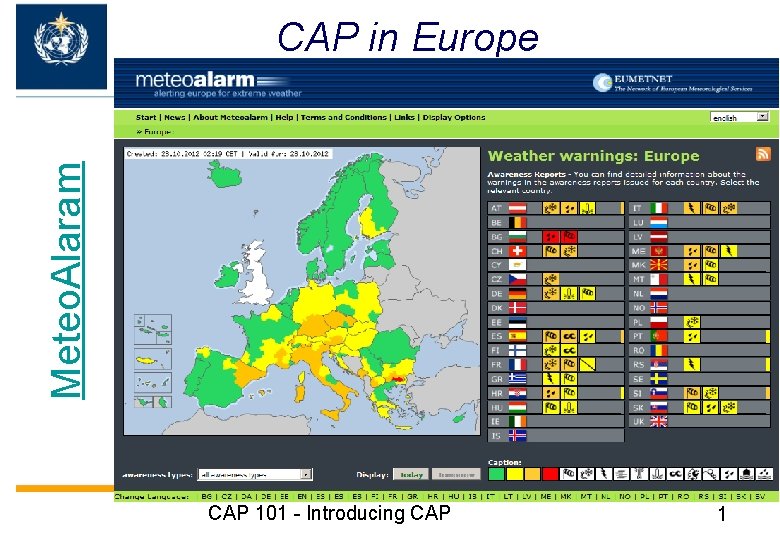
Meteo. Alaram CAP in Europe CAP 101 - Introducing CAP 1
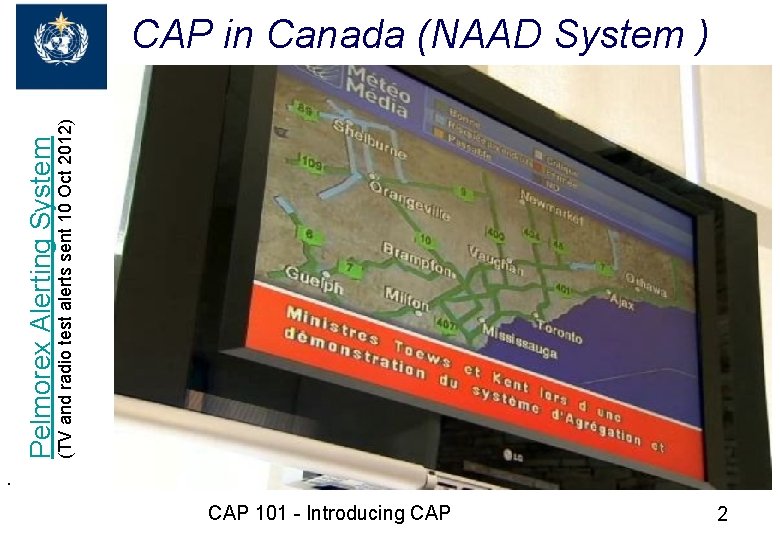
• (TV and radio test alerts sent 10 Oct 2012) Pelmorex Alerting System CAP in Canada (NAAD System ) CAP 101 - Introducing CAP 2
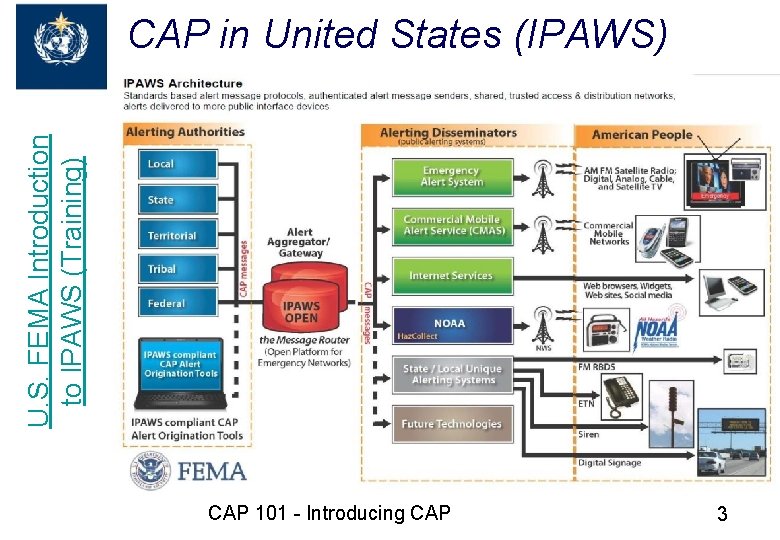
U. S. FEMA Introduction to IPAWS (Training) CAP in United States (IPAWS) CAP 101 - Introducing CAP 3
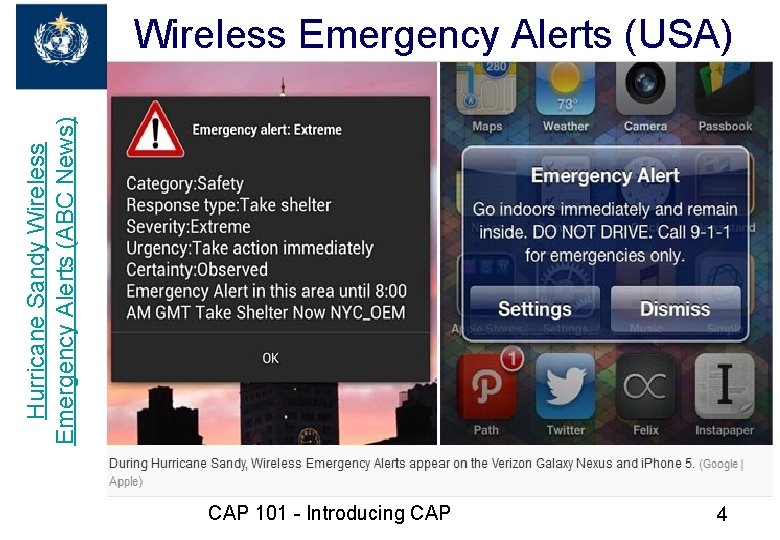
Hurricane Sandy Wireless Emergency Alerts (ABC News) Wireless Emergency Alerts (USA) CAP 101 - Introducing CAP 4
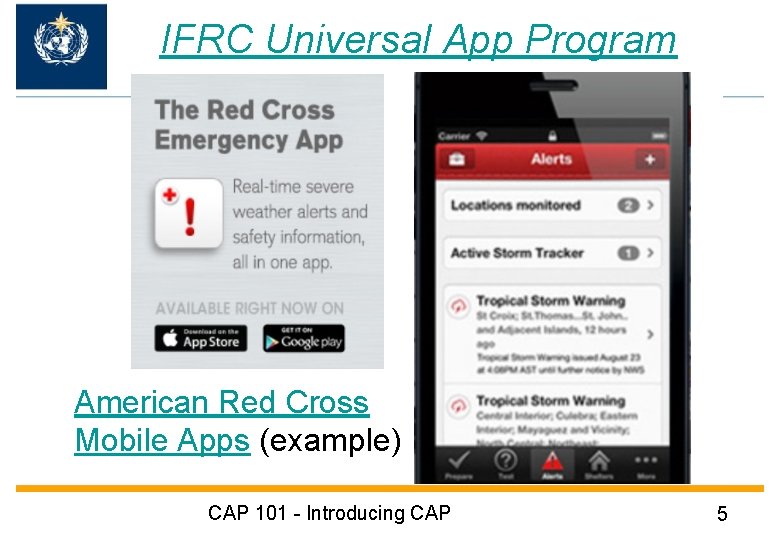
IFRC Universal App Program American Red Cross Mobile Apps (example) CAP 101 - Introducing CAP 5
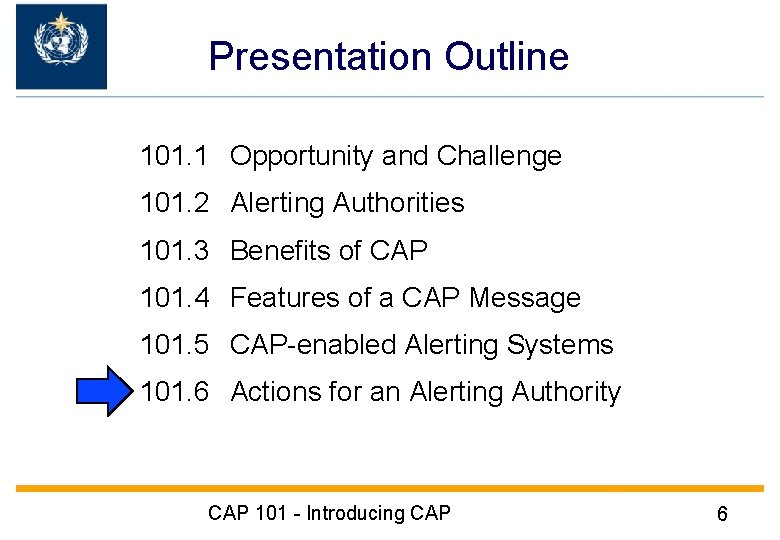
Presentation Outline 101. 1 Opportunity and Challenge 101. 2 Alerting Authorities 101. 3 Benefits of CAP 101. 4 Features of a CAP Message 101. 5 CAP-enabled Alerting Systems 101. 6 Actions for an Alerting Authority CAP 101 - Introducing CAP 6
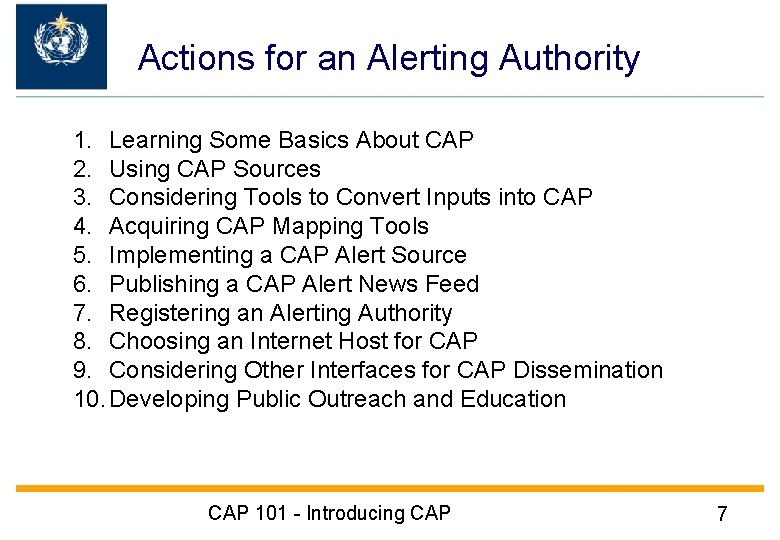
Actions for an Alerting Authority 1. Learning Some Basics About CAP 2. Using CAP Sources 3. Considering Tools to Convert Inputs into CAP 4. Acquiring CAP Mapping Tools 5. Implementing a CAP Alert Source 6. Publishing a CAP Alert News Feed 7. Registering an Alerting Authority 8. Choosing an Internet Host for CAP 9. Considering Other Interfaces for CAP Dissemination 10. Developing Public Outreach and Education CAP 101 - Introducing CAP 7
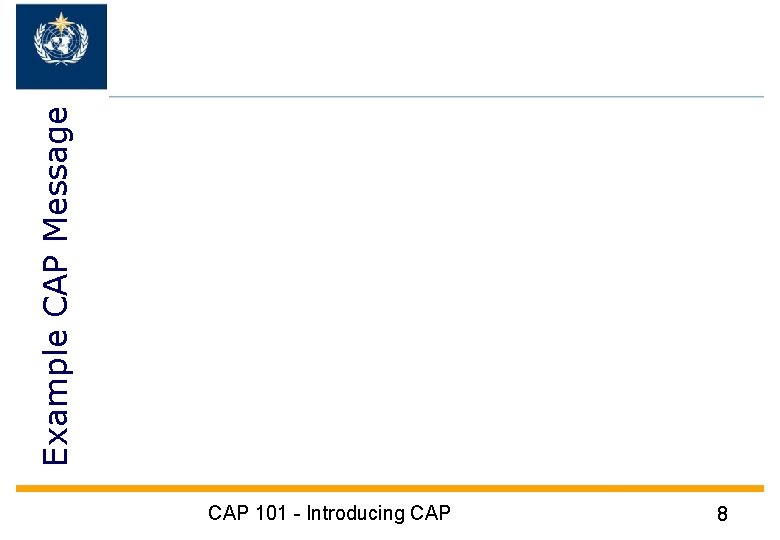
Example CAP Message CAP 101 - Introducing CAP 8
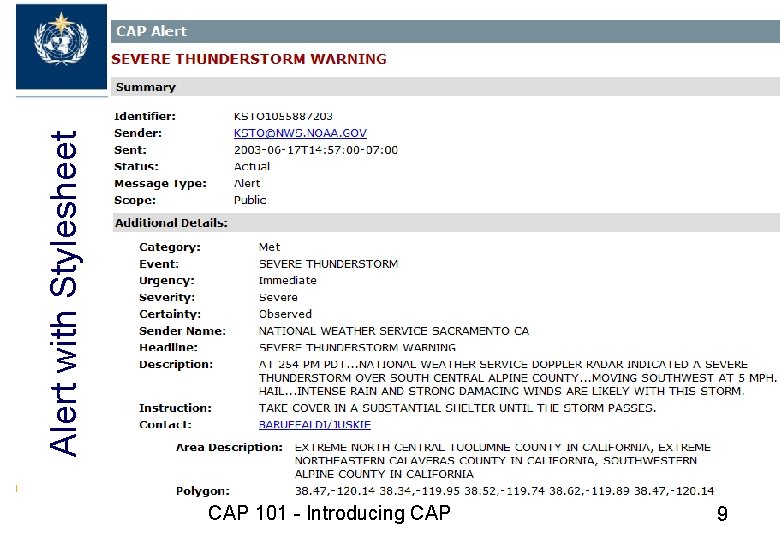
Alert with Stylesheet CAP 101 - Introducing CAP 9
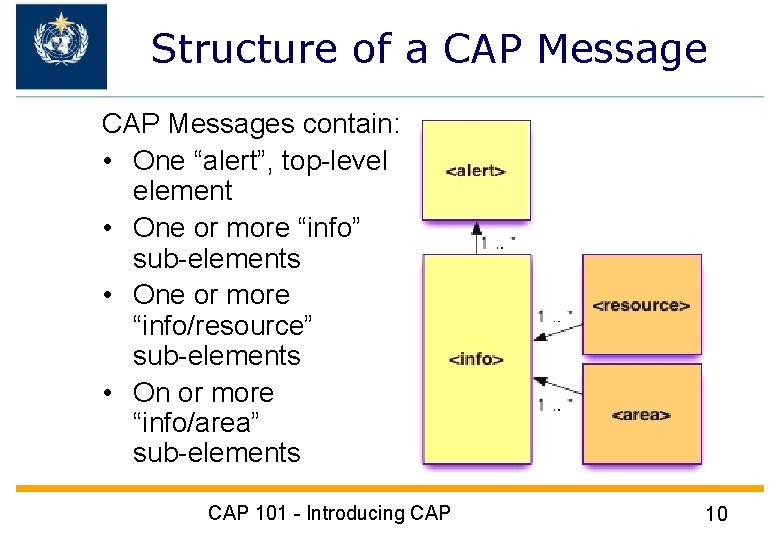
Structure of a CAP Messages contain: • One “alert”, top-level element • One or more “info” sub-elements • One or more “info/resource” sub-elements • On or more “info/area” sub-elements CAP 101 - Introducing CAP 10
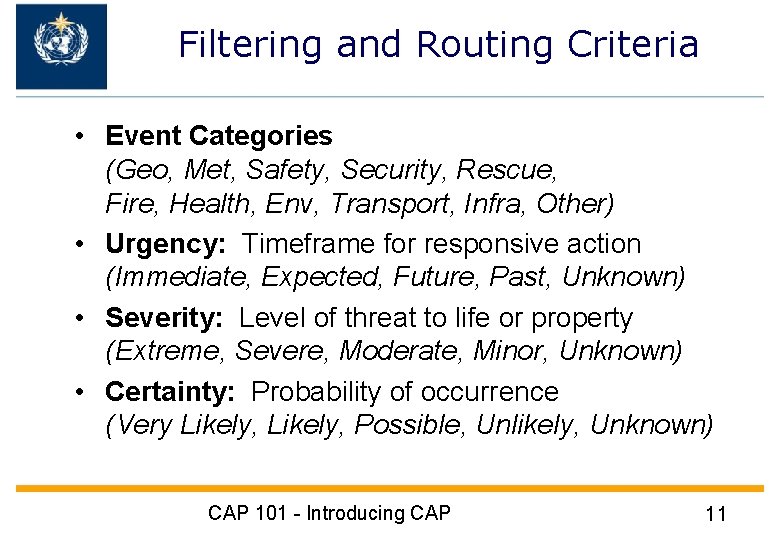
Filtering and Routing Criteria • Event Categories (Geo, Met, Safety, Security, Rescue, Fire, Health, Env, Transport, Infra, Other) • Urgency: Timeframe for responsive action (Immediate, Expected, Future, Past, Unknown) • Severity: Level of threat to life or property (Extreme, Severe, Moderate, Minor, Unknown) • Certainty: Probability of occurrence (Very Likely, Possible, Unlikely, Unknown) CAP 101 - Introducing CAP 11
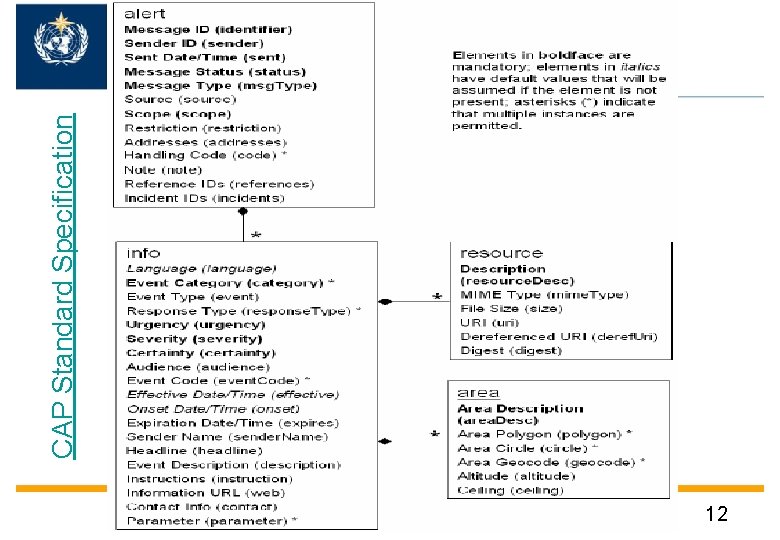
CAP Standard Specification CAP 101 - Introducing CAP 12
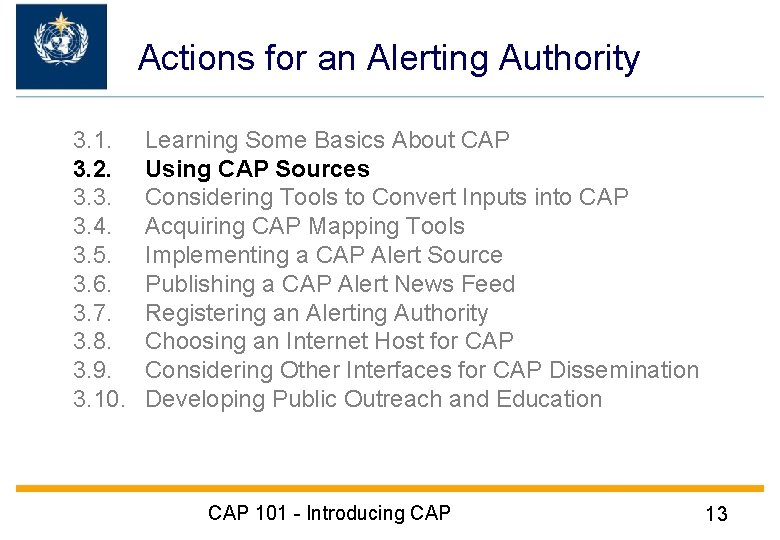
Actions for an Alerting Authority 3. 1. 3. 2. 3. 3. 3. 4. 3. 5. 3. 6. 3. 7. 3. 8. 3. 9. 3. 10. Learning Some Basics About CAP Using CAP Sources Considering Tools to Convert Inputs into CAP Acquiring CAP Mapping Tools Implementing a CAP Alert Source Publishing a CAP Alert News Feed Registering an Alerting Authority Choosing an Internet Host for CAP Considering Other Interfaces for CAP Dissemination Developing Public Outreach and Education CAP 101 - Introducing CAP 13
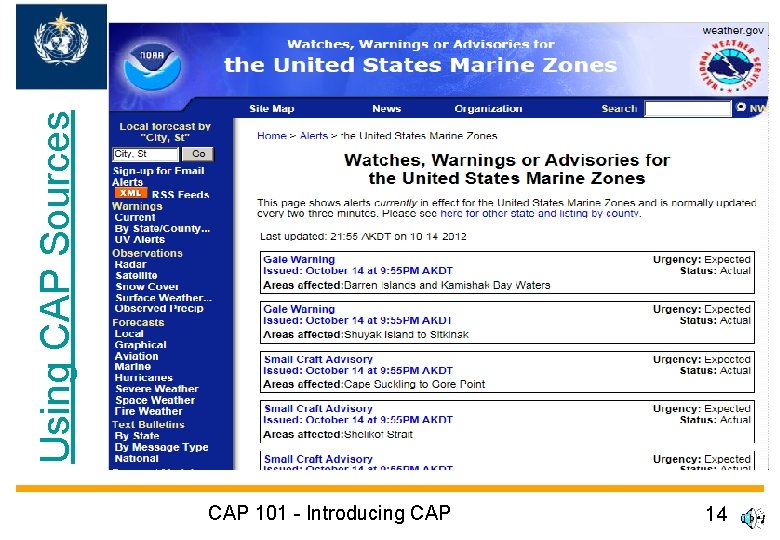
Using CAP Sources CAP 101 - Introducing CAP 14
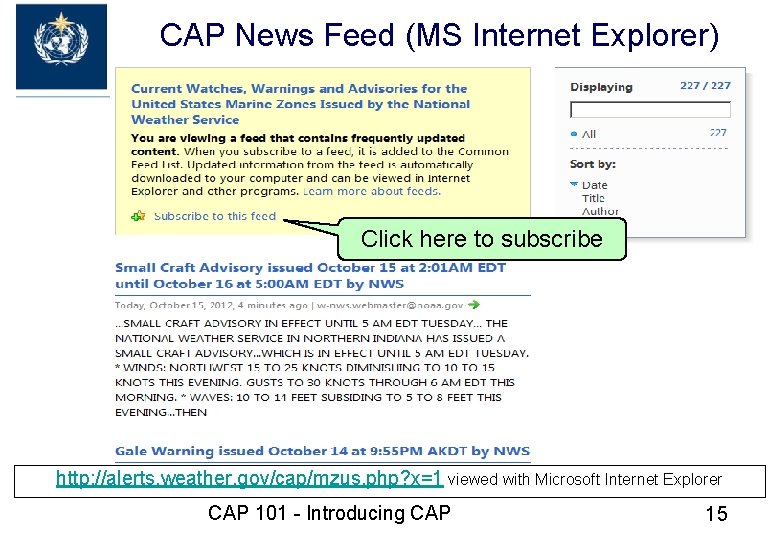
CAP News Feed (MS Internet Explorer) Click here to subscribe http: //alerts. weather. gov/cap/mzus. php? x=1 viewed with Microsoft Internet Explorer CAP 101 - Introducing CAP 15
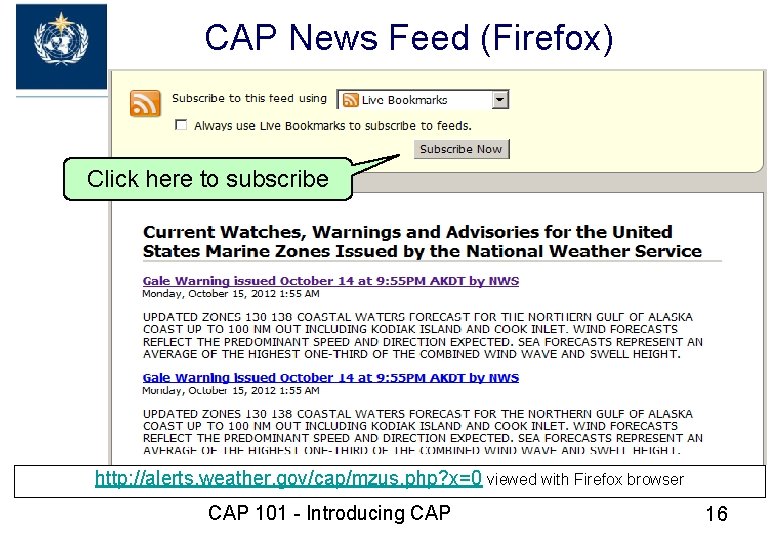
CAP News Feed (Firefox) Click here to subscribe http: //alerts. weather. gov/cap/mzus. php? x=0 viewed with Firefox browser CAP 101 - Introducing CAP 16
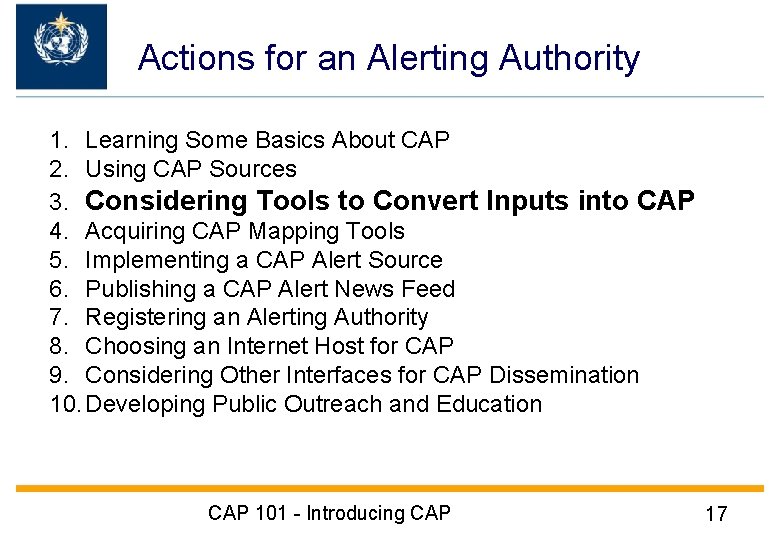
Actions for an Alerting Authority 1. Learning Some Basics About CAP 2. Using CAP Sources 3. Considering Tools to Convert Inputs into CAP 4. Acquiring CAP Mapping Tools 5. Implementing a CAP Alert Source 6. Publishing a CAP Alert News Feed 7. Registering an Alerting Authority 8. Choosing an Internet Host for CAP 9. Considering Other Interfaces for CAP Dissemination 10. Developing Public Outreach and Education CAP 101 - Introducing CAP 17
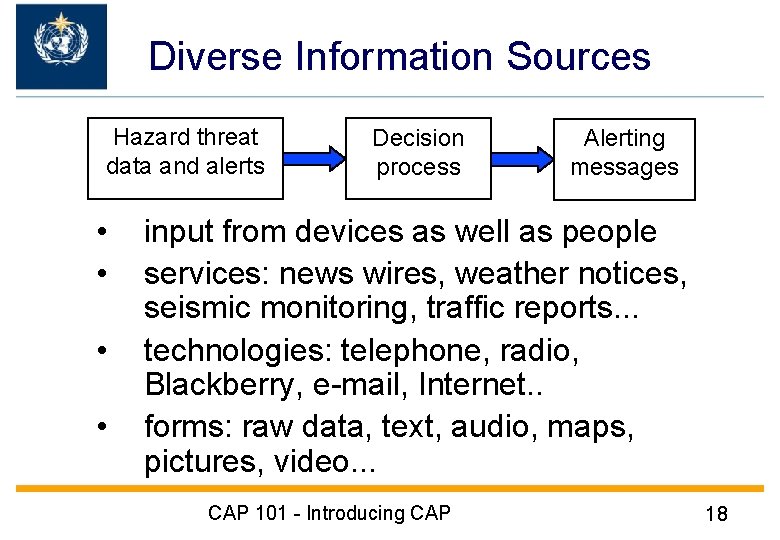
Diverse Information Sources Hazard threat data and alerts • • Decision process Alerting messages input from devices as well as people services: news wires, weather notices, seismic monitoring, traffic reports. . . technologies: telephone, radio, Blackberry, e-mail, Internet. . forms: raw data, text, audio, maps, pictures, video. . . CAP 101 - Introducing CAP 18
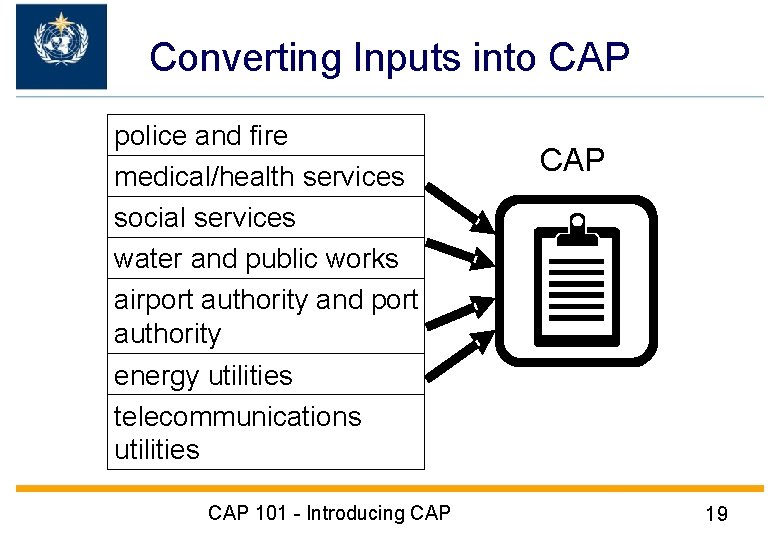
Converting Inputs into CAP police and fire medical/health services social services water and public works airport authority and port authority energy utilities telecommunications utilities CAP 101 - Introducing CAP 19
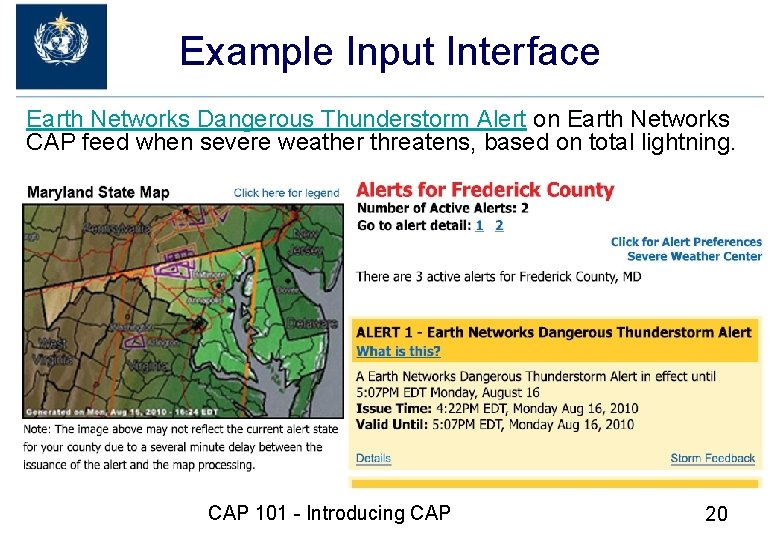
Example Input Interface Earth Networks Dangerous Thunderstorm Alert on Earth Networks CAP feed when severe weather threatens, based on total lightning. CAP 101 - Introducing CAP 20