Live Universal Interface LUI Team Development tool of

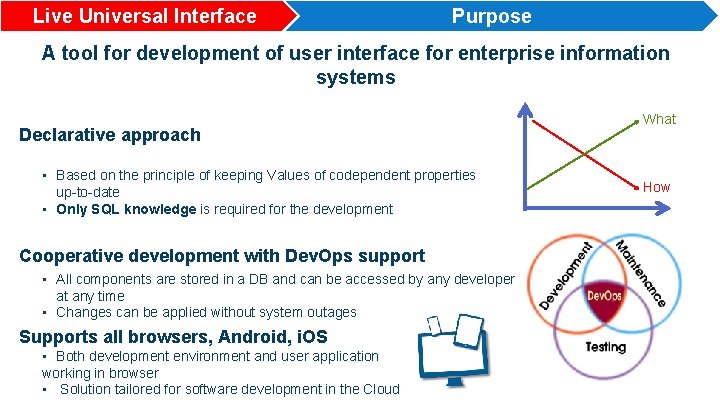
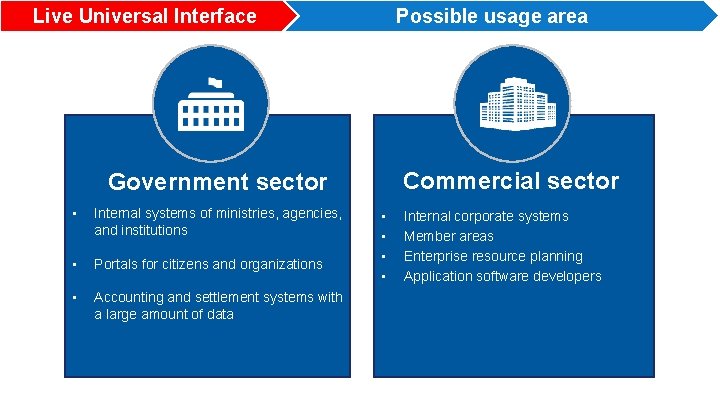
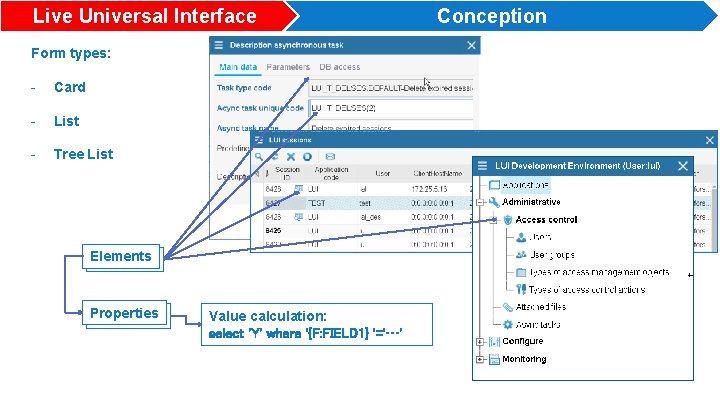
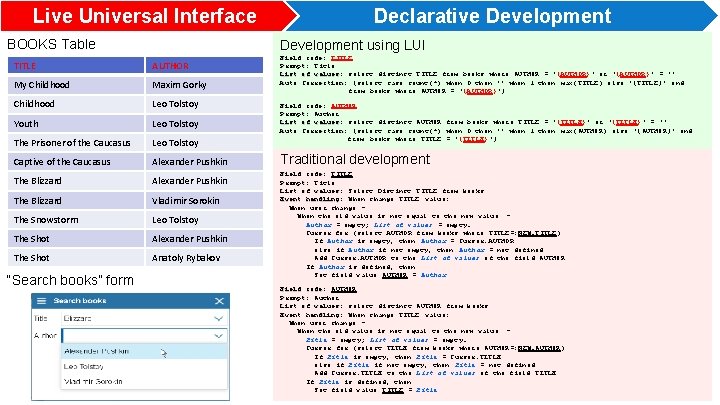
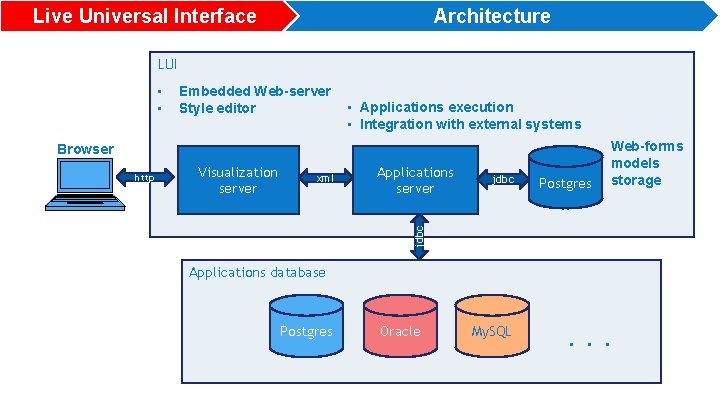
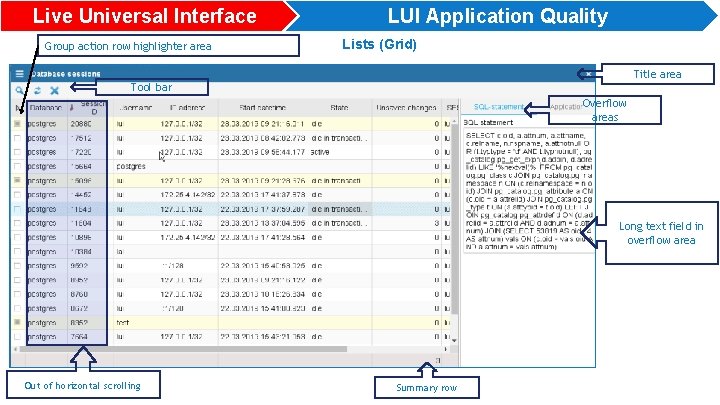
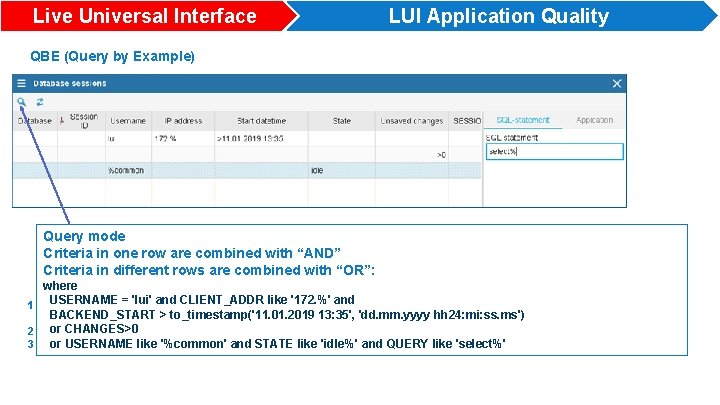
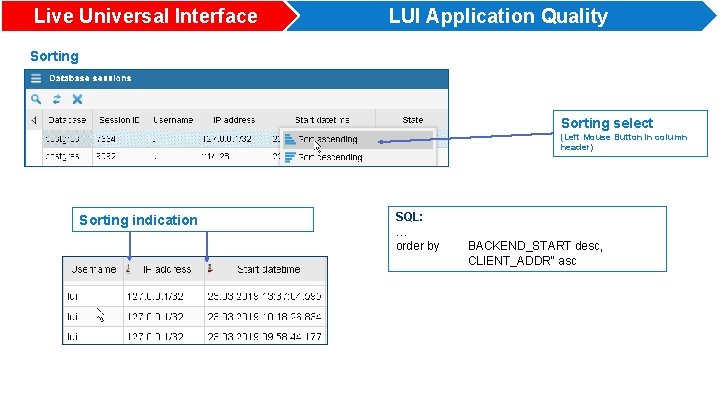
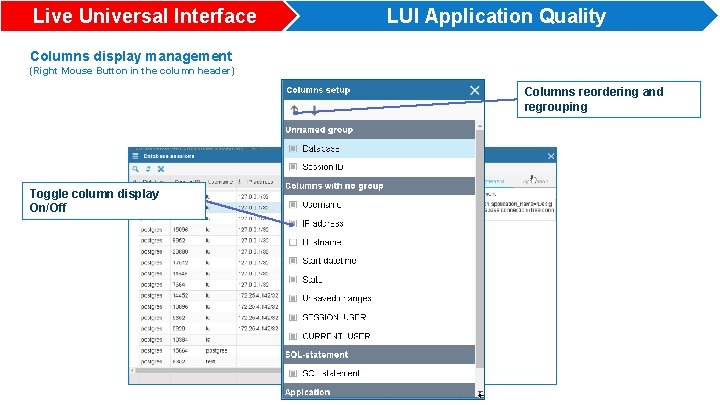
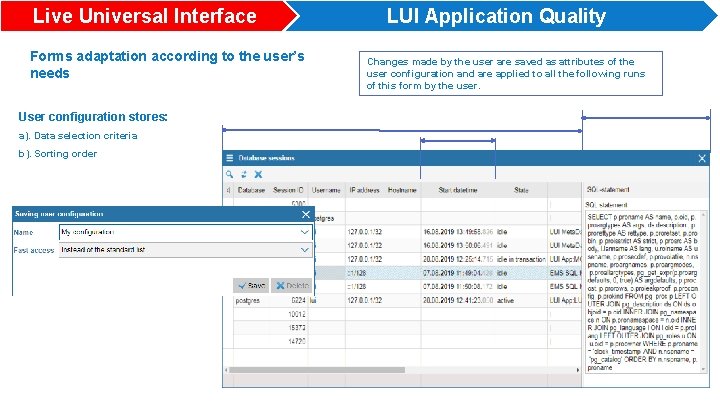
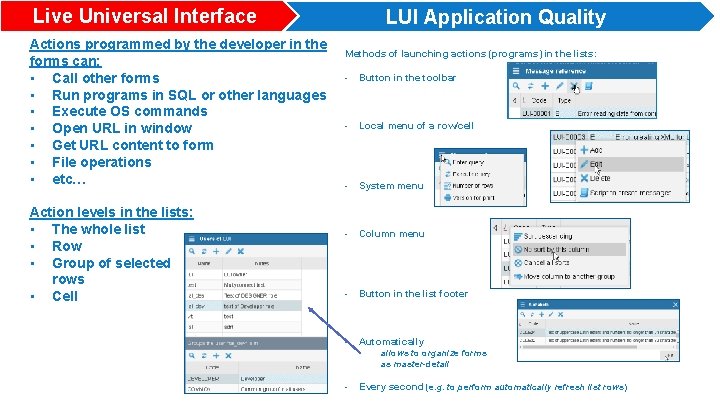
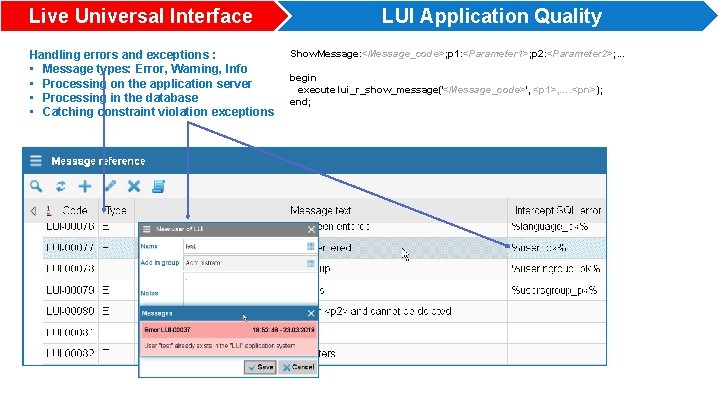
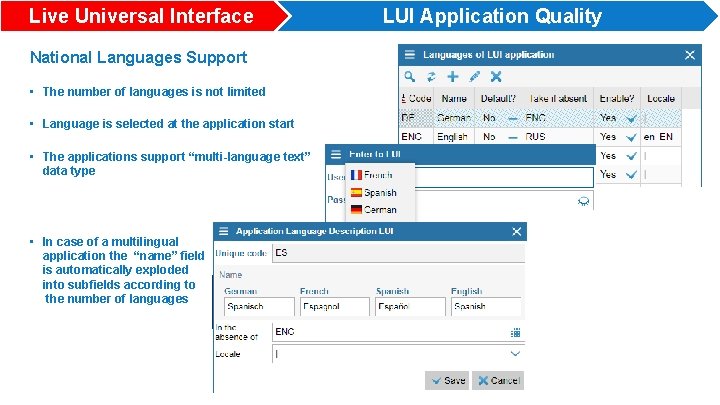
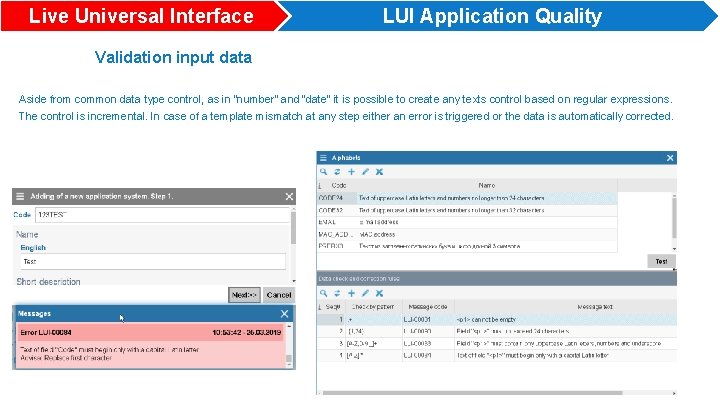
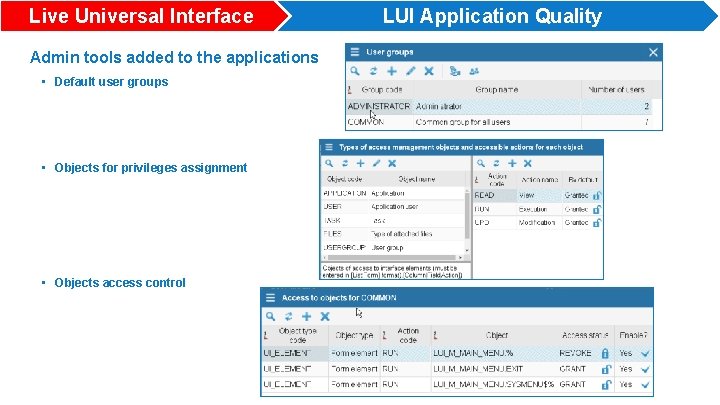
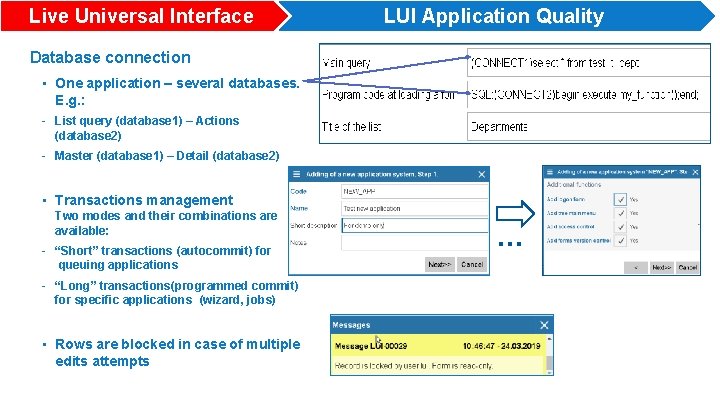
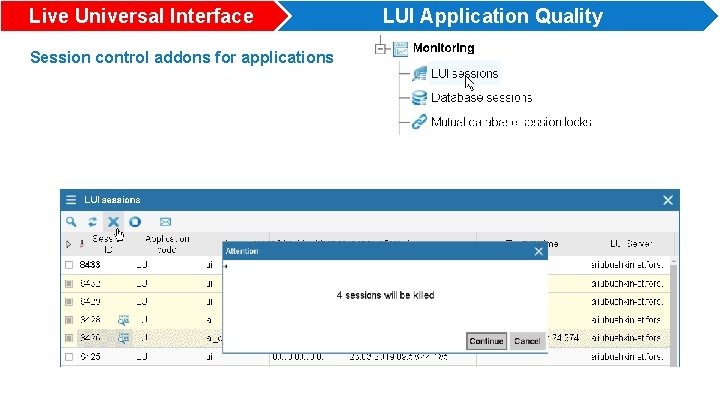
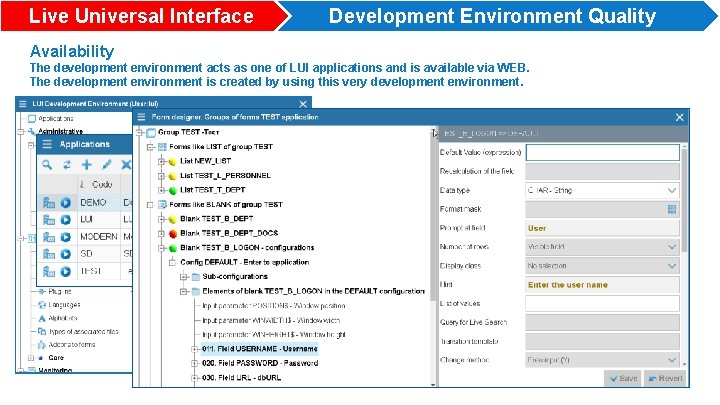
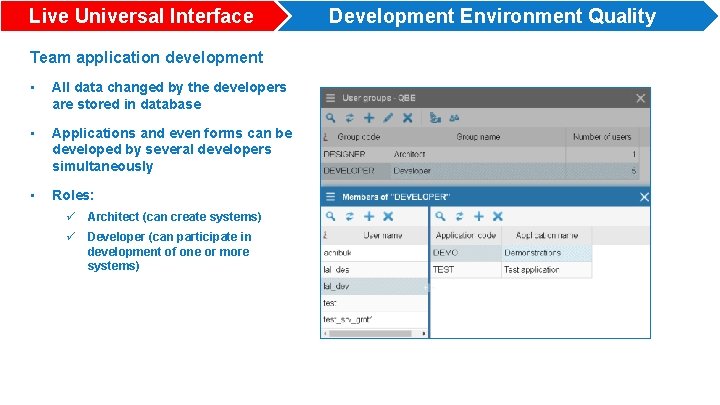
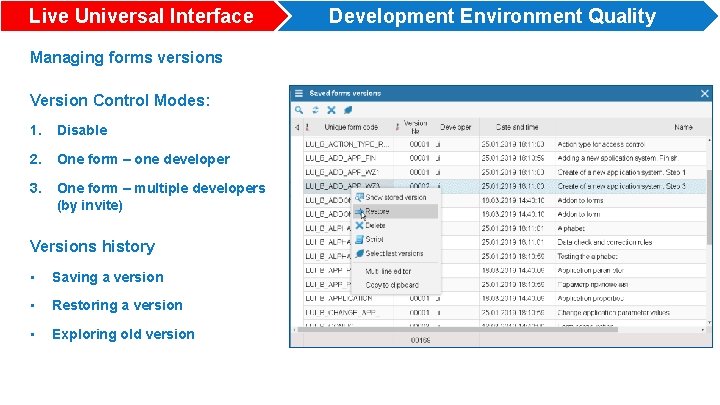
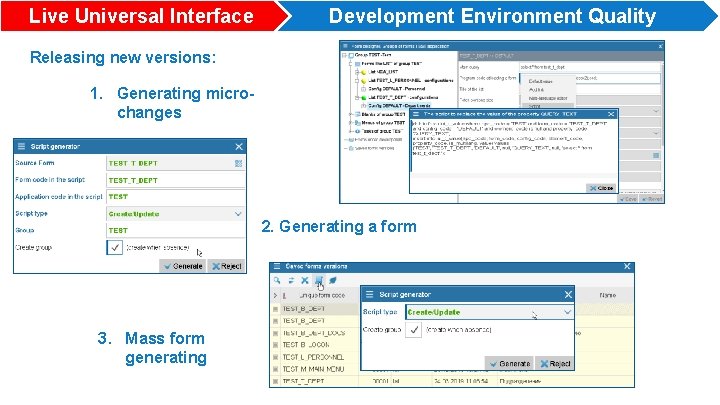
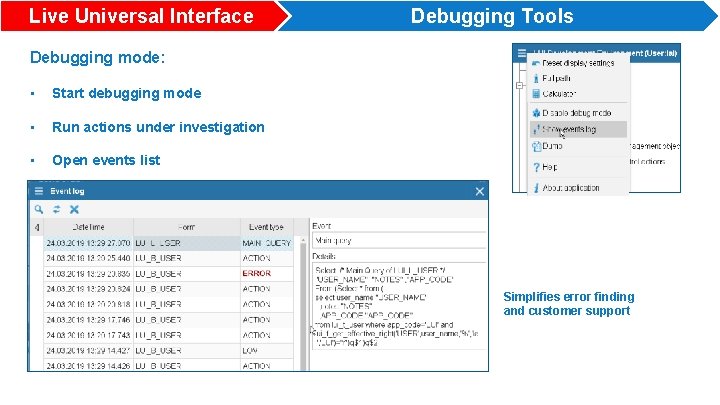
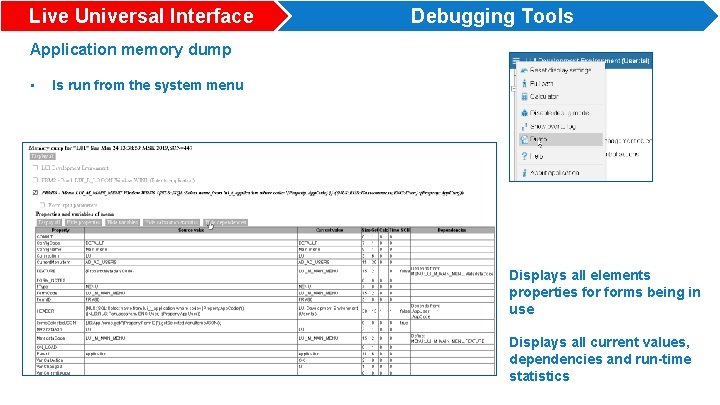
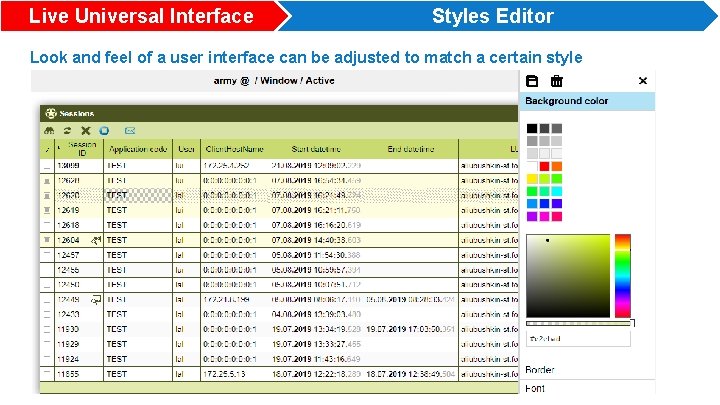
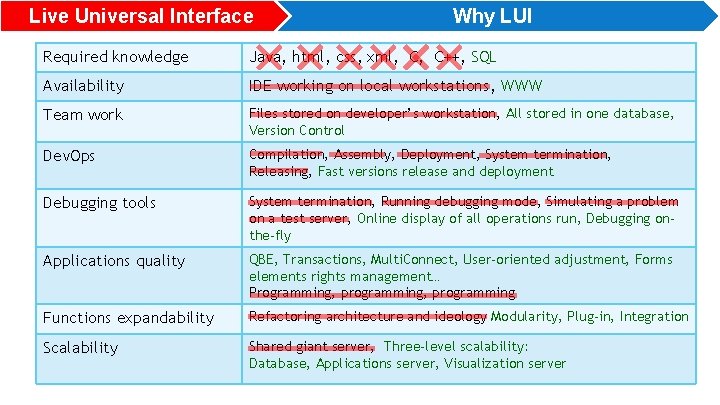
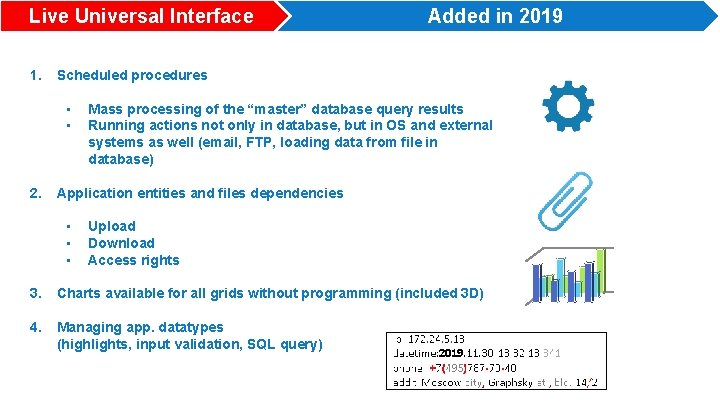
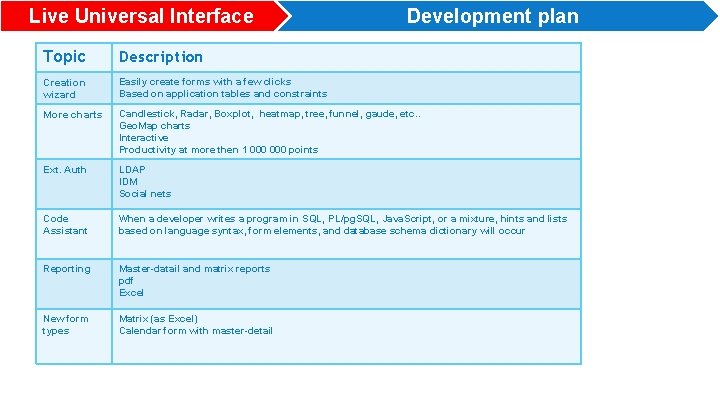
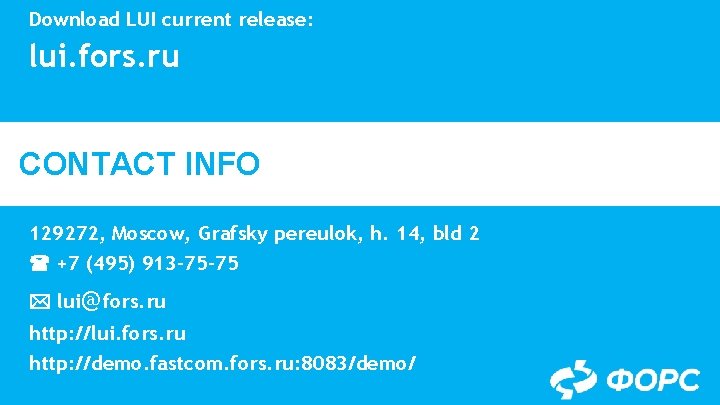
- Slides: 29

Live Universal Interface (LUI) – Team Development tool of WEB-interface for Systems Built Using Postgre. SQL
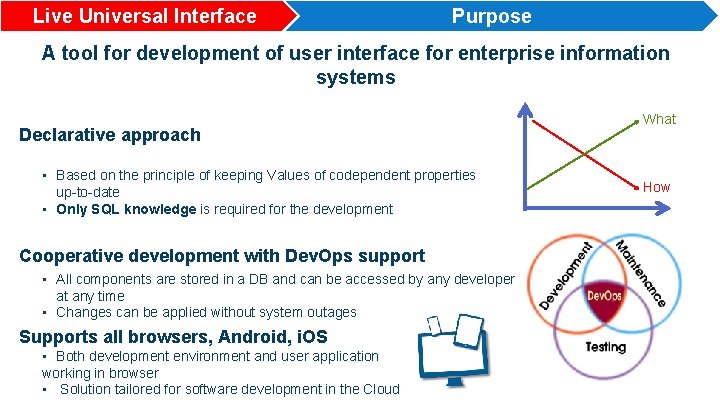
Live Universal Interface Purpose A tool for development of user interface for enterprise information systems Declarative approach • Based on the principle of keeping Values of codependent properties up-to-date • Only SQL knowledge is required for the development Cooperative development with Dev. Ops support • All components are stored in a DB and can be accessed by any developer at any time • Changes can be applied without system outages Supports all browsers, Android, i. OS • Both development environment and user application working in browser • Solution tailored for software development in the Cloud What How
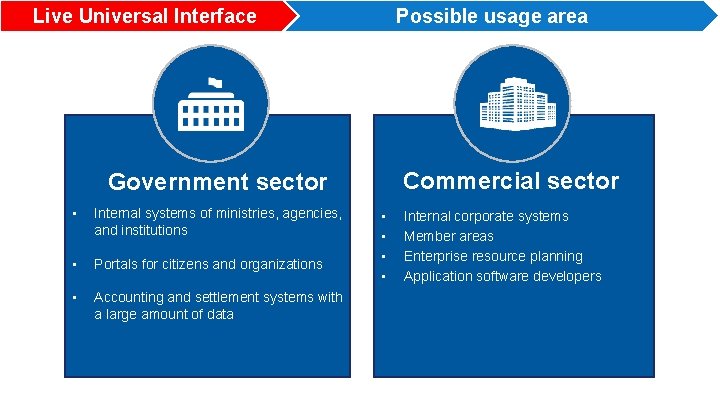
Live Universal Interface Possible usage area Commercial sector Government sector • Internal systems of ministries, agencies, and institutions • Portals for citizens and organizations • Accounting and settlement systems with a large amount of data • • Internal corporate systems Member areas Enterprise resource planning Application software developers
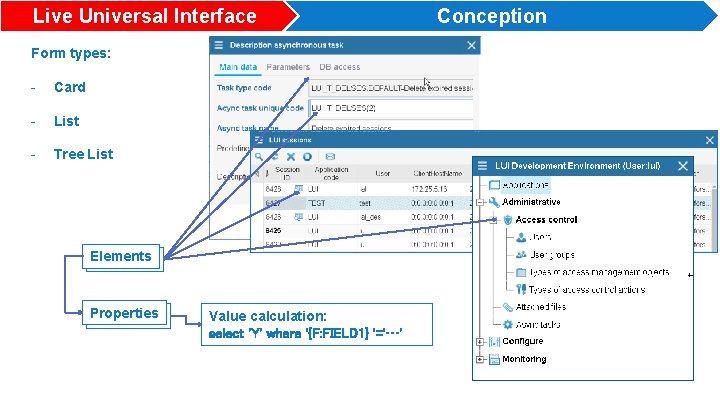
Live Universal Interface Form types: - Card - List - Tree List Elements Properties Value calculation: select 'Y' where '{F: FIELD 1} '='…' Conception
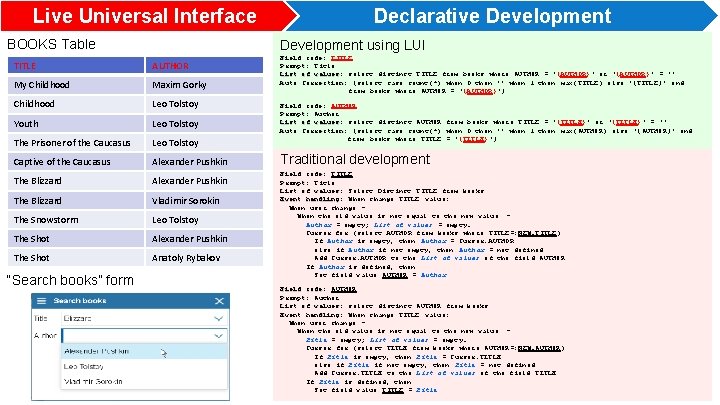
Live Universal Interface BOOKS Table Development using LUI TITLE AUTHOR My Childhood Maxim Gorky Childhood Leo Tolstoy Youth Leo Tolstoy The Prisoner of the Caucasus Leo Tolstoy Captive of the Caucasus Alexander Pushkin The Blizzard Vladimir Sorokin The Snowstorm Leo Tolstoy The Shot Alexander Pushkin The Shot Anatoly Rybakov “Search books” form Declarative Development Field code: code TITLE Prompt: Prompt Title List of values: values select distinct TITLE from books where AUTHOR = '{AUTHOR}' or '{AUTHOR}' = '' Auto Correction: Correction {select case count(*) when 0 then '' when 1 then max(TITLE) else '{TITLE}' end from books where AUTHOR = '{AUTHOR}'} Field code: code AUTHOR Prompt: Prompt Author List of values: values select distinct AUTHOR from books where TITLE = '{TITLE}' or '{TITLE}' = '' Auto Correction: Correction {select case count(*) when 0 then '' when 1 then max(AUTHOR) else '{AUTHOR}' end from books where TITLE = '{TITLE}'} Traditional development Field code: code TITLE Prompt: Prompt Title List of values: values Select Distinct TITLE from books Event handling: handling When change TITLE value: When user change When the old value is not equal to the new value Author = empty; List of values = empty. Cursor for (select AUTHOR from books where TITLE=: NEW. TITLE) If Author is empty, then Author = Cursor. AUTHOR else if Author if not empty, then Author = not defined Add Cursor. AUTHOR to the List of values of the field A UTHOR If Author is defined, then Set field value AUTHOR = Author Field code: code AUTHOR Prompt: Prompt Author List of values: values select distinct AUTHOR from books Event handling: handling When change TITLE value: When user change When the old value is not equal to the new value Title = empty; List of values = empty. Cursor for (select TITLE from books where AUTHOR=: NEW. AUTHOR) If Title is empty, then Title = Cursor. TITLE else if Title if not empty, then Title = not defined Add Cursor. TITLE to the List of values of the field TITLE If Title is defined, then Set field value TITLE = Title
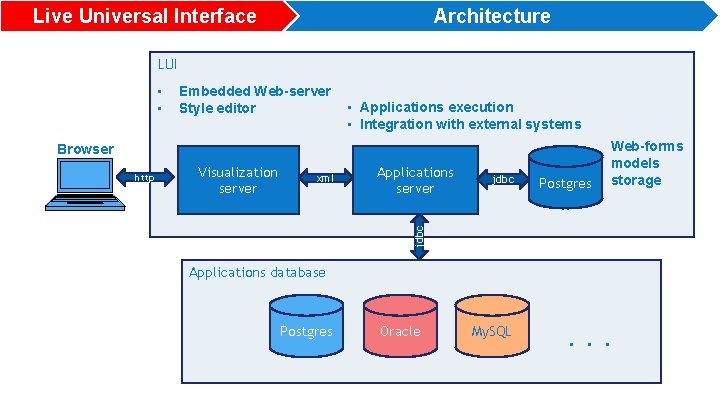
Live Universal Interface Architecture LUI • • Embedded Web-server Style editor • Applications execution • Integration with external systems Browser Visualization server xml Applications server jdbc Postgres jdbc http Web-forms models storage Applications database Postgres Oracle My. SQL . . .
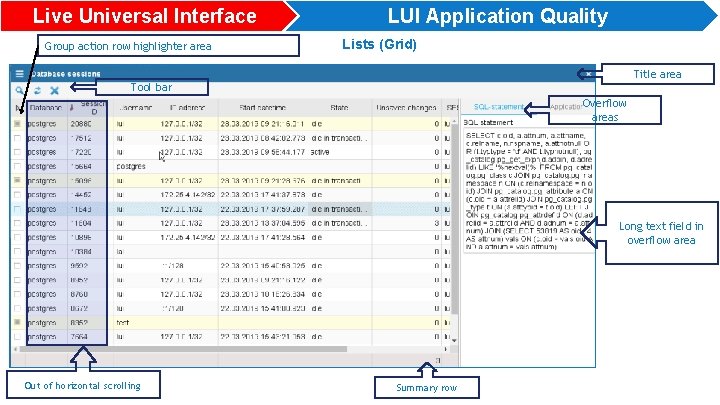
Live Universal Interface Group action row highlighter area LUI Application Quality Lists (Grid) Title area Tool bar Overflow areas Long text field in overflow area Out of horizontal scrolling Summary row
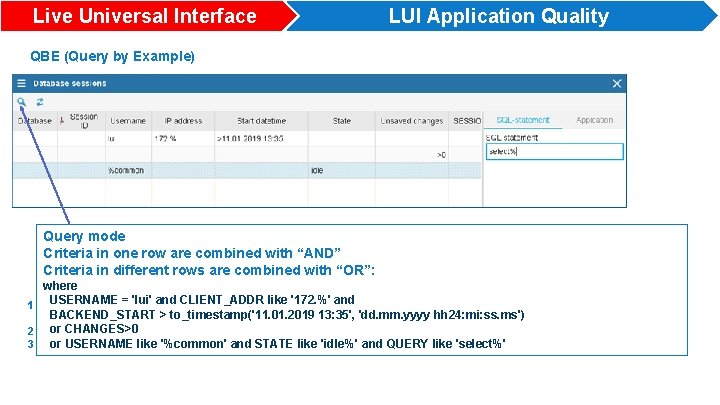
Live Universal Interface LUI Application Quality QBE (Query by Example) Query mode Criteria in one row are combined with “AND” Criteria in different rows are combined with “OR”: where 1 USERNAME = 'lui' and CLIENT_ADDR like '172. %' and BACKEND_START > to_timestamp('11. 01. 2019 13: 35', 'dd. mm. yyyy hh 24: mi: ss. ms') 2 or CHANGES>0 3 or USERNAME like '%common' and STATE like 'idle%' and QUERY like 'select%'
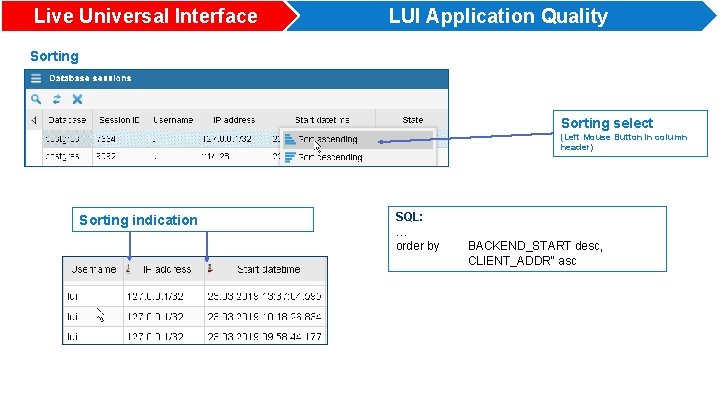
Live Universal Interface LUI Application Quality Sorting select (Left Mouse Button in column header) Sorting indication SQL: … order by BACKEND_START desc, CLIENT_ADDR" asc
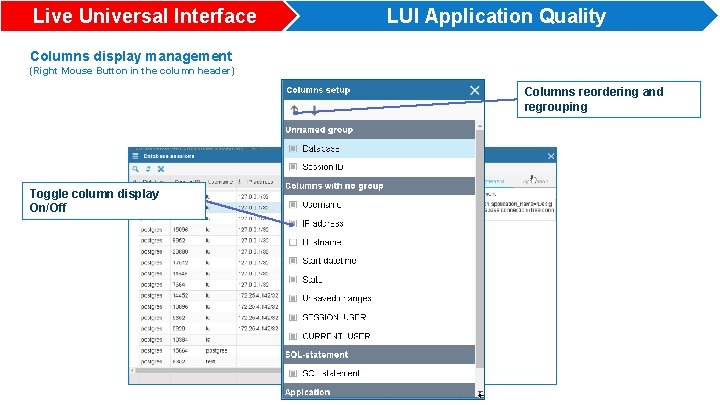
Live Universal Interface LUI Application Quality Columns display management (Right Mouse Button in the column header) Columns reordering and regrouping Toggle column display On/Off
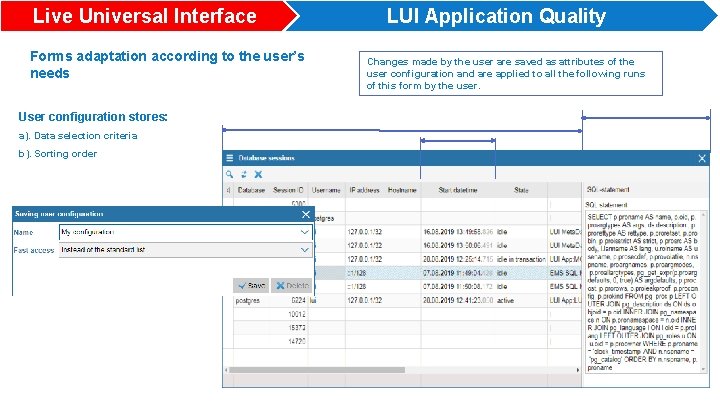
Live Universal Interface Forms adaptation according to the user’s needs User configuration stores: a). Data selection criteria b). Sorting order LUI Application Quality Changes made by the user are saved as attributes of the user configuration and are applied to all the following runs of this form by the user.
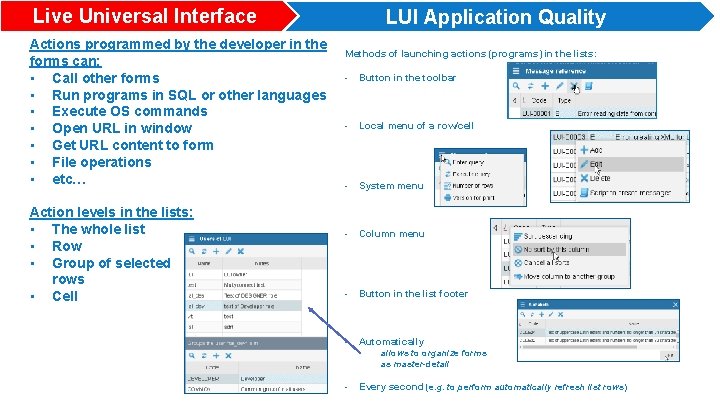
Live Universal Interface Actions programmed by the developer in the forms can: • Call other forms • Run programs in SQL or other languages • Execute OS commands • Open URL in window • Get URL content to form • File operations • etc… Action levels in the lists: • The whole list • Row • Group of selected rows • Cell LUI Application Quality Methods of launching actions (programs) in the lists: - Button in the toolbar - Local menu of a row/cell - System menu - Column menu - Button in the list footer - Automatically allows to organize forms as master-detail - Every second (e. g. to perform automatically refresh list rows)
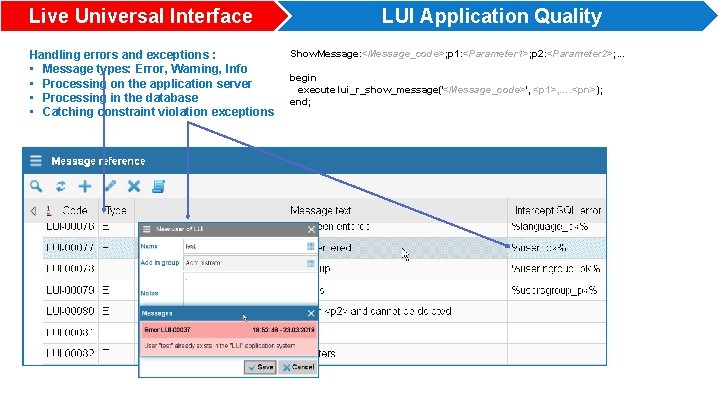
Live Universal Interface Handling errors and exceptions : • Message types: Error, Warning, Info • Processing on the application server • Processing in the database • Catching constraint violation exceptions LUI Application Quality Show. Message: <Message_code>; p 1: <Parameter 1>; p 2: <Parameter 2>; . . . begin execute lui_r_show_message('<Message_code>', <p 1>, …. <pn>); end;
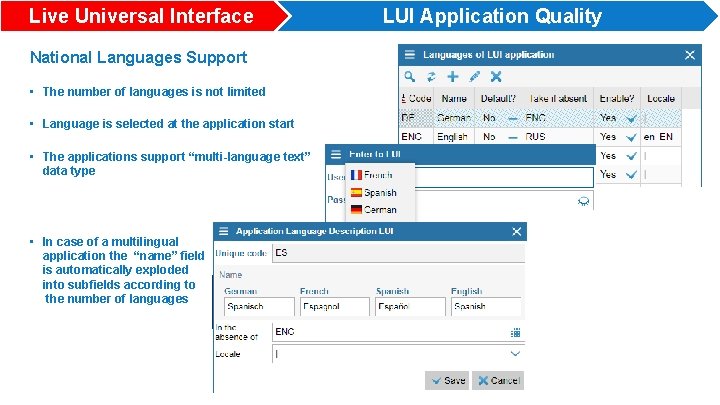
Live Universal Interface National Languages Support • The number of languages is not limited • Language is selected at the application start • The applications support “multi-language text” data type • In case of a multilingual application the “name” field is automatically exploded into subfields according to the number of languages LUI Application Quality
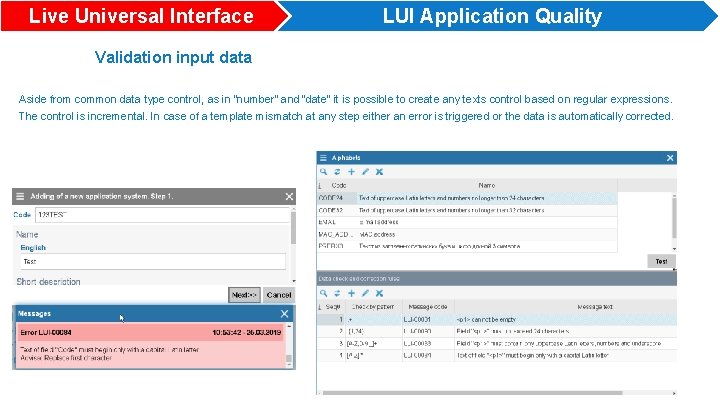
Live Universal Interface LUI Application Quality Validation input data Aside from common data type control, as in “number” and “date” it is possible to create any texts control based on regular expressions. The control is incremental. In case of a template mismatch at any step either an error is triggered or the data is automatically corrected.
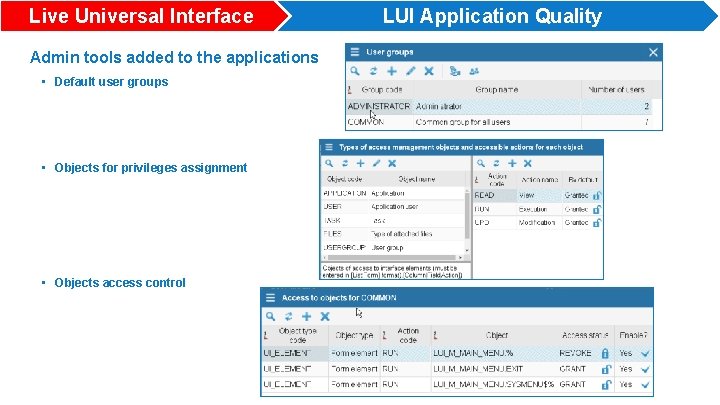
Live Universal Interface Admin tools added to the applications • Default user groups • Objects for privileges assignment • Objects access control LUI Application Quality
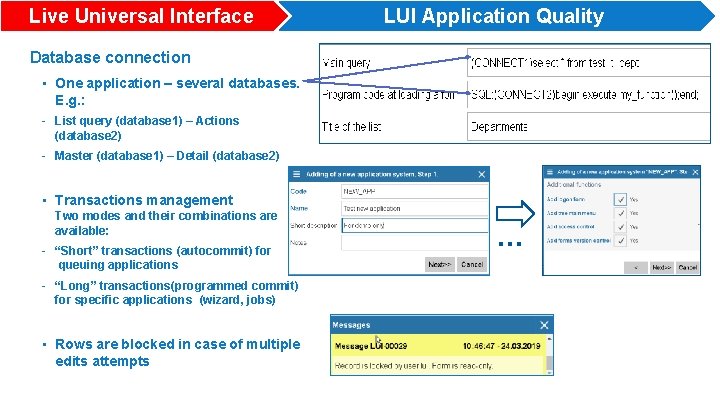
Live Universal Interface LUI Application Quality Database connection • One application – several databases. E. g. : - List query (database 1) – Actions (database 2) - Master (database 1) – Detail (database 2) • Transactions management Two modes and their combinations are available: - “Short” transactions (autocommit) for queuing applications - “Long” transactions(programmed commit) for specific applications (wizard, jobs) • Rows are blocked in case of multiple edits attempts …
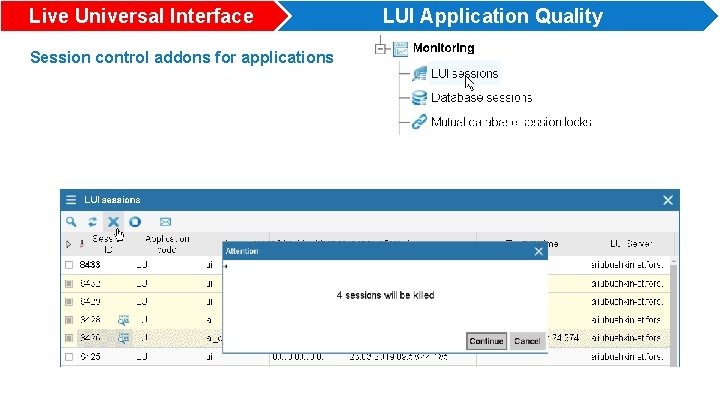
Live Universal Interface Session control addons for applications LUI Application Quality
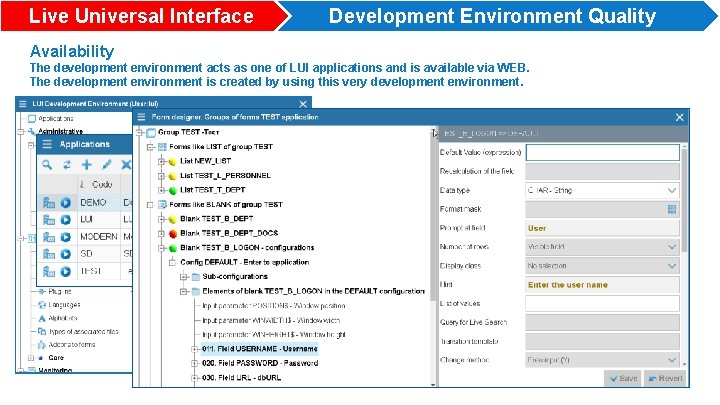
Live Universal Interface Development Environment Quality Availability The development environment acts as one of LUI applications and is available via WEB. The development environment is created by using this very development environment.
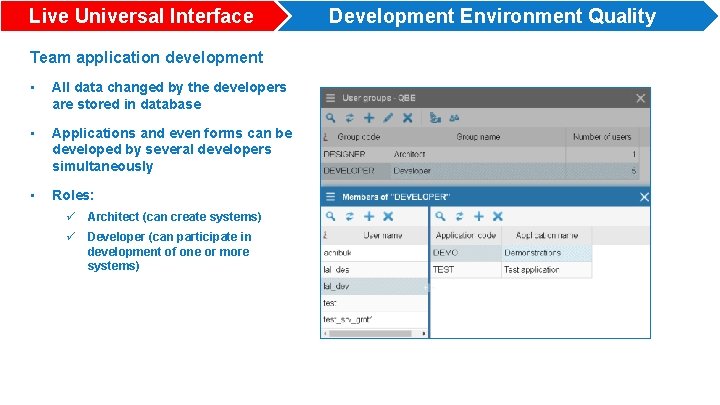
Live Universal Interface Team application development • All data changed by the developers are stored in database • Applications and even forms can be developed by several developers simultaneously • Roles: ü Architect (can create systems) ü Developer (can participate in development of one or more systems) Development Environment Quality
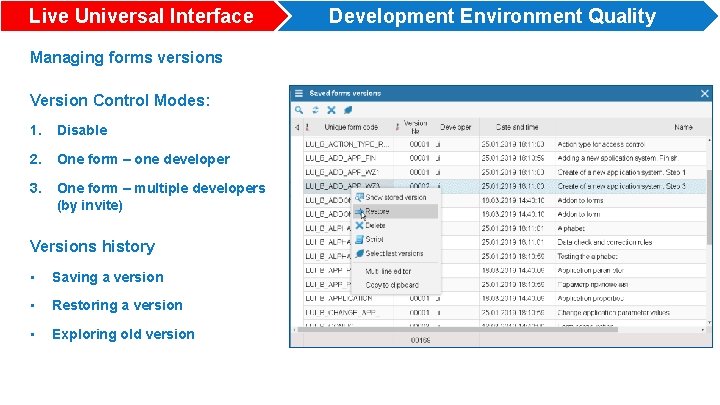
Live Universal Interface Managing forms versions Version Control Modes: 1. Disable 2. One form – one developer 3. One form – multiple developers (by invite) Versions history • Saving a version • Restoring a version • Exploring old version Development Environment Quality
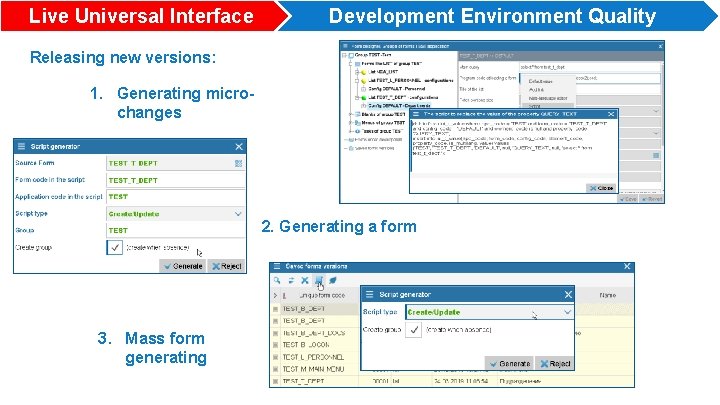
Live Universal Interface Development Environment Quality Releasing new versions: 1. Generating microchanges 2. Generating a form 3. Mass form generating
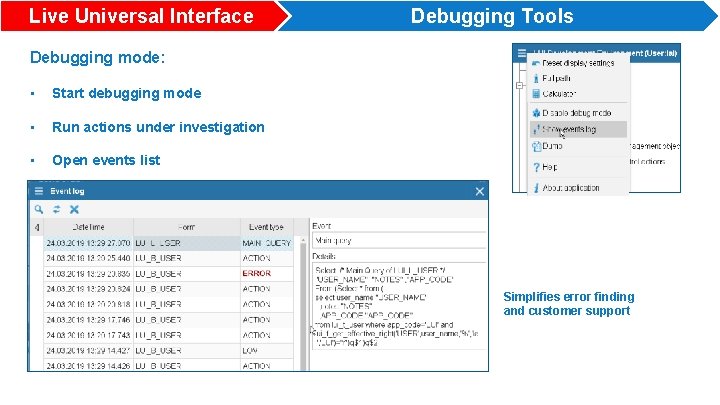
Live Universal Interface Debugging Tools Debugging mode: • Start debugging mode • Run actions under investigation • Open events list Simplifies error finding and customer support
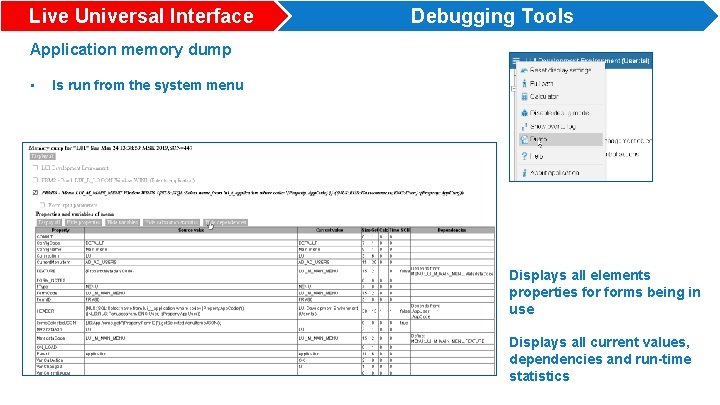
Live Universal Interface Debugging Tools Application memory dump • Is run from the system menu • Displays all elements properties forms being in use • Displays all current values, dependencies and run-time statistics
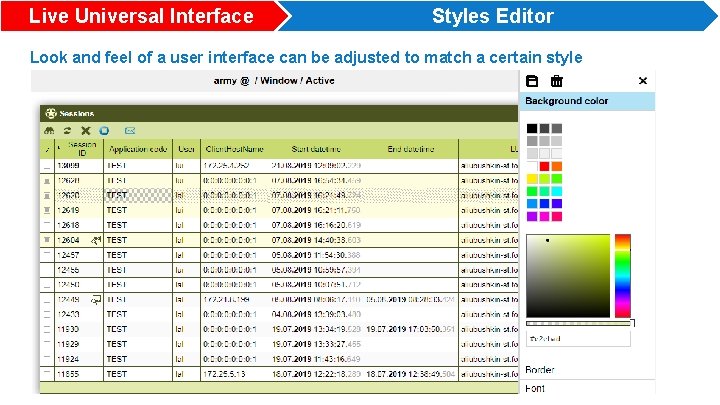
Live Universal Interface Styles Editor Look and feel of a user interface can be adjusted to match a certain style
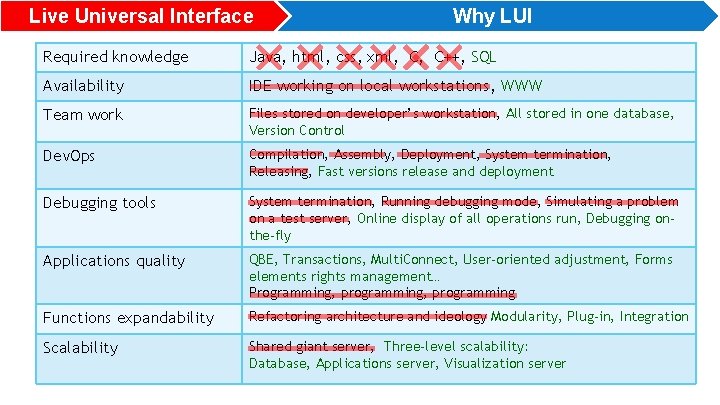
Live Universal Interface Why LUI Required knowledge Java, html, css, xml, C, C++, SQL Availability IDE working on local workstations, WWW Team work Files stored on developer’s workstation, All stored in one database, Version Control Dev. Ops Compilation, Assembly, Deployment, System termination, Releasing, Fast versions release and deployment Debugging tools System termination, Running debugging mode, Simulating a problem on a test server, Online display of all operations run, Debugging onthe-fly Applications quality QBE, Transactions, Multi. Connect, User-oriented adjustment, Forms elements rights management… Programming, programming Functions expandability Refactoring architecture and ideology Modularity, Plug-in, Integration Scalability Shared giant server, Three-level scalability: Database, Applications server, Visualization server
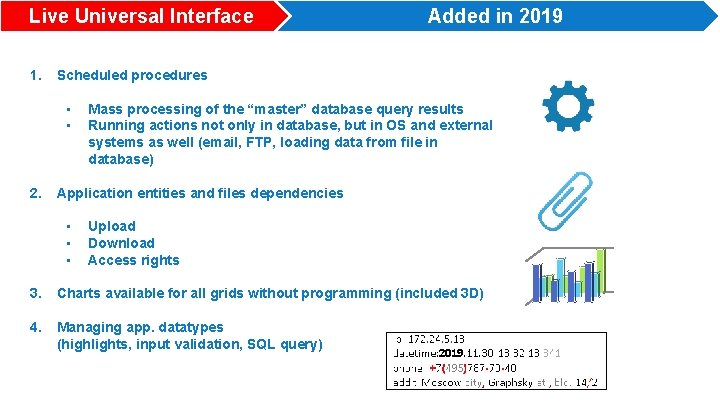
Live Universal Interface 1. Scheduled procedures • • 2. Mass processing of the “master” database query results Running actions not only in database, but in OS and external systems as well (email, FTP, loading data from file in database) Application entities and files dependencies • • • 3. Added in 2019 Upload Download Access rights Charts available for all grids without programming (included 3 D) 4. Managing app. datatypes (highlights, input validation, SQL query)
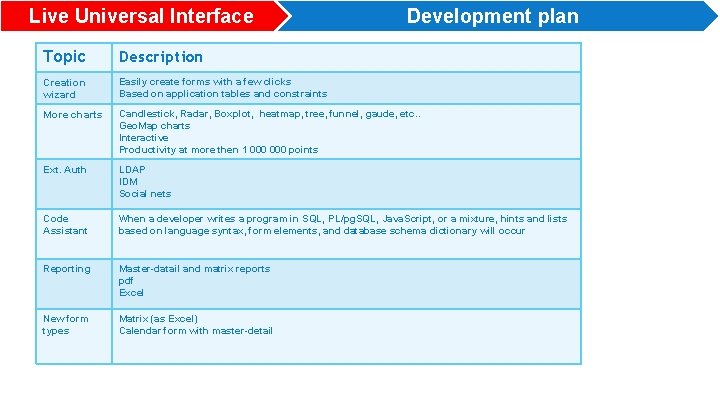
Live Universal Interface Development plan Topic Description Creation wizard Easily create forms with a few clicks Based on application tables and constraints More charts Candlestick, Radar, Boxplot, heatmap, tree, funnel, gaude, etc. . Geo. Map charts Interactive Productivity at more then 1 000 points Ext. Auth LDAP IDM Social nets Code Assistant When a developer writes a program in SQL, PL/pg. SQL, Java. Script, or a mixture, hints and lists based on language syntax, form elements, and database schema dictionary will occur Reporting Master-datail and matrix reports pdf Excel New form types Matrix (as Excel) Calendar form with master-detail
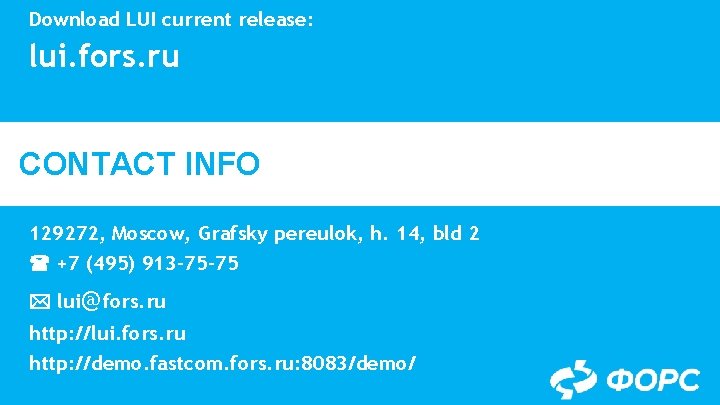
Download LUI current release: lui. fors. ru CONTACT INFO 129272, Moscow, Grafsky pereulok, h. 14, bld 2 +7 (495) 913 -75 -75 lui@fors. ru http: //lui. fors. ru http: //demo. fastcom. fors. ru: 8083/demo/