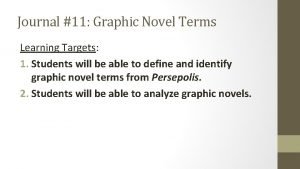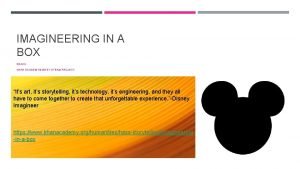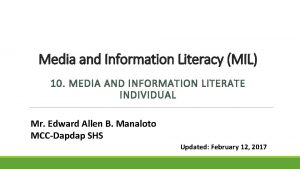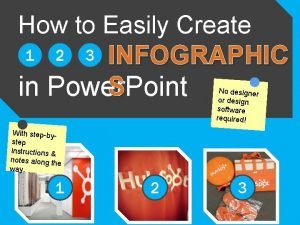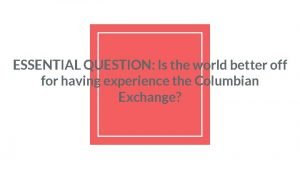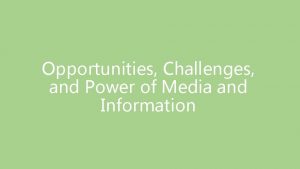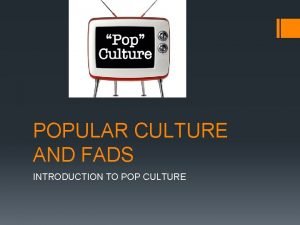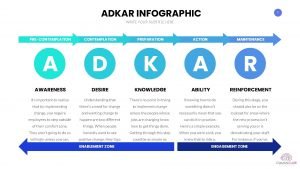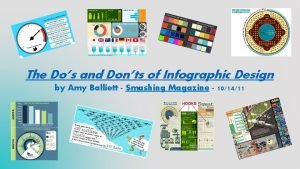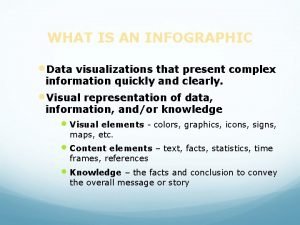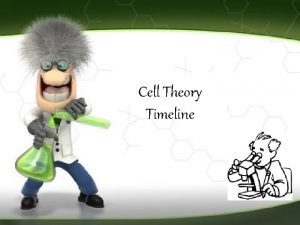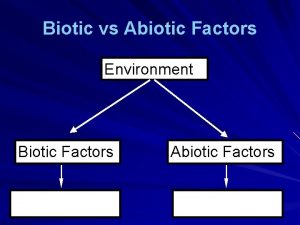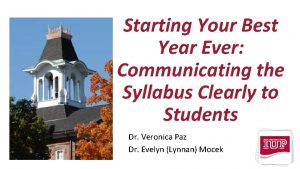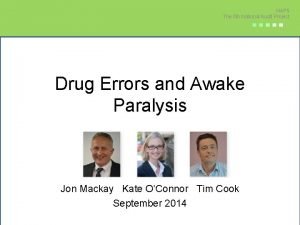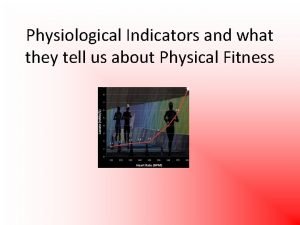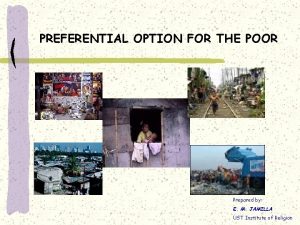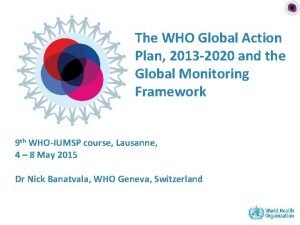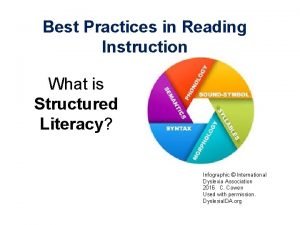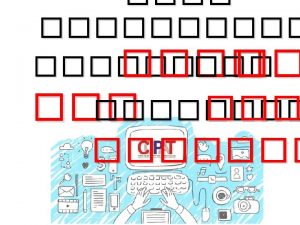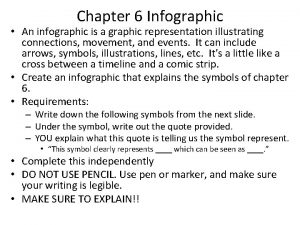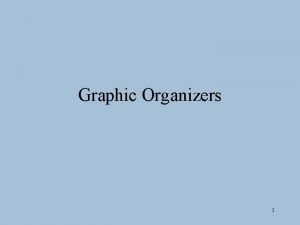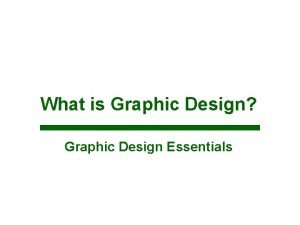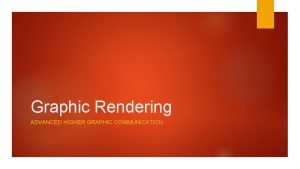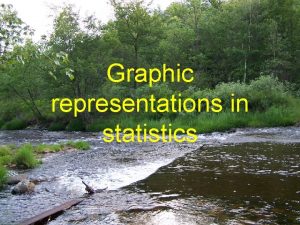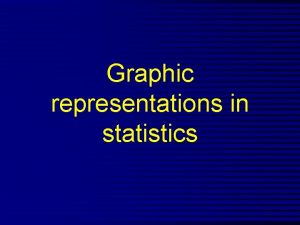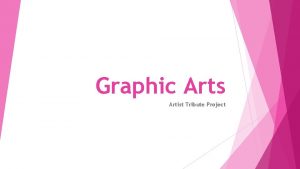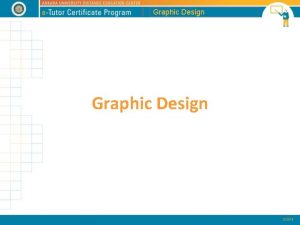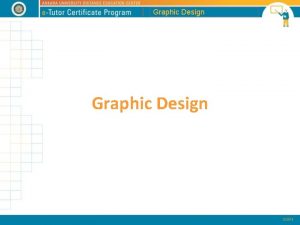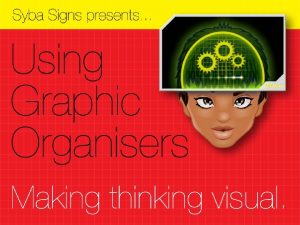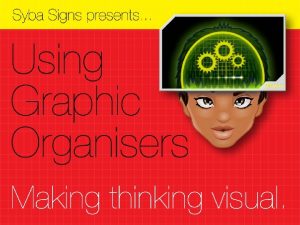INFOGRAPHIC WHAT IS INFOGRAPHIC An infographic information graphic
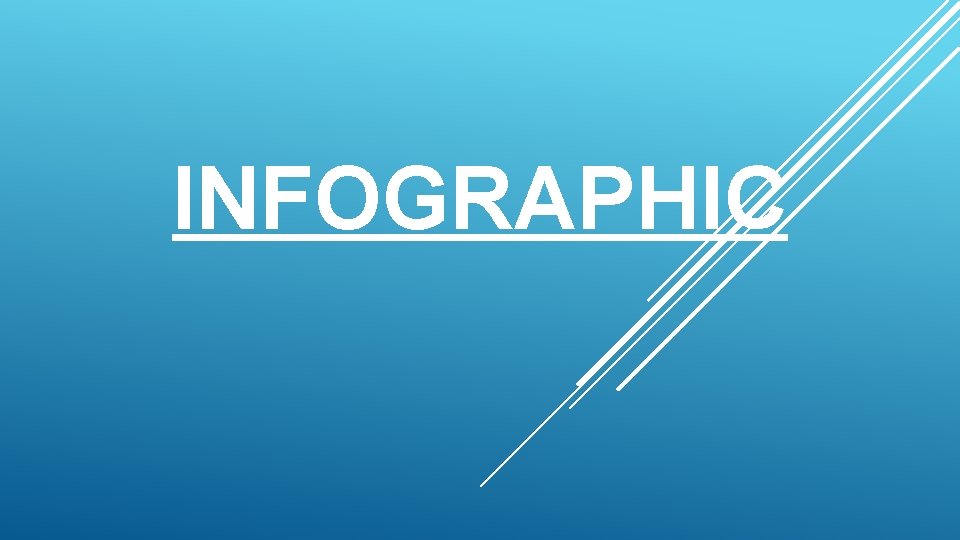
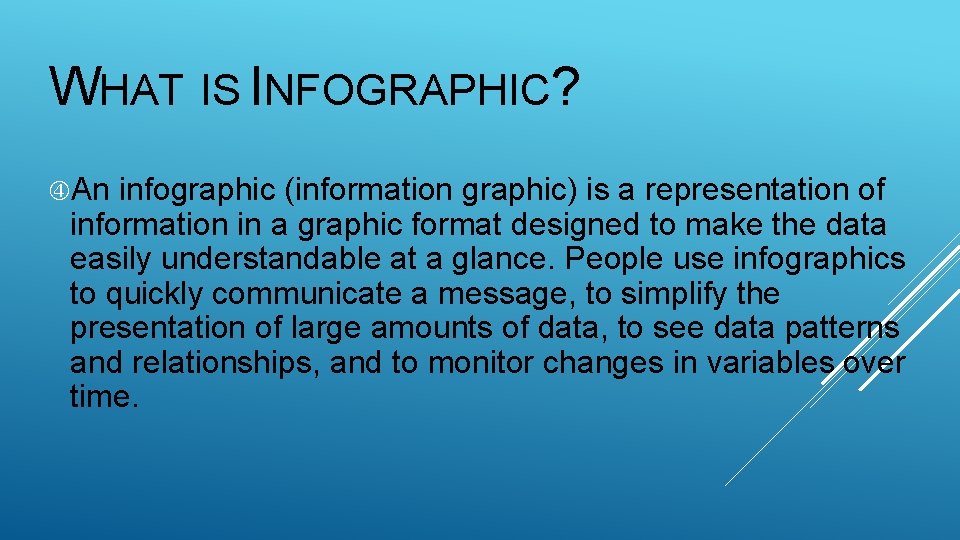
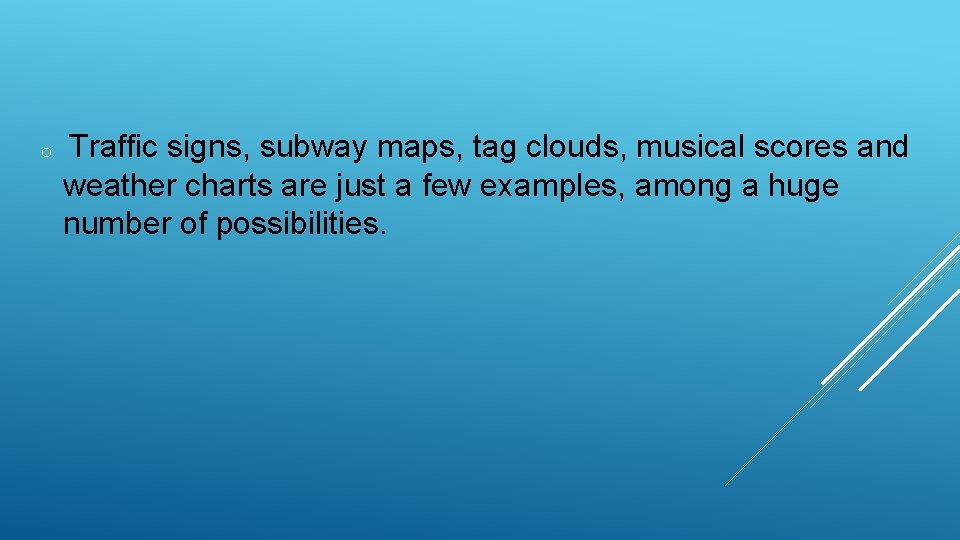
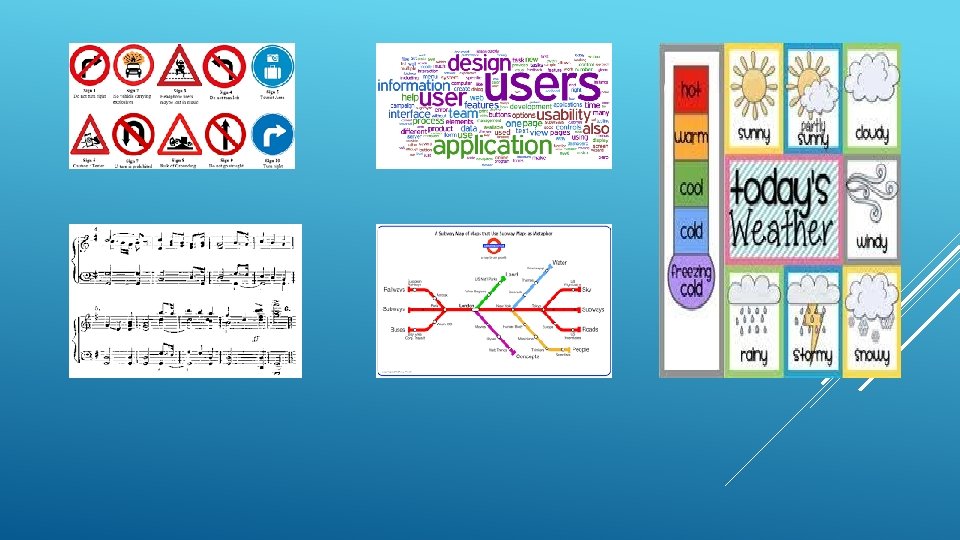
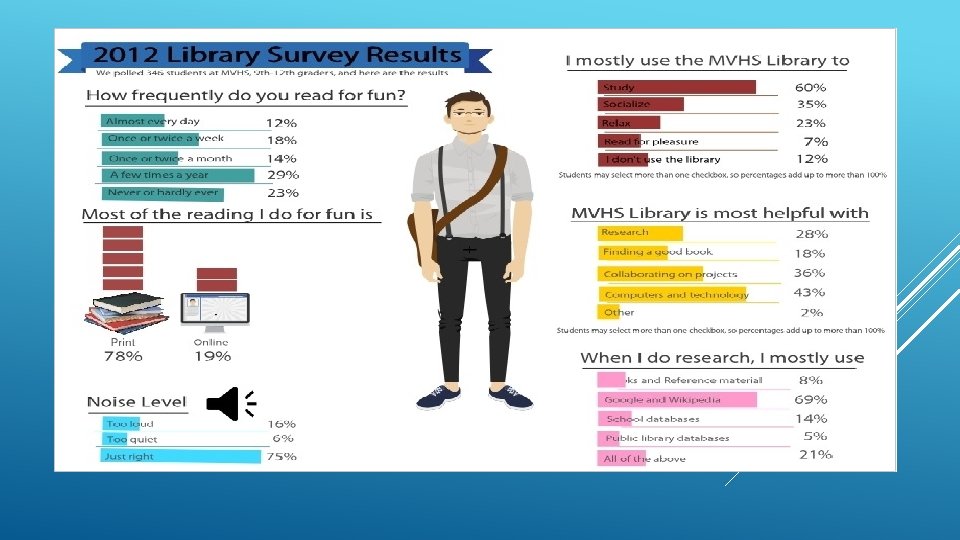
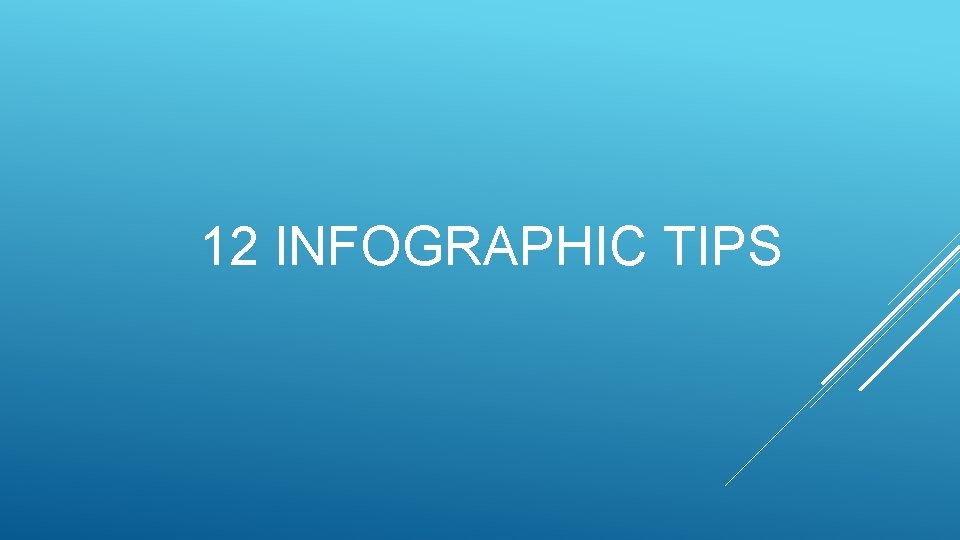
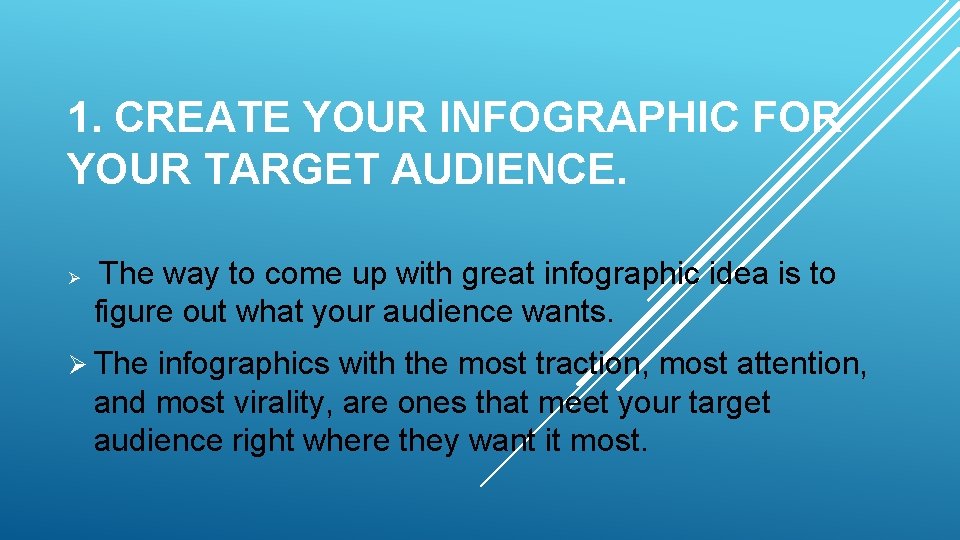
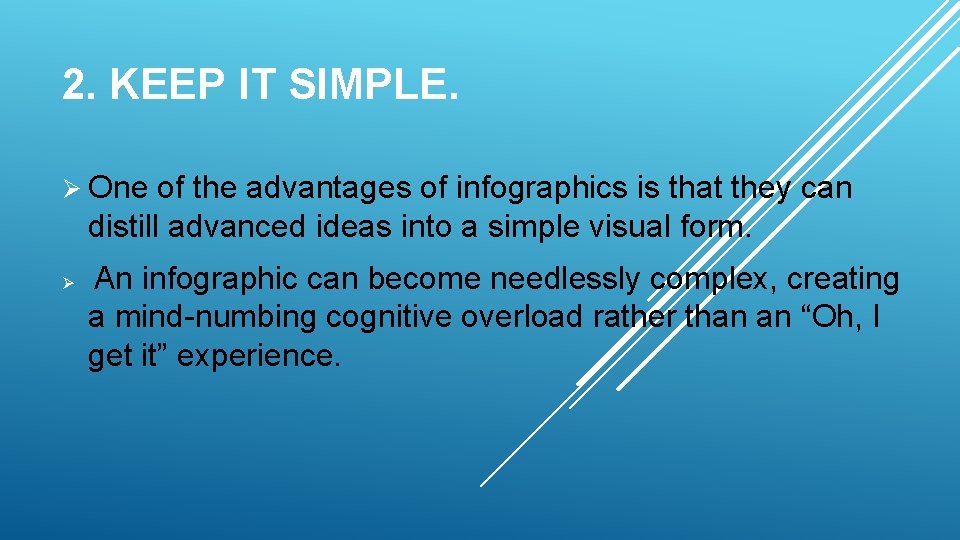
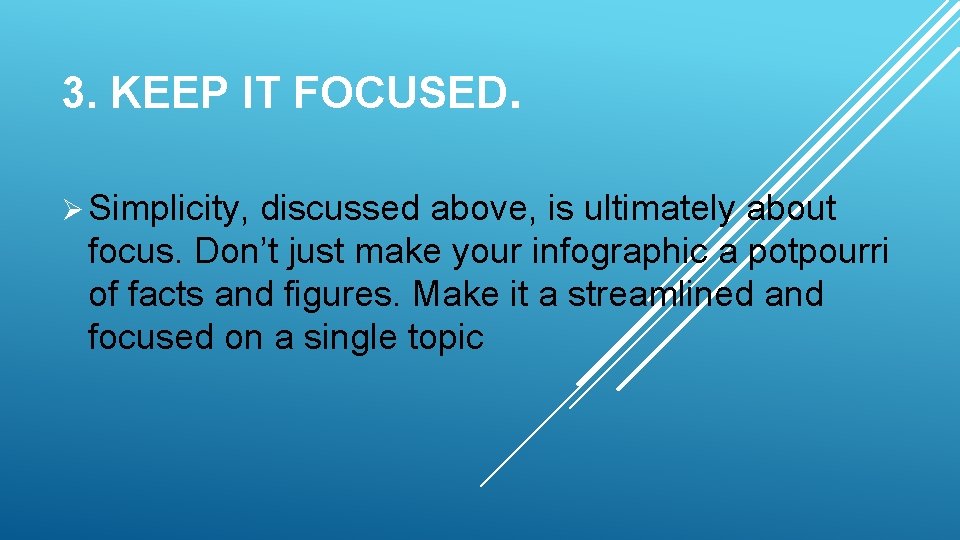
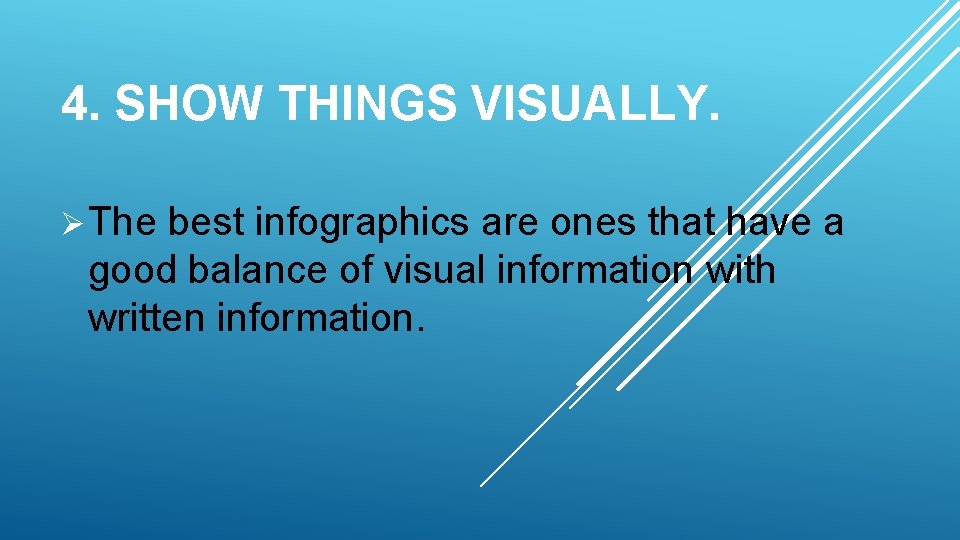
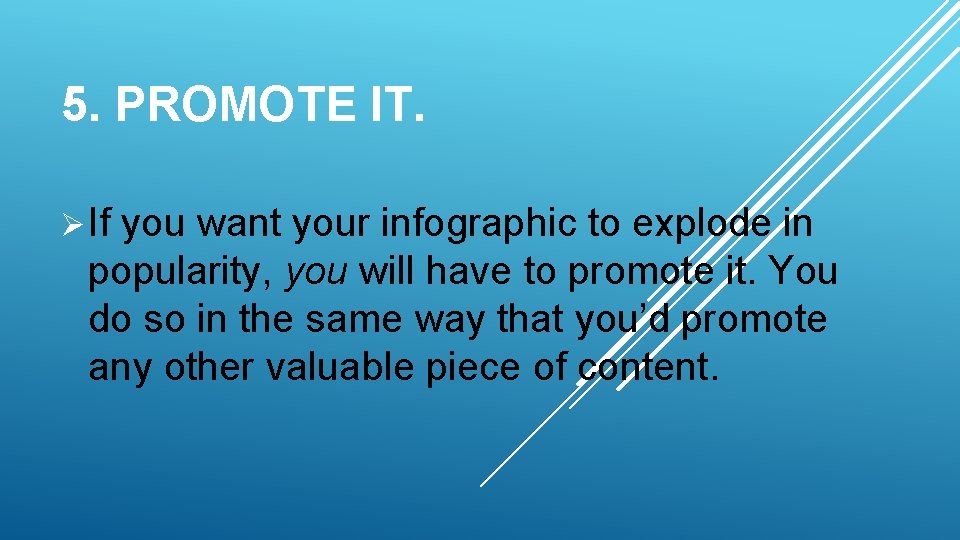
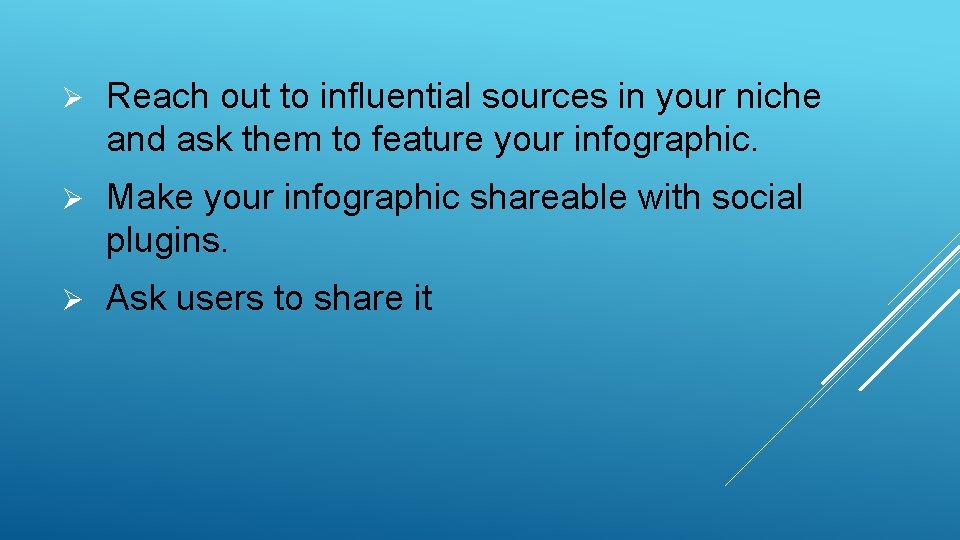

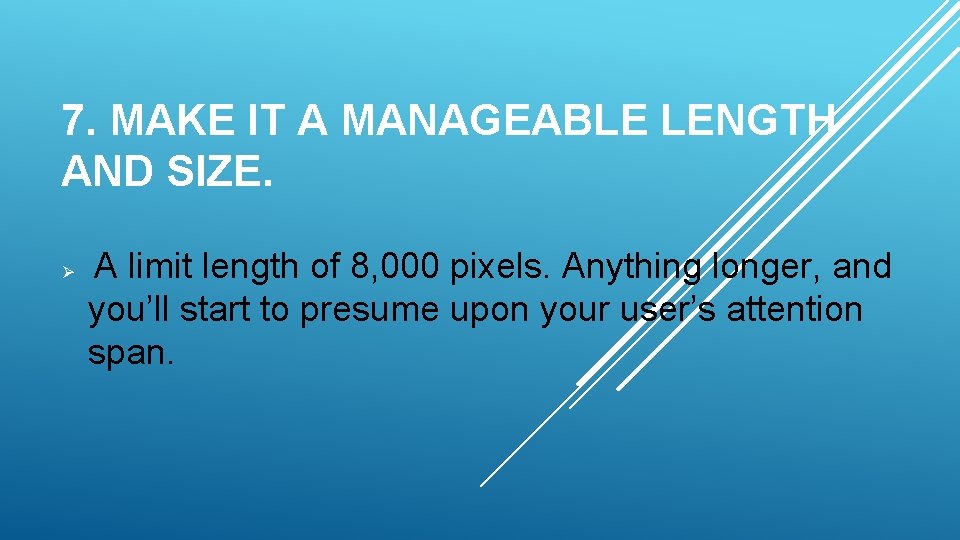
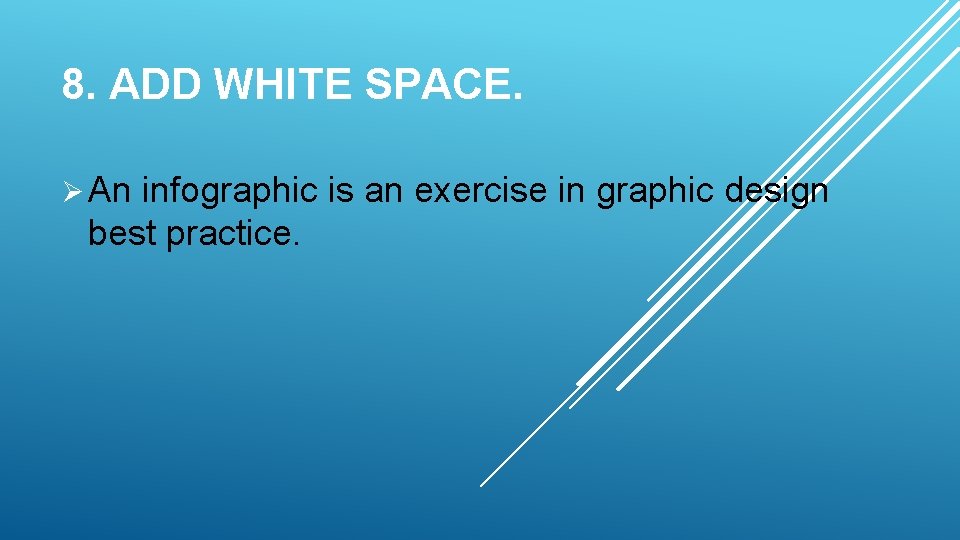
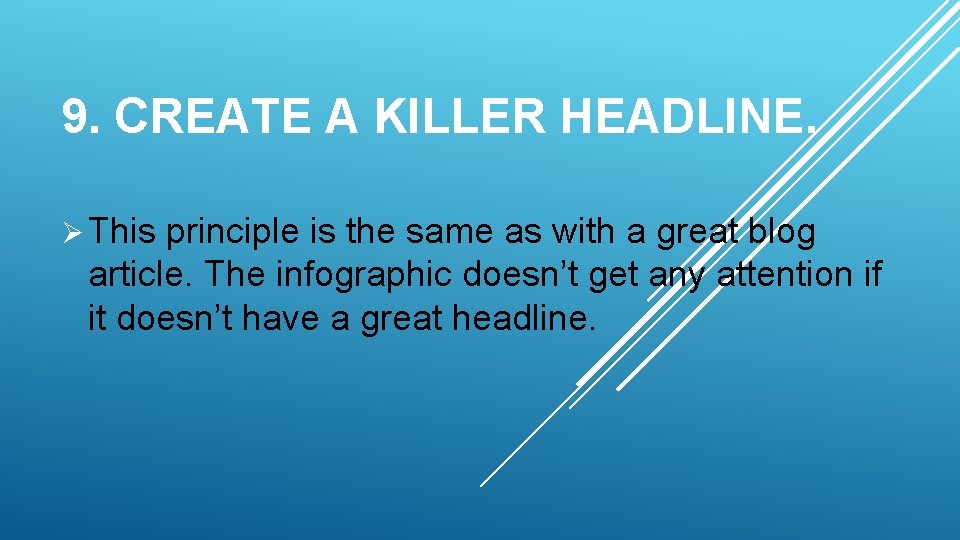
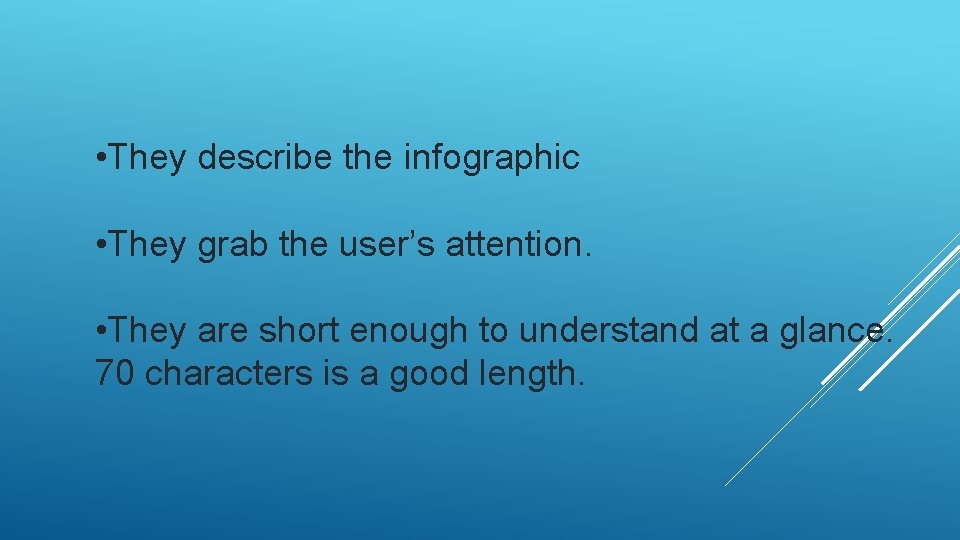
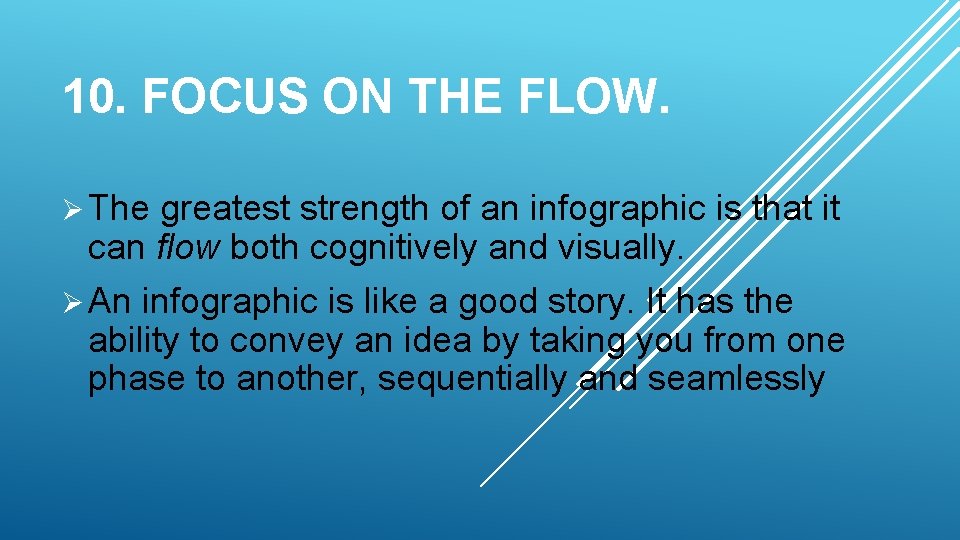
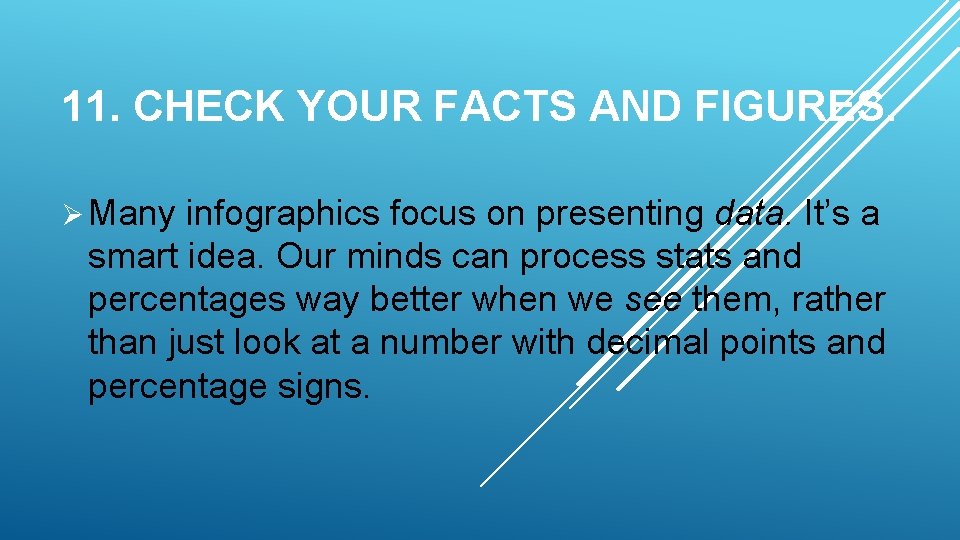
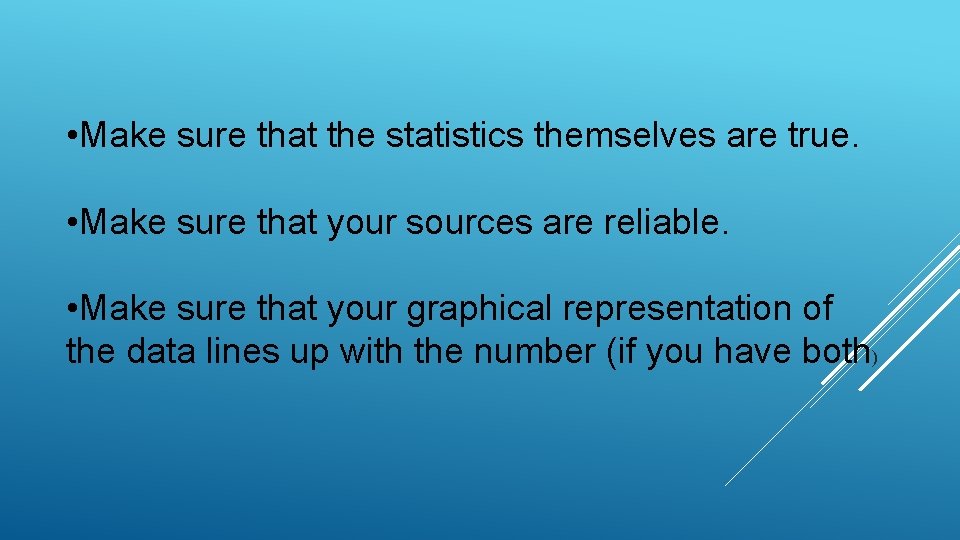
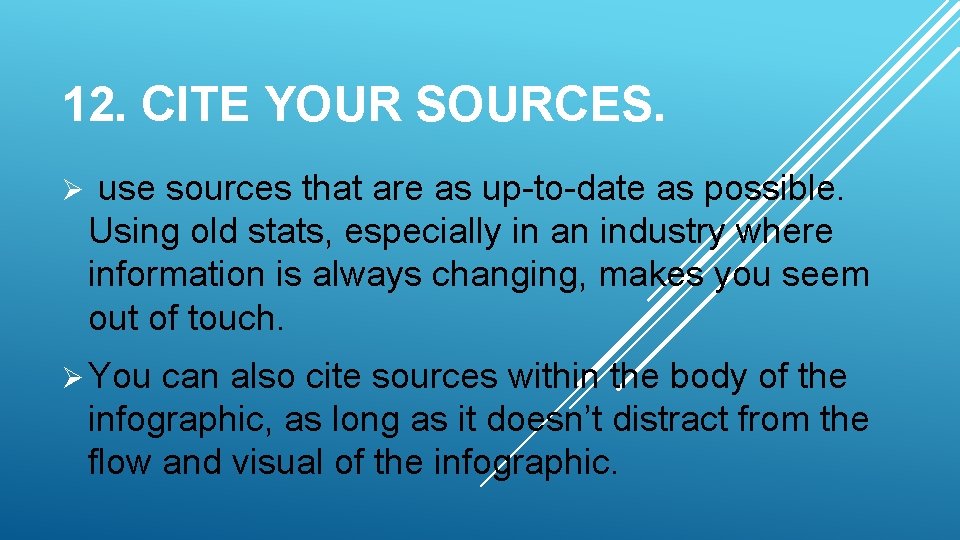

- Slides: 22
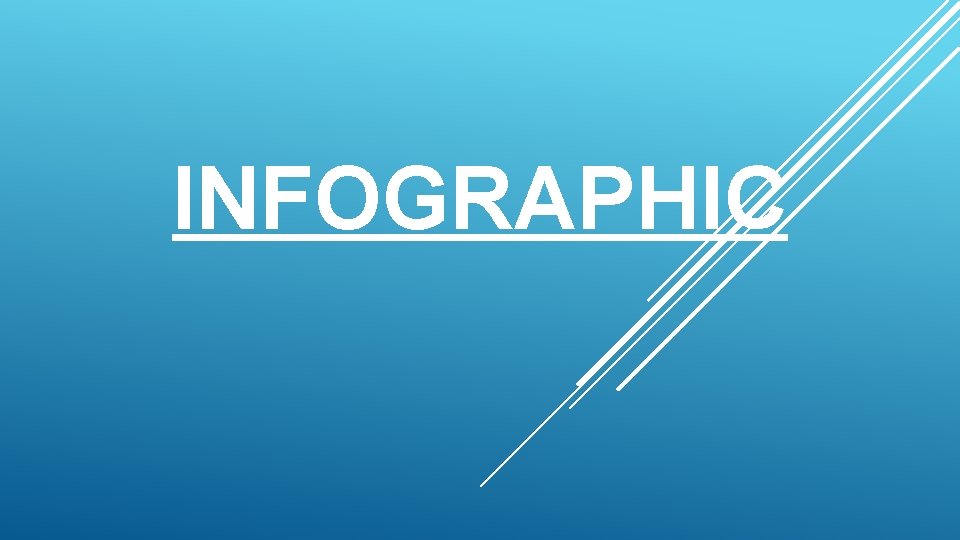
INFOGRAPHIC
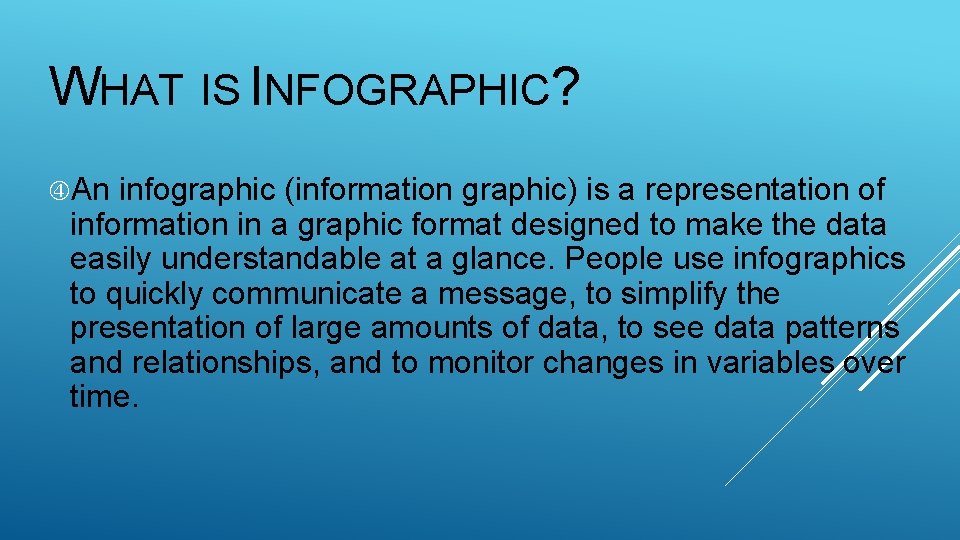
WHAT IS INFOGRAPHIC? An infographic (information graphic) is a representation of information in a graphic format designed to make the data easily understandable at a glance. People use infographics to quickly communicate a message, to simplify the presentation of large amounts of data, to see data patterns and relationships, and to monitor changes in variables over time.
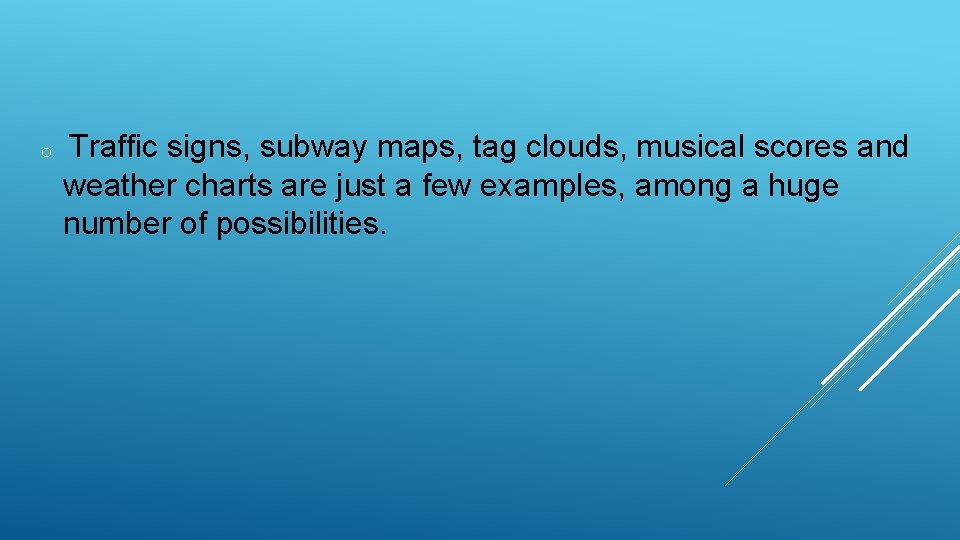
o Traffic signs, subway maps, tag clouds, musical scores and weather charts are just a few examples, among a huge number of possibilities.
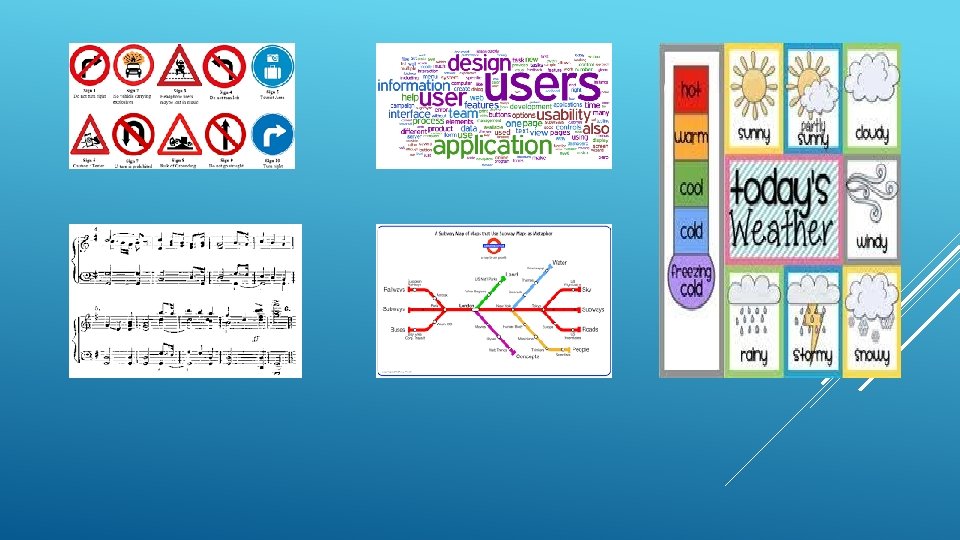
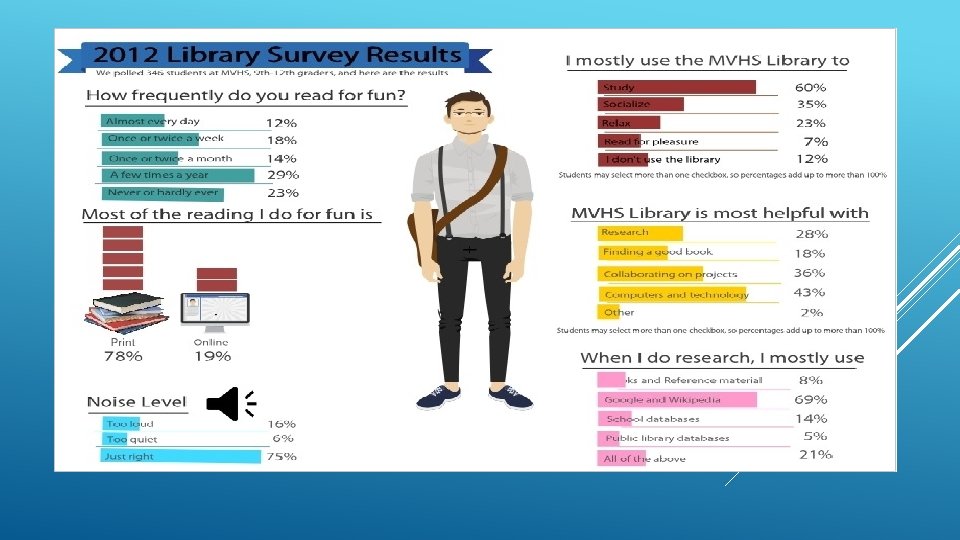
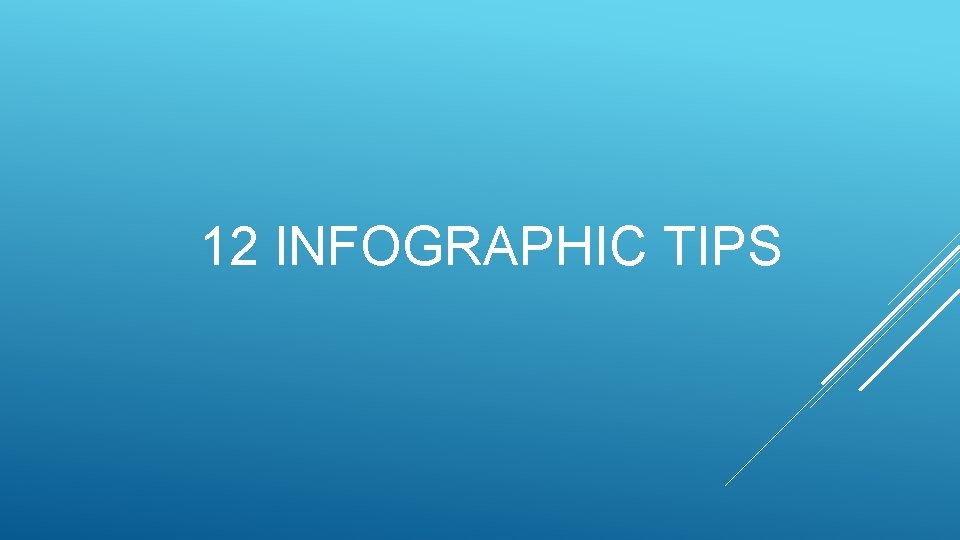
12 INFOGRAPHIC TIPS
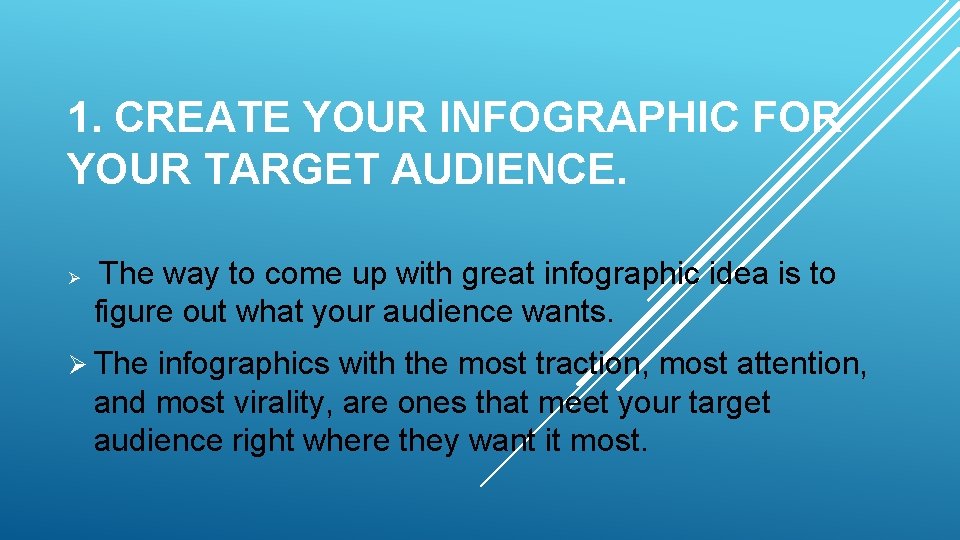
1. CREATE YOUR INFOGRAPHIC FOR YOUR TARGET AUDIENCE. Ø The way to come up with great infographic idea is to figure out what your audience wants. Ø The infographics with the most traction, most attention, and most virality, are ones that meet your target audience right where they want it most.
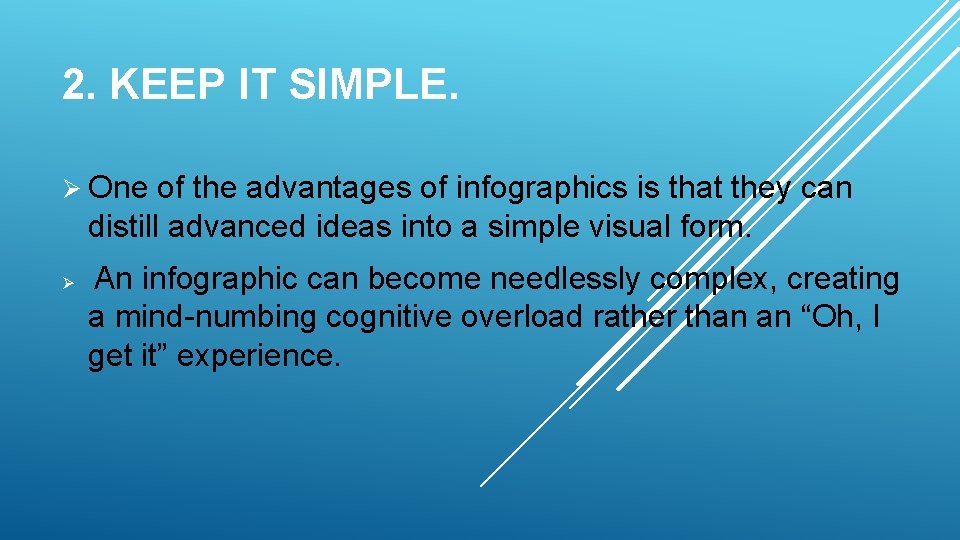
2. KEEP IT SIMPLE. Ø One of the advantages of infographics is that they can distill advanced ideas into a simple visual form. Ø An infographic can become needlessly complex, creating a mind-numbing cognitive overload rather than an “Oh, I get it” experience.
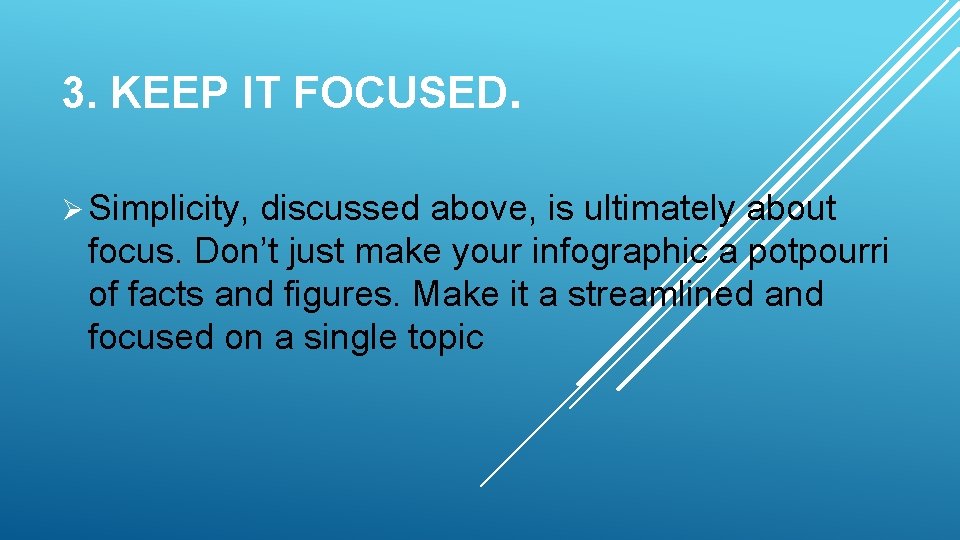
3. KEEP IT FOCUSED. Ø Simplicity, discussed above, is ultimately about focus. Don’t just make your infographic a potpourri of facts and figures. Make it a streamlined and focused on a single topic
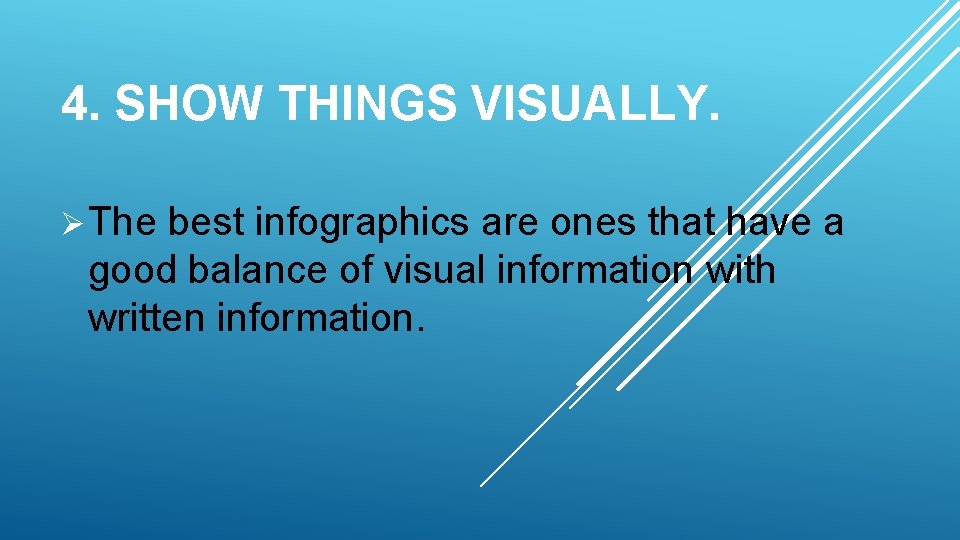
4. SHOW THINGS VISUALLY. Ø The best infographics are ones that have a good balance of visual information with written information.
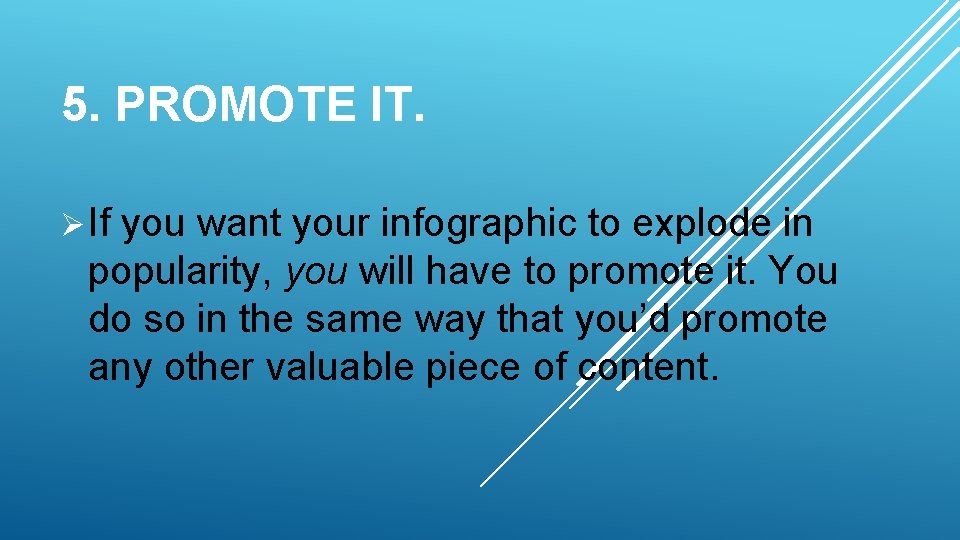
5. PROMOTE IT. Ø If you want your infographic to explode in popularity, you will have to promote it. You do so in the same way that you’d promote any other valuable piece of content.
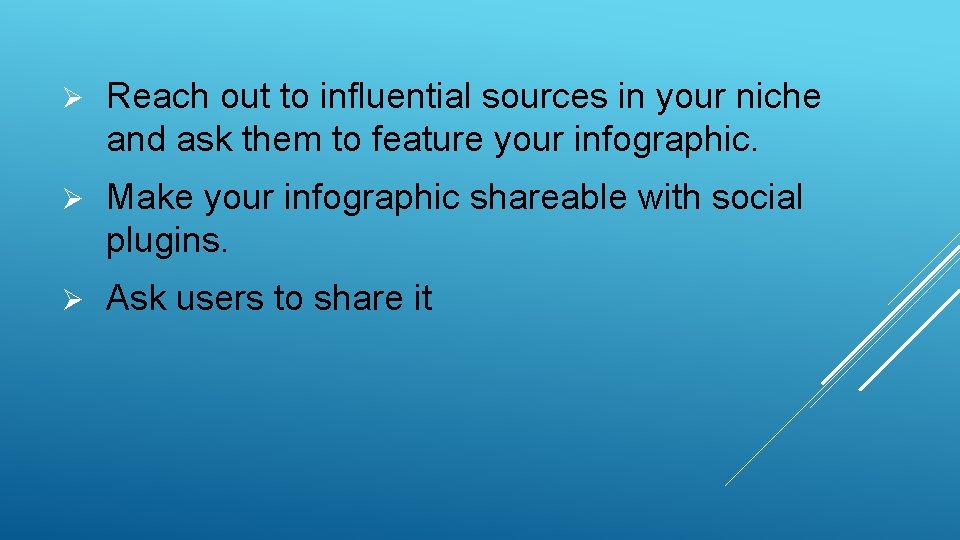
Ø Reach out to influential sources in your niche and ask them to feature your infographic. Ø Make your infographic shareable with social plugins. Ø Ask users to share it

6. MAKE IT EASY TO VIEW. Ø Make sure that the smallest font on your infographic can be seen without too much difficulty.
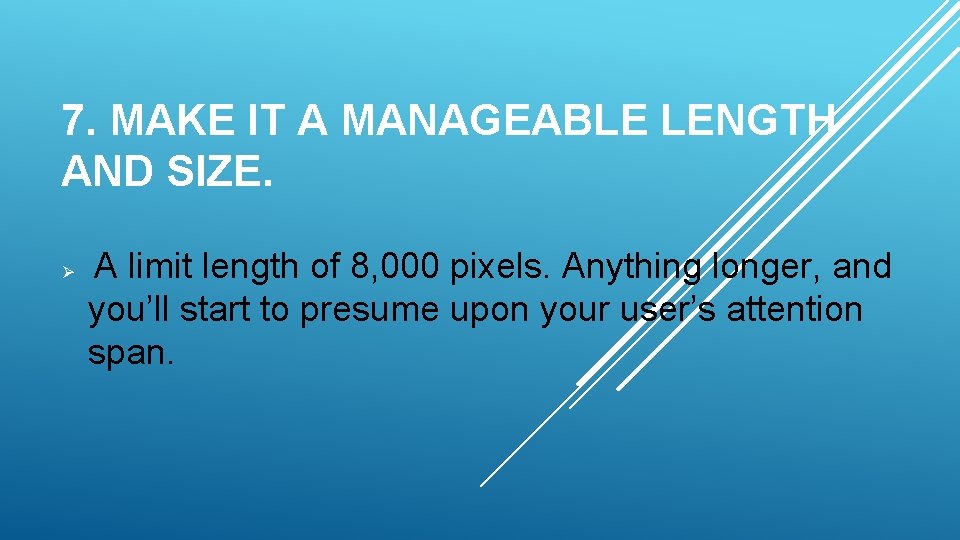
7. MAKE IT A MANAGEABLE LENGTH AND SIZE. Ø A limit length of 8, 000 pixels. Anything longer, and you’ll start to presume upon your user’s attention span.
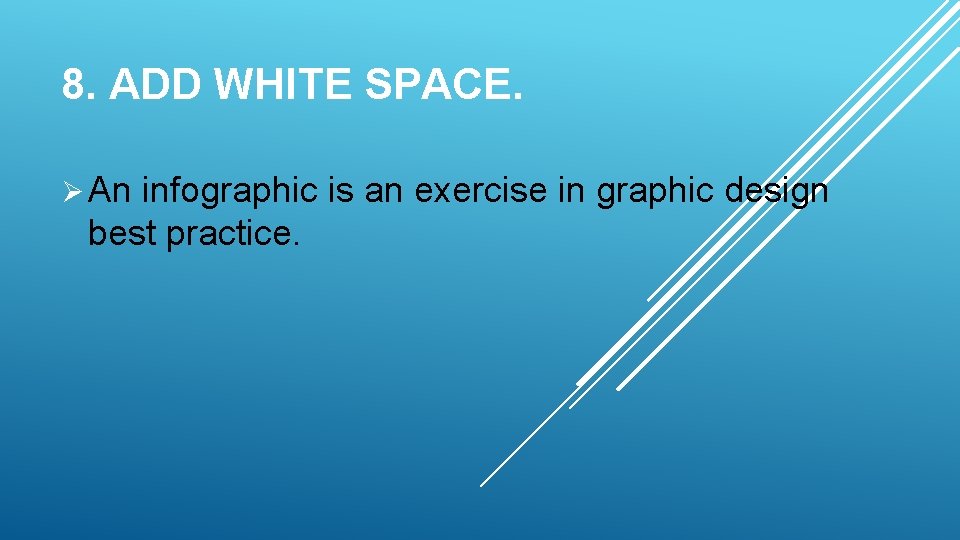
8. ADD WHITE SPACE. Ø An infographic is an exercise in graphic design best practice.
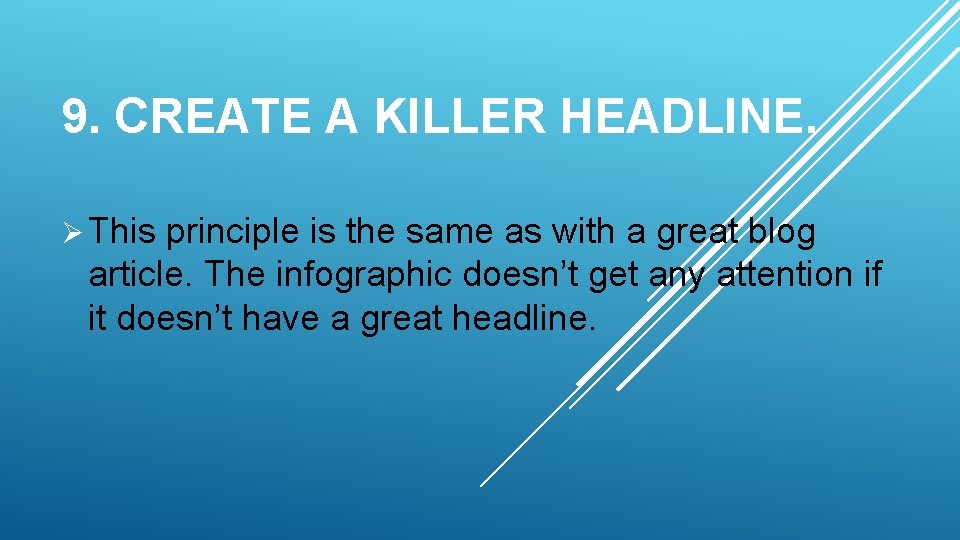
9. CREATE A KILLER HEADLINE. Ø This principle is the same as with a great blog article. The infographic doesn’t get any attention if it doesn’t have a great headline.
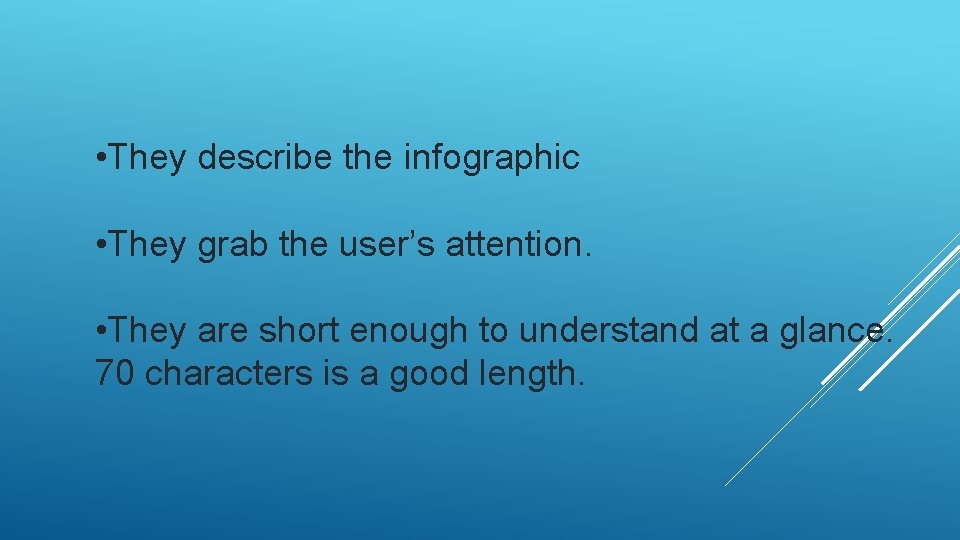
• They describe the infographic • They grab the user’s attention. • They are short enough to understand at a glance. 70 characters is a good length.
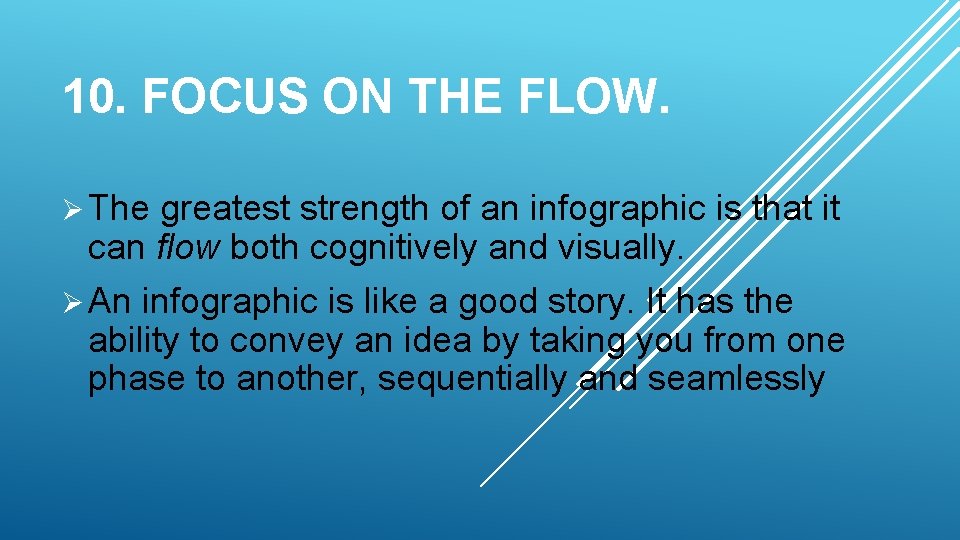
10. FOCUS ON THE FLOW. Ø The greatest strength of an infographic is that it can flow both cognitively and visually. Ø An infographic is like a good story. It has the ability to convey an idea by taking you from one phase to another, sequentially and seamlessly
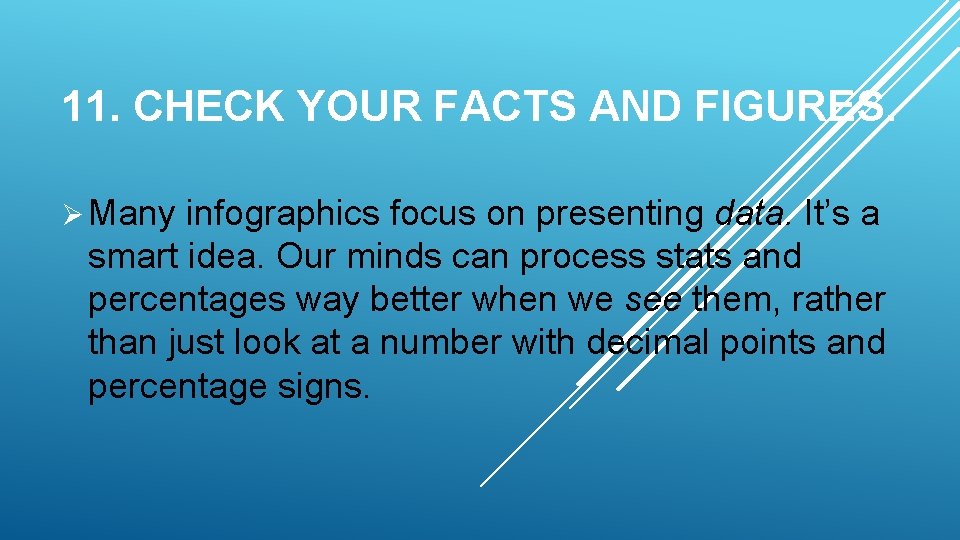
11. CHECK YOUR FACTS AND FIGURES. Ø Many infographics focus on presenting data. It’s a smart idea. Our minds can process stats and percentages way better when we see them, rather than just look at a number with decimal points and percentage signs.
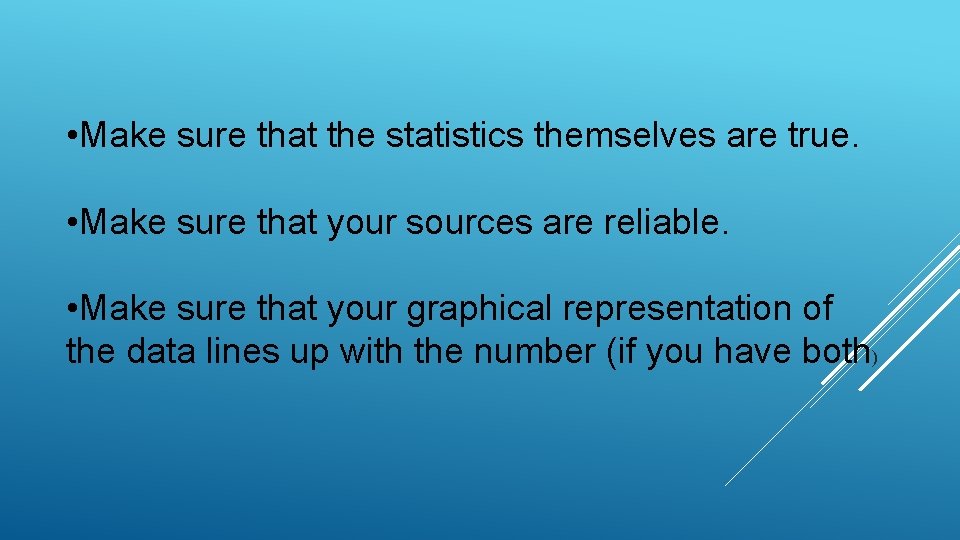
• Make sure that the statistics themselves are true. • Make sure that your sources are reliable. • Make sure that your graphical representation of the data lines up with the number (if you have both)
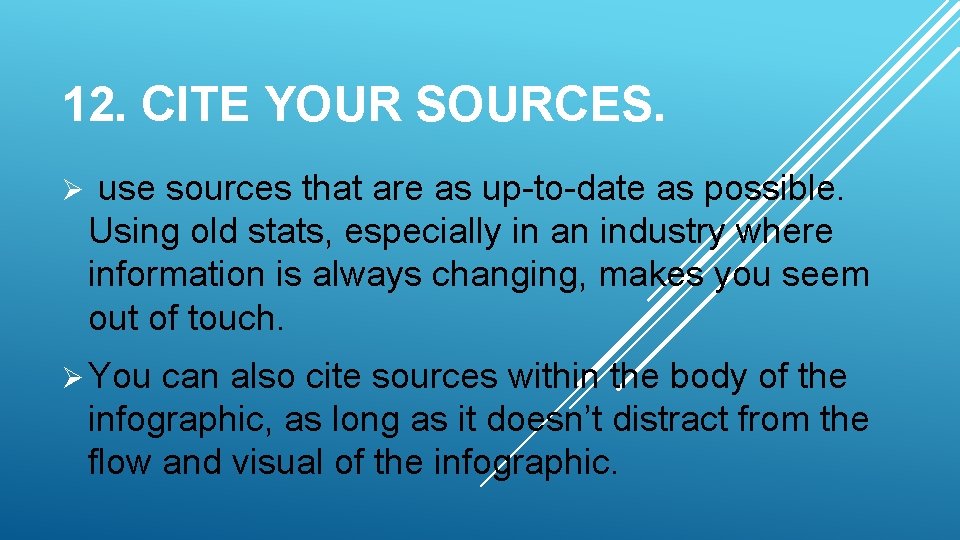
12. CITE YOUR SOURCES. Ø use sources that are as up-to-date as possible. Using old stats, especially in an industry where information is always changing, makes you seem out of touch. Ø You can also cite sources within the body of the infographic, as long as it doesn’t distract from the flow and visual of the infographic.

 Non-sequitur transition
Non-sequitur transition Ghost graphic story graphic and wayfinding
Ghost graphic story graphic and wayfinding Media and information literacy graphic organizer
Media and information literacy graphic organizer 1 in 3 infographic
1 in 3 infographic Columbian exchange infographic
Columbian exchange infographic What are the opportunities of informational
What are the opportunities of informational Pop culture infographic
Pop culture infographic Adkar infographic
Adkar infographic Dos and donts infographic
Dos and donts infographic Mtss infographic
Mtss infographic Present continuous infographic
Present continuous infographic Cell theory infographic
Cell theory infographic Foodspan infographic
Foodspan infographic Pinterest infographic template
Pinterest infographic template Abiotic vs biotic factors
Abiotic vs biotic factors Infographic syllabus template free
Infographic syllabus template free Slidego
Slidego Informational infographics
Informational infographics Nap 5 infographic
Nap 5 infographic Physiological indicators infographic
Physiological indicators infographic What does preferential option for the poor mean
What does preferential option for the poor mean Non communicable diseases infographic
Non communicable diseases infographic Structured literacy infographic
Structured literacy infographic