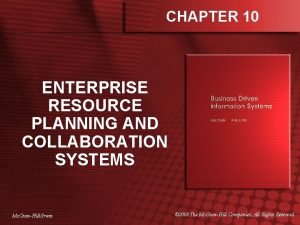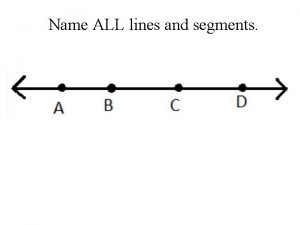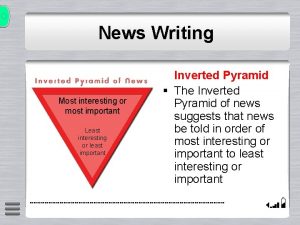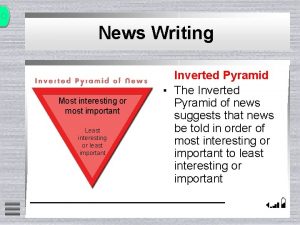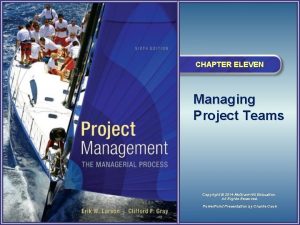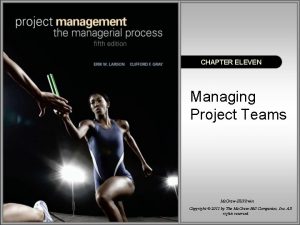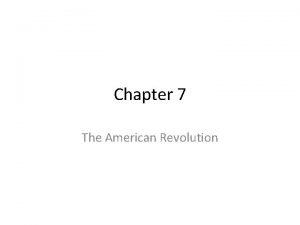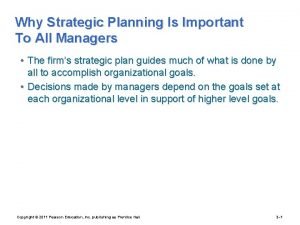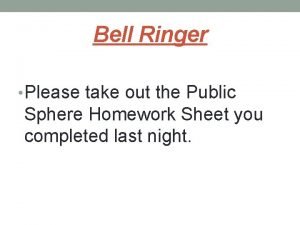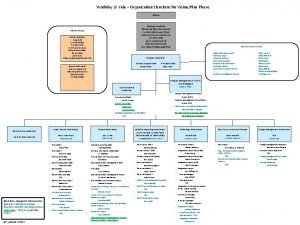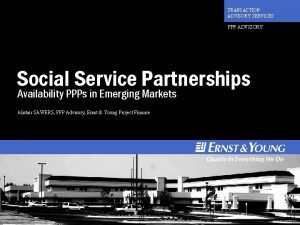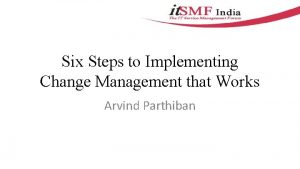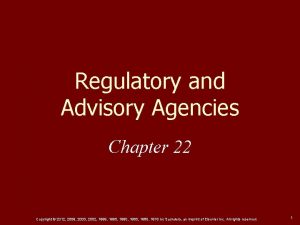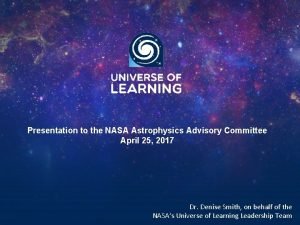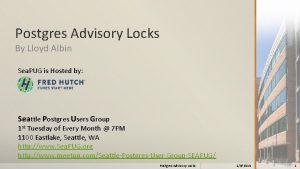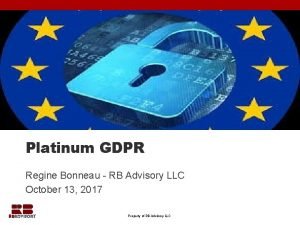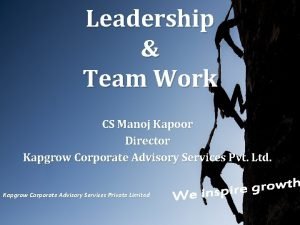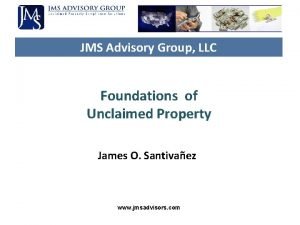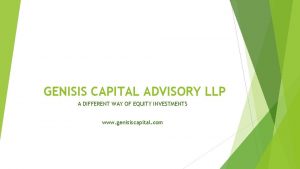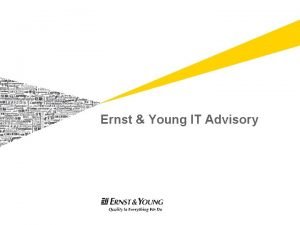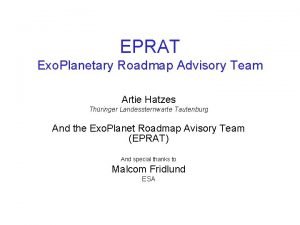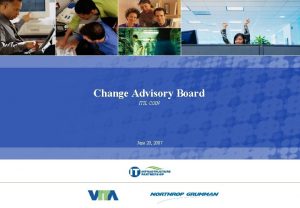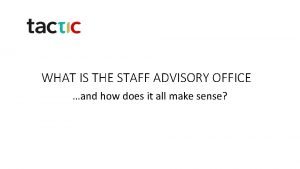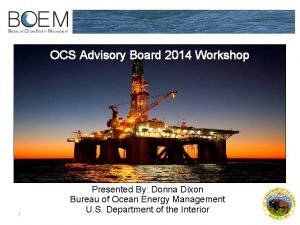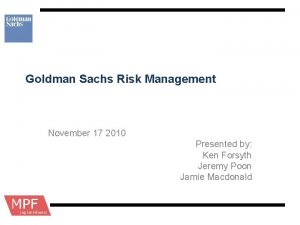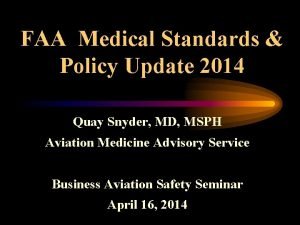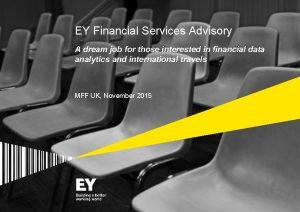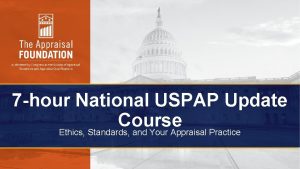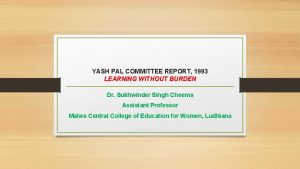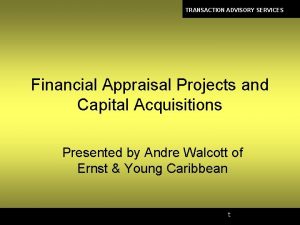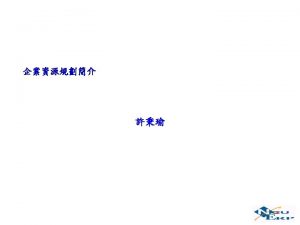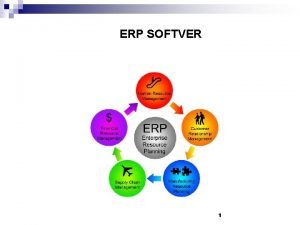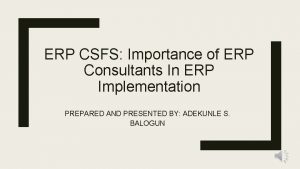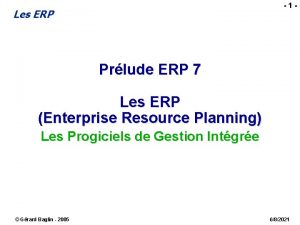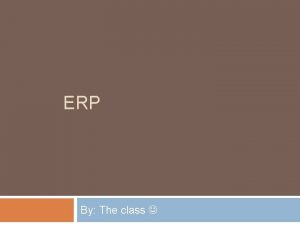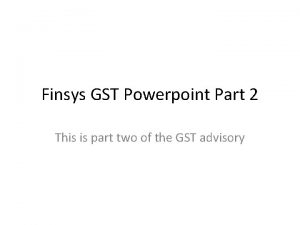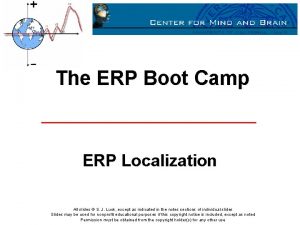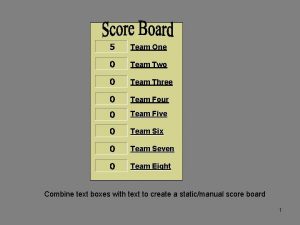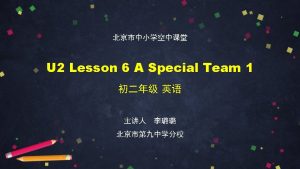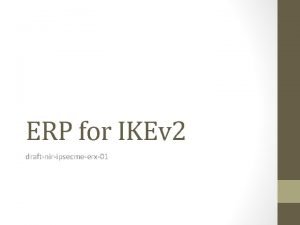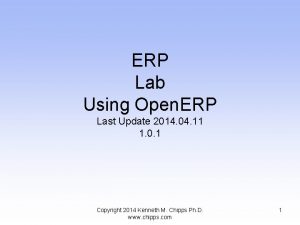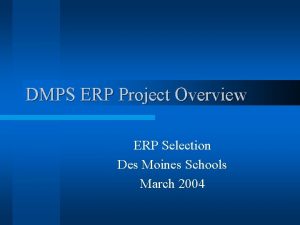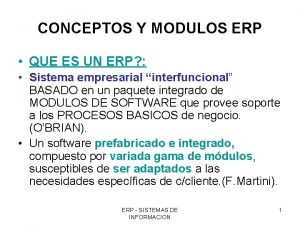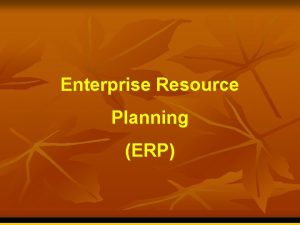Important Advisory From Finsys ERP Team to all

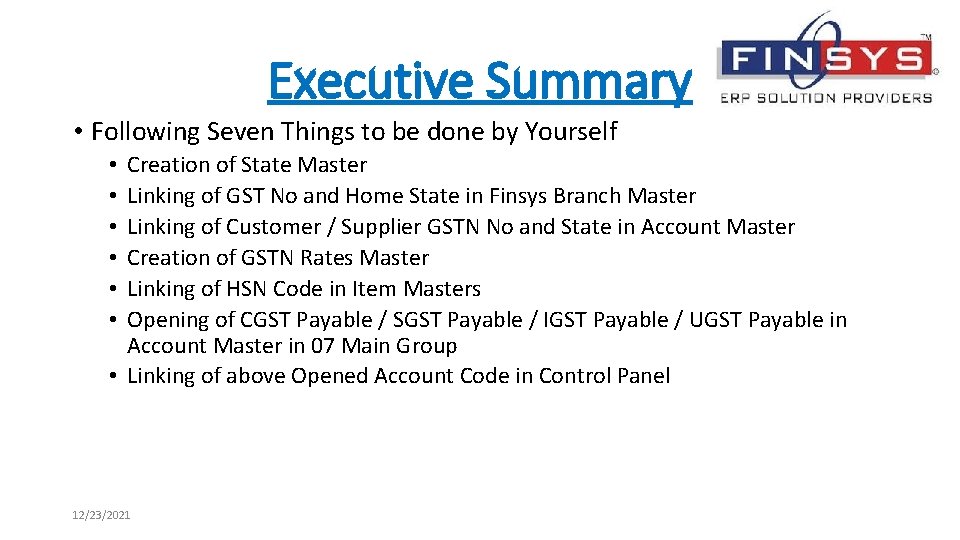
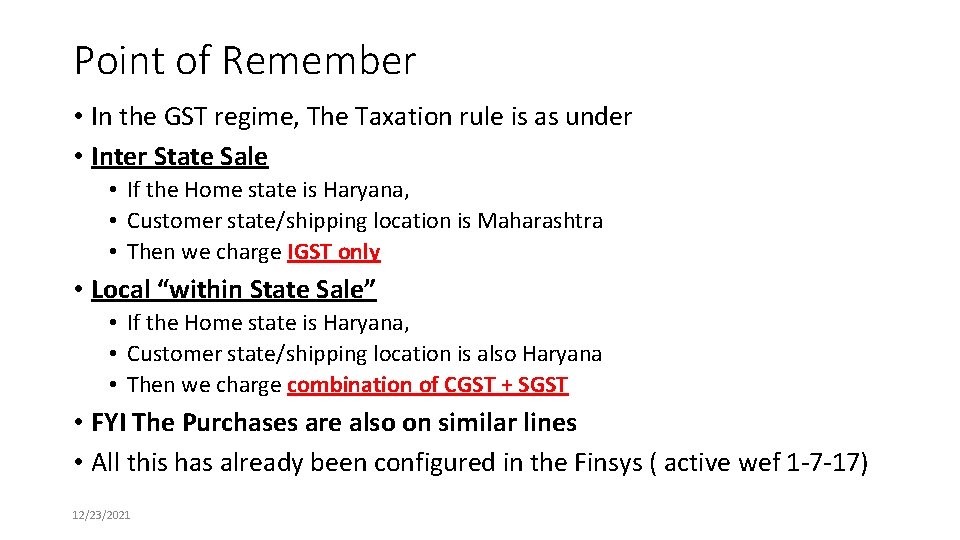
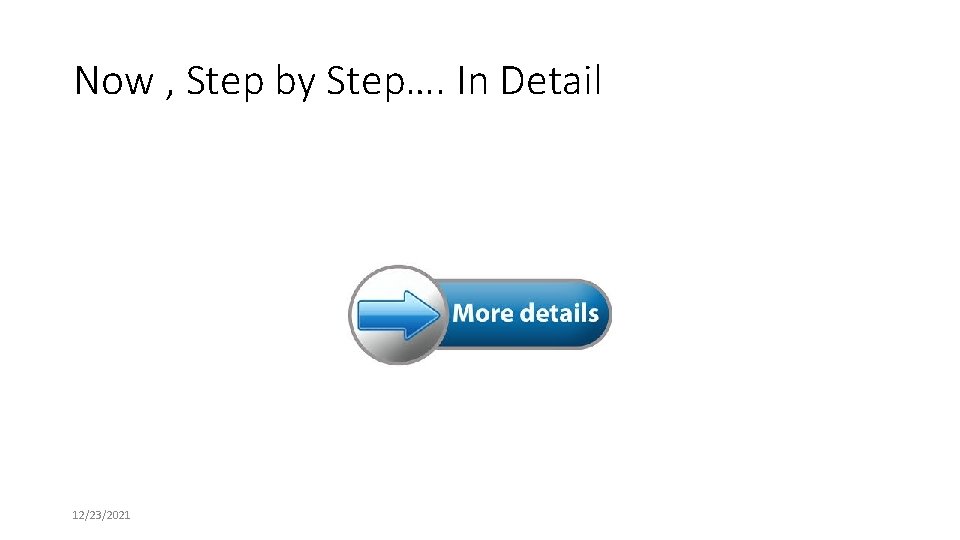

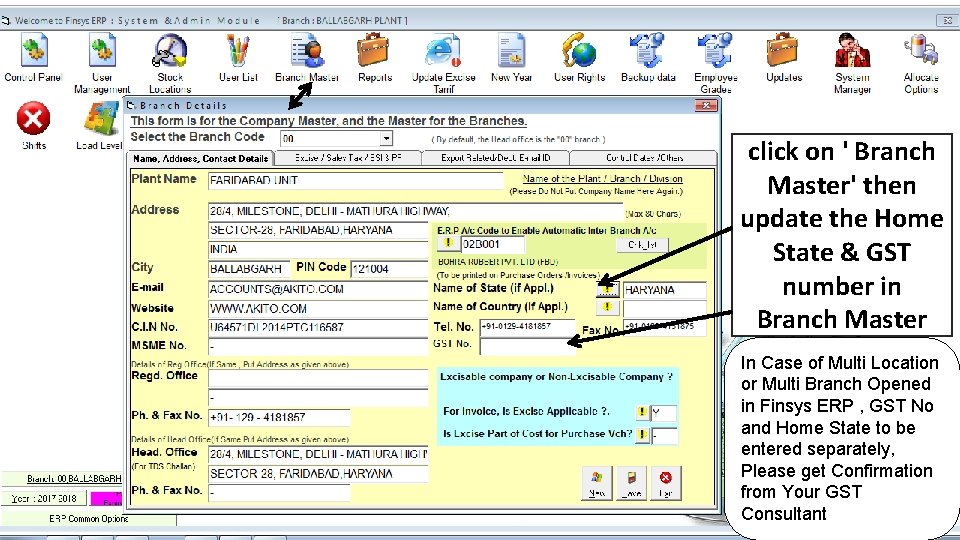
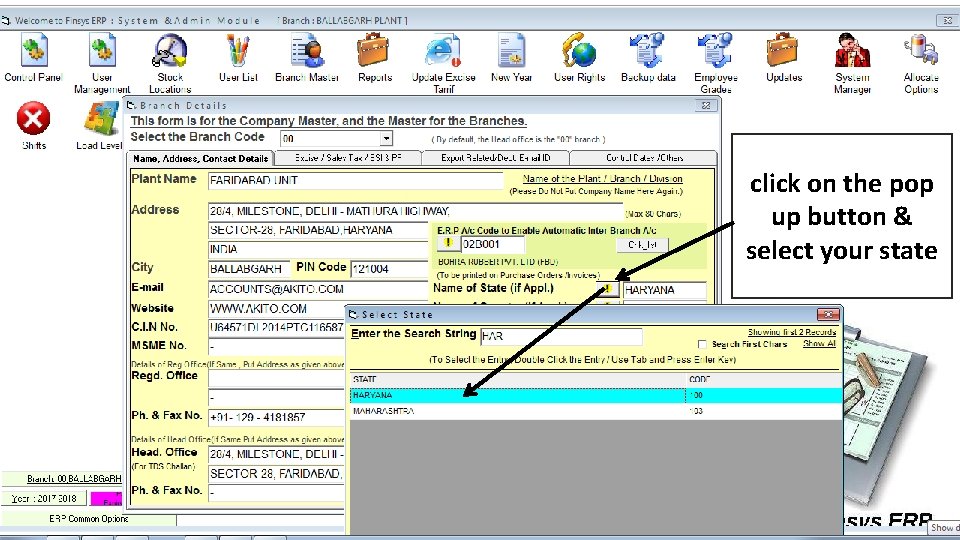
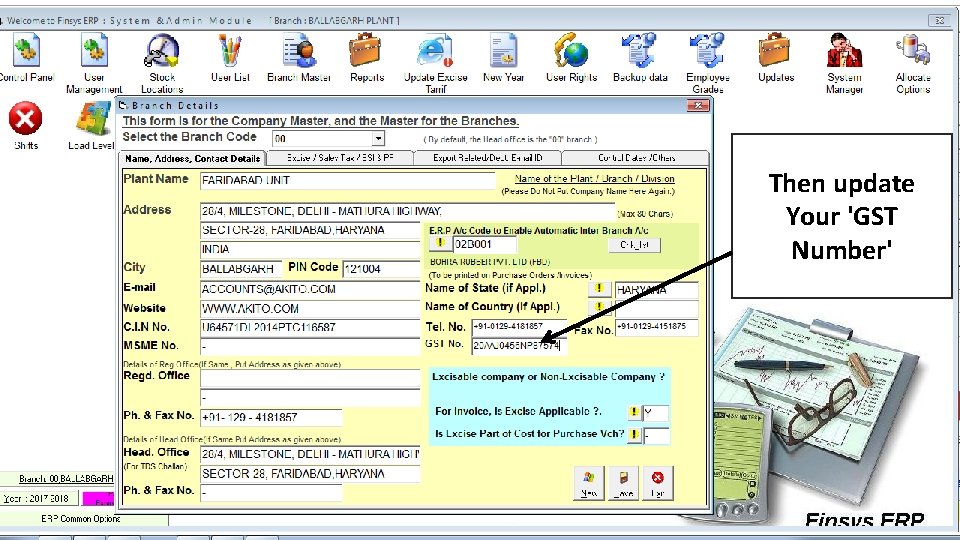
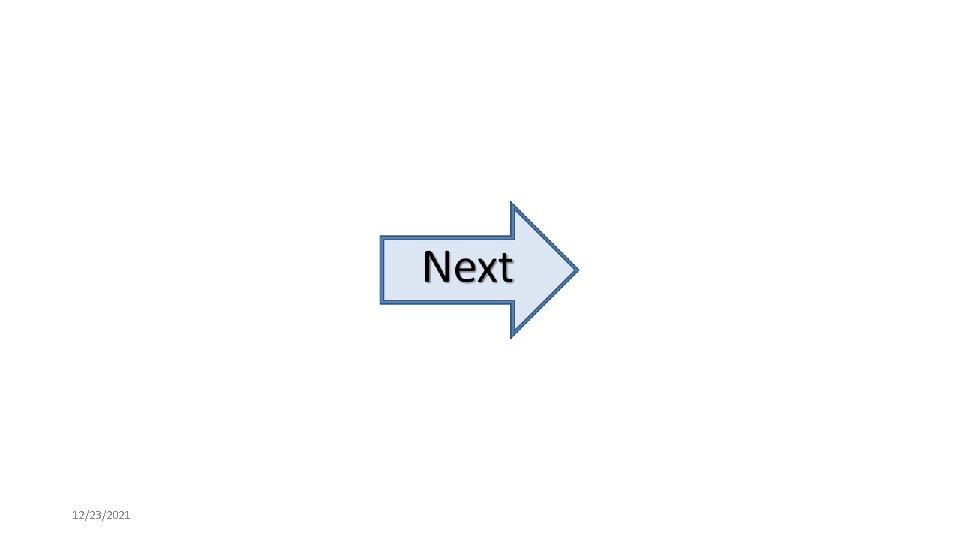
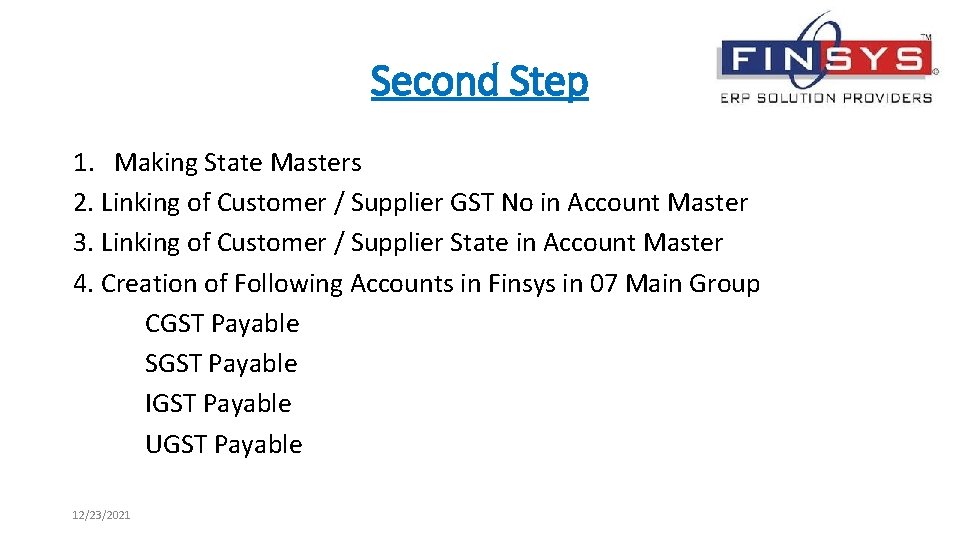
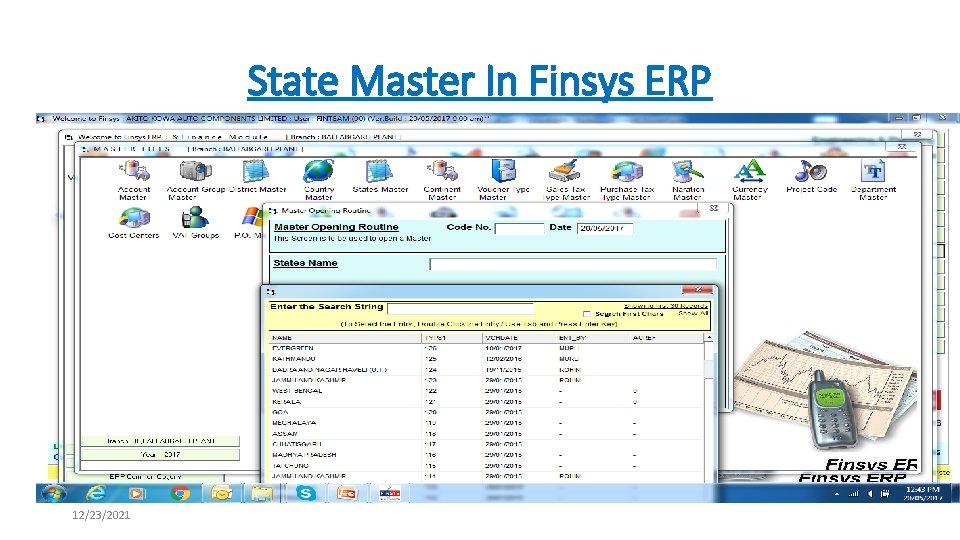
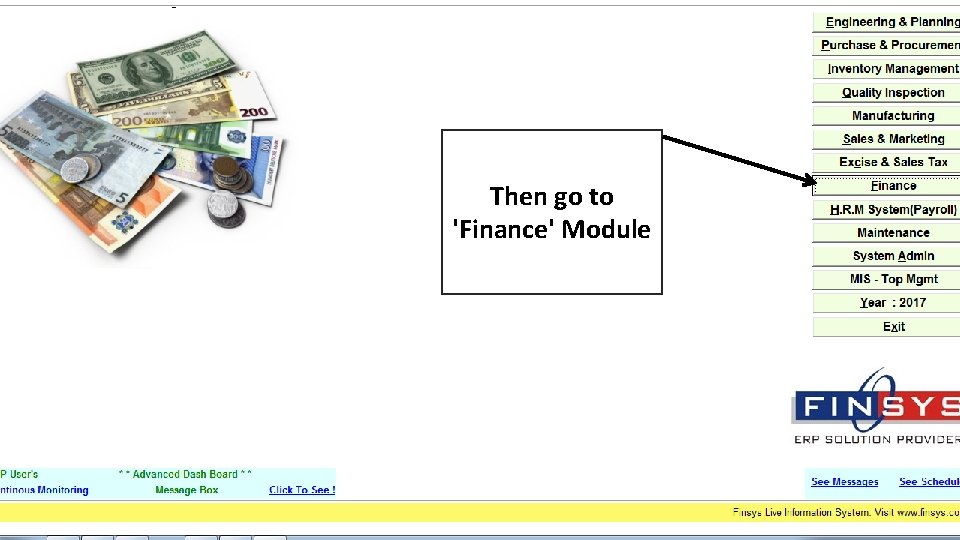
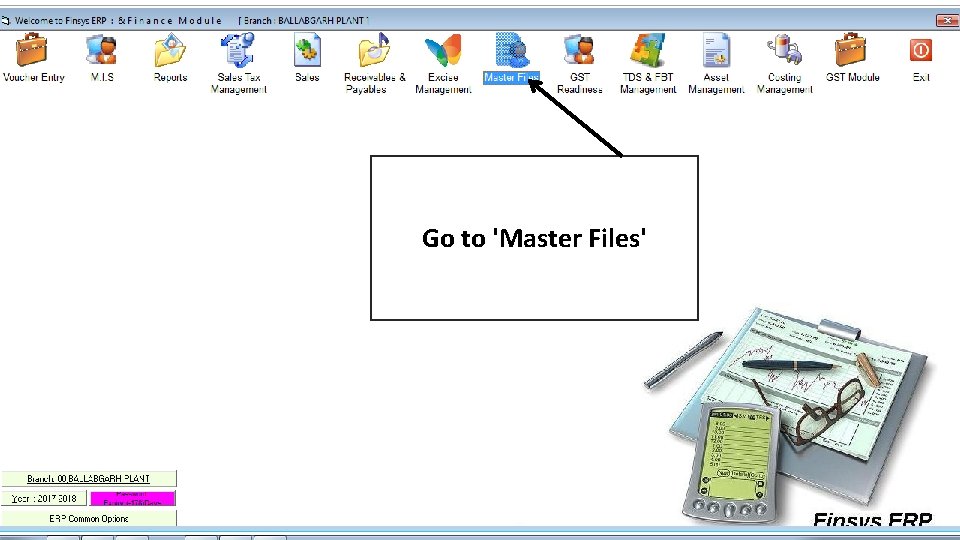
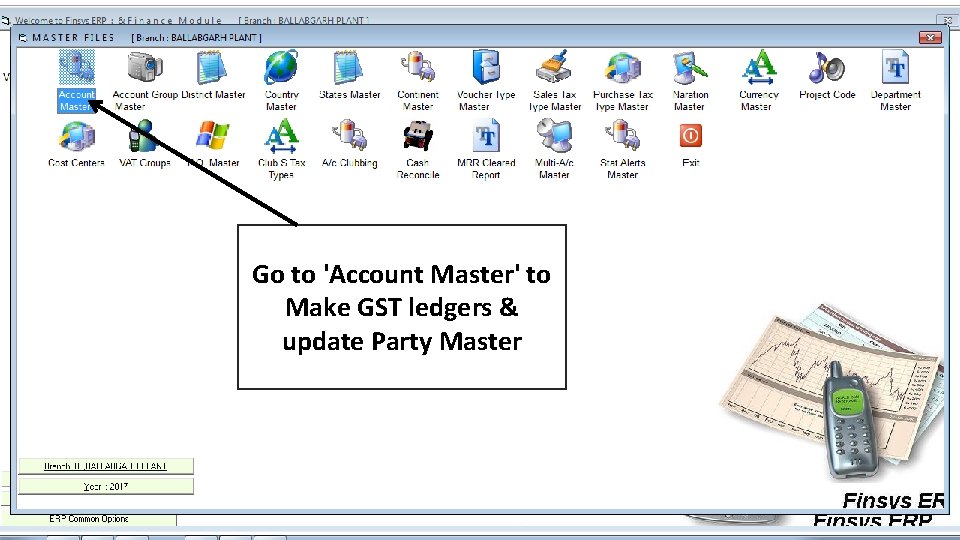
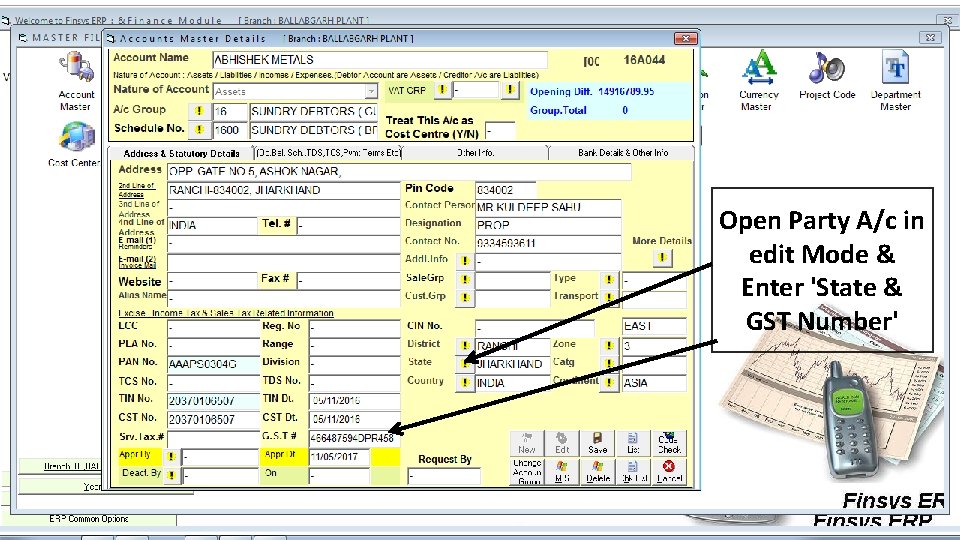
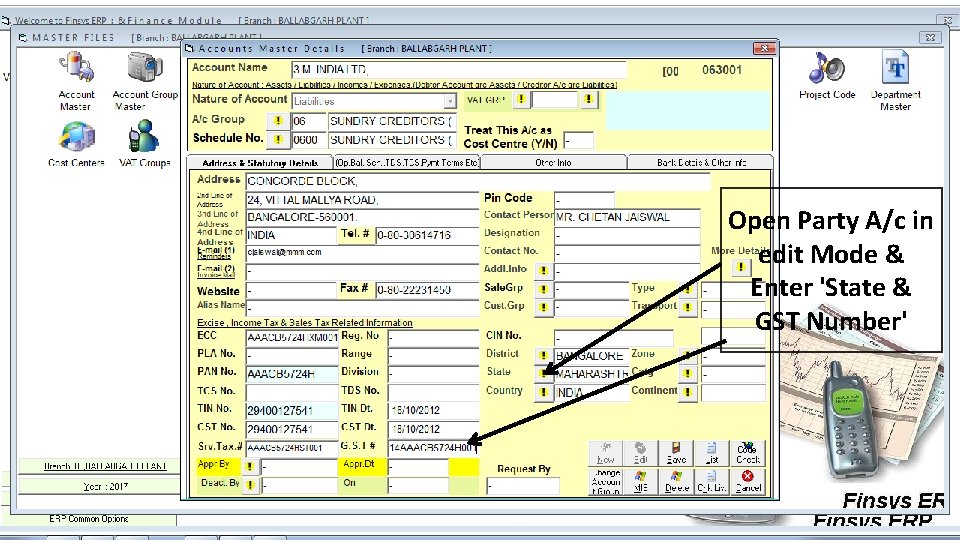
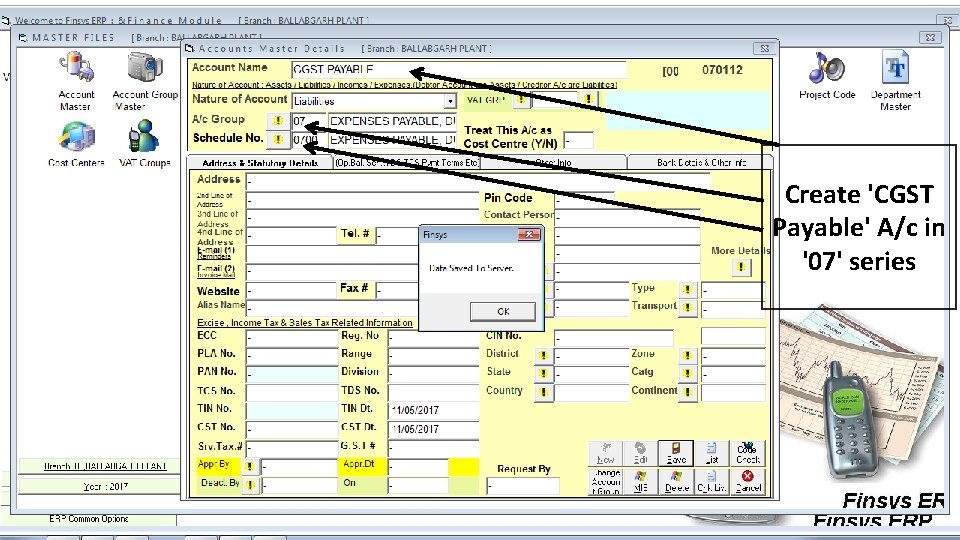
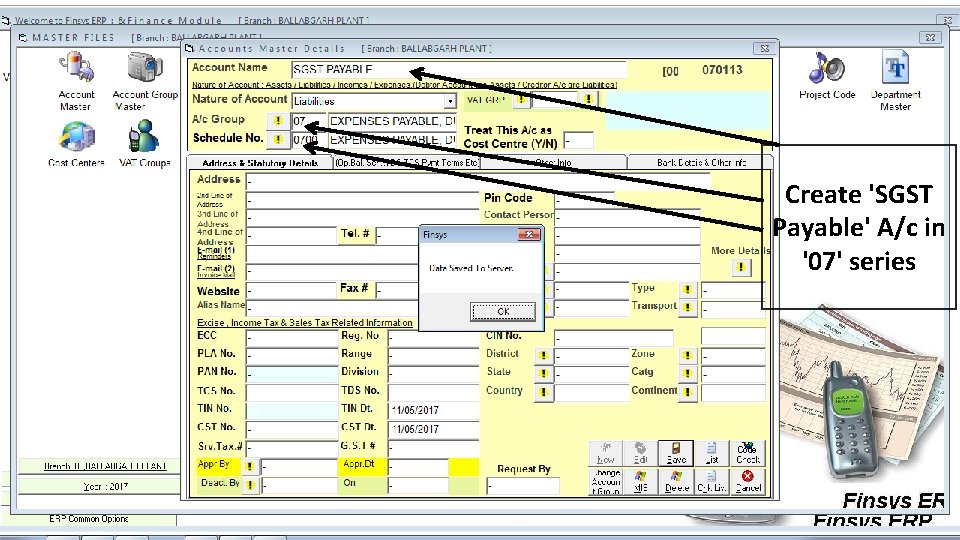
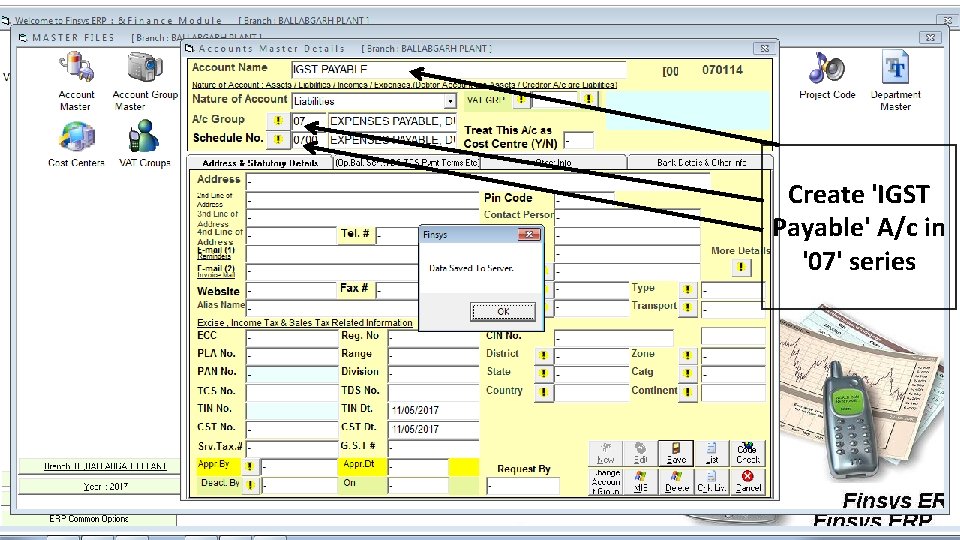
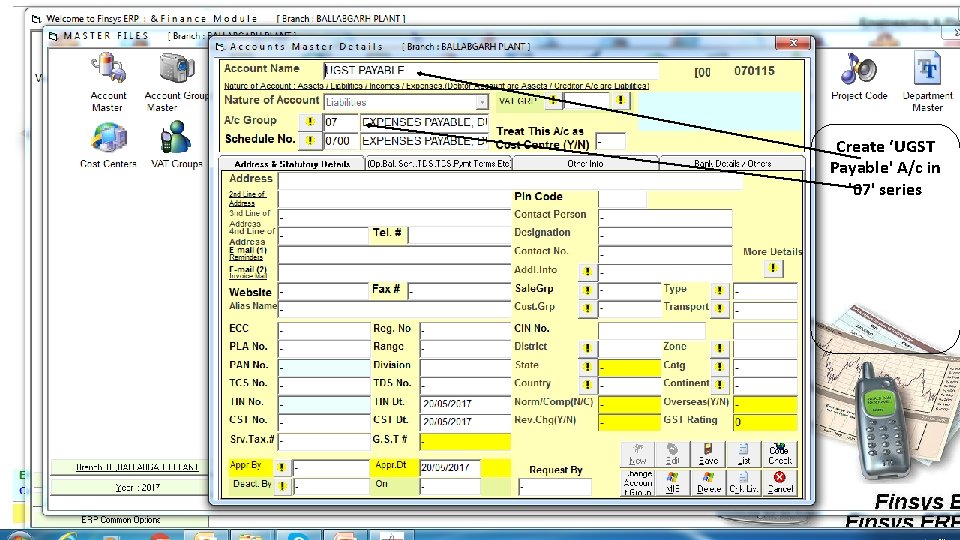
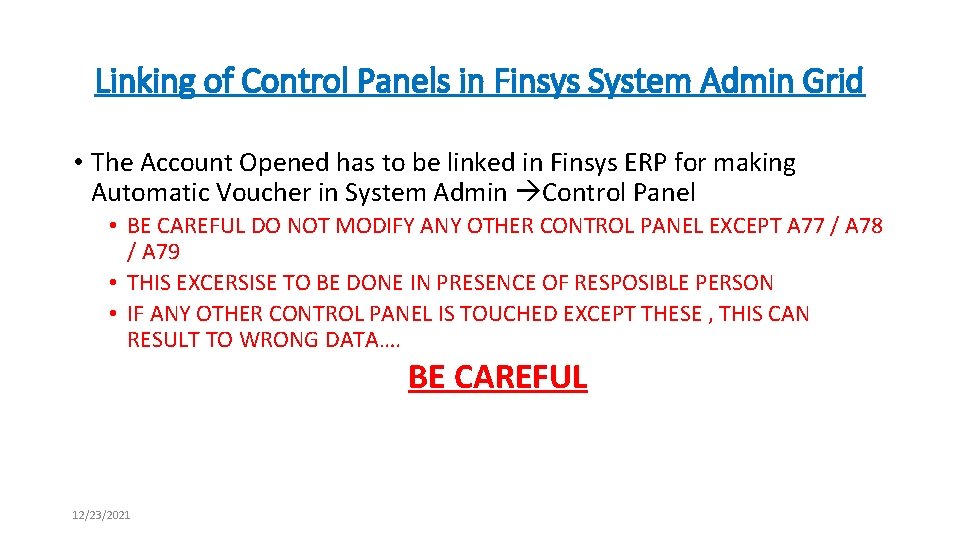
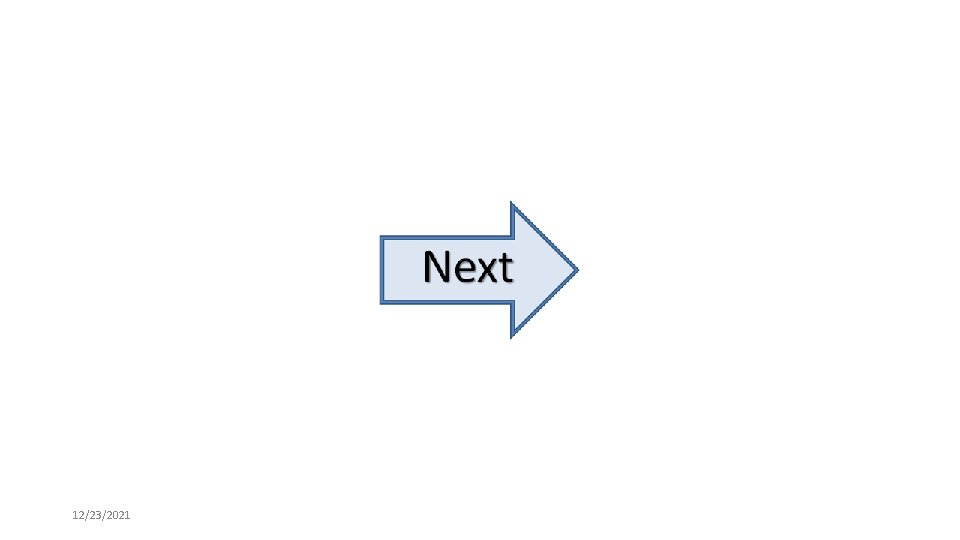
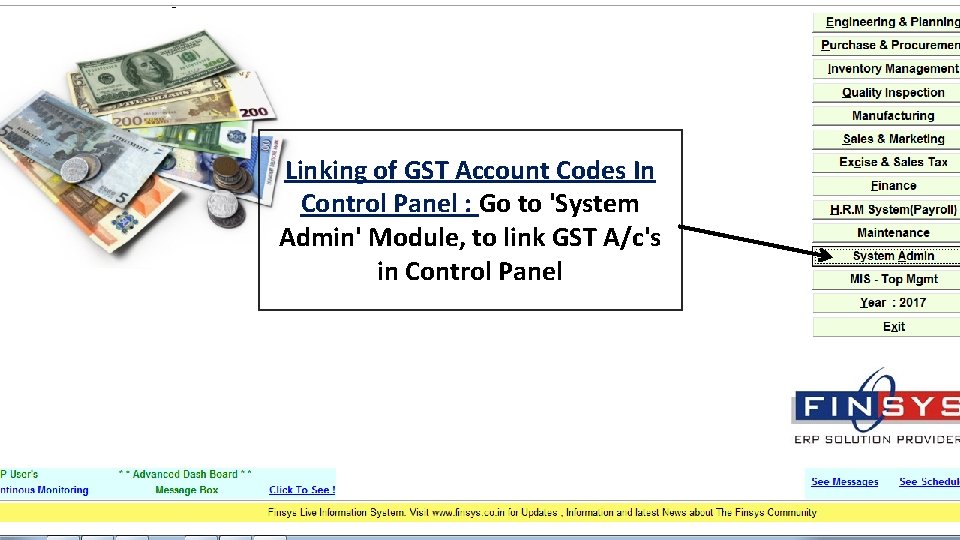
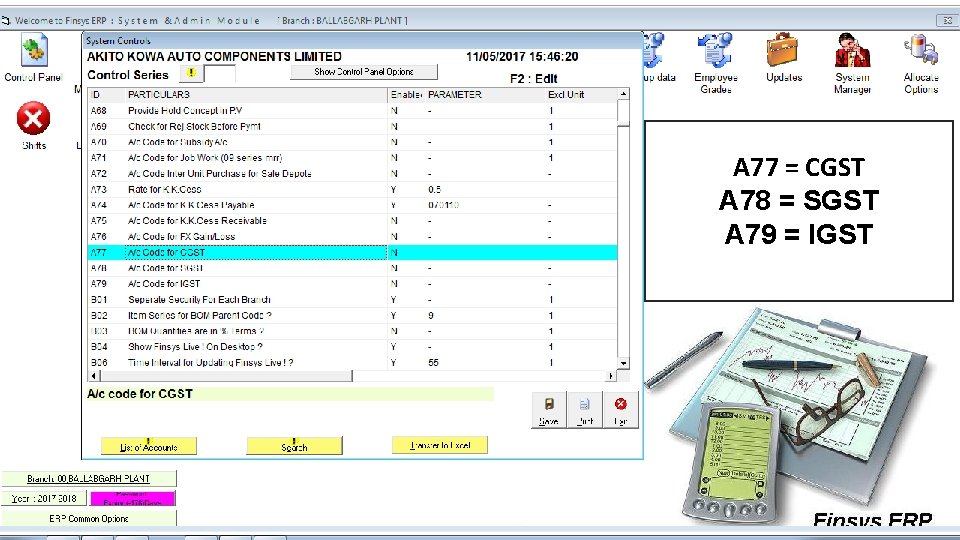
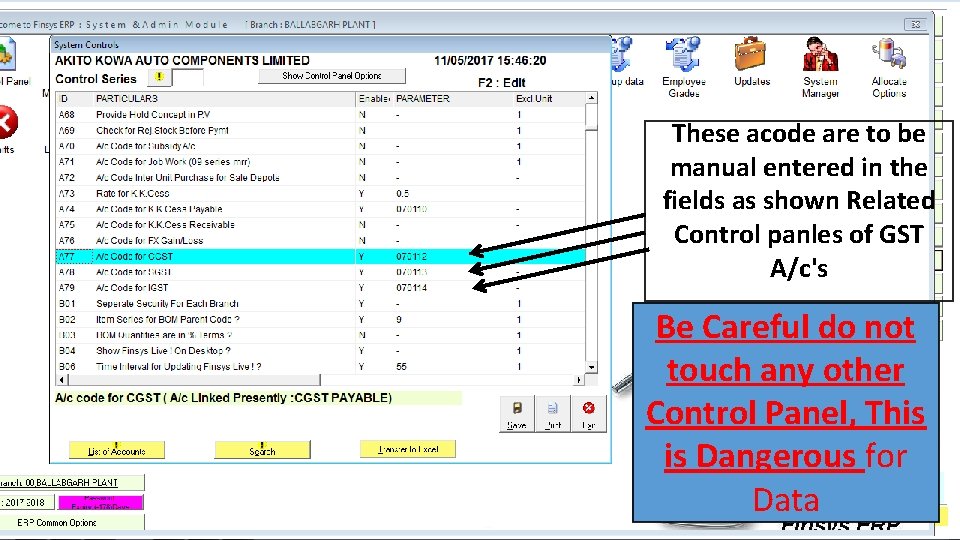
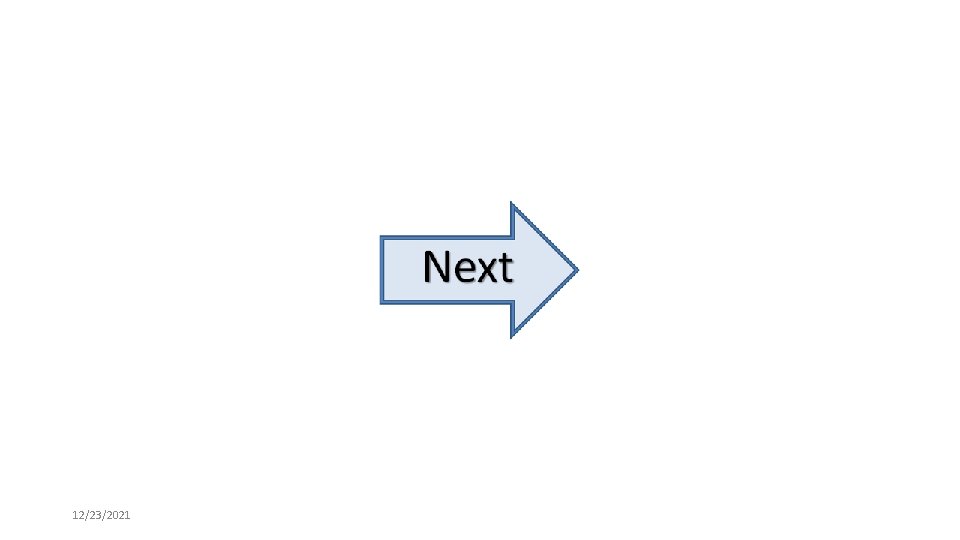
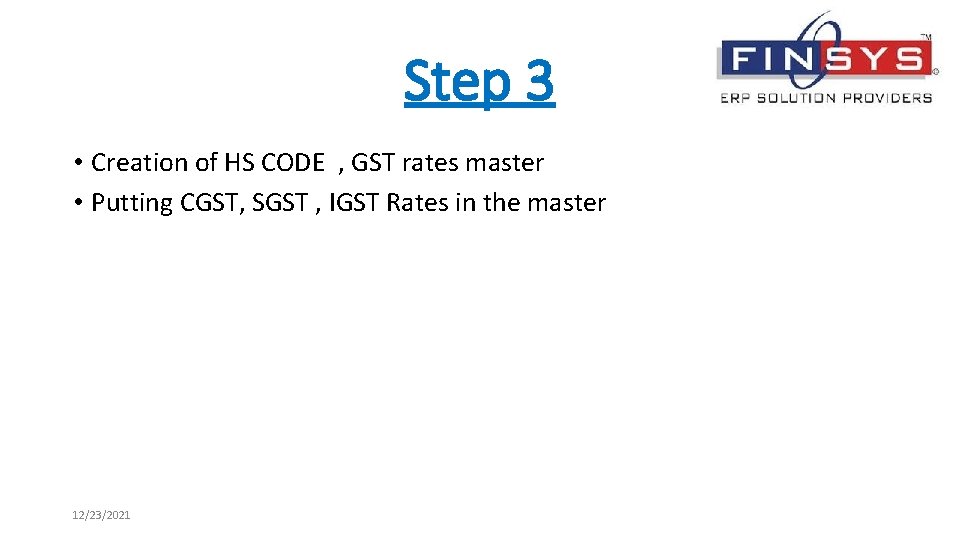
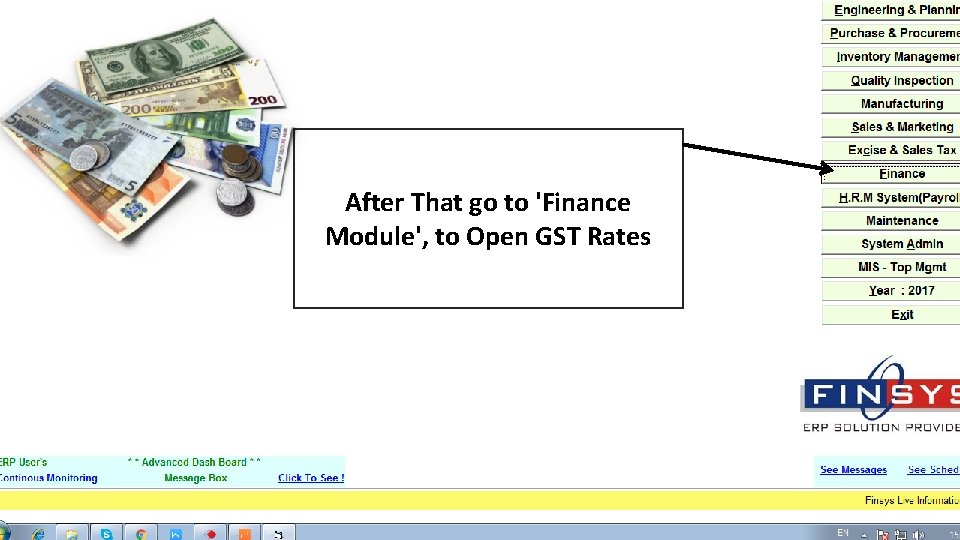
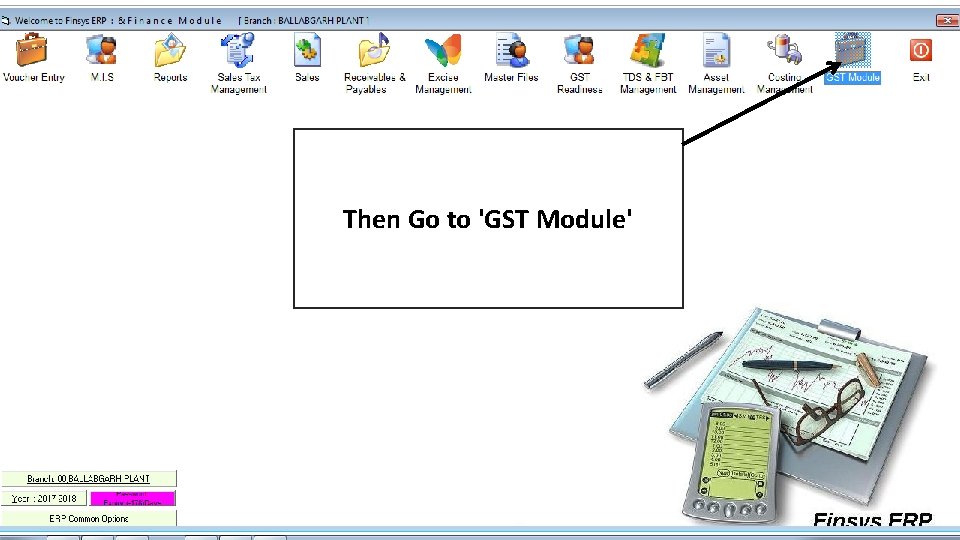
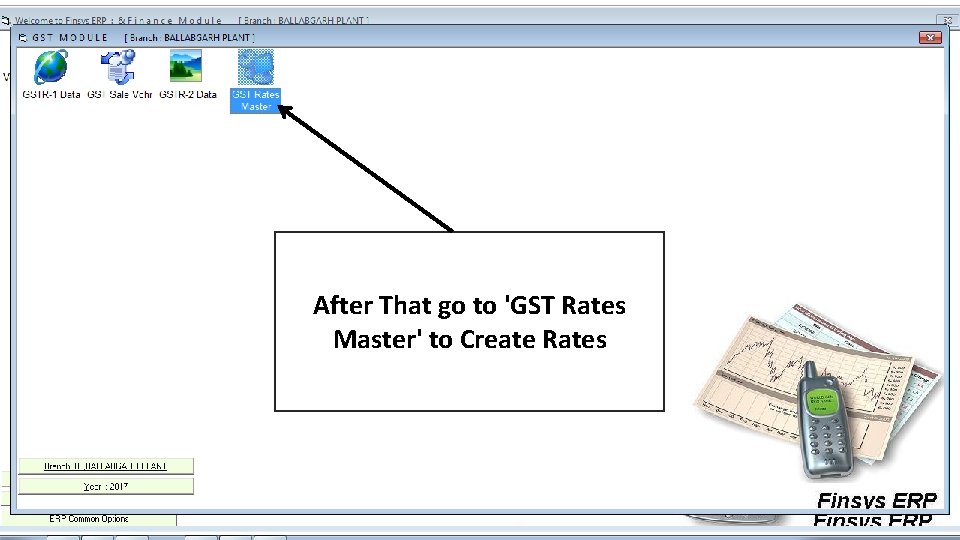
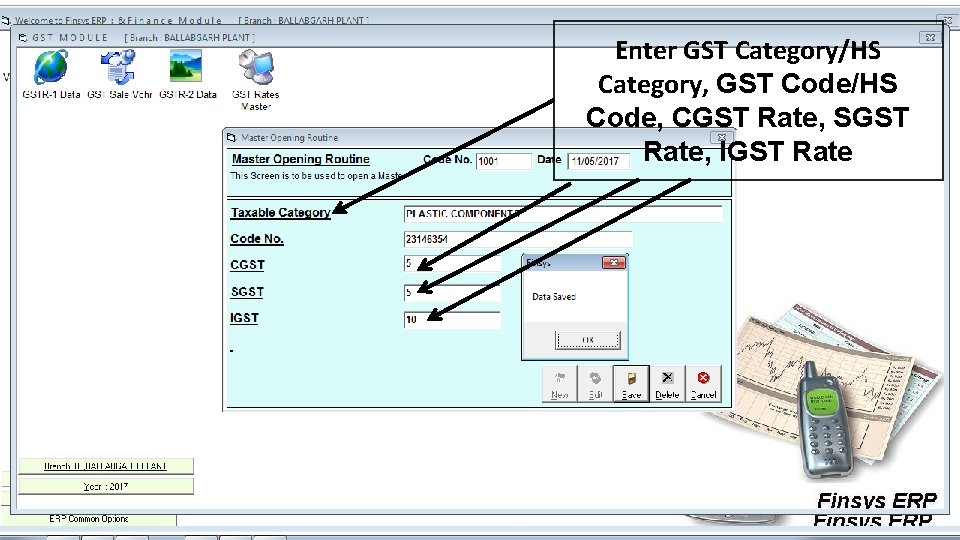
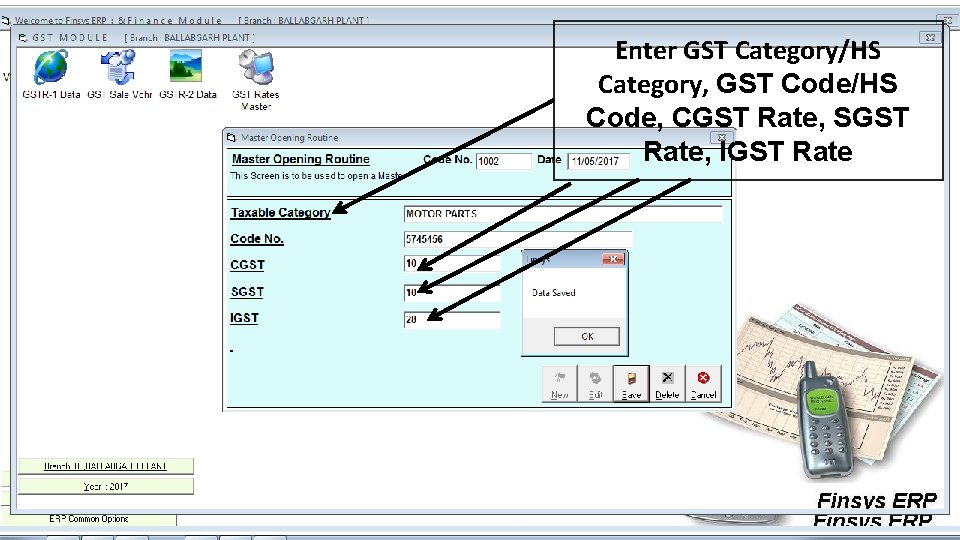
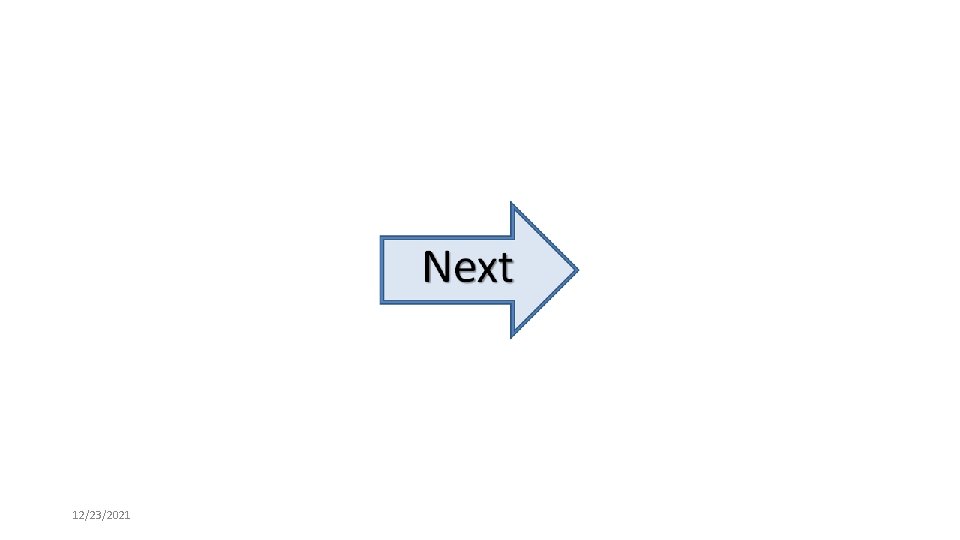
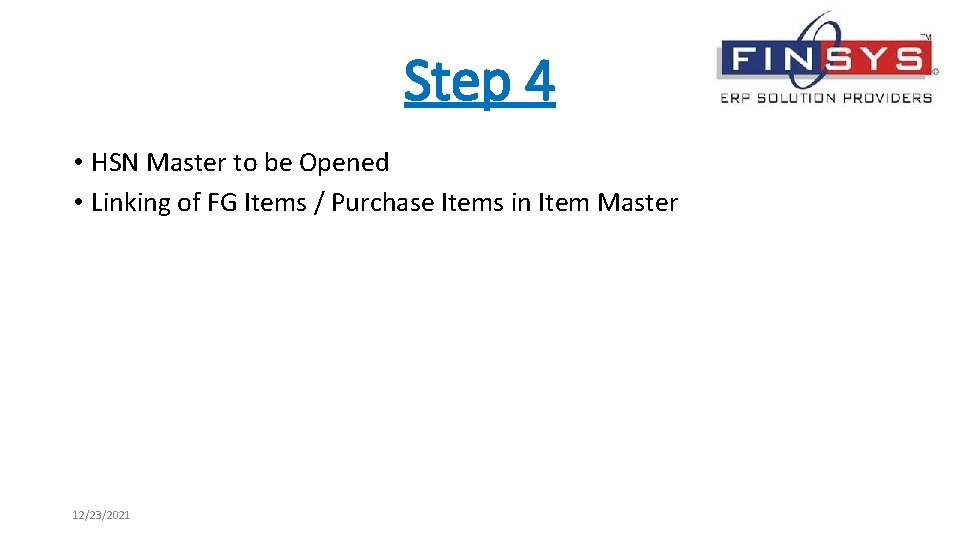
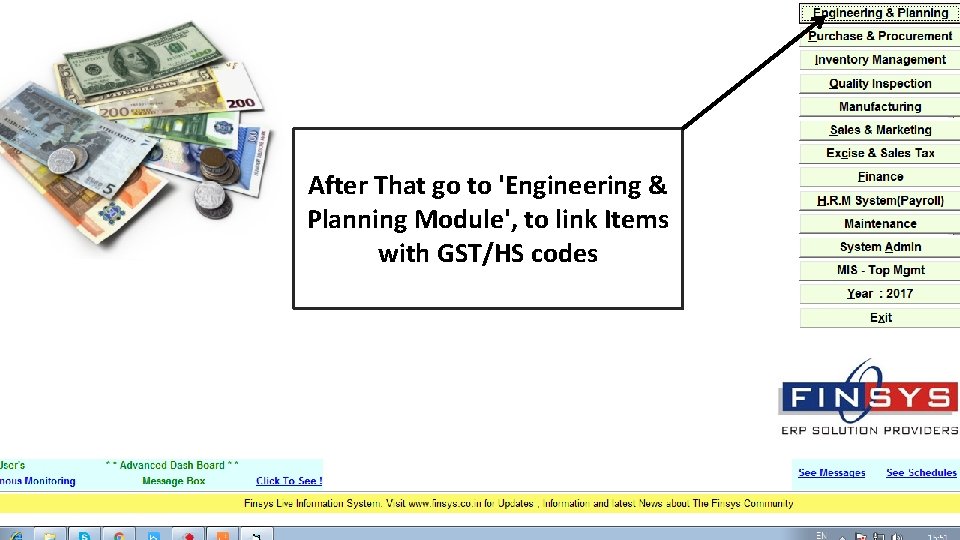
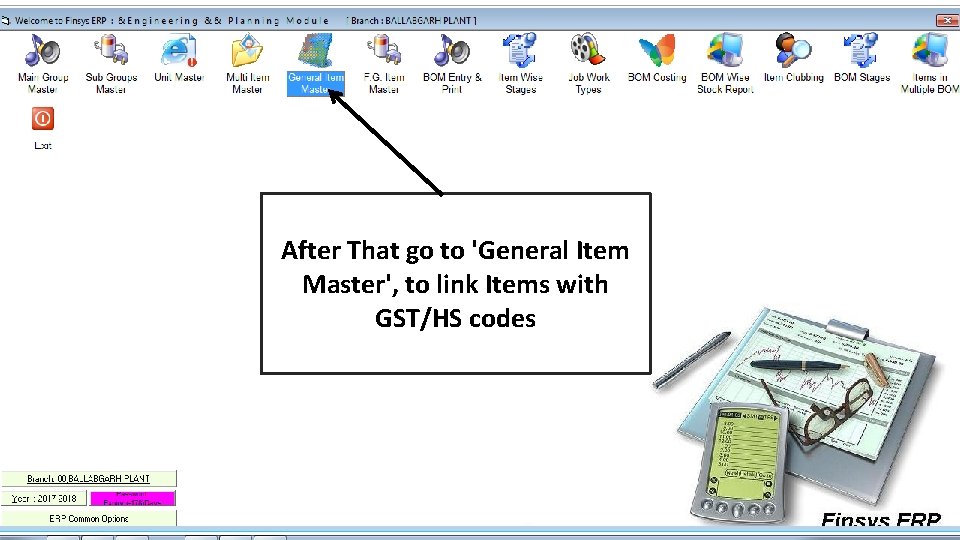
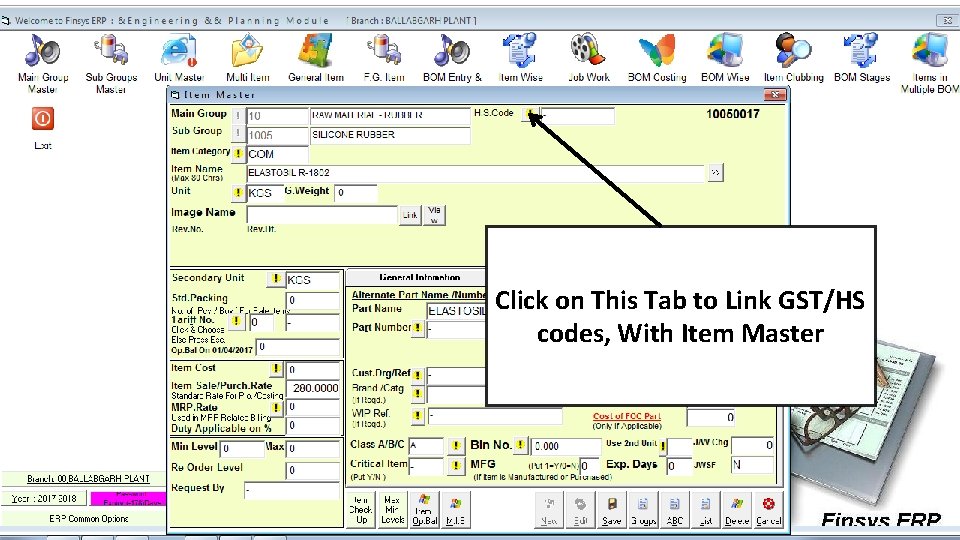
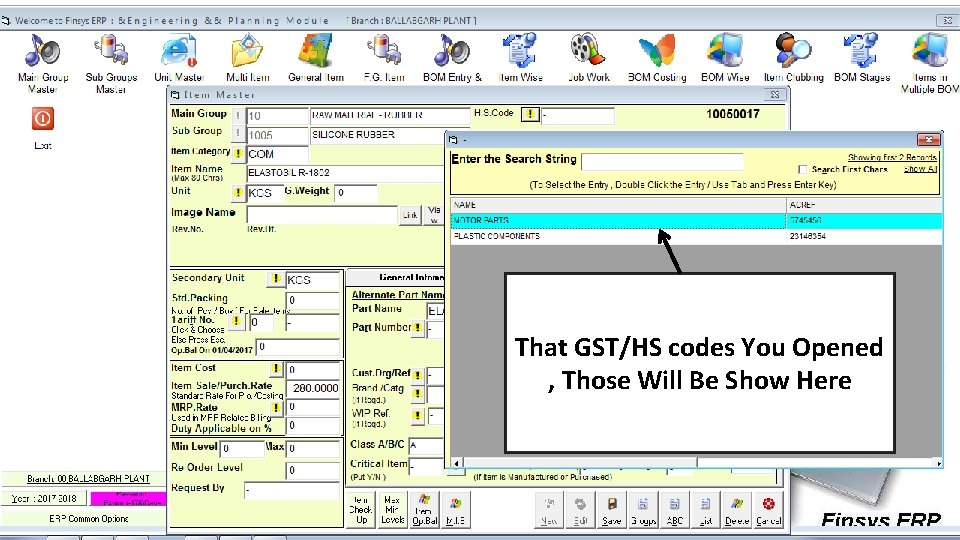
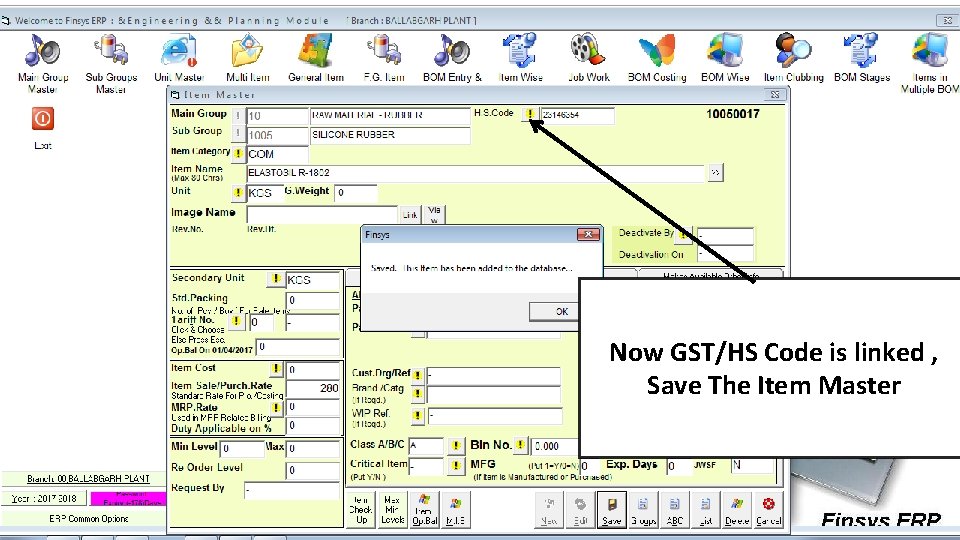
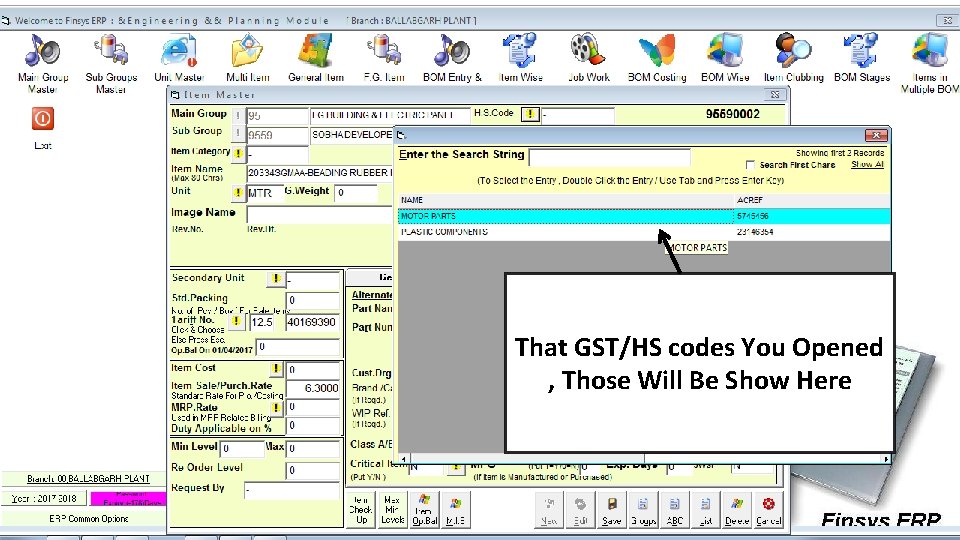
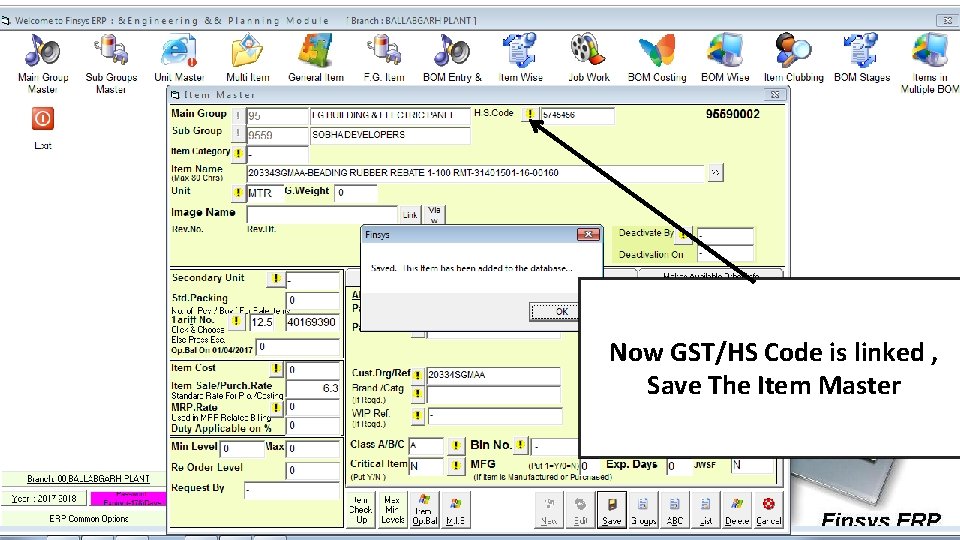
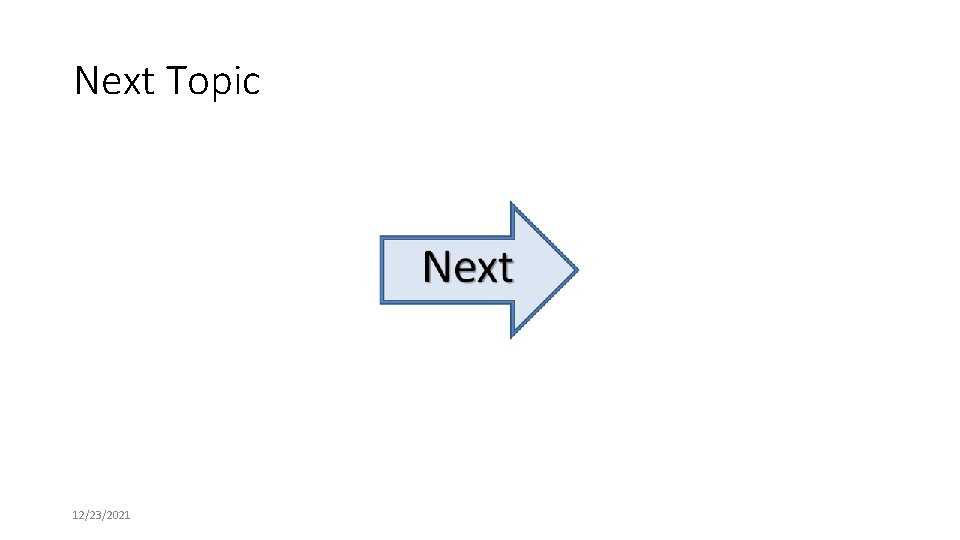
- Slides: 42

Important Advisory From Finsys ERP Team to all Finsys Users (This information is for Finsys-”India Release” only)
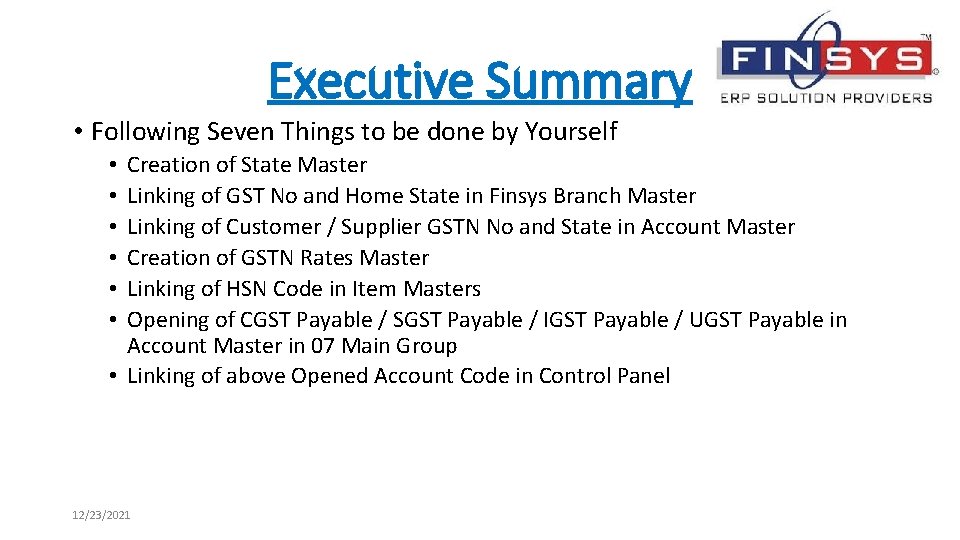
Executive Summary • Following Seven Things to be done by Yourself Creation of State Master Linking of GST No and Home State in Finsys Branch Master Linking of Customer / Supplier GSTN No and State in Account Master Creation of GSTN Rates Master Linking of HSN Code in Item Masters Opening of CGST Payable / SGST Payable / IGST Payable / UGST Payable in Account Master in 07 Main Group • Linking of above Opened Account Code in Control Panel • • • 12/23/2021
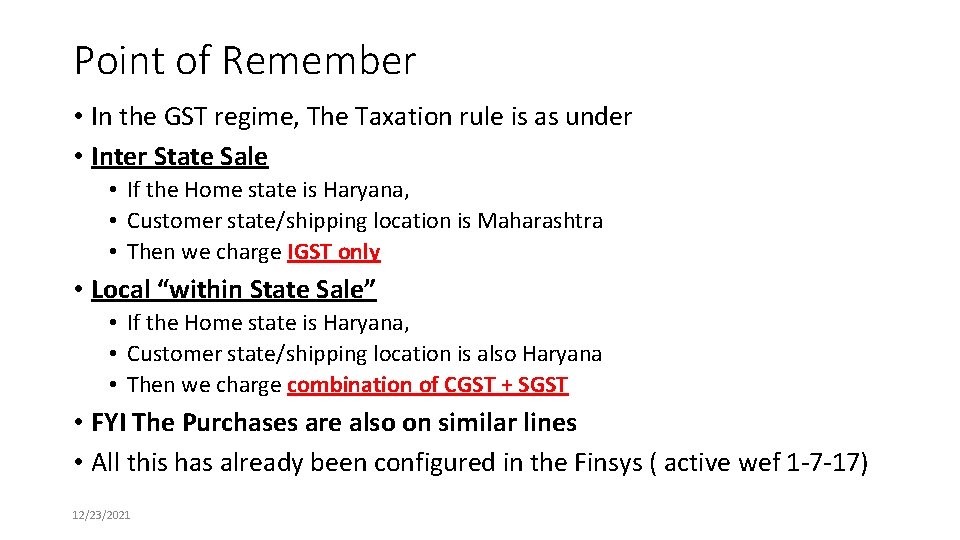
Point of Remember • In the GST regime, The Taxation rule is as under • Inter State Sale • If the Home state is Haryana, • Customer state/shipping location is Maharashtra • Then we charge IGST only • Local “within State Sale” • If the Home state is Haryana, • Customer state/shipping location is also Haryana • Then we charge combination of CGST + SGST • FYI The Purchases are also on similar lines • All this has already been configured in the Finsys ( active wef 1 -7 -17) 12/23/2021
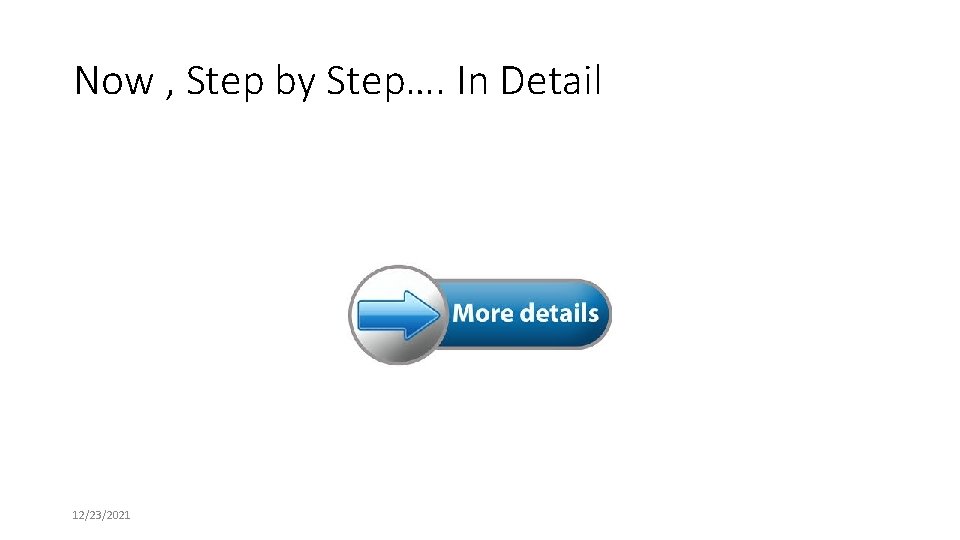
Now , Step by Step…. In Detail 12/23/2021

First Job : Linking of Our Home State and Our GST no in Finsys ERP. . Go to 'System Admin' module
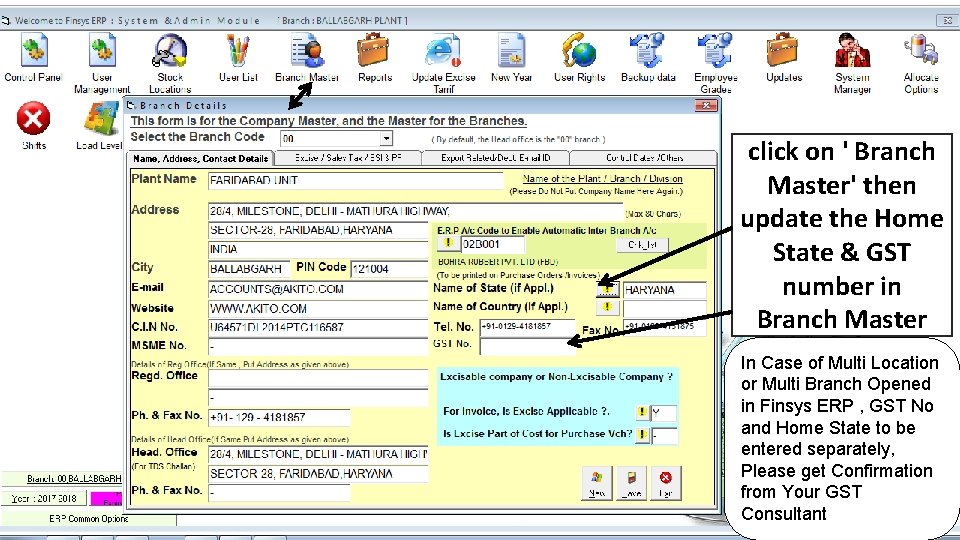
click on ' Branch Master' then update the Home State & GST number in Branch Master In Case of Multi Location or Multi Branch Opened in Finsys ERP , GST No and Home State to be entered separately, Please get Confirmation from Your GST Consultant
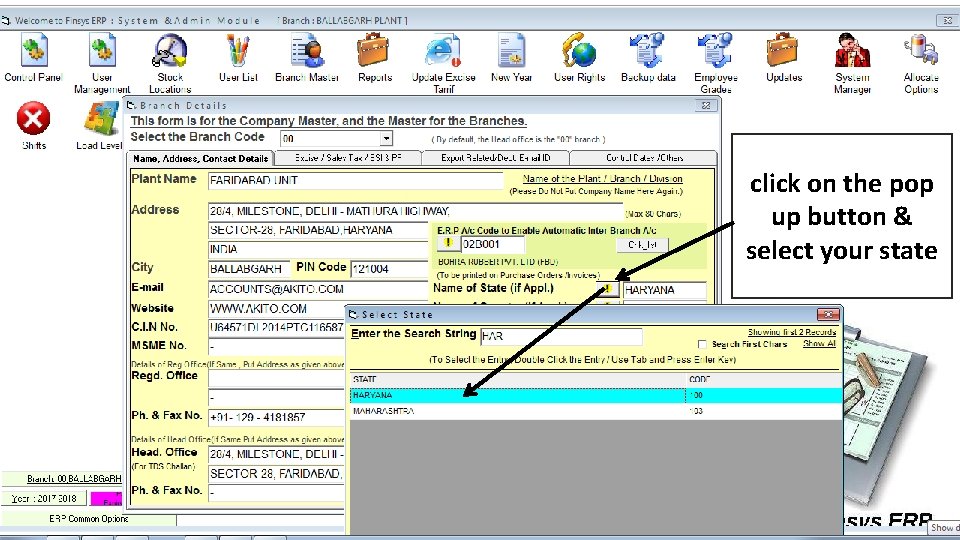
click on the pop up button & select your state
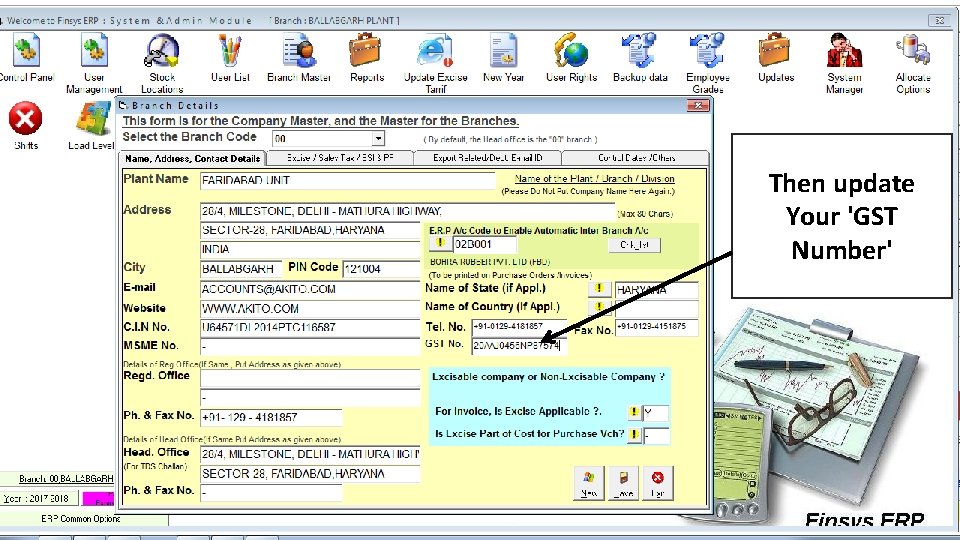
Then update Your 'GST Number'
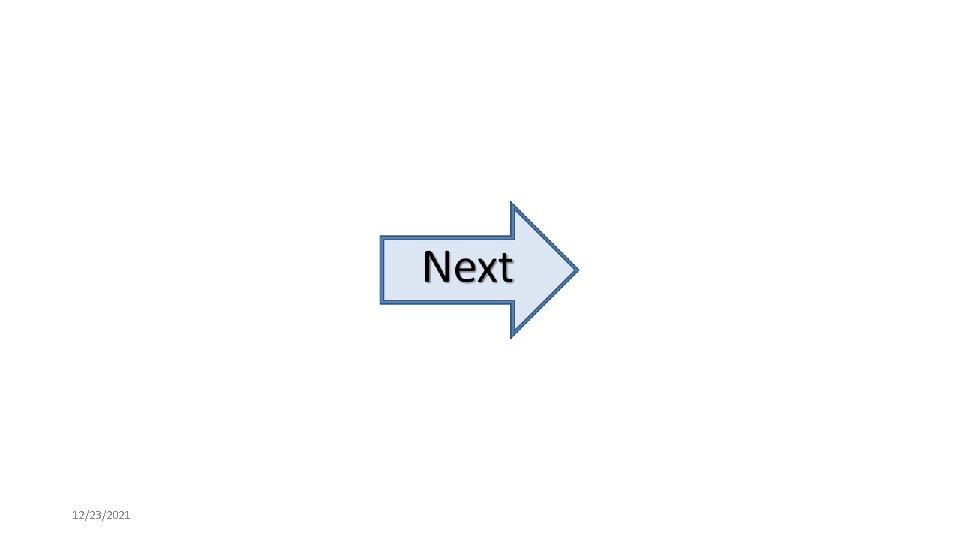
12/23/2021
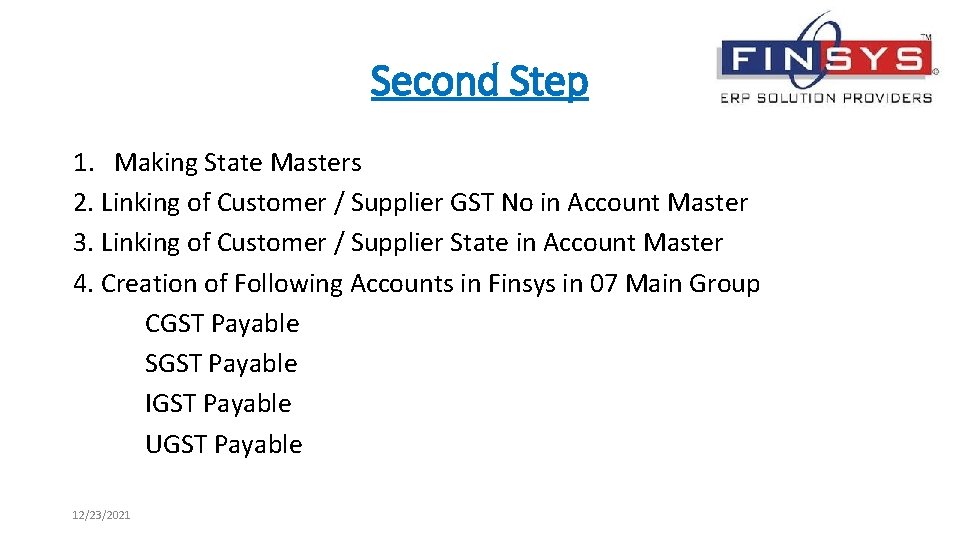
Second Step 1. Making State Masters 2. Linking of Customer / Supplier GST No in Account Master 3. Linking of Customer / Supplier State in Account Master 4. Creation of Following Accounts in Finsys in 07 Main Group CGST Payable SGST Payable IGST Payable UGST Payable 12/23/2021
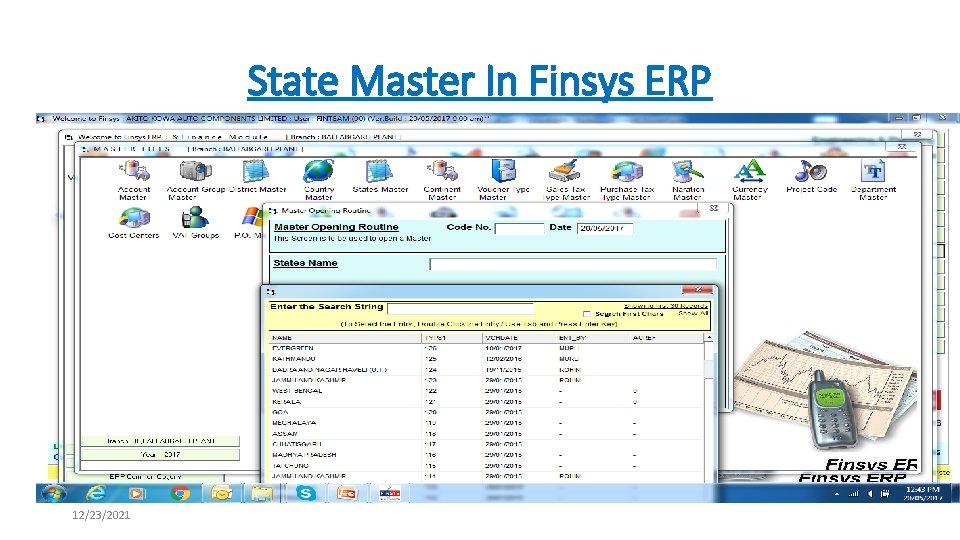
State Master In Finsys ERP 12/23/2021
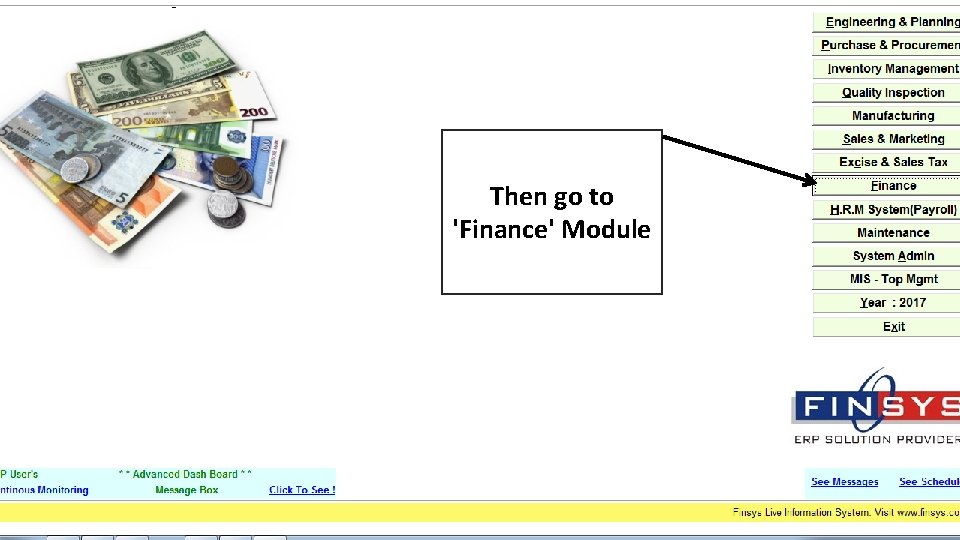
Then go to 'Finance' Module
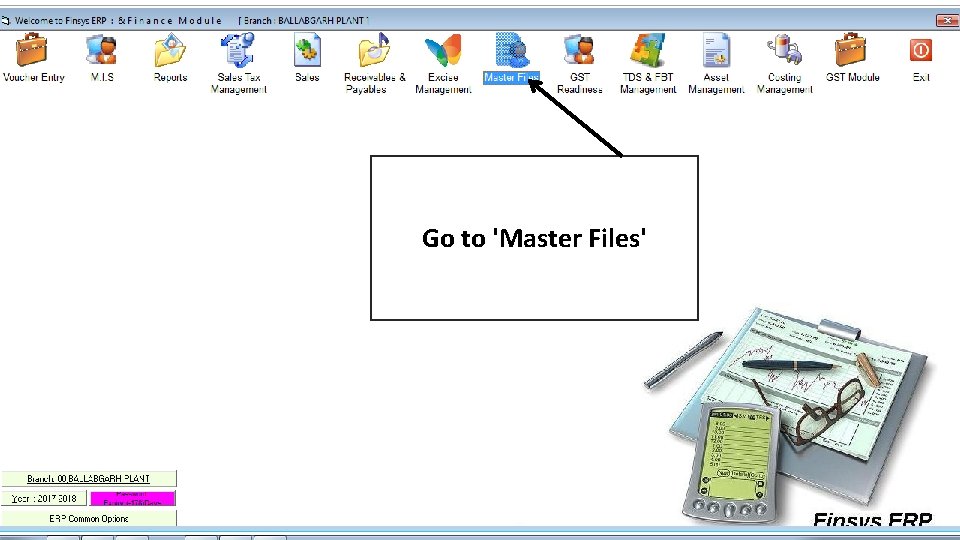
Go to 'Master Files'
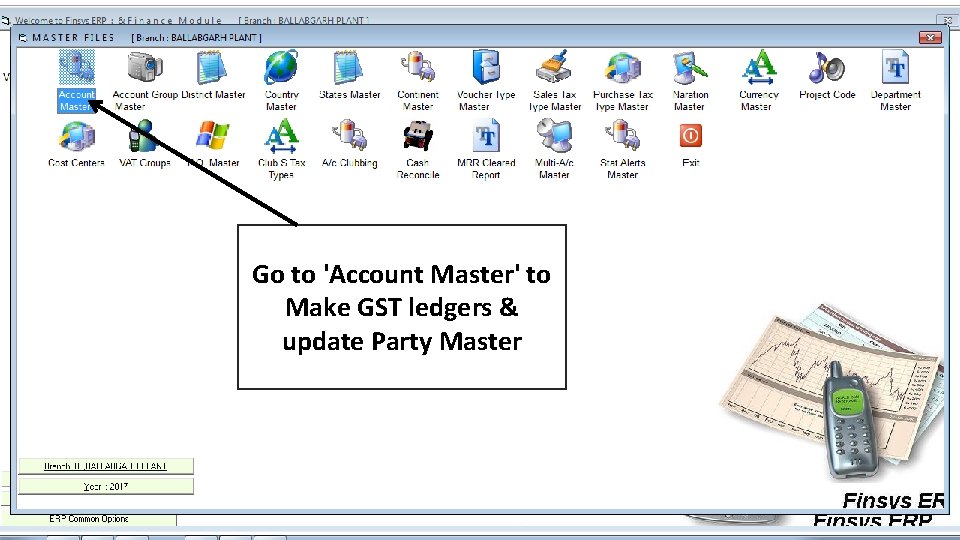
Go to 'Account Master' to Make GST ledgers & update Party Master
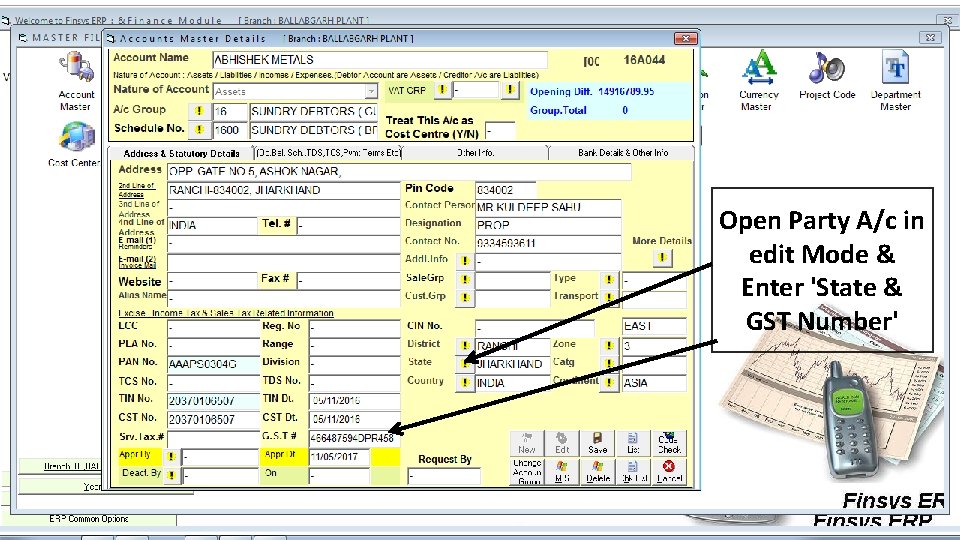
Open Party A/c in edit Mode & Enter 'State & GST Number'
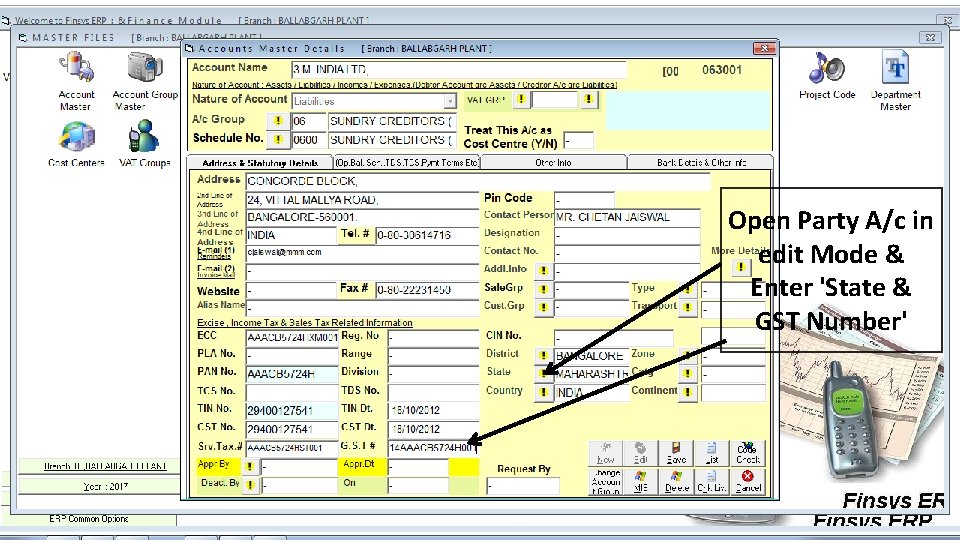
Open Party A/c in edit Mode & Enter 'State & GST Number'
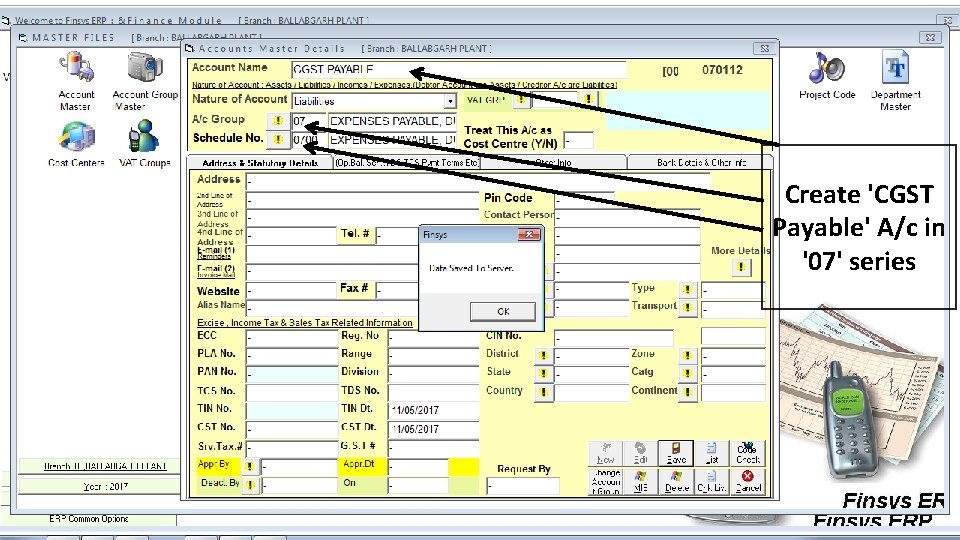
Create 'CGST Payable' A/c in '07' series
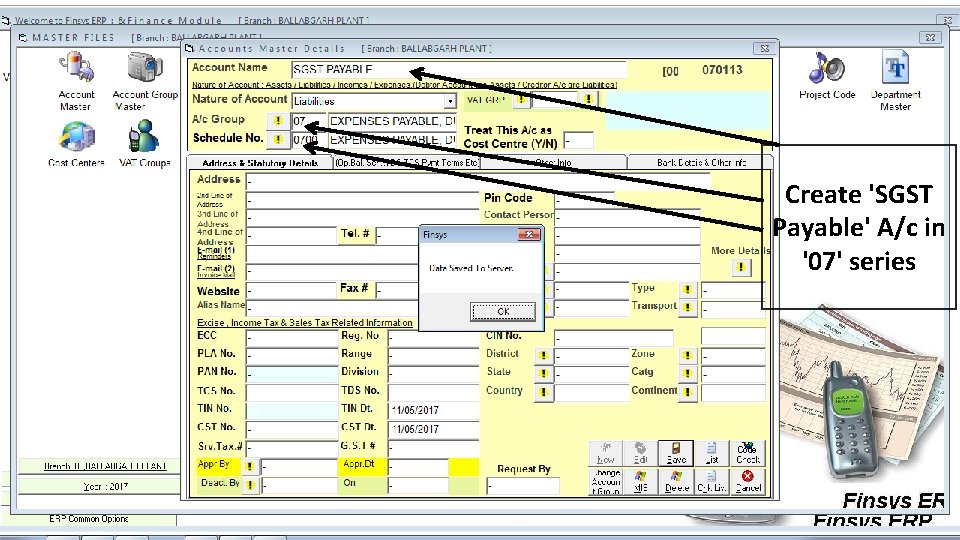
Create 'SGST Payable' A/c in '07' series
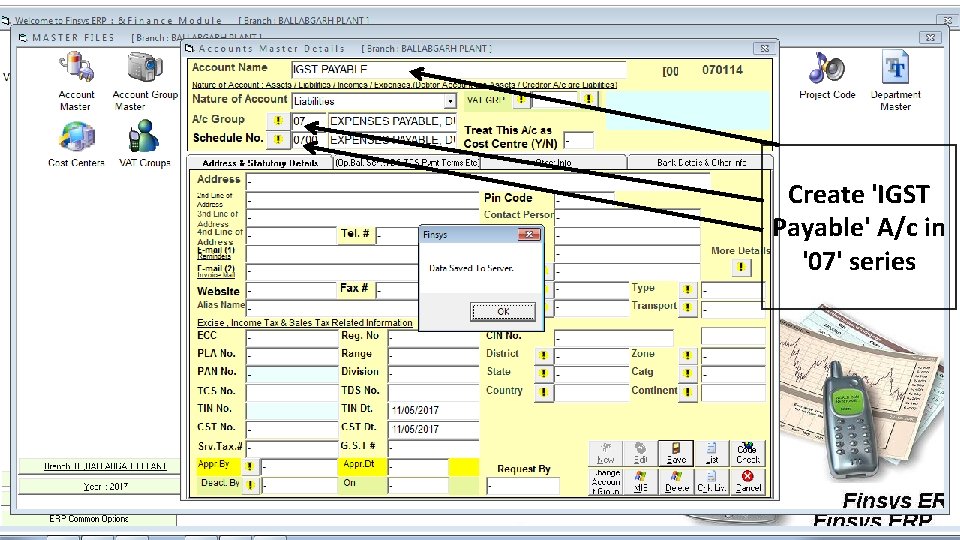
Create 'IGST Payable' A/c in '07' series
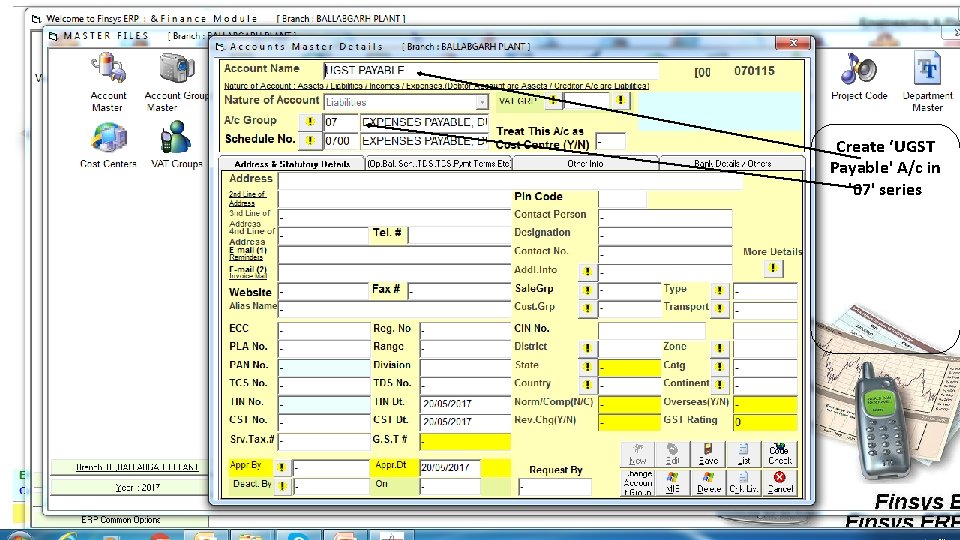
Create ‘UGST Payable' A/c in '07' series 12/23/2021
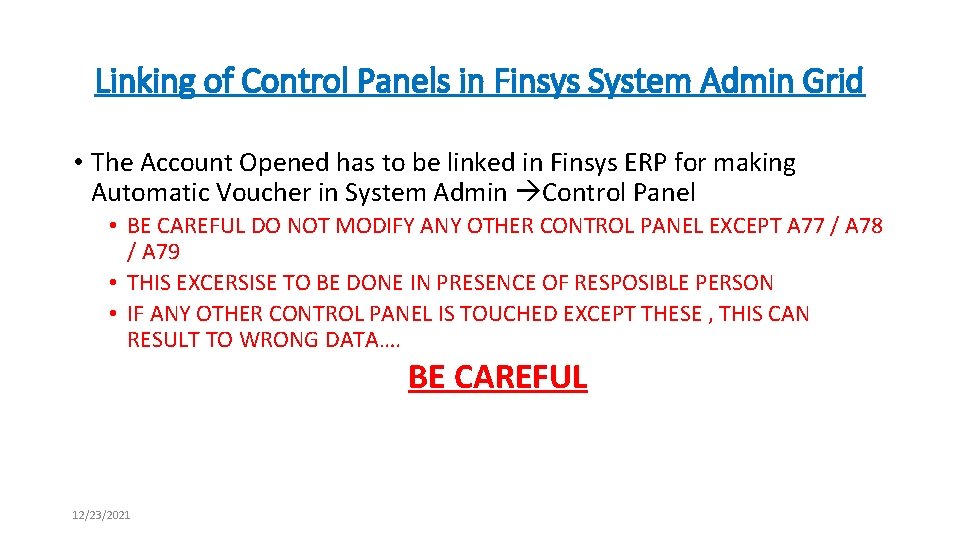
Linking of Control Panels in Finsys System Admin Grid • The Account Opened has to be linked in Finsys ERP for making Automatic Voucher in System Admin Control Panel • BE CAREFUL DO NOT MODIFY ANY OTHER CONTROL PANEL EXCEPT A 77 / A 78 / A 79 • THIS EXCERSISE TO BE DONE IN PRESENCE OF RESPOSIBLE PERSON • IF ANY OTHER CONTROL PANEL IS TOUCHED EXCEPT THESE , THIS CAN RESULT TO WRONG DATA…. BE CAREFUL 12/23/2021
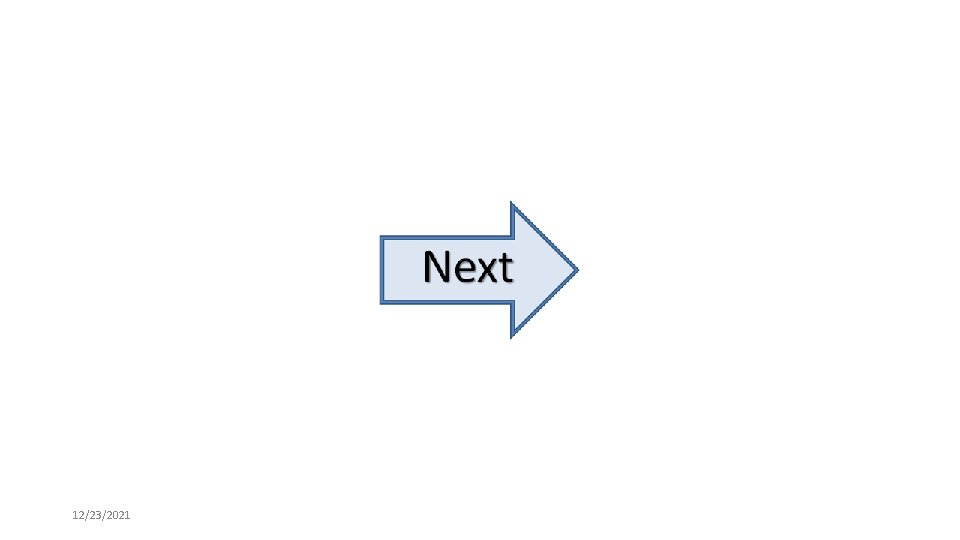
12/23/2021
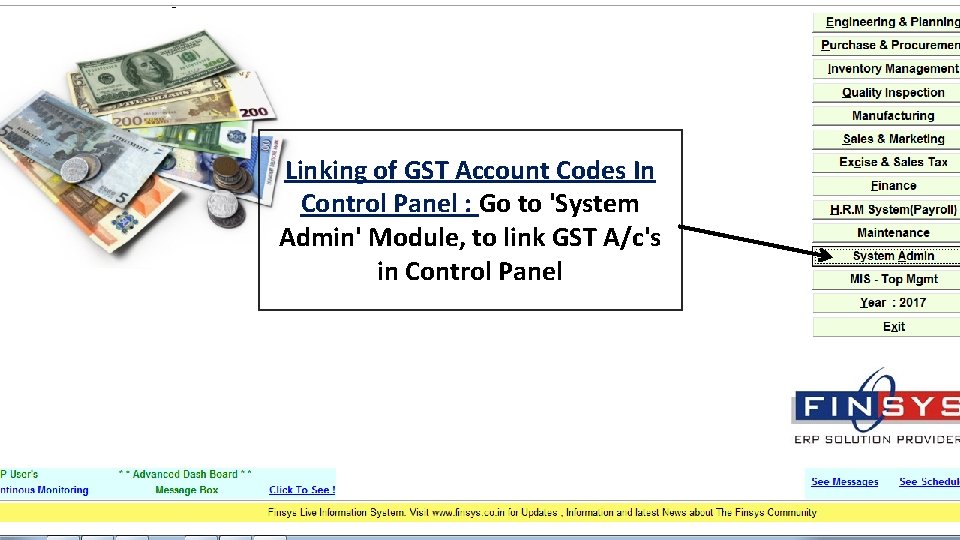
Linking of GST Account Codes In Control Panel : Go to 'System Admin' Module, to link GST A/c's in Control Panel
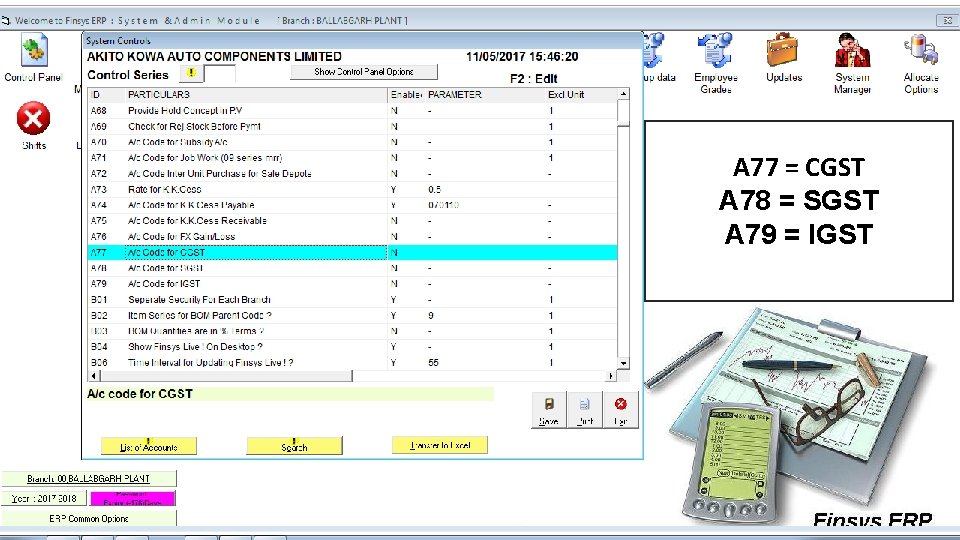
A 77 = CGST A 78 = SGST A 79 = IGST
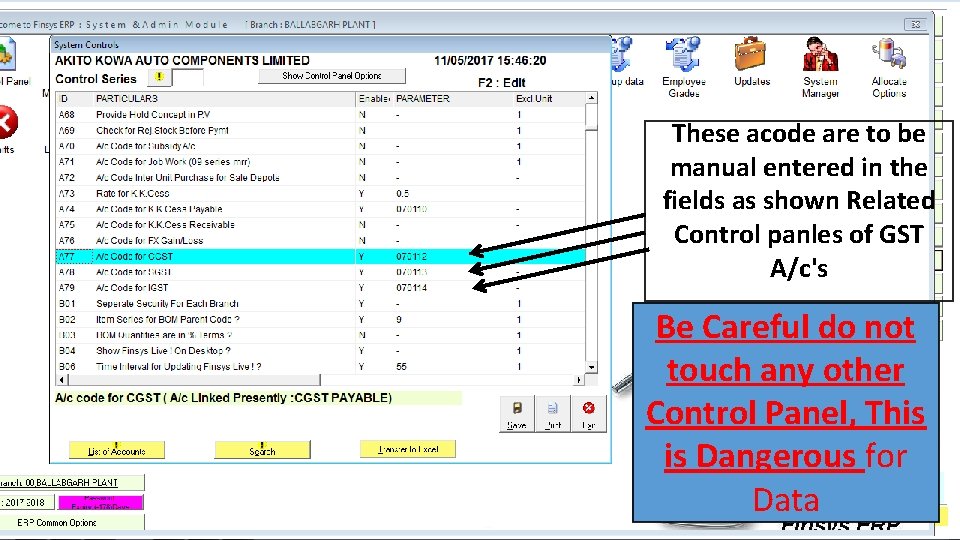
These acode are to be manual entered in the fields as shown Related Control panles of GST A/c's Be Careful do not touch any other Control Panel, This is Dangerous for Data
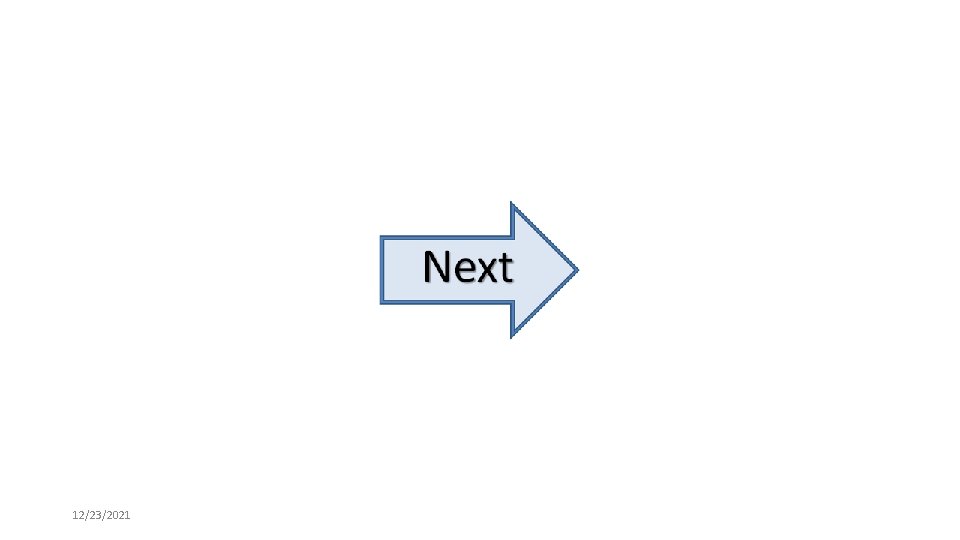
12/23/2021
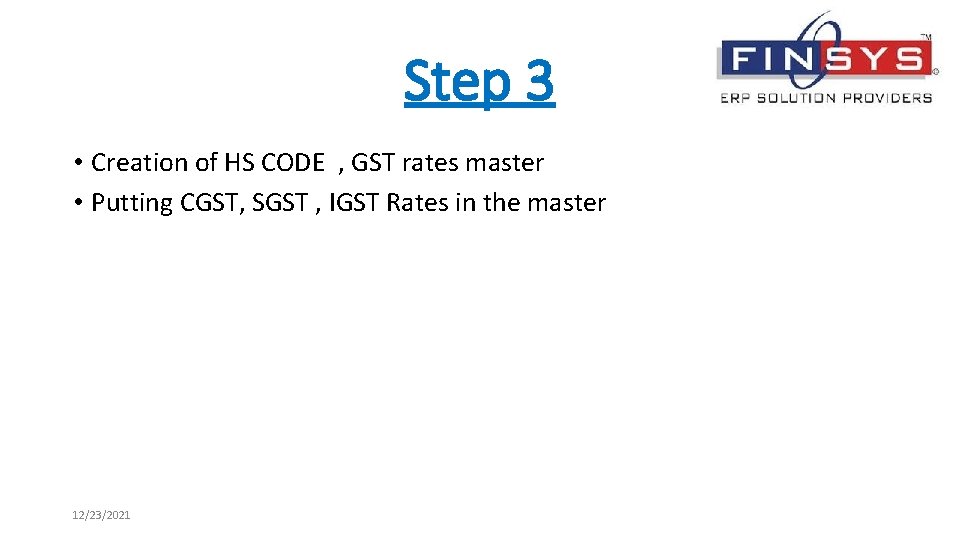
Step 3 • Creation of HS CODE , GST rates master • Putting CGST, SGST , IGST Rates in the master 12/23/2021
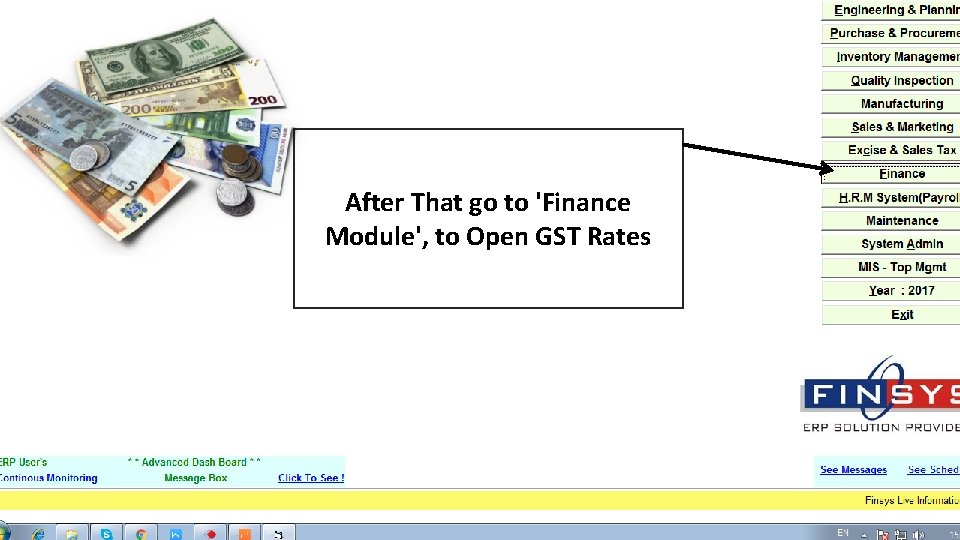
After That go to 'Finance Module', to Open GST Rates
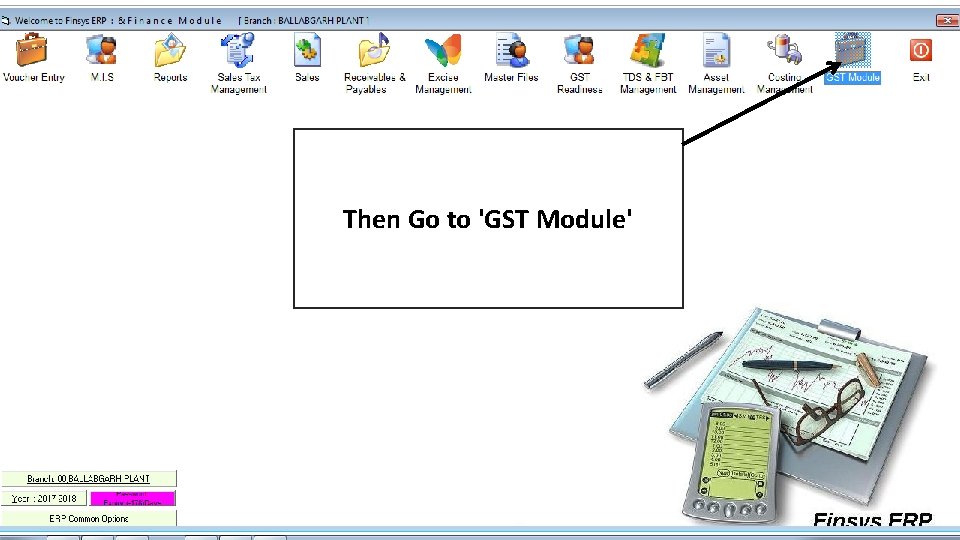
Then Go to 'GST Module'
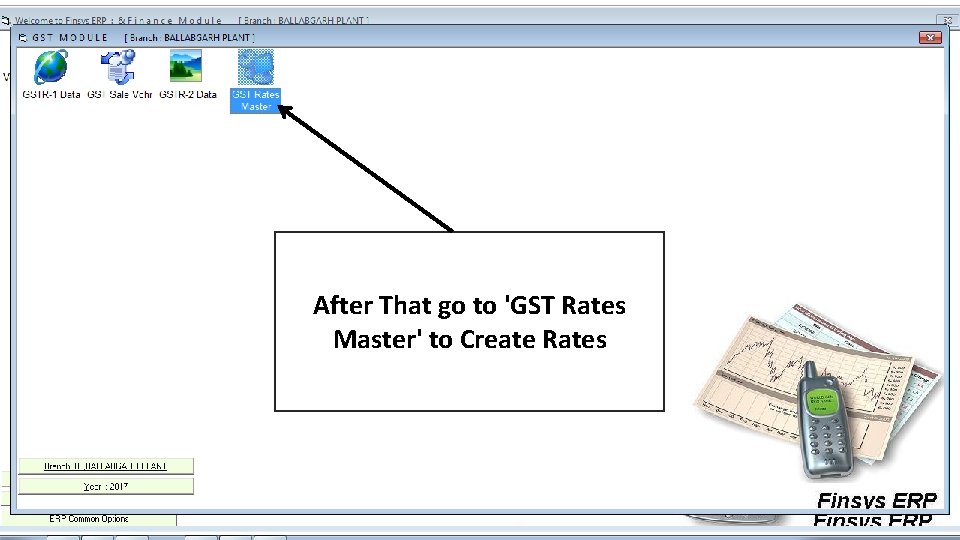
After That go to 'GST Rates Master' to Create Rates
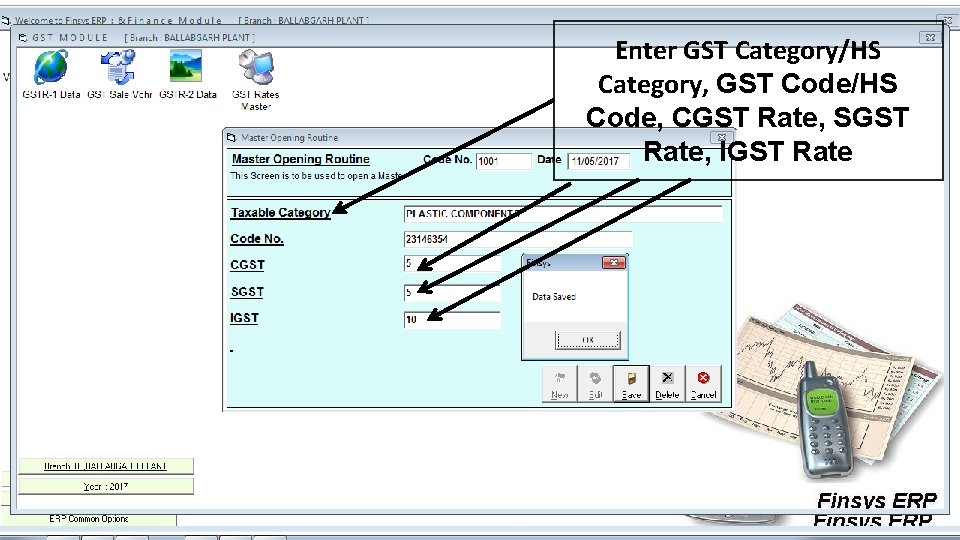
Enter GST Category/HS Category, GST Code/HS Code, CGST Rate, SGST Rate, IGST Rate
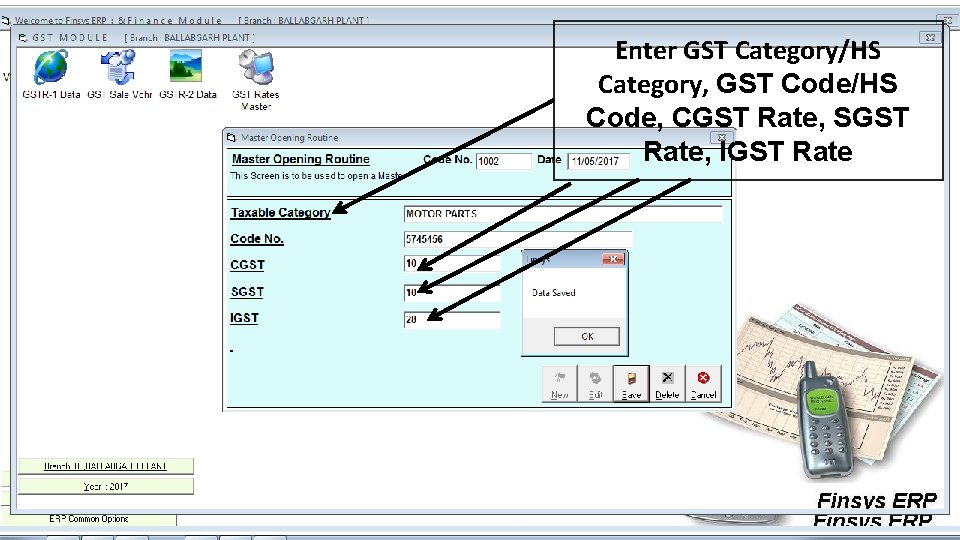
Enter GST Category/HS Category, GST Code/HS Code, CGST Rate, SGST Rate, IGST Rate
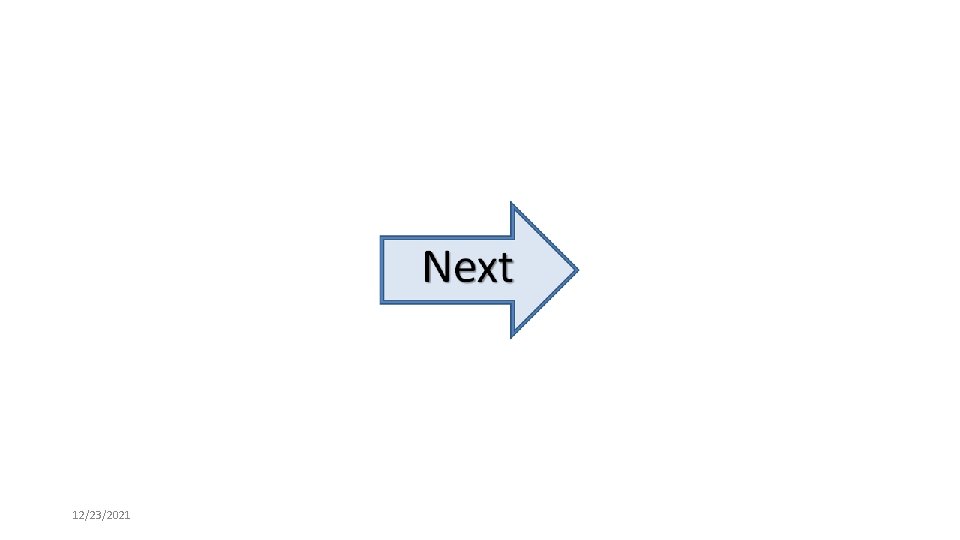
12/23/2021
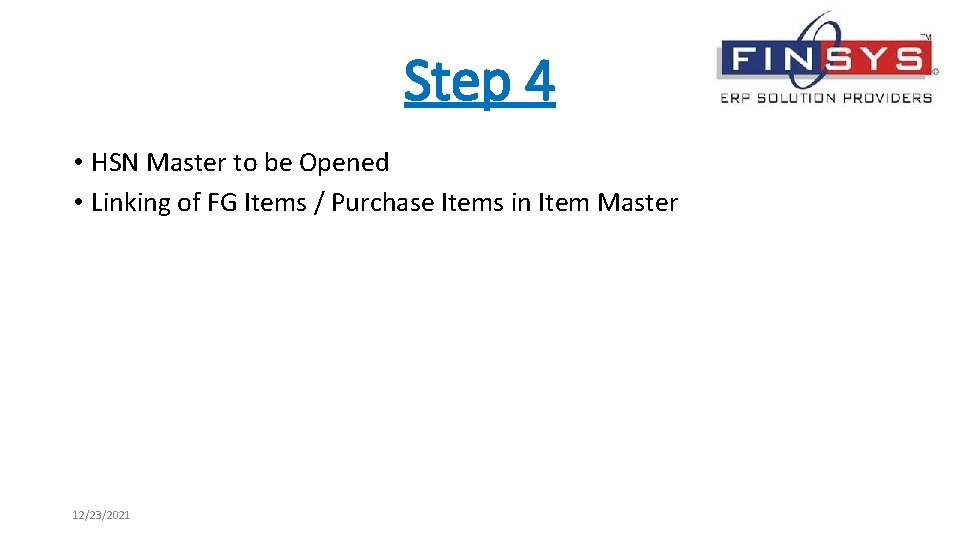
Step 4 • HSN Master to be Opened • Linking of FG Items / Purchase Items in Item Master 12/23/2021
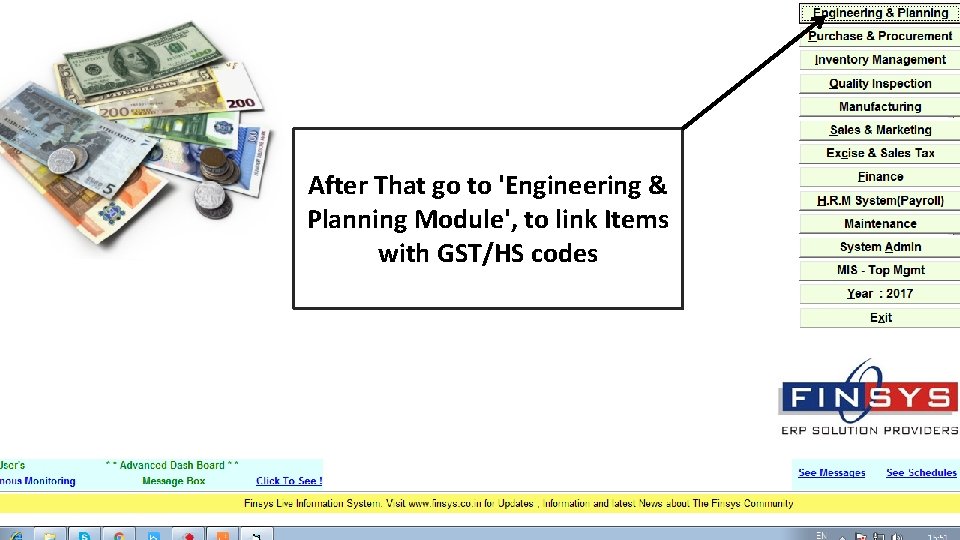
After That go to 'Engineering & Planning Module', to link Items with GST/HS codes
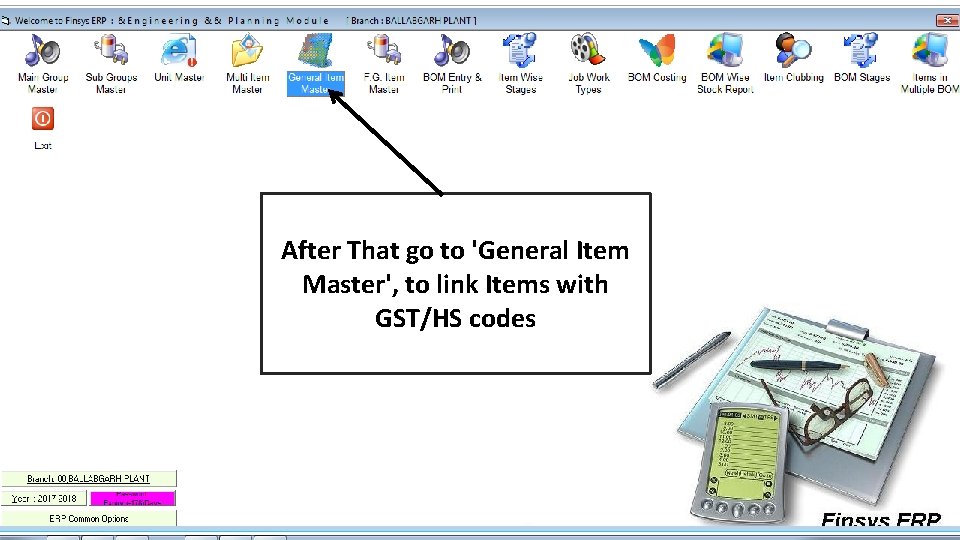
After That go to 'General Item Master', to link Items with GST/HS codes
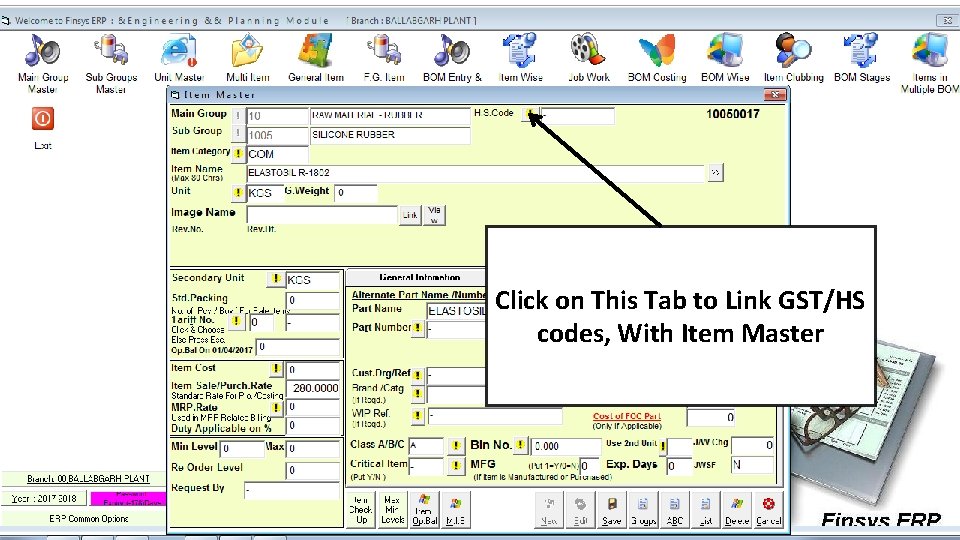
Click on This Tab to Link GST/HS codes, With Item Master
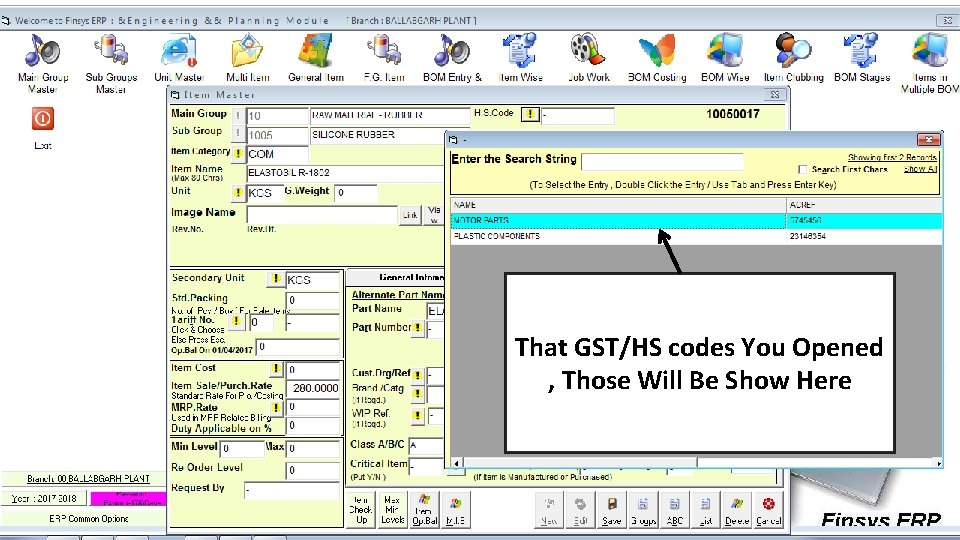
That GST/HS codes You Opened , Those Will Be Show Here
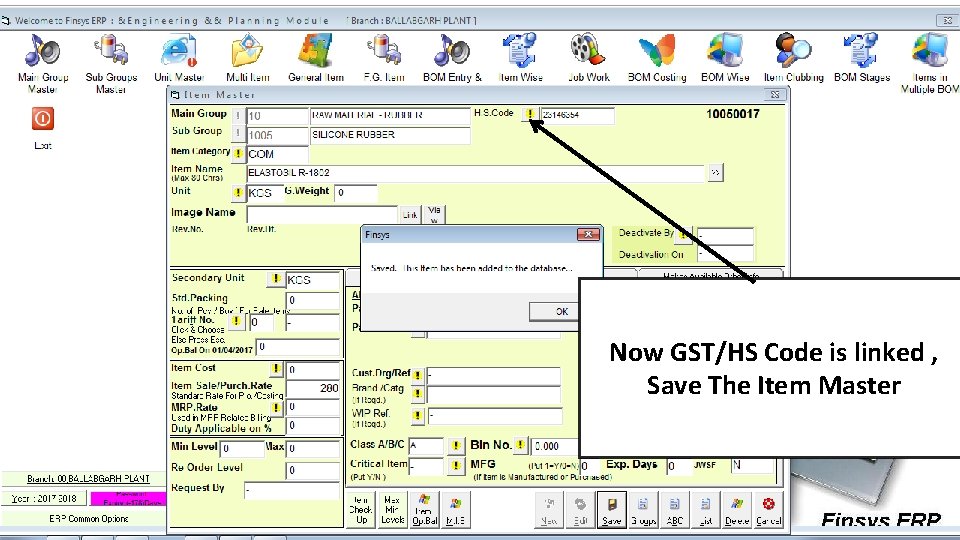
Now GST/HS Code is linked , Save The Item Master
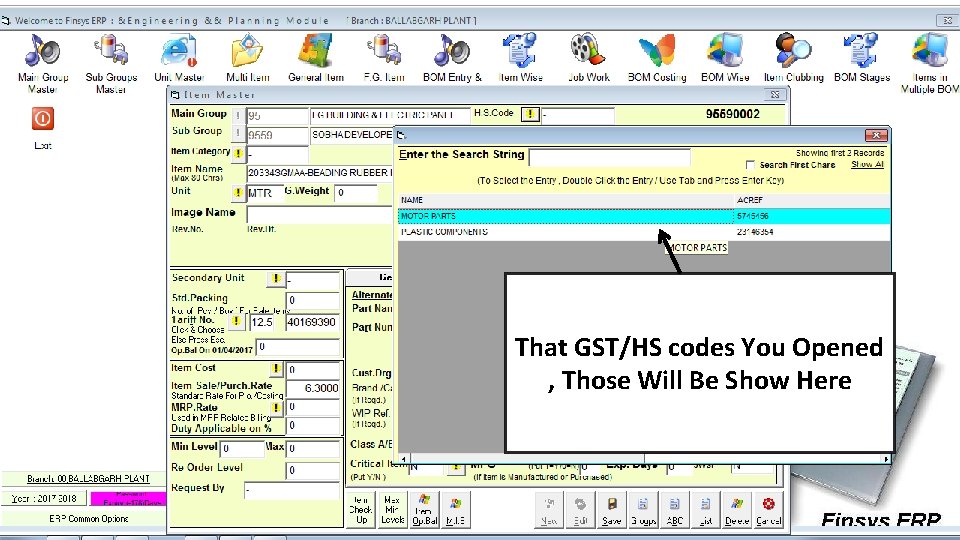
That GST/HS codes You Opened , Those Will Be Show Here
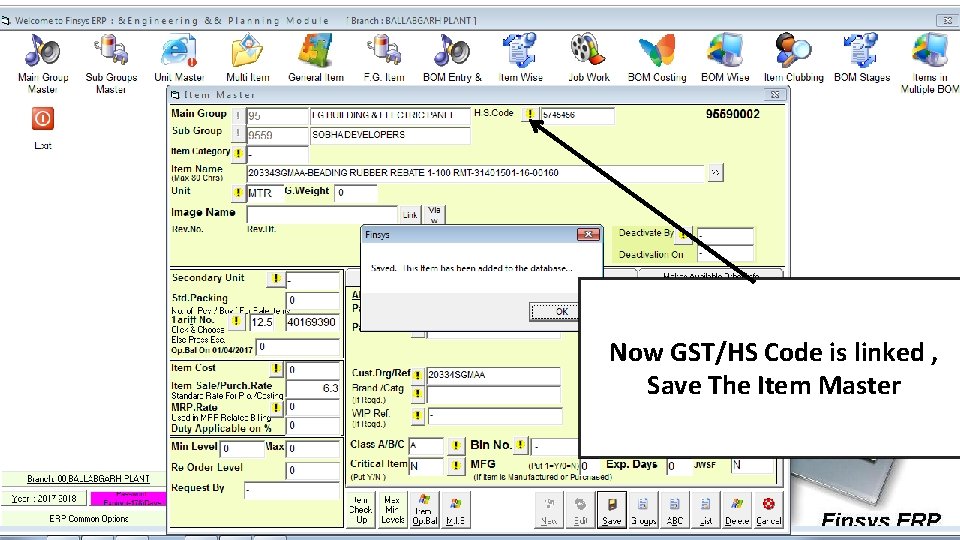
Now GST/HS Code is linked , Save The Item Master
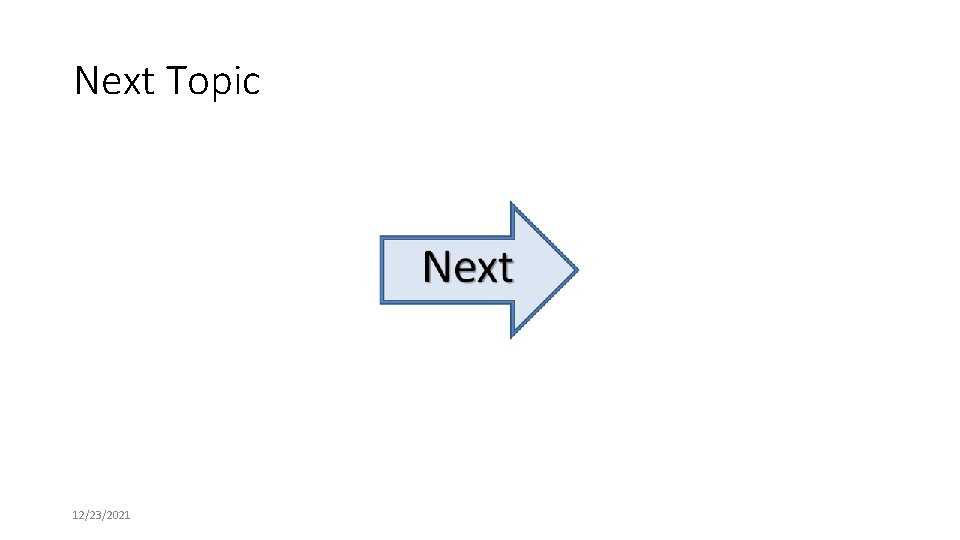
Next Topic 12/23/2021
 Finsys infotech
Finsys infotech Scm, crm, and erp are all extended erp components.
Scm, crm, and erp are all extended erp components. Finsys infotech ltd
Finsys infotech ltd Eyfs moodle hampshire
Eyfs moodle hampshire Name three lines
Name three lines Newspaper article format
Newspaper article format Inverted pyramid in news writing
Inverted pyramid in news writing Least important to most important
Least important to most important Going native project management
Going native project management Team spirit becomes team infatuation
Team spirit becomes team infatuation The white team cheers for the blue team, just like
The white team cheers for the blue team, just like Role of strategic planning
Role of strategic planning Do all important issues reach the public sphere?
Do all important issues reach the public sphere? Workday at yale
Workday at yale Wealth advisory solutions
Wealth advisory solutions Ppp transaction advisory services
Ppp transaction advisory services Change advisory board
Change advisory board Chapter 22 regulatory and advisory agencies
Chapter 22 regulatory and advisory agencies Working with models
Working with models Advisory lock postgres
Advisory lock postgres Rb advisory
Rb advisory Interoperability standards advisory
Interoperability standards advisory Common security advisory framework
Common security advisory framework [email protected]
[email protected] Kapgrow corporate advisory services pvt. ltd
Kapgrow corporate advisory services pvt. ltd Kairos advisory
Kairos advisory Jms advisory
Jms advisory Genisis market
Genisis market What is an advisory circular in aviation
What is an advisory circular in aviation Ey services
Ey services Eprat
Eprat Financial advisory services deloitte
Financial advisory services deloitte Cisco advisory services
Cisco advisory services Change management ppt
Change management ppt Staff advisory
Staff advisory Ocs advisory board
Ocs advisory board Credit risk management and advisory goldman sachs
Credit risk management and advisory goldman sachs Faa caci asthma
Faa caci asthma Ey financial services advisory
Ey financial services advisory Uspap advisory opinion 2
Uspap advisory opinion 2 Bia advisory services
Bia advisory services Yashpal committee 1993
Yashpal committee 1993 Transaction advisory meaning
Transaction advisory meaning